使用自动化节省计划程序规划您的自动化作业
规划组织的自动化计划,并准确地估算迁移至自动化时您的时间和节约的资金。
摘要
使开源包含更多
红帽致力于替换我们的代码、文档和 Web 属性中存在问题的语言。我们从这四个术语开始:master、slave、黑名单和白名单。由于此项工作十分艰巨,这些更改将在即将推出的几个发行版本中逐步实施。有关更多详情,请参阅我们的首席技术官 Chris Wright 提供的消息。
第 1 章 关于自动化节省规划器
通过自动化节省计划,您可以规划、跟踪和分析自动化计划的潜在效率和成本节约。使用 Red Hat Insights for Red Hat Ansible Automation Platform,通过定义完成自动化作业所需的任务列表来创建自动化节省计划。然后,您可以将自动化节省计划链接到 Ansible 作业模板,以便在完成自动化作业后准确衡量时间和成本节约。
要创建自动化节省计划,您可以使用自动化节省规划器来优先选择整个机构的各种自动化作业,并了解自动化计划的潜在时间和成本节约。
1.1. 创建新的自动化节省计划
通过定义使用自动化节省规划器完成自动化作业所需的任务来创建自动化节省计划。
- 创建节省计划时提供的详细信息(即主机的数量和手动持续时间)将用于计算自动化此计划所节省的费用。如需更多信息,请参阅本节。
流程
- 进入 Red Hat Insights → Savings Planner.
- 点 Add Plan。
提供有关自动化作业的一些信息:
- 输入描述性信息,如名称、描述和自动化类型。
- 输入技术信息,如主机数量、手动完成此作业的持续时间以及您完成此作业的频率。
- 点击 Next。
在任务部分中,列出完成此计划所需的任务:
- 在字段中输入每个任务,然后点 Add。
- 通过在任务列表中向上或向下拖动任务来重新组织任务。
- 点击 Next。
任务列表仅用于计划目的,目前未在自动化节省计算中被计算。
- 选择要链接到此计划的模板,然后点 Save。
您的新节省计划现已创建,并显示在自动化节省计划器列表视图中。
1.2. 编辑现有的节省计划
从节省计划列表视图中点现有节省计划的任何信息,以对其进行编辑。
流程
- 进入 Red Hat Insights → Savings Planner.
-
在自动化节省计划中,点
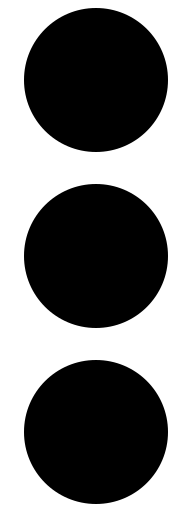 ,然后点 Edit。
,然后点 Edit。
- 对自动化计划进行任何更改,然后点 Save。
1.3. 将节省计划连接到作业模板
您可以将作业模板与节省计划相关联,以便 Insights for Ansible Automation Platform 能够提供更准确的时间和成本节约估计来完成此节省计划。
流程
- 进入 Red Hat Insights → Savings Planner.
-
点
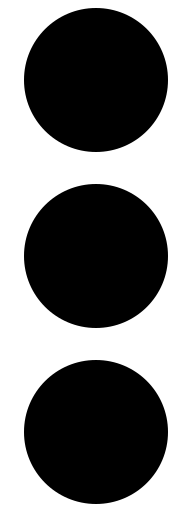 并选择 Link Template。
并选择 Link Template。
- 点击 Save。
1.4. 查看自动化计划的节省计算
自动化节省规划器可计算通过自动化作业可以节省多少时间和金钱。Red Hat Insights for Red Hat Ansible Automation Platform 从计划详情和相关作业模板中提取数据,以便在完成此节省计划时,准确预测成本节省。
为此,可导航到您的节省计划器页面,点现有计划的名称,然后进入 Statisticss 选项卡。
统计图表显示根据您在创建节省计划时提供的信息,预测您的货币和时间节省。统计图主要减去执行计划所需的手动成本,以提供自动化后保存的总资源。然后,图表按年显示这些数据,以向您展示一段时间内自动化计划带来的累积效益。
点 Money 和 Time,以查看使用自动化计划所带来的不同类型的节约。
1.5. 在列表视图页中过滤和排序计划
通过过滤或排序您的节省计划列表视图查找特定类型的自动化节省计划。
流程
- 进入 Red Hat Insights → Savings Planner.
- 要根据类型过滤节省计划,或者按特定顺序对节省计划排序,请在水平工具栏上选择一个过滤器选项。

