5.2. 从 Automation 内容导航器浏览集合
您可以使用交互模式的自动化内容浏览或基于文本的用户界面浏览 Ansible 集合,并转至各个集合。自动化内容导航器显示当前项目目录中的集合,以及自动化执行环境中可用的集合
先决条件
- 本地可访问的集合或安装的自动化执行环境。
流程
启动自动化内容导航器
$ ansible-navigator
浏览该集合。或者,您也可以键入
ansible-navigator collections来直接浏览集合。$ :collections

键入您要浏览的集合数。
:4
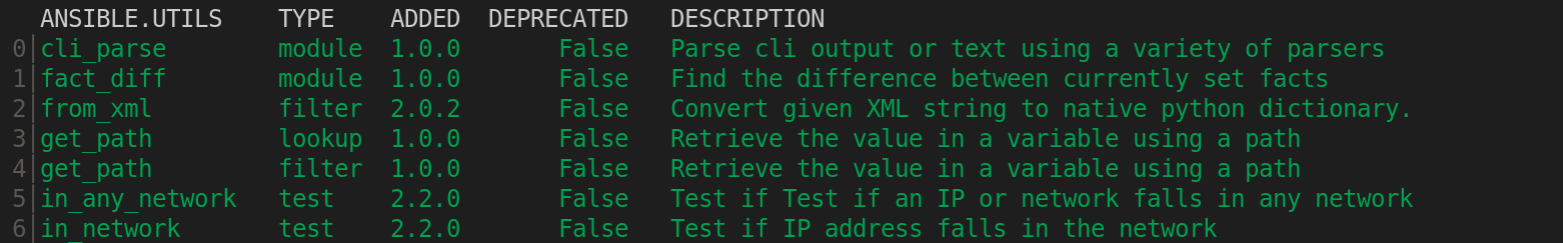
键入与您要转至的模块对应的数字。
ANSIBLE.UTILS.IP_ADDRESS: Test if something in an IP address 0│--- 1│additional_information: {} 2│collection_info: 3│ authors: 4│ - Ansible Community 5│ dependencies: {} 6│ description: Ansible Collection with utilities to ease the management, manipulation, 7│ and validation of data within a playbook 8│ documentation: null 9│ homepage: null 10│ issues: null 11│ license: [] 12│ license_file: LICENSE 13│ name: ansible.utils 14│ namespace: ansible 15│ path:/usr/share/ansible/collections/ansible_collections/ansible/utils/ 16│ readme: README.md <... output truncated...>可选:跳至此模块的文档示例。
:{{ examples }} 0│ 1│ 2│#### Simple examples 3│ 4│- name: Check if 10.1.1.1 is a valid IP address 5│ ansible.builtin.set_fact: 6│ data: "{{ '10.1.1.1' is ansible.utils.ip_address }}" 7│ 8│# TASK [Check if 10.1.1.1 is a valid IP address] ********************* 9│# ok: [localhost] => { 10│# "ansible_facts": { 11│# "data": true 12│# }, 13│# "changed": false 14│# } 15│可选:打开编辑器中的示例,将其复制到 playbook 中。
:open

验证
浏览集合列表。

其他资源

