6.2. Creating serverless applications using the OpenShift Container Platform web console
You can create a serverless application using either the Developer or Administrator perspective in the OpenShift Container Platform web console.
6.2.1. Creating serverless applications using the Administrator perspective
Prerequisites
To create serverless applications using the Administrator perspective, ensure that you have completed the following steps.
- The OpenShift Serverless Operator and Knative Serving are installed.
- You have logged in to the web console and are in the Administrator perspective.
Procedure
Navigate to the Serverless → Services page.
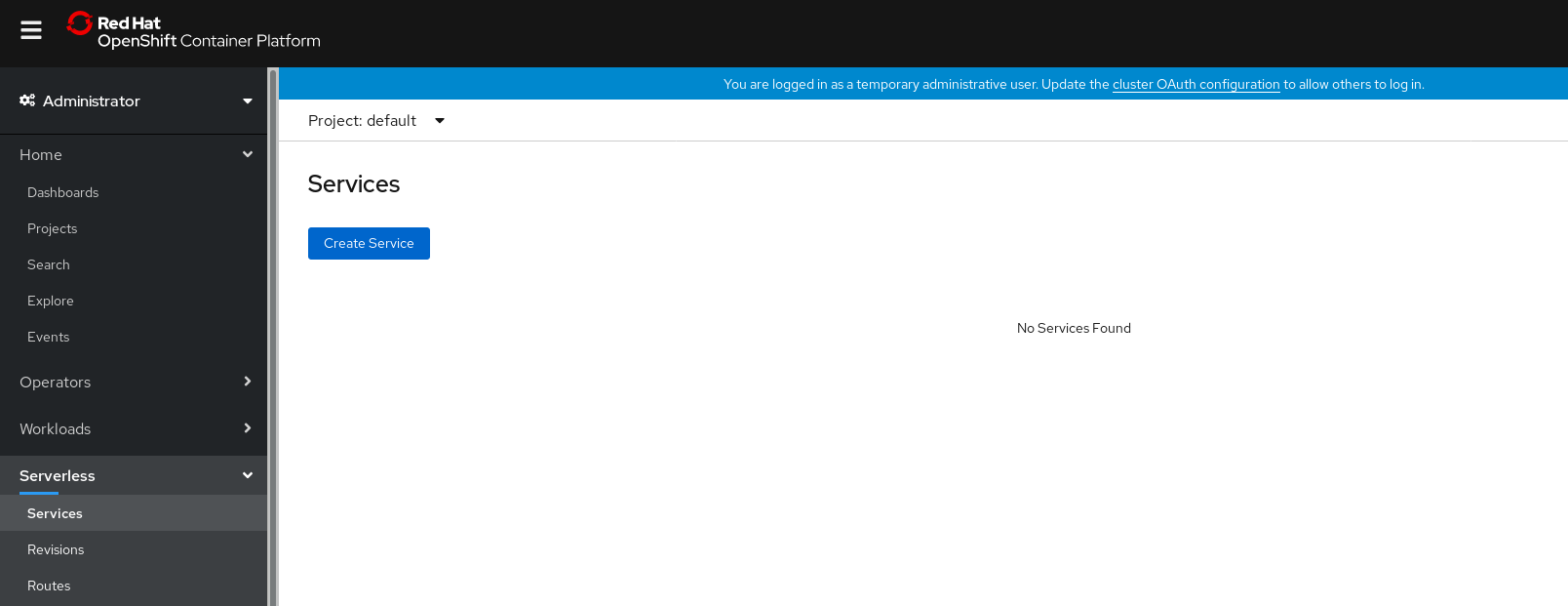
- Click Create Service.
Manually enter YAML or JSON definitions, or by dragging and dropping a file into the editor.
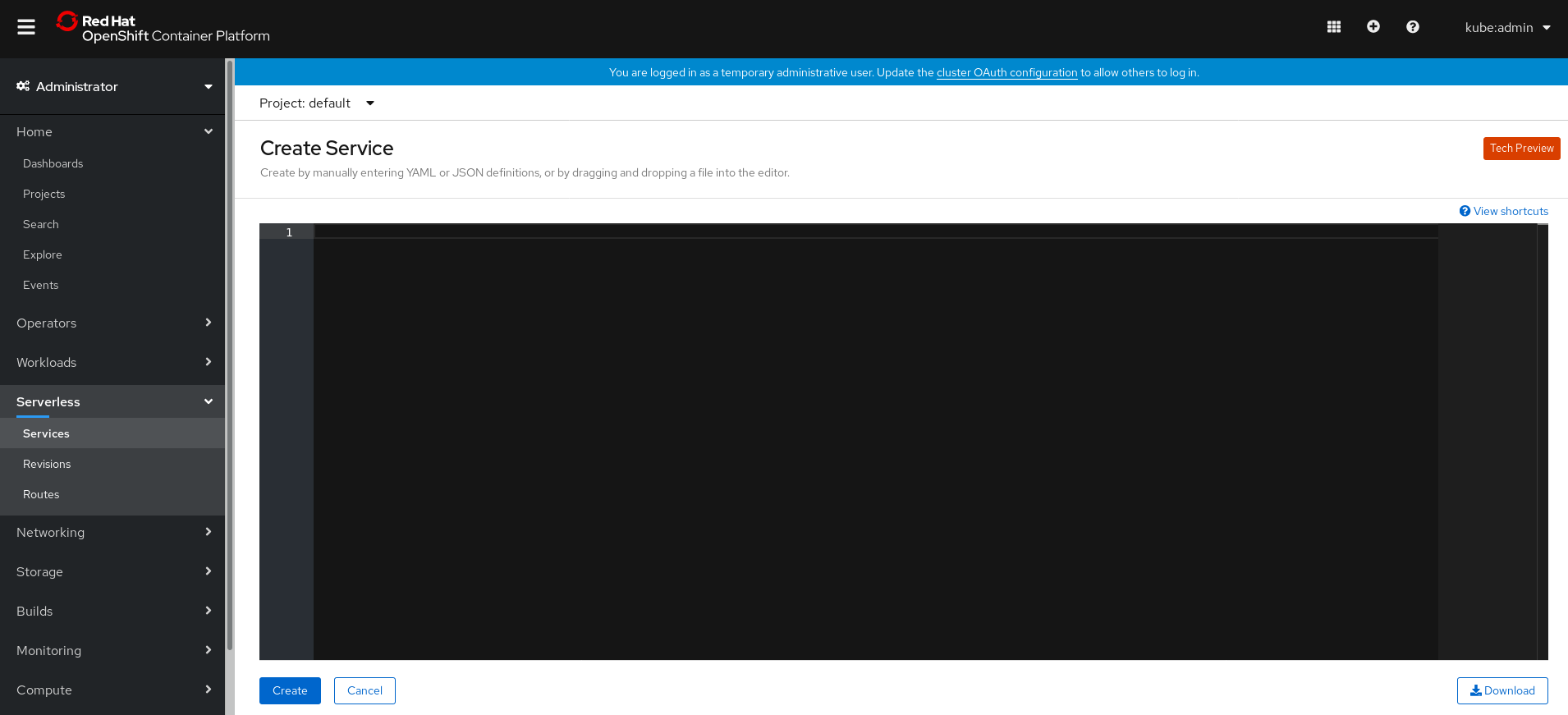
- Click Create.
6.2.2. Creating serverless applications using the Developer perspective
For more information about creating applications using the Developer perspective in OpenShift Container Platform, see the documentation on Creating applications using the Developer perspective.

