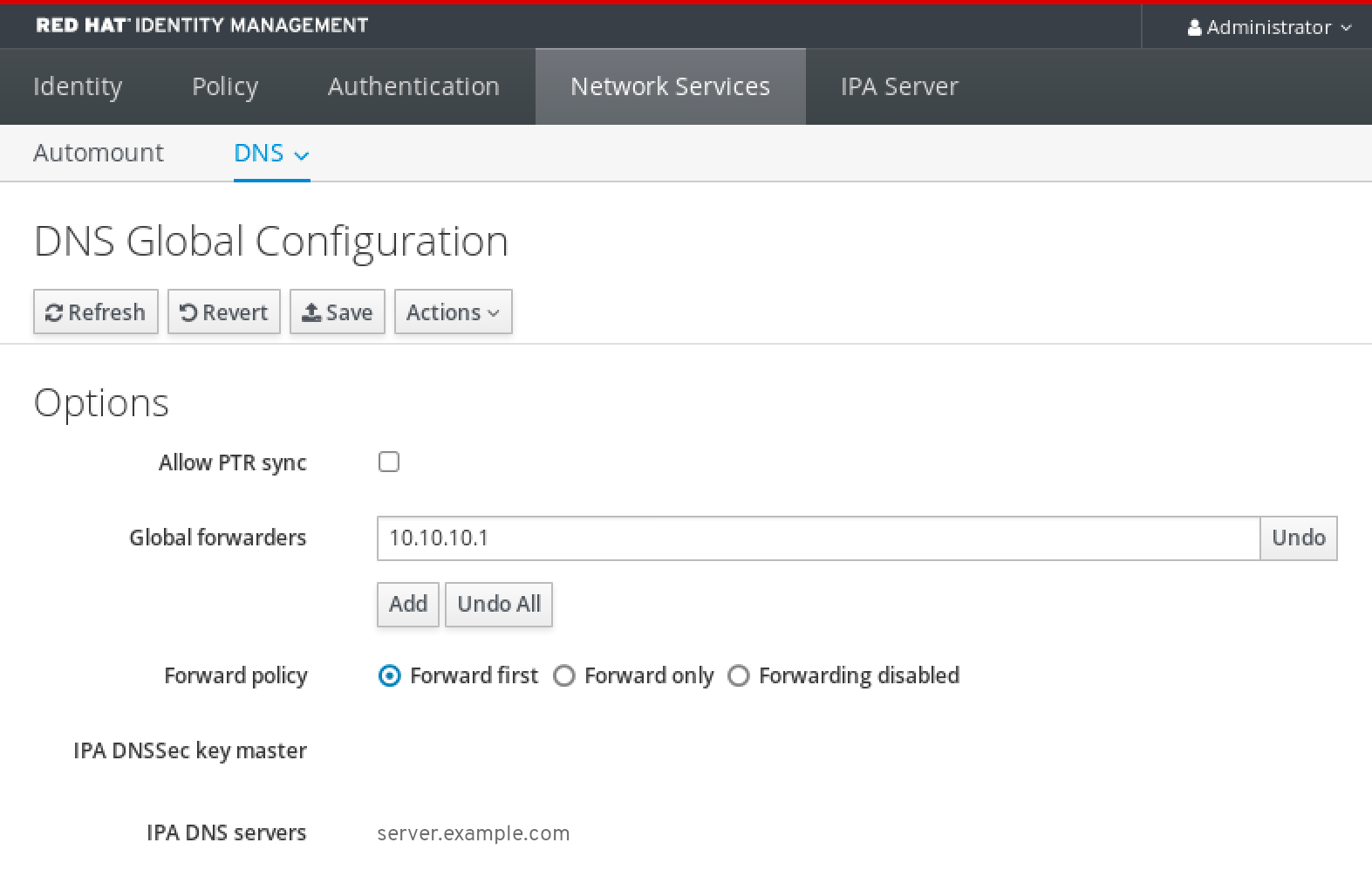Red Hat Training
A Red Hat training course is available for RHEL 8
64.3. Adicionando um forwarder global na IDM Web UI
Esta seção descreve como adicionar um forwarder DNS global na interface web de gerenciamento de identidade (IdM).
Pré-requisitos
- Você está logado na IdM WebUI como administrador da IdM.
- Você conhece o endereço do Protocolo Internet (IP) do servidor DNS para o qual encaminhar as consultas.
Procedimento
Na interface web da IdM, selecione
Network Services→DNS Global Configuration→DNS.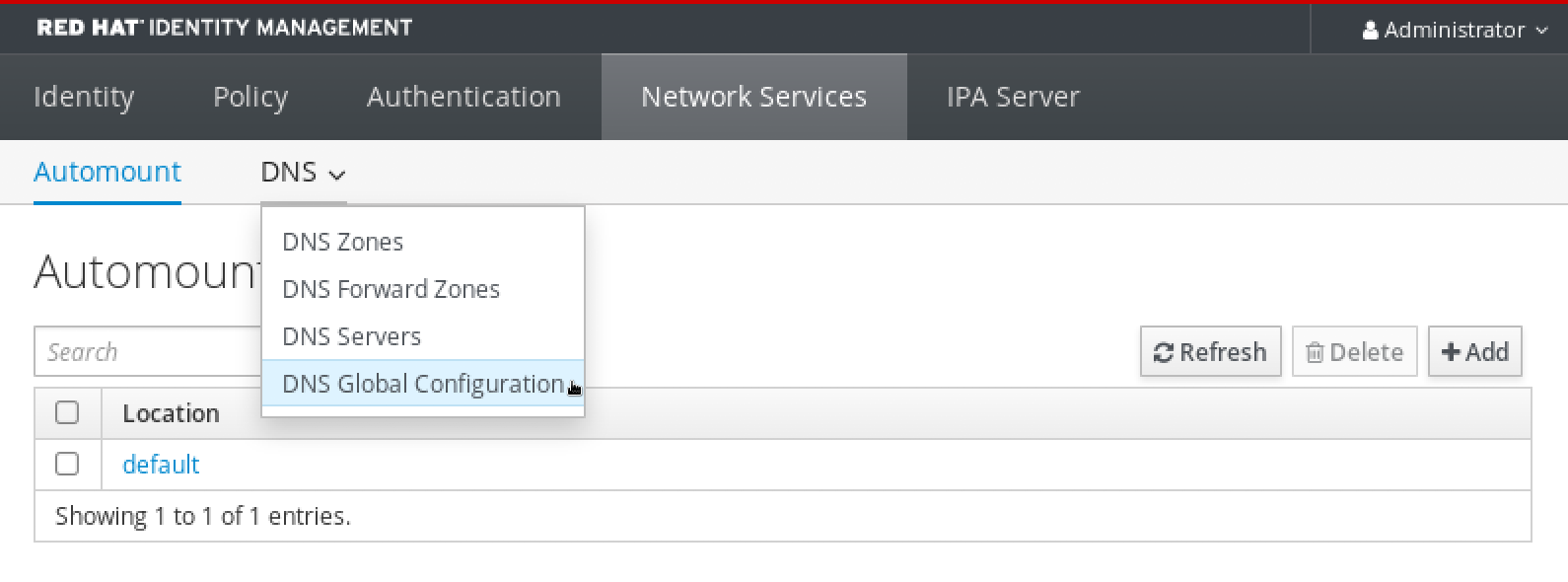
Na seção
DNS Global Configuration, clique emAdd.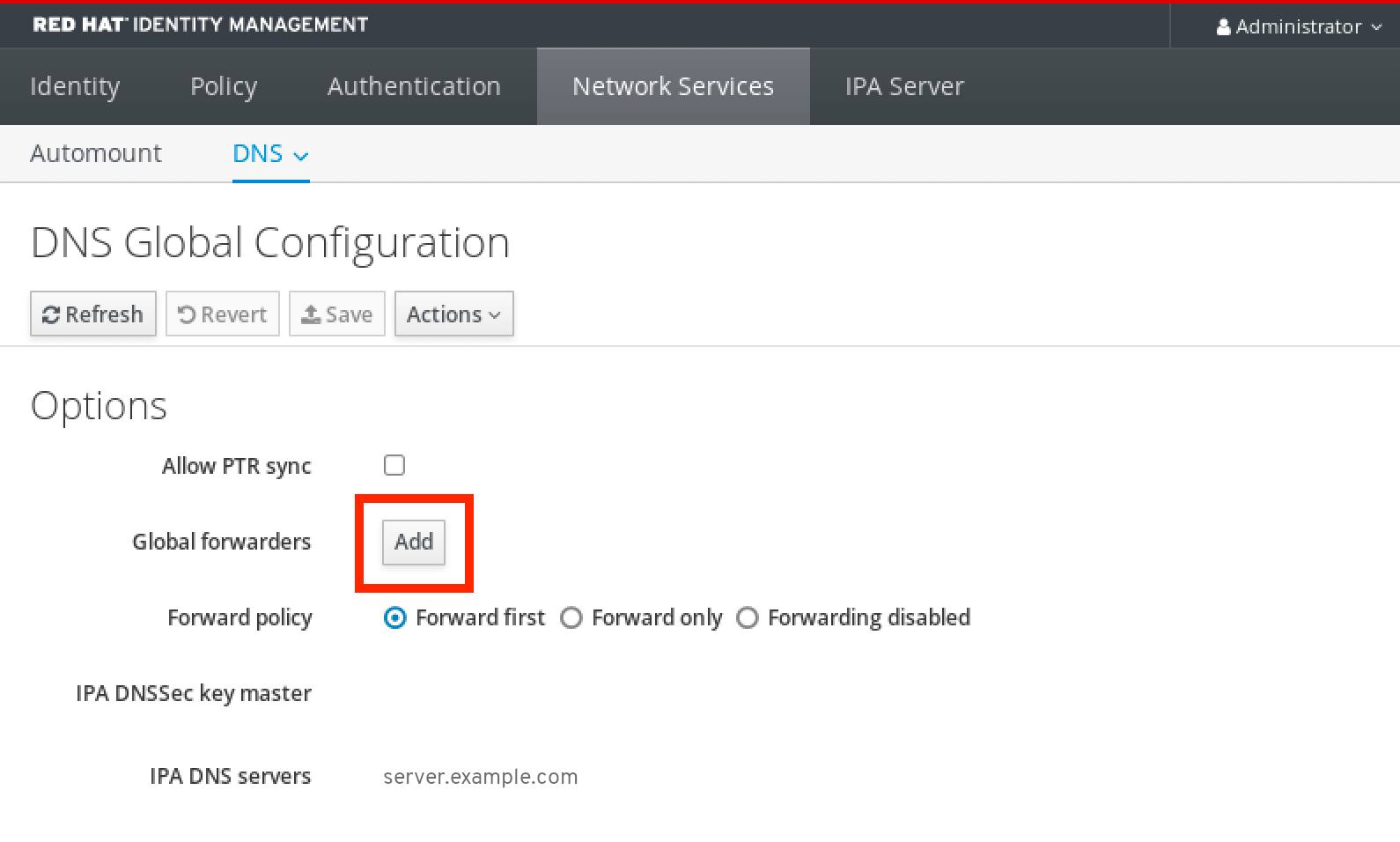
Especifique o endereço IP do servidor DNS que receberá as consultas DNS encaminhadas.
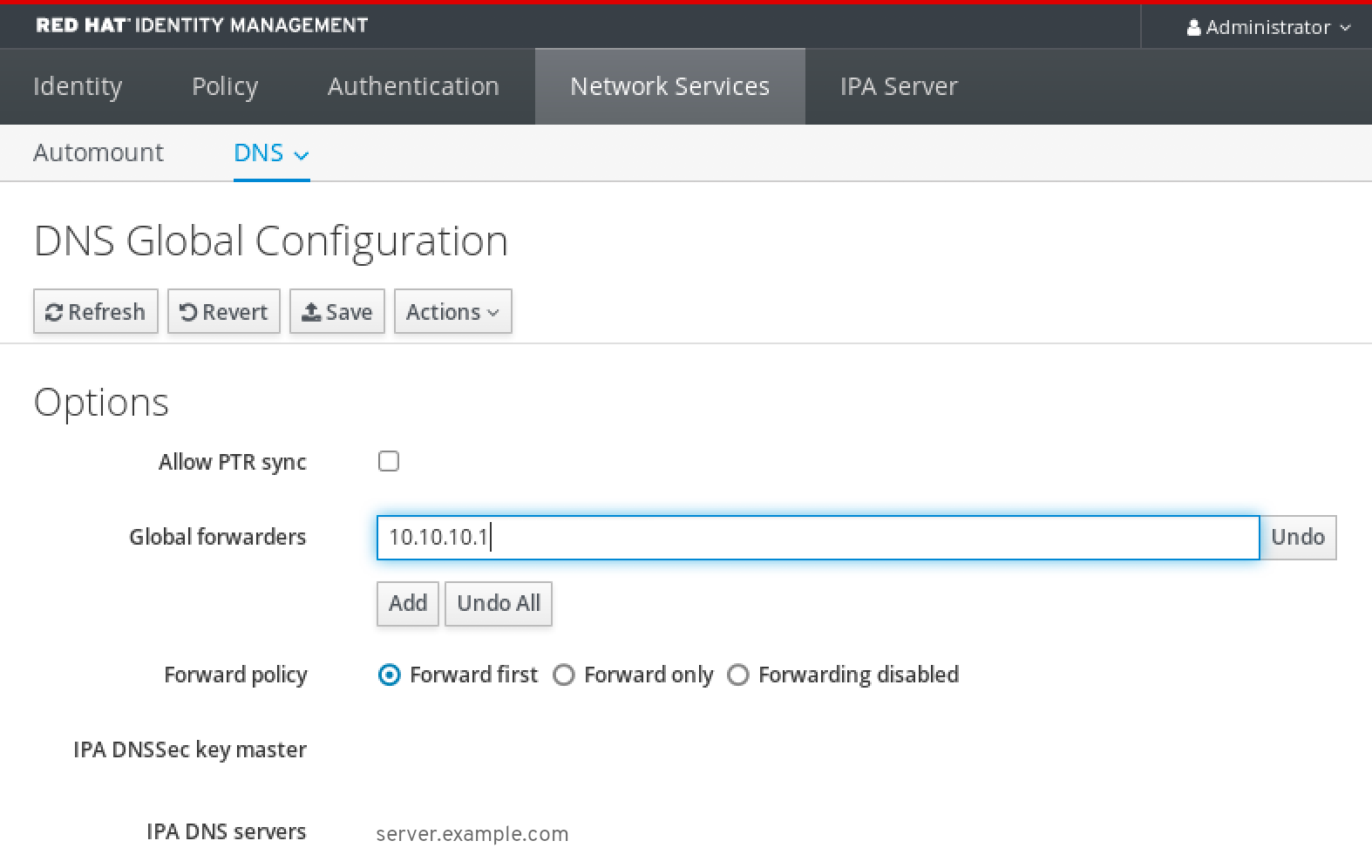
Selecione o
Forward policy.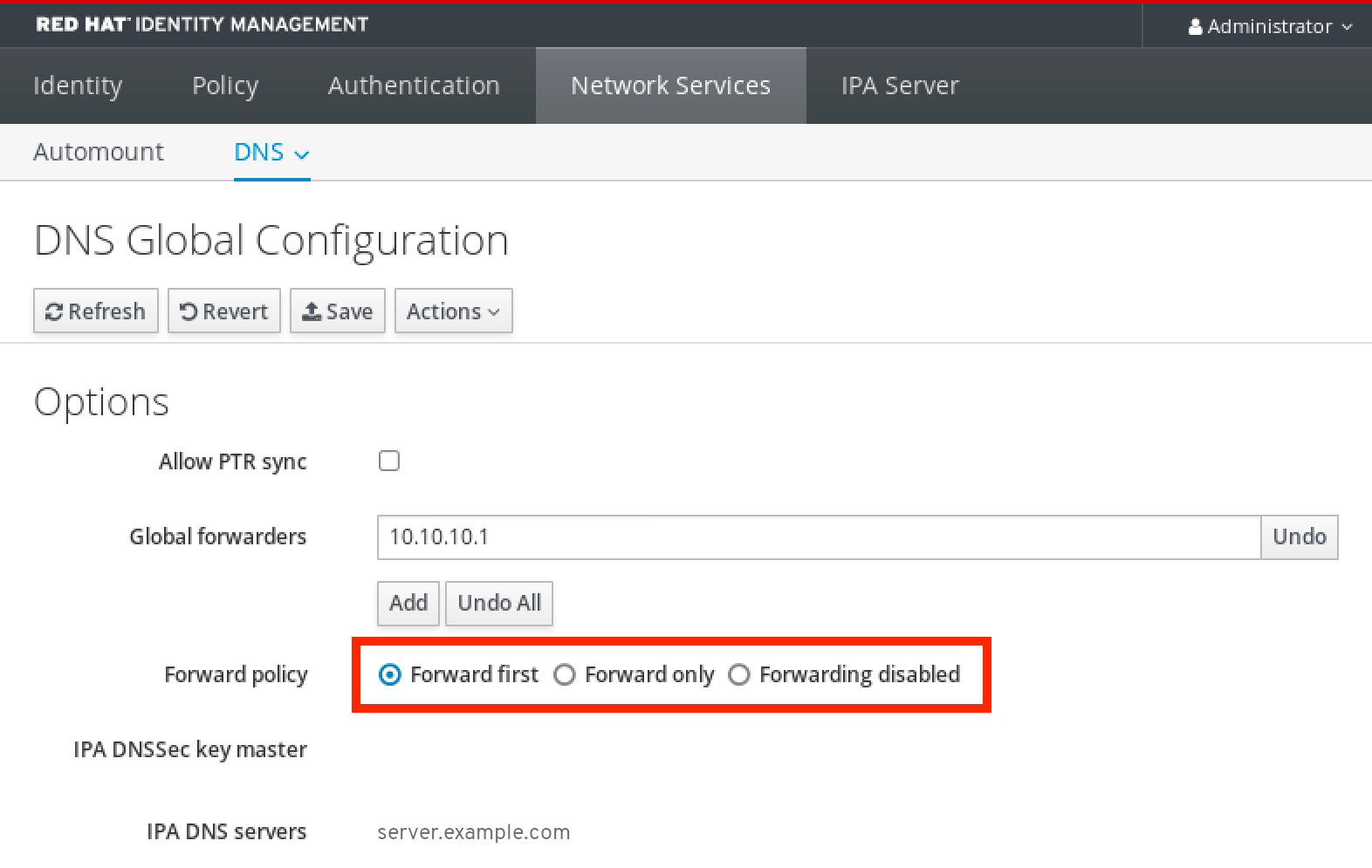
-
Clique em
Savena parte superior da janela.
Etapas de verificação
Selecione
Network Services→DNS Global Configuration→DNS.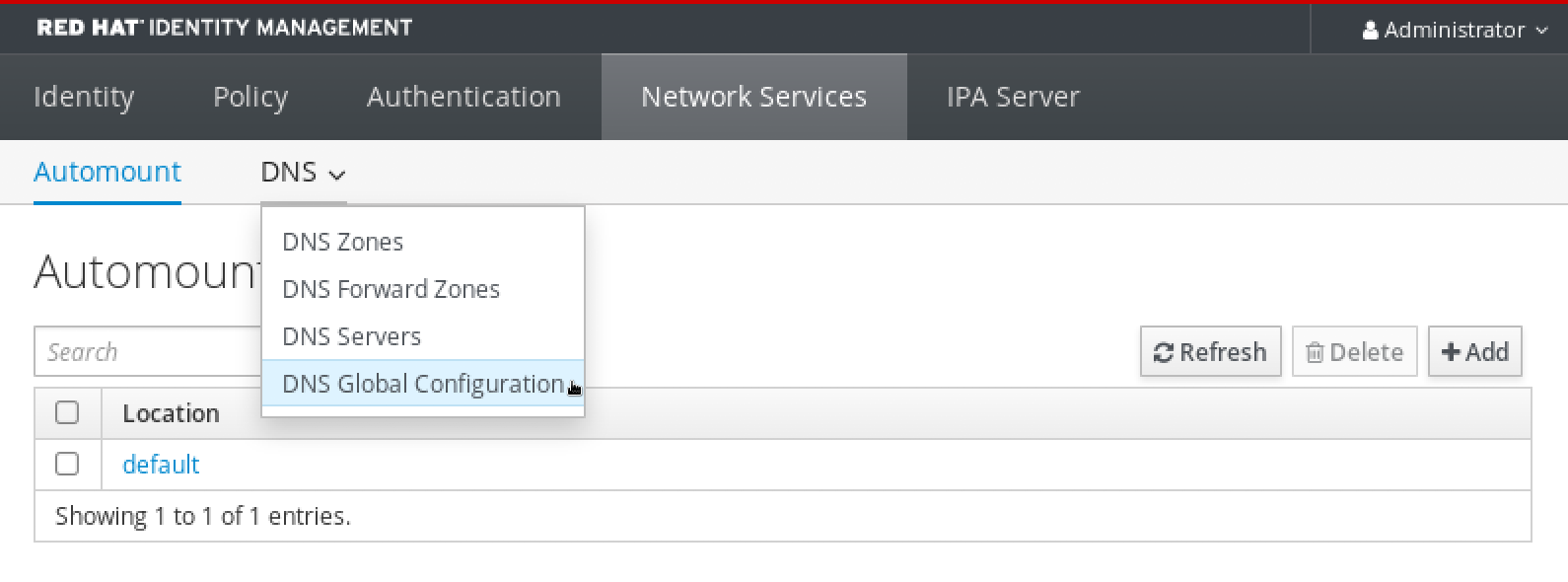
Verifique se o forwarder global, com a política de forward que você especificou, está presente e habilitado na IDM Web UI.