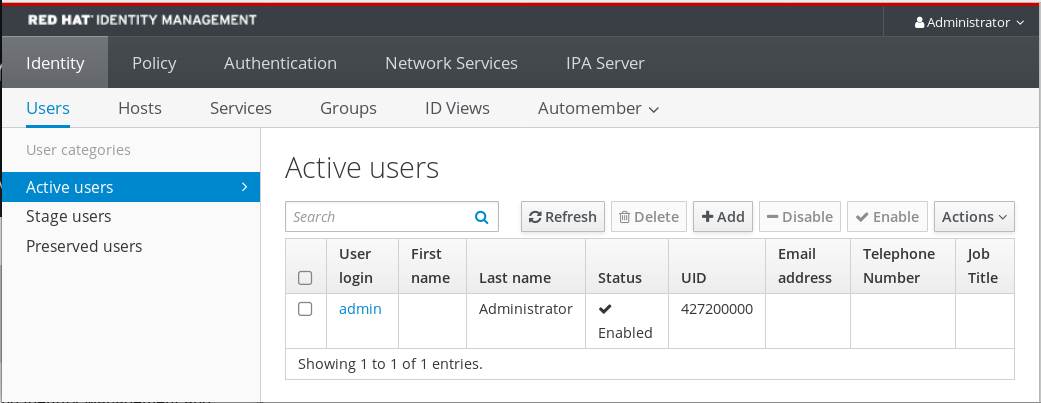2.9. 스마트 카드로 IdM에 로그인
IdM 웹 UI에 로그인하는 데 스마트 카드를 사용하려면 다음 절차를 따르십시오.
사전 요구 사항
- 웹 브라우저는 스마트 카드 인증을 사용하도록 구성됩니다.
- IdM 서버는 스마트 카드 인증을 위해 구성됩니다.
- 스마트 카드에 설치된 인증서는 IdM 서버에서 발행하거나 IdM의 사용자 항목에 추가되었습니다.
- 스마트 카드 잠금을 해제하는 데 필요한 pin을 알고 있습니다.
- 스마트 카드가 리더에 삽입되었습니다.
절차
- 브라우저에서 IdM 웹 UI를 엽니다.
인증서를 사용하여 로그인을 클릭합니다.

Password Required(암호 필요 ) 대화 상자가 열리면 PIN을 추가하여 스마트 카드 잠금을 해제하고 OK (확인) 버튼을 클릭합니다.
사용자 식별 요청 대화 상자가 열립니다.
스마트 카드에 인증서가 두 개 이상 포함된 경우 아래의 드롭다운 목록에서 인증에 사용할 인증서를 선택하십시오. 식별으로 표시할 인증서를 선택하십시오.
- OK(확인) 버튼을 클릭합니다.
이제 IdM 웹 UI에 성공적으로 로그인되었습니다.