Red Hat Training
A Red Hat training course is available for RHEL 8
34.12. IdM 웹 UI를 사용하여 신뢰 제거
IdM 웹 UI를 사용하여 IdM(Identity Management)/AD(Active Directory) 신뢰를 제거하려면 다음 절차를 따르십시오.
사전 요구 사항
- Kerberos 티켓을 받을 수 있습니다. 자세한 내용은 웹 UI의 Logging to IdM을 참조하십시오. Kerberos 티켓 사용.
절차
- 관리자 권한으로 IdM 웹 UI에 로그인합니다. 자세한 내용은 웹 브라우저에서 IdM 웹 UI 액세스를 참조하십시오.
- IdM 웹 UI에서 IPA 서버 탭을 클릭합니다.
- IPA 서버 탭에서 신뢰 탭을 클릭합니다.
제거할 신뢰를 선택합니다.
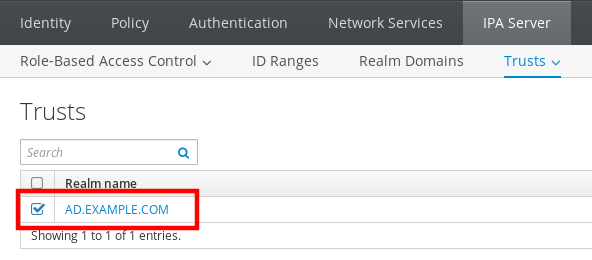
- 삭제 버튼을 클릭합니다.
신뢰 제거 대화 상자에서 삭제 를 클릭합니다.
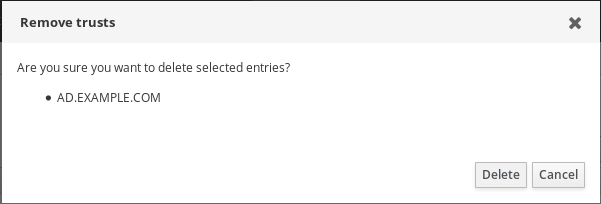
- Active Directory 구성에서 trust 오브젝트를 제거합니다.
참고
신뢰 구성을 제거해도 AD 사용자에 대해 IdM이 생성된 ID 범위가 자동으로 제거되지는 않습니다. 이렇게 하면 신뢰를 다시 추가하면 기존 ID 범위가 다시 사용됩니다. 또한 AD 사용자가 IdM 클라이언트에서 파일을 생성한 경우 해당 POSIX ID는 파일 메타데이터에 보존됩니다.
AD 신뢰와 관련된 모든 정보를 제거하려면 신뢰 구성 및 신뢰 오브젝트를 제거한 후 ID 범위 탭에서 AD 사용자 ID 범위를 제거하십시오.
검증 단계
신뢰가 성공적으로 삭제되면 웹 UI에 텍스트와 함께 녹색 팝업이 표시됩니다.

추가 리소스

