Red Hat Training
A Red Hat training course is available for RHEL 8
7.7. 웹 UI를 사용하여 OTP 토큰 동기화
OTP(One Time Password)의 로그인에 실패하면 OTP 토큰이 올바르게 동기화되지 않습니다.
다음 텍스트는 토큰 재동기화에 대해 설명합니다.
사전 요구 사항
- 로그인 화면이 열립니다.
- OTP 토큰을 생성하는 장치입니다.
절차
IdM 웹 UI 로그인 화면에서 Sync OTP Token (OTP 토큰 동기화)을 클릭합니다.
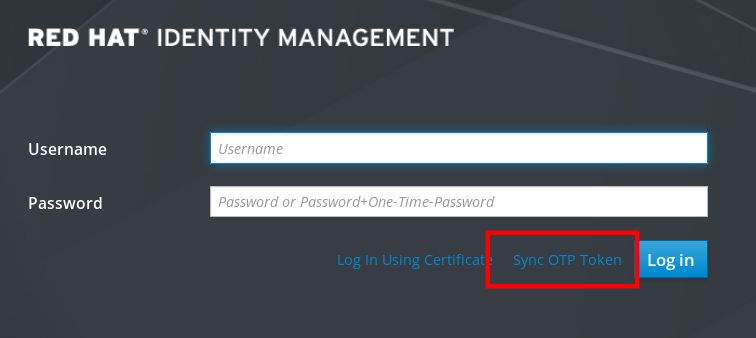
- 로그인 화면에서 사용자 이름과 ID 관리 암호를 입력합니다.
- 1회 암호를 생성하고 첫 번째 OTP 필드에 입력합니다.
- 한 번 더 생성하고 Second OTP(두 번째 OTP ) 필드에 입력합니다.
필요한 경우 토큰 ID를 입력합니다.
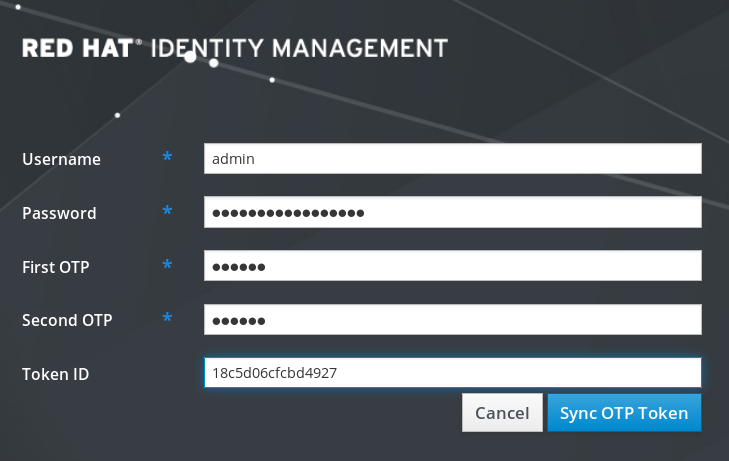
- Sync OTP Token (OTP 토큰 동기화)을 클릭합니다.
동기화가 완료되면 IdM 서버에 로그인할 수 있습니다.

