Red Hat Training
A Red Hat training course is available for Red Hat Enterprise Linux
1.6. CLVM (Cluster Logical Volume Manager)
CLVM (Cluster Logical Volume Manager)은 클러스터 전반에 걸쳐 LVM2 버전을 제공합니다. CLVM은 단일 노드 상의 LVM2와 같은 기능을 제공하지만 Red Hat 클러스터에서는 모든 노드에서 논리 볼륨을 사용할 수 있습니다. CLVM으로 생성된 논리 볼륨은 클러스터에 있는 모든 노드에서 논리 볼륨을 사용 가능하게 합니다.
The key component in CLVM is
clvmd. clvmd is a daemon that provides clustering extensions to the standard LVM2 tool set and allows LVM2 commands to manage shared storage. clvmd runs in each cluster node and distributes LVM metadata updates in a cluster, thereby presenting each cluster node with the same view of the logical volumes (refer to 그림 1.14. “CLVM Overview”). Logical volumes created with CLVM on shared storage are visible to all nodes that have access to the shared storage. CLVM allows a user to configure logical volumes on shared storage by locking access to physical storage while a logical volume is being configured. CLVM uses the lock-management service provided by the cluster infrastructure (refer to 1.3절. “Cluster Infrastructure”).
참고
Red Hat Cluster Suite에서 공유 스토리지를 사용하려면 클러스터 논리 볼륨 관리자 데몬 (
clvmd)이나 HA-LVM (High Availability Logical Volume Management) 에이전트를 실행하고 있어야 합니다. clvmd 데몬이나 HA-LVM을 실행상의 이유나 해당 인타이틀먼트를 갖고 있지 않아 사용할 수 없을 경우, 데이터 손실을 가져올 수 있으므로 공유 디스크상에서 단일 인스턴스 LVM을 사용해서는 안됩니다. 다른 문제가 있을 경우 Red Hat 서비스 담당자에게 연락하시기 바랍니다.
참고
CLVM 사용을 위해
/etc/lvm/lvm.conf에 클러스터 전반에 걸친 잠금 기능에 필요한 사항을 변경해야 합니다.
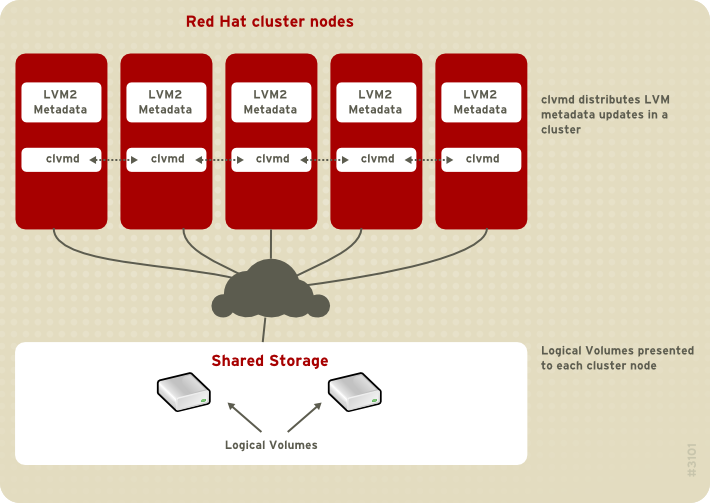
그림 1.14. CLVM Overview
You can configure CLVM using the same commands as LVM2, using the LVM graphical user interface (refer to 그림 1.15. “LVM Graphical User Interface”), or using the storage configuration function of the Conga cluster configuration graphical user interface (refer to 그림 1.16. “Conga LVM Graphical User Interface”) . 그림 1.17. “Creating Logical Volumes” shows the basic concept of creating logical volumes from Linux partitions and shows the commands used to create logical volumes.
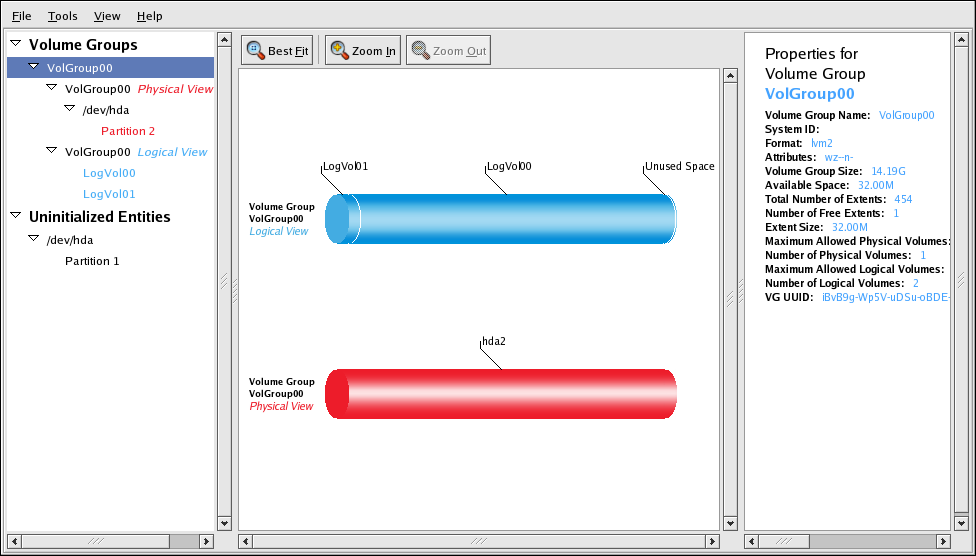
그림 1.15. LVM Graphical User Interface
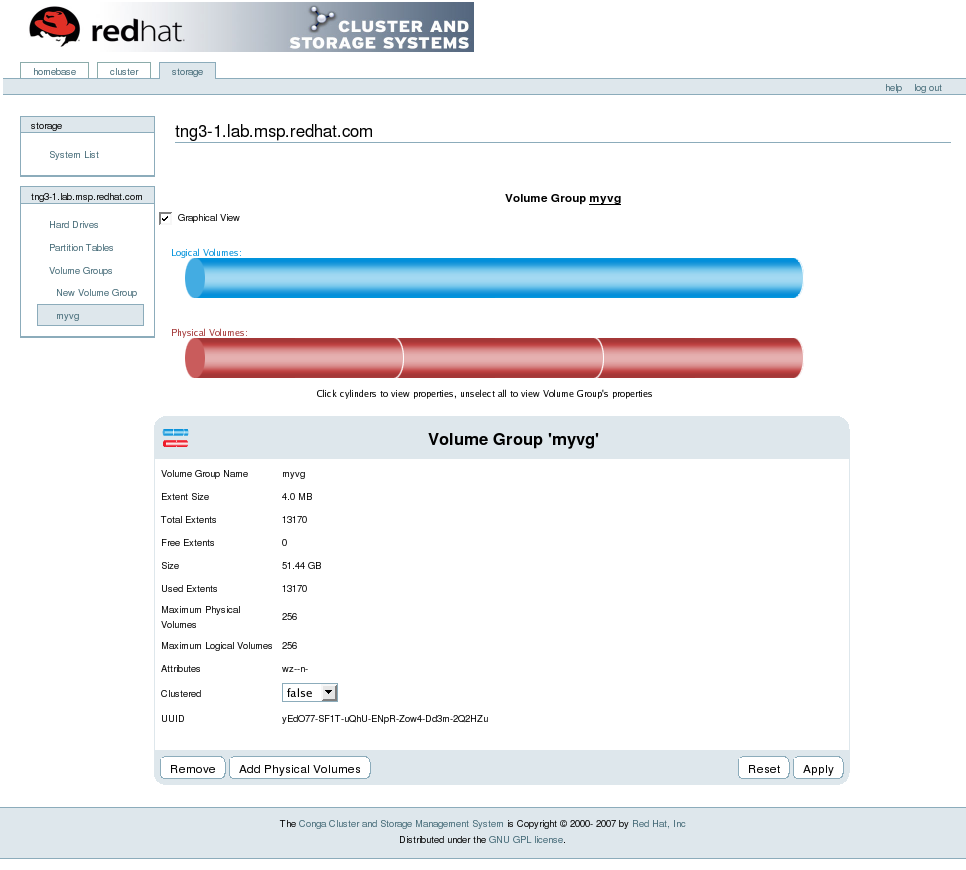
그림 1.16. Conga LVM Graphical User Interface
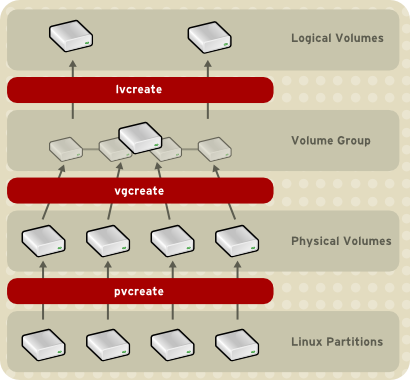
그림 1.17. Creating Logical Volumes

