2.2. Creating a realm
As the admin in the master realm, you create the realms where administrators create users and applications.
Prerequisites
- Red Hat Single Sign-On is installed.
- You have the initial admin account for the admin console.
Procedure
- Go to http://localhost:8080/auth/admin/ and log in to the Red Hat Single Sign-On admin console using the admin account.
- From the Master menu, click Add Realm. When you are logged in to the master realm, this menu lists all other realms.
Type
demoin the Name field.A new realm
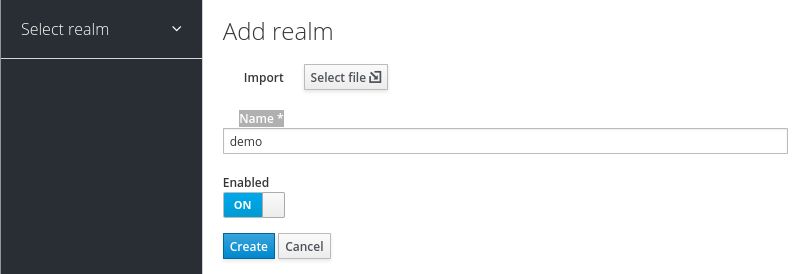 注記
注記The realm name is case-sensitive, so make note of the case that you use.
Click Create.
The main admin console page opens with realm set to
demo.Demo realm
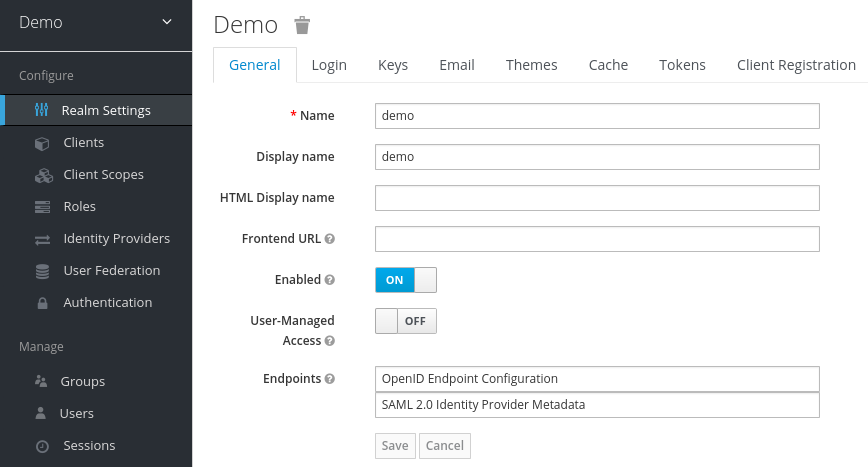
-
Switch between managing the
masterrealm and the realm you just created by clicking entries in the Select realm drop-down list.

