第7章 Deployment Considerations
This section provides an overview of general topics to be considered when planning a Red Hat Satellite deployment together with recommendations and references to more specific documentation. For an example implementation based on a sample customer scenario (specific to Satellite 6.8), see the Red Hat Knowledgebase solution 10 Steps to Build an SOE: How Red Hat Satellite 6 Supports Setting up a Standard Operating Environment.
7.1. Satellite Server Configuration
The first step to a working Satellite infrastructure is installing an instance of Red Hat Satellite Server on a dedicated Red Hat Enterprise Linux 7 Server.
For more information about installing Satellite Server from a connected network, see Installing Satellite Server from a Connected Network and Preparing your Environment for Installation in the same guide.
On large Satellite deployments, you can improve performance by configuring your Satellite with predefined tuning profiles. For more information, see Tuning Satellite Server with Predefined Profiles in Installing Satellite Server from a Connected Network.
For more information about installing Satellite Server from a disconnected network, see Installing Satellite Server from a Disconnected Network and Preparing your Environment for Installation in the same guide.
On large Satellite deployments, you can improve performance by configuring your Satellite with predefined tuning profiles. For more information, see Tuning Satellite Server with Predefined Profiles in Installing Satellite Server from a Disconnected Network.
Adding Satellite Subscription Manifests to Satellite Server
A Subscription Manifest is a set of encrypted files that contains your subscription information. Satellite Server uses this information to access the CDN and find what repositories are available for the associated subscription. For instructions on how to create and import a Subscription Manifest see Managing Subscriptions in the Content Management Guide.
Red Hat Satellite requires a single manifest for each organization configured on the Satellite. If you plan to use the Organization feature of Satellite to manage separate units of your infrastructure under one Red Hat Network account, then assign subscriptions from the one account to per-organization manifests as required.
If you plan to have more than one Red Hat Network account, or if you want to manage systems belonging to another entity that is also a Red Hat Network account holder, then you and the other account holder can assign subscriptions, as required, to manifests. A customer that does not have a Satellite subscription can create a Subscription Asset Manager manifest, which can be used with Satellite, if they have other valid subscriptions. You can then use the multiple manifests in one Satellite Server to manage multiple organizations.
If you must manage systems but do not have access to the subscriptions for the RPMs, you must use Red Hat Enterprise Linux Smart Management Add-On. For more information, see Smart Management Add-On.
The following diagram shows two Red Hat Network account holders, who want their systems to be managed by the same Satellite installation. In this scenario, Example Corporation 1 can allocate any subset of their 60 subscriptions, in this example they have allocated 30, to a manifest. This can be imported into the Satellite as a distinct Organization. This allows system administrators the ability to manage Example Corporation 1’s systems using Satellite completely independently of Example Corporation 2’s organizations (R&D, Operations, and Engineering).
図7.1 Satellite Server with Multiple Manifests
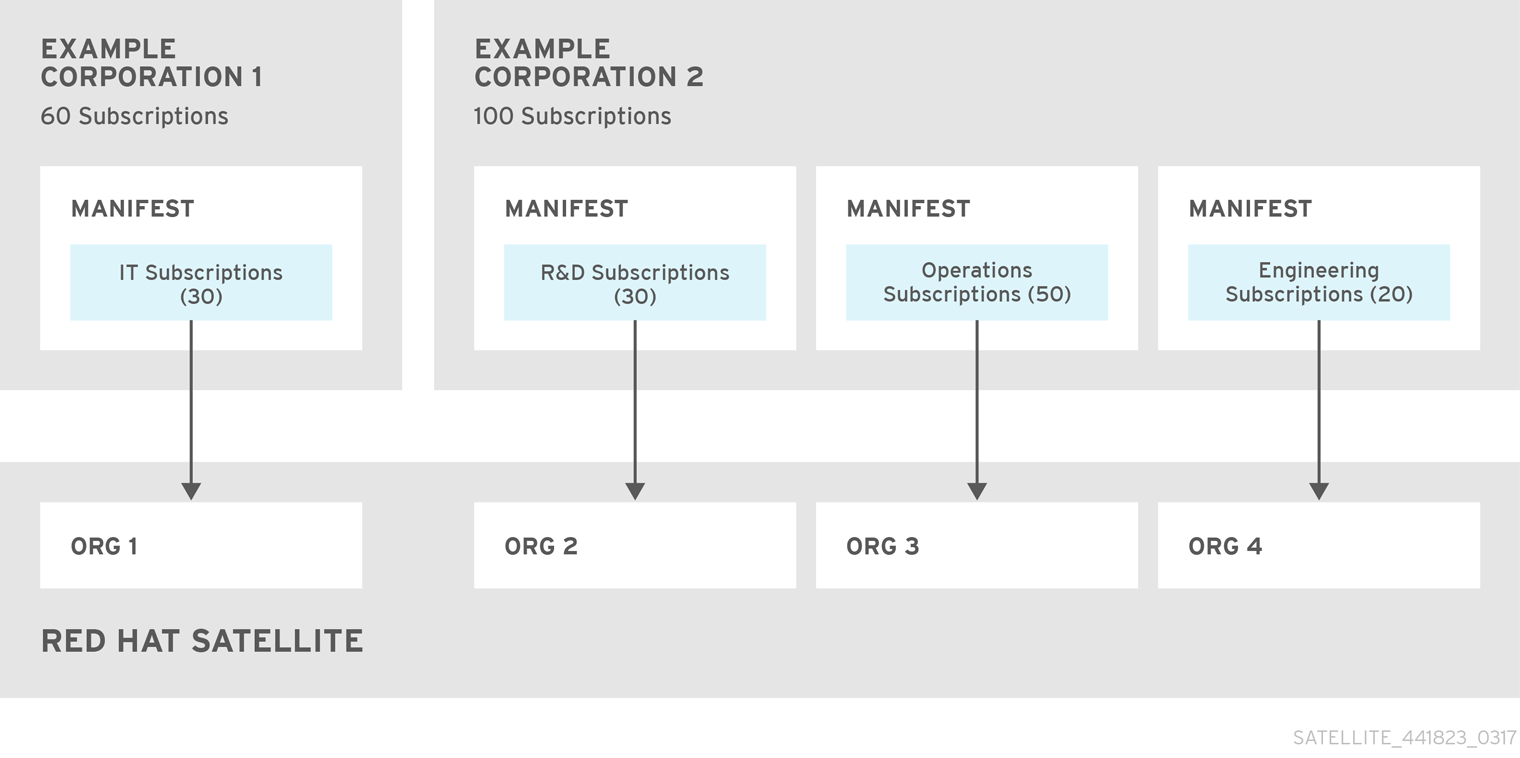
When creating a Subscription Manifest:
- Add the subscription for Satellite Server to the manifest if planning a disconnected or self-registered Satellite Server. This is not necessary for a connected Satellite Server that is subscribed using the Red Hat Subscription Manager utility on the base system.
- Add subscriptions for all Capsule Servers you want to create.
- Add subscriptions for all Red Hat Products you want to manage with Satellite.
- Note the date when the subscriptions are due to expire and plan for their renewal before the expiry date.
- Create one manifest per organization. You can use multiple manifests and they can be from different Red Hat subscriptions.
Red Hat Satellite 6.8 allows the use of future-dated subscriptions in the manifest. This enables uninterrupted access to repositories when future-dated subscriptions are added to a manifest before the expiry date of existing subscriptions.
Note that the Subscription Manifest can be modified and reloaded to the Satellite Server in case of any changes in your infrastructure, or when adding more subscriptions. Manifests should not be deleted. If you delete the manifest from the Red Hat Customer Portal or in the Satellite Web UI it will unregister all of your content hosts.

