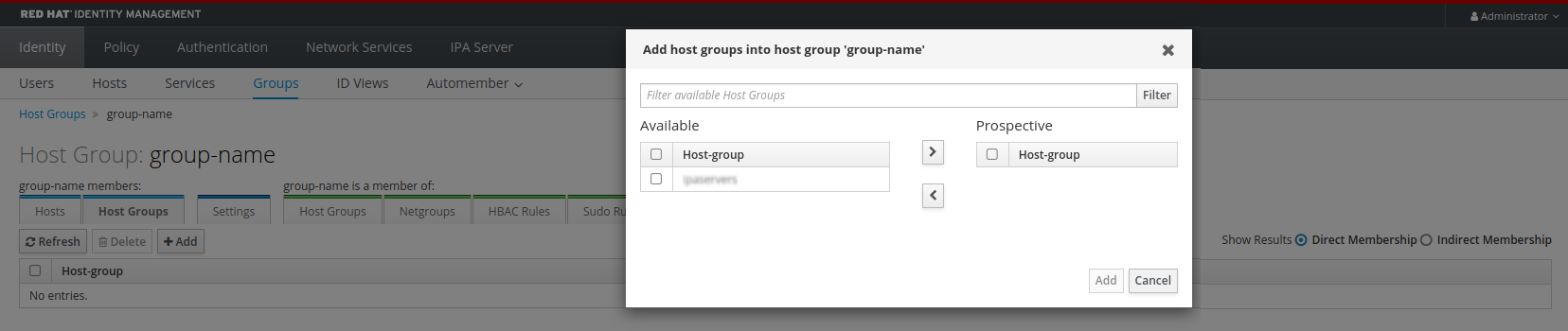44.5. IdM Web UI でのホストグループメンバーの追加
Web インターフェイス (Web UI) を使用して IdM にホストグループメンバーを追加するには、次の手順に従います。
前提条件
- IdM、またはユーザー管理者ロールを管理する管理者権限
- IdM Web UI にログインしている。詳細は、Web ブラウザーでの IdM Web UI へのアクセス を参照してください。
手順
- Identity → Groups をクリックし、Host Groups タブを選択します。
- メンバーを追加するグループの名前をクリックします。
- 追加するメンバーのタイプに応じて、ホスト または ホストグループ をクリックします。対応するダイアログが表示されます。
- 追加するホストまたはホストグループを選択し、> ボタンをクリックして Prospective コラムに移動します。
Add をクリックして確定します。