6.2. Web UI で検索サイズおよび時間制限の調整
以下の手順では、IdM Web UI でグローバル検索のサイズと時間制限を調整する方法について説明します。
手順
- IdM Web UI にログインします。
IPA Server をクリックします。
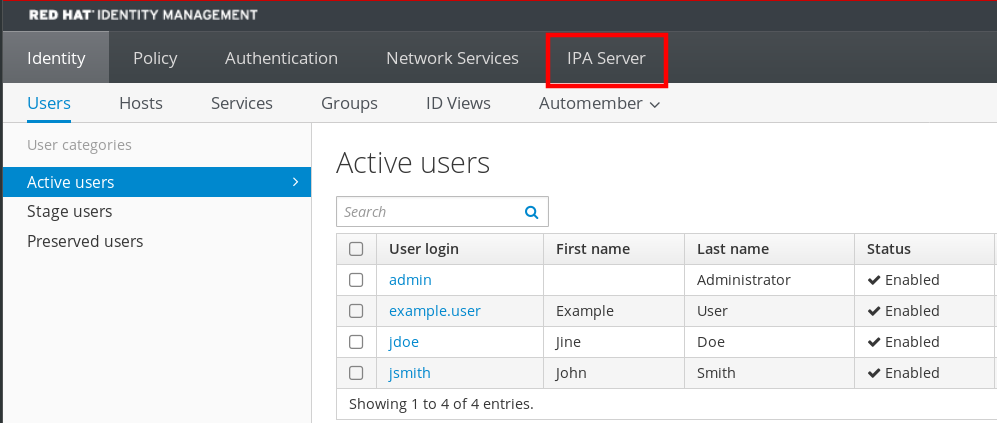
- IPA Server タブで、Configuration をクリックします。
Search Options エリアに必要な値を設定します。
デフォルト値は以下の通りです。
- 検索サイズの制限 - 100 エントリー
- 検索時間の制限 - 2 秒
ページ上部にある Save をクリックします。


