Red Hat Training
A Red Hat training course is available for Red Hat Enterprise Linux
4.16. IBM BladeCenter
IBM BladeCenter のフェンスエージェント
fence_bladecenter で使用するフェンスデバイスのパラメータを 表4.17「IBM BladeCenter」 に示します。
表4.17 IBM BladeCenter
| luci フィールド | cluster.conf 属性 | 詳細 |
|---|---|---|
| Name | name | クラスターに接続している IBM BladeCenter デバイスの名前です |
| IP Address or Hostname | ipaddr | デバイスに割り当てる IP アドレスまたはホスト名です |
| IP Port (optional) | ipport | デバイスで接続に使用する TCP ポートです |
| Login | login | デバイスへのアクセスに使用するログイン名です |
| Password | passwd | デバイスへの接続を認証する際に使用するパスワードです |
| Password Script (optional) | passwd_script | フェンスデバイスへのアクセス用パスワードを与えるスクリプトです (これを使用するとスクリプトの方が Password パラメータより優先されます) |
| Power Wait (seconds) | power_wait | 電源オフまたは電源オンのコマンドを発行後に待機させる秒数です |
| Power Timeout (seconds) | power_timeout | 電源オンまたは電源オフのコマンドを発行後、状態変更のテストまで待機させる秒数、デフォルト値は 20 です |
| Shell Timeout (seconds) | shell_timeout | コマンド発行後にコマンドプロンプトを待機させる秒数、デフォルト値は 3 です |
| Login Timeout (seconds) | login_timeout | ログイン後にコマンドプロンプトを待機させる秒数、デフォルト値は 5 です |
| Times to Retry Power On Operation | retry_on | 電源オンの動作を再試行する回数、デフォルト値は 1 です |
| Use SSH | secure | デバイスへのアクセスに SSH を使用するかどうかを指定、SSH を使用する場合はパスワード、パスワードスクリプト、識別ファイルのいずれかを指定する必要があります |
| SSH オプション | ssh_options | 使用する SSH オプション、デフォルト値は -1 -c blowfish です |
| Path to SSH Identity File | identity_file | SSH の 識別ファイル |
IBM BladeCenter のフェンスデバイスを追加する際に使用する設定画面を 図4.15「IBM BladeCenter」 に示します。
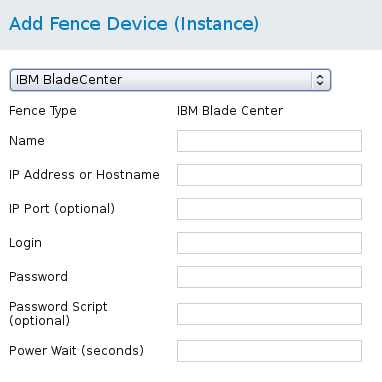
図4.15 IBM BladeCenter
IBM BladeCenter デバイス用のフェンスデバイスインスタンスを作成するコマンドです。
ccs -f cluster.conf --addfencedev bladecentertest1 agent=fence_bladecenter ipaddr=192.168.0.1 login=root \ passwd=password123 power_wait=60
cluster.conf ファイルの fence_bladecenter デバイス用のエントリーを以下に示します。
<fencedevices> <fencedevice agent="fence_bladecenter" ipaddr="192.168.0.1" login="root" name="bladecentertest1" passwd="password123" \ power_wait="60"/> </fencedevices>

