Red Hat Training
A Red Hat training course is available for Red Hat Enterprise Linux
4.2. Piranha Configuration Tool へのログイン
When configuring LVS, you should always begin by configuring the primary router with the Piranha Configuration Tool. To do this,verify that the
piranha-gui service is running and an administrative password has been set, as described in 「Piranha Configuration Tool 用のパスワードの設定」.
If you are accessing the machine locally, you can open
http://localhost:3636 in a Web browser to access the Piranha Configuration Tool. Otherwise, type in the hostname or real IP address for the server followed by :3636. Once the browser connects, you will see the screen shown in 図4.1「The Welcome Panel」.
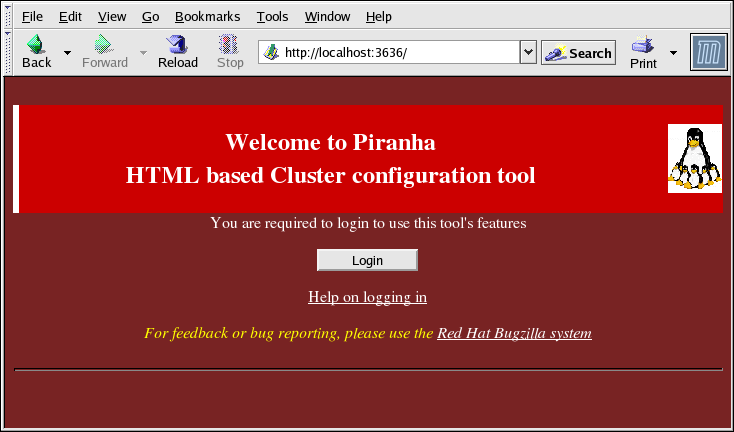
図4.1 The Welcome Panel
ログイン(Login) ボタンをクリックして ユーザー名(Username) に
piranha を入力し、パスワード(Password) には作成してある管理者パスワードを入力します。
Piranha Configuration Tool は四つの主要画面、いわゆる パネル で 構成されています。更に、仮想サーバー パネルには、四つのサブセクション が含まれています。制御/監視 パネルがログイン画面の後に出る 最初のパネルです。

