Red Hat Training
A Red Hat training course is available for Red Hat Enterprise Linux
1.6. LVS — ブロック図表
LVS routers use a collection of programs to monitor cluster members and cluster services. 図1.5「LVS Components」 illustrates how these various programs on both the active and backup LVS routers work together to manage the cluster.
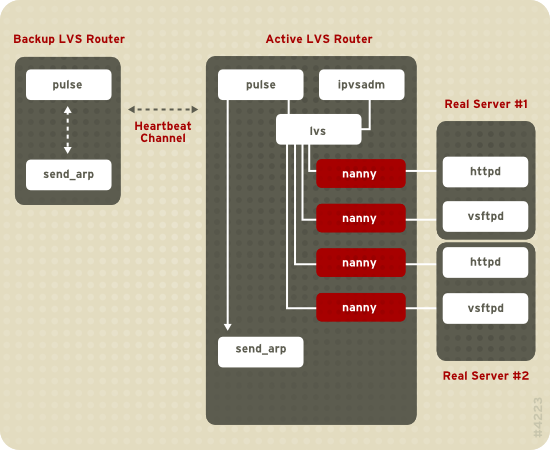
図1.5 LVS Components
pulse デーモンはアクティブとバックアップの両方の LVS router 上で稼働します。バックアップ router 上では pulse は ハートビート をアクティブ router の公共インターフェイスに送り、 アクティブ router がまだ、正常に機能していることを確認します。アクティブ router 上では、 pulse は、lvs デーモンを開始して、 バックアップ LVS router からの ハートビートクエリに応答します。
開始されると、
lvs デーモンは ipvsadm ユーティリティをコールして、カーネル内の IPVS routing 表の設定と維持をし、 各実サーバー上の各設定済仮想サーバー用に nanny プロセスを開始します。 各 nanny プロセスは1つの実サーバー上の1つの設定済サービスの状況を チェックして lvs デーモンに実サーバー上のサービスが異常かどうかを 伝えます。異常が検出された場合、lvs デーモンは ipvsadm に指示を出して IPVS routing 表からその実サーバーを取り除きます。
バックアップ router がアクティブ router から応答を受け取らない場合、それは、
send_arp をコールしてフェイルオーバーを開始し、全ての 仮想 IP アドレスをバックアップノードの NIC ハードウェアアドレス(MACアドレス) に 再割り当てします。そして公共とプライベートの両方のネットワークインターフェイスを通じて アクティブ router にコマンドを送り アクティブ router 上の lvs デーモンを シャットダウンします。その後はバックアップノード上の lvs デーモンが設定済 仮想サーバーの為に要求を受け付けます。
1.6.1. LVS Components
「
pulse」 shows a detailed list of each software component in an LVS router.
1.6.1.1. pulse
This is the controlling process which starts all other daemons related to LVS routers. At boot time, the daemon is started by the
/etc/rc.d/init.d/pulse script. It then reads the configuration file /etc/sysconfig/ha/lvs.cf. On the active router, pulse starts the LVS daemon. On the backup router, pulse determines the health of the active router by executing a simple heartbeat at a user-configurable interval. If the active router fails to respond after a user-configurable interval, it initiates failover. During failover, pulse on the backup router instructs the pulse daemon on the active router to shut down all LVS services, starts the send_arp program to reassign the floating IP addresses to the backup router's MAC address, and starts the lvs daemon.
1.6.1.2. lvs
lvs デーモンは、pulse でコールされると アクティブ LVS router 上で稼働します。lvs デーモンは設定ファイル /etc/sysconfig/ha/lvs.cf を読み込み、ipvsadm ユーティリティを コールして IPVS routing 表の構成と維持をし、それぞれの設定済み LVS サービス用に nanny プロセスを割り当てます。nanny が、実サーバーの障害を報告した場合は、lvs は ipvsadm ユーティリティに指示をして IPVS routing 表からその実サーバーを取り除くようにします。
1.6.1.3. ipvsadm
このサービスはカーネル内の IPVS routing 表を更新します。
lvs デーモンは IPVS routing 表内のエントリの追加、変更、削除をするのに ipvsadm を コールし、LVS をセットアップして管理します。
1.6.1.4. nanny
nanny 監視デーモンはアクティブ LVS router 上で稼働します。このデーモンを通じて、アクティブ router は各実サーバーの健全性を判定し、オプション として その稼働負担を監視します。別のプロセスが、各実サーバー上で定義されている各サービスの為に実行されます。
1.6.1.6. Piranha Configuration Tool
これはウェブベースの監視、設定、そして LVS 管理用のツールです。これが
/etc/sysconfig/ha/lvs.cf LVS 設定ファイルを維持する為のデフォルトツールです。
1.6.1.7. send_arp
このプログラムは、浮動 IP アドレスがフェイルオーバー時に1つのノードから別のノードに 移動する時に ARP ブロードキャストを送信します。
2章LVS の初期設定 reviews important post-installation configuration steps you should take before configuring Red Hat Enterprise Linux to be an LVS router.

