-
Language:
日本語
-
Language:
日本語
Red Hat Training
A Red Hat training course is available for Red Hat Directory Server
F.2.2.2. Replication Status Appearance のファイル
レプリケーションステータスをモニターするための 2 つのページがあります。これは、以下の 2 つのファイルが必要な設定ページです。
- ページの本文
/usr/share/dirsrv/html/monreplication.html - ページの
/usr/share/dirsrv/html/htmladmin.html
図F.5 レプリケーション設定のページ要素の監視
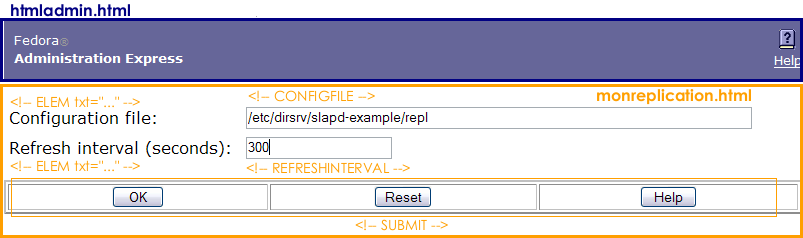
Replication Status ページでは、2 つのスクリプト関連の設定ファイルが使用されます。
- ページの本文。レプリケーション監視スクリプト
/usr/bin/repl-monitor.plで設定されます。 - オプションで、レプリケーション監視の設定ファイル。この設定ファイルは、時間ラグ色を [colors] セクションで設定できます。
- ページの
/usr/share/dirsrv/html/htmladmin.html
図F.6 レプリケーションビューのページ要素の監視

テーブルの見出し、ラベル、およびページセクションのテキストは Perl スクリプトに設定されます。以下に例を示します。
#Print the header of consumer print "\n<tr class=bgColor16>\n"; print "<th nowrap>Receiver</th>\n"; print "<th nowrap>Time Lag</th>\n"; print "<th nowrap>Max CSN</th>\n"; .... print "</tr>\n";
Replication Status ページのスタイルが、HTML ヘッダーの <style> タグの Perl スクリプトに出力されます。クラスの多くは、他の Web アプリケーションの
style.css と同じです。これらは Perl スクリプトで編集することも、スタイルシートの参照のコメントを解除して CSS ファイルを指定して編集できます。以下に例を示します。
# print the HTML header
print "Content-type: text/html\n\n";
print "<!DOCTYPE HTML PUBLIC \"-//W3C//DTD HTML 3.2//EN\"><html>\n";
print "<head><title>Replication Status</title>\n";
# print "<link type=text/css rel=stylesheet href=\"master-style.css\">\n";
print "<style text/css>\n";
print "Body, p, table, td, ul, li {color: #000000; font-family: Arial, Helvetica, sans-serif; font-size: 12px;}\n";
print "A {color:blue; text-decoration: none;}\n";
print "BODY {font-family: Arial, Helvetica, sans-serif}\n";
print "P {font-family: Arial, Helvetica, sans-serif}\n";
print "TH {font-weight: bold; font-family: Arial, Helvetica, sans-serif}\n";
print "TD {font-family: Arial, Helvetica, sans-serif}\n";
print ".bgColor1 {background-color: #003366;}\n";
print ".bgColor4 {background-color: #cccccc;}\n";
print ".bgColor5 {background-color: #999999;}\n";
print ".bgColor9 {background-color: #336699;}\n";
print ".bgColor13 {background-color: #ffffff;}\n";
print ".bgColor16 {background-color: #6699cc;}\n";
print ".text8 {color: #0099cc; font-size: 11px; font-weight: bold;}\n";
print ".text28 {color: #ffcc33; font-size: 12px; font-weight: bold;}\n";
print ".areatitle {font-weight: bold; color: #ffffff; font-family: Arial, Helvetica, sans-serif}\n";
print ".page-title {font-weight: bold; font-size: larger; font-family: Arial, Helvetica, sans-serif}\n";
print ".page-subtitle {font-weight: bold; font-family: Arial, Helvetica, sans-serif}\n";
print "</style></head>\n<body class=bgColor4>\n";
