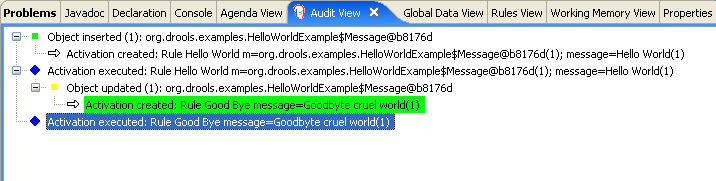21.2. Hello World example decisions (basic rules and debugging)
The Hello World example decision set demonstrates how to insert objects into the decision engine working memory, how to match the objects using rules, and how to configure logging to trace the internal activity of the decision engine.
The following is an overview of the Hello World example:
-
Name:
helloworld -
Main class:
org.drools.examples.helloworld.HelloWorldExample(insrc/main/java) -
Module:
drools-examples - Type: Java application
-
Rule file:
org.drools.examples.helloworld.HelloWorld.drl(insrc/main/resources) - Objective: Demonstrates basic rule execution and use of debug output
In the Hello World example, a KIE session is generated to enable rule execution. All rules require a KIE session for execution.
KIE session for rule execution
KieServices ks = KieServices.Factory.get(); 1 KieContainer kc = ks.getKieClasspathContainer(); 2 KieSession ksession = kc.newKieSession("HelloWorldKS"); 3
- 1
- Obtains the
KieServicesfactory. This is the main interface that applications use to interact with the decision engine. - 2
- Creates a
KieContainerfrom the project class path. This detects a /META-INF/kmodule.xml file from which it configures and instantiates aKieContainerwith aKieModule. - 3
- Creates a
KieSessionbased on the"HelloWorldKS"KIE session configuration defined in the /META-INF/kmodule.xml file.
For more information about Red Hat Decision Manager project packaging, see Packaging and deploying a Red Hat Decision Manager project.
Red Hat Decision Manager has an event model that exposes internal engine activity. Two default debug listeners, DebugAgendaEventListener and DebugRuleRuntimeEventListener, print debug event information to the System.err output. The KieRuntimeLogger provides execution auditing, the result of which you can view in a graphical viewer.
Debug listeners and audit loggers
// Set up listeners. ksession.addEventListener( new DebugAgendaEventListener() ); ksession.addEventListener( new DebugRuleRuntimeEventListener() ); // Set up a file-based audit logger. KieRuntimeLogger logger = KieServices.get().getLoggers().newFileLogger( ksession, "./target/helloworld" ); // Set up a ThreadedFileLogger so that the audit view reflects events while debugging. KieRuntimeLogger logger = ks.getLoggers().newThreadedFileLogger( ksession, "./target/helloworld", 1000 );
The logger is a specialized implementation built on the Agenda and RuleRuntime listeners. When the decision engine has finished executing, logger.close() is called.
The example creates a single Message object with the message "Hello World", inserts the status HELLO into the KieSession, executes rules with fireAllRules().
Data insertion and execution
// Insert facts into the KIE session. final Message message = new Message(); message.setMessage( "Hello World" ); message.setStatus( Message.HELLO ); ksession.insert( message ); // Fire the rules. ksession.fireAllRules();
Rule execution uses a data model to pass data as inputs and outputs to the KieSession. The data model in this example has two fields: the message, which is a String, and the status, which can be HELLO or GOODBYE.
Data model class
public static class Message {
public static final int HELLO = 0;
public static final int GOODBYE = 1;
private String message;
private int status;
...
}
The two rules are located in the file src/main/resources/org/drools/examples/helloworld/HelloWorld.drl.
The when condition of the "Hello World" rule states that the rule is activated for each Message object inserted into the KIE session that has the status Message.HELLO. Additionally, two variable bindings are created: the variable message is bound to the message attribute and the variable m is bound to the matched Message object itself.
The then action of the rule specifies to print the content of the bound variable message to System.out, and then changes the values of the message and status attributes of the Message object bound to m. The rule uses the modify statement to apply a block of assignments in one statement and to notify the decision engine of the changes at the end of the block.
"Hello World" rule
rule "Hello World"
when
m : Message( status == Message.HELLO, message : message )
then
System.out.println( message );
modify ( m ) { message = "Goodbye cruel world",
status = Message.GOODBYE };
end
The "Good Bye" rule is similar to the "Hello World" rule except that it matches Message objects that have the status Message.GOODBYE.
"Good Bye" rule
rule "Good Bye"
when
Message( status == Message.GOODBYE, message : message )
then
System.out.println( message );
end
To execute the example, run the org.drools.examples.helloworld.HelloWorldExample class as a Java application in your IDE. The rule writes to System.out, the debug listener writes to System.err, and the audit logger creates a log file in target/helloworld.log.
System.out output in the IDE console
Hello World Goodbye cruel world
System.err output in the IDE console
==>[ActivationCreated(0): rule=Hello World;
tuple=[fid:1:1:org.drools.examples.helloworld.HelloWorldExample$Message@17cec96]]
[ObjectInserted: handle=[fid:1:1:org.drools.examples.helloworld.HelloWorldExample$Message@17cec96];
object=org.drools.examples.helloworld.HelloWorldExample$Message@17cec96]
[BeforeActivationFired: rule=Hello World;
tuple=[fid:1:1:org.drools.examples.helloworld.HelloWorldExample$Message@17cec96]]
==>[ActivationCreated(4): rule=Good Bye;
tuple=[fid:1:2:org.drools.examples.helloworld.HelloWorldExample$Message@17cec96]]
[ObjectUpdated: handle=[fid:1:2:org.drools.examples.helloworld.HelloWorldExample$Message@17cec96];
old_object=org.drools.examples.helloworld.HelloWorldExample$Message@17cec96;
new_object=org.drools.examples.helloworld.HelloWorldExample$Message@17cec96]
[AfterActivationFired(0): rule=Hello World]
[BeforeActivationFired: rule=Good Bye;
tuple=[fid:1:2:org.drools.examples.helloworld.HelloWorldExample$Message@17cec96]]
[AfterActivationFired(4): rule=Good Bye]
To better understand the execution flow of this example, you can load the audit log file from target/helloworld.log into your IDE debug view or Audit View, if available (for example, in Window → Show View in some IDEs).
In this example, the Audit view shows that the object is inserted, which creates an activation for the "Hello World" rule. The activation is then executed, which updates the Message object and causes the "Good Bye" rule to activate. Finally, the "Good Bye" rule is executed. When you select an event in the Audit View, the origin event, which is the "Activation created" event in this example, is highlighted in green.
図21.3 Hello World example Audit View