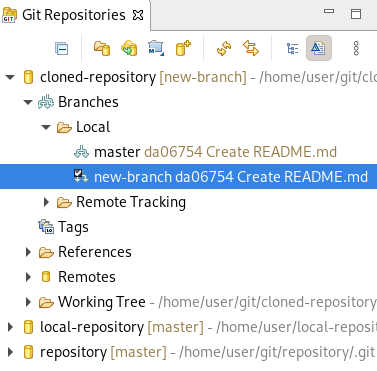1.3. Git Perspective でのブランチの管理
1.3.1. 新規ブランチの作成
Git パースペクティブを使用して新規ブランチを作成する方法を説明します。
手順
- CodeReady Studio を起動します。
- Git Perspective を開きます。
- リポジトリーを展開します。
branches → Remote Tracking で、master → Create Branch を右クリックします。
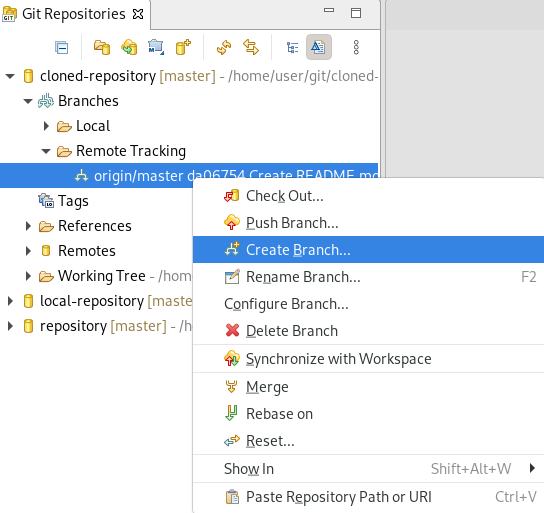
Create Branch ウインドウが表示されます。
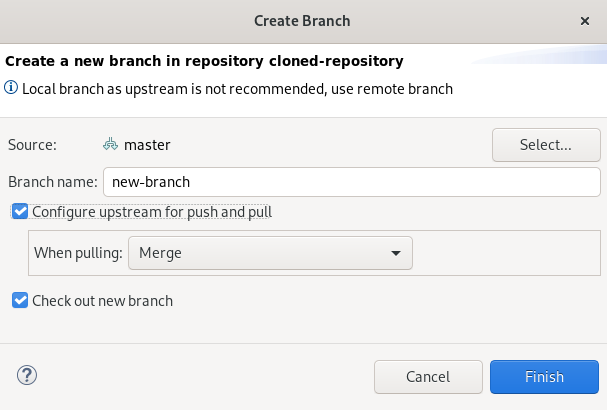
- Select をクリックして、新規ブランチのソースを選択します。
- ブランチに名前を付けます。
- Configure upstream for push and pull および Checkout new branch チェックボックスを選択します。
- When pulling フィールドでオプションを選択します。
- Finish をクリックします。
新たに追加されたブランチが、CodeReady Studio の branches → Local の Git Repositories ビューに表示されます。