5.2. インストーラーを使用した CodeReady Studio のアンインストール
インストーラーでインストールされた CodeReady Studio をアンインストールする方法を説明します。
手順
- CodeReady Studio が実行されていないことを確認します。
/Uninstallerディレクトリーに移動します。$ cd /path-to/codereadystudio/Uninstaller-
path-to を CodeReady Studio
/codereadystudio/Uninstaller ディレクトリーへのパスに置き換えます。 アンインストーラーを起動します。
$ java -jar uninstaller.jar
IzPack Uninstaller ダイアログボックスが表示されます。
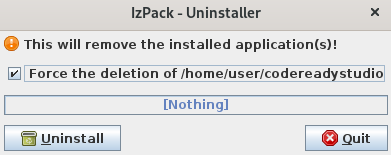
Force the deletion チェックボックスを選択します。
このチェックボックスを選択しないと、一部のファイルがインストールディレクトリーに残されます。
- Uninstall をクリックします。

