7.7. Hibernate プロジェクト設定の編集
CodeReady Studio で Hibernate プロジェクトの設定を編集する方法を説明します。
手順
- CodeReady Studio を起動します。
Window → Show View → Other とクリックします。
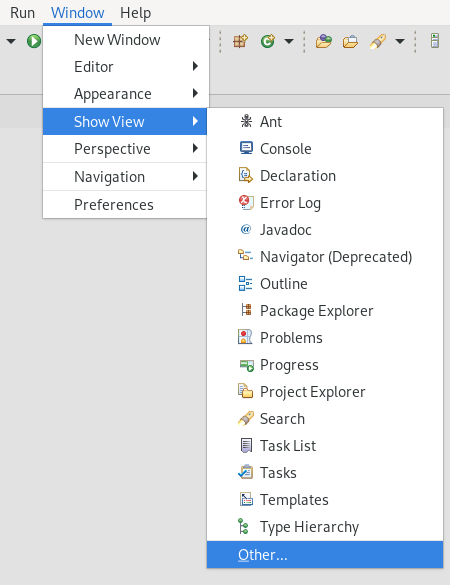
Show View ウインドウが表示されます。
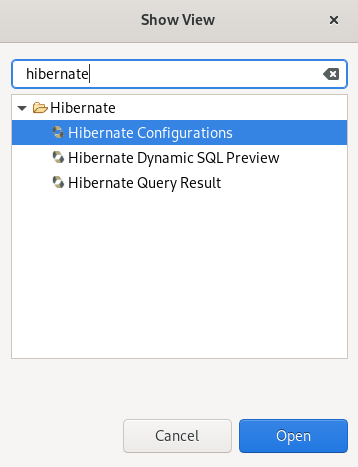
- 検索フィールドに Hibernate と入力します。
- Hibernate Configurations を選択します。
Open をクリックします。
Hibernate Configurations ビューが表示されます。
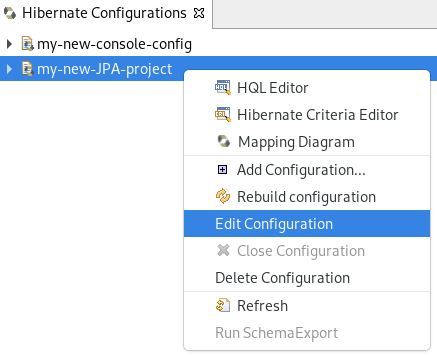
project → Edit Configuration を右クリックします。
Edit Configuration ウインドウが表示されます。
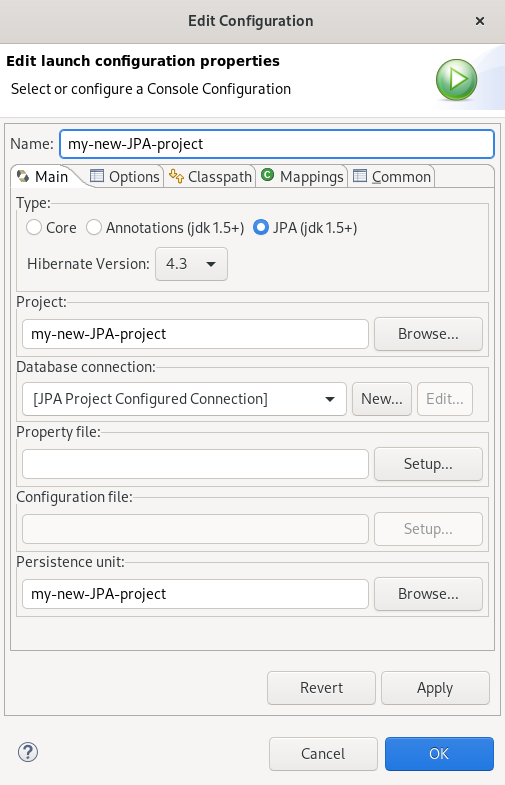
- 設定を編集します。
- Apply をクリックします。
- OK をクリックします。

