Automation Hub での Red Hat 認定コレクションおよび Ansible Galaxy コレクションの管理
Automation Hub を設定して、Red Hat 認定コレクションおよび Ansible Galaxy コレクションのコンテンツをユーザーに配布する
概要
はじめに
Automation Hub を同期し、Ansible Automation Platform サブスクリプションを通じて利用可能な Red Hat 認定コレクションまたは Ansible Galaxy を通じて利用可能なコミュニティーコレクションを使用できます。
組織は、console.redhat.com でホストされている Automation Hub サービス内のすべての Red Hat 認定コンテンツからの独自のコレクションセットにアクセスし、それらをキュレートできます。
多様性を受け入れるオープンソースの強化
Red Hat では、コード、ドキュメント、Web プロパティーにおける配慮に欠ける用語の置き換えに取り組んでいます。まずは、マスター (master)、スレーブ (slave)、ブラックリスト (blacklist)、ホワイトリスト (whitelist) の 4 つの用語の置き換えから始めます。この取り組みは膨大な作業を要するため、今後の複数のリリースで段階的に用語の置き換えを実施して参ります。詳細は、Red Hat CTO である Chris Wright のメッセージ をご覧ください。
第1章 Automation Hub での Red Hat 認定コレクション同期リストの管理
Automation Hub を使用して、同期リストを作成し、関連する Red Hat 認定コレクションコンテンツをユーザーに配布できます。
1.1. Red Hat 認定コレクション同期リストについて
同期リストは、ローカル Automation Hub に同期する組織管理者によってアセンブルされた Red Hat 認定コレクションのキュレートされたグループです。同期リストを使用して、必要なコンテンツのみを管理し、不要なコレクションを除外します。console.redhat.com の Red Hat 認定コレクションの一部として利用可能なコンテンツから、同期リストを設計および管理できます
各同期リストには、Automation Hub のコンテンツのリモートソースとして指定するために使用できる独自の一意のリポジトリー URL があり、API トークンを使用して安全にアクセスできます。
1.2. Red Hat 認定コレクションの同期リストの作成
console.redhat.com の Automation Hub で、Red Hat 認定コレクションの同期リストを作成できます。同期リストリポジトリーは Automation Hub → Repo Management にあります。これは、Red Hat 認定コレクション内でコンテンツを管理するたびに更新されます。
デフォルトでは、すべての Red Hat 認定コレクションは最初の組織の同期リストに含まれています。
前提条件
- 有効な Ansible Automation Platform サブスクリプションがある。
- consoleredhat.com の組織管理者パーミッションがある。
以下のドメイン名が、接続成功のファイアウォールまたはプロキシーの許可リストに含まれており、Automation Hub または Galaxy サーバーからコレクションをダウンロードするようにしてください。
-
galaxy.ansible.com -
cloud.redhat.com -
console.redhat.com -
sso.redhat.com
-
Automation Hub リソースは Amazon Simple Storage に保存されます。次のドメイン名を許可リストに追加します。
-
automation-hub-prd.s3.us-east-2.amazonaws.com -
ansible-galaxy.s3.amazonaws.com
-
- 自己署名証明書または Red Hat ドメインを使用する場合に SSL インスペクションは無効になります。
手順
- console.redhat.com にログインします。
- Automation Hub → Collections に移動します。
- 各コレクションで切り替えスイッチを使用して、同期リストから除外するかどうかを判断します。
同期リストのコレクションの管理が終了したら、Automation Hub → Repo Management に移動して、ローカル Automation Hub へのリモートリポジトリー同期を開始できます。リモートリポジトリーがすでに設定されている場合は、Red Hat 認定コレクションを手動でローカルの Automation Hub に同期して、ローカルユーザーが利用できるようにしたコレクションコンテンツを更新できます。
第2章 Red Hat 認定コレクションおよび Ansible Galaxy コレクションのコンテンツを同期するための Automation Hub リモートリポジトリーの設定
ローカルの Automation Hub を設定して、console.redhat.com の組織リポジトリーでホストされている Red Hat 認定コレクションと同期するか、Ansible Galaxy で選択したコレクションと同期することができます。
2.1. リモートリポジトリーについて
リモートリポジトリーを設定することで、console.redhat.com の組織リポジトリーでホストされている Red Hat 認定コレクション、および Ansible Galaxy で選択したコレクションと同期するようにローカルの Automation Hub を設定できます。
Repo Management → Remote にある各リモートリポジトリーは、 の両方の情報を提供します。community と rh-certified リポジトリーが であったタイミングlast updated およびコンテンツが であったタイミングlast synced を使用して、いつでも Automation Hub に新しいコンテンツを追加できます。Edit と SyncRepo Management → Remote ページに含まれる 機能。
2.2. Red Hat 認定コレクションの同期 URL および API トークンの取得
組織がキュレーションした Red Hat 認定コレクションを console.redhat.com からローカルの Automation Hub に同期できます。
前提条件
- consoleredhat.com の組織管理者パーミッションがある。
手順
- 組織管理者として console.redhat.com にログインします。
- Automation Hub → Repo Management に移動します。
-
Sync URL を見つけ、Copy to clipboard アイコン (
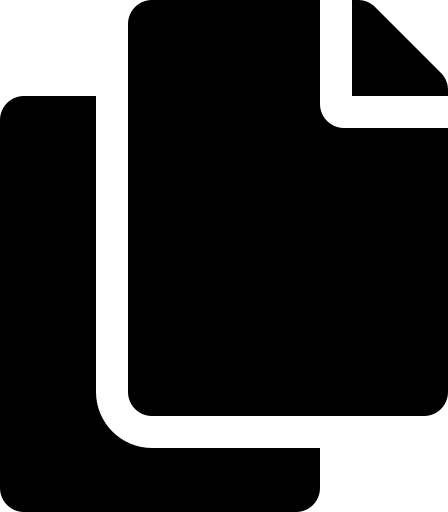 ) をクリックします。 を貼り付けます。Sync URLrh-certified リモートを設定するときに使用するファイルに含まれている 。
) をクリックします。 を貼り付けます。Sync URLrh-certified リモートを設定するときに使用するファイルに含まれている 。
-
More actions アイコン (
 ) をクリックし、Get token をクリックします。
) をクリックし、Get token をクリックします。
- Token management ページで、Load token をクリックします。
- Copy to clipboard をクリックし、API トークンをコピーします。
- API トークンをファイルに貼り付け、安全な場所に保存します。
API トークンは、コンテンツを保護するために使用されるシークレットトークンです。API トークンを安全な場所に保存します。
2.3. rh-certified リモートリポジトリーを設定し、Red Hat Ansible Certified Content Collection を同期します。
を編集できます。rh-certifiedcloud.redhat.com でホスティングされている Automation Hub からローカルの Automation Hub にコレクションを同期するための リモートリポジトリー。デフォルトでは、ローカル Automation Hub rh-certified リポジトリーには、cloud.redhat.com で利用可能な Red Hat 認定コレクションのグループ全体の URL が含まれています。組織によって指定されたコレクションのみを使用するには、一意の URL を含める必要があります。
前提条件
- を持っています。Modify Ansible repo content 権限。パーミッションの詳細は、Managing user access in Automation Hub を参照してください。
- console.redhat.com で Automation Hub がホストするサービスから同期 URL および API トークンを取得している。
- ポート 443 へのアクセスを設定している。これは、認定されたコレクションを同期するために必要です。詳細については、Red Hat Ansible Automation Platform 計画ガイドの ネットワークポートとプロトコル の章にある Automation Hub の表を参照してください。
手順
- ローカルの Automation Hub にログインします。
- Repo Management に移動します。
- をクリックRemotes タブ。
-
rh-certified リモートで、
 をクリックし、Edit をクリックします。
をクリックし、Edit をクリックします。
- モーダルで、cloud.redhat.com から取得した同期 URL およびトークンを貼り付けます。
- Save をクリックします。
モーダルが終了し、 に戻ります。Repo Management ページ。console.redhat.com の組織の同期リストと Private Automation Hub の間でコレクションを同期できるようになりました。
+ .Sync をクリックしてコレクションを同期します。
Sync status 通知が更新されて、Red Hat 認定コレクションの同期が完了したことが通知されます。
検証
を選択すると、コレクションのコンテンツが正常に同期されたことを確認できます。Red Hat Certifiedコレクションのコンテンツドロップダウンリストから
2.4. コミュニティーリモートリポジトリーの設定および Ansible Galaxy コレクションの同期
を編集できます。community選択したコレクションを Ansible Galaxy からローカルの Automation Hub に同期するための リモートリポジトリー。デフォルトでは、ローカルの Automation Hub community リポジトリーは https://galaxy.ansible.com/api/ に送信されます。
前提条件
- を持っています。Modify Ansible repo content 権限。パーミッションの詳細は、Managing user access in Automation Hub を参照してください。
-
Ansible Galaxy から同期するコレクションを識別する
requirements.ymlファイルがあります。以下の例を参照してください。
requirements.yml の例
collections:
# Install a collection from Ansible Galaxy.
- name: geerlingguy.php_roles
version: 0.9.3
source: https://galaxy.ansible.com
手順
- ローカルの Automation Hub にログインします。
- Repo Management に移動します。
- をクリックRemotes タブ。
-
community リモートで、More Actions アイコン
 をクリックし、Edit をクリックします。
をクリックし、Edit をクリックします。
-
モーダルで Browse をクリックし、ローカルマシンで
requirements.ymlファイルを見つけます。 - Save をクリックします。
モーダルが終了し、 に戻ります。Repo Management ページ。requirements.yml ファイルで識別されたコレクションを Ansible Galaxy からローカルの Automation Hub に同期できるようになりました。
- Sync をクリックして、Ansible Galaxy および Automation Hub からコレクションを同期します。
Sync status 通知が更新されて、自動化ハブへの Ansible Galaxy コレクションの同期が完了または失敗したことが通知されます。
検証
を選択すると、同期が成功したことを確認できます。Communityコレクションのコンテンツドロップダウンリストから
第3章 まとめ
上記の手順を完了すると、以下が行われます。
- Red Hat 認定コレクションコンテンツの同期リストを作成し、
- そのコンテンツをローカルの Automation Hub に同期して、
- Ansible Galaxy からの指定されたコミュニティーコレクションをユーザーに配布します。
ユーザーは、ローカル Automation Hub のコレクションコンテンツを表示し、ダウンロードできるようになりました。

