Red Hat Training
A Red Hat training course is available for Red Hat Enterprise Linux
4.6.2. Sottosezione REAL SERVER
Facendo clic sul link REAL SERVER nella parte alta del pannello, verrà visualizzata la sottosezione MODIFICA REAL SERVER. Essa mostra lo stato degli host del server fisico per un servizio virtuale particolare.
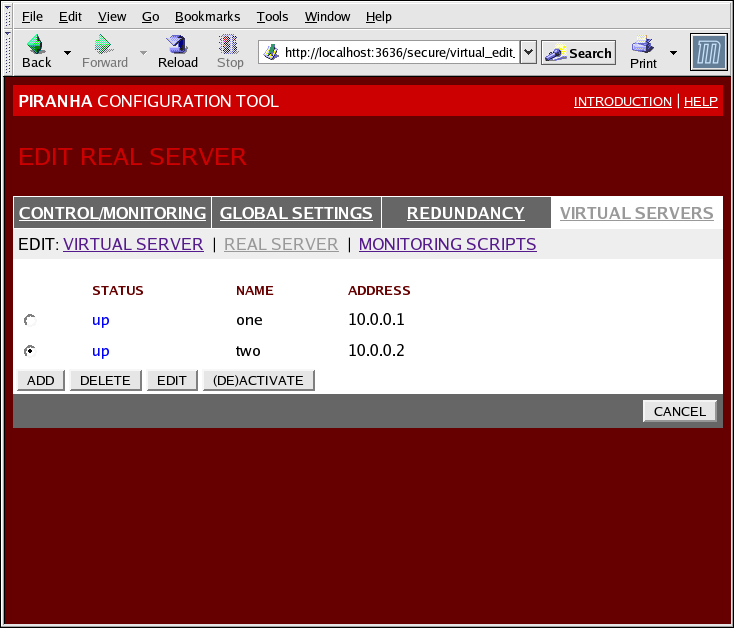
Figura 4.7. The REAL SERVER Subsection
Click the ADD button to add a new server. To delete an existing server, select the radio button beside it and click the DELETE button. Click the EDIT button to load the EDIT REAL SERVER panel, as seen in Figura 4.8, «The REAL SERVER Configuration Panel».
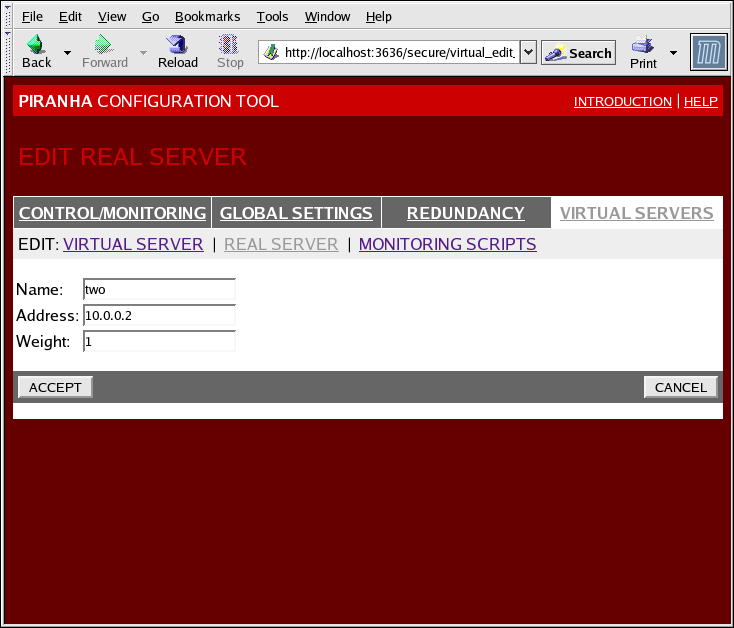
Figura 4.8. The REAL SERVER Configuration Panel
Questo pannello consiste in tre campi:
- Name
- Un nome descrittivo per il real server.
Nota
Questo nome non è l'hostname per la macchina, quindi rendetelo descrittivo e facilmente identificabile. - Address
- The real server's IP address. Since the listening port is already specified for the associated virtual server, do not add a port number.
- Weight
- An integer value indicating this host's capacity relative to that of other hosts in the pool. The value can be arbitrary, but treat it as a ratio in relation to other real servers in the pool. For more on server weight, see Sezione 1.3.2, «Peso del server e Schedulazione».
Avvertimento
Ricordate di selezionare il pulsante ACCETTA dopo aver eseguito qualsiasi modifica in questo pannello, in modo da non perdere le modifiche fatte durante la selezione di un nuovo pannello.

