Red Hat Training
A Red Hat training course is available for Red Hat Enterprise Linux
1.10.4.2. La sous-section REAL SERVER
Cliquez sur le lien de la sous-section REAL SERVER en haut du panneau pour afficher la sous-section EDIT REAL SERVER. Cette sous-section affiche le statut des hôtes du serveur physique pour un service virtuel particulier.
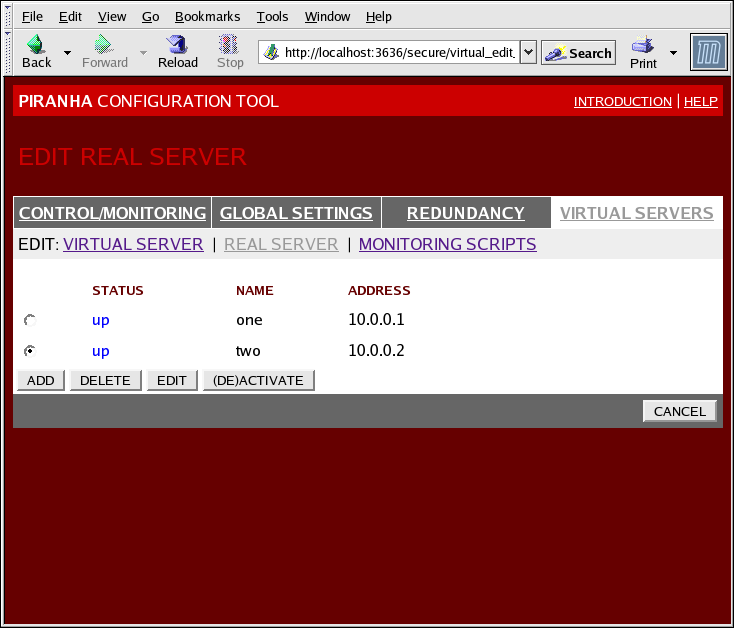
Figure 1.35. The REAL SERVER Subsection
Click the ADD button to add a new server. To delete an existing server, select the radio button beside it and click the DELETE button. Click the EDIT button to load the EDIT REAL SERVER panel, as seen in Figure 1.36, « The REAL SERVER Configuration Panel ».
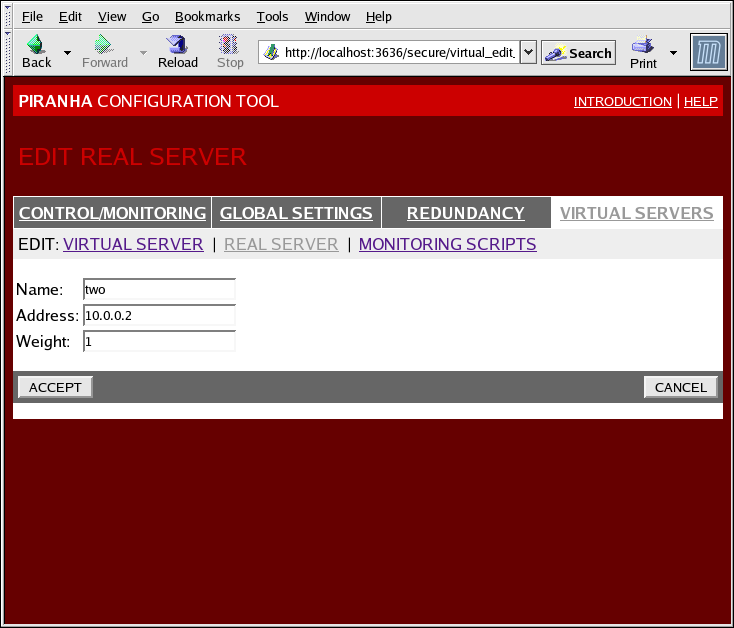
Figure 1.36. The REAL SERVER Configuration Panel
Ce panneau est composé de trois zones de texte :
- Name
- Un nom descriptif pour le serveur réel.
Note
Ce nom ne correspond pas au nom d'hôte de la machine, saisissez donc un nom facile à identifier. - Address
- The real server's IP address. Since the listening port is already specified for the associated virtual server, do not add a port number.
- Weight
- An integer value indicating this host's capacity relative to that of other hosts in the pool. The value can be arbitrary, but treat it as a ratio in relation to other real servers.

