Red Hat Training
A Red Hat training course is available for RHEL 8
7.4. Añadir PCP Redis como fuente de datos
La fuente de datos PCP Redis visualiza todo lo que contiene el archivo y consulta la capacidad de las series temporales que ofrece el lenguaje pmseries. Analiza los datos en varios hosts. Este procedimiento describe cómo añadir PCP Redis como fuente de datos y cómo ver el panel de control con una visión general de las métricas útiles.
Requisitos previos
-
El sitio
grafana-serveres accesible. Para más información, consulte Sección 7.3, “Acceso a la interfaz web de Grafana”.
Procedimiento
Click the
 icon > click Add data source > in the Filter by name or type, type redis > and click PCP Redis > in the URL field, accept the given suggestion http://localhost:44322 and > click Save & Test.
icon > click Add data source > in the Filter by name or type, type redis > and click PCP Redis > in the URL field, accept the given suggestion http://localhost:44322 and > click Save & Test.
Figura 7.3. Añadir PCP Redis en la fuente de datos
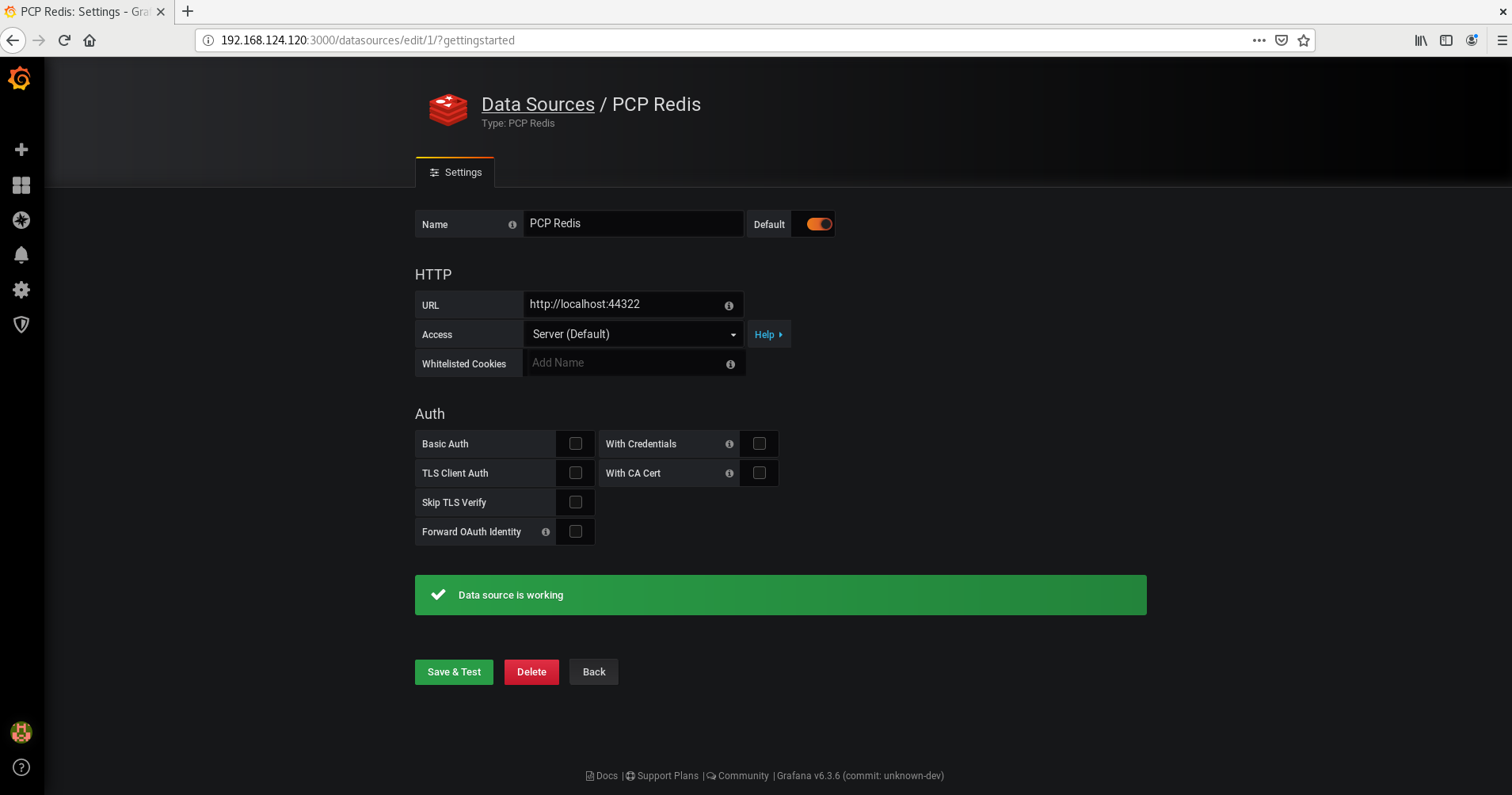
In the pane, hover on the
 filter icon > click Manage > in the Filter Dashboard by name, type pcp redis > select PCP Redis Host Overview to see a dashboard with an overview of any useful metrics.
filter icon > click Manage > in the Filter Dashboard by name, type pcp redis > select PCP Redis Host Overview to see a dashboard with an overview of any useful metrics.
Figura 7.4. Descripción del host PCP Redis
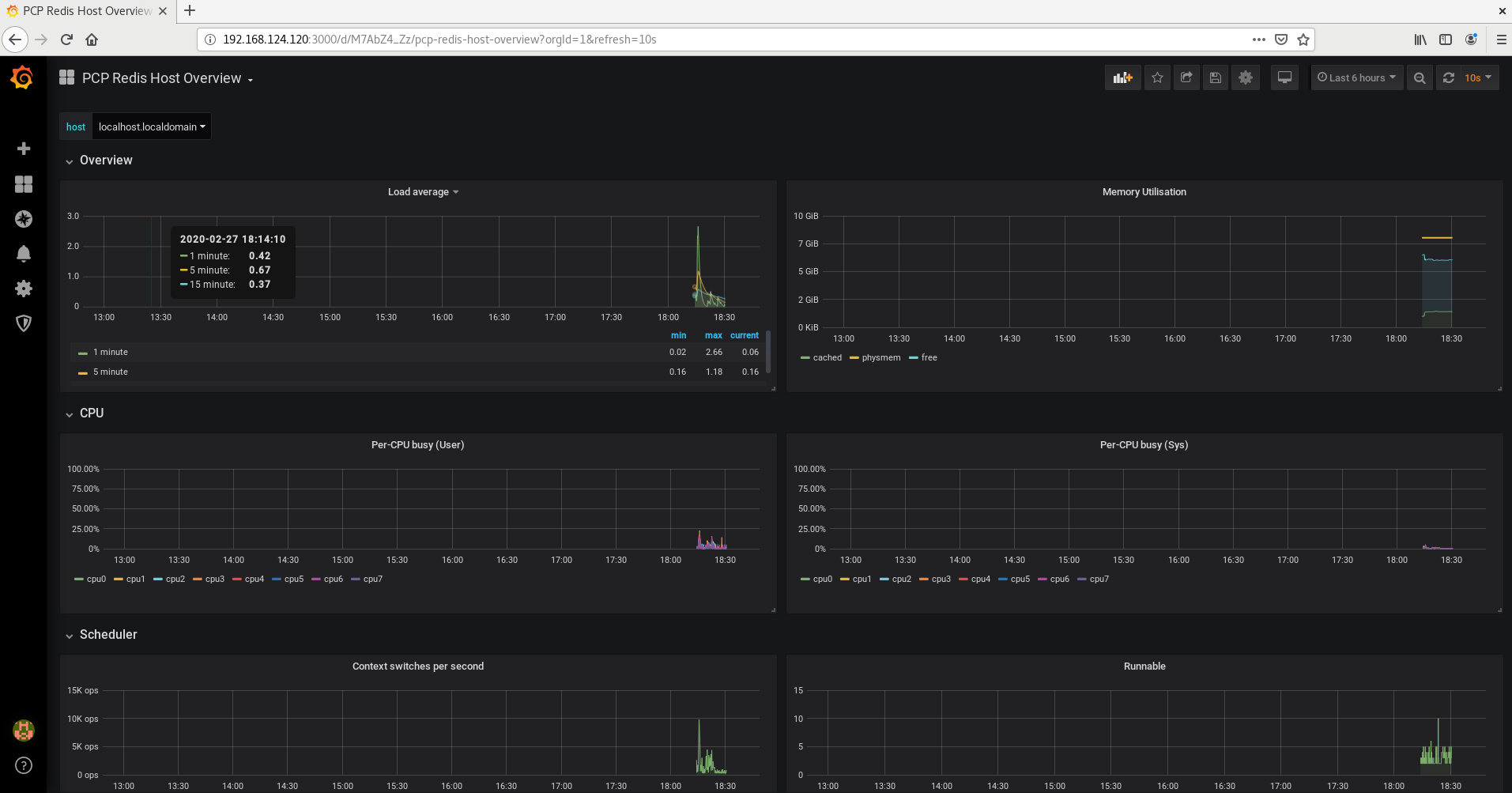
In the pane, hover on the
 icon > click Dashboard option > click Add Query > from the Query list, select the PCP Redis and > in the text field of A, enter metric, for example,
icon > click Dashboard option > click Add Query > from the Query list, select the PCP Redis and > in the text field of A, enter metric, for example, kernel.all.loadto visualize the kernel load graph.Figura 7.5. Consulta PCP Redis
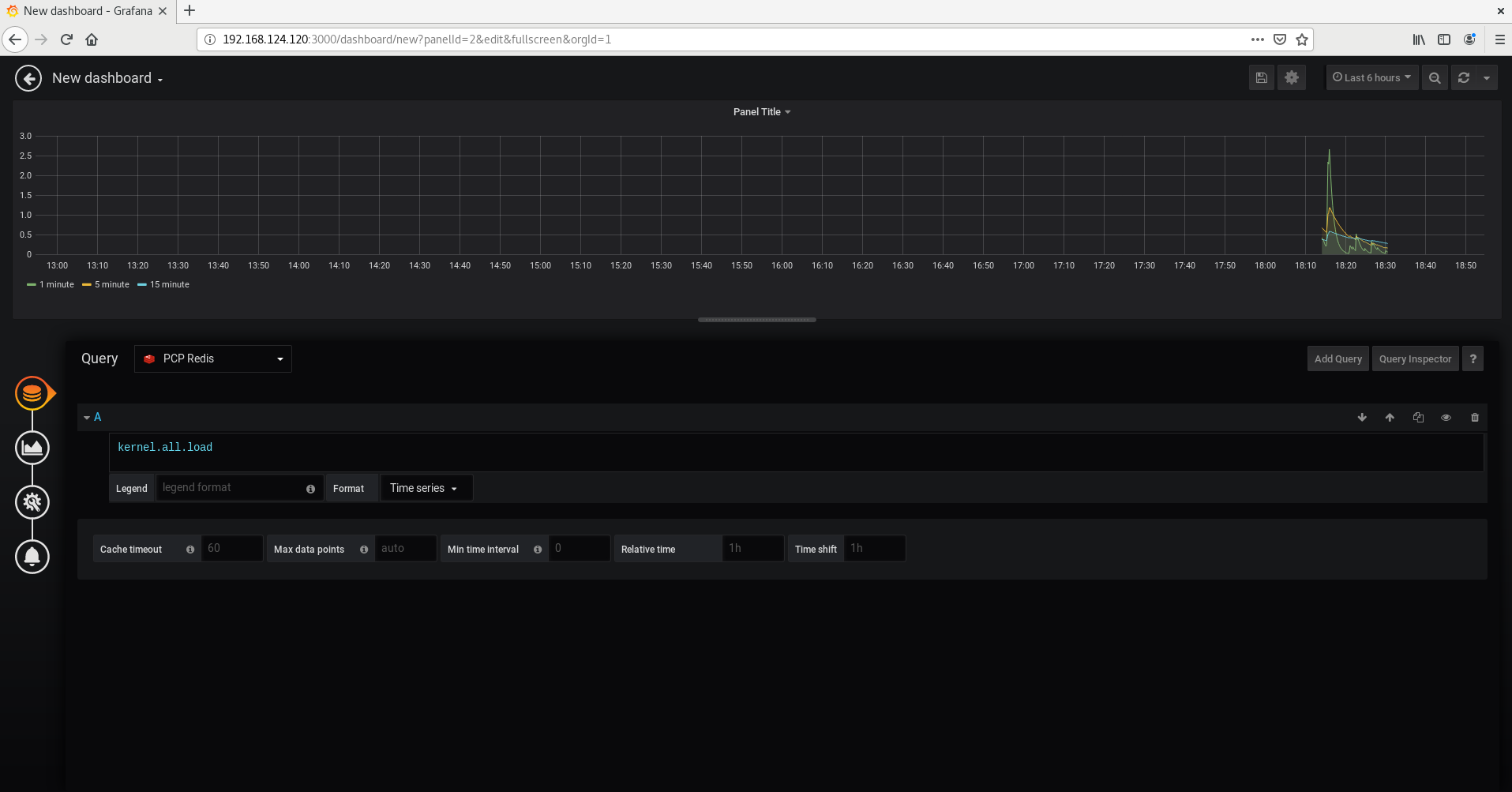
Recursos adicionales
-
La página de manual
pmseries.

