Chapter 4. Viewing the Ceph overview with Datadog
After installing and configuring the Datadog integration with Ceph, return to the Datadog App . The user interface will present navigation on the left side of the screen.
Prerequisites
- Internet access.
Procedure
Hover over Dashboards to expose the submenu and then click Ceph Overview.
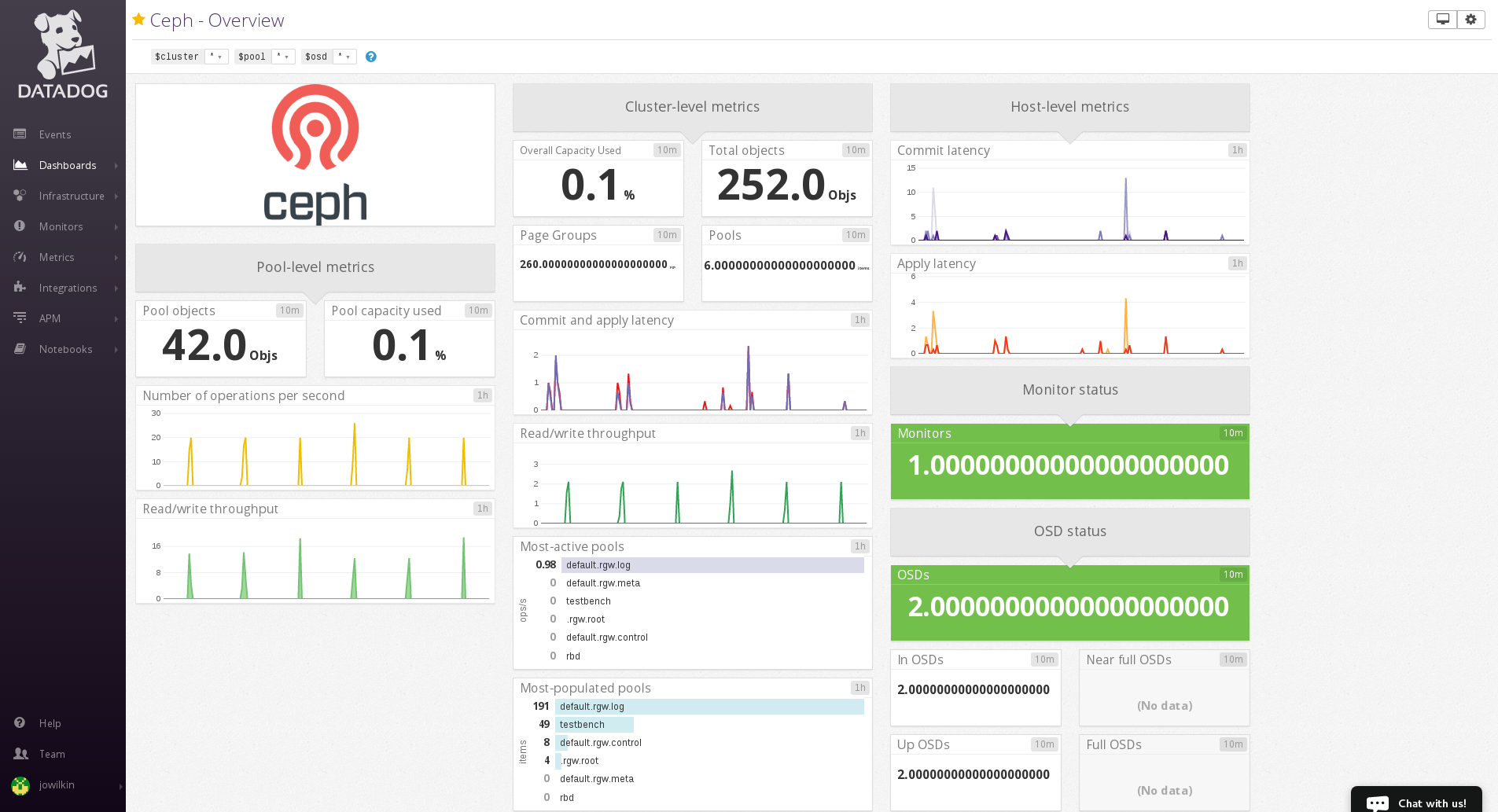
Datadog presents an overview of the Ceph Storage Cluster.
- Click Dashboards→New Dashboard to create a custom Ceph dashboard.

