Chapter 2. Deployment Scenarios
There are three deployment scenarios for Red Hat Satellite in Amazon Web Services:
- One region setup
- Connecting on-premise and AWS region
- Connecting different regions
Scenario 1: One region setup
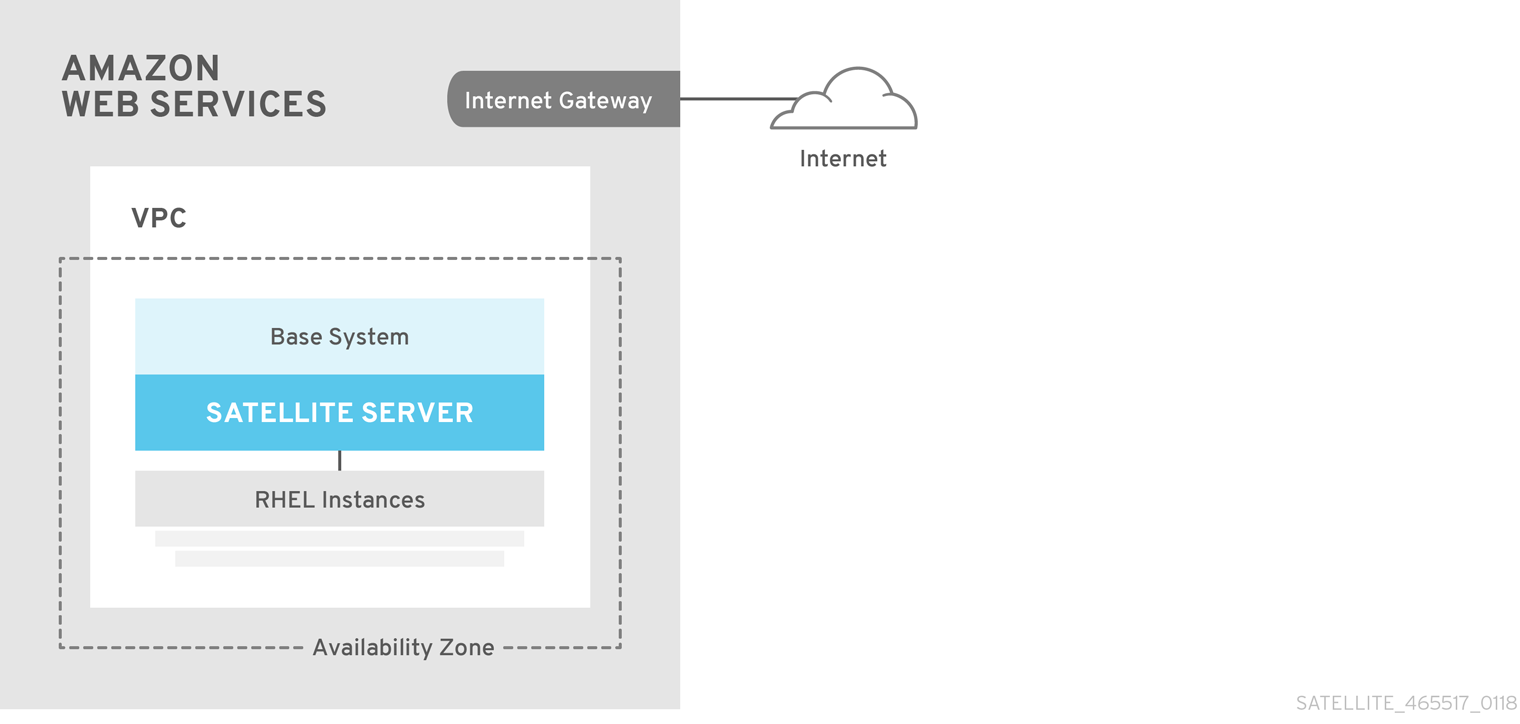
The least complex configuration of Satellite Server in Amazon Web Services consists of both the Satellite Server and the content hosts residing within the same region and within the Virtual Private Cloud (VPC).
You can also use a different availability zone.
Scenario 2: Connecting on-premise and AWS region
Create a VPN connection between the on-premise location and the AWS region where the Capsule resides.
It is also possible to use the external host name of Satellite Server when you register the instance which runs Capsule Server.
Option 1: Site-to-Site VPN connection between the AWS region and the On-Premise Datacenter
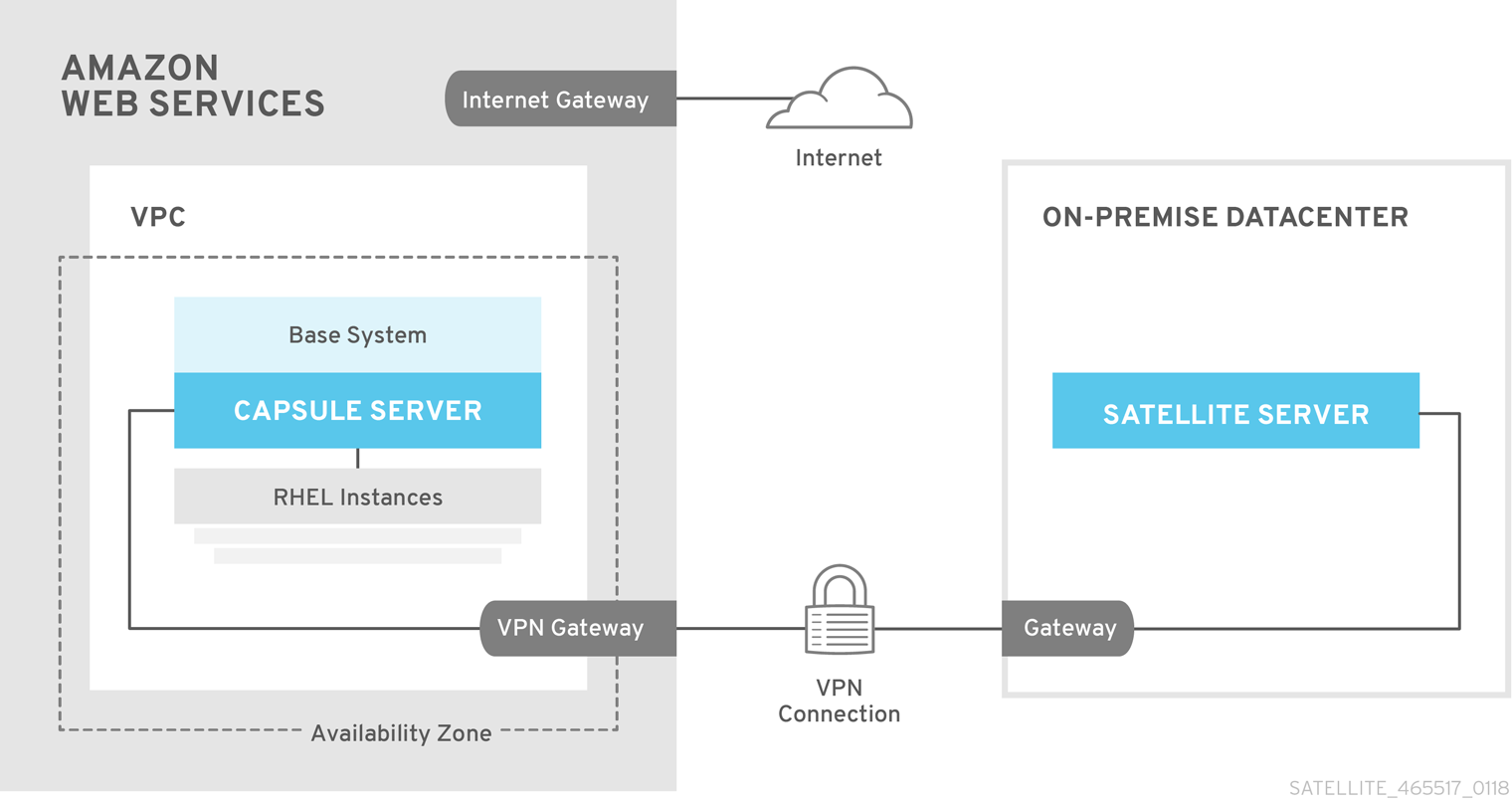
Option 2: Direct connection using the External DNS host name
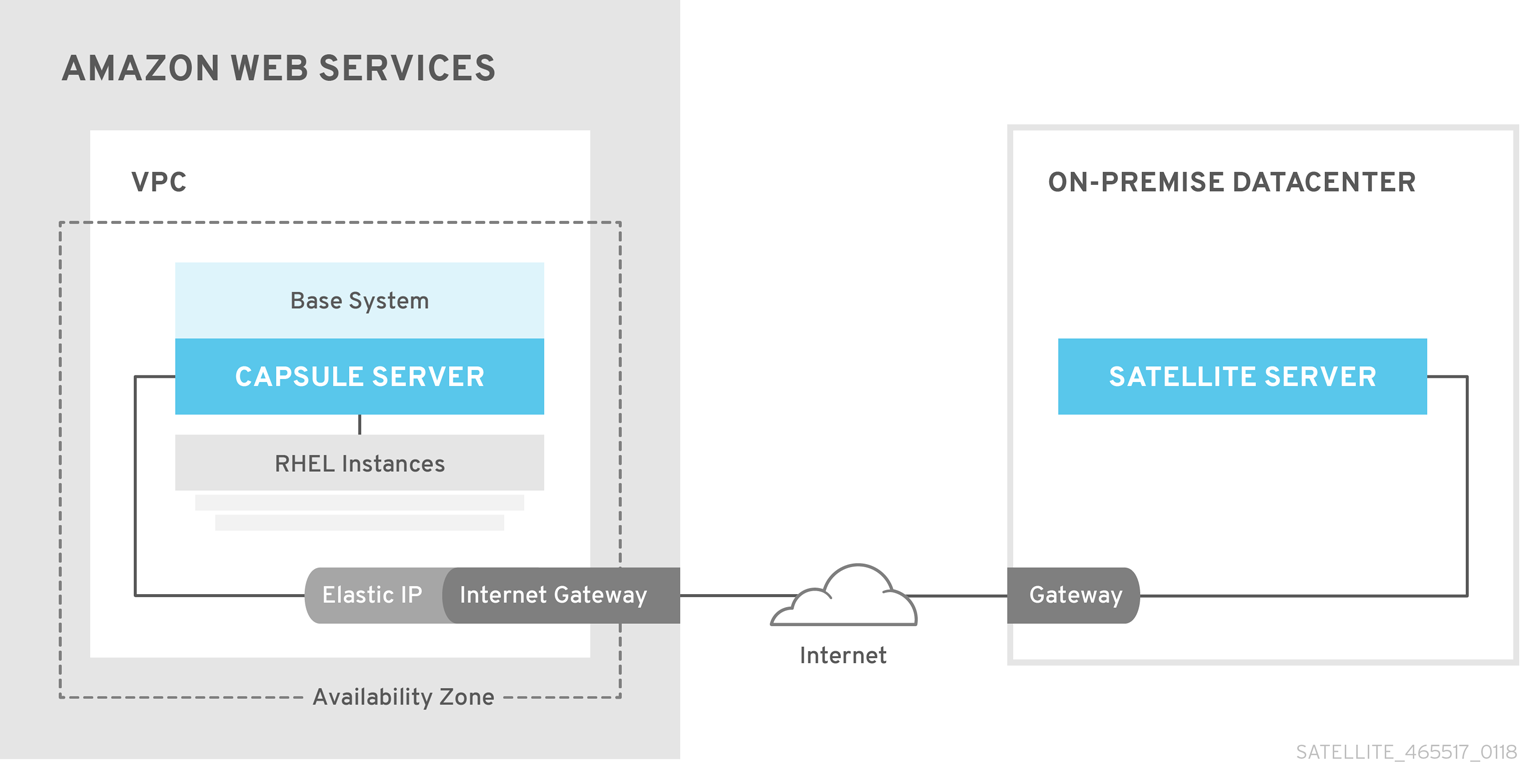
Scenario 3: Connecting different regions
Create a site-to-site VPN connection between the different regions so that you can use the Internal DNS host name when you register the instance that runs Capsule Server to the Satellite Server.
If you do not establish a site-to-site VPN connection, use the external DNS host name when you register the instance that runs Capsule Server to the Satellite Server.
Most Public Cloud Providers do not charge for data being transferred into a region, or between availability zones within a single region; however, they do charge for data leaving the region to the Internet.
Option 1: Site-to-Site VPN connection between AWS regions

Option 2: Direct connection using the External DNS host name


