Chapter 5. BPMN2 subprocesses in process designer
A subprocess is an activity that contains nodes. You can embed part of the main process within a subprocess. You can also include variable definitions within the subprocess. These variables are accessible to all nodes inside the subprocess.
A subprocess must have one incoming connection and one outgoing connection. A terminate end event inside a subprocess ends the subprocess instance but does not automatically end the parent process instance. A subprocess ends when there are no more active elements in it.
The following subprocess types are supported in Red Hat Process Automation Manager:
- Embedded subprocess, which is a part of the parent process execution and shares its data
- Ad hoc subprocess, which has no strict element execution order
- Reusable subprocess, which is independent from its parent process
- Event subprocess, which is only triggered on a start event or a timer
- Multi-instance subprocess
In the following example, the Place Order subprocess checks whether sufficient stock is available to place the order and updates the stock information if the order can be placed. The customer is then notified through the main process based on whether or not the order was placed.
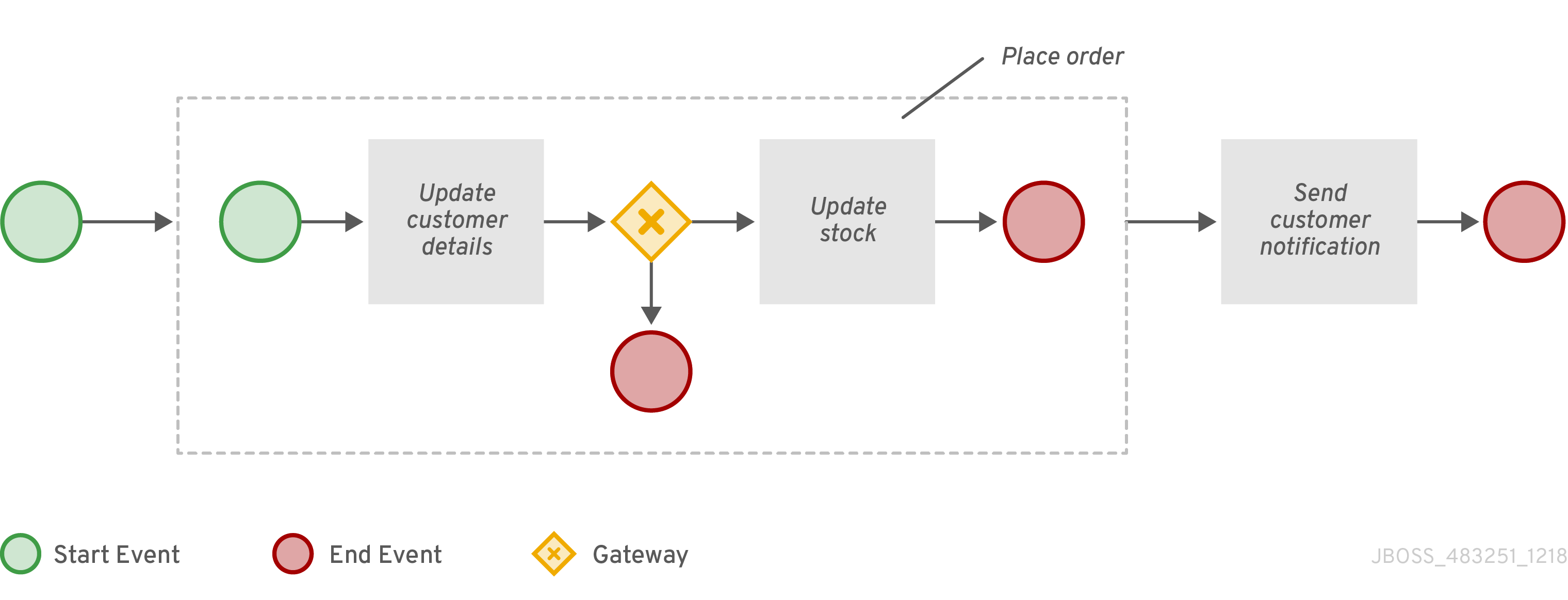
Embedded subprocess
An embedded subprocess encapsulates a part of the process. It must contain a start event and at least one end event. Note that the element enables you to define local subprocess variables that are accessible to all elements inside this container.
AdHoc subprocess
An ad hoc subprocess or process contains a number of embedded inner activities and is intended to be executed with a more flexible ordering compared to the typical routing of processes. Unlike regular processes, an ad hoc subprocess does not contain a complete, structured BPMN2 diagram description, for example, from start event to end event. Instead, the ad hoc subprocess contains only activities, sequence flows, gateways, and intermediate events. An ad hoc subprocess can also contain data objects and data associations. The activities within the ad hoc subprocesses are not required to have incoming and outgoing sequence flows. However, you can specify sequence flows between some of the contained activities. When used, sequence flows provide the same ordering constraints as in a regular process. To have any meaning, intermediate events must have outgoing sequence flows and they can be triggered multiple times while the ad hoc subprocess is active.
Reusable subprocess
Reusable subprocesses appear collapsed within the parent process. To configure a reusable subprocess, select the reusable subprocess, click
 , and expand Implementation/Execution. Set the following properties:
, and expand Implementation/Execution. Set the following properties:
- Called Element: The ID of the subprocess that the activity calls and instantiates.
- Independent: If selected, the subprocess is started as an independent process. If not selected, the active subprocess is canceled when the parent process is terminated.
Abort Parent: If selected, non-independent reusable subprocesses can abort the parent process when there is an error during the execution of the called process instance. For example, when there’s an error when trying to invoke the subprocess or when the subprocess instance is aborted. This property is visible only when the Independent property is not selected. The following rules apply:
- If the reusable subprocess is independent, Abort parent is not available.
- If the reusable subprocess is not independent, Abort parent is available.
-
Wait for completion: If selected, the specified On Exit Action is not performed until the called subprocess instance is terminated. The parent process execution continues when the On Exit Action completes. This property is selected (set to
true) by default. - Is Async: Select if the task should be invoked asynchronously and cannot be executed instantly.
Multiple Instance: Select to execute the subprocess elements a specified number of times. If selected, the following options are available:
- MI Execution mode: Indicates if the multiple instances execute in parallel or sequentially. If set to Sequential, new instances are not created until the previous instance completes.
- MI Collection input: Select a variable that represents a collection of elements for which new instances are created. The subprocess is instantiated as many times as the size of the collection.
- MI Data Input: Specifies the name of the variable containing the selected element in the collection. The variable is used to access elements in the collection.
- MI Collection output: Optional variable that represents the collection of elements that will gather the output of the multi-instance node.
- MI Data Output: Specifies the name of the variable that is added to the output collection that you selected in the MI Collection output property.
-
MI Completion Condition (mvel): MVEL expression that is evaluated on each completed instance to check if the specified multiple instance node can complete. If it evaluates to
true, all remaining instances are canceled.
- On Entry Action: A Java or MVEL script that specifies an action at the start of the task.
- On Exit Action: A Java or MVEL script that specifies an action at the end of the task.
- SLA Due Date: The date that the service level agreement (SLA) expires.
Figure 5.1. Reusable subprocess properties
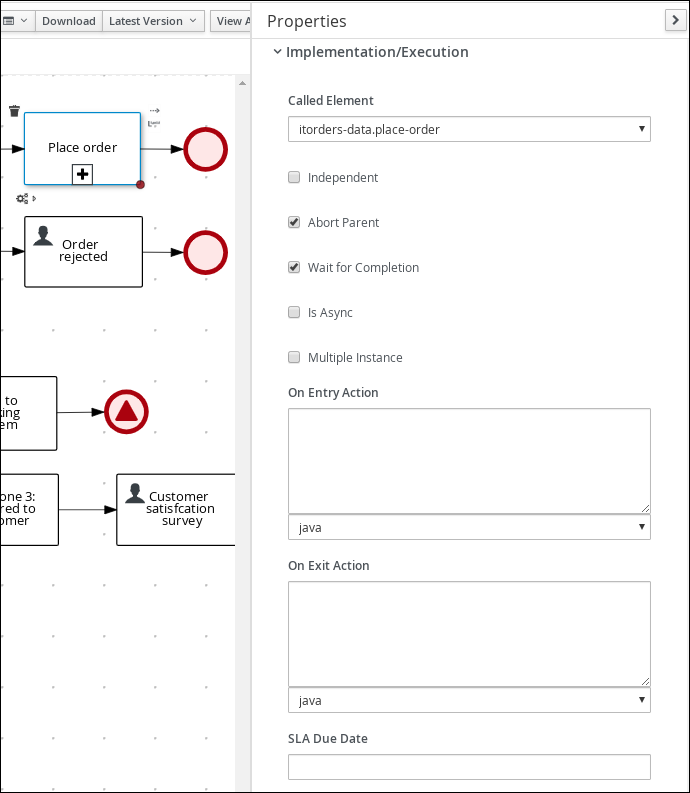
Event subprocess
An event subprocess becomes active when its start event is triggered. It can interrupt the parent process context or run in parallel with it.
With no outgoing or incoming connections, only an event or a timer can trigger the subprocess. The subprocess is not part of the regular control flow. Although self-contained, it is executed in the context of the bounding process.
Use an event subprocess within a process flow to handle events that happen outside of the main process flow. For example, while booking a flight, two events may occur:
- Cancel booking (interrupting)
- Check booking status (non-interrupting)
You can model both of these events using the event subprocess.
Multiple instance subprocess
A multiple instances subprocess is instantiated multiple times when its execution is triggered. The instances are created sequentially. A new subprocess instance is created only after the previous instance has finished.
A multiple instances subprocess has one incoming connection and one outgoing connection.

