Chapter 7. DMN model execution
You can create or import DMN files in your Red Hat Process Automation Manager project using Business Central or package the DMN files as part of your project knowledge JAR (KJAR) file without Business Central. After you implement your DMN files in your Red Hat Process Automation Manager project, you can execute the DMN decision service by deploying the KIE container that contains it to KIE Server for remote access or by manipulating the KIE container directly as a dependency of the calling application. Other options for creating and deploying DMN knowledge packages are also available, and most are similar for all types of knowledge assets, such as DRL files or process definitions.
For information about including external DMN assets with your project packaging and deployment method, see Packaging and deploying an Red Hat Process Automation Manager project.
7.1. Embedding a DMN call directly in a Java application
A KIE container is local when the knowledge assets are either embedded directly into the calling program or are physically pulled in using Maven dependencies for the KJAR. You typically embed knowledge assets directly into a project if there is a tight relationship between the version of the code and the version of the DMN definition. Any changes to the decision take effect after you have intentionally updated and redeployed the application. A benefit of this approach is that proper operation does not rely on any external dependencies to the run time, which can be a limitation of locked-down environments.
Using Maven dependencies enables further flexibility because the specific version of the decision can dynamically change, (for example, by using a system property), and it can be periodically scanned for updates and automatically updated. This introduces an external dependency on the deploy time of the service, but executes the decision locally, reducing reliance on an external service being available during run time.
Prerequisites
You have built the DMN project as a KJAR artifact and deployed it to a Maven repository, or you have included your DMN assets as part of your project classpath:
mvn clean install
For more information about project packaging and deployment and executable models, see Packaging and deploying an Red Hat Process Automation Manager project.
Procedure
In your client application, add the following dependencies to the relevant classpath of your Java project:
<!-- Required for the DMN runtime API --> <dependency> <groupId>org.kie</groupId> <artifactId>kie-dmn-core</artifactId> <version>${rhpam.version}</version> </dependency> <!-- Required if not using classpath KIE container --> <dependency> <groupId>org.kie</groupId> <artifactId>kie-ci</artifactId> <version>${rhpam.version}</version> </dependency>The
<version>is the Maven artifact version for Red Hat Process Automation Manager currently used in your project (for example, 7.67.0.Final-redhat-00024).NoteInstead of specifying a Red Hat Process Automation Manager
<version>for individual dependencies, consider adding the Red Hat Business Automation bill of materials (BOM) dependency to your projectpom.xmlfile. The Red Hat Business Automation BOM applies to both Red Hat Decision Manager and Red Hat Process Automation Manager. When you add the BOM files, the correct versions of transitive dependencies from the provided Maven repositories are included in the project.Example BOM dependency:
<dependency> <groupId>com.redhat.ba</groupId> <artifactId>ba-platform-bom</artifactId> <version>7.13.5.redhat-00002</version> <scope>import</scope> <type>pom</type> </dependency>
For more information about the Red Hat Business Automation BOM, see What is the mapping between RHPAM product and maven library version?.
Create a KIE container from
classpathorReleaseId:KieServices kieServices = KieServices.Factory.get(); ReleaseId releaseId = kieServices.newReleaseId( "org.acme", "my-kjar", "1.0.0" ); KieContainer kieContainer = kieServices.newKieContainer( releaseId );
Alternative option:
KieServices kieServices = KieServices.Factory.get(); KieContainer kieContainer = kieServices.getKieClasspathContainer();
Obtain
DMNRuntimefrom the KIE container and a reference to the DMN model to be evaluated, by using the modelnamespaceandmodelName:DMNRuntime dmnRuntime = KieRuntimeFactory.of(kieContainer.getKieBase()).get(DMNRuntime.class); String namespace = "http://www.redhat.com/_c7328033-c355-43cd-b616-0aceef80e52a"; String modelName = "dmn-movieticket-ageclassification"; DMNModel dmnModel = dmnRuntime.getModel(namespace, modelName);
Execute the decision services for the desired model:
DMNContext dmnContext = dmnRuntime.newContext(); 1 for (Integer age : Arrays.asList(1,12,13,64,65,66)) { dmnContext.set("Age", age); 2 DMNResult dmnResult = dmnRuntime.evaluateAll(dmnModel, dmnContext); 3 for (DMNDecisionResult dr : dmnResult.getDecisionResults()) { 4 log.info("Age: " + age + ", " + "Decision: '" + dr.getDecisionName() + "', " + "Result: " + dr.getResult()); } }
- 1
- Instantiate a new DMN Context to be the input for the model evaluation. Note that this example is looping through the Age Classification decision multiple times.
- 2
- Assign input variables for the input DMN context.
- 3
- Evaluate all DMN decisions defined in the DMN model.
- 4
- Each evaluation may result in one or more results, creating the loop.
This example prints the following output:
Age 1 Decision 'AgeClassification' : Child Age 12 Decision 'AgeClassification' : Child Age 13 Decision 'AgeClassification' : Adult Age 64 Decision 'AgeClassification' : Adult Age 65 Decision 'AgeClassification' : Senior Age 66 Decision 'AgeClassification' : Senior
If the DMN model was not previously compiled as an executable model for more efficient execution, you can enable the following property when you execute your DMN models:
-Dorg.kie.dmn.compiler.execmodel=true
7.2. Executing a DMN service using the KIE Server Java client API
The KIE Server Java client API provides a lightweight approach to invoking a remote DMN service either through the REST or JMS interfaces of KIE Server. This approach reduces the number of runtime dependencies necessary to interact with a KIE base. Decoupling the calling code from the decision definition also increases flexibility by enabling them to iterate independently at the appropriate pace.
For more information about the KIE Server Java client API, see Interacting with Red Hat Process Automation Manager using KIE APIs.
Prerequisites
-
KIE Server is installed and configured, including a known user name and credentials for a user with the
kie-serverrole. For installation options, see Planning a Red Hat Process Automation Manager installation. You have built the DMN project as a KJAR artifact and deployed it to KIE Server:
mvn clean install
For more information about project packaging and deployment and executable models, see Packaging and deploying an Red Hat Process Automation Manager project.
- You have the ID of the KIE container containing the DMN model. If more than one model is present, you must also know the model namespace and model name of the relevant model.
Procedure
In your client application, add the following dependency to the relevant classpath of your Java project:
<!-- Required for the KIE Server Java client API --> <dependency> <groupId>org.kie.server</groupId> <artifactId>kie-server-client</artifactId> <version>${rhpam.version}</version> </dependency>The
<version>is the Maven artifact version for Red Hat Process Automation Manager currently used in your project (for example, 7.67.0.Final-redhat-00024).NoteInstead of specifying a Red Hat Process Automation Manager
<version>for individual dependencies, consider adding the Red Hat Business Automation bill of materials (BOM) dependency to your projectpom.xmlfile. The Red Hat Business Automation BOM applies to both Red Hat Decision Manager and Red Hat Process Automation Manager. When you add the BOM files, the correct versions of transitive dependencies from the provided Maven repositories are included in the project.Example BOM dependency:
<dependency> <groupId>com.redhat.ba</groupId> <artifactId>ba-platform-bom</artifactId> <version>7.13.5.redhat-00002</version> <scope>import</scope> <type>pom</type> </dependency>
For more information about the Red Hat Business Automation BOM, see What is the mapping between RHPAM product and maven library version?.
Instantiate a
KieServicesClientinstance with the appropriate connection information.Example:
KieServicesConfiguration conf = KieServicesFactory.newRestConfiguration(URL, USER, PASSWORD); 1 conf.setMarshallingFormat(MarshallingFormat.JSON); 2 KieServicesClient kieServicesClient = KieServicesFactory.newKieServicesClient(conf);- 1
- The connection information:
-
Example URL:
http://localhost:8080/kie-server/services/rest/server -
The credentials should reference a user with the
kie-serverrole.
-
Example URL:
- 2
- The Marshalling format is an instance of
org.kie.server.api.marshalling.MarshallingFormat. It controls whether the messages will be JSON or XML. Options for Marshalling format are JSON, JAXB, or XSTREAM.
Obtain a
DMNServicesClientfrom the KIE server Java client connected to the related KIE Server by invoking the methodgetServicesClient()on the KIE server Java client instance:DMNServicesClient dmnClient = kieServicesClient.getServicesClient(DMNServicesClient.class );
The
dmnClientcan now execute decision services on KIE Server.Execute the decision services for the desired model.
Example:
for (Integer age : Arrays.asList(1,12,13,64,65,66)) { DMNContext dmnContext = dmnClient.newContext(); 1 dmnContext.set("Age", age); 2 ServiceResponse<DMNResult> serverResp = 3 dmnClient.evaluateAll($kieContainerId, $modelNamespace, $modelName, dmnContext); DMNResult dmnResult = serverResp.getResult(); 4 for (DMNDecisionResult dr : dmnResult.getDecisionResults()) { log.info("Age: " + age + ", " + "Decision: '" + dr.getDecisionName() + "', " + "Result: " + dr.getResult()); } }- 1
- Instantiate a new DMN Context to be the input for the model evaluation. Note that this example is looping through the Age Classification decision multiple times.
- 2
- Assign input variables for the input DMN Context.
- 3
- Evaluate all the DMN Decisions defined in the DMN model:
-
$kieContainerIdis the ID of the container where the KJAR containing the DMN model is deployed -
$modelNamespaceis the namespace for the model. -
$modelNameis the name for the model.
-
- 4
- The DMN Result object is available from the server response.
At this point, the
dmnResultcontains all the decision results from the evaluated DMN model.You can also execute only a specific DMN decision in the model by using alternative methods of the
DMNServicesClient.NoteIf the KIE container only contains one DMN model, you can omit
$modelNamespaceand$modelNamebecause the KIE Server API selects it by default.
7.3. Executing a DMN service using the KIE Server REST API
Directly interacting with the REST endpoints of KIE Server provides the most separation between the calling code and the decision logic definition. The calling code is completely free of direct dependencies, and you can implement it in an entirely different development platform such as Node.js or .NET. The examples in this section demonstrate Nix-style curl commands but provide relevant information to adapt to any REST client.
When you use a REST endpoint of KIE Server, the best practice is to define a domain object POJO Java class, annotated with standard KIE Server marshalling annotations. For example, the following code is using a domain object Person class that is annotated properly:
Example POJO Java class
@javax.xml.bind.annotation.XmlAccessorType(javax.xml.bind.annotation.XmlAccessType.FIELD)
public class Person implements java.io.Serializable {
static final long serialVersionUID = 1L;
private java.lang.String id;
private java.lang.String name;
@javax.xml.bind.annotation.adapters.XmlJavaTypeAdapter(org.kie.internal.jaxb.LocalDateXmlAdapter.class)
private java.time.LocalDate dojoining;
public Person() {
}
public java.lang.String getId() {
return this.id;
}
public void setId(java.lang.String id) {
this.id = id;
}
public java.lang.String getName() {
return this.name;
}
public void setName(java.lang.String name) {
this.name = name;
}
public java.time.LocalDate getDojoining() {
return this.dojoining;
}
public void setDojoining(java.time.LocalDate dojoining) {
this.dojoining = dojoining;
}
public Person(java.lang.String id, java.lang.String name,
java.time.LocalDate dojoining) {
this.id = id;
this.name = name;
this.dojoining = dojoining;
}
}
For more information about the KIE Server REST API, see Interacting with Red Hat Process Automation Manager using KIE APIs.
Prerequisites
-
KIE Server is installed and configured, including a known user name and credentials for a user with the
kie-serverrole. For installation options, see Planning a Red Hat Process Automation Manager installation. You have built the DMN project as a KJAR artifact and deployed it to KIE Server:
mvn clean install
For more information about project packaging and deployment and executable models, see Packaging and deploying an Red Hat Process Automation Manager project.
- You have the ID of the KIE container containing the DMN model. If more than one model is present, you must also know the model namespace and model name of the relevant model.
Procedure
Determine the base URL for accessing the KIE Server REST API endpoints. This requires knowing the following values (with the default local deployment values as an example):
-
Host (
localhost) -
Port (
8080) -
Root context (
kie-server) -
Base REST path (
services/rest/)
Example base URL in local deployment:
http://localhost:8080/kie-server/services/rest/-
Host (
Determine user authentication requirements.
When users are defined directly in the KIE Server configuration, HTTP Basic authentication is used and requires the user name and password. Successful requests require that the user have the
kie-serverrole.The following example demonstrates how to add credentials to a curl request:
curl -u username:password <request>
If KIE Server is configured with Red Hat Single Sign-On, the request must include a bearer token:
curl -H "Authorization: bearer $TOKEN" <request>
Specify the format of the request and response. The REST API endpoints work with both JSON and XML formats and are set using request headers:
JSON
curl -H "accept: application/json" -H "content-type: application/json"
XML
curl -H "accept: application/xml" -H "content-type: application/xml"
Optional: Query the container for a list of deployed decision models:
[GET]
server/containers/{containerId}/dmnExample curl request:
curl -u krisv:krisv -H "accept: application/xml" -X GET "http://localhost:8080/kie-server/services/rest/server/containers/MovieDMNContainer/dmn"
Sample XML output:
<?xml version="1.0" encoding="UTF-8" standalone="yes"?> <response type="SUCCESS" msg="OK models successfully retrieved from container 'MovieDMNContainer'"> <dmn-model-info-list> <model> <model-namespace>http://www.redhat.com/_c7328033-c355-43cd-b616-0aceef80e52a</model-namespace> <model-name>dmn-movieticket-ageclassification</model-name> <model-id>_99</model-id> <decisions> <dmn-decision-info> <decision-id>_3</decision-id> <decision-name>AgeClassification</decision-name> </dmn-decision-info> </decisions> </model> </dmn-model-info-list> </response>Sample JSON output:
{ "type" : "SUCCESS", "msg" : "OK models successfully retrieved from container 'MovieDMNContainer'", "result" : { "dmn-model-info-list" : { "models" : [ { "model-namespace" : "http://www.redhat.com/_c7328033-c355-43cd-b616-0aceef80e52a", "model-name" : "dmn-movieticket-ageclassification", "model-id" : "_99", "decisions" : [ { "decision-id" : "_3", "decision-name" : "AgeClassification" } ] } ] } } }Execute the model:
[POST]
server/containers/{containerId}/dmnExample curl request:
curl -u krisv:krisv -H "accept: application/json" -H "content-type: application/json" -X POST "http://localhost:8080/kie-server/services/rest/server/containers/MovieDMNContainer/dmn" -d "{ \"model-namespace\" : \"http://www.redhat.com/_c7328033-c355-43cd-b616-0aceef80e52a\", \"model-name\" : \"dmn-movieticket-ageclassification\", \"decision-name\" : [ ], \"decision-id\" : [ ], \"dmn-context\" : {\"Age\" : 66}}"Example JSON request:
{ "model-namespace" : "http://www.redhat.com/_c7328033-c355-43cd-b616-0aceef80e52a", "model-name" : "dmn-movieticket-ageclassification", "decision-name" : [ ], "decision-id" : [ ], "dmn-context" : {"Age" : 66} }Example XML request (JAXB format):
<?xml version="1.0" encoding="UTF-8"?> <dmn-evaluation-context> <model-namespace>http://www.redhat.com/_c7328033-c355-43cd-b616-0aceef80e52a</model-namespace> <model-name>dmn-movieticket-ageclassification</model-name> <dmn-context xsi:type="jaxbListWrapper" xmlns:xsi="http://www.w3.org/2001/XMLSchema-instance"> <type>MAP</type> <element xsi:type="jaxbStringObjectPair" key="Age"> <value xsi:type="xs:int" xmlns:xs="http://www.w3.org/2001/XMLSchema">66</value> </element> </dmn-context> </dmn-evaluation-context>NoteRegardless of the request format, the request requires the following elements:
- Model namespace
- Model name
- Context object containing input values
Example JSON response:
{ "type" : "SUCCESS", "msg" : "OK from container 'MovieDMNContainer'", "result" : { "dmn-evaluation-result" : { "messages" : [ ], "model-namespace" : "http://www.redhat.com/_c7328033-c355-43cd-b616-0aceef80e52a", "model-name" : "dmn-movieticket-ageclassification", "decision-name" : [ ], "dmn-context" : { "Age" : 66, "AgeClassification" : "Senior" }, "decision-results" : { "_3" : { "messages" : [ ], "decision-id" : "_3", "decision-name" : "AgeClassification", "result" : "Senior", "status" : "SUCCEEDED" } } } } }Example XML (JAXB format) response:
<?xml version="1.0" encoding="UTF-8" standalone="yes"?> <response type="SUCCESS" msg="OK from container 'MovieDMNContainer'"> <dmn-evaluation-result> <model-namespace>http://www.redhat.com/_c7328033-c355-43cd-b616-0aceef80e52a</model-namespace> <model-name>dmn-movieticket-ageclassification</model-name> <dmn-context xsi:type="jaxbListWrapper" xmlns:xsi="http://www.w3.org/2001/XMLSchema-instance"> <type>MAP</type> <element xsi:type="jaxbStringObjectPair" key="Age"> <value xsi:type="xs:int" xmlns:xs="http://www.w3.org/2001/XMLSchema">66</value> </element> <element xsi:type="jaxbStringObjectPair" key="AgeClassification"> <value xsi:type="xs:string" xmlns:xs="http://www.w3.org/2001/XMLSchema">Senior</value> </element> </dmn-context> <messages/> <decisionResults> <entry> <key>_3</key> <value> <decision-id>_3</decision-id> <decision-name>AgeClassification</decision-name> <result xsi:type="xs:string" xmlns:xs="http://www.w3.org/2001/XMLSchema" xmlns:xsi="http://www.w3.org/2001/XMLSchema-instance">Senior</result> <messages/> <status>SUCCEEDED</status> </value> </entry> </decisionResults> </dmn-evaluation-result> </response>
7.4. REST endpoints for specific DMN models
Red Hat Process Automation Manager provides model-specific DMN KIE Server endpoints that you can use to interact with your specific DMN model without using the Business Central user interface.
For each DMN model in a container in Red Hat Process Automation Manager, the following KIE Server REST endpoints are automatically generated based on the content of the DMN model:
-
POST /server/containers/{containerId}/dmn/models/{modelname}: A business-domain endpoint for evaluating a specified DMN model in a container -
POST /server/containers/{containerId}/dmn/models/{modelname}/{decisionServiceName}: A business-domain endpoint for evaluating a specified decision service component in a specific DMN model available in a container -
POST /server/containers/{containerId}/dmn/models/{modelname}/dmnresult: An endpoint for evaluating a specified DMN model containing customized body payload and returning aDMNResultresponse, including business-domain context, helper messages, and helper decision pointers -
POST /server/containers/{containerId}/dmn/models/{modelname}/{decisionServiceName}/dmnresult: An endpoint for evaluating a specified decision service component in a specific DMN model and returning aDMNResultresponse, including the business-domain context, helper messages, and help decision pointers for the decision service -
GET /server/containers/{containerId}/dmn/models/{modelname}: An endpoint for returning standard DMN XML without decision logic and containing the inputs and decisions of the specified DMN model -
GET /server/containers/{containerId}/dmn/openapi.json (|.yaml): An endpoint for retrieving Swagger or OAS for the DMN models in a specified container
You can use these endpoints to interact with a DMN model or a specific decision service within a model. As you decide between using business-domain and dmnresult variants of these REST endpoints, review the following considerations:
-
REST business-domain endpoints: Use this endpoint type if a client application is only concerned with a positive evaluation outcome, is not interested in parsing
InfoorWarnmessages, and only needs an HTTP 5xx response for any errors. This type of endpoint is also helpful for single-page application-like clients, due to singleton coercion of decision service results that resemble the DMN modeling behavior. -
REST
dmnresultendpoints: Use this endpoint type if a client needs to parseInfo,Warn, orErrormessages in all cases.
For each endpoint, use a REST client or curl utility to send requests with the following components:
-
Base URL:
http://HOST:PORT/kie-server/services/rest/ Path parameters:
-
{containerId}: The string identifier of the container, such asmykjar-project -
{modelName}: The string identifier of the DMN model, such asTraffic Violation -
{decisionServiceName}: The string identifier of the decision service component in the DMN DRG, such asTrafficViolationDecisionService -
dmnresult: The string identifier that enables the endpoint to return a fullDMNResultresponse with more detailedInfo,Warn, andErrormessaging
-
HTTP headers: For
POSTrequests only:-
accept:application/json -
content-type:application/json
-
-
HTTP methods:
GETorPOST
The examples in the following endpoints are based on a mykjar-project container that contains a Traffic Violation DMN model, containing a TrafficViolationDecisionService decision service component.
For all of these endpoints, if a DMN evaluation Error message occurs, a DMNResult response is returned along with an HTTP 5xx error. If a DMN Info or Warn message occurs, the relevant response is returned along with the business-domain REST body, in the X-Kogito-decision-messages extended HTTP header, to be used for client-side business logic. When there is a requirement of more refined client-side business logic, the client can use the dmnresult variant of the endpoints.
- Retrieve Swagger or OAS for DMN models in a specified container
GET /server/containers/{containerId}/dmn/openapi.json (|.yaml)Example REST endpoint
http://localhost:8080/kie-server/services/rest/server/containers/mykjar-project/dmn/openapi.json (|.yaml)- Return the DMN XML without decision logic
GET /server/containers/{containerId}/dmn/models/{modelname}Example REST endpoint
http://localhost:8080/kie-server/services/rest/server/containers/mykjar-project/dmn/models/Traffic ViolationExample curl request
curl -u wbadmin:wbadmin -X GET "http://localhost:8080/kie-server/services/rest/server/containers/mykjar-project/dmn/models/Traffic%20Violation" -H "accept: application/xml"
Example response (XML)
<?xml version='1.0' encoding='UTF-8'?> <dmn:definitions xmlns:dmn="http://www.omg.org/spec/DMN/20180521/MODEL/" xmlns="https://kiegroup.org/dmn/_A4BCA8B8-CF08-433F-93B2-A2598F19ECFF" xmlns:di="http://www.omg.org/spec/DMN/20180521/DI/" xmlns:kie="http://www.drools.org/kie/dmn/1.2" xmlns:feel="http://www.omg.org/spec/DMN/20180521/FEEL/" xmlns:dmndi="http://www.omg.org/spec/DMN/20180521/DMNDI/" xmlns:dc="http://www.omg.org/spec/DMN/20180521/DC/" id="_1C792953-80DB-4B32-99EB-25FBE32BAF9E" name="Traffic Violation" expressionLanguage="http://www.omg.org/spec/DMN/20180521/FEEL/" typeLanguage="http://www.omg.org/spec/DMN/20180521/FEEL/" namespace="https://kiegroup.org/dmn/_A4BCA8B8-CF08-433F-93B2-A2598F19ECFF"> <dmn:extensionElements/> <dmn:itemDefinition id="_63824D3F-9173-446D-A940-6A7F0FA056BB" name="tDriver" isCollection="false"> <dmn:itemComponent id="_9DAB5DAA-3B44-4F6D-87F2-95125FB2FEE4" name="Name" isCollection="false"> <dmn:typeRef>string</dmn:typeRef> </dmn:itemComponent> <dmn:itemComponent id="_856BA8FA-EF7B-4DF9-A1EE-E28263CE9955" name="Age" isCollection="false"> <dmn:typeRef>number</dmn:typeRef> </dmn:itemComponent> <dmn:itemComponent id="_FDC2CE03-D465-47C2-A311-98944E8CC23F" name="State" isCollection="false"> <dmn:typeRef>string</dmn:typeRef> </dmn:itemComponent> <dmn:itemComponent id="_D6FD34C4-00DC-4C79-B1BF-BBCF6FC9B6D7" name="City" isCollection="false"> <dmn:typeRef>string</dmn:typeRef> </dmn:itemComponent> <dmn:itemComponent id="_7110FE7E-1A38-4C39-B0EB-AEEF06BA37F4" name="Points" isCollection="false"> <dmn:typeRef>number</dmn:typeRef> </dmn:itemComponent> </dmn:itemDefinition> <dmn:itemDefinition id="_40731093-0642-4588-9183-1660FC55053B" name="tViolation" isCollection="false"> <dmn:itemComponent id="_39E88D9F-AE53-47AD-B3DE-8AB38D4F50B3" name="Code" isCollection="false"> <dmn:typeRef>string</dmn:typeRef> </dmn:itemComponent> <dmn:itemComponent id="_1648EA0A-2463-4B54-A12A-D743A3E3EE7B" name="Date" isCollection="false"> <dmn:typeRef>date</dmn:typeRef> </dmn:itemComponent> <dmn:itemComponent id="_9F129EAA-4E71-4D99-B6D0-84EEC3AC43CC" name="Type" isCollection="false"> <dmn:typeRef>string</dmn:typeRef> <dmn:allowedValues kie:constraintType="enumeration" id="_626A8F9C-9DD1-44E0-9568-0F6F8F8BA228"> <dmn:text>"speed", "parking", "driving under the influence"</dmn:text> </dmn:allowedValues> </dmn:itemComponent> <dmn:itemComponent id="_DDD10D6E-BD38-4C79-9E2F-8155E3A4B438" name="Speed Limit" isCollection="false"> <dmn:typeRef>number</dmn:typeRef> </dmn:itemComponent> <dmn:itemComponent id="_229F80E4-2892-494C-B70D-683ABF2345F6" name="Actual Speed" isCollection="false"> <dmn:typeRef>number</dmn:typeRef> </dmn:itemComponent> </dmn:itemDefinition> <dmn:itemDefinition id="_2D4F30EE-21A6-4A78-A524-A5C238D433AE" name="tFine" isCollection="false"> <dmn:itemComponent id="_B9F70BC7-1995-4F51-B949-1AB65538B405" name="Amount" isCollection="false"> <dmn:typeRef>number</dmn:typeRef> </dmn:itemComponent> <dmn:itemComponent id="_F49085D6-8F08-4463-9A1A-EF6B57635DBD" name="Points" isCollection="false"> <dmn:typeRef>number</dmn:typeRef> </dmn:itemComponent> </dmn:itemDefinition> <dmn:inputData id="_1929CBD5-40E0-442D-B909-49CEDE0101DC" name="Violation"> <dmn:variable id="_C16CF9B1-5FAB-48A0-95E0-5FCD661E0406" name="Violation" typeRef="tViolation"/> </dmn:inputData> <dmn:decision id="_4055D956-1C47-479C-B3F4-BAEB61F1C929" name="Fine"> <dmn:variable id="_8C1EAC83-F251-4D94-8A9E-B03ACF6849CD" name="Fine" typeRef="tFine"/> <dmn:informationRequirement id="_800A3BBB-90A3-4D9D-BA5E-A311DED0134F"> <dmn:requiredInput href="#_1929CBD5-40E0-442D-B909-49CEDE0101DC"/> </dmn:informationRequirement> </dmn:decision> <dmn:inputData id="_1F9350D7-146D-46F1-85D8-15B5B68AF22A" name="Driver"> <dmn:variable id="_A80F16DF-0DB4-43A2-B041-32900B1A3F3D" name="Driver" typeRef="tDriver"/> </dmn:inputData> <dmn:decision id="_8A408366-D8E9-4626-ABF3-5F69AA01F880" name="Should the driver be suspended?"> <dmn:question>Should the driver be suspended due to points on his license?</dmn:question> <dmn:allowedAnswers>"Yes", "No"</dmn:allowedAnswers> <dmn:variable id="_40387B66-5D00-48C8-BB90-E83EE3332C72" name="Should the driver be suspended?" typeRef="string"/> <dmn:informationRequirement id="_982211B1-5246-49CD-BE85-3211F71253CF"> <dmn:requiredInput href="#_1F9350D7-146D-46F1-85D8-15B5B68AF22A"/> </dmn:informationRequirement> <dmn:informationRequirement id="_AEC4AA5F-50C3-4FED-A0C2-261F90290731"> <dmn:requiredDecision href="#_4055D956-1C47-479C-B3F4-BAEB61F1C929"/> </dmn:informationRequirement> </dmn:decision> <dmndi:DMNDI> <dmndi:DMNDiagram> <di:extension/> <dmndi:DMNShape id="dmnshape-_1929CBD5-40E0-442D-B909-49CEDE0101DC" dmnElementRef="_1929CBD5-40E0-442D-B909-49CEDE0101DC" isCollapsed="false"> <dmndi:DMNStyle> <dmndi:FillColor red="255" green="255" blue="255"/> <dmndi:StrokeColor red="0" green="0" blue="0"/> <dmndi:FontColor red="0" green="0" blue="0"/> </dmndi:DMNStyle> <dc:Bounds x="708" y="350" width="100" height="50"/> <dmndi:DMNLabel/> </dmndi:DMNShape> <dmndi:DMNShape id="dmnshape-_4055D956-1C47-479C-B3F4-BAEB61F1C929" dmnElementRef="_4055D956-1C47-479C-B3F4-BAEB61F1C929" isCollapsed="false"> <dmndi:DMNStyle> <dmndi:FillColor red="255" green="255" blue="255"/> <dmndi:StrokeColor red="0" green="0" blue="0"/> <dmndi:FontColor red="0" green="0" blue="0"/> </dmndi:DMNStyle> <dc:Bounds x="709" y="210" width="100" height="50"/> <dmndi:DMNLabel/> </dmndi:DMNShape> <dmndi:DMNShape id="dmnshape-_1F9350D7-146D-46F1-85D8-15B5B68AF22A" dmnElementRef="_1F9350D7-146D-46F1-85D8-15B5B68AF22A" isCollapsed="false"> <dmndi:DMNStyle> <dmndi:FillColor red="255" green="255" blue="255"/> <dmndi:StrokeColor red="0" green="0" blue="0"/> <dmndi:FontColor red="0" green="0" blue="0"/> </dmndi:DMNStyle> <dc:Bounds x="369" y="344" width="100" height="50"/> <dmndi:DMNLabel/> </dmndi:DMNShape> <dmndi:DMNShape id="dmnshape-_8A408366-D8E9-4626-ABF3-5F69AA01F880" dmnElementRef="_8A408366-D8E9-4626-ABF3-5F69AA01F880" isCollapsed="false"> <dmndi:DMNStyle> <dmndi:FillColor red="255" green="255" blue="255"/> <dmndi:StrokeColor red="0" green="0" blue="0"/> <dmndi:FontColor red="0" green="0" blue="0"/> </dmndi:DMNStyle> <dc:Bounds x="534" y="83" width="133" height="63"/> <dmndi:DMNLabel/> </dmndi:DMNShape> <dmndi:DMNEdge id="dmnedge-_800A3BBB-90A3-4D9D-BA5E-A311DED0134F" dmnElementRef="_800A3BBB-90A3-4D9D-BA5E-A311DED0134F"> <di:waypoint x="758" y="375"/> <di:waypoint x="759" y="235"/> </dmndi:DMNEdge> <dmndi:DMNEdge id="dmnedge-_982211B1-5246-49CD-BE85-3211F71253CF" dmnElementRef="_982211B1-5246-49CD-BE85-3211F71253CF"> <di:waypoint x="419" y="369"/> <di:waypoint x="600.5" y="114.5"/> </dmndi:DMNEdge> <dmndi:DMNEdge id="dmnedge-_AEC4AA5F-50C3-4FED-A0C2-261F90290731" dmnElementRef="_AEC4AA5F-50C3-4FED-A0C2-261F90290731"> <di:waypoint x="759" y="235"/> <di:waypoint x="600.5" y="114.5"/> </dmndi:DMNEdge> </dmndi:DMNDiagram> </dmndi:DMNDI>- Evaluate a specified DMN model in a specified container
POST /server/containers/{containerId}/dmn/models/{modelname}Example REST endpoint
http://localhost:8080/kie-server/services/rest/server/containers/mykjar-project/dmn/models/Traffic ViolationExample curl request
curl -u wbadmin:wbadmin-X POST "http://localhost:8080/kie-server/services/rest/server/containers/mykjar-project/dmn/models/Traffic Violation" -H "accept: application/json" -H "Content-Type: application/json" -d "{\"Driver\":{\"Points\":15},\"Violation\":{\"Date\":\"2021-04-08\",\"Type\":\"speed\",\"Actual Speed\":135,\"Speed Limit\":100}}"Example POST request body with input data
{ "Driver": { "Points": 15 }, "Violation": { "Date": "2021-04-08", "Type": "speed", "Actual Speed": 135, "Speed Limit": 100 } }Example response (JSON)
{ "Violation": { "Type": "speed", "Speed Limit": 100, "Actual Speed": 135, "Code": null, "Date": "2021-04-08" }, "Driver": { "Points": 15, "State": null, "City": null, "Age": null, "Name": null }, "Fine": { "Points": 7, "Amount": 1000 }, "Should the driver be suspended?": "Yes" }- Evaluate a specified decision service within a specified DMN model in a container
POST /server/containers/{containerId}/dmn/models/{modelname}/{decisionServiceName}For this endpoint, the request body must contain all the requirements of the decision service. The response is the resulting DMN context of the decision service, including the decision values, the original input values, and all other parametric DRG components in serialized form. For example, a business knowledge model is available in string-serialized form in its signature.
If the decision service is composed of a single-output decision, the response is the resulting value of that specific decision. This behavior provides an equivalent value at the API level of a specification feature when invoking the decision service in the model itself. As a result, you can, for example, interact with a DMN decision service from single-page web applications.
Figure 7.1. Example
TrafficViolationDecisionServicedecision service with single-output decision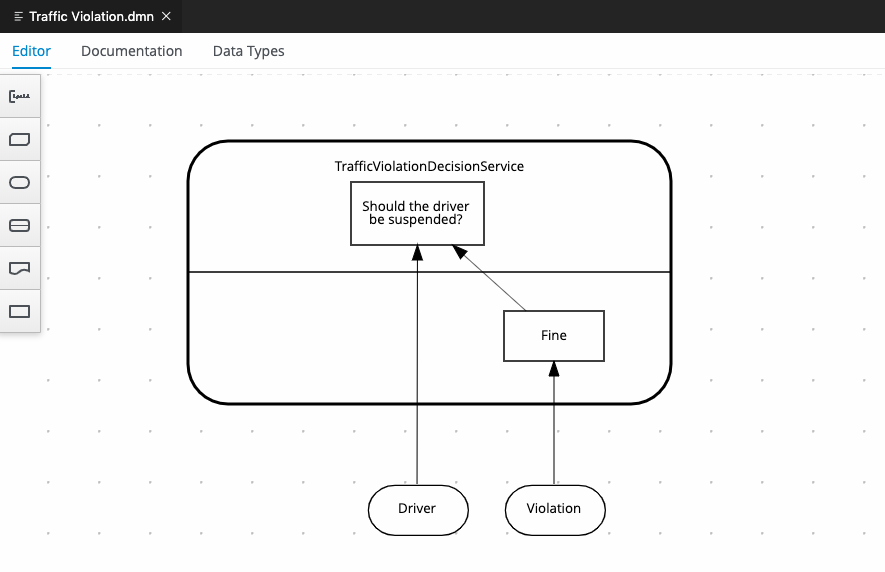
Figure 7.2. Example
TrafficViolationDecisionServicedecision service with multiple-output decision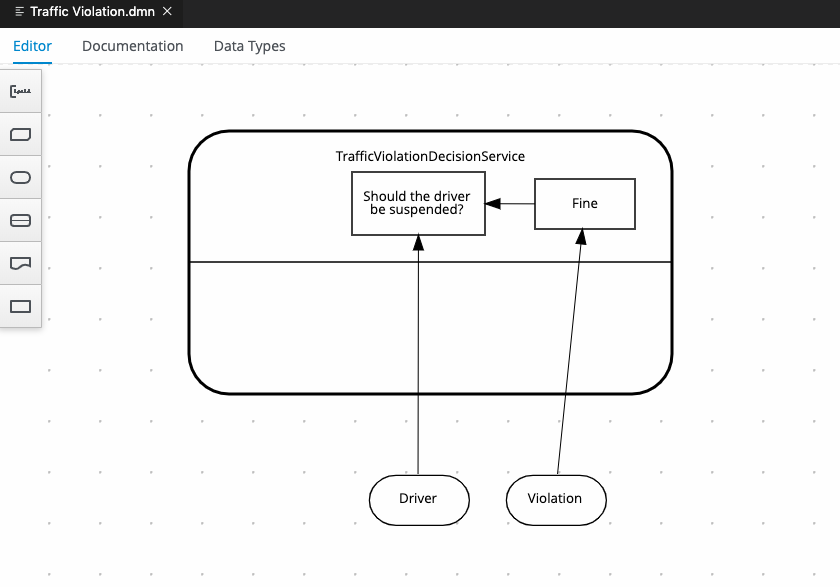
Example REST endpoint
http://localhost:8080/kie-server/services/rest/server/containers/mykjar-project/dmn/models/Traffic Violation/TrafficViolationDecisionServiceExample POST request body with input data
{ "Driver": { "Points": 2 }, "Violation": { "Type": "speed", "Actual Speed": 120, "Speed Limit": 100 } }Example curl request
curl -X POST http://localhost:8080/kie-server/services/rest/server/containers/mykjar-project/dmn/models/Traffic Violation/TrafficViolationDecisionService -H 'content-type: application/json' -H 'accept: application/json' -d '{"Driver": {"Points": 2}, "Violation": {"Type": "speed", "Actual Speed": 120, "Speed Limit": 100}}'Example response for single-output decision (JSON)
"No"
Example response for multiple-output decision (JSON)
{ "Violation": { "Type": "speed", "Speed Limit": 100, "Actual Speed": 120 }, "Driver": { "Points": 2 }, "Fine": { "Points": 3, "Amount": 500 }, "Should the driver be suspended?": "No" }- Evaluate a specified DMN model in a specified container and return a
DMNResultresponse POST /server/containers/{containerId}/dmn/models/{modelname}/dmnresultExample REST endpoint
http://localhost:8080/kie-server/services/rest/server/containers/mykjar-project/dmn/models/Traffic Violation/dmnresultExample POST request body with input data
{ "Driver": { "Points": 2 }, "Violation": { "Type": "speed", "Actual Speed": 120, "Speed Limit": 100 } }Example curl request
curl -X POST http://localhost:8080/kie-server/services/rest/server/containers/mykjar-project/dmn/models/Traffic Violation/dmnresult -H 'content-type: application/json' -H 'accept: application/json' -d '{"Driver": {"Points": 2}, "Violation": {"Type": "speed", "Actual Speed": 120, "Speed Limit": 100}}'Example response (JSON)
{ "namespace": "https://kiegroup.org/dmn/_A4BCA8B8-CF08-433F-93B2-A2598F19ECFF", "modelName": "Traffic Violation", "dmnContext": { "Violation": { "Type": "speed", "Speed Limit": 100, "Actual Speed": 120, "Code": null, "Date": null }, "Driver": { "Points": 2, "State": null, "City": null, "Age": null, "Name": null }, "Fine": { "Points": 3, "Amount": 500 }, "Should the driver be suspended?": "No" }, "messages": [], "decisionResults": [ { "decisionId": "_4055D956-1C47-479C-B3F4-BAEB61F1C929", "decisionName": "Fine", "result": { "Points": 3, "Amount": 500 }, "messages": [], "evaluationStatus": "SUCCEEDED" }, { "decisionId": "_8A408366-D8E9-4626-ABF3-5F69AA01F880", "decisionName": "Should the driver be suspended?", "result": "No", "messages": [], "evaluationStatus": "SUCCEEDED" } ] }- Evaluate a specified decision service within a DMN model in a specified container and return a
DMNResultresponse POST /server/containers/{containerId}/dmn/models/{modelname}/{decisionServiceName}/dmnresultExample REST endpoint
http://localhost:8080/kie-server/services/rest/server/containers/mykjar-project/dmn/models/Traffic Violation/TrafficViolationDecisionService/dmnresultExample POST request body with input data
{ "Driver": { "Points": 2 }, "Violation": { "Type": "speed", "Actual Speed": 120, "Speed Limit": 100 } }Example curl request
curl -X POST http://localhost:8080/kie-server/services/rest/server/containers/mykjar-project/dmn/models/Traffic Violation/TrafficViolationDecisionService/dmnresult -H 'content-type: application/json' -H 'accept: application/json' -d '{"Driver": {"Points": 2}, "Violation": {"Type": "speed", "Actual Speed": 120, "Speed Limit": 100}}'Example response (JSON)
{ "namespace": "https://kiegroup.org/dmn/_A4BCA8B8-CF08-433F-93B2-A2598F19ECFF", "modelName": "Traffic Violation", "dmnContext": { "Violation": { "Type": "speed", "Speed Limit": 100, "Actual Speed": 120, "Code": null, "Date": null }, "Driver": { "Points": 2, "State": null, "City": null, "Age": null, "Name": null }, "Should the driver be suspended?": "No" }, "messages": [], "decisionResults": [ { "decisionId": "_8A408366-D8E9-4626-ABF3-5F69AA01F880", "decisionName": "Should the driver be suspended?", "result": "No", "messages": [], "evaluationStatus": "SUCCEEDED" } ] }

