Chapter 12. Application failover between managed clusters
This section provides instructions on how to failover the busybox sample application. The failover method for Regional-DR is application based. Each application that is to be protected in this manner must have a corresponding DRPlacementControl resource and a PlacementRule resource created in the application namespace as shown in the Create Sample Application for DR testing section.
Procedure
- On the Hub cluster navigate to Installed Operators and then click Openshift DR Hub Operator.
- Click DRPlacementControl tab.
-
Click DRPC
busybox-drpcand then the YAML view. Add the
actionandfailoverClusterdetails as shown in below screenshot. ThefailoverClustershould be the ACM cluster name for the Secondary managed cluster.DRPlacementControl add action Failover
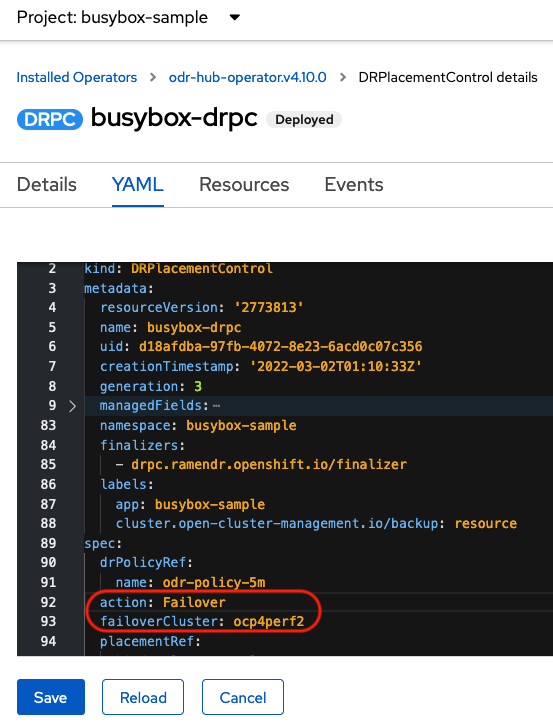
- Click Save.
Verify that the application
busyboxis now running in the Secondary managed cluster, the failover clusterocp4perf2specified in the YAML file.$ oc get pods,pvc -n busybox-sample
Example output:
NAME READY STATUS RESTARTS AGE pod/busybox 1/1 Running 0 35s NAME STATUS VOLUME CAPACITY ACCESS MODES STORAGECLASS AGE persistentvolumeclaim/busybox-pvc Bound pvc-79f2a74d-6e2c-48fb-9ed9-666b74cfa1bb 5Gi RWO ocs-storagecluster-ceph-rbd 35s
Verify that
busyboxis no longer running on the Primary managed cluster.$ oc get pods,pvc -n busybox-sample
Example output:
No resources found in busybox-sample namespace.
Be aware of known Regional-DR issues as documented in Known Issues section of Release Notes.

