Red Hat Training
A Red Hat training course is available for Red Hat JBoss Operations Network
10.2. LDAP for User Authentication
10.2.1. About LDAP Authentication and Account Creation
By default, JBoss ON stores authentication information in its internal database. JBoss ON can also use an external LDAP repository to store this user information. With LDAP authentication, the JBoss ON server sends all login requests to the LDAP directory to process.
First, the JBoss ON server searches the LDAP directory for a matching username, and then it attempts to log into (bind to) the LDAP server using the given username and password. If the bind attempt is successful, then the user is successfully authenticated to the JBoss ON server.
After the JBoss ON server is configured to use LDAP for authentication, all login attempts are authenticated against the LDAP server.
Warning
When the JBoss ON server is reconfigured to use LDAP for authentication, the LDAP information isn't validated yet. Any errors with the LDAP authentication configuration won't show up until a user attempts to log into the UI.
Note
The LDAP directory can't create JBoss ON users automatically. However, using LDAP for authentication allows new users to register themselves to JBoss ON. A new user can authenticate to JBoss ON as long as they have an LDAP account. At their first login attempt, they're redirected to a registration page which records the additional JBoss ON user information.
The JBoss ON server constructs the LDAP entry name to look for based on the JBoss ON username and information about the LDAP directory, like the parent distinguished name in the directory tree and the naming attribute used for user entries; from there, it dynamically constructs a search filter every time someone logs into JBoss ON. Custom attributes can be added to the LDAP schema, such as JONUser=true, which can make it easier and more precise to locate entries.
The LDAP directory only verifies the login credentials. The LDAP server doesn't store any other JBoss ON user data, and it doesn't create, delete, or edit entries in JBoss ON. Likewise, JBoss ON doesn't create, delete, or edit entries in the LDAP directory. The only attributes in the LDAP database that relate to JBoss ON user accounts are the username and password. Other settings in the JBoss ON user entry are stored in the JBoss ON internal database (like the user's first name and surname, email address, and role assignments).
Note
The LDAP directory is used only to check the login credentials — it doesn't store any other information about the JBoss ON users, including role assignments, and it cannot create a JBoss ON user. The JBoss ON server also cannot create LDAP users, so the LDAP user has to be created separately.
Because the LDAP directory doesn't store other attributes related to JBoss ON, it can't store a user certificate. This means that JBoss ON cannot use an LDAP directory for certificate-based authentication.
10.2.2. Issues Related to Using LDAP for a User Store
Integrating LDAP directories introduces another area where users can be created and managed and where the membership of roles can be changed. On the one hand, this can make managing users much easier, especially by allowing existing users to register themselves seamlessly and by automatically updating role membership. However, because users can still be created in JBoss ON and added manually to JBoss ON, user and role management can become messy.
The first problem is simply determining which datastore to use to authenticate users. Even after LDAP authentication is enabled, JBoss ON still checks credentials against its own user store — and it checks its own database first. This means that a user can authenticate to JBoss ON without that request being sent to the LDAP database. All of the security features of the LDAP directory — particularly password policies and account inactivation — are lost because that is not the primary authentication mechanism.
Second, using two resources for user accounts introduces the problem of erroneously mapping JBoss ON and LDAP user accounts, creating duplicate entries, or allowing ghost entries. For example, John Smith is added as a user manually to JBoss ON and also has an LDAP user account. First, he has two duplicate, separately-managed user entries. Then, John Smith goes to a different division, and his LDAP entry is automatically deleted, but his JBoss ON user account remains because JBoss ON user accounts and LDAP user accounts aren't linked. He could still log into JBoss ON. Having duplicate user accounts can introduce other problems if there are accounts with identical names. For example, Jane Smith logs into JBoss ON with her JBoss ON user account (jsmith) and password, but is improperly assigned the JBoss ON role membership of LDAP user John Smith (LDAP UID jsmith) because her JBoss ON user ID was the same as his LDAP user ID, and her account was incorrectly mapped to his LDAP account and, therefore, his LDAP group membership.
Trying to maintain user accounts in both locations also impacts roles, at least in an administrative way. LDAP groups are added as members to the role, and then the group members are listed as user members for the role. However, the list of users assigned to the role does not show where those users came from. This means that the user list can be a mix of LDAP group members and JBoss ON members who were manually added to the list. Ultimately, it becomes difficult to add or remove users because it's not clear where the role users are coming from. Limiting role membership to LDAP groups simplifies maintenance; the roles are automatically updated when users are added or deleted to the groups on the LDAP side and those changes are synchronized over to the JBoss ON role dynamically.
Figure 10.1. LDAP Groups, JBoss ON Roles, and Role Members
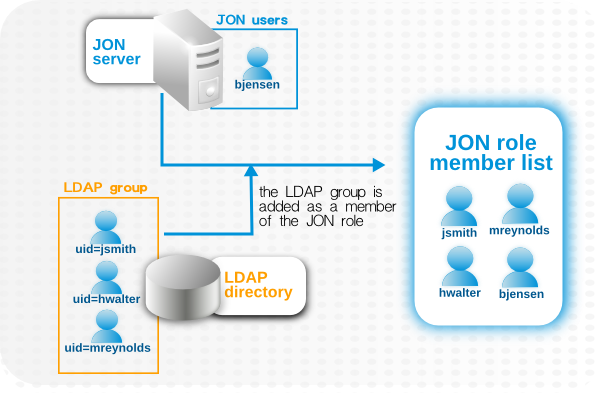
What all of this means is that there are three things to consider when using LDAP services for authentication or authorization:
- Only create regular user accounts in one place. If LDAP should be used for authentication, then only add or delete user accounts in the LDAP directory.
- Ideally, limit JBoss ON user accounts to special, administrative users and rely on the LDAP directory for regular accounts.
- Try to design roles around LDAP groups, meaning that JBoss ON user accounts in those roles should be limited to admin accounts or avoided altogether.
10.2.3. Configuring LDAP User Authentication
Authentication is the process of verifying the identity of an entity who attempts to access a server. JBoss ON uses simple authentication, meaning it uses simple username-password pairs to verify identity.
- In the top menu, click the Administration tab.

- In the Configuration menu table on the left, select the System Settings item.

- Jump to the LDAP Configuration Properties area.
- Check the Use LDAP Authentication checkbox so that JBoss ON will use the LDAP user directory as its identity store.

- Configure the connection settings to connect to the specific LDAP directory.
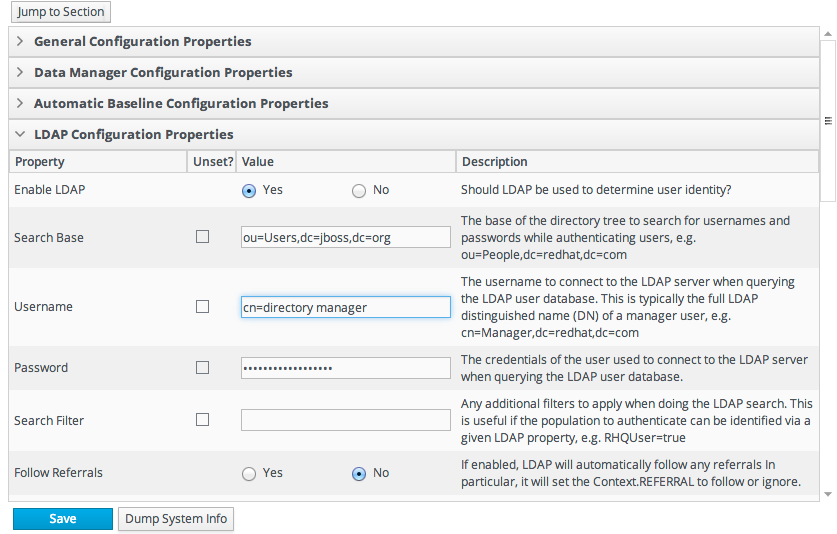
- Give the LDAP URL of the LDAP server. This has the format ldap://hostname[:port]. For example:
ldap://server.example.com:389
By default, this connects to the localhost over port 389 (standard LDAP port) or 636 (secure LDAP port, if SSL is selected). - To use a secure connection, check the Use SSL checkbox. When using SSL, make sure that the LDAP directory is actually running over SSL, and make sure that the connection URL points to the appropriate SSL port and protocol:
ldap
s://server.example.com:636 - Give the bind credentials to use to connect to the server. The username is the full LDAP distinguished name of the user as whom JBoss ON binds to the directory.NoteThe user must exist in the LDAP directory before configuring the LDAP settings in JBoss ON. Otherwise, login attempts to the JBoss ON server will fail.Also, make sure that the JBoss ON user has appropriate read and search access to the user and group subtrees in the LDAP directory.By default, users created without roles are able to login. For more information on roles see Section 9.1.2, “Access and Roles”.NoteBy default, users created without roles are able to login. This has an impact since users may exist in LDAP but do not have an assigned role in JBoss ON. For more information on roles see Section 9.1.2, “Access and Roles”.
- Set the search parameters that JBoss ON uses when searching the LDAP directory for matching user entries.
- The search base is the point in the directory tree where the server begins looking for entries. If this is used only for user authentication or if all JBoss ON-related entries are in the same subtree, then this can reference a specific subtree:
ou=user,ou=JON,dc=example,dc=com
If the users or groups are spread across the directory, then select the base DN:dc=example,dc=com
- Optionally, set a search filter to use to search for a specific subset of entries. This can improve search performance and results, particularly when all JBoss ON-related entries share a common LDAP attribute, like a custom
JonUserattribute. The filter can use wild cards (objectclass=*) or specific values (JonUser=true). - Set the LDAP naming attribute; this is the element on the farthest left of the full distinguished name. For example, in uid=jsmith,ou=people,dc=example,dc=com, the far left element is uid=jsmith, and the naming attribute is
uid.The default naming attribute in Active Directory iscn. In Red Hat Directory Server, the default naming attribute isuid.
- Save the LDAP settings.NoteThe Group Filter and Member Property fields aren't required for user authentication. They're used for configuring LDAP groups to be assigned to roles, as in Section 10.3.2, “Associating LDAP User Groups to Roles”.

