Red Hat Training
A Red Hat training course is available for Red Hat JBoss Operations Network
6.3. Changing Group Membership
Compatible and mixed groups both have static members, which means that resources are manually assigned to the group rather than being assigned dynamically based on some attribute. The group membership can be changed as the resources in the JBoss ON inventory change.
- In the Inventory tab in the top menu, select the compatible or mixed groups item in the Groups menu on the left.
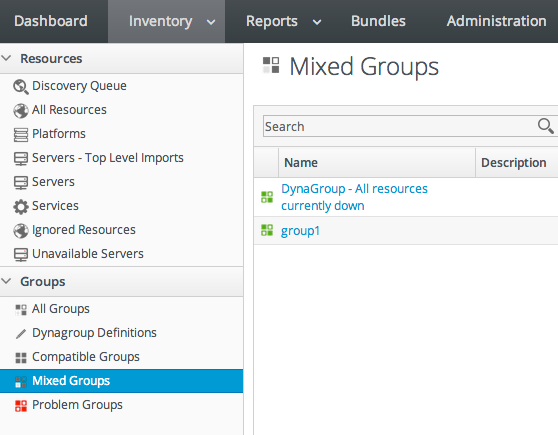
- Click the name of the group.
- Open the Inventory tab for the group, and open the Members submenu.
- Click the Update Membership button at the bottom of the page.
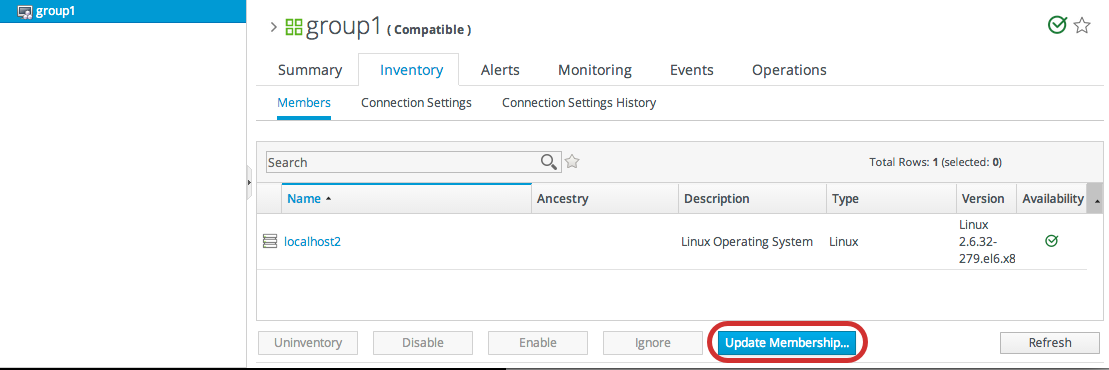
- Select the resources to add to the group from the box on the left; to remove members, select them from the box on the right. Use the arrows to move the selected resources. To select multiple resources, use Ctrl+click.
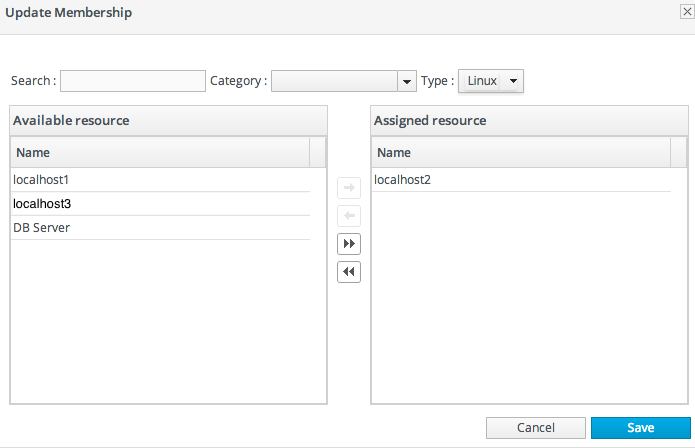
- Click the Save button.

