-
Language:
English
-
Language:
English
Red Hat Training
A Red Hat training course is available for Red Hat JBoss Operations Network
4.11. Viewing Inventory Summary Reports
One quick management tool in JBoss ON is an inventory report. The report summarizes the resources currently in the inventory, grouped by resource type and five summaries:
- Resource type
- The JBoss ON server plug-in which manages the resource
- The JBoss ON category for the resource (platform, server, or service)
- The version number or numbers for resource of the resource type in inventory
- The total number of resources of that type in the inventory
To generate the inventory report:
- In the top menu, click the Reports tab.
- In the Inventory menu box in the menu table on the left, select the Inventory Summary report.
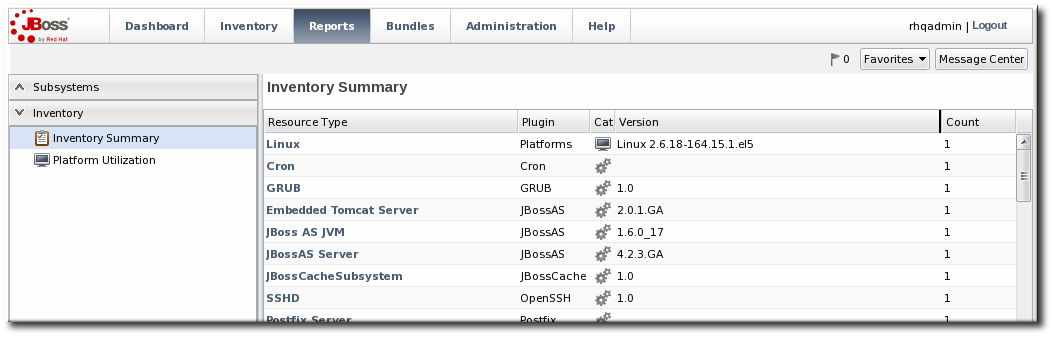
- Click the name of any resource type to go to the inventory list for that resource type.
Note
Reports can be exported to CSV, which can be used for office systems or further data manipulation.
To export a report, simply click the Export button. The report will automatically be downloaded as
inventorySummary.csv.

