-
Language:
English
-
Language:
English
Red Hat Training
A Red Hat training course is available for Red Hat JBoss Operations Network
9.6. Purging a Bundle from a Resource
Purging a bundle removes all of the files associated with the bundle from all of the target resources. However, this does not remove the bundle from the JBoss ON database, so it can be easily re-deployed to the same resources later or to other resources.
Important
The exact files that are purged mirrors how the bundle manages the deployment directory. By default, purging includes deleting the deployment directory (
manageRootDir=true). If the deployment directory is used by other applications – like an app server deploy/ directory — then those other applications or files will also be deleted. After purging, there is no live deployment and nothing to revert.
- In the top menu, click the Bundles tab.

- In the left navigation window, expand the bundle node, and then open the Destinations folder beneath it.
- Select the destination from the left navigation.
- In the main window for the destination, click the Purge button.
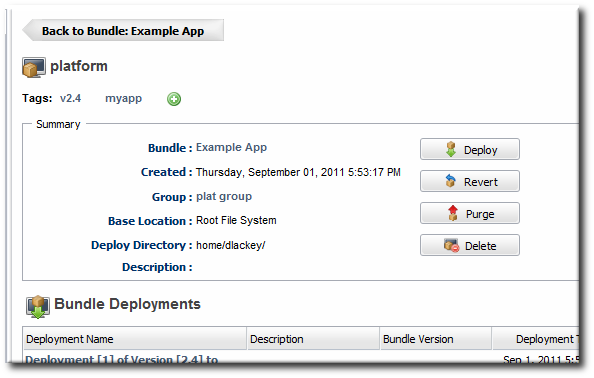
- When prompted, confirm that you want to remove the bundled application and configuration from the target resources.

