-
Language:
English
-
Language:
English
Red Hat Training
A Red Hat training course is available for Red Hat JBoss Operations Network
9.3. Viewing the Bundle Deployment History
A bundle has two areas of information: one for its versions and one for its destinations (places where it is deployed). The main bundle entry shows only those two things, the versions and the destinations. The version area is a way to track and control the content of the bundle, while the destinations area is a way to track and control the process of deploying bundles.
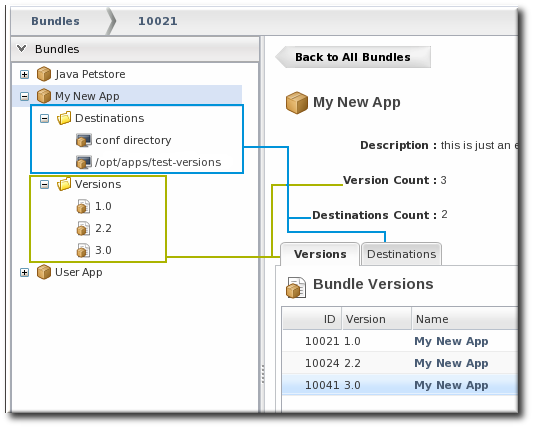
Figure 4. Bundles, Versions, and Destinations
Selecting a version under the main bundle entry shows its recipe (on the Summary tab) and a list of all of the files associated with that particular version (on the Files tab). The Deployments tab shows every destination, with timestamps and comments, that that particular version of the bundle has been deployed to.
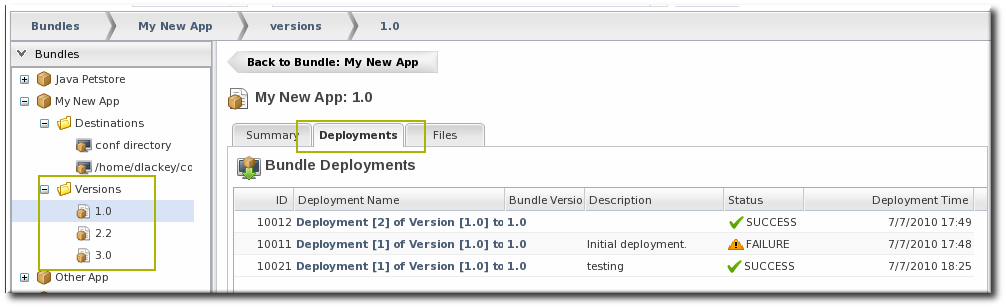
Figure 5. Deployment Information for a Version
A destination entry shows only a list of versions that have been deployed to that destination. In a sense, the destination area is the best areas to track the audit history of an application. Each deployment of a bundle version to a destination is listed below the destination, with the live version marked. Reversions are also marked, showing what version the deployment was downgraded to.
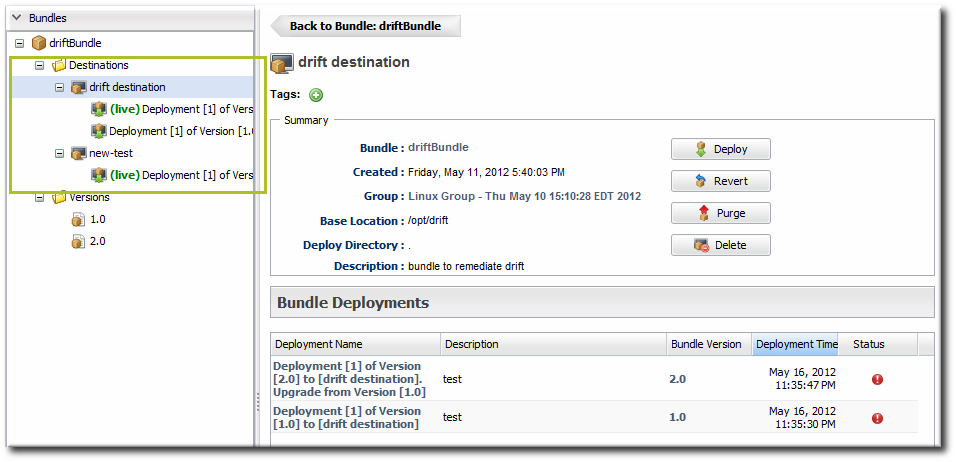
Figure 6. Deployment History for a Destination
Along with showing the history of deployments and updates, the destinations area is the place where new versions can be deployed or reverted most directly.

