-
Language:
English
-
Language:
English
Red Hat Training
A Red Hat training course is available for Red Hat JBoss Operations Network
2.2. Destinations (and Bundle Deployments)
Uploading a bundle to JBoss ON does not push the bundle anywhere, so it is not automatically associated with a resource or group. (Bundles, unlike content, is resource-independent. It exists as its own definition in JBoss ON, apart from the inventory.) When the bundle is actually provisioned, then the provisioning wizard prompts for the administrator to define the destination.
A destination is the place where bundles get deployed. The destination is the combination of three elements:
- A compatible resource group (of either platforms or JBoss servers)
- A base location, which is the root directory to use to deploy the bundle. Resource plug-ins define a base location for that specific resource type in the
<bundle-target>element. This can be the root directory or, for JBoss servers, common directories like the profile directory. There may be multiple available base locations. - The deployment directory, which is a subdirectory beneath the base directory where the bundle content is actually sent.
For example, an administrator wants to deploy a web application to a JBoss EAP 5 server, in the
deploy/myApp/ directory. The JBoss AS5 plug-in defines two possible base locations, one for the installation directory and one for the profile directory. The administrator chooses the profile directory, since the application is an exploded JAR file. The agent then derives the real, absolute path of the application from those three elements:
JBoss AS group + {$PROFILE_DIR} + deploy/myApp/
If the PROFILE_DIR is
/opt/jbossas/default/server/, then the destination is:
/opt/jbossas/default/server/deploy/myApp/
If the same resource group contains a JBoss EAP instance running on a Windows server, with a PROFILE_DIR of
C:\jbossas\server\, then the path is derived slightly differently, appropriate for the platform:
C:\jbossas\default\server\deploy\myApp
It is up to the agent, based on the platform and resource information for its inventory, to determine the absolute path for the destination to which the bundle should be deployed.
Once a bundle is actually deployed to a destination, then that association — bundle version and destination — is the bundle deployment.
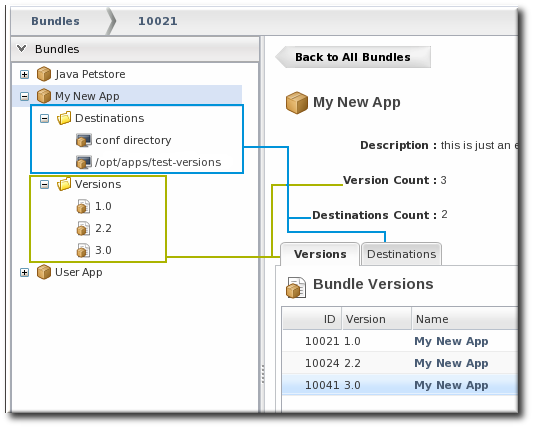
Figure 2. Bundles, Versions, and Destinations

