Red Hat Training
A Red Hat training course is available for Red Hat JBoss Data Virtualization
10.7. Operation Editor
Editing of Web Service Operation transformations is simplified via the Operation Editor. When editing a Web Service model, an additional editor tab labeled Operation Editor is available. This editor, shown below is comprised of:
- Operations section showing a tree view of Interfaces and Operations contained within the Web Service model.
- Input Variables section providing editing of desired Input Variable declarations.
- Procedure section providing SQL editing of the procedure.
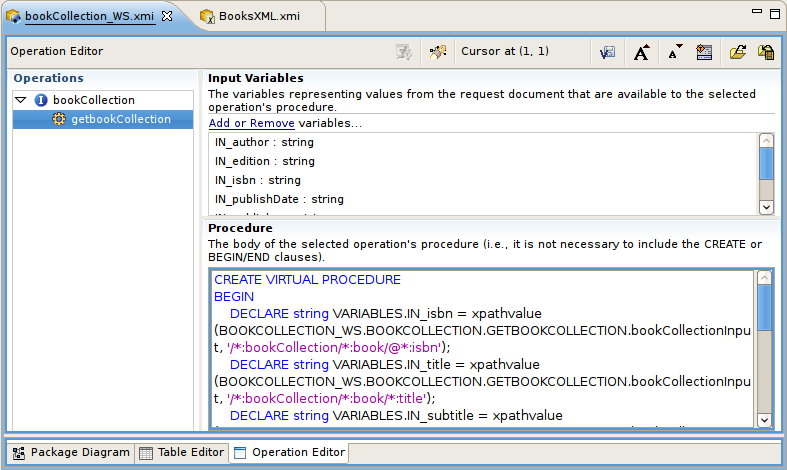
Figure 10.32. Operation Editor
The Operations section contains all interfaces and operations currently defined in the model.
Selecting an operation will display the variables related to the input parameter's content in the Input Variables section and the body of its procedure (minus the CREATE VIRTUAL PROCEDURE BEGIN - END keywords and the input variable declarations and assignments) in the Procedure section.
When pasting in SQL, do not include the CREATE VIRTUAL PROCEDURE BEGIN - END keywords. Input variables will be automatically generated when the Content via Element property is set on an operation's input parameter. Input variables may be edited using the Add or Remove link in the Input Variables section, and may only represent XPath values to single attributes and elements within the input contents; other variable declarations and assignments must be typed directly into the Procedure section. Clicking the Add or Remove link will display the following dialog:
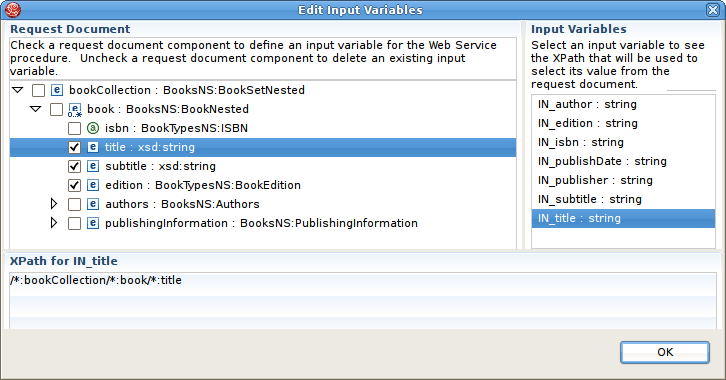
Figure 10.33. Edit Input Variables Dialog

