Red Hat Training
A Red Hat training course is available for Red Hat JBoss Data Virtualization
13.5. Clone Project
Because each instance of a model contains a unique ID and each object in each model contains a unique ID, copying a project is a delicate task. For this reason, the Clone Project action was created to manage the creation of exact structural copies of all models in the source project.
The following lists specific rules and limitations for this action.
- This action clones a complete model project containing any number of model (XMI or XSD) files organized in a user defined directory structure.
- All object references (UUIDs) within the original project will be replaced with new unique references.
- Any model dependencies or internal object references are refactored to reflect the dependencies within the cloned project.
- Any model references to models in projects external to the original project will NOT be replaced.
- Only XMI and XSD files are cloned. All other file types in your project will NOT be processed nor copied into your newly cloned project including VDBs.
- If one or more editors that require save are open, the user will be asked to save them before continuing with the cloning process.
To clone a model project:
- Select an existing model project in the Model Explorer view.
- Right-click, then select Model Project > Clone in the context menu. Otherwise you can select the Project > Clone Project action located in the Teiid Designer's main menu bar.
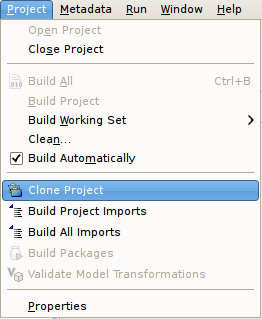
Figure 13.7. Clone Project In Project Menu
- On the Clone Project wizard page, provide a name for your new project.
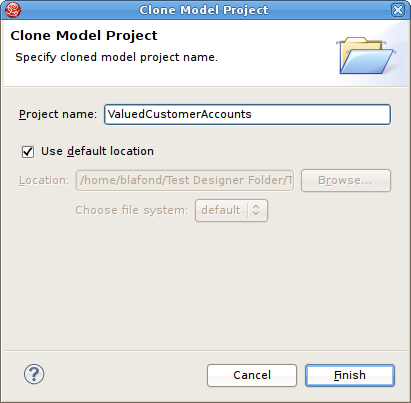
Figure 13.8. Clone Project In Project Menu
- (Optional) If you wish to create your cloned project in a location other than your default workspace location, clear the Use default location checkbox and specify (type in or browse to) a new directory location on your local file system.
- Click Finish to generate your new project.

