Red Hat Training
A Red Hat training course is available for Red Hat JBoss Data Virtualization
Appendix E. Editors
E.1. Editors
Editors are the UI components designed to assist editing your models and to maintain the state for a given model or resource in your workspace. When editing a model, the model will be opened in a Model Editor. Editing a property value, for instance, will require an open editor prior to actually changing the property.
Any number of editors can be open at once, but only one can be active at a time. The main menu bar and toolbar for Teiid Designer may contain operations that are applicable to the active editor (and removed when editor becomes inactive).
Tabs in the editor area indicate the names of models that are currently open for editing. An asterisk (*) indicates that an editor has unsaved changes.
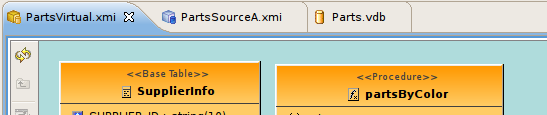
Figure E.1. Editor Tabs
By default, editors are stacked in the editors area, but you can choose to tile them vertically, and or horizontally in order to view multiple models simultaneously.
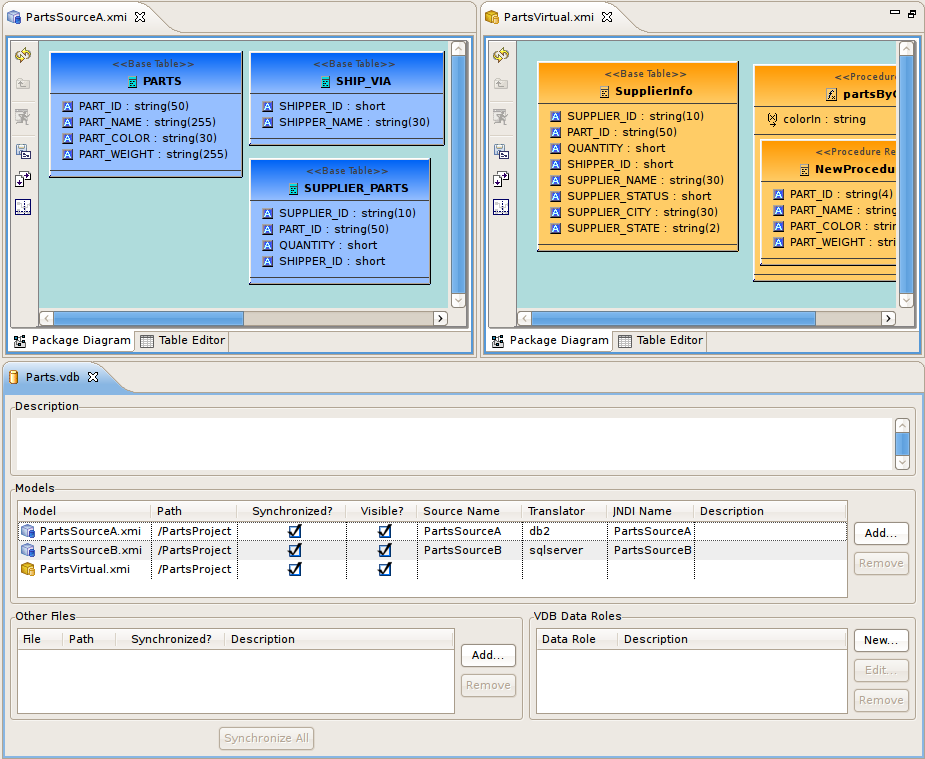
Figure E.2. Viewing Multiple Editors
The Teiid Designer provides main editor views for XMI models and VDBs.
The Model Editor contains sub-editors which provide different views of the data or parts of data within an XMI model. These sub-editors, specific to model types are listed below.
- Diagram Editor - All models except XML Schema models.
- Table Editor - All models.
- Simple Datatypes Editor - XML Schema models only.
- Semantics Editor - XML Schema models only.
- Source Editor - XML Schema models only.
The VDB Editor is a single page editor containing panels for editing description, model contents and data roles.
In addition to general Editors for models, there are detailed editors designed for editing specific model object types. These object editors include:
- Transformation Editor - Manages Transformation SQL for Relational View Base Tables, Procedures and XML Web Service Operations.
- Choice Editor - Manages properties and criteria for XML choice elements in XML Document View models.
- Input Editor - Manages Input Set parameters used between Mapping Classes in XML Document View models.
- Recursion Editor - Manages recursion properties for recursive XML Elements in XML Document View models.
- Operation Editor - Manages SQL and Input Variables for Web Service Operations.

