Red Hat Training
A Red Hat training course is available for Red Hat JBoss Data Virtualization
2.2. Management Console
2.2.1. Management Console and JBoss Data Virtualization
Red Hat JBoss Data Virtualization provides a plug-in for the web-based Management Console. It provides a web interface that allows you to configure and monitor Data Virtualization services deployed upon a running JBoss EAP instance.
Note
For more information about general use of the Management Console, not specific to JBoss Data Virtualization, see the Red Hat JBoss Enterprise Application Platform Administration and Configuration Guide.
2.2.2. Log in to the Management Console
Prerequisites
- JBoss EAP 6 must be running.
- You must have already created a user with permissions to access the Console.
- Launch your web browser and go to this address: http://localhost:9990/console/App.html
Note
Port 9990 is predefined as the Management Console socket binding. - Enter your username and password to log in to the Management Console.
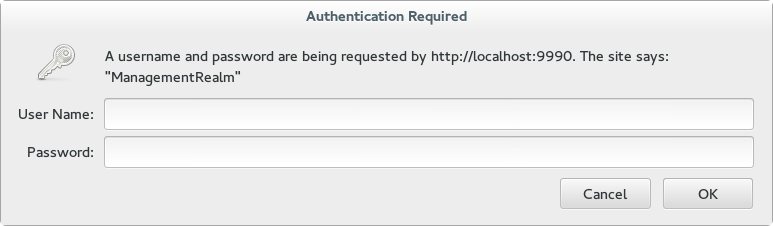
Figure 2.1. Log in screen for the Management Console
Result
Once logged in, you are redirected to the following address and the Management Console landing page appears: http://localhost:9990/console/App.html#home
2.2.3. Management Console - Configuration tab
The Configuration tab contains both general and Data Virtualization-specific configuration properties. Click Teiid in the left-hand navigational tree to view Teiid configuration. These are the sub-categories:
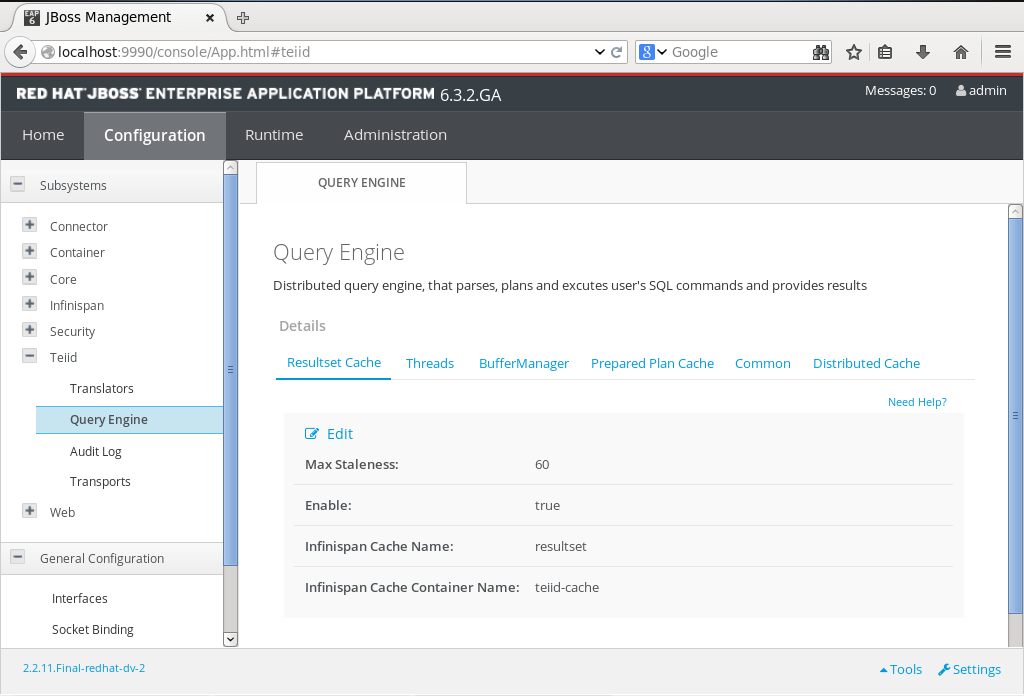
Figure 2.2. Configuration tab
- Query Engine - view and configure core Teiid engine properties.
- Translators - view and remove the Translators configured in Teiid.
- Transports - view, add and remove transports to the Teiid engine.
- Audit Logs - turn on or off audit logging for Teiid.
Use the Configuration tab to change any aspect of Teiid's configuration Various different configuration properties are organised on different tabs. Click the Need Help link on each tab to see description of each field.
Note
Some properties require you to restart the server before changes you have made will take affect.
2.2.4. Management Console - Runtime tab
The Runtime tab shows runtime information about JBoss EAP server and Teiid subsystem. You can view runtime information about Teiid by clicking Virtual Databases in the left-hand side navigational tree.
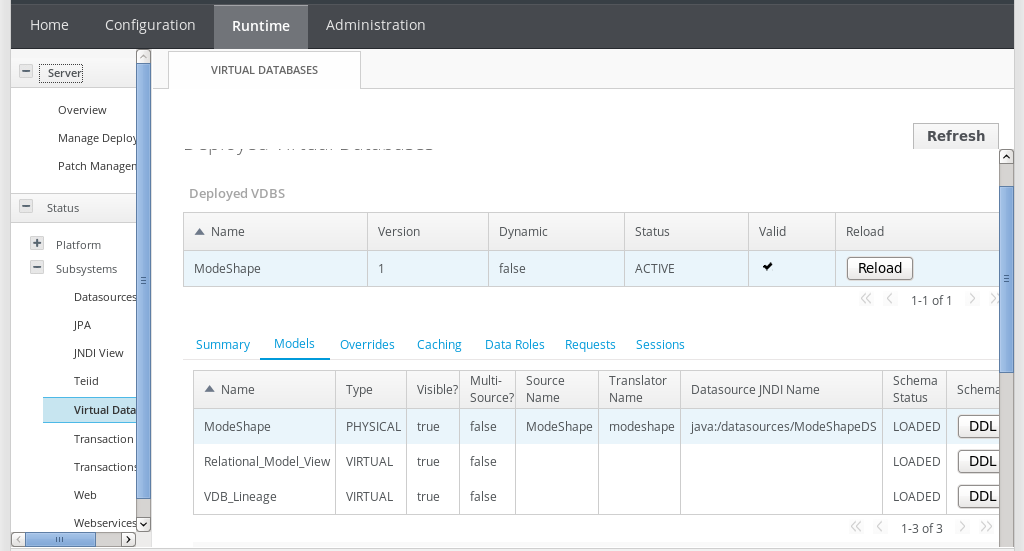
Figure 2.3. Runtime tab
All the VDBs deployed on the server are shown in top level table. When you select and highlight a VDB, more details about that VDB are displayed in the tabs below. Each of these tabs are divided into grouping of the functionality.
- Summary: This panel shows the details about the selected VDB and also any properties that are associated with that VDB, along with any other VDBs this VDB imports. This tab is designed to give a quick overview of the VDB status.
- Models: This panel shows all the models that are defined in a given VDB, and shows each model's translator name and source connection JNDI name. It also shows the type of models and if it is multi-source or not. When a particular model is selected it shows all properties of that model that are defined and also shows any errors associated with the model. When your VDB is not deployed in the active status, you must verify these errors and fix to resolve any deployment issues.The DDL button in the Models panel shows the schema for the given model. Note that this does not work for XML based models that are designed using Teiid Designer. The tool lets you edit the JNDI name by double clicking on them and modifying them. This useful if you would like to change the JNDI name in a given environment.
- Overrides: This panel shows the all the overridden translators in the Teiid Designer and their properties.
- Teiid: This screen shows runtime Teiid metrics.
- Caching: Caching panel shows caching statistics of resultset cache as to how effectively the cache is being used. It also shows all the internal materialized views in the VDB and their load status as to when they were loaded. It also gives options to invalidate a specific view or all the views in a VDB, so that they can refresh or reload the contents from source. This panel also provides a UI to flush the entire the resultset cache contents or prepared plan cache contents for the selected VDB.
- Data Roles: Data Roles panel shows the all the policies that defined in the VDB using the Teiid Designer or hand coded in the vdb.xml file. For each selected policy, it also lists the permissions for that policy as to what kind of authorizations user has and shows the mapped enterprise role assignments to that policy. You can even add or remove an enterprise role from the policy using the this UI.
- Requests: This panel shows all the current requests against the selected VDB at the time of VDB selection. You can click refresh to get a more up to date requests. The top table in the panel shows the user submitted requests to the teiid engine, when one of those requests are selected, then the bottom table shows all the source level queries that are submitted to the physical sources by Teiid engine. Using this UI, user can also submit a cancel request to a user level query. Since cancel is an asynchronous operation, the operation is not guaranteed as query may already been finished, by the time cancel is submitted.
- Sessions: This panel shows all the active sessions that are connected to the selected VDB. It shows their connection properties and also gives an option to terminate either a selected session or all the sessions.
2.2.5. Management Console - Administration tab
You can configure roles and groups using Administration tab. Roles for a user to be included in and excluded from can be configured in the Management Console. You can also configure groups to be included or excluded from a role. Only users in the SuperUser or Administrator roles can perform this configuration.
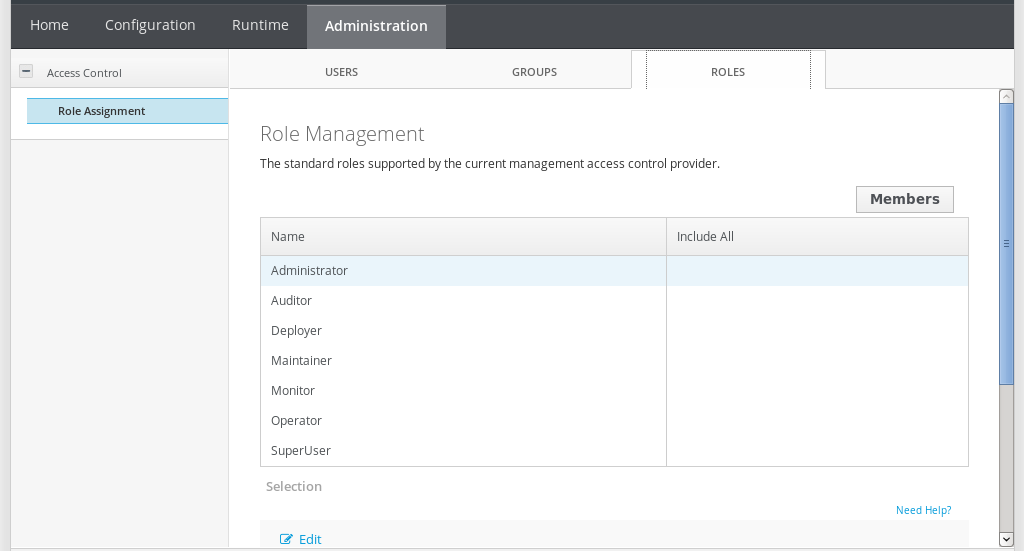
Figure 2.4. Administration tab
For more information related to User Management, see Red JBoss EAP Administration and Configuration guide.

