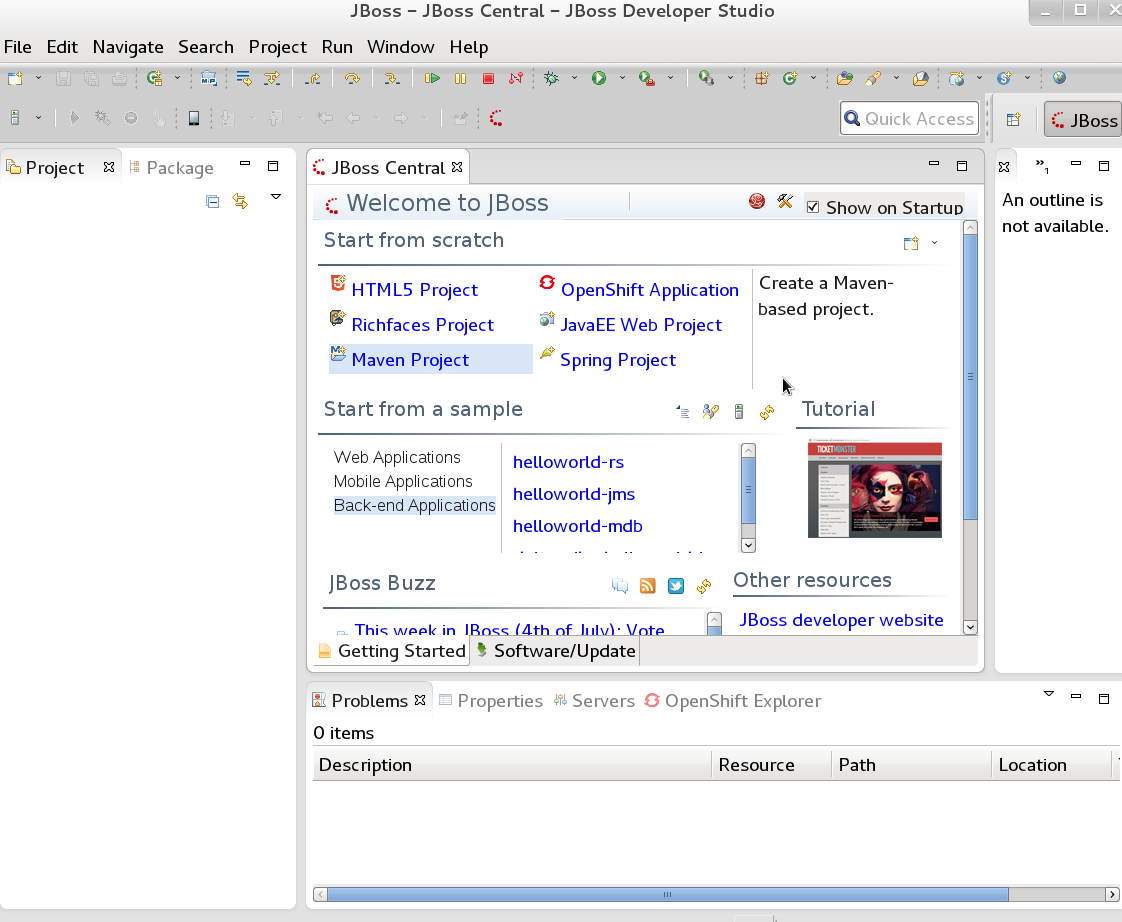Chapter 8. Red Hat JBoss Developer Studio
Red Hat JBoss Developer Studio is the JBoss Integrated Development Environment (IDE) based on Eclipse. Get the latest Red Hat JBoss Developer Studio from the Red Hat Customer Portal. Red Hat JBoss Developer Studio provides plug-ins with tools and interfaces for Red Hat JBoss BRMS and Red Hat JBoss BPM Suite. These plugins are based on the community version of these products. So, the Red Hat JBoss BRMS plug-in is called the Drools plug-in and the Red Hat JBoss BPM Suite plug-in is called the jBPM plug-in.
See the Red Hat JBoss Developer Studio documentation for installation and setup instructions.
Due to an issue in the way multi-byte rule names are handled, you must ensure that the instance of Red Hat JBoss Developer Studio is started with the file encoding set to UTF-8. You can do this by editing the $JBDS_HOME/studio/jbdevstudio.ini file and adding the following property: "-Dfile.encoding=UTF-8".
8.1. JBoss Central
When Red Hat JBoss Developer Studio 8.0 is first started, JBoss Central is displayed in the main window of the workbench. From JBoss Central it is possible to create new projects by selecting the menu options under Start from scratch. Example projects can be started by selecting the links under Start from a sample.
Due to issues in GWT3, JBDS should be configured to not use it. You can do this by setting the system property to 0:
# Do not use GTK 3. export SWT_GTK3=0
Figure 8.1. JBoss Central