Chapter 2. Virtual databases
A virtual database (VDB) is a metadata container for components used to integrate data from multiple data sources, so that they can be accessed in an integrated manner through a single, uniform API.
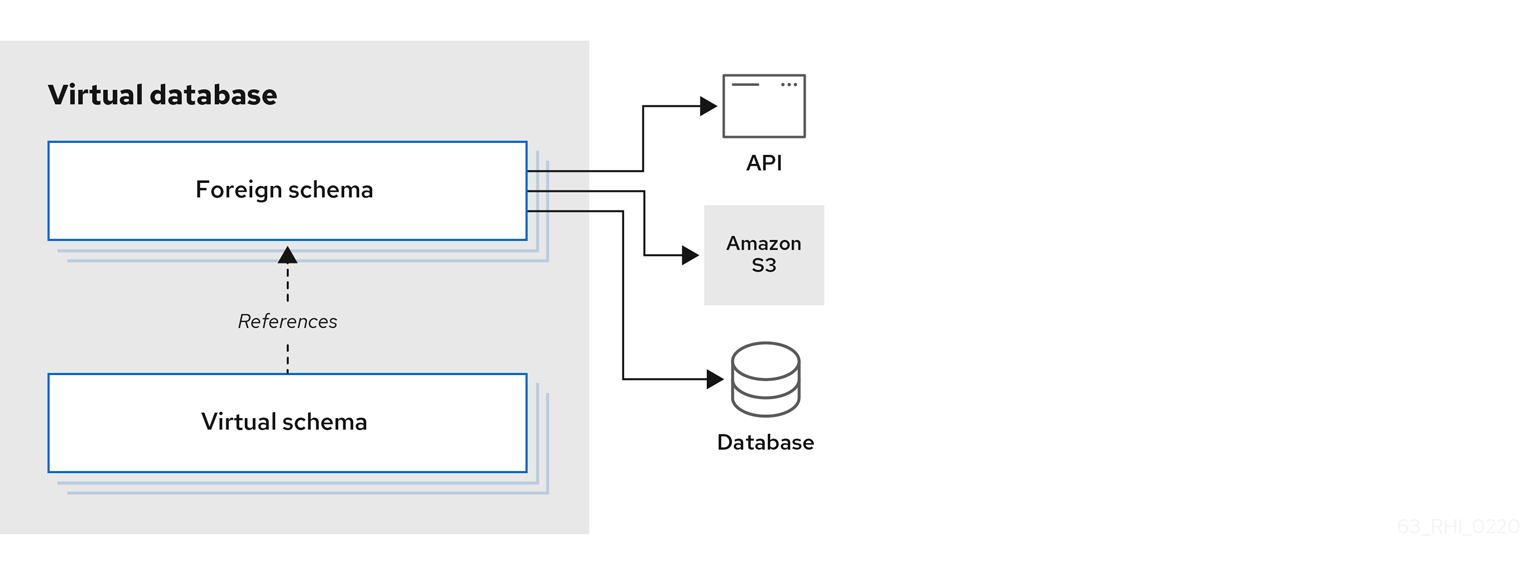
A virtual database typically contains multiple schema components (also called as models), and each schema contains the metadata (tables, procedures, functions). There are two different types of schemas:
- Foreign schema
- Also called a source or physical schema, a foreign schema represents external or remote data sources, such as a relational database, such as Oracle, Db2, or MySQL; files, such as CSV or Microsoft Excel; or web services, such as SOAP or REST.
- Virtual schema
- A view layer, or logical schema layer that is defined using schema objects from foreign schemas. For example, when you create a view table that aggregates multiple foreign tables from different sources, the resulting view shields users from the complexities of the data sources that define the view.
One important thing to note is, a virtual database contains only metadata. Any use case involving Data Virtualization must have a virtual database model to begin with. So, it is important to learn how to design and develop a VDB.
The following example of a virtual database model, defines a single foreign schema component that makes a connection to a PostgreSQL database.
The SQL DDL commands in the example implement the SQL/MED specification.
CREATE DATABASE my_example;
USE DATABASE my_example;
CREATE SERVER pgsql
VERSION 'one' FOREIGN DATA WRAPPER postgresql
OPTIONS (
"resource-name" 'java:/postgres-ds'
);
CREATE SCHEMA test SERVER pgsql;
IMPORT FOREIGN SCHEMA public FROM SERVER pgsql INTO test
OPTIONS(
importer.useFullSchemaName false,
importer.tableTypes 'TABLE,VIEW'
);The following sections describe in greater detail how the statements in the preceding example are used to define a virtual database. Before that we need to learn about the different elements of the source schema component.
External data sources
As shown in preceding example, the "source schema" component of a virtual database is a collection of schema objects, tables, procedures and functions, that represent an external data source’s metadata locally. In the example, schema objects are not defined directly, but are imported from the server. Details of the connection to the external data source are provided through a resource-name, which is a named connection reference to a external data source.
For the purposes of Data Virtualization, connecting and issuing queries to fetch the metadata from these external data sources, Data Virtualization defines/provides two types of resources.
Translator
A translator, also known as a DATA WRAPPER, is a component that provides an abstraction layer between the Data Virtualization query engine and a physical data source. The translator knows how to convert query commands from Data Virtualization into source-specific commands and execute them. The translator also has the intelligence to convert data that the physical source returns into a form that the Data Virtualization query engine can process. For example, when working with a web service translator, the translator converts SQL procedures from the Data Virtualization layer into HTTP calls, and JSON responses are converted to tabular results.
Data Virtualization provides various translators as part of the system, or one can be developed by using the provided java libraries. For information about the available translators, see Translators.
2.1. Virtual database properties
DATABASE properties
- domain-ddl
- schema-ddl
-
query-timeout Sets the default query timeout in milliseconds for queries executed against this VDB.
0indicates that the server default query timeout should be used. Defaults to 0. Will have no effect if the server default query timeout is set to a lesser value. Note that clients can still set their own timeouts that will be managed on the client side. - connection.XXX For use by the ODBC transport and OData to set default connection/execution properties. For more information about related properties, see Driver Connection in the Client Developer’s Guide. Note these are set on the connection after it has been established.
CREATE DATABASE vdb OPTIONS ("connection.partialResultsMode" true);- authentication-type
Authentication type of configured security domain. Allowed values currently are (GSS, USERPASSWORD). The default is set on the transport (typically USERPASSWORD).
- password-pattern
Regular expression matched against the connecting user’s name that determines if USERPASSWORD authentication is used. password-pattern takes precedence over authentication-type. The default is authentication-type.
- gss-pattern
Regular expression matched against the connecting user’s name that determines if GSS authentication is used. gss-pattern takes precedence over password-pattern. The default is password-pattern.
- max-sessions-per-user (11.2+)
Maximum number of sessions allowed for each user, as identified by the user name, of this VDB. No setting or a negative number indicates no per user max, but the session service max will still apply. This is enforced at each Data Virtualization server member in a cluster, and not cluster wide. Derived sessions that are created for tasks under an existing session do not count against this maximum.
- model.visible
Used to override the visibility of imported vdb models, where model is the name of the imported model.
- include-pg-metadata
By default, PostgreSQL metadata is always added to VDB unless you set the property org.teiid.addPGMetadata to false. This property enables adding PG metadata per VDB. For more information, System Properties in the Administrator’s Guide. Please note that if you are using ODBC to access your VDB, the VDB must include PG metadata.
- lazy-invalidate
By default TTL expiration will be invalidating. For more information, see Internal Materialization in the Caching guide. Setting lazy-invalidate to true will make TTL refreshes non-invalidating.
- deployment-name
Effectively reserved. Will be set at deploy time by the server to the name of the server deployment.
Schema and model properties
- visible
Marks the schema as visible when the value is true (the default setting). When the visible flag is set to false, the schema’s metadata is hidden from any metadata requests. Setting the property to false does not prohibit you from issuing queries against this schema. For information about how to control access to data, see Data roles.
- multisource
Sets the schema to multi-source mode, where the data exists in partitions in multiple different sources. It is assumed that metadata of the schema is the same across all data sources.
- multisource.columnName
In a multi-source schema, an additional column that designates the partition is implicitly added to all tables to identify the source. This property defines the name of that column, the type will be always String.
- multisource.addColumn
This flag specifies to add an implicit partition column to all the tables in this schema. A true value adds the column. Default is false.
- allowed-languages
Specifies a comma-separated list of programming languages that can be used for any purpose in the VDB. Names are case-sensitive, and the list cannot include whitespace between entries. For example, <property name="allowed-languages" value="javascript"/>
-
allow-language Specifies that a role has permission to use a language that is listed in the
allowed-languagesproperty. For example, theallow-languageproperty in following excerpt specifies that users with the roleRoleAhave permission to use Javascript.
<data-role name="RoleA">
<description>Read and javascript access.</description>
<permission>
<resource-name>modelName</resource-name>
<allow-read>true</allow-read>
</permission>
<permission>
<resource-name>javascript</resource-name>
<allow-language>true</allow-language>
</permission>
<mapped-role-name>role1</mapped-role-name>
</data-role>2.2. DDL metadata for schema objects
Tables and views exist in the same namespace in a schema. Indexes are not considered schema scoped objects, but are rather scoped to the table or view they are defined against. Procedures and functions are defined in separate namespaces, but a function that is defined by virtual procedure language exists as both a function and a procedure of the same name. Domain types are not schema-scoped; they are scoped to the entire VDB.
Data types
For information about data types, see simple data type in the BNF for SQL grammar.
Foreign tables
A FOREIGN table is table that is defined on source schema that represents a real relational table in source databases such as Oracle, Microsoft SQL Server, and so forth. For relational databases, Data Virtualization can automatically retrieve the database schema information upon the deployment of the VDB, if you want to auto import the existing schema. However, users can use the following FOREIGN table semantics, when they would like to explicitly define tables on PHYSICAL schema or represent non-relational data as relational in custom translators.
Example: Create foreign table (Created on PHYSICAL model)
CREATE FOREIGN TABLE {table-name} (
<table-element> (,<table-element>)*
(,<constraint>)*
) [OPTIONS (<options-clause>)]
<table-element> ::=
{column-name} <data-type> <element-attr> <options-clause>
<data-type> ::=
varchar | boolean | integer | double | date | timestamp .. (see Data Types)
<element-attr> ::=
[AUTO_INCREMENT] [NOT NULL] [PRIMARY KEY] [UNIQUE] [INDEX] [DEFAULT {expr}]
<constraint> ::=
CONSTRAINT {constraint-name} (
PRIMARY KEY <columns> |
FOREIGN KEY (<columns>) REFERENCES tbl (<columns>)
UNIQUE <columns> |
ACCESSPATTERN <columns>
INDEX <columns>
<columns> ::=
( {column-name} [,{column-name}]* )
<options-clause> ::=
<key> <value>[,<key>, <value>]*
For more information about creating foreign tables, see CREATE TABLE in BNF for SQL grammar.
Example: Create foreign table (Created on PHYSICAL model)
CREATE FOREIGN TABLE Customer (
id integer PRIMARY KEY,
firstname varchar(25),
lastname varchar(25),
dob timestamp);
CREATE FOREIGN TABLE Order (
id integer PRIMARY KEY,
customerid integer OPTIONS(ANNOTATION 'Customer primary key'),
saledate date,
amount decimal(25,4),
CONSTRAINT CUSTOMER_FK FOREIGN KEY(customerid) REFERENCES Customer(id)
) OPTIONS(UPDATABLE true, ANNOTATION 'Orders Table');TABLE OPTIONS: (the following options are well known, any others properties defined will be considered as extension metadata)
| Property | Data type or allowed values | Description |
|---|---|---|
| UUID | string | Unique identifier for the view. |
| CARDINALITY | int | Costing information. Number of rows in the table. Used for planning purposes. |
| UPDATABLE | 'TRUE' | 'FALSE' |
| Defines whether or not the view is allowed to update. | ANNOTATION | string |
| Description of the view. | DETERMINISM | NONDETERMINISTIC, COMMAND_DETERMINISTIC, SESSION_DETERMINISTIC, USER_DETERMINISTIC, VDB_DETERMINISTIC, DETERMINISTIC |
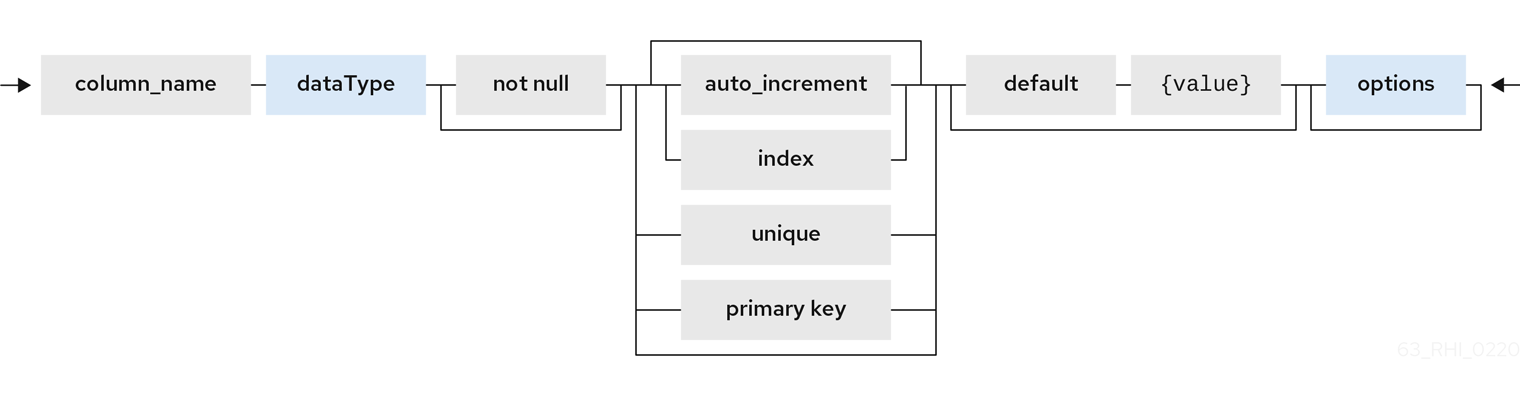
COLUMN OPTIONS: (the following options are well known, any others properties defined will be considered as extension metadata).
| Property | Data type or allowed values | Description |
|---|---|---|
| UUID | string | A unique identifier for the column. |
| NAMEINSOURCE | string | If this is a column name on the FOREIGN table, this value represents name of the column in source database. If omitted, the column name is used when querying for data against the source. |
| CASE_SENSITIVE | 'TRUE'|'FALSE' |
|
| SELECTABLE | 'TRUE'|'FALSE' | TRUE when this column is available for selection from the user query. |
| UPDATABLE | 'TRUE'|'FALSE' | Defines if the column is updatable. Defaults to true if the view/table is updatable. |
| SIGNED | 'TRUE'|'FALSE' |
|
| CURRENCY | 'TRUE'|'FALSE' |
|
| FIXED_LENGTH | 'TRUE'|'FALSE' |
|
| SEARCHABLE | 'SEARCHABLE'|'UNSEARCHABLE'|'LIKE_ONLY'|'ALL_EXCEPT_LIKE' | Column searchability. Usually dictated by the data type. |
| MIN_VALUE |
| |
| MAX_VALUE |
| |
| CHAR_OCTET_LENGTH | integer |
|
| ANNOTATION | string |
|
| NATIVE_TYPE | string |
|
| RADIX | integer |
|
| NULL_VALUE_COUNT | long | Costing information. Number of NULLS in this column. |
| DISTINCT_VALUES | long | Costing information. Number of distinct values in this column. |
Columns may also be marked as NOT NULL, auto_increment, or with a DEFAULT value.
A column of type bigdecimal/decimal/numeric can be declared without a precision/scale, which defaults to an internal maximum for precision with half scale, or with a precision which will default to a scale of 0.
A column of type timestamp can be declared without a scale which will default to an internal maximum of 9 fractional seconds.
Table Constraints
Constraints can be defined on table/view to define indexes and relationships to other tables/views. This information is used by the Data Virtualization optimizer to plan queries, or use the indexes in materialization tables to optimize the access to the data.
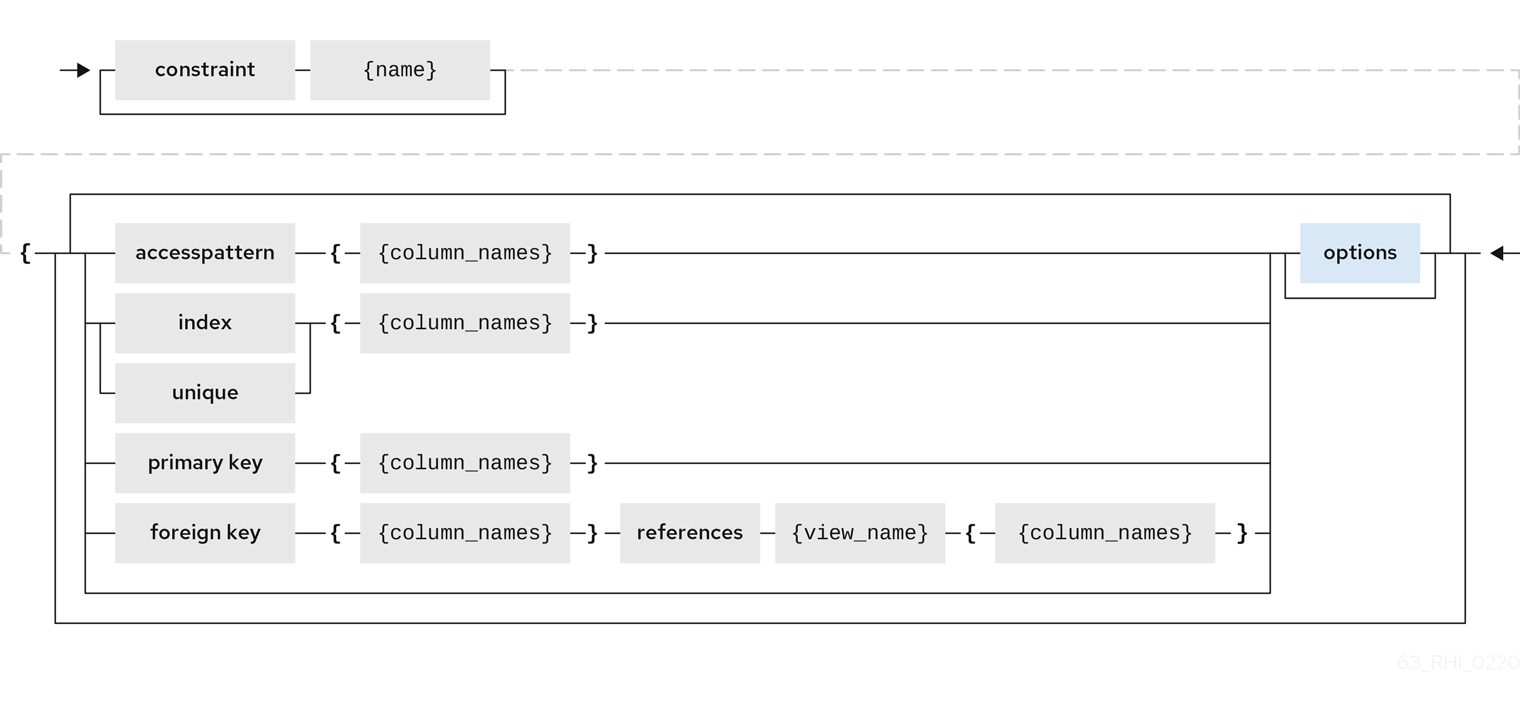
CONSTRAINTS are same as one can define on RDBMS.
Example of CONSTRAINTs
CREATE FOREIGN TABLE Orders (
name varchar(50),
saledate date,
amount decimal,
CONSTRAINT CUSTOMER_FK FOREIGN KEY(customerid) REFERENCES Customer(id)
ACCESSPATTERN (name),
PRIMARY KEY ...
UNIQUE ...
INDEX ...
ALTER TABLE
For the full SQL grammar for the ALTER TABLE statement, see ALTER TABLE in the BNF for SQL grammar.
Using the ALTER command, one can Add, Change, Delete columns, modify the values of any OPTIONS, and add constraints. The following examples show how to use the ALTER command to modify table objects.
-- add column to the table ALTER FOREIGN TABLE "Customer" ADD COLUMN address varchar(50) OPTIONS(SELECTABLE true); -- remove column to the table ALTER FOREIGN TABLE "Customer" DROP COLUMN address; -- adding options property on the table ALTER FOREIGN TABLE "Customer" OPTIONS (ADD CARDINALITY 10000); -- Changing options property on the table ALTER FOREIGN TABLE "Customer" OPTIONS (SET CARDINALITY 9999); -- Changing options property on the table's column ALTER FOREIGN TABLE "Customer" ALTER COLUMN "name" OPTIONS(SET UPDATABLE FALSE) -- Changing table's column type to integer ALTER FOREIGN TABLE "Customer" ALTER COLUMN "id" TYPE bigdecimal; -- Changing table's column column name ALTER FOREIGN TABLE "Customer" RENAME COLUMN "id" TO "customer_id"; -- Adding a constraint ALTER VIEW "Customer_View" ADD PRIMARY KEY (id);
Views
A view is a virtual table. A view contains rows and columns, like a real table. The columns in a view are columns from one or more real tables from the source or other view models. They can also be expressions made up multiple columns, or aggregated columns. When column definitions are not defined on the view table, they are derived from the projected columns of the view’s select transformation that is defined after the AS keyword.
You can add functions, JOIN statements and WHERE clauses to a view data as if the data were coming from one single table.
Access patterns are not currently meaningful to views, but are still allowed by the grammar. Other constraints on views are also not enforced, unless they are specified on an internal materialized view, in which case they will be automatically added to the materialization target table. However, non-access pattern View constraints are still useful for other purposes, such as to convey relationships for optimization and for discovery by clients.
BNF for CREATE VIEW
CREATE VIEW {table-name} [(
<view-element> (,<view-element>)*
(,<constraint>)*
)] [OPTIONS (<options-clause>)]
AS {transformation_query}
<table-element> ::=
{column-name} [<data-type> <element-attr> <options-clause>]
<data-type> ::=
varchar | boolean | integer | double | date | timestamp .. (see Data Types)
<element-attr> ::=
[AUTO_INCREMENT] [NOT NULL] [PRIMARY KEY] [UNIQUE] [INDEX] [DEFAULT {expr}]
<constraint> ::=
CONSTRAINT {constraint-name} (
PRIMARY KEY <columns> |
FOREIGN KEY (<columns>) REFERENCES tbl (<columns>)
UNIQUE <columns> |
ACCESSPATTERN <columns>
INDEX <columns>
<columns> ::=
( {column-name} [,{column-name}]* )
<options-clause> ::=
<key> <value>[,<key>, <value>]*

Table 2.1. VIEW OPTIONS: (These properties are in addition to properties defined in the CREATE TABLE )
| Property | Data type or allowed values | Description |
|---|---|---|
| MATERIALIZED | 'TRUE'|'FALSE' | Defines if a table is materialized. |
| MATERIALIZED_TABLE | 'table.name' | If this view is being materialized to a external database, this defines the name of the table that is being materialized to. |
Example: Create view table (created on VIRTUAL schema)
CREATE VIEW CustomerOrders
AS
SELECT concat(c.firstname, c.lastname) as name,
o.saledate as saledate,
o.amount as amount
FROM Customer C JOIN Order o ON c.id = o.customerid;
Note that the columns are implicitly defined by the transformation query (SELECT statement). Columns can also defined inline, but if they are defined they can be only altered to modify their properties. You cannot ADD or DROP new columns.
ALTER TABLE
The BNF for ALTER VIEW, refer to ALTER TABLE
Using the ALTER COMMAND you can change the transformation query of the VIEW. You are NOT allowed to alter the column information. Transformation queries must be valid.
ALTER VIEW CustomerOrders
AS
SELECT concat(c.firstname, c.lastname) as name,
o.saledate as saledate,
o.amount as amount
FROM Customer C JOIN Order o ON c.id = o.customerid
WHERE saledate < TIMESTAMPADD(now(), -1, SQL_TSI_MONTH)INSTEAD OF triggers on VIEW (Update VIEW)
A view comprising multiple base tables must use an INSTEAD OF trigger to insert records, apply updates, and implement deletes that reference data in the tables. Based on the select transformation’s complexity some times INSTEAD OF TRIGGERS are automatically provided for the user when UPDATABLE OPTION on the VIEW is set to TRUE. However, using the CREATE TRIGGER mechanism user can provide/override the default behavior.
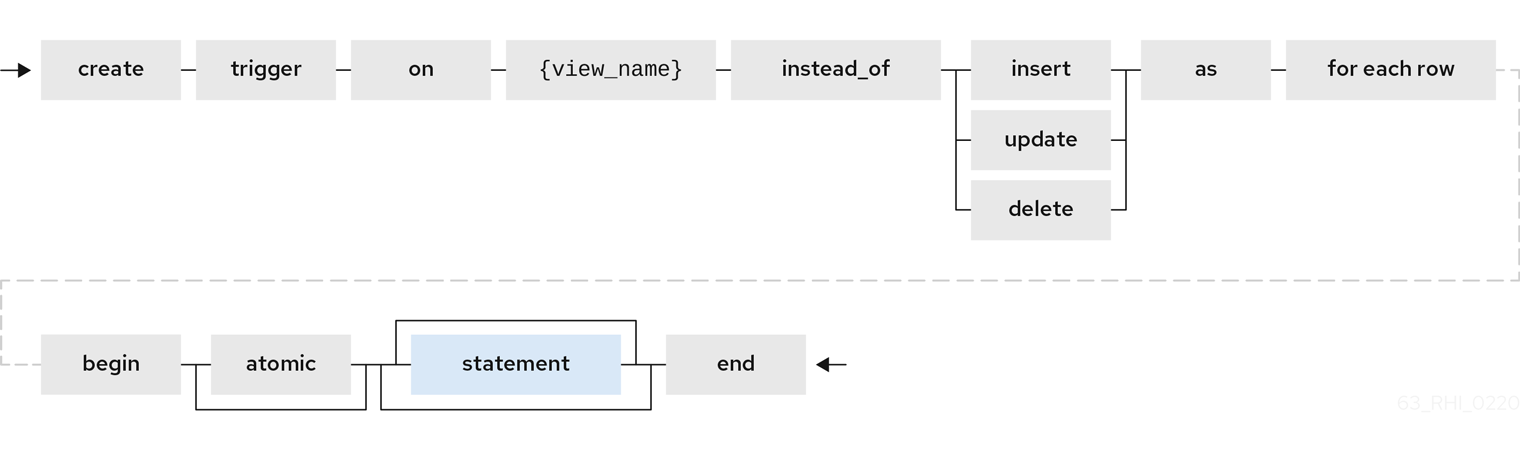
Example: Define INSTEAD OF trigger on View for INSERT
CREATE TRIGGER ON CustomerOrders INSTEAD OF INSERT AS
FOR EACH ROW
BEGIN ATOMIC
INSERT INTO Customer (...) VALUES (NEW.name ...);
INSERT INTO Orders (...) VALUES (NEW.value ...);
END
For Update
Example: Define instead of trigger on View for UPDATE
CREATE TRIGGER ON CustomerOrders INSTEAD OF UPDATE AS
FOR EACH ROW
BEGIN ATOMIC
IF (CHANGING.saledate)
BEGIN
UPDATE Customer SET saledate = NEW.saledate;
UPDATE INTO Orders (...) VALUES (NEW.value ...);
END
END
While updating you have access to previous and new values of the columns. For more information about update procedures, see Update procedures.
AFTER triggers on source tables
A source table can have any number of uniquely named triggers registered to handle change events that are reported by a change data capture system.
Similar to view triggers AFTER insert provides access to new values via the NEW group, AFTER delete provides access to old values via the OLD group, and AFTER update provides access to both.
Example:Define AFTER trigger on Customer
CREATE TRIGGER ON Customer AFTER INSERT AS
FOR EACH ROW
BEGIN ATOMIC
INSERT INTO CustomerOrders (CustomerName, CustomerID) VALUES (NEW.Name, NEW.ID);
END
You will typically define a handler for each operation - INSERT/UPDATE/DELTE.
For more detailed information about update procedures, see Update procedures
Create procedure/function
A user can define one of the following functions:
- Source Procedure ("CREATE FOREIGN PROCEDURE")
- A stored procedure in source.
- Source Function ("CREATE FOREIGN FUNCTION")
- A function that depends on capabilities in the data source, and for which Data Virtualization will pushdown to the source instead of evaluating in the Data Virtualization engine.
- Virtual Procedure ("CREATE VIRTUAL PROCEDURE")
- Similar to stored procedure, however this is defined using the Data Virtualization’s Procedure language and evaluated in the Data Virtualization’s engine.
- Function/UDF ("CREATE VIRTUAL FUNCTION")
- A user defined function, that can be defined using the Teiid procedure language, or than can have the implementation defined by a Java class. For more information about writing the Java code for a UDF, see Support for user-defined functions (non-pushdown) in the Translator Development Guide.
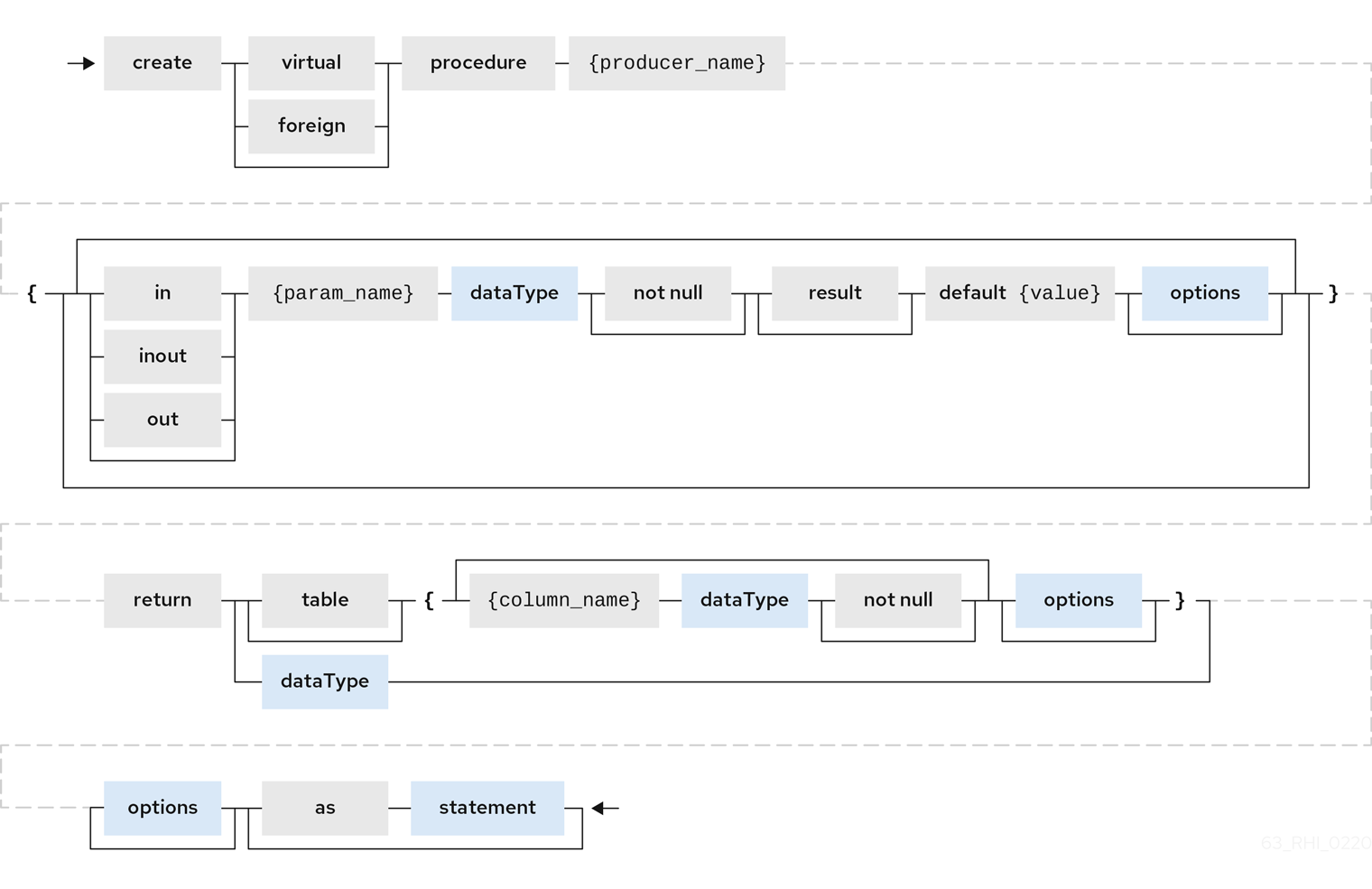
For more information about creating functions or procedures, see the BNF for SQL grammar.
Variable arguments
Instead of using just an IN parameter, the last non optional parameter can be declared VARIADIC to indicate that it can be repeated 0 or more times when the procedure is called.
Example: Vararg procedure
CREATE FOREIGN PROCEDURE proc (x integer, VARIADIC z integer)
RETURNS (x string);
FUNCTION OPTIONS:(the below are well known options, any others properties defined will be considered as extension metadata)
| Property | Data Type or Allowed Values | Description |
|---|---|---|
| UUID | string | unique Identifier |
| NAMEINSOURCE | If this is source function/procedure the name in the physical source, if different from the logical name given above | |
| ANNOTATION | string | Description of the function/procedure |
| CATEGORY | string | Function Category |
| DETERMINISM | NONDETERMINISTIC, COMMAND_DETERMINISTIC, SESSION_DETERMINISTIC, USER_DETERMINISTIC, VDB_DETERMINISTIC, DETERMINISTIC | Not used on virtual procedures |
| NULL-ON-NULL | 'TRUE'|'FALSE' | |
| JAVA_CLASS | string | Java Class that defines the method in case of UDF |
| JAVA_METHOD | string | The Java method name on the above defined java class for the UDF implementation |
| VARARGS | 'TRUE'|'FALSE' | Indicates that the last argument of the function can be repeated 0 to any number of times. default false. It is more proper to use a VARIADIC parameter. |
| AGGREGATE | 'TRUE'|'FALSE' | Indicates the function is a user defined aggregate function. Properties specific to aggregates are listed below. |
Note that NULL-ON-NULL, VARARGS, and all of the AGGREGATE properties are also valid relational extension metadata properties that can be used on source procedures marked as functions.
You can also create FOREIGN functions that are based on source-specific functions. For more information about creating foreign functions that use functions that are provided by the data source, see Source supported functions in the Translator development guide.
.AGGREGATE FUNCTION OPTIONS
| Property | Data type or allowed values | Description |
|---|---|---|
| ANALYTIC | 'TRUE'|'FALSE' |
Indicates the aggregate function must be windowed. The default value is |
| ALLOWS-ORDERBY | 'TRUE'|'FALSE' |
Indicates that the aggregate function can use an ORDER BY clause. The default value is |
| ALLOWS-DISTINCT | 'TRUE'|'FALSE' |
Indicates the aggregate function can use the |
| DECOMPOSABLE | 'TRUE'|'FALSE' |
Indicates the single argument aggregate function can be decomposed as agg(agg(x) ) over subsets of data. The default value is |
| USES-DISTINCT-ROWS | 'TRUE'|'FALSE' |
Indicates the aggregate function effectively uses distinct rows rather than all rows. The default value is |
Note that virtual functions defined using the Teiid procedure language cannot be aggregate functions.
Providing the JAR libraries - If you have defined a UDF (virtual) function without a Teiid procedure definition, then it must be accompanied by its implementation in Java. For information about how to configure the Java library as a dependency to the VDB, see Support for User-Defined Functions in the Translator development guide.
PROCEDURE OPTIONS:(the following options are well known, any others properties defined will be considered as extension metadata)
| Property | Data Type or Allowed Values | Description |
|---|---|---|
| UUID | string | Unique Identifier |
| NAMEINSOURCE | string | In the case of source |
| ANNOTATION | string | Description of the procedure |
| UPDATECOUNT | int | if this procedure updates the underlying sources, what is the update count, when update count is >1 the XA protocol for execution is enforced |
Example: Define virtual procedure
CREATE VIRTUAL PROCEDURE CustomerActivity(customerid integer)
RETURNS (name varchar(25), activitydate date, amount decimal)
AS
BEGIN
...
END
For more information about virtual procedures and virtual procedure language, see Virtual procedures, and Procedure language.
Example: Define virtual function
CREATE VIRTUAL FUNCTION CustomerRank(customerid integer)
RETURNS integer AS
BEGIN
DECLARE integer result;
...
RETURN result;
END
Procedure columns may also be marked as NOT NULL, or with a DEFAULT value. On a source procedure if you want the parameter to be defaultable in the source procedure and not supply a default value in Data Virtualization, then the parameter must use the extension property teiid_rel:default_handling set to omit.
There can only be a single RESULT parameter and it must be an out parameter. A RESULT parameter is the same as having a single non-table RETURNS type. If both are declared they are expected to match otherwise an exception is thrown. One is no more correct than the other. "RETURNS type" is shorter hand syntax especially for functions, while the parameter form is useful for additional metadata (explicit name, extension metadata, also defining a returns table, etc.).
A return parameter will be treated as the first parameter in for the procedure at runtime, regardless of where it appears in the argument list. This matches the expectation of Data Virtualization and JDBC calling semantics that expect assignments in the form "? = EXEC …".
.Relational extension OPTIONS:
| Property | Data Type or Allowed Values | Description |
|---|---|---|
| native-query | Parameterized String | Applies to both functions and procedures. The replacement for the function syntax rather than the standard prefix form with parentheses. For more information, see Parameterizable native queries in Translators. |
| non-prepared | boolean | Applies to JDBC procedures using the native-query option. If true a PreparedStatement will not be used to execute the native query. |
Example: Native query
CREATE FOREIGN FUNCTION func (x integer, y integer)
RETURNS integer OPTIONS ("teiid_rel:native-query" '$1 << $2');
Example:Sequence native query
CREATE FOREIGN FUNCTION seq_nextval ()
RETURNS integer
OPTIONS ("teiid_rel:native-query" 'seq.nextval');
Use source function representations to expose sequence functionality.
Extension metadata
When defining the extension metadata in the case of Custom Translators, the properties on tables/views/procedures/columns can be whatever you need. It is recommended that you use a consistent prefix that denotes what the properties relate to. Prefixes starting with teiid_ are reserved for use by Data Virtualization. Property keys are not case sensitive when accessed via the runtime APIs - but they are case sensitive when accessing SYS.PROPERTIES.
The usage of SET NAMESPACE for custom prefixes or namespaces is no longer allowed.
CREATE VIEW MyView (...)
OPTIONS ("my-translator:mycustom-prop" 'anyvalue')Table 2.2. Built-in prefixes
| Prefix | Description |
|---|---|
| teiid_rel | Relational Extensions. Uses include function and native query metadata |
| teiid_sf | Salesforce Extensions. |
| teiid_mongo | MongoDB Extensions |
| teiid_odata | OData Extensions |
| teiid_accumulo | Accumulo Extensions |
| teiid_excel | Excel Extensions |
| teiid_ldap | LDAP Extensions |
| teiid_rest | REST Extensions |
| teiid_pi | PI Database Extensions |
2.3. DDL metadata for domains
Domains are simple type declarations that define a set of valid values for a given type name. They can be created at the database level only.
Create domain
CREATE DOMAIN <Domain name> [ AS ] <data type>
[ [NOT] NULL ]
The domain name may any non-keyword identifier.
See the BNF for Data Types
Once a domain is defined it may be referenced as the data type for a column, parameter, etc.
Example: Virtual database DDL
CREATE DOMAIN mychar AS VARCHAR(1000); CREATE VIRTUAL SCHEMA viewLayer; SET SCHEMA viewLayer; CREATE VIEW v1 (col1 mychar) as select 'value'; ...
When the system metadata is queried, the type for the column is shown as the domain name.
Limitations
Domain names might not be recognized in the following places where a data type is expected:
- create temp table
- execute immediate
- arraytable
- objecttable
- texttable
- xmltable
When you query a pg_attribute, the ODBC/pg metadata will show the name of the base type, rather than the domain name.

