Chapter 4. Refining your view of systems in the advisor service
The Systems view shows all of your systems that have the Insights client installed and reporting advisor data. The Systems list can be refined in the following ways.
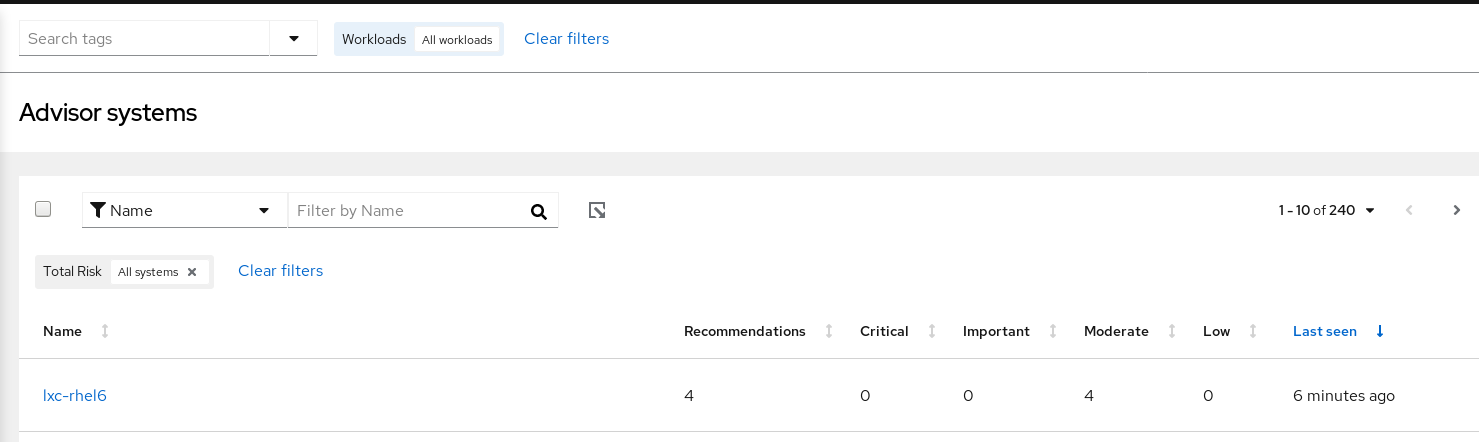
4.1. Filter by name
Search for the host or system name.
4.2. Sorting options
Use the sorting arrows above the following columns to order your systems table:
- Name. Alphabetize by A to Z or Z to A.
- Number of recommendations. Order by the number of recommendations impacting each system.
- Last seen. Order by the number of minutes, hours, or days since an archive was last uploaded from the system to the advisor service.
4.3. Filtering systems by tags, SAP workloads, and groups in the advisor service
Filter results in the advisor service UI by custom group tags, SAP workloads, and Satellite groups to quickly locate and view the systems you want to focus on. In the advisor service, access tag, workload, and group filters using the Filter results box, located in the upper left corner of the page in the Red Hat Insights for Red Hat Enterprise Linux application. The filter dropdown menu shows all of the tags associated with the account, allowing you to click one or more parameters by which to filter. To filter by tags in the advisor service, complete the following steps:
Procedure
- Navigate to the Operations > Advisor > Systems page and log in if necessary. The Filter results box is in most views in the Red Hat Insights for Red Hat Enterprise Linux application and these procedures work anywhere you access Filter results.
- Click the arrow on the Filter results box and scroll to see the tags available for systems on this account.
- Select one or more tags to filter by SAP workloads, Satellite host group, or a custom group. Applied tags are visible next to the Filter results box.
- View the filtered results throughout the advisor service.
- To remove the tag, click Clear filters.
Additional resources
- To learn more about system-group tags in Insights for Red Hat Enterprise Linux, see chapter, System tags and groups.

