4.7. Creating a VM Instance to Configure the Disks for Red Hat Gluster Storage Instances
- In the Google Developers Console, click Compute > Compute Engine > VM instances > Create Instance.
 The Create Instance window is displayed.
The Create Instance window is displayed.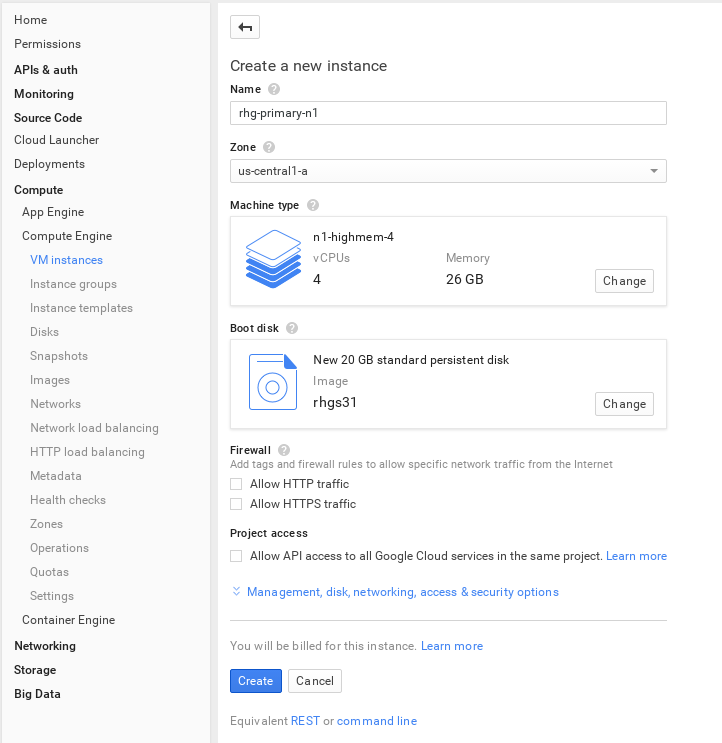
- Enter the following in the Create a new instance window and click Create.
- Name: rhgs-primary-n01
- Zone: us-central1-a
- Machine type: n1-highmem-4 (4 vCPUs, 26 GB memory)
- Boot disk: New 20 GB standard persistent disk
- Image: rhgs31 (our uploaded image file)

