-
Language:
English
-
Language:
English
Chapter 9. Writing a Camel application that uses transactions
After you configure three, available-to-be-referenced, types of services, you are ready to write an application. The three types of services are:
One transaction manager that is an implementation of one of the following interfaces:
-
javax.transaction.UserTransaction -
javax.transaction.TransactionManager -
org.springframework.transaction.PlatformTransactionManager
-
-
At least one JDBC data source that implements the
javax.sql.DataSource. interface. Often, there is more than one data source. -
At least one JMS connection factory that implements the
javax.jms.ConnectionFactoryinterface. Often, there is more than one.
This section describes a Camel-specific configuration related to management of transactions, data sources, and connection factories.
This section describes several Spring-related concepts such as SpringTransactionPolicy. There is a clear distinction between Spring XML DSL and Blueprint XML DSL, which are both XML languages that define Camel contexts. Spring XML DSL is now deprecated in Fuse. However, the Camel transaction mechanisms still uses the Spring library internally.
Most of the information here is not dependent on the kind of PlatformTransactionManager that is used. If the PlatformTransactionManager is the Narayana transaction manager, then full JTA transactions are used. If PlatformTransactionManager is defined as a local Blueprint <bean>, for example, org.springframework.jms.connection.JmsTransactionManager, then local transactions are used.
Transaction demarcation refers to the procedures for starting, committing, and rolling back transactions. This section describes the mechanisms that are available for controlling transaction demarcation, both by programming and by configuration.
9.1. Transaction demarcation by marking the route
Apache Camel provides a simple mechanism for initiating a transaction in a route. Insert the transacted() command in the Java DSL or insert the <transacted/> tag in the XML DSL.
Figure 9.1. Demarcation by Marking the Route
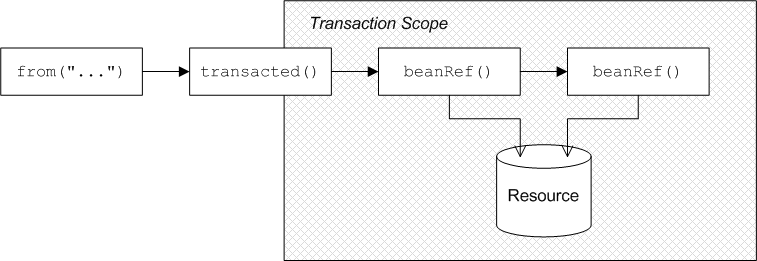
The transacted processor demarcates transactions as follows:
- When an exchange enters the transacted processor, the transacted processor invokes the default transaction manager to begin a transaction and attaches the transaction to the current thread.
- When the exchange reaches the end of the remaining route, the transacted processor invokes the transaction manager to commit the current transaction.
9.1.1. Sample route with JDBC resource
Figure 9.1, “Demarcation by Marking the Route” shows an example of a route that is made transactional by adding the transacted() DSL command to the route. All of the route nodes that follow the transacted() node are included in the transaction scope. In this example, the two following nodes access a JDBC resource.
9.1.2. Route definition in Java DSL
The following Java DSL example shows how to define a transactional route by marking the route with the transacted() DSL command:
import org.apache.camel.builder.RouteBuilder;
class MyRouteBuilder extends RouteBuilder {
public void configure() {
from("file:src/data?noop=true")
.transacted()
.bean("accountService","credit")
.bean("accountService","debit");
}
}
In this example, the file endpoint reads some XML format files that describe a transfer of funds from one account to another. The first bean() invocation credits the specified sum of money to the beneficiary’s account and then the second bean() invocation subtracts the specified sum of money from the sender’s account. Both of the bean() invocations cause updates to be made to a database resource. It is assumed that the database resource is bound to the transaction through the transaction manager, for example, see Chapter 6, Using JDBC data sources.
9.1.3. Route definition in Blueprint XML
The preceding route can also be expressed in Blueprint XML. The <transacted /> tag marks the route as transactional, as shown in the following XML:
<blueprint xmlns="http://www.osgi.org/xmlns/blueprint/v1.0.0"
xmlns:xsi="http://www.w3.org/2001/XMLSchema-instance" ...>
<camelContext xmlns="http://camel.apache.org/schema/blueprint">
<route>
<from uri="file:src/data?noop=true" />
<transacted />
<bean ref="accountService" method="credit" />
<bean ref="accountService" method="debit" />
</route>
</camelContext>
</blueprint>9.1.4. Default transaction manager and transacted policy
To demarcate transactions, the transacted processor must be associated with a particular transaction manager instance. To save you having to specify the transaction manager every time you invoke transacted(), the transacted processor automatically picks a sensible default. For example, if there is only one instance of a transaction manager in your configuration, the transacted processor implicitly picks this transaction manager and uses it to demarcate transactions.
A transacted processor can also be configured with a transacted policy, of TransactedPolicy type, which encapsulates a propagation policy and a transaction manager (see Section 9.4, “Transaction propagation policies” for details). The following rules are used to pick the default transaction manager or transaction policy:
If there is only one bean of
org.apache.camel.spi.TransactedPolicytype, use this bean.NoteThe
TransactedPolicytype is a base type of theSpringTransactionPolicytype that is described in Section 9.4, “Transaction propagation policies”. Hence, the bean referred to here could be aSpringTransactionPolicybean.-
If there is a bean of type,
org.apache.camel.spi.TransactedPolicy, which has theID,PROPAGATION_REQUIRED, use this bean. -
If there is only one bean of
org.springframework.transaction.PlatformTransactionManagertype, use this bean.
You also have the option of specifying a bean explicitly by providing the bean ID as an argument to transacted(). See Section 9.4.4, “Sample route with PROPAGATION_NEVER policy in Java DSL”.
9.1.5. Transaction scope
If you insert a transacted processor into a route, the transaction manager creates a new transaction each time an exchange passes through this node. The transaction’s scope is defined as follows:
- The transaction is associated with only the current thread.
- The transaction scope encompasses all of the route nodes that follow the transacted processor.
Any route nodes that precede the transacted processor are not in the transaction. However, if the route begins with a transactional endpoint then all nodes in the route are in the transaction. See Section 9.2.5, “Transactional endpoints at start of route”.
Consider the following route. It is incorrect because the transacted() DSL command mistakenly appears after the first bean() call, which accesses the database resource:
// Java
import org.apache.camel.builder.RouteBuilder;
public class MyRouteBuilder extends RouteBuilder {
...
public void configure() {
from("file:src/data?noop=true")
.bean("accountService", "credit")
.transacted() // <-- WARNING: Transaction started in the wrong place!
.bean("accountService", "debit");
}
}9.1.6. No thread pools in a transactional route
It is crucial to understand that a given transaction is associated with only the current thread. You must not create a thread pool in the middle of a transactional route because the processing in the new threads will not participate in the current transaction. For example, the following route is bound to cause problems:
// Java
import org.apache.camel.builder.RouteBuilder;
public class MyRouteBuilder extends RouteBuilder {
...
public void configure() {
from("file:src/data?noop=true")
.transacted()
.threads(3) // WARNING: Subthreads are not in transaction scope!
.bean("accountService", "credit")
.bean("accountService", "debit");
}
}
A route such as the preceding one is certain to corrupt your database because the threads() DSL command is incompatible with transacted routes. Even if the threads() call precedes the transacted() call, the route will not behave as expected.
9.1.7. Breaking a route into fragments
If you want to break a route into fragments and have each route fragment participate in the current transaction, you can use direct: endpoints. For example, to send exchanges to separate route fragments, depending on whether the transfer amount is big (greater than 100) or small (less than or equal to 100), you can use the choice() DSL command and direct endpoints, as follows:
// Java
import org.apache.camel.builder.RouteBuilder;
public class MyRouteBuilder extends RouteBuilder {
...
public void configure() {
from("file:src/data?noop=true")
.transacted()
.bean("accountService", "credit")
.choice().when(xpath("/transaction/transfer[amount > 100]"))
.to("direct:txbig")
.otherwise()
.to("direct:txsmall");
from("direct:txbig")
.bean("accountService", "debit")
.bean("accountService", "dumpTable")
.to("file:target/messages/big");
from("direct:txsmall")
.bean("accountService", "debit")
.bean("accountService", "dumpTable")
.to("file:target/messages/small");
}
}
Both the fragment beginning with direct:txbig and the fragment beginning with direct:txsmall participate in the current transaction because the direct endpoints are synchronous. This means that the fragments execute in the same thread as the first route fragment and, therefore, they are included in the same transaction scope.
You must not use seda endpoints to join the route fragments. seda consumer endpoints create a new thread (or threads) to execute the route fragment (asynchronous processing). Hence, the fragments would not participate in the original transaction.
9.1.8. Resource endpoints
The following Apache Camel components act as resource endpoints when they appear as the destination of a route, for example, if they appear in the to() DSL command. That is, these endpoints can access a transactional resource, such as a database or a persistent queue. The resource endpoints can participate in the current transaction, as long as they are associated with the same transaction manager as the transacted processor that initiated the current transaction.
- ActiveMQ
- AMQP
- Hibernate
- iBatis
- JavaSpace
- JBI
- JCR
- JDBC
- JMS
- JPA
- LDAP
9.1.9. Sample route with resource endpoints
The following example shows a route with resource endpoints. This sends the order for a money transfer to two different JMS queues. The credits queue processes the order to credit the receiver’s account. The debits queue processes the order to debit the sender’s account. There should be a credit only if there is a corresponding debit. Consequently, you want to enclose the enqueueing operations in a single transaction. If the transaction succeeds, both the credit order and the debit order will be enqueued. If an error occurs, neither order will be enqueued.
from("file:src/data?noop=true")
.transacted()
.to("jmstx:queue:credits")
.to("jmstx:queue:debits");9.2. Demarcation by transactional endpoints
If a consumer endpoint at the start of a route accesses a resource, the transacted() command is of no use, because it initiates the transaction after an exchange is polled. In other words, the transaction starts too late to include the consumer endpoint within the transaction scope. In this case, the correct approach is to make the endpoint itself responsible for initiating the transaction. An endpoint that is capable of managing transactions is known as a transactional endpoint.
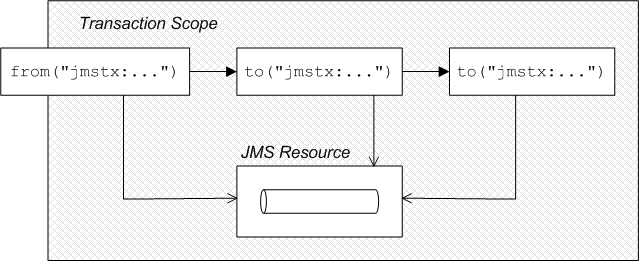
There are two different models of demarcation by transactional endpoint, as follows:
General case — normally, a transactional endpoint demarcates transactions as follows:
- When an exchange arrives at the endpoint, or when the endpoint successfully polls for an exchange, the endpoint invokes its associated transaction manager to begin a transaction.
- The endpoint attaches the new transaction to the current thread.
- When the exchange reaches the end of the route, the transactional endpoint invokes the transaction manager to commit the current transaction.
- JMS endpoint with an InOut exchange — when a JMS consumer endpoint receives an InOut exchange and this exchange is routed to another JMS endpoint, this must be treated as a special case. The problem is that the route can deadlock, if you try to enclose the entire request/reply exchange in a single transaction.
9.2.1. Sample route with a JMS endpoint
Section 9.2, “Demarcation by transactional endpoints” shows an example of a route that is made transactional by the presence of a transactional endpoint at the start of the route (in the from() command). All of the route nodes are included in the transaction scope. In this example, all of the endpoints in the route access a JMS resource.
9.2.2. Route definition in Java DSL
The following Java DSL example shows how to define a transactional route by starting the route with a transactional endpoint:
from("jmstx:queue:giro")
.to("jmstx:queue:credits")
.to("jmstx:queue:debits");
In the previous example, the transaction scope encompasses the endpoints, jmstx:queue:giro, jmstx:queue:credits, and jmstx:queue:debits. If the transaction succeeds, the exchange is permanently removed from the giro queue and pushed on to the credits queue and the debits queue. If the transaction fails, the exchange does not get put on to the credits and debits queues and the exchange is pushed back on to the giro queue. By default, JMS automatically attempts to redeliver the message. The JMS component bean, jmstx, must be explicitly configured to use transactions, as follows:
<blueprint ...>
<bean id="jmstx" class="org.apache.camel.component.jms.JmsComponent">
<property name="configuration" ref="jmsConfig" />
</bean>
<bean id="jmsConfig" class="org.apache.camel.component.jms.JmsConfiguration">
<property name="connectionFactory" ref="jmsConnectionFactory" />
<property name="transactionManager" ref="jmsTransactionManager" />
<property name="transacted" value="true" />
</bean>
...
</blueprint>
In the previous example, the transaction manager instance, jmsTransactionManager, is associated with the JMS component and the transacted property is set to true to enable transaction demarcation for InOnly exchanges.
9.2.3. Route definition in Blueprint XML
The preceding route can equivalently be expressed in Blueprint XML, as follows:
<blueprint xmlns="http://www.osgi.org/xmlns/blueprint/v1.0.0">
<camelContext xmlns="http://camel.apache.org/schema/blueprint">
<route>
<from uri="jmstx:queue:giro" />
<to uri="jmstx:queue:credits" />
<to uri="jmstx:queue:debits" />
</route>
</camelContext>
</blueprint>9.2.4. DSL transacted() command not required
The transacted() DSL command is not required in a route that starts with a transactional endpoint. Nevertheless, assuming that the default transaction policy is PROPAGATION_REQUIRED (see Section 9.4, “Transaction propagation policies”), it is usually harmless to include the transacted() command, as in this example:
from("jmstx:queue:giro")
.transacted()
.to("jmstx:queue:credits")
.to("jmstx:queue:debits");
However, it is possible for this route to behave in unexpected ways, for example, if a single TransactedPolicy bean having a non-default propagation policy is created in Blueprint XML. See Section 9.1.4, “Default transaction manager and transacted policy”. Consequently, it is usually better not to include the transacted() DSL command in routes that start with a transactional endpoint.
9.2.5. Transactional endpoints at start of route
The following Apache Camel components act as transactional endpoints when they appear at the start of a route (for example, if they appear in the from() DSL command). That is, these endpoints can be configured to behave as a transactional client and they can also access a transactional resource.
- ActiveMQ
- AMQP
- JavaSpace
- JMS
- JPA
9.3. Demarcation by declarative transactions
When using Blueprint XML, you can also demarcate transactions by declaring transaction policies in your Blueprint XML file. By applying the appropriate transaction policy to a bean or bean method, for example, the Required policy, you can ensure that a transaction is started whenever that particular bean or bean method is invoked. At the end of the bean method, the transaction is committed. This approach is analogous to the way that transactions are dealt with in Enterprise Java Beans.
OSGi declarative transactions enable you to define transaction policies at the following scopes in your Blueprint file:
See also: Section 9.3.3, “Description of tx:transaction attributes”.
9.3.1. Bean-level declaration
To declare transaction policies at the bean level, insert a tx:transaction element as a child of the bean element, as follows:
<blueprint xmlns="http://www.osgi.org/xmlns/blueprint/v1.0.0"
xmlns:tx="http://aries.apache.org/xmlns/transactions/v1.1.0">
<bean id="accountFoo" class="org.jboss.fuse.example.Account">
<tx:transaction method="*" value="Required" />
<property name="accountName" value="Foo" />
</bean>
<bean id="accountBar" class="org.jboss.fuse.example.Account">
<tx:transaction method="*" value="Required" />
<property name="accountName" value="Bar" />
</bean>
</blueprint>
In the preceding example, the required transaction policy is applied to all methods of the accountFoo bean and the accountBar bean, where the method attribute specifies the wildcard, *, to match all bean methods.
9.3.2. Top-level declaration
To declare transaction policies at the top level, insert a tx:transaction element as a child of the blueprint element, as follows:
<blueprint xmlns="http://www.osgi.org/xmlns/blueprint/v1.0.0"
xmlns:tx="http://aries.apache.org/xmlns/transactions/v1.1.0">
<tx:transaction bean="account*" value="Required" />
<bean id="accountFoo" class="org.jboss.fuse.example.Account">
<property name="accountName" value="Foo" />
</bean>
<bean id="accountBar" class="org.jboss.fuse.example.Account">
<property name="accountName" value="Bar" />
</bean>
</blueprint>
In the preceding example, the Required transaction policy is applied to all methods of every bean whose ID matches the pattern, account*.
9.3.3. Description of tx:transaction attributes
The tx:transaction element supports the following attributes:
bean(Top-level only) Specifies a list of bean IDs (comma or space separated) to which the transaction policy applies. For example:
<blueprint ...> <tx:transaction bean="accountFoo,accountBar" value="..." /> </blueprint>You can also use the wildcard character,
*, which may appear at most once in each list entry. For example:<blueprint ...> <tx:transaction bean="account*,jms*" value="..." /> </blueprint>If the bean attribute is omitted, it defaults to
*(matching all non-synthetic beans in the blueprint file).method(Top-level and bean-level) Specifies a list of method names (comma or space separated) to which the transaction policy applies. For example:
<bean id="accountFoo" class="org.jboss.fuse.example.Account"> <tx:transaction method="debit,credit,transfer" value="Required" /> <property name="accountName" value="Foo" /> </bean>You can also use the wildcard character,
*, which may appear at most once in each list entry.If the method attribute is omitted, it defaults to
*(matching all methods in the applicable beans).- value
(Top-level and bean-level) Specifies the transaction policy. The policy values have the same semantics as the policies defined in the EJB 3.0 specification, as follows:
-
Required— support a current transaction; create a new one if none exists. -
Mandatory— support a current transaction; throw an exception if no current transaction exists. -
RequiresNew— create a new transaction, suspending the current transaction if one exists. -
Supports— support a current transaction; execute non-transactionally if none exists. -
NotSupported— do not support a current transaction; rather always execute non-transactionally. -
Never— do not support a current transaction; throw an exception if a current transaction exists.
-
9.4. Transaction propagation policies
If you want to influence the way a transactional client creates new transactions, you can use JmsTransactionManager and specify a transaction policy for it. In particular, Spring transaction policies enable you to specify a propagation behavior for your transaction. For example, if a transactional client is about to create a new transaction and it detects that a transaction is already associated with the current thread, should it go ahead and create a new transaction, suspending the old one? Or should it let the existing transaction take over? These kinds of behavior are regulated by specifying the propagation behavior on a transaction policy.
Transaction policies are instantiated as beans in Blueprint XML. You can then reference a transaction policy by providing its bean ID as an argument to the transacted() DSL command. For example, if you want to initiate transactions subject to the behavior, PROPAGATION_REQUIRES_NEW, you could use the following route:
from("file:src/data?noop=true")
.transacted("PROPAGATION_REQUIRES_NEW")
.bean("accountService","credit")
.bean("accountService","debit")
.to("file:target/messages");
Where the PROPAGATION_REQUIRES_NEW argument specifies the bean ID of a transaction policy bean that is configured with the PROPAGATION_REQUIRES_NEW behavior. See Section 9.4.3, “Defining policy beans in Blueprint XML”.
9.4.1. About Spring transaction policies
Apache Camel lets you define Spring transaction policies using the org.apache.camel.spring.spi.SpringTransactionPolicy class, which is essentially a wrapper around a native Spring class. The SpringTransactionPolicy class encapsulates two pieces of data:
-
A reference to a transaction manager of
PlatformTransactionManagertype - A propagation behavior
For example, you could instantiate a Spring transaction policy bean with PROPAGATION_MANDATORY behavior, as follows:
<blueprint ...>
<bean id="PROPAGATION_MANDATORY "class="org.apache.camel.spring.spi.SpringTransactionPolicy">
<property name="transactionManager" ref="txManager" />
<property name="propagationBehaviorName" value="PROPAGATION_MANDATORY" />
</bean>
...
</blueprint>9.4.2. Descriptions of propagation behaviors
The following propagation behaviors are supported by Spring. These values were originally modeled on the propagation behaviors supported by JavaeEE:
- PROPAGATION_MANDATORY
- Support a current transaction. Throw an exception if no current transaction exists.
- PROPAGATION_NESTED
Execute within a nested transaction if a current transaction exists, else behave like
PROPAGATION_REQUIRED.NoteNested transactions are not supported by all transaction managers.
- PROPAGATION_NEVER
- Do not support a current transaction. Throw an exception if a current transaction exists.
- PROPAGATION_NOT_SUPPORTED
Do not support a current transaction. Always execute non-transactionally.
NoteThis policy requires the current transaction to be suspended, a feature which is not supported by all transaction managers.
- PROPAGATION_REQUIRED
- (Default) Support a current transaction. Create a new one if none exists.
- PROPAGATION_REQUIRES_NEW
Create a new transaction, suspending the current transaction if one exists.
NoteSuspending transactions is not supported by all transaction managers.
- PROPAGATION_SUPPORTS
- Support a current transaction. Execute non-transactionally if none exists.
9.4.3. Defining policy beans in Blueprint XML
The following example shows how to define transaction policy beans for all of the supported propagation behaviors. For convenience, each of the bean IDs matches the specified value of the propagation behavior value, but in practice you can use whatever value you like for the bean IDs.
<blueprint xmlns="http://www.osgi.org/xmlns/blueprint/v1.0.0"
xmlns:xsi="http://www.w3.org/2001/XMLSchema-instance">
<bean id="PROPAGATION_MANDATORY " class="org.apache.camel.spring.spi.SpringTransactionPolicy">
<property name="transactionManager" ref="txManager" />
<property name="propagationBehaviorName" value="PROPAGATION_MANDATORY" />
</bean>
<bean id="PROPAGATION_NESTED" class="org.apache.camel.spring.spi.SpringTransactionPolicy">
<property name="transactionManager" ref="txManager" />
<property name="propagationBehaviorName" value="PROPAGATION_NESTED" />
</bean>
<bean id="PROPAGATION_NEVER" class="org.apache.camel.spring.spi.SpringTransactionPolicy">
<property name="transactionManager" ref="txManager" />
<property name="propagationBehaviorName" value="PROPAGATION_NEVER" />
</bean>
<bean id="PROPAGATION_NOT_SUPPORTED" class="org.apache.camel.spring.spi.SpringTransactionPolicy">
<property name="transactionManager" ref="txManager" />
<property name="propagationBehaviorName" value="PROPAGATION_NOT_SUPPORTED" />
</bean>
<!-- This is the default behavior. -->
<bean id="PROPAGATION_REQUIRED" class="org.apache.camel.spring.spi.SpringTransactionPolicy">
<property name="transactionManager" ref="txManager" />
</bean>
<bean id="PROPAGATION_REQUIRES_NEW" class="org.apache.camel.spring.spi.SpringTransactionPolicy">
<property name="transactionManager" ref="txManager" />
<property name="propagationBehaviorName" value="PROPAGATION_REQUIRES_NEW" />
</bean>
<bean id="PROPAGATION_SUPPORTS" class="org.apache.camel.spring.spi.SpringTransactionPolicy">
<property name="transactionManager" ref="txManager" />
<property name="propagationBehaviorName" value="PROPAGATION_SUPPORTS" />
</bean>
</blueprint>
If you want to paste any of these bean definitions into your own Blueprint XML configuration, remember to customize the references to the transaction manager. That is, replace references to txManager with the actual ID of your transaction manager bean.
9.4.4. Sample route with PROPAGATION_NEVER policy in Java DSL
A simple way of demonstrating that transaction policies have some effect on a transaction is to insert a PROPAGATION_NEVER policy into the middle of an existing transaction, as shown in the following route:
from("file:src/data?noop=true")
.transacted()
.bean("accountService","credit")
.transacted("PROPAGATION_NEVER")
.bean("accountService","debit");
Used in this way, the PROPAGATION_NEVER policy inevitably aborts every transaction, leading to a transaction rollback. You should easily be able to see the effect of this on your application.
Remember that the string value passed to transacted() is a bean ID, not a propagation behavior name. In this example, the bean ID is chosen to be the same as a propagation behavior name, but this need not always be the case. For example, if your application uses more than one transaction manager, you might end up with more than one policy bean having a particular propagation behavior. In this case, you could not simply name the beans after the propagation behavior.
9.4.5. Sample route with PROPAGATION_NEVER policy in Blueprint XML
The preceding route can be defined in Blueprint XML, as follows:
<blueprint xmlns="http://www.osgi.org/xmlns/blueprint/v1.0.0"
xmlns:xsi="http://www.w3.org/2001/XMLSchema-instance">
<camelContext xmlns="http://camel.apache.org/schema/blueprint">
<route>
<from uri="file:src/data?noop=true" />
<transacted />
<bean ref="accountService" method="credit" />
<transacted ref="PROPAGATION_NEVER" />
<bean ref="accountService" method="debit" />
</route>
</camelContext>
</blueprint>9.5. Error handling and rollbacks
While you can use standard Apache Camel error handling techniques in a transactional route, it is important to understand the interaction between exceptions and transaction demarcation. In particular, you need to consider that thrown exceptions usually cause transaction rollback. See the following topics:
9.5.1. How to roll back a transaction
You can use one of the following approaches to roll back a transaction:
9.5.1.1. Using runtime exceptions to trigger rollbacks
The most common way to roll back a Spring transaction is to throw a runtime (unchecked) exception. In other words, the exception is an instance or subclass of java.lang.RuntimeException. Java errors, of java.lang.Error type, also trigger transaction rollback. Checked exceptions, on the other hand, do not trigger rollback.
The following figure summarizes how Java errors and exceptions affect transactions, where the classes that trigger roll back are shaded gray.
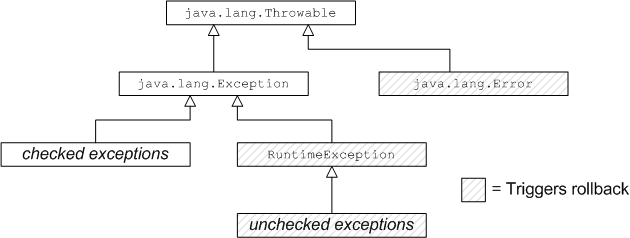
The Spring framework also provides a system of XML annotations that enable you to specify which exceptions should or should not trigger roll backs. For details, see "Rolling back" in the Spring Reference Guide.
If a runtime exception is handled within the transaction, that is, before the exception has the chance to percolate up to the code that does the transaction demarcation, the transaction will not be rolled back. For details, see Section 9.5.2, “How to define a dead letter queue”.
9.5.1.2. Using the rollback() DSL command
If you want to trigger a rollback in the middle of a transacted route, you can do this by calling the rollback() DSL command, which throws an org.apache.camel.RollbackExchangeException exception. In other words, the rollback() command uses the standard approach of throwing a runtime exception to trigger the rollback.
For example, suppose that you decide that there should be an absolute limit on the size of money transfers in the account services application. You could trigger a rollback when the amount exceeds 100 by using the code in the following example:
from("file:src/data?noop=true")
.transacted()
.bean("accountService","credit")
.choice().when(xpath("/transaction/transfer[amount > 100]"))
.rollback()
.otherwise()
.to("direct:txsmall");
from("direct:txsmall")
.bean("accountService","debit")
.bean("accountService","dumpTable")
.to("file:target/messages/small");
If you trigger a rollback in the preceding route, it will get trapped in an infinite loop. The reason for this is that the RollbackExchangeException exception thrown by rollback() propagates back to the file endpoint at the start of the route. The File component has a built-in reliability feature that causes it to resend any exchange for which an exception has been thrown. Upon resending, of course, the exchange just triggers another rollback, leading to an infinite loop. The next example shows how to avoid this infinite loop.
9.5.1.3. Using the markRollbackOnly() DSL command
The markRollbackOnly() DSL command enables you to force the current transaction to roll back, without throwing an exception. This can be useful when throwing an exception has unwanted side effects, such as the example in Section 9.5.1.2, “Using the rollback() DSL command”.
The following example shows how to modify the example in Section 9.5.1.2, “Using the rollback() DSL command” by replacing the rollback() command with the markRollbackOnly() command. This version of the route solves the problem of the infinite loop. In this case, when the amount of the money transfer exceeds 100, the current transaction is rolled back, but no exception is thrown. Because the file endpoint does not receive an exception, it does not retry the exchange, and the failed transactions is quietly discarded.
The following code rolls back an exception with the markRollbackOnly() command:
from("file:src/data?noop=true")
.transacted()
.bean("accountService","credit")
.choice().when(xpath("/transaction/transfer[amount > 100]"))
.markRollbackOnly()
.otherwise()
.to("direct:txsmall");
...The preceding route implementation is not ideal, however. Although the route cleanly rolls back the transaction (leaving the database in a consistent state) and avoids the pitfall of infinite looping, it does not keep any record of the failed transaction. In a real-world application, you would typically want to keep track of any failed transaction. For example, you might want to write a letter to the relevant customer in order to explain why the transaction did not succeed. A convenient way of tracking failed transactions is to add a dead-letter queue to the route.
9.5.2. How to define a dead letter queue
To keep track of failed transactions, you can define an onException() clause, which enables you to divert the relevant exchange object to a dead-letter queue. When used in the context of transactions, however, you need to be careful about how you define the onException() clause, because of potential interactions between exception handling and transaction handling. The following example shows the correct way to define an onException() clause, assuming that you need to suppress the rethrown exception.
// Java
import org.apache.camel.builder.RouteBuilder;
public class MyRouteBuilder extends RouteBuilder {
...
public void configure() {
onException(IllegalArgumentException.class)
.maximumRedeliveries(1)
.handled(true)
.to("file:target/messages?fileName=deadLetters.xml&fileExist=Append")
.markRollbackOnly(); // NB: Must come *after* the dead letter endpoint.
from("file:src/data?noop=true")
.transacted()
.bean("accountService","credit")
.bean("accountService","debit")
.bean("accountService","dumpTable")
.to("file:target/messages");
}
}
In the preceding example, onException() is configured to catch the IllegalArgumentException exception and send the offending exchange to a dead letter file, deadLetters.xml. Of course, you can change this definition to catch whatever kind of exception arises in your application. The exception rethrow behavior and the transaction rollback behavior are controlled by the following special settings in the onException() clause:
-
handled(true)— suppress the rethrown exception. In this particular example, the rethrown exception is undesirable because it triggers an infinite loop when it propagates back to the file endpoint. See Section 9.5.1.3, “Using themarkRollbackOnly()DSL command”. In some cases, however, it might be acceptable to rethrow the exception (for example, if the endpoint at the start of the route does not implement a retry feature). -
markRollbackOnly()— marks the current transaction for rollback without throwing an exception. Note that it is essential to insert this DSL command after theto()command that routes the exchange to the dead letter queue. Otherwise, the exchange would never reach the dead letter queue, becausemarkRollbackOnly()interrupts the chain of processing.
9.5.3. Catching exceptions around a transaction
Instead of using onException(), a simple approach to handling exceptions in a transactional route is to use the doTry() and doCatch() clauses around the route. For example, the following code shows how you can catch and handle the IllegalArgumentException in a transactional route, without the risk of getting trapped in an infinite loop.
// Java
import org.apache.camel.builder.RouteBuilder;
public class MyRouteBuilder extends RouteBuilder {
...
public void configure() {
from("file:src/data?noop=true")
.doTry()
.to("direct:split")
.doCatch(IllegalArgumentException.class)
.to("file:target/messages?fileName=deadLetters.xml&fileExist=Append")
.end();
from("direct:split")
.transacted()
.bean("accountService","credit")
.bean("accountService","debit")
.bean("accountService","dumpTable")
.to("file:target/messages");
}
}
In this example, the route is split into two segments. The first segment (from the file:src/data endpoint) receives the incoming exchanges and performs the exception handling using doTry() and doCatch(). The second segment (from the direct:split endpoint) does all of the transactional work. If an exception occurs within this transactional segment, it propagates first of all to the transacted() command, causing the current transaction to be rolled back, and it is then caught by the doCatch() clause in the first route segment. The doCatch() clause does not rethrow the exception, so the file endpoint does not do any retries and infinite looping is avoided.

