Red Hat Training
A Red Hat training course is available for Red Hat Fuse
Apache Camel Component Reference
Configuration reference for Camel components
Fuse-docs-support@redhat.com
Abstract
Chapter 1. Components Overview
This chapter provides a summary of all the components available for Apache Camel.
1.1. Container types
Red Hat Fuse provides a variety of container types, into which you can deploy your Camel applications:
- Spring Boot
- Apache Karaf
- JBoss Enterprise Application Platform (JBoss EAP)
In addition, a Camel application can run as containerless: that is, where a Camel application runs directly in the JVM, without any special container.
In some cases, Fuse might support a Camel component in one container, but not in the others. There are various reasons for this, but in some cases a component is not suitable for all container types. For example, the camel-ejb component is designed spcifically for Java EE (that is, JBoss EAP), and cannot be supported in the other container types.
1.2. Supported components
Note the following key:
| Symbol | Description |
|---|---|
| ✔ | Supported |
| ❌ | Unsupported or not yet supported |
| Deprecated | Likely to be removed in a future release |
Table 1.1, “Apache Camel Component Support Matrix” provides comprehensive details about which Camel components are supported in which containers.
Table 1.1. Apache Camel Component Support Matrix
| Component | Type | Containerless | Spring Boot | Karaf | JBoss EAP |
|---|---|---|---|---|---|
|
| Endpoint | ✔ | ✔ | ✔ | ✔ |
|
| Endpoint | ✔ | ✔ | ✔ | ✔ |
|
| Endpoint | ✔ | ✔ | ✔ | ✔ |
|
| Endpoint | ✔ | ✔ | ✔ | ✔ |
|
| Endpoint | ✔ | ✔ | ✔ | ✔ |
|
| Endpoint | ✔ | ✔ | ✔ | ✔ |
|
| Data Format | ✔ | ✔ | ✔ | ✔ |
|
| Endpoint | ✔ | ✔ | ✔ | ✔ |
|
| Endpoint | ✔ | ✔ | ❌ | ❌ |
|
| Endpoint | ✔ | ✔ | ✔ | ✔ |
|
| Endpoint | ✔ | ✔ | ✔ | ✔ |
|
| Endpoint | ✔ | ✔ | ✔ | ✔ |
|
| Endpoint | ✔ | ✔ | ✔ | ✔ |
|
| Data Format | ✔ | ✔ | ✔ | ✔ |
|
| Endpoint | ✔ | ✔ | ✔ | ✔ |
|
| Endpoint | ✔ | ✔ | ✔ | ✔ |
|
| Endpoint | Deprecated | ✔ | ✔ | ❌ |
|
| Data Format | ✔ | ✔ | ✔ | ✔ |
|
| Data Format | ✔ | ✔ | ✔ | ✔ |
|
| Endpoint | ✔ | ✔ | ✔ | ✔ |
|
| Language | ✔ | ✔ | ✔ | ✔ |
|
| Endpoint | ✔ | ✔ | ✔ | ✔ |
|
| Data Format | ✔ | ✔ | ✔ | ✔ |
|
| Endpoint | ✔ | ✔ | ✔ | ❌ |
|
| Endpoint | Deprecated | ✔ | ✔ | ✔ |
|
| Endpoint | ✔ | ✔ | ✔ | ✔ |
|
| Data Format | ✔ | ✔ | ✔ | ✔ |
|
| Endpoint | ✔ | ❌ | ✔ | ❌ |
|
| Endpoint | ✔ | ❌ | ❌ | ❌ |
|
| Data Format | ✔ | ✔ | ✔ | ✔ |
|
| Endpoint | ✔ | ✔ | ✔ | ✔ |
|
| Endpoint | ✔ | ✔ | ✔ | ✔ |
|
| Endpoint | ✔ | ✔ | ✔ | ✔ |
|
| Endpoint | Deprecated | ✔ | ✔ | ❌ |
|
| Endpoint | ✔ | ✔ | ✔ | ✔ |
|
| Data Format | Deprecated | ✔ | ✔ | ✔ |
|
| Endpoint | ✔ | ❌ | Deprecated | ✔ |
|
| Endpoint | ✔ | ✔ | ✔ | ✔ |
|
| Endpoint | ✔ | ✔ | ✔ | ✔ |
|
| Endpoint | ✔ | ✔ | ✔ | ✔ |
|
| Endpoint | ✔ | ✔ | ✔ | ✔ |
|
| Endpoint | ✔ | ✔ | ✔ | ❌ |
|
| Endpoint | ✔ | ✔ | ✔ | ✔ |
|
| Endpoint | ✔ | ✔ | ✔ | ✔ |
|
| Language | ✔ | ✔ | ✔ | ✔ |
|
| Endpoint | Deprecated | ❌ | ❌ | ❌ |
|
| Endpoint | ✔ | ✔ | ✔ | ✔ |
|
| Endpoint | ✔ | ✔ | ✔ | ✔ |
|
| Endpoint | ✔ | ✔ | ✔ | ✔ |
|
| Endpoint | ✔ | ✔ | ✔ | ✔ |
|
| Endpoint | ✔ | ✔ | ✔ | ✔ |
|
| Endpoint | ✔ | ✔ | ✔ | ✔ |
|
| Data Format | ✔ | ✔ | ✔ | ✔ |
|
| Endpoint | ✔ | ✔ | ✔ | ✔ |
|
| Data Format | ✔ | ✔ | ✔ | ✔ |
|
| Endpoint | ✔ | ✔ | ✔ | ✔ |
|
| Endpoint | ✔ | ✔ | ✔ | ✔ |
|
| Endpoint | ✔ | ✔ | ✔ | ✔ |
|
| Endpoint | ✔ | ✔ | ✔ | ✔ |
|
| Endpoint | ✔ | ✔ | ✔ | ✔ |
|
| Endpoint | ✔ | ✔ | ✔ | ✔ |
|
| Endpoint | ✔ | ✔ | ✔ | ✔ |
|
| Endpoint | ✔ | ✔ | ✔ | ✔ |
|
| Endpoint | ✔ | ✔ | ✔ | ✔ |
|
| Endpoint | ✔ | ✔ | ✔ | ✔ |
|
| Endpoint | ✔ | ✔ | ✔ | ✔ |
|
| Endpoint | ✔ | ✔ | ✔ | ❌ |
|
| Endpoint | ✔ | ✔ | ✔ | ✔ |
|
| Deprecated | ❌ | ❌ | ❌ | |
|
| Endpoint | ✔ | ✔ | ✔ | ✔ |
|
| Endpoint | ✔ | ❌ | ❌ | ✔ |
|
| Language | Deprecated | ❌ | ❌ | ❌ |
|
| Endpoint | ✔ | ✔ | ✔ | ✔ |
|
| Endpoint | ✔ | ✔ | ✔ | ✔ |
|
| Endpoint | ✔ | ✔ | ✔ | ❌ |
|
| Endpoint | ✔ | ✔ | ✔ | ✔ |
|
| Endpoint | ✔ | ✔ | ✔ | ✔ |
|
| Endpoint | ✔ | ❌ | ✔ | ❌ |
|
| Language | ✔ | ✔ | ✔ | ✔ |
|
| Endpoint | ✔ | ✔ | ✔ | ✔ |
|
| Endpoint | ✔ | ✔ | ✔ | ✔ |
|
| Data Format | ✔ | ✔ | ✔ | ❌ |
|
| Endpoint | ✔ | ✔ | ✔ | ✔ |
|
| Language | ✔ | ✔ | ✔ | ✔ |
|
| Endpoint | ✔ | ✔ | ✔ | ✔ |
|
| Data Format | ✔ | ✔ | ✔ | ✔ |
|
| Endpoint | ✔ | ✔ | ❌ | ✔ |
|
| Endpoint | ✔ | ✔ | ✔ | ✔ |
|
| Endpoint | ✔ | ✔ | ✔ | ✔ |
|
| Endpoint | ✔ | ✔ | ✔ | ✔ |
|
| Endpoint | Deprecated | ❌ | ❌ | ❌ |
|
| Endpoint | ✔ | ✔ | ✔ | ❌ |
|
| Endpoint | ✔ | ✔ | ✔ | ✔ |
|
| Endpoint | ✔ | ✔ | ✔ | ✔ |
|
| Endpoint | ✔ | ✔ | ✔ | ✔ |
|
| Endpoint | ✔ | ✔ | ❌ | ✔ |
|
| Endpoint | ✔ | ✔ | ✔ | ✔ |
|
| Endpoint | ✔ | ✔ | ✔ | ✔ |
|
| Endpoint | ✔ | ✔ | ✔ | ✔ |
|
| Endpoint | ✔ | ✔ | ✔ | ✔ |
|
| Endpoint | ✔ | ✔ | ✔ | ❌ |
|
| Language | ✔ | ✔ | ✔ | ✔ |
|
| Deprecated | ❌ | ❌ | ❌ | |
|
| Endpoint | ✔ | ✔ | ✔ | ✔ |
|
| Endpoint | ✔ | ✔ | ✔ | ✔ |
|
| Endpoint | Deprecated | ✔ | ❌ | ❌ |
|
| Data Format | ✔ | ✔ | ✔ | ✔ |
|
| Endpoint | Deprecated | ✔ | ✔ | ❌ |
|
| Endpoint | ✔ | ✔ | ✔ | ✔ |
|
| Endpoint | ✔ | ✔ | ❌ | ✔ |
|
| Endpoint | Deprecated | ✔ | ❌ | ❌ |
|
| Endpoint | ✔ | ✔ | ✔ | ✔ |
|
| Language | ✔ | ✔ | ✔ | ✔ |
|
| ✔ | ✔ | ✔ | ✔ | |
|
| Data Format | Deprecated | ✔ | ✔ | ✔ |
|
| Endpoint | ✔ | ✔ | ✔ | ✔ |
|
| Data Format | ✔ | ✔ | ✔ | ✔ |
|
| Endpoint | Deprecated | ✔ | ✔ | ❌ |
|
| Endpoint | ✔ | ✔ | ✔ | ✔ |
|
| Endpoint | ✔ | ✔ | ✔ | ✔ |
|
| Endpoint | Deprecated | ❌ | ❌ | ❌ |
|
| Data Format | ✔ | ✔ | ✔ | ✔ |
|
| Endpoint | ✔ | ✔ | ✔ | ✔ |
|
| Endpoint | ❌ | ❌ | ❌ | ❌ |
|
| Endpoint | ✔ | ✔ | ✔ | ✔ |
|
| Endpoint | ❌ | ❌ | ❌ | ❌ |
|
| Endpoint | ✔ | ✔ | ✔ | ✔ |
|
| Endpoint | ✔ | ✔ | ✔ | ✔ |
|
| Endpoint | ❌ | ❌ | ❌ | ❌ |
|
| Data Format | ✔ | ✔ | ✔ | ✔ |
|
| Endpoint | ✔ | ✔ | ✔ | ✔ |
|
| Endpoint | Deprecated | ❌ | ❌ | ❌ |
|
| Data Format | ✔ | ✔ | ✔ | ✔ |
|
| Endpoint | ❌ | ❌ | ❌ | ❌ |
|
| Endpoint | ✔ | ✔ | ✔ | ✔ |
|
| Endpoint | ✔ | ❌ | ✔ | ❌ |
|
| Endpoint | ✔ | ❌ | ✔ | ✔ |
|
| Endpoint | ✔ | ✔ | ✔ | ✔ |
|
| Endpoint | ✔ | ✔ | ✔ | ✔ |
|
| Endpoint | Deprecated | Deprecated | Deprecated | ❌ |
|
| Endpoint | ❌ | ❌ | ❌ | ❌ |
|
| Endpoint | ✔ | ✔ | ✔ | ❌ |
|
| Endpoint | ✔ | ✔ | ✔ | ✔ |
|
| Data Format | ✔ | ✔ | ✔ | ✔ |
|
| Endpoint | ✔ | ✔ | ✔ | ✔ |
|
| Endpoint | ✔ | ❌ | ❌ | ❌ |
|
| Endpoint | ✔ | ✔ | ✔ | ✔ |
|
| Endpoint | ✔ | ✔ | ✔ | ✔ |
|
| Endpoint | ✔ | ✔ | ✔ | ✔ |
|
| Endpoint | Deprecated | ✔ | ✔ | ❌ |
|
| Endpoint | ✔ | ✔ | ✔ | ✔ |
|
| Endpoint | ✔ | ✔ | ✔ | ✔ |
|
| Data Format | ✔ | ✔ | ✔ | ✔ |
|
| Data Format | ✔ | ✔ | ✔ | ✔ |
|
| Data Format | ✔ | ✔ | ✔ | ✔ |
|
| Data Format | ✔ | ✔ | ✔ | ✔ |
|
| Endpoint | ✔ | ✔ | ✔ | ❌ |
|
| Data Format | ✔ | ✔ | ✔ | ✔ |
|
| Language | ✔ | ✔ | ✔ | ✔ |
|
| Endpoint | ✔ | ✔ | ✔ | ✔ |
|
| Endpoint | Deprecated | ✔ | ✔ | ❌ |
|
| Language | Deprecated | ❌ | ❌ | ❌ |
|
| Endpoint | ✔ | ✔ | ✔ | ✔ |
|
| Endpoint | Deprecated | ✔ | ✔ | ❌ |
|
| Endpoint | Deprecated | ✔ | ✔ | ❌ |
|
| Endpoint | ✔ | ✔ | ✔ | ✔ |
|
| ✔ | ❌ | ✔ | ❌ | |
|
| Endpoint | ✔ | ✔ | ✔ | ✔ |
|
| Endpoint | ✔ | ✔ | ✔ | ❌ |
|
| Endpoint | ✔ | ✔ | ✔ | ✔ |
|
| Endpoint | ✔ | ✔ | ✔ | ✔ |
|
| Endpoint | ✔ | ✔ | ✔ | ✔ |
|
| Endpoint | ✔ | ✔ | ✔ | ✔ |
|
| ❌ | ❌ | ❌ | ❌ | |
|
| Endpoint | ✔ | ✔ | ✔ | ✔ |
|
| Endpoint | ✔ | ✔ | ✔ | ✔ |
|
| Data Format | ✔ | ✔ | ✔ | ✔ |
|
| ✔ | ✔ | ✔ | ❌ | |
|
| Endpoint | ✔ | ✔ | ✔ | ✔ |
|
| Endpoint | ✔ | ✔ | ✔ | ✔ |
|
| Endpoint | ✔ | ✔ | ✔ | ✔ |
|
| Data Format | ✔ | ✔ | ✔ | ✔ |
|
| Endpoint | Deprecated | ❌ | ✔ | ❌ |
|
| Endpoint | ✔ | ✔ | ✔ | ✔ |
|
| Endpoint | ✔ | ✔ | ✔ | ✔ |
|
| Endpoint | ✔ | ✔ | ✔ | ✔ |
|
| Endpoint | ✔ | ✔ | ✔ | ✔ |
|
| Endpoint | ✔ | ✔ | ✔ | ✔ |
|
| Endpoint | ✔ | ✔ | ✔ | ✔ |
|
| Endpoint | ✔ | ✔ | ✔ | ✔ |
|
| Endpoint | ✔ | ✔ | ✔ | ✔ |
|
| Endpoint | ✔ | ✔ | ✔ | ✔ |
|
| Endpoint | ✔ | ✔ | ✔ | ✔ |
|
| Language | ✔ | ✔ | ✔ | ✔ |
|
| Endpoint | ✔ | ✔ | ✔ | ✔ |
|
| Endpoint | ✔ | ✔ | ✔ | ❌ |
|
| Endpoint | ✔ | ✔ | ✔ | ✔ |
|
| Endpoint | Deprecated | ✔ | ✔ | ❌ |
|
| Endpoint | Deprecated | ✔ | ✔ | ❌ |
|
| Endpoint | ✔ | ✔ | ✔ | ✔ |
|
| Endpoint | ✔ | ✔ | ✔ | ❌ |
|
| Language | ✔ | ✔ | ✔ | ✔ |
|
| Endpoint | ✔ | ✔ | ✔ | ✔ |
|
| Endpoint | ✔ | ✔ | ✔ | ✔ |
|
| Endpoint | Deprecated | ✔ | ✔ | ❌ |
|
| Endpoint | ✔ | ✔ | ✔ | ✔ |
|
| ✔ | ✔ | ✔ | ✔ | |
|
| Endpoint | ✔ | ✔ | ✔ | ✔ |
|
| Endpoint | ✔ | ✔ | ✔ | ✔ |
|
| Endpoint | ✔ | ❌ | ✔ | ❌ |
|
| Endpoint | ✔ | ✔ | ✔ | ✔ |
|
| Endpoint | ✔ | ✔ | ✔ | ❌ |
|
| Data Format | ✔ | ✔ | ✔ | ✔ |
|
| Language | Deprecated | ❌ | ❌ | ✔ |
|
| Endpoint | ✔ | ✔ | ✔ | ✔ |
|
| Endpoint | ✔ | ✔ | ✔ | ✔ |
|
| Endpoint | ✔ | ✔ | ✔ | ✔ |
|
| Data Format | ✔ | ✔ | ✔ | ✔ |
|
| Endpoint | ✔ | ✔ | ✔ | ✔ |
|
| Language | Deprecated | ❌ | ❌ | ❌ |
|
| Endpoint | Deprecated | ✔ | ✔ | ❌ |
|
| Endpoint | ✔ | ✔ | ✔ | ✔ |
|
| Endpoint | ✔ | ✔ | ✔ | ✔ |
|
| Endpoint | ✔ | ✔ | ✔ | ✔ |
|
| Endpoint | ✔ | ✔ | ✔ | ✔ |
|
| ✔ | ✔ | ✔ | ✔ | |
|
| Endpoint | ✔ | ✔ | ✔ | ✔ |
|
| Language | ✔ | ✔ | ✔ | ✔ |
|
| Endpoint | ✔ | ✔ | ✔ | ✔ |
|
| Endpoint | ✔ | ✔ | ✔ | ✔ |
|
| Endpoint | ✔ | ✔ | ✔ | ✔ |
|
| Endpoint | ✔ | ✔ | ✔ | ❌ |
|
| ✔ | ✔ | ❌ | ✔ | |
|
| Endpoint | ✔ | ✔ | ✔ | ✔ |
|
| Endpoint | Deprecated | ✔ | ✔ | ❌ |
|
| Endpoint | ✔ | ✔ | ✔ | ✔ |
|
| Data Format | ✔ | ✔ | ✔ | ✔ |
|
| Language | Deprecated | ❌ | ❌ | ❌ |
|
| Endpoint | Deprecated | ✔ | ✔ | ❌ |
|
| Endpoint | ❌ | ❌ | ❌ | ❌ |
|
| Endpoint | ✔ | ✔ | ✔ | ✔ |
|
| Endpoint | ✔ | ✔ | ✔ | ✔ |
|
| Endpoint | ✔ | ✔ | ✔ | ✔ |
|
| Endpoint | ✔ | ✔ | ✔ | ✔ |
|
| Endpoint | Deprecated | ✔ | ✔ | ❌ |
|
| Endpoint | ✔ | ✔ | ✔ | ✔ |
|
| Endpoint | ✔ | ✔ | ✔ | ✔ |
|
| Endpoint | ✔ | ✔ | ✔ | ✔ |
|
| Endpoint | Deprecated | ✔ | Deprecated | ❌ |
|
| Endpoint | ✔ | ✔ | ✔ | ✔ |
|
| Endpoint | ✔ | ✔ | ✔ | ✔ |
|
| Data Format | ✔ | ✔ | ✔ | ✔ |
|
| Endpoint | ✔ | ✔ | ✔ | ✔ |
|
| Endpoint | ✔ | ✔ | ✔ | ✔ |
|
| Endpoint | Deprecated | ✔ | ✔ | ❌ |
|
| Endpoint | ✔ | ✔ | ✔ | ✔ |
|
| Endpoint | ✔ | ✔ | ✔ | ✔ |
|
| Language | ✔ | ✔ | ✔ | ✔ |
|
| Endpoint | ✔ | ✔ | ✔ | ✔ |
|
| Endpoint | ✔ | ✔ | ✔ | ✔ |
|
| Endpoint | ✔ | ✔ | ✔ | ✔ |
|
| Endpoint | ✔ | ✔ | ✔ | ✔ |
|
| Endpoint | ✔ | ✔ | ✔ | ✔ |
|
| Endpoint | ✔ | ✔ | ✔ | ✔ |
|
| Endpoint | ✔ | ✔ | ✔ | ✔ |
|
| Data Format | ✔ | ✔ | ✔ | ✔ |
|
| Endpoint | ✔ | ✔ | ✔ | ❌ |
|
| Endpoint | ✔ | ✔ | ❌ | ❌ |
|
| Endpoint | ✔ | ✔ | ❌ | ❌ |
|
| Language | ✔ | ✔ | ❌ | ✔ |
|
| Endpoint | ✔ | ✔ | ✔ | ✔ |
|
| Endpoint | ✔ | ✔ | ✔ | ✔ |
|
| Endpoint | ✔ | ✔ | ✔ | ✔ |
|
| Endpoint | ✔ | ✔ | ❌ | ❌ |
|
| ✔ | ✔ | ❌ | ❌ | |
|
| ✔ | ✔ | ❌ | ❌ | |
|
| Endpoint | ✔ | ✔ | ❌ | ✔ |
|
| Endpoint | ✔ | ❌ | ❌ | ✔ |
|
| Endpoint | ✔ | ✔ | ❌ | ✔ |
|
| Endpoint | ✔ | ✔ | ✔ | ✔ |
|
| Endpoint | ✔ | ✔ | ✔ | ✔ |
|
| Endpoint | ✔ | ✔ | ✔ | ✔ |
|
| Endpoint | ✔ | ✔ | ✔ | ✔ |
|
| Endpoint | ✔ | ✔ | ✔ | ✔ |
|
| Endpoint | ✔ | ✔ | ✔ | ✔ |
|
| Endpoint | ✔ | ✔ | ✔ | ✔ |
|
| Endpoint | ✔ | ✔ | ✔ | ✔ |
|
| Endpoint | ✔ | ✔ | ✔ | ✔ |
|
| Endpoint | ✔ | ✔ | ✔ | ✔ |
|
| Data Format | ✔ | ✔ | ✔ | ✔ |
|
| Endpoint | ✔ | ✔ | ✔ | ✔ |
|
| Endpoint | ✔ | ✔ | ✔ | ✔ |
|
| Endpoint | Deprecated | ✔ | Deprecated | ❌ |
|
| Endpoint | ✔ | ✔ | ✔ | ✔ |
|
| Data Format | ✔ | ✔ | ✔ | ✔ |
|
| Endpoint | ✔ | ✔ | ✔ | ✔ |
|
| Data Format | ✔ | ✔ | ✔ | ✔ |
|
| Endpoint | ✔ | ✔ | ✔ | ✔ |
|
| Endpoint | ✔ | ✔ | ✔ | ✔ |
|
| Data Format | ✔ | ✔ | ✔ | ✔ |
|
| Endpoint | ✔ | ✔ | ✔ | ❌ |
|
| Endpoint | ✔ | ✔ | ✔ | ✔ |
|
| Language | ✔ | ✔ | ✔ | ✔ |
|
| Endpoint | ✔ | ✔ | ✔ | ✔ |
|
| Endpoint | ✔ | ✔ | ✔ | ✔ |
|
| Endpoint | ✔ | ✔ | ✔ | ✔ |
|
| Data Format | ✔ | ✔ | ✔ | ✔ |
|
| Data Format | ✔ | ✔ | ✔ | ✔ |
|
| Data Format | ✔ | ✔ | ✔ | ✔ |
|
| Endpoint | Deprecated | ✔ | ✔ | ❌ |
|
| Endpoint | ✔ | ✔ | ✔ | ✔ |
|
| Endpoint | ✔ | ✔ | ✔ | ✔ |
|
| Endpoint | ✔ | ✔ | ✔ | ✔ |
|
| Endpoint | ✔ | ✔ | ✔ | ✔ |
|
| Endpoint | ✔ | ✔ | ✔ | ✔ |
|
| Endpoint | ✔ | ✔ | ✔ | ❌ |
|
| Endpoint | ✔ | ✔ | ✔ | ❌ |
|
| Endpoint | ✔ | ✔ | ✔ | ❌ |
|
| Data Format | Deprecated | Deprecated | Deprecated | ✔ |
|
| Data Format | ✔ | ✔ | ✔ | ✔ |
|
| Endpoint | ❌ | ❌ | ❌ | ❌ |
|
| Data Format | ❌ | ❌ | ❌ | ❌ |
|
| Endpoint | ✔ | ✔ | ✔ | ✔ |
|
| Endpoint | ✔ | ✔ | ✔ | ✔ |
|
| Language | ✔ | ✔ | ✔ | ✔ |
|
| Endpoint | ✔ | ✔ | ✔ | ✔ |
|
| Language | ✔ | ✔ | ✔ | ✔ |
|
| Endpoint | ✔ | ✔ | ✔ | ✔ |
|
| Data Format | ✔ | ✔ | ✔ | ✔ |
|
| Language | ✔ | ✔ | ✔ | ✔ |
|
| Data Format | ✔ | ✔ | ✔ | ✔ |
|
| Endpoint | ✔ | ✔ | ✔ | ✔ |
|
| Endpoint | ✔ | ✔ | ✔ | ❌ |
|
| Endpoint | ✔ | ✔ | ❌ | ✔ |
|
| Data Format | ✔ | ✔ | ✔ | ✔ |
|
| Data Format | ✔ | ✔ | ✔ | ✔ |
|
| Endpoint | ✔ | ✔ | ✔ | ✔ |
|
| Endpoint | ✔ | ✔ | ✔ | ✔ |
|
| Endpoint | ✔ | ✔ | ✔ | ✔ |
Chapter 2. ActiveMQ
ActiveMQ Component
The ActiveMQ component allows messages to be sent to a JMS Queue or Topic; or messages to be consumed from a JMS Queue or Topic using Apache ActiveMQ.
This component is based on the Chapter 169, JMS Component and uses Spring’s JMS support for declarative transactions, using Spring’s JmsTemplate for sending and a MessageListenerContainer for consuming. All the options from the Chapter 169, JMS Component component also apply for this component.
To use this component, make sure you have the activemq.jar or activemq-core.jar on your classpath along with any Apache Camel dependencies such as camel-core.jar, camel-spring.jar and camel-jms.jar.
See section Transactions and Cache Levels below on JMS page if you are using transactions with JMS as it can impact performance.
URI format
activemq:[queue:|topic:]destinationName
Where destinationName is an ActiveMQ queue or topic name. By default, the destinationName is interpreted as a queue name. For example, to connect to the queue, FOO.BAR, use:
activemq:FOO.BAR
You can include the optional queue: prefix, if you prefer:
activemq:queue:FOO.BAR
To connect to a topic, you must include the topic: prefix. For example, to connect to the topic, Stocks.Prices, use:
activemq:topic:Stocks.Prices
Options
See Options on the Chapter 169, JMS Component component as all these options also apply for this component.
Camel on EAP deployment
This component is supported by the Camel on EAP (Wildfly Camel) framework, which offers a simplified deployment model on the Red Hat JBoss Enterprise Application Platform (JBoss EAP) container.
You can configure the ActiveMQ Camel component to work either with an embedded broker or an external broker. To embed a broker in the JBoss EAP container, configure the ActiveMQ Resource Adapter in the EAP container configuration file — for details, see ActiveMQ Resource Adapter Configuration.
Configuring the Connection Factory
The following test case shows how to add an ActiveMQComponent to the CamelContext using the activeMQComponent() method while specifying the brokerURL used to connect to ActiveMQ.
camelContext.addComponent("activemq", activeMQComponent("vm://localhost?broker.persistent=false"));Configuring the Connection Factory using Spring XML
You can configure the ActiveMQ broker URL on the ActiveMQComponent as follows
<beans xmlns="http://www.springframework.org/schema/beans"
xmlns:xsi="http://www.w3.org/2001/XMLSchema-instance"
xsi:schemaLocation="
http://www.springframework.org/schema/beans http://www.springframework.org/schema/beans/spring-beans-2.0.xsd
http://camel.apache.org/schema/spring http://camel.apache.org/schema/spring/camel-spring.xsd">
<camelContext xmlns="http://camel.apache.org/schema/spring">
</camelContext>
<bean id="activemq" class="org.apache.activemq.camel.component.ActiveMQComponent">
<property name="brokerURL" value="tcp://somehost:61616"/>
</bean>
</beans>Using connection pooling
When sending to an ActiveMQ broker using Camel it’s recommended to use a pooled connection factory to handle efficient pooling of JMS connections, sessions and producers. This is documented in the page ActiveMQ Spring Support.
You can grab Jencks AMQ pool with Maven:
<dependency>
<groupId>org.apache.activemq</groupId>
<artifactId>activemq-pool</artifactId>
<version>5.3.2</version>
</dependency>And then setup the activemq component as follows:
<bean id="jmsConnectionFactory" class="org.apache.activemq.ActiveMQConnectionFactory">
<property name="brokerURL" value="tcp://localhost:61616" />
</bean>
<bean id="pooledConnectionFactory" class="org.apache.activemq.pool.PooledConnectionFactory" init-method="start" destroy-method="stop">
<property name="maxConnections" value="8" />
<property name="connectionFactory" ref="jmsConnectionFactory" />
</bean>
<bean id="jmsConfig" class="org.apache.camel.component.jms.JmsConfiguration">
<property name="connectionFactory" ref="pooledConnectionFactory"/>
<property name="concurrentConsumers" value="10"/>
</bean>
<bean id="activemq" class="org.apache.activemq.camel.component.ActiveMQComponent">
<property name="configuration" ref="jmsConfig"/>
</bean>Notice the init and destroy methods on the pooled connection factory. This is important to ensure the connection pool is properly started and shutdown.
The PooledConnectionFactory will then create a connection pool with up to 8 connections in use at the same time. Each connection can be shared by many sessions. There is an option named maxActive you can use to configure the maximum number of sessions per connection; the default value is 500. From ActiveMQ 5.7 onwards the option has been renamed to better reflect its purpose, being named as maxActiveSessionPerConnection. Notice the concurrentConsumers is set to a higher value than maxConnections is. This is okay, as each consumer is using a session, and as a session can share the same connection, we are in the safe. In this example we can have 8 * 500 = 4000 active sessions at the same time.
Invoking MessageListener POJOs in a route
The ActiveMQ component also provides a helper Type Converter from a JMS MessageListener to a Processor. This means that the Chapter 41, Bean Component component is capable of invoking any JMS MessageListener bean directly inside any route.
So for example you can create a MessageListener in JMS as follows:
public class MyListener implements MessageListener {
public void onMessage(Message jmsMessage) {
// ...
}
}Then use it in your route as follows
from("file://foo/bar").
bean(MyListener.class);
That is, you can reuse any of the Apache Camel components and easily integrate them into your JMS MessageListener POJO\!
Using ActiveMQ Destination Options
Available as of ActiveMQ 5.6
You can configure the Destination Options in the endpoint uri, using the "destination." prefix. For example to mark a consumer as exclusive, and set its prefetch size to 50, you can do as follows:
<camelContext xmlns="http://camel.apache.org/schema/spring">
<route>
<from uri="file://src/test/data?noop=true"/>
<to uri="activemq:queue:foo"/>
</route>
<route>
<!-- use consumer.exclusive ActiveMQ destination option, notice we have to prefix with destination. -->
<from uri="activemq:foo?destination.consumer.exclusive=true&destination.consumer.prefetchSize=50"/>
<to uri="mock:results"/>
</route>
</camelContext>Consuming Advisory Messages
ActiveMQ can generate Advisory messages which are put in topics that you can consume. Such messages can help you send alerts in case you detect slow consumers or to build statistics (number of messages/produced per day, etc.) The following Spring DSL example shows you how to read messages from a topic.
<route>
<from uri="activemq:topic:ActiveMQ.Advisory.Connection?mapJmsMessage=false" />
<convertBodyTo type="java.lang.String"/>
<transform>
<simple>${in.body} </simple>
</transform>
<to uri="file://data/activemq/?fileExist=Append&ileName=advisoryConnection-${date:now:yyyyMMdd}.txt" />
</route>If you consume a message on a queue, you should see the following files under data/activemq folder :
advisoryConnection-20100312.txt advisoryProducer-20100312.txt
and containing string:
ActiveMQMessage {commandId = 0, responseRequired = false, messageId = ID:dell-charles-3258-1268399815140
-1:0:0:0:221, originalDestination = null, originalTransactionId = null, producerId = ID:dell-charles-
3258-1268399815140-1:0:0:0, destination = topic://ActiveMQ.Advisory.Connection, transactionId = null,
expiration = 0, timestamp = 0, arrival = 0, brokerInTime = 1268403383468, brokerOutTime = 1268403383468,
correlationId = null, replyTo = null, persistent = false, type = Advisory, priority = 0, groupID = null,
groupSequence = 0, targetConsumerId = null, compressed = false, userID = null, content = null,
marshalledProperties = org.apache.activemq.util.ByteSequence@17e2705, dataStructure = ConnectionInfo
{commandId = 1, responseRequired = true, connectionId = ID:dell-charles-3258-1268399815140-2:50,
clientId = ID:dell-charles-3258-1268399815140-14:0, userName = , password = *****,
brokerPath = null, brokerMasterConnector = false, manageable = true, clientMaster = true},
redeliveryCounter = 0, size = 0, properties = {originBrokerName=master, originBrokerId=ID:dell-charles-
3258-1268399815140-0:0, originBrokerURL=vm://master}, readOnlyProperties = true, readOnlyBody = true,
droppable = false}Getting Component JAR
You need this dependency:
-
activemq-camel
ActiveMQ is an extension of the Chapter 169, JMS Component component released with the ActiveMQ project.
<dependency> <groupId>org.apache.activemq</groupId> <artifactId>activemq-camel</artifactId> <version>5.6.0</version> </dependency>
Chapter 3. AHC Component
Available as of Camel version 2.8
The ahc: component provides HTTP based endpoints for consuming external HTTP resources (as a client to call external servers using HTTP).
The component uses the Async Http Client library.
Maven users will need to add the following dependency to their pom.xml for this component:
<dependency>
<groupId>org.apache.camel</groupId>
<artifactId>camel-ahc</artifactId>
<version>x.x.x</version>
<!-- use the same version as your Camel core version -->
</dependency>3.1. URI format
ahc:http://hostname[:port][/resourceUri][?options] ahc:https://hostname[:port][/resourceUri][?options]
Will by default use port 80 for HTTP and 443 for HTTPS.
You can append query options to the URI in the following format, ?option=value&option=value&…
3.2. AhcEndpoint Options
The AHC endpoint is configured using URI syntax:
ahc:httpUri
with the following path and query parameters:
3.2.1. Path Parameters (1 parameters):
| Name | Description | Default | Type |
|---|---|---|---|
| httpUri | Required The URI to use such as http://hostname:port/path | URI |
3.2.2. Query Parameters (13 parameters):
| Name | Description | Default | Type |
|---|---|---|---|
| bridgeEndpoint (producer) | If the option is true, then the Exchange.HTTP_URI header is ignored, and use the endpoint’s URI for request. You may also set the throwExceptionOnFailure to be false to let the AhcProducer send all the fault response back. | false | boolean |
| bufferSize (producer) | The initial in-memory buffer size used when transferring data between Camel and AHC Client. | 4096 | int |
| connectionClose (producer) | Define if the Connection Close header has to be added to HTTP Request. This parameter is false by default | false | boolean |
| cookieHandler (producer) | Configure a cookie handler to maintain a HTTP session | CookieHandler | |
| headerFilterStrategy (producer) | To use a custom HeaderFilterStrategy to filter header to and from Camel message. | HeaderFilterStrategy | |
| throwExceptionOnFailure (producer) | Option to disable throwing the AhcOperationFailedException in case of failed responses from the remote server. This allows you to get all responses regardless of the HTTP status code. | true | boolean |
| transferException (producer) | If enabled and an Exchange failed processing on the consumer side, and if the caused Exception was send back serialized in the response as a application/x-java-serialized-object content type (for example using Jetty or Servlet Camel components). On the producer side the exception will be deserialized and thrown as is, instead of the AhcOperationFailedException. The caused exception is required to be serialized. This is by default turned off. If you enable this then be aware that Java will deserialize the incoming data from the request to Java and that can be a potential security risk. | false | boolean |
| binding (advanced) | To use a custom AhcBinding which allows to control how to bind between AHC and Camel. | AhcBinding | |
| clientConfig (advanced) | To configure the AsyncHttpClient to use a custom com.ning.http.client.AsyncHttpClientConfig instance. | AsyncHttpClientConfig | |
| clientConfigOptions (advanced) | To configure the AsyncHttpClientConfig using the key/values from the Map. | Map | |
| synchronous (advanced) | Sets whether synchronous processing should be strictly used, or Camel is allowed to use asynchronous processing (if supported). | false | boolean |
| clientConfigRealmOptions (security) | To configure the AsyncHttpClientConfig Realm using the key/values from the Map. | Map | |
| sslContextParameters (security) | Reference to a org.apache.camel.util.jsse.SSLContextParameters in the Registry. This reference overrides any configured SSLContextParameters at the component level. See Using the JSSE Configuration Utility. Note that configuring this option will override any SSL/TLS configuration options provided through the clientConfig option at the endpoint or component level. | SSLContextParameters |
3.3. AhcComponent Options
The AHC component supports 8 options which are listed below.
| Name | Description | Default | Type |
|---|---|---|---|
| client (advanced) | To use a custom AsyncHttpClient | AsyncHttpClient | |
| binding (advanced) | To use a custom AhcBinding which allows to control how to bind between AHC and Camel. | AhcBinding | |
| clientConfig (advanced) | To configure the AsyncHttpClient to use a custom com.ning.http.client.AsyncHttpClientConfig instance. | AsyncHttpClientConfig | |
| sslContextParameters (security) | Reference to a org.apache.camel.util.jsse.SSLContextParameters in the Registry. Note that configuring this option will override any SSL/TLS configuration options provided through the clientConfig option at the endpoint or component level. | SSLContextParameters | |
| allowJavaSerialized Object (advanced) | Whether to allow java serialization when a request uses context-type=application/x-java-serialized-object This is by default turned off. If you enable this then be aware that Java will deserialize the incoming data from the request to Java and that can be a potential security risk. | false | boolean |
| useGlobalSslContext Parameters (security) | Enable usage of global SSL context parameters. | false | boolean |
| headerFilterStrategy (filter) | To use a custom org.apache.camel.spi.HeaderFilterStrategy to filter header to and from Camel message. | HeaderFilterStrategy | |
| resolveProperty Placeholders (advanced) | Whether the component should resolve property placeholders on itself when starting. Only properties which are of String type can use property placeholders. | true | boolean |
Notice that setting any of the options on the AhcComponent will propagate those options to AhcEndpoints being created. However the AhcEndpoint can also configure/override a custom option. Options set on endpoints will always take precedence over options from the AhcComponent.
3.4. Message Headers
| Name | Type | Description |
|---|---|---|
|
|
| URI to call. Will override existing URI set directly on the endpoint. |
|
|
|
Request URI’s path, the header will be used to build the request URI with the HTTP_URI. If the path is start with "/", http producer will try to find the relative path based on the Exchange.HTTP_BASE_URI header or the |
|
|
| Camel 2.11 onwards: URI parameters. Will override existing URI parameters set directly on the endpoint. |
|
|
| The HTTP response code from the external server. Is 200 for OK. |
|
|
| Character encoding. |
|
|
|
The HTTP content type. Is set on both the IN and OUT message to provide a content type, such as |
|
|
|
The HTTP content encoding. Is set on both the IN and OUT message to provide a content encoding, such as |
3.5. Message Body
Camel will store the HTTP response from the external server on the OUT body. All headers from the IN message will be copied to the OUT message, so headers are preserved during routing. Additionally Camel will add the HTTP response headers as well to the OUT message headers.
3.6. Response code
Camel will handle according to the HTTP response code:
- Response code is in the range 100..299, Camel regards it as a success response.
-
Response code is in the range 300..399, Camel regards it as a redirection response and will throw a
AhcOperationFailedExceptionwith the information. Response code is 400+, Camel regards it as an external server failure and will throw a
AhcOperationFailedExceptionwith the information.throwExceptionOnFailure
The option,
throwExceptionOnFailure, can be set tofalseto prevent theAhcOperationFailedExceptionfrom being thrown for failed response codes. This allows you to get any response from the remote server.
3.7. AhcOperationFailedException
This exception contains the following information:
- The HTTP status code
- The HTTP status line (text of the status code)
- Redirect location, if server returned a redirect
-
Response body as a
java.lang.String, if server provided a body as response
3.8. Calling using GET or POST
The following algorithm is used to determine if either GET or POST HTTP method should be used:
1. Use method provided in header.
2. GET if query string is provided in header.
3. GET if endpoint is configured with a query string.
4. POST if there is data to send (body is not null).
5. GET otherwise.
3.9. Configuring URI to call
You can set the HTTP producer’s URI directly form the endpoint URI. In the route below, Camel will call out to the external server, oldhost, using HTTP.
from("direct:start")
.to("ahc:http://oldhost");And the equivalent Spring sample:
<camelContext xmlns="http://activemq.apache.org/camel/schema/spring">
<route>
<from uri="direct:start"/>
<to uri="ahc:http://oldhost"/>
</route>
</camelContext>
You can override the HTTP endpoint URI by adding a header with the key, Exchange.HTTP_URI, on the message.
from("direct:start")
.setHeader(Exchange.HTTP_URI, constant("http://newhost"))
.to("ahc:http://oldhost");3.10. Configuring URI Parameters
The ahc producer supports URI parameters to be sent to the HTTP server. The URI parameters can either be set directly on the endpoint URI or as a header with the key Exchange.HTTP_QUERY on the message.
from("direct:start")
.to("ahc:http://oldhost?order=123&detail=short");Or options provided in a header:
from("direct:start")
.setHeader(Exchange.HTTP_QUERY, constant("order=123&detail=short"))
.to("ahc:http://oldhost");3.11. How to set the http method to the HTTP producer
The HTTP component provides a way to set the HTTP request method by setting the message header. Here is an example;
from("direct:start")
.setHeader(Exchange.HTTP_METHOD, constant("POST"))
.to("ahc:http://www.google.com")
.to("mock:results");And the equivalent Spring sample:
<camelContext xmlns="http://activemq.apache.org/camel/schema/spring">
<route>
<from uri="direct:start"/>
<setHeader headerName="CamelHttpMethod">
<constant>POST</constant>
</setHeader>
<to uri="ahc:http://www.google.com"/>
<to uri="mock:results"/>
</route>
</camelContext>3.12. Configuring charset
If you are using POST to send data you can configure the charset using the Exchange property:
exchange.setProperty(Exchange.CHARSET_NAME, "iso-8859-1");
3.12.1. URI Parameters from the endpoint URI
In this sample we have the complete URI endpoint that is just what you would have typed in a web browser. Multiple URI parameters can of course be set using the & character as separator, just as you would in the web browser. Camel does no tricks here.
// we query for Camel at the Google page
template.sendBody("ahc:http://www.google.com/search?q=Camel", null);3.12.2. URI Parameters from the Message
Map headers = new HashMap();
headers.put(Exchange.HTTP_QUERY, "q=Camel&lr=lang_en");
// we query for Camel and English language at Google
template.sendBody("ahc:http://www.google.com/search", null, headers);
In the header value above notice that it should not be prefixed with ? and you can separate parameters as usual with the & char.
3.12.3. Getting the Response Code
You can get the HTTP response code from the AHC component by getting the value from the Out message header with Exchange.HTTP_RESPONSE_CODE.
Exchange exchange = template.send("ahc:http://www.google.com/search", new Processor() {
public void process(Exchange exchange) throws Exception {
exchange.getIn().setHeader(Exchange.HTTP_QUERY, constant("hl=en&q=activemq"));
}
});
Message out = exchange.getOut();
int responseCode = out.getHeader(Exchange.HTTP_RESPONSE_CODE, Integer.class);3.13. Configuring AsyncHttpClient
The AsyncHttpClient client uses a AsyncHttpClientConfig to configure the client. See the documentation at
Async Http Client for more details.
In Camel 2.8, configuration is limited to using the builder pattern provided by AsyncHttpClientConfig.Builder. In Camel 2.8, the AsyncHttpClientConfig doesn’t support getters/setters so its not easy to create/configure using a Spring bean style (eg the <bean> tag in the XML file).
The example below shows how to use a builder to create the AsyncHttpClientConfig which we configure on the AhcComponent.
In Camel 2.9, the AHC component uses Async HTTP library 1.6.4. This newer version provides added support for plain bean style configuration. The AsyncHttpClientConfigBean class provides getters and setters for the configuration options available in AsyncHttpClientConfig. An instance of AsyncHttpClientConfigBean may be passed directly to the AHC component or referenced in an endpoint URI using the clientConfig URI parameter.
Also available in Camel 2.9 is the ability to set configuration options directly in the URI. URI parameters starting with "clientConfig." can be used to set the various configurable properties of AsyncHttpClientConfig. The properties specified in the endpoint URI are merged with those specified in the configuration referenced by the "clientConfig" URI parameter with those being set using the "clientConfig." parameter taking priority. The AsyncHttpClientConfig instance referenced is always copied for each endpoint such that settings on one endpoint will remain independent of settings on any previously created endpoints. The example below shows how to configure the AHC component using the "clientConfig." type URI parameters.
from("direct:start")
.to("ahc:http://localhost:8080/foo?clientConfig.maxRequestRetry=3&clientConfig.followRedirects=true")3.14. SSL Support (HTTPS)
Using the JSSE Configuration Utility
As of Camel 2.9, the AHC component supports SSL/TLS configuration through the Camel JSSE Configuration Utility. This utility greatly decreases the amount of component specific code you need to write and is configurable at the endpoint and component levels. The following examples demonstrate how to use the utility with the AHC component.
Programmatic configuration of the component
KeyStoreParameters ksp = new KeyStoreParameters();
ksp.setResource("/users/home/server/keystore.jks");
ksp.setPassword("keystorePassword");
KeyManagersParameters kmp = new KeyManagersParameters();
kmp.setKeyStore(ksp);
kmp.setKeyPassword("keyPassword");
SSLContextParameters scp = new SSLContextParameters();
scp.setKeyManagers(kmp);
AhcComponent component = context.getComponent("ahc", AhcComponent.class);
component.setSslContextParameters(scp));Spring DSL based configuration of endpoint
...
<camel:sslContextParameters
id="sslContextParameters">
<camel:keyManagers
keyPassword="keyPassword">
<camel:keyStore
resource="/users/home/server/keystore.jks"
password="keystorePassword"/>
</camel:keyManagers>
</camel:sslContextParameters>...
...
<to uri="ahc:https://localhost/foo?sslContextParameters=#sslContextParameters"/>
...3.15. See Also
Chapter 4. AHC Websocket Component
Available as of Camel version 2.14
The ahc-ws component provides Websocket based endpoints for a client communicating with external servers over Websocket (as a client opening a websocket connection to an external server).
The component uses the AHC component that in turn uses the https://github.com/AsyncHttpClient/async-http-client[Async Http Client] library.
Maven users will need to add the following dependency to their pom.xml for this component:
<dependency>
<groupId>org.apache.camel</groupId>
<artifactId>camel-ahc-ws</artifactId>
<version>x.x.x</version>
<!-- use the same version as your Camel core version -->
</dependency>4.1. URI Format
ahc-ws://hostname[:port][/resourceUri][?options] ahc-wss://hostname[:port][/resourceUri][?options]
Will by default use port 80 for ahc-ws and 443 for ahc-wss.
4.2. AHC-WS Options
As the AHC-WS component is based on the AHC component, you can use the various configuration options of the AHC component.
The AHC Websocket component supports 8 options which are listed below.
| Name | Description | Default | Type |
|---|---|---|---|
| client (advanced) | To use a custom AsyncHttpClient | AsyncHttpClient | |
| binding (advanced) | To use a custom AhcBinding which allows to control how to bind between AHC and Camel. | AhcBinding | |
| clientConfig (advanced) | To configure the AsyncHttpClient to use a custom com.ning.http.client.AsyncHttpClientConfig instance. | AsyncHttpClientConfig | |
| sslContextParameters (security) | Reference to a org.apache.camel.util.jsse.SSLContextParameters in the Registry. Note that configuring this option will override any SSL/TLS configuration options provided through the clientConfig option at the endpoint or component level. | SSLContextParameters | |
| allowJavaSerialized Object (advanced) | Whether to allow java serialization when a request uses context-type=application/x-java-serialized-object This is by default turned off. If you enable this then be aware that Java will deserialize the incoming data from the request to Java and that can be a potential security risk. | false | boolean |
| useGlobalSslContext Parameters (security) | Enable usage of global SSL context parameters. | false | boolean |
| headerFilterStrategy (filter) | To use a custom org.apache.camel.spi.HeaderFilterStrategy to filter header to and from Camel message. | HeaderFilterStrategy | |
| resolveProperty Placeholders (advanced) | Whether the component should resolve property placeholders on itself when starting. Only properties which are of String type can use property placeholders. | true | boolean |
The AHC Websocket endpoint is configured using URI syntax:
ahc-ws:httpUri
with the following path and query parameters:
4.2.1. Path Parameters (1 parameters):
| Name | Description | Default | Type |
|---|---|---|---|
| httpUri | Required The URI to use such as http://hostname:port/path | URI |
4.2.2. Query Parameters (18 parameters):
| Name | Description | Default | Type |
|---|---|---|---|
| bridgeEndpoint (common) | If the option is true, then the Exchange.HTTP_URI header is ignored, and use the endpoint’s URI for request. You may also set the throwExceptionOnFailure to be false to let the AhcProducer send all the fault response back. | false | boolean |
| bufferSize (common) | The initial in-memory buffer size used when transferring data between Camel and AHC Client. | 4096 | int |
| headerFilterStrategy (common) | To use a custom HeaderFilterStrategy to filter header to and from Camel message. | HeaderFilterStrategy | |
| throwExceptionOnFailure (common) | Option to disable throwing the AhcOperationFailedException in case of failed responses from the remote server. This allows you to get all responses regardless of the HTTP status code. | true | boolean |
| transferException (common) | If enabled and an Exchange failed processing on the consumer side, and if the caused Exception was send back serialized in the response as a application/x-java-serialized-object content type (for example using Jetty or Servlet Camel components). On the producer side the exception will be deserialized and thrown as is, instead of the AhcOperationFailedException. The caused exception is required to be serialized. This is by default turned off. If you enable this then be aware that Java will deserialize the incoming data from the request to Java and that can be a potential security risk. | false | boolean |
| bridgeErrorHandler (consumer) | Allows for bridging the consumer to the Camel routing Error Handler, which mean any exceptions occurred while the consumer is trying to pickup incoming messages, or the likes, will now be processed as a message and handled by the routing Error Handler. By default the consumer will use the org.apache.camel.spi.ExceptionHandler to deal with exceptions, that will be logged at WARN or ERROR level and ignored. | false | boolean |
| sendMessageOnError (consumer) | Whether to send an message if the web-socket listener received an error. | false | boolean |
| exceptionHandler (consumer) | To let the consumer use a custom ExceptionHandler. Notice if the option bridgeErrorHandler is enabled then this options is not in use. By default the consumer will deal with exceptions, that will be logged at WARN or ERROR level and ignored. | ExceptionHandler | |
| exchangePattern (consumer) | Sets the exchange pattern when the consumer creates an exchange. | ExchangePattern | |
| connectionClose (producer) | Define if the Connection Close header has to be added to HTTP Request. This parameter is false by default | false | boolean |
| cookieHandler (producer) | Configure a cookie handler to maintain a HTTP session | CookieHandler | |
| useStreaming (producer) | To enable streaming to send data as multiple text fragments. | false | boolean |
| binding (advanced) | To use a custom AhcBinding which allows to control how to bind between AHC and Camel. | AhcBinding | |
| clientConfig (advanced) | To configure the AsyncHttpClient to use a custom com.ning.http.client.AsyncHttpClientConfig instance. | AsyncHttpClientConfig | |
| clientConfigOptions (advanced) | To configure the AsyncHttpClientConfig using the key/values from the Map. | Map | |
| synchronous (advanced) | Sets whether synchronous processing should be strictly used, or Camel is allowed to use asynchronous processing (if supported). | false | boolean |
| clientConfigRealmOptions (security) | To configure the AsyncHttpClientConfig Realm using the key/values from the Map. | Map | |
| sslContextParameters (security) | Reference to a org.apache.camel.util.jsse.SSLContextParameters in the Registry. This reference overrides any configured SSLContextParameters at the component level. See Using the JSSE Configuration Utility. Note that configuring this option will override any SSL/TLS configuration options provided through the clientConfig option at the endpoint or component level. | SSLContextParameters |
4.3. Writing and Reading Data over Websocket
An ahc-ws endpoint can either write data to the socket or read from the socket, depending on whether the endpoint is configured as the producer or the consumer, respectively.
4.4. Configuring URI to Write or Read Data
In the route below, Camel will write to the specified websocket connection.
from("direct:start")
.to("ahc-ws://targethost");And the equivalent Spring sample:
<camelContext xmlns="http://camel.apache.org/schema/spring">
<route>
<from uri="direct:start"/>
<to uri="ahc-ws://targethost"/>
</route>
</camelContext>In the route below, Camel will read from the specified websocket connection.
from("ahc-ws://targethost")
.to("direct:next");And the equivalent Spring sample:
<camelContext xmlns="http://camel.apache.org/schema/spring">
<route>
<from uri="ahc-ws://targethost"/>
<to uri="direct:next"/>
</route>
</camelContext>4.5. See Also
- Configuring Camel
- Component
- Endpoint
- Getting Started
- AHC
- Atmosphere-Websocket
Chapter 5. AMQP Component
Available as of Camel version 1.2
The amqp: component supports the AMQP 1.0 protocol using the JMS Client API of the Qpid project. In case you want to use AMQP 0.9 (in particular RabbitMQ) you might also be interested in the Camel RabbitMQ component. Please keep in mind that prior to the Camel 2.17.0 AMQP component supported AMQP 0.9 and above, however since Camel 2.17.0 it supports only AMQP 1.0.
Maven users will need to add the following dependency to their pom.xml for this component:
<dependency>
<groupId>org.apache.camel</groupId>
<artifactId>camel-amqp</artifactId>
<version>${camel.version}</version> <!-- use the same version as your Camel core version -->
</dependency>5.1. URI format
amqp:[queue:|topic:]destinationName[?options]
5.2. AMQP Options
You can specify all of the various configuration options of the JMS component after the destination name.
The AMQP component supports 80 options which are listed below.
| Name | Description | Default | Type |
|---|---|---|---|
| configuration (advanced) | To use a shared JMS configuration | JmsConfiguration | |
| acceptMessagesWhile Stopping (consumer) | Specifies whether the consumer accept messages while it is stopping. You may consider enabling this option, if you start and stop JMS routes at runtime, while there are still messages enqueued on the queue. If this option is false, and you stop the JMS route, then messages may be rejected, and the JMS broker would have to attempt redeliveries, which yet again may be rejected, and eventually the message may be moved at a dead letter queue on the JMS broker. To avoid this its recommended to enable this option. | false | boolean |
| allowReplyManagerQuick Stop (consumer) | Whether the DefaultMessageListenerContainer used in the reply managers for request-reply messaging allow the DefaultMessageListenerContainer.runningAllowed flag to quick stop in case JmsConfigurationisAcceptMessagesWhileStopping is enabled, and org.apache.camel.CamelContext is currently being stopped. This quick stop ability is enabled by default in the regular JMS consumers but to enable for reply managers you must enable this flag. | false | boolean |
| acknowledgementMode (consumer) | The JMS acknowledgement mode defined as an Integer. Allows you to set vendor-specific extensions to the acknowledgment mode.For the regular modes, it is preferable to use the acknowledgementModeName instead. | int | |
| eagerLoadingOf Properties (consumer) | Enables eager loading of JMS properties as soon as a message is loaded which generally is inefficient as the JMS properties may not be required but sometimes can catch early any issues with the underlying JMS provider and the use of JMS properties | false | boolean |
| acknowledgementModeName (consumer) | The JMS acknowledgement name, which is one of: SESSION_TRANSACTED, CLIENT_ACKNOWLEDGE, AUTO_ACKNOWLEDGE, DUPS_OK_ACKNOWLEDGE | AUTO_ ACKNOWLEDGE | String |
| autoStartup (consumer) | Specifies whether the consumer container should auto-startup. | true | boolean |
| cacheLevel (consumer) | Sets the cache level by ID for the underlying JMS resources. See cacheLevelName option for more details. | int | |
| cacheLevelName (consumer) | Sets the cache level by name for the underlying JMS resources. Possible values are: CACHE_AUTO, CACHE_CONNECTION, CACHE_CONSUMER, CACHE_NONE, and CACHE_SESSION. The default setting is CACHE_AUTO. See the Spring documentation and Transactions Cache Levels for more information. | CACHE_AUTO | String |
| replyToCacheLevelName (producer) | Sets the cache level by name for the reply consumer when doing request/reply over JMS. This option only applies when using fixed reply queues (not temporary). Camel will by default use: CACHE_CONSUMER for exclusive or shared w/ replyToSelectorName. And CACHE_SESSION for shared without replyToSelectorName. Some JMS brokers such as IBM WebSphere may require to set the replyToCacheLevelName=CACHE_NONE to work. Note: If using temporary queues then CACHE_NONE is not allowed, and you must use a higher value such as CACHE_CONSUMER or CACHE_SESSION. | String | |
| clientId (common) | Sets the JMS client ID to use. Note that this value, if specified, must be unique and can only be used by a single JMS connection instance. It is typically only required for durable topic subscriptions. If using Apache ActiveMQ you may prefer to use Virtual Topics instead. | String | |
| concurrentConsumers (consumer) | Specifies the default number of concurrent consumers when consuming from JMS (not for request/reply over JMS). See also the maxMessagesPerTask option to control dynamic scaling up/down of threads. When doing request/reply over JMS then the option replyToConcurrentConsumers is used to control number of concurrent consumers on the reply message listener. | 1 | int |
| replyToConcurrent Consumers (producer) | Specifies the default number of concurrent consumers when doing request/reply over JMS. See also the maxMessagesPerTask option to control dynamic scaling up/down of threads. | 1 | int |
| connectionFactory (common) | The connection factory to be use. A connection factory must be configured either on the component or endpoint. | ConnectionFactory | |
| username (security) | Username to use with the ConnectionFactory. You can also configure username/password directly on the ConnectionFactory. | String | |
| password (security) | Password to use with the ConnectionFactory. You can also configure username/password directly on the ConnectionFactory. | String | |
| deliveryPersistent (producer) | Specifies whether persistent delivery is used by default. | true | boolean |
| deliveryMode (producer) | Specifies the delivery mode to be used. Possibles values are those defined by javax.jms.DeliveryMode. NON_PERSISTENT = 1 and PERSISTENT = 2. | Integer | |
| durableSubscriptionName (common) | The durable subscriber name for specifying durable topic subscriptions. The clientId option must be configured as well. | String | |
| exceptionListener (advanced) | Specifies the JMS Exception Listener that is to be notified of any underlying JMS exceptions. | ExceptionListener | |
| errorHandler (advanced) | Specifies a org.springframework.util.ErrorHandler to be invoked in case of any uncaught exceptions thrown while processing a Message. By default these exceptions will be logged at the WARN level, if no errorHandler has been configured. You can configure logging level and whether stack traces should be logged using errorHandlerLoggingLevel and errorHandlerLogStackTrace options. This makes it much easier to configure, than having to code a custom errorHandler. | ErrorHandler | |
| errorHandlerLogging Level (logging) | Allows to configure the default errorHandler logging level for logging uncaught exceptions. | WARN | LoggingLevel |
| errorHandlerLogStack Trace (logging) | Allows to control whether stacktraces should be logged or not, by the default errorHandler. | true | boolean |
| explicitQosEnabled (producer) | Set if the deliveryMode, priority or timeToLive qualities of service should be used when sending messages. This option is based on Spring’s JmsTemplate. The deliveryMode, priority and timeToLive options are applied to the current endpoint. This contrasts with the preserveMessageQos option, which operates at message granularity, reading QoS properties exclusively from the Camel In message headers. | false | boolean |
| exposeListenerSession (consumer) | Specifies whether the listener session should be exposed when consuming messages. | false | boolean |
| idleTaskExecutionLimit (advanced) | Specifies the limit for idle executions of a receive task, not having received any message within its execution. If this limit is reached, the task will shut down and leave receiving to other executing tasks (in the case of dynamic scheduling; see the maxConcurrentConsumers setting). There is additional doc available from Spring. | 1 | int |
| idleConsumerLimit (advanced) | Specify the limit for the number of consumers that are allowed to be idle at any given time. | 1 | int |
| maxConcurrentConsumers (consumer) | Specifies the maximum number of concurrent consumers when consuming from JMS (not for request/reply over JMS). See also the maxMessagesPerTask option to control dynamic scaling up/down of threads. When doing request/reply over JMS then the option replyToMaxConcurrentConsumers is used to control number of concurrent consumers on the reply message listener. | int | |
| replyToMaxConcurrent Consumers (producer) | Specifies the maximum number of concurrent consumers when using request/reply over JMS. See also the maxMessagesPerTask option to control dynamic scaling up/down of threads. | int | |
| replyOnTimeoutToMax ConcurrentConsumers (producer) | Specifies the maximum number of concurrent consumers for continue routing when timeout occurred when using request/reply over JMS. | 1 | int |
| maxMessagesPerTask (advanced) | The number of messages per task. -1 is unlimited. If you use a range for concurrent consumers (eg min max), then this option can be used to set a value to eg 100 to control how fast the consumers will shrink when less work is required. | -1 | int |
| messageConverter (advanced) | To use a custom Spring org.springframework.jms.support.converter.MessageConverter so you can be in control how to map to/from a javax.jms.Message. | MessageConverter | |
| mapJmsMessage (advanced) | Specifies whether Camel should auto map the received JMS message to a suited payload type, such as javax.jms.TextMessage to a String etc. | true | boolean |
| messageIdEnabled (advanced) | When sending, specifies whether message IDs should be added. This is just an hint to the JMS broker.If the JMS provider accepts this hint, these messages must have the message ID set to null; if the provider ignores the hint, the message ID must be set to its normal unique value | true | boolean |
| messageTimestampEnabled (advanced) | Specifies whether timestamps should be enabled by default on sending messages. This is just an hint to the JMS broker.If the JMS provider accepts this hint, these messages must have the timestamp set to zero; if the provider ignores the hint the timestamp must be set to its normal value | true | boolean |
| alwaysCopyMessage (producer) | If true, Camel will always make a JMS message copy of the message when it is passed to the producer for sending. Copying the message is needed in some situations, such as when a replyToDestinationSelectorName is set (incidentally, Camel will set the alwaysCopyMessage option to true, if a replyToDestinationSelectorName is set) | false | boolean |
| useMessageIDAs CorrelationID (advanced) | Specifies whether JMSMessageID should always be used as JMSCorrelationID for InOut messages. | false | boolean |
| priority (producer) | Values greater than 1 specify the message priority when sending (where 0 is the lowest priority and 9 is the highest). The explicitQosEnabled option must also be enabled in order for this option to have any effect. | 4 | int |
| pubSubNoLocal (advanced) | Specifies whether to inhibit the delivery of messages published by its own connection. | false | boolean |
| receiveTimeout (advanced) | The timeout for receiving messages (in milliseconds). | 1000 | long |
| recoveryInterval (advanced) | Specifies the interval between recovery attempts, i.e. when a connection is being refreshed, in milliseconds. The default is 5000 ms, that is, 5 seconds. | 5000 | long |
| taskExecutor (consumer) | Allows you to specify a custom task executor for consuming messages. | TaskExecutor | |
| timeToLive (producer) | When sending messages, specifies the time-to-live of the message (in milliseconds). | -1 | long |
| transacted (transaction) | Specifies whether to use transacted mode | false | boolean |
| lazyCreateTransaction Manager (transaction) | If true, Camel will create a JmsTransactionManager, if there is no transactionManager injected when option transacted=true. | true | boolean |
| transactionManager (transaction) | The Spring transaction manager to use. | PlatformTransaction Manager | |
| transactionName (transaction) | The name of the transaction to use. | String | |
| transactionTimeout (transaction) | The timeout value of the transaction (in seconds), if using transacted mode. | -1 | int |
| testConnectionOn Startup (common) | Specifies whether to test the connection on startup. This ensures that when Camel starts that all the JMS consumers have a valid connection to the JMS broker. If a connection cannot be granted then Camel throws an exception on startup. This ensures that Camel is not started with failed connections. The JMS producers is tested as well. | false | boolean |
| asyncStartListener (advanced) | Whether to startup the JmsConsumer message listener asynchronously, when starting a route. For example if a JmsConsumer cannot get a connection to a remote JMS broker, then it may block while retrying and/or failover. This will cause Camel to block while starting routes. By setting this option to true, you will let routes startup, while the JmsConsumer connects to the JMS broker using a dedicated thread in asynchronous mode. If this option is used, then beware that if the connection could not be established, then an exception is logged at WARN level, and the consumer will not be able to receive messages; You can then restart the route to retry. | false | boolean |
| asyncStopListener (advanced) | Whether to stop the JmsConsumer message listener asynchronously, when stopping a route. | false | boolean |
| forceSendOriginal Message (producer) | When using mapJmsMessage=false Camel will create a new JMS message to send to a new JMS destination if you touch the headers (get or set) during the route. Set this option to true to force Camel to send the original JMS message that was received. | false | boolean |
| requestTimeout (producer) | The timeout for waiting for a reply when using the InOut Exchange Pattern (in milliseconds). The default is 20 seconds. You can include the header CamelJmsRequestTimeout to override this endpoint configured timeout value, and thus have per message individual timeout values. See also the requestTimeoutCheckerInterval option. | 20000 | long |
| requestTimeoutChecker Interval (advanced) | Configures how often Camel should check for timed out Exchanges when doing request/reply over JMS. By default Camel checks once per second. But if you must react faster when a timeout occurs, then you can lower this interval, to check more frequently. The timeout is determined by the option requestTimeout. | 1000 | long |
| transferExchange (advanced) | You can transfer the exchange over the wire instead of just the body and headers. The following fields are transferred: In body, Out body, Fault body, In headers, Out headers, Fault headers, exchange properties, exchange exception. This requires that the objects are serializable. Camel will exclude any non-serializable objects and log it at WARN level. You must enable this option on both the producer and consumer side, so Camel knows the payloads is an Exchange and not a regular payload. | false | boolean |
| transferException (advanced) | If enabled and you are using Request Reply messaging (InOut) and an Exchange failed on the consumer side, then the caused Exception will be send back in response as a javax.jms.ObjectMessage. If the client is Camel, the returned Exception is rethrown. This allows you to use Camel JMS as a bridge in your routing - for example, using persistent queues to enable robust routing. Notice that if you also have transferExchange enabled, this option takes precedence. The caught exception is required to be serializable. The original Exception on the consumer side can be wrapped in an outer exception such as org.apache.camel.RuntimeCamelException when returned to the producer. | false | boolean |
| transferFault (advanced) | If enabled and you are using Request Reply messaging (InOut) and an Exchange failed with a SOAP fault (not exception) on the consumer side, then the fault flag on MessageisFault() will be send back in the response as a JMS header with the key org.apache.camel.component.jms.JmsConstantsJMS_TRANSFER_FAULTJMS_TRANSFER_FAULT. If the client is Camel, the returned fault flag will be set on the link org.apache.camel.MessagesetFault(boolean). You may want to enable this when using Camel components that support faults such as SOAP based such as cxf or spring-ws. | false | boolean |
| jmsOperations (advanced) | Allows you to use your own implementation of the org.springframework.jms.core.JmsOperations interface. Camel uses JmsTemplate as default. Can be used for testing purpose, but not used much as stated in the spring API docs. | JmsOperations | |
| destinationResolver (advanced) | A pluggable org.springframework.jms.support.destination.DestinationResolver that allows you to use your own resolver (for example, to lookup the real destination in a JNDI registry). | DestinationResolver | |
| replyToType (producer) | Allows for explicitly specifying which kind of strategy to use for replyTo queues when doing request/reply over JMS. Possible values are: Temporary, Shared, or Exclusive. By default Camel will use temporary queues. However if replyTo has been configured, then Shared is used by default. This option allows you to use exclusive queues instead of shared ones. See Camel JMS documentation for more details, and especially the notes about the implications if running in a clustered environment, and the fact that Shared reply queues has lower performance than its alternatives Temporary and Exclusive. | ReplyToType | |
| preserveMessageQos (producer) | Set to true, if you want to send message using the QoS settings specified on the message, instead of the QoS settings on the JMS endpoint. The following three headers are considered JMSPriority, JMSDeliveryMode, and JMSExpiration. You can provide all or only some of them. If not provided, Camel will fall back to use the values from the endpoint instead. So, when using this option, the headers override the values from the endpoint. The explicitQosEnabled option, by contrast, will only use options set on the endpoint, and not values from the message header. | false | boolean |
| asyncConsumer (consumer) | Whether the JmsConsumer processes the Exchange asynchronously. If enabled then the JmsConsumer may pickup the next message from the JMS queue, while the previous message is being processed asynchronously (by the Asynchronous Routing Engine). This means that messages may be processed not 100% strictly in order. If disabled (as default) then the Exchange is fully processed before the JmsConsumer will pickup the next message from the JMS queue. Note if transacted has been enabled, then asyncConsumer=true does not run asynchronously, as transaction must be executed synchronously (Camel 3.0 may support async transactions). | false | boolean |
| allowNullBody (producer) | Whether to allow sending messages with no body. If this option is false and the message body is null, then an JMSException is thrown. | true | boolean |
| includeSentJMS MessageID (producer) | Only applicable when sending to JMS destination using InOnly (eg fire and forget). Enabling this option will enrich the Camel Exchange with the actual JMSMessageID that was used by the JMS client when the message was sent to the JMS destination. | false | boolean |
| includeAllJMSX Properties (advanced) | Whether to include all JMSXxxx properties when mapping from JMS to Camel Message. Setting this to true will include properties such as JMSXAppID, and JMSXUserID etc. Note: If you are using a custom headerFilterStrategy then this option does not apply. | false | boolean |
| defaultTaskExecutor Type (consumer) | Specifies what default TaskExecutor type to use in the DefaultMessageListenerContainer, for both consumer endpoints and the ReplyTo consumer of producer endpoints. Possible values: SimpleAsync (uses Spring’s SimpleAsyncTaskExecutor) or ThreadPool (uses Spring’s ThreadPoolTaskExecutor with optimal values - cached threadpool-like). If not set, it defaults to the previous behaviour, which uses a cached thread pool for consumer endpoints and SimpleAsync for reply consumers. The use of ThreadPool is recommended to reduce thread trash in elastic configurations with dynamically increasing and decreasing concurrent consumers. | DefaultTaskExecutor Type | |
| jmsKeyFormatStrategy (advanced) | Pluggable strategy for encoding and decoding JMS keys so they can be compliant with the JMS specification. Camel provides two implementations out of the box: default and passthrough. The default strategy will safely marshal dots and hyphens (. and -). The passthrough strategy leaves the key as is. Can be used for JMS brokers which do not care whether JMS header keys contain illegal characters. You can provide your own implementation of the org.apache.camel.component.jms.JmsKeyFormatStrategy and refer to it using the notation. | JmsKeyFormatStrategy | |
| allowAdditionalHeaders (producer) | This option is used to allow additional headers which may have values that are invalid according to JMS specification. For example some message systems such as WMQ do this with header names using prefix JMS_IBM_MQMD_ containing values with byte array or other invalid types. You can specify multiple header names separated by comma, and use as suffix for wildcard matching. | String | |
| queueBrowseStrategy (advanced) | To use a custom QueueBrowseStrategy when browsing queues | QueueBrowseStrategy | |
| messageCreatedStrategy (advanced) | To use the given MessageCreatedStrategy which are invoked when Camel creates new instances of javax.jms.Message objects when Camel is sending a JMS message. | MessageCreatedStrategy | |
| waitForProvision CorrelationToBeUpdated Counter (advanced) | Number of times to wait for provisional correlation id to be updated to the actual correlation id when doing request/reply over JMS and when the option useMessageIDAsCorrelationID is enabled. | 50 | int |
| waitForProvision CorrelationToBeUpdated ThreadSleepingTime (advanced) | Interval in millis to sleep each time while waiting for provisional correlation id to be updated. | 100 | long |
| correlationProperty (producer) | Use this JMS property to correlate messages in InOut exchange pattern (request-reply) instead of JMSCorrelationID property. This allows you to exchange messages with systems that do not correlate messages using JMSCorrelationID JMS property. If used JMSCorrelationID will not be used or set by Camel. The value of here named property will be generated if not supplied in the header of the message under the same name. | String | |
| subscriptionDurable (consumer) | Set whether to make the subscription durable. The durable subscription name to be used can be specified through the subscriptionName property. Default is false. Set this to true to register a durable subscription, typically in combination with a subscriptionName value (unless your message listener class name is good enough as subscription name). Only makes sense when listening to a topic (pub-sub domain), therefore this method switches the pubSubDomain flag as well. | false | boolean |
| subscriptionShared (consumer) | Set whether to make the subscription shared. The shared subscription name to be used can be specified through the subscriptionName property. Default is false. Set this to true to register a shared subscription, typically in combination with a subscriptionName value (unless your message listener class name is good enough as subscription name). Note that shared subscriptions may also be durable, so this flag can (and often will) be combined with subscriptionDurable as well. Only makes sense when listening to a topic (pub-sub domain), therefore this method switches the pubSubDomain flag as well. Requires a JMS 2.0 compatible message broker. | false | boolean |
| subscriptionName (consumer) | Set the name of a subscription to create. To be applied in case of a topic (pub-sub domain) with a shared or durable subscription. The subscription name needs to be unique within this client’s JMS client id. Default is the class name of the specified message listener. Note: Only 1 concurrent consumer (which is the default of this message listener container) is allowed for each subscription, except for a shared subscription (which requires JMS 2.0). | String | |
| streamMessageType Enabled (producer) | Sets whether StreamMessage type is enabled or not. Message payloads of streaming kind such as files, InputStream, etc will either by sent as BytesMessage or StreamMessage. This option controls which kind will be used. By default BytesMessage is used which enforces the entire message payload to be read into memory. By enabling this option the message payload is read into memory in chunks and each chunk is then written to the StreamMessage until no more data. | false | boolean |
| formatDateHeadersTo Iso8601 (producer) | Sets whether date headers should be formatted according to the ISO 8601 standard. | false | boolean |
| headerFilterStrategy (filter) | To use a custom org.apache.camel.spi.HeaderFilterStrategy to filter header to and from Camel message. | HeaderFilterStrategy | |
| resolveProperty Placeholders (advanced) | Whether the component should resolve property placeholders on itself when starting. Only properties which are of String type can use property placeholders. | true | boolean |
The AMQP endpoint is configured using URI syntax:
amqp:destinationType:destinationName
with the following path and query parameters:
5.2.1. Path Parameters (2 parameters):
| Name | Description | Default | Type |
|---|---|---|---|
| destinationType | The kind of destination to use | queue | String |
| destinationName | Required Name of the queue or topic to use as destination | String |
5.2.2. Query Parameters (91 parameters):
| Name | Description | Default | Type |
|---|---|---|---|
| clientId (common) | Sets the JMS client ID to use. Note that this value, if specified, must be unique and can only be used by a single JMS connection instance. It is typically only required for durable topic subscriptions. If using Apache ActiveMQ you may prefer to use Virtual Topics instead. | String | |
| connectionFactory (common) | The connection factory to be use. A connection factory must be configured either on the component or endpoint. | ConnectionFactory | |
| disableReplyTo (common) | Specifies whether Camel ignores the JMSReplyTo header in messages. If true, Camel does not send a reply back to the destination specified in the JMSReplyTo header. You can use this option if you want Camel to consume from a route and you do not want Camel to automatically send back a reply message because another component in your code handles the reply message. You can also use this option if you want to use Camel as a proxy between different message brokers and you want to route message from one system to another. | false | boolean |
| durableSubscriptionName (common) | The durable subscriber name for specifying durable topic subscriptions. The clientId option must be configured as well. | String | |
| jmsMessageType (common) | Allows you to force the use of a specific javax.jms.Message implementation for sending JMS messages. Possible values are: Bytes, Map, Object, Stream, Text. By default, Camel would determine which JMS message type to use from the In body type. This option allows you to specify it. | JmsMessageType | |
| testConnectionOnStartup (common) | Specifies whether to test the connection on startup. This ensures that when Camel starts that all the JMS consumers have a valid connection to the JMS broker. If a connection cannot be granted then Camel throws an exception on startup. This ensures that Camel is not started with failed connections. The JMS producers is tested as well. | false | boolean |
| acknowledgementModeName (consumer) | The JMS acknowledgement name, which is one of: SESSION_TRANSACTED, CLIENT_ACKNOWLEDGE, AUTO_ACKNOWLEDGE, DUPS_OK_ACKNOWLEDGE | AUTO_ ACKNOWLEDGE | String |
| asyncConsumer (consumer) | Whether the JmsConsumer processes the Exchange asynchronously. If enabled then the JmsConsumer may pickup the next message from the JMS queue, while the previous message is being processed asynchronously (by the Asynchronous Routing Engine). This means that messages may be processed not 100% strictly in order. If disabled (as default) then the Exchange is fully processed before the JmsConsumer will pickup the next message from the JMS queue. Note if transacted has been enabled, then asyncConsumer=true does not run asynchronously, as transaction must be executed synchronously (Camel 3.0 may support async transactions). | false | boolean |
| autoStartup (consumer) | Specifies whether the consumer container should auto-startup. | true | boolean |
| bridgeErrorHandler (consumer) | Allows for bridging the consumer to the Camel routing Error Handler, which mean any exceptions occurred while the consumer is trying to pickup incoming messages, or the likes, will now be processed as a message and handled by the routing Error Handler. By default the consumer will use the org.apache.camel.spi.ExceptionHandler to deal with exceptions, that will be logged at WARN or ERROR level and ignored. | false | boolean |
| cacheLevel (consumer) | Sets the cache level by ID for the underlying JMS resources. See cacheLevelName option for more details. | int | |
| cacheLevelName (consumer) | Sets the cache level by name for the underlying JMS resources. Possible values are: CACHE_AUTO, CACHE_CONNECTION, CACHE_CONSUMER, CACHE_NONE, and CACHE_SESSION. The default setting is CACHE_AUTO. See the Spring documentation and Transactions Cache Levels for more information. | CACHE_AUTO | String |
| concurrentConsumers (consumer) | Specifies the default number of concurrent consumers when consuming from JMS (not for request/reply over JMS). See also the maxMessagesPerTask option to control dynamic scaling up/down of threads. When doing request/reply over JMS then the option replyToConcurrentConsumers is used to control number of concurrent consumers on the reply message listener. | 1 | int |
| maxConcurrentConsumers (consumer) | Specifies the maximum number of concurrent consumers when consuming from JMS (not for request/reply over JMS). See also the maxMessagesPerTask option to control dynamic scaling up/down of threads. When doing request/reply over JMS then the option replyToMaxConcurrentConsumers is used to control number of concurrent consumers on the reply message listener. | int | |
| replyTo (consumer) | Provides an explicit ReplyTo destination, which overrides any incoming value of Message.getJMSReplyTo(). | String | |
| replyToDeliveryPersistent (consumer) | Specifies whether to use persistent delivery by default for replies. | true | boolean |
| selector (consumer) | Sets the JMS selector to use | String | |
| subscriptionDurable (consumer) | Set whether to make the subscription durable. The durable subscription name to be used can be specified through the subscriptionName property. Default is false. Set this to true to register a durable subscription, typically in combination with a subscriptionName value (unless your message listener class name is good enough as subscription name). Only makes sense when listening to a topic (pub-sub domain), therefore this method switches the pubSubDomain flag as well. | false | boolean |
| subscriptionName (consumer) | Set the name of a subscription to create. To be applied in case of a topic (pub-sub domain) with a shared or durable subscription. The subscription name needs to be unique within this client’s JMS client id. Default is the class name of the specified message listener. Note: Only 1 concurrent consumer (which is the default of this message listener container) is allowed for each subscription, except for a shared subscription (which requires JMS 2.0). | String | |
| subscriptionShared (consumer) | Set whether to make the subscription shared. The shared subscription name to be used can be specified through the subscriptionName property. Default is false. Set this to true to register a shared subscription, typically in combination with a subscriptionName value (unless your message listener class name is good enough as subscription name). Note that shared subscriptions may also be durable, so this flag can (and often will) be combined with subscriptionDurable as well. Only makes sense when listening to a topic (pub-sub domain), therefore this method switches the pubSubDomain flag as well. Requires a JMS 2.0 compatible message broker. | false | boolean |
| acceptMessagesWhileStopping (consumer) | Specifies whether the consumer accept messages while it is stopping. You may consider enabling this option, if you start and stop JMS routes at runtime, while there are still messages enqueued on the queue. If this option is false, and you stop the JMS route, then messages may be rejected, and the JMS broker would have to attempt redeliveries, which yet again may be rejected, and eventually the message may be moved at a dead letter queue on the JMS broker. To avoid this its recommended to enable this option. | false | boolean |
| allowReplyManagerQuickStop (consumer) | Whether the DefaultMessageListenerContainer used in the reply managers for request-reply messaging allow the DefaultMessageListenerContainer.runningAllowed flag to quick stop in case JmsConfigurationisAcceptMessagesWhileStopping is enabled, and org.apache.camel.CamelContext is currently being stopped. This quick stop ability is enabled by default in the regular JMS consumers but to enable for reply managers you must enable this flag. | false | boolean |
| consumerType (consumer) | The consumer type to use, which can be one of: Simple, Default, or Custom. The consumer type determines which Spring JMS listener to use. Default will use org.springframework.jms.listener.DefaultMessageListenerContainer, Simple will use org.springframework.jms.listener.SimpleMessageListenerContainer. When Custom is specified, the MessageListenerContainerFactory defined by the messageListenerContainerFactory option will determine what org.springframework.jms.listener.AbstractMessageListenerContainer to use. | Default | ConsumerType |
| defaultTaskExecutorType (consumer) | Specifies what default TaskExecutor type to use in the DefaultMessageListenerContainer, for both consumer endpoints and the ReplyTo consumer of producer endpoints. Possible values: SimpleAsync (uses Spring’s SimpleAsyncTaskExecutor) or ThreadPool (uses Spring’s ThreadPoolTaskExecutor with optimal values - cached threadpool-like). If not set, it defaults to the previous behaviour, which uses a cached thread pool for consumer endpoints and SimpleAsync for reply consumers. The use of ThreadPool is recommended to reduce thread trash in elastic configurations with dynamically increasing and decreasing concurrent consumers. | DefaultTaskExecutor Type | |
| eagerLoadingOfProperties (consumer) | Enables eager loading of JMS properties and payload as soon as a message is loaded which generally is inefficient as the JMS properties may not be required but sometimes can catch early any issues with the underlying JMS provider and the use of JMS properties | false | boolean |
| exceptionHandler (consumer) | To let the consumer use a custom ExceptionHandler. Notice if the option bridgeErrorHandler is enabled then this options is not in use. By default the consumer will deal with exceptions, that will be logged at WARN or ERROR level and ignored. | ExceptionHandler | |
| exchangePattern (consumer) | Sets the exchange pattern when the consumer creates an exchange. | ExchangePattern | |
| exposeListenerSession (consumer) | Specifies whether the listener session should be exposed when consuming messages. | false | boolean |
| replyToSameDestination Allowed (consumer) | Whether a JMS consumer is allowed to send a reply message to the same destination that the consumer is using to consume from. This prevents an endless loop by consuming and sending back the same message to itself. | false | boolean |
| taskExecutor (consumer) | Allows you to specify a custom task executor for consuming messages. | TaskExecutor | |
| deliveryMode (producer) | Specifies the delivery mode to be used. Possibles values are those defined by javax.jms.DeliveryMode. NON_PERSISTENT = 1 and PERSISTENT = 2. | Integer | |
| deliveryPersistent (producer) | Specifies whether persistent delivery is used by default. | true | boolean |
| explicitQosEnabled (producer) | Set if the deliveryMode, priority or timeToLive qualities of service should be used when sending messages. This option is based on Spring’s JmsTemplate. The deliveryMode, priority and timeToLive options are applied to the current endpoint. This contrasts with the preserveMessageQos option, which operates at message granularity, reading QoS properties exclusively from the Camel In message headers. | false | Boolean |
| formatDateHeadersToIso8601 (producer) | Sets whether JMS date properties should be formatted according to the ISO 8601 standard. | false | boolean |
| preserveMessageQos (producer) | Set to true, if you want to send message using the QoS settings specified on the message, instead of the QoS settings on the JMS endpoint. The following three headers are considered JMSPriority, JMSDeliveryMode, and JMSExpiration. You can provide all or only some of them. If not provided, Camel will fall back to use the values from the endpoint instead. So, when using this option, the headers override the values from the endpoint. The explicitQosEnabled option, by contrast, will only use options set on the endpoint, and not values from the message header. | false | boolean |
| priority (producer) | Values greater than 1 specify the message priority when sending (where 0 is the lowest priority and 9 is the highest). The explicitQosEnabled option must also be enabled in order for this option to have any effect. | 4 | int |
| replyToConcurrentConsumers (producer) | Specifies the default number of concurrent consumers when doing request/reply over JMS. See also the maxMessagesPerTask option to control dynamic scaling up/down of threads. | 1 | int |
| replyToMaxConcurrent Consumers (producer) | Specifies the maximum number of concurrent consumers when using request/reply over JMS. See also the maxMessagesPerTask option to control dynamic scaling up/down of threads. | int | |
| replyToOnTimeoutMax ConcurrentConsumers (producer) | Specifies the maximum number of concurrent consumers for continue routing when timeout occurred when using request/reply over JMS. | 1 | int |
| replyToOverride (producer) | Provides an explicit ReplyTo destination in the JMS message, which overrides the setting of replyTo. It is useful if you want to forward the message to a remote Queue and receive the reply message from the ReplyTo destination. | String | |
| replyToType (producer) | Allows for explicitly specifying which kind of strategy to use for replyTo queues when doing request/reply over JMS. Possible values are: Temporary, Shared, or Exclusive. By default Camel will use temporary queues. However if replyTo has been configured, then Shared is used by default. This option allows you to use exclusive queues instead of shared ones. See Camel JMS documentation for more details, and especially the notes about the implications if running in a clustered environment, and the fact that Shared reply queues has lower performance than its alternatives Temporary and Exclusive. | ReplyToType | |
| requestTimeout (producer) | The timeout for waiting for a reply when using the InOut Exchange Pattern (in milliseconds). The default is 20 seconds. You can include the header CamelJmsRequestTimeout to override this endpoint configured timeout value, and thus have per message individual timeout values. See also the requestTimeoutCheckerInterval option. | 20000 | long |
| timeToLive (producer) | When sending messages, specifies the time-to-live of the message (in milliseconds). | -1 | long |
| allowAdditionalHeaders (producer) | This option is used to allow additional headers which may have values that are invalid according to JMS specification. For example some message systems such as WMQ do this with header names using prefix JMS_IBM_MQMD_ containing values with byte array or other invalid types. You can specify multiple header names separated by comma, and use as suffix for wildcard matching. | String | |
| allowNullBody (producer) | Whether to allow sending messages with no body. If this option is false and the message body is null, then an JMSException is thrown. | true | boolean |
| alwaysCopyMessage (producer) | If true, Camel will always make a JMS message copy of the message when it is passed to the producer for sending. Copying the message is needed in some situations, such as when a replyToDestinationSelectorName is set (incidentally, Camel will set the alwaysCopyMessage option to true, if a replyToDestinationSelectorName is set) | false | boolean |
| correlationProperty (producer) | When using InOut exchange pattern use this JMS property instead of JMSCorrelationID JMS property to correlate messages. If set messages will be correlated solely on the value of this property JMSCorrelationID property will be ignored and not set by Camel. | String | |
| disableTimeToLive (producer) | Use this option to force disabling time to live. For example when you do request/reply over JMS, then Camel will by default use the requestTimeout value as time to live on the message being sent. The problem is that the sender and receiver systems have to have their clocks synchronized, so they are in sync. This is not always so easy to archive. So you can use disableTimeToLive=true to not set a time to live value on the sent message. Then the message will not expire on the receiver system. See below in section About time to live for more details. | false | boolean |
| forceSendOriginalMessage (producer) | When using mapJmsMessage=false Camel will create a new JMS message to send to a new JMS destination if you touch the headers (get or set) during the route. Set this option to true to force Camel to send the original JMS message that was received. | false | boolean |
| includeSentJMSMessageID (producer) | Only applicable when sending to JMS destination using InOnly (eg fire and forget). Enabling this option will enrich the Camel Exchange with the actual JMSMessageID that was used by the JMS client when the message was sent to the JMS destination. | false | boolean |
| replyToCacheLevelName (producer) | Sets the cache level by name for the reply consumer when doing request/reply over JMS. This option only applies when using fixed reply queues (not temporary). Camel will by default use: CACHE_CONSUMER for exclusive or shared w/ replyToSelectorName. And CACHE_SESSION for shared without replyToSelectorName. Some JMS brokers such as IBM WebSphere may require to set the replyToCacheLevelName=CACHE_NONE to work. Note: If using temporary queues then CACHE_NONE is not allowed, and you must use a higher value such as CACHE_CONSUMER or CACHE_SESSION. | String | |
| replyToDestinationSelector Name (producer) | Sets the JMS Selector using the fixed name to be used so you can filter out your own replies from the others when using a shared queue (that is, if you are not using a temporary reply queue). | String | |
| streamMessageTypeEnabled (producer) | Sets whether StreamMessage type is enabled or not. Message payloads of streaming kind such as files, InputStream, etc will either by sent as BytesMessage or StreamMessage. This option controls which kind will be used. By default BytesMessage is used which enforces the entire message payload to be read into memory. By enabling this option the message payload is read into memory in chunks and each chunk is then written to the StreamMessage until no more data. | false | boolean |
| allowSerializedHeaders (advanced) | Controls whether or not to include serialized headers. Applies only when transferExchange is true. This requires that the objects are serializable. Camel will exclude any non-serializable objects and log it at WARN level. | false | boolean |
| asyncStartListener (advanced) | Whether to startup the JmsConsumer message listener asynchronously, when starting a route. For example if a JmsConsumer cannot get a connection to a remote JMS broker, then it may block while retrying and/or failover. This will cause Camel to block while starting routes. By setting this option to true, you will let routes startup, while the JmsConsumer connects to the JMS broker using a dedicated thread in asynchronous mode. If this option is used, then beware that if the connection could not be established, then an exception is logged at WARN level, and the consumer will not be able to receive messages; You can then restart the route to retry. | false | boolean |
| asyncStopListener (advanced) | Whether to stop the JmsConsumer message listener asynchronously, when stopping a route. | false | boolean |
| destinationResolver (advanced) | A pluggable org.springframework.jms.support.destination.DestinationResolver that allows you to use your own resolver (for example, to lookup the real destination in a JNDI registry). | DestinationResolver | |
| errorHandler (advanced) | Specifies a org.springframework.util.ErrorHandler to be invoked in case of any uncaught exceptions thrown while processing a Message. By default these exceptions will be logged at the WARN level, if no errorHandler has been configured. You can configure logging level and whether stack traces should be logged using errorHandlerLoggingLevel and errorHandlerLogStackTrace options. This makes it much easier to configure, than having to code a custom errorHandler. | ErrorHandler | |
| exceptionListener (advanced) | Specifies the JMS Exception Listener that is to be notified of any underlying JMS exceptions. | ExceptionListener | |
| headerFilterStrategy (advanced) | To use a custom HeaderFilterStrategy to filter header to and from Camel message. | HeaderFilterStrategy | |
| idleConsumerLimit (advanced) | Specify the limit for the number of consumers that are allowed to be idle at any given time. | 1 | int |
| idleTaskExecutionLimit (advanced) | Specifies the limit for idle executions of a receive task, not having received any message within its execution. If this limit is reached, the task will shut down and leave receiving to other executing tasks (in the case of dynamic scheduling; see the maxConcurrentConsumers setting). There is additional doc available from Spring. | 1 | int |
| includeAllJMSXProperties (advanced) | Whether to include all JMSXxxx properties when mapping from JMS to Camel Message. Setting this to true will include properties such as JMSXAppID, and JMSXUserID etc. Note: If you are using a custom headerFilterStrategy then this option does not apply. | false | boolean |
| jmsKeyFormatStrategy (advanced) | Pluggable strategy for encoding and decoding JMS keys so they can be compliant with the JMS specification. Camel provides two implementations out of the box: default and passthrough. The default strategy will safely marshal dots and hyphens (. and -). The passthrough strategy leaves the key as is. Can be used for JMS brokers which do not care whether JMS header keys contain illegal characters. You can provide your own implementation of the org.apache.camel.component.jms.JmsKeyFormatStrategy and refer to it using the notation. | String | |
| mapJmsMessage (advanced) | Specifies whether Camel should auto map the received JMS message to a suited payload type, such as javax.jms.TextMessage to a String etc. | true | boolean |
| maxMessagesPerTask (advanced) | The number of messages per task. -1 is unlimited. If you use a range for concurrent consumers (eg min max), then this option can be used to set a value to eg 100 to control how fast the consumers will shrink when less work is required. | -1 | int |
| messageConverter (advanced) | To use a custom Spring org.springframework.jms.support.converter.MessageConverter so you can be in control how to map to/from a javax.jms.Message. | MessageConverter | |
| messageCreatedStrategy (advanced) | To use the given MessageCreatedStrategy which are invoked when Camel creates new instances of javax.jms.Message objects when Camel is sending a JMS message. | MessageCreatedStrategy | |
| messageIdEnabled (advanced) | When sending, specifies whether message IDs should be added. This is just an hint to the JMS broker.If the JMS provider accepts this hint, these messages must have the message ID set to null; if the provider ignores the hint, the message ID must be set to its normal unique value | true | boolean |
| messageListenerContainer Factory (advanced) | Registry ID of the MessageListenerContainerFactory used to determine what org.springframework.jms.listener.AbstractMessageListenerContainer to use to consume messages. Setting this will automatically set consumerType to Custom. | MessageListener ContainerFactory | |
| messageTimestampEnabled (advanced) | Specifies whether timestamps should be enabled by default on sending messages. This is just an hint to the JMS broker.If the JMS provider accepts this hint, these messages must have the timestamp set to zero; if the provider ignores the hint the timestamp must be set to its normal value | true | boolean |
| pubSubNoLocal (advanced) | Specifies whether to inhibit the delivery of messages published by its own connection. | false | boolean |
| receiveTimeout (advanced) | The timeout for receiving messages (in milliseconds). | 1000 | long |
| recoveryInterval (advanced) | Specifies the interval between recovery attempts, i.e. when a connection is being refreshed, in milliseconds. The default is 5000 ms, that is, 5 seconds. | 5000 | long |
| requestTimeoutChecker Interval (advanced) | Configures how often Camel should check for timed out Exchanges when doing request/reply over JMS. By default Camel checks once per second. But if you must react faster when a timeout occurs, then you can lower this interval, to check more frequently. The timeout is determined by the option requestTimeout. | 1000 | long |
| synchronous (advanced) | Sets whether synchronous processing should be strictly used, or Camel is allowed to use asynchronous processing (if supported). | false | boolean |
| transferException (advanced) | If enabled and you are using Request Reply messaging (InOut) and an Exchange failed on the consumer side, then the caused Exception will be send back in response as a javax.jms.ObjectMessage. If the client is Camel, the returned Exception is rethrown. This allows you to use Camel JMS as a bridge in your routing - for example, using persistent queues to enable robust routing. Notice that if you also have transferExchange enabled, this option takes precedence. The caught exception is required to be serializable. The original Exception on the consumer side can be wrapped in an outer exception such as org.apache.camel.RuntimeCamelException when returned to the producer. | false | boolean |
| transferExchange (advanced) | You can transfer the exchange over the wire instead of just the body and headers. The following fields are transferred: In body, Out body, Fault body, In headers, Out headers, Fault headers, exchange properties, exchange exception. This requires that the objects are serializable. Camel will exclude any non-serializable objects and log it at WARN level. You must enable this option on both the producer and consumer side, so Camel knows the payloads is an Exchange and not a regular payload. | false | boolean |
| transferFault (advanced) | If enabled and you are using Request Reply messaging (InOut) and an Exchange failed with a SOAP fault (not exception) on the consumer side, then the fault flag on MessageisFault() will be send back in the response as a JMS header with the key org.apache.camel.component.jms.JmsConstantsJMS_TRANSFER_FAULTJMS_TRANSFER_FAULT. If the client is Camel, the returned fault flag will be set on the link org.apache.camel.MessagesetFault(boolean). You may want to enable this when using Camel components that support faults such as SOAP based such as cxf or spring-ws. | false | boolean |
| useMessageIDAsCorrelation ID (advanced) | Specifies whether JMSMessageID should always be used as JMSCorrelationID for InOut messages. | false | boolean |
| waitForProvisionCorrelation ToBeUpdatedCounter (advanced) | Number of times to wait for provisional correlation id to be updated to the actual correlation id when doing request/reply over JMS and when the option useMessageIDAsCorrelationID is enabled. | 50 | int |
| waitForProvisionCorrelation ToBeUpdatedThreadSleeping Time (advanced) | Interval in millis to sleep each time while waiting for provisional correlation id to be updated. | 100 | long |
| errorHandlerLoggingLevel (logging) | Allows to configure the default errorHandler logging level for logging uncaught exceptions. | WARN | LoggingLevel |
| errorHandlerLogStackTrace (logging) | Allows to control whether stacktraces should be logged or not, by the default errorHandler. | true | boolean |
| password (security) | Password to use with the ConnectionFactory. You can also configure username/password directly on the ConnectionFactory. | String | |
| username (security) | Username to use with the ConnectionFactory. You can also configure username/password directly on the ConnectionFactory. | String | |
| transacted (transaction) | Specifies whether to use transacted mode | false | boolean |
| lazyCreateTransaction Manager (transaction) | If true, Camel will create a JmsTransactionManager, if there is no transactionManager injected when option transacted=true. | true | boolean |
| transactionManager (transaction) | The Spring transaction manager to use. | PlatformTransaction Manager | |
| transactionName (transaction) | The name of the transaction to use. | String | |
| transactionTimeout (transaction) | The timeout value of the transaction (in seconds), if using transacted mode. | -1 | int |
5.3. Usage
As AMQP component is inherited from JMS component, the usage of the former is almost identical to the latter:
Using AMQP component
// Consuming from AMQP queue
from("amqp:queue:incoming").
to(...);
// Sending message to the AMQP topic
from(...).
to("amqp:topic:notify");5.4. Configuring AMQP component
Starting from the Camel 2.16.1 you can also use the AMQPComponent#amqp10Component(String connectionURI) factory method to return the AMQP 1.0 component with the pre-configured topic prefix:
Creating AMQP 1.0 component
AMQPComponent amqp = AMQPComponent.amqp10Component("amqp://guest:guest@localhost:5672");
Keep in mind that starting from the Camel 2.17 the AMQPComponent#amqp10Component(String connectionURI) factory method has been deprecated on the behalf of the AMQPComponent#amqpComponent(String connectionURI):
Creating AMQP 1.0 component
AMQPComponent amqp = AMQPComponent.amqpComponent("amqp://localhost:5672");
AMQPComponent authorizedAmqp = AMQPComponent.amqpComponent("amqp://localhost:5672", "user", "password");
Starting from Camel 2.17, in order to automatically configure the AMQP component, you can also add an instance of org.apache.camel.component.amqp.AMQPConnectionDetails to the registry. For example for Spring Boot you just have to define bean:
AMQP connection details auto-configuration
@Bean
AMQPConnectionDetails amqpConnection() {
return new AMQPConnectionDetails("amqp://localhost:5672");
}
@Bean
AMQPConnectionDetails securedAmqpConnection() {
return new AMQPConnectionDetails("amqp://lcoalhost:5672", "username", "password");
}Likewise, you can also use CDI producer methods when using Camel-CDI
AMQP connection details auto-configuration for CDI
@Produces
AMQPConnectionDetails amqpConnection() {
return new AMQPConnectionDetails("amqp://localhost:5672");
}
You can also rely on the Camel properties to read the AMQP connection details. Factory method AMQPConnectionDetails.discoverAMQP() attempts to read Camel properties in a Kubernetes-like convention, just as demonstrated on the snippet below:
AMQP connection details auto-configuration
export AMQP_SERVICE_HOST = "mybroker.com"
export AMQP_SERVICE_PORT = "6666"
export AMQP_SERVICE_USERNAME = "username"
export AMQP_SERVICE_PASSWORD = "password"
...
@Bean
AMQPConnectionDetails amqpConnection() {
return AMQPConnectionDetails.discoverAMQP();
}Enabling AMQP specific options
If you, for example, need to enable amqp.traceFrames you can do that by appending the option to your URI, like the following example:
AMQPComponent amqp = AMQPComponent.amqpComponent("amqp://localhost:5672?amqp.traceFrames=true");For reference take a look at the QPID JMS client configuration
5.5. Using topics
To have using topics working with camel-amqp you need to configure the component to use topic:// as topic prefix, as shown below:
<bean id="amqp" class="org.apache.camel.component.amqp.AmqpComponent">
<property name="connectionFactory">
<bean class="org.apache.qpid.jms.JmsConnectionFactory" factory-method="createFromURL">
<property name="remoteURI" value="amqp://localhost:5672" />
<property name="topicPrefix" value="topic://" /> <!-- only necessary when connecting to ActiveMQ over AMQP 1.0 -->
</bean>
</property>
</bean>
Keep in mind that both AMQPComponent#amqpComponent() methods and AMQPConnectionDetails pre-configure the component with the topic prefix, so you don’t have to configure it explicitly.
5.6. See Also
- Configuring Camel
- Component
- Endpoint
- Getting Started
Chapter 6. APNS Component
Available as of Camel version 2.8
The apns component is used for sending notifications to iOS devices. The apns components use javapns library.
The component supports sending notifications to Apple Push Notification Servers (APNS) and consuming feedback from the servers.
The consumer is configured with 3600 seconds for polling by default because it is a best practice to consume feedback stream from Apple Push Notification Servers only from time to time. For example: every 1 hour to avoid flooding the servers.
The feedback stream gives informations about inactive devices. You only need to get this informations every some hours if your mobile application is not a heavily used one.
Maven users will need to add the following dependency to their pom.xml for this component:
<dependency>
<groupId>org.apache.camel</groupId>
<artifactId>camel-apns</artifactId>
<version>x.x.x</version>
<!-- use the same version as your Camel core version -->
</dependency>6.1. URI format
To send notifications:
apns:notify[?options]
To consume feedback:
apns:consumer[?options]
6.2. Options
The APNS component supports 2 options which are listed below.
| Name | Description | Default | Type |
|---|---|---|---|
| apnsService (common) | Required The ApnsService to use. The org.apache.camel.component.apns.factory.ApnsServiceFactory can be used to build a ApnsService | ApnsService | |
| resolveProperty Placeholders (advanced) | Whether the component should resolve property placeholders on itself when starting. Only properties which are of String type can use property placeholders. | true | boolean |
The APNS endpoint is configured using URI syntax:
apns:name
with the following path and query parameters:
6.2.1. Path Parameters (1 parameters):
| Name | Description | Default | Type |
|---|---|---|---|
| name | Name of the endpoint | String |
6.2.2. Query Parameters (20 parameters):
| Name | Description | Default | Type |
|---|---|---|---|
| tokens (common) | Configure this property in case you want to statically declare tokens related to devices you want to notify. Tokens are separated by comma. | String | |
| bridgeErrorHandler (consumer) | Allows for bridging the consumer to the Camel routing Error Handler, which mean any exceptions occurred while the consumer is trying to pickup incoming messages, or the likes, will now be processed as a message and handled by the routing Error Handler. By default the consumer will use the org.apache.camel.spi.ExceptionHandler to deal with exceptions, that will be logged at WARN or ERROR level and ignored. | false | boolean |
| sendEmptyMessageWhenIdle (consumer) | If the polling consumer did not poll any files, you can enable this option to send an empty message (no body) instead. | false | boolean |
| exceptionHandler (consumer) | To let the consumer use a custom ExceptionHandler. Notice if the option bridgeErrorHandler is enabled then this options is not in use. By default the consumer will deal with exceptions, that will be logged at WARN or ERROR level and ignored. | ExceptionHandler | |
| exchangePattern (consumer) | Sets the exchange pattern when the consumer creates an exchange. | ExchangePattern | |
| pollStrategy (consumer) | A pluggable org.apache.camel.PollingConsumerPollingStrategy allowing you to provide your custom implementation to control error handling usually occurred during the poll operation before an Exchange have been created and being routed in Camel. | PollingConsumerPoll Strategy | |
| synchronous (advanced) | Sets whether synchronous processing should be strictly used, or Camel is allowed to use asynchronous processing (if supported). | false | boolean |
| backoffErrorThreshold (scheduler) | The number of subsequent error polls (failed due some error) that should happen before the backoffMultipler should kick-in. | int | |
| backoffIdleThreshold (scheduler) | The number of subsequent idle polls that should happen before the backoffMultipler should kick-in. | int | |
| backoffMultiplier (scheduler) | To let the scheduled polling consumer backoff if there has been a number of subsequent idles/errors in a row. The multiplier is then the number of polls that will be skipped before the next actual attempt is happening again. When this option is in use then backoffIdleThreshold and/or backoffErrorThreshold must also be configured. | int | |
| delay (scheduler) | Milliseconds before the next poll. You can also specify time values using units, such as 60s (60 seconds), 5m30s (5 minutes and 30 seconds), and 1h (1 hour). | 500 | long |
| greedy (scheduler) | If greedy is enabled, then the ScheduledPollConsumer will run immediately again, if the previous run polled 1 or more messages. | false | boolean |
| initialDelay (scheduler) | Milliseconds before the first poll starts. You can also specify time values using units, such as 60s (60 seconds), 5m30s (5 minutes and 30 seconds), and 1h (1 hour). | 1000 | long |
| runLoggingLevel (scheduler) | The consumer logs a start/complete log line when it polls. This option allows you to configure the logging level for that. | TRACE | LoggingLevel |
| scheduledExecutorService (scheduler) | Allows for configuring a custom/shared thread pool to use for the consumer. By default each consumer has its own single threaded thread pool. | ScheduledExecutor Service | |
| scheduler (scheduler) | To use a cron scheduler from either camel-spring or camel-quartz2 component | none | ScheduledPollConsumer Scheduler |
| schedulerProperties (scheduler) | To configure additional properties when using a custom scheduler or any of the Quartz2, Spring based scheduler. | Map | |
| startScheduler (scheduler) | Whether the scheduler should be auto started. | true | boolean |
| timeUnit (scheduler) | Time unit for initialDelay and delay options. | MILLISECONDS | TimeUnit |
| useFixedDelay (scheduler) | Controls if fixed delay or fixed rate is used. See ScheduledExecutorService in JDK for details. | true | boolean |
You can append query options to the URI in the following format, ?option=value&option=value&…
6.2.3. Component
The ApnsComponent must be configured with a com.notnoop.apns.ApnsService. The service can be created and configured using the org.apache.camel.component.apns.factory.ApnsServiceFactory. See further below for an example. And as well in the test source code.
6.2.3.1. SSL Setting
In order to use secure connection, an instance of org.apache.camel.util.jsse.SSLContextParameters should be injected to org.apache.camel.component.apns.factory.ApnsServiceFactory which is used to configure the component. See the test resources for an example. ssl example
6.3. Exchange data format
When Camel will fetch feedback data corresponding to inactive devices, it will retrieve a List of InactiveDevice objects. Each InactiveDevice object of the retrieved list will be setted as the In body, and then processed by the consumer endpoint.
6.4. Message Headers
Camel Apns uses these headers.
| Property | Default | Description |
|---|---|---|
|
| Empty by default. | |
|
|
| In case you choose PAYLOAD for the message type, then the message will be considered as a APNS payload and sent as is. In case you choose STRING, message will be converted as a APNS payload. From Camel 2.16 onwards APNS_NOTIFICATION is used for sending message body as com.notnoop.apns.ApnsNotification types. |
6.5. ApnsServiceFactory builder callback
ApnsServiceFactory comes with the empty callback method that could be used to configure (or even replace) the default ApnsServiceBuilder instance. The signature of the method could look as follows:
protected ApnsServiceBuilder configureServiceBuilder(ApnsServiceBuilder serviceBuilder);
And could be used like as follows:
ApnsServiceFactory proxiedApnsServiceFactory = new ApnsServiceFactory(){
@Override
protected ApnsServiceBuilder configureServiceBuilder(ApnsServiceBuilder serviceBuilder) {
return serviceBuilder.withSocksProxy("my.proxy.com", 6666);
}
};6.6. Samples
6.6.1. Camel Xml route
<beans xmlns="http://www.springframework.org/schema/beans"
xmlns:xsi="http://www.w3.org/2001/XMLSchema-instance"
xmlns:camel="http://camel.apache.org/schema/spring"
xsi:schemaLocation="
http://www.springframework.org/schema/beans http://www.springframework.org/schema/beans/spring-beans-2.5.xsd
http://camel.apache.org/schema/spring http://camel.apache.org/schema/spring/camel-spring.xsd">
<!-- Replace by desired values -->
<bean id="apnsServiceFactory" class="org.apache.camel.component.apns.factory.ApnsServiceFactory">
<!-- Optional configuration of feedback host and port -->
<!-- <property name="feedbackHost" value="localhost" /> -->
<!-- <property name="feedbackPort" value="7843" /> -->
<!-- Optional configuration of gateway host and port -->
<!-- <property name="gatewayHost" value="localhost" /> -->
<!-- <property name="gatewayPort" value="7654" /> -->
<!-- Declaration of certificate used -->
<!-- from Camel 2.11 onwards you can use prefix: classpath:, file: to refer to load the certificate from classpath or file. Default it classpath -->
<property name="certificatePath" value="certificate.p12" />
<property name="certificatePassword" value="MyCertPassword" />
<!-- Optional connection strategy - By Default: No need to configure -->
<!-- Possible options: NON_BLOCKING, QUEUE, POOL or Nothing -->
<!-- <property name="connectionStrategy" value="POOL" /> -->
<!-- Optional pool size -->
<!-- <property name="poolSize" value="15" /> -->
<!-- Optional connection strategy - By Default: No need to configure -->
<!-- Possible options: EVERY_HALF_HOUR, EVERY_NOTIFICATION or Nothing (Corresponds to NEVER javapns option) -->
<!-- <property name="reconnectionPolicy" value="EVERY_HALF_HOUR" /> -->
</bean>
<bean id="apnsService" factory-bean="apnsServiceFactory" factory-method="getApnsService" />
<!-- Replace this declaration by wanted configuration -->
<bean id="apns" class="org.apache.camel.component.apns.ApnsComponent">
<property name="apnsService" ref="apnsService" />
</bean>
<camelContext id="camel-apns-test" xmlns="http://camel.apache.org/schema/spring">
<route id="apns-test">
<from uri="apns:consumer?initialDelay=10&delay=3600&timeUnit=SECONDS" />
<to uri="log:org.apache.camel.component.apns?showAll=true&multiline=true" />
<to uri="mock:result" />
</route>
</camelContext>
</beans>6.6.2. Camel Java route
Create camel context and declare apns component programmatically
protected CamelContext createCamelContext() throws Exception {
CamelContext camelContext = super.createCamelContext();
ApnsServiceFactory apnsServiceFactory = new ApnsServiceFactory();
apnsServiceFactory.setCertificatePath("classpath:/certificate.p12");
apnsServiceFactory.setCertificatePassword("MyCertPassword");
ApnsService apnsService = apnsServiceFactory.getApnsService(camelContext);
ApnsComponent apnsComponent = new ApnsComponent(apnsService);
camelContext.addComponent("apns", apnsComponent);
return camelContext;
}
[[APNS-ApnsProducer-iOStargetdevicedynamicallyconfiguredviaheader:"CamelApnsTokens"]] ApnsProducer - iOS target device dynamically configured via header: "CamelApnsTokens"
protected RouteBuilder createRouteBuilder() throws Exception {
return new RouteBuilder() {
public void configure() throws Exception {
from("direct:test")
.setHeader(ApnsConstants.HEADER_TOKENS, constant(IOS_DEVICE_TOKEN))
.to("apns:notify");
}
}
}ApnsProducer - iOS target device statically configured via uri
protected RouteBuilder createRouteBuilder() throws Exception {
return new RouteBuilder() {
public void configure() throws Exception {
from("direct:test").
to("apns:notify?tokens=" + IOS_DEVICE_TOKEN);
}
};
}ApnsConsumer
from("apns:consumer?initialDelay=10&delay=3600&timeUnit=SECONDS")
.to("log:com.apache.camel.component.apns?showAll=true&multiline=true")
.to("mock:result");6.7. See Also
Chapter 7. ASN.1 File DataFormat
Available as of Camel version 2.20
The ASN.1 Data Format Data Format [Intoduction to ASN.1](https://www.itu.int/en/ITU-T/asn1/Pages/introduction.aspx) is a Camel Frameworks’s data format implementation based on Bouncy Castle’s bcprov-jdk15on library and jASN.1’s java compiler for the formal notation used for describing data transmitted by telecommunications protocols, regardless of language implementation and physical representation of these data, whatever the application, whether complex or very simple. Messages can be unmarshalled (conversion to simple Java POJO(s)) to plain Java objects. By the help of Camel’s routing engine and data transformations you can then play with POJO(s) and apply customised formatting and call other Camel Component’s to convert and send messages to upstream systems.
7.1. ASN.1 Data Format Options
The ASN.1 File dataformat supports 3 options which are listed below.
| Name | Default | Java Type | Description |
|---|---|---|---|
| usingIterator |
|
| If the asn1 file has more then one entry, the setting this option to true, allows to work with the splitter EIP, to split the data using an iterator in a streaming mode. |
| clazzName |
| Name of class to use when unmarshalling | |
| contentTypeHeader |
|
| Whether the data format should set the Content-Type header with the type from the data format if the data format is capable of doing so. For example application/xml for data formats marshalling to XML, or application/json for data formats marshalling to JSon etc. |
7.2. Unmarshal
There are 3 different ways to unmarshal ASN.1 structured messages. (Usually binary files)
In this first example we unmarshal BER file payload to OutputStream and send it to mock endpoint.
from("direct:unmarshal").unmarshal(asn1).to("mock:unmarshal");
In the second example we unmarshal BER file payload to byte array using Split EIP. The reason for applying Split EIP is that usually each BER file or (ASN.1 structured file) contains multiple records to process and Split EIP helps us to get each record in a file as byte arrays which is actually ASN1Primitive’s instance (by the use of Bouncy Castle’s ASN.1 support in bcprov-jdk15on library) Byte arrays then may be converted to ASN1Primitive by the help of public static method in (ASN1Primitive.fromByteArray) In such example, note that you need to set usingIterator=true
from("direct:unmarshal").unmarshal(asn1).split(body(Iterator.class)).streaming().to("mock:unmarshal");
In the last example we unmarshal BER file payload to plain old Java Objects using Split EIP. The reason for applying Split EIP is already mentioned in the previous example. Please note and keep in mind that reason. In such example we also need to set the fully qualified name of the class or <YourObject>.class reference through data format. The important thing to note here is that your object should have been generated by jasn1 compiler which is a nice tool to generate java object representations of your ASN.1 structure. For the reference usage of jasn1 compiler see [JASN.1 Project Page](https://www.openmuc.org/asn1/) and please also see how the compiler is invoked with the help of maven’s exec plugin. For example, in this data format’s unit tests an example ASN.1 structure(TestSMSBerCdr.asn1) is added in src/test/resources/asn1_structure. jasn1 compiler is invoked and java object’s representations are generated in ${basedir}/target/generated/src/test/java The nice thing about this example, you will get POJO instance at the mock endpoint or at whatever your endpoint is.
from("direct:unmarshaldsl")
.unmarshal()
.asn1("org.apache.camel.dataformat.asn1.model.testsmscbercdr.SmsCdr")
.split(body(Iterator.class)).streaming()
.to("mock:unmarshaldsl");7.3. Dependencies
To use ASN.1 data format in your camel routes you need to add a dependency on camel-asn1 which implements this data format.
If you use Maven you can just add the following to your pom.xml, substituting the version number for the latest & greatest release (see the download page for the latest versions).
<dependency> <groupId>org.apache.camel</groupId> <artifactId>camel-asn1</artifactId> <version>x.x.x</version> <!-- use the same version as your Camel core version --> </dependency>
Chapter 8. Asterisk Component
Available as of Camel version 2.18
The asterisk: component allows you to work easily with an Asterisk PBX Server http://www.asterisk.org/ using asterisk-java
This component help to interface with Asterisk Manager Interface
Maven users will need to add the following dependency to their pom.xml for this component:
<dependency>
<groupId>org.apache.camel</groupId>
<artifactId>camel-asterisk</artifactId>
<version>x.x.x</version>
<!-- use the same version as your Camel core version -->
</dependency>8.1. URI format
asterisk:name[?options]
8.2. Options
The Asterisk component has no options.
The Asterisk endpoint is configured using URI syntax:
asterisk:name
with the following path and query parameters:
8.2.1. Path Parameters (1 parameters):
| Name | Description | Default | Type |
|---|---|---|---|
| name | Required Logical name | String |
8.2.2. Query Parameters (8 parameters):
| Name | Description | Default | Type |
|---|---|---|---|
| hostname (common) | Required The hostname of the asterisk server | String | |
| password (common) | Required Login password | String | |
| username (common) | Required Login username | String | |
| bridgeErrorHandler (consumer) | Allows for bridging the consumer to the Camel routing Error Handler, which mean any exceptions occurred while the consumer is trying to pickup incoming messages, or the likes, will now be processed as a message and handled by the routing Error Handler. By default the consumer will use the org.apache.camel.spi.ExceptionHandler to deal with exceptions, that will be logged at WARN or ERROR level and ignored. | false | boolean |
| exceptionHandler (consumer) | To let the consumer use a custom ExceptionHandler. Notice if the option bridgeErrorHandler is enabled then this options is not in use. By default the consumer will deal with exceptions, that will be logged at WARN or ERROR level and ignored. | ExceptionHandler | |
| exchangePattern (consumer) | Sets the exchange pattern when the consumer creates an exchange. | ExchangePattern | |
| action (producer) | What action to perform such as getting queue status, sip peers or extension state. | AsteriskAction | |
| synchronous (advanced) | Sets whether synchronous processing should be strictly used, or Camel is allowed to use asynchronous processing (if supported). | false | boolean |
8.3. Action
Supported actions are:
- QUEUE_STATUS, Queue Status
- SIP_PEERS, List SIP Peers
- EXTENSION_STATE, Check Extension Status
Chapter 9. Atmos Component
Available as of Camel version 2.15
Camel-Atmos is an Apache Camel component that allows you to work with ViPR object data services using the Atmos Client.
from("atmos:foo/get?remotePath=/path").to("mock:test");9.1. Options
The Atmos component supports 5 options which are listed below.
| Name | Description | Default | Type |
|---|---|---|---|
| fullTokenId (security) | The token id to pass to the Atmos client | String | |
| secretKey (security) | The secret key to pass to the Atmos client | String | |
| uri (advanced) | The URI of the server for the Atmos client to connect to | String | |
| sslValidation (security) | Whether the Atmos client should perform SSL validation | false | boolean |
| resolveProperty Placeholders (advanced) | Whether the component should resolve property placeholders on itself when starting. Only properties which are of String type can use property placeholders. | true | boolean |
The Atmos endpoint is configured using URI syntax:
atmos:name/operation
with the following path and query parameters:
9.1.1. Path Parameters (2 parameters):
| Name | Description | Default | Type |
|---|---|---|---|
| name | Atmos name | String | |
| operation | Required Operation to perform | AtmosOperation |
9.1.2. Query Parameters (12 parameters):
| Name | Description | Default | Type |
|---|---|---|---|
| enableSslValidation (common) | Atmos SSL validation | false | boolean |
| fullTokenId (common) | Atmos client fullTokenId | String | |
| localPath (common) | Local path to put files | String | |
| newRemotePath (common) | New path on Atmos when moving files | String | |
| query (common) | Search query on Atmos | String | |
| remotePath (common) | Where to put files on Atmos | String | |
| secretKey (common) | Atmos shared secret | String | |
| uri (common) | Atomos server uri | String | |
| bridgeErrorHandler (consumer) | Allows for bridging the consumer to the Camel routing Error Handler, which mean any exceptions occurred while the consumer is trying to pickup incoming messages, or the likes, will now be processed as a message and handled by the routing Error Handler. By default the consumer will use the org.apache.camel.spi.ExceptionHandler to deal with exceptions, that will be logged at WARN or ERROR level and ignored. | false | boolean |
| exceptionHandler (consumer) | To let the consumer use a custom ExceptionHandler. Notice if the option bridgeErrorHandler is enabled then this options is not in use. By default the consumer will deal with exceptions, that will be logged at WARN or ERROR level and ignored. | ExceptionHandler | |
| exchangePattern (consumer) | Sets the exchange pattern when the consumer creates an exchange. | ExchangePattern | |
| synchronous (advanced) | Sets whether synchronous processing should be strictly used, or Camel is allowed to use asynchronous processing (if supported). | false | boolean |
9.2. Dependencies
To use Atmos in your camel routes you need to add the dependency on camel-atmos which implements this data format.
If you use maven you could just add the following to your pom.xml, substituting the version number for the latest & greatest release (see the download page for the latest versions).
<dependency> <groupId>org.apache.camel</groupId> <artifactId>camel-atmos</artifactId> <version>x.x.x</version> <!-- use the same version as your Camel core version --> </dependency>
9.3. Integrations
When you look at atmos integrations, there is one type of consumer, GetConsumer, which is a type of ScheduledPollConsumer.
-
Get
Whereas there are 4 types of producers which are
-
Get -
Del -
Move -
Put
9.4. Examples
These example are taken from tests:
from("atmos:foo/get?remotePath=/path").to("mock:test");
Here, this is a consumer example. remotePath represents the path from where the data will be read and passes the camel exchange to regarding producer Underneath, this component uses atmos client API for this and every other operations.
from("direct:start")
.to("atmos://get?remotePath=/dummy/dummy.txt")
.to("mock:result");
Here, this a producer sample. remotePath represents the path where the operations occur on ViPR object data service. In producers, operations(Get,Del, Move,Put) run on ViPR object data services and results are set on headers of camel exchange.
Regarding the operations, the following headers are set on camel exhange
DOWNLOADED_FILE, DOWNLOADED_FILES, UPLOADED_FILE, UPLOADED_FILES, FOUND_FILES, DELETED_PATH, MOVED_PATH;
9.5. See Also
- Configuring Camel
- Component
- Endpoint
- Getting Started
Chapter 10. Atmosphere Websocket Component
Available as of Camel version 2.14
The atmosphere-websocket: component provides Websocket based endpoints for a servlet communicating with external clients over Websocket (as a servlet accepting websocket connections from external clients).
The component uses the SERVLET component and uses the https://github.com/Atmosphere/atmosphere[Atmosphere] library to support the Websocket transport in various Servlet containers (e..g., Jetty, Tomcat, …).
Unlike the Websocket component that starts the embedded Jetty server, this component uses the servlet provider of the container.
Maven users will need to add the following dependency to their pom.xml for this component:
<dependency>
<groupId>org.apache.camel</groupId>
<artifactId>camel-atmosphere-websocket</artifactId>
<version>x.x.x</version>
<!-- use the same version as your Camel core version -->
</dependency>10.1. Atmosphere-Websocket Options
The Atmosphere Websocket component supports 8 options which are listed below.
| Name | Description | Default | Type |
|---|---|---|---|
| servletName (common) | Default name of servlet to use. The default name is CamelServlet. | String | |
| httpRegistry (common) | To use a custom org.apache.camel.component.servlet.HttpRegistry. | HttpRegistry | |
| attachmentMultipart Binding (common) | Whether to automatic bind multipart/form-data as attachments on the Camel Exchange. The options attachmentMultipartBinding=true and disableStreamCache=false cannot work together. Remove disableStreamCache to use AttachmentMultipartBinding. This is turn off by default as this may require servlet specific configuration to enable this when using Servlet’s. | false | boolean |
| httpBinding (advanced) | To use a custom HttpBinding to control the mapping between Camel message and HttpClient. | HttpBinding | |
| httpConfiguration (advanced) | To use the shared HttpConfiguration as base configuration. | HttpConfiguration | |
| allowJavaSerialized Object (advanced) | Whether to allow java serialization when a request uses context-type=application/x-java-serialized-object. This is by default turned off. If you enable this then be aware that Java will deserialize the incoming data from the request to Java and that can be a potential security risk. | false | boolean |
| headerFilterStrategy (filter) | To use a custom org.apache.camel.spi.HeaderFilterStrategy to filter header to and from Camel message. | HeaderFilterStrategy | |
| resolveProperty Placeholders (advanced) | Whether the component should resolve property placeholders on itself when starting. Only properties which are of String type can use property placeholders. | true | boolean |
The Atmosphere Websocket endpoint is configured using URI syntax:
atmosphere-websocket:servicePath
with the following path and query parameters:
10.1.1. Path Parameters (1 parameters):
| Name | Description | Default | Type |
|---|---|---|---|
| servicePath | Required Name of websocket endpoint | String |
10.1.2. Query Parameters (37 parameters):
| Name | Description | Default | Type |
|---|---|---|---|
| chunked (common) | If this option is false the Servlet will disable the HTTP streaming and set the content-length header on the response | true | boolean |
| disableStreamCache (common) | Determines whether or not the raw input stream from Servlet is cached or not (Camel will read the stream into a in memory/overflow to file, Stream caching) cache. By default Camel will cache the Servlet input stream to support reading it multiple times to ensure it Camel can retrieve all data from the stream. However you can set this option to true when you for example need to access the raw stream, such as streaming it directly to a file or other persistent store. DefaultHttpBinding will copy the request input stream into a stream cache and put it into message body if this option is false to support reading the stream multiple times. If you use Servlet to bridge/proxy an endpoint then consider enabling this option to improve performance, in case you do not need to read the message payload multiple times. The http/http4 producer will by default cache the response body stream. If setting this option to true, then the producers will not cache the response body stream but use the response stream as-is as the message body. | false | boolean |
| headerFilterStrategy (common) | To use a custom HeaderFilterStrategy to filter header to and from Camel message. | HeaderFilterStrategy | |
| sendToAll (common) | Whether to send to all (broadcast) or send to a single receiver. | false | boolean |
| transferException (common) | If enabled and an Exchange failed processing on the consumer side, and if the caused Exception was send back serialized in the response as a application/x-java-serialized-object content type. On the producer side the exception will be deserialized and thrown as is, instead of the HttpOperationFailedException. The caused exception is required to be serialized. This is by default turned off. If you enable this then be aware that Java will deserialize the incoming data from the request to Java and that can be a potential security risk. | false | boolean |
| useStreaming (common) | To enable streaming to send data as multiple text fragments. | false | boolean |
| httpBinding (common) | To use a custom HttpBinding to control the mapping between Camel message and HttpClient. | HttpBinding | |
| async (consumer) | Configure the consumer to work in async mode | false | boolean |
| bridgeErrorHandler (consumer) | Allows for bridging the consumer to the Camel routing Error Handler, which mean any exceptions occurred while the consumer is trying to pickup incoming messages, or the likes, will now be processed as a message and handled by the routing Error Handler. By default the consumer will use the org.apache.camel.spi.ExceptionHandler to deal with exceptions, that will be logged at WARN or ERROR level and ignored. | false | boolean |
| httpMethodRestrict (consumer) | Used to only allow consuming if the HttpMethod matches, such as GET/POST/PUT etc. Multiple methods can be specified separated by comma. | String | |
| matchOnUriPrefix (consumer) | Whether or not the consumer should try to find a target consumer by matching the URI prefix if no exact match is found. | false | boolean |
| responseBufferSize (consumer) | To use a custom buffer size on the javax.servlet.ServletResponse. | Integer | |
| servletName (consumer) | Name of the servlet to use | CamelServlet | String |
| attachmentMultipartBinding (consumer) | Whether to automatic bind multipart/form-data as attachments on the Camel Exchange. The options attachmentMultipartBinding=true and disableStreamCache=false cannot work together. Remove disableStreamCache to use AttachmentMultipartBinding. This is turn off by default as this may require servlet specific configuration to enable this when using Servlet’s. | false | boolean |
| eagerCheckContentAvailable (consumer) | Whether to eager check whether the HTTP requests has content if the content-length header is 0 or not present. This can be turned on in case HTTP clients do not send streamed data. | false | boolean |
| exceptionHandler (consumer) | To let the consumer use a custom ExceptionHandler. Notice if the option bridgeErrorHandler is enabled then this options is not in use. By default the consumer will deal with exceptions, that will be logged at WARN or ERROR level and ignored. | ExceptionHandler | |
| exchangePattern (consumer) | Sets the exchange pattern when the consumer creates an exchange. | ExchangePattern | |
| optionsEnabled (consumer) | Specifies whether to enable HTTP OPTIONS for this Servlet consumer. By default OPTIONS is turned off. | false | boolean |
| traceEnabled (consumer) | Specifies whether to enable HTTP TRACE for this Servlet consumer. By default TRACE is turned off. | false | boolean |
| bridgeEndpoint (producer) | If the option is true, HttpProducer will ignore the Exchange.HTTP_URI header, and use the endpoint’s URI for request. You may also set the option throwExceptionOnFailure to be false to let the HttpProducer send all the fault response back. | false | boolean |
| connectionClose (producer) | Specifies whether a Connection Close header must be added to HTTP Request. By default connectionClose is false. | false | boolean |
| copyHeaders (producer) | If this option is true then IN exchange headers will be copied to OUT exchange headers according to copy strategy. Setting this to false, allows to only include the headers from the HTTP response (not propagating IN headers). | true | boolean |
| httpMethod (producer) | Configure the HTTP method to use. The HttpMethod header cannot override this option if set. | HttpMethods | |
| ignoreResponseBody (producer) | If this option is true, The http producer won’t read response body and cache the input stream | false | boolean |
| preserveHostHeader (producer) | If the option is true, HttpProducer will set the Host header to the value contained in the current exchange Host header, useful in reverse proxy applications where you want the Host header received by the downstream server to reflect the URL called by the upstream client, this allows applications which use the Host header to generate accurate URL’s for a proxied service | false | boolean |
| throwExceptionOnFailure (producer) | Option to disable throwing the HttpOperationFailedException in case of failed responses from the remote server. This allows you to get all responses regardless of the HTTP status code. | true | boolean |
| cookieHandler (producer) | Configure a cookie handler to maintain a HTTP session | CookieHandler | |
| okStatusCodeRange (producer) | The status codes which are considered a success response. The values are inclusive. Multiple ranges can be defined, separated by comma, e.g. 200-204,209,301-304. Each range must be a single number or from-to with the dash included. | 200-299 | String |
| urlRewrite (producer) | Deprecated Refers to a custom org.apache.camel.component.http.UrlRewrite which allows you to rewrite urls when you bridge/proxy endpoints. See more details at http://camel.apache.org/urlrewrite.html | UrlRewrite | |
| mapHttpMessageBody (advanced) | If this option is true then IN exchange Body of the exchange will be mapped to HTTP body. Setting this to false will avoid the HTTP mapping. | true | boolean |
| mapHttpMessageFormUrl EncodedBody (advanced) | If this option is true then IN exchange Form Encoded body of the exchange will be mapped to HTTP. Setting this to false will avoid the HTTP Form Encoded body mapping. | true | boolean |
| mapHttpMessageHeaders (advanced) | If this option is true then IN exchange Headers of the exchange will be mapped to HTTP headers. Setting this to false will avoid the HTTP Headers mapping. | true | boolean |
| synchronous (advanced) | Sets whether synchronous processing should be strictly used, or Camel is allowed to use asynchronous processing (if supported). | false | boolean |
| proxyAuthScheme (proxy) | Proxy authentication scheme to use | String | |
| proxyHost (proxy) | Proxy hostname to use | String | |
| proxyPort (proxy) | Proxy port to use | int | |
| authHost (security) | Authentication host to use with NTML | String |
10.2. URI Format
atmosphere-websocket:///relative path[?options]
10.3. Reading and Writing Data over Websocket
An atmopshere-websocket endpoint can either write data to the socket or read from the socket, depending on whether the endpoint is configured as the producer or the consumer, respectively.
10.4. Configuring URI to Read or Write Data
In the route below, Camel will read from the specified websocket connection.
from("atmosphere-websocket:///servicepath")
.to("direct:next");And the equivalent Spring sample:
<camelContext xmlns="http://camel.apache.org/schema/spring">
<route>
<from uri="atmosphere-websocket:///servicepath"/>
<to uri="direct:next"/>
</route>
</camelContext>In the route below, Camel will read from the specified websocket connection.
from("direct:next")
.to("atmosphere-websocket:///servicepath");And the equivalent Spring sample:
<camelContext xmlns="http://camel.apache.org/schema/spring">
<route>
<from uri="direct:next"/>
<to uri="atmosphere-websocket:///servicepath"/>
</route>
</camelContext>10.5. See Also
Chapter 11. Atom Component
Available as of Camel version 1.2
The atom: component is used for polling Atom feeds.
Camel will poll the feed every 60 seconds by default.
Note: The component currently only supports polling (consuming) feeds.
Maven users will need to add the following dependency to their pom.xml for this component:
<dependency>
<groupId>org.apache.camel</groupId>
<artifactId>camel-atom</artifactId>
<version>x.x.x</version>
<!-- use the same version as your Camel core version -->
</dependency>11.1. URI format
atom://atomUri[?options]
Where atomUri is the URI to the Atom feed to poll.
11.2. Options
The Atom component has no options.
The Atom endpoint is configured using URI syntax:
atom:feedUri
with the following path and query parameters:
11.2.1. Path Parameters (1 parameters):
| Name | Description | Default | Type |
|---|---|---|---|
| feedUri | Required The URI to the feed to poll. | String |
11.2.2. Query Parameters (27 parameters):
| Name | Description | Default | Type |
|---|---|---|---|
| bridgeErrorHandler (consumer) | Allows for bridging the consumer to the Camel routing Error Handler, which mean any exceptions occurred while the consumer is trying to pickup incoming messages, or the likes, will now be processed as a message and handled by the routing Error Handler. By default the consumer will use the org.apache.camel.spi.ExceptionHandler to deal with exceptions, that will be logged at WARN or ERROR level and ignored. | false | boolean |
| feedHeader (consumer) | Sets whether to add the feed object as a header | true | boolean |
| filter (consumer) | Sets whether to use filtering or not of the entries. | true | boolean |
| lastUpdate (consumer) | Sets the timestamp to be used for filtering entries from the atom feeds. This options is only in conjunction with the splitEntries. | Date | |
| password (consumer) | Sets the password to be used for basic authentication when polling from a HTTP feed | String | |
| sendEmptyMessageWhenIdle (consumer) | If the polling consumer did not poll any files, you can enable this option to send an empty message (no body) instead. | false | boolean |
| sortEntries (consumer) | Sets whether to sort entries by published date. Only works when splitEntries = true. | false | boolean |
| splitEntries (consumer) | Sets whether or not entries should be sent individually or whether the entire feed should be sent as a single message | true | boolean |
| throttleEntries (consumer) | Sets whether all entries identified in a single feed poll should be delivered immediately. If true, only one entry is processed per consumer.delay. Only applicable when splitEntries = true. | true | boolean |
| username (consumer) | Sets the username to be used for basic authentication when polling from a HTTP feed | String | |
| exceptionHandler (consumer) | To let the consumer use a custom ExceptionHandler. Notice if the option bridgeErrorHandler is enabled then this options is not in use. By default the consumer will deal with exceptions, that will be logged at WARN or ERROR level and ignored. | ExceptionHandler | |
| exchangePattern (consumer) | Sets the exchange pattern when the consumer creates an exchange. | ExchangePattern | |
| pollStrategy (consumer) | A pluggable org.apache.camel.PollingConsumerPollingStrategy allowing you to provide your custom implementation to control error handling usually occurred during the poll operation before an Exchange have been created and being routed in Camel. | PollingConsumerPoll Strategy | |
| synchronous (advanced) | Sets whether synchronous processing should be strictly used, or Camel is allowed to use asynchronous processing (if supported). | false | boolean |
| backoffErrorThreshold (scheduler) | The number of subsequent error polls (failed due some error) that should happen before the backoffMultipler should kick-in. | int | |
| backoffIdleThreshold (scheduler) | The number of subsequent idle polls that should happen before the backoffMultipler should kick-in. | int | |
| backoffMultiplier (scheduler) | To let the scheduled polling consumer backoff if there has been a number of subsequent idles/errors in a row. The multiplier is then the number of polls that will be skipped before the next actual attempt is happening again. When this option is in use then backoffIdleThreshold and/or backoffErrorThreshold must also be configured. | int | |
| delay (scheduler) | Milliseconds before the next poll. You can also specify time values using units, such as 60s (60 seconds), 5m30s (5 minutes and 30 seconds), and 1h (1 hour). | 500 | long |
| greedy (scheduler) | If greedy is enabled, then the ScheduledPollConsumer will run immediately again, if the previous run polled 1 or more messages. | false | boolean |
| initialDelay (scheduler) | Milliseconds before the first poll starts. You can also specify time values using units, such as 60s (60 seconds), 5m30s (5 minutes and 30 seconds), and 1h (1 hour). | 1000 | long |
| runLoggingLevel (scheduler) | The consumer logs a start/complete log line when it polls. This option allows you to configure the logging level for that. | TRACE | LoggingLevel |
| scheduledExecutorService (scheduler) | Allows for configuring a custom/shared thread pool to use for the consumer. By default each consumer has its own single threaded thread pool. | ScheduledExecutor Service | |
| scheduler (scheduler) | To use a cron scheduler from either camel-spring or camel-quartz2 component | none | ScheduledPollConsumer Scheduler |
| schedulerProperties (scheduler) | To configure additional properties when using a custom scheduler or any of the Quartz2, Spring based scheduler. | Map | |
| startScheduler (scheduler) | Whether the scheduler should be auto started. | true | boolean |
| timeUnit (scheduler) | Time unit for initialDelay and delay options. | MILLISECONDS | TimeUnit |
| useFixedDelay (scheduler) | Controls if fixed delay or fixed rate is used. See ScheduledExecutorService in JDK for details. | true | boolean |
You can append query options to the URI in the following format, ?option=value&option=value&…
11.3. Exchange data format
Camel will set the In body on the returned Exchange with the entries. Depending on the splitEntries flag Camel will either return one Entry or a List<Entry>.
| Option | Value | Behavior |
|---|---|---|
|
|
|
Only a single entry from the currently being processed feed is set: |
|
|
|
The entire list of entries from the feed is set: |
Camel can set the Feed object on the In header (see feedHeader option to disable this):
11.4. Message Headers
Camel atom uses these headers.
| Header | Description |
|---|---|
|
|
When consuming the |
11.5. Samples
In this sample we poll James Strachan’s blog.
from("atom://http://macstrac.blogspot.com/feeds/posts/default").to("seda:feeds");In this sample we want to filter only good blogs we like to a SEDA queue. The sample also shows how to setup Camel standalone, not running in any Container or using Spring.
11.6. See Also
- Configuring Camel
- Component
- Endpoint
- Getting Started
- RSS
Chapter 12. Atomix Map Component
Available as of Camel version 2.20
The camel atomix-map component allows you to work with Atomix’s Distributed Map collection.
Maven users will need to add the following dependency to their pom.xml for this component:
<dependency>
<groupId>org.apache.camel</groupId>
<artifactId>camel-atomix</artifactId>
<version>${camel-version}</version>
</dependency>12.1. URI format
atomix-map:mapName
12.2. Options
The Atomix Map component supports 5 options which are listed below.
| Name | Description | Default | Type |
|---|---|---|---|
| configuration (common) | The shared component configuration | AtomixMapConfiguration | |
| atomix (common) | The shared AtomixClient instance | AtomixClient | |
| nodes (common) | The nodes the AtomixClient should connect to | List | |
| configurationUri (common) | The path to the AtomixClient configuration | String | |
| resolveProperty Placeholders (advanced) | Whether the component should resolve property placeholders on itself when starting. Only properties which are of String type can use property placeholders. | true | boolean |
The Atomix Map endpoint is configured using URI syntax:
atomix-map:resourceName
with the following path and query parameters:
12.2.1. Path Parameters (1 parameters):
| Name | Description | Default | Type |
|---|---|---|---|
| resourceName | Required The distributed resource name | String |
12.2.2. Query Parameters (18 parameters):
| Name | Description | Default | Type |
|---|---|---|---|
| atomix (common) | The Atomix instance to use | Atomix | |
| configurationUri (common) | The Atomix configuration uri. | String | |
| defaultAction (common) | The default action. | PUT | Action |
| key (common) | The key to use if none is set in the header or to listen for events for a specific key. | Object | |
| nodes (common) | The address of the nodes composing the cluster. | String | |
| resultHeader (common) | The header that wil carry the result. | String | |
| transport (common) | Sets the Atomix transport. | io.atomix.catalyst.transport.netty.NettyTransport | Transport |
| ttl (common) | The resource ttl. | long | |
| bridgeErrorHandler (consumer) | Allows for bridging the consumer to the Camel routing Error Handler, which mean any exceptions occurred while the consumer is trying to pickup incoming messages, or the likes, will now be processed as a message and handled by the routing Error Handler. By default the consumer will use the org.apache.camel.spi.ExceptionHandler to deal with exceptions, that will be logged at WARN or ERROR level and ignored. | false | boolean |
| exceptionHandler (consumer) | To let the consumer use a custom ExceptionHandler. Notice if the option bridgeErrorHandler is enabled then this options is not in use. By default the consumer will deal with exceptions, that will be logged at WARN or ERROR level and ignored. | ExceptionHandler | |
| exchangePattern (consumer) | Sets the exchange pattern when the consumer creates an exchange. | ExchangePattern | |
| defaultResourceConfig (advanced) | The cluster wide default resource configuration. | Properties | |
| defaultResourceOptions (advanced) | The local default resource options. | Properties | |
| ephemeral (advanced) | Sets if the local member should join groups as PersistentMember or not. If set to ephemeral the local member will receive an auto generated ID thus the local one is ignored. | false | boolean |
| readConsistency (advanced) | The read consistency level. | ReadConsistency | |
| resourceConfigs (advanced) | Cluster wide resources configuration. | Map | |
| resourceOptions (advanced) | Local resources configurations | Map | |
| synchronous (advanced) | Sets whether synchronous processing should be strictly used, or Camel is allowed to use asynchronous processing (if supported). | false | boolean |
12.3. Headers
| Name | Type | Values | Description |
|---|---|---|---|
| CamelAtomixResourceAction | AtomixMap.Action |
| The action to perform |
| CamelAtomixResourceKey | Object | - | The key to operate on |
| CamelAtomixResourceValue | Object | - | The value, if missing In Body is used |
| CamelAtomixResourceOldValue | Object | - | The old value |
| CamelAtomixResourceTTL | String / long | - | The entry TTL |
| CamelAtomixResourceReadConsistency | ReadConsistency |
| The read consistency level |
12.4. Configuring the component to connect to an Atomix cluster
The nodes of the Atomix cluster you want to join can be se at Endpoint or component level (recommended), below some examples:
Endpoint:
<beans xmlns="..."> <camelContext xmlns="http://camel.apache.org/schema/spring"> <from uri="direct:start"/> <to uri="atomix-map:myMap?nodes=node-1.atomix.cluster:8700,node-2.atomix.cluster:8700"/> </route> </camelContext> </beans>Component:
<beans xmlns="..."> <bean id="atomix-map" class="org.apache.camel.component.atomix.client.map.AtomixMapComponent"> <property name="nodes" value="nodes=node-1.atomix.cluster:8700,node-2.atomix.cluster:8700"/> </bean> <camelContext xmlns="http://camel.apache.org/schema/spring"> <from uri="direct:start"/> <to uri="atomix-map:myMap"/> </route> </camelContext> </beans>
12.5. Usage examples:
PUT an element with TTL of 1 second:
FluentProducerTemplate.on(context) .withHeader(AtomixClientConstants.RESOURCE_ACTION, AtomixMap.Action.PUT) .withHeader(AtomixClientConstants.RESOURCE_KEY, key) .withHeader(AtomixClientConstants.RESOURCE_TTL, "1s") .withBody(val) .to("direct:start") .send();
Chapter 13. Atomix Messaging Component
Available as of Camel version 2.20
The camel atomix-messaging component allows you to work with Atomix’s Group Messaging.
Maven users will need to add the following dependency to their pom.xml for this component:
<dependency>
<groupId>org.apache.camel</groupId>
<artifactId>camel-atomix</artifactId>
<version>${camel-version}</version>
</dependency>13.1. URI format
atomix-messaging:group
The Atomix Messaging component supports 5 options which are listed below.
| Name | Description | Default | Type |
|---|---|---|---|
| configuration (common) | The shared component configuration | AtomixMessaging Configuration | |
| atomix (common) | The shared AtomixClient instance | AtomixClient | |
| nodes (common) | The nodes the AtomixClient should connect to | List | |
| configurationUri (common) | The path to the AtomixClient configuration | String | |
| resolveProperty Placeholders (advanced) | Whether the component should resolve property placeholders on itself when starting. Only properties which are of String type can use property placeholders. | true | boolean |
The Atomix Messaging endpoint is configured using URI syntax:
atomix-messaging:resourceName
with the following path and query parameters:
13.1.1. Path Parameters (1 parameters):
| Name | Description | Default | Type |
|---|---|---|---|
| resourceName | Required The distributed resource name | String |
13.1.2. Query Parameters (19 parameters):
| Name | Description | Default | Type |
|---|---|---|---|
| atomix (common) | The Atomix instance to use | Atomix | |
| broadcastType (common) | The broadcast type. | ALL | BroadcastType |
| channelName (common) | The messaging channel name | String | |
| configurationUri (common) | The Atomix configuration uri. | String | |
| defaultAction (common) | The default action. | DIRECT | Action |
| memberName (common) | The Atomix Group member name | String | |
| nodes (common) | The address of the nodes composing the cluster. | String | |
| resultHeader (common) | The header that wil carry the result. | String | |
| transport (common) | Sets the Atomix transport. | io.atomix.catalyst.transport.netty.NettyTransport | Transport |
| bridgeErrorHandler (consumer) | Allows for bridging the consumer to the Camel routing Error Handler, which mean any exceptions occurred while the consumer is trying to pickup incoming messages, or the likes, will now be processed as a message and handled by the routing Error Handler. By default the consumer will use the org.apache.camel.spi.ExceptionHandler to deal with exceptions, that will be logged at WARN or ERROR level and ignored. | false | boolean |
| exceptionHandler (consumer) | To let the consumer use a custom ExceptionHandler. Notice if the option bridgeErrorHandler is enabled then this options is not in use. By default the consumer will deal with exceptions, that will be logged at WARN or ERROR level and ignored. | ExceptionHandler | |
| exchangePattern (consumer) | Sets the exchange pattern when the consumer creates an exchange. | ExchangePattern | |
| defaultResourceConfig (advanced) | The cluster wide default resource configuration. | Properties | |
| defaultResourceOptions (advanced) | The local default resource options. | Properties | |
| ephemeral (advanced) | Sets if the local member should join groups as PersistentMember or not. If set to ephemeral the local member will receive an auto generated ID thus the local one is ignored. | false | boolean |
| readConsistency (advanced) | The read consistency level. | ReadConsistency | |
| resourceConfigs (advanced) | Cluster wide resources configuration. | Map | |
| resourceOptions (advanced) | Local resources configurations | Map | |
| synchronous (advanced) | Sets whether synchronous processing should be strictly used, or Camel is allowed to use asynchronous processing (if supported). | false | boolean |
Chapter 14. Atomix MultiMap Component
Available as of Camel version 2.20
The camel atomix-multimap component allows you to work with Atomix’s Distributed MultiMap collection.
Maven users will need to add the following dependency to their pom.xml for this component:
<dependency>
<groupId>org.apache.camel</groupId>
<artifactId>camel-atomix</artifactId>
<version>${camel-version}</version>
</dependency>14.1. URI format
atomix-multimap:multiMapName
The Atomix MultiMap component supports 5 options which are listed below.
| Name | Description | Default | Type |
|---|---|---|---|
| configuration (consumer) | The shared component configuration | AtomixMultiMap Configuration | |
| atomix (consumer) | The shared AtomixClient instance | AtomixClient | |
| nodes (consumer) | The nodes the AtomixClient should connect to | List | |
| configurationUri (consumer) | The path to the AtomixClient configuration | String | |
| resolveProperty Placeholders (advanced) | Whether the component should resolve property placeholders on itself when starting. Only properties which are of String type can use property placeholders. | true | boolean |
The Atomix MultiMap endpoint is configured using URI syntax:
atomix-multimap:resourceName
with the following path and query parameters:
14.1.1. Path Parameters (1 parameters):
| Name | Description | Default | Type |
|---|---|---|---|
| resourceName | Required The distributed resource name | String |
14.1.2. Query Parameters (18 parameters):
| Name | Description | Default | Type |
|---|---|---|---|
| atomix (consumer) | The Atomix instance to use | Atomix | |
| bridgeErrorHandler (consumer) | Allows for bridging the consumer to the Camel routing Error Handler, which mean any exceptions occurred while the consumer is trying to pickup incoming messages, or the likes, will now be processed as a message and handled by the routing Error Handler. By default the consumer will use the org.apache.camel.spi.ExceptionHandler to deal with exceptions, that will be logged at WARN or ERROR level and ignored. | false | boolean |
| configurationUri (consumer) | The Atomix configuration uri. | String | |
| defaultAction (consumer) | The default action. | PUT | Action |
| key (consumer) | The key to use if none is set in the header or to listen for events for a specific key. | Object | |
| nodes (consumer) | The address of the nodes composing the cluster. | String | |
| resultHeader (consumer) | The header that wil carry the result. | String | |
| transport (consumer) | Sets the Atomix transport. | io.atomix.catalyst.transport.netty.NettyTransport | Transport |
| ttl (consumer) | The resource ttl. | long | |
| exceptionHandler (consumer) | To let the consumer use a custom ExceptionHandler. Notice if the option bridgeErrorHandler is enabled then this options is not in use. By default the consumer will deal with exceptions, that will be logged at WARN or ERROR level and ignored. | ExceptionHandler | |
| exchangePattern (consumer) | Sets the exchange pattern when the consumer creates an exchange. | ExchangePattern | |
| defaultResourceConfig (advanced) | The cluster wide default resource configuration. | Properties | |
| defaultResourceOptions (advanced) | The local default resource options. | Properties | |
| ephemeral (advanced) | Sets if the local member should join groups as PersistentMember or not. If set to ephemeral the local member will receive an auto generated ID thus the local one is ignored. | false | boolean |
| readConsistency (advanced) | The read consistency level. | ReadConsistency | |
| resourceConfigs (advanced) | Cluster wide resources configuration. | Map | |
| resourceOptions (advanced) | Local resources configurations | Map | |
| synchronous (advanced) | Sets whether synchronous processing should be strictly used, or Camel is allowed to use asynchronous processing (if supported). | false | boolean |
Chapter 15. Atomix Queue Component
Available as of Camel version 2.20
The camel atomix-queue component allows you to work with Atomix’s Distributed Queue collection.
Maven users will need to add the following dependency to their pom.xml for this component:
<dependency>
<groupId>org.apache.camel</groupId>
<artifactId>camel-atomix</artifactId>
<version>${camel-version}</version>
</dependency>15.1. URI format
atomix-queue:queueName
The Atomix Queue component supports 5 options which are listed below.
| Name | Description | Default | Type |
|---|---|---|---|
| configuration (common) | The shared component configuration | AtomixQueue Configuration | |
| atomix (common) | The shared AtomixClient instance | AtomixClient | |
| nodes (common) | The nodes the AtomixClient should connect to | List | |
| configurationUri (common) | The path to the AtomixClient configuration | String | |
| resolveProperty Placeholders (advanced) | Whether the component should resolve property placeholders on itself when starting. Only properties which are of String type can use property placeholders. | true | boolean |
The Atomix Queue endpoint is configured using URI syntax:
atomix-queue:resourceName
with the following path and query parameters:
15.1.1. Path Parameters (1 parameters):
| Name | Description | Default | Type |
|---|---|---|---|
| resourceName | Required The distributed resource name | String |
15.1.2. Query Parameters (16 parameters):
| Name | Description | Default | Type |
|---|---|---|---|
| atomix (common) | The Atomix instance to use | Atomix | |
| configurationUri (common) | The Atomix configuration uri. | String | |
| defaultAction (common) | The default action. | ADD | Action |
| nodes (common) | The address of the nodes composing the cluster. | String | |
| resultHeader (common) | The header that wil carry the result. | String | |
| transport (common) | Sets the Atomix transport. | io.atomix.catalyst.transport.netty.NettyTransport | Transport |
| bridgeErrorHandler (consumer) | Allows for bridging the consumer to the Camel routing Error Handler, which mean any exceptions occurred while the consumer is trying to pickup incoming messages, or the likes, will now be processed as a message and handled by the routing Error Handler. By default the consumer will use the org.apache.camel.spi.ExceptionHandler to deal with exceptions, that will be logged at WARN or ERROR level and ignored. | false | boolean |
| exceptionHandler (consumer) | To let the consumer use a custom ExceptionHandler. Notice if the option bridgeErrorHandler is enabled then this options is not in use. By default the consumer will deal with exceptions, that will be logged at WARN or ERROR level and ignored. | ExceptionHandler | |
| exchangePattern (consumer) | Sets the exchange pattern when the consumer creates an exchange. | ExchangePattern | |
| defaultResourceConfig (advanced) | The cluster wide default resource configuration. | Properties | |
| defaultResourceOptions (advanced) | The local default resource options. | Properties | |
| ephemeral (advanced) | Sets if the local member should join groups as PersistentMember or not. If set to ephemeral the local member will receive an auto generated ID thus the local one is ignored. | false | boolean |
| readConsistency (advanced) | The read consistency level. | ReadConsistency | |
| resourceConfigs (advanced) | Cluster wide resources configuration. | Map | |
| resourceOptions (advanced) | Local resources configurations | Map | |
| synchronous (advanced) | Sets whether synchronous processing should be strictly used, or Camel is allowed to use asynchronous processing (if supported). | false | boolean |
Chapter 16. Atomix Set Component
Available as of Camel version 2.20
The camel atomix-set component allows you to work with Atomix’s Distributed Set collection.
Maven users will need to add the following dependency to their pom.xml for this component:
<dependency>
<groupId>org.apache.camel</groupId>
<artifactId>camel-atomix</artifactId>
<version>${camel-version}</version>
</dependency>16.1. URI format
atomix-set:setName
The Atomix Set component supports 5 options which are listed below.
| Name | Description | Default | Type |
|---|---|---|---|
| configuration (common) | The shared component configuration | AtomixSetConfiguration | |
| atomix (common) | The shared AtomixClient instance | AtomixClient | |
| nodes (common) | The nodes the AtomixClient should connect to | List | |
| configurationUri (common) | The path to the AtomixClient configuration | String | |
| resolveProperty Placeholders (advanced) | Whether the component should resolve property placeholders on itself when starting. Only properties which are of String type can use property placeholders. | true | boolean |
The Atomix Set endpoint is configured using URI syntax:
atomix-set:resourceName
with the following path and query parameters:
16.1.1. Path Parameters (1 parameters):
| Name | Description | Default | Type |
|---|---|---|---|
| resourceName | Required The distributed resource name | String |
16.1.2. Query Parameters (17 parameters):
| Name | Description | Default | Type |
|---|---|---|---|
| atomix (common) | The Atomix instance to use | Atomix | |
| configurationUri (common) | The Atomix configuration uri. | String | |
| defaultAction (common) | The default action. | ADD | Action |
| nodes (common) | The address of the nodes composing the cluster. | String | |
| resultHeader (common) | The header that wil carry the result. | String | |
| transport (common) | Sets the Atomix transport. | io.atomix.catalyst.transport.netty.NettyTransport | Transport |
| ttl (common) | The resource ttl. | long | |
| bridgeErrorHandler (consumer) | Allows for bridging the consumer to the Camel routing Error Handler, which mean any exceptions occurred while the consumer is trying to pickup incoming messages, or the likes, will now be processed as a message and handled by the routing Error Handler. By default the consumer will use the org.apache.camel.spi.ExceptionHandler to deal with exceptions, that will be logged at WARN or ERROR level and ignored. | false | boolean |
| exceptionHandler (consumer) | To let the consumer use a custom ExceptionHandler. Notice if the option bridgeErrorHandler is enabled then this options is not in use. By default the consumer will deal with exceptions, that will be logged at WARN or ERROR level and ignored. | ExceptionHandler | |
| exchangePattern (consumer) | Sets the exchange pattern when the consumer creates an exchange. | ExchangePattern | |
| defaultResourceConfig (advanced) | The cluster wide default resource configuration. | Properties | |
| defaultResourceOptions (advanced) | The local default resource options. | Properties | |
| ephemeral (advanced) | Sets if the local member should join groups as PersistentMember or not. If set to ephemeral the local member will receive an auto generated ID thus the local one is ignored. | false | boolean |
| readConsistency (advanced) | The read consistency level. | ReadConsistency | |
| resourceConfigs (advanced) | Cluster wide resources configuration. | Map | |
| resourceOptions (advanced) | Local resources configurations | Map | |
| synchronous (advanced) | Sets whether synchronous processing should be strictly used, or Camel is allowed to use asynchronous processing (if supported). | false | boolean |
Chapter 17. Atomix Value Component
Available as of Camel version 2.20
The camel atomix-value component allows you to work with Atomix’s Distributed Value.
Maven users will need to add the following dependency to their pom.xml for this component:
<dependency>
<groupId>org.apache.camel</groupId>
<artifactId>camel-atomix</artifactId>
<version>${camel-version}</version>
</dependency>17.1. URI format
atomix-value:valueName
The Atomix Value component supports 5 options which are listed below.
| Name | Description | Default | Type |
|---|---|---|---|
| configuration (common) | The shared component configuration | AtomixValue Configuration | |
| atomix (common) | The shared AtomixClient instance | AtomixClient | |
| nodes (common) | The nodes the AtomixClient should connect to | List | |
| configurationUri (common) | The path to the AtomixClient configuration | String | |
| resolveProperty Placeholders (advanced) | Whether the component should resolve property placeholders on itself when starting. Only properties which are of String type can use property placeholders. | true | boolean |
The Atomix Value endpoint is configured using URI syntax:
atomix-value:resourceName
with the following path and query parameters:
17.1.1. Path Parameters (1 parameters):
| Name | Description | Default | Type |
|---|---|---|---|
| resourceName | Required The distributed resource name | String |
17.1.2. Query Parameters (17 parameters):
| Name | Description | Default | Type |
|---|---|---|---|
| atomix (common) | The Atomix instance to use | Atomix | |
| configurationUri (common) | The Atomix configuration uri. | String | |
| defaultAction (common) | The default action. | SET | Action |
| nodes (common) | The address of the nodes composing the cluster. | String | |
| resultHeader (common) | The header that wil carry the result. | String | |
| transport (common) | Sets the Atomix transport. | io.atomix.catalyst.transport.netty.NettyTransport | Transport |
| ttl (common) | The resource ttl. | long | |
| bridgeErrorHandler (consumer) | Allows for bridging the consumer to the Camel routing Error Handler, which mean any exceptions occurred while the consumer is trying to pickup incoming messages, or the likes, will now be processed as a message and handled by the routing Error Handler. By default the consumer will use the org.apache.camel.spi.ExceptionHandler to deal with exceptions, that will be logged at WARN or ERROR level and ignored. | false | boolean |
| exceptionHandler (consumer) | To let the consumer use a custom ExceptionHandler. Notice if the option bridgeErrorHandler is enabled then this options is not in use. By default the consumer will deal with exceptions, that will be logged at WARN or ERROR level and ignored. | ExceptionHandler | |
| exchangePattern (consumer) | Sets the exchange pattern when the consumer creates an exchange. | ExchangePattern | |
| defaultResourceConfig (advanced) | The cluster wide default resource configuration. | Properties | |
| defaultResourceOptions (advanced) | The local default resource options. | Properties | |
| ephemeral (advanced) | Sets if the local member should join groups as PersistentMember or not. If set to ephemeral the local member will receive an auto generated ID thus the local one is ignored. | false | boolean |
| readConsistency (advanced) | The read consistency level. | ReadConsistency | |
| resourceConfigs (advanced) | Cluster wide resources configuration. | Map | |
| resourceOptions (advanced) | Local resources configurations | Map | |
| synchronous (advanced) | Sets whether synchronous processing should be strictly used, or Camel is allowed to use asynchronous processing (if supported). | false | boolean |
Chapter 18. Avro Component
Available as of Camel version 2.10
This component provides a dataformat for avro, which allows serialization and deserialization of messages using Apache Avro’s binary dataformat. Moreover, it provides support for Apache Avro’s rpc, by providing producers and consumers endpoint for using avro over netty or http.
Maven users will need to add the following dependency to their pom.xml for this component:
<dependency>
<groupId>org.apache.camel</groupId>
<artifactId>camel-avro</artifactId>
<version>x.x.x</version>
<!-- use the same version as your Camel core version -->
</dependency>18.1. Apache Avro Overview
Avro allows you to define message types and a protocol using a json like format and then generate java code for the specified types and messages. An example of how a schema looks like is below.
{"namespace": "org.apache.camel.avro.generated",
"protocol": "KeyValueProtocol",
"types": [
{"name": "Key", "type": "record",
"fields": [
{"name": "key", "type": "string"}
]
},
{"name": "Value", "type": "record",
"fields": [
{"name": "value", "type": "string"}
]
}
],
"messages": {
"put": {
"request": [{"name": "key", "type": "Key"}, {"name": "value", "type": "Value"} ],
"response": "null"
},
"get": {
"request": [{"name": "key", "type": "Key"}],
"response": "Value"
}
}
}You can easily generate classes from a schema, using maven, ant etc. More details can be found at the Apache Avro documentation.
However, it doesn’t enforce a schema first approach and you can create schema for your existing classes. Since 2.12 you can use existing protocol interfaces to make RCP calls. You should use interface for the protocol itself and POJO beans or primitive/String classes for parameter and result types. Here is an example of the class that corresponds to schema above:
package org.apache.camel.avro.reflection;
public interface KeyValueProtocol {
void put(String key, Value value);
Value get(String key);
}
class Value {
private String value;
public String getValue() { return value; }
public void setValue(String value) { this.value = value; }
}Note: Existing classes can be used only for RPC (see below), not in data format.
18.2. Using the Avro data format
Using the avro data format is as easy as specifying that the class that you want to marshal or unmarshal in your route.
<camelContext id="camel" xmlns="http://camel.apache.org/schema/spring">
<route>
<from uri="direct:in"/>
<marshal>
<avro instanceClass="org.apache.camel.dataformat.avro.Message"/>
</marshal>
<to uri="log:out"/>
</route>
</camelContext>An alternative can be to specify the dataformat inside the context and reference it from your route.
<camelContext id="camel" xmlns="http://camel.apache.org/schema/spring">
<dataFormats>
<avro id="avro" instanceClass="org.apache.camel.dataformat.avro.Message"/>
</dataFormats>
<route>
<from uri="direct:in"/>
<marshal ref="avro"/>
<to uri="log:out"/>
</route>
</camelContext>In the same manner you can umarshal using the avro data format.
18.3. Using Avro RPC in Camel
As mentioned above Avro also provides RPC support over multiple transports such as http and netty. Camel provides consumers and producers for these two transports.
avro:[transport]:[host]:[port][?options]
The supported transport values are currently http or netty.
Since 2.12 you can specify message name right in the URI:
avro:[transport]:[host]:[port][/messageName][?options]
For consumers this allows you to have multiple routes attached to the same socket. Dispatching to correct route will be done by the avro component automatically. Route with no messageName specified (if any) will be used as default.
When using camel producers for avro ipc, the "in" message body needs to contain the parameters of the operation specified in the avro protocol. The response will be added in the body of the "out" message.
In a similar manner when using camel avro consumers for avro ipc, the requests parameters will be placed inside the "in" message body of the created exchange and once the exchange is processed the body of the "out" message will be send as a response.
Note: By default consumer parameters are wrapped into array. If you’ve got only one parameter, since 2.12 you can use singleParameter URI option to receive it direcly in the "in" message body without array wrapping.
18.4. Avro RPC URI Options
The Avro component supports 2 options which are listed below.
| Name | Description | Default | Type |
|---|---|---|---|
| configuration (advanced) | To use a shared AvroConfiguration to configure options once | AvroConfiguration | |
| resolveProperty Placeholders (advanced) | Whether the component should resolve property placeholders on itself when starting. Only properties which are of String type can use property placeholders. | true | boolean |
The Avro endpoint is configured using URI syntax:
avro:transport:host:port/messageName
with the following path and query parameters:
18.4.1. Path Parameters (4 parameters):
| Name | Description | Default | Type |
|---|---|---|---|
| transport | Required Transport to use | AvroTransport | |
| port | Required Port number to use | int | |
| host | Required Hostname to use | String | |
| messageName | The name of the message to send. | String |
18.4.2. Query Parameters (10 parameters):
| Name | Description | Default | Type |
|---|---|---|---|
| protocol (common) | Avro protocol to use | Protocol | |
| protocolClassName (common) | Avro protocol to use defined by the FQN class name | String | |
| protocolLocation (common) | Avro protocol location | String | |
| reflectionProtocol (common) | If protocol object provided is reflection protocol. Should be used only with protocol parameter because for protocolClassName protocol type will be auto detected | false | boolean |
| singleParameter (common) | If true, consumer parameter won’t be wrapped into array. Will fail if protocol specifies more then 1 parameter for the message | false | boolean |
| uriAuthority (common) | Authority to use (username and password) | String | |
| bridgeErrorHandler (consumer) | Allows for bridging the consumer to the Camel routing Error Handler, which mean any exceptions occurred while the consumer is trying to pickup incoming messages, or the likes, will now be processed as a message and handled by the routing Error Handler. By default the consumer will use the org.apache.camel.spi.ExceptionHandler to deal with exceptions, that will be logged at WARN or ERROR level and ignored. | false | boolean |
| exceptionHandler (consumer) | To let the consumer use a custom ExceptionHandler. Notice if the option bridgeErrorHandler is enabled then this options is not in use. By default the consumer will deal with exceptions, that will be logged at WARN or ERROR level and ignored. | ExceptionHandler | |
| exchangePattern (consumer) | Sets the exchange pattern when the consumer creates an exchange. | ExchangePattern | |
| synchronous (advanced) | Sets whether synchronous processing should be strictly used, or Camel is allowed to use asynchronous processing (if supported). | false | boolean |
18.5. Avro RPC Headers
| Name | Description |
|---|---|
|
| The name of the message to send. In consumer overrides message name from URI (if any) |
18.6. Examples
An example of using camel avro producers via http:
<route>
<from uri="direct:start"/>
<to uri="avro:http:localhost:{{avroport}}?protocolClassName=org.apache.camel.avro.generated.KeyValueProtocol"/>
<to uri="log:avro"/>
</route>
In the example above you need to fill CamelAvroMessageName header. Since 2.12 you can use following syntax to call constant messages:
<route>
<from uri="direct:start"/>
<to uri="avro:http:localhost:{{avroport}}/put?protocolClassName=org.apache.camel.avro.generated.KeyValueProtocol"/>
<to uri="log:avro"/>
</route>An example of consuming messages using camel avro consumers via netty:
<route>
<from uri="avro:netty:localhost:{{avroport}}?protocolClassName=org.apache.camel.avro.generated.KeyValueProtocol"/>
<choice>
<when>
<el>${in.headers.CamelAvroMessageName == 'put'}</el>
<process ref="putProcessor"/>
</when>
<when>
<el>${in.headers.CamelAvroMessageName == 'get'}</el>
<process ref="getProcessor"/>
</when>
</choice>
</route>Since 2.12 you can set up two distinct routes to perform the same task:
<route>
<from uri="avro:netty:localhost:{{avroport}}/put?protocolClassName=org.apache.camel.avro.generated.KeyValueProtocol">
<process ref="putProcessor"/>
</route>
<route>
<from uri="avro:netty:localhost:{{avroport}}/get?protocolClassName=org.apache.camel.avro.generated.KeyValueProtocol&singleParameter=true"/>
<process ref="getProcessor"/>
</route>
In the example above, get takes only one parameter, so singleParameter is used and getProcessor will receive Value class directly in body, while putProcessor will receive an array of size 2 with String key and Value value filled as array contents.
Chapter 19. Avro DataFormat
Available as of Camel version 2.14
This component provides a dataformat for avro, which allows serialization and deserialization of messages using Apache Avro’s binary dataformat. Moreover, it provides support for Apache Avro’s rpc, by providing producers and consumers endpoint for using avro over netty or http.
Maven users will need to add the following dependency to their pom.xml for this component:
<dependency>
<groupId>org.apache.camel</groupId>
<artifactId>camel-avro</artifactId>
<version>x.x.x</version>
<!-- use the same version as your Camel core version -->
</dependency>19.1. Apache Avro Overview
Avro allows you to define message types and a protocol using a json like format and then generate java code for the specified types and messages. An example of how a schema looks like is below.
{"namespace": "org.apache.camel.avro.generated",
"protocol": "KeyValueProtocol",
"types": [
{"name": "Key", "type": "record",
"fields": [
{"name": "key", "type": "string"}
]
},
{"name": "Value", "type": "record",
"fields": [
{"name": "value", "type": "string"}
]
}
],
"messages": {
"put": {
"request": [{"name": "key", "type": "Key"}, {"name": "value", "type": "Value"} ],
"response": "null"
},
"get": {
"request": [{"name": "key", "type": "Key"}],
"response": "Value"
}
}
}You can easily generate classes from a schema, using maven, ant etc. More details can be found at the Apache Avro documentation.
However, it doesn’t enforce a schema first approach and you can create schema for your existing classes. Since 2.12 you can use existing protocol interfaces to make RCP calls. You should use interface for the protocol itself and POJO beans or primitive/String classes for parameter and result types. Here is an example of the class that corresponds to schema above:
package org.apache.camel.avro.reflection;
public interface KeyValueProtocol {
void put(String key, Value value);
Value get(String key);
}
class Value {
private String value;
public String getValue() { return value; }
public void setValue(String value) { this.value = value; }
}Note: Existing classes can be used only for RPC (see below), not in data format.
19.2. Using the Avro data format
Using the avro data format is as easy as specifying that the class that you want to marshal or unmarshal in your route.
<camelContext id="camel" xmlns="http://camel.apache.org/schema/spring">
<route>
<from uri="direct:in"/>
<marshal>
<avro instanceClass="org.apache.camel.dataformat.avro.Message"/>
</marshal>
<to uri="log:out"/>
</route>
</camelContext>An alternative can be to specify the dataformat inside the context and reference it from your route.
<camelContext id="camel" xmlns="http://camel.apache.org/schema/spring">
<dataFormats>
<avro id="avro" instanceClass="org.apache.camel.dataformat.avro.Message"/>
</dataFormats>
<route>
<from uri="direct:in"/>
<marshal ref="avro"/>
<to uri="log:out"/>
</route>
</camelContext>In the same manner you can umarshal using the avro data format.
19.3. Avro Dataformat Options
The Avro dataformat supports 2 options which are listed below.
| Name | Default | Java Type | Description |
|---|---|---|---|
| instanceClassName |
| Class name to use for marshal and unmarshalling | |
| contentTypeHeader |
|
| Whether the data format should set the Content-Type header with the type from the data format if the data format is capable of doing so. For example application/xml for data formats marshalling to XML, or application/json for data formats marshalling to JSon etc. |
Chapter 20. AWS CloudWatch Component
Available as of Camel version 2.11
The CW component allows messages to be sent to an Amazon CloudWatch metrics. The implementation of the Amazon API is provided by the http://aws.amazon.com/sdkforjava/[AWS SDK].
Prerequisites
You must have a valid Amazon Web Services developer account, and be signed up to use Amazon CloudWatch. More information are available at Amazon CloudWatch.
20.1. URI Format
aws-cw://namespace[?options]
The metrics will be created if they don’t already exists.
You can append query options to the URI in the following format, ?options=value&option2=value&…
20.2. URI Options
The AWS CloudWatch component supports 5 options which are listed below.
| Name | Description | Default | Type |
|---|---|---|---|
| configuration (advanced) | The AWS CW default configuration | CwConfiguration | |
| accessKey (producer) | Amazon AWS Access Key | String | |
| secretKey (producer) | Amazon AWS Secret Key | String | |
| region (producer) | The region in which CW client needs to work | String | |
| resolveProperty Placeholders (advanced) | Whether the component should resolve property placeholders on itself when starting. Only properties which are of String type can use property placeholders. | true | boolean |
The AWS CloudWatch endpoint is configured using URI syntax:
aws-cw:namespace
with the following path and query parameters:
20.2.1. Path Parameters (1 parameters):
| Name | Description | Default | Type |
|---|---|---|---|
| namespace | Required The metric namespace | String |
20.2.2. Query Parameters (11 parameters):
| Name | Description | Default | Type |
|---|---|---|---|
| amazonCwClient (producer) | To use the AmazonCloudWatch as the client | AmazonCloudWatch | |
| name (producer) | The metric name | String | |
| proxyHost (producer) | To define a proxy host when instantiating the CW client | String | |
| proxyPort (producer) | To define a proxy port when instantiating the CW client | Integer | |
| region (producer) | The region in which CW client needs to work | String | |
| timestamp (producer) | The metric timestamp | Date | |
| unit (producer) | The metric unit | String | |
| value (producer) | The metric value | Double | |
| synchronous (advanced) | Sets whether synchronous processing should be strictly used, or Camel is allowed to use asynchronous processing (if supported). | false | boolean |
| accessKey (security) | Amazon AWS Access Key | String | |
| secretKey (security) | Amazon AWS Secret Key | String |
Required CW component options
You have to provide the amazonCwClient in the Registry or your accessKey and secretKey to access the Amazon’s CloudWatch.
20.3. Usage
20.3.1. Message headers evaluated by the CW producer
| Header | Type | Description |
|---|---|---|
|
|
| The Amazon CW metric name. |
|
|
| The Amazon CW metric value. |
|
|
| The Amazon CW metric unit. |
|
|
| The Amazon CW metric namespace. |
|
|
| The Amazon CW metric timestamp. |
|
|
| Camel 2.12: The Amazon CW metric dimension name. |
|
|
| Camel 2.12: The Amazon CW metric dimension value. |
|
|
| Camel 2.12: A map of dimension names and dimension values. |
20.3.2. Advanced AmazonCloudWatch configuration
If you need more control over the AmazonCloudWatch instance configuration you can create your own instance and refer to it from the URI:
from("direct:start")
.to("aws-cw://namepsace?amazonCwClient=#client");
The #client refers to a AmazonCloudWatch in the Registry.
For example if your Camel Application is running behind a firewall:
AWSCredentials awsCredentials = new BasicAWSCredentials("myAccessKey", "mySecretKey");
ClientConfiguration clientConfiguration = new ClientConfiguration();
clientConfiguration.setProxyHost("http://myProxyHost");
clientConfiguration.setProxyPort(8080);
AmazonCloudWatch client = new AmazonCloudWatchClient(awsCredentials, clientConfiguration);
registry.bind("client", client);20.4. Dependencies
Maven users will need to add the following dependency to their pom.xml.
pom.xml
<dependency>
<groupId>org.apache.camel</groupId>
<artifactId>camel-aws</artifactId>
<version>${camel-version}</version>
</dependency>
where ${camel-version} must be replaced by the actual version of Camel (2.10 or higher).
20.5. See Also
- Configuring Camel
- Component
- Endpoint
- Getting Started
- AWS Component
Chapter 21. AWS DynamoDB Component
Available as of Camel version 2.10
The DynamoDB component supports storing and retrieving data from/to Amazon’s DynamoDB service.
Prerequisites
You must have a valid Amazon Web Services developer account, and be signed up to use Amazon DynamoDB. More information are available at Amazon DynamoDB.
21.1. URI Format
aws-ddb://domainName[?options]
You can append query options to the URI in the following format, ?options=value&option2=value&…
21.2. URI Options
The AWS DynamoDB component supports 5 options which are listed below.
| Name | Description | Default | Type |
|---|---|---|---|
| configuration (advanced) | The AWS DDB default configuration | DdbConfiguration | |
| accessKey (producer) | Amazon AWS Access Key | String | |
| secretKey (producer) | Amazon AWS Secret Key | String | |
| region (producer) | The region in which DDB client needs to work | String | |
| resolveProperty Placeholders (advanced) | Whether the component should resolve property placeholders on itself when starting. Only properties which are of String type can use property placeholders. | true | boolean |
The AWS DynamoDB endpoint is configured using URI syntax:
aws-ddb:tableName
with the following path and query parameters:
21.2.1. Path Parameters (1 parameters):
| Name | Description | Default | Type |
|---|---|---|---|
| tableName | Required The name of the table currently worked with. | String |
21.2.2. Query Parameters (13 parameters):
| Name | Description | Default | Type |
|---|---|---|---|
| amazonDDBClient (producer) | To use the AmazonDynamoDB as the client | AmazonDynamoDB | |
| consistentRead (producer) | Determines whether or not strong consistency should be enforced when data is read. | false | boolean |
| keyAttributeName (producer) | Attribute name when creating table | String | |
| keyAttributeType (producer) | Attribute type when creating table | String | |
| operation (producer) | What operation to perform | PutItem | DdbOperations |
| proxyHost (producer) | To define a proxy host when instantiating the DDB client | String | |
| proxyPort (producer) | To define a proxy port when instantiating the DDB client | Integer | |
| readCapacity (producer) | The provisioned throughput to reserve for reading resources from your table | Long | |
| region (producer) | The region in which DDB client needs to work | String | |
| writeCapacity (producer) | The provisioned throughput to reserved for writing resources to your table | Long | |
| synchronous (advanced) | Sets whether synchronous processing should be strictly used, or Camel is allowed to use asynchronous processing (if supported). | false | boolean |
| accessKey (security) | Amazon AWS Access Key | String | |
| secretKey (security) | Amazon AWS Secret Key | String |
Required DDB component options
You have to provide the amazonDDBClient in the Registry or your accessKey and secretKey to access the Amazon’s DynamoDB.
21.3. Usage
21.3.1. Message headers evaluated by the DDB producer
| Header | Type | Description |
|---|---|---|
|
|
| A map of the table name and corresponding items to get by primary key. |
|
|
| Table Name for this operation. |
|
|
| The primary key that uniquely identifies each item in a table. From Camel 2.16.0 the type of this header is Map<String, AttributeValue> and not Key |
|
|
| Use this parameter if you want to get the attribute name-value pairs before or after they are modified(NONE, ALL_OLD, UPDATED_OLD, ALL_NEW, UPDATED_NEW). |
|
|
| Designates an attribute for a conditional modification. |
|
|
| If attribute names are not specified then all attributes will be returned. |
|
|
| If set to true, then a consistent read is issued, otherwise eventually consistent is used. |
|
|
| If set will be used as Secondary Index for Query operation. |
|
|
| A map of the attributes for the item, and must include the primary key values that define the item. |
|
|
| If set to true, Amazon DynamoDB returns a total number of items that match the query parameters, instead of a list of the matching items and their attributes. From Camel 2.16.0 this header doesn’t exist anymore. |
|
|
| From Camel 2.16.0. This header specify the selection criteria for the query, and merge together the two old headers CamelAwsDdbHashKeyValue and CamelAwsDdbScanRangeKeyCondition |
|
|
| Primary key of the item from which to continue an earlier query. |
|
|
| Value of the hash component of the composite primary key. From Camel 2.16.0 this header doesn’t exist anymore. |
|
|
| The maximum number of items to return. |
|
|
| A container for the attribute values and comparison operators to use for the query.From Camel 2.16.0 this header doesn’t exist anymore. |
|
|
| Specifies forward or backward traversal of the index. |
|
|
| Evaluates the scan results and returns only the desired values. |
|
|
| Map of attribute name to the new value and action for the update. |
21.3.2. Message headers set during BatchGetItems operation
| Header | Type | Description |
|---|---|---|
|
|
| Table names and the respective item attributes from the tables. |
|
|
| Contains a map of tables and their respective keys that were not processed with the current response. |
21.3.3. Message headers set during DeleteItem operation
| Header | Type | Description |
|---|---|---|
|
|
| The list of attributes returned by the operation. |
21.3.4. Message headers set during DeleteTable operation
| Header | Type | Description |
|---|---|---|
|
| ||
|
| The value of the ProvisionedThroughput property for this table | |
|
|
| Creation DateTime of this table. |
|
|
| Item count for this table. |
|
|
| The KeySchema that identifies the primary key for this table. From Camel 2.16.0 the type of this header is List<KeySchemaElement> and not KeySchema |
|
|
| The table name. |
|
|
| The table size in bytes. |
|
|
| The status of the table: CREATING, UPDATING, DELETING, ACTIVE |
21.3.5. Message headers set during DescribeTable operation
| Header | Type | Description |
|---|---|---|
|
| {{ProvisionedThroughputDescription}} | The value of the ProvisionedThroughput property for this table |
|
|
| Creation DateTime of this table. |
|
|
| Item count for this table. |
|
| {{KeySchema}} | The KeySchema that identifies the primary key for this table. From Camel 2.16.0 the type of this header is List<KeySchemaElement> and not KeySchema |
|
|
| The table name. |
|
|
| The table size in bytes. |
|
|
| The status of the table: CREATING, UPDATING, DELETING, ACTIVE |
|
|
| ReadCapacityUnits property of this table. |
|
|
| WriteCapacityUnits property of this table. |
21.3.6. Message headers set during GetItem operation
| Header | Type | Description |
|---|---|---|
|
|
| The list of attributes returned by the operation. |
21.3.7. Message headers set during PutItem operation
| Header | Type | Description |
|---|---|---|
|
|
| The list of attributes returned by the operation. |
21.3.8. Message headers set during Query operation
| Header | Type | Description |
|---|---|---|
|
|
| The list of attributes returned by the operation. |
|
|
| Primary key of the item where the query operation stopped, inclusive of the previous result set. |
|
|
| The number of Capacity Units of the provisioned throughput of the table consumed during the operation. |
|
|
| Number of items in the response. |
21.3.9. Message headers set during Scan operation
| Header | Type | Description |
|---|---|---|
|
|
| The list of attributes returned by the operation. |
|
|
| Primary key of the item where the query operation stopped, inclusive of the previous result set. |
|
|
| The number of Capacity Units of the provisioned throughput of the table consumed during the operation. |
|
|
| Number of items in the response. |
|
|
| Number of items in the complete scan before any filters are applied. |
21.3.10. Message headers set during UpdateItem operation
| Header | Type | Description |
|---|---|---|
|
|
| The list of attributes returned by the operation. |
21.3.11. Advanced AmazonDynamoDB configuration
If you need more control over the AmazonDynamoDB instance configuration you can create your own instance and refer to it from the URI:
from("direct:start")
.to("aws-ddb://domainName?amazonDDBClient=#client");
The #client refers to a AmazonDynamoDB in the Registry.
For example if your Camel Application is running behind a firewall:
AWSCredentials awsCredentials = new BasicAWSCredentials("myAccessKey", "mySecretKey");
ClientConfiguration clientConfiguration = new ClientConfiguration();
clientConfiguration.setProxyHost("http://myProxyHost");
clientConfiguration.setProxyPort(8080);
AmazonDynamoDB client = new AmazonDynamoDBClient(awsCredentials, clientConfiguration);
registry.bind("client", client);21.4. Dependencies
Maven users will need to add the following dependency to their pom.xml.
pom.xml
<dependency>
<groupId>org.apache.camel</groupId>
<artifactId>camel-aws</artifactId>
<version>${camel-version}</version>
</dependency>
where ${camel-version} must be replaced by the actual version of Camel (2.10 or higher).
21.5. See Also
- Configuring Camel
- Component
- Endpoint
- Getting Started
- AWS Component
Chapter 22. AWS DynamoDB Streams Component
Available as of Camel version 2.17
The DynamoDB Stream component supports receiving messages from Amazon DynamoDB Stream service.
Prerequisites
You must have a valid Amazon Web Services developer account, and be signed up to use Amazon DynamoDB Streams. More information are available at http://aws.amazon.com/dynamodb/[AWS DynamoDB]
22.1. URI Format
aws-ddbstream://table-name[?options]
The stream needs to be created prior to it being used.
You can append query options to the URI in the following format, ?options=value&option2=value&…
22.2. URI Options
The AWS DynamoDB Streams component supports 5 options which are listed below.
| Name | Description | Default | Type |
|---|---|---|---|
| configuration (advanced) | The AWS DDB stream default configuration | DdbStreamConfiguration | |
| accessKey (consumer) | Amazon AWS Access Key | String | |
| secretKey (consumer) | Amazon AWS Secret Key | String | |
| region (consumer) | Amazon AWS Region | String | |
| resolveProperty Placeholders (advanced) | Whether the component should resolve property placeholders on itself when starting. Only properties which are of String type can use property placeholders. | true | boolean |
The AWS DynamoDB Streams endpoint is configured using URI syntax:
aws-ddbstream:tableName
with the following path and query parameters:
22.2.1. Path Parameters (1 parameters):
| Name | Description | Default | Type |
|---|---|---|---|
| tableName | Required Name of the dynamodb table | String |
22.2.2. Query Parameters (28 parameters):
| Name | Description | Default | Type |
|---|---|---|---|
| amazonDynamoDbStreams Client (consumer) | Amazon DynamoDB client to use for all requests for this endpoint | AmazonDynamoDBStreams | |
| bridgeErrorHandler (consumer) | Allows for bridging the consumer to the Camel routing Error Handler, which mean any exceptions occurred while the consumer is trying to pickup incoming messages, or the likes, will now be processed as a message and handled by the routing Error Handler. By default the consumer will use the org.apache.camel.spi.ExceptionHandler to deal with exceptions, that will be logged at WARN or ERROR level and ignored. | false | boolean |
| iteratorType (consumer) | Defines where in the DynaboDB stream to start getting records. Note that using TRIM_HORIZON can cause a significant delay before the stream has caught up to real-time. if AT,AFTER_SEQUENCE_NUMBER are used, then a sequenceNumberProvider MUST be supplied. | LATEST | ShardIteratorType |
| maxResultsPerRequest (consumer) | Maximum number of records that will be fetched in each poll | int | |
| proxyHost (consumer) | To define a proxy host when instantiating the DDBStreams client | String | |
| proxyPort (consumer) | To define a proxy port when instantiating the DDBStreams client | Integer | |
| region (consumer) | The region in which DDBStreams client needs to work | String | |
| sendEmptyMessageWhenIdle (consumer) | If the polling consumer did not poll any files, you can enable this option to send an empty message (no body) instead. | false | boolean |
| sequenceNumberProvider (consumer) | Provider for the sequence number when using one of the two ShardIteratorType.AT,AFTER_SEQUENCE_NUMBER iterator types. Can be a registry reference or a literal sequence number. | SequenceNumberProvider | |
| exceptionHandler (consumer) | To let the consumer use a custom ExceptionHandler. Notice if the option bridgeErrorHandler is enabled then this options is not in use. By default the consumer will deal with exceptions, that will be logged at WARN or ERROR level and ignored. | ExceptionHandler | |
| exchangePattern (consumer) | Sets the exchange pattern when the consumer creates an exchange. | ExchangePattern | |
| pollStrategy (consumer) | A pluggable org.apache.camel.PollingConsumerPollingStrategy allowing you to provide your custom implementation to control error handling usually occurred during the poll operation before an Exchange have been created and being routed in Camel. | PollingConsumerPoll Strategy | |
| synchronous (advanced) | Sets whether synchronous processing should be strictly used, or Camel is allowed to use asynchronous processing (if supported). | false | boolean |
| backoffErrorThreshold (scheduler) | The number of subsequent error polls (failed due some error) that should happen before the backoffMultipler should kick-in. | int | |
| backoffIdleThreshold (scheduler) | The number of subsequent idle polls that should happen before the backoffMultipler should kick-in. | int | |
| backoffMultiplier (scheduler) | To let the scheduled polling consumer backoff if there has been a number of subsequent idles/errors in a row. The multiplier is then the number of polls that will be skipped before the next actual attempt is happening again. When this option is in use then backoffIdleThreshold and/or backoffErrorThreshold must also be configured. | int | |
| delay (scheduler) | Milliseconds before the next poll. You can also specify time values using units, such as 60s (60 seconds), 5m30s (5 minutes and 30 seconds), and 1h (1 hour). | 500 | long |
| greedy (scheduler) | If greedy is enabled, then the ScheduledPollConsumer will run immediately again, if the previous run polled 1 or more messages. | false | boolean |
| initialDelay (scheduler) | Milliseconds before the first poll starts. You can also specify time values using units, such as 60s (60 seconds), 5m30s (5 minutes and 30 seconds), and 1h (1 hour). | 1000 | long |
| runLoggingLevel (scheduler) | The consumer logs a start/complete log line when it polls. This option allows you to configure the logging level for that. | TRACE | LoggingLevel |
| scheduledExecutorService (scheduler) | Allows for configuring a custom/shared thread pool to use for the consumer. By default each consumer has its own single threaded thread pool. | ScheduledExecutor Service | |
| scheduler (scheduler) | To use a cron scheduler from either camel-spring or camel-quartz2 component | none | ScheduledPollConsumer Scheduler |
| schedulerProperties (scheduler) | To configure additional properties when using a custom scheduler or any of the Quartz2, Spring based scheduler. | Map | |
| startScheduler (scheduler) | Whether the scheduler should be auto started. | true | boolean |
| timeUnit (scheduler) | Time unit for initialDelay and delay options. | MILLISECONDS | TimeUnit |
| useFixedDelay (scheduler) | Controls if fixed delay or fixed rate is used. See ScheduledExecutorService in JDK for details. | true | boolean |
| accessKey (security) | Amazon AWS Access Key | String | |
| secretKey (security) | Amazon AWS Secret Key | String |
Required DynampDBStream component options
You have to provide the amazonDynamoDbStreamsClient in the Registry with proxies and relevant credentials configured.
22.3. Sequence Numbers
You can provide a literal string as the sequence number or provide a bean in the registry. An example of using the bean would be to save your current position in the change feed and restore it on Camel startup.
It is an error to provide a sequence number that is greater than the largest sequence number in the describe-streams result, as this will lead to the AWS call returning an HTTP 400.
22.4. Batch Consumer
This component implements the Batch Consumer.
This allows you for instance to know how many messages exists in this batch and for instance let the Aggregator aggregate this number of messages.
22.5. Usage
22.5.1. AmazonDynamoDBStreamsClient configuration
You will need to create an instance of AmazonDynamoDBStreamsClient and bind it to the registry
ClientConfiguration clientConfiguration = new ClientConfiguration();
clientConfiguration.setProxyHost("http://myProxyHost");
clientConfiguration.setProxyPort(8080);
Region region = Region.getRegion(Regions.fromName(region));
region.createClient(AmazonDynamoDBStreamsClient.class, null, clientConfiguration);
// the 'null' here is the AWSCredentialsProvider which defaults to an instance of DefaultAWSCredentialsProviderChain
registry.bind("kinesisClient", client);22.5.2. Providing AWS Credentials
It is recommended that the credentials are obtained by using the DefaultAWSCredentialsProviderChain that is the default when creating a new ClientConfiguration instance, however, a different http://docs.aws.amazon.com/AWSJavaSDK/latest/javadoc/com/amazonaws/auth/AWSCredentialsProvider.html[AWSCredentialsProvider] can be specified when calling createClient(…).
22.6. Coping with Downtime
22.6.1. AWS DynamoDB Streams outage of less than 24 hours
The consumer will resume from the last seen sequence number (as implemented for https://issues.apache.org/jira/browse/CAMEL-9515[CAMEL-9515]), so you should receive a flood of events in quick succession, as long as the outage did not also include DynamoDB itself.
22.6.2. AWS DynamoDB Streams outage of more than 24 hours
Given that AWS only retain 24 hours worth of changes, you will have missed change events no matter what mitigations are in place.
22.7. Dependencies
Maven users will need to add the following dependency to their pom.xml.
pom.xml
<dependency>
<groupId>org.apache.camel</groupId>
<artifactId>camel-aws</artifactId>
<version>${camel-version}</version>
</dependency>
where ${camel-version} must be replaced by the actual version of Camel (2.7 or higher).
22.8. See Also
- Configuring Camel
- Component
- Endpoint
- Getting Started
-
AWS Component
+
Chapter 23. AWS EC2 Component
Available as of Camel version 2.16
The EC2 component supports create, run, start, stop and terminate AWS EC2 instances.
Prerequisites
You must have a valid Amazon Web Services developer account, and be signed up to use Amazon EC2. More information are available at Amazon EC2.
23.1. URI Format
aws-ec2://label[?options]
You can append query options to the URI in the following format, ?options=value&option2=value&…
23.2. URI Options
The AWS EC2 component supports 5 options which are listed below.
| Name | Description | Default | Type |
|---|---|---|---|
| configuration (advanced) | The AWS EC2 default configuration | EC2Configuration | |
| region (producer) | The region in which EC2 client needs to work | String | |
| accessKey (producer) | Amazon AWS Access Key | String | |
| secretKey (producer) | Amazon AWS Secret Key | String | |
| resolveProperty Placeholders (advanced) | Whether the component should resolve property placeholders on itself when starting. Only properties which are of String type can use property placeholders. | true | boolean |
The AWS EC2 endpoint is configured using URI syntax:
aws-ec2:label
with the following path and query parameters:
23.2.1. Path Parameters (1 parameters):
| Name | Description | Default | Type |
|---|---|---|---|
| label | Required Logical name | String |
23.2.2. Query Parameters (8 parameters):
| Name | Description | Default | Type |
|---|---|---|---|
| accessKey (producer) | Amazon AWS Access Key | String | |
| amazonEc2Client (producer) | To use a existing configured AmazonEC2Client as client | AmazonEC2Client | |
| operation (producer) | Required The operation to perform. It can be createAndRunInstances, startInstances, stopInstances, terminateInstances, describeInstances, describeInstancesStatus, rebootInstances, monitorInstances, unmonitorInstances, createTags or deleteTags | EC2Operations | |
| proxyHost (producer) | To define a proxy host when instantiating the EC2 client | String | |
| proxyPort (producer) | To define a proxy port when instantiating the EC2 client | Integer | |
| region (producer) | The region in which EC2 client needs to work | String | |
| secretKey (producer) | Amazon AWS Secret Key | String | |
| synchronous (advanced) | Sets whether synchronous processing should be strictly used, or Camel is allowed to use asynchronous processing (if supported). | false | boolean |
Required EC2 component options
You have to provide the amazonEc2Client in the Registry or your accessKey and secretKey to access the Amazon EC2 service.
23.3. Usage
23.3.1. Message headers evaluated by the EC2 producer
| Header | Type | Description |
|---|---|---|
|
|
| An image ID of the AWS marketplace |
|
| com.amazonaws.services.ec2.model.InstanceType | The instance type we want to create and run |
|
|
| The operation we want to perform |
|
|
| The mininum number of instances we want to run. |
|
|
| The maximum number of instances we want to run. |
|
| Boolean | Define if we want the running instances to be monitored |
|
|
| Define if the creating instance is optimized for EBS I/O. |
|
| Collection | The security groups to associate to the instances |
|
|
| A collection of instances IDS to execute start, stop, describe and terminate operations on. |
|
|
| A collection of tags to add or remove from EC2 resources |
Dependencies
Maven users will need to add the following dependency to their pom.xml.
pom.xml
<dependency>
<groupId>org.apache.camel</groupId>
<artifactId>camel-aws</artifactId>
<version>${camel-version}</version>
</dependency>
where ${camel-version} must be replaced by the actual version of Camel (2.16 or higher).
23.4. See Also
- Configuring Camel
- Component
- Endpoint
- Getting Started
- AWS Component
Chapter 24. AWS Kinesis Component
Available as of Camel version 2.17
The Kinesis component supports receiving messages from and sending messages to Amazon Kinesis service.
Prerequisites
You must have a valid Amazon Web Services developer account, and be signed up to use Amazon Kinesis. More information are available at http://aws.amazon.com/kinesis/[AWS Kinesis]
24.1. URI Format
aws-kinesis://stream-name[?options]
The stream needs to be created prior to it being used.
You can append query options to the URI in the following format, ?options=value&option2=value&…
24.2. URI Options
The AWS Kinesis component supports 5 options which are listed below.
| Name | Description | Default | Type |
|---|---|---|---|
| configuration (advanced) | The AWS S3 default configuration | KinesisConfiguration | |
| accessKey (common) | Amazon AWS Access Key | String | |
| secretKey (common) | Amazon AWS Secret Key | String | |
| region (common) | Amazon AWS Region | String | |
| resolveProperty Placeholders (advanced) | Whether the component should resolve property placeholders on itself when starting. Only properties which are of String type can use property placeholders. | true | boolean |
The AWS Kinesis endpoint is configured using URI syntax:
aws-kinesis:streamName
with the following path and query parameters:
24.2.1. Path Parameters (1 parameters):
| Name | Description | Default | Type |
|---|---|---|---|
| streamName | Required Name of the stream | String |
24.2.2. Query Parameters (30 parameters):
| Name | Description | Default | Type |
|---|---|---|---|
| amazonKinesisClient (common) | Amazon Kinesis client to use for all requests for this endpoint | AmazonKinesis | |
| proxyHost (common) | To define a proxy host when instantiating the DDBStreams client | String | |
| proxyPort (common) | To define a proxy port when instantiating the DDBStreams client | Integer | |
| region (common) | The region in which Kinesis client needs to work | String | |
| bridgeErrorHandler (consumer) | Allows for bridging the consumer to the Camel routing Error Handler, which mean any exceptions occurred while the consumer is trying to pickup incoming messages, or the likes, will now be processed as a message and handled by the routing Error Handler. By default the consumer will use the org.apache.camel.spi.ExceptionHandler to deal with exceptions, that will be logged at WARN or ERROR level and ignored. | false | boolean |
| iteratorType (consumer) | Defines where in the Kinesis stream to start getting records | TRIM_HORIZON | ShardIteratorType |
| maxResultsPerRequest (consumer) | Maximum number of records that will be fetched in each poll | 1 | int |
| sendEmptyMessageWhenIdle (consumer) | If the polling consumer did not poll any files, you can enable this option to send an empty message (no body) instead. | false | boolean |
| sequenceNumber (consumer) | The sequence number to start polling from. Required if iteratorType is set to AFTER_SEQUENCE_NUMBER or AT_SEQUENCE_NUMBER | String | |
| shardClosed (consumer) | Define what will be the behavior in case of shard closed. Possible value are ignore, silent and fail.In case of ignore a message will be logged and the consumer will restart from the beginning,in case of silent there will be no logging and the consumer will start from the beginning,in case of fail a ReachedClosedStateException will be raised | ignore | KinesisShardClosed StrategyEnum |
| shardId (consumer) | Defines which shardId in the Kinesis stream to get records from | String | |
| exceptionHandler (consumer) | To let the consumer use a custom ExceptionHandler. Notice if the option bridgeErrorHandler is enabled then this options is not in use. By default the consumer will deal with exceptions, that will be logged at WARN or ERROR level and ignored. | ExceptionHandler | |
| exchangePattern (consumer) | Sets the exchange pattern when the consumer creates an exchange. | ExchangePattern | |
| pollStrategy (consumer) | A pluggable org.apache.camel.PollingConsumerPollingStrategy allowing you to provide your custom implementation to control error handling usually occurred during the poll operation before an Exchange have been created and being routed in Camel. | PollingConsumerPoll Strategy | |
| synchronous (advanced) | Sets whether synchronous processing should be strictly used, or Camel is allowed to use asynchronous processing (if supported). | false | boolean |
| backoffErrorThreshold (scheduler) | The number of subsequent error polls (failed due some error) that should happen before the backoffMultipler should kick-in. | int | |
| backoffIdleThreshold (scheduler) | The number of subsequent idle polls that should happen before the backoffMultipler should kick-in. | int | |
| backoffMultiplier (scheduler) | To let the scheduled polling consumer backoff if there has been a number of subsequent idles/errors in a row. The multiplier is then the number of polls that will be skipped before the next actual attempt is happening again. When this option is in use then backoffIdleThreshold and/or backoffErrorThreshold must also be configured. | int | |
| delay (scheduler) | Milliseconds before the next poll. You can also specify time values using units, such as 60s (60 seconds), 5m30s (5 minutes and 30 seconds), and 1h (1 hour). | 500 | long |
| greedy (scheduler) | If greedy is enabled, then the ScheduledPollConsumer will run immediately again, if the previous run polled 1 or more messages. | false | boolean |
| initialDelay (scheduler) | Milliseconds before the first poll starts. You can also specify time values using units, such as 60s (60 seconds), 5m30s (5 minutes and 30 seconds), and 1h (1 hour). | 1000 | long |
| runLoggingLevel (scheduler) | The consumer logs a start/complete log line when it polls. This option allows you to configure the logging level for that. | TRACE | LoggingLevel |
| scheduledExecutorService (scheduler) | Allows for configuring a custom/shared thread pool to use for the consumer. By default each consumer has its own single threaded thread pool. | ScheduledExecutor Service | |
| scheduler (scheduler) | To use a cron scheduler from either camel-spring or camel-quartz2 component | none | ScheduledPollConsumer Scheduler |
| schedulerProperties (scheduler) | To configure additional properties when using a custom scheduler or any of the Quartz2, Spring based scheduler. | Map | |
| startScheduler (scheduler) | Whether the scheduler should be auto started. | true | boolean |
| timeUnit (scheduler) | Time unit for initialDelay and delay options. | MILLISECONDS | TimeUnit |
| useFixedDelay (scheduler) | Controls if fixed delay or fixed rate is used. See ScheduledExecutorService in JDK for details. | true | boolean |
| accessKey (security) | Amazon AWS Access Key | String | |
| secretKey (security) | Amazon AWS Secret Key | String |
Required Kinesis component options
You have to provide the amazonKinesisClient in the Registry with proxies and relevant credentials configured.
24.3. Batch Consumer
This component implements the Batch Consumer.
This allows you for instance to know how many messages exists in this batch and for instance let the Aggregator aggregate this number of messages.
24.4. Usage
24.4.1. Message headers set by the Kinesis consumer
| Header | Type | Description |
|---|---|---|
|
|
| The sequence number of the record. This is represented as a String as it size is not defined by the API. If it is to be used as a numerical type then use |
|
|
| The time AWS assigned as the arrival time of the record. |
|
|
| Identifies which shard in the stream the data record is assigned to. |
24.4.2. AmazonKinesis configuration
You will need to create an instance of AmazonKinesisClient and bind it to the registry
ClientConfiguration clientConfiguration = new ClientConfiguration();
clientConfiguration.setProxyHost("http://myProxyHost");
clientConfiguration.setProxyPort(8080);
Region region = Region.getRegion(Regions.fromName(region));
region.createClient(AmazonKinesisClient.class, null, clientConfiguration);
// the 'null' here is the AWSCredentialsProvider which defaults to an instance of DefaultAWSCredentialsProviderChain
registry.bind("kinesisClient", client);
You then have to reference the AmazonKinesisClient in the amazonKinesisClient URI option.
from("aws-kinesis://mykinesisstream?amazonKinesisClient=#kinesisClient")
.to("log:out?showAll=true");24.4.3. Providing AWS Credentials
It is recommended that the credentials are obtained by using the DefaultAWSCredentialsProviderChain that is the default when creating a new ClientConfiguration instance, however, a different http://docs.aws.amazon.com/AWSJavaSDK/latest/javadoc/com/amazonaws/auth/AWSCredentialsProvider.html[AWSCredentialsProvider] can be specified when calling createClient(…).
24.4.4. Message headers used by the Kinesis producer to write to Kinesis. The producer expects that the message body is a ByteBuffer.
| Header | Type | Description |
|---|---|---|
|
|
| The PartitionKey to pass to Kinesis to store this record. |
|
|
| Optional paramter to indicate the sequence number of this record. |
24.4.5. Message headers set by the Kinesis producer on successful storage of a Record
| Header | Type | Description |
|---|---|---|
|
|
| The sequence number of the record, as defined in Response Syntax |
|
|
| The shard ID of where the Record was stored |
24.5. Dependencies
Maven users will need to add the following dependency to their pom.xml.
pom.xml
<dependency>
<groupId>org.apache.camel</groupId>
<artifactId>camel-aws</artifactId>
<version>${camel-version}</version>
</dependency>
where ${camel-version} must be replaced by the actual version of Camel (2.17 or higher).
24.6. See Also
- Configuring Camel
- Component
- Endpoint
- Getting Started
- AWS Component
Chapter 25. AWS Kinesis Firehose Component
Available as of Camel version 2.19
The Kinesis Firehose component supports sending messages to Amazon Kinesis Firehose service.
Prerequisites
You must have a valid Amazon Web Services developer account, and be signed up to use Amazon Kinesis Firehose. More information are available at https://aws.amazon.com/kinesis/firehose/[AWS Kinesis Firehose]
25.1. URI Format
aws-kinesis-firehose://delivery-stream-name[?options]
The stream needs to be created prior to it being used.
You can append query options to the URI in the following format, ?options=value&option2=value&…
25.2. URI Options
The AWS Kinesis Firehose component supports 5 options which are listed below.
| Name | Description | Default | Type |
|---|---|---|---|
| configuration (advanced) | The AWS Kinesis Firehose default configuration | KinesisFirehose Configuration | |
| accessKey (producer) | Amazon AWS Access Key | String | |
| secretKey (producer) | Amazon AWS Secret Key | String | |
| region (producer) | Amazon AWS Region | String | |
| resolveProperty Placeholders (advanced) | Whether the component should resolve property placeholders on itself when starting. Only properties which are of String type can use property placeholders. | true | boolean |
The AWS Kinesis Firehose endpoint is configured using URI syntax:
aws-kinesis-firehose:streamName
with the following path and query parameters:
25.2.1. Path Parameters (1 parameters):
| Name | Description | Default | Type |
|---|---|---|---|
| streamName | Required Name of the stream | String |
25.2.2. Query Parameters (7 parameters):
| Name | Description | Default | Type |
|---|---|---|---|
| amazonKinesisFirehoseClient (producer) | Amazon Kinesis Firehose client to use for all requests for this endpoint | AmazonKinesisFirehose | |
| proxyHost (producer) | To define a proxy host when instantiating the DDBStreams client | String | |
| proxyPort (producer) | To define a proxy port when instantiating the DDBStreams client | Integer | |
| region (producer) | The region in which Kinesis client needs to work | String | |
| synchronous (advanced) | Sets whether synchronous processing should be strictly used, or Camel is allowed to use asynchronous processing (if supported). | false | boolean |
| accessKey (security) | Amazon AWS Access Key | String | |
| secretKey (security) | Amazon AWS Secret Key | String |
Required Kinesis Firehose component options
You have to provide the amazonKinesisClient in the Registry with proxies and relevant credentials configured.
25.3. Usage
25.3.1. Amazon Kinesis Firehose configuration
You will need to create an instance of AmazonKinesisClient and bind it to the registry
ClientConfiguration clientConfiguration = new ClientConfiguration();
clientConfiguration.setProxyHost("http://myProxyHost");
clientConfiguration.setProxyPort(8080);
Region region = Region.getRegion(Regions.fromName(region));
region.createClient(AmazonKinesisClient.class, null, clientConfiguration);
// the 'null' here is the AWSCredentialsProvider which defaults to an instance of DefaultAWSCredentialsProviderChain
registry.bind("kinesisFirehoseClient", client);
You then have to reference the AmazonKinesisFirehoseClient in the amazonKinesisFirehoseClient URI option.
from("aws-kinesis-firehose://mykinesisdeliverystream?amazonKinesisFirehoseClient=#kinesisClient")
.to("log:out?showAll=true");25.3.2. Providing AWS Credentials
It is recommended that the credentials are obtained by using the DefaultAWSCredentialsProviderChain that is the default when creating a new ClientConfiguration instance, however, a different http://docs.aws.amazon.com/AWSJavaSDK/latest/javadoc/com/amazonaws/auth/AWSCredentialsProvider.html[AWSCredentialsProvider] can be specified when calling createClient(…).
25.3.3. Message headers set by the Kinesis producer on successful storage of a Record
| Header | Type | Description |
|---|---|---|
|
|
| The record ID, as defined in Response Syntax |
25.4. Dependencies
Maven users will need to add the following dependency to their pom.xml.
pom.xml
<dependency>
<groupId>org.apache.camel</groupId>
<artifactId>camel-aws</artifactId>
<version>${camel-version}</version>
</dependency>
where ${camel-version} must be replaced by the actual version of Camel (2.19 or higher).
25.5. See Also
- Configuring Camel
- Component
- Endpoint
- Getting Started
- AWS Component
Chapter 26. AWS KMS Component
Available as of Camel version 2.21
The KMS component supports create, run, start, stop and terminate AWS KMS instances.
Prerequisites
You must have a valid Amazon Web Services developer account, and be signed up to use Amazon KMS. More information are available at Amazon KMS.
26.1. URI Format
aws-kms://label[?options]
You can append query options to the URI in the following format, ?options=value&option2=value&…
26.2. URI Options
The AWS KMS component supports 5 options which are listed below.
| Name | Description | Default | Type |
|---|---|---|---|
| configuration (advanced) | The AWS MQ default configuration | KMSConfiguration | |
| accessKey (producer) | Amazon AWS Access Key | String | |
| secretKey (producer) | Amazon AWS Secret Key | String | |
| region (producer) | The region in which MQ client needs to work | String | |
| resolveProperty Placeholders (advanced) | Whether the component should resolve property placeholders on itself when starting. Only properties which are of String type can use property placeholders. | true | boolean |
The AWS KMS endpoint is configured using URI syntax:
aws-kms:label
with the following path and query parameters:
26.2.1. Path Parameters (1 parameters):
| Name | Description | Default | Type |
|---|---|---|---|
| label | Required Logical name | String |
26.2.2. Query Parameters (8 parameters):
| Name | Description | Default | Type |
|---|---|---|---|
| accessKey (producer) | Amazon AWS Access Key | String | |
| kmsClient (producer) | To use a existing configured AWS KMS as client | AWSKMS | |
| operation (producer) | Required The operation to perform | KMSOperations | |
| proxyHost (producer) | To define a proxy host when instantiating the KMS client | String | |
| proxyPort (producer) | To define a proxy port when instantiating the KMS client | Integer | |
| region (producer) | The region in which KMS client needs to work | String | |
| secretKey (producer) | Amazon AWS Secret Key | String | |
| synchronous (advanced) | Sets whether synchronous processing should be strictly used, or Camel is allowed to use asynchronous processing (if supported). | false | boolean |
Required KMS component options
You have to provide the amazonKmsClient in the Registry or your accessKey and secretKey to access the Amazon KMS service.
26.3. Usage
26.3.1. Message headers evaluated by the MQ producer
| Header | Type | Description |
|---|---|---|
|
|
| The limit number of keys to return while performing a listKeys operation |
|
|
| The operation we want to perform |
|
|
| A key description to use while performing a createKey operation |
|
|
| The key Id |
Dependencies
Maven users will need to add the following dependency to their pom.xml.
pom.xml
<dependency>
<groupId>org.apache.camel</groupId>
<artifactId>camel-aws</artifactId>
<version>${camel-version}</version>
</dependency>
where ${camel-version} must be replaced by the actual version of Camel (2.16 or higher).
26.4. See Also
- Configuring Camel
- Component
- Endpoint
- Getting Started
- AWS Component
Chapter 27. AWS Lambda Component
Available as of Camel version 2.20
The Lambda component supports create, get, list, delete and invoke AWS Lambda functions.
Prerequisites
You must have a valid Amazon Web Services developer account, and be signed up to use Amazon Lambda. More information are available at Amazon Lambda.
When creating a Lambda function, you need to specify a IAM role which has at least the AWSLambdaBasicExecuteRole policy attached.
Warning
Lambda is regional service. Unlike S3 bucket, Lambda function created in a given region is not available on other regions.
27.1. URI Format
aws-lambda://functionName[?options]
You can append query options to the URI in the following format, ?options=value&option2=value&…
27.2. URI Options
The AWS Lambda component supports 5 options which are listed below.
| Name | Description | Default | Type |
|---|---|---|---|
| configuration (advanced) | The AWS Lambda default configuration | LambdaConfiguration | |
| accessKey (producer) | Amazon AWS Access Key | String | |
| secretKey (producer) | Amazon AWS Secret Key | String | |
| region (producer) | Amazon AWS Region | String | |
| resolveProperty Placeholders (advanced) | Whether the component should resolve property placeholders on itself when starting. Only properties which are of String type can use property placeholders. | true | boolean |
The AWS Lambda endpoint is configured using URI syntax:
aws-lambda:function
with the following path and query parameters:
27.2.1. Path Parameters (1 parameters):
| Name | Description | Default | Type |
|---|---|---|---|
| function | Required Name of the Lambda function. | String |
27.2.2. Query Parameters (8 parameters):
| Name | Description | Default | Type |
|---|---|---|---|
| operation (producer) | Required The operation to perform. It can be listFunctions, getFunction, createFunction, deleteFunction or invokeFunction | LambdaOperations | |
| region (producer) | Amazon AWS Region | String | |
| awsLambdaClient (advanced) | To use a existing configured AwsLambdaClient as client | AWSLambda | |
| synchronous (advanced) | Sets whether synchronous processing should be strictly used, or Camel is allowed to use asynchronous processing (if supported). | false | boolean |
| proxyHost (proxy) | To define a proxy host when instantiating the Lambda client | String | |
| proxyPort (proxy) | To define a proxy port when instantiating the Lambda client | Integer | |
| accessKey (security) | Amazon AWS Access Key | String | |
| secretKey (security) | Amazon AWS Secret Key | String |
Required Lambda component options
You have to provide the awsLambdaClient in the Registry or your accessKey and secretKey to access the Amazon Lambda service.
27.3. Usage
27.3.1. Message headers evaluated by the Lambda producer
| Operation | Header | Type | Description | Required |
|---|---|---|---|---|
| All |
|
| The operation we want to perform. Override operation passed as query parameter | Yes |
| createFunction |
|
| Amazon S3 bucket name where the .zip file containing your deployment package is stored. This bucket must reside in the same AWS region where you are creating the Lambda function. | No |
| createFunction |
|
| The Amazon S3 object (the deployment package) key name you want to upload. | No |
| createFunction |
| String | The Amazon S3 object (the deployment package) version you want to upload. | No |
| createFunction |
|
| The local path of the zip file (the deployment package). Content of zip file can also be put in Message body. | No |
| createFunction |
|
| The Amazon Resource Name (ARN) of the IAM role that Lambda assumes when it executes your function to access any other Amazon Web Services (AWS) resources. | Yes |
| createFunction |
| String | The runtime environment for the Lambda function you are uploading. (nodejs, nodejs4.3, nodejs6.10, java8, python2.7, python3.6, dotnetcore1.0, odejs4.3-edge) | Yes |
| createFunction |
|
| The function within your code that Lambda calls to begin execution. For Node.js, it is the module-name.export value in your function. For Java, it can be package.class-name::handler or package.class-name. | Yes |
| createFunction |
|
| The user-provided description. | No |
| createFunction |
|
| The parent object that contains the target ARN (Amazon Resource Name) of an Amazon SQS queue or Amazon SNS topic. | No |
| createFunction |
|
| The memory size, in MB, you configured for the function. Must be a multiple of 64 MB. | No |
| createFunction |
|
| The Amazon Resource Name (ARN) of the KMS key used to encrypt your function’s environment variables. If not provided, AWS Lambda will use a default service key. | No |
| createFunction |
|
| This boolean parameter can be used to request AWS Lambda to create the Lambda function and publish a version as an atomic operation. | No |
| createFunction |
|
| The function execution time at which Lambda should terminate the function. The default is 3 seconds. | No |
| createFunction |
|
| Your function’s tracing settings (Active or PassThrough). | No |
| createFunction |
|
| The key-value pairs that represent your environment’s configuration settings. | No |
| createFunction |
|
| The list of tags (key-value pairs) assigned to the new function. | No |
| createFunction |
|
| If your Lambda function accesses resources in a VPC, a list of one or more security groups IDs in your VPC. | No |
| createFunction |
|
| If your Lambda function accesses resources in a VPC, a list of one or more subnet IDs in your VPC. | No |
Dependencies
Maven users will need to add the following dependency to their pom.xml.
pom.xml
<dependency>
<groupId>org.apache.camel</groupId>
<artifactId>camel-aws</artifactId>
<version>${camel-version}</version>
</dependency>
where ${camel-version} must be replaced by the actual version of Camel (2.16 or higher).
27.4. See Also
- Configuring Camel
- Component
- Endpoint
- Getting Started
- AWS Component
Chapter 28. AWS MQ Component
Available as of Camel version 2.21
The EC2 component supports create, run, start, stop and terminate AWS MQ instances.
Prerequisites
You must have a valid Amazon Web Services developer account, and be signed up to use Amazon MQ. More information are available at Amazon MQ.
28.1. URI Format
aws-mq://label[?options]
You can append query options to the URI in the following format, ?options=value&option2=value&…
28.2. URI Options
The AWS MQ component supports 5 options which are listed below.
| Name | Description | Default | Type |
|---|---|---|---|
| configuration (advanced) | The AWS MQ default configuration | MQConfiguration | |
| accessKey (producer) | Amazon AWS Access Key | String | |
| secretKey (producer) | Amazon AWS Secret Key | String | |
| region (producer) | The region in which MQ client needs to work | String | |
| resolveProperty Placeholders (advanced) | Whether the component should resolve property placeholders on itself when starting. Only properties which are of String type can use property placeholders. | true | boolean |
The AWS MQ endpoint is configured using URI syntax:
aws-mq:label
with the following path and query parameters:
28.2.1. Path Parameters (1 parameters):
| Name | Description | Default | Type |
|---|---|---|---|
| label | Required Logical name | String |
28.2.2. Query Parameters (8 parameters):
| Name | Description | Default | Type |
|---|---|---|---|
| accessKey (producer) | Amazon AWS Access Key | String | |
| amazonMqClient (producer) | To use a existing configured AmazonMQClient as client | AmazonMQ | |
| operation (producer) | Required The operation to perform. It can be listBrokers,createBroker,deleteBroker | MQOperations | |
| proxyHost (producer) | To define a proxy host when instantiating the MQ client | String | |
| proxyPort (producer) | To define a proxy port when instantiating the MQ client | Integer | |
| region (producer) | The region in which MQ client needs to work | String | |
| secretKey (producer) | Amazon AWS Secret Key | String | |
| synchronous (advanced) | Sets whether synchronous processing should be strictly used, or Camel is allowed to use asynchronous processing (if supported). | false | boolean |
Required EC2 component options
You have to provide the amazonEc2Client in the Registry or your accessKey and secretKey to access the Amazon EC2 service.
28.3. Usage
28.3.1. Message headers evaluated by the MQ producer
| Header | Type | Description |
|---|---|---|
|
|
| The number of results that must be retrieved from listBrokers operation |
|
|
| The broker name |
|
|
| The operation we want to perform |
|
|
| The broker id |
|
|
| The deployment mode for the broker in the createBroker operation |
Dependencies
Maven users will need to add the following dependency to their pom.xml.
pom.xml
<dependency>
<groupId>org.apache.camel</groupId>
<artifactId>camel-aws</artifactId>
<version>${camel-version}</version>
</dependency>
where ${camel-version} must be replaced by the actual version of Camel (2.16 or higher).
28.4. See Also
- Configuring Camel
- Component
- Endpoint
- Getting Started
- AWS Component
Chapter 29. AWS S3 Storage Service Component
Available as of Camel version 2.8
The S3 component supports storing and retrieving objetcs from/to Amazon’s S3 service.
Prerequisites
You must have a valid Amazon Web Services developer account, and be signed up to use Amazon S3. More information are available at Amazon S3.
29.1. URI Format
aws-s3://bucketNameOrArn[?options]
The bucket will be created if it don’t already exists.
You can append query options to the URI in the following format, ?options=value&option2=value&…
For example in order to read file hello.txt from bucket helloBucket, use the following snippet:
from("aws-s3:helloBucket?accessKey=yourAccessKey&secretKey=yourSecretKey&prefix=hello.txt")
.to("file:/var/downloaded");29.2. URI Options
The AWS S3 Storage Service component supports 5 options which are listed below.
| Name | Description | Default | Type |
|---|---|---|---|
| configuration (advanced) | The AWS S3 default configuration | S3Configuration | |
| accessKey (common) | Amazon AWS Access Key | String | |
| secretKey (common) | Amazon AWS Secret Key | String | |
| region (common) | The region where the bucket is located. This option is used in the com.amazonaws.services.s3.model.CreateBucketRequest. | String | |
| resolveProperty Placeholders (advanced) | Whether the component should resolve property placeholders on itself when starting. Only properties which are of String type can use property placeholders. | true | boolean |
The AWS S3 Storage Service endpoint is configured using URI syntax:
aws-s3:bucketNameOrArn
with the following path and query parameters:
29.2.1. Path Parameters (1 parameters):
| Name | Description | Default | Type |
|---|---|---|---|
| bucketNameOrArn | Required Bucket name or ARN | String |
29.2.2. Query Parameters (50 parameters):
| Name | Description | Default | Type |
|---|---|---|---|
| amazonS3Client (common) | Reference to a com.amazonaws.services.sqs.AmazonS3 in the link:registry.htmlRegistry. | AmazonS3 | |
| pathStyleAccess (common) | Whether or not the S3 client should use path style access | false | boolean |
| policy (common) | The policy for this queue to set in the com.amazonaws.services.s3.AmazonS3setBucketPolicy() method. | String | |
| proxyHost (common) | To define a proxy host when instantiating the SQS client | String | |
| proxyPort (common) | Specify a proxy port to be used inside the client definition. | Integer | |
| region (common) | The region in which S3 client needs to work | String | |
| useIAMCredentials (common) | Set whether the S3 client should expect to load credentials on an EC2 instance or to expect static credentials to be passed in. | false | boolean |
| encryptionMaterials (common) | The encryption materials to use in case of Symmetric/Asymmetric client usage | EncryptionMaterials | |
| useEncryption (common) | Define if encryption must be used or not | false | boolean |
| bridgeErrorHandler (consumer) | Allows for bridging the consumer to the Camel routing Error Handler, which mean any exceptions occurred while the consumer is trying to pickup incoming messages, or the likes, will now be processed as a message and handled by the routing Error Handler. By default the consumer will use the org.apache.camel.spi.ExceptionHandler to deal with exceptions, that will be logged at WARN or ERROR level and ignored. | false | boolean |
| deleteAfterRead (consumer) | Delete objects from S3 after they have been retrieved. The delete is only performed if the Exchange is committed. If a rollback occurs, the object is not deleted. If this option is false, then the same objects will be retrieve over and over again on the polls. Therefore you need to use the Idempotent Consumer EIP in the route to filter out duplicates. You can filter using the link S3ConstantsBUCKET_NAME and link S3ConstantsKEY headers, or only the link S3ConstantsKEY header. | true | boolean |
| fileName (consumer) | To get the object from the bucket with the given file name | String | |
| includeBody (consumer) | If it is true, the exchange body will be set to a stream to the contents of the file. If false, the headers will be set with the S3 object metadata, but the body will be null. This option is strongly related to autocloseBody option. In case of setting includeBody to true and autocloseBody to false, it will be up to the caller to close the S3Object stream. Setting autocloseBody to true, will close the S3Object stream automatically. | true | boolean |
| maxConnections (consumer) | Set the maxConnections parameter in the S3 client configuration | 60 | int |
| maxMessagesPerPoll (consumer) | Gets the maximum number of messages as a limit to poll at each polling. Is default unlimited, but use 0 or negative number to disable it as unlimited. | 10 | int |
| prefix (consumer) | The prefix which is used in the com.amazonaws.services.s3.model.ListObjectsRequest to only consume objects we are interested in. | String | |
| sendEmptyMessageWhenIdle (consumer) | If the polling consumer did not poll any files, you can enable this option to send an empty message (no body) instead. | false | boolean |
| autocloseBody (consumer) | If this option is true and includeBody is true, then the S3Object.close() method will be called on exchange completion. This option is strongly related to includeBody option. In case of setting includeBody to true and autocloseBody to false, it will be up to the caller to close the S3Object stream. Setting autocloseBody to true, will close the S3Object stream automatically. | true | boolean |
| exceptionHandler (consumer) | To let the consumer use a custom ExceptionHandler. Notice if the option bridgeErrorHandler is enabled then this options is not in use. By default the consumer will deal with exceptions, that will be logged at WARN or ERROR level and ignored. | ExceptionHandler | |
| exchangePattern (consumer) | Sets the exchange pattern when the consumer creates an exchange. | ExchangePattern | |
| pollStrategy (consumer) | A pluggable org.apache.camel.PollingConsumerPollingStrategy allowing you to provide your custom implementation to control error handling usually occurred during the poll operation before an Exchange have been created and being routed in Camel. | PollingConsumerPoll Strategy | |
| deleteAfterWrite (producer) | Delete file object after the S3 file has been uploaded | false | boolean |
| multiPartUpload (producer) | If it is true, camel will upload the file with multi part format, the part size is decided by the option of partSize | false | boolean |
| operation (producer) | The operation to do in case the user don’t want to do only an upload | S3Operations | |
| partSize (producer) | Setup the partSize which is used in multi part upload, the default size is 25M. | 26214400 | long |
| serverSideEncryption (producer) | Sets the server-side encryption algorithm when encrypting the object using AWS-managed keys. For example use AES256. | String | |
| storageClass (producer) | The storage class to set in the com.amazonaws.services.s3.model.PutObjectRequest request. | String | |
| awsKMSKeyId (producer) | Define the id of KMS key to use in case KMS is enabled | String | |
| useAwsKMS (producer) | Define if KMS must be used or not | false | boolean |
| synchronous (advanced) | Sets whether synchronous processing should be strictly used, or Camel is allowed to use asynchronous processing (if supported). | false | boolean |
| accelerateModeEnabled ( advanced) | Define if Accelerate Mode enabled is true or false | false | boolean |
| chunkedEncodingDisabled ( advanced) | Define if disabled Chunked Encoding is true or false | false | boolean |
| dualstackEnabled ( advanced) | Define if Dualstack enabled is true or false | false | boolean |
| forceGlobalBucketAccess Enabled ( advanced) | Define if Force Global Bucket Access enabled is true or false | false | boolean |
| payloadSigningEnabled ( advanced) | Define if Payload Signing enabled is true or false | false | boolean |
| backoffErrorThreshold (scheduler) | The number of subsequent error polls (failed due some error) that should happen before the backoffMultipler should kick-in. | int | |
| backoffIdleThreshold (scheduler) | The number of subsequent idle polls that should happen before the backoffMultipler should kick-in. | int | |
| backoffMultiplier (scheduler) | To let the scheduled polling consumer backoff if there has been a number of subsequent idles/errors in a row. The multiplier is then the number of polls that will be skipped before the next actual attempt is happening again. When this option is in use then backoffIdleThreshold and/or backoffErrorThreshold must also be configured. | int | |
| delay (scheduler) | Milliseconds before the next poll. You can also specify time values using units, such as 60s (60 seconds), 5m30s (5 minutes and 30 seconds), and 1h (1 hour). | 500 | long |
| greedy (scheduler) | If greedy is enabled, then the ScheduledPollConsumer will run immediately again, if the previous run polled 1 or more messages. | false | boolean |
| initialDelay (scheduler) | Milliseconds before the first poll starts. You can also specify time values using units, such as 60s (60 seconds), 5m30s (5 minutes and 30 seconds), and 1h (1 hour). | 1000 | long |
| runLoggingLevel (scheduler) | The consumer logs a start/complete log line when it polls. This option allows you to configure the logging level for that. | TRACE | LoggingLevel |
| scheduledExecutorService (scheduler) | Allows for configuring a custom/shared thread pool to use for the consumer. By default each consumer has its own single threaded thread pool. | ScheduledExecutor Service | |
| scheduler (scheduler) | To use a cron scheduler from either camel-spring or camel-quartz2 component | none | ScheduledPollConsumer Scheduler |
| schedulerProperties (scheduler) | To configure additional properties when using a custom scheduler or any of the Quartz2, Spring based scheduler. | Map | |
| startScheduler (scheduler) | Whether the scheduler should be auto started. | true | boolean |
| timeUnit (scheduler) | Time unit for initialDelay and delay options. | MILLISECONDS | TimeUnit |
| useFixedDelay (scheduler) | Controls if fixed delay or fixed rate is used. See ScheduledExecutorService in JDK for details. | true | boolean |
| accessKey (security) | Amazon AWS Access Key | String | |
| secretKey (security) | Amazon AWS Secret Key | String |
Required S3 component options
You have to provide the amazonS3Client in the Registry or your accessKey and secretKey to access the Amazon’s S3.
29.3. Batch Consumer
This component implements the Batch Consumer.
This allows you for instance to know how many messages exists in this batch and for instance let the Aggregator aggregate this number of messages.
29.4. Usage
29.4.1. Message headers evaluated by the S3 producer
| Header | Type | Description |
|---|---|---|
|
|
| The bucket Name which this object will be stored or which will be used for the current operation |
|
|
| Camel 2.18: The bucket Destination Name which will be used for the current operation |
|
|
| The content length of this object. |
|
|
| The content type of this object. |
|
|
| Camel 2.8.2: The content control of this object. |
|
|
| Camel 2.8.2: The content disposition of this object. |
|
|
| Camel 2.8.2: The content encoding of this object. |
|
|
| Camel 2.8.2: The md5 checksum of this object. |
|
|
| Camel 2.18:The Destination key which will be used for the current operation |
|
|
| The key under which this object will be stored or which will be used for the current operation |
|
|
| Camel 2.8.2: The last modified timestamp of this object. |
|
|
| Camel 2.18: The operation to perform. Permitted values are copyObject, listBuckets, deleteBucket, downloadLink |
|
|
| Camel 2.8.4: The storage class of this object. |
|
|
|
Camel 2.11.0: The canned acl that will be applied to the object. see |
|
|
|
Camel 2.11.0: a well constructed Amazon S3 Access Control List object. see |
|
|
| Camel 2.15.0: support to get or set custom objectMetadata headers. |
|
| String | Camel 2.16: Sets the server-side encryption algorithm when encrypting the object using AWS-managed keys. For example use AES256. |
|
|
| The version Id of the object to be stored or returned from the current operation |
29.4.2. Message headers set by the S3 producer
| Header | Type | Description |
|---|---|---|
|
|
| The ETag value for the newly uploaded object. |
|
|
| The optional version ID of the newly uploaded object. |
|
|
| The expiration (millis) of URL download link. The link will be stored into CamelAwsS3DownloadLink response header. |
29.4.3. Message headers set by the S3 consumer
| Header | Type | Description |
|---|---|---|
|
|
| The key under which this object is stored. |
|
|
| The name of the bucket in which this object is contained. |
|
|
| The hex encoded 128-bit MD5 digest of the associated object according to RFC 1864. This data is used as an integrity check to verify that the data received by the caller is the same data that was sent by Amazon S3. |
|
|
| The value of the Last-Modified header, indicating the date and time at which Amazon S3 last recorded a modification to the associated object. |
|
|
| The version ID of the associated Amazon S3 object if available. Version IDs are only assigned to objects when an object is uploaded to an Amazon S3 bucket that has object versioning enabled. |
|
|
| The Content-Type HTTP header, which indicates the type of content stored in the associated object. The value of this header is a standard MIME type. |
|
|
| The base64 encoded 128-bit MD5 digest of the associated object (content - not including headers) according to RFC 1864. This data is used as a message integrity check to verify that the data received by Amazon S3 is the same data that the caller sent. |
|
|
| The Content-Length HTTP header indicating the size of the associated object in bytes. |
|
|
| The optional Content-Encoding HTTP header specifying what content encodings have been applied to the object and what decoding mechanisms must be applied in order to obtain the media-type referenced by the Content-Type field. |
|
|
| The optional Content-Disposition HTTP header, which specifies presentational information such as the recommended filename for the object to be saved as. |
|
|
| The optional Cache-Control HTTP header which allows the user to specify caching behavior along the HTTP request/reply chain. |
|
| String | Camel 2.16: The server-side encryption algorithm when encrypting the object using AWS-managed keys. |
29.4.4. Advanced AmazonS3 configuration
If your Camel Application is running behind a firewall or if you need to have more control over the AmazonS3 instance configuration, you can create your own instance:
AWSCredentials awsCredentials = new BasicAWSCredentials("myAccessKey", "mySecretKey");
ClientConfiguration clientConfiguration = new ClientConfiguration();
clientConfiguration.setProxyHost("http://myProxyHost");
clientConfiguration.setProxyPort(8080);
AmazonS3 client = new AmazonS3Client(awsCredentials, clientConfiguration);
registry.bind("client", client);and refer to it in your Camel aws-s3 component configuration:
from("aws-s3://MyBucket?amazonS3Client=#client&delay=5000&maxMessagesPerPoll=5")
.to("mock:result");29.4.5. Use KMS with the S3 component
To use AWS KMS to encrypt/decrypt data by using AWS infrastructure you can use the options introduced in 2.21.x like in the following example
from("file:tmp/test?fileName=test.txt")
.setHeader(S3Constants.KEY, constant("testFile"))
.to("aws-s3://mybucket?amazonS3Client=#client&useAwsKMS=true&awsKMSKeyId=3f0637ad-296a-3dfe-a796-e60654fb128c");In this way you’ll ask to S3, to use the KMS key 3f0637ad-296a-3dfe-a796-e60654fb128c, to encrypt the file test.txt. When you’ll ask to download this file, the decryption will be done directly before the download.
29.4.6. Use "useIAMCredentials" with the s3 component
To use AWS IAM credentials, you must first verify that the EC2 in which you are launching the Camel application on has an IAM role associated with it containing the appropriate policies attached to run effectively. Keep in mind that this feature should only be set to "true" on remote instances. To clarify even further, you must still use static credentials locally since IAM is an AWS specific component, but AWS environments should now be easier to manage. After this is implemented and understood, you can set the query parameter "useIAMCredentials" to "true" for AWS environments! To effectively toggle this on and off based on local and remote environments, you can consider enabling this query parameter with system environment variables. For example, your code could set the "useIAMCredentials" query parameter to "true", when the system environment variable called "isRemote" is set to true (there are many other ways to do this and this should act as a simple example). Although it doesn’t take away the need for static credentials completely, using IAM credentials on AWS environments takes away the need to refresh on remote environments and adds a major security boost (IAM credentials are refreshed automatically every 6 hours and update when their policies are updated). This is the AWS recommended way to manage credentials and therefore should be used as often as possible.
29.5. Dependencies
Maven users will need to add the following dependency to their pom.xml.
pom.xml
<dependency>
<groupId>org.apache.camel</groupId>
<artifactId>camel-aws</artifactId>
<version>${camel-version}</version>
</dependency>
where ${camel-version} must be replaced by the actual version of Camel (2.8 or higher).
29.6. See Also
- Configuring Camel
- Component
- Endpoint
- Getting Started
- AWS Component
Chapter 30. AWS SimpleDB Component
Available as of Camel version 2.9
The sdb component supports storing and retrieving data from/to Amazon’s SDB service.
Prerequisites
You must have a valid Amazon Web Services developer account, and be signed up to use Amazon SDB. More information are available at Amazon SDB.
30.1. URI Format
aws-sdb://domainName[?options]
You can append query options to the URI in the following format, ?options=value&option2=value&…
30.2. URI Options
The AWS SimpleDB component has no options.
The AWS SimpleDB endpoint is configured using URI syntax:
aws-sdb:domainName
with the following path and query parameters:
30.2.1. Path Parameters (1 parameters):
| Name | Description | Default | Type |
|---|---|---|---|
| domainName | Required The name of the domain currently worked with. | String |
30.2.2. Query Parameters (10 parameters):
| Name | Description | Default | Type |
|---|---|---|---|
| accessKey (producer) | Amazon AWS Access Key | String | |
| amazonSDBClient (producer) | To use the AmazonSimpleDB as the client | AmazonSimpleDB | |
| consistentRead (producer) | Determines whether or not strong consistency should be enforced when data is read. | false | boolean |
| maxNumberOfDomains (producer) | The maximum number of domain names you want returned. The range is 1 to 100. | Integer | |
| operation (producer) | Operation to perform | PutAttributes | SdbOperations |
| proxyHost (producer) | To define a proxy host when instantiating the SDB client | String | |
| proxyPort (producer) | To define a proxy port when instantiating the SDB client | Integer | |
| region (producer) | The region in which SDB client needs to work | String | |
| secretKey (producer) | Amazon AWS Secret Key | String | |
| synchronous (advanced) | Sets whether synchronous processing should be strictly used, or Camel is allowed to use asynchronous processing (if supported). | false | boolean |
Required SDB component options
You have to provide the amazonSDBClient in the Registry or your accessKey and secretKey to access the Amazon’s SDB.
30.3. Usage
30.3.1. Message headers evaluated by the SDB producer
| Header | Type | Description |
|---|---|---|
|
|
| List of attributes to be acted upon. |
|
|
| The names of the attributes to be retrieved. |
|
|
| Determines whether or not strong consistency should be enforced when data is read. |
|
|
| A list of items on which to perform the delete operation in a batch. |
|
|
| The name of the domain currently worked with. |
|
|
| The unique key for this item |
|
|
| The maximum number of domain names you want returned. The range is 1 * to 100. |
|
|
| A string specifying where to start the next list of domain/item names. |
|
|
| To override the operation from the URI options. |
|
|
| List of attributes to put in an Item. |
|
|
| A list of items to put in a Domain. |
|
|
| The expression used to query the domain. |
|
|
| The update condition which, if specified, determines whether the specified attributes will be updated/deleted or not. |
30.3.2. Message headers set during DomainMetadata operation
| Header | Type | Description |
|---|---|---|
|
|
| The data and time when metadata was calculated, in Epoch (UNIX) seconds. |
|
|
| The number of all items in the domain. |
|
|
| The number of unique attribute names in the domain. |
|
|
| The number of all attribute name/value pairs in the domain. |
|
|
| The total size of all unique attribute names in the domain, in bytes. |
|
|
| The total size of all attribute values in the domain, in bytes. |
|
|
| The total size of all item names in the domain, in bytes. |
30.3.3. Message headers set during GetAttributes operation
| Header | Type | Description |
|---|---|---|
|
|
| The list of attributes returned by the operation. |
30.3.4. Message headers set during ListDomains operation
| Header | Type | Description |
|---|---|---|
|
|
| A list of domain names that match the expression. |
|
|
| An opaque token indicating that there are more domains than the specified MaxNumberOfDomains still available. |
30.3.5. Message headers set during Select operation
| Header | Type | Description |
|---|---|---|
|
|
| A list of items that match the select expression. |
|
|
| An opaque token indicating that more items than MaxNumberOfItems were matched, the response size exceeded 1 megabyte, or the execution time exceeded 5 seconds. |
30.3.6. Advanced AmazonSimpleDB configuration
If you need more control over the AmazonSimpleDB instance configuration you can create your own instance and refer to it from the URI:
from("direct:start")
.to("aws-sdb://domainName?amazonSDBClient=#client");
The #client refers to a AmazonSimpleDB in the Registry.
For example if your Camel Application is running behind a firewall:
AWSCredentials awsCredentials = new BasicAWSCredentials("myAccessKey", "mySecretKey");
ClientConfiguration clientConfiguration = new ClientConfiguration();
clientConfiguration.setProxyHost("http://myProxyHost");
clientConfiguration.setProxyPort(8080);
AmazonSimpleDB client = new AmazonSimpleDBClient(awsCredentials, clientConfiguration);
registry.bind("client", client);30.4. Dependencies
Maven users will need to add the following dependency to their pom.xml.
pom.xml
<dependency>
<groupId>org.apache.camel</groupId>
<artifactId>camel-aws</artifactId>
<version>${camel-version}</version>
</dependency>
where ${camel-version} must be replaced by the actual version of Camel (2.8.4 or higher).
30.5. See Also
- Configuring Camel
- Component
- Endpoint
- Getting Started
- AWS Component
Chapter 31. AWS Simple Email Service Component
Available as of Camel version 2.9
The ses component supports sending emails with Amazon’s SES service.
Prerequisites
You must have a valid Amazon Web Services developer account, and be signed up to use Amazon SES. More information are available at Amazon SES.
31.1. URI Format
aws-ses://from[?options]
You can append query options to the URI in the following format, ?options=value&option2=value&…
31.2. URI Options
The AWS Simple Email Service component supports 5 options which are listed below.
| Name | Description | Default | Type |
|---|---|---|---|
| configuration (advanced) | The AWS SES default configuration | SesConfiguration | |
| accessKey (producer) | Amazon AWS Access Key | String | |
| secretKey (producer) | Amazon AWS Secret Key | String | |
| region (producer) | The region in which SES client needs to work | String | |
| resolveProperty Placeholders (advanced) | Whether the component should resolve property placeholders on itself when starting. Only properties which are of String type can use property placeholders. | true | boolean |
The AWS Simple Email Service endpoint is configured using URI syntax:
aws-ses:from
with the following path and query parameters:
31.2.1. Path Parameters (1 parameters):
| Name | Description | Default | Type |
|---|---|---|---|
| from | Required The sender’s email address. | String |
31.2.2. Query Parameters (11 parameters):
| Name | Description | Default | Type |
|---|---|---|---|
| amazonSESClient (producer) | To use the AmazonSimpleEmailService as the client | AmazonSimpleEmail Service | |
| proxyHost (producer) | To define a proxy host when instantiating the SES client | String | |
| proxyPort (producer) | To define a proxy port when instantiating the SES client | Integer | |
| region (producer) | The region in which SES client needs to work | String | |
| replyToAddresses (producer) | List of reply-to email address(es) for the message, override it using 'CamelAwsSesReplyToAddresses' header. | List | |
| returnPath (producer) | The email address to which bounce notifications are to be forwarded, override it using 'CamelAwsSesReturnPath' header. | String | |
| subject (producer) | The subject which is used if the message header 'CamelAwsSesSubject' is not present. | String | |
| to (producer) | List of destination email address. Can be overriden with 'CamelAwsSesTo' header. | List | |
| synchronous (advanced) | Sets whether synchronous processing should be strictly used, or Camel is allowed to use asynchronous processing (if supported). | false | boolean |
| accessKey (security) | Amazon AWS Access Key | String | |
| secretKey (security) | Amazon AWS Secret Key | String |
Required SES component options
You have to provide the amazonSESClient in the Registry or your accessKey and secretKey to access the Amazon’s SES.
31.3. Usage
31.3.1. Message headers evaluated by the SES producer
| Header | Type | Description |
|---|---|---|
|
|
| The sender’s email address. |
|
|
| The destination(s) for this email. |
|
|
| The subject of the message. |
|
|
| The reply-to email address(es) for the message. |
|
|
| The email address to which bounce notifications are to be forwarded. |
|
|
| Since Camel 2.12.3 The flag to show if email content is HTML. |
31.3.2. Message headers set by the SES producer
| Header | Type | Description |
|---|---|---|
|
|
| The Amazon SES message ID. |
31.3.3. Advanced AmazonSimpleEmailService configuration
If you need more control over the AmazonSimpleEmailService instance configuration you can create your own instance and refer to it from the URI:
from("direct:start")
.to("aws-ses://example@example.com?amazonSESClient=#client");
The #client refers to a AmazonSimpleEmailService in the Registry.
For example if your Camel Application is running behind a firewall:
AWSCredentials awsCredentials = new BasicAWSCredentials("myAccessKey", "mySecretKey");
ClientConfiguration clientConfiguration = new ClientConfiguration();
clientConfiguration.setProxyHost("http://myProxyHost");
clientConfiguration.setProxyPort(8080);
AmazonSimpleEmailService client = new AmazonSimpleEmailServiceClient(awsCredentials, clientConfiguration);
registry.bind("client", client);31.4. Dependencies
Maven users will need to add the following dependency to their pom.xml.
pom.xml
<dependency>
<groupId>org.apache.camel</groupId>
<artifactId>camel-aws</artifactId>
<version>${camel-version}</version>
</dependency>
where ${camel-version} must be replaced by the actual version of Camel (2.8.4 or higher).
31.5. See Also
- Configuring Camel
- Component
- Endpoint
- Getting Started
- AWS Component
Chapter 32. AWS Simple Notification System Component
Available as of Camel version 2.8
The SNS component allows messages to be sent to an Amazon Simple Notification Topic. The implementation of the Amazon API is provided by the http://aws.amazon.com/sdkforjava/[AWS SDK].
Prerequisites
You must have a valid Amazon Web Services developer account, and be signed up to use Amazon SNS. More information are available at Amazon SNS.
32.1. URI Format
aws-sns://topicNameOrArn[?options]
The topic will be created if they don’t already exists.
You can append query options to the URI in the following format, ?options=value&option2=value&…
32.2. URI Options
The AWS Simple Notification System component supports 5 options which are listed below.
| Name | Description | Default | Type |
|---|---|---|---|
| configuration (advanced) | The AWS SNS default configuration | SnsConfiguration | |
| accessKey (producer) | Amazon AWS Access Key | String | |
| secretKey (producer) | Amazon AWS Secret Key | String | |
| region (producer) | The region in which SNS client needs to work | String | |
| resolveProperty Placeholders (advanced) | Whether the component should resolve property placeholders on itself when starting. Only properties which are of String type can use property placeholders. | true | boolean |
The AWS Simple Notification System endpoint is configured using URI syntax:
aws-sns:topicNameOrArn
with the following path and query parameters:
32.2.1. Path Parameters (1 parameters):
| Name | Description | Default | Type |
|---|---|---|---|
| topicNameOrArn | Required Topic name or ARN | String |
32.2.2. Query Parameters (11 parameters):
| Name | Description | Default | Type |
|---|---|---|---|
| amazonSNSClient (producer) | To use the AmazonSNS as the client | AmazonSNS | |
| headerFilterStrategy (producer) | To use a custom HeaderFilterStrategy to map headers to/from Camel. | HeaderFilterStrategy | |
| messageStructure (producer) | The message structure to use such as json | String | |
| policy (producer) | The policy for this queue | String | |
| proxyHost (producer) | To define a proxy host when instantiating the SNS client | String | |
| proxyPort (producer) | To define a proxy port when instantiating the SNS client | Integer | |
| region (producer) | The region in which SNS client needs to work | String | |
| subject (producer) | The subject which is used if the message header 'CamelAwsSnsSubject' is not present. | String | |
| synchronous (advanced) | Sets whether synchronous processing should be strictly used, or Camel is allowed to use asynchronous processing (if supported). | false | boolean |
| accessKey (security) | Amazon AWS Access Key | String | |
| secretKey (security) | Amazon AWS Secret Key | String |
Required SNS component options
You have to provide the amazonSNSClient in the Registry or your accessKey and secretKey to access the Amazon’s SNS.
32.3. Usage
32.3.1. Message headers evaluated by the SNS producer
| Header | Type | Description |
|---|---|---|
|
|
|
The Amazon SNS message subject. If not set, the subject from the |
32.3.2. Message headers set by the SNS producer
| Header | Type | Description |
|---|---|---|
|
|
| The Amazon SNS message ID. |
32.3.3. Advanced AmazonSNS configuration
If you need more control over the AmazonSNS instance configuration you can create your own instance and refer to it from the URI:
from("direct:start")
.to("aws-sns://MyTopic?amazonSNSClient=#client");
The #client refers to a AmazonSNS in the Registry.
For example if your Camel Application is running behind a firewall:
AWSCredentials awsCredentials = new BasicAWSCredentials("myAccessKey", "mySecretKey");
ClientConfiguration clientConfiguration = new ClientConfiguration();
clientConfiguration.setProxyHost("http://myProxyHost");
clientConfiguration.setProxyPort(8080);
AmazonSNS client = new AmazonSNSClient(awsCredentials, clientConfiguration);
registry.bind("client", client);32.4. Dependencies
Maven users will need to add the following dependency to their pom.xml.
pom.xml
<dependency>
<groupId>org.apache.camel</groupId>
<artifactId>camel-aws</artifactId>
<version>${camel-version}</version>
</dependency>
where ${camel-version} must be replaced by the actual version of Camel (2.8 or higher).
32.5. See Also
- Configuring Camel
- Component
- Endpoint
- Getting Started
- AWS Component
Chapter 33. AWS Simple Queue Service Component
Available as of Camel version 2.6
The sqs component supports sending and receiving messages to Amazon’s SQS service.
Prerequisites
You must have a valid Amazon Web Services developer account, and be signed up to use Amazon SQS. More information are available at Amazon SQS.
33.1. URI Format
aws-sqs://queueNameOrArn[?options]
The queue will be created if they don’t already exists.
You can append query options to the URI in the following format, ?options=value&option2=value&…
33.2. URI Options
The AWS Simple Queue Service component supports 5 options which are listed below.
| Name | Description | Default | Type |
|---|---|---|---|
| configuration (advanced) | The AWS SQS default configuration | SqsConfiguration | |
| accessKey (common) | Amazon AWS Access Key | String | |
| secretKey (common) | Amazon AWS Secret Key | String | |
| region (common) | Specify the queue region which could be used with queueOwnerAWSAccountId to build the service URL. | String | |
| resolveProperty Placeholders (advanced) | Whether the component should resolve property placeholders on itself when starting. Only properties which are of String type can use property placeholders. | true | boolean |
The AWS Simple Queue Service endpoint is configured using URI syntax:
aws-sqs:queueNameOrArn
with the following path and query parameters:
33.2.1. Path Parameters (1 parameters):
| Name | Description | Default | Type |
|---|---|---|---|
| queueNameOrArn | Required Queue name or ARN | String |
33.2.2. Query Parameters (46 parameters):
| Name | Description | Default | Type |
|---|---|---|---|
| amazonAWSHost (common) | The hostname of the Amazon AWS cloud. | amazonaws.com | String |
| amazonSQSClient (common) | To use the AmazonSQS as client | AmazonSQS | |
| headerFilterStrategy (common) | To use a custom HeaderFilterStrategy to map headers to/from Camel. | HeaderFilterStrategy | |
| queueOwnerAWSAccountId (common) | Specify the queue owner aws account id when you need to connect the queue with different account owner. | String | |
| region (common) | Specify the queue region which could be used with queueOwnerAWSAccountId to build the service URL. | String | |
| attributeNames (consumer) | A list of attribute names to receive when consuming. Multiple names can be separated by comma. | String | |
| bridgeErrorHandler (consumer) | Allows for bridging the consumer to the Camel routing Error Handler, which mean any exceptions occurred while the consumer is trying to pickup incoming messages, or the likes, will now be processed as a message and handled by the routing Error Handler. By default the consumer will use the org.apache.camel.spi.ExceptionHandler to deal with exceptions, that will be logged at WARN or ERROR level and ignored. | false | boolean |
| concurrentConsumers (consumer) | Allows you to use multiple threads to poll the sqs queue to increase throughput | 1 | int |
| defaultVisibilityTimeout (consumer) | The default visibility timeout (in seconds) | Integer | |
| deleteAfterRead (consumer) | Delete message from SQS after it has been read | true | boolean |
| deleteIfFiltered (consumer) | Whether or not to send the DeleteMessage to the SQS queue if an exchange fails to get through a filter. If 'false' and exchange does not make it through a Camel filter upstream in the route, then don’t send DeleteMessage. | true | boolean |
| extendMessageVisibility (consumer) | If enabled then a scheduled background task will keep extending the message visibility on SQS. This is needed if it takes a long time to process the message. If set to true defaultVisibilityTimeout must be set. See details at Amazon docs. | false | boolean |
| maxMessagesPerPoll (consumer) | Gets the maximum number of messages as a limit to poll at each polling. Is default unlimited, but use 0 or negative number to disable it as unlimited. | int | |
| messageAttributeNames (consumer) | A list of message attribute names to receive when consuming. Multiple names can be separated by comma. | String | |
| sendEmptyMessageWhenIdle (consumer) | If the polling consumer did not poll any files, you can enable this option to send an empty message (no body) instead. | false | boolean |
| visibilityTimeout (consumer) | The duration (in seconds) that the received messages are hidden from subsequent retrieve requests after being retrieved by a ReceiveMessage request to set in the com.amazonaws.services.sqs.model.SetQueueAttributesRequest. This only make sense if its different from defaultVisibilityTimeout. It changes the queue visibility timeout attribute permanently. | Integer | |
| waitTimeSeconds (consumer) | Duration in seconds (0 to 20) that the ReceiveMessage action call will wait until a message is in the queue to include in the response. | Integer | |
| exceptionHandler (consumer) | To let the consumer use a custom ExceptionHandler. Notice if the option bridgeErrorHandler is enabled then this options is not in use. By default the consumer will deal with exceptions, that will be logged at WARN or ERROR level and ignored. | ExceptionHandler | |
| exchangePattern (consumer) | Sets the exchange pattern when the consumer creates an exchange. | ExchangePattern | |
| pollStrategy (consumer) | A pluggable org.apache.camel.PollingConsumerPollingStrategy allowing you to provide your custom implementation to control error handling usually occurred during the poll operation before an Exchange have been created and being routed in Camel. | PollingConsumerPoll Strategy | |
| delaySeconds (producer) | Delay sending messages for a number of seconds. | Integer | |
| messageDeduplicationId Strategy (producer) | Only for FIFO queues. Strategy for setting the messageDeduplicationId on the message. Can be one of the following options: useExchangeId, useContentBasedDeduplication. For the useContentBasedDeduplication option, no messageDeduplicationId will be set on the message. | useExchangeId | MessageDeduplicationId Strategy |
| messageGroupIdStrategy (producer) | Only for FIFO queues. Strategy for setting the messageGroupId on the message. Can be one of the following options: useConstant, useExchangeId, usePropertyValue. For the usePropertyValue option, the value of property CamelAwsMessageGroupId will be used. | MessageGroupIdStrategy | |
| synchronous (advanced) | Sets whether synchronous processing should be strictly used, or Camel is allowed to use asynchronous processing (if supported). | false | boolean |
| backoffErrorThreshold (scheduler) | The number of subsequent error polls (failed due some error) that should happen before the backoffMultipler should kick-in. | int | |
| backoffIdleThreshold (scheduler) | The number of subsequent idle polls that should happen before the backoffMultipler should kick-in. | int | |
| backoffMultiplier (scheduler) | To let the scheduled polling consumer backoff if there has been a number of subsequent idles/errors in a row. The multiplier is then the number of polls that will be skipped before the next actual attempt is happening again. When this option is in use then backoffIdleThreshold and/or backoffErrorThreshold must also be configured. | int | |
| delay (scheduler) | Milliseconds before the next poll. You can also specify time values using units, such as 60s (60 seconds), 5m30s (5 minutes and 30 seconds), and 1h (1 hour). | 500 | long |
| greedy (scheduler) | If greedy is enabled, then the ScheduledPollConsumer will run immediately again, if the previous run polled 1 or more messages. | false | boolean |
| initialDelay (scheduler) | Milliseconds before the first poll starts. You can also specify time values using units, such as 60s (60 seconds), 5m30s (5 minutes and 30 seconds), and 1h (1 hour). | 1000 | long |
| runLoggingLevel (scheduler) | The consumer logs a start/complete log line when it polls. This option allows you to configure the logging level for that. | TRACE | LoggingLevel |
| scheduledExecutorService (scheduler) | Allows for configuring a custom/shared thread pool to use for the consumer. By default each consumer has its own single threaded thread pool. | ScheduledExecutor Service | |
| scheduler (scheduler) | To use a cron scheduler from either camel-spring or camel-quartz2 component | none | ScheduledPollConsumer Scheduler |
| schedulerProperties (scheduler) | To configure additional properties when using a custom scheduler or any of the Quartz2, Spring based scheduler. | Map | |
| startScheduler (scheduler) | Whether the scheduler should be auto started. | true | boolean |
| timeUnit (scheduler) | Time unit for initialDelay and delay options. | MILLISECONDS | TimeUnit |
| useFixedDelay (scheduler) | Controls if fixed delay or fixed rate is used. See ScheduledExecutorService in JDK for details. | true | boolean |
| proxyHost (proxy) | To define a proxy host when instantiating the SQS client | String | |
| proxyPort (proxy) | To define a proxy port when instantiating the SQS client | Integer | |
| maximumMessageSize (queue) | The maximumMessageSize (in bytes) an SQS message can contain for this queue. | Integer | |
| messageRetentionPeriod (queue) | The messageRetentionPeriod (in seconds) a message will be retained by SQS for this queue. | Integer | |
| policy (queue) | The policy for this queue | String | |
| receiveMessageWaitTime Seconds (queue) | If you do not specify WaitTimeSeconds in the request, the queue attribute ReceiveMessageWaitTimeSeconds is used to determine how long to wait. | Integer | |
| redrivePolicy (queue) | Specify the policy that send message to DeadLetter queue. See detail at Amazon docs. | String | |
| accessKey (security) | Amazon AWS Access Key | String | |
| secretKey (security) | Amazon AWS Secret Key | String |
Required SQS component options
You have to provide the amazonSQSClient in the Registry or your accessKey and secretKey to access the Amazon’s SQS.
33.3. Batch Consumer
This component implements the Batch Consumer.
This allows you for instance to know how many messages exists in this batch and for instance let the Aggregator aggregate this number of messages.
33.4. Usage
33.4.1. Message headers set by the SQS producer
| Header | Type | Description |
|---|---|---|
|
|
| The MD5 checksum of the Amazon SQS message. |
|
|
| The Amazon SQS message ID. |
|
|
| Since Camel 2.11, the delay seconds that the Amazon SQS message can be see by others. |
33.4.2. Message headers set by the SQS consumer
| Header | Type | Description |
|---|---|---|
|
|
| The MD5 checksum of the Amazon SQS message. |
|
|
| The Amazon SQS message ID. |
|
|
| The Amazon SQS message receipt handle. |
|
|
| The Amazon SQS message attributes. |
33.4.3. Advanced AmazonSQS configuration
If your Camel Application is running behind a firewall or if you need to have more control over the AmazonSQS instance configuration, you can create your own instance:
AWSCredentials awsCredentials = new BasicAWSCredentials("myAccessKey", "mySecretKey");
ClientConfiguration clientConfiguration = new ClientConfiguration();
clientConfiguration.setProxyHost("http://myProxyHost");
clientConfiguration.setProxyPort(8080);
AmazonSQS client = new AmazonSQSClient(awsCredentials, clientConfiguration);
registry.bind("client", client);and refer to it in your Camel aws-sqs component configuration:
from("aws-sqs://MyQueue?amazonSQSClient=#client&delay=5000&maxMessagesPerPoll=5")
.to("mock:result");33.5. Dependencies
Maven users will need to add the following dependency to their pom.xml.
pom.xml
<dependency>
<groupId>org.apache.camel</groupId>
<artifactId>camel-aws</artifactId>
<version>${camel-version}</version>
</dependency>
where ${camel-version} must be replaced by the actual version of Camel (2.6 or higher).
33.6. JMS-style Selectors
SQS does not allow selectors, but you can effectively achieve this by using the Camel Filter EIP and setting an appropriate visibilityTimeout. When SQS dispatches a message, it will wait up to the visibility timeout before it will try to dispatch the message to a different consumer unless a DeleteMessage is received. By default, Camel will always send the DeleteMessage at the end of the route, unless the route ended in failure. To achieve appropriate filtering and not send the DeleteMessage even on successful completion of the route, use a Filter:
from("aws-sqs://MyQueue?amazonSQSClient=#client&defaultVisibilityTimeout=5000&deleteIfFiltered=false")
.filter("${header.login} == true")
.to("mock:result");In the above code, if an exchange doesn’t have an appropriate header, it will not make it through the filter AND also not be deleted from the SQS queue. After 5000 miliseconds, the message will become visible to other consumers.
33.7. See Also
- Configuring Camel
- Component
- Endpoint
- Getting Started
- AWS Component
Chapter 34. AWS Simple Workflow Component
Available as of Camel version 2.13
The Simple Workflow component supports managing workflows from Amazon’s Simple Workflow service.
Prerequisites
You must have a valid Amazon Web Services developer account, and be signed up to use Amazon Simple Workflow. More information are available at Amazon Simple Workflow.
34.1. URI Format
aws-swf://<workflow|activity>[?options]
You can append query options to the URI in the following format, ?options=value&option2=value&…
34.2. URI Options
The AWS Simple Workflow component supports 5 options which are listed below.
| Name | Description | Default | Type |
|---|---|---|---|
| configuration (advanced) | The AWS SWF default configuration | SWFConfiguration | |
| accessKey (common) | Amazon AWS Access Key. | String | |
| secretKey (common) | Amazon AWS Secret Key. | String | |
| region (common) | Amazon AWS Region. | String | |
| resolveProperty Placeholders (advanced) | Whether the component should resolve property placeholders on itself when starting. Only properties which are of String type can use property placeholders. | true | boolean |
The AWS Simple Workflow endpoint is configured using URI syntax:
aws-swf:type
with the following path and query parameters:
34.2.1. Path Parameters (1 parameters):
| Name | Description | Default | Type |
|---|---|---|---|
| type | Required Activity or workflow | String |
34.2.2. Query Parameters (30 parameters):
| Name | Description | Default | Type |
|---|---|---|---|
| amazonSWClient (common) | To use the given AmazonSimpleWorkflowClient as client | AmazonSimpleWorkflow Client | |
| dataConverter (common) | An instance of com.amazonaws.services.simpleworkflow.flow.DataConverter to use for serializing/deserializing the data. | DataConverter | |
| domainName (common) | The workflow domain to use. | String | |
| eventName (common) | The workflow or activity event name to use. | String | |
| region (common) | Amazon AWS Region. | String | |
| version (common) | The workflow or activity event version to use. | String | |
| bridgeErrorHandler (consumer) | Allows for bridging the consumer to the Camel routing Error Handler, which mean any exceptions occurred while the consumer is trying to pickup incoming messages, or the likes, will now be processed as a message and handled by the routing Error Handler. By default the consumer will use the org.apache.camel.spi.ExceptionHandler to deal with exceptions, that will be logged at WARN or ERROR level and ignored. | false | boolean |
| exceptionHandler (consumer) | To let the consumer use a custom ExceptionHandler. Notice if the option bridgeErrorHandler is enabled then this options is not in use. By default the consumer will deal with exceptions, that will be logged at WARN or ERROR level and ignored. | ExceptionHandler | |
| exchangePattern (consumer) | Sets the exchange pattern when the consumer creates an exchange. | ExchangePattern | |
| clientConfiguration Parameters (advanced) | To configure the ClientConfiguration using the key/values from the Map. | Map | |
| startWorkflowOptions Parameters (advanced) | To configure the StartWorkflowOptions using the key/values from the Map. | Map | |
| sWClientParameters (advanced) | To configure the AmazonSimpleWorkflowClient using the key/values from the Map. | Map | |
| synchronous (advanced) | Sets whether synchronous processing should be strictly used, or Camel is allowed to use asynchronous processing (if supported). | false | boolean |
| activityList (activity) | The list name to consume activities from. | String | |
| activitySchedulingOptions (activity) | Activity scheduling options | ActivityScheduling Options | |
| activityThreadPoolSize (activity) | Maximum number of threads in work pool for activity. | 100 | int |
| activityTypeExecution Options (activity) | Activity execution options | ActivityTypeExecution Options | |
| activityTypeRegistration Options (activity) | Activity registration options | ActivityType RegistrationOptions | |
| childPolicy (workflow) | The policy to use on child workflows when terminating a workflow. | String | |
| executionStartToClose Timeout (workflow) | Set the execution start to close timeout. | 3600 | String |
| operation (workflow) | Workflow operation | START | String |
| signalName (workflow) | The name of the signal to send to the workflow. | String | |
| stateResultType (workflow) | The type of the result when a workflow state is queried. | String | |
| taskStartToCloseTimeout (workflow) | Set the task start to close timeout. | 600 | String |
| terminationDetails (workflow) | Details for terminating a workflow. | String | |
| terminationReason (workflow) | The reason for terminating a workflow. | String | |
| workflowList (workflow) | The list name to consume workflows from. | String | |
| workflowTypeRegistration Options (workflow) | Workflow registration options | WorkflowType RegistrationOptions | |
| accessKey (security) | Amazon AWS Access Key. | String | |
| secretKey (security) | Amazon AWS Secret Key. | String |
Required SWF component options
You have to provide the amazonSWClient in the Registry or your accessKey and secretKey to access the Amazon’s Simple Workflow Service.
34.3. Usage
34.3.1. Message headers evaluated by the SWF Workflow Producer
A workflow producer allows interacting with a workflow. It can start a new workflow execution, query its state, send signals to a running workflow, or terminate and cancel it.
| Header | Type | Description |
|---|---|---|
|
|
|
The operation to perform on the workflow. Supported operations are: |
|
|
| A workflow ID to use. |
|
|
| A worfklow run ID to use. |
|
|
| The type of the result when a workflow state is queried. |
|
|
| The workflow or activity event name to use. |
|
|
| The workflow or activity event version to use. |
|
|
| The reason for terminating a workflow. |
|
|
| Details for terminating a workflow. |
|
|
| The policy to use on child workflows when terminating a workflow. |
34.3.2. Message headers set by the SWF Workflow Producer
| Header | Type | Description |
|---|---|---|
|
|
| The worfklow ID used or newly generated. |
|
|
| The worfklow run ID used or generated. |
34.3.3. Message headers set by the SWF Workflow Consumer
A workflow consumer represents the workflow logic. When it is started, it will start polling workflow decision tasks and process them. In addition to processing decision tasks, a workflow consumer route, will also receive signals (send from a workflow producer) or state queries. The primary purpose of a workflow consumer is to schedule activity tasks for execution using activity producers. Actually activity tasks can be scheduled only from a thread started by a workflow consumer.
| Header | Type | Description |
|---|---|---|
|
|
| Indicates what type is the current event: CamelSWFActionExecute, CamelSWFSignalReceivedAction or CamelSWFGetStateAction. |
|
|
| Indicates whether the current decision task is a replay or not. |
|
|
| The time of the start event for this decision task. |
34.3.4. Message headers set by the SWF Activity Producer
An activity producer allows scheduling activity tasks. An activity producer can be used only from a thread started by a workflow consumer ie, it can process synchronous exchanges started by a workflow consumer.
| Header | Type | Description |
|---|---|---|
|
|
| The activity name to schedule. |
|
|
| The activity version to schedule. |
34.3.5. Message headers set by the SWF Activity Consumer
| Header | Type | Description |
|---|---|---|
|
|
| The task token that is required to report task completion for manually completed tasks. |
34.3.6. Advanced amazonSWClient configuration
If you need more control over the AmazonSimpleWorkflowClient instance configuration you can create your own instance and refer to it from the URI:
The #client refers to a AmazonSimpleWorkflowClient in the Registry.
For example if your Camel Application is running behind a firewall:
AWSCredentials awsCredentials = new BasicAWSCredentials("myAccessKey", "mySecretKey");
ClientConfiguration clientConfiguration = new ClientConfiguration();
clientConfiguration.setProxyHost("http://myProxyHost");
clientConfiguration.setProxyPort(8080);
AmazonSimpleWorkflowClient client = new AmazonSimpleWorkflowClient(awsCredentials, clientConfiguration);
registry.bind("client", client);34.4. Dependencies
Maven users will need to add the following dependency to their pom.xml.
pom.xml
<dependency>
<groupId>org.apache.camel</groupId>
<artifactId>camel-aws</artifactId>
<version>${camel-version}</version>
</dependency>
where ${camel-version} must be replaced by the actual version of Camel (2.13 or higher).
34.5. See Also
- Configuring Camel
- Component
- Endpoint
- Getting Started
AWS Component
Chapter 35. AWS XRay Component
Available as of Camel 2.21
The camel-aws-xray component is used for tracing and timing incoming and outgoing Camel messages using AWS XRay.
Events (subsegments) are captured for incoming and outgoing messages being sent to/from Camel.
35.1. Dependency
In order to include AWS XRay support into Camel, the archive containing the Camel related AWS XRay related classes need to be added to the project. In addition to that, AWS XRay libraries also need to be available.
To include both, AWS XRay and Camel, dependencies use the following Maven imports:
<dependencyManagement>
<dependencies>
<dependency>
<groupId>com.amazonaws</groupId>
<artifactId>aws-xray-recorder-sdk-bom</artifactId>
<version>1.3.1</version>
<type>pom</type>
<scope>import</scope>
</dependency>
</dependencies>
</dependencyManagement>
<dependencies>
<dependency>
<groupId>org.apache.camel</groupId>
<artifactId>camel-aws-xray</artifactId>
</dependency>
<dependency>
<groupId>com.amazonaws</groupId>
<artifactId>aws-xray-recorder-sdk-core</artifactId>
</dependency>
<dependency>
<groupId>com.amazonaws</groupId>
<artifactId>aws-xray-recorder-sdk-aws-sdk</artifactId>
</dependency>
<dependencies>35.2. Configuration
The configuration properties for the AWS XRay tracer are:
| Option | Default | Description |
|---|---|---|
| addExcludePatterns |
| Sets exclude pattern(s) that will disable tracing for Camel messages that matches the pattern. The content is a Set<String> where the key is a pattern matching routeId’s. The pattern uses the rules from Intercept. |
| setTracingStrategy | NoopTracingStrategy |
Allows a custom Camel |
There is currently only one way an AWS XRay tracer can be configured to provide distributed tracing for a Camel application:
35.2.1. Explicit
Include the camel-aws-xray component in your POM, along with any specific dependencies associated with the AWS XRay Tracer.
To explicitly configure AWS XRay support, instantiate the XRayTracer and initialize the camel context. You can optionally specify a Tracer, or alternatively it can be implicitly discovered using the Registry or ServiceLoader.
XRayTracer xrayTracer = new XRayTracer(); // By default it uses a NoopTracingStrategy, but you can override it with a specific InterceptStrategy implementation. xrayTracer.setTracingStrategy(...); // And then initialize the context xrayTracer.init(camelContext);
To use XRayTracer in XML, all you need to do is to define the AWS XRay tracer bean. Camel will automatically discover and use it.
<bean id="tracingStrategy" class="..."/>
<bean id="aws-xray-tracer" class="org.apache.camel.component.aws.xray.XRayTracer" />
<property name="tracer" ref="tracingStrategy"/>
</bean>
In case of the default NoopTracingStrategy only the creation and deletion of exchanges is tracked but not the invocation of certain beans or EIP patterns.
35.2.2. Tracking of comprehensive route execution
In order to track the execution of an exchange among multiple routes, on exchange creation a unique trace ID is generated and stored in the headers if no corresponding value was yet available. This trace ID is copied over to new exchanges in order to keep a consistent view of the processed exchange.
As AWS XRay traces work on a thread-local basis the current sub/segment should be copied over to the new thread and set as explained in in the AWS XRay documentation. The Camel AWS XRay component therefore provides an additional header field that the component will use in order to set the passed AWS XRay Entity to the new thread and thus keep the tracked data to the route rather than exposing a new segment which seems uncorrelated with any of the executed routes.
The component will use the following constants found in the headers of the exchange:
| Header | Description |
|---|---|
| Camel-AWS-XRay-Trace-ID |
Contains a reference to the AWS XRay |
| Camel-AWS-XRay-Trace-Entity |
Contains a reference to the actual AWS XRay |
Note that the AWS XRay Entity (i.e., Segment and Subsegment) are not serializable and therefore should not get passed to other JVM processes.
35.3. Example
You can find an example demonstrating the way to configure AWS XRay tracing within the tests accompanying this project.
Chapter 36. Camel Components for Windows Azure Services
The Camel Components for Windows Azure Services provide connectivity to Azure services from Camel.
| Azure Service | Camel Component | Camel Version | Component Description |
|---|---|---|---|
| 2.9.0 | Supports storing and retrieving of blobs | ||
| 2.9.0 | Supports storing and retrieving of messages in the queues |
Chapter 37. Azure Storage Blob Service Component
Available as of Camel version 2.19
The Azure Blob component supports storing and retrieving the blobs to/from Azure Storage Blob service.
Prerequisites
You must have a valid Windows Azure Storage account. More information is available at Azure Documentation Portal.
37.1. URI Format
azure-blob://accountName/containerName[/blobName][?options]
In most cases a blobName is required and the blob will be created if it does not already exist.
You can append query options to the URI in the following format, ?options=value&option2=value&…
For example in order to download a blob content from the public block blob blockBlob located on the container1 in the camelazure storage account, use the following snippet:
from("azure-blob:/camelazure/container1/blockBlob").
to("file://blobdirectory");37.2. URI Options
The Azure Storage Blob Service component has no options.
The Azure Storage Blob Service endpoint is configured using URI syntax:
azure-blob:containerOrBlobUri
with the following path and query parameters:
37.2.1. Path Parameters (1 parameters):
| Name | Description | Default | Type |
|---|---|---|---|
| containerOrBlobUri | Required Container or Blob compact Uri | String |
37.2.2. Query Parameters (19 parameters):
| Name | Description | Default | Type |
|---|---|---|---|
| azureBlobClient (common) | The blob service client | CloudBlob | |
| blobOffset (common) | Set the blob offset for the upload or download operations, default is 0 | 0 | Long |
| blobType (common) | Set a blob type, 'blockblob' is default | blockblob | BlobType |
| closeStreamAfterRead (common) | Close the stream after read or keep it open, default is true | true | boolean |
| credentials (common) | Set the storage credentials, required in most cases | StorageCredentials | |
| dataLength (common) | Set the data length for the download or page blob upload operations | Long | |
| fileDir (common) | Set the file directory where the downloaded blobs will be saved to | String | |
| publicForRead (common) | Storage resources can be public for reading their content, if this property is enabled then the credentials do not have to be set | false | boolean |
| streamReadSize (common) | Set the minimum read size in bytes when reading the blob content | int | |
| bridgeErrorHandler (consumer) | Allows for bridging the consumer to the Camel routing Error Handler, which mean any exceptions occurred while the consumer is trying to pickup incoming messages, or the likes, will now be processed as a message and handled by the routing Error Handler. By default the consumer will use the org.apache.camel.spi.ExceptionHandler to deal with exceptions, that will be logged at WARN or ERROR level and ignored. | false | boolean |
| exceptionHandler (consumer) | To let the consumer use a custom ExceptionHandler. Notice if the option bridgeErrorHandler is enabled then this options is not in use. By default the consumer will deal with exceptions, that will be logged at WARN or ERROR level and ignored. | ExceptionHandler | |
| exchangePattern (consumer) | Sets the exchange pattern when the consumer creates an exchange. | ExchangePattern | |
| blobMetadata (producer) | Set the blob meta-data | Map | |
| blobPrefix (producer) | Set a prefix which can be used for listing the blobs | String | |
| closeStreamAfterWrite (producer) | Close the stream after write or keep it open, default is true | true | boolean |
| operation (producer) | Blob service operation hint to the producer | listBlobs | BlobServiceOperations |
| streamWriteSize (producer) | Set the size of the buffer for writing block and page blocks | int | |
| useFlatListing (producer) | Specify if the flat or hierarchical blob listing should be used | true | boolean |
| synchronous (advanced) | Sets whether synchronous processing should be strictly used, or Camel is allowed to use asynchronous processing (if supported). | false | boolean |
Required Azure Storage Blob Service component options
You have to provide the containerOrBlob name and the credentials if the private blob needs to be accessed.
37.3. Usage
37.3.1. Message headers evaluated by the Azure Storage Blob Service producer
| Header | Type | Description |
|---|---|---|
37.3.2. Message headers set by the Azure Storage Blob Service producer
| Header | Type | Description |
|---|---|---|
|
|
| The file name for the downloaded blob content. |
37.3.3. Message headers set by the Azure Storage Blob Service producer consumer
| Header | Type | Description |
|---|---|---|
|
|
| The file name for the downloaded blob content. |
37.3.4. Azure Blob Service operations
Operations common to all block types
| Operation | Description |
|---|---|
|
| Get the content of the blob. You can restrict the output of this operation to a blob range. |
|
| Delete the blob. |
|
| List the blobs. |
Block blob operations
| Operation | Description |
|---|---|
|
| Put block blob content that either creates a new block blob or overwrites the existing block blob content. |
|
|
Upload block blob content, by first generating a sequence of blob blocks and then committing them to a blob. If you enable the message CommitBlockListLater property, you can execute the commit later with the |
|
|
Commit a sequence of blob blocks to the block list that you previously uploaded to the blob service (by using the |
|
| Get the block blob list. |
Append blob operations
| Operation | Description |
|---|---|
|
|
Create an append block. By default, if the block already exists then it is not reset. Note that you can alternately create an append blob by enabling the message AppendBlobCreated property and using the |
|
| Append the new content to the blob. This operation also creates the blob if it does not already exist and if you enabled a message AppendBlobCreated property. |
Page Block operations
| Operation | Description |
|---|---|
|
|
Create a page block. By default, if the block already exists then it is not reset. Note that you can also create a page blob (and set its contents) by enabling a message PageBlobCreated property and by using the |
|
| Create a page block (unless you enable a message PageBlobCreated property and the identically named block already exists) and set the content of this blob. |
|
| Resize the page blob. |
|
| Clear the page blob. |
|
| Get the page blob page ranges. |
37.3.5. Azure Blob Client configuration
If your Camel Application is running behind a firewall or if you need to have more control over the Azure Blob Client configuration, you can create your own instance:
StorageCredentials credentials = new StorageCredentialsAccountAndKey("camelazure", "thekey");
CloudBlob client = new CloudBlob("camelazure", credentials);
registry.bind("azureBlobClient", client);and refer to it in your Camel azure-blob component configuration:
from("azure-blob:/camelazure/container1/blockBlob?azureBlobClient=#client")
.to("mock:result");37.4. Dependencies
Maven users will need to add the following dependency to their pom.xml.
pom.xml
<dependency>
<groupId>org.apache.camel</groupId>
<artifactId>camel-azure</artifactId>
<version>${camel-version}</version>
</dependency>
where ${camel-version} must be replaced by the actual version of Camel (2.19.0 or higher).
37.5. See Also
- Configuring Camel
- Component
- Endpoint
- Getting Started
- Azure Component
Chapter 38. Azure Storage Queue Service Component
Available as of Camel version 2.19
The Azure Queue component supports storing and retrieving the messages to/from Azure Storage Queue service.
Prerequisites
You must have a valid Windows Azure Storage account. More information is available at Azure Documentation Portal.
38.1. URI Format
azure-queue://accountName/queueName[?options]
The queue will be created if it does not already exist.
You can append query options to the URI in the following format, ?options=value&option2=value&…
For example in order to get a message content from the queue messageQueue in the camelazure storage account and, use the following snippet:
from("azure-queue:/camelazure/messageQueue").
to("file://queuedirectory");38.2. URI Options
The Azure Storage Queue Service component has no options.
The Azure Storage Queue Service endpoint is configured using URI syntax:
azure-queue:containerAndQueueUri
with the following path and query parameters:
38.2.1. Path Parameters (1 parameters):
| Name | Description | Default | Type |
|---|---|---|---|
| containerAndQueueUri | Required Container Queue compact Uri | String |
38.2.2. Query Parameters (10 parameters):
| Name | Description | Default | Type |
|---|---|---|---|
| azureQueueClient (common) | The queue service client | CloudQueue | |
| credentials (common) | Set the storage credentials, required in most cases | StorageCredentials | |
| bridgeErrorHandler (consumer) | Allows for bridging the consumer to the Camel routing Error Handler, which mean any exceptions occurred while the consumer is trying to pickup incoming messages, or the likes, will now be processed as a message and handled by the routing Error Handler. By default the consumer will use the org.apache.camel.spi.ExceptionHandler to deal with exceptions, that will be logged at WARN or ERROR level and ignored. | false | boolean |
| exceptionHandler (consumer) | To let the consumer use a custom ExceptionHandler. Notice if the option bridgeErrorHandler is enabled then this options is not in use. By default the consumer will deal with exceptions, that will be logged at WARN or ERROR level and ignored. | ExceptionHandler | |
| exchangePattern (consumer) | Sets the exchange pattern when the consumer creates an exchange. | ExchangePattern | |
| messageTimeToLive (producer) | Message Time To Live in seconds | int | |
| messageVisibilityDelay (producer) | Message Visibility Delay in seconds | int | |
| operation (producer) | Queue service operation hint to the producer | listQueues | QueueServiceOperations |
| queuePrefix (producer) | Set a prefix which can be used for listing the queues | String | |
| synchronous (advanced) | Sets whether synchronous processing should be strictly used, or Camel is allowed to use asynchronous processing (if supported). | false | boolean |
Required Azure Storage Queue Service component options
You have to provide the containerAndQueue URI and the credentials.
38.3. Usage
38.3.1. Message headers evaluated by the Azure Storage Queue Service producer
| Header | Type | Description |
|---|---|---|
38.3.2. Message headers set by the Azure Storage Queue Service producer
| Header | Type | Description |
|---|---|---|
38.3.3. Message headers set by the Azure Storage Queue Service producer consumer
| Header | Type | Description |
|---|---|---|
38.3.4. Azure Queue Service operations
| Operation | Description |
|---|---|
|
| List the queues. |
|
| Create the queue. |
|
| Delete the queue. |
|
| Add a message to the queue. |
|
| Retrieve a message from the queue. |
|
| View the message inside the queue, for example, to determine whether the message arrived at the correct queue. |
|
| Update the message in the queue. |
|
| Delete the message in the queue. |
38.3.5. Azure Queue Client configuration
If your Camel Application is running behind a firewall or if you need to have more control over the Azure Queue Client configuration, you can create your own instance:
StorageCredentials credentials = new StorageCredentialsAccountAndKey("camelazure", "thekey");
CloudQueue client = new CloudQueue("camelazure", credentials);
registry.bind("azureQueueClient", client);and refer to it in your Camel azure-queue component configuration:
from("azure-queue:/camelazure/messageQueue?azureQueueClient=#client")
.to("mock:result");38.4. Dependencies
Maven users will need to add the following dependency to their pom.xml.
pom.xml
<dependency>
<groupId>org.apache.camel</groupId>
<artifactId>camel-azure</artifactId>
<version>${camel-version}</version>
</dependency>
where ${camel-version} must be replaced by the actual version of Camel (2.19.0 or higher).
38.5. See Also
- Configuring Camel
- Component
- Endpoint
- Getting Started
- Azure Component
Chapter 39. Barcode DataFormat
Available as of Camel version 2.14
The barcode data format is based on the zxing library. The goal of this component is to create a barcode image from a String (marshal) and a String from a barcode image (unmarshal). You’re free to use all features that zxing offers.
39.1. Dependencies
To use the barcode data format in your camel routes you need to add the a dependency on camel-barcode which implements this data format.
If you use maven you could just add the following to your pom.xml, substituting the version number for the latest & greatest release (see the download page for the latest versions).
<dependency> <groupId>org.apache.camel</groupId> <artifactId>camel-barcode</artifactId> <version>x.x.x</version> </dependency>
39.2. Barcode Options
The Barcode dataformat supports 5 options which are listed below.
| Name | Default | Java Type | Description |
|---|---|---|---|
| width |
| Width of the barcode | |
| height |
| Height of the barcode | |
| imageType |
| Image type of the barcode such as png | |
| barcodeFormat |
| Barcode format such as QR-Code | |
| contentTypeHeader |
|
| Whether the data format should set the Content-Type header with the type from the data format if the data format is capable of doing so. For example application/xml for data formats marshalling to XML, or application/json for data formats marshalling to JSon etc. |
39.3. Using the Java DSL
First you have to initialize the barcode data fomat class. You can use the default constructor, or one of parameterized (see JavaDoc). The default values are:
| Parameter | Default Value |
|---|---|
| image type (BarcodeImageType) | PNG |
| width | 100 px |
| height | 100 px |
| encoding | UTF-8 |
| barcode format (BarcodeFormat) | QR-Code |
// QR-Code default DataFormat code = new BarcodeDataFormat();
If you want to use zxing hints, you can use the 'addToHintMap' method of your BarcodeDataFormat instance:
code.addToHintMap(DecodeHintType.TRY_HARDER, Boolean.true);
For possible hints, please consult the xzing documentation.
39.3.1. Marshalling
from("direct://code")
.marshal(code)
.to("file://barcode_out");You can call the route from a test class with:
template.sendBody("direct://code", "This is a testmessage!");You should find inside the 'barcode_out' folder this image:
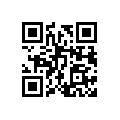
39.3.2. Unmarshalling
The unmarshaller is generic. For unmarshalling you can use any BarcodeDataFormat instance. If you’ve two instances, one for (generating) QR-Code and one for PDF417, it doesn’t matter which one will be used.
from("file://barcode_in?noop=true")
.unmarshal(code) // for unmarshalling, the instance doesn't matter
.to("mock:out");If you’ll paste the QR-Code image above into the 'barcode_in' folder, you should find ‘This is a testmessage!’ inside the mock. You can find the barcode data format as header variable:
| Name | Type | Description |
|---|---|---|
| BarcodeFormat | String | Value of com.google.zxing.BarcodeFormat. |
Chapter 40. Base64 DataFormat
Available as of Camel version 2.11
The Base64 data format is used for base64 encoding and decoding.
40.1. Options
The Base64 dataformat supports 4 options which are listed below.
| Name | Default | Java Type | Description |
|---|---|---|---|
| lineLength |
|
| To specific a maximum line length for the encoded data. By default 76 is used. |
| lineSeparator |
| The line separators to use. Uses new line characters (CRLF) by default. | |
| urlSafe |
|
| Instead of emitting '' and '/' we emit '-' and '_' respectively. urlSafe is only applied to encode operations. Decoding seamlessly handles both modes. Is by default false. |
| contentTypeHeader |
|
| Whether the data format should set the Content-Type header with the type from the data format if the data format is capable of doing so. For example application/xml for data formats marshalling to XML, or application/json for data formats marshalling to JSon etc. |
In Spring DSL, you configure the data format using this tag:
<camelContext>
<dataFormats>
<!-- for a newline character (\n), use the HTML entity notation coupled with the ASCII code. -->
<base64 lineSeparator=" " id="base64withNewLine" />
<base64 lineLength="64" id="base64withLineLength64" />
</dataFormats>
...
</camelContext>Then you can use it later by its reference:
<route>
<from uri="direct:startEncode" />
<marshal ref="base64withLineLength64" />
<to uri="mock:result" />
</route>Most of the time, you won’t need to declare the data format if you use the default options. In that case, you can declare the data format inline as shown below.
40.2. Marshal
In this example we marshal the file content to base64 object.
from("file://data.bin")
.marshal().base64()
.to("jms://myqueue");In Spring DSL:
<from uri="file://data.bin">
<marshal>
<base64/>
</marshal>
<to uri="jms://myqueue"/>40.3. Unmarshal
In this example we unmarshal the payload from the JMS queue to a byte[] object, before its processed by the newOrder processor.
from("jms://queue/order")
.unmarshal().base64()
.process("newOrder");In Spring DSL:
<from uri="jms://queue/order">
<marshal>
<base64/>
</marshal>
<to uri="bean:newOrder"/>40.4. Dependencies
To use Base64 in your Camel routes you need to add a dependency on camel-base64 which implements this data format.
If you use Maven you can just add the following to your pom.xml:
<dependency> <groupId>org.apache.camel</groupId> <artifactId>camel-base64</artifactId> <version>x.x.x</version> <!-- use the same version as your Camel core version --> </dependency>
Chapter 41. Bean Component
Available as of Camel version 1.0
The bean: component binds beans to Camel message exchanges.
41.1. URI format
bean:beanName[?options]
Where beanID can be any string which is used to look up the bean in the Registry
41.2. Options
The Bean component has no options.
The Bean endpoint is configured using URI syntax:
bean:beanName
with the following path and query parameters:
41.2.1. Path Parameters (1 parameters):
| Name | Description | Default | Type |
|---|---|---|---|
| beanName | Required Sets the name of the bean to invoke | String |
41.2.2. Query Parameters (5 parameters):
| Name | Description | Default | Type |
|---|---|---|---|
| method (producer) | Sets the name of the method to invoke on the bean | String | |
| cache (advanced) | If enabled, Camel will cache the result of the first Registry look-up. Cache can be enabled if the bean in the Registry is defined as a singleton scope. | false | boolean |
| multiParameterArray (advanced) | Deprecated How to treat the parameters which are passed from the message body; if it is true, the message body should be an array of parameters. Note: This option is used internally by Camel, and is not intended for end users to use. Deprecation note: This option is used internally by Camel, and is not intended for end users to use. | false | boolean |
| parameters (advanced) | Used for configuring additional properties on the bean | Map | |
| synchronous (advanced) | Sets whether synchronous processing should be strictly used, or Camel is allowed to use asynchronous processing (if supported). | false | boolean |
You can append query options to the URI in the following format, ?option=value&option=value&…
41.3. Using
The object instance that is used to consume messages must be explicitly registered with the Registry. For example, if you are using Spring you must define the bean in the Spring configuration, spring.xml; or if you don’t use Spring, by registering the bean in JNDI.
Error formatting macro: snippet: java.lang.IndexOutOfBoundsException: Index: 20, Size: 20
Once an endpoint has been registered, you can build Camel routes that use it to process exchanges.
A bean: endpoint cannot be defined as the input to the route; i.e. you cannot consume from it, you can only route from some inbound message Endpoint to the bean endpoint as output. So consider using a direct: or queue: endpoint as the input.
You can use the createProxy() methods on ProxyHelper to create a proxy that will generate BeanExchanges and send them to any endpoint:
And the same route using Spring DSL:
<route> <from uri="direct:hello"> <to uri="bean:bye"/> </route>
41.4. Bean as endpoint
Camel also supports invoking Bean as an Endpoint. In the route below:
What happens is that when the exchange is routed to the myBean Camel will use the Bean Binding to invoke the bean.
The source for the bean is just a plain POJO:
Camel will use Bean Binding to invoke the sayHello method, by converting the Exchange’s In body to the String type and storing the output of the method on the Exchange Out body.
41.5. Java DSL bean syntax
Java DSL comes with syntactic sugar for the Bean component. Instead of specifying the bean explicitly as the endpoint (i.e. to("bean:beanName")) you can use the following syntax:
// Send message to the bean endpoint
// and invoke method resolved using Bean Binding.
from("direct:start").beanRef("beanName");
// Send message to the bean endpoint
// and invoke given method.
from("direct:start").beanRef("beanName", "methodName");Instead of passing name of the reference to the bean (so that Camel will lookup for it in the registry), you can specify the bean itself:
// Send message to the given bean instance.
from("direct:start").bean(new ExampleBean());
// Explicit selection of bean method to be invoked.
from("direct:start").bean(new ExampleBean(), "methodName");
// Camel will create the instance of bean and cache it for you.
from("direct:start").bean(ExampleBean.class);41.6. Bean Binding
How bean methods to be invoked are chosen (if they are not specified explicitly through the method parameter) and how parameter values are constructed from the Message are all defined by the Bean Binding mechanism which is used throughout all of the various Bean Integration mechanisms in Camel.
41.7. See Also
- Configuring Camel
- Component
- Endpoint
- Getting Started
- Class component
- Bean Binding
- Bean Integration
Chapter 42. BeanIO DataFormat
Available as of Camel version 2.10
The BeanIO Data Format uses BeanIO to handle flat payloads (such as XML, CSV, delimited, or fixed length formats).
BeanIO is configured using a mappings XML file where you define the mapping from the flat format to Objects (POJOs). This mapping file is mandatory to use.
42.1. Options
The BeanIO dataformat supports 9 options which are listed below.
| Name | Default | Java Type | Description |
|---|---|---|---|
| mapping |
| The BeanIO mapping file. Is by default loaded from the classpath. You can prefix with file:, http:, or classpath: to denote from where to load the mapping file. | |
| streamName |
| The name of the stream to use. | |
| ignoreUnidentifiedRecords |
|
| Whether to ignore unidentified records. |
| ignoreUnexpectedRecords |
|
| Whether to ignore unexpected records. |
| ignoreInvalidRecords |
|
| Whether to ignore invalid records. |
| encoding |
| The charset to use. Is by default the JVM platform default charset. | |
| beanReaderErrorHandlerType |
| To use a custom org.apache.camel.dataformat.beanio.BeanIOErrorHandler as error handler while parsing. Configure the fully qualified class name of the error handler. Notice the options ignoreUnidentifiedRecords, ignoreUnexpectedRecords, and ignoreInvalidRecords may not be in use when you use a custom error handler. | |
| unmarshalSingleObject |
|
| This options controls whether to unmarshal as a list of objects or as a single object only. The former is the default mode, and the latter is only intended in special use-cases where beanio maps the Camel message to a single POJO bean. |
| contentTypeHeader |
|
| Whether the data format should set the Content-Type header with the type from the data format if the data format is capable of doing so. For example application/xml for data formats marshalling to XML, or application/json for data formats marshalling to JSon etc. |
42.2. Usage
An example of a mapping file is here.
42.2.1. Using Java DSL
To use the BeanIODataFormat you need to configure the data format with the mapping file, as well the name of the stream.
In Java DSL this can be done as shown below. The streamName is "employeeFile".
Then we have two routes. The first route is for transforming CSV data into a List<Employee> Java objects. Which we then split, so the mock endpoint
receives a message for each row.
The 2nd route is for the reverse operation, to transform a List<Employee> into a stream of CSV data.
The CSV data could for example be as below:
42.2.2. Using XML DSL
To use the BeanIO data format in XML, you need to configure it using the <beanio> XML tag as shown below. The routes is similar to the example above.
42.3. Dependencies
To use BeanIO in your Camel routes you need to add a dependency on camel-beanio which implements this data format.
If you use Maven you can just add the following to your pom.xml, substituting the version number for the latest & greatest release (see the download page for the latest versions).
<dependency> <groupId>org.apache.camel</groupId> <artifactId>camel-beanio</artifactId> <version>2.10.0</version> </dependency>
Chapter 43. Beanstalk Component
Available as of Camel version 2.15
camel-beanstalk project provides a Camel component for job retrieval and post-processing of Beanstalk jobs.
You can find the detailed explanation of Beanstalk job lifecycle at http://github.com/kr/beanstalkd/blob/v1.3/doc/protocol.txt[Beanstalk protocol].
43.1. Dependencies
Maven users need to add the following dependency to their pom.xml
<dependency>
<groupId>org.apache.camel</groupId>
<artifactId>camel-beanstalk</artifactId>
<version>${camel-version}</version>
</dependency>
where ${camel-version} must be replaced by the actual version of Camel (2.15.0 or higher).
43.2. URI format
beanstalk://[host[:port]][/tube][?options]
You may omit either port or both host and port: for the Beanstalk defaults to be used (“localhost” and 11300). If you omit tube, Beanstalk component will use the tube with name “default”.
When listening, you may probably want to watch for jobs from several tubes. Just separate them with plus sign, e.g.
beanstalk://localhost:11300/tube1+tube2
Tube name will be URL decoded, so if your tube names include special characters like + or ?, you need to URL-encode them appropriately, or use the RAW syntax, see more details here.
By the way, you cannot specify several tubes when you are writing jobs into Beanstalk.
43.3. Beanstalk options
The Beanstalk component supports 2 options which are listed below.
| Name | Description | Default | Type |
|---|---|---|---|
| connectionSettings Factory (common) | Custom ConnectionSettingsFactory. Specify which ConnectionSettingsFactory to use to make connections to Beanstalkd. Especially useful for unit testing without beanstalkd daemon (you can mock ConnectionSettings) | ConnectionSettings Factory | |
| resolveProperty Placeholders (advanced) | Whether the component should resolve property placeholders on itself when starting. Only properties which are of String type can use property placeholders. | true | boolean |
The Beanstalk endpoint is configured using URI syntax:
beanstalk:connectionSettings
with the following path and query parameters:
43.3.1. Path Parameters (1 parameters):
| Name | Description | Default | Type |
|---|---|---|---|
| connectionSettings | Connection settings host:port/tube | String |
43.3.2. Query Parameters (26 parameters):
| Name | Description | Default | Type |
|---|---|---|---|
| command (common) | put means to put the job into Beanstalk. Job body is specified in the Camel message body. Job ID will be returned in beanstalk.jobId message header. delete, release, touch or bury expect Job ID in the message header beanstalk.jobId. Result of the operation is returned in beanstalk.result message header kick expects the number of jobs to kick in the message body and returns the number of jobs actually kicked out in the message header beanstalk.result. | BeanstalkCommand | |
| jobDelay (common) | Job delay in seconds. | 0 | int |
| jobPriority (common) | Job priority. (0 is the highest, see Beanstalk protocol) | 1000 | long |
| jobTimeToRun (common) | Job time to run in seconds. (when 0, the beanstalkd daemon raises it to 1 automatically, see Beanstalk protocol) | 60 | int |
| awaitJob (consumer) | Whether to wait for job to complete before ack the job from beanstalk | true | boolean |
| bridgeErrorHandler (consumer) | Allows for bridging the consumer to the Camel routing Error Handler, which mean any exceptions occurred while the consumer is trying to pickup incoming messages, or the likes, will now be processed as a message and handled by the routing Error Handler. By default the consumer will use the org.apache.camel.spi.ExceptionHandler to deal with exceptions, that will be logged at WARN or ERROR level and ignored. | false | boolean |
| onFailure (consumer) | Command to use when processing failed. | BeanstalkCommand | |
| sendEmptyMessageWhenIdle (consumer) | If the polling consumer did not poll any files, you can enable this option to send an empty message (no body) instead. | false | boolean |
| useBlockIO (consumer) | Whether to use blockIO. | true | boolean |
| exceptionHandler (consumer) | To let the consumer use a custom ExceptionHandler. Notice if the option bridgeErrorHandler is enabled then this options is not in use. By default the consumer will deal with exceptions, that will be logged at WARN or ERROR level and ignored. | ExceptionHandler | |
| exchangePattern (consumer) | Sets the exchange pattern when the consumer creates an exchange. | ExchangePattern | |
| pollStrategy (consumer) | A pluggable org.apache.camel.PollingConsumerPollingStrategy allowing you to provide your custom implementation to control error handling usually occurred during the poll operation before an Exchange have been created and being routed in Camel. | PollingConsumerPoll Strategy | |
| synchronous (advanced) | Sets whether synchronous processing should be strictly used, or Camel is allowed to use asynchronous processing (if supported). | false | boolean |
| backoffErrorThreshold (scheduler) | The number of subsequent error polls (failed due some error) that should happen before the backoffMultipler should kick-in. | int | |
| backoffIdleThreshold (scheduler) | The number of subsequent idle polls that should happen before the backoffMultipler should kick-in. | int | |
| backoffMultiplier (scheduler) | To let the scheduled polling consumer backoff if there has been a number of subsequent idles/errors in a row. The multiplier is then the number of polls that will be skipped before the next actual attempt is happening again. When this option is in use then backoffIdleThreshold and/or backoffErrorThreshold must also be configured. | int | |
| delay (scheduler) | Milliseconds before the next poll. You can also specify time values using units, such as 60s (60 seconds), 5m30s (5 minutes and 30 seconds), and 1h (1 hour). | 500 | long |
| greedy (scheduler) | If greedy is enabled, then the ScheduledPollConsumer will run immediately again, if the previous run polled 1 or more messages. | false | boolean |
| initialDelay (scheduler) | Milliseconds before the first poll starts. You can also specify time values using units, such as 60s (60 seconds), 5m30s (5 minutes and 30 seconds), and 1h (1 hour). | 1000 | long |
| runLoggingLevel (scheduler) | The consumer logs a start/complete log line when it polls. This option allows you to configure the logging level for that. | TRACE | LoggingLevel |
| scheduledExecutorService (scheduler) | Allows for configuring a custom/shared thread pool to use for the consumer. By default each consumer has its own single threaded thread pool. | ScheduledExecutor Service | |
| scheduler (scheduler) | To use a cron scheduler from either camel-spring or camel-quartz2 component | none | ScheduledPollConsumer Scheduler |
| schedulerProperties (scheduler) | To configure additional properties when using a custom scheduler or any of the Quartz2, Spring based scheduler. | Map | |
| startScheduler (scheduler) | Whether the scheduler should be auto started. | true | boolean |
| timeUnit (scheduler) | Time unit for initialDelay and delay options. | MILLISECONDS | TimeUnit |
| useFixedDelay (scheduler) | Controls if fixed delay or fixed rate is used. See ScheduledExecutorService in JDK for details. | true | boolean |
Producer behavior is affected by the command parameter which tells what to do with the job, it can be
The consumer may delete the job immediately after reserving it or wait until Camel routes process it. While the first scenario is more like a “message queue”, the second is similar to “job queue”. This behavior is controlled by consumer.awaitJob parameter, which equals true by default (following Beanstalkd nature).
When synchronous, the consumer calls delete on successful job completion and calls bury on failure. You can choose which command to execute in the case of failure by specifying consumer.onFailure parameter in the URI. It can take values of bury, delete or release.
There is a boolean parameter consumer.useBlockIO which corresponds to the same parameter in JavaBeanstalkClient library. By default it is true.
Be careful when specifying release, as the failed job will immediately become available in the same tube and your consumer will try to acquire it again. You can release and specify jobDelay though.
The beanstalk consumer is a Scheduled Polling Consumer which means there is more options you can configure, such as how frequent the consumer should poll. For more details see Polling Consumer.
43.4. Consumer Headers
The consumer stores a number of job headers in the Exchange message:
| Property | Type | Description |
|---|---|---|
| beanstalk.jobId | long | Job ID |
| beanstalk.tube | string | the name of the tube that contains this job |
| beanstalk.state | string | “ready” or “delayed” or “reserved” or “buried” (must be “reserved”) |
| beanstalk.priority | long | the priority value set |
| beanstalk.age | int | the time in seconds since the put command that created this job |
| beanstalk.time-left | int | the number of seconds left until the server puts this job into the ready queue |
| beanstalk.timeouts | int | the number of times this job has timed out during a reservation |
| beanstalk.releases | int | the number of times a client has released this job from a reservation |
| beanstalk.buries | int | the number of times this job has been buried |
| beanstalk.kicks | int | the number of times this job has been kicked |
43.5. Examples
This Camel component lets you both request the jobs for processing and supply them to Beanstalkd daemon. Our simple demo routes may look like
from("beanstalk:testTube").
log("Processing job #${property.beanstalk.jobId} with body ${in.body}").
process(new Processor() {
@Override
public void process(Exchange exchange) {
// try to make integer value out of body
exchange.getIn().setBody( Integer.valueOf(exchange.getIn().getBody(classOf[String])) );
}
}).
log("Parsed job #${property.beanstalk.jobId} to body ${in.body}");from("timer:dig?period=30seconds").
setBody(constant(10)).log("Kick ${in.body} buried/delayed tasks").
to("beanstalk:testTube?command=kick");In the first route we are listening for new jobs in tube “testTube”. When they are arriving, we are trying to parse integer value from the message body. If done successful, we log it and this successful exchange completion makes Camel component to delete this job from Beanstalk automatically. Contrary, when we cannot parse the job data, the exchange failed and the Camel component buries it by default, so that it can be processed later or probably we are going to inspect failed jobs manually.
So the second route periodically requests Beanstalk to kick 10 jobs out of buried and/or delayed state to the normal queue.
43.6. See Also
- Configuring Camel
- Component
- Endpoint
- Getting Started
Chapter 44. Bean Validator Component
Available as of Camel version 2.3
The Validator component performs bean validation of the message body using the Java Bean Validation API (JSR 303). Camel uses the reference implementation, which is Hibernate Validator.
Maven users will need to add the following dependency to their pom.xml for this component:
<dependency>
<groupId>org.apache.camel</groupId>
<artifactId>camel-bean-validator</artifactId>
<version>x.y.z</version>
<!-- use the same version as your Camel core version -->
</dependency>44.1. URI format
bean-validator:label[?options]
or
bean-validator://label[?options]
Where label is an arbitrary text value describing the endpoint.
You can append query options to the URI in the following format, ?option=value&option=value&…
44.2. URI Options
The Bean Validator component has no options.
The Bean Validator endpoint is configured using URI syntax:
bean-validator:label
with the following path and query parameters:
44.2.1. Path Parameters (1 parameters):
| Name | Description | Default | Type |
|---|---|---|---|
| label | Required Where label is an arbitrary text value describing the endpoint | String |
44.2.2. Query Parameters (6 parameters):
| Name | Description | Default | Type |
|---|---|---|---|
| constraintValidatorFactory (producer) | To use a custom ConstraintValidatorFactory | ConstraintValidator Factory | |
| group (producer) | To use a custom validation group | javax.validation.groups.Default | String |
| messageInterpolator (producer) | To use a custom MessageInterpolator | MessageInterpolator | |
| traversableResolver (producer) | To use a custom TraversableResolver | TraversableResolver | |
| validationProviderResolver (producer) | To use a a custom ValidationProviderResolver | ValidationProvider Resolver | |
| synchronous (advanced) | Sets whether synchronous processing should be strictly used, or Camel is allowed to use asynchronous processing (if supported). | false | boolean |
44.3. OSGi deployment
To use Hibernate Validator in the OSGi environment use dedicated ValidationProviderResolver implementation, just as org.apache.camel.component.bean.validator.HibernateValidationProviderResolver. The snippet below demonstrates this approach. Keep in mind that you can use HibernateValidationProviderResolver starting from the Camel 2.13.0.
Using HibernateValidationProviderResolver
from("direct:test").
to("bean-validator://ValidationProviderResolverTest?validationProviderResolver=#myValidationProviderResolver");
...
<bean id="myValidationProviderResolver" class="org.apache.camel.component.bean.validator.HibernateValidationProviderResolver"/>
If no custom ValidationProviderResolver is defined and the validator component has been deployed into the OSGi environment, the HibernateValidationProviderResolver will be automatically used.
44.4. Example
Assumed we have a java bean with the following annotations
Car.java
public class Car {
@NotNull
private String manufacturer;
@NotNull
@Size(min = 5, max = 14, groups = OptionalChecks.class)
private String licensePlate;
// getter and setter
}and an interface definition for our custom validation group
OptionalChecks.java
public interface OptionalChecks {
}
with the following Camel route, only the @NotNull constraints on the attributes manufacturer and licensePlate will be validated (Camel uses the default group javax.validation.groups.Default).
from("direct:start")
.to("bean-validator://x")
.to("mock:end")
If you want to check the constraints from the group OptionalChecks, you have to define the route like this
from("direct:start")
.to("bean-validator://x?group=OptionalChecks")
.to("mock:end")If you want to check the constraints from both groups, you have to define a new interface first
AllChecks.java
@GroupSequence({Default.class, OptionalChecks.class})
public interface AllChecks {
}and then your route definition should looks like this
from("direct:start")
.to("bean-validator://x?group=AllChecks")
.to("mock:end")And if you have to provide your own message interpolator, traversable resolver and constraint validator factory, you have to write a route like this
<bean id="myMessageInterpolator" class="my.ConstraintValidatorFactory" />
<bean id="myTraversableResolver" class="my.TraversableResolver" />
<bean id="myConstraintValidatorFactory" class="my.ConstraintValidatorFactory" />
from("direct:start")
.to("bean-validator://x?group=AllChecks&messageInterpolator=#myMessageInterpolator
&traversableResolver=#myTraversableResolver&constraintValidatorFactory=#myConstraintValidatorFactory")
.to("mock:end")
It’s also possible to describe your constraints as XML and not as Java annotations. In this case, you have to provide the file META-INF/validation.xml which could looks like this
validation.xml
<?xml version="1.0" encoding="UTF-8"?>
<validation-config
xmlns="http://jboss.org/xml/ns/javax/validation/configuration"
xmlns:xsi="http://www.w3.org/2001/XMLSchema-instance"
xsi:schemaLocation="http://jboss.org/xml/ns/javax/validation/configuration">
<default-provider>org.hibernate.validator.HibernateValidator</default-provider>
<message-interpolator>org.hibernate.validator.engine.ResourceBundleMessageInterpolator</message-interpolator>
<traversable-resolver>org.hibernate.validator.engine.resolver.DefaultTraversableResolver</traversable-resolver>
<constraint-validator-factory>org.hibernate.validator.engine.ConstraintValidatorFactoryImpl</constraint-validator-factory>
<constraint-mapping>/constraints-car.xml</constraint-mapping>
</validation-config>
and the constraints-car.xml file
constraints-car.xml
<?xml version="1.0" encoding="UTF-8"?>
<constraint-mappings xmlns:xsi="http://www.w3.org/2001/XMLSchema-instance"
xsi:schemaLocation="http://jboss.org/xml/ns/javax/validation/mapping validation-mapping-1.0.xsd"
xmlns="http://jboss.org/xml/ns/javax/validation/mapping">
<default-package>org.apache.camel.component.bean.validator</default-package>
<bean class="CarWithoutAnnotations" ignore-annotations="true">
<field name="manufacturer">
<constraint annotation="javax.validation.constraints.NotNull" />
</field>
<field name="licensePlate">
<constraint annotation="javax.validation.constraints.NotNull" />
<constraint annotation="javax.validation.constraints.Size">
<groups>
<value>org.apache.camel.component.bean.validator.OptionalChecks</value>
</groups>
<element name="min">5</element>
<element name="max">14</element>
</constraint>
</field>
</bean>
</constraint-mappings>Here is the XML syntax for the example route definition where OrderedChecks can be https://github.com/apache/camel/blob/master/components/camel-bean-validator/src/test/java/org/apache/camel/component/bean/validator/OrderedChecks.java
Note that the body should include an instance of a class to validate.
<beans xmlns="http://www.springframework.org/schema/beans"
xmlns:xsi="http://www.w3.org/2001/XMLSchema-instance"
xsi:schemaLocation="
http://www.springframework.org/schema/beans http://www.springframework.org/schema/beans/spring-beans.xsd
http://camel.apache.org/schema/spring http://camel.apache.org/schema/spring/camel-spring.xsd">
<camelContext id="camel" xmlns="http://camel.apache.org/schema/spring">
<route>
<from uri="direct:start"/>
<to uri="bean-validator://x?group=org.apache.camel.component.bean.validator.OrderedChecks"/>
</route>
</camelContext>
</beans>44.5. See Also
- Configuring Camel
- Component
- Endpoint
- Getting Started
Chapter 45. Binding Component (deprecated)
Available as of Camel version 2.11
In Camel terms a binding is a way of wrapping an Endpoint in a contract; such as a Data Format, a Content Enricher or validation step. Bindings are completely optional and you can choose to use them on any camel endpoint.
Bindings are inspired by the work of SwitchYard project adding service contracts to various technologies like Camel and many others. But rather than the SwitchYard approach of wrapping Camel in SCA, Camel Bindings provide a way of wrapping Camel endpoints with contracts inside the Camel framework itself; so you can use them easily inside any Camel route.
45.1. Options
The Binding component has no options.
The Binding endpoint is configured using URI syntax:
binding:bindingName:delegateUri
with the following path and query parameters:
45.1.1. Path Parameters (2 parameters):
| Name | Description | Default | Type |
|---|---|---|---|
| bindingName | Required Name of the binding to lookup in the Camel registry. | String | |
| delegateUri | Required Uri of the delegate endpoint. | String |
45.1.2. Query Parameters (4 parameters):
| Name | Description | Default | Type |
|---|---|---|---|
| bridgeErrorHandler (consumer) | Allows for bridging the consumer to the Camel routing Error Handler, which mean any exceptions occurred while the consumer is trying to pickup incoming messages, or the likes, will now be processed as a message and handled by the routing Error Handler. By default the consumer will use the org.apache.camel.spi.ExceptionHandler to deal with exceptions, that will be logged at WARN/ERROR level and ignored. | false | boolean |
| exceptionHandler (consumer) | To let the consumer use a custom ExceptionHandler. Notice if the option bridgeErrorHandler is enabled then this options is not in use. By default the consumer will deal with exceptions, that will be logged at WARN/ERROR level and ignored. | ExceptionHandler | |
| exchangePattern (consumer) | Sets the default exchange pattern when creating an exchange. | ExchangePattern | |
| synchronous (advanced) | Sets whether synchronous processing should be strictly used, or Camel is allowed to use asynchronous processing (if supported). | false | boolean |
45.2. Using Bindings
A Binding is currently a bean which defines the contract (though we’ll hopefully add bindings to the Camel DSL).
There are a few approaches to defining a bound endpoint (i.e. an endpoint bound with a Binding).
45.3. Using the binding URI
You can prefix any endpoint URI with binding:nameOfBinding: where nameOfBinding is the name of the Binding bean in your registry.
from("binding:jaxb:activemq:myQueue").to("binding:jaxb:activemq:anotherQueue")Here we are using the "jaxb" binding which may, for example, use the JAXB Data Format to marshal and unmarshal messages.
45.4. Using a BindingComponent
There is a Component called BindingComponent which can be configured in your Registry by dependency injection which allows the creation of endpoints which are already bound to some binding.
For example if you registered a new component called "jsonmq" in your registry using code like this
JacksonDataFormat format = new JacksonDataFormat(MyBean.class);
context.bind("jsonmq", new BindingComponent(new DataFormatBinding(format), "activemq:foo."));Then you could use the endpoint as if it were any other endpoint.
from("jsonmq:myQueue").to("jsonmq:anotherQueue")which would be using the queueus "foo.myQueue" and "foo.anotherQueue" and would use the given Jackson Data Format to marshal on and off the queue.
45.5. When to use Bindings
If you only use an endpoint once in a single route; a binding may actually be more complex and more work than just using the 'raw' endpoint directly and using explicit marshalling and validation in the camel route as normal.
However bindings can help when you are composing many routes together; or using a single route as a 'template' that is configured input and output endpoints; bindings then provide a nice way to wrap up a contract and endpoint together.
Another good use case for bindings is when you are using many endpoints which use the same binding; rather than always having to mention a specific data format or validation rule, you can just use the BindingComponent to wrap the endpoints in the binding of your choice.
So bindings are a composition tool really; only use them when they make sense - the extra complexity may not be worth it unless you have lots of routes or endpoints.
Chapter 46. Bindy DataFormat
Available as of Camel version 2.0
The goal of this component is to allow the parsing/binding of non-structured data (or to be more precise non-XML data)
to/from Java Beans that have binding mappings defined with annotations. Using Bindy, you can bind data from sources such as :
- CSV records,
- Fixed-length records,
- FIX messages,
- or almost any other non-structured data
to one or many Plain Old Java Object (POJO). Bindy converts the data according to the type of the java property. POJOs can be linked together with one-to-many relationships available in some cases. Moreover, for data type like Date, Double, Float, Integer, Short, Long and BigDecimal, you can provide the pattern to apply during the formatting of the property.
For the BigDecimal numbers, you can also define the precision and the decimal or grouping separators.
| Type | Format Type | Pattern example | Link |
|---|---|---|---|
| Date | DateFormat |
| http://java.sun.com/j2se/1.5.0/docs/api/java/text/SimpleDateFormat.html |
| Decimal* | Decimalformat |
| http://java.sun.com/j2se/1.5.0/docs/api/java/text/DecimalFormat.html |
Decimal* = Double, Integer, Float, Short, Long
*Format supported*
This first release only support comma separated values fields and key value pair fields (e.g. : FIX messages).
To work with camel-bindy, you must first define your model in a package (e.g. com.acme.model) and for each model class (e.g. Order, Client, Instrument, …) add the required annotations (described hereafter) to the Class or field.
*Multiple models*
If you use multiple models, each model has to be placed in it’s own package to prevent unpredictable results.
From Camel 2.16 onwards this is no longer the case, as you can safely have multiple models in the same package, as you configure bindy using class names instead of package names now.
46.1. Options
The Bindy dataformat supports 5 options which are listed below.
| Name | Default | Java Type | Description |
|---|---|---|---|
| type |
| Whether to use csv, fixed or key value pairs mode. The default value is either Csv or KeyValue depending on chosen dataformat. | |
| classType |
| Name of model class to use. | |
| locale |
| To configure a default locale to use, such as us for united states. To use the JVM platform default locale then use the name default | |
| unwrapSingleInstance |
|
| When unmarshalling should a single instance be unwrapped and returned instead of wrapped in a java.util.List. |
| contentTypeHeader |
|
| Whether the data format should set the Content-Type header with the type from the data format if the data format is capable of doing so. For example application/xml for data formats marshalling to XML, or application/json for data formats marshalling to JSon etc. |
46.2. Annotations
The annotations created allow to map different concept of your model to the POJO like :
- Type of record (csv, key value pair (e.g. FIX message), fixed length …),
- Link (to link object in another object),
- DataField and their properties (int, type, …),
- KeyValuePairField (for key = value format like we have in FIX financial messages),
- Section (to identify header, body and footer section),
- OneToMany,
- BindyConverter (since 2.18.0),
- FormatFactories (since 2.18.0)
This section will describe them :
46.3. 1. CsvRecord
The CsvRecord annotation is used to identified the root class of the model. It represents a record = a line of a CSV file and can be linked to several children model classes.
| Annotation name | Record type | Level |
|---|---|---|
| CsvRecord | csv | Class |
| Parameter name | type | Info |
|---|---|---|
| separator | string | mandatory - can be ',' or ';' or 'anything'. This value is interpreted as a regular expression. If you want to use a sign which has a special meaning in regular expressions, e.g. the '|' sign, than you have to mask it, like '|' |
| skipFirstLine | boolean | optional - default value = false - allow to skip the first line of the CSV file |
| crlf | string | optional - possible values = WINDOWS,UNIX,MAC, or custom; default value. WINDOWS - allow to define the carriage return character to use. If you specify a value other than the three listed before, the value you enter (custom) will be used as the CRLF character(s) |
| generateHeaderColumns | boolean | optional - default value = false - uses to generate the header columns of the CSV generates |
| autospanLine | boolean | Camel 2.13/2.12.2: optional - default value = false - if enabled then the last column is auto spanned to end of line, for example if its a comment, etc this allows the line to contain all characters, also the delimiter char. |
| isOrdered | boolean | optional - default value = false - allow to change the order of the fields when CSV is generated |
| quote | String | Camel 2.8.3/2.9: option - allow to specify a quote character of the fields when CSV is generated. This annotation is associated to the root class of the model and must be declared one time. |
| quoting | boolean | *Camel 2.11:*optional - default value = false - Indicate if the values (and headers) must be quoted when marshaling when CSV is generated. |
| endWithLineBreak | boolean | Camel 2.21: optional - default value = true - Indicate if the CSV generated file should end with a line break. |
case 1 : separator = ','
The separator used to segregate the fields in the CSV record is ',' :
10, J, Pauline, M, XD12345678, Fortis Dynamic 15/15, 2500, USD,08-01-2009
@CsvRecord( separator = "," )
public Class Order {
}case 2 : separator = ';'
Compare to the previous case, the separator here is ';' instead of ',' :
10; J; Pauline; M; XD12345678; Fortis Dynamic 15/15; 2500; USD; 08-01-2009
@CsvRecord( separator = ";" )
public Class Order {
}case 3 : separator = '|'
Compare to the previous case, the separator here is '|' instead of ';' :
10| J| Pauline| M| XD12345678| Fortis Dynamic 15/15| 2500| USD| 08-01-2009
@CsvRecord( separator = "\\|" )
public Class Order {
}case 4 : separator = '\",\"'
Applies for Camel 2.8.2 or older
When the field to be parsed of the CSV record contains ',' or ';' which is also used as separator, we whould find another strategy
to tell camel bindy how to handle this case. To define the field containing the data with a comma, you will use simple or double quotes
as delimiter (e.g : '10', 'Street 10, NY', 'USA' or "10", "Street 10, NY", "USA").
Remark : In this case, the first and last character of the line which are a simple or double quotes will removed by bindy
"10","J","Pauline"," M","XD12345678","Fortis Dynamic 15,15" 2500","USD","08-01-2009"
@CsvRecord( separator = "\",\"" )
public Class Order {
}From Camel 2.8.3/2.9 or never bindy will automatic detect if the record is enclosed with either single or double quotes and automatic remove those quotes when unmarshalling from CSV to Object. Therefore do not include the quotes in the separator, but simple do as below:
"10","J","Pauline"," M","XD12345678","Fortis Dynamic 15,15" 2500","USD","08-01-2009"
@CsvRecord( separator = "," )
public Class Order {
}
Notice that if you want to marshal from Object to CSV and use quotes, then you need to specify which quote character to use, using the quote attribute on the @CsvRecord as shown below:
@CsvRecord( separator = ",", quote = "\"" )
public Class Order {
}case 5 : separator & skipfirstline
The feature is interesting when the client wants to have in the first line of the file, the name of the data fields :
order id, client id, first name, last name, isin code, instrument name, quantity, currency, date
To inform bindy that this first line must be skipped during the parsing process, then we use the attribute :
@CsvRecord(separator = ",", skipFirstLine = true)
public Class Order {
}case 6 : generateHeaderColumns
To add at the first line of the CSV generated, the attribute generateHeaderColumns must be set to true in the annotation like this :
@CsvRecord( generateHeaderColumns = true )
public Class Order {
}As a result, Bindy during the unmarshaling process will generate CSV like this :
order id, client id, first name, last name, isin code, instrument name, quantity, currency, date
10, J, Pauline, M, XD12345678, Fortis Dynamic 15/15, 2500, USD,08-01-2009
case 7 : carriage return
If the platform where camel-bindy will run is not Windows but Macintosh or Unix, than you can change the crlf property like this. Three values are available : WINDOWS, UNIX or MAC
@CsvRecord(separator = ",", crlf="MAC")
public Class Order {
}Additionally, if for some reason you need to add a different line ending character, you can opt to specify it using the crlf parameter. In the following example, we can end the line with a comma followed by the newline character:
@CsvRecord(separator = ",", crlf=",\n")
public Class Order {
}case 8 : isOrdered
Sometimes, the order to follow during the creation of the CSV record from the model is different from the order used during the parsing. Then, in this case, we can use the attribute isOrdered = true to indicate this in combination with attribute 'position' of the DataField annotation.
@CsvRecord(isOrdered = true)
public Class Order {
@DataField(pos = 1, position = 11)
private int orderNr;
@DataField(pos = 2, position = 10)
private String clientNr;
}Remark : pos is used to parse the file, stream while positions is used to generate the CSV
46.4. 2. Link
The link annotation will allow to link objects together.
| Annotation name | Record type | Level |
|---|---|---|
| Link | all | Class & Property |
| Parameter name | type | Info |
|---|---|---|
| linkType | LinkType | optional - by default the value is LinkType.oneToOne - so you are not obliged to mention it |
Only one-to-one relation is allowed.
e.g : If the model Class Client is linked to the Order class, then use annotation Link in the Order class like this :
Property Link
@CsvRecord(separator = ",")
public class Order {
@DataField(pos = 1)
private int orderNr;
@Link
private Client client;
}AND for the class Client :
Class Link
@Link
public class Client {
}46.5. 3. DataField
The DataField annotation defines the property of the field. Each datafield is identified by its position in the record, a type (string, int, date, …) and optionally of a pattern
| Annotation name | Record type | Level |
|---|---|---|
| DataField | all | Property |
| Parameter name | type | Info |
|---|---|---|
| pos | int | mandatory - The input position of the field. digit number starting from 1 to … - See the position parameter. |
| pattern | string | optional - default value = "" - will be used to format Decimal, Date, |
| length | int | optional - represents the length of the field for fixed length format |
| precision | int | optional - represents the precision to be used when the Decimal number will be formatted/parsed |
| pattern | string | optional - default value = "" - is used by the Java formatter (SimpleDateFormat by example) to format/validate data. If using pattern, then setting locale on bindy data format is recommended. Either set to a known locale such as "us" or use "default" to use platform default locale. Notice that "default" requires Camel 2.14/2.13.3/2.12.5. |
| position | int | optional - must be used when the position of the field in the CSV generated (output message) must be different compare to input position (pos). See the pos parameter. |
| required | boolean | optional - default value = "false" |
| trim | boolean | optional - default value = "false" |
| defaultValue | string | Camel 2.10: optional - default value = "" - defines the field’s default value when the respective CSV field is empty/not available |
| impliedDecimalSeparator | boolean | Camel 2.11: optional - default value = "false" - Indicates if there is a decimal point implied at a specified location |
| lengthPos | int | Camel 2.11: optional - can be used to identify a data field in a fixed-length record that defines the fixed length for this field |
| align | string | optional - default value = "R" - Align the text to the right or left within a fixed-length field. Use values 'R' or 'L' |
| delimiter | string | Camel 2.11: optional - can be used to demarcate the end of a variable-length field within a fixed-length record |
case 1 : pos
This parameter/attribute represents the position of the field in the csv record
Position
@CsvRecord(separator = ",")
public class Order {
@DataField(pos = 1)
private int orderNr;
@DataField(pos = 5)
private String isinCode;
}As you can see in this example the position starts at '1' but continues at '5' in the class Order. The numbers from '2' to '4' are defined in the class Client (see here after).
Position continues in another model class
public class Client {
@DataField(pos = 2)
private String clientNr;
@DataField(pos = 3)
private String firstName;
@DataField(pos = 4)
private String lastName;
}case 2 : pattern
The pattern allows to enrich or validates the format of your data
Pattern
@CsvRecord(separator = ",")
public class Order {
@DataField(pos = 1)
private int orderNr;
@DataField(pos = 5)
private String isinCode;
@DataField(name = "Name", pos = 6)
private String instrumentName;
@DataField(pos = 7, precision = 2)
private BigDecimal amount;
@DataField(pos = 8)
private String currency;
// pattern used during parsing or when the date is created
@DataField(pos = 9, pattern = "dd-MM-yyyy")
private Date orderDate;
}case 3 : precision
The precision is helpful when you want to define the decimal part of your number
Precision
@CsvRecord(separator = ",")
public class Order {
@DataField(pos = 1)
private int orderNr;
@Link
private Client client;
@DataField(pos = 5)
private String isinCode;
@DataField(name = "Name", pos = 6)
private String instrumentName;
@DataField(pos = 7, precision = 2)
private BigDecimal amount;
@DataField(pos = 8)
private String currency;
@DataField(pos = 9, pattern = "dd-MM-yyyy")
private Date orderDate;
}case 4 : Position is different in output
The position attribute will inform bindy how to place the field in the CSV record generated. By default, the position used corresponds to the position defined with the attribute 'pos'. If the position is different (that means that we have an asymetric processus comparing marshaling from unmarshaling) than we can use 'position' to indicate this.
Here is an example
Position is different in output
@CsvRecord(separator = ",", isOrdered = true)
public class Order {
// Positions of the fields start from 1 and not from 0
@DataField(pos = 1, position = 11)
private int orderNr;
@DataField(pos = 2, position = 10)
private String clientNr;
@DataField(pos = 3, position = 9)
private String firstName;
@DataField(pos = 4, position = 8)
private String lastName;
@DataField(pos = 5, position = 7)
private String instrumentCode;
@DataField(pos = 6, position = 6)
private String instrumentNumber;
}This attribute of the annotation @DataField must be used in combination with attribute isOrdered = true of the annotation @CsvRecord
case 5 : required
If a field is mandatory, simply use the attribute 'required' setted to true
Required
@CsvRecord(separator = ",")
public class Order {
@DataField(pos = 1)
private int orderNr;
@DataField(pos = 2, required = true)
private String clientNr;
@DataField(pos = 3, required = true)
private String firstName;
@DataField(pos = 4, required = true)
private String lastName;
}If this field is not present in the record, than an error will be raised by the parser with the following information :
Some fields are missing (optional or mandatory), line :
case 6 : trim
If a field has leading and/or trailing spaces which should be removed before they are processed, simply use the attribute 'trim' setted to true
Trim
@CsvRecord(separator = ",")
public class Order {
@DataField(pos = 1, trim = true)
private int orderNr;
@DataField(pos = 2, trim = true)
private Integer clientNr;
@DataField(pos = 3, required = true)
private String firstName;
@DataField(pos = 4)
private String lastName;
}case 7 : defaultValue
If a field is not defined then uses the value indicated by the defaultValue attribute
Default value
@CsvRecord(separator = ",")
public class Order {
@DataField(pos = 1)
private int orderNr;
@DataField(pos = 2)
private Integer clientNr;
@DataField(pos = 3, required = true)
private String firstName;
@DataField(pos = 4, defaultValue = "Barin")
private String lastName;
}This attribute is only applicable to optional fields.
46.6. 4. FixedLengthRecord
The FixedLengthRecord annotation is used to identified the root class of the model. It represents a record = a line of a file/message containing data fixed length formatted and can be linked to several children model classes. This format is a bit particular beause data of a field can be aligned to the right or to the left.
When the size of the data does not fill completely the length of the field, we can then add 'padd' characters.
| Annotation name | Record type | Level |
|---|---|---|
| FixedLengthRecord | fixed | Class |
| Parameter name | type | Info |
|---|---|---|
| crlf | string | optional - possible values = WINDOWS,UNIX,MAC, or custom; default value. WINDOWS - allow to define the carriage return character to use. If you specify a value other than the three listed before, the value you enter (custom) will be used as the CRLF character(s). This option is used only during marshalling, whereas unmarshalling uses system default JDK provided line delimiter unless eol is customized |
| eol | string | optional - default="" which is empty string. Character to be used to process considering end of line after each record while unmarshalling (optional - default = "" which help default JDK provided line delimiter to be used unless any other line delimiter provided). This option is used only during unmarshalling, where marshalling uses system default provided line delimiter as "WINDOWS" unless any other value is provided |
| paddingChar | char | mandatory - default value = ' ' |
| length | int | mandatory = size of the fixed length record |
| hasHeader | boolean | Camel 2.11 - optional - Indicates that the record(s) of this type may be preceded by a single header record at the beginning of the file / stream |
| hasFooter | boolean | Camel 2.11 - optional - Indicates that the record(s) of this type may be followed by a single footer record at the end of the file / stream |
| skipHeader | boolean | Camel 2.11 - optional - Configures the data format to skip marshalling / unmarshalling of the header record. Configure this parameter on the primary record (e.g., not the header or footer). |
| skipFooter | boolean | Camel 2.11 - optional - Configures the data format to skip marshalling / unmarshalling of the footer record Configure this parameter on the primary record (e.g., not the header or footer).. |
| isHeader | boolean | Camel 2.11 - optional - Identifies this FixedLengthRecord as a header record |
| isFooter | boolean | Camel 2.11 - optional - Identifies this FixedLengthRecords as a footer record |
| ignoreTrailingChars | boolean | Camel 2.11.1 - optional - Indicates that characters beyond the last mapped filed can be ignored when unmarshalling / parsing. This annotation is associated to the root class of the model and must be declared one time. |
The hasHeader/hasFooter parameters are mutually exclusive with isHeader/isFooter. A record may not be both a header/footer and a primary fixed-length record.
case 1 : Simple fixed length record
This simple example shows how to design the model to parse/format a fixed message
10A9PaulineMISINXD12345678BUYShare2500.45USD01-08-2009
Fixed-simple
@FixedLengthRecord(length=54, paddingChar=' ')
public static class Order {
@DataField(pos = 1, length=2)
private int orderNr;
@DataField(pos = 3, length=2)
private String clientNr;
@DataField(pos = 5, length=7)
private String firstName;
@DataField(pos = 12, length=1, align="L")
private String lastName;
@DataField(pos = 13, length=4)
private String instrumentCode;
@DataField(pos = 17, length=10)
private String instrumentNumber;
@DataField(pos = 27, length=3)
private String orderType;
@DataField(pos = 30, length=5)
private String instrumentType;
@DataField(pos = 35, precision = 2, length=7)
private BigDecimal amount;
@DataField(pos = 42, length=3)
private String currency;
@DataField(pos = 45, length=10, pattern = "dd-MM-yyyy")
private Date orderDate;
}case 2 : Fixed length record with alignment and padding
This more elaborated example show how to define the alignment for a field and how to assign a padding character which is ' ' here''
10A9 PaulineM ISINXD12345678BUYShare2500.45USD01-08-2009
Fixed-padding-align
@FixedLengthRecord(length=60, paddingChar=' ')
public static class Order {
@DataField(pos = 1, length=2)
private int orderNr;
@DataField(pos = 3, length=2)
private String clientNr;
@DataField(pos = 5, length=9)
private String firstName;
@DataField(pos = 14, length=5, align="L") // align text to the LEFT zone of the block
private String lastName;
@DataField(pos = 19, length=4)
private String instrumentCode;
@DataField(pos = 23, length=10)
private String instrumentNumber;
@DataField(pos = 33, length=3)
private String orderType;
@DataField(pos = 36, length=5)
private String instrumentType;
@DataField(pos = 41, precision = 2, length=7)
private BigDecimal amount;
@DataField(pos = 48, length=3)
private String currency;
@DataField(pos = 51, length=10, pattern = "dd-MM-yyyy")
private Date orderDate;
}case 3 : Field padding
Sometimes, the default padding defined for record cannnot be applied to the field as we have a number format where we would like to padd with '0' instead of ' '. In this case, you can use in the model the attribute paddingField to set this value.
10A9 PaulineM ISINXD12345678BUYShare000002500.45USD01-08-2009
Fixed-padding-field
@FixedLengthRecord(length = 65, paddingChar = ' ')
public static class Order {
@DataField(pos = 1, length = 2)
private int orderNr;
@DataField(pos = 3, length = 2)
private String clientNr;
@DataField(pos = 5, length = 9)
private String firstName;
@DataField(pos = 14, length = 5, align = "L")
private String lastName;
@DataField(pos = 19, length = 4)
private String instrumentCode;
@DataField(pos = 23, length = 10)
private String instrumentNumber;
@DataField(pos = 33, length = 3)
private String orderType;
@DataField(pos = 36, length = 5)
private String instrumentType;
@DataField(pos = 41, precision = 2, length = 12, paddingChar = '0')
private BigDecimal amount;
@DataField(pos = 53, length = 3)
private String currency;
@DataField(pos = 56, length = 10, pattern = "dd-MM-yyyy")
private Date orderDate;
}case 4: Fixed length record with delimiter
Fixed-length records sometimes have delimited content within the record. The firstName and lastName fields are delimited with the '^' character in the following example:
10A9Pauline^M^ISINXD12345678BUYShare000002500.45USD01-08-2009
Fixed-delimited
@FixedLengthRecord()
public static class Order {
@DataField(pos = 1, length = 2)
private int orderNr;
@DataField(pos = 2, length = 2)
private String clientNr;
@DataField(pos = 3, delimiter = "^")
private String firstName;
@DataField(pos = 4, delimiter = "^")
private String lastName;
@DataField(pos = 5, length = 4)
private String instrumentCode;
@DataField(pos = 6, length = 10)
private String instrumentNumber;
@DataField(pos = 7, length = 3)
private String orderType;
@DataField(pos = 8, length = 5)
private String instrumentType;
@DataField(pos = 9, precision = 2, length = 12, paddingChar = '0')
private BigDecimal amount;
@DataField(pos = 10, length = 3)
private String currency;
@DataField(pos = 11, length = 10, pattern = "dd-MM-yyyy")
private Date orderDate;
}As of Camel 2.11 the 'pos' value(s) in a fixed-length record may optionally be defined using ordinal, sequential values instead of precise column numbers.
case 5 : Fixed length record with record-defined field length
Occasionally a fixed-length record may contain a field that define the expected length of another field within the same record. In the following example the length of the instrumentNumber field value is defined by the value of instrumentNumberLen field in the record.
10A9Pauline^M^ISIN10XD12345678BUYShare000002500.45USD01-08-2009
Fixed-delimited
@FixedLengthRecord()
public static class Order {
@DataField(pos = 1, length = 2)
private int orderNr;
@DataField(pos = 2, length = 2)
private String clientNr;
@DataField(pos = 3, delimiter = "^")
private String firstName;
@DataField(pos = 4, delimiter = "^")
private String lastName;
@DataField(pos = 5, length = 4)
private String instrumentCode;
@DataField(pos = 6, length = 2, align = "R", paddingChar = '0')
private int instrumentNumberLen;
@DataField(pos = 7, lengthPos=6)
private String instrumentNumber;
@DataField(pos = 8, length = 3)
private String orderType;
@DataField(pos = 9, length = 5)
private String instrumentType;
@DataField(pos = 10, precision = 2, length = 12, paddingChar = '0')
private BigDecimal amount;
@DataField(pos = 11, length = 3)
private String currency;
@DataField(pos = 12, length = 10, pattern = "dd-MM-yyyy")
private Date orderDate;
}case 6 : Fixed length record with header and footer
Bindy will discover fixed-length header and footer records that are configured as part of the model – provided that the annotated classes exist either in the same package as the primary @FixedLengthRecord class, or within one of the configured scan packages. The following text illustrates two fixed-length records that are bracketed by a header record and footer record.
101-08-2009 10A9 PaulineM ISINXD12345678BUYShare000002500.45USD01-08-2009 10A9 RichN ISINXD12345678BUYShare000002700.45USD01-08-2009 9000000002
Fixed-header-and-footer-main-class
@FixedLengthRecord(hasHeader = true, hasFooter = true)
public class Order {
@DataField(pos = 1, length = 2)
private int orderNr;
@DataField(pos = 2, length = 2)
private String clientNr;
@DataField(pos = 3, length = 9)
private String firstName;
@DataField(pos = 4, length = 5, align = "L")
private String lastName;
@DataField(pos = 5, length = 4)
private String instrumentCode;
@DataField(pos = 6, length = 10)
private String instrumentNumber;
@DataField(pos = 7, length = 3)
private String orderType;
@DataField(pos = 8, length = 5)
private String instrumentType;
@DataField(pos = 9, precision = 2, length = 12, paddingChar = '0')
private BigDecimal amount;
@DataField(pos = 10, length = 3)
private String currency;
@DataField(pos = 11, length = 10, pattern = "dd-MM-yyyy")
private Date orderDate;
}
@FixedLengthRecord(isHeader = true)
public class OrderHeader {
@DataField(pos = 1, length = 1)
private int recordType = 1;
@DataField(pos = 2, length = 10, pattern = "dd-MM-yyyy")
private Date recordDate;
}
@FixedLengthRecord(isFooter = true)
public class OrderFooter {
@DataField(pos = 1, length = 1)
private int recordType = 9;
@DataField(pos = 2, length = 9, align = "R", paddingChar = '0')
private int numberOfRecordsInTheFile;
}case 7 : Skipping content when parsing a fixed length record. (Camel 2.11.1)
It is common to integrate with systems that provide fixed-length records containing more information than needed for the target use case. It is useful in this situation to skip the declaration and parsing of those fields that we do not need. To accomodate this, Bindy will skip forward to the next mapped field within a record if the 'pos' value of the next declared field is beyond the cursor position of the last parsed field. Using absolute 'pos' locations for the fields of interest (instead of ordinal values) causes Bindy to skip content between two fields.
Similarly, it is possible that none of the content beyond some field is of interest. In this case, you can tell Bindy to skip parsing of everything beyond the last mapped field by setting the ignoreTrailingChars property on the @FixedLengthRecord declaration.
@FixedLengthRecord(ignoreTrailingChars = true)
public static class Order {
@DataField(pos = 1, length = 2)
private int orderNr;
@DataField(pos = 3, length = 2)
private String clientNr;
// any characters that appear beyond the last mapped field will be ignored
}46.7. 5. Message
The Message annotation is used to identified the class of your model who will contain key value pairs fields. This kind of format is used mainly in Financial Exchange Protocol Messages (FIX). Nevertheless, this annotation can be used for any other format where data are identified by keys. The key pair values are separated each other by a separator which can be a special character like a tab delimitor (unicode representation : \u0009) or a start of heading (unicode representation : \u0001)
*"FIX information"*
More information about FIX can be found on this web site : http://www.fixprotocol.org/. To work with FIX messages, the model must contain a Header and Trailer classes linked to the root message class which could be a Order class. This is not mandatory but will be very helpful when you will use camel-bindy in combination with camel-fix which is a Fix gateway based on quickFix project http://www.quickfixj.org/.
| Annotation name | Record type | Level |
|---|---|---|
| Message | key value pair | Class |
| Parameter name | type | Info |
|---|---|---|
| pairSeparator | string | mandatory - can be '=' or ';' or 'anything' |
| keyValuePairSeparair | string | mandatory - can be '\u0001', '\u0009', '#' or 'anything' |
| crlf | string | optional - possible values = WINDOWS,UNIX,MAC, or custom; default value = WINDOWS - allow to define the carriage return character to use. If you specify a value other than the three listed before, the value you enter (custom) will be used as the CRLF character(s) |
| type | string | optional - define the type of message (e.g. FIX, EMX, …) |
| version | string | optional - version of the message (e.g. 4.1) |
| isOrdered | boolean | optional - default value = false - allow to change the order of the fields when FIX message is generated. This annotation is associated to the message class of the model and must be declared one time. |
case 1 : separator = 'u0001'
The separator used to segregate the key value pair fields in a FIX message is the ASCII '01' character or in unicode format '\u0001'. This character must be escaped a second time to avoid a java runtime error. Here is an example :
8=FIX.4.1 9=20 34=1 35=0 49=INVMGR 56=BRKR 1=BE.CHM.001 11=CHM0001-01 22=4 ...
and how to use the annotation
FIX - message
@Message(keyValuePairSeparator = "=", pairSeparator = "\u0001", type="FIX", version="4.1")
public class Order {
}*Look at test cases*
The ASCII character like tab, … cannot be displayed in WIKI page. So, have a look to the test case of camel-bindy to see exactly how the FIX message looks like (src\test\data\fix\fix.txt) and the Order, Trailer, Header classes (src\test\java\org\apache\camel\dataformat\bindy\model\fix\simple\Order.java)
46.8. 6. KeyValuePairField
The KeyValuePairField annotation defines the property of a key value pair field. Each KeyValuePairField is identified by a tag (= key) and its value associated, a type (string, int, date, …), optionaly a pattern and if the field is required
| Annotation name | Record type | Level |
|---|---|---|
| KeyValuePairField | Key Value Pair - FIX | Property |
| Parameter name | type | Info |
|---|---|---|
| tag | int | mandatory - digit number identifying the field in the message - must be unique |
| pattern | string | optional - default value = "" - will be used to format Decimal, Date, … |
| precision | int | optional - digit number - represents the precision to be used when the Decimal number will be formatted/parsed |
| position | int | optional - must be used when the position of the key/tag in the FIX message must be different |
| required | boolean | optional - default value = "false" |
| impliedDecimalSeparator | boolean | Camel 2.11: optional - default value = "false" - Indicates if there is a decimal point implied at a specified location |
case 1 : tag
This parameter represents the key of the field in the message
FIX message - Tag
@Message(keyValuePairSeparator = "=", pairSeparator = "\u0001", type="FIX", version="4.1")
public class Order {
@Link Header header;
@Link Trailer trailer;
@KeyValuePairField(tag = 1) // Client reference
private String Account;
@KeyValuePairField(tag = 11) // Order reference
private String ClOrdId;
@KeyValuePairField(tag = 22) // Fund ID type (Sedol, ISIN, ...)
private String IDSource;
@KeyValuePairField(tag = 48) // Fund code
private String SecurityId;
@KeyValuePairField(tag = 54) // Movement type ( 1 = Buy, 2 = sell)
private String Side;
@KeyValuePairField(tag = 58) // Free text
private String Text;
}case 2 : Different position in output
If the tags/keys that we will put in the FIX message must be sorted according to a predefine order, then use the attribute 'position' of the annotation @KeyValuePairField
FIX message - Tag - sort
@Message(keyValuePairSeparator = "=", pairSeparator = "\\u0001", type = "FIX", version = "4.1", isOrdered = true)
public class Order {
@Link Header header;
@Link Trailer trailer;
@KeyValuePairField(tag = 1, position = 1) // Client reference
private String account;
@KeyValuePairField(tag = 11, position = 3) // Order reference
private String clOrdId;
}46.9. 7. Section
In FIX message of fixed length records, it is common to have different sections in the representation of the information : header, body and section. The purpose of the annotation @Section is to inform bindy about which class of the model represents the header (= section 1), body (= section 2) and footer (= section 3)
Only one attribute/parameter exists for this annotation.
| Annotation name | Record type | Level |
|---|---|---|
| Section | FIX | Class |
| Parameter name | type | Info |
|---|---|---|
| number | int | digit number identifying the section position |
case 1 : Section
Definition of the header section
FIX message - Section - Header
@Section(number = 1)
public class Header {
@KeyValuePairField(tag = 8, position = 1) // Message Header
private String beginString;
@KeyValuePairField(tag = 9, position = 2) // Checksum
private int bodyLength;
}Definition of the body section
FIX message - Section - Body
@Section(number = 2)
@Message(keyValuePairSeparator = "=", pairSeparator = "\\u0001", type = "FIX", version = "4.1", isOrdered = true)
public class Order {
@Link Header header;
@Link Trailer trailer;
@KeyValuePairField(tag = 1, position = 1) // Client reference
private String account;
@KeyValuePairField(tag = 11, position = 3) // Order reference
private String clOrdId;Definition of the footer section
FIX message - Section - Footer
@Section(number = 3)
public class Trailer {
@KeyValuePairField(tag = 10, position = 1)
// CheckSum
private int checkSum;
public int getCheckSum() {
return checkSum;
}46.10. 8. OneToMany
The purpose of the annotation @OneToMany is to allow to work with a List<?> field defined a POJO class or from a record containing repetitive groups.
*Restrictions OneToMany*
Be careful, the one to many of bindy does not allow to handle repetitions defined on several levels of the hierarchy
The relation OneToMany ONLY WORKS in the following cases :
- Reading a FIX message containing repetitive groups (= group of tags/keys)
- Generating a CSV with repetitive data
| Annotation name | Record type | Level |
|---|---|---|
| OneToMany | all | property |
| Parameter name | type | Info |
|---|---|---|
| mappedTo | string | optional - string - class name associated to the type of the List<Type of the Class> |
case 1 : Generating CSV with repetitive data
Here is the CSV output that we want :
Claus,Ibsen,Camel in Action 1,2010,35 Claus,Ibsen,Camel in Action 2,2012,35 Claus,Ibsen,Camel in Action 3,2013,35 Claus,Ibsen,Camel in Action 4,2014,35
Remark : the repetitive data concern the title of the book and its publication date while first, last name and age are common
and the classes used to modeling this. The Author class contains a List of Book.
Generate CSV with repetitive data
@CsvRecord(separator=",")
public class Author {
@DataField(pos = 1)
private String firstName;
@DataField(pos = 2)
private String lastName;
@OneToMany
private List<Book> books;
@DataField(pos = 5)
private String Age;
}
public class Book {
@DataField(pos = 3)
private String title;
@DataField(pos = 4)
private String year;
}Very simple isn’t it !!!
case 2 : Reading FIX message containing group of tags/keys
Here is the message that we would like to process in our model :
8=FIX 4.19=2034=135=049=INVMGR56=BRKR 1=BE.CHM.00111=CHM0001-0158=this is a camel - bindy test 22=448=BE000124567854=1 22=548=BE000987654354=2 22=648=BE000999999954=3 10=220
tags 22, 48 and 54 are repeated
and the code
Reading FIX message containing group of tags/keys
public class Order {
@Link Header header;
@Link Trailer trailer;
@KeyValuePairField(tag = 1) // Client reference
private String account;
@KeyValuePairField(tag = 11) // Order reference
private String clOrdId;
@KeyValuePairField(tag = 58) // Free text
private String text;
@OneToMany(mappedTo = "org.apache.camel.dataformat.bindy.model.fix.complex.onetomany.Security")
List<Security> securities;
}
public class Security {
@KeyValuePairField(tag = 22) // Fund ID type (Sedol, ISIN, ...)
private String idSource;
@KeyValuePairField(tag = 48) // Fund code
private String securityCode;
@KeyValuePairField(tag = 54) // Movement type ( 1 = Buy, 2 = sell)
private String side;
}46.11. 9. BindyConverter
The purpose of the annotation @BindyConverter is define a converter to be used on field level. The provided class must implement the Format interface.
@FixedLengthRecord(length = 10, paddingChar = ' ')
public static class DataModel {
@DataField(pos = 1, length = 10, trim = true)
@BindyConverter(CustomConverter.class)
public String field1;
}
public static class CustomConverter implements Format<String> {
@Override
public String format(String object) throws Exception {
return (new StringBuilder(object)).reverse().toString();
}
@Override
public String parse(String string) throws Exception {
return (new StringBuilder(string)).reverse().toString();
}
}46.12. 10. FormatFactories
The purpose of the annotation @FormatFactories is to define a set of converters at record-level. The provided classes must implement the FormatFactoryInterface interface.
@CsvRecord(separator = ",")
@FormatFactories({OrderNumberFormatFactory.class})
public static class Order {
@DataField(pos = 1)
private OrderNumber orderNr;
@DataField(pos = 2)
private String firstName;
}
public static class OrderNumber {
private int orderNr;
public static OrderNumber ofString(String orderNumber) {
OrderNumber result = new OrderNumber();
result.orderNr = Integer.valueOf(orderNumber);
return result;
}
}
public static class OrderNumberFormatFactory extends AbstractFormatFactory {
{
supportedClasses.add(OrderNumber.class);
}
@Override
public Format<?> build(FormattingOptions formattingOptions) {
return new Format<OrderNumber>() {
@Override
public String format(OrderNumber object) throws Exception {
return String.valueOf(object.orderNr);
}
@Override
public OrderNumber parse(String string) throws Exception {
return OrderNumber.ofString(string);
}
};
}
}46.13. Supported Datatypes
The DefaultFormatFactory makes formatting of the following datatype available by returning an instance of the interface FormatFactoryInterface based on the provided FormattingOptions:
- BigDecimal
- BigInteger
- Boolean
- Byte
- Character
- Date
- Double
- Enums
- Float
- Integer
- LocalDate (java 8, since 2.18.0)
- LocalDateTime (java 8, since 2.18.0)
- LocalTime (java 8, since 2.18.0)
- Long
- Short
- String
The DefaultFormatFactory can be overridden by providing an instance of FactoryRegistry in the registry in use (e.g. spring or JNDI).
46.14. Using the Java DSL
The next step consists in instantiating the DataFormat bindy class associated with this record type and providing Java package name(s) as parameter.
For example the following uses the class BindyCsvDataFormat (who correspond to the class associated with the CSV record type) which is configured with com.acme.model package name to initialize the model objects configured in this package.
// Camel 2.15 or older (configure by package name)
DataFormat bindy = new BindyCsvDataFormat("com.acme.model");
// Camel 2.16 onwards (configure by class name)
DataFormat bindy = new BindyCsvDataFormat(com.acme.model.MyModel.class);46.14.1. Setting locale
Bindy supports configuring the locale on the dataformat, such as
// Camel 2.15 or older (configure by package name)
BindyCsvDataFormat bindy = new BindyCsvDataFormat("com.acme.model");
// Camel 2.16 onwards (configure by class name)
BindyCsvDataFormat bindy = new BindyCsvDataFormat(com.acme.model.MyModel.class);
bindy.setLocale("us");Or to use the platform default locale then use "default" as the locale name. Notice this requires Camel 2.14/2.13.3/2.12.5.
// Camel 2.15 or older (configure by package name)
BindyCsvDataFormat bindy = new BindyCsvDataFormat("com.acme.model");
// Camel 2.16 onwards (configure by class name)
BindyCsvDataFormat bindy = new BindyCsvDataFormat(com.acme.model.MyModel.class);
bindy.setLocale("default");for older releases you can set it using Java code as shown
// Camel 2.15 or older (configure by package name)
BindyCsvDataFormat bindy = new BindyCsvDataFormat("com.acme.model");
// Camel 2.16 onwards (configure by class name)
BindyCsvDataFormat bindy = new BindyCsvDataFormat(com.acme.model.MyModel.class);
bindy.setLocale(Locale.getDefault().getISO3Country());46.14.2. Unmarshaling
from("file://inbox")
.unmarshal(bindy)
.to("direct:handleOrders");Alternatively, you can use a named reference to a data format which can then be defined in your Registry e.g. your Spring XML file:
from("file://inbox")
.unmarshal("myBindyDataFormat")
.to("direct:handleOrders");
The Camel route will pick-up files in the inbox directory, unmarshall CSV records into a collection of model objects and send the collection
to the route referenced by 'handleOrders'.
The collection returned is a List of Map objects. Each Map within the list contains the model objects that were marshalled out of each line of the CSV. The reason behind this is that each line can correspond to more than one object. This can be confusing when you simply expect one object to be returned per line.
Each object can be retrieve using its class name.
List<Map<String, Object>> unmarshaledModels = (List<Map<String, Object>>) exchange.getIn().getBody();
int modelCount = 0;
for (Map<String, Object> model : unmarshaledModels) {
for (String className : model.keySet()) {
Object obj = model.get(className);
LOG.info("Count : " + modelCount + ", " + obj.toString());
}
modelCount++;
}
LOG.info("Total CSV records received by the csv bean : " + modelCount);Assuming that you want to extract a single Order object from this map for processing in a route, you could use a combination of a Splitter and a Processor as per the following:
from("file://inbox")
.unmarshal(bindy)
.split(body())
.process(new Processor() {
public void process(Exchange exchange) throws Exception {
Message in = exchange.getIn();
Map<String, Object> modelMap = (Map<String, Object>) in.getBody();
in.setBody(modelMap.get(Order.class.getCanonicalName()));
}
})
.to("direct:handleSingleOrder")
.end();Take care of the fact that Bindy uses CHARSET_NAME property or the CHARSET_NAME header as define in the Exchange interface to do a characterset conversion of the inputstream received for unmarshalling. In some producers (e.g. file-endpoint) you can define a characterset. The characterset conversion can already been done by this producer. Sometimes you need to remove this property or header from the exchange before sending it to the unmarshal. If you don’t remove it the conversion might be done twice which might lead to unwanted results.
from("file://inbox?charset=Cp922")
.removeProperty(Exchange.CHARSET_NAME)
.unmarshal("myBindyDataFormat")
.to("direct:handleOrders");46.14.3. Marshaling
To generate CSV records from a collection of model objects, you create the following route :
from("direct:handleOrders")
.marshal(bindy)
.to("file://outbox")46.15. Using Spring XML
This is really easy to use Spring as your favorite DSL language to declare the routes to be used for camel-bindy. The following example shows two routes where the first will pick-up records from files, unmarshal the content and bind it to their model. The result is then send to a pojo (doing nothing special) and place them into a queue.
The second route will extract the pojos from the queue and marshal the content to generate a file containing the csv record. The example above is for using Camel 2.16 onwards.
spring dsl
<?xml version="1.0" encoding="UTF-8"?>
<beans xmlns="http://www.springframework.org/schema/beans"
xmlns:xsi="http://www.w3.org/2001/XMLSchema-instance"
xsi:schemaLocation="
http://www.springframework.org/schema/beans
http://www.springframework.org/schema/beans/spring-beans.xsd
http://camel.apache.org/schema/spring
http://camel.apache.org/schema/spring/camel-spring.xsd">
<!-- Queuing engine - ActiveMq - work locally in mode virtual memory -->
<bean id="activemq" class="org.apache.activemq.camel.component.ActiveMQComponent">
<property name="brokerURL" value="vm://localhost:61616"/>
</bean>
<camelContext xmlns="http://camel.apache.org/schema/spring">
<dataFormats>
<bindy id="bindyDataformat" type="Csv" classType="org.apache.camel.bindy.model.Order"/>
</dataFormats>
<route>
<from uri="file://src/data/csv/?noop=true" />
<unmarshal ref="bindyDataformat" />
<to uri="bean:csv" />
<to uri="activemq:queue:in" />
</route>
<route>
<from uri="activemq:queue:in" />
<marshal ref="bindyDataformat" />
<to uri="file://src/data/csv/out/" />
</route>
</camelContext>
</beans>Please verify that your model classes implements serializable otherwise the queue manager will raise an error
46.16. Dependencies
To use Bindy in your camel routes you need to add the a dependency on camel-bindy which implements this data format.
If you use maven you could just add the following to your pom.xml, substituting the version number for the latest & greatest release (see the download page for the latest versions).
<dependency> <groupId>org.apache.camel</groupId> <artifactId>camel-bindy</artifactId> <version>x.x.x</version> </dependency>
Chapter 47. Using OSGi blueprint with Camel
A custom XML namespace for Blueprint has been created to let you leverage the nice XML dialect. Given Blueprint custom namespaces are not standardized yet, this namespace can only be used on the Apache Aries Blueprint implementation, which is the one used by Apache Karaf.
47.1. Overview
The XML schema is mostly the same as the one for Spring, so all the xml snippets throughout the documentation referring to Spring XML also apply to Blueprint routes.
Here is a very simple route definition using blueprint:
<blueprint xmlns="http://www.osgi.org/xmlns/blueprint/v1.0.0">
<camelContext xmlns="http://camel.apache.org/schema/blueprint">
<route>
<from uri="timer:test" />
<to uri="log:test" />
</route>
</camelContext>
</blueprint>There are a few limitations at this point about the supported xml elements (compared to the Spring xml syntax):
- beanPostProcessor are specific to Spring and aren’t allowed
However, using blueprint when you deploy your applications in an OSGi enviroment has several advantages:
- when upgrading to a new camel version, you don’t have to change the namespace, as the correct version will be selected based on the camel packages that are imported by your bundle
- no startup ordering issue with respect to the custom namespaces and your bundles
- you can use Blueprint property placeholders
47.2. Using camel-blueprint
To leverage camel-blueprint in OSGi, you only need the Aries Blueprint bundle and the camel-blueprint bundle, in addition to camel-core and its dependencies.
If you use Karaf, you can use the feature named camel-blueprint which will install all the required bundles.
Chapter 48. Bonita Component
Available as of Camel version 2.19
Used for communicating with a remote Bonita BPM process engine.
48.1. URI format
bonita://[operation]?[options]
Where operation is the specific action to perform on Bonita.
48.2. General Options
The Bonita component has no options.
The Bonita endpoint is configured using URI syntax:
bonita:operation
with the following path and query parameters:
48.2.1. Path Parameters (1 parameters):
| Name | Description | Default | Type |
|---|---|---|---|
| operation | Required Operation to use | BonitaOperation |
48.2.2. Query Parameters (9 parameters):
| Name | Description | Default | Type |
|---|---|---|---|
| bridgeErrorHandler (consumer) | Allows for bridging the consumer to the Camel routing Error Handler, which mean any exceptions occurred while the consumer is trying to pickup incoming messages, or the likes, will now be processed as a message and handled by the routing Error Handler. By default the consumer will use the org.apache.camel.spi.ExceptionHandler to deal with exceptions, that will be logged at WARN or ERROR level and ignored. | false | boolean |
| hostname (consumer) | Hostname where Bonita engine runs | localhost | String |
| port (consumer) | Port of the server hosting Bonita engine | 8080 | String |
| processName (consumer) | Name of the process involved in the operation | String | |
| exceptionHandler (consumer) | To let the consumer use a custom ExceptionHandler. Notice if the option bridgeErrorHandler is enabled then this options is not in use. By default the consumer will deal with exceptions, that will be logged at WARN or ERROR level and ignored. | ExceptionHandler | |
| exchangePattern (consumer) | Sets the exchange pattern when the consumer creates an exchange. | ExchangePattern | |
| synchronous (advanced) | Sets whether synchronous processing should be strictly used, or Camel is allowed to use asynchronous processing (if supported). | false | boolean |
| password (security) | Password to authenticate to Bonita engine. | String | |
| username (security) | Username to authenticate to Bonita engine. | String |
48.3. Body content
For the startCase operation, the input variables are retrieved from the body message. This one has to contains a Map<String,Serializable>.
48.4. Examples
The following example start a new case in Bonita:
from("direct:start").to("bonita:startCase?hostname=localhost&port=8080&processName=TestProcess&username=install&password=install")48.5. Dependencies
To use Bonita in your Camel routes you need to add a dependency on camel-bonita, which implements the component.
If you use Maven you can just add the following to your pom.xml, substituting the version number for the latest and greatest release (see the download page for the latest versions).
<dependency> <groupId>org.apache.camel</groupId> <artifactId>camel-bonita</artifactId> <version>x.x.x</version> </dependency>
Chapter 49. Boon DataFormat
Available as of Camel version 2.16
Boon is a Data Format which uses the Boon JSON marshalling library to unmarshal an JSON payload into Java objects or to marshal Java objects into an JSON payload. Boon aims to be a simple and https://github.com/RichardHightower/json-parsers-benchmark[fast parser] than other common parsers currently used.
49.1. Options
The Boon dataformat supports 3 options which are listed below.
| Name | Default | Java Type | Description |
|---|---|---|---|
| unmarshalTypeName |
| Class name of the java type to use when unarmshalling | |
| useList |
|
| To unarmshal to a List of Map or a List of Pojo. |
| contentTypeHeader |
|
| Whether the data format should set the Content-Type header with the type from the data format if the data format is capable of doing so. For example application/xml for data formats marshalling to XML, or application/json for data formats marshalling to JSon etc. |
49.2. Using the Java DSL
DataFormat boonDataFormat = new BoonDataFormat("com.acme.model.Person");
from("activemq:My.Queue")
.unmarshal(boonDataFormat)
.to("mqseries:Another.Queue");49.3. Using Blueprint XML
<bean id="boonDataFormat" class="org.apache.camel.component.boon.BoonDataFormat">
<argument value="com.acme.model.Person"/>
</bean>
<camelContext id="camel" xmlns="http://camel.apache.org/schema/blueprint">
<route>
<from uri="activemq:My.Queue"/>
<unmarshal ref="boonDataFormat"/>
<to uri="mqseries:Another.Queue"/>
</route>
</camelContext>49.4. Dependencies
<dependency> <groupId>org.apache.camel</groupId> <artifactId>camel-boon</artifactId> <version>x.x.x</version> </dependency>
Chapter 50. Box Component
Available as of Camel version 2.14
The Box component provides access to all of the Box.com APIs accessible using https://github.com/box/box-java-sdk. It allows producing messages to upload and download files, create, edit, and manage folders, etc. It also supports APIs that allow polling for updates to user accounts and even changes to enterprise accounts, etc.
Box.com requires the use of OAuth2.0 for all client application authentication. In order to use camel-box with your account, you’ll need to create a new application within Box.com at https://developer.box.com. The Box application’s client id and secret will allow access to Box APIs which require a current user. A user access token is generated and managed by the API for an end user.
Maven users will need to add the following dependency to their pom.xml for this component:
<dependency>
<groupId>org.apache.camel</groupId>
<artifactId>camel-box</artifactId>
<version>${camel-version}</version>
</dependency>50.1. Connection Authentication Types
The Box component supports three different types of authenticated connections.
50.1.1. Standard Authentication
Standard Authentication uses the OAuth 2.0 three-legged authentication process to authenticate its connections with Box.com. This type of authentication enables Box managed users and external users to access, edit, and save their Box content through the Box component.
50.1.2. App Enterprise Authentication
App Enterprise Authentication uses the OAuth 2.0 with JSON Web Tokens (JWT) to authenticate its connections as a Service Account for a Box Application. This type of authentication enables a service account to access, edit, and save the Box content of its Box Application through the Box component.
50.1.3. App User Authentication
App User Authentication uses the OAuth 2.0 with JSON Web Tokens (JWT) to authenticate its connections as an App User for a Box Application. This type of authentication enables app users to access, edit, and save their Box content in its Box Application through the Box component.
50.2. Box Options
The Box component supports 2 options which are listed below.
| Name | Description | Default | Type |
|---|---|---|---|
| configuration (common) | To use the shared configuration | BoxConfiguration | |
| resolveProperty Placeholders (advanced) | Whether the component should resolve property placeholders on itself when starting. Only properties which are of String type can use property placeholders. | true | boolean |
The Box endpoint is configured using URI syntax:
box:apiName/methodName
with the following path and query parameters:
50.2.1. Path Parameters (2 parameters):
| Name | Description | Default | Type |
|---|---|---|---|
| apiName | Required What kind of operation to perform | BoxApiName | |
| methodName | Required What sub operation to use for the selected operation | String |
50.2.2. Query Parameters (20 parameters):
| Name | Description | Default | Type |
|---|---|---|---|
| clientId (common) | Box application client ID | String | |
| enterpriseId (common) | The enterprise ID to use for an App Enterprise. | String | |
| inBody (common) | Sets the name of a parameter to be passed in the exchange In Body | String | |
| userId (common) | The user ID to use for an App User. | String | |
| bridgeErrorHandler (consumer) | Allows for bridging the consumer to the Camel routing Error Handler, which mean any exceptions occurred while the consumer is trying to pickup incoming messages, or the likes, will now be processed as a message and handled by the routing Error Handler. By default the consumer will use the org.apache.camel.spi.ExceptionHandler to deal with exceptions, that will be logged at WARN or ERROR level and ignored. | false | boolean |
| exceptionHandler (consumer) | To let the consumer use a custom ExceptionHandler. Notice if the option bridgeErrorHandler is enabled then this options is not in use. By default the consumer will deal with exceptions, that will be logged at WARN or ERROR level and ignored. | ExceptionHandler | |
| exchangePattern (consumer) | Sets the exchange pattern when the consumer creates an exchange. | ExchangePattern | |
| httpParams (advanced) | Custom HTTP params for settings like proxy host | Map | |
| synchronous (advanced) | Sets whether synchronous processing should be strictly used, or Camel is allowed to use asynchronous processing (if supported). | false | boolean |
| accessTokenCache (security) | Custom Access Token Cache for storing and retrieving access tokens. | IAccessTokenCache | |
| clientSecret (security) | Box application client secret | String | |
| encryptionAlgorithm (security) | The type of encryption algorithm for JWT. Supported Algorithms: RSA_SHA_256 RSA_SHA_384 RSA_SHA_512 | RSA_SHA_256 | EncryptionAlgorithm |
| maxCacheEntries (security) | The maximum number of access tokens in cache. | 100 | int |
| authenticationType (authentication) | The type of authentication for connection. Types of Authentication: STANDARD_AUTHENTICATION - OAuth 2.0 (3-legged) SERVER_AUTHENTICATION - OAuth 2.0 with JSON Web Tokens | APP_USER_AUTHENTICATION | String |
| privateKeyFile (security) | The private key for generating the JWT signature. | String | |
| privateKeyPassword (security) | The password for the private key. | String | |
| publicKeyId (security) | The ID for public key for validating the JWT signature. | String | |
| sslContextParameters (security) | To configure security using SSLContextParameters. | SSLContextParameters | |
| userName (security) | Box user name, MUST be provided | String | |
| userPassword (security) | Box user password, MUST be provided if authSecureStorage is not set, or returns null on first call | String |
50.3. URI format
box:apiName/methodName
apiName can be one of:
- collaborations
- comments
- event-logs
- files
- folders
- groups
- events
- search
- tasks
- users
50.4. Producer Endpoints:
Producer endpoints can use endpoint prefixes followed by endpoint names and associated options described next. A shorthand alias can be used for some endpoints. The endpoint URI MUST contain a prefix.
Endpoint options that are not mandatory are denoted by []. When there are no mandatory options for an endpoint, one of the set of [] options MUST be provided. Producer endpoints can also use a special option inBody that in turn should contain the name of the endpoint option whose value will be contained in the Camel Exchange In message.
Any of the endpoint options can be provided in either the endpoint URI, or dynamically in a message header. The message header name must be of the format CamelBox.<option>. Note that the inBody option overrides message header, i.e. the endpoint option inBody=option would override a CamelBox.option header.
If a value is not provided for the option defaultRequest either in the endpoint URI or in a message header, it will be assumed to be null. Note that the null value will only be used if other options do not satisfy matching endpoints.
In case of Box API errors the endpoint will throw a RuntimeCamelException with a com.box.sdk.BoxAPIException derived exception cause.
50.4.1. Endpoint Prefix collaborations
For more information on Box collaborations see https://developer.box.com/reference#collaboration-object. The following endpoints can be invoked with the prefix collaborations as follows:
box:collaborations/endpoint?[options]
| Endpoint | Shorthand Alias | Options | Result Body Type |
|---|---|---|---|
| addFolderCollaboration | add | folderId, collaborator, role | com.box.sdk.BoxCollaboration |
| addFolderCollaborationByEmail | addByEmail | folderId, email, role | com.box.sdk.BoxCollaboration |
| deleteCollaboration | delete | collaborationId | |
| getFolderCollaborations | collaborations | folderId | java.util.Collection |
| getPendingCollaborations | pendingCollaborations | java.util.Collection | |
| getCollaborationInfo | info | collaborationId | com.box.sdk.BoxCollaboration.Info |
| updateCollaborationInfo | updateInfo | collaborationId, info | com.box.sdk.BoxCollaboration |
URI Options for collaborations
| Name | Type |
|---|---|
| collaborationId | String |
| collaborator | com.box.sdk.BoxCollaborator |
| role | com.box.sdk.BoxCollaboration.Role |
| folderId | String |
| | String |
| info | com.box.sdk.BoxCollaboration.Info |
50.4.2. Endpoint Prefix comments
For more information on Box comments see https://developer.box.com/reference#comment-object. The following endpoints can be invoked with the prefix comments as follows:
box:comments/endpoint?[options]
| Endpoint | Shorthand Alias | Options | Result Body Type |
|---|---|---|---|
| addFileComment | add | fileId, message | com.box.sdk.BoxFile |
| changeCommentMessage | updateMessage | commentId, message | com.box.sdk.BoxComment |
| deleteComment | delete | commentId | |
| getCommentInfo | info | commentId | com.box.sdk.BoxComment.Info |
| getFileComments | comments | fileId | java.util.List |
| replyToComment | reply | commentId, message | com.box.sdk.BoxComment |
URI Options for collaborations
| Name | Type |
|---|---|
| commentId | String |
| fileId | String |
| message | String |
50.4.3. Endpoint Prefix events-logs
For more information on Box event logs see https://developer.box.com/reference#events. The following endpoints can be invoked with the prefix events as follows:
box:event-logs/endpoint?[options]
| Endpoint | Shorthand Alias | Options | Result Body Type |
|---|---|---|---|
| getEnterpriseEvents | events | position, after, before, [types] | java.util.List |
URI Options for event-logs
| Name | Type |
|---|---|
| position | String |
| after | Date |
| before | Date |
| types | com.box.sdk.BoxEvent.Types[] |
50.4.4. Endpoint Prefix files
For more information on Box files see https://developer.box.com/reference#file-object. The following endpoints can be invoked with the prefix files as follows.
box:files/endpoint?[options]
| Endpoint | Shorthand Alias | Options | Result Body Type |
|---|---|---|---|
| uploadFile | upload | parentFolderId, content, fileName, [created], [modified], [size], [listener] | com.box.sdk.BoxFile |
| downloadFile | download | fileId, output, [rangeStart], [rangeEnd], [listener] | java.io.OutputStream |
| copyFile | copy | fileId, destinationFolderId, [newName] | com.box.sdk.BoxFile |
| moveFile | move | fileId, destinationFolderId, [newName] | com.box.sdk.BoxFile |
| renameFile | rename | fileId, newFileName | com.box.sdk.BoxFile |
| createFileSharedLink | link | fileId, access, [unshareDate], [permissions] | com.box.sdk.BoxSharedLink |
| deleteFile | delete | fileId | |
| uploadNewFileVersion | uploadVersion | fileId, fileContent, [modified], [fileSize], [listener] | com.box.boxsdk.BoxFile |
| promoteFileVersion | promoteVersion | fileId, version | com.box.sdk.BoxFileVersion |
| getFileVersions | versions | fileId | java.util.Collection |
| downloadPreviousFileVersions | downloadVersion | fileId, version, output, [listener] | java.io.OutputStream |
| deleteFileVersion | deleteVersion | fileId, version | |
| getFileInfo | info | fileId, fields | com.box.sdk.BoxFile.Info |
| updateFileInfo | updateInfo | fileId, info | com.box.sdk.BoxFile |
| createFileMetadata | createMetadata | fileId, metadata, [typeName] | com.box.sdk.Metadata |
| getFileMetadata | metadata | fileId, [typeName] | com.box.sdk.Metadata |
| updateFileMetadata | updateMetadata | fileId, metadata | com.box.sdk.Metadata |
| deleteFileMetadata | deleteMetadata | fileId | |
| getDownloadUrl | url | fileId | java.net.URL |
| getPreviewLink | preview | fileId | java.net.URL |
| getFileThumbnail | thumbnail | fileId, fileType, minWidth, minHeight, maxWidth, maxHeight | byte[] |
URI Options for files
| Name | Type |
|---|---|
| parentFolderId | String |
| content | java.io.InputStream |
| fileName | String |
| created | Date |
| modified | Date |
| size | Long |
| listener | com.box.sdk.ProgressListener |
| output | java.io.OutputStream |
| rangeStart | Long |
| rangeEnd | Long |
| outputStreams | java.io.OutputStream[] |
| destinationFolderId | String |
| newName | String |
| fields | String[] |
| info | com.box.sdk.BoxFile.Info |
| fileSize | Long |
| version | Integer |
| access | com.box.sdk.BoxSharedLink.Access |
| unshareDate | Date |
| permissions | com.box.sdk.BoxSharedLink.Permissions |
| fileType | com.box.sdk.BoxFile.ThumbnailFileType |
| minWidth | Integer |
| minHeight | Integer |
| maxWidth | Integer |
| maxHeight | Integer |
| metadata | com.box.sdk.Metadata |
| typeName | String |
50.4.5. Endpoint Prefix folders
For more information on Box folders see https://developer.box.com/reference#folder-object. The following endpoints can be invoked with the prefix folders as follows.
box:folders/endpoint?[options]
| Endpoint | Shorthand Alias | Options | Result Body Type |
|---|---|---|---|
| getRootFolder | root | com.box.sdk.BoxFolder | |
| createFolder | create | parentFolderId, folderName | com.box.sdk.BoxFolder |
| createFolder | create | parentFolderId, path | com.box.sdk.BoxFolder |
| copyFolder | copy | folderId, destinationfolderId, [newName] | com.box.sdk.BoxFolder |
| moveFolder | move | folderId, destinationFolderId, newName | com.box.sdk.BoxFolder |
| renameFolder | rename | folderId, newFolderName | com.box.sdk.BoxFolder |
| createFolderSharedLink | link | folderId, access, [unsharedDate], [permissions] | java.util.List |
| deleteFolder | delete | folderId | |
| getFolder | folder | path | com.box.sdk.BoxFolder |
| getFolderInfo | info | folderId, fields | com.box.sdk.BoxFolder.Info |
| getFolderItems | items | folderId, offset, limit, fields | com.box.sdk.BoxFolder |
| updateFolderInfo | updateInfo | folderId, info | com.box.sdk.BoxFolder |
URI Options for folders
| Name | Type |
|---|---|
| path | String[] |
| folderId | String |
| offset | Long |
| limit | Long |
| fields | String[] |
| parentFolderId | String |
| folderName | String |
| destinationFolderId | String |
| newName | String |
| newFolderName | String |
| info | String |
| access | com.box.sdk.BoxSharedLink.Access |
| unshareDate | Date |
| permissions | com.box.sdk.BoxSharedLink.Permissions |
50.4.6. Endpoint Prefix groups
For more information on Box groups see https://developer.box.com/reference#group-object. The following endpoints can be invoked with the prefix groups as follows:
box:groups/endpoint?[options]
| Endpoint | Shorthand Alias | Options | Result Body Type |
|---|---|---|---|
| createGroup | create | name, [provenance, externalSyncIdentifier, description, invitabilityLevel, memberViewabilityLevel] | com.box.sdk.BoxGroup |
| addGroupMembership | createMembership | groupId, userId, role | com.box.sdk.BoxGroupMembership |
| deleteGroup | delete | groupId | |
| getAllGroups | groups | java.util.Collection | |
| getGroupInfo | info | groupId | com.box.sdk.BoxGroup.Info |
| updateGroupInfo | updateInfo | groupId, groupInfo | com.box.sdk.BoxGroup |
| addGroupMembership | addMembership | groupId, userId, role | com.box.sdk.BoxGroupMembership |
| deleteGroupMembership | deleteMembership | groupMembershipId | |
| getGroupMemberships | memberships | groupId | java.uti.Collection |
| getGroupMembershipInfo | membershipInfo | groupMemebershipId | com.box.sdk.BoxGroup.Info |
| updateGroupMembershipInfo | updateMembershipInfo | groupMemebershipId, info | com.box.sdk.BoxGroupMembership |
URI Options for groups
| Name | Type |
|---|---|
| name | String |
| groupId | String |
| userId | String |
| role | com.box.sdk.BoxGroupMembership.Role |
| groupMembershipId | String |
| info | com.box.sdk.BoxGroupMembership.Info |
50.4.7. Endpoint Prefix search
For more information on Box search API see https://developer.box.com/reference#searching-for-content. The following endpoints can be invoked with the prefix search as follows:
box:search/endpoint?[options]
| Endpoint | Shorthand Alias | Options | Result Body Type |
|---|---|---|---|
| searchFolder | search | folderId, query | java.util.Collection |
URI Options for search
| Name | Type |
|---|---|
| folderId | String |
| query | String |
50.4.8. Endpoint Prefix tasks
For information on Box tasks see https://developer.box.com/reference#task-object-1. The following endpoints can be invoked with the prefix tasks as follows:
box:tasks/endpoint?[options]
| Endpoint | Shorthand Alias | Options | Result Body Type |
|---|---|---|---|
| addFileTask | add | fileId, action, dueAt, [message] | com.box.sdk.BoxUser |
| deleteTask | delete | taskId | |
| getFileTasks | tasks | fileId | java.util.List |
| getTaskInfo | info | taskId | com.box.sdk.BoxTask.Info |
| updateTaskInfo | updateInfo | taskId, info | com.box.sdk.BoxTask |
| addAssignmentToTask | addAssignment | taskId, assignTo | com.box.sdk.BoxTask |
| deleteTaskAssignment | deleteAssignment | taskAssignmentId | |
| getTaskAssignments | assignments | taskId | java.util.List |
| getTaskAssignmentInfo | assignmentInfo | taskAssignmentId | com.box.sdk.BoxTaskAssignment.Info |
URI Options for tasks
| Name | Type |
|---|---|
| fileId | String |
| action | com.box.sdk.BoxTask.Action |
| dueAt | Date |
| message | String |
| taskId | String |
| info | com.box.sdk.BoxTask.Info |
| assignTo | com.box.sdk.BoxUser |
| taskAssignmentId | String |
50.4.9. Endpoint Prefix users
For information on Box users see https://developer.box.com/reference#user-object. The following endpoints can be invoked with the prefix users as follows:
box:users/endpoint?[options]
| Endpoint | Shorthand Alias | Options | Result Body Type |
|---|---|---|---|
| getCurrentUser | currentUser | com.box.sdk.BoxUser | |
| getAllEnterpriseOrExternalUsers | users | filterTerm, [fields] | com.box.sdk.BoxUser |
| createAppUser | create | name, [params] | com.box.sdk.BoxUser |
| createEnterpriseUser | create | login, name, [params] | com.box.sdk.BoxUser |
| deleteUser | delete | userId, notifyUser, force | |
| getUserEmailAlias | emailAlias | userId | com.box.sdk.BoxUser |
| deleteUserEmailAlias | deleteEmailAlias | userId, emailAliasId | java.util.List |
| getUserInfo | info | userId | com.box.sdk.BoxUser.Info |
| updateUserInfo | updateInfo | userId, info | com.box.sdk.BoxUser |
| moveFolderToUser | - | userId, sourceUserId | com.box.sdk.BoxFolder.Info |
URI Options for users
| Name | Type |
|---|---|
| defaultRequest | com.box.restclientv2.requestsbase.BoxDefaultRequestObject |
| emailAliasRequest | com.box.boxjavalibv2.requests.requestobjects.BoxEmailAliasRequestObject |
| emailId | String |
| filterTerm | String |
| folderId | String |
| simpleUserRequest | com.box.boxjavalibv2.requests.requestobjects.BoxSimpleUserRequestObject |
| userDeleteRequest | com.box.boxjavalibv2.requests.requestobjects.BoxUserDeleteRequestObject |
| userId | String |
| userRequest | com.box.boxjavalibv2.requests.requestobjects.BoxUserRequestObject |
| userUpdateLoginRequest | com.box.boxjavalibv2.requests.requestobjects.BoxUserUpdateLoginRequestObject |
50.5. Consumer Endpoints:
For more information on Box events see https://developer.box.com/reference#events. Consumer endpoints can only use the endpoint prefix events as shown in the example next.
box:events/endpoint?[options]
| Endpoint | Shorthand Alias | Options | Result Body Type |
|---|---|---|---|
| events | [startingPosition] | com.box.sdk.BoxEvent |
URI Options for events
| Name | Type |
|---|---|
| startingPosition | Long |
50.6. Message header
Any of the options can be provided in a message header for producer endpoints with CamelBox. prefix.
50.7. Message body
All result message bodies utilize objects provided by the Box Java SDK. Producer endpoints can specify the option name for incoming message body in the inBody endpoint parameter.
50.8. Samples
The following route uploads new files to the user’s root folder:
from("file:...")
.to("box://files/upload/inBody=fileUploadRequest");The following route polls user’s account for updates:
from("box://events/listen?startingPosition=-1")
.to("bean:blah");The following route uses a producer with dynamic header options. The fileId property has the Box file id and the output property has the output stream of the file contents, so they are assigned to the CamelBox.fileId header and CamelBox.output header respectively as follows:
from("direct:foo")
.setHeader("CamelBox.fileId", header("fileId"))
.setHeader("CamelBox.output", header("output"))
.to("box://files/download")
.to("file://...");Chapter 51. Braintree Component
Available as of Camel version 2.17
The Braintree component provides access to Braintree Payments trough through theirs Java SDK.
All client applications need API credential in order to process payments. In order to use camel-braintree with your account, you’ll need to create a new Sandbox or https://www.braintreepayments.com/signup[Production] account.
Maven users will need to add the following dependency to their pom.xml for this component:
<dependency>
<groupId>org.apache.camel</groupId>
<artifactId>camel-braintree</artifactId>
<version>${camel-version}</version>
</dependency>51.1. Braintree Options
The Braintree component supports 2 options which are listed below.
| Name | Description | Default | Type |
|---|---|---|---|
| configuration (common) | To use the shared configuration | BraintreeConfiguration | |
| resolveProperty Placeholders (advanced) | Whether the component should resolve property placeholders on itself when starting. Only properties which are of String type can use property placeholders. | true | boolean |
The Braintree endpoint is configured using URI syntax:
braintree:apiName/methodName
with the following path and query parameters:
51.1.1. Path Parameters (2 parameters):
| Name | Description | Default | Type |
|---|---|---|---|
| apiName | Required What kind of operation to perform | BraintreeApiName | |
| methodName | What sub operation to use for the selected operation | String |
51.1.2. Query Parameters (14 parameters):
| Name | Description | Default | Type |
|---|---|---|---|
| environment (common) | The environment Either SANDBOX or PRODUCTION | String | |
| inBody (common) | Sets the name of a parameter to be passed in the exchange In Body | String | |
| merchantId (common) | The merchant id provided by Braintree. | String | |
| privateKey (common) | The private key provided by Braintree. | String | |
| publicKey (common) | The public key provided by Braintree. | String | |
| bridgeErrorHandler (consumer) | Allows for bridging the consumer to the Camel routing Error Handler, which mean any exceptions occurred while the consumer is trying to pickup incoming messages, or the likes, will now be processed as a message and handled by the routing Error Handler. By default the consumer will use the org.apache.camel.spi.ExceptionHandler to deal with exceptions, that will be logged at WARN or ERROR level and ignored. | false | boolean |
| exceptionHandler (consumer) | To let the consumer use a custom ExceptionHandler. Notice if the option bridgeErrorHandler is enabled then this options is not in use. By default the consumer will deal with exceptions, that will be logged at WARN or ERROR level and ignored. | ExceptionHandler | |
| exchangePattern (consumer) | Sets the exchange pattern when the consumer creates an exchange. | ExchangePattern | |
| accessToken (advanced) | The access token granted by a merchant to another in order to process transactions on their behalf. Used in place of environment, merchant id, public key and private key fields. | String | |
| httpReadTimeout (advanced) | Set read timeout for http calls. | Integer | |
| synchronous (advanced) | Sets whether synchronous processing should be strictly used, or Camel is allowed to use asynchronous processing (if supported). | false | boolean |
| httpLogLevel (logging) | Set logging level for http calls, see java.util.logging.Level | String | |
| proxyHost (proxy) | The proxy host | String | |
| proxyPort (proxy) | The proxy port | Integer |
51.2. URI format
braintree://endpoint-prefix/endpoint?[options]
Endpoint prefix can be one of:
- addOn
- address
- clientToken
- creditCardverification
- customer
- discount
- merchantAccount
- paymentmethod
- paymentmethodNonce
- plan
- settlementBatchSummary
- subscription
- transaction
webhookNotification
51.3. BraintreeComponent
The Braintree Component can be configured with the options below. These options can be provided using the component’s bean property configuration of type org.apache.camel.component.braintree.BraintreeConfiguration.
| Option | Type | Description |
|---|---|---|
| environment | String | Value that specifies where requests should be directed – sandbox or production |
| merchantId | String | A unique identifier for your gateway account, which is different than your merchant account ID |
| publicKey | String | User-specific public identifier |
| privateKey | String | User-specific secure identifier that should not be shared – even with us! |
| accessToken | String | Token granted to a merchant using Braintree Auth allowing them to process transactions on another’s behalf. Used in place of the environment, merchantId, publicKey and privateKey options. |
All the options above are provided by Braintree Payments
51.4. Producer Endpoints:
Producer endpoints can use endpoint prefixes followed by endpoint names and associated options described next. A shorthand alias can be used for some endpoints. The endpoint URI MUST contain a prefix.
Endpoint options that are not mandatory are denoted by []. When there are no mandatory options for an endpoint, one of the set of [] options MUST be provided. Producer endpoints can also use a special option inBody that in turn should contain the name of the endpoint option whose value will be contained in the Camel Exchange In message.
Any of the endpoint options can be provided in either the endpoint URI, or dynamically in a message header. The message header name must be of the format CamelBraintree.<option>. Note that the inBody option overrides message header, i.e. the endpoint option inBody=option would override a CamelBraintree.option header.
For more information on the endpoints and options see Braintree references at https://developers.braintreepayments.com/reference/overview[https://developers.braintreepayments.com/reference/overview]
51.4.1. Endpoint prefix addOn
The following endpoints can be invoked with the prefix addOn as follows:
braintree://addOn/endpoint
| Endpoint | Shorthand Alias | Options | Result Body Type |
|---|---|---|---|
| all | List<com.braintreegateway.Addon> |
51.4.2. Endpoint prefix address
The following endpoints can be invoked with the prefix address as follows:
braintree://address/endpoint?[options]
| Endpoint | Shorthand Alias | Options | Result Body Type |
|---|---|---|---|
| create | customerId, request | com.braintreegateway.Result<com.braintreegateway.Address> | |
| delete | customerId, id | com.braintreegateway.Result<com.braintreegateway.Address> | |
| find | customerId, id | com.braintreegateway.Address | |
| update | customerId, id, request | com.braintreegateway.Result<com.braintreegateway.Address> |
URI Options for address
| Name | Type |
|---|---|
| customerId | String |
| request | com.braintreegateway.AddressRequest |
| id | String |
51.4.3. Endpoint prefix clientToken
The following endpoints can be invoked with the prefix clientToken as follows:
braintree://clientToken/endpoint?[options]
| Endpoint | Shorthand Alias | Options | Result Body Type |
|---|---|---|---|
| generate | request | String |
URI Options for clientToken
| Name | Type |
|---|---|
| request | com.braintreegateway.ClientTokenrequest |
51.4.4. Endpoint prefix creditCardVerification
The following endpoints can be invoked with the prefix creditCardverification as follows:
braintree://creditCardVerification/endpoint?[options]
| Endpoint | Shorthand Alias | Options | Result Body Type |
|---|---|---|---|
| find | id | com.braintreegateway.CreditCardVerification | |
| search | query | com.braintreegateway.ResourceCollection<com.braintreegateway.CreditCardVerification> |
URI Options for creditCardVerification
| Name | Type |
|---|---|
| id | String |
| query | com.braintreegateway.CreditCardVerificationSearchRequest |
51.4.5. Endpoint prefix customer
The following endpoints can be invoked with the prefix customer as follows:
braintree://customer/endpoint?[options]
| Endpoint | Shorthand Alias | Options | Result Body Type |
|---|---|---|---|
| all |
| ||
| create | request | com.braintreegateway.Result<com.braintreegateway.Customer> | |
| delete | id | com.braintreegateway.Result<com.braintreegateway.Customer> | |
| find | id | com.braintreegateway.Customer | |
| search | query | com.braintreegateway.ResourceCollection<com.braintreegateway.Customer> | |
| update | id, request | com.braintreegateway.Result<com.braintreegateway.Customer> |
URI Options for customer
| Name | Type |
|---|---|
| id | String |
| request | com.braintreegateway.CustomerRequest |
| query | com.braintreegateway.CustomerSearchRequest |
51.4.6. Endpoint prefix discount
The following endpoints can be invoked with the prefix discount as follows:
braintree://discount/endpoint
| Endpoint | Shorthand Alias | Options | Result Body Type |
|---|---|---|---|
| all | List<com.braintreegateway.Discount> |
+
+
51.4.7. Endpoint prefix merchantAccount
The following endpoints can be invoked with the prefix merchantAccount as follows:
braintree://merchantAccount/endpoint?[options]
| Endpoint | Shorthand Alias | Options | Result Body Type |
|---|---|---|---|
| create | request | com.braintreegateway.Result<com.braintreegateway.MerchantAccount> | |
| createForCurrency | currencyRequest | com.braintreegateway.Result<com.braintreegateway.MerchantAccount> | |
| find | id | com.braintreegateway.MerchantAccount | |
| update | id, request | com.braintreegateway.Result<com.braintreegateway.MerchantAccount> |
URI Options for merchantAccount
| Name | Type |
|---|---|
| id | String |
| request | com.braintreegateway.MerchantAccountRequest |
| currencyRequest | com.braintreegateway.MerchantAccountCreateForCurrencyRequest |
51.4.8. Endpoint prefix paymentMethod
The following endpoints can be invoked with the prefix paymentMethod as follows:
braintree://paymentMethod/endpoint?[options]
| Endpoint | Shorthand Alias | Options | Result Body Type |
|---|---|---|---|
| create | request | com.braintreegateway.Result<com.braintreegateway.PaymentMethod> | |
| delete | token, deleteRequest | com.braintreegateway.Result<com.braintreegateway.PaymentMethod> | |
| find | token | com.braintreegateway.PaymentMethod | |
| update | token, request | com.braintreegateway.Result<com.braintreegateway.PaymentMethod> |
URI Options for paymentMethod
| Name | Type |
|---|---|
| token | String |
| request | com.braintreegateway.PaymentMethodRequest |
| deleteRequest | com.braintreegateway.PaymentMethodDeleteRequest |
51.4.9. Endpoint prefix paymentMethodNonce
The following endpoints can be invoked with the prefix paymentMethodNonce as follows:
braintree://paymentMethodNonce/endpoint?[options]
| Endpoint | Shorthand Alias | Options | Result Body Type |
|---|---|---|---|
| create | paymentMethodToken | com.braintreegateway.Result<com.braintreegateway.PaymentMethodNonce> | |
| find | paymentMethodNonce | com.braintreegateway.PaymentMethodNonce |
URI Options for paymentMethodNonce
| Name | Type |
|---|---|
| paymentMethodToken | String |
| paymentMethodNonce | String |
51.4.10. Endpoint prefix plan
The following endpoints can be invoked with the prefix plan as follows:
braintree://plan/endpoint
| Endpoint | Shorthand Alias | Options | Result Body Type |
|---|---|---|---|
| all | List<com.braintreegateway.Plan> |
51.4.11. Endpoint prefix settlementBatchSummary
The following endpoints can be invoked with the prefix settlementBatchSummary as follows:
braintree://settlementBatchSummary/endpoint?[options]
| Endpoint | Shorthand Alias | Options | Result Body Type |
|---|---|---|---|
| generate | request | com.braintreegateway.Result<com.braintreegateway.SettlementBatchSummary> |
URI Options for settlementBatchSummary
| Name | Type |
|---|---|
| settlementDate | Calendar |
| groupByCustomField | String |
51.4.12. Endpoint prefix subscription
The following endpoints can be invoked with the prefix subscription as follows:
braintree://subscription/endpoint?[options]
| Endpoint | Shorthand Alias | Options | Result Body Type |
|---|---|---|---|
| cancel | id | com.braintreegateway.Result<com.braintreegateway.Subscription> | |
| create | request | com.braintreegateway.Result<com.braintreegateway.Subscription> | |
| delete | customerId, id | com.braintreegateway.Result<com.braintreegateway.Subscription> | |
| find | id | com.braintreegateway.Subscription | |
| retryCharge | subscriptionId, amount | com.braintreegateway.Result<com.braintreegateway.Transaction> | |
| search | searchRequest | com.braintreegateway.ResourceCollection<com.braintreegateway.Subscription> | |
| update | id, request | com.braintreegateway.Result<com.braintreegateway.Subscription> |
URI Options for subscription
| Name | Type |
|---|---|
| id | String |
| request | com.braintreegateway.SubscriptionRequest |
| customerId | String |
| subscriptionId | String |
| amount | BigDecimal |
| searchRequest | com.braintreegateway.SubscriptionSearchRequest. |
51.4.13. Endpoint prefix transaction
The following endpoints can be invoked with the prefix transaction as follows:
braintree://transaction/endpoint?[options]
| Endpoint | Shorthand Alias | Options | Result Body Type |
|---|---|---|---|
| cancelRelease | id | com.braintreegateway.Result<com.braintreegateway.Transaction> | |
| cloneTransaction | id, cloneRequest | com.braintreegateway.Result<com.braintreegateway.Transaction> | |
| credit | request | com.braintreegateway.Result<com.braintreegateway.Transaction> | |
| find | id | com.braintreegateway.Transaction | |
| holdInEscrow | id | com.braintreegateway.Result<com.braintreegateway.Transaction> | |
| releaseFromEscrow | id | com.braintreegateway.Result<com.braintreegateway.Transaction> | |
| refund | id, amount, refundRequest | com.braintreegateway.Result<com.braintreegateway.Transaction> | |
| sale | request | com.braintreegateway.Result<com.braintreegateway.Transaction> | |
| search | query | com.braintreegateway.ResourceCollection<com.braintreegateway.Transaction> | |
| submitForPartialSettlement | id, amount | com.braintreegateway.Result<com.braintreegateway.Transaction> | |
| submitForSettlement | id, amount, request | com.braintreegateway.Result<com.braintreegateway.Transaction> | |
| voidTransaction | id | com.braintreegateway.Result<com.braintreegateway.Transaction> |
URI Options for transaction
| Name | Type |
|---|---|
| id | String |
| request | com.braintreegateway.TransactionCloneRequest |
| cloneRequest | com.braintreegateway.TransactionCloneRequest |
| refundRequest | com.braintreegateway.TransactionRefundRequest |
| amount | BigDecimal |
| query | com.braintreegateway.TransactionSearchRequest |
51.4.14. Endpoint prefix webhookNotification
The following endpoints can be invoked with the prefix webhookNotification as follows:
braintree://webhookNotification/endpoint?[options]
| Endpoint | Shorthand Alias | Options | Result Body Type |
|---|---|---|---|
| parse | signature, payload | com.braintreegateway.WebhookNotification | |
| verify | challenge | String |
URI Options for webhookNotification
| Name | Type |
|---|---|
| signature | String |
| payload | String |
| challenge | String |
51.5. Consumer Endpoints
Any of the producer endpoints can be used as a consumer endpoint. Consumer endpoints can use http://camel.apache.org/polling-consumer.html#PollingConsumer-ScheduledPollConsumerOptions[Scheduled Poll Consumer Options] with a consumer. prefix to schedule endpoint invocation. By default Consumer endpoints that return an array or collection will generate one exchange per element, and their routes will be executed once for each exchange. To change this behavior use the property consumer.splitResults=true to return a single exchange for the entire list or array.
51.6. Message Headers
Any URI option can be provided in a message header for producer endpoints with a CamelBraintree. prefix.
51.7. Message body
All result message bodies utilize objects provided by the Braintree Java SDK. Producer endpoints can specify the option name for incoming message body in the inBody endpoint parameter.
51.8. Examples
Blueprint
<?xml version="1.0"?>
<blueprint xmlns="http://www.osgi.org/xmlns/blueprint/v1.0.0" xmlns:xsi="http://www.w3.org/2001/XMLSchema-instance"
xmlns:cm="http://aries.apache.org/blueprint/xmlns/blueprint-cm/v1.0.0"
xsi:schemaLocation="
http://aries.apache.org/blueprint/xmlns/blueprint-cm/v1.0.0 http://aries.apache.org/schemas/blueprint-cm/blueprint-cm-1.0.0.xsd
http://www.osgi.org/xmlns/blueprint/v1.0.0 https://www.osgi.org/xmlns/blueprint/v1.0.0/blueprint.xsd
http://camel.apache.org/schema/blueprint http://camel.apache.org/schema/blueprint/camel-blueprint.xsd">
<cm:property-placeholder id="placeholder" persistent-id="camel.braintree">
</cm:property-placeholder>
<bean id="braintree" class="org.apache.camel.component.braintree.BraintreeComponent">
<property name="configuration">
<bean class="org.apache.camel.component.braintree.BraintreeConfiguration">
<property name="environment" value="${environment}"/>
<property name="merchantId" value="${merchantId}"/>
<property name="publicKey" value="${publicKey}"/>
<property name="privateKey" value="${privateKey}"/>
</bean>
</property>
</bean>
<camelContext trace="true" xmlns="http://camel.apache.org/schema/blueprint" id="braintree-example-context">
<route id="braintree-example-route">
<from uri="direct:generateClientToken"/>
<to uri="braintree://clientToken/generate"/>
<to uri="stream:out"/>
</route>
</camelContext>
</blueprint>51.9. See Also
* Configuring Camel * Component * Endpoint * Getting Started
Chapter 52. Browse Component
Available as of Camel version 1.3
The Browse component provides a simple BrowsableEndpoint which can be useful for testing, visualisation tools or debugging. The exchanges sent to the endpoint are all available to be browsed.
52.1. URI format
browse:someName[?options]
Where someName can be any string to uniquely identify the endpoint.
52.2. Options
The Browse component has no options.
The Browse endpoint is configured using URI syntax:
browse:name
with the following path and query parameters:
52.2.1. Path Parameters (1 parameters):
| Name | Description | Default | Type |
|---|---|---|---|
| name | Required A name which can be any string to uniquely identify the endpoint | String |
52.2.2. Query Parameters (4 parameters):
| Name | Description | Default | Type |
|---|---|---|---|
| bridgeErrorHandler (consumer) | Allows for bridging the consumer to the Camel routing Error Handler, which mean any exceptions occurred while the consumer is trying to pickup incoming messages, or the likes, will now be processed as a message and handled by the routing Error Handler. By default the consumer will use the org.apache.camel.spi.ExceptionHandler to deal with exceptions, that will be logged at WARN/ERROR level and ignored. | false | boolean |
| exceptionHandler (consumer) | To let the consumer use a custom ExceptionHandler. Notice if the option bridgeErrorHandler is enabled then this options is not in use. By default the consumer will deal with exceptions, that will be logged at WARN/ERROR level and ignored. | ExceptionHandler | |
| exchangePattern (consumer) | Sets the default exchange pattern when creating an exchange. | ExchangePattern | |
| synchronous (advanced) | Sets whether synchronous processing should be strictly used, or Camel is allowed to use asynchronous processing (if supported). | false | boolean |
52.3. Sample
In the route below, we insert a browse: component to be able to browse the Exchanges that are passing through:
from("activemq:order.in").to("browse:orderReceived").to("bean:processOrder");We can now inspect the received exchanges from within the Java code:
private CamelContext context;
public void inspectRecievedOrders() {
BrowsableEndpoint browse = context.getEndpoint("browse:orderReceived", BrowsableEndpoint.class);
List<Exchange> exchanges = browse.getExchanges();
// then we can inspect the list of received exchanges from Java
for (Exchange exchange : exchanges) {
String payload = exchange.getIn().getBody();
// do something with payload
}
}52.4. See Also
- Configuring Camel
- Component
- Endpoint
- Getting Started
Chapter 53. EHCache Component (deprecated)
Available as of Camel version 2.1
The cache component enables you to perform caching operations using EHCache as the Cache Implementation. The cache itself is created on demand or if a cache of that name already exists then it is simply utilized with its original settings.
This component supports producer and event based consumer endpoints.
The Cache consumer is an event based consumer and can be used to listen and respond to specific cache activities. If you need to perform selections from a pre-existing cache, use the processors defined for the cache component.
Maven users will need to add the following dependency to their pom.xml for this component:
<dependency>
<groupId>org.apache.camel</groupId>
<artifactId>camel-cache</artifactId>
<version>x.x.x</version>
<!-- use the same version as your Camel core version -->
</dependency>53.1. URI format
cache://cacheName[?options]
You can append query options to the URI in the following format, ?option=value&option=#beanRef&…
53.2. Options
The EHCache component supports 4 options which are listed below.
| Name | Description | Default | Type |
|---|---|---|---|
| cacheManagerFactory (advanced) | To use the given CacheManagerFactory for creating the CacheManager. By default the DefaultCacheManagerFactory is used. | CacheManagerFactory | |
| configuration (common) | Sets the Cache configuration | CacheConfiguration | |
| configurationFile (common) | Sets the location of the ehcache.xml file to load from classpath or file system. By default the file is loaded from classpath:ehcache.xml | classpath:ehcache.xml | String |
| resolveProperty Placeholders (advanced) | Whether the component should resolve property placeholders on itself when starting. Only properties which are of String type can use property placeholders. | true | boolean |
The EHCache endpoint is configured using URI syntax:
cache:cacheName
with the following path and query parameters:
53.2.1. Path Parameters (1 parameters):
| Name | Description | Default | Type |
|---|---|---|---|
| cacheName | Required Name of the cache | String |
53.2.2. Query Parameters (19 parameters):
| Name | Description | Default | Type |
|---|---|---|---|
| diskExpiryThreadInterval Seconds (common) | The number of seconds between runs of the disk expiry thread. | long | |
| diskPersistent (common) | Whether the disk store persists between restarts of the application. | false | boolean |
| diskStorePath (common) | Deprecated This parameter is ignored. CacheManager sets it using setter injection. | String | |
| eternal (common) | Sets whether elements are eternal. If eternal, timeouts are ignored and the element never expires. | false | boolean |
| key (common) | The default key to use. If a key is provided in the message header, then the key from the header takes precedence. | String | |
| maxElementsInMemory (common) | The number of elements that may be stored in the defined cache in memory. | 1000 | int |
| memoryStoreEvictionPolicy (common) | Which eviction strategy to use when maximum number of elements in memory is reached. The strategy defines which elements to be removed. LRU - Lest Recently Used LFU - Lest Frequently Used FIFO - First In First Out | LFU | MemoryStoreEviction Policy |
| objectCache (common) | Whether to turn on allowing to store non serializable objects in the cache. If this option is enabled then overflow to disk cannot be enabled as well. | false | boolean |
| operation (common) | The default cache operation to use. If an operation in the message header, then the operation from the header takes precedence. | String | |
| overflowToDisk (common) | Specifies whether cache may overflow to disk | true | boolean |
| timeToIdleSeconds (common) | The maximum amount of time between accesses before an element expires | 300 | long |
| timeToLiveSeconds (common) | The maximum time between creation time and when an element expires. Is used only if the element is not eternal | 300 | long |
| bridgeErrorHandler (consumer) | Allows for bridging the consumer to the Camel routing Error Handler, which mean any exceptions occurred while the consumer is trying to pickup incoming messages, or the likes, will now be processed as a message and handled by the routing Error Handler. By default the consumer will use the org.apache.camel.spi.ExceptionHandler to deal with exceptions, that will be logged at WARN or ERROR level and ignored. | false | boolean |
| exceptionHandler (consumer) | To let the consumer use a custom ExceptionHandler. Notice if the option bridgeErrorHandler is enabled then this options is not in use. By default the consumer will deal with exceptions, that will be logged at WARN or ERROR level and ignored. | ExceptionHandler | |
| exchangePattern (consumer) | Sets the exchange pattern when the consumer creates an exchange. | ExchangePattern | |
| cacheLoaderRegistry (advanced) | To configure cache loader using the CacheLoaderRegistry | CacheLoaderRegistry | |
| cacheManagerFactory (advanced) | To use a custom CacheManagerFactory for creating the CacheManager to be used by this endpoint. By default the CacheManagerFactory configured on the component is used. | CacheManagerFactory | |
| eventListenerRegistry (advanced) | To configure event listeners using the CacheEventListenerRegistry | CacheEventListener Registry | |
| synchronous (advanced) | Sets whether synchronous processing should be strictly used, or Camel is allowed to use asynchronous processing (if supported). | false | boolean |
53.3. Sending/Receiving Messages to/from the cache
53.3.1. Message Headers up to Camel 2.7
| Header | Description |
|---|---|
|
| The operation to be performed on the cache. Valid options are
* GET * CHECK * ADD * UPDATE * DELETE * DELETEALL |
|
| The cache key used to store the Message in the cache. The cache key is optional if the CACHE_OPERATION is DELETEALL |
53.3.2. Message Headers Camel 2.8+
Header changes in Camel 2.8
The header names and supported values have changed to be prefixed with 'CamelCache' and use mixed case. This makes them easier to identify and keep separate from other headers. The CacheConstants variable names remain unchanged, just their values have been changed. Also, these headers are now removed from the exchange after the cache operation is performed.
| Header | Description |
|---|---|
|
| The operation to be performed on the cache. The valid options are * CamelCacheGet * CamelCacheCheck * CamelCacheAdd * CamelCacheUpdate * CamelCacheDelete * CamelCacheDeleteAll |
|
| The cache key used to store the Message in the cache. The cache key is optional if the CamelCacheOperation is CamelCacheDeleteAll |
The CamelCacheAdd and CamelCacheUpdate operations support additional headers:
| Header | Type | Description |
|---|---|---|
|
|
| Camel 2.11: Time to live in seconds. |
|
|
| Camel 2.11: Time to idle in seconds. |
|
|
| Camel 2.11: Whether the content is eternal. |
53.3.3. Cache Producer
Sending data to the cache involves the ability to direct payloads in exchanges to be stored in a pre-existing or created-on-demand cache. The mechanics of doing this involve
- setting the Message Exchange Headers shown above.
- ensuring that the Message Exchange Body contains the message directed to the cache
53.3.4. Cache Consumer
Receiving data from the cache involves the ability of the CacheConsumer to listen on a pre-existing or created-on-demand Cache using an event Listener and receive automatic notifications when any cache activity take place (i.e CamelCacheGet/CamelCacheUpdate/CamelCacheDelete/CamelCacheDeleteAll). Upon such an activity taking place
- an exchange containing Message Exchange Headers and a Message Exchange Body containing the just added/updated payload is placed and sent.
- in case of a CamelCacheDeleteAll operation, the Message Exchange Header CamelCacheKey and the Message Exchange Body are not populated.
53.3.5. Cache Processors
There are a set of nice processors with the ability to perform cache lookups and selectively replace payload content at the
- body
- token
- xpath level
53.4. Cache Usage Samples
53.4.1. Example 1: Configuring the cache
from("cache://MyApplicationCache" +
"?maxElementsInMemory=1000" +
"&memoryStoreEvictionPolicy=" +
"MemoryStoreEvictionPolicy.LFU" +
"&overflowToDisk=true" +
"&eternal=true" +
"&timeToLiveSeconds=300" +
"&timeToIdleSeconds=true" +
"&diskPersistent=true" +
"&diskExpiryThreadIntervalSeconds=300")53.4.2. Example 2: Adding keys to the cache
RouteBuilder builder = new RouteBuilder() {
public void configure() {
from("direct:start")
.setHeader(CacheConstants.CACHE_OPERATION, constant(CacheConstants.CACHE_OPERATION_ADD))
.setHeader(CacheConstants.CACHE_KEY, constant("Ralph_Waldo_Emerson"))
.to("cache://TestCache1")
}
};53.4.3. Example 2: Updating existing keys in a cache
RouteBuilder builder = new RouteBuilder() {
public void configure() {
from("direct:start")
.setHeader(CacheConstants.CACHE_OPERATION, constant(CacheConstants.CACHE_OPERATION_UPDATE))
.setHeader(CacheConstants.CACHE_KEY, constant("Ralph_Waldo_Emerson"))
.to("cache://TestCache1")
}
};53.4.4. Example 3: Deleting existing keys in a cache
RouteBuilder builder = new RouteBuilder() {
public void configure() {
from("direct:start")
.setHeader(CacheConstants.CACHE_OPERATION, constant(CacheConstants.CACHE_DELETE))
.setHeader(CacheConstants.CACHE_KEY", constant("Ralph_Waldo_Emerson"))
.to("cache://TestCache1")
}
};53.4.5. Example 4: Deleting all existing keys in a cache
RouteBuilder builder = new RouteBuilder() {
public void configure() {
from("direct:start")
.setHeader(CacheConstants.CACHE_OPERATION, constant(CacheConstants.CACHE_DELETEALL))
.to("cache://TestCache1");
}
};53.4.6. Example 5: Notifying any changes registering in a Cache to Processors and other Producers
RouteBuilder builder = new RouteBuilder() {
public void configure() {
from("cache://TestCache1")
.process(new Processor() {
public void process(Exchange exchange)
throws Exception {
String operation = (String) exchange.getIn().getHeader(CacheConstants.CACHE_OPERATION);
String key = (String) exchange.getIn().getHeader(CacheConstants.CACHE_KEY);
Object body = exchange.getIn().getBody();
// Do something
}
})
}
};53.4.7. Example 6: Using Processors to selectively replace payload with cache values
RouteBuilder builder = new RouteBuilder() {
public void configure() {
//Message Body Replacer
from("cache://TestCache1")
.filter(header(CacheConstants.CACHE_KEY).isEqualTo("greeting"))
.process(new CacheBasedMessageBodyReplacer("cache://TestCache1","farewell"))
.to("direct:next");
//Message Token replacer
from("cache://TestCache1")
.filter(header(CacheConstants.CACHE_KEY).isEqualTo("quote"))
.process(new CacheBasedTokenReplacer("cache://TestCache1","novel","#novel#"))
.process(new CacheBasedTokenReplacer("cache://TestCache1","author","#author#"))
.process(new CacheBasedTokenReplacer("cache://TestCache1","number","#number#"))
.to("direct:next");
//Message XPath replacer
from("cache://TestCache1").
.filter(header(CacheConstants.CACHE_KEY).isEqualTo("XML_FRAGMENT"))
.process(new CacheBasedXPathReplacer("cache://TestCache1","book1","/books/book1"))
.process (new CacheBasedXPathReplacer("cache://TestCache1","book2","/books/book2"))
.to("direct:next");
}
};53.4.8. Example 7: Getting an entry from the Cache
from("direct:start")
// Prepare headers
.setHeader(CacheConstants.CACHE_OPERATION, constant(CacheConstants.CACHE_OPERATION_GET))
.setHeader(CacheConstants.CACHE_KEY, constant("Ralph_Waldo_Emerson")).
.to("cache://TestCache1").
// Check if entry was not found
.choice().when(header(CacheConstants.CACHE_ELEMENT_WAS_FOUND).isNull()).
// If not found, get the payload and put it to cache
.to("cxf:bean:someHeavyweightOperation").
.setHeader(CacheConstants.CACHE_OPERATION, constant(CacheConstants.CACHE_OPERATION_ADD))
.setHeader(CacheConstants.CACHE_KEY, constant("Ralph_Waldo_Emerson"))
.to("cache://TestCache1")
.end()
.to("direct:nextPhase");53.4.9. Example 8: Checking for an entry in the Cache
Note: The CHECK command tests existence of an entry in the cache but doesn’t place a message in the body.
from("direct:start")
// Prepare headers
.setHeader(CacheConstants.CACHE_OPERATION, constant(CacheConstants.CACHE_OPERATION_CHECK))
.setHeader(CacheConstants.CACHE_KEY, constant("Ralph_Waldo_Emerson")).
.to("cache://TestCache1").
// Check if entry was not found
.choice().when(header(CacheConstants.CACHE_ELEMENT_WAS_FOUND).isNull()).
// If not found, get the payload and put it to cache
.to("cxf:bean:someHeavyweightOperation").
.setHeader(CacheConstants.CACHE_OPERATION, constant(CacheConstants.CACHE_OPERATION_ADD))
.setHeader(CacheConstants.CACHE_KEY, constant("Ralph_Waldo_Emerson"))
.to("cache://TestCache1")
.end();53.5. Management of EHCache
EHCache has its own statistics and management from JMX.
Here’s a snippet on how to expose them via JMX in a Spring application context:
<bean id="ehCacheManagementService" class="net.sf.ehcache.management.ManagementService" init-method="init" lazy-init="false">
<constructor-arg>
<bean class="net.sf.ehcache.CacheManager" factory-method="getInstance"/>
</constructor-arg>
<constructor-arg>
<bean class="org.springframework.jmx.support.JmxUtils" factory-method="locateMBeanServer"/>
</constructor-arg>
<constructor-arg value="true"/>
<constructor-arg value="true"/>
<constructor-arg value="true"/>
<constructor-arg value="true"/>
</bean>Of course you can do the same thing in straight Java:
ManagementService.registerMBeans(CacheManager.getInstance(), mbeanServer, true, true, true, true);
You can get cache hits, misses, in-memory hits, disk hits, size stats this way. You can also change CacheConfiguration parameters on the fly.
53.6. Cache replication Camel 2.8
The Camel Cache component is able to distribute a cache across server nodes using several different replication mechanisms including: RMI, JGroups, JMS and Cache Server.
There are two different ways to make it work:
1. You can configure ehcache.xml manually
OR
2. You can configure these three options:
- cacheManagerFactory
- eventListenerRegistry
- cacheLoaderRegistry
Configuring Camel Cache replication using the first option is a bit of hard work as you have to configure all caches separately. So in a situation when the all names of caches are not known, using ehcache.xml is not a good idea.
The second option is much better when you want to use many different caches as you do not need to define options per cache. This is because replication options are set per CacheManager and per CacheEndpoint. Also it is the only way when cache names are not know at the development phase.
Note: It might be useful to read the EHCache manual to get a better understanding of the Camel Cache replication mechanism.
53.6.1. Example: JMS cache replication
JMS replication is the most powerful and secured replication method. Used together with Camel Cache replication makes it also rather simple. An example is available on a separate page.
Chapter 54. Caffeine Cache Component
Available as of Camel version 2.20
The caffeine-cache component enables you to perform caching operations using The simple cache from Caffeine.
Maven users will need to add the following dependency to their pom.xml for this component:
<dependency>
<groupId>org.apache.camel</groupId>
<artifactId>camel-caffeine</artifactId>
<version>x.x.x</version>
<!-- use the same version as your Camel core version -->
</dependency>54.1. URI format
caffeine-cache://cacheName[?options]
You can append query options to the URI in the following format, ?option=value&option=#beanRef&…
54.2. Options
The Caffeine Cache component supports 2 options which are listed below.
| Name | Description | Default | Type |
|---|---|---|---|
| configuration (advanced) | Sets the global component configuration | CaffeineConfiguration | |
| resolveProperty Placeholders (advanced) | Whether the component should resolve property placeholders on itself when starting. Only properties which are of String type can use property placeholders. | true | boolean |
The Caffeine Cache endpoint is configured using URI syntax:
caffeine-cache:cacheName
with the following path and query parameters:
54.2.1. Path Parameters (1 parameters):
| Name | Description | Default | Type |
|---|---|---|---|
| cacheName | Required the cache name | String |
54.2.2. Query Parameters (19 parameters):
| Name | Description | Default | Type |
|---|---|---|---|
| createCacheIfNotExist (common) | Configure if a cache need to be created if it does exist or can’t be pre-configured. | true | boolean |
| bridgeErrorHandler (consumer) | Allows for bridging the consumer to the Camel routing Error Handler, which mean any exceptions occurred while the consumer is trying to pickup incoming messages, or the likes, will now be processed as a message and handled by the routing Error Handler. By default the consumer will use the org.apache.camel.spi.ExceptionHandler to deal with exceptions, that will be logged at WARN or ERROR level and ignored. | false | boolean |
| exceptionHandler (consumer) | To let the consumer use a custom ExceptionHandler. Notice if the option bridgeErrorHandler is enabled then this options is not in use. By default the consumer will deal with exceptions, that will be logged at WARN or ERROR level and ignored. | ExceptionHandler | |
| exchangePattern (consumer) | Sets the exchange pattern when the consumer creates an exchange. | ExchangePattern | |
| action (producer) | To configure the default cache action. If an action is set in the message header, then the operation from the header takes precedence. | String | |
| cache (producer) | To configure the default an already instantianted cache to be used | Cache | |
| cacheLoader (producer) | To configure a CacheLoader in case of a LoadCache use | CacheLoader | |
| evictionType (producer) | Set the eviction Type for this cache | SIZE_BASED | EvictionType |
| expireAfterAccessTime (producer) | Set the expire After Access Time in case of time based Eviction (in seconds) | 300 | int |
| expireAfterWriteTime (producer) | Set the expire After Access Write in case of time based Eviction (in seconds) | 300 | int |
| initialCapacity (producer) | Set the initial Capacity for the cache | 10000 | int |
| key (producer) | To configure the default action key. If a key is set in the message header, then the key from the header takes precedence. | Object | |
| maximumSize (producer) | Set the maximum size for the cache | 10000 | int |
| removalListener (producer) | Set a specific removal Listener for the cache | RemovalListener | |
| statsCounter (producer) | Set a specific Stats Counter for the cache stats | StatsCounter | |
| statsEnabled (producer) | To enable stats on the cache | false | boolean |
| keyType (advanced) | The cache key type, default java.lang.Object | java.lang.Object | String |
| synchronous (advanced) | Sets whether synchronous processing should be strictly used, or Camel is allowed to use asynchronous processing (if supported). | false | boolean |
| valueType (advanced) | The cache value type, default java.lang.Object | java.lang.Object | String |
Chapter 55. Caffeine LoadCache Component
Available as of Camel version 2.20
The caffeine-loadcache component enables you to perform caching operations using The Load cache from Caffeine.
Maven users will need to add the following dependency to their pom.xml for this component:
<dependency>
<groupId>org.apache.camel</groupId>
<artifactId>camel-caffeine</artifactId>
<version>x.x.x</version>
<!-- use the same version as your Camel core version -->
</dependency>55.1. URI format
caffeine-loadcache://cacheName[?options]
You can append query options to the URI in the following format, ?option=value&option=#beanRef&…
55.2. Options
The Caffeine LoadCache component supports 2 options which are listed below.
| Name | Description | Default | Type |
|---|---|---|---|
| configuration (advanced) | Sets the global component configuration | CaffeineConfiguration | |
| resolveProperty Placeholders (advanced) | Whether the component should resolve property placeholders on itself when starting. Only properties which are of String type can use property placeholders. | true | boolean |
The Caffeine LoadCache endpoint is configured using URI syntax:
caffeine-loadcache:cacheName
with the following path and query parameters:
55.2.1. Path Parameters (1 parameters):
| Name | Description | Default | Type |
|---|---|---|---|
| cacheName | Required the cache name | String |
55.2.2. Query Parameters (19 parameters):
| Name | Description | Default | Type |
|---|---|---|---|
| createCacheIfNotExist (common) | Configure if a cache need to be created if it does exist or can’t be pre-configured. | true | boolean |
| bridgeErrorHandler (consumer) | Allows for bridging the consumer to the Camel routing Error Handler, which mean any exceptions occurred while the consumer is trying to pickup incoming messages, or the likes, will now be processed as a message and handled by the routing Error Handler. By default the consumer will use the org.apache.camel.spi.ExceptionHandler to deal with exceptions, that will be logged at WARN or ERROR level and ignored. | false | boolean |
| exceptionHandler (consumer) | To let the consumer use a custom ExceptionHandler. Notice if the option bridgeErrorHandler is enabled then this options is not in use. By default the consumer will deal with exceptions, that will be logged at WARN or ERROR level and ignored. | ExceptionHandler | |
| exchangePattern (consumer) | Sets the exchange pattern when the consumer creates an exchange. | ExchangePattern | |
| action (producer) | To configure the default cache action. If an action is set in the message header, then the operation from the header takes precedence. | String | |
| cache (producer) | To configure the default an already instantianted cache to be used | Cache | |
| cacheLoader (producer) | To configure a CacheLoader in case of a LoadCache use | CacheLoader | |
| evictionType (producer) | Set the eviction Type for this cache | SIZE_BASED | EvictionType |
| expireAfterAccessTime (producer) | Set the expire After Access Time in case of time based Eviction (in seconds) | 300 | int |
| expireAfterWriteTime (producer) | Set the expire After Access Write in case of time based Eviction (in seconds) | 300 | int |
| initialCapacity (producer) | Set the initial Capacity for the cache | 10000 | int |
| key (producer) | To configure the default action key. If a key is set in the message header, then the key from the header takes precedence. | Object | |
| maximumSize (producer) | Set the maximum size for the cache | 10000 | int |
| removalListener (producer) | Set a specific removal Listener for the cache | RemovalListener | |
| statsCounter (producer) | Set a specific Stats Counter for the cache stats | StatsCounter | |
| statsEnabled (producer) | To enable stats on the cache | false | boolean |
| keyType (advanced) | The cache key type, default java.lang.Object | java.lang.Object | String |
| synchronous (advanced) | Sets whether synchronous processing should be strictly used, or Camel is allowed to use asynchronous processing (if supported). | false | boolean |
| valueType (advanced) | The cache value type, default java.lang.Object | java.lang.Object | String |
Chapter 56. Castor DataFormat (deprecated)
Available as of Camel version 2.1
Castor is a Data Format which uses the Castor XML library to unmarshal an XML payload into Java objects or to marshal Java objects into an XML payload.
As usually you can use either Java DSL or Spring XML to work with Castor Data Format.
56.1. Using the Java DSL
from("direct:order").
marshal().castor().
to("activemq:queue:order");For example the following uses a named DataFormat of Castor which uses default Castor data binding features.
CastorDataFormat castor = new CastorDataFormat ();
from("activemq:My.Queue").
unmarshal(castor).
to("mqseries:Another.Queue");If you prefer to use a named reference to a data format which can then be defined in your Registry such as via your Spring XML file. e.g.
from("activemq:My.Queue").
unmarshal("mycastorType").
to("mqseries:Another.Queue");If you want to override default mapping schema by providing a mapping file you can set it as follows.
CastorDataFormat castor = new CastorDataFormat ();
castor.setMappingFile("mapping.xml");Also if you want to have more control on Castor Marshaller and Unmarshaller you can access them as below.
castor.getMarshaller(); castor.getUnmarshaller();
56.2. Using Spring XML
The following example shows how to use Castor to unmarshal using Spring configuring the castor data type
<camelContext id="camel" xmlns="http://camel.apache.org/schema/spring">
<route>
<from uri="direct:start"/>
<unmarshal>
<castor validation="true" />
</unmarshal>
<to uri="mock:result"/>
</route>
</camelContext>This example shows how to configure the data type just once and reuse it on multiple routes. You have to set the <castor> element directly in <camelContext>.
<camelContext>
<camelContext id="camel" xmlns="http://camel.apache.org/schema/spring">
<dataFormats>
<castor id="myCastor"/>
</dataFormats>
<route>
<from uri="direct:start"/>
<marshal ref="myCastor"/>
<to uri="direct:marshalled"/>
</route>
<route>
<from uri="direct:marshalled"/>
<unmarshal ref="myCastor"/>
<to uri="mock:result"/>
</route>
</camelContext>56.3. Options
The Castor dataformat supports 9 options which are listed below.
| Name | Default | Java Type | Description |
|---|---|---|---|
| mappingFile |
| Path to a Castor mapping file to load from the classpath. | |
| whitelistEnabled |
|
| Define if Whitelist feature is enabled or not |
| allowedUnmarshallObjects |
| Define the allowed objects to be unmarshalled. You can specify the FQN class name of allowed objects, and you can use comma to separate multiple entries. It is also possible to use wildcards and regular expression which is based on the pattern defined by link org.apache.camel.util.EndpointHelpermatchPattern(String, String). Denied objects takes precedence over allowed objects. | |
| deniedUnmarshallObjects |
| Define the denied objects to be unmarshalled. You can specify the FQN class name of deined objects, and you can use comma to separate multiple entries. It is also possible to use wildcards and regular expression which is based on the pattern defined by link org.apache.camel.util.EndpointHelpermatchPattern(String, String). Denied objects takes precedence over allowed objects. | |
| validation |
|
| Whether validation is turned on or off. Is by default true. |
| encoding |
|
| Encoding to use when marshalling an Object to XML. Is by default UTF-8 |
| packages |
| Add additional packages to Castor XmlContext | |
| classes |
| Add additional class names to Castor XmlContext | |
| contentTypeHeader |
|
| Whether the data format should set the Content-Type header with the type from the data format if the data format is capable of doing so. For example application/xml for data formats marshalling to XML, or application/json for data formats marshalling to JSon etc. |
56.4. Dependencies
To use Castor in your camel routes you need to add the a dependency on camel-castor which implements this data format.
If you use maven you could just add the following to your pom.xml, substituting the version number for the latest & greatest release (see the download page for the latest versions).
<dependency> <groupId>org.apache.camel</groupId> <artifactId>camel-castor</artifactId> <version>x.x.x</version> </dependency>
Chapter 57. Camel CDI
The Camel CDI component provides auto-configuration for Apache Camel using CDI as dependency injection framework based on convention-over-configuration. It auto-detects Camel routes available in the application and provides beans for common Camel primitives like Endpoint, FluentProducerTemplate, ProducerTemplate or TypeConverter. It implements standard Camel bean integration so that Camel annotations like @Consume, @Produce and @PropertyInject can be used seamlessly in CDI beans. Besides, it bridges Camel events (e.g. RouteAddedEvent, CamelContextStartedEvent, ExchangeCompletedEvent, …) as CDI events and provides a CDI events endpoint that can be used to consume / produce CDI events from / to Camel routes.
While the Camel CDI component is available as of Camel 2.10, it’s been rewritten in Camel 2.17 to better fit into the CDI programming model. Hence some of the features like the Camel events to CDI events bridge and the CDI events endpoint only apply starting Camel 2.17.
More details on how to test Camel CDI applications are available in Camel CDI testing.
camel-cdi is deprecated in OSGi and not supported. Use OSGi Blueprint if using Camel with OSGi.
57.1. Auto-configured Camel context
Camel CDI automatically deploys and configures a CamelContext bean. That CamelContext bean is automatically instantiated, configured and started (resp. stopped) when the CDI container initializes (resp. shuts down). It can be injected in the application, e.g.:
@Inject CamelContext context;
That default CamelContext bean is qualified with the built-in @Default qualifier, is scoped @ApplicationScoped and is of type DefaultCamelContext.
Note that this bean can be customized programmatically and other Camel context beans can be deployed in the application as well.
57.2. Auto-detecting Camel routes
Camel CDI automatically collects all the RoutesBuilder beans in the application, instantiates and add them to the CamelContext bean instance when the CDI container initializes. For example, adding a Camel route is as simple as declaring a class, e.g.:
class MyRouteBean extends RouteBuilder {
@Override
public void configure() {
from("jms:invoices").to("file:/invoices");
}
}
Note that you can declare as many RoutesBuilder beans as you want. Besides, RouteContainer beans are also automatically collected, instantiated and added to the CamelContext bean instance managed by Camel CDI when the container initializes.
Available as of Camel 2.19
In some situations, it may be necessary to disable the auto-configuration of the RouteBuilder and RouteContainer beans. That can be achieved by observing for the CdiCamelConfiguration event, e.g.:
static void configuration(@Observes CdiCamelConfiguration configuration) {
configuration.autoConfigureRoutes(false);
}
Similarly, it is possible to deactivate the automatic starting of the configured CamelContext beans, e.g.:
static void configuration(@Observes CdiCamelConfiguration configuration) {
configuration.autoStartContexts(false);
}57.3. Auto-configured Camel primitives
Camel CDI provides beans for common Camel primitives that can be injected in any CDI beans, e.g.:
@Inject
@Uri("direct:inbound")
ProducerTemplate producerTemplate;
@Inject
@Uri("direct:inbound")
FluentProducerTemplate fluentProducerTemplate;
@Inject
MockEndpoint outbound; // URI defaults to the member name, i.e. mock:outbound
@Inject
@Uri("direct:inbound")
Endpoint endpoint;
@Inject
TypeConverter converter;57.4. Camel context configuration
If you just want to change the name of the default CamelContext bean, you can used the @ContextName qualifier provided by Camel CDI, e.g.:
@ContextName("camel-context")
class MyRouteBean extends RouteBuilder {
@Override
public void configure() {
from("jms:invoices").to("file:/invoices");
}
}
Else, if more customization is needed, any CamelContext class can be used to declare a custom Camel context bean. Then, the @PostConstruct and @PreDestroy lifecycle callbacks can be done to do the customization, e.g.:
@ApplicationScoped
class CustomCamelContext extends DefaultCamelContext {
@PostConstruct
void customize() {
// Set the Camel context name
setName("custom");
// Disable JMX
disableJMX();
}
@PreDestroy
void cleanUp() {
// ...
}
}Producer and disposer methods can also be used as well to customize the Camel context bean, e.g.:
class CamelContextFactory {
@Produces
@ApplicationScoped
CamelContext customize() {
DefaultCamelContext context = new DefaultCamelContext();
context.setName("custom");
return context;
}
void cleanUp(@Disposes CamelContext context) {
// ...
}
}Similarly, producer fields can be used, e.g.:
@Produces
@ApplicationScoped
CamelContext context = new CustomCamelContext();
class CustomCamelContext extends DefaultCamelContext {
CustomCamelContext() {
setName("custom");
}
}
This pattern can be used for example to avoid having the Camel context routes started automatically when the container initializes by calling the setAutoStartup method, e.g.:
@ApplicationScoped
class ManualStartupCamelContext extends DefaultCamelContext {
@PostConstruct
void manual() {
setAutoStartup(false);
}
}57.5. Multiple Camel contexts
Any number of CamelContext beans can actually be declared in the application as documented above. In that case, the CDI qualifiers declared on these CamelContext beans are used to bind the Camel routes and other Camel primitives to the corresponding Camel contexts. From example, if the following beans get declared:
@ApplicationScoped
@ContextName("foo")
class FooCamelContext extends DefaultCamelContext {
}
@ApplicationScoped
@BarContextQualifier
class BarCamelContext extends DefaultCamelContext {
}
@ContextName("foo")
class RouteAddedToFooCamelContext extends RouteBuilder {
@Override
public void configure() {
// ...
}
}
@BarContextQualifier
class RouteAddedToBarCamelContext extends RouteBuilder {
@Override
public void configure() {
// ...
}
}
@ContextName("baz")
class RouteAddedToBazCamelContext extends RouteBuilder {
@Override
public void configure() {
// ...
}
}
@MyOtherQualifier
class RouteNotAddedToAnyCamelContext extends RouteBuilder {
@Override
public void configure() {
// ...
}
}
The RoutesBuilder beans qualified with @ContextName are automatically added to the corresponding CamelContext beans by Camel CDI. If no such CamelContext bean exists, it gets automatically created, as for the RouteAddedToBazCamelContext bean. Note this only happens for the @ContextName qualifier provided by Camel CDI. Hence the RouteNotAddedToAnyCamelContext bean qualified with the user-defined @MyOtherQualifier qualifier does not get added to any Camel contexts. That may be useful, for example, for Camel routes that may be required to be added later during the application execution.
Since Camel version 2.17.0, Camel CDI is capable of managing any kind of CamelContext beans (e.g. DefaultCamelContext). In previous versions, it is only capable of managing beans of type CdiCamelContext so it is required to extend it.
The CDI qualifiers declared on the CamelContext beans are also used to bind the corresponding Camel primitives, e.g.:
@Inject
@ContextName("foo")
@Uri("direct:inbound")
ProducerTemplate producerTemplate;
@Inject
@ContextName("foo")
@Uri("direct:inbound")
FluentProducerTemplate fluentProducerTemplate;
@Inject
@BarContextQualifier
MockEndpoint outbound; // URI defaults to the member name, i.e. mock:outbound
@Inject
@ContextName("baz")
@Uri("direct:inbound")
Endpoint endpoint;57.6. Configuration properties
To configure the sourcing of the configuration properties used by Camel to resolve properties placeholders, you can declare a PropertiesComponent bean qualified with @Named("properties"), e.g.:
@Produces
@ApplicationScoped
@Named("properties")
PropertiesComponent propertiesComponent() {
Properties properties = new Properties();
properties.put("property", "value");
PropertiesComponent component = new PropertiesComponent();
component.setInitialProperties(properties);
component.setLocation("classpath:placeholder.properties");
return component;
}
If you want to use DeltaSpike configuration mechanism you can declare the following PropertiesComponent bean:
@Produces
@ApplicationScoped
@Named("properties")
PropertiesComponent properties(PropertiesParser parser) {
PropertiesComponent component = new PropertiesComponent();
component.setPropertiesParser(parser);
return component;
}
// PropertiesParser bean that uses DeltaSpike to resolve properties
static class DeltaSpikeParser extends DefaultPropertiesParser {
@Override
public String parseProperty(String key, String value, Properties properties) {
return ConfigResolver.getPropertyValue(key);
}
}
You can see the camel-example-cdi-properties example for a working example of a Camel CDI application using DeltaSpike configuration mechanism.
57.7. Auto-configured type converters
CDI beans annotated with the @Converter annotation are automatically registered into the deployed Camel contexts, e.g.:
@Converter
public class MyTypeConverter {
@Converter
public Output convert(Input input) {
//...
}
}Note that CDI injection is supported within the type converters.
57.8. Camel bean integration
57.8.1. Camel annotations
As part of the Camel bean integration, Camel comes with a set of annotations that are seamlessly supported by Camel CDI. So you can use any of these annotations in your CDI beans, e.g.:
| Camel annotation | CDI equivalent | |
|---|---|---|
| Configuration property |
@PropertyInject("key")
String value;
| If using DeltaSpike configuration mechanism: @Inject @ConfigProperty(name = "key") String value; See configuration properties for more details. |
| Producer template injection (default Camel context) |
@Produce(uri = "mock:outbound") ProducerTemplate producer; @Produce(uri = "mock:outbound") FluentProducerTemplate producer; |
@Inject
@Uri("direct:outbound")
ProducerTemplate producer;
@Produce(uri = "direct:outbound")
FluentProducerTemplate producer;
|
| Endpoint injection (default Camel context) |
@EndpointInject(uri = "direct:inbound") Endpoint endpoint; |
@Inject
@Uri("direct:inbound")
Endpoint endpoint;
|
| Endpoint injection (Camel context by name) |
@EndpointInject(uri = "direct:inbound",
context = "foo")
Endpoint contextEndpoint;
|
@Inject
@ContextName("foo")
@Uri("direct:inbound")
Endpoint contextEndpoint;
|
| Bean injection (by type) |
@BeanInject MyBean bean; |
@Inject MyBean bean; |
| Bean injection (by name) |
@BeanInject("foo")
MyBean bean;
|
@Inject
@Named("foo")
MyBean bean;
|
| POJO consuming |
@Consume(uri = "seda:inbound")
void consume(@Body String body) {
//...
}
|
|
57.8.2. Bean component
You can refer to CDI beans, either by type or name, From the Camel DSL, e.g. with the Java Camel DSL:
class MyBean {
//...
}
from("direct:inbound").bean(MyBean.class);Or to lookup a CDI bean by name from the Java DSL:
@Named("foo")
class MyNamedBean {
//...
}
from("direct:inbound").bean("foo");57.8.3. Referring beans from Endpoint URIs
When configuring endpoints using the URI syntax you can refer to beans in the Registry using the # notation. If the URI parameter value starts with a # sign then Camel CDI will lookup for a bean of the given type by name, e.g.:
from("jms:queue:{{destination}}?transacted=true&transactionManager=#jtaTransactionManager").to("...");
Having the following CDI bean qualified with @Named("jtaTransactionManager"):
@Produces
@Named("jtaTransactionManager")
PlatformTransactionManager createTransactionManager(TransactionManager transactionManager, UserTransaction userTransaction) {
JtaTransactionManager jtaTransactionManager = new JtaTransactionManager();
jtaTransactionManager.setUserTransaction(userTransaction);
jtaTransactionManager.setTransactionManager(transactionManager);
jtaTransactionManager.afterPropertiesSet();
return jtaTransactionManager;
}57.9. Camel events to CDI events
Available as of Camel 2.17
Camel provides a set of management events that can be subscribed to for listening to Camel context, service, route and exchange events. Camel CDI seamlessly translates these Camel events into CDI events that can be observed using CDI observer methods, e.g.:
void onContextStarting(@Observes CamelContextStartingEvent event) {
// Called before the default Camel context is about to start
}
As of Camel 2.18, it is possible to observe events for a particular route (RouteAddedEvent, RouteStartedEvent, RouteStoppedEvent and RouteRemovedEvent) should it have an explicit defined, e.g.:
from("...").routeId("foo").to("...");
void onRouteStarted(@Observes @Named("foo") RouteStartedEvent event) {
// Called after the route "foo" has started
}
When multiple Camel contexts exist in the CDI container, the Camel context bean qualifiers, like @ContextName, can be used to refine the observer method resolution to a particular Camel context as specified in observer resolution, e.g.:
void onRouteStarted(@Observes @ContextName("foo") RouteStartedEvent event) {
// Called after the route 'event.getRoute()' for the Camel context 'foo' has started
}
void onContextStarted(@Observes @Manual CamelContextStartedEvent event) {
// Called after the the Camel context qualified with '@Manual' has started
}
Similarly, the @Default qualifier can be used to observe Camel events for the default Camel context if multiples contexts exist, e.g.:
void onExchangeCompleted(@Observes @Default ExchangeCompletedEvent event) {
// Called after the exchange 'event.getExchange()' processing has completed
}
In that example, if no qualifier is specified, the @Any qualifier is implicitly assumed, so that corresponding events for all the Camel contexts get received.
Note that the support for Camel events translation into CDI events is only activated if observer methods listening for Camel events are detected in the deployment, and that per Camel context.
57.10. CDI events endpoint
Available as of Camel 2.17
The CDI event endpoint bridges the CDI events with the Camel routes so that CDI events can be seamlessly observed / consumed (resp. produced / fired) from Camel consumers (resp. by Camel producers).
The CdiEventEndpoint<T> bean provided by Camel CDI can be used to observe / consume CDI events whose event type is T, for example:
@Inject
CdiEventEndpoint<String> cdiEventEndpoint;
from(cdiEventEndpoint).log("CDI event received: ${body}");This is equivalent to writing:
@Inject
@Uri("direct:event")
ProducerTemplate producer;
void observeCdiEvents(@Observes String event) {
producer.sendBody(event);
}
from("direct:event").log("CDI event received: ${body}");
Conversely, the CdiEventEndpoint<T> bean can be used to produce / fire CDI events whose event type is T, for example:
@Inject
CdiEventEndpoint<String> cdiEventEndpoint;
from("direct:event").to(cdiEventEndpoint).log("CDI event sent: ${body}");This is equivalent to writing:
@Inject
Event<String> event;
from("direct:event").process(new Processor() {
@Override
public void process(Exchange exchange) {
event.fire(exchange.getBody(String.class));
}
}).log("CDI event sent: ${body}");Or using a Java 8 lambda expression:
@Inject
Event<String> event;
from("direct:event")
.process(exchange -> event.fire(exchange.getIn().getBody(String.class)))
.log("CDI event sent: ${body}");
The type variable T (resp. the qualifiers) of a particular CdiEventEndpoint<T> injection point are automatically translated into the parameterized event type (resp. into the event qualifiers) e.g.:
@Inject
@FooQualifier
CdiEventEndpoint<List<String>> cdiEventEndpoint;
from("direct:event").to(cdiEventEndpoint);
void observeCdiEvents(@Observes @FooQualifier List<String> event) {
logger.info("CDI event: {}", event);
}
When multiple Camel contexts exist in the CDI container, the Camel context bean qualifiers, like @ContextName, can be used to qualify the CdiEventEndpoint<T> injection points, e.g.:
@Inject
@ContextName("foo")
CdiEventEndpoint<List<String>> cdiEventEndpoint;
// Only observes / consumes events having the @ContextName("foo") qualifier
from(cdiEventEndpoint).log("Camel context (foo) > CDI event received: ${body}");
// Produces / fires events with the @ContextName("foo") qualifier
from("...").to(cdiEventEndpoint);
void observeCdiEvents(@Observes @ContextName("foo") List<String> event) {
logger.info("Camel context (foo) > CDI event: {}", event);
}Note that the CDI event Camel endpoint dynamically adds an observer method for each unique combination of event type and event qualifiers and solely relies on the container typesafe observer resolution, which leads to an implementation as efficient as possible.
Besides, as the impedance between the typesafe nature of CDI and the dynamic nature of the Camel component model is quite high, it is not possible to create an instance of the CDI event Camel endpoint via URIs. Indeed, the URI format for the CDI event component is:
cdi-event://PayloadType<T1,...,Tn>[?qualifiers=QualifierType1[,...[,QualifierTypeN]...]]
With the authority PayloadType (resp. the QualifierType) being the URI escaped fully qualified name of the payload (resp. qualifier) raw type followed by the type parameters section delimited by angle brackets for payload parameterized type. Which leads to unfriendly URIs, e.g.:
cdi-event://org.apache.camel.cdi.example.EventPayload%3Cjava.lang.Integer%3E?qualifiers=org.apache.camel.cdi.example.FooQualifier%2Corg.apache.camel.cdi.example.BarQualifier
But more fundamentally, that would prevent efficient binding between the endpoint instances and the observer methods as the CDI container doesn’t have any ways of discovering the Camel context model during the deployment phase.
57.11. Camel XML configuration import
Available as of Camel 2.18
While CDI favors a typesafe dependency injection mechanism, it may be useful to reuse existing Camel XML configuration files into a Camel CDI application. In other use cases, it might be handy to rely on the Camel XML DSL to configure its Camel context(s).
You can use the @ImportResource annotation that’s provided by Camel CDI on any CDI beans and Camel CDI will automatically load the Camel XML configuration at the specified locations, e.g.:
@ImportResource("camel-context.xml")
class MyBean {
}Camel CDI will load the resources at the specified locations from the classpath (other protocols may be added in the future).
Every CamelContext elements and other Camel primitives from the imported resources are automatically deployed as CDI beans during the container bootstrap so that they benefit from the auto-configuration provided by Camel CDI and become available for injection at runtime. If such an element has an explicit id attribute set, the corresponding CDI bean is qualified with the @Named qualifier, e.g., given the following Camel XML configuration:
<camelContext id="foo">
<endpoint id="bar" uri="seda:inbound">
<property key="queue" value="#queue"/>
<property key="concurrentConsumers" value="10"/>
</endpoint>
<camelContext/>The corresponding CDI beans are automatically deployed and can be injected, e.g.:
@Inject
@ContextName("foo")
CamelContext context;
@Inject
@Named("bar")
Endpoint endpoint;
Note that the CamelContext beans are automatically qualified with both the @Named and @ContextName qualifiers. If the imported CamelContext element doesn’t have an id attribute, the corresponding bean is deployed with the built-in @Default qualifier.
Conversely, CDI beans deployed in the application can be referred to from the Camel XML configuration, usually using the ref attribute, e.g., given the following bean declared:
@Produces
@Named("baz")
Processor processor = exchange -> exchange.getIn().setHeader("qux", "quux");A reference to that bean can be declared in the imported Camel XML configuration, e.g.:
<camelContext id="foo">
<route>
<from uri="..."/>
<process ref="baz"/>
</route>
<camelContext/>57.12. Transaction support
Available as of Camel 2.19
Camel CDI provides support for Camel transactional client using JTA.
That support is optional hence you need to have JTA in your application classpath, e.g., by explicitly add JTA as a dependency when using Maven:
<dependency>
<groupId>javax.transaction</groupId>
<artifactId>javax.transaction-api</artifactId>
<scope>runtime</scope>
</dependency>You’ll have to have your application deployed in a JTA capable container or provide a standalone JTA implementation.
Note that, for the time being, the transaction manager is looked up as JNDI resource with the java:/TransactionManager key.
More flexible strategies will be added in the future to support a wider range of deployment scenarios.
57.12.1. Transaction policies
Camel CDI provides implementation for the typically supported Camel TransactedPolicy as CDI beans. It is possible to have these policies looked up by name using the transacted EIP, e.g.:
class MyRouteBean extends RouteBuilder {
@Override
public void configure() {
from("activemq:queue:foo")
.transacted("PROPAGATION_REQUIRED")
.bean("transformer")
.to("jpa:my.application.entity.Bar")
.log("${body.id} inserted");
}
}This would be equivalent to:
class MyRouteBean extends RouteBuilder {
@Inject
@Named("PROPAGATION_REQUIRED")
Policy required;
@Override
public void configure() {
from("activemq:queue:foo")
.policy(required)
.bean("transformer")
.to("jpa:my.application.entity.Bar")
.log("${body.id} inserted");
}
}The list of supported transaction policy names is:
-
PROPAGATION_NEVER, -
PROPAGATION_NOT_SUPPORTED, -
PROPAGATION_SUPPORTS, -
PROPAGATION_REQUIRED, -
PROPAGATION_REQUIRES_NEW, -
PROPAGATION_NESTED, -
PROPAGATION_MANDATORY.
57.12.2. Transactional error handler
Camel CDI provides a transactional error handler that extends the redelivery error handler, forces a rollback whenever an exception occurs and creates a new transaction for each redelivery.
Camel CDI provides the CdiRouteBuilder class that exposes the transactionErrorHandler helper method to enable quick access to the configuration, e.g.:
class MyRouteBean extends CdiRouteBuilder {
@Override
public void configure() {
errorHandler(transactionErrorHandler()
.setTransactionPolicy("PROPAGATION_SUPPORTS")
.maximumRedeliveries(5)
.maximumRedeliveryDelay(5000)
.collisionAvoidancePercent(10)
.backOffMultiplier(1.5));
}
}57.13. Auto-configured OSGi integration
Available as of Camel 2.17
The Camel context beans are automatically adapted by Camel CDI so that they are registered as OSGi services and the various resolvers (like ComponentResolver and DataFormatResolver) integrate with the OSGi registry. That means that the Karaf Camel commands can be used to operate the Camel contexts auto-configured by Camel CDI, e.g.:
karaf@root()> camel:context-list Context Status Total # Failed # Inflight # Uptime ------- ------ ------- -------- ---------- ------ camel-cdi Started 1 0 0 1 minute
See the camel-example-cdi-osgi example for a working example of the Camel CDI OSGi integration.
57.14. Lazy Injection / Programmatic Lookup
While the CDI programmatic model favors a typesafe resolution mechanism that occurs at application initialization time, it is possible to perform dynamic / lazy injection later during the application execution using the programmatic lookup mechanism.
Camel CDI provides for convenience the annotation literals corresponding to the CDI qualifiers that you can use for standard injection of Camel primitives. These annotation literals can be used in conjunction with the javax.enterprise.inject.Instance interface which is the CDI entry point to perform lazy injection / programmatic lookup.
For example, you can use the provided annotation literal for the @Uri qualifier to lazily lookup for Camel primitives, e.g. for ProducerTemplate beans:
@Any
@Inject
Instance<ProducerTemplate> producers;
ProducerTemplate inbound = producers
.select(Uri.Literal.of("direct:inbound"))
.get();
Or for Endpoint beans, e.g.:
@Any
@Inject
Instance<Endpoint> endpoints;
MockEndpoint outbound = endpoints
.select(MockEndpoint.class, Uri.Literal.of("mock:outbound"))
.get();
Similarly, you can use the provided annotation literal for the @ContextName qualifier to lazily lookup for CamelContext beans, e.g.:
@Any
@Inject
Instance<CamelContext> contexts;
CamelContext context = contexts
.select(ContextName.Literal.of("foo"))
.get();You can also refined the selection based on the Camel context type, e.g.:
@Any
@Inject
Instance<CamelContext> contexts;
// Refine the selection by type
Instance<DefaultCamelContext> context = contexts.select(DefaultCamelContext.class);
// Check if such a bean exists then retrieve a reference
if (!context.isUnsatisfied())
context.get();Or even iterate over a selection of Camel contexts, e.g.:
@Any
@Inject
Instance<CamelContext> contexts;
for (CamelContext context : contexts)
context.setUseBreadcrumb(true);57.15. Maven Archetype
Among the available Camel Maven archetypes, you can use the provided camel-archetype-cdi to generate a Camel CDI Maven project, e.g.:
mvn archetype:generate -DarchetypeGroupId=org.apache.camel.archetypes -DarchetypeArtifactId=camel-archetype-cdi
57.16. Supported containers
The Camel CDI component is compatible with any CDI 1.0, CDI 1.1 and CDI 1.2 compliant runtime. It’s been successfully tested against the following runtimes:
| Container | Version | Runtime |
|---|---|---|
| Weld SE |
| CDI 1.0 / Java SE 7 |
| OpenWebBeans |
| CDI 1.0 / Java SE 7 |
| Weld SE |
| CDI 1.2 / Java SE 7 |
| OpenWebBeans |
| CDI 1.2 / Java SE 7 |
| WildFly |
| CDI 1.2 / Java EE 7 |
| WildFly |
| CDI 1.2 / Java EE 7 |
| WildFly |
| CDI 1.2 / Java EE 7 |
57.17. Examples
The following examples are available in the examples directory of the Camel project:
| Example | Description |
|---|---|
|
| Illustrates how to work with Camel using CDI to configure components, endpoints and beans |
|
| Illustrates the integration between Camel, CDI and Kubernetes |
|
| Illustrates the integration between Camel, Dropwizard Metrics and CDI |
|
| Illustrates the integration between Camel, DeltaSpike and CDI for configuration properties |
|
| A CDI application using the SJMS component that can be executed inside an OSGi container using PAX CDI |
|
| Illustrates the Camel REST DSL being used in a Web application that uses CDI as dependency injection framework |
|
| Demonstrates the testing features that are provided as part of the integration between Camel and CDI |
|
| Illustrates the use of Camel XML configuration files into a Camel CDI application |
|
| An example using REST DSL and Swagger Java with CDI |
|
| The Widget and Gadget use-case from the EIP book implemented in Java with CDI dependency Injection |
57.18. See Also
- Camel CDI testing
- CDI specification Web site
- CDI ecosystem
- Weld home page
- OpenWebBeans home page
- Going further with CDI and Camel (See Camel CDI section)
Chapter 58. Chronicle Engine Component
Available as of Camel version 2.18
The camel chronicle-engine component let you leverage the power of OpenHFT’s Chronicle-Engine
58.1. URI Format
chronicle-engine:addresses/path[?options]
58.2. URI Options
The Chronicle Engine component has no options.
The Chronicle Engine endpoint is configured using URI syntax:
chronicle-engine:addresses/path
with the following path and query parameters:
58.2.1. Path Parameters (2 parameters):
| Name | Description | Default | Type |
|---|---|---|---|
| addresses | Required Engine addresses. Multiple addresses can be separated by comma. | String | |
| path | Required Engine path | String |
58.2.2. Query Parameters (12 parameters):
| Name | Description | Default | Type |
|---|---|---|---|
| action (common) | The default action to perform, valid values are: - PUBLISH - PPUBLISH_AND_INDEX - PPUT - PGET_AND_PUT - PPUT_ALL - PPUT_IF_ABSENT - PGET - PGET_AND_REMOVE - PREMOVE - PIS_EMPTY - PSIZE | String | |
| clusterName (common) | Cluster name for queue | String | |
| filteredMapEvents (common) | A comma separated list of Map event type to filer, valid values are: INSERT, UPDATE, REMOVE. | String | |
| persistent (common) | Enable/disable data persistence | true | boolean |
| subscribeMapEvents (common) | Set if consumer should subscribe to Map events, default true. | true | boolean |
| subscribeTopicEvents (common) | Set if consumer should subscribe to TopicEvents,d efault false. | false | boolean |
| subscribeTopologicalEvents (common) | Set if consumer should subscribe to TopologicalEvents,d efault false. | false | boolean |
| wireType (common) | The Wire type to use, default to binary wire. | BINARY | String |
| bridgeErrorHandler (consumer) | Allows for bridging the consumer to the Camel routing Error Handler, which mean any exceptions occurred while the consumer is trying to pickup incoming messages, or the likes, will now be processed as a message and handled by the routing Error Handler. By default the consumer will use the org.apache.camel.spi.ExceptionHandler to deal with exceptions, that will be logged at WARN or ERROR level and ignored. | false | boolean |
| exceptionHandler (consumer) | To let the consumer use a custom ExceptionHandler. Notice if the option bridgeErrorHandler is enabled then this options is not in use. By default the consumer will deal with exceptions, that will be logged at WARN or ERROR level and ignored. | ExceptionHandler | |
| exchangePattern (consumer) | Sets the exchange pattern when the consumer creates an exchange. | ExchangePattern | |
| synchronous (advanced) | Sets whether synchronous processing should be strictly used, or Camel is allowed to use asynchronous processing (if supported). | false | boolean |
Chapter 59. Chunk Component
Available as of Camel version 2.15
The chunk: component allows for processing a message using a Chunk template. This can be ideal when using Templating to generate responses for requests.
Maven users will need to add the following dependency to their pom.xml for this component:
<dependency> <groupId>org.apache.camel</groupId> <artifactId>camel-chunk</artifactId> <version>x.x.x</version> <!-- use the same version as your Camel core version --> </dependency>
59.1. URI format
chunk:templateName[?options]
Where templateName is the classpath-local URI of the template to invoke.
You can append query options to the URI in the following format, ?option=value&option=value&…
59.2. Options
The Chunk component has no options.
The Chunk endpoint is configured using URI syntax:
chunk:resourceUri
with the following path and query parameters:
59.2.1. Path Parameters (1 parameters):
| Name | Description | Default | Type |
|---|---|---|---|
| resourceUri | Required Path to the resource. You can prefix with: classpath, file, http, ref, or bean. classpath, file and http loads the resource using these protocols (classpath is default). ref will lookup the resource in the registry. bean will call a method on a bean to be used as the resource. For bean you can specify the method name after dot, eg bean:myBean.myMethod. | String |
59.2.2. Query Parameters (7 parameters):
| Name | Description | Default | Type |
|---|---|---|---|
| contentCache (producer) | Sets whether to use resource content cache or not | false | boolean |
| encoding (producer) | Define the encoding of the body | String | |
| extension (producer) | Define the file extension of the template | String | |
| themeFolder (producer) | Define the themes folder to scan | String | |
| themeLayer (producer) | Define the theme layer to elaborate | String | |
| themeSubfolder (producer) | Define the themes subfolder to scan | String | |
| synchronous (advanced) | Sets whether synchronous processing should be strictly used, or Camel is allowed to use asynchronous processing (if supported). | false | boolean |
Chunk component will look for a specific template in themes folder with extensions .chtml or _.cxml. _If you need to specify a different folder or extensions, you will need to use the specific options listed above.
59.3. Chunk Context
Camel will provide exchange information in the Chunk context (just a Map). The Exchange is transferred as:
| key | value |
|---|---|
|
|
The |
|
|
The |
|
| The headers of the In message. |
|
| The Camel Context. |
|
| The In message. |
|
| The In message body. |
|
| The Out message (only for InOut message exchange pattern). |
59.4. Dynamic templates
Camel provides two headers by which you can define a different resource location for a template or the template content itself. If any of these headers is set then Camel uses this over the endpoint configured resource. This allows you to provide a dynamic template at runtime.
| Header | Type | Description | Support Version |
|---|---|---|---|
| ChunkConstants.CHUNK_RESOURCE_URI | String | A URI for the template resource to use instead of the endpoint configured. | |
| ChunkConstants.CHUNK_TEMPLATE | String | The template to use instead of the endpoint configured. |
59.5. Samples
For example you could use something like:
from("activemq:My.Queue").
to("chunk:template");
To use a Chunk template to formulate a response for a message for InOut message exchanges (where there is a JMSReplyTo header).
If you want to use InOnly and consume the message and send it to another destination you could use:
from("activemq:My.Queue").
to("chunk:template").
to("activemq:Another.Queue");It’s possible to specify what template the component should use dynamically via a header, so for example:
from("direct:in").
setHeader(ChunkConstants.CHUNK_RESOURCE_URI).constant("template").
to("chunk:dummy");An example of Chunk component options use:
from("direct:in").
to("chunk:file_example?themeFolder=template&themeSubfolder=subfolder&extension=chunk");In this example Chunk component will look for the file file_example.chunk in the folder template/subfolder.
59.6. The Email Sample
In this sample we want to use Chunk templating for an order confirmation email. The email template is laid out in Chunk as:
Dear {$headers.lastName}, {$headers.firstName}
Thanks for the order of {$headers.item}.
Regards Camel Riders Bookstore
{$body}59.7. See Also
- Configuring Camel
- Component
- Endpoint
- Getting Started
Chapter 60. Class Component
Available as of Camel version 2.4
The class: component binds beans to Camel message exchanges. It works in the same way as the Bean component but instead of looking up beans from a Registry it creates the bean based on the class name.
60.1. URI format
class:className[?options]
Where className is the fully qualified class name to create and use as bean.
60.2. Options
The Class component has no options.
The Class endpoint is configured using URI syntax:
class:beanName
with the following path and query parameters:
60.2.1. Path Parameters (1 parameters):
| Name | Description | Default | Type |
|---|---|---|---|
| beanName | Required Sets the name of the bean to invoke | String |
60.2.2. Query Parameters (5 parameters):
| Name | Description | Default | Type |
|---|---|---|---|
| method (producer) | Sets the name of the method to invoke on the bean | String | |
| cache (advanced) | If enabled, Camel will cache the result of the first Registry look-up. Cache can be enabled if the bean in the Registry is defined as a singleton scope. | false | boolean |
| multiParameterArray (advanced) | Deprecated How to treat the parameters which are passed from the message body; if it is true, the message body should be an array of parameters. Note: This option is used internally by Camel, and is not intended for end users to use. Deprecation note: This option is used internally by Camel, and is not intended for end users to use. | false | boolean |
| parameters (advanced) | Used for configuring additional properties on the bean | Map | |
| synchronous (advanced) | Sets whether synchronous processing should be strictly used, or Camel is allowed to use asynchronous processing (if supported). | false | boolean |
60.3. Using
You simply use the class component just as the Bean component but by specifying the fully qualified classname instead.
For example to use the MyFooBean you have to do as follows:
from("direct:start").to("class:org.apache.camel.component.bean.MyFooBean").to("mock:result");
You can also specify which method to invoke on the MyFooBean, for example hello:
from("direct:start").to("class:org.apache.camel.component.bean.MyFooBean?method=hello").to("mock:result");60.4. Setting properties on the created instance
In the endpoint uri you can specify properties to set on the created instance, for example if it has a setPrefix method:
// Camel 2.17 onwards
from("direct:start")
.to("class:org.apache.camel.component.bean.MyPrefixBean?bean.prefix=Bye")
.to("mock:result");
// Camel 2.16 and older
from("direct:start")
.to("class:org.apache.camel.component.bean.MyPrefixBean?prefix=Bye")
.to("mock:result");
And you can also use the # syntax to refer to properties to be looked up in the Registry.
// Camel 2.17 onwards
from("direct:start")
.to("class:org.apache.camel.component.bean.MyPrefixBean?bean.cool=#foo")
.to("mock:result");
// Camel 2.16 and older
from("direct:start")
.to("class:org.apache.camel.component.bean.MyPrefixBean?cool=#foo")
.to("mock:result");
Which will lookup a bean from the Registry with the id foo and invoke the setCool method on the created instance of the MyPrefixBean class.
TIP:See more details at the Bean component as the class component works in much the same way.
60.5. See Also
- Configuring Camel
- Component
- Endpoint
- Getting Started
- Bean
- Bean Binding
- Bean Integration
Chapter 61. CMIS Component
Available as of Camel version 2.11
The cmis component uses the Apache Chemistry client API and allows you to add/read nodes to/from a CMIS compliant content repositories.
61.1. URI Format
cmis://cmisServerUrl[?options]
You can append query options to the URI in the following format, ?options=value&option2=value&…
61.2. CMIS Options
The CMIS component supports 2 options which are listed below.
| Name | Description | Default | Type |
|---|---|---|---|
| sessionFacadeFactory (common) | To use a custom CMISSessionFacadeFactory to create the CMISSessionFacade instances | CMISSessionFacade Factory | |
| resolveProperty Placeholders (advanced) | Whether the component should resolve property placeholders on itself when starting. Only properties which are of String type can use property placeholders. | true | boolean |
The CMIS endpoint is configured using URI syntax:
cmis:cmsUrl
with the following path and query parameters:
61.2.1. Path Parameters (1 parameters):
| Name | Description | Default | Type |
|---|---|---|---|
| cmsUrl | Required URL to the cmis repository | String |
61.2.2. Query Parameters (13 parameters):
| Name | Description | Default | Type |
|---|---|---|---|
| pageSize (common) | Number of nodes to retrieve per page | 100 | int |
| readContent (common) | If set to true, the content of document node will be retrieved in addition to the properties | false | boolean |
| readCount (common) | Max number of nodes to read | int | |
| repositoryId (common) | The Id of the repository to use. If not specified the first available repository is used | String | |
| bridgeErrorHandler (consumer) | Allows for bridging the consumer to the Camel routing Error Handler, which mean any exceptions occurred while the consumer is trying to pickup incoming messages, or the likes, will now be processed as a message and handled by the routing Error Handler. By default the consumer will use the org.apache.camel.spi.ExceptionHandler to deal with exceptions, that will be logged at WARN or ERROR level and ignored. | false | boolean |
| query (consumer) | The cmis query to execute against the repository. If not specified, the consumer will retrieve every node from the content repository by iterating the content tree recursively | String | |
| exceptionHandler (consumer) | To let the consumer use a custom ExceptionHandler. Notice if the option bridgeErrorHandler is enabled then this options is not in use. By default the consumer will deal with exceptions, that will be logged at WARN or ERROR level and ignored. | ExceptionHandler | |
| exchangePattern (consumer) | Sets the exchange pattern when the consumer creates an exchange. | ExchangePattern | |
| queryMode (producer) | If true, will execute the cmis query from the message body and return result, otherwise will create a node in the cmis repository | false | boolean |
| sessionFacadeFactory (advanced) | To use a custom CMISSessionFacadeFactory to create the CMISSessionFacade instances | CMISSessionFacade Factory | |
| synchronous (advanced) | Sets whether synchronous processing should be strictly used, or Camel is allowed to use asynchronous processing (if supported). | false | boolean |
| password (security) | Password for the cmis repository | String | |
| username (security) | Username for the cmis repository | String |
61.3. Usage
61.3.1. Message headers evaluated by the producer
| Header | Default Value | Description |
|---|---|---|
|
|
| The current folder to use during the execution. If not specified will use the root folder |
|
|
|
In |
|
|
| Max number of nodes to read. |
|
|
|
If |
|
|
|
If |
|
|
| The type of the node |
|
|
| The mimetype to set for a document |
61.3.2. Message headers set during querying Producer operation
| Header | Type | Description |
|---|---|---|
|
|
| Number of nodes returned from the query. |
The message body will contain a list of maps, where each entry in the map is cmis property and its value. If CamelCMISRetrieveContent header is set to true, one additional entry in the map with key CamelCMISContent will contain InputStream of the document type of nodes.
61.4. Dependencies
Maven users will need to add the following dependency to their pom.xml.
pom.xml
<dependency>
<groupId>org.apache.camel</groupId>
<artifactId>camel-cmis</artifactId>
<version>${camel-version}</version>
</dependency>
where ${camel-version} must be replaced by the actual version of Camel (2.11 or higher).
61.5. See Also
- Configuring Camel
- Component
- Endpoint
- Getting Started
Chapter 62. CM SMS Gateway Component
Available as of Camel version 2.18
Camel-Cm-Sms is an Apache Camel component for the [CM SMS Gateway](https://www.cmtelecom.com).
It allows to integrate CM SMS APIin an application as a camel component.
You must have a valid account. More information are available at CM Telecom.
cm-sms://sgw01.cm.nl/gateway.ashx?defaultFrom=DefaultSender&defaultMaxNumberOfParts=8&productToken=xxxxx
Maven users will need to add the following dependency to their pom.xml for this component:
<dependency> <groupId>org.apache.camel</groupId> <artifactId>camel-cm-sms</artifactId> <version>x.x.x</version> <!-- use the same version as your Camel core version --> </dependency>
62.1. Options
The CM SMS Gateway component has no options.
The CM SMS Gateway endpoint is configured using URI syntax:
cm-sms:host
with the following path and query parameters:
62.1.1. Path Parameters (1 parameters):
| Name | Description | Default | Type |
|---|---|---|---|
| host | Required SMS Provider HOST with scheme | String |
62.1.2. Query Parameters (5 parameters):
| Name | Description | Default | Type |
|---|---|---|---|
| defaultFrom (producer) | This is the sender name. The maximum length is 11 characters. | String | |
| defaultMaxNumberOfParts (producer) | If it is a multipart message forces the max number. Message can be truncated. Technically the gateway will first check if a message is larger than 160 characters, if so, the message will be cut into multiple 153 characters parts limited by these parameters. | 8 | int |
| productToken (producer) | Required The unique token to use | String | |
| testConnectionOnStartup (producer) | Whether to test the connection to the SMS Gateway on startup | false | boolean |
| synchronous (advanced) | Sets whether synchronous processing should be strictly used, or Camel is allowed to use asynchronous processing (if supported). | false | boolean |
62.2. Sample
You can try this project to see how camel-cm-sms can be integrated in a camel route.
Chapter 63. CoAP Component
Available as of Camel version 2.16
Camel-CoAP is an Apache Camel component that allows you to work with CoAP, a lightweight REST-type protocol for machine-to-machine operation. CoAP, Constrained Application Protocol is a specialized web transfer protocol for use with constrained nodes and constrained networks and it is based on RFC 7252.
Maven users will need to add the following dependency to their pom.xml for this component:
<dependency> <groupId>org.apache.camel</groupId> <artifactId>camel-coap</artifactId> <version>x.x.x</version> <!-- use the same version as your Camel core version --> </dependency>
63.1. Options
The CoAP component has no options.
The CoAP endpoint is configured using URI syntax:
coap:uri
with the following path and query parameters:
63.1.1. Path Parameters (1 parameters):
| Name | Description | Default | Type |
|---|---|---|---|
| uri | The URI for the CoAP endpoint | URI |
63.1.2. Query Parameters (5 parameters):
| Name | Description | Default | Type |
|---|---|---|---|
| bridgeErrorHandler (consumer) | Allows for bridging the consumer to the Camel routing Error Handler, which mean any exceptions occurred while the consumer is trying to pickup incoming messages, or the likes, will now be processed as a message and handled by the routing Error Handler. By default the consumer will use the org.apache.camel.spi.ExceptionHandler to deal with exceptions, that will be logged at WARN or ERROR level and ignored. | false | boolean |
| coapMethodRestrict (consumer) | Comma separated list of methods that the CoAP consumer will bind to. The default is to bind to all methods (DELETE, GET, POST, PUT). | String | |
| exceptionHandler (consumer) | To let the consumer use a custom ExceptionHandler. Notice if the option bridgeErrorHandler is enabled then this options is not in use. By default the consumer will deal with exceptions, that will be logged at WARN or ERROR level and ignored. | ExceptionHandler | |
| exchangePattern (consumer) | Sets the exchange pattern when the consumer creates an exchange. | ExchangePattern | |
| synchronous (advanced) | Sets whether synchronous processing should be strictly used, or Camel is allowed to use asynchronous processing (if supported). | false | boolean |
63.2. Message Headers
| Name | Type | Description |
|---|---|---|
|
|
| The request method that the CoAP producer should use when calling the target CoAP server URI. Valid options are DELETE, GET, PING, POST & PUT. |
|
|
| The CoAP response code sent by the external server. See RFC 7252 for details of what each code means. |
|
|
| The URI of a CoAP server to call. Will override any existing URI configured directly on the endpoint. |
63.2.1. Configuring the CoAP producer request method
The following rules determine which request method the CoAP producer will use to invoke the target URI:
-
The value of the
CamelCoapMethodheader - GET if a query string is provided on the target CoAP server URI.
- POST if the message exchange body is not null.
- GET otherwise.
Chapter 64. Constant Language
Available as of Camel version 1.5
The Constant Expression Language is really just a way to specify constant strings as a type of expression.
This is a fixed constant value that is only set once during starting up the route, do not use this if you want dynamic values during routing.
64.1. Constant Options
The Constant language supports 1 options which are listed below.
| Name | Default | Java Type | Description |
|---|---|---|---|
| trim |
|
| Whether to trim the value to remove leading and trailing whitespaces and line breaks |
64.2. Example usage
The setHeader element of the Spring DSL can utilize a constant expression like:
<route>
<from uri="seda:a"/>
<setHeader headerName="theHeader">
<constant>the value</constant>
</setHeader>
<to uri="mock:b"/>
</route>in this case, the Message coming from the seda:a Endpoint will have 'theHeader' header set to the constant value 'the value'.
And the same example using Java DSL:
from("seda:a")
.setHeader("theHeader", constant("the value"))
.to("mock:b");64.3. Dependencies
The Constant language is part of camel-core.
Chapter 65. CometD Component
Available as of Camel version 2.0
The cometd: component is a transport for working with the jetty implementation of the cometd/bayeux protocol.
Using this component in combination with the dojo toolkit library it’s possible to push Camel messages directly into the browser using an AJAX based mechanism.
Maven users will need to add the following dependency to their pom.xml for this component:
<dependency>
<groupId>org.apache.camel</groupId>
<artifactId>camel-cometd</artifactId>
<version>x.x.x</version>
<!-- use the same version as your Camel core version -->
</dependency>65.1. URI format
cometd://host:port/channelName[?options]
The channelName represents a topic that can be subscribed to by the Camel endpoints.
65.2. Examples
cometd://localhost:8080/service/mychannel cometds://localhost:8443/service/mychannel
where cometds: represents an SSL configured endpoint.
65.3. Options
The CometD component supports 8 options which are listed below.
| Name | Description | Default | Type |
|---|---|---|---|
| sslKeyPassword (security) | The password for the keystore when using SSL. | String | |
| sslPassword (security) | The password when using SSL. | String | |
| sslKeystore (security) | The path to the keystore. | String | |
| securityPolicy (security) | To use a custom configured SecurityPolicy to control authorization | SecurityPolicy | |
| extensions (common) | To use a list of custom BayeuxServer.Extension that allows modifying incoming and outgoing requests. | List | |
| sslContextParameters (security) | To configure security using SSLContextParameters | SSLContextParameters | |
| useGlobalSslContext Parameters (security) | Enable usage of global SSL context parameters. | false | boolean |
| resolveProperty Placeholders (advanced) | Whether the component should resolve property placeholders on itself when starting. Only properties which are of String type can use property placeholders. | true | boolean |
The CometD endpoint is configured using URI syntax:
cometd:host:port/channelName
with the following path and query parameters:
65.3.1. Path Parameters (3 parameters):
| Name | Description | Default | Type |
|---|---|---|---|
| host | Required Hostname | String | |
| port | Required Host port number | int | |
| channelName | Required The channelName represents a topic that can be subscribed to by the Camel endpoints. | String |
65.3.2. Query Parameters (16 parameters):
| Name | Description | Default | Type |
|---|---|---|---|
| allowedOrigins (common) | The origins domain that support to cross, if the crosssOriginFilterOn is true | * | String |
| baseResource (common) | The root directory for the web resources or classpath. Use the protocol file: or classpath: depending if you want that the component loads the resource from file system or classpath. Classpath is required for OSGI deployment where the resources are packaged in the jar | String | |
| crossOriginFilterOn (common) | If true, the server will support for cross-domain filtering | false | boolean |
| filterPath (common) | The filterPath will be used by the CrossOriginFilter, if the crosssOriginFilterOn is true | String | |
| interval (common) | The client side poll timeout in milliseconds. How long a client will wait between reconnects | int | |
| jsonCommented (common) | If true, the server will accept JSON wrapped in a comment and will generate JSON wrapped in a comment. This is a defence against Ajax Hijacking. | true | boolean |
| logLevel (common) | Logging level. 0=none, 1=info, 2=debug. | 1 | int |
| maxInterval (common) | The max client side poll timeout in milliseconds. A client will be removed if a connection is not received in this time. | 30000 | int |
| multiFrameInterval (common) | The client side poll timeout, if multiple connections are detected from the same browser. | 1500 | int |
| timeout (common) | The server side poll timeout in milliseconds. This is how long the server will hold a reconnect request before responding. | 240000 | int |
| bridgeErrorHandler (consumer) | Allows for bridging the consumer to the Camel routing Error Handler, which mean any exceptions occurred while the consumer is trying to pickup incoming messages, or the likes, will now be processed as a message and handled by the routing Error Handler. By default the consumer will use the org.apache.camel.spi.ExceptionHandler to deal with exceptions, that will be logged at WARN or ERROR level and ignored. | false | boolean |
| sessionHeadersEnabled (consumer) | Whether to include the server session headers in the Camel message when creating a Camel Message for incoming requests. | false | boolean |
| exceptionHandler (consumer) | To let the consumer use a custom ExceptionHandler. Notice if the option bridgeErrorHandler is enabled then this options is not in use. By default the consumer will deal with exceptions, that will be logged at WARN or ERROR level and ignored. | ExceptionHandler | |
| exchangePattern (consumer) | Sets the exchange pattern when the consumer creates an exchange. | ExchangePattern | |
| disconnectLocalSession (producer) | Whether to disconnect local sessions after publishing a message to its channel. Disconnecting local session is needed as they are not swept by default by CometD, and therefore you can run out of memory. | false | boolean |
| synchronous (advanced) | Sets whether synchronous processing should be strictly used, or Camel is allowed to use asynchronous processing (if supported). | false | boolean |
You can append query options to the URI in the following format, ?option=value&option=value&…
Here is some examples on How to pass the parameters
For file (for webapp resources located in the Web Application directory -→ cometd://localhost:8080?resourceBase=file./webapp
For classpath (when by example the web resources are packaged inside the webapp folder -→ cometd://localhost:8080?resourceBase=classpath:webapp
65.4. Authentication
Available as of Camel 2.8
You can configure custom SecurityPolicy and Extension’s to the `CometdComponent which allows you to use authentication as documented here
65.5. Setting up SSL for Cometd Component
65.5.1. Using the JSSE Configuration Utility
As of Camel 2.9, the Cometd component supports SSL/TLS configuration through the Camel JSSE Configuration Utility. This utility greatly decreases the amount of component specific code you need to write and is configurable at the endpoint and component levels. The following examples demonstrate how to use the utility with the Cometd component. You need to configure SSL on the CometdComponent.
Programmatic configuration of the component
KeyStoreParameters ksp = new KeyStoreParameters();
ksp.setResource("/users/home/server/keystore.jks");
ksp.setPassword("keystorePassword");
KeyManagersParameters kmp = new KeyManagersParameters();
kmp.setKeyStore(ksp);
kmp.setKeyPassword("keyPassword");
TrustManagersParameters tmp = new TrustManagersParameters();
tmp.setKeyStore(ksp);
SSLContextParameters scp = new SSLContextParameters();
scp.setKeyManagers(kmp);
scp.setTrustManagers(tmp);
CometdComponent commetdComponent = getContext().getComponent("cometds", CometdComponent.class);
commetdComponent.setSslContextParameters(scp);Spring DSL based configuration of endpoint
...
<camel:sslContextParameters
id="sslContextParameters">
<camel:keyManagers
keyPassword="keyPassword">
<camel:keyStore
resource="/users/home/server/keystore.jks"
password="keystorePassword"/>
</camel:keyManagers>
<camel:trustManagers>
<camel:keyStore
resource="/users/home/server/keystore.jks"
password="keystorePassword"/>
</camel:keyManagers>
</camel:sslContextParameters>...
<bean id="cometd" class="org.apache.camel.component.cometd.CometdComponent">
<property name="sslContextParameters" ref="sslContextParameters"/>
</bean>
...
<to uri="cometds://127.0.0.1:443/service/test?baseResource=file:./target/test-classes/webapp&timeout=240000&interval=0&maxInterval=30000&multiFrameInterval=1500&jsonCommented=true&logLevel=2"/>...65.6. See Also
- Configuring Camel
- Component
- Endpoint
- Getting Started
Chapter 66. Consul Component
Available as of Camel version 2.18
The Consul component is a component for integrating your application with Consul.
Maven users will need to add the following dependency to their pom.xml for this component:
<dependency>
<groupId>org.apache.camel</groupId>
<artifactId>camel-consul</artifactId>
<version>${camel-version}</version>
</dependency>66.1. URI format
consul://domain?[options]
You can append query options to the URI in the following format:
?option=value&option=value&...
66.2. Options
The Consul component supports 9 options which are listed below.
| Name | Description | Default | Type |
|---|---|---|---|
| url (common) | The Consul agent URL | String | |
| datacenter (common) | The data center | String | |
| sslContextParameters (common) | SSL configuration using an org.apache.camel.util.jsse.SSLContextParameters instance. | SSLContextParameters | |
| useGlobalSslContext Parameters (security) | Enable usage of global SSL context parameters. | false | boolean |
| aclToken (common) | Sets the ACL token to be used with Consul | String | |
| userName (common) | Sets the username to be used for basic authentication | String | |
| password (common) | Sets the password to be used for basic authentication | String | |
| configuration (advanced) | Sets the common configuration shared among endpoints | ConsulConfiguration | |
| resolveProperty Placeholders (advanced) | Whether the component should resolve property placeholders on itself when starting. Only properties which are of String type can use property placeholders. | true | boolean |
The Consul endpoint is configured using URI syntax:
consul:apiEndpoint
with the following path and query parameters:
66.2.1. Path Parameters (1 parameters):
| Name | Description | Default | Type |
|---|---|---|---|
| apiEndpoint | Required The API endpoint | String |
66.2.2. Query Parameters (4 parameters):
| Name | Description | Default | Type |
|---|---|---|---|
| bridgeErrorHandler (consumer) | Allows for bridging the consumer to the Camel routing Error Handler, which mean any exceptions occurred while the consumer is trying to pickup incoming messages, or the likes, will now be processed as a message and handled by the routing Error Handler. By default the consumer will use the org.apache.camel.spi.ExceptionHandler to deal with exceptions, that will be logged at WARN or ERROR level and ignored. | false | boolean |
| exceptionHandler (consumer) | To let the consumer use a custom ExceptionHandler. Notice if the option bridgeErrorHandler is enabled then this options is not in use. By default the consumer will deal with exceptions, that will be logged at WARN or ERROR level and ignored. | ExceptionHandler | |
| exchangePattern (consumer) | Sets the exchange pattern when the consumer creates an exchange. | ExchangePattern | |
| synchronous (advanced) | Sets whether synchronous processing should be strictly used, or Camel is allowed to use asynchronous processing (if supported). | false | boolean |
66.3. Headers
| Name | Type | Description |
|---|---|---|
| CamelConsulAction | String | The Producer action |
| CamelConsulKey | String | The Key on which the action should applied |
| CamelConsulEventId | String | The event id (consumer only) |
| CamelConsulEventName | String | The event name (consumer only) |
| CamelConsulEventLTime | Long | The event LTime |
| CamelConsulNodeFilter | String | The Node filter |
| CamelConsulTagFilter | String | The tag filter |
| CamelConsulSessionFilter | String | The session filter |
| CamelConsulVersion | int | The data version |
| CamelConsulFlags | Long | Flags associated with a value |
| CamelConsulCreateIndex | Long | The internal index value that represents when the entry was created |
| CamelConsulLockIndex | Long | The number of times this key has successfully been acquired in a lock |
| CamelConsulModifyIndex | Long | The last index that modified this key |
| CamelConsulOptions | Object | Options associated to the request |
| CamelConsulResult | boolean | true if the response has a result |
| CamelConsulSession | String | The session id |
| CamelConsulValueAsString | boolean | To transform values retrieved from Consul i.e. on KV endpoint to string. |
Chapter 67. Control Bus Component
Available as of Camel version 2.11
The Control Bus from the EIP patterns allows for the integration system to be monitored and managed from within the framework.
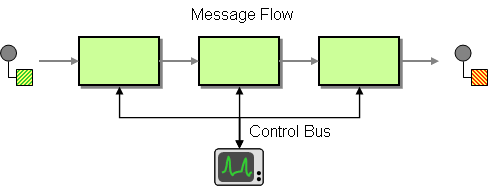
Use a Control Bus to manage an enterprise integration system. The Control Bus uses the same messaging mechanism used by the application data, but uses separate channels to transmit data that is relevant to the management of components involved in the message flow.
In Camel you can manage and monitor using JMX, or by using a Java API from the CamelContext, or from the org.apache.camel.api.management package,
or use the event notifier which has an example here.
From Camel 2.11 onwards we have introduced a new ControlBus Component that allows you to send messages to a control bus Endpoint that reacts accordingly.
67.1. ControlBus Component
Available as of Camel 2.11
The controlbus: component provides easy management of Camel applications based on the Control Bus EIP pattern. For example, by sending a message to an Endpoint you can control the lifecycle of routes, or gather performance statistics.
controlbus:command[?options]
Where command can be any string to identify which type of command to use.
67.2. Commands
| Command | Description |
|---|---|
|
|
To control routes using the |
|
| Allows you to specify a Language to use for evaluating the message body. If there is any result from the evaluation, then the result is put in the message body. |
67.3. Options
The Control Bus component has no options.
The Control Bus endpoint is configured using URI syntax:
controlbus:command:language
with the following path and query parameters:
67.3.1. Path Parameters (2 parameters):
| Name | Description | Default | Type |
|---|---|---|---|
| command | Required Command can be either route or language | String | |
| language | Allows you to specify the name of a Language to use for evaluating the message body. If there is any result from the evaluation, then the result is put in the message body. | Language |
67.3.2. Query Parameters (6 parameters):
| Name | Description | Default | Type |
|---|---|---|---|
| action (producer) | To denote an action that can be either: start, stop, or status. To either start or stop a route, or to get the status of the route as output in the message body. You can use suspend and resume from Camel 2.11.1 onwards to either suspend or resume a route. And from Camel 2.11.1 onwards you can use stats to get performance statics returned in XML format; the routeId option can be used to define which route to get the performance stats for, if routeId is not defined, then you get statistics for the entire CamelContext. The restart action will restart the route. | String | |
| async (producer) | Whether to execute the control bus task asynchronously. Important: If this option is enabled, then any result from the task is not set on the Exchange. This is only possible if executing tasks synchronously. | false | boolean |
| loggingLevel (producer) | Logging level used for logging when task is done, or if any exceptions occurred during processing the task. | INFO | LoggingLevel |
| restartDelay (producer) | The delay in millis to use when restarting a route. | 1000 | int |
| routeId (producer) | To specify a route by its id. The special keyword current indicates the current route. | String | |
| synchronous (advanced) | Sets whether synchronous processing should be strictly used, or Camel is allowed to use asynchronous processing (if supported). | false | boolean |
You can append query options to the URI in the following format, ?option=value&option=value&…
67.4. Using route command
The route command allows you to do common tasks on a given route very easily, for example to start a route, you can send an empty message to this endpoint:
template.sendBody("controlbus:route?routeId=foo&action=start", null);To get the status of the route, you can do:
String status = template.requestBody("controlbus:route?routeId=foo&action=status", null, String.class);67.5. Getting performance statistics
Available as of Camel 2.11.1
This requires JMX to be enabled (is by default) then you can get the performance statics per route, or for the CamelContext. For example to get the statics for a route named foo, we can do:
String xml = template.requestBody("controlbus:route?routeId=foo&action=stats", null, String.class);
The returned statics is in XML format. Its the same data you can get from JMX with the dumpRouteStatsAsXml operation on the ManagedRouteMBean.
To get statics for the entire CamelContext you just omit the routeId parameter as shown below:
String xml = template.requestBody("controlbus:route?action=stats", null, String.class);67.6. Using Simple language
You can use the Simple language with the control bus, for example to stop a specific route, you can send a message to the "controlbus:language:simple" endpoint containing the following message:
template.sendBody("controlbus:language:simple", "${camelContext.stopRoute('myRoute')}");As this is a void operation, no result is returned. However, if you want the route status you can do:
String status = template.requestBody("controlbus:language:simple", "${camelContext.getRouteStatus('myRoute')}", String.class);
It’s easier to use the route command to control lifecycle of routes. The language command allows you to execute a language script that has stronger powers such as Groovy or to some extend the Simple language.
For example to shutdown Camel itself you can do:
template.sendBody("controlbus:language:simple?async=true", "${camelContext.stop()}");
We use async=true to stop Camel asynchronously as otherwise we would be trying to stop Camel while it was in-flight processing the message we sent to the control bus component.
You can also use other languages such as Groovy, etc.
Chapter 68. Couchbase Component
Available as of Camel version 2.19
The couchbase: component allows you to treat CouchBase instances as a producer or consumer of messages.
Maven users will need to add the following dependency to their pom.xml for this component:
<dependency>
<groupId>org.apache.camel</groupId>
<artifactId>camel-couchbase</artifactId>
<version>x.x.x</version>
<!-- use the same version as your Camel core version -->
</dependency>68.1. URI format
couchbase:url
68.2. Options
The Couchbase component has no options.
The Couchbase endpoint is configured using URI syntax:
couchbase:protocol:hostname:port
with the following path and query parameters:
68.2.1. Path Parameters (3 parameters):
| Name | Description | Default | Type |
|---|---|---|---|
| protocol | Required The protocol to use | String | |
| hostname | Required The hostname to use | String | |
| port | The port number to use | 8091 | int |
68.2.2. Query Parameters (47 parameters):
| Name | Description | Default | Type |
|---|---|---|---|
| bucket (common) | The bucket to use | String | |
| key (common) | The key to use | String | |
| bridgeErrorHandler (consumer) | Allows for bridging the consumer to the Camel routing Error Handler, which mean any exceptions occurred while the consumer is trying to pickup incoming messages, or the likes, will now be processed as a message and handled by the routing Error Handler. By default the consumer will use the org.apache.camel.spi.ExceptionHandler to deal with exceptions, that will be logged at WARN or ERROR level and ignored. | false | boolean |
| consumerProcessedStrategy (consumer) | Define the consumer Processed strategy to use | none | String |
| descending (consumer) | Define if this operation is descending or not | false | boolean |
| designDocumentName (consumer) | The design document name to use | beer | String |
| limit (consumer) | The output limit to use | -1 | int |
| rangeEndKey (consumer) | Define a range for the end key | String | |
| rangeStartKey (consumer) | Define a range for the start key | String | |
| sendEmptyMessageWhenIdle (consumer) | If the polling consumer did not poll any files, you can enable this option to send an empty message (no body) instead. | false | boolean |
| skip (consumer) | Define the skip to use | -1 | int |
| viewName (consumer) | The view name to use | brewery_beers | String |
| exceptionHandler (consumer) | To let the consumer use a custom ExceptionHandler. Notice if the option bridgeErrorHandler is enabled then this options is not in use. By default the consumer will deal with exceptions, that will be logged at WARN or ERROR level and ignored. | ExceptionHandler | |
| exchangePattern (consumer) | Sets the exchange pattern when the consumer creates an exchange. | ExchangePattern | |
| pollStrategy (consumer) | A pluggable org.apache.camel.PollingConsumerPollingStrategy allowing you to provide your custom implementation to control error handling usually occurred during the poll operation before an Exchange have been created and being routed in Camel. | PollingConsumerPoll Strategy | |
| autoStartIdForInserts (producer) | Define if we want an autostart Id when we are doing an insert operation | false | boolean |
| operation (producer) | The operation to do | CCB_PUT | String |
| persistTo (producer) | Where to persist the data | 0 | int |
| producerRetryAttempts (producer) | Define the number of retry attempts | 2 | int |
| producerRetryPause (producer) | Define the retry pause between different attempts | 5000 | int |
| replicateTo (producer) | Where to replicate the data | 0 | int |
| startingIdForInsertsFrom (producer) | Define the starting Id where we are doing an insert operation | long | |
| additionalHosts (advanced) | The additional hosts | String | |
| maxReconnectDelay (advanced) | Define the max delay during a reconnection | 30000 | long |
| obsPollInterval (advanced) | Define the observation polling interval | 400 | long |
| obsTimeout (advanced) | Define the observation timeout | -1 | long |
| opQueueMaxBlockTime (advanced) | Define the max time an operation can be in queue blocked | 10000 | long |
| opTimeOut (advanced) | Define the operation timeout | 2500 | long |
| readBufferSize (advanced) | Define the buffer size | 16384 | int |
| shouldOptimize (advanced) | Define if we want to use optimization or not where possible | false | boolean |
| synchronous (advanced) | Sets whether synchronous processing should be strictly used, or Camel is allowed to use asynchronous processing (if supported). | false | boolean |
| timeoutExceptionThreshold (advanced) | Define the threshold for throwing a timeout Exception | 998 | int |
| backoffErrorThreshold (scheduler) | The number of subsequent error polls (failed due some error) that should happen before the backoffMultipler should kick-in. | int | |
| backoffIdleThreshold (scheduler) | The number of subsequent idle polls that should happen before the backoffMultipler should kick-in. | int | |
| backoffMultiplier (scheduler) | To let the scheduled polling consumer backoff if there has been a number of subsequent idles/errors in a row. The multiplier is then the number of polls that will be skipped before the next actual attempt is happening again. When this option is in use then backoffIdleThreshold and/or backoffErrorThreshold must also be configured. | int | |
| delay (scheduler) | Milliseconds before the next poll. You can also specify time values using units, such as 60s (60 seconds), 5m30s (5 minutes and 30 seconds), and 1h (1 hour). | 500 | long |
| greedy (scheduler) | If greedy is enabled, then the ScheduledPollConsumer will run immediately again, if the previous run polled 1 or more messages. | false | boolean |
| initialDelay (scheduler) | Milliseconds before the first poll starts. You can also specify time values using units, such as 60s (60 seconds), 5m30s (5 minutes and 30 seconds), and 1h (1 hour). | 1000 | long |
| runLoggingLevel (scheduler) | The consumer logs a start/complete log line when it polls. This option allows you to configure the logging level for that. | TRACE | LoggingLevel |
| scheduledExecutorService (scheduler) | Allows for configuring a custom/shared thread pool to use for the consumer. By default each consumer has its own single threaded thread pool. | ScheduledExecutor Service | |
| scheduler (scheduler) | To use a cron scheduler from either camel-spring or camel-quartz2 component | none | ScheduledPollConsumer Scheduler |
| schedulerProperties (scheduler) | To configure additional properties when using a custom scheduler or any of the Quartz2, Spring based scheduler. | Map | |
| startScheduler (scheduler) | Whether the scheduler should be auto started. | true | boolean |
| timeUnit (scheduler) | Time unit for initialDelay and delay options. | MILLISECONDS | TimeUnit |
| useFixedDelay (scheduler) | Controls if fixed delay or fixed rate is used. See ScheduledExecutorService in JDK for details. | true | boolean |
| password (security) | The password to use | String | |
| username (security) | The username to use | String |
Chapter 69. CouchDB Component
Available as of Camel version 2.11
The couchdb: component allows you to treat CouchDB instances as a producer or consumer of messages. Using the lightweight LightCouch API, this camel component has the following features:
- As a consumer, monitors couch changesets for inserts, updates and deletes and publishes these as messages into camel routes.
- As a producer, can save, update and from Camel 2.18 delete (by using CouchDbMethod with DELETE value) documents into couch.
- Can support as many endpoints as required, eg for multiple databases across multiple instances.
- Ability to have events trigger for only deletes, only inserts/updates or all (default).
- Headers set for sequenceId, document revision, document id, and HTTP method type.
Maven users will need to add the following dependency to their pom.xml for this component:
<dependency>
<groupId>org.apache.camel</groupId>
<artifactId>camel-couchdb</artifactId>
<version>x.x.x</version>
<!-- use the same version as your Camel core version -->
</dependency>69.1. URI format
couchdb:http://hostname[:port]/database?[options]
Where hostname is the hostname of the running couchdb instance. Port is optional and if not specified then defaults to 5984.
69.2. Options
The CouchDB component has no options.
The CouchDB endpoint is configured using URI syntax:
couchdb:protocol:hostname:port/database
with the following path and query parameters:
69.2.1. Path Parameters (4 parameters):
| Name | Description | Default | Type |
|---|---|---|---|
| protocol | Required The protocol to use for communicating with the database. | String | |
| hostname | Required Hostname of the running couchdb instance | String | |
| port | Port number for the running couchdb instance | 5984 | int |
| database | Required Name of the database to use | String |
69.2.2. Query Parameters (12 parameters):
| Name | Description | Default | Type |
|---|---|---|---|
| createDatabase (common) | Creates the database if it does not already exist | false | boolean |
| bridgeErrorHandler (consumer) | Allows for bridging the consumer to the Camel routing Error Handler, which mean any exceptions occurred while the consumer is trying to pickup incoming messages, or the likes, will now be processed as a message and handled by the routing Error Handler. By default the consumer will use the org.apache.camel.spi.ExceptionHandler to deal with exceptions, that will be logged at WARN or ERROR level and ignored. | false | boolean |
| deletes (consumer) | Document deletes are published as events | true | boolean |
| heartbeat (consumer) | How often to send an empty message to keep socket alive in millis | 30000 | long |
| since (consumer) | Start tracking changes immediately after the given update sequence. The default, null, will start monitoring from the latest sequence. | String | |
| style (consumer) | Specifies how many revisions are returned in the changes array. The default, main_only, will only return the current winning revision; all_docs will return all leaf revisions (including conflicts and deleted former conflicts.) | main_only | String |
| updates (consumer) | Document inserts/updates are published as events | true | boolean |
| exceptionHandler (consumer) | To let the consumer use a custom ExceptionHandler. Notice if the option bridgeErrorHandler is enabled then this options is not in use. By default the consumer will deal with exceptions, that will be logged at WARN or ERROR level and ignored. | ExceptionHandler | |
| exchangePattern (consumer) | Sets the exchange pattern when the consumer creates an exchange. | ExchangePattern | |
| synchronous (advanced) | Sets whether synchronous processing should be strictly used, or Camel is allowed to use asynchronous processing (if supported). | false | boolean |
| password (security) | Password for authenticated databases | String | |
| username (security) | Username in case of authenticated databases | String |
69.3. Headers
The following headers are set on exchanges during message transport.
| Property | Value |
|---|---|
|
| the database the message came from |
|
| the couchdb changeset sequence number of the update / delete message |
|
| the couchdb document id |
|
| the couchdb document revision |
|
| the method (delete / update) |
Headers are set by the consumer once the message is received. The producer will also set the headers for downstream processors once the insert/update has taken place. Any headers set prior to the producer are ignored. That means for example, if you set CouchDbId as a header, it will not be used as the id for insertion, the id of the document will still be used.
69.4. Message Body
The component will use the message body as the document to be inserted. If the body is an instance of String, then it will be marshalled into a GSON object before insert. This means that the string must be valid JSON or the insert / update will fail. If the body is an instance of a com.google.gson.JsonElement then it will be inserted as is. Otherwise the producer will throw an exception of unsupported body type.
69.5. Samples
For example if you wish to consume all inserts, updates and deletes from a CouchDB instance running locally, on port 9999 then you could use the following:
from("couchdb:http://localhost:9999").process(someProcessor);If you were only interested in deletes, then you could use the following
from("couchdb:http://localhost:9999?updates=false").process(someProcessor);If you wanted to insert a message as a document, then the body of the exchange is used
from("someProducingEndpoint").process(someProcessor).to("couchdb:http://localhost:9999")Chapter 70. Cassandra CQL Component
Available as of Camel version 2.15
Apache Cassandra is an open source NoSQL database designed to handle large amounts on commodity hardware. Like Amazon’s DynamoDB, Cassandra has a peer-to-peer and master-less architecture to avoid single point of failure and garanty high availability. Like Google’s BigTable, Cassandra data is structured using column families which can be accessed through the Thrift RPC API or a SQL-like API called CQL.
This component aims at integrating Cassandra 2.0+ using the CQL3 API (not the Thrift API). It’s based on Cassandra Java Driver provided by DataStax.
Maven users will need to add the following dependency to their pom.xml:
pom.xml
<dependency>
<groupId>org.apache.camel</groupId>
<artifactId>camel-cassandraql</artifactId>
<version>x.y.z</version>
<!-- use the same version as your Camel core version -->
</dependency>70.1. URI format
The endpoint can initiate the Cassandra connection or use an existing one.
| URI | Description |
|---|---|
|
| Single host, default port, usual for testing |
|
| Multi host, default port |
|
| Multi host, custom port |
|
| Default port and keyspace |
|
| Provided Session reference |
|
| Provided Cluster reference |
To fine tune the Cassandra connection (SSL options, pooling options, load balancing policy, retry policy, reconnection policy…), create your own Cluster instance and give it to the Camel endpoint.
70.2. Cassandra Options
The Cassandra CQL component has no options.
The Cassandra CQL endpoint is configured using URI syntax:
cql:beanRef:hosts:port/keyspace
with the following path and query parameters:
70.2.1. Path Parameters (4 parameters):
| Name | Description | Default | Type |
|---|---|---|---|
| beanRef | beanRef is defined using bean:id | String | |
| hosts | Hostname(s) cassansdra server(s). Multiple hosts can be separated by comma. | String | |
| port | Port number of cassansdra server(s) | Integer | |
| keyspace | Keyspace to use | String |
70.2.2. Query Parameters (29 parameters):
| Name | Description | Default | Type |
|---|---|---|---|
| cluster (common) | To use the Cluster instance (you would normally not use this option) | Cluster | |
| clusterName (common) | Cluster name | String | |
| consistencyLevel (common) | Consistency level to use | ConsistencyLevel | |
| cql (common) | CQL query to perform. Can be overridden with the message header with key CamelCqlQuery. | String | |
| loadBalancingPolicy (common) | To use a specific LoadBalancingPolicy | String | |
| password (common) | Password for session authentication | String | |
| prepareStatements (common) | Whether to use PreparedStatements or regular Statements | true | boolean |
| resultSetConversionStrategy (common) | To use a custom class that implements logic for converting ResultSet into message body ALL, ONE, LIMIT_10, LIMIT_100… | String | |
| session (common) | To use the Session instance (you would normally not use this option) | Session | |
| username (common) | Username for session authentication | String | |
| bridgeErrorHandler (consumer) | Allows for bridging the consumer to the Camel routing Error Handler, which mean any exceptions occurred while the consumer is trying to pickup incoming messages, or the likes, will now be processed as a message and handled by the routing Error Handler. By default the consumer will use the org.apache.camel.spi.ExceptionHandler to deal with exceptions, that will be logged at WARN or ERROR level and ignored. | false | boolean |
| sendEmptyMessageWhenIdle (consumer) | If the polling consumer did not poll any files, you can enable this option to send an empty message (no body) instead. | false | boolean |
| exceptionHandler (consumer) | To let the consumer use a custom ExceptionHandler. Notice if the option bridgeErrorHandler is enabled then this options is not in use. By default the consumer will deal with exceptions, that will be logged at WARN or ERROR level and ignored. | ExceptionHandler | |
| exchangePattern (consumer) | Sets the exchange pattern when the consumer creates an exchange. | ExchangePattern | |
| pollStrategy (consumer) | A pluggable org.apache.camel.PollingConsumerPollingStrategy allowing you to provide your custom implementation to control error handling usually occurred during the poll operation before an Exchange have been created and being routed in Camel. | PollingConsumerPoll Strategy | |
| synchronous (advanced) | Sets whether synchronous processing should be strictly used, or Camel is allowed to use asynchronous processing (if supported). | false | boolean |
| backoffErrorThreshold (scheduler) | The number of subsequent error polls (failed due some error) that should happen before the backoffMultipler should kick-in. | int | |
| backoffIdleThreshold (scheduler) | The number of subsequent idle polls that should happen before the backoffMultipler should kick-in. | int | |
| backoffMultiplier (scheduler) | To let the scheduled polling consumer backoff if there has been a number of subsequent idles/errors in a row. The multiplier is then the number of polls that will be skipped before the next actual attempt is happening again. When this option is in use then backoffIdleThreshold and/or backoffErrorThreshold must also be configured. | int | |
| delay (scheduler) | Milliseconds before the next poll. You can also specify time values using units, such as 60s (60 seconds), 5m30s (5 minutes and 30 seconds), and 1h (1 hour). | 500 | long |
| greedy (scheduler) | If greedy is enabled, then the ScheduledPollConsumer will run immediately again, if the previous run polled 1 or more messages. | false | boolean |
| initialDelay (scheduler) | Milliseconds before the first poll starts. You can also specify time values using units, such as 60s (60 seconds), 5m30s (5 minutes and 30 seconds), and 1h (1 hour). | 1000 | long |
| runLoggingLevel (scheduler) | The consumer logs a start/complete log line when it polls. This option allows you to configure the logging level for that. | TRACE | LoggingLevel |
| scheduledExecutorService (scheduler) | Allows for configuring a custom/shared thread pool to use for the consumer. By default each consumer has its own single threaded thread pool. | ScheduledExecutor Service | |
| scheduler (scheduler) | To use a cron scheduler from either camel-spring or camel-quartz2 component | none | ScheduledPollConsumer Scheduler |
| schedulerProperties (scheduler) | To configure additional properties when using a custom scheduler or any of the Quartz2, Spring based scheduler. | Map | |
| startScheduler (scheduler) | Whether the scheduler should be auto started. | true | boolean |
| timeUnit (scheduler) | Time unit for initialDelay and delay options. | MILLISECONDS | TimeUnit |
| useFixedDelay (scheduler) | Controls if fixed delay or fixed rate is used. See ScheduledExecutorService in JDK for details. | true | boolean |
70.3. Messages
70.3.1. Incoming Message
The Camel Cassandra endpoint expects a bunch of simple objects (Object or Object[] or Collection<Object>) which will be bound to the CQL statement as query parameters. If message body is null or empty, then CQL query will be executed without binding parameters.
Headers:
-
CamelCqlQuery(optional,StringorRegularStatement): CQL query either as a plain String or built using theQueryBuilder.
70.3.2. Outgoing Message
The Camel Cassandra endpoint produces one or many a Cassandra Row objects depending on the resultSetConversionStrategy:
-
List<Row>ifresultSetConversionStrategyisALLorLIMIT_[0-9]+ -
Single` Row` if
resultSetConversionStrategyisONE -
Anything else, if
resultSetConversionStrategyis a custom implementation of theResultSetConversionStrategy
70.4. Repositories
Cassandra can be used to store message keys or messages for the idempotent and aggregation EIP.
Cassandra might not be the best tool for queuing use cases yet, read Cassandra anti-patterns queues and queue like datasets. It’s advised to use LeveledCompaction and a small GC grace setting for these tables to allow tombstoned rows to be removed quickly.
70.5. Idempotent repository
The NamedCassandraIdempotentRepository stores messages keys in a Cassandra table like this:
CAMEL_IDEMPOTENT.cql
CREATE TABLE CAMEL_IDEMPOTENT (
NAME varchar, -- Repository name
KEY varchar, -- Message key
PRIMARY KEY (NAME, KEY)
) WITH compaction = {'class':'LeveledCompactionStrategy'}
AND gc_grace_seconds = 86400;This repository implementation uses lightweight transactions (also known as Compare and Set) and requires Cassandra 2.0.7+.
Alternatively, the CassandraIdempotentRepository does not have a NAME column and can be extended to use a different data model.
| Option | Default | Description |
|---|---|---|
|
|
| Table name |
|
|
| Primary key columns |
|
|
Repository name, value used for | |
|
| Key time to live | |
|
|
Consistency level used to insert/delete key: | |
|
|
Consistency level used to read/check key: |
70.6. Aggregation repository
The NamedCassandraAggregationRepository stores exchanges by correlation key in a Cassandra table like this:
CAMEL_AGGREGATION.cql
CREATE TABLE CAMEL_AGGREGATION (
NAME varchar, -- Repository name
KEY varchar, -- Correlation id
EXCHANGE_ID varchar, -- Exchange id
EXCHANGE blob, -- Serialized exchange
PRIMARY KEY (NAME, KEY)
) WITH compaction = {'class':'LeveledCompactionStrategy'}
AND gc_grace_seconds = 86400;
Alternatively, the CassandraAggregationRepository does not have a NAME column and can be extended to use a different data model.
| Option | Default | Description |
|---|---|---|
|
|
| Table name |
|
|
| Primary key columns |
|
|
| Exchange Id column |
|
|
| Exchange content column |
|
|
Repository name, value used for | |
|
| Exchange time to live | |
|
|
Consistency level used to insert/delete exchange: | |
|
|
Consistency level used to read/check exchange: |
Chapter 71. Crypto (JCE) Component
Available as of Camel version 2.3
With Camel cryptographic endpoints and Java’s Cryptographic extension it is easy to create Digital Signatures for Exchanges. Camel provides a pair of flexible endpoints which get used in concert to create a signature for an exchange in one part of the exchange’s workflow and then verify the signature in a later part of the workflow.
Maven users will need to add the following dependency to their pom.xml for this component:
<dependency>
<groupId>org.apache.camel</groupId>
<artifactId>camel-crypto</artifactId>
<version>x.x.x</version>
<!-- use the same version as your Camel core version -->
</dependency>71.1. Introduction
Digital signatures make use of Asymmetric Cryptographic techniques to sign messages. From a (very) high level, the algorithms use pairs of complimentary keys with the special property that data encrypted with one key can only be decrypted with the other. One, the private key, is closely guarded and used to 'sign' the message while the other, public key, is shared around to anyone interested in verifying the signed messages. Messages are signed by using the private key to encrypting a digest of the message. This encrypted digest is transmitted along with the message. On the other side the verifier recalculates the message digest and uses the public key to decrypt the the digest in the signature. If both digests match the verifier knows only the holder of the private key could have created the signature.
Camel uses the Signature service from the Java Cryptographic Extension to do all the heavy cryptographic lifting required to create exchange signatures. The following are some excellent resources for explaining the mechanics of Cryptography, Message digests and Digital Signatures and how to leverage them with the JCE.
- Bruce Schneier’s Applied Cryptography
- Beginning Cryptography with Java by David Hook
- The ever insightful Wikipedia Digital_signatures
71.2. URI format
As mentioned Camel provides a pair of crypto endpoints to create and verify signatures
crypto:sign:name[?options] crypto:verify:name[?options]
-
crypto:signcreates the signature and stores it in the Header keyed by the constantorg.apache.camel.component.crypto.DigitalSignatureConstants.SIGNATURE, i.e."CamelDigitalSignature". -
crypto:verifywill read in the contents of this header and do the verification calculation.
In order to correctly function, the sign and verify process needs a pair of keys to be shared, signing requiring a PrivateKey and verifying a PublicKey (or a Certificate containing one). Using the JCE it is very simple to generate these key pairs but it is usually most secure to use a KeyStore to house and share your keys. The DSL is very flexible about how keys are supplied and provides a number of mechanisms.
Note a crypto:sign endpoint is typically defined in one route and the complimentary crypto:verify in another, though for simplicity in the examples they appear one after the other. It goes without saying that both signing and verifying should be configured identically.
71.3. Options
The Crypto (JCE) component supports 2 options which are listed below.
| Name | Description | Default | Type |
|---|---|---|---|
| configuration (advanced) | To use the shared DigitalSignatureConfiguration as configuration | DigitalSignature Configuration | |
| resolveProperty Placeholders (advanced) | Whether the component should resolve property placeholders on itself when starting. Only properties which are of String type can use property placeholders. | true | boolean |
The Crypto (JCE) endpoint is configured using URI syntax:
crypto:cryptoOperation:name
with the following path and query parameters:
71.3.1. Path Parameters (2 parameters):
| Name | Description | Default | Type |
|---|---|---|---|
| cryptoOperation | Required Set the Crypto operation from that supplied after the crypto scheme in the endpoint uri e.g. crypto:sign sets sign as the operation. | CryptoOperation | |
| name | Required The logical name of this operation. | String |
71.3.2. Query Parameters (19 parameters):
| Name | Description | Default | Type |
|---|---|---|---|
| algorithm (producer) | Sets the JCE name of the Algorithm that should be used for the signer. | SHA1WithDSA | String |
| alias (producer) | Sets the alias used to query the KeyStore for keys and link java.security.cert.Certificate Certificates to be used in signing and verifying exchanges. This value can be provided at runtime via the message header link org.apache.camel.component.crypto.DigitalSignatureConstantsKEYSTORE_ALIAS | String | |
| certificateName (producer) | Sets the reference name for a PrivateKey that can be fond in the registry. | String | |
| keystore (producer) | Sets the KeyStore that can contain keys and Certficates for use in signing and verifying exchanges. A KeyStore is typically used with an alias, either one supplied in the Route definition or dynamically via the message header CamelSignatureKeyStoreAlias. If no alias is supplied and there is only a single entry in the Keystore, then this single entry will be used. | KeyStore | |
| keystoreName (producer) | Sets the reference name for a Keystore that can be fond in the registry. | String | |
| privateKey (producer) | Set the PrivateKey that should be used to sign the exchange | PrivateKey | |
| privateKeyName (producer) | Sets the reference name for a PrivateKey that can be fond in the registry. | String | |
| provider (producer) | Set the id of the security provider that provides the configured Signature algorithm. | String | |
| publicKeyName (producer) | references that should be resolved when the context changes | String | |
| secureRandomName (producer) | Sets the reference name for a SecureRandom that can be fond in the registry. | String | |
| signatureHeaderName (producer) | Set the name of the message header that should be used to store the base64 encoded signature. This defaults to 'CamelDigitalSignature' | String | |
| bufferSize (advanced) | Set the size of the buffer used to read in the Exchange payload data. | 2048 | Integer |
| certificate (advanced) | Set the Certificate that should be used to verify the signature in the exchange based on its payload. | Certificate | |
| clearHeaders (advanced) | Determines if the Signature specific headers be cleared after signing and verification. Defaults to true, and should only be made otherwise at your extreme peril as vital private information such as Keys and passwords may escape if unset. | true | boolean |
| keyStoreParameters (advanced) | Sets the KeyStore that can contain keys and Certficates for use in signing and verifying exchanges based on the given KeyStoreParameters. A KeyStore is typically used with an alias, either one supplied in the Route definition or dynamically via the message header CamelSignatureKeyStoreAlias. If no alias is supplied and there is only a single entry in the Keystore, then this single entry will be used. | KeyStoreParameters | |
| publicKey (advanced) | Set the PublicKey that should be used to verify the signature in the exchange. | PublicKey | |
| secureRandom (advanced) | Set the SecureRandom used to initialize the Signature service | SecureRandom | |
| synchronous (advanced) | Sets whether synchronous processing should be strictly used, or Camel is allowed to use asynchronous processing (if supported). | false | boolean |
| password (security) | Sets the password used to access an aliased PrivateKey in the KeyStore. | String |
71.4. Using
71.4.1. Raw keys
The most basic way to way to sign and verify an exchange is with a KeyPair as follows.
The same can be achieved with the Spring XML Extensions using references to keys
71.4.2. KeyStores and Aliases.
The JCE provides a very versatile keystore concept for housing pairs of private keys and certificates, keeping them encrypted and password protected. They can be retrieved by applying an alias to the retrieval APIs. There are a number of ways to get keys and Certificates into a keystore, most often this is done with the external 'keytool' application. This is a good example of using keytool to create a KeyStore with a self signed Cert and Private key.
The examples use a Keystore with a key and cert aliased by 'bob'. The password for the keystore and the key is 'letmein'
The following shows how to use a Keystore via the Fluent builders, it also shows how to load and initialize the keystore.
Again in Spring a ref is used to lookup an actual keystore instance.
71.4.3. Changing JCE Provider and Algorithm
Changing the Signature algorithm or the Security provider is a simple matter of specifying their names. You will need to also use Keys that are compatible with the algorithm you choose.
or
71.4.4. Changing the Signature Message Header
It may be desirable to change the message header used to store the signature. A different header name can be specified in the route definition as follows
or
71.4.5. Changing the buffersize
In case you need to update the size of the buffer…
or
71.4.6. Supplying Keys dynamically.
When using a Recipient list or similar EIP the recipient of an exchange can vary dynamically. Using the same key across all recipients may be neither feasible nor desirable. It would be useful to be able to specify signature keys dynamically on a per-exchange basis. The exchange could then be dynamically enriched with the key of its target recipient prior to signing. To facilitate this the signature mechanisms allow for keys to be supplied dynamically via the message headers below
-
Exchange.SIGNATURE_PRIVATE_KEY,"CamelSignaturePrivateKey" -
Exchange.SIGNATURE_PUBLIC_KEY_OR_CERT,"CamelSignaturePublicKeyOrCert"
or
Even better would be to dynamically supply a keystore alias. Again the alias can be supplied in a message header
-
Exchange.KEYSTORE_ALIAS,"CamelSignatureKeyStoreAlias"
or
The header would be set as follows
Exchange unsigned = getMandatoryEndpoint("direct:alias-sign").createExchange();
unsigned.getIn().setBody(payload);
unsigned.getIn().setHeader(DigitalSignatureConstants.KEYSTORE_ALIAS, "bob");
unsigned.getIn().setHeader(DigitalSignatureConstants.KEYSTORE_PASSWORD, "letmein".toCharArray());
template.send("direct:alias-sign", unsigned);
Exchange signed = getMandatoryEndpoint("direct:alias-sign").createExchange();
signed.getIn().copyFrom(unsigned.getOut());
signed.getIn().setHeader(KEYSTORE_ALIAS, "bob");
template.send("direct:alias-verify", signed);71.5. See Also
- Configuring Camel
- Component
- Endpoint
- Getting Started
Chapter 72. Crypto CMS Component
Available as of Camel version 2.20
Cryptographic Message Syntax (CMS) is a well established standard for signing and encrypting messages. The Apache Crypto CMS component supports the following parts of this standard: * Content Type "Enveloped Data" with Key Transport (asymmetric key), * Content Type "Signed Data". You can create CMS Enveloped Data instances, decrypt CMS Enveloped Data instances, create CMS Signed Data instances, and validate CMS Signed Data instances.
The component uses the Bouncy Castle libraries bcprov-jdk15on and bcpkix-jdk15on.
Maven users will need to add the following dependency to their pom.xml for this component:
<dependency>
<groupId>org.apache.camel</groupId>
<artifactId>camel-crypto-cms</artifactId>
<version>x.x.x</version>
<!-- use the same version as your Camel core version -->
</dependency>We recommend to register the Bouncy Castle security provider in your application before you call an endpoint of this component:
Security.addProvider(new BouncyCastleProvider());
If the Bouncy Castle security provider is not registered then the Crypto CMS component will register the provider.
72.1. Options
The Crypto CMS component supports 3 options which are listed below.
| Name | Description | Default | Type |
|---|---|---|---|
| signedDataVerifier Configuration (advanced) | To configure the shared SignedDataVerifierConfiguration, which determines the uri parameters for the verify operation. | SignedDataVerifier Configuration | |
| envelopedDataDecryptor Configuration (advanced) | To configure the shared EnvelopedDataDecryptorConfiguration, which determines the uri parameters for the decrypt operation. | EnvelopedDataDecryptor Configuration | |
| resolveProperty Placeholders (advanced) | Whether the component should resolve property placeholders on itself when starting. Only properties which are of String type can use property placeholders. | true | boolean |
The Crypto CMS endpoint is configured using URI syntax:
crypto-cms:cryptoOperation:name
with the following path and query parameters:
72.1.1. Path Parameters (2 parameters):
| Name | Description | Default | Type |
|---|---|---|---|
| cryptoOperation | Required Set the Crypto operation from that supplied after the crypto scheme in the endpoint uri e.g. crypto-cms:sign sets sign as the operation. Possible values: sign, verify, encrypt, or decrypt. | CryptoOperation | |
| name | Required The name part in the URI can be chosen by the user to distinguish between different signer/verifier/encryptor/decryptor endpoints within the camel context. | String |
72.1.2. Query Parameters (15 parameters):
| Name | Description | Default | Type |
|---|---|---|---|
| keyStore (common) | Keystore which contains signer private keys, verifier public keys, encryptor public keys, decryptor private keys depending on the operation. Use either this parameter or the parameter 'keyStoreParameters'. | KeyStore | |
| keyStoreParameters (common) | Keystore containing signer private keys, verifier public keys, encryptor public keys, decryptor private keys depending on the operation. Use either this parameter or the parameter 'keystore'. | KeyStoreParameters | |
| synchronous (advanced) | Sets whether synchronous processing should be strictly used, or Camel is allowed to use asynchronous processing (if supported). | false | boolean |
| password (decrypt) | Sets the password of the private keys. It is assumed that all private keys in the keystore have the same password. If not set then it is assumed that the password of the private keys is given by the keystore password given in the KeyStoreParameters. | Char[] | |
| fromBase64 (decrypt_verify) | If true then the CMS message is base 64 encoded and must be decoded during the processing. Default value is false. | false | Boolean |
| contentEncryptionAlgorithm (encrypt) | Encryption algorithm, for example DESede/CBC/PKCS5Padding. Further possible values: DESede/CBC/PKCS5Padding, AES/CBC/PKCS5Padding, Camellia/CBC/PKCS5Padding, CAST5/CBC/PKCS5Padding. | String | |
| originatorInformation Provider (encrypt) | Provider for the originator info. See https://tools.ietf.org/html/rfc5652section-6.1. The default value is null. | OriginatorInformation Provider | |
| recipient (encrypt) | Recipient Info: reference to a bean which implements the interface org.apache.camel.component.crypto.cms.api.TransRecipientInfo | List | |
| secretKeyLength (encrypt) | Key length for the secret symmetric key used for the content encryption. Only used if the specified content-encryption algorithm allows keys of different sizes. If contentEncryptionAlgorithm=AES/CBC/PKCS5Padding or Camellia/CBC/PKCS5Padding then 128; if contentEncryptionAlgorithm=DESede/CBC/PKCS5Padding then 192, 128; if strong encryption is enabled then for AES/CBC/PKCS5Padding and Camellia/CBC/PKCS5Padding also the key lengths 192 and 256 are possible. | int | |
| unprotectedAttributes GeneratorProvider (encrypt) | Provider of the generator for the unprotected attributes. The default value is null which means no unprotected attribute is added to the Enveloped Data object. See https://tools.ietf.org/html/rfc5652section-6.1. | AttributesGenerator Provider | |
| toBase64 (encrypt_sign) | Indicates whether the Signed Data or Enveloped Data instance shall be base 64 encoded. Default value is false. | false | Boolean |
| includeContent (sign) | Indicates whether the signed content should be included into the Signed Data instance. If false then a detached Signed Data instance is created in the header CamelCryptoCmsSignedData. | true | Boolean |
| signer (sign) | Signer information: reference to a bean which implements org.apache.camel.component.crypto.cms.api.SignerInfo | List | |
| signedDataHeaderBase64 (verify) | Indicates whether the value in the header CamelCryptoCmsSignedData is base64 encoded. Default value is false. Only relevant for detached signatures. In the detached signature case, the header contains the Signed Data object. | false | Boolean |
| verifySignaturesOfAll Signers (verify) | If true then the signatures of all signers contained in the Signed Data object are verified. If false then only one signature whose signer info matches with one of the specified certificates is verified. Default value is true. | true | Boolean |
72.2. Enveloped Data
Note, that a crypto-cms:encypt endpoint is typically defined in one route and the complimentary crypto-cms:decrypt in another, though for simplicity in the examples they appear one after the other.
The following example shows how you can create an Enveloped Data message and how you can decrypt an Enveloped Data message.
Basic Example in Java DSL
import org.apache.camel.util.jsse.KeyStoreParameters;
import org.apache.camel.component.crypto.cms.crypt.DefaultKeyTransRecipientInfo;
...
KeyStoreParameters keystore = new KeyStoreParameters();
keystore.setType("JCEKS");
keystore.setResource("keystore/keystore.jceks);
keystore.setPassword("some_password"); // this password will also be used for accessing the private key if not specified in the crypto-cms:decrypt endpoint
DefaultKeyTransRecipientInfo recipient1 = new DefaultKeyTransRecipientInfo();
recipient1.setCertificateAlias("rsa"); // alias of the public key used for the encryption
recipient1.setKeyStoreParameters(keystore);
simpleReg.put("keyStoreParameters", keystore); // register keystore in the registry
simpleReg.put("recipient1", recipient1); // register recipient info in the registry
from("direct:start")
.to("crypto-cms:encrypt://testencrpyt?toBase64=true&recipient=#recipient1&contentEncryptionAlgorithm=DESede/CBC/PKCS5Padding&secretKeyLength=128")
.to("crypto-cms:decrypt://testdecrypt?fromBase64=true&keyStoreParameters=#keyStoreParameters")
.to("mock:result");Basic Example in Spring XML
<keyStoreParameters xmlns="http://camel.apache.org/schema/spring"
id="keyStoreParameters1" resource="./keystore/keystore.jceks"
password="some_password" type="JCEKS" />
<bean id="recipient1"
class="org.apache.camel.component.crypto.cms.crypt.DefaultKeyTransRecipientInfo">
<property name="keyStoreParameters" ref="keyStoreParameters1" />
<property name="certificateAlias" value="rsa" />
</bean>
...
<route>
<from uri="direct:start" />
<to uri="crypto-cms:encrypt://testencrpyt?toBase64=true&recipient=#recipient1&contentEncryptionAlgorithm=DESede/CBC/PKCS5Padding&secretKeyLength=128" />
<to uri="crypto-cms:decrypt://testdecrypt?fromBase64=true&keyStoreParameters=#keyStoreParameters1" />
<to uri="mock:result" />
</route>Two Recipients in Java DSL
import org.apache.camel.util.jsse.KeyStoreParameters;
import org.apache.camel.component.crypto.cms.crypt.DefaultKeyTransRecipientInfo;
...
KeyStoreParameters keystore = new KeyStoreParameters();
keystore.setType("JCEKS");
keystore.setResource("keystore/keystore.jceks);
keystore.setPassword("some_password"); // this password will also be used for accessing the private key if not specified in the crypto-cms:decrypt endpoint
DefaultKeyTransRecipientInfo recipient1 = new DefaultKeyTransRecipientInfo();
recipient1.setCertificateAlias("rsa"); // alias of the public key used for the encryption
recipient1.setKeyStoreParameters(keystore);
DefaultKeyTransRecipientInfo recipient2 = new DefaultKeyTransRecipientInfo();
recipient2.setCertificateAlias("dsa");
recipient2.setKeyStoreParameters(keystore);
simpleReg.put("keyStoreParameters", keystore); // register keystore in the registry
simpleReg.put("recipient1", recipient1); // register recipient info in the registry
from("direct:start")
.to("crypto-cms:encrypt://testencrpyt?toBase64=true&recipient=#recipient1&recipient=#recipient2&contentEncryptionAlgorithm=DESede/CBC/PKCS5Padding&secretKeyLength=128")
//the decryptor will automatically choose one of the two private keys depending which one is in the decryptor keystore
.to("crypto-cms:decrypt://testdecrypt?fromBase64=true&keyStoreParameters=#keyStoreParameters")
.to("mock:result");Two Recipients in Spring XML
<keyStoreParameters xmlns="http://camel.apache.org/schema/spring"
id="keyStoreParameters1" resource="./keystore/keystore.jceks"
password="some_password" type="JCEKS" />
<bean id="recipient1"
class="org.apache.camel.component.crypto.cms.crypt.DefaultKeyTransRecipientInfo">
<property name="keyStoreParameters" ref="keyStoreParameters1" />
<property name="certificateAlias" value="rsa" />
</bean>
<bean id="recipient2"
class="org.apache.camel.component.crypto.cms.crypt.DefaultKeyTransRecipientInfo">
<property name="keyStoreParameters" ref="keyStoreParameters1" />
<property name="certificateAlias" value="dsa" />
</bean>
...
<route>
<from uri="direct:start" />
<to uri="crypto-cms:encrypt://testencrpyt?toBase64=true&recipient=#recipient1&recipient=#recipient2&contentEncryptionAlgorithm=DESede/CBC/PKCS5Padding&secretKeyLength=128" />
<!-- the decryptor will automatically choose one of the two private keys depending which one is in the decryptor keystore -->
<to uri="crypto-cms:decrypt://testdecrypt?fromBase64=true&keyStoreParameters=#keyStoreParameters1" />
<to uri="mock:result" />
</route>72.3. Signed Data
Note, that a crypto-cms:sign endpoint is typically defined in one route and the complimentary crypto-cms:verify in another, though for simplicity in the examples they appear one after the other.
The following example shows how you can create a Signed Data message and how you can validate a Signed Data message.
Basic Example in Java DSL
import org.apache.camel.util.jsse.KeyStoreParameters;
import org.apache.camel.component.crypto.cms.sig.DefaultSignerInfo;
...
KeyStoreParameters keystore = new KeyStoreParameters();
keystore.setType("JCEKS");
keystore.setResource("keystore/keystore.jceks);
keystore.setPassword("some_password"); // this password will also be used for accessing the private key if not specified in the signerInfo1 bean
//Signer Information, by default the following signed attributes are included: contentType, signingTime, messageDigest, and cmsAlgorithmProtect; by default no unsigned attribute is included.
// If you want to add your own signed attributes or unsigned attributes, see methods DefaultSignerInfo.setSignedAttributeGenerator and DefaultSignerInfo.setUnsignedAttributeGenerator.
DefaultSignerInfo signerInfo1 = new DefaultSignerInfo();
signerInfo1.setIncludeCertificates(true); // if set to true then the certificate chain of the private key will be added to the Signed Data object
signerInfo1.setSignatureAlgorithm("SHA256withRSA"); // signature algorithm; attention, the signature algorithm must fit to the signer private key.
signerInfo1.setPrivateKeyAlias("rsa"); // alias of the private key used for the signing
signerInfo1.setPassword("private_key_pw".toCharArray()); // optional parameter, if not set then the password of the KeyStoreParameters will be used for accessing the private key
signerInfo1.setKeyStoreParameters(keystore);
simpleReg.put("keyStoreParameters", keystore); //register keystore in the registry
simpleReg.put("signer1", signerInfo1); //register signer info in the registry
from("direct:start")
.to("crypto-cms:sign://testsign?signer=#signer1&includeContent=true&toBase64=true")
.to("crypto-cms:verify://testverify?keyStoreParameters=#keyStoreParameters&fromBase64=true"")
.to("mock:result");Basic Example in Spring XML
<keyStoreParameters xmlns="http://camel.apache.org/schema/spring"
id="keyStoreParameters1" resource="./keystore/keystore.jceks"
password="some_password" type="JCEKS" />
<bean id="signer1"
class="org.apache.camel.component.crypto.cms.sig.DefaultSignerInfo">
<property name="keyStoreParameters" ref="keyStoreParameters1" />
<property name="privateKeyAlias" value="rsa" />
<property name="signatureAlgorithm" value="SHA256withRSA" />
<property name="includeCertificates" value="true" />
<!-- optional parameter 'password', if not set then the password of the KeyStoreParameters will be used for accessing the private key -->
<property name="password" value="private_key_pw" />
</bean>
...
<route>
<from uri="direct:start" />
<to uri="crypto-cms:sign://testsign?signer=#signer1&includeContent=true&toBase64=true" />
<to uri="crypto-cms:verify://testverify?keyStoreParameters=#keyStoreParameters1&fromBase64=true" />
<to uri="mock:result" />
</route>Example with two Signers in Java DSL
import org.apache.camel.util.jsse.KeyStoreParameters;
import org.apache.camel.component.crypto.cms.sig.DefaultSignerInfo;
...
KeyStoreParameters keystore = new KeyStoreParameters();
keystore.setType("JCEKS");
keystore.setResource("keystore/keystore.jceks);
keystore.setPassword("some_password"); // this password will also be used for accessing the private key if not specified in the signerInfo1 bean
//Signer Information, by default the following signed attributes are included: contentType, signingTime, messageDigest, and cmsAlgorithmProtect; by default no unsigned attribute is included.
// If you want to add your own signed attributes or unsigned attributes, see methods DefaultSignerInfo.setSignedAttributeGenerator and DefaultSignerInfo.setUnsignedAttributeGenerator.
DefaultSignerInfo signerInfo1 = new DefaultSignerInfo();
signerInfo1.setIncludeCertificates(true); // if set to true then the certificate chain of the private key will be added to the Signed Data object
signerInfo1.setSignatureAlgorithm("SHA256withRSA"); // signature algorithm; attention, the signature algorithm must fit to the signer private key.
signerInfo1.setPrivateKeyAlias("rsa"); // alias of the private key used for the signing
signerInfo1.setPassword("private_key_pw".toCharArray()); // optional parameter, if not set then the password of the KeyStoreParameters will be used for accessing the private key
signerInfo1.setKeyStoreParameters(keystore);
DefaultSignerInfo signerInfo2 = new DefaultSignerInfo();
signerInfo2.setIncludeCertificates(true);
signerInfo2.setSignatureAlgorithm("SHA256withDSA");
signerInfo2.setPrivateKeyAlias("dsa");
signerInfo2.setKeyStoreParameters(keystore);
simpleReg.put("keyStoreParameters", keystore); //register keystore in the registry
simpleReg.put("signer1", signerInfo1); //register signer info in the registry
simpleReg.put("signer2", signerInfo2); //register signer info in the registry
from("direct:start")
.to("crypto-cms:sign://testsign?signer=#signer1&signer=#signer2&includeContent=true")
.to("crypto-cms:verify://testverify?keyStoreParameters=#keyStoreParameters")
.to("mock:result");Example with two Signers in Spring XML
<keyStoreParameters xmlns="http://camel.apache.org/schema/spring"
id="keyStoreParameters1" resource="./keystore/keystore.jceks"
password="some_password" type="JCEKS" />
<bean id="signer1"
class="org.apache.camel.component.crypto.cms.sig.DefaultSignerInfo">
<property name="keyStoreParameters" ref="keyStoreParameters1" />
<property name="privateKeyAlias" value="rsa" />
<property name="signatureAlgorithm" value="SHA256withRSA" />
<property name="includeCertificates" value="true" />
<!-- optional parameter 'password', if not set then the password of the KeyStoreParameters will be used for accessing the private key -->
<property name="password" value="private_key_pw" />
</bean>
<bean id="signer2"
class="org.apache.camel.component.crypto.cms.sig.DefaultSignerInfo">
<property name="keyStoreParameters" ref="keyStoreParameters1" />
<property name="privateKeyAlias" value="dsa" />
<property name="signatureAlgorithm" value="SHA256withDSA" />
<!-- optional parameter 'password', if not set then the password of the KeyStoreParameters will be used for accessing the private key -->
<property name="password" value="private_key_pw2" />
</bean>
...
<route>
<from uri="direct:start" />
<to uri="crypto-cms:sign://testsign?signer=#signer1&signer=#signer2&includeContent=true" />
<to uri="crypto-cms:verify://testverify?keyStoreParameters=#keyStoreParameters1" />
<to uri="mock:result" />
</route>Detached Signature Example in Java DSL
import org.apache.camel.util.jsse.KeyStoreParameters;
import org.apache.camel.component.crypto.cms.sig.DefaultSignerInfo;
...
KeyStoreParameters keystore = new KeyStoreParameters();
keystore.setType("JCEKS");
keystore.setResource("keystore/keystore.jceks);
keystore.setPassword("some_password"); // this password will also be used for accessing the private key if not specified in the signerInfo1 bean
//Signer Information, by default the following signed attributes are included: contentType, signingTime, messageDigest, and cmsAlgorithmProtect; by default no unsigned attribute is included.
// If you want to add your own signed attributes or unsigned attributes, see methods DefaultSignerInfo.setSignedAttributeGenerator and DefaultSignerInfo.setUnsignedAttributeGenerator.
DefaultSignerInfo signerInfo1 = new DefaultSignerInfo();
signerInfo1.setIncludeCertificates(true); // if set to true then the certificate chain of the private key will be added to the Signed Data object
signerInfo1.setSignatureAlgorithm("SHA256withRSA"); // signature algorithm; attention, the signature algorithm must fit to the signer private key.
signerInfo1.setPrivateKeyAlias("rsa"); // alias of the private key used for the signing
signerInfo1.setPassword("private_key_pw".toCharArray()); // optional parameter, if not set then the password of the KeyStoreParameters will be used for accessing the private key
signerInfo1.setKeyStoreParameters(keystore);
simpleReg.put("keyStoreParameters", keystore); //register keystore in the registry
simpleReg.put("signer1", signerInfo1); //register signer info in the registry
from("direct:start")
//with the option includeContent=false the SignedData object without the signed text will be written into the header "CamelCryptoCmsSignedData"
.to("crypto-cms:sign://testsign?signer=#signer1&includeContent=false&toBase64=true")
//the verifier reads the Signed Data object form the header CamelCryptoCmsSignedData and assumes that the signed content is in the message body
.to("crypto-cms:verify://testverify?keyStoreParameters=#keyStoreParameters&signedDataHeaderBase64=true")
.to("mock:result");Detached Signature Example in Spring XML
<keyStoreParameters xmlns="http://camel.apache.org/schema/spring"
id="keyStoreParameters1" resource="./keystore/keystore.jceks"
password="some_password" type="JCEKS" />
<bean id="signer1"
class="org.apache.camel.component.crypto.cms.sig.DefaultSignerInfo">
<property name="keyStoreParameters" ref="keyStoreParameters1" />
<property name="privateKeyAlias" value="rsa" />
<property name="signatureAlgorithm" value="SHA256withRSA" />
<property name="includeCertificates" value="true" />
<!-- optional parameter 'password', if not set then the password of the KeyStoreParameters will be used for accessing the private key -->
<property name="password" value="private_key_pw" />
</bean>
...
<route>
<from uri="direct:start" />
<!-- with the option includeContent=false the SignedData object without the signed text will be written into the header "CamelCryptoCmsSignedData" -->
<to uri="crypto-cms:sign://testsign?signer=#signer1&includeContent=false&toBase64=true" />
<!-- the verifier reads the Signed Data object form the header CamelCryptoCmsSignedData and assumes that the signed content is in the message body -->
<to uri="crypto-cms:verify://testverify?keyStoreParameters=#keyStoreParameters1&signedDataHeaderBase64=true" />
<to uri="mock:result" />
</route>Chapter 73. Crypto (Java Cryptographic Extension) DataFormat
Available as of Camel version 2.3
The Crypto Data Format integrates the Java Cryptographic Extension into Camel, allowing simple and flexible encryption and decryption of messages using Camel’s familiar marshall and unmarshal formatting mechanism. It assumes marshalling to mean encryption to cyphertext and unmarshalling to mean decryption back to the original plaintext. This data format implements only symmetric (shared-key) encryption and decyption.
73.1. CryptoDataFormat Options
The Crypto (Java Cryptographic Extension) dataformat supports 10 options which are listed below.
| Name | Default | Java Type | Description |
|---|---|---|---|
| algorithm |
|
| The JCE algorithm name indicating the cryptographic algorithm that will be used. Is by default DES/CBC/PKCS5Padding. |
| cryptoProvider |
| The name of the JCE Security Provider that should be used. | |
| keyRef |
| Refers to the secret key to lookup from the register to use. | |
| initVectorRef |
| Refers to a byte array containing the Initialization Vector that will be used to initialize the Cipher. | |
| algorithmParameterRef |
| A JCE AlgorithmParameterSpec used to initialize the Cipher. Will lookup the type using the given name as a java.security.spec.AlgorithmParameterSpec type. | |
| buffersize |
| The size of the buffer used in the signature process. | |
| macAlgorithm |
|
| The JCE algorithm name indicating the Message Authentication algorithm. |
| shouldAppendHMAC |
|
| Flag indicating that a Message Authentication Code should be calculated and appended to the encrypted data. |
| inline |
|
| Flag indicating that the configured IV should be inlined into the encrypted data stream. Is by default false. |
| contentTypeHeader |
|
| Whether the data format should set the Content-Type header with the type from the data format if the data format is capable of doing so. For example application/xml for data formats marshalling to XML, or application/json for data formats marshalling to JSon etc. |
73.2. Basic Usage
At its most basic all that is required to encrypt/decrypt an exchange is a shared secret key. If one or more instances of the Crypto data format are configured with this key the format can be used to encrypt the payload in one route (or part of one) and decrypted in another. For example, using the Java DSL as follows:
KeyGenerator generator = KeyGenerator.getInstance("DES");
CryptoDataFormat cryptoFormat = new CryptoDataFormat("DES", generator.generateKey());
from("direct:basic-encryption")
.marshal(cryptoFormat)
.to("mock:encrypted")
.unmarshal(cryptoFormat)
.to("mock:unencrypted");In Spring the dataformat is configured first and then used in routes
<camelContext id="camel" xmlns="http://camel.apache.org/schema/spring">
<dataFormats>
<crypto id="basic" algorithm="DES" keyRef="desKey" />
</dataFormats>
...
<route>
<from uri="direct:basic-encryption" />
<marshal ref="basic" />
<to uri="mock:encrypted" />
<unmarshal ref="basic" />
<to uri="mock:unencrypted" />
</route>
</camelContext>73.3. Specifying the Encryption Algorithm
Changing the algorithm is a matter of supplying the JCE algorithm name. If you change the algorithm you will need to use a compatible key.
KeyGenerator generator = KeyGenerator.getInstance("DES");
CryptoDataFormat cryptoFormat = new CryptoDataFormat("DES", generator.generateKey());
cryptoFormat.setShouldAppendHMAC(true);
cryptoFormat.setMacAlgorithm("HmacMD5");
from("direct:hmac-algorithm")
.marshal(cryptoFormat)
.to("mock:encrypted")
.unmarshal(cryptoFormat)
.to("mock:unencrypted");A list of the available algorithms in Java 7 is available via the Java Cryptography Architecture Standard Algorithm Name Documentation.
73.4. Specifying an Initialization Vector
Some crypto algorithms, particularly block algorithms, require configuration with an initial block of data known as an Initialization Vector. In the JCE this is passed as an AlgorithmParameterSpec when the Cipher is initialized. To use such a vector with the CryptoDataFormat you can configure it with a byte[] containing the required data e.g.
KeyGenerator generator = KeyGenerator.getInstance("DES");
byte[] initializationVector = new byte[] {0x00, 0x01, 0x02, 0x03, 0x04, 0x05, 0x06, 0x07};
CryptoDataFormat cryptoFormat = new CryptoDataFormat("DES/CBC/PKCS5Padding", generator.generateKey());
cryptoFormat.setInitializationVector(initializationVector);
from("direct:init-vector")
.marshal(cryptoFormat)
.to("mock:encrypted")
.unmarshal(cryptoFormat)
.to("mock:unencrypted");or with spring, suppling a reference to a byte[]
<crypto id="initvector" algorithm="DES/CBC/PKCS5Padding" keyRef="desKey" initVectorRef="initializationVector" />
The same vector is required in both the encryption and decryption phases. As it is not necessary to keep the IV a secret, the DataFormat allows for it to be inlined into the encrypted data and subsequently read out in the decryption phase to initialize the Cipher. To inline the IV set the /oinline flag.
KeyGenerator generator = KeyGenerator.getInstance("DES");
byte[] initializationVector = new byte[] {0x00, 0x01, 0x02, 0x03, 0x04, 0x05, 0x06, 0x07};
SecretKey key = generator.generateKey();
CryptoDataFormat cryptoFormat = new CryptoDataFormat("DES/CBC/PKCS5Padding", key);
cryptoFormat.setInitializationVector(initializationVector);
cryptoFormat.setShouldInlineInitializationVector(true);
CryptoDataFormat decryptFormat = new CryptoDataFormat("DES/CBC/PKCS5Padding", key);
decryptFormat.setShouldInlineInitializationVector(true);
from("direct:inline")
.marshal(cryptoFormat)
.to("mock:encrypted")
.unmarshal(decryptFormat)
.to("mock:unencrypted");or with spring.
<crypto id="inline" algorithm="DES/CBC/PKCS5Padding" keyRef="desKey" initVectorRef="initializationVector" inline="true" /> <crypto id="inline-decrypt" algorithm="DES/CBC/PKCS5Padding" keyRef="desKey" inline="true" />
For more information of the use of Initialization Vectors, consult
73.5. Hashed Message Authentication Codes (HMAC)
To avoid attacks against the encrypted data while it is in transit the CryptoDataFormat can also calculate a Message Authentication Code for the encrypted exchange contents based on a configurable MAC algorithm. The calculated HMAC is appended to the stream after encryption. It is separated from the stream in the decryption phase. The MAC is recalculated and verified against the transmitted version to insure nothing was tampered with in transit.For more information on Message Authentication Codes see http://en.wikipedia.org/wiki/HMAC
KeyGenerator generator = KeyGenerator.getInstance("DES");
CryptoDataFormat cryptoFormat = new CryptoDataFormat("DES", generator.generateKey());
cryptoFormat.setShouldAppendHMAC(true);
from("direct:hmac")
.marshal(cryptoFormat)
.to("mock:encrypted")
.unmarshal(cryptoFormat)
.to("mock:unencrypted");or with spring.
<crypto id="hmac" algorithm="DES" keyRef="desKey" shouldAppendHMAC="true" />
By default the HMAC is calculated using the HmacSHA1 mac algorithm though this can be easily changed by supplying a different algorithm name. See here for how to check what algorithms are available through the configured security providers
KeyGenerator generator = KeyGenerator.getInstance("DES");
CryptoDataFormat cryptoFormat = new CryptoDataFormat("DES", generator.generateKey());
cryptoFormat.setShouldAppendHMAC(true);
cryptoFormat.setMacAlgorithm("HmacMD5");
from("direct:hmac-algorithm")
.marshal(cryptoFormat)
.to("mock:encrypted")
.unmarshal(cryptoFormat)
.to("mock:unencrypted");or with spring.
<crypto id="hmac-algorithm" algorithm="DES" keyRef="desKey" macAlgorithm="HmacMD5" shouldAppendHMAC="true" />
73.6. Supplying Keys Dynamically
When using a Recipient list or similar EIP the recipient of an exchange can vary dynamically. Using the same key across all recipients may neither be feasible or desirable. It would be useful to be able to specify keys dynamically on a per exchange basis. The exchange could then be dynamically enriched with the key of its target recipient before being processed by the data format. To facilitate this the DataFormat allow for keys to be supplied dynamically via the message headers below
- CryptoDataFormat.KEY "CamelCryptoKey"
CryptoDataFormat cryptoFormat = new CryptoDataFormat("DES", null);
/**
* Note: the header containing the key should be cleared after
* marshalling to stop it from leaking by accident and
* potentially being compromised. The processor version below is
* arguably better as the key is left in the header when you use
* the DSL leaks the fact that camel encryption was used.
*/
from("direct:key-in-header-encrypt")
.marshal(cryptoFormat)
.removeHeader(CryptoDataFormat.KEY)
.to("mock:encrypted");
from("direct:key-in-header-decrypt").unmarshal(cryptoFormat).process(new Processor() {
public void process(Exchange exchange) throws Exception {
exchange.getIn().getHeaders().remove(CryptoDataFormat.KEY);
exchange.getOut().copyFrom(exchange.getIn());
}
}).to("mock:unencrypted");or with spring.
<crypto id="nokey" algorithm="DES" />
73.7. Dependencies
To use the Crypto dataformat in your camel routes you need to add the following dependency to your pom.
<dependency> <groupId>org.apache.camel</groupId> <artifactId>camel-crypto</artifactId> <version>x.x.x</version> <!-- use the same version as your Camel core version --> </dependency>
73.8. See Also
- Data Format
- Crypto (Digital Signatures)
- http://www.bouncycastle.org/java.html
Chapter 74. CSV DataFormat
Available as of Camel version 1.3
The CSV Data Format uses Apache Commons CSV to handle CSV payloads (Comma Separated Values) such as those exported/imported by Excel.
74.1. Options
The CSV dataformat supports 28 options which are listed below.
| Name | Default | Java Type | Description |
|---|---|---|---|
| formatRef |
| The reference format to use, it will be updated with the other format options, the default value is CSVFormat.DEFAULT | |
| formatName |
| The name of the format to use, the default value is CSVFormat.DEFAULT | |
| commentMarkerDisabled |
|
| Disables the comment marker of the reference format. |
| commentMarker |
| Sets the comment marker of the reference format. | |
| delimiter |
| Sets the delimiter to use. The default value is , (comma) | |
| escapeDisabled |
|
| Use for disabling using escape character |
| escape |
| Sets the escape character to use | |
| headerDisabled |
|
| Use for disabling headers |
| header |
| To configure the CSV headers | |
| allowMissingColumnNames |
|
| Whether to allow missing column names. |
| ignoreEmptyLines |
|
| Whether to ignore empty lines. |
| ignoreSurroundingSpaces |
|
| Whether to ignore surrounding spaces |
| nullStringDisabled |
|
| Used to disable null strings |
| nullString |
| Sets the null string | |
| quoteDisabled |
|
| Used to disable quotes |
| quote |
| Sets the quote which by default is | |
| recordSeparatorDisabled |
| Used for disabling record separator | |
| recordSeparator |
| Sets the record separator (aka new line) which by default is new line characters (CRLF) | |
| skipHeaderRecord |
|
| Whether to skip the header record in the output |
| quoteMode |
| Sets the quote mode | |
| ignoreHeaderCase |
|
| Sets whether or not to ignore case when accessing header names. |
| trim |
|
| Sets whether or not to trim leading and trailing blanks. |
| trailingDelimiter |
|
| Sets whether or not to add a trailing delimiter. |
| lazyLoad |
|
| Whether the unmarshalling should produce an iterator that reads the lines on the fly or if all the lines must be read at one. |
| useMaps |
|
| Whether the unmarshalling should produce maps (HashMap)for the lines values instead of lists. It requires to have header (either defined or collected). |
| useOrderedMaps |
|
| Whether the unmarshalling should produce ordered maps (LinkedHashMap) for the lines values instead of lists. It requires to have header (either defined or collected). |
| recordConverterRef |
| Refers to a custom CsvRecordConverter to lookup from the registry to use. | |
| contentTypeHeader |
|
| Whether the data format should set the Content-Type header with the type from the data format if the data format is capable of doing so. For example application/xml for data formats marshalling to XML, or application/json for data formats marshalling to JSon etc. |
74.2. Marshalling a Map to CSV
The component allows you to marshal a Java Map (or any other message type that can be converted in a Map) into a CSV payload.
Considering the following body
Map<String, Object> body = new LinkedHashMap<>();
body.put("foo", "abc");
body.put("bar", 123);and this Java route definition
from("direct:start")
.marshal().csv()
.to("mock:result");or this XML route definition
<route>
<from uri="direct:start" />
<marshal>
<csv />
</marshal>
<to uri="mock:result" />
</route>then it will produce
abc,123
74.3. Unmarshalling a CSV message into a Java List
Unmarshalling will transform a CSV messsage into a Java List with CSV file lines (containing another List with all the field values).
An example: we have a CSV file with names of persons, their IQ and their current activity.
Jack Dalton, 115, mad at Averell Joe Dalton, 105, calming Joe William Dalton, 105, keeping Joe from killing Averell Averell Dalton, 80, playing with Rantanplan Lucky Luke, 120, capturing the Daltons
We can now use the CSV component to unmarshal this file:
from("file:src/test/resources/?fileName=daltons.csv&noop=true")
.unmarshal().csv()
.to("mock:daltons");
The resulting message will contain a List<List<String>> like…
List<List<String>> data = (List<List<String>>) exchange.getIn().getBody();
for (List<String> line : data) {
LOG.debug(String.format("%s has an IQ of %s and is currently %s", line.get(0), line.get(1), line.get(2)));
}74.4. Marshalling a List<Map> to CSV
Available as of Camel 2.1
If you have multiple rows of data you want to be marshalled into CSV format you can now store the message payload as a List<Map<String, Object>> object where the list contains a Map for each row.
74.5. File Poller of CSV, then unmarshaling
Given a bean which can handle the incoming data…
MyCsvHandler.java
// Some comments here
public void doHandleCsvData(List<List<String>> csvData)
{
// do magic here
}- your route then looks as follows
<route>
<!-- poll every 10 seconds -->
<from uri="file:///some/path/to/pickup/csvfiles?delete=true&consumer.delay=10000" />
<unmarshal><csv /></unmarshal>
<to uri="bean:myCsvHandler?method=doHandleCsvData" />
</route>74.6. Marshaling with a pipe as delimiter
Considering the following body
Map<String, Object> body = new LinkedHashMap<>();
body.put("foo", "abc");
body.put("bar", 123);and this Java route definition
// Camel version < 2.15
CsvDataFormat oldCSV = new CsvDataFormat();
oldCSV.setDelimiter("|");
from("direct:start")
.marshal(oldCSV)
.to("mock:result")
// Camel version >= 2.15
from("direct:start")
.marshal(new CsvDataFormat().setDelimiter('|'))
.to("mock:result")or this XML route definition
<route>
<from uri="direct:start" />
<marshal>
<csv delimiter="|" />
</marshal>
<to uri="mock:result" />
</route>then it will produce
abc|123
Using autogenColumns, configRef and strategyRef attributes inside XML # DSL
Available as of Camel 2.9.2 / 2.10 and deleted for Camel 2.15
You can customize the CSV Data Format to make use of your own CSVConfig and/or CSVStrategy. Also note that the default value of the autogenColumns option is true. The following example should illustrate this customization.
<route>
<from uri="direct:start" />
<marshal>
<!-- make use of a strategy other than the default one which is 'org.apache.commons.csv.CSVStrategy.DEFAULT_STRATEGY' -->
<csv autogenColumns="false" delimiter="|" configRef="csvConfig" strategyRef="excelStrategy" />
</marshal>
<convertBodyTo type="java.lang.String" />
<to uri="mock:result" />
</route>
<bean id="csvConfig" class="org.apache.commons.csv.writer.CSVConfig">
<property name="fields">
<list>
<bean class="org.apache.commons.csv.writer.CSVField">
<property name="name" value="orderId" />
</bean>
<bean class="org.apache.commons.csv.writer.CSVField">
<property name="name" value="amount" />
</bean>
</list>
</property>
</bean>
<bean id="excelStrategy" class="org.springframework.beans.factory.config.FieldRetrievingFactoryBean">
<property name="staticField" value="org.apache.commons.csv.CSVStrategy.EXCEL_STRATEGY" />
</bean>74.7. Using skipFirstLine option while unmarshaling
Available as of Camel 2.10 and deleted for Camel 2.15
You can instruct the CSV Data Format to skip the first line which contains the CSV headers. Using the Spring/XML DSL:
<route>
<from uri="direct:start" />
<unmarshal>
<csv skipFirstLine="true" />
</unmarshal>
<to uri="bean:myCsvHandler?method=doHandleCsv" />
</route>Or the Java DSL:
CsvDataFormat csv = new CsvDataFormat();
csv.setSkipFirstLine(true);
from("direct:start")
.unmarshal(csv)
.to("bean:myCsvHandler?method=doHandleCsv");74.8. Unmarshaling with a pipe as delimiter
Using the Spring/XML DSL:
<route>
<from uri="direct:start" />
<unmarshal>
<csv delimiter="|" />
</unmarshal>
<to uri="bean:myCsvHandler?method=doHandleCsv" />
</route>Or the Java DSL:
CsvDataFormat csv = new CsvDataFormat();
CSVStrategy strategy = CSVStrategy.DEFAULT_STRATEGY;
strategy.setDelimiter('|');
csv.setStrategy(strategy);
from("direct:start")
.unmarshal(csv)
.to("bean:myCsvHandler?method=doHandleCsv");CsvDataFormat csv = new CsvDataFormat();
csv.setDelimiter("|");
from("direct:start")
.unmarshal(csv)
.to("bean:myCsvHandler?method=doHandleCsv");CsvDataFormat csv = new CsvDataFormat();
CSVConfig csvConfig = new CSVConfig();
csvConfig.setDelimiter(";");
csv.setConfig(csvConfig);
from("direct:start")
.unmarshal(csv)
.to("bean:myCsvHandler?method=doHandleCsv");Issue in CSVConfig
It looks like that
CSVConfig csvConfig = new CSVConfig();
csvConfig.setDelimiter(';');doesn’t work. You have to set the delimiter as a String!
74.9. Dependencies
To use CSV in your Camel routes you need to add a dependency on camel-csv, which implements this data format.
If you use Maven you can just add the following to your pom.xml, substituting the version number for the latest and greatest release (see the download page for the latest versions).
<dependency> <groupId>org.apache.camel</groupId> <artifactId>camel-csv</artifactId> <version>x.x.x</version> </dependency>
Chapter 75. CXF
CXF Component
The cxf: component provides integration with Apache CXF for connecting to JAX-WS services hosted in CXF.
Maven users will need to add the following dependency to their pom.xml for this component:
<dependency>
<groupId>org.apache.camel</groupId>
<artifactId>camel-cxf</artifactId>
<version>x.x.x</version>
<!-- use the same version as your Camel core version -->
</dependency>
If you want to learn about CXF dependencies, see the WHICH-JARS text file.
When using CXF in streaming modes (see DataFormat option), then also read about Stream caching.
Camel on EAP deployment
This component is supported by the Camel on EAP (Wildfly Camel) framework, which offers a simplified deployment model on the Red Hat JBoss Enterprise Application Platform (JBoss EAP) container.
The CXF component integrates with the JBoss EAP webservices susbsystem that also uses Apache CXF. For more information, see JAX-WS.
At present, the Camel on EAP subsystem does not support CXF or Restlet consumers. However, it is possible to mimic CXF consumer behaviour, using the CamelProxy.
URI format
cxf:bean:cxfEndpoint[?options]
Where cxfEndpoint represents a bean ID that references a bean in the Spring bean registry. With this URI format, most of the endpoint details are specified in the bean definition.
cxf://someAddress[?options]
Where someAddress specifies the CXF endpoint’s address. With this URI format, most of the endpoint details are specified using options.
For either style above, you can append options to the URI as follows:
cxf:bean:cxfEndpoint?wsdlURL=wsdl/hello_world.wsdl&dataFormat=PAYLOAD
Options
| Name | Required | Description |
|
| No | The location of the WSDL. WSDL is obtained from endpoint address by default. For example:
|
|
| Yes | The name of the SEI (Service Endpoint Interface) class. This class can have, but does not require, JSR181 annotations. Since 2.0, this option is only required by POJO mode. If the wsdlURL option is provided, serviceClass is not required for PAYLOAD and MESSAGE mode. When wsdlURL option is used without serviceClass, the serviceName and portName (endpointName for Spring configuration) options MUST be provided.
Since 2.0, it is possible to use
Please be advised that the referenced object cannot be a Proxy (Spring AOP Proxy is OK) as it relies on Since 2.8, it is possible to omit both wsdlURL and serviceClass options for PAYLOAD and MESSAGE mode. When they are omitted, arbitrary XML elements can be put in CxfPayload’s body in PAYLOAD mode to facilitate CXF Dispatch Mode.
For example: |
|
|
Only if more than one |
The service name this service is implementing, it maps to the
|
|
|
Only if more than one |
The port name this service is implementing, it maps to the
|
|
| No |
Which message data format the CXF endpoint supports. Possible values are: |
|
| No |
Please see the Description of |
|
| No |
Which kind of operation the CXF endpoint producer will invoke. Possible values are: |
|
| No |
Since 2.5.0 The WSDL style that describes how parameters are represented in the SOAP body. If the value is |
|
| No |
Deprecated: Specifies whether or not to use the default CXF bus for this endpoint. Possible values are: |
|
| No |
Deprecated: Specifies whether or not to use the default CXF bus for this endpoint. Possible values are: |
|
| No |
Use By default, uses the default bus created by CXF Bus Factory. |
|
| No |
Use |
|
| No |
Use |
|
| No |
New in 2.3, this option enables CXF Logging Feature which writes inbound and outbound SOAP messages to log. Possible values are: |
|
| No |
New in 2.4, this option will set the default
|
|
| No | New in 2.4, this option will set the default operationNamespace that will be used by the CxfProducer which invokes the remote service. For example:
|
|
| No |
New in 2.5, this option will let CXF endpoint decide to use sync or async API to do the underlying work. The default value is |
|
| No |
New in 2.5, this option overrides the endpoint URL that appears in the published WSDL that is accessed using the service address URL plus
|
|
| No |
Camel 2.8: Allows you to set custom CXF properties in the endpoint URI. For example, setting |
|
| No | New in 2.8.2. This option controls whether the CXF component, when running in PAYLOAD mode (see below), will DOM parse the incoming messages into DOM Elements or keep the payload as a javax.xml.transform.Source object that would allow streaming in some cases. |
|
| No | New in 2.11. This option controls whether the PhaseInterceptorChain skips logging the Fault that it catches. |
|
| No |
New in Camel 2.11. This option could apply the implementation of |
|
Client} method of |
| No |
| New in Camel 2.12.3 This option is used to set the basic authentication information of username for the CXF client. |
| No |
| New in Camel 2.12.3 This option is used to set the basic authentication information of password for the CXF client. |
| No |
The serviceName and portName are QNames, so if you provide them be sure to prefix them with their {namespace} as shown in the examples above.
The descriptions of the dataformats
| DataFormat | Description |
|
| POJOs (plain old Java objects) are the Java parameters to the method being invoked on the target server. Both Protocol and Logical JAX-WS handlers are supported. |
|
|
|
|
|
|
|
|
New in Camel 2.8.2, |
You can determine the data format mode of an exchange by retrieving the exchange property, CamelCXFDataFormat. The exchange key constant is defined in org.apache.camel.component.cxf.CxfConstants.DATA_FORMAT_PROPERTY.
Configuring the CXF Endpoints with Apache Aries Blueprint.
Since Camel 2.8, there is support for using Aries blueprint dependency injection for your CXF endpoints. The schema is very similar to the Spring schema, so the transition is fairly transparent.
For example:
<blueprint xmlns="http://www.osgi.org/xmlns/blueprint/v1.0.0"
xmlns:xsi="http://www.w3.org/2001/XMLSchema-instance"
xmlns:cm="http://aries.apache.org/blueprint/xmlns/blueprint-cm/v1.0.0"
xmlns:camel-cxf="http://camel.apache.org/schema/blueprint/cxf"
xmlns:cxfcore="http://cxf.apache.org/blueprint/core"
xsi:schemaLocation="http://www.osgi.org/xmlns/blueprint/v1.0.0 https://www.osgi.org/xmlns/blueprint/v1.0.0/blueprint.xsd">
<camel-cxf:cxfEndpoint id="routerEndpoint"
address="http://localhost:9001/router"
serviceClass="org.apache.servicemix.examples.cxf.HelloWorld">
<camel-cxf:properties>
<entry key="dataFormat" value="MESSAGE"/>
</camel-cxf:properties>
</camel-cxf:cxfEndpoint>
<camel-cxf:cxfEndpoint id="serviceEndpoint"
address="http://localhost:9000/SoapContext/SoapPort"
serviceClass="org.apache.servicemix.examples.cxf.HelloWorld">
</camel-cxf:cxfEndpoint>
<camelContext xmlns="http://camel.apache.org/schema/blueprint">
<route>
<from uri="routerEndpoint"/>
<to uri="log:request"/>
</route>
</camelContext>
</blueprint>Currently the endpoint element is the first supported CXF namespacehandler.
You can also use the bean references just as in spring
<blueprint xmlns="http://www.osgi.org/xmlns/blueprint/v1.0.0"
xmlns:xsi="http://www.w3.org/2001/XMLSchema-instance"
xmlns:cm="http://aries.apache.org/blueprint/xmlns/blueprint-cm/v1.0.0"
xmlns:jaxws="http://cxf.apache.org/blueprint/jaxws"
xmlns:cxf="http://cxf.apache.org/blueprint/core"
xmlns:camel="http://camel.apache.org/schema/blueprint"
xmlns:camelcxf="http://camel.apache.org/schema/blueprint/cxf"
xsi:schemaLocation="
http://www.osgi.org/xmlns/blueprint/v1.0.0 https://www.osgi.org/xmlns/blueprint/v1.0.0/blueprint.xsd
http://cxf.apache.org/blueprint/jaxws http://cxf.apache.org/schemas/blueprint/jaxws.xsd
http://cxf.apache.org/blueprint/core http://cxf.apache.org/schemas/blueprint/core.xsd
">
<camelcxf:cxfEndpoint id="reportIncident"
address="/camel-example-cxf-blueprint/webservices/incident"
wsdlURL="META-INF/wsdl/report_incident.wsdl"
serviceClass="org.apache.camel.example.reportincident.ReportIncidentEndpoint">
</camelcxf:cxfEndpoint>
<bean id="reportIncidentRoutes" class="org.apache.camel.example.reportincident.ReportIncidentRoutes" />
<camelContext xmlns="http://camel.apache.org/schema/blueprint">
<routeBuilder ref="reportIncidentRoutes"/>
</camelContext>
</blueprint>How to enable CXF’s LoggingOutInterceptor in MESSAGE mode
CXF’s LoggingOutInterceptor outputs outbound message that goes on the wire to logging system (java.util.logging). Since the LoggingOutInterceptor is in PRE_STREAM phase (but PRE_STREAM phase is removed in MESSAGE mode), you have to configure LoggingOutInterceptor to be run during the WRITE phase. The following is an example.
<bean id="loggingOutInterceptor" class="org.apache.cxf.interceptor.LoggingOutInterceptor">
<!-- it really should have been user-prestream but CXF does have such phase! -->
<constructor-arg value="target/write"/>
</bean>
<cxf:cxfEndpoint id="serviceEndpoint" address="http://localhost:9002/helloworld"
serviceClass="org.apache.camel.component.cxf.HelloService">
<cxf:outInterceptors>
<ref bean="loggingOutInterceptor"/>
</cxf:outInterceptors>
<cxf:properties>
<entry key="dataFormat" value="MESSAGE"/>
</cxf:properties>
</cxf:cxfEndpoint>Description of relayHeaders option
There are in-band and out-of-band on-the-wire headers from the perspective of a JAXWS WSDL-first developer.
The in-band headers are headers that are explicitly defined as part of the WSDL binding contract for an endpoint such as SOAP headers.
The out-of-band headers are headers that are serialized over the wire, but are not explicitly part of the WSDL binding contract.
Headers relaying/filtering is bi-directional.
When a route has a CXF endpoint and the developer needs to have on-the-wire headers, such as SOAP headers, be relayed along the route to be consumed say by another JAXWS endpoint, then relayHeaders should be set to true, which is the default value.
Available only in POJO mode
The relayHeaders=true setting expresses an intent to relay the headers. The actual decision on whether a given header is relayed is delegated to a pluggable instance that implements the MessageHeadersRelay interface. A concrete implementation of MessageHeadersRelay will be consulted to decide if a header needs to be relayed or not. There is already an implementation of SoapMessageHeadersRelay which binds itself to well-known SOAP name spaces. Currently only out-of-band headers are filtered, and in-band headers will always be relayed when relayHeaders=true. If there is a header on the wire, whose name space is unknown to the runtime, then a fall back DefaultMessageHeadersRelay will be used, which simply allows all headers to be relayed.
The relayHeaders=false setting asserts that all headers, in-band and out-of-band, will be dropped.
You can plugin your own MessageHeadersRelay implementations overriding or adding additional ones to the list of relays. In order to override a preloaded relay instance just make sure that your MessageHeadersRelay implementation services the same name spaces as the one you looking to override. Also note, that the overriding relay has to service all of the name spaces as the one you looking to override, or else a runtime exception on route start up will be thrown as this would introduce an ambiguity in name spaces to relay instance mappings.
<cxf:cxfEndpoint ...>
<cxf:properties>
<entry key="org.apache.camel.cxf.message.headers.relays">
<list>
<ref bean="customHeadersRelay"/>
</list>
</entry>
</cxf:properties>
</cxf:cxfEndpoint>
<bean id="customHeadersRelay" class="org.apache.camel.component.cxf.soap.headers.CustomHeadersRelay"/>Take a look at the tests that show how you’d be able to relay/drop headers here:
Changes since Release 2.0
-
POJOandPAYLOADmodes are supported. InPOJOmode, only out-of-band message headers are available for filtering as the in-band headers have been processed and removed from the header list by CXF. The in-band headers are incorporated into theMessageContentListinPOJOmode. Thecamel-cxfcomponent does make any attempt to remove the in-band headers from theMessageContentListIf filtering of in-band headers is required, please usePAYLOADmode or plug in a (pretty straightforward) CXF interceptor/JAXWS Handler to the CXF endpoint. The Message Header Relay mechanism has been merged into
CxfHeaderFilterStrategy. TherelayHeadersoption, its semantics, and default value remain the same, but it is a property ofCxfHeaderFilterStrategy. Here is an example of configuring it.<bean id="dropAllMessageHeadersStrategy" class="org.apache.camel.component.cxf.common.header.CxfHeaderFilterStrategy"> <!-- Set relayHeaders to false to drop all SOAP headers --> <property name="relayHeaders" value="false"/> </bean>Then, your endpoint can reference the
CxfHeaderFilterStrategy.<route> <from uri="cxf:bean:routerNoRelayEndpoint?headerFilterStrategy=#dropAllMessageHeadersStrategy"/> <to uri="cxf:bean:serviceNoRelayEndpoint?headerFilterStrategy=#dropAllMessageHeadersStrategy"/> </route>The
MessageHeadersRelayinterface has changed slightly and has been renamed toMessageHeaderFilter. It is a property ofCxfHeaderFilterStrategy. Here is an example of configuring user defined Message Header Filters:<bean id="customMessageFilterStrategy" class="org.apache.camel.component.cxf.common.header.CxfHeaderFilterStrategy"> <property name="messageHeaderFilters"> <list> <!-- SoapMessageHeaderFilter is the built in filter. It can be removed by omitting it. --> <bean class="org.apache.camel.component.cxf.common.header.SoapMessageHeaderFilter"/> <!-- Add custom filter here --> <bean class="org.apache.camel.component.cxf.soap.headers.CustomHeaderFilter"/> </list> </property> </bean>-
Other than
relayHeaders, there are new properties that can be configured inCxfHeaderFilterStrategy.
| Name | Description | type | Required? | Default value |
|
| All message headers will be processed by Message Header Filters |
| No |
|
|
| All message headers will be propagated (without processing by Message Header Filters) |
| No |
|
|
|
If two filters overlap in activation namespace, the property control how it should be handled. If the value is |
| No |
|
Configure the CXF endpoints with Spring
You can configure the CXF endpoint with the Spring configuration file shown below, and you can also embed the endpoint into the camelContext tags. When you are invoking the service endpoint, you can set the operationName and operationNamespace headers to explicitly state which operation you are calling.
NOTE In Camel 2.x we change to use http://camel.apache.org/schema/cxf as the CXF endpoint’s target namespace.
<beans xmlns="http://www.springframework.org/schema/beans"
xmlns:xsi="http://www.w3.org/2001/XMLSchema-instance"
xmlns:cxf="http://camel.apache.org/schema/cxf"
xsi:schemaLocation="
http://www.springframework.org/schema/beans http://www.springframework.org/schema/beans/spring-beans-2.0.xsd
http://camel.apache.org/schema/cxf http://camel.apache.org/schema/cxf/camel-cxf.xsd
http://camel.apache.org/schema/spring http://camel.apache.org/schema/spring/camel-spring.xsd ">
...
In Apache Camel 2.x, the http://activemq.apache.org/camel/schema/cxfEndpoint namespace was changed to http://camel.apache.org/schema/cxf.
Be sure to include the JAX-WS schemaLocation attribute specified on the root beans element. This allows CXF to validate the file and is required. Also note the namespace declarations at the end of the <cxf:cxfEndpoint/> tag—these are required because the combined {namespace}localName syntax is presently not supported for this tag’s attribute values.
The cxf:cxfEndpoint element supports many additional attributes:
| Name | Value |
|
|
The endpoint name this service is implementing, it maps to the |
|
|
The service name this service is implementing, it maps to the |
|
| The location of the WSDL. Can be on the classpath, file system, or be hosted remotely. |
|
|
The |
|
| The service publish address. |
|
| The bus name that will be used in the JAX-WS endpoint. |
|
| The class name of the SEI (Service Endpoint Interface) class which could have JSR181 annotation or not. |
It also supports many child elements:
| Name | Value |
|
|
The incoming interceptors for this endpoint. A list of |
|
|
The incoming fault interceptors for this endpoint. A list of |
|
|
The outgoing interceptors for this endpoint. A list of |
|
|
The outgoing fault interceptors for this endpoint. A list of |
|
| A properties map which should be supplied to the JAX-WS endpoint. See below. |
|
| A JAX-WS handler list which should be supplied to the JAX-WS endpoint. See below. |
|
|
You can specify the which |
|
|
You can specify the |
|
|
The features that hold the interceptors for this endpoint. A list of |
|
|
The schema locations for endpoint to use. A list of |
|
|
The service factory for this endpoint to use. This can be supplied using the Spring |
You can find more advanced examples which show how to provide interceptors, properties and handlers here: http://cwiki.apache.org/CXF20DOC/jax-ws-configuration.html
You can use CXF:properties to set the CXF endpoint’s dataFormat and setDefaultBus properties from a Spring configuration file, as follows:
<cxf:cxfEndpoint id="testEndpoint" address="http://localhost:9000/router"
serviceClass="org.apache.camel.component.cxf.HelloService"
endpointName="s:PortName"
serviceName="s:ServiceName"
xmlns:s="http://www.example.com/test">
<cxf:properties>
<entry key="dataFormat" value="MESSAGE"/>
<entry key="setDefaultBus" value="true"/>
</cxf:properties>
</cxf:cxfEndpoint>How to make the camel-cxf component use log4j instead of java.util.logging
CXF’s default logger is java.util.logging. If you want to change it to log4j, proceed as follows. Create a file, in the classpath, named META-INF/cxf/org.apache.cxf.logger. This file should contain the fully-qualified name of the class, org.apache.cxf.common.logging.Log4jLogger, with no comments, on a single line.
How to let camel-cxf response message with xml start document
If you are using some SOAP client such as PHP, you will get this kind of error, because CXF doesn’t add the XML start document <?xml version="1.0" encoding="utf-8"?>.
Error:sendSms: SoapFault exception: [Client] looks like we got no XML document in [...]
To resolved this issue, you just need to tell StaxOutInterceptor to write the XML start document for you.
public class WriteXmlDeclarationInterceptor extends AbstractPhaseInterceptor<SoapMessage> {
public WriteXmlDeclarationInterceptor() {
super(Phase.PRE_STREAM);
addBefore(StaxOutInterceptor.class.getName());
}
public void handleMessage(SoapMessage message) throws Fault {
message.put("org.apache.cxf.stax.force-start-document", Boolean.TRUE);
}
}
You can add a customer interceptor like this and configure it into you camel-cxf endpont
<cxf:cxfEndpoint id="routerEndpoint" address="http://localhost:${CXFTestSupport.port2}/CXFGreeterRouterTest/CamelContext/RouterPort"
serviceClass="org.apache.hello_world_soap_http.GreeterImpl"
skipFaultLogging="true">
<cxf:outInterceptors>
<!-- This interceptor will force the CXF server send the XML start document to client -->
<bean class="org.apache.camel.component.cxf.WriteXmlDeclarationInterceptor"/>
</cxf:outInterceptors>
<cxf:properties>
<!-- Set the publishedEndpointUrl which could override the service address from generated WSDL as you want -->
<entry key="publishedEndpointUrl" value="http://www.simple.com/services/test" />
</cxf:properties>
</cxf:cxfEndpoint>Or adding a message header for it like this if you are using Camel 2.4.
// set up the response context which force start document
Map<String, Object> map = new HashMap<String, Object>();
map.put("org.apache.cxf.stax.force-start-document", Boolean.TRUE);
exchange.getOut().setHeader(Client.RESPONSE_CONTEXT, map);How to consume a message from a camel-cxf endpoint in POJO data format
The camel-cxf endpoint consumer POJO data format is based on the cxf invoker, so the message header has a property with the name of CxfConstants.OPERATION_NAME and the message body is a list of the SEI method parameters.
public class PersonProcessor implements Processor {
private static final transient Logger LOG = LoggerFactory.getLogger(PersonProcessor.class);
@SuppressWarnings("unchecked")
public void process(Exchange exchange) throws Exception {
LOG.info("processing exchange in camel");
BindingOperationInfo boi = (BindingOperationInfo)exchange.getProperty(BindingOperationInfo.class.toString());
if (boi != null) {
LOG.info("boi.isUnwrapped" + boi.isUnwrapped());
}
// Get the parameters list which element is the holder.
MessageContentsList msgList = (MessageContentsList)exchange.getIn().getBody();
Holder<String> personId = (Holder<String>)msgList.get(0);
Holder<String> ssn = (Holder<String>)msgList.get(1);
Holder<String> name = (Holder<String>)msgList.get(2);
if (personId.value == null || personId.value.length() == 0) {
LOG.info("person id 123, so throwing exception");
// Try to throw out the soap fault message
org.apache.camel.wsdl_first.types.UnknownPersonFault personFault =
new org.apache.camel.wsdl_first.types.UnknownPersonFault();
personFault.setPersonId("");
org.apache.camel.wsdl_first.UnknownPersonFault fault =
new org.apache.camel.wsdl_first.UnknownPersonFault("Get the null value of person name", personFault);
// Since camel has its own exception handler framework, we can't throw the exception to trigger it
// We just set the fault message in the exchange for camel-cxf component handling and return
exchange.getOut().setFault(true);
exchange.getOut().setBody(fault);
return;
}
name.value = "Bonjour";
ssn.value = "123";
LOG.info("setting Bonjour as the response");
// Set the response message, first element is the return value of the operation,
// the others are the holders of method parameters
exchange.getOut().setBody(new Object[] {null, personId, ssn, name});
}
}How to prepare the message for the camel-cxf endpoint in POJO data format
The camel-cxf endpoint producer is based on the cxf client API. First you need to specify the operation name in the message header, then add the method parameters to a list, and initialize the message with this parameter list. The response message’s body is a messageContentsList, you can get the result from that list.
If you don’t specify the operation name in the message header, CxfProducer will try to use the defaultOperationName from CxfEndpoint. If there is no defaultOperationName set on CxfEndpoint, it will pick up the first operation name from the operation list.
If you want to get the object array from the message body, you can get the body using message.getbody(Object[].class), as follows:
Exchange senderExchange = new DefaultExchange(context, ExchangePattern.InOut);
final List<String> params = new ArrayList<String>();
// Prepare the request message for the camel-cxf procedure
params.add(TEST_MESSAGE);
senderExchange.getIn().setBody(params);
senderExchange.getIn().setHeader(CxfConstants.OPERATION_NAME, ECHO_OPERATION);
Exchange exchange = template.send("direct:EndpointA", senderExchange);
org.apache.camel.Message out = exchange.getOut();
// The response message's body is an MessageContentsList which first element is the return value of the operation,
// If there are some holder parameters, the holder parameter will be filled in the reset of List.
// The result will be extract from the MessageContentsList with the String class type
MessageContentsList result = (MessageContentsList)out.getBody();
LOG.info("Received output text: " + result.get(0));
Map<String, Object> responseContext = CastUtils.cast((Map<?, ?>)out.getHeader(Client.RESPONSE_CONTEXT));
assertNotNull(responseContext);
assertEquals("We should get the response context here", "UTF-8", responseContext.get(org.apache.cxf.message.Message.ENCODING));
assertEquals("Reply body on Camel is wrong", "echo " + TEST_MESSAGE, result.get(0));How to deal with the message for a camel-cxf endpoint in PAYLOAD data format
In Apache Camel 2.0: CxfMessage.getBody() will return an org.apache.camel.component.cxf.CxfPayload object, which has getters for SOAP message headers and Body elements. This change enables decoupling the native CXF message from the Apache Camel message.
protected RouteBuilder createRouteBuilder() {
return new RouteBuilder() {
public void configure() {
from(SIMPLE_ENDPOINT_URI + "&dataFormat=PAYLOAD").to("log:info").process(new Processor() {
@SuppressWarnings("unchecked")
public void process(final Exchange exchange) throws Exception {
CxfPayload<SoapHeader> requestPayload = exchange.getIn().getBody(CxfPayload.class);
List<Source> inElements = requestPayload.getBodySources();
List<Source> outElements = new ArrayList<Source>();
// You can use a customer toStringConverter to turn a CxfPayLoad message into String as you want
String request = exchange.getIn().getBody(String.class);
XmlConverter converter = new XmlConverter();
String documentString = ECHO_RESPONSE;
Element in = new XmlConverter().toDOMElement(inElements.get(0));
// Just check the element namespace
if (!in.getNamespaceURI().equals(ELEMENT_NAMESPACE)) {
throw new IllegalArgumentException("Wrong element namespace");
}
if (in.getLocalName().equals("echoBoolean")) {
documentString = ECHO_BOOLEAN_RESPONSE;
checkRequest("ECHO_BOOLEAN_REQUEST", request);
} else {
documentString = ECHO_RESPONSE;
checkRequest("ECHO_REQUEST", request);
}
Document outDocument = converter.toDOMDocument(documentString);
outElements.add(new DOMSource(outDocument.getDocumentElement()));
// set the payload header with null
CxfPayload<SoapHeader> responsePayload = new CxfPayload<SoapHeader>(null, outElements, null);
exchange.getOut().setBody(responsePayload);
}
});
}
};
}How to get and set SOAP headers in POJO mode
POJO means that the data format is a list of Java objects when the CXF endpoint produces or consumes Camel exchanges. Even though Apache Camel exposes the message body as POJOs in this mode, the CXF component still provides access to read and write SOAP headers. However, since CXF interceptors remove in-band SOAP headers from the header list after they have been processed, only out-of-band SOAP headers are available in POJO mode.
The following example illustrates how to get/set SOAP headers. Suppose we have a route that forwards from one CXF endpoint to another. That is, SOAP Client → Apache Camel → CXF service. We can attach two processors to obtain/insert SOAP headers at (1) before request goes out to the CXF service and (2) before response comes back to the SOAP Client. Processor (1) and (2) in this example are InsertRequestOutHeaderProcessor and InsertResponseOutHeaderProcessor. Our route looks like this:
<route>
<from uri="cxf:bean:routerRelayEndpointWithInsertion"/>
<process ref="InsertRequestOutHeaderProcessor" />
<to uri="cxf:bean:serviceRelayEndpointWithInsertion"/>
<process ref="InsertResponseOutHeaderProcessor" />
</route>
In 2.x SOAP headers are propagated to and from Apache Camel Message headers. The Apache Camel message header name is org.apache.cxf.headers.Header.list, which is a constant defined in CXF (org.apache.cxf.headers.Header.HEADER_LIST). The header value is a List<> of CXF SoapHeader objects (org.apache.cxf.binding.soap.SoapHeader). The following snippet is the InsertResponseOutHeaderProcessor (that inserts a new SOAP header in the response message). The way to access SOAP headers in both InsertResponseOutHeaderProcessor and InsertRequestOutHeaderProcessor are actually the same. The only difference between the two processors is setting the direction of the inserted SOAP header.
public static class InsertResponseOutHeaderProcessor implements Processor {
@SuppressWarnings("unchecked")
public void process(Exchange exchange) throws Exception {
// You should be able to get the header if exchange is routed from camel-cxf endpoint
List<SoapHeader> soapHeaders = CastUtils.cast((List<?>)exchange.getIn().getHeader(Header.HEADER_LIST));
if (soapHeaders == null) {
// we just create a new soap headers in case the header is null
soapHeaders = new ArrayList<SoapHeader>();
}
// Insert a new header
String xml = "<?xml version=\"1.0\" encoding=\"utf-8\"?><outofbandHeader "
+ "xmlns=\"http://cxf.apache.org/outofband/Header\" hdrAttribute=\"testHdrAttribute\" "
+ "xmlns:soap=\"http://schemas.xmlsoap.org/soap/envelope/\" soap:mustUnderstand=\"1\">"
+ "<name>New_testOobHeader</name><value>New_testOobHeaderValue</value></outofbandHeader>";
SoapHeader newHeader = new SoapHeader(soapHeaders.get(0).getName(),
DOMUtils.readXml(new StringReader(xml)).getDocumentElement());
// make sure direction is OUT since it is a response message.
newHeader.setDirection(Direction.DIRECTION_OUT);
//newHeader.setMustUnderstand(false);
soapHeaders.add(newHeader);
}
}How to get and set SOAP headers in PAYLOAD mode
We have already shown how to access SOAP message (CxfPayload object) in PAYLOAD mode (see the section called “How to deal with the message for a camel-cxf endpoint in PAYLOAD data format”).
Once you obtain a CxfPayload object, you can invoke the CxfPayload.getHeaders() method that returns a List of DOM Elements (SOAP headers).
from(getRouterEndpointURI()).process(new Processor() {
@SuppressWarnings("unchecked")
public void process(Exchange exchange) throws Exception {
CxfPayload<SoapHeader> payload = exchange.getIn().getBody(CxfPayload.class);
List<Source> elements = payload.getBodySources();
assertNotNull("We should get the elements here", elements);
assertEquals("Get the wrong elements size", 1, elements.size());
Element el = new XmlConverter().toDOMElement(elements.get(0));
elements.set(0, new DOMSource(el));
assertEquals("Get the wrong namespace URI", "http://camel.apache.org/pizza/types",
el.getNamespaceURI());
List<SoapHeader> headers = payload.getHeaders();
assertNotNull("We should get the headers here", headers);
assertEquals("Get the wrong headers size", headers.size(), 1);
assertEquals("Get the wrong namespace URI",
((Element)(headers.get(0).getObject())).getNamespaceURI(),
"http://camel.apache.org/pizza/types");
}
})
.to(getServiceEndpointURI());
Since Camel 2.16.0, you can use the same approach as described in the section called “How to get and set SOAP headers in POJO mode” to set or get the SOAP headers. You can now use the org.apache.cxf.headers.Header.list header to get and set a list of SOAP headers. This means that if you have a route that forwards from one Camel CXF endpoint to another (SOAP Client → Camel → CXF service), the SOAP headers sent by the SOAP client are now also forwarded to the CXF service. If you do not want the headers to be forwarded, remove them from the org.apache.cxf.headers.Header.list Camel header.
SOAP headers are not available in MESSAGE mode
SOAP headers are not available in MESSAGE mode as SOAP processing is skipped.
How to throw a SOAP Fault from Apache Camel
If you are using a CXF endpoint to consume the SOAP request, you may need to throw the SOAP Fault from the camel context. Basically, you can use the throwFault DSL to do that; it works for POJO, PAYLOAD and MESSAGE data format. You can define the soap fault like this:
SOAP_FAULT = new SoapFault(EXCEPTION_MESSAGE, SoapFault.FAULT_CODE_CLIENT); Element detail = SOAP_FAULT.getOrCreateDetail(); Document doc = detail.getOwnerDocument(); Text tn = doc.createTextNode(DETAIL_TEXT); detail.appendChild(tn);
Then throw it as you like:
from(routerEndpointURI).setFaultBody(constant(SOAP_FAULT));
If your CXF endpoint is working in the MESSAGE data format, you could set the the SOAP Fault message in the message body and set the response code in the message header.
from(routerEndpointURI).process(new Processor() {
public void process(Exchange exchange) throws Exception {
Message out = exchange.getOut();
// Set the message body with the
out.setBody(this.getClass().getResourceAsStream("SoapFaultMessage.xml"));
// Set the response code here
out.setHeader(org.apache.cxf.message.Message.RESPONSE_CODE, new Integer(500));
}
});
The same is true for the POJO data format. You can set the SOAP Fault on the Out body and also indicate it’s a fault by calling Message.setFault(true), as follows:
from("direct:start").onException(SoapFault.class).maximumRedeliveries(0).handled(true)
.process(new Processor() {
public void process(Exchange exchange) throws Exception {
SoapFault fault = exchange
.getProperty(Exchange.EXCEPTION_CAUGHT, SoapFault.class);
exchange.getOut().setFault(true);
exchange.getOut().setBody(fault);
}
}).end().to(serviceURI);How to propagate a CXF endpoint’s request and response context
cxf client API provides a way to invoke the operation with request and response context. If you are using a CXF endpoint producer to invoke the external Web service, you can set the request context and get the response context with the following code:
CxfExchange exchange = (CxfExchange)template.send(getJaxwsEndpointUri(), new Processor() {
public void process(final Exchange exchange) {
final List<String> params = new ArrayList<String>();
params.add(TEST_MESSAGE);
// Set the request context to the inMessage
Map<String, Object> requestContext = new HashMap<String, Object>();
requestContext.put(BindingProvider.ENDPOINT_ADDRESS_PROPERTY, JAXWS_SERVER_ADDRESS);
exchange.getIn().setBody(params);
exchange.getIn().setHeader(Client.REQUEST_CONTEXT , requestContext);
exchange.getIn().setHeader(CxfConstants.OPERATION_NAME, GREET_ME_OPERATION);
}
});
org.apache.camel.Message out = exchange.getOut();
// The output is an object array, the first element of the array is the return value
Object\[\] output = out.getBody(Object\[\].class);
LOG.info("Received output text: " + output\[0\]);
// Get the response context form outMessage
Map<String, Object> responseContext = CastUtils.cast((Map)out.getHeader(Client.RESPONSE_CONTEXT));
assertNotNull(responseContext);
assertEquals("Get the wrong wsdl opertion name", "{http://apache.org/hello_world_soap_http}greetMe",
responseContext.get("javax.xml.ws.wsdl.operation").toString());Attachment Support
POJO Mode: Both SOAP with Attachment and MTOM are supported (see example in Payload Mode for enabling MTOM).However, SOAP with Attachment is not tested.Since attachments are marshalled and unmarshalled into POJOs, users typically do not need to deal with the attachment themself.Attachments are propagated to Camel message’s attachments since 2.1.So, it is possible to retreive attachments by Camel Message API
DataHandler Message.getAttachment(String id)
.
Payload Mode: MTOM is supported since 2.1. Attachments can be retrieved by Camel Message APIs mentioned above. SOAP with Attachment is not supported as there is no SOAP processing in this mode.
To enable MTOM, set the CXF endpoint property "mtom_enabled" to true. (I believe you can only do it with Spring.)
<cxf:cxfEndpoint id="routerEndpoint" address="http://localhost:${CXFTestSupport.port1}/CxfMtomRouterPayloadModeTest/jaxws-mtom/hello"
wsdlURL="mtom.wsdl"
serviceName="ns:HelloService"
endpointName="ns:HelloPort"
xmlns:ns="http://apache.org/camel/cxf/mtom_feature">
<cxf:properties>
<!-- enable mtom by setting this property to true -->
<entry key="mtom-enabled" value="true"/>
<!-- set the camel-cxf endpoint data fromat to PAYLOAD mode -->
<entry key="dataFormat" value="PAYLOAD"/>
</cxf:properties>You can produce a Camel message with attachment to send to a CXF endpoint in Payload mode.
Exchange exchange = context.createProducerTemplate().send("direct:testEndpoint", new Processor() {
public void process(Exchange exchange) throws Exception {
exchange.setPattern(ExchangePattern.InOut);
List<Source> elements = new ArrayList<Source>();
elements.add(new DOMSource(DOMUtils.readXml(new StringReader(MtomTestHelper.REQ_MESSAGE)).getDocumentElement()));
CxfPayload<SoapHeader> body = new CxfPayload<SoapHeader>(new ArrayList<SoapHeader>(),
elements, null);
exchange.getIn().setBody(body);
exchange.getIn().addAttachment(MtomTestHelper.REQ_PHOTO_CID,
new DataHandler(new ByteArrayDataSource(MtomTestHelper.REQ_PHOTO_DATA, "application/octet-stream")));
exchange.getIn().addAttachment(MtomTestHelper.REQ_IMAGE_CID,
new DataHandler(new ByteArrayDataSource(MtomTestHelper.requestJpeg, "image/jpeg")));
}
});
// process response
CxfPayload<SoapHeader> out = exchange.getOut().getBody(CxfPayload.class);
Assert.assertEquals(1, out.getBody().size());
Map<String, String> ns = new HashMap<String, String>();
ns.put("ns", MtomTestHelper.SERVICE_TYPES_NS);
ns.put("xop", MtomTestHelper.XOP_NS);
XPathUtils xu = new XPathUtils(ns);
Element oute = new XmlConverter().toDOMElement(out.getBody().get(0));
Element ele = (Element)xu.getValue("//ns:DetailResponse/ns:photo/xop:Include", oute,
XPathConstants.NODE);
String photoId = ele.getAttribute("href").substring(4); // skip "cid:"
ele = (Element)xu.getValue("//ns:DetailResponse/ns:image/xop:Include", oute,
XPathConstants.NODE);
String imageId = ele.getAttribute("href").substring(4); // skip "cid:"
DataHandler dr = exchange.getOut().getAttachment(photoId);
Assert.assertEquals("application/octet-stream", dr.getContentType());
MtomTestHelper.assertEquals(MtomTestHelper.RESP_PHOTO_DATA, IOUtils.readBytesFromStream(dr.getInputStream()));
dr = exchange.getOut().getAttachment(imageId);
Assert.assertEquals("image/jpeg", dr.getContentType());
BufferedImage image = ImageIO.read(dr.getInputStream());
Assert.assertEquals(560, image.getWidth());
Assert.assertEquals(300, image.getHeight());You can also consume a Camel message received from a CXF endpoint in Payload mode.
public static class MyProcessor implements Processor {
@SuppressWarnings("unchecked")
public void process(Exchange exchange) throws Exception {
CxfPayload<SoapHeader> in = exchange.getIn().getBody(CxfPayload.class);
// verify request
assertEquals(1, in.getBody().size());
Map<String, String> ns = new HashMap<String, String>();
ns.put("ns", MtomTestHelper.SERVICE_TYPES_NS);
ns.put("xop", MtomTestHelper.XOP_NS);
XPathUtils xu = new XPathUtils(ns);
Element body = new XmlConverter().toDOMElement(in.getBody().get(0));
Element ele = (Element)xu.getValue("//ns:Detail/ns:photo/xop:Include", body,
XPathConstants.NODE);
String photoId = ele.getAttribute("href").substring(4); // skip "cid:"
assertEquals(MtomTestHelper.REQ_PHOTO_CID, photoId);
ele = (Element)xu.getValue("//ns:Detail/ns:image/xop:Include", body,
XPathConstants.NODE);
String imageId = ele.getAttribute("href").substring(4); // skip "cid:"
assertEquals(MtomTestHelper.REQ_IMAGE_CID, imageId);
DataHandler dr = exchange.getIn().getAttachment(photoId);
assertEquals("application/octet-stream", dr.getContentType());
MtomTestHelper.assertEquals(MtomTestHelper.REQ_PHOTO_DATA, IOUtils.readBytesFromStream(dr.getInputStream()));
dr = exchange.getIn().getAttachment(imageId);
assertEquals("image/jpeg", dr.getContentType());
MtomTestHelper.assertEquals(MtomTestHelper.requestJpeg, IOUtils.readBytesFromStream(dr.getInputStream()));
// create response
List<Source> elements = new ArrayList<Source>();
elements.add(new DOMSource(DOMUtils.readXml(new StringReader(MtomTestHelper.RESP_MESSAGE)).getDocumentElement()));
CxfPayload<SoapHeader> sbody = new CxfPayload<SoapHeader>(new ArrayList<SoapHeader>(),
elements, null);
exchange.getOut().setBody(sbody);
exchange.getOut().addAttachment(MtomTestHelper.RESP_PHOTO_CID,
new DataHandler(new ByteArrayDataSource(MtomTestHelper.RESP_PHOTO_DATA, "application/octet-stream")));
exchange.getOut().addAttachment(MtomTestHelper.RESP_IMAGE_CID,
new DataHandler(new ByteArrayDataSource(MtomTestHelper.responseJpeg, "image/jpeg")));
}
}Message Mode: Attachments are not supported as it does not process the message at all.
CXF_MESSAGE Mode: MTOM is supported, and Attachments can be retrieved by Camel Message APIs mentioned above. Note that when receiving a multipart (that is, MTOM) message the default SOAPMessage to String converter will provide the complete multi-part payload on the body. If you require just the SOAP XML as a String, you can set the message body with message.getSOAPPart(), and Camel convert can do the rest of work for you.
How to propagate stack trace information
It is possible to configure a CXF endpoint so that, when a Java exception is thrown on the server side, the stack trace for the exception is marshalled into a fault message and returned to the client. To enable this feaure, set the dataFormat to PAYLOAD and set the faultStackTraceEnabled property to true in the cxfEndpoint element, as follows:
<cxf:cxfEndpoint id="router" address="http://localhost:9002/TestMessage"
wsdlURL="ship.wsdl"
endpointName="s:TestSoapEndpoint"
serviceName="s:TestService"
xmlns:s="http://test">
<cxf:properties>
<!-- enable sending the stack trace back to client; the default value is false-->
<entry key="faultStackTraceEnabled" value="true" /> <entry key="dataFormat" value="PAYLOAD" />
</cxf:properties>
</cxf:cxfEndpoint>
For security reasons, the stack trace does not include the causing exception (that is, the part of a stack trace that follows Caused by). If you want to include the causing exception in the stack trace, set the exceptionMessageCauseEnabled property to true in the cxfEndpoint element, as follows:
<cxf:cxfEndpoint id="router" address="http://localhost:9002/TestMessage"
wsdlURL="ship.wsdl"
endpointName="s:TestSoapEndpoint"
serviceName="s:TestService"
xmlns:s="http://test">
<cxf:properties>
<!-- enable to show the cause exception message and the default value is false -->
<entry key="exceptionMessageCauseEnabled" value="true" />
<!-- enable to send the stack trace back to client, the default value is false-->
<entry key="faultStackTraceEnabled" value="true" />
<entry key="dataFormat" value="PAYLOAD" />
</cxf:properties>
</cxf:cxfEndpoint>
You should only enable the exceptionMessageCauseEnabled flag for testing and diagnostic purposes. It is normal practice for servers to conceal the original cause of an exception to make it harder for hostile users to probe the server.
Streaming Support in PAYLOAD mode
In 2.8.2, the camel-cxf component now supports streaming of incoming messages when using PAYLOAD mode. Previously, the incoming messages would have been completely DOM parsed. For large messages, this is time consuming and uses a significant amount of memory. Starting in 2.8.2, the incoming messages can remain as a javax.xml.transform.Source while being routed and, if nothing modifies the payload, can then be directly streamed out to the target destination. For common "simple proxy" use cases (example: from("cxf:…").to("cxf:…")), this can provide very significant performance increases as well as significantly lowered memory requirements.
However, there are cases where streaming may not be appropriate or desired. Due to the streaming nature, invalid incoming XML may not be caught until later in the processing chain. Also, certain actions may require the message to be DOM parsed anyway (like WS-Security or message tracing and such) in which case the advantages of the streaming is limited. At this point, there are two ways to control the streaming:
- Endpoint property: you can add "allowStreaming=false" as an endpoint property to turn the streaming on/off.
- Component property: the CxfComponent object also has an allowStreaming property that can set the default for endpoints created from that component.
- Global system property: you can add a system property of "org.apache.camel.component.cxf.streaming" to "false" to turn if off. That sets the global default, but setting the endpoint property above will override this value for that endpoint.
Using the generic CXF Dispatch mode
From 2.8.0, the camel-cxf component supports the generic CXF dispatch mode that can transport messages of arbitrary structures (i.e., not bound to a specific XML schema). To use this mode, you simply omit specifying the wsdlURL and serviceClass attributes of the CXF endpoint.
<cxf:cxfEndpoint id="testEndpoint" address="http://localhost:9000/SoapContext/SoapAnyPort">
<cxf:properties>
<entry key="dataFormat" value="PAYLOAD"/>
</cxf:properties>
</cxf:cxfEndpoint>It is noted that the default CXF dispatch client does not send a specific SOAPAction header. Therefore, when the target service requires a specific SOAPAction value, it is supplied in the Camel header using the key SOAPAction (case-insensitive).
75.1. CXF consumers on JBoss Enterprise Application Platform
The configuration of camel-cxf consumers on JBoss Enterprise Application Platform is different to that of standalone Camel. Producer endpoints work as per normal.
On JBoss Enterprise Application Platform, camel-cxf consumers leverage the default Undertow HTTP server provided by the container. The server is defined within the undertow subsystem configuration. Here’s an excerpt of the default configuration from standalone.xml:
<subsystem xmlns="urn:jboss:domain:undertow:4.0">
<buffer-cache name="default" />
<server name="default-server">
<http-listener name="default" socket-binding="http" redirect-socket="https" enable-http2="true" />
<https-listener name="https" socket-binding="https" security-realm="ApplicationRealm" enable-http2="true" />
<host name="default-host" alias="localhost">
<location name="/" handler="welcome-content" />
<filter-ref name="server-header" />
<filter-ref name="x-powered-by-header" />
<http-invoker security-realm="ApplicationRealm" />
</host>
</server>
</subsystem>In this instance, Undertow is configured to listen on interfaces / ports specified by the http and https socket-binding. By default this is port 8080 for http and 8443 for https.
For example, if you configure an endpoint consumer using different host or port combinations, a warning will appear within the server log file. For example the following host & port configurations would be ignored:
<cxf:rsServer id="cxfRsConsumer"
address="http://somehost:1234/path/to/resource"
serviceClass="org.example.ServiceClass" /><cxf:cxfEndpoint id="cxfWsConsumer"
address="http://somehost:1234/path/to/resource"
serviceClass="org.example.ServiceClass" />[org.wildfly.extension.camel] (pool-2-thread-1) Ignoring configured host: http://somehost:1234/path/to/resource
However, the consumer is still available on the default host & port localhost:8080 or localhost:8443.
Applications which use camel-cxf consumers must be packaged as a WAR. In previous Fuse on JBoss EAP releases, other types of archive such as JAR were permitted, but this is no longer supported.
75.1.1. Configuring alternative ports
If alternative ports are to be accepted, then these must be configured via the JBoss Enterprise Application Platform subsystem configuration. This is explained in the server documentation:
75.1.2. Configuring SSL
To configure SSL, refer to the JBoss Enterprise Application Platform SSL configuration guide:
75.1.3. Configuring security with Elytron
Fuse on JBoss EAP supports securing camel-cxf consumer endpoints with the Elytron security framework.
75.1.3.1. Configuring a security domain
To secure a Fuse on JBoss EAP application with Elytron, an application security domain needs to be referenced within WEB-INF/jboss-web.xml of your WAR deployment:
<jboss-web> <security-domain>my-application-security-domain</security-domain> </jboss-web>
The <security-domain> configuration references the name of an <application-security-domain> defined by the Undertow subsystem. For example, the Undertow subsystem <application-security-domain> is configured within the JBoss Enterprise Application Platform server standalone.xml configuration file as follows:
<subsystem xmlns="urn:jboss:domain:undertow:6.0">
...
<application-security-domains>
<application-security-domain name="my-application-security-domain" http-authentication-factory="application-http-authentication"/>
</application-security-domains>
</subsystem>
The <http-authentication-factory> application-http-authentication is defined within the Elytron subsystem. application-http-authentication is available by default in both the standalone.xml and standalone-full.xml server configuration files. For example:
<subsystem xmlns="urn:wildfly:elytron:1.2">
...
<http>
...
<http-authentication-factory name="application-http-authentication" http-server-mechanism-factory="global" security-domain="ApplicationDomain">
<mechanism-configuration>
<mechanism mechanism-name="BASIC">
<mechanism-realm realm-name="Application Realm" />
</mechanism>
<mechanism mechanism-name="FORM" />
</mechanism-configuration>
</http-authentication-factory>
<provider-http-server-mechanism-factory name="global" />
</http>
...
</subsystem>
The <http-authentication-factory> named application-http-authentication, holds a reference to a Elytron security domain called ApplicationDomain.
For more information on how to configure the Elytron subsystem, refer to the Elytron documentation.
75.1.3.2. Configuring security constraints, authentication methods and security roles
Security constraints, authentication methods and security roles for camel-cxf consumer endpoints can be configured within your WAR deployment WEB-INF/web.xml. For example, to configure BASIC Authentication:
<web-app>
<security-constraint>
<web-resource-collection>
<web-resource-name>secure</web-resource-name>
<url-pattern>/webservices/*</url-pattern>
</web-resource-collection>
<auth-constraint>
<role-name>my-role</role-name>
</auth-constraint>
</security-constraint>
<security-role>
<description>The role that is required to log in to /webservices/*</description>
<role-name>my-role</role-name>
</security-role>
<login-config>
<auth-method>BASIC</auth-method>
<realm-name>my-realm</realm-name>
</login-config>
</web-app>
Note that the <url-pattern> defined by the Servlet Specification is relative to the context path of the web application. If your application is packaged as my-app.war, JBoss Enterprise Application Platform will make it accessible under the context path /my-app and the <url-patternpattern> /webservices/* will be applied to paths relative to /my-app.
For example, requests against http://my-server/my-app/webservices/my-endpoint will match the /webservices/* pattern, while http://my-server/webservices/my-endpoint will not match.
This is important because Fuse on JBoss EAP allows the creation of camel-cxf endpoint consumers whose base path is outside of the host web application context path. For example, it is possible to create a camel-cxf consumer for http://my-server/webservices/my-endpoint inside my-app.war.
In order to define security constraints for such out-of-context endpoints, Fuse on JBoss EAP supports a custom, non-standard <url-pattern> convention where prefixing the pattern with three forward slashes /// will be interpreted as absolute to server host name. For example, to secure http://my-server/webservices/my-endpoint inside my-app.war, you would add the following configuration to web.xml:
<web-app>
<security-constraint>
<web-resource-collection>
<web-resource-name>secure</web-resource-name>
<url-pattern>///webservices/*</url-pattern>
</web-resource-collection>
<auth-constraint>
<role-name>my-role</role-name>
</auth-constraint>
</security-constraint>
<security-role>
<description>The role that is required to log in to /webservices/*</description>
<role-name>my-role</role-name>
</security-role>
<login-config>
<auth-method>BASIC</auth-method>
<realm-name>my-realm</realm-name>
</login-config>
</web-app>Chapter 76. CXF-RS Component
Available as of Camel version 2.0
The cxfrs: component provides integration with Apache CXF for connecting to JAX-RS 1.1 and 2.0 services hosted in CXF.
When using CXF as a consumer, the CXF Bean Component allows you to factor out how message payloads are received from their processing as a RESTful or SOAP web service. This has the potential of using a multitude of transports to consume web services. The bean component’s configuration is also simpler and provides the fastest method to implement web services using Camel and CXF.
Maven users will need to add the following dependency to their pom.xml for this component:
<dependency> <groupId>org.apache.camel</groupId> <artifactId>camel-cxf</artifactId> <version>x.x.x</version> <!-- use the same version as your Camel core version --> </dependency>
76.1. URI format
cxfrs://address?options
Where address represents the CXF endpoint’s address
cxfrs:bean:rsEndpoint
Where rsEndpoint represents the spring bean’s name which presents the CXFRS client or server
For either style above, you can append options to the URI as follows:
cxfrs:bean:cxfEndpoint?resourceClasses=org.apache.camel.rs.Example
76.2. Options
The CXF-RS component supports 3 options which are listed below.
| Name | Description | Default | Type |
|---|---|---|---|
| useGlobalSslContext Parameters (security) | Enable usage of global SSL context parameters. | false | boolean |
| headerFilterStrategy (filter) | To use a custom org.apache.camel.spi.HeaderFilterStrategy to filter header to and from Camel message. | HeaderFilterStrategy | |
| resolveProperty Placeholders (advanced) | Whether the component should resolve property placeholders on itself when starting. Only properties which are of String type can use property placeholders. | true | boolean |
The CXF-RS endpoint is configured using URI syntax:
cxfrs:beanId:address
with the following path and query parameters:
76.2.1. Path Parameters (2 parameters):
| Name | Description | Default | Type |
|---|---|---|---|
| beanId | To lookup an existing configured CxfRsEndpoint. Must used bean: as prefix. | String | |
| address | The service publish address. | String |
76.2.2. Query Parameters (29 parameters):
| Name | Description | Default | Type |
|---|---|---|---|
| features (common) | Set the feature list to the CxfRs endpoint. | List | |
| loggingFeatureEnabled (common) | This option enables CXF Logging Feature which writes inbound and outbound REST messages to log. | false | boolean |
| loggingSizeLimit (common) | To limit the total size of number of bytes the logger will output when logging feature has been enabled. | int | |
| modelRef (common) | This option is used to specify the model file which is useful for the resource class without annotation. When using this option, then the service class can be omitted, to emulate document-only endpoints | String | |
| providers (common) | Set custom JAX-RS provider(s) list to the CxfRs endpoint. You can specify a string with a list of providers to lookup in the registy separated by comma. | String | |
| resourceClasses (common) | The resource classes which you want to export as REST service. Multiple classes can be separated by comma. | List | |
| schemaLocations (common) | Sets the locations of the schema(s) which can be used to validate the incoming XML or JAXB-driven JSON. | List | |
| skipFaultLogging (common) | This option controls whether the PhaseInterceptorChain skips logging the Fault that it catches. | false | boolean |
| bindingStyle (consumer) | Sets how requests and responses will be mapped to/from Camel. Two values are possible: SimpleConsumer: This binding style processes request parameters, multiparts, etc. and maps them to IN headers, IN attachments and to the message body. It aims to eliminate low-level processing of org.apache.cxf.message.MessageContentsList. It also also adds more flexibility and simplicity to the response mapping. Only available for consumers. Default: The default style. For consumers this passes on a MessageContentsList to the route, requiring low-level processing in the route. This is the traditional binding style, which simply dumps the org.apache.cxf.message.MessageContentsList coming in from the CXF stack onto the IN message body. The user is then responsible for processing it according to the contract defined by the JAX-RS method signature. Custom: allows you to specify a custom binding through the binding option. | Default | BindingStyle |
| bridgeErrorHandler (consumer) | Allows for bridging the consumer to the Camel routing Error Handler, which mean any exceptions occurred while the consumer is trying to pickup incoming messages, or the likes, will now be processed as a message and handled by the routing Error Handler. By default the consumer will use the org.apache.camel.spi.ExceptionHandler to deal with exceptions, that will be logged at WARN or ERROR level and ignored. | false | boolean |
| publishedEndpointUrl (consumer) | This option can override the endpointUrl that published from the WADL which can be accessed with resource address url plus _wadl | String | |
| exceptionHandler (consumer) | To let the consumer use a custom ExceptionHandler. Notice if the option bridgeErrorHandler is enabled then this options is not in use. By default the consumer will deal with exceptions, that will be logged at WARN or ERROR level and ignored. | ExceptionHandler | |
| exchangePattern (consumer) | Sets the exchange pattern when the consumer creates an exchange. | ExchangePattern | |
| cookieHandler (producer) | Configure a cookie handler to maintain a HTTP session | CookieHandler | |
| hostnameVerifier (producer) | The hostname verifier to be used. Use the notation to reference a HostnameVerifier from the registry. | HostnameVerifier | |
| sslContextParameters (producer) | The Camel SSL setting reference. Use the notation to reference the SSL Context. | SSLContextParameters | |
| throwExceptionOnFailure (producer) | This option tells the CxfRsProducer to inspect return codes and will generate an Exception if the return code is larger than 207. | true | boolean |
| httpClientAPI (producer) | If it is true, the CxfRsProducer will use the HttpClientAPI to invoke the service. If it is false, the CxfRsProducer will use the ProxyClientAPI to invoke the service | true | boolean |
| ignoreDeleteMethodMessage Body (producer) | This option is used to tell CxfRsProducer to ignore the message body of the DELETE method when using HTTP API. | false | boolean |
| maxClientCacheSize (producer) | This option allows you to configure the maximum size of the cache. The implementation caches CXF clients or ClientFactoryBean in CxfProvider and CxfRsProvider. | 10 | int |
| binding (advanced) | To use a custom CxfBinding to control the binding between Camel Message and CXF Message. | CxfRsBinding | |
| bus (advanced) | To use a custom configured CXF Bus. | Bus | |
| continuationTimeout (advanced) | This option is used to set the CXF continuation timeout which could be used in CxfConsumer by default when the CXF server is using Jetty or Servlet transport. | 30000 | long |
| cxfRsEndpointConfigurer (advanced) | This option could apply the implementation of org.apache.camel.component.cxf.jaxrs.CxfRsEndpointConfigurer which supports to configure the CXF endpoint in programmatic way. User can configure the CXF server and client by implementing configureServer/Client method of CxfEndpointConfigurer. | CxfRsEndpoint Configurer | |
| defaultBus (advanced) | Will set the default bus when CXF endpoint create a bus by itself | false | boolean |
| headerFilterStrategy (advanced) | To use a custom HeaderFilterStrategy to filter header to and from Camel message. | HeaderFilterStrategy | |
| performInvocation (advanced) | When the option is true, Camel will perform the invocation of the resource class instance and put the response object into the exchange for further processing. | false | boolean |
| propagateContexts (advanced) | When the option is true, JAXRS UriInfo, HttpHeaders, Request and SecurityContext contexts will be available to custom CXFRS processors as typed Camel exchange properties. These contexts can be used to analyze the current requests using JAX-RS API. | false | boolean |
| synchronous (advanced) | Sets whether synchronous processing should be strictly used, or Camel is allowed to use asynchronous processing (if supported). | false | boolean |
You can also configure the CXF REST endpoint through the spring configuration. Since there are lots of difference between the CXF REST client and CXF REST Server, we provide different configuration for them. Please check out the schema file and CXF JAX-RS documentation for more information.
76.3. How to configure the REST endpoint in Camel
In camel-cxf schema file, there are two elements for the REST endpoint definition. cxf:rsServer for REST consumer, cxf:rsClient for REST producer.
You can find a Camel REST service route configuration example here.
76.4. How to override the CXF producer address from message header
The camel-cxfrs producer supports to override the services address by setting the message with the key of "CamelDestinationOverrideUrl".
// set up the service address from the message header to override the setting of CXF endpoint exchange.getIn().setHeader(Exchange.DESTINATION_OVERRIDE_URL, constant(getServiceAddress()));
76.5. Consuming a REST Request - Simple Binding Style
Available as of Camel 2.11
The Default binding style is rather low-level, requiring the user to manually process the MessageContentsList object coming into the route. Thus, it tightly couples the route logic with the method signature and parameter indices of the JAX-RS operation. Somewhat inelegant, difficult and error-prone.
In contrast, the SimpleConsumer binding style performs the following mappings, in order to make the request data more accessible to you within the Camel Message:
- JAX-RS Parameters (@HeaderParam, @QueryParam, etc.) are injected as IN message headers. The header name matches the value of the annotation.
-
The request entity (POJO or other type) becomes the IN message body. If a single entity cannot be identified in the JAX-RS method signature, it falls back to the original
MessageContentsList. -
Binary
@Multipartbody parts become IN message attachments, supportingDataHandler,InputStream,DataSourceand CXF’sAttachmentclass. -
Non-binary
@Multipartbody parts are mapped as IN message headers. The header name matches the Body Part name.
Additionally, the following rules apply to the Response mapping:
-
If the message body type is different to
javax.ws.rs.core.Response(user-built response), a newResponseis created and the message body is set as the entity (so long it’s not null). The response status code is taken from theExchange.HTTP_RESPONSE_CODEheader, or defaults to 200 OK if not present. -
If the message body type is equal to
javax.ws.rs.core.Response, it means that the user has built a custom response, and therefore it is respected and it becomes the final response. -
In all cases, Camel headers permitted by custom or default
HeaderFilterStrategyare added to the HTTP response.
76.5.1. Enabling the Simple Binding Style
This binding style can be activated by setting the bindingStyle parameter in the consumer endpoint to value SimpleConsumer:
from("cxfrs:bean:rsServer?bindingStyle=SimpleConsumer")
.to("log:TEST?showAll=true");76.5.2. Examples of request binding with different method signatures
Below is a list of method signatures along with the expected result from the Simple binding.
public Response doAction(BusinessObject request);
Request payload is placed in IN message body, replacing the original MessageContentsList.
public Response doAction(BusinessObject request, @HeaderParam("abcd") String abcd, @QueryParam("defg") String defg); Request payload placed in IN message body, replacing the original MessageContentsList. Both request params mapped as IN message headers with names abcd and defg.
public Response doAction(@HeaderParam("abcd") String abcd, @QueryParam("defg") String defg); Both request params mapped as IN message headers with names abcd and defg. The original MessageContentsList is preserved, even though it only contains the 2 parameters.
public Response doAction(@Multipart(value="body1") BusinessObject request, @Multipart(value="body2") BusinessObject request2); The first parameter is transferred as a header with name body1, and the second one is mapped as header body2. The original MessageContentsList is preserved as the IN message body.
public Response doAction(InputStream abcd); The InputStream is unwrapped from the MessageContentsList and preserved as the IN message body.
public Response doAction(DataHandler abcd); The DataHandler is unwrapped from the MessageContentsList and preserved as the IN message body.
76.5.3. More examples of the Simple Binding Style
Given a JAX-RS resource class with this method:
@POST @Path("/customers/{type}")
public Response newCustomer(Customer customer, @PathParam("type") String type, @QueryParam("active") @DefaultValue("true") boolean active) {
return null;
}Serviced by the following route:
from("cxfrs:bean:rsServer?bindingStyle=SimpleConsumer")
.recipientList(simple("direct:${header.operationName}"));
from("direct:newCustomer")
.log("Request: type=${header.type}, active=${header.active}, customerData=${body}");The following HTTP request with XML payload (given that the Customer DTO is JAXB-annotated):
POST /customers/gold?active=true Payload: <Customer> <fullName>Raul Kripalani</fullName> <country>Spain</country> <project>Apache Camel</project> </Customer>
Will print the message:
Request: type=gold, active=true, customerData=<Customer.toString() representation>
For more examples on how to process requests and write responses can be found here.
76.6. Consuming a REST Request - Default Binding Style
The http://cxf.apache.org/docs/jax-rs.html[CXF JAXRS front end] implements the JAX-RS (JSR-311) API, so we can export the resources classes as a REST service. And we leverage the CXF Invoker API to turn a REST request into a normal Java object method invocation.
Unlike the Camel Restlet component, you don’t need to specify the URI template within your endpoint, CXF takes care of the REST request URI to resource class method mapping according to the JSR-311 specification. All you need to do in Camel is delegate this method request to a right processor or endpoint.
Here is an example of a CXFRS route…
And the corresponding resource class used to configure the endpoint…
INFO:*Note about resource classes*
By default, JAX-RS resource classes are only*used to configure JAX-RS properties. Methods will *not be executed during routing of messages to the endpoint. Instead, it is the responsibility of the route to do all processing.
Note that starting from Camel 2.15 it is also sufficient to provide an interface only as opposed to a no-op service implementation class for the default mode.
Starting from Camel 2.15, if a performInvocation option is enabled, the service implementation will be invoked first, the response will be set on the Camel exchange and the route execution will continue as usual. This can be useful for integrating the existing JAX-RS implementations into Camel routes and for post-processing JAX-RS Responses in custom processors.
76.7. How to invoke the REST service through camel-cxfrs producer
The http://cxf.apache.org/docs/jax-rs.html[CXF JAXRS front end] implements a proxy-based client API, with this API you can invoke the remote REST service through a proxy. The camel-cxfrs producer is based on this proxy API.
You just need to specify the operation name in the message header and prepare the parameter in the message body, the camel-cxfrs producer will generate right REST request for you.
Here is an example:
The http://cxf.apache.org/docs/jax-rs.html[CXF JAXRS front end] also provides a http centric client API. You can also invoke this API from camel-cxfrs producer. You need to specify the HTTP_PATH and the http://camel.apache.org/maven/current/camel-core/apidocs/org/apache/camel/Exchange.html#HTTP_METHOD[HTTP_METHOD] and let the producer use the http centric client API by using the URI option httpClientAPI or by setting the message header CxfConstants.CAMEL_CXF_RS_USING_HTTP_API. You can turn the response object to the type class specified with the message header http://camel.apache.org/maven/current/camel-cxf/apidocs/org/apache/camel/component/cxf/CxfConstants.html#CAMEL_CXF_RS_RESPONSE_CLASS[CxfConstants.CAMEL_CXF_RS_RESPONSE_CLASS].
From Camel 2.1, we also support to specify the query parameters from cxfrs URI for the CXFRS http centric client.
Error formatting macro: snippet: java.lang.IndexOutOfBoundsException: Index: 20, Size: 20
To support the Dynamical routing, you can override the URI’s query parameters by using the CxfConstants.CAMEL_CXF_RS_QUERY_MAP header to set the parameter map for it.
76.8. What’s the Camel Transport for CXF
In CXF you offer or consume a webservice by defining its address. The first part of the address specifies the protocol to use. For example address="http://localhost:9000" in an endpoint configuration means your service will be offered using the http protocol on port 9000 of localhost. When you integrate Camel Tranport into CXF you get a new transport "camel". So you can specify address="camel://direct:MyEndpointName" to bind the CXF service address to a camel direct endpoint.
Technically speaking Camel transport for CXF is a component which implements the CXF transport API with the Camel core library. This allows you to easily use Camel’s routing engine and integration patterns support together with your CXF services.
76.9. Integrate Camel into CXF transport layer
To include the Camel Tranport into your CXF bus you use the CamelTransportFactory. You can do this in Java as well as in Spring.
76.9.1. Setting up the Camel Transport in Spring
You can use the following snippet in your applicationcontext if you want to configure anything special. If you only want to activate the camel transport you do not have to do anything in your application context. As soon as you include the camel-cxf-transport jar (or camel-cxf.jar if your camel version is less than 2.7.x) in your app, cxf will scan the jar and load a CamelTransportFactory for you.
<!-- you don't need to specify the CamelTransportFactory configuration as it is auto load by CXF bus -->
<bean class="org.apache.camel.component.cxf.transport.CamelTransportFactory">
<property name="bus" ref="cxf" />
<property name="camelContext" ref="camelContext" />
<!-- checkException new added in Camel 2.1 and Camel 1.6.2 -->
<!-- If checkException is true , CamelDestination will check the outMessage's
exception and set it into camel exchange. You can also override this value
in CamelDestination's configuration. The default value is false.
This option should be set true when you want to leverage the camel's error
handler to deal with fault message -->
<property name="checkException" value="true" />
<property name="transportIds">
<list>
<value>http://cxf.apache.org/transports/camel</value>
</list>
</property>
</bean>76.9.2. Integrating the Camel Transport in a programmatic way
Camel transport provides a setContext method that you could use to set the Camel context into the transport factory. If you want this factory take effect, you need to register the factory into the CXF bus. Here is a full example for you.
import org.apache.cxf.Bus; import org.apache.cxf.BusFactory; import org.apache.cxf.transport.ConduitInitiatorManager; import org.apache.cxf.transport.DestinationFactoryManager; ... BusFactory bf = BusFactory.newInstance(); Bus bus = bf.createBus(); CamelTransportFactory camelTransportFactory = new CamelTransportFactory(); // set up the CamelContext which will be use by the CamelTransportFactory camelTransportFactory.setCamelContext(context) // if you are using CXF higher then 2.4.x the camelTransportFactory.setBus(bus); // if you are lower CXF, you need to register the ConduitInitiatorManager and DestinationFactoryManager like below // register the conduit initiator ConduitInitiatorManager cim = bus.getExtension(ConduitInitiatorManager.class); cim.registerConduitInitiator(CamelTransportFactory.TRANSPORT_ID, camelTransportFactory); // register the destination factory DestinationFactoryManager dfm = bus.getExtension(DestinationFactoryManager.class); dfm.registerDestinationFactory(CamelTransportFactory.TRANSPORT_ID, camelTransportFactory); // set or bus as the default bus for cxf BusFactory.setDefaultBus(bus);
76.10. Configure the destination and conduit with Spring
76.10.1. Namespace
The elements used to configure an Camel transport endpoint are defined in the namespace http://cxf.apache.org/transports/camel. It is commonly referred to using the prefix camel. In order to use the Camel transport configuration elements, you will need to add the lines shown below to the beans element of your endpoint’s configuration file. In addition, you will need to add the configuration elements' namespace to the xsi:schemaLocation attribute.
Adding the Configuration Namespace
<beans ...
xmlns:camel="http://cxf.apache.org/transports/camel
...
xsi:schemaLocation="...
http://cxf.apache.org/transports/camel
http://cxf.apache.org/transports/camel.xsd
...>76.10.2. The destination element
You configure an Camel transport server endpoint using the camel:destination element and its children. The camel:destination element takes a single attribute, name, that specifies the WSDL port element that corresponds to the endpoint. The value for the name attribute takes the form portQName`.camel-destination`. The example below shows the camel:destination element that would be used to add configuration for an endpoint that was specified by the WSDL fragment <port binding="widgetSOAPBinding" name="widgetSOAPPort"> if the endpoint’s target namespace was http://widgets.widgetvendor.net.
camel:destination Element
...
<camel:destination name="{http://widgets/widgetvendor.net}widgetSOAPPort.http-destination>
<camelContext id="context" xmlns="http://activemq.apache.org/camel/schema/spring">
<route>
<from uri="direct:EndpointC" />
<to uri="direct:EndpointD" />
</route>
</camelContext>
</camel:destination>
<!-- new added feature since Camel 2.11.x
<camel:destination name="{http://widgets/widgetvendor.net}widgetSOAPPort.camel-destination" camelContextId="context" />
...
The camel:destination element for Spring has a number of child elements that specify configuration information. They are described below.
Element
Description
camel-spring:camelContext
You can specify the camel context in the camel destination
camel:camelContextRef
The camel context id which you want inject into the camel destination
76.10.3. The conduit element
You configure a Camel transport client using the camel:conduit element and its children. The camel:conduit element takes a single attribute, name, that specifies the WSDL port element that corresponds to the endpoint. The value for the name attribute takes the form portQName`.camel-conduit`. For example, the code below shows the camel:conduit element that would be used to add configuration for an endpoint that was specified by the WSDL fragment <port binding="widgetSOAPBinding" name="widgetSOAPPort"> if the endpoint’s target namespace was http://widgets.widgetvendor.net.
http-conf:conduit Element
...
<camelContext id="conduit_context" xmlns="http://activemq.apache.org/camel/schema/spring">
<route>
<from uri="direct:EndpointA" />
<to uri="direct:EndpointB" />
</route>
</camelContext>
<camel:conduit name="{http://widgets/widgetvendor.net}widgetSOAPPort.camel-conduit">
<camel:camelContextRef>conduit_context</camel:camelContextRef>
</camel:conduit>
<!-- new added feature since Camel 2.11.x
<camel:conduit name="{http://widgets/widgetvendor.net}widgetSOAPPort.camel-conduit" camelContextId="conduit_context" />
<camel:conduit name="*.camel-conduit">
<!-- you can also using the wild card to specify the camel-conduit that you want to configure -->
...
</camel:conduit>
...
The camel:conduit element has a number of child elements that specify configuration information. They are described below.
Element
Description
camel-spring:camelContext
You can specify the camel context in the camel conduit
camel:camelContextRef
The camel context id which you want inject into the camel conduit
76.11. Configure the destination and conduit with Blueprint
From Camel 2.11.x, Camel Transport supports to be configured with Blueprint.
If you are using blueprint, you should use the the namespace http://cxf.apache.org/transports/camel/blueprint and import the schema like the blow.
Adding the Configuration Namespace for blueprint
<beans ...
xmlns:camel="http://cxf.apache.org/transports/camel/blueprint"
...
xsi:schemaLocation="...
http://cxf.apache.org/transports/camel/blueprint
http://cxf.apache.org/schmemas/blueprint/camel.xsd
...>
In blueprint camel:conduit camel:destination only has one camelContextId attribute, they doesn’t support to specify the camel context in the camel destination.
<camel:conduit id="*.camel-conduit" camelContextId="camel1" /> <camel:destination id="*.camel-destination" camelContextId="camel1" />
76.12. Example Using Camel as a load balancer for CXF
This example shows how to use the camel load balancing feature in CXF. You need to load the configuration file in CXF and publish the endpoints on the address "camel://direct:EndpointA" and "camel://direct:EndpointB"
76.13. Complete Howto and Example for attaching Camel to CXF
Chapter 77. Data Format Component
Available as of Camel version 2.12
The dataformat: component allows to use Data Format as a Camel Component.
77.1. URI format
dataformat:name:(marshal|unmarshal)[?options]
Where name is the name of the Data Format. And then followed by the operation which must either be marshal or unmarshal. The options is used for configuring the Data Format in use. See the Data Format documentation for which options it support.
77.2. DataFormat Options
The Data Format component has no options.
The Data Format endpoint is configured using URI syntax:
dataformat:name:operation
with the following path and query parameters:
77.2.1. Path Parameters (2 parameters):
| Name | Description | Default | Type |
|---|---|---|---|
| name | Required Name of data format | String | |
| operation | Required Operation to use either marshal or unmarshal | String |
77.2.2. Query Parameters (1 parameters):
| Name | Description | Default | Type |
|---|---|---|---|
| synchronous (advanced) | Sets whether synchronous processing should be strictly used, or Camel is allowed to use asynchronous processing (if supported). | false | boolean |
77.3. Samples
For example to use the JAXB Data Format we can do as follows:
from("activemq:My.Queue").
to("dataformat:jaxb:unmarshal?contextPath=com.acme.model").
to("mqseries:Another.Queue");And in XML DSL you do:
<camelContext id="camel" xmlns="http://camel.apache.org/schema/spring">
<route>
<from uri="activemq:My.Queue"/>
<to uri="dataformat:jaxb:unmarshal?contextPath=com.acme.model"/>
<to uri="mqseries:Another.Queue"/>
</route>
</camelContext>Chapter 78. Dataset Component
Available as of Camel version 1.3
Testing of distributed and asynchronous processing is notoriously difficult. The Mock, Test and DataSet endpoints work great with the Camel Testing Framework to simplify your unit and integration testing using Enterprise Integration Patterns and Camel’s large range of Components together with the powerful Bean Integration.
The DataSet component provides a mechanism to easily perform load & soak testing of your system. It works by allowing you to create DataSet instances both as a source of messages and as a way to assert that the data set is received.
Camel will use the throughput logger when sending dataset’s.
78.1. URI format
dataset:name[?options]
Where name is used to find the DataSet instance in the Registry
Camel ships with a support implementation of org.apache.camel.component.dataset.DataSet, the org.apache.camel.component.dataset.DataSetSupport class, that can be used as a base for implementing your own DataSet. Camel also ships with some implementations that can be used for testing: org.apache.camel.component.dataset.SimpleDataSet, org.apache.camel.component.dataset.ListDataSet and org.apache.camel.component.dataset.FileDataSet, all of which extend DataSetSupport.
78.2. Options
The Dataset component has no options.
The Dataset endpoint is configured using URI syntax:
dataset:name
with the following path and query parameters:
78.2.1. Path Parameters (1 parameters):
| Name | Description | Default | Type |
|---|---|---|---|
| name | Required Name of DataSet to lookup in the registry | DataSet |
78.2.2. Query Parameters (19 parameters):
| Name | Description | Default | Type |
|---|---|---|---|
| dataSetIndex (common) | Controls the behaviour of the CamelDataSetIndex header. For Consumers: - off = the header will not be set - strict/lenient = the header will be set For Producers: - off = the header value will not be verified, and will not be set if it is not present = strict = the header value must be present and will be verified = lenient = the header value will be verified if it is present, and will be set if it is not present | lenient | String |
| bridgeErrorHandler (consumer) | Allows for bridging the consumer to the Camel routing Error Handler, which mean any exceptions occurred while the consumer is trying to pickup incoming messages, or the likes, will now be processed as a message and handled by the routing Error Handler. By default the consumer will use the org.apache.camel.spi.ExceptionHandler to deal with exceptions, that will be logged at WARN/ERROR level and ignored. | false | boolean |
| initialDelay (consumer) | Time period in millis to wait before starting sending messages. | 1000 | long |
| minRate (consumer) | Wait until the DataSet contains at least this number of messages | 0 | int |
| preloadSize (consumer) | Sets how many messages should be preloaded (sent) before the route completes its initialization | 0 | long |
| produceDelay (consumer) | Allows a delay to be specified which causes a delay when a message is sent by the consumer (to simulate slow processing) | 3 | long |
| exceptionHandler (consumer) | To let the consumer use a custom ExceptionHandler. Notice if the option bridgeErrorHandler is enabled then this options is not in use. By default the consumer will deal with exceptions, that will be logged at WARN/ERROR level and ignored. | ExceptionHandler | |
| exchangePattern (consumer) | Sets the default exchange pattern when creating an exchange. | ExchangePattern | |
| assertPeriod (producer) | Sets a grace period after which the mock endpoint will re-assert to ensure the preliminary assertion is still valid. This is used for example to assert that exactly a number of messages arrives. For example if link expectedMessageCount(int) was set to 5, then the assertion is satisfied when 5 or more message arrives. To ensure that exactly 5 messages arrives, then you would need to wait a little period to ensure no further message arrives. This is what you can use this link setAssertPeriod(long) method for. By default this period is disabled. | 0 | long |
| consumeDelay (producer) | Allows a delay to be specified which causes a delay when a message is consumed by the producer (to simulate slow processing) | 0 | long |
| expectedCount (producer) | Specifies the expected number of message exchanges that should be received by this endpoint. Beware: If you want to expect that 0 messages, then take extra care, as 0 matches when the tests starts, so you need to set a assert period time to let the test run for a while to make sure there are still no messages arrived; for that use link setAssertPeriod(long). An alternative is to use NotifyBuilder, and use the notifier to know when Camel is done routing some messages, before you call the link assertIsSatisfied() method on the mocks. This allows you to not use a fixed assert period, to speedup testing times. If you want to assert that exactly n’th message arrives to this mock endpoint, then see also the link setAssertPeriod(long) method for further details. | -1 | int |
| reportGroup (producer) | A number that is used to turn on throughput logging based on groups of the size. | int | |
| resultMinimumWaitTime (producer) | Sets the minimum expected amount of time (in millis) the link assertIsSatisfied() will wait on a latch until it is satisfied | 0 | long |
| resultWaitTime (producer) | Sets the maximum amount of time (in millis) the link assertIsSatisfied() will wait on a latch until it is satisfied | 0 | long |
| retainFirst (producer) | Specifies to only retain the first n’th number of received Exchanges. This is used when testing with big data, to reduce memory consumption by not storing copies of every Exchange this mock endpoint receives. Important: When using this limitation, then the link getReceivedCounter() will still return the actual number of received Exchanges. For example if we have received 5000 Exchanges, and have configured to only retain the first 10 Exchanges, then the link getReceivedCounter() will still return 5000 but there is only the first 10 Exchanges in the link getExchanges() and link getReceivedExchanges() methods. When using this method, then some of the other expectation methods is not supported, for example the link expectedBodiesReceived(Object…) sets a expectation on the first number of bodies received. You can configure both link setRetainFirst(int) and link setRetainLast(int) methods, to limit both the first and last received. | -1 | int |
| retainLast (producer) | Specifies to only retain the last n’th number of received Exchanges. This is used when testing with big data, to reduce memory consumption by not storing copies of every Exchange this mock endpoint receives. Important: When using this limitation, then the link getReceivedCounter() will still return the actual number of received Exchanges. For example if we have received 5000 Exchanges, and have configured to only retain the last 20 Exchanges, then the link getReceivedCounter() will still return 5000 but there is only the last 20 Exchanges in the link getExchanges() and link getReceivedExchanges() methods. When using this method, then some of the other expectation methods is not supported, for example the link expectedBodiesReceived(Object…) sets a expectation on the first number of bodies received. You can configure both link setRetainFirst(int) and link setRetainLast(int) methods, to limit both the first and last received. | -1 | int |
| sleepForEmptyTest (producer) | Allows a sleep to be specified to wait to check that this endpoint really is empty when link expectedMessageCount(int) is called with zero | 0 | long |
| copyOnExchange (producer) | Sets whether to make a deep copy of the incoming Exchange when received at this mock endpoint. Is by default true. | true | boolean |
| synchronous (advanced) | Sets whether synchronous processing should be strictly used, or Camel is allowed to use asynchronous processing (if supported). | false | boolean |
You can append query options to the URI in the following format, ?option=value&option=value&…
78.3. Configuring DataSet
Camel will lookup in the Registry for a bean implementing the DataSet interface. So you can register your own DataSet as:
<bean id="myDataSet" class="com.mycompany.MyDataSet"> <property name="size" value="100"/> </bean>
78.4. Example
For example, to test that a set of messages are sent to a queue and then consumed from the queue without losing any messages:
// send the dataset to a queue
from("dataset:foo").to("activemq:SomeQueue");
// now lets test that the messages are consumed correctly
from("activemq:SomeQueue").to("dataset:foo");The above would look in the Registry to find the foo DataSet instance which is used to create the messages.
Then you create a DataSet implementation, such as using the SimpleDataSet as described below, configuring things like how big the data set is and what the messages look like etc.
78.5. DataSetSupport (abstract class)
The DataSetSupport abstract class is a nice starting point for new DataSets, and provides some useful features to derived classes.
78.5.1. Properties on DataSetSupport
| Property | Type | Default | Description |
|---|---|---|---|
|
|
|
|
Specifies the default message body. For SimpleDataSet it is a constant payload; though if you want to create custom payloads per message, create your own derivation of |
|
|
| null | |
|
|
|
| Specifies how many messages to send/consume. |
|
|
|
|
Specifies the number of messages to be received before reporting progress. Useful for showing progress of a large load test. If < 0, then |
78.6. SimpleDataSet
The SimpleDataSet extends DataSetSupport, and adds a default body.
78.6.1. Additional Properties on SimpleDataSet
| Property | Type | Default | Description |
|---|---|---|---|
|
|
|
|
Specifies the default message body. By default, the |
78.7. ListDataSet
Available since Camel 2.17
The List`DataSet` extends DataSetSupport, and adds a list of default bodies.
78.7.1. Additional Properties on ListDataSet
| Property | Type | Default | Description |
|---|---|---|---|
|
|
|
|
Specifies the default message body. By default, the |
|
|
| the size of the defaultBodies list |
Specifies how many messages to send/consume. This value can be different from the size of the |
78.8. FileDataSet
Available since Camel 2.17
The FileDataSet extends ListDataSet, and adds support for loading the bodies from a file.
78.8.1. Additional Properties on FileDataSet
| Property | Type | Default | Description |
|---|---|---|---|
|
|
| null | Specifies the source file for payloads |
|
|
| \z |
Specifies the delimiter pattern used by a |
Chapter 79. DigitalOcean Component
Available as of Camel version 2.19
The DigitalOcean component allows you to manage Droplets and resources within the DigitalOcean cloud with Camel by encapsulating [digitalocean-api-java](https://www.digitalocean.com/community/projects/api-client-in-java). All of the functionality that you are familiar with in the DigitalOcean control panel is also available through this Camel component.
79.1. Prerequisites
You must have a valid DigitalOcean account and a valid OAuth token. You can generate an OAuth token by visiting the [Apps & API](https://cloud.digitalocean.com/settings/applications) section of the DigitalOcean control panel for your account.
79.2. URI format
The DigitalOcean Component uses the following URI format:
digitalocean://endpoint?[options]
where endpoint is a DigitalOcean resource type.
Example : to list your droplets:
digitalocean://droplets?operation=list&oAuthToken=XXXXXX&page=1&perPage=10
The DigitalOcean component only supports producer endpoints so you cannot use this component at the beginning of a route to listen to messages in a channel.
79.3. Options
The DigitalOcean component has no options.
The DigitalOcean endpoint is configured using URI syntax:
digitalocean:operation
with the following path and query parameters:
79.3.1. Path Parameters (1 parameters):
| Name | Description | Default | Type |
|---|---|---|---|
| operation | The operation to perform to the given resource. | DigitalOceanOperations |
79.3.2. Query Parameters (10 parameters):
| Name | Description | Default | Type |
|---|---|---|---|
| page (producer) | Use for pagination. Force the page number. | 1 | Integer |
| perPage (producer) | Use for pagination. Set the number of item per request. The maximum number of results per page is 200. | 25 | Integer |
| resource (producer) | Required The DigitalOcean resource type on which perform the operation. | DigitalOceanResources | |
| digitalOceanClient (advanced) | To use a existing configured DigitalOceanClient as client | DigitalOceanClient | |
| synchronous (advanced) | Sets whether synchronous processing should be strictly used, or Camel is allowed to use asynchronous processing (if supported). | false | boolean |
| httpProxyHost (proxy) | Set a proxy host if needed | String | |
| httpProxyPassword (proxy) | Set a proxy password if needed | String | |
| httpProxyPort (proxy) | Set a proxy port if needed | Integer | |
| httpProxyUser (proxy) | Set a proxy host if needed | String | |
| oAuthToken (security) | DigitalOcean OAuth Token | String |
You have to provide an operation value for each endpoint, with the operation URI option or the CamelDigitalOceanOperation message header.
All operation values are defined in DigitalOceanOperations enumeration.
All header names used by the component are defined in DigitalOceanHeaders enumeration.
79.4. Message body result
All message bodies returned are using objects provided by the digitalocean-api-java library.
79.5. API Rate Limits
DigitalOcean REST API encapsulated by camel-digitalocean component is subjected to API Rate Limiting. You can find the per method limits in the [API Rate Limits documentation](https://developers.digitalocean.com/documentation/v2/#rate-limit).
79.6. Account endpoint
| operation | Description | Headers | Result | | ------ | ---- | ------- | ----------- | | get | get account info | | com.myjeeva.digitalocean.pojo.Account |
79.7. BlockStorages endpoint
| operation | Description | Headers | Result | | ------ | ---- | ------- | ----------- | | list | list all of the Block Storage volumes available on your account | | List<com.myjeeva.digitalocean.pojo.Volume> | | get | show information about a Block Storage volume| CamelDigitalOceanId Integer| com.myjeeva.digitalocean.pojo.Volume | | get | show information about a Block Storage volume by name| CamelDigitalOceanName String <br>`CamelDigitalOceanRegion` String| com.myjeeva.digitalocean.pojo.Volume | | listSnapshots | retrieve the snapshots that have been created from a volume | CamelDigitalOceanId Integer| List<com.myjeeva.digitalocean.pojo.Snapshot> | | create | create a new volume | CamelDigitalOceanVolumeSizeGigabytes Integer<br>`CamelDigitalOceanName` String<br>`CamelDigitalOceanDescription`* String<br>`CamelDigitalOceanRegion`* String| com.myjeeva.digitalocean.pojo.Volume | | delete | delete a Block Storage volume, destroying all data and removing it from your account| CamelDigitalOceanId Integer| com.myjeeva.digitalocean.pojo.Delete| | delete | delete a Block Storage volume by name| CamelDigitalOceanName String<br>`CamelDigitalOceanRegion` String| com.myjeeva.digitalocean.pojo.Delete | attach | attach a Block Storage volume to a Droplet| CamelDigitalOceanId Integer <br>`CamelDigitalOceanDropletId` Integer<br>`CamelDigitalOceanDropletRegion` String| com.myjeeva.digitalocean.pojo.Action | attach | attach a Block Storage volume to a Droplet by name| CamelDigitalOceanName String<br>`CamelDigitalOceanDropletId` Integer<br>`CamelDigitalOceanDropletRegion` String| com.myjeeva.digitalocean.pojo.Action | detach | detach a Block Storage volume from a Droplet| CamelDigitalOceanId Integer <br>`CamelDigitalOceanDropletId` Integer<br>`CamelDigitalOceanDropletRegion` String| com.myjeeva.digitalocean.pojo.Action | attach | detach a Block Storage volume from a Droplet by name| CamelDigitalOceanName String<br>`CamelDigitalOceanDropletId` Integer<br>`CamelDigitalOceanDropletRegion` String| com.myjeeva.digitalocean.pojo.Action | resize | resize a Block Storage volume | CamelDigitalOceanVolumeSizeGigabytes Integer<br>`CamelDigitalOceanRegion` String| com.myjeeva.digitalocean.pojo.Action | | listActions | retrieve all actions that have been executed on a volume | CamelDigitalOceanId Integer| List<com.myjeeva.digitalocean.pojo.Action> |
79.8. Droplets endpoint
| operation | Description | Headers | Result | | ------ | ---- | ------- | ----------- | | list | list all Droplets in your account | | List<com.myjeeva.digitalocean.pojo.Droplet> | | get | show an individual droplet | CamelDigitalOceanId Integer| com.myjeeva.digitalocean.pojo.Droplet | | create | create a new Droplet | CamelDigitalOceanName String <br>`CamelDigitalOceanDropletImage` String <br>`CamelDigitalOceanRegion` String <br>`CamelDigitalOceanDropletSize` String <br>`CamelDigitalOceanDropletSSHKeys`* List\<String\> <br>`CamelDigitalOceanDropletEnableBackups`* Boolean <br>`CamelDigitalOceanDropletEnableIpv6`* Boolean <br>`CamelDigitalOceanDropletEnablePrivateNetworking`* Boolean <br>`CamelDigitalOceanDropletUserData`* String <br>`CamelDigitalOceanDropletVolumes`* List\<String\> <br>`CamelDigitalOceanDropletTags` List\<String\>| com.myjeeva.digitalocean.pojo.Droplet | | create | create multiple Droplets | CamelDigitalOceanNames List\<String\> <br>`CamelDigitalOceanDropletImage` String <br>`CamelDigitalOceanRegion` String <br>`CamelDigitalOceanDropletSize` String <br>`CamelDigitalOceanDropletSSHKeys`* List\<String\> <br>`CamelDigitalOceanDropletEnableBackups`* Boolean <br>`CamelDigitalOceanDropletEnableIpv6`* Boolean <br>`CamelDigitalOceanDropletEnablePrivateNetworking`* Boolean <br>`CamelDigitalOceanDropletUserData`* String <br>`CamelDigitalOceanDropletVolumes`* List\<String\> <br>`CamelDigitalOceanDropletTags` List\<String\>| com.myjeeva.digitalocean.pojo.Droplet | | delete | delete a Droplet, | CamelDigitalOceanId Integer| com.myjeeva.digitalocean.pojo.Delete | | enableBackups | enable backups on an existing Droplet | CamelDigitalOceanId Integer| com.myjeeva.digitalocean.pojo.Action | | disableBackups | disable backups on an existing Droplet | CamelDigitalOceanId Integer| com.myjeeva.digitalocean.pojo.Action | | enableIpv6 | enable IPv6 networking on an existing Droplet | CamelDigitalOceanId Integer| com.myjeeva.digitalocean.pojo.Action | | enablePrivateNetworking | enable private networking on an existing Droplet | CamelDigitalOceanId Integer| com.myjeeva.digitalocean.pojo.Action | | reboot | reboot a Droplet | CamelDigitalOceanId Integer| com.myjeeva.digitalocean.pojo.Action | | powerCycle | power cycle a Droplet | CamelDigitalOceanId Integer| com.myjeeva.digitalocean.pojo.Action | | shutdown | shutdown a Droplet | CamelDigitalOceanId Integer| com.myjeeva.digitalocean.pojo.Action | | powerOff | power off a Droplet | CamelDigitalOceanId Integer| com.myjeeva.digitalocean.pojo.Action | | powerOn | power on a Droplet | CamelDigitalOceanId Integer| com.myjeeva.digitalocean.pojo.Action | | restore | shutdown a Droplet | CamelDigitalOceanId Integer <br>`CamelDigitalOceanImageId` Integer| com.myjeeva.digitalocean.pojo.Action | | passwordReset | reset the password for a Droplet | CamelDigitalOceanId Integer| com.myjeeva.digitalocean.pojo.Action | | resize | resize a Droplet | CamelDigitalOceanId Integer <br>`CamelDigitalOceanDropletSize` String| com.myjeeva.digitalocean.pojo.Action | | rebuild | rebuild a Droplet | CamelDigitalOceanId Integer <br>`CamelDigitalOceanImageId` Integer| com.myjeeva.digitalocean.pojo.Action | | rename | rename a Droplet | CamelDigitalOceanId Integer <br>`CamelDigitalOceanName` String| com.myjeeva.digitalocean.pojo.Action | | changeKernel | change the kernel of a Droplet | CamelDigitalOceanId Integer <br>`CamelDigitalOceanKernelId` Integer| com.myjeeva.digitalocean.pojo.Action | | takeSnapshot | snapshot a Droplet | CamelDigitalOceanId Integer <br>`CamelDigitalOceanName`* String| com.myjeeva.digitalocean.pojo.Action | | tag | tag a Droplet | CamelDigitalOceanId Integer <br>`CamelDigitalOceanName` String| com.myjeeva.digitalocean.pojo.Response | | untag | untag a Droplet | CamelDigitalOceanId Integer <br>`CamelDigitalOceanName` String| com.myjeeva.digitalocean.pojo.Response | | listKernels | retrieve a list of all kernels available to a Droplet | CamelDigitalOceanId Integer | List<com.myjeeva.digitalocean.pojo.Kernel> | | listSnapshots | retrieve the snapshots that have been created from a Droplet | CamelDigitalOceanId Integer | List<com.myjeeva.digitalocean.pojo.Snapshot> | | listBackups | retrieve any backups associated with a Droplet | CamelDigitalOceanId Integer | List<com.myjeeva.digitalocean.pojo.Backup> | | listActions | retrieve all actions that have been executed on a Droplet | CamelDigitalOceanId Integer | List<com.myjeeva.digitalocean.pojo.Action> | | listNeighbors | retrieve a list of droplets that are running on the same physical server | CamelDigitalOceanId Integer | List<com.myjeeva.digitalocean.pojo.Droplet> | | listAllNeighbors | retrieve a list of any droplets that are running on the same physical hardware | | List<com.myjeeva.digitalocean.pojo.Droplet> |
79.9. Images endpoint
| operation | Description | Headers | Result | | ------ | ---- | ------- | ----------- | | list | list images available on your account | CamelDigitalOceanType* DigitalOceanImageTypes | List<com.myjeeva.digitalocean.pojo.Image> | | ownList | retrieve only the private images of a user | | List<com.myjeeva.digitalocean.pojo.Image> | | listActions | retrieve all actions that have been executed on a Image | CamelDigitalOceanId Integer | List<com.myjeeva.digitalocean.pojo.Action> | | get | retrieve information about an image (public or private) by id| CamelDigitalOceanId Integer| com.myjeeva.digitalocean.pojo.Image | | get | retrieve information about an public image by slug| CamelDigitalOceanDropletImage String| com.myjeeva.digitalocean.pojo.Image | | update | update an image| CamelDigitalOceanId Integer <br>`CamelDigitalOceanName` String| com.myjeeva.digitalocean.pojo.Image | | delete | delete an image| CamelDigitalOceanId Integer | com.myjeeva.digitalocean.pojo.Delete | | transfer | transfer an image to another region| CamelDigitalOceanId Integer <br>`CamelDigitalOceanRegion` String| com.myjeeva.digitalocean.pojo.Action | | convert | convert an image, for example, a backup to a snapshot| CamelDigitalOceanId Integer | com.myjeeva.digitalocean.pojo.Action |
79.10. Snapshots endpoint
| operation | Description | Headers | Result | | ------ | ---- | ------- | ----------- | | list | list all of the snapshots available on your account | CamelDigitalOceanType* DigitalOceanSnapshotTypes | List<com.myjeeva.digitalocean.pojo.Snapshot> | | get | retrieve information about a snapshot| CamelDigitalOceanId Integer| com.myjeeva.digitalocean.pojo.Snapshot | | delete | delete an snapshot| CamelDigitalOceanId Integer | com.myjeeva.digitalocean.pojo.Delete |
79.11. Keys endpoint
| operation | Description | Headers | Result | | ------ | ---- | ------- | ----------- | | list | list all of the keys in your account | | List<com.myjeeva.digitalocean.pojo.Key> | | get | retrieve information about a key by id| CamelDigitalOceanId Integer| com.myjeeva.digitalocean.pojo.Key | | get | retrieve information about a key by fingerprint| CamelDigitalOceanKeyFingerprint String| com.myjeeva.digitalocean.pojo.Key | | update | update a key by id| CamelDigitalOceanId Integer <br>`CamelDigitalOceanName` String| com.myjeeva.digitalocean.pojo.Key | | update | update a key by fingerprint| CamelDigitalOceanKeyFingerprint String <br>`CamelDigitalOceanName` String| com.myjeeva.digitalocean.pojo.Key | | delete | delete a key by id| CamelDigitalOceanId Integer | com.myjeeva.digitalocean.pojo.Delete | | delete | delete a key by fingerprint| CamelDigitalOceanKeyFingerprint String | com.myjeeva.digitalocean.pojo.Delete |
79.12. Regions endpoint
| operation | Description | Headers | Result | | ------ | ---- | ------- | ----------- | | list | list all of the regions that are available | | List<com.myjeeva.digitalocean.pojo.Region> |
79.13. Sizes endpoint
| operation | Description | Headers | Result | | ------ | ---- | ------- | ----------- | | list | list all of the sizes that are available | | List<com.myjeeva.digitalocean.pojo.Size> |
79.14. Floating IPs endpoint
| operation | Description | Headers | Result | | ------ | ---- | ------- | ----------- | | list | list all of the Floating IPs available on your account | | List<com.myjeeva.digitalocean.pojo.FloatingIP> | | create | create a new Floating IP assigned to a Droplet | CamelDigitalOceanId Integer | List<com.myjeeva.digitalocean.pojo.FloatingIP> | | create | create a new Floating IP assigned to a Region | CamelDigitalOceanRegion String | List<com.myjeeva.digitalocean.pojo.FloatingIP> | | get | retrieve information about a Floating IP| CamelDigitalOceanFloatingIPAddress String| com.myjeeva.digitalocean.pojo.Key | | delete | delete a Floating IP and remove it from your account| CamelDigitalOceanFloatingIPAddress String| com.myjeeva.digitalocean.pojo.Delete | | assign | assign a Floating IP to a Droplet| CamelDigitalOceanFloatingIPAddress String <br>`CamelDigitalOceanDropletId` Integer| com.myjeeva.digitalocean.pojo.Action | | unassign | unassign a Floating IP | CamelDigitalOceanFloatingIPAddress String | com.myjeeva.digitalocean.pojo.Action | | listActions | retrieve all actions that have been executed on a Floating IP | CamelDigitalOceanFloatingIPAddress String | List<com.myjeeva.digitalocean.pojo.Action> |
79.15. Tags endpoint
| operation | Description | Headers | Result | | ------ | ---- | ------- | ----------- | | list | list all of your tags | | List<com.myjeeva.digitalocean.pojo.Tag> | | create | create a Tag | CamelDigitalOceanName String | com.myjeeva.digitalocean.pojo.Tag | | get | retrieve an individual tag | CamelDigitalOceanName String | com.myjeeva.digitalocean.pojo.Tag | | delete | delete a tag | CamelDigitalOceanName String | com.myjeeva.digitalocean.pojo.Delete | | update | update a tag | CamelDigitalOceanName String <br>`CamelDigitalOceanNewName` String| com.myjeeva.digitalocean.pojo.Tag |
79.16. Examples
Get your account info
from("direct:getAccountInfo")
.setHeader(DigitalOceanConstants.OPERATION, constant(DigitalOceanOperations.get))
.to("digitalocean:account?oAuthToken=XXXXXX")Create a droplet
from("direct:createDroplet")
.setHeader(DigitalOceanConstants.OPERATION, constant("create"))
.setHeader(DigitalOceanHeaders.NAME, constant("myDroplet"))
.setHeader(DigitalOceanHeaders.REGION, constant("fra1"))
.setHeader(DigitalOceanHeaders.DROPLET_IMAGE, constant("ubuntu-14-04-x64"))
.setHeader(DigitalOceanHeaders.DROPLET_SIZE, constant("512mb"))
.to("digitalocean:droplet?oAuthToken=XXXXXX")List all your droplets
from("direct:getDroplets")
.setHeader(DigitalOceanConstants.OPERATION, constant("list"))
.to("digitalocean:droplets?oAuthToken=XXXXXX")Retrieve information for the Droplet (dropletId = 34772987)
from("direct:getDroplet")
.setHeader(DigitalOceanConstants.OPERATION, constant("get"))
.setHeader(DigitalOceanConstants.ID, 34772987)
.to("digitalocean:droplet?oAuthToken=XXXXXX")Shutdown information for the Droplet (dropletId = 34772987)
from("direct:shutdown")
.setHeader(DigitalOceanConstants.ID, 34772987)
.to("digitalocean:droplet?operation=shutdown&oAuthToken=XXXXXX")Chapter 80. Direct Component
Available as of Camel version 1.0
The direct: component provides direct, synchronous invocation of any consumers when a producer sends a message exchange.
This endpoint can be used to connect existing routes in the same camel context.
Asynchronous The SEDA component provides asynchronous invocation of any consumers when a producer sends a message exchange.
Connection to other camel contexts The VM component provides connections between Camel contexts as long they run in the same JVM.
80.1. URI format
direct:someName[?options]
Where someName can be any string to uniquely identify the endpoint
80.2. Options
The Direct component supports 3 options which are listed below.
| Name | Description | Default | Type |
|---|---|---|---|
| block (producer) | If sending a message to a direct endpoint which has no active consumer, then we can tell the producer to block and wait for the consumer to become active. | true | boolean |
| timeout (producer) | The timeout value to use if block is enabled. | 30000 | long |
| resolveProperty Placeholders (advanced) | Whether the component should resolve property placeholders on itself when starting. Only properties which are of String type can use property placeholders. | true | boolean |
The Direct endpoint is configured using URI syntax:
direct:name
with the following path and query parameters:
80.2.1. Path Parameters (1 parameters):
| Name | Description | Default | Type |
|---|---|---|---|
| name | Required Name of direct endpoint | String |
80.2.2. Query Parameters (7 parameters):
| Name | Description | Default | Type |
|---|---|---|---|
| bridgeErrorHandler (consumer) | Allows for bridging the consumer to the Camel routing Error Handler, which mean any exceptions occurred while the consumer is trying to pickup incoming messages, or the likes, will now be processed as a message and handled by the routing Error Handler. By default the consumer will use the org.apache.camel.spi.ExceptionHandler to deal with exceptions, that will be logged at WARN/ERROR level and ignored. | false | boolean |
| exceptionHandler (consumer) | To let the consumer use a custom ExceptionHandler. Notice if the option bridgeErrorHandler is enabled then this options is not in use. By default the consumer will deal with exceptions, that will be logged at WARN/ERROR level and ignored. | ExceptionHandler | |
| exchangePattern (consumer) | Sets the default exchange pattern when creating an exchange. | ExchangePattern | |
| block (producer) | If sending a message to a direct endpoint which has no active consumer, then we can tell the producer to block and wait for the consumer to become active. | true | boolean |
| failIfNoConsumers (producer) | Whether the producer should fail by throwing an exception, when sending to a DIRECT endpoint with no active consumers. | false | boolean |
| timeout (producer) | The timeout value to use if block is enabled. | 30000 | long |
| synchronous (advanced) | Sets whether synchronous processing should be strictly used, or Camel is allowed to use asynchronous processing (if supported). | false | boolean |
80.3. Samples
In the route below we use the direct component to link the two routes together:
from("activemq:queue:order.in")
.to("bean:orderServer?method=validate")
.to("direct:processOrder");
from("direct:processOrder")
.to("bean:orderService?method=process")
.to("activemq:queue:order.out");And the sample using spring DSL:
<route> <from uri="activemq:queue:order.in"/> <to uri="bean:orderService?method=validate"/> <to uri="direct:processOrder"/> </route> <route> <from uri="direct:processOrder"/> <to uri="bean:orderService?method=process"/> <to uri="activemq:queue:order.out"/> </route>
See also samples from the SEDA component, how they can be used together.
80.4. See Also
Chapter 81. Direct VM Component
Available as of Camel version 2.10
The direct-vm: component provides direct, synchronous invocation of any consumers in the JVM when a producer sends a message exchange.
This endpoint can be used to connect existing routes in the same camel context, as well from other camel contexts in the same JVM.
This component differs from the Direct component in that Direct-VM supports communication across CamelContext instances - so you can use this mechanism to communicate across web applications (provided that camel-core.jar is on the system/boot classpath).
At runtime you can swap in new consumers, by stopping the existing consumer(s) and start new consumers.
But at any given time there can be at most only one active consumer for a given endpoint.
This component allows also to connect routes deployed in different OSGI Bundles as you can see here after. Even if they are running in different bundles, the camel routes will use
the same thread. That autorises to develop applications using Transactions - Tx.
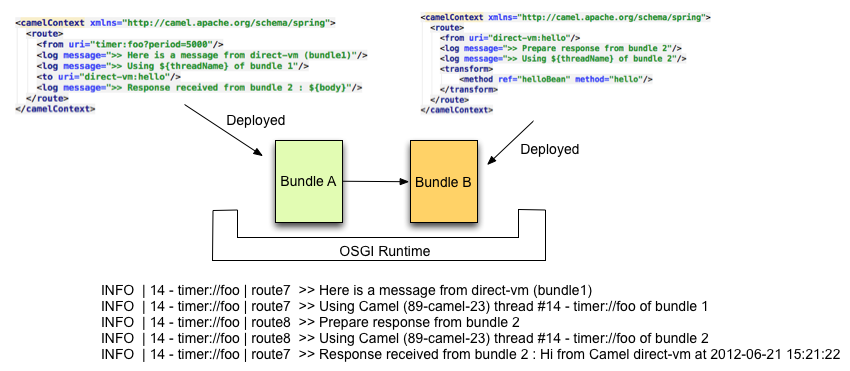
81.1. URI format
direct-vm:someName
Where someName can be any string to uniquely identify the endpoint
81.2. Options
The Direct VM component supports 5 options which are listed below.
| Name | Description | Default | Type |
|---|---|---|---|
| block (producer) | If sending a message to a direct endpoint which has no active consumer, then we can tell the producer to block and wait for the consumer to become active. | true | boolean |
| timeout (producer) | The timeout value to use if block is enabled. | 30000 | long |
| headerFilterStrategy (advanced) | Sets a HeaderFilterStrategy that will only be applied on producer endpoints (on both directions: request and response). Default value: none. | HeaderFilterStrategy | |
| propagateProperties (advanced) | Whether to propagate or not properties from the producer side to the consumer side, and vice versa. Default value: true. | true | boolean |
| resolveProperty Placeholders (advanced) | Whether the component should resolve property placeholders on itself when starting. Only properties which are of String type can use property placeholders. | true | boolean |
The Direct VM endpoint is configured using URI syntax:
direct-vm:name
with the following path and query parameters:
81.2.1. Path Parameters (1 parameters):
| Name | Description | Default | Type |
|---|---|---|---|
| name | Required Name of direct-vm endpoint | String |
81.2.2. Query Parameters (9 parameters):
| Name | Description | Default | Type |
|---|---|---|---|
| bridgeErrorHandler (consumer) | Allows for bridging the consumer to the Camel routing Error Handler, which mean any exceptions occurred while the consumer is trying to pickup incoming messages, or the likes, will now be processed as a message and handled by the routing Error Handler. By default the consumer will use the org.apache.camel.spi.ExceptionHandler to deal with exceptions, that will be logged at WARN/ERROR level and ignored. | false | boolean |
| exceptionHandler (consumer) | To let the consumer use a custom ExceptionHandler. Notice if the option bridgeErrorHandler is enabled then this options is not in use. By default the consumer will deal with exceptions, that will be logged at WARN/ERROR level and ignored. | ExceptionHandler | |
| exchangePattern (consumer) | Sets the default exchange pattern when creating an exchange. | ExchangePattern | |
| block (producer) | If sending a message to a direct endpoint which has no active consumer, then we can tell the producer to block and wait for the consumer to become active. | true | boolean |
| failIfNoConsumers (producer) | Whether the producer should fail by throwing an exception, when sending to a Direct-VM endpoint with no active consumers. | false | boolean |
| timeout (producer) | The timeout value to use if block is enabled. | 30000 | long |
| headerFilterStrategy (producer) | Sets a HeaderFilterStrategy that will only be applied on producer endpoints (on both directions: request and response). Default value: none. | HeaderFilterStrategy | |
| propagateProperties (advanced) | Whether to propagate or not properties from the producer side to the consumer side, and vice versa. Default value: true. | true | boolean |
| synchronous (advanced) | Sets whether synchronous processing should be strictly used, or Camel is allowed to use asynchronous processing (if supported). | false | boolean |
81.3. Samples
In the route below we use the direct component to link the two routes together:
from("activemq:queue:order.in")
.to("bean:orderServer?method=validate")
.to("direct-vm:processOrder");And now in another CamelContext, such as another OSGi bundle
from("direct-vm:processOrder")
.to("bean:orderService?method=process")
.to("activemq:queue:order.out");And the sample using spring DSL:
<route> <from uri="activemq:queue:order.in"/> <to uri="bean:orderService?method=validate"/> <to uri="direct-vm:processOrder"/> </route> <route> <from uri="direct-vm:processOrder"/> <to uri="bean:orderService?method=process"/> <to uri="activemq:queue:order.out"/> </route>
81.4. See Also
Chapter 82. Disruptor Component
Available as of Camel version 2.12
The disruptor: component provides asynchronous SEDA behavior much as the standard SEDA Component, but utilizes a Disruptor instead of a BlockingQueue utilized by the standard SEDA. Alternatively, a
disruptor-vm: endpoint is supported by this component, providing an alternative to the standard VM. As with the SEDA component, buffers of the disruptor: endpoints are only visible within a single CamelContext and no support is provided for persistence or recovery. The buffers of the disruptor-vm: endpoints also provides support for communication across CamelContexts instances so you can use this mechanism to communicate across web applications (provided that camel-disruptor.jar is on the system/boot classpath).
The main advantage of choosing to use the Disruptor Component over the SEDA or the VM Component is performance in use cases where there is high contention between producer(s) and/or multicasted or concurrent Consumers. In those cases, significant increases of throughput and reduction of latency has been observed. Performance in scenarios without contention is comparable to the SEDA and VM Components.
The Disruptor is implemented with the intention of mimicing the behaviour and options of the SEDA and VM Components as much as possible. The main differences with the them are the following:
- The buffer used is always bounded in size (default 1024 exchanges).
- As a the buffer is always bouded, the default behaviour for the Disruptor is to block while the buffer is full instead of throwing an exception. This default behaviour may be configured on the component (see options).
- The Disruptor enpoints don’t implement the BrowsableEndpoint interface. As such, the exchanges currently in the Disruptor can’t be retrieved, only the amount of exchanges.
- The Disruptor requires its consumers (multicasted or otherwise) to be statically configured. Adding or removing consumers on the fly requires complete flushing of all pending exchanges in the Disruptor.
- As a result of the reconfiguration: Data sent over a Disruptor is directly processed and 'gone' if there is at least one consumer, late joiners only get new exchanges published after they’ve joined.
- The pollTimeout option is not supported by the Disruptor Component.
- When a producer blocks on a full Disruptor, it does not respond to thread interrupts.
Maven users will need to add the following dependency to their pom.xml for this component:
<dependency>
<groupId>org.apache.camel</groupId>
<artifactId>camel-disruptor</artifactId>
<version>x.x.x</version>
<!-- use the same version as your Camel core version -->
</dependency>82.1. URI format
disruptor:someName[?options]
or
disruptor-vm:someName[?options]
Where someName can be any string that uniquely identifies the endpoint within the current CamelContext (or across contexts in case of
disruptor-vm:).
You can append query options to the URI in the following format:
?option=value&option=value&…
82.2. Options
All the following options are valid for both the disruptor: and disruptor-vm: components.
The Disruptor component supports 8 options which are listed below.
| Name | Description | Default | Type |
|---|---|---|---|
| defaultConcurrent Consumers (consumer) | To configure the default number of concurrent consumers | 1 | int |
| defaultMultiple Consumers (consumer) | To configure the default value for multiple consumers | false | boolean |
| defaultProducerType (producer) | To configure the default value for DisruptorProducerType The default value is Multi. | Multi | DisruptorProducerType |
| defaultWaitStrategy (consumer) | To configure the default value for DisruptorWaitStrategy The default value is Blocking. | Blocking | DisruptorWaitStrategy |
| defaultBlockWhenFull (producer) | To configure the default value for block when full The default value is true. | true | boolean |
| queueSize (common) | Deprecated To configure the ring buffer size | int | |
| bufferSize (common) | To configure the ring buffer size | 1024 | int |
| resolveProperty Placeholders (advanced) | Whether the component should resolve property placeholders on itself when starting. Only properties which are of String type can use property placeholders. | true | boolean |
The Disruptor endpoint is configured using URI syntax:
disruptor:name
with the following path and query parameters:
82.2.1. Path Parameters (1 parameters):
| Name | Description | Default | Type |
|---|---|---|---|
| name | Required Name of queue | String |
82.2.2. Query Parameters (12 parameters):
| Name | Description | Default | Type |
|---|---|---|---|
| size (common) | The maximum capacity of the Disruptors ringbuffer Will be effectively increased to the nearest power of two. Notice: Mind if you use this option, then its the first endpoint being created with the queue name, that determines the size. To make sure all endpoints use same size, then configure the size option on all of them, or the first endpoint being created. | 1024 | int |
| bridgeErrorHandler (consumer) | Allows for bridging the consumer to the Camel routing Error Handler, which mean any exceptions occurred while the consumer is trying to pickup incoming messages, or the likes, will now be processed as a message and handled by the routing Error Handler. By default the consumer will use the org.apache.camel.spi.ExceptionHandler to deal with exceptions, that will be logged at WARN or ERROR level and ignored. | false | boolean |
| concurrentConsumers (consumer) | Number of concurrent threads processing exchanges. | 1 | int |
| multipleConsumers (consumer) | Specifies whether multiple consumers are allowed. If enabled, you can use Disruptor for Publish-Subscribe messaging. That is, you can send a message to the queue and have each consumer receive a copy of the message. When enabled, this option should be specified on every consumer endpoint. | false | boolean |
| waitStrategy (consumer) | Defines the strategy used by consumer threads to wait on new exchanges to be published. The options allowed are:Blocking, Sleeping, BusySpin and Yielding. | Blocking | DisruptorWaitStrategy |
| exceptionHandler (consumer) | To let the consumer use a custom ExceptionHandler. Notice if the option bridgeErrorHandler is enabled then this options is not in use. By default the consumer will deal with exceptions, that will be logged at WARN or ERROR level and ignored. | ExceptionHandler | |
| exchangePattern (consumer) | Sets the exchange pattern when the consumer creates an exchange. | ExchangePattern | |
| blockWhenFull (producer) | Whether a thread that sends messages to a full Disruptor will block until the ringbuffer’s capacity is no longer exhausted. By default, the calling thread will block and wait until the message can be accepted. By disabling this option, an exception will be thrown stating that the queue is full. | false | boolean |
| producerType (producer) | Defines the producers allowed on the Disruptor. The options allowed are: Multi to allow multiple producers and Single to enable certain optimizations only allowed when one concurrent producer (on one thread or otherwise synchronized) is active. | Multi | DisruptorProducerType |
| timeout (producer) | Timeout (in milliseconds) before a producer will stop waiting for an asynchronous task to complete. You can disable timeout by using 0 or a negative value. | 30000 | long |
| waitForTaskToComplete (producer) | Option to specify whether the caller should wait for the async task to complete or not before continuing. The following three options are supported: Always, Never or IfReplyExpected. The first two values are self-explanatory. The last value, IfReplyExpected, will only wait if the message is Request Reply based. | IfReplyExpected | WaitForTaskToComplete |
| synchronous (advanced) | Sets whether synchronous processing should be strictly used, or Camel is allowed to use asynchronous processing (if supported). | false | boolean |
82.3. Wait strategies
The wait strategy effects the type of waiting performed by the consumer threads that are currently waiting for the next exchange to be published. The following strategies can be chosen:
| Name | Description | Advice |
|---|---|---|
| Blocking | Blocking strategy that uses a lock and condition variable for Consumers waiting on a barrier. | This strategy can be used when throughput and low-latency are not as important as CPU resource. |
| Sleeping | Sleeping strategy that initially spins, then uses a Thread.yield(), and eventually for the minimum number of nanos the OS and JVM will allow while the Consumers are waiting on a barrier. | This strategy is a good compromise between performance and CPU resource. Latency spikes can occur after quiet periods. |
| BusySpin | Busy Spin strategy that uses a busy spin loop for Consumers waiting on a barrier. | This strategy will use CPU resource to avoid syscalls which can introduce latency jitter. It is best used when threads can be bound to specific CPU cores. |
| Yielding | Yielding strategy that uses a Thread.yield() for Consumers waiting on a barrier after an initially spinning. | This strategy is a good compromise between performance and CPU resource without incurring significant latency spikes. |
82.4. Use of Request Reply
The Disruptor component supports using Request Reply, where the caller will wait for the Async route to complete. For instance:
from("mina:tcp://0.0.0.0:9876?textline=true&sync=true").to("disruptor:input");
from("disruptor:input").to("bean:processInput").to("bean:createResponse");In the route above, we have a TCP listener on port 9876 that accepts incoming requests. The request is routed to the disruptor:input buffer. As it is a Request Reply message, we wait for the response. When the consumer on the disruptor:input buffer is complete, it copies the response to the original message response.
82.5. Concurrent consumers
By default, the Disruptor endpoint uses a single consumer thread, but you can configure it to use concurrent consumer threads. So instead of thread pools you can use:
from("disruptor:stageName?concurrentConsumers=5").process(...)As for the difference between the two, note a thread pool can increase/shrink dynamically at runtime depending on load, whereas the number of concurrent consumers is always fixed and supported by the Disruptor internally so performance will be higher.
82.6. Thread pools
Be aware that adding a thread pool to a Disruptor endpoint by doing something like:
from("disruptor:stageName").thread(5).process(...)Can wind up with adding a normal BlockingQueue to be used in conjunction with the Disruptor, effectively negating part of the performance gains achieved by using the Disruptor. Instead, it is advices to directly configure number of threads that process messages on a Disruptor endpoint using the concurrentConsumers option.
82.7. Sample
In the route below we use the Disruptor to send the request to this async queue to be able to send a fire-and-forget message for further processing in another thread, and return a constant reply in this thread to the original caller.
public void configure() throws Exception {
from("direct:start")
// send it to the disruptor that is async
.to("disruptor:next")
// return a constant response
.transform(constant("OK"));
from("disruptor:next").to("mock:result");
}Here we send a Hello World message and expects the reply to be OK.
Object out = template.requestBody("direct:start", "Hello World");
assertEquals("OK", out);The "Hello World" message will be consumed from the Disruptor from another thread for further processing. Since this is from a unit test, it will be sent to a mock endpoint where we can do assertions in the unit test.
82.8. Using multipleConsumers
In this example we have defined two consumers and registered them as spring beans.
<!-- define the consumers as spring beans -->
<bean id="consumer1" class="org.apache.camel.spring.example.FooEventConsumer"/>
<bean id="consumer2" class="org.apache.camel.spring.example.AnotherFooEventConsumer"/>
<camelContext xmlns="http://camel.apache.org/schema/spring">
<!-- define a shared endpoint which the consumers can refer to instead of using url -->
<endpoint id="foo" uri="disruptor:foo?multipleConsumers=true"/>
</camelContext>Since we have specified multipleConsumers=true on the Disruptor foo endpoint we can have those two or more consumers receive their own copy of the message as a kind of pub-sub style messaging. As the beans are part of an unit test they simply send the message to a mock endpoint, but notice how we can use @Consume to consume from the Disruptor.
public class FooEventConsumer {
@EndpointInject(uri = "mock:result")
private ProducerTemplate destination;
@Consume(ref = "foo")
public void doSomething(String body) {
destination.sendBody("foo" + body);
}
}82.9. Extracting disruptor information
If needed, information such as buffer size, etc. can be obtained without using JMX in this fashion:
DisruptorEndpoint disruptor = context.getEndpoint("disruptor:xxxx");
int size = disruptor.getBufferSize();Chapter 83. DNS Component
Available as of Camel version 2.7
This is an additional component for Camel to run DNS queries, using DNSJava. The component is a thin layer on top of DNSJava.
The component offers the following operations:
- ip, to resolve a domain by its ip
- lookup, to lookup information about the domain
- dig, to run DNS queries
INFO:*Requires SUN JVM* The DNSJava library requires running on the SUN JVM.
If you use Apache ServiceMix or Apache Karaf, you’ll need to adjust the etc/jre.properties file, to add sun.net.spi.nameservice to the list of Java platform packages exported. The server will need restarting before this change takes effect.
Maven users will need to add the following dependency to their pom.xml for this component:
<dependency>
<groupId>org.apache.camel</groupId>
<artifactId>camel-dns</artifactId>
<version>x.x.x</version>
<!-- use the same version as your Camel core version -->
</dependency>83.1. URI format
The URI scheme for a DNS component is as follows
dns://operation[?options]
This component only supports producers.
83.2. Options
The DNS component has no options.
The DNS endpoint is configured using URI syntax:
dns:dnsType
with the following path and query parameters:
83.2.1. Path Parameters (1 parameters):
| Name | Description | Default | Type |
|---|---|---|---|
| dnsType | Required The type of the lookup. | DnsType |
83.2.2. Query Parameters (1 parameters):
| Name | Description | Default | Type |
|---|---|---|---|
| synchronous (advanced) | Sets whether synchronous processing should be strictly used, or Camel is allowed to use asynchronous processing (if supported). | false | boolean |
83.3. Headers
| Header | Type | Operations | Description |
|---|---|---|---|
| dns.domain | String | ip | The domain name. Mandatory. |
| dns.name | String | lookup | The name to lookup. Mandatory. |
| dns.type | lookup, dig |
The type of the lookup. Should match the values of | |
| dns.class | lookup, dig |
The DNS class of the lookup. Should match the values of | |
| dns.query | String | dig | The query itself. Mandatory. |
| dns.server | String | dig | The server in particular for the query. If none is given, the default one specified by the OS will be used. Optional. |
83.4. Examples
83.4.1. IP lookup
<route id="IPCheck">
<from uri="direct:start"/>
<to uri="dns:ip"/>
</route>
This looks up a domain’s IP. For example, www.example.com resolves to 192.0.32.10.
The IP address to lookup must be provided in the header with key "dns.domain".
83.4.2. DNS lookup
<route id="IPCheck">
<from uri="direct:start"/>
<to uri="dns:lookup"/>
</route>
This returns a set of DNS records associated with a domain.
The name to lookup must be provided in the header with key "dns.name".
83.4.3. DNS Dig
Dig is a Unix command-line utility to run DNS queries.
<route id="IPCheck">
<from uri="direct:start"/>
<to uri="dns:dig"/>
</route>
The query must be provided in the header with key "dns.query".
83.5. Dns Activation Policy
DnsActivationPolicy can be used to dynamically start and stop routes based on dns state.
If you have instances of the same component running in different regions you can configure a route in each region to activate only if dns is pointing to its region.
i.e. You may have an instance in NYC and an instance in SFO. You would configure a service CNAME service.example.com to point to nyc-service.example.com to bring NYC instance up and SFO instance down. When you change the CNAME service.example.com to point to sfo-service.example.com — nyc instance would stop its routes and sfo will bring its routes up. This allows you to switch regions without restarting actual components.
<bean id="dnsActivationPolicy" class="org.apache.camel.component.dns.policy.DnsActivationPolicy"> <property name="hostname" value="service.example.com" /> <property name="resolvesTo" value="nyc-service.example.com" /> <property name="ttl" value="60000" /> </bean> <route id="routeId" autoStartup="false" routePolicyRef="dnsActivationPolicy"> </route>
Chapter 84. Docker Component
Available as of Camel version 2.15
Camel component for communicating with Docker.
The Docker Camel component leverages the docker-java via the Docker Remote API.
84.1. URI format
docker://[operation]?[options]
Where operation is the specific action to perform on Docker.
84.2. General Options
The Docker component supports 2 options which are listed below.
| Name | Description | Default | Type |
|---|---|---|---|
| configuration (advanced) | To use the shared docker configuration | DockerConfiguration | |
| resolveProperty Placeholders (advanced) | Whether the component should resolve property placeholders on itself when starting. Only properties which are of String type can use property placeholders. | true | boolean |
The Docker endpoint is configured using URI syntax:
docker:operation
with the following path and query parameters:
84.2.1. Path Parameters (1 parameters):
| Name | Description | Default | Type |
|---|---|---|---|
| operation | Required Which operation to use | DockerOperation |
84.2.2. Query Parameters (20 parameters):
| Name | Description | Default | Type |
|---|---|---|---|
| email (common) | Email address associated with the user | String | |
| host (common) | Required Docker host | localhost | String |
| port (common) | Required Docker port | 2375 | Integer |
| requestTimeout (common) | Request timeout for response (in seconds) | Integer | |
| bridgeErrorHandler (consumer) | Allows for bridging the consumer to the Camel routing Error Handler, which mean any exceptions occurred while the consumer is trying to pickup incoming messages, or the likes, will now be processed as a message and handled by the routing Error Handler. By default the consumer will use the org.apache.camel.spi.ExceptionHandler to deal with exceptions, that will be logged at WARN or ERROR level and ignored. | false | boolean |
| exceptionHandler (consumer) | To let the consumer use a custom ExceptionHandler. Notice if the option bridgeErrorHandler is enabled then this options is not in use. By default the consumer will deal with exceptions, that will be logged at WARN or ERROR level and ignored. | ExceptionHandler | |
| exchangePattern (consumer) | Sets the exchange pattern when the consumer creates an exchange. | ExchangePattern | |
| cmdExecFactory (advanced) | The fully qualified class name of the DockerCmdExecFactory implementation to use | com.github.dockerjava.netty.NettyDockerCmdExecFactory | String |
| followRedirectFilter (advanced) | Whether to follow redirect filter | false | boolean |
| loggingFilter (advanced) | Whether to use logging filter | false | boolean |
| maxPerRouteConnections (advanced) | Maximum route connections | 100 | Integer |
| maxTotalConnections (advanced) | Maximum total connections | 100 | Integer |
| serverAddress (advanced) | Server address for docker registry. | String | |
| socket (advanced) | Socket connection mode | true | boolean |
| synchronous (advanced) | Sets whether synchronous processing should be strictly used, or Camel is allowed to use asynchronous processing (if supported). | false | boolean |
| certPath (security) | Location containing the SSL certificate chain | String | |
| password (security) | Password to authenticate with | String | |
| secure (security) | Use HTTPS communication | false | boolean |
| tlsVerify (security) | Check TLS | false | boolean |
| username (security) | User name to authenticate with | String |
84.3. Header Strategy
All URI option can be passed as Header properties. Values found in a message header take precedence over URI parameters. A header property takes the form of a URI option prefixed with CamelDocker as shown below
| URI Option | Header Property |
|---|---|
| containerId | CamelDockerContainerId |
84.4. Examples
The following example consumes events from Docker:
from("docker://events?host=192.168.59.103&port=2375").to("log:event");The following example queries Docker for system wide information
from("docker://info?host=192.168.59.103&port=2375").to("log:info");84.5. Dependencies
To use Docker in your Camel routes you need to add a dependency on camel-docker, which implements the component.
If you use Maven you can just add the following to your pom.xml, substituting the version number for the latest and greatest release (see the download page for the latest versions).
<dependency> <groupId>org.apache.camel</groupId> <artifactId>camel-docker</artifactId> <version>x.x.x</version> </dependency>
Chapter 85. Dozer Component
Available as of Camel version 2.15
The dozer: component provides the ability to map between Java beans using the Dozer mapping framework since Camel 2.15.0. Camel also supports the ability to trigger Dozer mappings as a type converter. The primary differences between using a Dozer endpoint and a Dozer converter are:
- The ability to manage Dozer mapping configuration on a per-endpoint basis vs. global configuration via the converter registry.
- A Dozer endpoint can be configured to marshal/unmarshal input and output data using Camel data formats to support a single, any-to-any transformation endpoint
- The Dozer component allows for fine-grained integration and extension of Dozer to support additional functionality (e.g. mapping literal values, using expressions for mappings, etc.).
In order to use the Dozer component, Maven users will need to add the following dependency to their pom.xml:
<dependency>
<groupId>org.apache.camel</groupId>
<artifactId>camel-dozer</artifactId>
<version>x.x.x</version>
<!-- use the same version as your Camel core version -->
</dependency>85.1. URI format
The Dozer component only supports producer endpoints.
dozer:endpointId[?options]
Where endpointId is a name used to uniquely identify the Dozer endpoint configuration.
An example Dozer endpoint URI:
from("direct:orderInput").
to("dozer:transformOrder?mappingFile=orderMapping.xml&targetModel=example.XYZOrder").
to("direct:orderOutput");85.2. Options
The Dozer component has no options.
The Dozer endpoint is configured using URI syntax:
dozer:name
with the following path and query parameters:
85.2.1. Path Parameters (1 parameters):
| Name | Description | Default | Type |
|---|---|---|---|
| name | Required A human readable name of the mapping. | String |
85.2.2. Query Parameters (7 parameters):
| Name | Description | Default | Type |
|---|---|---|---|
| mappingConfiguration (producer) | The name of a DozerBeanMapperConfiguration bean in the Camel registry which should be used for configuring the Dozer mapping. This is an alternative to the mappingFile option that can be used for fine-grained control over how Dozer is configured. Remember to use a prefix in the value to indicate that the bean is in the Camel registry (e.g. myDozerConfig). | DozerBeanMapper Configuration | |
| mappingFile (producer) | The location of a Dozer configuration file. The file is loaded from the classpath by default, but you can use file:, classpath:, or http: to load the configuration from a specific location. | dozerBeanMapping.xml | String |
| marshalId (producer) | The id of a dataFormat defined within the Camel Context to use for marshalling the mapping output to a non-Java type. | String | |
| sourceModel (producer) | Fully-qualified class name for the source type used in the mapping. If specified, the input to the mapping is converted to the specified type before being mapped with Dozer. | String | |
| targetModel (producer) | Required Fully-qualified class name for the target type used in the mapping. | String | |
| unmarshalId (producer) | The id of a dataFormat defined within the Camel Context to use for unmarshalling the mapping input from a non-Java type. | String | |
| synchronous (advanced) | Sets whether synchronous processing should be strictly used, or Camel is allowed to use asynchronous processing (if supported). | false | boolean |
85.3. Using Data Formats with Dozer
Dozer does not support non-Java sources and targets for mappings, so it cannot, for example, map an XML document to a Java object on its own. Luckily, Camel has extensive support for marshalling between Java and a wide variety of formats using data formats. The Dozer component takes advantage of this support by allowing you to specify that input and output data should be passed through a data format prior to processing via Dozer. You can always do this on your own outside the call to Dozer, but supporting it directly in the Dozer component allows you to use a single endpoints to configure any-to-any transformation within Camel.
As an example, let’s say you wanted to map between an XML data structure and a JSON data structure using the Dozer component. If you had the following data formats defined in a Camel Context:
<dataFormats> <json library="Jackson" id="myjson"/> <jaxb contextPath="org.example" id="myjaxb"/> </dataFormats>
You could then configure a Dozer endpoint to unmarshal the input XML using a JAXB data format and marshal the mapping output using Jackson.
<endpoint uri="dozer:xml2json?marshalId=myjson&unmarshalId=myjaxb&targetModel=org.example.Order"/>
85.4. Configuring Dozer
All Dozer endpoints require a Dozer mapping configuration file which defines mappings between source and target objects. The component will default to a location of META-INF/dozerBeanMapping.xml if the mappingFile or mappingConfiguration options are not specified on an endpoint. If you need to supply multiple mapping configuration files for a single endpoint or specify additional configuration options (e.g. event listeners, custom converters, etc.), then you can use an instance of org.apache.camel.converter.dozer.DozerBeanMapperConfiguration.
<bean id="mapper" class="org.apache.camel.converter.dozer.DozerBeanMapperConfiguration">
<property name="mappingFiles">
<list>
<value>mapping1.xml</value>
<value>mapping2.xml</value>
</list>
</property>
</bean>85.5. Mapping Extensions
The Dozer component implements a number of extensions to the Dozer mapping framework as custom converters. These converters implement mapping functions that are not supported directly by Dozer itself.
85.5.1. Variable Mappings
Variable mappings allow you to map the value of a variable definition within a Dozer configuration into a target field instead of using the value of a source field. This is equivalent to constant mapping in other mapping frameworks, where can you assign a literal value to a target field. To use a variable mapping, simply define a variable within your mapping configuration and then map from the VariableMapper class into your target field of choice:
<mappings xmlns="http://dozermapper.github.io/schema/bean-mapping"
xmlns:xsi="http://www.w3.org/2001/XMLSchema-instance"
xsi:schemaLocation="http://dozermapper.github.io/schema/bean-mapping http://dozermapper.github.io/schema/bean-mapping.xsd">
<configuration>
<variables>
<variable name="CUST_ID">ACME-SALES</variable>
</variables>
</configuration>
<mapping>
<class-a>org.apache.camel.component.dozer.VariableMapper</class-a>
<class-b>org.example.Order</class-b>
<field custom-converter-id="_variableMapping" custom-converter-param="${CUST_ID}">
<a>literal</a>
<b>custId</b>
</field>
</mapping>
</mappings>85.5.2. Custom Mappings
Custom mappings allow you to define your own logic for how a source field is mapped to a target field. They are similar in function to Dozer customer converters, with two notable differences:
- You can have multiple converter methods in a single class with custom mappings.
- There is no requirement to implement a Dozer-specific interface with custom mappings.
A custom mapping is declared by using the built-in '_customMapping' converter in your mapping configuration. The parameter to this converter has the following syntax:
[class-name][,method-name]
Method name is optional - the Dozer component will search for a method that matches the input and output types required for a mapping. An example custom mapping and configuration are provided below.
public class CustomMapper {
// All customer ids must be wrapped in "[ ]"
public Object mapCustomer(String customerId) {
return "[" + customerId + "]";
}
} <mappings xmlns="http://dozermapper.github.io/schema/bean-mapping"
xmlns:xsi="http://www.w3.org/2001/XMLSchema-instance"
xsi:schemaLocation="http://dozermapper.github.io/schema/bean-mapping http://dozermapper.github.io/schema/bean-mapping.xsd">
<mapping>
<class-a>org.example.A</class-a>
<class-b>org.example.B</class-b>
<field custom-converter-id="_customMapping"
custom-converter-param="org.example.CustomMapper,mapCustomer">
<a>header.customerNum</a>
<b>custId</b>
</field>
</mapping>
</mappings>85.5.3. Expression Mappings
Expression mappings allow you to use the powerful language capabilities of Camel to evaluate an expression and assign the result to a target field in a mapping. Any language that Camel supports can be used in an expression mapping. Basic examples of expressions include the ability to map a Camel message header or exchange property to a target field or to concatenate multiple source fields into a target field. The syntax of a mapping expression is:
[language]:[expression]
An example of mapping a message header into a target field:
<mappings xmlns="http://dozermapper.github.io/schema/bean-mapping"
xmlns:xsi="http://www.w3.org/2001/XMLSchema-instance"
xsi:schemaLocation="http://dozermapper.github.io/schema/bean-mapping http://dozermapper.github.io/schema/bean-mapping.xsd">
<mapping>
<class-a>org.apache.camel.component.dozer.ExpressionMapper</class-a>
<class-b>org.example.B</class-b>
<field custom-converter-id="_expressionMapping" custom-converter-param="simple:\${header.customerNumber}">
<a>expression</a>
<b>custId</b>
</field>
</mapping>
</mappings>Note that any properties within your expression must be escaped with "\" to prevent an error when Dozer attempts to resolve variable values defined using the EL.
Chapter 86. Drill Component
Available as of Camel version 2.19
The drill: component gives you the ability to querying to Apache Drill Cluster
Drill is an Apache open-source SQL query engine for Big Data exploration. Drill is designed from the ground up to support high-performance analysis on the semi-structured and rapidly evolving data coming from modern Big Data applications, while still providing the familiarity and ecosystem of ANSI SQL, the industry-standard query language
Maven users will need to add the following dependency to their pom.xml for this component:
<dependency>
<groupId>org.apache.camel</groupId>
<artifactId>camel-drill</artifactId>
<version>x.x.x</version>
<!-- use the same version as your Camel core version -->
</dependency>86.1. URI format
drill://host[?options]
You can append query options to the URI in the following format, ?option=value&option=value&…
86.2. Drill Producer
The producer execute query using CamelDrillQuery header and put results into body.
86.3. Options
The Drill component has no options.
The Drill endpoint is configured using URI syntax:
drill:host
with the following path and query parameters:
86.3.1. Path Parameters (1 parameters):
| Name | Description | Default | Type |
|---|---|---|---|
| host | Required ZooKeeper host name or IP address. Use local instead of a host name or IP address to connect to the local Drillbit | String |
86.3.2. Query Parameters (5 parameters):
| Name | Description | Default | Type |
|---|---|---|---|
| clusterId (producer) | Cluster ID https://drill.apache.org/docs/using-the-jdbc-driver/determining-the-cluster-id | String | |
| directory (producer) | Drill directory in ZooKeeper | String | |
| mode (producer) | Connection mode: zk: Zookeeper drillbit: Drillbit direct connection https://drill.apache.org/docs/using-the-jdbc-driver/ | ZK | DrillConnectionMode |
| port (producer) | ZooKeeper port number | Integer | |
| synchronous (advanced) | Sets whether synchronous processing should be strictly used, or Camel is allowed to use asynchronous processing (if supported). | false | boolean |
86.4. See Also
- Configuring Camel
- Component
- Endpoint
- Getting Started
Chapter 87. Dropbox Component
Available as of Camel version 2.14
The dropbox: component allows you to treat Dropbox remote folders as a producer or consumer of messages. Using the Dropbox Java Core API (reference version for this component is 1.7.x), this camel component has the following features:
- As a consumer, download files and search files by queries
- As a producer, download files, move files between remote directories, delete files/dir, upload files and search files by queries
Maven users will need to add the following dependency to their pom.xml for this component:
<dependency>
<groupId>org.apache.camel</groupId>
<artifactId>camel-dropbox</artifactId>
<version>x.x.x</version>
<!-- use the same version as your Camel core version -->
</dependency>87.1. URI format
dropbox://[operation]?[options]
Where operation is the specific action (typically is a CRUD action) to perform on Dropbox remote folder.
87.2. Operations
| Operation | Description |
|---|---|
|
| deletes files or directories on Dropbox |
|
| download files from Dropbox |
|
| move files from folders on Dropbox |
|
| upload files on Dropbox |
|
| search files on Dropbox based on string queries |
Operations require additional options to work, some are mandatory for the specific operation.
87.3. Options
In order to work with Dropbox API you need to obtain an accessToken and a clientIdentifier.
You can refer to the Dropbox documentation that explains how to get them.
The Dropbox component has no options.
The Dropbox endpoint is configured using URI syntax:
dropbox:operation
with the following path and query parameters:
87.3.1. Path Parameters (1 parameters):
| Name | Description | Default | Type |
|---|---|---|---|
| operation | Required The specific action (typically is a CRUD action) to perform on Dropbox remote folder. | DropboxOperation |
87.3.2. Query Parameters (12 parameters):
| Name | Description | Default | Type |
|---|---|---|---|
| accessToken (common) | Required The access token to make API requests for a specific Dropbox user | String | |
| client (common) | To use an existing DbxClient instance as DropBox client. | DbxClientV2 | |
| clientIdentifier (common) | Name of the app registered to make API requests | String | |
| localPath (common) | Optional folder or file to upload on Dropbox from the local filesystem. If this option has not been configured then the message body is used as the content to upload. | String | |
| newRemotePath (common) | Destination file or folder | String | |
| query (common) | A space-separated list of sub-strings to search for. A file matches only if it contains all the sub-strings. If this option is not set, all files will be matched. | String | |
| remotePath (common) | Original file or folder to move | String | |
| uploadMode (common) | Which mode to upload. in case of add the new file will be renamed if a file with the same name already exists on dropbox. in case of force if a file with the same name already exists on dropbox, this will be overwritten. | DropboxUploadMode | |
| bridgeErrorHandler (consumer) | Allows for bridging the consumer to the Camel routing Error Handler, which mean any exceptions occurred while the consumer is trying to pickup incoming messages, or the likes, will now be processed as a message and handled by the routing Error Handler. By default the consumer will use the org.apache.camel.spi.ExceptionHandler to deal with exceptions, that will be logged at WARN or ERROR level and ignored. | false | boolean |
| exceptionHandler (consumer) | To let the consumer use a custom ExceptionHandler. Notice if the option bridgeErrorHandler is enabled then this options is not in use. By default the consumer will deal with exceptions, that will be logged at WARN or ERROR level and ignored. | ExceptionHandler | |
| exchangePattern (consumer) | Sets the exchange pattern when the consumer creates an exchange. | ExchangePattern | |
| synchronous (advanced) | Sets whether synchronous processing should be strictly used, or Camel is allowed to use asynchronous processing (if supported). | false | boolean |
87.4. Del operation
Delete files on Dropbox.
Works only as Camel producer.
Below are listed the options for this operation:
| Property | Mandatory | Description |
|---|---|---|
|
|
| Folder or file to delete on Dropbox |
87.4.1. Samples
from("direct:start")
.to("dropbox://del?accessToken=XXX&clientIdentifier=XXX&remotePath=/root/folder1")
.to("mock:result");
from("direct:start")
.to("dropbox://del?accessToken=XXX&clientIdentifier=XXX&remotePath=/root/folder1/file1.tar.gz")
.to("mock:result");87.4.2. Result Message Headers
The following headers are set on message result:
| Property | Value |
|---|---|
|
| name of the path deleted on dropbox |
87.4.3. Result Message Body
The following objects are set on message body result:
| Object type | Description |
|---|---|
|
| name of the path deleted on dropbox |
87.5. Get (download) operation
Download files from Dropbox.
Works as Camel producer or Camel consumer.
Below are listed the options for this operation:
| Property | Mandatory | Description |
|---|---|---|
|
|
| Folder or file to download from Dropbox |
87.5.1. Samples
from("direct:start")
.to("dropbox://get?accessToken=XXX&clientIdentifier=XXX&remotePath=/root/folder1/file1.tar.gz")
.to("file:///home/kermit/?fileName=file1.tar.gz");
from("direct:start")
.to("dropbox://get?accessToken=XXX&clientIdentifier=XXX&remotePath=/root/folder1")
.to("mock:result");
from("dropbox://get?accessToken=XXX&clientIdentifier=XXX&remotePath=/root/folder1")
.to("file:///home/kermit/");87.5.2. Result Message Headers
The following headers are set on message result:
| Property | Value |
|---|---|
|
| in case of single file download, path of the remote file downloaded |
|
| in case of multiple files download, path of the remote files downloaded |
87.5.3. Result Message Body
The following objects are set on message body result:
| Object type | Description |
|---|---|
|
| in case of single file download, stream representing the file downloaded |
|
| in case of multiple files download, a map with as key the path of the remote file downloaded and as value the stream representing the file downloaded |
87.6. Move operation
Move files on Dropbox between one folder to another.
Works only as Camel producer.
Below are listed the options for this operation:
| Property | Mandatory | Description |
|---|---|---|
|
|
| Original file or folder to move |
|
|
| Destination file or folder |
87.6.1. Samples
from("direct:start")
.to("dropbox://move?accessToken=XXX&clientIdentifier=XXX&remotePath=/root/folder1&newRemotePath=/root/folder2")
.to("mock:result");87.6.2. Result Message Headers
The following headers are set on message result:
| Property | Value |
|---|---|
|
| name of the path moved on dropbox |
87.6.3. Result Message Body
The following objects are set on message body result:
| Object type | Description |
|---|---|
|
| name of the path moved on dropbox |
87.7. Put (upload) operation
Upload files on Dropbox.
Works as Camel producer.
Below are listed the options for this operation:
| Property | Mandatory | Description |
|---|---|---|
|
|
| add or force this option specifies how a file should be saved on dropbox: in case of "add" the new file will be renamed if a file with the same name already exists on dropbox. In case of "force" if a file with the same name already exists on dropbox, this will be overwritten. |
|
|
| Folder or file to upload on Dropbox from the local filesystem. If this option has been configured then it takes precedence over uploading as a single file with content from the Camel message body (message body is converted into a byte array). |
|
|
| Folder destination on Dropbox. If the property is not set, the component will upload the file on a remote path equal to the local path. With Windows or without an absolute localPath you may run into an exception like the following:
Caused by: java.lang.IllegalArgumentException: 'path': bad path: must start with "/": "C:/My/File" |
87.7.1. Samples
from("direct:start").to("dropbox://put?accessToken=XXX&clientIdentifier=XXX&uploadMode=add&localPath=/root/folder1")
.to("mock:result");
from("direct:start").to("dropbox://put?accessToken=XXX&clientIdentifier=XXX&uploadMode=add&localPath=/root/folder1&remotePath=/root/folder2")
.to("mock:result");And to upload a single file with content from the message body
from("direct:start")
.setHeader(DropboxConstants.HEADER_PUT_FILE_NAME, constant("myfile.txt"))
.to("dropbox://put?accessToken=XXX&clientIdentifier=XXX&uploadMode=add&remotePath=/root/folder2")
.to("mock:result");
The name of the file can be provided in the header DropboxConstants.HEADER_PUT_FILE_NAME or Exchange.FILE_NAME in that order of precedence. If no header has been provided then the message id (uuid) is used as the file name.
87.7.2. Result Message Headers
The following headers are set on message result:
| Property | Value |
|---|---|
|
| in case of single file upload, path of the remote path uploaded |
|
| in case of multiple files upload, string with the remote paths uploaded |
87.7.3. Result Message Body
The following objects are set on message body result:
| Object type | Description |
|---|---|
|
| in case of single file upload, result of the upload operation, OK or KO |
|
| in case of multiple files upload, a map with as key the path of the remote file uploaded and as value the result of the upload operation, OK or KO |
87.8. Search operation
Search inside a remote Dropbox folder including its sub directories.
Works as Camel producer and as Camel consumer.
Below are listed the options for this operation:
| Property | Mandatory | Description |
|---|---|---|
|
|
| Folder on Dropbox where to search in. |
|
|
|
A space-separated list of sub-strings to search for. A file matches only if it contains all the sub-strings. If this option is not set, all files will be matched. The query is required to be provided in either the endpoint configuration or as a header |
87.8.1. Samples
from("dropbox://search?accessToken=XXX&clientIdentifier=XXX&remotePath=/XXX&query=XXX")
.to("mock:result");
from("direct:start")
.setHeader("CamelDropboxQuery", constant("XXX"))
.to("dropbox://search?accessToken=XXX&clientIdentifier=XXX&remotePath=/XXX")
.to("mock:result");87.8.2. Result Message Headers
The following headers are set on message result:
| Property | Value |
|---|---|
|
| list of file path founded |
87.8.3. Result Message Body
The following objects are set on message body result:
| Object type | Description |
|---|---|
|
| list of file path founded. For more information on this object refer to Dropbox documentation, |
Chapter 88. Ehcache Component
Available as of Camel version 2.18
The ehcache component enables you to perform caching operations using Ehcache 3 as the Cache Implementation.
This component supports producer and event based consumer endpoints.
The Cache consumer is an event based consumer and can be used to listen and respond to specific cache activities.
Maven users will need to add the following dependency to their pom.xml for this component:
<dependency>
<groupId>org.apache.camel</groupId>
<artifactId>camel-ehcache</artifactId>
<version>x.x.x</version>
<!-- use the same version as your Camel core version -->
</dependency>88.1. URI format
ehcache://cacheName[?options]
You can append query options to the URI in the following format, ?option=value&option=#beanRef&…
88.2. Options
The Ehcache component supports 7 options which are listed below.
| Name | Description | Default | Type |
|---|---|---|---|
| configuration (advanced) | Sets the global component configuration | EhcacheConfiguration | |
| cacheManager (common) | The cache manager | CacheManager | |
| cacheManager Configuration (common) | The cache manager configuration | Configuration | |
| cacheConfiguration (common) | The default cache configuration to be used to create caches. | CacheConfiguration<?,?> | |
| cachesConfigurations (common) | A map of caches configurations to be used to create caches. | Map | |
| cacheConfigurationUri (common) | URI pointing to the Ehcache XML configuration file’s location | String | |
| resolveProperty Placeholders (advanced) | Whether the component should resolve property placeholders on itself when starting. Only properties which are of String type can use property placeholders. | true | boolean |
The Ehcache endpoint is configured using URI syntax:
ehcache:cacheName
with the following path and query parameters:
88.2.1. Path Parameters (1 parameters):
| Name | Description | Default | Type |
|---|---|---|---|
| cacheName | Required the cache name | String |
88.2.2. Query Parameters (17 parameters):
| Name | Description | Default | Type |
|---|---|---|---|
| cacheManager (common) | The cache manager | CacheManager | |
| cacheManagerConfiguration (common) | The cache manager configuration | Configuration | |
| configurationUri (common) | URI pointing to the Ehcache XML configuration file’s location | String | |
| createCacheIfNotExist (common) | Configure if a cache need to be created if it does exist or can’t be pre-configured. | true | boolean |
| bridgeErrorHandler (consumer) | Allows for bridging the consumer to the Camel routing Error Handler, which mean any exceptions occurred while the consumer is trying to pickup incoming messages, or the likes, will now be processed as a message and handled by the routing Error Handler. By default the consumer will use the org.apache.camel.spi.ExceptionHandler to deal with exceptions, that will be logged at WARN or ERROR level and ignored. | false | boolean |
| eventFiring (consumer) | Set the the delivery mode (synchronous, asynchronous) | ASYNCHRONOUS | EventFiring |
| eventOrdering (consumer) | Set the the delivery mode (ordered, unordered) | ORDERED | EventOrdering |
| eventTypes (consumer) | Set the type of events to listen for | EVICTED,EXPIRED,REMOVED,CREATED,UPDATED | Set |
| exceptionHandler (consumer) | To let the consumer use a custom ExceptionHandler. Notice if the option bridgeErrorHandler is enabled then this options is not in use. By default the consumer will deal with exceptions, that will be logged at WARN or ERROR level and ignored. | ExceptionHandler | |
| exchangePattern (consumer) | Sets the exchange pattern when the consumer creates an exchange. | ExchangePattern | |
| action (producer) | To configure the default cache action. If an action is set in the message header, then the operation from the header takes precedence. | String | |
| key (producer) | To configure the default action key. If a key is set in the message header, then the key from the header takes precedence. | Object | |
| configuration (advanced) | The default cache configuration to be used to create caches. | CacheConfiguration<?,?> | |
| configurations (advanced) | A map of cache configuration to be used to create caches. | Map | |
| keyType (advanced) | The cache key type, default java.lang.Object | java.lang.Object | String |
| synchronous (advanced) | Sets whether synchronous processing should be strictly used, or Camel is allowed to use asynchronous processing (if supported). | false | boolean |
| valueType (advanced) | The cache value type, default java.lang.Object | java.lang.Object | String |
88.2.3. Message Headers Camel
| Header | Type | Description |
|---|---|---|
| CamelEhcacheAction |
| The operation to be perfomed on the cache, valid options are: * CLEAR * PUT * PUT_ALL * PUT_IF_ABSENT * GET * GET_ALL * REMOVE * REMOVE_ALL * REPLACE |
| CamelEhcacheActionHasResult | Boolean | Set to true if the action has a result |
| CamelEhcacheActionSucceeded |
| Set to true if the actionsuccedded |
| CamelEhcacheKey | Object | The cache key used for an action |
| CamelEhcacheKeys | Set<Object> | A list of keys, used in * PUT_ALL * GET_ALL * REMOVE_ALL |
| CamelEhcacheValue | Object | The value to put in the cache or the result of an operation |
| CamelEhcacheOldValue | Object | The old value associated to a key for actions like PUT_IF_ABSENT or the Object used for comparison for actions like REPLACE |
| CamelEhcacheEventType | EventType | The type of event received |
88.3. Ehcache based idempotent repository example:
CacheManager manager = CacheManagerBuilder.newCacheManager(new XmlConfiguration("ehcache.xml"));
EhcacheIdempotentRepository repo = new EhcacheIdempotentRepository(manager, "idempotent-cache");
from("direct:in")
.idempotentConsumer(header("messageId"), idempotentRepo)
.to("mock:out");88.4. Ehcache based aggregation repository example:
public class EhcacheAggregationRepositoryRoutesTest extends CamelTestSupport {
private static final String ENDPOINT_MOCK = "mock:result";
private static final String ENDPOINT_DIRECT = "direct:one";
private static final int[] VALUES = generateRandomArrayOfInt(10, 0, 30);
private static final int SUM = IntStream.of(VALUES).reduce(0, (a, b) -> a + b);
private static final String CORRELATOR = "CORRELATOR";
@EndpointInject(uri = ENDPOINT_MOCK)
private MockEndpoint mock;
@Produce(uri = ENDPOINT_DIRECT)
private ProducerTemplate producer;
@Test
public void checkAggregationFromOneRoute() throws Exception {
mock.expectedMessageCount(VALUES.length);
mock.expectedBodiesReceived(SUM);
IntStream.of(VALUES).forEach(
i -> producer.sendBodyAndHeader(i, CORRELATOR, CORRELATOR)
);
mock.assertIsSatisfied();
}
private Exchange aggregate(Exchange oldExchange, Exchange newExchange) {
if (oldExchange == null) {
return newExchange;
} else {
Integer n = newExchange.getIn().getBody(Integer.class);
Integer o = oldExchange.getIn().getBody(Integer.class);
Integer v = (o == null ? 0 : o) + (n == null ? 0 : n);
oldExchange.getIn().setBody(v, Integer.class);
return oldExchange;
}
}
@Override
protected RoutesBuilder createRouteBuilder() throws Exception {
return new RouteBuilder() {
@Override
public void configure() throws Exception {
from(ENDPOINT_DIRECT)
.routeId("AggregatingRouteOne")
.aggregate(header(CORRELATOR))
.aggregationRepository(createAggregateRepository())
.aggregationStrategy(EhcacheAggregationRepositoryRoutesTest.this::aggregate)
.completionSize(VALUES.length)
.to("log:org.apache.camel.component.ehcache.processor.aggregate.level=INFO&showAll=true&mulltiline=true")
.to(ENDPOINT_MOCK);
}
};
}
protected EhcacheAggregationRepository createAggregateRepository() throws Exception {
CacheManager cacheManager = CacheManagerBuilder.newCacheManager(new XmlConfiguration("ehcache.xml"));
cacheManager.init();
EhcacheAggregationRepository repository = new EhcacheAggregationRepository();
repository.setCacheManager(cacheManager);
repository.setCacheName("aggregate");
return repository;
}
}Chapter 89. EJB Component
Available as of Camel version 2.4
The ejb: component binds EJBs to Camel message exchanges.
Maven users will need to add the following dependency to their pom.xml for this component:
<dependency>
<groupId>org.apache.camel</groupId>
<artifactId>camel-ejb</artifactId>
<version>x.x.x</version>
<!-- use the same version as your Camel core version -->
</dependency>89.1. URI format
ejb:ejbName[?options]
Where ejbName can be any string which is used to look up the EJB in the Application Server JNDI Registry
89.2. Options
The EJB component supports 3 options which are listed below.
| Name | Description | Default | Type |
|---|---|---|---|
| context (producer) | The Context to use for looking up the EJBs | Context | |
| properties (producer) | Properties for creating javax.naming.Context if a context has not been configured. | Properties | |
| resolveProperty Placeholders (advanced) | Whether the component should resolve property placeholders on itself when starting. Only properties which are of String type can use property placeholders. | true | boolean |
The EJB endpoint is configured using URI syntax:
ejb:beanName
with the following path and query parameters:
89.2.1. Path Parameters (1 parameters):
| Name | Description | Default | Type |
|---|---|---|---|
| beanName | Required Sets the name of the bean to invoke | String |
89.2.2. Query Parameters (5 parameters):
| Name | Description | Default | Type |
|---|---|---|---|
| method (producer) | Sets the name of the method to invoke on the bean | String | |
| cache (advanced) | If enabled, Camel will cache the result of the first Registry look-up. Cache can be enabled if the bean in the Registry is defined as a singleton scope. | false | boolean |
| multiParameterArray (advanced) | Deprecated How to treat the parameters which are passed from the message body.true means the message body should be an array of parameters.. Deprecation note: This option is used internally by Camel, and is not intended for end users to use. Deprecation note: This option is used internally by Camel, and is not intended for end users to use. | false | boolean |
| parameters (advanced) | Used for configuring additional properties on the bean | Map | |
| synchronous (advanced) | Sets whether synchronous processing should be strictly used, or Camel is allowed to use asynchronous processing (if supported). | false | boolean |
89.3. Bean Binding
How bean methods to be invoked are chosen (if they are not specified explicitly through the method parameter) and how parameter values are constructed from the Message are all defined by the Bean Binding mechanism which is used throughout all of the various Bean Integration mechanisms in Camel.
89.4. Examples
In the following examples we use the Greater EJB which is defined as follows:
GreaterLocal.java
public interface GreaterLocal {
String hello(String name);
String bye(String name);
}And the implementation
GreaterImpl.java
@Stateless
public class GreaterImpl implements GreaterLocal {
public String hello(String name) {
return "Hello " + name;
}
public String bye(String name) {
return "Bye " + name;
}
}89.4.1. Using Java DSL
In this example we want to invoke the hello method on the EJB. Since this example is based on an unit test using Apache OpenEJB we have to set a JndiContext on the EJB component with the OpenEJB settings.
@Override
protected CamelContext createCamelContext() throws Exception {
CamelContext answer = new DefaultCamelContext();
// enlist EJB component using the JndiContext
EjbComponent ejb = answer.getComponent("ejb", EjbComponent.class);
ejb.setContext(createEjbContext());
return answer;
}
private static Context createEjbContext() throws NamingException {
// here we need to define our context factory to use OpenEJB for our testing
Properties properties = new Properties();
properties.setProperty(Context.INITIAL_CONTEXT_FACTORY, "org.apache.openejb.client.LocalInitialContextFactory");
return new InitialContext(properties);
}Then we are ready to use the EJB in the Camel route:
from("direct:start")
// invoke the greeter EJB using the local interface and invoke the hello method
.to("ejb:GreaterImplLocal?method=hello")
.to("mock:result");In a real application server
In a real application server you most likely do not have to setup a JndiContext on the EJB component as it will create a default JndiContext on the same JVM as the application server, which usually allows it to access the JNDI registry and lookup the EJBs. However if you need to access a application server on a remote JVM or the likes, you have to prepare the properties beforehand.
89.4.2. Using Spring XML
And this is the same example using Spring XML instead:
Again since this is based on an unit test we need to setup the EJB component:
<!-- setup Camel EJB component -->
<bean id="ejb" class="org.apache.camel.component.ejb.EjbComponent">
<property name="properties" ref="jndiProperties"/>
</bean>
<!-- use OpenEJB context factory -->
<p:properties id="jndiProperties">
<prop key="java.naming.factory.initial">org.apache.openejb.client.LocalInitialContextFactory</prop>
</p:properties>Before we are ready to use EJB in the Camel routes:
<camelContext xmlns="http://camel.apache.org/schema/spring">
<route>
<from uri="direct:start"/>
<to uri="ejb:GreaterImplLocal?method=hello"/>
<to uri="mock:result"/>
</route>
</camelContext>89.5. See Also
- Configuring Camel
- Component
- Endpoint
- Getting Started
- Bean
- Bean Binding
- Bean Integration
Chapter 90. Elasticsearch Component (deprecated)
Available as of Camel version 2.11
The ElasticSearch component allows you to interface with an ElasticSearch server.
Maven users will need to add the following dependency to their pom.xml for this component:
<dependency>
<groupId>org.apache.camel</groupId>
<artifactId>camel-elasticsearch</artifactId>
<version>x.x.x</version>
<!-- use the same version as your Camel core version -->
</dependency>90.1. URI format
elasticsearch://clusterName[?options]
90.2. Endpoint Options
The Elasticsearch component supports 2 options which are listed below.
| Name | Description | Default | Type |
|---|---|---|---|
| client (advanced) | To use an existing configured Elasticsearch client, instead of creating a client per endpoint. | Client | |
| resolveProperty Placeholders (advanced) | Whether the component should resolve property placeholders on itself when starting. Only properties which are of String type can use property placeholders. | true | boolean |
The Elasticsearch endpoint is configured using URI syntax:
elasticsearch:clusterName
with the following path and query parameters:
90.2.1. Path Parameters (1 parameters):
| Name | Description | Default | Type |
|---|---|---|---|
| clusterName | Required Name of cluster or use local for local mode | String |
90.2.2. Query Parameters (11 parameters):
| Name | Description | Default | Type |
|---|---|---|---|
| clientTransportSniff (producer) | Is the client allowed to sniff the rest of the cluster or not (default true). This setting map to the client.transport.sniff setting. | true | Boolean |
| consistencyLevel (producer) | The write consistency level to use with INDEX and BULK operations (can be any of ONE, QUORUM, ALL or DEFAULT) | DEFAULT | WriteConsistencyLevel |
| data (producer) | Is the node going to be allowed to allocate data (shards) to it or not. This setting map to the node.data setting. | Boolean | |
| indexName (producer) | The name of the index to act against | String | |
| indexType (producer) | The type of the index to act against | String | |
| ip (producer) | The TransportClient remote host ip to use | String | |
| operation (producer) | What operation to perform | String | |
| pathHome (producer) | The path.home property of ElasticSearch configuration. You need to provide a valid path, otherwise the default, $user.home/.elasticsearch, will be used. | ${user.home}/.elasticsearch | String |
| port (producer) | The TransportClient remote port to use (defaults to 9300) | 9300 | int |
| transportAddresses (producer) | Comma separated list with ip:port formatted remote transport addresses to use. The ip and port options must be left blank for transportAddresses to be considered instead. | String | |
| synchronous (advanced) | Sets whether synchronous processing should be strictly used, or Camel is allowed to use asynchronous processing (if supported). | false | boolean |
90.3. Local testing
If you want to run against a local (in JVM/classloader) ElasticSearch server, just set the clusterName value in the URI to "local". See the client guide for more details.
90.4. Message Operations
The following ElasticSearch operations are currently supported. Simply set an endpoint URI option or exchange header with a key of "operation" and a value set to one of the following. Some operations also require other parameters or the message body to be set.
| operation | message body | description |
|---|---|---|
| INDEX | Map, String, byte[] or XContentBuilder content to index | adds content to an index and returns the content’s indexId in the body. Camel 2.15, you can set the indexId by setting the message header with the key "indexId". |
| GET_BY_ID | index id of content to retrieve | retrieves the specified index and returns a GetResult object in the body |
| DELETE | index id of content to delete | deletes the specified indexId and returns a DeleteResult object in the body |
| BULK_INDEX | a List or Collection of any type that is already accepted (XContentBuilder, Map, byte[], String) | *Camel 2.14,*adds content to an index and return a List of the id of the successfully indexed documents in the body |
| BULK | a List or Collection of any type that is already accepted (XContentBuilder, Map, byte[], String) | Camel 2.15: Adds content to an index and returns the BulkResponse object in the body |
| SEARCH | Map or SearchRequest Object | Camel 2.15: search the content with the map of query string |
| MULTIGET | List of MultigetRequest.Item object | Camel 2.17: retrieves the specified indexes, types etc. in MultigetRequest and returns a MultigetResponse object in the body |
| MULTISEARCH | List of SearchRequest object | Camel 2.17: search for parameters specified in MultiSearchRequest and returns a MultiSearchResponse object in the body |
| EXISTS | Index name as header | Camel 2.17: Returns a Boolean object in the body |
| UPDATE | Map, String, byte[] or XContentBuilder content to update | Camel 2.17: Updates content to an index and returns the content’s indexId in the body. |
90.5. Index Example
Below is a simple INDEX example
from("direct:index")
.to("elasticsearch://local?operation=INDEX&indexName=twitter&indexType=tweet");<route>
<from uri="direct:index" />
<to uri="elasticsearch://local?operation=INDEX&indexName=twitter&indexType=tweet"/>
</route>A client would simply need to pass a body message containing a Map to the route. The result body contains the indexId created.
Map<String, String> map = new HashMap<String, String>();
map.put("content", "test");
String indexId = template.requestBody("direct:index", map, String.class);90.6. For more information, see these resources
90.7. See Also
- Configuring Camel
- Component
- Endpoint
- Getting Started
Chapter 91. Elasticsearch5 Component (deprecated)
Available as of Camel version 2.19
The ElasticSearch component allows you to interface with an ElasticSearch 5.x API.
Maven users will need to add the following dependency to their pom.xml for this component:
<dependency>
<groupId>org.apache.camel</groupId>
<artifactId>camel-elasticsearch5</artifactId>
<version>x.x.x</version>
<!-- use the same version as your Camel core version -->
</dependency>91.1. URI format
elasticsearch5://clusterName[?options]
91.2. Endpoint Options
The Elasticsearch5 component supports 2 options which are listed below.
| Name | Description | Default | Type |
|---|---|---|---|
| client (advanced) | To use an existing configured Elasticsearch client, instead of creating a client per endpoint. This allow to customize the client with specific settings. | TransportClient | |
| resolveProperty Placeholders (advanced) | Whether the component should resolve property placeholders on itself when starting. Only properties which are of String type can use property placeholders. | true | boolean |
The Elasticsearch5 endpoint is configured using URI syntax:
elasticsearch5:clusterName
with the following path and query parameters:
91.2.1. Path Parameters (1 parameters):
| Name | Description | Default | Type |
|---|---|---|---|
| clusterName | Required Name of the cluster | String |
91.2.2. Query Parameters (16 parameters):
| Name | Description | Default | Type |
|---|---|---|---|
| clientTransportSniff (producer) | Is the client allowed to sniff the rest of the cluster or not. This setting map to the client.transport.sniff setting. | false | boolean |
| indexName (producer) | The name of the index to act against | String | |
| indexType (producer) | The type of the index to act against | String | |
| ip (producer) | The TransportClient remote host ip to use | String | |
| operation (producer) | What operation to perform | ElasticsearchOperation | |
| pingSchedule (producer) | The time(in unit) the client ping the cluster. | 5s | String |
| pingTimeout (producer) | The time(in unit) to wait for a ping response from a node too return. | 5s | String |
| port (producer) | The TransportClient remote port to use (defaults to 9300) | 9300 | int |
| tcpCompress (producer) | true if compression (LZF) enable between all nodes. | false | boolean |
| tcpConnectTimeout (producer) | The time( in unit) to wait for connection timeout. | 30s | String |
| transportAddresses (producer) | Comma separated list with ip:port formatted remote transport addresses to use. The ip and port options must be left blank for transportAddresses to be considered instead. | String | |
| waitForActiveShards (producer) | Index creation waits for the write consistency number of shards to be available | 1 | int |
| synchronous (advanced) | Sets whether synchronous processing should be strictly used, or Camel is allowed to use asynchronous processing (if supported). | false | boolean |
| enableSSL (security) | Enable SSL. Require XPack client jar on the classpath | false | boolean |
| password (authentication) | Password for authenticate against the cluster. Require XPack client jar on the classpath | String | |
| user (authentication) | User for authenticate against the cluster. Requires transport_client role for accessing the cluster. Require XPack client jar on the classpath | String |
91.3. Message Operations
The following ElasticSearch operations are currently supported. Simply set an endpoint URI option or exchange header with a key of "operation" and a value set to one of the following. Some operations also require other parameters or the message body to be set.
| operation | message body | description |
|---|---|---|
| INDEX | Map, String, byte[] or XContentBuilder content to index | Adds content to an index and returns the content’s indexId in the body. You can set the indexId by setting the message header with the key "indexId". |
| GET_BY_ID | index id of content to retrieve | Retrieves the specified index and returns a GetResult object in the body |
| DELETE | index name and type of content to delete | Deletes the specified indexName and indexType and returns a DeleteResponse object in the body |
| DELETE_INDEX | index name of content to delete | Deletes the specified indexName and returns a DeleteIndexResponse object in the body |
| BULK_INDEX | a List or Collection of any type that is already accepted (XContentBuilder, Map, byte[], String) | Adds content to an index and return a List of the id of the successfully indexed documents in the body |
| BULK | a List or Collection of any type that is already accepted (XContentBuilder, Map, byte[], String) | Adds content to an index and returns the BulkResponse object in the body |
| SEARCH | Map, String or SearchRequest Object | Search the content with the map of query string |
| MULTIGET | List of MultigetRequest.Item object | Retrieves the specified indexes, types etc. in MultigetRequest and returns a MultigetResponse object in the body |
| MULTISEARCH | List of SearchRequest object | Search for parameters specified in MultiSearchRequest and returns a MultiSearchResponse object in the body |
| EXISTS | Index name as header | Checks the index exists or not and returns a Boolean flag in the body |
| UPDATE | Map, String, byte[] or XContentBuilder content to update | Updates content to an index and returns the content’s indexId in the body. |
91.4. Index Example
Below is a simple INDEX example
from("direct:index")
.to("elasticsearch5://elasticsearch?operation=INDEX&indexName=twitter&indexType=tweet");<route>
<from uri="direct:index" />
<to uri="elasticsearch5://elasticsearch?operation=INDEX&indexName=twitter&indexType=tweet"/>
</route>A client would simply need to pass a body message containing a Map to the route. The result body contains the indexId created.
Map<String, String> map = new HashMap<String, String>();
map.put("content", "test");
String indexId = template.requestBody("direct:index", map, String.class);91.5. For more information, see these resources
91.6. See Also
- Configuring Camel
- Component
- Endpoint
- Getting Started
Chapter 92. Elastichsearch Rest Component
Available as of Camel version 2.21
The ElasticSearch component allows you to interface with an ElasticSearch 6.x API using the REST Client library.
Maven users will need to add the following dependency to their pom.xml for this component:
<dependency>
<groupId>org.apache.camel</groupId>
<artifactId>camel-elasticsearch-rest</artifactId>
<version>x.x.x</version>
<!-- use the same version as your Camel core version -->
</dependency>92.1. URI format
elasticsearch-rest://clusterName[?options]
92.2. Endpoint Options
The Elastichsearch Rest component supports 12 options which are listed below.
| Name | Description | Default | Type |
|---|---|---|---|
| client (advanced) | To use an existing configured Elasticsearch client, instead of creating a client per endpoint. This allow to customize the client with specific settings. | RestClient | |
| hostAddresses (advanced) | Comma separated list with ip:port formatted remote transport addresses to use. The ip and port options must be left blank for hostAddresses to be considered instead. | String | |
| socketTimeout (advanced) | The timeout in ms to wait before the socket will timeout. | 30000 | int |
| connectionTimeout (advanced) | The time in ms to wait before connection will timeout. | 30000 | int |
| user (advance) | Basic authenticate user | String | |
| password (producer) | Password for authenticate | String | |
| enableSSL (advanced) | Enable SSL | false | Boolean |
| maxRetryTimeout (advanced) | The time in ms before retry | 30000 | int |
| enableSniffer (advanced) | Enable automatically discover nodes from a running Elasticsearch cluster | false | Boolean |
| snifferInterval (advanced) | The interval between consecutive ordinary sniff executions in milliseconds. Will be honoured when sniffOnFailure is disabled or when there are no failures between consecutive sniff executions | 300000 | int |
| sniffAfterFailureDelay (advanced) | The delay of a sniff execution scheduled after a failure (in milliseconds) | 60000 | int |
| resolveProperty Placeholders (advanced) | Whether the component should resolve property placeholders on itself when starting. Only properties which are of String type can use property placeholders. | true | boolean |
The Elastichsearch Rest endpoint is configured using URI syntax:
elasticsearch-rest:clusterName
with the following path and query parameters:
92.2.1. Path Parameters (1 parameters):
| Name | Description | Default | Type |
|---|---|---|---|
| clusterName | Required Name of the cluster | String |
92.2.2. Query Parameters (11 parameters):
| Name | Description | Default | Type |
|---|---|---|---|
| connectionTimeout (producer) | The time in ms to wait before connection will timeout. | 30000 | int |
| disconnect (producer) | Disconnect after it finish calling the producer | false | boolean |
| enableSSL (producer) | Enable SSL | false | boolean |
| hostAddresses (producer) | Required Comma separated list with ip:port formatted remote transport addresses to use. The ip and port options must be left blank for hostAddresses to be considered instead. | String | |
| indexName (producer) | The name of the index to act against | String | |
| indexType (producer) | The type of the index to act against | String | |
| maxRetryTimeout (producer) | The time in ms before retry | 30000 | int |
| operation (producer) | What operation to perform | ElasticsearchOperation | |
| socketTimeout (producer) | The timeout in ms to wait before the socket will timeout. | 30000 | int |
| waitForActiveShards (producer) | Index creation waits for the write consistency number of shards to be available | 1 | int |
| synchronous (advanced) | Sets whether synchronous processing should be strictly used, or Camel is allowed to use asynchronous processing (if supported). | false | boolean |
92.3. Message Operations
The following ElasticSearch operations are currently supported. Simply set an endpoint URI option or exchange header with a key of "operation" and a value set to one of the following. Some operations also require other parameters or the message body to be set.
| operation | message body | description |
|---|---|---|
| Index | Map, String, byte[], XContentBuilder or IndexRequest content to index | Adds content to an index and returns the content’s indexId in the body. You can set the indexId by setting the message header with the key "indexId". |
| GetById | String or GetRequest index id of content to retrieve | Retrieves the specified index and returns a GetResult object in the body |
| Delete | String or DeleteRequest index name and type of content to delete | Deletes the specified indexName and indexType and returns a DeleteResponse object in the body |
| DeleteIndex | String or DeleteRequest index name of the index to delete | Deletes the specified indexName and returns a status code the body |
| BulkIndex | a List, BulkRequest, or Collection of any type that is already accepted (XContentBuilder, Map, byte[], String) | Adds content to an index and return a List of the id of the successfully indexed documents in the body |
| Bulk | a List, BulkRequest, or Collection of any type that is already accepted (XContentBuilder, Map, byte[], String) | Adds content to an index and returns the BulkItemResponse[] object in the body |
| Search | Map, String or SearchRequest | Search the content with the map of query string |
| Exists | Index name(indexName) as header | Checks the index exists or not and returns a Boolean flag in the body |
| Update | Map, UpdateRequest, String, byte[] or XContentBuilder content to update | Updates content to an index and returns the content’s indexId in the body. |
| Ping | None | Pings the remote Elasticsearch cluster and returns true if the ping succeeded, false otherwise |
92.4. Configure the component and enable basic authentication
To use the Elasticsearch component is has to be configured with a minimum configuration.
ElasticsearchComponent elasticsearchComponent = new ElasticsearchComponent();
elasticsearchComponent.setHostAddresses("myelkhost:9200");
camelContext.addComponent("elasticsearch-rest", elasticsearchComponent);For basic authentication with elasticsearch or using reverse http proxy in front of the elasticsearch cluster, simply setup basic authentication and SSL on the component like the example below
ElasticsearchComponent elasticsearchComponent = new ElasticsearchComponent();
elasticsearchComponent.setHostAddresses("myelkhost:9200");
elasticsearchComponent.setUser("elkuser");
elasticsearchComponent.setPassword("secure!!");
elasticsearchComponent.setEnableSSL(true);
camelContext.addComponent("elasticsearch-rest", elasticsearchComponent);92.5. Index Example
Below is a simple INDEX example
from("direct:index")
.to("elasticsearch-rest://elasticsearch?operation=Index&indexName=twitter&indexType=tweet");<route>
<from uri="direct:index" />
<to uri="elasticsearch-rest://elasticsearch?operation=Index&indexName=twitter&indexType=tweet"/>
</route>A client would simply need to pass a body message containing a Map to the route. The result body contains the indexId created.
Map<String, String> map = new HashMap<String, String>();
map.put("content", "test");
String indexId = template.requestBody("direct:index", map, String.class);92.6. Search Example
Searching on specific field(s) and value use the Operation ´Search´. Pass in the query JSON String or the Map
from("direct:search")
.to("elasticsearch-rest://elasticsearch?operation=Search&indexName=twitter&indexType=tweet");<route>
<from uri="direct:search" />
<to uri="eelasticsearch-rest://elasticsearch?operation=Search&indexName=twitter&indexType=tweet"/>
</route>String query = "{\"query\":{\"match\":{\"content\":\"new release of ApacheCamel\"}}}";
SearchHits response = template.requestBody("direct:search", query, SearchHits.class);Search on specific field(s) using Map.
Map<String, Object> actualQuery = new HashMap<>();
actualQuery.put("content", "new release of ApacheCamel");
Map<String, Object> match = new HashMap<>();
match.put("match", actualQuery);
Map<String, Object> query = new HashMap<>();
query.put("query", match);
SearchHits response = template.requestBody("direct:search", query, SearchHits.class);Chapter 93. ElSQL Component
Available as of Camel version 2.16
The elsql: component is an extension to the existing SQL Component that uses ElSql to define the SQL queries.
This component uses spring-jdbc behind the scenes for the actual SQL handling.
This component can be used as a Transactional Client.
Maven users will need to add the following dependency to their pom.xml for this component:
<dependency>
<groupId>org.apache.camel</groupId>
<artifactId>camel-elsql</artifactId>
<version>x.x.x</version>
<!-- use the same version as your Camel core version -->
</dependency>The SQL component uses the following endpoint URI notation:
sql:elSqlName:resourceUri[?options]
You can append query options to the URI in the following format, ?option=value&option=value&…
The parameters to the SQL queries are named parameters in the elsql mapping files, and maps to corresponding keys from the Camel message, in the given precedence:
- Camel 2.16.1: from message body if Simple expression.
- from message body if its a `java.util.Map`3. from message headers
If a named parameter cannot be resolved, then an exception is thrown.
93.1. Options
The ElSQL component supports 5 options which are listed below.
| Name | Description | Default | Type |
|---|---|---|---|
| databaseVendor (common) | To use a vendor specific com.opengamma.elsql.ElSqlConfig | ElSqlDatabaseVendor | |
| dataSource (common) | Sets the DataSource to use to communicate with the database. | DataSource | |
| elSqlConfig (advanced) | To use a specific configured ElSqlConfig. It may be better to use the databaseVendor option instead. | ElSqlConfig | |
| resourceUri (common) | The resource file which contains the elsql SQL statements to use. You can specify multiple resources separated by comma. The resources are loaded on the classpath by default, you can prefix with file: to load from file system. Notice you can set this option on the component and then you do not have to configure this on the endpoint. | String | |
| resolveProperty Placeholders (advanced) | Whether the component should resolve property placeholders on itself when starting. Only properties which are of String type can use property placeholders. | true | boolean |
The ElSQL endpoint is configured using URI syntax:
elsql:elsqlName:resourceUri
with the following path and query parameters:
93.1.1. Path Parameters (2 parameters):
| Name | Description | Default | Type |
|---|---|---|---|
| elsqlName | Required The name of the elsql to use (is NAMED in the elsql file) | String | |
| resourceUri | The resource file which contains the elsql SQL statements to use. You can specify multiple resources separated by comma. The resources are loaded on the classpath by default, you can prefix with file: to load from file system. Notice you can set this option on the component and then you do not have to configure this on the endpoint. | String |
93.1.2. Query Parameters (47 parameters):
| Name | Description | Default | Type |
|---|---|---|---|
| allowNamedParameters (common) | Whether to allow using named parameters in the queries. | true | boolean |
| databaseVendor (common) | To use a vendor specific com.opengamma.elsql.ElSqlConfig | ElSqlDatabaseVendor | |
| dataSource (common) | Sets the DataSource to use to communicate with the database. | DataSource | |
| dataSourceRef (common) | Deprecated Sets the reference to a DataSource to lookup from the registry, to use for communicating with the database. | String | |
| outputClass (common) | Specify the full package and class name to use as conversion when outputType=SelectOne. | String | |
| outputHeader (common) | Store the query result in a header instead of the message body. By default, outputHeader == null and the query result is stored in the message body, any existing content in the message body is discarded. If outputHeader is set, the value is used as the name of the header to store the query result and the original message body is preserved. | String | |
| outputType (common) | Make the output of consumer or producer to SelectList as List of Map, or SelectOne as single Java object in the following way:a) If the query has only single column, then that JDBC Column object is returned. (such as SELECT COUNT( ) FROM PROJECT will return a Long object.b) If the query has more than one column, then it will return a Map of that result.c) If the outputClass is set, then it will convert the query result into an Java bean object by calling all the setters that match the column names.It will assume your class has a default constructor to create instance with.d) If the query resulted in more than one rows, it throws an non-unique result exception.StreamList streams the result of the query using an Iterator. This can be used with the Splitter EIP in streaming mode to process the ResultSet in streaming fashion. | SelectList | SqlOutputType |
| separator (common) | The separator to use when parameter values is taken from message body (if the body is a String type), to be inserted at placeholders.Notice if you use named parameters, then a Map type is used instead. The default value is comma | , | char |
| breakBatchOnConsumeFail (consumer) | Sets whether to break batch if onConsume failed. | false | boolean |
| bridgeErrorHandler (consumer) | Allows for bridging the consumer to the Camel routing Error Handler, which mean any exceptions occurred while the consumer is trying to pickup incoming messages, or the likes, will now be processed as a message and handled by the routing Error Handler. By default the consumer will use the org.apache.camel.spi.ExceptionHandler to deal with exceptions, that will be logged at WARN or ERROR level and ignored. | false | boolean |
| expectedUpdateCount (consumer) | Sets an expected update count to validate when using onConsume. | -1 | int |
| maxMessagesPerPoll (consumer) | Sets the maximum number of messages to poll | int | |
| onConsume (consumer) | After processing each row then this query can be executed, if the Exchange was processed successfully, for example to mark the row as processed. The query can have parameter. | String | |
| onConsumeBatchComplete (consumer) | After processing the entire batch, this query can be executed to bulk update rows etc. The query cannot have parameters. | String | |
| onConsumeFailed (consumer) | After processing each row then this query can be executed, if the Exchange failed, for example to mark the row as failed. The query can have parameter. | String | |
| routeEmptyResultSet (consumer) | Sets whether empty resultset should be allowed to be sent to the next hop. Defaults to false. So the empty resultset will be filtered out. | false | boolean |
| sendEmptyMessageWhenIdle (consumer) | If the polling consumer did not poll any files, you can enable this option to send an empty message (no body) instead. | false | boolean |
| transacted (consumer) | Enables or disables transaction. If enabled then if processing an exchange failed then the consumerbreak out processing any further exchanges to cause a rollback eager. | false | boolean |
| useIterator (consumer) | Sets how resultset should be delivered to route. Indicates delivery as either a list or individual object. defaults to true. | true | boolean |
| exceptionHandler (consumer) | To let the consumer use a custom ExceptionHandler. Notice if the option bridgeErrorHandler is enabled then this options is not in use. By default the consumer will deal with exceptions, that will be logged at WARN or ERROR level and ignored. | ExceptionHandler | |
| exchangePattern (consumer) | Sets the exchange pattern when the consumer creates an exchange. | ExchangePattern | |
| pollStrategy (consumer) | A pluggable org.apache.camel.PollingConsumerPollingStrategy allowing you to provide your custom implementation to control error handling usually occurred during the poll operation before an Exchange have been created and being routed in Camel. | PollingConsumerPoll Strategy | |
| processingStrategy (consumer) | Allows to plugin to use a custom org.apache.camel.component.sql.SqlProcessingStrategy to execute queries when the consumer has processed the rows/batch. | SqlProcessingStrategy | |
| batch (producer) | Enables or disables batch mode | false | boolean |
| noop (producer) | If set, will ignore the results of the SQL query and use the existing IN message as the OUT message for the continuation of processing | false | boolean |
| useMessageBodyForSql (producer) | Whether to use the message body as the SQL and then headers for parameters. If this option is enabled then the SQL in the uri is not used. | false | boolean |
| alwaysPopulateStatement (producer) | If enabled then the populateStatement method from org.apache.camel.component.sql.SqlPrepareStatementStrategy is always invoked, also if there is no expected parameters to be prepared. When this is false then the populateStatement is only invoked if there is 1 or more expected parameters to be set; for example this avoids reading the message body/headers for SQL queries with no parameters. | false | boolean |
| parametersCount (producer) | If set greater than zero, then Camel will use this count value of parameters to replace instead of querying via JDBC metadata API. This is useful if the JDBC vendor could not return correct parameters count, then user may override instead. | int | |
| elSqlConfig (advanced) | To use a specific configured ElSqlConfig. It may be better to use the databaseVendor option instead. | ElSqlConfig | |
| placeholder (advanced) | Specifies a character that will be replaced to in SQL query. Notice, that it is simple String.replaceAll() operation and no SQL parsing is involved (quoted strings will also change). | # | String |
| prepareStatementStrategy (advanced) | Allows to plugin to use a custom org.apache.camel.component.sql.SqlPrepareStatementStrategy to control preparation of the query and prepared statement. | SqlPrepareStatement Strategy | |
| synchronous (advanced) | Sets whether synchronous processing should be strictly used, or Camel is allowed to use asynchronous processing (if supported). | false | boolean |
| templateOptions (advanced) | Configures the Spring JdbcTemplate with the key/values from the Map | Map | |
| usePlaceholder (advanced) | Sets whether to use placeholder and replace all placeholder characters with sign in the SQL queries. | true | boolean |
| backoffErrorThreshold (scheduler) | The number of subsequent error polls (failed due some error) that should happen before the backoffMultipler should kick-in. | int | |
| backoffIdleThreshold (scheduler) | The number of subsequent idle polls that should happen before the backoffMultipler should kick-in. | int | |
| backoffMultiplier (scheduler) | To let the scheduled polling consumer backoff if there has been a number of subsequent idles/errors in a row. The multiplier is then the number of polls that will be skipped before the next actual attempt is happening again. When this option is in use then backoffIdleThreshold and/or backoffErrorThreshold must also be configured. | int | |
| delay (scheduler) | Milliseconds before the next poll. You can also specify time values using units, such as 60s (60 seconds), 5m30s (5 minutes and 30 seconds), and 1h (1 hour). | 500 | long |
| greedy (scheduler) | If greedy is enabled, then the ScheduledPollConsumer will run immediately again, if the previous run polled 1 or more messages. | false | boolean |
| initialDelay (scheduler) | Milliseconds before the first poll starts. You can also specify time values using units, such as 60s (60 seconds), 5m30s (5 minutes and 30 seconds), and 1h (1 hour). | 1000 | long |
| runLoggingLevel (scheduler) | The consumer logs a start/complete log line when it polls. This option allows you to configure the logging level for that. | TRACE | LoggingLevel |
| scheduledExecutorService (scheduler) | Allows for configuring a custom/shared thread pool to use for the consumer. By default each consumer has its own single threaded thread pool. | ScheduledExecutor Service | |
| scheduler (scheduler) | To use a cron scheduler from either camel-spring or camel-quartz2 component | none | ScheduledPollConsumer Scheduler |
| schedulerProperties (scheduler) | To configure additional properties when using a custom scheduler or any of the Quartz2, Spring based scheduler. | Map | |
| startScheduler (scheduler) | Whether the scheduler should be auto started. | true | boolean |
| timeUnit (scheduler) | Time unit for initialDelay and delay options. | MILLISECONDS | TimeUnit |
| useFixedDelay (scheduler) | Controls if fixed delay or fixed rate is used. See ScheduledExecutorService in JDK for details. | true | boolean |
93.2. Result of the query
For select operations, the result is an instance of List<Map<String, Object>> type, as returned by the JdbcTemplate.queryForList() method. For update operations, the result is the number of updated rows, returned as an Integer.
By default, the result is placed in the message body. If the outputHeader parameter is set, the result is placed in the header. This is an alternative to using a full message enrichment pattern to add headers, it provides a concise syntax for querying a sequence or some other small value into a header. It is convenient to use outputHeader and outputType together:
93.3. Header values
When performing update operations, the SQL Component stores the update count in the following message headers:
| Header | Description |
|---|---|
|
|
The number of rows updated for |
|
|
The number of rows returned for |
93.3.1. Sample
In the given route below, we want to get all the projects from the projects table. Notice the SQL query has 2 named parameters, :#lic and :#min.
Camel will then lookup for these parameters from the message body or message headers. Notice in the example above we set two headers with constant value
for the named parameters:
from("direct:projects")
.setHeader("lic", constant("ASF"))
.setHeader("min", constant(123))
.to("elsql:projects:com/foo/orders.elsql")And the elsql mapping file
@NAME(projects) SELECT * FROM projects WHERE license = :lic AND id > :min ORDER BY id
Though if the message body is a java.util.Map then the named parameters will be taken from the body.
from("direct:projects")
.to("elsql:projects:com/foo/orders.elsql")
In from Camel 2.16.1 onwards you can use Simple expressions as well, which allows to use an OGNL like notation on the message body, where it assumes to have getLicense and getMinimum methods:
@NAME(projects)
SELECT *
FROM projects
WHERE license = :${body.license} AND id > :${body.minimum}
ORDER BY id93.4. See Also
- Configuring Camel
- Component
- Endpoint
- Getting Started
- SQL Component
- MyBatis
- JDBC
Chapter 94. etcd Component
Available as of Camel version 2.18
The camel etcd component allows you to work with Etcd, a distributed reliable key-value store.
94.1. URI Format
etcd:namespace/path[?options]
94.2. URI Options
The etcd component supports 7 options which are listed below.
| Name | Description | Default | Type |
|---|---|---|---|
| uris (common) | To set the URIs the client connects. | String | |
| sslContextParameters (common) | To configure security using SSLContextParameters. | SSLContextParameters | |
| userName (common) | The user name to use for basic authentication. | String | |
| password (common) | The password to use for basic authentication. | String | |
| configuration (advanced) | Sets the common configuration shared among endpoints | EtcdConfiguration | |
| useGlobalSslContext Parameters (security) | Enable usage of global SSL context parameters. | false | boolean |
| resolveProperty Placeholders (advanced) | Whether the component should resolve property placeholders on itself when starting. Only properties which are of String type can use property placeholders. | true | boolean |
The etcd endpoint is configured using URI syntax:
etcd:namespace/path
with the following path and query parameters:
94.2.1. Path Parameters (2 parameters):
| Name | Description | Default | Type |
|---|---|---|---|
| namespace | Required The API namespace to use | EtcdNamespace | |
| path | The path the endpoint refers to | String |
94.2.2. Query Parameters (29 parameters):
| Name | Description | Default | Type |
|---|---|---|---|
| recursive (common) | To apply an action recursively. | false | boolean |
| servicePath (common) | The path to look for for service discovery | /services/ | String |
| timeout (common) | To set the maximum time an action could take to complete. | Long | |
| uris (common) | To set the URIs the client connects. | String | |
| bridgeErrorHandler (consumer) | Allows for bridging the consumer to the Camel routing Error Handler, which mean any exceptions occurred while the consumer is trying to pickup incoming messages, or the likes, will now be processed as a message and handled by the routing Error Handler. By default the consumer will use the org.apache.camel.spi.ExceptionHandler to deal with exceptions, that will be logged at WARN or ERROR level and ignored. | false | boolean |
| sendEmptyExchangeOnTimeout (consumer) | To send an empty message in case of timeout watching for a key. | false | boolean |
| sendEmptyMessageWhenIdle (consumer) | If the polling consumer did not poll any files, you can enable this option to send an empty message (no body) instead. | false | boolean |
| exceptionHandler (consumer) | To let the consumer use a custom ExceptionHandler. Notice if the option bridgeErrorHandler is enabled then this options is not in use. By default the consumer will deal with exceptions, that will be logged at WARN or ERROR level and ignored. | ExceptionHandler | |
| exchangePattern (consumer) | Sets the exchange pattern when the consumer creates an exchange. | ExchangePattern | |
| fromIndex (consumer) | The index to watch from | 0 | Long |
| pollStrategy (consumer) | A pluggable org.apache.camel.PollingConsumerPollingStrategy allowing you to provide your custom implementation to control error handling usually occurred during the poll operation before an Exchange have been created and being routed in Camel. | PollingConsumerPoll Strategy | |
| timeToLive (producer) | To set the lifespan of a key in milliseconds. | Integer | |
| synchronous (advanced) | Sets whether synchronous processing should be strictly used, or Camel is allowed to use asynchronous processing (if supported). | false | boolean |
| backoffErrorThreshold (scheduler) | The number of subsequent error polls (failed due some error) that should happen before the backoffMultipler should kick-in. | int | |
| backoffIdleThreshold (scheduler) | The number of subsequent idle polls that should happen before the backoffMultipler should kick-in. | int | |
| backoffMultiplier (scheduler) | To let the scheduled polling consumer backoff if there has been a number of subsequent idles/errors in a row. The multiplier is then the number of polls that will be skipped before the next actual attempt is happening again. When this option is in use then backoffIdleThreshold and/or backoffErrorThreshold must also be configured. | int | |
| delay (scheduler) | Milliseconds before the next poll. You can also specify time values using units, such as 60s (60 seconds), 5m30s (5 minutes and 30 seconds), and 1h (1 hour). | 500 | long |
| greedy (scheduler) | If greedy is enabled, then the ScheduledPollConsumer will run immediately again, if the previous run polled 1 or more messages. | false | boolean |
| initialDelay (scheduler) | Milliseconds before the first poll starts. You can also specify time values using units, such as 60s (60 seconds), 5m30s (5 minutes and 30 seconds), and 1h (1 hour). | 1000 | long |
| runLoggingLevel (scheduler) | The consumer logs a start/complete log line when it polls. This option allows you to configure the logging level for that. | TRACE | LoggingLevel |
| scheduledExecutorService (scheduler) | Allows for configuring a custom/shared thread pool to use for the consumer. By default each consumer has its own single threaded thread pool. | ScheduledExecutor Service | |
| scheduler (scheduler) | To use a cron scheduler from either camel-spring or camel-quartz2 component | none | ScheduledPollConsumer Scheduler |
| schedulerProperties (scheduler) | To configure additional properties when using a custom scheduler or any of the Quartz2, Spring based scheduler. | Map | |
| startScheduler (scheduler) | Whether the scheduler should be auto started. | true | boolean |
| timeUnit (scheduler) | Time unit for initialDelay and delay options. | MILLISECONDS | TimeUnit |
| useFixedDelay (scheduler) | Controls if fixed delay or fixed rate is used. See ScheduledExecutorService in JDK for details. | true | boolean |
| password (security) | The password to use for basic authentication. | String | |
| sslContextParameters (security) | To configure security using SSLContextParameters. | SSLContextParameters | |
| userName (security) | The user name to use for basic authentication. | String |
Chapter 95. OSGi EventAdmin Component
Available as of Camel version 2.6
The eventadmin component can be used in an OSGi environment to receive OSGi EventAdmin events and process them.
95.1. Dependencies
Maven users need to add the following dependency to their pom.xml
<dependency>
<groupId>org.apache.camel</groupId>
<artifactId>camel-eventadmin</artifactId>
<version>${camel-version}</version>
</dependency>
where ${camel-version} must be replaced by the actual version of Camel (2.6.0 or higher).
95.2. URI format
eventadmin:topic[?options]
where topic is the name of the topic to listen too.
95.3. URI options
The OSGi EventAdmin component supports 2 options which are listed below.
| Name | Description | Default | Type |
|---|---|---|---|
| bundleContext (common) | The OSGi BundleContext is automatic injected by Camel | BundleContext | |
| resolveProperty Placeholders (advanced) | Whether the component should resolve property placeholders on itself when starting. Only properties which are of String type can use property placeholders. | true | boolean |
The OSGi EventAdmin endpoint is configured using URI syntax:
eventadmin:topic
with the following path and query parameters:
95.3.1. Path Parameters (1 parameters):
| Name | Description | Default | Type |
|---|---|---|---|
| topic | Name of topic to listen or send to | String |
95.3.2. Query Parameters (5 parameters):
| Name | Description | Default | Type |
|---|---|---|---|
| send (common) | Whether to use 'send' or 'synchronous' deliver. Default false (async delivery) | false | boolean |
| bridgeErrorHandler (consumer) | Allows for bridging the consumer to the Camel routing Error Handler, which mean any exceptions occurred while the consumer is trying to pickup incoming messages, or the likes, will now be processed as a message and handled by the routing Error Handler. By default the consumer will use the org.apache.camel.spi.ExceptionHandler to deal with exceptions, that will be logged at WARN or ERROR level and ignored. | false | boolean |
| exceptionHandler (consumer) | To let the consumer use a custom ExceptionHandler. Notice if the option bridgeErrorHandler is enabled then this options is not in use. By default the consumer will deal with exceptions, that will be logged at WARN or ERROR level and ignored. | ExceptionHandler | |
| exchangePattern (consumer) | Sets the exchange pattern when the consumer creates an exchange. | ExchangePattern | |
| synchronous (advanced) | Sets whether synchronous processing should be strictly used, or Camel is allowed to use asynchronous processing (if supported). | false | boolean |
95.4. Message headers
| Name | Type | Message |
|---|---|---|
| Description |
95.5. Message body
The in message body will be set to the received Event.
95.6. Example usage
<route>
<from uri="eventadmin:*"/>
<to uri="stream:out"/>
</route>Chapter 96. Exec Component
Available as of Camel version 2.3
The exec component can be used to execute system commands.
96.1. Dependencies
Maven users need to add the following dependency to their pom.xml
<dependency>
<groupId>org.apache.camel</groupId>
<artifactId>camel-exec</artifactId>
<version>${camel-version}</version>
</dependency>
where ${camel-version} must be replaced by the actual version of Camel (2.3.0 or higher).
96.2. URI format
exec://executable[?options]
where executable is the name, or file path, of the system command that will be executed. If executable name is used (e.g. exec:java), the executable must in the system path.
96.3. URI options
The Exec component has no options.
The Exec endpoint is configured using URI syntax:
exec:executable
with the following path and query parameters:
96.3.1. Path Parameters (1 parameters):
| Name | Description | Default | Type |
|---|---|---|---|
| executable | Required Sets the executable to be executed. The executable must not be empty or null. | String |
96.3.2. Query Parameters (8 parameters):
| Name | Description | Default | Type |
|---|---|---|---|
| args (producer) | The arguments may be one or many whitespace-separated tokens. | String | |
| binding (producer) | A reference to a org.apache.commons.exec.ExecBinding in the Registry. | ExecBinding | |
| commandExecutor (producer) | A reference to a org.apache.commons.exec.ExecCommandExecutor in the Registry that customizes the command execution. The default command executor utilizes the commons-exec library, which adds a shutdown hook for every executed command. | ExecCommandExecutor | |
| outFile (producer) | The name of a file, created by the executable, that should be considered as its output. If no outFile is set, the standard output (stdout) of the executable will be used instead. | String | |
| timeout (producer) | The timeout, in milliseconds, after which the executable should be terminated. If execution has not completed within the timeout, the component will send a termination request. | long | |
| useStderrOnEmptyStdout (producer) | A boolean indicating that when stdout is empty, this component will populate the Camel Message Body with stderr. This behavior is disabled (false) by default. | false | boolean |
| workingDir (producer) | The directory in which the command should be executed. If null, the working directory of the current process will be used. | String | |
| synchronous (advanced) | Sets whether synchronous processing should be strictly used, or Camel is allowed to use asynchronous processing (if supported). | false | boolean |
96.4. Message headers
The supported headers are defined in org.apache.camel.component.exec.ExecBinding.
| Name | Type | Message | Description |
|---|---|---|---|
|
|
|
|
The name of the system command that will be executed. Overrides |
|
|
|
|
Command-line arguments to pass to the executed process. The arguments are used literally - no quoting is applied. Overrides any existing |
|
|
|
|
Camel 2.5: The arguments of the executable as a Single string where each argument is whitespace separated (see |
|
|
|
|
The name of a file, created by the executable, that should be considered as its output. Overrides any existing |
|
|
|
|
The timeout, in milliseconds, after which the executable should be terminated. Overrides any existing |
|
|
|
|
The directory in which the command should be executed. Overrides any existing |
|
|
|
| The value of this header is the exit value of the executable. Non-zero exit values typically indicate abnormal termination. Note that the exit value is OS-dependent. |
|
|
|
|
The value of this header points to the standard error stream (stderr) of the executable. If no stderr is written, the value is |
|
|
|
|
Indicates that when |
96.5. Message body
If the Exec component receives an in message body that is convertible to java.io.InputStream, it is used to feed input to the executable via its stdin. After execution, the message body is the result of the execution,- that is, an org.apache.camel.components.exec.ExecResult instance containing the stdout, stderr, exit value, and out file. This component supports the following ExecResult type converters for convenience:
| From | To |
|---|---|
|
|
|
|
|
|
|
|
|
|
|
|
If an out file is specified (in the endpoint via outFile or the message headers via ExecBinding.EXEC_COMMAND_OUT_FILE), converters will return the content of the out file. If no out file is used, then this component will convert the stdout of the process to the target type. For more details, please refer to the usage examples below.
96.6. Usage examples
96.6.1. Executing word count (Linux)
The example below executes wc (word count, Linux) to count the words in file /usr/share/dict/words. The word count (output) is written to the standard output stream of wc.
from("direct:exec")
.to("exec:wc?args=--words /usr/share/dict/words")
.process(new Processor() {
public void process(Exchange exchange) throws Exception {
// By default, the body is ExecResult instance
assertIsInstanceOf(ExecResult.class, exchange.getIn().getBody());
// Use the Camel Exec String type converter to convert the ExecResult to String
// In this case, the stdout is considered as output
String wordCountOutput = exchange.getIn().getBody(String.class);
// do something with the word count
}
});96.6.2. Executing java
The example below executes java with 2 arguments: -server and -version, provided that java is in the system path.
from("direct:exec")
.to("exec:java?args=-server -version")
The example below executes java in c:\temp with 3 arguments: -server, -version and the sytem property user.name.
from("direct:exec")
.to("exec:c:/program files/jdk/bin/java?args=-server -version -Duser.name=Camel&workingDir=c:/temp")96.6.3. Executing Ant scripts
The following example executes Apache Ant (Windows only) with the build file CamelExecBuildFile.xml, provided that ant.bat is in the system path, and that CamelExecBuildFile.xml is in the current directory.
from("direct:exec")
.to("exec:ant.bat?args=-f CamelExecBuildFile.xml")
In the next example, the ant.bat command redirects its output to CamelExecOutFile.txt with -l. The file CamelExecOutFile.txt is used as the out file with outFile=CamelExecOutFile.txt. The example assumes that ant.bat is in the system path, and that CamelExecBuildFile.xml is in the current directory.
from("direct:exec")
.to("exec:ant.bat?args=-f CamelExecBuildFile.xml -l CamelExecOutFile.txt&outFile=CamelExecOutFile.txt")
.process(new Processor() {
public void process(Exchange exchange) throws Exception {
InputStream outFile = exchange.getIn().getBody(InputStream.class);
assertIsInstanceOf(InputStream.class, outFile);
// do something with the out file here
}
});96.6.4. Executing echo (Windows)
Commands such as echo and dir can be executed only with the command interpreter of the operating system. This example shows how to execute such a command - echo - in Windows.
from("direct:exec").to("exec:cmd?args=/C echo echoString")96.7. See Also
- Configuring Camel
- Component
- Endpoint
- Getting Started
Chapter 97. Facebook Component
Available as of Camel version 2.14
The Facebook component provides access to all of the Facebook APIs accessible using Facebook4J. It allows producing messages to retrieve, add, and delete posts, likes, comments, photos, albums, videos, photos, checkins, locations, links, etc. It also supports APIs that allow polling for posts, users, checkins, groups, locations, etc.
Facebook requires the use of OAuth for all client application authentication. In order to use camel-facebook with your account, you’ll need to create a new application within Facebook at https://developers.facebook.com/apps and grant the application access to your account. The Facebook application’s id and secret will allow access to Facebook APIs which do not require a current user. A user access token is required for APIs that require a logged in user. More information on obtaining a user access token can be found at https://developers.facebook.com/docs/facebook-login/access-tokens/.
Maven users will need to add the following dependency to their pom.xml for this component:
<dependency>
<groupId>org.apache.camel</groupId>
<artifactId>camel-facebook</artifactId>
<version>${camel-version}</version>
</dependency>97.1. URI format
facebook://[endpoint]?[options]
97.2. FacebookComponent
The facebook component can be configured with the Facebook account settings below, which are mandatory. The values can be provided to the component using the bean property configuration of type org.apache.camel.component.facebook.config.FacebookConfiguration. The oAuthAccessToken option may be ommited but that will only allow access to application APIs.
The Facebook component supports 2 options which are listed below.
| Name | Description | Default | Type |
|---|---|---|---|
| configuration (advanced) | To use the shared configuration | FacebookConfiguration | |
| resolveProperty Placeholders (advanced) | Whether the component should resolve property placeholders on itself when starting. Only properties which are of String type can use property placeholders. | true | boolean |
The Facebook endpoint is configured using URI syntax:
facebook:methodName
with the following path and query parameters:
97.2.1. Path Parameters (1 parameters):
| Name | Description | Default | Type |
|---|---|---|---|
| methodName | Required What operation to perform | String |
97.2.2. Query Parameters (102 parameters):
| Name | Description | Default | Type |
|---|---|---|---|
| achievementURL (common) | The unique URL of the achievement | URL | |
| albumId (common) | The album ID | String | |
| albumUpdate (common) | The facebook Album to be created or updated | AlbumUpdate | |
| appId (common) | The ID of the Facebook Application | String | |
| center (common) | Location latitude and longitude | GeoLocation | |
| checkinId (common) | The checkin ID | String | |
| checkinUpdate (common) | Deprecated The checkin to be created. Deprecated, instead create a Post with an attached location | CheckinUpdate | |
| clientURL (common) | Facebook4J API client URL | String | |
| clientVersion (common) | Facebook4J client API version | String | |
| commentId (common) | The comment ID | String | |
| commentUpdate (common) | The facebook Comment to be created or updated | CommentUpdate | |
| debugEnabled (common) | Enables deubg output. Effective only with the embedded logger | false | Boolean |
| description (common) | The description text | String | |
| distance (common) | Distance in meters | Integer | |
| domainId (common) | The domain ID | String | |
| domainName (common) | The domain name | String | |
| domainNames (common) | The domain names | List | |
| eventId (common) | The event ID | String | |
| eventUpdate (common) | The event to be created or updated | EventUpdate | |
| friendId (common) | The friend ID | String | |
| friendlistId (common) | The friend list ID | String | |
| friendlistName (common) | The friend list Name | String | |
| friendUserId (common) | The friend user ID | String | |
| groupId (common) | The group ID | String | |
| gzipEnabled (common) | Use Facebook GZIP encoding | true | Boolean |
| httpConnectionTimeout (common) | Http connection timeout in milliseconds | 20000 | Integer |
| httpDefaultMaxPerRoute (common) | HTTP maximum connections per route | 2 | Integer |
| httpMaxTotalConnections (common) | HTTP maximum total connections | 20 | Integer |
| httpReadTimeout (common) | Http read timeout in milliseconds | 120000 | Integer |
| httpRetryCount (common) | Number of HTTP retries | 0 | Integer |
| httpRetryIntervalSeconds (common) | HTTP retry interval in seconds | 5 | Integer |
| httpStreamingReadTimeout (common) | HTTP streaming read timeout in milliseconds | 40000 | Integer |
| ids (common) | The ids of users | List | |
| inBody (common) | Sets the name of a parameter to be passed in the exchange In Body | String | |
| includeRead (common) | Enables notifications that the user has already read in addition to unread ones | Boolean | |
| isHidden (common) | Whether hidden | Boolean | |
| jsonStoreEnabled (common) | If set to true, raw JSON forms will be stored in DataObjectFactory | false | Boolean |
| link (common) | Link URL | URL | |
| linkId (common) | Link ID | String | |
| locale (common) | Desired FQL locale | Locale | |
| mbeanEnabled (common) | If set to true, Facebook4J mbean will be registerd | false | Boolean |
| message (common) | The message text | String | |
| messageId (common) | The message ID | String | |
| metric (common) | The metric name | String | |
| milestoneId (common) | The milestone id | String | |
| name (common) | Test user name, must be of the form 'first last' | String | |
| noteId (common) | The note ID | String | |
| notificationId (common) | The notification ID | String | |
| objectId (common) | The insight object ID | String | |
| offerId (common) | The offer id | String | |
| optionDescription (common) | The question’s answer option description | String | |
| pageId (common) | The page id | String | |
| permissionName (common) | The permission name | String | |
| permissions (common) | Test user permissions in the format perm1,perm2,… | String | |
| photoId (common) | The photo ID | String | |
| pictureId (common) | The picture id | Integer | |
| pictureId2 (common) | The picture2 id | Integer | |
| pictureSize (common) | The picture size | PictureSize | |
| placeId (common) | The place ID | String | |
| postId (common) | The post ID | String | |
| postUpdate (common) | The post to create or update | PostUpdate | |
| prettyDebugEnabled (common) | Prettify JSON debug output if set to true | false | Boolean |
| queries (common) | FQL queries | Map | |
| query (common) | FQL query or search terms for search endpoints | String | |
| questionId (common) | The question id | String | |
| reading (common) | Optional reading parameters. See Reading Options(reading) | Reading | |
| readingOptions (common) | To configure Reading using key/value pairs from the Map. | Map | |
| restBaseURL (common) | API base URL | String | |
| scoreValue (common) | The numeric score with value | Integer | |
| size (common) | The picture size, one of large, normal, small or square | PictureSize | |
| source (common) | The media content from either a java.io.File or java.io.Inputstream | Media | |
| subject (common) | The note of the subject | String | |
| tabId (common) | The tab id | String | |
| tagUpdate (common) | Photo tag information | TagUpdate | |
| testUser1 (common) | Test user 1 | TestUser | |
| testUser2 (common) | Test user 2 | TestUser | |
| testUserId (common) | The ID of the test user | String | |
| title (common) | The title text | String | |
| toUserId (common) | The ID of the user to tag | String | |
| toUserIds (common) | The IDs of the users to tag | List | |
| userId (common) | The Facebook user ID | String | |
| userId1 (common) | The ID of a user 1 | String | |
| userId2 (common) | The ID of a user 2 | String | |
| userIds (common) | The IDs of users to invite to event | List | |
| userLocale (common) | The test user locale | String | |
| useSSL (common) | Use SSL | true | Boolean |
| videoBaseURL (common) | Video API base URL | String | |
| videoId (common) | The video ID | String | |
| bridgeErrorHandler (consumer) | Allows for bridging the consumer to the Camel routing Error Handler, which mean any exceptions occurred while the consumer is trying to pickup incoming messages, or the likes, will now be processed as a message and handled by the routing Error Handler. By default the consumer will use the org.apache.camel.spi.ExceptionHandler to deal with exceptions, that will be logged at WARN or ERROR level and ignored. | false | boolean |
| exceptionHandler (consumer) | To let the consumer use a custom ExceptionHandler. Notice if the option bridgeErrorHandler is enabled then this options is not in use. By default the consumer will deal with exceptions, that will be logged at WARN or ERROR level and ignored. | ExceptionHandler | |
| exchangePattern (consumer) | Sets the exchange pattern when the consumer creates an exchange. | ExchangePattern | |
| synchronous (advanced) | Sets whether synchronous processing should be strictly used, or Camel is allowed to use asynchronous processing (if supported). | false | boolean |
| httpProxyHost (proxy) | HTTP proxy server host name | String | |
| httpProxyPassword (proxy) | HTTP proxy server password | String | |
| httpProxyPort (proxy) | HTTP proxy server port | Integer | |
| httpProxyUser (proxy) | HTTP proxy server user name | String | |
| oAuthAccessToken (security) | The user access token | String | |
| oAuthAccessTokenURL (security) | OAuth access token URL | String | |
| oAuthAppId (security) | The application Id | String | |
| oAuthAppSecret (security) | The application Secret | String | |
| oAuthAuthorizationURL (security) | OAuth authorization URL | String | |
| oAuthPermissions (security) | Default OAuth permissions. Comma separated permission names. See https://developers.facebook.com/docs/reference/login/permissions for the detail | String |
97.3. Producer Endpoints:
Producer endpoints can use endpoint names and options from the table below. Endpoints can also use the short name without the get or search prefix, except checkin due to ambiguity between getCheckin and searchCheckin. Endpoint options that are not mandatory are denoted by [].
Producer endpoints can also use a special option inBody that in turn should contain the name of the endpoint option whose value will be contained in the Camel Exchange In message. For example, the facebook endpoint in the following route retrieves activities for the user id value in the incoming message body.
from("direct:test").to("facebook://activities?inBody=userId")...Any of the endpoint options can be provided in either the endpoint URI, or dynamically in a message header. The message header name must be of the format CamelFacebook.https://cwiki.apache.org/confluence/pages/createpage.action?spaceKey=CAMEL&title=option&linkCreation=true&fromPageId=34020899[option]. For example, the userId option value in the previous route could alternately be provided in the message header CamelFacebook.userId. Note that the inBody option overrides message header, e.g. the endpoint option inBody=user would override a CamelFacebook.userId header.
Endpoints that return a String return an Id for the created or modified entity, e.g. addAlbumPhoto returns the new album Id. Endpoints that return a boolean, return true for success and false otherwise. In case of Facebook API errors the endpoint will throw a RuntimeCamelException with a facebook4j.FacebookException cause.
97.4. Consumer Endpoints:
Any of the producer endpoints that take a reading#reading parameter can be used as a consumer endpoint. The polling consumer uses the since and until fields to get responses within the polling interval. In addition to other reading fields, an initial since value can be provided in the endpoint for the first poll.
Rather than the endpoints returning a List (or facebook4j.ResponseList) through a single route exchange, camel-facebook creates one route exchange per returned object. As an example, if "facebook://home" results in five posts, the route will be executed five times (once for each Post).
97.5. Reading Options
The reading option of type facebook4j.Reading adds support for reading parameters, which allow selecting specific fields, limits the number of results, etc. For more information see Graph API#reading - Facebook Developers.
It is also used by consumer endpoints to poll Facebook data to avoid sending duplicate messages across polls.
The reading option can be a reference or value of type facebook4j.Reading, or can be specified using the following reading options in either the endpoint URI or exchange header with CamelFacebook. prefix.
97.6. Message header
Any of the URI options#urioptions can be provided in a message header for producer endpoints with CamelFacebook. prefix.
97.7. Message body
All result message bodies utilize objects provided by the Facebook4J API. Producer endpoints can specify the option name for incoming message body in the inBody endpoint parameter.
For endpoints that return an array, or facebook4j.ResponseList, or java.util.List, a consumer endpoint will map every elements in the list to distinct messages.
97.8. Use cases
To create a post within your Facebook profile, send this producer a facebook4j.PostUpdate body.
from("direct:foo")
.to("facebook://postFeed/inBody=postUpdate);To poll, every 5 sec (You can set the polling consumer options by adding a prefix of "consumer"), all statuses on your home feed:
from("facebook://home?consumer.delay=5000")
.to("bean:blah");Searching using a producer with dynamic options from header.
In the bar header we have the Facebook search string we want to execute in public posts, so we need to assign this value to the CamelFacebook.query header.
from("direct:foo")
.setHeader("CamelFacebook.query", header("bar"))
.to("facebook://posts");Chapter 98. FHIR JSon DataFormat
Available as of Camel version 2.21Available as of Camel version 2.21Available as of Camel version 2.21
The FHIR-JSON Data Format leverages HAPI-FHIR’s JSON parser to parse to/from JSON format to/from a HAPI-FHIR’s IBaseResource.
98.1. FHIR JSON Format Options
The FHIR JSon dataformat supports 2 options which are listed below.
| Name | Default | Java Type | Description |
|---|---|---|---|
| fhirVersion |
|
| The version of FHIR to use. Possible values are: DSTU2,DSTU2_HL7ORG,DSTU2_1,DSTU3,R4 |
| contentTypeHeader |
|
| Whether the data format should set the Content-Type header with the type from the data format if the data format is capable of doing so. For example application/xml for data formats marshalling to XML, or application/json for data formats marshalling to JSon etc. |
Chapter 99. FHIR XML DataFormat
Available as of Camel version 2.21Available as of Camel version 2.21
The FHIR-XML Data Format leverages HAPI-FHIR’s XML parser to parse to/from XML format to/from a HAPI-FHIR’s IBaseResource.
99.1. FHIR XML Format Options
The FHIR XML dataformat supports 2 options which are listed below.
| Name | Default | Java Type | Description |
|---|---|---|---|
| fhirVersion |
|
| The version of FHIR to use. Possible values are: DSTU2,DSTU2_HL7ORG,DSTU2_1,DSTU3,R4 |
| contentTypeHeader |
|
| Whether the data format should set the Content-Type header with the type from the data format if the data format is capable of doing so. For example application/xml for data formats marshalling to XML, or application/json for data formats marshalling to JSon etc. |
Chapter 100. File Component
Available as of Camel version 1.0
The File component provides access to file systems, allowing files to be processed by any other Camel Components or messages from other components to be saved to disk.
100.1. URI format
file:directoryName[?options]
or
file://directoryName[?options]
Where directoryName represents the underlying file directory.
You can append query options to the URI in the following format, ?option=value&option=value&…
Only directories
Camel supports only endpoints configured with a starting directory. So the directoryName must be a directory.
If you want to consume a single file only, you can use the fileName option, e.g. by setting fileName=thefilename.
Also, the starting directory must not contain dynamic expressions with $\{ } placeholders. Again use the fileName option to specify the dynamic part of the filename.
Avoid reading files currently being written by another application Beware the JDK File IO API is a bit limited in detecting whether another application is currently writing/copying a file. And the implementation can be different depending on OS platform as well. This could lead to that Camel thinks the file is not locked by another process and start consuming it. Therefore you have to do you own investigation what suites your environment. To help with this Camel provides different readLock options and doneFileName option that you can use. See also the section Consuming files from folders where others drop files directly.
100.2. URI Options
The File component has no options.
The File endpoint is configured using URI syntax:
file:directoryName
with the following path and query parameters:
100.2.1. Path Parameters (1 parameters):
| Name | Description | Default | Type |
|---|---|---|---|
| directoryName | Required The starting directory | File |
100.2.2. Query Parameters (81 parameters):
| Name | Description | Default | Type |
|---|---|---|---|
| charset (common) | This option is used to specify the encoding of the file. You can use this on the consumer, to specify the encodings of the files, which allow Camel to know the charset it should load the file content in case the file content is being accessed. Likewise when writing a file, you can use this option to specify which charset to write the file as well. Do mind that when writing the file Camel may have to read the message content into memory to be able to convert the data into the configured charset, so do not use this if you have big messages. | String | |
| doneFileName (common) | Producer: If provided, then Camel will write a 2nd done file when the original file has been written. The done file will be empty. This option configures what file name to use. Either you can specify a fixed name. Or you can use dynamic placeholders. The done file will always be written in the same folder as the original file. Consumer: If provided, Camel will only consume files if a done file exists. This option configures what file name to use. Either you can specify a fixed name. Or you can use dynamic placeholders.The done file is always expected in the same folder as the original file. Only $file.name and $file.name.noext is supported as dynamic placeholders. | String | |
| fileName (common) | Use Expression such as File Language to dynamically set the filename. For consumers, it’s used as a filename filter. For producers, it’s used to evaluate the filename to write. If an expression is set, it take precedence over the CamelFileName header. (Note: The header itself can also be an Expression). The expression options support both String and Expression types. If the expression is a String type, it is always evaluated using the File Language. If the expression is an Expression type, the specified Expression type is used - this allows you, for instance, to use OGNL expressions. For the consumer, you can use it to filter filenames, so you can for instance consume today’s file using the File Language syntax: mydata-$date:now:yyyyMMdd.txt. The producers support the CamelOverruleFileName header which takes precedence over any existing CamelFileName header; the CamelOverruleFileName is a header that is used only once, and makes it easier as this avoids to temporary store CamelFileName and have to restore it afterwards. | String | |
| bridgeErrorHandler (consumer) | Allows for bridging the consumer to the Camel routing Error Handler, which mean any exceptions occurred while the consumer is trying to pickup incoming messages, or the likes, will now be processed as a message and handled by the routing Error Handler. By default the consumer will use the org.apache.camel.spi.ExceptionHandler to deal with exceptions, that will be logged at WARN/ERROR level and ignored. | false | boolean |
| delete (consumer) | If true, the file will be deleted after it is processed successfully. | false | boolean |
| moveFailed (consumer) | Sets the move failure expression based on Simple language. For example, to move files into a .error subdirectory use: .error. Note: When moving the files to the fail location Camel will handle the error and will not pick up the file again. | String | |
| noop (consumer) | If true, the file is not moved or deleted in any way. This option is good for readonly data, or for ETL type requirements. If noop=true, Camel will set idempotent=true as well, to avoid consuming the same files over and over again. | false | boolean |
| preMove (consumer) | Expression (such as File Language) used to dynamically set the filename when moving it before processing. For example to move in-progress files into the order directory set this value to order. | String | |
| preSort (consumer) | When pre-sort is enabled then the consumer will sort the file and directory names during polling, that was retrieved from the file system. You may want to do this in case you need to operate on the files in a sorted order. The pre-sort is executed before the consumer starts to filter, and accept files to process by Camel. This option is default=false meaning disabled. | false | boolean |
| recursive (consumer) | If a directory, will look for files in all the sub-directories as well. | false | boolean |
| sendEmptyMessageWhenIdle (consumer) | If the polling consumer did not poll any files, you can enable this option to send an empty message (no body) instead. | false | boolean |
| directoryMustExist (consumer) | Similar to startingDirectoryMustExist but this applies during polling recursive sub directories. | false | boolean |
| exceptionHandler (consumer) | To let the consumer use a custom ExceptionHandler. Notice if the option bridgeErrorHandler is enabled then this options is not in use. By default the consumer will deal with exceptions, that will be logged at WARN/ERROR level and ignored. | ExceptionHandler | |
| exchangePattern (consumer) | Sets the default exchange pattern when creating an exchange. | ExchangePattern | |
| extendedAttributes (consumer) | To define which file attributes of interest. Like posix:permissions,posix:owner,basic:lastAccessTime, it supports basic wildcard like posix:, basic:lastAccessTime | String | |
| inProgressRepository (consumer) | A pluggable in-progress repository org.apache.camel.spi.IdempotentRepository. The in-progress repository is used to account the current in progress files being consumed. By default a memory based repository is used. | String> | |
| localWorkDirectory (consumer) | When consuming, a local work directory can be used to store the remote file content directly in local files, to avoid loading the content into memory. This is beneficial, if you consume a very big remote file and thus can conserve memory. | String | |
| onCompletionException Handler (consumer) | To use a custom org.apache.camel.spi.ExceptionHandler to handle any thrown exceptions that happens during the file on completion process where the consumer does either a commit or rollback. The default implementation will log any exception at WARN level and ignore. | ExceptionHandler | |
| pollStrategy (consumer) | A pluggable org.apache.camel.PollingConsumerPollingStrategy allowing you to provide your custom implementation to control error handling usually occurred during the poll operation before an Exchange have been created and being routed in Camel. In other words the error occurred while the polling was gathering information, for instance access to a file network failed so Camel cannot access it to scan for files. The default implementation will log the caused exception at WARN level and ignore it. | PollingConsumerPoll Strategy | |
| probeContentType (consumer) | Whether to enable probing of the content type. If enable then the consumer uses link FilesprobeContentType(java.nio.file.Path) to determine the content-type of the file, and store that as a header with key link ExchangeFILE_CONTENT_TYPE on the Message. | false | boolean |
| processStrategy (consumer) | A pluggable org.apache.camel.component.file.GenericFileProcessStrategy allowing you to implement your own readLock option or similar. Can also be used when special conditions must be met before a file can be consumed, such as a special ready file exists. If this option is set then the readLock option does not apply. | GenericFileProcess Strategy<T> | |
| startingDirectoryMustExist (consumer) | Whether the starting directory must exist. Mind that the autoCreate option is default enabled, which means the starting directory is normally auto created if it doesn’t exist. You can disable autoCreate and enable this to ensure the starting directory must exist. Will thrown an exception if the directory doesn’t exist. | false | boolean |
| fileExist (producer) | What to do if a file already exists with the same name. Override, which is the default, replaces the existing file. Append - adds content to the existing file. Fail - throws a GenericFileOperationException, indicating that there is already an existing file. Ignore - silently ignores the problem and does not override the existing file, but assumes everything is okay. Move - option requires to use the moveExisting option to be configured as well. The option eagerDeleteTargetFile can be used to control what to do if an moving the file, and there exists already an existing file, otherwise causing the move operation to fail. The Move option will move any existing files, before writing the target file. TryRename is only applicable if tempFileName option is in use. This allows to try renaming the file from the temporary name to the actual name, without doing any exists check. This check may be faster on some file systems and especially FTP servers. | Override | GenericFileExist |
| flatten (producer) | Flatten is used to flatten the file name path to strip any leading paths, so it’s just the file name. This allows you to consume recursively into sub-directories, but when you eg write the files to another directory they will be written in a single directory. Setting this to true on the producer enforces that any file name in CamelFileName header will be stripped for any leading paths. | false | boolean |
| moveExisting (producer) | Expression (such as File Language) used to compute file name to use when fileExist=Move is configured. To move files into a backup subdirectory just enter backup. This option only supports the following File Language tokens: file:name, file:name.ext, file:name.noext, file:onlyname, file:onlyname.noext, file:ext, and file:parent. Notice the file:parent is not supported by the FTP component, as the FTP component can only move any existing files to a relative directory based on current dir as base. | String | |
| tempFileName (producer) | The same as tempPrefix option but offering a more fine grained control on the naming of the temporary filename as it uses the File Language. | String | |
| tempPrefix (producer) | This option is used to write the file using a temporary name and then, after the write is complete, rename it to the real name. Can be used to identify files being written and also avoid consumers (not using exclusive read locks) reading in progress files. Is often used by FTP when uploading big files. | String | |
| allowNullBody (producer) | Used to specify if a null body is allowed during file writing. If set to true then an empty file will be created, when set to false, and attempting to send a null body to the file component, a GenericFileWriteException of 'Cannot write null body to file.' will be thrown. If the fileExist option is set to 'Override', then the file will be truncated, and if set to append the file will remain unchanged. | false | boolean |
| chmod (producer) | Specify the file permissions which is sent by the producer, the chmod value must be between 000 and 777; If there is a leading digit like in 0755 we will ignore it. | String | |
| chmodDirectory (producer) | Specify the directory permissions used when the producer creates missing directories, the chmod value must be between 000 and 777; If there is a leading digit like in 0755 we will ignore it. | String | |
| eagerDeleteTargetFile (producer) | Whether or not to eagerly delete any existing target file. This option only applies when you use fileExists=Override and the tempFileName option as well. You can use this to disable (set it to false) deleting the target file before the temp file is written. For example you may write big files and want the target file to exists during the temp file is being written. This ensure the target file is only deleted until the very last moment, just before the temp file is being renamed to the target filename. This option is also used to control whether to delete any existing files when fileExist=Move is enabled, and an existing file exists. If this option copyAndDeleteOnRenameFails false, then an exception will be thrown if an existing file existed, if its true, then the existing file is deleted before the move operation. | true | boolean |
| forceWrites (producer) | Whether to force syncing writes to the file system. You can turn this off if you do not want this level of guarantee, for example if writing to logs / audit logs etc; this would yield better performance. | true | boolean |
| keepLastModified (producer) | Will keep the last modified timestamp from the source file (if any). Will use the Exchange.FILE_LAST_MODIFIED header to located the timestamp. This header can contain either a java.util.Date or long with the timestamp. If the timestamp exists and the option is enabled it will set this timestamp on the written file. Note: This option only applies to the file producer. You cannot use this option with any of the ftp producers. | false | boolean |
| autoCreate (advanced) | Automatically create missing directories in the file’s pathname. For the file consumer, that means creating the starting directory. For the file producer, it means the directory the files should be written to. | true | boolean |
| bufferSize (advanced) | Write buffer sized in bytes. | 131072 | int |
| copyAndDeleteOnRenameFail (advanced) | Whether to fallback and do a copy and delete file, in case the file could not be renamed directly. This option is not available for the FTP component. | true | boolean |
| renameUsingCopy (advanced) | Perform rename operations using a copy and delete strategy. This is primarily used in environments where the regular rename operation is unreliable (e.g. across different file systems or networks). This option takes precedence over the copyAndDeleteOnRenameFail parameter that will automatically fall back to the copy and delete strategy, but only after additional delays. | false | boolean |
| synchronous (advanced) | Sets whether synchronous processing should be strictly used, or Camel is allowed to use asynchronous processing (if supported). | false | boolean |
| antExclude (filter) | Ant style filter exclusion. If both antInclude and antExclude are used, antExclude takes precedence over antInclude. Multiple exclusions may be specified in comma-delimited format. | String | |
| antFilterCaseSensitive (filter) | Sets case sensitive flag on ant filter | true | boolean |
| antInclude (filter) | Ant style filter inclusion. Multiple inclusions may be specified in comma-delimited format. | String | |
| eagerMaxMessagesPerPoll (filter) | Allows for controlling whether the limit from maxMessagesPerPoll is eager or not. If eager then the limit is during the scanning of files. Where as false would scan all files, and then perform sorting. Setting this option to false allows for sorting all files first, and then limit the poll. Mind that this requires a higher memory usage as all file details are in memory to perform the sorting. | true | boolean |
| exclude (filter) | Is used to exclude files, if filename matches the regex pattern (matching is case in-senstive). Notice if you use symbols such as plus sign and others you would need to configure this using the RAW() syntax if configuring this as an endpoint uri. See more details at configuring endpoint uris | String | |
| filter (filter) | Pluggable filter as a org.apache.camel.component.file.GenericFileFilter class. Will skip files if filter returns false in its accept() method. | GenericFileFilter<T> | |
| filterDirectory (filter) | Filters the directory based on Simple language. For example to filter on current date, you can use a simple date pattern such as $date:now:yyyMMdd | String | |
| filterFile (filter) | Filters the file based on Simple language. For example to filter on file size, you can use $file:size 5000 | String | |
| idempotent (filter) | Option to use the Idempotent Consumer EIP pattern to let Camel skip already processed files. Will by default use a memory based LRUCache that holds 1000 entries. If noop=true then idempotent will be enabled as well to avoid consuming the same files over and over again. | false | Boolean |
| idempotentKey (filter) | To use a custom idempotent key. By default the absolute path of the file is used. You can use the File Language, for example to use the file name and file size, you can do: idempotentKey=$file:name-$file:size | String | |
| idempotentRepository (filter) | A pluggable repository org.apache.camel.spi.IdempotentRepository which by default use MemoryMessageIdRepository if none is specified and idempotent is true. | String> | |
| include (filter) | Is used to include files, if filename matches the regex pattern (matching is case in-sensitive). Notice if you use symbols such as plus sign and others you would need to configure this using the RAW() syntax if configuring this as an endpoint uri. See more details at configuring endpoint uris | String | |
| maxDepth (filter) | The maximum depth to traverse when recursively processing a directory. | 2147483647 | int |
| maxMessagesPerPoll (filter) | To define a maximum messages to gather per poll. By default no maximum is set. Can be used to set a limit of e.g. 1000 to avoid when starting up the server that there are thousands of files. Set a value of 0 or negative to disabled it. Notice: If this option is in use then the File and FTP components will limit before any sorting. For example if you have 100000 files and use maxMessagesPerPoll=500, then only the first 500 files will be picked up, and then sorted. You can use the eagerMaxMessagesPerPoll option and set this to false to allow to scan all files first and then sort afterwards. | int | |
| minDepth (filter) | The minimum depth to start processing when recursively processing a directory. Using minDepth=1 means the base directory. Using minDepth=2 means the first sub directory. | int | |
| move (filter) | Expression (such as Simple Language) used to dynamically set the filename when moving it after processing. To move files into a .done subdirectory just enter .done. | String | |
| exclusiveReadLockStrategy (lock) | Pluggable read-lock as a org.apache.camel.component.file.GenericFileExclusiveReadLockStrategy implementation. | GenericFileExclusive ReadLockStrategy<T> | |
| readLock (lock) | Used by consumer, to only poll the files if it has exclusive read-lock on the file (i.e. the file is not in-progress or being written). Camel will wait until the file lock is granted. This option provides the build in strategies: none - No read lock is in use markerFile - Camel creates a marker file (fileName.camelLock) and then holds a lock on it. This option is not available for the FTP component changed - Changed is using file length/modification timestamp to detect whether the file is currently being copied or not. Will at least use 1 sec to determine this, so this option cannot consume files as fast as the others, but can be more reliable as the JDK IO API cannot always determine whether a file is currently being used by another process. The option readLockCheckInterval can be used to set the check frequency. fileLock - is for using java.nio.channels.FileLock. This option is not avail for the FTP component. This approach should be avoided when accessing a remote file system via a mount/share unless that file system supports distributed file locks. rename - rename is for using a try to rename the file as a test if we can get exclusive read-lock. idempotent - (only for file component) idempotent is for using a idempotentRepository as the read-lock. This allows to use read locks that supports clustering if the idempotent repository implementation supports that. idempotent-changed - (only for file component) idempotent-changed is for using a idempotentRepository and changed as the combined read-lock. This allows to use read locks that supports clustering if the idempotent repository implementation supports that. idempotent-rename - (only for file component) idempotent-rename is for using a idempotentRepository and rename as the combined read-lock. This allows to use read locks that supports clustering if the idempotent repository implementation supports that. Notice: The various read locks is not all suited to work in clustered mode, where concurrent consumers on different nodes is competing for the same files on a shared file system. The markerFile using a close to atomic operation to create the empty marker file, but its not guaranteed to work in a cluster. The fileLock may work better but then the file system need to support distributed file locks, and so on. Using the idempotent read lock can support clustering if the idempotent repository supports clustering, such as Hazelcast Component or Infinispan. | none | String |
| readLockCheckInterval (lock) | Interval in millis for the read-lock, if supported by the read lock. This interval is used for sleeping between attempts to acquire the read lock. For example when using the changed read lock, you can set a higher interval period to cater for slow writes. The default of 1 sec. may be too fast if the producer is very slow writing the file. Notice: For FTP the default readLockCheckInterval is 5000. The readLockTimeout value must be higher than readLockCheckInterval, but a rule of thumb is to have a timeout that is at least 2 or more times higher than the readLockCheckInterval. This is needed to ensure that amble time is allowed for the read lock process to try to grab the lock before the timeout was hit. | 1000 | long |
| readLockDeleteOrphanLock Files (lock) | Whether or not read lock with marker files should upon startup delete any orphan read lock files, which may have been left on the file system, if Camel was not properly shutdown (such as a JVM crash). If turning this option to false then any orphaned lock file will cause Camel to not attempt to pickup that file, this could also be due another node is concurrently reading files from the same shared directory. | true | boolean |
| readLockLoggingLevel (lock) | Logging level used when a read lock could not be acquired. By default a WARN is logged. You can change this level, for example to OFF to not have any logging. This option is only applicable for readLock of types: changed, fileLock, idempotent, idempotent-changed, idempotent-rename, rename. | DEBUG | LoggingLevel |
| readLockMarkerFile (lock) | Whether to use marker file with the changed, rename, or exclusive read lock types. By default a marker file is used as well to guard against other processes picking up the same files. This behavior can be turned off by setting this option to false. For example if you do not want to write marker files to the file systems by the Camel application. | true | boolean |
| readLockMinAge (lock) | This option applied only for readLock=change. This option allows to specify a minimum age the file must be before attempting to acquire the read lock. For example use readLockMinAge=300s to require the file is at last 5 minutes old. This can speedup the changed read lock as it will only attempt to acquire files which are at least that given age. | 0 | long |
| readLockMinLength (lock) | This option applied only for readLock=changed. This option allows you to configure a minimum file length. By default Camel expects the file to contain data, and thus the default value is 1. You can set this option to zero, to allow consuming zero-length files. | 1 | long |
| readLockRemoveOnCommit (lock) | This option applied only for readLock=idempotent. This option allows to specify whether to remove the file name entry from the idempotent repository when processing the file is succeeded and a commit happens. By default the file is not removed which ensures that any race-condition do not occur so another active node may attempt to grab the file. Instead the idempotent repository may support eviction strategies that you can configure to evict the file name entry after X minutes - this ensures no problems with race conditions. | false | boolean |
| readLockRemoveOnRollback (lock) | This option applied only for readLock=idempotent. This option allows to specify whether to remove the file name entry from the idempotent repository when processing the file failed and a rollback happens. If this option is false, then the file name entry is confirmed (as if the file did a commit). | true | boolean |
| readLockTimeout (lock) | Optional timeout in millis for the read-lock, if supported by the read-lock. If the read-lock could not be granted and the timeout triggered, then Camel will skip the file. At next poll Camel, will try the file again, and this time maybe the read-lock could be granted. Use a value of 0 or lower to indicate forever. Currently fileLock, changed and rename support the timeout. Notice: For FTP the default readLockTimeout value is 20000 instead of 10000. The readLockTimeout value must be higher than readLockCheckInterval, but a rule of thumb is to have a timeout that is at least 2 or more times higher than the readLockCheckInterval. This is needed to ensure that amble time is allowed for the read lock process to try to grab the lock before the timeout was hit. | 10000 | long |
| backoffErrorThreshold (scheduler) | The number of subsequent error polls (failed due some error) that should happen before the backoffMultipler should kick-in. | int | |
| backoffIdleThreshold (scheduler) | The number of subsequent idle polls that should happen before the backoffMultipler should kick-in. | int | |
| backoffMultiplier (scheduler) | To let the scheduled polling consumer backoff if there has been a number of subsequent idles/errors in a row. The multiplier is then the number of polls that will be skipped before the next actual attempt is happening again. When this option is in use then backoffIdleThreshold and/or backoffErrorThreshold must also be configured. | int | |
| delay (scheduler) | Milliseconds before the next poll. The default value is 500. You can also specify time values using units, such as 60s (60 seconds), 5m30s (5 minutes and 30 seconds), and 1h (1 hour). | 500 | long |
| greedy (scheduler) | If greedy is enabled, then the ScheduledPollConsumer will run immediately again, if the previous run polled 1 or more messages. | false | boolean |
| initialDelay (scheduler) | Milliseconds before the first poll starts. The default value is 1000. You can also specify time values using units, such as 60s (60 seconds), 5m30s (5 minutes and 30 seconds), and 1h (1 hour). | 1000 | long |
| runLoggingLevel (scheduler) | The consumer logs a start/complete log line when it polls. This option allows you to configure the logging level for that. | TRACE | LoggingLevel |
| scheduledExecutorService (scheduler) | Allows for configuring a custom/shared thread pool to use for the consumer. By default each consumer has its own single threaded thread pool. This option allows you to share a thread pool among multiple consumers. | ScheduledExecutor Service | |
| scheduler (scheduler) | Allow to plugin a custom org.apache.camel.spi.ScheduledPollConsumerScheduler to use as the scheduler for firing when the polling consumer runs. The default implementation uses the ScheduledExecutorService and there is a Quartz2, and Spring based which supports CRON expressions. Notice: If using a custom scheduler then the options for initialDelay, useFixedDelay, timeUnit, and scheduledExecutorService may not be in use. Use the text quartz2 to refer to use the Quartz2 scheduler; and use the text spring to use the Spring based; and use the text myScheduler to refer to a custom scheduler by its id in the Registry. See Quartz2 page for an example. | none | ScheduledPollConsumer Scheduler |
| schedulerProperties (scheduler) | To configure additional properties when using a custom scheduler or any of the Quartz2, Spring based scheduler. | Map | |
| startScheduler (scheduler) | Whether the scheduler should be auto started. | true | boolean |
| timeUnit (scheduler) | Time unit for initialDelay and delay options. | MILLISECONDS | TimeUnit |
| useFixedDelay (scheduler) | Controls if fixed delay or fixed rate is used. See ScheduledExecutorService in JDK for details. | true | boolean |
| shuffle (sort) | To shuffle the list of files (sort in random order) | false | boolean |
| sortBy (sort) | Built-in sort by using the File Language. Supports nested sorts, so you can have a sort by file name and as a 2nd group sort by modified date. | String | |
| sorter (sort) | Pluggable sorter as a java.util.Comparator class. | GenericFile<T>> |
Default behavior for file producer By default it will override any existing file, if one exist with the same name.
100.3. Move and Delete operations
Any move or delete operations is executed after (post command) the routing has completed; so during processing of the Exchange the file is still located in the inbox folder.
Lets illustrate this with an example:
from("file://inbox?move=.done").to("bean:handleOrder");
When a file is dropped in the inbox folder, the file consumer notices this and creates a new FileExchange that is routed to the handleOrder bean. The bean then processes the File object. At this point in time the file is still located in the inbox folder. After the bean completes, and thus the route is completed, the file consumer will perform the move operation and move the file to the .done sub-folder.
The move and the preMove options are considered as a directory name (though if you use an expression such as File Language, or Simple then the result of the expression evaluation is the file name to be used - eg if you set
move=../backup/copy-of-${file:name}then that’s using the File Language which we use return the file name to be used), which can be either relative or absolute. If relative, the directory is created as a sub-folder from within the folder where the file was consumed.
By default, Camel will move consumed files to the .camel sub-folder relative to the directory where the file was consumed.
If you want to delete the file after processing, the route should be:
from("file://inobox?delete=true").to("bean:handleOrder");We have introduced a pre move operation to move files before they are processed. This allows you to mark which files have been scanned as they are moved to this sub folder before being processed.
from("file://inbox?preMove=inprogress").to("bean:handleOrder");You can combine the pre move and the regular move:
from("file://inbox?preMove=inprogress&move=.done").to("bean:handleOrder");
So in this situation, the file is in the inprogress folder when being processed and after it’s processed, it’s moved to the .done folder.
100.4. Fine grained control over Move and PreMove option
The move and preMove options are Expression-based, so we have the full power of the File Language to do advanced configuration of the directory and name pattern.
Camel will, in fact, internally convert the directory name you enter into a File Language expression. So when we enter move=.done Camel will convert this into: ${}. This is only done if Camel detects that you have not provided a $\{ } in the option value yourself. So when you enter a $\{ } Camel will not convert it and thus you have the full power.
file:parent}/.done/${``file:onlyname
So if we want to move the file into a backup folder with today’s date as the pattern, we can do:
move=backup/${date:now:yyyyMMdd}/${file:name}100.5. About moveFailed
The moveFailed option allows you to move files that could not be processed succesfully to another location such as a error folder of your choice. For example to move the files in an error folder with a timestamp you can use moveFailed=/error/${}.
file:name.noext}-${date:now:yyyyMMddHHmmssSSS}.${``file:ext
See more examples at File Language
100.6. Message Headers
The following headers are supported by this component:
100.6.1. File producer only
| Header | Description |
|---|---|
|
|
Specifies the name of the file to write (relative to the endpoint directory). This name can be a |
|
| The actual absolute filepath (path + name) for the output file that was written. This header is set by Camel and its purpose is providing end-users with the name of the file that was written. |
|
|
Camel 2.11: Is used for overruling |
100.6.2. File consumer only
| Header | Description |
|---|---|
|
| Name of the consumed file as a relative file path with offset from the starting directory configured on the endpoint. |
|
| Only the file name (the name with no leading paths). |
|
|
A |
|
| The absolute path to the file. For relative files this path holds the relative path instead. |
|
| The file path. For relative files this is the starting directory + the relative filename. For absolute files this is the absolute path. |
|
| The relative path. |
|
| The parent path. |
|
|
A |
|
|
A |
100.7. Batch Consumer
This component implements the Batch Consumer.
100.8. Exchange Properties, file consumer only
As the file consumer implements the BatchConsumer it supports batching the files it polls. By batching we mean that Camel will add the following additional properties to the Exchange, so you know the number of files polled, the current index, and whether the batch is already completed.
| Property | Description |
|---|---|
|
| The total number of files that was polled in this batch. |
|
| The current index of the batch. Starts from 0. |
|
|
A |
This allows you for instance to know how many files exist in this batch and for instance let the Aggregator2 aggregate this number of files.
100.9. Using charset
Available as of Camel 2.9.3
The charset option allows for configuring an encoding of the files on both the consumer and producer endpoints. For example if you read utf-8 files, and want to convert the files to iso-8859-1, you can do:
from("file:inbox?charset=utf-8")
.to("file:outbox?charset=iso-8859-1")
You can also use the convertBodyTo in the route. In the example below we have still input files in utf-8 format, but we want to convert the file content to a byte array in iso-8859-1 format. And then let a bean process the data. Before writing the content to the outbox folder using the current charset.
from("file:inbox?charset=utf-8")
.convertBodyTo(byte[].class, "iso-8859-1")
.to("bean:myBean")
.to("file:outbox");
If you omit the charset on the consumer endpoint, then Camel does not know the charset of the file, and would by default use "UTF-8". However you can configure a JVM system property to override and use a different default encoding with the key org.apache.camel.default.charset.
In the example below this could be a problem if the files is not in UTF-8 encoding, which would be the default encoding for read the files.
In this example when writing the files, the content has already been converted to a byte array, and thus would write the content directly as is (without any further encodings).
from("file:inbox")
.convertBodyTo(byte[].class, "iso-8859-1")
.to("bean:myBean")
.to("file:outbox");
You can also override and control the encoding dynamic when writing files, by setting a property on the exchange with the key Exchange.CHARSET_NAME. For example in the route below we set the property with a value from a message header.
from("file:inbox")
.convertBodyTo(byte[].class, "iso-8859-1")
.to("bean:myBean")
.setProperty(Exchange.CHARSET_NAME, header("someCharsetHeader"))
.to("file:outbox");
We suggest to keep things simpler, so if you pickup files with the same encoding, and want to write the files in a specific encoding, then favor to use the charset option on the endpoints.
Notice that if you have explicit configured a charset option on the endpoint, then that configuration is used, regardless of the Exchange.CHARSET_NAME property.
If you have some issues then you can enable DEBUG logging on org.apache.camel.component.file, and Camel logs when it reads/write a file using a specific charset.
For example the route below will log the following:
from("file:inbox?charset=utf-8")
.to("file:outbox?charset=iso-8859-1")And the logs:
DEBUG GenericFileConverter - Read file /Users/davsclaus/workspace/camel/camel-core/target/charset/input/input.txt with charset utf-8 DEBUG FileOperations - Using Reader to write file: target/charset/output.txt with charset: iso-8859-1
100.10. Common gotchas with folder and filenames
When Camel is producing files (writing files) there are a few gotchas affecting how to set a filename of your choice. By default, Camel will use the message ID as the filename, and since the message ID is normally a unique generated ID, you will end up with filenames such as: ID-MACHINENAME-2443-1211718892437-1-0. If such a filename is not desired, then you must provide a filename in the CamelFileName message header. The constant, Exchange.FILE_NAME, can also be used.
The sample code below produces files using the message ID as the filename:
from("direct:report").to("file:target/reports");
To use report.txt as the filename you have to do:
from("direct:report").setHeader(Exchange.FILE_NAME, constant("report.txt")).to( "file:target/reports");-
the same as above, but with
CamelFileName:
from("direct:report").setHeader("CamelFileName", constant("report.txt")).to( "file:target/reports");And a syntax where we set the filename on the endpoint with the fileName URI option.
from("direct:report").to("file:target/reports/?fileName=report.txt");100.11. Filename Expression
Filename can be set either using the expression option or as a string-based File Language expression in the CamelFileName header. See the File Language for syntax and samples.
100.12. Consuming files from folders where others drop files directly
Beware if you consume files from a folder where other applications write files to directly. Take a look at the different readLock options to see what suits your use cases. The best approach is however to write to another folder and after the write move the file in the drop folder. However if you write files directly to the drop folder then the option changed could better detect whether a file is currently being written/copied as it uses a file changed algorithm to see whether the file size / modification changes over a period of time. The other readLock options rely on Java File API that sadly is not always very good at detecting this. You may also want to look at the doneFileName option, which uses a marker file (done file) to signal when a file is done and ready to be consumed.
100.13. Using done files
Available as of Camel 2.6
See also section writing done files below.
If you want only to consume files when a done file exists, then you can use the doneFileName option on the endpoint.
from("file:bar?doneFileName=done");
Will only consume files from the bar folder, if a done file exists in the same directory as the target files. Camel will automatically delete the done file when it’s done consuming the files. From Camel 2.9.3 onwards Camel will not automatically delete the done file if noop=true is configured.
However it is more common to have one done file per target file. This means there is a 1:1 correlation. To do this you must use dynamic placeholders in the doneFileName option. Currently Camel supports the following two dynamic tokens: file:name and file:name.noext which must be enclosed in $\{ }. The consumer only supports the static part of the done file name as either prefix or suffix (not both).
from("file:bar?doneFileName=${file:name}.done");In this example only files will be polled if there exists a done file with the name file name.done. For example
-
hello.txt- is the file to be consumed -
hello.txt.done- is the associated done file
You can also use a prefix for the done file, such as:
from("file:bar?doneFileName=ready-${file:name}");-
hello.txt- is the file to be consumed -
ready-hello.txt- is the associated done file
100.14. Writing done files
Available as of Camel 2.6
After you have written a file you may want to write an additional donefile as a kind of marker, to indicate to others that the file is finished and has been written. To do that you can use the doneFileName option on the file producer endpoint.
.to("file:bar?doneFileName=done");
Will simply create a file named done in the same directory as the target file.
However it is more common to have one done file per target file. This means there is a 1:1 correlation. To do this you must use dynamic placeholders in the doneFileName option. Currently Camel supports the following two dynamic tokens: file:name and file:name.noext which must be enclosed in $\{ }.
.to("file:bar?doneFileName=done-${file:name}");
Will for example create a file named done-foo.txt if the target file was foo.txt in the same directory as the target file.
.to("file:bar?doneFileName=${file:name}.done");
Will for example create a file named foo.txt.done if the target file was foo.txt in the same directory as the target file.
.to("file:bar?doneFileName=${file:name.noext}.done");
Will for example create a file named foo.done if the target file was foo.txt in the same directory as the target file.
100.15. Samples
100.15.1. Read from a directory and write to another directory
from("file://inputdir/?delete=true").to("file://outputdir")100.15.2. Read from a directory and write to another directory using a overrule dynamic name
from("file://inputdir/?delete=true").to("file://outputdir?overruleFile=copy-of-${file:name}")
Listen on a directory and create a message for each file dropped there. Copy the contents to the outputdir and delete the file in the inputdir.
100.15.3. Reading recursively from a directory and writing to another
from("file://inputdir/?recursive=true&delete=true").to("file://outputdir")
Listen on a directory and create a message for each file dropped there. Copy the contents to the outputdir and delete the file in the inputdir. Will scan recursively into sub-directories. Will lay out the files in the same directory structure in the outputdir as the inputdir, including any sub-directories.
inputdir/foo.txt inputdir/sub/bar.txt
Will result in the following output layout:
outputdir/foo.txt outputdir/sub/bar.txt
100.16. Using flatten
If you want to store the files in the outputdir directory in the same directory, disregarding the source directory layout (e.g. to flatten out the path), you just add the flatten=true option on the file producer side:
from("file://inputdir/?recursive=true&delete=true").to("file://outputdir?flatten=true")Will result in the following output layout:
outputdir/foo.txt outputdir/bar.txt
100.17. Reading from a directory and the default move operation
Camel will by default move any processed file into a .camel subdirectory in the directory the file was consumed from.
from("file://inputdir/?recursive=true&delete=true").to("file://outputdir")
Affects the layout as follows:
before
inputdir/foo.txt inputdir/sub/bar.txt
after
inputdir/.camel/foo.txt inputdir/sub/.camel/bar.txt outputdir/foo.txt outputdir/sub/bar.txt
100.18. Read from a directory and process the message in java
from("file://inputdir/").process(new Processor() {
public void process(Exchange exchange) throws Exception {
Object body = exchange.getIn().getBody();
// do some business logic with the input body
}
});
The body will be a File object that points to the file that was just dropped into the inputdir directory.
100.19. Writing to files
Camel is of course also able to write files, i.e. produce files. In the sample below we receive some reports on the SEDA queue that we process before they are being written to a directory.
100.19.1. Write to subdirectory using Exchange.FILE_NAME
Using a single route, it is possible to write a file to any number of subdirectories. If you have a route setup as such:
<route> <from uri="bean:myBean"/> <to uri="file:/rootDirectory"/> </route>
You can have myBean set the header Exchange.FILE_NAME to values such as:
Exchange.FILE_NAME = hello.txt => /rootDirectory/hello.txt Exchange.FILE_NAME = foo/bye.txt => /rootDirectory/foo/bye.txt
This allows you to have a single route to write files to multiple destinations.
100.19.2. Writing file through the temporary directory relative to the final destination
Sometime you need to temporarily write the files to some directory relative to the destination directory. Such situation usually happens when some external process with limited filtering capabilities is reading from the directory you are writing to. In the example below files will be written to the /var/myapp/filesInProgress directory and after data transfer is done, they will be atomically moved to the` /var/myapp/finalDirectory `directory.
from("direct:start").
to("file:///var/myapp/finalDirectory?tempPrefix=/../filesInProgress/");100.20. Using expression for filenames
In this sample we want to move consumed files to a backup folder using today’s date as a sub-folder name:
from("file://inbox?move=backup/${date:now:yyyyMMdd}/${file:name}").to("...");See File Language for more samples.
100.21. Avoiding reading the same file more than once (idempotent consumer)
Camel supports Idempotent Consumer directly within the component so it will skip already processed files. This feature can be enabled by setting the idempotent=true option.
from("file://inbox?idempotent=true").to("...");Camel uses the absolute file name as the idempotent key, to detect duplicate files. From Camel 2.11 onwards you can customize this key by using an expression in the idempotentKey option. For example to use both the name and the file size as the key
<route>
<from uri="file://inbox?idempotent=true&idempotentKey=${file:name}-${file:size}"/>
<to uri="bean:processInbox"/>
</route>
By default Camel uses a in memory based store for keeping track of consumed files, it uses a least recently used cache holding up to 1000 entries. You can plugin your own implementation of this store by using the idempotentRepository option using the # sign in the value to indicate it’s a referring to a bean in the Registry with the specified id.
<!-- define our store as a plain spring bean --> <bean id="myStore" class="com.mycompany.MyIdempotentStore"/> <route> <from uri="file://inbox?idempotent=true&idempotentRepository=#myStore"/> <to uri="bean:processInbox"/> </route>
Camel will log at DEBUG level if it skips a file because it has been consumed before:
DEBUG FileConsumer is idempotent and the file has been consumed before. Will skip this file: target\idempotent\report.txt
100.22. Using a file based idempotent repository
In this section we will use the file based idempotent repository org.apache.camel.processor.idempotent.FileIdempotentRepository instead of the in-memory based that is used as default.
This repository uses a 1st level cache to avoid reading the file repository. It will only use the file repository to store the content of the 1st level cache. Thereby the repository can survive server restarts. It will load the content of the file into the 1st level cache upon startup. The file structure is very simple as it stores the key in separate lines in the file. By default, the file store has a size limit of 1mb. When the file grows larger Camel will truncate the file store, rebuilding the content by flushing the 1st level cache into a fresh empty file.
We configure our repository using Spring XML creating our file idempotent repository and define our file consumer to use our repository with the idempotentRepository using # sign to indicate Registry lookup:
100.23. Using a JPA based idempotent repository
In this section we will use the JPA based idempotent repository instead of the in-memory based that is used as default.
First we need a persistence-unit in META-INF/persistence.xml where we need to use the class org.apache.camel.processor.idempotent.jpa.MessageProcessed as model.
<persistence-unit name="idempotentDb" transaction-type="RESOURCE_LOCAL">
<class>org.apache.camel.processor.idempotent.jpa.MessageProcessed</class>
<properties>
<property name="openjpa.ConnectionURL" value="jdbc:derby:target/idempotentTest;create=true"/>
<property name="openjpa.ConnectionDriverName" value="org.apache.derby.jdbc.EmbeddedDriver"/>
<property name="openjpa.jdbc.SynchronizeMappings" value="buildSchema"/>
<property name="openjpa.Log" value="DefaultLevel=WARN, Tool=INFO"/>
<property name="openjpa.Multithreaded" value="true"/>
</properties>
</persistence-unit>Next, we can create our JPA idempotent repository in the spring XML file as well:
<!-- we define our jpa based idempotent repository we want to use in the file consumer -->
<bean id="jpaStore" class="org.apache.camel.processor.idempotent.jpa.JpaMessageIdRepository">
<!-- Here we refer to the entityManagerFactory -->
<constructor-arg index="0" ref="entityManagerFactory"/>
<!-- This 2nd parameter is the name (= a category name).
You can have different repositories with different names -->
<constructor-arg index="1" value="FileConsumer"/>
</bean>
And yes then we just need to refer to the jpaStore bean in the file consumer endpoint using the idempotentRepository using the # syntax option:
<route> <from uri="file://inbox?idempotent=true&idempotentRepository=#jpaStore"/> <to uri="bean:processInbox"/> </route>
100.24. Filter using org.apache.camel.component.file.GenericFileFilter
Camel supports pluggable filtering strategies. You can then configure the endpoint with such a filter to skip certain files being processed.
In the sample we have built our own filter that skips files starting with skip in the filename:
And then we can configure our route using the filter attribute to reference our filter (using # notation) that we have defined in the spring XML file:
<!-- define our filter as a plain spring bean --> <bean id="myFilter" class="com.mycompany.MyFileFilter"/> <route> <from uri="file://inbox?filter=#myFilter"/> <to uri="bean:processInbox"/> </route>
100.25. Filtering using ANT path matcher
The ANT path matcher is shipped out-of-the-box in the camel-spring jar. So you need to depend on camel-spring if you are using Maven.
The reasons is that we leverage Spring’s AntPathMatcher to do the actual matching.
The file paths is matched with the following rules:
-
?matches one character -
*matches zero or more characters -
**matches zero or more directories in a path
New options from Camel 2.10 onwards There are now antInclude and antExclude options to make it easy to specify ANT style include/exclude without having to define the filter. See the URI options above for more information.
The sample below demonstrates how to use it:
100.25.1. Sorting using Comparator
Camel supports pluggable sorting strategies. This strategy it to use the build in java.util.Comparator in Java. You can then configure the endpoint with such a comparator and have Camel sort the files before being processed.
In the sample we have built our own comparator that just sorts by file name:
And then we can configure our route using the sorter option to reference to our sorter (mySorter) we have defined in the spring XML file:
<!-- define our sorter as a plain spring bean --> <bean id="mySorter" class="com.mycompany.MyFileSorter"/> <route> <from uri="file://inbox?sorter=#mySorter"/> <to uri="bean:processInbox"/> </route>
URI options can reference beans using the # syntax In the Spring DSL route above notice that we can refer to beans in the Registry by prefixing the id with #. So writing sorter=#mySorter, will instruct Camel to go look in the Registry for a bean with the ID, mySorter.
100.25.2. Sorting using sortBy
Camel supports pluggable sorting strategies. This strategy it to use the File Language to configure the sorting. The sortBy option is configured as follows:
sortBy=group 1;group 2;group 3;...
Where each group is separated with semi colon. In the simple situations you just use one group, so a simple example could be:
sortBy=file:name
This will sort by file name, you can reverse the order by prefixing reverse: to the group, so the sorting is now Z..A:
sortBy=reverse:file:name
As we have the full power of File Language we can use some of the other parameters, so if we want to sort by file size we do:
sortBy=file:length
You can configure to ignore the case, using ignoreCase: for string comparison, so if you want to use file name sorting but to ignore the case then we do:
sortBy=ignoreCase:file:name
You can combine ignore case and reverse, however reverse must be specified first:
sortBy=reverse:ignoreCase:file:name
In the sample below we want to sort by last modified file, so we do:
sortBy=file:modified
And then we want to group by name as a 2nd option so files with same modifcation is sorted by name:
sortBy=file:modified;file:name
Now there is an issue here, can you spot it? Well the modified timestamp of the file is too fine as it will be in milliseconds, but what if we want to sort by date only and then subgroup by name?
Well as we have the true power of File Language we can use its date command that supports patterns. So this can be solved as:
sortBy=date:file:yyyyMMdd;file:name
Yeah, that is pretty powerful, oh by the way you can also use reverse per group, so we could reverse the file names:
sortBy=date:file:yyyyMMdd;reverse:file:name
100.26. Using GenericFileProcessStrategy
The option processStrategy can be used to use a custom GenericFileProcessStrategy that allows you to implement your own begin, commit and rollback logic.
For instance lets assume a system writes a file in a folder you should consume. But you should not start consuming the file before another ready file has been written as well.
So by implementing our own GenericFileProcessStrategy we can implement this as:
-
In the
begin()method we can test whether the special ready file exists. The begin method returns abooleanto indicate if we can consume the file or not. -
In the
abort()method (Camel 2.10) special logic can be executed in case thebeginoperation returnedfalse, for example to cleanup resources etc. -
in the
commit()method we can move the actual file and also delete the ready file.
100.27. Using filter
The filter option allows you to implement a custom filter in Java code by implementing the org.apache.camel.component.file.GenericFileFilter interface. This interface has an accept method that returns a boolean. Return true to include the file, and false to skip the file. From Camel 2.10 onwards, there is a isDirectory method on GenericFile whether the file is a directory. This allows you to filter unwanted directories, to avoid traversing down unwanted directories.
For example to skip any directories which starts with "skip" in the name, can be implemented as follows:
100.28. Using consumer.bridgeErrorHandler
Available as of Camel 2.10
If you want to use the Camel Error Handler to deal with any exception occurring in the file consumer, then you can enable the consumer.bridgeErrorHandler option as shown below:
// to handle any IOException being thrown
onException(IOException.class)
.handled(true)
.log("IOException occurred due: ${exception.message}")
.transform().simple("Error ${exception.message}")
.to("mock:error");
// this is the file route that pickup files, notice how we bridge the consumer to use the Camel routing error handler
// the exclusiveReadLockStrategy is only configured because this is from an unit test, so we use that to simulate exceptions
from("file:target/nospace?consumer.bridgeErrorHandler=true")
.convertBodyTo(String.class)
.to("mock:result");So all you have to do is to enable this option, and the error handler in the route will take it from there.
Important when using consumer.bridgeErrorHandler When using consumer.bridgeErrorHandler, then interceptors, OnCompletions does not apply. The Exchange is processed directly by the Camel Error Handler, and does not allow prior actions such as interceptors, onCompletion to take action.
100.29. Debug logging
This component has log level TRACE that can be helpful if you have problems.
100.30. See Also
- File Language
- FTP
- Polling Consumer
Chapter 101. File Language
Available as of Camel version 1.1
INFO:*File language is now merged with Simple language* From Camel 2.2 onwards, the file language is now merged with Simple language which means you can use all the file syntax directly within the simple language.
The File Expression Language is an extension to the Simple language, adding file related capabilities. These capabilities are related to common use cases working with file path and names. The goal is to allow expressions to be used with the File and FTP components for setting dynamic file patterns for both consumer and producer.
101.1. File Language options
The File language supports 2 options which are listed below.
| Name | Default | Java Type | Description |
|---|---|---|---|
| resultType |
| Sets the class name of the result type (type from output) | |
| trim |
|
| Whether to trim the value to remove leading and trailing whitespaces and line breaks |
101.2. Syntax
This language is an extension to the Simple language so the Simple syntax applies also. So the table below only lists the additional.
As opposed to Simple language File Language also supports Constant expressions so you can enter a fixed filename.
All the file tokens use the same expression name as the method on the java.io.File object, for instance file:absolute refers to the java.io.File.getAbsolute() method. Notice that not all expressions are supported by the current Exchange. For instance the FTP component supports some of the options, where as the File component supports all of them.
| Expression | Type | File Consumer | File Producer | FTP Consumer | FTP Producer | Description |
|---|---|---|---|---|---|---|
| file:name | String | yes | no | yes | no | refers to the file name (is relative to the starting directory, see note below) |
| file:name.ext | String | yes | no | yes | no | Camel 2.3: refers to the file extension only |
| file:name.ext.single | String | yes | no | yes | no | Camel 2.14.4/2.15.3: refers to the file extension. If the file extension has mutiple dots, then this expression strips and only returns the last part. |
| file:name.noext | String | yes | no | yes | no | refers to the file name with no extension (is relative to the starting directory, see note below) |
| file:name.noext.single | String | yes | no | yes | no | Camel 2.14.4/2.15.3: refers to the file name with no extension (is relative to the starting directory, see note below). If the file extension has multiple dots, then this expression strips only the last part, and keep the others. |
| file:onlyname | String | yes | no | yes | no | refers to the file name only with no leading paths. |
| file:onlyname.noext | String | yes | no | yes | no | refers to the file name only with no extension and with no leading paths. |
| file:onlyname.noext.single | String | yes | no | yes | no | *Camel 2.14.4/2.15.3:*refers to the file name only with no extension and with no leading paths. If the file extension has multiple dots, then this expression strips only the last part, and keep the others. |
| file:ext | String | yes | no | yes | no | refers to the file extension only |
| file:parent | String | yes | no | yes | no | refers to the file parent |
| file:path | String | yes | no | yes | no | refers to the file path |
| file:absolute | Boolean | yes | no | no | no | refers to whether the file is regarded as absolute or relative |
| file:absolute.path | String | yes | no | no | no | refers to the absolute file path |
| file:length | Long | yes | no | yes | no | refers to the file length returned as a Long type |
| file:size | Long | yes | no | yes | no | Camel 2.5: refers to the file length returned as a Long type |
| file:modified | Date | yes | no | yes | no | Refers to the file last modified returned as a Date type |
| date:_command:pattern_ | String | yes | yes | yes | yes |
for date formatting using the |
101.3. File token example
101.3.1. Relative paths
We have a java.io.File handle for the file hello.txt in the following relative directory: .\filelanguage\test. And we configure our endpoint to use this starting directory .\filelanguage. The file tokens will return as:
| Expression | Returns |
|---|---|
| file:name | test\hello.txt |
| file:name.ext | txt |
| file:name.noext | test\hello |
| file:onlyname | hello.txt |
| file:onlyname.noext | hello |
| file:ext | txt |
| file:parent | filelanguage\test |
| file:path | filelanguage\test\hello.txt |
| file:absolute | false |
| file:absolute.path | \workspace\camel\camel-core\target\filelanguage\test\hello.txt |
101.3.2. Absolute paths
We have a java.io.File handle for the file hello.txt in the following absolute directory: \workspace\camel\camel-core\target\filelanguage\test. And we configure out endpoint to use the absolute starting directory \workspace\camel\camel-core\target\filelanguage. The file tokens will return as:
| Expression | Returns |
|---|---|
| file:name | test\hello.txt |
| file:name.ext | txt |
| file:name.noext | test\hello |
| file:onlyname | hello.txt |
| file:onlyname.noext | hello |
| file:ext | txt |
| file:parent | \workspace\camel\camel-core\target\filelanguage\test |
| file:path | \workspace\camel\camel-core\target\filelanguage\test\hello.txt |
| file:absolute | true |
| file:absolute.path | \workspace\camel\camel-core\target\filelanguage\test\hello.txt |
101.4. Samples
You can enter a fixed Constant expression such as myfile.txt:
fileName="myfile.txt"
Lets assume we use the file consumer to read files and want to move the read files to backup folder with the current date as a sub folder. This can be archieved using an expression like:
fileName="backup/${date:now:yyyyMMdd}/${file:name.noext}.bak"relative folder names are also supported so suppose the backup folder should be a sibling folder then you can append .. as:
fileName="../backup/${date:now:yyyyMMdd}/${file:name.noext}.bak"As this is an extension to the Simple language we have access to all the goodies from this language also, so in this use case we want to use the in.header.type as a parameter in the dynamic expression:
fileName="../backup/${date:now:yyyyMMdd}/type-${in.header.type}/backup-of-${file:name.noext}.bak"If you have a custom Date you want to use in the expression then Camel supports retrieving dates from the message header.
fileName="orders/order-${in.header.customerId}-${date:in.header.orderDate:yyyyMMdd}.xml"And finally we can also use a bean expression to invoke a POJO class that generates some String output (or convertible to String) to be used:
fileName="uniquefile-${bean:myguidgenerator.generateid}.txt"And of course all this can be combined in one expression where you can use the File Language, Simple and the Bean language in one combined expression. This is pretty powerful for those common file path patterns.
101.5. Using Spring PropertyPlaceholderConfigurer together with the File component
In Camel you can use the File Language directly from the Simple language which makes a Content Based Router easier to do in Spring XML, where we can route based on file extensions as shown below:
<from uri="file://input/orders"/>
<choice>
<when>
<simple>${file:ext} == 'txt'</simple>
<to uri="bean:orderService?method=handleTextFiles"/>
</when>
<when>
<simple>${file:ext} == 'xml'</simple>
<to uri="bean:orderService?method=handleXmlFiles"/>
</when>
<otherwise>
<to uri="bean:orderService?method=handleOtherFiles"/>
</otherwise>
</choice>
If you use the fileName option on the File endpoint to set a dynamic filename using the File Language then make sure you
use the alternative syntax (available from Camel 2.5 onwards) to avoid clashing with Springs PropertyPlaceholderConfigurer.
bundle-context.xml
<bean id="propertyPlaceholder" class="org.springframework.beans.factory.config.PropertyPlaceholderConfigurer">
<property name="location" value="classpath:bundle-context.cfg" />
</bean>
<bean id="sampleRoute" class="SampleRoute">
<property name="fromEndpoint" value="${fromEndpoint}" />
<property name="toEndpoint" value="${toEndpoint}" />
</bean>bundle-context.cfg
fromEndpoint=activemq:queue:test
toEndpoint=file://fileRoute/out?fileName=test-$simple{date:now:yyyyMMdd}.txt
Notice how we use the $simple\{ } syntax in the toEndpoint above.
If you don’t do this, there is a clash and Spring will throw an exception like
org.springframework.beans.factory.BeanDefinitionStoreException: Invalid bean definition with name 'sampleRoute' defined in class path resource [bundle-context.xml]: Could not resolve placeholder 'date:now:yyyyMMdd'
101.6. Dependencies
The File language is part of camel-core.
Chapter 102. Flatpack Component
Available as of Camel version 1.4
The Flatpack component supports fixed width and delimited file parsing via the FlatPack library.
Notice: This component only supports consuming from flatpack files to Object model. You can not (yet) write from Object model to flatpack format.
Maven users will need to add the following dependency to their pom.xml for this component:
<dependency>
<groupId>org.apache.camel</groupId>
<artifactId>camel-flatpack</artifactId>
<version>x.x.x</version>
<!-- use the same version as your Camel core version -->
</dependency>102.1. URI format
flatpack:[delim|fixed]:flatPackConfig.pzmap.xml[?options]
Or for a delimited file handler with no configuration file just use
flatpack:someName[?options]
You can append query options to the URI in the following format, ?option=value&option=value&…
102.2. URI Options
The Flatpack component has no options.
The Flatpack endpoint is configured using URI syntax:
flatpack:type:resourceUri
with the following path and query parameters:
102.2.1. Path Parameters (2 parameters):
| Name | Description | Default | Type |
|---|---|---|---|
| type | Whether to use fixed or delimiter | delim | FlatpackType |
| resourceUri | Required URL for loading the flatpack mapping file from classpath or file system | String |
102.2.2. Query Parameters (25 parameters):
| Name | Description | Default | Type |
|---|---|---|---|
| allowShortLines (common) | Allows for lines to be shorter than expected and ignores the extra characters | false | boolean |
| delimiter (common) | The default character delimiter for delimited files. | , | char |
| ignoreExtraColumns (common) | Allows for lines to be longer than expected and ignores the extra characters | false | boolean |
| ignoreFirstRecord (common) | Whether the first line is ignored for delimited files (for the column headers). | true | boolean |
| splitRows (common) | Sets the Component to send each row as a separate exchange once parsed | true | boolean |
| textQualifier (common) | The text qualifier for delimited files. | char | |
| bridgeErrorHandler (consumer) | Allows for bridging the consumer to the Camel routing Error Handler, which mean any exceptions occurred while the consumer is trying to pickup incoming messages, or the likes, will now be processed as a message and handled by the routing Error Handler. By default the consumer will use the org.apache.camel.spi.ExceptionHandler to deal with exceptions, that will be logged at WARN or ERROR level and ignored. | false | boolean |
| sendEmptyMessageWhenIdle (consumer) | If the polling consumer did not poll any files, you can enable this option to send an empty message (no body) instead. | false | boolean |
| exceptionHandler (consumer) | To let the consumer use a custom ExceptionHandler. Notice if the option bridgeErrorHandler is enabled then this options is not in use. By default the consumer will deal with exceptions, that will be logged at WARN or ERROR level and ignored. | ExceptionHandler | |
| exchangePattern (consumer) | Sets the exchange pattern when the consumer creates an exchange. | ExchangePattern | |
| pollStrategy (consumer) | A pluggable org.apache.camel.PollingConsumerPollingStrategy allowing you to provide your custom implementation to control error handling usually occurred during the poll operation before an Exchange have been created and being routed in Camel. | PollingConsumerPoll Strategy | |
| synchronous (advanced) | Sets whether synchronous processing should be strictly used, or Camel is allowed to use asynchronous processing (if supported). | false | boolean |
| backoffErrorThreshold (scheduler) | The number of subsequent error polls (failed due some error) that should happen before the backoffMultipler should kick-in. | int | |
| backoffIdleThreshold (scheduler) | The number of subsequent idle polls that should happen before the backoffMultipler should kick-in. | int | |
| backoffMultiplier (scheduler) | To let the scheduled polling consumer backoff if there has been a number of subsequent idles/errors in a row. The multiplier is then the number of polls that will be skipped before the next actual attempt is happening again. When this option is in use then backoffIdleThreshold and/or backoffErrorThreshold must also be configured. | int | |
| delay (scheduler) | Milliseconds before the next poll. You can also specify time values using units, such as 60s (60 seconds), 5m30s (5 minutes and 30 seconds), and 1h (1 hour). | 500 | long |
| greedy (scheduler) | If greedy is enabled, then the ScheduledPollConsumer will run immediately again, if the previous run polled 1 or more messages. | false | boolean |
| initialDelay (scheduler) | Milliseconds before the first poll starts. You can also specify time values using units, such as 60s (60 seconds), 5m30s (5 minutes and 30 seconds), and 1h (1 hour). | 1000 | long |
| runLoggingLevel (scheduler) | The consumer logs a start/complete log line when it polls. This option allows you to configure the logging level for that. | TRACE | LoggingLevel |
| scheduledExecutorService (scheduler) | Allows for configuring a custom/shared thread pool to use for the consumer. By default each consumer has its own single threaded thread pool. | ScheduledExecutor Service | |
| scheduler (scheduler) | To use a cron scheduler from either camel-spring or camel-quartz2 component | none | ScheduledPollConsumer Scheduler |
| schedulerProperties (scheduler) | To configure additional properties when using a custom scheduler or any of the Quartz2, Spring based scheduler. | Map | |
| startScheduler (scheduler) | Whether the scheduler should be auto started. | true | boolean |
| timeUnit (scheduler) | Time unit for initialDelay and delay options. | MILLISECONDS | TimeUnit |
| useFixedDelay (scheduler) | Controls if fixed delay or fixed rate is used. See ScheduledExecutorService in JDK for details. | true | boolean |
102.3. Examples
-
flatpack:fixed:foo.pzmap.xmlcreates a fixed-width endpoint using thefoo.pzmap.xmlfile configuration. -
flatpack:delim:bar.pzmap.xmlcreates a delimited endpoint using thebar.pzmap.xmlfile configuration. -
flatpack:foocreates a delimited endpoint calledfoowith no file configuration.
102.4. Message Headers
Camel will store the following headers on the IN message:
| Header | Description |
|---|---|
|
|
The current row index. For |
102.5. Message Body
The component delivers the data in the IN message as a org.apache.camel.component.flatpack.DataSetList object that has converters for java.util.Map or java.util.List.
Usually you want the Map if you process one row at a time (splitRows=true). Use List for the entire content (splitRows=false), where each element in the list is a Map.
Each Map contains the key for the column name and its corresponding value.
For example to get the firstname from the sample below:
Map row = exchange.getIn().getBody(Map.class);
String firstName = row.get("FIRSTNAME");
However, you can also always get it as a List (even for splitRows=true). The same example:
List data = exchange.getIn().getBody(List.class);
Map row = (Map)data.get(0);
String firstName = row.get("FIRSTNAME");102.6. Header and Trailer records
The header and trailer notions in Flatpack are supported. However, you must use fixed record IDs:
-
headerfor the header record (must be lowercase) -
trailerfor the trailer record (must be lowercase)
The example below illustrates this fact that we have a header and a trailer. You can omit one or both of them if not needed.
<RECORD id="header" startPosition="1" endPosition="3" indicator="HBT">
<COLUMN name="INDICATOR" length="3"/>
<COLUMN name="DATE" length="8"/>
</RECORD>
<COLUMN name="FIRSTNAME" length="35" />
<COLUMN name="LASTNAME" length="35" />
<COLUMN name="ADDRESS" length="100" />
<COLUMN name="CITY" length="100" />
<COLUMN name="STATE" length="2" />
<COLUMN name="ZIP" length="5" />
<RECORD id="trailer" startPosition="1" endPosition="3" indicator="FBT">
<COLUMN name="INDICATOR" length="3"/>
<COLUMN name="STATUS" length="7"/>
</RECORD>102.7. Using the endpoint
A common use case is sending a file to this endpoint for further processing in a separate route. For example:
<camelContext xmlns="http://activemq.apache.org/camel/schema/spring">
<route>
<from uri="file://someDirectory"/>
<to uri="flatpack:foo"/>
</route>
<route>
<from uri="flatpack:foo"/>
...
</route>
</camelContext>
You can also convert the payload of each message created to a Map for easy Bean Integration
102.8. Flatpack DataFormat
The Flatpack component ships with the Flatpack data format that can be used to format between fixed width or delimited text messages to a List of rows as Map.
-
marshal = from
List<Map<String, Object>>toOutputStream(can be converted toString) -
unmarshal = from
java.io.InputStream(such as aFileorString) to ajava.util.Listas anorg.apache.camel.component.flatpack.DataSetListinstance.
The result of the operation will contain all the data. If you need to process each row one by one you can split the exchange, using Splitter.
Notice: The Flatpack library does currently not support header and trailers for the marshal operation.
102.9. Options
The data format has the following options:
| Option | Default | Description |
|---|---|---|
|
|
| The flatpack pzmap configuration file. Can be omitted in simpler situations, but its preferred to use the pzmap. |
|
|
| Delimited or fixed. |
|
|
| Whether the first line is ignored for delimited files (for the column headers). |
|
|
|
If the text is qualified with a char such as |
|
|
|
The delimiter char (could be |
|
|
| Uses the default Flatpack parser factory. |
|
|
| Camel 2.9.7 and 2.10.5 onwards: Allows for lines to be shorter than expected and ignores the extra characters. |
|
|
| Camel 2.9.7 and 2.10.5 onwards: Allows for lines to be longer than expected and ignores the extra characters. |
102.10. Usage
To use the data format, simply instantiate an instance and invoke the marshal or unmarshal operation in the route builder:
FlatpackDataFormat fp = new FlatpackDataFormat();
fp.setDefinition(new ClassPathResource("INVENTORY-Delimited.pzmap.xml"));
...
from("file:order/in").unmarshal(df).to("seda:queue:neworder");
The sample above will read files from the order/in folder and unmarshal the input using the Flatpack configuration file INVENTORY-Delimited.pzmap.xml that configures the structure of the files. The result is a DataSetList object we store on the SEDA queue.
FlatpackDataFormat df = new FlatpackDataFormat();
df.setDefinition(new ClassPathResource("PEOPLE-FixedLength.pzmap.xml"));
df.setFixed(true);
df.setIgnoreFirstRecord(false);
from("seda:people").marshal(df).convertBodyTo(String.class).to("jms:queue:people");
In the code above we marshal the data from a Object representation as a List of rows as Maps. The rows as Map contains the column name as the key, and the the corresponding value. This structure can be created in Java code from e.g. a processor. We marshal the data according to the Flatpack format and convert the result as a String object and store it on a JMS queue.
102.11. Dependencies
To use Flatpack in your camel routes you need to add the a dependency on camel-flatpack which implements this data format.
If you use maven you could just add the following to your pom.xml, substituting the version number for the latest & greatest release (see the download page for the latest versions).
<dependency> <groupId>org.apache.camel</groupId> <artifactId>camel-flatpack</artifactId> <version>x.x.x</version> </dependency>
102.12. See Also
- Configuring Camel
- Component
- Endpoint
- Getting Started
Chapter 103. Flatpack DataFormat
Available as of Camel version 2.1
The Flatpack component ships with the Flatpack data format that can be used to format between fixed width or delimited text messages to a List of rows as Map.
-
marshal = from
List<Map<String, Object>>toOutputStream(can be converted toString) -
unmarshal = from
java.io.InputStream(such as aFileorString) to ajava.util.Listas anorg.apache.camel.component.flatpack.DataSetListinstance.
The result of the operation will contain all the data. If you need to process each row one by one you can split the exchange, using Splitter.
Notice: The Flatpack library does currently not support header and trailers for the marshal operation.
103.1. Options
The Flatpack dataformat supports 9 options which are listed below.
| Name | Default | Java Type | Description |
|---|---|---|---|
| definition |
| The flatpack pzmap configuration file. Can be omitted in simpler situations, but its preferred to use the pzmap. | |
| fixed |
|
| Delimited or fixed. Is by default false = delimited |
| ignoreFirstRecord |
|
| Whether the first line is ignored for delimited files (for the column headers). Is by default true. |
| textQualifier |
| If the text is qualified with a character. Uses quote character by default. | |
| delimiter |
|
| The delimiter char (could be ; , or similar) |
| allowShortLines |
|
| Allows for lines to be shorter than expected and ignores the extra characters |
| ignoreExtraColumns |
|
| Allows for lines to be longer than expected and ignores the extra characters. |
| parserFactoryRef |
| References to a custom parser factory to lookup in the registry | |
| contentTypeHeader |
|
| Whether the data format should set the Content-Type header with the type from the data format if the data format is capable of doing so. For example application/xml for data formats marshalling to XML, or application/json for data formats marshalling to JSon etc. |
103.2. Usage
To use the data format, simply instantiate an instance and invoke the marshal or unmarshal operation in the route builder:
FlatpackDataFormat fp = new FlatpackDataFormat();
fp.setDefinition(new ClassPathResource("INVENTORY-Delimited.pzmap.xml"));
...
from("file:order/in").unmarshal(df).to("seda:queue:neworder");
The sample above will read files from the order/in folder and unmarshal the input using the Flatpack configuration file INVENTORY-Delimited.pzmap.xml that configures the structure of the files. The result is a DataSetList object we store on the SEDA queue.
FlatpackDataFormat df = new FlatpackDataFormat();
df.setDefinition(new ClassPathResource("PEOPLE-FixedLength.pzmap.xml"));
df.setFixed(true);
df.setIgnoreFirstRecord(false);
from("seda:people").marshal(df).convertBodyTo(String.class).to("jms:queue:people");
In the code above we marshal the data from a Object representation as a List of rows as Maps. The rows as Map contains the column name as the key, and the the corresponding value. This structure can be created in Java code from e.g. a processor. We marshal the data according to the Flatpack format and convert the result as a String object and store it on a JMS queue.
103.3. Dependencies
To use Flatpack in your camel routes you need to add the a dependency on camel-flatpack which implements this data format.
If you use maven you could just add the following to your pom.xml, substituting the version number for the latest & greatest release (see the download page for the latest versions).
<dependency> <groupId>org.apache.camel</groupId> <artifactId>camel-flatpack</artifactId> <version>x.x.x</version> </dependency>
Chapter 104. Apache Flink Component
Available as of Camel version 2.18
This documentation page covers the Apache Flink component for the Apache Camel. The camel-flink component provides a bridge between Camel connectors and Flink tasks.
This Camel Flink connector provides a way to route message from various transports, dynamically choosing a flink task to execute, use incoming message as input data for the task and finally deliver the results back to the Camel pipeline.
Maven users will need to add the following dependency to their pom.xml for this component:
<dependency>
<groupId>org.apache.camel</groupId>
<artifactId>camel-flink</artifactId>
<version>x.x.x</version>
<!-- use the same version as your Camel core version -->
</dependency>104.1. URI Format
Currently, the Flink Component supports only Producers. One can create DataSet, DataStream jobs.
flink:dataset?dataset=#myDataSet&dataSetCallback=#dataSetCallback flink:datastream?datastream=#myDataStream&dataStreamCallback=#dataStreamCallback
FlinkEndpoint Options
The Apache Flink endpoint is configured using URI syntax:
flink:endpointType
with the following path and query parameters:
104.1.1. Path Parameters (1 parameters):
| Name | Description | Default | Type |
|---|---|---|---|
| endpointType | Required Type of the endpoint (dataset, datastream). | EndpointType |
104.1.2. Query Parameters (6 parameters):
| Name | Description | Default | Type |
|---|---|---|---|
| collect (producer) | Indicates if results should be collected or counted. | true | boolean |
| dataSet (producer) | DataSet to compute against. | DataSet | |
| dataSetCallback (producer) | Function performing action against a DataSet. | DataSetCallback | |
| dataStream (producer) | DataStream to compute against. | DataStream | |
| dataStreamCallback (producer) | Function performing action against a DataStream. | DataStreamCallback | |
| synchronous (advanced) | Sets whether synchronous processing should be strictly used, or Camel is allowed to use asynchronous processing (if supported). | false | boolean |
104.2. FlinkComponent Options
The Apache Flink component supports 5 options which are listed below.
| Name | Description | Default | Type |
|---|---|---|---|
| dataSet (producer) | DataSet to compute against. | DataSet | |
| dataStream (producer) | DataStream to compute against. | DataStream | |
| dataSetCallback (producer) | Function performing action against a DataSet. | DataSetCallback | |
| dataStreamCallback (producer) | Function performing action against a DataStream. | DataStreamCallback | |
| resolveProperty Placeholders (advanced) | Whether the component should resolve property placeholders on itself when starting. Only properties which are of String type can use property placeholders. | true | boolean |
104.3. Flink DataSet Callback
@Bean
public DataSetCallback<Long> dataSetCallback() {
return new DataSetCallback<Long>() {
public Long onDataSet(DataSet dataSet, Object... objects) {
try {
dataSet.print();
return new Long(0);
} catch (Exception e) {
return new Long(-1);
}
}
};
}104.4. Flink DataStream Callback
@Bean
public VoidDataStreamCallback dataStreamCallback() {
return new VoidDataStreamCallback() {
@Override
public void doOnDataStream(DataStream dataStream, Object... objects) throws Exception {
dataStream.flatMap(new Splitter()).print();
environment.execute("data stream test");
}
};
}104.5. Camel-Flink Producer call
CamelContext camelContext = new SpringCamelContext(context);
String pattern = "foo";
try {
ProducerTemplate template = camelContext.createProducerTemplate();
camelContext.start();
Long count = template.requestBody("flink:dataSet?dataSet=#myDataSet&dataSetCallback=#countLinesContaining", pattern, Long.class);
} finally {
camelContext.stop();
}104.6. See Also
- Configuring Camel
- Component
- Endpoint
- Getting Started
Chapter 105. FOP Component
Available as of Camel version 2.10
The FOP component allows you to render a message into different output formats using Apache FOP.
Maven users will need to add the following dependency to their pom.xml for this component:
<dependency>
<groupId>org.apache.camel</groupId>
<artifactId>camel-fop</artifactId>
<version>x.x.x</version>
<!-- use the same version as your Camel core version -->
</dependency>105.1. URI format
fop://outputFormat?[options]
105.2. Output Formats
The primary output format is PDF but other output formats are also supported:
| name | outputFormat | description |
|---|---|---|
| | application/pdf | Portable Document Format |
| PS | application/postscript | Adobe Postscript |
| PCL | application/x-pcl | Printer Control Language |
| PNG | image/png | PNG images |
| JPEG | image/jpeg | JPEG images |
| SVG | image/svg+xml | Scalable Vector Graphics |
| XML | application/X-fop-areatree | Area tree representation |
| MIF | application/mif | FrameMaker’s MIF |
| RTF | application/rtf | Rich Text Format |
| TXT | text/plain | Text |
The complete list of valid output formats can be found here
105.3. Endpoint Options
The FOP component has no options.
The FOP endpoint is configured using URI syntax:
fop:outputType
with the following path and query parameters:
105.3.1. Path Parameters (1 parameters):
| Name | Description | Default | Type |
|---|---|---|---|
| outputType | Required The primary output format is PDF but other output formats are also supported. | FopOutputType |
105.3.2. Query Parameters (3 parameters):
| Name | Description | Default | Type |
|---|---|---|---|
| fopFactory (producer) | Allows to use a custom configured or implementation of org.apache.fop.apps.FopFactory. | FopFactory | |
| userConfigURL (producer) | The location of a configuration file which can be loaded from classpath or file system. | String | |
| synchronous (advanced) | Sets whether synchronous processing should be strictly used, or Camel is allowed to use asynchronous processing (if supported). | false | boolean |
The location of a configuration file with the following structure. From Camel 2.12 onwards the file is loaded from the classpath by default. You can use file:, or classpath: as prefix to load the resource from file or classpath. In previous releases the file is always loaded from file system.
fopFactory
Allows to use a custom configured or implementation of org.apache.fop.apps.FopFactory.
105.4. Message Operations
| name | default value | description |
|---|---|---|
| CamelFop.Output.Format | Overrides the output format for that message | |
| CamelFop.Encrypt.userPassword | PDF user password | |
| CamelFop.Encrypt.ownerPassword | PDF owner passoword | |
| CamelFop.Encrypt.allowPrint | true | Allows printing the PDF |
| CamelFop.Encrypt.allowCopyContent | true | Allows copying content of the PDF |
| CamelFop.Encrypt.allowEditContent | true | Allows editing content of the PDF |
| CamelFop.Encrypt.allowEditAnnotations | true | Allows editing annotation of the PDF |
| CamelFop.Render.producer | Apache FOP | Metadata element for the system/software that produces the document |
| CamelFop.Render.creator | Metadata element for the user that created the document | |
| CamelFop.Render.creationDate | Creation Date | |
| CamelFop.Render.author | Author of the content of the document | |
| CamelFop.Render.title | Title of the document | |
| CamelFop.Render.subject | Subject of the document | |
| CamelFop.Render.keywords | Set of keywords applicable to this document |
105.5. Example
Below is an example route that renders PDFs from xml data and xslt template and saves the PDF files in target folder:
from("file:source/data/xml")
.to("xslt:xslt/template.xsl")
.to("fop:application/pdf")
.to("file:target/data");For more information, see these resources…
105.6. See Also
- Configuring Camel
- Component
- Endpoint
- Getting Started
Chapter 106. Freemarker Component
Available as of Camel version 2.10
The freemarker: component allows for processing a message using a FreeMarker template. This can be ideal when using Templating to generate responses for requests.
Maven users will need to add the following dependency to their pom.xml for this component:
<dependency>
<groupId>org.apache.camel</groupId>
<artifactId>camel-freemarker</artifactId>
<version>x.x.x</version> <!-- use the same version as your Camel core version -->
</dependency>106.1. URI format
freemarker:templateName[?options]
Where templateName is the classpath-local URI of the template to invoke; or the complete URL of the remote template (eg: file://folder/myfile.ftl).
You can append query options to the URI in the following format, ?option=value&option=value&…
106.2. Options
The Freemarker component supports 2 options which are listed below.
| Name | Description | Default | Type |
|---|---|---|---|
| configuration (advanced) | To use an existing freemarker.template.Configuration instance as the configuration. | Configuration | |
| resolveProperty Placeholders (advanced) | Whether the component should resolve property placeholders on itself when starting. Only properties which are of String type can use property placeholders. | true | boolean |
The Freemarker endpoint is configured using URI syntax:
freemarker:resourceUri
with the following path and query parameters:
106.2.1. Path Parameters (1 parameters):
| Name | Description | Default | Type |
|---|---|---|---|
| resourceUri | Required Path to the resource. You can prefix with: classpath, file, http, ref, or bean. classpath, file and http loads the resource using these protocols (classpath is default). ref will lookup the resource in the registry. bean will call a method on a bean to be used as the resource. For bean you can specify the method name after dot, eg bean:myBean.myMethod. | String |
106.2.2. Query Parameters (5 parameters):
| Name | Description | Default | Type |
|---|---|---|---|
| configuration (producer) | Sets the Freemarker configuration to use | Configuration | |
| contentCache (producer) | Sets whether to use resource content cache or not | false | boolean |
| encoding (producer) | Sets the encoding to be used for loading the template file. | String | |
| templateUpdateDelay (producer) | Number of seconds the loaded template resource will remain in the cache. | int | |
| synchronous (advanced) | Sets whether synchronous processing should be strictly used, or Camel is allowed to use asynchronous processing (if supported). | false | boolean |
106.3. Headers
Headers set during the FreeMarker evaluation are returned to the message and added as headers. This provides a mechanism for the FreeMarker component to return values to the Message.
An example: Set the header value of fruit in the FreeMarker template:
${request.setHeader('fruit', 'Apple')}
The header, fruit, is now accessible from the message.out.headers.
106.4. FreeMarker Context
Camel will provide exchange information in the FreeMarker context (just a Map). The Exchange is transferred as:
| key | value |
|---|---|
|
|
The |
|
|
The |
|
| The headers of the In message. |
|
| The Camel Context. |
|
| The In message. |
|
| The In message body. |
|
| The Out message (only for InOut message exchange pattern). |
From Camel 2.14, you can setup your custom FreeMarker context in the message header with the key "CamelFreemarkerDataModel" just like this
Map<String, Object> variableMap = new HashMap<String, Object>();
variableMap.put("headers", headersMap);
variableMap.put("body", "Monday");
variableMap.put("exchange", exchange);
exchange.getIn().setHeader("CamelFreemarkerDataModel", variableMap);106.5. Hot reloading
The FreeMarker template resource is by default not hot reloadable for both file and classpath resources (expanded jar). If you set contentCache=false, then Camel will not cache the resource and hot reloading is thus enabled. This scenario can be used in development.
106.6. Dynamic templates
Camel provides two headers by which you can define a different resource location for a template or the template content itself. If any of these headers is set then Camel uses this over the endpoint configured resource. This allows you to provide a dynamic template at runtime.
| Header | Type | Description | Support Version |
|---|---|---|---|
| FreemarkerConstants.FREEMARKER_RESOURCE | org.springframework.core.io.Resource | The template resource | ⇐ 2.1 |
| FreemarkerConstants.FREEMARKER_RESOURCE_URI | String | A URI for the template resource to use instead of the endpoint configured. | >= 2.1 |
| FreemarkerConstants.FREEMARKER_TEMPLATE | String | The template to use instead of the endpoint configured. | >= 2.1 |
106.7. Samples
For example you could use something like:
from("activemq:My.Queue").
to("freemarker:com/acme/MyResponse.ftl");
To use a FreeMarker template to formulate a response for a message for InOut message exchanges (where there is a JMSReplyTo header).
If you want to use InOnly and consume the message and send it to another destination you could use:
from("activemq:My.Queue").
to("freemarker:com/acme/MyResponse.ftl").
to("activemq:Another.Queue");
And to disable the content cache, e.g. for development usage where the .ftl template should be hot reloaded:
from("activemq:My.Queue").
to("freemarker:com/acme/MyResponse.ftl?contentCache=false").
to("activemq:Another.Queue");And a file-based resource:
from("activemq:My.Queue").
to("freemarker:file://myfolder/MyResponse.ftl?contentCache=false").
to("activemq:Another.Queue");In Camel 2.1 it’s possible to specify what template the component should use dynamically via a header, so for example:
from("direct:in").
setHeader(FreemarkerConstants.FREEMARKER_RESOURCE_URI).constant("path/to/my/template.ftl").
to("freemarker:dummy");106.8. The Email Sample
In this sample we want to use FreeMarker templating for an order confirmation email. The email template is laid out in FreeMarker as:
Dear ${headers.lastName}, ${headers.firstName}
Thanks for the order of ${headers.item}.
Regards Camel Riders Bookstore
${body}And the java code:
106.9. See Also
- Configuring Camel
- Component
- Endpoint
- Getting Started
Chapter 107. FTP Component
Available as of Camel version 1.1
This component provides access to remote file systems over the FTP and SFTP protocols.
When consuming from remote FTP server make sure you read the section titled Default when consuming files further below for details related to consuming files.
Absolute path is not supported. Camel 2.16 will translate absolute path to relative by trimming all leading slashes from directoryname. There’ll be WARN message printed in the logs.
Maven users will need to add the following dependency to their pom.xml for this component:
<dependency>
<groupId>org.apache.camel</groupId>
<artifactId>camel-ftp</artifactId>
<version>x.x.x</version>See the documentation of the Apache Commons
<!-- use the same version as your Camel core version -->
</dependency>107.1. URI format
ftp://[username@]hostname[:port]/directoryname[?options] sftp://[username@]hostname[:port]/directoryname[?options] ftps://[username@]hostname[:port]/directoryname[?options]
Where directoryname represents the underlying directory. The directory name is a relative path. Absolute path’s is not supported. The relative path can contain nested folders, such as /inbox/us.
For Camel versions before Camel 2.16, the directoryName must exist already as this component does not support the autoCreate option (which the file component does). The reason is that its the FTP administrator (FTP server) task to properly setup user accounts, and home directories with the right file permissions etc.
For Camel 2.16, autoCreate option is supported. When consumer starts, before polling is scheduled, there’s additional FTP operation performed to create the directory configured for endpoint. The default value for autoCreate is true.
If no username is provided, then anonymous login is attempted using no password.
If no port number is provided, Camel will provide default values according to the protocol (ftp = 21, sftp = 22, ftps = 2222).
You can append query options to the URI in the following format, ?option=value&option=value&…
This component uses two different libraries for the actual FTP work. FTP and FTPS uses Apache Commons Net while SFTP uses JCraft JSCH.
The FTPS component is only available in Camel 2.2 or newer.
FTPS (also known as FTP Secure) is an extension to FTP that adds support for the Transport Layer Security (TLS) and the Secure Sockets Layer (SSL) cryptographic protocols.
107.2. URI Options
The options below are exclusive for the FTP component.
The FTP component has no options.
The FTP endpoint is configured using URI syntax:
ftp:host:port/directoryName
with the following path and query parameters:
107.2.1. Path Parameters (3 parameters):
| Name | Description | Default | Type |
|---|---|---|---|
| host | Required Hostname of the FTP server | String | |
| port | Port of the FTP server | int | |
| directoryName | The starting directory | String |
107.2.2. Query Parameters (108 parameters):
| Name | Description | Default | Type |
|---|---|---|---|
| binary (common) | Specifies the file transfer mode, BINARY or ASCII. Default is ASCII (false). | false | boolean |
| charset (common) | This option is used to specify the encoding of the file. You can use this on the consumer, to specify the encodings of the files, which allow Camel to know the charset it should load the file content in case the file content is being accessed. Likewise when writing a file, you can use this option to specify which charset to write the file as well. Do mind that when writing the file Camel may have to read the message content into memory to be able to convert the data into the configured charset, so do not use this if you have big messages. | String | |
| disconnect (common) | Whether or not to disconnect from remote FTP server right after use. Disconnect will only disconnect the current connection to the FTP server. If you have a consumer which you want to stop, then you need to stop the consumer/route instead. | false | boolean |
| doneFileName (common) | Producer: If provided, then Camel will write a 2nd done file when the original file has been written. The done file will be empty. This option configures what file name to use. Either you can specify a fixed name. Or you can use dynamic placeholders. The done file will always be written in the same folder as the original file. Consumer: If provided, Camel will only consume files if a done file exists. This option configures what file name to use. Either you can specify a fixed name. Or you can use dynamic placeholders.The done file is always expected in the same folder as the original file. Only $file.name and $file.name.noext is supported as dynamic placeholders. | String | |
| fileName (common) | Use Expression such as File Language to dynamically set the filename. For consumers, it’s used as a filename filter. For producers, it’s used to evaluate the filename to write. If an expression is set, it take precedence over the CamelFileName header. (Note: The header itself can also be an Expression). The expression options support both String and Expression types. If the expression is a String type, it is always evaluated using the File Language. If the expression is an Expression type, the specified Expression type is used - this allows you, for instance, to use OGNL expressions. For the consumer, you can use it to filter filenames, so you can for instance consume today’s file using the File Language syntax: mydata-$date:now:yyyyMMdd.txt. The producers support the CamelOverruleFileName header which takes precedence over any existing CamelFileName header; the CamelOverruleFileName is a header that is used only once, and makes it easier as this avoids to temporary store CamelFileName and have to restore it afterwards. | String | |
| passiveMode (common) | Sets passive mode connections. Default is active mode connections. | false | boolean |
| separator (common) | Sets the path separator to be used. UNIX = Uses unix style path separator Windows = Uses windows style path separator Auto = (is default) Use existing path separator in file name | UNIX | PathSeparator |
| transferLoggingInterval Seconds (common) | Configures the interval in seconds to use when logging the progress of upload and download operations that are in-flight. This is used for logging progress when operations takes longer time. | 5 | int |
| transferLoggingLevel (common) | Configure the logging level to use when logging the progress of upload and download operations. | DEBUG | LoggingLevel |
| transferLoggingVerbose (common) | Configures whether the perform verbose (fine grained) logging of the progress of upload and download operations. | false | boolean |
| fastExistsCheck (common) | If set this option to be true, camel-ftp will use the list file directly to check if the file exists. Since some FTP server may not support to list the file directly, if the option is false, camel-ftp will use the old way to list the directory and check if the file exists. This option also influences readLock=changed to control whether it performs a fast check to update file information or not. This can be used to speed up the process if the FTP server has a lot of files. | false | boolean |
| bridgeErrorHandler (consumer) | Allows for bridging the consumer to the Camel routing Error Handler, which mean any exceptions occurred while the consumer is trying to pickup incoming messages, or the likes, will now be processed as a message and handled by the routing Error Handler. By default the consumer will use the org.apache.camel.spi.ExceptionHandler to deal with exceptions, that will be logged at WARN or ERROR level and ignored. | false | boolean |
| delete (consumer) | If true, the file will be deleted after it is processed successfully. | false | boolean |
| moveFailed (consumer) | Sets the move failure expression based on Simple language. For example, to move files into a .error subdirectory use: .error. Note: When moving the files to the fail location Camel will handle the error and will not pick up the file again. | String | |
| noop (consumer) | If true, the file is not moved or deleted in any way. This option is good for readonly data, or for ETL type requirements. If noop=true, Camel will set idempotent=true as well, to avoid consuming the same files over and over again. | false | boolean |
| preMove (consumer) | Expression (such as File Language) used to dynamically set the filename when moving it before processing. For example to move in-progress files into the order directory set this value to order. | String | |
| preSort (consumer) | When pre-sort is enabled then the consumer will sort the file and directory names during polling, that was retrieved from the file system. You may want to do this in case you need to operate on the files in a sorted order. The pre-sort is executed before the consumer starts to filter, and accept files to process by Camel. This option is default=false meaning disabled. | false | boolean |
| recursive (consumer) | If a directory, will look for files in all the sub-directories as well. | false | boolean |
| resumeDownload (consumer) | Configures whether resume download is enabled. This must be supported by the FTP server (almost all FTP servers support it). In addition the options localWorkDirectory must be configured so downloaded files are stored in a local directory, and the option binary must be enabled, which is required to support resuming of downloads. | false | boolean |
| sendEmptyMessageWhenIdle (consumer) | If the polling consumer did not poll any files, you can enable this option to send an empty message (no body) instead. | false | boolean |
| streamDownload (consumer) | Sets the download method to use when not using a local working directory. If set to true, the remote files are streamed to the route as they are read. When set to false, the remote files are loaded into memory before being sent into the route. | false | boolean |
| directoryMustExist (consumer) | Similar to startingDirectoryMustExist but this applies during polling recursive sub directories. | false | boolean |
| download (consumer) | Whether the FTP consumer should download the file. If this option is set to false, then the message body will be null, but the consumer will still trigger a Camel Exchange that has details about the file such as file name, file size, etc. It’s just that the file will not be downloaded. | false | boolean |
| exceptionHandler (consumer) | To let the consumer use a custom ExceptionHandler. Notice if the option bridgeErrorHandler is enabled then this options is not in use. By default the consumer will deal with exceptions, that will be logged at WARN or ERROR level and ignored. | ExceptionHandler | |
| exchangePattern (consumer) | Sets the exchange pattern when the consumer creates an exchange. | ExchangePattern | |
| handleDirectoryParser AbsoluteResult (consumer) | Allows you to set how the consumer will handle subfolders and files in the path if the directory parser results in with absolute paths The reason for this is that some FTP servers may return file names with absolute paths, and if so then the FTP component needs to handle this by converting the returned path into a relative path. | false | boolean |
| ignoreFileNotFoundOr PermissionError (consumer) | Whether to ignore when (trying to list files in directories or when downloading a file), which does not exist or due to permission error. By default when a directory or file does not exists or insufficient permission, then an exception is thrown. Setting this option to true allows to ignore that instead. | false | boolean |
| inProgressRepository (consumer) | A pluggable in-progress repository org.apache.camel.spi.IdempotentRepository. The in-progress repository is used to account the current in progress files being consumed. By default a memory based repository is used. | String> | |
| localWorkDirectory (consumer) | When consuming, a local work directory can be used to store the remote file content directly in local files, to avoid loading the content into memory. This is beneficial, if you consume a very big remote file and thus can conserve memory. | String | |
| onCompletionException Handler (consumer) | To use a custom org.apache.camel.spi.ExceptionHandler to handle any thrown exceptions that happens during the file on completion process where the consumer does either a commit or rollback. The default implementation will log any exception at WARN level and ignore. | ExceptionHandler | |
| pollStrategy (consumer) | A pluggable org.apache.camel.PollingConsumerPollingStrategy allowing you to provide your custom implementation to control error handling usually occurred during the poll operation before an Exchange have been created and being routed in Camel. | PollingConsumerPoll Strategy | |
| processStrategy (consumer) | A pluggable org.apache.camel.component.file.GenericFileProcessStrategy allowing you to implement your own readLock option or similar. Can also be used when special conditions must be met before a file can be consumed, such as a special ready file exists. If this option is set then the readLock option does not apply. | GenericFileProcess Strategy<T> | |
| receiveBufferSize (consumer) | The receive (download) buffer size Used only by FTPClient | 32768 | int |
| startingDirectoryMustExist (consumer) | Whether the starting directory must exist. Mind that the autoCreate option is default enabled, which means the starting directory is normally auto created if it doesn’t exist. You can disable autoCreate and enable this to ensure the starting directory must exist. Will thrown an exception if the directory doesn’t exist. | false | boolean |
| useList (consumer) | Whether to allow using LIST command when downloading a file. Default is true. In some use cases you may want to download a specific file and are not allowed to use the LIST command, and therefore you can set this option to false. Notice when using this option, then the specific file to download does not include meta-data information such as file size, timestamp, permissions etc, because those information is only possible to retrieve when LIST command is in use. | true | boolean |
| fileExist (producer) | What to do if a file already exists with the same name. Override, which is the default, replaces the existing file. Append - adds content to the existing file. Fail - throws a GenericFileOperationException, indicating that there is already an existing file. Ignore - silently ignores the problem and does not override the existing file, but assumes everything is okay. Move - option requires to use the moveExisting option to be configured as well. The option eagerDeleteTargetFile can be used to control what to do if an moving the file, and there exists already an existing file, otherwise causing the move operation to fail. The Move option will move any existing files, before writing the target file. TryRename is only applicable if tempFileName option is in use. This allows to try renaming the file from the temporary name to the actual name, without doing any exists check. This check may be faster on some file systems and especially FTP servers. | Override | GenericFileExist |
| flatten (producer) | Flatten is used to flatten the file name path to strip any leading paths, so it’s just the file name. This allows you to consume recursively into sub-directories, but when you eg write the files to another directory they will be written in a single directory. Setting this to true on the producer enforces that any file name in CamelFileName header will be stripped for any leading paths. | false | boolean |
| moveExisting (producer) | Expression (such as File Language) used to compute file name to use when fileExist=Move is configured. To move files into a backup subdirectory just enter backup. This option only supports the following File Language tokens: file:name, file:name.ext, file:name.noext, file:onlyname, file:onlyname.noext, file:ext, and file:parent. Notice the file:parent is not supported by the FTP component, as the FTP component can only move any existing files to a relative directory based on current dir as base. | String | |
| tempFileName (producer) | The same as tempPrefix option but offering a more fine grained control on the naming of the temporary filename as it uses the File Language. | String | |
| tempPrefix (producer) | This option is used to write the file using a temporary name and then, after the write is complete, rename it to the real name. Can be used to identify files being written and also avoid consumers (not using exclusive read locks) reading in progress files. Is often used by FTP when uploading big files. | String | |
| allowNullBody (producer) | Used to specify if a null body is allowed during file writing. If set to true then an empty file will be created, when set to false, and attempting to send a null body to the file component, a GenericFileWriteException of 'Cannot write null body to file.' will be thrown. If the fileExist option is set to 'Override', then the file will be truncated, and if set to append the file will remain unchanged. | false | boolean |
| chmod (producer) | Allows you to set chmod on the stored file. For example chmod=640. | String | |
| disconnectOnBatchComplete (producer) | Whether or not to disconnect from remote FTP server right after a Batch upload is complete. disconnectOnBatchComplete will only disconnect the current connection to the FTP server. | false | boolean |
| eagerDeleteTargetFile (producer) | Whether or not to eagerly delete any existing target file. This option only applies when you use fileExists=Override and the tempFileName option as well. You can use this to disable (set it to false) deleting the target file before the temp file is written. For example you may write big files and want the target file to exists during the temp file is being written. This ensure the target file is only deleted until the very last moment, just before the temp file is being renamed to the target filename. This option is also used to control whether to delete any existing files when fileExist=Move is enabled, and an existing file exists. If this option copyAndDeleteOnRenameFails false, then an exception will be thrown if an existing file existed, if its true, then the existing file is deleted before the move operation. | true | boolean |
| keepLastModified (producer) | Will keep the last modified timestamp from the source file (if any). Will use the Exchange.FILE_LAST_MODIFIED header to located the timestamp. This header can contain either a java.util.Date or long with the timestamp. If the timestamp exists and the option is enabled it will set this timestamp on the written file. Note: This option only applies to the file producer. You cannot use this option with any of the ftp producers. | false | boolean |
| sendNoop (producer) | Whether to send a noop command as a pre-write check before uploading files to the FTP server. This is enabled by default as a validation of the connection is still valid, which allows to silently re-connect to be able to upload the file. However if this causes problems, you can turn this option off. | true | boolean |
| activePortRange (advanced) | Set the client side port range in active mode. The syntax is: minPort-maxPort Both port numbers are inclusive, eg 10000-19999 to include all 1xxxx ports. | String | |
| autoCreate (advanced) | Automatically create missing directories in the file’s pathname. For the file consumer, that means creating the starting directory. For the file producer, it means the directory the files should be written to. | true | boolean |
| bufferSize (advanced) | Write buffer sized in bytes. | 131072 | int |
| connectTimeout (advanced) | Sets the connect timeout for waiting for a connection to be established Used by both FTPClient and JSCH | 10000 | int |
| ftpClient (advanced) | To use a custom instance of FTPClient | FTPClient | |
| ftpClientConfig (advanced) | To use a custom instance of FTPClientConfig to configure the FTP client the endpoint should use. | FTPClientConfig | |
| ftpClientConfigParameters (advanced) | Used by FtpComponent to provide additional parameters for the FTPClientConfig | Map | |
| ftpClientParameters (advanced) | Used by FtpComponent to provide additional parameters for the FTPClient | Map | |
| maximumReconnectAttempts (advanced) | Specifies the maximum reconnect attempts Camel performs when it tries to connect to the remote FTP server. Use 0 to disable this behavior. | int | |
| reconnectDelay (advanced) | Delay in millis Camel will wait before performing a reconnect attempt. | long | |
| siteCommand (advanced) | Sets optional site command(s) to be executed after successful login. Multiple site commands can be separated using a new line character. | String | |
| soTimeout (advanced) | Sets the so timeout Used only by FTPClient | 300000 | int |
| stepwise (advanced) | Sets whether we should stepwise change directories while traversing file structures when downloading files, or as well when uploading a file to a directory. You can disable this if you for example are in a situation where you cannot change directory on the FTP server due security reasons. | true | boolean |
| synchronous (advanced) | Sets whether synchronous processing should be strictly used, or Camel is allowed to use asynchronous processing (if supported). | false | boolean |
| throwExceptionOnConnect Failed (advanced) | Should an exception be thrown if connection failed (exhausted) By default exception is not thrown and a WARN is logged. You can use this to enable exception being thrown and handle the thrown exception from the org.apache.camel.spi.PollingConsumerPollStrategy rollback method. | false | boolean |
| timeout (advanced) | Sets the data timeout for waiting for reply Used only by FTPClient | 30000 | int |
| antExclude (filter) | Ant style filter exclusion. If both antInclude and antExclude are used, antExclude takes precedence over antInclude. Multiple exclusions may be specified in comma-delimited format. | String | |
| antFilterCaseSensitive (filter) | Sets case sensitive flag on ant filter | true | boolean |
| antInclude (filter) | Ant style filter inclusion. Multiple inclusions may be specified in comma-delimited format. | String | |
| eagerMaxMessagesPerPoll (filter) | Allows for controlling whether the limit from maxMessagesPerPoll is eager or not. If eager then the limit is during the scanning of files. Where as false would scan all files, and then perform sorting. Setting this option to false allows for sorting all files first, and then limit the poll. Mind that this requires a higher memory usage as all file details are in memory to perform the sorting. | true | boolean |
| exclude (filter) | Is used to exclude files, if filename matches the regex pattern (matching is case in-senstive). Notice if you use symbols such as plus sign and others you would need to configure this using the RAW() syntax if configuring this as an endpoint uri. See more details at configuring endpoint uris | String | |
| filter (filter) | Pluggable filter as a org.apache.camel.component.file.GenericFileFilter class. Will skip files if filter returns false in its accept() method. | GenericFileFilter<T> | |
| filterDirectory (filter) | Filters the directory based on Simple language. For example to filter on current date, you can use a simple date pattern such as $date:now:yyyMMdd | String | |
| filterFile (filter) | Filters the file based on Simple language. For example to filter on file size, you can use $file:size 5000 | String | |
| idempotent (filter) | Option to use the Idempotent Consumer EIP pattern to let Camel skip already processed files. Will by default use a memory based LRUCache that holds 1000 entries. If noop=true then idempotent will be enabled as well to avoid consuming the same files over and over again. | false | Boolean |
| idempotentKey (filter) | To use a custom idempotent key. By default the absolute path of the file is used. You can use the File Language, for example to use the file name and file size, you can do: idempotentKey=$file:name-$file:size | String | |
| idempotentRepository (filter) | A pluggable repository org.apache.camel.spi.IdempotentRepository which by default use MemoryMessageIdRepository if none is specified and idempotent is true. | String> | |
| include (filter) | Is used to include files, if filename matches the regex pattern (matching is case in-sensitive). Notice if you use symbols such as plus sign and others you would need to configure this using the RAW() syntax if configuring this as an endpoint uri. See more details at configuring endpoint uris | String | |
| maxDepth (filter) | The maximum depth to traverse when recursively processing a directory. | 2147483647 | int |
| maxMessagesPerPoll (filter) | To define a maximum messages to gather per poll. By default no maximum is set. Can be used to set a limit of e.g. 1000 to avoid when starting up the server that there are thousands of files. Set a value of 0 or negative to disabled it. Notice: If this option is in use then the File and FTP components will limit before any sorting. For example if you have 100000 files and use maxMessagesPerPoll=500, then only the first 500 files will be picked up, and then sorted. You can use the eagerMaxMessagesPerPoll option and set this to false to allow to scan all files first and then sort afterwards. | int | |
| minDepth (filter) | The minimum depth to start processing when recursively processing a directory. Using minDepth=1 means the base directory. Using minDepth=2 means the first sub directory. | int | |
| move (filter) | Expression (such as Simple Language) used to dynamically set the filename when moving it after processing. To move files into a .done subdirectory just enter .done. | String | |
| exclusiveReadLockStrategy (lock) | Pluggable read-lock as a org.apache.camel.component.file.GenericFileExclusiveReadLockStrategy implementation. | GenericFileExclusive ReadLockStrategy<T> | |
| readLock (lock) | Used by consumer, to only poll the files if it has exclusive read-lock on the file (i.e. the file is not in-progress or being written). Camel will wait until the file lock is granted. This option provides the build in strategies: none - No read lock is in use markerFile - Camel creates a marker file (fileName.camelLock) and then holds a lock on it. This option is not available for the FTP component changed - Changed is using file length/modification timestamp to detect whether the file is currently being copied or not. Will at least use 1 sec to determine this, so this option cannot consume files as fast as the others, but can be more reliable as the JDK IO API cannot always determine whether a file is currently being used by another process. The option readLockCheckInterval can be used to set the check frequency. fileLock - is for using java.nio.channels.FileLock. This option is not avail for the FTP component. This approach should be avoided when accessing a remote file system via a mount/share unless that file system supports distributed file locks. rename - rename is for using a try to rename the file as a test if we can get exclusive read-lock. idempotent - (only for file component) idempotent is for using a idempotentRepository as the read-lock. This allows to use read locks that supports clustering if the idempotent repository implementation supports that. idempotent-changed - (only for file component) idempotent-changed is for using a idempotentRepository and changed as the combined read-lock. This allows to use read locks that supports clustering if the idempotent repository implementation supports that. idempotent-rename - (only for file component) idempotent-rename is for using a idempotentRepository and rename as the combined read-lock. This allows to use read locks that supports clustering if the idempotent repository implementation supports that. Notice: The various read locks is not all suited to work in clustered mode, where concurrent consumers on different nodes is competing for the same files on a shared file system. The markerFile using a close to atomic operation to create the empty marker file, but its not guaranteed to work in a cluster. The fileLock may work better but then the file system need to support distributed file locks, and so on. Using the idempotent read lock can support clustering if the idempotent repository supports clustering, such as Hazelcast Component or Infinispan. | none | String |
| readLockCheckInterval (lock) | Interval in millis for the read-lock, if supported by the read lock. This interval is used for sleeping between attempts to acquire the read lock. For example when using the changed read lock, you can set a higher interval period to cater for slow writes. The default of 1 sec. may be too fast if the producer is very slow writing the file. Notice: For FTP the default readLockCheckInterval is 5000. The readLockTimeout value must be higher than readLockCheckInterval, but a rule of thumb is to have a timeout that is at least 2 or more times higher than the readLockCheckInterval. This is needed to ensure that amble time is allowed for the read lock process to try to grab the lock before the timeout was hit. | 1000 | long |
| readLockDeleteOrphanLock Files (lock) | Whether or not read lock with marker files should upon startup delete any orphan read lock files, which may have been left on the file system, if Camel was not properly shutdown (such as a JVM crash). If turning this option to false then any orphaned lock file will cause Camel to not attempt to pickup that file, this could also be due another node is concurrently reading files from the same shared directory. | true | boolean |
| readLockLoggingLevel (lock) | Logging level used when a read lock could not be acquired. By default a WARN is logged. You can change this level, for example to OFF to not have any logging. This option is only applicable for readLock of types: changed, fileLock, idempotent, idempotent-changed, idempotent-rename, rename. | DEBUG | LoggingLevel |
| readLockMarkerFile (lock) | Whether to use marker file with the changed, rename, or exclusive read lock types. By default a marker file is used as well to guard against other processes picking up the same files. This behavior can be turned off by setting this option to false. For example if you do not want to write marker files to the file systems by the Camel application. | true | boolean |
| readLockMinAge (lock) | This option applied only for readLock=change. This option allows to specify a minimum age the file must be before attempting to acquire the read lock. For example use readLockMinAge=300s to require the file is at last 5 minutes old. This can speedup the changed read lock as it will only attempt to acquire files which are at least that given age. | 0 | long |
| readLockMinLength (lock) | This option applied only for readLock=changed. This option allows you to configure a minimum file length. By default Camel expects the file to contain data, and thus the default value is 1. You can set this option to zero, to allow consuming zero-length files. | 1 | long |
| readLockRemoveOnCommit (lock) | This option applied only for readLock=idempotent. This option allows to specify whether to remove the file name entry from the idempotent repository when processing the file is succeeded and a commit happens. By default the file is not removed which ensures that any race-condition do not occur so another active node may attempt to grab the file. Instead the idempotent repository may support eviction strategies that you can configure to evict the file name entry after X minutes - this ensures no problems with race conditions. | false | boolean |
| readLockRemoveOnRollback (lock) | This option applied only for readLock=idempotent. This option allows to specify whether to remove the file name entry from the idempotent repository when processing the file failed and a rollback happens. If this option is false, then the file name entry is confirmed (as if the file did a commit). | true | boolean |
| readLockTimeout (lock) | Optional timeout in millis for the read-lock, if supported by the read-lock. If the read-lock could not be granted and the timeout triggered, then Camel will skip the file. At next poll Camel, will try the file again, and this time maybe the read-lock could be granted. Use a value of 0 or lower to indicate forever. Currently fileLock, changed and rename support the timeout. Notice: For FTP the default readLockTimeout value is 20000 instead of 10000. The readLockTimeout value must be higher than readLockCheckInterval, but a rule of thumb is to have a timeout that is at least 2 or more times higher than the readLockCheckInterval. This is needed to ensure that amble time is allowed for the read lock process to try to grab the lock before the timeout was hit. | 10000 | long |
| backoffErrorThreshold (scheduler) | The number of subsequent error polls (failed due some error) that should happen before the backoffMultipler should kick-in. | int | |
| backoffIdleThreshold (scheduler) | The number of subsequent idle polls that should happen before the backoffMultipler should kick-in. | int | |
| backoffMultiplier (scheduler) | To let the scheduled polling consumer backoff if there has been a number of subsequent idles/errors in a row. The multiplier is then the number of polls that will be skipped before the next actual attempt is happening again. When this option is in use then backoffIdleThreshold and/or backoffErrorThreshold must also be configured. | int | |
| delay (scheduler) | Milliseconds before the next poll. You can also specify time values using units, such as 60s (60 seconds), 5m30s (5 minutes and 30 seconds), and 1h (1 hour). | 500 | long |
| greedy (scheduler) | If greedy is enabled, then the ScheduledPollConsumer will run immediately again, if the previous run polled 1 or more messages. | false | boolean |
| initialDelay (scheduler) | Milliseconds before the first poll starts. You can also specify time values using units, such as 60s (60 seconds), 5m30s (5 minutes and 30 seconds), and 1h (1 hour). | 1000 | long |
| runLoggingLevel (scheduler) | The consumer logs a start/complete log line when it polls. This option allows you to configure the logging level for that. | TRACE | LoggingLevel |
| scheduledExecutorService (scheduler) | Allows for configuring a custom/shared thread pool to use for the consumer. By default each consumer has its own single threaded thread pool. | ScheduledExecutor Service | |
| scheduler (scheduler) | To use a cron scheduler from either camel-spring or camel-quartz2 component | none | ScheduledPollConsumer Scheduler |
| schedulerProperties (scheduler) | To configure additional properties when using a custom scheduler or any of the Quartz2, Spring based scheduler. | Map | |
| startScheduler (scheduler) | Whether the scheduler should be auto started. | true | boolean |
| timeUnit (scheduler) | Time unit for initialDelay and delay options. | MILLISECONDS | TimeUnit |
| useFixedDelay (scheduler) | Controls if fixed delay or fixed rate is used. See ScheduledExecutorService in JDK for details. | true | boolean |
| shuffle (sort) | To shuffle the list of files (sort in random order) | false | boolean |
| sortBy (sort) | Built-in sort by using the File Language. Supports nested sorts, so you can have a sort by file name and as a 2nd group sort by modified date. | String | |
| sorter (sort) | Pluggable sorter as a java.util.Comparator class. | GenericFile<T>> | |
| account (security) | Account to use for login | String | |
| password (security) | Password to use for login | String | |
| username (security) | Username to use for login | String |
107.3. FTPS component default trust store
When using the ftpClient. properties related to SSL with the FTPS component, the trust store accept all certificates. If you only want trust selective certificates, you have to configure the trust store with the ftpClient.trustStore.xxx options or by configuring a custom ftpClient.
When using sslContextParameters, the trust store is managed by the configuration of the provided SSLContextParameters instance.
You can configure additional options on the ftpClient and ftpClientConfig from the URI directly by using the ftpClient. or ftpClientConfig. prefix.
For example to set the setDataTimeout on the FTPClient to 30 seconds you can do:
from("ftp://foo@myserver?password=secret&ftpClient.dataTimeout=30000").to("bean:foo");You can mix and match and have use both prefixes, for example to configure date format or timezones.
from("ftp://foo@myserver?password=secret&ftpClient.dataTimeout=30000&ftpClientConfig.serverLanguageCode=fr").to("bean:foo");You can have as many of these options as you like.
See the documentation of the Apache Commons FTP FTPClientConfig for possible options and more details. And as well for Apache Commons FTP FTPClient.
If you do not like having many and long configuration in the url you can refer to the ftpClient or ftpClientConfig to use by letting Camel lookup in the Registry for it.
For example:
<bean id="myConfig" class="org.apache.commons.net.ftp.FTPClientConfig">
<property name="lenientFutureDates" value="true"/>
<property name="serverLanguageCode" value="fr"/>
</bean>And then let Camel lookup this bean when you use the # notation in the url.
from("ftp://foo@myserver?password=secret&ftpClientConfig=#myConfig").to("bean:foo");107.4. Examples
ftp://someone@someftpserver.com/public/upload/images/holiday2008?password=secret&binary=true
ftp://someoneelse@someotherftpserver.co.uk:12049/reports/2008/password=secret&binary=false
ftp://publicftpserver.com/download
107.5. Concurrency
FTP Consumer does not support concurrency
The FTP consumer (with the same endpoint) does not support concurrency (the backing FTP client is not thread safe).
You can use multiple FTP consumers to poll from different endpoints. It is only a single endpoint that does not support concurrent consumers.
The FTP producer does not have this issue, it supports concurrency.
107.6. More information
This component is an extension of the File component. So there are more samples and details on the File component page.
107.7. Default when consuming files
The FTP consumer will by default leave the consumed files untouched on the remote FTP server. You have to configure it explicitly if you want it to delete the files or move them to another location. For example you can use delete=true to delete the files, or use move=.done to move the files into a hidden done sub directory.
The regular File consumer is different as it will by default move files to a .camel sub directory. The reason Camel does not do this by default for the FTP consumer is that it may lack permissions by default to be able to move or delete files.
107.7.1. limitations
The option readLock can be used to force Camel not to consume files that is currently in the progress of being written. However, this option is turned off by default, as it requires that the user has write access. See the options table at File2 for more details about read locks.
There are other solutions to avoid consuming files that are currently being written over FTP; for instance, you can write to a temporary destination and move the file after it has been written.
When moving files using move or preMove option the files are restricted to the FTP_ROOT folder. That prevents you from moving files outside the FTP area. If you want to move files to another area you can use soft links and move files into a soft linked folder.
107.8. Message Headers
The following message headers can be used to affect the behavior of the component
| Header | Description |
|---|---|
|
| Specifies the output file name (relative to the endpoint directory) to be used for the output message when sending to the endpoint. If this is not present and no expression either, then a generated message ID is used as the filename instead. |
|
| The actual filepath (path + name) for the output file that was written. This header is set by Camel and its purpose is providing end-users the name of the file that was written. |
|
| Current index out of total number of files being consumed in this batch. |
|
| Total number of files being consumed in this batch. |
|
| The remote hostname. |
|
| Path to the local work file, if local work directory is used. |
In addition the FTP/FTPS consumer and producer will enrich the Camel Message with the following headers
| Header | Description |
|---|---|
|
| Camel 2.11.1: The FTP client reply code (the type is a integer) |
|
| Camel 2.11.1: The FTP client reply string |
107.9. About timeouts
The two set of libraries (see top) has different API for setting timeout. You can use the connectTimeout option for both of them to set a timeout in millis to establish a network connection. An individual soTimeout can also be set on the FTP/FTPS, which corresponds to using ftpClient.soTimeout. Notice SFTP will automatically use connectTimeout as its soTimeout. The timeout option only applies for FTP/FTSP as the data timeout, which corresponds to the ftpClient.dataTimeout value. All timeout values are in millis.
107.10. Using Local Work Directory
Camel supports consuming from remote FTP servers and downloading the files directly into a local work directory. This avoids reading the entire remote file content into memory as it is streamed directly into the local file using FileOutputStream.
Camel will store to a local file with the same name as the remote file, though with .inprogress as extension while the file is being downloaded. Afterwards, the file is renamed to remove the .inprogress suffix. And finally, when the Exchange is complete the local file is deleted.
So if you want to download files from a remote FTP server and store it as files then you need to route to a file endpoint such as:
from("ftp://someone@someserver.com?password=secret&localWorkDirectory=/tmp").to("file://inbox");
The route above is ultra efficient as it avoids reading the entire file content into memory. It will download the remote file directly to a local file stream. The java.io.File handle is then used as the Exchange body. The file producer leverages this fact and can work directly on the work file java.io.File handle and perform a java.io.File.rename to the target filename. As Camel knows it’s a local work file, it can optimize and use a rename instead of a file copy, as the work file is meant to be deleted anyway.
107.11. Stepwise changing directories
Camel FTP can operate in two modes in terms of traversing directories when consuming files (eg downloading) or producing files (eg uploading)
- stepwise
- not stepwise
You may want to pick either one depending on your situation and security issues. Some Camel end users can only download files if they use stepwise, while others can only download if they do not. At least you have the choice to pick (from Camel 2.6 onwards).
In Camel 2.0 - 2.5 there is only one mode and it is:
- before 2.5 not stepwise
- 2.5 stepwise
From Camel 2.6 onwards there is now an option stepwise you can use to control the behavior.
Note that stepwise changing of directory will in most cases only work when the user is confined to it’s home directory and when the home directory is reported as "/".
The difference between the two of them is best illustrated with an example. Suppose we have the following directory structure on the remote FTP server we need to traverse and download files:
/ /one /one/two /one/two/sub-a /one/two/sub-b
And that we have a file in each of sub-a (a.txt) and sub-b (b.txt) folder.
107.11.1. Using stepwise=true (default mode)
TYPE A 200 Type set to A PWD 257 "/" is current directory. CWD one 250 CWD successful. "/one" is current directory. CWD two 250 CWD successful. "/one/two" is current directory. SYST 215 UNIX emulated by FileZilla PORT 127,0,0,1,17,94 200 Port command successful LIST 150 Opening data channel for directory list. 226 Transfer OK CWD sub-a 250 CWD successful. "/one/two/sub-a" is current directory. PORT 127,0,0,1,17,95 200 Port command successful LIST 150 Opening data channel for directory list. 226 Transfer OK CDUP 200 CDUP successful. "/one/two" is current directory. CWD sub-b 250 CWD successful. "/one/two/sub-b" is current directory. PORT 127,0,0,1,17,96 200 Port command successful LIST 150 Opening data channel for directory list. 226 Transfer OK CDUP 200 CDUP successful. "/one/two" is current directory. CWD / 250 CWD successful. "/" is current directory. PWD 257 "/" is current directory. CWD one 250 CWD successful. "/one" is current directory. CWD two 250 CWD successful. "/one/two" is current directory. PORT 127,0,0,1,17,97 200 Port command successful RETR foo.txt 150 Opening data channel for file transfer. 226 Transfer OK CWD / 250 CWD successful. "/" is current directory. PWD 257 "/" is current directory. CWD one 250 CWD successful. "/one" is current directory. CWD two 250 CWD successful. "/one/two" is current directory. CWD sub-a 250 CWD successful. "/one/two/sub-a" is current directory. PORT 127,0,0,1,17,98 200 Port command successful RETR a.txt 150 Opening data channel for file transfer. 226 Transfer OK CWD / 250 CWD successful. "/" is current directory. PWD 257 "/" is current directory. CWD one 250 CWD successful. "/one" is current directory. CWD two 250 CWD successful. "/one/two" is current directory. CWD sub-b 250 CWD successful. "/one/two/sub-b" is current directory. PORT 127,0,0,1,17,99 200 Port command successful RETR b.txt 150 Opening data channel for file transfer. 226 Transfer OK CWD / 250 CWD successful. "/" is current directory. QUIT 221 Goodbye disconnected.
As you can see when stepwise is enabled, it will traverse the directory structure using CD xxx.
107.11.2. Using stepwise=false
230 Logged on TYPE A 200 Type set to A SYST 215 UNIX emulated by FileZilla PORT 127,0,0,1,4,122 200 Port command successful LIST one/two 150 Opening data channel for directory list 226 Transfer OK PORT 127,0,0,1,4,123 200 Port command successful LIST one/two/sub-a 150 Opening data channel for directory list 226 Transfer OK PORT 127,0,0,1,4,124 200 Port command successful LIST one/two/sub-b 150 Opening data channel for directory list 226 Transfer OK PORT 127,0,0,1,4,125 200 Port command successful RETR one/two/foo.txt 150 Opening data channel for file transfer. 226 Transfer OK PORT 127,0,0,1,4,126 200 Port command successful RETR one/two/sub-a/a.txt 150 Opening data channel for file transfer. 226 Transfer OK PORT 127,0,0,1,4,127 200 Port command successful RETR one/two/sub-b/b.txt 150 Opening data channel for file transfer. 226 Transfer OK QUIT 221 Goodbye disconnected.
As you can see when not using stepwise, there are no CD operation invoked at all.
107.12. Samples
In the sample below we set up Camel to download all the reports from the FTP server once every hour (60 min) as BINARY content and store it as files on the local file system.
And the route using Spring DSL:
<route>
<from uri="ftp://scott@localhost/public/reports?password=tiger&binary=true&delay=60000"/>
<to uri="file://target/test-reports"/>
</route>107.12.1. Consuming a remote FTPS server (implicit SSL) and client authentication
from("ftps://admin@localhost:2222/public/camel?password=admin&securityProtocol=SSL&isImplicit=true
&ftpClient.keyStore.file=./src/test/resources/server.jks
&ftpClient.keyStore.password=password&ftpClient.keyStore.keyPassword=password")
.to("bean:foo");107.12.2. Consuming a remote FTPS server (explicit TLS) and a custom trust store configuration
from("ftps://admin@localhost:2222/public/camel?password=admin&ftpClient.trustStore.file=./src/test/resources/server.jks&ftpClient.trustStore.password=password")
.to("bean:foo");107.13. Filter using org.apache.camel.component.file.GenericFileFilter
Camel supports pluggable filtering strategies. This strategy it to use the build in org.apache.camel.component.file.GenericFileFilter in Java. You can then configure the endpoint with such a filter to skip certain filters before being processed.
In the sample we have built our own filter that only accepts files starting with report in the filename.
And then we can configure our route using the filter attribute to reference our filter (using # notation) that we have defined in the spring XML file:
<!-- define our sorter as a plain spring bean -->
<bean id="myFilter" class="com.mycompany.MyFileFilter"/>
<route>
<from uri="ftp://someuser@someftpserver.com?password=secret&filter=#myFilter"/>
<to uri="bean:processInbox"/>
</route>107.14. Filtering using ANT path matcher
The ANT path matcher is a filter that is shipped out-of-the-box in the camel-spring jar. So you need to depend on camel-spring if you are using Maven.
The reason is that we leverage Spring’s AntPathMatcher to do the actual matching.
The file paths are matched with the following rules:
-
?matches one character -
*matches zero or more characters -
**matches zero or more directories in a path
The sample below demonstrates how to use it:
107.15. Using a proxy with SFTP
To use an HTTP proxy to connect to your remote host, you can configure your route in the following way:
<!-- define our sorter as a plain spring bean --> <bean id="proxy" class="com.jcraft.jsch.ProxyHTTP"> <constructor-arg value="localhost"/> <constructor-arg value="7777"/> </bean> <route> <from uri="sftp://localhost:9999/root?username=admin&password=admin&proxy=#proxy"/> <to uri="bean:processFile"/> </route>
You can also assign a user name and password to the proxy, if necessary. Please consult the documentation for com.jcraft.jsch.Proxy to discover all options.
107.16. Setting preferred SFTP authentication method
If you want to explicitly specify the list of authentication methods that should be used by sftp component, use preferredAuthentications option. If for example you would like Camel to attempt to authenticate with private/public SSH key and fallback to user/password authentication in the case when no public key is available, use the following route configuration:
from("sftp://localhost:9999/root?username=admin&password=admin&preferredAuthentications=publickey,password").
to("bean:processFile");107.17. Consuming a single file using a fixed name
When you want to download a single file and knows the file name, you can use fileName=myFileName.txt to tell Camel the name of the file to download. By default the consumer will still do a FTP LIST command to do a directory listing and then filter these files based on the fileName option. Though in this use-case it may be desirable to turn off the directory listing by setting useList=false. For example the user account used to login to the FTP server may not have permission to do a FTP LIST command. So you can turn off this with useList=false, and then provide the fixed name of the file to download with fileName=myFileName.txt, then the FTP consumer can still download the file. If the file for some reason does not exist, then Camel will by default throw an exception, you can turn this off and ignore this by setting ignoreFileNotFoundOrPermissionError=true.
For example to have a Camel route that pickup a single file, and delete it after use you can do
from("ftp://admin@localhost:21/nolist/?password=admin&stepwise=false&useList=false&ignoreFileNotFoundOrPermissionError=true&fileName=report.txt&delete=true")
.to("activemq:queue:report");Notice that we have use all the options we talked above above.
You can also use this with ConsumerTemplate. For example to download a single file (if it exists) and grab the file content as a String type:
String data = template.retrieveBodyNoWait("ftp://admin@localhost:21/nolist/?password=admin&stepwise=false&useList=false&ignoreFileNotFoundOrPermissionError=true&fileName=report.txt&delete=true", String.class);107.18. Debug logging
This component has log level TRACE that can be helpful if you have problems.
107.19. See Also
- Configuring Camel
- Component
- Endpoint
- Getting Started
- File2
Chapter 108. FTPS Component
Available as of Camel version 2.2
This component provides access to remote file systems over the FTP and SFTP protocols.
Maven users will need to add the following dependency to their pom.xml for this component:
<dependency>
<groupId>org.apache.camel</groupId>
<artifactId>camel-ftp</artifactId>
<version>x.x.x</version>
<!-- use the same version as your Camel core version -->
</dependency>For more information you can look at FTP component
108.1. URI Options
The options below are exclusive for the FTPS component.
The FTPS component supports 2 options which are listed below.
| Name | Description | Default | Type |
|---|---|---|---|
| useGlobalSslContext Parameters (security) | Enable usage of global SSL context parameters. | false | boolean |
| resolveProperty Placeholders (advanced) | Whether the component should resolve property placeholders on itself when starting. Only properties which are of String type can use property placeholders. | true | boolean |
The FTPS endpoint is configured using URI syntax:
ftps:host:port/directoryName
with the following path and query parameters:
108.1.1. Path Parameters (3 parameters):
| Name | Description | Default | Type |
|---|---|---|---|
| host | Required Hostname of the FTP server | String | |
| port | Port of the FTP server | int | |
| directoryName | The starting directory | String |
108.1.2. Query Parameters (116 parameters):
| Name | Description | Default | Type |
|---|---|---|---|
| binary (common) | Specifies the file transfer mode, BINARY or ASCII. Default is ASCII (false). | false | boolean |
| charset (common) | This option is used to specify the encoding of the file. You can use this on the consumer, to specify the encodings of the files, which allow Camel to know the charset it should load the file content in case the file content is being accessed. Likewise when writing a file, you can use this option to specify which charset to write the file as well. Do mind that when writing the file Camel may have to read the message content into memory to be able to convert the data into the configured charset, so do not use this if you have big messages. | String | |
| disconnect (common) | Whether or not to disconnect from remote FTP server right after use. Disconnect will only disconnect the current connection to the FTP server. If you have a consumer which you want to stop, then you need to stop the consumer/route instead. | false | boolean |
| doneFileName (common) | Producer: If provided, then Camel will write a 2nd done file when the original file has been written. The done file will be empty. This option configures what file name to use. Either you can specify a fixed name. Or you can use dynamic placeholders. The done file will always be written in the same folder as the original file. Consumer: If provided, Camel will only consume files if a done file exists. This option configures what file name to use. Either you can specify a fixed name. Or you can use dynamic placeholders.The done file is always expected in the same folder as the original file. Only $file.name and $file.name.noext is supported as dynamic placeholders. | String | |
| fileName (common) | Use Expression such as File Language to dynamically set the filename. For consumers, it’s used as a filename filter. For producers, it’s used to evaluate the filename to write. If an expression is set, it take precedence over the CamelFileName header. (Note: The header itself can also be an Expression). The expression options support both String and Expression types. If the expression is a String type, it is always evaluated using the File Language. If the expression is an Expression type, the specified Expression type is used - this allows you, for instance, to use OGNL expressions. For the consumer, you can use it to filter filenames, so you can for instance consume today’s file using the File Language syntax: mydata-$date:now:yyyyMMdd.txt. The producers support the CamelOverruleFileName header which takes precedence over any existing CamelFileName header; the CamelOverruleFileName is a header that is used only once, and makes it easier as this avoids to temporary store CamelFileName and have to restore it afterwards. | String | |
| passiveMode (common) | Sets passive mode connections. Default is active mode connections. | false | boolean |
| separator (common) | Sets the path separator to be used. UNIX = Uses unix style path separator Windows = Uses windows style path separator Auto = (is default) Use existing path separator in file name | UNIX | PathSeparator |
| transferLoggingInterval Seconds (common) | Configures the interval in seconds to use when logging the progress of upload and download operations that are in-flight. This is used for logging progress when operations takes longer time. | 5 | int |
| transferLoggingLevel (common) | Configure the logging level to use when logging the progress of upload and download operations. | DEBUG | LoggingLevel |
| transferLoggingVerbose (common) | Configures whether the perform verbose (fine grained) logging of the progress of upload and download operations. | false | boolean |
| fastExistsCheck (common) | If set this option to be true, camel-ftp will use the list file directly to check if the file exists. Since some FTP server may not support to list the file directly, if the option is false, camel-ftp will use the old way to list the directory and check if the file exists. This option also influences readLock=changed to control whether it performs a fast check to update file information or not. This can be used to speed up the process if the FTP server has a lot of files. | false | boolean |
| bridgeErrorHandler (consumer) | Allows for bridging the consumer to the Camel routing Error Handler, which mean any exceptions occurred while the consumer is trying to pickup incoming messages, or the likes, will now be processed as a message and handled by the routing Error Handler. By default the consumer will use the org.apache.camel.spi.ExceptionHandler to deal with exceptions, that will be logged at WARN or ERROR level and ignored. | false | boolean |
| delete (consumer) | If true, the file will be deleted after it is processed successfully. | false | boolean |
| moveFailed (consumer) | Sets the move failure expression based on Simple language. For example, to move files into a .error subdirectory use: .error. Note: When moving the files to the fail location Camel will handle the error and will not pick up the file again. | String | |
| noop (consumer) | If true, the file is not moved or deleted in any way. This option is good for readonly data, or for ETL type requirements. If noop=true, Camel will set idempotent=true as well, to avoid consuming the same files over and over again. | false | boolean |
| preMove (consumer) | Expression (such as File Language) used to dynamically set the filename when moving it before processing. For example to move in-progress files into the order directory set this value to order. | String | |
| preSort (consumer) | When pre-sort is enabled then the consumer will sort the file and directory names during polling, that was retrieved from the file system. You may want to do this in case you need to operate on the files in a sorted order. The pre-sort is executed before the consumer starts to filter, and accept files to process by Camel. This option is default=false meaning disabled. | false | boolean |
| recursive (consumer) | If a directory, will look for files in all the sub-directories as well. | false | boolean |
| resumeDownload (consumer) | Configures whether resume download is enabled. This must be supported by the FTP server (almost all FTP servers support it). In addition the options localWorkDirectory must be configured so downloaded files are stored in a local directory, and the option binary must be enabled, which is required to support resuming of downloads. | false | boolean |
| sendEmptyMessageWhenIdle (consumer) | If the polling consumer did not poll any files, you can enable this option to send an empty message (no body) instead. | false | boolean |
| streamDownload (consumer) | Sets the download method to use when not using a local working directory. If set to true, the remote files are streamed to the route as they are read. When set to false, the remote files are loaded into memory before being sent into the route. | false | boolean |
| directoryMustExist (consumer) | Similar to startingDirectoryMustExist but this applies during polling recursive sub directories. | false | boolean |
| download (consumer) | Whether the FTP consumer should download the file. If this option is set to false, then the message body will be null, but the consumer will still trigger a Camel Exchange that has details about the file such as file name, file size, etc. It’s just that the file will not be downloaded. | false | boolean |
| exceptionHandler (consumer) | To let the consumer use a custom ExceptionHandler. Notice if the option bridgeErrorHandler is enabled then this options is not in use. By default the consumer will deal with exceptions, that will be logged at WARN or ERROR level and ignored. | ExceptionHandler | |
| exchangePattern (consumer) | Sets the exchange pattern when the consumer creates an exchange. | ExchangePattern | |
| handleDirectoryParser AbsoluteResult (consumer) | Allows you to set how the consumer will handle subfolders and files in the path if the directory parser results in with absolute paths The reason for this is that some FTP servers may return file names with absolute paths, and if so then the FTP component needs to handle this by converting the returned path into a relative path. | false | boolean |
| ignoreFileNotFoundOr PermissionError (consumer) | Whether to ignore when (trying to list files in directories or when downloading a file), which does not exist or due to permission error. By default when a directory or file does not exists or insufficient permission, then an exception is thrown. Setting this option to true allows to ignore that instead. | false | boolean |
| inProgressRepository (consumer) | A pluggable in-progress repository org.apache.camel.spi.IdempotentRepository. The in-progress repository is used to account the current in progress files being consumed. By default a memory based repository is used. | String> | |
| localWorkDirectory (consumer) | When consuming, a local work directory can be used to store the remote file content directly in local files, to avoid loading the content into memory. This is beneficial, if you consume a very big remote file and thus can conserve memory. | String | |
| onCompletionException Handler (consumer) | To use a custom org.apache.camel.spi.ExceptionHandler to handle any thrown exceptions that happens during the file on completion process where the consumer does either a commit or rollback. The default implementation will log any exception at WARN level and ignore. | ExceptionHandler | |
| pollStrategy (consumer) | A pluggable org.apache.camel.PollingConsumerPollingStrategy allowing you to provide your custom implementation to control error handling usually occurred during the poll operation before an Exchange have been created and being routed in Camel. | PollingConsumerPoll Strategy | |
| processStrategy (consumer) | A pluggable org.apache.camel.component.file.GenericFileProcessStrategy allowing you to implement your own readLock option or similar. Can also be used when special conditions must be met before a file can be consumed, such as a special ready file exists. If this option is set then the readLock option does not apply. | GenericFileProcess Strategy<T> | |
| receiveBufferSize (consumer) | The receive (download) buffer size Used only by FTPClient | 32768 | int |
| startingDirectoryMustExist (consumer) | Whether the starting directory must exist. Mind that the autoCreate option is default enabled, which means the starting directory is normally auto created if it doesn’t exist. You can disable autoCreate and enable this to ensure the starting directory must exist. Will thrown an exception if the directory doesn’t exist. | false | boolean |
| useList (consumer) | Whether to allow using LIST command when downloading a file. Default is true. In some use cases you may want to download a specific file and are not allowed to use the LIST command, and therefore you can set this option to false. Notice when using this option, then the specific file to download does not include meta-data information such as file size, timestamp, permissions etc, because those information is only possible to retrieve when LIST command is in use. | true | boolean |
| fileExist (producer) | What to do if a file already exists with the same name. Override, which is the default, replaces the existing file. Append - adds content to the existing file. Fail - throws a GenericFileOperationException, indicating that there is already an existing file. Ignore - silently ignores the problem and does not override the existing file, but assumes everything is okay. Move - option requires to use the moveExisting option to be configured as well. The option eagerDeleteTargetFile can be used to control what to do if an moving the file, and there exists already an existing file, otherwise causing the move operation to fail. The Move option will move any existing files, before writing the target file. TryRename is only applicable if tempFileName option is in use. This allows to try renaming the file from the temporary name to the actual name, without doing any exists check. This check may be faster on some file systems and especially FTP servers. | Override | GenericFileExist |
| flatten (producer) | Flatten is used to flatten the file name path to strip any leading paths, so it’s just the file name. This allows you to consume recursively into sub-directories, but when you eg write the files to another directory they will be written in a single directory. Setting this to true on the producer enforces that any file name in CamelFileName header will be stripped for any leading paths. | false | boolean |
| moveExisting (producer) | Expression (such as File Language) used to compute file name to use when fileExist=Move is configured. To move files into a backup subdirectory just enter backup. This option only supports the following File Language tokens: file:name, file:name.ext, file:name.noext, file:onlyname, file:onlyname.noext, file:ext, and file:parent. Notice the file:parent is not supported by the FTP component, as the FTP component can only move any existing files to a relative directory based on current dir as base. | String | |
| tempFileName (producer) | The same as tempPrefix option but offering a more fine grained control on the naming of the temporary filename as it uses the File Language. | String | |
| tempPrefix (producer) | This option is used to write the file using a temporary name and then, after the write is complete, rename it to the real name. Can be used to identify files being written and also avoid consumers (not using exclusive read locks) reading in progress files. Is often used by FTP when uploading big files. | String | |
| allowNullBody (producer) | Used to specify if a null body is allowed during file writing. If set to true then an empty file will be created, when set to false, and attempting to send a null body to the file component, a GenericFileWriteException of 'Cannot write null body to file.' will be thrown. If the fileExist option is set to 'Override', then the file will be truncated, and if set to append the file will remain unchanged. | false | boolean |
| chmod (producer) | Allows you to set chmod on the stored file. For example chmod=640. | String | |
| disconnectOnBatchComplete (producer) | Whether or not to disconnect from remote FTP server right after a Batch upload is complete. disconnectOnBatchComplete will only disconnect the current connection to the FTP server. | false | boolean |
| eagerDeleteTargetFile (producer) | Whether or not to eagerly delete any existing target file. This option only applies when you use fileExists=Override and the tempFileName option as well. You can use this to disable (set it to false) deleting the target file before the temp file is written. For example you may write big files and want the target file to exists during the temp file is being written. This ensure the target file is only deleted until the very last moment, just before the temp file is being renamed to the target filename. This option is also used to control whether to delete any existing files when fileExist=Move is enabled, and an existing file exists. If this option copyAndDeleteOnRenameFails false, then an exception will be thrown if an existing file existed, if its true, then the existing file is deleted before the move operation. | true | boolean |
| keepLastModified (producer) | Will keep the last modified timestamp from the source file (if any). Will use the Exchange.FILE_LAST_MODIFIED header to located the timestamp. This header can contain either a java.util.Date or long with the timestamp. If the timestamp exists and the option is enabled it will set this timestamp on the written file. Note: This option only applies to the file producer. You cannot use this option with any of the ftp producers. | false | boolean |
| sendNoop (producer) | Whether to send a noop command as a pre-write check before uploading files to the FTP server. This is enabled by default as a validation of the connection is still valid, which allows to silently re-connect to be able to upload the file. However if this causes problems, you can turn this option off. | true | boolean |
| activePortRange (advanced) | Set the client side port range in active mode. The syntax is: minPort-maxPort Both port numbers are inclusive, eg 10000-19999 to include all 1xxxx ports. | String | |
| autoCreate (advanced) | Automatically create missing directories in the file’s pathname. For the file consumer, that means creating the starting directory. For the file producer, it means the directory the files should be written to. | true | boolean |
| bufferSize (advanced) | Write buffer sized in bytes. | 131072 | int |
| connectTimeout (advanced) | Sets the connect timeout for waiting for a connection to be established Used by both FTPClient and JSCH | 10000 | int |
| ftpClient (advanced) | To use a custom instance of FTPClient | FTPClient | |
| ftpClientConfig (advanced) | To use a custom instance of FTPClientConfig to configure the FTP client the endpoint should use. | FTPClientConfig | |
| ftpClientConfigParameters (advanced) | Used by FtpComponent to provide additional parameters for the FTPClientConfig | Map | |
| ftpClientParameters (advanced) | Used by FtpComponent to provide additional parameters for the FTPClient | Map | |
| maximumReconnectAttempts (advanced) | Specifies the maximum reconnect attempts Camel performs when it tries to connect to the remote FTP server. Use 0 to disable this behavior. | int | |
| reconnectDelay (advanced) | Delay in millis Camel will wait before performing a reconnect attempt. | long | |
| siteCommand (advanced) | Sets optional site command(s) to be executed after successful login. Multiple site commands can be separated using a new line character. | String | |
| soTimeout (advanced) | Sets the so timeout Used only by FTPClient | 300000 | int |
| stepwise (advanced) | Sets whether we should stepwise change directories while traversing file structures when downloading files, or as well when uploading a file to a directory. You can disable this if you for example are in a situation where you cannot change directory on the FTP server due security reasons. | true | boolean |
| synchronous (advanced) | Sets whether synchronous processing should be strictly used, or Camel is allowed to use asynchronous processing (if supported). | false | boolean |
| throwExceptionOnConnect Failed (advanced) | Should an exception be thrown if connection failed (exhausted) By default exception is not thrown and a WARN is logged. You can use this to enable exception being thrown and handle the thrown exception from the org.apache.camel.spi.PollingConsumerPollStrategy rollback method. | false | boolean |
| timeout (advanced) | Sets the data timeout for waiting for reply Used only by FTPClient | 30000 | int |
| antExclude (filter) | Ant style filter exclusion. If both antInclude and antExclude are used, antExclude takes precedence over antInclude. Multiple exclusions may be specified in comma-delimited format. | String | |
| antFilterCaseSensitive (filter) | Sets case sensitive flag on ant filter | true | boolean |
| antInclude (filter) | Ant style filter inclusion. Multiple inclusions may be specified in comma-delimited format. | String | |
| eagerMaxMessagesPerPoll (filter) | Allows for controlling whether the limit from maxMessagesPerPoll is eager or not. If eager then the limit is during the scanning of files. Where as false would scan all files, and then perform sorting. Setting this option to false allows for sorting all files first, and then limit the poll. Mind that this requires a higher memory usage as all file details are in memory to perform the sorting. | true | boolean |
| exclude (filter) | Is used to exclude files, if filename matches the regex pattern (matching is case in-senstive). Notice if you use symbols such as plus sign and others you would need to configure this using the RAW() syntax if configuring this as an endpoint uri. See more details at configuring endpoint uris | String | |
| filter (filter) | Pluggable filter as a org.apache.camel.component.file.GenericFileFilter class. Will skip files if filter returns false in its accept() method. | GenericFileFilter<T> | |
| filterDirectory (filter) | Filters the directory based on Simple language. For example to filter on current date, you can use a simple date pattern such as $date:now:yyyMMdd | String | |
| filterFile (filter) | Filters the file based on Simple language. For example to filter on file size, you can use $file:size 5000 | String | |
| idempotent (filter) | Option to use the Idempotent Consumer EIP pattern to let Camel skip already processed files. Will by default use a memory based LRUCache that holds 1000 entries. If noop=true then idempotent will be enabled as well to avoid consuming the same files over and over again. | false | Boolean |
| idempotentKey (filter) | To use a custom idempotent key. By default the absolute path of the file is used. You can use the File Language, for example to use the file name and file size, you can do: idempotentKey=$file:name-$file:size | String | |
| idempotentRepository (filter) | A pluggable repository org.apache.camel.spi.IdempotentRepository which by default use MemoryMessageIdRepository if none is specified and idempotent is true. | String> | |
| include (filter) | Is used to include files, if filename matches the regex pattern (matching is case in-sensitive). Notice if you use symbols such as plus sign and others you would need to configure this using the RAW() syntax if configuring this as an endpoint uri. See more details at configuring endpoint uris | String | |
| maxDepth (filter) | The maximum depth to traverse when recursively processing a directory. | 2147483647 | int |
| maxMessagesPerPoll (filter) | To define a maximum messages to gather per poll. By default no maximum is set. Can be used to set a limit of e.g. 1000 to avoid when starting up the server that there are thousands of files. Set a value of 0 or negative to disabled it. Notice: If this option is in use then the File and FTP components will limit before any sorting. For example if you have 100000 files and use maxMessagesPerPoll=500, then only the first 500 files will be picked up, and then sorted. You can use the eagerMaxMessagesPerPoll option and set this to false to allow to scan all files first and then sort afterwards. | int | |
| minDepth (filter) | The minimum depth to start processing when recursively processing a directory. Using minDepth=1 means the base directory. Using minDepth=2 means the first sub directory. | int | |
| move (filter) | Expression (such as Simple Language) used to dynamically set the filename when moving it after processing. To move files into a .done subdirectory just enter .done. | String | |
| exclusiveReadLockStrategy (lock) | Pluggable read-lock as a org.apache.camel.component.file.GenericFileExclusiveReadLockStrategy implementation. | GenericFileExclusive ReadLockStrategy<T> | |
| readLock (lock) | Used by consumer, to only poll the files if it has exclusive read-lock on the file (i.e. the file is not in-progress or being written). Camel will wait until the file lock is granted. This option provides the build in strategies: none - No read lock is in use markerFile - Camel creates a marker file (fileName.camelLock) and then holds a lock on it. This option is not available for the FTP component changed - Changed is using file length/modification timestamp to detect whether the file is currently being copied or not. Will at least use 1 sec to determine this, so this option cannot consume files as fast as the others, but can be more reliable as the JDK IO API cannot always determine whether a file is currently being used by another process. The option readLockCheckInterval can be used to set the check frequency. fileLock - is for using java.nio.channels.FileLock. This option is not avail for the FTP component. This approach should be avoided when accessing a remote file system via a mount/share unless that file system supports distributed file locks. rename - rename is for using a try to rename the file as a test if we can get exclusive read-lock. idempotent - (only for file component) idempotent is for using a idempotentRepository as the read-lock. This allows to use read locks that supports clustering if the idempotent repository implementation supports that. idempotent-changed - (only for file component) idempotent-changed is for using a idempotentRepository and changed as the combined read-lock. This allows to use read locks that supports clustering if the idempotent repository implementation supports that. idempotent-rename - (only for file component) idempotent-rename is for using a idempotentRepository and rename as the combined read-lock. This allows to use read locks that supports clustering if the idempotent repository implementation supports that. Notice: The various read locks is not all suited to work in clustered mode, where concurrent consumers on different nodes is competing for the same files on a shared file system. The markerFile using a close to atomic operation to create the empty marker file, but its not guaranteed to work in a cluster. The fileLock may work better but then the file system need to support distributed file locks, and so on. Using the idempotent read lock can support clustering if the idempotent repository supports clustering, such as Hazelcast Component or Infinispan. | none | String |
| readLockCheckInterval (lock) | Interval in millis for the read-lock, if supported by the read lock. This interval is used for sleeping between attempts to acquire the read lock. For example when using the changed read lock, you can set a higher interval period to cater for slow writes. The default of 1 sec. may be too fast if the producer is very slow writing the file. Notice: For FTP the default readLockCheckInterval is 5000. The readLockTimeout value must be higher than readLockCheckInterval, but a rule of thumb is to have a timeout that is at least 2 or more times higher than the readLockCheckInterval. This is needed to ensure that amble time is allowed for the read lock process to try to grab the lock before the timeout was hit. | 1000 | long |
| readLockDeleteOrphanLock Files (lock) | Whether or not read lock with marker files should upon startup delete any orphan read lock files, which may have been left on the file system, if Camel was not properly shutdown (such as a JVM crash). If turning this option to false then any orphaned lock file will cause Camel to not attempt to pickup that file, this could also be due another node is concurrently reading files from the same shared directory. | true | boolean |
| readLockLoggingLevel (lock) | Logging level used when a read lock could not be acquired. By default a WARN is logged. You can change this level, for example to OFF to not have any logging. This option is only applicable for readLock of types: changed, fileLock, idempotent, idempotent-changed, idempotent-rename, rename. | DEBUG | LoggingLevel |
| readLockMarkerFile (lock) | Whether to use marker file with the changed, rename, or exclusive read lock types. By default a marker file is used as well to guard against other processes picking up the same files. This behavior can be turned off by setting this option to false. For example if you do not want to write marker files to the file systems by the Camel application. | true | boolean |
| readLockMinAge (lock) | This option applied only for readLock=change. This option allows to specify a minimum age the file must be before attempting to acquire the read lock. For example use readLockMinAge=300s to require the file is at last 5 minutes old. This can speedup the changed read lock as it will only attempt to acquire files which are at least that given age. | 0 | long |
| readLockMinLength (lock) | This option applied only for readLock=changed. This option allows you to configure a minimum file length. By default Camel expects the file to contain data, and thus the default value is 1. You can set this option to zero, to allow consuming zero-length files. | 1 | long |
| readLockRemoveOnCommit (lock) | This option applied only for readLock=idempotent. This option allows to specify whether to remove the file name entry from the idempotent repository when processing the file is succeeded and a commit happens. By default the file is not removed which ensures that any race-condition do not occur so another active node may attempt to grab the file. Instead the idempotent repository may support eviction strategies that you can configure to evict the file name entry after X minutes - this ensures no problems with race conditions. | false | boolean |
| readLockRemoveOnRollback (lock) | This option applied only for readLock=idempotent. This option allows to specify whether to remove the file name entry from the idempotent repository when processing the file failed and a rollback happens. If this option is false, then the file name entry is confirmed (as if the file did a commit). | true | boolean |
| readLockTimeout (lock) | Optional timeout in millis for the read-lock, if supported by the read-lock. If the read-lock could not be granted and the timeout triggered, then Camel will skip the file. At next poll Camel, will try the file again, and this time maybe the read-lock could be granted. Use a value of 0 or lower to indicate forever. Currently fileLock, changed and rename support the timeout. Notice: For FTP the default readLockTimeout value is 20000 instead of 10000. The readLockTimeout value must be higher than readLockCheckInterval, but a rule of thumb is to have a timeout that is at least 2 or more times higher than the readLockCheckInterval. This is needed to ensure that amble time is allowed for the read lock process to try to grab the lock before the timeout was hit. | 10000 | long |
| backoffErrorThreshold (scheduler) | The number of subsequent error polls (failed due some error) that should happen before the backoffMultipler should kick-in. | int | |
| backoffIdleThreshold (scheduler) | The number of subsequent idle polls that should happen before the backoffMultipler should kick-in. | int | |
| backoffMultiplier (scheduler) | To let the scheduled polling consumer backoff if there has been a number of subsequent idles/errors in a row. The multiplier is then the number of polls that will be skipped before the next actual attempt is happening again. When this option is in use then backoffIdleThreshold and/or backoffErrorThreshold must also be configured. | int | |
| delay (scheduler) | Milliseconds before the next poll. You can also specify time values using units, such as 60s (60 seconds), 5m30s (5 minutes and 30 seconds), and 1h (1 hour). | 500 | long |
| greedy (scheduler) | If greedy is enabled, then the ScheduledPollConsumer will run immediately again, if the previous run polled 1 or more messages. | false | boolean |
| initialDelay (scheduler) | Milliseconds before the first poll starts. You can also specify time values using units, such as 60s (60 seconds), 5m30s (5 minutes and 30 seconds), and 1h (1 hour). | 1000 | long |
| runLoggingLevel (scheduler) | The consumer logs a start/complete log line when it polls. This option allows you to configure the logging level for that. | TRACE | LoggingLevel |
| scheduledExecutorService (scheduler) | Allows for configuring a custom/shared thread pool to use for the consumer. By default each consumer has its own single threaded thread pool. | ScheduledExecutor Service | |
| scheduler (scheduler) | To use a cron scheduler from either camel-spring or camel-quartz2 component | none | ScheduledPollConsumer Scheduler |
| schedulerProperties (scheduler) | To configure additional properties when using a custom scheduler or any of the Quartz2, Spring based scheduler. | Map | |
| startScheduler (scheduler) | Whether the scheduler should be auto started. | true | boolean |
| timeUnit (scheduler) | Time unit for initialDelay and delay options. | MILLISECONDS | TimeUnit |
| useFixedDelay (scheduler) | Controls if fixed delay or fixed rate is used. See ScheduledExecutorService in JDK for details. | true | boolean |
| shuffle (sort) | To shuffle the list of files (sort in random order) | false | boolean |
| sortBy (sort) | Built-in sort by using the File Language. Supports nested sorts, so you can have a sort by file name and as a 2nd group sort by modified date. | String | |
| sorter (sort) | Pluggable sorter as a java.util.Comparator class. | GenericFile<T>> | |
| account (security) | Account to use for login | String | |
| disableSecureDataChannel Defaults (security) | Use this option to disable default options when using secure data channel. This allows you to be in full control what the execPbsz and execProt setting should be used. Default is false | false | boolean |
| execPbsz (security) | When using secure data channel you can set the exec protection buffer size | Long | |
| execProt (security) | The exec protection level PROT command. C - Clear S - Safe(SSL protocol only) E - Confidential(SSL protocol only) P - Private | String | |
| ftpClientKeyStore Parameters (security) | Set the key store parameters | Map | |
| ftpClientTrustStore Parameters (security) | Set the trust store parameters | Map | |
| isImplicit (security) | Set the security mode(Implicit/Explicit). true - Implicit Mode / False - Explicit Mode | false | boolean |
| password (security) | Password to use for login | String | |
| securityProtocol (security) | Set the underlying security protocol. | TLS | String |
| sslContextParameters (security) | Gets the JSSE configuration that overrides any settings in link FtpsEndpointftpClientKeyStoreParameters, link ftpClientTrustStoreParameters, and link FtpsConfigurationgetSecurityProtocol(). | SSLContextParameters | |
| username (security) | Username to use for login | String |
Chapter 109. Ganglia Component
Available as of Camel version 2.15
Provides a mechanism to send a value (the message body) as a metric to the Ganglia monitoring system. Uses the gmetric4j library. Can be used in conjunction with standard Ganglia and JMXetric for monitoring metrics from the OS, JVM and business processes through a single platform.
You should have a Ganglia gmond agent running on the machine where your JVM runs. The gmond sends a heartbeat to the Ganglia infrastructure, camel-ganglia can’t send the heartbeat itself currently.
On most Linux systems (Debian, Ubuntu, Fedora and RHEL/CentOS with EPEL) you can just install the Ganglia agent package and it runs automatically using multicast configuration. You can configure it to use regular UDP unicast if you prefer.
Maven users will need to add the following dependency to their pom.xml for this component:
<dependency>
<groupId>org.apache.camel</groupId>
<artifactId>camel-ganglia</artifactId>
<version>x.x.x</version>
<!-- use the same version as your Camel core version -->
</dependency>109.1. URI format
ganglia:address:port[?options]
You can append query options to the URI in the following format, ?option=value&option=value&…
109.2. Ganglia component and endpoint URI options
The Ganglia component supports 2 options which are listed below.
| Name | Description | Default | Type |
|---|---|---|---|
| configuration (advanced) | To use the shared configuration | GangliaConfiguration | |
| resolveProperty Placeholders (advanced) | Whether the component should resolve property placeholders on itself when starting. Only properties which are of String type can use property placeholders. | true | boolean |
The Ganglia endpoint is configured using URI syntax:
ganglia:host:port
with the following path and query parameters:
109.2.1. Path Parameters (2 parameters):
| Name | Description | Default | Type |
|---|---|---|---|
| host | Host name for Ganglia server | 239.2.11.71 | String |
| port | Port for Ganglia server | 8649 | int |
109.2.2. Query Parameters (13 parameters):
| Name | Description | Default | Type |
|---|---|---|---|
| dmax (producer) | Minumum time in seconds before Ganglia will purge the metric value if it expires. Set to 0 and the value will remain in Ganglia indefinitely until a gmond agent restart. | 0 | int |
| groupName (producer) | The group that the metric belongs to. | java | String |
| metricName (producer) | The name to use for the metric. | metric | String |
| mode (producer) | Send the UDP metric packets using MULTICAST or UNICAST | MULTICAST | UDPAddressingMode |
| prefix (producer) | Prefix the metric name with this string and an underscore. | String | |
| slope (producer) | The slope | BOTH | GMetricSlope |
| spoofHostname (producer) | Spoofing information IP:hostname | String | |
| tmax (producer) | Maximum time in seconds that the value can be considered current. After this, Ganglia considers the value to have expired. | 60 | int |
| ttl (producer) | If using multicast, set the TTL of the packets | 5 | int |
| type (producer) | The type of value | STRING | GMetricType |
| units (producer) | Any unit of measurement that qualifies the metric, e.g. widgets, litres, bytes. Do not include a prefix such as k (kilo) or m (milli), other tools may scale the units later. The value should be unscaled. | String | |
| wireFormat31x (producer) | Use the wire format of Ganglia 3.1.0 and later versions. Set this to false to use Ganglia 3.0.x or earlier. | true | boolean |
| synchronous (advanced) | Sets whether synchronous processing should be strictly used, or Camel is allowed to use asynchronous processing (if supported). | false | boolean |
109.3. Message body
Any value (such as a string or numeric type) in the body is sent to the Ganglia system.
109.4. Return value / response
Ganglia sends metrics using unidirectional UDP or multicast. There is no response or change to the message body.
109.5. Examples
109.5.1. Sending a String metric
The message body will be converted to a String and sent as a metric value. Unlike numeric metrics, String values can’t be charted but Ganglia makes them available for reporting. The os_version string at the top of every Ganglia host page is an example of a String metric.
from("direct:string.for.ganglia")
.setHeader(GangliaConstants.METRIC_NAME, simple("my_string_metric"))
.setHeader(GangliaConstants.METRIC_TYPE, GMetricType.STRING)
.to("direct:ganglia.tx");
from("direct:ganglia.tx")
.to("ganglia:239.2.11.71:8649?mode=MULTICAST&prefix=test");109.5.2. Sending a numeric metric
from("direct:value.for.ganglia")
.setHeader(GangliaConstants.METRIC_NAME, simple("widgets_in_stock"))
.setHeader(GangliaConstants.METRIC_TYPE, GMetricType.UINT32)
.setHeader(GangliaConstants.METRIC_UNITS, simple("widgets"))
.to("direct:ganglia.tx");
from("direct:ganglia.tx")
.to("ganglia:239.2.11.71:8649?mode=MULTICAST&prefix=test");Chapter 110. Geocoder Component
Available as of Camel version 2.12
The geocoder: component is used for looking up geocodes (latitude and longitude) for a given address, or reverse lookup. The component uses the Java API for Google Geocoder library.
Maven users will need to add the following dependency to their pom.xml for this component:
<dependency>
<groupId>org.apache.camel</groupId>
<artifactId>camel-geocoder</artifactId>
<version>x.x.x</version>
<!-- use the same version as your Camel core version -->
</dependency>110.1. URI format
geocoder:address:name[?options] geocoder:latlng:latitude,longitude[?options]
110.2. Options
The Geocoder component has no options.
The Geocoder endpoint is configured using URI syntax:
geocoder:address:latlng
with the following path and query parameters:
110.2.1. Path Parameters (2 parameters):
| Name | Description | Default | Type |
|---|---|---|---|
| address | The geo address which should be prefixed with address: | String | |
| latlng | The geo latitude and longitude which should be prefixed with latlng: | String |
110.2.2. Query Parameters (14 parameters):
| Name | Description | Default | Type |
|---|---|---|---|
| clientId (producer) | To use google premium with this client id | String | |
| clientKey (producer) | To use google premium with this client key | String | |
| headersOnly (producer) | Whether to only enrich the Exchange with headers, and leave the body as-is. | false | boolean |
| language (producer) | The language to use. | en | String |
| httpClientConfigurer (advanced) | Register a custom configuration strategy for new HttpClient instances created by producers or consumers such as to configure authentication mechanisms etc | HttpClientConfigurer | |
| httpConnectionManager (advanced) | To use a custom HttpConnectionManager to manage connections | HttpConnectionManager | |
| synchronous (advanced) | Sets whether synchronous processing should be strictly used, or Camel is allowed to use asynchronous processing (if supported). | false | boolean |
| proxyAuthDomain (proxy) | Domain for proxy NTML authentication | String | |
| proxyAuthHost (proxy) | Optional host for proxy NTML authentication | String | |
| proxyAuthMethod (proxy) | Authentication method for proxy, either as Basic, Digest or NTLM. | String | |
| proxyAuthPassword (proxy) | Password for proxy authentication | String | |
| proxyAuthUsername (proxy) | Username for proxy authentication | String | |
| proxyHost (proxy) | The proxy host name | String | |
| proxyPort (proxy) | The proxy port number | Integer |
110.3. Exchange data format
Camel will deliver the body as a com.google.code.geocoder.model.GeocodeResponse type.
And if the address is "current" then the response is a String type with a JSON representation of the current location.
If the option headersOnly is set to true then the message body is left as-is, and only headers will be added to the Exchange.
110.4. Message Headers
| Header | Description |
|---|---|
|
|
Mandatory. Status code from the geocoder library. If status is |
|
| The formatted address |
|
| The latitude of the location. |
|
| The longitude of the location. |
|
| The latitude and longitude of the location. Separated by comma. |
|
| The city long name. |
|
| The region code. |
|
| The region name. |
|
| The country long name. |
|
| The country short name. |
Notice not all headers may be provided depending on available data and mode in use (address vs latlng).
110.5. Samples
In the example below we get the latitude and longitude for Paris, France
from("direct:start")
.to("geocoder:address:Paris, France")
If you provide a header with the CamelGeoCoderAddress then that overrides the endpoint configuration, so to get the location of Copenhagen, Denmark we can send a message with a headers as shown:
template.sendBodyAndHeader("direct:start", "Hello", GeoCoderConstants.ADDRESS, "Copenhagen, Denmark");To get the address for a latitude and longitude we can do:
from("direct:start")
.to("geocoder:latlng:40.714224,-73.961452")
.log("Location ${header.CamelGeocoderAddress} is at lat/lng: ${header.CamelGeocoderLatlng} and in country ${header.CamelGeoCoderCountryShort}")Which will log
Location 285 Bedford Avenue, Brooklyn, NY 11211, USA is at lat/lng: 40.71412890,-73.96140740 and in country US
To get the current location you can use "current" as the address as shown:
from("direct:start")
.to("geocoder:address:current")Chapter 111. Git Component
Available as of Camel version 2.16
The git: component allows you to work with a generic Git repository.
<dependency>
<groupId>org.apache.camel</groupId>
<artifactId>camel-git</artifactId>
<version>x.x.x</version>
<!-- use the same version as your Camel core version -->
</dependency>URI Format
git://localRepositoryPath[?options]
111.1. URI Options
The producer allows to do operations on a specific repository.
The consumer allows consuming commits, tags and branches on a specific repository.
The Git component has no options.
The Git endpoint is configured using URI syntax:
git:localPath
with the following path and query parameters:
111.1.1. Path Parameters (1 parameters):
| Name | Description | Default | Type |
|---|---|---|---|
| localPath | Required Local repository path | String |
111.1.2. Query Parameters (13 parameters):
| Name | Description | Default | Type |
|---|---|---|---|
| branchName (common) | The branch name to work on | String | |
| password (common) | Remote repository password | String | |
| remoteName (common) | The remote repository name to use in particular operation like pull | String | |
| remotePath (common) | The remote repository path | String | |
| tagName (common) | The tag name to work on | String | |
| username (common) | Remote repository username | String | |
| bridgeErrorHandler (consumer) | Allows for bridging the consumer to the Camel routing Error Handler, which mean any exceptions occurred while the consumer is trying to pickup incoming messages, or the likes, will now be processed as a message and handled by the routing Error Handler. By default the consumer will use the org.apache.camel.spi.ExceptionHandler to deal with exceptions, that will be logged at WARN or ERROR level and ignored. | false | boolean |
| type (consumer) | The consumer type | GitType | |
| exceptionHandler (consumer) | To let the consumer use a custom ExceptionHandler. Notice if the option bridgeErrorHandler is enabled then this options is not in use. By default the consumer will deal with exceptions, that will be logged at WARN or ERROR level and ignored. | ExceptionHandler | |
| exchangePattern (consumer) | Sets the exchange pattern when the consumer creates an exchange. | ExchangePattern | |
| allowEmpty (producer) | The flag to manage empty git commits | true | boolean |
| operation (producer) | The operation to do on the repository | String | |
| synchronous (advanced) | Sets whether synchronous processing should be strictly used, or Camel is allowed to use asynchronous processing (if supported). | false | boolean |
111.2. Message Headers
| Name | Default Value | Type | Context | Description |
|---|---|---|---|---|
| CamelGitOperation |
| String | Producer | The operation to do on a repository, if not specified as endpoint option |
| CamelGitFilename |
| String | Producer | The file name in an add operation |
| CamelGitCommitMessage |
| String | Producer | The commit message related in a commit operation |
| CamelGitCommitUsername |
| String | Producer | The commit username in a commit operation |
| CamelGitCommitEmail |
| String | Producer | The commit email in a commit operation |
| CamelGitCommitId |
| String | Producer | The commit id |
| CamelGitAllowEmpty |
| Boolean | Producer | The flag to manage empty git commits |
111.3. Producer Example
Below is an example route of a producer that add a file test.java to a local repository, commit it with a specific message on master branch and then push it to remote repository.
from("direct:start")
.setHeader(GitConstants.GIT_FILE_NAME, constant("test.java"))
.to("git:///tmp/testRepo?operation=add")
.setHeader(GitConstants.GIT_COMMIT_MESSAGE, constant("first commit"))
.to("git:///tmp/testRepo?operation=commit")
.to("git:///tmp/testRepo?operation=push&remotePath=https://foo.com/test/test.git&username=xxx&password=xxx")111.4. Consumer Example
Below is an example route of a consumer that consumes commit:
from("git:///tmp/testRepo?type=commit")
.to(....)Chapter 112. GitHub Component
Available as of Camel version 2.15
The GitHub component interacts with the GitHub API by encapsulating http://org.eclipse.egit.github.core[egit-github]. It currently provides polling for new pull requests, pull request comments, tags, and commits. It is also able to produce comments on pull requests, as well as close the pull request entirely.
Rather than webhooks, this endpoint relies on simple polling. Reasons include:
- Concern for reliability/stability
- The types of payloads we’re polling aren’t typically large (plus, paging is available in the API)
- The need to support apps running somewhere not publicly accessible where a webhook would fail
Note that the GitHub API is fairly expansive. Therefore, this component could be easily expanded to provide additional interactions.
Maven users will need to add the following dependency to their pom.xml for this component:
<dependency>
<groupId>org.apache.camel</groupId>
<artifactId>camel-github</artifactId>
<version>${camel-version}</version>
</dependency>112.1. URI format
github://endpoint[?options]
112.2. Mandatory Options:
Note that these can be configured directly through the endpoint.
The GitHub component has no options.
The GitHub endpoint is configured using URI syntax:
github:type/branchName
with the following path and query parameters:
112.2.1. Path Parameters (2 parameters):
| Name | Description | Default | Type |
|---|---|---|---|
| type | Required What git operation to execute | GitHubType | |
| branchName | Name of branch | String |
112.2.2. Query Parameters (12 parameters):
| Name | Description | Default | Type |
|---|---|---|---|
| oauthToken (common) | GitHub OAuth token, required unless username & password are provided | String | |
| password (common) | GitHub password, required unless oauthToken is provided | String | |
| repoName (common) | Required GitHub repository name | String | |
| repoOwner (common) | Required GitHub repository owner (organization) | String | |
| username (common) | GitHub username, required unless oauthToken is provided | String | |
| bridgeErrorHandler (consumer) | Allows for bridging the consumer to the Camel routing Error Handler, which mean any exceptions occurred while the consumer is trying to pickup incoming messages, or the likes, will now be processed as a message and handled by the routing Error Handler. By default the consumer will use the org.apache.camel.spi.ExceptionHandler to deal with exceptions, that will be logged at WARN or ERROR level and ignored. | false | boolean |
| exceptionHandler (consumer) | To let the consumer use a custom ExceptionHandler. Notice if the option bridgeErrorHandler is enabled then this options is not in use. By default the consumer will deal with exceptions, that will be logged at WARN or ERROR level and ignored. | ExceptionHandler | |
| exchangePattern (consumer) | Sets the exchange pattern when the consumer creates an exchange. | ExchangePattern | |
| encoding (producer) | To use the given encoding when getting a git commit file | String | |
| state (producer) | To set git commit status state | String | |
| targetUrl (producer) | To set git commit status target url | String | |
| synchronous (advanced) | Sets whether synchronous processing should be strictly used, or Camel is allowed to use asynchronous processing (if supported). | false | boolean |
112.3. Consumer Endpoints:
| Endpoint | Context | Body Type |
|---|---|---|
| pullRequest | polling | org.eclipse.egit.github.core.PullRequest |
| pullRequestComment | polling | org.eclipse.egit.github.core.Comment (comment on the general pull request discussion) or org.eclipse.egit.github.core.CommitComment (inline comment on a pull request diff) |
| tag | polling | org.eclipse.egit.github.core.RepositoryTag |
| commit | polling | org.eclipse.egit.github.core.RepositoryCommit |
112.4. Producer Endpoints:
| Endpoint | Body | Message Headers |
|---|---|---|
| pullRequestComment | String (comment text) | - GitHubPullRequest (integer) (REQUIRED): Pull request number. - GitHubInResponseTo (integer): Required if responding to another inline comment on the pull request diff. If left off, a general comment on the pull request discussion is assumed. |
| closePullRequest | none | - GitHubPullRequest (integer) (REQUIRED): Pull request number. |
| createIssue (From Camel 2.18) | String (issue body text) | - GitHubIssueTitle (String) (REQUIRED): Issue Title. |
Chapter 113. GZip DataFormat
Available as of Camel version 2.0
The GZip Data Format is a message compression and de-compression format. It uses the same deflate algorithm that is used in Zip DataFormat, although some additional headers are provided. This format is produced by popular gzip/gunzip tool. Messages marshalled using GZip compression can be unmarshalled using GZip decompression just prior to being consumed at the endpoint. The compression capability is quite useful when you deal with large XML and Text based payloads or when you read messages previously comressed using gzip tool.
113.1. Options
The GZip dataformat supports 1 options which are listed below.
| Name | Default | Java Type | Description |
|---|---|---|---|
| contentTypeHeader |
|
| Whether the data format should set the Content-Type header with the type from the data format if the data format is capable of doing so. For example application/xml for data formats marshalling to XML, or application/json for data formats marshalling to JSon etc. |
113.2. Marshal
In this example we marshal a regular text/XML payload to a compressed payload employing gzip compression format and send it an ActiveMQ queue called MY_QUEUE.
from("direct:start").marshal().gzip().to("activemq:queue:MY_QUEUE");113.3. Unmarshal
In this example we unmarshal a gzipped payload from an ActiveMQ queue called MY_QUEUE to its original format, and forward it for processing to the UnGZippedMessageProcessor.
from("activemq:queue:MY_QUEUE").unmarshal().gzip().process(new UnGZippedMessageProcessor());113.4. Dependencies
This data format is provided in camel-core so no additional dependencies is needed.
Chapter 114. Google BigQuery Component
Available as of Camel version 2.20
114.1. Component Description
The Google Bigquery component provides access to Cloud BigQuery Infrastructure via the Google Client Services API.
The current implementation does not use gRPC.
The current implementation does not support querying BigQuery i.e. is a producer only.
Maven users will need to add the following dependency to their pom.xml for this component:
<dependency>
<groupId>org.apache.camel</groupId>
<artifactId>camel-google-bigquery</artifactId>
<version>x.x.x</version>
<!-- use the same version as your Camel core version -->
</dependency>114.2. Authentication Configuration
Google BigQuery component authentication is targeted for use with the GCP Service Accounts. For more information please refer to Google Cloud Platform Auth Guide
Google security credentials can be set explicitly via one of the two options:
- Service Account Email and Service Account Key (PEM format)
- GCP credentials file location
If both are set, the Service Account Email/Key will take precedence.
Or implicitly, where the connection factory falls back on Application Default Credentials.
OBS! The location of the default credentials file is configurable - via GOOGLE_APPLICATION_CREDENTIALS environment variable.
Service Account Email and Service Account Key can be found in the GCP JSON credentials file as client_email and private_key respectively.
114.3. URI Format
google-bigquery://project-id:datasetId[:tableId]?[options]
114.4. Options
The Google BigQuery component supports 4 options which are listed below.
| Name | Description | Default | Type |
|---|---|---|---|
| projectId (producer) | Google Cloud Project Id | String | |
| datasetId (producer) | BigQuery Dataset Id | String | |
| connectionFactory (producer) | ConnectionFactory to obtain connection to Bigquery Service. If non provided the default one will be used | GoogleBigQuery ConnectionFactory | |
| resolveProperty Placeholders (advanced) | Whether the component should resolve property placeholders on itself when starting. Only properties which are of String type can use property placeholders. | true | boolean |
The Google BigQuery endpoint is configured using URI syntax:
google-bigquery:projectId:datasetId:tableName
with the following path and query parameters:
114.4.1. Path Parameters (3 parameters):
| Name | Description | Default | Type |
|---|---|---|---|
| projectId | Required Google Cloud Project Id | String | |
| datasetId | Required BigQuery Dataset Id | String | |
| tableId | BigQuery table id | String |
114.4.2. Query Parameters (3 parameters):
| Name | Description | Default | Type |
|---|---|---|---|
| connectionFactory (producer) | ConnectionFactory to obtain connection to Bigquery Service. If non provided the default will be used. | GoogleBigQuery ConnectionFactory | |
| useAsInsertId (producer) | Field name to use as insert id | String | |
| synchronous (advanced) | Sets whether synchronous processing should be strictly used, or Camel is allowed to use asynchronous processing (if supported). | false | boolean |
114.5. Message Headers
| Name | Type | Description |
|---|---|---|
|
|
| Table suffix to use when inserting data |
|
|
| InsertId to use when inserting data |
|
|
| Partition decorator to indicate partition to use when inserting data |
|
|
| Table id where data will be submitted. If specified will override endpoint configuration |
114.6. Producer Endpoints
Producer endpoints can accept and deliver to BigQuery individual and grouped exchanges alike. Grouped exchanges have Exchange.GROUPED_EXCHANGE property set.
Goole BigQuery producer will send a grouped exchange in a single api call unless different table suffix or partition decorators are specified in which case it will break it down to ensure data is written with the correct suffix or partition decorator.
Google BigQuery endpoint expects the payload to be either a map or list of maps. A payload containing a map will insert a single row and a payload containing a list of map’s will insert a row for each entry in the list.
114.7. Template tables
Reference: https://cloud.google.com/bigquery/streaming-data-into-bigquery#template-tables
Templated tables can be specified using the GoogleBigQueryConstants.TABLE_SUFFIX header.
I.e. the following route will create tables and insert records sharded on a per day basis:
from("direct:start")
.header(GoogleBigQueryConstants.TABLE_SUFFIX, "_${date:now:yyyyMMdd}")
.to("google-bigquery:sampleDataset:sampleTable")Note it is recommended to use partitioning for this use case.
114.8. Partitioning
Reference: https://cloud.google.com/bigquery/docs/creating-partitioned-tables
Partitioning is specified when creating a table and if set data will be automatically partitioned into separate tables. When inserting data a specific partition can be specified by setting the GoogleBigQueryConstants.PARTITION_DECORATOR header on the exchange.
114.9. Ensuring data consistency
Reference: https://cloud.google.com/bigquery/streaming-data-into-bigquery#dataconsistency
A insert id can be set on the exchange with the header GoogleBigQueryConstants.INSERT_ID or by specifying query parameter useAsInsertId. As an insert id need to be specified per row inserted the exchange header can’t be used when the payload is a list - if the payload is a list the GoogleBigQueryConstants.INSERT_ID will be ignored. In that case use the query parameter useAsInsertId.
Chapter 115. Google Calendar Component
Available as of Camel version 2.15
The Google Calendar component provides access to http://google.com/calendar[Google Calendar] via the https://developers.google.com/google-apps/calendar/v3/reference/[Google Calendar Web APIs].
Google Calendar uses the https://developers.google.com/accounts/docs/OAuth2[OAuth 2.0 protocol] for authenticating a Google account and authorizing access to user data. Before you can use this component, you will need to https://developers.google.com/google-apps/calendar/auth[create an account and generate OAuth credentials]. Credentials comprise of a clientId, clientSecret, and a refreshToken. A handy resource for generating a long-lived refreshToken is the https://developers.google.com/oauthplayground[OAuth playground].
Maven users will need to add the following dependency to their pom.xml for this component:
<dependency>
<groupId>org.apache.camel</groupId>
<artifactId>camel-google-calendar</artifactId>
<version>2.15.0</version>
</dependency>115.1. 1. Google Calendar Options
The Google Calendar component supports 3 options which are listed below.
| Name | Description | Default | Type |
|---|---|---|---|
| configuration (common) | To use the shared configuration | GoogleCalendar Configuration | |
| clientFactory (advanced) | To use the GoogleCalendarClientFactory as factory for creating the client. Will by default use BatchGoogleCalendarClientFactory | GoogleCalendarClient Factory | |
| resolveProperty Placeholders (advanced) | Whether the component should resolve property placeholders on itself when starting. Only properties which are of String type can use property placeholders. | true | boolean |
The Google Calendar endpoint is configured using URI syntax:
google-calendar:apiName/methodName
with the following path and query parameters:
115.1.1. Path Parameters (2 parameters):
| Name | Description | Default | Type |
|---|---|---|---|
| apiName | Required What kind of operation to perform | GoogleCalendarApiName | |
| methodName | Required What sub operation to use for the selected operation | String |
115.1.2. Query Parameters (14 parameters):
| Name | Description | Default | Type |
|---|---|---|---|
| accessToken (common) | OAuth 2 access token. This typically expires after an hour so refreshToken is recommended for long term usage. | String | |
| applicationName (common) | Google calendar application name. Example would be camel-google-calendar/1.0 | String | |
| clientId (common) | Client ID of the calendar application | String | |
| clientSecret (common) | Client secret of the calendar application | String | |
| emailAddress (common) | The emailAddress of the Google Service Account. | String | |
| inBody (common) | Sets the name of a parameter to be passed in the exchange In Body | String | |
| p12FileName (common) | The name of the p12 file which has the private key to use with the Google Service Account. | String | |
| refreshToken (common) | OAuth 2 refresh token. Using this, the Google Calendar component can obtain a new accessToken whenever the current one expires - a necessity if the application is long-lived. | String | |
| scopes (common) | Specifies the level of permissions you want a calendar application to have to a user account. You can separate multiple scopes by comma. See https://developers.google.com/google-apps/calendar/auth for more info. | String | |
| user (common) | The email address of the user the application is trying to impersonate in the service account flow | String | |
| bridgeErrorHandler (consumer) | Allows for bridging the consumer to the Camel routing Error Handler, which mean any exceptions occurred while the consumer is trying to pickup incoming messages, or the likes, will now be processed as a message and handled by the routing Error Handler. By default the consumer will use the org.apache.camel.spi.ExceptionHandler to deal with exceptions, that will be logged at WARN or ERROR level and ignored. | false | boolean |
| exceptionHandler (consumer) | To let the consumer use a custom ExceptionHandler. Notice if the option bridgeErrorHandler is enabled then this options is not in use. By default the consumer will deal with exceptions, that will be logged at WARN or ERROR level and ignored. | ExceptionHandler | |
| exchangePattern (consumer) | Sets the exchange pattern when the consumer creates an exchange. | ExchangePattern | |
| synchronous (advanced) | Sets whether synchronous processing should be strictly used, or Camel is allowed to use asynchronous processing (if supported). | false | boolean |
115.2. URI Format
The GoogleCalendar Component uses the following URI format:
google-calendar://endpoint-prefix/endpoint?[options]
Endpoint prefix can be one of:
- acl
- calendars
- channels
- colors
- events
- freebusy
- list
- settings
115.3. Producer Endpoints
Producer endpoints can use endpoint prefixes followed by endpoint names and associated options described next. A shorthand alias can be used for some endpoints. The endpoint URI MUST contain a prefix.
Endpoint options that are not mandatory are denoted by []. When there are no mandatory options for an endpoint, one of the set of [] options MUST be provided. Producer endpoints can also use a special option inBody that in turn should contain the name of the endpoint option whose value will be contained in the Camel Exchange In message.
Any of the endpoint options can be provided in either the endpoint URI, or dynamically in a message header. The message header name must be of the format CamelGoogleCalendar.<option>. Note that the inBody option overrides message header, i.e. the endpoint option inBody=option would override a CamelGoogleCalendar.option header.
115.4. Consumer Endpoints
Any of the producer endpoints can be used as a consumer endpoint. Consumer endpoints can use Scheduled Poll Consumer Options with a consumer. prefix to schedule endpoint invocation. Consumer endpoints that return an array or collection will generate one exchange per element, and their routes will be executed once for each exchange.
115.5. Message Headers
Any URI option can be provided in a message header for producer endpoints with a CamelGoogleCalendar. prefix.
115.6. Message Body
All result message bodies utilize objects provided by the underlying APIs used by the GoogleCalendarComponent. Producer endpoints can specify the option name for incoming message body in the inBody endpoint URI parameter. For endpoints that return an array or collection, a consumer endpoint will map every element to distinct messages.
Chapter 116. Google Drive Component
Available as of Camel version 2.14
The Google Drive component provides access to the Google Drive file storage service via the Google Drive Web APIs.
Google Drive uses the https://developers.google.com/accounts/docs/OAuth2[OAuth 2.0 protocol] for authenticating a Google account and authorizing access to user data. Before you can use this component, you will need to create an account and generate OAuth credentials. Credentials comprise of a clientId, clientSecret, and a refreshToken. A handy resource for generating a long-lived refreshToken is the OAuth playground.
Maven users will need to add the following dependency to their pom.xml for this component:
<dependency>
<groupId>org.apache.camel</groupId>
<artifactId>camel-google-drive</artifactId>
<version>2.14-SNAPSHOT</version>
</dependency>116.1. URI Format
The GoogleDrive Component uses the following URI format:
google-drive://endpoint-prefix/endpoint?[options]
Endpoint prefix can be one of:
- drive-about
- drive-apps
- drive-changes
- drive-channels
- drive-children
- drive-comments
- drive-files
- drive-parents
- drive-permissions
- drive-properties
- drive-realtime
- drive-replies
- drive-revisions
116.2. GoogleDriveComponent
The Google Drive component supports 3 options which are listed below.
| Name | Description | Default | Type |
|---|---|---|---|
| configuration (common) | To use the shared configuration | GoogleDrive Configuration | |
| clientFactory (advanced) | To use the GoogleCalendarClientFactory as factory for creating the client. Will by default use BatchGoogleDriveClientFactory | GoogleDriveClient Factory | |
| resolveProperty Placeholders (advanced) | Whether the component should resolve property placeholders on itself when starting. Only properties which are of String type can use property placeholders. | true | boolean |
The Google Drive endpoint is configured using URI syntax:
google-drive:apiName/methodName
with the following path and query parameters:
116.2.1. Path Parameters (2 parameters):
| Name | Description | Default | Type |
|---|---|---|---|
| apiName | Required What kind of operation to perform | GoogleDriveApiName | |
| methodName | Required What sub operation to use for the selected operation | String |
116.2.2. Query Parameters (12 parameters):
| Name | Description | Default | Type |
|---|---|---|---|
| accessToken (common) | OAuth 2 access token. This typically expires after an hour so refreshToken is recommended for long term usage. | String | |
| applicationName (common) | Google drive application name. Example would be camel-google-drive/1.0 | String | |
| clientFactory (common) | To use the GoogleCalendarClientFactory as factory for creating the client. Will by default use BatchGoogleDriveClientFactory | GoogleDriveClient Factory | |
| clientId (common) | Client ID of the drive application | String | |
| clientSecret (common) | Client secret of the drive application | String | |
| inBody (common) | Sets the name of a parameter to be passed in the exchange In Body | String | |
| refreshToken (common) | OAuth 2 refresh token. Using this, the Google Calendar component can obtain a new accessToken whenever the current one expires - a necessity if the application is long-lived. | String | |
| scopes (common) | Specifies the level of permissions you want a drive application to have to a user account. See https://developers.google.com/drive/web/scopes for more info. | List | |
| bridgeErrorHandler (consumer) | Allows for bridging the consumer to the Camel routing Error Handler, which mean any exceptions occurred while the consumer is trying to pickup incoming messages, or the likes, will now be processed as a message and handled by the routing Error Handler. By default the consumer will use the org.apache.camel.spi.ExceptionHandler to deal with exceptions, that will be logged at WARN or ERROR level and ignored. | false | boolean |
| exceptionHandler (consumer) | To let the consumer use a custom ExceptionHandler. Notice if the option bridgeErrorHandler is enabled then this options is not in use. By default the consumer will deal with exceptions, that will be logged at WARN or ERROR level and ignored. | ExceptionHandler | |
| exchangePattern (consumer) | Sets the exchange pattern when the consumer creates an exchange. | ExchangePattern | |
| synchronous (advanced) | Sets whether synchronous processing should be strictly used, or Camel is allowed to use asynchronous processing (if supported). | false | boolean |
116.3. Producer Endpoints
Producer endpoints can use endpoint prefixes followed by endpoint names and associated options described next. A shorthand alias can be used for some endpoints. The endpoint URI MUST contain a prefix.
Endpoint options that are not mandatory are denoted by []. When there are no mandatory options for an endpoint, one of the set of [] options MUST be provided. Producer endpoints can also use a special option inBody that in turn should contain the name of the endpoint option whose value will be contained in the Camel Exchange In message.
Any of the endpoint options can be provided in either the endpoint URI, or dynamically in a message header. The message header name must be of the format CamelGoogleDrive.<option>. Note that the inBody option overrides message header, i.e. the endpoint option inBody=option would override a CamelGoogleDrive.option header.
For more information on the endpoints and options see API documentation at: https://developers.google.com/drive/v2/reference/[https://developers.google.com/drive/v2/reference/]
116.4. Consumer Endpoints
Any of the producer endpoints can be used as a consumer endpoint. Consumer endpoints can use Scheduled Poll Consumer Options with a consumer. prefix to schedule endpoint invocation. Consumer endpoints that return an array or collection will generate one exchange per element, and their routes will be executed once for each exchange.
116.5. Message Headers
Any URI option can be provided in a message header for producer endpoints with a CamelGoogleDrive. prefix.
116.6. Message Body
All result message bodies utilize objects provided by the underlying APIs used by the GoogleDriveComponent. Producer endpoints can specify the option name for incoming message body in the inBody endpoint URI parameter. For endpoints that return an array or collection, a consumer endpoint will map every element to distinct messages.
Chapter 117. Google Mail Component
Available as of Camel version 2.15
The Google Mail component provides access to http://gmail.com/[Gmail] via the https://developers.google.com/gmail/api/v1/reference/[Google Mail Web APIs].
Google Mail uses the https://developers.google.com/accounts/docs/OAuth2[OAuth 2.0 protocol] for authenticating a Google account and authorizing access to user data. Before you can use this component, you will need to https://developers.google.com/gmail/api/auth/web-server[create an account and generate OAuth credentials]. Credentials comprise of a clientId, clientSecret, and a refreshToken. A handy resource for generating a long-lived refreshToken is the https://developers.google.com/oauthplayground[OAuth playground].
Maven users will need to add the following dependency to their pom.xml for this component:
<dependency>
<groupId>org.apache.camel</groupId>
<artifactId>camel-google-mail</artifactId>
<version>2.15-SNAPSHOT</version>
</dependency>117.1. URI Format
The GoogleMail Component uses the following URI format:
google-mail://endpoint-prefix/endpoint?[options]
Endpoint prefix can be one of:
- attachments
- drafts
- history
- labels
- messages
- threads
- users
117.2. GoogleMailComponent
The Google Mail component supports 3 options which are listed below.
| Name | Description | Default | Type |
|---|---|---|---|
| configuration (common) | To use the shared configuration | GoogleMailConfiguration | |
| clientFactory (advanced) | To use the GoogleCalendarClientFactory as factory for creating the client. Will by default use BatchGoogleMailClientFactory | GoogleMailClient Factory | |
| resolveProperty Placeholders (advanced) | Whether the component should resolve property placeholders on itself when starting. Only properties which are of String type can use property placeholders. | true | boolean |
The Google Mail endpoint is configured using URI syntax:
google-mail:apiName/methodName
with the following path and query parameters:
117.2.1. Path Parameters (2 parameters):
| Name | Description | Default | Type |
|---|---|---|---|
| apiName | Required What kind of operation to perform | GoogleMailApiName | |
| methodName | Required What sub operation to use for the selected operation | String |
117.2.2. Query Parameters (11 parameters):
| Name | Description | Default | Type |
|---|---|---|---|
| accessToken (common) | OAuth 2 access token. This typically expires after an hour so refreshToken is recommended for long term usage. | String | |
| applicationName (common) | Google mail application name. Example would be camel-google-mail/1.0 | String | |
| clientId (common) | Client ID of the mail application | String | |
| clientSecret (common) | Client secret of the mail application | String | |
| inBody (common) | Sets the name of a parameter to be passed in the exchange In Body | String | |
| refreshToken (common) | OAuth 2 refresh token. Using this, the Google Calendar component can obtain a new accessToken whenever the current one expires - a necessity if the application is long-lived. | String | |
| scopes (common) | Specifies the level of permissions you want a mail application to have to a user account. See https://developers.google.com/gmail/api/auth/scopes for more info. | List | |
| bridgeErrorHandler (consumer) | Allows for bridging the consumer to the Camel routing Error Handler, which mean any exceptions occurred while the consumer is trying to pickup incoming messages, or the likes, will now be processed as a message and handled by the routing Error Handler. By default the consumer will use the org.apache.camel.spi.ExceptionHandler to deal with exceptions, that will be logged at WARN or ERROR level and ignored. | false | boolean |
| exceptionHandler (consumer) | To let the consumer use a custom ExceptionHandler. Notice if the option bridgeErrorHandler is enabled then this options is not in use. By default the consumer will deal with exceptions, that will be logged at WARN or ERROR level and ignored. | ExceptionHandler | |
| exchangePattern (consumer) | Sets the exchange pattern when the consumer creates an exchange. | ExchangePattern | |
| synchronous (advanced) | Sets whether synchronous processing should be strictly used, or Camel is allowed to use asynchronous processing (if supported). | false | boolean |
117.3. Producer Endpoints
Producer endpoints can use endpoint prefixes followed by endpoint names and associated options described next. A shorthand alias can be used for some endpoints. The endpoint URI MUST contain a prefix.
Endpoint options that are not mandatory are denoted by []. When there are no mandatory options for an endpoint, one of the set of [] options MUST be provided. Producer endpoints can also use a special option inBody that in turn should contain the name of the endpoint option whose value will be contained in the Camel Exchange In message.
Any of the endpoint options can be provided in either the endpoint URI, or dynamically in a message header. The message header name must be of the format CamelGoogleMail.<option>. Note that the inBody option overrides message header, i.e. the endpoint option inBody=option would override a CamelGoogleMail.option header.
For more information on the endpoints and options see API documentation at: https://developers.google.com/gmail/api/v1/reference/[https://developers.google.com/gmail/api/v1/reference/]
117.4. Consumer Endpoints
Any of the producer endpoints can be used as a consumer endpoint. Consumer endpoints can use Scheduled Poll Consumer Options with a consumer. prefix to schedule endpoint invocation. Consumer endpoints that return an array or collection will generate one exchange per element, and their routes will be executed once for each exchange.
117.5. Message Headers
Any URI option can be provided in a message header for producer endpoints with a CamelGoogleMail. prefix.
117.6. Message Body
All result message bodies utilize objects provided by the underlying APIs used by the GoogleMailComponent. Producer endpoints can specify the option name for incoming message body in the inBody endpoint URI parameter. For endpoints that return an array or collection, a consumer endpoint will map every element to distinct messages.
Chapter 118. Google Pubsub Component
Available as of Camel version 2.19
The Google Pubsub component provides access to Cloud Pub/Sub Infrastructure via the Google Client Services API.
The current implementation does not use gRPC.
Maven users will need to add the following dependency to their pom.xml for this component:
<dependency>
<groupId>org.apache.camel</groupId>
<artifactId>camel-google-pubsub</artifactId>
<version>x.x.x</version>
<!-- use the same version as your Camel core version -->
</dependency>118.1. URI Format
The GoogleMail Component uses the following URI format:
google-pubsub://project-id:destinationName?[options]
Destination Name can be either a topic or a subscription name.
118.2. Options
The Google Pubsub component supports 2 options which are listed below.
| Name | Description | Default | Type |
|---|---|---|---|
| connectionFactory (common) | Sets the connection factory to use: provides the ability to explicitly manage connection credentials: - the path to the key file - the Service Account Key / Email pair | GooglePubsubConnection Factory | |
| resolveProperty Placeholders (advanced) | Whether the component should resolve property placeholders on itself when starting. Only properties which are of String type can use property placeholders. | true | boolean |
The Google Pubsub endpoint is configured using URI syntax:
google-pubsub:projectId:destinationName
with the following path and query parameters:
118.2.1. Path Parameters (2 parameters):
| Name | Description | Default | Type |
|---|---|---|---|
| projectId | Required Project Id | String | |
| destinationName | Required Destination Name | String |
118.2.2. Query Parameters (9 parameters):
| Name | Description | Default | Type |
|---|---|---|---|
| ackMode (common) | AUTO = exchange gets ack’ed/nack’ed on completion. NONE = downstream process has to ack/nack explicitly | AUTO | AckMode |
| concurrentConsumers (common) | The number of parallel streams consuming from the subscription | 1 | Integer |
| connectionFactory (common) | ConnectionFactory to obtain connection to PubSub Service. If non provided the default will be used. | GooglePubsubConnection Factory | |
| loggerId (common) | Logger ID to use when a match to the parent route required | String | |
| maxMessagesPerPoll (common) | The max number of messages to receive from the server in a single API call | 1 | Integer |
| bridgeErrorHandler (consumer) | Allows for bridging the consumer to the Camel routing Error Handler, which mean any exceptions occurred while the consumer is trying to pickup incoming messages, or the likes, will now be processed as a message and handled by the routing Error Handler. By default the consumer will use the org.apache.camel.spi.ExceptionHandler to deal with exceptions, that will be logged at WARN or ERROR level and ignored. | false | boolean |
| exceptionHandler (consumer) | To let the consumer use a custom ExceptionHandler. Notice if the option bridgeErrorHandler is enabled then this options is not in use. By default the consumer will deal with exceptions, that will be logged at WARN or ERROR level and ignored. | ExceptionHandler | |
| exchangePattern (consumer) | Sets the exchange pattern when the consumer creates an exchange. | ExchangePattern | |
| synchronous (advanced) | Sets whether synchronous processing should be strictly used, or Camel is allowed to use asynchronous processing (if supported). | false | boolean |
118.3. Producer Endpoints
Producer endpoints can accept and deliver to PubSub individual and grouped exchanges alike. Grouped exchanges have Exchange.GROUPED_EXCHANGE property set.
Google PubSub expects the payload to be byte[] array, Producer endpoints will send:
- String body as byte[] encoded as UTF-8
- byte[] body as is
- Everything else will be serialised into byte[] array
A Map set as message header GooglePubsubConstants.ATTRIBUTES will be sent as PubSub attributes. Once exchange has been delivered to PubSub the PubSub Message ID will be assigned to the header GooglePubsubConstants.MESSAGE_ID.
118.4. Consumer Endpoints
Google PubSub will redeliver the message if it has not been acknowledged within the time period set as a configuration option on the subscription.
The component will acknowledge the message once exchange processing has been completed.
If the route throws an exception, the exchange is marked as failed and the component will NACK the message - it will be redelivered immediately.
To ack/nack the message the component uses Acknowledgement ID stored as header GooglePubsubConstants.ACK_ID. If the header is removed or tampered with, the ack will fail and the message will be redelivered again after the ack deadline.
118.5. Message Headers
Headers set by the consumer endpoints:
- GooglePubsubConstants.MESSAGE_ID
- GooglePubsubConstants.ATTRIBUTES
- GooglePubsubConstants.PUBLISH_TIME
- GooglePubsubConstants.ACK_ID
118.6. Message Body
The consumer endpoint returns the content of the message as byte[] - exactly as the underlying system sends it. It is up for the route to convert/unmarshall the contents.
118.7. Authentication Configuration
Google Pubsub component authentication is targeted for use with the GCP Service Accounts. For more information please refer to Google Cloud Platform Auth Guide
Google security credentials can be set explicitly via one of the two options:
- Service Account Email and Service Account Key (PEM format)
- GCP credentials file location
If both are set, the Service Account Email/Key will take precedence.
Or implicitly, where the connection factory falls back on Application Default Credentials.
OBS! The location of the default credentials file is configurable - via GOOGLE_APPLICATION_CREDENTIALS environment variable.
Service Account Email and Service Account Key can be found in the GCP JSON credentials file as client_email and private_key respectively.
118.8. Rollback and Redelivery
The rollback for Google PubSub relies on the idea of the Acknowledgement Deadline - the time period where Google PubSub expects to receive the acknowledgement. If the acknowledgement has not been received, the message is redelivered.
Google provides an API to extend the deadline for a message.
More information in Google PubSub Documentation
So, rollback is effectively a deadline extension API call with zero value - i.e. deadline is reached now and message can be redelivered to the next consumer.
It is possible to delay the message redelivery by setting the acknowledgement deadline explicitly for the rollback by setting the message header GooglePubsubConstants.ACK_DEADLINE to the value in seconds.
Chapter 119. Groovy Language
Available as of Camel version 1.3
Camel supports Groovy among other Scripting Languages to allow an Expression or Predicate to be used in the DSL or Xml Configuration.
To use a Groovy expression use the following Java code
... groovy("someGroovyExpression") ...For example you could use the groovy function to create an Predicate in a Message Filter or as an Expression for a Recipient List
119.1. Groovy Options
The Groovy language supports 1 options which are listed below.
| Name | Default | Java Type | Description |
|---|---|---|---|
| trim |
|
| Whether to trim the value to remove leading and trailing whitespaces and line breaks |
119.2. Customizing Groovy Shell
Sometimes you may need to use custom GroovyShell instance in your Groovy expressions. To provide custom GroovyShell, add implementation of the org.apache.camel.language.groovy.GroovyShellFactory SPI interface to your Camel registry. For example after adding the following bean to your Spring context…
public class CustomGroovyShellFactory implements GroovyShellFactory {
public GroovyShell createGroovyShell(Exchange exchange) {
ImportCustomizer importCustomizer = new ImportCustomizer();
importCustomizer.addStaticStars("com.example.Utils");
CompilerConfiguration configuration = new CompilerConfiguration();
configuration.addCompilationCustomizers(importCustomizer);
return new GroovyShell(configuration);
}
}…Camel will use your custom GroovyShell instance (containing your custom static imports), instead of the default one.
119.3. Example
// lets route if a line item is over $100
from("queue:foo").filter(groovy("request.lineItems.any { i -> i.value > 100 }")).to("queue:bar")And the Spring DSL:
<route>
<from uri="queue:foo"/>
<filter>
<groovy>request.lineItems.any { i -> i.value > 100 }</groovy>
<to uri="queue:bar"/>
</filter>
</route>119.4. ScriptContext
The JSR-223 scripting languages ScriptContext is pre configured with the following attributes all set at ENGINE_SCOPE:
| Attribute | Type | Value |
|---|---|---|
| context |
| The Camel Context ( It cannot be used in groovy) |
| camelContext |
| The Camel Context |
| exchange |
| The current Exchange |
| request |
| The message (IN message) |
| response |
| Deprecated: The OUT message. The OUT message if null by default. Use IN message instead. |
| properties |
|
Camel 2.9: Function with a |
See Scripting Languages for the list of languages with explicit DSL support.
119.5. Additional arguments to ScriptingEngine
Available as of Camel 2.8
You can provide additional arguments to the ScriptingEngine using a header on the Camel message with the key CamelScriptArguments.
See this example:
119.6. Using properties function
Available as of Camel 2.9
If you need to use the Properties component from a script to lookup property placeholders, then its a bit cumbersome to do so. For example to set a header name myHeader with a value from a property placeholder, which key is provided in a header named "foo".
.setHeader("myHeader").groovy(""context.resolvePropertyPlaceholders( + '{{' + request.headers.get('foo') + '}}' + ")")From Camel 2.9 onwards you can now use the properties function and the same example is simpler:
.setHeader("myHeader").groovy("properties.resolve(request.headers.get('foo'))")119.7. Loading script from external resource
Available as of Camel 2.11
You can externalize the script and have Camel load it from a resource such as "classpath:", "file:", or "http:".
This is done using the following syntax: "resource:scheme:location", eg to refer to a file on the classpath you can do:
.setHeader("myHeader").groovy("resource:classpath:mygroovy.groovy")119.8. How to get the result from multiple statements script
Available as of Camel 2.14
As the scripteengine evale method just return a Null if it runs a multiple statments script. Camel now look up the value of script result by using the key of "result" from the value set. If you have multiple statements script, you need to make sure you set the value of result variable as the script return value.
bar = "baz"; # some other statements ... # camel take the result value as the script evaluation result result = body * 2 + 1
119.9. Dependencies
To use scripting languages in your camel routes you need to add the a dependency on camel-script which integrates the JSR-223 scripting engine.
If you use maven you could just add the following to your pom.xml, substituting the version number for the latest & greatest release (see the download page for the latest versions).
<dependency> <groupId>org.apache.camel</groupId> <artifactId>camel-script</artifactId> <version>x.x.x</version> </dependency>
Chapter 120. gRPC Component
Available as of Camel version 2.19
The gRPC component allows you to call or expose Remote Procedure Call (RPC) services using Protocol Buffers (protobuf) exchange format over HTTP/2 transport.
Maven users will need to add the following dependency to their pom.xml for this component:
<dependency>
<groupId>org.apache.camel</groupId>
<artifactId>camel-grpc</artifactId>
<version>x.x.x</version>
<!-- use the same version as your Camel core version -->
</dependency>120.1. URI format
grpc://service[?options]
120.2. Endpoint Options
The gRPC component has no options.
The gRPC endpoint is configured using URI syntax:
grpc:host:port/service
with the following path and query parameters:
120.2.1. Path Parameters (3 parameters):
| Name | Description | Default | Type |
|---|---|---|---|
| host | Required The gRPC server host name. This is localhost or 0.0.0.0 when being a consumer or remote server host name when using producer. | String | |
| port | Required The gRPC local or remote server port | int | |
| service | Required Fully qualified service name from the protocol buffer descriptor file (package dot service definition name) | String |
120.2.2. Query Parameters (25 parameters):
| Name | Description | Default | Type |
|---|---|---|---|
| flowControlWindow (common) | The HTTP/2 flow control window size (MiB) | 1048576 | int |
| maxMessageSize (common) | The maximum message size allowed to be received/sent (MiB) | 4194304 | int |
| bridgeErrorHandler (consumer) | Allows for bridging the consumer to the Camel routing Error Handler, which mean any exceptions occurred while the consumer is trying to pickup incoming messages, or the likes, will now be processed as a message and handled by the routing Error Handler. By default the consumer will use the org.apache.camel.spi.ExceptionHandler to deal with exceptions, that will be logged at WARN or ERROR level and ignored. | false | boolean |
| consumerStrategy (consumer) | This option specifies the top-level strategy for processing service requests and responses in streaming mode. If an aggregation strategy is selected, all requests will be accumulated in the list, then transferred to the flow, and the accumulated responses will be sent to the sender. If a propagation strategy is selected, request is sent to the stream, and the response will be immediately sent back to the sender. | PROPAGATION | GrpcConsumerStrategy |
| forwardOnCompleted (consumer) | Determines if onCompleted events should be pushed to the Camel route. | false | boolean |
| forwardOnError (consumer) | Determines if onError events should be pushed to the Camel route. Exceptions will be set as message body. | false | boolean |
| maxConcurrentCallsPer Connection (consumer) | The maximum number of concurrent calls permitted for each incoming server connection | 2147483647 | int |
| exceptionHandler (consumer) | To let the consumer use a custom ExceptionHandler. Notice if the option bridgeErrorHandler is enabled then this options is not in use. By default the consumer will deal with exceptions, that will be logged at WARN or ERROR level and ignored. | ExceptionHandler | |
| exchangePattern (consumer) | Sets the exchange pattern when the consumer creates an exchange. | ExchangePattern | |
| method (producer) | gRPC method name | String | |
| producerStrategy (producer) | The mode used to communicate with a remote gRPC server. In SIMPLE mode a single exchange is translated into a remote procedure call. In STREAMING mode all exchanges will be sent within the same request (input and output of the recipient gRPC service must be of type 'stream'). | SIMPLE | GrpcProducerStrategy |
| streamRepliesTo (producer) | When using STREAMING client mode, it indicates the endpoint where responses should be forwarded. | String | |
| userAgent (producer) | The user agent header passed to the server | String | |
| synchronous (advanced) | Sets whether synchronous processing should be strictly used, or Camel is allowed to use asynchronous processing (if supported). | false | boolean |
| authenticationType (security) | Authentication method type in advance to the SSL/TLS negotiation | NONE | GrpcAuthType |
| jwtAlgorithm (security) | JSON Web Token sign algorithm | HMAC256 | JwtAlgorithm |
| jwtIssuer (security) | JSON Web Token issuer | String | |
| jwtSecret (security) | JSON Web Token secret | String | |
| jwtSubject (security) | JSON Web Token subject | String | |
| keyCertChainResource (security) | The X.509 certificate chain file resource in PEM format link | String | |
| keyPassword (security) | The PKCS8 private key file password | String | |
| keyResource (security) | The PKCS8 private key file resource in PEM format link | String | |
| negotiationType (security) | Identifies the security negotiation type used for HTTP/2 communication | PLAINTEXT | NegotiationType |
| serviceAccountResource (security) | Service Account key file in JSON format resource link supported by the Google Cloud SDK | String | |
| trustCertCollectionResource (security) | The trusted certificates collection file resource in PEM format for verifying the remote endpoint’s certificate | String |
120.3. Transport security and authentication support (available from Camel 2.20)
The following authentication mechanisms are built-in to gRPC and available in this component:
- SSL/TLS: gRPC has SSL/TLS integration and promotes the use of SSL/TLS to authenticate the server, and to encrypt all the data exchanged between the client and the server. Optional mechanisms are available for clients to provide certificates for mutual authentication.
- Token-based authentication with Google: gRPC provides a generic mechanism to attach metadata based credentials to requests and responses. Additional support for acquiring access tokens while accessing Google APIs through gRPC is provided. In general this mechanism must be used as well as SSL/TLS on the channel.
To enable these features the following component properties combinations must be configured:
| Num. | Option | Parameter | Value | Required/Optional |
|---|---|---|---|---|
| 1 | SSL/TLS | negotiationType | TLS | Required |
| keyCertChainResource | Required | |||
| keyResource | Required | |||
| keyPassword | Optional | |||
| trustCertCollectionResource | Optional | |||
| 2 | Token-based authentication with Google API | authenticationType | | Required |
| negotiationType | TLS | Required | ||
| serviceAccountResource | Required | |||
| 3 | Custom JSON Web Token implementation authentication | authenticationType | JWT | Required |
| negotiationType | NONE or TLS | Optional. The TLS/SSL not checking for this type, but strongly recommended. | ||
| jwtAlgorithm | HMAC256(default) or (HMAC384,HMAC512) | Optional | ||
| jwtSecret | Required | |||
| jwtIssuer | Optional | |||
| jwtSubject | Optional |
TLS with OpenSSL is currently the recommended approach for using gRPC over TLS component. Using the JDK for ALPN is generally much slower and may not support the necessary ciphers for HTTP2. This function is not implemented in the component.
120.4. gRPC producer resource type mapping
The table below shows the types of objects in the message body, depending on the types (simple or stream) of incoming and outgoing parameters, as well as the invocation style (synchronous or asynchronous). Please note, that invocation of the procedures with incoming stream parameter in asynchronous style are not allowed.
| Invocation style | Request type | Response type | Request Body Type | Result Body Type |
|---|---|---|---|---|
| synchronous | simple | simple | Object | Object |
| synchronous | simple | stream | Object | List<Object> |
| synchronous | stream | simple | not allowed | not allowed |
| synchronous | stream | stream | not allowed | not allowed |
| asynchronous | simple | simple | Object | List<Object> |
| asynchronous | simple | stream | Object | List<Object> |
| asynchronous | stream | simple | Object or List<Object> | List<Object> |
| asynchronous | stream | stream | Object or List<Object> | List<Object> |
120.5. gRPC consumer headers (will be installed after the consumer invocation)
| Header name | Description | Possible values |
|---|---|---|
| CamelGrpcMethodName | Method name handled by the consumer service | |
| CamelGrpcEventType | Received event type from the sent request | onNext, onCompleted or onError |
| CamelGrpcUserAgent | If provided, the given agent will prepend the gRPC library’s user agent information |
120.6. Examples
Below is a simple synchronous method invoke with host and port parameters
from("direct:grpc-sync")
.to("grpc://remotehost:1101/org.apache.camel.component.grpc.PingPong?method=sendPing&synchronous=true");<route>
<from uri="direct:grpc-sync" />
<to uri="grpc://remotehost:1101/org.apache.camel.component.grpc.PingPong?method=sendPing&synchronous=true"/>
</route>An asynchronous method invoke
from("direct:grpc-async")
.to("grpc://remotehost:1101/org.apache.camel.component.grpc.PingPong?method=pingAsyncResponse");gRPC service consumer with propagation consumer strategy
from("grpc://localhost:1101/org.apache.camel.component.grpc.PingPong?consumerStrategy=PROPAGATION")
.to("direct:grpc-service");gRPC service producer with streaming producer strategy (requires a service that uses "stream" mode as input and output)
from("direct:grpc-request-stream")
.to("grpc://remotehost:1101/org.apache.camel.component.grpc.PingPong?method=PingAsyncAsync&producerStrategy=STREAMING&streamRepliesTo=direct:grpc-response-stream");
from("direct:grpc-response-stream")
.log("Response received: ${body}");gRPC service consumer TLS/SLL security negotiation enable
from("grpc://localhost:1101/org.apache.camel.component.grpc.PingPong?consumerStrategy=PROPAGATION&negotiationType=TLS&keyCertChainResource=file:src/test/resources/certs/server.pem&keyResource=file:src/test/resources/certs/server.key&trustCertCollectionResource=file:src/test/resources/certs/ca.pem")
.to("direct:tls-enable")gRPC service producer with custom JSON Web Token implementation authentication
from("direct:grpc-jwt")
.to("grpc://localhost:1101/org.apache.camel.component.grpc.PingPong?method=pingSyncSync&synchronous=true&authenticationType=JWT&jwtSecret=supersecuredsecret");120.7. Configuration
It’s it is recommended to use Maven Protocol Buffers Plugin which calls Protocol Buffer Compiler (protoc) tool to generate Java source files from .proto (protocol buffer definition) files for the custom project. This plugin will generate procedures request and response classes, their builders and gRPC procedures stubs classes as well.
Following steps are required:
Insert operating system and CPU architecture detection extension inside <build> tag of the project pom.xml or set ${os.detected.classifier} parameter manually
<extensions>
<extension>
<groupId>kr.motd.maven</groupId>
<artifactId>os-maven-plugin</artifactId>
<version>1.4.1.Final</version>
</extension>
</extensions>Insert gRPC and protobuf Java code generator plugin <plugins> tag of the project pom.xml
<plugin>
<groupId>org.xolstice.maven.plugins</groupId>
<artifactId>protobuf-maven-plugin</artifactId>
<version>0.5.0</version>
<configuration>
<protocArtifact>com.google.protobuf:protoc:${protobuf-version}:exe:${os.detected.classifier}</protocArtifact>
<pluginId>grpc-java</pluginId>
<pluginArtifact>io.grpc:protoc-gen-grpc-java:${grpc-version}:exe:${os.detected.classifier}</pluginArtifact>
</configuration>
<executions>
<execution>
<goals>
<goal>compile</goal>
<goal>compile-custom</goal>
<goal>test-compile</goal>
<goal>test-compile-custom</goal>
</goals>
</execution>
</executions>
</plugin>120.8. For more information, see these resources
120.9. See Also
- Getting Started
- Configuring Camel
- Component
- Endpoint
- Protocol Buffers Data Format
Chapter 121. Guava EventBus Component
Available as of Camel version 2.10
The Google Guava EventBus allows publish-subscribe-style communication between components without requiring the components to explicitly register with one another (and thus be aware of each other). The guava-eventbus: component provides integration bridge between Camel and Google Guava EventBus infrastructure. With the latter component, messages exchanged with the Guava EventBus can be transparently forwarded to the Camel routes. EventBus component allows also to route body of Camel exchanges to the Guava EventBus.
Maven users will need to add the following dependency to their pom.xml for this component:
<dependency>
<groupId>org.apache.camel</groupId>
<artifactId>camel-guava-eventbus</artifactId>
<version>x.x.x</version>
<!-- use the same version as your Camel core version -->
</dependency>121.1. URI format
guava-eventbus:busName[?options]
Where busName represents the name of the com.google.common.eventbus.EventBus instance located in the Camel registry.
121.2. Options
The Guava EventBus component supports 3 options which are listed below.
| Name | Description | Default | Type |
|---|---|---|---|
| eventBus (common) | To use the given Guava EventBus instance | EventBus | |
| listenerInterface (common) | The interface with method(s) marked with the Subscribe annotation. Dynamic proxy will be created over the interface so it could be registered as the EventBus listener. Particularly useful when creating multi-event listeners and for handling DeadEvent properly. This option cannot be used together with eventClass option. | Class<?> | |
| resolveProperty Placeholders (advanced) | Whether the component should resolve property placeholders on itself when starting. Only properties which are of String type can use property placeholders. | true | boolean |
The Guava EventBus endpoint is configured using URI syntax:
guava-eventbus:eventBusRef
with the following path and query parameters:
121.2.1. Path Parameters (1 parameters):
| Name | Description | Default | Type |
|---|---|---|---|
| eventBusRef | To lookup the Guava EventBus from the registry with the given name | String |
121.2.2. Query Parameters (6 parameters):
| Name | Description | Default | Type |
|---|---|---|---|
| eventClass (common) | If used on the consumer side of the route, will filter events received from the EventBus to the instances of the class and superclasses of eventClass. Null value of this option is equal to setting it to the java.lang.Object i.e. the consumer will capture all messages incoming to the event bus. This option cannot be used together with listenerInterface option. | Class<?> | |
| listenerInterface (common) | The interface with method(s) marked with the Subscribe annotation. Dynamic proxy will be created over the interface so it could be registered as the EventBus listener. Particularly useful when creating multi-event listeners and for handling DeadEvent properly. This option cannot be used together with eventClass option. | Class<?> | |
| bridgeErrorHandler (consumer) | Allows for bridging the consumer to the Camel routing Error Handler, which mean any exceptions occurred while the consumer is trying to pickup incoming messages, or the likes, will now be processed as a message and handled by the routing Error Handler. By default the consumer will use the org.apache.camel.spi.ExceptionHandler to deal with exceptions, that will be logged at WARN or ERROR level and ignored. | false | boolean |
| exceptionHandler (consumer) | To let the consumer use a custom ExceptionHandler. Notice if the option bridgeErrorHandler is enabled then this options is not in use. By default the consumer will deal with exceptions, that will be logged at WARN or ERROR level and ignored. | ExceptionHandler | |
| exchangePattern (consumer) | Sets the exchange pattern when the consumer creates an exchange. | ExchangePattern | |
| synchronous (advanced) | Sets whether synchronous processing should be strictly used, or Camel is allowed to use asynchronous processing (if supported). | false | boolean |
121.3. Usage
Using guava-eventbus component on the consumer side of the route will capture messages sent to the Guava EventBus and forward them to the Camel route. Guava EventBus consumer processes incoming messages asynchronously.
SimpleRegistry registry = new SimpleRegistry();
EventBus eventBus = new EventBus();
registry.put("busName", eventBus);
CamelContext camel = new DefaultCamelContext(registry);
from("guava-eventbus:busName").to("seda:queue");
eventBus.post("Send me to the SEDA queue.");
Using guava-eventbus component on the producer side of the route will forward body of the Camel exchanges to the Guava EventBus instance.
SimpleRegistry registry = new SimpleRegistry();
EventBus eventBus = new EventBus();
registry.put("busName", eventBus);
CamelContext camel = new DefaultCamelContext(registry);
from("direct:start").to("guava-eventbus:busName");
ProducerTemplate producerTemplate = camel.createProducerTemplate();
producer.sendBody("direct:start", "Send me to the Guava EventBus.");
eventBus.register(new Object(){
@Subscribe
public void messageHander(String message) {
System.out.println("Message received from the Camel: " + message);
}
});121.4. DeadEvent considerations
Keep in mind that due to the limitations caused by the design of the Guava EventBus, you cannot specify event class to be received by the listener without creating class annotated with @Subscribe method. This limitation implies that endpoint with eventClass option specified actually listens to all possible events (java.lang.Object) and filter appropriate messages programmatically at runtime. The snipped below demonstrates an appropriate excerpt from the Camel code base.
@Subscribe
public void eventReceived(Object event) {
if (eventClass == null || eventClass.isAssignableFrom(event.getClass())) {
doEventReceived(event);
...
This drawback of this approach is that EventBus instance used by Camel will never generate com.google.common.eventbus.DeadEvent notifications. If you want Camel to listen only to the precisely specified event (and therefore enable DeadEvent support), use listenerInterface endpoint option. Camel will create dynamic proxy over the interface you specify with the latter option and listen only to messages specified by the interface handler methods. The example of the listener interface with single method handling only SpecificEvent instances is demonstrated below.
package com.example;
public interface CustomListener {
@Subscribe
void eventReceived(SpecificEvent event);
}The listener presented above could be used in the endpoint definition as follows.
from("guava-eventbus:busName?listenerInterface=com.example.CustomListener").to("seda:queue");121.5. Consuming multiple type of events
In order to define multiple type of events to be consumed by Guava EventBus consumer use listenerInterface endpoint option, as listener interface could provide multiple methods marked with the @Subscribe annotation.
package com.example;
public interface MultipleEventsListener {
@Subscribe
void someEventReceived(SomeEvent event);
@Subscribe
void anotherEventReceived(AnotherEvent event);
}The listener presented above could be used in the endpoint definition as follows.
from("guava-eventbus:busName?listenerInterface=com.example.MultipleEventsListener").to("seda:queue");121.6. HawtDB
Available as of Camel 2.3
HawtDB is a very lightweight and embedable key value database. It allows together with Camel to provide persistent support for various Camel features such as Aggregator.
Deprecated
The HawtDB project is being deprecated and replaced by leveldb as the lightweight and embedable key value database. To make using leveldb easy there is a leveldbjni project for that. The Apache ActiveMQ project is planning on using leveldb as their primary file based message store in the future, to replace kahadb.
There is a camel-leveldb component we recommend to use instead of this.
Issue with HawtDB 1.4 or older
There is a bug in HawtDB 1.4 or older which means the filestore will not free unused space. That means the file keeps growing. This has been fixed in HawtDB 1.5 which is shipped with Camel 2.5 onwards.
Current features it provides:
- HawtDBAggregationRepository
121.6.1. Using HawtDBAggregationRepository
HawtDBAggregationRepository is an AggregationRepository which on the fly persists the aggregated messages. This ensures that you will not loose messages, as the default aggregator will use an in memory only AggregationRepository.
It has the following options:
| Option | Type | Description |
|---|---|---|
|
| String |
A mandatory repository name. Allows you to use a shared |
|
| String | Filename for the persistent storage. If no file exists on startup a new file is created. |
|
| int | The size of the memory segment buffer which is mapped to the file store. By default its 8mb. The value is in bytes. |
|
| boolean |
Whether or not the |
|
| short | The size of memory pages. By default its 512 bytes. The value is in bytes. |
|
| HawtDBFile |
Use an existing configured |
|
| boolean |
Whether the get operation should return the old existing Exchange if any existed. By default this option is |
|
| boolean |
Whether or not recovery is enabled. This option is by default |
|
| long | If recovery is enabled then a background task is run every x’th time to scan for failed exchanges to recover and resubmit. By default this interval is 5000 millis. |
|
| int |
Allows you to limit the maximum number of redelivery attempts for a recovered exchange. If enabled then the Exchange will be moved to the dead letter channel if all redelivery attempts failed. By default this option is disabled. If this option is used then the |
|
| String |
An endpoint uri for a Dead Letter Channel where exhausted recovered Exchanges will be moved. If this option is used then the |
|
|
| Camel 2.12: To turn on optimistic locking, which often would be needed in clustered environments where multiple Camel applications shared the same HawtDB based aggregation repository. |
The repositoryName option must be provided. Then either the persistentFileName or the hawtDBFile must be provided.
121.6.2. What is preserved when persisting
HawtDBAggregationRepository will only preserve any Serializable compatible data types. If a data type is not such a type its dropped and a WARN is logged. And it only persists the Message body and the Message headers. The Exchange properties are not persisted.
121.6.3. Recovery
The HawtDBAggregationRepository will by default recover any failed Exchange. It does this by having a background tasks that scans for failed Exchanges in the persistent store. You can use the checkInterval option to set how often this task runs. The recovery works as transactional which ensures that Camel will try to recover and redeliver the failed Exchange. Any Exchange which was found to be recovered will be restored from the persistent store and resubmitted and send out again.
The following headers is set when an Exchange is being recovered/redelivered:
| Header | Type | Description |
|---|---|---|
|
| Boolean | Is set to true to indicate the Exchange is being redelivered. |
|
| Integer | The redelivery attempt, starting from 1. |
Only when an Exchange has been successfully processed it will be marked as complete which happens when the confirm method is invoked on the AggregationRepository. This means if the same Exchange fails again it will be kept retried until it success.
You can use option maximumRedeliveries to limit the maximum number of redelivery attempts for a given recovered Exchange. You must also set the deadLetterUri option so Camel knows where to send the Exchange when the maximumRedeliveries was hit.
You can see some examples in the unit tests of camel-hawtdb, for example this test.
121.6.3.1. Using HawtDBAggregationRepository in Java DSL
In this example we want to persist aggregated messages in the target/data/hawtdb.dat file.
121.6.3.2. Using HawtDBAggregationRepository in Spring XML
The same example but using Spring XML instead:
121.6.4. Dependencies
To use HawtDB in your camel routes you need to add the a dependency on camel-hawtdb.
If you use maven you could just add the following to your pom.xml, substituting the version number for the latest & greatest release (see the download page for the latest versions).
<dependency> <groupId>org.apache.camel</groupId> <artifactId>camel-hawtdb</artifactId> <version>2.3.0</version> </dependency>
121.6.5. See Also
- Configuring Camel
- Component
- Endpoint
- Getting Started
- Aggregator
- Components
Chapter 122. Hazelcast Component
Available as of Camel version 2.7
The hazelcast- component allows you to work with the Hazelcast distributed data grid / cache. Hazelcast is a in memory data grid, entirely written in Java (single jar). It offers a great palette of different data stores like map, multi map (same key, n values), queue, list and atomic number. The main reason to use Hazelcast is its simple cluster support. If you have enabled multicast on your network you can run a cluster with hundred nodes with no extra configuration. Hazelcast can simply configured to add additional features like n copies between nodes (default is 1), cache persistence, network configuration (if needed), near cache, enviction and so on. For more information consult the Hazelcast documentation on http://www.hazelcast.com/docs.jsp.
Maven users will need to add the following dependency to their pom.xml for this component:
<dependency>
<groupId>org.apache.camel</groupId>
<artifactId>camel-hazelcast</artifactId>
<version>x.x.x</version>
<!-- use the same version as your Camel core version -->
</dependency>122.1. Hazelcast components
See followings for each component usage: * map * multimap * queue * topic * list * seda * set * atomic number * cluster support (instance) * replicatedmap * ringbuffer
122.2. Using hazelcast reference
122.2.1. By its name
<bean id="hazelcastLifecycle" class="com.hazelcast.core.LifecycleService"
factory-bean="hazelcastInstance" factory-method="getLifecycleService"
destroy-method="shutdown" />
<bean id="config" class="com.hazelcast.config.Config">
<constructor-arg type="java.lang.String" value="HZ.INSTANCE" />
</bean>
<bean id="hazelcastInstance" class="com.hazelcast.core.Hazelcast" factory-method="newHazelcastInstance">
<constructor-arg type="com.hazelcast.config.Config" ref="config"/>
</bean>
<camelContext xmlns="http://camel.apache.org/schema/spring">
<route id="testHazelcastInstanceBeanRefPut">
<from uri="direct:testHazelcastInstanceBeanRefPut"/>
<setHeader headerName="CamelHazelcastOperationType">
<constant>put</constant>
</setHeader>
<to uri="hazelcast-map:testmap?hazelcastInstanceName=HZ.INSTANCE"/>
</route>
<route id="testHazelcastInstanceBeanRefGet">
<from uri="direct:testHazelcastInstanceBeanRefGet" />
<setHeader headerName="CamelHazelcastOperationType">
<constant>get</constant>
</setHeader>
<to uri="hazelcast-map:testmap?hazelcastInstanceName=HZ.INSTANCE"/>
<to uri="seda:out" />
</route>
</camelContext>122.2.2. By instance
<bean id="hazelcastInstance" class="com.hazelcast.core.Hazelcast"
factory-method="newHazelcastInstance" />
<bean id="hazelcastLifecycle" class="com.hazelcast.core.LifecycleService"
factory-bean="hazelcastInstance" factory-method="getLifecycleService"
destroy-method="shutdown" />
<camelContext xmlns="http://camel.apache.org/schema/spring">
<route id="testHazelcastInstanceBeanRefPut">
<from uri="direct:testHazelcastInstanceBeanRefPut"/>
<setHeader headerName="CamelHazelcastOperationType">
<constant>put</constant>
</setHeader>
<to uri="hazelcast-map:testmap?hazelcastInstance=#hazelcastInstance"/>
</route>
<route id="testHazelcastInstanceBeanRefGet">
<from uri="direct:testHazelcastInstanceBeanRefGet" />
<setHeader headerName="CamelHazelcastOperationType">
<constant>get</constant>
</setHeader>
<to uri="hazelcast-map:testmap?hazelcastInstance=#hazelcastInstance"/>
<to uri="seda:out" />
</route>
</camelContext>122.3. Publishing hazelcast instance as an OSGI service
If operating in an OSGI container and you would want to use one instance of hazelcast across all bundles in the same container. You can publish the instance as an OSGI service and bundles using the cache al need is to reference the service in the hazelcast endpoint.
122.3.1. Bundle A create an instance and publishes it as an OSGI service
<bean id="config" class="com.hazelcast.config.FileSystemXmlConfig">
<argument type="java.lang.String" value="${hazelcast.config}"/>
</bean>
<bean id="hazelcastInstance" class="com.hazelcast.core.Hazelcast" factory-method="newHazelcastInstance">
<argument type="com.hazelcast.config.Config" ref="config"/>
</bean>
<!-- publishing the hazelcastInstance as a service -->
<service ref="hazelcastInstance" interface="com.hazelcast.core.HazelcastInstance" />122.3.2. Bundle B uses the instance
<!-- referencing the hazelcastInstance as a service -->
<reference ref="hazelcastInstance" interface="com.hazelcast.core.HazelcastInstance" />
<camelContext xmlns="http://camel.apache.org/schema/blueprint">
<route id="testHazelcastInstanceBeanRefPut">
<from uri="direct:testHazelcastInstanceBeanRefPut"/>
<setHeader headerName="CamelHazelcastOperationType">
<constant>put</constant>
</setHeader>
<to uri="hazelcast-map:testmap?hazelcastInstance=#hazelcastInstance"/>
</route>
<route id="testHazelcastInstanceBeanRefGet">
<from uri="direct:testHazelcastInstanceBeanRefGet" />
<setHeader headerName="CamelHazelcastOperationType">
<constant>get</constant>
</setHeader>
<to uri="hazelcast-map:testmap?hazelcastInstance=#hazelcastInstance"/>
<to uri="seda:out" />
</route>
</camelContext>Chapter 123. Hazelcast Atomic Number Component
Available as of Camel version 2.7
The Hazelcast atomic number component is one of Camel Hazelcast Components which allows you to access Hazelcast atomic number. An atomic number is an object that simply provides a grid wide number (long).
There is no consumer for this endpoint!
123.1. Options
The Hazelcast Atomic Number component supports 3 options which are listed below.
| Name | Description | Default | Type |
|---|---|---|---|
| hazelcastInstance (advanced) | The hazelcast instance reference which can be used for hazelcast endpoint. If you don’t specify the instance reference, camel use the default hazelcast instance from the camel-hazelcast instance. | HazelcastInstance | |
| hazelcastMode (advanced) | The hazelcast mode reference which kind of instance should be used. If you don’t specify the mode, then the node mode will be the default. | node | String |
| resolveProperty Placeholders (advanced) | Whether the component should resolve property placeholders on itself when starting. Only properties which are of String type can use property placeholders. | true | boolean |
The Hazelcast Atomic Number endpoint is configured using URI syntax:
hazelcast-atomicvalue:cacheName
with the following path and query parameters:
123.1.1. Path Parameters (1 parameters):
| Name | Description | Default | Type |
|---|---|---|---|
| cacheName | Required The name of the cache | String |
123.1.2. Query Parameters (10 parameters):
| Name | Description | Default | Type |
|---|---|---|---|
| reliable (common) | Define if the endpoint will use a reliable Topic struct or not. | false | boolean |
| defaultOperation (producer) | To specify a default operation to use, if no operation header has been provided. | HazelcastOperation | |
| hazelcastInstance (producer) | The hazelcast instance reference which can be used for hazelcast endpoint. | HazelcastInstance | |
| hazelcastInstanceName (producer) | The hazelcast instance reference name which can be used for hazelcast endpoint. If you don’t specify the instance reference, camel use the default hazelcast instance from the camel-hazelcast instance. | String | |
| synchronous (advanced) | Sets whether synchronous processing should be strictly used, or Camel is allowed to use asynchronous processing (if supported). | false | boolean |
| concurrentConsumers (seda) | To use concurrent consumers polling from the SEDA queue. | 1 | int |
| onErrorDelay (seda) | Milliseconds before consumer continues polling after an error has occurred. | 1000 | int |
| pollTimeout (seda) | The timeout used when consuming from the SEDA queue. When a timeout occurs, the consumer can check whether it is allowed to continue running. Setting a lower value allows the consumer to react more quickly upon shutdown. | 1000 | int |
| transacted (seda) | If set to true then the consumer runs in transaction mode, where the messages in the seda queue will only be removed if the transaction commits, which happens when the processing is complete. | false | boolean |
| transferExchange (seda) | If set to true the whole Exchange will be transfered. If header or body contains not serializable objects, they will be skipped. | false | boolean |
123.2. atomic number producer - to("hazelcast-atomicvalue:foo")
The operations for this producer are: * setvalue (set the number with a given value) * get * increase (+1) * decrease (-1) * destroy
Header Variables for the request message:
| Name | Type | Description |
|---|---|---|
|
|
| valid values are: setvalue, get, increase, decrease, destroy |
123.2.1. Sample for set:
Java DSL:
from("direct:set")
.setHeader(HazelcastConstants.OPERATION, constant(HazelcastOperation.SET_VALUE))
.toF("hazelcast-%sfoo", HazelcastConstants.ATOMICNUMBER_PREFIX);Spring DSL:
<route>
<from uri="direct:set" />
<!-- If using version 2.8 and above set headerName to "CamelHazelcastOperationType" -->
<setHeader headerName="hazelcast.operation.type">
<constant>setvalue</constant>
</setHeader>
<to uri="hazelcast-atomicvalue:foo" />
</route>
Provide the value to set inside the message body (here the value is 10): template.sendBody("direct:set", 10);
123.2.2. Sample for get:
Java DSL:
from("direct:get")
.setHeader(HazelcastConstants.OPERATION, constant(HazelcastOperation.GET))
.toF("hazelcast-%sfoo", HazelcastConstants.ATOMICNUMBER_PREFIX);Spring DSL:
<route>
<from uri="direct:get" />
<!-- If using version 2.8 and above set headerName to "CamelHazelcastOperationType" -->
<setHeader headerName="hazelcast.operation.type">
<constant>get</constant>
</setHeader>
<to uri="hazelcast-atomicvalue:foo" />
</route>
You can get the number with long body = template.requestBody("direct:get", null, Long.class);.
123.2.3. Sample for increment:
Java DSL:
from("direct:increment")
.setHeader(HazelcastConstants.OPERATION, constant(HazelcastOperation.INCREMENT))
.toF("hazelcast-%sfoo", HazelcastConstants.ATOMICNUMBER_PREFIX);Spring DSL:
<route>
<from uri="direct:increment" />
<!-- If using version 2.8 and above set headerName to "CamelHazelcastOperationType" -->
<setHeader headerName="hazelcast.operation.type">
<constant>increment</constant>
</setHeader>
<to uri="hazelcast-atomicvalue:foo" />
</route>The actual value (after increment) will be provided inside the message body.
123.2.4. Sample for decrement:
Java DSL:
from("direct:decrement")
.setHeader(HazelcastConstants.OPERATION, constant(HazelcastOperation.DECREMENT))
.toF("hazelcast-%sfoo", HazelcastConstants.ATOMICNUMBER_PREFIX);Spring DSL:
<route>
<from uri="direct:decrement" />
<!-- If using version 2.8 and above set headerName to "CamelHazelcastOperationType" -->
<setHeader headerName="hazelcast.operation.type">
<constant>decrement</constant>
</setHeader>
<to uri="hazelcast-atomicvalue:foo" />
</route>The actual value (after decrement) will be provided inside the message body.
123.2.5. Sample for destroy
Java DSL:
from("direct:destroy")
.setHeader(HazelcastConstants.OPERATION, constant(HazelcastOperation.DESTROY))
.toF("hazelcast-%sfoo", HazelcastConstants.ATOMICNUMBER_PREFIX);Spring DSL:
<route>
<from uri="direct:destroy" />
<!-- If using version 2.8 and above set headerName to "CamelHazelcastOperationType" -->
<setHeader headerName="hazelcast.operation.type">
<constant>destroy</constant>
</setHeader>
<to uri="hazelcast-atomicvalue:foo" />
</route>Chapter 124. Hazelcast Instance Component
Available as of Camel version 2.7
The Hazelcast instance component is one of Camel Hazelcast Components which allows you to consume join/leave events of the cache instance in the cluster. Hazelcast makes sense in one single "server node", but it’s extremly powerful in a clustered environment.
This endpoint provides no producer!
124.1. Options
The Hazelcast Instance component supports 3 options which are listed below.
| Name | Description | Default | Type |
|---|---|---|---|
| hazelcastInstance (advanced) | The hazelcast instance reference which can be used for hazelcast endpoint. If you don’t specify the instance reference, camel use the default hazelcast instance from the camel-hazelcast instance. | HazelcastInstance | |
| hazelcastMode (advanced) | The hazelcast mode reference which kind of instance should be used. If you don’t specify the mode, then the node mode will be the default. | node | String |
| resolveProperty Placeholders (advanced) | Whether the component should resolve property placeholders on itself when starting. Only properties which are of String type can use property placeholders. | true | boolean |
The Hazelcast Instance endpoint is configured using URI syntax:
hazelcast-instance:cacheName
with the following path and query parameters:
124.1.1. Path Parameters (1 parameters):
| Name | Description | Default | Type |
|---|---|---|---|
| cacheName | Required The name of the cache | String |
124.1.2. Query Parameters (16 parameters):
| Name | Description | Default | Type |
|---|---|---|---|
| reliable (common) | Define if the endpoint will use a reliable Topic struct or not. | false | boolean |
| bridgeErrorHandler (consumer) | Allows for bridging the consumer to the Camel routing Error Handler, which mean any exceptions occurred while the consumer is trying to pickup incoming messages, or the likes, will now be processed as a message and handled by the routing Error Handler. By default the consumer will use the org.apache.camel.spi.ExceptionHandler to deal with exceptions, that will be logged at WARN or ERROR level and ignored. | false | boolean |
| defaultOperation (consumer) | To specify a default operation to use, if no operation header has been provided. | HazelcastOperation | |
| hazelcastInstance (consumer) | The hazelcast instance reference which can be used for hazelcast endpoint. | HazelcastInstance | |
| hazelcastInstanceName (consumer) | The hazelcast instance reference name which can be used for hazelcast endpoint. If you don’t specify the instance reference, camel use the default hazelcast instance from the camel-hazelcast instance. | String | |
| pollingTimeout (consumer) | Define the polling timeout of the Queue consumer in Poll mode | 10000 | long |
| poolSize (consumer) | Define the Pool size for Queue Consumer Executor | 1 | int |
| queueConsumerMode (consumer) | Define the Queue Consumer mode: Listen or Poll | Listen | HazelcastQueueConsumer Mode |
| exceptionHandler (consumer) | To let the consumer use a custom ExceptionHandler. Notice if the option bridgeErrorHandler is enabled then this options is not in use. By default the consumer will deal with exceptions, that will be logged at WARN or ERROR level and ignored. | ExceptionHandler | |
| exchangePattern (consumer) | Sets the exchange pattern when the consumer creates an exchange. | ExchangePattern | |
| synchronous (advanced) | Sets whether synchronous processing should be strictly used, or Camel is allowed to use asynchronous processing (if supported). | false | boolean |
| concurrentConsumers (seda) | To use concurrent consumers polling from the SEDA queue. | 1 | int |
| onErrorDelay (seda) | Milliseconds before consumer continues polling after an error has occurred. | 1000 | int |
| pollTimeout (seda) | The timeout used when consuming from the SEDA queue. When a timeout occurs, the consumer can check whether it is allowed to continue running. Setting a lower value allows the consumer to react more quickly upon shutdown. | 1000 | int |
| transacted (seda) | If set to true then the consumer runs in transaction mode, where the messages in the seda queue will only be removed if the transaction commits, which happens when the processing is complete. | false | boolean |
| transferExchange (seda) | If set to true the whole Exchange will be transfered. If header or body contains not serializable objects, they will be skipped. | false | boolean |
124.2. instance consumer - from("hazelcast-instance:foo")
The instance consumer fires if a new cache instance will join or leave the cluster.
Here’s a sample:
fromF("hazelcast-%sfoo", HazelcastConstants.INSTANCE_PREFIX)
.log("instance...")
.choice()
.when(header(HazelcastConstants.LISTENER_ACTION).isEqualTo(HazelcastConstants.ADDED))
.log("...added")
.to("mock:added")
.otherwise()
.log("...removed")
.to("mock:removed");Each event provides the following information inside the message header:
Header Variables inside the response message:
| Name | Type | Description |
|---|---|---|
|
|
| time of the event in millis |
|
|
| the map consumer sets here "instancelistener" |
|
|
| type of event - here added or removed. |
|
|
| host name of the instance |
|
|
| port number of the instance |
Chapter 125. Hazelcast List Component
Available as of Camel version 2.7
The Hazelcast List component is one of Camel Hazelcast Components which allows you to access Hazelcast distributed list.
125.1. Options
The Hazelcast List component supports 3 options which are listed below.
| Name | Description | Default | Type |
|---|---|---|---|
| hazelcastInstance (advanced) | The hazelcast instance reference which can be used for hazelcast endpoint. If you don’t specify the instance reference, camel use the default hazelcast instance from the camel-hazelcast instance. | HazelcastInstance | |
| hazelcastMode (advanced) | The hazelcast mode reference which kind of instance should be used. If you don’t specify the mode, then the node mode will be the default. | node | String |
| resolveProperty Placeholders (advanced) | Whether the component should resolve property placeholders on itself when starting. Only properties which are of String type can use property placeholders. | true | boolean |
The Hazelcast List endpoint is configured using URI syntax:
hazelcast-list:cacheName
with the following path and query parameters:
125.1.1. Path Parameters (1 parameters):
| Name | Description | Default | Type |
|---|---|---|---|
| cacheName | Required The name of the cache | String |
125.1.2. Query Parameters (16 parameters):
| Name | Description | Default | Type |
|---|---|---|---|
| defaultOperation (common) | To specify a default operation to use, if no operation header has been provided. | HazelcastOperation | |
| hazelcastInstance (common) | The hazelcast instance reference which can be used for hazelcast endpoint. | HazelcastInstance | |
| hazelcastInstanceName (common) | The hazelcast instance reference name which can be used for hazelcast endpoint. If you don’t specify the instance reference, camel use the default hazelcast instance from the camel-hazelcast instance. | String | |
| reliable (common) | Define if the endpoint will use a reliable Topic struct or not. | false | boolean |
| bridgeErrorHandler (consumer) | Allows for bridging the consumer to the Camel routing Error Handler, which mean any exceptions occurred while the consumer is trying to pickup incoming messages, or the likes, will now be processed as a message and handled by the routing Error Handler. By default the consumer will use the org.apache.camel.spi.ExceptionHandler to deal with exceptions, that will be logged at WARN or ERROR level and ignored. | false | boolean |
| pollingTimeout (consumer) | Define the polling timeout of the Queue consumer in Poll mode | 10000 | long |
| poolSize (consumer) | Define the Pool size for Queue Consumer Executor | 1 | int |
| queueConsumerMode (consumer) | Define the Queue Consumer mode: Listen or Poll | Listen | HazelcastQueueConsumer Mode |
| exceptionHandler (consumer) | To let the consumer use a custom ExceptionHandler. Notice if the option bridgeErrorHandler is enabled then this options is not in use. By default the consumer will deal with exceptions, that will be logged at WARN or ERROR level and ignored. | ExceptionHandler | |
| exchangePattern (consumer) | Sets the exchange pattern when the consumer creates an exchange. | ExchangePattern | |
| synchronous (advanced) | Sets whether synchronous processing should be strictly used, or Camel is allowed to use asynchronous processing (if supported). | false | boolean |
| concurrentConsumers (seda) | To use concurrent consumers polling from the SEDA queue. | 1 | int |
| onErrorDelay (seda) | Milliseconds before consumer continues polling after an error has occurred. | 1000 | int |
| pollTimeout (seda) | The timeout used when consuming from the SEDA queue. When a timeout occurs, the consumer can check whether it is allowed to continue running. Setting a lower value allows the consumer to react more quickly upon shutdown. | 1000 | int |
| transacted (seda) | If set to true then the consumer runs in transaction mode, where the messages in the seda queue will only be removed if the transaction commits, which happens when the processing is complete. | false | boolean |
| transferExchange (seda) | If set to true the whole Exchange will be transfered. If header or body contains not serializable objects, they will be skipped. | false | boolean |
125.2. List producer – to(“hazelcast-list:foo”)
The list producer provides 7 operations: * add * addAll * set * get * removevalue * removeAll * clear
125.2.1. Sample for add:
from("direct:add")
.setHeader(HazelcastConstants.OPERATION, constant(HazelcastOperation.ADD))
.toF("hazelcast-%sbar", HazelcastConstants.LIST_PREFIX);125.2.2. Sample for get:
from("direct:get")
.setHeader(HazelcastConstants.OPERATION, constant(HazelcastOperation.GET))
.toF("hazelcast-%sbar", HazelcastConstants.LIST_PREFIX)
.to("seda:out");125.2.3. Sample for setvalue:
from("direct:set")
.setHeader(HazelcastConstants.OPERATION, constant(HazelcastOperation.SET_VALUE))
.toF("hazelcast-%sbar", HazelcastConstants.LIST_PREFIX);125.2.4. Sample for removevalue:
from("direct:removevalue")
.setHeader(HazelcastConstants.OPERATION, constant(HazelcastOperation.REMOVE_VALUE))
.toF("hazelcast-%sbar", HazelcastConstants.LIST_PREFIX);Note that CamelHazelcastObjectIndex header is used for indexing purpose.
125.3. List consumer – from(“hazelcast-list:foo”)
The list consumer provides 2 operations: * add * remove
fromF("hazelcast-%smm", HazelcastConstants.LIST_PREFIX)
.log("object...")
.choice()
.when(header(HazelcastConstants.LISTENER_ACTION).isEqualTo(HazelcastConstants.ADDED))
.log("...added")
.to("mock:added")
.when(header(HazelcastConstants.LISTENER_ACTION).isEqualTo(HazelcastConstants.REMOVED))
.log("...removed")
.to("mock:removed")
.otherwise()
.log("fail!");Chapter 126. Hazelcast Map Component
Available as of Camel version 2.7
The Hazelcast Map component is one of Camel Hazelcast Components which allows you to access Hazelcast distributed map.
126.1. Options
The Hazelcast Map component supports 3 options which are listed below.
| Name | Description | Default | Type |
|---|---|---|---|
| hazelcastInstance (advanced) | The hazelcast instance reference which can be used for hazelcast endpoint. If you don’t specify the instance reference, camel use the default hazelcast instance from the camel-hazelcast instance. | HazelcastInstance | |
| hazelcastMode (advanced) | The hazelcast mode reference which kind of instance should be used. If you don’t specify the mode, then the node mode will be the default. | node | String |
| resolveProperty Placeholders (advanced) | Whether the component should resolve property placeholders on itself when starting. Only properties which are of String type can use property placeholders. | true | boolean |
The Hazelcast Map endpoint is configured using URI syntax:
hazelcast-map:cacheName
with the following path and query parameters:
126.1.1. Path Parameters (1 parameters):
| Name | Description | Default | Type |
|---|---|---|---|
| cacheName | Required The name of the cache | String |
126.1.2. Query Parameters (16 parameters):
| Name | Description | Default | Type |
|---|---|---|---|
| defaultOperation (common) | To specify a default operation to use, if no operation header has been provided. | HazelcastOperation | |
| hazelcastInstance (common) | The hazelcast instance reference which can be used for hazelcast endpoint. | HazelcastInstance | |
| hazelcastInstanceName (common) | The hazelcast instance reference name which can be used for hazelcast endpoint. If you don’t specify the instance reference, camel use the default hazelcast instance from the camel-hazelcast instance. | String | |
| reliable (common) | Define if the endpoint will use a reliable Topic struct or not. | false | boolean |
| bridgeErrorHandler (consumer) | Allows for bridging the consumer to the Camel routing Error Handler, which mean any exceptions occurred while the consumer is trying to pickup incoming messages, or the likes, will now be processed as a message and handled by the routing Error Handler. By default the consumer will use the org.apache.camel.spi.ExceptionHandler to deal with exceptions, that will be logged at WARN or ERROR level and ignored. | false | boolean |
| pollingTimeout (consumer) | Define the polling timeout of the Queue consumer in Poll mode | 10000 | long |
| poolSize (consumer) | Define the Pool size for Queue Consumer Executor | 1 | int |
| queueConsumerMode (consumer) | Define the Queue Consumer mode: Listen or Poll | Listen | HazelcastQueueConsumer Mode |
| exceptionHandler (consumer) | To let the consumer use a custom ExceptionHandler. Notice if the option bridgeErrorHandler is enabled then this options is not in use. By default the consumer will deal with exceptions, that will be logged at WARN or ERROR level and ignored. | ExceptionHandler | |
| exchangePattern (consumer) | Sets the exchange pattern when the consumer creates an exchange. | ExchangePattern | |
| synchronous (advanced) | Sets whether synchronous processing should be strictly used, or Camel is allowed to use asynchronous processing (if supported). | false | boolean |
| concurrentConsumers (seda) | To use concurrent consumers polling from the SEDA queue. | 1 | int |
| onErrorDelay (seda) | Milliseconds before consumer continues polling after an error has occurred. | 1000 | int |
| pollTimeout (seda) | The timeout used when consuming from the SEDA queue. When a timeout occurs, the consumer can check whether it is allowed to continue running. Setting a lower value allows the consumer to react more quickly upon shutdown. | 1000 | int |
| transacted (seda) | If set to true then the consumer runs in transaction mode, where the messages in the seda queue will only be removed if the transaction commits, which happens when the processing is complete. | false | boolean |
| transferExchange (seda) | If set to true the whole Exchange will be transfered. If header or body contains not serializable objects, they will be skipped. | false | boolean |
126.2. Map cache producer - to("hazelcast-map:foo")
If you want to store a value in a map you can use the map cache producer.
The map cache producer provides follow operations specified by CamelHazelcastOperationType header:
- put
- putIfAbsent
- get
- getAll
- keySet
- containsKey
- containsValue
- delete
- update
- query
- clear
- evict
- evictAll
All operations are provide the inside the "hazelcast.operation.type" header variable. In Java DSL you can use the constants from org.apache.camel.component.hazelcast.HazelcastOperation.
Header Variables for the request message:
| Name | Type | Description |
|---|---|---|
|
|
| as already described. |
|
|
| the object id to store / find your object inside the cache (not needed for the query operation) |
put and putIfAbsent operations provide an eviction mechanism:
| Name | Type | Description |
|---|---|---|
|
|
| value of TTL. |
|
|
| value of time unit ( DAYS / HOURS / MINUTES / …. |
You can call the samples with:
template.sendBodyAndHeader("direct:[put|get|update|delete|query|evict]", "my-foo", HazelcastConstants.OBJECT_ID, "4711");126.2.1. Sample for put:
Java DSL:
from("direct:put")
.setHeader(HazelcastConstants.OPERATION, constant(HazelcastOperation.PUT))
.toF("hazelcast-%sfoo", HazelcastConstants.MAP_PREFIX);Spring DSL:
<route>
<from uri="direct:put" />
<!-- If using version 2.8 and above set headerName to "CamelHazelcastOperationType" -->
<setHeader headerName="hazelcast.operation.type">
<constant>put</constant>
</setHeader>
<to uri="hazelcast-map:foo" />
</route>Sample for put with eviction:
Java DSL:
from("direct:put")
.setHeader(HazelcastConstants.OPERATION, constant(HazelcastOperation.PUT))
.setHeader(HazelcastConstants.TTL_VALUE, constant(Long.valueOf(1)))
.setHeader(HazelcastConstants.TTL_UNIT, constant(TimeUnit.MINUTES))
.toF("hazelcast-%sfoo", HazelcastConstants.MAP_PREFIX);Spring DSL:
<route>
<from uri="direct:put" />
<!-- If using version 2.8 and above set headerName to "CamelHazelcastOperationType" -->
<setHeader headerName="hazelcast.operation.type">
<constant>put</constant>
</setHeader>
<setHeader headerName="HazelcastConstants.TTL_VALUE">
<simple resultType="java.lang.Long">1</simple>
</setHeader>
<setHeader headerName="HazelcastConstants.TTL_UNIT">
<simple resultType="java.util.concurrent.TimeUnit">TimeUnit.MINUTES</simple>
</setHeader>
<to uri="hazelcast-map:foo" />
</route>126.2.2. Sample for get:
Java DSL:
from("direct:get")
.setHeader(HazelcastConstants.OPERATION, constant(HazelcastOperation.GET))
.toF("hazelcast-%sfoo", HazelcastConstants.MAP_PREFIX)
.to("seda:out");Spring DSL:
<route>
<from uri="direct:get" />
<!-- If using version 2.8 and above set headerName to "CamelHazelcastOperationType" -->
<setHeader headerName="hazelcast.operation.type">
<constant>get</constant>
</setHeader>
<to uri="hazelcast-map:foo" />
<to uri="seda:out" />
</route>126.2.3. Sample for update:
Java DSL:
from("direct:update")
.setHeader(HazelcastConstants.OPERATION, constant(HazelcastOperation.UPDATE))
.toF("hazelcast-%sfoo", HazelcastConstants.MAP_PREFIX);Spring DSL:
<route>
<from uri="direct:update" />
<!-- If using version 2.8 and above set headerName to "CamelHazelcastOperationType" -->
<setHeader headerName="hazelcast.operation.type">
<constant>update</constant>
</setHeader>
<to uri="hazelcast-map:foo" />
</route>126.2.4. Sample for delete:
Java DSL:
from("direct:delete")
.setHeader(HazelcastConstants.OPERATION, constant(HazelcastOperation.DELETE))
.toF("hazelcast-%sfoo", HazelcastConstants.MAP_PREFIX);Spring DSL:
<route>
<from uri="direct:delete" />
<!-- If using version 2.8 and above set headerName to "CamelHazelcastOperationType" -->
<setHeader headerName="hazelcast.operation.type">
<constant>delete</constant>
</setHeader>
<to uri="hazelcast-map:foo" />
</route>126.2.5. Sample for query
Java DSL:
from("direct:query")
.setHeader(HazelcastConstants.OPERATION, constant(HazelcastOperation.QUERY))
.toF("hazelcast-%sfoo", HazelcastConstants.MAP_PREFIX)
.to("seda:out");Spring DSL:
<route>
<from uri="direct:query" />
<!-- If using version 2.8 and above set headerName to "CamelHazelcastOperationType" -->
<setHeader headerName="hazelcast.operation.type">
<constant>query</constant>
</setHeader>
<to uri="hazelcast-map:foo" />
<to uri="seda:out" />
</route>For the query operation Hazelcast offers a SQL like syntax to query your distributed map.
String q1 = "bar > 1000";
template.sendBodyAndHeader("direct:query", null, HazelcastConstants.QUERY, q1);126.3. Map cache consumer - from("hazelcast-map:foo")
Hazelcast provides event listeners on their data grid. If you want to be notified if a cache will be manipulated, you can use the map consumer. There’re 4 events: put, update, delete and envict. The event type will be stored in the "hazelcast.listener.action" header variable. The map consumer provides some additional information inside these variables:
Header Variables inside the response message:
| Name | Type | Description |
|---|---|---|
|
|
| time of the event in millis |
|
|
| the map consumer sets here "cachelistener" |
|
|
| type of event - here added, updated, envicted and removed. |
|
|
| the oid of the object |
|
|
| the name of the cache - e.g. "foo" |
|
|
| the type of the cache - here map |
The object value will be stored within put and update actions inside the message body.
Here’s a sample:
fromF("hazelcast-%sfoo", HazelcastConstants.MAP_PREFIX)
.log("object...")
.choice()
.when(header(HazelcastConstants.LISTENER_ACTION).isEqualTo(HazelcastConstants.ADDED))
.log("...added")
.to("mock:added")
.when(header(HazelcastConstants.LISTENER_ACTION).isEqualTo(HazelcastConstants.ENVICTED))
.log("...envicted")
.to("mock:envicted")
.when(header(HazelcastConstants.LISTENER_ACTION).isEqualTo(HazelcastConstants.UPDATED))
.log("...updated")
.to("mock:updated")
.when(header(HazelcastConstants.LISTENER_ACTION).isEqualTo(HazelcastConstants.REMOVED))
.log("...removed")
.to("mock:removed")
.otherwise()
.log("fail!");Chapter 127. Hazelcast Multimap Component
Available as of Camel version 2.7
The Hazelcast Multimap component is one of Camel Hazelcast Components which allows you to access Hazelcast distributed multimap.
127.1. Options
The Hazelcast Multimap component supports 3 options which are listed below.
| Name | Description | Default | Type |
|---|---|---|---|
| hazelcastInstance (advanced) | The hazelcast instance reference which can be used for hazelcast endpoint. If you don’t specify the instance reference, camel use the default hazelcast instance from the camel-hazelcast instance. | HazelcastInstance | |
| hazelcastMode (advanced) | The hazelcast mode reference which kind of instance should be used. If you don’t specify the mode, then the node mode will be the default. | node | String |
| resolveProperty Placeholders (advanced) | Whether the component should resolve property placeholders on itself when starting. Only properties which are of String type can use property placeholders. | true | boolean |
The Hazelcast Multimap endpoint is configured using URI syntax:
hazelcast-multimap:cacheName
with the following path and query parameters:
127.1.1. Path Parameters (1 parameters):
| Name | Description | Default | Type |
|---|---|---|---|
| cacheName | Required The name of the cache | String |
127.1.2. Query Parameters (16 parameters):
| Name | Description | Default | Type |
|---|---|---|---|
| defaultOperation (common) | To specify a default operation to use, if no operation header has been provided. | HazelcastOperation | |
| hazelcastInstance (common) | The hazelcast instance reference which can be used for hazelcast endpoint. | HazelcastInstance | |
| hazelcastInstanceName (common) | The hazelcast instance reference name which can be used for hazelcast endpoint. If you don’t specify the instance reference, camel use the default hazelcast instance from the camel-hazelcast instance. | String | |
| reliable (common) | Define if the endpoint will use a reliable Topic struct or not. | false | boolean |
| bridgeErrorHandler (consumer) | Allows for bridging the consumer to the Camel routing Error Handler, which mean any exceptions occurred while the consumer is trying to pickup incoming messages, or the likes, will now be processed as a message and handled by the routing Error Handler. By default the consumer will use the org.apache.camel.spi.ExceptionHandler to deal with exceptions, that will be logged at WARN or ERROR level and ignored. | false | boolean |
| pollingTimeout (consumer) | Define the polling timeout of the Queue consumer in Poll mode | 10000 | long |
| poolSize (consumer) | Define the Pool size for Queue Consumer Executor | 1 | int |
| queueConsumerMode (consumer) | Define the Queue Consumer mode: Listen or Poll | Listen | HazelcastQueueConsumer Mode |
| exceptionHandler (consumer) | To let the consumer use a custom ExceptionHandler. Notice if the option bridgeErrorHandler is enabled then this options is not in use. By default the consumer will deal with exceptions, that will be logged at WARN or ERROR level and ignored. | ExceptionHandler | |
| exchangePattern (consumer) | Sets the exchange pattern when the consumer creates an exchange. | ExchangePattern | |
| synchronous (advanced) | Sets whether synchronous processing should be strictly used, or Camel is allowed to use asynchronous processing (if supported). | false | boolean |
| concurrentConsumers (seda) | To use concurrent consumers polling from the SEDA queue. | 1 | int |
| onErrorDelay (seda) | Milliseconds before consumer continues polling after an error has occurred. | 1000 | int |
| pollTimeout (seda) | The timeout used when consuming from the SEDA queue. When a timeout occurs, the consumer can check whether it is allowed to continue running. Setting a lower value allows the consumer to react more quickly upon shutdown. | 1000 | int |
| transacted (seda) | If set to true then the consumer runs in transaction mode, where the messages in the seda queue will only be removed if the transaction commits, which happens when the processing is complete. | false | boolean |
| transferExchange (seda) | If set to true the whole Exchange will be transfered. If header or body contains not serializable objects, they will be skipped. | false | boolean |
127.2. multimap cache producer - to("hazelcast-multimap:foo")
A multimap is a cache where you can store n values to one key. The multimap producer provides 4 operations (put, get, removevalue, delete).
Header Variables for the request message:
| Name | Type | Description |
|---|---|---|
|
|
| valid values are: put, get, removevalue, delete From Camel 2.16: clear. |
|
|
| the object id to store / find your object inside the cache |
127.2.1. Sample for put:
Java DSL:
from("direct:put")
.setHeader(HazelcastConstants.OPERATION, constant(HazelcastOperation.PUT))
.to(String.format("hazelcast-%sbar", HazelcastConstants.MULTIMAP_PREFIX));Spring DSL:
<route>
<from uri="direct:put" />
<log message="put.."/>
<!-- If using version 2.8 and above set headerName to "CamelHazelcastOperationType" -->
<setHeader headerName="hazelcast.operation.type">
<constant>put</constant>
</setHeader>
<to uri="hazelcast-multimap:foo" />
</route>127.2.2. Sample for removevalue:
Java DSL:
from("direct:removevalue")
.setHeader(HazelcastConstants.OPERATION, constant(HazelcastOperation.REMOVE_VALUE))
.toF("hazelcast-%sbar", HazelcastConstants.MULTIMAP_PREFIX);Spring DSL:
<route>
<from uri="direct:removevalue" />
<log message="removevalue..."/>
<!-- If using version 2.8 and above set headerName to "CamelHazelcastOperationType" -->
<setHeader headerName="hazelcast.operation.type">
<constant>removevalue</constant>
</setHeader>
<to uri="hazelcast-multimap:foo" />
</route>
To remove a value you have to provide the value you want to remove inside the message body. If you have a multimap object \{key: "4711" values: { "my-foo", "my-bar"}} you have to put "my-foo" inside the message body to remove the "my-foo" value.
127.2.3. Sample for get:
Java DSL:
from("direct:get")
.setHeader(HazelcastConstants.OPERATION, constant(HazelcastOperation.GET))
.toF("hazelcast-%sbar", HazelcastConstants.MULTIMAP_PREFIX)
.to("seda:out");Spring DSL:
<route>
<from uri="direct:get" />
<log message="get.."/>
<!-- If using version 2.8 and above set headerName to "CamelHazelcastOperationType" -->
<setHeader headerName="hazelcast.operation.type">
<constant>get</constant>
</setHeader>
<to uri="hazelcast-multimap:foo" />
<to uri="seda:out" />
</route>127.2.4. Sample for delete:
Java DSL:
from("direct:delete")
.setHeader(HazelcastConstants.OPERATION, constant(HazelcastOperation.DELETE))
.toF("hazelcast-%sbar", HazelcastConstants.MULTIMAP_PREFIX);Spring DSL:
<route>
<from uri="direct:delete" />
<log message="delete.."/>
<!-- If using version 2.8 and above set headerName to "CamelHazelcastOperationType" -->
<setHeader headerName="hazelcast.operation.type">
<constant>delete</constant>
</setHeader>
<to uri="hazelcast-multimap:foo" />
</route>you can call them in your test class with:
template.sendBodyAndHeader("direct:[put|get|removevalue|delete]", "my-foo", HazelcastConstants.OBJECT_ID, "4711");127.3. multimap cache consumer - from("hazelcast-multimap:foo")
For the multimap cache this component provides the same listeners / variables as for the map cache consumer (except the update and enviction listener). The only difference is the multimap prefix inside the URI. Here is a sample:
fromF("hazelcast-%sbar", HazelcastConstants.MULTIMAP_PREFIX)
.log("object...")
.choice()
.when(header(HazelcastConstants.LISTENER_ACTION).isEqualTo(HazelcastConstants.ADDED))
.log("...added")
.to("mock:added")
//.when(header(HazelcastConstants.LISTENER_ACTION).isEqualTo(HazelcastConstants.ENVICTED))
// .log("...envicted")
// .to("mock:envicted")
.when(header(HazelcastConstants.LISTENER_ACTION).isEqualTo(HazelcastConstants.REMOVED))
.log("...removed")
.to("mock:removed")
.otherwise()
.log("fail!");Header Variables inside the response message:
| Name | Type | Description |
|---|---|---|
|
|
| time of the event in millis |
|
|
| the map consumer sets here "cachelistener" |
|
|
| type of event - here added and removed (and soon envicted) |
|
|
| the oid of the object |
|
|
| the name of the cache - e.g. "foo" |
|
|
| the type of the cache - here multimap |
Chapter 128. Hazelcast Queue Component
Available as of Camel version 2.7
The Hazelcast Queue component is one of Camel Hazelcast Components which allows you to access Hazelcast distributed queue.
128.1. Options
The Hazelcast Queue component supports 3 options which are listed below.
| Name | Description | Default | Type |
|---|---|---|---|
| hazelcastInstance (advanced) | The hazelcast instance reference which can be used for hazelcast endpoint. If you don’t specify the instance reference, camel use the default hazelcast instance from the camel-hazelcast instance. | HazelcastInstance | |
| hazelcastMode (advanced) | The hazelcast mode reference which kind of instance should be used. If you don’t specify the mode, then the node mode will be the default. | node | String |
| resolveProperty Placeholders (advanced) | Whether the component should resolve property placeholders on itself when starting. Only properties which are of String type can use property placeholders. | true | boolean |
The Hazelcast Queue endpoint is configured using URI syntax:
hazelcast-queue:cacheName
with the following path and query parameters:
128.1.1. Path Parameters (1 parameters):
| Name | Description | Default | Type |
|---|---|---|---|
| cacheName | Required The name of the cache | String |
128.1.2. Query Parameters (16 parameters):
| Name | Description | Default | Type |
|---|---|---|---|
| defaultOperation (common) | To specify a default operation to use, if no operation header has been provided. | HazelcastOperation | |
| hazelcastInstance (common) | The hazelcast instance reference which can be used for hazelcast endpoint. | HazelcastInstance | |
| hazelcastInstanceName (common) | The hazelcast instance reference name which can be used for hazelcast endpoint. If you don’t specify the instance reference, camel use the default hazelcast instance from the camel-hazelcast instance. | String | |
| reliable (common) | Define if the endpoint will use a reliable Topic struct or not. | false | boolean |
| bridgeErrorHandler (consumer) | Allows for bridging the consumer to the Camel routing Error Handler, which mean any exceptions occurred while the consumer is trying to pickup incoming messages, or the likes, will now be processed as a message and handled by the routing Error Handler. By default the consumer will use the org.apache.camel.spi.ExceptionHandler to deal with exceptions, that will be logged at WARN or ERROR level and ignored. | false | boolean |
| pollingTimeout (consumer) | Define the polling timeout of the Queue consumer in Poll mode | 10000 | long |
| poolSize (consumer) | Define the Pool size for Queue Consumer Executor | 1 | int |
| queueConsumerMode (consumer) | Define the Queue Consumer mode: Listen or Poll | Listen | HazelcastQueueConsumer Mode |
| exceptionHandler (consumer) | To let the consumer use a custom ExceptionHandler. Notice if the option bridgeErrorHandler is enabled then this options is not in use. By default the consumer will deal with exceptions, that will be logged at WARN or ERROR level and ignored. | ExceptionHandler | |
| exchangePattern (consumer) | Sets the exchange pattern when the consumer creates an exchange. | ExchangePattern | |
| synchronous (advanced) | Sets whether synchronous processing should be strictly used, or Camel is allowed to use asynchronous processing (if supported). | false | boolean |
| concurrentConsumers (seda) | To use concurrent consumers polling from the SEDA queue. | 1 | int |
| onErrorDelay (seda) | Milliseconds before consumer continues polling after an error has occurred. | 1000 | int |
| pollTimeout (seda) | The timeout used when consuming from the SEDA queue. When a timeout occurs, the consumer can check whether it is allowed to continue running. Setting a lower value allows the consumer to react more quickly upon shutdown. | 1000 | int |
| transacted (seda) | If set to true then the consumer runs in transaction mode, where the messages in the seda queue will only be removed if the transaction commits, which happens when the processing is complete. | false | boolean |
| transferExchange (seda) | If set to true the whole Exchange will be transfered. If header or body contains not serializable objects, they will be skipped. | false | boolean |
128.2. Queue producer – to(“hazelcast-queue:foo”)
The queue producer provides 10 operations: * add * put * poll * peek * offer * remove value * remaining capacity * remove all * remove if * drain to * take * retain all
128.2.1. Sample for add:
from("direct:add")
.setHeader(HazelcastConstants.OPERATION, constant(HazelcastOperation.ADD))
.toF("hazelcast-%sbar", HazelcastConstants.QUEUE_PREFIX);128.2.2. Sample for put:
from("direct:put")
.setHeader(HazelcastConstants.OPERATION, constant(HazelcastOperation.PUT))
.toF("hazelcast-%sbar", HazelcastConstants.QUEUE_PREFIX);128.2.3. Sample for poll:
from("direct:poll")
.setHeader(HazelcastConstants.OPERATION, constant(HazelcastOperation.POLL))
.toF("hazelcast:%sbar", HazelcastConstants.QUEUE_PREFIX);128.2.4. Sample for peek:
from("direct:peek")
.setHeader(HazelcastConstants.OPERATION, constant(HazelcastOperation.PEEK))
.toF("hazelcast:%sbar", HazelcastConstants.QUEUE_PREFIX);128.2.5. Sample for offer:
from("direct:offer")
.setHeader(HazelcastConstants.OPERATION, constant(HazelcastOperation.OFFER))
.toF("hazelcast:%sbar", HazelcastConstants.QUEUE_PREFIX);128.2.6. Sample for removevalue:
from("direct:removevalue")
.setHeader(HazelcastConstants.OPERATION, constant(HazelcastOperation.REMOVE_VALUE))
.toF("hazelcast-%sbar", HazelcastConstants.QUEUE_PREFIX);128.2.7. Sample for remaining capacity:
from("direct:remaining-capacity").setHeader(HazelcastConstants.OPERATION, constant(HazelcastOperation.REMAINING_CAPACITY)).to(
String.format("hazelcast-%sbar", HazelcastConstants.QUEUE_PREFIX));128.2.8. Sample for remove all:
from("direct:removeAll").setHeader(HazelcastConstants.OPERATION, constant(HazelcastOperation.REMOVE_ALL)).to(
String.format("hazelcast-%sbar", HazelcastConstants.QUEUE_PREFIX));128.2.9. Sample for remove if:
from("direct:removeIf").setHeader(HazelcastConstants.OPERATION, constant(HazelcastOperation.REMOVE_IF)).to(
String.format("hazelcast-%sbar", HazelcastConstants.QUEUE_PREFIX));128.2.10. Sample for drain to:
from("direct:drainTo").setHeader(HazelcastConstants.OPERATION, constant(HazelcastOperation.DRAIN_TO)).to(
String.format("hazelcast-%sbar", HazelcastConstants.QUEUE_PREFIX));128.2.11. Sample for take:
from("direct:take").setHeader(HazelcastConstants.OPERATION, constant(HazelcastOperation.TAKE)).to(
String.format("hazelcast-%sbar", HazelcastConstants.QUEUE_PREFIX));128.2.12. Sample for retain all:
from("direct:retainAll").setHeader(HazelcastConstants.OPERATION, constant(HazelcastOperation.RETAIN_ALL)).to(
String.format("hazelcast-%sbar", HazelcastConstants.QUEUE_PREFIX));128.3. Queue consumer – from(“hazelcast-queue:foo”)
The queue consumer provides two different modes:
- Poll
- Listen
Sample for Poll mode
fromF("hazelcast-%sfoo?queueConsumerMode=Poll", HazelcastConstants.QUEUE_PREFIX)).to("mock:result");In this way the consumer will poll the queue and return the head of the queue or null after a timeout.
In Listen mode instead the consumer will listen for events on queue.
The queue consumer in Listen mode provides 2 operations: * add * remove
Sample for Listen mode
fromF("hazelcast-%smm", HazelcastConstants.QUEUE_PREFIX)
.log("object...")
.choice()
.when(header(HazelcastConstants.LISTENER_ACTION).isEqualTo(HazelcastConstants.ADDED))
.log("...added")
.to("mock:added")
.when(header(HazelcastConstants.LISTENER_ACTION).isEqualTo(HazelcastConstants.REMOVED))
.log("...removed")
.to("mock:removed")
.otherwise()
.log("fail!");Chapter 129. Hazelcast Replicated Map Component
Available as of Camel version 2.16
The Hazelcast instance component is one of Camel Hazelcast Components which allows you to consume join/leave events of the cache instance in the cluster. A replicated map is a weakly consistent, distributed key-value data structure with no data partition.
129.1. Options
The Hazelcast Replicated Map component supports 3 options which are listed below.
| Name | Description | Default | Type |
|---|---|---|---|
| hazelcastInstance (advanced) | The hazelcast instance reference which can be used for hazelcast endpoint. If you don’t specify the instance reference, camel use the default hazelcast instance from the camel-hazelcast instance. | HazelcastInstance | |
| hazelcastMode (advanced) | The hazelcast mode reference which kind of instance should be used. If you don’t specify the mode, then the node mode will be the default. | node | String |
| resolveProperty Placeholders (advanced) | Whether the component should resolve property placeholders on itself when starting. Only properties which are of String type can use property placeholders. | true | boolean |
The Hazelcast Replicated Map endpoint is configured using URI syntax:
hazelcast-replicatedmap:cacheName
with the following path and query parameters:
129.1.1. Path Parameters (1 parameters):
| Name | Description | Default | Type |
|---|---|---|---|
| cacheName | Required The name of the cache | String |
129.1.2. Query Parameters (16 parameters):
| Name | Description | Default | Type |
|---|---|---|---|
| defaultOperation (common) | To specify a default operation to use, if no operation header has been provided. | HazelcastOperation | |
| hazelcastInstance (common) | The hazelcast instance reference which can be used for hazelcast endpoint. | HazelcastInstance | |
| hazelcastInstanceName (common) | The hazelcast instance reference name which can be used for hazelcast endpoint. If you don’t specify the instance reference, camel use the default hazelcast instance from the camel-hazelcast instance. | String | |
| reliable (common) | Define if the endpoint will use a reliable Topic struct or not. | false | boolean |
| bridgeErrorHandler (consumer) | Allows for bridging the consumer to the Camel routing Error Handler, which mean any exceptions occurred while the consumer is trying to pickup incoming messages, or the likes, will now be processed as a message and handled by the routing Error Handler. By default the consumer will use the org.apache.camel.spi.ExceptionHandler to deal with exceptions, that will be logged at WARN or ERROR level and ignored. | false | boolean |
| pollingTimeout (consumer) | Define the polling timeout of the Queue consumer in Poll mode | 10000 | long |
| poolSize (consumer) | Define the Pool size for Queue Consumer Executor | 1 | int |
| queueConsumerMode (consumer) | Define the Queue Consumer mode: Listen or Poll | Listen | HazelcastQueueConsumer Mode |
| exceptionHandler (consumer) | To let the consumer use a custom ExceptionHandler. Notice if the option bridgeErrorHandler is enabled then this options is not in use. By default the consumer will deal with exceptions, that will be logged at WARN or ERROR level and ignored. | ExceptionHandler | |
| exchangePattern (consumer) | Sets the exchange pattern when the consumer creates an exchange. | ExchangePattern | |
| synchronous (advanced) | Sets whether synchronous processing should be strictly used, or Camel is allowed to use asynchronous processing (if supported). | false | boolean |
| concurrentConsumers (seda) | To use concurrent consumers polling from the SEDA queue. | 1 | int |
| onErrorDelay (seda) | Milliseconds before consumer continues polling after an error has occurred. | 1000 | int |
| pollTimeout (seda) | The timeout used when consuming from the SEDA queue. When a timeout occurs, the consumer can check whether it is allowed to continue running. Setting a lower value allows the consumer to react more quickly upon shutdown. | 1000 | int |
| transacted (seda) | If set to true then the consumer runs in transaction mode, where the messages in the seda queue will only be removed if the transaction commits, which happens when the processing is complete. | false | boolean |
| transferExchange (seda) | If set to true the whole Exchange will be transfered. If header or body contains not serializable objects, they will be skipped. | false | boolean |
129.2. replicatedmap cache producer
The replicatedmap producer provides 4 operations: * put * get * delete * clear
Header Variables for the request message:
| Name | Type | Description |
|---|---|---|
|
|
| valid values are: put, get, removevalue, delete |
|
|
| the object id to store / find your object inside the cache |
129.2.1. Sample for put:
Java DSL:
from("direct:put")
.setHeader(HazelcastConstants.OPERATION, constant(HazelcastOperation.PUT))
.to(String.format("hazelcast-%sbar", HazelcastConstants.REPLICATEDMAP_PREFIX));Spring DSL:
<route>
<from uri="direct:put" />
<log message="put.."/>
<!-- If using version 2.8 and above set headerName to "CamelHazelcastOperationType" -->
<setHeader headerName="hazelcast.operation.type">
<constant>put</constant>
</setHeader>
<to uri="hazelcast-replicatedmap:foo" />
</route>129.2.2. Sample for get:
Java DSL:
from("direct:get")
.setHeader(HazelcastConstants.OPERATION, constant(HazelcastOperation.GET))
.toF("hazelcast-%sbar", HazelcastConstants.REPLICATEDMAP_PREFIX)
.to("seda:out");Spring DSL:
<route>
<from uri="direct:get" />
<log message="get.."/>
<!-- If using version 2.8 and above set headerName to "CamelHazelcastOperationType" -->
<setHeader headerName="hazelcast.operation.type">
<constant>get</constant>
</setHeader>
<to uri="hazelcast-replicatedmap:foo" />
<to uri="seda:out" />
</route>129.2.3. Sample for delete:
Java DSL:
from("direct:delete")
.setHeader(HazelcastConstants.OPERATION, constant(HazelcastOperation.DELETE))
.toF("hazelcast-%sbar", HazelcastConstants.REPLICATEDMAP_PREFIX);Spring DSL:
<route>
<from uri="direct:delete" />
<log message="delete.."/>
<!-- If using version 2.8 and above set headerName to "CamelHazelcastOperationType" -->
<setHeader headerName="hazelcast.operation.type">
<constant>delete</constant>
</setHeader>
<to uri="hazelcast-replicatedmap:foo" />
</route>you can call them in your test class with:
template.sendBodyAndHeader("direct:[put|get|delete|clear]", "my-foo", HazelcastConstants.OBJECT_ID, "4711");129.3. replicatedmap cache consumer
For the multimap cache this component provides the same listeners / variables as for the map cache consumer (except the update and enviction listener). The only difference is the multimap prefix inside the URI. Here is a sample:
fromF("hazelcast-%sbar", HazelcastConstants.MULTIMAP_PREFIX)
.log("object...")
.choice()
.when(header(HazelcastConstants.LISTENER_ACTION).isEqualTo(HazelcastConstants.ADDED))
.log("...added")
.to("mock:added")
//.when(header(HazelcastConstants.LISTENER_ACTION).isEqualTo(HazelcastConstants.ENVICTED))
// .log("...envicted")
// .to("mock:envicted")
.when(header(HazelcastConstants.LISTENER_ACTION).isEqualTo(HazelcastConstants.REMOVED))
.log("...removed")
.to("mock:removed")
.otherwise()
.log("fail!");Header Variables inside the response message:
| Name | Type | Description |
|---|---|---|
|
|
| time of the event in millis |
|
|
| the map consumer sets here "cachelistener" |
|
|
| type of event - here added and removed (and soon envicted) |
|
|
| the oid of the object |
|
|
| the name of the cache - e.g. "foo" |
|
|
| the type of the cache - here replicatedmap |
Chapter 130. Hazelcast Ringbuffer Component
Available as of Camel version 2.16
Avalaible from Camel 2.16
The Hazelcast ringbuffer component is one of Camel Hazelcast Components which allows you to access Hazelcast ringbuffer. Ringbuffer is a distributed data structure where the data is stored in a ring-like structure. You can think of it as a circular array with a certain capacity.
130.1. Options
The Hazelcast Ringbuffer component supports 3 options which are listed below.
| Name | Description | Default | Type |
|---|---|---|---|
| hazelcastInstance (advanced) | The hazelcast instance reference which can be used for hazelcast endpoint. If you don’t specify the instance reference, camel use the default hazelcast instance from the camel-hazelcast instance. | HazelcastInstance | |
| hazelcastMode (advanced) | The hazelcast mode reference which kind of instance should be used. If you don’t specify the mode, then the node mode will be the default. | node | String |
| resolveProperty Placeholders (advanced) | Whether the component should resolve property placeholders on itself when starting. Only properties which are of String type can use property placeholders. | true | boolean |
The Hazelcast Ringbuffer endpoint is configured using URI syntax:
hazelcast-ringbuffer:cacheName
with the following path and query parameters:
130.1.1. Path Parameters (1 parameters):
| Name | Description | Default | Type |
|---|---|---|---|
| cacheName | Required The name of the cache | String |
130.1.2. Query Parameters (10 parameters):
| Name | Description | Default | Type |
|---|---|---|---|
| reliable (common) | Define if the endpoint will use a reliable Topic struct or not. | false | boolean |
| defaultOperation (producer) | To specify a default operation to use, if no operation header has been provided. | HazelcastOperation | |
| hazelcastInstance (producer) | The hazelcast instance reference which can be used for hazelcast endpoint. | HazelcastInstance | |
| hazelcastInstanceName (producer) | The hazelcast instance reference name which can be used for hazelcast endpoint. If you don’t specify the instance reference, camel use the default hazelcast instance from the camel-hazelcast instance. | String | |
| synchronous (advanced) | Sets whether synchronous processing should be strictly used, or Camel is allowed to use asynchronous processing (if supported). | false | boolean |
| concurrentConsumers (seda) | To use concurrent consumers polling from the SEDA queue. | 1 | int |
| onErrorDelay (seda) | Milliseconds before consumer continues polling after an error has occurred. | 1000 | int |
| pollTimeout (seda) | The timeout used when consuming from the SEDA queue. When a timeout occurs, the consumer can check whether it is allowed to continue running. Setting a lower value allows the consumer to react more quickly upon shutdown. | 1000 | int |
| transacted (seda) | If set to true then the consumer runs in transaction mode, where the messages in the seda queue will only be removed if the transaction commits, which happens when the processing is complete. | false | boolean |
| transferExchange (seda) | If set to true the whole Exchange will be transfered. If header or body contains not serializable objects, they will be skipped. | false | boolean |
130.2. ringbuffer cache producer
The ringbuffer producer provides 5 operations: * add * readonceHead * readonceTail * remainingCapacity * capacity
Header Variables for the request message:
| Name | Type | Description |
|---|---|---|
|
|
| valid values are: put, get, removevalue, delete |
|
|
| the object id to store / find your object inside the cache |
130.2.1. Sample for put:
Java DSL:
from("direct:put")
.setHeader(HazelcastConstants.OPERATION, constant(HazelcastOperation.ADD))
.to(String.format("hazelcast-%sbar", HazelcastConstants.RINGBUFFER_PREFIX));Spring DSL:
<route>
<from uri="direct:put" />
<log message="put.."/>
<!-- If using version 2.8 and above set headerName to "CamelHazelcastOperationType" -->
<setHeader headerName="hazelcast.operation.type">
<constant>add</constant>
</setHeader>
<to uri="hazelcast-ringbuffer:foo" />
</route>130.2.2. Sample for readonce from head:
Java DSL:
from("direct:get")
.setHeader(HazelcastConstants.OPERATION, constant(HazelcastOperation.READ_ONCE_HEAD))
.toF("hazelcast-%sbar", HazelcastConstants.RINGBUFFER_PREFIX)
.to("seda:out");Chapter 131. Hazelcast SEDA Component
Available as of Camel version 2.7
The Hazelcast SEDA component is one of Camel Hazelcast Components which allows you to access Hazelcast BlockingQueue. SEDA component differs from the rest components provided. It implements a work-queue in order to support asynchronous SEDA architectures, similar to the core "SEDA" component.
131.1. Options
The Hazelcast SEDA component supports 3 options which are listed below.
| Name | Description | Default | Type |
|---|---|---|---|
| hazelcastInstance (advanced) | The hazelcast instance reference which can be used for hazelcast endpoint. If you don’t specify the instance reference, camel use the default hazelcast instance from the camel-hazelcast instance. | HazelcastInstance | |
| hazelcastMode (advanced) | The hazelcast mode reference which kind of instance should be used. If you don’t specify the mode, then the node mode will be the default. | node | String |
| resolveProperty Placeholders (advanced) | Whether the component should resolve property placeholders on itself when starting. Only properties which are of String type can use property placeholders. | true | boolean |
The Hazelcast SEDA endpoint is configured using URI syntax:
hazelcast-seda:cacheName
with the following path and query parameters:
131.1.1. Path Parameters (1 parameters):
| Name | Description | Default | Type |
|---|---|---|---|
| cacheName | Required The name of the cache | String |
131.1.2. Query Parameters (16 parameters):
| Name | Description | Default | Type |
|---|---|---|---|
| defaultOperation (common) | To specify a default operation to use, if no operation header has been provided. | HazelcastOperation | |
| hazelcastInstance (common) | The hazelcast instance reference which can be used for hazelcast endpoint. | HazelcastInstance | |
| hazelcastInstanceName (common) | The hazelcast instance reference name which can be used for hazelcast endpoint. If you don’t specify the instance reference, camel use the default hazelcast instance from the camel-hazelcast instance. | String | |
| reliable (common) | Define if the endpoint will use a reliable Topic struct or not. | false | boolean |
| bridgeErrorHandler (consumer) | Allows for bridging the consumer to the Camel routing Error Handler, which mean any exceptions occurred while the consumer is trying to pickup incoming messages, or the likes, will now be processed as a message and handled by the routing Error Handler. By default the consumer will use the org.apache.camel.spi.ExceptionHandler to deal with exceptions, that will be logged at WARN or ERROR level and ignored. | false | boolean |
| pollingTimeout (consumer) | Define the polling timeout of the Queue consumer in Poll mode | 10000 | long |
| poolSize (consumer) | Define the Pool size for Queue Consumer Executor | 1 | int |
| queueConsumerMode (consumer) | Define the Queue Consumer mode: Listen or Poll | Listen | HazelcastQueueConsumer Mode |
| exceptionHandler (consumer) | To let the consumer use a custom ExceptionHandler. Notice if the option bridgeErrorHandler is enabled then this options is not in use. By default the consumer will deal with exceptions, that will be logged at WARN or ERROR level and ignored. | ExceptionHandler | |
| exchangePattern (consumer) | Sets the exchange pattern when the consumer creates an exchange. | ExchangePattern | |
| synchronous (advanced) | Sets whether synchronous processing should be strictly used, or Camel is allowed to use asynchronous processing (if supported). | false | boolean |
| concurrentConsumers (seda) | To use concurrent consumers polling from the SEDA queue. | 1 | int |
| onErrorDelay (seda) | Milliseconds before consumer continues polling after an error has occurred. | 1000 | int |
| pollTimeout (seda) | The timeout used when consuming from the SEDA queue. When a timeout occurs, the consumer can check whether it is allowed to continue running. Setting a lower value allows the consumer to react more quickly upon shutdown. | 1000 | int |
| transacted (seda) | If set to true then the consumer runs in transaction mode, where the messages in the seda queue will only be removed if the transaction commits, which happens when the processing is complete. | false | boolean |
| transferExchange (seda) | If set to true the whole Exchange will be transfered. If header or body contains not serializable objects, they will be skipped. | false | boolean |
131.2. SEDA producer – to(“hazelcast-seda:foo”)
The SEDA producer provides no operations. You only send data to the specified queue.
Java DSL :
from("direct:foo")
.to("hazelcast-seda:foo");Spring DSL :
<route> <from uri="direct:start" /> <to uri="hazelcast-seda:foo" /> </route>
131.3. SEDA consumer – from(“hazelcast-seda:foo”)
The SEDA consumer provides no operations. You only retrieve data from the specified queue.
Java DSL :
from("hazelcast-seda:foo")
.to("mock:result");Spring DSL:
<route> <from uri="hazelcast-seda:foo" /> <to uri="mock:result" /> </route>
Chapter 132. Hazelcast Set Component
Available as of Camel version 2.7
The Hazelcast Set component is one of Camel Hazelcast Components which allows you to access Hazelcast distributed set.
132.1. Options
The Hazelcast Set component supports 3 options which are listed below.
| Name | Description | Default | Type |
|---|---|---|---|
| hazelcastInstance (advanced) | The hazelcast instance reference which can be used for hazelcast endpoint. If you don’t specify the instance reference, camel use the default hazelcast instance from the camel-hazelcast instance. | HazelcastInstance | |
| hazelcastMode (advanced) | The hazelcast mode reference which kind of instance should be used. If you don’t specify the mode, then the node mode will be the default. | node | String |
| resolveProperty Placeholders (advanced) | Whether the component should resolve property placeholders on itself when starting. Only properties which are of String type can use property placeholders. | true | boolean |
The Hazelcast Set endpoint is configured using URI syntax:
hazelcast-set:cacheName
with the following path and query parameters:
132.1.1. Path Parameters (1 parameters):
| Name | Description | Default | Type |
|---|---|---|---|
| cacheName | Required The name of the cache | String |
132.1.2. Query Parameters (16 parameters):
| Name | Description | Default | Type |
|---|---|---|---|
| defaultOperation (common) | To specify a default operation to use, if no operation header has been provided. | HazelcastOperation | |
| hazelcastInstance (common) | The hazelcast instance reference which can be used for hazelcast endpoint. | HazelcastInstance | |
| hazelcastInstanceName (common) | The hazelcast instance reference name which can be used for hazelcast endpoint. If you don’t specify the instance reference, camel use the default hazelcast instance from the camel-hazelcast instance. | String | |
| reliable (common) | Define if the endpoint will use a reliable Topic struct or not. | false | boolean |
| bridgeErrorHandler (consumer) | Allows for bridging the consumer to the Camel routing Error Handler, which mean any exceptions occurred while the consumer is trying to pickup incoming messages, or the likes, will now be processed as a message and handled by the routing Error Handler. By default the consumer will use the org.apache.camel.spi.ExceptionHandler to deal with exceptions, that will be logged at WARN or ERROR level and ignored. | false | boolean |
| pollingTimeout (consumer) | Define the polling timeout of the Queue consumer in Poll mode | 10000 | long |
| poolSize (consumer) | Define the Pool size for Queue Consumer Executor | 1 | int |
| queueConsumerMode (consumer) | Define the Queue Consumer mode: Listen or Poll | Listen | HazelcastQueueConsumer Mode |
| exceptionHandler (consumer) | To let the consumer use a custom ExceptionHandler. Notice if the option bridgeErrorHandler is enabled then this options is not in use. By default the consumer will deal with exceptions, that will be logged at WARN or ERROR level and ignored. | ExceptionHandler | |
| exchangePattern (consumer) | Sets the exchange pattern when the consumer creates an exchange. | ExchangePattern | |
| synchronous (advanced) | Sets whether synchronous processing should be strictly used, or Camel is allowed to use asynchronous processing (if supported). | false | boolean |
| concurrentConsumers (seda) | To use concurrent consumers polling from the SEDA queue. | 1 | int |
| onErrorDelay (seda) | Milliseconds before consumer continues polling after an error has occurred. | 1000 | int |
| pollTimeout (seda) | The timeout used when consuming from the SEDA queue. When a timeout occurs, the consumer can check whether it is allowed to continue running. Setting a lower value allows the consumer to react more quickly upon shutdown. | 1000 | int |
| transacted (seda) | If set to true then the consumer runs in transaction mode, where the messages in the seda queue will only be removed if the transaction commits, which happens when the processing is complete. | false | boolean |
| transferExchange (seda) | If set to true the whole Exchange will be transfered. If header or body contains not serializable objects, they will be skipped. | false | boolean |
Chapter 133. Hazelcast Topic Component
Available as of Camel version 2.15
The Hazelcast Topic component is one of Camel Hazelcast Components which allows you to access Hazelcast distributed topic.
133.1. Options
The Hazelcast Topic component supports 3 options which are listed below.
| Name | Description | Default | Type |
|---|---|---|---|
| hazelcastInstance (advanced) | The hazelcast instance reference which can be used for hazelcast endpoint. If you don’t specify the instance reference, camel use the default hazelcast instance from the camel-hazelcast instance. | HazelcastInstance | |
| hazelcastMode (advanced) | The hazelcast mode reference which kind of instance should be used. If you don’t specify the mode, then the node mode will be the default. | node | String |
| resolveProperty Placeholders (advanced) | Whether the component should resolve property placeholders on itself when starting. Only properties which are of String type can use property placeholders. | true | boolean |
The Hazelcast Topic endpoint is configured using URI syntax:
hazelcast-topic:cacheName
with the following path and query parameters:
133.1.1. Path Parameters (1 parameters):
| Name | Description | Default | Type |
|---|---|---|---|
| cacheName | Required The name of the cache | String |
133.1.2. Query Parameters (16 parameters):
| Name | Description | Default | Type |
|---|---|---|---|
| defaultOperation (common) | To specify a default operation to use, if no operation header has been provided. | HazelcastOperation | |
| hazelcastInstance (common) | The hazelcast instance reference which can be used for hazelcast endpoint. | HazelcastInstance | |
| hazelcastInstanceName (common) | The hazelcast instance reference name which can be used for hazelcast endpoint. If you don’t specify the instance reference, camel use the default hazelcast instance from the camel-hazelcast instance. | String | |
| reliable (common) | Define if the endpoint will use a reliable Topic struct or not. | false | boolean |
| bridgeErrorHandler (consumer) | Allows for bridging the consumer to the Camel routing Error Handler, which mean any exceptions occurred while the consumer is trying to pickup incoming messages, or the likes, will now be processed as a message and handled by the routing Error Handler. By default the consumer will use the org.apache.camel.spi.ExceptionHandler to deal with exceptions, that will be logged at WARN or ERROR level and ignored. | false | boolean |
| pollingTimeout (consumer) | Define the polling timeout of the Queue consumer in Poll mode | 10000 | long |
| poolSize (consumer) | Define the Pool size for Queue Consumer Executor | 1 | int |
| queueConsumerMode (consumer) | Define the Queue Consumer mode: Listen or Poll | Listen | HazelcastQueueConsumer Mode |
| exceptionHandler (consumer) | To let the consumer use a custom ExceptionHandler. Notice if the option bridgeErrorHandler is enabled then this options is not in use. By default the consumer will deal with exceptions, that will be logged at WARN or ERROR level and ignored. | ExceptionHandler | |
| exchangePattern (consumer) | Sets the exchange pattern when the consumer creates an exchange. | ExchangePattern | |
| synchronous (advanced) | Sets whether synchronous processing should be strictly used, or Camel is allowed to use asynchronous processing (if supported). | false | boolean |
| concurrentConsumers (seda) | To use concurrent consumers polling from the SEDA queue. | 1 | int |
| onErrorDelay (seda) | Milliseconds before consumer continues polling after an error has occurred. | 1000 | int |
| pollTimeout (seda) | The timeout used when consuming from the SEDA queue. When a timeout occurs, the consumer can check whether it is allowed to continue running. Setting a lower value allows the consumer to react more quickly upon shutdown. | 1000 | int |
| transacted (seda) | If set to true then the consumer runs in transaction mode, where the messages in the seda queue will only be removed if the transaction commits, which happens when the processing is complete. | false | boolean |
| transferExchange (seda) | If set to true the whole Exchange will be transfered. If header or body contains not serializable objects, they will be skipped. | false | boolean |
133.2. Topic producer – to(“hazelcast-topic:foo”)
The topic producer provides only one operation (publish).
133.2.1. Sample for publish:
from("direct:add")
.setHeader(HazelcastConstants.OPERATION, constant(HazelcastOperation.PUBLISH))
.toF("hazelcast-%sbar", HazelcastConstants.PUBLISH_OPERATION);133.3. Topic consumer – from(“hazelcast-topic:foo”)
The topic consumer provides only one operation (received). This component is supposed to support multiple consumption as it’s expected when it comes to topics so you are free to have as much consumers as you need on the same hazelcast topic.
fromF("hazelcast-%sfoo", HazelcastConstants.TOPIC_PREFIX)
.choice()
.when(header(HazelcastConstants.LISTENER_ACTION).isEqualTo(HazelcastConstants.RECEIVED))
.log("...message received")
.otherwise()
.log("...this should never have happened")Chapter 134. HBase Component
Available as of Camel version 2.10
This component provides an idemptotent repository, producers and consumers for Apache HBase.
Maven users will need to add the following dependency to their pom.xml for this component:
<dependency>
<groupId>org.apache.camel</groupId>
<artifactId>camel-hbase</artifactId>
<version>x.x.x</version>
<!-- use the same version as your Camel core version -->
</dependency>134.1. Apache HBase Overview
HBase is an open-source, distributed, versioned, column-oriented store modeled after Google’s Bigtable: A Distributed Storage System for Structured Data. You can use HBase when you need random, realtime read/write access to your Big Data. More information at Apache HBase.
134.2. Camel and HBase
When using a datasotre inside a camel route, there is always the chalenge of specifying how the camel message will stored to the datastore. In document based stores things are more easy as the message body can be directly mapped to a document. In relational databases an ORM solution can be used to map properties to columns etc. In column based stores things are more challenging as there is no standard way to perform that kind of mapping.
HBase adds two additional challenges:
- HBase groups columns into families, so just mapping a property to a column using a name convention is just not enough.
- HBase doesn’t have the notion of type, which means that it stores everything as byte[] and doesn’t know if the byte[] represents a String, a Number, a serialized Java object or just binary data.
To overcome these challenges, camel-hbase makes use of the message headers to specify the mapping of the message to HBase columns. It also provides the ability to use some camel-hbase provided classes that model HBase data and can be easily convert to and from xml/json etc.
Finally it provides the ability to the user to implement and use his own mapping strategy.
Regardless of the mapping strategy camel-hbase will convert a message into an org.apache.camel.component.hbase.model.HBaseData object and use that object for its internal operations.
134.3. Configuring the component
The HBase component can be provided a custom HBaseConfiguration object as a property or it can create an HBase configuration object on its own based on the HBase related resources that are found on classpath.
<bean id="hbase" class="org.apache.camel.component.hbase.HBaseComponent">
<property name="configuration" ref="config"/>
</bean>If no configuration object is provided to the component, the component will create one. The created configuration will search the class path for an hbase-site.xml file, from which it will draw the configuration. You can find more information about how to configure HBase clients at: HBase client configuration and dependencies
134.4. HBase Producer
As mentioned above camel provides produers endpoints for HBase. This allows you to store, delete, retrieve or query data from HBase using your camel routes.
hbase://table[?options]
where table is the table name.
The supported operations are:
- Put
- Get
- Delete
- Scan
134.4.1. Supported URI options
The HBase component supports 3 options which are listed below.
| Name | Description | Default | Type |
|---|---|---|---|
| configuration (advanced) | To use the shared configuration | Configuration | |
| poolMaxSize (common) | Maximum number of references to keep for each table in the HTable pool. The default value is 10. | 10 | int |
| resolveProperty Placeholders (advanced) | Whether the component should resolve property placeholders on itself when starting. Only properties which are of String type can use property placeholders. | true | boolean |
The HBase endpoint is configured using URI syntax:
hbase:tableName
with the following path and query parameters:
134.4.2. Path Parameters (1 parameters):
| Name | Description | Default | Type |
|---|---|---|---|
| tableName | Required The name of the table | String |
134.4.3. Query Parameters (16 parameters):
| Name | Description | Default | Type |
|---|---|---|---|
| cellMappingStrategyFactory (common) | To use a custom CellMappingStrategyFactory that is responsible for mapping cells. | CellMappingStrategy Factory | |
| filters (common) | A list of filters to use. | List | |
| mappingStrategyClassName (common) | The class name of a custom mapping strategy implementation. | String | |
| mappingStrategyName (common) | The strategy to use for mapping Camel messages to HBase columns. Supported values: header, or body. | String | |
| rowMapping (common) | To map the key/values from the Map to a HBaseRow. The following keys is supported: rowId - The id of the row. This has limited use as the row usually changes per Exchange. rowType - The type to covert row id to. Supported operations: CamelHBaseScan. family - The column family. Supports a number suffix for referring to more than one columns. qualifier - The column qualifier. Supports a number suffix for referring to more than one columns. value - The value. Supports a number suffix for referring to more than one columns valueType - The value type. Supports a number suffix for referring to more than one columns. Supported operations: CamelHBaseGet, and CamelHBaseScan. | Map | |
| rowModel (common) | An instance of org.apache.camel.component.hbase.model.HBaseRow which describes how each row should be modeled | HBaseRow | |
| userGroupInformation (common) | Defines privileges to communicate with HBase such as using kerberos. | UserGroupInformation | |
| bridgeErrorHandler (consumer) | Allows for bridging the consumer to the Camel routing Error Handler, which mean any exceptions occurred while the consumer is trying to pickup incoming messages, or the likes, will now be processed as a message and handled by the routing Error Handler. By default the consumer will use the org.apache.camel.spi.ExceptionHandler to deal with exceptions, that will be logged at WARN or ERROR level and ignored. | false | boolean |
| maxMessagesPerPoll (consumer) | Gets the maximum number of messages as a limit to poll at each polling. Is default unlimited, but use 0 or negative number to disable it as unlimited. | int | |
| operation (consumer) | The HBase operation to perform | String | |
| remove (consumer) | If the option is true, Camel HBase Consumer will remove the rows which it processes. | true | boolean |
| removeHandler (consumer) | To use a custom HBaseRemoveHandler that is executed when a row is to be removed. | HBaseRemoveHandler | |
| exceptionHandler (consumer) | To let the consumer use a custom ExceptionHandler. Notice if the option bridgeErrorHandler is enabled then this options is not in use. By default the consumer will deal with exceptions, that will be logged at WARN or ERROR level and ignored. | ExceptionHandler | |
| exchangePattern (consumer) | Sets the exchange pattern when the consumer creates an exchange. | ExchangePattern | |
| maxResults (producer) | The maximum number of rows to scan. | 100 | int |
| synchronous (advanced) | Sets whether synchronous processing should be strictly used, or Camel is allowed to use asynchronous processing (if supported). | false | boolean |
134.4.4. Put Operations.
HBase is a column based store, which allows you to store data into a specific column of a specific row. Columns are grouped into families, so in order to specify a column you need to specify the column family and the qualifier of that column. To store data into a specific column you need to specify both the column and the row.
The simplest scenario for storing data into HBase from a camel route, would be to store part of the message body to specified HBase column.
<route>
<from uri="direct:in"/>
<!-- Set the HBase Row -->
<setHeader headerName="CamelHBaseRowId">
<el>${in.body.id}</el>
</setHeader>
<!-- Set the HBase Value -->
<setHeader headerName="CamelHBaseValue">
<el>${in.body.value}</el>
</setHeader>
<to uri="hbase:mytable?operation=CamelHBasePut&family=myfamily&qualifier=myqualifier"/>
</route>The route above assumes that the message body contains an object that has an id and value property and will store the content of value in the HBase column myfamily:myqualifier in the row specified by id. If we needed to specify more than one column/value pairs we could just specify additional column mappings. Notice that you must use numbers from the 2nd header onwards, eg RowId2, RowId3, RowId4, etc. Only the 1st header does not have the number 1.
<route>
<from uri="direct:in"/>
<!-- Set the HBase Row 1st column -->
<setHeader headerName="CamelHBaseRowId">
<el>${in.body.id}</el>
</setHeader>
<!-- Set the HBase Row 2nd column -->
<setHeader headerName="CamelHBaseRowId2">
<el>${in.body.id}</el>
</setHeader>
<!-- Set the HBase Value for 1st column -->
<setHeader headerName="CamelHBaseValue">
<el>${in.body.value}</el>
</setHeader>
<!-- Set the HBase Value for 2nd column -->
<setHeader headerName="CamelHBaseValue2">
<el>${in.body.othervalue}</el>
</setHeader>
<to uri="hbase:mytable?operation=CamelHBasePut&family=myfamily&qualifier=myqualifier&family2=myfamily&qualifier2=myqualifier2"/>
</route>It is important to remember that you can use uri options, message headers or a combination of both. It is recommended to specify constants as part of the uri and dynamic values as headers. If something is defined both as header and as part of the uri, the header will be used.
134.4.5. Get Operations.
A Get Operation is an operation that is used to retrieve one or more values from a specified HBase row. To specify what are the values that you want to retrieve you can just specify them as part of the uri or as message headers.
<route>
<from uri="direct:in"/>
<!-- Set the HBase Row of the Get -->
<setHeader headerName="CamelHBaseRowId">
<el>${in.body.id}</el>
</setHeader>
<to uri="hbase:mytable?operation=CamelHBaseGet&family=myfamily&qualifier=myqualifier&valueType=java.lang.Long"/>
<to uri="log:out"/>
</route>In the example above the result of the get operation will be stored as a header with name CamelHBaseValue.
134.4.6. Delete Operations.
You can also you camel-hbase to perform HBase delete operation. The delete operation will remove an entire row. All that needs to be specified is one or more rows as part of the message headers.
<route>
<from uri="direct:in"/>
<!-- Set the HBase Row of the Get -->
<setHeader headerName="CamelHBaseRowId">
<el>${in.body.id}</el>
</setHeader>
<to uri="hbase:mytable?operation=CamelHBaseDelete"/>
</route>134.4.7. Scan Operations.
A scan operation is the equivalent of a query in HBase. You can use the scan operation to retrieve multiple rows. To specify what columns should be part of the result and also specify how the values will be converted to objects you can use either uri options or headers.
<route>
<from uri="direct:in"/>
<to uri="hbase:mytable?operation=CamelHBaseScan&family=myfamily&qualifier=myqualifier&valueType=java.lang.Long&rowType=java.lang.String"/>
<to uri="log:out"/>
</route>
In this case its probable that you also also need to specify a list of filters for limiting the results. You can specify a list of filters as part of the uri and camel will return only the rows that satisfy ALL the filters.
To have a filter that will be aware of the information that is part of the message, camel defines the ModelAwareFilter. This will allow your filter to take into consideration the model that is defined by the message and the mapping strategy.
When using a ModelAwareFilter camel-hbase will apply the selected mapping strategy to the in message, will create an object that models the mapping and will pass that object to the Filter.
For example to perform scan using as criteria the message headers, you can make use of the ModelAwareColumnMatchingFilter as shown below.
<route>
<from uri="direct:scan"/>
<!-- Set the Criteria -->
<setHeader headerName="CamelHBaseFamily">
<constant>name</constant>
</setHeader>
<setHeader headerName="CamelHBaseQualifier">
<constant>first</constant>
</setHeader>
<setHeader headerName="CamelHBaseValue">
<el>in.body.firstName</el>
</setHeader>
<setHeader headerName="CamelHBaseFamily2">
<constant>name</constant>
</setHeader>
<setHeader headerName="CamelHBaseQualifier2">
<constant>last</constant>
</setHeader>
<setHeader headerName="CamelHBaseValue2">
<el>in.body.lastName</el>
</setHeader>
<!-- Set additional fields that you want to be return by skipping value -->
<setHeader headerName="CamelHBaseFamily3">
<constant>address</constant>
</setHeader>
<setHeader headerName="CamelHBaseQualifier3">
<constant>country</constant>
</setHeader>
<to uri="hbase:mytable?operation=CamelHBaseScan&filters=#myFilterList"/>
</route>
<bean id="myFilters" class="java.util.ArrayList">
<constructor-arg>
<list>
<bean class="org.apache.camel.component.hbase.filters.ModelAwareColumnMatchingFilter"/>
</list>
</constructor-arg>
</bean>The route above assumes that a pojo is with properties firstName and lastName is passed as the message body, it takes those properties and adds them as part of the message headers. The default mapping strategy will create a model object that will map the headers to HBase columns and will pass that model the the ModelAwareColumnMatchingFilter. The filter will filter out any rows, that do not contain columns that match the model. It is like query by example.
134.5. HBase Consumer
The Camel HBase Consumer, will perform repeated scan on the specified HBase table and will return the scan results as part of the message. You can either specify header mapping (default) or body mapping. The later will just add the org.apache.camel.component.hbase.model.HBaseData as part of the message body.
hbase://table[?options]
You can specify the columns that you want to be return and their types as part of the uri options:
hbase:mutable?family=name&qualifer=first&valueType=java.lang.String&family=address&qualifer=number&valueType2=java.lang.Integer&rowType=java.lang.Long
The example above will create a model object that is consisted of the specified fields and the scan results will populate the model object with values. Finally the mapping strategy will be used to map this model to the camel message.
134.6. HBase Idempotent repository
The camel-hbase component also provides an idempotent repository which can be used when you want to make sure that each message is processed only once. The HBase idempotent repository is configured with a table, a column family and a column qualifier and will create to that table a row per message.
HBaseConfiguration configuration = HBaseConfiguration.create();
HBaseIdempotentRepository repository = new HBaseIdempotentRepository(configuration, tableName, family, qualifier);
from("direct:in")
.idempotentConsumer(header("messageId"), repository)
.to("log:out);134.7. HBase Mapping
It was mentioned above that you the default mapping strategies are header and body mapping.
Below you can find some detailed examples of how each mapping strategy works.
134.7.1. HBase Header mapping Examples
The header mapping is the default mapping. To put the value "myvalue" into HBase row "myrow" and column "myfamily:mycolum" the message should contain the following headers:
| Header | Value |
|---|---|
| CamelHBaseRowId | myrow |
| CamelHBaseFamily | myfamily |
| CamelHBaseQualifier | myqualifier |
| CamelHBaseValue | myvalue |
To put more values for different columns and / or different rows you can specify additional headers suffixed with the index of the headers, e.g:
| Header | Value |
|---|---|
| CamelHBaseRowId | myrow |
| CamelHBaseFamily | myfamily |
| CamelHBaseQualifier | myqualifier |
| CamelHBaseValue | myvalue |
| CamelHBaseRowId2 | myrow2 |
| CamelHBaseFamily2 | myfamily |
| CamelHBaseQualifier2 | myqualifier |
| CamelHBaseValue2 | myvalue2 |
In the case of retrieval operations such as get or scan you can also specify for each column the type that you want the data to be converted to. For exampe:
| Header | Value |
|---|---|
| CamelHBaseFamily | myfamily |
| CamelHBaseQualifier | myqualifier |
| CamelHBaseValueType | Long |
Please note that in order to avoid boilerplate headers that are considered constant for all messages, you can also specify them as part of the endpoint uri, as you will see below.
134.7.2. Body mapping Examples
In order to use the body mapping strategy you will have to specify the option mappingStrategy as part of the uri, for example:
hbase:mytable?mappingStrategyName=body
To use the body mapping strategy the body needs to contain an instance of org.apache.camel.component.hbase.model.HBaseData. You can construct t
HBaseData data = new HBaseData();
HBaseRow row = new HBaseRow();
row.setId("myRowId");
HBaseCell cell = new HBaseCell();
cell.setFamily("myfamily");
cell.setQualifier("myqualifier");
cell.setValue("myValue");
row.getCells().add(cell);
data.addRows().add(row);
The object above can be used for example in a put operation and will result in creating or updating the row with id myRowId and add the value myvalue to the column myfamily:myqualifier.
The body mapping strategy might not seem very appealing at first. The advantage it has over the header mapping strategy is that the HBaseData object can be easily converted to or from xml/json.
134.8. See also
- Polling Consumer
- Apache HBase
Chapter 135. HDFS Component (deprecated)
Available as of Camel version 2.8
The hdfs component enables you to read and write messages from/to an HDFS file system. HDFS is the distributed file system at the heart of Hadoop.
Maven users will need to add the following dependency to their pom.xml for this component:
<dependency>
<groupId>org.apache.camel</groupId>
<artifactId>camel-hdfs</artifactId>
<version>x.x.x</version>
<!-- use the same version as your Camel core version -->
</dependency>135.1. URI format
hdfs://hostname[:port][/path][?options]
You can append query options to the URI in the following format, ?option=value&option=value&…
The path is treated in the following way:
- as a consumer, if it’s a file, it just reads the file, otherwise if it represents a directory it scans all the file under the path satisfying the configured pattern. All the files under that directory must be of the same type.
- as a producer, if at least one split strategy is defined, the path is considered a directory and under that directory the producer creates a different file per split named using the configured UuidGenerator.
Note
When consuming from hdfs then in normal mode, a file is split into chunks, producing a message per chunk. You can configure the size of the chunk using the chunkSize option. If you want to read from hdfs and write to a regular file using the file component, then you can use the fileMode=Append to append each of the chunks together.
135.2. Options
The HDFS component supports 2 options which are listed below.
| Name | Description | Default | Type |
|---|---|---|---|
| jAASConfiguration (common) | To use the given configuration for security with JAAS. | Configuration | |
| resolveProperty Placeholders (advanced) | Whether the component should resolve property placeholders on itself when starting. Only properties which are of String type can use property placeholders. | true | boolean |
The HDFS endpoint is configured using URI syntax:
hdfs:hostName:port/path
with the following path and query parameters:
135.2.1. Path Parameters (3 parameters):
| Name | Description | Default | Type |
|---|---|---|---|
| hostName | Required HDFS host to use | String | |
| port | HDFS port to use | 8020 | int |
| path | Required The directory path to use | String |
135.2.2. Query Parameters (38 parameters):
| Name | Description | Default | Type |
|---|---|---|---|
| connectOnStartup (common) | Whether to connect to the HDFS file system on starting the producer/consumer. If false then the connection is created on-demand. Notice that HDFS may take up till 15 minutes to establish a connection, as it has hardcoded 45 x 20 sec redelivery. By setting this option to false allows your application to startup, and not block for up till 15 minutes. | true | boolean |
| fileSystemType (common) | Set to LOCAL to not use HDFS but local java.io.File instead. | HDFS | HdfsFileSystemType |
| fileType (common) | The file type to use. For more details see Hadoop HDFS documentation about the various files types. | NORMAL_FILE | HdfsFileType |
| keyType (common) | The type for the key in case of sequence or map files. | NULL | WritableType |
| owner (common) | The file owner must match this owner for the consumer to pickup the file. Otherwise the file is skipped. | String | |
| valueType (common) | The type for the key in case of sequence or map files | BYTES | WritableType |
| bridgeErrorHandler (consumer) | Allows for bridging the consumer to the Camel routing Error Handler, which mean any exceptions occurred while the consumer is trying to pickup incoming messages, or the likes, will now be processed as a message and handled by the routing Error Handler. By default the consumer will use the org.apache.camel.spi.ExceptionHandler to deal with exceptions, that will be logged at WARN or ERROR level and ignored. | false | boolean |
| delay (consumer) | The interval (milliseconds) between the directory scans. | 1000 | long |
| initialDelay (consumer) | For the consumer, how much to wait (milliseconds) before to start scanning the directory. | long | |
| pattern (consumer) | The pattern used for scanning the directory | * | String |
| sendEmptyMessageWhenIdle (consumer) | If the polling consumer did not poll any files, you can enable this option to send an empty message (no body) instead. | false | boolean |
| exceptionHandler (consumer) | To let the consumer use a custom ExceptionHandler. Notice if the option bridgeErrorHandler is enabled then this options is not in use. By default the consumer will deal with exceptions, that will be logged at WARN or ERROR level and ignored. | ExceptionHandler | |
| exchangePattern (consumer) | Sets the exchange pattern when the consumer creates an exchange. | ExchangePattern | |
| pollStrategy (consumer) | A pluggable org.apache.camel.PollingConsumerPollingStrategy allowing you to provide your custom implementation to control error handling usually occurred during the poll operation before an Exchange have been created and being routed in Camel. | PollingConsumerPoll Strategy | |
| append (producer) | Append to existing file. Notice that not all HDFS file systems support the append option. | false | boolean |
| overwrite (producer) | Whether to overwrite existing files with the same name | true | boolean |
| blockSize (advanced) | The size of the HDFS blocks | 67108864 | long |
| bufferSize (advanced) | The buffer size used by HDFS | 4096 | int |
| checkIdleInterval (advanced) | How often (time in millis) in to run the idle checker background task. This option is only in use if the splitter strategy is IDLE. | 500 | int |
| chunkSize (advanced) | When reading a normal file, this is split into chunks producing a message per chunk. | 4096 | int |
| compressionCodec (advanced) | The compression codec to use | DEFAULT | HdfsCompressionCodec |
| compressionType (advanced) | The compression type to use (is default not in use) | NONE | CompressionType |
| openedSuffix (advanced) | When a file is opened for reading/writing the file is renamed with this suffix to avoid to read it during the writing phase. | opened | String |
| readSuffix (advanced) | Once the file has been read is renamed with this suffix to avoid to read it again. | read | String |
| replication (advanced) | The HDFS replication factor | 3 | short |
| splitStrategy (advanced) | In the current version of Hadoop opening a file in append mode is disabled since it’s not very reliable. So, for the moment, it’s only possible to create new files. The Camel HDFS endpoint tries to solve this problem in this way: If the split strategy option has been defined, the hdfs path will be used as a directory and files will be created using the configured UuidGenerator. Every time a splitting condition is met, a new file is created. The splitStrategy option is defined as a string with the following syntax: splitStrategy=ST:value,ST:value,… where ST can be: BYTES a new file is created, and the old is closed when the number of written bytes is more than value MESSAGES a new file is created, and the old is closed when the number of written messages is more than value IDLE a new file is created, and the old is closed when no writing happened in the last value milliseconds | String | |
| synchronous (advanced) | Sets whether synchronous processing should be strictly used, or Camel is allowed to use asynchronous processing (if supported). | false | boolean |
| backoffErrorThreshold (scheduler) | The number of subsequent error polls (failed due some error) that should happen before the backoffMultipler should kick-in. | int | |
| backoffIdleThreshold (scheduler) | The number of subsequent idle polls that should happen before the backoffMultipler should kick-in. | int | |
| backoffMultiplier (scheduler) | To let the scheduled polling consumer backoff if there has been a number of subsequent idles/errors in a row. The multiplier is then the number of polls that will be skipped before the next actual attempt is happening again. When this option is in use then backoffIdleThreshold and/or backoffErrorThreshold must also be configured. | int | |
| greedy (scheduler) | If greedy is enabled, then the ScheduledPollConsumer will run immediately again, if the previous run polled 1 or more messages. | false | boolean |
| runLoggingLevel (scheduler) | The consumer logs a start/complete log line when it polls. This option allows you to configure the logging level for that. | TRACE | LoggingLevel |
| scheduledExecutorService (scheduler) | Allows for configuring a custom/shared thread pool to use for the consumer. By default each consumer has its own single threaded thread pool. | ScheduledExecutor Service | |
| scheduler (scheduler) | To use a cron scheduler from either camel-spring or camel-quartz2 component | none | ScheduledPollConsumer Scheduler |
| schedulerProperties (scheduler) | To configure additional properties when using a custom scheduler or any of the Quartz2, Spring based scheduler. | Map | |
| startScheduler (scheduler) | Whether the scheduler should be auto started. | true | boolean |
| timeUnit (scheduler) | Time unit for initialDelay and delay options. | MILLISECONDS | TimeUnit |
| useFixedDelay (scheduler) | Controls if fixed delay or fixed rate is used. See ScheduledExecutorService in JDK for details. | true | boolean |
135.2.3. KeyType and ValueType
- NULL it means that the key or the value is absent
- BYTE for writing a byte, the java Byte class is mapped into a BYTE
- BYTES for writing a sequence of bytes. It maps the java ByteBuffer class
- INT for writing java integer
- FLOAT for writing java float
- LONG for writing java long
- DOUBLE for writing java double
- TEXT for writing java strings
BYTES is also used with everything else, for example, in Camel a file is sent around as an InputStream, int this case is written in a sequence file or a map file as a sequence of bytes.
135.3. Splitting Strategy
In the current version of Hadoop opening a file in append mode is disabled since it’s not very reliable. So, for the moment, it’s only possible to create new files. The Camel HDFS endpoint tries to solve this problem in this way:
- If the split strategy option has been defined, the hdfs path will be used as a directory and files will be created using the configured UuidGenerator
-
Every time a splitting condition is met, a new file is created.
The splitStrategy option is defined as a string with the following syntax:
splitStrategy=<ST>:<value>,<ST>:<value>,*
where <ST> can be:
- BYTES a new file is created, and the old is closed when the number of written bytes is more than <value>
- MESSAGES a new file is created, and the old is closed when the number of written messages is more than <value>
- IDLE a new file is created, and the old is closed when no writing happened in the last <value> milliseconds
Note
note that this strategy currently requires either setting an IDLE value or setting the HdfsConstants.HDFS_CLOSE header to false to use the BYTES/MESSAGES configuration…otherwise, the file will be closed with each message
for example:
hdfs://localhost/tmp/simple-file?splitStrategy=IDLE:1000,BYTES:5
it means: a new file is created either when it has been idle for more than 1 second or if more than 5 bytes have been written. So, running hadoop fs -ls /tmp/simple-file you’ll see that multiple files have been created.
135.4. Message Headers
The following headers are supported by this component:
135.4.1. Producer only
| Header | Description |
|---|---|
|
|
Camel 2.13: Specifies the name of the file to write (relative to the endpoint path). The name can be a |
135.5. Controlling to close file stream
Available as of Camel 2.10.4
When using the HDFS producer without a split strategy, then the file output stream is by default closed after the write. However you may want to keep the stream open, and only explicitly close the stream later. For that you can use the header HdfsConstants.HDFS_CLOSE (value = "CamelHdfsClose") to control this. Setting this value to a boolean allows you to explicit control whether the stream should be closed or not.
Notice this does not apply if you use a split strategy, as there are various strategies that can control when the stream is closed.
135.6. Using this component in OSGi
This component is fully functional in an OSGi environment, however, it requires some actions from the user. Hadoop uses the thread context class loader in order to load resources. Usually, the thread context classloader will be the bundle class loader of the bundle that contains the routes. So, the default configuration files need to be visible from the bundle class loader. A typical way to deal with it is to keep a copy of core-default.xml in your bundle root. That file can be found in the hadoop-common.jar.
Chapter 136. HDFS2 Component
Available as of Camel version 2.14
The hdfs2 component enables you to read and write messages from/to an HDFS file system using Hadoop 2.x. HDFS is the distributed file system at the heart of Hadoop.
Maven users will need to add the following dependency to their pom.xml for this component:
<dependency>
<groupId>org.apache.camel</groupId>
<artifactId>camel-hdfs2</artifactId>
<version>x.x.x</version>
<!-- use the same version as your Camel core version -->
</dependency>136.1. URI format
hdfs2://hostname[:port][/path][?options]
You can append query options to the URI in the following format, ?option=value&option=value&…
The path is treated in the following way:
- as a consumer, if it’s a file, it just reads the file, otherwise if it represents a directory it scans all the file under the path satisfying the configured pattern. All the files under that directory must be of the same type.
- as a producer, if at least one split strategy is defined, the path is considered a directory and under that directory the producer creates a different file per split named using the configured UuidGenerator.
When consuming from hdfs2 then in normal mode, a file is split into chunks, producing a message per chunk. You can configure the size of the chunk using the chunkSize option. If you want to read from hdfs and write to a regular file using the file component, then you can use the fileMode=Append to append each of the chunks together.
136.2. Options
The HDFS2 component supports 2 options which are listed below.
| Name | Description | Default | Type |
|---|---|---|---|
| jAASConfiguration (common) | To use the given configuration for security with JAAS. | Configuration | |
| resolveProperty Placeholders (advanced) | Whether the component should resolve property placeholders on itself when starting. Only properties which are of String type can use property placeholders. | true | boolean |
The HDFS2 endpoint is configured using URI syntax:
hdfs2:hostName:port/path
with the following path and query parameters:
136.2.1. Path Parameters (3 parameters):
| Name | Description | Default | Type |
|---|---|---|---|
| hostName | Required HDFS host to use | String | |
| port | HDFS port to use | 8020 | int |
| path | Required The directory path to use | String |
136.2.2. Query Parameters (38 parameters):
| Name | Description | Default | Type |
|---|---|---|---|
| connectOnStartup (common) | Whether to connect to the HDFS file system on starting the producer/consumer. If false then the connection is created on-demand. Notice that HDFS may take up till 15 minutes to establish a connection, as it has hardcoded 45 x 20 sec redelivery. By setting this option to false allows your application to startup, and not block for up till 15 minutes. | true | boolean |
| fileSystemType (common) | Set to LOCAL to not use HDFS but local java.io.File instead. | HDFS | HdfsFileSystemType |
| fileType (common) | The file type to use. For more details see Hadoop HDFS documentation about the various files types. | NORMAL_FILE | HdfsFileType |
| keyType (common) | The type for the key in case of sequence or map files. | NULL | WritableType |
| owner (common) | The file owner must match this owner for the consumer to pickup the file. Otherwise the file is skipped. | String | |
| valueType (common) | The type for the key in case of sequence or map files | BYTES | WritableType |
| bridgeErrorHandler (consumer) | Allows for bridging the consumer to the Camel routing Error Handler, which mean any exceptions occurred while the consumer is trying to pickup incoming messages, or the likes, will now be processed as a message and handled by the routing Error Handler. By default the consumer will use the org.apache.camel.spi.ExceptionHandler to deal with exceptions, that will be logged at WARN or ERROR level and ignored. | false | boolean |
| pattern (consumer) | The pattern used for scanning the directory | * | String |
| sendEmptyMessageWhenIdle (consumer) | If the polling consumer did not poll any files, you can enable this option to send an empty message (no body) instead. | false | boolean |
| exceptionHandler (consumer) | To let the consumer use a custom ExceptionHandler. Notice if the option bridgeErrorHandler is enabled then this options is not in use. By default the consumer will deal with exceptions, that will be logged at WARN or ERROR level and ignored. | ExceptionHandler | |
| exchangePattern (consumer) | Sets the exchange pattern when the consumer creates an exchange. | ExchangePattern | |
| pollStrategy (consumer) | A pluggable org.apache.camel.PollingConsumerPollingStrategy allowing you to provide your custom implementation to control error handling usually occurred during the poll operation before an Exchange have been created and being routed in Camel. | PollingConsumerPoll Strategy | |
| append (producer) | Append to existing file. Notice that not all HDFS file systems support the append option. | false | boolean |
| overwrite (producer) | Whether to overwrite existing files with the same name | true | boolean |
| blockSize (advanced) | The size of the HDFS blocks | 67108864 | long |
| bufferSize (advanced) | The buffer size used by HDFS | 4096 | int |
| checkIdleInterval (advanced) | How often (time in millis) in to run the idle checker background task. This option is only in use if the splitter strategy is IDLE. | 500 | int |
| chunkSize (advanced) | When reading a normal file, this is split into chunks producing a message per chunk. | 4096 | int |
| compressionCodec (advanced) | The compression codec to use | DEFAULT | HdfsCompressionCodec |
| compressionType (advanced) | The compression type to use (is default not in use) | NONE | CompressionType |
| openedSuffix (advanced) | When a file is opened for reading/writing the file is renamed with this suffix to avoid to read it during the writing phase. | opened | String |
| readSuffix (advanced) | Once the file has been read is renamed with this suffix to avoid to read it again. | read | String |
| replication (advanced) | The HDFS replication factor | 3 | short |
| splitStrategy (advanced) | In the current version of Hadoop opening a file in append mode is disabled since it’s not very reliable. So, for the moment, it’s only possible to create new files. The Camel HDFS endpoint tries to solve this problem in this way: If the split strategy option has been defined, the hdfs path will be used as a directory and files will be created using the configured UuidGenerator. Every time a splitting condition is met, a new file is created. The splitStrategy option is defined as a string with the following syntax: splitStrategy=ST:value,ST:value,… where ST can be: BYTES a new file is created, and the old is closed when the number of written bytes is more than value MESSAGES a new file is created, and the old is closed when the number of written messages is more than value IDLE a new file is created, and the old is closed when no writing happened in the last value milliseconds | String | |
| synchronous (advanced) | Sets whether synchronous processing should be strictly used, or Camel is allowed to use asynchronous processing (if supported). | false | boolean |
| backoffErrorThreshold (scheduler) | The number of subsequent error polls (failed due some error) that should happen before the backoffMultipler should kick-in. | int | |
| backoffIdleThreshold (scheduler) | The number of subsequent idle polls that should happen before the backoffMultipler should kick-in. | int | |
| backoffMultiplier (scheduler) | To let the scheduled polling consumer backoff if there has been a number of subsequent idles/errors in a row. The multiplier is then the number of polls that will be skipped before the next actual attempt is happening again. When this option is in use then backoffIdleThreshold and/or backoffErrorThreshold must also be configured. | int | |
| delay (scheduler) | Milliseconds before the next poll. You can also specify time values using units, such as 60s (60 seconds), 5m30s (5 minutes and 30 seconds), and 1h (1 hour). | 500 | long |
| greedy (scheduler) | If greedy is enabled, then the ScheduledPollConsumer will run immediately again, if the previous run polled 1 or more messages. | false | boolean |
| initialDelay (scheduler) | Milliseconds before the first poll starts. You can also specify time values using units, such as 60s (60 seconds), 5m30s (5 minutes and 30 seconds), and 1h (1 hour). | 1000 | long |
| runLoggingLevel (scheduler) | The consumer logs a start/complete log line when it polls. This option allows you to configure the logging level for that. | TRACE | LoggingLevel |
| scheduledExecutorService (scheduler) | Allows for configuring a custom/shared thread pool to use for the consumer. By default each consumer has its own single threaded thread pool. | ScheduledExecutor Service | |
| scheduler (scheduler) | To use a cron scheduler from either camel-spring or camel-quartz2 component | none | ScheduledPollConsumer Scheduler |
| schedulerProperties (scheduler) | To configure additional properties when using a custom scheduler or any of the Quartz2, Spring based scheduler. | Map | |
| startScheduler (scheduler) | Whether the scheduler should be auto started. | true | boolean |
| timeUnit (scheduler) | Time unit for initialDelay and delay options. | MILLISECONDS | TimeUnit |
| useFixedDelay (scheduler) | Controls if fixed delay or fixed rate is used. See ScheduledExecutorService in JDK for details. | true | boolean |
136.2.3. KeyType and ValueType
- NULL it means that the key or the value is absent
- BYTE for writing a byte, the java Byte class is mapped into a BYTE
- BYTES for writing a sequence of bytes. It maps the java ByteBuffer class
- INT for writing java integer
- FLOAT for writing java float
- LONG for writing java long
- DOUBLE for writing java double
- TEXT for writing java strings
BYTES is also used with everything else, for example, in Camel a file is sent around as an InputStream, int this case is written in a sequence file or a map file as a sequence of bytes.
136.3. Splitting Strategy
In the current version of Hadoop opening a file in append mode is disabled since it’s not very reliable. So, for the moment, it’s only possible to create new files. The Camel HDFS endpoint tries to solve this problem in this way:
- If the split strategy option has been defined, the hdfs path will be used as a directory and files will be created using the configured UuidGenerator
-
Every time a splitting condition is met, a new file is created.
The splitStrategy option is defined as a string with the following syntax: splitStrategy=<ST>:<value>,<ST>:<value>,*
where <ST> can be:
- BYTES a new file is created, and the old is closed when the number of written bytes is more than <value>
- MESSAGES a new file is created, and the old is closed when the number of written messages is more than <value>
- IDLE a new file is created, and the old is closed when no writing happened in the last <value> milliseconds
note that this strategy currently requires either setting an IDLE value or setting the HdfsConstants.HDFS_CLOSE header to false to use the BYTES/MESSAGES configuration…otherwise, the file will be closed with each message
for example:
hdfs2://localhost/tmp/simple-file?splitStrategy=IDLE:1000,BYTES:5
it means: a new file is created either when it has been idle for more than 1 second or if more than 5 bytes have been written. So, running hadoop fs -ls /tmp/simple-file you’ll see that multiple files have been created.
136.4. Message Headers
The following headers are supported by this component:
136.4.1. Producer only
| Header | Description |
|---|---|
|
|
Camel 2.13: Specifies the name of the file to write (relative to the endpoint path). The name can be a |
136.5. Controlling to close file stream
When using the HDFS2 producer without a split strategy, then the file output stream is by default closed after the write. However you may want to keep the stream open, and only explicitly close the stream later. For that you can use the header HdfsConstants.HDFS_CLOSE (value = "CamelHdfsClose") to control this. Setting this value to a boolean allows you to explicit control whether the stream should be closed or not.
Notice this does not apply if you use a split strategy, as there are various strategies that can control when the stream is closed.
136.6. Using this component in OSGi
There are some quirks when running this component in an OSGi environment related to the mechanism Hadoop 2.x uses to discover different org.apache.hadoop.fs.FileSystem implementations. Hadoop 2.x uses java.util.ServiceLoader which looks for /META-INF/services/org.apache.hadoop.fs.FileSystem files defining available filesystem types and implementations. These resources are not available when running inside OSGi.
As with camel-hdfs component, the default configuration files need to be visible from the bundle class loader. A typical way to deal with it is to keep a copy of core-default.xml (and e.g., hdfs-default.xml) in your bundle root.
136.6.1. Using this component with manually defined routes
There are two options:
-
Package
/META-INF/services/org.apache.hadoop.fs.FileSystemresource with bundle that defines the routes. This resource should list all the required Hadoop 2.x filesystem implementations. -
Provide boilerplate initialization code which populates internal, static cache inside
org.apache.hadoop.fs.FileSystemclass:
org.apache.hadoop.conf.Configuration conf = new org.apache.hadoop.conf.Configuration();
conf.setClass("fs.file.impl", org.apache.hadoop.fs.LocalFileSystem.class, FileSystem.class);
conf.setClass("fs.hdfs.impl", org.apache.hadoop.hdfs.DistributedFileSystem.class, FileSystem.class);
...
FileSystem.get("file:///", conf);
FileSystem.get("hdfs://localhost:9000/", conf);
...136.6.2. Using this component with Blueprint container
Two options:
-
Package
/META-INF/services/org.apache.hadoop.fs.FileSystemresource with bundle that contains blueprint definition. - Add the following to the blueprint definition file:
<bean id="hdfsOsgiHelper" class="org.apache.camel.component.hdfs2.HdfsOsgiHelper">
<argument>
<map>
<entry key="file:///" value="org.apache.hadoop.fs.LocalFileSystem" />
<entry key="hdfs://localhost:9000/" value="org.apache.hadoop.hdfs.DistributedFileSystem" />
...
</map>
</argument>
</bean>
<bean id="hdfs2" class="org.apache.camel.component.hdfs2.HdfsComponent" depends-on="hdfsOsgiHelper" />This way Hadoop 2.x will have correct mapping of URI schemes to filesystem implementations.
Chapter 137. HeadersMap
Available as of Camel 2.20
The camel-headersmap is a faster implementation of a case-insenstive map which can be plugged in and used by Camel at runtime to have slight faster performance in the Camel Message headers.
137.1. Auto detection from classpath
To use this implementation all you need to do is to add the camel-headersmap dependency to the classpath, and Camel should auto-detect this on startup and log as follows:
Detected and using custom HeadersMapFactory: org.apache.camel.component.headersmap.FastHeadersMapFactory@71e9ebae
For spring-boot there is a camel-headersmap-starter dependency you should use.
137.2. Manual enabling
If you use OSGi or the implementation is not added to the classpath, you need to enable this explict such .Title
CamelContext camel = ... camel.setHeadersMapFactory(new FastHeadersMapFactory());
Or in XML DSL (spring or blueprint XML file) you can declare the factory as a <bean>
<bean id="fastMapFactory" class="org.apache.camel.component.headersmap.FastHeadersMapFactory"/>
and then Camel should detect the bean and use the factory, which is logged:
Chapter 138. Hessian DataFormat (deprecated)
Available as of Camel version 2.17
Hessian is Data Format for marshalling and unmarshalling messages using Caucho’s Hessian format.
If you want to use Hessian Data Format from Maven, add the following dependency to your pom.xml:
<dependency>
<groupId>org.apache.camel</groupId>
<artifactId>camel-hessian</artifactId>
<version>x.x.x</version>
<!-- use the same version as your Camel core version -->
</dependency>138.1. Options
The Hessian dataformat supports 4 options which are listed below.
| Name | Default | Java Type | Description |
|---|---|---|---|
| whitelistEnabled |
|
| Define if Whitelist feature is enabled or not |
| allowedUnmarshallObjects |
| Define the allowed objects to be unmarshalled | |
| deniedUnmarshallObjects |
| Define the denied objects to be unmarshalled | |
| contentTypeHeader |
|
| Whether the data format should set the Content-Type header with the type from the data format if the data format is capable of doing so. For example application/xml for data formats marshalling to XML, or application/json for data formats marshalling to JSon etc. |
138.2. Using the Hessian data format in Java DSL
from("direct:in")
.marshal().hessian();138.3. Using the Hessian data format in Spring DSL
<camelContext id="camel" xmlns="http://camel.apache.org/schema/spring">
<route>
<from uri="direct:in"/>
<marshal ref="hessian"/>
</route>
</camelContext>Chapter 139. Hipchat Component
Available as of Camel version 2.15
The Hipchat component supports producing and consuming messages from/to Hipchat service.
Prerequisites
You must have a valid Hipchat user account and get a personal access token that you can use to produce/consume messages.
139.1. URI Format
hipchat://[host][:port]?options
You can append query options to the URI in the following format, ?options=value&option2=value&…
139.2. URI Options
The Hipchat component has no options.
The Hipchat endpoint is configured using URI syntax:
hipchat:protocol:host:port
with the following path and query parameters:
139.2.1. Path Parameters (3 parameters):
| Name | Description | Default | Type |
|---|---|---|---|
| protocol | Required The protocol for the hipchat server, such as http. | String | |
| host | Required The host for the hipchat server, such as api.hipchat.com | String | |
| port | The port for the hipchat server. Is by default 80. | 80 | Integer |
139.2.2. Query Parameters (22 parameters):
| Name | Description | Default | Type |
|---|---|---|---|
| authToken (common) | OAuth 2 auth token | String | |
| consumeUsers (common) | Username(s) when consuming messages from the hiptchat server. Multiple user names can be separated by comma. | String | |
| httpClient (common) | The CloseableHttpClient reference from registry to be used during API HTTP requests. | CloseableHttpClient default from HttpClient library | CloseableHttpClient |
| bridgeErrorHandler (consumer) | Allows for bridging the consumer to the Camel routing Error Handler, which mean any exceptions occurred while the consumer is trying to pickup incoming messages, or the likes, will now be processed as a message and handled by the routing Error Handler. By default the consumer will use the org.apache.camel.spi.ExceptionHandler to deal with exceptions, that will be logged at WARN or ERROR level and ignored. | false | boolean |
| sendEmptyMessageWhenIdle (consumer) | If the polling consumer did not poll any files, you can enable this option to send an empty message (no body) instead. | false | boolean |
| exceptionHandler (consumer) | To let the consumer use a custom ExceptionHandler. Notice if the option bridgeErrorHandler is enabled then this options is not in use. By default the consumer will deal with exceptions, that will be logged at WARN or ERROR level and ignored. | ExceptionHandler | |
| exchangePattern (consumer) | Sets the exchange pattern when the consumer creates an exchange. | ExchangePattern | |
| pollStrategy (consumer) | A pluggable org.apache.camel.PollingConsumerPollingStrategy allowing you to provide your custom implementation to control error handling usually occurred during the poll operation before an Exchange have been created and being routed in Camel. | PollingConsumerPoll Strategy | |
| synchronous (advanced) | Sets whether synchronous processing should be strictly used, or Camel is allowed to use asynchronous processing (if supported). | false | boolean |
| backoffErrorThreshold (scheduler) | The number of subsequent error polls (failed due some error) that should happen before the backoffMultipler should kick-in. | int | |
| backoffIdleThreshold (scheduler) | The number of subsequent idle polls that should happen before the backoffMultipler should kick-in. | int | |
| backoffMultiplier (scheduler) | To let the scheduled polling consumer backoff if there has been a number of subsequent idles/errors in a row. The multiplier is then the number of polls that will be skipped before the next actual attempt is happening again. When this option is in use then backoffIdleThreshold and/or backoffErrorThreshold must also be configured. | int | |
| delay (scheduler) | Milliseconds before the next poll. You can also specify time values using units, such as 60s (60 seconds), 5m30s (5 minutes and 30 seconds), and 1h (1 hour). | 500 | long |
| greedy (scheduler) | If greedy is enabled, then the ScheduledPollConsumer will run immediately again, if the previous run polled 1 or more messages. | false | boolean |
| initialDelay (scheduler) | Milliseconds before the first poll starts. You can also specify time values using units, such as 60s (60 seconds), 5m30s (5 minutes and 30 seconds), and 1h (1 hour). | 1000 | long |
| runLoggingLevel (scheduler) | The consumer logs a start/complete log line when it polls. This option allows you to configure the logging level for that. | TRACE | LoggingLevel |
| scheduledExecutorService (scheduler) | Allows for configuring a custom/shared thread pool to use for the consumer. By default each consumer has its own single threaded thread pool. | ScheduledExecutor Service | |
| scheduler (scheduler) | To use a cron scheduler from either camel-spring or camel-quartz2 component | none | ScheduledPollConsumer Scheduler |
| schedulerProperties (scheduler) | To configure additional properties when using a custom scheduler or any of the Quartz2, Spring based scheduler. | Map | |
| startScheduler (scheduler) | Whether the scheduler should be auto started. | true | boolean |
| timeUnit (scheduler) | Time unit for initialDelay and delay options. | MILLISECONDS | TimeUnit |
| useFixedDelay (scheduler) | Controls if fixed delay or fixed rate is used. See ScheduledExecutorService in JDK for details. | true | boolean |
139.3. Scheduled Poll Consumer
This component implements the ScheduledPollConsumer. Only the last message from the provided 'consumeUsers' are retrieved and sent as Exchange body. If you do not want the same message to be retrieved again when there are no new messages on next poll then you can add the idempotent consumer as shown below. All the options on the ScheduledPollConsumer can also be used for more control on the consumer.
@Override
public void configure() throws Exception {
String hipchatEndpointUri = "hipchat://?authToken=XXXX&consumeUsers=@Joe,@John";
from(hipchatEndpointUri)
.idempotentConsumer(
simple("${in.header.HipchatMessageDate} ${in.header.HipchatFromUser}"),
MemoryIdempotentRepository.memoryIdempotentRepository(200)
)
.to("mock:result");
}139.3.1. Message headers set by the Hipchat consumer
| Header | Constant | Type | Description |
|---|---|---|---|
| HipchatFromUser | HipchatConstants.FROM_USER | String | The body has the message that was sent from this user to the owner of authToken |
| HipchatMessageDate | HipchatConstants.MESSAGE_DATE | String | The date message was sent. The format is ISO-8601 as present in the Hipchat response. |
139.4. Hipchat Producer
Producer can send messages to both Room’s and User’s simultaneously. The body of the exchange is sent as message. Sample usage is shown below. Appropriate headers needs to be set.
@Override
public void configure() throws Exception {
String hipchatEndpointUri = "hipchat://?authToken=XXXX";
from("direct:start")
.to(hipchatEndpointUri)
.to("mock:result");
}139.4.1. Message headers evaluated by the Hipchat producer
| Header | Constant | Type | Description |
|---|---|---|---|
| HipchatToUser | HipchatConstants.TO_USER | String | The Hipchat user to which the message needs to be sent. |
| HipchatToRoom | HipchatConstants.TO_ROOM | String | The Hipchat room to which the message needs to be sent. |
| HipchatMessageFormat | HipchatConstants.MESSAGE_FORMAT | String | Valid formats are 'text' or 'html'. Default: 'text' |
| HipchatMessageBackgroundColor | HipchatConstants.MESSAGE_BACKGROUND_COLOR | String | Valid color values are 'yellow', 'green', 'red', 'purple', 'gray', 'random'. Default: 'yellow' (Room Only) |
| HipchatTriggerNotification | HipchatConstants.TRIGGER_NOTIFY | String | Valid values are 'true' or 'false'. Whether this message should trigger a user notification (change the tab color, play a sound, notify mobile phones, etc). Default: 'false' (Room Only) |
139.4.2. Message headers set by the Hipchat producer
| Header | Constant | Type | Description |
|---|---|---|---|
| HipchatToUserResponseStatus | HipchatConstants.TO_USER_RESPONSE_STATUS | StatusLine The status of the API response received when message sent to the user. | HipchatFromUserResponseStatus |
139.4.3. Configuring Http Client
The HipChat component allow your own HttpClient configuration. This can be done by defining a reference for CloseableHttpClient in the registry (e.g. Spring Context) and then, set the parameter during the Endpoint definition, for example: hipchat:http://api.hipchat.com?httpClient=#myHttpClient.
CloseableHttpClient httpclient = HttpClients.custom()
.setConnectionManager(connManager)
.setDefaultCookieStore(cookieStore)
.setDefaultCredentialsProvider(credentialsProvider)
.setProxy(new HttpHost("myproxy", 8080))
.setDefaultRequestConfig(defaultRequestConfig)
.build();To see more information about Http Client configuration, please check the official documentation.
139.4.4. Dependencies
Maven users will need to add the following dependency to their pom.xml.
pom.xml
<dependency>
<groupId>org.apache.camel</groupId>
<artifactId>camel-hipchat</artifactId>
<version>${camel-version}</version>
</dependency>
where ${camel-version} must be replaced by the actual version of Camel (2.15.0 or higher)
Chapter 140. HL7 DataFormat
Available as of Camel version 2.0
The HL7 component is used for working with the HL7 MLLP protocol and HL7 v2 messages using the HAPI library.
This component supports the following:
- HL7 MLLP codec for Mina
- HL7 MLLP codec for Netty4 from Camel 2.15 onwards
- Type Converter from/to HAPI and String
- HL7 DataFormat using the HAPI library
- Even more ease-of-use as it’s integrated well with the camel-mina2 component.
Maven users will need to add the following dependency to their pom.xml for this component:
<dependency>
<groupId>org.apache.camel</groupId>
<artifactId>camel-hl7</artifactId>
<version>x.x.x</version>
<!-- use the same version as your Camel core version -->
</dependency>140.1. HL7 MLLP protocol
HL7 is often used with the HL7 MLLP protocol, which is a text based TCP socket based protocol. This component ships with a Mina and Netty4 Codec that conforms to the MLLP protocol so you can easily expose an HL7 listener accepting HL7 requests over the TCP transport layer. To expose a HL7 listener service, the camel-mina2 or camel-netty4 component is used with the HL7MLLPCodec (mina2) or HL7MLLPNettyDecoder/HL7MLLPNettyEncoder (Netty4).
HL7 MLLP codec can be configured as follows:
| Name | Default Value | Description |
|---|---|---|
|
|
| The start byte spanning the HL7 payload. |
|
|
| The first end byte spanning the HL7 payload. |
|
|
| The 2nd end byte spanning the HL7 payload. |
|
| JVM Default | The encoding (a charset name) to use for the codec. If not provided, Camel will use the JVM default Charset. |
|
|
| (as of Camel 2.14.1) If true, the codec creates a string using the defined charset. If false, the codec sends a plain byte array into the route, so that the HL7 Data Format can determine the actual charset from the HL7 message content. |
|
|
|
Will convert |
140.1.1. Exposing an HL7 listener using Mina
In the Spring XML file, we configure a mina2 endpoint to listen for HL7 requests using TCP on port 8888:
<endpoint id="hl7MinaListener" uri="mina2:tcp://localhost:8888?sync=true&codec=#hl7codec"/>
sync=true indicates that this listener is synchronous and therefore will return a HL7 response to the caller. The HL7 codec is setup with codec=#hl7codec. Note that hl7codec is just a Spring bean ID, so it could be named mygreatcodecforhl7 or whatever. The codec is also set up in the Spring XML file:
<bean id="hl7codec" class="org.apache.camel.component.hl7.HL7MLLPCodec">
<property name="charset" value="iso-8859-1"/>
</bean>The endpoint hl7MinaLlistener can then be used in a route as a consumer, as this Java DSL example illustrates:
from("hl7MinaListener")
.bean("patientLookupService");This is a very simple route that will listen for HL7 and route it to a service named patientLookupService. This is also Spring bean ID, configured in the Spring XML as:
<bean id="patientLookupService" class="com.mycompany.healthcare.service.PatientLookupService"/>
The business logic can be implemented in POJO classes that do not depend on Camel, as shown here:
import ca.uhn.hl7v2.HL7Exception;
import ca.uhn.hl7v2.model.Message;
import ca.uhn.hl7v2.model.v24.segment.QRD;
public class PatientLookupService {
public Message lookupPatient(Message input) throws HL7Exception {
QRD qrd = (QRD)input.get("QRD");
String patientId = qrd.getWhoSubjectFilter(0).getIDNumber().getValue();
// find patient data based on the patient id and create a HL7 model object with the response
Message response = ... create and set response data
return response
}140.1.2. Exposing an HL7 listener using Netty (available from Camel 2.15 onwards)
In the Spring XML file, we configure a netty4 endpoint to listen for HL7 requests using TCP on port 8888:
<endpoint id="hl7NettyListener" uri="netty4:tcp://localhost:8888?sync=true&encoder=#hl7encoder&decoder=#hl7decoder"/>
sync=true indicates that this listener is synchronous and therefore will return a HL7 response to the caller. The HL7 codec is setup with encoder=#hl7encoder*and*decoder=#hl7decoder. Note that hl7encoder and hl7decoder are just bean IDs, so they could be named differently. The beans can be set in the Spring XML file:
<bean id="hl7decoder" class="org.apache.camel.component.hl7.HL7MLLPNettyDecoderFactory"/> <bean id="hl7encoder" class="org.apache.camel.component.hl7.HL7MLLPNettyEncoderFactory"/>
The endpoint hl7NettyListener can then be used in a route as a consumer, as this Java DSL example illustrates:
from("hl7NettyListener")
.bean("patientLookupService");140.2. HL7 Model using java.lang.String or byte[]
The HL7 MLLP codec uses plain String as its data format. Camel uses its Type Converter to convert to/from strings to the HAPI HL7 model objects, but you can use the plain String objects if you prefer, for instance if you wish to parse the data yourself.
As of Camel 2.14.1 you can also let both the Mina and Netty codecs use a plain byte[] as its data format by setting the produceString property to false. The Type Converter is also capable of converting the byte[] to/from HAPI HL7 model objects.
140.3. HL7v2 Model using HAPI
The HL7v2 model uses Java objects from the HAPI library. Using this library, you can encode and decode from the EDI format (ER7) that is mostly used with HL7v2.
The sample below is a request to lookup a patient with the patient ID 0101701234.
MSH|^~\\&|MYSENDER|MYRECEIVER|MYAPPLICATION||200612211200||QRY^A19|1234|P|2.4 QRD|200612211200|R|I|GetPatient|||1^RD|0101701234|DEM||
Using the HL7 model you can work with a ca.uhn.hl7v2.model.Message object, e.g. to retrieve a patient ID:
Message msg = exchange.getIn().getBody(Message.class);
QRD qrd = (QRD)msg.get("QRD");
String patientId = qrd.getWhoSubjectFilter(0).getIDNumber().getValue(); // 0101701234
This is powerful when combined with the HL7 listener, because you don’t have to work with byte[], String or any other simple object formats. You can just use the HAPI HL7v2 model objects. If you know the message type in advance, you can be more type-safe:
QRY_A19 msg = exchange.getIn().getBody(QRY_A19.class); String patientId = msg.getQRD().getWhoSubjectFilter(0).getIDNumber().getValue();
140.4. HL7 DataFormat
The HL7 component ships with a HL7 data format that can be used to marshal or unmarshal HL7 model objects.
The HL7 dataformat supports 2 options which are listed below.
| Name | Default | Java Type | Description |
|---|---|---|---|
| validate |
|
| Whether to validate the HL7 message Is by default true. |
| contentTypeHeader |
|
| Whether the data format should set the Content-Type header with the type from the data format if the data format is capable of doing so. For example application/xml for data formats marshalling to XML, or application/json for data formats marshalling to JSon etc. |
-
marshal= from Message to byte stream (can be used when responding using the HL7 MLLP codec) -
unmarshal= from byte stream to Message (can be used when receiving streamed data from the HL7 MLLP
To use the data format, simply instantiate an instance and invoke the marshal or unmarshal operation in the route builder:
DataFormat hl7 = new HL7DataFormat();
from("direct:hl7in")
.marshal(hl7)
.to("jms:queue:hl7out");
In the sample above, the HL7 is marshalled from a HAPI Message object to a byte stream and put on a JMS queue.
The next example is the opposite:
DataFormat hl7 = new HL7DataFormat();
from("jms:queue:hl7out")
.unmarshal(hl7)
.to("patientLookupService");Here we unmarshal the byte stream into a HAPI Message object that is passed to our patient lookup service.
140.4.1. Serializable messages
As of HAPI 2.0 (used by Camel 2.11), the HL7v2 model classes are fully serializable. So you can put HL7v2 messages directly into a JMS queue (i.e. without calling marshal() and read them again directly from the queue (i.e. without calling unmarshal().
140.4.2. Segment separators
As of Camel 2.11, unmarshal does not automatically fix segment separators anymore by converting \n to \r. If you
need this conversion, org.apache.camel.component.hl7.HL7#convertLFToCR provides a handy Expression for this purpose.
140.4.3. Charset
As of Camel 2.14.1, both marshal and unmarshal evaluate the charset provided in the field MSH-18. If this field is empty, by default the charset contained in the corresponding Camel charset property/header is assumed. You can even change this default behavior by overriding the guessCharsetName method when inheriting from the HL7DataFormat class.
There is a shorthand syntax in Camel for well-known data formats that are commonly used. Then you don’t need to create an instance of the HL7DataFormat object:
from("direct:hl7in")
.marshal().hl7()
.to("jms:queue:hl7out");
from("jms:queue:hl7out")
.unmarshal().hl7()
.to("patientLookupService");140.5. Message Headers
The unmarshal operation adds these fields from the MSH segment as headers on the Camel message:
| Key | MSH field | Example |
|---|---|---|
|
|
|
|
|
|
|
|
|
|
|
|
|
|
|
|
|
|
|
|
|
|
|
|
|
|
|
|
|
|
|
|
|
|
|
|
|
|
|
|
|
|
|
|
| `CamelHL7Context | `` | ` (Camel 2.14) contains the HapiContext that was used to parse the message |
|
|
|
(Camel 2.14.1) |
All headers except CamelHL7Context `are `String types. If a header value is missing, its value is null.
140.6. Options
The HL7 Data Format supports the following options:
| Option | Default | Description |
|---|---|---|
|
| true |
Whether the HAPI Parser should validate the message using the default validation rules. It is recommended to use the |
|
|
|
Custom parser to be used. Must be of type |
|
|
| Camel 2.14: Custom HAPI context that can define a custom parser, custom ValidationContext etc. This gives you full control over the HL7 parsing and rendering process. |
140.7. Dependencies
To use HL7 in your Camel routes you’ll need to add a dependency on camel-hl7 listed above, which implements this data format.
The HAPI library is split into a base library and several structure libraries, one for each HL7v2 message version:
By default camel-hl7 only references the HAPI base library. Applications are responsible for including structure libraries themselves. For example, if an application works with HL7v2 message versions 2.4 and 2.5 then the following dependencies must be added:
<dependency>
<groupId>ca.uhn.hapi</groupId>
<artifactId>hapi-structures-v24</artifactId>
<version>2.2</version>
<!-- use the same version as your hapi-base version -->
</dependency>
<dependency>
<groupId>ca.uhn.hapi</groupId>
<artifactId>hapi-structures-v25</artifactId>
<version>2.2</version>
<!-- use the same version as your hapi-base version -->
</dependency>Alternatively, an OSGi bundle containing the base library, all structures libraries and required dependencies (on the bundle classpath) can be downloaded from the central Maven repository.
<dependency>
<groupId>ca.uhn.hapi</groupId>
<artifactId>hapi-osgi-base</artifactId>
<version>2.2</version>
</dependency>140.8. Terser language
HAPI provides a Terser class that provides access to fields using a commonly used terse location specification syntax. The Terser language allows to use this syntax to extract values from messages and to use them as expressions and predicates for filtering, content-based routing etc.
Sample:
import static org.apache.camel.component.hl7.HL7.terser;
// extract patient ID from field QRD-8 in the QRY_A19 message above and put into message header
from("direct:test1")
.setHeader("PATIENT_ID",terser("QRD-8(0)-1"))
.to("mock:test1");
// continue processing if extracted field equals a message header
from("direct:test2")
.filter(terser("QRD-8(0)-1").isEqualTo(header("PATIENT_ID"))
.to("mock:test2");140.9. HL7 Validation predicate
Often it is preferable to first parse a HL7v2 message and in a separate step validate it against a HAPI ValidationContext.
Sample:
import static org.apache.camel.component.hl7.HL7.messageConformsTo;
import ca.uhn.hl7v2.validation.impl.DefaultValidation;
// Use standard or define your own validation rules
ValidationContext defaultContext = new DefaultValidation();
// Throws PredicateValidationException if message does not validate
from("direct:test1")
.validate(messageConformsTo(defaultContext))
.to("mock:test1");140.10. HL7 Validation predicate using the HapiContext (Camel 2.14)
The HAPI Context is always configured with a ValidationContext (or a ValidationRuleBuilder), so you can access the validation rules indirectly. Furthermore, when unmarshalling the HL7DataFormat forwards the configured HAPI context in the CamelHL7Context header, and the validation rules of this context can be easily reused:
import static org.apache.camel.component.hl7.HL7.messageConformsTo;
import static org.apache.camel.component.hl7.HL7.messageConforms
HapiContext hapiContext = new DefaultHapiContext();
hapiContext.getParserConfiguration().setValidating(false); // don't validate during parsing
// customize HapiContext some more ... e.g. enforce that PID-8 in ADT_A01 messages of version 2.4 is not empty
ValidationRuleBuilder builder = new ValidationRuleBuilder() {
@Override
protected void configure() {
forVersion(Version.V24)
.message("ADT", "A01")
.terser("PID-8", not(empty()));
}
};
hapiContext.setValidationRuleBuilder(builder);
HL7DataFormat hl7 = new HL7DataFormat();
hl7.setHapiContext(hapiContext);
from("direct:test1")
.unmarshal(hl7) // uses the GenericParser returned from the HapiContext
.validate(messageConforms()) // uses the validation rules returned from the HapiContext
// equivalent with .validate(messageConformsTo(hapiContext))
// route continues from here140.11. HL7 Acknowledgement expression
A common task in HL7v2 processing is to generate an acknowledgement message as response to an incoming HL7v2 message, e.g. based on a validation result. The ack expression lets us accomplish this very elegantly:
import static org.apache.camel.component.hl7.HL7.messageConformsTo;
import static org.apache.camel.component.hl7.HL7.ack;
import ca.uhn.hl7v2.validation.impl.DefaultValidation;
// Use standard or define your own validation rules
ValidationContext defaultContext = new DefaultValidation();
from("direct:test1")
.onException(Exception.class)
.handled(true)
.transform(ack()) // auto-generates negative ack because of exception in Exchange
.end()
.validate(messageConformsTo(defaultContext))
// do something meaningful here
// acknowledgement
.transform(ack())140.12. More Samples
In the following example, a plain String HL7 request is sent to an HL7 listener that sends back a response:
In the next sample, HL7 requests from the HL7 listener are routed to the business logic, which is implemented as plain POJO registered in the registry as hl7service.
Then the Camel routes using the RouteBuilder may look as follows:
Note that by using the HL7 DataFormat the Camel message headers are populated with the fields from the MSH segment. The headers are particularly useful for filtering or content-based routing as shown in the example above.
Chapter 141. HTTP Component (deprecated)
Available as of Camel version 1.0
The http: component provides HTTP based endpoints for consuming external HTTP resources (as a client to call external servers using HTTP).
Maven users will need to add the following dependency to their pom.xml for this component:
<dependency>
<groupId>org.apache.camel</groupId>
<artifactId>camel-http</artifactId>
<version>x.x.x</version>
<!-- use the same version as your Camel core version -->
</dependency>141.1. URI format
http:hostname[:port][/resourceUri][?param1=value1][¶m2=value2]
Will by default use port 80 for HTTP and 443 for HTTPS.
camel-http vs camel-jetty
You can only produce to endpoints generated by the HTTP component. Therefore it should never be used as input into your camel Routes. To bind/expose an HTTP endpoint via a HTTP server as input to a camel route, you can use the Jetty Component or the Servlet Component
141.2. Examples
Call the url with the body using POST and return response as out message. If body is null call URL using GET and return response as out message
Java DSL
Spring DSL
from("direct:start")
.to("http://myhost/mypath");<from uri="direct:start"/> <to uri="http://oldhost"/>
You can override the HTTP endpoint URI by adding a header. Camel will call the http://newhost. This is very handy for e.g. REST urls.
Java DSL
from("direct:start")
.setHeader(Exchange.HTTP_URI, simple("http://myserver/orders/${header.orderId}"))
.to("http://dummyhost");URI parameters can either be set directly on the endpoint URI or as a header
Java DSL
from("direct:start")
.to("http://oldhost?order=123&detail=short");
from("direct:start")
.setHeader(Exchange.HTTP_QUERY, constant("order=123&detail=short"))
.to("http://oldhost");Set the HTTP request method to POST
Java DSL
Spring DSL
from("direct:start")
.setHeader(Exchange.HTTP_METHOD, constant("POST"))
.to("http://www.google.com");<from uri="direct:start"/> <setHeader headerName="CamelHttpMethod"> <constant>POST</constant> </setHeader> <to uri="http://www.google.com"/> <to uri="mock:results"/>
141.3. Http Options
The HTTP component supports 8 options which are listed below.
| Name | Description | Default | Type |
|---|---|---|---|
| httpClientConfigurer (advanced) | To use the custom HttpClientConfigurer to perform configuration of the HttpClient that will be used. | HttpClientConfigurer | |
| httpConnectionManager (advanced) | To use a custom HttpConnectionManager to manage connections | HttpConnectionManager | |
| httpBinding (producer) | To use a custom HttpBinding to control the mapping between Camel message and HttpClient. | HttpBinding | |
| httpConfiguration (producer) | To use the shared HttpConfiguration as base configuration. | HttpConfiguration | |
| allowJavaSerialized Object (producer) | Whether to allow java serialization when a request uses context-type=application/x-java-serialized-object This is by default turned off. If you enable this then be aware that Java will deserialize the incoming data from the request to Java and that can be a potential security risk. | false | boolean |
| useGlobalSslContext Parameters (security) | Enable usage of global SSL context parameters. | false | boolean |
| headerFilterStrategy (filter) | To use a custom org.apache.camel.spi.HeaderFilterStrategy to filter header to and from Camel message. | HeaderFilterStrategy | |
| resolveProperty Placeholders (advanced) | Whether the component should resolve property placeholders on itself when starting. Only properties which are of String type can use property placeholders. | true | boolean |
The HTTP endpoint is configured using URI syntax:
http:httpUri
with the following path and query parameters:
141.3.1. Path Parameters (1 parameters):
| Name | Description | Default | Type |
|---|---|---|---|
| httpUri | Required The url of the HTTP endpoint to call. | URI |
141.3.2. Query Parameters (38 parameters):
| Name | Description | Default | Type |
|---|---|---|---|
| disableStreamCache (common) | Determines whether or not the raw input stream from Servlet is cached or not (Camel will read the stream into a in memory/overflow to file, Stream caching) cache. By default Camel will cache the Servlet input stream to support reading it multiple times to ensure it Camel can retrieve all data from the stream. However you can set this option to true when you for example need to access the raw stream, such as streaming it directly to a file or other persistent store. DefaultHttpBinding will copy the request input stream into a stream cache and put it into message body if this option is false to support reading the stream multiple times. If you use Servlet to bridge/proxy an endpoint then consider enabling this option to improve performance, in case you do not need to read the message payload multiple times. The http/http4 producer will by default cache the response body stream. If setting this option to true, then the producers will not cache the response body stream but use the response stream as-is as the message body. | false | boolean |
| headerFilterStrategy (common) | To use a custom HeaderFilterStrategy to filter header to and from Camel message. | HeaderFilterStrategy | |
| httpBinding (common) | To use a custom HttpBinding to control the mapping between Camel message and HttpClient. | HttpBinding | |
| bridgeEndpoint (producer) | If the option is true, HttpProducer will ignore the Exchange.HTTP_URI header, and use the endpoint’s URI for request. You may also set the option throwExceptionOnFailure to be false to let the HttpProducer send all the fault response back. | false | boolean |
| chunked (producer) | If this option is false the Servlet will disable the HTTP streaming and set the content-length header on the response | true | boolean |
| connectionClose (producer) | Specifies whether a Connection Close header must be added to HTTP Request. By default connectionClose is false. | false | boolean |
| copyHeaders (producer) | If this option is true then IN exchange headers will be copied to OUT exchange headers according to copy strategy. Setting this to false, allows to only include the headers from the HTTP response (not propagating IN headers). | true | boolean |
| httpMethod (producer) | Configure the HTTP method to use. The HttpMethod header cannot override this option if set. | HttpMethods | |
| ignoreResponseBody (producer) | If this option is true, The http producer won’t read response body and cache the input stream | false | boolean |
| preserveHostHeader (producer) | If the option is true, HttpProducer will set the Host header to the value contained in the current exchange Host header, useful in reverse proxy applications where you want the Host header received by the downstream server to reflect the URL called by the upstream client, this allows applications which use the Host header to generate accurate URL’s for a proxied service | false | boolean |
| throwExceptionOnFailure (producer) | Option to disable throwing the HttpOperationFailedException in case of failed responses from the remote server. This allows you to get all responses regardless of the HTTP status code. | true | boolean |
| transferException (producer) | If enabled and an Exchange failed processing on the consumer side, and if the caused Exception was send back serialized in the response as a application/x-java-serialized-object content type. On the producer side the exception will be deserialized and thrown as is, instead of the HttpOperationFailedException. The caused exception is required to be serialized. This is by default turned off. If you enable this then be aware that Java will deserialize the incoming data from the request to Java and that can be a potential security risk. | false | boolean |
| cookieHandler (producer) | Configure a cookie handler to maintain a HTTP session | CookieHandler | |
| okStatusCodeRange (producer) | The status codes which are considered a success response. The values are inclusive. Multiple ranges can be defined, separated by comma, e.g. 200-204,209,301-304. Each range must be a single number or from-to with the dash included. | 200-299 | String |
| urlRewrite (producer) | Deprecated Refers to a custom org.apache.camel.component.http.UrlRewrite which allows you to rewrite urls when you bridge/proxy endpoints. See more details at http://camel.apache.org/urlrewrite.html | UrlRewrite | |
| httpClientConfigurer (advanced) | Register a custom configuration strategy for new HttpClient instances created by producers or consumers such as to configure authentication mechanisms etc | HttpClientConfigurer | |
| httpClientOptions (advanced) | To configure the HttpClient using the key/values from the Map. | Map | |
| httpConnectionManager (advanced) | To use a custom HttpConnectionManager to manage connections | HttpConnectionManager | |
| httpConnectionManager Options (advanced) | To configure the HttpConnectionManager using the key/values from the Map. | Map | |
| mapHttpMessageBody (advanced) | If this option is true then IN exchange Body of the exchange will be mapped to HTTP body. Setting this to false will avoid the HTTP mapping. | true | boolean |
| mapHttpMessageFormUrl EncodedBody (advanced) | If this option is true then IN exchange Form Encoded body of the exchange will be mapped to HTTP. Setting this to false will avoid the HTTP Form Encoded body mapping. | true | boolean |
| mapHttpMessageHeaders (advanced) | If this option is true then IN exchange Headers of the exchange will be mapped to HTTP headers. Setting this to false will avoid the HTTP Headers mapping. | true | boolean |
| synchronous (advanced) | Sets whether synchronous processing should be strictly used, or Camel is allowed to use asynchronous processing (if supported). | false | boolean |
| proxyAuthDomain (proxy) | Proxy authentication domain to use with NTML | String | |
| proxyAuthHost (proxy) | Proxy authentication host | String | |
| proxyAuthMethod (proxy) | Proxy authentication method to use | String | |
| proxyAuthPassword (proxy) | Proxy authentication password | String | |
| proxyAuthPort (proxy) | Proxy authentication port | int | |
| proxyAuthScheme (proxy) | Proxy authentication scheme to use | String | |
| proxyAuthUsername (proxy) | Proxy authentication username | String | |
| proxyHost (proxy) | Proxy hostname to use | String | |
| proxyPort (proxy) | Proxy port to use | int | |
| authDomain (security) | Authentication domain to use with NTML | String | |
| authHost (security) | Authentication host to use with NTML | String | |
| authMethod (security) | Authentication methods allowed to use as a comma separated list of values Basic, Digest or NTLM. | String | |
| authMethodPriority (security) | Which authentication method to prioritize to use, either as Basic, Digest or NTLM. | String | |
| authPassword (security) | Authentication password | String | |
| authUsername (security) | Authentication username | String |
141.4. Message Headers
| Name | Type | Description |
|---|---|---|
|
|
| URI to call. Will override existing URI set directly on the endpoint. This uri is the uri of the http server to call. Its not the same as the Camel endpoint uri, where you can configure endpoint options such as security etc. This header does not support that, its only the uri of the http server. |
|
|
| HTTP Method / Verb to use (GET/POST/PUT/DELETE/HEAD/OPTIONS/TRACE) |
|
|
| Request URI’s path, the header will be used to build the request URI with the HTTP_URI. Camel 2.3.0: If the path is start with "/", http producer will try to find the relative path based on the Exchange.HTTP_BASE_URI header or the exchange.getFromEndpoint().getEndpointUri(); |
|
|
| URI parameters. Will override existing URI parameters set directly on the endpoint. |
|
|
| The HTTP response code from the external server. Is 200 for OK. |
|
|
| Character encoding. |
|
|
|
The HTTP content type. Is set on both the IN and OUT message to provide a content type, such as |
|
|
|
The HTTP content encoding. Is set on both the IN and OUT message to provide a content encoding, such as |
|
|
|
The |
|
|
|
The |
|
|
| Camel 2.5: You can set the http protocol version with this header, eg. "HTTP/1.0". If you didn’t specify the header, HttpProducer will use the default value "HTTP/1.1" |
The header name above are constants. For the spring DSL you have to use the value of the constant instead of the name.
141.5. Message Body
Camel will store the HTTP response from the external server on the OUT body. All headers from the IN message will be copied to the OUT message, so headers are preserved during routing. Additionally Camel will add the HTTP response headers as well to the OUT message headers.
141.6. Response code
Camel will handle according to the HTTP response code:
- Response code is in the range 100..299, Camel regards it as a success response.
-
Response code is in the range 300..399, Camel regards it as a redirection response and will throw a
HttpOperationFailedExceptionwith the information. -
Response code is 400+, Camel regards it as an external server failure and will throw a
HttpOperationFailedExceptionwith the information.
throwExceptionOnFailure
The option, throwExceptionOnFailure, can be set to false to prevent the HttpOperationFailedException from being thrown for failed response codes. This allows you to get any response from the remote server.
There is a sample below demonstrating this.
141.7. HttpOperationFailedException
This exception contains the following information:
- The HTTP status code
- The HTTP status line (text of the status code)
- Redirect location, if server returned a redirect
-
Response body as a
java.lang.String, if server provided a body as response
141.8. Which HTTP method will be used
The following algorithm is used to determine what HTTP method should be used:
1. Use method provided as endpoint configuration (httpMethod).
2. Use method provided in header (Exchange.HTTP_METHOD).
3. GET if query string is provided in header.
4. GET if endpoint is configured with a query string.
5. POST if there is data to send (body is not null).
6. GET otherwise.
141.9. How to get access to HttpServletRequest and HttpServletResponse
You can get access to these two using the Camel type converter system using
HttpServletRequest request = exchange.getIn().getBody(HttpServletRequest.class); HttpServletRequest response = exchange.getIn().getBody(HttpServletResponse.class);
141.10. Using client timeout - SO_TIMEOUT
See the unit test in this link
141.11. More Examples
141.11.1. Configuring a Proxy
Java DSL
from("direct:start")
.to("http://oldhost?proxyHost=www.myproxy.com&proxyPort=80");
There is also support for proxy authentication via the proxyUsername and proxyPassword options.
141.11.2. Using proxy settings outside of URI
Java DSL
Spring DSL
context.getProperties().put("http.proxyHost", "172.168.18.9");
context.getProperties().put("http.proxyPort" "8080"); <camelContext>
<properties>
<property key="http.proxyHost" value="172.168.18.9"/>
<property key="http.proxyPort" value="8080"/>
</properties>
</camelContext>Options on Endpoint will override options on the context.
141.12. Configuring charset
If you are using POST to send data you can configure the charset
setProperty(Exchange.CHARSET_NAME, "iso-8859-1");
141.13. Sample with scheduled poll
The sample polls the Google homepage every 10 seconds and write the page to the file message.html:
from("timer://foo?fixedRate=true&delay=0&period=10000")
.to("http://www.google.com")
.setHeader(FileComponent.HEADER_FILE_NAME, "message.html").to("file:target/google");141.14. Getting the Response Code
You can get the HTTP response code from the HTTP component by getting the value from the Out message header with Exchange.HTTP_RESPONSE_CODE.
Exchange exchange = template.send("http://www.google.com/search", new Processor() {
public void process(Exchange exchange) throws Exception {
exchange.getIn().setHeader(Exchange.HTTP_QUERY, constant("hl=en&q=activemq"));
}
});
Message out = exchange.getOut();
int responseCode = out.getHeader(Exchange.HTTP_RESPONSE_CODE, Integer.class);141.15. Using throwExceptionOnFailure=false to get any response back
In the route below we want to route a message that we enrich with data returned from a remote HTTP call. As we want any response from the remote server, we set the throwExceptionOnFailure option to false so we get any response in the AggregationStrategy. As the code is based on a unit test that simulates a HTTP status code 404, there is some assertion code etc.
141.16. Disabling Cookies
To disable cookies you can set the HTTP Client to ignore cookies by adding this URI option:
httpClient.cookiePolicy=ignoreCookies
141.17. Advanced Usage
If you need more control over the HTTP producer you should use the HttpComponent where you can set various classes to give you custom behavior.
141.17.1. Setting MaxConnectionsPerHost
The HTTP Component has a org.apache.commons.httpclient.HttpConnectionManager where you can configure various global configuration for the given component.
By global, we mean that any endpoint the component creates has the same shared HttpConnectionManager. So, if we want to set a different value for the max connection per host, we need to define it on the HTTP component and not on the endpoint URI that we usually use. So here comes:
First, we define the http component in Spring XML. Yes, we use the same scheme name, http, because otherwise Camel will auto-discover and create the component with default settings. What we need is to overrule this so we can set our options. In the sample below we set the max connection to 5 instead of the default of 2.
And then we can just use it as we normally do in our routes:
141.17.2. Using preemptive authentication
An end user reported that he had problem with authenticating with HTTPS. The problem was eventually resolved when he discovered the HTTPS server did not return a HTTP code 401 Authorization Required. The solution was to set the following URI option: httpClient.authenticationPreemptive=true
141.17.3. Accepting self signed certificates from remote server
See this link from a mailing list discussion with some code to outline how to do this with the Apache Commons HTTP API.
141.17.4. Setting up SSL for HTTP Client
Using the JSSE Configuration Utility
As of Camel 2.8, the HTTP4 component supports SSL/TLS configuration through the Camel JSSE Configuration Utility. This utility greatly decreases the amount of component specific code you need to write and is configurable at the endpoint and component levels. The following examples demonstrate how to use the utility with the HTTP4 component.
The version of the Apache HTTP client used in this component resolves SSL/TLS information from a global "protocol" registry. This component provides an implementation, org.apache.camel.component.http.SSLContextParametersSecureProtocolSocketFactory, of the HTTP client’s protocol socket factory in order to support the use of the Camel JSSE Configuration utility. The following example demonstrates how to configure the protocol registry and use the registered protocol information in a route.
KeyStoreParameters ksp = new KeyStoreParameters();
ksp.setResource("/users/home/server/keystore.jks");
ksp.setPassword("keystorePassword");
KeyManagersParameters kmp = new KeyManagersParameters();
kmp.setKeyStore(ksp);
kmp.setKeyPassword("keyPassword");
SSLContextParameters scp = new SSLContextParameters();
scp.setKeyManagers(kmp);
ProtocolSocketFactory factory =
new SSLContextParametersSecureProtocolSocketFactory(scp);
Protocol.registerProtocol("https",
new Protocol(
"https",
factory,
443));
from("direct:start")
.to("https://mail.google.com/mail/").to("mock:results");Configuring Apache HTTP Client Directly
Basically camel-http component is built on the top of Apache HTTP client, and you can implement a custom org.apache.camel.component.http.HttpClientConfigurer to do some configuration on the http client if you need full control of it.
However if you just want to specify the keystore and truststore you can do this with Apache HTTP HttpClientConfigurer, for example:
Protocol authhttps = new Protocol("https", new AuthSSLProtocolSocketFactory(
new URL("file:my.keystore"), "mypassword",
new URL("file:my.truststore"), "mypassword"), 443);
Protocol.registerProtocol("https", authhttps);
And then you need to create a class that implements HttpClientConfigurer, and registers https protocol providing a keystore or truststore per example above. Then, from your camel route builder class you can hook it up like so:
HttpComponent httpComponent = getContext().getComponent("http", HttpComponent.class);
httpComponent.setHttpClientConfigurer(new MyHttpClientConfigurer());
If you are doing this using the Spring DSL, you can specify your HttpClientConfigurer using the URI. For example:
<bean id="myHttpClientConfigurer" class="my.https.HttpClientConfigurer"> </bean> <to uri="https://myhostname.com:443/myURL?httpClientConfigurerRef=myHttpClientConfigurer"/>
As long as you implement the HttpClientConfigurer and configure your keystore and truststore as described above, it will work fine.
141.18. See Also
- Configuring Camel
- Component
- Endpoint
- Getting Started
- Jetty
Chapter 142. HTTP4 Component
Available as of Camel version 2.3
The http4: component provides HTTP based endpoints for calling external HTTP resources (as a client to call external servers using HTTP).
Maven users will need to add the following dependency to their pom.xml for this component:
<dependency>
<groupId>org.apache.camel</groupId>
<artifactId>camel-http4</artifactId>
<version>x.x.x</version>
<!-- use the same version as your Camel core version -->
</dependency>camel-http4 vs camel-http
Camel-http4 uses Apache HttpClient 4.x while camel-http uses Apache HttpClient 3.x.
142.1. URI format
http4:hostname[:port][/resourceUri][?options]
Will by default use port 80 for HTTP and 443 for HTTPS.
You can append query options to the URI in the following format, ?option=value&option=value&…
camel-http4 vs camel-jetty
You can only produce to endpoints generated by the HTTP4 component. Therefore it should never be used as input into your Camel Routes. To bind/expose an HTTP endpoint via a HTTP server as input to a Camel route, use the Jetty Component instead.
142.2. Http4 Component Options
The HTTP4 component supports 18 options which are listed below.
| Name | Description | Default | Type |
|---|---|---|---|
| httpClientConfigurer (advanced) | To use the custom HttpClientConfigurer to perform configuration of the HttpClient that will be used. | HttpClientConfigurer | |
| clientConnectionManager (advanced) | To use a custom and shared HttpClientConnectionManager to manage connections. If this has been configured then this is always used for all endpoints created by this component. | HttpClientConnection Manager | |
| httpContext (advanced) | To use a custom org.apache.http.protocol.HttpContext when executing requests. | HttpContext | |
| sslContextParameters (security) | To configure security using SSLContextParameters. Important: Only one instance of org.apache.camel.util.jsse.SSLContextParameters is supported per HttpComponent. If you need to use 2 or more different instances, you need to define a new HttpComponent per instance you need. | SSLContextParameters | |
| useGlobalSslContext Parameters (security) | Enable usage of global SSL context parameters. | false | boolean |
| x509HostnameVerifier (security) | To use a custom X509HostnameVerifier such as DefaultHostnameVerifier or org.apache.http.conn.ssl.NoopHostnameVerifier. | HostnameVerifier | |
| maxTotalConnections (advanced) | The maximum number of connections. | 200 | int |
| connectionsPerRoute (advanced) | The maximum number of connections per route. | 20 | int |
| connectionTimeToLive (advanced) | The time for connection to live, the time unit is millisecond, the default value is always keep alive. | long | |
| cookieStore (producer) | To use a custom org.apache.http.client.CookieStore. By default the org.apache.http.impl.client.BasicCookieStore is used which is an in-memory only cookie store. Notice if bridgeEndpoint=true then the cookie store is forced to be a noop cookie store as cookie shouldn’t be stored as we are just bridging (eg acting as a proxy). | CookieStore | |
| connectionRequest Timeout (timeout) | The timeout in milliseconds used when requesting a connection from the connection manager. A timeout value of zero is interpreted as an infinite timeout. A timeout value of zero is interpreted as an infinite timeout. A negative value is interpreted as undefined (system default). Default: code -1 | -1 | int |
| connectTimeout (timeout) | Determines the timeout in milliseconds until a connection is established. A timeout value of zero is interpreted as an infinite timeout. A timeout value of zero is interpreted as an infinite timeout. A negative value is interpreted as undefined (system default). Default: code -1 | -1 | int |
| socketTimeout (timeout) | Defines the socket timeout (SO_TIMEOUT) in milliseconds, which is the timeout for waiting for data or, put differently, a maximum period inactivity between two consecutive data packets). A timeout value of zero is interpreted as an infinite timeout. A negative value is interpreted as undefined (system default). Default: code -1 | -1 | int |
| httpBinding (advanced) | To use a custom HttpBinding to control the mapping between Camel message and HttpClient. | HttpBinding | |
| httpConfiguration (advanced) | To use the shared HttpConfiguration as base configuration. | HttpConfiguration | |
| allowJavaSerialized Object (advanced) | Whether to allow java serialization when a request uses context-type=application/x-java-serialized-object. This is by default turned off. If you enable this then be aware that Java will deserialize the incoming data from the request to Java and that can be a potential security risk. | false | boolean |
| headerFilterStrategy (filter) | To use a custom org.apache.camel.spi.HeaderFilterStrategy to filter header to and from Camel message. | HeaderFilterStrategy | |
| resolveProperty Placeholders (advanced) | Whether the component should resolve property placeholders on itself when starting. Only properties which are of String type can use property placeholders. | true | boolean |
The HTTP4 endpoint is configured using URI syntax:
http4:httpUri
with the following path and query parameters:
142.2.1. Path Parameters (1 parameters):
| Name | Description | Default | Type |
|---|---|---|---|
| httpUri | Required The url of the HTTP endpoint to call. | URI |
142.2.2. Query Parameters (48 parameters):
| Name | Description | Default | Type |
|---|---|---|---|
| disableStreamCache (common) | Determines whether or not the raw input stream from Servlet is cached or not (Camel will read the stream into a in memory/overflow to file, Stream caching) cache. By default Camel will cache the Servlet input stream to support reading it multiple times to ensure it Camel can retrieve all data from the stream. However you can set this option to true when you for example need to access the raw stream, such as streaming it directly to a file or other persistent store. DefaultHttpBinding will copy the request input stream into a stream cache and put it into message body if this option is false to support reading the stream multiple times. If you use Servlet to bridge/proxy an endpoint then consider enabling this option to improve performance, in case you do not need to read the message payload multiple times. The http/http4 producer will by default cache the response body stream. If setting this option to true, then the producers will not cache the response body stream but use the response stream as-is as the message body. | false | boolean |
| headerFilterStrategy (common) | To use a custom HeaderFilterStrategy to filter header to and from Camel message. | HeaderFilterStrategy | |
| httpBinding (common) | To use a custom HttpBinding to control the mapping between Camel message and HttpClient. | HttpBinding | |
| authenticationPreemptive (producer) | If this option is true, camel-http4 sends preemptive basic authentication to the server. | false | boolean |
| bridgeEndpoint (producer) | If the option is true, HttpProducer will ignore the Exchange.HTTP_URI header, and use the endpoint’s URI for request. You may also set the option throwExceptionOnFailure to be false to let the HttpProducer send all the fault response back. | false | boolean |
| chunked (producer) | If this option is false the Servlet will disable the HTTP streaming and set the content-length header on the response | true | boolean |
| clearExpiredCookies (producer) | Whether to clear expired cookies before sending the HTTP request. This ensures the cookies store does not keep growing by adding new cookies which is newer removed when they are expired. | true | boolean |
| connectionClose (producer) | Specifies whether a Connection Close header must be added to HTTP Request. By default connectionClose is false. | false | boolean |
| cookieStore (producer) | To use a custom CookieStore. By default the BasicCookieStore is used which is an in-memory only cookie store. Notice if bridgeEndpoint=true then the cookie store is forced to be a noop cookie store as cookie shouldn’t be stored as we are just bridging (eg acting as a proxy). If a cookieHandler is set then the cookie store is also forced to be a noop cookie store as cookie handling is then performed by the cookieHandler. | CookieStore | |
| copyHeaders (producer) | If this option is true then IN exchange headers will be copied to OUT exchange headers according to copy strategy. Setting this to false, allows to only include the headers from the HTTP response (not propagating IN headers). | true | boolean |
| deleteWithBody (producer) | Whether the HTTP DELETE should include the message body or not. By default HTTP DELETE do not include any HTTP message. However in some rare cases users may need to be able to include the message body. | false | boolean |
| httpMethod (producer) | Configure the HTTP method to use. The HttpMethod header cannot override this option if set. | HttpMethods | |
| ignoreResponseBody (producer) | If this option is true, The http producer won’t read response body and cache the input stream | false | boolean |
| preserveHostHeader (producer) | If the option is true, HttpProducer will set the Host header to the value contained in the current exchange Host header, useful in reverse proxy applications where you want the Host header received by the downstream server to reflect the URL called by the upstream client, this allows applications which use the Host header to generate accurate URL’s for a proxied service | false | boolean |
| throwExceptionOnFailure (producer) | Option to disable throwing the HttpOperationFailedException in case of failed responses from the remote server. This allows you to get all responses regardless of the HTTP status code. | true | boolean |
| transferException (producer) | If enabled and an Exchange failed processing on the consumer side, and if the caused Exception was send back serialized in the response as a application/x-java-serialized-object content type. On the producer side the exception will be deserialized and thrown as is, instead of the HttpOperationFailedException. The caused exception is required to be serialized. This is by default turned off. If you enable this then be aware that Java will deserialize the incoming data from the request to Java and that can be a potential security risk. | false | boolean |
| cookieHandler (producer) | Configure a cookie handler to maintain a HTTP session | CookieHandler | |
| okStatusCodeRange (producer) | The status codes which are considered a success response. The values are inclusive. Multiple ranges can be defined, separated by comma, e.g. 200-204,209,301-304. Each range must be a single number or from-to with the dash included. | 200-299 | String |
| urlRewrite (producer) | Deprecated Refers to a custom org.apache.camel.component.http.UrlRewrite which allows you to rewrite urls when you bridge/proxy endpoints. See more details at http://camel.apache.org/urlrewrite.html | UrlRewrite | |
| clientBuilder (advanced) | Provide access to the http client request parameters used on new RequestConfig instances used by producers or consumers of this endpoint. | HttpClientBuilder | |
| clientConnectionManager (advanced) | To use a custom HttpClientConnectionManager to manage connections | HttpClientConnection Manager | |
| connectionsPerRoute (advanced) | The maximum number of connections per route. | 20 | int |
| httpClient (advanced) | Sets a custom HttpClient to be used by the producer | HttpClient | |
| httpClientConfigurer (advanced) | Register a custom configuration strategy for new HttpClient instances created by producers or consumers such as to configure authentication mechanisms etc | HttpClientConfigurer | |
| httpClientOptions (advanced) | To configure the HttpClient using the key/values from the Map. | Map | |
| httpContext (advanced) | To use a custom HttpContext instance | HttpContext | |
| mapHttpMessageBody (advanced) | If this option is true then IN exchange Body of the exchange will be mapped to HTTP body. Setting this to false will avoid the HTTP mapping. | true | boolean |
| mapHttpMessageFormUrl EncodedBody (advanced) | If this option is true then IN exchange Form Encoded body of the exchange will be mapped to HTTP. Setting this to false will avoid the HTTP Form Encoded body mapping. | true | boolean |
| mapHttpMessageHeaders (advanced) | If this option is true then IN exchange Headers of the exchange will be mapped to HTTP headers. Setting this to false will avoid the HTTP Headers mapping. | true | boolean |
| maxTotalConnections (advanced) | The maximum number of connections. | 200 | int |
| synchronous (advanced) | Sets whether synchronous processing should be strictly used, or Camel is allowed to use asynchronous processing (if supported). | false | boolean |
| useSystemProperties (advanced) | To use System Properties as fallback for configuration | false | boolean |
| proxyAuthDomain (proxy) | Proxy authentication domain to use with NTML | String | |
| proxyAuthHost (proxy) | Proxy authentication host | String | |
| proxyAuthMethod (proxy) | Proxy authentication method to use | String | |
| proxyAuthPassword (proxy) | Proxy authentication password | String | |
| proxyAuthPort (proxy) | Proxy authentication port | int | |
| proxyAuthScheme (proxy) | Proxy authentication scheme to use | String | |
| proxyAuthUsername (proxy) | Proxy authentication username | String | |
| proxyHost (proxy) | Proxy hostname to use | String | |
| proxyPort (proxy) | Proxy port to use | int | |
| authDomain (security) | Authentication domain to use with NTML | String | |
| authHost (security) | Authentication host to use with NTML | String | |
| authMethod (security) | Authentication methods allowed to use as a comma separated list of values Basic, Digest or NTLM. | String | |
| authMethodPriority (security) | Which authentication method to prioritize to use, either as Basic, Digest or NTLM. | String | |
| authPassword (security) | Authentication password | String | |
| authUsername (security) | Authentication username | String | |
| x509HostnameVerifier (security) | To use a custom X509HostnameVerifier such as DefaultHostnameVerifier or org.apache.http.conn.ssl.NoopHostnameVerifier. | HostnameVerifier |
142.3. Message Headers
| Name | Type | Description |
|---|---|---|
|
|
| URI to call. Will override existing URI set directly on the endpoint. This uri is the uri of the http server to call. Its not the same as the Camel endpoint uri, where you can configure endpoint options such as security etc. This header does not support that, its only the uri of the http server. |
|
|
| Request URI’s path, the header will be used to build the request URI with the HTTP_URI. |
|
|
| URI parameters. Will override existing URI parameters set directly on the endpoint. |
|
|
| The HTTP response code from the external server. Is 200 for OK. |
|
|
| The HTTP response text from the external server. |
|
|
| Character encoding. |
|
|
|
The HTTP content type. Is set on both the IN and OUT message to provide a content type, such as |
|
|
|
The HTTP content encoding. Is set on both the IN and OUT message to provide a content encoding, such as |
142.4. Message Body
Camel will store the HTTP response from the external server on the OUT body. All headers from the IN message will be copied to the OUT message, so headers are preserved during routing. Additionally Camel will add the HTTP response headers as well to the OUT message headers.
142.5. Using System Properties
When setting useSystemProperties to true, the HTTP Client will look for the following System Properties and it will use it:
- ssl.TrustManagerFactory.algorithm
- javax.net.ssl.trustStoreType
- javax.net.ssl.trustStore
- javax.net.ssl.trustStoreProvider
- javax.net.ssl.trustStorePassword
- java.home
- ssl.KeyManagerFactory.algorithm
- javax.net.ssl.keyStoreType
- javax.net.ssl.keyStore
- javax.net.ssl.keyStoreProvider
- javax.net.ssl.keyStorePassword
- http.proxyHost
- http.proxyPort
- http.nonProxyHosts
- http.keepAlive
- http.maxConnections
142.6. Response code
Camel will handle according to the HTTP response code:
- Response code is in the range 100..299, Camel regards it as a success response.
-
Response code is in the range 300..399, Camel regards it as a redirection response and will throw a
HttpOperationFailedExceptionwith the information. -
Response code is 400+, Camel regards it as an external server failure and will throw a
HttpOperationFailedExceptionwith the information.
throwExceptionOnFailure The option, throwExceptionOnFailure, can be set to false to prevent the HttpOperationFailedException from being thrown for failed response codes. This allows you to get any response from the remote server.
There is a sample below demonstrating this.
142.7. HttpOperationFailedException
This exception contains the following information:
- The HTTP status code
- The HTTP status line (text of the status code)
- Redirect location, if server returned a redirect
-
Response body as a
java.lang.String, if server provided a body as response
142.8. Which HTTP method will be used
The following algorithm is used to determine what HTTP method should be used:
1. Use method provided as endpoint configuration (httpMethod).
2. Use method provided in header (Exchange.HTTP_METHOD).
3. GET if query string is provided in header.
4. GET if endpoint is configured with a query string.
5. POST if there is data to send (body is not null).
6. GET otherwise.
142.9. How to get access to HttpServletRequest and HttpServletResponse
You can get access to these two using the Camel type converter system using
NOTE You can get the request and response not just from the processor after the camel-jetty or camel-cxf endpoint.
HttpServletRequest request = exchange.getIn().getBody(HttpServletRequest.class); HttpServletRequest response = exchange.getIn().getBody(HttpServletResponse.class);
142.10. Configuring URI to call
You can set the HTTP producer’s URI directly form the endpoint URI. In the route below, Camel will call out to the external server, oldhost, using HTTP.
from("direct:start")
.to("http4://oldhost");And the equivalent Spring sample:
<camelContext xmlns="http://activemq.apache.org/camel/schema/spring">
<route>
<from uri="direct:start"/>
<to uri="http4://oldhost"/>
</route>
</camelContext>
You can override the HTTP endpoint URI by adding a header with the key, Exchange.HTTP_URI, on the message.
from("direct:start")
.setHeader(Exchange.HTTP_URI, constant("http://newhost"))
.to("http4://oldhost");
In the sample above Camel will call the http://newhost despite the endpoint is configured with http4://oldhost.
If the http4 endpoint is working in bridge mode, it will ignore the message header of Exchange.HTTP_URI.
142.11. Configuring URI Parameters
The http producer supports URI parameters to be sent to the HTTP server. The URI parameters can either be set directly on the endpoint URI or as a header with the key Exchange.HTTP_QUERY on the message.
from("direct:start")
.to("http4://oldhost?order=123&detail=short");Or options provided in a header:
from("direct:start")
.setHeader(Exchange.HTTP_QUERY, constant("order=123&detail=short"))
.to("http4://oldhost");142.12. How to set the http method (GET/PATCH/POST/PUT/DELETE/HEAD/OPTIONS/TRACE) to the HTTP producer
Using the http PATCH method
The http PATCH method is supported starting with Camel 2.11.3 / 2.12.1.
The HTTP4 component provides a way to set the HTTP request method by setting the message header. Here is an example:
from("direct:start")
.setHeader(Exchange.HTTP_METHOD, constant(org.apache.camel.component.http4.HttpMethods.POST))
.to("http4://www.google.com")
.to("mock:results");The method can be written a bit shorter using the string constants:
.setHeader("CamelHttpMethod", constant("POST"))And the equivalent Spring sample:
<camelContext xmlns="http://activemq.apache.org/camel/schema/spring">
<route>
<from uri="direct:start"/>
<setHeader headerName="CamelHttpMethod">
<constant>POST</constant>
</setHeader>
<to uri="http4://www.google.com"/>
<to uri="mock:results"/>
</route>
</camelContext>142.13. Using client timeout - SO_TIMEOUT
See the HttpSOTimeoutTest unit test.
Since Camel 2.13.0: See the updated HttpSOTimeoutTest unit test.
142.14. Configuring a Proxy
The HTTP4 component provides a way to configure a proxy.
from("direct:start")
.to("http4://oldhost?proxyAuthHost=www.myproxy.com&proxyAuthPort=80");
There is also support for proxy authentication via the proxyAuthUsername and proxyAuthPassword options.
142.14.1. Using proxy settings outside of URI
To avoid System properties conflicts, you can set proxy configuration only from the CamelContext or URI.
Java DSL :
context.getProperties().put("http.proxyHost", "172.168.18.9");
context.getProperties().put("http.proxyPort" "8080");Spring XML
<camelContext>
<properties>
<property key="http.proxyHost" value="172.168.18.9"/>
<property key="http.proxyPort" value="8080"/>
</properties>
</camelContext>
Camel will first set the settings from Java System or CamelContext Properties and then the endpoint proxy options if provided.
So you can override the system properties with the endpoint options.
Notice in Camel 2.8 there is also a http.proxyScheme property you can set to explicit configure the scheme to use.
142.15. Configuring charset
If you are using POST to send data you can configure the charset using the Exchange property:
exchange.setProperty(Exchange.CHARSET_NAME, "ISO-8859-1");
142.15.1. Sample with scheduled poll
This sample polls the Google homepage every 10 seconds and write the page to the file message.html:
from("timer://foo?fixedRate=true&delay=0&period=10000")
.to("http4://www.google.com")
.setHeader(FileComponent.HEADER_FILE_NAME, "message.html")
.to("file:target/google");142.15.2. URI Parameters from the endpoint URI
In this sample we have the complete URI endpoint that is just what you would have typed in a web browser. Multiple URI parameters can of course be set using the & character as separator, just as you would in the web browser. Camel does no tricks here.
// we query for Camel at the Google page
template.sendBody("http4://www.google.com/search?q=Camel", null);142.15.3. URI Parameters from the Message
Map headers = new HashMap();
headers.put(Exchange.HTTP_QUERY, "q=Camel&lr=lang_en");
// we query for Camel and English language at Google
template.sendBody("http4://www.google.com/search", null, headers);
In the header value above notice that it should not be prefixed with ? and you can separate parameters as usual with the & char.
142.15.4. Getting the Response Code
You can get the HTTP response code from the HTTP4 component by getting the value from the Out message header with Exchange.HTTP_RESPONSE_CODE.
Exchange exchange = template.send("http4://www.google.com/search", new Processor() {
public void process(Exchange exchange) throws Exception {
exchange.getIn().setHeader(Exchange.HTTP_QUERY, constant("hl=en&q=activemq"));
}
});
Message out = exchange.getOut();
int responseCode = out.getHeader(Exchange.HTTP_RESPONSE_CODE, Integer.class);142.16. Disabling Cookies
To disable cookies you can set the HTTP Client to ignore cookies by adding this URI option:
httpClient.cookiePolicy=ignoreCookies
142.17. Advanced Usage
If you need more control over the HTTP producer you should use the HttpComponent where you can set various classes to give you custom behavior.
142.17.1. Setting up SSL for HTTP Client
Using the JSSE Configuration Utility
As of Camel 2.8, the HTTP4 component supports SSL/TLS configuration through the Camel JSSE Configuration Utility. This utility greatly decreases the amount of component specific code you need to write and is configurable at the endpoint and component levels. The following examples demonstrate how to use the utility with the HTTP4 component.
Programmatic configuration of the component
KeyStoreParameters ksp = new KeyStoreParameters();
ksp.setResource("/users/home/server/keystore.jks");
ksp.setPassword("keystorePassword");
KeyManagersParameters kmp = new KeyManagersParameters();
kmp.setKeyStore(ksp);
kmp.setKeyPassword("keyPassword");
SSLContextParameters scp = new SSLContextParameters();
scp.setKeyManagers(kmp);
HttpComponent httpComponent = getContext().getComponent("https4", HttpComponent.class);
httpComponent.setSslContextParameters(scp);Spring DSL based configuration of endpoint
...
<camel:sslContextParameters
id="sslContextParameters">
<camel:keyManagers
keyPassword="keyPassword">
<camel:keyStore
resource="/users/home/server/keystore.jks"
password="keystorePassword"/>
</camel:keyManagers>
</camel:sslContextParameters>...
...
<to uri="https4://127.0.0.1/mail/?sslContextParameters=#sslContextParameters"/>...Configuring Apache HTTP Client Directly
Basically camel-http4 component is built on the top of Apache HttpClient. Please refer to SSL/TLS customization for details or have a look into the org.apache.camel.component.http4.HttpsServerTestSupport unit test base class.
You can also implement a custom org.apache.camel.component.http4.HttpClientConfigurer to do some configuration on the http client if you need full control of it.
However if you just want to specify the keystore and truststore you can do this with Apache HTTP HttpClientConfigurer, for example:
KeyStore keystore = ...;
KeyStore truststore = ...;
SchemeRegistry registry = new SchemeRegistry();
registry.register(new Scheme("https", 443, new SSLSocketFactory(keystore, "mypassword", truststore)));
And then you need to create a class that implements HttpClientConfigurer, and registers https protocol providing a keystore or truststore per example above. Then, from your camel route builder class you can hook it up like so:
HttpComponent httpComponent = getContext().getComponent("http4", HttpComponent.class);
httpComponent.setHttpClientConfigurer(new MyHttpClientConfigurer());
If you are doing this using the Spring DSL, you can specify your HttpClientConfigurer using the URI. For example:
<bean id="myHttpClientConfigurer" class="my.https.HttpClientConfigurer"> </bean> <to uri="https4://myhostname.com:443/myURL?httpClientConfigurer=myHttpClientConfigurer"/>
As long as you implement the HttpClientConfigurer and configure your keystore and truststore as described above, it will work fine.
Using HTTPS to authenticate gotchas
An end user reported that he had problem with authenticating with HTTPS. The problem was eventually resolved by providing a custom configured org.apache.http.protocol.HttpContext:
- 1. Create a (Spring) factory for HttpContexts:
public class HttpContextFactory {
private String httpHost = "localhost";
private String httpPort = 9001;
private BasicHttpContext httpContext = new BasicHttpContext();
private BasicAuthCache authCache = new BasicAuthCache();
private BasicScheme basicAuth = new BasicScheme();
public HttpContext getObject() {
authCache.put(new HttpHost(httpHost, httpPort), basicAuth);
httpContext.setAttribute(ClientContext.AUTH_CACHE, authCache);
return httpContext;
}
// getter and setter
}- 2. Declare an HttpContext in the Spring application context file:
<bean id="myHttpContext" factory-bean="httpContextFactory" factory-method="getObject"/>
- 3. Reference the context in the http4 URL:
<to uri="https4://myhostname.com:443/myURL?httpContext=myHttpContext"/>
Using different SSLContextParameters
The HTTP4 component only support one instance of org.apache.camel.util.jsse.SSLContextParameters per component. If you need to use 2 or more different instances, then you need to setup multiple HTTP4 components as shown below. Where we have 2 components, each using their own instance of sslContextParameters property.
<bean id="http4-foo" class="org.apache.camel.component.http4.HttpComponent"> <property name="sslContextParameters" ref="sslContextParams1"/> <property name="x509HostnameVerifier" ref="hostnameVerifier"/> </bean> <bean id="http4-bar" class="org.apache.camel.component.http4.HttpComponent"> <property name="sslContextParameters" ref="sslContextParams2"/> <property name="x509HostnameVerifier" ref="hostnameVerifier"/> </bean>
Chapter 143. Hystrix Component
Available as of Camel version 2.18
The hystrix component integrates Netflix Hystrix circuit breaker in Camel routes.
Maven users will need to add the following dependency to their pom.xml for this component:
<dependency>
<groupId>org.apache.camel</groupId>
<artifactId>camel-hystrix</artifactId>
<version>x.x.x</version>
<!-- use the same version as your Camel core version -->
</dependency>For more information see the Hystrix EIP
Chapter 144. iCal DataFormat
Available as of Camel version 2.12
The ICal dataformat is used for working with iCalendar messages.
A typical iCalendar message looks like:
BEGIN:VCALENDAR VERSION:2.0 PRODID:-//Events Calendar//iCal4j 1.0//EN CALSCALE:GREGORIAN BEGIN:VEVENT DTSTAMP:20130324T180000Z DTSTART:20130401T170000 DTEND:20130401T210000 SUMMARY:Progress Meeting TZID:America/New_York UID:00000000 ATTENDEE;ROLE=REQ-PARTICIPANT;CN=Developer 1:mailto:dev1@mycompany.com ATTENDEE;ROLE=OPT-PARTICIPANT;CN=Developer 2:mailto:dev2@mycompany.com END:VEVENT END:VCALENDAR
144.1. Options
The iCal dataformat supports 2 options which are listed below.
| Name | Default | Java Type | Description |
|---|---|---|---|
| validating |
|
| Whether to validate. |
| contentTypeHeader |
|
| Whether the data format should set the Content-Type header with the type from the data format if the data format is capable of doing so. For example application/xml for data formats marshalling to XML, or application/json for data formats marshalling to JSon etc. |
144.2. Basic Usage
To unmarshal and marshal the message shown above, your route will look like the following:
from("direct:ical-unmarshal")
.unmarshal("ical")
.to("mock:unmarshaled")
.marshal("ical")
.to("mock:marshaled");
Maven users will need to add the following dependency to their pom.xml for this component:
<dependency>
<groupId>org.apache.camel</groupId>
<artifactId>camel-ical</artifactId>
<version>x.x.x</version>
<!-- use the same version as your Camel core version -->
</dependency>144.3. See Also
- Configuring Camel
- Component
- Endpoint
- Getting Started
Chapter 145. IEC 60870 Client Component
Available as of Camel version 2.20
The IEC 60870-5-104 Client component provides access to IEC 60870 servers using the Eclipse NeoSCADA™ implementation.
Maven users will need to add the following dependency to their pom.xml for this component:
<dependency>
<groupId>org.apache.camel</groupId>
<artifactId>camel-iec60870</artifactId>
<version>x.x.x</version>
<!-- use the same version as your Camel core version -->
</dependency>The IEC 60870 Client component supports 2 options which are listed below.
| Name | Description | Default | Type |
|---|---|---|---|
| defaultConnection Options (common) | Default connection options | ClientOptions | |
| resolveProperty Placeholders (advanced) | Whether the component should resolve property placeholders on itself when starting. Only properties which are of String type can use property placeholders. | true | boolean |
145.1. URI format
The URI syntax of the endpoint is:
iec60870-client:host:port/00-01-02-03-04
The information object address is encoded in the path in the syntax shows above. Please note that always the full, 5 octet address format is being used. Unused octets have to be filled with zero.
145.2. URI options
The IEC 60870 Client endpoint is configured using URI syntax:
iec60870-client:uriPath
with the following path and query parameters:
145.2.1. Path Parameters (1 parameters):
| Name | Description | Default | Type |
|---|---|---|---|
| uriPath | Required The object information address | ObjectAddress |
145.2.2. Query Parameters (18 parameters):
| Name | Description | Default | Type |
|---|---|---|---|
| dataModuleOptions (common) | Data module options | DataModuleOptions | |
| protocolOptions (common) | Protocol options | ProtocolOptions | |
| bridgeErrorHandler (consumer) | Allows for bridging the consumer to the Camel routing Error Handler, which mean any exceptions occurred while the consumer is trying to pickup incoming messages, or the likes, will now be processed as a message and handled by the routing Error Handler. By default the consumer will use the org.apache.camel.spi.ExceptionHandler to deal with exceptions, that will be logged at WARN or ERROR level and ignored. | false | boolean |
| exceptionHandler (consumer) | To let the consumer use a custom ExceptionHandler. Notice if the option bridgeErrorHandler is enabled then this options is not in use. By default the consumer will deal with exceptions, that will be logged at WARN or ERROR level and ignored. | ExceptionHandler | |
| exchangePattern (consumer) | Sets the exchange pattern when the consumer creates an exchange. | ExchangePattern | |
| synchronous (advanced) | Sets whether synchronous processing should be strictly used, or Camel is allowed to use asynchronous processing (if supported). | false | boolean |
| acknowledgeWindow (connection) | Parameter W - Acknowledgment window. | 10 | short |
| adsuAddressType (connection) | The common ASDU address size. May be either SIZE_1 or SIZE_2. | ASDUAddressType | |
| causeOfTransmissionType (connection) | The cause of transmission type. May be either SIZE_1 or SIZE_2. | CauseOfTransmission Type | |
| informationObjectAddress Type (connection) | The information address size. May be either SIZE_1, SIZE_2 or SIZE_3. | InformationObject AddressType | |
| maxUnacknowledged (connection) | Parameter K - Maximum number of un-acknowledged messages. | 15 | short |
| timeout1 (connection) | Timeout T1 in milliseconds. | 15000 | int |
| timeout2 (connection) | Timeout T2 in milliseconds. | 10000 | int |
| timeout3 (connection) | Timeout T3 in milliseconds. | 20000 | int |
| ignoreBackgroundScan (data) | Whether background scan transmissions should be ignored. | true | boolean |
| ignoreDaylightSavingTime (data) | Whether to ignore or respect DST | false | boolean |
| timeZone (data) | The timezone to use. May be any Java time zone string | UTC | TimeZone |
| connectionId (id) | An identifier grouping connection instances | String |
A connection instance if identified by the host and port part of the URI, plus all parameters in the "id" group. If a new connection id is encountered the connection options will be evaluated and the connection instance is created with those options.
If two URIs specify the same connection (host, port, …) but different connection options, then it is undefined which of those connection options will be used.
The final connection options will be evaluated in the following order:
- If present, the connectionOptions parameter will be used
- Otherwise the defaultConnectionOptions instance is copied and customized in the following steps
- Apply protocolOptions if present
- Apply dataModuleOptions if present
- Apply all explicit connection parameters (e.g. timeZone)
Chapter 146. IEC 60870 Server Component
Available as of Camel version 2.20
The IEC 60870-5-104 Server component provides access to IEC 60870 servers using the Eclipse NeoSCADA™ implementation.
Maven users will need to add the following dependency to their pom.xml for this component:
<dependency>
<groupId>org.apache.camel</groupId>
<artifactId>camel-iec60870</artifactId>
<version>x.x.x</version>
<!-- use the same version as your Camel core version -->
</dependency>The IEC 60870 Server component supports 2 options which are listed below.
| Name | Description | Default | Type |
|---|---|---|---|
| defaultConnection Options (common) | Default connection options | ServerOptions | |
| resolveProperty Placeholders (advanced) | Whether the component should resolve property placeholders on itself when starting. Only properties which are of String type can use property placeholders. | true | boolean |
146.1. URI format
The URI syntax of the endpoint is:
iec60870-server:host:port/00-01-02-03-04
The information object address is encoded in the path in the syntax shows above. Please note that always the full, 5 octet address format is being used. Unused octets have to be filled with zero.
146.2. URI options
The IEC 60870 Server endpoint is configured using URI syntax:
iec60870-server:uriPath
with the following path and query parameters:
146.2.1. Path Parameters (1 parameters):
| Name | Description | Default | Type |
|---|---|---|---|
| uriPath | Required The object information address | ObjectAddress |
146.2.2. Query Parameters (19 parameters):
| Name | Description | Default | Type |
|---|---|---|---|
| dataModuleOptions (common) | Data module options | DataModuleOptions | |
| filterNonExecute (common) | Filter out all requests which don’t have the execute bit set | true | boolean |
| protocolOptions (common) | Protocol options | ProtocolOptions | |
| bridgeErrorHandler (consumer) | Allows for bridging the consumer to the Camel routing Error Handler, which mean any exceptions occurred while the consumer is trying to pickup incoming messages, or the likes, will now be processed as a message and handled by the routing Error Handler. By default the consumer will use the org.apache.camel.spi.ExceptionHandler to deal with exceptions, that will be logged at WARN or ERROR level and ignored. | false | boolean |
| exceptionHandler (consumer) | To let the consumer use a custom ExceptionHandler. Notice if the option bridgeErrorHandler is enabled then this options is not in use. By default the consumer will deal with exceptions, that will be logged at WARN or ERROR level and ignored. | ExceptionHandler | |
| exchangePattern (consumer) | Sets the exchange pattern when the consumer creates an exchange. | ExchangePattern | |
| synchronous (advanced) | Sets whether synchronous processing should be strictly used, or Camel is allowed to use asynchronous processing (if supported). | false | boolean |
| acknowledgeWindow (connection) | Parameter W - Acknowledgment window. | 10 | short |
| adsuAddressType (connection) | The common ASDU address size. May be either SIZE_1 or SIZE_2. | ASDUAddressType | |
| causeOfTransmissionType (connection) | The cause of transmission type. May be either SIZE_1 or SIZE_2. | CauseOfTransmission Type | |
| informationObjectAddress Type (connection) | The information address size. May be either SIZE_1, SIZE_2 or SIZE_3. | InformationObject AddressType | |
| maxUnacknowledged (connection) | Parameter K - Maximum number of un-acknowledged messages. | 15 | short |
| timeout1 (connection) | Timeout T1 in milliseconds. | 15000 | int |
| timeout2 (connection) | Timeout T2 in milliseconds. | 10000 | int |
| timeout3 (connection) | Timeout T3 in milliseconds. | 20000 | int |
| ignoreBackgroundScan (data) | Whether background scan transmissions should be ignored. | true | boolean |
| ignoreDaylightSavingTime (data) | Whether to ignore or respect DST | false | boolean |
| timeZone (data) | The timezone to use. May be any Java time zone string | UTC | TimeZone |
| connectionId (id) | An identifier grouping connection instances | String |
Chapter 147. Ignite Cache Component
Available as of Camel version 2.17
The Ignite Cache endpoint is one of camel-ignite endpoints which allows you to interact with an Ignite Cache. This offers both a Producer (to invoke cache operations on an Ignite cache) and a Consumer (to consume changes from a continuous query).
The cache value is always the body of the message, whereas the cache key is always stored in the IgniteConstants.IGNITE_CACHE_KEY message header.
Even if you configure a fixed operation in the endpoint URI, you can vary it per-exchange by setting the IgniteConstants.IGNITE_CACHE_OPERATION message header.
147.1. Options
The Ignite Cache component supports 4 options which are listed below.
| Name | Description | Default | Type |
|---|---|---|---|
| ignite (common) | Sets the Ignite instance. | Ignite | |
| configurationResource (common) | Sets the resource from where to load the configuration. It can be a: URI, String (URI) or an InputStream. | Object | |
| igniteConfiguration (common) | Allows the user to set a programmatic IgniteConfiguration. | IgniteConfiguration | |
| resolveProperty Placeholders (advanced) | Whether the component should resolve property placeholders on itself when starting. Only properties which are of String type can use property placeholders. | true | boolean |
The Ignite Cache endpoint is configured using URI syntax:
ignite-cache:cacheName
with the following path and query parameters:
147.1.1. Path Parameters (1 parameters):
| Name | Description | Default | Type |
|---|---|---|---|
| cacheName | Required The cache name. | String |
147.1.2. Query Parameters (16 parameters):
| Name | Description | Default | Type |
|---|---|---|---|
| propagateIncomingBodyIfNo ReturnValue (common) | Sets whether to propagate the incoming body if the return type of the underlying Ignite operation is void. | true | boolean |
| treatCollectionsAsCache Objects (common) | Sets whether to treat Collections as cache objects or as Collections of items to insert/update/compute, etc. | false | boolean |
| autoUnsubscribe (consumer) | Whether auto unsubscribe is enabled in the Continuous Query Consumer. | true | boolean |
| bridgeErrorHandler (consumer) | Allows for bridging the consumer to the Camel routing Error Handler, which mean any exceptions occurred while the consumer is trying to pickup incoming messages, or the likes, will now be processed as a message and handled by the routing Error Handler. By default the consumer will use the org.apache.camel.spi.ExceptionHandler to deal with exceptions, that will be logged at WARN or ERROR level and ignored. | false | boolean |
| fireExistingQueryResults (consumer) | Whether to process existing results that match the query. Used on initialization of the Continuous Query Consumer. | false | boolean |
| oneExchangePerUpdate (consumer) | Whether to pack each update in an individual Exchange, even if multiple updates are received in one batch. Only used by the Continuous Query Consumer. | true | boolean |
| pageSize (consumer) | The page size. Only used by the Continuous Query Consumer. | 1 | int |
| query (consumer) | The Query to execute, only needed for operations that require it, and for the Continuous Query Consumer. | Object>> | |
| remoteFilter (consumer) | The remote filter, only used by the Continuous Query Consumer. | Object> | |
| timeInterval (consumer) | The time interval for the Continuous Query Consumer. | 0 | long |
| exceptionHandler (consumer) | To let the consumer use a custom ExceptionHandler. Notice if the option bridgeErrorHandler is enabled then this options is not in use. By default the consumer will deal with exceptions, that will be logged at WARN or ERROR level and ignored. | ExceptionHandler | |
| exchangePattern (consumer) | Sets the exchange pattern when the consumer creates an exchange. | ExchangePattern | |
| cachePeekMode (producer) | The CachePeekMode, only needed for operations that require it (link IgniteCacheOperationSIZE). | ALL | CachePeekMode |
| failIfInexistentCache (producer) | Whether to fail the initialization if the cache doesn’t exist. | false | boolean |
| operation (producer) | The cache operation to invoke. Possible values: GET, PUT, REMOVE, SIZE, REBALANCE, QUERY, CLEAR. | IgniteCacheOperation | |
| synchronous (advanced) | Sets whether synchronous processing should be strictly used, or Camel is allowed to use asynchronous processing (if supported). | false | boolean |
147.1.3. Headers used
This endpoint uses the following headers:
| Header name | Constant | Expected type | Description |
|---|---|---|---|
| CamelIgniteCacheKey | IgniteConstants.IGNITE_CACHE_KEY | String | The cache key for the entry value in the message body. |
| CamelIgniteCacheQuery | IgniteConstants.IGNITE_CACHE_QUERY | Query | The query to run (producer) when invoking the QUERY operation. |
| CamelIgniteCacheOperation | IgniteConstants.IGNITE_CACHE_OPERATION | IgniteCacheOperation enum | Allows you to dynamically change the cache operation to execute (producer). |
| CamelIgniteCachePeekMode | IgniteConstants.IGNITE_CACHE_PEEK_MODE | CachePeekMode enum | Allows you to dynamically change the cache peek mode when running the SIZE operation. |
| CamelIgniteCacheEventType | IgniteConstants.IGNITE_CACHE_EVENT_TYPE | int (EventType constants) | This header carries the received event type when using the continuous query consumer. |
| CamelIgniteCacheName | IgniteConstants.IGNITE_CACHE_NAME | String | This header carries the cache name for which a continuous query event was received (consumer). It does not allow you to dynamically change the cache against which a producer operation is performed. Use EIPs for that (e.g. recipient list, dynamic router). |
| CamelIgniteCacheOldValue | IgniteConstants.IGNITE_CACHE_OLD_VALUE | Object | This header carries the old cache value when passed in the incoming cache event (consumer). |
Chapter 148. Ignite Compute Component
Available as of Camel version 2.17
The Ignite Compute endpoint is one of camel-ignite endpoints which allows you to run compute operations on the cluster by passing in an IgniteCallable, an IgniteRunnable, an IgniteClosure, or collections of them, along with their parameters if necessary.
This endpoint only supports producers.
The host part of the endpoint URI is a symbolic endpoint ID, it is not used for any purposes.
The endpoint tries to run the object passed in the body of the IN message as the compute job. It expects different payload types depending on the execution type.
148.1. Options
The Ignite Compute component supports 4 options which are listed below.
| Name | Description | Default | Type |
|---|---|---|---|
| ignite (producer) | Sets the Ignite instance. | Ignite | |
| configurationResource (producer) | Sets the resource from where to load the configuration. It can be a: URI, String (URI) or an InputStream. | Object | |
| igniteConfiguration (producer) | Allows the user to set a programmatic IgniteConfiguration. | IgniteConfiguration | |
| resolveProperty Placeholders (advanced) | Whether the component should resolve property placeholders on itself when starting. Only properties which are of String type can use property placeholders. | true | boolean |
The Ignite Compute endpoint is configured using URI syntax:
ignite-compute:endpointId
with the following path and query parameters:
148.1.1. Path Parameters (1 parameters):
| Name | Description | Default | Type |
|---|---|---|---|
| endpointId | Required The endpoint ID (not used). | String |
148.1.2. Query Parameters (8 parameters):
| Name | Description | Default | Type |
|---|---|---|---|
| clusterGroupExpression (producer) | An expression that returns the Cluster Group for the IgniteCompute instance. | ClusterGroupExpression | |
| computeName (producer) | The name of the compute job, which will be set via link IgniteComputewithName(String). | String | |
| executionType (producer) | Required The compute operation to perform. Possible values: CALL, BROADCAST, APPLY, EXECUTE, RUN, AFFINITY_CALL, AFFINITY_RUN. The component expects different payload types depending on the operation. | IgniteComputeExecution Type | |
| propagateIncomingBodyIfNo ReturnValue (producer) | Sets whether to propagate the incoming body if the return type of the underlying Ignite operation is void. | true | boolean |
| taskName (producer) | The task name, only applicable if using the link IgniteComputeExecutionTypeEXECUTE execution type. | String | |
| timeoutMillis (producer) | The timeout interval for triggered jobs, in milliseconds, which will be set via link IgniteComputewithTimeout(long). | Long | |
| treatCollectionsAsCache Objects (producer) | Sets whether to treat Collections as cache objects or as Collections of items to insert/update/compute, etc. | false | boolean |
| synchronous (advanced) | Sets whether synchronous processing should be strictly used, or Camel is allowed to use asynchronous processing (if supported). | false | boolean |
148.1.3. Expected payload types
Each operation expects the indicated types:
| Operation | Expected payloads |
|---|---|
| CALL | Collection of IgniteCallable, or a single IgniteCallable. |
| BROADCAST | IgniteCallable, IgniteRunnable, IgniteClosure. |
| APPLY | IgniteClosure. |
| EXECUTE | ComputeTask, Class<? extends ComputeTask> or an object representing parameters if the taskName option is not null. |
| RUN | A Collection of IgniteRunnables, or a single IgniteRunnable. |
| AFFINITY_CALL | IgniteCallable. |
| AFFINITY_RUN | IgniteRunnable. |
148.1.4. Headers used
This endpoint uses the following headers:
| Header name | Constant | Expected type | Description |
|---|---|---|---|
| CamelIgniteComputeExecutionType | IgniteConstants.IGNITE_COMPUTE_EXECUTION_TYPE | IgniteComputeExecutionType enum | Allows you to dynamically change the compute operation to perform. |
| CamelIgniteComputeParameters | IgniteConstants.IGNITE_COMPUTE_PARAMS | Any object or Collection of objects. | Parameters for APPLY, BROADCAST and EXECUTE operations. |
| CamelIgniteComputeReducer | IgniteConstants.IGNITE_COMPUTE_REDUCER | IgniteReducer | Reducer for the APPLY and CALL operations. |
| CamelIgniteComputeAffinityCacheName | IgniteConstants.IGNITE_COMPUTE_AFFINITY_CACHE_NAME | String | Affinity cache name for the AFFINITY_CALL and AFFINITY_RUN operations. |
| CamelIgniteComputeAffinityKey | IgniteConstants.IGNITE_COMPUTE_AFFINITY_KEY | Object | Affinity key for the AFFINITY_CALL and AFFINITY_RUN operations. |
Chapter 149. Ignite Events Component
Available as of Camel version 2.17
The Ignite Events endpoint is one of camel-ignite endpoints which allows you to receive events from the Ignite cluster by creating a local event listener.
This endpoint only supports consumers. The Exchanges created by this consumer put the received Event object into the body of the IN message.
149.1. Options
The Ignite Events component supports 4 options which are listed below.
| Name | Description | Default | Type |
|---|---|---|---|
| ignite (consumer) | Sets the Ignite instance. | Ignite | |
| configurationResource (consumer) | Sets the resource from where to load the configuration. It can be a: URI, String (URI) or an InputStream. | Object | |
| igniteConfiguration (consumer) | Allows the user to set a programmatic IgniteConfiguration. | IgniteConfiguration | |
| resolveProperty Placeholders (advanced) | Whether the component should resolve property placeholders on itself when starting. Only properties which are of String type can use property placeholders. | true | boolean |
The Ignite Events endpoint is configured using URI syntax:
ignite-events:endpointId
with the following path and query parameters:
149.1.1. Path Parameters (1 parameters):
| Name | Description | Default | Type |
|---|---|---|---|
| endpointId | The endpoint ID (not used). | String |
149.1.2. Query Parameters (8 parameters):
| Name | Description | Default | Type |
|---|---|---|---|
| bridgeErrorHandler (consumer) | Allows for bridging the consumer to the Camel routing Error Handler, which mean any exceptions occurred while the consumer is trying to pickup incoming messages, or the likes, will now be processed as a message and handled by the routing Error Handler. By default the consumer will use the org.apache.camel.spi.ExceptionHandler to deal with exceptions, that will be logged at WARN or ERROR level and ignored. | false | boolean |
| clusterGroupExpression (consumer) | The cluster group expression. | ClusterGroupExpression | |
| events (consumer) | The event IDs to subscribe to as a Set directly where the IDs are the different constants in org.apache.ignite.events.EventType. | EventType.EVTS_ALL | Set<Integer>OrString |
| propagateIncomingBodyIfNo ReturnValue (consumer) | Sets whether to propagate the incoming body if the return type of the underlying Ignite operation is void. | true | boolean |
| treatCollectionsAsCache Objects (consumer) | Sets whether to treat Collections as cache objects or as Collections of items to insert/update/compute, etc. | false | boolean |
| exceptionHandler (consumer) | To let the consumer use a custom ExceptionHandler. Notice if the option bridgeErrorHandler is enabled then this options is not in use. By default the consumer will deal with exceptions, that will be logged at WARN or ERROR level and ignored. | ExceptionHandler | |
| exchangePattern (consumer) | Sets the exchange pattern when the consumer creates an exchange. | ExchangePattern | |
| synchronous (advanced) | Sets whether synchronous processing should be strictly used, or Camel is allowed to use asynchronous processing (if supported). | false | boolean |
Chapter 150. Ignite ID Generator Component
Available as of Camel version 2.17
The Ignite ID Generator endpoint is one of camel-ignite endpoints which allows you to interact with Ignite Atomic Sequences and ID Generators.
This endpoint only supports producers.
150.1. Options
The Ignite ID Generator component supports 4 options which are listed below.
| Name | Description | Default | Type |
|---|---|---|---|
| ignite (producer) | Sets the Ignite instance. | Ignite | |
| configurationResource (producer) | Sets the resource from where to load the configuration. It can be a: URI, String (URI) or an InputStream. | Object | |
| igniteConfiguration (producer) | Allows the user to set a programmatic IgniteConfiguration. | IgniteConfiguration | |
| resolveProperty Placeholders (advanced) | Whether the component should resolve property placeholders on itself when starting. Only properties which are of String type can use property placeholders. | true | boolean |
The Ignite ID Generator endpoint is configured using URI syntax:
ignite-idgen:name
with the following path and query parameters:
150.1.1. Path Parameters (1 parameters):
| Name | Description | Default | Type |
|---|---|---|---|
| name | Required The sequence name. | String |
150.1.2. Query Parameters (6 parameters):
| Name | Description | Default | Type |
|---|---|---|---|
| batchSize (producer) | The batch size. | Integer | |
| initialValue (producer) | The initial value. | 0 | Long |
| operation (producer) | The operation to invoke on the Ignite ID Generator. Superseded by the IgniteConstants.IGNITE_IDGEN_OPERATION header in the IN message. Possible values: ADD_AND_GET, GET, GET_AND_ADD, GET_AND_INCREMENT, INCREMENT_AND_GET. | IgniteIdGenOperation | |
| propagateIncomingBodyIfNo ReturnValue (producer) | Sets whether to propagate the incoming body if the return type of the underlying Ignite operation is void. | true | boolean |
| treatCollectionsAsCache Objects (producer) | Sets whether to treat Collections as cache objects or as Collections of items to insert/update/compute, etc. | false | boolean |
| synchronous (advanced) | Sets whether synchronous processing should be strictly used, or Camel is allowed to use asynchronous processing (if supported). | false | boolean |
Chapter 151. Ignite Messaging Component
Available as of Camel version 2.17
The Ignite Messaging endpoint is one of camel-ignite endpoints which allows you to send and consume messages from an Ignite topic.
This endpoint supports producers (to send messages) and consumers (to receive messages).
151.1. Options
The Ignite Messaging component supports 4 options which are listed below.
| Name | Description | Default | Type |
|---|---|---|---|
| ignite (common) | Sets the Ignite instance. | Ignite | |
| configurationResource (common) | Sets the resource from where to load the configuration. It can be a: URI, String (URI) or an InputStream. | Object | |
| igniteConfiguration (common) | Allows the user to set a programmatic IgniteConfiguration. | IgniteConfiguration | |
| resolveProperty Placeholders (advanced) | Whether the component should resolve property placeholders on itself when starting. Only properties which are of String type can use property placeholders. | true | boolean |
The Ignite Messaging endpoint is configured using URI syntax:
ignite-messaging:topic
with the following path and query parameters:
151.1.1. Path Parameters (1 parameters):
| Name | Description | Default | Type |
|---|---|---|---|
| topic | Required The topic name. | String |
151.1.2. Query Parameters (9 parameters):
| Name | Description | Default | Type |
|---|---|---|---|
| propagateIncomingBodyIfNo ReturnValue (common) | Sets whether to propagate the incoming body if the return type of the underlying Ignite operation is void. | true | boolean |
| treatCollectionsAsCache Objects (common) | Sets whether to treat Collections as cache objects or as Collections of items to insert/update/compute, etc. | false | boolean |
| bridgeErrorHandler (consumer) | Allows for bridging the consumer to the Camel routing Error Handler, which mean any exceptions occurred while the consumer is trying to pickup incoming messages, or the likes, will now be processed as a message and handled by the routing Error Handler. By default the consumer will use the org.apache.camel.spi.ExceptionHandler to deal with exceptions, that will be logged at WARN or ERROR level and ignored. | false | boolean |
| exceptionHandler (consumer) | To let the consumer use a custom ExceptionHandler. Notice if the option bridgeErrorHandler is enabled then this options is not in use. By default the consumer will deal with exceptions, that will be logged at WARN or ERROR level and ignored. | ExceptionHandler | |
| exchangePattern (consumer) | Sets the exchange pattern when the consumer creates an exchange. | ExchangePattern | |
| clusterGroupExpression (producer) | The cluster group expression. | ClusterGroupExpression | |
| sendMode (producer) | The send mode to use. Possible values: UNORDERED, ORDERED. | UNORDERED | IgniteMessagingSend Mode |
| timeout (producer) | The timeout for the send operation when using ordered messages. | Long | |
| synchronous (advanced) | Sets whether synchronous processing should be strictly used, or Camel is allowed to use asynchronous processing (if supported). | false | boolean |
151.1.3. Headers used
This endpoint uses the following headers:
| Header name | Constant | Expected type | Description |
|---|---|---|---|
| CamelIgniteMessagingTopic | IgniteConstants.IGNITE_MESSAGING_TOPIC | String | Allows you to dynamically change the topic to send messages to (producer). It also carries the topic on which a message was received (consumer). |
| CamelIgniteMessagingUUID | IgniteConstants.IGNITE_MESSAGING_UUID | UUID | This header is filled in with the UUID of the subscription when a message arrives (consumer). |
Chapter 152. Ignite Queues Component
Available as of Camel version 2.17
The Ignite Queue endpoint is one of camel-ignite endpoints which allows you to interact with Ignite Queue data structures.
This endpoint only supports producers.
152.1. Options
The Ignite Queues component supports 4 options which are listed below.
| Name | Description | Default | Type |
|---|---|---|---|
| ignite (producer) | Sets the Ignite instance. | Ignite | |
| configurationResource (producer) | Sets the resource from where to load the configuration. It can be a: URI, String (URI) or an InputStream. | Object | |
| igniteConfiguration (producer) | Allows the user to set a programmatic IgniteConfiguration. | IgniteConfiguration | |
| resolveProperty Placeholders (advanced) | Whether the component should resolve property placeholders on itself when starting. Only properties which are of String type can use property placeholders. | true | boolean |
The Ignite Queues endpoint is configured using URI syntax:
ignite-queue:name
with the following path and query parameters:
152.1.1. Path Parameters (1 parameters):
| Name | Description | Default | Type |
|---|---|---|---|
| name | Required The queue name. | String |
152.1.2. Query Parameters (7 parameters):
| Name | Description | Default | Type |
|---|---|---|---|
| capacity (producer) | The queue capacity. Default: non-bounded. | int | |
| configuration (producer) | The collection configuration. Default: empty configuration. You can also conveniently set inner properties by using configuration.xyz=123 options. | CollectionConfiguration | |
| operation (producer) | The operation to invoke on the Ignite Queue. Superseded by the IgniteConstants.IGNITE_QUEUE_OPERATION header in the IN message. Possible values: CONTAINS, ADD, SIZE, REMOVE, ITERATOR, CLEAR, RETAIN_ALL, ARRAY, DRAIN, ELEMENT, PEEK, OFFER, POLL, TAKE, PUT. | IgniteQueueOperation | |
| propagateIncomingBodyIfNo ReturnValue (producer) | Sets whether to propagate the incoming body if the return type of the underlying Ignite operation is void. | true | boolean |
| timeoutMillis (producer) | The queue timeout in milliseconds. Default: no timeout. | Long | |
| treatCollectionsAsCache Objects (producer) | Sets whether to treat Collections as cache objects or as Collections of items to insert/update/compute, etc. | false | boolean |
| synchronous (advanced) | Sets whether synchronous processing should be strictly used, or Camel is allowed to use asynchronous processing (if supported). | false | boolean |
152.1.3. Headers used
This endpoint uses the following headers:
| Header name | Constant | Expected type | Description |
|---|---|---|---|
| CamelIgniteQueueOperation | IgniteConstants.IGNITE_QUEUE_OPERATION | IgniteQueueOperation enum | Allows you to dynamically change the queue operation. |
| CamelIgniteQueueMaxElements | IgniteConstants.IGNITE_QUEUE_MAX_ELEMENTS | Integer or int | When invoking the DRAIN operation, the amount of items to drain. |
| CamelIgniteQueueTransferredCount | IgniteConstants.IGNITE_QUEUE_TRANSFERRED_COUNT | Integer or int | The amount of items transferred as the result of the DRAIN operation. |
| CamelIgniteQueueTimeoutMillis | IgniteConstants.IGNITE_QUEUE_TIMEOUT_MILLIS | Long or long | Dynamically sets the timeout in milliseconds to use when invoking the OFFER or POLL operations. |
Chapter 153. Ignite Sets Component
Available as of Camel version 2.17
The Ignite Sets endpoint is one of camel-ignite endpoints which allows you to interact with Ignite Set data structures.
This endpoint only supports producers.
153.1. Options
The Ignite Sets component supports 4 options which are listed below.
| Name | Description | Default | Type |
|---|---|---|---|
| ignite (producer) | Sets the Ignite instance. | Ignite | |
| configurationResource (producer) | Sets the resource from where to load the configuration. It can be a: URI, String (URI) or an InputStream. | Object | |
| igniteConfiguration (producer) | Allows the user to set a programmatic IgniteConfiguration. | IgniteConfiguration | |
| resolveProperty Placeholders (advanced) | Whether the component should resolve property placeholders on itself when starting. Only properties which are of String type can use property placeholders. | true | boolean |
The Ignite Sets endpoint is configured using URI syntax:
ignite-set:name
with the following path and query parameters:
153.1.1. Path Parameters (1 parameters):
| Name | Description | Default | Type |
|---|---|---|---|
| name | Required The set name. | String |
153.1.2. Query Parameters (5 parameters):
| Name | Description | Default | Type |
|---|---|---|---|
| configuration (producer) | The collection configuration. Default: empty configuration. You can also conveniently set inner properties by using configuration.xyz=123 options. | CollectionConfiguration | |
| operation (producer) | The operation to invoke on the Ignite Set. Superseded by the IgniteConstants.IGNITE_SETS_OPERATION header in the IN message. Possible values: CONTAINS, ADD, SIZE, REMOVE, ITERATOR, CLEAR, RETAIN_ALL, ARRAY.The set operation to perform. | IgniteSetOperation | |
| propagateIncomingBodyIfNo ReturnValue (producer) | Sets whether to propagate the incoming body if the return type of the underlying Ignite operation is void. | true | boolean |
| treatCollectionsAsCache Objects (producer) | Sets whether to treat Collections as cache objects or as Collections of items to insert/update/compute, etc. | false | boolean |
| synchronous (advanced) | Sets whether synchronous processing should be strictly used, or Camel is allowed to use asynchronous processing (if supported). | false | boolean |
153.1.3. Headers used
This endpoint uses the following headers:
| Header name | Constant | Expected type | Description |
|---|---|---|---|
| CamelIgniteSetsOperation | IgniteConstants.IGNITE_SETS_OPERATION | IgniteSetOperation enum | Allows you to dynamically change the set operation. |
Chapter 154. InfluxDB Component
Available as of Camel version 2.18
This component allows you to interact with InfluxDB https://influxdata.com/time-series-platform/influxdb/ a time series database. The native body type for this component is Point (the native influxdb class), but it can also accept Map<String, Object> as message body and it will get converted to Point.class, please note that the map must contain an element with InfluxDbConstants.MEASUREMENT_NAME as key.
Aditionally of course you may register your own Converters to your data type to Point, or use the (un)marshalling tools provided by camel.
From Camel 2.18 onwards Influxdb requires Java 8.
Maven users will need to add the following dependency to their pom.xml for this component:
<dependency>
<groupId>org.apache.camel</groupId>
<artifactId>camel-influxdb</artifactId>
<version>x.x.x</version>
<!-- use the same version as your Camel core version -->
</dependency>154.1. URI format
influxdb://beanName?[options]
154.2. URI Options
The producer allows sending messages to a influxdb configured in the registry, using the native java driver.
The InfluxDB component has no options.
The InfluxDB endpoint is configured using URI syntax:
influxdb:connectionBean
with the following path and query parameters:
154.2.1. Path Parameters (1 parameters):
| Name | Description | Default | Type |
|---|---|---|---|
| connectionBean | Required Connection to the influx database, of class InfluxDB.class | String |
154.2.2. Query Parameters (6 parameters):
| Name | Description | Default | Type |
|---|---|---|---|
| batch (producer) | Define if this operation is a batch operation or not | false | boolean |
| databaseName (producer) | The name of the database where the time series will be stored | String | |
| operation (producer) | Define if this operation is an insert or a query | insert | String |
| query (producer) | Define the query in case of operation query | String | |
| retentionPolicy (producer) | The string that defines the retention policy to the data created by the endpoint | default | String |
| synchronous (advanced) | Sets whether synchronous processing should be strictly used, or Camel is allowed to use asynchronous processing (if supported). | false | boolean |
154.3. Message Headers
| Name | Default Value | Type | Context | Description |
|---|---|---|---|---|
154.4. Example
Below is an example route that stores a point into the db (taking the db name from the URI) specific key:
from("direct:start")
.setHeader(InfluxDbConstants.DBNAME_HEADER, constant("myTimeSeriesDB"))
.to("influxdb://connectionBean);from("direct:start")
.to("influxdb://connectionBean?databaseName=myTimeSeriesDB");For more information, see these resources…
154.5. See Also
- Configuring Camel
- Component
- Endpoint
- Getting Started
Chapter 155. IRC Component
Available as of Camel version 1.1
The irc component implements an IRC (Internet Relay Chat) transport.
Maven users will need to add the following dependency to their pom.xml for this component:
<dependency>
<groupId>org.apache.camel</groupId>
<artifactId>camel-irc</artifactId>
<version>x.x.x</version>
<!-- use the same version as your Camel core version -->
</dependency>155.1. URI format
irc:nick@host[:port]/#room[?options] irc:nick@host[:port]?channels=#channel1,#channel2,#channel3[?options]
You can append query options to the URI in the following format, ?option=value&option=value&…
155.2. Options
The IRC component supports 2 options which are listed below.
| Name | Description | Default | Type |
|---|---|---|---|
| useGlobalSslContext Parameters (security) | Enable usage of global SSL context parameters. | false | boolean |
| resolveProperty Placeholders (advanced) | Whether the component should resolve property placeholders on itself when starting. Only properties which are of String type can use property placeholders. | true | boolean |
The IRC endpoint is configured using URI syntax:
irc:hostname:port
with the following path and query parameters:
155.2.1. Path Parameters (2 parameters):
| Name | Description | Default | Type |
|---|---|---|---|
| hostname | Required Hostname for the IRC chat server | String | |
| port | Port number for the IRC chat server. If no port is configured then a default port of either 6667, 6668 or 6669 is used. | int |
155.2.2. Query Parameters (24 parameters):
| Name | Description | Default | Type |
|---|---|---|---|
| autoRejoin (common) | Whether to auto re-join when being kicked | true | boolean |
| namesOnJoin (common) | Sends NAMES command to channel after joining it. link onReply has to be true in order to process the result which will have the header value irc.num = '353'. | false | boolean |
| nickname (common) | The nickname used in chat. | String | |
| persistent (common) | Deprecated Use persistent messages. | true | boolean |
| realname (common) | The IRC user’s actual name. | String | |
| bridgeErrorHandler (consumer) | Allows for bridging the consumer to the Camel routing Error Handler, which mean any exceptions occurred while the consumer is trying to pickup incoming messages, or the likes, will now be processed as a message and handled by the routing Error Handler. By default the consumer will use the org.apache.camel.spi.ExceptionHandler to deal with exceptions, that will be logged at WARN or ERROR level and ignored. | false | boolean |
| exceptionHandler (consumer) | To let the consumer use a custom ExceptionHandler. Notice if the option bridgeErrorHandler is enabled then this options is not in use. By default the consumer will deal with exceptions, that will be logged at WARN or ERROR level and ignored. | ExceptionHandler | |
| exchangePattern (consumer) | Sets the exchange pattern when the consumer creates an exchange. | ExchangePattern | |
| colors (advanced) | Whether or not the server supports color codes. | true | boolean |
| synchronous (advanced) | Sets whether synchronous processing should be strictly used, or Camel is allowed to use asynchronous processing (if supported). | false | boolean |
| onJoin (filter) | Handle user join events. | true | boolean |
| onKick (filter) | Handle kick events. | true | boolean |
| onMode (filter) | Handle mode change events. | true | boolean |
| onNick (filter) | Handle nickname change events. | true | boolean |
| onPart (filter) | Handle user part events. | true | boolean |
| onPrivmsg (filter) | Handle private message events. | true | boolean |
| onQuit (filter) | Handle user quit events. | true | boolean |
| onReply (filter) | Whether or not to handle general responses to commands or informational messages. | false | boolean |
| onTopic (filter) | Handle topic change events. | true | boolean |
| nickPassword (security) | Your IRC server nickname password. | String | |
| password (security) | The IRC server password. | String | |
| sslContextParameters (security) | Used for configuring security using SSL. Reference to a org.apache.camel.util.jsse.SSLContextParameters in the Registry. This reference overrides any configured SSLContextParameters at the component level. Note that this setting overrides the trustManager option. | SSLContextParameters | |
| trustManager (security) | The trust manager used to verify the SSL server’s certificate. | SSLTrustManager | |
| username (security) | The IRC server user name. | String |
155.3. SSL Support
155.3.1. Using the JSSE Configuration Utility
As of Camel 2.9, the IRC component supports SSL/TLS configuration through the Camel JSSE Configuration Utility. This utility greatly decreases the amount of component specific code you need to write and is configurable at the endpoint and component levels. The following examples demonstrate how to use the utility with the IRC component.
Programmatic configuration of the endpoint
KeyStoreParameters ksp = new KeyStoreParameters();
ksp.setResource("/users/home/server/truststore.jks");
ksp.setPassword("keystorePassword");
TrustManagersParameters tmp = new TrustManagersParameters();
tmp.setKeyStore(ksp);
SSLContextParameters scp = new SSLContextParameters();
scp.setTrustManagers(tmp);
Registry registry = ...
registry.bind("sslContextParameters", scp);
...
from(...)
.to("ircs://camel-prd-user@server:6669/#camel-test?nickname=camel-prd&password=password&sslContextParameters=#sslContextParameters");Spring DSL based configuration of endpoint
...
<camel:sslContextParameters
id="sslContextParameters">
<camel:trustManagers>
<camel:keyStore
resource="/users/home/server/truststore.jks"
password="keystorePassword"/>
</camel:keyManagers>
</camel:sslContextParameters>...
...
<to uri="ircs://camel-prd-user@server:6669/#camel-test?nickname=camel-prd&password=password&sslContextParameters=#sslContextParameters"/>...155.3.2. Using the legacy basic configuration options
You can also connect to an SSL enabled IRC server, as follows:
ircs:host[:port]/#room?username=user&password=pass
By default, the IRC transport uses SSLDefaultTrustManager. If you need to provide your own custom trust manager, use the trustManager parameter as follows:
ircs:host[:port]/#room?username=user&password=pass&trustManager=#referenceToMyTrustManagerBean
155.4. Using keys
Available as of Camel 2.2
Some irc rooms requires you to provide a key to be able to join that channel. The key is just a secret word.
For example we join 3 channels where as only channel 1 and 3 uses a key.
irc:nick@irc.server.org?channels=#chan1,#chan2,#chan3&keys=chan1Key,,chan3key
155.5. Getting a list of users of the channel
Using the namesOnJoin option one can invoke the IRC-NAMES command after the component has joined a channel. The server will reply with irc.num = 353. So in order to process the result the property onReply has to be true. Furthermore one has to filter the onReply exchanges in order to get the names.
For example we want to get all exchanges that contain the usernames of the channel:
from("ircs:nick@myserver:1234/#mychannelname?namesOnJoin=true&onReply=true")
.choice()
.when(header("irc.messageType").isEqualToIgnoreCase("REPLY"))
.filter(header("irc.num").isEqualTo("353"))
.to("mock:result").stop();155.6. See Also
- Configuring Camel
- Component
- Endpoint
- Getting Started
Chapter 156. JacksonXML DataFormat
Available as of Camel version 2.16
Jackson XML is a Data Format which uses the Jackson library with the XMLMapper extension to unmarshal an XML payload into Java objects or to marshal Java objects into an XML payload.
INFO:If you are familiar with Jackson, this XML data format behaves in the same way as its JSON counterpart, and thus can be used with classes annotated for JSON serialization/deserialization.
This extension also mimics JAXB’s "Code first" approach.
This data format relies on Woodstox (especially for features like pretty printing), a fast and efficient XML processor.
from("activemq:My.Queue").
unmarshal().jacksonxml().
to("mqseries:Another.Queue");156.1. JacksonXML Options
The JacksonXML dataformat supports 15 options which are listed below.
| Name | Default | Java Type | Description |
|---|---|---|---|
| xmlMapper |
| Lookup and use the existing XmlMapper with the given id. | |
| prettyPrint |
|
| To enable pretty printing output nicely formatted. Is by default false. |
| unmarshalTypeName |
| Class name of the java type to use when unarmshalling | |
| jsonView |
| When marshalling a POJO to JSON you might want to exclude certain fields from the JSON output. With Jackson you can use JSON views to accomplish this. This option is to refer to the class which has JsonView annotations | |
| include |
| If you want to marshal a pojo to JSON, and the pojo has some fields with null values. And you want to skip these null values, you can set this option to NOT_NULL | |
| allowJmsType |
|
| Used for JMS users to allow the JMSType header from the JMS spec to specify a FQN classname to use to unmarshal to. |
| collectionTypeName |
| Refers to a custom collection type to lookup in the registry to use. This option should rarely be used, but allows to use different collection types than java.util.Collection based as default. | |
| useList |
|
| To unarmshal to a List of Map or a List of Pojo. |
| enableJaxbAnnotationModule |
|
| Whether to enable the JAXB annotations module when using jackson. When enabled then JAXB annotations can be used by Jackson. |
| moduleClassNames |
| To use custom Jackson modules com.fasterxml.jackson.databind.Module specified as a String with FQN class names. Multiple classes can be separated by comma. | |
| moduleRefs |
| To use custom Jackson modules referred from the Camel registry. Multiple modules can be separated by comma. | |
| enableFeatures |
| Set of features to enable on the Jackson com.fasterxml.jackson.databind.ObjectMapper. The features should be a name that matches a enum from com.fasterxml.jackson.databind.SerializationFeature, com.fasterxml.jackson.databind.DeserializationFeature, or com.fasterxml.jackson.databind.MapperFeature Multiple features can be separated by comma | |
| disableFeatures |
| Set of features to disable on the Jackson com.fasterxml.jackson.databind.ObjectMapper. The features should be a name that matches a enum from com.fasterxml.jackson.databind.SerializationFeature, com.fasterxml.jackson.databind.DeserializationFeature, or com.fasterxml.jackson.databind.MapperFeature Multiple features can be separated by comma | |
| allowUnmarshallType |
|
| If enabled then Jackson is allowed to attempt to use the CamelJacksonUnmarshalType header during the unmarshalling. This should only be enabled when desired to be used. |
| contentTypeHeader |
|
| Whether the data format should set the Content-Type header with the type from the data format if the data format is capable of doing so. For example application/xml for data formats marshalling to XML, or application/json for data formats marshalling to JSon etc. |
156.1.1. Using Jackson XML in Spring DSL
When using Data Format in Spring DSL you need to declare the data formats first. This is done in the DataFormats XML tag.
<dataFormats>
<!-- here we define a Xml data format with the id jack and that it should use the TestPojo as the class type when
doing unmarshal. The unmarshalTypeName is optional, if not provided Camel will use a Map as the type -->
<jacksonxml id="jack" unmarshalTypeName="org.apache.camel.component.jacksonxml.TestPojo"/>
</dataFormats>And then you can refer to this id in the route:
<route>
<from uri="direct:back"/>
<unmarshal ref="jack"/>
<to uri="mock:reverse"/>
</route>156.2. Excluding POJO fields from marshalling
When marshalling a POJO to XML you might want to exclude certain fields from the XML output. With Jackson you can use http://wiki.fasterxml.com/JacksonJsonViews[JSON views] to accomplish this. First create one or more marker classes.
Use the marker classes with the @JsonView annotation to include/exclude certain fields. The annotation also works on getters.
Finally use the Camel JacksonXMLDataFormat to marshall the above POJO to XML.
Note that the weight field is missing in the resulting XML:
<pojo age="30" weight="70"/>
156.3. Include/Exclude fields using the jsonView attribute with `JacksonXML`DataFormat
As an example of using this attribute you can instead of:
JacksonXMLDataFormat ageViewFormat = new JacksonXMLDataFormat(TestPojoView.class, Views.Age.class);
from("direct:inPojoAgeView").
marshal(ageViewFormat);Directly specify your http://wiki.fasterxml.com/JacksonJsonViews[JSON view] inside the Java DSL as:
from("direct:inPojoAgeView").
marshal().jacksonxml(TestPojoView.class, Views.Age.class);And the same in XML DSL:
<from uri="direct:inPojoAgeView"/>
<marshal>
<jacksonxml unmarshalTypeName="org.apache.camel.component.jacksonxml.TestPojoView" jsonView="org.apache.camel.component.jacksonxml.Views$Age"/>
</marshal>156.4. Setting serialization include option
If you want to marshal a pojo to XML, and the pojo has some fields with null values. And you want to skip these null values, then you need to set either an annotation on the pojo,
@JsonInclude(Include.NON_NULL)
public class MyPojo {
...
}But this requires you to include that annotation in your pojo source code. You can also configure the Camel JacksonXMLDataFormat to set the include option, as shown below:
JacksonXMLDataFormat format = new JacksonXMLDataFormat();
format.setInclude("NON_NULL");Or from XML DSL you configure this as
<dataFormats>
<jacksonxml id="jacksonxml" include="NOT_NULL"/>
</dataFormats>156.5. Unmarshalling from XML to POJO with dynamic class name
If you use jackson to unmarshal XML to POJO, then you can now specify a header in the message that indicate which class name to unmarshal to.
The header has key CamelJacksonUnmarshalType if that header is present in the message, then Jackson will use that as FQN for the POJO class to unmarshal the XML payload as.
For JMS end users there is the JMSType header from the JMS spec that indicates that also. To enable support for JMSType you would need to turn that on, on the jackson data format as shown:
JacksonDataFormat format = new JacksonDataFormat(); format.setAllowJmsType(true);
Or from XML DSL you configure this as
<dataFormats>
<jacksonxml id="jacksonxml" allowJmsType="true"/>
</dataFormats>156.6. Unmarshalling from XML to List<Map> or List<pojo>
If you are using Jackson to unmarshal XML to a list of map/pojo, you can now specify this by setting useList="true" or use the org.apache.camel.component.jacksonxml.ListJacksonXMLDataFormat. For example with Java you can do as shown below:
JacksonXMLDataFormat format = new ListJacksonXMLDataFormat(); // or JacksonXMLDataFormat format = new JacksonXMLDataFormat(); format.useList(); // and you can specify the pojo class type also format.setUnmarshalType(MyPojo.class);
And if you use XML DSL then you configure to use list using useList attribute as shown below:
<dataFormats>
<jacksonxml id="jack" useList="true"/>
</dataFormats>And you can specify the pojo type also
<dataFormats>
<jacksonxml id="jack" useList="true" unmarshalTypeName="com.foo.MyPojo"/>
</dataFormats>156.7. Using custom Jackson modules
You can use custom Jackson modules by specifying the class names of those using the moduleClassNames option as shown below.
<dataFormats>
<jacksonxml id="jack" useList="true" unmarshalTypeName="com.foo.MyPojo" moduleClassNames="com.foo.MyModule,com.foo.MyOtherModule"/>
</dataFormats>When using moduleClassNames then the custom jackson modules are not configured, by created using default constructor and used as-is. If a custom module needs any custom configuration, then an instance of the module can be created and configured, and then use modulesRefs to refer to the module as shown below:
<bean id="myJacksonModule" class="com.foo.MyModule">
... // configure the module as you want
</bean>
<dataFormats>
<jacksonxml id="jacksonxml" useList="true" unmarshalTypeName="com.foo.MyPojo" moduleRefs="myJacksonModule"/>
</dataFormats>Multiple modules can be specified separated by comma, such as moduleRefs="myJacksonModule,myOtherModule"
156.8. Enabling or disable features using Jackson
Jackson has a number of features you can enable or disable, which its ObjectMapper uses. For example to disable failing on unknown properties when marshalling, you can configure this using the disableFeatures:
<dataFormats>
<jacksonxml id="jacksonxml" unmarshalTypeName="com.foo.MyPojo" disableFeatures="FAIL_ON_UNKNOWN_PROPERTIES"/>
</dataFormats>You can disable multiple features by separating the values using comma. The values for the features must be the name of the enums from Jackson from the following enum classes
- com.fasterxml.jackson.databind.SerializationFeature
- com.fasterxml.jackson.databind.DeserializationFeature
- com.fasterxml.jackson.databind.MapperFeature
To enable a feature use the enableFeatures options instead.
From Java code you can use the type safe methods from camel-jackson module:
JacksonDataFormat df = new JacksonDataFormat(MyPojo.class); df.disableFeature(DeserializationFeature.FAIL_ON_UNKNOWN_PROPERTIES); df.disableFeature(DeserializationFeature.FAIL_ON_NULL_FOR_PRIMITIVES);
156.9. Converting Maps to POJO using Jackson
Jackson ObjectMapper can be used to convert maps to POJO objects. Jackson component comes with the data converter that can be used to convert java.util.Map instance to non-String, non-primitive and non-Number objects.
Map<String, Object> invoiceData = new HashMap<String, Object>();
invoiceData.put("netValue", 500);
producerTemplate.sendBody("direct:mapToInvoice", invoiceData);
...
// Later in the processor
Invoice invoice = exchange.getIn().getBody(Invoice.class);
If there is a single ObjectMapper instance available in the Camel registry, it will used by the converter to perform the conversion. Otherwise the default mapper will be used.
156.10. Formatted XML marshalling (pretty-printing)
Using the prettyPrint option one can output a well formatted XML while marshalling:
<dataFormats>
<jacksonxml id="jack" prettyPrint="true"/>
</dataFormats>And in Java DSL:
from("direct:inPretty").marshal().jacksonxml(true);
Please note that there are 5 different overloaded jacksonxml() DSL methods which support the prettyPrint option in combination with other settings for unmarshalType, jsonView etc.
156.11. Dependencies
To use Jackson XML in your camel routes you need to add the dependency on camel-jacksonxml which implements this data format.
If you use maven you could just add the following to your pom.xml, substituting the version number for the latest & greatest release (see the download page for the latest versions).
<dependency> <groupId>org.apache.camel</groupId> <artifactId>camel-jacksonxml</artifactId> <version>x.x.x</version> <!-- use the same version as your Camel core version --> </dependency>
Chapter 157. Jasypt component
Available as of Camel 2.5
Jasypt is a simplified encryption library which makes encryption and decryption easy. Camel integrates with Jasypt to allow sensitive information in Properties files to be encrypted. By dropping camel-jasypt on the classpath those encrypted values will automatically be decrypted on-the-fly by Camel. This ensures that human eyes can’t easily spot sensitive information such as usernames and passwords.
If you are using Maven, you need to add the following dependency to your pom.xml for this component:
<dependency>
<groupId>org.apache.camel</groupId>
<artifactId>camel-jasypt</artifactId>
<version>x.x.x</version>
<!-- use the same version as your Camel core version -->
</dependency>
If you are using an Apache Karaf container, you need to add the following dependency to your pom.xml for this component:
<dependency> <groupId>org.apache.karaf.jaas</groupId> <artifactId>org.apache.karaf.jaas.jasypt</artifactId> <version>x.x.x.x</version> <!-- use the same version as your Camel core version --> </dependency>
157.1. Tooling
The Jasypt component provides a little command line tooling to encrypt or decrypt values.
The console output the syntax and which options it provides:
Apache Camel Jasypt takes the following options -h or -help = Displays the help screen -c or -command <command> = Command either encrypt or decrypt -p or -password <password> = Password to use -i or -input <input> = Text to encrypt or decrypt -a or -algorithm <algorithm> = Optional algorithm to use
For example to encrypt the value tiger you run with the following parameters. In the apache camel kit, you cd into the lib folder and run the following java cmd, where <CAMEL_HOME> is where you have downloaded and extract the Camel distribution.
$ cd <CAMEL_HOME>/lib $ java -jar camel-jasypt-2.5.0.jar -c encrypt -p secret -i tiger
Which outputs the following result
Encrypted text: qaEEacuW7BUti8LcMgyjKw==
This means the encrypted representation qaEEacuW7BUti8LcMgyjKw== can be decrypted back to tiger if you know the master password which was secret.
If you run the tool again then the encrypted value will return a different result. But decrypting the value will always return the correct original value.
So you can test it by running the tooling using the following parameters:
$ cd <CAMEL_HOME>/lib $ java -jar camel-jasypt-2.5.0.jar -c decrypt -p secret -i qaEEacuW7BUti8LcMgyjKw==
Which outputs the following result:
Decrypted text: tiger
The idea is then to use those encrypted values in your Properties files. Notice how the password value is encrypted and the value has the tokens surrounding ENC(value here)
When running jasypt tooling, if you come across java.lang.NoClassDefFoundError: org/jasypt/encryption/pbe/StandardPBEStringEncryptor this means you have to include jasypt7.1.jar in your classpath. Example of adding jar to classpath may be copying jasypt7.1.jar to $JAVA_HOME\jre\lib\ext if you are going to run as java -jar …. The latter may be adding jasypt7.1.jar to classpath using -cp, in that case you should provide main class to execute as eg: java -cp jasypt-1.9.2.jar:camel-jasypt-2.18.2.jar org.apache.camel.component.jasypt.Main -c encrypt -p secret -i tiger
157.2. URI Options
The options below are exclusive for the Jasypt component.
| Name | Default Value | Type | Description |
|---|---|---|---|
|
|
|
| Specifies the master password to use for decrypting. This option is mandatory. See below for more details. |
|
|
|
| Name of an optional algorithm to use. |
157.3. Protecting the master password
The master password used by Jasypt must be provided, so that it’s capable of decrypting the values. However having this master password out in the open may not be an ideal solution. Therefore you could for example provide it as a JVM system property or as a OS environment setting. If you decide to do so then the password option supports prefixes which dictates this. sysenv: means to lookup the OS system environment with the given key. sys: means to lookup a JVM system property.
For example you could provided the password before you start the application
$ export CAMEL_ENCRYPTION_PASSWORD=secret
Then start the application, such as running the start script.
When the application is up and running you can unset the environment
$ unset CAMEL_ENCRYPTION_PASSWORD
The password option is then a matter of defining as follows: password=sysenv:CAMEL_ENCRYPTION_PASSWORD.
157.4. Example with Java DSL
In Java DSL you need to configure Jasypt as a JasyptPropertiesParser instance and set it on the Properties component as show below:
The properties file myproperties.properties then contain the encrypted value, such as shown below. Notice how the password value is encrypted and the value has the tokens surrounding ENC(value here)
157.5. Example with Spring XML
In Spring XML you need to configure the JasyptPropertiesParser which is shown below. Then the Camel Properties component is told to use jasypt as the properties parser, which means Jasypt has its chance to decrypt values looked up in the properties.
<!-- define the jasypt properties parser with the given password to be used -->
<bean id="jasypt" class="org.apache.camel.component.jasypt.JasyptPropertiesParser">
<property name="password" value="secret"/>
</bean>
<!-- define the camel properties component -->
<bean id="properties" class="org.apache.camel.component.properties.PropertiesComponent">
<!-- the properties file is in the classpath -->
<property name="location" value="classpath:org/apache/camel/component/jasypt/myproperties.properties"/>
<!-- and let it leverage the jasypt parser -->
<property name="propertiesParser" ref="jasypt"/>
</bean>
The Properties component can also be inlined inside the <camelContext> tag which is shown below. Notice how we use the propertiesParserRef attribute to refer to Jasypt.
<!-- define the jasypt properties parser with the given password to be used -->
<bean id="jasypt" class="org.apache.camel.component.jasypt.JasyptPropertiesParser">
<!-- password is mandatory, you can prefix it with sysenv: or sys: to indicate it should use
an OS environment or JVM system property value, so you dont have the master password defined here -->
<property name="password" value="secret"/>
</bean>
<camelContext xmlns="http://camel.apache.org/schema/spring">
<!-- define the camel properties placeholder, and let it leverage jasypt -->
<propertyPlaceholder id="properties"
location="classpath:org/apache/camel/component/jasypt/myproperties.properties"
propertiesParserRef="jasypt"/>
<route>
<from uri="direct:start"/>
<to uri="{{cool.result}}"/>
</route>
</camelContext>157.6. Example with Blueprint XML
In Blueprint XML you need to configure the JasyptPropertiesParser which is shown below. Then the Camel Properties component is told to use jasypt as the properties parser, which means Jasypt has its chance to decrypt values looked up in the properties.
<blueprint xmlns="http://www.osgi.org/xmlns/blueprint/v1.0.0"
xmlns:xsi="http://www.w3.org/2001/XMLSchema-instance"
xmlns:cm="http://aries.apache.org/blueprint/xmlns/blueprint-cm/v1.0.0"
xsi:schemaLocation="
http://www.osgi.org/xmlns/blueprint/v1.0.0 http://www.osgi.org/xmlns/blueprint/v1.0.0/blueprint.xsd">
<cm:property-placeholder id="myblue" persistent-id="mypersistent">
<!-- list some properties for this test -->
<cm:default-properties>
<cm:property name="cool.result" value="mock:{{cool.password}}"/>
<cm:property name="cool.password" value="ENC(bsW9uV37gQ0QHFu7KO03Ww==)"/>
</cm:default-properties>
</cm:property-placeholder>
<!-- define the jasypt properties parser with the given password to be used -->
<bean id="jasypt" class="org.apache.camel.component.jasypt.JasyptPropertiesParser">
<property name="password" value="secret"/>
</bean>
<camelContext xmlns="http://camel.apache.org/schema/blueprint">
<!-- define the camel properties placeholder, and let it leverage jasypt -->
<propertyPlaceholder id="properties"
location="blueprint:myblue"
propertiesParserRef="jasypt"/>
<route>
<from uri="direct:start"/>
<to uri="{{cool.result}}"/>
</route>
</camelContext>
</blueprint>
The Properties component can also be inlined inside the <camelContext> tag which is shown below. Notice how we use the propertiesParserRef attribute to refer to Jasypt.
<blueprint xmlns="http://www.osgi.org/xmlns/blueprint/v1.0.0"
xmlns:xsi="http://www.w3.org/2001/XMLSchema-instance"
xmlns:cm="http://aries.apache.org/blueprint/xmlns/blueprint-cm/v1.0.0"
xsi:schemaLocation="
http://www.osgi.org/xmlns/blueprint/v1.0.0 http://www.osgi.org/xmlns/blueprint/v1.0.0/blueprint.xsd">
<!-- define the jasypt properties parser with the given password to be used -->
<bean id="jasypt" class="org.apache.camel.component.jasypt.JasyptPropertiesParser">
<property name="password" value="secret"/>
</bean>
<camelContext xmlns="http://camel.apache.org/schema/blueprint">
<!-- define the camel properties placeholder, and let it leverage jasypt -->
<propertyPlaceholder id="properties"
location="classpath:org/apache/camel/component/jasypt/myproperties.properties"
propertiesParserRef="jasypt"/>
<route>
<from uri="direct:start"/>
<to uri="{{cool.result}}"/>
</route>
</camelContext>
</blueprint>157.7. See Also
- Security
- Properties
-
Encrypted passwords in ActiveMQ - ActiveMQ has a similar feature as this
camel-jasyptcomponent
Chapter 158. JAXB DataFormat
Available as of Camel version 1.0
JAXB is a Data Format which uses the JAXB2 XML marshalling standard which is included in Java 6 to unmarshal an XML payload into Java objects or to marshal Java objects into an XML payload.
158.1. Options
The JAXB dataformat supports 18 options which are listed below.
| Name | Default | Java Type | Description |
|---|---|---|---|
| contextPath |
| Package name where your JAXB classes are located. | |
| schema |
| To validate against an existing schema. Your can use the prefix classpath:, file: or http: to specify how the resource should by resolved. You can separate multiple schema files by using the ',' character. | |
| schemaSeverityLevel |
|
| Sets the schema severity level to use when validating against a schema. This level determines the minimum severity error that triggers JAXB to stop continue parsing. The default value of 0 (warning) means that any error (warning, error or fatal error) will trigger JAXB to stop. There are the following three levels: 0=warning, 1=error, 2=fatal error. |
| prettyPrint |
|
| To enable pretty printing output nicely formatted. Is by default false. |
| objectFactory |
|
| Whether to allow using ObjectFactory classes to create the POJO classes during marshalling. This only applies to POJO classes that has not been annotated with JAXB and providing jaxb.index descriptor files. |
| ignoreJAXBElement |
|
| Whether to ignore JAXBElement elements - only needed to be set to false in very special use-cases. |
| mustBeJAXBElement |
|
| Whether marhsalling must be java objects with JAXB annotations. And if not then it fails. This option can be set to false to relax that, such as when the data is already in XML format. |
| filterNonXmlChars |
|
| To ignore non xml characheters and replace them with an empty space. |
| encoding |
| To overrule and use a specific encoding | |
| fragment |
|
| To turn on marshalling XML fragment trees. By default JAXB looks for XmlRootElement annotation on given class to operate on whole XML tree. This is useful but not always - sometimes generated code does not have XmlRootElement annotation, sometimes you need unmarshall only part of tree. In that case you can use partial unmarshalling. To enable this behaviours you need set property partClass. Camel will pass this class to JAXB’s unmarshaler. |
| partClass |
| Name of class used for fragment parsing. See more details at the fragment option. | |
| partNamespace |
| XML namespace to use for fragment parsing. See more details at the fragment option. | |
| namespacePrefixRef |
| When marshalling using JAXB or SOAP then the JAXB implementation will automatic assign namespace prefixes, such as ns2, ns3, ns4 etc. To control this mapping, Camel allows you to refer to a map which contains the desired mapping. | |
| xmlStreamWriterWrapper |
| To use a custom xml stream writer. | |
| schemaLocation |
| To define the location of the schema | |
| noNamespaceSchemaLocation |
| To define the location of the namespaceless schema | |
| jaxbProviderProperties |
| Refers to a custom java.util.Map to lookup in the registry containing custom JAXB provider properties to be used with the JAXB marshaller. | |
| contentTypeHeader |
|
| Whether the data format should set the Content-Type header with the type from the data format if the data format is capable of doing so. For example application/xml for data formats marshalling to XML, or application/json for data formats marshalling to JSon etc. |
158.2. Using the Java DSL
For example the following uses a named DataFormat of jaxb which is configured with a number of Java package names to initialize the JAXBContext.
DataFormat jaxb = new JaxbDataFormat("com.acme.model");
from("activemq:My.Queue").
unmarshal(jaxb).
to("mqseries:Another.Queue");You can if you prefer use a named reference to a data format which can then be defined in your Registry such as via your Spring XML file. e.g.
from("activemq:My.Queue").
unmarshal("myJaxbDataType").
to("mqseries:Another.Queue");158.3. Using Spring XML
The following example shows how to use JAXB to unmarshal using Spring configuring the jaxb data type
This example shows how to configure the data type just once and reuse it on multiple routes.
Multiple context paths
It is possible to use this data format with more than one context path. You can specify context path using : as separator, for example com.mycompany:com.mycompany2. Note that this is handled by JAXB implementation and might change if you use different vendor than RI.
158.4. Partial marshalling/unmarshalling
This feature is new to Camel 2.2.0.
JAXB 2 supports marshalling and unmarshalling XML tree fragments. By default JAXB looks for @XmlRootElement annotation on given class to operate on whole XML tree. This is useful but not always - sometimes generated code does not have @XmlRootElement annotation, sometimes you need unmarshall only part of tree.
In that case you can use partial unmarshalling. To enable this behaviours you need set property partClass. Camel will pass this class to JAXB’s unmarshaler. If JaxbConstants.JAXB_PART_CLASS is set as one of headers, (even if partClass property is set on DataFormat), the property on DataFormat is surpassed and the one set in the headers is used.
For marshalling you have to add partNamespace attribute with QName of destination namespace. Example of Spring DSL you can find above. If JaxbConstants.JAXB_PART_NAMESPACE is set as one of headers, (even if partNamespace property is set on DataFormat), the property on DataFormat is surpassed and the one set in the headers is used. While setting partNamespace through JaxbConstants.JAXB_PART_NAMESPACE, please note that you need to specify its value {[namespaceUri]}[localPart]
...
.setHeader(JaxbConstants.JAXB_PART_NAMESPACE, simple("{http://www.camel.apache.org/jaxb/example/address/1}address"));
...158.5. Fragment
This feature is new to Camel 2.8.0.
JaxbDataFormat has new property fragment which can set the the Marshaller.JAXB_FRAGMENT encoding property on the JAXB Marshaller. If you don’t want the JAXB Marshaller to generate the XML declaration, you can set this option to be true. The default value of this property is false.
158.6. Ignoring the NonXML Character
This feature is new to Camel 2.2.0.
JaxbDataFromat supports to ignore the NonXML Character, you just need to set the filterNonXmlChars property to be true, JaxbDataFormat will replace the NonXML character with " " when it is marshaling or unmarshaling the message. You can also do it by setting the Exchange property Exchange.FILTER_NON_XML_CHARS.
| JDK 1.5 | JDK 1.6+ | |
|---|---|---|
| Filtering in use | StAX API and implementation | No |
| Filtering not in use | StAX API only | No |
This feature has been tested with Woodstox 3.2.9 and Sun JDK 1.6 StAX implementation.
New for Camel 2.12.1
JaxbDataFormat now allows you to customize the XMLStreamWriter used to marshal the stream to XML. Using this configuration, you can add your own stream writer to completely remove, escape, or replace non-xml characters.
JaxbDataFormat customWriterFormat = new JaxbDataFormat("org.apache.camel.foo.bar");
customWriterFormat.setXmlStreamWriterWrapper(new TestXmlStreamWriter());The following example shows using the Spring DSL and also enabling Camel’s NonXML filtering:
<bean id="testXmlStreamWriterWrapper" class="org.apache.camel.jaxb.TestXmlStreamWriter"/> <jaxb filterNonXmlChars="true" contextPath="org.apache.camel.foo.bar" xmlStreamWriterWrapper="#testXmlStreamWriterWrapper" />
158.7. Working with the ObjectFactory
If you use XJC to create the java class from the schema, you will get an ObjectFactory for you JAXB context. Since the ObjectFactory uses JAXBElement to hold the reference of the schema and element instance value, jaxbDataformat will ignore the JAXBElement by default and you will get the element instance value instead of the JAXBElement object form the unmarshaled message body.
If you want to get the JAXBElement object form the unmarshaled message body, you need to set the JaxbDataFormat object’s ignoreJAXBElement property to be false.
158.8. Setting encoding
You can set the encoding option to use when marshalling. Its the Marshaller.JAXB_ENCODING encoding property on the JAXB Marshaller.
You can setup which encoding to use when you declare the JAXB data format. You can also provide the encoding in the Exchange property Exchange.CHARSET_NAME. This property will overrule the encoding set on the JAXB data format.
In this Spring DSL we have defined to use iso-8859-1 as the encoding:
158.9. Controlling namespace prefix mapping
Available as of Camel 2.11
When marshalling using JAXB or SOAP then the JAXB implementation will automatic assign namespace prefixes, such as ns2, ns3, ns4 etc. To control this mapping, Camel allows you to refer to a map which contains the desired mapping.
Notice this requires having JAXB-RI 2.1 or better (from SUN) on the classpath, as the mapping functionality is dependent on the implementation of JAXB, whether its supported.
For example in Spring XML we can define a Map with the mapping. In the mapping file below, we map SOAP to use soap as prefix. While our custom namespace "http://www.mycompany.com/foo/2" is not using any prefix.
<util:map id="myMap">
<entry key="http://www.w3.org/2003/05/soap-envelope" value="soap"/>
<!-- we dont want any prefix for our namespace -->
<entry key="http://www.mycompany.com/foo/2" value=""/>
</util:map>
To use this in JAXB or SOAP you refer to this map, using the namespacePrefixRef attribute as shown below. Then Camel will lookup in the Registry a java.util.Map with the id "myMap", which was what we defined above.
<marshal>
<soapjaxb version="1.2" contextPath="com.mycompany.foo" namespacePrefixRef="myMap"/>
</marshal>158.10. Schema validation
Available as of Camel 2.11
The JAXB Data Format supports validation by marshalling and unmarshalling from/to XML. Your can use the prefix classpath:, file: or http: to specify how the resource should by resolved. You can separate multiple schema files by using the ',' character.
Known issue
Camel 2.11.0 and 2.11.1 has a known issue by validation multiple `Exchange’s in parallel. See CAMEL-6630. This is fixed with Camel 2.11.2/2.12.0.
Using the Java DSL, you can configure it in the following way:
JaxbDataFormat jaxbDataFormat = new JaxbDataFormat();
jaxbDataFormat.setContextPath(Person.class.getPackage().getName());
jaxbDataFormat.setSchema("classpath:person.xsd,classpath:address.xsd");You can do the same using the XML DSL:
<marshal>
<jaxb id="jaxb" schema="classpath:person.xsd,classpath:address.xsd"/>
</marshal>
Camel will create and pool the underling SchemaFactory instances on the fly, because the SchemaFactory shipped with the JDK is not thread safe.
However, if you have a SchemaFactory implementation which is thread safe, you can configure the JAXB data format to use this one:
JaxbDataFormat jaxbDataFormat = new JaxbDataFormat(); jaxbDataFormat.setSchemaFactory(thradSafeSchemaFactory);
158.11. Schema Location
Available as of Camel 2.14
The JAXB Data Format supports to specify the SchemaLocation when marshaling the XML.
Using the Java DSL, you can configure it in the following way:
JaxbDataFormat jaxbDataFormat = new JaxbDataFormat();
jaxbDataFormat.setContextPath(Person.class.getPackage().getName());
jaxbDataFormat.setSchemaLocation("schema/person.xsd");You can do the same using the XML DSL:
<marshal>
<jaxb id="jaxb" schemaLocation="schema/person.xsd"/>
</marshal>158.12. Marshal data that is already XML
Available as of Camel 2.14.1
The JAXB marshaller requires that the message body is JAXB compatible, eg its a JAXBElement, eg a java instance that has JAXB annotations, or extend JAXBElement. There can be situations where the message body is already in XML, eg from a String type. There is a new option mustBeJAXBElement you can set to false, to relax this check, so the JAXB marshaller only attempts to marshal JAXBElements (javax.xml.bind.JAXBIntrospector#isElement returns true). And in those situations the marshaller fallbacks to marshal the message body as-is.
158.13. Dependencies
To use JAXB in your camel routes you need to add the a dependency on camel-jaxb which implements this data format.
If you use maven you could just add the following to your pom.xml, substituting the version number for the latest & greatest release (see the download page for the latest versions).
<dependency> <groupId>org.apache.camel</groupId> <artifactId>camel-jaxb</artifactId> <version>x.x.x</version> </dependency>
Chapter 159. JBoss Data Grid Component
159.1. Red Hat JBoss Data Grid Component with Apache Camel
Using Camel with Red Hat JBoss Data Grid and Red Hat JBoss Fuse simplifies integration in large enterprise applications by providing a wide variety of transports and APIs that add connectivity.
JBoss Data Grid provides support for caching on Camel routes in JBoss Fuse, partially replacing Ehcache. JBoss Data Grid is supported as an embedded cache (local or clustered) or as a remote cache in a Camel route.
For more information about running the Red Hat JBoss Data Grid with Apache Camel, see Introducing Red Hat JBoss Data Grid.
Chapter 160. JCache Component
Available as of Camel version 2.17
The jcache component enables you to perform caching operations using JSR107/JCache as cache implementation.
160.1. URI Format
jcache:cacheName[?options]
160.2. URI Options
The JCache endpoint is configured using URI syntax:
jcache:cacheName
with the following path and query parameters:
160.2.1. Path Parameters (1 parameters):
| Name | Description | Default | Type |
|---|---|---|---|
| cacheName | Required The name of the cache | String |
160.2.2. Query Parameters (22 parameters):
| Name | Description | Default | Type |
|---|---|---|---|
| cacheConfiguration (common) | A Configuration for the Cache | Configuration | |
| cacheConfigurationProperties (common) | The Properties for the javax.cache.spi.CachingProvider to create the CacheManager | Properties | |
| cachingProvider (common) | The fully qualified class name of the javax.cache.spi.CachingProvider | String | |
| configurationUri (common) | An implementation specific URI for the CacheManager | String | |
| managementEnabled (common) | Whether management gathering is enabled | false | boolean |
| readThrough (common) | If read-through caching should be used | false | boolean |
| statisticsEnabled (common) | Whether statistics gathering is enabled | false | boolean |
| storeByValue (common) | If cache should use store-by-value or store-by-reference semantics | true | boolean |
| writeThrough (common) | If write-through caching should be used | false | boolean |
| bridgeErrorHandler (consumer) | Allows for bridging the consumer to the Camel routing Error Handler, which mean any exceptions occurred while the consumer is trying to pickup incoming messages, or the likes, will now be processed as a message and handled by the routing Error Handler. By default the consumer will use the org.apache.camel.spi.ExceptionHandler to deal with exceptions, that will be logged at WARN or ERROR level and ignored. | false | boolean |
| filteredEvents (consumer) | Events a consumer should filter. If using filteredEvents option, then eventFilters one will be ignored | List | |
| oldValueRequired (consumer) | if the old value is required for events | false | boolean |
| synchronous (consumer) | if the the event listener should block the thread causing the event | false | boolean |
| eventFilters (consumer) | The CacheEntryEventFilter. If using eventFilters option, then filteredEvents one will be ignored | List | |
| exceptionHandler (consumer) | To let the consumer use a custom ExceptionHandler. Notice if the option bridgeErrorHandler is enabled then this options is not in use. By default the consumer will deal with exceptions, that will be logged at WARN or ERROR level and ignored. | ExceptionHandler | |
| exchangePattern (consumer) | Sets the exchange pattern when the consumer creates an exchange. | ExchangePattern | |
| action (producer) | To configure using a cache operation by default. If an operation in the message header, then the operation from the header takes precedence. | String | |
| cacheLoaderFactory (advanced) | The CacheLoader factory | CacheLoader> | |
| cacheWriterFactory (advanced) | The CacheWriter factory | CacheWriter> | |
| createCacheIfNotExists (advanced) | Configure if a cache need to be created if it does exist or can’t be pre-configured. | true | boolean |
| expiryPolicyFactory (advanced) | The ExpiryPolicy factory | ExpiryPolicy> | |
| lookupProviders (advanced) | Configure if a camel-cache should try to find implementations of jcache api in runtimes like OSGi. | false | boolean |
The JCache component supports 5 options which are listed below.
| Name | Description | Default | Type |
|---|---|---|---|
| cachingProvider (common) | The fully qualified class name of the javax.cache.spi.CachingProvider | String | |
| cacheConfiguration (common) | A Configuration for the Cache | Configuration | |
| cacheConfiguration Properties (common) | The Properties for the javax.cache.spi.CachingProvider to create the CacheManager | Properties | |
| configurationUri (common) | An implementation specific URI for the CacheManager | String | |
| resolveProperty Placeholders (advanced) | Whether the component should resolve property placeholders on itself when starting. Only properties which are of String type can use property placeholders. | true | boolean |
Chapter 161. JClouds Component
Available as of Camel version 2.9
This component allows interaction with cloud provider key-value engines (blobstores) and compute services. The component uses jclouds which is
a library that provides abstractions for blobstores and compute services.
ComputeService simplifies the task of managing machines in the cloud. For example, you can use ComputeService to start 5 machines and install your software on them.
BlobStore simplifies dealing with key-value providers such as Amazon S3. For example, BlobStore can give you a simple Map view of a container.
The camel jclouds component allows you to use both abstractions, as it specifes two types of endpoint the JcloudsBlobStoreEndpoint and the JcloudsComputeEndpoint. You can have both producers and consumers on a blobstore endpoint but you can only have producers on compute endpoints.
Maven users will need to add the following dependency to their pom.xml for this component:
<dependency>
<groupId>org.apache.camel</groupId>
<artifactId>camel-jclouds</artifactId>
<version>x.x.x</version>
<!-- use the same version as your Camel core version -->
</dependency>161.1. Configuring the component
The camel jclouds component will make use of multiple jclouds blobstores and compute services as long as they are passed to the component during initialization. The component accepts a list blobstores and compute services. Here is how it can be configured.
<bean id="jclouds" class="org.apache.camel.component.jclouds.JcloudsComponent">
<property name="computeServices">
<list>
<ref bean="computeService"/>
</list>
</property>
<property name="blobStores">
<list>
<ref bean="blobStore"/>
</list>
</property>
</bean>
<!-- Creating a blobstore from spring / blueprint xml -->
<bean id="blobStoreContextFactory" class="org.jclouds.blobstore.BlobStoreContextFactory"/>
<bean id="blobStoreContext" factory-bean="blobStoreContextFactory" factory-method="createContext">
<constructor-arg name="provider" value="PROVIDER_NAME"/>
<constructor-arg name="identity" value="IDENTITY"/>
<constructor-arg name="credential" value="CREDENTIAL"/>
</bean>
<bean id="blobStore" factory-bean="blobStoreContext" factory-method="getBlobStore"/>
<!-- Creating a compute service from spring / blueprint xml -->
<bean id="computeServiceContextFactory" class="org.jclouds.compute.ComputeServiceContextFactory"/>
<bean id="computeServiceContext" factory-bean="computeServiceContextFactory" factory-method="createContext">
<constructor-arg name="provider" value="PROVIDER_NAME"/>
<constructor-arg name="identity" value="IDENTITY"/>
<constructor-arg name="credential" value="CREDENTIAL"/>
</bean>
<bean id="computeService" factory-bean="computeServiceContext" factory-method="getComputeService"/>As you can see the component is capable of handling multiple blobstores and compute services. The actual implementation that will be used by each endpoint is specified by passing the provider inside the URI.
161.2. Jclouds Options
jclouds:blobstore:[provider id][?options] jclouds:compute:[provider id][?options]
The provider id is the name of the cloud provider that provides the target service (e.g. aws-s3 or aws_ec2).
You can append query options to the URI in the following format, ?option=value&option=value&…
161.3. Blobstore URI Options
The JClouds component supports 3 options which are listed below.
| Name | Description | Default | Type |
|---|---|---|---|
| blobStores (common) | To use the given BlobStore which must be configured when using blobstore. | List | |
| computeServices (common) | To use the given ComputeService which must be configured when use compute. | List | |
| resolveProperty Placeholders (advanced) | Whether the component should resolve property placeholders on itself when starting. Only properties which are of String type can use property placeholders. | true | boolean |
The JClouds endpoint is configured using URI syntax:
jclouds:command:providerId
with the following path and query parameters:
161.3.1. Path Parameters (2 parameters):
| Name | Description | Default | Type |
|---|---|---|---|
| command | Required What command to execute such as blobstore or compute. | JcloudsCommand | |
| providerId | Required The name of the cloud provider that provides the target service (e.g. aws-s3 or aws_ec2). | String |
161.3.2. Query Parameters (15 parameters):
| Name | Description | Default | Type |
|---|---|---|---|
| bridgeErrorHandler (consumer) | Allows for bridging the consumer to the Camel routing Error Handler, which mean any exceptions occurred while the consumer is trying to pickup incoming messages, or the likes, will now be processed as a message and handled by the routing Error Handler. By default the consumer will use the org.apache.camel.spi.ExceptionHandler to deal with exceptions, that will be logged at WARN or ERROR level and ignored. | false | boolean |
| exceptionHandler (consumer) | To let the consumer use a custom ExceptionHandler. Notice if the option bridgeErrorHandler is enabled then this options is not in use. By default the consumer will deal with exceptions, that will be logged at WARN or ERROR level and ignored. | ExceptionHandler | |
| exchangePattern (consumer) | Sets the exchange pattern when the consumer creates an exchange. | ExchangePattern | |
| synchronous (advanced) | Sets whether synchronous processing should be strictly used, or Camel is allowed to use asynchronous processing (if supported). | false | boolean |
| blobName (blobstore) | The name of the blob. | String | |
| container (blobstore) | The name of the blob container. | String | |
| directory (blobstore) | An optional directory name to use | String | |
| group (compute) | The group that will be assigned to the newly created node. Values depend on the actual cloud provider. | String | |
| hardwareId (compute) | The hardware that will be used for creating a node. Values depend on the actual cloud provider. | String | |
| imageId (compute) | The imageId that will be used for creating a node. Values depend on the actual cloud provider. | String | |
| locationId (compute) | The location that will be used for creating a node. Values depend on the actual cloud provider. | String | |
| nodeId (compute) | The id of the node that will run the script or destroyed. | String | |
| nodeState (compute) | To filter by node status to only select running nodes etc. | String | |
| operation (compute) | Specifies the type of operation that will be performed to the blobstore. | String | |
| user (compute) | The user on the target node that will run the script. | String |
You can have as many of these options as you like.
jclouds:blobstore:aws-s3?operation=CamelJcloudsGet&container=mycontainer&blobName=someblob
For producer endpoint you can override all of the above URI options by passing the appropriate headers to the message.
161.3.3. Message Headers for blobstore
| Header | Description |
|---|---|
|
| The operation to be performed on the blob. The valid options are * PUT * GET |
|
| The name of the blob container. |
|
| The name of the blob. |
161.4. Blobstore Usage Samples
161.4.1. Example 1: Putting to the blob
This example will show you how you can store any message inside a blob using the jclouds component.
from("direct:start")
.to("jclouds:blobstore:aws-s3" +
"?operation=PUT" +
"&container=mycontainer" +
"&blobName=myblob");In the above example you can override any of the URI parameters with headers on the message. Here is how the above example would look like using xml to define our route.
<route>
<from uri="direct:start"/>
<to uri="jclouds:blobstore:aws-s3?operation=PUT&container=mycontainer&blobName=myblob"/>
</route>161.4.2. Example 2: Getting/Reading from a blob
This example will show you how you can read the contnet of a blob using the jclouds component.
from("direct:start")
.to("jclouds:blobstore:aws-s3" +
"?operation=GET" +
"&container=mycontainer" +
"&blobName=myblob");In the above example you can override any of the URI parameters with headers on the message. Here is how the above example would look like using xml to define our route.
<route>
<from uri="direct:start"/>
<to uri="jclouds:blobstore:aws-s3?operation=PUT&container=mycontainer&blobName=myblob"/>
</route>161.4.3. Example 3: Consuming a blob
This example will consume all blob that are under the specified container. The generated exchange will contain the payload of the blob as body.
from("jclouds:blobstore:aws-s3" +
"?container=mycontainer")
.to("direct:next");You can achieve the same goal by using xml, as you can see below.
<route>
<from uri="jclouds:blobstore:aws-s3?operation=GET&container=mycontainer&blobName=myblob"/>
<to uri="direct:next"/>
</route>jclouds:compute:aws-ec2?operation=CamelJcloudsCreateNode&imageId=AMI_XXXXX&locationId=eu-west-1&group=mygroup
161.5. Compute Usage Samples
Below are some examples that demonstrate the use of jclouds compute producer in java dsl and spring/blueprint xml.
161.5.1. Example 1: Listing the available images.
from("jclouds:compute:aws-ec2" +
"&operation=CamelJCloudsListImages")
.to("direct:next");This will create a message that will contain the list of images inside its body. You can also do the same using xml.
<route>
<from uri="jclouds:compute:aws-ec2?operation=CamelJCloudsListImages"/>
<to uri="direct:next"/>
</route>161.5.2. Example 2: Create a new node.
from("direct:start").
to("jclouds:compute:aws-ec2" +
"?operation=CamelJcloudsCreateNode" +
"&imageId=AMI_XXXXX" +
"&locationId=XXXXX" +
"&group=myGroup");This will create a new node on the cloud provider. The out message in this case will be a set of metadata that contains information about the newly created node (e.g. the ip, hostname etc). Here is the same using spring xml.
<route>
<from uri="direct:start"/>
<to uri="jclouds:compute:aws-ec2?operation=CamelJcloudsCreateNode&imageId=AMI_XXXXX&locationId=XXXXX&group=myGroup"/>
</route>161.5.3. Example 3: Run a shell script on running node.
from("direct:start").
to("jclouds:compute:aws-ec2" +
"?operation=CamelJcloudsRunScript" +
"?nodeId=10" +
"&user=ubuntu");The sample above will retrieve the body of the in message, which is expected to contain the shell script to be executed. Once the script is retrieved, it will be sent to the node for execution under the specified user (in order case ubuntu). The target node is specified using its nodeId. The nodeId can be retrieved either upon the creation of the node, it will be part of the resulting metadata or by a executing a LIST_NODES operation.
Note This will require that the compute service that will be passed to the component, to be initialized with the appropriate jclouds ssh capable module (e.g. jsch or sshj).
Here is the same using spring xml.
<route>
<from uri="direct:start"/>
<to uri="jclouds:compute:aws-ec2?operation=CamelJcloudsListNodes&?nodeId=10&user=ubuntu"/>
</route>161.5.4. See also
If you want to find out more about jclouds here is list of interesting resources
Chapter 162. JCR Component
Available as of Camel version 1.3
The jcr component allows you to add/read nodes to/from a JCR compliant content repository (for example, Apache Jackrabbit) with its producer, or register an EventListener with the consumer.
Maven users will need to add the following dependency to their pom.xml for this component:
<dependency>
<groupId>org.apache.camel</groupId>
<artifactId>camel-jcr</artifactId>
<version>x.x.x</version>
<!-- use the same version as your Camel core version -->
</dependency>162.1. URI format
jcr://user:password@repository/path/to/node
Consumer added
From Camel 2.10 onwards you can use consumer as an EventListener in JCR or a producer to read a node by identifier.
162.2. Usage
The repository element of the URI is used to look up the JCR Repository object in the Camel context registry.
162.2.1. JCR Options
The JCR component has no options.
The JCR endpoint is configured using URI syntax:
jcr:host/base
with the following path and query parameters:
162.2.2. Path Parameters (2 parameters):
| Name | Description | Default | Type |
|---|---|---|---|
| host | Required Name of the javax.jcr.Repository to lookup from the Camel registry to be used. | String | |
| base | Get the base node when accessing the repository | String |
162.2.3. Query Parameters (14 parameters):
| Name | Description | Default | Type |
|---|---|---|---|
| deep (common) | When isDeep is true, events whose associated parent node is at absPath or within its subgraph are received. | false | boolean |
| eventTypes (common) | eventTypes (a combination of one or more event types encoded as a bit mask value such as javax.jcr.observation.Event.NODE_ADDED, javax.jcr.observation.Event.NODE_REMOVED, etc.). | int | |
| nodeTypeNames (common) | When a comma separated nodeTypeName list string is set, only events whose associated parent node has one of the node types (or a subtype of one of the node types) in this list will be received. | String | |
| noLocal (common) | If noLocal is true, then events generated by the session through which the listener was registered are ignored. Otherwise, they are not ignored. | false | boolean |
| password (common) | Password for login | String | |
| sessionLiveCheckInterval (common) | Interval in milliseconds to wait before each session live checking The default value is 60000 ms. | 60000 | long |
| sessionLiveCheckIntervalOn Start (common) | Interval in milliseconds to wait before the first session live checking. The default value is 3000 ms. | 3000 | long |
| username (common) | Username for login | String | |
| uuids (common) | When a comma separated uuid list string is set, only events whose associated parent node has one of the identifiers in the comma separated uuid list will be received. | String | |
| workspaceName (common) | The workspace to access. If it’s not specified then the default one will be used | String | |
| bridgeErrorHandler (consumer) | Allows for bridging the consumer to the Camel routing Error Handler, which mean any exceptions occurred while the consumer is trying to pickup incoming messages, or the likes, will now be processed as a message and handled by the routing Error Handler. By default the consumer will use the org.apache.camel.spi.ExceptionHandler to deal with exceptions, that will be logged at WARN or ERROR level and ignored. | false | boolean |
| exceptionHandler (consumer) | To let the consumer use a custom ExceptionHandler. Notice if the option bridgeErrorHandler is enabled then this options is not in use. By default the consumer will deal with exceptions, that will be logged at WARN or ERROR level and ignored. | ExceptionHandler | |
| exchangePattern (consumer) | Sets the exchange pattern when the consumer creates an exchange. | ExchangePattern | |
| synchronous (advanced) | Sets whether synchronous processing should be strictly used, or Camel is allowed to use asynchronous processing (if supported). | false | boolean |
Please note that the JCR Producer used message properties instead of message headers in Camel versions earlier than 2.12.3. See https://issues.apache.org/jira/browse/CAMEL-7067 for more details.
162.3. Example
The snippet below creates a node named node under the /home/test node in the content repository. One additional property is added to the node as well: my.contents.property which will contain the body of the message being sent.
from("direct:a").setHeader(JcrConstants.JCR_NODE_NAME, constant("node"))
.setHeader("my.contents.property", body())
.to("jcr://user:pass@repository/home/test");The following code will register an EventListener under the path import-application/inbox for Event.NODE_ADDED and Event.NODE_REMOVED events (event types 1 and 2, both masked as 3) and listening deep for all the children.
<route>
<from uri="jcr://user:pass@repository/import-application/inbox?eventTypes=3&deep=true" />
<to uri="direct:execute-import-application" />
</route>162.4. See Also
- Configuring Camel
- Component
- Endpoint
- Getting Started
Chapter 163. JDBC Component
Available as of Camel version 1.2
The jdbc component enables you to access databases through JDBC, where SQL queries (SELECT) and operations (INSERT, UPDATE, etc) are sent in the message body. This component uses the standard JDBC API, unlike the SQL Component component, which uses spring-jdbc.
Maven users will need to add the following dependency to their pom.xml for this component:
<dependency>
<groupId>org.apache.camel</groupId>
<artifactId>camel-jdbc</artifactId>
<version>x.x.x</version>
<!-- use the same version as your Camel core version -->
</dependency>
This component can only be used to define producer endpoints, which means that you cannot use the JDBC component in a from() statement.
163.1. URI format
jdbc:dataSourceName[?options]
This component only supports producer endpoints.
You can append query options to the URI in the following format, ?option=value&option=value&…
163.2. Options
The JDBC component supports 2 options which are listed below.
| Name | Description | Default | Type |
|---|---|---|---|
| dataSource (producer) | To use the DataSource instance instead of looking up the data source by name from the registry. | DataSource | |
| resolveProperty Placeholders (advanced) | Whether the component should resolve property placeholders on itself when starting. Only properties which are of String type can use property placeholders. | true | boolean |
The JDBC endpoint is configured using URI syntax:
jdbc:dataSourceName
with the following path and query parameters:
163.2.1. Path Parameters (1 parameters):
| Name | Description | Default | Type |
|---|---|---|---|
| dataSourceName | Required Name of DataSource to lookup in the Registry. | String |
163.2.2. Query Parameters (13 parameters):
| Name | Description | Default | Type |
|---|---|---|---|
| allowNamedParameters (producer) | Whether to allow using named parameters in the queries. | true | boolean |
| outputClass (producer) | Specify the full package and class name to use as conversion when outputType=SelectOne or SelectList. | String | |
| outputType (producer) | Determines the output the producer should use. | SelectList | JdbcOutputType |
| parameters (producer) | Optional parameters to the java.sql.Statement. For example to set maxRows, fetchSize etc. | Map | |
| readSize (producer) | The default maximum number of rows that can be read by a polling query. The default value is 0. | int | |
| resetAutoCommit (producer) | Camel will set the autoCommit on the JDBC connection to be false, commit the change after executed the statement and reset the autoCommit flag of the connection at the end, if the resetAutoCommit is true. If the JDBC connection doesn’t support to reset the autoCommit flag, you can set the resetAutoCommit flag to be false, and Camel will not try to reset the autoCommit flag. When used with XA transactions you most likely need to set it to false so that the transaction manager is in charge of committing this tx. | true | boolean |
| transacted (producer) | Whether transactions are in use. | false | boolean |
| useGetBytesForBlob (producer) | To read BLOB columns as bytes instead of string data. This may be needed for certain databases such as Oracle where you must read BLOB columns as bytes. | false | boolean |
| useHeadersAsParameters (producer) | Set this option to true to use the prepareStatementStrategy with named parameters. This allows to define queries with named placeholders, and use headers with the dynamic values for the query placeholders. | false | boolean |
| useJDBC4ColumnNameAnd LabelSemantics (producer) | Sets whether to use JDBC 4 or JDBC 3.0 or older semantic when retrieving column name. JDBC 4.0 uses columnLabel to get the column name where as JDBC 3.0 uses both columnName or columnLabel. Unfortunately JDBC drivers behave differently so you can use this option to work out issues around your JDBC driver if you get problem using this component This option is default true. | true | boolean |
| beanRowMapper (advanced) | To use a custom org.apache.camel.component.jdbc.BeanRowMapper when using outputClass. The default implementation will lower case the row names and skip underscores, and dashes. For example CUST_ID is mapped as custId. | BeanRowMapper | |
| prepareStatementStrategy (advanced) | Allows to plugin to use a custom org.apache.camel.component.jdbc.JdbcPrepareStatementStrategy to control preparation of the query and prepared statement. | JdbcPrepareStatement Strategy | |
| synchronous (advanced) | Sets whether synchronous processing should be strictly used, or Camel is allowed to use asynchronous processing (if supported). | false | boolean |
163.3. Result
By default the result is returned in the OUT body as an ArrayList<HashMap<String, Object>>. The List object contains the list of rows and the Map objects contain each row with the String key as the column name. You can use the option outputType to control the result.
Note: This component fetches ResultSetMetaData to be able to return the column name as the key in the Map.
163.3.1. Message Headers
| Header | Description |
|---|---|
|
|
If the query is a |
|
|
If the query is an |
|
| Camel 2.10: Rows that contains the generated kets. |
|
| Camel 2.10: The number of rows in the header that contains generated keys. |
|
|
Camel 2.11.1: The column names from the ResultSet as a |
|
|
Camel 2.12: A |
163.4. Generated keys
Available as of Camel 2.10
If you insert data using SQL INSERT, then the RDBMS may support auto generated keys. You can instruct the JDBC producer to return the generated keys in headers.
To do that set the header CamelRetrieveGeneratedKeys=true. Then the generated keys will be provided as headers with the keys listed in the table above.
You can see more details in this unit test.
Using generated keys does not work with together with named parameters.
163.5. Using named parameters
Available as of Camel 2.12
In the given route below, we want to get all the projects from the projects table. Notice the SQL query has 2 named parameters, :?lic and :?min.
Camel will then lookup these parameters from the message headers. Notice in the example above we set two headers with constant value
for the named parameters:
from("direct:projects")
.setHeader("lic", constant("ASF"))
.setHeader("min", constant(123))
.setBody("select * from projects where license = :?lic and id > :?min order by id")
.to("jdbc:myDataSource?useHeadersAsParameters=true")
You can also store the header values in a java.util.Map and store the map on the headers with the key CamelJdbcParameters.
163.6. Samples
In the following example, we fetch the rows from the customer table.
First we register our datasource in the Camel registry as testdb:
Then we configure a route that routes to the JDBC component, so the SQL will be executed. Note how we refer to the testdb datasource that was bound in the previous step:
Or you can create a DataSource in Spring like this:
We create an endpoint, add the SQL query to the body of the IN message, and then send the exchange. The result of the query is returned in the OUT body:
If you want to work on the rows one by one instead of the entire ResultSet at once you need to use the Splitter EIP such as:
In Camel 2.13.x or older
In Camel 2.14.x or newer
from("direct:hello")
// here we split the data from the testdb into new messages one by one
// so the mock endpoint will receive a message per row in the table
// the StreamList option allows to stream the result of the query without creating a List of rows
// and notice we also enable streaming mode on the splitter
.to("jdbc:testdb?outputType=StreamList")
.split(body()).streaming()
.to("mock:result");163.7. Sample - Polling the database every minute
If we want to poll a database using the JDBC component, we need to combine it with a polling scheduler such as the Timer or Quartz etc. In the following example, we retrieve data from the database every 60 seconds:
from("timer://foo?period=60000").setBody(constant("select * from customer")).to("jdbc:testdb").to("activemq:queue:customers");163.8. Sample - Move Data Between Data Sources
A common use case is to query for data, process it and move it to another data source (ETL operations). In the following example, we retrieve new customer records from the source table every hour, filter/transform them and move them to a destination table:
from("timer://MoveNewCustomersEveryHour?period=3600000")
.setBody(constant("select * from customer where create_time > (sysdate-1/24)"))
.to("jdbc:testdb")
.split(body())
.process(new MyCustomerProcessor()) //filter/transform results as needed
.setBody(simple("insert into processed_customer values('${body[ID]}','${body[NAME]}')"))
.to("jdbc:testdb");163.9. See Also
- Configuring Camel
- Component
- Endpoint
- Getting Started
- SQL
Chapter 164. Jetty 9 Component
Available as of Camel version 1.2
The producer is deprecated - do not use. We only recommend using jetty as consumer (eg from jetty)
The jetty component provides HTTP-based endpoints for consuming and producing HTTP requests. That is, the Jetty component behaves as a simple Web server.
Jetty can also be used as a http client which mean you can also use it with Camel as a producer.
Stream
The assert call appears in this example, because the code is part of an unit test.Jetty is stream based, which means the input it receives is submitted to Camel as a stream. That means you will only be able to read the content of the stream once.
If you find a situation where the message body appears to be empty or you need to access the Exchange.HTTP_RESPONSE_CODE data multiple times (e.g.: doing multicasting, or redelivery error handling), you should use Stream caching or convert the message body to a String which is safe to be re-read multiple times.
Maven users will need to add the following dependency to their pom.xml for this component:
<dependency>
<groupId>org.apache.camel</groupId>
<artifactId>camel-jetty</artifactId>
<version>x.x.x</version>
<!-- use the same version as your Camel core version -->
</dependency>164.1. URI format
jetty:http://hostname[:port][/resourceUri][?options]
You can append query options to the URI in the following format, ?option=value&option=value&…
164.2. Options
The Jetty 9 component supports 33 options which are listed below.
| Name | Description | Default | Type |
|---|---|---|---|
| sslKeyPassword (security) | The key password, which is used to access the certificate’s key entry in the keystore (this is the same password that is supplied to the keystore command’s -keypass option). | String | |
| sslPassword (security) | The ssl password, which is required to access the keystore file (this is the same password that is supplied to the keystore command’s -storepass option). | String | |
| keystore (security) | Specifies the location of the Java keystore file, which contains the Jetty server’s own X.509 certificate in a key entry. | String | |
| errorHandler (advanced) | This option is used to set the ErrorHandler that Jetty server uses. | ErrorHandler | |
| sslSocketConnectors (security) | A map which contains per port number specific SSL connectors. | Map | |
| socketConnectors (security) | A map which contains per port number specific HTTP connectors. Uses the same principle as sslSocketConnectors. | Map | |
| httpClientMinThreads (producer) | To set a value for minimum number of threads in HttpClient thread pool. Notice that both a min and max size must be configured. | Integer | |
| httpClientMaxThreads (producer) | To set a value for maximum number of threads in HttpClient thread pool. Notice that both a min and max size must be configured. | Integer | |
| minThreads (consumer) | To set a value for minimum number of threads in server thread pool. Notice that both a min and max size must be configured. | Integer | |
| maxThreads (consumer) | To set a value for maximum number of threads in server thread pool. Notice that both a min and max size must be configured. | Integer | |
| threadPool (consumer) | To use a custom thread pool for the server. This option should only be used in special circumstances. | ThreadPool | |
| enableJmx (common) | If this option is true, Jetty JMX support will be enabled for this endpoint. | false | boolean |
| jettyHttpBinding (advanced) | To use a custom org.apache.camel.component.jetty.JettyHttpBinding, which are used to customize how a response should be written for the producer. | JettyHttpBinding | |
| httpBinding (advanced) | Not to be used - use JettyHttpBinding instead. | HttpBinding | |
| httpConfiguration (advanced) | Jetty component does not use HttpConfiguration. | HttpConfiguration | |
| mbContainer (advanced) | To use a existing configured org.eclipse.jetty.jmx.MBeanContainer if JMX is enabled that Jetty uses for registering mbeans. | MBeanContainer | |
| sslSocketConnector Properties (security) | A map which contains general SSL connector properties. | Map | |
| socketConnector Properties (security) | A map which contains general HTTP connector properties. Uses the same principle as sslSocketConnectorProperties. | Map | |
| continuationTimeout (consumer) | Allows to set a timeout in millis when using Jetty as consumer (server). By default Jetty uses 30000. You can use a value of = 0 to never expire. If a timeout occurs then the request will be expired and Jetty will return back a http error 503 to the client. This option is only in use when using Jetty with the Asynchronous Routing Engine. | 30000 | Long |
| useContinuation (consumer) | Whether or not to use Jetty continuations for the Jetty Server. | true | boolean |
| sslContextParameters (security) | To configure security using SSLContextParameters | SSLContextParameters | |
| useGlobalSslContext Parameters (security) | Enable usage of global SSL context parameters | false | boolean |
| responseBufferSize (common) | Allows to configure a custom value of the response buffer size on the Jetty connectors. | Integer | |
| requestBufferSize (common) | Allows to configure a custom value of the request buffer size on the Jetty connectors. | Integer | |
| requestHeaderSize (common) | Allows to configure a custom value of the request header size on the Jetty connectors. | Integer | |
| responseHeaderSize (common) | Allows to configure a custom value of the response header size on the Jetty connectors. | Integer | |
| proxyHost (proxy) | To use a http proxy to configure the hostname. | String | |
| proxyPort (proxy) | To use a http proxy to configure the port number. | Integer | |
| useXForwardedFor Header (common) | To use the X-Forwarded-For header in HttpServletRequest.getRemoteAddr. | false | boolean |
| sendServerVersion (consumer) | If the option is true, jetty server will send the date header to the client which sends the request. NOTE please make sure there is no any other camel-jetty endpoint is share the same port, otherwise this option may not work as expected. | true | boolean |
| allowJavaSerialized Object (advanced) | Whether to allow java serialization when a request uses context-type=application/x-java-serialized-object. This is by default turned off. If you enable this then be aware that Java will deserialize the incoming data from the request to Java and that can be a potential security risk. | false | boolean |
| headerFilterStrategy (filter) | To use a custom org.apache.camel.spi.HeaderFilterStrategy to filter header to and from Camel message. | HeaderFilterStrategy | |
| resolveProperty Placeholders (advanced) | Whether the component should resolve property placeholders on itself when starting. Only properties which are of String type can use property placeholders. | true | boolean |
The Jetty 9 endpoint is configured using URI syntax:
jetty:httpUri
with the following path and query parameters:
164.2.1. Path Parameters (1 parameters):
| Name | Description | Default | Type |
|---|---|---|---|
| httpUri | Required The url of the HTTP endpoint to call. | URI |
164.2.2. Query Parameters (54 parameters):
| Name | Description | Default | Type |
|---|---|---|---|
| chunked (common) | If this option is false the Servlet will disable the HTTP streaming and set the content-length header on the response | true | boolean |
| disableStreamCache (common) | Determines whether or not the raw input stream from Servlet is cached or not (Camel will read the stream into a in memory/overflow to file, Stream caching) cache. By default Camel will cache the Servlet input stream to support reading it multiple times to ensure it Camel can retrieve all data from the stream. However you can set this option to true when you for example need to access the raw stream, such as streaming it directly to a file or other persistent store. DefaultHttpBinding will copy the request input stream into a stream cache and put it into message body if this option is false to support reading the stream multiple times. If you use Servlet to bridge/proxy an endpoint then consider enabling this option to improve performance, in case you do not need to read the message payload multiple times. The http/http4 producer will by default cache the response body stream. If setting this option to true, then the producers will not cache the response body stream but use the response stream as-is as the message body. | false | boolean |
| enableMultipartFilter (common) | Whether Jetty org.eclipse.jetty.servlets.MultiPartFilter is enabled or not. You should set this value to false when bridging endpoints, to ensure multipart requests is proxied/bridged as well. | false | boolean |
| headerFilterStrategy (common) | To use a custom HeaderFilterStrategy to filter header to and from Camel message. | HeaderFilterStrategy | |
| transferException (common) | If enabled and an Exchange failed processing on the consumer side, and if the caused Exception was send back serialized in the response as a application/x-java-serialized-object content type. On the producer side the exception will be deserialized and thrown as is, instead of the HttpOperationFailedException. The caused exception is required to be serialized. This is by default turned off. If you enable this then be aware that Java will deserialize the incoming data from the request to Java and that can be a potential security risk. | false | boolean |
| httpBinding (common) | To use a custom HttpBinding to control the mapping between Camel message and HttpClient. | HttpBinding | |
| async (consumer) | Configure the consumer to work in async mode | false | boolean |
| bridgeErrorHandler (consumer) | Allows for bridging the consumer to the Camel routing Error Handler, which mean any exceptions occurred while the consumer is trying to pickup incoming messages, or the likes, will now be processed as a message and handled by the routing Error Handler. By default the consumer will use the org.apache.camel.spi.ExceptionHandler to deal with exceptions, that will be logged at WARN or ERROR level and ignored. | false | boolean |
| continuationTimeout (consumer) | Allows to set a timeout in millis when using Jetty as consumer (server). By default Jetty uses 30000. You can use a value of = 0 to never expire. If a timeout occurs then the request will be expired and Jetty will return back a http error 503 to the client. This option is only in use when using Jetty with the Asynchronous Routing Engine. | 30000 | Long |
| enableCORS (consumer) | If the option is true, Jetty server will setup the CrossOriginFilter which supports the CORS out of box. | false | boolean |
| enableJmx (consumer) | If this option is true, Jetty JMX support will be enabled for this endpoint. See Jetty JMX support for more details. | false | boolean |
| httpMethodRestrict (consumer) | Used to only allow consuming if the HttpMethod matches, such as GET/POST/PUT etc. Multiple methods can be specified separated by comma. | String | |
| matchOnUriPrefix (consumer) | Whether or not the consumer should try to find a target consumer by matching the URI prefix if no exact match is found. | false | boolean |
| responseBufferSize (consumer) | To use a custom buffer size on the javax.servlet.ServletResponse. | Integer | |
| sendDateHeader (consumer) | If the option is true, jetty server will send the date header to the client which sends the request. NOTE please make sure there is no any other camel-jetty endpoint is share the same port, otherwise this option may not work as expected. | false | boolean |
| sendServerVersion (consumer) | If the option is true, jetty will send the server header with the jetty version information to the client which sends the request. NOTE please make sure there is no any other camel-jetty endpoint is share the same port, otherwise this option may not work as expected. | true | boolean |
| sessionSupport (consumer) | Specifies whether to enable the session manager on the server side of Jetty. | false | boolean |
| useContinuation (consumer) | Whether or not to use Jetty continuations for the Jetty Server. | Boolean | |
| eagerCheckContentAvailable (consumer) | Whether to eager check whether the HTTP requests has content if the content-length header is 0 or not present. This can be turned on in case HTTP clients do not send streamed data. | false | boolean |
| exceptionHandler (consumer) | To let the consumer use a custom ExceptionHandler. Notice if the option bridgeErrorHandler is enabled then this options is not in use. By default the consumer will deal with exceptions, that will be logged at WARN or ERROR level and ignored. | ExceptionHandler | |
| exchangePattern (consumer) | Sets the exchange pattern when the consumer creates an exchange. | ExchangePattern | |
| filterInitParameters (consumer) | Configuration of the filter init parameters. These parameters will be applied to the filter list before starting the jetty server. | Map | |
| filtersRef (consumer) | Allows using a custom filters which is putted into a list and can be find in the Registry. Multiple values can be separated by comma. | String | |
| handlers (consumer) | Specifies a comma-delimited set of Handler instances to lookup in your Registry. These handlers are added to the Jetty servlet context (for example, to add security). Important: You can not use different handlers with different Jetty endpoints using the same port number. The handlers is associated to the port number. If you need different handlers, then use different port numbers. | String | |
| httpBindingRef (consumer) | Deprecated Option to disable throwing the HttpOperationFailedException in case of failed responses from the remote server. This allows you to get all responses regardless of the HTTP status code. | String | |
| multipartFilter (consumer) | Allows using a custom multipart filter. Note: setting multipartFilterRef forces the value of enableMultipartFilter to true. | Filter | |
| multipartFilterRef (consumer) | Deprecated Allows using a custom multipart filter. Note: setting multipartFilterRef forces the value of enableMultipartFilter to true. | String | |
| optionsEnabled (consumer) | Specifies whether to enable HTTP OPTIONS for this Servlet consumer. By default OPTIONS is turned off. | false | boolean |
| traceEnabled (consumer) | Specifies whether to enable HTTP TRACE for this Servlet consumer. By default TRACE is turned off. | false | boolean |
| bridgeEndpoint (producer) | If the option is true, HttpProducer will ignore the Exchange.HTTP_URI header, and use the endpoint’s URI for request. You may also set the option throwExceptionOnFailure to be false to let the HttpProducer send all the fault response back. | false | boolean |
| connectionClose (producer) | Specifies whether a Connection Close header must be added to HTTP Request. By default connectionClose is false. | false | boolean |
| cookieHandler (producer) | Configure a cookie handler to maintain a HTTP session | CookieHandler | |
| copyHeaders (producer) | If this option is true then IN exchange headers will be copied to OUT exchange headers according to copy strategy. Setting this to false, allows to only include the headers from the HTTP response (not propagating IN headers). | true | boolean |
| httpClientMaxThreads (producer) | To set a value for maximum number of threads in HttpClient thread pool. This setting override any setting configured on component level. Notice that both a min and max size must be configured. If not set it default to max 254 threads used in Jettys thread pool. | 254 | Integer |
| httpClientMinThreads (producer) | To set a value for minimum number of threads in HttpClient thread pool. This setting override any setting configured on component level. Notice that both a min and max size must be configured. If not set it default to min 8 threads used in Jettys thread pool. | 8 | Integer |
| httpMethod (producer) | Configure the HTTP method to use. The HttpMethod header cannot override this option if set. | HttpMethods | |
| ignoreResponseBody (producer) | If this option is true, The http producer won’t read response body and cache the input stream | false | boolean |
| preserveHostHeader (producer) | If the option is true, HttpProducer will set the Host header to the value contained in the current exchange Host header, useful in reverse proxy applications where you want the Host header received by the downstream server to reflect the URL called by the upstream client, this allows applications which use the Host header to generate accurate URL’s for a proxied service | false | boolean |
| throwExceptionOnFailure (producer) | Option to disable throwing the HttpOperationFailedException in case of failed responses from the remote server. This allows you to get all responses regardless of the HTTP status code. | true | boolean |
| httpClient (producer) | Sets a shared HttpClient to use for all producers created by this endpoint. By default each producer will use a new http client, and not share. Important: Make sure to handle the lifecycle of the shared client, such as stopping the client, when it is no longer in use. Camel will call the start method on the client to ensure its started when this endpoint creates a producer. This options should only be used in special circumstances. | HttpClient | |
| httpClientParameters (producer) | Configuration of Jetty’s HttpClient. For example, setting httpClient.idleTimeout=30000 sets the idle timeout to 30 seconds. And httpClient.timeout=30000 sets the request timeout to 30 seconds, in case you want to timeout sooner if you have long running request/response calls. | Map | |
| jettyBinding (producer) | To use a custom JettyHttpBinding which be used to customize how a response should be written for the producer. | JettyHttpBinding | |
| jettyBindingRef (producer) | Deprecated To use a custom JettyHttpBinding which be used to customize how a response should be written for the producer. | String | |
| okStatusCodeRange (producer) | The status codes which are considered a success response. The values are inclusive. Multiple ranges can be defined, separated by comma, e.g. 200-204,209,301-304. Each range must be a single number or from-to with the dash included. | 200-299 | String |
| urlRewrite (producer) | Deprecated Refers to a custom org.apache.camel.component.http.UrlRewrite which allows you to rewrite urls when you bridge/proxy endpoints. See more details at http://camel.apache.org/urlrewrite.html | UrlRewrite | |
| mapHttpMessageBody (advanced) | If this option is true then IN exchange Body of the exchange will be mapped to HTTP body. Setting this to false will avoid the HTTP mapping. | true | boolean |
| mapHttpMessageFormUrl EncodedBody (advanced) | If this option is true then IN exchange Form Encoded body of the exchange will be mapped to HTTP. Setting this to false will avoid the HTTP Form Encoded body mapping. | true | boolean |
| mapHttpMessageHeaders (advanced) | If this option is true then IN exchange Headers of the exchange will be mapped to HTTP headers. Setting this to false will avoid the HTTP Headers mapping. | true | boolean |
| synchronous (advanced) | Sets whether synchronous processing should be strictly used, or Camel is allowed to use asynchronous processing (if supported). | false | boolean |
| proxyAuthScheme (proxy) | Proxy authentication scheme to use | String | |
| proxyHost (proxy) | Proxy hostname to use | String | |
| proxyPort (proxy) | Proxy port to use | int | |
| authHost (security) | Authentication host to use with NTML | String | |
| sslContextParameters (security) | To configure security using SSLContextParameters | SSLContextParameters |
164.3. Message Headers
Camel uses the same message headers as the HTTP component. From Camel 2.2, it also uses (Exchange.HTTP_CHUNKED,CamelHttpChunked) header to turn on or turn off the chuched encoding on the camel-jetty consumer.
Camel also populates all request.parameter and request.headers. For example, given a client request with the URL, http://myserver/myserver?orderid=123, the exchange will contain a header named orderid with the value 123.
Starting with Camel 2.2.0, you can get the request.parameter from the message header not only from Get Method, but also other HTTP method.
164.4. Usage
The Jetty component supports both consumer and producer endpoints. Another option for producing to other HTTP endpoints, is to use the HTTP Component
164.5. Producer Example
The producer is deprecated - do not use. We only recommend using jetty as consumer (eg from jetty)
The following is a basic example of how to send an HTTP request to an existing HTTP endpoint.
in Java DSL
from("direct:start").to("jetty://http://www.google.com");or in Spring XML
<route>
<from uri="direct:start"/>
<to uri="jetty://http://www.google.com"/>
<route>164.6. Consumer Example
In this sample we define a route that exposes a HTTP service at http://localhost:8080/myapp/myservice:
Usage of localhost
When you specify localhost in a URL, Camel exposes the endpoint only on the local TCP/IP network interface, so it cannot be accessed from outside the machine it operates on.
If you need to expose a Jetty endpoint on a specific network interface, the numerical IP address of this interface should be used as the host. If you need to expose a Jetty endpoint on all network interfaces, the 0.0.0.0 address should be used.
To listen across an entire URI prefix, see How do I let Jetty match wildcards.
If you actually want to expose routes by HTTP and already have a Servlet, you should instead refer to the Servlet Transport.
Our business logic is implemented in the MyBookService class, which accesses the HTTP request contents and then returns a response.
Note: The assert call appears in this example, because the code is part of an unit test.
The following sample shows a content-based route that routes all requests containing the URI parameter, one, to the endpoint, mock:one, and all others to mock:other.
So if a client sends the HTTP request, http://serverUri?one=hello, the Jetty component will copy the HTTP request parameter, one to the exchange’s in.header. We can then use the simple language to route exchanges that contain this header to a specific endpoint and all others to another. If we used a language more powerful than Simple (such as OGNL) we could also test for the parameter value and do routing based on the header value as well.
164.7. Session Support
The session support option, sessionSupport, can be used to enable a HttpSession object and access the session object while processing the exchange. For example, the following route enables sessions:
<route>
<from uri="jetty:http://0.0.0.0/myapp/myservice/?sessionSupport=true"/>
<processRef ref="myCode"/>
<route>
The myCode Processor can be instantiated by a Spring bean element:
<bean id="myCode"class="com.mycompany.MyCodeProcessor"/>
Where the processor implementation can access the HttpSession as follows:
public void process(Exchange exchange) throws Exception {
HttpSession session = exchange.getIn(HttpMessage.class).getRequest().getSession();
...
}164.8. SSL Support (HTTPS)
Using the JSSE Configuration Utility
As of Camel 2.8, the Jetty component supports SSL/TLS configuration through the Camel JSSE Configuration Utility. This utility greatly decreases the amount of component specific code you need to write and is configurable at the endpoint and component levels. The following examples demonstrate how to use the utility with the Jetty component.
Programmatic configuration of the component
KeyStoreParameters ksp = new KeyStoreParameters();
ksp.setResource("/users/home/server/keystore.jks");
ksp.setPassword("keystorePassword");
KeyManagersParameters kmp = new KeyManagersParameters();
kmp.setKeyStore(ksp);
kmp.setKeyPassword("keyPassword");
SSLContextParameters scp = new SSLContextParameters();
scp.setKeyManagers(kmp);
JettyComponent jettyComponent = getContext().getComponent("jetty", JettyComponent.class);
jettyComponent.setSslContextParameters(scp);Spring DSL based configuration of endpoint
...
<camel:sslContextParameters
id="sslContextParameters">
<camel:keyManagers
keyPassword="keyPassword">
<camel:keyStore
resource="/users/home/server/keystore.jks"
password="keystorePassword"/>
</camel:keyManagers>
</camel:sslContextParameters>...
...
<to uri="jetty:https://127.0.0.1/mail/?sslContextParameters=#sslContextParameters"/>
...Configuring Jetty Directly
Jetty provides SSL support out of the box. To enable Jetty to run in SSL mode, simply format the URI with the https:// prefix---for example:
<from uri="jetty:https://0.0.0.0/myapp/myservice/"/>
Jetty also needs to know where to load your keystore from and what passwords to use in order to load the correct SSL certificate. Set the following JVM System Properties:
until Camel 2.2
-
jetty.ssl.keystorespecifies the location of the Java keystore file, which contains the Jetty server’s own X.509 certificate in a key entry. A key entry stores the X.509 certificate (effectively, the public key) and also its associated private key. -
jetty.ssl.passwordthe store password, which is required to access the keystore file (this is the same password that is supplied to thekeystorecommand’s-storepassoption). -
jetty.ssl.keypasswordthe key password, which is used to access the certificate’s key entry in the keystore (this is the same password that is supplied to thekeystorecommand’s-keypassoption).
from Camel 2.3 onwards
-
org.eclipse.jetty.ssl.keystorespecifies the location of the Java keystore file, which contains the Jetty server’s own X.509 certificate in a key entry. A key entry stores the X.509 certificate (effectively, the public key) and also its associated private key. -
org.eclipse.jetty.ssl.passwordthe store password, which is required to access the keystore file (this is the same password that is supplied to thekeystorecommand’s-storepassoption). -
org.eclipse.jetty.ssl.keypasswordthe key password, which is used to access the certificate’s key entry in the keystore (this is the same password that is supplied to thekeystorecommand’s-keypassoption).
For details of how to configure SSL on a Jetty endpoint, read the following documentation at the Jetty Site: http://docs.codehaus.org/display/JETTY/How+to+configure+SSL
Some SSL properties aren’t exposed directly by Camel, however Camel does expose the underlying SslSocketConnector, which will allow you to set properties like needClientAuth for mutual authentication requiring a client certificate or wantClientAuth for mutual authentication where a client doesn’t need a certificate but can have one. There’s a slight difference between the various Camel versions:
Up to Camel 2.2
<bean id="jetty" class="org.apache.camel.component.jetty.JettyHttpComponent">
<property name="sslSocketConnectors">
<map>
<entry key="8043">
<bean class="org.mortbay.jetty.security.SslSocketConnector">
<property name="password"value="..."/>
<property name="keyPassword"value="..."/>
<property name="keystore"value="..."/>
<property name="needClientAuth"value="..."/>
<property name="truststore"value="..."/>
</bean>
</entry>
</map>
</property>
</bean>Camel 2.3, 2.4
<bean id="jetty" class="org.apache.camel.component.jetty.JettyHttpComponent">
<property name="sslSocketConnectors">
<map>
<entry key="8043">
<bean class="org.eclipse.jetty.server.ssl.SslSocketConnector">
<property name="password"value="..."/>
<property name="keyPassword"value="..."/>
<property name="keystore"value="..."/>
<property name="needClientAuth"value="..."/>
<property name="truststore"value="..."/>
</bean>
</entry>
</map>
</property>
</bean>*From Camel 2.5 we switch to use SslSelectChannelConnector *
<bean id="jetty" class="org.apache.camel.component.jetty.JettyHttpComponent">
<property name="sslSocketConnectors">
<map>
<entry key="8043">
<bean class="org.eclipse.jetty.server.ssl.SslSelectChannelConnector">
<property name="password"value="..."/>
<property name="keyPassword"value="..."/>
<property name="keystore"value="..."/>
<property name="needClientAuth"value="..."/>
<property name="truststore"value="..."/>
</bean>
</entry>
</map>
</property>
</bean>The value you use as keys in the above map is the port you configure Jetty to listen on.
164.8.1. Configuring general SSL properties
Available as of Camel 2.5
Instead of a per port number specific SSL socket connector (as shown above) you can now configure general properties which applies for all SSL socket connectors (which is not explicit configured as above with the port number as entry).
<bean id="jetty" class="org.apache.camel.component.jetty.JettyHttpComponent">
<property name="sslSocketConnectorProperties">
<map>
<entry key="password"value="..."/>
<entry key="keyPassword"value="..."/>
<entry key="keystore"value="..."/>
<entry key="needClientAuth"value="..."/>
<entry key="truststore"value="..."/>
</map>
</property>
</bean>164.8.2. How to obtain reference to the X509Certificate
Jetty stores a reference to the certificate in the HttpServletRequest which you can access from code as follows:
HttpServletRequest req = exchange.getIn().getBody(HttpServletRequest.class);
X509Certificate cert = (X509Certificate) req.getAttribute("javax.servlet.request.X509Certificate")164.8.3. Configuring general HTTP properties
Available as of Camel 2.5
Instead of a per port number specific HTTP socket connector (as shown above) you can now configure general properties which applies for all HTTP socket connectors (which is not explicit configured as above with the port number as entry).
<bean id="jetty" class="org.apache.camel.component.jetty.JettyHttpComponent">
<property name="socketConnectorProperties">
<map>
<entry key="acceptors" value="4"/>
<entry key="maxIdleTime" value="300000"/>
</map>
</property>
</bean>164.8.4. Obtaining X-Forwarded-For header with HttpServletRequest.getRemoteAddr()
If the HTTP requests are handled by an Apache server and forwarded to jetty with mod_proxy, the original client IP address is in the X-Forwarded-For header and the HttpServletRequest.getRemoteAddr() will return the address of the Apache proxy.
Jetty has a forwarded property which takes the value from X-Forwarded-For and places it in the HttpServletRequest remoteAddr property. This property is not available directly through the endpoint configuration but it can be easily added using the socketConnectors property:
<bean id="jetty" class="org.apache.camel.component.jetty.JettyHttpComponent">
<property name="socketConnectors">
<map>
<entry key="8080">
<bean class="org.eclipse.jetty.server.nio.SelectChannelConnector">
<property name="forwarded" value="true"/>
</bean>
</entry>
</map>
</property>
</bean>This is particularly useful when an existing Apache server handles TLS connections for a domain and proxies them to application servers internally.
164.9. Default behavior for returning HTTP status codes
The default behavior of HTTP status codes is defined by the org.apache.camel.component.http.DefaultHttpBinding class, which handles how a response is written and also sets the HTTP status code.
If the exchange was processed successfully, the 200 HTTP status code is returned.
If the exchange failed with an exception, the 500 HTTP status code is returned, and the stacktrace is returned in the body. If you want to specify which HTTP status code to return, set the code in the Exchange.HTTP_RESPONSE_CODE header of the OUT message.
164.10. Customizing HttpBinding
By default, Camel uses the org.apache.camel.component.http.DefaultHttpBinding to handle how a response is written. If you like, you can customize this behavior either by implementing your own HttpBinding class or by extending DefaultHttpBinding and overriding the appropriate methods.
The following example shows how to customize the DefaultHttpBinding in order to change how exceptions are returned:
We can then create an instance of our binding and register it in the Spring registry as follows:
<bean id="mybinding"class="com.mycompany.MyHttpBinding"/>
And then we can reference this binding when we define the route:
<route><from uri="jetty:http://0.0.0.0:8080/myapp/myservice?httpBindingRef=mybinding"/><to uri="bean:doSomething"/></route>
164.11. Jetty handlers and security configuration
You can configure a list of Jetty handlers on the endpoint, which can be useful for enabling advanced Jetty security features. These handlers are configured in Spring XML as follows:
<-- Jetty Security handling -->
<bean id="userRealm" class="org.mortbay.jetty.plus.jaas.JAASUserRealm">
<property name="name" value="tracker-users"/>
<property name="loginModuleName" value="ldaploginmodule"/>
</bean>
<bean id="constraint" class="org.mortbay.jetty.security.Constraint">
<property name="name" value="BASIC"/>
<property name="roles" value="tracker-users"/>
<property name="authenticate" value="true"/>
</bean>
<bean id="constraintMapping" class="org.mortbay.jetty.security.ConstraintMapping">
<property name="constraint" ref="constraint"/>
<property name="pathSpec" value="/*"/>
</bean>
<bean id="securityHandler" class="org.mortbay.jetty.security.SecurityHandler">
<property name="userRealm" ref="userRealm"/>
<property name="constraintMappings" ref="constraintMapping"/>
</bean>And from Camel 2.3 onwards you can configure a list of Jetty handlers as follows:
<-- Jetty Security handling -->
<bean id="constraint" class="org.eclipse.jetty.http.security.Constraint">
<property name="name" value="BASIC"/>
<property name="roles" value="tracker-users"/>
<property name="authenticate" value="true"/>
</bean>
<bean id="constraintMapping" class="org.eclipse.jetty.security.ConstraintMapping">
<property name="constraint" ref="constraint"/>
<property name="pathSpec" value="/*"/>
</bean>
<bean id="securityHandler" class="org.eclipse.jetty.security.ConstraintSecurityHandler">
<property name="authenticator">
<bean class="org.eclipse.jetty.security.authentication.BasicAuthenticator"/>
</property>
<property name="constraintMappings">
<list>
<ref bean="constraintMapping"/>
</list>
</property>
</bean>You can then define the endpoint as:
from("jetty:http://0.0.0.0:9080/myservice?handlers=securityHandler")
If you need more handlers, set the handlers option equal to a comma-separated list of bean IDs.
164.12. How to return a custom HTTP 500 reply message
You may want to return a custom reply message when something goes wrong, instead of the default reply message Camel Jetty replies with.
You could use a custom HttpBinding to be in control of the message mapping, but often it may be easier to use Camel’s Exception Clause to construct the custom reply message. For example as show here, where we return Dude something went wrong with HTTP error code 500:
164.13. Multi-part Form support
From Camel 2.3.0, camel-jetty support to multipart form post out of box. The submitted form-data are mapped into the message header. Camel-jetty creates an attachment for each uploaded file. The file name is mapped to the name of the attachment. The content type is set as the content type of the attachment file name. You can find the example here.
Note: getName() functions as shown below in versions 2.5 and higher. In earlier versions you receive the temporary file name for the attachment instead
164.14. Jetty JMX support
From Camel 2.3.0, camel-jetty supports the enabling of Jetty’s JMX capabilities at the component and endpoint level with the endpoint configuration taking priority. Note that JMX must be enabled within the Camel context in order to enable JMX support in this component as the component provides Jetty with a reference to the MBeanServer registered with the Camel context. Because the camel-jetty component caches and reuses Jetty resources for a given protocol/host/port pairing, this configuration option will only be evaluated during the creation of the first endpoint to use a protocol/host/port pairing. For example, given two routes created from the following XML fragments, JMX support would remain enabled for all endpoints listening on "https://0.0.0.0".
<from uri="jetty:https://0.0.0.0/myapp/myservice1/?enableJmx=true"/>
<from uri="jetty:https://0.0.0.0/myapp/myservice2/?enableJmx=false"/>
The camel-jetty component also provides for direct configuration of the Jetty MBeanContainer. Jetty creates MBean names dynamically. If you are running another instance of Jetty outside of the Camel context and sharing the same MBeanServer between the instances, you can provide both instances with a reference to the same MBeanContainer in order to avoid name collisions when registering Jetty MBeans.
164.15. See Also
- Configuring Camel
- Component
- Endpoint
- Getting Started
- HTTP
Chapter 165. JGroups Component
Available as of Camel version 2.13
JGroups is a toolkit for reliable multicast communication. The jgroups: component provides exchange of messages between Camel infrastructure and JGroups clusters.
Maven users will need to add the following dependency to their pom.xml for this component.
<dependency>
<groupId>org.apache-extras.camel-extra</groupId>
<artifactId>camel-jgroups</artifactId>
<!-- use the same version as your Camel core version -->
<version>x.y.z</version>
</dependency>Starting from the Camel 2.13.0, JGroups component has been moved from Camel Extra under the umbrella of the Apache Camel. If you are using Camel 2.13.0 or higher, please use the following POM entry instead.
<dependency>
<groupId>org.apache.camel</groupId>
<artifactId>camel-jgroups</artifactId>
<!-- use the same version as your Camel core version -->
<version>x.y.z</version>
</dependency>165.1. URI format
jgroups:clusterName[?options]
Where clusterName represents the name of the JGroups cluster the component should connect to.
165.2. Options
The JGroups component supports 4 options which are listed below.
| Name | Description | Default | Type |
|---|---|---|---|
| channel (common) | Channel to use | JChannel | |
| channelProperties (common) | Specifies configuration properties of the JChannel used by the endpoint. | String | |
| enableViewMessages (consumer) | If set to true, the consumer endpoint will receive org.jgroups.View messages as well (not only org.jgroups.Message instances). By default only regular messages are consumed by the endpoint. | false | boolean |
| resolveProperty Placeholders (advanced) | Whether the component should resolve property placeholders on itself when starting. Only properties which are of String type can use property placeholders. | true | boolean |
The JGroups endpoint is configured using URI syntax:
jgroups:clusterName
with the following path and query parameters:
165.2.1. Path Parameters (1 parameters):
| Name | Description | Default | Type |
|---|---|---|---|
| clusterName | Required The name of the JGroups cluster the component should connect to. | String |
165.2.2. Query Parameters (6 parameters):
| Name | Description | Default | Type |
|---|---|---|---|
| channelProperties (common) | Specifies configuration properties of the JChannel used by the endpoint. | String | |
| bridgeErrorHandler (consumer) | Allows for bridging the consumer to the Camel routing Error Handler, which mean any exceptions occurred while the consumer is trying to pickup incoming messages, or the likes, will now be processed as a message and handled by the routing Error Handler. By default the consumer will use the org.apache.camel.spi.ExceptionHandler to deal with exceptions, that will be logged at WARN or ERROR level and ignored. | false | boolean |
| enableViewMessages (consumer) | If set to true, the consumer endpoint will receive org.jgroups.View messages as well (not only org.jgroups.Message instances). By default only regular messages are consumed by the endpoint. | false | boolean |
| exceptionHandler (consumer) | To let the consumer use a custom ExceptionHandler. Notice if the option bridgeErrorHandler is enabled then this options is not in use. By default the consumer will deal with exceptions, that will be logged at WARN or ERROR level and ignored. | ExceptionHandler | |
| exchangePattern (consumer) | Sets the exchange pattern when the consumer creates an exchange. | ExchangePattern | |
| synchronous (advanced) | Sets whether synchronous processing should be strictly used, or Camel is allowed to use asynchronous processing (if supported). | false | boolean |
165.3. Headers
| Header | Constant | Since version | Description |
|---|---|---|---|
|
|
| 2.13.0 |
The original |
|
| `JGroupsEndpoint.`HEADER_JGROUPS_SRC | 2.10.0 |
Consumer : The |
|
| `JGroupsEndpoint.`HEADER_JGROUPS_DEST | 2.10.0 |
Consumer: The |
|
| `JGroupsEndpoint.`HEADER_JGROUPS_CHANNEL_ADDRESS | 2.13.0 |
Address ( |
### Usage
Using jgroups component on the consumer side of the route will capture messages received by the JChannel associated with the endpoint and forward them to the Camel route. JGroups consumer processes incoming messages asynchronously.
// Capture messages from cluster named
// 'clusterName' and send them to Camel route.
from("jgroups:clusterName").to("seda:queue");
Using jgroups component on the producer side of the route will forward body of the Camel exchanges to the JChannel instance managed by the endpoint.
// Send message to the cluster named 'clusterName'
from("direct:start").to("jgroups:clusterName");165.4. Predefined filters
Starting from version 2.13.0 of Camel, JGroups component comes with predefined filters factory class named JGroupsFilters.
If you would like to consume only view changes notifications sent to coordinator of the cluster (and ignore these sent to the "slave" nodes), use the JGroupsFilters.dropNonCoordinatorViews() filter. This filter is particularly useful when you want a single Camel node to become the master in the cluster, because messages passing this filter notifies you when given node has become a coordinator of the cluster. The snippet below demonstrates how to collect only messages received by the master node.
import static org.apache.camel.component.jgroups.JGroupsFilters.dropNonCoordinatorViews;
...
from("jgroups:clusterName?enableViewMessages=true").
filter(dropNonCoordinatorViews()).
to("seda:masterNodeEventsQueue");165.5. Predefined expressions
Starting from version 2.13.0 of Camel, JGroups component comes with predefined expressions factory class named JGroupsExpressions.
If you would like to create delayer that would affect the route only if the Camel context has not been started yet, use the JGroupsExpressions.delayIfContextNotStarted(long delay) factory method. The expression created by this factory method will return given delay value only if the Camel context is in the state different than started. This expression is particularly useful if you would like to use JGroups component for keeping singleton (master) route within the cluster. Control Bus start command won’t initialize the singleton route if the Camel Context hasn’t been yet started. So you need to delay a startup of the master route, to be sure that it has been initialized after the Camel Context startup. Because such scenario can happen only during the initialization of the cluster, we don’t want to delay startup of the slave node becoming the new master - that’s why we need a conditional delay expression.
The snippet below demonstrates how to use conditional delaying with the JGroups component to delay the initial startup of master node in the cluster.
import static java.util.concurrent.TimeUnit.SECONDS;
import static org.apache.camel.component.jgroups.JGroupsExpressions.delayIfContextNotStarted;
import static org.apache.camel.component.jgroups.JGroupsFilters.dropNonCoordinatorViews;
...
from("jgroups:clusterName?enableViewMessages=true").
filter(dropNonCoordinatorViews()).
threads().delay(delayIfContextNotStarted(SECONDS.toMillis(5))). // run in separated and delayed thread. Delay only if the context hasn't been started already.
to("controlbus:route?routeId=masterRoute&action=start&async=true");
from("timer://master?repeatCount=1").routeId("masterRoute").autoStartup(false).to(masterMockUri); 165.6. Examples
165.6.1. Sending (receiving) messages to (from) the JGroups cluster
In order to send message to the JGroups cluster use producer endpoint, just as demonstrated on the snippet below.
from("direct:start").to("jgroups:myCluster");
...
producerTemplate.sendBody("direct:start", "msg")To receive the message from the snippet above (on the same or the other physical machine) listen on the messages coming from the given cluster, just as demonstrated on the code fragment below.
mockEndpoint.setExpectedMessageCount(1);
mockEndpoint.message(0).body().isEqualTo("msg");
...
from("jgroups:myCluster").to("mock:messagesFromTheCluster");
...
mockEndpoint.assertIsSatisfied();165.6.2. Receive cluster view change notifications
The snippet below demonstrates how to create the consumer endpoint listening to the notifications regarding cluster membership changes. By default only regular messages are consumed by the endpoint.
mockEndpoint.setExpectedMessageCount(1);
mockEndpoint.message(0).body().isInstanceOf(org.jgroups.View.class);
...
from("jgroups:clusterName?enableViewMessages=true").to(mockEndpoint);
...
mockEndpoint.assertIsSatisfied();165.6.3. Keeping singleton route within the cluster
The snippet below demonstrates how to keep the singleton consumer route in the cluster of Camel Contexts. As soon as the master node dies, one of the slaves will be elected as a new master and started. In this particular example we want to keep singleton jetty instance listening for the requests on address` http://localhost:8080/orders`.
import static java.util.concurrent.TimeUnit.SECONDS;
import static org.apache.camel.component.jgroups.JGroupsExpressions.delayIfContextNotStarted;
import static org.apache.camel.component.jgroups.JGroupsFilters.dropNonCoordinatorViews;
...
from("jgroups:clusterName?enableViewMessages=true").
filter(dropNonCoordinatorViews()).
threads().delay(delayIfContextNotStarted(SECONDS.toMillis(5))). // run in separated and delayed thread. Delay only if the context hasn't been started already.
to("controlbus:route?routeId=masterRoute&action=start&async=true");
from("jetty:http://localhost:8080/orders").routeId("masterRoute").autoStartup(false).to("jms:orders"); Chapter 166. JiBX DataFormat
Available as of Camel version 2.6
JiBX is a Data Format which uses the JiBX library to marshal and unmarshal Java objects to and from XML.
// lets turn Object messages into XML then send to MQSeries
from("activemq:My.Queue").
marshal().jibx().
to("mqseries:Another.Queue");Please note that marshaling process can recognize the message type at the runtime. However while unmarshaling message from XML we need to specify target class explicitly.
// lets turn XML into PurchaseOrder message
from("mqseries:Another.Queue").
unmarshal().jibx(PurchaseOrder.class).
to("activemq:My.Queue");166.1. Options
The JiBX dataformat supports 3 options which are listed below.
| Name | Default | Java Type | Description |
|---|---|---|---|
| unmarshallClass |
| Class name to use when unmarshalling from XML to Java. | |
| bindingName |
| To use a custom binding factory | |
| contentTypeHeader |
|
| Whether the data format should set the Content-Type header with the type from the data format if the data format is capable of doing so. For example application/xml for data formats marshalling to XML, or application/json for data formats marshalling to JSon etc. |
166.2. JiBX Spring DSL
JiBX data format is also supported by Camel Spring DSL.
<camelContext id="camel" xmlns="http://camel.apache.org/schema/spring">
<!-- Define data formats -->
<dataFormats>
<jibx id="jibx" unmarshallClass="org.apache.camel.dataformat.jibx.PurchaseOrder"/>
</dataFormats>
<!-- Marshal message to XML -->
<route>
<from uri="direct:marshal"/>
<marshal ref="jibx"/>
<to uri="mock:result"/>
</route>
<!-- Unmarshal message from XML -->
<route>
<from uri="direct:unmarshal"/>
<unmarshal ref="jibx"/>
<to uri="mock:result"/>
</route>
</camelContext>166.3. Dependencies
To use JiBX in your camel routes you need to add the a dependency on camel-jibx which implements this data format.
If you use maven you could just add the following to your pom.xml, substituting the version number for the latest & greatest release (see the download page for the latest versions).
<dependency> <groupId>org.apache.camel</groupId> <artifactId>camel-jibx</artifactId> <version>2.6.0</version> </dependency>
Chapter 167. Jing Component
Available as of Camel version 1.1
The Jing component uses the Jing Library to perform XML validation of the message body using either
Maven users will need to add the following dependency to their pom.xml for this component:
<dependency>
<groupId>org.apache.camel</groupId>
<artifactId>camel-jing</artifactId>
<version>x.x.x</version>
<!-- use the same version as your Camel core version -->
</dependency>Note that the MSV component can also support RelaxNG XML syntax.
167.1. URI format Camel 2.16
jing:someLocalOrRemoteResource
From Camel 2.16 the component use jing as name, and you can use the option compactSyntax to turn on either RNG or RNC mode.
167.2. Options
The Jing component has no options.
The Jing endpoint is configured using URI syntax:
jing:resourceUri
with the following path and query parameters:
167.2.1. Path Parameters (1 parameters):
| Name | Description | Default | Type |
|---|---|---|---|
| resourceUri | Required URL to a local resource on the classpath or a full URL to a remote resource or resource on the file system which contains the schema to validate against. | String |
167.2.2. Query Parameters (2 parameters):
| Name | Description | Default | Type |
|---|---|---|---|
| compactSyntax (producer) | Whether to validate using RelaxNG compact syntax or not. By default this is false for using RelaxNG XML Syntax (rng) And true is for using RelaxNG Compact Syntax (rnc) | false | boolean |
| synchronous (advanced) | Sets whether synchronous processing should be strictly used, or Camel is allowed to use asynchronous processing (if supported). | false | boolean |
167.3. Example
The following example shows how to configure a route from the endpoint direct:start which then goes to one of two endpoints, either mock:valid or mock:invalid based on whether or not the XML matches the given RelaxNG Compact Syntax schema (which is supplied on the classpath).
167.4. See Also
- Configuring Camel
- Component
- Endpoint
- Getting Started
Chapter 168. JIRA Component
Available as of Camel version 2.15
The JIRA component interacts with the JIRA API by encapsulating Atlassian’s https://marketplace.atlassian.com/plugins/com.atlassian.jira.jira-rest-java-client[REST Java Client for JIRA]. It currently provides polling for new issues and new comments. It is also able to create new issues.
Rather than webhooks, this endpoint relies on simple polling. Reasons include:
- Concern for reliability/stability
- The types of payloads we’re polling aren’t typically large (plus, paging is available in the API)
- The need to support apps running somewhere not publicly accessible where a webhook would fail
Note that the JIRA API is fairly expansive. Therefore, this component could be easily expanded to provide additional interactions.
Maven users will need to add the following dependency to their pom.xml for this component:
<dependency>
<groupId>org.apache.camel</groupId>
<artifactId>camel-jira</artifactId>
<version>${camel-version}</version>
</dependency>168.1. URI format
jira://endpoint[?options]
168.2. JIRA Options
The JIRA component has no options.
The JIRA endpoint is configured using URI syntax:
jira:type
with the following path and query parameters:
168.2.1. Path Parameters (1 parameters):
| Name | Description | Default | Type |
|---|---|---|---|
| type | Required Operation to perform such as create a new issue or a new comment | JIRAType |
168.2.2. Query Parameters (9 parameters):
| Name | Description | Default | Type |
|---|---|---|---|
| password (common) | Password for login | String | |
| serverUrl (common) | Required URL to the JIRA server | String | |
| username (common) | Username for login | String | |
| bridgeErrorHandler (consumer) | Allows for bridging the consumer to the Camel routing Error Handler, which mean any exceptions occurred while the consumer is trying to pickup incoming messages, or the likes, will now be processed as a message and handled by the routing Error Handler. By default the consumer will use the org.apache.camel.spi.ExceptionHandler to deal with exceptions, that will be logged at WARN or ERROR level and ignored. | false | boolean |
| delay (consumer) | Delay in seconds when querying JIRA using the consumer. | 6000 | int |
| jql (consumer) | JQL is the query language from JIRA which allows you to retrieve the data you want. For example jql=project=MyProject Where MyProject is the product key in Jira. | String | |
| exceptionHandler (consumer) | To let the consumer use a custom ExceptionHandler. Notice if the option bridgeErrorHandler is enabled then this options is not in use. By default the consumer will deal with exceptions, that will be logged at WARN or ERROR level and ignored. | ExceptionHandler | |
| exchangePattern (consumer) | Sets the exchange pattern when the consumer creates an exchange. | ExchangePattern | |
| synchronous (advanced) | Sets whether synchronous processing should be strictly used, or Camel is allowed to use asynchronous processing (if supported). | false | boolean |
168.3. JQL:
The JQL URI option is used by both consumer endpoints. Theoretically, items like "project key", etc. could be URI options themselves. However, by requiring the use of JQL, the consumers become much more flexible and powerful.
At the bare minimum, the consumers will require the following:
jira://[endpoint]?[required options]&jql=project=[project key]
One important thing to note is that the newIssue consumer will automatically append "ORDER BY key desc" to your JQL. This is in order to optimize startup processing, rather than having to index every single issue in the project.
Another note is that, similarly, the newComment consumer will have to index every single issue and comment in the project. Therefore, for large projects, it’s vital to optimize the JQL expression as much as possible. For example, the JIRA Toolkit Plugin includes a "Number of comments" custom field — use '"Number of comments" > 0' in your query. Also try to minimize based on state (status=Open), increase the polling delay, etc. Example:
jira://[endpoint]?[required options]&jql=RAW(project=[project key] AND status in (Open, \"Coding In Progress\") AND \"Number of comments\">0)"
Chapter 169. JMS Component
169.1. JMS Component
Using ActiveMQ
If you are using Apache ActiveMQ, you should prefer the ActiveMQ component as it has been optimized for ActiveMQ. All of the options and samples on this page are also valid for the ActiveMQ component.
Transacted and caching
See section Transactions and Cache Levels below if you are using transactions with JMS as it can impact performance.
Request/Reply over JMS
Make sure to read the section Request-reply over JMS further below on this page for important notes about request/reply, as Camel offers a number of options to configure for performance, and clustered environments.
This component allows messages to be sent to (or consumed from) a JMS Queue or Topic. It uses Spring’s JMS support for declarative transactions, including Spring’s JmsTemplate for sending and a MessageListenerContainer for consuming.
Maven users will need to add the following dependency to their pom.xml for this component:
<dependency>
<groupId>org.apache.camel</groupId>
<artifactId>camel-jms</artifactId>
<version>x.x.x</version>
<!-- use the same version as your Camel core version -->
</dependency>169.2. URI format
jms:[queue:|topic:]destinationName[?options]
Where destinationName is a JMS queue or topic name. By default, the destinationName is interpreted as a queue name. For example, to connect to the queue, FOO.BAR use:
jms:FOO.BAR
You can include the optional queue: prefix, if you prefer:
jms:queue:FOO.BAR
To connect to a topic, you must include the topic: prefix. For example, to
connect to the topic, Stocks.Prices, use:
jms:topic:Stocks.Prices
You append query options to the URI using the following format, ?option=value&option=value&…
169.3. Notes
169.3.1. Using ActiveMQ
The JMS component reuses Spring 2’s JmsTemplate for sending messages. This is not ideal for use in a non-J2EE container and typically requires some caching in the JMS provider to avoid poor performance.
If you intend to use Apache ActiveMQ as your Message Broker - which is a good choice as ActiveMQ rocks, then we recommend that you either:
- Use the ActiveMQ component, which is already optimized to use ActiveMQ efficiently
-
Use the
PoolingConnectionFactoryin ActiveMQ.
169.3.2. Transactions and Cache Levels
If you are consuming messages and using transactions (transacted=true) then the default settings for cache level can impact performance.
If you are using XA transactions then you cannot cache as it can cause the XA transaction to not work properly.
If you are not using XA, then you should consider caching as it speeds up performance, such as setting cacheLevelName=CACHE_CONSUMER.
Through Camel 2.7.x, the default setting for cacheLevelName is CACHE_CONSUMER. You will need to explicitly set cacheLevelName=CACHE_NONE.
In Camel 2.8 onwards, the default setting for cacheLevelName is CACHE_AUTO. This default auto detects the mode and sets the cache level accordingly to:
-
CACHE_CONSUMERiftransacted=false -
CACHE_NONEiftransacted=true
So you can say the default setting is conservative. Consider using cacheLevelName=CACHE_CONSUMER if you are using non-XA transactions.
169.3.3. Durable Subscriptions
If you wish to use durable topic subscriptions, you need to specify both clientId and durableSubscriptionName. The value of the clientId must be unique and can only be used by a single JMS connection instance in your entire network. You may prefer to use Virtual Topics instead to avoid this limitation. More background on durable messaging here.
169.3.4. Message Header Mapping
When using message headers, the JMS specification states that header names must be valid Java identifiers. So try to name your headers to be valid Java identifiers. One benefit of doing this is that you can then use your headers inside a JMS Selector (whose SQL92 syntax mandates Java identifier syntax for headers).
A simple strategy for mapping header names is used by default. The strategy is to replace any dots and hyphens in the header name as shown below and to reverse the replacement when the header name is restored from a JMS message sent over the wire. What does this mean? No more losing method names to invoke on a bean component, no more losing the filename header for the File Component, and so on.
The current header name strategy for accepting header names in Camel is as follows:
-
Dots are replaced by
DOTand the replacement is reversed when Camel consume the message -
Hyphen is replaced by
HYPHENand the replacement is reversed when Camel consumes the message
169.4. Options
You can configure many different properties on the JMS endpoint which map to properties on the JMSConfiguration POJO.
Mapping to Spring JMS
Many of these properties map to properties on Spring JMS, which Camel uses for sending and receiving messages. So you can get more information about these properties by consulting the relevant Spring documentation.
169.4.1. Component options
The JMS component supports 80 options which are listed below.
| Name | Description | Default | Type |
|---|---|---|---|
| configuration (advanced) | To use a shared JMS configuration | JmsConfiguration | |
| acceptMessagesWhile Stopping (consumer) | Specifies whether the consumer accept messages while it is stopping. You may consider enabling this option, if you start and stop JMS routes at runtime, while there are still messages enqueued on the queue. If this option is false, and you stop the JMS route, then messages may be rejected, and the JMS broker would have to attempt redeliveries, which yet again may be rejected, and eventually the message may be moved at a dead letter queue on the JMS broker. To avoid this its recommended to enable this option. | false | boolean |
| allowReplyManagerQuick Stop (consumer) | Whether the DefaultMessageListenerContainer used in the reply managers for request-reply messaging allow the DefaultMessageListenerContainer.runningAllowed flag to quick stop in case JmsConfigurationisAcceptMessagesWhileStopping is enabled, and org.apache.camel.CamelContext is currently being stopped. This quick stop ability is enabled by default in the regular JMS consumers but to enable for reply managers you must enable this flag. | false | boolean |
| acknowledgementMode (consumer) | The JMS acknowledgement mode defined as an Integer. Allows you to set vendor-specific extensions to the acknowledgment mode. For the regular modes, it is preferable to use the acknowledgementModeName instead. | int | |
| eagerLoadingOf Properties (consumer) | Enables eager loading of JMS properties as soon as a message is loaded which generally is inefficient as the JMS properties may not be required but sometimes can catch early any issues with the underlying JMS provider and the use of JMS properties | false | boolean |
| acknowledgementModeName (consumer) | The JMS acknowledgement name, which is one of: SESSION_TRANSACTED, CLIENT_ACKNOWLEDGE, AUTO_ACKNOWLEDGE, DUPS_OK_ACKNOWLEDGE | AUTO_ ACKNOWLEDGE | String |
| autoStartup (consumer) | Specifies whether the consumer container should auto-startup. | true | boolean |
| cacheLevel (consumer) | Sets the cache level by ID for the underlying JMS resources. See cacheLevelName option for more details. | int | |
| cacheLevelName (consumer) | Sets the cache level by name for the underlying JMS resources. Possible values are: CACHE_AUTO, CACHE_CONNECTION, CACHE_CONSUMER, CACHE_NONE, and CACHE_SESSION. The default setting is CACHE_AUTO. See the Spring documentation and Transactions Cache Levels for more information. | CACHE_AUTO | String |
| replyToCacheLevelName (producer) | Sets the cache level by name for the reply consumer when doing request/reply over JMS. This option only applies when using fixed reply queues (not temporary). Camel will by default use: CACHE_CONSUMER for exclusive or shared w/ replyToSelectorName. And CACHE_SESSION for shared without replyToSelectorName. Some JMS brokers such as IBM WebSphere may require to set the replyToCacheLevelName=CACHE_NONE to work. Note: If using temporary queues then CACHE_NONE is not allowed, and you must use a higher value such as CACHE_CONSUMER or CACHE_SESSION. | String | |
| clientId (common) | Sets the JMS client ID to use. Note that this value, if specified, must be unique and can only be used by a single JMS connection instance. It is typically only required for durable topic subscriptions. If using Apache ActiveMQ you may prefer to use Virtual Topics instead. | String | |
| concurrentConsumers (consumer) | Specifies the default number of concurrent consumers when consuming from JMS (not for request/reply over JMS). See also the maxMessagesPerTask option to control dynamic scaling up/down of threads. When doing request/reply over JMS then the option replyToConcurrentConsumers is used to control number of concurrent consumers on the reply message listener. | 1 | int |
| replyToConcurrent Consumers (producer) | Specifies the default number of concurrent consumers when doing request/reply over JMS. See also the maxMessagesPerTask option to control dynamic scaling up/down of threads. | 1 | int |
| connectionFactory (common) | The connection factory to be use. A connection factory must be configured either on the component or endpoint. | ConnectionFactory | |
| username (security) | Username to use with the ConnectionFactory. You can also configure username/password directly on the ConnectionFactory. | String | |
| password (security) | Password to use with the ConnectionFactory. You can also configure username/password directly on the ConnectionFactory. | String | |
| deliveryPersistent (producer) | Specifies whether persistent delivery is used by default. | true | boolean |
| deliveryMode (producer) | Specifies the delivery mode to be used. Possible values are Possibles values are those defined by javax.jms.DeliveryMode. NON_PERSISTENT = 1 and PERSISTENT = 2. | Integer | |
| durableSubscriptionName (common) | The durable subscriber name for specifying durable topic subscriptions. The clientId option must be configured as well. | String | |
| exceptionListener (advanced) | Specifies the JMS Exception Listener that is to be notified of any underlying JMS exceptions. | ExceptionListener | |
| errorHandler (advanced) | Specifies a org.springframework.util.ErrorHandler to be invoked in case of any uncaught exceptions thrown while processing a Message. By default these exceptions will be logged at the WARN level, if no errorHandler has been configured. You can configure logging level and whether stack traces should be logged using errorHandlerLoggingLevel and errorHandlerLogStackTrace options. This makes it much easier to configure, than having to code a custom errorHandler. | ErrorHandler | |
| errorHandlerLogging Level (logging) | Allows to configure the default errorHandler logging level for logging uncaught exceptions. | WARN | LoggingLevel |
| errorHandlerLogStack Trace (logging) | Allows to control whether stacktraces should be logged or not, by the default errorHandler. | true | boolean |
| explicitQosEnabled (producer) | Set if the deliveryMode, priority or timeToLive qualities of service should be used when sending messages. This option is based on Spring’s JmsTemplate. The deliveryMode, priority and timeToLive options are applied to the current endpoint. This contrasts with the preserveMessageQos option, which operates at message granularity, reading QoS properties exclusively from the Camel In message headers. | false | boolean |
| exposeListenerSession (consumer) | Specifies whether the listener session should be exposed when consuming messages. | false | boolean |
| idleTaskExecutionLimit (advanced) | Specifies the limit for idle executions of a receive task, not having received any message within its execution. If this limit is reached, the task will shut down and leave receiving to other executing tasks (in the case of dynamic scheduling; see the maxConcurrentConsumers setting). There is additional doc available from Spring. | 1 | int |
| idleConsumerLimit (advanced) | Specify the limit for the number of consumers that are allowed to be idle at any given time. | 1 | int |
| maxConcurrentConsumers (consumer) | Specifies the maximum number of concurrent consumers when consuming from JMS (not for request/reply over JMS). See also the maxMessagesPerTask option to control dynamic scaling up/down of threads. When doing request/reply over JMS then the option replyToMaxConcurrentConsumers is used to control number of concurrent consumers on the reply message listener. | int | |
| replyToMaxConcurrent Consumers (producer) | Specifies the maximum number of concurrent consumers when using request/reply over JMS. See also the maxMessagesPerTask option to control dynamic scaling up/down of threads. | int | |
| replyOnTimeoutToMax ConcurrentConsumers (producer) | Specifies the maximum number of concurrent consumers for continue routing when timeout occurred when using request/reply over JMS. | 1 | int |
| maxMessagesPerTask (advanced) | The number of messages per task. -1 is unlimited. If you use a range for concurrent consumers (eg min max), then this option can be used to set a value to eg 100 to control how fast the consumers will shrink when less work is required. | -1 | int |
| messageConverter (advanced) | To use a custom Spring org.springframework.jms.support.converter.MessageConverter so you can be in control how to map to/from a javax.jms.Message. | MessageConverter | |
| mapJmsMessage (advanced) | Specifies whether Camel should auto map the received JMS message to a suited payload type, such as javax.jms.TextMessage to a String etc. See section about how mapping works below for more details. | true | boolean |
| messageIdEnabled (advanced) | When sending, specifies whether message IDs should be added. This is just an hint to the JMS Broker. If the JMS provider accepts this hint, these messages must have the message ID set to null; if the provider ignores the hint, the message ID must be set to its normal unique value | true | boolean |
| messageTimestampEnabled (advanced) | Specifies whether timestamps should be enabled by default on sending messages. | true | boolean |
| alwaysCopyMessage (producer) | If true, Camel will always make a JMS message copy of the message when it is passed to the producer for sending. Copying the message is needed in some situations, such as when a replyToDestinationSelectorName is set (incidentally, Camel will set the alwaysCopyMessage option to true, if a replyToDestinationSelectorName is set) | false | boolean |
| useMessageIDAs CorrelationID (advanced) | Specifies whether JMSMessageID should always be used as JMSCorrelationID for InOut messages. | false | boolean |
| priority (producer) | Values greater than 1 specify the message priority when sending (where 0 is the lowest priority and 9 is the highest). The explicitQosEnabled option must also be enabled in order for this option to have any effect. | 4 | int |
| pubSubNoLocal (advanced) | Specifies whether to inhibit the delivery of messages published by its own connection. | false | boolean |
| receiveTimeout (advanced) | The timeout for receiving messages (in milliseconds). | 1000 | long |
| recoveryInterval (advanced) | Specifies the interval between recovery attempts, i.e. when a connection is being refreshed, in milliseconds. The default is 5000 ms, that is, 5 seconds. | 5000 | long |
| taskExecutor (consumer) | Allows you to specify a custom task executor for consuming messages. | TaskExecutor | |
| timeToLive (producer) | When sending messages, specifies the time-to-live of the message (in milliseconds). | -1 | long |
| transacted (transaction) | Specifies whether to use transacted mode | false | boolean |
| lazyCreateTransaction Manager (transaction) | If true, Camel will create a JmsTransactionManager, if there is no transactionManager injected when option transacted=true. | true | boolean |
| transactionManager (transaction) | The Spring transaction manager to use. | PlatformTransaction Manager | |
| transactionName (transaction) | The name of the transaction to use. | String | |
| transactionTimeout (transaction) | The timeout value of the transaction (in seconds), if using transacted mode. | -1 | int |
| testConnectionOn Startup (common) | Specifies whether to test the connection on startup. This ensures that when Camel starts that all the JMS consumers have a valid connection to the JMS broker. If a connection cannot be granted then Camel throws an exception on startup. This ensures that Camel is not started with failed connections. The JMS producers is tested as well. | false | boolean |
| asyncStartListener (advanced) | Whether to startup the JmsConsumer message listener asynchronously, when starting a route. For example if a JmsConsumer cannot get a connection to a remote JMS broker, then it may block while retrying and/or failover. This will cause Camel to block while starting routes. By setting this option to true, you will let routes startup, while the JmsConsumer connects to the JMS broker using a dedicated thread in asynchronous mode. If this option is used, then beware that if the connection could not be established, then an exception is logged at WARN level, and the consumer will not be able to receive messages; You can then restart the route to retry. | false | boolean |
| asyncStopListener (advanced) | Whether to stop the JmsConsumer message listener asynchronously, when stopping a route. | false | boolean |
| forceSendOriginal Message (producer) | When using mapJmsMessage=false Camel will create a new JMS message to send to a new JMS destination if you touch the headers (get or set) during the route. Set this option to true to force Camel to send the original JMS message that was received. | false | boolean |
| requestTimeout (producer) | The timeout for waiting for a reply when using the InOut Exchange Pattern (in milliseconds). The default is 20 seconds. You can include the header CamelJmsRequestTimeout to override this endpoint configured timeout value, and thus have per message individual timeout values. See also the requestTimeoutCheckerInterval option. | 20000 | long |
| requestTimeoutChecker Interval (advanced) | Configures how often Camel should check for timed out Exchanges when doing request/reply over JMS. By default Camel checks once per second. But if you must react faster when a timeout occurs, then you can lower this interval, to check more frequently. The timeout is determined by the option requestTimeout. | 1000 | long |
| transferExchange (advanced) | You can transfer the exchange over the wire instead of just the body and headers. The following fields are transferred: In body, Out body, Fault body, In headers, Out headers, Fault headers, exchange properties, exchange exception. This requires that the objects are serializable. Camel will exclude any non-serializable objects and log it at WARN level. You must enable this option on both the producer and consumer side, so Camel knows the payloads is an Exchange and not a regular payload. | false | boolean |
| transferException (advanced) | If enabled and you are using Request Reply messaging (InOut) and an Exchange failed on the consumer side, then the caused Exception will be send back in response as a javax.jms.ObjectMessage. If the client is Camel, the returned Exception is rethrown. This allows you to use Camel JMS as a bridge in your routing - for example, using persistent queues to enable robust routing. Notice that if you also have transferExchange enabled, this option takes precedence. The caught exception is required to be serializable. The original Exception on the consumer side can be wrapped in an outer exception such as org.apache.camel.RuntimeCamelException when returned to the producer. | false | boolean |
| transferFault (advanced) | If enabled and you are using Request Reply messaging (InOut) and an Exchange failed with a SOAP fault (not exception) on the consumer side, then the fault flag on link org.apache.camel.MessageisFault() will be send back in the response as a JMS header with the key link JmsConstantsJMS_TRANSFER_FAULT. If the client is Camel, the returned fault flag will be set on the link org.apache.camel.MessagesetFault(boolean). You may want to enable this when using Camel components that support faults such as SOAP based such as cxf or spring-ws. | false | boolean |
| jmsOperations (advanced) | Allows you to use your own implementation of the org.springframework.jms.core.JmsOperations interface. Camel uses JmsTemplate as default. Can be used for testing purpose, but not used much as stated in the spring API docs. | JmsOperations | |
| destinationResolver (advanced) | A pluggable org.springframework.jms.support.destination.DestinationResolver that allows you to use your own resolver (for example, to lookup the real destination in a JNDI registry). | DestinationResolver | |
| replyToType (producer) | Allows for explicitly specifying which kind of strategy to use for replyTo queues when doing request/reply over JMS. Possible values are: Temporary, Shared, or Exclusive. By default Camel will use temporary queues. However if replyTo has been configured, then Shared is used by default. This option allows you to use exclusive queues instead of shared ones. See Camel JMS documentation for more details, and especially the notes about the implications if running in a clustered environment, and the fact that Shared reply queues has lower performance than its alternatives Temporary and Exclusive. | ReplyToType | |
| preserveMessageQos (producer) | Set to true, if you want to send message using the QoS settings specified on the message, instead of the QoS settings on the JMS endpoint. The following three headers are considered JMSPriority, JMSDeliveryMode, and JMSExpiration. You can provide all or only some of them. If not provided, Camel will fall back to use the values from the endpoint instead. So, when using this option, the headers override the values from the endpoint. The explicitQosEnabled option, by contrast, will only use options set on the endpoint, and not values from the message header. | false | boolean |
| asyncConsumer (consumer) | Whether the JmsConsumer processes the Exchange asynchronously. If enabled then the JmsConsumer may pickup the next message from the JMS queue, while the previous message is being processed asynchronously (by the Asynchronous Routing Engine). This means that messages may be processed not 100% strictly in order. If disabled (as default) then the Exchange is fully processed before the JmsConsumer will pickup the next message from the JMS queue. Note if transacted has been enabled, then asyncConsumer=true does not run asynchronously, as transaction must be executed synchronously (Camel 3.0 may support async transactions). | false | boolean |
| allowNullBody (producer) | Whether to allow sending messages with no body. If this option is false and the message body is null, then an JMSException is thrown. | true | boolean |
| includeSentJMS MessageID (producer) | Only applicable when sending to JMS destination using InOnly (eg fire and forget). Enabling this option will enrich the Camel Exchange with the actual JMSMessageID that was used by the JMS client when the message was sent to the JMS destination. | false | boolean |
| includeAllJMSX Properties (advanced) | Whether to include all JMSXxxx properties when mapping from JMS to Camel Message. Setting this to true will include properties such as JMSXAppID, and JMSXUserID etc. Note: If you are using a custom headerFilterStrategy then this option does not apply. | false | boolean |
| defaultTaskExecutor Type (consumer) | Specifies what default TaskExecutor type to use in the DefaultMessageListenerContainer, for both consumer endpoints and the ReplyTo consumer of producer endpoints. Possible values: SimpleAsync (uses Spring’s SimpleAsyncTaskExecutor) or ThreadPool (uses Spring’s ThreadPoolTaskExecutor with optimal values - cached threadpool-like). If not set, it defaults to the previous behaviour, which uses a cached thread pool for consumer endpoints and SimpleAsync for reply consumers. The use of ThreadPool is recommended to reduce thread trash in elastic configurations with dynamically increasing and decreasing concurrent consumers. | DefaultTaskExecutor Type | |
| jmsKeyFormatStrategy (advanced) | Pluggable strategy for encoding and decoding JMS keys so they can be compliant with the JMS specification. Camel provides two implementations out of the box: default and passthrough. The default strategy will safely marshal dots and hyphens (. and -). The passthrough strategy leaves the key as is. Can be used for JMS brokers which do not care whether JMS header keys contain illegal characters. You can provide your own implementation of the org.apache.camel.component.jms.JmsKeyFormatStrategy and refer to it using the notation. | JmsKeyFormatStrategy | |
| allowAdditionalHeaders (producer) | This option is used to allow additional headers which may have values that are invalid according to JMS specification. For example some message systems such as WMQ do this with header names using prefix JMS_IBM_MQMD_ containing values with byte array or other invalid types. You can specify multiple header names separated by comma, and use as suffix for wildcard matching. | String | |
| queueBrowseStrategy (advanced) | To use a custom QueueBrowseStrategy when browsing queues | QueueBrowseStrategy | |
| messageCreatedStrategy (advanced) | To use the given MessageCreatedStrategy which are invoked when Camel creates new instances of javax.jms.Message objects when Camel is sending a JMS message. | MessageCreatedStrategy | |
| waitForProvision CorrelationToBeUpdated Counter (advanced) | Number of times to wait for provisional correlation id to be updated to the actual correlation id when doing request/reply over JMS and when the option useMessageIDAsCorrelationID is enabled. | 50 | int |
| waitForProvision CorrelationToBeUpdated ThreadSleepingTime (advanced) | Interval in millis to sleep each time while waiting for provisional correlation id to be updated. | 100 | long |
| correlationProperty (producer) | Use this JMS property to correlate messages in InOut exchange pattern (request-reply) instead of JMSCorrelationID property. This allows you to exchange messages with systems that do not correlate messages using JMSCorrelationID JMS property. If used JMSCorrelationID will not be used or set by Camel. The value of here named property will be generated if not supplied in the header of the message under the same name. | String | |
| subscriptionDurable (consumer) | Set whether to make the subscription durable. The durable subscription name to be used can be specified through the subscriptionName property. Default is false. Set this to true to register a durable subscription, typically in combination with a subscriptionName value (unless your message listener class name is good enough as subscription name). Only makes sense when listening to a topic (pub-sub domain), therefore this method switches the pubSubDomain flag as well. | false | boolean |
| subscriptionShared (consumer) | Set whether to make the subscription shared. The shared subscription name to be used can be specified through the subscriptionName property. Default is false. Set this to true to register a shared subscription, typically in combination with a subscriptionName value (unless your message listener class name is good enough as subscription name). Note that shared subscriptions may also be durable, so this flag can (and often will) be combined with subscriptionDurable as well. Only makes sense when listening to a topic (pub-sub domain), therefore this method switches the pubSubDomain flag as well. Requires a JMS 2.0 compatible message broker. | false | boolean |
| subscriptionName (consumer) | Set the name of a subscription to create. To be applied in case of a topic (pub-sub domain) with a shared or durable subscription. The subscription name needs to be unique within this client’s JMS client id. Default is the class name of the specified message listener. Note: Only 1 concurrent consumer (which is the default of this message listener container) is allowed for each subscription, except for a shared subscription (which requires JMS 2.0). | String | |
| streamMessageType Enabled (producer) | Sets whether StreamMessage type is enabled or not. Message payloads of streaming kind such as files, InputStream, etc will either by sent as BytesMessage or StreamMessage. This option controls which kind will be used. By default BytesMessage is used which enforces the entire message payload to be read into memory. By enabling this option the message payload is read into memory in chunks and each chunk is then written to the StreamMessage until no more data. | false | boolean |
| formatDateHeadersTo Iso8601 (producer) | Sets whether date headers should be formatted according to the ISO 8601 standard. | false | boolean |
| headerFilterStrategy (filter) | To use a custom org.apache.camel.spi.HeaderFilterStrategy to filter header to and from Camel message. | HeaderFilterStrategy | |
| resolveProperty Placeholders (advanced) | Whether the component should resolve property placeholders on itself when starting. Only properties which are of String type can use property placeholders. | true | boolean |
169.4.2. Endpoint options
The JMS endpoint is configured using URI syntax:
jms:destinationType:destinationName
with the following path and query parameters:
169.4.3. Path Parameters (2 parameters):
| Name | Description | Default | Type |
|---|---|---|---|
| destinationType | The kind of destination to use | queue | String |
| destinationName | Required Name of the queue or topic to use as destination | String |
169.4.4. Query Parameters (91 parameters):
| Name | Description | Default | Type |
|---|---|---|---|
| clientId (common) | Sets the JMS client ID to use. Note that this value, if specified, must be unique and can only be used by a single JMS connection instance. It is typically only required for durable topic subscriptions. If using Apache ActiveMQ you may prefer to use Virtual Topics instead. | String | |
| connectionFactory (common) | Sets the default connection factory to be used if a connection factory is not specified for either link setTemplateConnectionFactory(ConnectionFactory) or link setListenerConnectionFactory(ConnectionFactory) | ConnectionFactory | |
| disableReplyTo (common) | Specifies whether Camel ignores the JMSReplyTo header in messages. If true, Camel does not send a reply back to the destination specified in the JMSReplyTo header. You can use this option if you want Camel to consume from a route and you do not want Camel to automatically send back a reply message because another component in your code handles the reply message. You can also use this option if you want to use Camel as a proxy between different message brokers and you want to route message from one system to another. | false | boolean |
| durableSubscriptionName (common) | The durable subscriber name for specifying durable topic subscriptions. The clientId option must be configured as well. | String | |
| jmsMessageType (common) | Allows you to force the use of a specific javax.jms.Message implementation for sending JMS messages. Possible values are: Bytes, Map, Object, Stream, Text. By default, Camel would determine which JMS message type to use from the In body type. This option allows you to specify it. | JmsMessageType | |
| testConnectionOnStartup (common) | Specifies whether to test the connection on startup. This ensures that when Camel starts that all the JMS consumers have a valid connection to the JMS broker. If a connection cannot be granted then Camel throws an exception on startup. This ensures that Camel is not started with failed connections. The JMS producers is tested as well. | false | boolean |
| acknowledgementModeName (consumer) | The JMS acknowledgement name, which is one of: SESSION_TRANSACTED, CLIENT_ACKNOWLEDGE, AUTO_ACKNOWLEDGE, DUPS_OK_ACKNOWLEDGE | AUTO_ ACKNOWLEDGE | String |
| asyncConsumer (consumer) | Whether the JmsConsumer processes the Exchange asynchronously. If enabled then the JmsConsumer may pickup the next message from the JMS queue, while the previous message is being processed asynchronously (by the Asynchronous Routing Engine). This means that messages may be processed not 100% strictly in order. If disabled (as default) then the Exchange is fully processed before the JmsConsumer will pickup the next message from the JMS queue. Note if transacted has been enabled, then asyncConsumer=true does not run asynchronously, as transaction must be executed synchronously (Camel 3.0 may support async transactions). | false | boolean |
| autoStartup (consumer) | Specifies whether the consumer container should auto-startup. | true | boolean |
| bridgeErrorHandler (consumer) | Allows for bridging the consumer to the Camel routing Error Handler, which mean any exceptions occurred while the consumer is trying to pickup incoming messages, or the likes, will now be processed as a message and handled by the routing Error Handler. By default the consumer will use the org.apache.camel.spi.ExceptionHandler to deal with exceptions, that will be logged at WARN or ERROR level and ignored. | false | boolean |
| cacheLevel (consumer) | Sets the cache level by ID for the underlying JMS resources. See cacheLevelName option for more details. | int | |
| cacheLevelName (consumer) | Sets the cache level by name for the underlying JMS resources. Possible values are: CACHE_AUTO, CACHE_CONNECTION, CACHE_CONSUMER, CACHE_NONE, and CACHE_SESSION. The default setting is CACHE_AUTO. See the Spring documentation and Transactions Cache Levels for more information. | CACHE_AUTO | String |
| concurrentConsumers (consumer) | Specifies the default number of concurrent consumers when consuming from JMS (not for request/reply over JMS). See also the maxMessagesPerTask option to control dynamic scaling up/down of threads. When doing request/reply over JMS then the option replyToConcurrentConsumers is used to control number of concurrent consumers on the reply message listener. | 1 | int |
| maxConcurrentConsumers (consumer) | Specifies the maximum number of concurrent consumers when consuming from JMS (not for request/reply over JMS). See also the maxMessagesPerTask option to control dynamic scaling up/down of threads. When doing request/reply over JMS then the option replyToMaxConcurrentConsumers is used to control number of concurrent consumers on the reply message listener. | int | |
| replyTo (consumer) | Provides an explicit ReplyTo destination, which overrides any incoming value of Message.getJMSReplyTo(). | String | |
| replyToDeliveryPersistent (consumer) | Specifies whether to use persistent delivery by default for replies. | true | boolean |
| selector (consumer) | Sets the JMS selector to use | String | |
| subscriptionDurable (consumer) | Set whether to make the subscription durable. The durable subscription name to be used can be specified through the subscriptionName property. Default is false. Set this to true to register a durable subscription, typically in combination with a subscriptionName value (unless your message listener class name is good enough as subscription name). Only makes sense when listening to a topic (pub-sub domain), therefore this method switches the pubSubDomain flag as well. | false | boolean |
| subscriptionName (consumer) | Set the name of a subscription to create. To be applied in case of a topic (pub-sub domain) with a shared or durable subscription. The subscription name needs to be unique within this client’s JMS client id. Default is the class name of the specified message listener. Note: Only 1 concurrent consumer (which is the default of this message listener container) is allowed for each subscription, except for a shared subscription (which requires JMS 2.0). | String | |
| subscriptionShared (consumer) | Set whether to make the subscription shared. The shared subscription name to be used can be specified through the subscriptionName property. Default is false. Set this to true to register a shared subscription, typically in combination with a subscriptionName value (unless your message listener class name is good enough as subscription name). Note that shared subscriptions may also be durable, so this flag can (and often will) be combined with subscriptionDurable as well. Only makes sense when listening to a topic (pub-sub domain), therefore this method switches the pubSubDomain flag as well. Requires a JMS 2.0 compatible message broker. | false | boolean |
| acceptMessagesWhileStopping (consumer) | Specifies whether the consumer accept messages while it is stopping. You may consider enabling this option, if you start and stop JMS routes at runtime, while there are still messages enqueued on the queue. If this option is false, and you stop the JMS route, then messages may be rejected, and the JMS broker would have to attempt redeliveries, which yet again may be rejected, and eventually the message may be moved at a dead letter queue on the JMS broker. To avoid this its recommended to enable this option. | false | boolean |
| allowReplyManagerQuickStop (consumer) | Whether the DefaultMessageListenerContainer used in the reply managers for request-reply messaging allow the link DefaultMessageListenerContainerrunningAllowed() flag to quick stop in case link JmsConfigurationisAcceptMessagesWhileStopping() is enabled, and org.apache.camel.CamelContext is currently being stopped. This quick stop ability is enabled by default in the regular JMS consumers but to enable for reply managers you must enable this flag. | false | boolean |
| consumerType (consumer) | The consumer type to use, which can be one of: Simple, Default, or Custom. The consumer type determines which Spring JMS listener to use. Default will use org.springframework.jms.listener.DefaultMessageListenerContainer, Simple will use org.springframework.jms.listener.SimpleMessageListenerContainer. When Custom is specified, the MessageListenerContainerFactory defined by the messageListenerContainerFactory option will determine what org.springframework.jms.listener.AbstractMessageListenerContainer to use. | Default | ConsumerType |
| defaultTaskExecutorType (consumer) | Specifies what default TaskExecutor type to use in the DefaultMessageListenerContainer, for both consumer endpoints and the ReplyTo consumer of producer endpoints. Possible values: SimpleAsync (uses Spring’s SimpleAsyncTaskExecutor) or ThreadPool (uses Spring’s ThreadPoolTaskExecutor with optimal values - cached threadpool-like). If not set, it defaults to the previous behaviour, which uses a cached thread pool for consumer endpoints and SimpleAsync for reply consumers. The use of ThreadPool is recommended to reduce thread trash in elastic configurations with dynamically increasing and decreasing concurrent consumers. | DefaultTaskExecutor Type | |
| eagerLoadingOfProperties (consumer) | Enables eager loading of JMS properties and payload as soon as a message is loaded which generally is inefficient as the JMS properties may not be required but sometimes can catch early any issues with the underlying JMS provider and the use of JMS properties | false | boolean |
| exceptionHandler (consumer) | To let the consumer use a custom ExceptionHandler. Notice if the option bridgeErrorHandler is enabled then this options is not in use. By default the consumer will deal with exceptions, that will be logged at WARN or ERROR level and ignored. | ExceptionHandler | |
| exchangePattern (consumer) | Sets the exchange pattern when the consumer creates an exchange. | ExchangePattern | |
| exposeListenerSession (consumer) | Specifies whether the listener session should be exposed when consuming messages. | false | boolean |
| replyToSameDestination Allowed (consumer) | Whether a JMS consumer is allowed to send a reply message to the same destination that the consumer is using to consume from. This prevents an endless loop by consuming and sending back the same message to itself. | false | boolean |
| taskExecutor (consumer) | Allows you to specify a custom task executor for consuming messages. | TaskExecutor | |
| deliveryMode (producer) | Specifies the delivery mode to be used. Possibles values are those defined by javax.jms.DeliveryMode. NON_PERSISTENT = 1 and PERSISTENT = 2. | Integer | |
| deliveryPersistent (producer) | Specifies whether persistent delivery is used by default. | true | boolean |
| explicitQosEnabled (producer) | Set if the deliveryMode, priority or timeToLive qualities of service should be used when sending messages. This option is based on Spring’s JmsTemplate. The deliveryMode, priority and timeToLive options are applied to the current endpoint. This contrasts with the preserveMessageQos option, which operates at message granularity, reading QoS properties exclusively from the Camel In message headers. | false | Boolean |
| formatDateHeadersToIso8601 (producer) | Sets whether date headers should be formatted according to the ISO 8601 standard. | false | boolean |
| preserveMessageQos (producer) | Set to true, if you want to send message using the QoS settings specified on the message, instead of the QoS settings on the JMS endpoint. The following three headers are considered JMSPriority, JMSDeliveryMode, and JMSExpiration. You can provide all or only some of them. If not provided, Camel will fall back to use the values from the endpoint instead. So, when using this option, the headers override the values from the endpoint. The explicitQosEnabled option, by contrast, will only use options set on the endpoint, and not values from the message header. | false | boolean |
| priority (producer) | Values greater than 1 specify the message priority when sending (where 0 is the lowest priority and 9 is the highest). The explicitQosEnabled option must also be enabled in order for this option to have any effect. | 4 | int |
| replyToConcurrentConsumers (producer) | Specifies the default number of concurrent consumers when doing request/reply over JMS. See also the maxMessagesPerTask option to control dynamic scaling up/down of threads. | 1 | int |
| replyToMaxConcurrent Consumers (producer) | Specifies the maximum number of concurrent consumers when using request/reply over JMS. See also the maxMessagesPerTask option to control dynamic scaling up/down of threads. | int | |
| replyToOnTimeoutMax ConcurrentConsumers (producer) | Specifies the maximum number of concurrent consumers for continue routing when timeout occurred when using request/reply over JMS. | 1 | int |
| replyToOverride (producer) | Provides an explicit ReplyTo destination in the JMS message, which overrides the setting of replyTo. It is useful if you want to forward the message to a remote Queue and receive the reply message from the ReplyTo destination. | String | |
| replyToType (producer) | Allows for explicitly specifying which kind of strategy to use for replyTo queues when doing request/reply over JMS. Possible values are: Temporary, Shared, or Exclusive. By default Camel will use temporary queues. However if replyTo has been configured, then Shared is used by default. This option allows you to use exclusive queues instead of shared ones. See Camel JMS documentation for more details, and especially the notes about the implications if running in a clustered environment, and the fact that Shared reply queues has lower performance than its alternatives Temporary and Exclusive. | ReplyToType | |
| requestTimeout (producer) | The timeout for waiting for a reply when using the InOut Exchange Pattern (in milliseconds). The default is 20 seconds. You can include the header CamelJmsRequestTimeout to override this endpoint configured timeout value, and thus have per message individual timeout values. See also the requestTimeoutCheckerInterval option. | 20000 | long |
| timeToLive (producer) | When sending messages, specifies the time-to-live of the message (in milliseconds). | -1 | long |
| allowAdditionalHeaders (producer) | This option is used to allow additional headers which may have values that are invalid according to JMS specification. For example some message systems such as WMQ do this with header names using prefix JMS_IBM_MQMD_ containing values with byte array or other invalid types. You can specify multiple header names separated by comma, and use as suffix for wildcard matching. | String | |
| allowNullBody (producer) | Whether to allow sending messages with no body. If this option is false and the message body is null, then an JMSException is thrown. | true | boolean |
| alwaysCopyMessage (producer) | If true, Camel will always make a JMS message copy of the message when it is passed to the producer for sending. Copying the message is needed in some situations, such as when a replyToDestinationSelectorName is set (incidentally, Camel will set the alwaysCopyMessage option to true, if a replyToDestinationSelectorName is set) | false | boolean |
| correlationProperty (producer) | Use this JMS property to correlate messages in InOut exchange pattern (request-reply) instead of JMSCorrelationID property. This allows you to exchange messages with systems that do not correlate messages using JMSCorrelationID JMS property. If used JMSCorrelationID will not be used or set by Camel. The value of here named property will be generated if not supplied in the header of the message under the same name. | String | |
| disableTimeToLive (producer) | Use this option to force disabling time to live. For example when you do request/reply over JMS, then Camel will by default use the requestTimeout value as time to live on the message being sent. The problem is that the sender and receiver systems have to have their clocks synchronized, so they are in sync. This is not always so easy to archive. So you can use disableTimeToLive=true to not set a time to live value on the sent message. Then the message will not expire on the receiver system. See below in section About time to live for more details. | false | boolean |
| forceSendOriginalMessage (producer) | When using mapJmsMessage=false Camel will create a new JMS message to send to a new JMS destination if you touch the headers (get or set) during the route. Set this option to true to force Camel to send the original JMS message that was received. | false | boolean |
| includeSentJMSMessageID (producer) | Only applicable when sending to JMS destination using InOnly (eg fire and forget). Enabling this option will enrich the Camel Exchange with the actual JMSMessageID that was used by the JMS client when the message was sent to the JMS destination. | false | boolean |
| replyToCacheLevelName (producer) | Sets the cache level by name for the reply consumer when doing request/reply over JMS. This option only applies when using fixed reply queues (not temporary). Camel will by default use: CACHE_CONSUMER for exclusive or shared w/ replyToSelectorName. And CACHE_SESSION for shared without replyToSelectorName. Some JMS brokers such as IBM WebSphere may require to set the replyToCacheLevelName=CACHE_NONE to work. Note: If using temporary queues then CACHE_NONE is not allowed, and you must use a higher value such as CACHE_CONSUMER or CACHE_SESSION. | String | |
| replyToDestinationSelector Name (producer) | Sets the JMS Selector using the fixed name to be used so you can filter out your own replies from the others when using a shared queue (that is, if you are not using a temporary reply queue). | String | |
| streamMessageTypeEnabled (producer) | Sets whether StreamMessage type is enabled or not. Message payloads of streaming kind such as files, InputStream, etc will either by sent as BytesMessage or StreamMessage. This option controls which kind will be used. By default BytesMessage is used which enforces the entire message payload to be read into memory. By enabling this option the message payload is read into memory in chunks and each chunk is then written to the StreamMessage until no more data. | false | boolean |
| allowSerializedHeaders (advanced) | Controls whether or not to include serialized headers. Applies only when link isTransferExchange() is true. This requires that the objects are serializable. Camel will exclude any non-serializable objects and log it at WARN level. | false | boolean |
| asyncStartListener (advanced) | Whether to startup the JmsConsumer message listener asynchronously, when starting a route. For example if a JmsConsumer cannot get a connection to a remote JMS broker, then it may block while retrying and/or failover. This will cause Camel to block while starting routes. By setting this option to true, you will let routes startup, while the JmsConsumer connects to the JMS broker using a dedicated thread in asynchronous mode. If this option is used, then beware that if the connection could not be established, then an exception is logged at WARN level, and the consumer will not be able to receive messages; You can then restart the route to retry. | false | boolean |
| asyncStopListener (advanced) | Whether to stop the JmsConsumer message listener asynchronously, when stopping a route. | false | boolean |
| destinationResolver (advanced) | A pluggable org.springframework.jms.support.destination.DestinationResolver that allows you to use your own resolver (for example, to lookup the real destination in a JNDI registry). | DestinationResolver | |
| errorHandler (advanced) | Specifies a org.springframework.util.ErrorHandler to be invoked in case of any uncaught exceptions thrown while processing a Message. By default these exceptions will be logged at the WARN level, if no errorHandler has been configured. You can configure logging level and whether stack traces should be logged using errorHandlerLoggingLevel and errorHandlerLogStackTrace options. This makes it much easier to configure, than having to code a custom errorHandler. | ErrorHandler | |
| exceptionListener (advanced) | Specifies the JMS Exception Listener that is to be notified of any underlying JMS exceptions. | ExceptionListener | |
| headerFilterStrategy (advanced) | To use a custom HeaderFilterStrategy to filter header to and from Camel message. | HeaderFilterStrategy | |
| idleConsumerLimit (advanced) | Specify the limit for the number of consumers that are allowed to be idle at any given time. | 1 | int |
| idleTaskExecutionLimit (advanced) | Specifies the limit for idle executions of a receive task, not having received any message within its execution. If this limit is reached, the task will shut down and leave receiving to other executing tasks (in the case of dynamic scheduling; see the maxConcurrentConsumers setting). There is additional doc available from Spring. | 1 | int |
| includeAllJMSXProperties (advanced) | Whether to include all JMSXxxx properties when mapping from JMS to Camel Message. Setting this to true will include properties such as JMSXAppID, and JMSXUserID etc. Note: If you are using a custom headerFilterStrategy then this option does not apply. | false | boolean |
| jmsKeyFormatStrategy (advanced) | Pluggable strategy for encoding and decoding JMS keys so they can be compliant with the JMS specification. Camel provides two implementations out of the box: default and passthrough. The default strategy will safely marshal dots and hyphens (. and -). The passthrough strategy leaves the key as is. Can be used for JMS brokers which do not care whether JMS header keys contain illegal characters. You can provide your own implementation of the org.apache.camel.component.jms.JmsKeyFormatStrategy and refer to it using the notation. | String | |
| mapJmsMessage (advanced) | Specifies whether Camel should auto map the received JMS message to a suited payload type, such as javax.jms.TextMessage to a String etc. | true | boolean |
| maxMessagesPerTask (advanced) | The number of messages per task. -1 is unlimited. If you use a range for concurrent consumers (eg min max), then this option can be used to set a value to eg 100 to control how fast the consumers will shrink when less work is required. | -1 | int |
| messageConverter (advanced) | To use a custom Spring org.springframework.jms.support.converter.MessageConverter so you can be in control how to map to/from a javax.jms.Message. | MessageConverter | |
| messageCreatedStrategy (advanced) | To use the given MessageCreatedStrategy which are invoked when Camel creates new instances of javax.jms.Message objects when Camel is sending a JMS message. | MessageCreatedStrategy | |
| messageIdEnabled (advanced) | When sending, specifies whether message IDs should be added. This is just an hint to the JMS Broker. If the JMS provider accepts this hint, these messages must have the message ID set to null; if the provider ignores the hint, the message ID must be set to its normal unique value | true | boolean |
| messageListenerContainer Factory (advanced) | Registry ID of the MessageListenerContainerFactory used to determine what org.springframework.jms.listener.AbstractMessageListenerContainer to use to consume messages. Setting this will automatically set consumerType to Custom. | MessageListener ContainerFactory | |
| messageTimestampEnabled (advanced) | Specifies whether timestamps should be enabled by default on sending messages. This is just an hint to the JMS Broker. If the JMS provider accepts this hint, these messages must have the timestamp set to zero; if the provider ignores the hint, the timestamp must be set to its normal value | true | boolean |
| pubSubNoLocal (advanced) | Specifies whether to inhibit the delivery of messages published by its own connection. | false | boolean |
| receiveTimeout (advanced) | The timeout for receiving messages (in milliseconds). | 1000 | long |
| recoveryInterval (advanced) | Specifies the interval between recovery attempts, i.e. when a connection is being refreshed, in milliseconds. The default is 5000 ms, that is, 5 seconds. | 5000 | long |
| requestTimeoutChecker Interval (advanced) | Configures how often Camel should check for timed out Exchanges when doing request/reply over JMS. By default Camel checks once per second. But if you must react faster when a timeout occurs, then you can lower this interval, to check more frequently. The timeout is determined by the option requestTimeout. | 1000 | long |
| synchronous (advanced) | Sets whether synchronous processing should be strictly used, or Camel is allowed to use asynchronous processing (if supported). | false | boolean |
| transferException (advanced) | If enabled and you are using Request Reply messaging (InOut) and an Exchange failed on the consumer side, then the caused Exception will be send back in response as a javax.jms.ObjectMessage. If the client is Camel, the returned Exception is rethrown. This allows you to use Camel JMS as a bridge in your routing - for example, using persistent queues to enable robust routing. Notice that if you also have transferExchange enabled, this option takes precedence. The caught exception is required to be serializable. The original Exception on the consumer side can be wrapped in an outer exception such as org.apache.camel.RuntimeCamelException when returned to the producer. | false | boolean |
| transferExchange (advanced) | You can transfer the exchange over the wire instead of just the body and headers. The following fields are transferred: In body, Out body, Fault body, In headers, Out headers, Fault headers, exchange properties, exchange exception. This requires that the objects are serializable. Camel will exclude any non-serializable objects and log it at WARN level. You must enable this option on both the producer and consumer side, so Camel knows the payloads is an Exchange and not a regular payload. | false | boolean |
| transferFault (advanced) | If enabled and you are using Request Reply messaging (InOut) and an Exchange failed with a SOAP fault (not exception) on the consumer side, then the fault flag on link org.apache.camel.MessageisFault() will be send back in the response as a JMS header with the key link JmsConstantsJMS_TRANSFER_FAULT. If the client is Camel, the returned fault flag will be set on the link org.apache.camel.MessagesetFault(boolean). You may want to enable this when using Camel components that support faults such as SOAP based such as cxf or spring-ws. | false | boolean |
| useMessageIDAsCorrelation ID (advanced) | Specifies whether JMSMessageID should always be used as JMSCorrelationID for InOut messages. | false | boolean |
| waitForProvisionCorrelation ToBeUpdatedCounter (advanced) | Number of times to wait for provisional correlation id to be updated to the actual correlation id when doing request/reply over JMS and when the option useMessageIDAsCorrelationID is enabled. | 50 | int |
| waitForProvisionCorrelation ToBeUpdatedThreadSleeping Time (advanced) | Interval in millis to sleep each time while waiting for provisional correlation id to be updated. | 100 | long |
| errorHandlerLoggingLevel (logging) | Allows to configure the default errorHandler logging level for logging uncaught exceptions. | WARN | LoggingLevel |
| errorHandlerLogStackTrace (logging) | Allows to control whether stacktraces should be logged or not, by the default errorHandler. | true | boolean |
| password (security) | Password to use with the ConnectionFactory. You can also configure username/password directly on the ConnectionFactory. | String | |
| username (security) | Username to use with the ConnectionFactory. You can also configure username/password directly on the ConnectionFactory. | String | |
| transacted (transaction) | Specifies whether to use transacted mode | false | boolean |
| lazyCreateTransaction Manager (transaction) | If true, Camel will create a JmsTransactionManager, if there is no transactionManager injected when option transacted=true. | true | boolean |
| transactionManager (transaction) | The Spring transaction manager to use. | PlatformTransaction Manager | |
| transactionName (transaction) | The name of the transaction to use. | String | |
| transactionTimeout (transaction) | The timeout value of the transaction (in seconds), if using transacted mode. | -1 | int |
169.5. Message Mapping between JMS and Camel
Camel automatically maps messages between javax.jms.Message and org.apache.camel.Message.
When sending a JMS message, Camel converts the message body to the following JMS message types:
| Body Type | JMS Message | Comment |
|---|---|---|
|
|
|
|
|
|
|
The DOM will be converted to |
|
|
|
|
|
|
|
|
|
|
|
|
|
|
|
|
|
|
|
|
|
|
|
|
|
|
|
|
When receiving a JMS message, Camel converts the JMS message to the following body type:
| JMS Message | Body Type |
|---|---|
|
|
|
|
|
|
|
|
|
|
|
|
169.5.1. Disabling auto-mapping of JMS messages
You can use the mapJmsMessage option to disable the auto-mapping above. If disabled, Camel will not try to map the received JMS message, but instead uses it directly as the payload. This allows you to avoid the overhead of mapping and let Camel just pass through the JMS message. For instance, it even allows you to route javax.jms.ObjectMessage JMS messages with classes you do not have on the classpath.
169.5.2. Using a custom MessageConverter
You can use the messageConverter option to do the mapping yourself in a Spring org.springframework.jms.support.converter.MessageConverter class.
For example, in the route below we use a custom message converter when sending a message to the JMS order queue:
from("file://inbox/order").to("jms:queue:order?messageConverter=#myMessageConverter");You can also use a custom message converter when consuming from a JMS destination.
169.5.3. Controlling the mapping strategy selected
You can use the jmsMessageType option on the endpoint URL to force a specific message type for all messages.
In the route below, we poll files from a folder and send them as javax.jms.TextMessage as we have forced the JMS producer endpoint to use text messages:
from("file://inbox/order").to("jms:queue:order?jmsMessageType=Text");
You can also specify the message type to use for each message by setting the header with the key CamelJmsMessageType. For example:
from("file://inbox/order").setHeader("CamelJmsMessageType", JmsMessageType.Text).to("jms:queue:order");
The possible values are defined in the enum class, org.apache.camel.jms.JmsMessageType.
169.6. Message format when sending
The exchange that is sent over the JMS wire must conform to the JMS Message spec.
For the exchange.in.header the following rules apply for the header keys:
-
Keys starting with
JMSorJMSXare reserved. -
exchange.in.headerskeys must be literals and all be valid Java identifiers (do not use dots in the key name). -
Camel replaces dots & hyphens and the reverse when when consuming JMS messages:
.is replaced byDOTand the reverse replacement when Camel consumes the message.
-is replaced byHYPHENand the reverse replacement when Camel consumes the message. -
See also the option
jmsKeyFormatStrategy, which allows use of your own custom strategy for formatting keys.
For the exchange.in.header, the following rules apply for the header values:
-
The values must be primitives or their counter objects (such as
Integer,Long,Character). The types,String,CharSequence,Date,BigDecimalandBigIntegerare all converted to theirtoString()representation. All other types are dropped.
Camel will log with category org.apache.camel.component.jms.JmsBinding at DEBUG level if it drops a given header value. For example:
2008-07-09 06:43:04,046 [main ] DEBUG JmsBinding
- Ignoring non primitive header: order of class: org.apache.camel.component.jms.issues.DummyOrder with value: DummyOrder{orderId=333, itemId=4444, quantity=2}169.7. Message format when receiving
Camel adds the following properties to the Exchange when it receives a message:
| Property | Type | Description |
|---|---|---|
|
|
| The reply destination. |
Camel adds the following JMS properties to the In message headers when it receives a JMS message:
| Header | Type | Description |
|---|---|---|
|
|
| The JMS correlation ID. |
|
|
| The JMS delivery mode. |
|
|
| The JMS destination. |
|
|
| The JMS expiration. |
|
|
| The JMS unique message ID. |
|
|
| The JMS priority (with 0 as the lowest priority and 9 as the highest). |
|
|
| Is the JMS message redelivered. |
|
|
| The JMS reply-to destination. |
|
|
| The JMS timestamp. |
|
|
| The JMS type. |
|
|
| The JMS group ID. |
As all the above information is standard JMS you can check the JMS documentation for further details.
169.8. About using Camel to send and receive messages and JMSReplyTo
The JMS component is complex and you have to pay close attention to how it works in some cases. So this is a short summary of some of the areas/pitfalls to look for.
When Camel sends a message using its JMSProducer, it checks the following conditions:
- The message exchange pattern,
-
Whether a
JMSReplyTowas set in the endpoint or in the message headers, -
Whether any of the following options have been set on the JMS endpoint:
disableReplyTo,preserveMessageQos,explicitQosEnabled.
All this can be a tad complex to understand and configure to support your use case.
169.8.1. JmsProducer
The JmsProducer behaves as follows, depending on configuration:
| Exchange Pattern | Other options | Description |
|---|---|---|
| InOut | - |
Camel will expect a reply, set a temporary |
| InOut |
|
Camel will expect a reply and, after sending the message, it will start to listen for the reply message on the specified |
| InOnly | - | Camel will send the message and not expect a reply. |
| InOnly |
|
By default, Camel discards the |
169.8.2. JmsConsumer
The JmsConsumer behaves as follows, depending on configuration:
| Exchange Pattern | Other options | Description |
|---|---|---|
| InOut | - |
Camel will send the reply back to the |
| InOnly | - | Camel will not send a reply back, as the pattern is InOnly. |
| - |
| This option suppresses replies. |
So pay attention to the message exchange pattern set on your exchanges.
If you send a message to a JMS destination in the middle of your route you can specify the exchange pattern to use, see more at Request Reply.
This is useful if you want to send an InOnly message to a JMS topic:
from("activemq:queue:in")
.to("bean:validateOrder")
.to(ExchangePattern.InOnly, "activemq:topic:order")
.to("bean:handleOrder");169.9. Reuse endpoint and send to different destinations computed at runtime
If you need to send messages to a lot of different JMS destinations, it makes sense to reuse a JMS endpoint and specify the real destination in a message header. This allows Camel to reuse the same endpoint, but send to different destinations. This greatly reduces the number of endpoints created and economizes on memory and thread resources.
You can specify the destination in the following headers:
| Header | Type | Description |
|---|---|---|
|
|
| A destination object. |
|
|
| The destination name. |
For example, the following route shows how you can compute a destination at run time and use it to override the destination appearing in the JMS URL:
from("file://inbox")
.to("bean:computeDestination")
.to("activemq:queue:dummy");
The queue name, dummy, is just a placeholder. It must be provided as part of the JMS endpoint URL, but it will be ignored in this example.
In the computeDestination bean, specify the real destination by setting the CamelJmsDestinationName header as follows:
public void setJmsHeader(Exchange exchange) {
String id = ....
exchange.getIn().setHeader("CamelJmsDestinationName", "order:" + id");
}
Then Camel will read this header and use it as the destination instead of the one configured on the endpoint. So, in this example Camel sends the message to activemq:queue:order:2, assuming the id value was 2.
If both the CamelJmsDestination and the CamelJmsDestinationName headers are set, CamelJmsDestination takes priority. Keep in mind that the JMS producer removes both CamelJmsDestination and CamelJmsDestinationName headers from the exchange and do not propagate them to the created JMS message in order to avoid the accidental loops in the routes (in scenarios when the message will be forwarded to the another JMS endpoint).
169.10. Configuring different JMS providers
You can configure your JMS provider in Spring XML as follows:
Basically, you can configure as many JMS component instances as you wish and give them a unique name using the id attribute. The preceding example configures an activemq component. You could do the same to configure MQSeries, TibCo, BEA, Sonic and so on.
Once you have a named JMS component, you can then refer to endpoints within that component using URIs. For example for the component name, activemq, you can then refer to destinations using the URI format, activemq:[queue:|topic:]destinationName. You can use the same approach for all other JMS providers.
This works by the SpringCamelContext lazily fetching components from the spring context for the scheme name you use for Endpoint URIs and having the Component resolve the endpoint URIs.
169.10.1. Using JNDI to find the ConnectionFactory
If you are using a J2EE container, you might need to look up JNDI to find the JMS ConnectionFactory rather than use the usual <bean> mechanism in Spring. You can do this using Spring’s factory bean or the new Spring XML namespace. For example:
<bean id="weblogic" class="org.apache.camel.component.jms.JmsComponent"> <property name="connectionFactory" ref="myConnectionFactory"/> </bean> <jee:jndi-lookup id="myConnectionFactory" jndi-name="jms/connectionFactory"/>
See The jee schema in the Spring reference documentation for more details about JNDI lookup.
169.11. Concurrent Consuming
A common requirement with JMS is to consume messages concurrently in multiple threads in order to make an application more responsive. You can set the concurrentConsumers option to specify the number of threads servicing the JMS endpoint, as follows:
from("jms:SomeQueue?concurrentConsumers=20").
bean(MyClass.class);You can configure this option in one of the following ways:
-
On the
JmsComponent, - On the endpoint URI or,
-
By invoking
setConcurrentConsumers()directly on theJmsEndpoint.
169.11.1. Concurrent Consuming with async consumer
Notice that each concurrent consumer will only pickup the next available message from the JMS broker, when the current message has been fully processed. You can set the option asyncConsumer=true to let the consumer pickup the next message from the JMS queue, while the previous message is being processed asynchronously (by the Asynchronous Routing Engine). See more details in the table on top of the page about the asyncConsumer option.
from("jms:SomeQueue?concurrentConsumers=20&asyncConsumer=true").
bean(MyClass.class);169.12. Request-reply over JMS
Camel supports Request Reply over JMS. In essence the MEP of the Exchange should be InOut when you send a message to a JMS queue.
Camel offers a number of options to configure request/reply over JMS that influence performance and clustered environments. The table below summaries the options.
| Option | Performance | Cluster | Description |
|---|---|---|---|
|
| Fast | Yes |
A temporary queue is used as reply queue, and automatic created by Camel. To use this do not specify a replyTo queue name. And you can optionally configure |
|
| Slow | Yes |
A shared persistent queue is used as reply queue. The queue must be created beforehand, although some brokers can create them on the fly such as Apache ActiveMQ. To use this you must specify the replyTo queue name. And you can optionally configure |
|
| Fast | No (*Yes) |
An exclusive persistent queue is used as reply queue. The queue must be created beforehand, although some brokers can create them on the fly such as Apache ActiveMQ. To use this you must specify the replyTo queue name. And you must configure |
|
| Fast | Yes |
Camel 2.10.3: Allows to process reply messages concurrently using concurrent message listeners in use. You can specify a range using the |
|
| Fast | Yes |
Camel 2.10.3: Allows to process reply messages concurrently using concurrent message listeners in use. You can specify a range using the |
The JmsProducer detects the InOut and provides a JMSReplyTo header with the reply destination to be used. By default Camel uses a temporary queue, but you can use the replyTo option on the endpoint to specify a fixed reply queue (see more below about fixed reply queue).
Camel will automatic setup a consumer which listen on the reply queue, so you should not do anything.
This consumer is a Spring DefaultMessageListenerContainer which listen for replies. However it’s fixed to 1 concurrent consumer.
That means replies will be processed in sequence as there are only 1 thread to process the replies. If you want to process replies faster, then we need to use concurrency. But not using the concurrentConsumer option. We should use the threads from the Camel DSL instead, as shown in the route below:
Instead of using threads, then use concurrentConsumers option if using Camel 2.10.3 or better. See further below.
from(xxx)
.inOut().to("activemq:queue:foo")
.threads(5)
.to(yyy)
.to(zzz);In this route we instruct Camel to route replies asynchronously using a thread pool with 5 threads.
From Camel 2.10.3 onwards you can now configure the listener to use concurrent threads using the concurrentConsumers and maxConcurrentConsumers options. This allows you to easier configure this in Camel as shown below:
from(xxx)
.inOut().to("activemq:queue:foo?concurrentConsumers=5")
.to(yyy)
.to(zzz);169.12.1. Request-reply over JMS and using a shared fixed reply queue
If you use a fixed reply queue when doing Request Reply over JMS as shown in the example below, then pay attention.
from(xxx)
.inOut().to("activemq:queue:foo?replyTo=bar")
.to(yyy)
In this example the fixed reply queue named "bar" is used. By default Camel assumes the queue is shared when using fixed reply queues, and therefore it uses a JMSSelector to only pickup the expected reply messages (eg based on the JMSCorrelationID). See next section for exclusive fixed reply queues. That means its not as fast as temporary queues. You can speedup how often Camel will pull for reply messages using the receiveTimeout option. By default its 1000 millis. So to make it faster you can set it to 250 millis to pull 4 times per second as shown:
from(xxx)
.inOut().to("activemq:queue:foo?replyTo=bar&receiveTimeout=250")
.to(yyy)
Notice this will cause the Camel to send pull requests to the message broker more frequent, and thus require more network traffic.
It is generally recommended to use temporary queues if possible.
169.12.2. Request-reply over JMS and using an exclusive fixed reply queue
Available as of Camel 2.9
In the previous example, Camel would anticipate the fixed reply queue named "bar" was shared, and thus it uses a JMSSelector to only consume reply messages which it expects. However there is a drawback doing this as JMS selectos is slower. Also the consumer on the reply queue is slower to update with new JMS selector ids. In fact it only updates when the receiveTimeout option times out, which by default is 1 second. So in theory the reply messages could take up till about 1 sec to be detected. On the other hand if the fixed reply queue is exclusive to the Camel reply consumer, then we can avoid using the JMS selectors, and thus be more performant. In fact as fast as using temporary queues. So in Camel 2.9 onwards we introduced the ReplyToType option which you can configure to Exclusive
to tell Camel that the reply queue is exclusive as shown in the example below:
from(xxx)
.inOut().to("activemq:queue:foo?replyTo=bar&replyToType=Exclusive")
.to(yyy)Mind that the queue must be exclusive to each and every endpoint. So if you have two routes, then they each need an unique reply queue as shown in the next example:
from(xxx)
.inOut().to("activemq:queue:foo?replyTo=bar&replyToType=Exclusive")
.to(yyy)
from(aaa)
.inOut().to("activemq:queue:order?replyTo=order.reply&replyToType=Exclusive")
.to(bbb)The same applies if you run in a clustered environment. Then each node in the cluster must use an unique reply queue name. As otherwise each node in the cluster may pickup messages which was intended as a reply on another node. For clustered environments its recommended to use shared reply queues instead.
169.13. Synchronizing clocks between senders and receivers
When doing messaging between systems, its desirable that the systems have synchronized clocks. For example when sending a JMS message, then you can set a time to live value on the message. Then the receiver can inspect this value, and determine if the message is already expired, and thus drop the message instead of consume and process it. However this requires that both sender and receiver have synchronized clocks. If you are using ActiveMQ then you can use the timestamp plugin to synchronize clocks.
169.14. About time to live
Read first above about synchronized clocks.
When you do request/reply (InOut) over JMS with Camel then Camel uses a timeout on the sender side, which is default 20 seconds from the requestTimeout option. You can control this by setting a higher/lower value. However the time to live value is still set on the JMS message being send. So that requires the clocks to be synchronized between the systems. If they are not, then you may want to disable the time to live value being set. This is now possible using the disableTimeToLive option from Camel 2.8 onwards. So if you set this option to disableTimeToLive=true, then Camel does not set any time to live value when sending JMS messages. But the request timeout is still active. So for example if you do request/reply over JMS and have disabled time to live, then Camel will still use a timeout by 20 seconds (the requestTimeout option). That option can of course also be configured. So the two options requestTimeout and disableTimeToLive gives you fine grained control when doing request/reply.
From Camel 2.13/2.12.3 onwards you can provide a header in the message to override and use as the request timeout value instead of the endpoint configured value. For example:
from("direct:someWhere")
.to("jms:queue:foo?replyTo=bar&requestTimeout=30s")
.to("bean:processReply");
In the route above we have a endpoint configured requestTimeout of 30 seconds. So Camel will wait up till 30 seconds for that reply message to come back on the bar queue. If no reply message is received then a org.apache.camel.ExchangeTimedOutException is set on the Exchange and Camel continues routing the message, which would then fail due the exception, and Camel’s error handler reacts.
If you want to use a per message timeout value, you can set the header with key org.apache.camel.component.jms.JmsConstants#JMS_REQUEST_TIMEOUT which has constant value "CamelJmsRequestTimeout" with a timeout value as long type.
For example we can use a bean to compute the timeout value per individual message, such as calling the "whatIsTheTimeout" method on the service bean as shown below:
from("direct:someWhere")
.setHeader("CamelJmsRequestTimeout", method(ServiceBean.class, "whatIsTheTimeout"))
.to("jms:queue:foo?replyTo=bar&requestTimeout=30s")
.to("bean:processReply");
When you do fire and forget (InOut) over JMS with Camel then Camel by default does not set any time to live value on the message. You can configure a value by using the timeToLive option. For example to indicate a 5 sec., you set timeToLive=5000. The option disableTimeToLive can be used to force disabling the time to live, also for InOnly messaging. The requestTimeout option is not being used for InOnly messaging.
169.15. Enabling Transacted Consumption
A common requirement is to consume from a queue in a transaction and then process the message using the Camel route. To do this, just ensure that you set the following properties on the component/endpoint:
-
transacted= true -
transactionManager= a Transsaction Manager - typically theJmsTransactionManager
See the Transactional Client EIP pattern for further details.
Transactions and [Request Reply] over JMS
When using Request Reply over JMS you cannot use a single transaction; JMS will not send any messages until a commit is performed, so the server side won’t receive anything at all until the transaction commits. Therefore to use Request Reply you must commit a transaction after sending the request and then use a separate transaction for receiving the response.
To address this issue the JMS component uses different properties to specify transaction use for oneway messaging and request reply messaging:
The transacted property applies only to the InOnly message Exchange Pattern (MEP).
The transactedInOut property applies to the InOut(Request Reply) message Exchange Pattern (MEP).
If you want to use transactions for Request Reply(InOut MEP), you must set transactedInOut=true.
Available as of Camel 2.10
You can leverage the DMLC transacted session API using the following properties on component/endpoint:
-
transacted= true -
lazyCreateTransactionManager= false
The benefit of doing so is that the cacheLevel setting will be honored when using local transactions without a configured TransactionManager. When a TransactionManager is configured, no caching happens at DMLC level and its necessary to rely on a pooled connection factory. For more details about this kind of setup see here and here.
169.16. Using JMSReplyTo for late replies
When using Camel as a JMS listener, it sets an Exchange property with the value of the ReplyTo javax.jms.Destination object, having the key ReplyTo. You can obtain this Destination as follows:
Destination replyDestination = exchange.getIn().getHeader(JmsConstants.JMS_REPLY_DESTINATION, Destination.class);
And then later use it to send a reply using regular JMS or Camel.
// we need to pass in the JMS component, and in this sample we use ActiveMQ
JmsEndpoint endpoint = JmsEndpoint.newInstance(replyDestination, activeMQComponent);
// now we have the endpoint we can use regular Camel API to send a message to it
template.sendBody(endpoint, "Here is the late reply.");
A different solution to sending a reply is to provide the replyDestination object in the same Exchange property when sending. Camel will then pick up this property and use it for the real destination. The endpoint URI must include a dummy destination, however. For example:
// we pretend to send it to some non existing dummy queue
template.send("activemq:queue:dummy, new Processor() {
public void process(Exchange exchange) throws Exception {
// and here we override the destination with the ReplyTo destination object so the message is sent to there instead of dummy
exchange.getIn().setHeader(JmsConstants.JMS_DESTINATION, replyDestination);
exchange.getIn().setBody("Here is the late reply.");
}
}169.17. Using a request timeout
In the sample below we send a Request Reply style message Exchange (we use the requestBody method = InOut) to the slow queue for further processing in Camel and we wait for a return reply:
169.18. Samples
JMS is used in many examples for other components as well. But we provide a few samples below to get started.
169.18.1. Receiving from JMS
In the following sample we configure a route that receives JMS messages and routes the message to a POJO:
from("jms:queue:foo").
to("bean:myBusinessLogic");You can of course use any of the EIP patterns so the route can be context based. For example, here’s how to filter an order topic for the big spenders:
from("jms:topic:OrdersTopic").
filter().method("myBean", "isGoldCustomer").
to("jms:queue:BigSpendersQueue");169.18.2. Sending to JMS
In the sample below we poll a file folder and send the file content to a JMS topic. As we want the content of the file as a TextMessage instead of a BytesMessage, we need to convert the body to a String:
from("file://orders").
convertBodyTo(String.class).
to("jms:topic:OrdersTopic");169.18.3. Using Annotations
Camel also has annotations so you can use POJO Consuming and POJO Producing.
169.18.4. Spring DSL sample
The preceding examples use the Java DSL. Camel also supports Spring XML DSL. Here is the big spender sample using Spring DSL:
<route>
<from uri="jms:topic:OrdersTopic"/>
<filter>
<method bean="myBean" method="isGoldCustomer"/>
<to uri="jms:queue:BigSpendersQueue"/>
</filter>
</route>169.18.5. Other samples
JMS appears in many of the examples for other components and EIP patterns, as well in this Camel documentation. So feel free to browse the documentation. If you have time, check out the this tutorial that uses JMS but focuses on how well Spring Remoting and Camel works together Tutorial-JmsRemoting.
169.18.6. Using JMS as a Dead Letter Queue storing Exchange
Normally, when using JMS as the transport, it only transfers the body and headers as the payload. If you want to use JMS with a Dead Letter Channel, using a JMS queue as the Dead Letter Queue, then normally the caused Exception is not stored in the JMS message. You can, however, use the transferExchange option on the JMS dead letter queue to instruct Camel to store the entire Exchange in the queue as a javax.jms.ObjectMessage that holds a org.apache.camel.impl.DefaultExchangeHolder. This allows you to consume from the Dead Letter Queue and retrieve the caused exception from the Exchange property with the key Exchange.EXCEPTION_CAUGHT. The demo below illustrates this:
// setup error handler to use JMS as queue and store the entire Exchange
errorHandler(deadLetterChannel("jms:queue:dead?transferExchange=true"));Then you can consume from the JMS queue and analyze the problem:
from("jms:queue:dead").to("bean:myErrorAnalyzer");
// and in our bean
String body = exchange.getIn().getBody();
Exception cause = exchange.getProperty(Exchange.EXCEPTION_CAUGHT, Exception.class);
// the cause message is
String problem = cause.getMessage();169.18.7. Using JMS as a Dead Letter Channel storing error only
You can use JMS to store the cause error message or to store a custom body, which you can initialize yourself. The following example uses the Message Translator EIP to do a transformation on the failed exchange before it is moved to the JMS dead letter queue:
// we sent it to a seda dead queue first
errorHandler(deadLetterChannel("seda:dead"));
// and on the seda dead queue we can do the custom transformation before its sent to the JMS queue
from("seda:dead").transform(exceptionMessage()).to("jms:queue:dead");Here we only store the original cause error message in the transform. You can, however, use any Expression to send whatever you like. For example, you can invoke a method on a Bean or use a custom processor.
169.19. Sending an InOnly message and keeping the JMSReplyTo header
When sending to a JMS destination using camel-jms the producer will use the MEP to detect if its InOnly or InOut messaging. However there can be times where you want to send an InOnly message but keeping the JMSReplyTo header. To do so you have to instruct Camel to keep it, otherwise the JMSReplyTo header will be dropped.
For example to send an InOnly message to the foo queue, but with a JMSReplyTo with bar queue you can do as follows:
template.send("activemq:queue:foo?preserveMessageQos=true", new Processor() {
public void process(Exchange exchange) throws Exception {
exchange.getIn().setBody("World");
exchange.getIn().setHeader("JMSReplyTo", "bar");
}
});
Notice we use preserveMessageQos=true to instruct Camel to keep the JMSReplyTo header.
169.20. Setting JMS provider options on the destination
Some JMS providers, like IBM’s WebSphere MQ need options to be set on the JMS destination. For example, you may need to specify the targetClient option. Since targetClient is a WebSphere MQ option and not a Camel URI option, you need to set that on the JMS destination name like so:
// ...
.setHeader("CamelJmsDestinationName", constant("queue:///MY_QUEUE?targetClient=1"))
.to("wmq:queue:MY_QUEUE?useMessageIDAsCorrelationID=true");Some versions of WMQ won’t accept this option on the destination name and you will get an exception like:
com.ibm.msg.client.jms.DetailedJMSException: JMSCC0005: The specified value 'MY_QUEUE?targetClient=1' is not allowed for 'XMSC_DESTINATION_NAME'
A workaround is to use a custom DestinationResolver:
JmsComponent wmq = new JmsComponent(connectionFactory);
wmq.setDestinationResolver(new DestinationResolver() {
public Destination resolveDestinationName(Session session, String destinationName, boolean pubSubDomain) throws JMSException {
MQQueueSession wmqSession = (MQQueueSession) session;
return wmqSession.createQueue("queue:///" + destinationName + "?targetClient=1");
}
});169.21. See Also
- Configuring Camel
- Component
- Endpoint
- Getting Started
- Transactional Client
- Bean Integration
- Tutorial-JmsRemoting
- JMSTemplate gotchas
Chapter 170. JMX Component
170.1. Camel JMX
Apache Camel has extensive support for JMX to allow you to monitor and control the Camel managed objects with a JMX client.
Camel also provides a JMX component that allows you to subscribe to MBean notifications. This page is about how to manage and monitor Camel using JMX.
170.2. Options
The JMX component has no options.
The JMX endpoint is configured using URI syntax:
jmx:serverURL
with the following path and query parameters:
170.2.1. Path Parameters (1 parameters):
| Name | Description | Default | Type |
|---|---|---|---|
| serverURL | server url comes from the remaining endpoint | String |
170.2.2. Query Parameters (29 parameters):
| Name | Description | Default | Type |
|---|---|---|---|
| bridgeErrorHandler (consumer) | Allows for bridging the consumer to the Camel routing Error Handler, which mean any exceptions occurred while the consumer is trying to pickup incoming messages, or the likes, will now be processed as a message and handled by the routing Error Handler. By default the consumer will use the org.apache.camel.spi.ExceptionHandler to deal with exceptions, that will be logged at WARN or ERROR level and ignored. | false | boolean |
| format (consumer) | URI Property: Format for the message body. Either xml or raw. If xml, the notification is serialized to xml. If raw, then the raw java object is set as the body. | xml | String |
| granularityPeriod (consumer) | URI Property: monitor types only The frequency to poll the bean to check the monitor. | 10000 | long |
| monitorType (consumer) | URI Property: monitor types only The type of monitor to create. One of string, gauge, counter. | String | |
| objectDomain (consumer) | Required URI Property: The domain for the mbean you’re connecting to | String | |
| objectName (consumer) | URI Property: The name key for the mbean you’re connecting to. This value is mutually exclusive with the object properties that get passed. | String | |
| observedAttribute (consumer) | URI Property: monitor types only The attribute to observe for the monitor bean. | String | |
| exceptionHandler (consumer) | To let the consumer use a custom ExceptionHandler. Notice if the option bridgeErrorHandler is enabled then this options is not in use. By default the consumer will deal with exceptions, that will be logged at WARN or ERROR level and ignored. | ExceptionHandler | |
| exchangePattern (consumer) | Sets the exchange pattern when the consumer creates an exchange. | ExchangePattern | |
| handback (advanced) | URI Property: Value to handback to the listener when a notification is received. This value will be put in the message header with the key jmx.handback | Object | |
| notificationFilter (advanced) | URI Property: Reference to a bean that implements the NotificationFilter. | NotificationFilter | |
| objectProperties (advanced) | URI Property: properties for the object name. These values will be used if the objectName param is not set | Map | |
| reconnectDelay (advanced) | URI Property: The number of seconds to wait before attempting to retry establishment of the initial connection or attempt to reconnect a lost connection | 10 | int |
| reconnectOnConnection Failure (advanced) | URI Property: If true the consumer will attempt to reconnect to the JMX server when any connection failure occurs. The consumer will attempt to re-establish the JMX connection every 'x' seconds until the connection is made-- where 'x' is the configured reconnectionDelay | false | boolean |
| synchronous (advanced) | Sets whether synchronous processing should be strictly used, or Camel is allowed to use asynchronous processing (if supported). | false | boolean |
| testConnectionOnStartup (advanced) | URI Property: If true the consumer will throw an exception if unable to establish the JMX connection upon startup. If false, the consumer will attempt to establish the JMX connection every 'x' seconds until the connection is made — where 'x' is the configured reconnectionDelay | true | boolean |
| initThreshold (counter) | URI Property: counter monitor only Initial threshold for the monitor. The value must exceed this before notifications are fired. | int | |
| modulus (counter) | URI Property: counter monitor only The value at which the counter is reset to zero | int | |
| offset (counter) | URI Property: counter monitor only The amount to increment the threshold after it’s been exceeded. | int | |
| differenceMode (gauge) | URI Property: counter gauge monitor only If true, then the value reported in the notification is the difference from the threshold as opposed to the value itself. | false | boolean |
| notifyHigh (gauge) | URI Property: gauge monitor only If true, the gauge will fire a notification when the high threshold is exceeded | false | boolean |
| notifyLow (gauge) | URI Property: gauge monitor only If true, the gauge will fire a notification when the low threshold is exceeded | false | boolean |
| thresholdHigh (gauge) | URI Property: gauge monitor only Value for the gauge’s high threshold | Double | |
| thresholdLow (gauge) | URI Property: gauge monitor only Value for the gauge’s low threshold | Double | |
| password (security) | URI Property: credentials for making a remote connection | String | |
| user (security) | URI Property: credentials for making a remote connection | String | |
| notifyDiffer (string) | URI Property: string monitor only If true, the string monitor will fire a notification when the string attribute differs from the string to compare. | false | boolean |
| notifyMatch (string) | URI Property: string monitor only If true, the string monitor will fire a notification when the string attribute matches the string to compare. | false | boolean |
| stringToCompare (string) | URI Property: string monitor only Value for the string monitor’s string to compare. | String |
170.3. Activating JMX in Camel
Spring JAR dependency, required for Camel 2.8 or older
spring-context.jar, spring-aop.jar, spring-beans.jar, and spring-core.jar are needed on the classpath by Camel to be able to use JMX instrumentation. If these .jars are not on the classpath, Camel will fallback to non JMX mode. This situation is logged at WARN level using logger name org.apache.camel.impl.DefaultCamelContext.
From Camel 2.9 onwards, the Spring JARs are no longer required to run Camel in JMX mode.
170.3.1. Using JMX to manage Apache Camel
By default, JMX instrumentation agent is enabled in Camel, which means that Camel runtime creates and registers MBean management objects with a MBeanServer instance in the VM. This allows Camel users to instantly obtain insights into how Camel routes perform down to the individual processor level.
The supported types of management objects are endpoint, route, service, and processor. Some of these management objects also expose lifecycle operations in addition to performance counter attributes.
The DefaultManagementNamingStrategy is the default naming strategy which builds object names used for MBean registration. By default, org.apache.camel is the domain name for all object names created by CamelNamingStrategy. The domain name of the MBean object can be configured by Java VM system property:
-Dorg.apache.camel.jmx.mbeanObjectDomainName=your.domain.name
Or, by adding a jmxAgent element inside the camelContext element in Spring configuration:
<camelContext id="camel" xmlns="http://camel.apache.org/schema/spring">
<jmxAgent id="agent" mbeanObjectDomainName="your.domain.name"/>
...
</camelContext>Spring configuration always takes precedence over system properties when they both present. It is true for all JMX related configurations.
170.3.2. Disabling JMX instrumentation agent in Camel
You can disable JMX instrumentation agent by setting the Java VM system property as follow:
-Dorg.apache.camel.jmx.disabled=true
The property value is treated as boolean.
Or, by adding a jmxAgent element inside the camelContext element in Spring configuration:
<camelContext id="camel" xmlns="http://camel.apache.org/schema/spring">
<jmxAgent id="agent" disabled="true"/>
...
</camelContext>Or in Camel 2.1 its a bit easier (not having to use JVM system property) if using pure Java as you can disable it as follows:
CamelContext camel = new DefaultCamelContext(); camel.disableJMX();
170.3.3. Locating a MBeanServer in the Java VM
Each CamelContext can have an instance of InstrumentationAgent wrapped inside the InstrumentationLifecycleStrategy. The InstrumentationAgent is the object that interfaces with a MBeanServer to register / unregister Camel MBeans. Multiple CamelContexts / InstrumentationAgents can / should share a MBeanServer. By default, Camel runtime picks the first MBeanServer returned by MBeanServerFactory.findMBeanServer method that matches the default domain name of org.apache.camel.
You may want to change the default domain name to match the MBeanServer instance that you are already using in your application. Especially, if your MBeanServer is attached to a JMX connector server, you will not need to create a connector server in Camel.
You can configure the matching default domain name via system property.
-Dorg.apache.camel.jmx.mbeanServerDefaultDomain=<your.domain.name>
Or, by adding a jmxAgent element inside the camelContext element in Spring configuration:
<camelContext id="camel" xmlns="http://camel.apache.org/schema/spring">
<jmxAgent id="agent" mbeanServerDefaultDomain="your.domain.name"/>
...
</camelContext>
If no matching MBeanServer can be found, a new one is created and the new `MBeanServer’s default domain name is set according to the default and configuration as mentioned above.
It is also possible to use the PlatformMBeanServer when it is desirable to manage JVM MBeans by setting the system property. The MBeanServer default domain name configuration is ignored as it is not applicable.
Starting in next release (1.5), the default value of usePlatformMBeanServer will be changed to true. You can set the property to false to disable using platform MBeanServer.
-Dorg.apache.camel.jmx.usePlatformMBeanServer=True
Or, by adding a jmxAgent element inside the camelContext element in Spring configuration:
<camelContext id="camel" xmlns="http://camel.apache.org/schema/spring">
<jmxAgent id="agent" usePlatformMBeanServer="true"/>
...
</camelContext>170.3.4. Creating JMX RMI Connector Server
JMX connector server enables MBeans to be remotely managed by a JMX client such as JConsole; Camel JMX RMI connector server can be optionally turned on by setting system property and the MBeanServer used by Camel is attached to that connector server.
-Dorg.apache.camel.jmx.createRmiConnector=True
Or, by adding a jmxAgent element inside the camelContext element in Spring configuration:
<camelContext id="camel" xmlns="http://camel.apache.org/schema/spring">
<jmxAgent id="agent" createConnector="true"/>
...
</camelContext>170.3.5. JMX Service URL
The default JMX Service URL has the format:
service:jmx:rmi:///jndi/rmi://localhost:<registryPort>/<serviceUrlPath>
registryPort is the RMI registry port and the default value is 1099.
You can set the RMI registry port by system property.
-Dorg.apache.camel.jmx.rmiConnector.registryPort=<port number>
Or, by adding a jmxAgent element inside the camelContext element in Spring configuration:
<camelContext id="camel" xmlns="http://camel.apache.org/schema/spring">
<jmxAgent id="agent" createConnector="true" registryPort="port number"/>
...
</camelContext>
serviceUrlPath is the path name in the URL and the default value is /jmxrmi/camel.
You can set the service URL path by system property.
-Dorg.apache.camel.jmx.serviceUrlPath=<path>
Setting ManagementAgent settings in Java
In Camel 2.4 onwards you can also set the various options on the ManagementAgent:
context.getManagementStrategy().getManagementAgent().setServiceUrlPath("/foo/bar");
context.getManagementStrategy().getManagementAgent().setRegistryPort(2113);
context.getManagementStrategy().getManagementAgent().setCreateConnector(true);
Or, by adding a jmxAgent element inside the camelContext element in Spring configuration:
<camelContext id="camel" xmlns="http://camel.apache.org/schema/spring">
<jmxAgent id="agent" createConnector="true" serviceUrlPath="path"/>
...
</camelContext>By default, RMI server object listens on a dynamically generated port, which can be a problem for connections established through a firewall. In such situations, RMI connection port can be explicitly set by the system property.
-Dorg.apache.camel.jmx.rmiConnector.connectorPort=<port number>
Or, by adding a jmxAgent element inside the camelContext element in Spring configuration:
<camelContext id="camel" xmlns="http://activemq.apache.org/camel/schema/spring">
<jmxAgent id="agent" createConnector="true" connectorPort="port number"/>
...
</camelContext>When the connector port option is set, the JMX service URL will become:
service:jmx:rmi://localhost:<connectorPort>/jndi/rmi://localhost:<registryPort>/<serviceUrlPath>
170.3.6. The System Properties for Camel JMX support
| Property Name | value | Description |
|---|---|---|
|
|
|
if is |
See more system properties in this section below: jmxAgent Properties Reference.
170.3.7. How to use authentication with JMX
JMX in the JDK have features for authentication and also for using secure connections over SSL. You have to refer to the SUN documentation how to use this:
170.3.8. JMX inside an Application Server
170.3.8.1. Tomcat 6
See this page for details about enabling JMX in Tomcat.
In short, modify your catalina.sh (or catalina.bat in Windows) file to set the following options…
set CATALINA_OPTS=-Dcom.sun.management.jmxremote \
-Dcom.sun.management.jmxremote.port=1099 \
-Dcom.sun.management.jmxremote.ssl=false \
-Dcom.sun.management.jmxremote.authenticate=false170.3.8.2. JBoss AS 4
By default JBoss creates its own MBeanServer. To allow Camel to expose to the same server follow these steps:
-
Tell Camel to use the Platform
MBeanServer(This defaults to true in Camel 1.5)
<camel:camelContext id="camelContext"> <camel:jmxAgent id="jmxAgent" mbeanObjectDomainName="org.yourname" usePlatformMBeanServer="true" /> </camel:camelContext>
-
Alter your JBoss instance to use the Platform
MBeanServer.
Add the following property to yourJAVA_OPTSby editingrun.shorrun.conf-Djboss.platform.mbeanserver. See http://wiki.jboss.org/wiki/JBossMBeansInJConsole
170.3.8.3. WebSphere
Alter the mbeanServerDefaultDomain to be WebSphere:
<camel:jmxAgent id="agent" createConnector="true" mbeanObjectDomainName="org.yourname" usePlatformMBeanServer="false" mbeanServerDefaultDomain="WebSphere"/>
170.3.8.4. Oracle OC4j
The Oracle OC4J J2EE application server will not allow Camel to access the platform MBeanServer. You can identify this in the log as Camel will log a WARNING.
xxx xx, xxxx xx:xx:xx xx org.apache.camel.management.InstrumentationLifecycleStrategy onContextStart
WARNING: Could not register CamelContext MBean
java.lang.SecurityException: Unauthorized access from application: xx to MBean: java.lang:type=ClassLoading
at oracle.oc4j.admin.jmx.shared.UserMBeanServer.checkRegisterAccess(UserMBeanServer.java:873)To resolve this you should disable the JMX agent in Camel, see section Disabling JMX instrumentation agent in Camel.
170.3.9. Advanced JMX Configuration
The Spring configuration file allows you to configure how Camel is exposed to JMX for management. In some cases, you could specify more information here, like the connector’s port or the path name.
170.3.10. Example:
<camelContext id="camel" xmlns="http://camel.apache.org/schema/spring">
<jmxAgent id="agent" createConnector="true" registryPort="2000" mbeanServerDefaultDomain="org.apache.camel.test"/>
<route>
<from uri="seda:start"/>
<to uri="mock:result"/>
</route>
</camelContext>If you wish to change the Java 5 JMX settings you can use various JMX system properties
For example you can enable remote JMX connections to the Sun JMX connector, via setting the following environment variable (using set or export depending on your platform). These settings only configure the Sun JMX connector within Java 1.5+, not the JMX connector that Camel creates by default.
SUNJMX=-Dcom.sun.management.jmxremote=true -Dcom.sun.management.jmxremote.port=1616 \ -Dcom.sun.management.jmxremote.authenticate=false -Dcom.sun.management.jmxremote.ssl=false
(The SUNJMX environment variable is simple used by the startup script for Camel, as additional startup parameters for the JVM. If you start Camel directly, you’ll have to pass these parameters yourself.)
170.3.11. jmxAgent Properties Reference
| Spring property | System property | Default Value | Description |
|---|---|---|---|
|
| The JMX agent name, and it is not optional | ||
|
|
|
|
If |
|
|
|
|
The default JMX domain of the |
|
|
|
| The JMX domain that all object names will use |
|
|
|
|
If we should create a JMX connector (to allow remote management) for the |
|
|
|
| The port that the JMX RMI registry will use |
|
|
| -1 (dynamic) | The port that the JMX RMI server will use |
|
|
|
| The path that JMX connector will be registered under |
|
|
|
| Camel 2.0: If this option is enabled then only processors with a custom id set will be registered. This allows you to filer out unwanted processors in the JMX console. |
|
|
| Camel 2.1: Configures the level for whether performance statistics is enabled for the MBean. See section Configuring level of granularity for performance statistics for more details. From Camel 2.16 onwards the All option is renamed to Default, and a new Extended option has been introduced which allows gathered additional runtime JMX metrics. | |
|
|
|
Camel 2.13: Whether to include the hostname in the MBean naming. From Camel 2.13 onwards this is default | |
|
|
|
| Camel 2.16: Whether to use hostname or IP Address in the service url when creating the remote connector. By default the hostname will be used. |
|
|
|
| Camel 2.16:Whether load statistics is enabled (gathers load statistics using a background thread per CamelContext). |
|
|
|
| Camel 2.16: Whether endpoint runtime statistics is enabled (gathers runtime usage of each incoming and outgoing endpoints). |
170.3.12. Configuring whether to register MBeans always, for new routes or just by default
Available as of Camel 2.7
Camel now offers 2 settings to control whether or not to register mbeans
| Option | Default | Description |
|---|---|---|
|
|
| If enabled then MBeans is always registered. |
|
|
| If enabled then adding new routes after CamelContext has been started will also register MBeans from that given route. |
By default Camel registers MBeans for all the routes configured when its starting. The registerNewRoutes option control if MBeans should also be registered if you add new routes thereafter. You can disable this, if you for example add and remove temporary routes where management is not needed.
Be a bit caution to use the registerAlways option when using dynamic EIP patterns such as the Recipient List having unique endpoints. If so then each unique endpoint and its associated services/producers would also be registered. This could potential lead to system degration due the rising number of mbeans in the registry. A MBean is not a light-weight object and thus consumes memory.
170.4. Monitoring Camel using JMX
170.4.1. Using JConsole to monitor Camel
The CamelContext should appear in the list of local connections, if you are running JConsole on the same host as Camel.
To connect to a remote Camel instance, or if the local process does not show up, use Remote Process option, and enter an URL. Here is an example localhost URL:service:jmx:rmi:///jndi/rmi://localhost:1099/jmxrmi/camel.
Using the Apache Camel with JConsole:
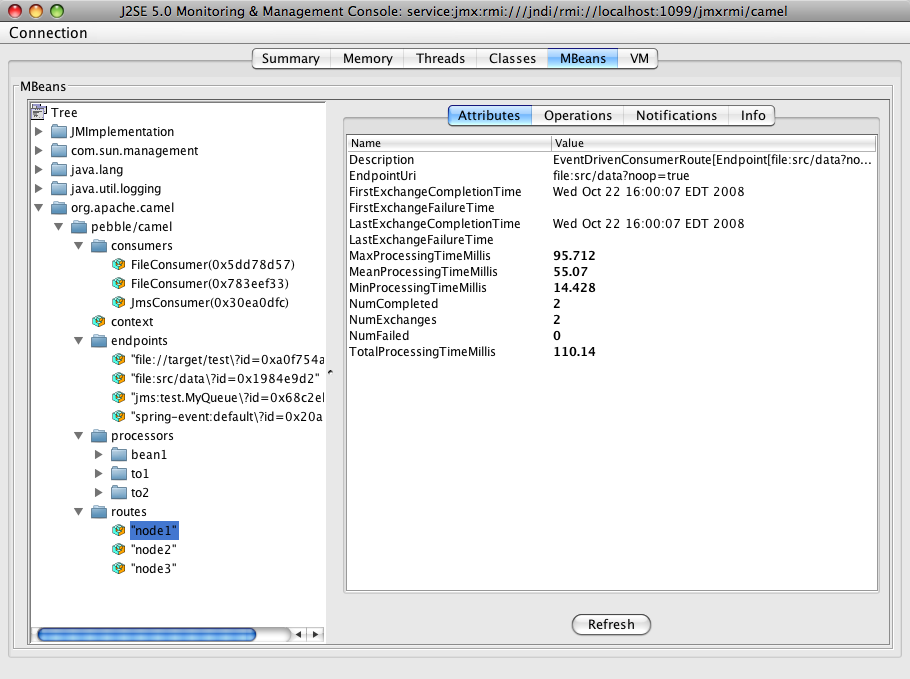
170.4.2. Which endpoints are registered
In Camel 2.1 onwards only singleton endpoints are registered as the overhead for non singleton will be substantial in cases where thousands or millions of endpoints are used. This can happens when using a Recipient List EIP or from a ProducerTemplate that sends a lot of messages.
170.4.3. Which processors are registered
See this FAQ.
170.4.4. How to use the JMX NotificationListener to listen the camel events?
The Camel notification events give a coarse grained overview what is happening. You can see lifecycle event from context and endpoints and you can see exchanges being received by and sent to endpoints.
From Camel 2.4 you can use a custom JMX NotificationListener to listen the camel events.
First you need to set up a JmxNotificationEventNotifier before you start the CamelContext:
// Set up the JmxNotificationEventNotifier
notifier = new JmxNotificationEventNotifier();
notifier.setSource("MyCamel");
notifier.setIgnoreCamelContextEvents(true);
notifier.setIgnoreRouteEvents(true);
notifier.setIgnoreServiceEvents(true);
CamelContext context = new DefaultCamelContext(createRegistry());
context.getManagementStrategy().addEventNotifier(notifier);Second you can register your listener for listening the event:
// register the NotificationListener
ObjectName on = ObjectName.getInstance("org.apache.camel:context=camel-1,type=eventnotifiers,name=JmxEventNotifier");
MyNotificationListener listener = new MyNotificationListener();
context.getManagementStrategy().getManagementAgent().getMBeanServer().addNotificationListener(on,
listener,
new NotificationFilter() {
private static final long serialVersionUID = 1L;
public boolean isNotificationEnabled(Notification notification) {
return notification.getSource().equals("MyCamel");
}
}, null);170.4.5. Using the Tracer MBean to get fine grained tracing
Additionally to the coarse grained notifications above Camel 2.9.0 support JMX Notification for fine grained trace events.
These can be found in the Tracer MBean. To activate fine grained tracing you first need to activate tracing on the context or on a route.
This can either be done when configuring the context or on the context / route MBeans.
As a second step you have to set the jmxTraceNotifications attribute to true on the tracer. This can again be done when configuring the context or at runtime on the tracer MBean.
Now you can register for TraceEvent Notifications on the Tracer MBean using JConsole. There will be one Notification for every step on the route with all exchange and message details:
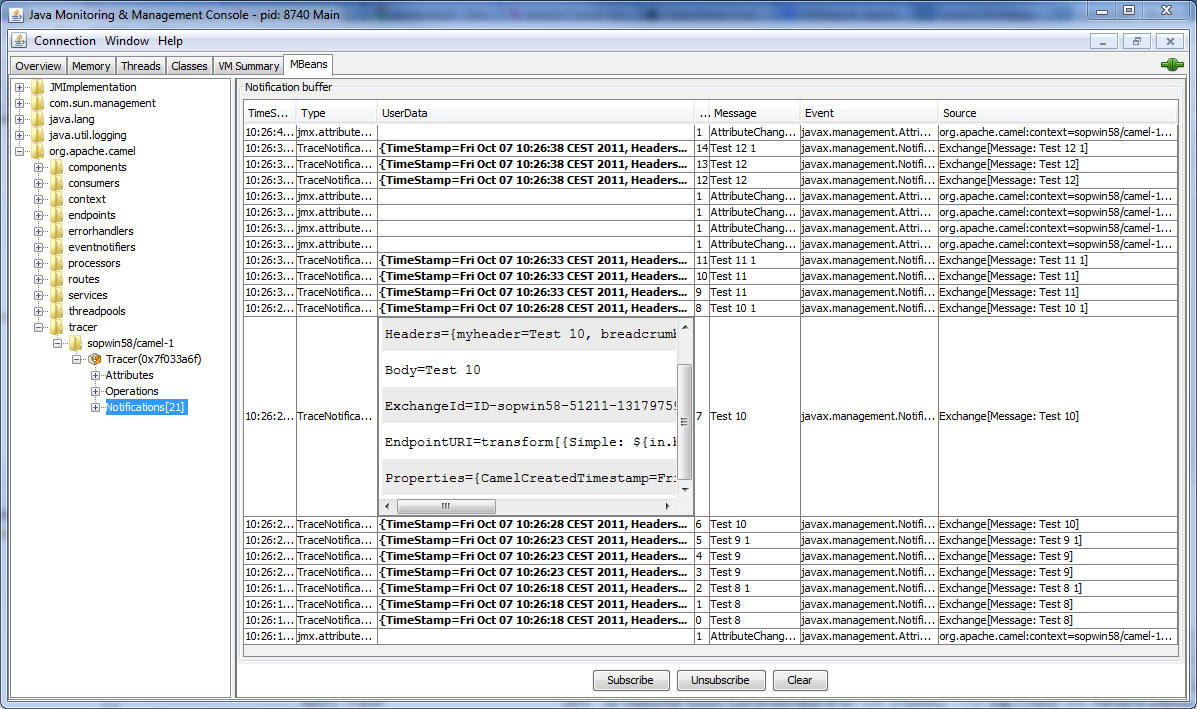
170.5. Using JMX for your own Camel Code
170.5.1. Registering your own Managed Endpoints
Available as of Camel 2.0
You can decorate your own endpoints with Spring managed annotations @ManagedResource to allow to register them in the Camel MBeanServer and thus access your custom MBeans using JMX.
In Camel 2.1 we have changed this to apply other than just endpoints but then you need to implement the interface org.apache.camel.spi.ManagementAware as well. More about this later.
For example we have the following custom endpoint where we define some options to be managed:
@ManagedResource(description = "Our custom managed endpoint")
public class CustomEndpoint extends MockEndpoint implements ManagementAware<CustomEndpoint> {
public CustomEndpoint(final String endpointUri, final Component component) {
super(endpointUri, component);
}
public Object getManagedObject(CustomEndpoint object) {
return this;
}
public boolean isSingleton() {
return true;
}
protected String createEndpointUri() {
return "custom";
}
@ManagedAttribute
public String getFoo() {
return "bar";
}
@ManagedAttribute
public String getEndpointUri() {
return super.getEndpointUri();
}
}
Notice from Camel 2.9 onwards its encouraged to use the @ManagedResource, @ManagedAttribute, and @ManagedOperation from the org.apache.camel.api.management package. This allows your custom code to not depend on Spring JARs.
170.5.2. Programming your own Managed Services
Available as of Camel 2.1
Camel now offers to use your own MBeans when registering services for management. What that means is for example you can develop a custom Camel component and have it expose MBeans for endpoints, consumers and producers etc. All you need to do is to implement the interface org.apache.camel.spi.ManagementAware and return the managed object Camel should use.
Now before you think oh boys the JMX API is really painful and terrible, then yeah you are right. Lucky for us Spring though too and they created a range of annotations you can use to export management on an existing bean. That means that you often use that and just return this in the getManagedObject from the ManagementAware interface. For an example see the code example above with the CustomEndpoint.
Now in Camel 2.1 you can do this for all the objects that Camel registers for management which are quite a bunch, but not all.
For services which do not implement this ManagementAware interface then Camel will fallback to using default wrappers as defined in the table below:
| Type | MBean wrapper |
|---|---|
|
|
|
|
|
|
|
|
|
|
|
|
|
|
|
|
|
|
|
|
|
|
|
|
|
|
|
In addition to that there are some extended wrappers for specialized types such as:
| Type | MBean wrapper |
|---|---|
|
|
|
|
|
|
|
|
|
|
|
|
|
|
|
And in the future we will add additional wrappers for more EIP patterns.
170.5.3. ManagementNamingStrategy
Available as of Camel 2.1
Camel provides a pluggable API for naming strategy by org.apache.camel.spi.ManagementNamingStrategy. A default implementation is used to compute the MBean names that all MBeans are registered with.
170.5.4. Management naming pattern
Available as of Camel 2.10
From Camel 2.10 onwards we made it easier to configure a naming pattern for the MBeans. The pattern is used as part of the ObjectName as they key after the domain name.
By default Camel will use MBean names for the ManagedCamelContextMBean as follows:
org.apache.camel:context=localhost/camel-1,type=context,name=camel-1
And from Camel 2.13 onwards the hostname is not included in the MBean names, so the above example would be as follows:
org.apache.camel:context=camel-1,type=context,name=camel-1
If you configure a name on the CamelContext then that name is part of the ObjectName as well. For example if we have
<camelContext id="myCamel" ...>
Then the MBean names will be as follows:
org.apache.camel:context=localhost/myCamel,type=context,name=myCamel
Now if there is a naming clash in the JVM, such as there already exists a MBean with that given name above, then Camel will by default try to auto correct this by finding a new free name in the JMXMBeanServer by using a counter. As shown below the counter is now appended, so we have myCamel-1 as part of the ObjectName:
org.apache.camel:context=localhost/myCamel-1,type=context,name=myCamel
This is possible because Camel uses a naming pattern by default that supports the following tokens:
-
camelId= the CamelContext id (eg the name) -
name- same ascamelId -
counter- an incrementing counter* bundleId- the OSGi bundle id (only for OSGi environments) -
symbolicName- the OSGi symbolic name (only for OSGi environments) -
version- the OSGi bundle version (only for OSGi environments)
The default naming pattern is differentiated between OSGi and non-OSGi as follows:
-
non OSGI:
name -
OSGi:
bundleId-name -
OSGi Camel 2.13:
symbolicName
However if there is a naming clash in the JMXMBeanServer then Camel will automatic fallback and use the counter in the pattern to remedy this. And thus the following patterns will then be used:
-
non OSGI:
name-counter -
OSGi:
bundleId-name-counter -
OSGi Camel 2.13:
symbolicName-counter
If you set an explicit naming pattern, then that pattern is always used, and the default patterns above is not used.
This allows us to have full control, very easily, of the naming for both the CamelContext id in the Registry as well the JMX MBeans in the JMXMBeanRegistry.
From Camel 2.15 onwards you can configure the default management name pattern using a JVM system property, to configure this globally for the JVM. Notice that you can override this pattern by configure it explicit, as shown in the examples further below.
Set a JVM system property to use a default management name pattern that prefixes the name with cool.
System.setProperty(JmxSystemPropertyKeys.MANAGEMENT_NAME_PATTERN, "cool-#name#");
So if we want to explicit name both the CamelContext and to use fixed MBean names, that do not change (eg has no counters), then we can use the new managementNamePattern attribute:
<camelContext id="myCamel" managementNamePattern="#name#">
Then the MBean names will always be as follows:
org.apache.camel:context=localhost/myCamel,type=context,name=myCamel
In Java, you can configure the managementNamePattern as follows:
context.getManagementNameStrategy().setNamePattern("#name#");
You can also use a different name in the managementNamePattern than the id, so for example we can do:
<camelContext id="myCamel" managementNamePattern="coolCamel">
You may want to do this in OSGi environments in case you do not want the OSGi bundle id as part of the MBean names. As the OSGi bundle id can change if you restart the server, or uninstall and install the same application. You can then do as follows to not use the OSGi bundle id as part of the name:
<camelContext id="myCamel" managementNamePattern="#name#">
Note this requires that myCamel is unique in the entire JVM. If you install a 2nd Camel application that has the same CamelContext id and managementNamePattern then Camel will fail upon starting, and report a MBean already exists exception.
170.5.5. ManagementStrategy
Available as of Camel 2.1
Camel now provides a totally pluggable management strategy that allows you to be 100% in control of management. It is a rich interface with many methods for management. Not only for adding and removing managed objects from the MBeanServer, but also event notification is provided as well using the org.apache.camel.spi.EventNotifier API. What it does, for example, is make it easier to provide an adapter for other management products. In addition, it also allows you to provide more details and features that are provided out of the box at Apache.
170.5.6. Configuring level of granularity for performance statistics
Available as of Camel 2.1
You can now set a pre set level whether performance statistics is enabled or not when Camel start ups. The levels are
-
Extended- As default but with additional statistics gathered during runtime such as fine grained level of usage of endpoints and more. This options requires Camel 2.16 -
All/Default- Camel will enable statistics for both routes and processors (fine grained). From Camel 2.16 onwards the All option was renamed to Default. -
RoutesOnly- Camel will only enable statistics for routes (coarse grained) -
Off- Camel will not enable statistics for any.
From Camel 2.9 onwards the performance statistics also include average load statistics per CamelContext and Route MBeans. The statistics is average load based on the number of in-flight exchanges, on a per 1, 5, and 15 minute rate. This is similar to load statistics on Unix systems. Camel 2.11 onwards allows you to explicit disable load performance statistics by setting loadStatisticsEnabled=false on the <jmxAgent>. Note that it will be off if the statics level is configured to off as well. From Camel 2.13 onwards the load performance statistics is by default disabled. You can enable this by setting loadStatisticsEnabled=true on the <jmxAgent>.
At runtime you can always use the management console (such as JConsole) to change on a given route or processor whether its statistics are enabled or not.
What does statistics enabled mean?
Statistics enabled means that Camel will do fine grained performance statistics for that particular MBean. The statistics you can see are many, such as: number of exchanges completed/failed, last/total/mina/max/mean processing time, first/last failed time, etc.
Using Java DSL you set this level by:
// only enable routes when Camel starts context.getManagementStrategy().setStatisticsLevel(ManagementStatisticsLevel.RoutesOnly);
And from Spring DSL you do:
<camelContext id="camel" xmlns="http://camel.apache.org/schema/spring">
<jmxAgent id="agent" statisticsLevel="RoutesOnly"/>
...
</camelContext>170.6. Hiding sensitive information
Available as of Camel 2.12
By default, Camel enlists MBeans in JMX such as endpoints configured using URIs. In this configuration, there may be sensitive information such as passwords.
This information can be hidden by enabling the mask option as shown below:
Using Java DSL you turn this on by:
// only enable routes when Camel starts context.getManagementStrategy().getManagementAgent().setMask(true);
And from Spring DSL you do:
<camelContext id="camel" xmlns="http://camel.apache.org/schema/spring">
<jmxAgent id="agent" mask="true"/>
...
</camelContext>
This will mask URIs having options such as password and passphrase, and use xxxxxx as the replacement value.
170.6.1. Declaring which JMX attributes and operations to mask
On the org.apache.camel.api.management.ManagedAttribute and org.apache.camel.api.management.ManagedOperation, the attribute mask can be set to true to indicate that the result of this JMX attribute/operation should be masked (if enabled on JMX agent, see above).
For example, on the default managed endpoints from camel-core org.apache.camel.api.management.mbean.ManagedEndpointMBean, we have declared that the EndpointUri JMX attribute is masked:
@ManagedAttribute(description = "Endpoint URI", mask = true) String getEndpointUri();
170.7. See Also
- Management Example
- Why is my processor not showing up in JConsole
Chapter 171. JOLT Component
Available as of Camel version 2.16
The jolt: component allows you to process a JSON messages using an JOLT specification. This can be ideal when doing JSON to JSON transformation.
Maven users will need to add the following dependency to their pom.xml for this component:
<dependency>
<groupId>org.apache.camel</groupId>
<artifactId>camel-jolt</artifactId>
<version>x.x.x</version>
<!-- use the same version as your Camel core version -->
</dependency>171.1. URI format
jolt:specName[?options]
Where specName is the classpath-local URI of the specification to invoke; or the complete URL of the remote specification (eg: file://folder/myfile.vm[file://folder/myfile.json]).
You can append query options to the URI in the following format, ?option=value&option=value&…
171.2. Options
The JOLT component supports 2 options which are listed below.
| Name | Description | Default | Type |
|---|---|---|---|
| transform (advanced) | Explicitly sets the Transform to use. If not set a Transform specified by the transformDsl will be created | Transform | |
| resolveProperty Placeholders (advanced) | Whether the component should resolve property placeholders on itself when starting. Only properties which are of String type can use property placeholders. | true | boolean |
The JOLT endpoint is configured using URI syntax:
jolt:resourceUri
with the following path and query parameters:
171.2.1. Path Parameters (1 parameters):
| Name | Description | Default | Type |
|---|---|---|---|
| resourceUri | Required Path to the resource. You can prefix with: classpath, file, http, ref, or bean. classpath, file and http loads the resource using these protocols (classpath is default). ref will lookup the resource in the registry. bean will call a method on a bean to be used as the resource. For bean you can specify the method name after dot, eg bean:myBean.myMethod. | String |
171.2.2. Query Parameters (5 parameters):
| Name | Description | Default | Type |
|---|---|---|---|
| contentCache (producer) | Sets whether to use resource content cache or not | false | boolean |
| inputType (producer) | Specifies if the input is hydrated JSON or a JSON String. | Hydrated | JoltInputOutputType |
| outputType (producer) | Specifies if the output should be hydrated JSON or a JSON String. | Hydrated | JoltInputOutputType |
| transformDsl (producer) | Specifies the Transform DSL of the endpoint resource. If none is specified Chainr will be used. | Chainr | JoltTransformType |
| synchronous (advanced) | Sets whether synchronous processing should be strictly used, or Camel is allowed to use asynchronous processing (if supported). | false | boolean |
171.3. Samples
For example you could use something like
from("activemq:My.Queue").
to("jolt:com/acme/MyResponse.json");And a file based resource:
from("activemq:My.Queue").
to("jolt:file://myfolder/MyResponse.json?contentCache=true").
to("activemq:Another.Queue");You can also specify what specification the component should use dynamically via a header, so for example:
from("direct:in").
setHeader("CamelJoltResourceUri").constant("path/to/my/spec.json").
to("jolt:dummy");171.4. See Also
- Configuring Camel
- Component
- Endpoint
- Getting Started
Chapter 172. JPA Component
Available as of Camel version 1.0
The jpa component enables you to store and retrieve Java objects from persistent storage using EJB 3’s Java Persistence Architecture (JPA), which is a standard interface layer that wraps Object/Relational Mapping (ORM) products such as OpenJPA, Hibernate, TopLink, and so on.
Maven users will need to add the following dependency to their pom.xml for this component:
<dependency>
<groupId>org.apache.camel</groupId>
<artifactId>camel-jpa</artifactId>
<version>x.x.x</version>
<!-- use the same version as your Camel core version -->
</dependency>172.1. Sending to the endpoint
You can store a Java entity bean in a database by sending it to a JPA producer endpoint. The body of the In message is assumed to be an entity bean (that is, a POJO with an @Entity annotation on it) or a collection or array of entity beans.
If the body is a List of entities, make sure to use entityType=java.util.ArrayList as a configuration passed to the producer endpoint.
If the body does not contain one of the previous listed types, put a Message Translator in front of the endpoint to perform the necessary conversion first.
From Camel 2.19 onwards you can use query, namedQuery or nativeQuery for the producer as well. Also in the value of the parameters, you can use Simple expression which allows you to retrieve parameter values from Message body, header and etc. Those query can be used for retrieving a set of data with using SELECT JPQL/SQL statement as well as executing bulk update/delete with using UPDATE/DELETE JPQL/SQL statement. Please note that you need to specify useExecuteUpdate to true if you execute UPDATE/DELETE with namedQuery as camel don’t look into the named query unlike query and nativeQuery.
172.2. Consuming from the endpoint
Consuming messages from a JPA consumer endpoint removes (or updates) entity beans in the database. This allows you to use a database table as a logical queue: consumers take messages from the queue and then delete/update them to logically remove them from the queue.
If you do not wish to delete the entity bean when it has been processed (and when routing is done), you can specify consumeDelete=false on the URI. This will result in the entity being processed each poll.
If you would rather perform some update on the entity to mark it as processed (such as to exclude it from a future query) then you can annotate a method with @Consumed which will be invoked on your entity bean when the entity bean when it has been processed (and when routing is done).
From Camel 2.13 onwards you can use @PreConsumed which will be invoked on your entity bean before it has been processed (before routing).
If you are consuming a lot (100K+) of rows and experience OutOfMemory problems you should set the maximumResults to sensible value.
172.3. URI format
jpa:entityClassName[?options]
For sending to the endpoint, the entityClassName is optional. If specified, it helps the Type Converter to ensure the body is of the correct type.
For consuming, the entityClassName is mandatory.
You can append query options to the URI in the following format, ?option=value&option=value&…
172.4. Options
The JPA component supports 5 options which are listed below.
| Name | Description | Default | Type |
|---|---|---|---|
| entityManagerFactory (common) | To use the EntityManagerFactory. This is strongly recommended to configure. | EntityManagerFactory | |
| transactionManager (common) | To use the PlatformTransactionManager for managing transactions. | PlatformTransaction Manager | |
| joinTransaction (common) | The camel-jpa component will join transaction by default. You can use this option to turn this off, for example if you use LOCAL_RESOURCE and join transaction doesn’t work with your JPA provider. This option can also be set globally on the JpaComponent, instead of having to set it on all endpoints. | true | boolean |
| sharedEntityManager (common) | Whether to use Spring’s SharedEntityManager for the consumer/producer. Note in most cases joinTransaction should be set to false as this is not an EXTENDED EntityManager. | false | boolean |
| resolveProperty Placeholders (advanced) | Whether the component should resolve property placeholders on itself when starting. Only properties which are of String type can use property placeholders. | true | boolean |
The JPA endpoint is configured using URI syntax:
jpa:entityType
with the following path and query parameters:
172.4.1. Path Parameters (1 parameters):
| Name | Description | Default | Type |
|---|---|---|---|
| entityType | Required The JPA annotated class to use as entity. | Class<?> |
172.4.2. Query Parameters (42 parameters):
| Name | Description | Default | Type |
|---|---|---|---|
| joinTransaction (common) | The camel-jpa component will join transaction by default. You can use this option to turn this off, for example if you use LOCAL_RESOURCE and join transaction doesn’t work with your JPA provider. This option can also be set globally on the JpaComponent, instead of having to set it on all endpoints. | true | boolean |
| maximumResults (common) | Set the maximum number of results to retrieve on the Query. | -1 | int |
| namedQuery (common) | To use a named query. | String | |
| nativeQuery (common) | To use a custom native query. You may want to use the option resultClass also when using native queries. | String | |
| parameters (common) | This key/value mapping is used for building the query parameters. It is expected to be of the generic type java.util.Map where the keys are the named parameters of a given JPA query and the values are their corresponding effective values you want to select for. When it’s used for producer, Simple expression can be used as a parameter value. It allows you to retrieve parameter values from the message body, header and etc. | Map | |
| persistenceUnit (common) | Required The JPA persistence unit used by default. | camel | String |
| query (common) | To use a custom query. | String | |
| resultClass (common) | Defines the type of the returned payload (we will call entityManager.createNativeQuery(nativeQuery, resultClass) instead of entityManager.createNativeQuery(nativeQuery)). Without this option, we will return an object array. Only has an affect when using in conjunction with native query when consuming data. | Class<?> | |
| sharedEntityManager (common) | Whether to use Spring’s SharedEntityManager for the consumer/producer. Note in most cases joinTransaction should be set to false as this is not an EXTENDED EntityManager. | false | boolean |
| bridgeErrorHandler (consumer) | Allows for bridging the consumer to the Camel routing Error Handler, which mean any exceptions occurred while the consumer is trying to pickup incoming messages, or the likes, will now be processed as a message and handled by the routing Error Handler. By default the consumer will use the org.apache.camel.spi.ExceptionHandler to deal with exceptions, that will be logged at WARN or ERROR level and ignored. | false | boolean |
| consumeDelete (consumer) | If true, the entity is deleted after it is consumed; if false, the entity is not deleted. | true | boolean |
| consumeLockEntity (consumer) | Specifies whether or not to set an exclusive lock on each entity bean while processing the results from polling. | true | boolean |
| deleteHandler (consumer) | To use a custom DeleteHandler to delete the row after the consumer is done processing the exchange | Object> | |
| lockModeType (consumer) | To configure the lock mode on the consumer. | PESSIMISTIC_WRITE | LockModeType |
| maxMessagesPerPoll (consumer) | An integer value to define the maximum number of messages to gather per poll. By default, no maximum is set. Can be used to avoid polling many thousands of messages when starting up the server. Set a value of 0 or negative to disable. | int | |
| preDeleteHandler (consumer) | To use a custom Pre-DeleteHandler to delete the row after the consumer has read the entity. | Object> | |
| sendEmptyMessageWhenIdle (consumer) | If the polling consumer did not poll any files, you can enable this option to send an empty message (no body) instead. | false | boolean |
| skipLockedEntity (consumer) | To configure whether to use NOWAIT on lock and silently skip the entity. | false | boolean |
| transacted (consumer) | Whether to run the consumer in transacted mode, by which all messages will either commit or rollback, when the entire batch has been processed. The default behavior (false) is to commit all the previously successfully processed messages, and only rollback the last failed message. | false | boolean |
| exceptionHandler (consumer) | To let the consumer use a custom ExceptionHandler. Notice if the option bridgeErrorHandler is enabled then this options is not in use. By default the consumer will deal with exceptions, that will be logged at WARN or ERROR level and ignored. | ExceptionHandler | |
| exchangePattern (consumer) | Sets the exchange pattern when the consumer creates an exchange. | ExchangePattern | |
| pollStrategy (consumer) | A pluggable org.apache.camel.PollingConsumerPollingStrategy allowing you to provide your custom implementation to control error handling usually occurred during the poll operation before an Exchange have been created and being routed in Camel. | PollingConsumerPoll Strategy | |
| flushOnSend (producer) | Flushes the EntityManager after the entity bean has been persisted. | true | boolean |
| remove (producer) | Indicates to use entityManager.remove(entity). | false | boolean |
| useExecuteUpdate (producer) | To configure whether to use executeUpdate() when producer executes a query. When you use INSERT, UPDATE or DELETE statement as a named query, you need to specify this option to 'true'. | Boolean | |
| usePassedInEntityManager (producer) | If set to true, then Camel will use the EntityManager from the header JpaConstants.ENTITYMANAGER instead of the configured entity manager on the component/endpoint. This allows end users to control which entity manager will be in use. | false | boolean |
| usePersist (producer) | Indicates to use entityManager.persist(entity) instead of entityManager.merge(entity). Note: entityManager.persist(entity) doesn’t work for detached entities (where the EntityManager has to execute an UPDATE instead of an INSERT query)! | false | boolean |
| entityManagerProperties (advanced) | Additional properties for the entity manager to use. | Map | |
| synchronous (advanced) | Sets whether synchronous processing should be strictly used, or Camel is allowed to use asynchronous processing (if supported). | false | boolean |
| backoffErrorThreshold (scheduler) | The number of subsequent error polls (failed due some error) that should happen before the backoffMultipler should kick-in. | int | |
| backoffIdleThreshold (scheduler) | The number of subsequent idle polls that should happen before the backoffMultipler should kick-in. | int | |
| backoffMultiplier (scheduler) | To let the scheduled polling consumer backoff if there has been a number of subsequent idles/errors in a row. The multiplier is then the number of polls that will be skipped before the next actual attempt is happening again. When this option is in use then backoffIdleThreshold and/or backoffErrorThreshold must also be configured. | int | |
| delay (scheduler) | Milliseconds before the next poll. You can also specify time values using units, such as 60s (60 seconds), 5m30s (5 minutes and 30 seconds), and 1h (1 hour). | 500 | long |
| greedy (scheduler) | If greedy is enabled, then the ScheduledPollConsumer will run immediately again, if the previous run polled 1 or more messages. | false | boolean |
| initialDelay (scheduler) | Milliseconds before the first poll starts. You can also specify time values using units, such as 60s (60 seconds), 5m30s (5 minutes and 30 seconds), and 1h (1 hour). | 1000 | long |
| runLoggingLevel (scheduler) | The consumer logs a start/complete log line when it polls. This option allows you to configure the logging level for that. | TRACE | LoggingLevel |
| scheduledExecutorService (scheduler) | Allows for configuring a custom/shared thread pool to use for the consumer. By default each consumer has its own single threaded thread pool. | ScheduledExecutor Service | |
| scheduler (scheduler) | To use a cron scheduler from either camel-spring or camel-quartz2 component | none | ScheduledPollConsumer Scheduler |
| schedulerProperties (scheduler) | To configure additional properties when using a custom scheduler or any of the Quartz2, Spring based scheduler. | Map | |
| startScheduler (scheduler) | Whether the scheduler should be auto started. | true | boolean |
| timeUnit (scheduler) | Time unit for initialDelay and delay options. | MILLISECONDS | TimeUnit |
| useFixedDelay (scheduler) | Controls if fixed delay or fixed rate is used. See ScheduledExecutorService in JDK for details. | true | boolean |
172.5. Message Headers
Camel adds the following message headers to the exchange:
| Header | Type | Description |
|---|---|---|
|
|
|
Not supported anymore since Camel 2.12: The |
|
|
|
Camel 2.12: JPA consumer / Camel 2.12.2: JPA producer: The JPA |
172.6. Configuring EntityManagerFactory
Its strongly advised to configure the JPA component to use a specific EntityManagerFactory instance. If failed to do so each JpaEndpoint will auto create their own instance of EntityManagerFactory which most often is not what you want.
For example, you can instantiate a JPA component that references the myEMFactory entity manager factory, as follows:
<bean id="jpa" class="org.apache.camel.component.jpa.JpaComponent"> <property name="entityManagerFactory" ref="myEMFactory"/> </bean>
In Camel 2.3 the JpaComponent will auto lookup the EntityManagerFactory from the Registry which means you do not need to configure this on the JpaComponent as shown above. You only need to do so if there is ambiguity, in which case Camel will log a WARN.
172.7. Configuring TransactionManager
Since Camel 2.3 the JpaComponent will auto lookup the TransactionManager from the Registry. If Camel won’t find any TransactionManager instance registered, it will also look up for the TransactionTemplate and try to extract TransactionManager from it.
If none TransactionTemplate is available in the registry, JpaEndpoint will auto create their own instance of TransactionManager which most often is not what you want.
If more than single instance of the TransactionManager is found, Camel will log a WARN. In such cases you might want to instantiate and explicitly configure a JPA component that references the myTransactionManager transaction manager, as follows:
<bean id="jpa" class="org.apache.camel.component.jpa.JpaComponent"> <property name="entityManagerFactory" ref="myEMFactory"/> <property name="transactionManager" ref="myTransactionManager"/> </bean>
172.8. Using a consumer with a named query
For consuming only selected entities, you can use the consumer.namedQuery URI query option. First, you have to define the named query in the JPA Entity class:
@Entity
@NamedQuery(name = "step1", query = "select x from MultiSteps x where x.step = 1")
public class MultiSteps {
...
}After that you can define a consumer uri like this one:
from("jpa://org.apache.camel.examples.MultiSteps?consumer.namedQuery=step1")
.to("bean:myBusinessLogic");172.9. Using a consumer with a query
For consuming only selected entities, you can use the consumer.query URI query option. You only have to define the query option:
from("jpa://org.apache.camel.examples.MultiSteps?consumer.query=select o from org.apache.camel.examples.MultiSteps o where o.step = 1")
.to("bean:myBusinessLogic");172.10. Using a consumer with a native query
For consuming only selected entities, you can use the consumer.nativeQuery URI query option. You only have to define the native query option:
from("jpa://org.apache.camel.examples.MultiSteps?consumer.nativeQuery=select * from MultiSteps where step = 1")
.to("bean:myBusinessLogic");If you use the native query option, you will receive an object array in the message body.
172.11. Using a producer with a named query
For retrieving selected entities or execute bulk update/delete, you can use the namedQuery URI query option. First, you have to define the named query in the JPA Entity class:
@Entity
@NamedQuery(name = "step1", query = "select x from MultiSteps x where x.step = 1")
public class MultiSteps {
...
}After that you can define a producer uri like this one:
from("direct:namedQuery")
.to("jpa://org.apache.camel.examples.MultiSteps?namedQuery=step1");
Note that you need to specify useExecuteUpdate option to true to execute UPDATE/DELETE statement as a named query.
172.12. Using a producer with a query
For retrieving selected entities or execute bulk update/delete, you can use the query URI query option. You only have to define the query option:
from("direct:query")
.to("jpa://org.apache.camel.examples.MultiSteps?query=select o from org.apache.camel.examples.MultiSteps o where o.step = 1");172.13. Using a producer with a native query
For retrieving selected entities or execute bulk update/delete, you can use the nativeQuery URI query option. You only have to define the native query option:
from("direct:nativeQuery")
.to("jpa://org.apache.camel.examples.MultiSteps?resultClass=org.apache.camel.examples.MultiSteps&nativeQuery=select * from MultiSteps where step = 1");
If you use the native query option without specifying resultClass, you will receive an object array in the message body.
172.14. Example
See Tracer Example for an example using JPA to store traced messages into a database.
172.15. Using the JPA-Based Idempotent Repository
The Idempotent Consumer from the EIP patterns is used to filter out duplicate messages. A JPA-based idempotent repository is provided.
To use the JPA based idempotent repository.
Procedure
-
Set up a
persistence-unitin the persistence.xml file: -
Set up a
org.springframework.orm.jpa.JpaTemplatewhich is used by theorg.apache.camel.processor.idempotent.jpa.JpaMessageIdRepository: - Configure the error formatting macro: snippet: java.lang.IndexOutOfBoundsException: Index: 20, Size: 20
-
Configure the idempotent repository:
org.apache.camel.processor.idempotent.jpa.JpaMessageIdRepository: - Create the JPA idempotent repository in the Spring XML file:
<camelContext xmlns="http://camel.apache.org/schema/spring">
<route id="JpaMessageIdRepositoryTest">
<from uri="direct:start" />
<idempotentConsumer messageIdRepositoryRef="jpaStore">
<header>messageId</header>
<to uri="mock:result" />
</idempotentConsumer>
</route>
</camelContext>When running this Camel component tests inside your IDE
If you run the tests of this component directly inside your IDE, and not through Maven, then you could see exceptions like these:
org.springframework.transaction.CannotCreateTransactionException: Could not open JPA EntityManager for transaction; nested exception is
<openjpa-2.2.1-r422266:1396819 nonfatal user error> org.apache.openjpa.persistence.ArgumentException: This configuration disallows runtime optimization,
but the following listed types were not enhanced at build time or at class load time with a javaagent: "org.apache.camel.examples.SendEmail".
at org.springframework.orm.jpa.JpaTransactionManager.doBegin(JpaTransactionManager.java:427)
at org.springframework.transaction.support.AbstractPlatformTransactionManager.getTransaction(AbstractPlatformTransactionManager.java:371)
at org.springframework.transaction.support.TransactionTemplate.execute(TransactionTemplate.java:127)
at org.apache.camel.processor.jpa.JpaRouteTest.cleanupRepository(JpaRouteTest.java:96)
at org.apache.camel.processor.jpa.JpaRouteTest.createCamelContext(JpaRouteTest.java:67)
at org.apache.camel.test.junit4.CamelTestSupport.doSetUp(CamelTestSupport.java:238)
at org.apache.camel.test.junit4.CamelTestSupport.setUp(CamelTestSupport.java:208)The problem here is that the source has been compiled or recompiled through your IDE and not through Maven, which would enhance the byte-code at build time. To overcome this you need to enable dynamic byte-code enhancement of OpenJPA. For example, assuming the current OpenJPA version being used in Camel is 2.2.1, to run the tests inside your IDE you would need to pass the following argument to the JVM:
-javaagent:<path_to_your_local_m2_cache>/org/apache/openjpa/openjpa/2.2.1/openjpa-2.2.1.jar
172.16. See Also
Chapter 173. JSon Fastjson DataFormat
Available as of Camel version 2.20
Fastjson is a Data Format which uses the Fastjson Library
from("activemq:My.Queue").
marshal().json(JsonLibrary.Fastjson).
to("mqseries:Another.Queue");173.1. Fastjson Options
The JSon Fastjson dataformat supports 19 options which are listed below.
| Name | Default | Java Type | Description |
|---|---|---|---|
| objectMapper |
| Lookup and use the existing ObjectMapper with the given id when using Jackson. | |
| useDefaultObjectMapper |
|
| Whether to lookup and use default Jackson ObjectMapper from the registry. |
| prettyPrint |
|
| To enable pretty printing output nicely formatted. Is by default false. |
| library |
|
| Which json library to use. |
| unmarshalTypeName |
| Class name of the java type to use when unarmshalling | |
| jsonView |
| When marshalling a POJO to JSON you might want to exclude certain fields from the JSON output. With Jackson you can use JSON views to accomplish this. This option is to refer to the class which has JsonView annotations | |
| include |
| If you want to marshal a pojo to JSON, and the pojo has some fields with null values. And you want to skip these null values, you can set this option to NOT_NULL | |
| allowJmsType |
|
| Used for JMS users to allow the JMSType header from the JMS spec to specify a FQN classname to use to unmarshal to. |
| collectionTypeName |
| Refers to a custom collection type to lookup in the registry to use. This option should rarely be used, but allows to use different collection types than java.util.Collection based as default. | |
| useList |
|
| To unarmshal to a List of Map or a List of Pojo. |
| enableJaxbAnnotationModule |
|
| Whether to enable the JAXB annotations module when using jackson. When enabled then JAXB annotations can be used by Jackson. |
| moduleClassNames |
| To use custom Jackson modules com.fasterxml.jackson.databind.Module specified as a String with FQN class names. Multiple classes can be separated by comma. | |
| moduleRefs |
| To use custom Jackson modules referred from the Camel registry. Multiple modules can be separated by comma. | |
| enableFeatures |
| Set of features to enable on the Jackson com.fasterxml.jackson.databind.ObjectMapper. The features should be a name that matches a enum from com.fasterxml.jackson.databind.SerializationFeature, com.fasterxml.jackson.databind.DeserializationFeature, or com.fasterxml.jackson.databind.MapperFeature Multiple features can be separated by comma | |
| disableFeatures |
| Set of features to disable on the Jackson com.fasterxml.jackson.databind.ObjectMapper. The features should be a name that matches a enum from com.fasterxml.jackson.databind.SerializationFeature, com.fasterxml.jackson.databind.DeserializationFeature, or com.fasterxml.jackson.databind.MapperFeature Multiple features can be separated by comma | |
| permissions |
| Adds permissions that controls which Java packages and classes XStream is allowed to use during unmarshal from xml/json to Java beans. A permission must be configured either here or globally using a JVM system property. The permission can be specified in a syntax where a plus sign is allow, and minus sign is deny. Wildcards is supported by using . as prefix. For example to allow com.foo and all subpackages then specfy com.foo.. Multiple permissions can be configured separated by comma, such as com.foo.,-com.foo.bar.MySecretBean. The following default permission is always included: -,java.lang.,java.util. unless its overridden by specifying a JVM system property with they key org.apache.camel.xstream.permissions. | |
| allowUnmarshallType |
|
| If enabled then Jackson is allowed to attempt to use the CamelJacksonUnmarshalType header during the unmarshalling. This should only be enabled when desired to be used. |
| timezone |
| If set then Jackson will use the Timezone when marshalling/unmarshalling. This option will have no effect on the others Json DataFormat, like gson, fastjson and xstream. | |
| contentTypeHeader |
|
| Whether the data format should set the Content-Type header with the type from the data format if the data format is capable of doing so. For example application/xml for data formats marshalling to XML, or application/json for data formats marshalling to JSon etc. |
173.2. Dependencies
To use Fastjson in your camel routes you need to add the dependency on camel-fastjson which implements this data format.
If you use maven you could just add the following to your pom.xml, substituting the version number for the latest & greatest release (see the download page for the latest versions).
<dependency> <groupId>org.apache.camel</groupId> <artifactId>camel-fastjson</artifactId> <version>x.x.x</version> <!-- use the same version as your Camel core version --> </dependency>
Chapter 174. JSon GSon DataFormat
Available as of Camel version 2.10
Gson is a Data Format which uses the Gson Library
from("activemq:My.Queue").
marshal().json(JsonLibrary.Gson).
to("mqseries:Another.Queue");174.1. Gson Options
The JSon GSon dataformat supports 19 options which are listed below.
| Name | Default | Java Type | Description |
|---|---|---|---|
| objectMapper |
| Lookup and use the existing ObjectMapper with the given id when using Jackson. | |
| useDefaultObjectMapper |
|
| Whether to lookup and use default Jackson ObjectMapper from the registry. |
| prettyPrint |
|
| To enable pretty printing output nicely formatted. Is by default false. |
| library |
|
| Which json library to use. |
| unmarshalTypeName |
| Class name of the java type to use when unarmshalling | |
| jsonView |
| When marshalling a POJO to JSON you might want to exclude certain fields from the JSON output. With Jackson you can use JSON views to accomplish this. This option is to refer to the class which has JsonView annotations | |
| include |
| If you want to marshal a pojo to JSON, and the pojo has some fields with null values. And you want to skip these null values, you can set this option to NOT_NULL | |
| allowJmsType |
|
| Used for JMS users to allow the JMSType header from the JMS spec to specify a FQN classname to use to unmarshal to. |
| collectionTypeName |
| Refers to a custom collection type to lookup in the registry to use. This option should rarely be used, but allows to use different collection types than java.util.Collection based as default. | |
| useList |
|
| To unarmshal to a List of Map or a List of Pojo. |
| enableJaxbAnnotationModule |
|
| Whether to enable the JAXB annotations module when using jackson. When enabled then JAXB annotations can be used by Jackson. |
| moduleClassNames |
| To use custom Jackson modules com.fasterxml.jackson.databind.Module specified as a String with FQN class names. Multiple classes can be separated by comma. | |
| moduleRefs |
| To use custom Jackson modules referred from the Camel registry. Multiple modules can be separated by comma. | |
| enableFeatures |
| Set of features to enable on the Jackson com.fasterxml.jackson.databind.ObjectMapper. The features should be a name that matches a enum from com.fasterxml.jackson.databind.SerializationFeature, com.fasterxml.jackson.databind.DeserializationFeature, or com.fasterxml.jackson.databind.MapperFeature Multiple features can be separated by comma | |
| disableFeatures |
| Set of features to disable on the Jackson com.fasterxml.jackson.databind.ObjectMapper. The features should be a name that matches a enum from com.fasterxml.jackson.databind.SerializationFeature, com.fasterxml.jackson.databind.DeserializationFeature, or com.fasterxml.jackson.databind.MapperFeature Multiple features can be separated by comma | |
| permissions |
| Adds permissions that controls which Java packages and classes XStream is allowed to use during unmarshal from xml/json to Java beans. A permission must be configured either here or globally using a JVM system property. The permission can be specified in a syntax where a plus sign is allow, and minus sign is deny. Wildcards is supported by using . as prefix. For example to allow com.foo and all subpackages then specfy com.foo.. Multiple permissions can be configured separated by comma, such as com.foo.,-com.foo.bar.MySecretBean. The following default permission is always included: -,java.lang.,java.util. unless its overridden by specifying a JVM system property with they key org.apache.camel.xstream.permissions. | |
| allowUnmarshallType |
|
| If enabled then Jackson is allowed to attempt to use the CamelJacksonUnmarshalType header during the unmarshalling. This should only be enabled when desired to be used. |
| timezone |
| If set then Jackson will use the Timezone when marshalling/unmarshalling. This option will have no effect on the others Json DataFormat, like gson, fastjson and xstream. | |
| contentTypeHeader |
|
| Whether the data format should set the Content-Type header with the type from the data format if the data format is capable of doing so. For example application/xml for data formats marshalling to XML, or application/json for data formats marshalling to JSon etc. |
174.2. Dependencies
To use Gson in your camel routes you need to add the dependency on camel-gson which implements this data format.
If you use maven you could just add the following to your pom.xml, substituting the version number for the latest & greatest release (see the download page for the latest versions).
<dependency> <groupId>org.apache.camel</groupId> <artifactId>camel-gson</artifactId> <version>x.x.x</version> <!-- use the same version as your Camel core version --> </dependency>
Chapter 175. JSon Jackson DataFormat
Available as of Camel version 2.0
Jackson is a Data Format which uses the Jackson Library
from("activemq:My.Queue").
marshal().json(JsonLibrary.Jackson).
to("mqseries:Another.Queue");175.1. Jackson Options
The JSon Jackson dataformat supports 19 options which are listed below.
| Name | Default | Java Type | Description |
|---|---|---|---|
| objectMapper |
| Lookup and use the existing ObjectMapper with the given id when using Jackson. | |
| useDefaultObjectMapper |
|
| Whether to lookup and use default Jackson ObjectMapper from the registry. |
| prettyPrint |
|
| To enable pretty printing output nicely formatted. Is by default false. |
| library |
|
| Which json library to use. |
| unmarshalTypeName |
| Class name of the java type to use when unarmshalling | |
| jsonView |
| When marshalling a POJO to JSON you might want to exclude certain fields from the JSON output. With Jackson you can use JSON views to accomplish this. This option is to refer to the class which has JsonView annotations | |
| include |
| If you want to marshal a pojo to JSON, and the pojo has some fields with null values. And you want to skip these null values, you can set this option to NOT_NULL | |
| allowJmsType |
|
| Used for JMS users to allow the JMSType header from the JMS spec to specify a FQN classname to use to unmarshal to. |
| collectionTypeName |
| Refers to a custom collection type to lookup in the registry to use. This option should rarely be used, but allows to use different collection types than java.util.Collection based as default. | |
| useList |
|
| To unarmshal to a List of Map or a List of Pojo. |
| enableJaxbAnnotationModule |
|
| Whether to enable the JAXB annotations module when using jackson. When enabled then JAXB annotations can be used by Jackson. |
| moduleClassNames |
| To use custom Jackson modules com.fasterxml.jackson.databind.Module specified as a String with FQN class names. Multiple classes can be separated by comma. | |
| moduleRefs |
| To use custom Jackson modules referred from the Camel registry. Multiple modules can be separated by comma. | |
| enableFeatures |
| Set of features to enable on the Jackson com.fasterxml.jackson.databind.ObjectMapper. The features should be a name that matches a enum from com.fasterxml.jackson.databind.SerializationFeature, com.fasterxml.jackson.databind.DeserializationFeature, or com.fasterxml.jackson.databind.MapperFeature Multiple features can be separated by comma | |
| disableFeatures |
| Set of features to disable on the Jackson com.fasterxml.jackson.databind.ObjectMapper. The features should be a name that matches a enum from com.fasterxml.jackson.databind.SerializationFeature, com.fasterxml.jackson.databind.DeserializationFeature, or com.fasterxml.jackson.databind.MapperFeature Multiple features can be separated by comma | |
| permissions |
| Adds permissions that controls which Java packages and classes XStream is allowed to use during unmarshal from xml/json to Java beans. A permission must be configured either here or globally using a JVM system property. The permission can be specified in a syntax where a plus sign is allow, and minus sign is deny. Wildcards is supported by using . as prefix. For example to allow com.foo and all subpackages then specfy com.foo.. Multiple permissions can be configured separated by comma, such as com.foo.,-com.foo.bar.MySecretBean. The following default permission is always included: -,java.lang.,java.util. unless its overridden by specifying a JVM system property with they key org.apache.camel.xstream.permissions. | |
| allowUnmarshallType |
|
| If enabled then Jackson is allowed to attempt to use the CamelJacksonUnmarshalType header during the unmarshalling. This should only be enabled when desired to be used. |
| timezone |
| If set then Jackson will use the Timezone when marshalling/unmarshalling. This option will have no effect on the others Json DataFormat, like gson, fastjson and xstream. | |
| contentTypeHeader |
|
| Whether the data format should set the Content-Type header with the type from the data format if the data format is capable of doing so. For example application/xml for data formats marshalling to XML, or application/json for data formats marshalling to JSon etc. |
175.2. Using custom ObjectMapper
You can configure JacksonDataFormat to use a custom ObjectMapper in case you need more control of the mapping configuration.
If you setup a single ObjectMapper in the registry, then Camel will automatic lookup and use this ObjectMapper. For example if you use Spring Boot, then Spring Boot can provide a default ObjectMapper for you if you have Spring MVC enabled. And this would allow Camel to detect that there is one bean of ObjectMapper class type in the Spring Boot bean registry and then use it. When this happens you should set a INFO logging from Camel.
175.3. Dependencies
To use Jackson in your camel routes you need to add the dependency on camel-jackson which implements this data format.
If you use maven you could just add the following to your pom.xml, substituting the version number for the latest & greatest release (see the download page for the latest versions).
<dependency> <groupId>org.apache.camel</groupId> <artifactId>camel-jackson</artifactId> <version>x.x.x</version> <!-- use the same version as your Camel core version --> </dependency>
Chapter 176. JSon Johnzon DataFormat
Available as of Camel version 2.18
Johnzon is a Data Format which uses the Johnzon Library
from("activemq:My.Queue").
marshal().json(JsonLibrary.Johnzon).
to("mqseries:Another.Queue");176.1. Johnzon Options
The JSon Johnzon dataformat supports 19 options which are listed below.
| Name | Default | Java Type | Description |
|---|---|---|---|
| objectMapper |
| Lookup and use the existing ObjectMapper with the given id when using Jackson. | |
| useDefaultObjectMapper |
|
| Whether to lookup and use default Jackson ObjectMapper from the registry. |
| prettyPrint |
|
| To enable pretty printing output nicely formatted. Is by default false. |
| library |
|
| Which json library to use. |
| unmarshalTypeName |
| Class name of the java type to use when unarmshalling | |
| jsonView |
| When marshalling a POJO to JSON you might want to exclude certain fields from the JSON output. With Jackson you can use JSON views to accomplish this. This option is to refer to the class which has JsonView annotations | |
| include |
| If you want to marshal a pojo to JSON, and the pojo has some fields with null values. And you want to skip these null values, you can set this option to NOT_NULL | |
| allowJmsType |
|
| Used for JMS users to allow the JMSType header from the JMS spec to specify a FQN classname to use to unmarshal to. |
| collectionTypeName |
| Refers to a custom collection type to lookup in the registry to use. This option should rarely be used, but allows to use different collection types than java.util.Collection based as default. | |
| useList |
|
| To unarmshal to a List of Map or a List of Pojo. |
| enableJaxbAnnotationModule |
|
| Whether to enable the JAXB annotations module when using jackson. When enabled then JAXB annotations can be used by Jackson. |
| moduleClassNames |
| To use custom Jackson modules com.fasterxml.jackson.databind.Module specified as a String with FQN class names. Multiple classes can be separated by comma. | |
| moduleRefs |
| To use custom Jackson modules referred from the Camel registry. Multiple modules can be separated by comma. | |
| enableFeatures |
| Set of features to enable on the Jackson com.fasterxml.jackson.databind.ObjectMapper. The features should be a name that matches a enum from com.fasterxml.jackson.databind.SerializationFeature, com.fasterxml.jackson.databind.DeserializationFeature, or com.fasterxml.jackson.databind.MapperFeature Multiple features can be separated by comma | |
| disableFeatures |
| Set of features to disable on the Jackson com.fasterxml.jackson.databind.ObjectMapper. The features should be a name that matches a enum from com.fasterxml.jackson.databind.SerializationFeature, com.fasterxml.jackson.databind.DeserializationFeature, or com.fasterxml.jackson.databind.MapperFeature Multiple features can be separated by comma | |
| permissions |
| Adds permissions that controls which Java packages and classes XStream is allowed to use during unmarshal from xml/json to Java beans. A permission must be configured either here or globally using a JVM system property. The permission can be specified in a syntax where a plus sign is allow, and minus sign is deny. Wildcards is supported by using . as prefix. For example to allow com.foo and all subpackages then specfy com.foo.. Multiple permissions can be configured separated by comma, such as com.foo.,-com.foo.bar.MySecretBean. The following default permission is always included: -,java.lang.,java.util. unless its overridden by specifying a JVM system property with they key org.apache.camel.xstream.permissions. | |
| allowUnmarshallType |
|
| If enabled then Jackson is allowed to attempt to use the CamelJacksonUnmarshalType header during the unmarshalling. This should only be enabled when desired to be used. |
| timezone |
| If set then Jackson will use the Timezone when marshalling/unmarshalling. This option will have no effect on the others Json DataFormat, like gson, fastjson and xstream. | |
| contentTypeHeader |
|
| Whether the data format should set the Content-Type header with the type from the data format if the data format is capable of doing so. For example application/xml for data formats marshalling to XML, or application/json for data formats marshalling to JSon etc. |
176.2. Dependencies
To use Johnzon in your camel routes you need to add the dependency on camel-johnzon which implements this data format.
If you use maven you could just add the following to your pom.xml, substituting the version number for the latest & greatest release (see the download page for the latest versions).
<dependency> <groupId>org.apache.camel</groupId> <artifactId>camel-johnzon</artifactId> <version>x.x.x</version> <!-- use the same version as your Camel core version --> </dependency>
Chapter 177. JSON Schema Validator Component
Available as of Camel version 2.20
The JSON Schema Validator component performs bean validation of the message body against JSON Schemas v4 draft using the NetworkNT JSON Schema library (https://github.com/networknt/json-schema-validator).
Maven users will need to add the following dependency to their pom.xml for this component:
<dependency>
<groupId>org.apache.camel</groupId>
<artifactId>camel-json-validator</artifactId>
<version>x.y.z</version>
<!-- use the same version as your Camel core version -->
</dependency>177.1. URI format
json-validator:resourceUri[?options]
Where resourceUri is some URL to a local resource on the classpath or a full URL to a remote resource or resource on the file system which contains the JSON Schema to validate against.
177.2. URI Options
The JSON Schema Validator component has no options.
The JSON Schema Validator endpoint is configured using URI syntax:
json-validator:resourceUri
with the following path and query parameters:
177.2.1. Path Parameters (1 parameters):
| Name | Description | Default | Type |
|---|---|---|---|
| resourceUri | Required Path to the resource. You can prefix with: classpath, file, http, ref, or bean. classpath, file and http loads the resource using these protocols (classpath is default). ref will lookup the resource in the registry. bean will call a method on a bean to be used as the resource. For bean you can specify the method name after dot, eg bean:myBean.myMethod. | String |
177.2.2. Query Parameters (7 parameters):
| Name | Description | Default | Type |
|---|---|---|---|
| contentCache (producer) | Sets whether to use resource content cache or not | false | boolean |
| failOnNullBody (producer) | Whether to fail if no body exists. | true | boolean |
| failOnNullHeader (producer) | Whether to fail if no header exists when validating against a header. | true | boolean |
| headerName (producer) | To validate against a header instead of the message body. | String | |
| errorHandler (advanced) | To use a custom ValidatorErrorHandler. The default error handler captures the errors and throws an exception. | JsonValidatorError Handler | |
| schemaLoader (advanced) | To use a custom schema loader allowing for adding custom format validation. The default implementation will create a schema loader with draft v4 support. | JsonSchemaLoader | |
| synchronous (advanced) | Sets whether synchronous processing should be strictly used, or Camel is allowed to use asynchronous processing (if supported). | false | boolean |
177.3. Example
Assumed we have the following JSON Schema
myschema.json
{
"$schema": "http://json-schema.org/draft-04/schema#",
"definitions": {},
"id": "my-schema",
"properties": {
"id": {
"default": 1,
"description": "An explanation about the purpose of this instance.",
"id": "/properties/id",
"title": "The id schema",
"type": "integer"
},
"name": {
"default": "A green door",
"description": "An explanation about the purpose of this instance.",
"id": "/properties/name",
"title": "The name schema",
"type": "string"
},
"price": {
"default": 12.5,
"description": "An explanation about the purpose of this instance.",
"id": "/properties/price",
"title": "The price schema",
"type": "number"
}
},
"required": [
"name",
"id",
"price"
],
"type": "object"
}
we can validate incoming JSON with the following Camel route, where myschema.json is loaded from the classpath.
from("direct:start")
.to("json-validator:myschema.json")
.to("mock:end")Chapter 178. JSon XStream DataFormat
Available as of Camel version 2.0
XStream is a Data Format which uses the XStream library to marshal and unmarshal Java objects to and from XML.
To use XStream in your camel routes you need to add the a dependency on camel-xstream which implements this data format.
Maven users will need to add the following dependency to their pom.xml for this component:
<dependency> <groupId>org.apache.camel</groupId> <artifactId>camel-xstream</artifactId> <version>x.x.x</version> <!-- use the same version as your Camel core version --> </dependency>
178.1. Options
The JSon XStream dataformat supports 19 options which are listed below.
| Name | Default | Java Type | Description |
|---|---|---|---|
| objectMapper |
| Lookup and use the existing ObjectMapper with the given id when using Jackson. | |
| useDefaultObjectMapper |
|
| Whether to lookup and use default Jackson ObjectMapper from the registry. |
| prettyPrint |
|
| To enable pretty printing output nicely formatted. Is by default false. |
| library |
|
| Which json library to use. |
| unmarshalTypeName |
| Class name of the java type to use when unarmshalling | |
| jsonView |
| When marshalling a POJO to JSON you might want to exclude certain fields from the JSON output. With Jackson you can use JSON views to accomplish this. This option is to refer to the class which has JsonView annotations | |
| include |
| If you want to marshal a pojo to JSON, and the pojo has some fields with null values. And you want to skip these null values, you can set this option to NOT_NULL | |
| allowJmsType |
|
| Used for JMS users to allow the JMSType header from the JMS spec to specify a FQN classname to use to unmarshal to. |
| collectionTypeName |
| Refers to a custom collection type to lookup in the registry to use. This option should rarely be used, but allows to use different collection types than java.util.Collection based as default. | |
| useList |
|
| To unarmshal to a List of Map or a List of Pojo. |
| enableJaxbAnnotationModule |
|
| Whether to enable the JAXB annotations module when using jackson. When enabled then JAXB annotations can be used by Jackson. |
| moduleClassNames |
| To use custom Jackson modules com.fasterxml.jackson.databind.Module specified as a String with FQN class names. Multiple classes can be separated by comma. | |
| moduleRefs |
| To use custom Jackson modules referred from the Camel registry. Multiple modules can be separated by comma. | |
| enableFeatures |
| Set of features to enable on the Jackson com.fasterxml.jackson.databind.ObjectMapper. The features should be a name that matches a enum from com.fasterxml.jackson.databind.SerializationFeature, com.fasterxml.jackson.databind.DeserializationFeature, or com.fasterxml.jackson.databind.MapperFeature Multiple features can be separated by comma | |
| disableFeatures |
| Set of features to disable on the Jackson com.fasterxml.jackson.databind.ObjectMapper. The features should be a name that matches a enum from com.fasterxml.jackson.databind.SerializationFeature, com.fasterxml.jackson.databind.DeserializationFeature, or com.fasterxml.jackson.databind.MapperFeature Multiple features can be separated by comma | |
| permissions |
| Adds permissions that controls which Java packages and classes XStream is allowed to use during unmarshal from xml/json to Java beans. A permission must be configured either here or globally using a JVM system property. The permission can be specified in a syntax where a plus sign is allow, and minus sign is deny. Wildcards is supported by using . as prefix. For example to allow com.foo and all subpackages then specfy com.foo.. Multiple permissions can be configured separated by comma, such as com.foo.,-com.foo.bar.MySecretBean. The following default permission is always included: -,java.lang.,java.util. unless its overridden by specifying a JVM system property with they key org.apache.camel.xstream.permissions. | |
| allowUnmarshallType |
|
| If enabled then Jackson is allowed to attempt to use the CamelJacksonUnmarshalType header during the unmarshalling. This should only be enabled when desired to be used. |
| timezone |
| If set then Jackson will use the Timezone when marshalling/unmarshalling. This option will have no effect on the others Json DataFormat, like gson, fastjson and xstream. | |
| contentTypeHeader |
|
| Whether the data format should set the Content-Type header with the type from the data format if the data format is capable of doing so. For example application/xml for data formats marshalling to XML, or application/json for data formats marshalling to JSon etc. |
178.2. Using the Java DSL
// lets turn Object messages into XML then send to MQSeries
from("activemq:My.Queue").
marshal().xstream().
to("mqseries:Another.Queue");
If you would like to configure the XStream instance used by the Camel for the message transformation, you can simply pass a reference to that instance on the DSL level.
XStream xStream = new XStream();
xStream.aliasField("money", PurchaseOrder.class, "cash");
// new Added setModel option since Camel 2.14
xStream.setModel("NO_REFERENCES");
...
from("direct:marshal").
marshal(new XStreamDataFormat(xStream)).
to("mock:marshaled");178.3. XMLInputFactory and XMLOutputFactory
The XStream library uses the javax.xml.stream.XMLInputFactory and javax.xml.stream.XMLOutputFactory, you can control which implementation of this factory should be used.
The Factory is discovered using this algorithm: 1. Use the javax.xml.stream.XMLInputFactory , javax.xml.stream.XMLOutputFactory system property. 2. Use the lib/xml.stream.properties file in the JRE_HOME directory. 3. Use the Services API, if available, to determine the classname by looking in the META-INF/services/javax.xml.stream.XMLInputFactory, META-INF/services/javax.xml.stream.XMLOutputFactory files in jars available to the JRE. 4. Use the platform default XMLInputFactory,XMLOutputFactory instance.
178.4. How to set the XML encoding in Xstream DataFormat?
From Camel 2.2.0, you can set the encoding of XML in Xstream DataFormat by setting the Exchange’s property with the key Exchange.CHARSET_NAME, or setting the encoding property on Xstream from DSL or Spring config.
from("activemq:My.Queue").
marshal().xstream("UTF-8").
to("mqseries:Another.Queue");178.5. Setting the type permissions of Xstream DataFormat
In Camel, one can always use its own processing step in the route to filter and block certain XML documents to be routed to the XStream’s unmarhall step. From Camel 2.16.1, 2.15.5, you can set http://x-stream.github.io/security.html[XStream’s type permissions] to automatically allow or deny the instantiation of certain types.
The default type permissions setting used by Camel denies all types except for those from java.lang and java.util packages. This setting can be changed by setting System property org.apache.camel.xstream.permissions. Its value is a string of comma-separated permission terms, each representing a type being allowed or denied, depending on whether the term is prefixed with '' (note '' may be omitted) or with '-', respectively.
Each term may contain a wildcard character ''. For example, value "-,java.lang.,java.util." indicates denying all types except for java.lang.* and java.util.* classes. Setting this value to an empty string "" reverts to the default XStream’s type permissions handling which denies certain blacklisted classes and allow others.
The type permissions setting can be extended at an individual XStream DataFormat instance by setting its type permissions property.
<dataFormats>
<xstream id="xstream-default"
permissions="org.apache.camel.samples.xstream.*"/>
...Chapter 179. JsonPath Language
Available as of Camel version 2.13
Camel supports JSonPath to allow using Expression or Predicate on json messages.
from("queue:books.new")
.choice()
.when().jsonpath("$.store.book[?(@.price < 10)]")
.to("jms:queue:book.cheap")
.when().jsonpath("$.store.book[?(@.price < 30)]")
.to("jms:queue:book.average")
.otherwise()
.to("jms:queue:book.expensive")179.1. JSonPath Options
The JsonPath language supports 7 options which are listed below.
| Name | Default | Java Type | Description |
|---|---|---|---|
| resultType |
| Sets the class name of the result type (type from output) | |
| suppressExceptions |
|
| Whether to suppress exceptions such as PathNotFoundException. |
| allowSimple |
|
| Whether to allow in inlined simple exceptions in the JsonPath expression |
| allowEasyPredicate |
|
| Whether to allow using the easy predicate parser to pre-parse predicates. |
| writeAsString |
|
| Whether to write the output of each row/element as a JSON String value instead of a Map/POJO value. |
| headerName |
| Name of header to use as input, instead of the message body | |
| trim |
|
| Whether to trim the value to remove leading and trailing whitespaces and line breaks |
179.2. Using XML configuration
If you prefer to configure your routes in your Spring XML file then you can use JSonPath expressions as follows
<camelContext id="camel" xmlns="http://camel.apache.org/schema/spring">
<route>
<from uri="direct:start"/>
<choice>
<when>
<jsonpath>$.store.book[?(@.price < 10)]</jsonpath>
<to uri="mock:cheap"/>
</when>
<when>
<jsonpath>$.store.book[?(@.price < 30)]</jsonpath>
<to uri="mock:average"/>
</when>
<otherwise>
<to uri="mock:expensive"/>
</otherwise>
</choice>
</route>
</camelContext>179.3. Syntax
See the JSonPath project page for further examples.
179.4. Easy Syntax
Available as of Camel 2.19
When you just want to define a basic predicate using jsonpath syntax it can be a bit hard to remember the syntax. So for example to find out all the cheap books you have to do
$.store.book[?(@.price < 20)]
However what if you could just write it as
store.book.price < 20
And you can omit the path if you just want to look at nodes with a price key
price < 20
To support this there is a EasyPredicateParser which kicks-in if you have define the predicate using a basic style. That means the predicate must not start with the $ sign, and only include one operator.
The easy syntax is:
left OP right
You can use Camel simple language in the right operator, eg
store.book.price < ${header.limit}179.5. Supported message body types
Camel JSonPath supports message body using the following types:
| Type | Comment |
|---|---|
|
| Reading from files |
|
| Plain strings |
|
|
Message bodies as |
|
|
Message bodies as |
|
|
Optional If Jackson is on the classpath, then camel-jsonpath is able to use Jackson to read the message body as POJO and convert to |
|
|
If none of the above types matches, then Camel will attempt to read the message body as an |
If a message body is of unsupported type then an exception is thrown by default, however you can configure JSonPath to suppress exceptions (see below)
179.6. Suppress exceptions
Available as of Camel 2.16
By default jsonpath will throw an exception if the json payload does not have a valid path accordingly to the configured jsonpath expression. In some use-cases you may want to ignore this in case the json payload contains optional data. Therefore you can set the option suppressExceptions to true to ignore this as shown:
from("direct:start")
.choice()
// use true to suppress exceptions
.when().jsonpath("person.middlename", true)
.to("mock:middle")
.otherwise()
.to("mock:other");And in XML DSL:
<route>
<from uri="direct:start"/>
<choice>
<when>
<jsonpath suppressExceptions="true">person.middlename</jsonpath>
<to uri="mock:middle"/>
</when>
<otherwise>
<to uri="mock:other"/>
</otherwise>
</choice>
</route>
This option is also available on the @JsonPath annotation.
179.7. Inline Simple exceptions
Available as of Camel 2.18
Its now possible to inlined Simple language expressions in the JSonPath expression using the simple syntax ${xxx}. An example is shown below:
from("direct:start")
.choice()
.when().jsonpath("$.store.book[?(@.price < ${header.cheap})]")
.to("mock:cheap")
.when().jsonpath("$.store.book[?(@.price < ${header.average})]")
.to("mock:average")
.otherwise()
.to("mock:expensive");And in XML DSL:
<route>
<from uri="direct:start"/>
<choice>
<when>
<jsonpath>$.store.book[?(@.price < ${header.cheap})]</jsonpath>
<to uri="mock:cheap"/>
</when>
<when>
<jsonpath>$.store.book[?(@.price < ${header.average})]</jsonpath>
<to uri="mock:average"/>
</when>
<otherwise>
<to uri="mock:expensive"/>
</otherwise>
</choice>
</route>You can turn off support for inlined simple expression by setting the option allowSimple to false as shown:
.when().jsonpath("$.store.book[?(@.price < 10)]", false, false)And in XML DSL:
<jsonpath allowSimple="false">$.store.book[?(@.price < 10)]</jsonpath>
179.8. JSonPath injection
You can use Bean Integration to invoke a method on a bean and use various languages such as JSonPath to extract a value from the message and bind it to a method parameter.
For example
public class Foo {
@Consume(uri = "activemq:queue:books.new")
public void doSomething(@JsonPath("$.store.book[*].author") String author, @Body String json) {
// process the inbound message here
}
}179.9. Encoding Detection
Since Camel version 2.16, the encoding of the JSON document is detected automatically, if the document is encoded in unicode (UTF-8, UTF-16LE, UTF-16BE, UTF-32LE, UTF-32BE ) as specified in RFC-4627. If the encoding is a non-unicode encoding, you can either make sure that you enter the document in String format to the JSONPath component or you can specify the encoding in the header "CamelJsonPathJsonEncoding" (JsonpathConstants.HEADER_JSON_ENCODING).
179.10. Split JSon data into sub rows as JSon
You can use jsonpath to split a JSon document, such as:
from("direct:start")
.split().jsonpath("$.store.book[*]")
.to("log:book");
Then each book is logged, however the message body is a Map instance. Sometimes you may want to output this as plain String JSon value instead, which can be done from Camel 2.20 onwards with the writeAsString option as shown:
from("direct:start")
.split().jsonpathWriteAsString("$.store.book[*]")
.to("log:book");
Then each book is logged as a String JSon value. For earlier versions of Camel you would need to use camel-jackson dataformat and marshal the message body to make it convert the message body from Map to a String type.
179.11. Using header as input
Available as of Camel 2.20
By default jsonpath uses the message body as the input source. However you can also use a header as input by specifying the headerName option.
For example to count the number of books from a json document that was stored in a header named books you can do:
from("direct:start")
.setHeader("numberOfBooks")
.jsonpath("$..store.book.length()", false, int.class, "books")
.to("mock:result");
In the jsonpath expression above we specify the name of the header as books and we also told that we wanted the result to be converted as an integer by int.class.
The same example in XML DSL would be:
<route>
<from uri="direct:start"/>
<setHeader headerName="numberOfBooks">
<jsonpath headerName="books" resultType="int">$..store.book.length()</jsonpath>
</transform>
<to uri="mock:result"/>
</route>179.12. Dependencies
To use JSonPath in your camel routes you need to add the a dependency on camel-jsonpath which implements the JSonPath language.
If you use maven you could just add the following to your pom.xml, substituting the version number for the latest & greatest release (see the download page for the latest versions).
<dependency> <groupId>org.apache.camel</groupId> <artifactId>camel-jsonpath</artifactId> <version>x.x.x</version> </dependency>
Chapter 180. JT400 Component
Available as of Camel version 1.5
The jt400 component allows you to exchanges messages with an AS/400 system using data queues.
Maven users will need to add the following dependency to their pom.xml for this component:
<dependency>
<groupId>org.apache.camel</groupId>
<artifactId>camel-jt400</artifactId>
<version>x.x.x</version>
<!-- use the same version as your Camel core version -->
</dependency>180.1. URI format
jt400://user:password@system/QSYS.LIB/LIBRARY.LIB/QUEUE.DTAQ[?options]
To call remote program (Camel 2.7)
jt400://user:password@system/QSYS.LIB/LIBRARY.LIB/program.PGM[?options]
You can append query options to the URI in the following format, ?option=value&option=value&…
180.2. JT400 options
The JT400 component supports 2 options which are listed below.
| Name | Description | Default | Type |
|---|---|---|---|
| connectionPool (advanced) | Returns the default connection pool used by this component. | AS400ConnectionPool | |
| resolveProperty Placeholders (advanced) | Whether the component should resolve property placeholders on itself when starting. Only properties which are of String type can use property placeholders. | true | boolean |
The JT400 endpoint is configured using URI syntax:
jt400:userID:password/systemName/objectPath.type
with the following path and query parameters:
180.2.1. Path Parameters (5 parameters):
| Name | Description | Default | Type |
|---|---|---|---|
| userID | Required Returns the ID of the AS/400 user. | String | |
| password | Required Returns the password of the AS/400 user. | String | |
| systemName | Required Returns the name of the AS/400 system. | String | |
| objectPath | Required Returns the fully qualified integrated file system path name of the target object of this endpoint. | String | |
| type | Required Whether to work with data queues or remote program call | Jt400Type |
180.2.2. Query Parameters (30 parameters):
| Name | Description | Default | Type |
|---|---|---|---|
| ccsid (common) | Sets the CCSID to use for the connection with the AS/400 system. | int | |
| format (common) | Sets the data format for sending messages. | text | Format |
| guiAvailable (common) | Sets whether AS/400 prompting is enabled in the environment running Camel. | false | boolean |
| keyed (common) | Whether to use keyed or non-keyed data queues. | false | boolean |
| outputFieldsIdxArray (common) | Specifies which fields (program parameters) are output parameters. | Integer[] | |
| outputFieldsLengthArray (common) | Specifies the fields (program parameters) length as in the AS/400 program definition. | Integer[] | |
| searchKey (common) | Search key for keyed data queues. | String | |
| searchType (common) | Search type such as EQ for equal etc. | EQ | SearchType |
| bridgeErrorHandler (consumer) | Allows for bridging the consumer to the Camel routing Error Handler, which mean any exceptions occurred while the consumer is trying to pickup incoming messages, or the likes, will now be processed as a message and handled by the routing Error Handler. By default the consumer will use the org.apache.camel.spi.ExceptionHandler to deal with exceptions, that will be logged at WARN or ERROR level and ignored. | false | boolean |
| readTimeout (consumer) | Timeout in millis the consumer will wait while trying to read a new message of the data queue. | 30000 | int |
| sendEmptyMessageWhenIdle (consumer) | If the polling consumer did not poll any files, you can enable this option to send an empty message (no body) instead. | false | boolean |
| exceptionHandler (consumer) | To let the consumer use a custom ExceptionHandler. Notice if the option bridgeErrorHandler is enabled then this options is not in use. By default the consumer will deal with exceptions, that will be logged at WARN or ERROR level and ignored. | ExceptionHandler | |
| exchangePattern (consumer) | Sets the exchange pattern when the consumer creates an exchange. | ExchangePattern | |
| pollStrategy (consumer) | A pluggable org.apache.camel.PollingConsumerPollingStrategy allowing you to provide your custom implementation to control error handling usually occurred during the poll operation before an Exchange have been created and being routed in Camel. | PollingConsumerPoll Strategy | |
| synchronous (advanced) | Sets whether synchronous processing should be strictly used, or Camel is allowed to use asynchronous processing (if supported). | false | boolean |
| backoffErrorThreshold (scheduler) | The number of subsequent error polls (failed due some error) that should happen before the backoffMultipler should kick-in. | int | |
| backoffIdleThreshold (scheduler) | The number of subsequent idle polls that should happen before the backoffMultipler should kick-in. | int | |
| backoffMultiplier (scheduler) | To let the scheduled polling consumer backoff if there has been a number of subsequent idles/errors in a row. The multiplier is then the number of polls that will be skipped before the next actual attempt is happening again. When this option is in use then backoffIdleThreshold and/or backoffErrorThreshold must also be configured. | int | |
| delay (scheduler) | Milliseconds before the next poll. You can also specify time values using units, such as 60s (60 seconds), 5m30s (5 minutes and 30 seconds), and 1h (1 hour). | 500 | long |
| greedy (scheduler) | If greedy is enabled, then the ScheduledPollConsumer will run immediately again, if the previous run polled 1 or more messages. | false | boolean |
| initialDelay (scheduler) | Milliseconds before the first poll starts. You can also specify time values using units, such as 60s (60 seconds), 5m30s (5 minutes and 30 seconds), and 1h (1 hour). | 1000 | long |
| runLoggingLevel (scheduler) | The consumer logs a start/complete log line when it polls. This option allows you to configure the logging level for that. | TRACE | LoggingLevel |
| scheduledExecutorService (scheduler) | Allows for configuring a custom/shared thread pool to use for the consumer. By default each consumer has its own single threaded thread pool. | ScheduledExecutor Service | |
| scheduler (scheduler) | To use a cron scheduler from either camel-spring or camel-quartz2 component | none | ScheduledPollConsumer Scheduler |
| schedulerProperties (scheduler) | To configure additional properties when using a custom scheduler or any of the Quartz2, Spring based scheduler. | Map | |
| startScheduler (scheduler) | Whether the scheduler should be auto started. | true | boolean |
| timeUnit (scheduler) | Time unit for initialDelay and delay options. | MILLISECONDS | TimeUnit |
| useFixedDelay (scheduler) | Controls if fixed delay or fixed rate is used. See ScheduledExecutorService in JDK for details. | true | boolean |
| procedureName (procedureName) | Procedure name from a service program to call | String | |
| secured (security) | Whether connections to AS/400 are secured with SSL. | false | boolean |
180.3. Usage
When configured as a consumer endpoint, the endpoint will poll a data queue on a remote system. For every entry on the data queue, a new Exchange is sent with the entry’s data in the In message’s body, formatted either as a String or a byte[], depending on the format. For a provider endpoint, the In message body contents will be put on the data queue as either raw bytes or text.
180.4. Connection pool
Available as of Camel 2.10
Connection pooling is in use from Camel 2.10 onwards. You can explicit configure a connection pool on the Jt400Component, or as an uri option on the endpoint.
180.4.1. Remote program call (Camel 2.7)
This endpoint expects the input to be either a String array or byte[] array (depending on format) and handles all the CCSID handling through the native jt400 library mechanisms. A parameter can be omitted by passing null as the value in its position (the remote program has to support it). After the program execution the endpoint returns either a String array or byte[] array with the values as they were returned by the program (the input only parameters will contain the same data as the beginning of the invocation). This endpoint does not implement a provider endpoint!
180.5. Example
In the snippet below, the data for an exchange sent to the direct:george endpoint will be put in the data queue PENNYLANE in library BEATLES on a system named LIVERPOOL.
Another user connects to the same data queue to receive the information from the data queue and forward it to the mock:ringo endpoint.
public class Jt400RouteBuilder extends RouteBuilder {
@Override
public void configure() throws Exception {
from("direct:george").to("jt400://GEORGE:EGROEG@LIVERPOOL/QSYS.LIB/BEATLES.LIB/PENNYLANE.DTAQ");
from("jt400://RINGO:OGNIR@LIVERPOOL/QSYS.LIB/BEATLES.LIB/PENNYLANE.DTAQ").to("mock:ringo");
}
}180.5.1. Remote program call example (Camel 2.7)
In the snippet below, the data Exchange sent to the direct:work endpoint will contain three string that will be used as the arguments for the program “compute” in the library “assets”. This program will write the output values in the 2nd and 3rd parameters. All the parameters will be sent to the direct:play endpoint.
public class Jt400RouteBuilder extends RouteBuilder {
@Override
public void configure() throws Exception {
from("direct:work").to("jt400://GRUPO:ATWORK@server/QSYS.LIB/assets.LIB/compute.PGM?fieldsLength=10,10,512&ouputFieldsIdx=2,3").to(“direct:play”);
}
}180.5.2. Writing to keyed data queues
from("jms:queue:input")
.to("jt400://username:password@system/lib.lib/MSGINDQ.DTAQ?keyed=true");180.5.3. Reading from keyed data queues
from("jt400://username:password@system/lib.lib/MSGOUTDQ.DTAQ?keyed=true&searchKey=MYKEY&searchType=GE")
.to("jms:queue:output");180.6. See Also
- Configuring Camel
- Component
- Endpoint
- Getting Started
Chapter 181. Kafka Component
Available as of Camel version 2.13
The kafka: component is used for communicating with Apache Kafka message broker.
Maven users will need to add the following dependency to their pom.xml for this component.
<dependency>
<groupId>org.apache.camel</groupId>
<artifactId>camel-kafka</artifactId>
<version>x.x.x</version>
<!-- use the same version as your Camel core version -->
</dependency>181.1. URI format
kafka:topic[?options]
181.2. Options
The Kafka component supports 8 options which are listed below.
| Name | Description | Default | Type |
|---|---|---|---|
| configuration (common) | Allows to pre-configure the Kafka component with common options that the endpoints will reuse. | KafkaConfiguration | |
| brokers (common) | URL of the Kafka brokers to use. The format is host1:port1,host2:port2, and the list can be a subset of brokers or a VIP pointing to a subset of brokers. This option is known as bootstrap.servers in the Kafka documentation. | String | |
| workerPool (advanced) | To use a shared custom worker pool for continue routing Exchange after kafka server has acknowledge the message that was sent to it from KafkaProducer using asynchronous non-blocking processing. If using this option then you must handle the lifecycle of the thread pool to shut the pool down when no longer needed. | ExecutorService | |
| useGlobalSslContext Parameters (security) | Enable usage of global SSL context parameters. | false | boolean |
| breakOnFirstError (consumer) | This options controls what happens when a consumer is processing an exchange and it fails. If the option is false then the consumer continues to the next message and processes it. If the option is true then the consumer breaks out, and will seek back to offset of the message that caused a failure, and then re-attempt to process this message. However this can lead to endless processing of the same message if its bound to fail every time, eg a poison message. Therefore its recommended to deal with that for example by using Camel’s error handler. | false | boolean |
| allowManualCommit (consumer) | Whether to allow doing manual commits via KafkaManualCommit. If this option is enabled then an instance of KafkaManualCommit is stored on the Exchange message header, which allows end users to access this API and perform manual offset commits via the Kafka consumer. | false | boolean |
| kafkaManualCommit Factory (consumer) | Factory to use for creating KafkaManualCommit instances. This allows to plugin a custom factory to create custom KafkaManualCommit instances in case special logic is needed when doing manual commits that deviates from the default implementation that comes out of the box. | KafkaManualCommit Factory | |
| resolveProperty Placeholders (advanced) | Whether the component should resolve property placeholders on itself when starting. Only properties which are of String type can use property placeholders. | true | boolean |
The Kafka endpoint is configured using URI syntax:
kafka:topic
with the following path and query parameters:
181.2.1. Path Parameters (1 parameters):
| Name | Description | Default | Type |
|---|---|---|---|
| topic | Required Name of the topic to use. On the consumer you can use comma to separate multiple topics. A producer can only send a message to a single topic. | String |
181.2.2. Query Parameters (93 parameters):
| Name | Description | Default | Type |
|---|---|---|---|
| brokers (common) | URL of the Kafka brokers to use. The format is host1:port1,host2:port2, and the list can be a subset of brokers or a VIP pointing to a subset of brokers. This option is known as bootstrap.servers in the Kafka documentation. | String | |
| clientId (common) | The client id is a user-specified string sent in each request to help trace calls. It should logically identify the application making the request. | String | |
| headerFilterStrategy (common) | To use a custom HeaderFilterStrategy to filter header to and from Camel message. | HeaderFilterStrategy | |
| reconnectBackoffMaxMs (common) | The maximum amount of time in milliseconds to wait when reconnecting to a broker that has repeatedly failed to connect. If provided, the backoff per host will increase exponentially for each consecutive connection failure, up to this maximum. After calculating the backoff increase, 20% random jitter is added to avoid connection storms. | 1000 | Integer |
| allowManualCommit (consumer) | Whether to allow doing manual commits via KafkaManualCommit. If this option is enabled then an instance of KafkaManualCommit is stored on the Exchange message header, which allows end users to access this API and perform manual offset commits via the Kafka consumer. | false | boolean |
| autoCommitEnable (consumer) | If true, periodically commit to ZooKeeper the offset of messages already fetched by the consumer. This committed offset will be used when the process fails as the position from which the new consumer will begin. | true | Boolean |
| autoCommitIntervalMs (consumer) | The frequency in ms that the consumer offsets are committed to zookeeper. | 5000 | Integer |
| autoCommitOnStop (consumer) | Whether to perform an explicit auto commit when the consumer stops to ensure the broker has a commit from the last consumed message. This requires the option autoCommitEnable is turned on. The possible values are: sync, async, or none. And sync is the default value. | sync | String |
| autoOffsetReset (consumer) | What to do when there is no initial offset in ZooKeeper or if an offset is out of range: smallest : automatically reset the offset to the smallest offset largest : automatically reset the offset to the largest offset fail: throw exception to the consumer | latest | String |
| breakOnFirstError (consumer) | This options controls what happens when a consumer is processing an exchange and it fails. If the option is false then the consumer continues to the next message and processes it. If the option is true then the consumer breaks out, and will seek back to offset of the message that caused a failure, and then re-attempt to process this message. However this can lead to endless processing of the same message if its bound to fail every time, eg a poison message. Therefore its recommended to deal with that for example by using Camel’s error handler. | false | boolean |
| bridgeErrorHandler (consumer) | Allows for bridging the consumer to the Camel routing Error Handler, which mean any exceptions occurred while the consumer is trying to pickup incoming messages, or the likes, will now be processed as a message and handled by the routing Error Handler. By default the consumer will use the org.apache.camel.spi.ExceptionHandler to deal with exceptions, that will be logged at WARN or ERROR level and ignored. | false | boolean |
| checkCrcs (consumer) | Automatically check the CRC32 of the records consumed. This ensures no on-the-wire or on-disk corruption to the messages occurred. This check adds some overhead, so it may be disabled in cases seeking extreme performance. | true | Boolean |
| consumerRequestTimeoutMs (consumer) | The configuration controls the maximum amount of time the client will wait for the response of a request. If the response is not received before the timeout elapses the client will resend the request if necessary or fail the request if retries are exhausted. | 40000 | Integer |
| consumersCount (consumer) | The number of consumers that connect to kafka server | 1 | int |
| consumerStreams (consumer) | Number of concurrent consumers on the consumer | 10 | int |
| fetchMaxBytes (consumer) | The maximum amount of data the server should return for a fetch request This is not an absolute maximum, if the first message in the first non-empty partition of the fetch is larger than this value, the message will still be returned to ensure that the consumer can make progress. The maximum message size accepted by the broker is defined via message.max.bytes (broker config) or max.message.bytes (topic config). Note that the consumer performs multiple fetches in parallel. | 52428800 | Integer |
| fetchMinBytes (consumer) | The minimum amount of data the server should return for a fetch request. If insufficient data is available the request will wait for that much data to accumulate before answering the request. | 1 | Integer |
| fetchWaitMaxMs (consumer) | The maximum amount of time the server will block before answering the fetch request if there isn’t sufficient data to immediately satisfy fetch.min.bytes | 500 | Integer |
| groupId (consumer) | A string that uniquely identifies the group of consumer processes to which this consumer belongs. By setting the same group id multiple processes indicate that they are all part of the same consumer group. This option is required for consumers. | String | |
| heartbeatIntervalMs (consumer) | The expected time between heartbeats to the consumer coordinator when using Kafka’s group management facilities. Heartbeats are used to ensure that the consumer’s session stays active and to facilitate rebalancing when new consumers join or leave the group. The value must be set lower than session.timeout.ms, but typically should be set no higher than 1/3 of that value. It can be adjusted even lower to control the expected time for normal rebalances. | 3000 | Integer |
| kafkaHeaderDeserializer (consumer) | Sets custom KafkaHeaderDeserializer for deserialization kafka headers values to camel headers values. | KafkaHeaderDeserializer | |
| keyDeserializer (consumer) | Deserializer class for key that implements the Deserializer interface. | org.apache.kafka.common.serialization.StringDeserializer | String |
| maxPartitionFetchBytes (consumer) | The maximum amount of data per-partition the server will return. The maximum total memory used for a request will be partitions max.partition.fetch.bytes. This size must be at least as large as the maximum message size the server allows or else it is possible for the producer to send messages larger than the consumer can fetch. If that happens, the consumer can get stuck trying to fetch a large message on a certain partition. | 1048576 | Integer |
| maxPollIntervalMs (consumer) | The maximum delay between invocations of poll() when using consumer group management. This places an upper bound on the amount of time that the consumer can be idle before fetching more records. If poll() is not called before expiration of this timeout, then the consumer is considered failed and the group will rebalance in order to reassign the partitions to another member. | Long | |
| maxPollRecords (consumer) | The maximum number of records returned in a single call to poll() | 500 | Integer |
| offsetRepository (consumer) | The offset repository to use in order to locally store the offset of each partition of the topic. Defining one will disable the autocommit. | String> | |
| partitionAssignor (consumer) | The class name of the partition assignment strategy that the client will use to distribute partition ownership amongst consumer instances when group management is used | org.apache.kafka.clients.consumer.RangeAssignor | String |
| pollTimeoutMs (consumer) | The timeout used when polling the KafkaConsumer. | 5000 | Long |
| seekTo (consumer) | Set if KafkaConsumer will read from beginning or end on startup: beginning : read from beginning end : read from end This is replacing the earlier property seekToBeginning | String | |
| sessionTimeoutMs (consumer) | The timeout used to detect failures when using Kafka’s group management facilities. | 10000 | Integer |
| topicIsPattern (consumer) | Whether the topic is a pattern (regular expression). This can be used to subscribe to dynamic number of topics matching the pattern. | false | boolean |
| valueDeserializer (consumer) | Deserializer class for value that implements the Deserializer interface. | org.apache.kafka.common.serialization.StringDeserializer | String |
| exceptionHandler (consumer) | To let the consumer use a custom ExceptionHandler. Notice if the option bridgeErrorHandler is enabled then this options is not in use. By default the consumer will deal with exceptions, that will be logged at WARN or ERROR level and ignored. | ExceptionHandler | |
| exchangePattern (consumer) | Sets the exchange pattern when the consumer creates an exchange. | ExchangePattern | |
| bridgeEndpoint (producer) | If the option is true, then KafkaProducer will ignore the KafkaConstants.TOPIC header setting of the inbound message. | false | boolean |
| bufferMemorySize (producer) | The total bytes of memory the producer can use to buffer records waiting to be sent to the server. If records are sent faster than they can be delivered to the server the producer will either block or throw an exception based on the preference specified by block.on.buffer.full.This setting should correspond roughly to the total memory the producer will use, but is not a hard bound since not all memory the producer uses is used for buffering. Some additional memory will be used for compression (if compression is enabled) as well as for maintaining in-flight requests. | 33554432 | Integer |
| circularTopicDetection (producer) | If the option is true, then KafkaProducer will detect if the message is attempted to be sent back to the same topic it may come from, if the message was original from a kafka consumer. If the KafkaConstants.TOPIC header is the same as the original kafka consumer topic, then the header setting is ignored, and the topic of the producer endpoint is used. In other words this avoids sending the same message back to where it came from. This option is not in use if the option bridgeEndpoint is set to true. | true | boolean |
| compressionCodec (producer) | This parameter allows you to specify the compression codec for all data generated by this producer. Valid values are none, gzip and snappy. | none | String |
| connectionMaxIdleMs (producer) | Close idle connections after the number of milliseconds specified by this config. | 540000 | Integer |
| enableIdempotence (producer) | If set to 'true' the producer will ensure that exactly one copy of each message is written in the stream. If 'false', producer retries may write duplicates of the retried message in the stream. If set to true this option will require max.in.flight.requests.per.connection to be set to 1 and retries cannot be zero and additionally acks must be set to 'all'. | false | boolean |
| kafkaHeaderSerializer (producer) | Sets custom KafkaHeaderDeserializer for serialization camel headers values to kafka headers values. | KafkaHeaderSerializer | |
| key (producer) | The record key (or null if no key is specified). If this option has been configured then it take precedence over header link KafkaConstantsKEY | String | |
| keySerializerClass (producer) | The serializer class for keys (defaults to the same as for messages if nothing is given). | org.apache.kafka.common.serialization.StringSerializer | String |
| lingerMs (producer) | The producer groups together any records that arrive in between request transmissions into a single batched request. Normally this occurs only under load when records arrive faster than they can be sent out. However in some circumstances the client may want to reduce the number of requests even under moderate load. This setting accomplishes this by adding a small amount of artificial delaythat is, rather than immediately sending out a record the producer will wait for up to the given delay to allow other records to be sent so that the sends can be batched together. This can be thought of as analogous to Nagle’s algorithm in TCP. This setting gives the upper bound on the delay for batching: once we get batch.size worth of records for a partition it will be sent immediately regardless of this setting, however if we have fewer than this many bytes accumulated for this partition we will 'linger' for the specified time waiting for more records to show up. This setting defaults to 0 (i.e. no delay). Setting linger.ms=5, for example, would have the effect of reducing the number of requests sent but would add up to 5ms of latency to records sent in the absense of load. | 0 | Integer |
| maxBlockMs (producer) | The configuration controls how long sending to kafka will block. These methods can be blocked for multiple reasons. For e.g: buffer full, metadata unavailable.This configuration imposes maximum limit on the total time spent in fetching metadata, serialization of key and value, partitioning and allocation of buffer memory when doing a send(). In case of partitionsFor(), this configuration imposes a maximum time threshold on waiting for metadata | 60000 | Integer |
| maxInFlightRequest (producer) | The maximum number of unacknowledged requests the client will send on a single connection before blocking. Note that if this setting is set to be greater than 1 and there are failed sends, there is a risk of message re-ordering due to retries (i.e., if retries are enabled). | 5 | Integer |
| maxRequestSize (producer) | The maximum size of a request. This is also effectively a cap on the maximum record size. Note that the server has its own cap on record size which may be different from this. This setting will limit the number of record batches the producer will send in a single request to avoid sending huge requests. | 1048576 | Integer |
| metadataMaxAgeMs (producer) | The period of time in milliseconds after which we force a refresh of metadata even if we haven’t seen any partition leadership changes to proactively discover any new brokers or partitions. | 300000 | Integer |
| metricReporters (producer) | A list of classes to use as metrics reporters. Implementing the MetricReporter interface allows plugging in classes that will be notified of new metric creation. The JmxReporter is always included to register JMX statistics. | String | |
| metricsSampleWindowMs (producer) | The number of samples maintained to compute metrics. | 30000 | Integer |
| noOfMetricsSample (producer) | The number of samples maintained to compute metrics. | 2 | Integer |
| partitioner (producer) | The partitioner class for partitioning messages amongst sub-topics. The default partitioner is based on the hash of the key. | org.apache.kafka.clients.producer.internals.DefaultPartitioner | String |
| partitionKey (producer) | The partition to which the record will be sent (or null if no partition was specified). If this option has been configured then it take precedence over header link KafkaConstantsPARTITION_KEY | Integer | |
| producerBatchSize (producer) | The producer will attempt to batch records together into fewer requests whenever multiple records are being sent to the same partition. This helps performance on both the client and the server. This configuration controls the default batch size in bytes. No attempt will be made to batch records larger than this size.Requests sent to brokers will contain multiple batches, one for each partition with data available to be sent.A small batch size will make batching less common and may reduce throughput (a batch size of zero will disable batching entirely). A very large batch size may use memory a bit more wastefully as we will always allocate a buffer of the specified batch size in anticipation of additional records. | 16384 | Integer |
| queueBufferingMaxMessages (producer) | The maximum number of unsent messages that can be queued up the producer when using async mode before either the producer must be blocked or data must be dropped. | 10000 | Integer |
| receiveBufferBytes (producer) | The size of the TCP receive buffer (SO_RCVBUF) to use when reading data. | 65536 | Integer |
| reconnectBackoffMs (producer) | The amount of time to wait before attempting to reconnect to a given host. This avoids repeatedly connecting to a host in a tight loop. This backoff applies to all requests sent by the consumer to the broker. | 50 | Integer |
| recordMetadata (producer) | Whether the producer should store the RecordMetadata results from sending to Kafka. The results are stored in a List containing the RecordMetadata metadata’s. The list is stored on a header with the key link KafkaConstantsKAFKA_RECORDMETA | true | boolean |
| requestRequiredAcks (producer) | The number of acknowledgments the producer requires the leader to have received before considering a request complete. This controls the durability of records that are sent. The following settings are common: acks=0 If set to zero then the producer will not wait for any acknowledgment from the server at all. The record will be immediately added to the socket buffer and considered sent. No guarantee can be made that the server has received the record in this case, and the retries configuration will not take effect (as the client won’t generally know of any failures). The offset given back for each record will always be set to -1. acks=1 This will mean the leader will write the record to its local log but will respond without awaiting full acknowledgement from all followers. In this case should the leader fail immediately after acknowledging the record but before the followers have replicated it then the record will be lost. acks=all This means the leader will wait for the full set of in-sync replicas to acknowledge the record. This guarantees that the record will not be lost as long as at least one in-sync replica remains alive. This is the strongest available guarantee. | 1 | String |
| requestTimeoutMs (producer) | The amount of time the broker will wait trying to meet the request.required.acks requirement before sending back an error to the client. | 305000 | Integer |
| retries (producer) | Setting a value greater than zero will cause the client to resend any record whose send fails with a potentially transient error. Note that this retry is no different than if the client resent the record upon receiving the error. Allowing retries will potentially change the ordering of records because if two records are sent to a single partition, and the first fails and is retried but the second succeeds, then the second record may appear first. | 0 | Integer |
| retryBackoffMs (producer) | Before each retry, the producer refreshes the metadata of relevant topics to see if a new leader has been elected. Since leader election takes a bit of time, this property specifies the amount of time that the producer waits before refreshing the metadata. | 100 | Integer |
| sendBufferBytes (producer) | Socket write buffer size | 131072 | Integer |
| serializerClass (producer) | The serializer class for messages. | org.apache.kafka.common.serialization.StringSerializer | String |
| workerPool (producer) | To use a custom worker pool for continue routing Exchange after kafka server has acknowledge the message that was sent to it from KafkaProducer using asynchronous non-blocking processing. | ExecutorService | |
| workerPoolCoreSize (producer) | Number of core threads for the worker pool for continue routing Exchange after kafka server has acknowledge the message that was sent to it from KafkaProducer using asynchronous non-blocking processing. | 10 | Integer |
| workerPoolMaxSize (producer) | Maximum number of threads for the worker pool for continue routing Exchange after kafka server has acknowledge the message that was sent to it from KafkaProducer using asynchronous non-blocking processing. | 20 | Integer |
| synchronous (advanced) | Sets whether synchronous processing should be strictly used, or Camel is allowed to use asynchronous processing (if supported). | false | boolean |
| interceptorClasses (monitoring) | Sets interceptors for producer or consumers. Producer interceptors have to be classes implementing org.apache.kafka.clients.producer.ProducerInterceptor Consumer interceptors have to be classes implementing org.apache.kafka.clients.consumer.ConsumerInterceptor Note that if you use Producer interceptor on a consumer it will throw a class cast exception in runtime | String | |
| kerberosBeforeReloginMin Time (security) | Login thread sleep time between refresh attempts. | 60000 | Integer |
| kerberosInitCmd (security) | Kerberos kinit command path. Default is /usr/bin/kinit | /usr/bin/kinit | String |
| kerberosPrincipalToLocal Rules (security) | A list of rules for mapping from principal names to short names (typically operating system usernames). The rules are evaluated in order and the first rule that matches a principal name is used to map it to a short name. Any later rules in the list are ignored. By default, principal names of the form username/hostnameREALM are mapped to username. For more details on the format please see security authorization and acls. Multiple values can be separated by comma | DEFAULT | String |
| kerberosRenewJitter (security) | Percentage of random jitter added to the renewal time. | 0.05 | Double |
| kerberosRenewWindowFactor (security) | Login thread will sleep until the specified window factor of time from last refresh to ticket’s expiry has been reached, at which time it will try to renew the ticket. | 0.8 | Double |
| saslJaasConfig (security) | Expose the kafka sasl.jaas.config parameter Example: org.apache.kafka.common.security.plain.PlainLoginModule required username=USERNAME password=PASSWORD; | String | |
| saslKerberosServiceName (security) | The Kerberos principal name that Kafka runs as. This can be defined either in Kafka’s JAAS config or in Kafka’s config. | String | |
| saslMechanism (security) | The Simple Authentication and Security Layer (SASL) Mechanism used. For the valid values see http://www.iana.org/assignments/sasl-mechanisms/sasl-mechanisms.xhtml | GSSAPI | String |
| securityProtocol (security) | Protocol used to communicate with brokers. Currently only PLAINTEXT and SSL are supported. | PLAINTEXT | String |
| sslCipherSuites (security) | A list of cipher suites. This is a named combination of authentication, encryption, MAC and key exchange algorithm used to negotiate the security settings for a network connection using TLS or SSL network protocol.By default all the available cipher suites are supported. | String | |
| sslContextParameters (security) | SSL configuration using a Camel SSLContextParameters object. If configured it’s applied before the other SSL endpoint parameters. | SSLContextParameters | |
| sslEnabledProtocols (security) | The list of protocols enabled for SSL connections. TLSv1.2, TLSv1.1 and TLSv1 are enabled by default. | TLSv1.2,TLSv1.1,TLSv1 | String |
| sslEndpointAlgorithm (security) | The endpoint identification algorithm to validate server hostname using server certificate. | String | |
| sslKeymanagerAlgorithm (security) | The algorithm used by key manager factory for SSL connections. Default value is the key manager factory algorithm configured for the Java Virtual Machine. | SunX509 | String |
| sslKeyPassword (security) | The password of the private key in the key store file. This is optional for client. | String | |
| sslKeystoreLocation (security) | The location of the key store file. This is optional for client and can be used for two-way authentication for client. | String | |
| sslKeystorePassword (security) | The store password for the key store file.This is optional for client and only needed if ssl.keystore.location is configured. | String | |
| sslKeystoreType (security) | The file format of the key store file. This is optional for client. Default value is JKS | JKS | String |
| sslProtocol (security) | The SSL protocol used to generate the SSLContext. Default setting is TLS, which is fine for most cases. Allowed values in recent JVMs are TLS, TLSv1.1 and TLSv1.2. SSL, SSLv2 and SSLv3 may be supported in older JVMs, but their usage is discouraged due to known security vulnerabilities. | TLS | String |
| sslProvider (security) | The name of the security provider used for SSL connections. Default value is the default security provider of the JVM. | String | |
| sslTrustmanagerAlgorithm (security) | The algorithm used by trust manager factory for SSL connections. Default value is the trust manager factory algorithm configured for the Java Virtual Machine. | PKIX | String |
| sslTruststoreLocation (security) | The location of the trust store file. | String | |
| sslTruststorePassword (security) | The password for the trust store file. | String | |
| sslTruststoreType (security) | The file format of the trust store file. Default value is JKS. | JKS | String |
For more information about Producer/Consumer configuration:
http://kafka.apache.org/documentation.html#newconsumerconfigshttp://kafka.apache.org/documentation.html#producerconfigs
181.3. Message headers
181.3.1. Consumer headers
The following headers are available when consuming messages from Kafka.
| Header constant | Header value | Type | Description |
|---|---|---|---|
|
|
|
| The topic from where the message originated |
|
|
|
| The partition where the message was stored |
|
|
|
| The offset of the message |
|
|
|
| The key of the message if configured |
|
|
|
| The record headers |
|
|
|
|
Whether or not it’s the last record before commit (only available if |
|
|
|
| Can be used for forcing manual offset commit when using Kafka consumer. |
181.3.2. Producer headers
Before sending a message to Kafka you can configure the following headers.
| Header constant | Header value | Type | Description |
|---|---|---|---|
|
|
|
| Required The key of the message in order to ensure that all related message goes in the same partition |
|
|
|
|
The topic to which send the message (only read if the |
|
|
|
|
Explicitly specify the partition (only used if the |
After the message is sent to Kafka, the following headers are available
| Header constant | Header value | Type | Description |
|---|---|---|---|
|
|
|
|
The metadata (only configured if |
181.4. Samples
181.4.1. Consuming messages from Kafka
Here is the minimal route you need in order to read messages from Kafka.
from("kafka:test?brokers=localhost:9092")
.log("Message received from Kafka : ${body}")
.log(" on the topic ${headers[kafka.TOPIC]}")
.log(" on the partition ${headers[kafka.PARTITION]}")
.log(" with the offset ${headers[kafka.OFFSET]}")
.log(" with the key ${headers[kafka.KEY]}")
When consuming messages from Kafka you can use your own offset management and not delegate this management to Kafka. In order to keep the offsets the component needs a StateRepository implementation such as FileStateRepository. This bean should be available in the registry. Here how to use it :
// Create the repository in which the Kafka offsets will be persisted
FileStateRepository repository = FileStateRepository.fileStateRepository(new File("/path/to/repo.dat"));
// Bind this repository into the Camel registry
JndiRegistry registry = new JndiRegistry();
registry.bind("offsetRepo", repository);
// Configure the camel context
DefaultCamelContext camelContext = new DefaultCamelContext(registry);
camelContext.addRoutes(new RouteBuilder() {
@Override
public void configure() throws Exception {
from("kafka:" + TOPIC + "?brokers=localhost:{{kafkaPort}}" +
"&groupId=A" + //
"&autoOffsetReset=earliest" + // Ask to start from the beginning if we have unknown offset
"&offsetRepository=#offsetRepo") // Keep the offsets in the previously configured repository
.to("mock:result");
}
});181.4.2. Producing messages to Kafka
Here is the minimal route you need in order to write messages to Kafka.
from("direct:start")
.setBody(constant("Message from Camel")) // Message to send
.setHeader(KafkaConstants.KEY, constant("Camel")) // Key of the message
.to("kafka:test?brokers=localhost:9092");181.5. SSL configuration
You have 2 different ways to configure the SSL communication on the Kafka` component.
The first way is through the many SSL endpoint parameters
from("kafka:" + TOPIC + "?brokers=localhost:{{kafkaPort}}" +
"&groupId=A" +
"&sslKeystoreLocation=/path/to/keystore.jks" +
"&sslKeystorePassword=changeit" +
"&sslKeyPassword=changeit")
.to("mock:result");
The second way is to use the sslContextParameters endpoint parameter.
// Configure the SSLContextParameters object
KeyStoreParameters ksp = new KeyStoreParameters();
ksp.setResource("/path/to/keystore.jks");
ksp.setPassword("changeit");
KeyManagersParameters kmp = new KeyManagersParameters();
kmp.setKeyStore(ksp);
kmp.setKeyPassword("changeit");
SSLContextParameters scp = new SSLContextParameters();
scp.setKeyManagers(kmp);
// Bind this SSLContextParameters into the Camel registry
JndiRegistry registry = new JndiRegistry();
registry.bind("ssl", scp);
// Configure the camel context
DefaultCamelContext camelContext = new DefaultCamelContext(registry);
camelContext.addRoutes(new RouteBuilder() {
@Override
public void configure() throws Exception {
from("kafka:" + TOPIC + "?brokers=localhost:{{kafkaPort}}" +
"&groupId=A" + //
"&sslContextParameters=#ssl") // Reference the SSL configuration
.to("mock:result");
}
});181.6. Using the Kafka idempotent repository
Available from Camel 2.19
The camel-kafka library provides a Kafka topic-based idempotent repository. This repository stores broadcasts all changes to idempotent state (add/remove) in a Kafka topic, and populates a local in-memory cache for each repository’s process instance through event sourcing.
The topic used must be unique per idempotent repository instance. The mechanism does not have any requirements about the number of topic partitions; as the repository consumes from all partitions at the same time. It also does not have any requirements about the replication factor of the topic.
Each repository instance that uses the topic (e.g. typically on different machines running in parallel) controls its own consumer group, so in a cluster of 10 Camel processes using the same topic each will control its own offset.
On startup, the instance subscribes to the topic and rewinds the offset to the beginning, rebuilding the cache to the latest state. The cache will not be considered warmed up until one poll of pollDurationMs in length returns 0 records. Startup will not be completed until either the cache has warmed up, or 30 seconds go by; if the latter happens the idempotent repository may be in an inconsistent state until its consumer catches up to the end of the topic.
A KafkaIdempotentRepository has the following properties:
| Property | Description |
|---|---|
|
| The name of the Kafka topic to use to broadcast changes. (required) |
|
|
The |
|
|
Sets the properties that will be used by the Kafka producer that broadcasts changes. Overrides |
|
|
Sets the properties that will be used by the Kafka consumer that populates the cache from the topic. Overrides |
|
| How many of the most recently used keys should be stored in memory (default 1000). |
|
|
The poll duration of the Kafka consumer. The local caches are updated immediately. This value will affect how far behind other peers that update their caches from the topic are relative to the idempotent consumer instance that sent the cache action message. The default value of this is 100 ms. |
The repository can be instantiated by defining the topic and bootstrapServers, or the producerConfig and consumerConfig property sets can be explicitly defined to enable features such as SSL/SASL.
To use, this repository must be placed in the Camel registry, either manually or by registration as a bean in Spring/Blueprint, as it is CamelContext aware.
Sample usage is as follows:
KafkaIdempotentRepository kafkaIdempotentRepository = new KafkaIdempotentRepository("idempotent-db-inserts", "localhost:9091");
SimpleRegistry registry = new SimpleRegistry();
registry.put("insertDbIdemRepo", kafkaIdempotentRepository); // must be registered in the registry, to enable access to the CamelContext
CamelContext context = new CamelContext(registry);
// later in RouteBuilder...
from("direct:performInsert")
.idempotentConsumer(header("id")).messageIdRepositoryRef("insertDbIdemRepo")
// once-only insert into database
.end()In XML:
<!-- simple -->
<bean id="insertDbIdemRepo" class="org.apache.camel.processor.idempotent.kafka.KafkaIdempotentRepository">
<property name="topic" value="idempotent-db-inserts"/>
<property name="bootstrapServers" value="localhost:9091"/>
</bean>
<!-- complex -->
<bean id="insertDbIdemRepo" class="org.apache.camel.processor.idempotent.kafka.KafkaIdempotentRepository">
<property name="topic" value="idempotent-db-inserts"/>
<property name="maxCacheSize" value="10000"/>
<property name="consumerConfig">
<props>
<prop key="bootstrap.servers">localhost:9091</prop>
</props>
</property>
<property name="producerConfig">
<props>
<prop key="bootstrap.servers">localhost:9091</prop>
</props>
</property>
</bean>181.7. Using manual commit with Kafka consumer
Available as of Camel 2.21
By default the Kafka consumer will use auto commit, where the offset will be committed automaticcally in the background using a given interval.
In case you want to force manual commits, you can use KafkaManualCommit API from the Camel Exchange, stored on the message header. This requires to turn on manual commits by either setting the option allowManualCommit to true on the KafkaComponent or on the endpoint, for example:
KafkaComponent kafka = new KafkaComponent();
kafka.setAllowManualCommit(true);
...
camelContext.addComponent("kafka", kafka);
You can then use the KafkaManualCommit from Java code such as a Camel Processor:
public void process(Exchange exchange) {
KafkaManualCommit manual = exchange.getIn().getHeader(KafkaConstants.MANUAL_COMMIT, KafkaManualCommit.class);
manual.commitSync();
}This will force a synchronous commit which will block until the commit is acknowledge on Kafka, or if it fails an exception is thrown.
If you want to use a custom implementation of KafkaManualCommit then you can configure a custom KafkaManualCommitFactory on the KafkaComponent that creates instances of your custom implementation.
181.8. Kafka Headers propagation
Available as of Camel 2.22
When consuming messages from Kafka, headers will be propagated to camel exchange headers automatically. Producing flow backed by same behaviour - camel headers of particular exchange will be propagated to kafka message headers.
Since kafka headers allows only byte[] values, in order camel exchnage header to be propagated its value should be serialized to bytes[], otherwise header will be skipped. Following header value types are supported: String, Integer, Long, Double, Boolean, byte[]. Note: all headers propagated from kafka to camel exchange will contain byte[] value by default. In order to override default functionality uri parameters can be set: kafkaHeaderDeserializer for from route and kafkaHeaderSerializer for to route. Example:
from("kafka:my_topic?kafkaHeaderDeserializer=#myDeserializer")
...
.to("kafka:my_topic?kafkaHeaderSerializer=#mySerializer")
By default all headers are being filtered by KafkaHeaderFilterStrategy. Strategy filters out headers which start with Camel or org.apache.camel prefixes. Default strategy can be overridden by using headerFilterStrategy uri parameter in both to and from routes:
from("kafka:my_topic?headerFilterStrategy=#myStrategy")
...
.to("kafka:my_topic?headerFilterStrategy=#myStrategy")
myStrategy object should be subclass of HeaderFilterStrategy and must be placed in the Camel registry, either manually or by registration as a bean in Spring/Blueprint, as it is CamelContext aware.
Chapter 182. Kestrel Component (deprecated)
Available as of Camel version 2.6
The Kestrel component allows messages to be sent to a Kestrel queue, or messages to be consumed from a Kestrel queue. This component uses the spymemcached client for memcached protocol communication with Kestrel servers.
The kestrel project is inactive and the Camel team regard this components as deprecated.
182.1. URI format
kestrel://[addresslist/]queuename[?options]
Where queuename is the name of the queue on Kestrel. The addresslist part of the URI may include one or more host:port pairs. For example, to connect to the queue foo on kserver01:22133, use:
kestrel://kserver01:22133/foo
If the addresslist is omitted, localhost:22133 is assumed, i.e.:
kestrel://foo
Likewise, if a port is omitted from a host:port pair in addresslist, the default port 22133 is assumed, i.e.:
kestrel://kserver01/foo
Here is an example of a Kestrel endpoint URI used for producing to a clustered queue:
kestrel://kserver01:22133,kserver02:22133,kserver03:22133/massive
Here is an example of a Kestrel endpoint URI used for consuming concurrently from a queue:
kestrel://kserver03:22133/massive?concurrentConsumers=25&waitTimeMs=500
182.2. Options
The Kestrel component supports 2 options which are listed below.
| Name | Description | Default | Type |
|---|---|---|---|
| configuration (advanced) | To use a shared configured configuration as base for creating new endpoints. | KestrelConfiguration | |
| resolveProperty Placeholders (advanced) | Whether the component should resolve property placeholders on itself when starting. Only properties which are of String type can use property placeholders. | true | boolean |
The Kestrel endpoint is configured using URI syntax:
kestrel:addresses/queue
with the following path and query parameters:
182.2.1. Path Parameters (2 parameters):
| Name | Description | Default | Type |
|---|---|---|---|
| addresses | The address(es) on which kestrel is running | localhost:22133 | String[] |
| queue | Required The queue we are polling | String |
182.2.2. Query Parameters (6 parameters):
| Name | Description | Default | Type |
|---|---|---|---|
| concurrentConsumers (common) | How many concurrent listeners to schedule for the thread pool | 1 | int |
| waitTimeMs (common) | How long a given wait should block (server side), in milliseconds | 100 | int |
| bridgeErrorHandler (consumer) | Allows for bridging the consumer to the Camel routing Error Handler, which mean any exceptions occurred while the consumer is trying to pickup incoming messages, or the likes, will now be processed as a message and handled by the routing Error Handler. By default the consumer will use the org.apache.camel.spi.ExceptionHandler to deal with exceptions, that will be logged at WARN or ERROR level and ignored. | false | boolean |
| exceptionHandler (consumer) | To let the consumer use a custom ExceptionHandler. Notice if the option bridgeErrorHandler is enabled then this options is not in use. By default the consumer will deal with exceptions, that will be logged at WARN or ERROR level and ignored. | ExceptionHandler | |
| exchangePattern (consumer) | Sets the exchange pattern when the consumer creates an exchange. | ExchangePattern | |
| synchronous (advanced) | Sets whether synchronous processing should be strictly used, or Camel is allowed to use asynchronous processing (if supported). | false | boolean |
182.3. Configuring the Kestrel component using Spring XML
The simplest form of explicit configuration is as follows:
<beans xmlns="http://www.springframework.org/schema/beans"
xmlns:xsi="http://www.w3.org/2001/XMLSchema-instance"
xsi:schemaLocation="
http://www.springframework.org/schema/beans http://www.springframework.org/schema/beans/spring-beans.xsd
http://camel.apache.org/schema/spring http://camel.apache.org/schema/spring/camel-spring.xsd">
<bean id="kestrel" class="org.apache.camel.component.kestrel.KestrelComponent"/>
<camelContext xmlns="http://camel.apache.org/schema/spring">
</camelContext>
</beans>
That will enable the Kestrel component with all default settings, i.e. it will use localhost:22133, 100ms wait time, and a single non-concurrent consumer by default.
To use specific options in the base configuration (which supplies configuration to endpoints whose ?properties are not specified), you can set up a KestrelConfiguration POJO as follows:
<beans xmlns="http://www.springframework.org/schema/beans"
xmlns:xsi="http://www.w3.org/2001/XMLSchema-instance"
xsi:schemaLocation="
http://www.springframework.org/schema/beans http://www.springframework.org/schema/beans/spring-beans.xsd
http://camel.apache.org/schema/spring http://camel.apache.org/schema/spring/camel-spring.xsd">
<bean id="kestrelConfiguration" class="org.apache.camel.component.kestrel.KestrelConfiguration">
<property name="addresses" value="kestrel01:22133"/>
<property name="waitTimeMs" value="100"/>
<property name="concurrentConsumers" value="1"/>
</bean>
<bean id="kestrel" class="org.apache.camel.component.kestrel.KestrelComponent">
<property name="configuration" ref="kestrelConfiguration"/>
</bean>
<camelContext xmlns="http://camel.apache.org/schema/spring">
</camelContext>
</beans>182.4. Usage Examples
182.4.1. Example 1: Consuming
from("kestrel://kserver02:22133/massive?concurrentConsumers=10&waitTimeMs=500")
.bean("myConsumer", "onMessage");public class MyConsumer {
public void onMessage(String message) {
...
}
}182.4.2. Example 2: Producing
public class MyProducer {
@EndpointInject(uri = "kestrel://kserver01:22133,kserver02:22133/myqueue")
ProducerTemplate producerTemplate;
public void produceSomething() {
producerTemplate.sendBody("Hello, world.");
}
}182.4.3. Example 3: Spring XML Configuration
<camelContext xmlns="http://camel.apache.org/schema/spring">
<route>
<from uri="kestrel://ks01:22133/sequential?concurrentConsumers=1&waitTimeMs=500"/>
<bean ref="myBean" method="onMessage"/>
</route>
<route>
<from uri="direct:start"/>
<to uri="kestrel://ks02:22133/stuff"/>
</route>
</camelContext>public class MyBean {
public void onMessage(String message) {
...
}
}182.5. Dependencies
The Kestrel component has the following dependencies:
-
spymemcached2.5 (or greater)
182.5.1. spymemcached
You must have the spymemcached jar on your classpath. Here is a snippet you can use in your pom.xml:
<dependency> <groupId>spy</groupId> <artifactId>memcached</artifactId> <version>2.5</version> </dependency>
Alternatively, you can download the jar directly.
Warning: Limitations
The spymemcached client library does not work properly with kestrel when JVM assertions are enabled. There is a known issue with spymemcached when assertions are enabled and a requested key contains the /t=… extension (i.e. if you’re using the waitTimeMs option on an endpoint URI, which is highly encouraged). Fortunately, JVM assertions are disabled by default, unless you explicitly enable them, so this should not present a problem under normal circumstances. Something to note is that Maven’s Surefire test plugin enables assertions. If you’re using this component in a Maven test environment, you may need to set enableAssertions to false. Please refer to the surefire:test reference for details.
182.6. See Also
- Configuring Camel
- Component
- Endpoint
- Getting Started
Chapter 183. Kie-Camel
183.1. Overview
Kie-Camel is an Apache Camel component (endpoint) that integrates with KIE (Drools). It allows you to specify a KIE module (using maven GAV) which you can pull into the route and execute. Also, It enables you to specify portions of the message body as facts.
For more details about the kie-camel component, see Apache Camel Integration.
Chapter 184. Krati Component (deprecated)
Available as of Camel version 2.9
This component allows the use krati datastores and datasets inside Camel. Krati is a simple persistent data store with very low latency and high throughput. It is designed for easy integration with read-write-intensive applications with little effort in tuning configuration, performance and JVM garbage collection.
Camel provides a producer and consumer for krati datastore_(key/value engine)_. It also provides an idempotent repository for filtering out duplicate messages.
Maven users will need to add the following dependency to their pom.xml for this component:
<dependency>
<groupId>org.apache.camel</groupId>
<artifactId>camel-krati</artifactId>
<version>x.x.x</version>
<!-- use the same version as your Camel core version -->
</dependency>184.1. URI format
krati:[the path of the datastore][?options]
The path of the datastore is the relative path of the folder that krati will use for its datastore.
You can append query options to the URI in the following format, ?option=value&option=value&…
184.2. Krati Options
The Krati component has no options.
The Krati endpoint is configured using URI syntax:
krati:path
with the following path and query parameters:
184.2.1. Path Parameters (1 parameters):
| Name | Description | Default | Type |
|---|---|---|---|
| path | Required Path of the datastore is the relative path of the folder that krati will use for its datastore. | String |
184.2.2. Query Parameters (29 parameters):
| Name | Description | Default | Type |
|---|---|---|---|
| hashFunction (common) | The hash function to use. | HashFunction<byte[]> | |
| initialCapacity (common) | The inital capcity of the store. | 100 | int |
| keySerializer (common) | The serializer that will be used to serialize the key. | Object> | |
| segmentFactory (common) | Sets the segment factory of the target store. | SegmentFactory | |
| segmentFileSize (common) | Data store segments size in MB. | 64 | int |
| valueSerializer (common) | The serializer that will be used to serialize the value. | Object> | |
| bridgeErrorHandler (consumer) | Allows for bridging the consumer to the Camel routing Error Handler, which mean any exceptions occurred while the consumer is trying to pickup incoming messages, or the likes, will now be processed as a message and handled by the routing Error Handler. By default the consumer will use the org.apache.camel.spi.ExceptionHandler to deal with exceptions, that will be logged at WARN or ERROR level and ignored. | false | boolean |
| maxMessagesPerPoll (consumer) | The maximum number of messages which can be received in one poll. This can be used to avoid reading in too much data and taking up too much memory. | int | |
| sendEmptyMessageWhenIdle (consumer) | If the polling consumer did not poll any files, you can enable this option to send an empty message (no body) instead. | false | boolean |
| exceptionHandler (consumer) | To let the consumer use a custom ExceptionHandler. Notice if the option bridgeErrorHandler is enabled then this options is not in use. By default the consumer will deal with exceptions, that will be logged at WARN or ERROR level and ignored. | ExceptionHandler | |
| exchangePattern (consumer) | Sets the exchange pattern when the consumer creates an exchange. | ExchangePattern | |
| pollStrategy (consumer) | A pluggable org.apache.camel.PollingConsumerPollingStrategy allowing you to provide your custom implementation to control error handling usually occurred during the poll operation before an Exchange have been created and being routed in Camel. | PollingConsumerPoll Strategy | |
| key (producer) | The key. | String | |
| operation (producer) | Specifies the type of operation that will be performed to the datastore. | String | |
| value (producer) | The Value. | String | |
| synchronous (advanced) | Sets whether synchronous processing should be strictly used, or Camel is allowed to use asynchronous processing (if supported). | false | boolean |
| backoffErrorThreshold (scheduler) | The number of subsequent error polls (failed due some error) that should happen before the backoffMultipler should kick-in. | int | |
| backoffIdleThreshold (scheduler) | The number of subsequent idle polls that should happen before the backoffMultipler should kick-in. | int | |
| backoffMultiplier (scheduler) | To let the scheduled polling consumer backoff if there has been a number of subsequent idles/errors in a row. The multiplier is then the number of polls that will be skipped before the next actual attempt is happening again. When this option is in use then backoffIdleThreshold and/or backoffErrorThreshold must also be configured. | int | |
| delay (scheduler) | Milliseconds before the next poll. You can also specify time values using units, such as 60s (60 seconds), 5m30s (5 minutes and 30 seconds), and 1h (1 hour). | 500 | long |
| greedy (scheduler) | If greedy is enabled, then the ScheduledPollConsumer will run immediately again, if the previous run polled 1 or more messages. | false | boolean |
| initialDelay (scheduler) | Milliseconds before the first poll starts. You can also specify time values using units, such as 60s (60 seconds), 5m30s (5 minutes and 30 seconds), and 1h (1 hour). | 1000 | long |
| runLoggingLevel (scheduler) | The consumer logs a start/complete log line when it polls. This option allows you to configure the logging level for that. | TRACE | LoggingLevel |
| scheduledExecutorService (scheduler) | Allows for configuring a custom/shared thread pool to use for the consumer. By default each consumer has its own single threaded thread pool. | ScheduledExecutor Service | |
| scheduler (scheduler) | To use a cron scheduler from either camel-spring or camel-quartz2 component | none | ScheduledPollConsumer Scheduler |
| schedulerProperties (scheduler) | To configure additional properties when using a custom scheduler or any of the Quartz2, Spring based scheduler. | Map | |
| startScheduler (scheduler) | Whether the scheduler should be auto started. | true | boolean |
| timeUnit (scheduler) | Time unit for initialDelay and delay options. | MILLISECONDS | TimeUnit |
| useFixedDelay (scheduler) | Controls if fixed delay or fixed rate is used. See ScheduledExecutorService in JDK for details. | true | boolean |
krati:/tmp/krati?operation=CamelKratiGet&initialCapacity=10000&keySerializer=#myCustomSerializer
For producer endpoint you can override all of the above URI options by passing the appropriate headers to the message.
184.2.3. Message Headers for datastore
| Header | Description |
|---|---|
|
| The operation to be performed on the datastore. The valid options are CamelKratiAdd, CamelKratiGet, CamelKratiDelete, CamelKratiDeleteAll |
|
| The key. |
|
| The value. |
184.3. Usage Samples
184.3.1. Example 1: Putting to the datastore.
This example will show you how you can store any message inside a datastore.
from("direct:put").to("krati:target/test/producertest");
In the above example you can override any of the URI parameters with headers on the message.
Here is how the above example would look like using xml to define our route.
<route>
<from uri="direct:put"/>
<to uri="krati:target/test/producerspringtest"/>
</route>184.3.2. Example 2: Getting/Reading from a datastore
This example will show you how you can read the contnet of a datastore.
from("direct:get")
.setHeader(KratiConstants.KRATI_OPERATION, constant(KratiConstants.KRATI_OPERATION_GET))
.to("krati:target/test/producertest");
In the above example you can override any of the URI parameters with headers on the message.
Here is how the above example would look like using xml to define our route.
<route>
<from uri="direct:get"/>
<to uri="krati:target/test/producerspringtest?operation=CamelKratiGet"/>
</route>184.3.3. Example 3: Consuming from a datastore
This example will consume all items that are under the specified datastore.
from("krati:target/test/consumertest")
.to("direct:next");You can achieve the same goal by using xml, as you can see below.
<route>
<from uri="krati:target/test/consumerspringtest"/>
<to uri="mock:results"/>
</route>184.4. Idempotent Repository
As already mentioned this component also offers and idemptonet repository which can be used for filtering out duplicate messages.
from("direct://in").idempotentConsumer(header("messageId"), new KratiIdempotentRepositroy("/tmp/idempotent").to("log://out");184.4.1. See also
Chapter 185. Kubernetes Components
Available as of Camel version 2.17
The Kubernetes components integrate your application with Kubernetes standalone or on top of Openshift.
The camel-kubernetes consists of 13 components:
In OpenShift, also:
- Kubernetes Build Config
- Kubernetes Build
Maven users will need to add the following dependency to their pom.xml for this component:
<dependency>
<groupId>org.apache.camel</groupId>
<artifactId>camel-kubernetes</artifactId>
<version>x.x.x</version>
<!-- use the same version as your Camel core version -->
</dependency>185.1. Headers
| Name | Type | Description |
|---|---|---|
| CamelKubernetesOperation | String | The Producer operation |
| CamelKubernetesNamespaceName | String | The Namespace name |
| CamelKubernetesNamespaceLabels | Map | The Namespace Labels |
| CamelKubernetesServiceLabels | Map | The Service labels |
| CamelKubernetesServiceName | String | The Service name |
| CamelKubernetesServiceSpec | io.fabric8.kubernetes.api.model.ServiceSpec | The Spec for a Service |
| CamelKubernetesReplicationControllersLabels | Map | Replication controller labels |
| CamelKubernetesReplicationControllerName | String | Replication controller name |
| CamelKubernetesReplicationControllerSpec | io.fabric8.kubernetes.api.model.ReplicationControllerSpec | The Spec for a Replication Controller |
| CamelKubernetesReplicationControllerReplicas | Integer | The number of replicas for a Replication Controller during the Scale operation |
| CamelKubernetesPodsLabels | Map | Pod labels |
| CamelKubernetesPodName | String | Pod name |
| CamelKubernetesPodSpec | io.fabric8.kubernetes.api.model.PodSpec | The Spec for a Pod |
| CamelKubernetesPersistentVolumesLabels | Map | Persistent Volume labels |
| CamelKubernetesPersistentVolumesName | String | Persistent Volume name |
| CamelKubernetesPersistentVolumesClaimsLabels | Map | Persistent Volume Claim labels |
| CamelKubernetesPersistentVolumesClaimsName | String | Persistent Volume Claim name |
| CamelKubernetesPersistentVolumesClaimsSpec | io.fabric8.kubernetes.api.model.PersistentVolumeClaimSpec | The Spec for a Persistent Volume claim |
| CamelKubernetesSecretsLabels | Map | Secret labels |
| CamelKubernetesSecretsName | String | Secret name |
| CamelKubernetesSecret | io.fabric8.kubernetes.api.model.Secret | A Secret Object |
| CamelKubernetesResourcesQuotaLabels | Map | Resource Quota labels |
| CamelKubernetesResourcesQuotaName | String | Resource Quota name |
| CamelKubernetesResourceQuotaSpec | io.fabric8.kubernetes.api.model.ResourceQuotaSpec | The Spec for a Resource Quota |
| CamelKubernetesServiceAccountsLabels | Map | Service Account labels |
| CamelKubernetesServiceAccountName | String | Service Account name |
| CamelKubernetesServiceAccount | io.fabric8.kubernetes.api.model.ServiceAccount | A Service Account object |
| CamelKubernetesNodesLabels | Map | Node labels |
| CamelKubernetesNodeName | String | Node name |
| CamelKubernetesBuildsLabels | Map | Openshift Build labels |
| CamelKubernetesBuildName | String | Openshift Build name |
| CamelKubernetesBuildConfigsLabels | Map | Openshift Build Config labels |
| CamelKubernetesBuildConfigName | String | Openshift Build Config name |
| CamelKubernetesEventAction | io.fabric8.kubernetes.client.Watcher.Action | Action watched by the consumer |
| CamelKubernetesEventTimestamp | String | Timestamp of the action watched by the consumer |
| CamelKubernetesConfigMapName | String | ConfigMap name |
| CamelKubernetesConfigMapsLabels | Map | ConfigMap labels |
| CamelKubernetesConfigData | Map | ConfigMap Data |
185.2. Usage
185.2.1. Producer examples
Here we show some examples of producer using camel-kubernetes.
185.2.2. Create a pod
from("direct:createPod")
.toF("kubernetes-pods://%s?oauthToken=%s&operation=createPod", host, authToken);By using the KubernetesConstants.KUBERNETES_POD_SPEC header you can specify your PodSpec and pass it to this operation.
185.2.3. Delete a pod
from("direct:createPod")
.toF("kubernetes-pods://%s?oauthToken=%s&operation=deletePod", host, authToken);By using the KubernetesConstants.KUBERNETES_POD_NAME header you can specify your Pod name and pass it to this operation.
Chapter 186. Kubernetes Component (deprecated)
Available as of Camel version 2.17
The composite kubernetes component has been deprecated. Use individual component splitted as following.
- Kubernetes Build Config
- Kubernetes Build
- Kubernetes ConfigMap
- Kubernetes Namespace
- Kubernetes Node
- Kubernetes Persistent Volume
- Kubernetes Persistent Volume Claim
- Kubernetes Pod
- Kubernetes Replication Controller
- Kubernetes Resource Quota
- Kubernetes Secrets
- Kubernetes Service Account
- Kubernetes Service
The Kubernetes component is a component for integrating your application with Kubernetes standalone or on top of Openshift.
Maven users will need to add the following dependency to their pom.xml for this component:
<dependency>
<groupId>org.apache.camel</groupId>
<artifactId>camel-kubernetes</artifactId>
<version>x.x.x</version>
<!-- use the same version as your Camel core version -->
</dependency>186.1. URI format
kubernetes:masterUrl[?options]
You can append query options to the URI in the following format, ?option=value&option=value&…
186.2. Options
The Kubernetes component has no options.
The Kubernetes endpoint is configured using URI syntax:
kubernetes:masterUrl
with the following path and query parameters:
186.2.1. Path Parameters (1 parameters):
| Name | Description | Default | Type |
|---|---|---|---|
| masterUrl | Required Kubernetes Master url | String |
186.2.2. Query Parameters (28 parameters):
| Name | Description | Default | Type |
|---|---|---|---|
| apiVersion (common) | The Kubernetes API Version to use | String | |
| category (common) | Required Kubernetes Producer and Consumer category | String | |
| dnsDomain (common) | The dns domain, used for ServiceCall EIP | String | |
| kubernetesClient (common) | Default KubernetesClient to use if provided | KubernetesClient | |
| portName (common) | The port name, used for ServiceCall EIP | String | |
| bridgeErrorHandler (consumer) | Allows for bridging the consumer to the Camel routing Error Handler, which mean any exceptions occurred while the consumer is trying to pickup incoming messages, or the likes, will now be processed as a message and handled by the routing Error Handler. By default the consumer will use the org.apache.camel.spi.ExceptionHandler to deal with exceptions, that will be logged at WARN or ERROR level and ignored. | false | boolean |
| labelKey (consumer) | The Consumer Label key when watching at some resources | String | |
| labelValue (consumer) | The Consumer Label value when watching at some resources | String | |
| namespace (consumer) | The namespace | String | |
| poolSize (consumer) | The Consumer pool size | 1 | int |
| resourceName (consumer) | The Consumer Resource Name we would like to watch | String | |
| exceptionHandler (consumer) | To let the consumer use a custom ExceptionHandler. Notice if the option bridgeErrorHandler is enabled then this options is not in use. By default the consumer will deal with exceptions, that will be logged at WARN or ERROR level and ignored. | ExceptionHandler | |
| exchangePattern (consumer) | Sets the exchange pattern when the consumer creates an exchange. | ExchangePattern | |
| operation (producer) | Producer operation to do on Kubernetes | String | |
| connectionTimeout (advanced) | Connection timeout in milliseconds to use when making requests to the Kubernetes API server. | Integer | |
| synchronous (advanced) | Sets whether synchronous processing should be strictly used, or Camel is allowed to use asynchronous processing (if supported). | false | boolean |
| caCertData (security) | The CA Cert Data | String | |
| caCertFile (security) | The CA Cert File | String | |
| clientCertData (security) | The Client Cert Data | String | |
| clientCertFile (security) | The Client Cert File | String | |
| clientKeyAlgo (security) | The Key Algorithm used by the client | String | |
| clientKeyData (security) | The Client Key data | String | |
| clientKeyFile (security) | The Client Key file | String | |
| clientKeyPassphrase (security) | The Client Key Passphrase | String | |
| oauthToken (security) | The Auth Token | String | |
| password (security) | Password to connect to Kubernetes | String | |
| trustCerts (security) | Define if the certs we used are trusted anyway or not | Boolean | |
| username (security) | Username to connect to Kubernetes | String |
186.3. Headers
| Name | Type | Description |
|---|---|---|
| CamelKubernetesOperation | String | The Producer operation |
| CamelKubernetesNamespaceName | String | The Namespace name |
| CamelKubernetesNamespaceLabels | Map | The Namespace Labels |
| CamelKubernetesServiceLabels | Map | The Service labels |
| CamelKubernetesServiceName | String | The Service name |
| CamelKubernetesServiceSpec | io.fabric8.kubernetes.api.model.ServiceSpec | The Spec for a Service |
| CamelKubernetesReplicationControllersLabels | Map | Replication controller labels |
| CamelKubernetesReplicationControllerName | String | Replication controller name |
| CamelKubernetesReplicationControllerSpec | io.fabric8.kubernetes.api.model.ReplicationControllerSpec | The Spec for a Replication Controller |
| CamelKubernetesReplicationControllerReplicas | Integer | The number of replicas for a Replication Controller during the Scale operation |
| CamelKubernetesPodsLabels | Map | Pod labels |
| CamelKubernetesPodName | String | Pod name |
| CamelKubernetesPodSpec | io.fabric8.kubernetes.api.model.PodSpec | The Spec for a Pod |
| CamelKubernetesPersistentVolumesLabels | Map | Persistent Volume labels |
| CamelKubernetesPersistentVolumesName | String | Persistent Volume name |
| CamelKubernetesPersistentVolumesClaimsLabels | Map | Persistent Volume Claim labels |
| CamelKubernetesPersistentVolumesClaimsName | String | Persistent Volume Claim name |
| CamelKubernetesPersistentVolumesClaimsSpec | io.fabric8.kubernetes.api.model.PersistentVolumeClaimSpec | The Spec for a Persistent Volume claim |
| CamelKubernetesSecretsLabels | Map | Secret labels |
| CamelKubernetesSecretsName | String | Secret name |
| CamelKubernetesSecret | io.fabric8.kubernetes.api.model.Secret | A Secret Object |
| CamelKubernetesResourcesQuotaLabels | Map | Resource Quota labels |
| CamelKubernetesResourcesQuotaName | String | Resource Quota name |
| CamelKubernetesResourceQuotaSpec | io.fabric8.kubernetes.api.model.ResourceQuotaSpec | The Spec for a Resource Quota |
| CamelKubernetesServiceAccountsLabels | Map | Service Account labels |
| CamelKubernetesServiceAccountName | String | Service Account name |
| CamelKubernetesServiceAccount | io.fabric8.kubernetes.api.model.ServiceAccount | A Service Account object |
| CamelKubernetesNodesLabels | Map | Node labels |
| CamelKubernetesNodeName | String | Node name |
| CamelKubernetesBuildsLabels | Map | Openshift Build labels |
| CamelKubernetesBuildName | String | Openshift Build name |
| CamelKubernetesBuildConfigsLabels | Map | Openshift Build Config labels |
| CamelKubernetesBuildConfigName | String | Openshift Build Config name |
| CamelKubernetesEventAction | io.fabric8.kubernetes.client.Watcher.Action | Action watched by the consumer |
| CamelKubernetesEventTimestamp | String | Timestamp of the action watched by the consumer |
| CamelKubernetesConfigMapName | String | ConfigMap name |
| CamelKubernetesConfigMapsLabels | Map | ConfigMap labels |
| CamelKubernetesConfigData | Map | ConfigMap Data |
186.4. Categories
Actually the camel-kubernetes component supports the following Kubernetes resources
- Namespaces
- Pods
- Replication Controllers
- Services
- Persistent Volumes
- Persistent Volume Claims
- Secrets
- Resource Quota
- Service Accounts
- Nodes
- Configmaps
In Openshift also
- Builds
- BuildConfigs
186.5. Usage
186.5.1. Producer examples
Here we show some examples of producer using camel-kubernetes.
186.5.2. Create a pod
from("direct:createPod")
.toF("kubernetes://%s?oauthToken=%s&category=pods&operation=createPod", host, authToken);By using the KubernetesConstants.KUBERNETES_POD_SPEC header you can specify your PodSpec and pass it to this operation.
186.5.3. Delete a pod
from("direct:createPod")
.toF("kubernetes://%s?oauthToken=%s&category=pods&operation=deletePod", host, authToken);By using the KubernetesConstants.KUBERNETES_POD_NAME header you can specify your Pod name and pass it to this operation.
Chapter 187. Kubernetes ConfigMap Component
Available as of Camel version 2.17
The Kubernetes ConfigMap component is one of Kubernetes Components which provides a producer to execute kubernetes ConfigMap operations.
187.1. Component Options
The Kubernetes ConfigMap component has no options.
187.2. Endpoint Options
The Kubernetes ConfigMap endpoint is configured using URI syntax:
kubernetes-config-maps:masterUrl
with the following path and query parameters:
187.2.1. Path Parameters (1 parameters):
| Name | Description | Default | Type |
|---|---|---|---|
| masterUrl | Required Kubernetes Master url | String |
187.2.2. Query Parameters (19 parameters):
| Name | Description | Default | Type |
|---|---|---|---|
| apiVersion (producer) | The Kubernetes API Version to use | String | |
| dnsDomain (producer) | The dns domain, used for ServiceCall EIP | String | |
| kubernetesClient (producer) | Default KubernetesClient to use if provided | KubernetesClient | |
| operation (producer) | Producer operation to do on Kubernetes | String | |
| portName (producer) | The port name, used for ServiceCall EIP | String | |
| connectionTimeout (advanced) | Connection timeout in milliseconds to use when making requests to the Kubernetes API server. | Integer | |
| synchronous (advanced) | Sets whether synchronous processing should be strictly used, or Camel is allowed to use asynchronous processing (if supported). | false | boolean |
| caCertData (security) | The CA Cert Data | String | |
| caCertFile (security) | The CA Cert File | String | |
| clientCertData (security) | The Client Cert Data | String | |
| clientCertFile (security) | The Client Cert File | String | |
| clientKeyAlgo (security) | The Key Algorithm used by the client | String | |
| clientKeyData (security) | The Client Key data | String | |
| clientKeyFile (security) | The Client Key file | String | |
| clientKeyPassphrase (security) | The Client Key Passphrase | String | |
| oauthToken (security) | The Auth Token | String | |
| password (security) | Password to connect to Kubernetes | String | |
| trustCerts (security) | Define if the certs we used are trusted anyway or not | Boolean | |
| username (security) | Username to connect to Kubernetes | String |
Chapter 188. Kubernetes Deployments Component
Available as of Camel version 2.20
The Kubernetes Deployments component is one of Kubernetes Components which provides a producer to execute kubernetes secret operations.
188.1. Component Options
The Kubernetes Deployments component has no options.
188.2. Endpoint Options
The Kubernetes Deployments endpoint is configured using URI syntax:
kubernetes-deployments:masterUrl
with the following path and query parameters:
188.2.1. Path Parameters (1 parameters):
| Name | Description | Default | Type |
|---|---|---|---|
| masterUrl | Required Kubernetes Master url | String |
188.2.2. Query Parameters (27 parameters):
| Name | Description | Default | Type |
|---|---|---|---|
| apiVersion (common) | The Kubernetes API Version to use | String | |
| dnsDomain (common) | The dns domain, used for ServiceCall EIP | String | |
| kubernetesClient (common) | Default KubernetesClient to use if provided | KubernetesClient | |
| portName (common) | The port name, used for ServiceCall EIP | String | |
| bridgeErrorHandler (consumer) | Allows for bridging the consumer to the Camel routing Error Handler, which mean any exceptions occurred while the consumer is trying to pickup incoming messages, or the likes, will now be processed as a message and handled by the routing Error Handler. By default the consumer will use the org.apache.camel.spi.ExceptionHandler to deal with exceptions, that will be logged at WARN or ERROR level and ignored. | false | boolean |
| labelKey (consumer) | The Consumer Label key when watching at some resources | String | |
| labelValue (consumer) | The Consumer Label value when watching at some resources | String | |
| namespace (consumer) | The namespace | String | |
| poolSize (consumer) | The Consumer pool size | 1 | int |
| resourceName (consumer) | The Consumer Resource Name we would like to watch | String | |
| exceptionHandler (consumer) | To let the consumer use a custom ExceptionHandler. Notice if the option bridgeErrorHandler is enabled then this options is not in use. By default the consumer will deal with exceptions, that will be logged at WARN or ERROR level and ignored. | ExceptionHandler | |
| exchangePattern (consumer) | Sets the exchange pattern when the consumer creates an exchange. | ExchangePattern | |
| operation (producer) | Producer operation to do on Kubernetes | String | |
| connectionTimeout (advanced) | Connection timeout in milliseconds to use when making requests to the Kubernetes API server. | Integer | |
| synchronous (advanced) | Sets whether synchronous processing should be strictly used, or Camel is allowed to use asynchronous processing (if supported). | false | boolean |
| caCertData (security) | The CA Cert Data | String | |
| caCertFile (security) | The CA Cert File | String | |
| clientCertData (security) | The Client Cert Data | String | |
| clientCertFile (security) | The Client Cert File | String | |
| clientKeyAlgo (security) | The Key Algorithm used by the client | String | |
| clientKeyData (security) | The Client Key data | String | |
| clientKeyFile (security) | The Client Key file | String | |
| clientKeyPassphrase (security) | The Client Key Passphrase | String | |
| oauthToken (security) | The Auth Token | String | |
| password (security) | Password to connect to Kubernetes | String | |
| trustCerts (security) | Define if the certs we used are trusted anyway or not | Boolean | |
| username (security) | Username to connect to Kubernetes | String |
Chapter 189. Kubernetes Namespaces Component
Available as of Camel version 2.17
The Kubernetes Namespaces component is one of Kubernetes Components which provides a producer to execute kubernetes namespace operations and a consumer to consume kubernetes namespace events.
189.1. Component Options
The Kubernetes Namespaces component has no options.
189.2. Endpoint Options
The Kubernetes Namespaces endpoint is configured using URI syntax:
kubernetes-namespaces:masterUrl
with the following path and query parameters:
189.2.1. Path Parameters (1 parameters):
| Name | Description | Default | Type |
|---|---|---|---|
| masterUrl | Required Kubernetes Master url | String |
189.2.2. Query Parameters (27 parameters):
| Name | Description | Default | Type |
|---|---|---|---|
| apiVersion (common) | The Kubernetes API Version to use | String | |
| dnsDomain (common) | The dns domain, used for ServiceCall EIP | String | |
| kubernetesClient (common) | Default KubernetesClient to use if provided | KubernetesClient | |
| portName (common) | The port name, used for ServiceCall EIP | String | |
| bridgeErrorHandler (consumer) | Allows for bridging the consumer to the Camel routing Error Handler, which mean any exceptions occurred while the consumer is trying to pickup incoming messages, or the likes, will now be processed as a message and handled by the routing Error Handler. By default the consumer will use the org.apache.camel.spi.ExceptionHandler to deal with exceptions, that will be logged at WARN or ERROR level and ignored. | false | boolean |
| labelKey (consumer) | The Consumer Label key when watching at some resources | String | |
| labelValue (consumer) | The Consumer Label value when watching at some resources | String | |
| namespace (consumer) | The namespace | String | |
| poolSize (consumer) | The Consumer pool size | 1 | int |
| resourceName (consumer) | The Consumer Resource Name we would like to watch | String | |
| exceptionHandler (consumer) | To let the consumer use a custom ExceptionHandler. Notice if the option bridgeErrorHandler is enabled then this options is not in use. By default the consumer will deal with exceptions, that will be logged at WARN or ERROR level and ignored. | ExceptionHandler | |
| exchangePattern (consumer) | Sets the exchange pattern when the consumer creates an exchange. | ExchangePattern | |
| operation (producer) | Producer operation to do on Kubernetes | String | |
| connectionTimeout (advanced) | Connection timeout in milliseconds to use when making requests to the Kubernetes API server. | Integer | |
| synchronous (advanced) | Sets whether synchronous processing should be strictly used, or Camel is allowed to use asynchronous processing (if supported). | false | boolean |
| caCertData (security) | The CA Cert Data | String | |
| caCertFile (security) | The CA Cert File | String | |
| clientCertData (security) | The Client Cert Data | String | |
| clientCertFile (security) | The Client Cert File | String | |
| clientKeyAlgo (security) | The Key Algorithm used by the client | String | |
| clientKeyData (security) | The Client Key data | String | |
| clientKeyFile (security) | The Client Key file | String | |
| clientKeyPassphrase (security) | The Client Key Passphrase | String | |
| oauthToken (security) | The Auth Token | String | |
| password (security) | Password to connect to Kubernetes | String | |
| trustCerts (security) | Define if the certs we used are trusted anyway or not | Boolean | |
| username (security) | Username to connect to Kubernetes | String |
Chapter 190. Kubernetes Nodes Component
Available as of Camel version 2.17
The Kubernetes Nodes component is one of Kubernetes Components which provides a producer to execute kubernetes node operations and a consumer to consume kubernetes node events.
190.1. Component Options
The Kubernetes Nodes component has no options.
190.2. Endpoint Options
The Kubernetes Nodes endpoint is configured using URI syntax:
kubernetes-nodes:masterUrl
with the following path and query parameters:
190.2.1. Path Parameters (1 parameters):
| Name | Description | Default | Type |
|---|---|---|---|
| masterUrl | Required Kubernetes Master url | String |
190.2.2. Query Parameters (27 parameters):
| Name | Description | Default | Type |
|---|---|---|---|
| apiVersion (common) | The Kubernetes API Version to use | String | |
| dnsDomain (common) | The dns domain, used for ServiceCall EIP | String | |
| kubernetesClient (common) | Default KubernetesClient to use if provided | KubernetesClient | |
| portName (common) | The port name, used for ServiceCall EIP | String | |
| bridgeErrorHandler (consumer) | Allows for bridging the consumer to the Camel routing Error Handler, which mean any exceptions occurred while the consumer is trying to pickup incoming messages, or the likes, will now be processed as a message and handled by the routing Error Handler. By default the consumer will use the org.apache.camel.spi.ExceptionHandler to deal with exceptions, that will be logged at WARN or ERROR level and ignored. | false | boolean |
| labelKey (consumer) | The Consumer Label key when watching at some resources | String | |
| labelValue (consumer) | The Consumer Label value when watching at some resources | String | |
| namespace (consumer) | The namespace | String | |
| poolSize (consumer) | The Consumer pool size | 1 | int |
| resourceName (consumer) | The Consumer Resource Name we would like to watch | String | |
| exceptionHandler (consumer) | To let the consumer use a custom ExceptionHandler. Notice if the option bridgeErrorHandler is enabled then this options is not in use. By default the consumer will deal with exceptions, that will be logged at WARN or ERROR level and ignored. | ExceptionHandler | |
| exchangePattern (consumer) | Sets the exchange pattern when the consumer creates an exchange. | ExchangePattern | |
| operation (producer) | Producer operation to do on Kubernetes | String | |
| connectionTimeout (advanced) | Connection timeout in milliseconds to use when making requests to the Kubernetes API server. | Integer | |
| synchronous (advanced) | Sets whether synchronous processing should be strictly used, or Camel is allowed to use asynchronous processing (if supported). | false | boolean |
| caCertData (security) | The CA Cert Data | String | |
| caCertFile (security) | The CA Cert File | String | |
| clientCertData (security) | The Client Cert Data | String | |
| clientCertFile (security) | The Client Cert File | String | |
| clientKeyAlgo (security) | The Key Algorithm used by the client | String | |
| clientKeyData (security) | The Client Key data | String | |
| clientKeyFile (security) | The Client Key file | String | |
| clientKeyPassphrase (security) | The Client Key Passphrase | String | |
| oauthToken (security) | The Auth Token | String | |
| password (security) | Password to connect to Kubernetes | String | |
| trustCerts (security) | Define if the certs we used are trusted anyway or not | Boolean | |
| username (security) | Username to connect to Kubernetes | String |
Chapter 191. Kubernetes Persistent Volume Claim Component
Available as of Camel version 2.17
The Kubernetes Persistent Volume Claim component is one of Kubernetes Components which provides a producer to execute kubernetes persistent volume claim operations.
191.1. Component Options
The Kubernetes Persistent Volume Claim component has no options.
191.2. Endpoint Options
The Kubernetes Persistent Volume Claim endpoint is configured using URI syntax:
kubernetes-persistent-volumes-claims:masterUrl
with the following path and query parameters:
191.2.1. Path Parameters (1 parameters):
| Name | Description | Default | Type |
|---|---|---|---|
| masterUrl | Required Kubernetes Master url | String |
191.2.2. Query Parameters (19 parameters):
| Name | Description | Default | Type |
|---|---|---|---|
| apiVersion (producer) | The Kubernetes API Version to use | String | |
| dnsDomain (producer) | The dns domain, used for ServiceCall EIP | String | |
| kubernetesClient (producer) | Default KubernetesClient to use if provided | KubernetesClient | |
| operation (producer) | Producer operation to do on Kubernetes | String | |
| portName (producer) | The port name, used for ServiceCall EIP | String | |
| connectionTimeout (advanced) | Connection timeout in milliseconds to use when making requests to the Kubernetes API server. | Integer | |
| synchronous (advanced) | Sets whether synchronous processing should be strictly used, or Camel is allowed to use asynchronous processing (if supported). | false | boolean |
| caCertData (security) | The CA Cert Data | String | |
| caCertFile (security) | The CA Cert File | String | |
| clientCertData (security) | The Client Cert Data | String | |
| clientCertFile (security) | The Client Cert File | String | |
| clientKeyAlgo (security) | The Key Algorithm used by the client | String | |
| clientKeyData (security) | The Client Key data | String | |
| clientKeyFile (security) | The Client Key file | String | |
| clientKeyPassphrase (security) | The Client Key Passphrase | String | |
| oauthToken (security) | The Auth Token | String | |
| password (security) | Password to connect to Kubernetes | String | |
| trustCerts (security) | Define if the certs we used are trusted anyway or not | Boolean | |
| username (security) | Username to connect to Kubernetes | String |
Chapter 192. Kubernetes Persistent Volume Component
Available as of Camel version 2.17
The Kubernetes Persistent Volume component is one of Kubernetes Components which provides a producer to execute kubernetes persistent volume operations.
192.1. Component Options
The Kubernetes Persistent Volume component has no options.
192.2. Endpoint Options
The Kubernetes Persistent Volume endpoint is configured using URI syntax:
kubernetes-persistent-volumes:masterUrl
with the following path and query parameters:
192.2.1. Path Parameters (1 parameters):
| Name | Description | Default | Type |
|---|---|---|---|
| masterUrl | Required Kubernetes Master url | String |
192.2.2. Query Parameters (19 parameters):
| Name | Description | Default | Type |
|---|---|---|---|
| apiVersion (producer) | The Kubernetes API Version to use | String | |
| dnsDomain (producer) | The dns domain, used for ServiceCall EIP | String | |
| kubernetesClient (producer) | Default KubernetesClient to use if provided | KubernetesClient | |
| operation (producer) | Producer operation to do on Kubernetes | String | |
| portName (producer) | The port name, used for ServiceCall EIP | String | |
| connectionTimeout (advanced) | Connection timeout in milliseconds to use when making requests to the Kubernetes API server. | Integer | |
| synchronous (advanced) | Sets whether synchronous processing should be strictly used, or Camel is allowed to use asynchronous processing (if supported). | false | boolean |
| caCertData (security) | The CA Cert Data | String | |
| caCertFile (security) | The CA Cert File | String | |
| clientCertData (security) | The Client Cert Data | String | |
| clientCertFile (security) | The Client Cert File | String | |
| clientKeyAlgo (security) | The Key Algorithm used by the client | String | |
| clientKeyData (security) | The Client Key data | String | |
| clientKeyFile (security) | The Client Key file | String | |
| clientKeyPassphrase (security) | The Client Key Passphrase | String | |
| oauthToken (security) | The Auth Token | String | |
| password (security) | Password to connect to Kubernetes | String | |
| trustCerts (security) | Define if the certs we used are trusted anyway or not | Boolean | |
| username (security) | Username to connect to Kubernetes | String |
Chapter 193. Kubernetes Pods Component
Available as of Camel version 2.17
The Kubernetes Pods component is one of Kubernetes Components which provides a producer to execute kubernetes pod operations.
193.1. Component Options
The Kubernetes Pods component has no options.
193.2. Endpoint Options
The Kubernetes Pods endpoint is configured using URI syntax:
kubernetes-pods:masterUrl
with the following path and query parameters:
193.2.1. Path Parameters (1 parameters):
| Name | Description | Default | Type |
|---|---|---|---|
| masterUrl | Required Kubernetes Master url | String |
193.2.2. Query Parameters (27 parameters):
| Name | Description | Default | Type |
|---|---|---|---|
| apiVersion (common) | The Kubernetes API Version to use | String | |
| dnsDomain (common) | The dns domain, used for ServiceCall EIP | String | |
| kubernetesClient (common) | Default KubernetesClient to use if provided | KubernetesClient | |
| portName (common) | The port name, used for ServiceCall EIP | String | |
| bridgeErrorHandler (consumer) | Allows for bridging the consumer to the Camel routing Error Handler, which mean any exceptions occurred while the consumer is trying to pickup incoming messages, or the likes, will now be processed as a message and handled by the routing Error Handler. By default the consumer will use the org.apache.camel.spi.ExceptionHandler to deal with exceptions, that will be logged at WARN or ERROR level and ignored. | false | boolean |
| labelKey (consumer) | The Consumer Label key when watching at some resources | String | |
| labelValue (consumer) | The Consumer Label value when watching at some resources | String | |
| namespace (consumer) | The namespace | String | |
| poolSize (consumer) | The Consumer pool size | 1 | int |
| resourceName (consumer) | The Consumer Resource Name we would like to watch | String | |
| exceptionHandler (consumer) | To let the consumer use a custom ExceptionHandler. Notice if the option bridgeErrorHandler is enabled then this options is not in use. By default the consumer will deal with exceptions, that will be logged at WARN or ERROR level and ignored. | ExceptionHandler | |
| exchangePattern (consumer) | Sets the exchange pattern when the consumer creates an exchange. | ExchangePattern | |
| operation (producer) | Producer operation to do on Kubernetes | String | |
| connectionTimeout (advanced) | Connection timeout in milliseconds to use when making requests to the Kubernetes API server. | Integer | |
| synchronous (advanced) | Sets whether synchronous processing should be strictly used, or Camel is allowed to use asynchronous processing (if supported). | false | boolean |
| caCertData (security) | The CA Cert Data | String | |
| caCertFile (security) | The CA Cert File | String | |
| clientCertData (security) | The Client Cert Data | String | |
| clientCertFile (security) | The Client Cert File | String | |
| clientKeyAlgo (security) | The Key Algorithm used by the client | String | |
| clientKeyData (security) | The Client Key data | String | |
| clientKeyFile (security) | The Client Key file | String | |
| clientKeyPassphrase (security) | The Client Key Passphrase | String | |
| oauthToken (security) | The Auth Token | String | |
| password (security) | Password to connect to Kubernetes | String | |
| trustCerts (security) | Define if the certs we used are trusted anyway or not | Boolean | |
| username (security) | Username to connect to Kubernetes | String |
Chapter 194. Kubernetes Replication Controller Component
Available as of Camel version 2.17
The Kubernetes Replication Controller component is one of Kubernetes Components which provides a producer to execute kubernetes replication controller operations and a consumer to consume kubernetes replication controller events.
194.1. Component Options
The Kubernetes Replication Controller component has no options.
194.2. Endpoint Options
The Kubernetes Replication Controller endpoint is configured using URI syntax:
kubernetes-replication-controllers:masterUrl
with the following path and query parameters:
194.2.1. Path Parameters (1 parameters):
| Name | Description | Default | Type |
|---|---|---|---|
| masterUrl | Required Kubernetes Master url | String |
194.2.2. Query Parameters (27 parameters):
| Name | Description | Default | Type |
|---|---|---|---|
| apiVersion (common) | The Kubernetes API Version to use | String | |
| dnsDomain (common) | The dns domain, used for ServiceCall EIP | String | |
| kubernetesClient (common) | Default KubernetesClient to use if provided | KubernetesClient | |
| portName (common) | The port name, used for ServiceCall EIP | String | |
| bridgeErrorHandler (consumer) | Allows for bridging the consumer to the Camel routing Error Handler, which mean any exceptions occurred while the consumer is trying to pickup incoming messages, or the likes, will now be processed as a message and handled by the routing Error Handler. By default the consumer will use the org.apache.camel.spi.ExceptionHandler to deal with exceptions, that will be logged at WARN or ERROR level and ignored. | false | boolean |
| labelKey (consumer) | The Consumer Label key when watching at some resources | String | |
| labelValue (consumer) | The Consumer Label value when watching at some resources | String | |
| namespace (consumer) | The namespace | String | |
| poolSize (consumer) | The Consumer pool size | 1 | int |
| resourceName (consumer) | The Consumer Resource Name we would like to watch | String | |
| exceptionHandler (consumer) | To let the consumer use a custom ExceptionHandler. Notice if the option bridgeErrorHandler is enabled then this options is not in use. By default the consumer will deal with exceptions, that will be logged at WARN or ERROR level and ignored. | ExceptionHandler | |
| exchangePattern (consumer) | Sets the exchange pattern when the consumer creates an exchange. | ExchangePattern | |
| operation (producer) | Producer operation to do on Kubernetes | String | |
| connectionTimeout (advanced) | Connection timeout in milliseconds to use when making requests to the Kubernetes API server. | Integer | |
| synchronous (advanced) | Sets whether synchronous processing should be strictly used, or Camel is allowed to use asynchronous processing (if supported). | false | boolean |
| caCertData (security) | The CA Cert Data | String | |
| caCertFile (security) | The CA Cert File | String | |
| clientCertData (security) | The Client Cert Data | String | |
| clientCertFile (security) | The Client Cert File | String | |
| clientKeyAlgo (security) | The Key Algorithm used by the client | String | |
| clientKeyData (security) | The Client Key data | String | |
| clientKeyFile (security) | The Client Key file | String | |
| clientKeyPassphrase (security) | The Client Key Passphrase | String | |
| oauthToken (security) | The Auth Token | String | |
| password (security) | Password to connect to Kubernetes | String | |
| trustCerts (security) | Define if the certs we used are trusted anyway or not | Boolean | |
| username (security) | Username to connect to Kubernetes | String |
Chapter 195. Kubernetes Resources Quota Component
Available as of Camel version 2.17
The Kubernetes Resources Quota component is one of Kubernetes Components which provides a producer to execute kubernetes resource quota operations.
195.1. Component Options
The Kubernetes Resources Quota component has no options.
195.2. Endpoint Options
The Kubernetes Resources Quota endpoint is configured using URI syntax:
kubernetes-resources-quota:masterUrl
with the following path and query parameters:
195.2.1. Path Parameters (1 parameters):
| Name | Description | Default | Type |
|---|---|---|---|
| masterUrl | Required Kubernetes Master url | String |
195.2.2. Query Parameters (19 parameters):
| Name | Description | Default | Type |
|---|---|---|---|
| apiVersion (producer) | The Kubernetes API Version to use | String | |
| dnsDomain (producer) | The dns domain, used for ServiceCall EIP | String | |
| kubernetesClient (producer) | Default KubernetesClient to use if provided | KubernetesClient | |
| operation (producer) | Producer operation to do on Kubernetes | String | |
| portName (producer) | The port name, used for ServiceCall EIP | String | |
| connectionTimeout (advanced) | Connection timeout in milliseconds to use when making requests to the Kubernetes API server. | Integer | |
| synchronous (advanced) | Sets whether synchronous processing should be strictly used, or Camel is allowed to use asynchronous processing (if supported). | false | boolean |
| caCertData (security) | The CA Cert Data | String | |
| caCertFile (security) | The CA Cert File | String | |
| clientCertData (security) | The Client Cert Data | String | |
| clientCertFile (security) | The Client Cert File | String | |
| clientKeyAlgo (security) | The Key Algorithm used by the client | String | |
| clientKeyData (security) | The Client Key data | String | |
| clientKeyFile (security) | The Client Key file | String | |
| clientKeyPassphrase (security) | The Client Key Passphrase | String | |
| oauthToken (security) | The Auth Token | String | |
| password (security) | Password to connect to Kubernetes | String | |
| trustCerts (security) | Define if the certs we used are trusted anyway or not | Boolean | |
| username (security) | Username to connect to Kubernetes | String |
Chapter 196. Kubernetes Secrets Component
Available as of Camel version 2.17
The Kubernetes Secrets component is one of Kubernetes Components which provides a producer to execute kubernetes secret operations.
196.1. Component Options
The Kubernetes Secrets component has no options.
196.2. Endpoint Options
The Kubernetes Secrets endpoint is configured using URI syntax:
kubernetes-secrets:masterUrl
with the following path and query parameters:
196.2.1. Path Parameters (1 parameters):
| Name | Description | Default | Type |
|---|---|---|---|
| masterUrl | Required Kubernetes Master url | String |
196.2.2. Query Parameters (19 parameters):
| Name | Description | Default | Type |
|---|---|---|---|
| apiVersion (producer) | The Kubernetes API Version to use | String | |
| dnsDomain (producer) | The dns domain, used for ServiceCall EIP | String | |
| kubernetesClient (producer) | Default KubernetesClient to use if provided | KubernetesClient | |
| operation (producer) | Producer operation to do on Kubernetes | String | |
| portName (producer) | The port name, used for ServiceCall EIP | String | |
| connectionTimeout (advanced) | Connection timeout in milliseconds to use when making requests to the Kubernetes API server. | Integer | |
| synchronous (advanced) | Sets whether synchronous processing should be strictly used, or Camel is allowed to use asynchronous processing (if supported). | false | boolean |
| caCertData (security) | The CA Cert Data | String | |
| caCertFile (security) | The CA Cert File | String | |
| clientCertData (security) | The Client Cert Data | String | |
| clientCertFile (security) | The Client Cert File | String | |
| clientKeyAlgo (security) | The Key Algorithm used by the client | String | |
| clientKeyData (security) | The Client Key data | String | |
| clientKeyFile (security) | The Client Key file | String | |
| clientKeyPassphrase (security) | The Client Key Passphrase | String | |
| oauthToken (security) | The Auth Token | String | |
| password (security) | Password to connect to Kubernetes | String | |
| trustCerts (security) | Define if the certs we used are trusted anyway or not | Boolean | |
| username (security) | Username to connect to Kubernetes | String |
Chapter 197. Kubernetes Service Account Component
Available as of Camel version 2.17
The Kubernetes Service Account component is one of Kubernetes Components which provides a producer to execute kubernetes Service Account operations.
197.1. Component Options
The Kubernetes Service Account component has no options.
197.2. Endpoint Options
The Kubernetes Service Account endpoint is configured using URI syntax:
kubernetes-service-accounts:masterUrl
with the following path and query parameters:
197.2.1. Path Parameters (1 parameters):
| Name | Description | Default | Type |
|---|---|---|---|
| masterUrl | Required Kubernetes Master url | String |
197.2.2. Query Parameters (19 parameters):
| Name | Description | Default | Type |
|---|---|---|---|
| apiVersion (producer) | The Kubernetes API Version to use | String | |
| dnsDomain (producer) | The dns domain, used for ServiceCall EIP | String | |
| kubernetesClient (producer) | Default KubernetesClient to use if provided | KubernetesClient | |
| operation (producer) | Producer operation to do on Kubernetes | String | |
| portName (producer) | The port name, used for ServiceCall EIP | String | |
| connectionTimeout (advanced) | Connection timeout in milliseconds to use when making requests to the Kubernetes API server. | Integer | |
| synchronous (advanced) | Sets whether synchronous processing should be strictly used, or Camel is allowed to use asynchronous processing (if supported). | false | boolean |
| caCertData (security) | The CA Cert Data | String | |
| caCertFile (security) | The CA Cert File | String | |
| clientCertData (security) | The Client Cert Data | String | |
| clientCertFile (security) | The Client Cert File | String | |
| clientKeyAlgo (security) | The Key Algorithm used by the client | String | |
| clientKeyData (security) | The Client Key data | String | |
| clientKeyFile (security) | The Client Key file | String | |
| clientKeyPassphrase (security) | The Client Key Passphrase | String | |
| oauthToken (security) | The Auth Token | String | |
| password (security) | Password to connect to Kubernetes | String | |
| trustCerts (security) | Define if the certs we used are trusted anyway or not | Boolean | |
| username (security) | Username to connect to Kubernetes | String |
Chapter 198. Kubernetes Services Component
Available as of Camel version 2.17
The Kubernetes Services component is one of Kubernetes Components which provides a producer to execute kubernetes service operations and a consumer to consume kubernetes service events.
198.1. Component Options
The Kubernetes Services component has no options.
198.2. Endpoint Options
The Kubernetes Services endpoint is configured using URI syntax:
kubernetes-services:masterUrl
with the following path and query parameters:
198.2.1. Path Parameters (1 parameters):
| Name | Description | Default | Type |
|---|---|---|---|
| masterUrl | Required Kubernetes Master url | String |
198.2.2. Query Parameters (27 parameters):
| Name | Description | Default | Type |
|---|---|---|---|
| apiVersion (common) | The Kubernetes API Version to use | String | |
| dnsDomain (common) | The dns domain, used for ServiceCall EIP | String | |
| kubernetesClient (common) | Default KubernetesClient to use if provided | KubernetesClient | |
| portName (common) | The port name, used for ServiceCall EIP | String | |
| bridgeErrorHandler (consumer) | Allows for bridging the consumer to the Camel routing Error Handler, which mean any exceptions occurred while the consumer is trying to pickup incoming messages, or the likes, will now be processed as a message and handled by the routing Error Handler. By default the consumer will use the org.apache.camel.spi.ExceptionHandler to deal with exceptions, that will be logged at WARN or ERROR level and ignored. | false | boolean |
| labelKey (consumer) | The Consumer Label key when watching at some resources | String | |
| labelValue (consumer) | The Consumer Label value when watching at some resources | String | |
| namespace (consumer) | The namespace | String | |
| poolSize (consumer) | The Consumer pool size | 1 | int |
| resourceName (consumer) | The Consumer Resource Name we would like to watch | String | |
| exceptionHandler (consumer) | To let the consumer use a custom ExceptionHandler. Notice if the option bridgeErrorHandler is enabled then this options is not in use. By default the consumer will deal with exceptions, that will be logged at WARN or ERROR level and ignored. | ExceptionHandler | |
| exchangePattern (consumer) | Sets the exchange pattern when the consumer creates an exchange. | ExchangePattern | |
| operation (producer) | Producer operation to do on Kubernetes | String | |
| connectionTimeout (advanced) | Connection timeout in milliseconds to use when making requests to the Kubernetes API server. | Integer | |
| synchronous (advanced) | Sets whether synchronous processing should be strictly used, or Camel is allowed to use asynchronous processing (if supported). | false | boolean |
| caCertData (security) | The CA Cert Data | String | |
| caCertFile (security) | The CA Cert File | String | |
| clientCertData (security) | The Client Cert Data | String | |
| clientCertFile (security) | The Client Cert File | String | |
| clientKeyAlgo (security) | The Key Algorithm used by the client | String | |
| clientKeyData (security) | The Client Key data | String | |
| clientKeyFile (security) | The Client Key file | String | |
| clientKeyPassphrase (security) | The Client Key Passphrase | String | |
| oauthToken (security) | The Auth Token | String | |
| password (security) | Password to connect to Kubernetes | String | |
| trustCerts (security) | Define if the certs we used are trusted anyway or not | Boolean | |
| username (security) | Username to connect to Kubernetes | String |
198.3. Eclipse Kura component
Available as of Camel 2.15
This documentation page covers the integration options of Camel with the Eclipse Kura M2M gateway. The common reason to deploy Camel routes into the Eclipse Kura is to provide enterprise integration patterns and Camel components to the messaging M2M gateway. For example you might want to install Kura on Raspberry PI, then read temperature from the sensor attached to that Raspberry PI using Kura services and finally forward the current temperature value to your data center service using Camel EIP and components.
198.3.1. KuraRouter activator
Bundles deployed to the Eclipse Kura are usually developed as bundle activators. So the easiest way to deploy Apache Camel routes into the Kura is to create an OSGi bundle containing the class extending org.apache.camel.kura.KuraRouter class:
public class MyKuraRouter extends KuraRouter {
@Override
public void configure() throws Exception {
from("timer:trigger").
to("netty-http:http://app.mydatacenter.com/api");
}
}
Keep in mind that KuraRouter implements the org.osgi.framework.BundleActivator interface, so you need to register its start and stop lifecycle methods while http://eclipse.github.io/kura/doc/hello-example.html#create-component-class[creating Kura bundle component class].
Kura router starts its own OSGi-aware CamelContext. It means that for every class extending KuraRouter, there will be a dedicated CamelContext instance. Ideally we recommend to deploy one KuraRouter per OSGi bundle.
198.3.2. Deploying KuraRouter
Bundle containing your Kura router class should import the following packages in the OSGi manifest:
Import-Package: org.osgi.framework;version="1.3.0", org.slf4j;version="1.6.4", org.apache.camel,org.apache.camel.impl,org.apache.camel.core.osgi,org.apache.camel.builder,org.apache.camel.model, org.apache.camel.component.kura
Keep in mind that you don’t have to import every Camel component bundle you plan to use in your routes, as Camel components are resolved as the services on the runtime level.
Before you deploy your router bundle, be sure that you have deployed (and started) the following Camel core bundles (using Kura GoGo shell)…
install file:///home/user/.m2/repository/org/apache/camel/camel-core/2.15.0/camel-core-2.15.0.jar start <camel-core-bundle-id> install file:///home/user/.m2/repository/org/apache/camel/camel-core-osgi/2.15.0/camel-core-osgi-2.15.0.jar start <camel-core-osgi-bundle-id> install file:///home/user/.m2/repository/org/apache/camel/camel-kura/2.15.0/camel-kura-2.15.0.jar start <camel-kura-bundle-id>
…and all the components you plan to use in your routes:
install file:///home/user/.m2/repository/org/apache/camel/camel-stream/2.15.0/camel-stream-2.15.0.jar start <camel-stream-bundle-id>
Then finally deploy your router bundle:
install file:///home/user/.m2/repository/com/example/myrouter/1.0/myrouter-1.0.jar start <your-bundle-id>
198.3.3. KuraRouter utilities
Kura router base class provides many useful utilities. This section explores each of them.
198.3.3.1. SLF4J logger
Kura uses SLF4J facade for logging purposes. Protected member log returns SLF4J logger instance associated with the given Kura router.
public class MyKuraRouter extends KuraRouter {
@Override
public void configure() throws Exception {
log.info("Configuring Camel routes!");
...
}
}198.3.3.2. BundleContext
Protected member bundleContext returns bundle context associated with the given Kura router.
public class MyKuraRouter extends KuraRouter {
@Override
public void configure() throws Exception {
ServiceReference<MyService> serviceRef = bundleContext.getServiceReference(LogService.class.getName());
MyService myService = bundleContext.getService(serviceRef);
...
}
}198.3.3.3. CamelContext
Protected member camelContext is the CamelContext associated with the given Kura router.
public class MyKuraRouter extends KuraRouter {
@Override
public void configure() throws Exception {
camelContext.getStatus();
...
}
}198.3.3.4. ProducerTemplate
Protected member producerTemplate is the ProducerTemplate instance associated with the given Camel context.
public class MyKuraRouter extends KuraRouter {
@Override
public void configure() throws Exception {
producerTemplate.sendBody("jms:temperature", 22.0);
...
}
}198.3.3.5. ConsumerTemplate
Protected member consumerTemplate is the ConsumerTemplate instance associated with the given Camel context.
public class MyKuraRouter extends KuraRouter {
@Override
public void configure() throws Exception {
double currentTemperature = producerTemplate.receiveBody("jms:temperature", Double.class);
...
}
}198.3.3.6. OSGi service resolver
OSGi service resolver (service(Class<T> serviceType)) can be used to easily retrieve service by type from the OSGi bundle context.
public class MyKuraRouter extends KuraRouter {
@Override
public void configure() throws Exception {
MyService myService = service(MyService.class);
...
}
}
If service is not found, a null value is returned. If you want your application to fail if the service is not available, use requiredService(Class) method instead. The requiredService throws IllegalStateException if a service cannot be found.
public class MyKuraRouter extends KuraRouter {
@Override
public void configure() throws Exception {
MyService myService = requiredService(MyService.class);
...
}
}198.3.4. KuraRouter activator callbacks
Kura router comes with the lifecycle callbacks that can be used to customize the way the Camel router works. For example to configure the CamelContext instance associated with the router just before the former is started, override beforeStart method of the KuraRouter class:
public class MyKuraRouter extends KuraRouter {
...
protected void beforeStart(CamelContext camelContext) {
OsgiDefaultCamelContext osgiContext = (OsgiCamelContext) camelContext;
osgiContext.setName("NameOfTheRouter");
}
}198.3.5. Loading XML routes from ConfigurationAdmin
Sometimes it is desired to read the XML definition of the routes from the server configuration. This a common scenario for IoT gateways where over-the-air redeployment cost may be significant. To address this requirement each KuraRouter looks for the kura.camel.BUNDLE-SYMBOLIC-NAME.route property from the kura.camel PID using the OSGi ConfigurationAdmin. This approach allows you to define Camel XML routes file per deployed KuraRouter. In order to update a route, just edit an appropriate configuration property and restart a bundle associated with it. The content of the kura.camel.BUNDLE-SYMBOLIC-NAME.route property is expected to be Camel XML route file, for example:
<routes xmlns="http://camel.apache.org/schema/spring">
<route id="loaded">
<from uri="direct:bar"/>
<to uri="mock:bar"/>
</route>
</routes>198.3.6. Deploying Kura router as a declarative OSGi service
If you would like to deploy your Kura router as a declarative OSGi service, you can use activate and deactivate methods provided by KuraRouter.
<scr:component name="org.eclipse.kura.example.camel.MyKuraRouter" activate="activate" deactivate="deactivate" enabled="true" immediate="true"> <implementation class="org.eclipse.kura.example.camel.MyKuraRouter"/> </scr:component>
198.3.7. See Also
- Configuring Camel
- Component
- Endpoint
- Getting Started
Chapter 199. Language Component
Available as of Camel version 2.5
The language component allows you to send Exchange to an endpoint which executes a script by any of the supported Languages in Camel.
By having a component to execute language scripts, it allows more dynamic routing capabilities. For example by using the Routing Slip or Dynamic Router EIPs you can send messages to language endpoints where the script is dynamic defined as well.
This component is provided out of the box in camel-core and hence no additional JARs is needed. You only have to include additional Camel components if the language of choice mandates it, such as using Groovy or JavaScript languages.
199.1. URI format
language://languageName[:script][?options]
And from Camel 2.11 onwards you can refer to an external resource for the script using same notation as supported by the other Languages in Camel
language://languageName:resource:scheme:location][?options]
199.2. URI Options
The Language component has no options.
The Language endpoint is configured using URI syntax:
language:languageName:resourceUri
with the following path and query parameters:
199.2.1. Path Parameters (2 parameters):
| Name | Description | Default | Type |
|---|---|---|---|
| languageName | Required Sets the name of the language to use | String | |
| resourceUri | Path to the resource, or a reference to lookup a bean in the Registry to use as the resource | String |
199.2.2. Query Parameters (6 parameters):
| Name | Description | Default | Type |
|---|---|---|---|
| binary (producer) | Whether the script is binary content or text content. By default the script is read as text content (eg java.lang.String) | false | boolean |
| cacheScript (producer) | Whether to cache the compiled script and reuse Notice reusing the script can cause side effects from processing one Camel org.apache.camel.Exchange to the next org.apache.camel.Exchange. | false | boolean |
| contentCache (producer) | Sets whether to use resource content cache or not. | false | boolean |
| script (producer) | Sets the script to execute | String | |
| transform (producer) | Whether or not the result of the script should be used as message body. This options is default true. | true | boolean |
| synchronous (advanced) | Sets whether synchronous processing should be strictly used, or Camel is allowed to use asynchronous processing (if supported). | false | boolean |
199.3. Message Headers
The following message headers can be used to affect the behavior of the component
| Header | Description |
|---|---|
|
| The script to execute provided in the header. Takes precedence over script configured on the endpoint. |
199.4. Examples
For example you can use the Simple language to Message Translator a message:
In case you want to convert the message body type you can do this as well:
You can also use the Groovy language, such as this example where the input message will by multiplied with 2:
You can also provide the script as a header as shown below. Here we use XPath language to extract the text from the <foo> tag.
Object out = producer.requestBodyAndHeader("language:xpath", "<foo>Hello World</foo>", Exchange.LANGUAGE_SCRIPT, "/foo/text()");
assertEquals("Hello World", out);199.5. Loading scripts from resources
Available as of Camel 2.9
You can specify a resource uri for a script to load in either the endpoint uri, or in the Exchange.LANGUAGE_SCRIPT header.
The uri must start with one of the following schemes: file:, classpath:, or http:
For example to load a script from the classpath:
By default the script is loaded once and cached. However you can disable the contentCache option and have the script loaded on each evaluation.
For example if the file myscript.txt is changed on disk, then the updated script is used:
From Camel 2.11 onwards you can refer to the resource similar to the other Languages in Camel by prefixing with "resource:" as shown below:
Chapter 200. LDAP Component
Available as of Camel version 1.5
The ldap component allows you to perform searches in LDAP servers using filters as the message payload.
This component uses standard JNDI (javax.naming package) to access the server.
Maven users will need to add the following dependency to their pom.xml for this component:
<dependency>
<groupId>org.apache.camel</groupId>
<artifactId>camel-ldap</artifactId>
<version>x.x.x</version>
<!-- use the same version as your Camel core version -->
</dependency>200.1. URI format
ldap:ldapServerBean[?options]
The ldapServerBean portion of the URI refers to a DirContext bean in the registry. The LDAP component only supports producer endpoints, which means that an ldap URI cannot appear in the from at the start of a route.
You can append query options to the URI in the following format, ?option=value&option=value&…
200.2. Options
The LDAP component has no options.
The LDAP endpoint is configured using URI syntax:
ldap:dirContextName
with the following path and query parameters:
200.2.1. Path Parameters (1 parameters):
| Name | Description | Default | Type |
|---|---|---|---|
| dirContextName | Required Name of either a javax.naming.directory.DirContext, or java.util.Hashtable, or Map bean to lookup in the registry. If the bean is either a Hashtable or Map then a new javax.naming.directory.DirContext instance is created for each use. If the bean is a javax.naming.directory.DirContext then the bean is used as given. The latter may not be possible in all situations where the javax.naming.directory.DirContext must not be shared, and in those situations it can be better to use java.util.Hashtable or Map instead. | String |
200.2.2. Query Parameters (5 parameters):
| Name | Description | Default | Type |
|---|---|---|---|
| base (producer) | The base DN for searches. | ou=system | String |
| pageSize (producer) | When specified the ldap module uses paging to retrieve all results (most LDAP Servers throw an exception when trying to retrieve more than 1000 entries in one query). To be able to use this a LdapContext (subclass of DirContext) has to be passed in as ldapServerBean (otherwise an exception is thrown) | Integer | |
| returnedAttributes (producer) | Comma-separated list of attributes that should be set in each entry of the result | String | |
| scope (producer) | Specifies how deeply to search the tree of entries, starting at the base DN. | subtree | String |
| synchronous (advanced) | Sets whether synchronous processing should be strictly used, or Camel is allowed to use asynchronous processing (if supported). | false | boolean |
200.3. Result
The result is returned in the Out body as a ArrayList<javax.naming.directory.SearchResult> object.
200.4. DirContext
The URI, ldap:ldapserver, references a Spring bean with the ID, ldapserver. The ldapserver bean may be defined as follows:
<bean id="ldapserver" class="javax.naming.directory.InitialDirContext" scope="prototype">
<constructor-arg>
<props>
<prop key="java.naming.factory.initial">com.sun.jndi.ldap.LdapCtxFactory</prop>
<prop key="java.naming.provider.url">ldap://localhost:10389</prop>
<prop key="java.naming.security.authentication">none</prop>
</props>
</constructor-arg>
</bean>
The preceding example declares a regular Sun based LDAP DirContext that connects anonymously to a locally hosted LDAP server.
DirContext objects are not required to support concurrency by contract. It is therefore important that the directory context is declared with the setting, scope="prototype", in the bean definition or that the context supports concurrency. In the Spring framework, prototype scoped objects are instantiated each time they are looked up.
200.5. Samples
Following on from the Spring configuration above, the code sample below sends an LDAP request to filter search a group for a member. The Common Name is then extracted from the response.
ProducerTemplate<Exchange> template = exchange
.getContext().createProducerTemplate();
Collection<?> results = (Collection<?>) (template
.sendBody(
"ldap:ldapserver?base=ou=mygroup,ou=groups,ou=system",
"(member=uid=huntc,ou=users,ou=system)"));
if (results.size() > 0) {
// Extract what we need from the device's profile
Iterator<?> resultIter = results.iterator();
SearchResult searchResult = (SearchResult) resultIter
.next();
Attributes attributes = searchResult
.getAttributes();
Attribute deviceCNAttr = attributes.get("cn");
String deviceCN = (String) deviceCNAttr.get();
...If no specific filter is required - for example, you just need to look up a single entry - specify a wildcard filter expression. For example, if the LDAP entry has a Common Name, use a filter expression like:
(cn=*)
200.5.1. Binding using credentials
A Camel end user donated this sample code he used to bind to the ldap server using credentials.
Properties props = new Properties();
props.setProperty(Context.INITIAL_CONTEXT_FACTORY, "com.sun.jndi.ldap.LdapCtxFactory");
props.setProperty(Context.PROVIDER_URL, "ldap://localhost:389");
props.setProperty(Context.URL_PKG_PREFIXES, "com.sun.jndi.url");
props.setProperty(Context.REFERRAL, "ignore");
props.setProperty(Context.SECURITY_AUTHENTICATION, "simple");
props.setProperty(Context.SECURITY_PRINCIPAL, "cn=Manager");
props.setProperty(Context.SECURITY_CREDENTIALS, "secret");
SimpleRegistry reg = new SimpleRegistry();
reg.put("myldap", new InitialLdapContext(props, null));
CamelContext context = new DefaultCamelContext(reg);
context.addRoutes(
new RouteBuilder() {
public void configure() throws Exception {
from("direct:start").to("ldap:myldap?base=ou=test");
}
}
);
context.start();
ProducerTemplate template = context.createProducerTemplate();
Endpoint endpoint = context.getEndpoint("direct:start");
Exchange exchange = endpoint.createExchange();
exchange.getIn().setBody("(uid=test)");
Exchange out = template.send(endpoint, exchange);
Collection<SearchResult> data = out.getOut().getBody(Collection.class);
assert data != null;
assert !data.isEmpty();
System.out.println(out.getOut().getBody());
context.stop();200.6. Configuring SSL
All required is to create a custom socket factory and reference it in the InitialDirContext bean - see below sample.
SSL Configuration
<?xml version="1.0" encoding="UTF-8"?>
<blueprint xmlns="http://www.osgi.org/xmlns/blueprint/v1.0.0"
xmlns:xsi="http://www.w3.org/2001/XMLSchema-instance"
xsi:schemaLocation="http://www.osgi.org/xmlns/blueprint/v1.0.0 http://www.osgi.org/xmlns/blueprint/v1.0.0/blueprint.xsd
http://camel.apache.org/schema/blueprint http://camel.apache.org/schema/blueprint/camel-blueprint.xsd">
<sslContextParameters xmlns="http://camel.apache.org/schema/blueprint"
id="sslContextParameters">
<keyManagers
keyPassword="{{keystore.pwd}}">
<keyStore
resource="{{keystore.url}}"
password="{{keystore.pwd}}"/>
</keyManagers>
</sslContextParameters>
<bean id="customSocketFactory" class="zotix.co.util.CustomSocketFactory">
<argument ref="sslContextParameters" />
</bean>
<bean id="ldapserver" class="javax.naming.directory.InitialDirContext" scope="prototype">
<argument>
<props>
<prop key="java.naming.factory.initial" value="com.sun.jndi.ldap.LdapCtxFactory"/>
<prop key="java.naming.provider.url" value="ldaps://lab.zotix.co:636"/>
<prop key="java.naming.security.protocol" value="ssl"/>
<prop key="java.naming.security.authentication" value="simple" />
<prop key="java.naming.security.principal" value="cn=Manager,dc=example,dc=com"/>
<prop key="java.naming.security.credentials" value="passw0rd"/>
<prop key="java.naming.ldap.factory.socket"
value="zotix.co.util.CustomSocketFactory"/>
</props>
</argument>
</bean>
</blueprint>Custom Socket Factory
import org.apache.camel.util.jsse.SSLContextParameters;
import javax.net.SocketFactory;
import javax.net.ssl.SSLContext;
import javax.net.ssl.SSLSocketFactory;
import javax.net.ssl.TrustManagerFactory;
import java.io.IOException;
import java.net.InetAddress;
import java.net.Socket;
import java.security.KeyStore;
/**
* The CustomSocketFactory. Loads the KeyStore and creates an instance of SSLSocketFactory
*/
public class CustomSocketFactory extends SSLSocketFactory {
private static SSLSocketFactory socketFactory;
/**
* Called by the getDefault() method.
*/
public CustomSocketFactory() {
}
/**
* Called by Blueprint DI to initialise an instance of SocketFactory
*
* @param sslContextParameters
*/
public CustomSocketFactory(SSLContextParameters sslContextParameters) {
try {
KeyStore keyStore = sslContextParameters.getKeyManagers().getKeyStore().createKeyStore();
TrustManagerFactory tmf = TrustManagerFactory.getInstance("SunX509");
tmf.init(keyStore);
SSLContext ctx = SSLContext.getInstance("TLS");
ctx.init(null, tmf.getTrustManagers(), null);
socketFactory = ctx.getSocketFactory();
} catch (Exception ex) {
ex.printStackTrace(System.err); /* handle exception */
}
}
/**
* Getter for the SocketFactory
*
* @return
*/
public static SocketFactory getDefault() {
return new CustomSocketFactory();
}
@Override
public String[] getDefaultCipherSuites() {
return socketFactory.getDefaultCipherSuites();
}
@Override
public String[] getSupportedCipherSuites() {
return socketFactory.getSupportedCipherSuites();
}
@Override
public Socket createSocket(Socket socket, String string, int i, boolean bln) throws IOException {
return socketFactory.createSocket(socket, string, i, bln);
}
@Override
public Socket createSocket(String string, int i) throws IOException {
return socketFactory.createSocket(string, i);
}
@Override
public Socket createSocket(String string, int i, InetAddress ia, int i1) throws IOException {
return socketFactory.createSocket(string, i, ia, i1);
}
@Override
public Socket createSocket(InetAddress ia, int i) throws IOException {
return socketFactory.createSocket(ia, i);
}
@Override
public Socket createSocket(InetAddress ia, int i, InetAddress ia1, int i1) throws IOException {
return socketFactory.createSocket(ia, i, ia1, i1);
}
}200.7. See Also
- Configuring Camel
- Component
- Endpoint
- Getting Started
Chapter 201. LDIF Component
Available as of Camel version 2.20
The ldif component allows you to do updates on an LDAP server from a LDIF body content.
This component uses a basic URL syntax to access the server. It uses the Apache DS LDAP library to process the LDIF. After processing the LDIF, the response body will be a list of statuses for success/failure of each entry.
The Apache LDAP API is very sensitive to LDIF syntax errors. If in doubt, refer to the unit tests to see an example of each change type.
Maven users will need to add the following dependency to their pom.xml for this component:
<dependency>
<groupId>org.apache.camel</groupId>
<artifactId>camel-ldif</artifactId>
<version>x.x.x</version>
<!-- use the same version as your Camel core version -->
</dependency>201.1. URI format
ldap:ldapServerBean[?options]
The ldapServerBean portion of the URI refers to a LdapConnection. This should be constructed from a factory at the point of use to avoid connection timeouts. The LDIF component only supports producer endpoints, which means that an ldif URI cannot appear in the from at the start of a route.
For SSL configuration, refer to the camel-ldap component where there is an example of setting up a custom SocketFactory instance.
You can append query options to the URI in the following format, ?option=value&option=value&…
201.2. Options
The LDIF component has no options.
The LDIF endpoint is configured using URI syntax:
ldif:ldapConnectionName
with the following path and query parameters:
201.2.1. Path Parameters (1 parameters):
| Name | Description | Default | Type |
|---|---|---|---|
| ldapConnectionName | Required The name of the LdapConnection bean to pull from the registry. Note that this must be of scope prototype to avoid it being shared among threads or using a connection that has timed out. | String |
201.2.2. Query Parameters (1 parameters):
| Name | Description | Default | Type |
|---|---|---|---|
| synchronous (advanced) | Sets whether synchronous processing should be strictly used, or Camel is allowed to use asynchronous processing (if supported). | false | boolean |
201.3. Body types:
The body can be a URL to an LDIF file or an inline LDIF file. To signify the difference in body types, an inline LDIF must start with:
version: 1
If not, the component will try to parse the body as a URL.
201.4. Result
The result is returned in the Out body as a ArrayList<java.lang.String> object. This contains either "success" or an Exception message for each LDIF entry.
201.5. LdapConnection
The URI, ldif:ldapConnectionName, references a bean with the ID, ldapConnectionName. The ldapConnection can be configured using a LdapConnectionConfig bean. Note that the scope must have a scope of prototype to avoid the connection being shared or picking up a stale connection.
The LdapConnection bean may be defined as follows in Spring XML:
<bean id="ldapConnectionOptions" class="org.apache.directory.ldap.client.api.LdapConnectionConfig">
<property name="ldapHost" value="${ldap.host}"/>
<property name="ldapPort" value="${ldap.port}"/>
<property name="name" value="${ldap.username}"/>
<property name="credentials" value="${ldap.password}"/>
<property name="useSsl" value="false"/>
<property name="useTls" value="false"/>
</bean>
<bean id="ldapConnectionFactory" class="org.apache.directory.ldap.client.api.DefaultLdapConnectionFactory">
<constructor-arg index="0" ref="ldapConnectionOptions"/>
</bean>
<bean id="ldapConnection" factory-bean="ldapConnectionFactory" factory-method="newLdapConnection" scope="prototype"/>or in a OSGi blueprint.xml:
<bean id="ldapConnectionOptions" class="org.apache.directory.ldap.client.api.LdapConnectionConfig">
<property name="ldapHost" value="${ldap.host}"/>
<property name="ldapPort" value="${ldap.port}"/>
<property name="name" value="${ldap.username}"/>
<property name="credentials" value="${ldap.password}"/>
<property name="useSsl" value="false"/>
<property name="useTls" value="false"/>
</bean>
<bean id="ldapConnectionFactory" class="org.apache.directory.ldap.client.api.DefaultLdapConnectionFactory">
<argument ref="ldapConnectionOptions"/>
</bean>
<bean id="ldapConnection" factory-ref="ldapConnectionFactory" factory-method="newLdapConnection" scope="prototype"/>201.6. Samples
Following on from the Spring configuration above, the code sample below sends an LDAP request to filter search a group for a member. The Common Name is then extracted from the response.
ProducerTemplate<Exchange> template = exchange.getContext().createProducerTemplate();
List<?> results = (Collection<?>) template.sendBody("ldap:ldapConnection, "LDiff goes here");
if (results.size() > 0) {
// Check for no errors
for (String result : results) {
if ("success".equalTo(result)) {
// LDIF entry success
} else {
// LDIF entry failure
}
}
}201.7. LevelDB
Available as of Camel 2.10
Leveldb is a very lightweight and embedable key value database. It allows together with Camel to provide persistent support for various Camel features such as Aggregator.
Current features it provides:
- LevelDBAggregationRepository
201.7.1. Using LevelDBAggregationRepository
LevelDBAggregationRepository is an AggregationRepository which on the fly persists the aggregated messages. This ensures that you will not loose messages, as the default aggregator will use an in memory only AggregationRepository.
It has the following options:
| Option | Type | Description |
|---|---|---|
|
| String |
A mandatory repository name. Allows you to use a shared |
|
| String | Filename for the persistent storage. If no file exists on startup a new file is created. |
|
| LevelDBFile |
Use an existing configured |
|
| boolean | Camel 2.12: Whether or not the LevelDBFile should sync on write or not. Default is false. By sync on write ensures that its always waiting for all writes to be spooled to disk and thus will not loose updates. See LevelDB docs for more details about async vs sync writes. |
|
| boolean |
Whether the get operation should return the old existing Exchange if any existed. By default this option is |
|
| boolean |
Whether or not recovery is enabled. This option is by default |
|
| long | If recovery is enabled then a background task is run every x’th time to scan for failed exchanges to recover and resubmit. By default this interval is 5000 millis. |
|
| int |
Allows you to limit the maximum number of redelivery attempts for a recovered exchange. If enabled then the Exchange will be moved to the dead letter channel if all redelivery attempts failed. By default this option is disabled. If this option is used then the |
|
| String |
An endpoint uri for a Dead Letter Channel where exhausted recovered Exchanges will be moved. If this option is used then the |
The repositoryName option must be provided. Then either the persistentFileName or the levelDBFile must be provided.
201.7.2. What is preserved when persisting
LevelDBAggregationRepository will only preserve any Serializable compatible message body data types. Message headers must be primitive / string / numbers / etc. If a data type is not such a type its dropped and a WARN is logged. And it only persists the Message body and the Message headers. The Exchange properties are not persisted.
201.7.3. Recovery
The LevelDBAggregationRepository will by default recover any failed Exchange. It does this by having a background tasks that scans for failed Exchanges in the persistent store. You can use the checkInterval option to set how often this task runs. The recovery works as transactional which ensures that Camel will try to recover and redeliver the failed Exchange. Any Exchange which was found to be recovered will be restored from the persistent store and resubmitted and send out again.
The following headers is set when an Exchange is being recovered/redelivered:
| Header | Type | Description |
|---|---|---|
|
| Boolean | Is set to true to indicate the Exchange is being redelivered. |
|
| Integer | The redelivery attempt, starting from 1. |
Only when an Exchange has been successfully processed it will be marked as complete which happens when the confirm method is invoked on the AggregationRepository. This means if the same Exchange fails again it will be kept retried until it success.
You can use option maximumRedeliveries to limit the maximum number of redelivery attempts for a given recovered Exchange. You must also set the deadLetterUri option so Camel knows where to send the Exchange when the maximumRedeliveries was hit.
You can see some examples in the unit tests of camel-leveldb, for example this test.
201.7.3.1. Using LevelDBAggregationRepository in Java DSL
In this example we want to persist aggregated messages in the target/data/leveldb.dat file.
201.7.3.2. Using LevelDBAggregationRepository in Spring XML
The same example but using Spring XML instead:
201.7.4. Dependencies
To use LevelDB in your camel routes you need to add the a dependency on camel-leveldb.
If you use maven you could just add the following to your pom.xml, substituting the version number for the latest & greatest release (see the download page for the latest versions).
<dependency> <groupId>org.apache.camel</groupId> <artifactId>camel-leveldb</artifactId> <version>2.10.0</version> </dependency>
201.7.5. See Also
- Configuring Camel
- Component
- Endpoint
- Getting Started
- Aggregator
- HawtDB
- Components
Chapter 202. Linkedin Component
Available as of Camel version 2.14
The LinkedIn component provides access to all of LinkedIn REST APIs documented at https://developer.linkedin.com/rest[https://developer.linkedin.com/rest].
LinkedIn uses OAuth2.0 for all client application authentication. In order to use camel-linkedin with your account, you’ll need to create a new application for LinkedIn at https://www.linkedin.com/secure/developer. The LinkedIn application’s client id and secret will allow access to LinkedIn REST APIs which require a current user. A user access token is generated and managed by component for an end user. Alternatively the Camel application can register an implementation of org.apache.camel.component.linkedin.api.OAuthSecureStorage to provide an org.apache.camel.component.linkedin.apiOAuthToken OAuth token.
Maven users will need to add the following dependency to their pom.xml for this component:
<dependency>
<groupId>org.apache.camel</groupId>
<artifactId>camel-linkedin</artifactId>
<version>${camel-version}</version>
</dependency>202.1. URI format
linkedin://endpoint-prefix/endpoint?[options]
Endpoint prefix can be one of:
- comments
- companies
- groups
- jobs
- people
- posts
- search
202.2. LinkedInComponent
The Linkedin component supports 2 options which are listed below.
| Name | Description | Default | Type |
|---|---|---|---|
| configuration (common) | To use the shared configuration | LinkedInConfiguration | |
| resolveProperty Placeholders (advanced) | Whether the component should resolve property placeholders on itself when starting. Only properties which are of String type can use property placeholders. | true | boolean |
The Linkedin endpoint is configured using URI syntax:
linkedin:apiName/methodName
with the following path and query parameters:
202.2.1. Path Parameters (2 parameters):
| Name | Description | Default | Type |
|---|---|---|---|
| apiName | Required What kind of operation to perform | LinkedInApiName | |
| methodName | Required What sub operation to use for the selected operation | String |
202.2.2. Query Parameters (14 parameters):
| Name | Description | Default | Type |
|---|---|---|---|
| clientId (common) | LinkedIn application client ID | String | |
| clientSecret (common) | LinkedIn application client secret | String | |
| httpParams (common) | Custom HTTP params, for example proxy host and port, use constants from AllClientPNames | Map | |
| inBody (common) | Sets the name of a parameter to be passed in the exchange In Body | String | |
| lazyAuth (common) | Flag to enable/disable lazy OAuth, default is true. when enabled, OAuth token retrieval or generation is not done until the first REST call | true | boolean |
| redirectUri (common) | Application redirect URI, although the component never redirects to this page to avoid having to have a functioning redirect server. So for testing one could use https://localhost | String | |
| scopes (common) | List of LinkedIn scopes as specified at https://developer.linkedin.com/documents/authenticationgranting | OAuthScope[] | |
| secureStorage (common) | Callback interface for providing an OAuth token or to store the token generated by the component. The callback should return null on the first call and then save the created token in the saveToken() callback. If the callback returns null the first time, a userPassword MUST be provided | OAuthSecureStorage | |
| userName (common) | LinkedIn user account name, MUST be provided | String | |
| userPassword (common) | LinkedIn account password | String | |
| bridgeErrorHandler (consumer) | Allows for bridging the consumer to the Camel routing Error Handler, which mean any exceptions occurred while the consumer is trying to pickup incoming messages, or the likes, will now be processed as a message and handled by the routing Error Handler. By default the consumer will use the org.apache.camel.spi.ExceptionHandler to deal with exceptions, that will be logged at WARN or ERROR level and ignored. | false | boolean |
| exceptionHandler (consumer) | To let the consumer use a custom ExceptionHandler. Notice if the option bridgeErrorHandler is enabled then this options is not in use. By default the consumer will deal with exceptions, that will be logged at WARN or ERROR level and ignored. | ExceptionHandler | |
| exchangePattern (consumer) | Sets the exchange pattern when the consumer creates an exchange. | ExchangePattern | |
| synchronous (advanced) | Sets whether synchronous processing should be strictly used, or Camel is allowed to use asynchronous processing (if supported). | false | boolean |
202.3. Producer Endpoints:
Producer endpoints can use endpoint prefixes followed by endpoint names and associated options described next. A shorthand alias can be used for some endpoints. The endpoint URI MUST contain a prefix.
Endpoint options that are not mandatory are denoted by []. When there are no mandatory options for an endpoint, one of the set of [] options MUST be provided. Producer endpoints can also use a special option inBody that in turn should contain the name of the endpoint option whose value will be contained in the Camel Exchange In message.
Any of the endpoint options can be provided in either the endpoint URI, or dynamically in a message header. The message header name must be of the format CamelLinkedIn.<option>. Note that the inBody option overrides message header, i.e. the endpoint option inBody=option would override a CamelLinkedIn.option header.
For more information on the endpoints and options see LinkedIn REST API documentation at https://developer.linkedin.com/rest[https://developer.linkedin.com/rest].
202.3.1. Endpoint prefix comments
The following endpoints can be invoked with the prefix comments as follows:
linkedin://comments/endpoint?[options]
| Endpoint | Shorthand Alias | Options | Result Body Type |
|---|---|---|---|
| getComment | comment | comment_id, fields | org.apache.camel.component.linkedin.api.model.Comment |
| removeComment | comment | comment_id |
URI Options for comments
| Name | Type |
|---|---|
| comment_id | String |
| fields | String |
202.3.2. Endpoint prefix companies
The following endpoints can be invoked with the prefix companies as follows:
linkedin://companies/endpoint?[options]
| Endpoint | Shorthand Alias | Options | Result Body Type |
|---|---|---|---|
| addCompanyUpdateComment | companyUpdateComment | company_id, update_key, updatecomment | |
| addCompanyUpdateCommentAsCompany | companyUpdateCommentAsCompany | company_id, update_key, updatecomment | |
| addShare | share | company_id, share | |
| getCompanies | companies | email_domain, fields, is_company_admin | org.apache.camel.component.linkedin.api.model.Companies |
| getCompanyById | companyById | company_id, fields | org.apache.camel.component.linkedin.api.model.Company |
| getCompanyByName | companyByName | fields, universal_name | org.apache.camel.component.linkedin.api.model.Company |
| getCompanyUpdateComments | companyUpdateComments | company_id, fields, secure_urls, update_key | org.apache.camel.component.linkedin.api.model.Comments |
| getCompanyUpdateLikes | companyUpdateLikes | company_id, fields, secure_urls, update_key | org.apache.camel.component.linkedin.api.model.Likes |
| getCompanyUpdates | companyUpdates | company_id, count, event_type, fields, start | org.apache.camel.component.linkedin.api.model.Updates |
| getHistoricalFollowStatistics | historicalFollowStatistics | company_id, end_timestamp, start_timestamp, time_granularity | org.apache.camel.component.linkedin.api.model.HistoricalFollowStatistics |
| getHistoricalStatusUpdateStatistics | historicalStatusUpdateStatistics | company_id, end_timestamp, start_timestamp, time_granularity, update_key | org.apache.camel.component.linkedin.api.model.HistoricalStatusUpdateStatistics |
| getNumberOfFollowers | numberOfFollowers | companySizes, company_id, geos, industries, jobFunc, seniorities | org.apache.camel.component.linkedin.api.model.NumFollowers |
| getStatistics | statistics | company_id | org.apache.camel.component.linkedin.api.model.CompanyStatistics |
| isShareEnabled | company_id | org.apache.camel.component.linkedin.api.model.IsCompanyShareEnabled | |
| isViewerShareEnabled | company_id | org.apache.camel.component.linkedin.api.model.IsCompanyShareEnabled | |
| likeCompanyUpdate | company_id, isliked, update_key |
URI Options for companies
If a value is not provided for one of the option(s) [companySizes, count, email_domain, end_timestamp, event_type, geos, industries, is_company_admin, jobFunc, secure_urls, seniorities, start, start_timestamp, time_granularity] either in the endpoint URI or in a message header, it will be assumed to be null. Note that the null value(s) will only be used if other options do not satisfy matching endpoints.
| Name | Type |
|---|---|
| companySizes | java.util.List |
| company_id | Long |
| count | Long |
| email_domain | String |
| end_timestamp | Long |
| event_type | org.apache.camel.component.linkedin.api.Eventtype |
| fields | String |
| geos | java.util.List |
| industries | java.util.List |
| is_company_admin | Boolean |
| isliked | org.apache.camel.component.linkedin.api.model.IsLiked |
| jobFunc | java.util.List |
| secure_urls | Boolean |
| seniorities | java.util.List |
| share | org.apache.camel.component.linkedin.api.model.Share |
| start | Long |
| start_timestamp | Long |
| time_granularity | org.apache.camel.component.linkedin.api.Timegranularity |
| universal_name | String |
| update_key | String |
| updatecomment | org.apache.camel.component.linkedin.api.model.UpdateComment |
202.3.3. Endpoint prefix groups
The following endpoints can be invoked with the prefix groups as follows:
linkedin://groups/endpoint?[options]
| Endpoint | Shorthand Alias | Options | Result Body Type |
|---|---|---|---|
| addPost | post | group_id, post | |
| getGroup | group | group_id | org.apache.camel.component.linkedin.api.model.Group |
URI Options for groups
| Name | Type |
|---|---|
| group_id | Long |
| post | org.apache.camel.component.linkedin.api.model.Post |
202.3.4. Endpoint prefix jobs
The following endpoints can be invoked with the prefix jobs as follows:
linkedin://jobs/endpoint?[options]
| Endpoint | Shorthand Alias | Options | Result Body Type |
|---|---|---|---|
| addJob | job | job | |
| editJob | job, partner_job_id | ||
| getJob | job | fields, job_id | org.apache.camel.component.linkedin.api.model.Job |
URI Options for jobs
| Name | Type |
|---|---|
| fields | String |
| job | org.apache.camel.component.linkedin.api.model.Job |
| job_id | Long |
| partner_job_id | Long |
202.3.5. Endpoint prefix people
The following endpoints can be invoked with the prefix people as follows:
linkedin://people/endpoint?[options]
| Endpoint | Shorthand Alias | Options | Result Body Type |
|---|---|---|---|
| addActivity | activity | activity | |
| addGroupMembership | groupMembership | groupmembership | |
| addInvite | invite | mailboxitem | |
| addJobBookmark | jobBookmark | jobbookmark | |
| addUpdateComment | updateComment | update_key, updatecomment | |
| followCompany | company | ||
| getConnections | connections | fields, secure_urls | org.apache.camel.component.linkedin.api.model.Connections |
| getConnectionsById | connectionsById | fields, person_id, secure_urls | org.apache.camel.component.linkedin.api.model.Connections |
| getConnectionsByUrl | connectionsByUrl | fields, public_profile_url, secure_urls | org.apache.camel.component.linkedin.api.model.Connections |
| getFollowedCompanies | followedCompanies | fields | org.apache.camel.component.linkedin.api.model.Companies |
| getGroupMembershipSettings | groupMembershipSettings | count, fields, group_id, start | org.apache.camel.component.linkedin.api.model.GroupMemberships |
| getGroupMemberships | groupMemberships | count, fields, membership_state, start | org.apache.camel.component.linkedin.api.model.GroupMemberships |
| getJobBookmarks | jobBookmarks | org.apache.camel.component.linkedin.api.model.JobBookmarks | |
| getNetworkStats | networkStats | org.apache.camel.component.linkedin.api.model.NetworkStats | |
| getNetworkUpdates | networkUpdates | after, before, count, fields, scope, secure_urls, show_hidden_members, start, type | org.apache.camel.component.linkedin.api.model.Updates |
| getNetworkUpdatesById | networkUpdatesById | after, before, count, fields, person_id, scope, secure_urls, show_hidden_members, start, type | org.apache.camel.component.linkedin.api.model.Updates |
| getPerson | person | fields, secure_urls | org.apache.camel.component.linkedin.api.model.Person |
| getPersonById | personById | fields, person_id, secure_urls | org.apache.camel.component.linkedin.api.model.Person |
| getPersonByUrl | personByUrl | fields, public_profile_url, secure_urls | org.apache.camel.component.linkedin.api.model.Person |
| getPosts | posts | category, count, fields, group_id, modified_since, order, role, start | org.apache.camel.component.linkedin.api.model.Posts |
| getSuggestedCompanies | suggestedCompanies | fields | org.apache.camel.component.linkedin.api.model.Companies |
| getSuggestedGroupPosts | suggestedGroupPosts | category, count, fields, group_id, modified_since, order, role, start | org.apache.camel.component.linkedin.api.model.Posts |
| getSuggestedGroups | suggestedGroups | fields | org.apache.camel.component.linkedin.api.model.Groups |
| getSuggestedJobs | suggestedJobs | fields | org.apache.camel.component.linkedin.api.model.JobSuggestions |
| getUpdateComments | updateComments | fields, secure_urls, update_key | org.apache.camel.component.linkedin.api.model.Comments |
| getUpdateLikes | updateLikes | fields, secure_urls, update_key | org.apache.camel.component.linkedin.api.model.Likes |
| likeUpdate | isliked, update_key | ||
| removeGroupMembership | groupMembership | group_id | |
| removeGroupSuggestion | groupSuggestion | group_id | |
| removeJobBookmark | jobBookmark | job_id | |
| share | share | org.apache.camel.component.linkedin.api.model.Update | |
| stopFollowingCompany | company_id | ||
| updateGroupMembership | group_id, groupmembership |
URI Options for people
If a value is not provided for one of the option(s) [after, before, category, count, membership_state, modified_since, order, public_profile_url, role, scope, secure_urls, show_hidden_members, start, type] either in the endpoint URI or in a message header, it will be assumed to be null. Note that the null value(s) will only be used if other options do not satisfy matching endpoints.
| Name | Type |
|---|---|
| activity | org.apache.camel.component.linkedin.api.model.Activity |
| after | Long |
| before | Long |
| category | org.apache.camel.component.linkedin.api.Category |
| company | org.apache.camel.component.linkedin.api.model.Company |
| company_id | Long |
| count | Long |
| fields | String |
| group_id | Long |
| groupmembership | org.apache.camel.component.linkedin.api.model.GroupMembership |
| isliked | org.apache.camel.component.linkedin.api.model.IsLiked |
| job_id | Long |
| jobbookmark | org.apache.camel.component.linkedin.api.model.JobBookmark |
| mailboxitem | org.apache.camel.component.linkedin.api.model.MailboxItem |
| membership_state | org.apache.camel.component.linkedin.api.model.MembershipState |
| modified_since | Long |
| order | org.apache.camel.component.linkedin.api.Order |
| person_id | String |
| public_profile_url | String |
| role | org.apache.camel.component.linkedin.api.Role |
| scope | String |
| secure_urls | Boolean |
| share | org.apache.camel.component.linkedin.api.model.Share |
| show_hidden_members | Boolean |
| start | Long |
| type | org.apache.camel.component.linkedin.api.Type |
| update_key | String |
| updatecomment | org.apache.camel.component.linkedin.api.model.UpdateComment |
202.3.6. Endpoint prefix posts
The following endpoints can be invoked with the prefix posts as follows:
linkedin://posts/endpoint?[options]
| Endpoint | Shorthand Alias | Options | Result Body Type |
|---|---|---|---|
| addComment | comment | comment, post_id | |
| flagCategory | post_id, postcategorycode | ||
| followPost | isfollowing, post_id | ||
| getPost | post | count, fields, post_id, start | org.apache.camel.component.linkedin.api.model.Post |
| getPostComments | postComments | count, fields, post_id, start | org.apache.camel.component.linkedin.api.model.Comments |
| likePost | isliked, post_id | ||
| removePost | post | post_id |
URI Options for posts
If a value is not provided for one of the option(s) [count, start] either in the endpoint URI or in a message header, it will be assumed to be null. Note that the null value(s) will only be used if other options do not satisfy matching endpoints.
| Name | Type |
|---|---|
| comment | org.apache.camel.component.linkedin.api.model.Comment |
| count | Long |
| fields | String |
| isfollowing | org.apache.camel.component.linkedin.api.model.IsFollowing |
| isliked | org.apache.camel.component.linkedin.api.model.IsLiked |
| post_id | String |
| postcategorycode | org.apache.camel.component.linkedin.api.model.PostCategoryCode |
| start | Long |
202.3.7. Endpoint prefix search
The following endpoints can be invoked with the prefix search as follows:
linkedin://search/endpoint?[options]
| Endpoint | Shorthand Alias | Options | Result Body Type |
|---|---|---|---|
| searchCompanies | companies | count, facet, facets, fields, hq_only, keywords, sort, start | org.apache.camel.component.linkedin.api.model.CompanySearch |
| searchJobs | jobs | company_name, count, country_code, distance, facet, facets, fields, job_title, keywords, postal_code, sort, start | org.apache.camel.component.linkedin.api.model.JobSearch |
| searchPeople | people | company_name, count, country_code, current_company, current_school, current_title, distance, facet, facets, fields, first_name, keywords, last_name, postal_code, school_name, sort, start, title | org.apache.camel.component.linkedin.api.model.PeopleSearch |
URI Options for search
If a value is not provided for one of the option(s) [company_name, count, country_code, current_company, current_school, current_title, distance, facet, facets, first_name, hq_only, job_title, keywords, last_name, postal_code, school_name, sort, start, title] either in the endpoint URI or in a message header, it will be assumed to be null. Note that the null value(s) will only be used if other options do not satisfy matching endpoints.
| Name | Type |
|---|---|
| company_name | String |
| count | Long |
| country_code | String |
| current_company | String |
| current_school | String |
| current_title | String |
| distance | org.apache.camel.component.linkedin.api.model.Distance |
| facet | String |
| facets | String |
| fields | String |
| first_name | String |
| hq_only | String |
| job_title | String |
| keywords | String |
| last_name | String |
| postal_code | String |
| school_name | String |
| sort | String |
| start | Long |
| title | String |
202.4. Consumer Endpoints
Any of the producer endpoints can be used as a consumer endpoint. Consumer endpoints can use http://camel.apache.org/polling-consumer.html#PollingConsumer-ScheduledPollConsumerOptions[Scheduled Poll Consumer Options] with a consumer. prefix to schedule endpoint invocation. By default Consumer endpoints that return an array or collection will generate one exchange per element, and their routes will be executed once for each exchange. To change this behavior use the property consumer.splitResults=true to return a single exchange for the entire list or array.
202.5. Message Headers
Any URI option can be provided in a message header for producer endpoints with a CamelLinkedIn. prefix.
202.6. Message body
All result message bodies utilize objects provided by the Camel LinkedIn API SDK, which is built using Apache CXF JAX-RS. Producer endpoints can specify the option name for incoming message body in the inBody endpoint parameter.
202.7. Use cases
The following route gets user’s profile:
from("direct:foo")
.to("linkedin://people/person");The following route polls user’s connections every 30 seconds:
from("linkedin://people/connections?consumer.timeUnit=SECONDS&consumer.delay=30")
.to("bean:foo");The following route uses a producer with dynamic header options. The personId header has the LinkedIn person ID, so its assigned to the CamelLinkedIn.person_id header as follows:
from("direct:foo")
.setHeader("CamelLinkedIn.person_id", header("personId"))
.to("linkedin://people/connectionsById")
.to("bean://bar");Chapter 203. Log Component
Available as of Camel version 1.1
The log: component logs message exchanges to the underlying logging mechanism.
Camel uses sfl4j which allows you to configure logging via, among others:
- Log4j
- Logback
- Java Util Logging
203.1. URI format
log:loggingCategory[?options]
Where loggingCategory is the name of the logging category to use. You can append query options to the URI in the following format, ?option=value&option=value&…
INFO:*Using Logger instance from the the Registry* As of Camel 2.12.4/2.13.1, if there’s single instance of org.slf4j.Logger found in the Registry, the loggingCategory is no longer used to create logger instance. The registered instance is used instead. Also it is possible to reference particular Logger instance using ?logger=#myLogger URI parameter. Eventually, if there’s no registered and URI logger parameter, the logger instance is created using loggingCategory.
For example, a log endpoint typically specifies the logging level using the level option, as follows:
log:org.apache.camel.example?level=DEBUG
The default logger logs every exchange (regular logging). But Camel also ships with the Throughput logger, which is used whenever the groupSize option is specified.
TIP:*Also a log in the DSL* There is also a log directly in the DSL, but it has a different purpose. Its meant for lightweight and human logs. See more details at LogEIP.
203.2. Options
The Log component supports 2 options which are listed below.
| Name | Description | Default | Type |
|---|---|---|---|
| exchangeFormatter (advanced) | Sets a custom ExchangeFormatter to convert the Exchange to a String suitable for logging. If not specified, we default to DefaultExchangeFormatter. | ExchangeFormatter | |
| resolveProperty Placeholders (advanced) | Whether the component should resolve property placeholders on itself when starting. Only properties which are of String type can use property placeholders. | true | boolean |
The Log endpoint is configured using URI syntax:
log:loggerName
with the following path and query parameters:
203.2.1. Path Parameters (1 parameters):
| Name | Description | Default | Type |
|---|---|---|---|
| loggerName | Required The logger name to use | String |
203.2.2. Query Parameters (26 parameters):
| Name | Description | Default | Type |
|---|---|---|---|
| groupActiveOnly (producer) | If true, will hide stats when no new messages have been received for a time interval, if false, show stats regardless of message traffic. | true | Boolean |
| groupDelay (producer) | Set the initial delay for stats (in millis) | Long | |
| groupInterval (producer) | If specified will group message stats by this time interval (in millis) | Long | |
| groupSize (producer) | An integer that specifies a group size for throughput logging. | Integer | |
| level (producer) | Logging level to use. The default value is INFO. | INFO | String |
| logMask (producer) | If true, mask sensitive information like password or passphrase in the log. | Boolean | |
| marker (producer) | An optional Marker name to use. | String | |
| synchronous (advanced) | Sets whether synchronous processing should be strictly used, or Camel is allowed to use asynchronous processing (if supported). | false | boolean |
| maxChars (formatting) | Limits the number of characters logged per line. | 10000 | int |
| multiline (formatting) | If enabled then each information is outputted on a newline. | false | boolean |
| showAll (formatting) | Quick option for turning all options on. (multiline, maxChars has to be manually set if to be used) | false | boolean |
| showBody (formatting) | Show the message body. | true | boolean |
| showBodyType (formatting) | Show the body Java type. | true | boolean |
| showCaughtException (formatting) | f the exchange has a caught exception, show the exception message (no stack trace). A caught exception is stored as a property on the exchange (using the key link org.apache.camel.ExchangeEXCEPTION_CAUGHT and for instance a doCatch can catch exceptions. | false | boolean |
| showException (formatting) | If the exchange has an exception, show the exception message (no stacktrace) | false | boolean |
| showExchangeId (formatting) | Show the unique exchange ID. | false | boolean |
| showExchangePattern (formatting) | Shows the Message Exchange Pattern (or MEP for short). | true | boolean |
| showFiles (formatting) | If enabled Camel will output files | false | boolean |
| showFuture (formatting) | If enabled Camel will on Future objects wait for it to complete to obtain the payload to be logged. | false | boolean |
| showHeaders (formatting) | Show the message headers. | false | boolean |
| showOut (formatting) | If the exchange has an out message, show the out message. | false | boolean |
| showProperties (formatting) | Show the exchange properties. | false | boolean |
| showStackTrace (formatting) | Show the stack trace, if an exchange has an exception. Only effective if one of showAll, showException or showCaughtException are enabled. | false | boolean |
| showStreams (formatting) | Whether Camel should show stream bodies or not (eg such as java.io.InputStream). Beware if you enable this option then you may not be able later to access the message body as the stream have already been read by this logger. To remedy this you will have to use Stream Caching. | false | boolean |
| skipBodyLineSeparator (formatting) | Whether to skip line separators when logging the message body. This allows to log the message body in one line, setting this option to false will preserve any line separators from the body, which then will log the body as is. | true | boolean |
| style (formatting) | Sets the outputs style to use. | Default | OutputStyle |
203.3. Regular logger sample
In the route below we log the incoming orders at DEBUG level before the order is processed:
from("activemq:orders").to("log:com.mycompany.order?level=DEBUG").to("bean:processOrder");Or using Spring XML to define the route:
<route> <from uri="activemq:orders"/> <to uri="log:com.mycompany.order?level=DEBUG"/> <to uri="bean:processOrder"/> </route>
203.4. Regular logger with formatter sample
In the route below we log the incoming orders at INFO level before the order is processed.
from("activemq:orders").
to("log:com.mycompany.order?showAll=true&multiline=true").to("bean:processOrder");203.5. Throughput logger with groupSize sample
In the route below we log the throughput of the incoming orders at DEBUG level grouped by 10 messages.
from("activemq:orders").
to("log:com.mycompany.order?level=DEBUG&groupSize=10").to("bean:processOrder");203.6. Throughput logger with groupInterval sample
This route will result in message stats logged every 10s, with an initial 60s delay and stats should be displayed even if there isn’t any message traffic.
from("activemq:orders").
to("log:com.mycompany.order?level=DEBUG&groupInterval=10000&groupDelay=60000&groupActiveOnly=false").to("bean:processOrder");The following will be logged:
"Received: 1000 new messages, with total 2000 so far. Last group took: 10000 millis which is: 100 messages per second. average: 100"
203.7. Masking sensitive information like password
Available as of Camel 2.19
You can enable security masking for logging by setting logMask flag to true. Note that this option also affects Log EIP.
To enable mask in Java DSL at CamelContext level:
camelContext.setLogMask(true);
And in XML:
<camelContext logMask="true">
You can also turn it on|off at endpoint level. To enable mask in Java DSL at endpoint level, add logMask=true option in the URI for the log endpoint:
from("direct:start").to("log:foo?logMask=true");And in XML:
<route> <from uri="direct:foo"/> <to uri="log:foo?logMask=true"/> </route>
org.apache.camel.processor.DefaultMaskingFormatter is used for the masking by default. If you want to use a custom masking formatter, put it into registry with the name CamelCustomLogMask. Note that the masking formatter must implement org.apache.camel.spi.MaskingFormatter.
203.8. Full customization of the logging output
Available as of Camel 2.11
With the options outlined in the #Formatting section, you can control much of the output of the logger. However, log lines will always follow this structure:
Exchange[Id:ID-machine-local-50656-1234567901234-1-2, ExchangePattern:InOut,
Properties:{CamelToEndpoint=log://org.apache.camel.component.log.TEST?showAll=true,
CamelCreatedTimestamp=Thu Mar 28 00:00:00 WET 2013},
Headers:{breadcrumbId=ID-machine-local-50656-1234567901234-1-1}, BodyType:String, Body:Hello World, Out: null]This format is unsuitable in some cases, perhaps because you need to…
- … filter the headers and properties that are printed, to strike a balance between insight and verbosity.
- … adjust the log message to whatever you deem most readable.
- … tailor log messages for digestion by log mining systems, e.g. Splunk.
- … print specific body types differently.
- … etc.
Whenever you require absolute customization, you can create a class that implements the ExchangeFormatter interface. Within the format(Exchange) method you have access to the full Exchange, so you can select and extract the precise information you need, format it in a custom manner and return it. The return value will become the final log message.
You can have the Log component pick up your custom ExchangeFormatter in either of two ways:
Explicitly instantiating the LogComponent in your Registry:
<bean name="log" class="org.apache.camel.component.log.LogComponent"> <property name="exchangeFormatter" ref="myCustomFormatter" /> </bean>
203.8.1. Convention over configuration:*
Simply by registering a bean with the name logFormatter; the Log Component is intelligent enough to pick it up automatically.
<bean name="logFormatter" class="com.xyz.MyCustomExchangeFormatter" />
the ExchangeFormatter gets applied to all Log endpoints within that Camel Context. If you need different ExchangeFormatters for different endpoints, just instantiate the LogComponent as many times as needed, and use the relevant bean name as the endpoint prefix.
From Camel 2.11.2/2.12 onwards when using a custom log formatter, you can specify parameters in the log uri, which gets configured on the custom log formatter. Though when you do that you should define the "logFormatter" as prototype scoped so its not shared if you have different parameters, eg:
<bean name="logFormatter" class="com.xyz.MyCustomExchangeFormatter" scope="prototype"/>
And then we can have Camel routes using the log uri with different options:
<to uri="log:foo?param1=foo&param2=100"/> <to uri="log:bar?param1=bar&param2=200"/>
203.9. Using Log component in OSGi
Improvement as of Camel 2.12.4/2.13.1
When using Log component inside OSGi (e.g., in Karaf), the underlying logging mechanisms are provided by PAX logging. It searches for a bundle which invokes org.slf4j.LoggerFactory.getLogger() method and associates the bundle with the logger instance. Without specifying custom org.sfl4j.Logger instance, the logger created by Log component is associated with camel-core bundle.
In some scenarios it is required that the bundle associated with logger should be the bundle which contains route definition. To do this, either register single instance of org.slf4j.Logger in the Registry or reference it using logger URI parameter.
203.10. See Also
-
LogEIP for using
logdirectly in the DSL for human logs.
Chapter 204. Lucene Component
Available as of Camel version 2.2
The lucene component is based on the Apache Lucene project. Apache Lucene is a powerful high-performance, full-featured text search engine library written entirely in Java. For more details about Lucene, please see the following links
The lucene component in camel facilitates integration and utilization of Lucene endpoints in enterprise integration patterns and scenarios. The lucene component does the following
- builds a searchable index of documents when payloads are sent to the Lucene Endpoint
- facilitates performing of indexed searches in Camel
This component only supports producer endpoints.
Maven users will need to add the following dependency to their pom.xml for this component:
<dependency>
<groupId>org.apache.camel</groupId>
<artifactId>camel-lucene</artifactId>
<version>x.x.x</version>
<!-- use the same version as your Camel core version -->
</dependency>204.1. URI format
lucene:searcherName:insert[?options] lucene:searcherName:query[?options]
You can append query options to the URI in the following format, ?option=value&option=value&…
204.2. Insert Options
The Lucene component supports 2 options which are listed below.
| Name | Description | Default | Type |
|---|---|---|---|
| config (advanced) | To use a shared lucene configuration | LuceneConfiguration | |
| resolveProperty Placeholders (advanced) | Whether the component should resolve property placeholders on itself when starting. Only properties which are of String type can use property placeholders. | true | boolean |
The Lucene endpoint is configured using URI syntax:
lucene:host:operation
with the following path and query parameters:
204.2.1. Path Parameters (2 parameters):
| Name | Description | Default | Type |
|---|---|---|---|
| host | Required The URL to the lucene server | String | |
| operation | Required Operation to do such as insert or query. | LuceneOperation |
204.2.2. Query Parameters (5 parameters):
| Name | Description | Default | Type |
|---|---|---|---|
| analyzer (producer) | An Analyzer builds TokenStreams, which analyze text. It thus represents a policy for extracting index terms from text. The value for analyzer can be any class that extends the abstract class org.apache.lucene.analysis.Analyzer. Lucene also offers a rich set of analyzers out of the box | Analyzer | |
| indexDir (producer) | A file system directory in which index files are created upon analysis of the document by the specified analyzer | File | |
| maxHits (producer) | An integer value that limits the result set of the search operation | int | |
| srcDir (producer) | An optional directory containing files to be used to be analyzed and added to the index at producer startup. | File | |
| synchronous (advanced) | Sets whether synchronous processing should be strictly used, or Camel is allowed to use asynchronous processing (if supported). | false | boolean |
204.3. Sending/Receiving Messages to/from the cache
204.3.1. Message Headers
| Header | Description |
|---|---|
|
| The Lucene Query to performed on the index. The query may include wildcards and phrases |
|
| Camel 2.15: Set this header to true to include the actual Lucene documentation when returning hit information. |
204.3.2. Lucene Producers
This component supports 2 producer endpoints.
insert - The insert producer builds a searchable index by analyzing the body in incoming exchanges and associating it with a token ("content"). query - The query producer performs searches on a pre-created index. The query uses the searchable index to perform score & relevance based searches. Queries are sent via the incoming exchange contains a header property name called 'QUERY'. The value of the header property 'QUERY' is a Lucene Query. For more details on how to create Lucene Queries check out http://lucene.apache.org/java/3_0_0/queryparsersyntax.html
204.3.3. Lucene Processor
There is a processor called LuceneQueryProcessor available to perform queries against lucene without the need to create a producer.
204.4. Lucene Usage Samples
204.4.1. Example 1: Creating a Lucene index
RouteBuilder builder = new RouteBuilder() {
public void configure() {
from("direct:start").
to("lucene:whitespaceQuotesIndex:insert?
analyzer=#whitespaceAnalyzer&indexDir=#whitespace&srcDir=#load_dir").
to("mock:result");
}
};204.4.2. Example 2: Loading properties into the JNDI registry in the Camel Context
@Override
protected JndiRegistry createRegistry() throws Exception {
JndiRegistry registry =
new JndiRegistry(createJndiContext());
registry.bind("whitespace", new File("./whitespaceIndexDir"));
registry.bind("load_dir",
new File("src/test/resources/sources"));
registry.bind("whitespaceAnalyzer",
new WhitespaceAnalyzer());
return registry;
}
...
CamelContext context = new DefaultCamelContext(createRegistry());204.4.3. Example 2: Performing searches using a Query Producer
RouteBuilder builder = new RouteBuilder() {
public void configure() {
from("direct:start").
setHeader("QUERY", constant("Seinfeld")).
to("lucene:searchIndex:query?
analyzer=#whitespaceAnalyzer&indexDir=#whitespace&maxHits=20").
to("direct:next");
from("direct:next").process(new Processor() {
public void process(Exchange exchange) throws Exception {
Hits hits = exchange.getIn().getBody(Hits.class);
printResults(hits);
}
private void printResults(Hits hits) {
LOG.debug("Number of hits: " + hits.getNumberOfHits());
for (int i = 0; i < hits.getNumberOfHits(); i++) {
LOG.debug("Hit " + i + " Index Location:" + hits.getHit().get(i).getHitLocation());
LOG.debug("Hit " + i + " Score:" + hits.getHit().get(i).getScore());
LOG.debug("Hit " + i + " Data:" + hits.getHit().get(i).getData());
}
}
}).to("mock:searchResult");
}
};204.4.4. Example 3: Performing searches using a Query Processor
RouteBuilder builder = new RouteBuilder() {
public void configure() {
try {
from("direct:start").
setHeader("QUERY", constant("Rodney Dangerfield")).
process(new LuceneQueryProcessor("target/stdindexDir", analyzer, null, 20)).
to("direct:next");
} catch (Exception e) {
e.printStackTrace();
}
from("direct:next").process(new Processor() {
public void process(Exchange exchange) throws Exception {
Hits hits = exchange.getIn().getBody(Hits.class);
printResults(hits);
}
private void printResults(Hits hits) {
LOG.debug("Number of hits: " + hits.getNumberOfHits());
for (int i = 0; i < hits.getNumberOfHits(); i++) {
LOG.debug("Hit " + i + " Index Location:" + hits.getHit().get(i).getHitLocation());
LOG.debug("Hit " + i + " Score:" + hits.getHit().get(i).getScore());
LOG.debug("Hit " + i + " Data:" + hits.getHit().get(i).getData());
}
}
}).to("mock:searchResult");
}
};Chapter 205. Lumberjack Component
Available as of Camel version 2.18
The Lumberjack component retrieves logs sent over the network using the Lumberjack protocol, from Filebeat for instance. The network communication can be secured with SSL.
This component only supports consumer endpoints.
Maven users will need to add the following dependency to their pom.xml for this component:
<dependency>
<groupId>org.apache.camel</groupId>
<artifactId>camel-lumberjack</artifactId>
<version>x.x.x</version>
<!-- use the same version as your Camel core version -->
</dependency>205.1. URI format
lumberjack:host lumberjack:host:port
You can append query options to the URI in the following format, ?option=value&option=value&…
205.2. Options
The Lumberjack component supports 3 options which are listed below.
| Name | Description | Default | Type |
|---|---|---|---|
| sslContextParameters (security) | Sets the default SSL configuration to use for all the endpoints. You can also configure it directly at the endpoint level. | SSLContextParameters | |
| useGlobalSslContext Parameters (security) | Enable usage of global SSL context parameters. | false | boolean |
| resolveProperty Placeholders (advanced) | Whether the component should resolve property placeholders on itself when starting. Only properties which are of String type can use property placeholders. | true | boolean |
The Lumberjack endpoint is configured using URI syntax:
lumberjack:host:port
with the following path and query parameters:
205.2.1. Path Parameters (2 parameters):
| Name | Description | Default | Type |
|---|---|---|---|
| host | Required Network interface on which to listen for Lumberjack | String | |
| port | Network port on which to listen for Lumberjack | 5044 | int |
205.2.2. Query Parameters (5 parameters):
| Name | Description | Default | Type |
|---|---|---|---|
| bridgeErrorHandler (consumer) | Allows for bridging the consumer to the Camel routing Error Handler, which mean any exceptions occurred while the consumer is trying to pickup incoming messages, or the likes, will now be processed as a message and handled by the routing Error Handler. By default the consumer will use the org.apache.camel.spi.ExceptionHandler to deal with exceptions, that will be logged at WARN or ERROR level and ignored. | false | boolean |
| sslContextParameters (consumer) | SSL configuration | SSLContextParameters | |
| exceptionHandler (consumer) | To let the consumer use a custom ExceptionHandler. Notice if the option bridgeErrorHandler is enabled then this options is not in use. By default the consumer will deal with exceptions, that will be logged at WARN or ERROR level and ignored. | ExceptionHandler | |
| exchangePattern (consumer) | Sets the exchange pattern when the consumer creates an exchange. | ExchangePattern | |
| synchronous (advanced) | Sets whether synchronous processing should be strictly used, or Camel is allowed to use asynchronous processing (if supported). | false | boolean |
205.3. Result
The result body is a Map<String, Object> object.
205.4. Lumberjack Usage Samples
205.4.1. Example 1: Streaming the log messages
RouteBuilder builder = new RouteBuilder() {
public void configure() {
from("lumberjack:0.0.0.0"). // Listen on all network interfaces using the default port
setBody(simple("${body[message]}")). // Select only the log message
to("stream:out"); // Write it into the output stream
}
};Chapter 206. LZF Deflate Compression DataFormat
Available as of Camel version 2.17
The LZF https://cwiki.apache.org/confluence/display/CAMEL/Data+Format[Data Format] is a message compression and de-compression format. It uses the LZF deflate algorithm. Messages marshalled using LZF compression can be unmarshalled using LZF decompression just prior to being consumed at the endpoint. The compression capability is quite useful when you deal with large XML and Text based payloads or when you read messages previously comressed using LZF algotithm.
206.1. Options
The LZF Deflate Compression dataformat supports 2 options which are listed below.
| Name | Default | Java Type | Description |
|---|---|---|---|
| usingParallelCompression |
|
| Enable encoding (compress) using multiple processing cores. |
| contentTypeHeader |
|
| Whether the data format should set the Content-Type header with the type from the data format if the data format is capable of doing so. For example application/xml for data formats marshalling to XML, or application/json for data formats marshalling to JSon etc. |
206.2. Marshal
In this example we marshal a regular text/XML payload to a compressed payload employing LZF compression format and send it an ActiveMQ queue called MY_QUEUE.
from("direct:start").marshal().lzf().to("activemq:queue:MY_QUEUE");206.3. Unmarshal
In this example we unmarshal a LZF payload from an ActiveMQ queue called MY_QUEUE to its original format, and forward it for processing to the UnGZippedMessageProcessor.
from("activemq:queue:MY_QUEUE").unmarshal().lzf().process(new UnCompressedMessageProcessor());206.4. Dependencies
To useLZF compression in your camel routes you need to add a dependency on camel-lzf which implements this data format.
If you use Maven you can just add the following to your pom.xml, substituting the version number for the latest & greatest release (see https://cwiki.apache.org/confluence/display/CAMEL/Download[the download page for the latest versions]).
<dependency> <groupId>org.apache.camel</groupId> <artifactId>camel-lzf</artifactId> <version>x.x.x</version> <!-- use the same version as your Camel core version --> </dependency>
Chapter 207. Mail Component
Available as of Camel version 1.0
The mail component provides access to Email via Spring’s Mail support and the underlying JavaMail system.
Maven users will need to add the following dependency to their pom.xml for this component:
<dependency>
<groupId>org.apache.camel</groupId>
<artifactId>camel-mail</artifactId>
<version>x.x.x</version>
<!-- use the same version as your Camel core version -->
</dependency>Geronimo mail .jar
We have discovered that the geronimo mail .jar (v1.6) has a bug when polling mails with attachments. It cannot correctly identify the Content-Type. So, if you attach a .jpeg file to a mail and you poll it, the Content-Type is resolved as text/plain and not as image/jpeg. For that reason, we have added an org.apache.camel.component.ContentTypeResolver SPI interface which enables you to provide your own implementation and fix this bug by returning the correct Mime type based on the file name. So if the file name ends with jpeg/jpg, you can return image/jpeg.
You can set your custom resolver on the MailComponent instance or on the MailEndpoint instance.
POP3 or IMAP POP3 has some limitations and end users are encouraged to use IMAP if possible.
INFO: Using mock-mail for testing You can use a mock framework for unit testing, which allows you to test without the need for a real mail server. However you should remember to not include the mock-mail when you go into production or other environments where you need to send mails to a real mail server. Just the presence of the mock-javamail.jar on the classpath means that it will kick in and avoid sending the mails.
207.1. URI format
Mail endpoints can have one of the following URI formats (for the protocols, SMTP, POP3, or IMAP, respectively):
smtp://[username@]host[:port][?options] pop3://[username@]host[:port][?options] imap://[username@]host[:port][?options]
The mail component also supports secure variants of these protocols (layered over SSL). You can enable the secure protocols by adding s to the scheme:
smtps://[username@]host[:port][?options] pop3s://[username@]host[:port][?options] imaps://[username@]host[:port][?options]
You can append query options to the URI in the following format, ?option=value&option=value&…
207.2.
The Mail component supports 4 options which are listed below.
| Name | Description | Default | Type |
|---|---|---|---|
| configuration (advanced) | Sets the Mail configuration | MailConfiguration | |
| contentTypeResolver (advanced) | Resolver to determine Content-Type for file attachments. | ContentTypeResolver | |
| useGlobalSslContext Parameters (security) | Enable usage of global SSL context parameters. | false | boolean |
| resolveProperty Placeholders (advanced) | Whether the component should resolve property placeholders on itself when starting. Only properties which are of String type can use property placeholders. | true | boolean |
207.3.
The Mail endpoint is configured using URI syntax:
imap:host:port
with the following path and query parameters:
207.3.1. Path Parameters (2 parameters):
| Name | Description | Default | Type |
|---|---|---|---|
| host | Required The mail server host name | String | |
| port | The port number of the mail server | int |
207.3.2. Query Parameters (62 parameters):
| Name | Description | Default | Type |
|---|---|---|---|
| bridgeErrorHandler (consumer) | Allows for bridging the consumer to the Camel routing Error Handler, which mean any exceptions occurred while the consumer is trying to pickup incoming messages, or the likes, will now be processed as a message and handled by the routing Error Handler. By default the consumer will use the org.apache.camel.spi.ExceptionHandler to deal with exceptions, that will be logged at WARN or ERROR level and ignored. | false | boolean |
| closeFolder (consumer) | Whether the consumer should close the folder after polling. Setting this option to false and having disconnect=false as well, then the consumer keep the folder open between polls. | true | boolean |
| copyTo (consumer) | After processing a mail message, it can be copied to a mail folder with the given name. You can override this configuration value, with a header with the key copyTo, allowing you to copy messages to folder names configured at runtime. | String | |
| delete (consumer) | Deletes the messages after they have been processed. This is done by setting the DELETED flag on the mail message. If false, the SEEN flag is set instead. As of Camel 2.10 you can override this configuration option by setting a header with the key delete to determine if the mail should be deleted or not. | false | boolean |
| disconnect (consumer) | Whether the consumer should disconnect after polling. If enabled this forces Camel to connect on each poll. | false | boolean |
| handleFailedMessage (consumer) | If the mail consumer cannot retrieve a given mail message, then this option allows to handle the caused exception by the consumer’s error handler. By enable the bridge error handler on the consumer, then the Camel routing error handler can handle the exception instead. The default behavior would be the consumer throws an exception and no mails from the batch would be able to be routed by Camel. | false | boolean |
| maxMessagesPerPoll (consumer) | Specifies the maximum number of messages to gather per poll. By default, no maximum is set. Can be used to set a limit of e.g. 1000 to avoid downloading thousands of files when the server starts up. Set a value of 0 or negative to disable this option. | int | |
| mimeDecodeHeaders (consumer) | This option enables transparent MIME decoding and unfolding for mail headers. | false | boolean |
| peek (consumer) | Will mark the javax.mail.Message as peeked before processing the mail message. This applies to IMAPMessage messages types only. By using peek the mail will not be eager marked as SEEN on the mail server, which allows us to rollback the mail message if there is an error processing in Camel. | true | boolean |
| sendEmptyMessageWhenIdle (consumer) | If the polling consumer did not poll any files, you can enable this option to send an empty message (no body) instead. | false | boolean |
| skipFailedMessage (consumer) | If the mail consumer cannot retrieve a given mail message, then this option allows to skip the message and move on to retrieve the next mail message. The default behavior would be the consumer throws an exception and no mails from the batch would be able to be routed by Camel. | false | boolean |
| unseen (consumer) | Whether to limit by unseen mails only. | true | boolean |
| exceptionHandler (consumer) | To let the consumer use a custom ExceptionHandler. Notice if the option bridgeErrorHandler is enabled then this options is not in use. By default the consumer will deal with exceptions, that will be logged at WARN or ERROR level and ignored. | ExceptionHandler | |
| exchangePattern (consumer) | Sets the exchange pattern when the consumer creates an exchange. | ExchangePattern | |
| fetchSize (consumer) | Sets the maximum number of messages to consume during a poll. This can be used to avoid overloading a mail server, if a mailbox folder contains a lot of messages. Default value of -1 means no fetch size and all messages will be consumed. Setting the value to 0 is a special corner case, where Camel will not consume any messages at all. | -1 | int |
| folderName (consumer) | The folder to poll. | INBOX | String |
| mailUidGenerator (consumer) | A pluggable MailUidGenerator that allows to use custom logic to generate UUID of the mail message. | MailUidGenerator | |
| mapMailMessage (consumer) | Specifies whether Camel should map the received mail message to Camel body/headers. If set to true, the body of the mail message is mapped to the body of the Camel IN message and the mail headers are mapped to IN headers. If this option is set to false then the IN message contains a raw javax.mail.Message. You can retrieve this raw message by calling exchange.getIn().getBody(javax.mail.Message.class). | true | boolean |
| pollStrategy (consumer) | A pluggable org.apache.camel.PollingConsumerPollingStrategy allowing you to provide your custom implementation to control error handling usually occurred during the poll operation before an Exchange have been created and being routed in Camel. | PollingConsumerPoll Strategy | |
| postProcessAction (consumer) | Refers to an MailBoxPostProcessAction for doing post processing tasks on the mailbox once the normal processing ended. | MailBoxPostProcess Action | |
| bcc (producer) | Sets the BCC email address. Separate multiple email addresses with comma. | String | |
| cc (producer) | Sets the CC email address. Separate multiple email addresses with comma. | String | |
| from (producer) | The from email address | camel@localhost | String |
| replyTo (producer) | The Reply-To recipients (the receivers of the response mail). Separate multiple email addresses with a comma. | String | |
| subject (producer) | The Subject of the message being sent. Note: Setting the subject in the header takes precedence over this option. | String | |
| to (producer) | Sets the To email address. Separate multiple email addresses with comma. | String | |
| javaMailSender (producer) | To use a custom org.apache.camel.component.mail.JavaMailSender for sending emails. | JavaMailSender | |
| additionalJavaMail Properties (advanced) | Sets additional java mail properties, that will append/override any default properties that is set based on all the other options. This is useful if you need to add some special options but want to keep the others as is. | Properties | |
| alternativeBodyHeader (advanced) | Specifies the key to an IN message header that contains an alternative email body. For example, if you send emails in text/html format and want to provide an alternative mail body for non-HTML email clients, set the alternative mail body with this key as a header. | CamelMailAlternativeBody | String |
| attachmentsContentTransfer EncodingResolver (advanced) | To use a custom AttachmentsContentTransferEncodingResolver to resolve what content-type-encoding to use for attachments. | AttachmentsContent TransferEncoding Resolver | |
| binding (advanced) | Sets the binding used to convert from a Camel message to and from a Mail message | MailBinding | |
| connectionTimeout (advanced) | The connection timeout in milliseconds. | 30000 | int |
| contentType (advanced) | The mail message content type. Use text/html for HTML mails. | text/plain | String |
| contentTypeResolver (advanced) | Resolver to determine Content-Type for file attachments. | ContentTypeResolver | |
| debugMode (advanced) | Enable debug mode on the underlying mail framework. The SUN Mail framework logs the debug messages to System.out by default. | false | boolean |
| headerFilterStrategy (advanced) | To use a custom org.apache.camel.spi.HeaderFilterStrategy to filter headers. | HeaderFilterStrategy | |
| ignoreUnsupportedCharset (advanced) | Option to let Camel ignore unsupported charset in the local JVM when sending mails. If the charset is unsupported then charset=XXX (where XXX represents the unsupported charset) is removed from the content-type and it relies on the platform default instead. | false | boolean |
| ignoreUriScheme (advanced) | Option to let Camel ignore unsupported charset in the local JVM when sending mails. If the charset is unsupported then charset=XXX (where XXX represents the unsupported charset) is removed from the content-type and it relies on the platform default instead. | false | boolean |
| session (advanced) | Specifies the mail session that camel should use for all mail interactions. Useful in scenarios where mail sessions are created and managed by some other resource, such as a JavaEE container. If this is not specified, Camel automatically creates the mail session for you. | Session | |
| synchronous (advanced) | Sets whether synchronous processing should be strictly used, or Camel is allowed to use asynchronous processing (if supported). | false | boolean |
| useInlineAttachments (advanced) | Whether to use disposition inline or attachment. | false | boolean |
| idempotentRepository (filter) | A pluggable repository org.apache.camel.spi.IdempotentRepository which allows to cluster consuming from the same mailbox, and let the repository coordinate whether a mail message is valid for the consumer to process. By default no repository is in use. | String> | |
| idempotentRepositoryRemove OnCommit (filter) | When using idempotent repository, then when the mail message has been successfully processed and is committed, should the message id be removed from the idempotent repository (default) or be kept in the repository. By default its assumed the message id is unique and has no value to be kept in the repository, because the mail message will be marked as seen/moved or deleted to prevent it from being consumed again. And therefore having the message id stored in the idempotent repository has little value. However this option allows to store the message id, for whatever reason you may have. | true | boolean |
| searchTerm (filter) | Refers to a javax.mail.search.SearchTerm which allows to filter mails based on search criteria such as subject, body, from, sent after a certain date etc. | SearchTerm | |
| backoffErrorThreshold (scheduler) | The number of subsequent error polls (failed due some error) that should happen before the backoffMultipler should kick-in. | int | |
| backoffIdleThreshold (scheduler) | The number of subsequent idle polls that should happen before the backoffMultipler should kick-in. | int | |
| backoffMultiplier (scheduler) | To let the scheduled polling consumer backoff if there has been a number of subsequent idles/errors in a row. The multiplier is then the number of polls that will be skipped before the next actual attempt is happening again. When this option is in use then backoffIdleThreshold and/or backoffErrorThreshold must also be configured. | int | |
| delay (scheduler) | Milliseconds before the next poll. | 60000 | long |
| greedy (scheduler) | If greedy is enabled, then the ScheduledPollConsumer will run immediately again, if the previous run polled 1 or more messages. | false | boolean |
| initialDelay (scheduler) | Milliseconds before the first poll starts. You can also specify time values using units, such as 60s (60 seconds), 5m30s (5 minutes and 30 seconds), and 1h (1 hour). | 1000 | long |
| runLoggingLevel (scheduler) | The consumer logs a start/complete log line when it polls. This option allows you to configure the logging level for that. | TRACE | LoggingLevel |
| scheduledExecutorService (scheduler) | Allows for configuring a custom/shared thread pool to use for the consumer. By default each consumer has its own single threaded thread pool. | ScheduledExecutor Service | |
| scheduler (scheduler) | To use a cron scheduler from either camel-spring or camel-quartz2 component | none | ScheduledPollConsumer Scheduler |
| schedulerProperties (scheduler) | To configure additional properties when using a custom scheduler or any of the Quartz2, Spring based scheduler. | Map | |
| startScheduler (scheduler) | Whether the scheduler should be auto started. | true | boolean |
| timeUnit (scheduler) | Time unit for initialDelay and delay options. | MILLISECONDS | TimeUnit |
| useFixedDelay (scheduler) | Controls if fixed delay or fixed rate is used. See ScheduledExecutorService in JDK for details. | true | boolean |
| sortTerm (sort) | Sorting order for messages. Only natively supported for IMAP. Emulated to some degree when using POP3 or when IMAP server does not have the SORT capability. | String | |
| dummyTrustManager (security) | To use a dummy security setting for trusting all certificates. Should only be used for development mode, and not production. | false | boolean |
| password (security) | The password for login | String | |
| sslContextParameters (security) | To configure security using SSLContextParameters. | SSLContextParameters | |
| username (security) | The username for login | String |
207.3.3. Sample endpoints
Typically, you specify a URI with login credentials as follows (taking SMTP as an example):
smtp://[username@]host[:port][?password=somepwd]
Alternatively, it is possible to specify both the user name and the password as query options:
smtp://host[:port]?password=somepwd&username=someuser
For example:
smtp://mycompany.mailserver:30?password=tiger&username=scott
207.4. Components
- IMAP
- IMAPs
- POP3s
- POP3s
- SMTP
- SMTPs
207.4.1. Default ports
Default port numbers are supported. If the port number is omitted, Camel determines the port number to use based on the protocol.
| Protocol | Default Port Number |
|---|---|
|
|
|
|
|
|
|
|
|
|
|
|
|
|
|
|
|
|
207.5. SSL support
The underlying mail framework is responsible for providing SSL support. You may either configure SSL/TLS support by completely specifying the necessary Java Mail API configuration options, or you may provide a configured SSLContextParameters through the component or endpoint configuration.
207.5.1. Using the JSSE Configuration Utility
As of Camel 2.10, the mail component supports SSL/TLS configuration through the Camel JSSE Configuration Utility. This utility greatly decreases the amount of component specific code you need to write and is configurable at the endpoint and component levels. The following examples demonstrate how to use the utility with the mail component.
Programmatic configuration of the endpoint
KeyStoreParameters ksp = new KeyStoreParameters();
ksp.setResource("/users/home/server/truststore.jks");
ksp.setPassword("keystorePassword");
TrustManagersParameters tmp = new TrustManagersParameters();
tmp.setKeyStore(ksp);
SSLContextParameters scp = new SSLContextParameters();
scp.setTrustManagers(tmp);
Registry registry = ...
registry.bind("sslContextParameters", scp);
...
from(...)
.to("smtps://smtp.google.com?username=user@gmail.com&password=password&sslContextParameters=#sslContextParameters");Spring DSL based configuration of endpoint
...
<camel:sslContextParameters id="sslContextParameters">
<camel:trustManagers>
<camel:keyStore resource="/users/home/server/truststore.jks" password="keystorePassword"/>
</camel:trustManagers>
</camel:sslContextParameters>...
...
<to uri="smtps://smtp.google.com?username=user@gmail.com&password=password&sslContextParameters=#sslContextParameters"/>...207.5.2. Configuring JavaMail Directly
Camel uses SUN JavaMail, which only trusts certificates issued by well known Certificate Authorities (the default JVM trust configuration). If you issue your own certificates, you have to import the CA certificates into the JVM’s Java trust/key store files, override the default JVM trust/key store files (see SSLNOTES.txt in JavaMail for details).
207.6. Mail Message Content
Camel uses the message exchange’s IN body as the MimeMessage text content. The body is converted to String.class.
Camel copies all of the exchange’s IN headers to the MimeMessage headers.
The subject of the MimeMessage can be configured using a header property on the IN message. The code below demonstrates this:
The same applies for other MimeMessage headers such as recipients, so you can use a header property as To:
Since Camel 2.11 When using the MailProducer the send the mail to server, you should be able to get the message id of the MimeMessage with the key CamelMailMessageId from the Camel message header.
207.7. Headers take precedence over pre-configured recipients
The recipients specified in the message headers always take precedence over recipients pre-configured in the endpoint URI. The idea is that if you provide any recipients in the message headers, that is what you get. The recipients pre-configured in the endpoint URI are treated as a fallback.
In the sample code below, the email message is sent to davsclaus@apache.org, because it takes precedence over the pre-configured recipient, info@mycompany.com. Any CC and BCC settings in the endpoint URI are also ignored and those recipients will not receive any mail. The choice between headers and pre-configured settings is all or nothing: the mail component either takes the recipients exclusively from the headers or exclusively from the pre-configured settings. It is not possible to mix and match headers and pre-configured settings.
Map<String, Object> headers = new HashMap<String, Object>();
headers.put("to", "davsclaus@apache.org");
template.sendBodyAndHeaders("smtp://admin@localhost?to=info@mycompany.com", "Hello World", headers);207.8. Multiple recipients for easier configuration
It is possible to set multiple recipients using a comma-separated or a semicolon-separated list. This applies both to header settings and to settings in an endpoint URI. For example:
Map<String, Object> headers = new HashMap<String, Object>();
headers.put("to", "davsclaus@apache.org ; jstrachan@apache.org ; ningjiang@apache.org");
The preceding example uses a semicolon, ;, as the separator character.
207.9. Setting sender name and email
You can specify recipients in the format, name <email>, to include both the name and the email address of the recipient.
For example, you define the following headers on the a Message:
Map headers = new HashMap();
map.put("To", "Claus Ibsen <davsclaus@apache.org>");
map.put("From", "James Strachan <jstrachan@apache.org>");
map.put("Subject", "Camel is cool");207.10. JavaMail API (ex SUN JavaMail)
JavaMail API is used under the hood for consuming and producing mails.
We encourage end-users to consult these references when using either POP3 or IMAP protocol. Note particularly that POP3 has a much more limited set of features than IMAP.
- JavaMail POP3 API
- JavaMail IMAP API
- And generally about the MAIL Flags
207.11. Samples
We start with a simple route that sends the messages received from a JMS queue as emails. The email account is the admin account on mymailserver.com.
from("jms://queue:subscription").to("smtp://admin@mymailserver.com?password=secret");
In the next sample, we poll a mailbox for new emails once every minute. Notice that we use the special consumer option for setting the poll interval, consumer.delay, as 60000 milliseconds = 60 seconds.
from("imap://admin@mymailserver.com
password=secret&unseen=true&consumer.delay=60000")
.to("seda://mails");In this sample we want to send a mail to multiple recipients:
207.12. Sending mail with attachment sample
Attachments are not support by all Camel components The Attachments API is based on the Java Activation Framework and is generally only used by the Mail API. Since many of the other Camel components do not support attachments, the attachments could potentially be lost as they propagate along the route. The rule of thumb, therefore, is to add attachments just before sending a message to the mail endpoint.
The mail component supports attachments. In the sample below, we send a mail message containing a plain text message with a logo file attachment.
207.13. SSL sample
In this sample, we want to poll our Google mail inbox for mails. To download mail onto a local mail client, Google mail requires you to enable and configure SSL. This is done by logging into your Google mail account and changing your settings to allow IMAP access. Google have extensive documentation on how to do this.
from("imaps://imap.gmail.com?username=YOUR_USERNAME@gmail.com&password=YOUR_PASSWORD"
+ "&delete=false&unseen=true&consumer.delay=60000").to("log:newmail");
The preceding route polls the Google mail inbox for new mails once every minute and logs the received messages to the newmail logger category.
Running the sample with DEBUG logging enabled, we can monitor the progress in the logs:
2008-05-08 06:32:09,640 DEBUG MailConsumer - Connecting to MailStore imaps//imap.gmail.com:993 (SSL enabled), folder=INBOX 2008-05-08 06:32:11,203 DEBUG MailConsumer - Polling mailfolder: imaps//imap.gmail.com:993 (SSL enabled), folder=INBOX 2008-05-08 06:32:11,640 DEBUG MailConsumer - Fetching 1 messages. Total 1 messages. 2008-05-08 06:32:12,171 DEBUG MailConsumer - Processing message: messageNumber=[332], from=[James Bond <007@mi5.co.uk>], to=YOUR_USERNAME@gmail.com], subject=[... 2008-05-08 06:32:12,187 INFO newmail - Exchange[MailMessage: messageNumber=[332], from=[James Bond <007@mi5.co.uk>], to=YOUR_USERNAME@gmail.com], subject=[...
207.14. Consuming mails with attachment sample
In this sample we poll a mailbox and store all attachments from the mails as files. First, we define a route to poll the mailbox. As this sample is based on google mail, it uses the same route as shown in the SSL sample:
from("imaps://imap.gmail.com?username=YOUR_USERNAME@gmail.com&password=YOUR_PASSWORD"
+ "&delete=false&unseen=true&consumer.delay=60000").process(new MyMailProcessor());Instead of logging the mail we use a processor where we can process the mail from java code:
public void process(Exchange exchange) throws Exception {
// the API is a bit clunky so we need to loop
Map<String, DataHandler> attachments = exchange.getIn().getAttachments();
if (attachments.size() > 0) {
for (String name : attachments.keySet()) {
DataHandler dh = attachments.get(name);
// get the file name
String filename = dh.getName();
// get the content and convert it to byte[]
byte[] data = exchange.getContext().getTypeConverter()
.convertTo(byte[].class, dh.getInputStream());
// write the data to a file
FileOutputStream out = new FileOutputStream(filename);
out.write(data);
out.flush();
out.close();
}
}
}
As you can see the API to handle attachments is a bit clunky but it’s there so you can get the javax.activation.DataHandler so you can handle the attachments using standard API.
207.15. How to split a mail message with attachments
In this example we consume mail messages which may have a number of attachments. What we want to do is to use the Splitter EIP per individual attachment, to process the attachments separately. For example if the mail message has 5 attachments, we want the Splitter to process five messages, each having a single attachment. To do this we need to provide a custom Expression to the Splitter where we provide a List<Message> that contains the five messages with the single attachment.
The code is provided out of the box in Camel 2.10 onwards in the camel-mail component. The code is in the class: org.apache.camel.component.mail.SplitAttachmentsExpression, which you can find the source code here
In the Camel route you then need to use this Expression in the route as shown below:
If you use XML DSL then you need to declare a method call expression in the Splitter as shown below
<split> <method beanType="org.apache.camel.component.mail.SplitAttachmentsExpression"/> <to uri="mock:split"/> </split>
From Camel 2.16 onwards you can also split the attachments as byte[] to be stored as the message body. This is done by creating the expression with boolean true
SplitAttachmentsExpression split = SplitAttachmentsExpression(true);
And then use the expression with the splitter eip.
207.16. Using custom SearchTerm
Available as of Camel 2.11
You can configure a searchTerm on the MailEndpoint which allows you to filter out unwanted mails.
For example to filter mails to contain Camel in either Subject or Text you can do as follows:
<route> <from uri="imaps://mymailseerver?username=foo&password=secret&searchTerm.subjectOrBody=Camel"/> <to uri="bean:myBean"/> </route>
Notice we use the "searchTerm.subjectOrBody" as parameter key to indicate that we want to search on mail subject or body, to contain the word "Camel".
The class org.apache.camel.component.mail.SimpleSearchTerm has a number of options you can configure:
Or to get the new unseen emails going 24 hours back in time you can do. Notice the "now-24h" syntax. See the table below for more details.
<route> <from uri="imaps://mymailseerver?username=foo&password=secret&searchTerm.fromSentDate=now-24h"/> <to uri="bean:myBean"/> </route>
You can have multiple searchTerm in the endpoint uri configuration. They would then be combined together using AND operator, eg so both conditions must match. For example to get the last unseen emails going back 24 hours which has Camel in the mail subject you can do:
<route> <from uri="imaps://mymailseerver?username=foo&password=secret&searchTerm.subject=Camel&searchTerm.fromSentDate=now-24h"/> <to uri="bean:myBean"/> </route>
The SimpleSearchTerm is designed to be easily configurable from a POJO, so you can also configure it using a <bean> style in XML
<bean id="mySearchTerm" class="org.apache.camel.component.mail.SimpleSearchTerm"> <property name="subject" value="Order"/> <property name="to" value="acme-order@acme.com"/> <property name="fromSentDate" value="now"/> </bean>
You can then refer to this bean, using #beanId in your Camel route as shown:
<route> <from uri="imaps://mymailseerver?username=foo&password=secret&searchTerm=#mySearchTerm"/> <to uri="bean:myBean"/> </route>
In Java there is a builder class to build compound SearchTerms using the org.apache.camel.component.mail.SearchTermBuilder class. This allows you to build complex terms such as:
// we just want the unseen mails which is not spam
SearchTermBuilder builder = new SearchTermBuilder();
builder.unseen().body(Op.not, "Spam").subject(Op.not, "Spam")
// which was sent from either foo or bar
.from("foo@somewhere.com").from(Op.or, "bar@somewhere.com");
// .. and we could continue building the terms
SearchTerm term = builder.build();207.17. See Also
- Configuring Camel
- Component
- Endpoint
- Getting Started
Chapter 208. Master Component
Available as of Camel version 2.20
The camel-master: endpoint provides a way to ensure only a single consumer in a cluster consumes from a given endpoint; with automatic failover if that JVM dies.
This can be very useful if you need to consume from some legacy back end which either doesn’t support concurrent consumption or due to commercial or stability reasons you can only have a single connection at any point in time.
208.1. Using the master endpoint
Just prefix any camel endpoint with master:someName: where someName is a logical name and is used to acquire the master lock. e.g.
from("master:cheese:jms:foo").to("activemq:wine");The above simulates the [Exclusive Consumers](http://activemq.apache.org/exclusive-consumer.html) type feature in ActiveMQ; but on any third party JMS provider which maybe doesn’t support exclusive consumers.
208.2. URI format
master:namespace:endpoint[?options]
Where endpoint is any Camel endpoint you want to run in master/slave mode.
208.3. Options
The Master component supports 3 options which are listed below.
| Name | Description | Default | Type |
|---|---|---|---|
| service (advanced) | Inject the service to use. | CamelClusterService | |
| serviceSelector (advanced) | Inject the service selector used to lookup the CamelClusterService to use. | Selector | |
| resolveProperty Placeholders (advanced) | Whether the component should resolve property placeholders on itself when starting. Only properties which are of String type can use property placeholders. | true | boolean |
The Master endpoint is configured using URI syntax:
master:namespace:delegateUri
with the following path and query parameters:
208.3.1. Path Parameters (2 parameters):
| Name | Description | Default | Type |
|---|---|---|---|
| namespace | Required The name of the cluster namespace to use | String | |
| delegateUri | Required The endpoint uri to use in master/slave mode | String |
208.3.2. Query Parameters (4 parameters):
| Name | Description | Default | Type |
|---|---|---|---|
| bridgeErrorHandler (consumer) | Allows for bridging the consumer to the Camel routing Error Handler, which mean any exceptions occurred while the consumer is trying to pickup incoming messages, or the likes, will now be processed as a message and handled by the routing Error Handler. By default the consumer will use the org.apache.camel.spi.ExceptionHandler to deal with exceptions, that will be logged at WARN or ERROR level and ignored. | false | boolean |
| exceptionHandler (consumer) | To let the consumer use a custom ExceptionHandler. Notice if the option bridgeErrorHandler is enabled then this options is not in use. By default the consumer will deal with exceptions, that will be logged at WARN or ERROR level and ignored. | ExceptionHandler | |
| exchangePattern (consumer) | Sets the exchange pattern when the consumer creates an exchange. | ExchangePattern | |
| synchronous (advanced) | Sets whether synchronous processing should be strictly used, or Camel is allowed to use asynchronous processing (if supported). | false | boolean |
208.4. Example
You can protect a clustered Camel application to only consume files from one active node.
// the file endpoint we want to consume from
String url = "file:target/inbox?delete=true";
// use the camel master component in the clustered group named myGroup
// to run a master/slave mode in the following Camel url
from("master:myGroup:" + url)
.log(name + " - Received file: ${file:name}")
.delay(delay)
.log(name + " - Done file: ${file:name}")
.to("file:target/outbox");The master component leverages CamelClusterService you can configure using
Java
ZooKeeperClusterService service = new ZooKeeperClusterService(); service.setId("camel-node-1"); service.setNodes("myzk:2181"); service.setBasePath("/camel/cluster"); context.addService(service)Xml (Spring/Blueprint)
<beans xmlns="http://www.springframework.org/schema/beans" xmlns:xsi="http://www.w3.org/2001/XMLSchema-instance" xsi:schemaLocation=" http://www.springframework.org/schema/beans http://www.springframework.org/schema/beans/spring-beans.xsd http://camel.apache.org/schema/spring http://camel.apache.org/schema/spring/camel-spring.xsd"> <bean id="cluster" class="org.apache.camel.component.zookeeper.cluster.ZooKeeperClusterService"> <property name="id" value="camel-node-1"/> <property name="basePath" value="/camel/cluster"/> <property name="nodes" value="myzk:2181"/> </bean> <camelContext xmlns="http://camel.apache.org/schema/spring" autoStartup="false"> ... </camelContext> </beans>Spring boot
camel.component.zookeeper.cluster.service.enabled = true camel.component.zookeeper.cluster.service.id = camel-node-1 camel.component.zookeeper.cluster.service.base-path = /camel/cluster camel.component.zookeeper.cluster.service.nodes = myzk:2181
208.5. Implementations
Camel provide the following ClusterService implementations:
- camel-atomix
- camel-consul
- camel-file
- camel-kubernetes
- camel-zookeeper
208.6. See Also
- Configuring Camel
- Component
- Endpoint
- Getting Started
Chapter 209. Metrics Component
209.1. Metrics Component
The metrics: component allows to collect various metrics directly from Camel routes. Supported metric types are counter, histogram, meter, timer and gauge. http://metrics.dropwizard.io[Metrics] provides simple way to measure behaviour of application. Configurable reporting backend is enabling different integration options for collecting and visualizing statistics. The component also provides a MetricsRoutePolicyFactory which allows to expose route statistics using Dropwizard Metrics, see bottom of page for details.
Maven users will need to add the following dependency to their pom.xml for this component:
<dependency>
<groupId>org.apache.camel</groupId>
<artifactId>camel-metrics</artifactId>
<version>x.x.x</version>
<!-- use the same version as your Camel core version -->
</dependency>209.2. URI format
metrics:[ meter | counter | histogram | timer | gauge ]:metricname[?options]
209.3. Options
The Metrics component supports 2 options which are listed below.
| Name | Description | Default | Type |
|---|---|---|---|
| metricRegistry (advanced) | To use a custom configured MetricRegistry. | MetricRegistry | |
| resolveProperty Placeholders (advanced) | Whether the component should resolve property placeholders on itself when starting. Only properties which are of String type can use property placeholders. | true | boolean |
The Metrics endpoint is configured using URI syntax:
metrics:metricsType:metricsName
with the following path and query parameters:
209.3.1. Path Parameters (2 parameters):
| Name | Description | Default | Type |
|---|---|---|---|
| metricsType | Required Type of metrics | MetricsType | |
| metricsName | Required Name of metrics | String |
209.3.2. Query Parameters (7 parameters):
| Name | Description | Default | Type |
|---|---|---|---|
| action (producer) | Action when using timer type | MetricsTimerAction | |
| decrement (producer) | Decrement value when using counter type | Long | |
| increment (producer) | Increment value when using counter type | Long | |
| mark (producer) | Mark when using meter type | Long | |
| subject (producer) | Subject value when using gauge type | Object | |
| value (producer) | Value value when using histogram type | Long | |
| synchronous (advanced) | Sets whether synchronous processing should be strictly used, or Camel is allowed to use asynchronous processing (if supported). | false | boolean |
209.4. Metric Registry
Camel Metrics component uses by default a MetricRegistry instance with a Slf4jReporter that has a 60 second reporting interval. This default registry can be replaced with a custom one by providing a MetricRegistry bean. If multiple MetricRegistry beans exist in the application, the one with name metricRegistry is used.
For example using Spring Java Configuration:
@Configuration
public static class MyConfig extends SingleRouteCamelConfiguration {
@Bean
@Override
public RouteBuilder route() {
return new RouteBuilder() {
@Override
public void configure() throws Exception {
// define Camel routes here
}
};
}
@Bean(name = MetricsComponent.METRIC_REGISTRY_NAME)
public MetricRegistry getMetricRegistry() {
MetricRegistry registry = ...;
return registry;
}
}Or using CDI:
class MyBean extends RouteBuilder {
@Override
public void configure() {
from("...")
// Register the 'my-meter' meter in the MetricRegistry below
.to("metrics:meter:my-meter");
}
@Produces
// If multiple MetricRegistry beans
// @Named(MetricsComponent.METRIC_REGISTRY_NAME)
MetricRegistry registry() {
MetricRegistry registry = new MetricRegistry();
// ...
return registry;
}
}
MetricRegistry uses internal thread(s) for reporting. There is no public API in version DropWizard 3.0.1 for users to clean up on exit. Thus using Camel Metrics Component leads to Java classloader leak and my cause OutOfMemoryErrors in some cases.
209.5. Usage
Each metric has type and name. Supported types are counter, histogram, meter, timer and gauge. Metric name is simple string. If metric type is not provided then type meter is used by default.
209.5.1. Headers
Metric name defined in URI can be overridden by using header with name CamelMetricsName.
For example
from("direct:in")
.setHeader(MetricsConstants.HEADER_METRIC_NAME, constant("new.name"))
.to("metrics:counter:name.not.used")
.to("direct:out");
will update counter with name new.name instead of name.not.used.
All Metrics specific headers are removed from the message once Metrics endpoint finishes processing of exchange. While processing exchange Metrics endpoint will catch all exceptions and write log entry using level warn.
209.6. Metrics type counter
metrics:counter:metricname[?options]
209.6.1. Options
| Name | Default | Description |
|---|---|---|
| increment | - | Long value to add to the counter |
| decrement | - | Long value to subtract from the counter |
If neither increment or decrement is defined then counter value will be incremented by one. If increment and decrement are both defined only increment operation is called.
// update counter simple.counter by 7
from("direct:in")
.to("metric:counter:simple.counter?increment=7")
.to("direct:out");// increment counter simple.counter by 1
from("direct:in")
.to("metric:counter:simple.counter")
.to("direct:out");// decrement counter simple.counter by 3
from("direct:in")
.to("metric:counter:simple.counter?decrement=3")
.to("direct:out");209.6.2. Headers
Message headers can be used to override increment and decrement values specified in Metrics component URI.
| Name | Description | Expected type |
|---|---|---|
| CamelMetricsCounterIncrement | Override increment value in URI | Long |
| CamelMetricsCounterDecrement | Override decrement value in URI | Long |
// update counter simple.counter by 417
from("direct:in")
.setHeader(MetricsConstants.HEADER_COUNTER_INCREMENT, constant(417L))
.to("metric:counter:simple.counter?increment=7")
.to("direct:out");// updates counter using simple language to evaluate body.length
from("direct:in")
.setHeader(MetricsConstants.HEADER_COUNTER_INCREMENT, simple("${body.length}"))
.to("metrics:counter:body.length")
.to("mock:out");209.7. Metric type histogram
metrics:histogram:metricname[?options]
209.7.1. Options
| Name | Default | Description |
|---|---|---|
| value | - | Value to use in histogram |
If no value is not set nothing is added to histogram and warning is logged.
// adds value 9923 to simple.histogram
from("direct:in")
.to("metric:histogram:simple.histogram?value=9923")
.to("direct:out");// nothing is added to simple.histogram; warning is logged
from("direct:in")
.to("metric:histogram:simple.histogram")
.to("direct:out");209.7.2. Headers
Message header can be used to override value specified in Metrics component URI.
| Name | Description | Expected type |
|---|---|---|
| CamelMetricsHistogramValue | Override histogram value in URI | Long |
// adds value 992 to simple.histogram
from("direct:in")
.setHeader(MetricsConstants.HEADER_HISTOGRAM_VALUE, constant(992L))
.to("metric:histogram:simple.histogram?value=700")
.to("direct:out")209.8. Metric type meter
metrics:meter:metricname[?options]
209.8.1. Options
| Name | Default | Description |
|---|---|---|
| mark | - | Long value to use as mark |
If mark is not set then meter.mark() is called without argument.
// marks simple.meter without value
from("direct:in")
.to("metric:simple.meter")
.to("direct:out");// marks simple.meter with value 81
from("direct:in")
.to("metric:meter:simple.meter?mark=81")
.to("direct:out");209.8.2. Headers
Message header can be used to override mark value specified in Metrics component URI.
| Name | Description | Expected type |
|---|---|---|
| CamelMetricsMeterMark | Override mark value in URI | Long |
// updates meter simple.meter with value 345
from("direct:in")
.setHeader(MetricsConstants.HEADER_METER_MARK, constant(345L))
.to("metric:meter:simple.meter?mark=123")
.to("direct:out");209.9. Metrics type timer
metrics:timer:metricname[?options]
209.9.1. Options
| Name | Default | Description |
|---|---|---|
| action | - | start or stop |
If no action or invalid value is provided then warning is logged without any timer update. If action start is called on already running timer or stop is called on not running timer then nothing is updated and warning is logged.
// measure time taken by route "calculate"
from("direct:in")
.to("metrics:timer:simple.timer?action=start")
.to("direct:calculate")
.to("metrics:timer:simple.timer?action=stop");
TimerContext objects are stored as Exchange properties between different Metrics component calls.
209.9.2. Headers
Message header can be used to override action value specified in Metrics component URI.
| Name | Description | Expected type |
|---|---|---|
| CamelMetricsTimerAction | Override timer action in URI |
|
// sets timer action using header
from("direct:in")
.setHeader(MetricsConstants.HEADER_TIMER_ACTION, TimerAction.start)
.to("metric:timer:simple.timer")
.to("direct:out");209.10. Metric type gauge
metrics:gauge:metricname[?options]
209.10.1. Options
| Name | Default | Description |
|---|---|---|
| subject | - | Any object to be observed by the gauge |
If subject is not defined it’s simply ignored, i.e. the gauge is not registered.
// update gauge "simple.gauge" by a bean "mySubjectBean"
from("direct:in")
.to("metric:gauge:simple.gauge?subject=#mySubjectBean")
.to("direct:out");209.10.2. Headers
Message headers can be used to override subject values specified in Metrics component URI. Note: if CamelMetricsName header is specified, then new gauge is registered in addition to default one specified in a URI.
| Name | Description | Expected type |
|---|---|---|
| CamelMetricsGaugeSubject | Override subject value in URI | Object |
// update gauge simple.gauge by a String literal "myUpdatedSubject"
from("direct:in")
.setHeader(MetricsConstants.HEADER_GAUGE_SUBJECT, constant("myUpdatedSubject"))
.to("metric:counter:simple.gauge?subject=#mySubjectBean")
.to("direct:out");209.11. MetricsRoutePolicyFactory
This factory allows to add a RoutePolicy for each route which exposes route utilization statistics using Dropwizard metrics. This factory can be used in Java and XML as the examples below demonstrates.
Instead of using the MetricsRoutePolicyFactory you can define a MetricsRoutePolicy per route you want to instrument, in case you only want to instrument a few selected routes.
From Java you just add the factory to the CamelContext as shown below:
context.addRoutePolicyFactory(new MetricsRoutePolicyFactory());
And from XML DSL you define a <bean> as follows:
<!-- use camel-metrics route policy to gather metrics for all routes --> <bean id="metricsRoutePolicyFactory" class="org.apache.camel.component.metrics.routepolicy.MetricsRoutePolicyFactory"/>
The MetricsRoutePolicyFactory and MetricsRoutePolicy supports the following options:
| Name | Default | Description |
|---|---|---|
| useJmx | false |
Whether to report fine grained statistics to JMX by using the |
| jmxDomain | org.apache.camel.metrics | The JMX domain name |
| prettyPrint | false | Whether to use pretty print when outputting statistics in json format |
| metricsRegistry |
Allow to use a shared | |
| rateUnit | TimeUnit.SECONDS | The unit to use for rate in the metrics reporter or when dumping the statistics as json. |
| durationUnit | TimeUnit.MILLISECONDS | The unit to use for duration in the metrics reporter or when dumping the statistics as json. |
| namePattern |
|
Camel 2.17: The name pattern to use. Uses dot as separators, but you can change that. The values |
From Java code tou can get hold of the com.codahale.metrics.MetricRegistry from the org.apache.camel.component.metrics.routepolicy.MetricsRegistryService as shown below:
MetricRegistryService registryService = context.hasService(MetricsRegistryService.class);
if (registryService != null) {
MetricsRegistry registry = registryService.getMetricsRegistry();
...
}209.12. MetricsMessageHistoryFactory
Available as of Camel 2.17
This factory allows to use metrics to capture Message History performance statistics while routing messages. It works by using a metrics Timer for each node in all the routes. This factory can be used in Java and XML as the examples below demonstrates.
From Java you just set the factory to the CamelContext as shown below:
context.setMessageHistoryFactory(new MetricsMessageHistoryFactory());
And from XML DSL you define a <bean> as follows:
<!-- use camel-metrics message history to gather metrics for all messages being routed --> <bean id="metricsMessageHistoryFactory" class="org.apache.camel.component.metrics.messagehistory.MetricsMessageHistoryFactory"/>
The following options is supported on the factory:
| Name | Default | Description |
|---|---|---|
| useJmx | false |
Whether to report fine grained statistics to JMX by using the |
| jmxDomain | org.apache.camel.metrics | The JMX domain name |
| prettyPrint | false | Whether to use pretty print when outputting statistics in json format |
| metricsRegistry |
Allow to use a shared | |
| rateUnit | TimeUnit.SECONDS | The unit to use for rate in the metrics reporter or when dumping the statistics as json. |
| durationUnit | TimeUnit.MILLISECONDS | The unit to use for duration in the metrics reporter or when dumping the statistics as json. |
| namePattern |
|
The name pattern to use. Uses dot as separators, but you can change that. The values |
At runtime the metrics can be accessed from Java API or JMX which allows to gather the data as json output.
From Java code you can do get the service from the CamelContext as shown:
MetricsMessageHistoryService service = context.hasService(MetricsMessageHistoryService.class); String json = service.dumpStatisticsAsJson();
And the JMX API the MBean is registered in the type=services tree with name=MetricsMessageHistoryService.
209.13. InstrumentedThreadPoolFactory
Available as of Camel 2.18
This factory allows you to gather performance information about Camel Thread Pools by injecting a InstrumentedThreadPoolFactory which collects information from inside of Camel. See more details at Advanced configuration of CamelContext using Spring
209.14. See Also
-
The
camel-example-cdi-metricsexample that illustrates the integration between Camel, Metrics and CDI.
Chapter 210. OPC UA Client Component
Available as of Camel version 2.19
The Milo Client component provides access to OPC UA servers using the Eclipse Milo™ implementation.
Maven users will need to add the following dependency to their pom.xml for this component:
<dependency>
<groupId>org.apache.camel</groupId>
<artifactId>camel-milo</artifactId>
<version>x.x.x</version>
<!-- use the same version as your Camel core version -->
</dependency>The OPC UA Client component supports 6 options which are listed below.
| Name | Description | Default | Type |
|---|---|---|---|
| defaultConfiguration (common) | All default options for client | MiloClientConfiguration | |
| applicationName (common) | Default application name | String | |
| applicationUri (common) | Default application URI | String | |
| productUri (common) | Default product URI | String | |
| reconnectTimeout (common) | Default reconnect timeout | Long | |
| resolveProperty Placeholders (advanced) | Whether the component should resolve property placeholders on itself when starting. Only properties which are of String type can use property placeholders. | true | boolean |
210.1. URI format
The URI syntax of the endpoint is:
milo-client:tcp://[user:password@]host:port/path/to/service?node=RAW(nsu=urn:foo:bar;s=item-1)
If the server does not use a path, then it is possible to simply omit it:
milo-client:tcp://[user:password@]host:port?node=RAW(nsu=urn:foo:bar;s=item-1)
If no user credentials are provided the client will switch to anonymous mode.
210.2. URI options
All configuration options in the group client are applicable to the shared client instance. Endpoints will share client instances for each endpoint URI. So the first time a request for that endpoint URI is made, the options of the client group are applied. All further instances will be ignored.
If you need alternate options for the same endpoint URI it is possible though to set the clientId option which will by added internally to the endpoint URI in order to select a different shared connection instance. In other words, shared connections located by the combination of endpoint URI and client id.
The OPC UA Client endpoint is configured using URI syntax:
milo-client:endpointUri
with the following path and query parameters:
210.2.1. Path Parameters (1 parameters):
| Name | Description | Default | Type |
|---|---|---|---|
| endpointUri | Required The OPC UA server endpoint | String |
210.2.2. Query Parameters (24 parameters):
| Name | Description | Default | Type |
|---|---|---|---|
| clientId (common) | A virtual client id to force the creation of a new connection instance | String | |
| defaultAwaitWrites (common) | Default await setting for writes | false | boolean |
| node (common) | The node definition (see Node ID) | ExpandedNodeId | |
| samplingInterval (common) | The sampling interval in milliseconds | Double | |
| bridgeErrorHandler (consumer) | Allows for bridging the consumer to the Camel routing Error Handler, which mean any exceptions occurred while the consumer is trying to pickup incoming messages, or the likes, will now be processed as a message and handled by the routing Error Handler. By default the consumer will use the org.apache.camel.spi.ExceptionHandler to deal with exceptions, that will be logged at WARN or ERROR level and ignored. | false | boolean |
| exceptionHandler (consumer) | To let the consumer use a custom ExceptionHandler. Notice if the option bridgeErrorHandler is enabled then this options is not in use. By default the consumer will deal with exceptions, that will be logged at WARN or ERROR level and ignored. | ExceptionHandler | |
| exchangePattern (consumer) | Sets the exchange pattern when the consumer creates an exchange. | ExchangePattern | |
| synchronous (advanced) | Sets whether synchronous processing should be strictly used, or Camel is allowed to use asynchronous processing (if supported). | false | boolean |
| allowedSecurityPolicies (client) | A set of allowed security policy URIs. Default is to accept all and use the highest. | String | |
| applicationName (client) | The application name | Apache Camel adapter for Eclipse Milo | String |
| applicationUri (client) | The application URI | String | |
| channelLifetime (client) | Channel lifetime in milliseconds | Long | |
| keyAlias (client) | The name of the key in the keystore file | String | |
| keyPassword (client) | The key password | String | |
| keyStorePassword (client) | The keystore password | String | |
| keyStoreType (client) | The key store type | String | |
| keyStoreUrl (client) | The URL where the key should be loaded from | URL | |
| maxPendingPublishRequests (client) | The maximum number of pending publish requests | Long | |
| maxResponseMessageSize (client) | The maximum number of bytes a response message may have | Long | |
| overrideHost (client) | Override the server reported endpoint host with the host from the endpoint URI. | false | boolean |
| productUri (client) | The product URI | String | |
| requestTimeout (client) | Request timeout in milliseconds | Long | |
| sessionName (client) | Session name | String | |
| sessionTimeout (client) | Session timeout in milliseconds | Long |
210.2.3. Node ID
In order to define a target node a namespace and node id is required. In previous versions this was possible by specifying nodeId and either namespaceUri or namespaceIndex. However this only allowed for using string based node IDs. And while this configuration is still possible, the newer one is preferred.
The new approach is to specify a full namespace+node ID in the format ns=1;i=1 which also allows to use the other node ID formats (like numeric, GUID/UUID or opaque). If the node parameter is used the older ones must not be used. The syntax of this node format is a set of key=value pairs delimited by a semi-colon (;).
Exactly one namespace and one node id key must be used. See the following table for possible keys:
| Key | Type | Description |
|---|---|---|
| ns | namespace | Numeric namespace index |
| nsu | namespace | Namespace URI |
| s | node | String node ID |
| i | node | Numeric node ID |
| g | node | GUID/UUID node ID |
| b | node | Base64 encoded string for opaque node ID |
As the values generated by the syntax cannot be transparently encoded into a URI parameter value, it is necessary to escape them. However Camel allows to wrap the actual value inside RAW(…), which makes escaping unnecessary. For example:
milo-client://user:password@localhost:12345?node=RAW(nsu=http://foo.bar;s=foo/bar)
210.2.4. Security policies
When setting the allowing security policies is it possible to use the well known OPC UA URIs (e.g. http://opcfoundation.org/UA/SecurityPolicy#Basic128Rsa15) or to use the Milo enum literals (e.g. None). Specifying an unknown security policy URI or enum is an error.
The known security policy URIs and enum literals are can be seen here: SecurityPolicy.java
Note: In any case security policies are considered case sensitive.
210.3. See Also
- Configuring Camel
- Component
- Endpoint
- Getting Started
Chapter 211. OPC UA Server Component
Available as of Camel version 2.19
The Milo Server component provides an OPC UA server using the Eclipse Milo™ implementation.
Java 8: This component requires Java 8 at runtime.
Maven users will need to add the following dependency to their pom.xml for this component:
<dependency>
<groupId>org.apache.camel</groupId>
<artifactId>camel-milo</artifactId>
<version>x.x.x</version>
<!-- use the same version as your Camel core version -->
</dependency>Messages sent to the endpoint from Camel will be available from the OPC UA server to OPC UA Clients. Value write requests from OPC UA Client will trigger messages which are sent into Apache Camel.
The OPC UA Server component supports 19 options which are listed below.
| Name | Description | Default | Type |
|---|---|---|---|
| namespaceUri (common) | The URI of the namespace, defaults to urn:org:apache:camel | String | |
| applicationName (common) | The application name | String | |
| applicationUri (common) | The application URI | String | |
| productUri (common) | The product URI | String | |
| bindPort (common) | The TCP port the server binds to | int | |
| strictEndpointUrls Enabled (common) | Set whether strict endpoint URLs are enforced | false | boolean |
| serverName (common) | Server name | String | |
| hostname (common) | Server hostname | String | |
| securityPolicies (common) | Security policies | Set | |
| securityPoliciesById (common) | Security policies by URI or name | String> | |
| userAuthentication Credentials (common) | Set user password combinations in the form of user1:pwd1,user2:pwd2 Usernames and passwords will be URL decoded | String | |
| enableAnonymous Authentication (common) | Enable anonymous authentication, disabled by default | false | boolean |
| bindAddresses (common) | Set the addresses of the local addresses the server should bind to | String | |
| buildInfo (common) | Server build info | BuildInfo | |
| serverCertificate (common) | Server certificate | Result | |
| certificateManager (common) | Server certificate manager | CertificateManager | |
| certificateValidator (common) | Validator for client certificates | CertificateValidator> | |
| defaultCertificate Validator (common) | Validator for client certificates using default file based approach | File | |
| resolveProperty Placeholders (advanced) | Whether the component should resolve property placeholders on itself when starting. Only properties which are of String type can use property placeholders. | true | boolean |
211.1. URI format
milo-server:itemId[?options]
211.2. URI options
The OPC UA Server endpoint is configured using URI syntax:
milo-server:itemId
with the following path and query parameters:
211.2.1. Path Parameters (1 parameters):
| Name | Description | Default | Type |
|---|---|---|---|
| itemId | Required ID of the item | String |
211.2.2. Query Parameters (4 parameters):
| Name | Description | Default | Type |
|---|---|---|---|
| bridgeErrorHandler (consumer) | Allows for bridging the consumer to the Camel routing Error Handler, which mean any exceptions occurred while the consumer is trying to pickup incoming messages, or the likes, will now be processed as a message and handled by the routing Error Handler. By default the consumer will use the org.apache.camel.spi.ExceptionHandler to deal with exceptions, that will be logged at WARN or ERROR level and ignored. | false | boolean |
| exceptionHandler (consumer) | To let the consumer use a custom ExceptionHandler. Notice if the option bridgeErrorHandler is enabled then this options is not in use. By default the consumer will deal with exceptions, that will be logged at WARN or ERROR level and ignored. | ExceptionHandler | |
| exchangePattern (consumer) | Sets the exchange pattern when the consumer creates an exchange. | ExchangePattern | |
| synchronous (advanced) | Sets whether synchronous processing should be strictly used, or Camel is allowed to use asynchronous processing (if supported). | false | boolean |
211.3. See Also
- Configuring Camel
- Component
- Endpoint
- Getting Started
Chapter 212. MIME Multipart DataFormat
Available as of Camel version 2.17
This data format that can convert a Camel message with attachments into a Camel message having a MIME-Multipart message as message body (and no attachments).
The use case for this is to enable the user to send attachments over endpoints that do not directly support attachments, either as special protocol implementation (e.g. send a MIME-multipart over an HTTP endpoint) or as a kind of tunneling solution (e.g. because camel-jms does not support attachments but by marshalling the message with attachments into a MIME-Multipart, sending that to a JMS queue, receiving the message from the JMS queue and unmarshalling it again (into a message body with attachments).
The marshal option of the mime-multipart data format will convert a message with attachments into a MIME-Multipart message. If the parameter "multipartWithoutAttachment" is set to true it will also marshal messages without attachments into a multipart message with a single part, if the parameter is set to false it will leave the message alone.
MIME headers of the mulitpart as "MIME-Version" and "Content-Type" are set as camel headers to the message. If the parameter "headersInline" is set to true it will also create a MIME multipart message in any case.
Furthermore the MIME headers of the multipart are written as part of the message body, not as camel headers.
The unmarshal option of the mime-multipart data format will convert a MIME-Multipart message into a camel message with attachments and leaves other messages alone. MIME-Headers of the MIME-Multipart message have to be set as Camel headers. The unmarshalling will only take place if the "Content-Type" header is set to a "multipart" type. If the option "headersInline" is set to true, the body is always parsed as a MIME message.As a consequence if the message body is a stream and stream caching is not enabled, a message body that is actually not a MIME message with MIME headers in the message body will be replaced by an empty message. Up to Camel version 2.17.1 this will happen all message bodies that do not contain a MIME multipart message regardless of body type and stream cache setting.
212.1. Options
The MIME Multipart dataformat supports 6 options which are listed below.
| Name | Default | Java Type | Description |
|---|---|---|---|
| multipartSubType |
|
| Specify the subtype of the MIME Multipart. Default is mixed. |
| multipartWithoutAttachment |
|
| Defines whether a message without attachment is also marshaled into a MIME Multipart (with only one body part). Default is false. |
| headersInline |
|
| Defines whether the MIME-Multipart headers are part of the message body (true) or are set as Camel headers (false). Default is false. |
| includeHeaders |
| A regex that defines which Camel headers are also included as MIME headers into the MIME multipart. This will only work if headersInline is set to true. Default is to include no headers | |
| binaryContent |
|
| Defines whether the content of binary parts in the MIME multipart is binary (true) or Base-64 encoded (false) Default is false. |
| contentTypeHeader |
|
| Whether the data format should set the Content-Type header with the type from the data format if the data format is capable of doing so. For example application/xml for data formats marshalling to XML, or application/json for data formats marshalling to JSon etc. |
212.2. Message Headers (marshal)
| Name | Type | Description |
|---|---|---|
| Message-Id | String | The marshal operation will set this parameter to the generated MIME message id if the "headersInline" parameter is set to false. |
| MIME-Version | String | The marshal operation will set this parameter to the applied MIME version (1.0) if the "headersInline" parameter is set to false. |
| Content-Type | String | The content of this header will be used as a content type for the message body part. If no content type is set, "application/octet-stream" is assumed. After the marshal operation the content type is set to "multipart/related" or empty if the "headersInline" parameter is set to true. |
| Content-Encoding | String | If the incoming content type is "text/*" the content encoding will be set to the encoding parameter of the Content-Type MIME header of the body part. Furthermore the given charset is applied for text to binary conversions. |
212.3. Message Headers (unmarshal)
| Name | Type | Description |
|---|---|---|
| Content-Type | String | If this header is not set to "multipart/*" the unmarshal operation will not do anything. In other cases the multipart will be parsed into a camel message with attachments and the header is set to the Content-Type header of the body part, except if this is application/octet-stream. In the latter case the header is removed. |
| Content-Encoding | String | If the content-type of the body part contains an encoding parameter this header will be set to the value of this encoding parameter (converted from MIME endoding descriptor to Java encoding descriptor) |
| MIME-Version | String | The unmarshal operation will read this header and use it for parsing the MIME multipart. The header is removed afterwards |
212.4. Examples
from(...).marshal().mimeMultipart()
With a message where no Content-Type header is set, will create a Message with the following message Camel headers:
Camel Message Headers
Content-Type=multipart/mixed; \n boundary="----=_Part_0_14180567.1447658227051" Message-Id=<...> MIME-Version=1.0
The message body will be:
Camel Message Body
------=_Part_0_14180567.1447658227051 Content-Type: application/octet-stream Content-Transfer-Encoding: base64 Qm9keSB0ZXh0 ------=_Part_0_14180567.1447658227051 Content-Type: application/binary Content-Transfer-Encoding: base64 Content-Disposition: attachment; filename="Attachment File Name" AAECAwQFBgc= ------=_Part_0_14180567.1447658227051--
A message with the header Content-Type set to "text/plain" sent to the route
from("...").marshal().mimeMultipart("related", true, true, "(included|x-.*)", true);will create a message without any specific MIME headers set as Camel headers (the Content-Type header is removed from the Camel message) and the following message body that includes also all headers of the original message starting with "x-" and the header with name "included":
Camel Message Body
Message-ID: <...>
MIME-Version: 1.0
Content-Type: multipart/related;
boundary="----=_Part_0_1134128170.1447659361365"
x-bar: also there
included: must be included
x-foo: any value
------=_Part_0_1134128170.1447659361365
Content-Type: text/plain
Content-Transfer-Encoding: 8bit
Body text
------=_Part_0_1134128170.1447659361365
Content-Type: application/binary
Content-Transfer-Encoding: binary
Content-Disposition: attachment; filename="Attachment File Name"
[binary content]
------=_Part_0_1134128170.1447659361365212.5. Dependencies
To use MIME-Multipart in your Camel routes you need to add a dependency on camel-mail which implements this data format.
If you use Maven you can just add the following to your pom.xml:
<dependency> <groupId>org.apache.camel</groupId> <artifactId>camel-mail</artifactId> <version>x.x.x</version> <!-- use the same version as your Camel core version --> </dependency>
Chapter 213. Mina2 Component
Available as of Camel version 2.10
The mina2: component is a transport for working with Apache MINA 2.x
Favor using Netty as Netty is a much more active maintained and popular project than Apache Mina currently is
INFO: Be careful with sync=false on consumer endpoints. Since camel-mina2 all consumer exchanges are InOut. This is different to camel-mina.
Maven users will need to add the following dependency to their pom.xml for this component:
<dependency>
<groupId>org.apache.camel</groupId>
<artifactId>camel-mina2</artifactId>
<version>x.x.x</version>
<!-- use the same version as your Camel core version -->
</dependency>213.1. URI format
mina2:tcp://hostname[:port][?options] mina2:udp://hostname[:port][?options] mina2:vm://hostname[:port][?options]
You can specify a codec in the Registry using the codec option. If you are using TCP and no codec is specified then the textline flag is used to determine if text line based codec or object serialization should be used instead. By default the object serialization is used.
For UDP if no codec is specified the default uses a basic ByteBuffer based codec.
The VM protocol is used as a direct forwarding mechanism in the same JVM.
A Mina producer has a default timeout value of 30 seconds, while it waits for a response from the remote server.
In normal use, camel-mina only supports marshalling the body content—message headers and exchange properties are not sent.
However, the option, transferExchange, does allow you to transfer the exchange itself over the wire. See options below.
You can append query options to the URI in the following format, ?option=value&option=value&…
213.2. Options
The Mina2 component supports 3 options which are listed below.
| Name | Description | Default | Type |
|---|---|---|---|
| configuration (advanced) | To use the shared mina configuration. | Mina2Configuration | |
| useGlobalSslContext Parameters (security) | Enable usage of global SSL context parameters. | false | boolean |
| resolveProperty Placeholders (advanced) | Whether the component should resolve property placeholders on itself when starting. Only properties which are of String type can use property placeholders. | true | boolean |
The Mina2 endpoint is configured using URI syntax:
mina2:protocol:host:port
with the following path and query parameters:
213.2.1. Path Parameters (3 parameters):
| Name | Description | Default | Type |
|---|---|---|---|
| protocol | Required Protocol to use | String | |
| host | Required Hostname to use. Use localhost or 0.0.0.0 for local server as consumer. For producer use the hostname or ip address of the remote server. | String | |
| port | Required Port number | int |
213.2.2. Query Parameters (27 parameters):
| Name | Description | Default | Type |
|---|---|---|---|
| disconnect (common) | Whether or not to disconnect(close) from Mina session right after use. Can be used for both consumer and producer. | false | boolean |
| minaLogger (common) | You can enable the Apache MINA logging filter. Apache MINA uses slf4j logging at INFO level to log all input and output. | false | boolean |
| sync (common) | Setting to set endpoint as one-way or request-response. | true | boolean |
| timeout (common) | You can configure the timeout that specifies how long to wait for a response from a remote server. The timeout unit is in milliseconds, so 60000 is 60 seconds. | 30000 | long |
| writeTimeout (common) | Maximum amount of time it should take to send data to the MINA session. Default is 10000 milliseconds. | 10000 | long |
| bridgeErrorHandler (consumer) | Allows for bridging the consumer to the Camel routing Error Handler, which mean any exceptions occurred while the consumer is trying to pickup incoming messages, or the likes, will now be processed as a message and handled by the routing Error Handler. By default the consumer will use the org.apache.camel.spi.ExceptionHandler to deal with exceptions, that will be logged at WARN or ERROR level and ignored. | false | boolean |
| clientMode (consumer) | If the clientMode is true, mina consumer will connect the address as a TCP client. | false | boolean |
| disconnectOnNoReply (consumer) | If sync is enabled then this option dictates MinaConsumer if it should disconnect where there is no reply to send back. | true | boolean |
| exceptionHandler (consumer) | To let the consumer use a custom ExceptionHandler. Notice if the option bridgeErrorHandler is enabled then this options is not in use. By default the consumer will deal with exceptions, that will be logged at WARN or ERROR level and ignored. | ExceptionHandler | |
| exchangePattern (consumer) | Sets the exchange pattern when the consumer creates an exchange. | ExchangePattern | |
| noReplyLogLevel (consumer) | If sync is enabled this option dictates MinaConsumer which logging level to use when logging a there is no reply to send back. | WARN | LoggingLevel |
| cachedAddress (producer) | Whether to create the InetAddress once and reuse. Setting this to false allows to pickup DNS changes in the network. | true | boolean |
| lazySessionCreation (producer) | Sessions can be lazily created to avoid exceptions, if the remote server is not up and running when the Camel producer is started. | true | boolean |
| maximumPoolSize (advanced) | Number of worker threads in the worker pool for TCP and UDP | 16 | int |
| orderedThreadPoolExecutor (advanced) | Whether to use ordered thread pool, to ensure events are processed orderly on the same channel. | true | boolean |
| synchronous (advanced) | Sets whether synchronous processing should be strictly used, or Camel is allowed to use asynchronous processing (if supported). | false | boolean |
| transferExchange (advanced) | Only used for TCP. You can transfer the exchange over the wire instead of just the body. The following fields are transferred: In body, Out body, fault body, In headers, Out headers, fault headers, exchange properties, exchange exception. This requires that the objects are serializable. Camel will exclude any non-serializable objects and log it at WARN level. | false | boolean |
| allowDefaultCodec (codec) | The mina component installs a default codec if both, codec is null and textline is false. Setting allowDefaultCodec to false prevents the mina component from installing a default codec as the first element in the filter chain. This is useful in scenarios where another filter must be the first in the filter chain, like the SSL filter. | true | boolean |
| codec (codec) | To use a custom minda codec implementation. | ProtocolCodecFactory | |
| decoderMaxLineLength (codec) | To set the textline protocol decoder max line length. By default the default value of Mina itself is used which are 1024. | 1024 | int |
| encoderMaxLineLength (codec) | To set the textline protocol encoder max line length. By default the default value of Mina itself is used which are Integer.MAX_VALUE. | -1 | int |
| encoding (codec) | You can configure the encoding (a charset name) to use for the TCP textline codec and the UDP protocol. If not provided, Camel will use the JVM default Charset | String | |
| filters (codec) | You can set a list of Mina IoFilters to use. | List | |
| textline (codec) | Only used for TCP. If no codec is specified, you can use this flag to indicate a text line based codec; if not specified or the value is false, then Object Serialization is assumed over TCP. | false | boolean |
| textlineDelimiter (codec) | Only used for TCP and if textline=true. Sets the text line delimiter to use. If none provided, Camel will use DEFAULT. This delimiter is used to mark the end of text. | Mina2TextLineDelimiter | |
| autoStartTls (security) | Whether to auto start SSL handshake. | true | boolean |
| sslContextParameters (security) | To configure SSL security. | SSLContextParameters |
213.3. Using a custom codec
See the Mina how to write your own codec. To use your custom codec with camel-mina, you should register your codec in the Registry; for example, by creating a bean in the Spring XML file. Then use the codec option to specify the bean ID of your codec. See HL7 that has a custom codec.
213.4. Sample with sync=false
In this sample, Camel exposes a service that listens for TCP connections on port 6200. We use the textline codec. In our route, we create a Mina consumer endpoint that listens on port 6200:
from("mina2:tcp://localhost:" + port1 + "?textline=true&sync=false").to("mock:result");As the sample is part of a unit test, we test it by sending some data to it on port 6200.
MockEndpoint mock = getMockEndpoint("mock:result");
mock.expectedBodiesReceived("Hello World");
template.sendBody("mina2:tcp://localhost:" + port1 + "?textline=true&sync=false", "Hello World");
assertMockEndpointsSatisfied();213.5. Sample with sync=true
In the next sample, we have a more common use case where we expose a TCP service on port 6201 also use the textline codec. However, this time we want to return a response, so we set the sync option to true on the consumer.
from("mina2:tcp://localhost:" + port2 + "?textline=true&sync=true").process(new Processor() {
public void process(Exchange exchange) throws Exception {
String body = exchange.getIn().getBody(String.class);
exchange.getOut().setBody("Bye " + body);
}
});
Then we test the sample by sending some data and retrieving the response using the template.requestBody() method. As we know the response is a String, we cast it to String and can assert that the response is, in fact, something we have dynamically set in our processor code logic.
String response = (String)template.requestBody("mina2:tcp://localhost:" + port2 + "?textline=true&sync=true", "World");
assertEquals("Bye World", response);213.6. Sample with Spring DSL
Spring DSL can, of course, also be used for MINA. In the sample below we expose a TCP server on port 5555:
<route>
<from uri="mina2:tcp://localhost:5555?textline=true"/>
<to uri="bean:myTCPOrderHandler"/>
</route>
In the route above, we expose a TCP server on port 5555 using the textline codec. We let the Spring bean with ID, myTCPOrderHandler, handle the request and return a reply. For instance, the handler bean could be implemented as follows:
public String handleOrder(String payload) {
...
return "Order: OK"
}213.7. Closing Session When Complete
When acting as a server you sometimes want to close the session when, for example, a client conversion is finished. To instruct Camel to close the session, you should add a header with the key CamelMinaCloseSessionWhenComplete set to a boolean true value.
For instance, the example below will close the session after it has written the bye message back to the client:
from("mina2:tcp://localhost:8080?sync=true&textline=true").process(new Processor() {
public void process(Exchange exchange) throws Exception {
String body = exchange.getIn().getBody(String.class);
exchange.getOut().setBody("Bye " + body);
exchange.getOut().setHeader(Mina2Constants.MINA_CLOSE_SESSION_WHEN_COMPLETE, true);
}
});213.8. Get the IoSession for message
You can get the IoSession from the message header with this key Mina2Constants.MINA_IOSESSION, and also get the local host address with the key Mina2Constants.MINA_LOCAL_ADDRESS and remote host address with the key Mina2Constants.MINA_REMOTE_ADDRESS.
213.9. Configuring Mina filters
Filters permit you to use some Mina Filters, such as SslFilter. You can also implement some customized filters. Please note that codec and logger are also implemented as Mina filters of type, IoFilter. Any filters you may define are appended to the end of the filter chain; that is, after codec and logger.
213.10. See Also
- Configuring Camel
- Component
- Endpoint
- Getting Started
- Netty
Chapter 214. MLLP Component
Available as of Camel version 2.17
The MLLP component is specifically designed to handle the nuances of the MLLP protocol and provide the functionality required by Healthcare providers to communicate with other systems using the MLLP protocol. The MLLP component provides a simple configuration URI, automated HL7 acknowledgment generation and automatic acknowledgement interrogation.
The MLLP protocol does not typically use a large number of concurrent TCP connections - a single active TCP connection is the normal case. Therefore, the MLLP component uses a simple thread-per-connection model based an standard Java Sockets. This keeps the implementation simple and eliminates the dependencies other than Camel itself.
The component supports the following:
- A Camel consumer using a TCP Server
- A Camel producer using a TCP Client
The MLLP component uses byte[] payloads, and relies on Camel Type Conversion to convert byte[] to other types.
Maven users will need to add the following dependency to their pom.xml for this component:
<dependency>
<groupId>org.apache.camel</groupId>
<artifactId>camel-mllp</artifactId>
<version>x.x.x</version>
<!-- use the same version as your Camel core version -->
</dependency>214.1. MLLP Options
The MLLP component supports 5 options which are listed below.
| Name | Description | Default | Type |
|---|---|---|---|
| logPhi (advanced) | Set the component to log PHI data. | true | Boolean |
| logPhiMaxBytes (advanced) | Set the maximum number of bytes of PHI that will be logged in a log entry. | 5120 | Integer |
| defaultCharset (advanced) | Set the default character set to use for byte to/from String conversions. | ISO-8859-1 | String |
| configuration (common) | Sets the default configuration to use when creating MLLP endpoints. | MllpConfiguration | |
| resolveProperty Placeholders (advanced) | Whether the component should resolve property placeholders on itself when starting. Only properties which are of String type can use property placeholders. | true | boolean |
The MLLP endpoint is configured using URI syntax:
mllp:hostname:port
with the following path and query parameters:
214.1.1. Path Parameters (2 parameters):
| Name | Description | Default | Type |
|---|---|---|---|
| hostname | Required Hostname or IP for connection for the TCP connection. The default value is null, which means any local IP address | String | |
| port | Required Port number for the TCP connection | int |
214.1.2. Query Parameters (27 parameters):
| Name | Description | Default | Type |
|---|---|---|---|
| autoAck (common) | Enable/Disable the automatic generation of a MLLP Acknowledgement MLLP Consumers only | true | boolean |
| bufferWrites (common) | Deprecated Enable/Disable the buffering of HL7 payloads before writing to the socket. | false | boolean |
| hl7Headers (common) | Enable/Disable the automatic generation of message headers from the HL7 Message MLLP Consumers only | true | boolean |
| requireEndOfData (common) | Enable/Disable strict compliance to the MLLP standard. The MLLP standard specifies START_OF_BLOCKhl7 payloadEND_OF_BLOCKEND_OF_DATA, however, some systems do not send the final END_OF_DATA byte. This setting controls whether or not the final END_OF_DATA byte is required or optional. | true | boolean |
| stringPayload (common) | Enable/Disable converting the payload to a String. If enabled, HL7 Payloads received from external systems will be validated converted to a String. If the charsetName property is set, that character set will be used for the conversion. If the charsetName property is not set, the value of MSH-18 will be used to determine th appropriate character set. If MSH-18 is not set, then the default ISO-8859-1 character set will be use. | true | boolean |
| validatePayload (common) | Enable/Disable the validation of HL7 Payloads If enabled, HL7 Payloads received from external systems will be validated (see Hl7Util.generateInvalidPayloadExceptionMessage for details on the validation). If and invalid payload is detected, a MllpInvalidMessageException (for consumers) or a MllpInvalidAcknowledgementException will be thrown. | false | boolean |
| bridgeErrorHandler (consumer) | Allows for bridging the consumer to the Camel routing Error Handler, which mean any exceptions occurred while the consumer is trying to receive incoming messages, or the likes, will now be processed as a message and handled by the routing Error Handler. If disabled, the consumer will use the org.apache.camel.spi.ExceptionHandler to deal with exceptions by logging them at WARN or ERROR level and ignored. | true | boolean |
| exceptionHandler (consumer) | To let the consumer use a custom ExceptionHandler. Notice if the option bridgeErrorHandler is enabled then this options is not in use. By default the consumer will deal with exceptions, that will be logged at WARN or ERROR level and ignored. | ExceptionHandler | |
| exchangePattern (consumer) | Sets the exchange pattern when the consumer creates an exchange. | InOut | ExchangePattern |
| synchronous (advanced) | Sets whether synchronous processing should be strictly used (this component only supports synchronous operations). | true | boolean |
| backlog (tcp) | The maximum queue length for incoming connection indications (a request to connect) is set to the backlog parameter. If a connection indication arrives when the queue is full, the connection is refused. | 5 | Integer |
| lenientBind (tcp) | TCP Server Only - Allow the endpoint to start before the TCP ServerSocket is bound. In some environments, it may be desirable to allow the endpoint to start before the TCP ServerSocket is bound. | false | boolean |
| maxConcurrentConsumers (tcp) | The maximum number of concurrent MLLP Consumer connections that will be allowed. If a new connection is received and the maximum is number are already established, the new connection will be reset immediately. | 5 | int |
| reuseAddress (tcp) | Enable/disable the SO_REUSEADDR socket option. | false | Boolean |
| acceptTimeout (timeout) | Timeout (in milliseconds) while waiting for a TCP connection TCP Server Only | 60000 | int |
| bindRetryInterval (timeout) | TCP Server Only - The number of milliseconds to wait between bind attempts | 5000 | int |
| bindTimeout (timeout) | TCP Server Only - The number of milliseconds to retry binding to a server port | 30000 | int |
| connectTimeout (timeout) | Timeout (in milliseconds) for establishing for a TCP connection TCP Client only | 30000 | int |
| idleTimeout (timeout) | The approximate idle time allowed before the Client TCP Connection will be reset. A null value or a value less than or equal to zero will disable the idle timeout. | Integer | |
| maxReceiveTimeouts (timeout) | Deprecated The maximum number of timeouts (specified by receiveTimeout) allowed before the TCP Connection will be reset. | Integer | |
| keepAlive (tcp) | Enable/disable the SO_KEEPALIVE socket option. | true | Boolean |
| receiveBufferSize (tcp) | Sets the SO_RCVBUF option to the specified value (in bytes) | 8192 | Integer |
| sendBufferSize (tcp) | Sets the SO_SNDBUF option to the specified value (in bytes) | 8192 | Integer |
| tcpNoDelay (tcp) | Enable/disable the TCP_NODELAY socket option. | true | Boolean |
| readTimeout (timeout) | The SO_TIMEOUT value (in milliseconds) used after the start of an MLLP frame has been received | 5000 | int |
| receiveTimeout (timeout) | The SO_TIMEOUT value (in milliseconds) used when waiting for the start of an MLLP frame | 15000 | int |
| charsetName (codec) | Set the CamelCharsetName property on the exchange | String |
214.2. MLLP Consumer
The MLLP Consumer supports receiving MLLP-framed messages and sending HL7 Acknowledgements. The MLLP Consumer can automatically generate the HL7 Acknowledgement (HL7 Application Acknowledgements only - AA, AE and AR), or the acknowledgement can be specified using the CamelMllpAcknowledgement exchange property. Additionally, the type of acknowledgement that will be generated can be controlled by setting the CamelMllpAcknowledgementType exchange property.
214.3. Message Headers
The MLLP Consumer adds these headers on the Camel message:
| Key | Description | |
| CamelMllpLocalAddress | The local TCP Address of the Socket | |
| CamelMllpRemoteAddress | The local TCP Address of the Socket | |
| CamelMllpSendingApplication | MSH-3 value | |
| CamelMllpSendingFacility | MSH-4 value | |
| CamelMllpReceivingApplication | MSH-5 value | |
| CamelMllpReceivingFacility | MSH-6 value | |
| CamelMllpTimestamp | MSH-7 value | |
| CamelMllpSecurity | MSH-8 value | |
| CamelMllpMessageType | MSH-9 value | |
| CamelMllpEventType | MSH-9-1 value | |
| CamelMllpTriggerEvent | MSH-9-2 value | |
| CamelMllpMessageControlId | MSH-10 value | |
| CamelMllpProcessingId | MSH-11 value | |
| CamelMllpVersionId | MSH-12 value | |
| CamelMllpCharset | MSH-18 value |
All headers are String types. If a header value is missing, its value is null.
214.4. Exchange Properties
The type of acknowledgment the MLLP Consumer generates and state of the TCP Socket can be controlled by these properties on the Camel exchange:
| Key | Type | Description |
| CamelMllpAcknowledgement | byte[] | If present, this property will we sent to client as the MLLP Acknowledgement |
| CamelMllpAcknowledgementString | String | If present and CamelMllpAcknowledgement is not present, this property will we sent to client as the MLLP Acknowledgement |
| CamelMllpAcknowledgementMsaText | String | If neither CamelMllpAcknowledgement or CamelMllpAcknowledgementString are present and autoAck is true, this property can be used to specify the the contents of MSA-3 in the generated HL7 acknowledgement |
| CamelMllpAcknowledgementType | String | If neither CamelMllpAcknowledgement or CamelMllpAcknowledgementString are present and autoAck is true, this property can be used to specify the HL7 acknowledgement type (i.e. AA, AE, AR) |
| CamelMllpAutoAcknowledge | Boolean | Overrides the autoAck query parameter |
| CamelMllpCloseConnectionBeforeSend | Boolean | If true, the Socket will be closed before sending data |
| CamelMllpResetConnectionBeforeSend | Boolean | If true, the Socket will be reset before sending data |
| CamelMllpCloseConnectionAfterSend | Boolean | If true, the Socket will be closed immediately after sending data |
| CamelMllpResetConnectionAfterSend | Boolean | If true, the Socket will be reset immediately after sending any data |
214.5. MLLP Producer
The MLLP Producer supports sending MLLP-framed messages and receiving HL7 Acknowledgements. The MLLP Producer interrogates the HL7 Acknowledgments and raises exceptions if a negative acknowledgement is received. The received acknowledgement is interrogated and an exception is raised in the event of a negative acknowledgement.
214.6. Message Headers
The MLLP Producer adds these headers on the Camel message:
| Key | Description | |
| CamelMllpLocalAddress | The local TCP Address of the Socket |
|
| CamelMllpRemoteAddress | The remote TCP Address of the Socket |
|
| CamelMllpAcknowledgement | The HL7 Acknowledgment byte[] received |
|
| CamelMllpAcknowledgementString | The HL7 Acknowledgment received, converted to a String |
|
214.7. Exchange Properties
The state of the TCP Socket can be controlled by these properties on the Camel exchange:
| Key | Type | Description |
| CamelMllpCloseConnectionBeforeSend | Boolean | If true, the Socket will be closed before sending data |
| CamelMllpResetConnectionBeforeSend | Boolean | If true, the Socket will be reset before sending data |
| CamelMllpCloseConnectionAfterSend | Boolean | If true, the Socket will be closed immediately after sending data |
| CamelMllpResetConnectionAfterSend | Boolean | If true, the Socket will be reset immediately after sending any data |
Chapter 215. Mock Component
Documentation for Mock component is currently unavailable.
Chapter 216. MongoDB Component
Available as of Camel version 2.10
According to Wikipedia: "NoSQL is a movement promoting a loosely defined class of non-relational data stores that break with a long history of relational databases and ACID guarantees." NoSQL solutions have grown in popularity in the last few years, and major extremely-used sites and services such as Facebook, LinkedIn, Twitter, etc. are known to use them extensively to achieve scalability and agility.
Basically, NoSQL solutions differ from traditional RDBMS (Relational Database Management Systems) in that they don’t use SQL as their query language and generally don’t offer ACID-like transactional behaviour nor relational data. Instead, they are designed around the concept of flexible data structures and schemas (meaning that the traditional concept of a database table with a fixed schema is dropped), extreme scalability on commodity hardware and blazing-fast processing.
MongoDB is a very popular NoSQL solution and the camel-mongodb component integrates Camel with MongoDB allowing you to interact with MongoDB collections both as a producer (performing operations on the collection) and as a consumer (consuming documents from a MongoDB collection).
MongoDB revolves around the concepts of documents (not as is office documents, but rather hierarchical data defined in JSON/BSON) and collections. This component page will assume you are familiar with them. Otherwise, visit http://www.mongodb.org/.
Maven users will need to add the following dependency to their pom.xml for this component:
<dependency>
<groupId>org.apache.camel</groupId>
<artifactId>camel-mongodb</artifactId>
<version>x.y.z</version>
<!-- use the same version as your Camel core version -->
</dependency>216.1. URI format
mongodb:connectionBean?database=databaseName&collection=collectionName&operation=operationName[&moreOptions...]
216.2. MongoDB options
The MongoDB component has no options.
The MongoDB endpoint is configured using URI syntax:
mongodb:connectionBean
with the following path and query parameters:
216.2.1. Path Parameters (1 parameters):
| Name | Description | Default | Type |
|---|---|---|---|
| connectionBean | Required Name of com.mongodb.Mongo to use. | String |
216.2.2. Query Parameters (23 parameters):
| Name | Description | Default | Type |
|---|---|---|---|
| collection (common) | Sets the name of the MongoDB collection to bind to this endpoint | String | |
| collectionIndex (common) | Sets the collection index (JSON FORMAT : field1 : order1, field2 : order2) | String | |
| createCollection (common) | Create collection during initialisation if it doesn’t exist. Default is true. | true | boolean |
| database (common) | Sets the name of the MongoDB database to target | String | |
| operation (common) | Sets the operation this endpoint will execute against MongoDB. For possible values, see MongoDbOperation. | MongoDbOperation | |
| outputType (common) | Convert the output of the producer to the selected type : DBObjectList DBObject or DBCursor. DBObjectList or DBCursor applies to findAll and aggregate. DBObject applies to all other operations. | MongoDbOutputType | |
| writeConcern (common) | Set the WriteConcern for write operations on MongoDB using the standard ones. Resolved from the fields of the WriteConcern class by calling the link WriteConcernvalueOf(String) method. | ACKNOWLEDGED | WriteConcern |
| bridgeErrorHandler (consumer) | Allows for bridging the consumer to the Camel routing Error Handler, which mean any exceptions occurred while the consumer is trying to pickup incoming messages, or the likes, will now be processed as a message and handled by the routing Error Handler. By default the consumer will use the org.apache.camel.spi.ExceptionHandler to deal with exceptions, that will be logged at WARN or ERROR level and ignored. | false | boolean |
| exceptionHandler (consumer) | To let the consumer use a custom ExceptionHandler. Notice if the option bridgeErrorHandler is enabled then this options is not in use. By default the consumer will deal with exceptions, that will be logged at WARN or ERROR level and ignored. | ExceptionHandler | |
| exchangePattern (consumer) | Sets the exchange pattern when the consumer creates an exchange. | ExchangePattern | |
| cursorRegenerationDelay (advanced) | MongoDB tailable cursors will block until new data arrives. If no new data is inserted, after some time the cursor will be automatically freed and closed by the MongoDB server. The client is expected to regenerate the cursor if needed. This value specifies the time to wait before attempting to fetch a new cursor, and if the attempt fails, how long before the next attempt is made. Default value is 1000ms. | 1000 | long |
| dynamicity (advanced) | Sets whether this endpoint will attempt to dynamically resolve the target database and collection from the incoming Exchange properties. Can be used to override at runtime the database and collection specified on the otherwise static endpoint URI. It is disabled by default to boost performance. Enabling it will take a minimal performance hit. | false | boolean |
| readPreference (advanced) | Sets a MongoDB ReadPreference on the Mongo connection. Read preferences set directly on the connection will be overridden by this setting. The link ReadPreferencevalueOf(String) utility method is used to resolve the passed readPreference value. Some examples for the possible values are nearest, primary or secondary etc. | ReadPreference | |
| synchronous (advanced) | Sets whether synchronous processing should be strictly used, or Camel is allowed to use asynchronous processing (if supported). | false | boolean |
| writeResultAsHeader (advanced) | In write operations, it determines whether instead of returning WriteResult as the body of the OUT message, we transfer the IN message to the OUT and attach the WriteResult as a header. | false | boolean |
| persistentId (tail) | One tail tracking collection can host many trackers for several tailable consumers. To keep them separate, each tracker should have its own unique persistentId. | String | |
| persistentTailTracking (tail) | Enable persistent tail tracking, which is a mechanism to keep track of the last consumed message across system restarts. The next time the system is up, the endpoint will recover the cursor from the point where it last stopped slurping records. | false | boolean |
| persistRecords (tail) | Sets the number of tailed records after which the tail tracking data is persisted to MongoDB. | -1 | int |
| tailTrackCollection (tail) | Collection where tail tracking information will be persisted. If not specified, link MongoDbTailTrackingConfigDEFAULT_COLLECTION will be used by default. | String | |
| tailTrackDb (tail) | Indicates what database the tail tracking mechanism will persist to. If not specified, the current database will be picked by default. Dynamicity will not be taken into account even if enabled, i.e. the tail tracking database will not vary past endpoint initialisation. | String | |
| tailTrackField (tail) | Field where the last tracked value will be placed. If not specified, link MongoDbTailTrackingConfigDEFAULT_FIELD will be used by default. | String | |
| tailTrackIncreasingField (tail) | Correlation field in the incoming record which is of increasing nature and will be used to position the tailing cursor every time it is generated. The cursor will be (re)created with a query of type: tailTrackIncreasingField lastValue (possibly recovered from persistent tail tracking). Can be of type Integer, Date, String, etc. NOTE: No support for dot notation at the current time, so the field should be at the top level of the document. | String | |
| tailTrackingStrategy (tail) | Sets the strategy used to extract the increasing field value and to create the query to position the tail cursor. | LITERAL | MongoDBTailTracking Enum |
216.3. Configuration of database in Spring XML
The following Spring XML creates a bean defining the connection to a MongoDB instance.
<?xml version="1.0" encoding="UTF-8"?>
<beans xmlns="http://www.springframework.org/schema/beans"
xmlns:xsi="http://www.w3.org/2001/XMLSchema-instance"
xsi:schemaLocation="http://www.springframework.org/schema/beans http://www.springframework.org/schema/beans/spring-beans.xsd">
<bean id="mongoBean" class="com.mongodb.Mongo">
<constructor-arg name="host" value="${mongodb.host}" />
<constructor-arg name="port" value="${mongodb.port}" />
</bean>
</beans>216.4. Sample route
The following route defined in Spring XML executes the operation dbStats on a collection.
Get DB stats for specified collection
<route>
<from uri="direct:start" />
<!-- using bean 'mongoBean' defined above -->
<to uri="mongodb:mongoBean?database=${mongodb.database}&collection=${mongodb.collection}&operation=getDbStats" />
<to uri="direct:result" />
</route>216.5. MongoDB operations - producer endpoints
216.5.1. Query operations
216.5.1.1. findById
This operation retrieves only one element from the collection whose _id field matches the content of the IN message body. The incoming object can be anything that has an equivalent to a BSON type. See http://bsonspec.org//specification[http://bsonspec.org//specification] and http://www.mongodb.org/display/DOCS/Java+Types.
from("direct:findById")
.to("mongodb:myDb?database=flights&collection=tickets&operation=findById")
.to("mock:resultFindById");Supports optional parameters. This operation supports specifying a fields filter. See Specifying optional parameters.
216.5.1.2. findOneByQuery
Use this operation to retrieve just one element from the collection that matches a MongoDB query. The query object is extracted from the IN message body, i.e. it should be of type DBObject or convertible to DBObject. It can be a JSON String or a Hashmap. See #Type conversions for more info.
Example with no query (returns any object of the collection):
from("direct:findOneByQuery")
.to("mongodb:myDb?database=flights&collection=tickets&operation=findOneByQuery")
.to("mock:resultFindOneByQuery");Example with a query (returns one matching result):
from("direct:findOneByQuery")
.setBody().constant("{ \"name\": \"Raul Kripalani\" }")
.to("mongodb:myDb?database=flights&collection=tickets&operation=findOneByQuery")
.to("mock:resultFindOneByQuery");Supports optional parameters. This operation supports specifying a fields filter and/or a sort clause. See Specifying optional parameters.
216.5.1.3. findAll
The findAll operation returns all documents matching a query, or none at all, in which case all documents contained in the collection are returned. The query object is extracted from the IN message body, i.e. it should be of type DBObject or convertible to DBObject. It can be a JSON String or a Hashmap. See #Type conversions for more info.
Example with no query (returns all object in the collection):
from("direct:findAll")
.to("mongodb:myDb?database=flights&collection=tickets&operation=findAll")
.to("mock:resultFindAll");Example with a query (returns all matching results):
from("direct:findAll")
.setBody().constant("{ \"name\": \"Raul Kripalani\" }")
.to("mongodb:myDb?database=flights&collection=tickets&operation=findAll")
.to("mock:resultFindAll");Paging and efficient retrieval is supported via the following headers:
| Header key | Quick constant | Description (extracted from MongoDB API doc) | Expected type |
|---|---|---|---|
|
|
| Discards a given number of elements at the beginning of the cursor. | int/Integer |
|
|
| Limits the number of elements returned. | int/Integer |
|
|
| Limits the number of elements returned in one batch. A cursor typically fetches a batch of result objects and store them locally. If batchSize is positive, it represents the size of each batch of objects retrieved. It can be adjusted to optimize performance and limit data transfer. If batchSize is negative, it will limit of number objects returned, that fit within the max batch size limit (usually 4MB), and cursor will be closed. For example if batchSize is -10, then the server will return a maximum of 10 documents and as many as can fit in 4MB, then close the cursor. Note that this feature is different from limit() in that documents must fit within a maximum size, and it removes the need to send a request to close the cursor server-side. The batch size can be changed even after a cursor is iterated, in which case the setting will apply on the next batch retrieval. | int/Integer |
You can also "stream" the documents returned from the server into your route by including outputType=DBCursor (Camel 2.16+) as an endpoint option which may prove simpler than setting the above headers. This hands your Exchange the DBCursor from the Mongo driver, just as if you were executing the findAll() within the Mongo shell, allowing your route to iterate over the results. By default and without this option, this component will load the documents from the driver’s cursor into a List and return this to your route - which may result in a large number of in-memory objects. Remember, with a DBCursor do not ask for the number of documents matched - see the MongoDB documentation site for details.
Example with option outputType=DBCursor and batch size :
from("direct:findAll")
.setHeader(MongoDbConstants.BATCH_SIZE).constant(10)
.setBody().constant("{ \"name\": \"Raul Kripalani\" }")
.to("mongodb:myDb?database=flights&collection=tickets&operation=findAll&outputType=DBCursor")
.to("mock:resultFindAll");
The findAll operation will also return the following OUT headers to enable you to iterate through result pages if you are using paging:
| Header key | Quick constant | Description (extracted from MongoDB API doc) | Data type |
|---|---|---|---|
|
|
| Number of objects matching the query. This does not take limit/skip into consideration. | int/Integer |
|
|
| Number of objects matching the query. This does not take limit/skip into consideration. | int/Integer |
Supports optional parameters. This operation supports specifying a fields filter and/or a sort clause. See Specifying optional parameters.
216.5.1.4. count
Returns the total number of objects in a collection, returning a Long as the OUT message body.
The following example will count the number of records in the "dynamicCollectionName" collection. Notice how dynamicity is enabled, and as a result, the operation will not run against the "notableScientists" collection, but against the "dynamicCollectionName" collection.
// from("direct:count").to("mongodb:myDb?database=tickets&collection=flights&operation=count&dynamicity=true");
Long result = template.requestBodyAndHeader("direct:count", "irrelevantBody", MongoDbConstants.COLLECTION, "dynamicCollectionName");
assertTrue("Result is not of type Long", result instanceof Long);
From Camel 2.14 onwards you can provide a com.mongodb.DBObject object in the message body as a query, and operation will return the amount of documents matching this criteria.
DBObject query = ...
Long count = template.requestBodyAndHeader("direct:count", query, MongoDbConstants.COLLECTION, "dynamicCollectionName");216.5.1.5. Specifying a fields filter (projection)
Query operations will, by default, return the matching objects in their entirety (with all their fields). If your documents are large and you only require retrieving a subset of their fields, you can specify a field filter in all query operations, simply by setting the relevant DBObject (or type convertible to DBObject, such as a JSON String, Map, etc.) on the CamelMongoDbFieldsFilter header, constant shortcut: MongoDbConstants.FIELDS_FILTER.
Here is an example that uses MongoDB’s BasicDBObjectBuilder to simplify the creation of DBObjects. It retrieves all fields except _id and boringField:
// route: from("direct:findAll").to("mongodb:myDb?database=flights&collection=tickets&operation=findAll")
DBObject fieldFilter = BasicDBObjectBuilder.start().add("_id", 0).add("boringField", 0).get();
Object result = template.requestBodyAndHeader("direct:findAll", (Object) null, MongoDbConstants.FIELDS_FILTER, fieldFilter);216.5.1.6. Specifying a sort clause
There is a often a requirement to fetch the min/max record from a collection based on sorting by a particular field. In Mongo the operation is performed using syntax similar to:
db.collection.find().sort({_id: -1}).limit(1)
// or
db.collection.findOne({$query:{},$orderby:{_id:-1}})
In a Camel route the SORT_BY header can be used with the findOneByQuery operation to achieve the same result. If the FIELDS_FILTER header is also specified the operation will return a single field/value pair that can be passed directly to another component (for example, a parameterized MyBatis SELECT query). This example demonstrates fetching the temporally newest document from a collection and reducing the result to a single field, based on the documentTimestamp field:
.from("direct:someTriggeringEvent")
.setHeader(MongoDbConstants.SORT_BY).constant("{\"documentTimestamp\": -1}")
.setHeader(MongoDbConstants.FIELDS_FILTER).constant("{\"documentTimestamp\": 1}")
.setBody().constant("{}")
.to("mongodb:myDb?database=local&collection=myDemoCollection&operation=findOneByQuery")
.to("direct:aMyBatisParameterizedSelect")
;216.5.2. Create/update operations
216.5.2.1. insert
Inserts an new object into the MongoDB collection, taken from the IN message body. Type conversion is attempted to turn it into DBObject or a List.
Two modes are supported: single insert and multiple insert. For multiple insert, the endpoint will expect a List, Array or Collections of objects of any type, as long as they are - or can be converted to - DBObject. All objects are inserted at once. The endpoint will intelligently decide which backend operation to invoke (single or multiple insert) depending on the input.
Example:
from("direct:insert")
.to("mongodb:myDb?database=flights&collection=tickets&operation=insert");
The operation will return a WriteResult, and depending on the WriteConcern or the value of the invokeGetLastError option, getLastError() would have been called already or not. If you want to access the ultimate result of the write operation, you need to retrieve the CommandResult by calling getLastError() or getCachedLastError() on the WriteResult. Then you can verify the result by calling CommandResult.ok(), CommandResult.getErrorMessage() and/or CommandResult.getException().
Note that the new object’s _id must be unique in the collection. If you don’t specify the value, MongoDB will automatically generate one for you. But if you do specify it and it is not unique, the insert operation will fail (and for Camel to notice, you will need to enable invokeGetLastError or set a WriteConcern that waits for the write result).
This is not a limitation of the component, but it is how things work in MongoDB for higher throughput. If you are using a custom _id, you are expected to ensure at the application level that is unique (and this is a good practice too).
Since Camel 2.15: OID(s) of the inserted record(s) is stored in the message header under CamelMongoOid key (MongoDbConstants.OID constant). The value stored is org.bson.types.ObjectId for single insert or java.util.List<org.bson.types.ObjectId> if multiple records have been inserted.
216.5.2.2. save
The save operation is equivalent to an upsert (UPdate, inSERT) operation, where the record will be updated, and if it doesn’t exist, it will be inserted, all in one atomic operation. MongoDB will perform the matching based on the _id field.
Beware that in case of an update, the object is replaced entirely and the usage of MongoDB’s $modifiers is not permitted. Therefore, if you want to manipulate the object if it already exists, you have two options:
- perform a query to retrieve the entire object first along with all its fields (may not be efficient), alter it inside Camel and then save it.
- use the update operation with $modifiers, which will execute the update at the server-side instead. You can enable the upsert flag, in which case if an insert is required, MongoDB will apply the $modifiers to the filter query object and insert the result.
For example:
from("direct:insert")
.to("mongodb:myDb?database=flights&collection=tickets&operation=save");216.5.2.3. update
Update one or multiple records on the collection. Requires a List<DBObject> as the IN message body containing exactly 2 elements:
- Element 1 (index 0) ⇒ filter query ⇒ determines what objects will be affected, same as a typical query object
- Element 2 (index 1) ⇒ update rules ⇒ how matched objects will be updated. All modifier operations from MongoDB are supported.
Multiupdates . By default, MongoDB will only update 1 object even if multiple objects match the filter query. To instruct MongoDB to update all matching records, set the CamelMongoDbMultiUpdate IN message header to true.
A header with key CamelMongoDbRecordsAffected will be returned (MongoDbConstants.RECORDS_AFFECTED constant) with the number of records updated (copied from WriteResult.getN()).
Supports the following IN message headers:
| Header key | Quick constant | Description (extracted from MongoDB API doc) | Expected type |
|---|---|---|---|
|
|
| If the update should be applied to all objects matching. See http://www.mongodb.org/display/DOCS/Atomic+Operations | boolean/Boolean |
|
|
| If the database should create the element if it does not exist | boolean/Boolean |
For example, the following will update all records whose filterField field equals true by setting the value of the "scientist" field to "Darwin":
// route: from("direct:update").to("mongodb:myDb?database=science&collection=notableScientists&operation=update");
DBObject filterField = new BasicDBObject("filterField", true);
DBObject updateObj = new BasicDBObject("$set", new BasicDBObject("scientist", "Darwin"));
Object result = template.requestBodyAndHeader("direct:update", new Object[] {filterField, updateObj}, MongoDbConstants.MULTIUPDATE, true);216.5.3. Delete operations
216.5.3.1. remove
Remove matching records from the collection. The IN message body will act as the removal filter query, and is expected to be of type DBObject or a type convertible to it.
The following example will remove all objects whose field 'conditionField' equals true, in the science database, notableScientists collection:
// route: from("direct:remove").to("mongodb:myDb?database=science&collection=notableScientists&operation=remove");
DBObject conditionField = new BasicDBObject("conditionField", true);
Object result = template.requestBody("direct:remove", conditionField);
A header with key CamelMongoDbRecordsAffected is returned (MongoDbConstants.RECORDS_AFFECTED constant) with type int, containing the number of records deleted (copied from WriteResult.getN()).
216.5.4. Bulk Write Operations
216.5.4.1. bulkWrite
Available as of Camel 2.21
Performs write operations in bulk with controls for order of execution. Requires a List<WriteModel<DBObject>> as the IN message body containing commands for insert, update, and delete operations.
The following example will insert a new scientist "Pierre Curie", update record with id "5" by setting the value of the "scientist" field to "Marie Curie" and delete record with id "3" :
// route: from("direct:bulkWrite").to("mongodb:myDb?database=science&collection=notableScientists&operation=bulkWrite");
List<WriteModel<DBObject>> bulkOperations = Arrays.asList(
new InsertOneModel<>(new BasicDBObject("scientist", "Pierre Curie")),
new UpdateOneModel<>(new BasicDBObject("_id", "5"),
new BasicDBObject("$set", new BasicDBObject("scientist", "Marie Curie"))),
new DeleteOneModel<>(new BasicDBObject("_id", "3")));
BulkWriteResult result = template.requestBody("direct:bulkWrite", bulkOperations, BulkWriteResult.class);
By default, operations are executed in order and interrupted on the first write error without processing any remaining write operations in the list. To instruct MongoDB to continue to process remaining write operations in the list, set the CamelMongoDbBulkOrdered IN message header to false. Unordered operations are executed in parallel and this behavior is not guaranteed.
| Header key | Quick constant | Description (extracted from MongoDB API doc) | Expected type |
|---|---|---|---|
|
|
| Perform an ordered or unordered operation execution. Defaults to true. | boolean/Boolean |
216.5.5. Other operations
216.5.5.1. aggregate
Available as of Camel 2.14
Perform a aggregation with the given pipeline contained in the body. Aggregations could be long and heavy operations. Use with care.
// route: from("direct:aggregate").to("mongodb:myDb?database=science&collection=notableScientists&operation=aggregate");
from("direct:aggregate")
.setBody().constant("[{ $match : {$or : [{\"scientist\" : \"Darwin\"},{\"scientist\" : \"Einstein\"}]}},{ $group: { _id: \"$scientist\", count: { $sum: 1 }} } ]")
.to("mongodb:myDb?database=science&collection=notableScientists&operation=aggregate")
.to("mock:resultAggregate");Supports the following IN message headers:
| Header key | Quick constant | Description (extracted from MongoDB API doc) | Expected type |
|---|---|---|---|
|
|
| Sets the number of documents to return per batch. | int/Integer |
|
|
| Enable aggregation pipeline stages to write data to temporary files. | boolean/Boolean |
Efficient retrieval is supported via outputType=DBCursor.
You can also "stream" the documents returned from the server into your route by including outputType=DBCursor (Camel 2.21+) as an endpoint option which may prove simpler than setting the above headers. This hands your Exchange the DBCursor from the Mongo driver, just as if you were executing the aggregate() within the Mongo shell, allowing your route to iterate over the results. By default and without this option, this component will load the documents from the driver’s cursor into a List and return this to your route - which may result in a large number of in-memory objects. Remember, with a DBCursor do not ask for the number of documents matched - see the MongoDB documentation site for details.
Example with option outputType=DBCursor and batch size:
// route: from("direct:aggregate").to("mongodb:myDb?database=science&collection=notableScientists&operation=aggregate");
from("direct:aggregate")
.setHeader(MongoDbConstants.BATCH_SIZE).constant(10)
.setBody().constant("[{ $match : {$or : [{\"scientist\" : \"Darwin\"},{\"scientist\" : \"Einstein\"}]}},{ $group: { _id: \"$scientist\", count: { $sum: 1 }} } ]")
.to("mongodb:myDb?database=science&collection=notableScientists&operation=aggregate&outputType=DBCursor")
.to("mock:resultAggregate");216.5.5.2. getDbStats
Equivalent of running the db.stats() command in the MongoDB shell, which displays useful statistic figures about the database.
For example:
> db.stats();
{
"db" : "test",
"collections" : 7,
"objects" : 719,
"avgObjSize" : 59.73296244784423,
"dataSize" : 42948,
"storageSize" : 1000058880,
"numExtents" : 9,
"indexes" : 4,
"indexSize" : 32704,
"fileSize" : 1275068416,
"nsSizeMB" : 16,
"ok" : 1
}Usage example:
// from("direct:getDbStats").to("mongodb:myDb?database=flights&collection=tickets&operation=getDbStats");
Object result = template.requestBody("direct:getDbStats", "irrelevantBody");
assertTrue("Result is not of type DBObject", result instanceof DBObject);
The operation will return a data structure similar to the one displayed in the shell, in the form of a DBObject in the OUT message body.
216.5.5.3. getColStats
Equivalent of running the db.collection.stats() command in the MongoDB shell, which displays useful statistic figures about the collection.
For example:
> db.camelTest.stats();
{
"ns" : "test.camelTest",
"count" : 100,
"size" : 5792,
"avgObjSize" : 57.92,
"storageSize" : 20480,
"numExtents" : 2,
"nindexes" : 1,
"lastExtentSize" : 16384,
"paddingFactor" : 1,
"flags" : 1,
"totalIndexSize" : 8176,
"indexSizes" : {
"_id_" : 8176
},
"ok" : 1
}Usage example:
// from("direct:getColStats").to("mongodb:myDb?database=flights&collection=tickets&operation=getColStats");
Object result = template.requestBody("direct:getColStats", "irrelevantBody");
assertTrue("Result is not of type DBObject", result instanceof DBObject);
The operation will return a data structure similar to the one displayed in the shell, in the form of a DBObject in the OUT message body.
216.5.5.4. command
Available as of Camel 2.15
Run the body as a command on database. Usefull for admin operation as getting host informations, replication or sharding status.
Collection parameter is not use for this operation.
// route: from("command").to("mongodb:myDb?database=science&operation=command");
DBObject commandBody = new BasicDBObject("hostInfo", "1");
Object result = template.requestBody("direct:command", commandBody);216.5.6. Dynamic operations
An Exchange can override the endpoint’s fixed operation by setting the CamelMongoDbOperation header, defined by the MongoDbConstants.OPERATION_HEADER constant.
The values supported are determined by the MongoDbOperation enumeration and match the accepted values for the operation parameter on the endpoint URI.
For example:
// from("direct:insert").to("mongodb:myDb?database=flights&collection=tickets&operation=insert");
Object result = template.requestBodyAndHeader("direct:insert", "irrelevantBody", MongoDbConstants.OPERATION_HEADER, "count");
assertTrue("Result is not of type Long", result instanceof Long);216.6. Tailable Cursor Consumer
MongoDB offers a mechanism to instantaneously consume ongoing data from a collection, by keeping the cursor open just like the tail -f command of *nix systems. This mechanism is significantly more efficient than a scheduled poll, due to the fact that the server pushes new data to the client as it becomes available, rather than making the client ping back at scheduled intervals to fetch new data. It also reduces otherwise redundant network traffic.
There is only one requisite to use tailable cursors: the collection must be a "capped collection", meaning that it will only hold N objects, and when the limit is reached, MongoDB flushes old objects in the same order they were originally inserted. For more information, please refer to: http://www.mongodb.org/display/DOCS/Tailable+Cursors.
The Camel MongoDB component implements a tailable cursor consumer, making this feature available for you to use in your Camel routes. As new objects are inserted, MongoDB will push them as DBObjects in natural order to your tailable cursor consumer, who will transform them to an Exchange and will trigger your route logic.
216.7. How the tailable cursor consumer works
To turn a cursor into a tailable cursor, a few special flags are to be signalled to MongoDB when first generating the cursor. Once created, the cursor will then stay open and will block upon calling the DBCursor.next() method until new data arrives. However, the MongoDB server reserves itself the right to kill your cursor if new data doesn’t appear after an indeterminate period. If you are interested to continue consuming new data, you have to regenerate the cursor. And to do so, you will have to remember the position where you left off or else you will start consuming from the top again.
The Camel MongoDB tailable cursor consumer takes care of all these tasks for you. You will just need to provide the key to some field in your data of increasing nature, which will act as a marker to position your cursor every time it is regenerated, e.g. a timestamp, a sequential ID, etc. It can be of any datatype supported by MongoDB. Date, Strings and Integers are found to work well. We call this mechanism "tail tracking" in the context of this component.
The consumer will remember the last value of this field and whenever the cursor is to be regenerated, it will run the query with a filter like: increasingField > lastValue, so that only unread data is consumed.
Setting the increasing field: Set the key of the increasing field on the endpoint URI tailTrackingIncreasingField option. In Camel 2.10, it must be a top-level field in your data, as nested navigation for this field is not yet supported. That is, the "timestamp" field is okay, but "nested.timestamp" will not work. Please open a ticket in the Camel JIRA if you do require support for nested increasing fields.
Cursor regeneration delay: One thing to note is that if new data is not already available upon initialisation, MongoDB will kill the cursor instantly. Since we don’t want to overwhelm the server in this case, a cursorRegenerationDelay option has been introduced (with a default value of 1000ms.), which you can modify to suit your needs.
An example:
from("mongodb:myDb?database=flights&collection=cancellations&tailTrackIncreasingField=departureTime")
.id("tailableCursorConsumer1")
.autoStartup(false)
.to("mock:test");The above route will consume from the "flights.cancellations" capped collection, using "departureTime" as the increasing field, with a default regeneration cursor delay of 1000ms.
216.8. Persistent tail tracking
Standard tail tracking is volatile and the last value is only kept in memory. However, in practice you will need to restart your Camel container every now and then, but your last value would then be lost and your tailable cursor consumer would start consuming from the top again, very likely sending duplicate records into your route.
To overcome this situation, you can enable the persistent tail tracking feature to keep track of the last consumed increasing value in a special collection inside your MongoDB database too. When the consumer initialises again, it will restore the last tracked value and continue as if nothing happened.
The last read value is persisted on two occasions: every time the cursor is regenerated and when the consumer shuts down. We may consider persisting at regular intervals too in the future (flush every 5 seconds) for added robustness if the demand is there. To request this feature, please open a ticket in the Camel JIRA.
216.9. Enabling persistent tail tracking
To enable this function, set at least the following options on the endpoint URI:
-
persistentTailTrackingoption totrue -
persistentIdoption to a unique identifier for this consumer, so that the same collection can be reused across many consumers
Additionally, you can set the tailTrackDb, tailTrackCollection and tailTrackField options to customise where the runtime information will be stored. Refer to the endpoint options table at the top of this page for descriptions of each option.
For example, the following route will consume from the "flights.cancellations" capped collection, using "departureTime" as the increasing field, with a default regeneration cursor delay of 1000ms, with persistent tail tracking turned on, and persisting under the "cancellationsTracker" id on the "flights.camelTailTracking", storing the last processed value under the "lastTrackingValue" field (camelTailTracking and lastTrackingValue are defaults).
from("mongodb:myDb?database=flights&collection=cancellations&tailTrackIncreasingField=departureTime&persistentTailTracking=true" +
"&persistentId=cancellationsTracker")
.id("tailableCursorConsumer2")
.autoStartup(false)
.to("mock:test");Below is another example identical to the one above, but where the persistent tail tracking runtime information will be stored under the "trackers.camelTrackers" collection, in the "lastProcessedDepartureTime" field:
from("mongodb:myDb?database=flights&collection=cancellations&tailTrackIncreasingField=departureTime&persistentTailTracking=true" +
"&persistentId=cancellationsTracker&tailTrackDb=trackers&tailTrackCollection=camelTrackers" +
"&tailTrackField=lastProcessedDepartureTime")
.id("tailableCursorConsumer3")
.autoStartup(false)
.to("mock:test");216.10. Oplog Tail Tracking
The oplog collection tracking feature allows to implement trigger like functionality in MongoDB. In order to activate this collection you will have first to activate a replica set. For more information on this topic please check https://docs.mongodb.com/manual/tutorial/deploy-replica-set/ .
Below you can find an example of a Java DSL based route demonstrating how you can use the component to track the oplog collection. In this specific case we are filtering the events which affect a collection customers in database optlog_test. Note that the tailTrackIncreasingField is a timestamp field ('ts') which implies that you have to use the tailTrackingStrategy parameter with the TIMESTAMP value.
import com.mongodb.BasicDBObject;
import com.mongodb.MongoClient;
import org.apache.camel.Exchange;
import org.apache.camel.Message;
import org.apache.camel.Processor;
import org.apache.camel.builder.RouteBuilder;
import org.apache.camel.component.mongodb.MongoDBTailTrackingEnum;
import org.apache.camel.main.Main;
import java.io.InputStream;
/**
* For this to work you need to turn on the replica set
* <p>
* Commands to create a replica set:
* <p>
* rs.initiate( {
* _id : "rs0",
* members: [ { _id : 0, host : "localhost:27017" } ]
* })
*/
public class MongoDbTracker {
private final String database;
private final String collection;
private final String increasingField;
private MongoDBTailTrackingEnum trackingStrategy;
private int persistRecords = -1;
private boolean persistenTailTracking;
public MongoDbTracker(String database, String collection, String increasingField) {
this.database = database;
this.collection = collection;
this.increasingField = increasingField;
}
public static void main(String[] args) throws Exception {
final MongoDbTracker mongoDbTracker = new MongoDbTracker("local", "oplog.rs", "ts");
mongoDbTracker.setTrackingStrategy(MongoDBTailTrackingEnum.TIMESTAMP);
mongoDbTracker.setPersistRecords(5);
mongoDbTracker.setPersistenTailTracking(true);
mongoDbTracker.startRouter();
// run until you terminate the JVM
System.out.println("Starting Camel. Use ctrl + c to terminate the JVM.\n");
}
public void setTrackingStrategy(MongoDBTailTrackingEnum trackingStrategy) {
this.trackingStrategy = trackingStrategy;
}
public void setPersistRecords(int persistRecords) {
this.persistRecords = persistRecords;
}
public void setPersistenTailTracking(boolean persistenTailTracking) {
this.persistenTailTracking = persistenTailTracking;
}
void startRouter() throws Exception {
// create a Main instance
Main main = new Main();
main.bind(MongoConstants.CONN_NAME, new MongoClient("localhost", 27017));
main.addRouteBuilder(new RouteBuilder() {
@Override
public void configure() throws Exception {
getContext().getTypeConverterRegistry().addTypeConverter(InputStream.class, BasicDBObject.class,
new MongoToInputStreamConverter());
from("mongodb://" + MongoConstants.CONN_NAME + "?database=" + database
+ "&collection=" + collection
+ "&persistentTailTracking=" + persistenTailTracking
+ "&persistentId=trackerName" + "&tailTrackDb=local"
+ "&tailTrackCollection=talendTailTracking"
+ "&tailTrackField=lastTrackingValue"
+ "&tailTrackIncreasingField=" + increasingField
+ "&tailTrackingStrategy=" + trackingStrategy.toString()
+ "&persistRecords=" + persistRecords
+ "&cursorRegenerationDelay=1000")
.filter().jsonpath("$[?(@.ns=='optlog_test.customers')]")
.id("logger")
.to("log:logger?level=WARN")
.process(new Processor() {
public void process(Exchange exchange) throws Exception {
Message message = exchange.getIn();
System.out.println(message.getBody().toString());
exchange.getOut().setBody(message.getBody().toString());
}
});
}
});
main.run();
}
}216.11. Type conversions
The MongoDbBasicConverters type converter included with the camel-mongodb component provides the following conversions:
| Name | From type | To type | How? |
|---|---|---|---|
| fromMapToDBObject |
|
|
constructs a new |
| fromBasicDBObjectToMap |
|
|
|
| fromStringToDBObject |
|
|
uses |
| fromAnyObjectToDBObject |
|
|
uses the Jackson library to convert the object to a |
This type converter is auto-discovered, so you don’t need to configure anything manually.
216.12. See also
- MongoDB website
- NoSQL Wikipedia article
- MongoDB Java driver API docs - current version * Unit tests for more examples of usage
Chapter 217. MongoDB GridFS Component
Available as of Camel version 2.18
Maven users will need to add the following dependency to their pom.xml for this component:
<dependency>
<groupId>org.apache.camel</groupId>
<artifactId>camel-mongodb-gridfs</artifactId>
<version>x.y.z</version>
<!-- use the same version as your Camel core version -->
</dependency>217.1. URI format
mongodb-gridfs:connectionBean?database=databaseName&bucket=bucketName[&moreOptions...]
217.2. MongoDB GridFS options
The MongoDB GridFS component has no options.
The MongoDB GridFS endpoint is configured using URI syntax:
mongodb-gridfs:connectionBean
with the following path and query parameters:
217.2.1. Path Parameters (1 parameters):
| Name | Description | Default | Type |
|---|---|---|---|
| connectionBean | Required Name of com.mongodb.Mongo to use. | String |
217.2.2. Query Parameters (17 parameters):
| Name | Description | Default | Type |
|---|---|---|---|
| bucket (common) | Sets the name of the GridFS bucket within the database. Default is fs. | fs | String |
| database (common) | Required Sets the name of the MongoDB database to target | String | |
| readPreference (common) | Sets a MongoDB ReadPreference on the Mongo connection. Read preferences set directly on the connection will be overridden by this setting. The link com.mongodb.ReadPreferencevalueOf(String) utility method is used to resolve the passed readPreference value. Some examples for the possible values are nearest, primary or secondary etc. | ReadPreference | |
| writeConcern (common) | Set the WriteConcern for write operations on MongoDB using the standard ones. Resolved from the fields of the WriteConcern class by calling the link WriteConcernvalueOf(String) method. | WriteConcern | |
| writeConcernRef (common) | Set the WriteConcern for write operations on MongoDB, passing in the bean ref to a custom WriteConcern which exists in the Registry. You can also use standard WriteConcerns by passing in their key. See the link setWriteConcern(String) setWriteConcern method. | WriteConcern | |
| bridgeErrorHandler (consumer) | Allows for bridging the consumer to the Camel routing Error Handler, which mean any exceptions occurred while the consumer is trying to pickup incoming messages, or the likes, will now be processed as a message and handled by the routing Error Handler. By default the consumer will use the org.apache.camel.spi.ExceptionHandler to deal with exceptions, that will be logged at WARN or ERROR level and ignored. | false | boolean |
| delay (consumer) | Sets the delay between polls within the Consumer. Default is 500ms | 500 | long |
| fileAttributeName (consumer) | If the QueryType uses a FileAttribute, this sets the name of the attribute that is used. Default is camel-processed. | camel-processed | String |
| initialDelay (consumer) | Sets the initialDelay before the consumer will start polling. Default is 1000ms | 1000 | long |
| persistentTSCollection (consumer) | If the QueryType uses a persistent timestamp, this sets the name of the collection within the DB to store the timestamp. | camel-timestamps | String |
| persistentTSObject (consumer) | If the QueryType uses a persistent timestamp, this is the ID of the object in the collection to store the timestamp. | camel-timestamp | String |
| query (consumer) | Additional query parameters (in JSON) that are used to configure the query used for finding files in the GridFsConsumer | String | |
| queryStrategy (consumer) | Sets the QueryStrategy that is used for polling for new files. Default is Timestamp | TimeStamp | QueryStrategy |
| exceptionHandler (consumer) | To let the consumer use a custom ExceptionHandler. Notice if the option bridgeErrorHandler is enabled then this options is not in use. By default the consumer will deal with exceptions, that will be logged at WARN or ERROR level and ignored. | ExceptionHandler | |
| exchangePattern (consumer) | Sets the exchange pattern when the consumer creates an exchange. | ExchangePattern | |
| operation (producer) | Sets the operation this endpoint will execute against GridRS. | String | |
| synchronous (advanced) | Sets whether synchronous processing should be strictly used, or Camel is allowed to use asynchronous processing (if supported). | false | boolean |
217.3. Configuration of database in Spring XML
The following Spring XML creates a bean defining the connection to a MongoDB instance.
<beans xmlns="http://www.springframework.org/schema/beans"
xmlns:xsi="http://www.w3.org/2001/XMLSchema-instance"
xsi:schemaLocation="http://www.springframework.org/schema/beans http://www.springframework.org/schema/beans/spring-beans.xsd">
<bean id="mongoBean" class="com.mongodb.Mongo">
<constructor-arg name="host" value="${mongodb.host}" />
<constructor-arg name="port" value="${mongodb.port}" />
</bean>
</beans>217.4. Sample route
The following route defined in Spring XML executes the operation findOne on a collection.
Get a file from GridFS
<route>
<from uri="direct:start" />
<!-- using bean 'mongoBean' defined above -->
<to uri="mongodb-gridfs:mongoBean?database=${mongodb.database}&operation=findOne" />
<to uri="direct:result" />
</route>217.5. GridFS operations - producer endpoint
217.5.1. count
Returns the total number of file in the collection, returning an Integer as the OUT message body.
// from("direct:count").to("mongodb-gridfs?database=tickets&operation=count");
Integer result = template.requestBodyAndHeader("direct:count", "irrelevantBody");
assertTrue("Result is not of type Long", result instanceof Integer);You can provide a filename header to provide a count of files matching that filename.
Map<String, Object> headers = new HashMap<String, Object>();
headers.put(Exchange.FILE_NAME, "filename.txt");
Integer count = template.requestBodyAndHeaders("direct:count", query, headers);217.5.2. listAll
Returns an Reader that lists all the filenames and their IDs in a tab separated stream.
// from("direct:listAll").to("mongodb-gridfs?database=tickets&operation=listAll");
Reader result = template.requestBodyAndHeader("direct:listAll", "irrelevantBody");
filename1.txt 1252314321
filename2.txt 2897651254217.5.3. findOne
Finds a file in the GridFS system and sets the body to an InputStream of the content. Also provides the metadata has headers. It uses Exchange.FILE_NAME from the incoming headers to determine the file to find.
// from("direct:findOne").to("mongodb-gridfs?database=tickets&operation=findOne");
Map<String, Object> headers = new HashMap<String, Object>();
headers.put(Exchange.FILE_NAME, "filename.txt");
InputStream result = template.requestBodyAndHeaders("direct:findOne", "irrelevantBody", headers);217.5.4. create
Creates a new file in the GridFs database. It uses the Exchange.FILE_NAME from the incoming headers for the name and the body contents (as an InputStream) as the content.
// from("direct:create").to("mongodb-gridfs?database=tickets&operation=create");
Map<String, Object> headers = new HashMap<String, Object>();
headers.put(Exchange.FILE_NAME, "filename.txt");
InputStream stream = ... the data for the file ...
template.requestBodyAndHeaders("direct:create", stream, headers);217.5.5. remove
Removes a file from the GridFS database.
// from("direct:remove").to("mongodb-gridfs?database=tickets&operation=remove");
Map<String, Object> headers = new HashMap<String, Object>();
headers.put(Exchange.FILE_NAME, "filename.txt");
template.requestBodyAndHeaders("direct:remove", "", headers);217.6. GridFS Consumer
See also
- MongoDB website
- NoSQL Wikipedia article
- MongoDB Java driver API docs - current version * Unit tests for more examples of usage
Chapter 218. MongoDB Component
Available as of Camel version 2.19
Note: Camel MongoDB3 component Use the Mongo Driver for Java 3.4. If your are looking for previews versions look the Camel MongoDB component
According to Wikipedia: "NoSQL is a movement promoting a loosely defined class of non-relational data stores that break with a long history of relational databases and ACID guarantees." NoSQL solutions have grown in popularity in the last few years, and major extremely-used sites and services such as Facebook, LinkedIn, Twitter, etc. are known to use them extensively to achieve scalability and agility.
Basically, NoSQL solutions differ from traditional RDBMS (Relational Database Management Systems) in that they don’t use SQL as their query language and generally don’t offer ACID-like transactional behaviour nor relational data. Instead, they are designed around the concept of flexible data structures and schemas (meaning that the traditional concept of a database table with a fixed schema is dropped), extreme scalability on commodity hardware and blazing-fast processing.
MongoDB is a very popular NoSQL solution and the camel-mongodb component integrates Camel with MongoDB allowing you to interact with MongoDB collections both as a producer (performing operations on the collection) and as a consumer (consuming documents from a MongoDB collection).
MongoDB revolves around the concepts of documents (not as is office documents, but rather hierarchical data defined in JSON/BSON) and collections. This component page will assume you are familiar with them. Otherwise, visit http://www.mongodb.org/.
Maven users will need to add the following dependency to their pom.xml for this component:
<dependency>
<groupId>org.apache.camel</groupId>
<artifactId>camel-mongodb3</artifactId>
<version>x.y.z</version>
<!-- use the same version as your Camel core version -->
</dependency>218.1. URI format
mongodb3:connectionBean?database=databaseName&collection=collectionName&operation=operationName[&moreOptions...]
218.2. MongoDB options
The MongoDB component has no options.
The MongoDB endpoint is configured using URI syntax:
mongodb3:connectionBean
with the following path and query parameters:
218.2.1. Path Parameters (1 parameters):
| Name | Description | Default | Type |
|---|---|---|---|
| connectionBean | Required Name of com.mongodb.Mongo to use. | String |
218.2.2. Query Parameters (19 parameters):
| Name | Description | Default | Type |
|---|---|---|---|
| collection (common) | Sets the name of the MongoDB collection to bind to this endpoint | String | |
| collectionIndex (common) | Sets the collection index (JSON FORMAT : field1 : order1, field2 : order2) | String | |
| createCollection (common) | Create collection during initialisation if it doesn’t exist. Default is true. | true | boolean |
| database (common) | Sets the name of the MongoDB database to target | String | |
| operation (common) | Sets the operation this endpoint will execute against MongoDB. For possible values, see MongoDbOperation. | MongoDbOperation | |
| outputType (common) | Convert the output of the producer to the selected type : DocumentList Document or MongoIterable. DocumentList or MongoIterable applies to findAll and aggregate. Document applies to all other operations. | MongoDbOutputType | |
| bridgeErrorHandler (consumer) | Allows for bridging the consumer to the Camel routing Error Handler, which mean any exceptions occurred while the consumer is trying to pickup incoming messages, or the likes, will now be processed as a message and handled by the routing Error Handler. By default the consumer will use the org.apache.camel.spi.ExceptionHandler to deal with exceptions, that will be logged at WARN or ERROR level and ignored. | false | boolean |
| exceptionHandler (consumer) | To let the consumer use a custom ExceptionHandler. Notice if the option bridgeErrorHandler is enabled then this options is not in use. By default the consumer will deal with exceptions, that will be logged at WARN or ERROR level and ignored. | ExceptionHandler | |
| exchangePattern (consumer) | Sets the exchange pattern when the consumer creates an exchange. | ExchangePattern | |
| cursorRegenerationDelay (advanced) | MongoDB tailable cursors will block until new data arrives. If no new data is inserted, after some time the cursor will be automatically freed and closed by the MongoDB server. The client is expected to regenerate the cursor if needed. This value specifies the time to wait before attempting to fetch a new cursor, and if the attempt fails, how long before the next attempt is made. Default value is 1000ms. | 1000 | long |
| dynamicity (advanced) | Sets whether this endpoint will attempt to dynamically resolve the target database and collection from the incoming Exchange properties. Can be used to override at runtime the database and collection specified on the otherwise static endpoint URI. It is disabled by default to boost performance. Enabling it will take a minimal performance hit. | false | boolean |
| synchronous (advanced) | Sets whether synchronous processing should be strictly used, or Camel is allowed to use asynchronous processing (if supported). | false | boolean |
| writeResultAsHeader (advanced) | In write operations, it determines whether instead of returning WriteResult as the body of the OUT message, we transfer the IN message to the OUT and attach the WriteResult as a header. | false | boolean |
| persistentId (tail) | One tail tracking collection can host many trackers for several tailable consumers. To keep them separate, each tracker should have its own unique persistentId. | String | |
| persistentTailTracking (tail) | Enable persistent tail tracking, which is a mechanism to keep track of the last consumed message across system restarts. The next time the system is up, the endpoint will recover the cursor from the point where it last stopped slurping records. | false | boolean |
| tailTrackCollection (tail) | Collection where tail tracking information will be persisted. If not specified, link MongoDbTailTrackingConfigDEFAULT_COLLECTION will be used by default. | String | |
| tailTrackDb (tail) | Indicates what database the tail tracking mechanism will persist to. If not specified, the current database will be picked by default. Dynamicity will not be taken into account even if enabled, i.e. the tail tracking database will not vary past endpoint initialisation. | String | |
| tailTrackField (tail) | Field where the last tracked value will be placed. If not specified, link MongoDbTailTrackingConfigDEFAULT_FIELD will be used by default. | String | |
| tailTrackIncreasingField (tail) | Correlation field in the incoming record which is of increasing nature and will be used to position the tailing cursor every time it is generated. The cursor will be (re)created with a query of type: tailTrackIncreasingField lastValue (possibly recovered from persistent tail tracking). Can be of type Integer, Date, String, etc. NOTE: No support for dot notation at the current time, so the field should be at the top level of the document. | String |
Note on options of MoongoDB component
writeConcern Remove in camel 2.19. See Mongo client options Section 218.3, “Configuration of database in Spring XML”. Set the WriteConcern for write operations on MongoDB using the standard ones. Resolved from the fields of the WriteConcern class by calling the link WriteConcernvalueOf(String) method.
readPreference Remove in camel 2.19. See Mongo client options Section 218.3, “Configuration of database in Spring XML”. Sets a MongoDB ReadPreference on the Mongo connection. Read preferences set directly on the connection will be overridden by this setting. The link com.mongodb.ReadPreferencevalueOf(String) utility method is used to resolve the passed readPreference value. Some examples for the possible values are nearest primary or secondary etc.
218.3. Configuration of database in Spring XML
The following Spring XML creates a bean defining the connection to a MongoDB instance.
Since mongo java driver 3, the WriteConcern and readPreference options are not dynamically modifiable. They are defined in the mongoClient object
<beans xmlns="http://www.springframework.org/schema/beans"
xmlns:xsi="http://www.w3.org/2001/XMLSchema-instance"
xmlns:context="http://www.springframework.org/schema/context"
xmlns:mongo="http://www.springframework.org/schema/data/mongo"
xsi:schemaLocation="http://www.springframework.org/schema/context
http://www.springframework.org/schema/context/spring-context.xsd
http://www.springframework.org/schema/data/mongo
http://www.springframework.org/schema/data/mongo/spring-mongo.xsd
http://www.springframework.org/schema/beans
http://www.springframework.org/schema/beans/spring-beans.xsd">
<mongo:mongo-client id="mongoBean" host="${mongo.url}" port="${mongo.port}" credentials="${mongo.user}:${mongo.pass}@${mongo.dbname}">
<mongo:client-options write-concern="NORMAL" />
</mongo:mongo-client>
</beans>218.4. Sample route
The following route defined in Spring XML executes the operation dbStats on a collection.
Get DB stats for specified collection
<route>
<from uri="direct:start" />
<!-- using bean 'mongoBean' defined above -->
<to uri="mongodb3:mongoBean?database=${mongodb.database}&collection=${mongodb.collection}&operation=getDbStats" />
<to uri="direct:result" />
</route>218.5. MongoDB operations - producer endpoints
218.5.1. Query operations
218.5.1.1. findById
This operation retrieves only one element from the collection whose _id field matches the content of the IN message body. The incoming object can be anything that has an equivalent to a Bson type. See http://bsonspec.org//specification[http://bsonspec.org//specification] and http://www.mongodb.org/display/DOCS/Java+Types.
from("direct:findById")
.to("mongodb3:myDb?database=flights&collection=tickets&operation=findById")
.to("mock:resultFindById");Supports optional parameters. This operation supports specifying a fields filter. See Specifying optional parameters.
218.5.1.2. findOneByQuery
Use this operation to retrieve just one element (the first) from the collection that matches a MongoDB query. The query object is extracted CamelMongoDbCriteria header. if the CamelMongoDbCriteria header is null the query object is extracted message body, i.e. it should be of type Bson or convertible to Bson. It can be a JSON String or a Hashmap. See #Type conversions for more info. you can use the Filters class from MongoDB Driver.
Example with no query (returns any object of the collection):
from("direct:findOneByQuery")
.to("mongodb3:myDb?database=flights&collection=tickets&operation=findOneByQuery")
.to("mock:resultFindOneByQuery");Example with a query (returns one matching result):
from("direct:findOneByQuery")
.setHeader(MongoDbConstants.CRITERIA, Filters.eq("name", "Raul Kripalani"))
.to("mongodb3:myDb?database=flights&collection=tickets&operation=findOneByQuery")
.to("mock:resultFindOneByQuery");Supports optional parameters. This operation supports specifying a fields projection and/or a sort clause. See Specifying optional parameters.
218.5.1.3. findAll
The findAll operation returns all documents matching a query, or none at all, in which case all documents contained in the collection are returned. The query object is extracted CamelMongoDbCriteria header. if the CamelMongoDbCriteria header is null the query object is extracted message body, i.e. it should be of type Bson or convertible to Bson. It can be a JSON String or a Hashmap. See #Type conversions for more info.
Example with no query (returns all object in the collection):
from("direct:findAll")
.to("mongodb3:myDb?database=flights&collection=tickets&operation=findAll")
.to("mock:resultFindAll");Example with a query (returns all matching results):
from("direct:findAll")
.setHeader(MongoDbConstants.CRITERIA, Filters.eq("name", "Raul Kripalani"))
.to("mongodb3:myDb?database=flights&collection=tickets&operation=findAll")
.to("mock:resultFindAll");Paging and efficient retrieval is supported via the following headers:
| Header key | Quick constant | Description (extracted from MongoDB API doc) | Expected type |
|---|---|---|---|
|
|
| Discards a given number of elements at the beginning of the cursor. | int/Integer |
|
|
| Limits the number of elements returned. | int/Integer |
|
|
| Limits the number of elements returned in one batch. A cursor typically fetches a batch of result objects and store them locally. If batchSize is positive, it represents the size of each batch of objects retrieved. It can be adjusted to optimize performance and limit data transfer. If batchSize is negative, it will limit of number objects returned, that fit within the max batch size limit (usually 4MB), and cursor will be closed. For example if batchSize is -10, then the server will return a maximum of 10 documents and as many as can fit in 4MB, then close the cursor. Note that this feature is different from limit() in that documents must fit within a maximum size, and it removes the need to send a request to close the cursor server-side. The batch size can be changed even after a cursor is iterated, in which case the setting will apply on the next batch retrieval. | int/Integer |
Example with option outputType=MongoIterable and batch size :
from("direct:findAll")
.setHeader(MongoDbConstants.BATCH_SIZE).constant(10)
.setHeader(MongoDbConstants.CRITERIA, Filters.eq("name", "Raul Kripalani"))
.to("mongodb3:myDb?database=flights&collection=tickets&operation=findAll&outputType=MongoIterable")
.to("mock:resultFindAll");
The findAll operation will also return the following OUT headers to enable you to iterate through result pages if you are using paging:
| Header key | Quick constant | Description (extracted from MongoDB API doc) | Data type |
|---|---|---|---|
|
|
| Number of objects matching the query. This does not take limit/skip into consideration. | int/Integer |
|
|
| Number of objects matching the query. This does not take limit/skip into consideration. | int/Integer |
Supports optional parameters. This operation supports specifying a fields projection and/or a sort clause. See Specifying optional parameters.
218.5.1.4. count
Returns the total number of objects in a collection, returning a Long as the OUT message body.
The following example will count the number of records in the "dynamicCollectionName" collection. Notice how dynamicity is enabled, and as a result, the operation will not run against the "notableScientists" collection, but against the "dynamicCollectionName" collection.
// from("direct:count").to("mongodb3:myDb?database=tickets&collection=flights&operation=count&dynamicity=true");
Long result = template.requestBodyAndHeader("direct:count", "irrelevantBody", MongoDbConstants.COLLECTION, "dynamicCollectionName");
assertTrue("Result is not of type Long", result instanceof Long);
You can provide a query The query object is extracted CamelMongoDbCriteria header. if the CamelMongoDbCriteria header is null the query object is extracted message body, i.e. it should be of type Bson or convertible to Bson., and operation will return the amount of documents matching this criteria.
Document query = ...
Long count = template.requestBodyAndHeader("direct:count", query, MongoDbConstants.COLLECTION, "dynamicCollectionName");218.5.1.5. Specifying a fields filter (projection)
Query operations will, by default, return the matching objects in their entirety (with all their fields). If your documents are large and you only require retrieving a subset of their fields, you can specify a field filter in all query operations, simply by setting the relevant Bson (or type convertible to Bson, such as a JSON String, Map, etc.) on the CamelMongoDbFieldsProjection header, constant shortcut: MongoDbConstants.FIELDS_PROJECTION.
Here is an example that uses MongoDB’s Projections to simplify the creation of Bson. It retrieves all fields except _id and boringField:
// route: from("direct:findAll").to("mongodb3:myDb?database=flights&collection=tickets&operation=findAll")
Bson fieldProjection = Projection.exclude("_id", "boringField");
Object result = template.requestBodyAndHeader("direct:findAll", ObjectUtils.NULL, MongoDbConstants.FIELDS_PROJECTION, fieldProjection);
Here is an example that uses MongoDB’s Projections to simplify the creation of Bson. It retrieves all fields except _id and boringField:
// route: from("direct:findAll").to("mongodb3:myDb?database=flights&collection=tickets&operation=findAll")
Bson fieldProjection = Projection.exclude("_id", "boringField");
Object result = template.requestBodyAndHeader("direct:findAll", ObjectUtils.NULL, MongoDbConstants.FIELDS_PROJECTION, fieldProjection);218.5.1.6. Specifying a sort clause
There is a often a requirement to fetch the min/max record from a collection based on sorting by a particular field that uses MongoDB’s Sorts to simplify the creation of Bson. It retrieves all fields except _id and boringField:
// route: from("direct:findAll").to("mongodb3:myDb?database=flights&collection=tickets&operation=findAll")
Bson sorts = Sorts.descending("_id");
Object result = template.requestBodyAndHeader("direct:findAll", ObjectUtils.NULL, MongoDbConstants.SORT_BY, sorts);
In a Camel route the SORT_BY header can be used with the findOneByQuery operation to achieve the same result. If the FIELDS_PROJECTION header is also specified the operation will return a single field/value pair that can be passed directly to another component (for example, a parameterized MyBatis SELECT query). This example demonstrates fetching the temporally newest document from a collection and reducing the result to a single field, based on the documentTimestamp field:
.from("direct:someTriggeringEvent")
.setHeader(MongoDbConstants.SORT_BY).constant(Sorts.descending("documentTimestamp"))
.setHeader(MongoDbConstants.FIELDS_PROJECTION).constant(Projection.include("documentTimestamp"))
.setBody().constant("{}")
.to("mongodb3:myDb?database=local&collection=myDemoCollection&operation=findOneByQuery")
.to("direct:aMyBatisParameterizedSelect")
;218.5.2. Create/update operations
218.5.2.1. insert
Inserts an new object into the MongoDB collection, taken from the IN message body. Type conversion is attempted to turn it into Document or a List.
Two modes are supported: single insert and multiple insert. For multiple insert, the endpoint will expect a List, Array or Collections of objects of any type, as long as they are - or can be converted to - Document. Example:
from("direct:insert")
.to("mongodb3:myDb?database=flights&collection=tickets&operation=insert");
The operation will return a WriteResult, and depending on the WriteConcern or the value of the invokeGetLastError option, getLastError() would have been called already or not. If you want to access the ultimate result of the write operation, you need to retrieve the CommandResult by calling getLastError() or getCachedLastError() on the WriteResult. Then you can verify the result by calling CommandResult.ok(), CommandResult.getErrorMessage() and/or CommandResult.getException().
Note that the new object’s _id must be unique in the collection. If you don’t specify the value, MongoDB will automatically generate one for you. But if you do specify it and it is not unique, the insert operation will fail (and for Camel to notice, you will need to enable invokeGetLastError or set a WriteConcern that waits for the write result).
This is not a limitation of the component, but it is how things work in MongoDB for higher throughput. If you are using a custom _id, you are expected to ensure at the application level that is unique (and this is a good practice too).
OID(s) of the inserted record(s) is stored in the message header under CamelMongoOid key (MongoDbConstants.OID constant). The value stored is org.bson.types.ObjectId for single insert or java.util.List<org.bson.types.ObjectId> if multiple records have been inserted.
In MongoDB Java Driver 3.x the insertOne and insertMany operation return void. The Camel insert operation return the Document or List of Documents inserted. Note that each Documents are Updated by a new OID if need.
218.5.2.2. save
The save operation is equivalent to an upsert (UPdate, inSERT) operation, where the record will be updated, and if it doesn’t exist, it will be inserted, all in one atomic operation. MongoDB will perform the matching based on the _id field.
Beware that in case of an update, the object is replaced entirely and the usage of MongoDB’s $modifiers is not permitted. Therefore, if you want to manipulate the object if it already exists, you have two options:
- perform a query to retrieve the entire object first along with all its fields (may not be efficient), alter it inside Camel and then save it.
- use the update operation with $modifiers, which will execute the update at the server-side instead. You can enable the upsert flag, in which case if an insert is required, MongoDB will apply the $modifiers to the filter query object and insert the result.
If the document to be saved does not contain the _id attribute, the operation will be an insert, and the new _id created will be placed in the CamelMongoOid header.
For example:
from("direct:insert")
.to("mongodb3:myDb?database=flights&collection=tickets&operation=save");218.5.2.3. update
Update one or multiple records on the collection. Requires a filter query and a update rules.
You can define the filter using MongoDBConstants.CRITERIA header as Bson and define the update rules as Bson in Body.
The second way Require a List<Bson> as the IN message body containing exactly 2 elements:
- Element 1 (index 0) ⇒ filter query ⇒ determines what objects will be affected, same as a typical query object
- Element 2 (index 1) ⇒ update rules ⇒ how matched objects will be updated. All modifier operations from MongoDB are supported.
Multiupdates . By default, MongoDB will only update 1 object even if multiple objects match the filter query. To instruct MongoDB to update all matching records, set the CamelMongoDbMultiUpdate IN message header to true.
A header with key CamelMongoDbRecordsAffected will be returned (MongoDbConstants.RECORDS_AFFECTED constant) with the number of records updated (copied from WriteResult.getN()).
Supports the following IN message headers:
| Header key | Quick constant | Description (extracted from MongoDB API doc) | Expected type |
|---|---|---|---|
|
|
| If the update should be applied to all objects matching. See http://www.mongodb.org/display/DOCS/Atomic+Operations | boolean/Boolean |
|
|
| If the database should create the element if it does not exist | boolean/Boolean |
For example, the following will update all records whose filterField field equals true by setting the value of the "scientist" field to "Darwin":
// route: from("direct:update").to("mongodb3:myDb?database=science&collection=notableScientists&operation=update");
Bson filterField = Filters.eq("filterField", true);
String updateObj = Updates.set("scientist", "Darwin");
Object result = template.requestBodyAndHeader("direct:update", new Bson[] {filterField, Document.parse(updateObj)}, MongoDbConstants.MULTIUPDATE, true);// route: from("direct:update").to("mongodb3:myDb?database=science&collection=notableScientists&operation=update");
Maps<String, Object> headers = new HashMap<>(2);
headers.add(MongoDbConstants.MULTIUPDATE, true);
headers.add(MongoDbConstants.FIELDS_FILTER, Filters.eq("filterField", true));
String updateObj = Updates.set("scientist", "Darwin");;
Object result = template.requestBodyAndHeaders("direct:update", updateObj, headers);// route: from("direct:update").to("mongodb3:myDb?database=science&collection=notableScientists&operation=update");
String updateObj = "[{\"filterField\": true}, {\"$set\", {\"scientist\", \"Darwin\"}}]";
Object result = template.requestBodyAndHeader("direct:update", updateObj, MongoDbConstants.MULTIUPDATE, true);218.5.3. Delete operations
218.5.3.1. remove
Remove matching records from the collection. The IN message body will act as the removal filter query, and is expected to be of type DBObject or a type convertible to it.
The following example will remove all objects whose field 'conditionField' equals true, in the science database, notableScientists collection:
// route: from("direct:remove").to("mongodb3:myDb?database=science&collection=notableScientists&operation=remove");
Bson conditionField = Filters.eq("conditionField", true);
Object result = template.requestBody("direct:remove", conditionField);
A header with key CamelMongoDbRecordsAffected is returned (MongoDbConstants.RECORDS_AFFECTED constant) with type int, containing the number of records deleted (copied from WriteResult.getN()).
218.5.4. Bulk Write Operations
218.5.4.1. bulkWrite
Available as of Camel 2.21
Performs write operations in bulk with controls for order of execution. Requires a List<WriteModel<Document>> as the IN message body containing commands for insert, update, and delete operations.
The following example will insert a new scientist "Pierre Curie", update record with id "5" by setting the value of the "scientist" field to "Marie Curie" and delete record with id "3" :
// route: from("direct:bulkWrite").to("mongodb:myDb?database=science&collection=notableScientists&operation=bulkWrite");
List<WriteModel<Document>> bulkOperations = Arrays.asList(
new InsertOneModel<>(new Document("scientist", "Pierre Curie")),
new UpdateOneModel<>(new Document("_id", "5"),
new Document("$set", new Document("scientist", "Marie Curie"))),
new DeleteOneModel<>(new Document("_id", "3")));
BulkWriteResult result = template.requestBody("direct:bulkWrite", bulkOperations, BulkWriteResult.class);
By default, operations are executed in order and interrupted on the first write error without processing any remaining write operations in the list. To instruct MongoDB to continue to process remaining write operations in the list, set the CamelMongoDbBulkOrdered IN message header to false. Unordered operations are executed in parallel and this behavior is not guaranteed.
| Header key | Quick constant | Description (extracted from MongoDB API doc) | Expected type |
|---|---|---|---|
|
|
| Perform an ordered or unordered operation execution. Defaults to true. | boolean/Boolean |
218.5.5. Other operations
218.5.5.1. aggregate
Perform a aggregation with the given pipeline contained in the body. Aggregations could be long and heavy operations. Use with care.
// route: from("direct:aggregate").to("mongodb3:myDb?database=science&collection=notableScientists&operation=aggregate");
List<Bson> aggregate = Arrays.asList(match(or(eq("scientist", "Darwin"), eq("scientist",
group("$scientist", sum("count", 1)));
from("direct:aggregate")
.setBody().constant(aggregate)
.to("mongodb3:myDb?database=science&collection=notableScientists&operation=aggregate")
.to("mock:resultAggregate");Supports the following IN message headers:
| Header key | Quick constant | Description (extracted from MongoDB API doc) | Expected type |
|---|---|---|---|
|
|
| Sets the number of documents to return per batch. | int/Integer |
|
|
| Enable aggregation pipeline stages to write data to temporary files. | boolean/Boolean |
Efficient retrieval is supported via outputType=MongoIterable.
You can also "stream" the documents returned from the server into your route by including outputType=DBCursor (Camel 2.21+) as an endpoint option which may prove simpler than setting the above headers. This hands your Exchange the DBCursor from the Mongo driver, just as if you were executing the aggregate() within the Mongo shell, allowing your route to iterate over the results. By default and without this option, this component will load the documents from the driver’s cursor into a List and return this to your route - which may result in a large number of in-memory objects. Remember, with a DBCursor do not ask for the number of documents matched - see the MongoDB documentation site for details.
Example with option outputType=MongoIterable and batch size:
// route: from("direct:aggregate").to("mongodb3:myDb?database=science&collection=notableScientists&operation=aggregate&outputType=MongoIterable");
List<Bson> aggregate = Arrays.asList(match(or(eq("scientist", "Darwin"), eq("scientist",
group("$scientist", sum("count", 1)));
from("direct:aggregate")
.setHeader(MongoDbConstants.BATCH_SIZE).constant(10)
.setBody().constant(aggregate)
.to("mongodb3:myDb?database=science&collection=notableScientists&operation=aggregate&outputType=MongoIterable")
.to("mock:resultAggregate");218.5.5.2. getDbStats
Equivalent of running the db.stats() command in the MongoDB shell, which displays useful statistic figures about the database.
For example:
> db.stats();
{
"db" : "test",
"collections" : 7,
"objects" : 719,
"avgObjSize" : 59.73296244784423,
"dataSize" : 42948,
"storageSize" : 1000058880,
"numExtents" : 9,
"indexes" : 4,
"indexSize" : 32704,
"fileSize" : 1275068416,
"nsSizeMB" : 16,
"ok" : 1
}Usage example:
// from("direct:getDbStats").to("mongodb3:myDb?database=flights&collection=tickets&operation=getDbStats");
Object result = template.requestBody("direct:getDbStats", "irrelevantBody");
assertTrue("Result is not of type Document", result instanceof Document);
The operation will return a data structure similar to the one displayed in the shell, in the form of a Document in the OUT message body.
218.5.5.3. getColStats
Equivalent of running the db.collection.stats() command in the MongoDB shell, which displays useful statistic figures about the collection.
For example:
> db.camelTest.stats();
{
"ns" : "test.camelTest",
"count" : 100,
"size" : 5792,
"avgObjSize" : 57.92,
"storageSize" : 20480,
"numExtents" : 2,
"nindexes" : 1,
"lastExtentSize" : 16384,
"paddingFactor" : 1,
"flags" : 1,
"totalIndexSize" : 8176,
"indexSizes" : {
"_id_" : 8176
},
"ok" : 1
}Usage example:
// from("direct:getColStats").to("mongodb3:myDb?database=flights&collection=tickets&operation=getColStats");
Object result = template.requestBody("direct:getColStats", "irrelevantBody");
assertTrue("Result is not of type Document", result instanceof Document);
The operation will return a data structure similar to the one displayed in the shell, in the form of a Document in the OUT message body.
218.5.5.4. command
Run the body as a command on database. Usefull for admin operation as getting host informations, replication or sharding status.
Collection parameter is not use for this operation.
// route: from("command").to("mongodb3:myDb?database=science&operation=command");
DBObject commandBody = new BasicDBObject("hostInfo", "1");
Object result = template.requestBody("direct:command", commandBody);218.5.6. Dynamic operations
An Exchange can override the endpoint’s fixed operation by setting the CamelMongoDbOperation header, defined by the MongoDbConstants.OPERATION_HEADER constant.
The values supported are determined by the MongoDbOperation enumeration and match the accepted values for the operation parameter on the endpoint URI.
For example:
// from("direct:insert").to("mongodb3:myDb?database=flights&collection=tickets&operation=insert");
Object result = template.requestBodyAndHeader("direct:insert", "irrelevantBody", MongoDbConstants.OPERATION_HEADER, "count");
assertTrue("Result is not of type Long", result instanceof Long);218.6. Tailable Cursor Consumer
MongoDB offers a mechanism to instantaneously consume ongoing data from a collection, by keeping the cursor open just like the tail -f command of *nix systems. This mechanism is significantly more efficient than a scheduled poll, due to the fact that the server pushes new data to the client as it becomes available, rather than making the client ping back at scheduled intervals to fetch new data. It also reduces otherwise redundant network traffic.
There is only one requisite to use tailable cursors: the collection must be a "capped collection", meaning that it will only hold N objects, and when the limit is reached, MongoDB flushes old objects in the same order they were originally inserted. For more information, please refer to: http://www.mongodb.org/display/DOCS/Tailable+Cursors.
The Camel MongoDB component implements a tailable cursor consumer, making this feature available for you to use in your Camel routes. As new objects are inserted, MongoDB will push them as Document in natural order to your tailable cursor consumer, who will transform them to an Exchange and will trigger your route logic.
218.7. How the tailable cursor consumer works
To turn a cursor into a tailable cursor, a few special flags are to be signalled to MongoDB when first generating the cursor. Once created, the cursor will then stay open and will block upon calling the MongoCursor.next() method until new data arrives. However, the MongoDB server reserves itself the right to kill your cursor if new data doesn’t appear after an indeterminate period. If you are interested to continue consuming new data, you have to regenerate the cursor. And to do so, you will have to remember the position where you left off or else you will start consuming from the top again.
The Camel MongoDB tailable cursor consumer takes care of all these tasks for you. You will just need to provide the key to some field in your data of increasing nature, which will act as a marker to position your cursor every time it is regenerated, e.g. a timestamp, a sequential ID, etc. It can be of any datatype supported by MongoDB. Date, Strings and Integers are found to work well. We call this mechanism "tail tracking" in the context of this component.
The consumer will remember the last value of this field and whenever the cursor is to be regenerated, it will run the query with a filter like: increasingField > lastValue, so that only unread data is consumed.
Setting the increasing field: Set the key of the increasing field on the endpoint URI tailTrackingIncreasingField option. In Camel 2.10, it must be a top-level field in your data, as nested navigation for this field is not yet supported. That is, the "timestamp" field is okay, but "nested.timestamp" will not work. Please open a ticket in the Camel JIRA if you do require support for nested increasing fields.
Cursor regeneration delay: One thing to note is that if new data is not already available upon initialisation, MongoDB will kill the cursor instantly. Since we don’t want to overwhelm the server in this case, a cursorRegenerationDelay option has been introduced (with a default value of 1000ms.), which you can modify to suit your needs.
An example:
from("mongodb3:myDb?database=flights&collection=cancellations&tailTrackIncreasingField=departureTime")
.id("tailableCursorConsumer1")
.autoStartup(false)
.to("mock:test");The above route will consume from the "flights.cancellations" capped collection, using "departureTime" as the increasing field, with a default regeneration cursor delay of 1000ms.
218.8. Persistent tail tracking
Standard tail tracking is volatile and the last value is only kept in memory. However, in practice you will need to restart your Camel container every now and then, but your last value would then be lost and your tailable cursor consumer would start consuming from the top again, very likely sending duplicate records into your route.
To overcome this situation, you can enable the persistent tail tracking feature to keep track of the last consumed increasing value in a special collection inside your MongoDB database too. When the consumer initialises again, it will restore the last tracked value and continue as if nothing happened.
The last read value is persisted on two occasions: every time the cursor is regenerated and when the consumer shuts down. We may consider persisting at regular intervals too in the future (flush every 5 seconds) for added robustness if the demand is there. To request this feature, please open a ticket in the Camel JIRA.
218.9. Enabling persistent tail tracking
To enable this function, set at least the following options on the endpoint URI:
-
persistentTailTrackingoption totrue -
persistentIdoption to a unique identifier for this consumer, so that the same collection can be reused across many consumers
Additionally, you can set the tailTrackDb, tailTrackCollection and tailTrackField options to customise where the runtime information will be stored. Refer to the endpoint options table at the top of this page for descriptions of each option.
For example, the following route will consume from the "flights.cancellations" capped collection, using "departureTime" as the increasing field, with a default regeneration cursor delay of 1000ms, with persistent tail tracking turned on, and persisting under the "cancellationsTracker" id on the "flights.camelTailTracking", storing the last processed value under the "lastTrackingValue" field (camelTailTracking and lastTrackingValue are defaults).
from("mongodb3:myDb?database=flights&collection=cancellations&tailTrackIncreasingField=departureTime&persistentTailTracking=true" +
"&persistentId=cancellationsTracker")
.id("tailableCursorConsumer2")
.autoStartup(false)
.to("mock:test");Below is another example identical to the one above, but where the persistent tail tracking runtime information will be stored under the "trackers.camelTrackers" collection, in the "lastProcessedDepartureTime" field:
from("mongodb3:myDb?database=flights&collection=cancellations&tailTrackIncreasingField=departureTime&persistentTailTracking=true" +
"&persistentId=cancellationsTracker&tailTrackDb=trackers&tailTrackCollection=camelTrackers" +
"&tailTrackField=lastProcessedDepartureTime")
.id("tailableCursorConsumer3")
.autoStartup(false)
.to("mock:test");218.10. Type conversions
The MongoDbBasicConverters type converter included with the camel-mongodb component provides the following conversions:
| Name | From type | To type | How? |
|---|---|---|---|
| fromMapToDocument |
|
|
constructs a new |
| fromDocumentToMap |
|
|
|
| fromStringToDocument |
|
|
uses |
| fromAnyObjectToDocument |
|
|
uses the Jackson library to convert the object to a |
| fromStringToList |
|
|
uses |
This type converter is auto-discovered, so you don’t need to configure anything manually.
218.11. See also
- MongoDB website
- NoSQL Wikipedia article
- MongoDB Java driver API docs - current version * Unit tests for more examples of usage
Chapter 219. MQTT Component
Available as of Camel version 2.10
The mqtt: component is used for communicating with MQTT compliant message brokers, like Apache ActiveMQ or Mosquitto
Maven users will need to add the following dependency to their pom.xml for this component:
<dependency>
<groupId>org.apache.camel</groupId>
<artifactId>camel-mqtt</artifactId>
<version>x.x.x</version>
<!-- use the same version as your Camel core version -->
</dependency>219.1. URI format
mqtt://name[?options]
Where name is the name you want to assign the component.
219.2. Options
The MQTT component supports 4 options which are listed below.
| Name | Description | Default | Type |
|---|---|---|---|
| host (common) | The URI of the MQTT broker to connect too - this component also supports SSL - e.g. ssl://127.0.0.1:8883 | String | |
| userName (security) | Username to be used for authentication against the MQTT broker | String | |
| password (security) | Password to be used for authentication against the MQTT broker | String | |
| resolveProperty Placeholders (advanced) | Whether the component should resolve property placeholders on itself when starting. Only properties which are of String type can use property placeholders. | true | boolean |
The MQTT endpoint is configured using URI syntax:
mqtt:name
with the following path and query parameters:
219.2.1. Path Parameters (1 parameters):
| Name | Description | Default | Type |
|---|---|---|---|
| name | Required A logical name to use which is not the topic name. | String |
219.2.2. Query Parameters (39 parameters):
| Name | Description | Default | Type |
|---|---|---|---|
| blockingExecutor (common) | SSL connections perform blocking operations against internal thread pool unless you call the setBlockingExecutor method to configure that executor they will use instead. | Executor | |
| byDefaultRetain (common) | The default retain policy to be used on messages sent to the MQTT broker | false | boolean |
| cleanSession (common) | Set to false if you want the MQTT server to persist topic subscriptions and ack positions across client sessions. Defaults to true. | false | boolean |
| clientId (common) | Use to set the client Id of the session. This is what an MQTT server uses to identify a session where setCleanSession(false); is being used. The id must be 23 characters or less. Defaults to auto generated id (based on your socket address, port and timestamp). | String | |
| connectAttemptsMax (common) | The maximum number of reconnect attempts before an error is reported back to the client on the first attempt by the client to connect to a server. Set to -1 to use unlimited attempts. Defaults to -1. | -1 | long |
| connectWaitInSeconds (common) | Delay in seconds the Component will wait for a connection to be established to the MQTT broker | 10 | int |
| disconnectWaitInSeconds (common) | The number of seconds the Component will wait for a valid disconnect on stop() from the MQTT broker | 5 | int |
| dispatchQueue (common) | A HawtDispatch dispatch queue is used to synchronize access to the connection. If an explicit queue is not configured via the setDispatchQueue method, then a new queue will be created for the connection. Setting an explicit queue might be handy if you want multiple connection to share the same queue for synchronization. | DispatchQueue | |
| host (common) | The URI of the MQTT broker to connect too - this component also supports SSL - e.g. ssl://127.0.0.1:8883 | tcp://127.0.0.1:1883 | URI |
| keepAlive (common) | Configures the Keep Alive timer in seconds. Defines the maximum time interval between messages received from a client. It enables the server to detect that the network connection to a client has dropped, without having to wait for the long TCP/IP timeout. | short | |
| localAddress (common) | The local InetAddress and port to use | URI | |
| maxReadRate (common) | Sets the maximum bytes per second that this transport will receive data at. This setting throttles reads so that the rate is not exceeded. Defaults to 0 which disables throttling. | int | |
| maxWriteRate (common) | Sets the maximum bytes per second that this transport will send data at. This setting throttles writes so that the rate is not exceeded. Defaults to 0 which disables throttling. | int | |
| mqttQosPropertyName (common) | The property name to look for on an Exchange for an individual published message. If this is set (one of AtMostOnce, AtLeastOnce or ExactlyOnce ) - then that QoS will be set on the message sent to the MQTT message broker. | MQTTQos | String |
| mqttRetainPropertyName (common) | The property name to look for on an Exchange for an individual published message. If this is set (expects a Boolean value) - then the retain property will be set on the message sent to the MQTT message broker. | MQTTRetain | String |
| mqttTopicPropertyName (common) | These a properties that are looked for in an Exchange - to publish to | MQTTTopicPropertyName | String |
| publishTopicName (common) | The default Topic to publish messages on | camel/mqtt/test | String |
| qualityOfService (common) | Quality of service level to use for topics. | AtLeastOnce | String |
| receiveBufferSize (common) | Sets the size of the internal socket receive buffer. Defaults to 65536 (64k) | 65536 | int |
| reconnectAttemptsMax (common) | The maximum number of reconnect attempts before an error is reported back to the client after a server connection had previously been established. Set to -1 to use unlimited attempts. Defaults to -1. | -1 | long |
| reconnectBackOffMultiplier (common) | The Exponential backoff be used between reconnect attempts. Set to 1 to disable exponential backoff. Defaults to 2. | 2.0 | double |
| reconnectDelay (common) | How long to wait in ms before the first reconnect attempt. Defaults to 10. | 10 | long |
| reconnectDelayMax (common) | The maximum amount of time in ms to wait between reconnect attempts. Defaults to 30,000. | 30000 | long |
| sendBufferSize (common) | Sets the size of the internal socket send buffer. Defaults to 65536 (64k) | 65536 | int |
| sendWaitInSeconds (common) | The maximum time the Component will wait for a receipt from the MQTT broker to acknowledge a published message before throwing an exception | 5 | int |
| sslContext (common) | To configure security using SSLContext configuration | SSLContext | |
| subscribeTopicName (common) | Deprecated These are set on the Endpoint - together with properties inherited from MQTT | String | |
| subscribeTopicNames (common) | A comma-delimited list of Topics to subscribe to for messages. Note that each item of this list can contain MQTT wildcards ( and/or ), in order to subscribe to topics matching a certain pattern within a hierarchy. For example, is a wildcard for all topics at a level within the hierarchy, so if a broker has topics topics/one and topics/two, then topics/ can be used to subscribe to both. A caveat to consider here is that if the broker adds topics/three, the route would also begin to receive messages from that topic. | String | |
| trafficClass (common) | Sets traffic class or type-of-service octet in the IP header for packets sent from the transport. Defaults to 8 which means the traffic should be optimized for throughput. | 8 | int |
| version (common) | Set to 3.1.1 to use MQTT version 3.1.1. Otherwise defaults to the 3.1 protocol version. | 3.1 | String |
| willMessage (common) | The Will message to send. Defaults to a zero length message. | String | |
| willQos (common) | Sets the quality of service to use for the Will message. Defaults to AT_MOST_ONCE. | AtMostOnce | QoS |
| willRetain (common) | Set to true if you want the Will to be published with the retain option. | QoS | |
| willTopic (common) | If set the server will publish the client’s Will message to the specified topics if the client has an unexpected disconnection. | String | |
| bridgeErrorHandler (consumer) | Allows for bridging the consumer to the Camel routing Error Handler, which mean any exceptions occurred while the consumer is trying to pickup incoming messages, or the likes, will now be processed as a message and handled by the routing Error Handler. By default the consumer will use the org.apache.camel.spi.ExceptionHandler to deal with exceptions, that will be logged at WARN or ERROR level and ignored. | false | boolean |
| exceptionHandler (consumer) | To let the consumer use a custom ExceptionHandler. Notice if the option bridgeErrorHandler is enabled then this options is not in use. By default the consumer will deal with exceptions, that will be logged at WARN or ERROR level and ignored. | ExceptionHandler | |
| exchangePattern (consumer) | Sets the exchange pattern when the consumer creates an exchange. | ExchangePattern | |
| lazySessionCreation (producer) | Sessions can be lazily created to avoid exceptions, if the remote server is not up and running when the Camel producer is started. | true | boolean |
| synchronous (advanced) | Sets whether synchronous processing should be strictly used, or Camel is allowed to use asynchronous processing (if supported). | false | boolean |
219.3. Samples
Sending messages:
from("direct:foo").to("mqtt:cheese?publishTopicName=test.mqtt.topic");Consuming messages:
from("mqtt:bar?subscribeTopicName=test.mqtt.topic").transform(body().convertToString()).to("mock:result")219.4. Endpoints
Camel supports the Message Endpoint pattern using the Endpoint interface. Endpoints are usually created by a Component and Endpoints are usually referred to in the DSL via their URIs.
From an Endpoint you can use the following methods
- createProducer() will create a Producer for sending message exchanges to the endpoint
- createConsumer() implements the Event Driven Consumer pattern for consuming message exchanges from the endpoint via a Processor when creating a Consumer
- createPollingConsumer() implements the Polling Consumer pattern for consuming message exchanges from the endpoint via a PollingConsumer
219.5. See Also
- Configuring Camel
- Message Endpoint pattern
- URIs
- Writing Components
Chapter 220. MSV Component
Available as of Camel version 1.1
The MSV component performs XML validation of the message body using the MSV Library and any of the supported XML schema languages, such as XML Schema or RelaxNG XML Syntax.
Maven users will need to add the following dependency to their pom.xml for this component:
<dependency>
<groupId>org.apache.camel</groupId>
<artifactId>camel-msv</artifactId>
<version>x.x.x</version>
<!-- use the same version as your Camel core version -->
</dependency>Note that the Jing component also supports RelaxNG Compact Syntax
220.1. URI format
msv:someLocalOrRemoteResource[?options]
Where someLocalOrRemoteResource is some URL to a local resource on the classpath or a full URL to a remote resource or resource on the file system. For example
msv:org/foo/bar.rng msv:file:../foo/bar.rng msv:http://acme.com/cheese.rng
You can append query options to the URI in the following format, ?option=value&option=value&…
220.2. Options
The MSV component supports 3 options which are listed below.
| Name | Description | Default | Type |
|---|---|---|---|
| schemaFactory (advanced) | To use the javax.xml.validation.SchemaFactory. | SchemaFactory | |
| resourceResolverFactory (advanced) | To use a custom LSResourceResolver which depends on a dynamic endpoint resource URI | ValidatorResource ResolverFactory | |
| resolveProperty Placeholders (advanced) | Whether the component should resolve property placeholders on itself when starting. Only properties which are of String type can use property placeholders. | true | boolean |
The MSV endpoint is configured using URI syntax:
msv:resourceUri
with the following path and query parameters:
220.2.1. Path Parameters (1 parameters):
| Name | Description | Default | Type |
|---|---|---|---|
| resourceUri | Required URL to a local resource on the classpath, or a reference to lookup a bean in the Registry, or a full URL to a remote resource or resource on the file system which contains the XSD to validate against. | String |
220.2.2. Query Parameters (11 parameters):
| Name | Description | Default | Type |
|---|---|---|---|
| failOnNullBody (producer) | Whether to fail if no body exists. | true | boolean |
| failOnNullHeader (producer) | Whether to fail if no header exists when validating against a header. | true | boolean |
| headerName (producer) | To validate against a header instead of the message body. | String | |
| errorHandler (advanced) | To use a custom org.apache.camel.processor.validation.ValidatorErrorHandler. The default error handler captures the errors and throws an exception. | ValidatorErrorHandler | |
| resourceResolver (advanced) | To use a custom LSResourceResolver. Do not use together with resourceResolverFactory | LSResourceResolver | |
| resourceResolverFactory (advanced) | To use a custom LSResourceResolver which depends on a dynamic endpoint resource URI. The default resource resolver factory resturns a resource resolver which can read files from the class path and file system. Do not use together with resourceResolver. | ValidatorResource ResolverFactory | |
| schemaFactory (advanced) | To use a custom javax.xml.validation.SchemaFactory | SchemaFactory | |
| schemaLanguage (advanced) | Configures the W3C XML Schema Namespace URI. | String | |
| synchronous (advanced) | Sets whether synchronous processing should be strictly used, or Camel is allowed to use asynchronous processing (if supported). | false | boolean |
| useDom (advanced) | Whether DOMSource/DOMResult or SaxSource/SaxResult should be used by the validator. | false | boolean |
| useSharedSchema (advanced) | Whether the Schema instance should be shared or not. This option is introduced to work around a JDK 1.6.x bug. Xerces should not have this issue. | true | boolean |
220.3. Example
The following example shows how to configure a route from endpoint direct:start which then goes to one of two endpoints, either mock:valid or mock:invalid based on whether or not the XML matches the given RelaxNG XML Schema (which is supplied on the classpath).
220.4. See Also
- Configuring Camel
- Component
- Endpoint
- Getting Started
Chapter 221. Mustache Component
Available as of Camel version 2.12
The mustache: component allows for processing a message using a Mustache template. This can be ideal when using Templating to generate responses for requests.
Maven users will need to add the following dependency to their pom.xml for this component:
<dependency> <groupId>org.apache.camel</groupId> <artifactId>camel-mustache</artifactId> <version>x.x.x</version> <!-- use the same version as your Camel core version --> </dependency>
221.1. URI format
mustache:templateName[?options]
Where templateName is the classpath-local URI of the template to invoke; or the complete URL of the remote template (eg: file://folder/myfile.mustache).
You can append query options to the URI in the following format, ?option=value&option=value&…
221.2. Options
The Mustache component supports 2 options which are listed below.
| Name | Description | Default | Type |
|---|---|---|---|
| mustacheFactory (advanced) | To use a custom MustacheFactory | MustacheFactory | |
| resolveProperty Placeholders (advanced) | Whether the component should resolve property placeholders on itself when starting. Only properties which are of String type can use property placeholders. | true | boolean |
The Mustache endpoint is configured using URI syntax:
mustache:resourceUri
with the following path and query parameters:
221.2.1. Path Parameters (1 parameters):
| Name | Description | Default | Type |
|---|---|---|---|
| resourceUri | Required Path to the resource. You can prefix with: classpath, file, http, ref, or bean. classpath, file and http loads the resource using these protocols (classpath is default). ref will lookup the resource in the registry. bean will call a method on a bean to be used as the resource. For bean you can specify the method name after dot, eg bean:myBean.myMethod. | String |
221.2.2. Query Parameters (5 parameters):
| Name | Description | Default | Type |
|---|---|---|---|
| contentCache (producer) | Sets whether to use resource content cache or not | false | boolean |
| encoding (producer) | Character encoding of the resource content. | String | |
| endDelimiter (producer) | Characters used to mark template code end. | }} | String |
| startDelimiter (producer) | Characters used to mark template code beginning. | {{ | String |
| synchronous (advanced) | Sets whether synchronous processing should be strictly used, or Camel is allowed to use asynchronous processing (if supported). | false | boolean |
221.3. Mustache Context
Camel will provide exchange information in the Mustache context (just a Map). The Exchange is transferred as:
| key | value |
|---|---|
|
|
The |
|
|
The |
|
| The headers of the In message. |
|
| The Camel Context. |
|
| The In message. |
|
| The In message body. |
|
| The Out message (only for InOut message exchange pattern). |
221.4. Dynamic templates
Camel provides two headers by which you can define a different resource location for a template or the template content itself. If any of these headers is set then Camel uses this over the endpoint configured resource. This allows you to provide a dynamic template at runtime.
| Header | Type | Description | Support Version |
|---|---|---|---|
| MustacheConstants.MUSTACHE_RESOURCE_URI | String | A URI for the template resource to use instead of the endpoint configured. | |
| MustacheConstants.MUSTACHE_TEMPLATE | String | The template to use instead of the endpoint configured. |
221.5. Samples
For example you could use something like:
from("activemq:My.Queue").
to("mustache:com/acme/MyResponse.mustache");
To use a Mustache template to formulate a response for a message for InOut message exchanges (where there is a JMSReplyTo header).
If you want to use InOnly and consume the message and send it to another destination you could use:
from("activemq:My.Queue").
to("mustache:com/acme/MyResponse.mustache").
to("activemq:Another.Queue");It’s possible to specify what template the component should use dynamically via a header, so for example:
from("direct:in").
setHeader(MustacheConstants.MUSTACHE_RESOURCE_URI).constant("path/to/my/template.mustache").
to("mustache:dummy");221.6. The Email Sample
In this sample we want to use Mustache templating for an order confirmation email. The email template is laid out in Mustache as:
Dear {{headers.lastName}}}, {{headers.firstName}}
Thanks for the order of {{headers.item}}.
Regards Camel Riders Bookstore
{{body}}221.7. See Also
- Configuring Camel
- Component
- Endpoint
- Getting Started
Chapter 222. MVEL Component
Available as of Camel version 2.12
The mvel: component allows you to process a message using an MVEL template. This can be ideal when using Templating to generate responses for requests.
Maven users will need to add the following dependency to their pom.xml for this component:
<dependency>
<groupId>org.apache.camel</groupId>
<artifactId>camel-mvel</artifactId>
<version>x.x.x</version>
<!-- use the same version as your Camel core version -->
</dependency>222.1. URI format
mvel:templateName[?options]
Where templateName is the classpath-local URI of the template to invoke; or the complete URL of the remote template (eg: file://folder/myfile.mvel).
You can append query options to the URI in the following format, ?option=value&option=value&…
222.2. Options
The MVEL component has no options.
The MVEL endpoint is configured using URI syntax:
mvel:resourceUri
with the following path and query parameters:
222.2.1. Path Parameters (1 parameters):
| Name | Description | Default | Type |
|---|---|---|---|
| resourceUri | Required Path to the resource. You can prefix with: classpath, file, http, ref, or bean. classpath, file and http loads the resource using these protocols (classpath is default). ref will lookup the resource in the registry. bean will call a method on a bean to be used as the resource. For bean you can specify the method name after dot, eg bean:myBean.myMethod. | String |
222.2.2. Query Parameters (3 parameters):
| Name | Description | Default | Type |
|---|---|---|---|
| contentCache (producer) | Sets whether to use resource content cache or not | false | boolean |
| encoding (producer) | Character encoding of the resource content. | String | |
| synchronous (advanced) | Sets whether synchronous processing should be strictly used, or Camel is allowed to use asynchronous processing (if supported). | false | boolean |
222.3. Message Headers
The mvel component sets a couple headers on the message.
| Header | Description |
|---|---|
|
|
The templateName as a |
222.4. MVEL Context
Camel will provide exchange information in the MVEL context (just a Map). The Exchange is transfered as:
| key | value |
|---|---|
|
|
The |
|
|
The |
|
| The headers of the In message. |
|
| The Camel Context intance. |
|
| The In message. |
|
| The In message. |
|
| The In message body. |
|
| The Out message (only for InOut message exchange pattern). |
|
| The Out message (only for InOut message exchange pattern). |
222.5. Hot reloading
The mvel template resource is, by default, hot reloadable for both file and classpath resources (expanded jar). If you set contentCache=true, Camel will only load the resource once, and thus hot reloading is not possible. This scenario can be used in production, when the resource never changes.
222.6. Dynamic templates
Camel provides two headers by which you can define a different resource location for a template or the template content itself. If any of these headers is set then Camel uses this over the endpoint configured resource. This allows you to provide a dynamic template at runtime.
| Header | Type | Description |
|---|---|---|
| CamelMvelResourceUri | String | A URI for the template resource to use instead of the endpoint configured. |
| CamelMvelTemplate | String | The template to use instead of the endpoint configured. |
222.7. Samples
For example you could use something like
from("activemq:My.Queue").
to("mvel:com/acme/MyResponse.mvel");
To use a MVEL template to formulate a response to a message for InOut message exchanges (where there is a JMSReplyTo header).
To specify what template the component should use dynamically via a header, so for example:
from("direct:in").
setHeader("CamelMvelResourceUri").constant("path/to/my/template.mvel").
to("mvel:dummy");To specify a template directly as a header the component should use dynamically via a header, so for example:
from("direct:in").
setHeader("CamelMvelTemplate").constant("@{\"The result is \" + request.body * 3}\" }").
to("velocity:dummy");222.8. See Also
- Configuring Camel
- Component
- Endpoint
- Getting Started
Chapter 223. MVEL Language
Available as of Camel version 2.0
Camel allows Mvel to be used as an Expression or Predicate the DSL or Xml Configuration.
You could use Mvel to create an Predicate in a Message Filter or as an Expression for a Recipient List
You can use Mvel dot notation to invoke operations. If you for instance have a body that contains a POJO that has a getFamiliyName method then you can construct the syntax as follows:
"request.body.familyName" // or "getRequest().getBody().getFamilyName()"
223.1. Mvel Options
The MVEL language supports 1 options which are listed below.
| Name | Default | Java Type | Description |
|---|---|---|---|
| trim |
|
| Whether to trim the value to remove leading and trailing whitespaces and line breaks |
223.2. Variables
| Variable | Type | Description |
|---|---|---|
| this | Exchange | the Exchange is the root object |
| exchange | Exchange | the Exchange object |
| exception | Throwable | the Exchange exception (if any) |
| exchangeId | String | the exchange id |
| fault | Message | the Fault message (if any) |
| request | Message | the exchange.in message |
| response | Message | the exchange.out message (if any) |
| properties | Map | the exchange properties |
| property(name) | Object | the property by the given name |
| property(name, type) | Type | the property by the given name as the given type |
223.3. Samples
For example you could use Mvel inside a Message Filter in XML
<route>
<from uri="seda:foo"/>
<filter>
<mvel>request.headers.foo == 'bar'</mvel>
<to uri="seda:bar"/>
</filter>
</route>And the sample using Java DSL:
from("seda:foo").filter().mvel("request.headers.foo == 'bar'").to("seda:bar");223.4. Loading script from external resource
Available as of Camel 2.11
You can externalize the script and have Camel load it from a resource such as "classpath:", "file:", or "http:".
This is done using the following syntax: "resource:scheme:location", eg to refer to a file on the classpath you can do:
.setHeader("myHeader").mvel("resource:classpath:script.mvel")223.5. Dependencies
To use Mvel in your camel routes you need to add the a dependency on camel-mvel which implements the Mvel language.
If you use maven you could just add the following to your pom.xml, substituting the version number for the latest & greatest release (see the download page for the latest versions).
<dependency> <groupId>org.apache.camel</groupId> <artifactId>camel-mvel</artifactId> <version>x.x.x</version> </dependency>
Chapter 224. MyBatis Component
Available as of Camel version 2.7
The mybatis: component allows you to query, poll, insert, update and delete data in a relational database using MyBatis.
Maven users will need to add the following dependency to their pom.xml for this component:
<dependency>
<groupId>org.apache.camel</groupId>
<artifactId>camel-mybatis</artifactId>
<version>x.x.x</version>
<!-- use the same version as your Camel core version -->
</dependency>224.1. URI format
mybatis:statementName[?options]
Where statementName is the statement name in the MyBatis XML mapping file which maps to the query, insert, update or delete operation you wish to evaluate.
You can append query options to the URI in the following format, ?option=value&option=value&…
This component will by default load the MyBatis SqlMapConfig file from the root of the classpath with the expected name of SqlMapConfig.xml.
If the file is located in another location, you will need to configure the configurationUri option on the MyBatisComponent component.
224.2. Options
The MyBatis component supports 3 options which are listed below.
| Name | Description | Default | Type |
|---|---|---|---|
| sqlSessionFactory (advanced) | To use the SqlSessionFactory | SqlSessionFactory | |
| configurationUri (common) | Location of MyBatis xml configuration file. The default value is: SqlMapConfig.xml loaded from the classpath | SqlMapConfig.xml | String |
| resolveProperty Placeholders (advanced) | Whether the component should resolve property placeholders on itself when starting. Only properties which are of String type can use property placeholders. | true | boolean |
The MyBatis endpoint is configured using URI syntax:
mybatis:statement
with the following path and query parameters:
224.2.1. Path Parameters (1 parameters):
| Name | Description | Default | Type |
|---|---|---|---|
| statement | Required The statement name in the MyBatis XML mapping file which maps to the query, insert, update or delete operation you wish to evaluate. | String |
224.2.2. Query Parameters (29 parameters):
| Name | Description | Default | Type |
|---|---|---|---|
| outputHeader (common) | Store the query result in a header instead of the message body. By default, outputHeader == null and the query result is stored in the message body, any existing content in the message body is discarded. If outputHeader is set, the value is used as the name of the header to store the query result and the original message body is preserved. Setting outputHeader will also omit populating the default CamelMyBatisResult header since it would be the same as outputHeader all the time. | String | |
| bridgeErrorHandler (consumer) | Allows for bridging the consumer to the Camel routing Error Handler, which mean any exceptions occurred while the consumer is trying to pickup incoming messages, or the likes, will now be processed as a message and handled by the routing Error Handler. By default the consumer will use the org.apache.camel.spi.ExceptionHandler to deal with exceptions, that will be logged at WARN or ERROR level and ignored. | false | boolean |
| inputHeader (consumer) | User the header value for input parameters instead of the message body. By default, inputHeader == null and the input parameters are taken from the message body. If outputHeader is set, the value is used and query parameters will be taken from the header instead of the body. | String | |
| maxMessagesPerPoll (consumer) | This option is intended to split results returned by the database pool into the batches and deliver them in multiple exchanges. This integer defines the maximum messages to deliver in single exchange. By default, no maximum is set. Can be used to set a limit of e.g. 1000 to avoid when starting up the server that there are thousands of files. Set a value of 0 or negative to disable it. | 0 | int |
| onConsume (consumer) | Statement to run after data has been processed in the route | String | |
| routeEmptyResultSet (consumer) | Whether allow empty resultset to be routed to the next hop | false | boolean |
| sendEmptyMessageWhenIdle (consumer) | If the polling consumer did not poll any files, you can enable this option to send an empty message (no body) instead. | false | boolean |
| transacted (consumer) | Enables or disables transaction. If enabled then if processing an exchange failed then the consumer break out processing any further exchanges to cause a rollback eager | false | boolean |
| useIterator (consumer) | Process resultset individually or as a list | true | boolean |
| exceptionHandler (consumer) | To let the consumer use a custom ExceptionHandler. Notice if the option bridgeErrorHandler is enabled then this options is not in use. By default the consumer will deal with exceptions, that will be logged at WARN or ERROR level and ignored. | ExceptionHandler | |
| exchangePattern (consumer) | Sets the exchange pattern when the consumer creates an exchange. | ExchangePattern | |
| pollStrategy (consumer) | A pluggable org.apache.camel.PollingConsumerPollingStrategy allowing you to provide your custom implementation to control error handling usually occurred during the poll operation before an Exchange have been created and being routed in Camel. | PollingConsumerPoll Strategy | |
| processingStrategy (consumer) | To use a custom MyBatisProcessingStrategy | MyBatisProcessing Strategy | |
| executorType (producer) | The executor type to be used while executing statements. simple - executor does nothing special. reuse - executor reuses prepared statements. batch - executor reuses statements and batches updates. | SIMPLE | ExecutorType |
| statementType (producer) | Mandatory to specify for the producer to control which kind of operation to invoke. | StatementType | |
| synchronous (advanced) | Sets whether synchronous processing should be strictly used, or Camel is allowed to use asynchronous processing (if supported). | false | boolean |
| backoffErrorThreshold (scheduler) | The number of subsequent error polls (failed due some error) that should happen before the backoffMultipler should kick-in. | int | |
| backoffIdleThreshold (scheduler) | The number of subsequent idle polls that should happen before the backoffMultipler should kick-in. | int | |
| backoffMultiplier (scheduler) | To let the scheduled polling consumer backoff if there has been a number of subsequent idles/errors in a row. The multiplier is then the number of polls that will be skipped before the next actual attempt is happening again. When this option is in use then backoffIdleThreshold and/or backoffErrorThreshold must also be configured. | int | |
| delay (scheduler) | Milliseconds before the next poll. You can also specify time values using units, such as 60s (60 seconds), 5m30s (5 minutes and 30 seconds), and 1h (1 hour). | 500 | long |
| greedy (scheduler) | If greedy is enabled, then the ScheduledPollConsumer will run immediately again, if the previous run polled 1 or more messages. | false | boolean |
| initialDelay (scheduler) | Milliseconds before the first poll starts. You can also specify time values using units, such as 60s (60 seconds), 5m30s (5 minutes and 30 seconds), and 1h (1 hour). | 1000 | long |
| runLoggingLevel (scheduler) | The consumer logs a start/complete log line when it polls. This option allows you to configure the logging level for that. | TRACE | LoggingLevel |
| scheduledExecutorService (scheduler) | Allows for configuring a custom/shared thread pool to use for the consumer. By default each consumer has its own single threaded thread pool. | ScheduledExecutor Service | |
| scheduler (scheduler) | To use a cron scheduler from either camel-spring or camel-quartz2 component | none | ScheduledPollConsumer Scheduler |
| schedulerProperties (scheduler) | To configure additional properties when using a custom scheduler or any of the Quartz2, Spring based scheduler. | Map | |
| startScheduler (scheduler) | Whether the scheduler should be auto started. | true | boolean |
| timeUnit (scheduler) | Time unit for initialDelay and delay options. | MILLISECONDS | TimeUnit |
| useFixedDelay (scheduler) | Controls if fixed delay or fixed rate is used. See ScheduledExecutorService in JDK for details. | true | boolean |
224.3. Message Headers
Camel will populate the result message, either IN or OUT with a header with the statement used:
| Header | Type | Description |
|---|---|---|
|
|
| The statementName used (for example: insertAccount). |
|
|
|
The response returned from MtBatis in any of the operations. For instance an |
224.4. Message Body
The response from MyBatis will only be set as the body if it’s a SELECT statement. That means, for example, for INSERT statements Camel will not replace the body. This allows you to continue routing and keep the original body. The response from MyBatis is always stored in the header with the key CamelMyBatisResult.
224.5. Samples
For example if you wish to consume beans from a JMS queue and insert them into a database you could do the following:
from("activemq:queue:newAccount").
to("mybatis:insertAccount?statementType=Insert");
Notice we have to specify the statementType, as we need to instruct Camel which kind of operation to invoke.
Where insertAccount is the MyBatis ID in the SQL mapping file:
<!-- Insert example, using the Account parameter class -->
<insert id="insertAccount" parameterType="Account">
insert into ACCOUNT (
ACC_ID,
ACC_FIRST_NAME,
ACC_LAST_NAME,
ACC_EMAIL
)
values (
#{id}, #{firstName}, #{lastName}, #{emailAddress}
)
</insert>224.6. Using StatementType for better control of MyBatis
When routing to an MyBatis endpoint you will want more fine grained control so you can control whether the SQL statement to be executed is a SELECT, UPDATE, DELETE or INSERT etc. So for instance if we want to route to an MyBatis endpoint in which the IN body contains parameters to a SELECT statement we can do:
In the code above we can invoke the MyBatis statement selectAccountById and the IN body should contain the account id we want to retrieve, such as an Integer type.
We can do the same for some of the other operations, such as SelectList:
And the same for UPDATE, where we can send an Account object as the IN body to MyBatis:
224.6.1. Using InsertList StatementType
Available as of Camel 2.10
MyBatis allows you to insert multiple rows using its for-each batch driver. To use this, you need to use the <foreach> in the mapper XML file. For example as shown below:
Then you can insert multiple rows, by sending a Camel message to the mybatis endpoint which uses the InsertList statement type, as shown below:
224.6.2. Using UpdateList StatementType
Available as of Camel 2.11
MyBatis allows you to update multiple rows using its for-each batch driver. To use this, you need to use the <foreach> in the mapper XML file. For example as shown below:
<update id="batchUpdateAccount" parameterType="java.util.Map">
update ACCOUNT set
ACC_EMAIL = #{emailAddress}
where
ACC_ID in
<foreach item="Account" collection="list" open="(" close=")" separator=",">
#{Account.id}
</foreach>
</update>Then you can update multiple rows, by sending a Camel message to the mybatis endpoint which uses the UpdateList statement type, as shown below:
from("direct:start")
.to("mybatis:batchUpdateAccount?statementType=UpdateList")
.to("mock:result");224.6.3. Using DeleteList StatementType
Available as of Camel 2.11
MyBatis allows you to delete multiple rows using its for-each batch driver. To use this, you need to use the <foreach> in the mapper XML file. For example as shown below:
<delete id="batchDeleteAccountById" parameterType="java.util.List">
delete from ACCOUNT
where
ACC_ID in
<foreach item="AccountID" collection="list" open="(" close=")" separator=",">
#{AccountID}
</foreach>
</delete>Then you can delete multiple rows, by sending a Camel message to the mybatis endpoint which uses the DeleteList statement type, as shown below:
from("direct:start")
.to("mybatis:batchDeleteAccount?statementType=DeleteList")
.to("mock:result");224.6.4. Notice on InsertList, UpdateList and DeleteList StatementTypes
Parameter of any type (List, Map, etc.) can be passed to mybatis and an end user is responsible for handling it as required
with the help of mybatis dynamic queries capabilities.
224.6.5. Scheduled polling example
This component supports scheduled polling and can therefore be used as a Polling Consumer. For example to poll the database every minute:
from("mybatis:selectAllAccounts?delay=60000").to("activemq:queue:allAccounts");See "ScheduledPollConsumer Options" on Polling Consumer for more options.
Alternatively you can use another mechanism for triggering the scheduled polls, such as the Timer or Quartz components. In the sample below we poll the database, every 30 seconds using the Timer component and send the data to the JMS queue:
from("timer://pollTheDatabase?delay=30000").to("mybatis:selectAllAccounts").to("activemq:queue:allAccounts");And the MyBatis SQL mapping file used:
<!-- Select with no parameters using the result map for Account class. -->
<select id="selectAllAccounts" resultMap="AccountResult">
select * from ACCOUNT
</select>224.6.6. Using onConsume
This component supports executing statements after data have been consumed and processed by Camel. This allows you to do post updates in the database. Notice all statements must be UPDATE statements. Camel supports executing multiple statements whose names should be separated by commas.
The route below illustrates we execute the consumeAccount statement data is processed. This allows us to change the status of the row in the database to processed, so we avoid consuming it twice or more.
And the statements in the sqlmap file:
224.6.7. Participating in transactions
Setting up a transaction manager under camel-mybatis can be a little bit fiddly, as it involves externalising the database configuration outside the standard MyBatis SqlMapConfig.xml file.
The first part requires the setup of a DataSource. This is typically a pool (either DBCP, or c3p0), which needs to be wrapped in a Spring proxy. This proxy enables non-Spring use of the DataSource to participate in Spring transactions (the MyBatis SqlSessionFactory does just this).
<bean id="dataSource" class="org.springframework.jdbc.datasource.TransactionAwareDataSourceProxy">
<constructor-arg>
<bean class="com.mchange.v2.c3p0.ComboPooledDataSource">
<property name="driverClass" value="org.postgresql.Driver"/>
<property name="jdbcUrl" value="jdbc:postgresql://localhost:5432/myDatabase"/>
<property name="user" value="myUser"/>
<property name="password" value="myPassword"/>
</bean>
</constructor-arg>
</bean>This has the additional benefit of enabling the database configuration to be externalised using property placeholders.
A transaction manager is then configured to manage the outermost DataSource:
<bean id="txManager" class="org.springframework.jdbc.datasource.DataSourceTransactionManager">
<property name="dataSource" ref="dataSource"/>
</bean>
A mybatis-springSqlSessionFactoryBean then wraps that same DataSource:
<bean id="sqlSessionFactory" class="org.mybatis.spring.SqlSessionFactoryBean">
<property name="dataSource" ref="dataSource"/>
<!-- standard mybatis config file -->
<property name="configLocation" value="/META-INF/SqlMapConfig.xml"/>
<!-- externalised mappers -->
<property name="mapperLocations" value="classpath*:META-INF/mappers/**/*.xml"/>
</bean>The camel-mybatis component is then configured with that factory:
<bean id="mybatis" class="org.apache.camel.component.mybatis.MyBatisComponent">
<property name="sqlSessionFactory" ref="sqlSessionFactory"/>
</bean>Finally, a transaction policy is defined over the top of the transaction manager, which can then be used as usual:
<bean id="PROPAGATION_REQUIRED" class="org.apache.camel.spring.spi.SpringTransactionPolicy">
<property name="transactionManager" ref="txManager"/>
<property name="propagationBehaviorName" value="PROPAGATION_REQUIRED"/>
</bean>
<camelContext id="my-model-context" xmlns="http://camel.apache.org/schema/spring">
<route id="insertModel">
<from uri="direct:insert"/>
<transacted ref="PROPAGATION_REQUIRED"/>
<to uri="mybatis:myModel.insert?statementType=Insert"/>
</route>
</camelContext>224.7. See Also
- Configuring Camel
- Component
- Endpoint
- Getting Started
Chapter 225. Nagios Component
Available as of Camel version 2.3
The Nagios component allows you to send passive checks to Nagios.
Maven users will need to add the following dependency to their pom.xml for this component:
<dependency>
<groupId>org.apache.camel</groupId>
<artifactId>camel-nagios</artifactId>
<version>x.x.x</version>
<!-- use the same version as your Camel core version -->
</dependency>225.1. URI format
nagios://host[:port][?Options]
Camel provides two abilities with the Nagios component. You can send passive check messages by sending a message to its endpoint.
Camel also provides a EventNotifer which allows you to send notifications to Nagios.
225.2. Options
The Nagios component supports 2 options which are listed below.
| Name | Description | Default | Type |
|---|---|---|---|
| configuration (advanced) | To use a shared NagiosConfiguration | NagiosConfiguration | |
| resolveProperty Placeholders (advanced) | Whether the component should resolve property placeholders on itself when starting. Only properties which are of String type can use property placeholders. | true | boolean |
The Nagios endpoint is configured using URI syntax:
nagios:host:port
with the following path and query parameters:
225.2.1. Path Parameters (2 parameters):
| Name | Description | Default | Type |
|---|---|---|---|
| host | Required This is the address of the Nagios host where checks should be send. | String | |
| port | Required The port number of the host. | int |
225.2.2. Query Parameters (7 parameters):
| Name | Description | Default | Type |
|---|---|---|---|
| connectionTimeout (producer) | Connection timeout in millis. | 5000 | int |
| sendSync (producer) | Whether or not to use synchronous when sending a passive check. Setting it to false will allow Camel to continue routing the message and the passive check message will be send asynchronously. | true | boolean |
| timeout (producer) | Sending timeout in millis. | 5000 | int |
| synchronous (advanced) | Sets whether synchronous processing should be strictly used, or Camel is allowed to use asynchronous processing (if supported). | false | boolean |
| encryption (security) | To specify an encryption method. | Encryption | |
| encryptionMethod (security) | Deprecated To specify an encryption method. | NagiosEncryptionMethod | |
| password (security) | Password to be authenticated when sending checks to Nagios. | String |
225.3. Sending message examples
You can send a message to Nagios where the message payload contains the message. By default it will be OK level and use the CamelContext name as the service name. You can overrule these values using headers as shown above.
For example we send the Hello Nagios message to Nagios as follows:
template.sendBody("direct:start", "Hello Nagios");
from("direct:start").to("nagios:127.0.0.1:5667?password=secret").to("mock:result");
To send a CRITICAL message you can send the headers such as:
Map headers = new HashMap();
headers.put(NagiosConstants.LEVEL, "CRITICAL");
headers.put(NagiosConstants.HOST_NAME, "myHost");
headers.put(NagiosConstants.SERVICE_NAME, "myService");
template.sendBodyAndHeaders("direct:start", "Hello Nagios", headers);225.4. Using NagiosEventNotifer
The Nagios component also provides an EventNotifer which you can use to send events to Nagios. For example we can enable this from Java as follows:
NagiosEventNotifier notifier = new NagiosEventNotifier();
notifier.getConfiguration().setHost("localhost");
notifier.getConfiguration().setPort(5667);
notifier.getConfiguration().setPassword("password");
CamelContext context = ...
context.getManagementStrategy().addEventNotifier(notifier);
return context;
In Spring XML its just a matter of defining a Spring bean with the type EventNotifier and Camel will pick it up as documented here: Advanced configuration of CamelContext using Spring.
225.5. See Also
- Configuring Camel
- Component
- Endpoint
- Getting Started
Chapter 226. Nats Component
Available as of Camel version 2.17
NATS is a fast and reliable messaging platform.
Maven users will need to add the following dependency to their pom.xml for this component.
<dependency>
<groupId>org.apache.camel</groupId>
<artifactId>camel-nats</artifactId>
<!-- use the same version as your Camel core version -->
<version>x.y.z</version>
</dependency>226.1. URI format
nats:servers[?options]
Where servers represents the list of NATS servers.
226.2. Options
The Nats component supports 2 options which are listed below.
| Name | Description | Default | Type |
|---|---|---|---|
| useGlobalSslContext Parameters (security) | Enable usage of global SSL context parameters. | false | boolean |
| resolveProperty Placeholders (advanced) | Whether the component should resolve property placeholders on itself when starting. Only properties which are of String type can use property placeholders. | true | boolean |
The Nats endpoint is configured using URI syntax:
nats:servers
with the following path and query parameters:
226.2.1. Path Parameters (1 parameters):
| Name | Description | Default | Type |
|---|---|---|---|
| servers | Required URLs to one or more NAT servers. Use comma to separate URLs when specifying multiple servers. | String |
226.2.2. Query Parameters (22 parameters):
| Name | Description | Default | Type |
|---|---|---|---|
| flushConnection (common) | Define if we want to flush connection or not | false | boolean |
| flushTimeout (common) | Set the flush timeout | 1000 | int |
| maxReconnectAttempts (common) | Max reconnection attempts | 3 | int |
| noRandomizeServers (common) | Whether or not randomizing the order of servers for the connection attempts | false | boolean |
| pedantic (common) | Whether or not running in pedantic mode (this affects performace) | false | boolean |
| pingInterval (common) | Ping interval to be aware if connection is still alive (in milliseconds) | 4000 | int |
| reconnect (common) | Whether or not using reconnection feature | true | boolean |
| reconnectTimeWait (common) | Waiting time before attempts reconnection (in milliseconds) | 2000 | int |
| topic (common) | Required The name of topic we want to use | String | |
| verbose (common) | Whether or not running in verbose mode | false | boolean |
| bridgeErrorHandler (consumer) | Allows for bridging the consumer to the Camel routing Error Handler, which mean any exceptions occurred while the consumer is trying to pickup incoming messages, or the likes, will now be processed as a message and handled by the routing Error Handler. By default the consumer will use the org.apache.camel.spi.ExceptionHandler to deal with exceptions, that will be logged at WARN or ERROR level and ignored. | false | boolean |
| maxMessages (consumer) | Stop receiving messages from a topic we are subscribing to after maxMessages | String | |
| poolSize (consumer) | Consumer pool size | 10 | int |
| queueName (consumer) | The Queue name if we are using nats for a queue configuration | String | |
| exceptionHandler (consumer) | To let the consumer use a custom ExceptionHandler. Notice if the option bridgeErrorHandler is enabled then this options is not in use. By default the consumer will deal with exceptions, that will be logged at WARN or ERROR level and ignored. | ExceptionHandler | |
| exchangePattern (consumer) | Sets the exchange pattern when the consumer creates an exchange. | ExchangePattern | |
| replySubject (producer) | the subject to which subscribers should send response | String | |
| synchronous (advanced) | Sets whether synchronous processing should be strictly used, or Camel is allowed to use asynchronous processing (if supported). | false | boolean |
| secure (security) | Set secure option indicating TLS is required | false | boolean |
| ssl (security) | Whether or not using SSL | false | boolean |
| sslContextParameters (security) | To configure security using SSLContextParameters | SSLContextParameters | |
| tlsDebug (security) | TLS Debug, it will add additional console output | false | boolean |
226.3. Headers
| Name | Type | Description |
|---|---|---|
| CamelNatsMessageTimestamp | long | The timestamp of a consumed message. |
| CamelNatsSubscriptionId | Integer | The subscription ID of a consumer. |
*Producer example:*
from("direct:send").to("nats://localhost:4222?topic=test");Consumer example:
from("nats://localhost:4222?topic=test&maxMessages=5&queueName=test").to("mock:result");Chapter 227. Netty Component (deprecated)
Available as of Camel version 2.3
This component is deprecated. You should use Netty4.
The netty component in Camel is a socket communication component, based on the Netty project.
Netty is a NIO client server framework which enables quick and easy development of network applications such as protocol servers and clients.
Netty greatly simplifies and streamlines network programming such as TCP and UDP socket server.
This camel component supports both producer and consumer endpoints.
The Netty component has several options and allows fine-grained control of a number of TCP/UDP communication parameters (buffer sizes, keepAlives, tcpNoDelay etc) and facilitates both In-Only and In-Out communication on a Camel route.
Maven users will need to add the following dependency to their pom.xml for this component:
<dependency>
<groupId>org.apache.camel</groupId>
<artifactId>camel-netty</artifactId>
<version>x.x.x</version>
<!-- use the same version as your Camel core version -->
</dependency>227.1. URI format
The URI scheme for a netty component is as follows
netty:tcp://localhost:99999[?options] netty:udp://remotehost:99999/[?options]
This component supports producer and consumer endpoints for both TCP and UDP.
You can append query options to the URI in the following format, ?option=value&option=value&…
227.2. Options
The Netty component supports 4 options which are listed below.
| Name | Description | Default | Type |
|---|---|---|---|
| configuration (advanced) | To use the NettyConfiguration as configuration when creating endpoints. | NettyConfiguration | |
| maximumPoolSize (advanced) | The core pool size for the ordered thread pool, if its in use. The default value is 16. | 16 | int |
| useGlobalSslContext Parameters (security) | Enable usage of global SSL context parameters. | false | boolean |
| resolveProperty Placeholders (advanced) | Whether the component should resolve property placeholders on itself when starting. Only properties which are of String type can use property placeholders. | true | boolean |
The Netty endpoint is configured using URI syntax:
netty:protocol:host:port
with the following path and query parameters:
227.2.1. Path Parameters (3 parameters):
| Name | Description | Default | Type |
|---|---|---|---|
| protocol | Required The protocol to use which can be tcp or udp. | String | |
| host | Required The hostname. For the consumer the hostname is localhost or 0.0.0.0 For the producer the hostname is the remote host to connect to | String | |
| port | Required The host port number | int |
227.2.2. Query Parameters (67 parameters):
| Name | Description | Default | Type |
|---|---|---|---|
| disconnect (common) | Whether or not to disconnect(close) from Netty Channel right after use. Can be used for both consumer and producer. | false | boolean |
| keepAlive (common) | Setting to ensure socket is not closed due to inactivity | true | boolean |
| reuseAddress (common) | Setting to facilitate socket multiplexing | true | boolean |
| sync (common) | Setting to set endpoint as one-way or request-response | true | boolean |
| tcpNoDelay (common) | Setting to improve TCP protocol performance | true | boolean |
| bridgeErrorHandler (consumer) | Allows for bridging the consumer to the Camel routing Error Handler, which mean any exceptions occurred while the consumer is trying to pickup incoming messages, or the likes, will now be processed as a message and handled by the routing Error Handler. By default the consumer will use the org.apache.camel.spi.ExceptionHandler to deal with exceptions, that will be logged at WARN or ERROR level and ignored. | false | boolean |
| broadcast (consumer) | Setting to choose Multicast over UDP | false | boolean |
| clientMode (consumer) | If the clientMode is true, netty consumer will connect the address as a TCP client. | false | boolean |
| backlog (consumer) | Allows to configure a backlog for netty consumer (server). Note the backlog is just a best effort depending on the OS. Setting this option to a value such as 200, 500 or 1000, tells the TCP stack how long the accept queue can be If this option is not configured, then the backlog depends on OS setting. | int | |
| bossCount (consumer) | When netty works on nio mode, it uses default bossCount parameter from Netty, which is 1. User can use this operation to override the default bossCount from Netty | 1 | int |
| bossPool (consumer) | To use a explicit org.jboss.netty.channel.socket.nio.BossPool as the boss thread pool. For example to share a thread pool with multiple consumers. By default each consumer has their own boss pool with 1 core thread. | BossPool | |
| channelGroup (consumer) | To use a explicit ChannelGroup. | ChannelGroup | |
| disconnectOnNoReply (consumer) | If sync is enabled then this option dictates NettyConsumer if it should disconnect where there is no reply to send back. | true | boolean |
| exceptionHandler (consumer) | To let the consumer use a custom ExceptionHandler. Notice if the option bridgeErrorHandler is enabled then this options is not in use. By default the consumer will deal with exceptions, that will be logged at WARN or ERROR level and ignored. | ExceptionHandler | |
| exchangePattern (consumer) | Sets the exchange pattern when the consumer creates an exchange. | ExchangePattern | |
| maxChannelMemorySize (consumer) | The maximum total size of the queued events per channel when using orderedThreadPoolExecutor. Specify 0 to disable. | 10485760 | long |
| maxTotalMemorySize (consumer) | The maximum total size of the queued events for this pool when using orderedThreadPoolExecutor. Specify 0 to disable. | 209715200 | long |
| nettyServerBootstrapFactory (consumer) | To use a custom NettyServerBootstrapFactory | NettyServerBootstrap Factory | |
| networkInterface (consumer) | When using UDP then this option can be used to specify a network interface by its name, such as eth0 to join a multicast group. | String | |
| noReplyLogLevel (consumer) | If sync is enabled this option dictates NettyConsumer which logging level to use when logging a there is no reply to send back. | WARN | LoggingLevel |
| orderedThreadPoolExecutor (consumer) | Whether to use ordered thread pool, to ensure events are processed orderly on the same channel. See details at the netty javadoc of org.jboss.netty.handler.execution.OrderedMemoryAwareThreadPoolExecutor for more details. | true | boolean |
| serverClosedChannel ExceptionCaughtLogLevel (consumer) | If the server (NettyConsumer) catches an java.nio.channels.ClosedChannelException then its logged using this logging level. This is used to avoid logging the closed channel exceptions, as clients can disconnect abruptly and then cause a flood of closed exceptions in the Netty server. | DEBUG | LoggingLevel |
| serverExceptionCaughtLog Level (consumer) | If the server (NettyConsumer) catches an exception then its logged using this logging level. | WARN | LoggingLevel |
| serverPipelineFactory (consumer) | To use a custom ServerPipelineFactory | ServerPipelineFactory | |
| workerCount (consumer) | When netty works on nio mode, it uses default workerCount parameter from Netty, which is cpu_core_threads2. User can use this operation to override the default workerCount from Netty | int | |
| workerPool (consumer) | To use a explicit org.jboss.netty.channel.socket.nio.WorkerPool as the worker thread pool. For example to share a thread pool with multiple consumers. By default each consumer has their own worker pool with 2 x cpu count core threads. | WorkerPool | |
| connectTimeout (producer) | Time to wait for a socket connection to be available. Value is in millis. | 10000 | long |
| requestTimeout (producer) | Allows to use a timeout for the Netty producer when calling a remote server. By default no timeout is in use. The value is in milli seconds, so eg 30000 is 30 seconds. The requestTimeout is using Netty’s ReadTimeoutHandler to trigger the timeout. | long | |
| clientPipelineFactory (producer) | To use a custom ClientPipelineFactory | ClientPipelineFactory | |
| lazyChannelCreation (producer) | Channels can be lazily created to avoid exceptions, if the remote server is not up and running when the Camel producer is started. | true | boolean |
| producerPoolEnabled (producer) | Whether producer pool is enabled or not. Important: Do not turn this off, as the pooling is needed for handling concurrency and reliable request/reply. | true | boolean |
| producerPoolMaxActive (producer) | Sets the cap on the number of objects that can be allocated by the pool (checked out to clients, or idle awaiting checkout) at a given time. Use a negative value for no limit. | -1 | int |
| producerPoolMaxIdle (producer) | Sets the cap on the number of idle instances in the pool. | 100 | int |
| producerPoolMinEvictable Idle (producer) | Sets the minimum amount of time (value in millis) an object may sit idle in the pool before it is eligible for eviction by the idle object evictor. | 300000 | long |
| producerPoolMinIdle (producer) | Sets the minimum number of instances allowed in the producer pool before the evictor thread (if active) spawns new objects. | int | |
| udpConnectionlessSending (producer) | This option supports connection less udp sending which is a real fire and forget. A connected udp send receive the PortUnreachableException if no one is listen on the receiving port. | false | boolean |
| useChannelBuffer (producer) | If the useChannelBuffer is true, netty producer will turn the message body into ChannelBuffer before sending it out. | false | boolean |
| bootstrapConfiguration (advanced) | To use a custom configured NettyServerBootstrapConfiguration for configuring this endpoint. | NettyServerBootstrap Configuration | |
| options (advanced) | Allows to configure additional netty options using option. as prefix. For example option.child.keepAlive=false to set the netty option child.keepAlive=false. See the Netty documentation for possible options that can be used. | Map | |
| receiveBufferSize (advanced) | The TCP/UDP buffer sizes to be used during inbound communication. Size is bytes. | 65536 | long |
| receiveBufferSizePredictor (advanced) | Configures the buffer size predictor. See details at Jetty documentation and this mail thread. | int | |
| sendBufferSize (advanced) | The TCP/UDP buffer sizes to be used during outbound communication. Size is bytes. | 65536 | long |
| synchronous (advanced) | Sets whether synchronous processing should be strictly used, or Camel is allowed to use asynchronous processing (if supported). | false | boolean |
| transferExchange (advanced) | Only used for TCP. You can transfer the exchange over the wire instead of just the body. The following fields are transferred: In body, Out body, fault body, In headers, Out headers, fault headers, exchange properties, exchange exception. This requires that the objects are serializable. Camel will exclude any non-serializable objects and log it at WARN level. | false | boolean |
| allowDefaultCodec (codec) | The netty component installs a default codec if both, encoder/deocder is null and textline is false. Setting allowDefaultCodec to false prevents the netty component from installing a default codec as the first element in the filter chain. | true | boolean |
| autoAppendDelimiter (codec) | Whether or not to auto append missing end delimiter when sending using the textline codec. | true | boolean |
| decoder (codec) | Deprecated A custom ChannelHandler class that can be used to perform special marshalling of inbound payloads. Must override org.jboss.netty.channel.ChannelUpStreamHandler. | ChannelHandler | |
| decoderMaxLineLength (codec) | The max line length to use for the textline codec. | 1024 | int |
| decoders (codec) | A list of decoders to be used. You can use a String which have values separated by comma, and have the values be looked up in the Registry. Just remember to prefix the value with so Camel knows it should lookup. | String | |
| delimiter (codec) | The delimiter to use for the textline codec. Possible values are LINE and NULL. | LINE | TextLineDelimiter |
| encoder (codec) | Deprecated A custom ChannelHandler class that can be used to perform special marshalling of outbound payloads. Must override org.jboss.netty.channel.ChannelDownStreamHandler. | ChannelHandler | |
| encoders (codec) | A list of encoders to be used. You can use a String which have values separated by comma, and have the values be looked up in the Registry. Just remember to prefix the value with so Camel knows it should lookup. | String | |
| encoding (codec) | The encoding (a charset name) to use for the textline codec. If not provided, Camel will use the JVM default Charset. | String | |
| textline (codec) | Only used for TCP. If no codec is specified, you can use this flag to indicate a text line based codec; if not specified or the value is false, then Object Serialization is assumed over TCP. | false | boolean |
| enabledProtocols (security) | Which protocols to enable when using SSL | TLSv1,TLSv1.1,TLSv1.2 | String |
| keyStoreFile (security) | Client side certificate keystore to be used for encryption | File | |
| keyStoreFormat (security) | Keystore format to be used for payload encryption. Defaults to JKS if not set | JKS | String |
| keyStoreResource (security) | Client side certificate keystore to be used for encryption. Is loaded by default from classpath, but you can prefix with classpath:, file:, or http: to load the resource from different systems. | String | |
| needClientAuth (security) | Configures whether the server needs client authentication when using SSL. | false | boolean |
| passphrase (security) | Password setting to use in order to encrypt/decrypt payloads sent using SSH | String | |
| securityProvider (security) | Security provider to be used for payload encryption. Defaults to SunX509 if not set. | SunX509 | String |
| ssl (security) | Setting to specify whether SSL encryption is applied to this endpoint | false | boolean |
| sslClientCertHeaders (security) | When enabled and in SSL mode, then the Netty consumer will enrich the Camel Message with headers having information about the client certificate such as subject name, issuer name, serial number, and the valid date range. | false | boolean |
| sslContextParameters (security) | To configure security using SSLContextParameters | SSLContextParameters | |
| sslHandler (security) | Reference to a class that could be used to return an SSL Handler | SslHandler | |
| trustStoreFile (security) | Server side certificate keystore to be used for encryption | File | |
| trustStoreResource (security) | Server side certificate keystore to be used for encryption. Is loaded by default from classpath, but you can prefix with classpath:, file:, or http: to load the resource from different systems. | String |
227.3. Registry based Options
Codec Handlers and SSL Keystores can be enlisted in the Registry, such as in the Spring XML file. The values that could be passed in, are the following:
| Name | Description |
|---|---|
|
| password setting to use in order to encrypt/decrypt payloads sent using SSH |
|
| keystore format to be used for payload encryption. Defaults to "JKS" if not set |
|
| Security provider to be used for payload encryption. Defaults to "SunX509" if not set. |
|
| deprecated: Client side certificate keystore to be used for encryption |
|
| deprecated: Server side certificate keystore to be used for encryption |
|
|
Camel 2.11.1: Client side certificate keystore to be used for encryption. Is loaded by default from classpath, but you can prefix with |
|
|
Camel 2.11.1: Server side certificate keystore to be used for encryption. Is loaded by default from classpath, but you can prefix with |
|
| Reference to a class that could be used to return an SSL Handler |
|
|
A custom |
|
| A list of encoders to be used. You can use a String which have values separated by comma, and have the values be looked up in the Registry. Just remember to prefix the value with # so Camel knows it should lookup. |
|
|
A custom |
|
| A list of decoders to be used. You can use a String which have values separated by comma, and have the values be looked up in the Registry. Just remember to prefix the value with # so Camel knows it should lookup. |
Important: Read below about using non shareable encoders/decoders.
227.3.1. Using non shareable encoders or decoders
If your encoders or decoders is not shareable (eg they have the @Shareable class annotation), then your encoder/decoder must implement the org.apache.camel.component.netty.ChannelHandlerFactory interface, and return a new instance in the newChannelHandler method. This is to ensure the encoder/decoder can safely be used. If this is not the case, then the Netty component will log a WARN when
an endpoint is created.
The Netty component offers a org.apache.camel.component.netty.ChannelHandlerFactories factory class, that has a number of commonly used methods.
227.4. Sending Messages to/from a Netty endpoint
227.4.1. Netty Producer
In Producer mode, the component provides the ability to send payloads to a socket endpoint
using either TCP or UDP protocols (with optional SSL support).
The producer mode supports both one-way and request-response based operations.
227.4.2. Netty Consumer
In Consumer mode, the component provides the ability to:
- listen on a specified socket using either TCP or UDP protocols (with optional SSL support),
- receive requests on the socket using text/xml, binary and serialized object based payloads and
- send them along on a route as message exchanges.
The consumer mode supports both one-way and request-response based operations.
227.5. Headers
The following headers are filled for the exchanges created by the Netty consumer:
| Header key | Class | Description |
|---|---|---|
|
|
| `ChannelHandlerContext `instance associated with the connection received by netty. |
|
|
| `MessageEvent `instance associated with the connection received by netty. |
|
|
| Remote address of the incoming socket connection. |
|
|
| Local address of the incoming socket connection. |
227.6. Usage Samples
227.6.1. A UDP Netty endpoint using Request-Reply and serialized object payload
RouteBuilder builder = new RouteBuilder() {
public void configure() {
from("netty:udp://localhost:5155?sync=true")
.process(new Processor() {
public void process(Exchange exchange) throws Exception {
Poetry poetry = (Poetry) exchange.getIn().getBody();
poetry.setPoet("Dr. Sarojini Naidu");
exchange.getOut().setBody(poetry);
}
}
}
};227.6.2. A TCP based Netty consumer endpoint using One-way communication
RouteBuilder builder = new RouteBuilder() {
public void configure() {
from("netty:tcp://localhost:5150")
.to("mock:result");
}
};227.6.3. An SSL/TCP based Netty consumer endpoint using Request-Reply communication
Using the JSSE Configuration Utility
As of Camel 2.9, the Netty component supports SSL/TLS configuration through the Camel JSSE Configuration Utility. This utility greatly decreases the amount of component specific code you need to write and is configurable at the endpoint and component levels. The following examples demonstrate how to use the utility with the Netty component.
Programmatic configuration of the component
KeyStoreParameters ksp = new KeyStoreParameters();
ksp.setResource("/users/home/server/keystore.jks");
ksp.setPassword("keystorePassword");
KeyManagersParameters kmp = new KeyManagersParameters();
kmp.setKeyStore(ksp);
kmp.setKeyPassword("keyPassword");
SSLContextParameters scp = new SSLContextParameters();
scp.setKeyManagers(kmp);
NettyComponent nettyComponent = getContext().getComponent("netty", NettyComponent.class);
nettyComponent.setSslContextParameters(scp);Spring DSL based configuration of endpoint
...
<camel:sslContextParameters
id="sslContextParameters">
<camel:keyManagers
keyPassword="keyPassword">
<camel:keyStore
resource="/users/home/server/keystore.jks"
password="keystorePassword"/>
</camel:keyManagers>
</camel:sslContextParameters>...
...
<to uri="netty:tcp://localhost:5150?sync=true&ssl=true&sslContextParameters=#sslContextParameters"/>
...Using Basic SSL/TLS configuration on the Jetty Component
JndiRegistry registry = new JndiRegistry(createJndiContext());
registry.bind("password", "changeit");
registry.bind("ksf", new File("src/test/resources/keystore.jks"));
registry.bind("tsf", new File("src/test/resources/keystore.jks"));
context.createRegistry(registry);
context.addRoutes(new RouteBuilder() {
public void configure() {
String netty_ssl_endpoint =
"netty:tcp://localhost:5150?sync=true&ssl=true&passphrase=#password"
+ "&keyStoreFile=#ksf&trustStoreFile=#tsf";
String return_string =
"When You Go Home, Tell Them Of Us And Say,"
+ "For Your Tomorrow, We Gave Our Today.";
from(netty_ssl_endpoint)
.process(new Processor() {
public void process(Exchange exchange) throws Exception {
exchange.getOut().setBody(return_string);
}
}
}
});Getting access to SSLSession and the client certificate
Available as of Camel 2.12
You can get access to the javax.net.ssl.SSLSession if you eg need to get details about the client certificate. When ssl=true then the Netty component will store the SSLSession as a header on the Camel Message as shown below:
SSLSession session = exchange.getIn().getHeader(NettyConstants.NETTY_SSL_SESSION, SSLSession.class); // get the first certificate which is client certificate javax.security.cert.X509Certificate cert = session.getPeerCertificateChain()[0]; Principal principal = cert.getSubjectDN();
Remember to set needClientAuth=true to authenticate the client, otherwise SSLSession cannot access information about the client certificate, and you may get an exception javax.net.ssl.SSLPeerUnverifiedException: peer not authenticated. You may also get this exception if the client certificate is expired or not valid etc.
The option sslClientCertHeaders can be set to true which then enriches the Camel Message with headers having details about the client certificate. For example the subject name is readily available in the header CamelNettySSLClientCertSubjectName.
227.6.4. Using Multiple Codecs
In certain cases it may be necessary to add chains of encoders and decoders to the netty pipeline. To add multpile codecs to a camel netty endpoint the 'encoders' and 'decoders' uri parameters should be used. Like the 'encoder' and 'decoder' parameters they are used to supply references (to lists of ChannelUpstreamHandlers and ChannelDownstreamHandlers) that should be added to the pipeline. Note that if encoders is specified then the encoder param will be ignored, similarly for decoders and the decoder param.
INFO: Read further above about using non shareable encoders/decoders.
The lists of codecs need to be added to the Camel’s registry so they can be resolved when the endpoint is created.
Spring’s native collections support can be used to specify the codec lists in an application context
The bean names can then be used in netty endpoint definitions either as a comma separated list or contained in a List e.g.
or via spring.
227.7. Closing Channel When Complete
When acting as a server you sometimes want to close the channel when, for example, a client conversion is finished.
You can do this by simply setting the endpoint option disconnect=true.
However you can also instruct Camel on a per message basis as follows.
To instruct Camel to close the channel, you should add a header with the key CamelNettyCloseChannelWhenComplete set to a boolean true value.
For instance, the example below will close the channel after it has written the bye message back to the client:
from("netty:tcp://localhost:8080").process(new Processor() {
public void process(Exchange exchange) throws Exception {
String body = exchange.getIn().getBody(String.class);
exchange.getOut().setBody("Bye " + body);
// some condition which determines if we should close
if (close) {
exchange.getOut().setHeader(NettyConstants.NETTY_CLOSE_CHANNEL_WHEN_COMPLETE, true);
}
}
});227.8. Adding custom channel pipeline factories to gain complete control over a created pipeline
Available as of Camel 2.5
Custom channel pipelines provide complete control to the user over the handler/interceptor chain by inserting custom handler(s), encoder(s) & decoders without having to specify them in the Netty Endpoint URL in a very simple way.
In order to add a custom pipeline, a custom channel pipeline factory must be created and registered with the context via the context registry (JNDIRegistry,or the camel-spring ApplicationContextRegistry etc).
A custom pipeline factory must be constructed as follows
-
A Producer linked channel pipeline factory must extend the abstract class
ClientPipelineFactory. -
A Consumer linked channel pipeline factory must extend the abstract class
ServerPipelineFactory. - The classes should override the getPipeline() method in order to insert custom handler(s), encoder(s) and decoder(s). Not overriding the getPipeline() method creates a pipeline with no handlers, encoders or decoders wired to the pipeline.
The example below shows how ServerChannel Pipeline factory may be created
Using custom pipeline factory
public class SampleServerChannelPipelineFactory extends ServerPipelineFactory {
private int maxLineSize = 1024;
public ChannelPipeline getPipeline() throws Exception {
ChannelPipeline channelPipeline = Channels.pipeline();
channelPipeline.addLast("encoder-SD", new StringEncoder(CharsetUtil.UTF_8));
channelPipeline.addLast("decoder-DELIM", new DelimiterBasedFrameDecoder(maxLineSize, true, Delimiters.lineDelimiter()));
channelPipeline.addLast("decoder-SD", new StringDecoder(CharsetUtil.UTF_8));
// here we add the default Camel ServerChannelHandler for the consumer, to allow Camel to route the message etc.
channelPipeline.addLast("handler", new ServerChannelHandler(consumer));
return channelPipeline;
}
}The custom channel pipeline factory can then be added to the registry and instantiated/utilized on a camel route in the following way
Registry registry = camelContext.getRegistry();
serverPipelineFactory = new TestServerChannelPipelineFactory();
registry.bind("spf", serverPipelineFactory);
context.addRoutes(new RouteBuilder() {
public void configure() {
String netty_ssl_endpoint =
"netty:tcp://localhost:5150?serverPipelineFactory=#spf"
String return_string =
"When You Go Home, Tell Them Of Us And Say,"
+ "For Your Tomorrow, We Gave Our Today.";
from(netty_ssl_endpoint)
.process(new Processor() {
public void process(Exchange exchange) throws Exception {
exchange.getOut().setBody(return_string);
}
}
}
});227.9. Reusing Netty boss and worker thread pools
Available as of Camel 2.12
Netty has two kind of thread pools: boss and worker. By default each Netty consumer and producer has their private thread pools. If you want to reuse these thread pools among multiple consumers or producers then the thread pools must be created and enlisted in the Registry.
For example using Spring XML we can create a shared worker thread pool using the NettyWorkerPoolBuilder with 2 worker threads as shown below:
<!-- use the worker pool builder to help create the shared thread pool -->
<bean id="poolBuilder" class="org.apache.camel.component.netty.NettyWorkerPoolBuilder">
<property name="workerCount" value="2"/>
</bean>
<!-- the shared worker thread pool -->
<bean id="sharedPool" class="org.jboss.netty.channel.socket.nio.WorkerPool"
factory-bean="poolBuilder" factory-method="build" destroy-method="shutdown">
</bean>
For boss thread pool there is a org.apache.camel.component.netty.NettyServerBossPoolBuilder builder for Netty consumers, and a org.apache.camel.component.netty.NettyClientBossPoolBuilder for the Netty producers.
Then in the Camel routes we can refer to this worker pools by configuring the workerPool option in the URI as shown below:
<route>
<from uri="netty:tcp://localhost:5021?textline=true&sync=true&workerPool=#sharedPool&orderedThreadPoolExecutor=false"/>
<to uri="log:result"/>
...
</route>And if we have another route we can refer to the shared worker pool:
<route>
<from uri="netty:tcp://localhost:5022?textline=true&sync=true&workerPool=#sharedPool&orderedThreadPoolExecutor=false"/>
<to uri="log:result"/>
...
</route>- and so forth.
227.10. See Also
- Configuring Camel
- Component
- Endpoint
- Getting Started
- Netty HTTP
- MINA
Chapter 228. Netty HTTP Component (deprecated)
Available as of Camel version 2.12
The netty-http component is an extension to Netty component to facilitiate HTTP transport with Netty.
This camel component supports both producer and consumer endpoints.
This component is deprecated. You should use Netty4 HTTP.
INFO: Stream. Netty is stream based, which means the input it receives is submitted to Camel as a stream. That means you will only be able to read the content of the stream once. If you find a situation where the message body appears to be empty or you need to access the data multiple times (eg: doing multicasting, or redelivery error handling) you should use Stream caching or convert the message body to a String which is safe to be re-read multiple times. Notice Netty4 HTTP reads the entire stream into memory using io.netty.handler.codec.http.HttpObjectAggregator to build the entire full http message. But the resulting message is still a stream based message which is readable once.
Maven users will need to add the following dependency to their pom.xml for this component:
<dependency>
<groupId>org.apache.camel</groupId>
<artifactId>camel-netty-http</artifactId>
<version>x.x.x</version>
<!-- use the same version as your Camel core version -->
</dependency>228.1. URI format
The URI scheme for a netty component is as follows
netty-http:http://localhost:8080[?options]
You can append query options to the URI in the following format, ?option=value&option=value&…
INFO: Query parameters vs endpoint options. You may be wondering how Camel recognizes URI query parameters and endpoint options. For example you might create endpoint URI as follows - netty-http:http//example.com?myParam=myValue&compression=true . In this example myParam is the HTTP parameter, while compression is the Camel endpoint option. The strategy used by Camel in such situations is to resolve available endpoint options and remove them from the URI. It means that for the discussed example, the HTTP request sent by Netty HTTP producer to the endpoint will look as follows - http//example.com?myParam=myValue , because compression endpoint option will be resolved and removed from the target URL. Keep also in mind that you cannot specify endpoint options using dynamic headers (like CamelHttpQuery). Endpoint options can be specified only at the endpoint URI definition level (like to or from DSL elements).
228.2. HTTP Options
INFO: A lot more options. Important: This component inherits all the options from Netty. So make sure to look at the Netty documentation as well.
Notice that some options from Netty is not applicable when using this Netty HTTP component, such as options related to UDP transport.
The Netty HTTP component supports 7 options which are listed below.
| Name | Description | Default | Type |
|---|---|---|---|
| nettyHttpBinding (advanced) | To use a custom org.apache.camel.component.netty.http.NettyHttpBinding for binding to/from Netty and Camel Message API. | NettyHttpBinding | |
| configuration (common) | To use the NettyConfiguration as configuration when creating endpoints. | NettyHttpConfiguration | |
| headerFilterStrategy (advanced) | To use a custom org.apache.camel.spi.HeaderFilterStrategy to filter headers. | HeaderFilterStrategy | |
| securityConfiguration (security) | Refers to a org.apache.camel.component.netty.http.NettyHttpSecurityConfiguration for configuring secure web resources. | NettyHttpSecurity Configuration | |
| useGlobalSslContext Parameters (security) | Enable usage of global SSL context parameters. | false | boolean |
| maximumPoolSize (advanced) | The core pool size for the ordered thread pool, if its in use. The default value is 16. | 16 | int |
| resolveProperty Placeholders (advanced) | Whether the component should resolve property placeholders on itself when starting. Only properties which are of String type can use property placeholders. | true | boolean |
The Netty HTTP endpoint is configured using URI syntax:
netty-http:protocol:host:port/path
with the following path and query parameters:
228.2.1. Path Parameters (4 parameters):
| Name | Description | Default | Type |
|---|---|---|---|
| protocol | Required The protocol to use which is either http or https | String | |
| host | Required The local hostname such as localhost, or 0.0.0.0 when being a consumer. The remote HTTP server hostname when using producer. | String | |
| port | The host port number | int | |
| path | Resource path | String |
228.2.2. Query Parameters (78 parameters):
| Name | Description | Default | Type |
|---|---|---|---|
| bridgeEndpoint (common) | If the option is true, the producer will ignore the Exchange.HTTP_URI header, and use the endpoint’s URI for request. You may also set the throwExceptionOnFailure to be false to let the producer send all the fault response back. The consumer working in the bridge mode will skip the gzip compression and WWW URL form encoding (by adding the Exchange.SKIP_GZIP_ENCODING and Exchange.SKIP_WWW_FORM_URLENCODED headers to the consumed exchange). | false | boolean |
| disconnect (common) | Whether or not to disconnect(close) from Netty Channel right after use. Can be used for both consumer and producer. | false | boolean |
| keepAlive (common) | Setting to ensure socket is not closed due to inactivity | true | boolean |
| reuseAddress (common) | Setting to facilitate socket multiplexing | true | boolean |
| sync (common) | Setting to set endpoint as one-way or request-response | true | boolean |
| tcpNoDelay (common) | Setting to improve TCP protocol performance | true | boolean |
| bridgeErrorHandler (consumer) | Allows for bridging the consumer to the Camel routing Error Handler, which mean any exceptions occurred while the consumer is trying to pickup incoming messages, or the likes, will now be processed as a message and handled by the routing Error Handler. By default the consumer will use the org.apache.camel.spi.ExceptionHandler to deal with exceptions, that will be logged at WARN or ERROR level and ignored. | false | boolean |
| matchOnUriPrefix (consumer) | Whether or not Camel should try to find a target consumer by matching the URI prefix if no exact match is found. | false | boolean |
| send503whenSuspended (consumer) | Whether to send back HTTP status code 503 when the consumer has been suspended. If the option is false then the Netty Acceptor is unbound when the consumer is suspended, so clients cannot connect anymore. | true | boolean |
| backlog (consumer) | Allows to configure a backlog for netty consumer (server). Note the backlog is just a best effort depending on the OS. Setting this option to a value such as 200, 500 or 1000, tells the TCP stack how long the accept queue can be If this option is not configured, then the backlog depends on OS setting. | int | |
| bossCount (consumer) | When netty works on nio mode, it uses default bossCount parameter from Netty, which is 1. User can use this operation to override the default bossCount from Netty | 1 | int |
| bossPool (consumer) | To use a explicit org.jboss.netty.channel.socket.nio.BossPool as the boss thread pool. For example to share a thread pool with multiple consumers. By default each consumer has their own boss pool with 1 core thread. | BossPool | |
| channelGroup (consumer) | To use a explicit ChannelGroup. | ChannelGroup | |
| chunkedMaxContentLength (consumer) | Value in bytes the max content length per chunked frame received on the Netty HTTP server. | 1048576 | int |
| compression (consumer) | Allow using gzip/deflate for compression on the Netty HTTP server if the client supports it from the HTTP headers. | false | boolean |
| disableStreamCache (consumer) | Determines whether or not the raw input stream from Netty HttpRequestgetContent() is cached or not (Camel will read the stream into a in light-weight memory based Stream caching) cache. By default Camel will cache the Netty input stream to support reading it multiple times to ensure it Camel can retrieve all data from the stream. However you can set this option to true when you for example need to access the raw stream, such as streaming it directly to a file or other persistent store. Mind that if you enable this option, then you cannot read the Netty stream multiple times out of the box, and you would need manually to reset the reader index on the Netty raw stream. | false | boolean |
| disconnectOnNoReply (consumer) | If sync is enabled then this option dictates NettyConsumer if it should disconnect where there is no reply to send back. | true | boolean |
| exceptionHandler (consumer) | To let the consumer use a custom ExceptionHandler. Notice if the option bridgeErrorHandler is enabled then this options is not in use. By default the consumer will deal with exceptions, that will be logged at WARN or ERROR level and ignored. | ExceptionHandler | |
| exchangePattern (consumer) | Sets the exchange pattern when the consumer creates an exchange. | ExchangePattern | |
| httpMethodRestrict (consumer) | To disable HTTP methods on the Netty HTTP consumer. You can specify multiple separated by comma. | String | |
| mapHeaders (consumer) | If this option is enabled, then during binding from Netty to Camel Message then the headers will be mapped as well (eg added as header to the Camel Message as well). You can turn off this option to disable this. The headers can still be accessed from the org.apache.camel.component.netty.http.NettyHttpMessage message with the method getHttpRequest() that returns the Netty HTTP request org.jboss.netty.handler.codec.http.HttpRequest instance. | true | boolean |
| maxChannelMemorySize (consumer) | The maximum total size of the queued events per channel when using orderedThreadPoolExecutor. Specify 0 to disable. | 10485760 | long |
| maxHeaderSize (consumer) | The maximum length of all headers. If the sum of the length of each header exceeds this value, a TooLongFrameException will be raised. | 8192 | int |
| maxTotalMemorySize (consumer) | The maximum total size of the queued events for this pool when using orderedThreadPoolExecutor. Specify 0 to disable. | 209715200 | long |
| nettyServerBootstrapFactory (consumer) | To use a custom NettyServerBootstrapFactory | NettyServerBootstrap Factory | |
| nettySharedHttpServer (consumer) | To use a shared Netty HTTP server. See Netty HTTP Server Example for more details. | NettySharedHttpServer | |
| noReplyLogLevel (consumer) | If sync is enabled this option dictates NettyConsumer which logging level to use when logging a there is no reply to send back. | WARN | LoggingLevel |
| orderedThreadPoolExecutor (consumer) | Whether to use ordered thread pool, to ensure events are processed orderly on the same channel. See details at the netty javadoc of org.jboss.netty.handler.execution.OrderedMemoryAwareThreadPoolExecutor for more details. | true | boolean |
| serverClosedChannel ExceptionCaughtLogLevel (consumer) | If the server (NettyConsumer) catches an java.nio.channels.ClosedChannelException then its logged using this logging level. This is used to avoid logging the closed channel exceptions, as clients can disconnect abruptly and then cause a flood of closed exceptions in the Netty server. | DEBUG | LoggingLevel |
| serverExceptionCaughtLog Level (consumer) | If the server (NettyConsumer) catches an exception then its logged using this logging level. | WARN | LoggingLevel |
| serverPipelineFactory (consumer) | To use a custom ServerPipelineFactory | ServerPipelineFactory | |
| traceEnabled (consumer) | Specifies whether to enable HTTP TRACE for this Netty HTTP consumer. By default TRACE is turned off. | false | boolean |
| urlDecodeHeaders (consumer) | If this option is enabled, then during binding from Netty to Camel Message then the header values will be URL decoded (eg %20 will be a space character. Notice this option is used by the default org.apache.camel.component.netty.http.NettyHttpBinding and therefore if you implement a custom org.apache.camel.component.netty.http.NettyHttpBinding then you would need to decode the headers accordingly to this option. | false | boolean |
| workerCount (consumer) | When netty works on nio mode, it uses default workerCount parameter from Netty, which is cpu_core_threads2. User can use this operation to override the default workerCount from Netty | int | |
| workerPool (consumer) | To use a explicit org.jboss.netty.channel.socket.nio.WorkerPool as the worker thread pool. For example to share a thread pool with multiple consumers. By default each consumer has their own worker pool with 2 x cpu count core threads. | WorkerPool | |
| connectTimeout (producer) | Time to wait for a socket connection to be available. Value is in millis. | 10000 | long |
| requestTimeout (producer) | Allows to use a timeout for the Netty producer when calling a remote server. By default no timeout is in use. The value is in milli seconds, so eg 30000 is 30 seconds. The requestTimeout is using Netty’s ReadTimeoutHandler to trigger the timeout. | long | |
| throwExceptionOnFailure (producer) | Option to disable throwing the HttpOperationFailedException in case of failed responses from the remote server. This allows you to get all responses regardless of the HTTP status code. | true | boolean |
| clientPipelineFactory (producer) | To use a custom ClientPipelineFactory | ClientPipelineFactory | |
| lazyChannelCreation (producer) | Channels can be lazily created to avoid exceptions, if the remote server is not up and running when the Camel producer is started. | true | boolean |
| okStatusCodeRange (producer) | The status codes which are considered a success response. The values are inclusive. Multiple ranges can be defined, separated by comma, e.g. 200-204,209,301-304. Each range must be a single number or from-to with the dash included. The default range is 200-299 | 200-299 | String |
| producerPoolEnabled (producer) | Whether producer pool is enabled or not. Important: Do not turn this off, as the pooling is needed for handling concurrency and reliable request/reply. | true | boolean |
| producerPoolMaxActive (producer) | Sets the cap on the number of objects that can be allocated by the pool (checked out to clients, or idle awaiting checkout) at a given time. Use a negative value for no limit. | -1 | int |
| producerPoolMaxIdle (producer) | Sets the cap on the number of idle instances in the pool. | 100 | int |
| producerPoolMinEvictable Idle (producer) | Sets the minimum amount of time (value in millis) an object may sit idle in the pool before it is eligible for eviction by the idle object evictor. | 300000 | long |
| producerPoolMinIdle (producer) | Sets the minimum number of instances allowed in the producer pool before the evictor thread (if active) spawns new objects. | int | |
| useChannelBuffer (producer) | If the useChannelBuffer is true, netty producer will turn the message body into ChannelBuffer before sending it out. | false | boolean |
| useRelativePath (producer) | Sets whether to use a relative path in HTTP requests. Some third party backend systems such as IBM Datapower do not support absolute URIs in HTTP POSTs, and setting this option to true can work around this problem. | false | boolean |
| bootstrapConfiguration (advanced) | To use a custom configured NettyServerBootstrapConfiguration for configuring this endpoint. | NettyServerBootstrap Configuration | |
| configuration (advanced) | To use a custom configured NettyHttpConfiguration for configuring this endpoint. | NettyHttpConfiguration | |
| headerFilterStrategy (advanced) | To use a custom org.apache.camel.spi.HeaderFilterStrategy to filter headers. | HeaderFilterStrategy | |
| nettyHttpBinding (advanced) | To use a custom org.apache.camel.component.netty.http.NettyHttpBinding for binding to/from Netty and Camel Message API. | NettyHttpBinding | |
| options (advanced) | Allows to configure additional netty options using option. as prefix. For example option.child.keepAlive=false to set the netty option child.keepAlive=false. See the Netty documentation for possible options that can be used. | Map | |
| receiveBufferSize (advanced) | The TCP/UDP buffer sizes to be used during inbound communication. Size is bytes. | 65536 | long |
| receiveBufferSizePredictor (advanced) | Configures the buffer size predictor. See details at Jetty documentation and this mail thread. | int | |
| sendBufferSize (advanced) | The TCP/UDP buffer sizes to be used during outbound communication. Size is bytes. | 65536 | long |
| synchronous (advanced) | Sets whether synchronous processing should be strictly used, or Camel is allowed to use asynchronous processing (if supported). | false | boolean |
| transferException (advanced) | If enabled and an Exchange failed processing on the consumer side, and if the caused Exception was send back serialized in the response as a application/x-java-serialized-object content type. On the producer side the exception will be deserialized and thrown as is, instead of the HttpOperationFailedException. The caused exception is required to be serialized. This is by default turned off. If you enable this then be aware that Java will deserialize the incoming data from the request to Java and that can be a potential security risk. | false | boolean |
| transferExchange (advanced) | Only used for TCP. You can transfer the exchange over the wire instead of just the body. The following fields are transferred: In body, Out body, fault body, In headers, Out headers, fault headers, exchange properties, exchange exception. This requires that the objects are serializable. Camel will exclude any non-serializable objects and log it at WARN level. | false | boolean |
| decoder (codec) | Deprecated To use a single decoder. This options is deprecated use encoders instead. | ChannelHandler | |
| decoders (codec) | A list of decoders to be used. You can use a String which have values separated by comma, and have the values be looked up in the Registry. Just remember to prefix the value with so Camel knows it should lookup. | String | |
| encoder (codec) | Deprecated To use a single encoder. This options is deprecated use encoders instead. | ChannelHandler | |
| encoders (codec) | A list of encoders to be used. You can use a String which have values separated by comma, and have the values be looked up in the Registry. Just remember to prefix the value with so Camel knows it should lookup. | String | |
| enabledProtocols (security) | Which protocols to enable when using SSL | TLSv1,TLSv1.1,TLSv1.2 | String |
| keyStoreFile (security) | Client side certificate keystore to be used for encryption | File | |
| keyStoreFormat (security) | Keystore format to be used for payload encryption. Defaults to JKS if not set | JKS | String |
| keyStoreResource (security) | Client side certificate keystore to be used for encryption. Is loaded by default from classpath, but you can prefix with classpath:, file:, or http: to load the resource from different systems. | String | |
| needClientAuth (security) | Configures whether the server needs client authentication when using SSL. | false | boolean |
| passphrase (security) | Password setting to use in order to encrypt/decrypt payloads sent using SSH | String | |
| securityConfiguration (security) | Refers to a org.apache.camel.component.netty.http.NettyHttpSecurityConfiguration for configuring secure web resources. | NettyHttpSecurity Configuration | |
| securityOptions (security) | To configure NettyHttpSecurityConfiguration using key/value pairs from the map | Map | |
| securityProvider (security) | Security provider to be used for payload encryption. Defaults to SunX509 if not set. | SunX509 | String |
| ssl (security) | Setting to specify whether SSL encryption is applied to this endpoint | false | boolean |
| sslClientCertHeaders (security) | When enabled and in SSL mode, then the Netty consumer will enrich the Camel Message with headers having information about the client certificate such as subject name, issuer name, serial number, and the valid date range. | false | boolean |
| sslContextParameters (security) | To configure security using SSLContextParameters | SSLContextParameters | |
| sslHandler (security) | Reference to a class that could be used to return an SSL Handler | SslHandler | |
| trustStoreFile (security) | Server side certificate keystore to be used for encryption | File | |
| trustStoreResource (security) | Server side certificate keystore to be used for encryption. Is loaded by default from classpath, but you can prefix with classpath:, file:, or http: to load the resource from different systems. | String |
228.3. Message Headers
The following headers can be used on the producer to control the HTTP request.
| Name | Type | Description |
|---|---|---|
|
|
|
Allow to control what HTTP method to use such as GET, POST, TRACE etc. The type can also be a |
|
|
|
Allows to provide URI query parameters as a |
|
|
|
Camel 2.13.1/2.12.4: Allows to provide URI context-path and query parameters as a |
|
|
|
To set the content-type of the HTTP body. For example: |
|
|
| Allows to set the HTTP Status code to use. By default 200 is used for success, and 500 for failure. |
The following headers is provided as meta-data when a route starts from an Netty HTTP endpoint:
The description in the table takes offset in a route having: from("netty-http:http:0.0.0.0:8080/myapp")…
| Name | Type | Description |
|---|---|---|
|
|
| The HTTP method used, such as GET, POST, TRACE etc. |
|
|
| The URL including protocol, host and port, etc |
|
|
| The URI without protocol, host and port, etc |
|
|
|
Any query parameters, such as |
|
|
|
Camel 2.13.0: Any query parameters, such as |
|
|
|
Additional context-path. This value is empty if the client called the context-path |
|
|
| The charset from the content-type header. |
|
|
|
If the user was authenticated using HTTP Basic then this header is added with the value |
|
|
|
The content type if provided. For example: |
228.4. Access to Netty types
This component uses the org.apache.camel.component.netty.http.NettyHttpMessage as the message implementation on the Exchange. This allows end users to get access to the original Netty request/response instances if needed, as shown below. Mind that the original response may not be accessible at all times.
org.jboss.netty.handler.codec.http.HttpRequest request = exchange.getIn(NettyHttpMessage.class).getHttpRequest();
228.5. Examples
In the route below we use Netty HTTP as a HTTP server, which returns back a hardcoded "Bye World" message.
from("netty-http:http://0.0.0.0:8080/foo")
.transform().constant("Bye World");And we can call this HTTP server using Camel also, with the ProducerTemplate as shown below:
String out = template.requestBody("netty-http:http://localhost:8080/foo", "Hello World", String.class);
System.out.println(out);And we get back "Bye World" as the output.
228.6. How do I let Netty match wildcards
By default Netty HTTP will only match on exact uri’s. But you can instruct Netty to match prefixes. For example
from("netty-http:http://0.0.0.0:8123/foo").to("mock:foo");
In the route above Netty HTTP will only match if the uri is an exact match, so it will match if you enter
http://0.0.0.0:8123/foo but not match if you do http://0.0.0.0:8123/foo/bar.
So if you want to enable wildcard matching you do as follows:
from("netty-http:http://0.0.0.0:8123/foo?matchOnUriPrefix=true").to("mock:foo");
So now Netty matches any endpoints with starts with foo.
To match any endpoint you can do:
from("netty-http:http://0.0.0.0:8123?matchOnUriPrefix=true").to("mock:foo");228.7. Using multiple routes with same port
In the same CamelContext you can have multiple routes from Netty HTTP that shares the same port (eg a org.jboss.netty.bootstrap.ServerBootstrap instance). Doing this requires a number of bootstrap options to be identical in the routes, as the routes will share the same org.jboss.netty.bootstrap.ServerBootstrap instance. The instance will be configured with the options from the first route created.
The options the routes must be identical configured is all the options defined in the org.apache.camel.component.netty.NettyServerBootstrapConfiguration configuration class. If you have configured another route with different options, Camel will throw an exception on startup, indicating the options is not identical. To mitigate this ensure all options is identical.
Here is an example with two routes that share the same port.
Two routes sharing the same port
from("netty-http:http://0.0.0.0:{{port}}/foo")
.to("mock:foo")
.transform().constant("Bye World");
from("netty-http:http://0.0.0.0:{{port}}/bar")
.to("mock:bar")
.transform().constant("Bye Camel");
And here is an example of a mis configured 2nd route that do not have identical org.apache.camel.component.netty.NettyServerBootstrapConfiguration option as the 1st route. This will cause Camel to fail on startup.
Two routes sharing the same port, but the 2nd route is misconfigured and will fail on starting
from("netty-http:http://0.0.0.0:{{port}}/foo")
.to("mock:foo")
.transform().constant("Bye World");
// we cannot have a 2nd route on same port with SSL enabled, when the 1st route is NOT
from("netty-http:http://0.0.0.0:{{port}}/bar?ssl=true")
.to("mock:bar")
.transform().constant("Bye Camel");228.7.1. Reusing same server bootstrap configuration with multiple routes
By configuring the common server bootstrap option in an single instance of a org.apache.camel.component.netty.NettyServerBootstrapConfiguration type, we can use the bootstrapConfiguration option on the Netty HTTP consumers to refer and reuse the same options across all consumers.
<bean id="nettyHttpBootstrapOptions" class="org.apache.camel.component.netty.NettyServerBootstrapConfiguration"> <property name="backlog" value="200"/> <property name="connectTimeout" value="20000"/> <property name="workerCount" value="16"/> </bean>
And in the routes you refer to this option as shown below
<route>
<from uri="netty-http:http://0.0.0.0:{{port}}/foo?bootstrapConfiguration=#nettyHttpBootstrapOptions"/>
...
</route>
<route>
<from uri="netty-http:http://0.0.0.0:{{port}}/bar?bootstrapConfiguration=#nettyHttpBootstrapOptions"/>
...
</route>
<route>
<from uri="netty-http:http://0.0.0.0:{{port}}/beer?bootstrapConfiguration=#nettyHttpBootstrapOptions"/>
...
</route>228.7.2. Reusing same server bootstrap configuration with multiple routes across multiple bundles in OSGi container
See the Netty HTTP Server Example for more details and example how to do that.
228.8. Using HTTP Basic Authentication
The Netty HTTP consumer supports HTTP basic authentication by specifying the security realm name to use, as shown below
<route>
<from uri="netty-http:http://0.0.0.0:{{port}}/foo?securityConfiguration.realm=karaf"/>
...
</route>The realm name is mandatory to enable basic authentication. By default the JAAS based authenticator is used, which will use the realm name specified (karaf in the example above) and use the JAAS realm and the JAAS \{{LoginModule}}s of this realm for authentication.
End user of Apache Karaf / ServiceMix has a karaf realm out of the box, and hence why the example above would work out of the box in these containers.
228.8.1. Specifying ACL on web resources
The org.apache.camel.component.netty.http.SecurityConstraint allows to define constrains on web resources. And the org.apache.camel.component.netty.http.SecurityConstraintMapping is provided out of the box, allowing to easily define inclusions and exclusions with roles.
For example as shown below in the XML DSL, we define the constraint bean:
<bean id="constraint" class="org.apache.camel.component.netty.http.SecurityConstraintMapping">
<!-- inclusions defines url -> roles restrictions -->
<!-- a * should be used for any role accepted (or even no roles) -->
<property name="inclusions">
<map>
<entry key="/*" value="*"/>
<entry key="/admin/*" value="admin"/>
<entry key="/guest/*" value="admin,guest"/>
</map>
</property>
<!-- exclusions is used to define public urls, which requires no authentication -->
<property name="exclusions">
<set>
<value>/public/*</value>
</set>
</property>
</bean>The constraint above is define so that
- access to /* is restricted and any roles is accepted (also if user has no roles)
- access to /admin/* requires the admin role
- access to /guest/* requires the admin or guest role
- access to /public/* is an exclusion which means no authentication is needed, and is therefore public for everyone without logging in
To use this constraint we just need to refer to the bean id as shown below:
<route>
<from uri="netty-http:http://0.0.0.0:{{port}}/foo?matchOnUriPrefix=true&securityConfiguration.realm=karaf&securityConfiguration.securityConstraint=#constraint"/>
...
</route>228.9. See Also
Chapter 229. Netty4 Component
Available as of Camel version 2.14
The netty4 component in Camel is a socket communication component, based on the Netty project version 4.
Netty is a NIO client server framework which enables quick and easy development of netwServerInitializerFactoryork applications such as protocol servers and clients.
Netty greatly simplifies and streamlines network programming such as TCP and UDP socket server.
This camel component supports both producer and consumer endpoints.
The Netty component has several options and allows fine-grained control of a number of TCP/UDP communication parameters (buffer sizes, keepAlives, tcpNoDelay etc) and facilitates both In-Only and In-Out communication on a Camel route.
Maven users will need to add the following dependency to their pom.xml for this component:
<dependency>
<groupId>org.apache.camel</groupId>
<artifactId>camel-netty4</artifactId>
<version>x.x.x</version>
<!-- use the same version as your Camel core version -->
</dependency>229.1. URI format
The URI scheme for a netty component is as follows
netty4:tcp://localhost:99999[?options] netty4:udp://remotehost:99999/[?options]
This component supports producer and consumer endpoints for both TCP and UDP.
You can append query options to the URI in the following format, ?option=value&option=value&…
229.2. Options
The Netty4 component supports 5 options which are listed below.
| Name | Description | Default | Type |
|---|---|---|---|
| maximumPoolSize (advanced) | The thread pool size for the EventExecutorGroup if its in use. The default value is 16. | 16 | int |
| configuration (advanced) | To use the NettyConfiguration as configuration when creating endpoints. | NettyConfiguration | |
| executorService (advanced) | To use the given EventExecutorGroup | EventExecutorGroup | |
| useGlobalSslContext Parameters (security) | Enable usage of global SSL context parameters. | false | boolean |
| resolveProperty Placeholders (advanced) | Whether the component should resolve property placeholders on itself when starting. Only properties which are of String type can use property placeholders. | true | boolean |
The Netty4 endpoint is configured using URI syntax:
netty4:protocol:host:port
with the following path and query parameters:
229.2.1. Path Parameters (3 parameters):
| Name | Description | Default | Type |
|---|---|---|---|
| protocol | Required The protocol to use which can be tcp or udp. | String | |
| host | Required The hostname. For the consumer the hostname is localhost or 0.0.0.0 For the producer the hostname is the remote host to connect to | String | |
| port | Required The host port number | int |
229.2.2. Query Parameters (72 parameters):
| Name | Description | Default | Type |
|---|---|---|---|
| disconnect (common) | Whether or not to disconnect(close) from Netty Channel right after use. Can be used for both consumer and producer. | false | boolean |
| keepAlive (common) | Setting to ensure socket is not closed due to inactivity | true | boolean |
| reuseAddress (common) | Setting to facilitate socket multiplexing | true | boolean |
| reuseChannel (common) | This option allows producers and consumers (in client mode) to reuse the same Netty Channel for the lifecycle of processing the Exchange. This is useful if you need to call a server multiple times in a Camel route and want to use the same network connection. When using this the channel is not returned to the connection pool until the Exchange is done; or disconnected if the disconnect option is set to true. The reused Channel is stored on the Exchange as an exchange property with the key link NettyConstantsNETTY_CHANNEL which allows you to obtain the channel during routing and use it as well. | false | boolean |
| sync (common) | Setting to set endpoint as one-way or request-response | true | boolean |
| tcpNoDelay (common) | Setting to improve TCP protocol performance | true | boolean |
| bridgeErrorHandler (consumer) | Allows for bridging the consumer to the Camel routing Error Handler, which mean any exceptions occurred while the consumer is trying to pickup incoming messages, or the likes, will now be processed as a message and handled by the routing Error Handler. By default the consumer will use the org.apache.camel.spi.ExceptionHandler to deal with exceptions, that will be logged at WARN or ERROR level and ignored. | false | boolean |
| broadcast (consumer) | Setting to choose Multicast over UDP | false | boolean |
| clientMode (consumer) | If the clientMode is true, netty consumer will connect the address as a TCP client. | false | boolean |
| reconnect (consumer) | Used only in clientMode in consumer, the consumer will attempt to reconnect on disconnection if this is enabled | true | boolean |
| reconnectInterval (consumer) | Used if reconnect and clientMode is enabled. The interval in milli seconds to attempt reconnection | 10000 | int |
| backlog (consumer) | Allows to configure a backlog for netty consumer (server). Note the backlog is just a best effort depending on the OS. Setting this option to a value such as 200, 500 or 1000, tells the TCP stack how long the accept queue can be If this option is not configured, then the backlog depends on OS setting. | int | |
| bossCount (consumer) | When netty works on nio mode, it uses default bossCount parameter from Netty, which is 1. User can use this operation to override the default bossCount from Netty | 1 | int |
| bossGroup (consumer) | Set the BossGroup which could be used for handling the new connection of the server side across the NettyEndpoint | EventLoopGroup | |
| disconnectOnNoReply (consumer) | If sync is enabled then this option dictates NettyConsumer if it should disconnect where there is no reply to send back. | true | boolean |
| exceptionHandler (consumer) | To let the consumer use a custom ExceptionHandler. Notice if the option bridgeErrorHandler is enabled then this options is not in use. By default the consumer will deal with exceptions, that will be logged at WARN or ERROR level and ignored. | ExceptionHandler | |
| exchangePattern (consumer) | Sets the exchange pattern when the consumer creates an exchange. | ExchangePattern | |
| nettyServerBootstrapFactory (consumer) | To use a custom NettyServerBootstrapFactory | NettyServerBootstrap Factory | |
| networkInterface (consumer) | When using UDP then this option can be used to specify a network interface by its name, such as eth0 to join a multicast group. | String | |
| noReplyLogLevel (consumer) | If sync is enabled this option dictates NettyConsumer which logging level to use when logging a there is no reply to send back. | WARN | LoggingLevel |
| serverClosedChannel ExceptionCaughtLogLevel (consumer) | If the server (NettyConsumer) catches an java.nio.channels.ClosedChannelException then its logged using this logging level. This is used to avoid logging the closed channel exceptions, as clients can disconnect abruptly and then cause a flood of closed exceptions in the Netty server. | DEBUG | LoggingLevel |
| serverExceptionCaughtLog Level (consumer) | If the server (NettyConsumer) catches an exception then its logged using this logging level. | WARN | LoggingLevel |
| serverInitializerFactory (consumer) | To use a custom ServerInitializerFactory | ServerInitializer Factory | |
| usingExecutorService (consumer) | Whether to use ordered thread pool, to ensure events are processed orderly on the same channel. | true | boolean |
| connectTimeout (producer) | Time to wait for a socket connection to be available. Value is in millis. | 10000 | int |
| requestTimeout (producer) | Allows to use a timeout for the Netty producer when calling a remote server. By default no timeout is in use. The value is in milli seconds, so eg 30000 is 30 seconds. The requestTimeout is using Netty’s ReadTimeoutHandler to trigger the timeout. | long | |
| clientInitializerFactory (producer) | To use a custom ClientInitializerFactory | ClientInitializer Factory | |
| correlationManager (producer) | To use a custom correlation manager to manage how request and reply messages are mapped when using request/reply with the netty producer. This should only be used if you have a way to map requests together with replies such as if there is correlation ids in both the request and reply messages. This can be used if you want to multiplex concurrent messages on the same channel (aka connection) in netty. When doing this you must have a way to correlate the request and reply messages so you can store the right reply on the inflight Camel Exchange before its continued routed. We recommend extending the TimeoutCorrelationManagerSupport when you build custom correlation managers. This provides support for timeout and other complexities you otherwise would need to implement as well. See also the producerPoolEnabled option for more details. | NettyCamelState CorrelationManager | |
| lazyChannelCreation (producer) | Channels can be lazily created to avoid exceptions, if the remote server is not up and running when the Camel producer is started. | true | boolean |
| producerPoolEnabled (producer) | Whether producer pool is enabled or not. Important: If you turn this off then a single shared connection is used for the producer, also if you are doing request/reply. That means there is a potential issue with interleaved responses if replies comes back out-of-order. Therefore you need to have a correlation id in both the request and reply messages so you can properly correlate the replies to the Camel callback that is responsible for continue processing the message in Camel. To do this you need to implement NettyCamelStateCorrelationManager as correlation manager and configure it via the correlationManager option. See also the correlationManager option for more details. | true | boolean |
| producerPoolMaxActive (producer) | Sets the cap on the number of objects that can be allocated by the pool (checked out to clients, or idle awaiting checkout) at a given time. Use a negative value for no limit. | -1 | int |
| producerPoolMaxIdle (producer) | Sets the cap on the number of idle instances in the pool. | 100 | int |
| producerPoolMinEvictable Idle (producer) | Sets the minimum amount of time (value in millis) an object may sit idle in the pool before it is eligible for eviction by the idle object evictor. | 300000 | long |
| producerPoolMinIdle (producer) | Sets the minimum number of instances allowed in the producer pool before the evictor thread (if active) spawns new objects. | int | |
| udpConnectionlessSending (producer) | This option supports connection less udp sending which is a real fire and forget. A connected udp send receive the PortUnreachableException if no one is listen on the receiving port. | false | boolean |
| useByteBuf (producer) | If the useByteBuf is true, netty producer will turn the message body into ByteBuf before sending it out. | false | boolean |
| allowSerializedHeaders (advanced) | Only used for TCP when transferExchange is true. When set to true, serializable objects in headers and properties will be added to the exchange. Otherwise Camel will exclude any non-serializable objects and log it at WARN level. | false | boolean |
| bootstrapConfiguration (advanced) | To use a custom configured NettyServerBootstrapConfiguration for configuring this endpoint. | NettyServerBootstrap Configuration | |
| channelGroup (advanced) | To use a explicit ChannelGroup. | ChannelGroup | |
| nativeTransport (advanced) | Whether to use native transport instead of NIO. Native transport takes advantage of the host operating system and is only supported on some platforms. You need to add the netty JAR for the host operating system you are using. See more details at: http://netty.io/wiki/native-transports.html | false | boolean |
| options (advanced) | Allows to configure additional netty options using option. as prefix. For example option.child.keepAlive=false to set the netty option child.keepAlive=false. See the Netty documentation for possible options that can be used. | Map | |
| receiveBufferSize (advanced) | The TCP/UDP buffer sizes to be used during inbound communication. Size is bytes. | 65536 | int |
| receiveBufferSizePredictor (advanced) | Configures the buffer size predictor. See details at Jetty documentation and this mail thread. | int | |
| sendBufferSize (advanced) | The TCP/UDP buffer sizes to be used during outbound communication. Size is bytes. | 65536 | int |
| synchronous (advanced) | Sets whether synchronous processing should be strictly used, or Camel is allowed to use asynchronous processing (if supported). | false | boolean |
| transferExchange (advanced) | Only used for TCP. You can transfer the exchange over the wire instead of just the body. The following fields are transferred: In body, Out body, fault body, In headers, Out headers, fault headers, exchange properties, exchange exception. This requires that the objects are serializable. Camel will exclude any non-serializable objects and log it at WARN level. | false | boolean |
| udpByteArrayCodec (advanced) | For UDP only. If enabled the using byte array codec instead of Java serialization protocol. | false | boolean |
| workerCount (advanced) | When netty works on nio mode, it uses default workerCount parameter from Netty, which is cpu_core_threads2. User can use this operation to override the default workerCount from Netty | int | |
| workerGroup (advanced) | To use a explicit EventLoopGroup as the boss thread pool. For example to share a thread pool with multiple consumers or producers. By default each consumer or producer has their own worker pool with 2 x cpu count core threads. | EventLoopGroup | |
| allowDefaultCodec (codec) | The netty component installs a default codec if both, encoder/deocder is null and textline is false. Setting allowDefaultCodec to false prevents the netty component from installing a default codec as the first element in the filter chain. | true | boolean |
| autoAppendDelimiter (codec) | Whether or not to auto append missing end delimiter when sending using the textline codec. | true | boolean |
| decoder (codec) | Deprecated A custom ChannelHandler class that can be used to perform special marshalling of inbound payloads. | ChannelHandler | |
| decoderMaxLineLength (codec) | The max line length to use for the textline codec. | 1024 | int |
| decoders (codec) | A list of decoders to be used. You can use a String which have values separated by comma, and have the values be looked up in the Registry. Just remember to prefix the value with so Camel knows it should lookup. | String | |
| delimiter (codec) | The delimiter to use for the textline codec. Possible values are LINE and NULL. | LINE | TextLineDelimiter |
| encoder (codec) | Deprecated A custom ChannelHandler class that can be used to perform special marshalling of outbound payloads. | ChannelHandler | |
| encoders (codec) | A list of encoders to be used. You can use a String which have values separated by comma, and have the values be looked up in the Registry. Just remember to prefix the value with so Camel knows it should lookup. | String | |
| encoding (codec) | The encoding (a charset name) to use for the textline codec. If not provided, Camel will use the JVM default Charset. | String | |
| textline (codec) | Only used for TCP. If no codec is specified, you can use this flag to indicate a text line based codec; if not specified or the value is false, then Object Serialization is assumed over TCP. | false | boolean |
| enabledProtocols (security) | Which protocols to enable when using SSL | TLSv1,TLSv1.1,TLSv1.2 | String |
| keyStoreFile (security) | Client side certificate keystore to be used for encryption | File | |
| keyStoreFormat (security) | Keystore format to be used for payload encryption. Defaults to JKS if not set | String | |
| keyStoreResource (security) | Client side certificate keystore to be used for encryption. Is loaded by default from classpath, but you can prefix with classpath:, file:, or http: to load the resource from different systems. | String | |
| needClientAuth (security) | Configures whether the server needs client authentication when using SSL. | false | boolean |
| passphrase (security) | Password setting to use in order to encrypt/decrypt payloads sent using SSH | String | |
| securityProvider (security) | Security provider to be used for payload encryption. Defaults to SunX509 if not set. | String | |
| ssl (security) | Setting to specify whether SSL encryption is applied to this endpoint | false | boolean |
| sslClientCertHeaders (security) | When enabled and in SSL mode, then the Netty consumer will enrich the Camel Message with headers having information about the client certificate such as subject name, issuer name, serial number, and the valid date range. | false | boolean |
| sslContextParameters (security) | To configure security using SSLContextParameters | SSLContextParameters | |
| sslHandler (security) | Reference to a class that could be used to return an SSL Handler | SslHandler | |
| trustStoreFile (security) | Server side certificate keystore to be used for encryption | File | |
| trustStoreResource (security) | Server side certificate keystore to be used for encryption. Is loaded by default from classpath, but you can prefix with classpath:, file:, or http: to load the resource from different systems. | String |
229.3. Registry based Options
Codec Handlers and SSL Keystores can be enlisted in the Registry, such as in the Spring XML file. The values that could be passed in, are the following:
| Name | Description |
|---|---|
|
| password setting to use in order to encrypt/decrypt payloads sent using SSH |
|
| keystore format to be used for payload encryption. Defaults to "JKS" if not set |
|
| Security provider to be used for payload encryption. Defaults to "SunX509" if not set. |
|
| deprecated: Client side certificate keystore to be used for encryption |
|
| deprecated: Server side certificate keystore to be used for encryption |
|
|
Camel 2.11.1: Client side certificate keystore to be used for encryption. Is loaded by default from classpath, but you can prefix with |
|
|
Camel 2.11.1: Server side certificate keystore to be used for encryption. Is loaded by default from classpath, but you can prefix with |
|
| Reference to a class that could be used to return an SSL Handler |
|
|
A custom |
|
| A list of encoders to be used. You can use a String which have values separated by comma, and have the values be looked up in the Registry. Just remember to prefix the value with # so Camel knows it should lookup. |
|
|
A custom |
|
| A list of decoders to be used. You can use a String which have values separated by comma, and have the values be looked up in the Registry. Just remember to prefix the value with # so Camel knows it should lookup. |
Read below about using non shareable encoders/decoders.
229.3.1. Using non shareable encoders or decoders
If your encoders or decoders is not shareable (eg they have the @Shareable class annotation), then your encoder/decoder must implement the org.apache.camel.component.netty.ChannelHandlerFactory interface, and return a new instance in the newChannelHandler method. This is to ensure the encoder/decoder can safely be used. If this is not the case, then the Netty component will log a WARN when
an endpoint is created.
The Netty component offers a org.apache.camel.component.netty.ChannelHandlerFactories factory class, that has a number of commonly used methods.
229.4. Sending Messages to/from a Netty endpoint
229.4.1. Netty Producer
In Producer mode, the component provides the ability to send payloads to a socket endpoint using either TCP or UDP protocols (with optional SSL support).
The producer mode supports both one-way and request-response based operations.
229.4.2. Netty Consumer
In Consumer mode, the component provides the ability to:
- listen on a specified socket using either TCP or UDP protocols (with optional SSL support),
- receive requests on the socket using text/xml, binary and serialized object based payloads and
- send them along on a route as message exchanges.
The consumer mode supports both one-way and request-response based operations.
229.5. Examples
229.5.1. A UDP Netty endpoint using Request-Reply and serialized object payload
RouteBuilder builder = new RouteBuilder() {
public void configure() {
from("netty4:udp://localhost:5155?sync=true")
.process(new Processor() {
public void process(Exchange exchange) throws Exception {
Poetry poetry = (Poetry) exchange.getIn().getBody();
poetry.setPoet("Dr. Sarojini Naidu");
exchange.getOut().setBody(poetry);
}
}
}
};229.5.2. A TCP based Netty consumer endpoint using One-way communication
RouteBuilder builder = new RouteBuilder() {
public void configure() {
from("netty4:tcp://localhost:5150")
.to("mock:result");
}
};229.5.3. An SSL/TCP based Netty consumer endpoint using Request-Reply communication
Using the JSSE Configuration Utility
As of Camel 2.9, the Netty component supports SSL/TLS configuration through the Camel JSSE Configuration Utility. This utility greatly decreases the amount of component specific code you need to write and is configurable at the endpoint and component levels. The following examples demonstrate how to use the utility with the Netty component.
Programmatic configuration of the component
KeyStoreParameters ksp = new KeyStoreParameters();
ksp.setResource("/users/home/server/keystore.jks");
ksp.setPassword("keystorePassword");
KeyManagersParameters kmp = new KeyManagersParameters();
kmp.setKeyStore(ksp);
kmp.setKeyPassword("keyPassword");
SSLContextParameters scp = new SSLContextParameters();
scp.setKeyManagers(kmp);
NettyComponent nettyComponent = getContext().getComponent("netty4", NettyComponent.class);
nettyComponent.setSslContextParameters(scp);Spring DSL based configuration of endpoint
...
<camel:sslContextParameters
id="sslContextParameters">
<camel:keyManagers
keyPassword="keyPassword">
<camel:keyStore
resource="/users/home/server/keystore.jks"
password="keystorePassword"/>
</camel:keyManagers>
</camel:sslContextParameters>...
...
<to uri="netty4:tcp://localhost:5150?sync=true&ssl=true&sslContextParameters=#sslContextParameters"/>
...[[Netty4-UsingBasicSSL/TLSconfigurationontheJettyComponent]] Using Basic SSL/TLS configuration on the Jetty Component
JndiRegistry registry = new JndiRegistry(createJndiContext());
registry.bind("password", "changeit");
registry.bind("ksf", new File("src/test/resources/keystore.jks"));
registry.bind("tsf", new File("src/test/resources/keystore.jks"));
context.createRegistry(registry);
context.addRoutes(new RouteBuilder() {
public void configure() {
String netty_ssl_endpoint =
"netty4:tcp://localhost:5150?sync=true&ssl=true&passphrase=#password"
+ "&keyStoreFile=#ksf&trustStoreFile=#tsf";
String return_string =
"When You Go Home, Tell Them Of Us And Say,"
+ "For Your Tomorrow, We Gave Our Today.";
from(netty_ssl_endpoint)
.process(new Processor() {
public void process(Exchange exchange) throws Exception {
exchange.getOut().setBody(return_string);
}
}
}
});Getting access to SSLSession and the client certificate
You can get access to the javax.net.ssl.SSLSession if you eg need to get details about the client certificate. When ssl=true then the Netty4 component will store the SSLSession as a header on the Camel Message as shown below:
SSLSession session = exchange.getIn().getHeader(NettyConstants.NETTY_SSL_SESSION, SSLSession.class); // get the first certificate which is client certificate javax.security.cert.X509Certificate cert = session.getPeerCertificateChain()[0]; Principal principal = cert.getSubjectDN();
Remember to set needClientAuth=true to authenticate the client, otherwise SSLSession cannot access information about the client certificate, and you may get an exception javax.net.ssl.SSLPeerUnverifiedException: peer not authenticated. You may also get this exception if the client certificate is expired or not valid etc.
The option sslClientCertHeaders can be set to true which then enriches the Camel Message with headers having details about the client certificate. For example the subject name is readily available in the header CamelNettySSLClientCertSubjectName.
229.5.4. Using Multiple Codecs
In certain cases it may be necessary to add chains of encoders and decoders to the netty pipeline. To add multpile codecs to a camel netty endpoint the 'encoders' and 'decoders' uri parameters should be used. Like the 'encoder' and 'decoder' parameters they are used to supply references (to lists of ChannelUpstreamHandlers and ChannelDownstreamHandlers) that should be added to the pipeline. Note that if encoders is specified then the encoder param will be ignored, similarly for decoders and the decoder param.
Read further above about using non shareable encoders/decoders.
The lists of codecs need to be added to the Camel’s registry so they can be resolved when the endpoint is created.
ChannelHandlerFactory lengthDecoder = ChannelHandlerFactories.newLengthFieldBasedFrameDecoder(1048576, 0, 4, 0, 4);
StringDecoder stringDecoder = new StringDecoder();
registry.bind("length-decoder", lengthDecoder);
registry.bind("string-decoder", stringDecoder);
LengthFieldPrepender lengthEncoder = new LengthFieldPrepender(4);
StringEncoder stringEncoder = new StringEncoder();
registry.bind("length-encoder", lengthEncoder);
registry.bind("string-encoder", stringEncoder);
List<ChannelHandler> decoders = new ArrayList<ChannelHandler>();
decoders.add(lengthDecoder);
decoders.add(stringDecoder);
List<ChannelHandler> encoders = new ArrayList<ChannelHandler>();
encoders.add(lengthEncoder);
encoders.add(stringEncoder);
registry.bind("encoders", encoders);
registry.bind("decoders", decoders);Spring’s native collections support can be used to specify the codec lists in an application context
<util:list id="decoders" list-class="java.util.LinkedList">
<bean class="org.apache.camel.component.netty4.ChannelHandlerFactories" factory-method="newLengthFieldBasedFrameDecoder">
<constructor-arg value="1048576"/>
<constructor-arg value="0"/>
<constructor-arg value="4"/>
<constructor-arg value="0"/>
<constructor-arg value="4"/>
</bean>
<bean class="io.netty.handler.codec.string.StringDecoder"/>
</util:list>
<util:list id="encoders" list-class="java.util.LinkedList">
<bean class="io.netty.handler.codec.LengthFieldPrepender">
<constructor-arg value="4"/>
</bean>
<bean class="io.netty.handler.codec.string.StringEncoder"/>
</util:list>
<bean id="length-encoder" class="io.netty.handler.codec.LengthFieldPrepender">
<constructor-arg value="4"/>
</bean>
<bean id="string-encoder" class="io.netty.handler.codec.string.StringEncoder"/>
<bean id="length-decoder" class="org.apache.camel.component.netty4.ChannelHandlerFactories" factory-method="newLengthFieldBasedFrameDecoder">
<constructor-arg value="1048576"/>
<constructor-arg value="0"/>
<constructor-arg value="4"/>
<constructor-arg value="0"/>
<constructor-arg value="4"/>
</bean>
<bean id="string-decoder" class="io.netty.handler.codec.string.StringDecoder"/>The bean names can then be used in netty endpoint definitions either as a comma separated list or contained in a List e.g.
from("direct:multiple-codec").to("netty4:tcp://localhost:{{port}}?encoders=#encoders&sync=false");
from("netty4:tcp://localhost:{{port}}?decoders=#length-decoder,#string-decoder&sync=false").to("mock:multiple-codec");or via XML.
<camelContext id="multiple-netty-codecs-context" xmlns="http://camel.apache.org/schema/spring">
<route>
<from uri="direct:multiple-codec"/>
<to uri="netty4:tcp://localhost:5150?encoders=#encoders&sync=false"/>
</route>
<route>
<from uri="netty4:tcp://localhost:5150?decoders=#length-decoder,#string-decoder&sync=false"/>
<to uri="mock:multiple-codec"/>
</route>
</camelContext>229.6. Closing Channel When Complete
When acting as a server you sometimes want to close the channel when, for example, a client conversion is finished.
You can do this by simply setting the endpoint option disconnect=true.
However you can also instruct Camel on a per message basis as follows.
To instruct Camel to close the channel, you should add a header with the key CamelNettyCloseChannelWhenComplete set to a boolean true value.
For instance, the example below will close the channel after it has written the bye message back to the client:
from("netty4:tcp://localhost:8080").process(new Processor() {
public void process(Exchange exchange) throws Exception {
String body = exchange.getIn().getBody(String.class);
exchange.getOut().setBody("Bye " + body);
// some condition which determines if we should close
if (close) {
exchange.getOut().setHeader(NettyConstants.NETTY_CLOSE_CHANNEL_WHEN_COMPLETE, true);
}
}
});Adding custom channel pipeline factories to gain complete control over a
229.7. Custom pipeline
Custom channel pipelines provide complete control to the user over the handler/interceptor chain by inserting custom handler(s), encoder(s) & decoders without having to specify them in the Netty Endpoint URL in a very simple way.
In order to add a custom pipeline, a custom channel pipeline factory must be created and registered with the context via the context registry (JNDIRegistry, or the camel-spring ApplicationContextRegistry etc).
A custom pipeline factory must be constructed as follows
-
A Producer linked channel pipeline factory must extend the abstract class
ClientPipelineFactory. -
A Consumer linked channel pipeline factory must extend the abstract class
ServerInitializerFactory. -
The classes should override the initChannel() method in order to insert custom handler(s), encoder(s) and decoder(s). Not overriding the
initChannel()method creates a pipeline with no handlers, encoders or decoders wired to the pipeline.
The example below shows how ServerInitializerFactory factory may be created
229.7.1. Using custom pipeline factory
public class SampleServerInitializerFactory extends ServerInitializerFactory {
private int maxLineSize = 1024;
protected void initChannel(Channel ch) throws Exception {
ChannelPipeline channelPipeline = ch.pipeline();
channelPipeline.addLast("encoder-SD", new StringEncoder(CharsetUtil.UTF_8));
channelPipeline.addLast("decoder-DELIM", new DelimiterBasedFrameDecoder(maxLineSize, true, Delimiters.lineDelimiter()));
channelPipeline.addLast("decoder-SD", new StringDecoder(CharsetUtil.UTF_8));
// here we add the default Camel ServerChannelHandler for the consumer, to allow Camel to route the message etc.
channelPipeline.addLast("handler", new ServerChannelHandler(consumer));
}
}The custom channel pipeline factory can then be added to the registry and instantiated/utilized on a camel route in the following way
Registry registry = camelContext.getRegistry();
ServerInitializerFactory factory = new TestServerInitializerFactory();
registry.bind("spf", factory);
context.addRoutes(new RouteBuilder() {
public void configure() {
String netty_ssl_endpoint =
"netty4:tcp://localhost:5150?serverInitializerFactory=#spf"
String return_string =
"When You Go Home, Tell Them Of Us And Say,"
+ "For Your Tomorrow, We Gave Our Today.";
from(netty_ssl_endpoint)
.process(new Processor() {
public void process(Exchange exchange) throws Exception {
exchange.getOut().setBody(return_string);
}
}
}
});229.8. Reusing Netty boss and worker thread pools
Netty has two kind of thread pools: boss and worker. By default each Netty consumer and producer has their private thread pools. If you want to reuse these thread pools among multiple consumers or producers then the thread pools must be created and enlisted in the Registry.
For example using Spring XML we can create a shared worker thread pool using the NettyWorkerPoolBuilder with 2 worker threads as shown below:
<!-- use the worker pool builder to help create the shared thread pool -->
<bean id="poolBuilder" class="org.apache.camel.component.netty.NettyWorkerPoolBuilder">
<property name="workerCount" value="2"/>
</bean>
<!-- the shared worker thread pool -->
<bean id="sharedPool" class="org.jboss.netty.channel.socket.nio.WorkerPool"
factory-bean="poolBuilder" factory-method="build" destroy-method="shutdown">
</bean>
For boss thread pool there is a org.apache.camel.component.netty4.NettyServerBossPoolBuilder builder for Netty consumers, and a org.apache.camel.component.netty4.NettyClientBossPoolBuilder for the Netty producers.
Then in the Camel routes we can refer to this worker pools by configuring the workerPool option in the URI as shown below:
<route> <from uri="netty4:tcp://localhost:5021?textline=true&sync=true&workerPool=#sharedPool&usingExecutorService=false"/> <to uri="log:result"/> ... </route>
And if we have another route we can refer to the shared worker pool:
<route> <from uri="netty4:tcp://localhost:5022?textline=true&sync=true&workerPool=#sharedPool&usingExecutorService=false"/> <to uri="log:result"/> ... </route>
and so forth.
229.9. Multiplexing concurrent messages over a single connection with request/reply
When using Netty for request/reply messaging via the netty producer then by default each message is sent via a non-shared connection (pooled). This ensures that replies are automatic being able to map to the correct request thread for further routing in Camel. In other words correlation between request/reply messages happens out-of-the-box because the replies comes back on the same connection that was used for sending the request; and this connection is not shared with others. When the response comes back, the connection is returned back to the connection pool, where it can be reused by others.
However if you want to multiplex concurrent request/responses on a single shared connection, then you need to turn off the connection pooling by setting producerPoolEnabled=false. Now this means there is a potential issue with interleaved responses if replies comes back out-of-order. Therefore you need to have a correlation id in both the request and reply messages so you can properly correlate the replies to the Camel callback that is responsible for continue processing the message in Camel. To do this you need to implement NettyCamelStateCorrelationManager as correlation manager and configure it via the correlationManager=#myManager option.
We recommend extending the TimeoutCorrelationManagerSupport when you build custom correlation managers. This provides support for timeout and other complexities you otherwise would need to implement as well.
229.10. See Also
Chapter 230. Netty4 HTTP Component
Available as of Camel version 2.14
The netty4-http component is an extension to Netty4 component to facilitiate HTTP transport with Netty4.
This camel component supports both producer and consumer endpoints.
INFO: Stream. Netty is stream based, which means the input it receives is submitted to Camel as a stream. That means you will only be able to read the content of the stream once. If you find a situation where the message body appears to be empty or you need to access the data multiple times (eg: doing multicasting, or redelivery error handling) you should use Stream caching or convert the message body to a String which is safe to be re-read multiple times. Notice Netty4 HTTP reads the entire stream into memory using io.netty.handler.codec.http.HttpObjectAggregator to build the entire full http message. But the resulting message is still a stream based message which is readable once.
Maven users will need to add the following dependency to their pom.xml for this component:
<dependency>
<groupId>org.apache.camel</groupId>
<artifactId>camel-netty4-http</artifactId>
<version>x.x.x</version>
<!-- use the same version as your Camel core version -->
</dependency>230.1. URI format
The URI scheme for a netty component is as follows
netty4-http:http://localhost:8080[?options]
You can append query options to the URI in the following format, ?option=value&option=value&…
INFO: Query parameters vs endpoint options. You may be wondering how Camel recognizes URI query parameters and endpoint options. For example you might create endpoint URI as follows - netty4-http:http//example.com?myParam=myValue&compression=true . In this example myParam is the HTTP parameter, while compression is the Camel endpoint option. The strategy used by Camel in such situations is to resolve available endpoint options and remove them from the URI. It means that for the discussed example, the HTTP request sent by Netty HTTP producer to the endpoint will look as follows - http//example.com?myParam=myValue , because compression endpoint option will be resolved and removed from the target URL. Keep also in mind that you cannot specify endpoint options using dynamic headers (like CamelHttpQuery). Endpoint options can be specified only at the endpoint URI definition level (like to or from DSL elements).
230.2. HTTP Options
INFO: A lot more options. Important: This component inherits all the options from Netty4. So make sure to look at the Netty4 documentation as well.
Notice that some options from Netty4 is not applicable when using this Netty4 HTTP component, such as options related to UDP transport.
The Netty4 HTTP component supports 8 options which are listed below.
| Name | Description | Default | Type |
|---|---|---|---|
| nettyHttpBinding (advanced) | To use a custom org.apache.camel.component.netty4.http.NettyHttpBinding for binding to/from Netty and Camel Message API. | NettyHttpBinding | |
| configuration (common) | To use the NettyConfiguration as configuration when creating endpoints. | NettyHttpConfiguration | |
| headerFilterStrategy (advanced) | To use a custom org.apache.camel.spi.HeaderFilterStrategy to filter headers. | HeaderFilterStrategy | |
| securityConfiguration (security) | Refers to a org.apache.camel.component.netty4.http.NettyHttpSecurityConfiguration for configuring secure web resources. | NettyHttpSecurity Configuration | |
| useGlobalSslContext Parameters (security) | Enable usage of global SSL context parameters. | false | boolean |
| maximumPoolSize (advanced) | The thread pool size for the EventExecutorGroup if its in use. The default value is 16. | 16 | int |
| executorService (advanced) | To use the given EventExecutorGroup | EventExecutorGroup | |
| resolveProperty Placeholders (advanced) | Whether the component should resolve property placeholders on itself when starting. Only properties which are of String type can use property placeholders. | true | boolean |
The Netty4 HTTP endpoint is configured using URI syntax:
netty4-http:protocol:host:port/path
with the following path and query parameters:
230.2.1. Path Parameters (4 parameters):
| Name | Description | Default | Type |
|---|---|---|---|
| protocol | Required The protocol to use which is either http or https | String | |
| host | Required The local hostname such as localhost, or 0.0.0.0 when being a consumer. The remote HTTP server hostname when using producer. | String | |
| port | The host port number | int | |
| path | Resource path | String |
230.2.2. Query Parameters (79 parameters):
| Name | Description | Default | Type |
|---|---|---|---|
| bridgeEndpoint (common) | If the option is true, the producer will ignore the Exchange.HTTP_URI header, and use the endpoint’s URI for request. You may also set the throwExceptionOnFailure to be false to let the producer send all the fault response back. The consumer working in the bridge mode will skip the gzip compression and WWW URL form encoding (by adding the Exchange.SKIP_GZIP_ENCODING and Exchange.SKIP_WWW_FORM_URLENCODED headers to the consumed exchange). | false | boolean |
| disconnect (common) | Whether or not to disconnect(close) from Netty Channel right after use. Can be used for both consumer and producer. | false | boolean |
| keepAlive (common) | Setting to ensure socket is not closed due to inactivity | true | boolean |
| reuseAddress (common) | Setting to facilitate socket multiplexing | true | boolean |
| reuseChannel (common) | This option allows producers and consumers (in client mode) to reuse the same Netty Channel for the lifecycle of processing the Exchange. This is useful if you need to call a server multiple times in a Camel route and want to use the same network connection. When using this the channel is not returned to the connection pool until the Exchange is done; or disconnected if the disconnect option is set to true. The reused Channel is stored on the Exchange as an exchange property with the key link NettyConstantsNETTY_CHANNEL which allows you to obtain the channel during routing and use it as well. | false | boolean |
| sync (common) | Setting to set endpoint as one-way or request-response | true | boolean |
| tcpNoDelay (common) | Setting to improve TCP protocol performance | true | boolean |
| bridgeErrorHandler (consumer) | Allows for bridging the consumer to the Camel routing Error Handler, which mean any exceptions occurred while the consumer is trying to pickup incoming messages, or the likes, will now be processed as a message and handled by the routing Error Handler. By default the consumer will use the org.apache.camel.spi.ExceptionHandler to deal with exceptions, that will be logged at WARN or ERROR level and ignored. | false | boolean |
| matchOnUriPrefix (consumer) | Whether or not Camel should try to find a target consumer by matching the URI prefix if no exact match is found. | false | boolean |
| send503whenSuspended (consumer) | Whether to send back HTTP status code 503 when the consumer has been suspended. If the option is false then the Netty Acceptor is unbound when the consumer is suspended, so clients cannot connect anymore. | true | boolean |
| backlog (consumer) | Allows to configure a backlog for netty consumer (server). Note the backlog is just a best effort depending on the OS. Setting this option to a value such as 200, 500 or 1000, tells the TCP stack how long the accept queue can be If this option is not configured, then the backlog depends on OS setting. | int | |
| bossCount (consumer) | When netty works on nio mode, it uses default bossCount parameter from Netty, which is 1. User can use this operation to override the default bossCount from Netty | 1 | int |
| bossGroup (consumer) | Set the BossGroup which could be used for handling the new connection of the server side across the NettyEndpoint | EventLoopGroup | |
| chunkedMaxContentLength (consumer) | Value in bytes the max content length per chunked frame received on the Netty HTTP server. | 1048576 | int |
| compression (consumer) | Allow using gzip/deflate for compression on the Netty HTTP server if the client supports it from the HTTP headers. | false | boolean |
| disconnectOnNoReply (consumer) | If sync is enabled then this option dictates NettyConsumer if it should disconnect where there is no reply to send back. | true | boolean |
| exceptionHandler (consumer) | To let the consumer use a custom ExceptionHandler. Notice if the option bridgeErrorHandler is enabled then this options is not in use. By default the consumer will deal with exceptions, that will be logged at WARN or ERROR level and ignored. | ExceptionHandler | |
| exchangePattern (consumer) | Sets the exchange pattern when the consumer creates an exchange. | ExchangePattern | |
| httpMethodRestrict (consumer) | To disable HTTP methods on the Netty HTTP consumer. You can specify multiple separated by comma. | String | |
| mapHeaders (consumer) | If this option is enabled, then during binding from Netty to Camel Message then the headers will be mapped as well (eg added as header to the Camel Message as well). You can turn off this option to disable this. The headers can still be accessed from the org.apache.camel.component.netty.http.NettyHttpMessage message with the method getHttpRequest() that returns the Netty HTTP request io.netty.handler.codec.http.HttpRequest instance. | true | boolean |
| maxHeaderSize (consumer) | The maximum length of all headers. If the sum of the length of each header exceeds this value, a io.netty.handler.codec.TooLongFrameException will be raised. | 8192 | int |
| nettyServerBootstrapFactory (consumer) | To use a custom NettyServerBootstrapFactory | NettyServerBootstrap Factory | |
| nettySharedHttpServer (consumer) | To use a shared Netty HTTP server. See Netty HTTP Server Example for more details. | NettySharedHttpServer | |
| noReplyLogLevel (consumer) | If sync is enabled this option dictates NettyConsumer which logging level to use when logging a there is no reply to send back. | WARN | LoggingLevel |
| serverClosedChannel ExceptionCaughtLogLevel (consumer) | If the server (NettyConsumer) catches an java.nio.channels.ClosedChannelException then its logged using this logging level. This is used to avoid logging the closed channel exceptions, as clients can disconnect abruptly and then cause a flood of closed exceptions in the Netty server. | DEBUG | LoggingLevel |
| serverExceptionCaughtLog Level (consumer) | If the server (NettyConsumer) catches an exception then its logged using this logging level. | WARN | LoggingLevel |
| serverInitializerFactory (consumer) | To use a custom ServerInitializerFactory | ServerInitializer Factory | |
| traceEnabled (consumer) | Specifies whether to enable HTTP TRACE for this Netty HTTP consumer. By default TRACE is turned off. | false | boolean |
| urlDecodeHeaders (consumer) | If this option is enabled, then during binding from Netty to Camel Message then the header values will be URL decoded (eg %20 will be a space character. Notice this option is used by the default org.apache.camel.component.netty.http.NettyHttpBinding and therefore if you implement a custom org.apache.camel.component.netty4.http.NettyHttpBinding then you would need to decode the headers accordingly to this option. | false | boolean |
| usingExecutorService (consumer) | Whether to use ordered thread pool, to ensure events are processed orderly on the same channel. | true | boolean |
| connectTimeout (producer) | Time to wait for a socket connection to be available. Value is in millis. | 10000 | int |
| cookieHandler (producer) | Configure a cookie handler to maintain a HTTP session | CookieHandler | |
| requestTimeout (producer) | Allows to use a timeout for the Netty producer when calling a remote server. By default no timeout is in use. The value is in milli seconds, so eg 30000 is 30 seconds. The requestTimeout is using Netty’s ReadTimeoutHandler to trigger the timeout. | long | |
| throwExceptionOnFailure (producer) | Option to disable throwing the HttpOperationFailedException in case of failed responses from the remote server. This allows you to get all responses regardless of the HTTP status code. | true | boolean |
| clientInitializerFactory (producer) | To use a custom ClientInitializerFactory | ClientInitializer Factory | |
| lazyChannelCreation (producer) | Channels can be lazily created to avoid exceptions, if the remote server is not up and running when the Camel producer is started. | true | boolean |
| okStatusCodeRange (producer) | The status codes which are considered a success response. The values are inclusive. Multiple ranges can be defined, separated by comma, e.g. 200-204,209,301-304. Each range must be a single number or from-to with the dash included. The default range is 200-299 | 200-299 | String |
| producerPoolEnabled (producer) | Whether producer pool is enabled or not. Important: If you turn this off then a single shared connection is used for the producer, also if you are doing request/reply. That means there is a potential issue with interleaved responses if replies comes back out-of-order. Therefore you need to have a correlation id in both the request and reply messages so you can properly correlate the replies to the Camel callback that is responsible for continue processing the message in Camel. To do this you need to implement NettyCamelStateCorrelationManager as correlation manager and configure it via the correlationManager option. See also the correlationManager option for more details. | true | boolean |
| producerPoolMaxActive (producer) | Sets the cap on the number of objects that can be allocated by the pool (checked out to clients, or idle awaiting checkout) at a given time. Use a negative value for no limit. | -1 | int |
| producerPoolMaxIdle (producer) | Sets the cap on the number of idle instances in the pool. | 100 | int |
| producerPoolMinEvictable Idle (producer) | Sets the minimum amount of time (value in millis) an object may sit idle in the pool before it is eligible for eviction by the idle object evictor. | 300000 | long |
| producerPoolMinIdle (producer) | Sets the minimum number of instances allowed in the producer pool before the evictor thread (if active) spawns new objects. | int | |
| useRelativePath (producer) | Sets whether to use a relative path in HTTP requests. | false | boolean |
| allowSerializedHeaders (advanced) | Only used for TCP when transferExchange is true. When set to true, serializable objects in headers and properties will be added to the exchange. Otherwise Camel will exclude any non-serializable objects and log it at WARN level. | false | boolean |
| bootstrapConfiguration (advanced) | To use a custom configured NettyServerBootstrapConfiguration for configuring this endpoint. | NettyServerBootstrap Configuration | |
| channelGroup (advanced) | To use a explicit ChannelGroup. | ChannelGroup | |
| configuration (advanced) | To use a custom configured NettyHttpConfiguration for configuring this endpoint. | NettyHttpConfiguration | |
| disableStreamCache (advanced) | Determines whether or not the raw input stream from Netty HttpRequestgetContent() or HttpResponsetgetContent() is cached or not (Camel will read the stream into a in light-weight memory based Stream caching) cache. By default Camel will cache the Netty input stream to support reading it multiple times to ensure it Camel can retrieve all data from the stream. However you can set this option to true when you for example need to access the raw stream, such as streaming it directly to a file or other persistent store. Mind that if you enable this option, then you cannot read the Netty stream multiple times out of the box, and you would need manually to reset the reader index on the Netty raw stream. Also Netty will auto-close the Netty stream when the Netty HTTP server/HTTP client is done processing, which means that if the asynchronous routing engine is in use then any asynchronous thread that may continue routing the org.apache.camel.Exchange may not be able to read the Netty stream, because Netty has closed it. | false | boolean |
| headerFilterStrategy (advanced) | To use a custom org.apache.camel.spi.HeaderFilterStrategy to filter headers. | HeaderFilterStrategy | |
| nativeTransport (advanced) | Whether to use native transport instead of NIO. Native transport takes advantage of the host operating system and is only supported on some platforms. You need to add the netty JAR for the host operating system you are using. See more details at: http://netty.io/wiki/native-transports.html | false | boolean |
| nettyHttpBinding (advanced) | To use a custom org.apache.camel.component.netty4.http.NettyHttpBinding for binding to/from Netty and Camel Message API. | NettyHttpBinding | |
| options (advanced) | Allows to configure additional netty options using option. as prefix. For example option.child.keepAlive=false to set the netty option child.keepAlive=false. See the Netty documentation for possible options that can be used. | Map | |
| receiveBufferSize (advanced) | The TCP/UDP buffer sizes to be used during inbound communication. Size is bytes. | 65536 | int |
| receiveBufferSizePredictor (advanced) | Configures the buffer size predictor. See details at Jetty documentation and this mail thread. | int | |
| sendBufferSize (advanced) | The TCP/UDP buffer sizes to be used during outbound communication. Size is bytes. | 65536 | int |
| synchronous (advanced) | Sets whether synchronous processing should be strictly used, or Camel is allowed to use asynchronous processing (if supported). | false | boolean |
| transferException (advanced) | If enabled and an Exchange failed processing on the consumer side, and if the caused Exception was send back serialized in the response as a application/x-java-serialized-object content type. On the producer side the exception will be deserialized and thrown as is, instead of the HttpOperationFailedException. The caused exception is required to be serialized. This is by default turned off. If you enable this then be aware that Java will deserialize the incoming data from the request to Java and that can be a potential security risk. | false | boolean |
| transferExchange (advanced) | Only used for TCP. You can transfer the exchange over the wire instead of just the body. The following fields are transferred: In body, Out body, fault body, In headers, Out headers, fault headers, exchange properties, exchange exception. This requires that the objects are serializable. Camel will exclude any non-serializable objects and log it at WARN level. | false | boolean |
| workerCount (advanced) | When netty works on nio mode, it uses default workerCount parameter from Netty, which is cpu_core_threads2. User can use this operation to override the default workerCount from Netty | int | |
| workerGroup (advanced) | To use a explicit EventLoopGroup as the boss thread pool. For example to share a thread pool with multiple consumers or producers. By default each consumer or producer has their own worker pool with 2 x cpu count core threads. | EventLoopGroup | |
| decoder (codec) | Deprecated To use a single decoder. This options is deprecated use encoders instead. | ChannelHandler | |
| decoders (codec) | A list of decoders to be used. You can use a String which have values separated by comma, and have the values be looked up in the Registry. Just remember to prefix the value with so Camel knows it should lookup. | String | |
| encoder (codec) | Deprecated To use a single encoder. This options is deprecated use encoders instead. | ChannelHandler | |
| encoders (codec) | A list of encoders to be used. You can use a String which have values separated by comma, and have the values be looked up in the Registry. Just remember to prefix the value with so Camel knows it should lookup. | String | |
| enabledProtocols (security) | Which protocols to enable when using SSL | TLSv1,TLSv1.1,TLSv1.2 | String |
| keyStoreFile (security) | Client side certificate keystore to be used for encryption | File | |
| keyStoreFormat (security) | Keystore format to be used for payload encryption. Defaults to JKS if not set | String | |
| keyStoreResource (security) | Client side certificate keystore to be used for encryption. Is loaded by default from classpath, but you can prefix with classpath:, file:, or http: to load the resource from different systems. | String | |
| needClientAuth (security) | Configures whether the server needs client authentication when using SSL. | false | boolean |
| passphrase (security) | Password setting to use in order to encrypt/decrypt payloads sent using SSH | String | |
| securityConfiguration (security) | Refers to a org.apache.camel.component.netty4.http.NettyHttpSecurityConfiguration for configuring secure web resources. | NettyHttpSecurity Configuration | |
| securityOptions (security) | To configure NettyHttpSecurityConfiguration using key/value pairs from the map | Map | |
| securityProvider (security) | Security provider to be used for payload encryption. Defaults to SunX509 if not set. | String | |
| ssl (security) | Setting to specify whether SSL encryption is applied to this endpoint | false | boolean |
| sslClientCertHeaders (security) | When enabled and in SSL mode, then the Netty consumer will enrich the Camel Message with headers having information about the client certificate such as subject name, issuer name, serial number, and the valid date range. | false | boolean |
| sslContextParameters (security) | To configure security using SSLContextParameters | SSLContextParameters | |
| sslHandler (security) | Reference to a class that could be used to return an SSL Handler | SslHandler | |
| trustStoreFile (security) | Server side certificate keystore to be used for encryption | File | |
| trustStoreResource (security) | Server side certificate keystore to be used for encryption. Is loaded by default from classpath, but you can prefix with classpath:, file:, or http: to load the resource from different systems. | String |
230.3. Message Headers
The following headers can be used on the producer to control the HTTP request.
| Name | Type | Description |
|---|---|---|
|
|
|
Allow to control what HTTP method to use such as GET, POST, TRACE etc. The type can also be a |
|
|
|
Allows to provide URI query parameters as a |
|
|
|
Allows to provide URI context-path and query parameters as a |
|
|
|
To set the content-type of the HTTP body. For example: |
|
|
| Allows to set the HTTP Status code to use. By default 200 is used for success, and 500 for failure. |
The following headers is provided as meta-data when a route starts from an Netty4 HTTP endpoint:
The description in the table takes offset in a route having: from("netty4-http:http:0.0.0.0:8080/myapp")…
| Name | Type | Description |
|---|---|---|
|
|
| The HTTP method used, such as GET, POST, TRACE etc. |
|
|
|
The URL including protocol, host and port, etc: |
|
|
|
The URI without protocol, host and port, etc: |
|
|
|
Any query parameters, such as |
|
|
|
Any query parameters, such as |
|
|
|
Additional context-path. This value is empty if the client called the context-path |
|
|
| The charset from the content-type header. |
|
|
|
If the user was authenticated using HTTP Basic then this header is added with the value |
|
|
|
The content type if provided. For example: |
230.4. Access to Netty types
This component uses the org.apache.camel.component.netty4.http.NettyHttpMessage as the message implementation on the Exchange. This allows end users to get access to the original Netty request/response instances if needed, as shown below. Mind that the original response may not be accessible at all times.
io.netty.handler.codec.http.HttpRequest request = exchange.getIn(NettyHttpMessage.class).getHttpRequest();
230.5. Examples
In the route below we use Netty4 HTTP as a HTTP server, which returns back a hardcoded "Bye World" message.
from("netty4-http:http://0.0.0.0:8080/foo")
.transform().constant("Bye World");And we can call this HTTP server using Camel also, with the ProducerTemplate as shown below:
String out = template.requestBody("netty4-http:http://localhost:8080/foo", "Hello World", String.class);
System.out.println(out);And we get back "Bye World" as the output.
230.6. How do I let Netty match wildcards
By default Netty4 HTTP will only match on exact uri’s. But you can instruct Netty to match prefixes. For example
from("netty4-http:http://0.0.0.0:8123/foo").to("mock:foo");
In the route above Netty4 HTTP will only match if the uri is an exact match, so it will match if you enter
http://0.0.0.0:8123/foo but not match if you do http://0.0.0.0:8123/foo/bar.
So if you want to enable wildcard matching you do as follows:
from("netty4-http:http://0.0.0.0:8123/foo?matchOnUriPrefix=true").to("mock:foo");
So now Netty matches any endpoints with starts with foo.
To match any endpoint you can do:
from("netty4-http:http://0.0.0.0:8123?matchOnUriPrefix=true").to("mock:foo");230.7. Using multiple routes with same port
In the same CamelContext you can have multiple routes from Netty4 HTTP that shares the same port (eg a io.netty.bootstrap.ServerBootstrap instance). Doing this requires a number of bootstrap options to be identical in the routes, as the routes will share the same io.netty.bootstrap.ServerBootstrap instance. The instance will be configured with the options from the first route created.
The options the routes must be identical configured is all the options defined in the org.apache.camel.component.netty4.NettyServerBootstrapConfiguration configuration class. If you have configured another route with different options, Camel will throw an exception on startup, indicating the options is not identical. To mitigate this ensure all options is identical.
Here is an example with two routes that share the same port.
Two routes sharing the same port
from("netty4-http:http://0.0.0.0:{{port}}/foo")
.to("mock:foo")
.transform().constant("Bye World");
from("netty4-http:http://0.0.0.0:{{port}}/bar")
.to("mock:bar")
.transform().constant("Bye Camel");
And here is an example of a mis configured 2nd route that do not have identical org.apache.camel.component.netty4.NettyServerBootstrapConfiguration option as the 1st route. This will cause Camel to fail on startup.
Two routes sharing the same port, but the 2nd route is misconfigured and will fail on starting
from("netty4-http:http://0.0.0.0:{{port}}/foo")
.to("mock:foo")
.transform().constant("Bye World");
// we cannot have a 2nd route on same port with SSL enabled, when the 1st route is NOT
from("netty4-http:http://0.0.0.0:{{port}}/bar?ssl=true")
.to("mock:bar")
.transform().constant("Bye Camel");230.7.1. Reusing same server bootstrap configuration with multiple routes
By configuring the common server bootstrap option in an single instance of a org.apache.camel.component.netty4.NettyServerBootstrapConfiguration type, we can use the bootstrapConfiguration option on the Netty4 HTTP consumers to refer and reuse the same options across all consumers.
<bean id="nettyHttpBootstrapOptions" class="org.apache.camel.component.netty4.NettyServerBootstrapConfiguration"> <property name="backlog" value="200"/> <property name="connectionTimeout" value="20000"/> <property name="workerCount" value="16"/> </bean>
And in the routes you refer to this option as shown below
<route>
<from uri="netty4-http:http://0.0.0.0:{{port}}/foo?bootstrapConfiguration=#nettyHttpBootstrapOptions"/>
...
</route>
<route>
<from uri="netty4-http:http://0.0.0.0:{{port}}/bar?bootstrapConfiguration=#nettyHttpBootstrapOptions"/>
...
</route>
<route>
<from uri="netty4-http:http://0.0.0.0:{{port}}/beer?bootstrapConfiguration=#nettyHttpBootstrapOptions"/>
...
</route>230.7.2. Reusing same server bootstrap configuration with multiple routes across multiple bundles in OSGi container
See the Netty HTTP Server Example for more details and example how to do that.
230.8. Using HTTP Basic Authentication
The Netty HTTP consumer supports HTTP basic authentication by specifying the security realm name to use, as shown below
<route>
<from uri="netty4-http:http://0.0.0.0:{{port}}/foo?securityConfiguration.realm=karaf"/>
...
</route>The realm name is mandatory to enable basic authentication. By default the JAAS based authenticator is used, which will use the realm name specified (karaf in the example above) and use the JAAS realm and the JAAS \{{LoginModule}}s of this realm for authentication.
End user of Apache Karaf / ServiceMix has a karaf realm out of the box, and hence why the example above would work out of the box in these containers.
230.8.1. Specifying ACL on web resources
The org.apache.camel.component.netty4.http.SecurityConstraint allows to define constrains on web resources. And the org.apache.camel.component.netty.http.SecurityConstraintMapping is provided out of the box, allowing to easily define inclusions and exclusions with roles.
For example as shown below in the XML DSL, we define the constraint bean:
<bean id="constraint" class="org.apache.camel.component.netty4.http.SecurityConstraintMapping">
<!-- inclusions defines url -> roles restrictions -->
<!-- a * should be used for any role accepted (or even no roles) -->
<property name="inclusions">
<map>
<entry key="/*" value="*"/>
<entry key="/admin/*" value="admin"/>
<entry key="/guest/*" value="admin,guest"/>
</map>
</property>
<!-- exclusions is used to define public urls, which requires no authentication -->
<property name="exclusions">
<set>
<value>/public/*</value>
</set>
</property>
</bean>The constraint above is define so that
- access to /* is restricted and any roles is accepted (also if user has no roles)
- access to /admin/* requires the admin role
- access to /guest/* requires the admin or guest role
- access to /public/* is an exclusion which means no authentication is needed, and is therefore public for everyone without logging in
To use this constraint we just need to refer to the bean id as shown below:
<route>
<from uri="netty4-http:http://0.0.0.0:{{port}}/foo?matchOnUriPrefix=true&securityConfiguration.realm=karaf&securityConfiguration.securityConstraint=#constraint"/>
...
</route>230.9. See Also
Chapter 231. OGNL Language
Available as of Camel version 1.1
Camel allows OGNL to be used as an Expression or Predicate the DSL or Xml Configuration.
You could use OGNL to create an Predicate in a Message Filter or as an Expression for a Recipient List
You can use OGNL dot notation to invoke operations. If you for instance have a body that contains a POJO that has a getFamilyName method then you can construct the syntax as follows:
"request.body.familyName" // or "getRequest().getBody().getFamilyName()"
231.1. OGNL Options
The OGNL language supports 1 options which are listed below.
| Name | Default | Java Type | Description |
|---|---|---|---|
| trim |
|
| Whether to trim the value to remove leading and trailing whitespaces and line breaks |
231.2. Variables
| Variable | Type | Description |
|---|---|---|
| this | Exchange | the Exchange is the root object |
| exchange | Exchange | the Exchange object |
| exception | Throwable | the Exchange exception (if any) |
| exchangeId | String | the exchange id |
| fault | Message | the Fault message (if any) |
| request | Message | the exchange.in message |
| response | Message | the exchange.out message (if any) |
| properties | Map | the exchange properties |
| property(name) | Object | the property by the given name |
| property(name, type) | Type | the property by the given name as the given type |
231.3. Samples
For example you could use OGNL inside a Message Filter in XML
<route>
<from uri="seda:foo"/>
<filter>
<ognl>request.headers.foo == 'bar'</ognl>
<to uri="seda:bar"/>
</filter>
</route>And the sample using Java DSL:
from("seda:foo").filter().ognl("request.headers.foo == 'bar'").to("seda:bar");231.4. Loading script from external resource
Available as of Camel 2.11
You can externalize the script and have Camel load it from a resource such as "classpath:", "file:", or "http:".
This is done using the following syntax: "resource:scheme:location", eg to refer to a file on the classpath you can do:
.setHeader("myHeader").ognl("resource:classpath:myognl.txt")231.5. Dependencies
To use OGNL in your camel routes you need to add the a dependency on camel-ognl which implements the OGNL language.
If you use maven you could just add the following to your pom.xml, substituting the version number for the latest & greatest release (see the download page for the latest versions).
<dependency> <groupId>org.apache.camel</groupId> <artifactId>camel-ognl</artifactId> <version>x.x.x</version> </dependency>
Otherwise, you’ll also need OGNL
Chapter 232. Olingo2 Component
Available as of Camel version 2.14
The Olingo2 component utilizes http://olingo.apache.org/[Apache Olingo] version 2.0 APIs to interact with OData 2.0 compliant services. A number of popular commercial and enterprise vendors and products support the OData protocol. A sample list of supporting products can be found on the OData website.
The Olingo2 component supports reading feeds, delta feeds, entities, simple and complex properties, links, counts, using custom and OData system query parameters. It supports updating entities, properties, and association links. It also supports submitting queries and change requests as a single OData batch operation.
The component supports configuring HTTP connection parameters and headers for OData service connection. This allows configuring use of SSL, OAuth2.0, etc. as required by the target OData service.
Maven users will need to add the following dependency to their pom.xml for this component:
<dependency>
<groupId>org.apache.camel</groupId>
<artifactId>camel-olingo2</artifactId>
<version>${camel-version}</version>
</dependency>232.1. URI format
olingo2://endpoint/<resource-path>?[options]
232.2. Olingo2 Options
The Olingo2 component supports 3 options which are listed below.
| Name | Description | Default | Type |
|---|---|---|---|
| configuration (common) | To use the shared configuration | Olingo2Configuration | |
| useGlobalSslContext Parameters (security) | Enable usage of global SSL context parameters. | false | boolean |
| resolveProperty Placeholders (advanced) | Whether the component should resolve property placeholders on itself when starting. Only properties which are of String type can use property placeholders. | true | boolean |
The Olingo2 endpoint is configured using URI syntax:
olingo2:apiName/methodName
with the following path and query parameters:
232.2.1. Path Parameters (2 parameters):
| Name | Description | Default | Type |
|---|---|---|---|
| apiName | Required What kind of operation to perform | Olingo2ApiName | |
| methodName | Required What sub operation to use for the selected operation | String |
232.2.2. Query Parameters (14 parameters):
| Name | Description | Default | Type |
|---|---|---|---|
| connectTimeout (common) | HTTP connection creation timeout in milliseconds, defaults to 30,000 (30 seconds) | 30000 | int |
| contentType (common) | Content-Type header value can be used to specify JSON or XML message format, defaults to application/json;charset=utf-8 | application/json;charset=utf-8 | String |
| httpAsyncClientBuilder (common) | Custom HTTP async client builder for more complex HTTP client configuration, overrides connectionTimeout, socketTimeout, proxy and sslContext. Note that a socketTimeout MUST be specified in the builder, otherwise OData requests could block indefinitely | HttpAsyncClientBuilder | |
| httpClientBuilder (common) | Custom HTTP client builder for more complex HTTP client configuration, overrides connectionTimeout, socketTimeout, proxy and sslContext. Note that a socketTimeout MUST be specified in the builder, otherwise OData requests could block indefinitely | HttpClientBuilder | |
| httpHeaders (common) | Custom HTTP headers to inject into every request, this could include OAuth tokens, etc. | Map | |
| inBody (common) | Sets the name of a parameter to be passed in the exchange In Body | String | |
| proxy (common) | HTTP proxy server configuration | HttpHost | |
| serviceUri (common) | Target OData service base URI, e.g. http://services.odata.org/OData/OData.svc | String | |
| socketTimeout (common) | HTTP request timeout in milliseconds, defaults to 30,000 (30 seconds) | 30000 | int |
| sslContextParameters (common) | To configure security using SSLContextParameters | SSLContextParameters | |
| bridgeErrorHandler (consumer) | Allows for bridging the consumer to the Camel routing Error Handler, which mean any exceptions occurred while the consumer is trying to pickup incoming messages, or the likes, will now be processed as a message and handled by the routing Error Handler. By default the consumer will use the org.apache.camel.spi.ExceptionHandler to deal with exceptions, that will be logged at WARN or ERROR level and ignored. | false | boolean |
| exceptionHandler (consumer) | To let the consumer use a custom ExceptionHandler. Notice if the option bridgeErrorHandler is enabled then this options is not in use. By default the consumer will deal with exceptions, that will be logged at WARN or ERROR level and ignored. | ExceptionHandler | |
| exchangePattern (consumer) | Sets the exchange pattern when the consumer creates an exchange. | ExchangePattern | |
| synchronous (advanced) | Sets whether synchronous processing should be strictly used, or Camel is allowed to use asynchronous processing (if supported). | false | boolean |
232.3. Producer Endpoints
Producer endpoints can use endpoint names and options listed next. Producer endpoints can also use a special option inBody that in turn should contain the name of the endpoint option whose value will be contained in the Camel Exchange In message. The inBody option defaults to data for endpoints that take that option.
232.4. Endpoint Options
Any of the endpoint options can be provided in either the endpoint URI, or dynamically in a message header. The message header name must be of the format CamelOlingo2.<option>. Note that the inBody option overrides message header, i.e. the endpoint option inBody=option would override a CamelOlingo2.option header. In addition, query parameters can be specified.
| Name | Type | Description |
|---|---|---|
| data | Object | Data with appropriate type used to create or modify the OData resource |
| keyPredicate | String | Key predicate to create a parameterized OData resource endpoint. Useful for create/update operations where the key predicate value is dynamically provided in a header |
| queryParams | java.util.Map<String,String> | OData system options and custom query options. For more information see OData 2.0 URI Conventions |
| resourcePath | String | OData resource path, may or may not contain key predicate |
| endpointHttpHeaders | java.util.Map<String, String> | Dynamic HTTP Headers to be sent to the endpoint |
| responseHttpHeaders | java.util.Map<String, String> | Dynamic HTTP Response Headers from the endpoint |
Note that the resourcePath option can either in specified in the URI as a part of the URI path, as an endpoint option ?resourcePath=<resource-path> or as a header value CamelOlingo2.resourcePath. The OData entity key predicate can either be a part of the resource path, e.g. Manufacturers('1'), where '__1' is the key predicate, or be specified separately with resource path Manufacturers and keyPredicate option '1'.
| Endpoint | Options | HTTP Method | Result Body Type |
|---|---|---|---|
| batch | data, endpointHttpHeaders | POST with multipart/mixed batch request | java.util.List<org.apache.camel.component.olingo2.api.batch.Olingo2BatchResponse> |
| create | data, resourcePath, endpointHttpHeaders | POST | org.apache.olingo.odata2.api.ep.entry.ODataEntry for new entries org.apache.olingo.odata2.api.commons.HttpStatusCodes for other OData resources |
| delete | resourcePath, endpointHttpHeaders | DELETE | org.apache.olingo.odata2.api.commons.HttpStatusCodes |
| merge | data, resourcePath, endpointHttpHeaders | MERGE | org.apache.olingo.odata2.api.commons.HttpStatusCodes |
| patch | data, resourcePath, endpointHttpHeaders | PATCH | org.apache.olingo.odata2.api.commons.HttpStatusCodes |
| read | queryParams, resourcePath, endpointHttpHeaders | GET | Depends on OData resource being queried as described next |
| update | data, resourcePath, endpointHttpHeaders | PUT | org.apache.olingo.odata2.api.commons.HttpStatusCodes |
232.5. Endpoint HTTP Headers (Since 2.20)
The component level configuration property httpHeaders supplies static HTTP header information. However, some systems requires dynamic header information to be passed to and received from the endpoint. A sample use case would be systems that require dynamic security tokens. The endpointHttpHeaders and responseHttpHeaders endpoint properties provides this capability. Set headers that need to be passed to the endpoint in the CamelOlingo2.endpointHttpHeaders property and the response headers will be returned in a CamelOlingo2.responseHttpHeaders property. Both properties are of the type java.util.Map<String, String>.
232.6. OData Resource Type Mapping
The result of read endpoint and data type of data option depends on the OData resource being queried, created or modified.
| OData Resource Type | Resource URI from resourcePath and keyPredicate | In or Out Body Type |
|---|---|---|
| Entity data model | $metadata | org.apache.olingo.odata2.api.edm.Edm |
| Service document | / | org.apache.olingo.odata2.api.servicedocument.ServiceDocument |
| OData feed | <entity-set> | org.apache.olingo.odata2.api.ep.feed.ODataFeed |
| OData entry | <entity-set>(<key-predicate>) | org.apache.olingo.odata2.api.ep.entry.ODataEntry for Out body (response) java.util.Map<String, Object> for In body (request) |
| Simple property | <entity-set>(<key-predicate>)/<simple-property> | Appropriate Java data type as described by Olingo EdmProperty |
| Simple property value | <entity-set>(<key-predicate>)/<simple-property>/$value | Appropriate Java data type as described by Olingo EdmProperty |
| Complex property | <entity-set>(<key-predicate>)/<complex-property> | java.util.Map<String, Object> |
| Zero or one association link | <entity-set>(<key-predicate>/$link/<one-to-one-entity-set-property> | String for response java.util.Map<String, Object> with key property names and values for request |
| Zero or many association links | <entity-set>(<key-predicate>/$link/<one-to-many-entity-set-property> | java.util.List<String> for response java.util.List<java.util.Map<String, Object>> containing list of key property names and values for request |
| Count | <resource-uri>/$count | java.lang.Long |
232.7. Consumer Endpoints
Only the read endpoint can be used as a consumer endpoint. Consumer endpoints can use http://camel.apache.org/polling-consumer.html#PollingConsumer-ScheduledPollConsumerOptions[Scheduled Poll Consumer Options] with a consumer. prefix to schedule endpoint invocation. By default consumer endpoints that return an array or collection will generate one exchange per element, and their routes will be executed once for each exchange. This behavior can be disabled by setting the endpoint property consumer.splitResult=false.
232.8. Message Headers
Any URI option can be provided in a message header for producer endpoints with a CamelOlingo2. prefix.
232.9. Message Body
All result message bodies utilize objects provided by the underlying Apache Olingo 2.0 API used by the Olingo2Component. Producer endpoints can specify the option name for incoming message body in the inBody endpoint URI parameter. For endpoints that return an array or collection, a consumer endpoint will map every element to distinct messages, unless consumer.splitResult is set to false.
232.10. Use cases
The following route reads top 5 entries from the Manufacturer feed ordered by ascending Name property.
from("direct:...")
.setHeader("CamelOlingo2.$top", "5");
.to("olingo2://read/Manufacturers?orderBy=Name%20asc");The following route reads Manufacturer entry using the key property value in incoming id header.
from("direct:...")
.setHeader("CamelOlingo2.keyPredicate", header("id"))
.to("olingo2://read/Manufacturers");The following route creates Manufacturer entry using the java.util.Map<String, Object> in body message.
from("direct:...")
.to("olingo2://create/Manufacturers");The following route polls Manufacturer delta feed every 30 seconds. The bean blah updates the bean paramsBean to add an updated !deltatoken property with the value returned in the ODataDeltaFeed result. Since the initial delta token is not known, the consumer endpoint will produce an ODataFeed value the first time, and ODataDeltaFeed on subsequent polls.
from("olingo2://read/Manufacturers?queryParams=#paramsBean&consumer.timeUnit=SECONDS&consumer.delay=30")
.to("bean:blah");Chapter 233. Olingo4 Component
Available as of Camel version 2.19
The Olingo4 component utilizes http://olingo.apache.org/[Apache Olingo] version 4.0 APIs to interact with OData 4.0 compliant service. Since version 4.0 OData is OASIS standard and number of popular open source and commercial vendors and products support this protocol. A sample list of supporting products can be found on the OData website.
The Olingo4 component supports reading entity sets, entities, simple and complex properties, counts, using custom and OData system query parameters. It supports updating entities and properties. It also supports submitting queries and change requests as a single OData batch operation.
The component supports configuring HTTP connection parameters and headers for OData service connection. This allows configuring use of SSL, OAuth2.0, etc. as required by the target OData service.
Maven users will need to add the following dependency to their pom.xml for this component:
<dependency>
<groupId>org.apache.camel</groupId>
<artifactId>camel-olingo4</artifactId>
<version>x.x.x</version>
<!-- use the same version as your Camel core version -->
</dependency>233.1. URI format
olingo4://endpoint/<resource-path>?[options]
233.2. Olingo4 Options
The Olingo4 component supports 3 options which are listed below.
| Name | Description | Default | Type |
|---|---|---|---|
| configuration (common) | To use the shared configuration | Olingo4Configuration | |
| useGlobalSslContext Parameters (security) | Enable usage of global SSL context parameters. | false | boolean |
| resolveProperty Placeholders (advanced) | Whether the component should resolve property placeholders on itself when starting. Only properties which are of String type can use property placeholders. | true | boolean |
The Olingo4 endpoint is configured using URI syntax:
olingo4:apiName/methodName
with the following path and query parameters:
233.2.1. Path Parameters (2 parameters):
| Name | Description | Default | Type |
|---|---|---|---|
| apiName | Required What kind of operation to perform | Olingo4ApiName | |
| methodName | Required What sub operation to use for the selected operation | String |
233.2.2. Query Parameters (14 parameters):
| Name | Description | Default | Type |
|---|---|---|---|
| connectTimeout (common) | HTTP connection creation timeout in milliseconds, defaults to 30,000 (30 seconds) | 30000 | int |
| contentType (common) | Content-Type header value can be used to specify JSON or XML message format, defaults to application/json;charset=utf-8 | application/json;charset=utf-8 | String |
| httpAsyncClientBuilder (common) | Custom HTTP async client builder for more complex HTTP client configuration, overrides connectionTimeout, socketTimeout, proxy and sslContext. Note that a socketTimeout MUST be specified in the builder, otherwise OData requests could block indefinitely | HttpAsyncClientBuilder | |
| httpClientBuilder (common) | Custom HTTP client builder for more complex HTTP client configuration, overrides connectionTimeout, socketTimeout, proxy and sslContext. Note that a socketTimeout MUST be specified in the builder, otherwise OData requests could block indefinitely | HttpClientBuilder | |
| httpHeaders (common) | Custom HTTP headers to inject into every request, this could include OAuth tokens, etc. | Map | |
| inBody (common) | Sets the name of a parameter to be passed in the exchange In Body | String | |
| proxy (common) | HTTP proxy server configuration | HttpHost | |
| serviceUri (common) | Target OData service base URI, e.g. http://services.odata.org/OData/OData.svc | String | |
| socketTimeout (common) | HTTP request timeout in milliseconds, defaults to 30,000 (30 seconds) | 30000 | int |
| sslContextParameters (common) | To configure security using SSLContextParameters | SSLContextParameters | |
| bridgeErrorHandler (consumer) | Allows for bridging the consumer to the Camel routing Error Handler, which mean any exceptions occurred while the consumer is trying to pickup incoming messages, or the likes, will now be processed as a message and handled by the routing Error Handler. By default the consumer will use the org.apache.camel.spi.ExceptionHandler to deal with exceptions, that will be logged at WARN or ERROR level and ignored. | false | boolean |
| exceptionHandler (consumer) | To let the consumer use a custom ExceptionHandler. Notice if the option bridgeErrorHandler is enabled then this options is not in use. By default the consumer will deal with exceptions, that will be logged at WARN or ERROR level and ignored. | ExceptionHandler | |
| exchangePattern (consumer) | Sets the exchange pattern when the consumer creates an exchange. | ExchangePattern | |
| synchronous (advanced) | Sets whether synchronous processing should be strictly used, or Camel is allowed to use asynchronous processing (if supported). | false | boolean |
233.3. Producer Endpoints
Producer endpoints can use endpoint names and options listed next. Producer endpoints can also use a special option inBody that in turn should contain the name of the endpoint option whose value will be contained in the Camel Exchange In message. The inBody option defaults to data for endpoints that take that option.
Any of the endpoint options can be provided in either the endpoint URI, or dynamically in a message header. The message header name must be of the format CamelOlingo4.<option>. Note that the inBody option overrides message header, i.e. the endpoint option inBody=option would override a CamelOlingo4.option header. In addition, query parameters can be specified
Note that the resourcePath option can either in specified in the URI as a part of the URI path, as an endpoint option ?resourcePath=<resource-path> or as a header value CamelOlingo4.resourcePath. The OData entity key predicate can either be a part of the resource path, e.g. Manufacturers('1'), where '__1' is the key predicate, or be specified separately with resource path Manufacturers and keyPredicate option '1'.
| Endpoint | Options | HTTP Method | Result Body Type |
|---|---|---|---|
| batch | data, endpointHttpHeaders | POST with multipart/mixed batch request | java.util.List<org.apache.camel.component.olingo4.api.batch.Olingo4BatchResponse> |
| create | data, resourcePath, endpointHttpHeaders | POST | org.apache.olingo.client.api.domain.ClientEntity for new entries org.apache.olingo.commons.api.http.HttpStatusCode for other OData resources |
| delete | resourcePath, endpointHttpHeaders | DELETE | org.apache.olingo.commons.api.http.HttpStatusCode |
| merge | data, resourcePath, endpointHttpHeaders | MERGE | org.apache.olingo.commons.api.http.HttpStatusCode |
| patch | data, resourcePath, endpointHttpHeaders | PATCH | org.apache.olingo.commons.api.http.HttpStatusCode |
| read | queryParams, resourcePath, endpointHttpHeaders | GET | Depends on OData resource being queried as described next |
| update | data, resourcePath, endpointHttpHeaders | PUT | org.apache.olingo.commons.api.http.HttpStatusCode |
233.4. Endpoint HTTP Headers (since Camel 2.20)
The component level configuration property httpHeaders supplies static HTTP header information. However, some systems requires dynamic header information to be passed to and received from the endpoint. A sample use case would be systems that require dynamic security tokens. The endpointHttpHeaders and responseHttpHeaders endpoint properties provides this capability. Set headers that need to be passed to the endpoint in the CamelOlingo4.endpointHttpHeaders property and the response headers will be returned in a CamelOlingo4.responseHttpHeaders property. Both properties are of the type java.util.Map<String, String>.
233.5. OData Resource Type Mapping
The result of read endpoint and data type of data option depends on the OData resource being queried, created or modified.
| OData Resource Type | Resource URI from resourcePath and keyPredicate | In or Out Body Type |
|---|---|---|
| Entity data model | $metadata | org.apache.olingo.commons.api.edm.Edm |
| Service document | / | org.apache.olingo.client.api.domain.ClientServiceDocument |
| OData entity set | <entity-set> | org.apache.olingo.client.api.domain.ClientEntitySet |
| OData entity | <entity-set>(<key-predicate>) | org.apache.olingo.client.api.domain.ClientEntity for Out body (response) java.util.Map<String, Object> for In body (request) |
| Simple property | <entity-set>(<key-predicate>)/<simple-property> | org.apache.olingo.client.api.domain.ClientPrimitiveValue |
| Simple property value | <entity-set>(<key-predicate>)/<simple-property>/$value | org.apache.olingo.client.api.domain.ClientPrimitiveValue |
| Complex property | <entity-set>(<key-predicate>)/<complex-property> | org.apache.olingo.client.api.domain.ClientComplexValue |
| Count | <resource-uri>/$count | java.lang.Long |
233.6. Consumer Endpoints
Only the read endpoint can be used as a consumer endpoint. Consumer endpoints can use http://camel.apache.org/polling-consumer.html#PollingConsumer-ScheduledPollConsumerOptions[Scheduled Poll Consumer Options] with a consumer. prefix to schedule endpoint invocation. By default consumer endpoints that return an array or collection will generate one exchange per element, and their routes will be executed once for each exchange. This behavior can be disabled by setting the endpoint property consumer.splitResult=false.
233.7. Message Headers
Any URI option can be provided in a message header for producer endpoints with a CamelOlingo4. prefix.
233.8. Message Body
All result message bodies utilize objects provided by the underlying Apache Olingo 4.0 API used by the Olingo4Component. Producer endpoints can specify the option name for incoming message body in the inBody endpoint URI parameter. For endpoints that return an array or collection, a consumer endpoint will map every element to distinct messages, unless consumer.splitResult is set to false.
233.9. Use cases
The following route reads top 5 entries from the People entity ordered by ascending FirstName property.
from("direct:...")
.setHeader("CamelOlingo4.$top", "5");
.to("olingo4://read/People?orderBy=FirstName%20asc");The following route reads Airports entity using the key property value in incoming id header.
from("direct:...")
.setHeader("CamelOlingo4.keyPredicate", header("id"))
.to("olingo4://read/Airports");The following route creates People entity using the ClientEntity in body message.
from("direct:...")
.to("olingo4://create/People");Chapter 234. OpenShift Component (deprecated)
Available as of Camel version 2.14
The openshift component is a component for managing your OpenShift applications.
Maven users will need to add the following dependency to their pom.xml for this component:
<dependency>
<groupId>org.apache.camel</groupId>
<artifactId>camel-openshift</artifactId>
<version>x.x.x</version>
<!-- use the same version as your Camel core version -->
</dependency>234.1. URI format
openshift:clientId[?options]
You can append query options to the URI in the following format, ?option=value&option=value&…
234.2. Options
The OpenShift component supports 5 options which are listed below.
| Name | Description | Default | Type |
|---|---|---|---|
| username (security) | The username to login to openshift server. | String | |
| password (security) | The password for login to openshift server. | String | |
| domain (common) | Domain name. If not specified then the default domain is used. | String | |
| server (common) | Url to the openshift server. If not specified then the default value from the local openshift configuration file /.openshift/express.conf is used. And if that fails as well then openshift.redhat.com is used. | String | |
| resolveProperty Placeholders (advanced) | Whether the component should resolve property placeholders on itself when starting. Only properties which are of String type can use property placeholders. | true | boolean |
The OpenShift endpoint is configured using URI syntax:
openshift:clientId
with the following path and query parameters:
234.2.1. Path Parameters (1 parameters):
| Name | Description | Default | Type |
|---|---|---|---|
| clientId | Required The client id | String |
234.2.2. Query Parameters (26 parameters):
| Name | Description | Default | Type |
|---|---|---|---|
| domain (common) | Domain name. If not specified then the default domain is used. | String | |
| password (common) | Required The password for login to openshift server. | String | |
| server (common) | Url to the openshift server. If not specified then the default value from the local openshift configuration file /.openshift/express.conf is used. And if that fails as well then openshift.redhat.com is used. | String | |
| username (common) | Required The username to login to openshift server. | String | |
| bridgeErrorHandler (consumer) | Allows for bridging the consumer to the Camel routing Error Handler, which mean any exceptions occurred while the consumer is trying to pickup incoming messages, or the likes, will now be processed as a message and handled by the routing Error Handler. By default the consumer will use the org.apache.camel.spi.ExceptionHandler to deal with exceptions, that will be logged at WARN or ERROR level and ignored. | false | boolean |
| sendEmptyMessageWhenIdle (consumer) | If the polling consumer did not poll any files, you can enable this option to send an empty message (no body) instead. | false | boolean |
| exceptionHandler (consumer) | To let the consumer use a custom ExceptionHandler. Notice if the option bridgeErrorHandler is enabled then this options is not in use. By default the consumer will deal with exceptions, that will be logged at WARN or ERROR level and ignored. | ExceptionHandler | |
| exchangePattern (consumer) | Sets the exchange pattern when the consumer creates an exchange. | ExchangePattern | |
| pollStrategy (consumer) | A pluggable org.apache.camel.PollingConsumerPollingStrategy allowing you to provide your custom implementation to control error handling usually occurred during the poll operation before an Exchange have been created and being routed in Camel. | PollingConsumerPoll Strategy | |
| application (producer) | The application name to start, stop, restart, or get the state. | String | |
| mode (producer) | Whether to output the message body as a pojo or json. For pojo the message is a List type. | String | |
| operation (producer) | The operation to perform which can be: list, start, stop, restart, and state. The list operation returns information about all the applications in json format. The state operation returns the state such as: started, stopped etc. The other operations does not return any value. | String | |
| synchronous (advanced) | Sets whether synchronous processing should be strictly used, or Camel is allowed to use asynchronous processing (if supported). | false | boolean |
| backoffErrorThreshold (scheduler) | The number of subsequent error polls (failed due some error) that should happen before the backoffMultipler should kick-in. | int | |
| backoffIdleThreshold (scheduler) | The number of subsequent idle polls that should happen before the backoffMultipler should kick-in. | int | |
| backoffMultiplier (scheduler) | To let the scheduled polling consumer backoff if there has been a number of subsequent idles/errors in a row. The multiplier is then the number of polls that will be skipped before the next actual attempt is happening again. When this option is in use then backoffIdleThreshold and/or backoffErrorThreshold must also be configured. | int | |
| delay (scheduler) | Milliseconds before the next poll. You can also specify time values using units, such as 60s (60 seconds), 5m30s (5 minutes and 30 seconds), and 1h (1 hour). | 500 | long |
| greedy (scheduler) | If greedy is enabled, then the ScheduledPollConsumer will run immediately again, if the previous run polled 1 or more messages. | false | boolean |
| initialDelay (scheduler) | Milliseconds before the first poll starts. You can also specify time values using units, such as 60s (60 seconds), 5m30s (5 minutes and 30 seconds), and 1h (1 hour). | 1000 | long |
| runLoggingLevel (scheduler) | The consumer logs a start/complete log line when it polls. This option allows you to configure the logging level for that. | TRACE | LoggingLevel |
| scheduledExecutorService (scheduler) | Allows for configuring a custom/shared thread pool to use for the consumer. By default each consumer has its own single threaded thread pool. | ScheduledExecutor Service | |
| scheduler (scheduler) | To use a cron scheduler from either camel-spring or camel-quartz2 component | none | ScheduledPollConsumer Scheduler |
| schedulerProperties (scheduler) | To configure additional properties when using a custom scheduler or any of the Quartz2, Spring based scheduler. | Map | |
| startScheduler (scheduler) | Whether the scheduler should be auto started. | true | boolean |
| timeUnit (scheduler) | Time unit for initialDelay and delay options. | MILLISECONDS | TimeUnit |
| useFixedDelay (scheduler) | Controls if fixed delay or fixed rate is used. See ScheduledExecutorService in JDK for details. | true | boolean |
234.3. Examples
234.3.1. Listing all applications
// sending route
from("direct:apps")
.to("openshift:myClient?username=foo&password=secret&operation=list");
.to("log:apps");In this case the information about all the applications is returned as pojo. If you want a json response, then set mode=json.
234.3.2. Stopping an application
// stopping the foobar application
from("direct:control")
.to("openshift:myClient?username=foo&password=secret&operation=stop&application=foobar");
In the example above we stop the application named foobar.
Polling for gear state changes
The consumer is used for polling state changes in gears. Such as when a new gear is added/removed/ or its lifecycle is changed, eg started, or stopped etc.
// trigger when state changes on our gears
from("openshift:myClient?username=foo&password=secret&delay=30s")
.log("Event ${header.CamelOpenShiftEventType} on application ${body.name} changed state to ${header.CamelOpenShiftEventNewState}");
When the consumer emits an Exchange then the body contains the com.openshift.client.IApplication as the message body. And the following headers is included.
| Header | May be null | Description |
|---|---|---|
| CamelOpenShiftEventType | No | The type of the event which can be one of: added, removed or changed. |
| CamelOpenShiftEventOldState | Yes | The old state, when the event type is changed. |
| CamelOpenShiftEventNewState | No | The new state, for any of the event types |
234.4. See Also
- Configuring Camel
- Component
- Endpoint
- Getting Started
Chapter 235. Openshift Build Config Component
Available as of Camel version 2.17
The OpenShift Build Config component is one of Kubernetes Components which provides a producer to execute kubernetes build config operations.
235.1. Component Options
The Openshift Build Config component has no options.
235.2. Endpoint Options
The Openshift Build Config endpoint is configured using URI syntax:
openshift-build-configs:masterUrl
with the following path and query parameters:
235.2.1. Path Parameters (1 parameters):
| Name | Description | Default | Type |
|---|---|---|---|
| masterUrl | Required Kubernetes Master url | String |
235.2.2. Query Parameters (19 parameters):
| Name | Description | Default | Type |
|---|---|---|---|
| apiVersion (producer) | The Kubernetes API Version to use | String | |
| dnsDomain (producer) | The dns domain, used for ServiceCall EIP | String | |
| kubernetesClient (producer) | Default KubernetesClient to use if provided | KubernetesClient | |
| operation (producer) | Producer operation to do on Kubernetes | String | |
| portName (producer) | The port name, used for ServiceCall EIP | String | |
| connectionTimeout (advanced) | Connection timeout in milliseconds to use when making requests to the Kubernetes API server. | Integer | |
| synchronous (advanced) | Sets whether synchronous processing should be strictly used, or Camel is allowed to use asynchronous processing (if supported). | false | boolean |
| caCertData (security) | The CA Cert Data | String | |
| caCertFile (security) | The CA Cert File | String | |
| clientCertData (security) | The Client Cert Data | String | |
| clientCertFile (security) | The Client Cert File | String | |
| clientKeyAlgo (security) | The Key Algorithm used by the client | String | |
| clientKeyData (security) | The Client Key data | String | |
| clientKeyFile (security) | The Client Key file | String | |
| clientKeyPassphrase (security) | The Client Key Passphrase | String | |
| oauthToken (security) | The Auth Token | String | |
| password (security) | Password to connect to Kubernetes | String | |
| trustCerts (security) | Define if the certs we used are trusted anyway or not | Boolean | |
| username (security) | Username to connect to Kubernetes | String |
Chapter 236. Openshift Builds Component
Available as of Camel version 2.17
The Kubernetes Builds component is one of Kubernetes Components which provides a producer to execute kubernetes build operations.
236.1. Component Options
The Openshift Builds component has no options.
236.2. Endpoint Options
The Openshift Builds endpoint is configured using URI syntax:
openshift-builds:masterUrl
with the following path and query parameters:
236.2.1. Path Parameters (1 parameters):
| Name | Description | Default | Type |
|---|---|---|---|
| masterUrl | Required Kubernetes Master url | String |
236.2.2. Query Parameters (19 parameters):
| Name | Description | Default | Type |
|---|---|---|---|
| apiVersion (producer) | The Kubernetes API Version to use | String | |
| dnsDomain (producer) | The dns domain, used for ServiceCall EIP | String | |
| kubernetesClient (producer) | Default KubernetesClient to use if provided | KubernetesClient | |
| operation (producer) | Producer operation to do on Kubernetes | String | |
| portName (producer) | The port name, used for ServiceCall EIP | String | |
| connectionTimeout (advanced) | Connection timeout in milliseconds to use when making requests to the Kubernetes API server. | Integer | |
| synchronous (advanced) | Sets whether synchronous processing should be strictly used, or Camel is allowed to use asynchronous processing (if supported). | false | boolean |
| caCertData (security) | The CA Cert Data | String | |
| caCertFile (security) | The CA Cert File | String | |
| clientCertData (security) | The Client Cert Data | String | |
| clientCertFile (security) | The Client Cert File | String | |
| clientKeyAlgo (security) | The Key Algorithm used by the client | String | |
| clientKeyData (security) | The Client Key data | String | |
| clientKeyFile (security) | The Client Key file | String | |
| clientKeyPassphrase (security) | The Client Key Passphrase | String | |
| oauthToken (security) | The Auth Token | String | |
| password (security) | Password to connect to Kubernetes | String | |
| trustCerts (security) | Define if the certs we used are trusted anyway or not | Boolean | |
| username (security) | Username to connect to Kubernetes | String |
236.3. Openstack Component
Available as of Camel 2.19
The openstack component is a component for managing your OpenStack applications.
Maven users will need to add the following dependency to their pom.xml for this component:
<dependency>
<groupId>org.apache.camel</groupId>
<artifactId>camel-openstack</artifactId>
<version>x.x.x</version>
<!-- use the same version as your Camel core version -->
</dependency>| OpenStack service | Camel Component | Description |
|---|---|---|
| Component to maintain OpenStack cinder. | ||
| Component to maintain OpenStack glance. | ||
| Component to maintain OpenStack keystone. | ||
| Component to maintain OpenStack neutron. | ||
| Component to maintain OpenStack nova. | ||
| Component to maintain OpenStack swift. |
Chapter 237. OpenStack Cinder Component
Available as of Camel version 2.19
The openstack-cinder component allows messages to be sent to an OpenStack block storage services.
237.1. Dependencies
Maven users will need to add the following dependency to their pom.xml.
pom.xml
<dependency>
<groupId>org.apache.camel</groupId>
<artifactId>camel-openstack</artifactId>
<version>${camel-version}</version>
</dependency>
where ${camel-version} must be replaced by the actual version of Camel.
237.2. URI Format
openstack-cinder://hosturl[?options]
You can append query options to the URI in the following format ?options=value&option2=value&…
237.3. URI Options
The OpenStack Cinder component has no options.
The OpenStack Cinder endpoint is configured using URI syntax:
openstack-cinder:host
with the following path and query parameters:
237.3.1. Path Parameters (1 parameters):
| Name | Description | Default | Type |
|---|---|---|---|
| host | Required OpenStack host url | String |
237.3.2. Query Parameters (9 parameters):
| Name | Description | Default | Type |
|---|---|---|---|
| apiVersion (producer) | OpenStack API version | V3 | String |
| config (producer) | OpenStack configuration | Config | |
| domain (producer) | Authentication domain | default | String |
| operation (producer) | The operation to do | String | |
| password (producer) | Required OpenStack password | String | |
| project (producer) | Required The project ID | String | |
| subsystem (producer) | Required OpenStack Cinder subsystem | String | |
| username (producer) | Required OpenStack username | String | |
| synchronous (advanced) | Sets whether synchronous processing should be strictly used, or Camel is allowed to use asynchronous processing (if supported). | false | boolean |
237.4. Usage
You can use following settings for each subsystem:
237.5. volumes
237.5.1. Operations you can perform with the Volume producer
| Operation | Description |
|---|---|
|
| Create new volume. |
|
| Get the volume. |
|
| Get all volumes. |
|
| Get volume types. |
|
| Update the volume. |
|
| Delete the volume. |
237.5.2. Message headers evaluated by the Volume producer
| Header | Type | Description |
|---|---|---|
|
|
| The operation to perform. |
|
|
| ID of the volume. |
|
|
| The volume name. |
|
|
| Volume description. |
|
|
| Size of volume. |
|
|
| Volume type. |
|
|
| ID of image. |
|
|
| ID of snapshot. |
|
|
| Is bootable. |
If you need more precise volume settings you can create new object of the type org.openstack4j.model.storage.block.Volume and send in the message body.
237.6. snapshots
237.6.1. Operations you can perform with the Snapshot producer
| Operation | Description |
|---|---|
|
| Create new snapshot. |
|
| Get the snapshot. |
|
| Get all snapshots. |
|
| Get update the snapshot. |
|
| Delete the snapshot. |
237.6.2. Message headers evaluated by the Snapshot producer
| Header | Type | Description |
|---|---|---|
|
|
| The operation to perform. |
|
|
| ID of the server. |
|
|
| The server name. |
|
|
| The snapshot description. |
|
|
| The Volume ID. |
|
|
| Force. |
If you need more precise server settings you can create new object of the type org.openstack4j.model.storage.block.VolumeSnapshot and send in the message body.
237.7. See Also
- Configuring Camel
- Component
- Endpoint
- Getting Started
- openstack Component
Chapter 238. OpenStack Glance Component
Available as of Camel version 2.19
The openstack-glance component allows messages to be sent to an OpenStack image services.
238.1. Dependencies
Maven users will need to add the following dependency to their pom.xml.
pom.xml
<dependency>
<groupId>org.apache.camel</groupId>
<artifactId>camel-openstack</artifactId>
<version>${camel-version}</version>
</dependency>
where ${camel-version} must be replaced by the actual version of Camel.
238.2. URI Format
openstack-glance://hosturl[?options]
You can append query options to the URI in the following format ?options=value&option2=value&…
238.3. URI Options
The OpenStack Glance component has no options.
The OpenStack Glance endpoint is configured using URI syntax:
openstack-glance:host
with the following path and query parameters:
238.3.1. Path Parameters (1 parameters):
| Name | Description | Default | Type |
|---|---|---|---|
| host | Required OpenStack host url | String |
238.3.2. Query Parameters (8 parameters):
| Name | Description | Default | Type |
|---|---|---|---|
| apiVersion (producer) | OpenStack API version | V3 | String |
| config (producer) | OpenStack configuration | Config | |
| domain (producer) | Authentication domain | default | String |
| operation (producer) | The operation to do | String | |
| password (producer) | Required OpenStack password | String | |
| project (producer) | Required The project ID | String | |
| username (producer) | Required OpenStack username | String | |
| synchronous (advanced) | Sets whether synchronous processing should be strictly used, or Camel is allowed to use asynchronous processing (if supported). | false | boolean |
238.4. Usage
| Operation | Description |
|---|---|
|
| Reserve image. |
|
| Create new image. |
|
| Update image. |
|
| Upload image. |
|
| Get the image. |
|
| Get all image. |
|
| Delete the image. |
238.4.1. Message headers evaluated by the Glance producer
| Header | Type | Description |
|---|---|---|
|
|
| The operation to perform. |
|
|
| ID of the flavor. |
|
|
| The flavor name. |
|
|
| The number of flavor VCPU. |
|
|
| Size of RAM. |
|
|
| Image owner. |
|
|
| Is public. |
|
|
| Minimum ram. |
|
|
| Minimum disk. |
|
|
| Size. |
|
|
| Checksum. |
|
|
| Image properties. |
238.5. See Also
- Configuring Camel
- Component
- Endpoint
- Getting Started
- openstack Component
Chapter 239. OpenStack Keystone Component
Available as of Camel version 2.19
The openstack-keystone component allows messages to be sent to an OpenStack identity services.
The openstack-keystone component supports only Identity API v3!
239.1. Dependencies
Maven users will need to add the following dependency to their pom.xml.
pom.xml
<dependency>
<groupId>org.apache.camel</groupId>
<artifactId>camel-openstack</artifactId>
<version>${camel-version}</version>
</dependency>
where ${camel-version} must be replaced by the actual version of Camel.
239.2. URI Format
openstack-keystone://hosturl[?options]
You can append query options to the URI in the following format ?options=value&option2=value&…
239.3. URI Options
The OpenStack Keystone component has no options.
The OpenStack Keystone endpoint is configured using URI syntax:
openstack-keystone:host
with the following path and query parameters:
239.3.1. Path Parameters (1 parameters):
| Name | Description | Default | Type |
|---|---|---|---|
| host | Required OpenStack host url | String |
239.3.2. Query Parameters (8 parameters):
| Name | Description | Default | Type |
|---|---|---|---|
| config (producer) | OpenStack configuration | Config | |
| domain (producer) | Authentication domain | default | String |
| operation (producer) | The operation to do | String | |
| password (producer) | Required OpenStack password | String | |
| project (producer) | Required The project ID | String | |
| subsystem (producer) | Required OpenStack Keystone subsystem | String | |
| username (producer) | Required OpenStack username | String | |
| synchronous (advanced) | Sets whether synchronous processing should be strictly used, or Camel is allowed to use asynchronous processing (if supported). | false | boolean |
239.4. Usage
You can use following settings for each subsystem:
239.5. domains
239.5.1. Operations you can perform with the Domain producer
| Operation | Description |
|---|---|
|
| Create new domain. |
|
| Get the domain. |
|
| Get all domains. |
|
| Update the domain. |
|
| Delete the domain. |
239.5.2. Message headers evaluated by the Domain producer
| Header | Type | Description |
|---|---|---|
|
|
| The operation to perform. |
|
|
| ID of the domain. |
|
|
| The domain name. |
|
|
| Domain description. |
If you need more precise domain settings you can create new object of the type org.openstack4j.model.identity.v3.Domain and send in the message body.
239.6. groups
239.6.1. Operations you can perform with the Group producer
| Operation | Description |
|---|---|
|
| Create new group. |
|
| Get the group. |
|
| Get all groups. |
|
| Update the group. |
|
| Delete the group. |
|
| Add the user to the group. |
|
| Check whether is the user in the group. |
|
| Remove the user from the group. |
239.6.2. Message headers evaluated by the Group producer
| Header | Type | Description |
|---|---|---|
|
|
| The operation to perform. |
|
|
| ID of the group. |
|
|
| The group name. |
|
|
| ID of the user. |
|
|
| ID of the domain. |
|
|
| Group description. |
If you need more precise group settings you can create new object of the type org.openstack4j.model.identity.v3.Group and send in the message body.
239.7. projects
239.7.1. Operations you can perform with the Project producer
| Operation | Description |
|---|---|
|
| Create new project. |
|
| Get the project. |
|
| Get all projects. |
|
| Update the project. |
|
| Delete the project. |
239.7.2. Message headers evaluated by the Project producer
| Header | Type | Description |
|---|---|---|
|
|
| The operation to perform. |
|
|
| ID of the project. |
|
|
| The project name. |
|
|
| Project description. |
|
|
| ID of the domain. |
|
|
| The parent project ID. |
If you need more precise project settings you can create new object of the type org.openstack4j.model.identity.v3.Project and send in the message body.
239.8. regions
239.8.1. Operations you can perform with the Region producer
| Operation | Description |
|---|---|
|
| Create new region. |
|
| Get the region. |
|
| Get all regions. |
|
| Update the region. |
|
| Delete the region. |
239.8.2. Message headers evaluated by the Region producer
| Header | Type | Description |
|---|---|---|
|
|
| The operation to perform. |
|
|
| ID of the region. |
|
|
| Region description. |
If you need more precise region settings you can create new object of the type org.openstack4j.model.identity.v3.Region and send in the message body.
239.9. users
239.9.1. Operations you can perform with the User producer
| Operation | Description |
|---|---|
|
| Create new user. |
|
| Get the user. |
|
| Get all users. |
|
| Update the user. |
|
| Delete the user. |
239.9.2. Message headers evaluated by the User producer
| Header | Type | Description |
|---|---|---|
|
|
| The operation to perform. |
|
|
| ID of the user. |
|
|
| The user name. |
|
|
| User description. |
|
|
| ID of the domain. |
|
|
| User’s password. |
|
|
| User’s email. |
If you need more precise user settings you can create new object of the type org.openstack4j.model.identity.v3.User and send in the message body.
239.10. See Also
- Configuring Camel
- Component
- Endpoint
- Getting Started
- openstack Component
Chapter 240. OpenStack Neutron Component
Available as of Camel version 2.19
The openstack-neutron component allows messages to be sent to an OpenStack network services.
240.1. Dependencies
Maven users will need to add the following dependency to their pom.xml.
pom.xml
<dependency>
<groupId>org.apache.camel</groupId>
<artifactId>camel-openstack</artifactId>
<version>${camel-version}</version>
</dependency>
where ${camel-version} must be replaced by the actual version of Camel.
240.2. URI Format
openstack-neutron://hosturl[?options]
You can append query options to the URI in the following format ?options=value&option2=value&…
240.3. URI Options
The OpenStack Neutron component has no options.
The OpenStack Neutron endpoint is configured using URI syntax:
openstack-neutron:host
with the following path and query parameters:
240.3.1. Path Parameters (1 parameters):
| Name | Description | Default | Type |
|---|---|---|---|
| host | Required OpenStack host url | String |
240.3.2. Query Parameters (9 parameters):
| Name | Description | Default | Type |
|---|---|---|---|
| apiVersion (producer) | OpenStack API version | V3 | String |
| config (producer) | OpenStack configuration | Config | |
| domain (producer) | Authentication domain | default | String |
| operation (producer) | The operation to do | String | |
| password (producer) | Required OpenStack password | String | |
| project (producer) | Required The project ID | String | |
| subsystem (producer) | Required OpenStack Neutron subsystem | String | |
| username (producer) | Required OpenStack username | String | |
| synchronous (advanced) | Sets whether synchronous processing should be strictly used, or Camel is allowed to use asynchronous processing (if supported). | false | boolean |
240.4. Usage
You can use following settings for each subsystem:
240.5. networks
240.5.1. Operations you can perform with the Network producer
| Operation | Description |
|---|---|
|
| Create new network. |
|
| Get the network. |
|
| Get all networks. |
|
| Delete the network. |
240.5.2. Message headers evaluated by the Network producer
| Header | Type | Description |
|---|---|---|
|
|
| The operation to perform. |
|
|
| ID of the network. |
|
|
| The network name. |
|
|
| Tenant ID. |
|
|
| AdminStateUp header. |
|
|
| Network type. |
|
|
| Physical network. |
|
|
| Segment ID. |
|
|
| Is shared. |
|
|
| Is router external. |
If you need more precise network settings you can create new object of the type org.openstack4j.model.network.Network and send in the message body.
240.6. subnets
240.6.1. Operations you can perform with the Subnet producer
| Operation | Description |
|---|---|
|
| Create new subnet. |
|
| Get the subnet. |
|
| Get all subnets. |
|
| Delete the subnet. |
|
| Perform an action on the subnet. |
240.6.2. Message headers evaluated by the Subnet producer
| Header | Type | Description |
|---|---|---|
|
|
| The operation to perform. |
|
|
| ID of the subnet. |
|
|
| The subnet name. |
|
|
| Network ID. |
|
|
| Enable DHCP. |
|
|
| Gateway. |
If you need more precise subnet settings you can create new object of the type org.openstack4j.model.network.Subnet and send in the message body.
240.7. ports
240.7.1. Operations you can perform with the Port producer
| Operation | Description |
|---|---|
|
| Create new port. |
|
| Get the port. |
|
| Get all ports. |
|
| Update the port. |
|
| Delete the port. |
240.7.2. Message headers evaluated by the Port producer
| Header | Type | Description |
|---|---|---|
|
|
| The operation to perform. |
|
|
| The port name. |
|
|
| Network ID. |
|
|
| Tenant ID. |
|
|
| Device ID. |
|
|
| MAC address. |
240.8. routers
240.8.1. Operations you can perform with the Router producer
| Operation | Description |
|---|---|
|
| Create new router. |
|
| Get the router. |
|
| Get all routers. |
|
| Update the router. |
|
| Delete the router. |
|
| Attach an interface. |
|
| Detach an interface. |
240.8.2. Message headers evaluated by the Port producer
| Header | Type | Description |
|---|---|---|
|
|
| The operation to perform. |
|
|
| The router name. |
|
|
| Router ID. |
|
|
| Subnet ID. |
|
|
| Port ID. |
|
|
| Interface type. |
|
|
| Tenant ID. |
240.9. See Also
- Configuring Camel
- Component
- Endpoint
- Getting Started
- openstack Component
Chapter 241. OpenStack Nova Component
Available as of Camel version 2.19
The openstack-nova component allows messages to be sent to an OpenStack compute services.
241.1. Dependencies
Maven users will need to add the following dependency to their pom.xml.
pom.xml
<dependency>
<groupId>org.apache.camel</groupId>
<artifactId>camel-openstack</artifactId>
<version>${camel-version}</version>
</dependency>
where ${camel-version} must be replaced by the actual version of Camel.
241.2. URI Format
openstack-nova://hosturl[?options]
You can append query options to the URI in the following format ?options=value&option2=value&…
241.3. URI Options
The OpenStack Nova component has no options.
The OpenStack Nova endpoint is configured using URI syntax:
openstack-nova:host
with the following path and query parameters:
241.3.1. Path Parameters (1 parameters):
| Name | Description | Default | Type |
|---|---|---|---|
| host | Required OpenStack host url | String |
241.3.2. Query Parameters (9 parameters):
| Name | Description | Default | Type |
|---|---|---|---|
| apiVersion (producer) | OpenStack API version | V3 | String |
| config (producer) | OpenStack configuration | Config | |
| domain (producer) | Authentication domain | default | String |
| operation (producer) | The operation to do | String | |
| password (producer) | Required OpenStack password | String | |
| project (producer) | Required The project ID | String | |
| subsystem (producer) | Required OpenStack Nova subsystem | String | |
| username (producer) | Required OpenStack username | String | |
| synchronous (advanced) | Sets whether synchronous processing should be strictly used, or Camel is allowed to use asynchronous processing (if supported). | false | boolean |
241.4. Usage
You can use following settings for each subsystem:
241.5. flavors
241.5.1. Operations you can perform with the Flavor producer
| Operation | Description |
|---|---|
|
| Create new flavor. |
|
| Get the flavor. |
|
| Get all flavors. |
|
| Delete the flavor. |
241.5.2. Message headers evaluated by the Flavor producer
| Header | Type | Description |
|---|---|---|
|
|
| The operation to perform. |
|
|
| ID of the flavor. |
|
|
| The flavor name. |
|
|
| The number of flavor VCPU. |
|
|
| Size of RAM. |
|
|
| Size of disk. |
|
|
| Size of swap. |
|
|
| Rxtx Factor. |
If you need more precise flavor settings you can create new object of the type org.openstack4j.model.compute.Flavor and send in the message body.
241.6. servers
241.6.1. Operations you can perform with the Server producer
| Operation | Description |
|---|---|
|
| Create new server. |
|
| Create snapshot of the server. |
|
| Get the server. |
|
| Get all servers. |
|
| Delete the server. |
|
| Perform an action on the server. |
241.6.2. Message headers evaluated by the Server producer
| Header | Type | Description |
|---|---|---|
|
|
| The operation to perform. |
|
|
| ID of the server. |
|
|
| The server name. |
|
|
| The Image ID. |
|
|
| The ID of flavor which will be used. |
|
|
| The Keypair name. |
|
|
| The network ID. |
|
|
| Admin password of the new server. |
|
|
| An action to perform. |
If you need more precise server settings you can create new object of the type org.openstack4j.model.compute.ServerCreate and send in the message body.
241.7. keypairs
241.7.1. Operations you can perform with the Keypair producer
| Operation | Description |
|---|---|
|
| Create new keypair. |
|
| Get the keypair. |
|
| Get all keypairs. |
|
| Delete the keypair. |
241.7.2. Message headers evaluated by the Keypair producer
| Header | Type | Description |
|---|---|---|
|
|
| The operation to perform. |
|
|
| The keypair name. |
241.8. See Also
- Configuring Camel
- Component
- Endpoint
- Getting Started
- openstack Component
Chapter 242. OpenStack Swift Component
Available as of Camel version 2.19
The openstack-swift component allows messages to be sent to an OpenStack object storage services.
242.1. Dependencies
Maven users will need to add the following dependency to their pom.xml.
pom.xml
<dependency>
<groupId>org.apache.camel</groupId>
<artifactId>camel-openstack</artifactId>
<version>${camel-version}</version>
</dependency>
where ${camel-version} must be replaced by the actual version of Camel.
242.2. URI Format
openstack-swift://hosturl[?options]
You can append query options to the URI in the following format ?options=value&option2=value&…
242.3. URI Options
The OpenStack Swift component has no options.
The OpenStack Swift endpoint is configured using URI syntax:
openstack-swift:host
with the following path and query parameters:
242.3.1. Path Parameters (1 parameters):
| Name | Description | Default | Type |
|---|---|---|---|
| host | Required OpenStack host url | String |
242.3.2. Query Parameters (9 parameters):
| Name | Description | Default | Type |
|---|---|---|---|
| apiVersion (producer) | OpenStack API version | V3 | String |
| config (producer) | OpenStack configuration | Config | |
| domain (producer) | Authentication domain | default | String |
| operation (producer) | The operation to do | String | |
| password (producer) | Required OpenStack password | String | |
| project (producer) | Required The project ID | String | |
| subsystem (producer) | Required OpenStack Swift subsystem | String | |
| username (producer) | Required OpenStack username | String | |
| synchronous (advanced) | Sets whether synchronous processing should be strictly used, or Camel is allowed to use asynchronous processing (if supported). | false | boolean |
242.4. Usage
You can use following settings for each subsystem:
242.5. containers
242.5.1. Operations you can perform with the Container producer
| Operation | Description |
|---|---|
|
| Create new container. |
|
| Get the container. |
|
| Get all containers. |
|
| Update the container. |
|
| Delete the container. |
|
| Get metadata. |
|
| Create/update metadata. |
|
| Delete metadata. |
242.5.2. Message headers evaluated by the Volume producer
| Header | Type | Description |
|---|---|---|
|
|
| The operation to perform. |
|
|
| The container name. |
|
|
| Container metadata prefix. |
|
|
| Versions location. |
|
|
| ACL - container read. |
|
|
| ACL - container write. |
|
|
| List options - limit. |
|
|
| List options - marker. |
|
|
| List options - end marker. |
|
|
| List options - delimiter. |
|
|
| List options - path. |
If you need more precise container settings you can create new object of the type org.openstack4j.model.storage.object.options.CreateUpdateContainerOptions (in case of create or update operation) or org.openstack4j.model.storage.object.options.ContainerListOptions for listing containers and send in the message body.
242.6. objects
242.6.1. Operations you can perform with the Object producer
| Operation | Description |
|---|---|
|
| Create new object. |
|
| Get the object. |
|
| Get all objects. |
|
| Get update the object. |
|
| Delete the object. |
|
| Get metadata. |
|
| Create/update metadata. |
242.6.2. Message headers evaluated by the Object producer
| Header | Type | Description |
|---|---|---|
|
|
| The operation to perform. |
|
|
| The container name. |
|
|
| The object name. |
242.7. See Also
- Configuring Camel
- Component
- Endpoint
- Getting Started
- openstack Component
Chapter 243. OpenTracing Component
Available as of Camel 2.19
Starting with Camel 2.21, it will be necessary to use an OpenTracing complaint tracer that is compatible with OpenTracing Java API version 0.31 or higher.
The camel-opentracing component is used for tracing and timing incoming and outgoing Camel messages using OpenTracing.
Events (spans) are captured for incoming and outgoing messages being sent to/from Camel.
See the OpenTracing website for a list of supported tracers.
243.1. Configuration
The configuration properties for the OpenTracing tracer are:
| Option | Default | Description |
|---|---|---|
| excludePatterns | Sets exclude pattern(s) that will disable tracing for Camel messages that matches the pattern. The content is a Set<String> where the key is a pattern. The pattern uses the rules from Intercept. |
There are three ways in which an OpenTracing tracer can be configured to provide distributed tracing for a Camel application:
243.1.1. Explicit
Include the camel-opentracing component in your POM, along with any specific dependencies associated with the chosen OpenTracing compliant Tracer.
To explicitly configure OpenTracing support, instantiate the OpenTracingTracer and initialize the camel context. You can optionally specify a Tracer, or alternatively it can be implicitly discovered using the Registry or ServiceLoader.
OpenTracingTracer ottracer = new OpenTracingTracer(); // By default it uses a Noop Tracer, but you can override it with a specific OpenTracing implementation. ottracer.setTracer(...); // And then initialize the context ottracer.init(camelContext);
To use OpenTracingTracer in XML, all you need to do is to define the OpenTracing tracer beans. Camel will automatically discover and use them.
<bean id="tracer" class="..."/>
<bean id="ottracer" class="org.apache.camel.opentracing.OpenTracingTracer">
<property name="tracer" ref="tracer"/>
</bean>243.1.2. Spring Boot
If you are using Spring Boot then you can add the camel-opentracing-starter dependency, and turn on OpenTracing by annotating the main class with @CamelOpenTracing.
The Tracer will be implicitly obtained from the camel context’s Registry, or the ServiceLoader, unless a Tracer bean has been defined by the application.
243.1.3. Java Agent
The third approach is to use a Java Agent to automatically configure the OpenTracing support.
Include the camel-opentracing component in your POM, along with any specific dependencies associated with the chosen OpenTracing compliant Tracer.
The OpenTracing Java Agent is associated with the following dependency:
<dependency>
<groupId>io.opentracing.contrib</groupId>
<artifactId>opentracing-agent</artifactId>
</dependency>
The Tracer used will be implicitly loaded from the camel context Registry or using the ServiceLoader.
How this agent is used will be specific to how you execute your application. Service2 in the camel-example-opentracing downloads the agent into a local folder and then uses the exec-maven-plugin to launch the service with the -javaagent command line option.
243.2. Example
You can find an example demonstrating the three ways to configure OpenTracing here: camel-example-opentracing
Chapter 244. OptaPlanner Component
Available as of Camel version 2.13
The optaplanner: component solves the planning problem contained in a message with OptaPlanner.
For example: feed it an unsolved Vehicle Routing problem and it solves it.
The component supports consumer as BestSolutionChangedEvent listener and producer for processing Solution and ProblemFactChange
Maven users will need to add the following dependency to their pom.xml for this component:
<dependency>
<groupId>org.apache.camel</groupId>
<artifactId>camel-optaplanner</artifactId>
<version>x.x.x</version><!-- use the same version as your Camel core version -->
</dependency>244.1. URI format
optaplanner:solverConfig[?options]
The solverConfig is the classpath-local URI of the solverConfig, for example /org/foo/barSolverConfig.xml.
You can append query options to the URI in the following format, ?option=value&option=value&…
244.2. OptaPlanner Options
The OptaPlanner component has no options.
The OptaPlanner endpoint is configured using URI syntax:
optaplanner:configFile
with the following path and query parameters:
244.2.1. Path Parameters (1 parameters):
| Name | Description | Default | Type |
|---|---|---|---|
| configFile | Required Specifies the location to the solver file | String |
244.2.2. Query Parameters (7 parameters):
| Name | Description | Default | Type |
|---|---|---|---|
| solverId (common) | Specifies the solverId to user for the solver instance key | DEFAULT_SOLVER | String |
| bridgeErrorHandler (consumer) | Allows for bridging the consumer to the Camel routing Error Handler, which mean any exceptions occurred while the consumer is trying to pickup incoming messages, or the likes, will now be processed as a message and handled by the routing Error Handler. By default the consumer will use the org.apache.camel.spi.ExceptionHandler to deal with exceptions, that will be logged at WARN or ERROR level and ignored. | false | boolean |
| exceptionHandler (consumer) | To let the consumer use a custom ExceptionHandler. Notice if the option bridgeErrorHandler is enabled then this options is not in use. By default the consumer will deal with exceptions, that will be logged at WARN or ERROR level and ignored. | ExceptionHandler | |
| exchangePattern (consumer) | Sets the exchange pattern when the consumer creates an exchange. | ExchangePattern | |
| async (producer) | Specifies to perform operations in async mode | false | boolean |
| threadPoolSize (producer) | Specifies the thread pool size to use when async is true | 10 | int |
| synchronous (advanced) | Sets whether synchronous processing should be strictly used, or Camel is allowed to use asynchronous processing (if supported). | false | boolean |
244.3. Message Headers
| Name | Default Value | Type | Context | Description |
|---|---|---|---|---|
| CamelOptaPlannerSolverId | null | String | Shared | Specifies the solverId to use |
| CamelOptaPlannerIsAsync | PUT | String | Producer | Specify whether to use another thread for submitting Solution instances rather than blocking the current thread. |
244.4. Message Body
Camel takes the planning problem for the IN body, solves it and returns it on the OUT body. (since v 2.16) The IN body object supports the following use cases:
- If the body is instance of Solution, then it will be solved using the solver identified by solverId and either synchronously or asynchronously.
- If the body is instance of ProblemFactChange, then it will trigger addProblemFactChange. If the processing is asynchronously, then it will wait till isEveryProblemFactChangeProcessed before returning result.
- If the body is none of the above types, then the producer will return the best result from the solver identified by solverId
244.5. Termination
The solving will take as long as specified in the solverConfig.
<solver>
...
<termination>
<!-- Terminate after 10 seconds, unless it's not feasible by then yet -->
<terminationCompositionStyle>AND</terminationCompositionStyle>
<secondsSpentLimit>10</secondsSpentLimit>
<bestScoreLimit>-1hard/0soft</bestScoreLimit>
</termination>
...
<solver>244.5.1. Samples
Solve an planning problem that’s on the ActiveMQ queue with OptaPlanner:
from("activemq:My.Queue").
.to("optaplanner:/org/foo/barSolverConfig.xml");Expose OptaPlanner as a REST service:
from("cxfrs:bean:rsServer?bindingStyle=SimpleConsumer")
.to("optaplanner:/org/foo/barSolverConfig.xml");244.6. See Also
- Configuring Camel
- Component
- Endpoint
- Getting Started
Chapter 245. Paho Component
Available as of Camel version 2.16
Paho component provides connector for the MQTT messaging protocol using the Eclipse Paho library. Paho is one of the most popular MQTT libraries, so if you would like to integrate it with your Java project - Camel Paho connector is a way to go.
Maven users will need to add the following dependency to their pom.xml for this component:
<dependency>
<groupId>org.apache.camel</groupId>
<artifactId>camel-paho</artifactId>
<version>x.y.z</version>
<!-- use the same version as your Camel core version -->
</dependency>Keep in mind that Paho artifacts are not hosted in the Maven Central, so you need to add Eclipse Paho repository to your POM xml file:
<repositories>
<repository>
<id>eclipse-paho</id>
<url>https://repo.eclipse.org/content/repositories/paho-releases</url>
<snapshots>
<enabled>false</enabled>
</snapshots>
</repository>
</repositories>245.1. URI format
paho:topic[?options]
Where topic is the name of the topic.
245.2. Options
The Paho component supports 4 options which are listed below.
| Name | Description | Default | Type |
|---|---|---|---|
| brokerUrl (common) | The URL of the MQTT broker. | String | |
| clientId (common) | MQTT client identifier. | String | |
| connectOptions (advanced) | Client connection options | MqttConnectOptions | |
| resolveProperty Placeholders (advanced) | Whether the component should resolve property placeholders on itself when starting. Only properties which are of String type can use property placeholders. | true | boolean |
The Paho endpoint is configured using URI syntax:
paho:topic
with the following path and query parameters:
245.2.1. Path Parameters (1 parameters):
| Name | Description | Default | Type |
|---|---|---|---|
| topic | Required Name of the topic | String |
245.2.2. Query Parameters (14 parameters):
| Name | Description | Default | Type |
|---|---|---|---|
| autoReconnect (common) | Client will automatically attempt to reconnect to the server if the connection is lost | true | boolean |
| brokerUrl (common) | The URL of the MQTT broker. | tcp://localhost:1883 | String |
| clientId (common) | MQTT client identifier. | String | |
| connectOptions (common) | Client connection options | MqttConnectOptions | |
| filePersistenceDirectory (common) | Base directory used by the file persistence provider. | String | |
| password (common) | Password to be used for authentication against the MQTT broker | String | |
| persistence (common) | Client persistence to be used - memory or file. | MEMORY | PahoPersistence |
| qos (common) | Client quality of service level (0-2). | 2 | int |
| retained (common) | Retain option | false | boolean |
| userName (common) | Username to be used for authentication against the MQTT broker | String | |
| bridgeErrorHandler (consumer) | Allows for bridging the consumer to the Camel routing Error Handler, which mean any exceptions occurred while the consumer is trying to pickup incoming messages, or the likes, will now be processed as a message and handled by the routing Error Handler. By default the consumer will use the org.apache.camel.spi.ExceptionHandler to deal with exceptions, that will be logged at WARN or ERROR level and ignored. | false | boolean |
| exceptionHandler (consumer) | To let the consumer use a custom ExceptionHandler. Notice if the option bridgeErrorHandler is enabled then this options is not in use. By default the consumer will deal with exceptions, that will be logged at WARN or ERROR level and ignored. | ExceptionHandler | |
| exchangePattern (consumer) | Sets the exchange pattern when the consumer creates an exchange. | ExchangePattern | |
| synchronous (advanced) | Sets whether synchronous processing should be strictly used, or Camel is allowed to use asynchronous processing (if supported). | false | boolean |
245.3. Headers
The following headers are recognized by the Paho component:
| Header | Java constant | Endpoint type | Value type | Description |
|---|---|---|---|---|
| CamelMqttTopic | PahoConstants.MQTT_TOPIC | Consumer | String | The name of the topic |
| CamelPahoOverrideTopic | PahoConstants.CAMEL_PAHO_OVERRIDE_TOPIC | Producer | String | Name of topic to override and send to instead of topic specified on endpoint |
245.4. Default payload type
By default Camel Paho component operates on the binary payloads extracted out of (or put into) the MQTT message:
// Receive payload
byte[] payload = (byte[]) consumerTemplate.receiveBody("paho:topic");
// Send payload
byte[] payload = "message".getBytes();
producerTemplate.sendBody("paho:topic", payload);
But of course Camel build-in type conversion API can perform the automatic data type transformations for you. In the example below Camel automatically converts binary payload into String (and conversely):
// Receive payload
String payload = consumerTemplate.receiveBody("paho:topic", String.class);
// Send payload
String payload = "message";
producerTemplate.sendBody("paho:topic", payload);245.5. Samples
For example the following snippet reads messages from the MQTT broker installed on the same host as the Camel router:
from("paho:some/queue")
.to("mock:test");While the snippet below sends message to the MQTT broker:
from("direct:test")
.to("paho:some/target/queue");For example this is how to read messages from the remote MQTT broker:
from("paho:some/queue?brokerUrl=tcp://iot.eclipse.org:1883")
.to("mock:test");And here we override the default topic and set to a dynamic topic
from("direct:test")
.setHeader(PahoConstants.CAMEL_PAHO_OVERRIDE_TOPIC, simple("${header.customerId}"))
.to("paho:some/target/queue");Chapter 246. OSGi PAX Logging Component
Available as of Camel version 2.6
The paxlogging component can be used in an OSGi environment to receive PaxLogging events and process them.
246.1. Dependencies
Maven users need to add the following dependency to their pom.xml
<dependency>
<groupId>org.apache.camel</groupId>
<artifactId>camel-paxlogging</artifactId>
<version>${camel-version}</version>
</dependency>
where ${camel-version} must be replaced by the actual version of Camel (2.6.0 or higher).
246.2. URI format
paxlogging:appender[?options]
where appender is the name of the pax appender that need to be configured in the PaxLogging service configuration.
246.3. URI options
The OSGi PAX Logging component supports 2 options which are listed below.
| Name | Description | Default | Type |
|---|---|---|---|
| bundleContext (consumer) | The OSGi BundleContext is automatic injected by Camel | BundleContext | |
| resolveProperty Placeholders (advanced) | Whether the component should resolve property placeholders on itself when starting. Only properties which are of String type can use property placeholders. | true | boolean |
The OSGi PAX Logging endpoint is configured using URI syntax:
paxlogging:appender
with the following path and query parameters:
246.3.1. Path Parameters (1 parameters):
| Name | Description | Default | Type |
|---|---|---|---|
| appender | Required Appender is the name of the pax appender that need to be configured in the PaxLogging service configuration. | String |
246.3.2. Query Parameters (4 parameters):
| Name | Description | Default | Type |
|---|---|---|---|
| bridgeErrorHandler (consumer) | Allows for bridging the consumer to the Camel routing Error Handler, which mean any exceptions occurred while the consumer is trying to pickup incoming messages, or the likes, will now be processed as a message and handled by the routing Error Handler. By default the consumer will use the org.apache.camel.spi.ExceptionHandler to deal with exceptions, that will be logged at WARN or ERROR level and ignored. | false | boolean |
| exceptionHandler (consumer) | To let the consumer use a custom ExceptionHandler. Notice if the option bridgeErrorHandler is enabled then this options is not in use. By default the consumer will deal with exceptions, that will be logged at WARN or ERROR level and ignored. | ExceptionHandler | |
| exchangePattern (consumer) | Sets the exchange pattern when the consumer creates an exchange. | ExchangePattern | |
| synchronous (advanced) | Sets whether synchronous processing should be strictly used, or Camel is allowed to use asynchronous processing (if supported). | false | boolean |
246.4. Message body
The in message body will be set to the received PaxLoggingEvent.
246.5. Example usage
<route>
<from uri="paxlogging:camel"/>
<to uri="stream:out"/>
</route>Configuration:
log4j.rootLogger=INFO, out, osgi:VmLogAppender, osgi:camel
Chapter 247. PDF Component
Available as of Camel version 2.16
The PDF: components provides the ability to create, modify or extract content from PDF documents. This component uses Apache PDFBox as underlying library to work with PDF documents.
In order to use the PDF component, Maven users will need to add the following dependency to their pom.xml:
pom.xml
<dependency>
<groupId>org.apache.camel</groupId>
<artifactId>camel-pdf</artifactId>
<version>x.x.x</version>
<!-- use the same version as your Camel core version -->
</dependency>247.1. URI format
The PDF component only supports producer endpoints.
pdf:operation[?options]
247.2. Options
The PDF component has no options.
The PDF endpoint is configured using URI syntax:
pdf:operation
with the following path and query parameters:
247.2.1. Path Parameters (1 parameters):
| Name | Description | Default | Type |
|---|---|---|---|
| operation | Required Operation type | PdfOperation |
247.2.2. Query Parameters (9 parameters):
| Name | Description | Default | Type |
|---|---|---|---|
| font (producer) | Font | Helvetica | PDFont |
| fontSize (producer) | Font size in pixels | 14 | float |
| marginBottom (producer) | Margin bottom in pixels | 20 | int |
| marginLeft (producer) | Margin left in pixels | 20 | int |
| marginRight (producer) | Margin right in pixels | 40 | int |
| marginTop (producer) | Margin top in pixels | 20 | int |
| pageSize (producer) | Page size | A4 | PDRectangle |
| textProcessingFactory (producer) | Text processing to use. autoFormatting: Text is getting sliced by words, then max amount of words that fits in the line will be written into pdf document. With this strategy all words that doesn’t fit in the line will be moved to the new line. lineTermination: Builds set of classes for line-termination writing strategy. Text getting sliced by line termination symbol and then it will be written regardless it fits in the line or not. | lineTermination | TextProcessingFactory |
| synchronous (advanced) | Sets whether synchronous processing should be strictly used, or Camel is allowed to use asynchronous processing (if supported). | false | boolean |
247.3. Headers
| Header | Description |
|---|---|
|
|
Mandatory header for |
|
| Expected type ishttps://pdfbox.apache.org/docs/1.8.10/javadocs/org/apache/pdfbox/pdmodel/encryption/ProtectionPolicy.html[ProtectionPolicy]. If specified then PDF document will be encrypted with it. |
|
| Expected type ishttps://pdfbox.apache.org/docs/1.8.10/javadocs/org/apache/pdfbox/pdmodel/encryption/DecryptionMaterial.html[DecryptionMaterial]. Mandatory header if PDF document is encrypted. |
247.4. See Also
- Configuring Camel
- Component
- Endpoint
- Getting Started
- -
Chapter 248. PostgresSQL Event Component
Available as of Camel version 2.15
This is a component for Apache Camel which allows for Producing/Consuming PostgreSQL events related to the LISTEN/NOTIFY commands added since PostgreSQL 8.3.
Maven users will need to add the following dependency to their pom.xml for this component:
<dependency>
<groupId>org.apache.camel</groupId>
<artifactId>camel-pgevent</artifactId>
<version>x.x.x</version>
<!-- use the same version as your Camel core version -->
</dependency>URI format
The pgevent component uses the following two styles of endpoint URI notation:
pgevent:datasource[?parameters] pgevent://host:port/database/channel[?parameters]
You can append query options to the URI in the following format, ?option=value&option=value&…
248.1. Options
The PostgresSQL Event component has no options.
The PostgresSQL Event endpoint is configured using URI syntax:
pgevent:host:port/database/channel
with the following path and query parameters:
248.1.1. Path Parameters (4 parameters):
| Name | Description | Default | Type |
|---|---|---|---|
| host | To connect using hostname and port to the database. | localhost | String |
| port | To connect using hostname and port to the database. | 5432 | Integer |
| database | Required The database name | String | |
| channel | Required The channel name | String |
248.1.2. Query Parameters (7 parameters):
| Name | Description | Default | Type |
|---|---|---|---|
| datasource (common) | To connect using the given javax.sql.DataSource instead of using hostname and port. | DataSource | |
| bridgeErrorHandler (consumer) | Allows for bridging the consumer to the Camel routing Error Handler, which mean any exceptions occurred while the consumer is trying to pickup incoming messages, or the likes, will now be processed as a message and handled by the routing Error Handler. By default the consumer will use the org.apache.camel.spi.ExceptionHandler to deal with exceptions, that will be logged at WARN or ERROR level and ignored. | false | boolean |
| exceptionHandler (consumer) | To let the consumer use a custom ExceptionHandler. Notice if the option bridgeErrorHandler is enabled then this options is not in use. By default the consumer will deal with exceptions, that will be logged at WARN or ERROR level and ignored. | ExceptionHandler | |
| exchangePattern (consumer) | Sets the exchange pattern when the consumer creates an exchange. | ExchangePattern | |
| synchronous (advanced) | Sets whether synchronous processing should be strictly used, or Camel is allowed to use asynchronous processing (if supported). | false | boolean |
| pass (security) | Password for login | String | |
| user (security) | Username for login | postgres | String |
248.2. See Also
- Configuring Camel
- Component
- Endpoint
- Getting Started
Chapter 249. PGP DataFormat
Available as of Camel version 2.9
The PGP Data Format integrates the Java Cryptographic Extension into Camel, allowing simple and flexible encryption and decryption of messages using Camel’s familiar marshall and unmarshal formatting mechanism. It assumes marshalling to mean encryption to cyphertext and unmarshalling to mean decryption back to the original plaintext. This data format implements only symmetric (shared-key) encryption and decyption.
249.1. PGPDataFormat Options
The PGP dataformat supports 15 options which are listed below.
| Name | Default | Java Type | Description |
|---|---|---|---|
| keyUserid |
| The user ID of the key in the PGP keyring used during encryption. Can also be only a part of a user ID. For example, if the user ID is Test User then you can use the part Test User or to address the user ID. | |
| signatureKeyUserid |
| User ID of the key in the PGP keyring used for signing (during encryption) or signature verification (during decryption). During the signature verification process the specified User ID restricts the public keys from the public keyring which can be used for the verification. If no User ID is specified for the signature verficiation then any public key in the public keyring can be used for the verification. Can also be only a part of a user ID. For example, if the user ID is Test User then you can use the part Test User or to address the User ID. | |
| password |
| Password used when opening the private key (not used for encryption). | |
| signaturePassword |
| Password used when opening the private key used for signing (during encryption). | |
| keyFileName |
| Filename of the keyring; must be accessible as a classpath resource (but you can specify a location in the file system by using the file: prefix). | |
| signatureKeyFileName |
| Filename of the keyring to use for signing (during encryption) or for signature verification (during decryption); must be accessible as a classpath resource (but you can specify a location in the file system by using the file: prefix). | |
| signatureKeyRing |
| Keyring used for signing/verifying as byte array. You can not set the signatureKeyFileName and signatureKeyRing at the same time. | |
| armored |
|
| This option will cause PGP to base64 encode the encrypted text, making it available for copy/paste, etc. |
| integrity |
|
| Adds an integrity check/sign into the encryption file. The default value is true. |
| provider |
| Java Cryptography Extension (JCE) provider, default is Bouncy Castle (BC). Alternatively you can use, for example, the IAIK JCE provider; in this case the provider must be registered beforehand and the Bouncy Castle provider must not be registered beforehand. The Sun JCE provider does not work. | |
| algorithm |
| Symmetric key encryption algorithm; possible values are defined in org.bouncycastle.bcpg.SymmetricKeyAlgorithmTags; for example 2 (= TRIPLE DES), 3 (= CAST5), 4 (= BLOWFISH), 6 (= DES), 7 (= AES_128). Only relevant for encrypting. | |
| compressionAlgorithm |
| Compression algorithm; possible values are defined in org.bouncycastle.bcpg.CompressionAlgorithmTags; for example 0 (= UNCOMPRESSED), 1 (= ZIP), 2 (= ZLIB), 3 (= BZIP2). Only relevant for encrypting. | |
| hashAlgorithm |
| Signature hash algorithm; possible values are defined in org.bouncycastle.bcpg.HashAlgorithmTags; for example 2 (= SHA1), 8 (= SHA256), 9 (= SHA384), 10 (= SHA512), 11 (=SHA224). Only relevant for signing. | |
| signatureVerificationOption |
| Controls the behavior for verifying the signature during unmarshaling. There are 4 values possible: optional: The PGP message may or may not contain signatures; if it does contain signatures, then a signature verification is executed. required: The PGP message must contain at least one signature; if this is not the case an exception (PGPException) is thrown. A signature verification is executed. ignore: Contained signatures in the PGP message are ignored; no signature verification is executed. no_signature_allowed: The PGP message must not contain a signature; otherwise an exception (PGPException) is thrown. | |
| contentTypeHeader |
|
| Whether the data format should set the Content-Type header with the type from the data format if the data format is capable of doing so. For example application/xml for data formats marshalling to XML, or application/json for data formats marshalling to JSon etc. |
249.2. PGPDataFormat Message Headers
You can override the PGPDataFormat options by applying below headers into message dynamically.
| Name | Type | Description |
|---|---|---|
|
|
| Since Camel 2.11.0; filename of the keyring; will override existing setting directly on the PGPDataFormat. |
|
|
| Since Camel 2.12.1; the encryption keyring; will override existing setting directly on the PGPDataFormat. |
|
|
| Since Camel 2.11.0; the User ID of the key in the PGP keyring; will override existing setting directly on the PGPDataFormat. |
|
|
| Since camel 2.12.2: the User IDs of the key in the PGP keyring; will override existing setting directly on the PGPDataFormat. |
|
|
| Since Camel 2.11.0; password used when opening the private key; will override existing setting directly on the PGPDataFormat. |
|
|
| Since Camel 2.11.0; filename of the signature keyring; will override existing setting directly on the PGPDataFormat. |
|
|
| Since Camel 2.12.1; the signature keyring; will override existing setting directly on the PGPDataFormat. |
|
|
| Since Camel 2.11.0; the User ID of the signature key in the PGP keyring; will override existing setting directly on the PGPDataFormat. |
|
|
| Since Camel 2.12.3; the User IDs of the signature keys in the PGP keyring; will override existing setting directly on the PGPDataFormat. |
|
|
| Since Camel 2.11.0; password used when opening the signature private key; will override existing setting directly on the PGPDataFormat. |
|
|
| Since Camel 2.12.2; symmetric key encryption algorithm; will override existing setting directly on the PGPDataFormat. |
|
|
| Since Camel 2.12.2; signature hash algorithm; will override existing setting directly on the PGPDataFormat. |
|
|
| Since Camel 2.12.2; compression algorithm; will override existing setting directly on the PGPDataFormat. |
|
|
| Since *Camel 2.12.3; *number of public keys used for encrypting the symmectric key, set by PGPDataFormat during encryptiion process |
|
|
| Since *Camel 2.12.3; *number of private keys used for creating signatures, set by PGPDataFormat during signing process |
249.3. Encrypting with PGPDataFormat
The following sample uses the popular PGP format for encrypting/decrypting files using the Bouncy Castle Java libraries:
The following sample performs signing + encryption, and then signature verification + decryption. It uses the same keyring for both signing and encryption, but you can obviously use different keys:
Or using Spring:
249.3.1. To work with the previous example you need the following
- A public keyring file which contains the public keys used to encrypt the data
- A private keyring file which contains the keys used to decrypt the data
- The keyring password
249.3.2. Managing your keyring
To manage the keyring, I use the command line tools, I find this to be the simplest approach in managing the keys. There are also Java libraries available from http://www.bouncycastle.org/java.html if you would prefer to do it that way.
Install the command line utilities on linux
apt-get install gnupg
Create your keyring, entering a secure password
gpg --gen-key
If you need to import someone elses public key so that you can encrypt a file for them.
gpg --import <filename.key
The following files should now exist and can be used to run the example
ls -l ~/.gnupg/pubring.gpg ~/.gnupg/secring.gpg
[[Crypto-PGPDecrypting/VerifyingofMessagesEncrypted/SignedbyDifferentPrivate/PublicKeys]] PGP Decrypting/Verifying of Messages Encrypted/Signed by Different # Private/Public Keys
Since Camel 2.12.2.
A PGP Data Formater can decrypt/verify messages which have been encrypted by different public keys or signed by different private keys. Just, provide the corresponding private keys in the secret keyring, the corresponding public keys in the public keyring, and the passphrases in the passphrase accessor.
Map<String, String> userId2Passphrase = new HashMap<String, String>(2);
// add passphrases of several private keys whose corresponding public keys have been used to encrypt the messages
userId2Passphrase.put("UserIdOfKey1","passphrase1"); // you must specify the exact User ID!
userId2Passphrase.put("UserIdOfKey2","passphrase2");
PGPPassphraseAccessor passphraseAccessor = new PGPPassphraseAccessorDefault(userId2Passphrase);
PGPDataFormat pgpVerifyAndDecrypt = new PGPDataFormat();
pgpVerifyAndDecrypt.setPassphraseAccessor(passphraseAccessor);
// the method getSecKeyRing() provides the secret keyring as byte array containing the private keys
pgpVerifyAndDecrypt.setEncryptionKeyRing(getSecKeyRing()); // alternatively you can use setKeyFileName(keyfileName)
// the method getPublicKeyRing() provides the public keyring as byte array containing the public keys
pgpVerifyAndDecrypt.setSignatureKeyRing((getPublicKeyRing()); // alternatively you can use setSignatureKeyFileName(signatgureKeyfileName)
// it is not necessary to specify the encryption or signer User Id
from("direct:start")
...
.unmarshal(pgpVerifyAndDecrypt) // can decrypt/verify messages encrypted/signed by different private/public keys
...- The functionality is especially useful to support the key exchange. If you want to exchange the private key for decrypting you can accept for a period of time messages which are either encrypted with the old or new corresponding public key. Or if the sender wants to exchange his signer private key, you can accept for a period of time, the old or new signer key.
- Technical background: The PGP encrypted data contains a Key ID of the public key which was used to encrypt the data. This Key ID can be used to locate the private key in the secret keyring to decrypt the data. The same mechanism is also used to locate the public key for verifying a signature. Therefore you no longer must specify User IDs for the unmarshaling.
249.4. Restricting the Signer Identities during PGP Signature Verification
Since Camel 2.12.3.
If you verify a signature you not only want to verify the correctness of the signature but you also want check that the signature comes from a certain identity or a specific set of identities. Therefore it is possible to restrict the number of public keys from the public keyring which can be used for the verification of a signature.
Signature User IDs
// specify the User IDs of the expected signer identities
List<String> expectedSigUserIds = new ArrayList<String>();
expectedSigUserIds.add("Trusted company1");
expectedSigUserIds.add("Trusted company2");
PGPDataFormat pgpVerifyWithSpecificKeysAndDecrypt = new PGPDataFormat();
pgpVerifyWithSpecificKeysAndDecrypt.setPassword("my password"); // for decrypting with private key
pgpVerifyWithSpecificKeysAndDecrypt.setKeyFileName(keyfileName);
pgpVerifyWithSpecificKeysAndDecrypt.setSignatureKeyFileName(signatgureKeyfileName);
pgpVerifyWithSpecificKeysAndDecrypt.setSignatureKeyUserids(expectedSigUserIds); // if you have only one signer identity then you can also use setSignatureKeyUserid("expected Signer")
from("direct:start")
...
.unmarshal(pgpVerifyWithSpecificKeysAndDecrypt)
...- If the PGP content has several signatures the verification is successful as soon as one signature can be verified.
- If you do not want to restrict the signer identities for verification then do not specify the signature key User IDs. In this case all public keys in the public keyring are taken into account.
249.5. Several Signatures in One PGP Data Format
Since Camel 2.12.3.
The PGP specification allows that one PGP data format can contain several signatures from different keys. Since Camel 2.13.3 it is possible to create such kind of PGP content via specifying signature User IDs which relate to several private keys in the secret keyring.
Several Signatures
PGPDataFormat pgpSignAndEncryptSeveralSignerKeys = new PGPDataFormat();
pgpSignAndEncryptSeveralSignerKeys.setKeyUserid(keyUserid); // for encrypting, you can also use setKeyUserids if you want to encrypt with several keys
pgpSignAndEncryptSeveralSignerKeys.setKeyFileName(keyfileName);
pgpSignAndEncryptSeveralSignerKeys.setSignatureKeyFileName(signatgureKeyfileName);
pgpSignAndEncryptSeveralSignerKeys.setSignaturePassword("sdude"); // here we assume that all private keys have the same password, if this is not the case then you can use setPassphraseAccessor
List<String> signerUserIds = new ArrayList<String>();
signerUserIds.add("company old key");
signerUserIds.add("company new key");
pgpSignAndEncryptSeveralSignerKeys.setSignatureKeyUserids(signerUserIds);
from("direct:start")
...
.marshal(pgpSignAndEncryptSeveralSignerKeys)
...249.6. Support of Sub-Keys and Key Flags in PGP Data Format Marshaler
Since *Camel 2.12.3.
*An OpenPGP V4 key can have a primary key and sub-keys. The usage of the keys is indicated by the so called Key Flags. For example, you can have a primary key with two sub-keys; the primary key shall only be used for certifying other keys (Key Flag 0x01), the first sub-key shall only be used for signing (Key Flag 0x02), and the second sub-key shall only be used for encryption (Key Flag 0x04 or 0x08). The PGP Data Format marshaler takes into account these Key Flags of the primary key and sub-keys in order to determine the right key for signing and encryption. This is necessary because the primary key and its sub-keys have the same User IDs.
249.7. Support of Custom Key Accessors
Since *Camel 2.13.0.
*You can implement custom key accessors for encryption/signing. The above PGPDataFormat class selects in a certain predefined way the keys which should be used for signing/encryption or verifying/decryption. If you have special requirements how your keys should be selected you should use the PGPKeyAccessDataFormat class instead and implement the interfaces PGPPublicKeyAccessor and PGPSecretKeyAccessor as beans. There are default implementations DefaultPGPPublicKeyAccessor and DefaultPGPSecretKeyAccessor which cache the keys, so that not every time the keyring is parsed when the processor is called.
PGPKeyAccessDataFormat has the same options as PGPDataFormat except password, keyFileName, encryptionKeyRing, signaturePassword, signatureKeyFileName, and signatureKeyRing.
249.8. Dependencies
To use the PGP dataformat in your camel routes you need to add the following dependency to your pom.
<dependency> <groupId>org.apache.camel</groupId> <artifactId>camel-crypto</artifactId> <version>x.x.x</version> <!-- use the same version as your Camel core version --> </dependency>
249.9. See Also
- Data Format
- Crypto (Digital Signatures)
- http://www.bouncycastle.org/java.html
Chapter 250. Properties Component
Available as of Camel version 2.3
250.1. URI format
properties:key[?options]
Where key is the key for the property to lookup
250.2. Options
The Properties component supports 17 options which are listed below.
| Name | Description | Default | Type |
|---|---|---|---|
| locations (common) | A list of locations to load properties. This option will override any default locations and only use the locations from this option. | List | |
| location (common) | A list of locations to load properties. You can use comma to separate multiple locations. This option will override any default locations and only use the locations from this option. | String | |
| encoding (common) | Encoding to use when loading properties file from the file system or classpath. If no encoding has been set, then the properties files is loaded using ISO-8859-1 encoding (latin-1) as documented by link java.util.Propertiesload(java.io.InputStream) | String | |
| propertiesResolver (common) | To use a custom PropertiesResolver | PropertiesResolver | |
| propertiesParser (common) | To use a custom PropertiesParser | PropertiesParser | |
| cache (common) | Whether or not to cache loaded properties. The default value is true. | true | boolean |
| propertyPrefix (advanced) | Optional prefix prepended to property names before resolution. | String | |
| propertySuffix (advanced) | Optional suffix appended to property names before resolution. | String | |
| fallbackToUnaugmented Property (advanced) | If true, first attempt resolution of property name augmented with propertyPrefix and propertySuffix before falling back the plain property name specified. If false, only the augmented property name is searched. | true | boolean |
| defaultFallbackEnabled (common) | If false, the component does not attempt to find a default for the key by looking after the colon separator. | true | boolean |
| ignoreMissingLocation (common) | Whether to silently ignore if a location cannot be located, such as a properties file not found. | false | boolean |
| prefixToken (advanced) | Sets the value of the prefix token used to identify properties to replace. Setting a value of null restores the default token (link link DEFAULT_PREFIX_TOKEN). | {{ | String |
| suffixToken (advanced) | Sets the value of the suffix token used to identify properties to replace. Setting a value of null restores the default token (link link DEFAULT_SUFFIX_TOKEN). | }} | String |
| initialProperties (advanced) | Sets initial properties which will be used before any locations are resolved. | Properties | |
| overrideProperties (advanced) | Sets a special list of override properties that take precedence and will use first, if a property exist. | Properties | |
| systemPropertiesMode (common) | Sets the system property mode. | 2 | int |
| resolveProperty Placeholders (advanced) | Whether the component should resolve property placeholders on itself when starting. Only properties which are of String type can use property placeholders. | true | boolean |
The Properties endpoint is configured using URI syntax:
properties:key
with the following path and query parameters:
250.2.1. Path Parameters (1 parameters):
| Name | Description | Default | Type |
|---|---|---|---|
| key | Required Property key to use as placeholder | String |
250.2.2. Query Parameters (6 parameters):
| Name | Description | Default | Type |
|---|---|---|---|
| ignoreMissingLocation (common) | Whether to silently ignore if a location cannot be located, such as a properties file not found. | false | boolean |
| locations (common) | A list of locations to load properties. You can use comma to separate multiple locations. This option will override any default locations and only use the locations from this option. | String | |
| bridgeErrorHandler (consumer) | Allows for bridging the consumer to the Camel routing Error Handler, which mean any exceptions occurred while the consumer is trying to pickup incoming messages, or the likes, will now be processed as a message and handled by the routing Error Handler. By default the consumer will use the org.apache.camel.spi.ExceptionHandler to deal with exceptions, that will be logged at WARN/ERROR level and ignored. | false | boolean |
| exceptionHandler (consumer) | To let the consumer use a custom ExceptionHandler. Notice if the option bridgeErrorHandler is enabled then this options is not in use. By default the consumer will deal with exceptions, that will be logged at WARN/ERROR level and ignored. | ExceptionHandler | |
| exchangePattern (consumer) | Sets the default exchange pattern when creating an exchange. | ExchangePattern | |
| synchronous (advanced) | Sets whether synchronous processing should be strictly used, or Camel is allowed to use asynchronous processing (if supported). | false | boolean |
Resolving property from Java code
You can use the method resolvePropertyPlaceholders on the CamelContext to resolve a property from any Java code.
250.3. Using PropertyPlaceholder
Available as of Camel 2.3
Camel now provides a new PropertiesComponent in camel-core which allows you to use property placeholders when defining Camel Endpoint URIs.
This works much like you would do if using Spring’s <property-placeholder> tag. However Spring have a limitation which prevents 3rd party frameworks to leverage Spring property placeholders to the fullest. See more at How do I use Spring Property Placeholder with Camel XML.
Bridging Spring and Camel property placeholders
From Camel 2.10 onwards, you can bridge the Spring property placeholder with Camel, see further below for more details.
The property placeholder is generally in use when doing:
- lookup or creating endpoints
- lookup of beans in the Registry
- additional supported in Spring XML (see below in examples)
- using Blueprint PropertyPlaceholder with Camel Properties component
-
using
@PropertyInjectto inject a property in a POJO - Camel 2.14.1 Using default value if a property does not exists
- Camel 2.14.1 Include out of the box functions, to lookup property values from OS environment variables, JVM system properties, or the service idiom.
- Camel 2.14.1 Using custom functions, which can be plugged into the property component.
250.4. Syntax
The syntax to use Camel’s property placeholder is to use {{key}} for example {{file.uri}} where file.uri is the property key.
You can use property placeholders in parts of the endpoint URI’s which for example you can use placeholders for parameters in the URIs.
From Camel 2.14.1 onwards you can specify a default value to use if a property with the key does not exists, eg file.url:/some/path where the default value is the text after the colon (eg /some/path).
Do not use colon in the property key. The colon is used as a separator token when you are providing a default value, which is supported from Camel 2.14.1 onwards.
250.5. PropertyResolver
Camel provides a pluggable mechanism which allows 3rd part to provide their own resolver to lookup properties. Camel provides a default implementation org.apache.camel.component.properties.DefaultPropertiesResolver which is capable of loading properties from the file system, classpath or Registry. You can prefix the locations with either:
-
ref:Camel 2.4: to lookup in the Registry -
file:to load the from file system -
classpath:to load from classpath (this is also the default if no prefix is provided) -
blueprint:Camel 2.7: to use a specific OSGi blueprint placeholder service
250.6. Defining location
The PropertiesResolver need to know a location(s) where to resolve the properties. You can define 1 to many locations. If you define the location in a single String property you can separate multiple locations with comma such as:
pc.setLocation("com/mycompany/myprop.properties,com/mycompany/other.properties");Available as of Camel 2.19.0
You can set which location can be discarded if missing by by setting the optional attribute, which is false by default, i.e:
pc.setLocations(
"com/mycompany/override.properties;optional=true"
"com/mycompany/defaults.properties");250.7. Using system and environment variables in locations
Available as of Camel 2.7
The location now supports using placeholders for JVM system properties and OS environments variables.
For example:
location=file:${karaf.home}/etc/foo.properties
In the location above we defined a location using the file scheme using the JVM system property with key karaf.home.
To use an OS environment variable instead you would have to prefix with env:
location=file:${env:APP_HOME}/etc/foo.properties
Where APP_HOME is an OS environment.
You can have multiple placeholders in the same location, such as:
location=file:${env:APP_HOME}/etc/${prop.name}.properties250.7.1. Using system and environment variables to configure property prefixes and suffixes
Available as of Camel 2.12.5, 2.13.3, 2.14.0
propertyPrefix, propertySuffix configuration properties support using placeholders for JVM system properties and OS environments variables.
For example. if PropertiesComponent is configured with the following properties file:
dev.endpoint = result1 test.endpoint = result2
Then with the following route definition:
PropertiesComponent pc = context.getComponent("properties", PropertiesComponent.class);
pc.setPropertyPrefix("${stage}.");
// ...
context.addRoutes(new RouteBuilder() {
@Override
public void configure() throws Exception {
from("direct:start").to("properties:mock:{{endpoint}}");
}
});
it is possible to change the target endpoint by changing system property stage either to dev (the message will be routed to mock:result1) or test (the message will be routed to mock:result2).
250.8. Configuring in Java DSL
You have to create and register the PropertiesComponent under the name properties such as:
PropertiesComponent pc = new PropertiesComponent();
pc.setLocation("classpath:com/mycompany/myprop.properties");
context.addComponent("properties", pc);250.9. Configuring in Spring XML
Spring XML offers two variations to configure. You can define a spring bean as a PropertiesComponent which resembles the way done in Java DSL. Or you can use the <propertyPlaceholder> tag.
<bean id="properties" class="org.apache.camel.component.properties.PropertiesComponent">
<property name="location" value="classpath:com/mycompany/myprop.properties"/>
</bean>
Using the <propertyPlaceholder> tag makes the configuration a bit more fresh such as:
<camelContext ...> <propertyPlaceholder id="properties" location="com/mycompany/myprop.properties"/> </camelContext>
Setting the properties location through the location tag works just fine but sometime you have a number of resources to take into account and starting from Camel 2.19.0 you can set the properties location with a dedicated propertiesLocation:
<camelContext ...>
<propertyPlaceholder id="myPropertyPlaceholder">
<propertiesLocation
resolver = "classpath"
path = "com/my/company/something/my-properties-1.properties"
optional = "false"/>
<propertiesLocation
resolver = "classpath"
path = "com/my/company/something/my-properties-2.properties"
optional = "false"/>
<propertiesLocation
resolver = "file"
path = "${karaf.home}/etc/my-override.properties"
optional = "true"/>
</propertyPlaceholder>
</camelContext>
Specifying the cache option inside XML
Camel 2.10 onwards supports specifying a value for the cache option both inside the Spring as well as the Blueprint XML.
250.10. Using a Properties from the Registry
Available as of Camel 2.4
For example in OSGi you may want to expose a service which returns the properties as a java.util.Properties object.
Then you could setup the Properties component as follows:
<propertyPlaceholder id="properties" location="ref:myProperties"/>
Where myProperties is the id to use for lookup in the OSGi registry. Notice we use the ref: prefix to tell Camel that it should lookup the properties for the Registry.
250.11. Examples using properties component
When using property placeholders in the endpoint URIs you can either use the properties: component or define the placeholders directly in the URI. We will show example of both cases, starting with the former.
// properties
cool.end=mock:result
// route
from("direct:start").to("properties:{{cool.end}}");You can also use placeholders as a part of the endpoint uri:
// properties
cool.foo=result
// route
from("direct:start").to("properties:mock:{{cool.foo}}");
In the example above the to endpoint will be resolved to mock:result.
You can also have properties with refer to each other such as:
// properties
cool.foo=result
cool.concat=mock:{{cool.foo}}
// route
from("direct:start").to("properties:mock:{{cool.concat}}");
Notice how cool.concat refer to another property.
The properties: component also offers you to override and provide a location in the given uri using the locations option:
from("direct:start").to("properties:bar.end?locations=com/mycompany/bar.properties");250.12. Examples
You can also use property placeholders directly in the endpoint uris without having to use properties:.
// properties
cool.foo=result
// route
from("direct:start").to("mock:{{cool.foo}}");And you can use them in multiple wherever you want them:
// properties
cool.start=direct:start
cool.showid=true
cool.result=result
// route
from("{{cool.start}}")
.to("log:{{cool.start}}?showBodyType=false&showExchangeId={{cool.showid}}")
.to("mock:{{cool.result}}");You can also your property placeholders when using ProducerTemplate for example:
template.sendBody("{{cool.start}}", "Hello World");250.13. Example with Simple language
The Simple language now also support using property placeholders, for example in the route below:
// properties
cheese.quote=Camel rocks
// route
from("direct:start")
.transform().simple("Hi ${body} do you think ${properties:cheese.quote}?");You can also specify the location in the Simple language for example:
// bar.properties
bar.quote=Beer tastes good
// route
from("direct:start")
.transform().simple("Hi ${body}. ${properties:com/mycompany/bar.properties:bar.quote}.");250.14. Additional property placeholder supported in Spring XML
The property placeholders is also supported in many of the Camel Spring XML tags such as <package>, <packageScan>, <contextScan>, <jmxAgent>, <endpoint>, <routeBuilder>, <proxy> and the others.
The example below has property placeholder in the <jmxAgent> tag:
You can also define property placeholders in the various attributes on the <camelContext> tag such as trace as shown here:
250.15. Overriding a property setting using a JVM System Property
Available as of Camel 2.5
It is possible to override a property value at runtime using a JVM System property without the need to restart the application to pick up the change. This may also be accomplished from the command line by creating a JVM System property of the same name as the property it replaces with a new value. An example of this is given below
PropertiesComponent pc = context.getComponent("properties", PropertiesComponent.class);
pc.setCache(false);
System.setProperty("cool.end", "mock:override");
System.setProperty("cool.result", "override");
context.addRoutes(new RouteBuilder() {
@Override
public void configure() throws Exception {
from("direct:start").to("properties:cool.end");
from("direct:foo").to("properties:mock:{{cool.result}}");
}
});
context.start();
getMockEndpoint("mock:override").expectedMessageCount(2);
template.sendBody("direct:start", "Hello World");
template.sendBody("direct:foo", "Hello Foo");
System.clearProperty("cool.end");
System.clearProperty("cool.result");
assertMockEndpointsSatisfied();250.16. Using property placeholders for any kind of attribute in the XML DSL
Available as of Camel 2.7
If you use OSGi Blueprint then this only works from 2.11.1 or 2.10.5 onwards.
Previously it was only the xs:string type attributes in the XML DSL that support placeholders. For example often a timeout attribute would be a xs:int type and thus you cannot set a string value as the placeholder key. This is now possible from Camel 2.7 onwards using a special placeholder namespace.
In the example below we use the prop prefix for the namespace http://camel.apache.org/schema/placeholder by which we can use the prop prefix in the attributes in the XML DSLs. Notice how we use that in the Multicast to indicate that the option stopOnException should be the value of the placeholder with the key "stop".
In our properties file we have the value defined as
stop=true
250.17. Using Blueprint property placeholder with Camel routes
Available as of Camel 2.7
Camel supports Blueprint which also offers a property placeholder service. Camel supports convention over configuration, so all you have to do is to define the OSGi Blueprint property placeholder in the XML file as shown below:
<blueprint xmlns="http://www.osgi.org/xmlns/blueprint/v1.0.0"
xmlns:xsi="http://www.w3.org/2001/XMLSchema-instance"
xmlns:cm="http://aries.apache.org/blueprint/xmlns/blueprint-cm/v1.0.0"
xsi:schemaLocation="
http://www.osgi.org/xmlns/blueprint/v1.0.0 https://www.osgi.org/xmlns/blueprint/v1.0.0/blueprint.xsd">
<!-- OSGI blueprint property placeholder -->
<cm:property-placeholder id="myblueprint.placeholder" persistent-id="camel.blueprint">
<!-- list some properties as needed -->
<cm:default-properties>
<cm:property name="result" value="mock:result"/>
</cm:default-properties>
</cm:property-placeholder>
<camelContext xmlns="http://camel.apache.org/schema/blueprint">
<!-- in the route we can use {{ }} placeholders which will lookup in blueprint
as Camel will auto detect the OSGi blueprint property placeholder and use it -->
<route>
<from uri="direct:start"/>
<to uri="mock:foo"/>
<to uri="{{result}}"/>
</route>
</camelContext>
</blueprint>250.17.1. Using OSGi blueprint property placeholders in Camel routes
By default Camel detects and uses OSGi blueprint property placeholder service. You can disable this by setting the attribute useBlueprintPropertyResolver to false on the <camelContext> definition.
250.17.2. About placeholder syntax
Notice how we can use the Camel syntax for placeholders {{ and }} in the Camel route, which will lookup the value from OSGi blueprint.
The blueprint syntax for placeholders is ${ }. So outside the <camelContext> you must use the ${ } syntax. Where as inside <camelContext> you must use {{ and }} syntax.
OSGi blueprint allows you to configure the syntax, so you can actually align those if you want.
You can also explicit refer to a specific OSGi blueprint property placeholder by its id. For that you need to use the Camel’s <propertyPlaceholder> as shown in the example below:
<blueprint xmlns="http://www.osgi.org/xmlns/blueprint/v1.0.0"
xmlns:xsi="http://www.w3.org/2001/XMLSchema-instance"
xmlns:cm="http://aries.apache.org/blueprint/xmlns/blueprint-cm/v1.0.0"
xsi:schemaLocation="
http://www.osgi.org/xmlns/blueprint/v1.0.0 https://www.osgi.org/xmlns/blueprint/v1.0.0/blueprint.xsd">
<!-- OSGI blueprint property placeholder -->
<cm:property-placeholder id="myblueprint.placeholder" persistent-id="camel.blueprint">
<!-- list some properties as needed -->
<cm:default-properties>
<cm:property name="prefix.result" value="mock:result"/>
</cm:default-properties>
</cm:property-placeholder>
<camelContext xmlns="http://camel.apache.org/schema/blueprint">
<!-- using Camel properties component and refer to the blueprint property placeholder by its id -->
<propertyPlaceholder id="properties" location="blueprint:myblueprint.placeholder"
prefixToken="[[" suffixToken="]]"
propertyPrefix="prefix."/>
<!-- in the route we can use {{ }} placeholders which will lookup in blueprint -->
<route>
<from uri="direct:start"/>
<to uri="mock:foo"/>
<to uri="[[result]]"/>
</route>
</camelContext>
</blueprint>250.18. Explicit referring to a OSGi blueprint placeholder in Camel
Notice how we use the blueprint scheme to refer to the OSGi blueprint placeholder by its id. This allows you to mix and match, for example you can also have additional schemes in the location. For example to load a file from the classpath you can do:
location="blueprint:myblueprint.placeholder,classpath:myproperties.properties"
Each location is separated by comma.
250.19. Overriding Blueprint property placeholders outside CamelContext
Available as of Camel 2.10.4
When using Blueprint property placeholder in the Blueprint XML file, you can declare the properties directly in the XML file as shown below:
Notice that we have a <bean> which refers to one of the properties. And in the Camel route we refer to the other using the {{ and }} notation.
Now if you want to override these Blueprint properties from an unit test, you can do this as shown below:
To do this we override and implement the useOverridePropertiesWithConfigAdmin method. We can then put the properties we want to override on the given props parameter. And the return value must be the persistence-id of the <cm:property-placeholder> tag, which you define in the blueprint XML file.
250.20. Using .cfg or .properties file for Blueprint property placeholders
Available as of Camel 2.10.4
When using Blueprint property placeholder in the Blueprint XML file, you can declare the properties in a .properties or .cfg file. If you use Apache ServieMix / Karaf then this container has a convention that it loads the properties from a file in the etc directory with the naming etc/pid.cfg, where pid is the persistence-id.
For example in the blueprint XML file we have the persistence-id="stuff", which mean it will load the configuration file as etc/stuff.cfg.
Now if you want to unit test this blueprint XML file, then you can override the loadConfigAdminConfigurationFile and tell Camel which file to load as shown below:
Notice that this method requires to return a String[] with 2 values. The 1st value is the path for the configuration file to load. The 2nd value is the persistence-id of the <cm:property-placeholder> tag.
The stuff.cfg file is just a plain properties file with the property placeholders such as:
== this is a comment greeting=Bye
250.21. Using .cfg file and overriding properties for Blueprint property placeholders
You can do both as well. Here is a complete example. First we have the Blueprint XML file:
And in the unit test class we do as follows:
And the etc/stuff.cfg configuration file contains
greeting=Bye echo=Yay destination=mock:result
250.22. Bridging Spring and Camel property placeholders
Available as of Camel 2.10
The Spring Framework does not allow 3rd party frameworks such as Apache Camel to seamless hook into the Spring property placeholder mechanism. However you can easily bridge Spring and Camel by declaring a Spring bean with the type org.apache.camel.spring.spi.BridgePropertyPlaceholderConfigurer, which is a Spring org.springframework.beans.factory.config.PropertyPlaceholderConfigurer type.
To bridge Spring and Camel you must define a single bean as shown below:
Bridging Spring and Camel property placeholders
You must not use the spring <context:property-placeholder> namespace at the same time; this is not possible.
After declaring this bean, you can define property placeholders using both the Spring style, and the Camel style within the <camelContext> tag as shown below:
Using bridge property placeholders
Notice how the hello bean is using pure Spring property placeholders using the ${ } notation. And in the Camel routes we use the Camel placeholder notation with {{ and }}.
250.23. Clashing Spring property placeholders with Camels Simple language
Take notice when using Spring bridging placeholder then the spring ${ } syntax clashes with the Simple in Camel, and therefore take care. For example:
<setHeader headerName="Exchange.FILE_NAME">
<simple>{{file.rootdir}}/${in.header.CamelFileName}</simple>
</setHeader>
clashes with Spring property placeholders, and you should use $simple{ } to indicate using the Simple language in Camel.
<setHeader headerName="Exchange.FILE_NAME">
<simple>{{file.rootdir}}/$simple{in.header.CamelFileName}</simple>
</setHeader>
An alternative is to configure the PropertyPlaceholderConfigurer with ignoreUnresolvablePlaceholders option to true.
250.24. Overriding properties from Camel test kit
Available as of Camel 2.10
When Testing with Camel and using the Properties component, you may want to be able to provide the properties to be used from directly within the unit test source code.
This is now possible from Camel 2.10 onwards, as the Camel test kits, eg CamelTestSupport class offers the following methods
-
useOverridePropertiesWithPropertiesComponent -
ignoreMissingLocationWithPropertiesComponent
So for example in your unit test classes, you can override the useOverridePropertiesWithPropertiesComponent method and return a java.util.Properties that contains the properties which should be preferred to be used.
250.24.1. Providing properties from within unit test source
This can be done from any of the Camel Test kits, such as camel-test, camel-test-spring, and camel-test-blueprint.
The ignoreMissingLocationWithPropertiesComponent can be used to instruct Camel to ignore any locations which was not discoverable, for example if you run the unit test, in an environment that does not have access to the location of the properties.
250.25. Using @PropertyInject
Available as of Camel 2.12
Camel allows to inject property placeholders in POJOs using the @PropertyInject annotation which can be set on fields and setter methods.
For example you can use that with RouteBuilder classes, such as shown below:
public class MyRouteBuilder extends RouteBuilder {
@PropertyInject("hello")
private String greeting;
@Override
public void configure() throws Exception {
from("direct:start")
.transform().constant(greeting)
.to("{{result}}");
}
}
Notice we have annotated the greeting field with @PropertyInject and define it to use the key "hello". Camel will then lookup the property with this key and inject its value, converted to a String type.
You can also use multiple placeholders and text in the key, for example we can do:
@PropertyInject("Hello {{name}} how are you?")
private String greeting;
This will lookup the placeholder with they key "name".
You can also add a default value if the key does not exists, such as:
@PropertyInject(value = "myTimeout", defaultValue = "5000") private int timeout;
250.26. Using out of the box functions
Available as of Camel 2.14.1
The Properties component includes the following functions out of the box
-
env- A function to lookup the property from OS environment variables -
sys- A function to lookup the property from Java JVM system properties -
service- A function to lookup the property from OS environment variables using the service naming idiom -
service.name- Camel 2.16.1: A function to lookup the property from OS environment variables using the service naming idiom returning the hostname part only -
service.port- Camel 2.16.1: A function to lookup the property from OS environment variables using the service naming idiom returning the port part only
As you can see these functions is intended to make it easy to lookup values from the environment. As they are provided out of the box, they can easily be used as shown below:
<camelContext xmlns="http://camel.apache.org/schema/blueprint">
<route>
<from uri="direct:start"/>
<to uri="{`{env:SOMENAME}`}"/>
<to uri="{`{sys:MyJvmPropertyName}`}"/>
</route>
</camelContext>
You can use default values as well, so if the property does not exists, you can define a default value as shown below, where the default value is a log:foo and log:bar value.
<camelContext xmlns="http://camel.apache.org/schema/blueprint">
<route>
<from uri="direct:start"/>
<to uri="{`{env:SOMENAME:log:foo}`}"/>
<to uri="{`{sys:MyJvmPropertyName:log:bar}`}"/>
</route>
</camelContext>
The service function is for looking up a service which is defined using OS environment variables using the service naming idiom, to refer to a service location using hostname : port
- NAME_SERVICE_HOST
- NAME_SERVICE_PORT
in other words the service uses _SERVICE_HOST and _SERVICE_PORT as prefix. So if the service is named FOO, then the OS environment variables should be set as
export $FOO_SERVICE_HOST=myserver export $FOO_SERVICE_PORT=8888
For example if the FOO service a remote HTTP service, then we can refer to the service in the Camel endpoint uri, and use the HTTP component to make the HTTP call:
<camelContext xmlns="http://camel.apache.org/schema/blueprint">
<route>
<from uri="direct:start"/>
<to uri="http://{`{service:FOO}`}/myapp"/>
</route>
</camelContext>And we can use default values if the service has not been defined, for example to call a service on localhost, maybe for unit testing etc
<camelContext xmlns="http://camel.apache.org/schema/blueprint">
<route>
<from uri="direct:start"/>
<to uri="http://{`{service:FOO:localhost:8080}`}/myapp"/>
</route>
</camelContext>250.27. Using custom functions
Available as of Camel 2.14.1
The Properties component allow to plugin 3rd party functions which can be used during parsing of the property placeholders. These functions are then able to do custom logic to resolve the placeholders, such as looking up in databases, do custom computations, or whatnot. The name of the function becomes the prefix used in the placeholder. This is best illustrated in the example code below
<bean id="beerFunction" class="MyBeerFunction"/>
<camelContext xmlns="http://camel.apache.org/schema/blueprint">
<propertyPlaceholder id="properties">
<propertiesFunction ref="beerFunction"/>
</propertyPlaceholder>
<route>
<from uri="direct:start"/>
<to uri="{`{beer:FOO}`}"/>
<to uri="{`{beer:BAR}`}"/>
</route>
</camelContext>from camel 2.19.0 the location attribute (on propertyPlaceholder tag) is not more mandatory
Here we have a Camel XML route where we have defined the <propertyPlaceholder> to use a custom function, which we refer to be the bean id - eg the beerFunction. As the beer function uses "beer" as its name, then the placeholder syntax can trigger the beer function by starting with beer:value.
The implementation of the function is only two methods as shown below:
public static final class MyBeerFunction implements PropertiesFunction {
@Override
public String getName() {
return "beer";
}
@Override
public String apply(String remainder) {
return "mock:" + remainder.toLowerCase();
}
}
The function must implement the org.apache.camel.component.properties.PropertiesFunction interface. The method getName is the name of the function, eg beer. And the apply method is where we implement the custom logic to do. As the sample code is from an unit test, it just returns a value to refer to a mock endpoint.
To register a custom function from Java code is as shown below:
PropertiesComponent pc = context.getComponent("properties", PropertiesComponent.class);
pc.addFunction(new MyBeerFunction());250.28. See Also
- Properties component
- Jasypt for using encrypted values (eg passwords) in the properties
Chapter 251. Protobuf DataFormat
Available as of Camel version 2.2.0
Chapter 252. Protobuf - Protocol Buffers
"Protocol Buffers - Google’s data interchange format"
Camel provides a Data Format to serialize between Java and the Protocol Buffer protocol. The project’s site details why you may wish to choose this format over xml. Protocol Buffer is language-neutral and platform-neutral, so messages produced by your Camel routes may be consumed by other language implementations.
API Site
Protobuf Implementation
252.1. Protobuf Options
The Protobuf dataformat supports 3 options which are listed below.
| Name | Default | Java Type | Description |
|---|---|---|---|
| instanceClass |
| Name of class to use when unarmshalling | |
| contentTypeFormat |
|
| Defines a content type format in which protobuf message will be serialized/deserialized from(to) the Java been. The format can either be native or json for either native protobuf or json fields representation. The default value is native. |
| contentTypeHeader |
|
| Whether the data format should set the Content-Type header with the type from the data format if the data format is capable of doing so. For example application/xml for data formats marshalling to XML, or application/json for data formats marshalling to JSon etc. |
252.2. Content type format (starting from Camel 2.19)
It’s possible to parse JSON message to convert it to the protobuf format and unparse it back using native util converter. To use this option, set contentTypeFormat value to 'json' or call protobuf with second parameter. If default instance is not specified, always use native protobuf format. The sample code shows below:
from("direct:marshal")
.unmarshal()
.protobuf("org.apache.camel.dataformat.protobuf.generated.AddressBookProtos$Person", "json")
.to("mock:reverse");252.3. Protobuf overview
This quick overview of how to use Protobuf. For more detail see the complete tutorial
252.4. Defining the proto format
The first step is to define the format for the body of your exchange. This is defined in a .proto file as so:
addressbook.proto
syntax = "proto2";
package org.apache.camel.component.protobuf;
option java_package = "org.apache.camel.component.protobuf";
option java_outer_classname = "AddressBookProtos";
message Person {
required string name = 1;
required int32 id = 2;
optional string email = 3;
enum PhoneType {
MOBILE = 0;
HOME = 1;
WORK = 2;
}
message PhoneNumber {
required string number = 1;
optional PhoneType type = 2 [default = HOME];
}
repeated PhoneNumber phone = 4;
}
message AddressBook {
repeated Person person = 1;
}252.5. Generating Java classes
The Protobuf SDK provides a compiler which will generate the Java classes for the format we defined in our .proto file. If your operating system is supporting by Protobuf Java code generator maven plugin, you can automate protobuf Java code generating by adding following configurations to your pom.xml:
Insert operating system and CPU architecture detection extension inside <build> tag of the project pom.xml or set ${os.detected.classifier} parameter manually
<extensions>
<extension>
<groupId>kr.motd.maven</groupId>
<artifactId>os-maven-plugin</artifactId>
<version>1.4.1.Final</version>
</extension>
</extensions>Insert gRPC and protobuf Java code generator plugin <plugins> tag of the project pom.xml
<plugin>
<groupId>org.xolstice.maven.plugins</groupId>
<artifactId>protobuf-maven-plugin</artifactId>
<version>0.5.0</version>
<extensions>true</extensions>
<executions>
<execution>
<goals>
<goal>test-compile</goal>
<goal>compile</goal>
</goals>
<configuration>
<protocArtifact>com.google.protobuf:protoc:${protobuf-version}:exe:${os.detected.classifier}</protocArtifact>
</configuration>
</execution>
</executions>
</plugin>You can also run the compiler for any additional supported languages you require manually.
protoc --java_out=. ./proto/addressbook.proto
This will generate a single Java class named AddressBookProtos which contains inner classes for Person and AddressBook. Builders are also implemented for you. The generated classes implement com.google.protobuf.Message which is required by the serialization mechanism. For this reason it important that only these classes are used in the body of your exchanges. Camel will throw an exception on route creation if you attempt to tell the Data Format to use a class that does not implement com.google.protobuf.Message. Use the generated builders to translate the data from any of your existing domain classes.
252.6. Java DSL
You can use create the ProtobufDataFormat instance and pass it to Camel DataFormat marshal and unmarshal API like this.
ProtobufDataFormat format = new ProtobufDataFormat(Person.getDefaultInstance());
from("direct:in").marshal(format);
from("direct:back").unmarshal(format).to("mock:reverse");Or use the DSL protobuf() passing the unmarshal default instance or default instance class name like this.
// You don't need to specify the default instance for protobuf marshaling
from("direct:marshal").marshal().protobuf();
from("direct:unmarshalA").unmarshal()
.protobuf("org.apache.camel.dataformat.protobuf.generated.AddressBookProtos$Person")
.to("mock:reverse");
from("direct:unmarshalB").unmarshal().protobuf(Person.getDefaultInstance()).to("mock:reverse");252.7. Spring DSL
The following example shows how to use Protobuf to unmarshal using Spring configuring the protobuf data type
<camelContext id="camel" xmlns="http://camel.apache.org/schema/spring">
<route>
<from uri="direct:start"/>
<unmarshal>
<protobuf instanceClass="org.apache.camel.dataformat.protobuf.generated.AddressBookProtos$Person" />
</unmarshal>
<to uri="mock:result"/>
</route>
</camelContext>252.8. Dependencies
To use Protobuf in your camel routes you need to add the a dependency on camel-protobuf which implements this data format.
<dependency> <groupId>org.apache.camel</groupId> <artifactId>camel-protobuf</artifactId> <version>x.x.x</version> <!-- use the same version as your Camel core version --> </dependency>
252.9. See Also
Chapter 253. PubNub Component
Available as of Camel version 2.19
Camel PubNub component can be used to communicate with the PubNub data stream network for connected devices. This component uses pubnub java library.
Use cases includs:
- Chat rooms: Sending and receiving messages
- Locations and Connected cars: dispatching taxi cabs
- Smart sensors: Receiving data from a sensor for data visualizations
- Health: Monitoring heart rate from a patient’s wearable device
- Multiplayer gamings
- Interactive media: audience-participating voting system
Maven users will need to add the following dependency to their pom.xml for this component:
<dependency>
<groupId>org.apache.camel</groupId>
<artifactId>camel-pubnub</artifactId>
<version>x.x.x</version>
<!-- use the same version as your Camel core version -->
</dependency>253.1. URI format
pubnub:channel[?options]
Where channel is the PubNub channel to publish or subscribe to.
253.2. Options
The PubNub component has no options.
The PubNub endpoint is configured using URI syntax:
pubnub:channel
with the following path and query parameters:
253.2.1. Path Parameters (1 parameters):
| Name | Description | Default | Type |
|---|---|---|---|
| channel | Required The channel used for subscribing/publishing events | String |
253.2.2. Query Parameters (14 parameters):
| Name | Description | Default | Type |
|---|---|---|---|
| uuid (common) | UUID to be used as a device identifier, a default UUID is generated if not passed. | String | |
| bridgeErrorHandler (consumer) | Allows for bridging the consumer to the Camel routing Error Handler, which mean any exceptions occurred while the consumer is trying to pickup incoming messages, or the likes, will now be processed as a message and handled by the routing Error Handler. By default the consumer will use the org.apache.camel.spi.ExceptionHandler to deal with exceptions, that will be logged at WARN or ERROR level and ignored. | false | boolean |
| withPresence (consumer) | Also subscribe to related presence information | false | boolean |
| exceptionHandler (consumer) | To let the consumer use a custom ExceptionHandler. Notice if the option bridgeErrorHandler is enabled then this options is not in use. By default the consumer will deal with exceptions, that will be logged at WARN or ERROR level and ignored. | ExceptionHandler | |
| exchangePattern (consumer) | Sets the exchange pattern when the consumer creates an exchange. | ExchangePattern | |
| operation (producer) | The operation to perform. PUBLISH: Default. Send a message to all subscribers of a channel. FIRE: allows the client to send a message to BLOCKS Event Handlers. These messages will go directly to any Event Handlers registered on the channel. HERENOW: Obtain information about the current state of a channel including a list of unique user-ids currently subscribed to the channel and the total occupancy count. WHERENOW: Obtain information about the current list of channels to which a uuid is subscribed to. GETSTATE: Used to get key/value pairs specific to a subscriber uuid. State information is supplied as a JSON object of key/value pairs SETSTATE: Used to set key/value pairs specific to a subscriber uuid GETHISTORY: Fetches historical messages of a channel. | String | |
| pubnub (advanced) | Reference to a Pubnub client in the registry. | PubNub | |
| synchronous (advanced) | Sets whether synchronous processing should be strictly used, or Camel is allowed to use asynchronous processing (if supported). | false | boolean |
| authKey (security) | If Access Manager is utilized, client will use this authKey in all restricted requests. | String | |
| cipherKey (security) | If cipher is passed, all communicatons to/from PubNub will be encrypted. | String | |
| publishKey (security) | The publish key obtained from your PubNub account. Required when publishing messages. | String | |
| secretKey (security) | The secret key used for message signing. | String | |
| secure (security) | Use SSL for secure transmission. | true | boolean |
| subscribeKey (security) | The subscribe key obtained from your PubNub account. Required when subscribing to channels or listening for presence events | String |
253.3. Message headers when subscribing
| Name | Description |
|---|---|
|
| The Timestamp for the event. |
|
| The channel for which the message belongs. |
253.4. Message body
The message body can contain any JSON serializable data, including: Objects, Arrays, Ints and Strings. Message data should not contain special Java V4 classes or functions as these will not serialize. String content can include any single-byte or multi-byte UTF-8
Object serialization when sending is done automatically. Just pass the full object as the message payload. PubNub will takes care of object serialization.
When receiving the message body utilize objects provided by the PubNub API.
253.5. Examples
253.5.1. Publishing events
Default operation when producing. The following snippet publish the event generated by PojoBean to the channel iot.
from("timer:mytimer")
// generate some data as POJO.
.bean(PojoBean.class)
.to("pubnub:iot?publishKey=mypublishKey");253.5.2. Fire events aka BLOCKS Event Handlers
See https://www.pubnub.com/blocks-catalog/ for all kind of serverless functions that can be invoked. Example of geolocation lookup
from("timer:geotimer")
.process(exchange -> exchange.getIn().setBody(new Foo("bar", "TEXT")))
.to("pubnub:eon-maps-geolocation-input?operation=fire&publishKey=mypubkey&subscribeKey=mysubkey");
from("pubnub:eon-map-geolocation-output?subscribeKey=mysubkey)
// geolocation output will be logged here
.log("${body}");253.5.3. Subscribing to events
The following snippet listens for events on the iot channel. If you can add the option withPresens, you will also receive channel Join, Leave asf events.
from("pubnub:iot?subscribeKey=mySubscribeKey")
.log("${body}")
.to("mock:result");253.5.4. Performing operations
herenow : Obtain information about the current state of a channel including a list of unique user-ids currently subscribed to the channel and the total occupancy count of the channel
from("direct:control")
.to("pubnub:myChannel?publishKey=mypublishKey&subscribeKey=mySubscribeKey&operation=herenow")
.to("mock:result");wherenow : Obtain information about the current list of channels to which a uuid is subscribed
from("direct:control")
.to("pubnub:myChannel?publishKey=mypublishKey&subscribeKey=mySubscribeKey&operation=wherenow&uuid=spyonme")
.to("mock:result");setstate : Used to set key/value pairs specific to a subscriber uuid.
from("direct:control")
.bean(StateGenerator.class)
.to("pubnub:myChannel?publishKey=mypublishKey&subscribeKey=mySubscribeKey&operation=setstate&uuid=myuuid");gethistory : Fetches historical messages of a channel.
from("direct:control")
.to("pubnub:myChannel?publishKey=mypublishKey&subscribeKey=mySubscribeKey&operation=gethistory");There is a couple of examples in test directory that shows some of the PubNub features. They require a PubNub account, from where you can obtain a publish- and subscribe key.
The example PubNubSensorExample already contains a subscribe key provided by PubNub, so this is ready to run without a account. The example illustrates the PubNub component subscribing to a infinite stream of sensor data.
253.6. See Also
- Configuring Camel
- Component
- Endpoint
- Getting Started
- RSS
Chapter 254. Quartz Component (deprecated)
Available as of Camel version 1.0
The quartz: component provides a scheduled delivery of messages using the Quartz Scheduler 1.x.
Each endpoint represents a different timer (in Quartz terms, a Trigger and JobDetail).
If you are using Quartz 2.x then from Camel 2.12 onwards there is a Quartz2 component you should use
Maven users will need to add the following dependency to their pom.xml for this component:
<dependency>
<groupId>org.apache.camel</groupId>
<artifactId>camel-quartz</artifactId>
<version>x.x.x</version>
<!-- use the same version as your Camel core version -->
</dependency>254.1. URI format
quartz://timerName?options quartz://groupName/timerName?options quartz://groupName/timerName?cron=expression quartz://timerName?cron=expression
The component uses either a CronTrigger or a SimpleTrigger. If no cron expression is provided, the component uses a simple trigger. If no groupName is provided, the quartz component uses the Camel group name.
You can append query options to the URI in the following format, ?option=value&option=value&…
254.2. Options
The Quartz component supports 8 options which are listed below.
| Name | Description | Default | Type |
|---|---|---|---|
| factory (advanced) | To use the custom SchedulerFactory which is used to create the Scheduler. | SchedulerFactory | |
| scheduler (advanced) | To use the custom configured Quartz scheduler, instead of creating a new Scheduler. | Scheduler | |
| properties (consumer) | Properties to configure the Quartz scheduler. | Properties | |
| propertiesFile (consumer) | File name of the properties to load from the classpath | String | |
| startDelayedSeconds (scheduler) | Seconds to wait before starting the quartz scheduler. | int | |
| autoStartScheduler (consumer) | Whether or not the scheduler should be auto started. This options is default true | true | boolean |
| enableJmx (consumer) | Whether to enable Quartz JMX which allows to manage the Quartz scheduler from JMX. This options is default true | true | boolean |
| resolveProperty Placeholders (advanced) | Whether the component should resolve property placeholders on itself when starting. Only properties which are of String type can use property placeholders. | true | boolean |
The Quartz endpoint is configured using URI syntax:
quartz:groupName/timerName
with the following path and query parameters:
254.2.1. Path Parameters (2 parameters):
| Name | Description | Default | Type |
|---|---|---|---|
| groupName | The quartz group name to use. The combination of group name and timer name should be unique. | Camel | String |
| timerName | Required The quartz timer name to use. The combination of group name and timer name should be unique. | String |
254.2.2. Query Parameters (13 parameters):
| Name | Description | Default | Type |
|---|---|---|---|
| bridgeErrorHandler (consumer) | Allows for bridging the consumer to the Camel routing Error Handler, which mean any exceptions occurred while the consumer is trying to pickup incoming messages, or the likes, will now be processed as a message and handled by the routing Error Handler. By default the consumer will use the org.apache.camel.spi.ExceptionHandler to deal with exceptions, that will be logged at WARN or ERROR level and ignored. | false | boolean |
| cron (consumer) | Specifies a cron expression to define when to trigger. | String | |
| deleteJob (consumer) | If set to true, then the trigger automatically delete when route stop. Else if set to false, it will remain in scheduler. When set to false, it will also mean user may reuse pre-configured trigger with camel Uri. Just ensure the names match. Notice you cannot have both deleteJob and pauseJob set to true. | true | boolean |
| fireNow (consumer) | Whether to fire the scheduler asap when its started using the simple trigger (this option does not support cron) | false | boolean |
| pauseJob (consumer) | If set to true, then the trigger automatically pauses when route stop. Else if set to false, it will remain in scheduler. When set to false, it will also mean user may reuse pre-configured trigger with camel Uri. Just ensure the names match. Notice you cannot have both deleteJob and pauseJob set to true. | false | boolean |
| startDelayedSeconds (consumer) | Seconds to wait before starting the quartz scheduler. | int | |
| stateful (consumer) | Uses a Quartz StatefulJob instead of the default job. | false | boolean |
| usingFixedCamelContextName (consumer) | If it is true, JobDataMap uses the CamelContext name directly to reference the CamelContext, if it is false, JobDataMap uses use the CamelContext management name which could be changed during the deploy time. | false | boolean |
| exceptionHandler (consumer) | To let the consumer use a custom ExceptionHandler. Notice if the option bridgeErrorHandler is enabled then this options is not in use. By default the consumer will deal with exceptions, that will be logged at WARN or ERROR level and ignored. | ExceptionHandler | |
| exchangePattern (consumer) | Sets the exchange pattern when the consumer creates an exchange. | ExchangePattern | |
| jobParameters (advanced) | To configure additional options on the job. | Map | |
| synchronous (advanced) | Sets whether synchronous processing should be strictly used, or Camel is allowed to use asynchronous processing (if supported). | false | boolean |
| triggerParameters (advanced) | To configure additional options on the trigger. | Map |
When using a StatefulJob, the JobDataMap is re-persisted after every execution of the job, thus preserving state for the next execution.
INFO: Running in OSGi and having multiple bundles with quartz routes If you run in OSGi such as Apache ServiceMix, or Apache Karaf, and have multiple bundles with Camel routes that start from Quartz endpoints, then make sure if you assign
an id to the <camelContext> that this id is unique, as this is required by the QuartzScheduler in the OSGi container. If you do not set any id on <camelContext> then
a unique id is auto assigned, and there is no problem.
254.3. Configuring quartz.properties file
By default Quartz will look for a quartz.properties file in the org/quartz directory of the classpath. If you are using WAR deployments this means just drop the quartz.properties in WEB-INF/classes/org/quartz.
However the Camel Quartz component also allows you to configure properties:
| Parameter | Default | Type | Description |
|---|---|---|---|
|
|
|
|
Camel 2.4: You can configure a |
|
|
|
| Camel 2.4: File name of the properties to load from the classpath |
To do this you can configure this in Spring XML as follows
<bean id="quartz" class="org.apache.camel.component.quartz.QuartzComponent">
<property name="propertiesFile" value="com/mycompany/myquartz.properties"/>
</bean>254.4. Enabling Quartz scheduler in JMX
You need to configure the quartz scheduler properties to enable JMX.
That is typically setting the option "org.quartz.scheduler.jmx.export" to a true value in the configuration file.
From Camel 2.13 onwards Camel will automatic set this option to true, unless explicit disabled.
254.5. Starting the Quartz scheduler
This is an example:
<bean id="quartz" class="org.apache.camel.component.quartz.QuartzComponent">
<property name="startDelayedSeconds" value="5"/>
</bean>254.6. Clustering
Available as of Camel 2.4
If you use Quartz in clustered mode, e.g. the JobStore is clustered. Then from Camel 2.4 onwards the Quartz component will not pause/remove triggers when a node is being stopped/shutdown. This allows the trigger to keep running on the other nodes in the cluster.
Note: When running in clustered node no checking is done to ensure unique job name/group for endpoints.
254.7. Message Headers
Camel adds the getters from the Quartz Execution Context as header values. The following headers are added:
calendar, fireTime, jobDetail, jobInstance, jobRuntTime, mergedJobDataMap, nextFireTime, previousFireTime, refireCount, result, scheduledFireTime, scheduler, trigger, triggerName, triggerGroup.
The fireTime header contains the java.util.Date of when the exchange was fired.
254.8. Using Cron Triggers
Quartz supports Cron-like expressions for specifying timers in a handy format. You can use these expressions in the cron URI parameter; though to preserve valid URI encoding we allow + to be used instead of spaces. Quartz provides a little tutorial on how to use cron expressions.
For example, the following will fire a message every five minutes starting at 12pm (noon) to 6pm on weekdays:
from("quartz://myGroup/myTimerName?cron=0+0/5+12-18+?+*+MON-FRI").to("activemq:Totally.Rocks");which is equivalent to using the cron expression
0 0/5 12-18 ? * MON-FRI
The following table shows the URI character encodings we use to preserve valid URI syntax:
| URI Character | Cron character |
|---|---|
|
| Space |
254.9. Specifying time zone
Available as of Camel 2.8.1
The Quartz Scheduler allows you to configure time zone per trigger. For example to use a timezone of your country, then you can do as follows:
quartz://groupName/timerName?cron=0+0/5+12-18+?+*+MON-FRI&trigger.timeZone=Europe/Stockholm
The timeZone value is the values accepted by java.util.TimeZone.
In Camel 2.8.0 or older versions you would have to provide your custom String to java.util.TimeZone Type Converter to be able configure this from the endpoint uri.
From Camel 2.8.1 onwards we have included such a Type Converter in the camel-core.
254.10. See Also
Chapter 255. Quartz2 Component
Available as of Camel version 2.12
The quartz2: component provides a scheduled delivery of messages using the Quartz Scheduler 2.x.
Each endpoint represents a different timer (in Quartz terms, a Trigger and JobDetail).
Maven users will need to add the following dependency to their pom.xml for this component:
<dependency>
<groupId>org.apache.camel</groupId>
<artifactId>camel-quartz2</artifactId>
<version>x.x.x</version>
<!-- use the same version as your Camel core version -->
</dependency>
NOTE: Quartz 2.x API is not compatible with Quartz 1.x. If you need to remain on old Quartz 1.x, please
use the old Quartz component instead.
255.1. URI format
quartz2://timerName?options quartz2://groupName/timerName?options quartz2://groupName/timerName?cron=expression quartz2://timerName?cron=expression
The component uses either a CronTrigger or a SimpleTrigger. If no cron expression is provided, the component uses a simple trigger. If no groupName is provided, the quartz component uses the Camel group name.
You can append query options to the URI in the following format, ?option=value&option=value&…
255.2. Options
The Quartz2 component supports 11 options which are listed below.
| Name | Description | Default | Type |
|---|---|---|---|
| autoStartScheduler (scheduler) | Whether or not the scheduler should be auto started. This options is default true | true | boolean |
| startDelayedSeconds (scheduler) | Seconds to wait before starting the quartz scheduler. | int | |
| prefixJobNameWith EndpointId (consumer) | Whether to prefix the quartz job with the endpoint id. This option is default false. | false | boolean |
| enableJmx (consumer) | Whether to enable Quartz JMX which allows to manage the Quartz scheduler from JMX. This options is default true | true | boolean |
| properties (consumer) | Properties to configure the Quartz scheduler. | Properties | |
| propertiesFile (consumer) | File name of the properties to load from the classpath | String | |
| prefixInstanceName (consumer) | Whether to prefix the Quartz Scheduler instance name with the CamelContext name. This is enabled by default, to let each CamelContext use its own Quartz scheduler instance by default. You can set this option to false to reuse Quartz scheduler instances between multiple CamelContext’s. | true | boolean |
| interruptJobsOn Shutdown (scheduler) | Whether to interrupt jobs on shutdown which forces the scheduler to shutdown quicker and attempt to interrupt any running jobs. If this is enabled then any running jobs can fail due to being interrupted. | false | boolean |
| schedulerFactory (advanced) | To use the custom SchedulerFactory which is used to create the Scheduler. | SchedulerFactory | |
| scheduler (advanced) | To use the custom configured Quartz scheduler, instead of creating a new Scheduler. | Scheduler | |
| resolveProperty Placeholders (advanced) | Whether the component should resolve property placeholders on itself when starting. Only properties which are of String type can use property placeholders. | true | boolean |
The Quartz2 endpoint is configured using URI syntax:
quartz2:groupName/triggerName
with the following path and query parameters:
255.2.1. Path Parameters (2 parameters):
| Name | Description | Default | Type |
|---|---|---|---|
| groupName | The quartz group name to use. The combination of group name and timer name should be unique. | Camel | String |
| triggerName | Required The quartz timer name to use. The combination of group name and timer name should be unique. | String |
255.2.2. Query Parameters (19 parameters):
| Name | Description | Default | Type |
|---|---|---|---|
| bridgeErrorHandler (consumer) | Allows for bridging the consumer to the Camel routing Error Handler, which mean any exceptions occurred while the consumer is trying to pickup incoming messages, or the likes, will now be processed as a message and handled by the routing Error Handler. By default the consumer will use the org.apache.camel.spi.ExceptionHandler to deal with exceptions, that will be logged at WARN or ERROR level and ignored. | false | boolean |
| cron (consumer) | Specifies a cron expression to define when to trigger. | String | |
| deleteJob (consumer) | If set to true, then the trigger automatically delete when route stop. Else if set to false, it will remain in scheduler. When set to false, it will also mean user may reuse pre-configured trigger with camel Uri. Just ensure the names match. Notice you cannot have both deleteJob and pauseJob set to true. | true | boolean |
| durableJob (consumer) | Whether or not the job should remain stored after it is orphaned (no triggers point to it). | false | boolean |
| pauseJob (consumer) | If set to true, then the trigger automatically pauses when route stop. Else if set to false, it will remain in scheduler. When set to false, it will also mean user may reuse pre-configured trigger with camel Uri. Just ensure the names match. Notice you cannot have both deleteJob and pauseJob set to true. | false | boolean |
| recoverableJob (consumer) | Instructs the scheduler whether or not the job should be re-executed if a 'recovery' or 'fail-over' situation is encountered. | false | boolean |
| stateful (consumer) | Uses a Quartz PersistJobDataAfterExecution and DisallowConcurrentExecution instead of the default job. | false | boolean |
| exceptionHandler (consumer) | To let the consumer use a custom ExceptionHandler. Notice if the option bridgeErrorHandler is enabled then this options is not in use. By default the consumer will deal with exceptions, that will be logged at WARN or ERROR level and ignored. | ExceptionHandler | |
| exchangePattern (consumer) | Sets the exchange pattern when the consumer creates an exchange. | ExchangePattern | |
| customCalendar (advanced) | Specifies a custom calendar to avoid specific range of date | Calendar | |
| jobParameters (advanced) | To configure additional options on the job. | Map | |
| prefixJobNameWithEndpoint Id (advanced) | Whether the job name should be prefixed with endpoint id | false | boolean |
| synchronous (advanced) | Sets whether synchronous processing should be strictly used, or Camel is allowed to use asynchronous processing (if supported). | false | boolean |
| triggerParameters (advanced) | To configure additional options on the trigger. | Map | |
| usingFixedCamelContextName (advanced) | If it is true, JobDataMap uses the CamelContext name directly to reference the CamelContext, if it is false, JobDataMap uses use the CamelContext management name which could be changed during the deploy time. | false | boolean |
| autoStartScheduler (scheduler) | Whether or not the scheduler should be auto started. | true | boolean |
| fireNow (scheduler) | If it is true will fire the trigger when the route is start when using SimpleTrigger. | false | boolean |
| startDelayedSeconds (scheduler) | Seconds to wait before starting the quartz scheduler. | int | |
| triggerStartDelay (scheduler) | In case of scheduler has already started, we want the trigger start slightly after current time to ensure endpoint is fully started before the job kicks in. | 500 | long |
For example, the following routing rule will fire two timer events to the mock:results endpoint:
from("quartz2://myGroup/myTimerName?trigger.repeatInterval=2&trigger.repeatCount=1").routeId("myRoute")
.to("mock:result");
When using stateful=true, the JobDataMap is re-persisted after every execution of the job, thus preserving state for the next execution.
INFO: Running in OSGi and having multiple bundles with quartz routes If you run in OSGi such as Apache ServiceMix, or Apache Karaf, and have multiple bundles with Camel routes that start from Quartz2 endpoints, then make sure if you assign an id to the <camelContext> that this id is unique, as this is required by the QuartzScheduler in the OSGi container. If you do not set any id on <camelContext> then a unique id is auto assigned, and there is no problem.
255.3. Configuring quartz.properties file
By default Quartz will look for a quartz.properties file in the org/quartz directory of the classpath. If you are using WAR deployments this means just drop the quartz.properties in WEB-INF/classes/org/quartz.
However the Camel Quartz2 component also allows you to configure properties:
| Parameter | Default | Type | Description |
|---|---|---|---|
|
|
|
|
You can configure a |
|
|
|
| File name of the properties to load from the classpath |
To do this you can configure this in Spring XML as follows
<bean id="quartz2" class="org.apache.camel.component.quartz2.QuartzComponent">
<property name="propertiesFile" value="com/mycompany/myquartz.properties"/>
</bean>255.4. Enabling Quartz scheduler in JMX
You need to configure the quartz scheduler properties to enable JMX.
That is typically setting the option "org.quartz.scheduler.jmx.export" to a true value in the configuration file.
From Camel 2.13 onwards Camel will automatic set this option to true, unless explicit disabled.
255.5. Starting the Quartz scheduler
The Quartz2 component offers an option to let the Quartz scheduler be started delayed, or not auto started at all.
This is an example:
<bean id="quartz2" class="org.apache.camel.component.quartz2.QuartzComponent">
<property name="startDelayedSeconds" value="5"/>
</bean>255.6. Clustering
If you use Quartz in clustered mode, e.g. the JobStore is clustered. Then the Quartz2 component will not pause/remove triggers when a node is being stopped/shutdown. This allows the trigger to keep running on the other nodes in the cluster.
Note: When running in clustered node no checking is done to ensure unique job name/group for endpoints.
255.7. Message Headers
Camel adds the getters from the Quartz Execution Context as header values. The following headers are added:
calendar, fireTime, jobDetail, jobInstance, jobRuntTime, mergedJobDataMap, nextFireTime, previousFireTime, refireCount, result, scheduledFireTime, scheduler, trigger, triggerName, triggerGroup.
The fireTime header contains the java.util.Date of when the exchange was fired.
255.8. Using Cron Triggers
Quartz supports Cron-like expressions for specifying timers in a handy format. You can use these expressions in the cron URI parameter; though to preserve valid URI encoding we allow + to be used instead of spaces.
For example, the following will fire a message every five minutes starting at 12pm (noon) to 6pm on weekdays:
from("quartz2://myGroup/myTimerName?cron=0+0/5+12-18+?+*+MON-FRI")
.to("activemq:Totally.Rocks");which is equivalent to using the cron expression
0 0/5 12-18 ? * MON-FRI
The following table shows the URI character encodings we use to preserve valid URI syntax:
| URI Character | Cron character |
|---|---|
|
| Space |
255.9. Specifying time zone
The Quartz Scheduler allows you to configure time zone per trigger. For example to use a timezone of your country, then you can do as follows:
quartz2://groupName/timerName?cron=0+0/5+12-18+?+*+MON-FRI&trigger.timeZone=Europe/Stockholm
The timeZone value is the values accepted by java.util.TimeZone.
255.10. Using QuartzScheduledPollConsumerScheduler
The Quartz2 component provides a Polling Consumer scheduler which allows to use cron based scheduling for Polling Consumer such as the File and FTP consumers.
For example to use a cron based expression to poll for files every 2nd second, then a Camel route can be define simply as:
from("file:inbox?scheduler=quartz2&scheduler.cron=0/2+*+*+*+*+?")
.to("bean:process");
Notice we define the scheduler=quartz2 to instruct Camel to use the Quartz2 based scheduler. Then we use scheduler.xxx options to configure the scheduler. The Quartz2 scheduler requires the cron option to be set.
The following options is supported:
| Parameter | Default | Type | Description |
|---|---|---|---|
|
|
|
| To use a custom Quartz scheduler. If none configure then the shared scheduler from the Quartz2 component is used. |
|
|
|
| Mandatory: To define the cron expression for triggering the polls. |
|
|
|
| To specify the trigger id. If none provided then an UUID is generated and used. |
|
|
|
| To specify the trigger group. |
|
|
|
| The time zone to use for the CRON trigger. |
Important: Remember configuring these options from the endpoint URIs must be prefixed with scheduler.. For example to configure the trigger id and group:
from("file:inbox?scheduler=quartz2&scheduler.cron=0/2+*+*+*+*+?&scheduler.triggerId=myId&scheduler.triggerGroup=myGroup")
.to("bean:process");There is also a CRON scheduler in Spring, so you can use the following as well:
from("file:inbox?scheduler=spring&scheduler.cron=0/2+*+*+*+*+?")
.to("bean:process");Chapter 256. RabbitMQ Component
Available as of Camel version 2.12
The rabbitmq: component allows you produce and consume messages from RabbitMQ instances. Using the RabbitMQ AMQP client, this component offers a pure RabbitMQ approach over the generic AMQP component.
Maven users will need to add the following dependency to their pom.xml for this component:
<dependency>
<groupId>org.apache.camel</groupId>
<artifactId>camel-rabbitmq</artifactId>
<version>x.x.x</version>
<!-- use the same version as your Camel core version -->
</dependency>256.1. URI format
The old syntax is deprecated:
rabbitmq://hostname[:port]/exchangeName?[options]
Instead the hostname and port is configured on the component level, or can be provided as uri query parameters instead.
The new syntax is:
rabbitmq:exchangeName?[options]
Where hostname is the hostname of the running rabbitmq instance or cluster. Port is optional and if not specified then defaults to the RabbitMQ client default (5672). The exchange name determines which exchange produced messages will sent to. In the case of consumers, the exchange name determines which exchange the queue will bind to.
256.2. Options
The RabbitMQ component supports 49 options which are listed below.
| Name | Description | Default | Type |
|---|---|---|---|
| hostname (common) | The hostname of the running RabbitMQ instance or cluster. | String | |
| portNumber (common) | Port number for the host with the running rabbitmq instance or cluster. | 5672 | int |
| username (security) | Username in case of authenticated access | guest | String |
| password (security) | Password for authenticated access | guest | String |
| vhost (common) | The vhost for the channel | / | String |
| addresses (common) | If this option is set, camel-rabbitmq will try to create connection based on the setting of option addresses. The addresses value is a string which looks like server1:12345, server2:12345 | String | |
| connectionFactory (common) | To use a custom RabbitMQ connection factory. When this option is set, all connection options (connectionTimeout, requestedChannelMax…) set on URI are not used | ConnectionFactory | |
| threadPoolSize (consumer) | The consumer uses a Thread Pool Executor with a fixed number of threads. This setting allows you to set that number of threads. | 10 | int |
| autoDetectConnection Factory (advanced) | Whether to auto-detect looking up RabbitMQ connection factory from the registry. When enabled and a single instance of the connection factory is found then it will be used. An explicit connection factory can be configured on the component or endpoint level which takes precedence. | true | boolean |
| connectionTimeout (advanced) | Connection timeout | 60000 | int |
| requestedChannelMax (advanced) | Connection requested channel max (max number of channels offered) | 0 | int |
| requestedFrameMax (advanced) | Connection requested frame max (max size of frame offered) | 0 | int |
| requestedHeartbeat (advanced) | Connection requested heartbeat (heart-beat in seconds offered) | 60 | int |
| automaticRecovery Enabled (advanced) | Enables connection automatic recovery (uses connection implementation that performs automatic recovery when connection shutdown is not initiated by the application) | Boolean | |
| networkRecoveryInterval (advanced) | Network recovery interval in milliseconds (interval used when recovering from network failure) | 5000 | Integer |
| topologyRecoveryEnabled (advanced) | Enables connection topology recovery (should topology recovery be performed) | Boolean | |
| prefetchEnabled (consumer) | Enables the quality of service on the RabbitMQConsumer side. You need to specify the option of prefetchSize, prefetchCount, prefetchGlobal at the same time | false | boolean |
| prefetchSize (consumer) | The maximum amount of content (measured in octets) that the server will deliver, 0 if unlimited. You need to specify the option of prefetchSize, prefetchCount, prefetchGlobal at the same time | int | |
| prefetchCount (consumer) | The maximum number of messages that the server will deliver, 0 if unlimited. You need to specify the option of prefetchSize, prefetchCount, prefetchGlobal at the same time | int | |
| prefetchGlobal (consumer) | If the settings should be applied to the entire channel rather than each consumer You need to specify the option of prefetchSize, prefetchCount, prefetchGlobal at the same time | false | boolean |
| channelPoolMaxSize (producer) | Get maximum number of opened channel in pool | 10 | int |
| channelPoolMaxWait (producer) | Set the maximum number of milliseconds to wait for a channel from the pool | 1000 | long |
| requestTimeout (advanced) | Set timeout for waiting for a reply when using the InOut Exchange Pattern (in milliseconds) | 20000 | long |
| requestTimeoutChecker Interval (advanced) | Set requestTimeoutCheckerInterval for inOut exchange | 1000 | long |
| transferException (advanced) | When true and an inOut Exchange failed on the consumer side send the caused Exception back in the response | false | boolean |
| publisher Acknowledgements (producer) | When true, the message will be published with publisher acknowledgements turned on | false | boolean |
| publisher AcknowledgementsTimeout (producer) | The amount of time in milliseconds to wait for a basic.ack response from RabbitMQ server | long | |
| guaranteedDeliveries (producer) | When true, an exception will be thrown when the message cannot be delivered (basic.return) and the message is marked as mandatory. PublisherAcknowledgement will also be activated in this case. See also publisher acknowledgements - When will messages be confirmed. | false | boolean |
| mandatory (producer) | This flag tells the server how to react if the message cannot be routed to a queue. If this flag is set, the server will return an unroutable message with a Return method. If this flag is zero, the server silently drops the message. If the header is present rabbitmq.MANDATORY it will override this option. | false | boolean |
| immediate (producer) | This flag tells the server how to react if the message cannot be routed to a queue consumer immediately. If this flag is set, the server will return an undeliverable message with a Return method. If this flag is zero, the server will queue the message, but with no guarantee that it will ever be consumed. If the header is present rabbitmq.IMMEDIATE it will override this option. | false | boolean |
| args (advanced) | Specify arguments for configuring the different RabbitMQ concepts, a different prefix is required for each: Exchange: arg.exchange. Queue: arg.queue. Binding: arg.binding. For example to declare a queue with message ttl argument: http://localhost:5672/exchange/queueargs=arg.queue.x-message-ttl=60000 | Map | |
| clientProperties (advanced) | Connection client properties (client info used in negotiating with the server) | Map | |
| sslProtocol (security) | Enables SSL on connection, accepted value are true, TLS and 'SSLv3 | String | |
| trustManager (security) | Configure SSL trust manager, SSL should be enabled for this option to be effective | TrustManager | |
| autoAck (consumer) | If messages should be auto acknowledged | true | boolean |
| autoDelete (common) | If it is true, the exchange will be deleted when it is no longer in use | true | boolean |
| durable (common) | If we are declaring a durable exchange (the exchange will survive a server restart) | true | boolean |
| exclusive (common) | Exclusive queues may only be accessed by the current connection, and are deleted when that connection closes. | false | boolean |
| passive (common) | Passive queues depend on the queue already to be available at RabbitMQ. | false | boolean |
| skipQueueDeclare (common) | If true the producer will not declare and bind a queue. This can be used for directing messages via an existing routing key. | false | boolean |
| skipQueueBind (common) | If true the queue will not be bound to the exchange after declaring it | false | boolean |
| skipExchangeDeclare (common) | This can be used if we need to declare the queue but not the exchange | false | boolean |
| declare (common) | If the option is true, camel declare the exchange and queue name and bind them together. If the option is false, camel won’t declare the exchange and queue name on the server. | true | boolean |
| deadLetterExchange (common) | The name of the dead letter exchange | String | |
| deadLetterQueue (common) | The name of the dead letter queue | String | |
| deadLetterRoutingKey (common) | The routing key for the dead letter exchange | String | |
| deadLetterExchangeType (common) | The type of the dead letter exchange | direct | String |
| allowNullHeaders (producer) | Allow pass null values to header | false | boolean |
| resolveProperty Placeholders (advanced) | Whether the component should resolve property placeholders on itself when starting. Only properties which are of String type can use property placeholders. | true | boolean |
The RabbitMQ endpoint is configured using URI syntax:
rabbitmq:exchangeName
with the following path and query parameters:
256.2.1. Path Parameters (1 parameters):
| Name | Description | Default | Type |
|---|---|---|---|
| exchangeName | Required The exchange name determines which exchange produced messages will sent to. In the case of consumers, the exchange name determines which exchange the queue will bind to. | String |
256.2.2. Query Parameters (61 parameters):
| Name | Description | Default | Type |
|---|---|---|---|
| addresses (common) | If this option is set, camel-rabbitmq will try to create connection based on the setting of option addresses. The addresses value is a string which looks like server1:12345, server2:12345 | Address[] | |
| autoDelete (common) | If it is true, the exchange will be deleted when it is no longer in use | true | boolean |
| connectionFactory (common) | To use a custom RabbitMQ connection factory. When this option is set, all connection options (connectionTimeout, requestedChannelMax…) set on URI are not used | ConnectionFactory | |
| deadLetterExchange (common) | The name of the dead letter exchange | String | |
| deadLetterExchangeType (common) | The type of the dead letter exchange | direct | String |
| deadLetterQueue (common) | The name of the dead letter queue | String | |
| deadLetterRoutingKey (common) | The routing key for the dead letter exchange | String | |
| declare (common) | If the option is true, camel declare the exchange and queue name and bind them together. If the option is false, camel won’t declare the exchange and queue name on the server. | true | boolean |
| durable (common) | If we are declaring a durable exchange (the exchange will survive a server restart) | true | boolean |
| exchangeType (common) | The exchange type such as direct or topic. | direct | String |
| exclusive (common) | Exclusive queues may only be accessed by the current connection, and are deleted when that connection closes. | false | boolean |
| hostname (common) | The hostname of the running rabbitmq instance or cluster. | String | |
| passive (common) | Passive queues depend on the queue already to be available at RabbitMQ. | false | boolean |
| portNumber (common) | Port number for the host with the running rabbitmq instance or cluster. Default value is 5672. | int | |
| queue (common) | The queue to receive messages from | String | |
| routingKey (common) | The routing key to use when binding a consumer queue to the exchange. For producer routing keys, you set the header rabbitmq.ROUTING_KEY. | String | |
| skipExchangeDeclare (common) | This can be used if we need to declare the queue but not the exchange | false | boolean |
| skipQueueBind (common) | If true the queue will not be bound to the exchange after declaring it | false | boolean |
| skipQueueDeclare (common) | If true the producer will not declare and bind a queue. This can be used for directing messages via an existing routing key. | false | boolean |
| vhost (common) | The vhost for the channel | / | String |
| autoAck (consumer) | If messages should be auto acknowledged | true | boolean |
| bridgeErrorHandler (consumer) | Allows for bridging the consumer to the Camel routing Error Handler, which mean any exceptions occurred while the consumer is trying to pickup incoming messages, or the likes, will now be processed as a message and handled by the routing Error Handler. By default the consumer will use the org.apache.camel.spi.ExceptionHandler to deal with exceptions, that will be logged at WARN or ERROR level and ignored. | false | boolean |
| concurrentConsumers (consumer) | Number of concurrent consumers when consuming from broker. (eg similar as to the same option for the JMS component). | 1 | int |
| prefetchCount (consumer) | The maximum number of messages that the server will deliver, 0 if unlimited. You need to specify the option of prefetchSize, prefetchCount, prefetchGlobal at the same time | int | |
| prefetchEnabled (consumer) | Enables the quality of service on the RabbitMQConsumer side. You need to specify the option of prefetchSize, prefetchCount, prefetchGlobal at the same time | false | boolean |
| prefetchGlobal (consumer) | If the settings should be applied to the entire channel rather than each consumer You need to specify the option of prefetchSize, prefetchCount, prefetchGlobal at the same time | false | boolean |
| prefetchSize (consumer) | The maximum amount of content (measured in octets) that the server will deliver, 0 if unlimited. You need to specify the option of prefetchSize, prefetchCount, prefetchGlobal at the same time | int | |
| exceptionHandler (consumer) | To let the consumer use a custom ExceptionHandler. Notice if the option bridgeErrorHandler is enabled then this options is not in use. By default the consumer will deal with exceptions, that will be logged at WARN or ERROR level and ignored. | ExceptionHandler | |
| exchangePattern (consumer) | Sets the exchange pattern when the consumer creates an exchange. | ExchangePattern | |
| threadPoolSize (consumer) | The consumer uses a Thread Pool Executor with a fixed number of threads. This setting allows you to set that number of threads. | 10 | int |
| allowNullHeaders (producer) | Allow pass null values to header | false | boolean |
| bridgeEndpoint (producer) | If the bridgeEndpoint is true, the producer will ignore the message header of rabbitmq.EXCHANGE_NAME and rabbitmq.ROUTING_KEY | false | boolean |
| channelPoolMaxSize (producer) | Get maximum number of opened channel in pool | 10 | int |
| channelPoolMaxWait (producer) | Set the maximum number of milliseconds to wait for a channel from the pool | 1000 | long |
| guaranteedDeliveries (producer) | When true, an exception will be thrown when the message cannot be delivered (basic.return) and the message is marked as mandatory. PublisherAcknowledgement will also be activated in this case. See also publisher acknowledgements - When will messages be confirmed. | false | boolean |
| immediate (producer) | This flag tells the server how to react if the message cannot be routed to a queue consumer immediately. If this flag is set, the server will return an undeliverable message with a Return method. If this flag is zero, the server will queue the message, but with no guarantee that it will ever be consumed. If the header is present rabbitmq.IMMEDIATE it will override this option. | false | boolean |
| mandatory (producer) | This flag tells the server how to react if the message cannot be routed to a queue. If this flag is set, the server will return an unroutable message with a Return method. If this flag is zero, the server silently drops the message. If the header is present rabbitmq.MANDATORY it will override this option. | false | boolean |
| publisherAcknowledgements (producer) | When true, the message will be published with publisher acknowledgements turned on | false | boolean |
| publisherAcknowledgements Timeout (producer) | The amount of time in milliseconds to wait for a basic.ack response from RabbitMQ server | long | |
| args (advanced) | Specify arguments for configuring the different RabbitMQ concepts, a different prefix is required for each: Exchange: arg.exchange. Queue: arg.queue. Binding: arg.binding. For example to declare a queue with message ttl argument: http://localhost:5672/exchange/queueargs=arg.queue.x-message-ttl=60000 | Map | |
| automaticRecoveryEnabled (advanced) | Enables connection automatic recovery (uses connection implementation that performs automatic recovery when connection shutdown is not initiated by the application) | Boolean | |
| bindingArgs (advanced) | Deprecated Key/value args for configuring the queue binding parameters when declare=true | Map | |
| clientProperties (advanced) | Connection client properties (client info used in negotiating with the server) | Map | |
| connectionTimeout (advanced) | Connection timeout | 60000 | int |
| exchangeArgs (advanced) | Deprecated Key/value args for configuring the exchange parameters when declare=true | Map | |
| exchangeArgsConfigurer (advanced) | Deprecated Set the configurer for setting the exchange args in Channel.exchangeDeclare | ArgsConfigurer | |
| networkRecoveryInterval (advanced) | Network recovery interval in milliseconds (interval used when recovering from network failure) | 5000 | Integer |
| queueArgs (advanced) | Deprecated Key/value args for configuring the queue parameters when declare=true | Map | |
| queueArgsConfigurer (advanced) | Deprecated Set the configurer for setting the queue args in Channel.queueDeclare | ArgsConfigurer | |
| requestedChannelMax (advanced) | Connection requested channel max (max number of channels offered) | 0 | int |
| requestedFrameMax (advanced) | Connection requested frame max (max size of frame offered) | 0 | int |
| requestedHeartbeat (advanced) | Connection requested heartbeat (heart-beat in seconds offered) | 60 | int |
| requestTimeout (advanced) | Set timeout for waiting for a reply when using the InOut Exchange Pattern (in milliseconds) | 20000 | long |
| requestTimeoutChecker Interval (advanced) | Set requestTimeoutCheckerInterval for inOut exchange | 1000 | long |
| synchronous (advanced) | Sets whether synchronous processing should be strictly used, or Camel is allowed to use asynchronous processing (if supported). | false | boolean |
| topologyRecoveryEnabled (advanced) | Enables connection topology recovery (should topology recovery be performed) | Boolean | |
| transferException (advanced) | When true and an inOut Exchange failed on the consumer side send the caused Exception back in the response | false | boolean |
| password (security) | Password for authenticated access | guest | String |
| sslProtocol (security) | Enables SSL on connection, accepted value are true, TLS and 'SSLv3 | String | |
| trustManager (security) | Configure SSL trust manager, SSL should be enabled for this option to be effective | TrustManager | |
| username (security) | Username in case of authenticated access | guest | String |
See http://www.rabbitmq.com/releases/rabbitmq-java-client/current-javadoc/com/rabbitmq/client/ConnectionFactory.html and the AMQP specification for more information on connection options.
256.3. Using connection factory
To connect to RabbitMQ you can setup a ConnectionFactory (same as with JMS) with the login details such as:
<bean id="rabbitConnectionFactory" class="com.rabbitmq.client.ConnectionFactory">
<property name="host" value="localhost"/>
<property name="port" value="5672"/>
<property name="username" value="camel"/>
<property name="password" value="bugsbunny"/>
</bean>
And then refer to the connection factory in the endpoint uri as shown below:
<camelContext>
<route>
<from uri="direct:rabbitMQEx2"/>
<to uri="rabbitmq:ex2?connectionFactory=#rabbitConnectionFactory"/>
</route>
</camelContext>
From Camel 2.21 onwards the ConnectionFactory is auto-detected by default, so you can just do
<camelContext>
<route>
<from uri="direct:rabbitMQEx2"/>
<to uri="rabbitmq:ex2"/>
</route>
</camelContext>256.4. Message Headers
The following headers are set on exchanges when consuming messages.
| Property | Value |
|---|---|
|
| The routing key that was used to receive the message, or the routing key that will be used when producing a message |
|
| The exchange the message was received from |
|
| The rabbitmq delivery tag of the received message |
|
| Whether the message is a redelivered |
|
| Camel 2.14.2: This is used by the consumer to control rejection of the message. When the consumer is complete processing the exchange, and if the exchange failed, then the consumer is going to reject the message from the RabbitMQ broker. The value of this header controls this behavior. If the value is false (by default) then the message is discarded/dead-lettered. If the value is true, then the message is re-queued. |
The following headers are used by the producer. If these are set on the camel exchange then they will be set on the RabbitMQ message.
| Property | Value |
|---|---|
|
| The routing key that will be used when sending the message |
|
| The exchange the message was received from |
|
| Camel 2.21: Used for force sending the message to this exchange instead of the endpoint configured name on the producer |
|
| The contentType to set on the RabbitMQ message |
|
| The priority header to set on the RabbitMQ message |
|
| The correlationId to set on the RabbitMQ message |
|
| The message id to set on the RabbitMQ message |
|
| If the message should be persistent or not |
|
| The userId to set on the RabbitMQ message |
|
| The clusterId to set on the RabbitMQ message |
|
| The replyTo to set on the RabbitMQ message |
|
| The contentEncoding to set on the RabbitMQ message |
|
| The type to set on the RabbitMQ message |
|
| The expiration to set on the RabbitMQ message |
|
| The timestamp to set on the RabbitMQ message |
|
| The appId to set on the RabbitMQ message |
Headers are set by the consumer once the message is received. The producer will also set the headers for downstream processors once the exchange has taken place. Any headers set prior to production that the producer sets will be overriden.
256.5. Message Body
The component will use the camel exchange in body as the rabbit mq message body. The camel exchange in object must be convertible to a byte array. Otherwise the producer will throw an exception of unsupported body type.
256.6. Samples
To receive messages from a queue that is bound to an exchange A with the routing key B,
from("rabbitmq:A?routingKey=B")To receive messages from a queue with a single thread with auto acknowledge disabled.
from("rabbitmq:A?routingKey=B&threadPoolSize=1&autoAck=false")To send messages to an exchange called C
to("rabbitmq:C")Declaring a headers exchange and queue
from("rabbitmq:ex?exchangeType=headers&queue=q&bindingArgs=#bindArgs")
and place corresponding Map<String, Object> with the id of "bindArgs" in the Registry.
For example declaring a method in spring
@Bean(name="bindArgs")
public Map<String, Object> bindArgsBuilder() {
return Collections.singletonMap("foo", "bar");
}256.6.1. Issue when routing between exchanges (in Camel 2.20.x or older)
If you for example want to route messages from one Rabbit exchange to another as shown in the example below with foo → bar:
from("rabbitmq:foo")
.to("rabbitmq:bar")
Then beware that Camel will route the message to itself, eg foo → foo. So why is that? This is because the consumer that receives the message (eg from) provides the message header rabbitmq.EXCHANGE_NAME with the name of the exchange, eg foo. And when the Camel producer is sending the message to bar then the header rabbitmq.EXCHANGE_NAME will override this and instead send the message to foo.
To avoid this you need to either:
- Remove the header:
from("rabbitmq:foo")
.removeHeader("rabbitmq.EXCHANGE_NAME")
.to("rabbitmq:bar")-
Or turn on
bridgeEndpointmode on the producer:
from("rabbitmq:foo")
.to("rabbitmq:bar?bridgeEndpoint=true")
From Camel 2.21 onwards this has been improved so you can easily route between exchanges. The header rabbitmq.EXCHANGE_NAME is not longer used by the producer to override the destination exchange. Instead a new header rabbitmq.EXCHANGE_OVERRIDE_NAME can be used to send to a different exchange. For example to send to cheese exchange you can do
from("rabbitmq:foo")
.setHeader("rabbitmq.EXCHANGE_OVERRIDE_NAME", constant("cheese"))
.to("rabbitmq:bar")Chapter 257. Reactive Streams Component
Available as of Camel version 2.19
The reactive-streams: component allows you to exchange messages with reactive stream processing libraries compatible with the reactive streams standard.
The component supports backpressure and has been tested using the reactive streams technology compatibility kit (TCK).
The Camel module provides a reactive-streams component that allows users to define incoming and outgoing streams within Camel routes, and a direct client API that allows using Camel endpoints directly into any external reactive framework.
Camel uses an internal implementation of the reactive streams Publisher and Subscriber, so it’s not tied to any specific framework. The following reactive frameworks have been used in the integration tests: Reactor Core 3, RxJava 2.
Maven users will need to add the following dependency to their pom.xml for this component:
<dependency>
<groupId>org.apache.camel</groupId>
<artifactId>camel-reactive-streams</artifactId>
<version>x.x.x</version>
<!-- use the same version as your Camel core version -->
</dependency>257.1. URI format
reactive-streams://stream?[options]
Where stream is a logical stream name used to bind Camel routes to the external stream processing systems.
257.2. Options
The Reactive Streams component supports 4 options which are listed below.
| Name | Description | Default | Type |
|---|---|---|---|
| internalEngine Configuration (advanced) | Configures the internal engine for Reactive Streams. | ReactiveStreamsEngine Configuration | |
| backpressureStrategy (producer) | The backpressure strategy to use when pushing events to a slow subscriber. | BUFFER | ReactiveStreams BackpressureStrategy |
| serviceType (advanced) | Set the type of the underlying reactive streams implementation to use. The implementation is looked up from the registry or using a ServiceLoader, the default implementation is DefaultCamelReactiveStreamsService | String | |
| resolveProperty Placeholders (advanced) | Whether the component should resolve property placeholders on itself when starting. Only properties which are of String type can use property placeholders. | true | boolean |
The Reactive Streams endpoint is configured using URI syntax:
reactive-streams:stream
with the following path and query parameters:
257.2.1. Path Parameters (1 parameters):
| Name | Description | Default | Type |
|---|---|---|---|
| stream | Name of the stream channel used by the endpoint to exchange messages. | String |
257.2.2. Query Parameters (10 parameters):
| Name | Description | Default | Type |
|---|---|---|---|
| bridgeErrorHandler (consumer) | Allows for bridging the consumer to the Camel routing Error Handler, which mean any exceptions occurred while the consumer is trying to pickup incoming messages, or the likes, will now be processed as a message and handled by the routing Error Handler. By default the consumer will use the org.apache.camel.spi.ExceptionHandler to deal with exceptions, that will be logged at WARN or ERROR level and ignored. | false | boolean |
| concurrentConsumers (consumer) | Number of threads used to process exchanges in the Camel route. | 1 | int |
| exchangesRefillLowWatermark (consumer) | Set the low watermark of requested exchanges to the active subscription as percentage of the maxInflightExchanges. When the number of pending items from the upstream source is lower than the watermark, new items can be requested to the subscription. If set to 0, the subscriber will request items in batches of maxInflightExchanges, only after all items of the previous batch have been processed. If set to 1, the subscriber can request a new item each time an exchange is processed (chatty). Any intermediate value can be used. | 0.25 | double |
| forwardOnComplete (consumer) | Determines if onComplete events should be pushed to the Camel route. | false | boolean |
| forwardOnError (consumer) | Determines if onError events should be pushed to the Camel route. Exceptions will be set as message body. | false | boolean |
| maxInflightExchanges (consumer) | Maximum number of exchanges concurrently being processed by Camel. This parameter controls backpressure on the stream. Setting a non-positive value will disable backpressure. | 128 | Integer |
| exceptionHandler (consumer) | To let the consumer use a custom ExceptionHandler. Notice if the option bridgeErrorHandler is enabled then this options is not in use. By default the consumer will deal with exceptions, that will be logged at WARN or ERROR level and ignored. | ExceptionHandler | |
| exchangePattern (consumer) | Sets the exchange pattern when the consumer creates an exchange. | ExchangePattern | |
| backpressureStrategy (producer) | The backpressure strategy to use when pushing events to a slow subscriber. | ReactiveStreams BackpressureStrategy | |
| synchronous (advanced) | Sets whether synchronous processing should be strictly used, or Camel is allowed to use asynchronous processing (if supported). | false | boolean |
257.3. Usage
The library is aimed to support all the communication modes needed by an application to interact with Camel data:
- Get data from Camel routes (In-Only from Camel)
- Send data to Camel routes (In-Only towards Camel)
- Request a transformation to a Camel route (In-Out towards Camel)
- Process data flowing from a Camel route using a reactive processing step (In-Out from Camel)
257.4. Getting data from Camel
In order to subscribe to data flowing from a Camel route, exchanges should be redirected to a named stream, like in the following snippet:
from("timer:clock")
.setBody().header(Exchange.TIMER_COUNTER)
.to("reactive-streams:numbers");Routes can also be written using the XML DSL.
In the example, an unbounded stream of numbers is associated to the name numbers. The stream can be accessed using the CamelReactiveStreams utility class.
CamelReactiveStreamsService camel = CamelReactiveStreams.get(context);
// Getting a stream of exchanges
Publisher<Exchange> exchanges = camel.fromStream("numbers");
// Getting a stream of Integers (using Camel standard conversion system)
Publisher<Integer> numbers = camel.fromStream("numbers", Integer.class);The stream can be used easily with any reactive streams compatible library. Here is an example of how to use it with RxJava 2 (although any reactive framework can be used to process events).
Flowable.fromPublisher(integers)
.doOnNext(System.out::println)
.subscribe();
The example prints all numbers generated by Camel into System.out.
257.4.1. Getting data from Camel using the direct API
For short Camel routes and for users that prefer defining the whole processing flow using functional constructs of the reactive framework (without using the Camel DSL at all), streams can also be defined using Camel URIs.
CamelReactiveStreamsService camel = CamelReactiveStreams.get(context);
// Get a stream from all the files in a directory
Publisher<String> files = camel.from("file:folder", String.class);
// Use the stream in RxJava2
Flowable.fromPublisher(files)
.doOnNext(System.out::println)
.subscribe();257.5. Sending data to Camel
When an external library needs to push events into a Camel route, the Reactive Streams endpoint must be set as consumer.
from("reactive-streams:elements")
.to("log:INFO");
A handle to the elements stream can be obtained from the CamelReactiveStreams utility class.
CamelReactiveStreamsService camel = CamelReactiveStreams.get(context);
Subscriber<String> elements = camel.streamSubscriber("elements", String.class);
The subscriber can be used to push events to the Camel route that consumes from the elements stream.
Here is an example of how to use it with RxJava 2 (although any reactive framework can be used to publish events).
Flowable.interval(1, TimeUnit.SECONDS)
.map(i -> "Item " + i)
.subscribe(elements);String items are generated every second by RxJava in the example and they are pushed into the Camel route defined above.
257.5.1. Sending data to Camel using the direct API
Also in this case, the direct API can be used to obtain a Camel subscriber from an endpoint URI.
CamelReactiveStreamsService camel = CamelReactiveStreams.get(context);
// Send two strings to the "seda:queue" endpoint
Flowable.just("hello", "world")
.subscribe(camel.subscriber("seda:queue", String.class));257.6. Request a transformation to Camel
Routes defined in some Camel DSL can be used within a reactive stream framework to perform a specific transformation (the same mechanism can be also used to eg. just send data to a http endpoint and continue).
The following snippet shows how RxJava functional code can request the task of loading and marshalling files to Camel.
CamelReactiveStreamsService camel = CamelReactiveStreams.get(context);
// Process files starting from their names
Flowable.just(new File("file1.txt"), new File("file2.txt"))
.flatMap(file -> camel.toStream("readAndMarshal", String.class))
// Camel output will be converted to String
// other steps
.subscribe();In order this to work, a route like the following should be defined in the Camel context:
from("reactive-streams:readAndMarshal")
.marshal() // ... other details257.6.1. Request a transformation to Camel using the direct API
An alternative approach consists in using the URI endpoints directly in the reactive flow:
CamelReactiveStreamsService camel = CamelReactiveStreams.get(context);
// Process files starting from their names
Flowable.just(new File("file1.txt"), new File("file2.txt"))
.flatMap(file -> camel.to("direct:process", String.class))
// Camel output will be converted to String
// other steps
.subscribe();When using the to() method instead of the toStream, there is no need to define the route using "reactive-streams:" endpoints (although they are used under the hood).
In this case, the Camel transformation can be just:
from("direct:process")
.marshal() // ... other details257.7. Process Camel data into the reactive framework
While a reactive streams Publisher allows exchanging data in a unidirectional way, Camel routes often use a in-out exchange pattern (eg. to define REST endpoints and, in general, where a reply is needed for each request).
In these circumstances, users can add a reactive processing step to the flow, to enhance a Camel route or to define the entire transformation using the reactive framework.
For example, given the following route:
from("timer:clock")
.setBody().header(Exchange.TIMER_COUNTER)
.to("direct:reactive")
.log("Continue with Camel route... n=${body}");A reactive processing step can be associated to the "direct:reactive" endpoint:
CamelReactiveStreamsService camel = CamelReactiveStreams.get(context);
camel.process("direct:reactive", Integer.class, items ->
Flowable.fromPublisher(items) // RxJava2
.map(n -> -n)); // make every number negativeData flowing in the Camel route will be processed by the external reactive framework then continue the processing flow inside Camel.
This mechanism can also be used to define a In-Out exchange in a completely reactive way.
CamelReactiveStreamsService camel = CamelReactiveStreams.get(context);
// requires a rest-capable Camel component
camel.process("rest:get:orders", exchange ->
Flowable.fromPublisher(exchange)
.flatMap(ex -> allOrders())); // retrieve orders asynchronouslySee Camel examples (camel-example-reactive-streams) for details.
257.8. Advanced Topics
257.8.1. Controlling Backpressure (producer side)
When routing Camel exchanges to an external subscriber, backpressure is handled by an internal buffer that caches exchanges before delivering them. If the subscriber is slower than the exchange rate, the buffer may become too big. In many circumstances this must be avoided.
Considering the following route:
from("jms:queue")
.to("reactive-streams:flow");
If the JMS queue contains a high number of messages and the Subscriber associated with the flow stream is too slow, messages are dequeued from JMS and appended to the buffer, possibly causing a "out of memory" error. To avoid such problems, a ThrottlingInflightRoutePolicy can be set in the route.
ThrottlingInflightRoutePolicy policy = new ThrottlingInflightRoutePolicy();
policy.setMaxInflightExchanges(10);
from("jms:queue")
.routePolicy(policy)
.to("reactive-streams:flow");
The policy limits the maximum number of active exchanges (and so the maximum size of the buffer), keeping it lower than the threshold (10 in the example). When more than 10 messages are in flight, the route is suspended, waiting for the subscriber to process them.
With this mechanism, the subscriber controls the route suspension/resume automatically, through backpressure. When multiple subscribers are consuming items from the same stream, the slowest one controls the route status automatically.
In other circumstances, eg. when using a http consumer, the route suspension makes the http service unavailable, so using the default configuration (no policy, unbounded buffer) should be preferable. Users should try to avoid memory issues by limiting the number of requests to the http service (eg. scaling out).
In contexts where a certain amount of data loss is acceptable, setting a backpressure strategy other than BUFFER can be a solution for dealing with fast sources.
from("direct:thermostat")
.to("reactive-streams:flow?backpressureStrategy=LATEST");
When the LATEST backpressure strategy is used, only the last exchange received from the route is kept by the publisher, while older data is discarded (other options are available).
257.8.2. Controlling Backpressure (consumer side)
When Camel consumes items from a reactive-streams publisher, the maximum number of inflight exchanges can be set as endpoint option.
The subscriber associated with the consumer interacts with the publisher to keep the number of messages in the route lower than the threshold.
An example of backpressure-aware route:
from("reactive-streams:numbers?maxInflightExchanges=10")
.to("direct:endpoint");
The number of items that Camel requests to the source publisher (through the reactive streams backpressure mechanism) is always lower than 10. Messages are processed by a single thread in the Camel side.
The number of concurrent consumers (threads) can also be set as endpoint option (concurrentConsumers). When using 1 consumer (the default), the order of items in the source stream is maintained. When this value is increased, items will be processed concurrently by multiple threads (so not preserving the order).
257.9. Camel Reactive Streams Starter
A starter module is available to spring-boot users. When using the starter, the CamelReactiveStreamsService can be directly injected into Spring components.
To use the starter, add the following to your spring boot pom.xml file:
<dependency>
<groupId>org.apache.camel</groupId>
<artifactId>camel-reactive-streams-starter</artifactId>
<version>${camel.version}</version> <!-- use the same version as your Camel core version -->
</dependency>257.10. See Also
- Configuring Camel
- Component
- Endpoint
- Getting Started
Chapter 258. Reactor Component
Available as of Camel version 2.20
Maven users will need to add the following dependency to their pom.xml for this component:
<dependency>
<groupId>org.apache.camel</groupId>
<artifactId>camel-reactor</artifactId>
<version>x.x.x</version>
<!-- use the same version as your Camel core version -->
</dependency>Chapter 259. Ref Component
Available as of Camel version 1.2
The ref: component is used for lookup of existing endpoints bound in the Registry.
259.1. URI format
ref:someName[?options]
Where someName is the name of an endpoint in the Registry (usually, but not always, the Spring registry). If you are using the Spring registry, someName would be the bean ID of an endpoint in the Spring registry.
259.2. Ref Options
The Ref component has no options.
The Ref endpoint is configured using URI syntax:
ref:name
with the following path and query parameters:
259.2.1. Path Parameters (1 parameters):
| Name | Description | Default | Type |
|---|---|---|---|
| name | Required Name of endpoint to lookup in the registry. | String |
259.2.2. Query Parameters (4 parameters):
| Name | Description | Default | Type |
|---|---|---|---|
| bridgeErrorHandler (consumer) | Allows for bridging the consumer to the Camel routing Error Handler, which mean any exceptions occurred while the consumer is trying to pickup incoming messages, or the likes, will now be processed as a message and handled by the routing Error Handler. By default the consumer will use the org.apache.camel.spi.ExceptionHandler to deal with exceptions, that will be logged at WARN/ERROR level and ignored. | false | boolean |
| exceptionHandler (consumer) | To let the consumer use a custom ExceptionHandler. Notice if the option bridgeErrorHandler is enabled then this options is not in use. By default the consumer will deal with exceptions, that will be logged at WARN/ERROR level and ignored. | ExceptionHandler | |
| exchangePattern (consumer) | Sets the default exchange pattern when creating an exchange. | ExchangePattern | |
| synchronous (advanced) | Sets whether synchronous processing should be strictly used, or Camel is allowed to use asynchronous processing (if supported). | false | boolean |
259.3. Runtime lookup
This component can be used when you need dynamic discovery of endpoints in the Registry where you can compute the URI at runtime. Then you can look up the endpoint using the following code:
// lookup the endpoint
String myEndpointRef = "bigspenderOrder";
Endpoint endpoint = context.getEndpoint("ref:" + myEndpointRef);
Producer producer = endpoint.createProducer();
Exchange exchange = producer.createExchange();
exchange.getIn().setBody(payloadToSend);
// send the exchange
producer.process(exchange);And you could have a list of endpoints defined in the Registry such as:
<camelContext id="camel" xmlns="http://activemq.apache.org/camel/schema/spring">
<endpoint id="normalOrder" uri="activemq:order.slow"/>
<endpoint id="bigspenderOrder" uri="activemq:order.high"/>
</camelContext>259.4. Sample
In the sample below we use the ref: in the URI to reference the endpoint with the spring ID, endpoint2:
You could, of course, have used the ref attribute instead:
<to ref="endpoint2"/>
Which is the more common way to write it.
Chapter 260. REST Component
Available as of Camel version 2.14
The rest component allows to define REST endpoints (consumer) using the Rest DSL and plugin to other Camel components as the REST transport.
From Camel 2.18 onwards the rest component can also be used as a client (producer) to call REST services.
260.1. URI format
rest://method:path[:uriTemplate]?[options]
260.2. URI Options
The REST component supports 4 options which are listed below.
| Name | Description | Default | Type |
|---|---|---|---|
| componentName (common) | The Camel Rest component to use for the REST transport, such as restlet, spark-rest. If no component has been explicit configured, then Camel will lookup if there is a Camel component that integrates with the Rest DSL, or if a org.apache.camel.spi.RestConsumerFactory (consumer) or org.apache.camel.spi.RestProducerFactory (producer) is registered in the registry. If either one is found, then that is being used. | String | |
| apiDoc (producer) | The swagger api doc resource to use. The resource is loaded from classpath by default and must be in JSon format. | String | |
| host (producer) | Host and port of HTTP service to use (override host in swagger schema) | String | |
| resolveProperty Placeholders (advanced) | Whether the component should resolve property placeholders on itself when starting. Only properties which are of String type can use property placeholders. | true | boolean |
The REST endpoint is configured using URI syntax:
rest:method:path:uriTemplate
with the following path and query parameters:
260.2.1. Path Parameters (3 parameters):
| Name | Description | Default | Type |
|---|---|---|---|
| method | Required HTTP method to use. | String | |
| path | Required The base path | String | |
| uriTemplate | The uri template | String |
260.2.2. Query Parameters (15 parameters):
| Name | Description | Default | Type |
|---|---|---|---|
| componentName (common) | The Camel Rest component to use for the REST transport, such as restlet, spark-rest. If no component has been explicit configured, then Camel will lookup if there is a Camel component that integrates with the Rest DSL, or if a org.apache.camel.spi.RestConsumerFactory is registered in the registry. If either one is found, then that is being used. | String | |
| consumes (common) | Media type such as: 'text/xml', or 'application/json' this REST service accepts. By default we accept all kinds of types. | String | |
| inType (common) | To declare the incoming POJO binding type as a FQN class name | String | |
| outType (common) | To declare the outgoing POJO binding type as a FQN class name | String | |
| produces (common) | Media type such as: 'text/xml', or 'application/json' this REST service returns. | String | |
| routeId (common) | Name of the route this REST services creates | String | |
| bridgeErrorHandler (consumer) | Allows for bridging the consumer to the Camel routing Error Handler, which mean any exceptions occurred while the consumer is trying to pickup incoming messages, or the likes, will now be processed as a message and handled by the routing Error Handler. By default the consumer will use the org.apache.camel.spi.ExceptionHandler to deal with exceptions, that will be logged at WARN/ERROR level and ignored. | false | boolean |
| description (consumer) | Human description to document this REST service | String | |
| exceptionHandler (consumer) | To let the consumer use a custom ExceptionHandler. Notice if the option bridgeErrorHandler is enabled then this options is not in use. By default the consumer will deal with exceptions, that will be logged at WARN/ERROR level and ignored. | ExceptionHandler | |
| exchangePattern (consumer) | Sets the default exchange pattern when creating an exchange. | ExchangePattern | |
| apiDoc (producer) | The swagger api doc resource to use. The resource is loaded from classpath by default and must be in JSon format. | String | |
| bindingMode (producer) | Configures the binding mode for the producer. If set to anything other than 'off' the producer will try to convert the body of the incoming message from inType to the json or xml, and the response from json or xml to outType. | RestBindingMode | |
| host (producer) | Host and port of HTTP service to use (override host in swagger schema) | String | |
| queryParameters (producer) | Query parameters for the HTTP service to call | String | |
| synchronous (advanced) | Sets whether synchronous processing should be strictly used, or Camel is allowed to use asynchronous processing (if supported). | false | boolean |
260.3. Supported rest components
The following components support rest consumer (Rest DSL):
- camel-coap
- camel-netty-http
- camel-netty4-http
- camel-jetty
- camel-restlet
- camel-servlet
- camel-spark-rest
- camel-undertow
The following components support rest producer:
- camel-http
- camel-http4
- camel-netty4-http
- camel-jetty
- camel-restlet
- camel-undertow
260.4. Path and uriTemplate syntax
The path and uriTemplate option is defined using a REST syntax where you define the REST context path using support for parameters.
TIP:If no uriTemplate is configured then path option works the same way. It does not matter if you configure only path or if you configure both options. Though configuring both a path and uriTemplate is a more common practice with REST.
The following is a Camel route using a a path only
from("rest:get:hello")
.transform().constant("Bye World");And the following route uses a parameter which is mapped to a Camel header with the key "me".
from("rest:get:hello/{me}")
.transform().simple("Bye ${header.me}");The following examples have configured a base path as "hello" and then have two REST services configured using uriTemplates.
from("rest:get:hello:/{me}")
.transform().simple("Hi ${header.me}");
from("rest:get:hello:/french/{me}")
.transform().simple("Bonjour ${header.me}");260.5. Rest producer examples
You can use the rest component to call REST services like any other Camel component.
For example to call a REST service on using hello/{me} you can do
from("direct:start")
.to("rest:get:hello/{me}");
And then the dynamic value {me} is mapped to Camel message with the same name. So to call this REST service you can send an empty message body and a header as shown:
template.sendBodyAndHeader("direct:start", null, "me", "Donald Duck");The Rest producer needs to know the hostname and port of the REST service, which you can configure using the host option as shown:
from("direct:start")
.to("rest:get:hello/{me}?host=myserver:8080/foo");
Instead of using the host option, you can configure the host on the restConfiguration as shown:
restConfiguration().host("myserver:8080/foo");
from("direct:start")
.to("rest:get:hello/{me}");
You can use the producerComponent to select which Camel component to use as the HTTP client, for example to use http4 you can do:
restConfiguration().host("myserver:8080/foo").producerComponent("http4");
from("direct:start")
.to("rest:get:hello/{me}");260.6. Rest producer binding
The REST producer supports binding using JSon or XML like the rest-dsl does.
For example to use jetty with json binding mode turned on you can configure this in the rest configuration:
restConfiguration().component("jetty").host("localhost").port(8080).bindingMode(RestBindingMode.json);
from("direct:start")
.to("rest:post:user");Then when calling the REST service using rest producer it will automatic bind any POJOs to json before calling the REST service:
UserPojo user = new UserPojo();
user.setId(123);
user.setName("Donald Duck");
template.sendBody("direct:start", user);
In the example above we send a POJO instance UserPojo as the message body. And because we have turned on JSon binding in the rest configuration, then the POJO will be marshalled from POJO to JSon before calling the REST service.
However if you want to also perform binding for the response message (eg what the REST service send back as response) you would need to configure the outType option to specify what is the classname of the POJO to unmarshal from JSon to POJO.
For example if the REST service returns a JSon payload that binds to com.foo.MyResponsePojo you can configure this as shown:
restConfiguration().component("jetty").host("localhost").port(8080).bindingMode(RestBindingMode.json);
from("direct:start")
.to("rest:post:user?outType=com.foo.MyResponsePojo");
You must configure outType option if you want POJO binding to happen for the response messages received from calling the REST service.
260.7. More examples
See Rest DSL which offers more examples and how you can use the Rest DSL to define those in a nicer RESTful way.
There is a camel-example-servlet-rest-tomcat example in the Apache Camel distribution, that demonstrates how to use the Rest DSL with SERVLET as transport that can be deployed on Apache Tomcat, or similar web containers.
260.8. See Also
- Rest DSL
- SERVLET
Chapter 261. REST Swagger Component
Available as of Camel version 2.19
The rest-swagger configures rest producers from Swagger (Open API) specification document and delegates to a component implementing the RestProducerFactory interface. Currently known working components are:
Maven users will need to add the following dependency to their pom.xml for this component:
<dependency>
<groupId>org.apache.camel</groupId>
<artifactId>camel-rest-swagger</artifactId>
<version>x.x.x</version>
<!-- use the same version as your Camel core version -->
</dependency>261.1. URI format
rest-swagger:[specificationPath#]operationId
Where operationId is the ID of the operation in the Swagger specification, and specificationPath is the path to the specification. If the specificationPath is not specified it defaults to swagger.json. The lookup mechanism uses Camels ResourceHelper to load the resource, which means that you can use CLASSPATH resources (classpath:my-specification.json), files (file:/some/path.json), the web (http://api.example.com/swagger.json) or reference a bean (ref:nameOfBean) or use a method of a bean (bean:nameOfBean.methodName) to get the specification resource, failing that Swagger’s own resource loading support.
This component does not act as a HTTP client, it delegates that to another component mentioned above. The lookup mechanism searches for a single component that implements the RestProducerFactory interface and uses that. If the CLASSPATH contains more than one, then the property componentName should be set to indicate which component to delegate to.
Most of the configuration is taken from the Swagger specification but the option exists to override those by specifying them on the component or on the endpoint. Typically you would just need to override the host or basePath if those differ from the specification.
The host parameter should contain the absolute URI containing scheme, hostname and port number, for instance: https://api.example.com
With componentName you specify what component is used to perform the requests, this named component needs to be present in the Camel context and implement the required RestProducerFactory interface — as do the components listed at the top.
If you do not specify the componentName at either component or endpoint level, CLASSPATH is searched for a suitable delegate. There should be only one component present on the CLASSPATH that implements the RestProducerFactory interface for this to work.
This component’s endpoint URI is lenient which means that in addition to message headers you can specify REST operation’s parameters as endpoint parameters, these will be constant for all subsequent invocations so it makes sense to use this feature only for parameters that are indeed constant for all invocations — for example API version in path such as /api/7.1/users/{id}.
261.2. Options
The REST Swagger component supports 7 options which are listed below.
| Name | Description | Default | Type |
|---|---|---|---|
| basePath (producer) | API basePath, for example /v2. Default is unset, if set overrides the value present in Swagger specification. | String | |
| componentName (producer) | Name of the Camel component that will perform the requests. The compnent must be present in Camel registry and it must implement RestProducerFactory service provider interface. If not set CLASSPATH is searched for single component that implements RestProducerFactory SPI. Can be overriden in endpoint configuration. | String | |
| consumes (producer) | What payload type this component capable of consuming. Could be one type, like application/json or multiple types as application/json, application/xml; q=0.5 according to the RFC7231. This equates to the value of Accept HTTP header. If set overrides any value found in the Swagger specification. Can be overriden in endpoint configuration | String | |
| host (producer) | Scheme hostname and port to direct the HTTP requests to in the form of https://hostname:port. Can be configured at the endpoint, component or in the correspoding REST configuration in the Camel Context. If you give this component a name (e.g. petstore) that REST configuration is consulted first, rest-swagger next, and global configuration last. If set overrides any value found in the Swagger specification, RestConfiguration. Can be overriden in endpoint configuration. | String | |
| produces (producer) | What payload type this component is producing. For example application/json according to the RFC7231. This equates to the value of Content-Type HTTP header. If set overrides any value present in the Swagger specification. Can be overriden in endpoint configuration. | String | |
| specificationUri (producer) | Path to the Swagger specification file. The scheme, host base path are taken from this specification, but these can be overriden with properties on the component or endpoint level. If not given the component tries to load swagger.json resource. Note that the host defined on the component and endpoint of this Component should contain the scheme, hostname and optionally the port in the URI syntax (i.e. https://api.example.com:8080). Can be overriden in endpoint configuration. | swagger.json | URI |
| resolveProperty Placeholders (advanced) | Whether the component should resolve property placeholders on itself when starting. Only properties which are of String type can use property placeholders. | true | boolean |
The REST Swagger endpoint is configured using URI syntax:
rest-swagger:specificationUri#operationId
with the following path and query parameters:
261.2.1. Path Parameters (2 parameters):
| Name | Description | Default | Type |
|---|---|---|---|
| specificationUri | Path to the Swagger specification file. The scheme, host base path are taken from this specification, but these can be overriden with properties on the component or endpoint level. If not given the component tries to load swagger.json resource. Note that the host defined on the component and endpoint of this Component should contain the scheme, hostname and optionally the port in the URI syntax (i.e. https://api.example.com:8080). Overrides component configuration. | swagger.json | URI |
| operationId | Required ID of the operation from the Swagger specification. | String |
261.2.2. Query Parameters (6 parameters):
| Name | Description | Default | Type |
|---|---|---|---|
| basePath (producer) | API basePath, for example /v2. Default is unset, if set overrides the value present in Swagger specification and in the component configuration. | String | |
| componentName (producer) | Name of the Camel component that will perform the requests. The compnent must be present in Camel registry and it must implement RestProducerFactory service provider interface. If not set CLASSPATH is searched for single component that implements RestProducerFactory SPI. Overrides component configuration. | String | |
| consumes (producer) | What payload type this component capable of consuming. Could be one type, like application/json or multiple types as application/json, application/xml; q=0.5 according to the RFC7231. This equates to the value of Accept HTTP header. If set overrides any value found in the Swagger specification and. in the component configuration | String | |
| host (producer) | Scheme hostname and port to direct the HTTP requests to in the form of https://hostname:port. Can be configured at the endpoint, component or in the correspoding REST configuration in the Camel Context. If you give this component a name (e.g. petstore) that REST configuration is consulted first, rest-swagger next, and global configuration last. If set overrides any value found in the Swagger specification, RestConfiguration. Overrides all other configuration. | String | |
| produces (producer) | What payload type this component is producing. For example application/json according to the RFC7231. This equates to the value of Content-Type HTTP header. If set overrides any value present in the Swagger specification. Overrides all other configuration. | String | |
| synchronous (advanced) | Sets whether synchronous processing should be strictly used, or Camel is allowed to use asynchronous processing (if supported). | false | boolean |
261.3. Example: PetStore
Checkout the example in the camel-example-rest-swagger project in the examples directory.
For example if you wanted to use the PetStore provided REST API simply reference the specification URI and desired operation id from the Swagger specification or download the specification and store it as swagger.json (in the root) of CLASSPATH that way it will be automaticaly used. Let’s use the Undertow component to perform all the requests and Camels excelent support for Spring Boot.
Here are our dependencies defined in Maven POM file:
<dependency> <groupId>org.apache.camel</groupId> <artifactId>camel-undertow-starter</artifactId> </dependency> <dependency> <groupId>org.apache.camel</groupId> <artifactId>camel-rest-swagger-starter</artifactId> </dependency>
Start by defining the Undertow component and the RestSwaggerComponent:
@Bean
public Component petstore(CamelContext camelContext, UndertowComponent undertow) {
RestSwaggerComponent petstore = new RestSwaggerComponent(camelContext);
petstore.setSpecificationUri("http://petstore.swagger.io/v2/swagger.json");
petstore.setDelegate(undertow);
return petstore;
}
Support in Camel for Spring Boot will auto create the UndertowComponent Spring bean, and you can configure it using application.properties (or application.yml) using prefix camel.component.undertow.. We are defining the petstore component here in order to have a named component in the Camel context that we can use to interact with the PetStore REST API, if this is the only rest-swagger component used we might configure it in the same manner (using application.properties).
Now in our application we can simply use the ProducerTemplate to invoke PetStore REST methods:
@Autowired
ProducerTemplate template;
String getPetJsonById(int petId) {
return template.requestBodyAndHeaders("petstore:getPetById", null, "petId", petId);
}Chapter 262. Restlet Component
Available as of Camel version 2.0
The Restlet component provides Restlet based endpoints for consuming and producing RESTful resources.
Maven users will need to add the following dependency to their pom.xml for this component:
<dependency>
<groupId>org.apache.camel</groupId>
<artifactId>camel-restlet</artifactId>
<version>x.x.x</version>
<!-- use the same version as your Camel core version -->
</dependency>262.1. URI format
restlet:restletUrl[?options]
Format of restletUrl:
protocol://hostname[:port][/resourcePattern]
Restlet promotes decoupling of protocol and application concerns. The reference implementation of Restlet Engine supports a number of protocols. However, we have tested the HTTP protocol only. The default port is port 80. We do not automatically switch default port based on the protocol yet.
You can append query options to the URI in the following format, ?option=value&option=value&…
INFO: It seems Restlet is case sensitive in understanding headers. For example to use content-type, use Content-Type, and for location use Location and so on.
We have received a report about drop in performance in camel-restlet in Camel 2.14.0 and 2.14.1. We have reported this to the Restlet team in issue 996. To remedy the issue then from Camel 2.14.2 onwards you can set synchronous=true as option on the endpoint uris, Or set it on the RestletComponent as a global option so all endpoints inherit this option.
262.2. Options
The Restlet component supports 22 options which are listed below.
| Name | Description | Default | Type |
|---|---|---|---|
| controllerDaemon (consumer) | Indicates if the controller thread should be a daemon (not blocking JVM exit). | Boolean | |
| controllerSleepTimeMs (consumer) | Time for the controller thread to sleep between each control. | Integer | |
| headerFilterStrategy (filter) | To use a custom org.apache.camel.spi.HeaderFilterStrategy to filter header to and from Camel message. | HeaderFilterStrategy | |
| inboundBufferSize (consumer) | The size of the buffer when reading messages. | Integer | |
| maxConnectionsPerHost (common) | Maximum number of concurrent connections per host (IP address). | Integer | |
| maxThreads (consumer) | Maximum threads that will service requests. | Integer | |
| lowThreads (consumer) | Number of worker threads determining when the connector is considered overloaded. | Integer | |
| maxTotalConnections (common) | Maximum number of concurrent connections in total. | Integer | |
| minThreads (consumer) | Minimum threads waiting to service requests. | Integer | |
| outboundBufferSize (consumer) | The size of the buffer when writing messages. | Integer | |
| persistingConnections (consumer) | Indicates if connections should be kept alive after a call. | Boolean | |
| pipeliningConnections (consumer) | Indicates if pipelining connections are supported. | Boolean | |
| threadMaxIdleTimeMs (consumer) | Time for an idle thread to wait for an operation before being collected. | Integer | |
| useForwardedForHeader (consumer) | Lookup the X-Forwarded-For header supported by popular proxies and caches and uses it to populate the Request.getClientAddresses() method result. This information is only safe for intermediary components within your local network. Other addresses could easily be changed by setting a fake header and should not be trusted for serious security checks. | Boolean | |
| reuseAddress (consumer) | Enable/disable the SO_REUSEADDR socket option. See java.io.ServerSocketreuseAddress property for additional details. | Boolean | |
| maxQueued (consumer) | Maximum number of calls that can be queued if there aren’t any worker thread available to service them. If the value is '0', then no queue is used and calls are rejected if no worker thread is immediately available. If the value is '-1', then an unbounded queue is used and calls are never rejected. | Integer | |
| disableStreamCache (consumer) | Determines whether or not the raw input stream from Restlet is cached or not (Camel will read the stream into a in memory/overflow to file, Stream caching) cache. By default Camel will cache the Restlet input stream to support reading it multiple times to ensure Camel can retrieve all data from the stream. However you can set this option to true when you for example need to access the raw stream, such as streaming it directly to a file or other persistent store. DefaultRestletBinding will copy the request input stream into a stream cache and put it into message body if this option is false to support reading the stream multiple times. | false | boolean |
| port (consumer) | To configure the port number for the restlet consumer routes. This allows to configure this once to reuse the same port for these consumers. | int | |
| synchronous (producer) | Whether to use synchronous Restlet Client for the producer. Setting this option to true can yield faster performance as it seems the Restlet synchronous Client works better. | Boolean | |
| enabledConverters (advanced) | A list of converters to enable as full class name or simple class name. All the converters automatically registered are enabled if empty or null | List | |
| useGlobalSslContext Parameters (security) | Enable usage of global SSL context parameters. | false | boolean |
| resolveProperty Placeholders (advanced) | Whether the component should resolve property placeholders on itself when starting. Only properties which are of String type can use property placeholders. | true | boolean |
The Restlet endpoint is configured using URI syntax:
restlet:protocol:host:port/uriPattern
with the following path and query parameters:
262.2.1. Path Parameters (4 parameters):
| Name | Description | Default | Type |
|---|---|---|---|
| protocol | Required The protocol to use which is http or https | String | |
| host | Required The hostname of the restlet service | String | |
| port | Required The port number of the restlet service | 80 | int |
| uriPattern | The resource pattern such as /customer/id | String |
262.2.2. Query Parameters (18 parameters):
| Name | Description | Default | Type |
|---|---|---|---|
| restletMethod (common) | On a producer endpoint, specifies the request method to use. On a consumer endpoint, specifies that the endpoint consumes only restletMethod requests. | GET | Method |
| bridgeErrorHandler (consumer) | Allows for bridging the consumer to the Camel routing Error Handler, which mean any exceptions occurred while the consumer is trying to pickup incoming messages, or the likes, will now be processed as a message and handled by the routing Error Handler. By default the consumer will use the org.apache.camel.spi.ExceptionHandler to deal with exceptions, that will be logged at WARN or ERROR level and ignored. | false | boolean |
| restletMethods (consumer) | Specify one or more methods separated by commas (e.g. restletMethods=post,put) to be serviced by a restlet consumer endpoint. If both restletMethod and restletMethods options are specified, the restletMethod setting is ignored. The possible methods are: ALL,CONNECT,DELETE,GET,HEAD,OPTIONS,PATCH,POST,PUT,TRACE | String | |
| disableStreamCache (consumer) | Determines whether or not the raw input stream from Restlet is cached or not (Camel will read the stream into a in memory/overflow to file, Stream caching) cache. By default Camel will cache the Restlet input stream to support reading it multiple times to ensure Camel can retrieve all data from the stream. However you can set this option to true when you for example need to access the raw stream, such as streaming it directly to a file or other persistent store. DefaultRestletBinding will copy the request input stream into a stream cache and put it into message body if this option is false to support reading the stream multiple times. | false | boolean |
| exceptionHandler (consumer) | To let the consumer use a custom ExceptionHandler. Notice if the option bridgeErrorHandler is enabled then this options is not in use. By default the consumer will deal with exceptions, that will be logged at WARN or ERROR level and ignored. | ExceptionHandler | |
| exchangePattern (consumer) | Sets the exchange pattern when the consumer creates an exchange. | ExchangePattern | |
| restletUriPatterns (consumer) | Deprecated Specify one ore more URI templates to be serviced by a restlet consumer endpoint, using the notation to reference a List in the Camel Registry. If a URI pattern has been defined in the endpoint URI, both the URI pattern defined in the endpoint and the restletUriPatterns option will be honored. | List | |
| connectTimeout (producer) | The Client will give up connection if the connection is timeout, 0 for unlimited wait. | 30000 | int |
| cookieHandler (producer) | Configure a cookie handler to maintain a HTTP session | CookieHandler | |
| socketTimeout (producer) | The Client socket receive timeout, 0 for unlimited wait. | 30000 | int |
| throwExceptionOnFailure (producer) | Whether to throw exception on a producer failure. If this option is false then the http status code is set as a message header which can be checked if it has an error value. | true | boolean |
| autoCloseStream (producer) | Whether to auto close the stream representation as response from calling a REST service using the restlet producer. If the response is streaming and the option streamRepresentation is enabled then you may want to auto close the InputStream from the streaming response to ensure the input stream is closed when the Camel Exchange is done being routed. However if you need to read the stream outside a Camel route, you may need to not auto close the stream. | false | boolean |
| streamRepresentation (producer) | Whether to support stream representation as response from calling a REST service using the restlet producer. If the response is streaming then this option can be enabled to use an java.io.InputStream as the message body on the Camel Message body. If using this option you may want to enable the autoCloseStream option as well to ensure the input stream is closed when the Camel Exchange is done being routed. However if you need to read the stream outside a Camel route, you may need to not auto close the stream. | false | boolean |
| headerFilterStrategy (advanced) | To use a custom HeaderFilterStrategy to filter header to and from Camel message. | HeaderFilterStrategy | |
| restletBinding (advanced) | To use a custom RestletBinding to bind between Restlet and Camel message. | RestletBinding | |
| synchronous (advanced) | Sets whether synchronous processing should be strictly used, or Camel is allowed to use asynchronous processing (if supported). | false | boolean |
| restletRealm (security) | To configure the security realms of restlet as a map. | Map | |
| sslContextParameters (security) | To configure security using SSLContextParameters. | SSLContextParameters |
262.3. Message Headers
| Name | Type | Description |
|---|---|---|
|
|
|
Specifies the content type, which can be set on the OUT message by the application/processor. The value is the |
|
|
| Since Camel 2.9.3, 2.10.0: The HTTP Accept request header. |
|
|
| The HTTP request method. This is set in the IN message header. |
|
|
|
The query string of the request URI. It is set on the IN message by |
|
|
| The response code can be set on the OUT message by the application/processor. The value is the response code of the response message. If this header is not set, the response code is set by the restlet runtime engine. |
|
|
| The HTTP request URI. This is set in the IN message header. |
|
|
| Login name for basic authentication. It is set on the IN message by the application and gets filtered before the restlet request header by Camel. |
|
|
| Password name for basic authentication. It is set on the IN message by the application and gets filtered before the restlet request header by Camel. |
|
|
|
Camel 2.8: The |
|
|
|
Camel 2.8: The |
|
| Attributes of a Restlet message that get propagated to Camel IN headers. | |
|
|
| Camel 2.11: User can set the cache-control with the String value or the List of CacheDirective of Restlet from the camel message header. |
262.4. Message Body
Camel will store the restlet response from the external server on the OUT body. All headers from the IN message will be copied to the OUT message, so that headers are preserved during routing.
262.5. Samples
262.5.1. Restlet Endpoint with Authentication
The following route starts a restlet consumer endpoint that listens for POST requests on http://localhost:8080. The processor creates a response that echoes the request body and the value of the id header.
The restletRealm setting in the URI query is used to look up a Realm Map in the registry. If this option is specified, the restlet consumer uses the information to authenticate user logins. Only authenticated requests can access the resources. In this sample, we create a Spring application context that serves as a registry. The bean ID of the Realm Map should match the restletRealmRef.
The following sample starts a direct endpoint that sends requests to the server on http://localhost:8080 (that is, our restlet consumer endpoint).
That is all we need. We are ready to send a request and try out the restlet component:
The sample client sends a request to the direct:start-auth endpoint with the following headers:
-
CamelRestletLogin(used internally by Camel) -
CamelRestletPassword(used internally by Camel) -
id(application header)
org.apache.camel.restlet.auth.login and org.apache.camel.restlet.auth.password will not be propagated as Restlet header.
The sample client gets a response like the following:
received [<order foo='1'/>] as an order id = 89531
262.5.2. Single restlet endpoint to service multiple methods and URI templates (deprecated)
This functionality is deprecated so do NOT use!
It is possible to create a single route to service multiple HTTP methods using the restletMethods option. This snippet also shows how to retrieve the request method from the header:
In addition to servicing multiple methods, the next snippet shows how to create an endpoint that supports multiple URI templates using the restletUriPatterns option. The request URI is available in the header of the IN message as well. If a URI pattern has been defined in the endpoint URI (which is not the case in this sample), both the URI pattern defined in the endpoint and the restletUriPatterns option will be honored.
The restletUriPatterns=#uriTemplates option references the List<String> bean defined in the Spring XML configuration.
<util:list id="uriTemplates">
<value>/users/{username}</value>
<value>/atom/collection/{id}/component/{cid}</value>
</util:list>262.5.3. Using Restlet API to populate response
Available as of Camel 2.8
You may want to use the org.restlet.Response API to populate the response. This gives you full access to the Restlet API and fine grained control of the response. See the route snippet below where we generate the response from an inlined Camel Processor:
Generating response using Restlet Response API
262.5.4. Configuring max threads on component
To configure the max threads options you must do this on the component, such as:
<bean id="restlet" class="org.apache.camel.component.restlet.RestletComponent"> <property name="maxThreads" value="100"/> </bean>
262.5.5. Using the Restlet servlet within a webapp
Available as of Camel 2.8
There are three possible ways to configure a Restlet application within a servlet container and using the subclassed SpringServerServlet enables configuration within Camel by injecting the Restlet Component.
Use of the Restlet servlet within a servlet container enables routes to be configured with relative paths in URIs (removing the restrictions of hard-coded absolute URIs) and for the hosting servlet container to handle incoming requests (rather than have to spawn a separate server process on a new port).
To configure, add the following to your camel-context.xml;
<camelContext>
<route id="RS_RestletDemo">
<from uri="restlet:/demo/{id}" />
<transform>
<simple>Request type : ${header.CamelHttpMethod} and ID : ${header.id}</simple>
</transform>
</route>
</camelContext>
<bean id="RestletComponent" class="org.restlet.Component" />
<bean id="RestletComponentService" class="org.apache.camel.component.restlet.RestletComponent">
<constructor-arg index="0">
<ref bean="RestletComponent" />
</constructor-arg>
</bean>And add this to your web.xml;
<!-- Restlet Servlet -->
<servlet>
<servlet-name>RestletServlet</servlet-name>
<servlet-class>org.restlet.ext.spring.SpringServerServlet</servlet-class>
<init-param>
<param-name>org.restlet.component</param-name>
<param-value>RestletComponent</param-value>
</init-param>
</servlet>
<servlet-mapping>
<servlet-name>RestletServlet</servlet-name>
<url-pattern>/rs/*</url-pattern>
</servlet-mapping>
You will then be able to access the deployed route at http://localhost:8080/mywebapp/rs/demo/1234 where;
localhost:8080 is the server and port of your servlet container
mywebapp is the name of your deployed webapp
Your browser will then show the following content;
"Request type : GET and ID : 1234"
You will need to add dependency on the Spring extension to restlet which you can do in your Maven pom.xml file:
<dependency>
<groupId>org.restlet.jee</groupId>
<artifactId>org.restlet.ext.spring</artifactId>
<version>${restlet-version}</version>
</dependency>And you would need to add dependency on the restlet maven repository as well:
<repository> <id>maven-restlet</id> <name>Public online Restlet repository</name> <url>http://maven.restlet.org</url> </repository>
Chapter 263. Ribbon Component
Available as of Camel version 2.18
The ribbon component provides use of Netflix Ribbon for client side load balancing.
Maven users will need to add the following dependency to their pom.xml for this component:
<dependency>
<groupId>org.apache.camel</groupId>
<artifactId>camel-ribbon</artifactId>
<version>x.x.x</version>
<!-- use the same version as your Camel core version -->
</dependency>This component helps applying load balancing feature at the client side when using ServiceCall EIP.
263.1. Configuration
Programmatic
RibbonConfiguration configuration = new RibbonConfiguration(); configuration.addProperties("ServerListRefreshInterval", "250"); RibbonLoadBalancer loadBalancer = new RibbonLoadBalancer(configuration); from("direct:start") .serviceCall() .name("myService") .loadBalancer(loadBalancer) .consulServiceDiscovery() .end() .to("mock:result");Spring Boot
application.properties
camel.cloud.ribbon.properties[ServerListRefreshInterval] = 250
routes
from("direct:start") .serviceCall() .name("myService") .ribbonLoadBalancer() .consulServiceDiscovery() .end() .to("mock:result");XML
<route> <from uri="direct:start"/> <serviceCall name="myService"> <!-- enable ribbon load balancer --> <ribbonLoadBalancer> <properties key="ServerListRefreshInterval" value="250"/> </ribbonLoadBalancer> </serviceCall> </route>
263.2. See Also
Chapter 264. RMI Component
Available as of Camel version 1.0
The rmi: component binds Exchanges to the RMI protocol (JRMP).
Since this binding is just using RMI, normal RMI rules still apply regarding what methods can be invoked. This component supports only Exchanges that carry a method invocation from an interface that extends the Remote interface. All parameters in the method should be either Serializable or Remote objects.
Maven users will need to add the following dependency to their pom.xml for this component:
<dependency>
<groupId>org.apache.camel</groupId>
<artifactId>camel-rmi</artifactId>
<version>x.x.x</version>
<!-- use the same version as your Camel core version -->
</dependency>264.1. URI format
rmi://rmi-regisitry-host:rmi-registry-port/registry-path[?options]
For example:
rmi://localhost:1099/path/to/service
You can append query options to the URI in the following format, ?option=value&option=value&…
264.2. Options
The RMI component has no options.
The RMI endpoint is configured using URI syntax:
rmi:hostname:port/name
with the following path and query parameters:
264.2.1. Path Parameters (3 parameters):
| Name | Description | Default | Type |
|---|---|---|---|
| hostname | Hostname of RMI server | localhost | String |
| name | Required Name to use when binding to RMI server | String | |
| port | Port number of RMI server | 1099 | int |
264.2.2. Query Parameters (6 parameters):
| Name | Description | Default | Type |
|---|---|---|---|
| method (common) | You can set the name of the method to invoke. | String | |
| remoteInterfaces (common) | To specific the remote interfaces. | List | |
| bridgeErrorHandler (consumer) | Allows for bridging the consumer to the Camel routing Error Handler, which mean any exceptions occurred while the consumer is trying to pickup incoming messages, or the likes, will now be processed as a message and handled by the routing Error Handler. By default the consumer will use the org.apache.camel.spi.ExceptionHandler to deal with exceptions, that will be logged at WARN or ERROR level and ignored. | false | boolean |
| exceptionHandler (consumer) | To let the consumer use a custom ExceptionHandler. Notice if the option bridgeErrorHandler is enabled then this options is not in use. By default the consumer will deal with exceptions, that will be logged at WARN or ERROR level and ignored. | ExceptionHandler | |
| exchangePattern (consumer) | Sets the exchange pattern when the consumer creates an exchange. | ExchangePattern | |
| synchronous (advanced) | Sets whether synchronous processing should be strictly used, or Camel is allowed to use asynchronous processing (if supported). | false | boolean |
264.3. Using
To call out to an existing RMI service registered in an RMI registry, create a route similar to the following:
from("pojo:foo").to("rmi://localhost:1099/foo");To bind an existing camel processor or service in an RMI registry, define an RMI endpoint as follows:
RmiEndpoint endpoint= (RmiEndpoint) endpoint("rmi://localhost:1099/bar");
endpoint.setRemoteInterfaces(ISay.class);
from(endpoint).to("pojo:bar");
Note that when binding an RMI consumer endpoint, you must specify the Remote interfaces exposed.
In XML DSL you can do as follows from Camel 2.7 onwards:
<camel:route>
<from uri="rmi://localhost:37541/helloServiceBean?remoteInterfaces=org.apache.camel.example.osgi.HelloService"/>
<to uri="bean:helloServiceBean"/>
</camel:route>264.4. See Also
- Configuring Camel
- Component
- Endpoint
- Getting Started
Chapter 265. RouteBox Component (deprecated)
Available as of Camel version 2.6
Routebox subject for change
The routebox component enables the creation of specialized endpoints that offer encapsulation and a strategy based indirection service to a collection of camel routes hosted in an automatically created or user injected camel context.
Routebox endpoints are camel endpoints that may be invoked directly on camel routes. The routebox endpoint performs the following key functions
- encapsulation - acts as a blackbox, hosting a collection of camel routes stored in an inner camel context. The inner context is fully under the control of the routebox component and is JVM bound.
- strategy based indirection - direct payloads sent to the routebox endpoint along a camel route to specific inner routes based on a user defined internal routing strategy or a dispatch map.
- exchange propagation - forward exchanges modified by the routebox endpoint to the next segment of the camel route.
The routebox component supports both consumer and producer endpoints.
Producer endpoints are of two flavors
- Producers that send or dispatch incoming requests to a external routebox consumer endpoint
- Producers that directly invoke routes in an internal embedded camel context thereby not sending requests to an external consumer.
Maven users will need to add the following dependency to their pom.xml for this component:
<dependency>
<groupId>org.apache.camel</groupId>
<artifactId>camel-routebox</artifactId>
<version>x.x.x</version>
<!-- use the same version as your Camel core version -->
</dependency>265.1. The need for a Camel Routebox endpoint
The routebox component is designed to ease integration in complex environments needing
- a large collection of routes and
- involving a wide set of endpoint technologies needing integration in different ways
In such environments, it is often necessary to craft an integration solution by creating a sense of layering among camel routes effectively organizing them into
- Coarse grained or higher level routes - aggregated collection of inner or lower level routes exposed as Routebox endpoints that represent an integration focus area. For example
| Focus Area | Coarse grained Route Examples |
|---|---|
| Department Focus | HR routes, Sales routes etc |
| Supply chain & B2B Focus | Shipping routes, Fulfillment routes, 3rd party services etc |
| Technology Focus | Database routes, JMS routes, Scheduled batch routes etc |
- Fine grained routes - routes that execute a singular and specific business and/or integration pattern.
Requests sent to Routebox endpoints on coarse grained routes can then delegate requests to inner fine grained routes to achieve a specific integration objective, collect the final inner result, and continue to progress to the next step along the coarse-grained route.
265.2. URI format
routebox:routeboxname[?options]
You can append query options to the URI in the following format, ?option=value&option=value&…
265.3. Options
The RouteBox component has no options.
The RouteBox endpoint is configured using URI syntax:
routebox:routeboxName
with the following path and query parameters:
265.3.1. Path Parameters (1 parameters):
| Name | Description | Default | Type |
|---|---|---|---|
| routeboxName | Required Logical name for the routebox (eg like a queue name) | String |
265.3.2. Query Parameters (17 parameters):
| Name | Description | Default | Type |
|---|---|---|---|
| dispatchMap (common) | A string representing a key in the Camel Registry matching an object value of the type HashMap. The HashMap key should contain strings that can be matched against the value set for the exchange header ROUTE_DISPATCH_KEY. The HashMap value should contain inner route consumer URI’s to which requests should be directed. | Map | |
| dispatchStrategy (common) | To use a custom RouteboxDispatchStrategy which allows to use custom dispatching instead of the default. | RouteboxDispatch Strategy | |
| forkContext (common) | Whether to fork and create a new inner CamelContext instead of reusing the same CamelContext. | true | boolean |
| innerProtocol (common) | The Protocol used internally by the Routebox component. Can be Direct or SEDA. The Routebox component currently offers protocols that are JVM bound. | direct | String |
| queueSize (common) | Create a fixed size queue to receive requests. | int | |
| bridgeErrorHandler (consumer) | Allows for bridging the consumer to the Camel routing Error Handler, which mean any exceptions occurred while the consumer is trying to pickup incoming messages, or the likes, will now be processed as a message and handled by the routing Error Handler. By default the consumer will use the org.apache.camel.spi.ExceptionHandler to deal with exceptions, that will be logged at WARN or ERROR level and ignored. | false | boolean |
| pollInterval (consumer) | The timeout used when polling from seda. When a timeout occurs, the consumer can check whether it is allowed to continue running. Setting a lower value allows the consumer to react more quickly upon shutdown. | 1000 | long |
| threads (consumer) | Number of threads to be used by the routebox to receive requests. | 20 | int |
| exceptionHandler (consumer) | To let the consumer use a custom ExceptionHandler. Notice if the option bridgeErrorHandler is enabled then this options is not in use. By default the consumer will deal with exceptions, that will be logged at WARN or ERROR level and ignored. | ExceptionHandler | |
| exchangePattern (consumer) | Sets the exchange pattern when the consumer creates an exchange. | ExchangePattern | |
| connectionTimeout (producer) | Timeout in millis used by the producer when sending a message. | 20000 | long |
| sendToConsumer (producer) | Dictates whether a Producer endpoint sends a request to an external routebox consumer. If the setting is false, the Producer creates an embedded inner context and processes requests internally. | true | boolean |
| innerContext (advanced) | A string representing a key in the Camel Registry matching an object value of the type org.apache.camel.CamelContext. If a CamelContext is not provided by the user a CamelContext is automatically created for deployment of inner routes. | CamelContext | |
| innerProducerTemplate (advanced) | The ProducerTemplate to use by the internal embeded CamelContext | ProducerTemplate | |
| innerRegistry (advanced) | To use a custom registry for the internal embedded CamelContext. | Registry | |
| routeBuilders (advanced) | A string representing a key in the Camel Registry matching an object value of the type List. If the user does not supply an innerContext pre-primed with inner routes, the routeBuilders option must be provided as a non-empty list of RouteBuilders containing inner routes | String | |
| synchronous (advanced) | Sets whether synchronous processing should be strictly used, or Camel is allowed to use asynchronous processing (if supported). | false | boolean |
265.4. Sending/Receiving Messages to/from the routebox
Before sending requests it is necessary to properly configure the routebox by loading the required URI parameters into the Registry as shown below. In the case of Spring, if the necessary beans are declared correctly, the registry is automatically populated by Camel.
265.4.1. Step 1: Loading inner route details into the Registry
@Override
protected JndiRegistry createRegistry() throws Exception {
JndiRegistry registry = new JndiRegistry(createJndiContext());
// Wire the routeDefinitions & dispatchStrategy to the outer camelContext where the routebox is declared
List<RouteBuilder> routes = new ArrayList<RouteBuilder>();
routes.add(new SimpleRouteBuilder());
registry.bind("registry", createInnerRegistry());
registry.bind("routes", routes);
// Wire a dispatch map to registry
HashMap<String, String> map = new HashMap<String, String>();
map.put("addToCatalog", "seda:addToCatalog");
map.put("findBook", "seda:findBook");
registry.bind("map", map);
// Alternatively wiring a dispatch strategy to the registry
registry.bind("strategy", new SimpleRouteDispatchStrategy());
return registry;
}
private JndiRegistry createInnerRegistry() throws Exception {
JndiRegistry innerRegistry = new JndiRegistry(createJndiContext());
BookCatalog catalogBean = new BookCatalog();
innerRegistry.bind("library", catalogBean);
return innerRegistry;
}
...
CamelContext context = new DefaultCamelContext(createRegistry());265.4.2. Step 2: Optionaly using a Dispatch Strategy instead of a Dispatch Map
Using a dispatch Strategy involves implementing the interface org.apache.camel.component.routebox.strategy.RouteboxDispatchStrategy as shown in the example below.
public class SimpleRouteDispatchStrategy implements RouteboxDispatchStrategy {
/* (non-Javadoc)
* @see org.apache.camel.component.routebox.strategy.RouteboxDispatchStrategy#selectDestinationUri(java.util.List, org.apache.camel.Exchange)
*/
public URI selectDestinationUri(List<URI> activeDestinations,
Exchange exchange) {
URI dispatchDestination = null;
String operation = exchange.getIn().getHeader("ROUTE_DISPATCH_KEY", String.class);
for (URI destination : activeDestinations) {
if (destination.toASCIIString().equalsIgnoreCase("seda:" + operation)) {
dispatchDestination = destination;
break;
}
}
return dispatchDestination;
}
}265.4.3. Step 2: Launching a routebox consumer
When creating a route consumer, note that the # entries in the routeboxUri are matched to the created inner registry, routebuilder list and dispatchStrategy/dispatchMap in the CamelContext Registry. Note that all routebuilders and associated routes are launched in the routebox created inner context
private String routeboxUri = "routebox:multipleRoutes?innerRegistry=#registry&routeBuilders=#routes&dispatchMap=#map";
public void testRouteboxRequests() throws Exception {
CamelContext context = createCamelContext();
template = new DefaultProducerTemplate(context);
template.start();
context.addRoutes(new RouteBuilder() {
public void configure() {
from(routeboxUri)
.to("log:Routes operation performed?showAll=true");
}
});
context.start();
// Now use the ProducerTemplate to send the request to the routebox
template.requestBodyAndHeader(routeboxUri, book, "ROUTE_DISPATCH_KEY", "addToCatalog");
}265.4.4. Step 3: Using a routebox producer
When sending requests to the routebox, it is not necessary for producers do not need to know the inner route endpoint URI and they can simply invoke the Routebox URI endpoint with a dispatch strategy or dispatchMap as shown below
It is necessary to set a special exchange Header called ROUTE_DISPATCH_KEY (optional for Dispatch Strategy) with a key that matches a key in the dispatch map so that the request can be sent to the correct inner route
from("direct:sendToStrategyBasedRoutebox")
.to("routebox:multipleRoutes?innerRegistry=#registry&routeBuilders=#routes&dispatchStrategy=#strategy")
.to("log:Routes operation performed?showAll=true");
from ("direct:sendToMapBasedRoutebox")
.setHeader("ROUTE_DISPATCH_KEY", constant("addToCatalog"))
.to("routebox:multipleRoutes?innerRegistry=#registry&routeBuilders=#routes&dispatchMap=#map")
.to("log:Routes operation performed?showAll=true");Chapter 266. RSS Component
Available as of Camel version 2.0
The rss: component is used for polling RSS feeds. Camel will default poll the feed every 60th seconds.
Maven users will need to add the following dependency to their pom.xml for this component:
<dependency>
<groupId>org.apache.camel</groupId>
<artifactId>camel-rss</artifactId>
<version>x.x.x</version>
<!-- use the same version as your Camel core version -->
</dependency>Note: The component currently only supports polling (consuming) feeds.
Camel-rss internally uses a patched version of ROME hosted on ServiceMix to solve some OSGi class loading issues.
266.1. URI format
rss:rssUri
Where rssUri is the URI to the RSS feed to poll.
You can append query options to the URI in the following format, ?option=value&option=value&…
266.2. Options
The RSS component has no options.
The RSS endpoint is configured using URI syntax:
rss:feedUri
with the following path and query parameters:
266.2.1. Path Parameters (1 parameters):
| Name | Description | Default | Type |
|---|---|---|---|
| feedUri | Required The URI to the feed to poll. | String |
266.2.2. Query Parameters (27 parameters):
| Name | Description | Default | Type |
|---|---|---|---|
| bridgeErrorHandler (consumer) | Allows for bridging the consumer to the Camel routing Error Handler, which mean any exceptions occurred while the consumer is trying to pickup incoming messages, or the likes, will now be processed as a message and handled by the routing Error Handler. By default the consumer will use the org.apache.camel.spi.ExceptionHandler to deal with exceptions, that will be logged at WARN or ERROR level and ignored. | false | boolean |
| feedHeader (consumer) | Sets whether to add the feed object as a header | true | boolean |
| filter (consumer) | Sets whether to use filtering or not of the entries. | true | boolean |
| lastUpdate (consumer) | Sets the timestamp to be used for filtering entries from the atom feeds. This options is only in conjunction with the splitEntries. | Date | |
| password (consumer) | Sets the password to be used for basic authentication when polling from a HTTP feed | String | |
| sendEmptyMessageWhenIdle (consumer) | If the polling consumer did not poll any files, you can enable this option to send an empty message (no body) instead. | false | boolean |
| sortEntries (consumer) | Sets whether to sort entries by published date. Only works when splitEntries = true. | false | boolean |
| splitEntries (consumer) | Sets whether or not entries should be sent individually or whether the entire feed should be sent as a single message | true | boolean |
| throttleEntries (consumer) | Sets whether all entries identified in a single feed poll should be delivered immediately. If true, only one entry is processed per consumer.delay. Only applicable when splitEntries = true. | true | boolean |
| username (consumer) | Sets the username to be used for basic authentication when polling from a HTTP feed | String | |
| exceptionHandler (consumer) | To let the consumer use a custom ExceptionHandler. Notice if the option bridgeErrorHandler is enabled then this options is not in use. By default the consumer will deal with exceptions, that will be logged at WARN or ERROR level and ignored. | ExceptionHandler | |
| exchangePattern (consumer) | Sets the exchange pattern when the consumer creates an exchange. | ExchangePattern | |
| pollStrategy (consumer) | A pluggable org.apache.camel.PollingConsumerPollingStrategy allowing you to provide your custom implementation to control error handling usually occurred during the poll operation before an Exchange have been created and being routed in Camel. | PollingConsumerPoll Strategy | |
| synchronous (advanced) | Sets whether synchronous processing should be strictly used, or Camel is allowed to use asynchronous processing (if supported). | false | boolean |
| backoffErrorThreshold (scheduler) | The number of subsequent error polls (failed due some error) that should happen before the backoffMultipler should kick-in. | int | |
| backoffIdleThreshold (scheduler) | The number of subsequent idle polls that should happen before the backoffMultipler should kick-in. | int | |
| backoffMultiplier (scheduler) | To let the scheduled polling consumer backoff if there has been a number of subsequent idles/errors in a row. The multiplier is then the number of polls that will be skipped before the next actual attempt is happening again. When this option is in use then backoffIdleThreshold and/or backoffErrorThreshold must also be configured. | int | |
| delay (scheduler) | Milliseconds before the next poll. You can also specify time values using units, such as 60s (60 seconds), 5m30s (5 minutes and 30 seconds), and 1h (1 hour). | 500 | long |
| greedy (scheduler) | If greedy is enabled, then the ScheduledPollConsumer will run immediately again, if the previous run polled 1 or more messages. | false | boolean |
| initialDelay (scheduler) | Milliseconds before the first poll starts. You can also specify time values using units, such as 60s (60 seconds), 5m30s (5 minutes and 30 seconds), and 1h (1 hour). | 1000 | long |
| runLoggingLevel (scheduler) | The consumer logs a start/complete log line when it polls. This option allows you to configure the logging level for that. | TRACE | LoggingLevel |
| scheduledExecutorService (scheduler) | Allows for configuring a custom/shared thread pool to use for the consumer. By default each consumer has its own single threaded thread pool. | ScheduledExecutor Service | |
| scheduler (scheduler) | To use a cron scheduler from either camel-spring or camel-quartz2 component | none | ScheduledPollConsumer Scheduler |
| schedulerProperties (scheduler) | To configure additional properties when using a custom scheduler or any of the Quartz2, Spring based scheduler. | Map | |
| startScheduler (scheduler) | Whether the scheduler should be auto started. | true | boolean |
| timeUnit (scheduler) | Time unit for initialDelay and delay options. | MILLISECONDS | TimeUnit |
| useFixedDelay (scheduler) | Controls if fixed delay or fixed rate is used. See ScheduledExecutorService in JDK for details. | true | boolean |
266.3. Exchange data types
Camel initializes the In body on the Exchange with a ROME SyndFeed. Depending on the value of the splitEntries flag, Camel returns either a SyndFeed with one SyndEntry or a java.util.List of SyndEntrys.
| Option | Value | Behavior |
|---|---|---|
|
|
| A single entry from the current feed is set in the exchange. |
|
|
| The entire list of entries from the current feed is set in the exchange. |
266.4. Message Headers
| Header | Description |
|---|---|
|
|
The entire |
266.5. RSS Dataformat
The RSS component ships with an RSS dataformat that can be used to convert between String (as XML) and ROME RSS model objects.
-
marshal = from ROME
SyndFeedto XMLString -
unmarshal = from XML
Stringto ROMESyndFeed
A route using the RSS dataformat will look like this: from("rss:file:src/test/data/rss20.xml?splitEntries=false&consumer.delay=1000").marshal().rss().to("mock:marshal");
The purpose of this feature is to make it possible to use Camel’s built-in expressions for manipulating RSS messages. As shown below, an XPath expression can be used to filter the RSS message. In the following example, on ly entries with Camel in the title will get through the filter.
`from("rss:file:src/test/data/rss20.xml?splitEntries=true&consumer.delay=100").marshal().rss().filter().xpath("//item/title[contains(.,'Camel')]").to("mock:result");`
Query parameters If the URL for the RSS feed uses query parameters, this component will resolve them. For example if the feed uses alt=rss, then the following example will be resolved: from("rss:http://someserver.com/feeds/posts/default?alt=rss&splitEntries=false&consumer.delay=1000").to("bean:rss");
266.6. Filtering entries
You can filter out entries using XPath, as shown in the data format section above. You can also exploit Camel’s Bean Integration to implement your own conditions. For instance, a filter equivalent to the XPath example above would be:
from("rss:file:src/test/data/rss20.xml?splitEntries=true&consumer.delay=100"). filter().method("myFilterBean", "titleContainsCamel").to("mock:result");
The custom bean for this would be:
public static class FilterBean {
public boolean titleContainsCamel(@Body SyndFeed feed) {
SyndEntry firstEntry = (SyndEntry) feed.getEntries().get(0);
return firstEntry.getTitle().contains("Camel");266.7. See Also
- Configuring Camel
- Component
- Endpoint
- Getting Started
- Atom
Chapter 267. RSS DataFormat
Available as of Camel version 2.1
The RSS component ships with an RSS dataformat that can be used to convert between String (as XML) and ROME RSS model objects.
-
marshal = from ROME
SyndFeedto XMLString -
unmarshal = from XML
Stringto ROMESyndFeed
A route using this would look something like this:
The purpose of this feature is to make it possible to use Camel’s lovely built-in expressions for manipulating RSS messages. As shown below, an XPath expression can be used to filter the RSS message:
Query parameters If the URL for the RSS feed uses query parameters, this component will understand them as well, for example if the feed uses alt=rss, then you can for example do from("rss:http://someserver.com/feeds/posts/default?alt=rss&splitEntries=false&consumer.delay=1000").to("bean:rss");
267.1. Options
The RSS dataformat supports 1 options which are listed below.
| Name | Default | Java Type | Description |
|---|---|---|---|
| contentTypeHeader |
|
| Whether the data format should set the Content-Type header with the type from the data format if the data format is capable of doing so. For example application/xml for data formats marshalling to XML, or application/json for data formats marshalling to JSon etc. |
Chapter 268. Salesforce Component
Available as of Camel version 2.12
This component supports producer and consumer endpoints to communicate with Salesforce using Java DTOs.
There is a companion maven plugin Camel Salesforce Plugin that generates these DTOs (see further below).
Maven users will need to add the following dependency to their pom.xml for this component:
<dependency>
<groupId>org.apache.camel</groupId>
<artifactId>camel-salesforce</artifactId>
<version>x.x.x</version>
<!-- use the same version as your Camel core version -->
</dependency>Developers wishing to contribute to the component are instructed to look at the README.md file on instructions on how to get started and setup your environment for running integration tests.
268.1. Authenticating to Salesforce
The component supports three OAuth authentication flows:
For each of the flow different set of properties needs to be set:
Table 268.1. Properties to set for each authentication flow
| Property | Where to find it on Salesforce | Flow |
|---|---|---|
| clientId | Connected App, Consumer Key | All flows |
| clientSecret | Connected App, Consumer Secret | Username-Password, Refresh Token |
| userName | Salesforce user username | Username-Password, JWT Bearer Token |
| password | Salesforce user password | Username-Password |
| refreshToken | From OAuth flow callback | Refresh Token |
| keystore | Connected App, Digital Certificate | JWT Bearer Token |
The component auto determines what flow you’re trying to configure, to be remove ambiguity set the authenticationType property.
Using Username-Password Flow in production is not encouraged.
The certificate used in JWT Bearer Token Flow can be a selfsigned certificate. The KeyStore holding the certificate and the private key must contain only single certificate-private key entry.
268.2. URI format
When used as a consumer, receiving streaming events, the URI scheme is:
salesforce:topic?options
When used as a producer, invoking the Salesforce RSET APIs, the URI scheme is:
salesforce:operationName?options
You can append query options to the URI in the following format, ?option=value&option=value&…
268.3. Passing in Salesforce headers and fetching Salesforce response headers
With Camel 2.21 there is support to pass Salesforce headers via inbound message headers, header names that start with Sforce or x-sfdc on the Camel message will be passed on in the request, and response headers that start with Sforce will be present in the outboud message headers.
For example to fetch API limits you can specify:
// in your Camel route set the header before Salesforce endpoint
//...
.setHeader("Sforce-Limit-Info", constant("api-usage"))
.to("salesforce:getGlobalObjects")
.to(myProcessor);
// myProcessor will receive `Sforce-Limit-Info` header on the outbound
// message
class MyProcessor implements Processor {
public void process(Exchange exchange) throws Exception {
Message in = exchange.getIn();
String apiLimits = in.getHeader("Sforce-Limit-Info", String.class);
}
}268.4. Supported Salesforce APIs
The component supports the following Salesforce APIs
Producer endpoints can use the following APIs. Most of the APIs process one record at a time, the Query API can retrieve multiple Records.
268.4.1. Rest API
You can use the following for operationName:
- getVersions - Gets supported Salesforce REST API versions
- getResources - Gets available Salesforce REST Resource endpoints
- getGlobalObjects - Gets metadata for all available SObject types
- getBasicInfo - Gets basic metadata for a specific SObject type
- getDescription - Gets comprehensive metadata for a specific SObject type
- getSObject - Gets an SObject using its Salesforce Id
- createSObject - Creates an SObject
- updateSObject - Updates an SObject using Id
- deleteSObject - Deletes an SObject using Id
- getSObjectWithId - Gets an SObject using an external (user defined) id field
- upsertSObject - Updates or inserts an SObject using an external id
- deleteSObjectWithId - Deletes an SObject using an external id
- query - Runs a Salesforce SOQL query
- queryMore - Retrieves more results (in case of large number of results) using result link returned from the 'query' API
- queryAll - Runs a SOQL query. It returns the results that are deleted because of a merge or delete. Also returns the information about archived Task and Event records.
- search - Runs a Salesforce SOSL query
- limits - fetching organization API usage limits
- recent - fetching recent items
- approval - submit a record or records (batch) for approval process
- approvals - fetch a list of all approval processes
- composite - submit up to 25 possibly related REST requests and receive individual responses
- composite-tree - create up to 200 records with parent-child relationships (up to 5 levels) in one go
- composite-batch - submit a composition of requests in batch
- getBlobField - Retrieves the specified blob field from an individual record.
- apexCall - Executes a user defined APEX REST API call.
For example, the following producer endpoint uses the upsertSObject API, with the sObjectIdName parameter specifying 'Name' as the external id field. The request message body should be an SObject DTO generated using the maven plugin. The response message will either be null if an existing record was updated, or CreateSObjectResult with an id of the new record, or a list of errors while creating the new object.
...to("salesforce:upsertSObject?sObjectIdName=Name")...268.4.2. Rest Bulk API
Producer endpoints can use the following APIs. All Job data formats, i.e. xml, csv, zip/xml, and zip/csv are supported.
The request and response have to be marshalled/unmarshalled by the route. Usually the request will be some stream source like a CSV file,
and the response may also be saved to a file to be correlated with the request.
You can use the following for operationName:
- createJob - Creates a Salesforce Bulk Job
- getJob - Gets a Job using its Salesforce Id
- closeJob - Closes a Job
- abortJob - Aborts a Job
- createBatch - Submits a Batch within a Bulk Job
- getBatch - Gets a Batch using Id
- getAllBatches - Gets all Batches for a Bulk Job Id
- getRequest - Gets Request data (XML/CSV) for a Batch
- getResults - Gets the results of the Batch when its complete
- createBatchQuery - Creates a Batch from an SOQL query
- getQueryResultIds - Gets a list of Result Ids for a Batch Query
- getQueryResult - Gets results for a Result Id
- getRecentReports - Gets up to 200 of the reports you most recently viewed by sending a GET request to the Report List resource.
- getReportDescription - Retrieves the report, report type, and related metadata for a report, either in a tabular or summary or matrix format.
- executeSyncReport - Runs a report synchronously with or without changing filters and returns the latest summary data.
- executeAsyncReport - Runs an instance of a report asynchronously with or without filters and returns the summary data with or without details.
- getReportInstances - Returns a list of instances for a report that you requested to be run asynchronously. Each item in the list is treated as a separate instance of the report.
- getReportResults: Contains the results of running a report.
For example, the following producer endpoint uses the createBatch API to create a Job Batch. The in message must contain a body that can be converted into an InputStream (usually UTF-8 CSV or XML content from a file, etc.) and header fields 'jobId' for the Job and 'contentType' for the Job content type, which can be XML, CSV, ZIP_XML or ZIP_CSV. The put message body will contain BatchInfo on success, or throw a SalesforceException on error.
...to("salesforce:createBatchJob")..268.4.3. Rest Streaming API
Consumer endpoints can use the following sytax for streaming endpoints to receive Salesforce notifications on create/update.
To create and subscribe to a topic
from("salesforce:CamelTestTopic?notifyForFields=ALL¬ifyForOperations=ALL&sObjectName=Merchandise__c&updateTopic=true&sObjectQuery=SELECT Id, Name FROM Merchandise__c")...To subscribe to an existing topic
from("salesforce:CamelTestTopic&sObjectName=Merchandise__c")...268.5. Examples
268.5.1. Uploading a document to a ContentWorkspace
Create the ContentVersion in Java, using a Processor instance:
public class ContentProcessor implements Processor {
public void process(Exchange exchange) throws Exception {
Message message = exchange.getIn();
ContentVersion cv = new ContentVersion();
ContentWorkspace cw = getWorkspace(exchange);
cv.setFirstPublishLocationId(cw.getId());
cv.setTitle("test document");
cv.setPathOnClient("test_doc.html");
byte[] document = message.getBody(byte[].class);
ObjectMapper mapper = new ObjectMapper();
String enc = mapper.convertValue(document, String.class);
cv.setVersionDataUrl(enc);
message.setBody(cv);
}
protected ContentWorkspace getWorkSpace(Exchange exchange) {
// Look up the content workspace somehow, maybe use enrich() to add it to a
// header that can be extracted here
....
}
}Give the output from the processor to the Salesforce component:
from("file:///home/camel/library")
.to(new ContentProcessor()) // convert bytes from the file into a ContentVersion SObject
// for the salesforce component
.to("salesforce:createSObject");268.6. Using Salesforce Limits API
With salesforce:limits operation you can fetch of API limits from Salesforce and then act upon that data received. The result of salesforce:limits operation is mapped to org.apache.camel.component.salesforce.api.dto.Limits class and can be used in a custom processors or expressions.
For instance, consider that you need to limit the API usage of Salesforce so that 10% of daily API requests is left for other routes. The body of output message contains an instance of org.apache.camel.component.salesforce.api.dto.Limits object that can be used in conjunction with Content Based Router and Content Based Router and Spring Expression Language (SpEL) to choose when to perform queries.
Notice how multiplying 1.0 with the integer value held in body.dailyApiRequests.remaining makes the expression evaluate as with floating point arithmetic, without it - it would end up making integral division which would result with either 0 (some API limits consumed) or 1 (no API limits consumed).
from("direct:querySalesforce")
.to("salesforce:limits")
.choice()
.when(spel("#{1.0 * body.dailyApiRequests.remaining / body.dailyApiRequests.max < 0.1}"))
.to("salesforce:query?...")
.otherwise()
.setBody(constant("Used up Salesforce API limits, leaving 10% for critical routes"))
.endChoice()268.7. Working with approvals
All the properties are named exactly the same as in the Salesforce REST API prefixed with approval.. You can set approval properties by setting approval.PropertyName of the Endpoint these will be used as template — meaning that any property not present in either body or header will be taken from the Endpoint configuration. Or you can set the approval template on the Endpoint by assigning approval property to a reference onto a bean in the Registry.
You can also provide header values using the same approval.PropertyName in the incoming message headers.
And finally body can contain one AprovalRequest or an Iterable of ApprovalRequest objects to process as a batch.
The important thing to remember is the priority of the values specified in these three mechanisms:
- value in body takes precedence before any other
- value in message header takes precedence before template value
- value in template is set if no other value in header or body was given
For example to send one record for approval using values in headers use:
Given a route:
from("direct:example1")//
.setHeader("approval.ContextId", simple("${body['contextId']}"))
.setHeader("approval.NextApproverIds", simple("${body['nextApproverIds']}"))
.to("salesforce:approval?"//
+ "approval.actionType=Submit"//
+ "&approval.comments=this is a test"//
+ "&approval.processDefinitionNameOrId=Test_Account_Process"//
+ "&approval.skipEntryCriteria=true");You could send a record for approval using:
final Map<String, String> body = new HashMap<>();
body.put("contextId", accountIds.iterator().next());
body.put("nextApproverIds", userId);
final ApprovalResult result = template.requestBody("direct:example1", body, ApprovalResult.class);268.8. Using Salesforce Recent Items API
To fetch the recent items use salesforce:recent operation. This operation returns an java.util.List of org.apache.camel.component.salesforce.api.dto.RecentItem objects (List<RecentItem>) that in turn contain the Id, Name and Attributes (with type and url properties). You can limit the number of returned items by specifying limit parameter set to maximum number of records to return. For example:
from("direct:fetchRecentItems")
to("salesforce:recent")
.split().body()
.log("${body.name} at ${body.attributes.url}");268.9. Working with approvals
All the properties are named exactly the same as in the Salesforce REST API prefixed with approval.. You can set approval properties by setting approval.PropertyName of the Endpoint these will be used as template — meaning that any property not present in either body or header will be taken from the Endpoint configuration. Or you can set the approval template on the Endpoint by assigning approval property to a reference onto a bean in the Registry.
You can also provide header values using the same approval.PropertyName in the incoming message headers.
And finally body can contain one AprovalRequest or an Iterable of ApprovalRequest objects to process as a batch.
The important thing to remember is the priority of the values specified in these three mechanisms:
- value in body takes precedence before any other
- value in message header takes precedence before template value
- value in template is set if no other value in header or body was given
For example to send one record for approval using values in headers use:
Given a route:
from("direct:example1")//
.setHeader("approval.ContextId", simple("${body['contextId']}"))
.setHeader("approval.NextApproverIds", simple("${body['nextApproverIds']}"))
.to("salesforce:approval?"//
+ "approvalActionType=Submit"//
+ "&approvalComments=this is a test"//
+ "&approvalProcessDefinitionNameOrId=Test_Account_Process"//
+ "&approvalSkipEntryCriteria=true");You could send a record for approval using:
final Map<String, String> body = new HashMap<>();
body.put("contextId", accountIds.iterator().next());
body.put("nextApproverIds", userId);
final ApprovalResult result = template.requestBody("direct:example1", body, ApprovalResult.class);268.10. Using Salesforce Composite API to submit SObject tree
To create up to 200 records including parent-child relationships use salesforce:composite-tree operation. This requires an instance of org.apache.camel.component.salesforce.api.dto.composite.SObjectTree in the input message and returns the same tree of objects in the output message. The org.apache.camel.component.salesforce.api.dto.AbstractSObjectBase instances within the tree get updated with the identifier values (Id property) or their corresponding org.apache.camel.component.salesforce.api.dto.composite.SObjectNode is populated with errors on failure.
Note that for some records operation can succeed and for some it can fail — so you need to manually check for errors.
Easiest way to use this functionality is to use the DTOs generated by the camel-salesforce-maven-plugin, but you also have the option of customizing the references that identify the each object in the tree, for instance primary keys from your database.
Lets look at an example:
Account account = ...
Contact president = ...
Contact marketing = ...
Account anotherAccount = ...
Contact sales = ...
Asset someAsset = ...
// build the tree
SObjectTree request = new SObjectTree();
request.addObject(account).addChildren(president, marketing);
request.addObject(anotherAccount).addChild(sales).addChild(someAsset);
final SObjectTree response = template.requestBody("salesforce:composite-tree", tree, SObjectTree.class);
final Map<Boolean, List<SObjectNode>> result = response.allNodes()
.collect(Collectors.groupingBy(SObjectNode::hasErrors));
final List<SObjectNode> withErrors = result.get(true);
final List<SObjectNode> succeeded = result.get(false);
final String firstId = succeeded.get(0).getId();268.11. Using Salesforce Composite API to submit multiple requests in a batch
The Composite API batch operation (composite-batch) allows you to accumulate multiple requests in a batch and then submit them in one go, saving the round trip cost of multiple individual requests. Each response is then received in a list of responses with the order preserved, so that the n-th requests response is in the n-th place of the response.
The results can vary from API to API so the result of the request is given as a java.lang.Object. In most cases the result will be a java.util.Map with string keys and values or other java.util.Map as value. Requests made in JSON format hold some type information (i.e. it is known what values are strings and what values are numbers), so in general those will be more type friendly. Note that the responses will vary between XML and JSON, this is due to the responses from Salesforce API being different. So be careful if you switch between formats without changing the response handling code.
Lets look at an example:
final String acountId = ...
final SObjectBatch batch = new SObjectBatch("38.0");
final Account updates = new Account();
updates.setName("NewName");
batch.addUpdate("Account", accountId, updates);
final Account newAccount = new Account();
newAccount.setName("Account created from Composite batch API");
batch.addCreate(newAccount);
batch.addGet("Account", accountId, "Name", "BillingPostalCode");
batch.addDelete("Account", accountId);
final SObjectBatchResponse response = template.requestBody("salesforce:composite-batch?format=JSON", batch, SObjectBatchResponse.class);
boolean hasErrors = response.hasErrors(); // if any of the requests has resulted in either 4xx or 5xx HTTP status
final List<SObjectBatchResult> results = response.getResults(); // results of three operations sent in batch
final SObjectBatchResult updateResult = results.get(0); // update result
final int updateStatus = updateResult.getStatusCode(); // probably 204
final Object updateResultData = updateResult.getResult(); // probably null
final SObjectBatchResult createResult = results.get(1); // create result
@SuppressWarnings("unchecked")
final Map<String, Object> createData = (Map<String, Object>) createResult.getResult();
final String newAccountId = createData.get("id"); // id of the new account, this is for JSON, for XML it would be createData.get("Result").get("id")
final SObjectBatchResult retrieveResult = results.get(2); // retrieve result
@SuppressWarnings("unchecked")
final Map<String, Object> retrieveData = (Map<String, Object>) retrieveResult.getResult();
final String accountName = retrieveData.get("Name"); // Name of the retrieved account, this is for JSON, for XML it would be createData.get("Account").get("Name")
final String accountBillingPostalCode = retrieveData.get("BillingPostalCode"); // Name of the retrieved account, this is for JSON, for XML it would be createData.get("Account").get("BillingPostalCode")
final SObjectBatchResult deleteResult = results.get(3); // delete result
final int updateStatus = deleteResult.getStatusCode(); // probably 204
final Object updateResultData = deleteResult.getResult(); // probably null268.12. Using Salesforce Composite API to submit multiple chained requests
The composite operation allows submitting up to 25 requests that can be chained together, for instance identifier generated in previous request can be used in subsequent request. Individual requests and responses are linked with the provided reference.
Composite API supports only JSON payloads.
As with the batch API the results can vary from API to API so the result of the request is given as a java.lang.Object. In most cases the result will be a java.util.Map with string keys and values or other java.util.Map as value. Requests made in JSON format hold some type information (i.e. it is known what values are strings and what values are numbers), so in general those will be more type friendly.
Lets look at an example:
SObjectComposite composite = new SObjectComposite("38.0", true);
// first insert operation via an external id
final Account updateAccount = new TestAccount();
updateAccount.setName("Salesforce");
updateAccount.setBillingStreet("Landmark @ 1 Market Street");
updateAccount.setBillingCity("San Francisco");
updateAccount.setBillingState("California");
updateAccount.setIndustry(Account_IndustryEnum.TECHNOLOGY);
composite.addUpdate("Account", "001xx000003DIpcAAG", updateAccount, "UpdatedAccount");
final Contact newContact = new TestContact();
newContact.setLastName("John Doe");
newContact.setPhone("1234567890");
composite.addCreate(newContact, "NewContact");
final AccountContactJunction__c junction = new AccountContactJunction__c();
junction.setAccount__c("001xx000003DIpcAAG");
junction.setContactId__c("@{NewContact.id}");
composite.addCreate(junction, "JunctionRecord");
final SObjectCompositeResponse response = template.requestBody("salesforce:composite?format=JSON", composite, SObjectCompositeResponse.class);
final List<SObjectCompositeResult> results = response.getCompositeResponse();
final SObjectCompositeResult accountUpdateResult = results.stream().filter(r -> "UpdatedAccount".equals(r.getReferenceId())).findFirst().get()
final int statusCode = accountUpdateResult.getHttpStatusCode(); // should be 200
final Map<String, ?> accountUpdateBody = accountUpdateResult.getBody();
final SObjectCompositeResult contactCreationResult = results.stream().filter(r -> "JunctionRecord".equals(r.getReferenceId())).findFirst().get()268.13. Camel Salesforce Maven Plugin
This Maven plugin generates DTOs for the Camel Salesforce.
268.14. Options
The Salesforce component supports 29 options which are listed below.
| Name | Description | Default | Type |
|---|---|---|---|
| authenticationType (security) | Explicit authentication method to be used, one of USERNAME_PASSWORD, REFRESH_TOKEN or JWT. Salesforce component can auto-determine the authentication method to use from the properties set, set this property to eliminate any ambiguity. | AuthenticationType | |
| loginConfig (security) | All authentication configuration in one nested bean, all properties set there can be set directly on the component as well | SalesforceLoginConfig | |
| instanceUrl (security) | URL of the Salesforce instance used after authantication, by default received from Salesforce on successful authentication | String | |
| loginUrl (security) | Required URL of the Salesforce instance used for authentication, by default set to https://login.salesforce.com | String | |
| clientId (security) | Required OAuth Consumer Key of the connected app configured in the Salesforce instance setup. Typically a connected app needs to be configured but one can be provided by installing a package. | String | |
| clientSecret (security) | OAuth Consumer Secret of the connected app configured in the Salesforce instance setup. | String | |
| keystore (security) | KeyStore parameters to use in OAuth JWT flow. The KeyStore should contain only one entry with private key and certificate. Salesforce does not verify the certificate chain, so this can easily be a selfsigned certificate. Make sure that you upload the certificate to the corresponding connected app. | KeyStoreParameters | |
| refreshToken (security) | Refresh token already obtained in the refresh token OAuth flow. One needs to setup a web application and configure a callback URL to receive the refresh token, or configure using the builtin callback at https://login.salesforce.com/services/oauth2/success or https://test.salesforce.com/services/oauth2/success and then retrive the refresh_token from the URL at the end of the flow. Note that in development organizations Salesforce allows hosting the callback web application at localhost. | String | |
| userName (security) | Username used in OAuth flow to gain access to access token. It’s easy to get started with password OAuth flow, but in general one should avoid it as it is deemed less secure than other flows. | String | |
| password (security) | Password used in OAuth flow to gain access to access token. It’s easy to get started with password OAuth flow, but in general one should avoid it as it is deemed less secure than other flows. Make sure that you append security token to the end of the password if using one. | String | |
| lazyLogin (security) | If set to true prevents the component from authenticating to Salesforce with the start of the component. You would generaly set this to the (default) false and authenticate early and be immediately aware of any authentication issues. | false | boolean |
| config (common) | Global endpoint configuration - use to set values that are common to all endpoints | SalesforceEndpoint Config | |
| httpClientProperties (common) | Used to set any properties that can be configured on the underlying HTTP client. Have a look at properties of SalesforceHttpClient and the Jetty HttpClient for all available options. | Map | |
| longPollingTransport Properties (common) | Used to set any properties that can be configured on the LongPollingTransport used by the BayeuxClient (CometD) used by the streaming api | Map | |
| sslContextParameters (security) | SSL parameters to use, see SSLContextParameters class for all available options. | SSLContextParameters | |
| useGlobalSslContext Parameters (security) | Enable usage of global SSL context parameters | false | boolean |
| httpProxyHost (proxy) | Hostname of the HTTP proxy server to use. | String | |
| httpProxyPort (proxy) | Port number of the HTTP proxy server to use. | Integer | |
| httpProxyUsername (security) | Username to use to authenticate against the HTTP proxy server. | String | |
| httpProxyPassword (security) | Password to use to authenticate against the HTTP proxy server. | String | |
| isHttpProxySocks4 (proxy) | If set to true the configures the HTTP proxy to use as a SOCKS4 proxy. | false | boolean |
| isHttpProxySecure (security) | If set to false disables the use of TLS when accessing the HTTP proxy. | true | boolean |
| httpProxyIncluded Addresses (proxy) | A list of addresses for which HTTP proxy server should be used. | Set | |
| httpProxyExcluded Addresses (proxy) | A list of addresses for which HTTP proxy server should not be used. | Set | |
| httpProxyAuthUri (security) | Used in authentication against the HTTP proxy server, needs to match the URI of the proxy server in order for the httpProxyUsername and httpProxyPassword to be used for authentication. | String | |
| httpProxyRealm (security) | Realm of the proxy server, used in preemptive Basic/Digest authentication methods against the HTTP proxy server. | String | |
| httpProxyUseDigest Auth (security) | If set to true Digest authentication will be used when authenticating to the HTTP proxy,otherwise Basic authorization method will be used | false | boolean |
| packages (common) | In what packages are the generated DTO classes. Typically the classes would be generated using camel-salesforce-maven-plugin. Set it if using the generated DTOs to gain the benefit of using short SObject names in parameters/header values. | String[] | |
| resolveProperty Placeholders (advanced) | Whether the component should resolve property placeholders on itself when starting. Only properties which are of String type can use property placeholders. | true | boolean |
The Salesforce endpoint is configured using URI syntax:
salesforce:operationName:topicName
with the following path and query parameters:
268.14.1. Path Parameters (2 parameters):
| Name | Description | Default | Type |
|---|---|---|---|
| operationName | The operation to use | OperationName | |
| topicName | The name of the topic to use | String |
268.14.2. Query Parameters (44 parameters):
| Name | Description | Default | Type |
|---|---|---|---|
| apexMethod (common) | APEX method name | String | |
| apexQueryParams (common) | Query params for APEX method | Map | |
| apexUrl (common) | APEX method URL | String | |
| apiVersion (common) | Salesforce API version, defaults to SalesforceEndpointConfig.DEFAULT_VERSION | String | |
| backoffIncrement (common) | Backoff interval increment for Streaming connection restart attempts for failures beyond CometD auto-reconnect. | long | |
| batchId (common) | Bulk API Batch ID | String | |
| contentType (common) | Bulk API content type, one of XML, CSV, ZIP_XML, ZIP_CSV | ContentType | |
| defaultReplayId (common) | Default replayId setting if no value is found in link initialReplayIdMap | Long | |
| format (common) | Payload format to use for Salesforce API calls, either JSON or XML, defaults to JSON | PayloadFormat | |
| httpClient (common) | Custom Jetty Http Client to use to connect to Salesforce. | SalesforceHttpClient | |
| includeDetails (common) | Include details in Salesforce1 Analytics report, defaults to false. | Boolean | |
| initialReplayIdMap (common) | Replay IDs to start from per channel name. | Map | |
| instanceId (common) | Salesforce1 Analytics report execution instance ID | String | |
| jobId (common) | Bulk API Job ID | String | |
| limit (common) | Limit on number of returned records. Applicable to some of the API, check the Salesforce documentation. | Integer | |
| maxBackoff (common) | Maximum backoff interval for Streaming connection restart attempts for failures beyond CometD auto-reconnect. | long | |
| notFoundBehaviour (common) | Sets the behaviour of 404 not found status received from Salesforce API. Should the body be set to NULL link NotFoundBehaviourNULL or should a exception be signaled on the exchange link NotFoundBehaviourEXCEPTION - the default. | NotFoundBehaviour | |
| notifyForFields (common) | Notify for fields, options are ALL, REFERENCED, SELECT, WHERE | NotifyForFieldsEnum | |
| notifyForOperationCreate (common) | Notify for create operation, defaults to false (API version = 29.0) | Boolean | |
| notifyForOperationDelete (common) | Notify for delete operation, defaults to false (API version = 29.0) | Boolean | |
| notifyForOperations (common) | Notify for operations, options are ALL, CREATE, EXTENDED, UPDATE (API version 29.0) | NotifyForOperations Enum | |
| notifyForOperationUndelete (common) | Notify for un-delete operation, defaults to false (API version = 29.0) | Boolean | |
| notifyForOperationUpdate (common) | Notify for update operation, defaults to false (API version = 29.0) | Boolean | |
| objectMapper (common) | Custom Jackson ObjectMapper to use when serializing/deserializing Salesforce objects. | ObjectMapper | |
| rawPayload (common) | Use raw payload String for request and response (either JSON or XML depending on format), instead of DTOs, false by default | false | boolean |
| reportId (common) | Salesforce1 Analytics report Id | String | |
| reportMetadata (common) | Salesforce1 Analytics report metadata for filtering | ReportMetadata | |
| resultId (common) | Bulk API Result ID | String | |
| serializeNulls (common) | Should the NULL values of given DTO be serialized with empty (NULL) values. This affects only JSON data format. | false | boolean |
| sObjectBlobFieldName (common) | SObject blob field name | String | |
| sObjectClass (common) | Fully qualified SObject class name, usually generated using camel-salesforce-maven-plugin | String | |
| sObjectFields (common) | SObject fields to retrieve | String | |
| sObjectId (common) | SObject ID if required by API | String | |
| sObjectIdName (common) | SObject external ID field name | String | |
| sObjectIdValue (common) | SObject external ID field value | String | |
| sObjectName (common) | SObject name if required or supported by API | String | |
| sObjectQuery (common) | Salesforce SOQL query string | String | |
| sObjectSearch (common) | Salesforce SOSL search string | String | |
| updateTopic (common) | Whether to update an existing Push Topic when using the Streaming API, defaults to false | false | boolean |
| bridgeErrorHandler (consumer) | Allows for bridging the consumer to the Camel routing Error Handler, which mean any exceptions occurred while the consumer is trying to pickup incoming messages, or the likes, will now be processed as a message and handled by the routing Error Handler. By default the consumer will use the org.apache.camel.spi.ExceptionHandler to deal with exceptions, that will be logged at WARN or ERROR level and ignored. | false | boolean |
| replayId (consumer) | The replayId value to use when subscribing | Long | |
| exceptionHandler (consumer) | To let the consumer use a custom ExceptionHandler. Notice if the option bridgeErrorHandler is enabled then this options is not in use. By default the consumer will deal with exceptions, that will be logged at WARN or ERROR level and ignored. | ExceptionHandler | |
| exchangePattern (consumer) | Sets the exchange pattern when the consumer creates an exchange. | ExchangePattern | |
| synchronous (advanced) | Sets whether synchronous processing should be strictly used, or Camel is allowed to use asynchronous processing (if supported). | false | boolean |
For obvious security reasons it is recommended that the clientId, clientSecret, userName and password fields be not set in the pom.xml. The plugin should be configured for the rest of the properties, and can be executed using the following command:
mvn camel-salesforce:generate -DcamelSalesforce.clientId=<clientid> -DcamelSalesforce.clientSecret=<clientsecret> \
-DcamelSalesforce.userName=<username> -DcamelSalesforce.password=<password>The generated DTOs use Jackson and XStream annotations. All Salesforce field types are supported. Date and time fields are mapped to Joda DateTime, and picklist fields are mapped to generated Java Enumerations.
268.15. See Also
- Configuring Camel
- Component
- Endpoint
- Getting Started
Chapter 269. SAP Component
The SAP component is a package consisting of a suite of ten different SAP components. There are remote function call (RFC) components that support the sRFC, tRFC, and qRFC protocols; and there are IDoc components that facilitate communication using messages in IDoc format. The component uses the SAP Java Connector (SAP JCo) library to facilitate bidirectional communication with SAP and the SAP IDoc library to facilitate the transmission of documents in the Intermediate Document (IDoc) format.
269.1. Overview
Dependencies
Maven users need to add the following dependency to their pom.xml file to use this component:
<dependency>
<groupId>org.fusesource</groupId>
<artifactId>camel-sap</artifactId>
<version>x.x.x</version>
<dependency>Additional platform restrictions for the SAP component
Because the SAP component depends on the third-party JCo 3.0 and IDoc 3.0 libraries, it can only be installed on the platforms that these libraries support. For more details about the platform restrictions, see Red Hat JBoss Fuse Supported Configurations.
SAP JCo and SAP IDoc libraries
A prerequisite for using the SAP component is that the SAP Java Connector (SAP JCo) libraries and the SAP IDoc library are installed into the lib/ directory of the Java runtime. You must make sure that you download the appropriate set of SAP libraries for your target operating system from the SAP Service Marketplace.
The names of the library files vary depending on the target operating system, as shown in Table 269.1, “Required SAP Libraries”.
Table 269.1. Required SAP Libraries
| SAP Component | Linux and UNIX | Windows |
|---|---|---|
| SAP JCo 3 |
|
|
| SAP IDoc |
|
|
Deploying in a Fuse OSGi Container (non-Fabric)
You can install the SAP JCo libraries and the SAP IDoc library into the JBoss Fuse OSGi container (non-Fabric) as follows:
Download the SAP JCo libraries and the SAP IDoc library from the SAP Service Marketplace (http://service.sap.com/public/connectors), making sure to choose the appropriate version of the libraries for your operating system.
NoteYou require version 3.0.11 or greater of the JCo library and version 3.0.10 or greater of the IDoc library. You must have an SAP Service Marketplace Account in order to download and use these libraries.
-
Copy the
sapjco3.jar,libsapjco3.so(orsapjco3.dllon Windows), andsapidoc3.jarlibrary files into thelib/directory of your Fuse installation. Open both the configuration properties file,
etc/config.properties, and the custom properties file,etc/custom.properties, in a text editor. In theetc/config.propertiesfile, look for theorg.osgi.framework.system.packages.extraproperty and copy the complete property setting (this setting extends over multiple lines, with a backslash character,\, used to indicate line continuation). Now paste this setting into theetc/custom.propertiesfile.You can now add the extra packages required to support the SAP libraries. In the
etc/custom.propertiesfile, add the required packages to theorg.osgi.framework.system.packages.extrasetting as shown:org.osgi.framework.system.packages.extra = \ ... , \ com.sap.conn.idoc, \ com.sap.conn.idoc.jco, \ com.sap.conn.jco, \ com.sap.conn.jco.ext, \ com.sap.conn.jco.monitor, \ com.sap.conn.jco.rt, \ com.sap.conn.jco.server
Don’t forget to include a comma and a backslash,
, \, at the end of each line preceding the new entries, so that the list is properly continued.- You need to restart the container for these changes to take effect.
You need to install the
camel-sapfeature in the container. In the Karaf console, enter the following command:JBossFuse:karaf@root> features:install camel-sap
Deploying in a Fuse Fabric
A prerequisite for using the SAP component is that the SAP Java Connector (SAP JCo) libraries and the SAP IDoc library must be installed into the lib/ directory of the Java runtime: that is, sapjco3.jar, libsapjco3.so (or sapjco3.dll on Windows), and sapidoc3.jar.
In the case of a Fuse Fabric deployment, this requires some special configuration. There is no point in simply installing the SAP libraries in the Java lib directory on a single machine, because Fabric containers need to be deployable anywhere in the network. The correct approach is to define a special profile that is capable of downloading and installing the SAP JCo libraries and the SAP IDoc library on whichever host it is running on.
You can define a profile for the SAP JCo libraries and the SAP IDoc library as follows:
-
Deploy the JCo libraries and the IDoc library —
sapjco3.jar,libsapjco3.so(orsapjco3.dllon Windows), andsapidoc3.jar— to a network accessible location. For example, you could install the libraries in a Web server, so that the JCo libraries and the IDoc library can be downloaded through HTTP URLs,http://mywebserver/sapjco3.jar,http://mywebserver/libsapjco3.so, andhttp://mywebserver/sapidoc3.jar. Create a new profile,
camel-sap-profile, by entering the following console command:JBossFuse:karaf@root> profile-create camel-sap-profile
Edit the agent properties of the
camel-sap-profileprofile, by entering the following console command:JBossFuse:karaf@root> profile-edit camel-sap-profile
The built-in profile editor starts up. Use this built-in text editor to add the following contents to the agent properties:
# Profile:my-camel-sap-profile attribute.parents = feature-camel # Deploy JCo3 Libs to Container lib.sapjco3.jar = http://mywebserver/sapjco3.jar lib.sapjco3.so = http://mywebserver/libsapjco3.so lib.sapidoc3.jar = http://mywebserver/sapidoc3.jar # Append JCo3 Packages and IDoc packages to OSGi system property # in order to expose JCo3 and IDoc classes to OSGi environment config.org.osgi.framework.system.packages.extra= \ ... pass:quotes[_Packages from etc/config.properties file_] ...\ com.sap.conn.jco, \ com.sap.conn.jco.ext, \ com.sap.conn.jco.monitor, \ com.sap.conn.jco.rt, \ com.sap.conn.jco.server, \ com.sap.conn.idoc, \ com.sap.conn.idoc.jcoCustomize the property settings as follows:
lib.sapjco3.jar-
Customize the HTTP URL to the actual location of the
sapjco3.jarfile on your Web server. lib.sapjco3.so-
Customize the HTTP URL to the actual location of the
libsapjco3.sofile (orsapjco3.dll) on your Web server. lib.sapidoc3.jar-
Customize the HTTP URL to the actual location of the
sapidoc3.jarfile on your Web server. config.org.osgi.framework.system.packages.extraOpen the container configuration properties file,
etc/config.properties, of your JBoss Fuse installation and look for theorg.osgi.framework.system.packages.extraproperty setting. Copy the list of packages from that setting and paste them into the profile’s agent properties, replacing the line:... Packages from etc/config.properties file ...\NoteThe
config.*prefix inconfig.org.osgi.framework.system.packages.extraindicates to Fabric that you are setting a container configuration property in the profile.NoteThe backslash,
\, is the line continuation character (UNIX convention) and must be followed immediately by a newline character.Type Ctrl-S to save the properties when you are finished.
You can now deploy the
camel-sap-profileprofile to any Fabric container where you want to run the SAP component. For example, to deploy thecamel-sap-profileprofile to thesap-instancecontainer:JBossFuse:karaf@root> container-add-profile sap-instance came-sap-profile
Deploying in a JBoss EAP container
To deploy the SAP component in a JBoss EAP container, perform the following steps:
Download the SAP JCo libraries and the SAP IDoc library from the SAP Service Marketplace (http://service.sap.com/public/connectors), making sure to choose the appropriate version of the libraries for your operating system.
NoteYou require version 3.0.11 or greater of the JCo library and version 3.0.10 or greater of the IDoc library. You must have an SAP Service Marketplace Account in order to download and use these libraries.
Copy the JCo library files and the IDoc library file into the appropriate subdirectory of your JBoss EAP installation. For example, if your host platform is 64-bit Linux (
linux-x86_64), install the library files as follows:cp sapjco3.jar sapidoc3.jar $JBOSS_HOME/modules/system/layers/fuse/com/sap/conn/jco/main/ mkdir -p $JBOSS_HOME/modules/system/layers/fuse/com/sap/conn/jco/main/lib/linux-x86_64 cp libsapjco3.so $JBOSS_HOME/modules/system/layers/fuse/com/sap/conn/jco/main/lib/linux-x86_64/
ImportantFor installing native libraries (such as
libsapjco3.so) into the JBoss EAP installation, there is a standardized convention for naming the library subdirectory, which must be followed. In the case of 64-bit Linux, the subdirectory islinux-x86_64. For other platforms, see https://docs.jboss.org/author/display/MODULES/Native+Libraries.Uncomment the
org.switchyard.component.camel.sapmodule in the SwitchYard subsystem configuration. For example, to enable the SAP component in JBoss EAP standalone mode, edit the$JBOSS_HOME/standalone/configuration/standalone.xmlfile and look for the following line to uncomment:<!-- Uncomment this module to enable camel-sap binding <module identifier="org.switchyard.component.camel.sap" implClass="org.switchyard.component.camel.sap.deploy.CamelSapComponent"/> -->
URI format
There are two different kinds of endpoint provided by the SAP component: the Remote Function Call (RFC) endpoints, and the Intermediate Document (IDoc) endpoints.
The URI formats for the RFC endpoints are as follows:
sap-srfc-destination:destinationName:rfcName sap-trfc-destination:destinationName:rfcName sap-qrfc-destination:destinationName:queueName:rfcName sap-srfc-server:serverName:rfcName[?options] sap-trfc-server:serverName:rfcName[?options]
The URI formats for the IDoc endpoints are as follows:
sap-idoc-destination:destinationName:idocType[:idocTypeExtension[:systemRelease[:applicationRelease]]] sap-idoclist-destination:destinationName:idocType[:idocTypeExtension[:systemRelease[:applicationRelease]]] sap-qidoc-destination:destinationName:queueName:idocType[:idocTypeExtension[:systemRelease[:applicationRelease]]] sap-qidoclist-destination:destinationName:queueName:idocType[:idocTypeExtension[:systemRelease[:applicationRelease]]] sap-idoclist-server:serverName:idocType[:idocTypeExtension[:systemRelease[:applicationRelease]]][?options]
The URI formats prefixed by sap-endpointKind-destination are used to define destination endpoints (in other words, Camel producer endpoints) and destinationName is the name of a specific outbound connection to an SAP instance. Outbound connections are named and configured at the component level, as described in Section 269.2.2, “Destination Configuration”.
The URI formats prefixed by sap-endpointKind-server are used to define server endpoints (in other words, Camel consumer endpoints) and serverName is the name of a specific inbound connection from an SAP instance. Inbound connections are named and configured at the component level, as described in the Section 269.2.3, “Server Configuration”.
The other components of an RFC endpoint URI are as follows:
- rfcName
- (Required) In a destination endpoint URI, is the name of the RFC invoked by the endpoint in the connected SAP instance. In a server endpoint URI, is the name of the RFC handled by the endpoint when invoked from the connected SAP instance.
- queueName
- Specifies the queue this endpoint sends an SAP request to.
The other components of an IDoc endpoint URI are as follows:
- idocType
- (Required) Specifies the Basic IDoc Type of an IDoc produced by this endpoint.
- idocTypeExtension
- Specifies the IDoc Type Extension, if any, of an IDoc produced by this endpoint.
- systemRelease
- Specifies the associated SAP Basis Release, if any, of an IDoc produced by this endpoint.
- applicationRelease
- Specifes the associated Application Release, if any, of an IDoc produced by this endpoint.
- queueName
- Specifies the queue this endpoint sends an SAP request to.
Options for RFC destination endpoints
The RFC destination endpoints (sap-srfc-destination, sap-trfc-destination, and sap-qrfc-destination) support the following URI options:
| Name | Default | Description |
|---|---|---|
|
|
|
If |
|
|
|
If |
Options for RFC server endpoints
The SAP RFC server endpoints (sap-srfc-server and sap-trfc-server) support the following URI options:
| Name | Default | Description |
|---|---|---|
|
|
|
If |
|
|
|
(sap-trfc-server endpoint only) If |
Options for the IDoc List Server endpoint
The SAP IDoc List Server endpoint (sap-idoclist-server) supports the following URI options:
| Name | Default | Description |
|---|---|---|
|
|
|
If |
|
|
|
If |
Summary of the RFC and IDoc endpoints
The SAP component package provides the following RFC and IDoc endpoints:
sap-srfc-destinationJBoss Fuse SAP Synchronous Remote Function Call Destination Camel component. This endpoint should be used in cases where Camel routes require synchronous delivery of requests to and responses from an SAP system.
NoteThe sRFC protocol used by this component delivers requests and responses to and from an SAP system with best effort. In case of a communication error while sending a request, the completion status of a remote function call in the receiving SAP system remains in doubt.
sap-trfc-destinationJBoss Fuse SAP Transactional Remote Function Call Destination Camel component. This endpoint should be used in cases where requests must be delivered to the receiving SAP system at most once. To accomplish this, the component generates a transaction ID,
tid, which accompanies every request sent through the component in a route’s exchange. The receiving SAP system records thetidaccompanying a request before delivering the request; if the SAP system receives the request again with the sametidit will not deliver the request. Thus if a route encounters a communication error when sending a request through an endpoint of this component, it can retry sending the request within the same exchange knowing it will be delivered and executed only once.NoteThe tRFC protocol used by this component is asynchronous and does not return a response. Thus the endpoints of this component do not return a response message.
NoteThis component does not guarantee the order of a series of requests through its endpoints, and the delivery and execution order of these requests may differ on the receiving SAP system due to communication errors and resends of a request. For guaranteed delivery order, please see the JBoss Fuse SAP Queued Remote Function Call Destination Camel component.
sap-qrfc-destinationJBoss Fuse SAP Queued Remote Function Call Destination Camel component. This component extends the capabilities of the JBoss Fuse Transactional Remote Function Call Destination camel component by adding in order delivery guarantees to the delivery of requests through its endpoints. This endpoint should be used in cases where a series of requests depend on each other and must be delivered to the receiving SAP system at most once and in order. The component accomplishes the at most once delivery guarantees using the same mechanisms as the JBoss Fuse SAP Transactional Remote Function Call Destination Camel component. The ordering guarantee is accomplished by serializing the requests in the order they are received by the SAP system to an inbound queue. Inbound queues are processed by the QIN scheduler within SAP. When the inbound queue is activated, the QIN Scheduler will execute the queue requests in order.
NoteThe qRFC protocol used by this component is asynchronous and does not return a response. Thus the endpoints of this component do not return a response message.
sap-srfc-server- JBoss Fuse SAP Synchronous Remote Function Call Server Camel component. This component and its endpoints should be used in cases where a Camel route is required to synchronously handle requests from and responses to an SAP system.
sap-trfc-server-
JBoss Fuse SAP Transactional Remote Function Call Server Camel component. This endpoint should be used in cases where the sending SAP system requires at most once delivery of its requests to a Camel route. To accomplish this, the sending SAP system generates a transaction ID,
tid, which accompanies every request it sends to the component’s endpoints. The sending SAP system will first check with the component whether a giventidhas been received by it before sending a series of requests associated with thetid. The component will check the list of receivedtids it maintains, record the senttidif it is not in that list, and then respond to the sending SAP system, indicating whether or not thetidhad already been recorded. The sending SAP system will only then send the series of requests, if thetidhas not been previously recorded. This enables a sending SAP system to reliably send a series of requests once to a camel route. sap-idoc-destination- JBoss Fuse SAP IDoc Destination Camel component. This endpoint should be used in cases where a Camel route is required to send a list of Intermediate Documents (IDocs) to an SAP system.
sap-idoclist-destination- JBoss Fuse SAP IDoc List Destination Camel component. This endpoint should be used in cases where a Camel route is required to send a list of Intermediate documents (IDocs) list to an SAP system.
sap-qidoc-destination- JBoss Fuse SAP Queued IDoc Destination Camel component. This component and its endpoints should be used in cases where a Camel route is required to send a list of Intermediate documents (IDocs) to an SAP system in order.
sap-qidoclist-destination- JBoss Fuse SAP Queued IDoc List Destination Camel component. This component and its endpoints should be used in cases where a camel route is required to send a list of Intermediate documents (IDocs) list to an SAP system in order.
sap-idoclist-server-
JBoss Fuse SAP IDoc List Server Camel component. This endpoint should be used in cases where a sending SAP system requires delivery of Intermediate Document lists to a Camel route. This component uses the tRFC protocol to communicate with SAP as described in the
sap-trfc-server-standalonequick start.
SAP RFC destination endpoint
An RFC destination endpoint supports outbound communication to SAP, which enable these endpoints to make RFC calls out to ABAP function modules in SAP. An RFC destination endpoint is configured to make an RFC call to a specific ABAP function over a specific connection to an SAP instance. An RFC destination is a logical designation for an outbound connection and has a unique name. An RFC destination is specified by a set of connection parameters called destination data.
An RFC destination endpoint will extract an RFC request from the input message of the IN-OUT exchanges it receives and dispatch that request in a function call to SAP. The response from the function call will be returned in the output message of the exchange. Since SAP RFC destination endpoints only support outbound communication, an RFC destination endpoint only supports the creation of producers.
SAP RFC server endpoint
An RFC server endpoint supports inbound communication from SAP, which enables ABAP applications in SAP to make RFC calls into server endpoints. An ABAP application interacts with an RFC server endpoint as if it were a remote function module. An RFC server endpoint is configured to receive an RFC call to a specific RFC function over a specific connection from an SAP instance. An RFC server is a logical designation for an inbound connection and has a unique name. An RFC server is specified by a set of connection parameters called server data.
An RFC server endpoint will handle an incoming RFC request and dispatch it as the input message of an IN-OUT exchange. The output message of the exchange will be returned as the response of the RFC call. Since SAP RFC server endpoints only support inbound communication, an RFC server endpoint only supports the creation of consumers.
SAP IDoc and IDoc list destination endpoints
An IDoc destination endpoint supports outbound communication to SAP, which can then perform further processing on the IDoc message. An IDoc document represents a business transaction, which can easily be exchanged with non-SAP systems. An IDoc destination is specified by a set of connection parameters called destination data.
An IDoc list destination endpoint is similar to an IDoc destination endpoint, except that the messages it handles consist of a list of IDoc documents.
SAP IDoc list server endpoint
An IDoc list server endpoint supports inbound communication from SAP, enabling a Camel route to receive a list of IDoc documents from an SAP system. An IDoc list server is specified by a set of connection parameters called server data.
Meta-data repositories
A meta-data repository is used to store the following kinds of meta-data:
- Interface descriptions of function modules
- This meta-data is used by the JCo and ABAP runtimes to check RFC calls to ensure the type-safe transfer of data between communication partners before dispatching those calls. A repository is populated with repository data. Repository data is a map of named function templates. A function template contains the meta-data describing all the parameters and their typing information passed to and from a function module and has the unique name of the function module it describes.
- IDoc type descriptions
- This meta-data is used by the IDoc runtime to ensure that the IDoc documents are correctly formatted before being sent to a communication partner. A basic IDoc type consists of a name, a list of permitted segments, and a description of the hierarchical relationship between the segments. Some additional constraints can be imposed on the segments: a segment can be mandatory or optional; and it is possible to specify a minimum/maximum range for each segment (defining the number of allowed repetitions of that segment).
SAP destination and server endpoints thus require access to a repository, in order to send and receive RFC calls and in order to send and receive IDoc documents. For RFC calls, the meta-data for all function modules invoked and handled by the endpoints must reside within the repository; and for IDoc endpoints, the meta-data for all IDoc types and IDoc type extensions handled by the endpoints must reside within the repository. The location of the repository used by a destination and server endpoint is specified in the destination data and the server data of their respective connections.
In the case of an SAP destination endpoint, the repository it uses typically resides in an SAP system and it defaults to the SAP system it is connected to. This default requires no explicit configuration in the destination data. Furthermore, the meta-data for the remote function call that a destination endpoint makes will already exist in a repository for any existing function module that it calls. The meta-data for calls made by destination endpoints thus require no configuration in the SAP component.
On the other hand, the meta-data for function calls handled by server endpoints do not typically reside in the repository of an SAP system and must instead be provided by a repository residing in the SAP component. The SAP component maintains a map of named meta-data repositories. The name of a repository corresponds to the name of the server to which it provides meta-data.
269.2. Configuration
The SAP component maintains three maps to store destination data, server data and repository data. The destination data store and the server data store are configured on a special configuration object, SapConnectionConfiguration, which automatically gets injected into the SAP component (in the context of Blueprint XML configuration or Spring XML configuration files). The repository data store must be configured directly on the relevant SAP component.
269.2.1. Configuration Overview
Overview
The SAP component maintains three maps to store destination data, server data and repository data. The component’s property, destinationDataStore, stores destination data keyed by destination name, the property, serverDataStore, stores server data keyed by server name and the property, repositoryDataStore, stores repository data keyed by repository name. These configurations must be passed to the component during its initialization.
Example
The following example shows how to configure a sample destination data store and a sample server data store in a Blueprint XML file. The sap-configuration bean (of type SapConnectionConfiguration) will automatically be injected into any SAP component that is used in this XML file.
<?xml version="1.0" encoding="UTF-8"?>
<blueprint ... >
...
<!-- Configures the Inbound and Outbound SAP Connections -->
<bean id="sap-configuration"
class="org.fusesource.camel.component.sap.SapConnectionConfiguration">
<property name="destinationDataStore">
<map>
<entry key="quickstartDest" value-ref="quickstartDestinationData" />
</map>
</property>
<property name="serverDataStore">
<map>
<entry key="quickstartServer" value-ref="quickstartServerData" />
</map>
</property>
</bean>
<!-- Configures an Outbound SAP Connection -->
<!-- *** Please enter the connection property values for your environment *** -->
<bean id="quickstartDestinationData"
class="org.fusesource.camel.component.sap.model.rfc.impl.DestinationDataImpl">
<property name="ashost" value="example.com" />
<property name="sysnr" value="00" />
<property name="client" value="000" />
<property name="user" value="username" />
<property name="passwd" value="passowrd" />
<property name="lang" value="en" />
</bean>
<!-- Configures an Inbound SAP Connection -->
<!-- *** Please enter the connection property values for your environment ** -->
<bean id="quickstartServerData"
class="org.fusesource.camel.component.sap.model.rfc.impl.ServerDataImpl">
<property name="gwhost" value="example.com" />
<property name="gwserv" value="3300" />
<!-- The following property values should not be changed -->
<property name="progid" value="QUICKSTART" />
<property name="repositoryDestination" value="quickstartDest" />
<property name="connectionCount" value="2" />
</bean>
</blueprint>269.2.2. Destination Configuration
Overview
The configurations for destinations are maintained in the destinationDataStore property of the SAP component. Each entry in this map configures a distinct outbound connection to an SAP instance. The key for each entry is the name of the outbound connection and is used in the destinationName component of a destination endpoint URI as described in the URI format section.
The value for each entry is a destination data configuration object - org.fusesource.camel.component.sap.model.rfc.impl.DestinationDataImpl - that specifies the configuration of an outbound SAP connection.
Sample destination configuration
The following Blueprint XML code shows how to configure a sample destination with the name, quickstartDest.
<?xml version="1.0" encoding="UTF-8"?>
<blueprint ... >
...
<!-- Create interceptor to support tRFC processing -->
<bean id="currentProcessorDefinitionInterceptor"
class="org.fusesource.camel.component.sap.CurrentProcessorDefinitionInterceptStrategy" />
<!-- Configures the Inbound and Outbound SAP Connections -->
<bean id="sap-configuration"
class="org.fusesource.camel.component.sap.SapConnectionConfiguration">
<property name="destinationDataStore">
<map>
<entry key="quickstartDest" value-ref="quickstartDestinationData" />
</map>
</property>
</bean>
<!-- Configures an Outbound SAP Connection -->
<!-- *** Please enter the connection property values for your environment *** -->
<bean id="quickstartDestinationData"
class="org.fusesource.camel.component.sap.model.rfc.impl.DestinationDataImpl">
<property name="ashost" value="example.com" />
<property name="sysnr" value="00" />
<property name="client" value="000" />
<property name="user" value="username" />
<property name="passwd" value="password" />
<property name="lang" value="en" />
</bean>
</blueprint>
For example, after configuring the destination as shown in the preceding Blueprint XML file, you could invoke the BAPI_FLCUST_GETLIST remote function call on the quickstartDest destination using the following URI:
sap-srfc-destination:quickstartDest:BAPI_FLCUST_GETLIST
Interceptor for tRFC and qRFC destinations
The preceding sample destination configuration shows the instantiation of a CurrentProcessorDefinitionInterceptStrategy object. This object installs an interceptor in the Camel runtime, which enables the Camel SAP component to keep track of its position within a Camel route while it is handling RFC transactions. For more details, see the section called “Transactional RFC destination endpoints”.
This interceptor is critically important for transactional RFC destination endpoints (such as sap-trfc-destination and sap-qrfc-destination) and must be installed in the Camel runtime in order for outbound transactional RFC communication to be properly managed. The Destination RFC Transaction Handlers will issue warnings into the Camel log if the strategy is not found at runtime and in this situation the Camel runtime will need to be re-provisioned and restarted to properly manage outbound transactional RFC communication.
Logon and authentication options
The following table lists the logon and authentication options for configuring a destination in the SAP destination data store:
| Name | Default Value | Description |
|
| SAP client, mandatory logon parameter | |
|
| Logon user, logon parameter for password based authentication | |
|
| Logon user alias, can be used instead of logon user | |
|
| User identity which is used for logon to the ABAP AS. Used by the JCo runtime, if the destination configuration uses SSO/assertion ticket, certificate, current user ,or SNC environment for authentication. The user ID is mandatory, if neither user nor user alias is set. This ID will never be sent to the SAP backend, it will be used by the JCo runtime locally. | |
|
| Logon password, logon parameter for password-based authentication | |
|
| Logon language, if not defined, the default user language is used | |
|
| Use the specified SAP Cookie Version 2 as logon ticket for SSO based authentication | |
|
| Use the specified X509 certificate for certificate based authentication | |
|
| Postpone the authentication until the first call - 1 (enable). Used in special cases only . | |
|
| Use a visible, hidden, or do not use SAP GUI | |
|
| Additional logon parameter to define the codepage that will used to convert the logon parameters. Used in special cases only | |
|
| Order a SSO ticket after logon, the obtained ticket is available in the destination attributes | |
|
|
If set to |
Connection options
The following table lists the connection options for configuring a destination in the SAP destination data store:
| Name | Default Value | Description |
|
|
SAP Router string for connection to systems behind a SAP Router. SAP Router string contains the chain of SAP Routers and its port numbers and has the form: | |
|
| System number of the SAP ABAP application server, mandatory for a direct connection | |
|
| SAP ABAP application server, mandatory for a direct connection | |
|
| SAP message server, mandatory property for a load balancing connection | |
|
|
SAP message server port, optional property for a load balancing connection. In order to resolve the service names sapmsXXX a lookup in | |
|
| Allows specifying a concrete gateway, which should be used for establishing the connection to an application server. If not specified the gateway on the application server is used | |
|
| Should be set, when using gwhost. Allows specifying the port used on that gateway. If not specified the port of the gateway on the application server is used. In order to resolve the service names sapgwXXX a lookup in etc/services is performed by the network layer of the operating system. If using port numbers instead of symbolic service names, no lookups are performed and no additional entries are needed. | |
|
| System ID of the SAP system, mandatory property for a load balancing connection. | |
|
| Group of SAP application servers, mandatory property for a load balancing connection |
Connection pool options
The following table lists the connection pool options for configuring a destination in the SAP destination data store:
| Name | Default Value | Description |
|
|
|
Maximum number of active outbound connections that can be created for a destination simultaneously. A value of |
|
|
|
Maximum number of idle outbound connections kept open by the destination. A value of |
|
| Time in milliseconds after which a free connection held internally by the destination can be closed | |
|
| Period in milliseconds after which the destination checks the released connections for expiration. | |
|
| Maximum time in milliseconds to wait for a connection, if the maximum allowed number of connections has already been allocated by the application. |
Secure network connection options
The following table lists the secure network options for configuring a destination in the SAP destination data store:
| Name | Default Value | Description |
|
|
Secure network connection (SNC) mode, | |
|
|
SNC partner, for example: | |
|
|
SNC level of security: | |
|
| Own SNC name. Overrides environment settings | |
|
| Path to library that provides SNC service |
Repository options
The following table lists the repository options for configuring a destination in the SAP destination data store:
| Name | Default Value | Description |
|
| Specifies which destination should be used as repository. | |
|
| If a repository destination is not set, and this property is set, it will be used as user for repository calls. This enables you to use a different user for repository look-ups. | |
|
| The password for a repository user. Mandatory, if a repository user should be used. | |
|
|
(Optional) If SNC is used for this destination, it is possible to turn it off for repository connections, if this property is set to | |
|
|
Enable the
If the property is not set, the destination initially does a remote call to check whether Note: If the repository is already initialized (for example because it is used by some other destination) this property does not have any effect. Generally, this property is related to the ABAP System, and should have the same value on all destinations pointing to the same ABAP System. See note 1456826 for backend prerequisites. |
Trace configuration options
The following table lists the trace configuration options for configuring a destination in the SAP destination data store:
| Name | Default Value | Description |
|
|
Enable/disable RFC trace ( | |
|
|
Enable/disable CPIC trace |
269.2.3. Server Configuration
Overview
The configurations for servers are maintained in the serverDataStore property of the SAP component. Each entry in this map configures a distinct inbound connection from an SAP instance. The key for each entry is the name of the outbound connection and is used in the serverName component of a server endpoint URI as described in the URI format section.
The value for each entry is a server data configuration object, org.fusesource.camel.component.sap.model.rfc.impl.ServerDataImpl, that defines the configuration of an inbound SAP connection.
Sample server configuration
The following Blueprint XML code shows how to create a sample server configuration with the name, quickstartServer.
<?xml version="1.0" encoding="UTF-8"?>
<blueprint ... >
...
<!-- Configures the Inbound and Outbound SAP Connections -->
<bean id="sap-configuration"
class="org.fusesource.camel.component.sap.SapConnectionConfiguration">
<property name="destinationDataStore">
<map>
<entry key="quickstartDest" value-ref="quickstartDestinationData" />
</map>
</property>
<property name="serverDataStore">
<map>
<entry key="quickstartServer" value-ref="quickstartServerData" />
</map>
</property>
</bean>
<!-- Configures an Outbound SAP Connection -->
<!-- *** Please enter the connection property values for your environment *** -->
<bean id="quickstartDestinationData"
class="org.fusesource.camel.component.sap.model.rfc.impl.DestinationDataImpl">
<property name="ashost" value="example.com" />
<property name="sysnr" value="00" />
<property name="client" value="000" />
<property name="user" value="username" />
<property name="passwd" value="passowrd" />
<property name="lang" value="en" />
</bean>
<!-- Configures an Inbound SAP Connection -->
<!-- *** Please enter the connection property values for your environment ** -->
<bean id="quickstartServerData"
class="org.fusesource.camel.component.sap.model.rfc.impl.ServerDataImpl">
<property name="gwhost" value="example.com" />
<property name="gwserv" value="3300" />
<!-- The following property values should not be changed -->
<property name="progid" value="QUICKSTART" />
<property name="repositoryDestination" value="quickstartDest" />
<property name="connectionCount" value="2" />
</bean>
</blueprint>
Notice how this example also configures a destination connection, quickstartDest, which the server uses to retrieve meta-data from a remote SAP instance. This destination is configured in the server data through the repositoryDestination option. If you do not configure this option, you would need to create a local meta-data repository instead (see Section 269.2.4, “Repository Configuration”).
For example, after configuring the destination as shown in the preceding Blueprint XML file, you could handle the BAPI_FLCUST_GETLIST remote function call from an invoking client, using the following URI:
sap-srfc-server:quickstartServer:BAPI_FLCUST_GETLIST
Required options
The required options for the server data configuration object are, as follows:
| Name | Default Value | Description |
|
| Gateway host on which the server connection should be registered. | |
|
|
Gateway service, which is the port on which a registration can be done. In order to resolve the service names | |
|
| The program ID with which the registration is done. Serves as identifier on the gateway and in the destination in the ABAP system. | |
|
| Specifies a destination name that the server can use in order to retrieve meta-data from a meta-data repository hosted in a remote SAP server. | |
|
| The number of connections that should be registered at the gateway. |
Secure network connection options
The secure network connection options for the server data configuration object are, as follows:
| Name | Default Value | Description |
|
|
Secure network connection (SNC) mode, | |
|
|
SNC level of security, | |
|
|
SNC name of your server. Overrides the default SNC name. Typically something like | |
|
|
Path to library which provides SNC service. If this property is not provided, the value of the |
Other options
The other options for the server data configuration object are, as follows:
| Name | Default Value | Description |
|
|
SAP router string to use for a system protected by a firewall, which can therefore only be reached through a SAProuter, when registering the server at the gateway of that ABAP System. A typical router string is | |
|
| The maximum time (in seconds) between two start-up attempts in case of failures. The waiting time is doubled from initially 1 second after each start-up failure until either the maximum value is reached or the server could be started successfully. | |
|
|
Enable/disable RFC trace ( | |
|
|
The maximum number of threads used by the server connection. If not set, the value for the | |
|
|
The minimum number of threads used by server connection. If not set, the value for |
269.2.4. Repository Configuration
Overview
The configurations for repositories are maintained in the repositoryDataStore property of the SAP Component. Each entry in this map configures a distinct repository. The key for each entry is the name of the repository and this key also corresponds to the name of server to which this repository is attached.
The value of each entry is a repository data configuration object, org.fusesource.camel.component.sap.model.rfc.impl.RepositoryDataImpl, that defines the contents of a meta-data repository. A repository data object is a map of function template configuration objects, org.fuesource.camel.component.sap.model.rfc.impl.FunctionTemplateImpl. Each entry in this map specifies the interface of a function module and the key for each entry is the name of the function module specified.
Repository data example
The following code shows a simple example of configuring a meta-data repository:
<?xml version="1.0" encoding="UTF-8"?>
<blueprint ... >
...
<!-- Configures the sap-srfc-server component -->
<bean id="sap-configuration"
class="org.fusesource.camel.component.sap.SapConnectionConfiguration">
<property name="repositoryDataStore">
<map>
<entry key="nplServer" value-ref="nplRepositoryData" />
</map>
</property>
</bean>
<!-- Configures a Meta-Data Repository -->
<bean id="nplRepositoryData"
class="org.fusesource.camel.component.sap.model.rfc.impl.RepositoryDataImpl">
<property name="functionTemplates">
<map>
<entry key="BOOK_FLIGHT" value-ref="bookFlightFunctionTemplate" />
</map>
</property>
</bean>
...
</blueprint>Function template properties
The interface of a function module consists of four parameter lists by which data is transferred back and forth to the function module in an RFC call. Each parameter list consists of one or more fields, each of which is a named parameter transferred in an RFC call. The following parameter lists and exception list are supported:
- The import parameter list contains parameter values that are sent to a function module in an RFC call;
- The export parameter list contains parameter values that are returned by a function module in an RFC call;
- The changing parameter list contains parameter values that are sent to and returned by a function module in an RFC call;
- The table parameter list contains internal table values that are sent to and returned by a function module in an RFC call.
- The interface of a function module also consists of an exception list of ABAP exceptions that may be raised when the module is invoked in an RFC call.
A function template describes the name and type of parameters in each parameter list of a function interface and the ABAP exceptions thrown by the function. A function template object maintains five property lists of meta-data objects, as described in the following table.
| Property | Description |
|
|
A list of list field meta-data objects, |
|
|
A list of list field meta-data objects, |
|
|
A list of list field meta-data objects, |
|
|
A list of list field meta-data objects, |
|
|
A list of ABAP exception meta-data objects, |
Function template example
The following example shows an outline of how to configure a function template:
<bean id="bookFlightFunctionTemplate"
class="org.fusesource.camel.component.sap.model.rfc.impl.FunctionTemplateImpl">
<property name="importParameterList">
<list>
...
</list>
</property>
<property name="changingParameterList">
<list>
...
</list>
</property>
<property name="exportParameterList">
<list>
...
</list>
</property>
<property name="tableParameterList">
<list>
...
</list>
</property>
<property name="exceptionList">
<list>
...
</list>
</property>
</bean>List field meta-data properties
A list field meta-data object, org.fusesource.camel.component.sap.model.rfc.impl.ListFieldMeataDataImpl, specifies the name and type of a field in a parameter list. For an elementary parameter field (CHAR, DATE, BCD, TIME, BYTE, NUM, FLOAT, INT, INT1, INT2, DECF16, DECF34, STRING, XSTRING), the following table lists the configuration properties that may be set on a list field meta-data object:
| Name | Default Value | Description |
|
| - | The name of the parameter field. |
|
| - | The parameter type of the field. |
|
| - | The field length in bytes for a non-Unicode layout. This value depends on the parameter type. See Section 269.5, “Message Body for RFC”. |
|
| - | The field length in bytes for a Unicode layout. This value depends on the parameter type. See Section 269.5, “Message Body for RFC”. |
|
|
| The number of decimals in field value; only required for parameter types BCD and FLOAT. See Section 269.5, “Message Body for RFC”. |
|
|
|
If |
Note that all elementary parameter fields require that the name, type, byteLength and unicodeByteLength properties be specified in the field meta-data object. In addition, the BCD, FLOAT, DECF16 and DECF34 fields require the decimal property to be specified in the field meta-data object.
For a complex parameter field of type TABLE or STRUCTURE, the following table lists the configuration properties that may be set on a list field meta-data object:
| Name | Default Value | Description |
|
| - | The name of the parameter field |
|
| - | The parameter type of the field |
|
| - |
The meta-data for the structure or table. A record meta-data object, |
|
|
|
If |
Note that all complex parameter fields require that the name, type and recordMetaData properties be specified in the field meta-data object. The value of the recordMetaData property is a record field meta-data object, org.fusesource.camel.component.sap.model.rfc.impl.RecordMetaDataImpl, which specifies the structure of a nested structure or the structure of a table row.
Elementary list field meta-data example
The following meta-data configuration specifies an optional, 24-digit packed BCD number parameter with two decimal places named TICKET_PRICE:
<bean class="org.fusesource.camel.component.sap.model.rfc.impl.ListFieldMetaDataImpl">
<property name="name" value="TICKET_PRICE" />
<property name="type" value="BCD" />
<property name="byteLength" value="12" />
<property name="unicodeByteLength" value="24" />
<property name="decimals" value="2" />
<property name="optional" value="true" />
</bean>Complex list field meta-data example
The following meta-data configuration specifies a required TABLE parameter named CONNINFO with a row structure specified by the connectionInfo record meta-data object:
<bean class="org.fusesource.camel.component.sap.model.rfc.impl.ListFieldMetaDataImpl">
<property name="name" value="CONNINFO" />
<property name="type" value="TABLE" />
<property name="recordMetaData" ref="connectionInfo" />
</bean>Record meta-data properties
A record meta-data object, org.fusesource.camel.component.sap.model.rfc.impl.RecordMetaDataImpl, specifies the name and contents of a nested STRUCTURE or the row of a TABLE parameter. A record meta-data object maintains a list of record field meta data objects, org.fusesource.camel.component.sap.model.rfc.impl.FieldMetaDataImpl, which specify the parameters that reside in the nested structure or table row.
The following table lists configuration properties that may be set on a record meta-data object:
| Name | Default Value | Description |
|
| - | The name of the record. |
|
| - |
The list of record field meta-data objects, |
All properties of the record meta-data object are required.
Record meta-data example
The following example shows how to configure a record meta-data object:
<bean id="connectionInfo"
class="org.fusesource.camel.component.sap.model.rfc.impl.RecordMetaDataImpl">
<property name="name" value="CONNECTION_INFO" />
<property name="recordFieldMetaData">
<list>
...
</list>
</property>
</bean>Record field meta-data properties
A record field meta-data object, org.fusesource.camel.component.sap.model.rfc.impl.FieldMetaDataImpl, specifies the name and type of a parameter field withing a structure.
A record field meta-data object is similar to a parameter field meta-data object, except that the offsets of the individual field locations within the nested structure or table row must be additionally specified. The non-Unicode and Unicode offsets of an individual field must be calculated and specified from the sum of non-Unicode and Unicode byte lengths of the preceding fields in the structure or row. Note that failure to properly specify the offsets of fields in nested structures and table rows will cause the field storage of parameters in the underlying JCo and ABAP runtimes to overlap and prevent the proper transfer of values in RFC calls.
For an elementary parameter field (CHAR, DATE, BCD, TIME, BYTE, NUM, FLOAT, INT, INT1, INT2, DECF16, DECF34, STRING, XSTRING), the following table lists the configuration properties that may be set on a record field meta-data object:
| Name | Default Value | Description |
|
| - | The name of the parameter field |
|
| - | The parameter type of the field |
|
| - | The field length in bytes for a non-Unicode layout. This value depends on the parameter type. See Section 269.5, “Message Body for RFC”. |
|
| - | The field length in bytes for a Unicode layout. This value depends on the parameter type. See Section 269.5, “Message Body for RFC”. |
|
| - | The field offset in bytes for non-Unicode layout. This offset is the byte location of the field within the enclosing structure. |
|
| - | The field offset in bytes for Unicode layout. This offset is the byte location of the field within the enclosing structure. |
|
|
|
The number of decimals in field value; only required for parameter types |
For a complex parameter field of type TABLE or STRUCTURE, the following table lists the configuration properties that may be set on a record field meta-data object:
| Name | Default Value | Description |
|
| - | The name of the parameter field |
|
| - | The parameter type of the field |
|
| - | The field offset in bytes for non-Unicode layout. This offset is the byte location of the field within the enclosing structure. |
|
| - | The field offset in bytes for Unicode layout. This offset is the byte location of the field within the enclosing structure. |
|
| - |
The meta-data for the structure or table. A record meta-data object, |
Elementary record field meta-data example
The following meta-data configuration specifies a DATE field parameter named ARRDATE located 85 bytes into the enclosing structure in the case of a non-Unicode layout and located 170 bytes into the enclosing structure in the case of a Unicode layout:
<bean class="org.fusesource.camel.component.sap.model.rfc.impl.FieldMetaDataImpl">
<property name="name" value="ARRDATE" />
<property name="type" value="DATE" />
<property name="byteLength" value="8" />
<property name="unicodeByteLength" value="16" />
<property name="byteOffset" value="85" />
<property name="unicodeByteOffset" value="170" />
</bean>Complex record field meta-data example
The following meta-data configuration specifies a STRUCTURE field parameter named FLTINFO with a structure specified by the flightInfo record meta-data object. The parameter is located at the beginning of the enclosing structure in both the case of a non-Unicode and Unicode layout.
<bean class="org.fusesource.camel.component.sap.model.rfc.impl.FieldMetaDataImpl">
<property name="name" value="FLTINFO" />
<property name="type" value="STRUCTURE" />
<property name="byteOffset" value="0" />
<property name="unicodeByteOffset" value="0" />
<property name="recordMetaData" ref="flightInfo" />
</bean>269.3. Message Headers
The SAP component supports the following message headers:
| Header | Description |
|
| The URI scheme of the last endpoint to process the message. Use one of the following values:
|
|
| The destination name of the last destination endpoint to process the message. |
|
| The server name of the last server endpoint to process the message. |
|
| The queue name of the last queuing endpoint to process the message. |
|
| The RFC name of the last RFC endpoint to process the message. |
|
| The IDoc type of the last IDoc endpoint to process the message. |
|
| The IDoc type extension, if any, of the last IDoc endpoint to process the message. |
|
| The system release, if any, of the last IDoc endpoint to process the message. |
|
| The application release, if any, of the last IDoc endpoint to process the message. |
269.4. Exchange Properties
The SAP component adds the following exchange properties:
| Property | Description |
|
|
A map containing the properties of each SAP destination encountered by the exchange. The map is keyed by destination name and each entry is a |
|
|
A map containing the properties of each SAP server encountered by the exchange. The map is keyed by server name and each entry is a |
269.5. Message Body for RFC
Request and response objects
An SAP endpoint expects to receive a message with a message body containing an SAP request object and will return a message with a message body containing an SAP response object. SAP requests and responses are fixed map data structures containing named fields with each field having a predefined data type.
Note that the named fields in an SAP request and response are specific to an SAP endpoint, with each endpoint defining the parameters in the SAP request and response it will accept. An SAP endpoint provides factory methods to create the request and response objects that are specific to it.
public class SAPEndpoint ... {
...
public Structure getRequest() throws Exception;
public Structure getResponse() throws Exception;
...
}Structure objects
Both SAP request and response objects are represented in Java as a structure object which supports the org.fusesource.camel.component.sap.model.rfc.Structure interface. This interface extends both the java.util.Map and org.eclipse.emf.ecore.EObject interfaces.
public interface Structure extends org.eclipse.emf.ecore.EObject,
java.util.Map<String, Object> {
<T> T get(Object key, Class<T> type);
}The field values in a structure object are accessed through the field’s getter methods in the map interface. In addition, the structure interface provides a type-restricted method to retrieve field values.
Structure objects are implemented in the component runtime using the Eclipse Modeling Framework (EMF) and support that framework’s EObject interface. Instances of a structure object have attached meta-data which define and restrict the structure and contents of the map of fields it provides. This meta-data can be accessed and introspected using the standard methods provided by EMF. Please refer to the EMF documentation for further details.
Attempts to get a parameter not defined on a structure object will return null. Attempts to set a parameter not defined on a structure will throw an exception as well as attempts to set the value of a parameter with an incorrect type.
As discussed in the following sections, structure objects can contain fields that contain values of the complex field types, STRUCTURE and TABLE. Note that it is unnecessary to create instances of these types and add them to the structure. Instances of these field values are created on demand if necessary when accessed in the enclosing structure.
Field types
The fields that reside within the structure object of an SAP request or response may be either elementary or complex. An elementary field contains a single scalar value, whereas a complex field will contain one or more fields of either a elementary or complex type.
Elementary field types
An elementary field may be either a character, numeric, hexadecimal or string field type. The following table summarizes the types of elementary fields that may reside in a structure object:
| Field Type | Corresponding Java Type | Byte Length | Unicode Byte Length | Number Decimals Digits | Description |
|
|
| 1 to 65535 | 1 to 65535 | - | ABAP Type ‘C’: Fixed sized character string |
|
|
| 8 | 16 | - | ABAP Type ‘D’: Date (format: YYYYMMDD) |
|
|
| 1 to 16 | 1 to 16 | 0 to 14 | ABAP Type ‘P’: Packed BCD number. A BCD number contains two digits per byte. |
|
|
| 6 | 12 | - | ABAP Type ‘T’: Time (format: HHMMSS) |
|
|
| 1 to 65535 | 1 to 65535 | - | ABAP Type ‘X’:Fixed sized byte array |
|
|
| 1 to 65535 | 1 to 65535 | - | ABAP Type ‘N’: Fixed sized numeric character string |
|
|
| 8 | 8 | 0 to 15 | ABAP Type ‘F’: Floating point number |
|
|
| 4 | 4 | - | ABAP Type ‘I’: 4-byte Integer |
|
|
| 2 | 2 | - | ABAP Type ‘S’: 2-byte Integer |
|
|
| 1 | 1 | - | ABAP Type ‘B’: 1-byte Integer |
|
|
| 8 | 8 | 16 | ABAP Type ‘decfloat16’: 8 -byte Decimal Floating Point Number |
|
|
| 16 | 16 | 34 | ABAP Type ‘decfloat34’: 16-byte Decimal Floating Point Number |
|
|
| 8 | 8 | - | ABAP Type ‘G’: Variable length character string |
|
|
| 8 | 8 | - | ABAP Type ‘Y’: Variable length byte array |
Character field types
A character field contains a fixed sized character string that may use either a non-Unicode or Unicode character encoding in the underlying JCo and ABAP runtimes. Non-Unicode character strings encode one character per byte. Unicode characters strings are encoded in two bytes using UTF-16 encoding. Character field values are represented in Java as java.lang.String objects and the underlying JCo runtime is responsible for the conversion to their ABAP representation.
A character field declares its field length in its associated byteLength and unicodeByteLength properties, which determine the length of the field’s character string in each encoding system.
CHAR-
A
CHARcharacter field is a text field containing alphanumeric characters and corresponds to the ABAP type C. NUM-
A
NUMcharacter field is a numeric text field containing numeric characters only and corresponds to the ABAP type N. DATE-
A
DATEcharacter field is an 8 character date field with the year, month and day formatted asYYYYMMDDand corresponds to the ABAP type D. TIME-
A
TIMEcharacter field is a 6 character time field with the hours, minutes and seconds formatted asHHMMSSand corresponds to the ABAP type T.
Numeric field types
A numeric field contains a number. The following numeric field types are supported:
INT-
An
INTnumeric field is an integer field stored as a 4-byte integer value in the underlying JCo and ABAP runtimes and corresponds to the ABAP type I. AnINTfield value is represented in Java as ajava.lang.Integerobject. INT2-
An
INT2numeric field is an integer field stored as a 2-byte integer value in the underlying JCo and ABAP runtimes and corresponds to the ABAP type S. AnINT2field value is represented in Java as ajava.lang.Integerobject. INT1-
An
INT1field is an integer field stored as a 1-byte integer value in the underlying JCo and ABAP runtimes value and corresponds to the ABAP type B. AnINT1field value is represented in Java as ajava.lang.Integerobject. FLOAT-
A
FLOATfield is a binary floating point number field stored as an 8-byte double value in the underlying JCo and ABAP runtimes and corresponds to the ABAP type F. AFLOATfield declares the number of decimal digits that the field’s value contains in its associated decimal property. In the case of aFLOATfield, this decimal property can have a value between 1 and 15 digits. AFLOATfield value is represented in Java as ajava.lang.Doubleobject. BCD-
A
BCDfield is a binary coded decimal field stored as a 1 to 16 byte packed number in the underlying JCo and ABAP runtimes and corresponds to the ABAP type P. A packed number stores two decimal digits per byte. ABCDfield declares its field length in its associatedbyteLengthandunicodeByteLengthproperties. In the case of aBCDfield, these properties can have a value between 1 and 16 bytes and both properties will have the same value. ABCDfield declares the number of decimal digits that the field’s value contains in its associated decimal property. In the case of aBCDfield, this decimal property can have a value between 1 and 14 digits. ABCDfield value is represented in Java as ajava.math.BigDecimal. DECF16-
A
DECF16field is a decimal floating point stored as an 8-byte IEEE 754 decimal64 floating point value in the underlying JCo and ABAP runtimes and corresponds to the ABAP typedecfloat16. The value of aDECF16field has 16 decimal digits. The value of aDECF16field is represented in Java asjava.math.BigDecimal. DECF34-
A
DECF34field is a decimal floating point stored as a 16-byte IEEE 754 decimal128 floating point value in the underlying JCo and ABAP runtimes and corresponds to the ABAP typedecfloat34. The value of aDECF34field has 34 decimal digits. The value of aDECF34field is represented in Java asjava.math.BigDecimal.
Hexadecimal field types
A hexadecimal field contains raw binary data. The following hexadecimal field types are supported:
BYTE-
A
BYTEfield is a fixed sized byte string stored as a byte array in the underlying JCo and ABAP runtimes and corresponds to the ABAP type X. ABYTEfield declares its field length in its associatedbyteLengthandunicodeByteLengthproperties. In the case of aBYTEfield, these properties can have a value between 1 and 65535 bytes and both properties will have the same value. The value of aBYTEfield is represented in Java as abyte[]object.
String field types
A string field references a variable length string value. The length of that string value is not fixed until runtime. The storage for the string value is dynamically created in the underlying JCo and ABAP runtimes. The storage for the string field itself is fixed and contains only a string header.
STRING-
A
STRINGfield refers to a character string and is stored in the underlying JCo and ABAP runtimes as an 8-byte value. It corresponds to the ABAP type G. The value of theSTRINGfield is represented in Java as ajava.lang.Stringobject. XSTRING-
An
XSTRINGfield refers to a byte string and is stored in the underlying JCo and ABAP runtimes as an 8-byte value. It corresponds to the ABAP type Y. The value of theSTRINGfield is represented in Java as abyte[]object.
Complex field types
A complex field may be either a structure or table field type. The following table summarizes these complex field types.
| Field Type | Corresponding Java Type | Byte Length | Unicode Byte Length | Number Decimals Digits | Description |
|
|
| Total of individual field byte lengths | Total of individual field Unicode byte lengths | - | ABAP Type ‘u’ & ‘v’: Heterogeneous Structure |
|
|
| Byte length of row structure | Unicode byte length of row structure | - | ABAP Type ‘h’: Table |
Structure field types
A STRUCTURE field contains a structure object and is stored in the underlying JCo and ABAP runtimes as an ABAP structure record. It corresponds to either an ABAP type u or v. The value of a STRUCTURE field is represented in Java as a structure object with the interface org.fusesource.camel.component.sap.model.rfc.Structure.
Table field types
A TABLE field contains a table object and is stored in the underlying JCo and ABAP runtimes as an ABAP internal table. It corresponds to the ABAP type h. The value of the field is represented in Java by a table object with the interface org.fusesource.camel.component.sap.model.rfc.Table.
Table objects
A table object is a homogeneous list data structure containing rows of structure objects with the same structure. This interface extends both the java.util.List and org.eclipse.emf.ecore.EObject interfaces.
public interface Table<S extends Structure>
extends org.eclipse.emf.ecore.EObject,
java.util.List<S> {
/**
* Creates and adds table row at end of row list
*/
S add();
/**
* Creates and adds table row at index in row list
*/
S add(int index);
}The list of rows in a table object are accessed and managed using the standard methods defined in the list interface. In addition the table interface provides two factory methods for creating and adding structure objects to the row list.
Table objects are implemented in the component runtime using the Eclipse Modeling Framework (EMF) and support that framework’s EObject interface. Instances of a table object have attached meta-data which define and restrict the structure and contents of the rows it provides. This meta-data can be accessed and introspected using the standard methods provided by EMF. Please refer to the EMF documentation for further details.
Attempts to add or set a row structure value of the wrong type will throw an exception.
269.6. Message Body for IDoc
IDoc message type
When using one of the IDoc Camel SAP endpoints, the type of the message body depends on which particular endpoint you are using.
For a sap-idoc-destination endpoint or a sap-qidoc-destination endpoint, the message body is of Document type:
org.fusesource.camel.component.sap.model.idoc.Document
For a sap-idoclist-destination endpoint, a sap-qidoclist-destination endpoint, or a sap-idoclist-server endpoint, the message body is of DocumentList type:
org.fusesource.camel.component.sap.model.idoc.DocumentList
The IDoc document model
For the Camel SAP component, an IDoc document is modelled using the Eclipse Modelling Framework (EMF), which provides a wrapper API around the underlying SAP IDoc API. The most important types in this model are:
org.fusesource.camel.component.sap.model.idoc.Document org.fusesource.camel.component.sap.model.idoc.Segment
The Document type represents an IDoc document instance. In outline, the Document interface exposes the following methods:
// Java
package org.fusesource.camel.component.sap.model.idoc;
...
public interface Document extends EObject {
// Access the field values from the IDoc control record
String getArchiveKey();
void setArchiveKey(String value);
String getClient();
void setClient(String value);
...
// Access the IDoc document contents
Segment getRootSegment();
}
The following kinds of method are exposed by the Document interface:
- Methods for accessing the control record
- Most of the methods are for accessing or modifying field values of the IDoc control record. These methods are of the form AttributeName, AttributeName, where AttributeName is the name of a field value (see Table 269.2, “IDoc Document Attributes”).
- Method for accessing the document contents
The
getRootSegmentmethod provides access to the document contents (IDoc data records), returning the contents as aSegmentobject. EachSegmentobject can contain an arbitrary number of child segments, and the segments can be nested to an arbitrary degree.Note, however, that the precise layout of the segment hierarchy is defined by the particular IDoc type of the document. When creating (or reading) a segment hierarchy, therefore, you must be sure to follow the exact structure as defined by the IDoc type.
The Segment type is used to access the data records of the IDoc document, where the segments are laid out in accordance with the structure defined by the document’s IDoc type. In outline, the Segment interface exposes the following methods:
// Java
package org.fusesource.camel.component.sap.model.idoc;
...
public interface Segment extends EObject, java.util.Map<String, Object> {
// Returns the value of the '<em><b>Parent</b></em>' reference.
Segment getParent();
// Return a immutable list of all child segments
<S extends Segment> EList<S> getChildren();
// Returns a list of child segments of the specified segment type.
<S extends Segment> SegmentList<S> getChildren(String segmentType);
EList<String> getTypes();
Document getDocument();
String getDescription();
String getType();
String getDefinition();
int getHierarchyLevel();
String getIdocType();
String getIdocTypeExtension();
String getSystemRelease();
String getApplicationRelease();
int getNumFields();
long getMaxOccurrence();
long getMinOccurrence();
boolean isMandatory();
boolean isQualified();
int getRecordLength();
<T> T get(Object key, Class<T> type);
}
The getChildren(String segmentType) method is particularly useful for adding new (nested) children to a segment. It returns an object of type, SegmentList, which is defined as follows:
// Java
package org.fusesource.camel.component.sap.model.idoc;
...
public interface SegmentList<S extends Segment> extends EObject, EList<S> {
S add();
S add(int index);
}
Hence, to create a data record of E1SCU_CRE type, you could use Java code like the following:
Segment rootSegment = document.getRootSegment();
Segment E1SCU_CRE_Segment = rootSegment.getChildren("E1SCU_CRE").add();How an IDoc is related to a Document object
According to the SAP documentation, an IDoc document consists of the following main parts:
- Control record
-
The control record (which contains the meta-data for the IDoc document) is represented by the attributes on the
Documentobject — see Table 269.2, “IDoc Document Attributes” for details. - Data records
-
The data records are represented by the
Segmentobjects, which are constructed as a nested hierarchy of segments. You can access the root segment through theDocument.getRootSegmentmethod. - Status records
-
In the Camel SAP component, the status records are not represented by the document model. But you do have access to the latest status value through the
statusattribute on the control record.
Example of creating a Document instance
For example, Example 269.1, “Creating an IDoc Document in Java” shows how to create an IDoc document with the IDoc type, FLCUSTOMER_CREATEFROMDATA01, using the IDoc model API in Java.
Example 269.1. Creating an IDoc Document in Java
// Java
import org.fusesource.camel.component.sap.model.idoc.Document;
import org.fusesource.camel.component.sap.model.idoc.Segment;
import org.fusesource.camel.component.sap.util.IDocUtil;
import org.fusesource.camel.component.sap.model.idoc.Document;
import org.fusesource.camel.component.sap.model.idoc.DocumentList;
import org.fusesource.camel.component.sap.model.idoc.IdocFactory;
import org.fusesource.camel.component.sap.model.idoc.IdocPackage;
import org.fusesource.camel.component.sap.model.idoc.Segment;
import org.fusesource.camel.component.sap.model.idoc.SegmentChildren;
...
//
// Create a new IDoc instance using the modelling classes
//
// Get the SAP Endpoint bean from the Camel context.
// In this example, it's a 'sap-idoc-destination' endpoint.
SapTransactionalIDocDestinationEndpoint endpoint =
exchange.getContext().getEndpoint(
"bean:SapEndpointBeanID",
SapTransactionalIDocDestinationEndpoint.class
);
// The endpoint automatically populates some required control record attributes
Document document = endpoint.createDocument()
// Initialize additional control record attributes
document.setMessageType("FLCUSTOMER_CREATEFROMDATA");
document.setRecipientPartnerNumber("QUICKCLNT");
document.setRecipientPartnerType("LS");
document.setSenderPartnerNumber("QUICKSTART");
document.setSenderPartnerType("LS");
Segment rootSegment = document.getRootSegment();
Segment E1SCU_CRE_Segment = rootSegment.getChildren("E1SCU_CRE").add();
Segment E1BPSCUNEW_Segment = E1SCU_CRE_Segment.getChildren("E1BPSCUNEW").add();
E1BPSCUNEW_Segment.put("CUSTNAME", "Fred Flintstone");
E1BPSCUNEW_Segment.put("FORM", "Mr.");
E1BPSCUNEW_Segment.put("STREET", "123 Rubble Lane");
E1BPSCUNEW_Segment.put("POSTCODE", "01234");
E1BPSCUNEW_Segment.put("CITY", "Bedrock");
E1BPSCUNEW_Segment.put("COUNTR", "US");
E1BPSCUNEW_Segment.put("PHONE", "800-555-1212");
E1BPSCUNEW_Segment.put("EMAIL", "fred@bedrock.com");
E1BPSCUNEW_Segment.put("CUSTTYPE", "P");
E1BPSCUNEW_Segment.put("DISCOUNT", "005");
E1BPSCUNEW_Segment.put("LANGU", "E");Document attributes
Table 269.2, “IDoc Document Attributes” shows the control record attributes that you can set on the Document object.
Table 269.2. IDoc Document Attributes
| Attribute | Length | SAP Field | Description |
|---|---|---|---|
|
| 70 |
| EDI archive key |
|
| 3 |
| Client |
|
| 8 |
| Date IDoc was created |
|
| 6 |
| Time IDoc was created |
|
| 1 |
| Direction |
|
| 14 |
| Reference to message |
|
| 14 |
| Reference to message group |
|
| 6 |
| EDI message type |
|
| 1 |
| EDI standard |
|
| 6 |
| Version of EDI standard |
|
| 14 |
| Reference to interchange file |
|
| 8 |
| IDoc type |
|
| 16 |
| IDoc number |
|
| 4 |
| SAP Release of IDoc |
|
| 30 |
| Name of basic IDoc type |
|
| 30 |
| Name of extension type |
|
| 3 |
| Logical message code |
|
| 3 |
| Logical message function |
|
| 30 |
| Logical message type |
|
| 1 |
| Output mode |
|
| 10 |
| Receiver address (SADR) |
|
| 70 |
| Logical address of receiver |
|
| 2 |
| Partner function of receiver |
|
| 10 |
| Partner number of receiver |
|
| 2 |
| Partner type of receiver |
|
| 10 |
| Receiver port (SAP System, EDI subsystem) |
|
|
| Sender address (SADR) | |
|
| 70 |
| Logical address of sender |
|
| 2 |
| Partner function of sender |
|
| 10 |
| Partner number of sender |
|
| 2 |
| Partner type of sender |
|
| 10 |
| Sender port (SAP System, EDI subsystem) |
|
| 20 |
| EDI/ALE: Serialization field |
|
| 2 |
| Status of IDoc |
|
| 1 |
| Test flag |
Setting document attributes in Java
When setting the control record attributes in Java (from Table 269.2, “IDoc Document Attributes”), the usual convention for Java bean properties is followed. That is, a name attribute can be accessed through the getName and setName methods, for getting and setting the attribute value. For example, the iDocType, iDocTypeExtension, and messageType attributes can be set as follows on a Document object:
// Java
document.setIDocType("FLCUSTOMER_CREATEFROMDATA01");
document.setIDocTypeExtension("");
document.setMessageType("FLCUSTOMER_CREATEFROMDATA");Setting document attributes in XML
When setting the control record attributes in XML, the attributes must be set on the idoc:Document element. For example, the iDocType, iDocTypeExtension, and messageType attributes can be set as follows:
<?xml version="1.0" encoding="ASCII"?>
<idoc:Document ...
iDocType="FLCUSTOMER_CREATEFROMDATA01"
iDocTypeExtension=""
messageType="FLCUSTOMER_CREATEFROMDATA" ... >
...
</idoc:Document>269.7. Transaction Support
BAPI transaction model
The SAP Component supports the BAPI transaction model for outbound communication with SAP. A destination endpoint with a URL containing the transacted option set to true will, if necessary, initiate a stateful session on the outbound connection of the endpoint and register a Camel Synchronization object with the exchange. This synchronization object will call the BAPI service method BAPI_TRANSACTION_COMMIT and end the stateful session when the processing of the message exchange is complete. If the processing of the message exchange fails, the synchronization object will call the BAPI server method BAPI_TRANSACTION_ROLLBACK and end the stateful session.
RFC transaction model
The tRFC protocol accomplishes an AT-MOST-ONCE delivery and processing guarantee by identifying each transactional request with a unique transaction identifier (TID). A TID accompanies each request sent in the protocol. A sending application using the tRFC protocol must identify each instance of a request with a unique TID when sending the request. An application may send a request with a given TID multiple times, but the protocol ensures that the request is delivered and processed in the receiving system at most once. An application may choose to resend a request with a given TID when encountering a communication or system error when sending the request, and is thus in doubt as to whether that request was delivered and processed in the receiving system. By resending a request when encountering an communication error, a client application using the tRFC protocol can thus ensure EXACTLY-ONCE delivery and processing guarantees for its request.
Which transaction model to use?
A BAPI transaction is an application level transaction, in the sense that it imposes ACID guarantees on the persistent data changes performed by a BAPI method or RFC function in the SAP database. An RFC transaction is a communication transaction, in the sense that it imposes delivery guarantees (AT-MOST-ONCE, EXACTLY-ONCE, EXACTLY-ONCE-IN-ORDER) on requests to a BAPI method and/or RFC function.
Transactional RFC destination endpoints
The following destination endpoints support RFC transactions:
-
sap-trfc-destination -
sap-qrfc-destination
A single Camel route can include multiple transactional RFC destination endpoints, sending messages to multiple RFC destinations and even sending messages to the same RFC destination multiple times. This implies that the Camel SAP component potentially needs to keep track of many transaction IDs (TIDs) for each Exchange object passing along a route. Now if the route processing fails and must be retried, the situation gets quite complicated. The RFC transaction semantics demand that each RFC destination along the route must be invoked using the same TID that was used the first time around (and where the TIDs for each of the destinations are distinct from each other). In other words, the Camel SAP component must keep track of which TID was used at which point along the route, and remember this information, so that the TIDs can be replayed in the correct order.
By default, Camel does not provide a mechanism that enables an Exchange to know where it is in a route. To provide such a mechanism, it is necessary to install the CurrentProcessorDefinitionInterceptStrategy interceptor into the Camel runtime. This interceptor must be installed into the Camel runtime, in order for the Camel SAP component to keep track of the TIDs in a route. For details of how to configure the interceptor, see the section called “Interceptor for tRFC and qRFC destinations”.
Transactional RFC server endpoints
The following server endpoints support RFC transactions:
-
sap-trfc-server
When a Camel exchange processing a transactional request encounters a processing error, Camel handles the processing error through its standard error handling mechanisms. If the Camel route processing the exchange is configured to propagate the error back to the caller, the SAP server endpoint that initiated the exchange takes note of the failure and the sending SAP system is notified of the error. The sending SAP system can then respond by sending another transaction request with the same TID to process the request again.
269.8. XML Serialization for RFC
Overview
SAP request and response objects support an XML serialization format which enable these objects to be serialized to and from an XML document.
XML namespace
Each RFC in a repository defines a specific XML name space for the elements which compose the serialized forms of its Request and Response objects. The form of this namespace URL is as follows:
http://sap.fusesource.org/rfc/<Repository Name>/<RFC Name>
RFC namespace URLs have a common http://sap.fusesource.org/rfc prefix followed by the name of the repository in which the RFC’s metadata is defined. The final component in the URL is the name of the RFC itself.
Request and response XML documents
An SAP request object will be serialized into an XML document with the root element of that document named Request and scoped by the namespace of the request’s RFC.
<?xml version="1.0" encoding="ASCII"?>
<BOOK_FLIGHT:Request
xmlns:BOOK_FLIGHT="http://sap.fusesource.org/rfc/nplServer/BOOK_FLIGHT">
...
</BOOK_FLIGHT:Request>An SAP response object will be serialized into an XML document with the root element of that document named Response and scoped by the namespace of the response’s RFC.
<?xml version="1.0" encoding="ASCII"?>
<BOOK_FLIGHT:Response
xmlns:BOOK_FLIGHT="http://sap.fusesource.org/rfc/nplServer/BOOK_FLIGHT">
...
</BOOK_FLIGHT:Response>Structure fields
Structure fields in parameter lists or nested structures are serialized as elements. The element name of the serialized structure corresponds to the field name of the structure within the enclosing parameter list, structure or table row entry it resides.
<BOOK_FLIGHT:FLTINFO
xmlns:BOOK_FLIGHT="http://sap.fusesource.org/rfc/nplServer/BOOK_FLIGHT">
...
</BOOK_FLIGHT:FLTINFO>Note that the type name of the structure element in the RFC namespace will correspond to the name of the record meta data object which defines the structure, as in the following example:
<xs:schema
targetNamespace="http://sap.fusesource.org/rfc/nplServer/BOOK_FLIGHT">
xmlns:xs="http://www.w3.org/2001/XMLSchema">
...
<xs:complexType name="FLTINFO_STRUCTURE”>
...
</xs:complexType>
...
</xs:schema>This distinction will be important when specifying a JAXB bean to marshal and unmarshal the structure as will be seen in Section 269.12, “Example 3: Handling Requests from SAP”.
Table fields
Table fields in parameter lists or nested structures are serialized as elements. The element name of the serialized structure will correspond to the field name of the table within the enclosing parameter list, structure, or table row entry it resides. The table element will contain a series of row elements to hold the serialized values of the table’s row entries.
<BOOK_FLIGHT:CONNINFO
xmlns:BOOK_FLIGHT="http://sap.fusesource.org/rfc/nplServer/BOOK_FLIGHT">
<row ... > ... </row>
...
<row ... > ... </row>
</BOOK_FLIGHT:CONNINFO>
Note that the type name of the table element in the RFC namespace will correspond to the name of the record meta data object which defines the row structure of the table suffixed by _TABLE. The type name of the table row element in the RFC name corresponds to the name of the record meta data object which defines the row structure of the table, as in the following example:
<xs:schema
targetNamespace="http://sap.fusesource.org/rfc/nplServer/BOOK_FLIGHT"
xmlns:xs="http://www.w3.org/2001/XMLSchema">
...
<xs:complextType name="CONNECTION_INFO_STRUCTURE_TABLE”>
<xs:sequence>
<xs:element
name="row”
minOccures="0”
maxOccurs="unbounded”
type="CONNECTION_INFO_STRUCTURE”/>
...
<xs:sequence>
</xs:sequence>
</xs:complexType>
<xs:complextType name="CONNECTION_INFO_STRUCTURE”>
...
</xs:complexType>
...
</xs:schema>This distinction will be important when specifying a JAXB bean to marshal and unmarshal the structure as will be seen in Section 269.12, “Example 3: Handling Requests from SAP”.
Elementary fields
Elementary fields in parameter lists or nested structures are serialized as attributes on the element of the enclosing parameter list or structure. The attribute name of the serialized field corresponds to the field name of the field within the enclosing parameter list, structure, or table row entry it resides, as in the following example:
<?xml version="1.0" encoding="ASCII"?>
<BOOK_FLIGHT:Request
xmlns:BOOK_FLIGHT="http://sap.fusesource.org/rfc/nplServer/BOOK_FLIGHT"
CUSTNAME="James Legrand"
PASSFORM="Mr"
PASSNAME="Travelin Joe"
PASSBIRTH="1990-03-17T00:00:00.000-0500"
FLIGHTDATE="2014-03-19T00:00:00.000-0400"
TRAVELAGENCYNUMBER="00000110"
DESTINATION_FROM="SFO"
DESTINATION_TO="FRA"/>Date and time formats
Date and Time fields are serialized into attribute values using the following format:
yyyy-MM-dd'T'HH:mm:ss.SSSZ
Date fields will be serialized with only the year, month, day and timezone components set:
DEPDATE="2014-03-19T00:00:00.000-0400"
Time fields will be serialized with only the hour, minute, second, millisecond and timezone components set:
DEPTIME="1970-01-01T16:00:00.000-0500"
269.9. XML Serialization for IDoc
Overview
An IDoc message body can be serialized into an XML string format, with the help of a built-in type converter.
XML namespace
Each serialized IDoc is associated with an XML namespace, which has the following general format:
http://sap.fusesource.org/idoc/repositoryName/idocType/idocTypeExtension/systemRelease/applicationRelease
Both the repositoryName (name of the remote SAP meta-data repository) and the idocType (IDoc document type) are mandatory, but the other components of the namespace can be left blank. For example, you could have an XML namespace like the following:
http://sap.fusesource.org/idoc/MY_REPO/FLCUSTOMER_CREATEFROMDATA01///
Built-in type converter
The Camel SAP component has a built-in type converter, which is capable of converting a Document object or a DocumentList object to and from a String type.
For example, to serialize a Document object to an XML string, you can simply add the following line to a route in XML DSL:
<convertBodyTo type="java.lang.String"/>
You can also use this approach to a serialized XML message into a Document object. For example, given that the current message body is a serialized XML string, you can convert it back into a Document object by adding the following line to a route in XML DSL:
<convertBodyTo type="org.fusesource.camel.component.sap.model.idoc.Document"/>
Sample IDoc message body in XML format
When you convert an IDoc message to a String, it is serialized into an XML document, where the root element is either idoc:Document (for a single document) or idoc:DocumentList (for a list of documents). Example 269.2, “IDoc Message Body in XML” shows a single IDoc document that has been serialized to an idoc:Document element.
Example 269.2. IDoc Message Body in XML
<?xml version="1.0" encoding="ASCII"?>
<idoc:Document
xmlns:xsi="http://www.w3.org/2001/XMLSchema-instance"
xmlns:FLCUSTOMER_CREATEFROMDATA01---="http://sap.fusesource.org/idoc/XXX/FLCUSTOMER_CREATEFROMDATA01///"
xmlns:idoc="http://sap.fusesource.org/idoc"
creationDate="2015-01-28T12:39:13.980-0500"
creationTime="2015-01-28T12:39:13.980-0500"
iDocType="FLCUSTOMER_CREATEFROMDATA01"
iDocTypeExtension=""
messageType="FLCUSTOMER_CREATEFROMDATA"
recipientPartnerNumber="QUICKCLNT"
recipientPartnerType="LS"
senderPartnerNumber="QUICKSTART"
senderPartnerType="LS">
<rootSegment xsi:type="FLCUSTOMER_CREATEFROMDATA01---:ROOT" document="/">
<segmentChildren parent="//@rootSegment">
<E1SCU_CRE parent="//@rootSegment" document="/">
<segmentChildren parent="//@rootSegment/@segmentChildren/@E1SCU_CRE.0">
<E1BPSCUNEW parent="//@rootSegment/@segmentChildren/@E1SCU_CRE.0"
document="/"
CUSTNAME="Fred Flintstone" FORM="Mr."
STREET="123 Rubble Lane"
POSTCODE="01234"
CITY="Bedrock"
COUNTR="US"
PHONE="800-555-1212"
EMAIL="fred@bedrock.com"
CUSTTYPE="P"
DISCOUNT="005"
LANGU="E"/>
</segmentChildren>
</E1SCU_CRE>
</segmentChildren>
</rootSegment>
</idoc:Document>269.10. Example 1: Reading Data from SAP
Overview
This example demonstrates a route which reads FlightCustomer business object data from SAP. The route invokes the FlightCustomer BAPI method, BAPI_FLCUST_GETLIST, using an SAP synchronous RFC destination endpoint to retrieve the data.
Java DSL for route
The Java DSL for the example route is as follows:
from("direct:getFlightCustomerInfo")
.to("bean:createFlightCustomerGetListRequest")
.to("sap-srfc-destination:nplDest:BAPI_FLCUST_GETLIST")
.to("bean:returnFlightCustomerInfo");XML DSL for route
And the Spring DSL for the same route is as follows:
<route>
<from uri="direct:getFlightCustomerInfo"/>
<to uri="bean:createFlightCustomerGetListRequest"/>
<to uri="sap-srfc-destination:nplDest:BAPI_FLCUST_GETLIST"/>
<to uri="bean:returnFlightCustomerInfo"/>
</route>createFlightCustomerGetListRequest bean
The createFlightCustomerGetListRequest bean is responsible for building an SAP request object in its exchange method that is used in the RFC call of the subsequent SAP endpoint . The following code snippet demonstrates the sequence of operations to build the request object:
public void create(Exchange exchange) throws Exception {
// Get SAP Endpoint to be called from context.
SapSynchronousRfcDestinationEndpoint endpoint =
exchange.getContext().getEndpoint("sap-srfc-destination:nplDest:BAPI_FLCUST_GETLIST",
SapSynchronousRfcDestinationEndpoint.class);
// Retrieve bean from message containing Flight Customer name to
// look up.
BookFlightRequest bookFlightRequest =
exchange.getIn().getBody(BookFlightRequest.class);
// Create SAP Request object from target endpoint.
Structure request = endpoint.getRequest();
// Add Customer Name to request if set
if (bookFlightRequest.getCustomerName() != null &&
bookFlightRequest.getCustomerName().length() > 0) {
request.put("CUSTOMER_NAME",
bookFlightRequest.getCustomerName());
}
} else {
throw new Exception("No Customer Name");
}
// Put request object into body of exchange message.
exchange.getIn().setBody(request);
}returnFlightCustomerInfo bean
The returnFlightCustomerInfo bean is responsible for extracting data from the SAP response object in its exchange method that it receives from the previous SAP endpoint . The following code snippet demonstrates the sequence of operations to extract the data from the response object:
public void createFlightCustomerInfo(Exchange exchange) throws Exception {
// Retrieve SAP response object from body of exchange message.
Structure flightCustomerGetListResponse =
exchange.getIn().getBody(Structure.class);
if (flightCustomerGetListResponse == null) {
throw new Exception("No Flight Customer Get List Response");
}
// Check BAPI return parameter for errors
@SuppressWarnings("unchecked")
Table<Structure> bapiReturn =
flightCustomerGetListResponse.get("RETURN", Table.class);
Structure bapiReturnEntry = bapiReturn.get(0);
if (bapiReturnEntry.get("TYPE", String.class) != "S") {
String message = bapiReturnEntry.get("MESSAGE", String.class);
throw new Exception("BAPI call failed: " + message);
}
// Get customer list table from response object.
@SuppressWarnings("unchecked")
Table<? extends Structure> customerList =
flightCustomerGetListResponse.get("CUSTOMER_LIST", Table.class);
if (customerList == null || customerList.size() == 0) {
throw new Exception("No Customer Info.");
}
// Get Flight Customer data from first row of table.
Structure customer = customerList.get(0);
// Create bean to hold Flight Customer data.
FlightCustomerInfo flightCustomerInfo = new FlightCustomerInfo();
// Get customer id from Flight Customer data and add to bean.
String customerId = customer.get("CUSTOMERID", String.class);
if (customerId != null) {
flightCustomerInfo.setCustomerNumber(customerId);
}
...
// Put bean into body of exchange message.
exchange.getIn().setHeader("flightCustomerInfo", flightCustomerInfo);
}269.11. Example 2: Writing Data to SAP
Overview
This example demonstrates a route which creates a FlightTrip business object instance in SAP. The route invokes the FlightTrip BAPI method, BAPI_FLTRIP_CREATE, using a destination endpoint to create the object.
Java DSL for route
The Java DSL for the example route is as follows:
from("direct:createFlightTrip")
.to("bean:createFlightTripRequest")
.to("sap-srfc-destination:nplDest:BAPI_FLTRIP_CREATE?transacted=true")
.to("bean:returnFlightTripResponse");XML DSL for route
And the Spring DSL for the same route is as follows:
<route>
<from uri="direct:createFlightTrip"/>
<to uri="bean:createFlightTripRequest"/>
<to uri="sap-srfc-destination:nplDest:BAPI_FLTRIP_CREATE?transacted=true"/>
<to uri="bean:returnFlightTripResponse"/>
</route>Transaction support
Note that the URL for the SAP endpoint has the transacted option set to true. As discussed in Section 269.7, “Transaction Support”, when this option is enabled the endpoint ensures that an SAP transaction session has been initiated before invoking the RFC call. Because this endpoint’s RFC creates new data in SAP, this options is necessary to make the route’s changes permanent in SAP.
Populating request parameters
The createFlightTripRequest and returnFlightTripResponse beans are responsible for populating request parameters into the SAP request and extracting response parameters from the SAP response respectively following the same sequence of operations as demonstrated in the previous example.
269.12. Example 3: Handling Requests from SAP
Overview
This example demonstrates a route which handles a request from SAP to the BOOK_FLIGHT RFC, which is implemented by the route. In addition, it demonstrates the component’s XML serialization support, using JAXB to unmarshal and marshal SAP request objects and response objects to custom beans.
This route creates a FlightTrip business object on behalf of a travel agent, FlightCustomer. The route first unmarshals the SAP request object received by the SAP server endpoint into a custom JAXB bean. This custom bean is then multicasted in the exchange to three sub-routes, which gather the travel agent, flight connection and passenger information required to create the flight trip. The final sub-route creates the flight trip object in SAP as demonstrated in the previous example. The final sub-route also creates and returns a custom JAXB bean which is marshaled into an SAP response object and returned by the server endpoint.
Java DSL for route
The Java DSL for the example route is as follows:
DataFormat jaxb = new JaxbDataFormat("org.fusesource.sap.example.jaxb");
from("sap-srfc-server:nplserver:BOOK_FLIGHT")
.unmarshal(jaxb)
.multicast()
.to("direct:getFlightConnectionInfo",
"direct:getFlightCustomerInfo",
"direct:getPassengerInfo")
.end()
.to("direct:createFlightTrip")
.marshal(jaxb);XML DSL for route
And the XML DSL for the same route is as follows:
<route>
<from uri="sap-srfc-server:nplserver:BOOK_FLIGHT"/>
<unmarshal>
<jaxb contextPath="org.fusesource.sap.example.jaxb"/>
</unmarshal>
<multicast>
<to uri="direct:getFlightConnectionInfo"/>
<to uri="direct:getFlightCustomerInfo"/>
<to uri="direct:getPassengerInfo"/>
</multicast>
<to uri="direct:createFlightTrip"/>
<marshal>
<jaxb contextPath="org.fusesource.sap.example.jaxb"/>
</marshal>
</route>BookFlightRequest bean
The following listing illustrates a JAXB bean which unmarshals from the serialized form of an SAP BOOK_FLIGHT request object:
@XmlRootElement(name="Request", namespace="http://sap.fusesource.org/rfc/nplServer/BOOK_FLIGHT")
@XmlAccessorType(XmlAccessType.FIELD)
public class BookFlightRequest {
@XmlAttribute(name="CUSTNAME")
private String customerName;
@XmlAttribute(name="FLIGHTDATE")
@XmlJavaTypeAdapter(DateAdapter.class)
private Date flightDate;
@XmlAttribute(name="TRAVELAGENCYNUMBER")
private String travelAgencyNumber;
@XmlAttribute(name="DESTINATION_FROM")
private String startAirportCode;
@XmlAttribute(name="DESTINATION_TO")
private String endAirportCode;
@XmlAttribute(name="PASSFORM")
private String passengerFormOfAddress;
@XmlAttribute(name="PASSNAME")
private String passengerName;
@XmlAttribute(name="PASSBIRTH")
@XmlJavaTypeAdapter(DateAdapter.class)
private Date passengerDateOfBirth;
@XmlAttribute(name="CLASS")
private String flightClass;
...
}BookFlightResponse bean
The following listing illustrates a JAXB bean which marshals to the serialized form of an SAP BOOK_FLIGHT response object:
@XmlRootElement(name="Response", namespace="http://sap.fusesource.org/rfc/nplServer/BOOK_FLIGHT")
@XmlAccessorType(XmlAccessType.FIELD)
public class BookFlightResponse {
@XmlAttribute(name="TRIPNUMBER")
private String tripNumber;
@XmlAttribute(name="TICKET_PRICE")
private BigDecimal ticketPrice;
@XmlAttribute(name="TICKET_TAX")
private BigDecimal ticketTax;
@XmlAttribute(name="CURRENCY")
private String currency;
@XmlAttribute(name="PASSFORM")
private String passengerFormOfAddress;
@XmlAttribute(name="PASSNAME")
private String passengerName;
@XmlAttribute(name="PASSBIRTH")
@XmlJavaTypeAdapter(DateAdapter.class)
private Date passengerDateOfBirth;
@XmlElement(name="FLTINFO")
private FlightInfo flightInfo;
@XmlElement(name="CONNINFO")
private ConnectionInfoTable connectionInfo;
...
}The complex parameter fields of the response object are serialized as child elements of the response.
FlightInfo bean
The following listing illustrates a JAXB bean which marshals to the serialized form of the complex structure parameter FLTINFO:
@XmlRootElement(name="FLTINFO", namespace="http://sap.fusesource.org/rfc/nplServer/BOOK_FLIGHT")
@XmlAccessorType(XmlAccessType.FIELD)
public class FlightInfo {
@XmlAttribute(name="FLIGHTTIME")
private String flightTime;
@XmlAttribute(name="CITYFROM")
private String cityFrom;
@XmlAttribute(name="DEPDATE")
@XmlJavaTypeAdapter(DateAdapter.class)
private Date departureDate;
@XmlAttribute(name="DEPTIME")
@XmlJavaTypeAdapter(DateAdapter.class)
private Date departureTime;
@XmlAttribute(name="CITYTO")
private String cityTo;
@XmlAttribute(name="ARRDATE")
@XmlJavaTypeAdapter(DateAdapter.class)
private Date arrivalDate;
@XmlAttribute(name="ARRTIME")
@XmlJavaTypeAdapter(DateAdapter.class)
private Date arrivalTime;
...
}ConnectionInfoTable bean
The following listing illustrates a JAXB bean which marshals to the serialized form of the complex table parameter, CONNINFO. Note that the name of the root element type of the JAXB bean corresponds to the name of the row structure type suffixed with _TABLE and the bean contains a list of row elements.
@XmlRootElement(name="CONNINFO_TABLE", namespace="http://sap.fusesource.org/rfc/nplServer/BOOK_FLIGHT")
@XmlAccessorType(XmlAccessType.FIELD)
public class ConnectionInfoTable {
@XmlElement(name="row")
List<ConnectionInfo> rows;
...
}ConnectionInfo bean
The following listing illustrates a JAXB bean, which marshals to the serialized form of the above tables row elements:
@XmlRootElement(name="CONNINFO", namespace="http://sap.fusesource.org/rfc/nplServer/BOOK_FLIGHT")
@XmlAccessorType(XmlAccessType.FIELD)
public class ConnectionInfo {
@XmlAttribute(name="CONNID")
String connectionId;
@XmlAttribute(name="AIRLINE")
String airline;
@XmlAttribute(name="PLANETYPE")
String planeType;
@XmlAttribute(name="CITYFROM")
String cityFrom;
@XmlAttribute(name="DEPDATE")
@XmlJavaTypeAdapter(DateAdapter.class)
Date departureDate;
@XmlAttribute(name="DEPTIME")
@XmlJavaTypeAdapter(DateAdapter.class)
Date departureTime;
@XmlAttribute(name="CITYTO")
String cityTo;
@XmlAttribute(name="ARRDATE")
@XmlJavaTypeAdapter(DateAdapter.class)
Date arrivalDate;
@XmlAttribute(name="ARRTIME")
@XmlJavaTypeAdapter(DateAdapter.class)
Date arrivalTime;
...
}Chapter 270. SAP NetWeaver Component
Available as of Camel version 2.12
The sap-netweaver integrates with the SAP NetWeaver Gateway using HTTP transports.
This camel component supports only producer endpoints.
Maven users will need to add the following dependency to their pom.xml for this component:
<dependency>
<groupId>org.apache.camel</groupId>
<artifactId>camel-sap-netweaver</artifactId>
<version>x.x.x</version>
<!-- use the same version as your Camel core version -->
</dependency>270.1. URI format
The URI scheme for a sap netweaver gateway component is as follows
sap-netweaver:https://host:8080/path?username=foo&password=secret
You can append query options to the URI in the following format, ?option=value&option=value&…
270.2. Prerequisites
You would need to have an account to the SAP NetWeaver system to be able to leverage this component. SAP provides a demo setup where you can requires for an account.
This component uses the basic authentication scheme for logging into SAP NetWeaver.
270.3. SAPNetWeaver options
The SAP NetWeaver component has no options.
The SAP NetWeaver endpoint is configured using URI syntax:
sap-netweaver:url
with the following path and query parameters:
270.3.1. Path Parameters (1 parameters):
| Name | Description | Default | Type |
|---|---|---|---|
| url | Required Url to the SAP net-weaver gateway server. | String |
270.3.2. Query Parameters (6 parameters):
| Name | Description | Default | Type |
|---|---|---|---|
| flatternMap (producer) | If the JSON Map contains only a single entry, then flattern by storing that single entry value as the message body. | true | boolean |
| json (producer) | Whether to return data in JSON format. If this option is false, then XML is returned in Atom format. | true | boolean |
| jsonAsMap (producer) | To transform the JSON from a String to a Map in the message body. | true | boolean |
| password (producer) | Required Password for account. | String | |
| username (producer) | Required Username for account. | String | |
| synchronous (advanced) | Sets whether synchronous processing should be strictly used, or Camel is allowed to use asynchronous processing (if supported). | false | boolean |
270.4. Message Headers
The following headers can be used by the producer.
| Name | Type | Description |
|---|---|---|
|
|
| Mandatory: The command to execute in MS ADO.Net Data Service format. |
270.5. Examples
This example is using the flight demo example from SAP, which is available online over the internet here.
In the route below we request the SAP NetWeaver demo server using the following url
https://sapes1.sapdevcenter.com/sap/opu/odata/IWBEP/RMTSAMPLEFLIGHT_2/
And we want to execute the following command
FlightCollection(AirLineID='AA',FlightConnectionID='0017',FlightDate=datetime'2012-08-29T00%3A00%3A00')
To get flight details for the given flight. The command syntax is in MS ADO.Net Data Service format.
We have the following Camel route
from("direct:start")
.setHeader(NetWeaverConstants.COMMAND, constant(command))
.toF("sap-netweaver:%s?username=%s&password=%s", url, username, password)
.to("log:response")
.to("velocity:flight-info.vm")Where url, username, password and command is defined as:
private String username = "P1909969254";
private String password = "TODO";
private String url = "https://sapes1.sapdevcenter.com/sap/opu/odata/IWBEP/RMTSAMPLEFLIGHT_2/";
private String command = "FlightCollection(AirLineID='AA',FlightConnectionID='0017',FlightDate=datetime'2012-08-29T00%3A00%3A00')";The password is invalid. You would need to create an account at SAP first to run the demo.
The velocity template is used for formatting the response to a basic HTML page
<html> <body> Flight information: <p/> <br/>Airline ID: $body["AirLineID"] <br/>Aircraft Type: $body["AirCraftType"] <br/>Departure city: $body["FlightDetails"]["DepartureCity"] <br/>Departure airport: $body["FlightDetails"]["DepartureAirPort"] <br/>Destination city: $body["FlightDetails"]["DestinationCity"] <br/>Destination airport: $body["FlightDetails"]["DestinationAirPort"] </body> </html>
When running the application you get sampel output:
Flight information: Airline ID: AA Aircraft Type: 747-400 Departure city: new york Departure airport: JFK Destination city: SAN FRANCISCO Destination airport: SFO
270.6. See Also
- Configuring Camel
- Component
- Endpoint
- Getting Started
- HTTP
Chapter 271. Scheduler Component
Available as of Camel version 2.15
The scheduler: component is used to generate message exchanges when a scheduler fires. This component is similar to the Timer component, but it offers more functionality in terms of scheduling. Also this component uses JDK ScheduledExecutorService. Where as the timer uses a JDK Timer.
You can only consume events from this endpoint.
271.1. URI format
scheduler:name[?options]
Where name is the name of the scheduler, which is created and shared across endpoints. So if you use the same name for all your timer endpoints, only one scheduler thread pool and thread will be used - but you can configure the thread pool to allow more concurrent threads.
You can append query options to the URI in the following format, ?option=value&option=value&…
Note: The IN body of the generated exchange is null. So exchange.getIn().getBody() returns null.
271.2. Options
The Scheduler component supports 2 options which are listed below.
| Name | Description | Default | Type |
|---|---|---|---|
| concurrentTasks (scheduler) | Number of threads used by the scheduling thread pool. Is by default using a single thread | 1 | int |
| resolveProperty Placeholders (advanced) | Whether the component should resolve property placeholders on itself when starting. Only properties which are of String type can use property placeholders. | true | boolean |
The Scheduler endpoint is configured using URI syntax:
scheduler:name
with the following path and query parameters:
271.2.1. Path Parameters (1 parameters):
| Name | Description | Default | Type |
|---|---|---|---|
| name | Required The name of the scheduler | String |
271.2.2. Query Parameters (20 parameters):
| Name | Description | Default | Type |
|---|---|---|---|
| bridgeErrorHandler (consumer) | Allows for bridging the consumer to the Camel routing Error Handler, which mean any exceptions occurred while the consumer is trying to pickup incoming messages, or the likes, will now be processed as a message and handled by the routing Error Handler. By default the consumer will use the org.apache.camel.spi.ExceptionHandler to deal with exceptions, that will be logged at WARN/ERROR level and ignored. | false | boolean |
| sendEmptyMessageWhenIdle (consumer) | If the polling consumer did not poll any files, you can enable this option to send an empty message (no body) instead. | false | boolean |
| exceptionHandler (consumer) | To let the consumer use a custom ExceptionHandler. Notice if the option bridgeErrorHandler is enabled then this options is not in use. By default the consumer will deal with exceptions, that will be logged at WARN/ERROR level and ignored. | ExceptionHandler | |
| exchangePattern (consumer) | Sets the default exchange pattern when creating an exchange. | ExchangePattern | |
| pollStrategy (consumer) | A pluggable org.apache.camel.PollingConsumerPollingStrategy allowing you to provide your custom implementation to control error handling usually occurred during the poll operation before an Exchange have been created and being routed in Camel. In other words the error occurred while the polling was gathering information, for instance access to a file network failed so Camel cannot access it to scan for files. The default implementation will log the caused exception at WARN level and ignore it. | PollingConsumerPoll Strategy | |
| synchronous (advanced) | Sets whether synchronous processing should be strictly used, or Camel is allowed to use asynchronous processing (if supported). | false | boolean |
| backoffErrorThreshold (scheduler) | The number of subsequent error polls (failed due some error) that should happen before the backoffMultipler should kick-in. | int | |
| backoffIdleThreshold (scheduler) | The number of subsequent idle polls that should happen before the backoffMultipler should kick-in. | int | |
| backoffMultiplier (scheduler) | To let the scheduled polling consumer backoff if there has been a number of subsequent idles/errors in a row. The multiplier is then the number of polls that will be skipped before the next actual attempt is happening again. When this option is in use then backoffIdleThreshold and/or backoffErrorThreshold must also be configured. | int | |
| concurrentTasks (scheduler) | Number of threads used by the scheduling thread pool. Is by default using a single thread | 1 | int |
| delay (scheduler) | Milliseconds before the next poll. The default value is 500. You can also specify time values using units, such as 60s (60 seconds), 5m30s (5 minutes and 30 seconds), and 1h (1 hour). | 500 | long |
| greedy (scheduler) | If greedy is enabled, then the ScheduledPollConsumer will run immediately again, if the previous run polled 1 or more messages. | false | boolean |
| initialDelay (scheduler) | Milliseconds before the first poll starts. The default value is 1000. You can also specify time values using units, such as 60s (60 seconds), 5m30s (5 minutes and 30 seconds), and 1h (1 hour). | 1000 | long |
| runLoggingLevel (scheduler) | The consumer logs a start/complete log line when it polls. This option allows you to configure the logging level for that. | TRACE | LoggingLevel |
| scheduledExecutorService (scheduler) | Allows for configuring a custom/shared thread pool to use for the consumer. By default each consumer has its own single threaded thread pool. This option allows you to share a thread pool among multiple consumers. | ScheduledExecutor Service | |
| scheduler (scheduler) | Allow to plugin a custom org.apache.camel.spi.ScheduledPollConsumerScheduler to use as the scheduler for firing when the polling consumer runs. The default implementation uses the ScheduledExecutorService and there is a Quartz2, and Spring based which supports CRON expressions. Notice: If using a custom scheduler then the options for initialDelay, useFixedDelay, timeUnit, and scheduledExecutorService may not be in use. Use the text quartz2 to refer to use the Quartz2 scheduler; and use the text spring to use the Spring based; and use the text myScheduler to refer to a custom scheduler by its id in the Registry. See Quartz2 page for an example. | none | ScheduledPollConsumer Scheduler |
| schedulerProperties (scheduler) | To configure additional properties when using a custom scheduler or any of the Quartz2, Spring based scheduler. | Map | |
| startScheduler (scheduler) | Whether the scheduler should be auto started. | true | boolean |
| timeUnit (scheduler) | Time unit for initialDelay and delay options. | MILLISECONDS | TimeUnit |
| useFixedDelay (scheduler) | Controls if fixed delay or fixed rate is used. See ScheduledExecutorService in JDK for details. | true | boolean |
271.3. More information
This component is a scheduler Polling Consumer where you can find more information about the options above, and examples at the Polling Consumer page.
271.4. Exchange Properties
When the timer is fired, it adds the following information as properties to the Exchange:
| Name | Type | Description |
|---|---|---|
|
|
|
The value of the |
|
|
| The time when the consumer fired. |
271.5. Sample
To set up a route that generates an event every 60 seconds:
from("scheduler://foo?period=60s").to("bean:myBean?method=someMethodName");
The above route will generate an event and then invoke the someMethodName method on the bean called myBean in the Registry such as JNDI or Spring.
And the route in Spring DSL:
<route> <from uri="scheduler://foo?period=60s"/> <to uri="bean:myBean?method=someMethodName"/> </route>
271.6. Forcing the scheduler to trigger immediately when completed
To let the scheduler trigger as soon as the previous task is complete, you can set the option greedy=true. But beware then the scheduler will keep firing all the time. So use this with caution.
271.7. Forcing the scheduler to be idle
There can be use cases where you want the scheduler to trigger and be greedy. But sometimes you want "tell the scheduler" that there was no task to poll, so the scheduler can change into idle mode using the backoff options. To do this you would need to set a property on the exchange with the key Exchange.SCHEDULER_POLLED_MESSAGES to a boolean value of false. This will cause the consumer to indicate that there was no messages polled.
The consumer will otherwise as by default return 1 message polled to the scheduler, every time the consumer has completed processing the exchange.
271.8. See Also
Chapter 272. Schematron Component
Available as of Camel version 2.15
Schematron is an XML-based language for validating XML instance documents. It is used to make assertions about data in an XML document and it is also used to express operational and business rules. Schematron is an http://standards.iso.org/ittf/PubliclyAvailableStandards/index.html[ISO Standard]. The schematron component uses the leading implementation of ISO schematron. It is an XSLT based implementation. The schematron rules is run through four XSLT pipelines, which generates a final XSLT which will be used as the basis for running the assertion against the XML document. The component is written in a way that Schematron rules are loaded at the start of the endpoint (only once) this is to minimise the overhead of instantiating a Java Templates object representing the rules.
272.1. URI format
schematron://path?[options]
272.2. URI options
The Schematron component has no options.
The Schematron endpoint is configured using URI syntax:
schematron:path
with the following path and query parameters:
272.2.1. Path Parameters (1 parameters):
| Name | Description | Default | Type |
|---|---|---|---|
| path | Required The path to the schematron rules file. Can either be in class path or location in the file system. | String |
272.2.2. Query Parameters (4 parameters):
| Name | Description | Default | Type |
|---|---|---|---|
| abort (producer) | Flag to abort the route and throw a schematron validation exception. | false | boolean |
| rules (producer) | To use the given schematron rules instead of loading from the path | Templates | |
| synchronous (advanced) | Sets whether synchronous processing should be strictly used, or Camel is allowed to use asynchronous processing (if supported). | false | boolean |
| uriResolver (advanced) | Set the URIResolver to be used for resolving schematron includes in the rules file. | URIResolver |
272.3. Headers
| Name | Description | Type | In/Out |
|---|---|---|---|
| CamelSchematronValidationStatus | The schematron validation status: SUCCESS / FAILED | String | IN |
| CamelSchematronValidationReport | The schematrion report body in XML format. See an example below | String | IN |
272.4. URI and path syntax
The following example shows how to invoke the schematron processor in Java DSL. The schematron rules file is sourced from the class path:
from("direct:start").to("schematron://sch/schematron.sch").to("mock:result")The following example shows how to invoke the schematron processor in XML DSL. The schematrion rules file is sourced from the file system:
<route>
<from uri="direct:start" />
<to uri="schematron:///usr/local/sch/schematron.sch" />
<log message="Schematron validation status: ${in.header.CamelSchematronValidationStatus}" />
<choice>
<when>
<simple>${in.header.CamelSchematronValidationStatus} == 'SUCCESS'</simple>
<to uri="mock:success" />
</when>
<otherwise>
<log message="Failed schematron validation" />
<setBody>
<header>CamelSchematronValidationReport</header>
</setBody>
<to uri="mock:failure" />
</otherwise>
</choice>
</route>Where to store schematron rules? Schematron rules can change with business requirement, as such it is recommended to store these rules somewhere in file system. When the schematron component endpoint is started, the rules are compiled into XSLT as a Java Templates Object. This is done only once to minimise the overhead of instantiating Java Templates object, which can be an expensive operation for large set of rules and given that the process goes through four pipelines of http://www.schematron.com/implementation.html[XSLT transformations]. So if you happen to store the rules in the file system, in the event of an update, all you need is to restart the route or the component. No harm in storing these rules in the class path though, but you will have to build and deploy the component to pick up the changes.
272.5. Schematron rules and report samples
Here is an example of schematron rules
<?xml version="1.0" encoding="UTF-8"?>
<schema xmlns="http://purl.oclc.org/dsdl/schematron">
<title>Check Sections 12/07</title>
<pattern id="section-check">
<rule context="section">
<assert test="title">This section has no title</assert>
<assert test="para">This section has no paragraphs</assert>
</rule>
</pattern>
</schema>Here is an example of schematron report:
<?xml version="1.0" encoding="UTF-8"?>
<svrl:schematron-output xmlns:svrl="http://purl.oclc.org/dsdl/svrl"
xmlns:iso="http://purl.oclc.org/dsdl/schematron"
xmlns:saxon="http://saxon.sf.net/"
xmlns:schold="http://www.ascc.net/xml/schematron"
xmlns:xhtml="http://www.w3.org/1999/xhtml"
xmlns:xs="http://www.w3.org/2001/XMLSchema"
xmlns:xsd="http://www.w3.org/2001/XMLSchema" schemaVersion="" title="">
<svrl:active-pattern document="" />
<svrl:fired-rule context="chapter" />
<svrl:failed-assert test="title" location="/doc[1]/chapter[1]">
<svrl:text>A chapter should have a title</svrl:text>
</svrl:failed-assert>
<svrl:fired-rule context="chapter" />
<svrl:failed-assert test="title" location="/doc[1]/chapter[2]">
<svrl:text>A chapter should have a title</svrl:text>
</svrl:failed-assert>
<svrl:fired-rule context="chapter" />
</svrl:schematron-output>Useful Links and resources * Introduction to Schematron by Mulleberry technologies. An excellent document in PDF to get you started on Schematron. * Schematron official site. This contains links to other resources
Chapter 273. SCP Component
Available as of Camel version 2.10
The camel-jsch component supports the SCP protocol using the Client API of the Jsch project. Jsch is already used in camel by the FTP component for the sftp: protocol.
Maven users will need to add the following dependency to their pom.xml for this component:
<dependency>
<groupId>org.apache.camel</groupId>
<artifactId>camel-jsch</artifactId>
<version>x.x.x</version>
<!-- use the same version as your Camel core version -->
</dependency>273.1. URI format
scp://host[:port]/destination[?options]
You can append query options to the URI in the following format, ?option=value&option=value&…
The file name can be specified either in the <path> part of the URI or as a "CamelFileName" header on the message (Exchange.FILE_NAME if used in code).
273.2. Options
The SCP component supports 2 options which are listed below.
| Name | Description | Default | Type |
|---|---|---|---|
| verboseLogging (producer) | JSCH is verbose logging out of the box. Therefore we turn the logging down to DEBUG logging by default. But setting this option to true turns on the verbose logging again. | false | boolean |
| resolveProperty Placeholders (advanced) | Whether the component should resolve property placeholders on itself when starting. Only properties which are of String type can use property placeholders. | true | boolean |
The SCP endpoint is configured using URI syntax:
scp:host:port/directoryName
with the following path and query parameters:
273.2.1. Path Parameters (3 parameters):
| Name | Description | Default | Type |
|---|---|---|---|
| host | Required Hostname of the FTP server | String | |
| port | Port of the FTP server | int | |
| directoryName | The starting directory | String |
273.2.2. Query Parameters (20 parameters):
| Name | Description | Default | Type |
|---|---|---|---|
| disconnect (common) | Whether or not to disconnect from remote FTP server right after use. Disconnect will only disconnect the current connection to the FTP server. If you have a consumer which you want to stop, then you need to stop the consumer/route instead. | false | boolean |
| chmod (producer) | Allows you to set chmod on the stored file. For example chmod=664. | 664 | String |
| fileName (producer) | Use Expression such as File Language to dynamically set the filename. For consumers, it’s used as a filename filter. For producers, it’s used to evaluate the filename to write. If an expression is set, it take precedence over the CamelFileName header. (Note: The header itself can also be an Expression). The expression options support both String and Expression types. If the expression is a String type, it is always evaluated using the File Language. If the expression is an Expression type, the specified Expression type is used - this allows you, for instance, to use OGNL expressions. For the consumer, you can use it to filter filenames, so you can for instance consume today’s file using the File Language syntax: mydata-$date:now:yyyyMMdd.txt. The producers support the CamelOverruleFileName header which takes precedence over any existing CamelFileName header; the CamelOverruleFileName is a header that is used only once, and makes it easier as this avoids to temporary store CamelFileName and have to restore it afterwards. | String | |
| flatten (producer) | Flatten is used to flatten the file name path to strip any leading paths, so it’s just the file name. This allows you to consume recursively into sub-directories, but when you eg write the files to another directory they will be written in a single directory. Setting this to true on the producer enforces that any file name in CamelFileName header will be stripped for any leading paths. | false | boolean |
| strictHostKeyChecking (producer) | Sets whether to use strict host key checking. Possible values are: no, yes | no | String |
| allowNullBody (producer) | Used to specify if a null body is allowed during file writing. If set to true then an empty file will be created, when set to false, and attempting to send a null body to the file component, a GenericFileWriteException of 'Cannot write null body to file.' will be thrown. If the fileExist option is set to 'Override', then the file will be truncated, and if set to append the file will remain unchanged. | false | boolean |
| disconnectOnBatchComplete (producer) | Whether or not to disconnect from remote FTP server right after a Batch upload is complete. disconnectOnBatchComplete will only disconnect the current connection to the FTP server. | false | boolean |
| connectTimeout (advanced) | Sets the connect timeout for waiting for a connection to be established Used by both FTPClient and JSCH | 10000 | int |
| soTimeout (advanced) | Sets the so timeout Used only by FTPClient | 300000 | int |
| synchronous (advanced) | Sets whether synchronous processing should be strictly used, or Camel is allowed to use asynchronous processing (if supported). | false | boolean |
| timeout (advanced) | Sets the data timeout for waiting for reply Used only by FTPClient | 30000 | int |
| knownHostsFile (security) | Sets the known_hosts file, so that the jsch endpoint can do host key verification. You can prefix with classpath: to load the file from classpath instead of file system. | String | |
| password (security) | Password to use for login | String | |
| preferredAuthentications (security) | Set a comma separated list of authentications that will be used in order of preference. Possible authentication methods are defined by JCraft JSCH. Some examples include: gssapi-with-mic,publickey,keyboard-interactive,password If not specified the JSCH and/or system defaults will be used. | String | |
| privateKeyBytes (security) | Set the private key bytes to that the endpoint can do private key verification. This must be used only if privateKeyFile wasn’t set. Otherwise the file will have the priority. | byte[] | |
| privateKeyFile (security) | Set the private key file to that the endpoint can do private key verification. You can prefix with classpath: to load the file from classpath instead of file system. | String | |
| privateKeyFilePassphrase (security) | Set the private key file passphrase to that the endpoint can do private key verification. | String | |
| username (security) | Username to use for login | String | |
| useUserKnownHostsFile (security) | If knownHostFile has not been explicit configured, then use the host file from System.getProperty(user.home) /.ssh/known_hosts | true | boolean |
| ciphers (security) | Set a comma separated list of ciphers that will be used in order of preference. Possible cipher names are defined by JCraft JSCH. Some examples include: aes128-ctr,aes128-cbc,3des-ctr,3des-cbc,blowfish-cbc,aes192-cbc,aes256-cbc. If not specified the default list from JSCH will be used. | String |
273.3. Limitations
Currently camel-jsch only supports a Producer (i.e. copy files to another host).
273.4. See Also
- Configuring Camel
- Component
- Endpoint
- Getting Started
Chapter 274. Camel SCR (deprecated)
Available as of Camel 2.15
SCR stands for Service Component Runtime and is an implementation of OSGi Declarative Services specification. SCR enables any plain old Java object to expose and use OSGi services with no boilerplate code.
OSGi framework knows your object by looking at SCR descriptor files in its bundle which are typically generated from Java annotations by a plugin such as org.apache.felix:maven-scr-plugin.
Running Camel in an SCR bundle is a great alternative for Spring DM and Blueprint based solutions having significantly fewer lines of code between you and the OSGi framework. Using SCR your bundle can remain completely in Java world; there is no need to edit XML or properties files. This offers you full control over everything and means your IDE of choice knows exactly what is going on in your project.
274.1. Camel SCR support
Camel-scr bundle is not included in Apache Camel versions prior 2.15.0, but the artifact itself can be used with any Camel version since 2.12.0.
org.apache.camel/camel-scr bundle provides a base class, AbstractCamelRunner, which manages a Camel context for you and a helper class, ScrHelper, for using your SCR properties in unit tests. Camel-scr feature for Apache Karaf defines all features and bundles required for running Camel in SCR bundles.
AbstractCamelRunner class ties CamelContext’s lifecycle to Service Component’s lifecycle and handles configuration with help of Camel’s PropertiesComponent. All you have to do to make a Service Component out of your java class is to extend it from AbstractCamelRunner and add the following org.apache.felix.scr.annotations on class level:
Add required annotations
@Component
@References({
@Reference(name = "camelComponent",referenceInterface = ComponentResolver.class,
cardinality = ReferenceCardinality.MANDATORY_MULTIPLE, policy = ReferencePolicy.DYNAMIC,
policyOption = ReferencePolicyOption.GREEDY, bind = "gotCamelComponent", unbind = "lostCamelComponent")
})
Then implement getRouteBuilders() method which returns the Camel routes you want to run:
Implement getRouteBuilders()
@Override
protected List<RoutesBuilder> getRouteBuilders() {
List<RoutesBuilder> routesBuilders = new ArrayList<>();
routesBuilders.add(new YourRouteBuilderHere(registry));
routesBuilders.add(new AnotherRouteBuilderHere(registry));
return routesBuilders;
}And finally provide the default configuration with:
Default configuration in annotations
@Properties({
@Property(name = "camelContextId", value = "my-test"),
@Property(name = "active", value = "true"),
@Property(name = "...", value = "..."),
...
})
That’s all. And if you used camel-archetype-scr to generate a project all this is already taken care of.
Below is an example of a complete Service Component class, generated by camel-archetype-scr:
CamelScrExample.java
// This file was generated from org.apache.camel.archetypes/camel-archetype-scr/2.15-SNAPSHOT
package example;
import java.util.ArrayList;
import java.util.List;
import org.apache.camel.scr.AbstractCamelRunner;
import example.internal.CamelScrExampleRoute;
import org.apache.camel.RoutesBuilder;
import org.apache.camel.spi.ComponentResolver;
import org.apache.felix.scr.annotations.*;
@Component(label = CamelScrExample.COMPONENT_LABEL, description = CamelScrExample.COMPONENT_DESCRIPTION, immediate = true, metatype = true)
@Properties({
@Property(name = "camelContextId", value = "camel-scr-example"),
@Property(name = "camelRouteId", value = "foo/timer-log"),
@Property(name = "active", value = "true"),
@Property(name = "from", value = "timer:foo?period=5000"),
@Property(name = "to", value = "log:foo?showHeaders=true"),
@Property(name = "messageOk", value = "Success: {{from}} -> {{to}}"),
@Property(name = "messageError", value = "Failure: {{from}} -> {{to}}"),
@Property(name = "maximumRedeliveries", value = "0"),
@Property(name = "redeliveryDelay", value = "5000"),
@Property(name = "backOffMultiplier", value = "2"),
@Property(name = "maximumRedeliveryDelay", value = "60000")
})
@References({
@Reference(name = "camelComponent",referenceInterface = ComponentResolver.class,
cardinality = ReferenceCardinality.MANDATORY_MULTIPLE, policy = ReferencePolicy.DYNAMIC,
policyOption = ReferencePolicyOption.GREEDY, bind = "gotCamelComponent", unbind = "lostCamelComponent")
})
public class CamelScrExample extends AbstractCamelRunner {
public static final String COMPONENT_LABEL = "example.CamelScrExample";
public static final String COMPONENT_DESCRIPTION = "This is the description for camel-scr-example.";
@Override
protected List<RoutesBuilder> getRouteBuilders() {
List<RoutesBuilder> routesBuilders = new ArrayList<>();
routesBuilders.add(new CamelScrExampleRoute(registry));
return routesBuilders;
}
}
CamelContextId and active properties control the CamelContext’s name (defaults to "camel-runner-default") and whether it will be started or not (defaults to "false"), respectively. In addition to these you can add and use as many properties as you like. Camel’s PropertiesComponent handles recursive properties and prefixing with fallback without problem.
AbstractCamelRunner will make these properties available to your RouteBuilders with help of Camel’s PropertiesComponent and it will also inject these values into your Service Component’s and RouteBuilder’s fields when their names match. The fields can be declared with any visibility level, and many types are supported (String, int, boolean, URL, …).
Below is an example of a RouteBuilder class generated by camel-archetype-scr:
CamelScrExampleRoute.java
// This file was generated from org.apache.camel.archetypes/camel-archetype-scr/2.15-SNAPSHOT
package example.internal;
import org.apache.camel.LoggingLevel;
import org.apache.camel.builder.RouteBuilder;
import org.apache.camel.impl.SimpleRegistry;
import org.apache.commons.lang.Validate;
public class CamelScrExampleRoute extends RouteBuilder {
SimpleRegistry registry;
// Configured fields
private String camelRouteId;
private Integer maximumRedeliveries;
private Long redeliveryDelay;
private Double backOffMultiplier;
private Long maximumRedeliveryDelay;
public CamelScrExampleRoute(final SimpleRegistry registry) {
this.registry = registry;
}
@Override
public void configure() throws Exception {
checkProperties();
// Add a bean to Camel context registry
registry.put("test", "bean");
errorHandler(defaultErrorHandler()
.retryAttemptedLogLevel(LoggingLevel.WARN)
.maximumRedeliveries(maximumRedeliveries)
.redeliveryDelay(redeliveryDelay)
.backOffMultiplier(backOffMultiplier)
.maximumRedeliveryDelay(maximumRedeliveryDelay));
from("{{from}}")
.startupOrder(2)
.routeId(camelRouteId)
.onCompletion()
.to("direct:processCompletion")
.end()
.removeHeaders("CamelHttp*")
.to("{{to}}");
from("direct:processCompletion")
.startupOrder(1)
.routeId(camelRouteId + ".completion")
.choice()
.when(simple("${exception} == null"))
.log("{{messageOk}}")
.otherwise()
.log(LoggingLevel.ERROR, "{{messageError}}")
.end();
}
}
public void checkProperties() {
Validate.notNull(camelRouteId, "camelRouteId property is not set");
Validate.notNull(maximumRedeliveries, "maximumRedeliveries property is not set");
Validate.notNull(redeliveryDelay, "redeliveryDelay property is not set");
Validate.notNull(backOffMultiplier, "backOffMultiplier property is not set");
Validate.notNull(maximumRedeliveryDelay, "maximumRedeliveryDelay property is not set");
}
}
Let’s take a look at CamelScrExampleRoute in more detail.
// Configured fields
private String camelRouteId;
private Integer maximumRedeliveries;
private Long redeliveryDelay;
private Double backOffMultiplier;
private Long maximumRedeliveryDelay;The values of these fields are set with values from properties by matching their names.
// Add a bean to Camel context registry
registry.put("test", "bean");If you need to add some beans to CamelContext’s registry for your routes, you can do it like this.
public void checkProperties() {
Validate.notNull(camelRouteId, "camelRouteId property is not set");
Validate.notNull(maximumRedeliveries, "maximumRedeliveries property is not set");
Validate.notNull(redeliveryDelay, "redeliveryDelay property is not set");
Validate.notNull(backOffMultiplier, "backOffMultiplier property is not set");
Validate.notNull(maximumRedeliveryDelay, "maximumRedeliveryDelay property is not set");
}It is a good idea to check that required parameters are set and they have meaningful values before allowing the routes to start.
from("{{from}}")
.startupOrder(2)
.routeId(camelRouteId)
.onCompletion()
.to("direct:processCompletion")
.end()
.removeHeaders("CamelHttp*")
.to("{{to}}");
from("direct:processCompletion")
.startupOrder(1)
.routeId(camelRouteId + ".completion")
.choice()
.when(simple("${exception} == null"))
.log("{{messageOk}}")
.otherwise()
.log(LoggingLevel.ERROR, "{{messageError}}")
.end();Note that pretty much everything in the route is configured with properties. This essentially makes your RouteBuilder a template. SCR allows you to create more instances of your routes just by providing alternative configurations. More on this in section Using Camel SCR bundle as a template.
274.2. AbstractCamelRunner’s lifecycle in SCR
-
When component’s configuration policy and mandatory references are satisfied SCR calls
activate(). This creates and sets up a CamelContext through the following call chain:activate()→prepare()→createCamelContext()→setupPropertiesComponent()→configure()→setupCamelContext(). Finally, the context is scheduled to start after a delay defined inAbstractCamelRunner.START_DELAYwithrunWithDelay(). -
When Camel components (
ComponentResolverservices, to be exact) are registered in OSGi, SCR callsgotCamelComponent`()` which reschedules/delays the CamelContext start further by the sameAbstractCamelRunner.START_DELAY. This in effect makes CamelContext wait until all Camel components are loaded or there is a sufficient gap between them. The same logic will tell a failed-to-start CamelContext to try again whenever we add more Camel components. -
When Camel components are unregistered SCR calls
lostCamelComponent`()`. This call does nothing. -
When one of the requirements that caused the call to
activate. This will shutdown the CamelContext.()is lost SCR will calldeactivate()
In (non-OSGi) unit tests you should use prepare() → run() → stop() instead of activate() → deactivate() for more fine-grained control. Also, this allows us to avoid possible SCR specific operations in tests.
274.3. Using camel-archetype-scr
The easiest way to create an Camel SCR bundle project is to use camel-archetype-scr and Maven.
You can generate a project with the following steps:
Generating a project
$ mvn archetype:generate -Dfilter=org.apache.camel.archetypes:camel-archetype-scr Choose archetype: 1: local -> org.apache.camel.archetypes:camel-archetype-scr (Creates a new Camel SCR bundle project for Karaf) Choose a number or apply filter (format: [groupId:]artifactId, case sensitive contains): : 1 Define value for property 'groupId': : example [INFO] Using property: groupId = example Define value for property 'artifactId': : camel-scr-example Define value for property 'version': 1.0-SNAPSHOT: : Define value for property 'package': example: : [INFO] Using property: archetypeArtifactId = camel-archetype-scr [INFO] Using property: archetypeGroupId = org.apache.camel.archetypes [INFO] Using property: archetypeVersion = 2.15-SNAPSHOT Define value for property 'className': : CamelScrExample Confirm properties configuration: groupId: example artifactId: camel-scr-example version: 1.0-SNAPSHOT package: example archetypeArtifactId: camel-archetype-scr archetypeGroupId: org.apache.camel.archetypes archetypeVersion: 2.15-SNAPSHOT className: CamelScrExample Y: :
Done!
Now run:
mvn install
and the bundle is ready to be deployed.
274.4. Unit testing Camel routes
Service Component is a POJO and has no special requirements for (non-OSGi) unit testing. There are however some techniques that are specific to Camel SCR or just make testing easier.
Below is an example unit test, generated by camel-archetype-scr:
// This file was generated from org.apache.camel.archetypes/camel-archetype-scr/2.15-SNAPSHOT
package example;
import java.util.List;
import org.apache.camel.scr.internal.ScrHelper;
import org.apache.camel.builder.AdviceWithRouteBuilder;
import org.apache.camel.component.mock.MockComponent;
import org.apache.camel.component.mock.MockEndpoint;
import org.apache.camel.model.ModelCamelContext;
import org.apache.camel.model.RouteDefinition;
import org.junit.After;
import org.junit.Before;
import org.junit.Rule;
import org.junit.Test;
import org.junit.rules.TestName;
import org.slf4j.Logger;
import org.slf4j.LoggerFactory;
import org.junit.runner.RunWith;
import org.junit.runners.JUnit4;
@RunWith(JUnit4.class)
public class CamelScrExampleTest {
Logger log = LoggerFactory.getLogger(getClass());
@Rule
public TestName testName = new TestName();
CamelScrExample integration;
ModelCamelContext context;
@Before
public void setUp() throws Exception {
log.info("*******************************************************************");
log.info("Test: " + testName.getMethodName());
log.info("*******************************************************************");
// Set property prefix for unit testing
System.setProperty(CamelScrExample.PROPERTY_PREFIX, "unit");
// Prepare the integration
integration = new CamelScrExample();
integration.prepare(null, ScrHelper.getScrProperties(integration.getClass().getName()));
context = integration.getContext();
// Disable JMX for test
context.disableJMX();
// Fake a component for test
context.addComponent("amq", new MockComponent());
}
@After
public void tearDown() throws Exception {
integration.stop();
}
@Test
public void testRoutes() throws Exception {
// Adjust routes
List<RouteDefinition> routes = context.getRouteDefinitions();
routes.get(0).adviceWith(context, new AdviceWithRouteBuilder() {
@Override
public void configure() throws Exception {
// Replace "from" endpoint with direct:start
replaceFromWith("direct:start");
// Mock and skip result endpoint
mockEndpoints("log:*");
}
});
MockEndpoint resultEndpoint = context.getEndpoint("mock:log:foo", MockEndpoint.class);
// resultEndpoint.expectedMessageCount(1); // If you want to just check the number of messages
resultEndpoint.expectedBodiesReceived("hello"); // If you want to check the contents
// Start the integration
integration.run();
// Send the test message
context.createProducerTemplate().sendBody("direct:start", "hello");
resultEndpoint.assertIsSatisfied();
}
}Now, let’s take a look at the interesting bits one by one.
Using property prefixing
// Set property prefix for unit testing
System.setProperty(CamelScrExample.PROPERTY_PREFIX, "unit");
This allows you to override parts of the configuration by prefixing properties with "unit.". For example, unit.from overrides from for the unit test.
Prefixes can be used to handle the differences between the runtime environments where your routes might run. Moving the unchanged bundle through development, testing and production environments is a typical use case.
Getting test configuration from annotations
integration.prepare(null, ScrHelper.getScrProperties(integration.getClass().getName()));
Here we configure the Service Component in test with the same properties that would be used in OSGi environment.
Mocking components for test
// Fake a component for test
context.addComponent("amq", new MockComponent());Components that are not available in test can be mocked like this to allow the route to start.
Adjusting routes for test
// Adjust routes
List<RouteDefinition> routes = context.getRouteDefinitions();
routes.get(0).adviceWith(context, new AdviceWithRouteBuilder() {
@Override
public void configure() throws Exception {
// Replace "from" endpoint with direct:start
replaceFromWith("direct:start");
// Mock and skip result endpoint
mockEndpoints("log:*");
}
});Camel’s AdviceWith feature allows routes to be modified for test.
Starting the routes
// Start the integration
integration.run();Here we start the Service Component and along with it the routes.
Sending a test message
// Send the test message
context.createProducerTemplate().sendBody("direct:start", "hello");Here we send a message to a route in test.
274.5. Running the bundle in Apache Karaf
Once the bundle has been built with mvn install it’s ready to be deployed. To deploy the bundle on Apache Karaf perform the following steps on Karaf command line:
Deploying the bundle in Apache Karaf
# Add Camel feature repository karaf@root> features:chooseurl camel 2.15-SNAPSHOT # Install camel-scr feature karaf@root> features:install camel-scr # Install commons-lang, used in the example route to validate parameters karaf@root> osgi:install mvn:commons-lang/commons-lang/2.6 # Install and start your bundle karaf@root> osgi:install -s mvn:example/camel-scr-example/1.0-SNAPSHOT # See how it's running karaf@root> log:tail -n 10 Press ctrl-c to stop watching the log.
274.5.1. Overriding the default configuration
By default, Service Component’s configuration PID equals the fully qualified name of its class. You can change the example bundle’s properties with Karaf’s config:* commands:
Override a property
# Override 'messageOk' property karaf@root> config:propset -p example.CamelScrExample messageOk "This is better logging"
Or you can change the configuration by editing property files in Karaf’s etc folder.
274.5.2. Using Camel SCR bundle as a template
Let’s say you have a Camel SCR bundle that implements an integration pattern that you use frequently, say, from → to, with success/failure logging and redelivery which also happens to be the pattern our example route implements. You probably don’t want to create a separate bundle for every instance. No worries, SCR has you covered.
Create a configuration PID for your Service Component, but add a tail with a dash and SCR will use that configuration to create a new instance of your component.
Creating a new Service Component instance
# Create a PID with a tail karaf@root> config:edit example.CamelScrExample-anotherone # Override some properties karaf@root> config:propset camelContextId my-other-context karaf@root> config:propset to "file://removeme?fileName=removemetoo.txt" # Save the PID karaf@root> config:update
This will start a new CamelContext with your overridden properties. How convenient.
274.6. Notes
When designing a Service Component to be a template you typically don’t want it to start without a "tailed" configuration i.e. with the default configuration.
To prevent your Service Component from starting with the default configuration add policy = ConfigurationPolicy.REQUIRE `to the class level `@Component annotation.
Chapter 275. XML Security DataFormat
Available as of Camel version 2.0
The XMLSecurity Data Format facilitates encryption and decryption of XML payloads at the Document, Element, and Element Content levels (including simultaneous multi-node encryption/decryption using XPath). To sign messages using the XML Signature specification, please see the Camel XML Security component.
The encryption capability is based on formats supported using the Apache XML Security (Santuario) project. Symmetric encryption/decryption is currently supported using Triple-DES and AES (128, 192, and 256) encryption formats. Additional formats can be easily added later as needed. This capability allows Camel users to encrypt/decrypt payloads while being dispatched or received along a route.
Available as of Camel 2.9
The XMLSecurity Data Format supports asymmetric key encryption. In this encryption model a symmetric key is generated and used to perform XML content encryption or decryption. This "content encryption key" is then itself encrypted using an asymmetric encryption algorithm that leverages the recipient’s public key as the "key encryption key". Use of an asymmetric key encryption algorithm ensures that only the holder of the recipient’s private key can access the generated symmetric encryption key. Thus, only the private key holder can decode the message. The XMLSecurity Data Format handles all of the logic required to encrypt and decrypt the message content and encryption key(s) using asymmetric key encryption.
The XMLSecurity Data Format also has improved support for namespaces when processing the XPath queries that select content for encryption. A namespace definition mapping can be included as part of the data format configuration. This enables true namespace matching, even if the prefix values in the XPath query and the target xml document are not equivalent strings.
275.1. XMLSecurity Options
The XML Security dataformat supports 12 options which are listed below.
| Name | Default | Java Type | Description |
|---|---|---|---|
| xmlCipherAlgorithm |
|
| The cipher algorithm to be used for encryption/decryption of the XML message content. The available choices are: XMLCipher.TRIPLEDES XMLCipher.AES_128 XMLCipher.AES_128_GCM XMLCipher.AES_192 XMLCipher.AES_192_GCM XMLCipher.AES_256 XMLCipher.AES_256_GCM XMLCipher.SEED_128 XMLCipher.CAMELLIA_128 XMLCipher.CAMELLIA_192 XMLCipher.CAMELLIA_256 The default value is MLCipher.TRIPLEDES |
| passPhrase |
| A String used as passPhrase to encrypt/decrypt content. The passPhrase has to be provided. If no passPhrase is specified, a default passPhrase is used. The passPhrase needs to be put together in conjunction with the appropriate encryption algorithm. For example using TRIPLEDES the passPhase can be a Only another 24 Byte key | |
| secureTag |
| The XPath reference to the XML Element selected for encryption/decryption. If no tag is specified, the entire payload is encrypted/decrypted. | |
| secureTagContents |
|
| A boolean value to specify whether the XML Element is to be encrypted or the contents of the XML Element false = Element Level true = Element Content Level |
| keyCipherAlgorithm |
|
| The cipher algorithm to be used for encryption/decryption of the asymmetric key. The available choices are: XMLCipher.RSA_v1dot5 XMLCipher.RSA_OAEP XMLCipher.RSA_OAEP_11 The default value is XMLCipher.RSA_OAEP |
| recipientKeyAlias |
| The key alias to be used when retrieving the recipient’s public or private key from a KeyStore when performing asymmetric key encryption or decryption. | |
| keyOrTrustStoreParametersId |
| Refers to a KeyStore instance to lookup in the registry, which is used for configuration options for creating and loading a KeyStore instance that represents the sender’s trustStore or recipient’s keyStore. | |
| keyPassword |
| The password to be used for retrieving the private key from the KeyStore. This key is used for asymmetric decryption. | |
| digestAlgorithm |
|
| The digest algorithm to use with the RSA OAEP algorithm. The available choices are: XMLCipher.SHA1 XMLCipher.SHA256 XMLCipher.SHA512 The default value is XMLCipher.SHA1 |
| mgfAlgorithm |
|
| The MGF Algorithm to use with the RSA OAEP algorithm. The available choices are: EncryptionConstants.MGF1_SHA1 EncryptionConstants.MGF1_SHA256 EncryptionConstants.MGF1_SHA512 The default value is EncryptionConstants.MGF1_SHA1 |
| addKeyValueForEncryptedKey |
|
| Whether to add the public key used to encrypt the session key as a KeyValue in the EncryptedKey structure or not. |
| contentTypeHeader |
|
| Whether the data format should set the Content-Type header with the type from the data format if the data format is capable of doing so. For example application/xml for data formats marshalling to XML, or application/json for data formats marshalling to JSon etc. |
275.1.1. Key Cipher Algorithm
As of Camel 2.12.0, the default Key Cipher Algorithm is now XMLCipher.RSA_OAEP instead of XMLCipher.RSA_v1dot5. Usage of XMLCipher.RSA_v1dot5 is discouraged due to various attacks. Requests that use RSA v1.5 as the key cipher algorithm will be rejected unless it has been explicitly configured as the key cipher algorithm.
275.2. Marshal
In order to encrypt the payload, the marshal processor needs to be applied on the route followed by the secureXML() tag.
275.3. Unmarshal
In order to decrypt the payload, the unmarshal processor needs to be applied on the route followed by the secureXML() tag.
275.4. Examples
Given below are several examples of how marshalling could be performed at the Document, Element, and Content levels.
275.4.1. Full Payload encryption/decryption
from("direct:start")
.marshal().secureXML()
.unmarshal().secureXML()
.to("direct:end");275.4.2. Partial Payload Content Only encryption/decryption
String tagXPATH = "//cheesesites/italy/cheese";
boolean secureTagContent = true;
...
from("direct:start")
.marshal().secureXML(tagXPATH, secureTagContent)
.unmarshal().secureXML(tagXPATH, secureTagContent)
.to("direct:end");275.4.3. Partial Multi Node Payload Content Only encryption/decryption
String tagXPATH = "//cheesesites/*/cheese";
boolean secureTagContent = true;
...
from("direct:start")
.marshal().secureXML(tagXPATH, secureTagContent)
.unmarshal().secureXML(tagXPATH, secureTagContent)
.to("direct:end");275.4.4. Partial Payload Content Only encryption/decryption with choice of passPhrase(password)
String tagXPATH = "//cheesesites/italy/cheese";
boolean secureTagContent = true;
...
String passPhrase = "Just another 24 Byte key";
from("direct:start")
.marshal().secureXML(tagXPATH, secureTagContent, passPhrase)
.unmarshal().secureXML(tagXPATH, secureTagContent, passPhrase)
.to("direct:end");275.4.5. Partial Payload Content Only encryption/decryption with passPhrase(password) and Algorithm
import org.apache.xml.security.encryption.XMLCipher;
....
String tagXPATH = "//cheesesites/italy/cheese";
boolean secureTagContent = true;
String passPhrase = "Just another 24 Byte key";
String algorithm= XMLCipher.TRIPLEDES;
from("direct:start")
.marshal().secureXML(tagXPATH, secureTagContent, passPhrase, algorithm)
.unmarshal().secureXML(tagXPATH, secureTagContent, passPhrase, algorithm)
.to("direct:end");275.4.6. Partial Payload Content with Namespace support
Java DSL
final Map<String, String> namespaces = new HashMap<String, String>();
namespaces.put("cust", "http://cheese.xmlsecurity.camel.apache.org/");
final KeyStoreParameters tsParameters = new KeyStoreParameters();
tsParameters.setPassword("password");
tsParameters.setResource("sender.ts");
context.addRoutes(new RouteBuilder() {
public void configure() {
from("direct:start")
.marshal().secureXML("//cust:cheesesites/italy", namespaces, true, "recipient",
testCypherAlgorithm, XMLCipher.RSA_v1dot5, tsParameters)
.to("mock:encrypted");
}
}Spring XML
A namespace prefix that is defined as part of the camelContext definition can be re-used in context within the data format secureTag attribute of the secureXML element.
<camelContext id="springXmlSecurityDataFormatTestCamelContext"
xmlns="http://camel.apache.org/schema/spring"
xmlns:cheese="http://cheese.xmlsecurity.camel.apache.org/">
<route>
<from uri="direct://start"/>
<marshal>
<secureXML secureTag="//cheese:cheesesites/italy"
secureTagContents="true"/>
</marshal>
...275.4.7. Asymmetric Key Encryption
Spring XML Sender
<!-- trust store configuration -->
<camel:keyStoreParameters id="trustStoreParams" resource="./sender.ts" password="password"/>
<camelContext id="springXmlSecurityDataFormatTestCamelContext"
xmlns="http://camel.apache.org/schema/spring"
xmlns:cheese="http://cheese.xmlsecurity.camel.apache.org/">
<route>
<from uri="direct://start"/>
<marshal>
<secureXML secureTag="//cheese:cheesesites/italy"
secureTagContents="true"
xmlCipherAlgorithm="http://www.w3.org/2001/04/xmlenc#aes128-cbc"
keyCipherAlgorithm="http://www.w3.org/2001/04/xmlenc#rsa-1_5"
recipientKeyAlias="recipient"
keyOrTrustStoreParametersId="trustStoreParams"/>
</marshal>
...Spring XML Recipient
<!-- key store configuration -->
<camel:keyStoreParameters id="keyStoreParams" resource="./recipient.ks" password="password" />
<camelContext id="springXmlSecurityDataFormatTestCamelContext"
xmlns="http://camel.apache.org/schema/spring"
xmlns:cheese="http://cheese.xmlsecurity.camel.apache.org/">
<route>
<from uri="direct://encrypted"/>
<unmarshal>
<secureXML secureTag="//cheese:cheesesites/italy"
secureTagContents="true"
xmlCipherAlgorithm="http://www.w3.org/2001/04/xmlenc#aes128-cbc"
keyCipherAlgorithm="http://www.w3.org/2001/04/xmlenc#rsa-1_5"
recipientKeyAlias="recipient"
keyOrTrustStoreParametersId="keyStoreParams"
keyPassword="privateKeyPassword" />
</unmarshal>
...275.5. Dependencies
This data format is provided within the camel-xmlsecurity component.
Chapter 276. SEDA Component
Available as of Camel version 1.1
The seda: component provides asynchronous SEDA behavior, so that messages are exchanged on a BlockingQueue and consumers are invoked in a separate thread from the producer.
Note that queues are only visible within a single CamelContext. If you want to communicate across CamelContext instances (for example, communicating between Web applications), see the VM component.
This component does not implement any kind of persistence or recovery, if the VM terminates while messages are yet to be processed. If you need persistence, reliability or distributed SEDA, try using either JMS or ActiveMQ.
TIP:*Synchronous* The Direct component provides synchronous invocation of any consumers when a producer sends a message exchange.
276.1. URI format
seda:someName[?options]
Where someName can be any string that uniquely identifies the endpoint within the current CamelContext.
You can append query options to the URI in the following format: ?option=value&option=value&…
276.2. Options
The SEDA component supports 4 options which are listed below.
| Name | Description | Default | Type |
|---|---|---|---|
| queueSize (advanced) | Sets the default maximum capacity of the SEDA queue (i.e., the number of messages it can hold). | int | |
| concurrentConsumers (consumer) | Sets the default number of concurrent threads processing exchanges. | 1 | int |
| defaultQueueFactory (advanced) | Sets the default queue factory. | Exchange> | |
| resolveProperty Placeholders (advanced) | Whether the component should resolve property placeholders on itself when starting. Only properties which are of String type can use property placeholders. | true | boolean |
The SEDA endpoint is configured using URI syntax:
seda:name
with the following path and query parameters:
276.2.1. Path Parameters (1 parameters):
| Name | Description | Default | Type |
|---|---|---|---|
| name | Required Name of queue | String |
276.2.2. Query Parameters (16 parameters):
| Name | Description | Default | Type |
|---|---|---|---|
| size (common) | The maximum capacity of the SEDA queue (i.e., the number of messages it can hold). | 2147483647 | int |
| bridgeErrorHandler (consumer) | Allows for bridging the consumer to the Camel routing Error Handler, which mean any exceptions occurred while the consumer is trying to pickup incoming messages, or the likes, will now be processed as a message and handled by the routing Error Handler. By default the consumer will use the org.apache.camel.spi.ExceptionHandler to deal with exceptions, that will be logged at WARN/ERROR level and ignored. | false | boolean |
| concurrentConsumers (consumer) | Number of concurrent threads processing exchanges. | 1 | int |
| exceptionHandler (consumer) | To let the consumer use a custom ExceptionHandler. Notice if the option bridgeErrorHandler is enabled then this options is not in use. By default the consumer will deal with exceptions, that will be logged at WARN/ERROR level and ignored. | ExceptionHandler | |
| exchangePattern (consumer) | Sets the default exchange pattern when creating an exchange. | ExchangePattern | |
| limitConcurrentConsumers (consumer) | Whether to limit the number of concurrentConsumers to the maximum of 500. By default, an exception will be thrown if an endpoint is configured with a greater number. You can disable that check by turning this option off. | true | boolean |
| multipleConsumers (consumer) | Specifies whether multiple consumers are allowed. If enabled, you can use SEDA for Publish-Subscribe messaging. That is, you can send a message to the SEDA queue and have each consumer receive a copy of the message. When enabled, this option should be specified on every consumer endpoint. | false | boolean |
| pollTimeout (consumer) | The timeout used when polling. When a timeout occurs, the consumer can check whether it is allowed to continue running. Setting a lower value allows the consumer to react more quickly upon shutdown. | 1000 | int |
| purgeWhenStopping (consumer) | Whether to purge the task queue when stopping the consumer/route. This allows to stop faster, as any pending messages on the queue is discarded. | false | boolean |
| blockWhenFull (producer) | Whether a thread that sends messages to a full SEDA queue will block until the queue’s capacity is no longer exhausted. By default, an exception will be thrown stating that the queue is full. By enabling this option, the calling thread will instead block and wait until the message can be accepted. | false | boolean |
| discardIfNoConsumers (producer) | Whether the producer should discard the message (do not add the message to the queue), when sending to a queue with no active consumers. Only one of the options discardIfNoConsumers and failIfNoConsumers can be enabled at the same time. | false | boolean |
| failIfNoConsumers (producer) | Whether the producer should fail by throwing an exception, when sending to a queue with no active consumers. Only one of the options discardIfNoConsumers and failIfNoConsumers can be enabled at the same time. | false | boolean |
| timeout (producer) | Timeout (in milliseconds) before a SEDA producer will stop waiting for an asynchronous task to complete. You can disable timeout by using 0 or a negative value. | 30000 | long |
| waitForTaskToComplete (producer) | Option to specify whether the caller should wait for the async task to complete or not before continuing. The following three options are supported: Always, Never or IfReplyExpected. The first two values are self-explanatory. The last value, IfReplyExpected, will only wait if the message is Request Reply based. The default option is IfReplyExpected. | IfReplyExpected | WaitForTaskToComplete |
| queue (advanced) | Define the queue instance which will be used by the endpoint. This option is only for rare use-cases where you want to use a custom queue instance. | BlockingQueue | |
| synchronous (advanced) | Sets whether synchronous processing should be strictly used, or Camel is allowed to use asynchronous processing (if supported). | false | boolean |
276.3. Choosing BlockingQueue implementation
Available as of Camel 2.12
By default, the SEDA component always intantiates LinkedBlockingQueue, but you can use different implementation, you can reference your own BlockingQueue implementation, in this case the size option is not used
<bean id="arrayQueue" class="java.util.ArrayBlockingQueue"> <constructor-arg index="0" value="10" ><!-- size --> <constructor-arg index="1" value="true" ><!-- fairness --> </bean> <!-- ... and later --> <from>seda:array?queue=#arrayQueue</from>
Or you can reference a BlockingQueueFactory implementation, 3 implementations are provided LinkedBlockingQueueFactory, ArrayBlockingQueueFactory and PriorityBlockingQueueFactory:
<bean id="priorityQueueFactory" class="org.apache.camel.component.seda.PriorityBlockingQueueFactory">
<property name="comparator">
<bean class="org.apache.camel.demo.MyExchangeComparator" />
</property>
</bean>
<!-- ... and later -->
<from>seda:priority?queueFactory=#priorityQueueFactory&size=100</from>276.4. Use of Request Reply
The SEDA component supports using Request Reply, where the caller will wait for the Async route to complete. For instance:
from("mina:tcp://0.0.0.0:9876?textline=true&sync=true").to("seda:input");
from("seda:input").to("bean:processInput").to("bean:createResponse");
In the route above, we have a TCP listener on port 9876 that accepts incoming requests. The request is routed to the seda:input queue. As it is a Request Reply message, we wait for the response. When the consumer on the seda:input queue is complete, it copies the response to the original message response.
until 2.2: Works only with 2 endpoints Using Request Reply over SEDA or VM only works with 2 endpoints. You cannot chain endpoints by sending to A → B → C etc. Only between A → B. The reason is the implementation logic is fairly simple. To support 3+ endpoints makes the logic much more complex to handle ordering and notification between the waiting threads properly. This has been improved in Camel 2.3 onwards, which allows you to chain as many endpoints as you like.
276.5. Concurrent consumers
By default, the SEDA endpoint uses a single consumer thread, but you can configure it to use concurrent consumer threads. So instead of thread pools you can use:
from("seda:stageName?concurrentConsumers=5").process(...)As for the difference between the two, note a thread pool can increase/shrink dynamically at runtime depending on load, whereas the number of concurrent consumers is always fixed.
276.6. Thread pools
Be aware that adding a thread pool to a SEDA endpoint by doing something like:
from("seda:stageName").thread(5).process(...)
Can wind up with two BlockQueues: one from the SEDA endpoint, and one from the workqueue of the thread pool, which may not be what you want. Instead, you might wish to configure a Direct endpoint with a thread pool, which can process messages both synchronously and asynchronously. For example:
from("direct:stageName").thread(5).process(...)
You can also directly configure number of threads that process messages on a SEDA endpoint using the concurrentConsumers option.
276.7. Sample
In the route below we use the SEDA queue to send the request to this async queue to be able to send a fire-and-forget message for further processing in another thread, and return a constant reply in this thread to the original caller.
Here we send a Hello World message and expects the reply to be OK.
The "Hello World" message will be consumed from the SEDA queue from another thread for further processing. Since this is from a unit test, it will be sent to a mock endpoint where we can do assertions in the unit test.
276.8. Using multipleConsumers
Available as of Camel 2.2
In this example we have defined two consumers and registered them as spring beans.
Since we have specified multipleConsumers=true on the seda foo endpoint we can have those two consumers receive their own copy of the message as a kind of pub-sub style messaging.
As the beans are part of an unit test they simply send the message to a mock endpoint, but notice how we can use @Consume to consume from the seda queue.
276.9. Extracting queue information.
If needed, information such as queue size, etc. can be obtained without using JMX in this fashion:
SedaEndpoint seda = context.getEndpoint("seda:xxxx");
int size = seda.getExchanges().size();276.10. See Also
Chapter 277. Java Object Serialization DataFormat
Available as of Camel version 2.12
Serialization is a Data Format which uses the standard Java Serialization mechanism to unmarshal a binary payload into Java objects or to marshal Java objects into a binary blob.
For example the following uses Java serialization to unmarshal a binary file then send it as an ObjectMessage to ActiveMQ
from("file://foo/bar").
unmarshal().serialization().
to("activemq:Some.Queue");277.1. Options
The Java Object Serialization dataformat supports 1 options which are listed below.
| Name | Default | Java Type | Description |
|---|---|---|---|
| contentTypeHeader |
|
| Whether the data format should set the Content-Type header with the type from the data format if the data format is capable of doing so. For example application/xml for data formats marshalling to XML, or application/json for data formats marshalling to JSon etc. |
277.2. Dependencies
This data format is provided in camel-core so no additional dependencies is needed.
Chapter 278. ServiceNow Component
Available as of Camel version 2.18
The ServiceNow component provides access to ServiceNow platform through their REST API.
From Camel 2.18.1 the component supports multiple version of ServiceNow platform with default to Helsinki. Supported version are Table 278.1, “API Mapping” and Table 278.2, “API Mapping”
Maven users will need to add the following dependency to their pom.xml for this component:
<dependency>
<groupId>org.apache.camel</groupId>
<artifactId>camel-servicenow</artifactId>
<version>${camel-version}</version>
</dependency>278.1. URI format
servicenow://instanceName?[options]
278.2. Options
The ServiceNow component supports 14 options which are listed below.
| Name | Description | Default | Type |
|---|---|---|---|
| instanceName (advanced) | The ServiceNow instance name | String | |
| configuration (advanced) | The ServiceNow default configuration | ServiceNowConfiguration | |
| apiUrl (producer) | The ServiceNow REST API url | String | |
| userName (security) | ServiceNow user account name | String | |
| password (security) | ServiceNow account password | String | |
| oauthClientId (security) | OAuth2 ClientID | String | |
| oauthClientSecret (security) | OAuth2 ClientSecret | String | |
| oauthTokenUrl (security) | OAuth token Url | String | |
| proxyHost (advanced) | The proxy host name | String | |
| proxyPort (advanced) | The proxy port number | Integer | |
| proxyUserName (security) | Username for proxy authentication | String | |
| proxyPassword (security) | Password for proxy authentication | String | |
| useGlobalSslContext Parameters (security) | Enable usage of global SSL context parameters. | false | boolean |
| resolveProperty Placeholders (advanced) | Whether the component should resolve property placeholders on itself when starting. Only properties which are of String type can use property placeholders. | true | boolean |
The ServiceNow endpoint is configured using URI syntax:
servicenow:instanceName
with the following path and query parameters:
278.2.1. Path Parameters (1 parameters):
| Name | Description | Default | Type |
|---|---|---|---|
| instanceName | Required The ServiceNow instance name | String |
278.2.2. Query Parameters (44 parameters):
| Name | Description | Default | Type |
|---|---|---|---|
| display (producer) | Set this parameter to true to return only scorecards where the indicator Display field is selected. Set this parameter to all to return scorecards with any Display field value. This parameter is true by default. | true | String |
| displayValue (producer) | Return the display value (true), actual value (false), or both (all) for reference fields (default: false) | false | String |
| excludeReferenceLink (producer) | True to exclude Table API links for reference fields (default: false) | Boolean | |
| favorites (producer) | Set this parameter to true to return only scorecards that are favorites of the querying user. | Boolean | |
| includeAggregates (producer) | Set this parameter to true to always return all available aggregates for an indicator, including when an aggregate has already been applied. If a value is not specified, this parameter defaults to false and returns no aggregates. | Boolean | |
| includeAvailableAggregates (producer) | Set this parameter to true to return all available aggregates for an indicator when no aggregate has been applied. If a value is not specified, this parameter defaults to false and returns no aggregates. | Boolean | |
| includeAvailableBreakdowns (producer) | Set this parameter to true to return all available breakdowns for an indicator. If a value is not specified, this parameter defaults to false and returns no breakdowns. | Boolean | |
| includeScoreNotes (producer) | Set this parameter to true to return all notes associated with the score. The note element contains the note text as well as the author and timestamp when the note was added. | Boolean | |
| includeScores (producer) | Set this parameter to true to return all scores for a scorecard. If a value is not specified, this parameter defaults to false and returns only the most recent score value. | Boolean | |
| inputDisplayValue (producer) | True to set raw value of input fields (default: false) | Boolean | |
| key (producer) | Set this parameter to true to return only scorecards for key indicators. | Boolean | |
| models (producer) | Defines both request and response models | String | |
| perPage (producer) | Enter the maximum number of scorecards each query can return. By default this value is 10, and the maximum is 100. | 10 | Integer |
| release (producer) | The ServiceNow release to target, default to Helsinki See https://docs.servicenow.com | HELSINKI | ServiceNowRelease |
| requestModels (producer) | Defines the request model | String | |
| resource (producer) | The default resource, can be overridden by header CamelServiceNowResource | String | |
| responseModels (producer) | Defines the response model | String | |
| sortBy (producer) | Specify the value to use when sorting results. By default, queries sort records by value. | String | |
| sortDir (producer) | Specify the sort direction, ascending or descending. By default, queries sort records in descending order. Use sysparm_sortdir=asc to sort in ascending order. | String | |
| suppressAutoSysField (producer) | True to suppress auto generation of system fields (default: false) | Boolean | |
| suppressPaginationHeader (producer) | Set this value to true to remove the Link header from the response. The Link header allows you to request additional pages of data when the number of records matching your query exceeds the query limit | Boolean | |
| table (producer) | The default table, can be overridden by header CamelServiceNowTable | String | |
| target (producer) | Set this parameter to true to return only scorecards that have a target. | Boolean | |
| topLevelOnly (producer) | Gets only those categories whose parent is a catalog. | Boolean | |
| apiVersion (advanced) | The ServiceNow REST API version, default latest | String | |
| dateFormat (advanced) | The date format used for Json serialization/deserialization | yyyy-MM-dd | String |
| dateTimeFormat (advanced) | The date-time format used for Json serialization/deserialization | yyyy-MM-dd HH:mm:ss | String |
| httpClientPolicy (advanced) | To configure http-client | HTTPClientPolicy | |
| mapper (advanced) | Sets Jackson’s ObjectMapper to use for request/reply | ObjectMapper | |
| proxyAuthorizationPolicy (advanced) | To configure proxy authentication | ProxyAuthorization Policy | |
| retrieveTargetRecordOn Import (advanced) | Set this parameter to true to retrieve the target record when using import set api. The import set result is then replaced by the target record | false | Boolean |
| synchronous (advanced) | Sets whether synchronous processing should be strictly used, or Camel is allowed to use asynchronous processing (if supported). | false | boolean |
| timeFormat (advanced) | The time format used for Json serialization/deserialization | HH:mm:ss | String |
| proxyHost (proxy) | The proxy host name | String | |
| proxyPort (proxy) | The proxy port number | Integer | |
| apiUrl (security) | The ServiceNow REST API url | String | |
| oauthClientId (security) | OAuth2 ClientID | String | |
| oauthClientSecret (security) | OAuth2 ClientSecret | String | |
| oauthTokenUrl (security) | OAuth token Url | String | |
| password (security) | Required ServiceNow account password, MUST be provided | String | |
| proxyPassword (security) | Password for proxy authentication | String | |
| proxyUserName (security) | Username for proxy authentication | String | |
| sslContextParameters (security) | To configure security using SSLContextParameters. See http://camel.apache.org/camel-configuration-utilities.html | SSLContextParameters | |
| userName (security) | Required ServiceNow user account name, MUST be provided | String |
278.3. Headers
| Name | Type | ServiceNow API Parameter | Endpoint option | Description |
|---|---|---|---|---|
| CamelServiceNowResource | String | - | - | The resource to access |
| CamelServiceNowAction | String | - | - | The action to perform |
| CamelServiceNowActionSubject | - | - | String | The subject to which the action should be applied |
| CamelServiceNowModel | Class | - | - | The data model |
| CamelServiceNowRequestModel | Class | - | - | The request data model |
| CamelServiceNowResponseModel | Class | - | - | The response data model |
| CamelServiceNowOffsetNext | - | - | - | - |
| CamelServiceNowOffsetPrev | - | - | - | - |
| CamelServiceNowOffsetFirst | - | - | - | - |
| CamelServiceNowOffsetLast | - | - | - | - |
| CamelServiceNowContentType | - | - | - | - |
| CamelServiceNowContentEncoding | - | - | - | - |
| CamelServiceNowContentMeta | - | - | - | - |
| CamelServiceNowSysId | String | sys_id | - | - |
| CamelServiceNowUserSysId | String | user_sysid | - | - |
| CamelServiceNowUserId | String | user_id | - | - |
| CamelServiceNowCartItemId | String | cart_item_id | - | - |
| CamelServiceNowFileName | String | file_name | - | - |
| CamelServiceNowTable | String | table_name | - | - |
| CamelServiceNowTableSysId | String | table_sys_id | - | - |
| CamelServiceNowEncryptionContext | String | encryption_context | - | - |
| CamelServiceNowCategory | String | sysparm_category | - | - |
| CamelServiceNowType | String | sysparm_type | - | - |
| CamelServiceNowCatalog | String | sysparm_catalog | - | - |
| CamelServiceNowQuery | String | sysparm_query | - | - |
| CamelServiceNowDisplayValue | String | sysparm_display_value | displayValue | - |
| CamelServiceNowInputDisplayValue | Boolean | sysparm_input_display_value | inputDisplayValue | - |
| CamelServiceNowExcludeReferenceLink | Boolean | sysparm_exclude_reference_link | excludeReferenceLink | - |
| CamelServiceNowFields | String | sysparm_fields | - | - |
| CamelServiceNowLimit | Integer | sysparm_limit | - | - |
| CamelServiceNowText | String | sysparm_text | - | - |
| CamelServiceNowOffset | Integer | sysparm_offset | - | - |
| CamelServiceNowView | String | sysparm_view | - | - |
| CamelServiceNowSuppressAutoSysField | Boolean | sysparm_suppress_auto_sys_field | suppressAutoSysField | - |
| CamelServiceNowSuppressPaginationHeader | Booleab | sysparm_suppress_pagination_header | suppressPaginationHeader | - |
| CamelServiceNowMinFields | String | sysparm_min_fields | - | - |
| CamelServiceNowMaxFields | String | sysparm_max_fields | - | - |
| CamelServiceNowSumFields | String | sysparm_sum_fields | - | - |
| CamelServiceNowAvgFields | String | sysparm_avg_fields | - | - |
| CamelServiceNowCount | Boolean | sysparm_count | - | - |
| CamelServiceGroupBy | String | sysparm_group_by | - | - |
| CamelServiceOrderBy | String | sysparm_order_by | - | - |
| CamelServiceHaving | String | sysparm_having | - | - |
| CamelServiceNowUUID | String | sysparm_uuid | - | - |
| CamelServiceNowBreakdown | String | sysparm_breakdown | - | - |
| CamelServiceNowIncludeScores | Boolean | sysparm_include_scores | includeScores | - |
| CamelServiceNowIncludeScoreNotes | Boolean | sysparm_include_score_notes | includeScoreNotes | - |
| CamelServiceNowIncludeAggregates | Boolean | sysparm_include_aggregates | includeAggregates | - |
| CamelServiceNowIncludeAvailableBreakdowns | Boolean | sysparm_include_available_breakdowns | includeAvailableBreakdowns | - |
| CamelServiceNowIncludeAvailableAggregates | Boolean | sysparm_include_available_aggregates | includeAvailableAggregates | - |
| CamelServiceNowFavorites | Boolean | sysparm_favorites | favorites | - |
| CamelServiceNowKey | Boolean | sysparm_key | key | - |
| CamelServiceNowTarget | Boolean | sysparm_target | target | - |
| CamelServiceNowDisplay | String | sysparm_display | display | - |
| CamelServiceNowPerPage | Integer | sysparm_per_page | perPage | - |
| CamelServiceNowSortBy | String | sysparm_sortby | sortBy | - |
| CamelServiceNowSortDir | String | sysparm_sortdit | sortDir | - |
| CamelServiceNowContains | String | sysparm_contains | - | - |
| CamelServiceNowTags | String | sysparm_tags | - | - |
| CamelServiceNowPage | String | sysparm_page | - | - |
| CamelServiceNowElementsFilter | String | sysparm_elements_filter | - | - |
| CamelServiceNowBreakdownRelation | String | sysparm_breakdown_relation | - | - |
| CamelServiceNowDataSource | String | sysparm_data_source | - | - |
| CamelServiceNowTopLevelOnly | Boolean | sysparm_top_level_only | topLevelOnly | - |
| CamelServiceNowApiVersion | String | - | - | The REST API version |
| CamelServiceNowResponseMeta | Map | - | - | Meta data provided along with a response |
Table 278.1. API Mapping
| CamelServiceNowResource | CamelServiceNowAction | Method | API URI |
|---|---|---|---|
| TABLE | RETRIEVE | GET | /api/now/v1/table/{table_name}/{sys_id} |
| CREATE | POST | /api/now/v1/table/{table_name} | |
| MODIFY | PUT | /api/now/v1/table/{table_name}/{sys_id} | |
| DELETE | DELETE | /api/now/v1/table/{table_name}/{sys_id} | |
| UPDATE | PATCH | /api/now/v1/table/{table_name}/{sys_id} | |
| AGGREGATE | RETRIEVE | GET | /api/now/v1/stats/{table_name} |
| IMPORT | RETRIEVE | GET | /api/now/import/{table_name}/{sys_id} |
| CREATE | POST | /api/now/import/{table_name} |
Table 278.2. API Mapping
| CamelServiceNowResource | CamelServiceNowAction | CamelServiceNowActionSubject | Method | API URI |
|---|---|---|---|---|
| TABLE | RETRIEVE | GET | /api/now/v1/table/{table_name}/{sys_id} | |
| CREATE | POST | /api/now/v1/table/{table_name} | ||
| MODIFY | PUT | /api/now/v1/table/{table_name}/{sys_id} | ||
| DELETE | DELETE | /api/now/v1/table/{table_name}/{sys_id} | ||
| UPDATE | PATCH | /api/now/v1/table/{table_name}/{sys_id} | ||
| AGGREGATE | RETRIEVE | GET | /api/now/v1/stats/{table_name} | |
| IMPORT | RETRIEVE | GET | /api/now/import/{table_name}/{sys_id} | |
| CREATE | POST | /api/now/import/{table_name} | ||
| ATTACHMENT | RETRIEVE | GET | /api/now/api/now/attachment/{sys_id} | |
| CONTENT | GET | /api/now/attachment/{sys_id}/file | ||
| UPLOAD | POST | /api/now/api/now/attachment/file | ||
| DELETE | DELETE | /api/now/attachment/{sys_id} | ||
| SCORECARDS | RETRIEVE | PERFORMANCE_ANALYTICS | GET | /api/now/pa/scorecards |
| MISC | RETRIEVE | USER_ROLE_INHERITANCE | GET | /api/global/user_role_inheritance |
| CREATE | IDENTIFY_RECONCILE | POST | /api/now/identifyreconcile | |
| SERVICE_CATALOG | RETRIEVE | GET | /sn_sc/servicecatalog/catalogs/{sys_id} | |
| RETRIEVE | CATEGORIES | GET | /sn_sc/servicecatalog/catalogs/{sys_id}/categories | |
| SERVICE_CATALOG_ITEMS | RETRIEVE | GET | /sn_sc/servicecatalog/items/{sys_id} | |
| RETRIEVE | SUBMIT_GUIDE | POST | /sn_sc/servicecatalog/items/{sys_id}/submit_guide | |
| RETRIEVE | CHECKOUT_GUIDE | POST | /sn_sc/servicecatalog/items/{sys_id}/checkout_guide | |
| CREATE | SUBJECT_CART | POST | /sn_sc/servicecatalog/items/{sys_id}/add_to_cart | |
| CREATE | SUBJECT_PRODUCER | POST | /sn_sc/servicecatalog/items/{sys_id}/submit_producer | |
| SERVICE_CATALOG_CARTS | RETRIEVE | GET | /sn_sc/servicecatalog/cart | |
| RETRIEVE | DELIVERY_ADDRESS | GET | /sn_sc/servicecatalog/cart/delivery_address/{user_id} | |
| RETRIEVE | CHECKOUT | POST | /sn_sc/servicecatalog/cart/checkout | |
| UPDATE | POST | /sn_sc/servicecatalog/cart/{cart_item_id} | ||
| UPDATE | CHECKOUT | POST | /sn_sc/servicecatalog/cart/submit_order | |
| DELETE | DELETE | /sn_sc/servicecatalog/cart/{sys_id}/empty | ||
| SERVICE_CATALOG_CATEGORIES | RETRIEVE | GET | /sn_sc/servicecatalog/categories/{sys_id} |
278.4. Usage examples:
Retrieve 10 Incidents
context.addRoutes(new RouteBuilder() {
public void configure() {
from("direct:servicenow")
.to("servicenow:{{env:SERVICENOW_INSTANCE}}"
+ "?userName={{env:SERVICENOW_USERNAME}}"
+ "&password={{env:SERVICENOW_PASSWORD}}"
+ "&oauthClientId={{env:SERVICENOW_OAUTH2_CLIENT_ID}}"
+ "&oauthClientSecret={{env:SERVICENOW_OAUTH2_CLIENT_SECRET}}"
.to("mock:servicenow");
}
});
FluentProducerTemplate.on(context)
.withHeader(ServiceNowConstants.RESOURCE, "table")
.withHeader(ServiceNowConstants.ACTION, ServiceNowConstants.ACTION_RETRIEVE)
.withHeader(ServiceNowConstants.SYSPARM_LIMIT.getId(), "10")
.withHeader(ServiceNowConstants.TABLE, "incident")
.withHeader(ServiceNowConstants.MODEL, Incident.class)
.to("direct:servicenow")
.send();
Chapter 279. Servlet Component
Available as of Camel version 2.0
The servlet: component provides HTTP based endpoints for consuming HTTP requests that arrive at a HTTP endpoint that is bound to a published Servlet.
Maven users will need to add the following dependency to their pom.xml for this component:
<dependency>
<groupId>org.apache.camel</groupId>
<artifactId>camel-servlet</artifactId>
<version>x.x.x</version>
<\!-\- use the same version as your Camel core version \-->
</dependency>
INFO: Stream. Servlet is stream based, which means the input it receives is submitted to Camel as a stream. That means you will only be able to read the content of the stream once. If you find a situation where the message body appears to be empty or you need to access the data multiple times (eg: doing multicasting, or redelivery error handling) you should use Stream caching or convert the message body to a String which is safe to be read multiple times.
279.1. URI format
servlet://relative_path[?options]
You can append query options to the URI in the following format, ?option=value&option=value&…
279.2. Options
The Servlet component supports 8 options which are listed below.
| Name | Description | Default | Type |
|---|---|---|---|
| servletName (consumer) | Default name of servlet to use. The default name is CamelServlet. | String | |
| httpRegistry (consumer) | To use a custom org.apache.camel.component.servlet.HttpRegistry. | HttpRegistry | |
| attachmentMultipart Binding (consumer) | Whether to automatic bind multipart/form-data as attachments on the Camel Exchange. The options attachmentMultipartBinding=true and disableStreamCache=false cannot work together. Remove disableStreamCache to use AttachmentMultipartBinding. This is turn off by default as this may require servlet specific configuration to enable this when using Servlet’s. | false | boolean |
| httpBinding (advanced) | To use a custom HttpBinding to control the mapping between Camel message and HttpClient. | HttpBinding | |
| httpConfiguration (advanced) | To use the shared HttpConfiguration as base configuration. | HttpConfiguration | |
| allowJavaSerialized Object (advanced) | Whether to allow java serialization when a request uses context-type=application/x-java-serialized-object. This is by default turned off. If you enable this then be aware that Java will deserialize the incoming data from the request to Java and that can be a potential security risk. | false | boolean |
| headerFilterStrategy (filter) | To use a custom org.apache.camel.spi.HeaderFilterStrategy to filter header to and from Camel message. | HeaderFilterStrategy | |
| resolveProperty Placeholders (advanced) | Whether the component should resolve property placeholders on itself when starting. Only properties which are of String type can use property placeholders. | true | boolean |
The Servlet endpoint is configured using URI syntax:
servlet:contextPath
with the following path and query parameters:
279.2.1. Path Parameters (1 parameters):
| Name | Description | Default | Type |
|---|---|---|---|
| contextPath | Required The context-path to use | String |
279.2.2. Query Parameters (21 parameters):
| Name | Description | Default | Type |
|---|---|---|---|
| disableStreamCache (common) | Determines whether or not the raw input stream from Servlet is cached or not (Camel will read the stream into a in memory/overflow to file, Stream caching) cache. By default Camel will cache the Servlet input stream to support reading it multiple times to ensure it Camel can retrieve all data from the stream. However you can set this option to true when you for example need to access the raw stream, such as streaming it directly to a file or other persistent store. DefaultHttpBinding will copy the request input stream into a stream cache and put it into message body if this option is false to support reading the stream multiple times. If you use Servlet to bridge/proxy an endpoint then consider enabling this option to improve performance, in case you do not need to read the message payload multiple times. The http/http4 producer will by default cache the response body stream. If setting this option to true, then the producers will not cache the response body stream but use the response stream as-is as the message body. | false | boolean |
| headerFilterStrategy (common) | To use a custom HeaderFilterStrategy to filter header to and from Camel message. | HeaderFilterStrategy | |
| httpBinding (common) | To use a custom HttpBinding to control the mapping between Camel message and HttpClient. | HttpBinding | |
| async (consumer) | Configure the consumer to work in async mode | false | boolean |
| bridgeErrorHandler (consumer) | Allows for bridging the consumer to the Camel routing Error Handler, which mean any exceptions occurred while the consumer is trying to pickup incoming messages, or the likes, will now be processed as a message and handled by the routing Error Handler. By default the consumer will use the org.apache.camel.spi.ExceptionHandler to deal with exceptions, that will be logged at WARN or ERROR level and ignored. | false | boolean |
| chunked (consumer) | If this option is false the Servlet will disable the HTTP streaming and set the content-length header on the response | true | boolean |
| httpMethodRestrict (consumer) | Used to only allow consuming if the HttpMethod matches, such as GET/POST/PUT etc. Multiple methods can be specified separated by comma. | String | |
| matchOnUriPrefix (consumer) | Whether or not the consumer should try to find a target consumer by matching the URI prefix if no exact match is found. | false | boolean |
| responseBufferSize (consumer) | To use a custom buffer size on the javax.servlet.ServletResponse. | Integer | |
| servletName (consumer) | Name of the servlet to use | CamelServlet | String |
| transferException (consumer) | If enabled and an Exchange failed processing on the consumer side, and if the caused Exception was send back serialized in the response as a application/x-java-serialized-object content type. On the producer side the exception will be deserialized and thrown as is, instead of the HttpOperationFailedException. The caused exception is required to be serialized. This is by default turned off. If you enable this then be aware that Java will deserialize the incoming data from the request to Java and that can be a potential security risk. | false | boolean |
| attachmentMultipartBinding (consumer) | Whether to automatic bind multipart/form-data as attachments on the Camel Exchange. The options attachmentMultipartBinding=true and disableStreamCache=false cannot work together. Remove disableStreamCache to use AttachmentMultipartBinding. This is turn off by default as this may require servlet specific configuration to enable this when using Servlet’s. | false | boolean |
| eagerCheckContentAvailable (consumer) | Whether to eager check whether the HTTP requests has content if the content-length header is 0 or not present. This can be turned on in case HTTP clients do not send streamed data. | false | boolean |
| exceptionHandler (consumer) | To let the consumer use a custom ExceptionHandler. Notice if the option bridgeErrorHandler is enabled then this options is not in use. By default the consumer will deal with exceptions, that will be logged at WARN or ERROR level and ignored. | ExceptionHandler | |
| exchangePattern (consumer) | Sets the exchange pattern when the consumer creates an exchange. | ExchangePattern | |
| optionsEnabled (consumer) | Specifies whether to enable HTTP OPTIONS for this Servlet consumer. By default OPTIONS is turned off. | false | boolean |
| traceEnabled (consumer) | Specifies whether to enable HTTP TRACE for this Servlet consumer. By default TRACE is turned off. | false | boolean |
| mapHttpMessageBody (advanced) | If this option is true then IN exchange Body of the exchange will be mapped to HTTP body. Setting this to false will avoid the HTTP mapping. | true | boolean |
| mapHttpMessageFormUrl EncodedBody (advanced) | If this option is true then IN exchange Form Encoded body of the exchange will be mapped to HTTP. Setting this to false will avoid the HTTP Form Encoded body mapping. | true | boolean |
| mapHttpMessageHeaders (advanced) | If this option is true then IN exchange Headers of the exchange will be mapped to HTTP headers. Setting this to false will avoid the HTTP Headers mapping. | true | boolean |
| synchronous (advanced) | Sets whether synchronous processing should be strictly used, or Camel is allowed to use asynchronous processing (if supported). | false | boolean |
279.3. Message Headers
Camel will apply the same Message Headers as the HTTP component.
Camel will also populate all request.parameter and request.headers. For example, if a client request has the URL, http://myserver/myserver?orderid=123, the exchange will contain a header named orderid with the value 123.
279.4. Usage
You can consume only from endpoints generated by the Servlet component. Therefore, it should be used only as input into your Camel routes. To issue HTTP requests against other HTTP endpoints, use the HTTP Component
279.5. Putting Camel JARs in the app server boot classpath
If you put the Camel JARs such as camel-core, camel-servlet, etc. in the boot classpath of your application server (eg usually in its lib directory), then mind that the servlet mapping list is now shared between multiple deployed Camel application in the app server.
Mind that putting Camel JARs in the boot classpath of the application server is generally not best practice!
So in those situations you must define a custom and unique servlet name in each of your Camel application, eg in the web.xml define:
<servlet> <servlet-name>MyServlet</servlet-name> <servlet-class>org.apache.camel.component.servlet.CamelHttpTransportServlet</servlet-class> <load-on-startup>1</load-on-startup> </servlet> <servlet-mapping> <servlet-name>MyServlet</servlet-name> <url-pattern>/*</url-pattern> </servlet-mapping>
And in your Camel endpoints then include the servlet name as well
<route> <from uri="servlet://foo?servletName=MyServlet"/> ... </route>
From Camel 2.11 onwards Camel will detect this duplicate and fail to start the application. You can control to ignore this duplicate by setting the servlet init-parameter ignoreDuplicateServletName to true as follows:
<servlet>
<servlet-name>CamelServlet</servlet-name>
<display-name>Camel Http Transport Servlet</display-name>
<servlet-class>org.apache.camel.component.servlet.CamelHttpTransportServlet</servlet-class>
<init-param>
<param-name>ignoreDuplicateServletName</param-name>
<param-value>true</param-value>
</init-param>
</servlet>But its strongly advised to use unique servlet-name for each Camel application to avoid this duplication clash, as well any unforeseen side-effects.
279.6. Sample
INFO: From Camel 2.7 onwards it’s easier to use Servlet in Spring web applications. See Servlet Tomcat Example for details.
In this sample, we define a route that exposes a HTTP service at http://localhost:8080/camel/services/hello.
First, you need to publish the CamelHttpTransportServlet through the normal Web Container, or OSGi Service.
Use the Web.xml file to publish the CamelHttpTransportServlet as follows:
Then you can define your route as follows:
Specify the relative path for camel-servlet endpoint Since we are binding the Http transport with a published servlet, and we don’t know the servlet’s application context path, the camel-servlet endpoint uses the relative path to specify the endpoint’s URL. A client can access the camel-servlet endpoint through the servlet publish address: ("http://localhost:8080/camel/services") + RELATIVE_PATH("/hello").
279.6.1. Sample when using Spring 3.x
See Servlet Tomcat Example
279.6.2. Sample when using Spring 2.x
When using the Servlet component in a Camel/Spring application it’s often required to load the Spring ApplicationContext after the Servlet component has started. This can be accomplished by using Spring’s ContextLoaderServlet instead of ContextLoaderListener. In that case you’ll need to start ContextLoaderServlet after CamelHttpTransportServlet like this:
<web-app>
<servlet>
<servlet-name>CamelServlet</servlet-name>
<servlet-class>
org.apache.camel.component.servlet.CamelHttpTransportServlet
</servlet-class>
<load-on-startup>1</load-on-startup>
</servlet>
<servlet>
<servlet-name>SpringApplicationContext</servlet-name>
<servlet-class>
org.springframework.web.context.ContextLoaderServlet
</servlet-class>
<load-on-startup>2</load-on-startup>
</servlet>
<web-app>279.6.3. Sample when using OSGi
From Camel 2.6.0, you can publish the CamelHttpTransportServlet as an OSGi service with help of SpringDM like this.
Then use this service in your camel route like this:
For versions prior to Camel 2.6 you can use an Activator to publish the CamelHttpTransportServlet on the OSGi platform
279.6.4. Usage with Spring-Boot
From Camel 2.19.0 onwards, the camel-servlet-starter library binds automatically all the rest endpoints under the "/camel/*" context path. The following table summarizes the additional configuration properties available in the camel-servlet-starter library. The automatic mapping of the Camel servlet can also be disabled.
| Spring-Boot Property | Default | Description |
|---|---|---|
| camel.component.servlet.mapping.enabled |
| Enables the automatic mapping of the servlet component into the Spring web context |
| camel.component.servlet.mapping.context-path |
| Context path used by the servlet component for automatic mapping |
| camel.component.servlet.mapping.servlet-name |
| The name of the Camel servlet |
279.7. See Also
- Configuring Camel
- Component
- Endpoint
- Getting Started
- Servlet Tomcat Example
- Servlet Tomcat No Spring Example
- HTTP
- Jetty
279.8. ServletListener Component
Available as of Camel 2.11
This component is used for bootstrapping Camel applications in web applications. For example beforehand people would have to find their own way of bootstrapping Camel, or rely on 3rd party frameworks such as Spring to do it.
Sidebar This component supports Servlet 2.x onwards, which mean it works also in older web containers; which is the goal of this component. Though Servlet 2.x requires to use a web.xml file as configuration. For Servlet 3.x containers you can use annotation driven configuration to boostrap Camel using the @WebListener, and implement your own class, where you boostrap Camel. Doing this still puts the challenge how to let end users easily configure Camel, which you get for free with the old school web.xml file.
Maven users will need to add the following dependency to their pom.xml for this component:
<dependency>
<groupId>org.apache.camel</groupId>
<artifactId>camel-servletlistener</artifactId>
<version>x.x.x</version>
<!-- use the same version as your Camel core version -->
</dependency>279.8.1. Using
You would need to chose one of the following implementations of the abstract class org.apache.camel.component.servletlistener.CamelServletContextListener.
-
JndiCamelServletContextListenerwhich uses theJndiRegistryto leverage JNDI for its registry. -
SimpleCamelServletContextListenerwhich uses theSimpleRegistryto leverage ajava.util.Mapas its registry.
To use this you need to configure the org.apache.camel.component.servletlistener.CamelServletContextListener in the WEB-INF/web.xml file as shown below:
279.8.2. Options
The org.apache.camel.component.servletlistener.CamelServletContextListener supports the following options which can be configured as context-param in the web.xml file.
| Option | Type | Description |
|---|---|---|
| propertyPlaceholder.XXX | To configure property placeholders in Camel. You should prefix the option with "propertyPlaceholder.", for example to configure the location, use propertyPlaceholder.location as name. You can configure all the options from the Properties component. | |
| jmx.XXX |
To configure JMX. You should prefix the option with "jmx.", for example to disable JMX, use jmx.disabled as name. You can configure all the options from | |
| name |
| To configure the name of the CamelContext. |
| messageHistory |
| Camel 2.12.2: Whether to enable or disable Message History (enabled by default). |
| streamCache |
| Whether to enable Stream caching. |
| trace |
| Whether to enable Tracer. |
| delayer |
| To set a delay value for Delay Interceptor. |
| handleFault |
| Whether to enable handle fault. |
| errorHandlerRef |
| Refers to a context scoped Error Handler to be used. |
| autoStartup |
| Whether to start all routes when starting Camel. |
| useMDCLogging |
| Whether to use MDC logging. |
| useBreadcrumb |
| Whether to use breadcrumb. |
| managementNamePattern |
| To set a custom naming pattern for JMX MBeans. |
| threadNamePattern |
| To set a custom naming pattern for threads. |
| properties.XXX |
To set custom properties on | |
| routebuilder.XXX | To configure routes to be used. See below for more details. | |
| CamelContextLifecycle |
Refers to a FQN classname of an implementation of | |
| XXX | To set any option on CamelContext. |
279.8.3. Examples
279.8.4. Accessing the created CamelContext
Available as of Camel 2.14/2.13.3/2.12.5
The created CamelContext is stored on the ServletContext as an attribute with the key "CamelContext". You can get hold of the CamelContext if you can get hold of the ServletContext as shown below:
ServletContext sc = ...
CamelContext camel = (CamelContext) sc.getAttribute("CamelContext");279.8.5. Configuring routes
You need to configure which routes to use in the web.xml file. You can do this in a number of ways, though all the parameters must be prefixed with "routeBuilder".
279.8.5.1. Using a RouteBuilder class
By default Camel will assume the param-value is a FQN classname for a Camel RouteBuilder class, as shown below:
<context-param>
<param-name>routeBuilder-MyRoute</param-name>
<param-value>org.apache.camel.component.servletlistener.MyRoute</param-value>
</context-param>You can specify multiple classes in the same param-value as shown below:
<context-param>
<param-name>routeBuilder-routes</param-name>
<!-- we can define multiple values separated by comma -->
<param-value>
org.apache.camel.component.servletlistener.MyRoute,
org.apache.camel.component.servletlistener.routes.BarRouteBuilder
</param-value>
</context-param>The name of the parameter does not have a meaning at runtime. It just need to be unique and start with "routeBuilder". In the example above we have "routeBuilder-routes". But you could just as well have named it "routeBuilder.foo".
279.8.5.2. Using package scanning
You can also tell Camel to use package scanning, which mean it will look in the given package for all classes of RouteBuilder types and automatic adding them as Camel routes. To do that you need to prefix the value with "packagescan:" as shown below:
<context-param>
<param-name>routeBuilder-MyRoute</param-name>
<!-- define the routes using package scanning by prefixing with packagescan: -->
<param-value>packagescan:org.apache.camel.component.servletlistener.routes</param-value>
</context-param>279.8.5.3. Using a XML file
You can also define Camel routes using XML DSL, though as we are not using Spring or Blueprint the XML file can only contain Camel route(s).
In the web.xml you refer to the XML file which can be from "classpath", "file" or a "http" url, as shown below:
<context-param>
<param-name>routeBuilder-MyRoute</param-name>
<param-value>classpath:routes/myRoutes.xml</param-value>
</context-param>And the XML file is:
routes/myRoutes.xml
<?xml version="1.0" encoding="UTF-8"?>
<!-- the xmlns="http://camel.apache.org/schema/spring" is needed -->
<routes xmlns="http://camel.apache.org/schema/spring">
<route id="foo">
<from uri="direct:foo"/>
<to uri="mock:foo"/>
</route>
<route id="bar">
<from uri="direct:bar"/>
<to uri="mock:bar"/>
</route>
</routes>Notice that in the XML file the root tag is <routes> which must use the namespace "http://camel.apache.org/schema/spring". This namespace is having the spring in the name, but that is because of historical reasons, as Spring was the first and only XML DSL back in the time. At runtime no Spring JARs is needed. Maybe in Camel 3.0 the namespace can be renamed to a generic name.
279.8.5.4. Configuring propert placeholders
Here is a snippet of a web.xml configuration for setting up property placeholders to load myproperties.properties from the classpath
<!-- setup property placeholder to load properties from classpath -->
<!-- we do this by setting the param-name with propertyPlaceholder. as prefix and then any options such as location, cache etc -->
<context-param>
<param-name>propertyPlaceholder.location</param-name>
<param-value>classpath:myproperties.properties</param-value>
</context-param>
<!-- for example to disable cache on properties component, you do -->
<context-param>
<param-name>propertyPlaceholder.cache</param-name>
<param-value>false</param-value>
</context-param>279.8.5.5. Configuring JMX
Here is a snippet of a web.xml configuration for configuring JMX, such as disabling JMX.
<!-- configure JMX by using names that is prefixed with jmx. -->
<!-- in this example we disable JMX -->
<context-param>
<param-name>jmx.disabled</param-name>
<param-value>true</param-value>
</context-param>JNDI or Simple as Camel Registry ^^^^^^^^^^^^^^^^^^
This component uses either JNDI or Simple as the Registry.
This allows you to lookup Beans and other services in JNDI, and as well to bind and unbind your own Beans.
This is done from Java code by implementing the org.apache.camel.component.servletlistener.CamelContextLifecycle.
279.8.5.6. Using custom CamelContextLifecycle
In the code below we use the callbacks beforeStart and afterStop to enlist our custom bean in the Simple Registry, and as well to cleanup when we stop.
Then we need to register this class in the web.xml file as shown below, using the parameter name "CamelContextLifecycle". The value must be a FQN which refers to the class implementing the org.apache.camel.component.servletlistener.CamelContextLifecycle interface.
<context-param>
<param-name>CamelContextLifecycle</param-name>
<param-value>org.apache.camel.component.servletlistener.MyLifecycle</param-value>
</context-param>As we enlisted our HelloBean Bean using the name "myBean" we can refer to this Bean in the Camel routes as shown below:
public class MyBeanRoute extends RouteBuilder {
@Override
public void configure() throws Exception {
from("seda:foo").routeId("foo")
.to("bean:myBean")
.to("mock:foo");
}
}
Important: If you use org.apache.camel.component.servletlistener.JndiCamelServletContextListener then the CamelContextLifecycle must use the JndiRegistry as well. And likewise if the servlet is org.apache.camel.component.servletlistener.SimpleCamelServletContextListener then the CamelContextLifecycle must use the SimpleRegistry
279.8.6. See Also
- SERVLET
- Servlet Tomcat Example
- Servlet Tomcat No Spring Example
Chapter 280. SFTP Component
Available as of Camel version 1.1
This component provides access to remote file systems over the FTP and SFTP protocols.
Maven users will need to add the following dependency to their pom.xml for this component:
<dependency>
<groupId>org.apache.camel</groupId>
<artifactId>camel-ftp</artifactId>
<version>x.x.x</version>
<!-- use the same version as your Camel core version -->
</dependency>For more information you can look at FTP component
280.1. URI Options
The options below are exclusive for the FTPS component.
The SFTP component has no options.
The SFTP endpoint is configured using URI syntax:
sftp:host:port/directoryName
with the following path and query parameters:
280.1.1. Path Parameters (3 parameters):
| Name | Description | Default | Type |
|---|---|---|---|
| host | Required Hostname of the FTP server | String | |
| port | Port of the FTP server | int | |
| directoryName | The starting directory | String |
280.1.2. Query Parameters (111 parameters):
| Name | Description | Default | Type |
|---|---|---|---|
| charset (common) | This option is used to specify the encoding of the file. You can use this on the consumer, to specify the encodings of the files, which allow Camel to know the charset it should load the file content in case the file content is being accessed. Likewise when writing a file, you can use this option to specify which charset to write the file as well. Do mind that when writing the file Camel may have to read the message content into memory to be able to convert the data into the configured charset, so do not use this if you have big messages. | String | |
| disconnect (common) | Whether or not to disconnect from remote FTP server right after use. Disconnect will only disconnect the current connection to the FTP server. If you have a consumer which you want to stop, then you need to stop the consumer/route instead. | false | boolean |
| doneFileName (common) | Producer: If provided, then Camel will write a 2nd done file when the original file has been written. The done file will be empty. This option configures what file name to use. Either you can specify a fixed name. Or you can use dynamic placeholders. The done file will always be written in the same folder as the original file. Consumer: If provided, Camel will only consume files if a done file exists. This option configures what file name to use. Either you can specify a fixed name. Or you can use dynamic placeholders.The done file is always expected in the same folder as the original file. Only $file.name and $file.name.noext is supported as dynamic placeholders. | String | |
| fileName (common) | Use Expression such as File Language to dynamically set the filename. For consumers, it’s used as a filename filter. For producers, it’s used to evaluate the filename to write. If an expression is set, it take precedence over the CamelFileName header. (Note: The header itself can also be an Expression). The expression options support both String and Expression types. If the expression is a String type, it is always evaluated using the File Language. If the expression is an Expression type, the specified Expression type is used - this allows you, for instance, to use OGNL expressions. For the consumer, you can use it to filter filenames, so you can for instance consume today’s file using the File Language syntax: mydata-$date:now:yyyyMMdd.txt. The producers support the CamelOverruleFileName header which takes precedence over any existing CamelFileName header; the CamelOverruleFileName is a header that is used only once, and makes it easier as this avoids to temporary store CamelFileName and have to restore it afterwards. | String | |
| jschLoggingLevel (common) | The logging level to use for JSCH activity logging. As JSCH is verbose at by default at INFO level the threshold is WARN by default. | WARN | LoggingLevel |
| separator (common) | Sets the path separator to be used. UNIX = Uses unix style path separator Windows = Uses windows style path separator Auto = (is default) Use existing path separator in file name | UNIX | PathSeparator |
| fastExistsCheck (common) | If set this option to be true, camel-ftp will use the list file directly to check if the file exists. Since some FTP server may not support to list the file directly, if the option is false, camel-ftp will use the old way to list the directory and check if the file exists. This option also influences readLock=changed to control whether it performs a fast check to update file information or not. This can be used to speed up the process if the FTP server has a lot of files. | false | boolean |
| bridgeErrorHandler (consumer) | Allows for bridging the consumer to the Camel routing Error Handler, which mean any exceptions occurred while the consumer is trying to pickup incoming messages, or the likes, will now be processed as a message and handled by the routing Error Handler. By default the consumer will use the org.apache.camel.spi.ExceptionHandler to deal with exceptions, that will be logged at WARN or ERROR level and ignored. | false | boolean |
| delete (consumer) | If true, the file will be deleted after it is processed successfully. | false | boolean |
| moveFailed (consumer) | Sets the move failure expression based on Simple language. For example, to move files into a .error subdirectory use: .error. Note: When moving the files to the fail location Camel will handle the error and will not pick up the file again. | String | |
| noop (consumer) | If true, the file is not moved or deleted in any way. This option is good for readonly data, or for ETL type requirements. If noop=true, Camel will set idempotent=true as well, to avoid consuming the same files over and over again. | false | boolean |
| preMove (consumer) | Expression (such as File Language) used to dynamically set the filename when moving it before processing. For example to move in-progress files into the order directory set this value to order. | String | |
| preSort (consumer) | When pre-sort is enabled then the consumer will sort the file and directory names during polling, that was retrieved from the file system. You may want to do this in case you need to operate on the files in a sorted order. The pre-sort is executed before the consumer starts to filter, and accept files to process by Camel. This option is default=false meaning disabled. | false | boolean |
| recursive (consumer) | If a directory, will look for files in all the sub-directories as well. | false | boolean |
| sendEmptyMessageWhenIdle (consumer) | If the polling consumer did not poll any files, you can enable this option to send an empty message (no body) instead. | false | boolean |
| streamDownload (consumer) | Sets the download method to use when not using a local working directory. If set to true, the remote files are streamed to the route as they are read. When set to false, the remote files are loaded into memory before being sent into the route. | false | boolean |
| directoryMustExist (consumer) | Similar to startingDirectoryMustExist but this applies during polling recursive sub directories. | false | boolean |
| download (consumer) | Whether the FTP consumer should download the file. If this option is set to false, then the message body will be null, but the consumer will still trigger a Camel Exchange that has details about the file such as file name, file size, etc. It’s just that the file will not be downloaded. | false | boolean |
| exceptionHandler (consumer) | To let the consumer use a custom ExceptionHandler. Notice if the option bridgeErrorHandler is enabled then this options is not in use. By default the consumer will deal with exceptions, that will be logged at WARN or ERROR level and ignored. | ExceptionHandler | |
| exchangePattern (consumer) | Sets the exchange pattern when the consumer creates an exchange. | ExchangePattern | |
| ignoreFileNotFoundOr PermissionError (consumer) | Whether to ignore when (trying to list files in directories or when downloading a file), which does not exist or due to permission error. By default when a directory or file does not exists or insufficient permission, then an exception is thrown. Setting this option to true allows to ignore that instead. | false | boolean |
| inProgressRepository (consumer) | A pluggable in-progress repository org.apache.camel.spi.IdempotentRepository. The in-progress repository is used to account the current in progress files being consumed. By default a memory based repository is used. | String> | |
| localWorkDirectory (consumer) | When consuming, a local work directory can be used to store the remote file content directly in local files, to avoid loading the content into memory. This is beneficial, if you consume a very big remote file and thus can conserve memory. | String | |
| onCompletionException Handler (consumer) | To use a custom org.apache.camel.spi.ExceptionHandler to handle any thrown exceptions that happens during the file on completion process where the consumer does either a commit or rollback. The default implementation will log any exception at WARN level and ignore. | ExceptionHandler | |
| pollStrategy (consumer) | A pluggable org.apache.camel.PollingConsumerPollingStrategy allowing you to provide your custom implementation to control error handling usually occurred during the poll operation before an Exchange have been created and being routed in Camel. | PollingConsumerPoll Strategy | |
| processStrategy (consumer) | A pluggable org.apache.camel.component.file.GenericFileProcessStrategy allowing you to implement your own readLock option or similar. Can also be used when special conditions must be met before a file can be consumed, such as a special ready file exists. If this option is set then the readLock option does not apply. | GenericFileProcess Strategy<T> | |
| startingDirectoryMustExist (consumer) | Whether the starting directory must exist. Mind that the autoCreate option is default enabled, which means the starting directory is normally auto created if it doesn’t exist. You can disable autoCreate and enable this to ensure the starting directory must exist. Will thrown an exception if the directory doesn’t exist. | false | boolean |
| useList (consumer) | Whether to allow using LIST command when downloading a file. Default is true. In some use cases you may want to download a specific file and are not allowed to use the LIST command, and therefore you can set this option to false. Notice when using this option, then the specific file to download does not include meta-data information such as file size, timestamp, permissions etc, because those information is only possible to retrieve when LIST command is in use. | true | boolean |
| fileExist (producer) | What to do if a file already exists with the same name. Override, which is the default, replaces the existing file. Append - adds content to the existing file. Fail - throws a GenericFileOperationException, indicating that there is already an existing file. Ignore - silently ignores the problem and does not override the existing file, but assumes everything is okay. Move - option requires to use the moveExisting option to be configured as well. The option eagerDeleteTargetFile can be used to control what to do if an moving the file, and there exists already an existing file, otherwise causing the move operation to fail. The Move option will move any existing files, before writing the target file. TryRename is only applicable if tempFileName option is in use. This allows to try renaming the file from the temporary name to the actual name, without doing any exists check. This check may be faster on some file systems and especially FTP servers. | Override | GenericFileExist |
| flatten (producer) | Flatten is used to flatten the file name path to strip any leading paths, so it’s just the file name. This allows you to consume recursively into sub-directories, but when you eg write the files to another directory they will be written in a single directory. Setting this to true on the producer enforces that any file name in CamelFileName header will be stripped for any leading paths. | false | boolean |
| moveExisting (producer) | Expression (such as File Language) used to compute file name to use when fileExist=Move is configured. To move files into a backup subdirectory just enter backup. This option only supports the following File Language tokens: file:name, file:name.ext, file:name.noext, file:onlyname, file:onlyname.noext, file:ext, and file:parent. Notice the file:parent is not supported by the FTP component, as the FTP component can only move any existing files to a relative directory based on current dir as base. | String | |
| tempFileName (producer) | The same as tempPrefix option but offering a more fine grained control on the naming of the temporary filename as it uses the File Language. | String | |
| tempPrefix (producer) | This option is used to write the file using a temporary name and then, after the write is complete, rename it to the real name. Can be used to identify files being written and also avoid consumers (not using exclusive read locks) reading in progress files. Is often used by FTP when uploading big files. | String | |
| allowNullBody (producer) | Used to specify if a null body is allowed during file writing. If set to true then an empty file will be created, when set to false, and attempting to send a null body to the file component, a GenericFileWriteException of 'Cannot write null body to file.' will be thrown. If the fileExist option is set to 'Override', then the file will be truncated, and if set to append the file will remain unchanged. | false | boolean |
| chmod (producer) | Allows you to set chmod on the stored file. For example chmod=640. | String | |
| disconnectOnBatchComplete (producer) | Whether or not to disconnect from remote FTP server right after a Batch upload is complete. disconnectOnBatchComplete will only disconnect the current connection to the FTP server. | false | boolean |
| eagerDeleteTargetFile (producer) | Whether or not to eagerly delete any existing target file. This option only applies when you use fileExists=Override and the tempFileName option as well. You can use this to disable (set it to false) deleting the target file before the temp file is written. For example you may write big files and want the target file to exists during the temp file is being written. This ensure the target file is only deleted until the very last moment, just before the temp file is being renamed to the target filename. This option is also used to control whether to delete any existing files when fileExist=Move is enabled, and an existing file exists. If this option copyAndDeleteOnRenameFails false, then an exception will be thrown if an existing file existed, if its true, then the existing file is deleted before the move operation. | true | boolean |
| keepLastModified (producer) | Will keep the last modified timestamp from the source file (if any). Will use the Exchange.FILE_LAST_MODIFIED header to located the timestamp. This header can contain either a java.util.Date or long with the timestamp. If the timestamp exists and the option is enabled it will set this timestamp on the written file. Note: This option only applies to the file producer. You cannot use this option with any of the ftp producers. | false | boolean |
| sendNoop (producer) | Whether to send a noop command as a pre-write check before uploading files to the FTP server. This is enabled by default as a validation of the connection is still valid, which allows to silently re-connect to be able to upload the file. However if this causes problems, you can turn this option off. | true | boolean |
| autoCreate (advanced) | Automatically create missing directories in the file’s pathname. For the file consumer, that means creating the starting directory. For the file producer, it means the directory the files should be written to. | true | boolean |
| bufferSize (advanced) | Write buffer sized in bytes. | 131072 | int |
| bulkRequests (advanced) | Specifies how many requests may be outstanding at any one time. Increasing this value may slightly improve file transfer speed but will increase memory usage. | Integer | |
| compression (advanced) | To use compression. Specify a level from 1 to 10. Important: You must manually add the needed JSCH zlib JAR to the classpath for compression support. | int | |
| connectTimeout (advanced) | Sets the connect timeout for waiting for a connection to be established Used by both FTPClient and JSCH | 10000 | int |
| maximumReconnectAttempts (advanced) | Specifies the maximum reconnect attempts Camel performs when it tries to connect to the remote FTP server. Use 0 to disable this behavior. | int | |
| proxy (advanced) | To use a custom configured com.jcraft.jsch.Proxy. This proxy is used to consume/send messages from the target SFTP host. | Proxy | |
| reconnectDelay (advanced) | Delay in millis Camel will wait before performing a reconnect attempt. | long | |
| serverAliveCountMax (advanced) | Allows you to set the serverAliveCountMax of the sftp session | 1 | int |
| serverAliveInterval (advanced) | Allows you to set the serverAliveInterval of the sftp session | int | |
| soTimeout (advanced) | Sets the so timeout Used only by FTPClient | 300000 | int |
| stepwise (advanced) | Sets whether we should stepwise change directories while traversing file structures when downloading files, or as well when uploading a file to a directory. You can disable this if you for example are in a situation where you cannot change directory on the FTP server due security reasons. | true | boolean |
| synchronous (advanced) | Sets whether synchronous processing should be strictly used, or Camel is allowed to use asynchronous processing (if supported). | false | boolean |
| throwExceptionOnConnect Failed (advanced) | Should an exception be thrown if connection failed (exhausted) By default exception is not thrown and a WARN is logged. You can use this to enable exception being thrown and handle the thrown exception from the org.apache.camel.spi.PollingConsumerPollStrategy rollback method. | false | boolean |
| timeout (advanced) | Sets the data timeout for waiting for reply Used only by FTPClient | 30000 | int |
| antExclude (filter) | Ant style filter exclusion. If both antInclude and antExclude are used, antExclude takes precedence over antInclude. Multiple exclusions may be specified in comma-delimited format. | String | |
| antFilterCaseSensitive (filter) | Sets case sensitive flag on ant filter | true | boolean |
| antInclude (filter) | Ant style filter inclusion. Multiple inclusions may be specified in comma-delimited format. | String | |
| eagerMaxMessagesPerPoll (filter) | Allows for controlling whether the limit from maxMessagesPerPoll is eager or not. If eager then the limit is during the scanning of files. Where as false would scan all files, and then perform sorting. Setting this option to false allows for sorting all files first, and then limit the poll. Mind that this requires a higher memory usage as all file details are in memory to perform the sorting. | true | boolean |
| exclude (filter) | Is used to exclude files, if filename matches the regex pattern (matching is case in-senstive). Notice if you use symbols such as plus sign and others you would need to configure this using the RAW() syntax if configuring this as an endpoint uri. See more details at configuring endpoint uris | String | |
| filter (filter) | Pluggable filter as a org.apache.camel.component.file.GenericFileFilter class. Will skip files if filter returns false in its accept() method. | GenericFileFilter<T> | |
| filterDirectory (filter) | Filters the directory based on Simple language. For example to filter on current date, you can use a simple date pattern such as $date:now:yyyMMdd | String | |
| filterFile (filter) | Filters the file based on Simple language. For example to filter on file size, you can use $file:size 5000 | String | |
| idempotent (filter) | Option to use the Idempotent Consumer EIP pattern to let Camel skip already processed files. Will by default use a memory based LRUCache that holds 1000 entries. If noop=true then idempotent will be enabled as well to avoid consuming the same files over and over again. | false | Boolean |
| idempotentKey (filter) | To use a custom idempotent key. By default the absolute path of the file is used. You can use the File Language, for example to use the file name and file size, you can do: idempotentKey=$file:name-$file:size | String | |
| idempotentRepository (filter) | A pluggable repository org.apache.camel.spi.IdempotentRepository which by default use MemoryMessageIdRepository if none is specified and idempotent is true. | String> | |
| include (filter) | Is used to include files, if filename matches the regex pattern (matching is case in-sensitive). Notice if you use symbols such as plus sign and others you would need to configure this using the RAW() syntax if configuring this as an endpoint uri. See more details at configuring endpoint uris | String | |
| maxDepth (filter) | The maximum depth to traverse when recursively processing a directory. | 2147483647 | int |
| maxMessagesPerPoll (filter) | To define a maximum messages to gather per poll. By default no maximum is set. Can be used to set a limit of e.g. 1000 to avoid when starting up the server that there are thousands of files. Set a value of 0 or negative to disabled it. Notice: If this option is in use then the File and FTP components will limit before any sorting. For example if you have 100000 files and use maxMessagesPerPoll=500, then only the first 500 files will be picked up, and then sorted. You can use the eagerMaxMessagesPerPoll option and set this to false to allow to scan all files first and then sort afterwards. | int | |
| minDepth (filter) | The minimum depth to start processing when recursively processing a directory. Using minDepth=1 means the base directory. Using minDepth=2 means the first sub directory. | int | |
| move (filter) | Expression (such as Simple Language) used to dynamically set the filename when moving it after processing. To move files into a .done subdirectory just enter .done. | String | |
| exclusiveReadLockStrategy (lock) | Pluggable read-lock as a org.apache.camel.component.file.GenericFileExclusiveReadLockStrategy implementation. | GenericFileExclusive ReadLockStrategy<T> | |
| readLock (lock) | Used by consumer, to only poll the files if it has exclusive read-lock on the file (i.e. the file is not in-progress or being written). Camel will wait until the file lock is granted. This option provides the build in strategies: none - No read lock is in use markerFile - Camel creates a marker file (fileName.camelLock) and then holds a lock on it. This option is not available for the FTP component changed - Changed is using file length/modification timestamp to detect whether the file is currently being copied or not. Will at least use 1 sec to determine this, so this option cannot consume files as fast as the others, but can be more reliable as the JDK IO API cannot always determine whether a file is currently being used by another process. The option readLockCheckInterval can be used to set the check frequency. fileLock - is for using java.nio.channels.FileLock. This option is not avail for the FTP component. This approach should be avoided when accessing a remote file system via a mount/share unless that file system supports distributed file locks. rename - rename is for using a try to rename the file as a test if we can get exclusive read-lock. idempotent - (only for file component) idempotent is for using a idempotentRepository as the read-lock. This allows to use read locks that supports clustering if the idempotent repository implementation supports that. idempotent-changed - (only for file component) idempotent-changed is for using a idempotentRepository and changed as the combined read-lock. This allows to use read locks that supports clustering if the idempotent repository implementation supports that. idempotent-rename - (only for file component) idempotent-rename is for using a idempotentRepository and rename as the combined read-lock. This allows to use read locks that supports clustering if the idempotent repository implementation supports that. Notice: The various read locks is not all suited to work in clustered mode, where concurrent consumers on different nodes is competing for the same files on a shared file system. The markerFile using a close to atomic operation to create the empty marker file, but its not guaranteed to work in a cluster. The fileLock may work better but then the file system need to support distributed file locks, and so on. Using the idempotent read lock can support clustering if the idempotent repository supports clustering, such as Hazelcast Component or Infinispan. | none | String |
| readLockCheckInterval (lock) | Interval in millis for the read-lock, if supported by the read lock. This interval is used for sleeping between attempts to acquire the read lock. For example when using the changed read lock, you can set a higher interval period to cater for slow writes. The default of 1 sec. may be too fast if the producer is very slow writing the file. Notice: For FTP the default readLockCheckInterval is 5000. The readLockTimeout value must be higher than readLockCheckInterval, but a rule of thumb is to have a timeout that is at least 2 or more times higher than the readLockCheckInterval. This is needed to ensure that amble time is allowed for the read lock process to try to grab the lock before the timeout was hit. | 1000 | long |
| readLockDeleteOrphanLock Files (lock) | Whether or not read lock with marker files should upon startup delete any orphan read lock files, which may have been left on the file system, if Camel was not properly shutdown (such as a JVM crash). If turning this option to false then any orphaned lock file will cause Camel to not attempt to pickup that file, this could also be due another node is concurrently reading files from the same shared directory. | true | boolean |
| readLockLoggingLevel (lock) | Logging level used when a read lock could not be acquired. By default a WARN is logged. You can change this level, for example to OFF to not have any logging. This option is only applicable for readLock of types: changed, fileLock, idempotent, idempotent-changed, idempotent-rename, rename. | DEBUG | LoggingLevel |
| readLockMarkerFile (lock) | Whether to use marker file with the changed, rename, or exclusive read lock types. By default a marker file is used as well to guard against other processes picking up the same files. This behavior can be turned off by setting this option to false. For example if you do not want to write marker files to the file systems by the Camel application. | true | boolean |
| readLockMinAge (lock) | This option applied only for readLock=change. This option allows to specify a minimum age the file must be before attempting to acquire the read lock. For example use readLockMinAge=300s to require the file is at last 5 minutes old. This can speedup the changed read lock as it will only attempt to acquire files which are at least that given age. | 0 | long |
| readLockMinLength (lock) | This option applied only for readLock=changed. This option allows you to configure a minimum file length. By default Camel expects the file to contain data, and thus the default value is 1. You can set this option to zero, to allow consuming zero-length files. | 1 | long |
| readLockRemoveOnCommit (lock) | This option applied only for readLock=idempotent. This option allows to specify whether to remove the file name entry from the idempotent repository when processing the file is succeeded and a commit happens. By default the file is not removed which ensures that any race-condition do not occur so another active node may attempt to grab the file. Instead the idempotent repository may support eviction strategies that you can configure to evict the file name entry after X minutes - this ensures no problems with race conditions. | false | boolean |
| readLockRemoveOnRollback (lock) | This option applied only for readLock=idempotent. This option allows to specify whether to remove the file name entry from the idempotent repository when processing the file failed and a rollback happens. If this option is false, then the file name entry is confirmed (as if the file did a commit). | true | boolean |
| readLockTimeout (lock) | Optional timeout in millis for the read-lock, if supported by the read-lock. If the read-lock could not be granted and the timeout triggered, then Camel will skip the file. At next poll Camel, will try the file again, and this time maybe the read-lock could be granted. Use a value of 0 or lower to indicate forever. Currently fileLock, changed and rename support the timeout. Notice: For FTP the default readLockTimeout value is 20000 instead of 10000. The readLockTimeout value must be higher than readLockCheckInterval, but a rule of thumb is to have a timeout that is at least 2 or more times higher than the readLockCheckInterval. This is needed to ensure that amble time is allowed for the read lock process to try to grab the lock before the timeout was hit. | 10000 | long |
| backoffErrorThreshold (scheduler) | The number of subsequent error polls (failed due some error) that should happen before the backoffMultipler should kick-in. | int | |
| backoffIdleThreshold (scheduler) | The number of subsequent idle polls that should happen before the backoffMultipler should kick-in. | int | |
| backoffMultiplier (scheduler) | To let the scheduled polling consumer backoff if there has been a number of subsequent idles/errors in a row. The multiplier is then the number of polls that will be skipped before the next actual attempt is happening again. When this option is in use then backoffIdleThreshold and/or backoffErrorThreshold must also be configured. | int | |
| delay (scheduler) | Milliseconds before the next poll. You can also specify time values using units, such as 60s (60 seconds), 5m30s (5 minutes and 30 seconds), and 1h (1 hour). | 500 | long |
| greedy (scheduler) | If greedy is enabled, then the ScheduledPollConsumer will run immediately again, if the previous run polled 1 or more messages. | false | boolean |
| initialDelay (scheduler) | Milliseconds before the first poll starts. You can also specify time values using units, such as 60s (60 seconds), 5m30s (5 minutes and 30 seconds), and 1h (1 hour). | 1000 | long |
| runLoggingLevel (scheduler) | The consumer logs a start/complete log line when it polls. This option allows you to configure the logging level for that. | TRACE | LoggingLevel |
| scheduledExecutorService (scheduler) | Allows for configuring a custom/shared thread pool to use for the consumer. By default each consumer has its own single threaded thread pool. | ScheduledExecutor Service | |
| scheduler (scheduler) | To use a cron scheduler from either camel-spring or camel-quartz2 component | none | ScheduledPollConsumer Scheduler |
| schedulerProperties (scheduler) | To configure additional properties when using a custom scheduler or any of the Quartz2, Spring based scheduler. | Map | |
| startScheduler (scheduler) | Whether the scheduler should be auto started. | true | boolean |
| timeUnit (scheduler) | Time unit for initialDelay and delay options. | MILLISECONDS | TimeUnit |
| useFixedDelay (scheduler) | Controls if fixed delay or fixed rate is used. See ScheduledExecutorService in JDK for details. | true | boolean |
| shuffle (sort) | To shuffle the list of files (sort in random order) | false | boolean |
| sortBy (sort) | Built-in sort by using the File Language. Supports nested sorts, so you can have a sort by file name and as a 2nd group sort by modified date. | String | |
| sorter (sort) | Pluggable sorter as a java.util.Comparator class. | GenericFile<T>> | |
| ciphers (security) | Set a comma separated list of ciphers that will be used in order of preference. Possible cipher names are defined by JCraft JSCH. Some examples include: aes128-ctr,aes128-cbc,3des-ctr,3des-cbc,blowfish-cbc,aes192-cbc,aes256-cbc. If not specified the default list from JSCH will be used. | String | |
| keyPair (security) | Sets a key pair of the public and private key so to that the SFTP endpoint can do public/private key verification. | KeyPair | |
| knownHosts (security) | Sets the known_hosts from the byte array, so that the SFTP endpoint can do host key verification. | byte[] | |
| knownHostsFile (security) | Sets the known_hosts file, so that the SFTP endpoint can do host key verification. | String | |
| knownHostsUri (security) | Sets the known_hosts file (loaded from classpath by default), so that the SFTP endpoint can do host key verification. | String | |
| password (security) | Password to use for login | String | |
| preferredAuthentications (security) | Set the preferred authentications which SFTP endpoint will used. Some example include:password,publickey. If not specified the default list from JSCH will be used. | String | |
| privateKey (security) | Set the private key as byte so that the SFTP endpoint can do private key verification. | byte[] | |
| privateKeyFile (security) | Set the private key file so that the SFTP endpoint can do private key verification. | String | |
| privateKeyPassphrase (security) | Set the private key file passphrase so that the SFTP endpoint can do private key verification. | String | |
| privateKeyUri (security) | Set the private key file (loaded from classpath by default) so that the SFTP endpoint can do private key verification. | String | |
| strictHostKeyChecking (security) | Sets whether to use strict host key checking. | no | String |
| username (security) | Username to use for login | String | |
| useUserKnownHostsFile (security) | If knownHostFile has not been explicit configured then use the host file from System.getProperty(user.home)/.ssh/known_hosts | true | boolean |
Chapter 281. Shiro Security Component
Available as of Camel 2.5
The shiro-security component in Camel is a security focused component, based on the Apache Shiro security project.
Apache Shiro is a powerful and flexible open-source security framework that cleanly handles authentication, authorization, enterprise session management and cryptography. The objective of the Apache Shiro project is to provide the most robust and comprehensive application security framework available while also being very easy to understand and extremely simple to use.
This camel shiro-security component allows authentication and authorization support to be applied to different segments of a camel route.
Shiro security is applied on a route using a Camel Policy. A Policy in Camel utilizes a strategy pattern for applying interceptors on Camel Processors. It offering the ability to apply cross-cutting concerns (for example. security, transactions etc) on sections/segments of a camel route.
Maven users will need to add the following dependency to their pom.xml for this component:
<dependency>
<groupId>org.apache.camel</groupId>
<artifactId>camel-shiro</artifactId>
<version>x.x.x</version>
<!-- use the same version as your Camel core version -->
</dependency>281.1. Shiro Security Basics
To employ Shiro security on a camel route, a ShiroSecurityPolicy object must be instantiated with security configuration details (including users, passwords, roles etc). This object must then be applied to a camel route. This ShiroSecurityPolicy Object may also be registered in the Camel registry (JNDI or ApplicationContextRegistry) and then utilized on other routes in the Camel Context.
Configuration details are provided to the ShiroSecurityPolicy using an Ini file (properties file) or an Ini object. The Ini file is a standard Shiro configuration file containing user/role details as shown below
[users] # user 'ringo' with password 'starr' and the 'sec-level1' role ringo = starr, sec-level1 george = harrison, sec-level2 john = lennon, sec-level3 paul = mccartney, sec-level3 [roles] # 'sec-level3' role has all permissions, indicated by the # wildcard '*' sec-level3 = * # The 'sec-level2' role can do anything with access of permission # readonly (*) to help sec-level2 = zone1:* # The 'sec-level1' role can do anything with access of permission # readonly sec-level1 = zone1:readonly:*
281.2. Instantiating a ShiroSecurityPolicy Object
A ShiroSecurityPolicy object is instantiated as follows
private final String iniResourcePath = "classpath:shiro.ini";
private final byte[] passPhrase = {
(byte) 0x08, (byte) 0x09, (byte) 0x0A, (byte) 0x0B,
(byte) 0x0C, (byte) 0x0D, (byte) 0x0E, (byte) 0x0F,
(byte) 0x10, (byte) 0x11, (byte) 0x12, (byte) 0x13,
(byte) 0x14, (byte) 0x15, (byte) 0x16, (byte) 0x17};
List<permission> permissionsList = new ArrayList<permission>();
Permission permission = new WildcardPermission("zone1:readwrite:*");
permissionsList.add(permission);
final ShiroSecurityPolicy securityPolicy =
new ShiroSecurityPolicy(iniResourcePath, passPhrase, true, permissionsList);281.3. ShiroSecurityPolicy Options
| Name | Default Value | Type | Description |
|---|---|---|---|
|
|
| Resource String or Ini Object | A mandatory Resource String for the iniResourcePath or an instance of an Ini object must be passed to the security policy. Resources can be acquired from the file system, classpath, or URLs when prefixed with "file:, classpath:, or url:" respectively. For e.g "classpath:shiro.ini" |
|
|
| byte[] | A passPhrase to decrypt ShiroSecurityToken(s) sent along with Message Exchanges |
|
|
| boolean | Setting to ensure re-authentication on every individual request. If set to false, the user is authenticated and locked such than only requests from the same user going forward are authenticated. |
|
|
| List<Permission> | A List of permissions required in order for an authenticated user to be authorized to perform further action i.e continue further on the route. If no Permissions list or Roles List (see below) is provided to the ShiroSecurityPolicy object, then authorization is deemed as not required. Note that the default is that authorization is granted if any of the Permission Objects in the list are applicable. |
|
|
| List<String> | Camel 2.13: A List of roles required in order for an authenticated user to be authorized to perform further action i.e continue further on the route. If no roles list or permissions list (see above) is provided to the ShiroSecurityPolicy object, then authorization is deemed as not required. Note that the default is that authorization is granted if any of the roles in the list are applicable. |
|
|
| org.apache.shiro.crypto.CipherService | Shiro ships with AES & Blowfish based CipherServices. You may use one these or pass in your own Cipher implementation |
|
|
|
|
Camel 2.12: To use base64 encoding for the security token header, which allows transferring the header over JMS etc. This option must also be set on |
|
|
|
| Camel 2.13: The default is that authorization is granted if any of the Permission Objects in the permissionsList parameter are applicable. Set this to true to require all of the Permissions to be met. |
|
|
|
| Camel 2.13: The default is that authorization is granted if any of the roles in the rolesList parameter are applicable. Set this to true to require all of the roles to be met. |
281.4. Applying Shiro Authentication on a Camel Route
The ShiroSecurityPolicy, tests and permits incoming message exchanges containing a encrypted SecurityToken in the Message Header to proceed further following proper authentication. The SecurityToken object contains a Username/Password details that are used to determine where the user is a valid user.
protected RouteBuilder createRouteBuilder() throws Exception {
final ShiroSecurityPolicy securityPolicy =
new ShiroSecurityPolicy("classpath:shiro.ini", passPhrase);
return new RouteBuilder() {
public void configure() {
onException(UnknownAccountException.class).
to("mock:authenticationException");
onException(IncorrectCredentialsException.class).
to("mock:authenticationException");
onException(LockedAccountException.class).
to("mock:authenticationException");
onException(AuthenticationException.class).
to("mock:authenticationException");
from("direct:secureEndpoint").
to("log:incoming payload").
policy(securityPolicy).
to("mock:success");
}
};
}281.5. Applying Shiro Authorization on a Camel Route
Authorization can be applied on a camel route by associating a Permissions List with the ShiroSecurityPolicy. The Permissions List specifies the permissions necessary for the user to proceed with the execution of the route segment. If the user does not have the proper permission set, the request is not authorized to continue any further.
protected RouteBuilder createRouteBuilder() throws Exception {
final ShiroSecurityPolicy securityPolicy =
new ShiroSecurityPolicy("./src/test/resources/securityconfig.ini", passPhrase);
return new RouteBuilder() {
public void configure() {
onException(UnknownAccountException.class).
to("mock:authenticationException");
onException(IncorrectCredentialsException.class).
to("mock:authenticationException");
onException(LockedAccountException.class).
to("mock:authenticationException");
onException(AuthenticationException.class).
to("mock:authenticationException");
from("direct:secureEndpoint").
to("log:incoming payload").
policy(securityPolicy).
to("mock:success");
}
};
}281.6. Creating a ShiroSecurityToken and injecting it into a Message Exchange
A ShiroSecurityToken object may be created and injected into a Message Exchange using a Shiro Processor called ShiroSecurityTokenInjector. An example of injecting a ShiroSecurityToken using a ShiroSecurityTokenInjector in the client is shown below
ShiroSecurityToken shiroSecurityToken = new ShiroSecurityToken("ringo", "starr");
ShiroSecurityTokenInjector shiroSecurityTokenInjector =
new ShiroSecurityTokenInjector(shiroSecurityToken, passPhrase);
from("direct:client").
process(shiroSecurityTokenInjector).
to("direct:secureEndpoint");281.7. Sending Messages to routes secured by a ShiroSecurityPolicy
Messages and Message Exchanges sent along the camel route where the security policy is applied need to be accompanied by a SecurityToken in the Exchange Header. The SecurityToken is an encrypted object that holds a Username and Password. The SecurityToken is encrypted using AES 128 bit security by default and can be changed to any cipher of your choice.
Given below is an example of how a request may be sent using a ProducerTemplate in Camel along with a SecurityToken
@Test
public void testSuccessfulShiroAuthenticationWithNoAuthorization() throws Exception {
//Incorrect password
ShiroSecurityToken shiroSecurityToken = new ShiroSecurityToken("ringo", "stirr");
// TestShiroSecurityTokenInjector extends ShiroSecurityTokenInjector
TestShiroSecurityTokenInjector shiroSecurityTokenInjector =
new TestShiroSecurityTokenInjector(shiroSecurityToken, passPhrase);
successEndpoint.expectedMessageCount(1);
failureEndpoint.expectedMessageCount(0);
template.send("direct:secureEndpoint", shiroSecurityTokenInjector);
successEndpoint.assertIsSatisfied();
failureEndpoint.assertIsSatisfied();
}281.8. Sending Messages to routes secured by a ShiroSecurityPolicy (much easier from Camel 2.12 onwards)
From Camel 2.12 onwards its even easier as you can provide the subject in two different ways.
281.8.1. Using ShiroSecurityToken
You can send a message to a Camel route with a header of key ShiroSecurityConstants.SHIRO_SECURITY_TOKEN of the type org.apache.camel.component.shiro.security.ShiroSecurityToken that contains the username and password. For example:
ShiroSecurityToken shiroSecurityToken = new ShiroSecurityToken("ringo", "starr");
template.sendBodyAndHeader("direct:secureEndpoint", "Beatle Mania", ShiroSecurityConstants.SHIRO_SECURITY_TOKEN, shiroSecurityToken);You can also provide the username and password in two different headers as shown below:
Map<String, Object> headers = new HashMap<String, Object>();
headers.put(ShiroSecurityConstants.SHIRO_SECURITY_USERNAME, "ringo");
headers.put(ShiroSecurityConstants.SHIRO_SECURITY_PASSWORD, "starr");
template.sendBodyAndHeaders("direct:secureEndpoint", "Beatle Mania", headers);
When you use the username and password headers, then the ShiroSecurityPolicy in the Camel route will automatic transform those into a single header with key ShiroSecurityConstants.SHIRO_SECURITY_TOKEN with the token. Then token is either a ShiroSecurityToken instance, or a base64 representation as a String (the latter is when you have set base64=true).
Chapter 282. Simple Language
Available as of Camel version 1.1
The Simple Expression Language was a really simple language when it was created, but has since grown more powerful. It is primarily intended for being a really small and simple language for evaluating Expressions and Predicates without requiring any new dependencies or knowledge of XPath; so it is ideal for testing in camel-core. The idea was to cover 95% of the common use cases when you need a little bit of expression based script in your Camel routes.
However for much more complex use cases you are generally recommended to choose a more expressive and powerful language such as:
- SpEL
- Mvel
- Groovy
- JavaScript
- OGNL
- one of the supported Scripting Languages
The simple language uses ${body} placeholders for complex expressions where the expression contains constant literals. The $\{ } placeholders can be omitted if the expression is only the token itself.
Alternative syntax From Camel 2.5 onwards you can also use the alternative syntax which uses $simple{ } as placeholders. This can be used in situations to avoid clashes when using for example Spring property placeholder together with Camel.
282.1. Simple Language Changes in Camel 2.9 onwards
The Simple language have been improved from Camel 2.9 onwards to use a better syntax parser, which can do index precise error messages, so you know exactly what is wrong and where the problem is. For example if you have made a typo in one of the operators, then previously the parser would not be able to detect this, and cause the evaluation to be true. There are a few changes in the syntax which are no longer backwards compatible. When using Simple language as a Predicate then the literal text must be enclosed in either single or double quotes. For example: "${body} == 'Camel'". Notice how we have single quotes around the literal. The old style of using "body" and "header.foo" to refer to the message body and header is @deprecated, and it is encouraged to always use $\{ } tokens for the built-in functions. The range operator now requires the range to be in single quote as well as shown: "${header.zip} between '30000..39999'".
To get the body of the in message: "body", or "in.body" or "${body}".
A complex expression must use $\{ } placeholders, such as: "Hello ${in.header.name} how are you?".
You can have multiple functions in the same expression: "Hello ${in.header.name} this is ${in.header.me} speaking".
However you can not nest functions in Camel 2.8.x or older (i.e. having another $\{ } placeholder in an existing, is not allowed).
From Camel 2.9 onwards you can nest functions.
282.2. Simple Language options
The Simple language supports 2 options which are listed below.
| Name | Default | Java Type | Description |
|---|---|---|---|
| resultType |
| Sets the class name of the result type (type from output) | |
| trim |
|
| Whether to trim the value to remove leading and trailing whitespaces and line breaks |
282.3. Variables
| Variable | Type | Description |
|---|---|---|
| camelId | String | Camel 2.10: the CamelContext name |
| camelContext.OGNL | Object | Camel 2.11: the CamelContext invoked using a Camel OGNL expression. |
| exchange | Exchange | Camel 2.16: the Exchange |
| exchange.OGNL | Object | Camel 2.16: the Exchange invoked using a Camel OGNL expression. |
| exchangeId | String | Camel 2.3: the exchange id |
| id | String | the input message id |
| body | Object | the input body |
| in.body | Object | the input body |
| body.OGNL | Object | Camel 2.3: the input body invoked using a Camel OGNL expression. |
| in.body.OGNL | Object | Camel 2.3: the input body invoked using a Camel OGNL expression. |
| bodyAs(type) | Type | Camel 2.3: Converts the body to the given type determined by its classname. The converted body can be null. |
| bodyAs(type).OGNL | Object | Camel 2.18: Converts the body to the given type determined by its classname and then invoke methods using a Camel OGNL expression. The converted body can be null. |
| mandatoryBodyAs(type) | Type | Camel 2.5: Converts the body to the given type determined by its classname, and expects the body to be not null. |
| mandatoryBodyAs(type).OGNL | Object | Camel 2.18: Converts the body to the given type determined by its classname and then invoke methods using a Camel OGNL expression. |
| out.body | Object | the output body |
| header.foo | Object | refer to the input foo header |
| header[foo] | Object | Camel 2.9.2: refer to the input foo header |
| headers.foo | Object | refer to the input foo header |
| headers[foo] | Object | Camel 2.9.2: refer to the input foo header |
| in.header.foo | Object | refer to the input foo header |
| in.header[foo] | Object | Camel 2.9.2: refer to the input foo header |
| in.headers.foo | Object | refer to the input foo header |
| in.headers[foo] | Object | Camel 2.9.2: refer to the input foo header |
| header.foo[bar] | Object | Camel 2.3: regard input foo header as a map and perform lookup on the map with bar as key |
| in.header.foo[bar] | Object | Camel 2.3: regard input foo header as a map and perform lookup on the map with bar as key |
| in.headers.foo[bar] | Object | Camel 2.3: regard input foo header as a map and perform lookup on the map with bar as key |
| header.foo.OGNL | Object | Camel 2.3: refer to the input foo header and invoke its value using a Camel OGNL expression. |
| in.header.foo.OGNL | Object | Camel 2.3: refer to the input foo header and invoke its value using a Camel OGNL expression. |
| in.headers.foo.OGNL | Object | Camel 2.3: refer to the input foo header and invoke its value using a Camel OGNL expression. |
| out.header.foo | Object | refer to the out header foo |
| out.header[foo] | Object | Camel 2.9.2: refer to the out header foo |
| out.headers.foo | Object | refer to the out header foo |
| out.headers[foo] | Object | Camel 2.9.2: refer to the out header foo |
| headerAs(key,type) | Type | Camel 2.5: Converts the header to the given type determined by its classname |
| headers | Map | Camel 2.9: refer to the input headers |
| in.headers | Map | Camel 2.9: refer to the input headers |
| property.foo | Object | Deprecated: refer to the foo property on the exchange |
| exchangeProperty.foo | Object | Camel 2.15: refer to the foo property on the exchange |
| property[foo] | Object | Deprecated: refer to the foo property on the exchange |
| exchangeProperty[foo] | Object | Camel 2.15: refer to the foo property on the exchange |
| property.foo.OGNL | Object | Deprecated: refer to the foo property on the exchange and invoke its value using a Camel OGNL expression. |
| exchangeProperty.foo.OGNL | Object | Camel 2.15: refer to the foo property on the exchange and invoke its value using a Camel OGNL expression. |
| sys.foo | String | refer to the system property |
| sysenv.foo | String | Camel 2.3: refer to the system environment |
| exception | Object |
Camel 2.4: Refer to the exception object on the exchange, is null if no exception set on exchange. Will fallback and grab caught exceptions ( |
| exception.OGNL | Object | Camel 2.4: Refer to the exchange exception invoked using a Camel OGNL expression object |
| exception.message | String |
Refer to the exception.message on the exchange, is null if no exception set on exchange. Will fallback and grab caught exceptions ( |
| exception.stacktrace | String |
Camel 2.6. Refer to the exception.stracktrace on the exchange, is null if no exception set on exchange. Will fallback and grab caught exceptions ( |
| date:_command_ | Date | Evaluates to a Date object. Supported commands are: now for current timestamp, in.header.xxx or header.xxx to use the Date object in the IN header with the key xxx. out.header.xxx to use the Date object in the OUT header with the key xxx. property.xxx to use the Date object in the exchange property with the key xxx. file for the last modified timestamp of the file (available with a File consumer). Command accepts offsets such as: now-24h or in.header.xxx+1h or even now+1h30m-100. |
| date:_command:pattern_ | String |
Date formatting using |
| date-with-timezone:_command:timezone:pattern_ | String |
Date formatting using |
| bean:_bean expression_ | Object | Invoking a bean expression using the Bean language. Specifying a method name you must use dot as separator. We also support the ?method=methodname syntax that is used by the Bean component. |
| properties:_locations:key_ | String |
Deprecated (use properties-location instead) Camel 2.3: Lookup a property with the given key. The |
| properties-location:_http://locationskey[locations:key]_ | String |
Camel 2.14.1: Lookup a property with the given key. The |
| properties:key:default | String | Camel 2.14.1: Lookup a property with the given key. If the key does not exists or has no value, then an optional default value can be specified. |
| routeId | String | Camel 2.11: Returns the id of the current route the Exchange is being routed. |
| threadName | String | Camel 2.3: Returns the name of the current thread. Can be used for logging purpose. |
| ref:xxx | Object | Camel 2.6: To lookup a bean from the Registry with the given id. |
| type:name.field | Object |
Camel 2.11: To refer to a type or field by its FQN name. To refer to a field you can append .FIELD_NAME. For example you can refer to the constant field from Exchange as: |
| null | null | Camel 2.12.3: represents a null |
| random_(value)_ | Integer | *Camel 2.16.0:*returns a random Integer between 0 (included) and value (excluded) |
| random_(min,max)_ | Integer | *Camel 2.16.0:*returns a random Integer between min (included) and max (excluded) |
| collate(group) | List | Camel 2.17: The collate function iterates the message body and groups the data into sub lists of specified size. This can be used with the Splitter EIP to split a message body and group/batch the splitted sub message into a group of N sub lists. This method works similar to the collate method in Groovy. |
| skip(number) | Iterator | Camel 2.19: The skip function iterates the message body and skips the first number of items. This can be used with the Splitter EIP to split a message body and skip the first N number of items. |
| messageHistory | String | Camel 2.17: The message history of the current exchange how it has been routed. This is similar to the route stack-trace message history the error handler logs in case of an unhandled exception. |
| messageHistory(false) | String | Camel 2.17: As messageHistory but without the exchange details (only includes the route strack-trace). This can be used if you do not want to log sensitive data from the message itself. |
282.4. OGNL expression support
Available as of Camel 2.3
INFO:Camel’s OGNL support is for invoking methods only. You cannot access fields. From Camel 2.11.1 onwards we added special support for accessing the length field of Java arrays.
The Simple and Bean language now supports a Camel OGNL notation for invoking beans in a chain like fashion. Suppose the Message IN body contains a POJO which has a getAddress() method.
Then you can use Camel OGNL notation to access the address object:
simple("${body.address}")
simple("${body.address.street}")
simple("${body.address.zip}")Camel understands the shorthand names for getters, but you can invoke any method or use the real name such as:
simple("${body.address}")
simple("${body.getAddress.getStreet}")
simple("${body.address.getZip}")
simple("${body.doSomething}")
You can also use the null safe operator (?.) to avoid NPE if for example the body does NOT have an address
simple("${body?.address?.street}")
It is also possible to index in Map or List types, so you can do:
simple("${body[foo].name}")
To assume the body is Map based and lookup the value with foo as key, and invoke the getName method on that value.
If the key has space, then you must enclose the key with quotes, for example 'foo bar':
simple("${body['foo bar'].name}")
You can access the Map or List objects directly using their key name (with or without dots) :
simple("${body[foo]}")
simple("${body[this.is.foo]}")
Suppose there was no value with the key foo then you can use the null safe operator to avoid the NPE as shown:
simple("${body[foo]?.name}")
You can also access List types, for example to get lines from the address you can do:
simple("${body.address.lines[0]}")
simple("${body.address.lines[1]}")
simple("${body.address.lines[2]}")
There is a special last keyword which can be used to get the last value from a list.
simple("${body.address.lines[last]}")
And to get the 2nd last you can subtract a number, so we can use last-1 to indicate this:
simple("${body.address.lines[last-1]}")And the 3rd last is of course:
simple("${body.address.lines[last-2]}")And you can call the size method on the list with
simple("${body.address.lines.size}")From Camel 2.11.1 onwards we added support for the length field for Java arrays as well, eg:
String[] lines = new String[]{"foo", "bar", "cat"};
exchange.getIn().setBody(lines);
simple("There are ${body.length} lines")And yes you can combine this with the operator support as shown below:
simple("${body.address.zip} > 1000")282.5. Operator support
The parser is limited to only support a single operator.
To enable it the left value must be enclosed in $\{ }. The syntax is:
${leftValue} OP rightValue
Where the rightValue can be a String literal enclosed in ' ', null, a constant value or another expression enclosed in $\{ }.
There must be spaces around the operator.
Camel will automatically type convert the rightValue type to the leftValue type, so it is able to eg. convert a string into a numeric so you can use > comparison for numeric values.
The following operators are supported:
| Operator | Description |
|---|---|
| == | equals |
| =~ | Camel 2.16: equals ignore case (will ignore case when comparing String values) |
| > | greater than |
| >= | greater than or equals |
| < | less than |
| ⇐ | less than or equals |
| != | not equals |
| contains | For testing if contains in a string based value |
| not contains | For testing if not contains in a string based value |
| ~~ | For testing if contains by ignoring case sensitivity in a string based value |
| regex | For matching against a given regular expression pattern defined as a String value |
| not regex | For not matching against a given regular expression pattern defined as a String value |
| in | For matching if in a set of values, each element must be separated by comma. If you want to include an empty value, then it must be defined using double comma, eg ',,bronze,silver,gold', which is a set of four values with an empty value and then the three medals. |
| not in | For matching if not in a set of values, each element must be separated by comma. If you want to include an empty value, then it must be defined using double comma, eg ',,bronze,silver,gold', which is a set of four values with an empty value and then the three medals. |
| is | For matching if the left hand side type is an instanceof the value. |
| not is | For matching if the left hand side type is not an instanceof the value. |
| range |
For matching if the left hand side is within a range of values defined as numbers: |
| not range |
For matching if the left hand side is not within a range of values defined as numbers: |
| starts with | Camel 2.17.1, 2.18: For testing if the left hand side string starts with the right hand string. |
| ends with | Camel 2.17.1, 2.18: For testing if the left hand side string ends with the right hand string. |
And the following unary operators can be used:
| Operator | Description |
|---|---|
| ++ | Camel 2.9: To increment a number by one. The left hand side must be a function, otherwise parsed as literal. |
| — | Camel 2.9: To decrement a number by one. The left hand side must be a function, otherwise parsed as literal. |
| \ | Camel 2.9.3 to 2.10.x To escape a value, eg \$, to indicate a $ sign. Special: Use \n for new line, \t for tab, and \r for carriage return. Notice: Escaping is not supported using the File Language. Notice: From Camel 2.11 onwards the escape character is no longer support, but replaced with the following three special escaping. |
| \n | Camel 2.11: To use newline character. |
| \t | Camel 2.11: To use tab character. |
| \r | Camel 2.11: To use carriage return character. |
| \} | Camel 2.18: To use the } character as text |
And the following logical operators can be used to group expressions:
| Operator | Description |
|---|---|
| and | deprecated use && instead. The logical and operator is used to group two expressions. |
| or | deprecated use || instead. The logical or operator is used to group two expressions. |
| && | Camel 2.9: The logical and operator is used to group two expressions. |
| || | Camel 2.9: The logical or operator is used to group two expressions. |
Using and,or operators In Camel 2.4 or older the and or or can only be used once in a simple language expression. From Camel 2.5 onwards you can use these operators multiple times.
The syntax for AND is:
${leftValue} OP rightValue and ${leftValue} OP rightValueAnd the syntax for OR is:
${leftValue} OP rightValue or ${leftValue} OP rightValueSome examples:
// exact equals match
simple("${in.header.foo} == 'foo'")
// ignore case when comparing, so if the header has value FOO this will match
simple("${in.header.foo} =~ 'foo'")
// here Camel will type convert '100' into the type of in.header.bar and if it is an Integer '100' will also be converter to an Integer
simple("${in.header.bar} == '100'")
simple("${in.header.bar} == 100")
// 100 will be converter to the type of in.header.bar so we can do > comparison
simple("${in.header.bar} > 100")282.5.1. Comparing with different types
When you compare with different types such as String and int, then you have to take a bit care. Camel will use the type from the left hand side as 1st priority. And fallback to the right hand side type if both values couldn’t be compared based on that type.
This means you can flip the values to enforce a specific type. Suppose the bar value above is a String. Then you can flip the equation:
simple("100 < ${in.header.bar}")which then ensures the int type is used as 1st priority.
This may change in the future if the Camel team improves the binary comparison operations to prefer numeric types over String based. It’s most often the String type which causes problem when comparing with numbers.
// testing for null
simple("${in.header.baz} == null")
// testing for not null
simple("${in.header.baz} != null")And a bit more advanced example where the right value is another expression
simple("${in.header.date} == ${date:now:yyyyMMdd}")
simple("${in.header.type} == ${bean:orderService?method=getOrderType}")And an example with contains, testing if the title contains the word Camel
simple("${in.header.title} contains 'Camel'")And an example with regex, testing if the number header is a 4 digit value:
simple("${in.header.number} regex '\\d{4}'")
And finally an example if the header equals any of the values in the list. Each element must be separated by comma, and no space around.
This also works for numbers etc, as Camel will convert each element into the type of the left hand side.
simple("${in.header.type} in 'gold,silver'")And for all the last 3 we also support the negate test using not:
simple("${in.header.type} not in 'gold,silver'")And you can test if the type is a certain instance, eg for instance a String
simple("${in.header.type} is 'java.lang.String'")
We have added a shorthand for all java.lang types so you can write it as:
simple("${in.header.type} is 'String'")Ranges are also supported. The range interval requires numbers and both from and end are inclusive. For instance to test whether a value is between 100 and 199:
simple("${in.header.number} range 100..199")
Notice we use .. in the range without spaces. It is based on the same syntax as Groovy.
From Camel 2.9 onwards the range value must be in single quotes
simple("${in.header.number} range '100..199'")282.5.2. Using Spring XML
As the Spring XML does not have all the power as the Java DSL with all its various builder methods, you have to resort to use some other languages for testing with simple operators. Now you can do this with the simple language. In the sample below we want to test if the header is a widget order:
<from uri="seda:orders">
<filter>
<simple>${in.header.type} == 'widget'</simple>
<to uri="bean:orderService?method=handleWidget"/>
</filter>
</from>282.6. Using and / or
If you have two expressions you can combine them with the and or or operator.
Camel 2.9 onwards Use && or || from Camel 2.9 onwards.
For instance:
simple("${in.header.title} contains 'Camel' and ${in.header.type'} == 'gold'")
And of course the or is also supported. The sample would be:
simple("${in.header.title} contains 'Camel' or ${in.header.type'} == 'gold'")
Notice: Currently and or or can only be used once in a simple language expression. This might change in the future.
So you cannot do:
simple("${in.header.title} contains 'Camel' and ${in.header.type'} == 'gold' and ${in.header.number} range 100..200")282.7. Samples
In the Spring XML sample below we filter based on a header value:
<from uri="seda:orders">
<filter>
<simple>${in.header.foo}</simple>
<to uri="mock:fooOrders"/>
</filter>
</from>
The Simple language can be used for the predicate test above in the Message Filter pattern, where we test if the in message has a foo header (a header with the key foo exists). If the expression evaluates to true then the message is routed to the mock:fooOrders endpoint, otherwise the message is dropped.
The same example in Java DSL:
from("seda:orders")
.filter().simple("${in.header.foo}")
.to("seda:fooOrders");You can also use the simple language for simple text concatenations such as:
from("direct:hello")
.transform().simple("Hello ${in.header.user} how are you?")
.to("mock:reply");Notice that we must use $\{ } placeholders in the expression now to allow Camel to parse it correctly.
And this sample uses the date command to output current date.
from("direct:hello")
.transform().simple("The today is ${date:now:yyyyMMdd} and it is a great day.")
.to("mock:reply");And in the sample below we invoke the bean language to invoke a method on a bean to be included in the returned string:
from("direct:order")
.transform().simple("OrderId: ${bean:orderIdGenerator}")
.to("mock:reply");
Where orderIdGenerator is the id of the bean registered in the Registry. If using Spring then it is the Spring bean id.
If we want to declare which method to invoke on the order id generator bean we must prepend .method name such as below where we invoke the generateId method.
from("direct:order")
.transform().simple("OrderId: ${bean:orderIdGenerator.generateId}")
.to("mock:reply");
We can use the ?method=methodname option that we are familiar with the Bean component itself:
from("direct:order")
.transform().simple("OrderId: ${bean:orderIdGenerator?method=generateId}")
.to("mock:reply");And from Camel 2.3 onwards you can also convert the body to a given type, for example to ensure that it is a String you can do:
<transform>
<simple>Hello ${bodyAs(String)} how are you?</simple>
</transform>
There are a few types which have a shorthand notation, so we can use String instead of java.lang.String. These are: byte[], String, Integer, Long. All other types must use their FQN name, e.g. org.w3c.dom.Document.
It is also possible to lookup a value from a header Map in Camel 2.3 onwards:
<transform>
<simple>The gold value is ${header.type[gold]}</simple>
</transform>
In the code above we lookup the header with name type and regard it as a java.util.Map and we then lookup with the key gold and return the value. If the header is not convertible to Map an exception is thrown. If the header with name type does not exist null is returned.
From Camel 2.9 onwards you can nest functions, such as shown below:
<setHeader headerName="myHeader">
<simple>${properties:${header.someKey}}</simple>
</setHeader>282.8. Referring to constants or enums
Available as of Camel 2.11
Suppose you have an enum for customers
And in a Content Based Router we can use the Simple language to refer to this enum, to check the message which enum it matches.
282.9. Using new lines or tabs in XML DSLs
Available as of Camel 2.9.3
From Camel 2.9.3 onwards it is easier to specify new lines or tabs in XML DSLs as you can escape the value now
<transform> <simple>The following text\nis on a new line</simple> </transform>
282.10. Leading and trailing whitespace handling
Available as of Camel 2.10.0
From Camel 2.10.0 onwards, the trim attribute of the expression can be used to control whether the leading and trailing whitespace characters are removed or preserved. The default value is true, which removes the whitespace characters.
<setBody> <simple trim="false">You get some trailing whitespace characters. </simple> </setBody>
282.11. Setting result type
Available as of Camel 2.8
You can now provide a result type to the Simple expression, which means the result of the evaluation will be converted to the desired type. This is most useable to define types such as booleans, integers, etc.
For example to set a header as a boolean type you can do:
.setHeader("cool", simple("true", Boolean.class))And in XML DSL
<setHeader headerName="cool"> <!-- use resultType to indicate that the type should be a java.lang.Boolean --> <simple resultType="java.lang.Boolean">true</simple> </setHeader>
282.12. Changing function start and end tokens
Available as of Camel 2.9.1
You can configure the function start and end tokens - $\{ } using the setters changeFunctionStartToken and changeFunctionEndToken on SimpleLanguage, using Java code. From Spring XML you can define a <bean> tag with the new changed tokens in the properties as shown below:
<!-- configure Simple to use custom prefix/suffix tokens --> <bean id="simple" class="org.apache.camel.language.simple.SimpleLanguage"> <property name="functionStartToken" value="["/> <property name="functionEndToken" value="]"/> </bean>
In the example above we use [ ] as the changed tokens.
Notice by changing the start/end token you change those in all the Camel applications which share the same camel-core on their classpath.
For example in an OSGi server this may affect many applications, where as a Web Application as a WAR file it only affects the Web Application.
282.13. Loading script from external resource
Available as of Camel 2.11
You can externalize the script and have Camel load it from a resource such as "classpath:", "file:", or "http:".
This is done using the following syntax: "resource:scheme:location", eg to refer to a file on the classpath you can do:
.setHeader("myHeader").simple("resource:classpath:mysimple.txt")282.14. Setting Spring beans to Exchange properties
Available as of Camel 2.6
You can set a spring bean into an exchange property as shown below:
<bean id="myBeanId" class="my.package.MyCustomClass" />
...
<route>
...
<setProperty propertyName="monitoring.message">
<simple>ref:myBeanId</simple>
</setProperty>
...
</route>282.15. Dependencies
The Simple language is part of camel-core.
Chapter 283. SIP Component
Available as of Camel version 2.5
The sip component in Camel is a communication component, based on the Jain SIP implementation (available under the JCP license).
Session Initiation Protocol (SIP) is an IETF-defined signaling protocol, widely used for controlling multimedia communication sessions such as voice and video calls over Internet Protocol (IP).The SIP protocol is an Application Layer protocol designed to be independent of the underlying transport layer; it can run on Transmission Control Protocol (TCP), User Datagram Protocol (UDP) or Stream Control Transmission Protocol (SCTP).
The Jain SIP implementation supports TCP and UDP only.
The Camel SIP component only supports the SIP Publish and Subscribe capability as described in the RFC3903 - Session Initiation Protocol (SIP) Extension for Event
This camel component supports both producer and consumer endpoints.
Camel SIP Producers (Event Publishers) and SIP Consumers (Event Subscribers) communicate event & state information to each other using an intermediary entity called a SIP Presence Agent (a stateful brokering entity).
For SIP based communication, a SIP Stack with a listener must be instantiated on both the SIP Producer and Consumer (using separate ports if using localhost). This is necessary in order to support the handshakes & acknowledgements exchanged between the SIP Stacks during communication.
Maven users will need to add the following dependency to their pom.xml for this component:
<dependency>
<groupId>org.apache.camel</groupId>
<artifactId>camel-sip</artifactId>
<version>x.x.x</version>
<!-- use the same version as your Camel core version -->
</dependency>283.1. URI format
The URI scheme for a sip endpoint is as follows:
sip://johndoe@localhost:99999[?options] sips://johndoe@localhost:99999/[?options]
This component supports producer and consumer endpoints for both TCP and UDP.
You can append query options to the URI in the following format, ?option=value&option=value&…
283.2. Options
The SIP Component offers an extensive set of configuration options & capability to create custom stateful headers needed to propagate state via the SIP protocol.
The SIP component has no options.
The SIP endpoint is configured using URI syntax:
sip:uri
with the following path and query parameters:
283.2.1. Path Parameters (1 parameters):
| Name | Description | Default | Type |
|---|---|---|---|
| uri | Required URI of the SIP server to connect to (the username and password can be included such as: john:secretmyserver:9999) | URI |
283.2.2. Query Parameters (44 parameters):
| Name | Description | Default | Type |
|---|---|---|---|
| cacheConnections (common) | Should connections be cached by the SipStack to reduce cost of connection creation. This is useful if the connection is used for long running conversations. | false | boolean |
| contentSubType (common) | Setting for contentSubType can be set to any valid MimeSubType. | plain | String |
| contentType (common) | Setting for contentType can be set to any valid MimeType. | text | String |
| eventHeaderName (common) | Setting for a String based event type. | String | |
| eventId (common) | Setting for a String based event Id. Mandatory setting unless a registry based FromHeader is specified | String | |
| fromHost (common) | Hostname of the message originator. Mandatory setting unless a registry based FromHeader is specified | String | |
| fromPort (common) | Port of the message originator. Mandatory setting unless a registry based FromHeader is specified | int | |
| fromUser (common) | Username of the message originator. Mandatory setting unless a registry based custom FromHeader is specified. | String | |
| msgExpiration (common) | The amount of time a message received at an endpoint is considered valid | 3600 | int |
| receiveTimeoutMillis (common) | Setting for specifying amount of time to wait for a Response and/or Acknowledgement can be received from another SIP stack | 10000 | long |
| stackName (common) | Name of the SIP Stack instance associated with an SIP Endpoint. | NAME_NOT_SET | String |
| toHost (common) | Hostname of the message receiver. Mandatory setting unless a registry based ToHeader is specified | String | |
| toPort (common) | Portname of the message receiver. Mandatory setting unless a registry based ToHeader is specified | int | |
| toUser (common) | Username of the message receiver. Mandatory setting unless a registry based custom ToHeader is specified. | String | |
| transport (common) | Setting for choice of transport protocol. Valid choices are tcp or udp. | tcp | String |
| bridgeErrorHandler (consumer) | Allows for bridging the consumer to the Camel routing Error Handler, which mean any exceptions occurred while the consumer is trying to pickup incoming messages, or the likes, will now be processed as a message and handled by the routing Error Handler. By default the consumer will use the org.apache.camel.spi.ExceptionHandler to deal with exceptions, that will be logged at WARN or ERROR level and ignored. | false | boolean |
| consumer (consumer) | This setting is used to determine whether the kind of header (FromHeader,ToHeader etc) that needs to be created for this endpoint | false | boolean |
| presenceAgent (consumer) | This setting is used to distinguish between a Presence Agent & a consumer. This is due to the fact that the SIP Camel component ships with a basic Presence Agent (for testing purposes only). Consumers have to set this flag to true. | false | boolean |
| exceptionHandler (consumer) | To let the consumer use a custom ExceptionHandler. Notice if the option bridgeErrorHandler is enabled then this options is not in use. By default the consumer will deal with exceptions, that will be logged at WARN or ERROR level and ignored. | ExceptionHandler | |
| exchangePattern (consumer) | Sets the exchange pattern when the consumer creates an exchange. | ExchangePattern | |
| addressFactory (advanced) | To use a custom AddressFactory | AddressFactory | |
| callIdHeader (advanced) | A custom Header object containing call details. Must implement the type javax.sip.header.CallIdHeader | CallIdHeader | |
| contactHeader (advanced) | An optional custom Header object containing verbose contact details (email, phone number etc). Must implement the type javax.sip.header.ContactHeader | ContactHeader | |
| contentTypeHeader (advanced) | A custom Header object containing message content details. Must implement the type javax.sip.header.ContentTypeHeader | ContentTypeHeader | |
| eventHeader (advanced) | A custom Header object containing event details. Must implement the type javax.sip.header.EventHeader | EventHeader | |
| expiresHeader (advanced) | A custom Header object containing message expiration details. Must implement the type javax.sip.header.ExpiresHeader | ExpiresHeader | |
| extensionHeader (advanced) | A custom Header object containing user/application specific details. Must implement the type javax.sip.header.ExtensionHeader | ExtensionHeader | |
| fromHeader (advanced) | A custom Header object containing message originator settings. Must implement the type javax.sip.header.FromHeader | FromHeader | |
| headerFactory (advanced) | To use a custom HeaderFactory | HeaderFactory | |
| listeningPoint (advanced) | To use a custom ListeningPoint implementation | ListeningPoint | |
| maxForwardsHeader (advanced) | A custom Header object containing details on maximum proxy forwards. This header places a limit on the viaHeaders possible. Must implement the type javax.sip.header.MaxForwardsHeader | MaxForwardsHeader | |
| maxMessageSize (advanced) | Setting for maximum allowed Message size in bytes. | 1048576 | int |
| messageFactory (advanced) | To use a custom MessageFactory | MessageFactory | |
| sipFactory (advanced) | To use a custom SipFactory to create the SipStack to be used | SipFactory | |
| sipStack (advanced) | To use a custom SipStack | SipStack | |
| sipUri (advanced) | To use a custom SipURI. If none configured, then the SipUri fallback to use the options toUser toHost:toPort | SipURI | |
| synchronous (advanced) | Sets whether synchronous processing should be strictly used, or Camel is allowed to use asynchronous processing (if supported). | false | boolean |
| toHeader (advanced) | A custom Header object containing message receiver settings. Must implement the type javax.sip.header.ToHeader | ToHeader | |
| viaHeaders (advanced) | List of custom Header objects of the type javax.sip.header.ViaHeader. Each ViaHeader containing a proxy address for request forwarding. (Note this header is automatically updated by each proxy when the request arrives at its listener) | List | |
| implementationDebugLogFile (logging) | Name of client debug log file to use for logging | String | |
| implementationServerLogFile (logging) | Name of server log file to use for logging | String | |
| implementationTraceLevel (logging) | Logging level for tracing | 0 | String |
| maxForwards (proxy) | Number of maximum proxy forwards | int | |
| useRouterForAllUris (proxy) | This setting is used when requests are sent to the Presence Agent via a proxy. | false | boolean |
283.3. Sending Messages to/from a SIP endpoint
283.3.1. Creating a Camel SIP Publisher
In the example below, a SIP Publisher is created to send SIP Event publications to
a user "agent@localhost:5152". This is the address of the SIP Presence Agent which acts as a broker between the SIP Publisher and Subscriber
- using a SIP Stack named client
- using a registry based eventHeader called evtHdrName
- using a registry based eventId called evtId
- from a SIP Stack with Listener set up as user2@localhost:3534
- The Event being published is EVENT_A
- A Mandatory Header called REQUEST_METHOD is set to Request.Publish thereby setting up the endpoint as a Event publisher"
producerTemplate.sendBodyAndHeader(
"sip://agent@localhost:5152?stackName=client&eventHeaderName=evtHdrName&eventId=evtid&fromUser=user2&fromHost=localhost&fromPort=3534",
"EVENT_A",
"REQUEST_METHOD",
Request.PUBLISH);283.3.2. Creating a Camel SIP Subscriber
In the example below, a SIP Subscriber is created to receive SIP Event publications sent to
a user "johndoe@localhost:5154"
- using a SIP Stack named Subscriber
- registering with a Presence Agent user called agent@localhost:5152
- using a registry based eventHeader called evtHdrName. The evtHdrName contains the Event which is se to "Event_A"
- using a registry based eventId called evtId
@Override
protected RouteBuilder createRouteBuilder() throws Exception {
return new RouteBuilder() {
@Override
public void configure() throws Exception {
// Create PresenceAgent
from("sip://agent@localhost:5152?stackName=PresenceAgent&presenceAgent=true&eventHeaderName=evtHdrName&eventId=evtid")
.to("mock:neverland");
// Create Sip Consumer(Event Subscriber)
from("sip://johndoe@localhost:5154?stackName=Subscriber&toUser=agent&toHost=localhost&toPort=5152&eventHeaderName=evtHdrName&eventId=evtid")
.to("log:ReceivedEvent?level=DEBUG")
.to("mock:notification");
}
};
}The Camel SIP component also ships with a Presence Agent that is meant to be used for Testing and Demo purposes only. An example of instantiating a Presence Agent is given above.
Note that the Presence Agent is set up as a user agent@localhost:5152 and is capable of communicating with both Publisher as well as Subscriber. It has a separate SIP stackName distinct from Publisher as well as Subscriber. While it is set up as a Camel Consumer, it does not actually send any messages along the route to the endpoint "mock:neverland".
Chapter 284. Simple JMS Batch Component
Available as of Camel version 2.16
SJMS Batch is a specialized component for highly performant, transactional batch consumption from a JMS queue. It can be thought of as a hybrid of a consumer-only component and an aggregator.
A common use case in Camel is to consume messages from a queue and aggregate them before sending the aggregated state to another endpoint. In order to ensure that data is not lost if the system performing the processing fails, it is typically consumed within a transaction from the queue, and once aggregated stored in a persistent AggregationRepository, such as the one found in the JDBC Component.
The behavior of the aggregator pattern involves fetching data from the AggregationRepository before an incoming message is aggregated, and writing back the result afterwards. By nature, the reads and writes take progressively longer as the number of aggregated artifacts increases. A rough example of this using arbitrary time units that demonstrates the impact of this is as follows:
| Item | Read Time | Write Time | Total Time |
|---|---|---|---|
| 0 | 0 | 1 | 1 |
| 1 | 1 | 2 | 4 |
| 2 | 2 | 3 | 9 |
| 3 | 3 | 4 | 16 |
| 4 | 4 | 5 | 25 |
| 5 | 5 | 6 | 36 |
| 6 | 6 | 7 | 49 |
| 7 | 7 | 8 | 64 |
| 8 | 8 | 9 | 81 |
| 9 | 9 | 10 | 100 |
In contrast, consumption performance using the SJMS Batch component is linear. Each message is consumed and aggregated using an AggregationStrategy before the next one is fetched. As all of the consumption and aggregation is performed in a single JMS transaction no external storage is required to persist the intermediate state - this avoids the read and write costs described above. In practice, this yields multiple orders of magnitude higher throughput.
Once a completion condition is met, either by size or period since first message, the aggregated Exchange is passed into the route. During the processing of this Exchange, if an exception is thrown or the system shuts down, all of the original consumed messages end up back on the queue (or are placed on the dead-letter queue depending on the broker configuration).
Unlike using a regular aggregator, there is no facility for an aggregation condition, meaning that it is not possible to batch consume into multiple groups of messages. All consumed messages are aggregated together into a single batch.
Multiple JMS consumer support is available which allows you to consume in parallel using the one route, and at the same time use facilities like JMS message groups to group related messages.
Maven users will need to add the following dependency to their pom.xml for this component:
<dependency>
<groupId>org.apache.camel</groupId>
<artifactId>camel-sjms</artifactId>
<version>x.x.x</version>
<!-- use the same version as your Camel core version -->
</dependency>284.1. URI format
sjms:[queue:]destinationName[?options]
Where destinationName is a JMS queue. By default, the destinationName is interpreted as a queue name.
sjms:FOO.BAR
You can include the optional queue: prefix, if you prefer:
sjms:queue:FOO.BAR
Topic consumption is not supported, as there is no advantage to using batch consumption within that context. Topic messages are usually non-persistent, and loss is acceptable. If consumed within a transaction that fails, a topic message will likely not be redelivered by the broker. A plain SJMS consumer endpoint can be used in conjunction with a regular non-persistence backed aggregator in this scenario.
284.2. Component Options and Configurations
The Simple JMS Batch component supports 5 options which are listed below.
| Name | Description | Default | Type |
|---|---|---|---|
| connectionFactory (advanced) | A ConnectionFactory is required to enable the SjmsBatchComponent. | ConnectionFactory | |
| asyncStartListener (advanced) | Whether to startup the consumer message listener asynchronously, when starting a route. For example if a JmsConsumer cannot get a connection to a remote JMS broker, then it may block while retrying and/or failover. This will cause Camel to block while starting routes. By setting this option to true, you will let routes startup, while the JmsConsumer connects to the JMS broker using a dedicated thread in asynchronous mode. If this option is used, then beware that if the connection could not be established, then an exception is logged at WARN level, and the consumer will not be able to receive messages; You can then restart the route to retry. | false | boolean |
| recoveryInterval (advanced) | Specifies the interval between recovery attempts, i.e. when a connection is being refreshed, in milliseconds. The default is 5000 ms, that is, 5 seconds. | 5000 | int |
| headerFilterStrategy (filter) | To use a custom org.apache.camel.spi.HeaderFilterStrategy to filter header to and from Camel message. | HeaderFilterStrategy | |
| resolveProperty Placeholders (advanced) | Whether the component should resolve property placeholders on itself when starting. Only properties which are of String type can use property placeholders. | true | boolean |
The Simple JMS Batch endpoint is configured using URI syntax:
sjms-batch:destinationName
with the following path and query parameters:
284.2.1. Path Parameters (1 parameters):
| Name | Description | Default | Type |
|---|---|---|---|
| destinationName | Required The destination name. Only queues are supported, names may be prefixed by 'queue:'. | String |
284.2.2. Query Parameters (23 parameters):
| Name | Description | Default | Type |
|---|---|---|---|
| aggregationStrategy (consumer) | Required The aggregation strategy to use, which merges all the batched messages into a single message | AggregationStrategy | |
| allowNullBody (consumer) | Whether to allow sending messages with no body. If this option is false and the message body is null, then an JMSException is thrown. | true | boolean |
| bridgeErrorHandler (consumer) | Allows for bridging the consumer to the Camel routing Error Handler, which mean any exceptions occurred while the consumer is trying to pickup incoming messages, or the likes, will now be processed as a message and handled by the routing Error Handler. By default the consumer will use the org.apache.camel.spi.ExceptionHandler to deal with exceptions, that will be logged at WARN or ERROR level and ignored. | false | boolean |
| completionInterval (consumer) | The completion interval in millis, which causes batches to be completed in a scheduled fixed rate every interval. The batch may be empty if the timeout triggered and there was no messages in the batch. Notice you cannot use both completion timeout and completion interval at the same time, only one can be configured. | 1000 | int |
| completionPredicate (consumer) | The completion predicate, which causes batches to be completed when the predicate evaluates as true. The predicate can also be configured using the simple language using the string syntax. You may want to set the option eagerCheckCompletion to true to let the predicate match the incoming message, as otherwise it matches the aggregated message. | String | |
| completionSize (consumer) | The number of messages consumed at which the batch will be completed | 200 | int |
| completionTimeout (consumer) | The timeout in millis from receipt of the first first message when the batch will be completed. The batch may be empty if the timeout triggered and there was no messages in the batch. Notice you cannot use both completion timeout and completion interval at the same time, only one can be configured. | 500 | int |
| consumerCount (consumer) | The number of JMS sessions to consume from | 1 | int |
| eagerCheckCompletion (consumer) | Use eager completion checking which means that the completionPredicate will use the incoming Exchange. As opposed to without eager completion checking the completionPredicate will use the aggregated Exchange. | false | boolean |
| includeAllJMSXProperties (consumer) | Whether to include all JMSXxxx properties when mapping from JMS to Camel Message. Setting this to true will include properties such as JMSXAppID, and JMSXUserID etc. Note: If you are using a custom headerFilterStrategy then this option does not apply. | false | boolean |
| mapJmsMessage (consumer) | Specifies whether Camel should auto map the received JMS message to a suited payload type, such as javax.jms.TextMessage to a String etc. See section about how mapping works below for more details. | true | boolean |
| pollDuration (consumer) | The duration in milliseconds of each poll for messages. completionTimeOut will be used if it is shorter and a batch has started. | 1000 | int |
| sendEmptyMessageWhenIdle (consumer) | If using completion timeout or interval, then the batch may be empty if the timeout triggered and there was no messages in the batch. If this option is true and the batch is empty then an empty message is added to the batch so an empty message is routed. | false | boolean |
| exceptionHandler (consumer) | To let the consumer use a custom ExceptionHandler. Notice if the option bridgeErrorHandler is enabled then this options is not in use. By default the consumer will deal with exceptions, that will be logged at WARN or ERROR level and ignored. | ExceptionHandler | |
| exchangePattern (consumer) | Sets the exchange pattern when the consumer creates an exchange. | ExchangePattern | |
| asyncStartListener (advanced) | Whether to startup the consumer message listener asynchronously, when starting a route. For example if a JmsConsumer cannot get a connection to a remote JMS broker, then it may block while retrying and/or failover. This will cause Camel to block while starting routes. By setting this option to true, you will let routes startup, while the JmsConsumer connects to the JMS broker using a dedicated thread in asynchronous mode. If this option is used, then beware that if the connection could not be established, then an exception is logged at WARN level, and the consumer will not be able to receive messages; You can then restart the route to retry. | false | boolean |
| headerFilterStrategy (advanced) | To use a custom HeaderFilterStrategy to filter header to and from Camel message. | HeaderFilterStrategy | |
| jmsKeyFormatStrategy (advanced) | Pluggable strategy for encoding and decoding JMS keys so they can be compliant with the JMS specification. Camel provides two implementations out of the box: default and passthrough. The default strategy will safely marshal dots and hyphens (. and -). The passthrough strategy leaves the key as is. Can be used for JMS brokers which do not care whether JMS header keys contain illegal characters. You can provide your own implementation of the org.apache.camel.component.jms.JmsKeyFormatStrategy and refer to it using the notation. | JmsKeyFormatStrategy | |
| keepAliveDelay (advanced) | The delay in millis between attempts to re-establish a valid session. If this is a positive value the SjmsBatchConsumer will attempt to create a new session if it sees an IllegalStateException during message consumption. This delay value allows you to pause between attempts to prevent spamming the logs. If this is a negative value (default is -1) then the SjmsBatchConsumer will behave as it always has before - that is it will bail out and the route will shut down if it sees an IllegalStateException. | -1 | int |
| messageCreatedStrategy (advanced) | To use the given MessageCreatedStrategy which are invoked when Camel creates new instances of javax.jms.Message objects when Camel is sending a JMS message. | MessageCreatedStrategy | |
| recoveryInterval (advanced) | Specifies the interval between recovery attempts, i.e. when a connection is being refreshed, in milliseconds. The default is 5000 ms, that is, 5 seconds. | 5000 | int |
| synchronous (advanced) | Sets whether synchronous processing should be strictly used, or Camel is allowed to use asynchronous processing (if supported). | false | boolean |
| timeoutCheckerExecutor Service (advanced) | If using the completionInterval option a background thread is created to trigger the completion interval. Set this option to provide a custom thread pool to be used rather than creating a new thread for every consumer. | ScheduledExecutor Service |
The completionSize endpoint attribute is used in conjunction with completionTimeout, where the first condition to be met will cause the aggregated Exchange to be emitted down the route.
Chapter 285. Simple JMS Component
Available as of Camel version 2.11
The Simple JMS Component, or SJMS, is a JMS client for use with Camel that uses well known best practices when it comes to JMS client creation and configuration. SJMS contains a brand new JMS client API written explicitly for Camel eliminating third party messaging implementations keeping it light and resilient. The following features is included:
- Standard Queue and Topic Support (Durable & Non-Durable)
- InOnly & InOut MEP Support
- Asynchronous Producer and Consumer Processing
- Internal JMS Transaction Support
Additional key features include:
- Plugable Connection Resource Management
- Session, Consumer, & Producer Pooling & Caching Management
- Batch Consumers and Producers
- Transacted Batch Consumers & Producers
- Support for Customizable Transaction Commit Strategies (Local JMS Transactions only)
Why the S in SJMS
S stands for Simple and Standard and Springless. Also camel-jms was already taken.
Maven users will need to add the following dependency to their pom.xml for this component:
<dependency>
<groupId>org.apache.camel</groupId>
<artifactId>camel-sjms</artifactId>
<version>x.x.x</version>
<!-- use the same version as your Camel core version -->
</dependency>285.1. URI format
sjms:[queue:|topic:]destinationName[?options]
Where destinationName is a JMS queue or topic name. By default, the destinationName is interpreted as a queue name. For example, to connect to the queue, FOO.BAR use:
sjms:FOO.BAR
You can include the optional queue: prefix, if you prefer:
sjms:queue:FOO.BAR
To connect to a topic, you must include the topic: prefix. For example, to connect to the topic, Stocks.Prices, use:
sjms:topic:Stocks.Prices
You append query options to the URI using the following format, ?option=value&option=value&…
285.2. Component Options and Configurations
The Simple JMS component supports 15 options which are listed below.
| Name | Description | Default | Type |
|---|---|---|---|
| connectionFactory (advanced) | A ConnectionFactory is required to enable the SjmsComponent. It can be set directly or set set as part of a ConnectionResource. | ConnectionFactory | |
| connectionResource (advanced) | A ConnectionResource is an interface that allows for customization and container control of the ConnectionFactory. See Plugable Connection Resource Management for further details. | ConnectionResource | |
| connectionCount (common) | The maximum number of connections available to endpoints started under this component | 1 | Integer |
| jmsKeyFormatStrategy (advanced) | Pluggable strategy for encoding and decoding JMS keys so they can be compliant with the JMS specification. Camel provides one implementation out of the box: default. The default strategy will safely marshal dots and hyphens (. and -). Can be used for JMS brokers which do not care whether JMS header keys contain illegal characters. You can provide your own implementation of the org.apache.camel.component.jms.JmsKeyFormatStrategy and refer to it using the notation. | JmsKeyFormatStrategy | |
| transactionCommit Strategy (transaction) | To configure which kind of commit strategy to use. Camel provides two implementations out of the box, default and batch. | TransactionCommit Strategy | |
| destinationCreation Strategy (advanced) | To use a custom DestinationCreationStrategy. | DestinationCreation Strategy | |
| timedTaskManager (advanced) | To use a custom TimedTaskManager | TimedTaskManager | |
| messageCreatedStrategy (advanced) | To use the given MessageCreatedStrategy which are invoked when Camel creates new instances of javax.jms.Message objects when Camel is sending a JMS message. | MessageCreatedStrategy | |
| connectionTestOnBorrow (advanced) | When using the default org.apache.camel.component.sjms.jms.ConnectionFactoryResource then should each javax.jms.Connection be tested (calling start) before returned from the pool. | true | boolean |
| connectionUsername (security) | The username to use when creating javax.jms.Connection when using the default org.apache.camel.component.sjms.jms.ConnectionFactoryResource. | String | |
| connectionPassword (security) | The password to use when creating javax.jms.Connection when using the default org.apache.camel.component.sjms.jms.ConnectionFactoryResource. | String | |
| connectionClientId (advanced) | The client ID to use when creating javax.jms.Connection when using the default org.apache.camel.component.sjms.jms.ConnectionFactoryResource. | String | |
| connectionMaxWait (advanced) | The max wait time in millis to block and wait on free connection when the pool is exhausted when using the default org.apache.camel.component.sjms.jms.ConnectionFactoryResource. | 5000 | long |
| headerFilterStrategy (filter) | To use a custom org.apache.camel.spi.HeaderFilterStrategy to filter header to and from Camel message. | HeaderFilterStrategy | |
| resolveProperty Placeholders (advanced) | Whether the component should resolve property placeholders on itself when starting. Only properties which are of String type can use property placeholders. | true | boolean |
The Simple JMS endpoint is configured using URI syntax:
sjms:destinationType:destinationName
with the following path and query parameters:
285.2.1. Path Parameters (2 parameters):
| Name | Description | Default | Type |
|---|---|---|---|
| destinationType | The kind of destination to use | queue | String |
| destinationName | Required DestinationName is a JMS queue or topic name. By default, the destinationName is interpreted as a queue name. | String |
285.2.2. Query Parameters (34 parameters):
| Name | Description | Default | Type |
|---|---|---|---|
| acknowledgementMode (common) | The JMS acknowledgement name, which is one of: SESSION_TRANSACTED, CLIENT_ACKNOWLEDGE, AUTO_ACKNOWLEDGE, DUPS_OK_ACKNOWLEDGE | AUTO_ ACKNOWLEDGE | SessionAcknowledgement Type |
| bridgeErrorHandler (consumer) | Allows for bridging the consumer to the Camel routing Error Handler, which mean any exceptions occurred while the consumer is trying to pickup incoming messages, or the likes, will now be processed as a message and handled by the routing Error Handler. By default the consumer will use the org.apache.camel.spi.ExceptionHandler to deal with exceptions, that will be logged at WARN or ERROR level and ignored. | false | boolean |
| consumerCount (consumer) | Sets the number of consumer listeners used for this endpoint. | 1 | int |
| durableSubscriptionId (consumer) | Sets the durable subscription Id required for durable topics. | String | |
| synchronous (consumer) | Sets whether synchronous processing should be strictly used or Camel is allowed to use asynchronous processing (if supported). | true | boolean |
| exceptionHandler (consumer) | To let the consumer use a custom ExceptionHandler. Notice if the option bridgeErrorHandler is enabled then this options is not in use. By default the consumer will deal with exceptions, that will be logged at WARN or ERROR level and ignored. | ExceptionHandler | |
| exchangePattern (consumer) | Sets the exchange pattern when the consumer creates an exchange. | ExchangePattern | |
| messageSelector (consumer) | Sets the JMS Message selector syntax. | String | |
| namedReplyTo (producer) | Sets the reply to destination name used for InOut producer endpoints. | String | |
| persistent (producer) | Flag used to enable/disable message persistence. | true | boolean |
| producerCount (producer) | Sets the number of producers used for this endpoint. | 1 | int |
| ttl (producer) | Flag used to adjust the Time To Live value of produced messages. | -1 | long |
| allowNullBody (producer) | Whether to allow sending messages with no body. If this option is false and the message body is null, then an JMSException is thrown. | true | boolean |
| prefillPool (producer) | Whether to prefill the producer connection pool on startup, or create connections lazy when needed. | true | boolean |
| responseTimeOut (producer) | Sets the amount of time we should wait before timing out a InOut response. | 5000 | long |
| asyncStartListener (advanced) | Whether to startup the consumer message listener asynchronously, when starting a route. For example if a JmsConsumer cannot get a connection to a remote JMS broker, then it may block while retrying and/or failover. This will cause Camel to block while starting routes. By setting this option to true, you will let routes startup, while the JmsConsumer connects to the JMS broker using a dedicated thread in asynchronous mode. If this option is used, then beware that if the connection could not be established, then an exception is logged at WARN level, and the consumer will not be able to receive messages; You can then restart the route to retry. | false | boolean |
| asyncStopListener (advanced) | Whether to stop the consumer message listener asynchronously, when stopping a route. | false | boolean |
| connectionCount (advanced) | The maximum number of connections available to this endpoint | Integer | |
| connectionFactory (advanced) | Initializes the connectionFactory for the endpoint, which takes precedence over the component’s connectionFactory, if any | ConnectionFactory | |
| connectionResource (advanced) | Initializes the connectionResource for the endpoint, which takes precedence over the component’s connectionResource, if any | ConnectionResource | |
| destinationCreationStrategy (advanced) | To use a custom DestinationCreationStrategy. | DestinationCreation Strategy | |
| exceptionListener (advanced) | Specifies the JMS Exception Listener that is to be notified of any underlying JMS exceptions. | ExceptionListener | |
| headerFilterStrategy (advanced) | To use a custom HeaderFilterStrategy to filter header to and from Camel message. | HeaderFilterStrategy | |
| includeAllJMSXProperties (advanced) | Whether to include all JMSXxxx properties when mapping from JMS to Camel Message. Setting this to true will include properties such as JMSXAppID, and JMSXUserID etc. Note: If you are using a custom headerFilterStrategy then this option does not apply. | false | boolean |
| jmsKeyFormatStrategy (advanced) | Pluggable strategy for encoding and decoding JMS keys so they can be compliant with the JMS specification. Camel provides two implementations out of the box: default and passthrough. The default strategy will safely marshal dots and hyphens (. and -). The passthrough strategy leaves the key as is. Can be used for JMS brokers which do not care whether JMS header keys contain illegal characters. You can provide your own implementation of the org.apache.camel.component.jms.JmsKeyFormatStrategy and refer to it using the notation. | JmsKeyFormatStrategy | |
| mapJmsMessage (advanced) | Specifies whether Camel should auto map the received JMS message to a suited payload type, such as javax.jms.TextMessage to a String etc. See section about how mapping works below for more details. | true | boolean |
| messageCreatedStrategy (advanced) | To use the given MessageCreatedStrategy which are invoked when Camel creates new instances of javax.jms.Message objects when Camel is sending a JMS message. | MessageCreatedStrategy | |
| errorHandlerLoggingLevel (logging) | Allows to configure the default errorHandler logging level for logging uncaught exceptions. | WARN | LoggingLevel |
| errorHandlerLogStackTrace (logging) | Allows to control whether stacktraces should be logged or not, by the default errorHandler. | true | boolean |
| transacted (transaction) | Specifies whether to use transacted mode | false | boolean |
| transactionBatchCount (transaction) | If transacted sets the number of messages to process before committing a transaction. | -1 | int |
| transactionBatchTimeout (transaction) | Sets timeout (in millis) for batch transactions, the value should be 1000 or higher. | 5000 | long |
| transactionCommitStrategy (transaction) | Sets the commit strategy. | TransactionCommit Strategy | |
| sharedJMSSession (transaction) | Specifies whether to share JMS session with other SJMS endpoints. Turn this off if your route is accessing to multiple JMS providers. If you need transaction against multiple JMS providers, use jms component to leverage XA transaction. | true | boolean |
Below is an example of how to configure the SjmsComponent with its required ConnectionFactory provider. It will create a single connection by default and store it using the components internal pooling APIs to ensure that it is able to service Session creation requests in a thread safe manner.
SjmsComponent component = new SjmsComponent();
component.setConnectionFactory(new ActiveMQConnectionFactory("tcp://localhost:61616"));
getContext().addComponent("sjms", component);
For a SJMS component that is required to support a durable subscription, you can override the default ConnectionFactoryResource instance and set the clientId property.
ConnectionFactoryResource connectionResource = new ConnectionFactoryResource();
connectionResource.setConnectionFactory(new ActiveMQConnectionFactory("tcp://localhost:61616"));
connectionResource.setClientId("myclient-id");
SjmsComponent component = new SjmsComponent();
component.setConnectionResource(connectionResource);
component.setMaxConnections(1);285.3. Producer Usage
285.3.1. InOnly Producer - (Default)
The InOnly producer is the default behavior of the SJMS Producer Endpoint.
from("direct:start")
.to("sjms:queue:bar");285.3.2. InOut Producer
To enable InOut behavior append the exchangePattern attribute to the URI. By default it will use a dedicated TemporaryQueue for each consumer.
from("direct:start")
.to("sjms:queue:bar?exchangePattern=InOut");
You can specify a namedReplyTo though which can provide a better monitor point.
from("direct:start")
.to("sjms:queue:bar?exchangePattern=InOut&namedReplyTo=my.reply.to.queue");285.4. Consumer Usage
285.4.1. InOnly Consumer - (Default)
The InOnly xonsumer is the default Exchange behavior of the SJMS Consumer Endpoint.
from("sjms:queue:bar")
.to("mock:result");285.4.2. InOut Consumer
To enable InOut behavior append the exchangePattern attribute to the URI.
from("sjms:queue:in.out.test?exchangePattern=InOut")
.transform(constant("Bye Camel"));285.5. Advanced Usage Notes
285.5.1. Plugable Connection Resource Management
SJMS provides JMS Connection resource management through built-in connection pooling. This eliminates the need to depend on third party API pooling logic. However there may be times that you are required to use an external Connection resource manager such as those provided by J2EE or OSGi containers. For this SJMS provides an interface that can be used to override the internal SJMS Connection pooling capabilities. This is accomplished through the ConnectionResource interface.
The ConnectionResource provides methods for borrowing and returning Connections as needed is the contract used to provide Connection pools to the SJMS component. A user should use when it is necessary to integrate SJMS with an external connection pooling manager.
It is recommended though that for standard ConnectionFactory providers you use the ConnectionFactoryResource implementation that is provided with SJMS as-is or extend as it is optimized for this component.
Below is an example of using the plugable ConnectionResource with the ActiveMQ PooledConnectionFactory:
public class AMQConnectionResource implements ConnectionResource {
private PooledConnectionFactory pcf;
public AMQConnectionResource(String connectString, int maxConnections) {
super();
pcf = new PooledConnectionFactory(connectString);
pcf.setMaxConnections(maxConnections);
pcf.start();
}
public void stop() {
pcf.stop();
}
@Override
public Connection borrowConnection() throws Exception {
Connection answer = pcf.createConnection();
answer.start();
return answer;
}
@Override
public Connection borrowConnection(long timeout) throws Exception {
// SNIPPED...
}
@Override
public void returnConnection(Connection connection) throws Exception {
// Do nothing since there isn't a way to return a Connection
// to the instance of PooledConnectionFactory
log.info("Connection returned");
}
}
Then pass in the ConnectionResource to the SjmsComponent:
CamelContext camelContext = new DefaultCamelContext();
AMQConnectionResource pool = new AMQConnectionResource("tcp://localhost:33333", 1);
SjmsComponent component = new SjmsComponent();
component.setConnectionResource(pool);
camelContext.addComponent("sjms", component);
To see the full example of its usage please refer to the ConnectionResourceIT.
285.5.2. Batch Message Support
The SjmsProducer supports publishing a collection of messages by creating an Exchange that encapsulates a List. This SjmsProducer will take then iterate through the contents of the List and publish each message individually.
If when producing a batch of messages there is the need to set headers that are unique to each message you can use the SJMS BatchMessage class. When the SjmsProducer encounters a BatchMessage list it will iterate each BatchMessage and publish the included payload and headers.
Below is an example of using the BatchMessage class. First we create a list of BatchMessage:
List<BatchMessage<String>> messages = new ArrayList<BatchMessage<String>>();
for (int i = 1; i <= messageCount; i++) {
String body = "Hello World " + i;
BatchMessage<String> message = new BatchMessage<String>(body, null);
messages.add(message);
}Then publish the list:
template.sendBody("sjms:queue:batch.queue", messages);285.5.3. Customizable Transaction Commit Strategies (Local JMS Transactions only)
SJMS provides a developer the means to create a custom and plugable transaction strategy through the use of the TransactionCommitStrategy interface. This allows a user to define a unique set of circumstances that the SessionTransactionSynchronization will use to determine when to commit the Session. An example of its use is the BatchTransactionCommitStrategy which is detailed further in the next section.
285.5.4. Transacted Batch Consumers & Producers
The SJMS component has been designed to support the batching of local JMS transactions on both the Producer and Consumer endpoints. How they are handled on each is very different though.
The SJMS consumer endpoint is a straightforward implementation that will process X messages before committing them with the associated Session. To enable batched transaction on the consumer first enable transactions by setting the transacted parameter to true and then adding the transactionBatchCount and setting it to any value that is greater than 0. For example the following configuration will commit the Session every 10 messages:
sjms:queue:transacted.batch.consumer?transacted=true&transactionBatchCount=10
If an exception occurs during the processing of a batch on the consumer endpoint, the Session rollback is invoked causing the messages to be redelivered to the next available consumer. The counter is also reset to 0 for the BatchTransactionCommitStrategy for the associated Session as well. It is the responsibility of the user to ensure they put hooks in their processors of batch messages to watch for messages with the JMSRedelivered header set to true. This is the indicator that messages were rolled back at some point and that a verification of a successful processing should occur.
A transacted batch consumer also carries with it an instance of an internal timer that waits a default amount of time (5000ms) between messages before committing the open transactions on the Session. The default value of 5000ms (minimum of 1000ms) should be adequate for most use-cases but if further tuning is necessary simply set the transactionBatchTimeout parameter.
sjms:queue:transacted.batch.consumer?transacted=true&transactionBatchCount=10&transactionBatchTimeout=2000
The minimal value that will be accepted is 1000ms as the amount of context switching may cause unnecessary performance impacts without gaining benefit.
The producer endpoint is handled much differently though. With the producer after each message is delivered to its destination the Exchange is closed and there is no longer a reference to that message. To make a available all the messages available for redelivery you simply enable transactions on a Producer Endpoint that is publishing BatchMessages. The transaction will commit at the conclusion of the exchange which includes all messages in the batch list. Nothing additional need be configured. For example:
List<BatchMessage<String>> messages = new ArrayList<BatchMessage<String>>();
for (int i = 1; i <= messageCount; i++) {
String body = "Hello World " + i;
BatchMessage<String> message = new BatchMessage<String>(body, null);
messages.add(message);
}Now publish the List with transactions enabled:
template.sendBody("sjms:queue:batch.queue?transacted=true", messages);285.6. Additional Notes
285.6.1. Message Header Format
The SJMS Component uses the same header format strategy that is used in the Camel JMS Component. This plugable strategy ensures that messages sent over the wire conform to the JMS Message spec.
For the exchange.in.header the following rules apply for the header keys:
-
Keys starting with
JMSorJMSXare reserved. -
exchange.in.headerskeys must be literals and all be valid Java identifiers (do not use dots in the key name). Camel replaces dots & hyphens and the reverse when when consuming JMS messages:
- is replaced by DOT and the reverse replacement when Camel consumes the message.
-
is replaced by HYPHEN and the reverse replacement when Camel consumes the message.
See also the optionjmsKeyFormatStrategy, which allows use of your own custom strategy for formatting keys.
For the exchange.in.header, the following rules apply for the header values:
285.6.2. Message Content
To deliver content over the wire we must ensure that the body of the message that is being delivered adheres to the JMS Message Specification. Therefore, all that are produced must either be primitives or their counter objects (such as Integer, Long, Character). The types, String, CharSequence, Date, BigDecimal and BigInteger are all converted to their toString() representation. All other types are dropped.
285.6.3. Clustering
When using InOut with SJMS in a clustered environment you must either use TemporaryQueue destinations or use a unique named reply to destination per InOut producer endpoint. Message correlation is handled by the endpoint, not with message selectors at the broker. The InOut Producer Endpoint uses Java Concurrency Exchangers cached by the Message JMSCorrelationID. This provides a nice performance increase while reducing the overhead on the broker since all the messages are consumed from the destination in the order they are produced by the interested consumer.
Currently the only correlation strategy is to use the JMSCorrelationId. The InOut Consumer uses this strategy as well ensuring that all responses messages to the included JMSReplyTo destination also have the JMSCorrelationId copied from the request as well.
285.7. Transaction Support
SJMS currently only supports the use of internal JMS Transactions. There is no support for the Camel Transaction Processor or the Java Transaction API (JTA).
285.7.1. Does Springless Mean I Can’t Use Spring?
Not at all. Below is an example of the SJMS component using the Spring DSL:
<route
id="inout.named.reply.to.producer.route">
<from
uri="direct:invoke.named.reply.to.queue" />
<to
uri="sjms:queue:named.reply.to.queue?namedReplyTo=my.response.queue&exchangePattern=InOut" />
</route>Springless refers to moving away from the dependency on the Spring JMS API. A new JMS client API is being developed from the ground up to power SJMS.
Chapter 286. Simple JMS2 Component
Available as of Camel version 2.19
The Simple JMS 2.0 Component, or SJMS2, is a JMS client for use with Camel that uses well known best practices when it comes to JMS client creation and configuration. SJMS2 contains a brand new JMS 2.0 client API written explicitly for Camel eliminating third party messaging implementations keeping it light and resilient. The following features is included:
- Standard Queue and Topic Support (Durable & Non-Durable)
- InOnly & InOut MEP Support
- Asynchronous Producer and Consumer Processing
- Internal JMS Transaction Support
Additional key features include:
- Plugable Connection Resource Management
- Session, Consumer, & Producer Pooling & Caching Management
- Batch Consumers and Producers
- Transacted Batch Consumers & Producers
- Support for Customizable Transaction Commit Strategies (Local JMS Transactions only)
Why the S in SJMS
S stands for Simple and Standard and Springless. Also camel-jms was already taken.
Maven users will need to add the following dependency to their pom.xml for this component:
<dependency>
<groupId>org.apache.camel</groupId>
<artifactId>camel-sjms2</artifactId>
<version>x.x.x</version>
<!-- use the same version as your Camel core version -->
</dependency>286.1. URI format
sjms2:[queue:|topic:]destinationName[?options]
Where destinationName is a JMS queue or topic name. By default, the destinationName is interpreted as a queue name. For example, to connect to the queue, FOO.BAR use:
sjms2:FOO.BAR
You can include the optional queue: prefix, if you prefer:
sjms2:queue:FOO.BAR
To connect to a topic, you must include the topic: prefix. For example, to connect to the topic, Stocks.Prices, use:
sjms2:topic:Stocks.Prices
You append query options to the URI using the following format, ?option=value&option=value&…
286.2. Component Options and Configurations
The Simple JMS2 component supports 15 options which are listed below.
| Name | Description | Default | Type |
|---|---|---|---|
| connectionFactory (advanced) | A ConnectionFactory is required to enable the SjmsComponent. It can be set directly or set set as part of a ConnectionResource. | ConnectionFactory | |
| connectionResource (advanced) | A ConnectionResource is an interface that allows for customization and container control of the ConnectionFactory. See Plugable Connection Resource Management for further details. | ConnectionResource | |
| connectionCount (common) | The maximum number of connections available to endpoints started under this component | 1 | Integer |
| jmsKeyFormatStrategy (advanced) | Pluggable strategy for encoding and decoding JMS keys so they can be compliant with the JMS specification. Camel provides one implementation out of the box: default. The default strategy will safely marshal dots and hyphens (. and -). Can be used for JMS brokers which do not care whether JMS header keys contain illegal characters. You can provide your own implementation of the org.apache.camel.component.jms.JmsKeyFormatStrategy and refer to it using the notation. | JmsKeyFormatStrategy | |
| transactionCommit Strategy (transaction) | To configure which kind of commit strategy to use. Camel provides two implementations out of the box, default and batch. | TransactionCommit Strategy | |
| destinationCreation Strategy (advanced) | To use a custom DestinationCreationStrategy. | DestinationCreation Strategy | |
| timedTaskManager (advanced) | To use a custom TimedTaskManager | TimedTaskManager | |
| messageCreatedStrategy (advanced) | To use the given MessageCreatedStrategy which are invoked when Camel creates new instances of javax.jms.Message objects when Camel is sending a JMS message. | MessageCreatedStrategy | |
| connectionTestOnBorrow (advanced) | When using the default org.apache.camel.component.sjms.jms.ConnectionFactoryResource then should each javax.jms.Connection be tested (calling start) before returned from the pool. | true | boolean |
| connectionUsername (security) | The username to use when creating javax.jms.Connection when using the default org.apache.camel.component.sjms.jms.ConnectionFactoryResource. | String | |
| connectionPassword (security) | The password to use when creating javax.jms.Connection when using the default org.apache.camel.component.sjms.jms.ConnectionFactoryResource. | String | |
| connectionClientId (advanced) | The client ID to use when creating javax.jms.Connection when using the default org.apache.camel.component.sjms.jms.ConnectionFactoryResource. | String | |
| connectionMaxWait (advanced) | The max wait time in millis to block and wait on free connection when the pool is exhausted when using the default org.apache.camel.component.sjms.jms.ConnectionFactoryResource. | 5000 | long |
| headerFilterStrategy (filter) | To use a custom org.apache.camel.spi.HeaderFilterStrategy to filter header to and from Camel message. | HeaderFilterStrategy | |
| resolveProperty Placeholders (advanced) | Whether the component should resolve property placeholders on itself when starting. Only properties which are of String type can use property placeholders. | true | boolean |
The Simple JMS2 endpoint is configured using URI syntax:
sjms2:destinationType:destinationName
with the following path and query parameters:
286.2.1. Path Parameters (2 parameters):
| Name | Description | Default | Type |
|---|---|---|---|
| destinationType | The kind of destination to use | queue | String |
| destinationName | Required DestinationName is a JMS queue or topic name. By default, the destinationName is interpreted as a queue name. | String |
286.2.2. Query Parameters (37 parameters):
| Name | Description | Default | Type |
|---|---|---|---|
| acknowledgementMode (common) | The JMS acknowledgement name, which is one of: SESSION_TRANSACTED, CLIENT_ACKNOWLEDGE, AUTO_ACKNOWLEDGE, DUPS_OK_ACKNOWLEDGE | AUTO_ ACKNOWLEDGE | SessionAcknowledgement Type |
| bridgeErrorHandler (consumer) | Allows for bridging the consumer to the Camel routing Error Handler, which mean any exceptions occurred while the consumer is trying to pickup incoming messages, or the likes, will now be processed as a message and handled by the routing Error Handler. By default the consumer will use the org.apache.camel.spi.ExceptionHandler to deal with exceptions, that will be logged at WARN or ERROR level and ignored. | false | boolean |
| consumerCount (consumer) | Sets the number of consumer listeners used for this endpoint. | 1 | int |
| durable (consumer) | Sets topic consumer to durable. | false | boolean |
| durableSubscriptionId (consumer) | Sets the durable subscription Id required for durable topics. | String | |
| shared (consumer) | Sets the consumer to shared. | false | boolean |
| subscriptionId (consumer) | Sets the subscription Id, required for durable or shared topics. | String | |
| synchronous (consumer) | Sets whether synchronous processing should be strictly used or Camel is allowed to use asynchronous processing (if supported). | true | boolean |
| exceptionHandler (consumer) | To let the consumer use a custom ExceptionHandler. Notice if the option bridgeErrorHandler is enabled then this options is not in use. By default the consumer will deal with exceptions, that will be logged at WARN or ERROR level and ignored. | ExceptionHandler | |
| exchangePattern (consumer) | Sets the exchange pattern when the consumer creates an exchange. | ExchangePattern | |
| messageSelector (consumer) | Sets the JMS Message selector syntax. | String | |
| namedReplyTo (producer) | Sets the reply to destination name used for InOut producer endpoints. | String | |
| persistent (producer) | Flag used to enable/disable message persistence. | true | boolean |
| producerCount (producer) | Sets the number of producers used for this endpoint. | 1 | int |
| ttl (producer) | Flag used to adjust the Time To Live value of produced messages. | -1 | long |
| allowNullBody (producer) | Whether to allow sending messages with no body. If this option is false and the message body is null, then an JMSException is thrown. | true | boolean |
| prefillPool (producer) | Whether to prefill the producer connection pool on startup, or create connections lazy when needed. | true | boolean |
| responseTimeOut (producer) | Sets the amount of time we should wait before timing out a InOut response. | 5000 | long |
| asyncStartListener (advanced) | Whether to startup the consumer message listener asynchronously, when starting a route. For example if a JmsConsumer cannot get a connection to a remote JMS broker, then it may block while retrying and/or failover. This will cause Camel to block while starting routes. By setting this option to true, you will let routes startup, while the JmsConsumer connects to the JMS broker using a dedicated thread in asynchronous mode. If this option is used, then beware that if the connection could not be established, then an exception is logged at WARN level, and the consumer will not be able to receive messages; You can then restart the route to retry. | false | boolean |
| asyncStopListener (advanced) | Whether to stop the consumer message listener asynchronously, when stopping a route. | false | boolean |
| connectionCount (advanced) | The maximum number of connections available to this endpoint | Integer | |
| connectionFactory (advanced) | Initializes the connectionFactory for the endpoint, which takes precedence over the component’s connectionFactory, if any | ConnectionFactory | |
| connectionResource (advanced) | Initializes the connectionResource for the endpoint, which takes precedence over the component’s connectionResource, if any | ConnectionResource | |
| destinationCreationStrategy (advanced) | To use a custom DestinationCreationStrategy. | DestinationCreation Strategy | |
| exceptionListener (advanced) | Specifies the JMS Exception Listener that is to be notified of any underlying JMS exceptions. | ExceptionListener | |
| headerFilterStrategy (advanced) | To use a custom HeaderFilterStrategy to filter header to and from Camel message. | HeaderFilterStrategy | |
| includeAllJMSXProperties (advanced) | Whether to include all JMSXxxx properties when mapping from JMS to Camel Message. Setting this to true will include properties such as JMSXAppID, and JMSXUserID etc. Note: If you are using a custom headerFilterStrategy then this option does not apply. | false | boolean |
| jmsKeyFormatStrategy (advanced) | Pluggable strategy for encoding and decoding JMS keys so they can be compliant with the JMS specification.Camel provides two implementations out of the box: default and passthrough. The default strategy will safely marshal dots and hyphens (. and -). The passthrough strategy leaves the key as is. Can be used for JMS brokers which do not care whether JMS header keys contain illegal characters. You can provide your own implementation of the org.apache.camel.component.jms.JmsKeyFormatStrategy and refer to it using the notation. | JmsKeyFormatStrategy | |
| mapJmsMessage (advanced) | Specifies whether Camel should auto map the received JMS message to a suited payload type, such as javax.jms.TextMessage to a String etc. See section about how mapping works below for more details. | true | boolean |
| messageCreatedStrategy (advanced) | To use the given MessageCreatedStrategy which are invoked when Camel creates new instances of javax.jms.Message objects when Camel is sending a JMS message. | MessageCreatedStrategy | |
| errorHandlerLoggingLevel (logging) | Allows to configure the default errorHandler logging level for logging uncaught exceptions. | WARN | LoggingLevel |
| errorHandlerLogStackTrace (logging) | Allows to control whether stacktraces should be logged or not, by the default errorHandler. | true | boolean |
| transacted (transaction) | Specifies whether to use transacted mode | false | boolean |
| transactionBatchCount (transaction) | If transacted sets the number of messages to process before committing a transaction. | -1 | int |
| transactionBatchTimeout (transaction) | Sets timeout (in millis) for batch transactions, the value should be 1000 or higher. | 5000 | long |
| transactionCommitStrategy (transaction) | Sets the commit strategy. | TransactionCommit Strategy | |
| sharedJMSSession (transaction) | Specifies whether to share JMS session with other SJMS endpoints. Turn this off if your route is accessing to multiple JMS providers. If you need transaction against multiple JMS providers, use jms component to leverage XA transaction. | true | boolean |
Below is an example of how to configure the Sjms2Component with its required ConnectionFactory provider. It will create a single connection by default and store it using the component’s internal pooling APIs to ensure that it is able to service Session creation requests in a thread safe manner.
Sjms2Component component = new Sjms2Component();
component.setConnectionFactory(new ActiveMQConnectionFactory("tcp://localhost:61616"));
getContext().addComponent("sjms2", component);
For a SJMS2 component that is required to support a durable subscription, you can override the default ConnectionFactoryResource instance and set the clientId property.
ConnectionFactoryResource connectionResource = new ConnectionFactoryResource();
connectionResource.setConnectionFactory(new ActiveMQConnectionFactory("tcp://localhost:61616"));
connectionResource.setClientId("myclient-id");
Sjms2Component component = new Sjms2Component();
component.setConnectionResource(connectionResource);
component.setMaxConnections(1);286.3. Producer Usage
286.3.1. InOnly Producer - (Default)
The InOnly producer is the default behavior of the SJMS2 Producer Endpoint.
from("direct:start")
.to("sjms2:queue:bar");286.3.2. InOut Producer
To enable InOut behavior append the exchangePattern attribute to the URI. By default it will use a dedicated TemporaryQueue for each consumer.
from("direct:start")
.to("sjms2:queue:bar?exchangePattern=InOut");
You can specify a namedReplyTo though which can provide a better monitor point.
from("direct:start")
.to("sjms2:queue:bar?exchangePattern=InOut&namedReplyTo=my.reply.to.queue");286.4. Consumer Usage
286.4.1. Durable Shared Subscription
To create a durable subscription that can be shared between one or more consumers. Use a JMS 2.0 compliant connection factory and specify a common subscriptionId. Then set the subscription properties durable and shared to true.
from("sjms2:topic:foo?consumerCount=3&subscriptionId=bar&durable=true&shared=true")
.to("mock:result");
from("sjms2:topic:foo?consumerCount=2&subscriptionId=bar&durable=true&shared=true")
.to("mock:result");286.4.2. InOnly Consumer - (Default)
The InOnly xonsumer is the default Exchange behavior of the SJMS2 Consumer Endpoint.
from("sjms2:queue:bar")
.to("mock:result");286.4.3. InOut Consumer
To enable InOut behavior append the exchangePattern attribute to the URI.
from("sjms2:queue:in.out.test?exchangePattern=InOut")
.transform(constant("Bye Camel"));286.5. Advanced Usage Notes
286.5.1. Plugable Connection Resource Management
SJMS2 provides JMS Connection resource management through built-in connection pooling. This eliminates the need to depend on third party API pooling logic. However there may be times that you are required to use an external Connection resource manager such as those provided by J2EE or OSGi containers. For this SJMS2 provides an interface that can be used to override the internal SJMS2 Connection pooling capabilities. This is accomplished through the ConnectionResource interface.
The ConnectionResource provides methods for borrowing and returning Connections as needed is the contract used to provide Connection pools to the SJMS2 component. A user should use when it is necessary to integrate SJMS2 with an external connection pooling manager.
It is recommended though that for standard ConnectionFactory providers you use the ConnectionFactoryResource implementation that is provided with SJMS2 as-is or extend as it is optimized for this component.
Below is an example of using the plugable ConnectionResource with the ActiveMQ PooledConnectionFactory:
public class AMQConnectionResource implements ConnectionResource {
private PooledConnectionFactory pcf;
public AMQConnectionResource(String connectString, int maxConnections) {
super();
pcf = new PooledConnectionFactory(connectString);
pcf.setMaxConnections(maxConnections);
pcf.start();
}
public void stop() {
pcf.stop();
}
@Override
public Connection borrowConnection() throws Exception {
Connection answer = pcf.createConnection();
answer.start();
return answer;
}
@Override
public Connection borrowConnection(long timeout) throws Exception {
// SNIPPED...
}
@Override
public void returnConnection(Connection connection) throws Exception {
// Do nothing since there isn't a way to return a Connection
// to the instance of PooledConnectionFactory
log.info("Connection returned");
}
}
Then pass in the ConnectionResource to the Sjms2Component:
CamelContext camelContext = new DefaultCamelContext();
AMQConnectionResource pool = new AMQConnectionResource("tcp://localhost:33333", 1);
Sjms2Component component = new Sjms2Component();
component.setConnectionResource(pool);
camelContext.addComponent("sjms2", component);
To see the full example of its usage please refer to the ConnectionResourceIT.
286.5.2. Session, Consumer, & Producer Pooling & Caching Management
Coming soon …
286.5.3. Batch Message Support
The Sjms2Producer supports publishing a collection of messages by creating an Exchange that encapsulates a List. This Sjms2Producer will take then iterate through the contents of the List and publish each message individually.
If when producing a batch of messages there is the need to set headers that are unique to each message you can use the SJMS2 BatchMessage class. When the Sjms2Producer encounters a BatchMessage list it will iterate each BatchMessage and publish the included payload and headers.
Below is an example of using the BatchMessage class. First we create a list of BatchMessage:
List<BatchMessage<String>> messages = new ArrayList<BatchMessage<String>>();
for (int i = 1; i <= messageCount; i++) {
String body = "Hello World " + i;
BatchMessage<String> message = new BatchMessage<String>(body, null);
messages.add(message);
}Then publish the list:
template.sendBody("sjms2:queue:batch.queue", messages);286.5.4. Customizable Transaction Commit Strategies (Local JMS Transactions only)
SJMS2 provides a developer the means to create a custom and plugable transaction strategy through the use of the TransactionCommitStrategy interface. This allows a user to define a unique set of circumstances that the SessionTransactionSynchronization will use to determine when to commit the Session. An example of its use is the BatchTransactionCommitStrategy which is detailed further in the next section.
286.5.5. Transacted Batch Consumers & Producers
The SJMS2 component has been designed to support the batching of local JMS transactions on both the Producer and Consumer endpoints. How they are handled on each is very different though.
The SJMS2 consumer endpoint is a straightforward implementation that will process X messages before committing them with the associated Session. To enable batched transaction on the consumer first enable transactions by setting the transacted parameter to true and then adding the transactionBatchCount and setting it to any value that is greater than 0. For example the following configuration will commit the Session every 10 messages:
sjms2:queue:transacted.batch.consumer?transacted=true&transactionBatchCount=10
If an exception occurs during the processing of a batch on the consumer endpoint, the Session rollback is invoked causing the messages to be redelivered to the next available consumer. The counter is also reset to 0 for the BatchTransactionCommitStrategy for the associated Session as well. It is the responsibility of the user to ensure they put hooks in their processors of batch messages to watch for messages with the JMSRedelivered header set to true. This is the indicator that messages were rolled back at some point and that a verification of a successful processing should occur.
A transacted batch consumer also carries with it an instance of an internal timer that waits a default amount of time (5000ms) between messages before committing the open transactions on the Session. The default value of 5000ms (minimum of 1000ms) should be adequate for most use-cases but if further tuning is necessary simply set the transactionBatchTimeout parameter.
sjms2:queue:transacted.batch.consumer?transacted=true&transactionBatchCount=10&transactionBatchTimeout=2000
The minimal value that will be accepted is 1000ms as the amount of context switching may cause unnecessary performance impacts without gaining benefit.
The producer endpoint is handled much differently though. With the producer after each message is delivered to its destination the Exchange is closed and there is no longer a reference to that message. To make a available all the messages available for redelivery you simply enable transactions on a Producer Endpoint that is publishing BatchMessages. The transaction will commit at the conclusion of the exchange which includes all messages in the batch list. Nothing additional need be configured. For example:
List<BatchMessage<String>> messages = new ArrayList<BatchMessage<String>>();
for (int i = 1; i <= messageCount; i++) {
String body = "Hello World " + i;
BatchMessage<String> message = new BatchMessage<String>(body, null);
messages.add(message);
}Now publish the List with transactions enabled:
template.sendBody("sjms2:queue:batch.queue?transacted=true", messages);286.6. Additional Notes
286.6.1. Message Header Format
The SJMS2 Component uses the same header format strategy that is used in the Camel JMS Component. This plugable strategy ensures that messages sent over the wire conform to the JMS Message spec.
For the exchange.in.header the following rules apply for the header keys:
-
Keys starting with
JMSorJMSXare reserved. -
exchange.in.headerskeys must be literals and all be valid Java identifiers (do not use dots in the key name). Camel replaces dots & hyphens and the reverse when when consuming JMS messages:
- is replaced by DOT and the reverse replacement when Camel consumes the message.
-
is replaced by HYPHEN and the reverse replacement when Camel consumes the message.
See also the optionjmsKeyFormatStrategy, which allows use of your own custom strategy for formatting keys.
For the exchange.in.header, the following rules apply for the header values:
286.6.2. Message Content
To deliver content over the wire we must ensure that the body of the message that is being delivered adheres to the JMS Message Specification. Therefore, all that are produced must either be primitives or their counter objects (such as Integer, Long, Character). The types, String, CharSequence, Date, BigDecimal and BigInteger are all converted to their toString() representation. All other types are dropped.
286.6.3. Clustering
When using InOut with SJMS2 in a clustered environment you must either use TemporaryQueue destinations or use a unique named reply to destination per InOut producer endpoint. Message correlation is handled by the endpoint, not with message selectors at the broker. The InOut Producer Endpoint uses Java Concurrency Exchangers cached by the Message JMSCorrelationID. This provides a nice performance increase while reducing the overhead on the broker since all the messages are consumed from the destination in the order they are produced by the interested consumer.
Currently the only correlation strategy is to use the JMSCorrelationId. The InOut Consumer uses this strategy as well ensuring that all responses messages to the included JMSReplyTo destination also have the JMSCorrelationId copied from the request as well.
286.7. Transaction Support
SJMS2 currently only supports the use of internal JMS Transactions. There is no support for the Camel Transaction Processor or the Java Transaction API (JTA).
286.7.1. Does Springless Mean I Can’t Use Spring?
Not at all. Below is an example of the SJMS2 component using the Spring DSL:
<route
id="inout.named.reply.to.producer.route">
<from
uri="direct:invoke.named.reply.to.queue" />
<to
uri="sjms2:queue:named.reply.to.queue?namedReplyTo=my.response.queue&exchangePattern=InOut" />
</route>Springless refers to moving away from the dependency on the Spring JMS API. A new JMS client API is being developed from the ground up to power SJMS2.
Chapter 287. Slack Component
Available as of Camel version 2.16
The slack component allows you to connect to an instance of http://www.slack.com/[Slack] and delivers a message contained in the message body via a pre established https://api.slack.com/incoming-webhooks[Slack incoming webhook].
Maven users will need to add the following dependency to their pom.xml for this component:
<dependency>
<groupId>org.apache.camel</groupId>
<artifactId>camel-slack</artifactId>
<version>x.x.x</version>
<!-- use the same version as your Camel core version -->
</dependency>287.1. URI format
To send a message to a channel.
slack:#channel[?options]
To send a direct message to a slackuser.
slack:@username[?options]
287.2. Options
The Slack component supports 2 options which are listed below.
| Name | Description | Default | Type |
|---|---|---|---|
| webhookUrl (producer) | The incoming webhook URL | String | |
| resolveProperty Placeholders (advanced) | Whether the component should resolve property placeholders on itself when starting. Only properties which are of String type can use property placeholders. | true | boolean |
The Slack endpoint is configured using URI syntax:
slack:channel
with the following path and query parameters:
287.2.1. Path Parameters (1 parameters):
| Name | Description | Default | Type |
|---|---|---|---|
| channel | Required The channel name (syntax name) or slackuser (syntax userName) to send a message directly to an user. | String |
287.2.2. Query Parameters (5 parameters):
| Name | Description | Default | Type |
|---|---|---|---|
| iconEmoji (producer) | Use a Slack emoji as an avatar | String | |
| iconUrl (producer) | The avatar that the component will use when sending message to a channel or user. | String | |
| username (producer) | This is the username that the bot will have when sending messages to a channel or user. | String | |
| webhookUrl (producer) | The incoming webhook URL | String | |
| synchronous (advanced) | Sets whether synchronous processing should be strictly used, or Camel is allowed to use asynchronous processing (if supported). | false | boolean |
287.3. SlackComponent
The SlackComponent with XML must be configured as a Spring or Blueprint bean that contains the incoming webhook url for the integration as a parameter.
<bean id="slack" class="org.apache.camel.component.slack.SlackComponent">
<property name="webhookUrl" value="https://hooks.slack.com/services/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"/>
</bean>For Java you can configure this using Java code.
287.4. Example
A CamelContext with Blueprint could be as:
<?xml version="1.0" encoding="UTF-8"?>
<blueprint xmlns="http://www.osgi.org/xmlns/blueprint/v1.0.0" default-activation="lazy">
<bean id="slack" class="org.apache.camel.component.slack.SlackComponent">
<property name="webhookUrl" value="https://hooks.slack.com/services/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"/>
</bean>
<camelContext xmlns="http://camel.apache.org/schema/blueprint">
<route>
<from uri="direct:test"/>
<to uri="slack:#channel?iconEmoji=:camel:&username=CamelTest"/>
</route>
</camelContext>
</blueprint>287.5. See Also
- Configuring Camel
- Component
- Endpoint
- Getting Started
Chapter 288. SMPP Component
Available as of Camel version 2.2
This component provides access to an SMSC (Short Message Service Center) over the SMPP protocol to send and receive SMS. The JSMPP library is used for the protocol implementation.
The Camel component currently operates as an ESME (External Short Messaging Entity) and not as an SMSC itself.
Starting with*Camel 2.9* you are also able to execute ReplaceSm, QuerySm, SubmitMulti, CancelSm and DataSm.
Maven users will need to add the following dependency to their pom.xml for this component:
<dependency>
<groupId>org.apache.camel</groupId>
<artifactId>camel-smpp</artifactId>
<version>x.x.x</version>
<!-- use the same version as your Camel core version -->
</dependency>288.1. SMS limitations
SMS is neither reliable or secure. Users who require reliable and secure delivery may want to consider using the XMPP or SIP components instead, combined with a smartphone app supporting the chosen protocol.
- Reliability: although the SMPP standard offers a range of feedback mechanisms to indicate errors, non-delivery and confirmation of delivery it is not uncommon for mobile networks to hide or simulate these responses. For example, some networks automatically send a delivery confirmation for every message even if the destination number is invalid or not switched on. Some networks silently drop messages if they think they are spam. Spam detection rules in the network may be very crude, sometimes more than 100 messages per day from a single sender may be considered spam.
- Security: there is basic encryption for the last hop from the radio tower down to the recipient handset. SMS messages are not encrypted or authenticated in any other part of the network. Some operators allow staff in retail outlets or call centres to browse through the SMS message histories of their customers. Message sender identity can be easily forged. Regulators and even the mobile telephone industry itself has cautioned against the use of SMS in two-factor authentication schemes and other purposes where security is important.
While the Camel component makes it as easy as possible to send messages to the SMS network, it can not offer an easy solution to these problems.
288.2. Data coding, alphabet and international character sets
Data coding and alphabet can be specified on a per-message basis. Default values can be specified for the endpoint. It is important to understand the relationship between these options and the way the component acts when more than one value is set.
Data coding is an 8 bit field in the SMPP wire format.
Alphabet corresponds to bits 0-3 of the data coding field. For some types of message, where a message class is used (by setting bit 5 of the data coding field), the lower two bits of the data coding field are not interpreted as alphabet and only bits 2 and 3 impact the alphabet.
Furthermore, current version of the JSMPP library only seems to support bits 2 and 3, assuming that bits 0 and 1 are used for message class. This is why the Alphabet class in JSMPP doesn’t support the value 3 (binary 0011) which indicates ISO-8859-1.
Although JSMPP provides a representation of the message class parameter, the Camel component doesn’t currently provide a way to set it other than manually setting the corresponding bits in the data coding field.
When setting the data coding field in the outgoing message, the Camel component considers the following values and uses the first one it can find:
- the data coding specified in a header
- the alphabet specified in a header
- the data coding specified in the endpoint configuration (URI parameter)
Older versions of Camel had bugs in support for international character sets. This feature only worked when a single encoding was used for all messages and was troublesome when users wanted to change it on a per-message basis. Users who require this to work should ensure their version of Camel includes the fix for
JIRA Issues Macro: com.atlassian.sal.api.net.ResponseStatusException: Unexpected response received. Status code: 404
.
In addition to trying to send the data coding value to the SMSC, the Camel component also tries to analyze the message body, convert it to a Java String (Unicode) and convert that to a byte array in the corresponding alphabet When deciding which alphabet to use in the byte array, the Camel SMPP component does not consider the data coding value (header or configuration), it only considers the specified alphabet (from either the header or endpoint parameter).
If some characters in the String can’t be represented in the chosen alphabet, they may be replaced by the question mark ( ? ) symbol. Users of the API may want to consider checking if their message body can be converted to ISO-8859-1 before passing it to the component and if not, setting the alphabet header to request UCS-2 encoding. If the alphabet and data coding options are not specified at all then the component may try to detect the required encoding and set the data coding for you.
The list of alphabet codes are specified in the SMPP specification v3.4, section 5.2.19. One notable limitation of the SMPP specification is that there is no alphabet code for explicitly requesting use of the GSM 3.38 (7 bit) character set. Choosing the value 0 for the alphabet selects the SMSC default alphabet, this usually means GSM 3.38 but it is not guaranteed. The SMPP gateway Nexmo actually allows the default to be mapped to any other character set with a control panel option. It is suggested that users check with their SMSC operator to confirm exactly which character set is being used as the default.
288.3. Message splitting and throttling
After transforming a message body from a String to a byte array, the Camel component is also responsible for splitting the message into parts (within the 140 byte SMS size limit) before passing it to JSMPP. This is completed automatically.
If the GSM 3.38 alphabet is used, the component will pack up to 160 characters into the 140 byte message body. If an 8 bit character set is used (e.g. ISO-8859-1 for western Europe) then 140 characters will be allowed within the 140 byte message body. If 16 bit UCS-2 encoding is used then just 70 characters fit into each 140 byte message.
Some SMSC providers implement throttling rules. Each part of a message that has been split may be counted separately by the provider’s throttling mechanism. The Camel Throttler component can be useful for throttling messages in the SMPP route before handing them to the SMSC.
288.4. URI format
smpp://[username@]hostname[:port][?options] smpps://[username@]hostname[:port][?options]
If no username is provided, then Camel will provide the default value smppclient.
If no port number is provided, then Camel will provide the default value 2775.
Camel 2.3: If the protocol name is "smpps", camel-smpp with try to use SSLSocket to init a connection to the server.
You can append query options to the URI in the following format, ?option=value&option=value&…
288.5. URI Options
The SMPP component supports 2 options which are listed below.
| Name | Description | Default | Type |
|---|---|---|---|
| configuration (advanced) | To use the shared SmppConfiguration as configuration. | SmppConfiguration | |
| resolveProperty Placeholders (advanced) | Whether the component should resolve property placeholders on itself when starting. Only properties which are of String type can use property placeholders. | true | boolean |
The SMPP endpoint is configured using URI syntax:
smpp:host:port
with the following path and query parameters:
288.5.1. Path Parameters (2 parameters):
| Name | Description | Default | Type |
|---|---|---|---|
| host | Hostname for the SMSC server to use. | localhost | String |
| port | Port number for the SMSC server to use. | 2775 | Integer |
288.5.2. Query Parameters (38 parameters):
| Name | Description | Default | Type |
|---|---|---|---|
| initialReconnectDelay (common) | Defines the initial delay in milliseconds after the consumer/producer tries to reconnect to the SMSC, after the connection was lost. | 5000 | long |
| maxReconnect (common) | Defines the maximum number of attempts to reconnect to the SMSC, if SMSC returns a negative bind response | 2147483647 | int |
| reconnectDelay (common) | Defines the interval in milliseconds between the reconnect attempts, if the connection to the SMSC was lost and the previous was not succeed. | 5000 | long |
| splittingPolicy (common) | You can specify a policy for handling long messages: ALLOW - the default, long messages are split to 140 bytes per message TRUNCATE - long messages are split and only the first fragment will be sent to the SMSC. Some carriers drop subsequent fragments so this reduces load on the SMPP connection sending parts of a message that will never be delivered. REJECT - if a message would need to be split, it is rejected with an SMPP NegativeResponseException and the reason code signifying the message is too long. | ALLOW | SmppSplittingPolicy |
| systemType (common) | This parameter is used to categorize the type of ESME (External Short Message Entity) that is binding to the SMSC (max. 13 characters). | cp | String |
| addressRange (consumer) | You can specify the address range for the SmppConsumer as defined in section 5.2.7 of the SMPP 3.4 specification. The SmppConsumer will receive messages only from SMSC’s which target an address (MSISDN or IP address) within this range. | String | |
| bridgeErrorHandler (consumer) | Allows for bridging the consumer to the Camel routing Error Handler, which mean any exceptions occurred while the consumer is trying to pickup incoming messages, or the likes, will now be processed as a message and handled by the routing Error Handler. By default the consumer will use the org.apache.camel.spi.ExceptionHandler to deal with exceptions, that will be logged at WARN or ERROR level and ignored. | false | boolean |
| exceptionHandler (consumer) | To let the consumer use a custom ExceptionHandler. Notice if the option bridgeErrorHandler is enabled then this options is not in use. By default the consumer will deal with exceptions, that will be logged at WARN or ERROR level and ignored. | ExceptionHandler | |
| exchangePattern (consumer) | Sets the exchange pattern when the consumer creates an exchange. | ExchangePattern | |
| destAddr (producer) | Defines the destination SME address. For mobile terminated messages, this is the directory number of the recipient MS. Only for SubmitSm, SubmitMulti, CancelSm and DataSm. | 1717 | String |
| destAddrNpi (producer) | Defines the type of number (TON) to be used in the SME destination address parameters. Only for SubmitSm, SubmitMulti, CancelSm and DataSm. The following NPI values are defined: 0: Unknown 1: ISDN (E163/E164) 2: Data (X.121) 3: Telex (F.69) 6: Land Mobile (E.212) 8: National 9: Private 10: ERMES 13: Internet (IP) 18: WAP Client Id (to be defined by WAP Forum) | byte | |
| destAddrTon (producer) | Defines the type of number (TON) to be used in the SME destination address parameters. Only for SubmitSm, SubmitMulti, CancelSm and DataSm. The following TON values are defined: 0: Unknown 1: International 2: National 3: Network Specific 4: Subscriber Number 5: Alphanumeric 6: Abbreviated | byte | |
| lazySessionCreation (producer) | Sessions can be lazily created to avoid exceptions, if the SMSC is not available when the Camel producer is started. Camel will check the in message headers 'CamelSmppSystemId' and 'CamelSmppPassword' of the first exchange. If they are present, Camel will use these data to connect to the SMSC. | false | boolean |
| numberingPlanIndicator (producer) | Defines the numeric plan indicator (NPI) to be used in the SME. The following NPI values are defined: 0: Unknown 1: ISDN (E163/E164) 2: Data (X.121) 3: Telex (F.69) 6: Land Mobile (E.212) 8: National 9: Private 10: ERMES 13: Internet (IP) 18: WAP Client Id (to be defined by WAP Forum) | byte | |
| priorityFlag (producer) | Allows the originating SME to assign a priority level to the short message. Only for SubmitSm and SubmitMulti. Four Priority Levels are supported: 0: Level 0 (lowest) priority 1: Level 1 priority 2: Level 2 priority 3: Level 3 (highest) priority | byte | |
| protocolId (producer) | The protocol id | byte | |
| registeredDelivery (producer) | Is used to request an SMSC delivery receipt and/or SME originated acknowledgements. The following values are defined: 0: No SMSC delivery receipt requested. 1: SMSC delivery receipt requested where final delivery outcome is success or failure. 2: SMSC delivery receipt requested where the final delivery outcome is delivery failure. | byte | |
| replaceIfPresentFlag (producer) | Used to request the SMSC to replace a previously submitted message, that is still pending delivery. The SMSC will replace an existing message provided that the source address, destination address and service type match the same fields in the new message. The following replace if present flag values are defined: 0: Don’t replace 1: Replace | byte | |
| serviceType (producer) | The service type parameter can be used to indicate the SMS Application service associated with the message. The following generic service_types are defined: CMT: Cellular Messaging CPT: Cellular Paging VMN: Voice Mail Notification VMA: Voice Mail Alerting WAP: Wireless Application Protocol USSD: Unstructured Supplementary Services Data | CMT | String |
| sourceAddr (producer) | Defines the address of SME (Short Message Entity) which originated this message. | 1616 | String |
| sourceAddrNpi (producer) | Defines the numeric plan indicator (NPI) to be used in the SME originator address parameters. The following NPI values are defined: 0: Unknown 1: ISDN (E163/E164) 2: Data (X.121) 3: Telex (F.69) 6: Land Mobile (E.212) 8: National 9: Private 10: ERMES 13: Internet (IP) 18: WAP Client Id (to be defined by WAP Forum) | byte | |
| sourceAddrTon (producer) | Defines the type of number (TON) to be used in the SME originator address parameters. The following TON values are defined: 0: Unknown 1: International 2: National 3: Network Specific 4: Subscriber Number 5: Alphanumeric 6: Abbreviated | byte | |
| typeOfNumber (producer) | Defines the type of number (TON) to be used in the SME. The following TON values are defined: 0: Unknown 1: International 2: National 3: Network Specific 4: Subscriber Number 5: Alphanumeric 6: Abbreviated | byte | |
| enquireLinkTimer (advanced) | Defines the interval in milliseconds between the confidence checks. The confidence check is used to test the communication path between an ESME and an SMSC. | 5000 | Integer |
| sessionStateListener (advanced) | You can refer to a org.jsmpp.session.SessionStateListener in the Registry to receive callbacks when the session state changed. | SessionStateListener | |
| synchronous (advanced) | Sets whether synchronous processing should be strictly used, or Camel is allowed to use asynchronous processing (if supported). | false | boolean |
| transactionTimer (advanced) | Defines the maximum period of inactivity allowed after a transaction, after which an SMPP entity may assume that the session is no longer active. This timer may be active on either communicating SMPP entity (i.e. SMSC or ESME). | 10000 | Integer |
| alphabet (codec) | Defines encoding of data according the SMPP 3.4 specification, section 5.2.19. 0: SMSC Default Alphabet 4: 8 bit Alphabet 8: UCS2 Alphabet | byte | |
| dataCoding (codec) | Defines the data coding according the SMPP 3.4 specification, section 5.2.19. Example data encodings are: 0: SMSC Default Alphabet 3: Latin 1 (ISO-8859-1) 4: Octet unspecified (8-bit binary) 8: UCS2 (ISO/IEC-10646) 13: Extended Kanji JIS(X 0212-1990) | byte | |
| encoding (codec) | Defines the encoding scheme of the short message user data. Only for SubmitSm, ReplaceSm and SubmitMulti. | ISO-8859-1 | String |
| httpProxyHost (proxy) | If you need to tunnel SMPP through a HTTP proxy, set this attribute to the hostname or ip address of your HTTP proxy. | String | |
| httpProxyPassword (proxy) | If your HTTP proxy requires basic authentication, set this attribute to the password required for your HTTP proxy. | String | |
| httpProxyPort (proxy) | If you need to tunnel SMPP through a HTTP proxy, set this attribute to the port of your HTTP proxy. | 3128 | Integer |
| httpProxyUsername (proxy) | If your HTTP proxy requires basic authentication, set this attribute to the username required for your HTTP proxy. | String | |
| proxyHeaders (proxy) | These headers will be passed to the proxy server while establishing the connection. | Map | |
| password (security) | The password for connecting to SMSC server. | String | |
| systemId (security) | The system id (username) for connecting to SMSC server. | smppclient | String |
| usingSSL (security) | Whether using SSL with the smpps protocol | false | boolean |
You can have as many of these options as you like.
smpp://smppclient@localhost:2775?password=password&enquireLinkTimer=3000&transactionTimer=5000&systemType=consumer
288.6. Producer Message Headers
The following message headers can be used to affect the behavior of the SMPP producer
| Header | Type | Description |
|---|---|---|
|
|
|
only for SubmitSm, SubmitMulti, CancelSm and DataSm Defines the destination SME address(es). For mobile terminated messages, this is the directory number of the recipient MS. Is must be a |
|
|
|
only for SubmitSm, SubmitMulti, CancelSm and DataSm Defines the type of number (TON) to be used in the SME destination address parameters. Use the |
|
|
|
only for SubmitSm, SubmitMulti, CancelSm and DataSm Defines the numeric plan indicator (NPI) to be used in the SME destination address parameters. Use the URI option |
|
|
| Defines the address of SME (Short Message Entity) which originated this message. |
|
|
|
Defines the type of number (TON) to be used in the SME originator address parameters. Use the |
|
|
|
Defines the numeric plan indicator (NPI) to be used in the SME originator address parameters. Use the URI option |
|
|
|
The service type parameter can be used to indicate the SMS Application service associated with the message. Use the URI option |
|
|
|
only for SubmitSm, ReplaceSm, SubmitMulti and DataSm Is used to request an SMSC delivery receipt and/or SME originated acknowledgements. Use the URI option |
|
|
|
only for SubmitSm and SubmitMulti Allows the originating SME to assign a priority level to the short message. Use the URI option |
|
|
| only for SubmitSm, SubmitMulti and ReplaceSm This parameter specifies the scheduled time at which the message delivery should be first attempted. It defines either the absolute date and time or relative time from the current SMSC time at which delivery of this message will be attempted by the SMSC. It can be specified in either absolute time format or relative time format. The encoding of a time format is specified in chapter 7.1.1. in the smpp specification v3.4. |
|
|
|
only for SubmitSm, SubmitMulti and ReplaceSm The validity period parameter indicates the SMSC expiration time, after which the message should be discarded if not delivered to the destination. If it’s provided as |
|
|
|
only for SubmitSm and SubmitMulti The replace if present flag parameter is used to request the SMSC to replace a previously submitted message, that is still pending delivery. The SMSC will replace an existing message provided that the source address, destination address and service type match the same fields in the new message. The following values are defined: |
|
|
|
Camel 2.5 For SubmitSm, SubmitMulti and ReplaceSm (Prior to Camel 2.9 use |
|
|
|
Deprecated and will be removed in Camel 2.13.0/3.0.0 |
|
|
|
Camel 2.10.7 and 2.11.2 onwards and only for SubmitSm, SubmitMulti and DataSm The optional parameter which are send to the SMSC. The value is converted in the following way: |
| CamelSmppEncoding | String | Camel 2.14.1 and Camel 2.15.0 onwards and*only for SubmitSm, SubmitMulti and DataSm*. Specifies the encoding (character set name) of the bytes in the message body. If the message body is a string then this is not relevant because Java Strings are always Unicode. If the body is a byte array then this header can be used to indicate that it is ISO-8859-1 or some other value. Default value is specified by the endpoint configuration parameter encoding |
| CamelSmppSplittingPolicy | String | Camel 2.14.1 and Camel 2.15.0 onwards and*only for SubmitSm, SubmitMulti and DataSm*. Specifies the policy for message splitting for this exchange. Possible values are described in the endpoint configuration parameter splittingPolicy |
The following message headers are used by the SMPP producer to set the response from the SMSC in the message header
| Header | Type | Description |
|---|---|---|
|
|
|
The id to identify the submitted short message(s) for later use. From Camel 2.9.0: In case of a ReplaceSm, QuerySm, CancelSm and DataSm this header vaule is a |
|
|
| From Camel 2.9 onwards only for SubmitSm and SubmitMultiSm The total number of messages which has been sent. |
|
|
|
From Camel 2.9 onwards only for SubmitMultiSm The errors which occurred by sending the short message(s) the form |
|
|
| Deprecated and will be removed in Camel 2.13.0/3.0.0From Camel 2.11.1 onwards only for DataSm The optional parameters which are returned from the SMSC by sending the message. |
|
|
|
From Camel 2.10.7, 2.11.2 onwards only for DataSm The optional parameter which are returned from the SMSC by sending the message. The key is the |
288.7. Consumer Message Headers
The following message headers are used by the SMPP consumer to set the request data from the SMSC in the message header
| Header | Type | Description |
|---|---|---|
|
|
| only for AlertNotification, DeliverSm and DataSm A sequence number allows a response PDU to be correlated with a request PDU. The associated SMPP response PDU must preserve this field. |
|
|
| only for AlertNotification, DeliverSm and DataSm The command id field identifies the particular SMPP PDU. For the complete list of defined values see chapter 5.1.2.1 in the smpp specification v3.4. |
|
|
| only for AlertNotification, DeliverSm and DataSm Defines the address of SME (Short Message Entity) which originated this message. |
|
|
|
only for AlertNotification and DataSm Defines the numeric plan indicator (NPI) to be used in the SME originator address parameters. Use the URI option |
|
|
|
only for AlertNotification and DataSm Defines the type of number (TON) to be used in the SME originator address parameters. Use the |
|
|
| only for AlertNotification Defines the destination ESME address. For mobile terminated messages, this is the directory number of the recipient MS. |
|
|
|
only for AlertNotification Defines the numeric plan indicator (NPI) to be used in the ESME originator address parameters. Use the URI option |
|
|
|
only for AlertNotification Defines the type of number (TON) to be used in the ESME originator address parameters. Use the |
|
|
| only for smsc DeliveryReceipt and DataSm The message ID allocated to the message by the SMSC when originally submitted. |
|
|
| only for smsc DeliveryReceipt Number of short messages delivered. This is only relevant where the original message was submitted to a distribution list.The value is padded with leading zeros if necessary. |
|
|
| only for smsc DeliveryReceipt The time and date at which the short message reached it’s final state. The format is as follows: YYMMDDhhmm. |
|
|
|
only for smsc DeliveryReceipt: The final status of the message. The following values are defined: |
|
|
| only for DataSm The Command status of the message. |
|
|
| only for smsc DeliveryReceipt Where appropriate this may hold a Network specific error code or an SMSC error code for the attempted delivery of the message. These errors are Network or SMSC specific and are not included here. |
|
|
| only for smsc DeliveryReceipt The time and date at which the short message was submitted. In the case of a message which has been replaced, this is the date that the original message was replaced. The format is as follows: YYMMDDhhmm. |
|
|
| only for smsc DeliveryReceipt Number of short messages originally submitted. This is only relevant when the original message was submitted to a distribution list.The value is padded with leading zeros if necessary. |
|
|
| only for DeliverSm and DataSm: Defines the destination SME address. For mobile terminated messages, this is the directory number of the recipient MS. |
|
|
| only for DeliverSm: This parameter specifies the scheduled time at which the message delivery should be first attempted. It defines either the absolute date and time or relative time from the current SMSC time at which delivery of this message will be attempted by the SMSC. It can be specified in either absolute time format or relative time format. The encoding of a time format is specified in Section 7.1.1. in the smpp specification v3.4. |
|
|
| only for DeliverSm The validity period parameter indicates the SMSC expiration time, after which the message should be discarded if not delivered to the destination. It can be defined in absolute time format or relative time format. The encoding of absolute and relative time format is specified in Section 7.1.1 in the smpp specification v3.4. |
|
|
| only for DeliverSm and DataSm The service type parameter indicates the SMS Application service associated with the message. |
|
|
| only for DataSm Is used to request an delivery receipt and/or SME originated acknowledgements. Same values as in Producer header list above. |
|
|
|
only for DataSm Defines the numeric plan indicator (NPI) in the destination address parameters. Use the URI option |
|
|
|
only for DataSm Defines the type of number (TON) in the destination address parameters. Use the |
|
|
|
Camel 2.6 onwards: Identifies the type of an incoming message: |
|
|
| Deprecated and will be removed in Camel 2.13.0/3.0.0Camel 2.10.5 onwards and only for DeliverSm The optional parameters send back by the SMSC. |
|
|
|
Camel 2.10.7, 2.11.2 onwards and only for DeliverSm The optional parameters send back by the SMSC. The key is the |
JSMPP library See the documentation of the JSMPP Library for more details about the underlying library.
288.8. Exception handling
This component supports the general Camel exception handling capabilities
When an error occurs sending a message with SubmitSm (the default action), the org.apache.camel.component.smpp.SmppException is thrown with a nested exception, org.jsmpp.extra.NegativeResponseException. Call NegativeResponseException.getCommandStatus() to obtain the exact SMPP negative response code, the values are explained in the SMPP specification 3.4, section 5.1.3.
Camel 2.8 onwards: When the SMPP consumer receives a DeliverSm or DataSm short message and the processing of these messages fails, you can also throw a ProcessRequestException instead of handle the failure. In this case, this exception is forwarded to the underlying JSMPP library which will return the included error code to the SMSC. This feature is useful to e.g. instruct the SMSC to resend the short message at a later time. This could be done with the following lines of code:
from("smpp://smppclient@localhost:2775?password=password&enquireLinkTimer=3000&transactionTimer=5000&systemType=consumer")
.doTry()
.to("bean:dao?method=updateSmsState")
.doCatch(Exception.class)
.throwException(new ProcessRequestException("update of sms state failed", 100))
.end();Please refer to the SMPP specification for the complete list of error codes and their meanings.
288.9. Samples
A route which sends an SMS using the Java DSL:
from("direct:start")
.to("smpp://smppclient@localhost:2775?
password=password&enquireLinkTimer=3000&transactionTimer=5000&systemType=producer");A route which sends an SMS using the Spring XML DSL:
<route>
<from uri="direct:start"/>
<to uri="smpp://smppclient@localhost:2775?
password=password&enquireLinkTimer=3000&transactionTimer=5000&systemType=producer"/>
</route>A route which receives an SMS using the Java DSL:
from("smpp://smppclient@localhost:2775?password=password&enquireLinkTimer=3000&transactionTimer=5000&systemType=consumer")
.to("bean:foo");A route which receives an SMS using the Spring XML DSL:
<route>
<from uri="smpp://smppclient@localhost:2775?
password=password&enquireLinkTimer=3000&transactionTimer=5000&systemType=consumer"/>
<to uri="bean:foo"/>
</route>SMSC simulator If you need an SMSC simulator for your test, you can use the simulator provided by Logica.
288.10. Debug logging
This component has log level DEBUG, which can be helpful in debugging problems. If you use log4j, you can add the following line to your configuration:
log4j.logger.org.apache.camel.component.smpp=DEBUG
288.11. See Also
- Configuring Camel
- Component
- Endpoint
- Getting Started
Chapter 289. SNMP Component
Available as of Camel version 2.1
The snmp: component gives you the ability to poll SNMP capable devices or receiving traps
Maven users will need to add the following dependency to their pom.xml for this component:
<dependency>
<groupId>org.apache.camel</groupId>
<artifactId>camel-snmp</artifactId>
<version>x.x.x</version>
<!-- use the same version as your Camel core version -->
</dependency>289.1. URI format
snmp://hostname[:port][?Options]
The component supports polling OID values from an SNMP enabled device and receiving traps.
You can append query options to the URI in the following format, ?option=value&option=value&…
289.2. Snmp Producer
Available from 2.18 release
It can also be used to request information using GET method.
The response body type is org.apache.camel.component.snmp.SnmpMessage
289.3. Options
The SNMP component has no options.
The SNMP endpoint is configured using URI syntax:
snmp:host:port
with the following path and query parameters:
289.3.1. Path Parameters (2 parameters):
| Name | Description | Default | Type |
|---|---|---|---|
| host | Required Hostname of the SNMP enabled device | String | |
| port | Required Port number of the SNMP enabled device | Integer |
289.3.2. Query Parameters (34 parameters):
| Name | Description | Default | Type |
|---|---|---|---|
| bridgeErrorHandler (consumer) | Allows for bridging the consumer to the Camel routing Error Handler, which mean any exceptions occurred while the consumer is trying to pickup incoming messages, or the likes, will now be processed as a message and handled by the routing Error Handler. By default the consumer will use the org.apache.camel.spi.ExceptionHandler to deal with exceptions, that will be logged at WARN or ERROR level and ignored. | false | boolean |
| delay (consumer) | Sets update rate in seconds | 60000 | long |
| oids (consumer) | Defines which values you are interested in. Please have a look at the Wikipedia to get a better understanding. You may provide a single OID or a coma separated list of OIDs. Example: oids=1.3.6.1.2.1.1.3.0,1.3.6.1.2.1.25.3.2.1.5.1,1.3.6.1.2.1.25.3.5.1.1.1,1.3.6.1.2.1.43.5.1.1.11.1 | String | |
| protocol (consumer) | Here you can select which protocol to use. You can use either udp or tcp. | udp | String |
| retries (consumer) | Defines how often a retry is made before canceling the request. | 2 | int |
| sendEmptyMessageWhenIdle (consumer) | If the polling consumer did not poll any files, you can enable this option to send an empty message (no body) instead. | false | boolean |
| snmpCommunity (consumer) | Sets the community octet string for the snmp request. | public | String |
| snmpContextEngineId (consumer) | Sets the context engine ID field of the scoped PDU. | String | |
| snmpContextName (consumer) | Sets the context name field of this scoped PDU. | String | |
| snmpVersion (consumer) | Sets the snmp version for the request. The value 0 means SNMPv1, 1 means SNMPv2c, and the value 3 means SNMPv3 | 0 | int |
| timeout (consumer) | Sets the timeout value for the request in millis. | 1500 | int |
| type (consumer) | Which operation to perform such as poll, trap, etc. | SnmpActionType | |
| exceptionHandler (consumer) | To let the consumer use a custom ExceptionHandler. Notice if the option bridgeErrorHandler is enabled then this options is not in use. By default the consumer will deal with exceptions, that will be logged at WARN or ERROR level and ignored. | ExceptionHandler | |
| exchangePattern (consumer) | Sets the exchange pattern when the consumer creates an exchange. | ExchangePattern | |
| pollStrategy (consumer) | A pluggable org.apache.camel.PollingConsumerPollingStrategy allowing you to provide your custom implementation to control error handling usually occurred during the poll operation before an Exchange have been created and being routed in Camel. | PollingConsumerPoll Strategy | |
| synchronous (advanced) | Sets whether synchronous processing should be strictly used, or Camel is allowed to use asynchronous processing (if supported). | false | boolean |
| backoffErrorThreshold (scheduler) | The number of subsequent error polls (failed due some error) that should happen before the backoffMultipler should kick-in. | int | |
| backoffIdleThreshold (scheduler) | The number of subsequent idle polls that should happen before the backoffMultipler should kick-in. | int | |
| backoffMultiplier (scheduler) | To let the scheduled polling consumer backoff if there has been a number of subsequent idles/errors in a row. The multiplier is then the number of polls that will be skipped before the next actual attempt is happening again. When this option is in use then backoffIdleThreshold and/or backoffErrorThreshold must also be configured. | int | |
| greedy (scheduler) | If greedy is enabled, then the ScheduledPollConsumer will run immediately again, if the previous run polled 1 or more messages. | false | boolean |
| initialDelay (scheduler) | Milliseconds before the first poll starts. You can also specify time values using units, such as 60s (60 seconds), 5m30s (5 minutes and 30 seconds), and 1h (1 hour). | 1000 | long |
| runLoggingLevel (scheduler) | The consumer logs a start/complete log line when it polls. This option allows you to configure the logging level for that. | TRACE | LoggingLevel |
| scheduledExecutorService (scheduler) | Allows for configuring a custom/shared thread pool to use for the consumer. By default each consumer has its own single threaded thread pool. | ScheduledExecutor Service | |
| scheduler (scheduler) | To use a cron scheduler from either camel-spring or camel-quartz2 component | none | ScheduledPollConsumer Scheduler |
| schedulerProperties (scheduler) | To configure additional properties when using a custom scheduler or any of the Quartz2, Spring based scheduler. | Map | |
| startScheduler (scheduler) | Whether the scheduler should be auto started. | true | boolean |
| timeUnit (scheduler) | Time unit for initialDelay and delay options. | MILLISECONDS | TimeUnit |
| useFixedDelay (scheduler) | Controls if fixed delay or fixed rate is used. See ScheduledExecutorService in JDK for details. | true | boolean |
| authenticationPassphrase (security) | The authentication passphrase. If not null, authenticationProtocol must also be not null. RFC3414 11.2 requires passphrases to have a minimum length of 8 bytes. If the length of authenticationPassphrase is less than 8 bytes an IllegalArgumentException is thrown. | String | |
| authenticationProtocol (security) | Authentication protocol to use if security level is set to enable authentication The possible values are: MD5, SHA1 | String | |
| privacyPassphrase (security) | The privacy passphrase. If not null, privacyProtocol must also be not null. RFC3414 11.2 requires passphrases to have a minimum length of 8 bytes. If the length of authenticationPassphrase is less than 8 bytes an IllegalArgumentException is thrown. | String | |
| privacyProtocol (security) | The privacy protocol ID to be associated with this user. If set to null, this user only supports unencrypted messages. | String | |
| securityLevel (security) | Sets the security level for this target. The supplied security level must be supported by the security model dependent information associated with the security name set for this target. The value 1 means: No authentication and no encryption. Anyone can create and read messages with this security level The value 2 means: Authentication and no encryption. Only the one with the right authentication key can create messages with this security level, but anyone can read the contents of the message. The value 3 means: Authentication and encryption. Only the one with the right authentication key can create messages with this security level, and only the one with the right encryption/decryption key can read the contents of the message. | 3 | int |
| securityName (security) | Sets the security name to be used with this target. | String |
289.4. The result of a poll
Given the situation, that I poll for the following OIDs:
OIDs
1.3.6.1.2.1.1.3.0 1.3.6.1.2.1.25.3.2.1.5.1 1.3.6.1.2.1.25.3.5.1.1.1 1.3.6.1.2.1.43.5.1.1.11.1
The result will be the following:
Result of toString conversion
<?xml version="1.0" encoding="UTF-8"?>
<snmp>
<entry>
<oid>1.3.6.1.2.1.1.3.0</oid>
<value>6 days, 21:14:28.00</value>
</entry>
<entry>
<oid>1.3.6.1.2.1.25.3.2.1.5.1</oid>
<value>2</value>
</entry>
<entry>
<oid>1.3.6.1.2.1.25.3.5.1.1.1</oid>
<value>3</value>
</entry>
<entry>
<oid>1.3.6.1.2.1.43.5.1.1.11.1</oid>
<value>6</value>
</entry>
<entry>
<oid>1.3.6.1.2.1.1.1.0</oid>
<value>My Very Special Printer Of Brand Unknown</value>
</entry>
</snmp>
As you maybe recognized there is one more result than requested….1.3.6.1.2.1.1.1.0.
This one is filled in by the device automatically in this special case. So it may absolutely happen, that you receive more than you requested…be prepared.
289.5. Examples
Polling a remote device:
snmp:192.168.178.23:161?protocol=udp&type=POLL&oids=1.3.6.1.2.1.1.5.0
Setting up a trap receiver (Note that no OID info is needed here!):
snmp:127.0.0.1:162?protocol=udp&type=TRAP
From Camel 2.10.0, you can get the community of SNMP TRAP with message header 'securityName',
peer address of the SNMP TRAP with message header 'peerAddress'.
Routing example in Java: (converts the SNMP PDU to XML String)
from("snmp:192.168.178.23:161?protocol=udp&type=POLL&oids=1.3.6.1.2.1.1.5.0").
convertBodyTo(String.class).
to("activemq:snmp.states");289.6. See Also
- Configuring Camel
- Component
- Endpoint
- Getting Started
Chapter 290. SOAP DataFormat
Available as of Camel version 2.3
SOAP is a Data Format which uses JAXB2 and JAX-WS annotations to marshal and unmarshal SOAP payloads. It provides the basic features of Apache CXF without need for the CXF Stack.
Supported SOAP versions
SOAP 1.1 is supported by default. SOAP 1.2 is supported from Camel 2.11 onwards.
Namespace prefix mapping
See JAXB for details how you can control namespace prefix mappings when marshalling using SOAP data format.
290.1. SOAP Options
The SOAP dataformat supports 7 options which are listed below.
| Name | Default | Java Type | Description |
|---|---|---|---|
| contextPath |
| Package name where your JAXB classes are located. | |
| encoding |
| To overrule and use a specific encoding | |
| elementNameStrategyRef |
| Refers to an element strategy to lookup from the registry. An element name strategy is used for two purposes. The first is to find a xml element name for a given object and soap action when marshaling the object into a SOAP message. The second is to find an Exception class for a given soap fault name. The following three element strategy class name is provided out of the box. QNameStrategy - Uses a fixed qName that is configured on instantiation. Exception lookup is not supported TypeNameStrategy - Uses the name and namespace from the XMLType annotation of the given type. If no namespace is set then package-info is used. Exception lookup is not supported ServiceInterfaceStrategy - Uses information from a webservice interface to determine the type name and to find the exception class for a SOAP fault All three classes is located in the package name org.apache.camel.dataformat.soap.name If you have generated the web service stub code with cxf-codegen or a similar tool then you probably will want to use the ServiceInterfaceStrategy. In the case you have no annotated service interface you should use QNameStrategy or TypeNameStrategy. | |
| version |
|
| SOAP version should either be 1.1 or 1.2. Is by default 1.1 |
| namespacePrefixRef |
| When marshalling using JAXB or SOAP then the JAXB implementation will automatic assign namespace prefixes, such as ns2, ns3, ns4 etc. To control this mapping, Camel allows you to refer to a map which contains the desired mapping. | |
| schema |
| To validate against an existing schema. Your can use the prefix classpath:, file: or http: to specify how the resource should by resolved. You can separate multiple schema files by using the ',' character. | |
| contentTypeHeader |
|
| Whether the data format should set the Content-Type header with the type from the data format if the data format is capable of doing so. For example application/xml for data formats marshalling to XML, or application/json for data formats marshalling to JSon etc. |
290.2. ElementNameStrategy
An element name strategy is used for two purposes. The first is to find a xml element name for a given object and soap action when marshaling the object into a SOAP message. The second is to find an Exception class for a given soap fault name.
| Strategy | Usage |
|---|---|
| QNameStrategy | Uses a fixed qName that is configured on instantiation. Exception lookup is not supported |
| TypeNameStrategy | Uses the name and namespace from the @XMLType annotation of the given type. If no namespace is set then package-info is used. Exception lookup is not supported |
| ServiceInterfaceStrategy | Uses information from a webservice interface to determine the type name and to find the exception class for a SOAP fault |
If you have generated the web service stub code with cxf-codegen or a similar tool then you probably will want to use the ServiceInterfaceStrategy. In the case you have no annotated service interface you should use QNameStrategy or TypeNameStrategy.
290.3. Using the Java DSL
The following example uses a named DataFormat of soap which is configured with the package com.example.customerservice to initialize the JAXBContext. The second parameter is the ElementNameStrategy. The route is able to marshal normal objects as well as exceptions. (Note the below just sends a SOAP Envelope to a queue. A web service provider would actually need to be listening to the queue for a SOAP call to actually occur, in which case it would be a one way SOAP request. If you need request reply then you should look at the next example.)
SoapJaxbDataFormat soap = new SoapJaxbDataFormat("com.example.customerservice", new ServiceInterfaceStrategy(CustomerService.class));
from("direct:start")
.marshal(soap)
.to("jms:myQueue");See also As the SOAP dataformat inherits from the JAXB dataformat most settings apply here as well
290.3.1. Using SOAP 1.2
Available as of Camel 2.11
SoapJaxbDataFormat soap = new SoapJaxbDataFormat("com.example.customerservice", new ServiceInterfaceStrategy(CustomerService.class));
soap.setVersion("1.2");
from("direct:start")
.marshal(soap)
.to("jms:myQueue");When using XML DSL there is a version attribute you can set on the <soapjaxb> element.
<!-- Defining a ServiceInterfaceStrategy for retrieving the element name when marshalling -->
<bean id="myNameStrategy" class="org.apache.camel.dataformat.soap.name.ServiceInterfaceStrategy">
<constructor-arg value="com.example.customerservice.CustomerService"/>
<constructor-arg value="true"/>
</bean>And in the Camel route
<route>
<from uri="direct:start"/>
<marshal>
<soapjaxb contentPath="com.example.customerservice" version="1.2" elementNameStrategyRef="myNameStrategy"/>
</marshal>
<to uri="jms:myQueue"/>
</route>290.4. Multi-part Messages
Available as of Camel 2.8.1
Multi-part SOAP messages are supported by the ServiceInterfaceStrategy. The ServiceInterfaceStrategy must be initialized with a service interface definition that is annotated in accordance with JAX-WS 2.2 and meets the requirements of the Document Bare style. The target method must meet the following criteria, as per the JAX-WS specification: 1) it must have at most one in or in/out non-header parameter, 2) if it has a return type other than void it must have no in/out or out non-header parameters, 3) if it it has a return type of void it must have at most one in/out or out non-header parameter.
The ServiceInterfaceStrategy should be initialized with a boolean parameter that indicates whether the mapping strategy applies to the request parameters or response parameters.
ServiceInterfaceStrategy strat = new ServiceInterfaceStrategy(com.example.customerservice.multipart.MultiPartCustomerService.class, true);
SoapJaxbDataFormat soapDataFormat = new SoapJaxbDataFormat("com.example.customerservice.multipart", strat);290.4.1. Multi-part Request
The payload parameters for a multi-part request are initiazlied using a BeanInvocation object that reflects the signature of the target operation. The camel-soap DataFormat maps the content in the BeanInvocation to fields in the SOAP header and body in accordance with the JAX-WS mapping when the marshal() processor is invoked.
BeanInvocation beanInvocation = new BeanInvocation();
// Identify the target method
beanInvocation.setMethod(MultiPartCustomerService.class.getMethod("getCustomersByName",
GetCustomersByName.class, com.example.customerservice.multipart.Product.class));
// Populate the method arguments
GetCustomersByName getCustomersByName = new GetCustomersByName();
getCustomersByName.setName("Dr. Multipart");
Product product = new Product();
product.setName("Multiuse Product");
product.setDescription("Useful for lots of things.");
Object[] args = new Object[] {getCustomersByName, product};
// Add the arguments to the bean invocation
beanInvocation.setArgs(args);
// Set the bean invocation object as the message body
exchange.getIn().setBody(beanInvocation);290.4.2. Multi-part Response
A multi-part soap response may include an element in the soap body and will have one or more elements in the soap header. The camel-soap DataFormat will unmarshall the element in the soap body (if it exists) and place it onto the body of the out message in the exchange. Header elements will not be marshaled into their JAXB mapped object types. Instead, these elements are placed into the camel out message header org.apache.camel.dataformat.soap.UNMARSHALLED_HEADER_LIST. The elements will appear either as element instance values, or as JAXBElement values, depending upon the setting for the ignoreJAXBElement property. This property is inherited from camel-jaxb.
You can also have the camel-soap DataFormate ignore header content all-together by setting the ignoreUnmarshalledHeaders value to true.
290.4.3. Holder Object mapping
JAX-WS specifies the use of a type-parameterized javax.xml.ws.Holder object for In/Out and Out parameters. A Holder object may be used when building the BeanInvocation, or you may use an instance of the parameterized-type directly. The camel-soap DataFormat marshals Holder values in accordance with the JAXB mapping for the class of the Holder’s value. No mapping is provided for `Holder objects in an unmarshalled response.
290.5. Examples
290.5.1. Webservice client
The following route supports marshalling the request and unmarshalling a response or fault.
String WS_URI = "cxf://http://myserver/customerservice?serviceClass=com.example.customerservice&dataFormat=MESSAGE";
SoapJaxbDataFormat soapDF = new SoapJaxbDataFormat("com.example.customerservice", new ServiceInterfaceStrategy(CustomerService.class));
from("direct:customerServiceClient")
.onException(Exception.class)
.handled(true)
.unmarshal(soapDF)
.end()
.marshal(soapDF)
.to(WS_URI)
.unmarshal(soapDF);The below snippet creates a proxy for the service interface and makes a SOAP call to the above route.
import org.apache.camel.Endpoint;
import org.apache.camel.component.bean.ProxyHelper;
...
Endpoint startEndpoint = context.getEndpoint("direct:customerServiceClient");
ClassLoader classLoader = Thread.currentThread().getContextClassLoader();
// CustomerService below is the service endpoint interface, *not* the javax.xml.ws.Service subclass
CustomerService proxy = ProxyHelper.createProxy(startEndpoint, classLoader, CustomerService.class);
GetCustomersByNameResponse response = proxy.getCustomersByName(new GetCustomersByName());290.5.2. Webservice Server
Using the following route sets up a webservice server that listens on jms queue customerServiceQueue and processes requests using the class CustomerServiceImpl. The customerServiceImpl of course should implement the interface CustomerService. Instead of directly instantiating the server class it could be defined in a spring context as a regular bean.
SoapJaxbDataFormat soapDF = new SoapJaxbDataFormat("com.example.customerservice", new ServiceInterfaceStrategy(CustomerService.class));
CustomerService serverBean = new CustomerServiceImpl();
from("jms://queue:customerServiceQueue")
.onException(Exception.class)
.handled(true)
.marshal(soapDF)
.end()
.unmarshal(soapDF)
.bean(serverBean)
.marshal(soapDF);290.6. Dependencies
To use the SOAP dataformat in your camel routes you need to add the following dependency to your pom.
<dependency> <groupId>org.apache.camel</groupId> <artifactId>camel-soap</artifactId> <version>2.3.0</version> </dependency>
Chapter 291. Solr Component
Available as of Camel version 2.9
The Solr component allows you to interface with an Apache Lucene Solr server (based on SolrJ 3.5.0).
Maven users will need to add the following dependency to their pom.xml for this component:
<dependency>
<groupId>org.apache.camel</groupId>
<artifactId>camel-solr</artifactId>
<version>x.x.x</version>
<!-- use the same version as your Camel core version -->
</dependency>291.1. URI format
NOTE: solrs and solrCloud are new added since Camel 2.14.
solr://host[:port]/solr?[options] solrs://host[:port]/solr?[options] solrCloud://host[:port]/solr?[options]
291.2. Solr Options
The Solr component has no options.
The Solr endpoint is configured using URI syntax:
solr:url
with the following path and query parameters:
291.2.1. Path Parameters (1 parameters):
| Name | Description | Default | Type |
|---|---|---|---|
| url | Required Hostname and port for the solr server | String |
291.2.2. Query Parameters (13 parameters):
| Name | Description | Default | Type |
|---|---|---|---|
| allowCompression (producer) | Server side must support gzip or deflate for this to have any effect | Boolean | |
| connectionTimeout (producer) | connectionTimeout on the underlying HttpConnectionManager | Integer | |
| defaultMaxConnectionsPer Host (producer) | maxConnectionsPerHost on the underlying HttpConnectionManager | Integer | |
| followRedirects (producer) | indicates whether redirects are used to get to the Solr server | Boolean | |
| maxRetries (producer) | Maximum number of retries to attempt in the event of transient errors | Integer | |
| maxTotalConnections (producer) | maxTotalConnection on the underlying HttpConnectionManager | Integer | |
| requestHandler (producer) | Set the request handler to be used | String | |
| soTimeout (producer) | Read timeout on the underlying HttpConnectionManager. This is desirable for queries, but probably not for indexing | Integer | |
| streamingQueueSize (producer) | Set the queue size for the StreamingUpdateSolrServer | 10 | int |
| streamingThreadCount (producer) | Set the number of threads for the StreamingUpdateSolrServer | 2 | int |
| synchronous (advanced) | Sets whether synchronous processing should be strictly used, or Camel is allowed to use asynchronous processing (if supported). | false | boolean |
| collection (solrCloud) | Set the collection name which the solrCloud server could use | String | |
| zkHost (solrCloud) | Set the ZooKeeper host information which the solrCloud could use, such as zkhost=localhost:8123. | String |
291.3. Message Operations
The following Solr operations are currently supported. Simply set an exchange header with a key of "SolrOperation" and a value set to one of the following. Some operations also require the message body to be set.
- the INSERT operations use the CommonsHttpSolrServer
- the INSERT_STREAMING operations use the StreamingUpdateSolrServer (Camel 2.9.2)
| Operation | Message body | Description |
|---|---|---|
| INSERT/INSERT_STREAMING | n/a | adds an index using message headers (must be prefixed with "SolrField.") |
| INSERT/INSERT_STREAMING | File | adds an index using the given File (using ContentStreamUpdateRequest) |
| INSERT/INSERT_STREAMING | SolrInputDocument | Camel 2.9.2 updates index based on the given SolrInputDocument |
| INSERT/INSERT_STREAMING | String XML | Camel 2.9.2 updates index based on the given XML (must follow SolrInputDocument format) |
| ADD_BEAN | bean instance | adds an index based on values in an annotated bean |
| ADD_BEANS | collection<bean> | Camel 2.15 adds index based on a collection of annotated bean |
| DELETE_BY_ID | index id to delete | delete a record by ID |
| DELETE_BY_QUERY | query string | delete a record by a query |
| COMMIT | n/a | performs a commit on any pending index changes |
| ROLLBACK | n/a | performs a rollback on any pending index changes |
| OPTIMIZE | n/a | performs a commit on any pending index changes and then runs the optimize command |
291.4. Example
Below is a simple INSERT, DELETE and COMMIT example
from("direct:insert")
.setHeader(SolrConstants.OPERATION, constant(SolrConstants.OPERATION_INSERT))
.setHeader(SolrConstants.FIELD + "id", body())
.to("solr://localhost:8983/solr");
from("direct:delete")
.setHeader(SolrConstants.OPERATION, constant(SolrConstants.OPERATION_DELETE_BY_ID))
.to("solr://localhost:8983/solr");
from("direct:commit")
.setHeader(SolrConstants.OPERATION, constant(SolrConstants.OPERATION_COMMIT))
.to("solr://localhost:8983/solr");<route>
<from uri="direct:insert"/>
<setHeader headerName="SolrOperation">
<constant>INSERT</constant>
</setHeader>
<setHeader headerName="SolrField.id">
<simple>${body}</simple>
</setHeader>
<to uri="solr://localhost:8983/solr"/>
</route>
<route>
<from uri="direct:delete"/>
<setHeader headerName="SolrOperation">
<constant>DELETE_BY_ID</constant>
</setHeader>
<to uri="solr://localhost:8983/solr"/>
</route>
<route>
<from uri="direct:commit"/>
<setHeader headerName="SolrOperation">
<constant>COMMIT</constant>
</setHeader>
<to uri="solr://localhost:8983/solr"/>
</route>A client would simply need to pass a body message to the insert or delete routes and then call the commit route.
template.sendBody("direct:insert", "1234");
template.sendBody("direct:commit", null);
template.sendBody("direct:delete", "1234");
template.sendBody("direct:commit", null);291.5. Querying Solr
Currently, this component doesn’t support querying data natively (may be added later). For now, you can query Solr using HTTP as follows:
//define the route to perform a basic query
from("direct:query")
.recipientList(simple("http://localhost:8983/solr/select/?q=${body}"))
.convertBodyTo(String.class);
...
//query for an id of '1234' (url encoded)
String responseXml = (String) template.requestBody("direct:query", "id%3A1234");For more information, see these resources…
291.6. See Also
- Configuring Camel
- Component
- Endpoint
- Getting Started
Chapter 292. Apache Spark Component
Available as of Camel version 2.17
This documentation page covers the Apache Spark component for the Apache Camel. The main purpose of the Spark integration with Camel is to provide a bridge between Camel connectors and Spark tasks. In particular Camel connector provides a way to route message from various transports, dynamically choose a task to execute, use incoming message as input data for that task and finally deliver the results of the execution back to the Camel pipeline.
292.1. Supported architectural styles
Spark component can be used as a driver application deployed into an application server (or executed as a fat jar).
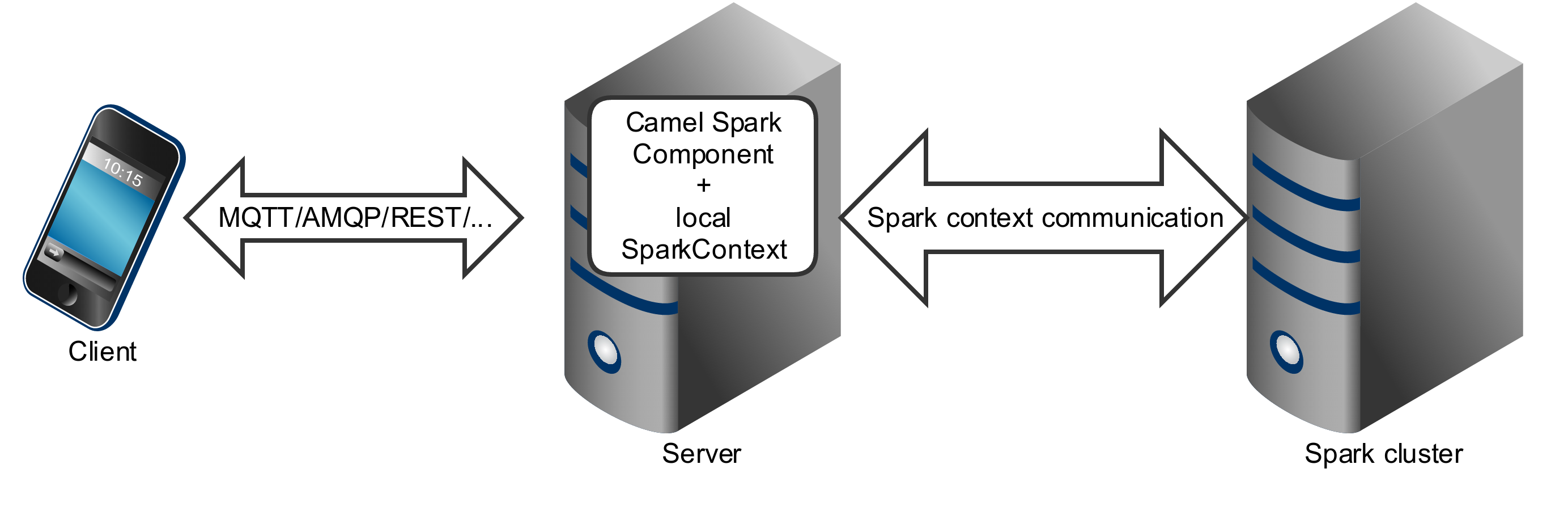
Spark component can also be submitted as a job directly into the Spark cluster.
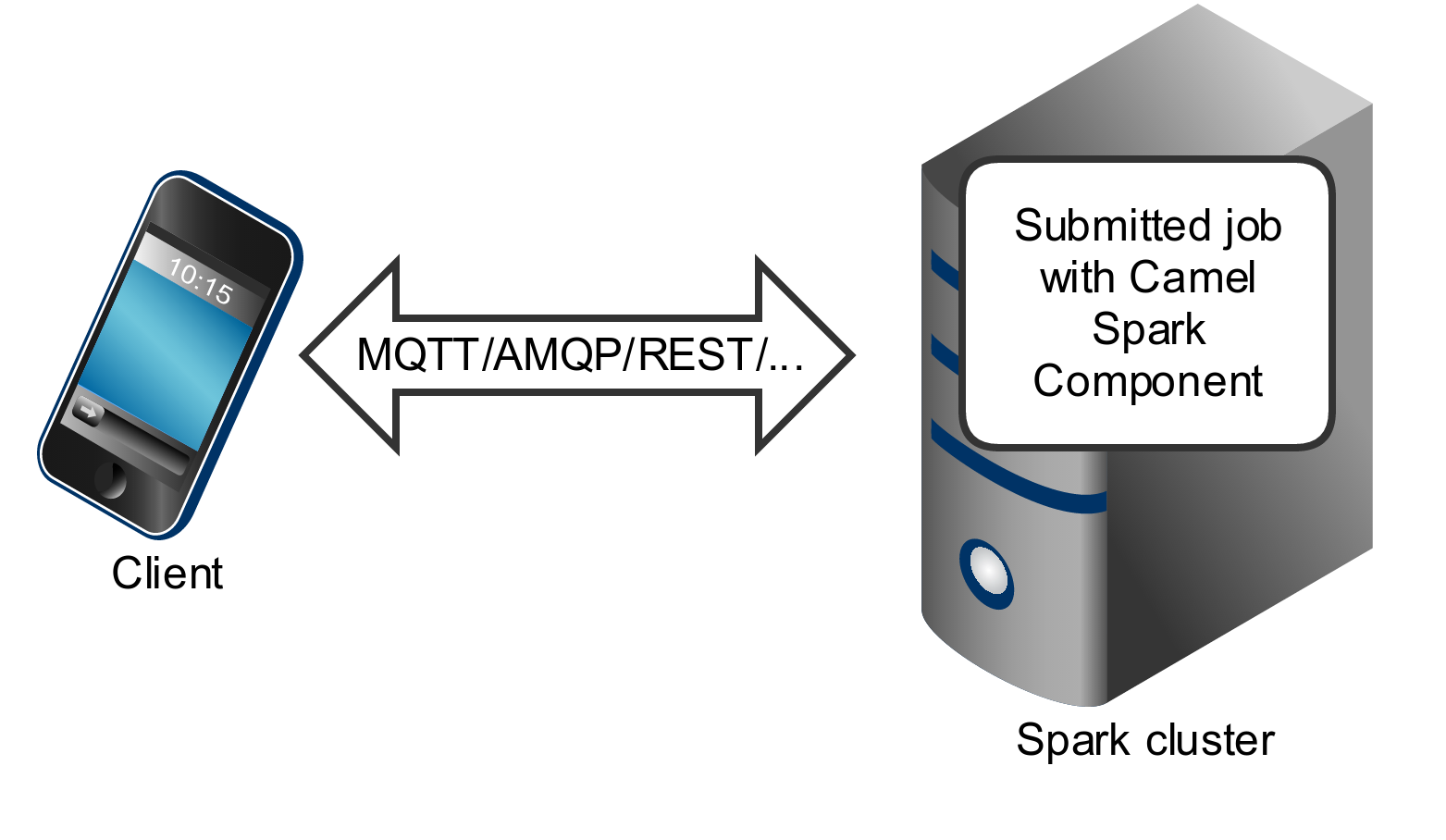
While Spark component is primary designed to work as a long running job serving as an bridge between Spark cluster and the other endpoints, you can also use it as a fire-once short job.
292.2. Running Spark in OSGi servers
Currently the Spark component doesn’t support execution in the OSGi container. Spark has been designed to be executed as a fat jar, usually submitted as a job to a cluster. For those reasons running Spark in an OSGi server is at least challenging and is not support by Camel as well.
292.3. URI format
Currently the Spark component supports only producers - it it intended to invoke a Spark job and return results. You can call RDD, data frame or Hive SQL job.
Spark URI format
spark:{rdd|dataframe|hive}292.3.1. Spark options
The Apache Spark component supports 3 options which are listed below.
| Name | Description | Default | Type |
|---|---|---|---|
| rdd (producer) | RDD to compute against. | JavaRDDLike | |
| rddCallback (producer) | Function performing action against an RDD. | RddCallback | |
| resolveProperty Placeholders (advanced) | Whether the component should resolve property placeholders on itself when starting. Only properties which are of String type can use property placeholders. | true | boolean |
The Apache Spark endpoint is configured using URI syntax:
spark:endpointType
with the following path and query parameters:
292.3.2. Path Parameters (1 parameters):
| Name | Description | Default | Type |
|---|---|---|---|
| endpointType | Required Type of the endpoint (rdd, dataframe, hive). | EndpointType |
292.3.3. Query Parameters (6 parameters):
| Name | Description | Default | Type |
|---|---|---|---|
| collect (producer) | Indicates if results should be collected or counted. | true | boolean |
| dataFrame (producer) | DataFrame to compute against. | DataFrame | |
| dataFrameCallback (producer) | Function performing action against an DataFrame. | DataFrameCallback | |
| rdd (producer) | RDD to compute against. | JavaRDDLike | |
| rddCallback (producer) | Function performing action against an RDD. | RddCallback | |
| synchronous (advanced) | Sets whether synchronous processing should be strictly used, or Camel is allowed to use asynchronous processing (if supported). | false | boolean |
### RDD jobs
To invoke an RDD job, use the following URI:
Spark RDD producer
spark:rdd?rdd=#testFileRdd&rddCallback=#transformation
Where `rdd` option refers to the name of an RDD instance (subclass of `org.apache.spark.api.java.JavaRDDLike`) from a Camel registry, while `rddCallback` refers to the implementation of `org.apache.camel.component.spark.RddCallback` interface (also from a registry). RDD callback provides a single method used to apply incoming messages against the given RDD. Results of callback computations are saved as a body to an exchange.
Spark RDD callback
public interface RddCallback<T> {
T onRdd(JavaRDDLike rdd, Object... payloads);
}The following snippet demonstrates how to send message as an input to the job and return results:
Calling spark job
String pattern = "job input";
long linesCount = producerTemplate.requestBody("spark:rdd?rdd=#myRdd&rddCallback=#countLinesContaining", pattern, long.class);The RDD callback for the snippet above registered as Spring bean could look as follows:
Spark RDD callback
@Bean
RddCallback<Long> countLinesContaining() {
return new RddCallback<Long>() {
Long onRdd(JavaRDDLike rdd, Object... payloads) {
String pattern = (String) payloads[0];
return rdd.filter({line -> line.contains(pattern)}).count();
}
}
}The RDD definition in Spring could looks as follows:
Spark RDD definition
@Bean
JavaRDDLike myRdd(JavaSparkContext sparkContext) {
return sparkContext.textFile("testrdd.txt");
}292.3.4. Void RDD callbacks
If your RDD callback doesn’t return any value back to a Camel pipeline, you can either return null value or use VoidRddCallback base class:
Spark RDD definition
@Bean
RddCallback<Void> rddCallback() {
return new VoidRddCallback() {
@Override
public void doOnRdd(JavaRDDLike rdd, Object... payloads) {
rdd.saveAsTextFile(output.getAbsolutePath());
}
};
}292.3.5. Converting RDD callbacks
If you know what type of the input data will be sent to the RDD callback, you can use ConvertingRddCallback and let Camel to automatically convert incoming messages before inserting those into the callback:
Spark RDD definition
@Bean
RddCallback<Long> rddCallback(CamelContext context) {
return new ConvertingRddCallback<Long>(context, int.class, int.class) {
@Override
public Long doOnRdd(JavaRDDLike rdd, Object... payloads) {
return rdd.count() * (int) payloads[0] * (int) payloads[1];
}
};
};
}292.3.6. Annotated RDD callbacks
Probably the easiest way to work with the RDD callbacks is to provide class with method marked with @RddCallback annotation:
Annotated RDD callback definition
import static org.apache.camel.component.spark.annotations.AnnotatedRddCallback.annotatedRddCallback;
@Bean
RddCallback<Long> rddCallback() {
return annotatedRddCallback(new MyTransformation());
}
...
import org.apache.camel.component.spark.annotation.RddCallback;
public class MyTransformation {
@RddCallback
long countLines(JavaRDD<String> textFile, int first, int second) {
return textFile.count() * first * second;
}
}If you will pass CamelContext to the annotated RDD callback factory method, the created callback will be able to convert incoming payloads to match the parameters of the annotated method:
Body conversions for annotated RDD callbacks
import static org.apache.camel.component.spark.annotations.AnnotatedRddCallback.annotatedRddCallback;
@Bean
RddCallback<Long> rddCallback(CamelContext camelContext) {
return annotatedRddCallback(new MyTransformation(), camelContext);
}
...
import org.apache.camel.component.spark.annotation.RddCallback;
public class MyTransformation {
@RddCallback
long countLines(JavaRDD<String> textFile, int first, int second) {
return textFile.count() * first * second;
}
}
...
// Convert String "10" to integer
long result = producerTemplate.requestBody("spark:rdd?rdd=#rdd&rddCallback=#rddCallback" Arrays.asList(10, "10"), long.class);292.4. DataFrame jobs
Instead of working with RDDs Spark component can work with DataFrames as well.
To invoke an DataFrame job, use the following URI:
Spark RDD producer
spark:dataframe?dataFrame=#testDataFrame&dataFrameCallback=#transformation
Where `dataFrame` option refers to the name of an DataFrame instance (`instance of of org.apache.spark.sql.DataFrame`) from a Camel registry, while `dataFrameCallback` refers to the implementation of `org.apache.camel.component.spark.DataFrameCallback` interface (also from a registry). DataFrame callback provides a single method used to apply incoming messages against the given DataFrame. Results of callback computations are saved as a body to an exchange.
Spark RDD callback
public interface DataFrameCallback<T> {
T onDataFrame(DataFrame dataFrame, Object... payloads);
}The following snippet demonstrates how to send message as an input to a job and return results:
Calling spark job
String model = "Micra";
long linesCount = producerTemplate.requestBody("spark:dataFrame?dataFrame=#cars&dataFrameCallback=#findCarWithModel", model, long.class);The DataFrame callback for the snippet above registered as Spring bean could look as follows:
Spark RDD callback
@Bean
RddCallback<Long> findCarWithModel() {
return new DataFrameCallback<Long>() {
@Override
public Long onDataFrame(DataFrame dataFrame, Object... payloads) {
String model = (String) payloads[0];
return dataFrame.where(dataFrame.col("model").eqNullSafe(model)).count();
}
};
}The DataFrame definition in Spring could looks as follows:
Spark RDD definition
@Bean
DataFrame cars(HiveContext hiveContext) {
DataFrame jsonCars = hiveContext.read().json("/var/data/cars.json");
jsonCars.registerTempTable("cars");
return jsonCars;
}292.5. Hive jobs
Instead of working with RDDs or DataFrame Spark component can also receive Hive SQL queries as payloads. To send Hive query to Spark component, use the following URI:
Spark RDD producer
spark:hive
The following snippet demonstrates how to send message as an input to a job and return results:
Calling spark job
long carsCount = template.requestBody("spark:hive?collect=false", "SELECT * FROM cars", Long.class);
List<Row> cars = template.requestBody("spark:hive", "SELECT * FROM cars", List.class);The table we want to execute query against should be registered in a HiveContext before we query it. For example in Spring such registration could look as follows:
Spark RDD definition
@Bean
DataFrame cars(HiveContext hiveContext) {
DataFrame jsonCars = hiveContext.read().json("/var/data/cars.json");
jsonCars.registerTempTable("cars");
return jsonCars;
}292.6. See Also
- Configuring Camel
- Component
- Endpoint
- Getting Started
Chapter 293. Spark Rest Component
Available as of Camel version 2.14
The Spark-rest component allows to define REST endpoints using the Spark REST Java library using the Rest DSL.
INFO: Spark Java requires Java 8 runtime.
Maven users will need to add the following dependency to their pom.xml for this component:
<dependency>
<groupId>org.apache.camel</groupId>
<artifactId>camel-spark-rest</artifactId>
<version>${camel-version}</version>
</dependency>293.1. URI format
spark-rest://verb:path?[options]
293.2. URI Options
The Spark Rest component supports 12 options which are listed below.
| Name | Description | Default | Type |
|---|---|---|---|
| port (consumer) | Port number. Will by default use 4567 | 4567 | int |
| ipAddress (consumer) | Set the IP address that Spark should listen on. If not called the default address is '0.0.0.0'. | 0.0.0.0 | String |
| minThreads (advanced) | Minimum number of threads in Spark thread-pool (shared globally) | int | |
| maxThreads (advanced) | Maximum number of threads in Spark thread-pool (shared globally) | int | |
| timeOutMillis (advanced) | Thread idle timeout in millis where threads that has been idle for a longer period will be terminated from the thread pool | int | |
| keystoreFile (security) | Configures connection to be secure to use the keystore file | String | |
| keystorePassword (security) | Configures connection to be secure to use the keystore password | String | |
| truststoreFile (security) | Configures connection to be secure to use the truststore file | String | |
| truststorePassword (security) | Configures connection to be secure to use the truststore password | String | |
| sparkConfiguration (advanced) | To use the shared SparkConfiguration | SparkConfiguration | |
| sparkBinding (advanced) | To use a custom SparkBinding to map to/from Camel message. | SparkBinding | |
| resolveProperty Placeholders (advanced) | Whether the component should resolve property placeholders on itself when starting. Only properties which are of String type can use property placeholders. | true | boolean |
The Spark Rest endpoint is configured using URI syntax:
spark-rest:verb:path
with the following path and query parameters:
293.2.1. Path Parameters (2 parameters):
| Name | Description | Default | Type |
|---|---|---|---|
| verb | Required get, post, put, patch, delete, head, trace, connect, or options. | String | |
| path | Required The content path which support Spark syntax. | String |
293.2.2. Query Parameters (11 parameters):
| Name | Description | Default | Type |
|---|---|---|---|
| accept (consumer) | Accept type such as: 'text/xml', or 'application/json'. By default we accept all kinds of types. | String | |
| bridgeErrorHandler (consumer) | Allows for bridging the consumer to the Camel routing Error Handler, which mean any exceptions occurred while the consumer is trying to pickup incoming messages, or the likes, will now be processed as a message and handled by the routing Error Handler. By default the consumer will use the org.apache.camel.spi.ExceptionHandler to deal with exceptions, that will be logged at WARN or ERROR level and ignored. | false | boolean |
| disableStreamCache (consumer) | Determines whether or not the raw input stream from Spark HttpRequestgetContent() is cached or not (Camel will read the stream into a in light-weight memory based Stream caching) cache. By default Camel will cache the Netty input stream to support reading it multiple times to ensure Camel can retrieve all data from the stream. However you can set this option to true when you for example need to access the raw stream, such as streaming it directly to a file or other persistent store. Mind that if you enable this option, then you cannot read the Netty stream multiple times out of the box, and you would need manually to reset the reader index on the Spark raw stream. | false | boolean |
| mapHeaders (consumer) | If this option is enabled, then during binding from Spark to Camel Message then the headers will be mapped as well (eg added as header to the Camel Message as well). You can turn off this option to disable this. The headers can still be accessed from the org.apache.camel.component.sparkrest.SparkMessage message with the method getRequest() that returns the Spark HTTP request instance. | true | boolean |
| transferException (consumer) | If enabled and an Exchange failed processing on the consumer side, and if the caused Exception was send back serialized in the response as a application/x-java-serialized-object content type. This is by default turned off. If you enable this then be aware that Java will deserialize the incoming data from the request to Java and that can be a potential security risk. | false | boolean |
| urlDecodeHeaders (consumer) | If this option is enabled, then during binding from Spark to Camel Message then the header values will be URL decoded (eg %20 will be a space character.) | false | boolean |
| exceptionHandler (consumer) | To let the consumer use a custom ExceptionHandler. Notice if the option bridgeErrorHandler is enabled then this options is not in use. By default the consumer will deal with exceptions, that will be logged at WARN or ERROR level and ignored. | ExceptionHandler | |
| exchangePattern (consumer) | Sets the exchange pattern when the consumer creates an exchange. | ExchangePattern | |
| matchOnUriPrefix (advanced) | Whether or not the consumer should try to find a target consumer by matching the URI prefix if no exact match is found. | false | boolean |
| sparkBinding (advanced) | To use a custom SparkBinding to map to/from Camel message. | SparkBinding | |
| synchronous (advanced) | Sets whether synchronous processing should be strictly used, or Camel is allowed to use asynchronous processing (if supported). | false | boolean |
293.3. Path using Spark syntax
The path option is defined using a Spark REST syntax where you define the REST context path using support for parameters and splat. See more details at the Spark Java Route documentation.
The following is a Camel route using a fixed path
from("spark-rest:get:hello")
.transform().constant("Bye World");And the following route uses a parameter which is mapped to a Camel header with the key "me".
from("spark-rest:get:hello/:me")
.transform().simple("Bye ${header.me}");293.4. Mapping to Camel Message
The Spark Request object is mapped to a Camel Message as a org.apache.camel.component.sparkrest.SparkMessage which has access to the raw Spark request using the getRequest method. By default the Spark body is mapped to Camel message body, and any HTTP headers / Spark parameters is mapped to Camel Message headers. There is special support for the Spark splat syntax, which is mapped to the Camel message header with key splat.
For example the given route below uses Spark splat (the asterisk sign) in the context path which we can access as a header form the Simple language to construct a response message.
from("spark-rest:get:/hello/*/to/*")
.transform().simple("Bye big ${header.splat[1]} from ${header.splat[0]}");293.5. Rest DSL
Apache Camel provides a new Rest DSL that allow to define the REST services in a nice REST style. For example we can define a REST hello service as shown below:
return new RouteBuilder() {
@Override
public void configure() throws Exception {
rest("/hello/{me}").get()
.route().transform().simple("Bye ${header.me}");
}
};<camelContext xmlns="http://camel.apache.org/schema/spring">
<rest uri="/hello/{me}">
<get>
<route>
<transform>
<simple>Bye ${header.me}</simple>
</transform>
</route>
</get>
</rest>
</camelContext>See more details at the Rest DSL.
293.6. More examples
There is a camel-example-spark-rest-tomcat example in the Apache Camel distribution, that demonstrates how to use camel-spark-rest in a web application that can be deployed on Apache Tomcat, or similar web containers.
Chapter 294. SpEL Language
Available as of Camel version 2.7
Camel allows Spring Expression Language (SpEL) to be used as an Expression or Predicate in the DSL or XML Configuration.
It is recommended to use SpEL in Spring runtimes. However from Camel 2.21 onwards you can use SpEL in other runtimes (there may be functionality SpEL cannot do when not running in a Spring runtime)
294.1. Variables
The following variables are available in expressions and predicates written in SpEL:
| Variable | Type | Description |
|---|---|---|
| this | Exchange | the Exchange is the root object |
| exchange | Exchange | the Exchange object |
| exception | Throwable | the Exchange exception (if any) |
| exchangeId | String | the exchange id |
| fault | Message | the Fault message (if any) |
| body | Object | The IN message body. |
| request | Message | the exchange.in message |
| response | Message | the exchange.out message (if any) |
| properties | Map | the exchange properties |
| property(name) | Object | the property by the given name |
| property(name, type) | Type | the property by the given name as the given type |
294.2. Options
The SpEL language supports 1 options which are listed below.
| Name | Default | Java Type | Description |
|---|---|---|---|
| trim |
|
| Whether to trim the value to remove leading and trailing whitespaces and line breaks |
294.3. Samples
294.3.1. Expression templating
SpEL expressions need to be surrounded by #{ } delimiters since expression templating is enabled. This allows you to combine SpEL expressions with regular text and use this as extremely lightweight template language.
For example if you construct the following route:
from("direct:example")
.setBody(spel("Hello #{request.body}! What a beautiful #{request.headers['dayOrNight']}"))
.to("mock:result");
In the route above, notice spel is a static method which we need to import from org.apache.camel.language.spel.SpelExpression.spel, as we use spel as an Expression passed in as a parameter to the setBody method. Though if we use the fluent API we can do this instead:
from("direct:example")
.setBody().spel("Hello #{request.body}! What a beautiful #{request.headers['dayOrNight']}")
.to("mock:result");
Notice we now use the spel method from the setBody() method. And this does not require us to static import the spel method from org.apache.camel.language.spel.SpelExpression.spel.
And sent a message with the string "World" in the body, and a header "dayOrNight" with value "day":
template.sendBodyAndHeader("direct:example", "World", "dayOrNight", "day");
The output on mock:result will be "Hello World! What a beautiful day"
294.3.2. Bean integration
You can reference beans defined in the Registry (most likely an ApplicationContext) in your SpEL expressions. For example if you have a bean named "foo" in your ApplicationContext you can invoke the "bar" method on this bean like this:
#{@foo.bar == 'xyz'}294.3.3. SpEL in enterprise integration patterns
You can use SpEL as an expression for Recipient List or as a predicate inside a Message Filter:
<route>
<from uri="direct:foo"/>
<filter>
<spel>#{request.headers['foo'] == 'bar'}</spel>
<to uri="direct:bar"/>
</filter>
</route>And the equivalent in Java DSL:
from("direct:foo")
.filter().spel("#{request.headers['foo'] == 'bar'}")
.to("direct:bar");294.4. Loading script from external resource
Available as of Camel 2.11
You can externalize the script and have Camel load it from a resource such as "classpath:", "file:", or "http:".
This is done using the following syntax: "resource:scheme:location", eg to refer to a file on the classpath you can do:
.setHeader("myHeader").spel("resource:classpath:myspel.txt")Chapter 295. Splunk Component
Available as of Camel version 2.13
The Splunk component provides access to Splunk using the Splunk provided client api, and it enables you to publish and search for events in Splunk.
Maven users will need to add the following dependency to their pom.xml for this component:
<dependency>
<groupId>org.apache.camel</groupId>
<artifactId>camel-splunk</artifactId>
<version>${camel-version}</version>
</dependency>295.1. URI format
splunk://[endpoint]?[options]
295.2. Producer Endpoints:
| Endpoint | Description |
|---|---|
| stream | Streams data to a named index or the default if not specified. When using stream mode be aware of that Splunk has some internal buffer (about 1MB or so) before events gets to the index. If you need realtime, better use submit or tcp mode. |
| submit | submit mode. Uses Splunk rest api to publish events to a named index or the default if not specified. |
| tcp | tcp mode. Streams data to a tcp port, and requires a open receiver port in Splunk. |
When publishing events the message body should contain a SplunkEvent. See comment under message body.
Example
from("direct:start").convertBodyTo(SplunkEvent.class)
.to("splunk://submit?username=user&password=123&index=myindex&sourceType=someSourceType&source=mySource")...In this example a converter is required to convert to a SplunkEvent class.
295.3. Consumer Endpoints:
| Endpoint | Description |
|---|---|
| normal | Performs normal search and requires a search query in the search option. |
| savedsearch | Performs search based on a search query saved in splunk and requires the name of the query in the savedSearch option. |
Example
from("splunk://normal?delay=5s&username=user&password=123&initEarliestTime=-10s&search=search index=myindex sourcetype=someSourcetype")
.to("direct:search-result");camel-splunk creates a route exchange per search result with a SplunkEvent in the body.
295.4. URI Options
The Splunk component supports 2 options which are listed below.
| Name | Description | Default | Type |
|---|---|---|---|
| splunkConfiguration Factory (advanced) | To use the SplunkConfigurationFactory | SplunkConfiguration Factory | |
| resolveProperty Placeholders (advanced) | Whether the component should resolve property placeholders on itself when starting. Only properties which are of String type can use property placeholders. | true | boolean |
The Splunk endpoint is configured using URI syntax:
splunk:name
with the following path and query parameters:
295.4.1. Path Parameters (1 parameters):
| Name | Description | Default | Type |
|---|---|---|---|
| name | Required Name has no purpose | String |
295.4.2. Query Parameters (42 parameters):
| Name | Description | Default | Type |
|---|---|---|---|
| app (common) | Splunk app | String | |
| connectionTimeout (common) | Timeout in MS when connecting to Splunk server | 5000 | int |
| host (common) | Splunk host. | localhost | String |
| owner (common) | Splunk owner | String | |
| port (common) | Splunk port | 8089 | int |
| scheme (common) | Splunk scheme | https | String |
| bridgeErrorHandler (consumer) | Allows for bridging the consumer to the Camel routing Error Handler, which mean any exceptions occurred while the consumer is trying to pickup incoming messages, or the likes, will now be processed as a message and handled by the routing Error Handler. By default the consumer will use the org.apache.camel.spi.ExceptionHandler to deal with exceptions, that will be logged at WARN or ERROR level and ignored. | false | boolean |
| count (consumer) | A number that indicates the maximum number of entities to return. | int | |
| earliestTime (consumer) | Earliest time of the search time window. | String | |
| initEarliestTime (consumer) | Initial start offset of the first search | String | |
| latestTime (consumer) | Latest time of the search time window. | String | |
| savedSearch (consumer) | The name of the query saved in Splunk to run | String | |
| search (consumer) | The Splunk query to run | String | |
| sendEmptyMessageWhenIdle (consumer) | If the polling consumer did not poll any files, you can enable this option to send an empty message (no body) instead. | false | boolean |
| streaming (consumer) | Sets streaming mode. Streaming mode sends exchanges as they are received, rather than in a batch. | Boolean | |
| exceptionHandler (consumer) | To let the consumer use a custom ExceptionHandler. Notice if the option bridgeErrorHandler is enabled then this options is not in use. By default the consumer will deal with exceptions, that will be logged at WARN or ERROR level and ignored. | ExceptionHandler | |
| exchangePattern (consumer) | Sets the exchange pattern when the consumer creates an exchange. | ExchangePattern | |
| pollStrategy (consumer) | A pluggable org.apache.camel.PollingConsumerPollingStrategy allowing you to provide your custom implementation to control error handling usually occurred during the poll operation before an Exchange have been created and being routed in Camel. | PollingConsumerPoll Strategy | |
| eventHost (producer) | Override the default Splunk event host field | String | |
| index (producer) | Splunk index to write to | String | |
| raw (producer) | Should the payload be inserted raw | false | boolean |
| source (producer) | Splunk source argument | String | |
| sourceType (producer) | Splunk sourcetype argument | String | |
| tcpReceiverPort (producer) | Splunk tcp receiver port | int | |
| synchronous (advanced) | Sets whether synchronous processing should be strictly used, or Camel is allowed to use asynchronous processing (if supported). | false | boolean |
| backoffErrorThreshold (scheduler) | The number of subsequent error polls (failed due some error) that should happen before the backoffMultipler should kick-in. | int | |
| backoffIdleThreshold (scheduler) | The number of subsequent idle polls that should happen before the backoffMultipler should kick-in. | int | |
| backoffMultiplier (scheduler) | To let the scheduled polling consumer backoff if there has been a number of subsequent idles/errors in a row. The multiplier is then the number of polls that will be skipped before the next actual attempt is happening again. When this option is in use then backoffIdleThreshold and/or backoffErrorThreshold must also be configured. | int | |
| delay (scheduler) | Milliseconds before the next poll. You can also specify time values using units, such as 60s (60 seconds), 5m30s (5 minutes and 30 seconds), and 1h (1 hour). | 500 | long |
| greedy (scheduler) | If greedy is enabled, then the ScheduledPollConsumer will run immediately again, if the previous run polled 1 or more messages. | false | boolean |
| initialDelay (scheduler) | Milliseconds before the first poll starts. You can also specify time values using units, such as 60s (60 seconds), 5m30s (5 minutes and 30 seconds), and 1h (1 hour). | 1000 | long |
| runLoggingLevel (scheduler) | The consumer logs a start/complete log line when it polls. This option allows you to configure the logging level for that. | TRACE | LoggingLevel |
| scheduledExecutorService (scheduler) | Allows for configuring a custom/shared thread pool to use for the consumer. By default each consumer has its own single threaded thread pool. | ScheduledExecutor Service | |
| scheduler (scheduler) | To use a cron scheduler from either camel-spring or camel-quartz2 component | none | ScheduledPollConsumer Scheduler |
| schedulerProperties (scheduler) | To configure additional properties when using a custom scheduler or any of the Quartz2, Spring based scheduler. | Map | |
| startScheduler (scheduler) | Whether the scheduler should be auto started. | true | boolean |
| timeUnit (scheduler) | Time unit for initialDelay and delay options. | MILLISECONDS | TimeUnit |
| useFixedDelay (scheduler) | Controls if fixed delay or fixed rate is used. See ScheduledExecutorService in JDK for details. | true | boolean |
| password (security) | Password for Splunk | String | |
| sslProtocol (security) | Set the ssl protocol to use | TLSv1.2 | SSLSecurityProtocol |
| username (security) | Username for Splunk | String | |
| useSunHttpsHandler (security) | Use sun.net.www.protocol.https.Handler Https handler to establish the Splunk Connection. Can be useful when running in application servers to avoid app. server https handling. | false | boolean |
295.5. Message body
Splunk operates on data in key/value pairs. The SplunkEvent class is a placeholder for such data, and should be in the message body for the producer. Likewise it will be returned in the body per search result for the consumer.
As of Camel 2.16.0 you can send raw data to Splunk by setting the raw option on the producer endpoint. This is useful for eg. json/xml and other payloads where Splunk has build in support.
295.6. Use Cases
Search Twitter for tweets with music and publish events to Splunk
from("twitter://search?type=polling&keywords=music&delay=10&consumerKey=abc&consumerSecret=def&accessToken=hij&accessTokenSecret=xxx")
.convertBodyTo(SplunkEvent.class)
.to("splunk://submit?username=foo&password=bar&index=camel-tweets&sourceType=twitter&source=music-tweets");To convert a Tweet to a SplunkEvent you could use a converter like
@Converter
public class Tweet2SplunkEvent {
@Converter
public static SplunkEvent convertTweet(Status status) {
SplunkEvent data = new SplunkEvent("twitter-message", null);
//data.addPair("source", status.getSource());
data.addPair("from_user", status.getUser().getScreenName());
data.addPair("in_reply_to", status.getInReplyToScreenName());
data.addPair(SplunkEvent.COMMON_START_TIME, status.getCreatedAt());
data.addPair(SplunkEvent.COMMON_EVENT_ID, status.getId());
data.addPair("text", status.getText());
data.addPair("retweet_count", status.getRetweetCount());
if (status.getPlace() != null) {
data.addPair("place_country", status.getPlace().getCountry());
data.addPair("place_name", status.getPlace().getName());
data.addPair("place_street", status.getPlace().getStreetAddress());
}
if (status.getGeoLocation() != null) {
data.addPair("geo_latitude", status.getGeoLocation().getLatitude());
data.addPair("geo_longitude", status.getGeoLocation().getLongitude());
}
return data;
}
}Search Splunk for tweets
from("splunk://normal?username=foo&password=bar&initEarliestTime=-2m&search=search index=camel-tweets sourcetype=twitter")
.log("${body}");295.7. Other comments
Splunk comes with a variety of options for leveraging machine generated data with prebuilt apps for analyzing and displaying this.
For example the jmx app. could be used to publish jmx attributes, eg. route and jvm metrics to Splunk, and displaying this on a dashboard.
295.8. See Also
- Configuring Camel
- Component
- Endpoint
- Getting Started
Chapter 296. Spring Support
Apache Camel is designed to work nicely with the Spring Framework in a number of ways.
- Camel uses Spring Transactions as the default transaction handling in components like JMS and JPA
- Camel works with Spring 2 XML processing with the Xml Configuration
- Camel Spring XML Schema’s is defined at Xml Reference
- Camel supports a powerful version of Spring Remoting which can use powerful routing between the client and server side along with using all of the available Components for the transport
- Camel provides powerful Bean Integration with any bean defined in a Spring ApplicationContext
- Camel integrates with various Spring helper classes; such as providing Type Converter support for Spring Resources etc
- Allows Spring to dependency inject Component instances or the CamelContext instance itself and auto-expose Spring beans as components and endpoints.
- Allows you to reuse the Spring Testing framework to simplify your unit and integration testing using Enterprise Integration Patterns and Camel’s powerful Mock and Test endpoints
-
From Camel 2.15 onwards Camel supports Spring Boot using the
camel-spring-bootcomponent.
296.1. Using Spring to configure the CamelContext
You can configure a CamelContext inside any spring.xml using the CamelContextFactoryBean. This will automatically start the CamelContext along with any referenced Routes along any referenced Component and Endpoint instances.
- Adding Camel schema
Configure Routes in two ways:
- Using Java Code
- Using Spring XML
296.2. Adding Camel Schema
For Camel 1.x you need to use the following namespace:
http://activemq.apache.org/camel/schema/spring
with the following schema location:
http://activemq.apache.org/camel/schema/spring/camel-spring.xsd
You need to add Camel to the schemaLocation declaration
http://camel.apache.org/schema/spring http://camel.apache.org/schema/spring/camel-spring.xsd
So the XML file looks like this:
<beans xmlns="http://www.springframework.org/schema/beans"
xmlns:xsi="http://www.w3.org/2001/XMLSchema-instance"
xsi:schemaLocation="
http://www.springframework.org/schema/beans http://www.springframework.org/schema/beans/spring-beans.xsd
http://camel.apache.org/schema/spring http://camel.apache.org/schema/spring/camel-spring.xsd">296.2.1. Using camel: namespace
Or you can refer to camel XSD in the XML declaration:
xmlns:camel="http://camel.apache.org/schema/spring"
- so the declaration is:
<beans xmlns="http://www.springframework.org/schema/beans"
xmlns:xsi="http://www.w3.org/2001/XMLSchema-instance"
xmlns:camel="http://camel.apache.org/schema/spring"
xsi:schemaLocation="
http://www.springframework.org/schema/beans http://www.springframework.org/schema/beans/spring-beans.xsd
http://camel.apache.org/schema/spring http://camel.apache.org/schema/spring/camel-spring.xsd">- and then use the camel: namespace prefix, and you can omit the inline namespace declaration:
<camel:camelContext id="camel5"> <camel:package>org.apache.camel.spring.example</camel:package> </camel:camelContext>
296.2.2. Advanced configuration using Spring
See more details at Advanced configuration of CamelContext using Spring
$# Using Java Code
You can use Java Code to define your RouteBuilder implementations. These can be defined as beans in spring and then referenced in your camel context e.g.
296.2.3. Using <package>
Camel also provides a powerful feature that allows for the automatic discovery and initialization of routes in given packages. This is configured by adding tags to the camel context in your spring context definition, specifying the packages to be recursively searched for RouteBuilder implementations. To use this feature in 1.X, requires a <package></package> tag specifying a comma separated list of packages that should be searched e.g.
<camelContext xmlns="http://camel.apache.org/schema/spring">
<package>org.apache.camel.spring.config.scan.route</package>
</camelContext>
WARNING:Use caution when specifying the package name as org.apache.camel or a sub package of this. This causes Camel to search in its own packages for your routes which could cause problems.
INFO:*Will ignore already instantiated classes*. The <package> and <packageScan> will skip any classes which has already been created by Spring etc. So if you define a route builder as a spring bean tag then that class will be skipped. You can include those beans using <routeBuilder ref="theBeanId"/> or the <contextScan> feature.
296.2.4. Using <packageScan>
In Camel 2.0 this has been extended to allow selective inclusion and exclusion of discovered route classes using Ant like path matching. In spring this is specified by adding a <packageScan/> tag. The tag must contain one or more 'package' elements (similar to 1.x), and optionally one or more 'includes' or 'excludes' elements specifying patterns to be applied to the fully qualified names of the discovered classes. e.g.
<camelContext xmlns="http://camel.apache.org/schema/spring">
<packageScan>
<package>org.example.routes</package>
<excludes>**.*Excluded*</excludes>
<includes>**.*</includes>
</packageScan>
</camelContext>Exclude patterns are applied before the include patterns. If no include or exclude patterns are defined then all the Route classes discovered in the packages will be returned.
In the above example, camel will scan all the 'org.example.routes' package and any subpackages for RouteBuilder classes. Say the scan finds two RouteBuilders, one in org.example.routes called 'MyRoute" and another 'MyExcludedRoute' in a subpackage 'excluded'. The fully qualified names of each of the classes are extracted (org.example.routes.MyRoute, org.example.routes.excluded.MyExcludedRoute) and the include and exclude patterns are applied.
The exclude pattern *.*Excluded is going to match the fqcn 'org.example.routes.excluded.MyExcludedRoute' and veto camel from initializing it.
Under the covers, this is using Spring’s AntPatternMatcher implementation, which matches as follows
? matches one character * matches zero or more characters ** matches zero or more segments of a fully qualified name
For example:
*.*Excluded would match org.simple.Excluded, org.apache.camel.SomeExcludedRoute or org.example.RouteWhichIsExcluded
*.??cluded would match org.simple.IncludedRoute, org.simple.Excluded but not match org.simple.PrecludedRoute
296.2.5. Using contextScan
Available as of Camel 2.4
You can allow Camel to scan the container context, e.g. the Spring ApplicationContext for route builder instances. This allow you to use the Spring <component-scan> feature and have Camel pickup any RouteBuilder instances which was created by Spring in its scan process.
This allows you to just annotate your routes using the Spring @Component and have those routes included by Camel
@Component
public class MyRoute extends SpringRouteBuilder {
@Override
public void configure() throws Exception {
from("direct:start").to("mock:result");
}
}
You can also use the ANT style for inclusion and exclusion, as mentioned above in the <packageScan> documentation.
296.3. How do I import routes from other XML files
Available as of Camel 2.3
When defining routes in Camel using Xml Configuration you may want to define some routes in other XML files. For example you may have many routes and it may help to maintain the application if some of the routes are in separate XML files. You may also want to store common and reusable routes in other XML files, which you can simply import when needed.
In Camel 2.3 it is now possible to define routes outside <camelContext/> which you do in a new <routeContext/> tag.
Notice: When you use <routeContext> then they are separated, and cannot reuse existing <onException>, <intercept>, <dataFormats> and similar cross cutting functionality defined in the <camelContext>. In other words the <routeContext> is currently isolated. This may change in Camel 3.x.
For example we could have a file named myCoolRoutes.xml which contains a couple of routes as shown:
myCoolRoutes.xml
Then in your XML file which contains the CamelContext you can use Spring to import the myCoolRoute.xml file.
And then inside <camelContext/> you can refer to the <routeContext/> by its id as shown below:
Also notice that you can mix and match, having routes inside CamelContext and also externalized in RouteContext.
You can have as many <routeContextRef/> as you like.
Reusable routes
The routes defined in <routeContext/> can be reused by multiple <camelContext/>. However its only the definition which is reused. At runtime each CamelContext will create its own instance of the route based on the definition.
296.3.1. Test time exclusion.
At test time it is often desirable to be able to selectively exclude matching routes from being initalized that are not applicable or useful to the test scenario. For instance you might a spring context file routes-context.xml and three Route builders RouteA, RouteB and RouteC in the 'org.example.routes' package. The packageScan definition would discover all three of these routes and initialize them.
Say RouteC is not applicable to our test scenario and generates a lot of noise during test. It would be nice to be able to exclude this route from this specific test. The SpringTestSupport class has been modified to allow this. It provides two methods (excludedRoute and excludedRoutes) that may be overridden to exclude a single class or an array of classes.
public class RouteAandRouteBOnlyTest extends SpringTestSupport {
@Override
protected Class excludeRoute() {
return RouteC.class;
}
}In order to hook into the camelContext initialization by spring to exclude the MyExcludedRouteBuilder.class we need to intercept the spring context creation. When overriding createApplicationContext to create the spring context, we call the getRouteExcludingApplicationContext() method to provide a special parent spring context that takes care of the exclusion.
@Override
protected AbstractXmlApplicationContext createApplicationContext() {
return new ClassPathXmlApplicationContext(new String[] {"routes-context.xml"}, getRouteExcludingApplicationContext());
}RouteC will now be excluded from initialization. Similarly, in another test that is testing only RouteC, we could exclude RouteB and RouteA by overriding
@Override
protected Class[] excludeRoutes() {
return new Class[]{RouteA.class, RouteB.class};
}296.4. Using Spring XML
You can use Spring 2.0 XML configuration to specify your Xml Configuration for Routes such as in the following example.
296.5. Configuring Components and Endpoints
You can configure your Component or Endpoint instances in your Spring XML as follows in this example.
Which allows you to configure a component using some name (activemq in the above example), then you can refer to the component using activemq:[queue:|topic:]destinationName. This works by the SpringCamelContext lazily fetching components from the spring context for the scheme name you use for Endpoint URIs.
For more detail see Configuring Endpoints and Components.
296.6. CamelContextAware
If you want to be injected with the CamelContext in your POJO just implement the CamelContextAware interface; then when Spring creates your POJO the CamelContext will be injected into your POJO. Also see the Bean Integration for further injections.
296.7. Integration Testing
To avoid a hung route when testing using Spring Transactions see the note about Spring Integration Testing under Transactional Client.
296.8. See also
- Spring JMS Tutorial
- Creating a new Spring based Camel Route
- Spring example
- Xml Reference
- Advanced configuration of CamelContext using Spring
- How do I import routes from other XML files
Chapter 297. Spring Batch Component
Available as of Camel version 2.10
The spring-batch: component and support classes provide integration bridge between Camel and Spring Batch infrastructure.
Maven users will need to add the following dependency to their pom.xml for this component:
<dependency>
<groupId>org.apache.camel</groupId>
<artifactId>camel-spring-batch</artifactId>
<version>x.x.x</version>
<!-- use the same version as your Camel core version -->
</dependency>297.1. URI format
spring-batch:jobName[?options]
Where jobName represents the name of the Spring Batch job located in the Camel registry. Alternatively if a JobRegistry is provided it will be used to locate the job instead.
WARNING:This component can only be used to define producer endpoints, which means that you cannot use the Spring Batch component in a from() statement.
297.2. Options
The Spring Batch component supports 3 options which are listed below.
| Name | Description | Default | Type |
|---|---|---|---|
| jobLauncher (producer) | Explicitly specifies a JobLauncher to be used. | JobLauncher | |
| jobRegistry (producer) | Explicitly specifies a JobRegistry to be used. | JobRegistry | |
| resolveProperty Placeholders (advanced) | Whether the component should resolve property placeholders on itself when starting. Only properties which are of String type can use property placeholders. | true | boolean |
The Spring Batch endpoint is configured using URI syntax:
spring-batch:jobName
with the following path and query parameters:
297.2.1. Path Parameters (1 parameters):
| Name | Description | Default | Type |
|---|---|---|---|
| jobName | Required The name of the Spring Batch job located in the registry. | String |
297.2.2. Query Parameters (4 parameters):
| Name | Description | Default | Type |
|---|---|---|---|
| jobFromHeader (producer) | Explicitly defines if the jobName should be taken from the headers instead of the URI. | false | boolean |
| jobLauncher (producer) | Explicitly specifies a JobLauncher to be used. | JobLauncher | |
| jobRegistry (producer) | Explicitly specifies a JobRegistry to be used. | JobRegistry | |
| synchronous (advanced) | Sets whether synchronous processing should be strictly used, or Camel is allowed to use asynchronous processing (if supported). | false | boolean |
297.3. Usage
When Spring Batch component receives the message, it triggers the job execution. The job will be executed using the org.springframework.batch.core.launch.JobLaucher instance resolved according to the following algorithm:
-
if
JobLauncheris manually set on the component, then use it. -
if
jobLauncherRefoption is set on the component, then search Camel Registry for theJobLauncherwith the given name. Deprecated and will be removed in Camel 3.0! -
if there is
JobLauncherregistered in the Camel Registry under jobLauncher name, then use it. -
if none of the steps above allow to resolve the
JobLauncherand there is exactly oneJobLauncherinstance in the Camel Registry, then use it.
All headers found in the message are passed to the JobLauncher as job parameters. String, Long, Double and java.util.Date values are copied to the org.springframework.batch.core.JobParametersBuilder - other data types are converted to Strings.
297.4. Examples
Triggering the Spring Batch job execution:
from("direct:startBatch").to("spring-batch:myJob");
Triggering the Spring Batch job execution with the JobLauncher set explicitly.
from("direct:startBatch").to("spring-batch:myJob?jobLauncherRef=myJobLauncher");
Starting from the Camel 2.11.1 JobExecution instance returned by the JobLauncher is forwarded by the SpringBatchProducer as the output message. You can use the JobExecution instance to perform some operations using the Spring Batch API directly.
from("direct:startBatch").to("spring-batch:myJob").to("mock:JobExecutions");
...
MockEndpoint mockEndpoint = ...;
JobExecution jobExecution = mockEndpoint.getExchanges().get(0).getIn().getBody(JobExecution.class);
BatchStatus currentJobStatus = jobExecution.getStatus();297.5. Support classes
Apart from the Component, Camel Spring Batch provides also support classes, which can be used to hook into Spring Batch infrastructure.
297.5.1. CamelItemReader
CamelItemReader can be used to read batch data directly from the Camel infrastructure.
For example the snippet below configures Spring Batch to read data from JMS queue.
<bean id="camelReader" class="org.apache.camel.component.spring.batch.support.CamelItemReader">
<constructor-arg ref="consumerTemplate"/>
<constructor-arg value="jms:dataQueue"/>
</bean>
<batch:job id="myJob">
<batch:step id="step">
<batch:tasklet>
<batch:chunk reader="camelReader" writer="someWriter" commit-interval="100"/>
</batch:tasklet>
</batch:step>
</batch:job>297.5.2. CamelItemWriter
CamelItemWriter has similar purpose as CamelItemReader, but it is dedicated to write chunk of the processed data.
For example the snippet below configures Spring Batch to read data from JMS queue.
<bean id="camelwriter" class="org.apache.camel.component.spring.batch.support.CamelItemWriter">
<constructor-arg ref="producerTemplate"/>
<constructor-arg value="jms:dataQueue"/>
</bean>
<batch:job id="myJob">
<batch:step id="step">
<batch:tasklet>
<batch:chunk reader="someReader" writer="camelwriter" commit-interval="100"/>
</batch:tasklet>
</batch:step>
</batch:job>297.5.3. CamelItemProcessor
CamelItemProcessor is the implementation of Spring Batch org.springframework.batch.item.ItemProcessor interface. The latter implementation relays on Request Reply pattern to delegate the processing of the batch item to the Camel infrastructure. The item to process is sent to the Camel endpoint as the body of the message.
For example the snippet below performs simple processing of the batch item using the Direct endpoint and the Simple expression language.
<camel:camelContext>
<camel:route>
<camel:from uri="direct:processor"/>
<camel:setExchangePattern pattern="InOut"/>
<camel:setBody>
<camel:simple>Processed ${body}</camel:simple>
</camel:setBody>
</camel:route>
</camel:camelContext>
<bean id="camelProcessor" class="org.apache.camel.component.spring.batch.support.CamelItemProcessor">
<constructor-arg ref="producerTemplate"/>
<constructor-arg value="direct:processor"/>
</bean>
<batch:job id="myJob">
<batch:step id="step">
<batch:tasklet>
<batch:chunk reader="someReader" writer="someWriter" processor="camelProcessor" commit-interval="100"/>
</batch:tasklet>
</batch:step>
</batch:job>297.5.4. CamelJobExecutionListener
CamelJobExecutionListener is the implementation of the org.springframework.batch.core.JobExecutionListener interface sending job execution events to the Camel endpoint.
The org.springframework.batch.core.JobExecution instance produced by the Spring Batch is sent as a body of the message. To distinguish between before- and after-callbacks SPRING_BATCH_JOB_EVENT_TYPE header is set to the BEFORE or AFTER value.
The example snippet below sends Spring Batch job execution events to the JMS queue.
<bean id="camelJobExecutionListener" class="org.apache.camel.component.spring.batch.support.CamelJobExecutionListener">
<constructor-arg ref="producerTemplate"/>
<constructor-arg value="jms:batchEventsBus"/>
</bean>
<batch:job id="myJob">
<batch:step id="step">
<batch:tasklet>
<batch:chunk reader="someReader" writer="someWriter" commit-interval="100"/>
</batch:tasklet>
</batch:step>
<batch:listeners>
<batch:listener ref="camelJobExecutionListener"/>
</batch:listeners>
</batch:job>297.6. Spring Cloud
Available as of Camel 2.19
Spring Cloud component
Maven users will need to add the following dependency to their pom.xml in order to use this component:
<dependency>
<groupId>org.apache.camel</groupId>
<artifactId>camel-spring-cloud</artifactId>
<version>${camel.version}</version> <!-- use the same version as your Camel core version -->
</dependency>
camel-spring-cloud jar comes with the spring.factories file, so as soon as you add that dependency into your classpath, Spring Boot will automatically auto-configure Camel for you.
297.6.1. Camel Spring Cloud Starter
Available as of Camel 2.19
To use the starter, add the following to your spring boot pom.xml file:
<dependency>
<groupId>org.apache.camel</groupId>
<artifactId>camel-spring-cloud-starter</artifactId>
<version>${camel.version}</version> <!-- use the same version as your Camel core version -->
</dependency>297.7. Spring Cloud Netflix
Available as of Camel 2.19
The Spring Cloud Netflix component bridges Camel Cloud and Spring Cloud Netflix so you can leverage Spring Cloud Netflix service discovery and load balance features in Camel and/or you can use Camel Service Discovery implementations as ServerList source for Spring Cloud Netflix’s Ribbon load balabncer.
Maven users will need to add the following dependency to their pom.xml in order to use this component:
<dependency>
<groupId>org.apache.camel</groupId>
<artifactId>camel-spring-cloud-netflix</artifactId>
<version>${camel.version}</version>
<!-- use the same version as your Camel core version -->
</dependency>
camel-spring-cloud-netflix jar comes with the spring.factories file, so as soon as you add that dependency into your classpath, Spring Boot will automatically auto-configure Camel for you.
You can disable Camel Spring Cloud Netflix with the following properties:
# Enable/Disable the whole integration, default true camel.cloud.netflix = true # Enable/Disable the integration with Ribbon, default true camel.cloud.netflix.ribbon = true
297.8. Spring Cloud Netflix Starter
Available as of Camel 2.19
To use the starter, add the following to your spring boot pom.xml file:
<dependency>
<groupId>org.apache.camel</groupId>
<artifactId>camel-spring-cloud-netflix-starter</artifactId>
<version>${camel.version}</version>
<!-- use the same version as your Camel core version -->
</dependency>Chapter 298. Spring Event Component
Available as of Camel version 1.4
The spring-event: component provides access to the Spring ApplicationEvent objects. This allows you to publish ApplicationEvent objects to a Spring ApplicationContext or to consume them. You can then use Enterprise Integration Patterns to process them such as Message Filter.
298.1. URI format
spring-event://default[?options]
Note, at the moment there are no options for this component. That can easily change in future releases, so please check back.
298.2. Spring Event Options
The Spring Event component has no options.
The Spring Event endpoint is configured using URI syntax:
spring-event:name
with the following path and query parameters:
298.2.1. Path Parameters (1 parameters):
| Name | Description | Default | Type |
|---|---|---|---|
| name | Name of endpoint | String |
298.2.2. Query Parameters (4 parameters):
| Name | Description | Default | Type |
|---|---|---|---|
| bridgeErrorHandler (consumer) | Allows for bridging the consumer to the Camel routing Error Handler, which mean any exceptions occurred while the consumer is trying to pickup incoming messages, or the likes, will now be processed as a message and handled by the routing Error Handler. By default the consumer will use the org.apache.camel.spi.ExceptionHandler to deal with exceptions, that will be logged at WARN or ERROR level and ignored. | false | boolean |
| exceptionHandler (consumer) | To let the consumer use a custom ExceptionHandler. Notice if the option bridgeErrorHandler is enabled then this options is not in use. By default the consumer will deal with exceptions, that will be logged at WARN or ERROR level and ignored. | ExceptionHandler | |
| exchangePattern (consumer) | Sets the exchange pattern when the consumer creates an exchange. | ExchangePattern | |
| synchronous (advanced) | Sets whether synchronous processing should be strictly used, or Camel is allowed to use asynchronous processing (if supported). | false | boolean |
298.3. See Also
- Configuring Camel
- Component
- Endpoint
- Getting Started
Chapter 299. Spring Integration Component
Available as of Camel version 1.4
The spring-integration: component provides a bridge for Camel components to talk to spring integration endpoints.
Maven users will need to add the following dependency to their pom.xml for this component:
<dependency>
<groupId>org.apache.camel</groupId>
<artifactId>camel-spring-integration</artifactId>
<version>x.x.x</version>
<!-- use the same version as your Camel core version -->
</dependency>299.1. URI format
spring-integration:defaultChannelName[?options]
Where defaultChannelName represents the default channel name which is used by the Spring Integration Spring context. It will equal to the inputChannel name for the Spring Integration consumer and the outputChannel name for the Spring Integration provider.
You can append query options to the URI in the following format, ?option=value&option=value&…
299.2. Options
The Spring Integration component has no options.
The Spring Integration endpoint is configured using URI syntax:
spring-integration:defaultChannel
with the following path and query parameters:
299.2.1. Path Parameters (1 parameters):
| Name | Description | Default | Type |
|---|---|---|---|
| defaultChannel | Required The default channel name which is used by the Spring Integration Spring context. It will equal to the inputChannel name for the Spring Integration consumer and the outputChannel name for the Spring Integration provider. | String |
299.2.2. Query Parameters (7 parameters):
| Name | Description | Default | Type |
|---|---|---|---|
| inOut (common) | The exchange pattern that the Spring integration endpoint should use. If inOut=true then a reply channel is expected, either from the Spring Integration Message header or configured on the endpoint. | false | boolean |
| bridgeErrorHandler (consumer) | Allows for bridging the consumer to the Camel routing Error Handler, which mean any exceptions occurred while the consumer is trying to pickup incoming messages, or the likes, will now be processed as a message and handled by the routing Error Handler. By default the consumer will use the org.apache.camel.spi.ExceptionHandler to deal with exceptions, that will be logged at WARN or ERROR level and ignored. | false | boolean |
| inputChannel (consumer) | The Spring integration input channel name that this endpoint wants to consume from Spring integration. | String | |
| exceptionHandler (consumer) | To let the consumer use a custom ExceptionHandler. Notice if the option bridgeErrorHandler is enabled then this options is not in use. By default the consumer will deal with exceptions, that will be logged at WARN or ERROR level and ignored. | ExceptionHandler | |
| exchangePattern (consumer) | Sets the exchange pattern when the consumer creates an exchange. | ExchangePattern | |
| outputChannel (producer) | The Spring integration output channel name that is used to send messages to Spring integration. | String | |
| synchronous (advanced) | Sets whether synchronous processing should be strictly used, or Camel is allowed to use asynchronous processing (if supported). | false | boolean |
299.3. Usage
The Spring integration component is a bridge that connects Camel endpoints with Spring integration endpoints through the Spring integration’s input channels and output channels. Using this component, we can send Camel messages to Spring Integration endpoints or receive messages from Spring integration endpoints in a Camel routing context.
299.4. Examples
299.4.1. Using the Spring integration endpoint
You can set up a Spring integration endpoint using a URI, as follows:
Or directly using a Spring integration channel name:
299.4.2. The Source and Target adapter
Spring integration also provides the Spring integration’s source and target adapters, which can route messages from a Spring integration channel to a Camel endpoint or from a Camel endpoint to a Spring integration channel.
This example uses the following namespaces:
You can bind your source or target to a Camel endpoint as follows:
299.5. See Also
- Configuring Camel
- Component
- Endpoint
- Getting Started
299.6. Spring Java Config
Spring started life using XML Config to wire beans together. However some folks don’t like using XML and would rather use Java code which led to the creation of Guice along with the Spring JavaConfig project.
You can use either the XML or Java config approaches with Camel; its your choice really on which you prefer.
299.6.1. Using Spring Java Config
To use Spring Java Config in your Camel project the easiest thing to do is add the following to your pom.xml
<dependency>
<groupId>org.apache.camel</groupId>
<artifactId>camel-spring-javaconfig</artifactId>
<version>${camel-version}</version>
</dependency>This will then add the dependencies on the Spring JavaConfig library along with some helper classes for configuring Camel inside Spring.
Note that this library is totally optional; you could just wire Camel together yourself with Java Config.
299.6.2. Configuration
The most common case of using JavaConfig with Camel would be to create configuration with defined list of routes to be used by router.
@Configuration
public class MyRouteConfiguration extends CamelConfiguration {
@Autowire
private MyRouteBuilder myRouteBuilder;
@Autowire
private MyAnotherRouteBuilder myAnotherRouteBuilder;
@Override
public List<RouteBuilder> routes() {
return Arrays.asList(myRouteBuilder, myAnotherRouteBuilder);
}
}Starting from Camel 2.13.0 you can skip the routes() definition, and fall back to the RouteBuilder instances located in the Spring context.
@Configuration
@ComponentScan("com.example.routes")
public class MyRouteConfiguration extends CamelConfiguration {
}299.6.3. Testing
Since Camel 2.11.0 you can use the CamelSpringJUnit4ClassRunner with CamelSpringDelegatingTestContextLoader. This is the recommended way to test Java Config and Camel integration.
If you wish to create a collection of RouteBuilder instances then derive from the CamelConfiguration helper class and implement the routes() method. Keep in mind that (starting from the Camel 2.13.0) if you don’t override routes() method, then CamelConfiguration will use all RouteBuilder instances available in the Spring context.
The following example using Java Config demonstrates how to test Java Config integration with Camel 2.10 and lower. Keep in mind that JavaConfigContextLoader is deprecated and could be removed in the future versions of Camel on the behalf of the CamelSpringDelegatingTestContextLoader.
The @ContextConfiguration annotation tells the Spring Testing framework to load the ContextConfig class as the configuration to use. This class derives from SingleRouteCamelConfiguration which is a helper Spring Java Config class which will configure the CamelContext for us and then register the RouteBuilder we create.
Chapter 300. Spring LDAP Component
Available as of Camel version 2.11
The spring-ldap: component provides a Camel wrapper for Spring LDAP.
Maven users will need to add the following dependency to their pom.xml for this component:
<dependency>
<groupId>org.apache.camel</groupId>
<artifactId>camel-spring-ldap</artifactId>
<version>x.x.x</version>
<!-- use the same version as your Camel core version -->
</dependency>300.1. URI format
spring-ldap:springLdapTemplate[?options]
Where springLdapTemplate is the name of the Spring LDAP Template bean. In this bean, you configure the URL and the credentials for your LDAP access.
300.2. Options
The Spring LDAP component has no options.
The Spring LDAP endpoint is configured using URI syntax:
spring-ldap:templateName
with the following path and query parameters:
300.2.1. Path Parameters (1 parameters):
| Name | Description | Default | Type |
|---|---|---|---|
| templateName | Required Name of the Spring LDAP Template bean | String |
300.2.2. Query Parameters (3 parameters):
| Name | Description | Default | Type |
|---|---|---|---|
| operation (producer) | Required The LDAP operation to be performed. | LdapOperation | |
| scope (producer) | The scope of the search operation. | subtree | String |
| synchronous (advanced) | Sets whether synchronous processing should be strictly used, or Camel is allowed to use asynchronous processing (if supported). | false | boolean |
300.3. Usage
The component supports producer endpoint only. An attempt to create a consumer endpoint will result in an UnsupportedOperationException.
The body of the message must be a map (an instance of java.util.Map). Unless a base DN is specified by in the configuration of your ContextSource, this map must contain at least an entry with the key dn (not needed for function_driven operation) that specifies the root node for the LDAP operation to be performed. Other entries of the map are operation-specific (see below).
The body of the message remains unchanged for the bind and unbind operations. For the search and function_driven operations, the body is set to the result of the search, see http://static.springsource.org/spring-ldap/site/apidocs/org/springframework/ldap/core/LdapTemplate.html#search%28java.lang.String,%20java.lang.String,%20int,%20org.springframework.ldap.core.AttributesMapper%29.
300.3.1. Search
The message body must have an entry with the key filter. The value must be a String representing a valid LDAP filter, see http://en.wikipedia.org/wiki/Lightweight_Directory_Access_Protocol#Search_and_Compare.
300.3.2. Bind
The message body must have an entry with the key attributes. The value must be an instance of javax.naming.directory.Attributes This entry specifies the LDAP node to be created.
300.3.3. Unbind
No further entries necessary, the node with the specified dn is deleted.
300.3.4. Authenticate
The message body must have entries with the keys filter and password. The values must be an instance of String representing a valid LDAP filter and a user password, respectively.
300.3.5. Modify Attributes
The message body must have an entry with the key modificationItems. The value must be an instance of any array of type javax.naming.directory.ModificationItem
300.3.6. Function-Driven
The message body must have entries with the keys function and request. The function value must be of type java.util.function.BiFunction<L, Q, S>. The L type parameter must be of type org.springframework.ldap.core.LdapOperations. The request value must be the same type as the Q type parameter in the function and it must encapsulate the parameters expected by the LdapTemplate method being invoked within the function. The S type parameter represents the response type as returned by the LdapTemplate method being invoked. This operation allows dynamic invocation of LdapTemplate methods that are not covered by the operations mentioned above.
Key definitions
In order to avoid spelling errors, the following constants are defined in org.apache.camel.springldap.SpringLdapProducer:
- public static final String DN = "dn"
- public static final String FILTER = "filter"
- public static final String ATTRIBUTES = "attributes"
- public static final String PASSWORD = "password";
- public static final String MODIFICATION_ITEMS = "modificationItems";
- public static final String FUNCTION = "function";
- public static final String REQUEST = "request";
Chapter 301. Spring Redis Component
Available as of Camel version 2.11
This component allows sending and receiving messages from Redis. Redis is advanced key-value store where keys can contain strings, hashes, lists, sets and sorted sets. In addition it provides pub/sub functionality for inter-app communications.
Camel provides a producer for executing commands, consumer for subscribing to pub/sub messages an idempotent repository for filtering out duplicate messages.
INFO:*Prerequisites* In order to use this component, you must have a Redis server running.
301.1. URI Format
spring-redis://host:port[?options]
You can append query options to the URI in the following format, ?options=value&option2=value&…
301.2. URI Options
The Spring Redis component has no options.
The Spring Redis endpoint is configured using URI syntax:
spring-redis:host:port
with the following path and query parameters:
301.2.1. Path Parameters (2 parameters):
| Name | Description | Default | Type |
|---|---|---|---|
| host | Required The host where Redis server is running. | String | |
| port | Required Redis server port number | Integer |
301.2.2. Query Parameters (10 parameters):
| Name | Description | Default | Type |
|---|---|---|---|
| channels (common) | List of topic names or name patterns to subscribe to. Multiple names can be separated by comma. | String | |
| command (common) | Default command, which can be overridden by message header. Notice the consumer only supports the following commands: PSUBSCRIBE and SUBSCRIBE | SET | Command |
| connectionFactory (common) | Reference to a pre-configured RedisConnectionFactory instance to use. | RedisConnectionFactory | |
| redisTemplate (common) | Reference to a pre-configured RedisTemplate instance to use. | RedisTemplate | |
| serializer (common) | Reference to a pre-configured RedisSerializer instance to use. | RedisSerializer | |
| bridgeErrorHandler (consumer) | Allows for bridging the consumer to the Camel routing Error Handler, which mean any exceptions occurred while the consumer is trying to pickup incoming messages, or the likes, will now be processed as a message and handled by the routing Error Handler. By default the consumer will use the org.apache.camel.spi.ExceptionHandler to deal with exceptions, that will be logged at WARN or ERROR level and ignored. | false | boolean |
| exceptionHandler (consumer) | To let the consumer use a custom ExceptionHandler. Notice if the option bridgeErrorHandler is enabled then this options is not in use. By default the consumer will deal with exceptions, that will be logged at WARN or ERROR level and ignored. | ExceptionHandler | |
| exchangePattern (consumer) | Sets the exchange pattern when the consumer creates an exchange. | ExchangePattern | |
| listenerContainer (consumer) | Reference to a pre-configured RedisMessageListenerContainer instance to use. | RedisMessageListener Container | |
| synchronous (advanced) | Sets whether synchronous processing should be strictly used, or Camel is allowed to use asynchronous processing (if supported). | false | boolean |
301.3. Usage
See also the unit tests available at https://github.com/apache/camel/tree/master/components/camel-spring-redis/src/test/java/org/apache/camel/component/redis[https://github.com/apache/camel/tree/master/components/camel-spring-redis/src/test/java/org/apache/camel/component/redis].
301.3.1. Message headers evaluated by the Redis producer
The producer issues commands to the server and each command has different set of parameters with specific types. The result from the command execution is returned in the message body.
| Hash Commands | Description | Parameters | Result |
|---|---|---|---|
|
| Set the string value of a hash field | CamelRedis.Key (String), CamelRedis.Field (String), CamelRedis.Value (Object) | void |
|
| Get the value of a hash field | CamelRedis.Key (String), CamelRedis.Field (String) | String |
|
| Set the value of a hash field, only if the field does not exist | CamelRedis.Key (String), CamelRedis.Field (String), CamelRedis.Value (Object) | void |
|
| Set multiple hash fields to multiple values | CamelRedis.Key (String), CamelRedis.Values(Map<String, Object>) | void |
|
| Get the values of all the given hash fields | CamelRedis.Key (String), CamelRedis.Fields (Collection<String>) | Collection<Object> |
|
| Increment the integer value of a hash field by the given number | CamelRedis.Key (String), CamelRedis.Field (String), CamelRedis.Value (Long) | Long |
|
| Determine if a hash field exists | CamelRedis.Key (String), CamelRedis.Field (String) | Boolean |
|
| Delete one or more hash fields | CamelRedis.Key (String), CamelRedis.Field (String) | void |
|
| Get the number of fields in a hash | CamelRedis.Key (String) | Long |
|
| Get all the fields in a hash | CamelRedis.Key (String) | Set<String> |
|
| Get all the values in a hash | CamelRedis.Key (String) | Collection<Object> |
|
| Get all the fields and values in a hash | CamelRedis.Key (String) | Map<String, Object> |
| List Commands | Description | Parameters | Result |
|---|---|---|---|
|
| Append one or multiple values to a list | CamelRedis.Key (String), CamelRedis.Value (Object) | Long |
|
| Append a value to a list, only if the list exists | CamelRedis.Key (String), CamelRedis.Value (Object) | Long |
|
| Prepend one or multiple values to a list | CamelRedis.Key (String), CamelRedis.Value (Object) | Long |
|
| Get the length of a list | CamelRedis.Key (String) | Long |
|
| Get a range of elements from a list | CamelRedis.Key (String), CamelRedis.Start (Long), CamelRedis.End (Long) | List<Object> |
|
| Trim a list to the specified range | CamelRedis.Key (String), CamelRedis.Start (Long), CamelRedis.End (Long) | void |
|
| Get an element from a list by its index | CamelRedis.Key (String), CamelRedis.Index (Long) | String |
|
| Insert an element before or after another element in a list | CamelRedis.Key (String), CamelRedis.Value (Object), CamelRedis.Pivot (String), CamelRedis.Position (String) | Long |
|
| Set the value of an element in a list by its index | CamelRedis.Key (String), CamelRedis.Value (Object), CamelRedis.Index (Long) | void |
|
| Remove elements from a list | CamelRedis.Key (String), CamelRedis.Value (Object), CamelRedis.Count (Long) | Long |
|
| Remove and get the first element in a list | CamelRedis.Key (String) | Object |
|
| Remove and get the last element in a list | CamelRedis.Key (String) | String |
|
| Remove the last element in a list, append it to another list and return it | CamelRedis.Key (String), CamelRedis.Destination (String) | Object |
|
| Pop a value from a list, push it to another list and return it; or block until one is available | CamelRedis.Key (String), CamelRedis.Destination (String), CamelRedis.Timeout (Long) | Object |
|
| Remove and get the first element in a list, or block until one is available | CamelRedis.Key (String), CamelRedis.Timeout (Long) | Object |
|
| Remove and get the last element in a list, or block until one is available | CamelRedis.Key (String), CamelRedis.Timeout (Long) | String |
| Set Commands | Description | Parameters | Result |
|---|---|---|---|
|
| Add one or more members to a set | CamelRedis.Key (String), CamelRedis.Value (Object) | Boolean |
|
| Get all the members in a set | CamelRedis.Key (String) | Set<Object> |
|
| Remove one or more members from a set | CamelRedis.Key (String), CamelRedis.Value (Object) | Boolean |
|
| Remove and return a random member from a set | CamelRedis.Key (String) | String |
|
| Move a member from one set to another | CamelRedis.Key (String), CamelRedis.Value (Object), CamelRedis.Destination (String) | Boolean |
|
| Get the number of members in a set | CamelRedis.Key (String) | Long |
|
| Determine if a given value is a member of a set | CamelRedis.Key (String), CamelRedis.Value (Object) | Boolean |
|
| Intersect multiple sets | CamelRedis.Key (String), CamelRedis.Keys (String) | Set<Object> |
|
| Intersect multiple sets and store the resulting set in a key | CamelRedis.Key (String), CamelRedis.Keys (String), CamelRedis.Destination (String) | void |
|
| Add multiple sets | CamelRedis.Key (String), CamelRedis.Keys (String) | Set<Object> |
|
| Add multiple sets and store the resulting set in a key | CamelRedis.Key (String), CamelRedis.Keys (String), CamelRedis.Destination (String) | void |
|
| Subtract multiple sets | CamelRedis.Key (String), CamelRedis.Keys (String) | Set<Object> |
|
| Subtract multiple sets and store the resulting set in a key | CamelRedis.Key (String), CamelRedis.Keys (String), CamelRedis.Destination (String) | void |
|
| Get one or multiple random members from a set | CamelRedis.Key (String) | String |
| Ordered set Commands | Description | Parameters | Result |
|---|---|---|---|
|
| Add one or more members to a sorted set, or update its score if it already exists | CamelRedis.Key (String), CamelRedis.Value (Object), CamelRedis.Score (Double) | Boolean |
|
| Return a range of members in a sorted set, by index | CamelRedis.Key (String), CamelRedis.Start (Long), CamelRedis.End (Long), CamelRedis.WithScore (Boolean) | Object |
|
| Remove one or more members from a sorted set | CamelRedis.Key (String), CamelRedis.Value (Object) | Boolean |
|
| Increment the score of a member in a sorted set | CamelRedis.Key (String), CamelRedis.Value (Object), CamelRedis.Increment (Double) | Double |
|
| Determine the index of a member in a sorted set | CamelRedis.Key (String), CamelRedis.Value (Object) | Long |
|
| Determine the index of a member in a sorted set, with scores ordered from high to low | CamelRedis.Key (String), CamelRedis.Value (Object) | Long |
|
| Return a range of members in a sorted set, by index, with scores ordered from high to low | CamelRedis.Key (String), CamelRedis.Start (Long), CamelRedis.End (Long), CamelRedis.WithScore (Boolean) | Object |
|
| Get the number of members in a sorted set | CamelRedis.Key (String) | Long |
|
| Count the members in a sorted set with scores within the given values | CamelRedis.Key (String), CamelRedis.Min (Double), CamelRedis.Max (Double) | Long |
|
| Return a range of members in a sorted set, by score | CamelRedis.Key (String), CamelRedis.Min (Double), CamelRedis.Max (Double) | Set<Object> |
|
| Return a range of members in a sorted set, by score, with scores ordered from high to low | CamelRedis.Key (String), CamelRedis.Min (Double), CamelRedis.Max (Double) | Set<Object> |
|
| Remove all members in a sorted set within the given indexes | CamelRedis.Key (String), CamelRedis.Start (Long), CamelRedis.End (Long) | void |
|
| Remove all members in a sorted set within the given scores | CamelRedis.Key (String), CamelRedis.Start (Long), CamelRedis.End (Long) | void |
|
| Add multiple sorted sets and store the resulting sorted set in a new key | CamelRedis.Key (String), CamelRedis.Keys (String), CamelRedis.Destination (String) | void |
|
| Intersect multiple sorted sets and store the resulting sorted set in a new key | CamelRedis.Key (String), CamelRedis.Keys (String), CamelRedis.Destination (String) | void |
| String Commands | Description | Parameters | Result |
|---|---|---|---|
|
| Set the string value of a key | CamelRedis.Key (String), CamelRedis.Value (Object) | void |
|
| Get the value of a key | CamelRedis.Key (String) | Object |
|
| Get the length of the value stored in a key | CamelRedis.Key (String) | Long |
|
| Append a value to a key | CamelRedis.Key (String), CamelRedis.Value (String) | Integer |
|
| Sets or clears the bit at offset in the string value stored at key | CamelRedis.Key (String), CamelRedis.Offset (Long), CamelRedis.Value (Boolean) | void |
|
| Returns the bit value at offset in the string value stored at key | CamelRedis.Key (String), CamelRedis.Offset (Long) | Boolean |
|
| Overwrite part of a string at key starting at the specified offset | CamelRedis.Key (String), CamelRedis.Value (Object), CamelRedis.Offset (Long) | void |
|
| Get a substring of the string stored at a key | CamelRedis.Key (String), CamelRedis.Start (Long), CamelRedis.End (Long) | String |
|
| Set the value of a key, only if the key does not exist | CamelRedis.Key (String), CamelRedis.Value (Object) | Boolean |
|
| Set the value and expiration of a key | CamelRedis.Key (String), CamelRedis.Value (Object), CamelRedis.Timeout (Long), SECONDS | void |
|
| Decrement the integer value of a key by the given number | CamelRedis.Key (String), CamelRedis.Value (Long) | Long |
|
| Decrement the integer value of a key by one | CamelRedis.Key (String), | Long |
|
| Increment the integer value of a key by the given amount | CamelRedis.Key (String), CamelRedis.Value (Long) | Long |
|
| Increment the integer value of a key by one | CamelRedis.Key (String) | Long |
|
| Get the values of all the given keys | CamelRedis.Fields (Collection<String>) | List<Object> |
|
| Set multiple keys to multiple values | CamelRedis.Values(Map<String, Object>) | void |
|
| Set multiple keys to multiple values, only if none of the keys exist | CamelRedis.Key (String), CamelRedis.Value (Object) | void |
|
| Set the string value of a key and return its old value | CamelRedis.Key (String), CamelRedis.Value (Object) | Object |
| Key Commands | Description | Parameters | Result |
|---|---|---|---|
|
| Determine if a key exists | CamelRedis.Key (String) | Boolean |
|
| Delete a key | CamelRedis.Keys (String) | void |
|
| Determine the type stored at key | CamelRedis.Key (String) | DataType |
|
| Find all keys matching the given pattern | CamelRedis.Pattern (String) | Collection<String> |
|
| Return a random key from the keyspace | CamelRedis.Pattern (String), CamelRedis.Value (String) | String |
|
| Rename a key | CamelRedis.Key (String) | void |
|
| Rename a key, only if the new key does not exist | CamelRedis.Key (String), CamelRedis.Value (String) | Boolean |
|
| Set a key’s time to live in seconds | CamelRedis.Key (String), CamelRedis.Timeout (Long) | Boolean |
|
| Sort the elements in a list, set or sorted set | CamelRedis.Key (String) | List<Object> |
|
| Remove the expiration from a key | CamelRedis.Key (String) | Boolean |
|
| Set the expiration for a key as a UNIX timestamp | CamelRedis.Key (String), CamelRedis.Timestamp (Long) | Boolean |
|
| Set a key’s time to live in milliseconds | CamelRedis.Key (String), CamelRedis.Timeout (Long) | Boolean |
|
| Set the expiration for a key as a UNIX timestamp specified in milliseconds | CamelRedis.Key (String), CamelRedis.Timestamp (Long) | Boolean |
|
| Get the time to live for a key | CamelRedis.Key (String) | Long |
|
| Move a key to another database | CamelRedis.Key (String), CamelRedis.Db (Integer) | Boolean |
| Other Command | Description | Parameters | Result |
|---|---|---|---|
|
| Mark the start of a transaction block | none | void |
|
| Discard all commands issued after MULTI | none | void |
|
| Execute all commands issued after MULTI | none | void |
|
| Watch the given keys to determine execution of the MULTI/EXEC block | CamelRedis.Keys (String) | void |
|
| Forget about all watched keys | none | void |
|
| Echo the given string | CamelRedis.Value (String) | String |
|
| Ping the server | none | String |
|
| Close the connection | none | void |
|
| Post a message to a channel | CamelRedis.Channel (String), CamelRedis.Message (Object) | void |
301.4. Dependencies
Maven users will need to add the following dependency to their pom.xml.
pom.xml
<dependency>
<groupId>org.apache.camel</groupId>
<artifactId>camel-spring-redis</artifactId>
<version>${camel-version}</version>
</dependency>
where ${camel-version} must be replaced by the actual version of Camel (2.11 or higher).
301.5. See Also
- Configuring Camel
- Component
- Endpoint
- Getting Started
Chapter 302. Spring Security
Available as of Camel 2.3
The camel-spring-security component provides role-based authorization for Camel routes. It leverages the authentication and user services provided by Spring Security (formerly Acegi Security) and adds a declarative, role-based policy system to control whether a route can be executed by a given principal.
If you are not familiar with the Spring Security authentication and authorization system, please review the current reference documentation on the SpringSource web site linked above.
302.1. Creating authorization policies
Access to a route is controlled by an instance of a SpringSecurityAuthorizationPolicy object. A policy object contains the name of the Spring Security authority (role) required to run a set of endpoints and references to Spring Security AuthenticationManager and AccessDecisionManager objects used to determine whether the current principal has been assigned that role. Policy objects may be configured as Spring beans or by using an <authorizationPolicy> element in Spring XML.
The <authorizationPolicy> element may contain the following attributes:
| Name | Default Value | Description |
|---|---|---|
|
|
| The unique Spring bean identifier which is used to reference the policy in routes (required) |
|
|
| The Spring Security authority name that is passed to the access decision manager (required) |
|
|
|
The name of the Spring Security |
|
|
|
The name of the Spring Security |
|
| DefaultAuthenticationAdapter |
Camel 2.4 The name of a camel-spring-security |
|
|
|
If a |
|
|
|
If set to true, the |
302.2. Controlling access to Camel routes
A Spring Security AuthenticationManager and AccessDecisionManager are required to use this component. Here is an example of how to configure these objects in Spring XML using the Spring Security namespace:
Now that the underlying security objects are set up, we can use them to configure an authorization policy and use that policy to control access to a route:
In this example, the endpoint mock:end will not be executed unless a Spring Security Authentication object that has been or can be authenticated and contains the ROLE_ADMIN authority can be located by the admin SpringSecurityAuthorizationPolicy.
302.3. Authentication
The process of obtaining security credentials that are used for authorization is not specified by this component. You can write your own processors or components which get authentication information from the exchange depending on your needs. For example, you might create a processor that gets credentials from an HTTP request header originating in the Jetty component. No matter how the credentials are collected, they need to be placed in the In message or the SecurityContextHolder so the Camel Spring Security component can access them:
import javax.security.auth.Subject;
import org.apache.camel.*;
import org.apache.commons.codec.binary.Base64;
import org.springframework.security.authentication.*;
public class MyAuthService implements Processor {
public void process(Exchange exchange) throws Exception {
// get the username and password from the HTTP header
// http://en.wikipedia.org/wiki/Basic_access_authentication
String userpass = new String(Base64.decodeBase64(exchange.getIn().getHeader("Authorization", String.class)));
String[] tokens = userpass.split(":");
// create an Authentication object
UsernamePasswordAuthenticationToken authToken = new UsernamePasswordAuthenticationToken(tokens[0], tokens[1]);
// wrap it in a Subject
Subject subject = new Subject();
subject.getPrincipals().add(authToken);
// place the Subject in the In message
exchange.getIn().setHeader(Exchange.AUTHENTICATION, subject);
// you could also do this if useThreadSecurityContext is set to true
// SecurityContextHolder.getContext().setAuthentication(authToken);
}
}
The SpringSecurityAuthorizationPolicy will automatically authenticate the Authentication object if necessary.
There are two issues to be aware of when using the SecurityContextHolder instead of or in addition to the Exchange.AUTHENTICATION header. First, the context holder uses a thread-local variable to hold the Authentication object. Any routes that cross thread boundaries, like seda or jms, will lose the Authentication object. Second, the Spring Security system appears to expect that an Authentication object in the context is already authenticated and has roles (see the Technical Overview section 5.3.1 for more details).
The default behavior of camel-spring-security is to look for a Subject in the Exchange.AUTHENTICATION header. This Subject must contain at least one principal, which must be a subclass of org.springframework.security.core.Authentication. You can customize the mapping of Subject to Authentication object by providing an implementation of the org.apache.camel.component.spring.security.AuthenticationAdapter to your <authorizationPolicy> bean. This can be useful if you are working with components that do not use Spring Security but do provide a Subject. At this time, only the CXF component populates the Exchange.AUTHENTICATION header.
302.4. Handling authentication and authorization errors
If authentication or authorization fails in the SpringSecurityAuthorizationPolicy, a CamelAuthorizationException will be thrown. This can be handled using Camel’s standard exception handling methods, like the Exception Clause. The CamelAuthorizationException will have a reference to the ID of the policy which threw the exception so you can handle errors based on the policy as well as the type of exception:
<onException>
<exception>org.springframework.security.authentication.AccessDeniedException</exception>
<choice>
<when>
<simple>${exception.policyId} == 'user'</simple>
<transform>
<constant>You do not have ROLE_USER access!</constant>
</transform>
</when>
<when>
<simple>${exception.policyId} == 'admin'</simple>
<transform>
<constant>You do not have ROLE_ADMIN access!</constant>
</transform>
</when>
</choice>
</onException>302.5. Dependencies
Maven users will need to add the following dependency to their pom.xml for this component:
<dependency> <groupId>org.apache.camel</groupId> <artifactId>camel-spring-security</artifactId> <version>2.4.0</version> </dependency>
This dependency will also pull in org.springframework.security:spring-security-core:3.0.3.RELEASE and org.springframework.security:spring-security-config:3.0.3.RELEASE.
302.6. See Also
- Configuring Camel
- Component
- Endpoint
- Getting Started
- Components
Chapter 303. Spring WebService Component
Available as of Camel version 2.6
The spring-ws: component allows you to integrate with Spring Web Services. It offers both client-side support, for accessing web services, and server-side support for creating your own contract-first web services.
Maven users will need to add the following dependency to their pom.xml for this component:
<dependency>
<groupId>org.apache.camel</groupId>
<artifactId>camel-spring-ws</artifactId>
<version>x.x.x</version>
<!-- use the same version as your Camel core version -->
</dependency>
INFO:*Dependencies* As of Camel 2.8 this component ships with Spring-WS 2.0.x which (like the rest of Camel) requires Spring 3.0.x. Earlier Camel versions shipped Spring-WS 1.5.9 which is compatible with Spring 2.5.x and 3.0.x. In order to run earlier versions of camel-spring-ws on Spring 2.5.x you need to add the spring-webmvc module from Spring 2.5.x. In order to run Spring-WS 1.5.9 on Spring 3.0.x you need to exclude the OXM module from Spring 3.0.x as this module is also included in Spring-WS 1.5.9 (see this post)
303.1. URI format
The URI scheme for this component is as follows
spring-ws:[mapping-type:]address[?options]
To expose a web service mapping-type needs to be set to any of the following:
| Mapping type | Description |
|---|---|
|
| Offers the option to map web service requests based on the qualified name of the root element contained in the message. |
|
| Used to map web service requests based on the SOAP action specified in the header of the message. |
|
| In order to map web service requests that target a specific URI. |
|
|
Used to map web service requests based on the evaluation of an XPath |
|
|
Allows you to reference an |
As a consumer the address should contain a value relevant to the specified mapping-type (e.g. a SOAP action, XPath expression). As a producer the address should be set to the URI of the web service your calling upon.
You can append query options to the URI in the following format, ?option=value&option=value&…
303.2. Options
The Spring WebService component supports 2 options which are listed below.
| Name | Description | Default | Type |
|---|---|---|---|
| useGlobalSslContext Parameters (security) | Enable usage of global SSL context parameters. | false | boolean |
| resolveProperty Placeholders (advanced) | Whether the component should resolve property placeholders on itself when starting. Only properties which are of String type can use property placeholders. | true | boolean |
The Spring WebService endpoint is configured using URI syntax:
spring-ws:type:lookupKey:webServiceEndpointUri
with the following path and query parameters:
303.2.1. Path Parameters (3 parameters):
| Name | Description | Default | Type |
|---|---|---|---|
| type | Endpoint mapping type if endpoint mapping is used. rootqname - Offers the option to map web service requests based on the qualified name of the root element contained in the message. soapaction - Used to map web service requests based on the SOAP action specified in the header of the message. uri - In order to map web service requests that target a specific URI. xpathresult - Used to map web service requests based on the evaluation of an XPath expression against the incoming message. The result of the evaluation should match the XPath result specified in the endpoint URI. beanname - Allows you to reference an org.apache.camel.component.spring.ws.bean.CamelEndpointDispatcher object in order to integrate with existing (legacy) endpoint mappings like PayloadRootQNameEndpointMapping, SoapActionEndpointMapping, etc | EndpointMappingType | |
| lookupKey | Endpoint mapping key if endpoint mapping is used | String | |
| webServiceEndpointUri | The default Web Service endpoint uri to use for the producer. | String |
303.2.2. Query Parameters (22 parameters):
| Name | Description | Default | Type |
|---|---|---|---|
| messageFilter (common) | Option to provide a custom MessageFilter. For example when you want to process your headers or attachments by your own. | MessageFilter | |
| bridgeErrorHandler (consumer) | Allows for bridging the consumer to the Camel routing Error Handler, which mean any exceptions occurred while the consumer is trying to pickup incoming messages, or the likes, will now be processed as a message and handled by the routing Error Handler. By default the consumer will use the org.apache.camel.spi.ExceptionHandler to deal with exceptions, that will be logged at WARN or ERROR level and ignored. | false | boolean |
| endpointDispatcher (consumer) | Spring org.springframework.ws.server.endpoint.MessageEndpoint for dispatching messages received by Spring-WS to a Camel endpoint, to integrate with existing (legacy) endpoint mappings like PayloadRootQNameEndpointMapping, SoapActionEndpointMapping, etc. | CamelEndpointDispatcher | |
| endpointMapping (consumer) | Reference to an instance of org.apache.camel.component.spring.ws.bean.CamelEndpointMapping in the Registry/ApplicationContext. Only one bean is required in the registry to serve all Camel/Spring-WS endpoints. This bean is auto-discovered by the MessageDispatcher and used to map requests to Camel endpoints based on characteristics specified on the endpoint (like root QName, SOAP action, etc) | CamelSpringWSEndpoint Mapping | |
| expression (consumer) | The XPath expression to use when option type=xpathresult. Then this option is required to be configured. | String | |
| exceptionHandler (consumer) | To let the consumer use a custom ExceptionHandler. Notice if the option bridgeErrorHandler is enabled then this options is not in use. By default the consumer will deal with exceptions, that will be logged at WARN or ERROR level and ignored. | ExceptionHandler | |
| exchangePattern (consumer) | Sets the exchange pattern when the consumer creates an exchange. | ExchangePattern | |
| allowResponseAttachment Override (producer) | Option to override soap response attachments in in/out exchange with attachments from the actual service layer. If the invoked service appends or rewrites the soap attachments this option when set to true, allows the modified soap attachments to be overwritten in in/out message attachments | false | boolean |
| allowResponseHeaderOverride (producer) | Option to override soap response header in in/out exchange with header info from the actual service layer. If the invoked service appends or rewrites the soap header this option when set to true, allows the modified soap header to be overwritten in in/out message headers | false | boolean |
| faultAction (producer) | Signifies the value for the faultAction response WS-Addressing Fault Action header that is provided by the method. | URI | |
| faultTo (producer) | Signifies the value for the faultAction response WS-Addressing FaultTo header that is provided by the method. | URI | |
| messageFactory (producer) | Option to provide a custom WebServiceMessageFactory. For example when you want Apache Axiom to handle web service messages instead of SAAJ. | WebServiceMessage Factory | |
| messageIdStrategy (producer) | Option to provide a custom MessageIdStrategy to control generation of unique message ids. | MessageIdStrategy | |
| messageSender (producer) | Option to provide a custom WebServiceMessageSender. For example to perform authentication or use alternative transports | WebServiceMessage Sender | |
| outputAction (producer) | Signifies the value for the response WS-Addressing Action header that is provided by the method. | URI | |
| replyTo (producer) | Signifies the value for the replyTo response WS-Addressing ReplyTo header that is provided by the method. | URI | |
| soapAction (producer) | SOAP action to include inside a SOAP request when accessing remote web services | String | |
| timeout (producer) | Sets the socket read timeout (in milliseconds) while invoking a webservice using the producer, see URLConnection.setReadTimeout() and CommonsHttpMessageSender.setReadTimeout(). This option works when using the built-in message sender implementations: CommonsHttpMessageSender and HttpUrlConnectionMessageSender. One of these implementations will be used by default for HTTP based services unless you customize the Spring WS configuration options supplied to the component. If you are using a non-standard sender, it is assumed that you will handle your own timeout configuration. The built-in message sender HttpComponentsMessageSender is considered instead of CommonsHttpMessageSender which has been deprecated, see HttpComponentsMessageSender.setReadTimeout(). | int | |
| webServiceTemplate (producer) | Option to provide a custom WebServiceTemplate. This allows for full control over client-side web services handling; like adding a custom interceptor or specifying a fault resolver, message sender or message factory. | WebServiceTemplate | |
| wsAddressingAction (producer) | WS-Addressing 1.0 action header to include when accessing web services. The To header is set to the address of the web service as specified in the endpoint URI (default Spring-WS behavior). | URI | |
| synchronous (advanced) | Sets whether synchronous processing should be strictly used, or Camel is allowed to use asynchronous processing (if supported). | false | boolean |
| sslContextParameters (security) | To configure security using SSLContextParameters | SSLContextParameters |
303.2.3. Message headers
| Name | Type | Description |
|---|---|---|
|
| String | URI of the web service your accessing as a client, overrides address part of the endpoint URI |
|
| String |
Header to specify the SOAP action of the message, overrides |
| CamelSpringWebserviceSoapHeader | Source | Camel 2.11.1: Use this header to specify/access the SOAP headers of the message. |
|
| URI |
Use this header to specify the WS-Addressing action of the message, overrides |
| CamelSpringWebserviceAddressingFaultTo | URI | Use this header to specify the WS-Addressing FaultTo , overrides faultTo option if present |
| CamelSpringWebserviceAddressingReplyTo | URI | Use this header to specify the WS-Addressing ReplyTo , overrides replyTo option if present |
| CamelSpringWebserviceAddressingOutputAction | URI | Use this header to specify the WS-Addressing Action , overrides outputAction option if present |
| CamelSpringWebserviceAddressingFaultAction | URI | Use this header to specify the WS-Addressing Fault Action , overrides faultAction option if present |
303.3. Accessing web services
To call a web service at http://foo.com/bar simply define a route:
from("direct:example").to("spring-ws:http://foo.com/bar")And sent a message:
template.requestBody("direct:example", "<foobar xmlns=\"http://foo.com\"><msg>test message</msg></foobar>");Remember if it’s a SOAP service you’re calling you don’t have to include SOAP tags. Spring-WS will perform the XML-to-SOAP marshaling.
303.4. Sending SOAP and WS-Addressing action headers
When a remote web service requires a SOAP action or use of the WS-Addressing standard you define your route as:
from("direct:example")
.to("spring-ws:http://foo.com/bar?soapAction=http://foo.com&wsAddressingAction=http://bar.com")Optionally you can override the endpoint options with header values:
template.requestBodyAndHeader("direct:example",
"<foobar xmlns=\"http://foo.com\"><msg>test message</msg></foobar>",
SpringWebserviceConstants.SPRING_WS_SOAP_ACTION, "http://baz.com");303.5. Using SOAP headers
Available as of Camel 2.11.1
You can provide the SOAP header(s) as a Camel Message header when sending a message to a spring-ws endpoint, for example given the following SOAP header in a String
String body = ... String soapHeader = "<h:Header xmlns:h=\"http://www.webserviceX.NET/\"><h:MessageID>1234567890</h:MessageID><h:Nested><h:NestedID>1111</h:NestedID></h:Nested></h:Header>";
We can set the body and header on the Camel Message as follows:
exchange.getIn().setBody(body); exchange.getIn().setHeader(SpringWebserviceConstants.SPRING_WS_SOAP_HEADER, soapHeader);
And then send the Exchange to a spring-ws endpoint to call the Web Service.
Likewise the spring-ws consumer will also enrich the Camel Message with the SOAP header.
For an example see this unit test.
303.6. The header and attachment propagation
Spring WS Camel supports propagation of the headers and attachments into Spring-WS WebServiceMessage response since version 2.10.3. The endpoint will use so called "hook" the MessageFilter (default implementation is provided by BasicMessageFilter) to propagate the exchange headers and attachments into WebServiceMessage response. Now you can use
exchange.getOut().getHeaders().put("myCustom","myHeaderValue")
exchange.getIn().addAttachment("myAttachment", new DataHandler(...))Note: If the exchange header in the pipeline contains text, it generates Qname(key)=value attribute in the soap header. Recommended is to create a QName class directly and put into any key into header.
303.7. How to transform the soap header using a stylesheet
The header transformation filter (HeaderTransformationMessageFilter.java) can be used to transform the soap header for a soap request. If you want to use the header transformation filter, see the below example:
<bean id="headerTransformationFilter" class="org.apache.camel.component.spring.ws.filter.impl.HeaderTransformationMessageFilter">
<constructor-arg index="0" value="org/apache/camel/component/spring/ws/soap-header-transform.xslt"/>
</beanUse the bead defined above in the camel endpoint
<route>
<from uri="direct:stockQuoteWebserviceHeaderTransformation"/>
<to uri="spring-ws:http://localhost?webServiceTemplate=#webServiceTemplate&soapAction=http://www.stockquotes.edu/GetQuote&messageFilter=#headerTransformationFilter"/>
</route>303.8. How to use MTOM attachments
The BasicMessageFilter provides all required information for Apache Axiom in order to produce MTOM message. If you want to use Apache Camel Spring WS within Apache Axiom, here is an example: - Simply define the messageFactory as is bellow and Spring-WS will use MTOM strategy to populate your SOAP message with optimized attachments.
<bean id="axiomMessageFactory" class="org.springframework.ws.soap.axiom.AxiomSoapMessageFactory"> <property name="payloadCaching" value="false" /> <property name="attachmentCaching" value="true" /> <property name="attachmentCacheThreshold" value="1024" /> </bean>
- Add into your pom.xml the following dependencies
<dependency> <groupId>org.apache.ws.commons.axiom</groupId> <artifactId>axiom-api</artifactId> <version>1.2.13</version> </dependency> <dependency> <groupId>org.apache.ws.commons.axiom</groupId> <artifactId>axiom-impl</artifactId> <version>1.2.13</version> <scope>runtime</scope> </dependency>
- Add your attachment into the pipeline, for example using a Processor implementation.
private class Attachement implements Processor {
public void process(Exchange exchange) throws Exception
{ exchange.getOut().copyFrom(exchange.getIn()); File file = new File("testAttachment.txt"); exchange.getOut().addAttachment("test", new DataHandler(new FileDataSource(file))); }
}- Define endpoint (producer) as ussual, for example like this:
from("direct:send")
.process(new Attachement())
.to("spring-ws:http://localhost:8089/mySoapService?soapAction=mySoap&messageFactory=axiomMessageFactory");- Now, your producer will generate MTOM message with otpmized attachments.
303.9. The custom header and attachment filtering
If you need to provide your custom processing of either headers or attachments, extend existing BasicMessageFilter and override the appropriate methods or write a brand new implementation of the MessageFilter interface.
To use your custom filter, add this into your spring context:
You can specify either a global a or a local message filter as follows: a) the global custom filter that provides the global configuration for all Spring-WS endpoints
<bean id="messageFilter" class="your.domain.myMessageFiler" scope="singleton" />
or b) the local messageFilter directly on the endpoint as follows:
to("spring-ws:http://yourdomain.com?messageFilter=#myEndpointSpecificMessageFilter");For more information see CAMEL-5724
If you want to create your own MessageFilter, consider overriding the following methods in the default implementation of MessageFilter in class BasicMessageFilter:
protected void doProcessSoapHeader(Message inOrOut, SoapMessage soapMessage)
{your code /*no need to call super*/ }
protected void doProcessSoapAttachements(Message inOrOut, SoapMessage response)
{ your code /*no need to call super*/ }303.10. Using a custom MessageSender and MessageFactory
A custom message sender or factory in the registry can be referenced like this:
from("direct:example")
.to("spring-ws:http://foo.com/bar?messageFactory=#messageFactory&messageSender=#messageSender")Spring configuration:
<!-- authenticate using HTTP Basic Authentication -->
<bean id="messageSender" class="org.springframework.ws.transport.http.HttpComponentsMessageSender">
<property name="credentials">
<bean class="org.apache.commons.httpclient.UsernamePasswordCredentials">
<constructor-arg index="0" value="admin"/>
<constructor-arg index="1" value="secret"/>
</bean>
</property>
</bean>
<!-- force use of Sun SAAJ implementation, http://static.springsource.org/spring-ws/sites/1.5/faq.html#saaj-jboss -->
<bean id="messageFactory" class="org.springframework.ws.soap.saaj.SaajSoapMessageFactory">
<property name="messageFactory">
<bean class="com.sun.xml.messaging.saaj.soap.ver1_1.SOAPMessageFactory1_1Impl"></bean>
</property>
</bean>303.11. Exposing web services
In order to expose a web service using this component you first need to set-up a MessageDispatcher to look for endpoint mappings in a Spring XML file. If you plan on running inside a servlet container you probably want to use a MessageDispatcherServlet configured in web.xml.
By default the MessageDispatcherServlet will look for a Spring XML named /WEB-INF/spring-ws-servlet.xml. To use Camel with Spring-WS the only mandatory bean in that XML file is CamelEndpointMapping. This bean allows the MessageDispatcher to dispatch web service requests to your routes.
web.xml
<web-app>
<servlet>
<servlet-name>spring-ws</servlet-name>
<servlet-class>org.springframework.ws.transport.http.MessageDispatcherServlet</servlet-class>
<load-on-startup>1</load-on-startup>
</servlet>
<servlet-mapping>
<servlet-name>spring-ws</servlet-name>
<url-pattern>/*</url-pattern>
</servlet-mapping>
</web-app>spring-ws-servlet.xml
<bean id="endpointMapping" class="org.apache.camel.component.spring.ws.bean.CamelEndpointMapping" />
<bean id="wsdl" class="org.springframework.ws.wsdl.wsdl11.DefaultWsdl11Definition">
<property name="schema">
<bean class="org.springframework.xml.xsd.SimpleXsdSchema">
<property name="xsd" value="/WEB-INF/foobar.xsd"/>
</bean>
</property>
<property name="portTypeName" value="FooBar"/>
<property name="locationUri" value="/"/>
<property name="targetNamespace" value="http://example.com/"/>
</bean>
More information on setting up Spring-WS can be found in Writing Contract-First Web Services. Basically paragraph 3.6 "Implementing the Endpoint" is handled by this component (specifically paragraph 3.6.2 "Routing the Message to the Endpoint" is where CamelEndpointMapping comes in). Also don’t forget to check out the Spring Web Services Example included in the Camel distribution.
303.12. Endpoint mapping in routes
With the XML configuration in-place you can now use Camel’s DSL to define what web service requests are handled by your endpoint:
The following route will receive all web service requests that have a root element named "GetFoo" within the http://example.com/ namespace.
from("spring-ws:rootqname:{http://example.com/}GetFoo?endpointMapping=#endpointMapping")
.convertBodyTo(String.class).to(mock:example)
The following route will receive web service requests containing the http://example.com/GetFoo SOAP action.
from("spring-ws:soapaction:http://example.com/GetFoo?endpointMapping=#endpointMapping")
.convertBodyTo(String.class).to(mock:example)
The following route will receive all requests sent to http://example.com/foobar.
from("spring-ws:uri:http://example.com/foobar?endpointMapping=#endpointMapping")
.convertBodyTo(String.class).to(mock:example)
The route below will receive requests that contain the element <foobar>abc</foobar> anywhere inside the message (and the default namespace).
from("spring-ws:xpathresult:abc?expression=//foobar&endpointMapping=#endpointMapping")
.convertBodyTo(String.class).to(mock:example)303.13. Alternative configuration, using existing endpoint mappings
For every endpoint with mapping-type beanname one bean of type CamelEndpointDispatcher with a corresponding name is required in the Registry/ApplicationContext. This bean acts as a bridge between the Camel endpoint and an existing endpoint mapping like PayloadRootQNameEndpointMapping.
NOTE:The use of the beanname mapping-type is primarily meant for (legacy) situations where you’re already using Spring-WS and have endpoint mappings defined in a Spring XML file. The beanname mapping-type allows you to wire your Camel route into an existing endpoint mapping. When you’re starting from scratch it’s recommended to define your endpoint mappings as Camel URI’s (as illustrated above with endpointMapping) since it requires less configuration and is more expressive. Alternatively you could use vanilla Spring-WS with the help of annotations.
An example of a route using beanname:
<camelContext xmlns="http://camel.apache.org/schema/spring">
<route>
<from uri="spring-ws:beanname:QuoteEndpointDispatcher" />
<to uri="mock:example" />
</route>
</camelContext>
<bean id="legacyEndpointMapping" class="org.springframework.ws.server.endpoint.mapping.PayloadRootQNameEndpointMapping">
<property name="mappings">
<props>
<prop key="{http://example.com/}GetFuture">FutureEndpointDispatcher</prop>
<prop key="{http://example.com/}GetQuote">QuoteEndpointDispatcher</prop>
</props>
</property>
</bean>
<bean id="QuoteEndpointDispatcher" class="org.apache.camel.component.spring.ws.bean.CamelEndpointDispatcher" />
<bean id="FutureEndpointDispatcher" class="org.apache.camel.component.spring.ws.bean.CamelEndpointDispatcher" />303.14. POJO (un)marshalling
Camel’s pluggable data formats offer support for pojo/xml marshalling using libraries such as JAXB, XStream, JibX, Castor and XMLBeans. You can use these data formats in your route to sent and receive pojo’s, to and from web services.
When accessing web services you can marshal the request and unmarshal the response message:
JaxbDataFormat jaxb = new JaxbDataFormat(false);
jaxb.setContextPath("com.example.model");
from("direct:example").marshal(jaxb).to("spring-ws:http://foo.com/bar").unmarshal(jaxb);Similarly when providing web services, you can unmarshal XML requests to POJO’s and marshal the response message back to XML:
from("spring-ws:rootqname:{http://example.com/}GetFoo?endpointMapping=#endpointMapping").unmarshal(jaxb)
.to("mock:example").marshal(jaxb);303.15. See Also
- Configuring Camel
- Component
- Endpoint
- Getting Started
Chapter 304. SQL Component
Available as of Camel version 1.4
The sql: component allows you to work with databases using JDBC queries. The difference between this component and JDBC component is that in case of SQL the query is a property of the endpoint and it uses message payload as parameters passed to the query.
This component uses spring-jdbc behind the scenes for the actual SQL handling.
Maven users will need to add the following dependency to their pom.xml for this component:
<dependency>
<groupId>org.apache.camel</groupId>
<artifactId>camel-sql</artifactId>
<version>x.x.x</version>
<!-- use the same version as your Camel core version -->
</dependency>The SQL component also supports:
- a JDBC based repository for the Idempotent Consumer EIP pattern. See further below.
- a JDBC based repository for the Aggregator EIP pattern. See further below.
304.1. URI format
WARNING:From Camel 2.11 onwards this component can create both consumer (e.g. from()) and producer endpoints (e.g. to()). In previous versions, it could only act as a producer.
INFO:This component can be used as a Transactional Client.
The SQL component uses the following endpoint URI notation:
sql:select * from table where id=# order by name[?options]
From Camel 2.11 onwards you can use named parameters by using :`#name_of_the_parameter` style as shown:
sql:select * from table where id=:#myId order by name[?options]
When using named parameters, Camel will lookup the names from, in the given precedence:
1. from message body if its a java.util.Map
2. from message headers
If a named parameter cannot be resolved, then an exception is thrown.
From Camel 2.14 onward you can use Simple expressions as parameters as shown:
sql:select * from table where id=:#${property.myId} order by name[?options]
Notice that the standard ? symbol that denotes the parameters to an SQL query is substituted with the # symbol, because the ? symbol is used to specify options for the endpoint. The ? symbol replacement can be configured on endpoint basis.
From Camel 2.17 onwards you can externalize your SQL queries to files in the classpath or file system as shown:
sql:classpath:sql/myquery.sql[?options]
And the myquery.sql file is in the classpath and is just a plain text
-- this is a comment
select *
from table
where
id = :#${property.myId}
order by
nameIn the file you can use multilines and format the SQL as you wish. And also use comments such as the – dash line.
You can append query options to the URI in the following format, ?option=value&option=value&…
304.2. Options
The SQL component supports 3 options which are listed below.
| Name | Description | Default | Type |
|---|---|---|---|
| dataSource (common) | Sets the DataSource to use to communicate with the database. | DataSource | |
| usePlaceholder (advanced) | Sets whether to use placeholder and replace all placeholder characters with sign in the SQL queries. This option is default true | true | boolean |
| resolveProperty Placeholders (advanced) | Whether the component should resolve property placeholders on itself when starting. Only properties which are of String type can use property placeholders. | true | boolean |
The SQL endpoint is configured using URI syntax:
sql:query
with the following path and query parameters:
304.2.1. Path Parameters (1 parameters):
| Name | Description | Default | Type |
|---|---|---|---|
| query | Required Sets the SQL query to perform. You can externalize the query by using file: or classpath: as prefix and specify the location of the file. | String |
304.2.2. Query Parameters (45 parameters):
| Name | Description | Default | Type |
|---|---|---|---|
| allowNamedParameters (common) | Whether to allow using named parameters in the queries. | true | boolean |
| dataSource (common) | Sets the DataSource to use to communicate with the database. | DataSource | |
| dataSourceRef (common) | Deprecated Sets the reference to a DataSource to lookup from the registry, to use for communicating with the database. | String | |
| outputClass (common) | Specify the full package and class name to use as conversion when outputType=SelectOne. | String | |
| outputHeader (common) | Store the query result in a header instead of the message body. By default, outputHeader == null and the query result is stored in the message body, any existing content in the message body is discarded. If outputHeader is set, the value is used as the name of the header to store the query result and the original message body is preserved. | String | |
| outputType (common) | Make the output of consumer or producer to SelectList as List of Map, or SelectOne as single Java object in the following way: a) If the query has only single column, then that JDBC Column object is returned. (such as SELECT COUNT( ) FROM PROJECT will return a Long object. b) If the query has more than one column, then it will return a Map of that result. c) If the outputClass is set, then it will convert the query result into an Java bean object by calling all the setters that match the column names. It will assume your class has a default constructor to create instance with. d) If the query resulted in more than one rows, it throws an non-unique result exception. | SelectList | SqlOutputType |
| separator (common) | The separator to use when parameter values is taken from message body (if the body is a String type), to be inserted at placeholders. Notice if you use named parameters, then a Map type is used instead. The default value is comma. | , | char |
| breakBatchOnConsumeFail (consumer) | Sets whether to break batch if onConsume failed. | false | boolean |
| bridgeErrorHandler (consumer) | Allows for bridging the consumer to the Camel routing Error Handler, which mean any exceptions occurred while the consumer is trying to pickup incoming messages, or the likes, will now be processed as a message and handled by the routing Error Handler. By default the consumer will use the org.apache.camel.spi.ExceptionHandler to deal with exceptions, that will be logged at WARN or ERROR level and ignored. | false | boolean |
| expectedUpdateCount (consumer) | Sets an expected update count to validate when using onConsume. | -1 | int |
| maxMessagesPerPoll (consumer) | Sets the maximum number of messages to poll | int | |
| onConsume (consumer) | After processing each row then this query can be executed, if the Exchange was processed successfully, for example to mark the row as processed. The query can have parameter. | String | |
| onConsumeBatchComplete (consumer) | After processing the entire batch, this query can be executed to bulk update rows etc. The query cannot have parameters. | String | |
| onConsumeFailed (consumer) | After processing each row then this query can be executed, if the Exchange failed, for example to mark the row as failed. The query can have parameter. | String | |
| routeEmptyResultSet (consumer) | Sets whether empty resultset should be allowed to be sent to the next hop. Defaults to false. So the empty resultset will be filtered out. | false | boolean |
| sendEmptyMessageWhenIdle (consumer) | If the polling consumer did not poll any files, you can enable this option to send an empty message (no body) instead. | false | boolean |
| transacted (consumer) | Enables or disables transaction. If enabled then if processing an exchange failed then the consumer break out processing any further exchanges to cause a rollback eager | false | boolean |
| useIterator (consumer) | Sets how resultset should be delivered to route. Indicates delivery as either a list or individual object. defaults to true. | true | boolean |
| exceptionHandler (consumer) | To let the consumer use a custom ExceptionHandler. Notice if the option bridgeErrorHandler is enabled then this options is not in use. By default the consumer will deal with exceptions, that will be logged at WARN or ERROR level and ignored. | ExceptionHandler | |
| exchangePattern (consumer) | Sets the exchange pattern when the consumer creates an exchange. | ExchangePattern | |
| pollStrategy (consumer) | A pluggable org.apache.camel.PollingConsumerPollingStrategy allowing you to provide your custom implementation to control error handling usually occurred during the poll operation before an Exchange have been created and being routed in Camel. | PollingConsumerPoll Strategy | |
| processingStrategy (consumer) | Allows to plugin to use a custom org.apache.camel.component.sql.SqlProcessingStrategy to execute queries when the consumer has processed the rows/batch. | SqlProcessingStrategy | |
| batch (producer) | Enables or disables batch mode | false | boolean |
| noop (producer) | If set, will ignore the results of the SQL query and use the existing IN message as the OUT message for the continuation of processing | false | boolean |
| useMessageBodyForSql (producer) | Whether to use the message body as the SQL and then headers for parameters. If this option is enabled then the SQL in the uri is not used. | false | boolean |
| alwaysPopulateStatement (producer) | If enabled then the populateStatement method from org.apache.camel.component.sql.SqlPrepareStatementStrategy is always invoked, also if there is no expected parameters to be prepared. When this is false then the populateStatement is only invoked if there is 1 or more expected parameters to be set; for example this avoids reading the message body/headers for SQL queries with no parameters. | false | boolean |
| parametersCount (producer) | If set greater than zero, then Camel will use this count value of parameters to replace instead of querying via JDBC metadata API. This is useful if the JDBC vendor could not return correct parameters count, then user may override instead. | int | |
| placeholder (advanced) | Specifies a character that will be replaced to in SQL query. Notice, that it is simple String.replaceAll() operation and no SQL parsing is involved (quoted strings will also change). | # | String |
| prepareStatementStrategy (advanced) | Allows to plugin to use a custom org.apache.camel.component.sql.SqlPrepareStatementStrategy to control preparation of the query and prepared statement. | SqlPrepareStatement Strategy | |
| synchronous (advanced) | Sets whether synchronous processing should be strictly used, or Camel is allowed to use asynchronous processing (if supported). | false | boolean |
| templateOptions (advanced) | Configures the Spring JdbcTemplate with the key/values from the Map | Map | |
| usePlaceholder (advanced) | Sets whether to use placeholder and replace all placeholder characters with sign in the SQL queries. This option is default true | true | boolean |
| backoffErrorThreshold (scheduler) | The number of subsequent error polls (failed due some error) that should happen before the backoffMultipler should kick-in. | int | |
| backoffIdleThreshold (scheduler) | The number of subsequent idle polls that should happen before the backoffMultipler should kick-in. | int | |
| backoffMultiplier (scheduler) | To let the scheduled polling consumer backoff if there has been a number of subsequent idles/errors in a row. The multiplier is then the number of polls that will be skipped before the next actual attempt is happening again. When this option is in use then backoffIdleThreshold and/or backoffErrorThreshold must also be configured. | int | |
| delay (scheduler) | Milliseconds before the next poll. You can also specify time values using units, such as 60s (60 seconds), 5m30s (5 minutes and 30 seconds), and 1h (1 hour). | 500 | long |
| greedy (scheduler) | If greedy is enabled, then the ScheduledPollConsumer will run immediately again, if the previous run polled 1 or more messages. | false | boolean |
| initialDelay (scheduler) | Milliseconds before the first poll starts. You can also specify time values using units, such as 60s (60 seconds), 5m30s (5 minutes and 30 seconds), and 1h (1 hour). | 1000 | long |
| runLoggingLevel (scheduler) | The consumer logs a start/complete log line when it polls. This option allows you to configure the logging level for that. | TRACE | LoggingLevel |
| scheduledExecutorService (scheduler) | Allows for configuring a custom/shared thread pool to use for the consumer. By default each consumer has its own single threaded thread pool. | ScheduledExecutor Service | |
| scheduler (scheduler) | To use a cron scheduler from either camel-spring or camel-quartz2 component | none | ScheduledPollConsumer Scheduler |
| schedulerProperties (scheduler) | To configure additional properties when using a custom scheduler or any of the Quartz2, Spring based scheduler. | Map | |
| startScheduler (scheduler) | Whether the scheduler should be auto started. | true | boolean |
| timeUnit (scheduler) | Time unit for initialDelay and delay options. | MILLISECONDS | TimeUnit |
| useFixedDelay (scheduler) | Controls if fixed delay or fixed rate is used. See ScheduledExecutorService in JDK for details. | true | boolean |
304.3. Treatment of the message body
The SQL component tries to convert the message body to an object of java.util.Iterator type and then uses this iterator to fill the query parameters (where each query parameter is represented by a # symbol (or configured placeholder) in the endpoint URI). If the message body is not an array or collection, the conversion results in an iterator that iterates over only one object, which is the body itself.
For example, if the message body is an instance of java.util.List, the first item in the list is substituted into the first occurrence of # in the SQL query, the second item in the list is substituted into the second occurrence of #, and so on.
If batch is set to true, then the interpretation of the inbound message body changes slightly – instead of an iterator of parameters, the component expects an iterator that contains the parameter iterators; the size of the outer iterator determines the batch size.
From Camel 2.16 onwards you can use the option useMessageBodyForSql that allows to use the message body as the SQL statement, and then the SQL parameters must be provided in a header with the key SqlConstants.SQL_PARAMETERS. This allows the SQL component to work more dynamic as the SQL query is from the message body.
304.4. Result of the query
For select operations, the result is an instance of List<Map<String, Object>> type, as returned by the JdbcTemplate.queryForList() method. For update operations, the result is the number of updated rows, returned as an Integer.
By default, the result is placed in the message body. If the outputHeader parameter is set, the result is placed in the header. This is an alternative to using a full message enrichment pattern to add headers, it provides a concise syntax for querying a sequence or some other small value into a header. It is convenient to use outputHeader and outputType together:
from("jms:order.inbox")
.to("sql:select order_seq.nextval from dual?outputHeader=OrderId&outputType=SelectOne")
.to("jms:order.booking");304.5. Using StreamList
From*Camel 2.18* onwards the producer supports outputType=StreamList that uses an iterator to stream the output of the query. This allows to process the data in a streaming fashion which for example can be used by the Splitter EIP to process each row one at a time, and load data from the database as needed.
from("direct:withSplitModel")
.to("sql:select * from projects order by id?outputType=StreamList&outputClass=org.apache.camel.component.sql.ProjectModel")
.to("log:stream")
.split(body()).streaming()
.to("log:row")
.to("mock:result")
.end();304.6. Header values
When performing update operations, the SQL Component stores the update count in the following message headers:
| Header | Description |
|---|---|
|
|
The number of rows updated for |
|
|
The number of rows returned for |
|
|
Camel 2.8: Query to execute. This query takes precedence over the query specified in the endpoint URI. Note that query parameters in the header are represented by a |
When performing insert operations, the SQL Component stores the rows with the generated keys and number of these rown in the following message headers (Available as of Camel 2.12.4, 2.13.1):
| Header | Description |
|---|---|
| CamelSqlGeneratedKeysRowCount | The number of rows in the header that contains generated keys. |
| CamelSqlGeneratedKeyRows | Rows that contains the generated keys (a list of maps of keys). |
304.7. Generated keys
*Available as of Camel 2.12.4, 2.13.1 and 2.14 *
If you insert data using SQL INSERT, then the RDBMS may support auto generated keys. You can instruct the SQL producer to return the generated keys in headers.
To do that set the header CamelSqlRetrieveGeneratedKeys=true. Then the generated keys will be provided as headers with the keys listed in the table above.
You can see more details in this unit test.
304.8. Configuration
You can now set a reference to a DataSource in the URI directly:
sql:select * from table where id=# order by name?dataSource=myDS
304.9. Sample
In the sample below we execute a query and retrieve the result as a List of rows, where each row is a Map<String, Object and the key is the column name.
First, we set up a table to use for our sample. As this is based on an unit test, we do it in java:
The SQL script createAndPopulateDatabase.sql we execute looks like as described below:
Then we configure our route and our sql component. Notice that we use a direct endpoint in front of the sql endpoint. This allows us to send an exchange to the direct endpoint with the URI, direct:simple, which is much easier for the client to use than the long sql: URI. Note that the DataSource is looked up up in the registry, so we can use standard Spring XML to configure our DataSource.
And then we fire the message into the direct endpoint that will route it to our sql component that queries the database.
We could configure the DataSource in Spring XML as follows:
<jee:jndi-lookup id="myDS" jndi-name="jdbc/myDataSource"/>
304.9.1. Using named parameters
Available as of Camel 2.11
In the given route below, we want to get all the projects from the projects table. Notice the SQL query has 2 named parameters, :#lic and :#min.
Camel will then lookup for these parameters from the message body or message headers. Notice in the example above we set two headers with constant value
for the named parameters:
from("direct:projects")
.setHeader("lic", constant("ASF"))
.setHeader("min", constant(123))
.to("sql:select * from projects where license = :#lic and id > :#min order by id")
Though if the message body is a java.util.Map then the named parameters will be taken from the body.
from("direct:projects")
.to("sql:select * from projects where license = :#lic and id > :#min order by id")304.9.2. Using expression parameters
Available as of Camel 2.14
In the given route below, we want to get all the project from the database. It uses the body of the exchange for defining the license and uses the value of a property as the second parameter.
from("direct:projects")
.setBody(constant("ASF"))
.setProperty("min", constant(123))
.to("sql:select * from projects where license = :#${body} and id > :#${property.min} order by id")304.9.3. Using IN queries with dynamic values
Available as of Camel 2.17
From Camel 2.17 onwards the SQL producer allows to use SQL queries with IN statements where the IN values is dynamic computed. For example from the message body or a header etc.
To use IN you need to:
-
prefix the parameter name with
in: -
add
( )around the parameter
An example explains this better. The following query is used:
-- this is a comment select * from projects where project in (:#in:names) order by id
In the following route:
from("direct:query")
.to("sql:classpath:sql/selectProjectsIn.sql")
.to("log:query")
.to("mock:query");Then the IN query can use a header with the key names with the dynamic values such as:
// use an array
template.requestBodyAndHeader("direct:query", "Hi there!", "names", new String[]{"Camel", "AMQ"});
// use a list
List<String> names = new ArrayList<String>();
names.add("Camel");
names.add("AMQ");
template.requestBodyAndHeader("direct:query", "Hi there!", "names", names);
// use a string separated values with comma
template.requestBodyAndHeader("direct:query", "Hi there!", "names", "Camel,AMQ");The query can also be specified in the endpoint instead of being externalized (notice that externalizing makes maintaining the SQL queries easier)
from("direct:query")
.to("sql:select * from projects where project in (:#in:names) order by id")
.to("log:query")
.to("mock:query");304.10. Using the JDBC based idempotent repository
Available as of Camel 2.7: In this section we will use the JDBC based idempotent repository.
TIP:*Abstract class* From Camel 2.9 onwards there is an abstract class org.apache.camel.processor.idempotent.jdbc.AbstractJdbcMessageIdRepository you can extend to build custom JDBC idempotent repository.
First we have to create the database table which will be used by the idempotent repository. For Camel 2.7, we use the following schema:
CREATE TABLE CAMEL_MESSAGEPROCESSED ( processorName VARCHAR(255), messageId VARCHAR(100) )
In Camel 2.8, we added the createdAt column:
CREATE TABLE CAMEL_MESSAGEPROCESSED ( processorName VARCHAR(255), messageId VARCHAR(100), createdAt TIMESTAMP )
WARNING:The SQL Server TIMESTAMP type is a fixed-length binary-string type. It does not map to any of the JDBC time types: DATE, TIME, or TIMESTAMP.
Customize the JdbcMessageIdRepository
Starting with Camel 2.9.1 you have a few options to tune the org.apache.camel.processor.idempotent.jdbc.JdbcMessageIdRepository for your needs:
| Parameter | Default Value | Description |
|---|---|---|
| createTableIfNotExists | true | Defines whether or not Camel should try to create the table if it doesn’t exist. |
| tableExistsString | SELECT 1 FROM CAMEL_MESSAGEPROCESSED WHERE 1 = 0 | This query is used to figure out whether the table already exists or not. It must throw an exception to indicate the table doesn’t exist. |
| createString | CREATE TABLE CAMEL_MESSAGEPROCESSED (processorName VARCHAR(255), messageId VARCHAR(100), createdAt TIMESTAMP) | The statement which is used to create the table. |
| queryString | SELECT COUNT(*) FROM CAMEL_MESSAGEPROCESSED WHERE processorName = ? AND messageId = ? |
The query which is used to figure out whether the message already exists in the repository (the result is not equals to '0'). It takes two parameters. This first one is the processor name ( |
| insertString | INSERT INTO CAMEL_MESSAGEPROCESSED (processorName, messageId, createdAt) VALUES (?, ?, ?) |
The statement which is used to add the entry into the table. It takes three parameter. The first one is the processor name ( |
| deleteString | DELETE FROM CAMEL_MESSAGEPROCESSED WHERE processorName = ? AND messageId = ? |
The statement which is used to delete the entry from the database. It takes two parameter. This first one is the processor name ( |
Using the JDBC based aggregation repository
Available as of Camel 2.6
INFO: Using JdbcAggregationRepository in Camel 2.6
In Camel 2.6, the JdbcAggregationRepository is provided in the camel-jdbc-aggregator component. From Camel 2.7 onwards, the JdbcAggregationRepository is provided in the camel-sql component.
JdbcAggregationRepository is an AggregationRepository which on the fly persists the aggregated messages. This ensures that you will not loose messages, as the default aggregator will use an in memory only AggregationRepository. The JdbcAggregationRepository allows together with Camel to provide persistent support for the Aggregator.
Only when an Exchange has been successfully processed it will be marked as complete which happens when the confirm method is invoked on the AggregationRepository. This means if the same Exchange fails again it will be kept retried until it success.
You can use option maximumRedeliveries to limit the maximum number of redelivery attempts for a given recovered Exchange. You must also set the deadLetterUri option so Camel knows where to send the Exchange when the maximumRedeliveries was hit.
You can see some examples in the unit tests of camel-sql, for example this test.
Database
To be operational, each aggregator uses two table: the aggregation and completed one. By convention the completed has the same name as the aggregation one suffixed with "_COMPLETED". The name must be configured in the Spring bean with the RepositoryName property. In the following example aggregation will be used.
The table structure definition of both table are identical: in both case a String value is used as key (id) whereas a Blob contains the exchange serialized in byte array.
However one difference should be remembered: the id field does not have the same content depending on the table.
In the aggregation table id holds the correlation Id used by the component to aggregate the messages. In the completed table, id holds the id of the exchange stored in corresponding the blob field.
Here is the SQL query used to create the tables, just replace "aggregation" with your aggregator repository name.
CREATE TABLE aggregation ( id varchar(255) NOT NULL, exchange blob NOT NULL, constraint aggregation_pk PRIMARY KEY (id) ); CREATE TABLE aggregation_completed ( id varchar(255) NOT NULL, exchange blob NOT NULL, constraint aggregation_completed_pk PRIMARY KEY (id) );
Storing body and headers as text
Available as of Camel 2.11
You can configure the JdbcAggregationRepository to store message body and select(ed) headers as String in separate columns. For example to store the body, and the following two headers companyName and accountName use the following SQL:
CREATE TABLE aggregationRepo3 ( id varchar(255) NOT NULL, exchange blob NOT NULL, body varchar(1000), companyName varchar(1000), accountName varchar(1000), constraint aggregationRepo3_pk PRIMARY KEY (id) ); CREATE TABLE aggregationRepo3_completed ( id varchar(255) NOT NULL, exchange blob NOT NULL, body varchar(1000), companyName varchar(1000), accountName varchar(1000), constraint aggregationRepo3_completed_pk PRIMARY KEY (id) );
And then configure the repository to enable this behavior as shown below:
<bean id="repo3" class="org.apache.camel.processor.aggregate.jdbc.JdbcAggregationRepository"> <property name="repositoryName" value="aggregationRepo3"/> <property name="transactionManager" ref="txManager3"/> <property name="dataSource" ref="dataSource3"/> <!-- configure to store the message body and following headers as text in the repo --> <property name="storeBodyAsText" value="true"/> <property name="headersToStoreAsText"> <list> <value>companyName</value> <value>accountName</value> </list> </property> </bean>
Codec (Serialization)
Since they can contain any type of payload, Exchanges are not serializable by design. It is converted into a byte array to be stored in a database BLOB field. All those conversions are handled by the JdbcCodec class. One detail of the code requires your attention: the ClassLoadingAwareObjectInputStream.
The ClassLoadingAwareObjectInputStream has been reused from the Apache ActiveMQ project. It wraps an ObjectInputStream and use it with the ContextClassLoader rather than the currentThread one. The benefit is to be able to load classes exposed by other bundles. This allows the exchange body and headers to have custom types object references.
Transaction
A Spring PlatformTransactionManager is required to orchestrate transaction.
Service (Start/Stop)
The start method verify the connection of the database and the presence of the required tables. If anything is wrong it will fail during starting.
Aggregator configuration
Depending on the targeted environment, the aggregator might need some configuration. As you already know, each aggregator should have its own repository (with the corresponding pair of table created in the database) and a data source. If the default lobHandler is not adapted to your database system, it can be injected with the lobHandler property.
Here is the declaration for Oracle:
<bean id="lobHandler" class="org.springframework.jdbc.support.lob.OracleLobHandler"> <property name="nativeJdbcExtractor" ref="nativeJdbcExtractor"/> </bean> <bean id="nativeJdbcExtractor" class="org.springframework.jdbc.support.nativejdbc.CommonsDbcpNativeJdbcExtractor"/> <bean id="repo" class="org.apache.camel.processor.aggregate.jdbc.JdbcAggregationRepository"> <property name="transactionManager" ref="transactionManager"/> <property name="repositoryName" value="aggregation"/> <property name="dataSource" ref="dataSource"/> <!-- Only with Oracle, else use default --> <property name="lobHandler" ref="lobHandler"/> </bean>
Optimistic locking
From Camel 2.12 onwards you can turn on optimisticLocking and use this JDBC based aggregation repository in a clustered environment where multiple Camel applications shared the same database for the aggregation repository. If there is a race condition there JDBC driver will throw a vendor specific exception which the JdbcAggregationRepository can react upon. To know which caused exceptions from the JDBC driver is regarded as an optimistick locking error we need a mapper to do this. Therefore there is a org.apache.camel.processor.aggregate.jdbc.JdbcOptimisticLockingExceptionMapper allows you to implement your custom logic if needed. There is a default implementation org.apache.camel.processor.aggregate.jdbc.DefaultJdbcOptimisticLockingExceptionMapper which works as follows:
The following check is done:
If the caused exception is an SQLException then the SQLState is checked if starts with 23.
If the caused exception is a DataIntegrityViolationException
If the caused exception class name has "ConstraintViolation" in its name.
optional checking for FQN class name matches if any class names has been configured
You can in addition add FQN classnames, and if any of the caused exception (or any nested) equals any of the FQN class names, then its an optimistick locking error.
Here is an example, where we define 2 extra FQN class names from the JDBC vendor.
<bean id="repo" class="org.apache.camel.processor.aggregate.jdbc.JdbcAggregationRepository"> <property name="transactionManager" ref="transactionManager"/> <property name="repositoryName" value="aggregation"/> <property name="dataSource" ref="dataSource"/> <property name"jdbcOptimisticLockingExceptionMapper" ref="myExceptionMapper"/> </bean> <!-- use the default mapper with extra FQN class names from our JDBC driver --> <bean id="myExceptionMapper" class="org.apache.camel.processor.aggregate.jdbc.DefaultJdbcOptimisticLockingExceptionMapper"> <property name="classNames"> <util:set> <value>com.foo.sql.MyViolationExceptoion</value> <value>com.foo.sql.MyOtherViolationExceptoion</value> </util:set> </property> </bean>
304.11. Camel Sql Starter
A starter module is available to spring-boot users. When using the starter, the DataSource can be directly configured using spring-boot properties.
# Example for a mysql datasource spring.datasource.url=jdbc:mysql://localhost/test spring.datasource.username=dbuser spring.datasource.password=dbpass spring.datasource.driver-class-name=com.mysql.jdbc.Driver
To use this feature, add the following dependencies to your spring boot pom.xml file:
<dependency>
<groupId>org.apache.camel</groupId>
<artifactId>camel-sql-starter</artifactId>
<version>${camel.version}</version> <!-- use the same version as your Camel core version -->
</dependency>
<dependency>
<groupId>org.springframework.boot</groupId>
<artifactId>spring-boot-starter-jdbc</artifactId>
<version>${spring-boot-version}</version>
</dependency>You should also include the specific database driver, if needed.
304.12. See Also
- Configuring Camel
- Component
- Endpoint
- Getting Started
SQL Stored Procedure
Chapter 305. SQL Stored Procedure Component
Available as of Camel version 2.17
The sql-stored: component allows you to work with databases using JDBC Stored Procedure queries. This component is an extension to the SQL Component but specialized for calling stored procedures.
This component uses spring-jdbc behind the scenes for the actual SQL handling.
Maven users will need to add the following dependency to their pom.xml for this component:
<dependency>
<groupId>org.apache.camel</groupId>
<artifactId>camel-sql</artifactId>
<version>x.x.x</version>
<!-- use the same version as your Camel core version -->
</dependency>305.1. URI format
The SQL component uses the following endpoint URI notation:
sql-stored:template[?options]
Where template is the stored procedure template, where you declare the name of the stored procedure and the IN, INOUT, and OUT arguments.
You can also refer to the template in a external file on the file system or classpath such as:
sql-stored:classpath:sql/myprocedure.sql[?options]
Where sql/myprocedure.sql is a plain text file in the classpath with the template, as show:
SUBNUMBERS(
INTEGER ${headers.num1},
INTEGER ${headers.num2},
INOUT INTEGER ${headers.num3} out1,
OUT INTEGER out2
)
You can append query options to the URI in the following format, ?option=value&option=value&…
305.2. Options
The SQL Stored Procedure component supports 2 options which are listed below.
| Name | Description | Default | Type |
|---|---|---|---|
| dataSource (producer) | Sets the DataSource to use to communicate with the database. | DataSource | |
| resolveProperty Placeholders (advanced) | Whether the component should resolve property placeholders on itself when starting. Only properties which are of String type can use property placeholders. | true | boolean |
The SQL Stored Procedure endpoint is configured using URI syntax:
sql-stored:template
with the following path and query parameters:
305.2.1. Path Parameters (1 parameters):
| Name | Description | Default | Type |
|---|---|---|---|
| template | Required Sets the StoredProcedure template to perform | String |
305.2.2. Query Parameters (7 parameters):
| Name | Description | Default | Type |
|---|---|---|---|
| batch (producer) | Enables or disables batch mode | false | boolean |
| dataSource (producer) | Sets the DataSource to use to communicate with the database. | DataSource | |
| function (producer) | Whether this call is for a function. | false | boolean |
| noop (producer) | If set, will ignore the results of the template and use the existing IN message as the OUT message for the continuation of processing | false | boolean |
| outputHeader (producer) | Store the template result in a header instead of the message body. By default, outputHeader == null and the template result is stored in the message body, any existing content in the message body is discarded. If outputHeader is set, the value is used as the name of the header to store the template result and the original message body is preserved. | String | |
| useMessageBodyForTemplate (producer) | Whether to use the message body as the template and then headers for parameters. If this option is enabled then the template in the uri is not used. | false | boolean |
| synchronous (advanced) | Sets whether synchronous processing should be strictly used, or Camel is allowed to use asynchronous processing (if supported). | false | boolean |
305.3. Declaring the stored procedure template
The template is declared using a syntax that would be similar to a Java method signature. The name of the stored procedure, and then the arguments enclosed in parenthesis. An example explains this well:
<to uri="sql-stored:STOREDSAMPLE(INTEGER ${headers.num1},INTEGER ${headers.num2},INOUT INTEGER ${headers.num3} result1,OUT INTEGER result2)"/>The arguments are declared by a type and then a mapping to the Camel message using simple expression. So, in this example the first two parameters are IN values of INTEGER type, mapped to the message headers. The third parameter is INOUT, meaning it accepts an INTEGER and then returns a different INTEGER result. The last parameter is the OUT value, also an INTEGER type.
In SQL term the stored procedure could be declared as:
CREATE PROCEDURE STOREDSAMPLE(VALUE1 INTEGER, VALUE2 INTEGER, INOUT RESULT1 INTEGER, OUT RESULT2 INTEGER)
305.3.1. IN Parameters
IN parameters take four parts separated by a space: parameter name, SQL type (with scale), type name and value source.
Parameter name is optional and will be auto generated if not provided. It must be given between quotes(').
SQL type is required and can be an integer (positive or negative) or reference to integer field in some class. If SQL type contains a dot then component tries resolve that class and read the given field. For example SQL type com.Foo.INTEGER is read from the field INTEGER of class com.Foo. If the type doesn’t contain comma then class to resolve the integer value will be java.sql.Types. Type can be postfixed by scale for example DECIMAL(10) would mean java.sql.Types.DECIMAL with scale 10.
Type name is optional and must be given between quotes(').
Value source is required. Value source populates the parameter value from the Exchange. It can be either a Simple expression or header location i.e. :#<header name>. For example Simple expression ${header.val} would mean that parameter value will be read from the header "val". Header location expression :#val would have identical effect.
<to uri="sql-stored:MYFUNC('param1' org.example.Types.INTEGER(10) ${header.srcValue})"/>URI means that the stored procedure will be called with parameter name "param1", it’s SQL type is read from field INTEGER of class org.example.Types and scale will be set to 10. Input value for the parameter is passed from the header "srcValue".
<to uri="sql-stored:MYFUNC('param1' 100 'mytypename' ${header.srcValue})"/>URI is identical to previous on except SQL-type is 100 and type name is "mytypename".
Actual call will be done using org.springframework.jdbc.core.SqlParameter.
305.3.2. OUT Parameters
OUT parameters work similarly IN parameters and contain three parts: SQL type(with scale), type name and output parameter name.
SQL type works the same as IN parameters.
Type name is optional and also works the same as IN parameters.
Output parameter name is used for the OUT parameter name, as well as the header name where the result will be stored.
<to uri="sql-stored:MYFUNC(OUT org.example.Types.DECIMAL(10) outheader1)"/>
URI means that OUT parameter’s name is "outheader1" and result will be but into header "outheader1".
<to uri="sql-stored:MYFUNC(OUT org.example.Types.NUMERIC(10) 'mytype' outheader1)"/>
This is identical to previous one but type name will be "mytype".
Actual call will be done using org.springframework.jdbc.core.SqlOutParameter.
305.3.3. INOUT Parameters
INOUT parameters are a combination of all of the above. They receive a value from the exchange, as well as store a result as a message header. The only caveat is that the IN parameter’s "name" is skipped. Instead, the OUT parameter’s "name" defines both the SQL parameter name, as well as the result header name.
<to uri="sql-stored:MYFUNC(INOUT DECIMAL(10) ${headers.inheader} outheader)"/>Actual call will be done using org.springframework.jdbc.core.SqlInOutParameter.
305.4. Camel Sql Starter
A starter module is available to spring-boot users. When using the starter, the DataSource can be directly configured using spring-boot properties.
# Example for a mysql datasource spring.datasource.url=jdbc:mysql://localhost/test spring.datasource.username=dbuser spring.datasource.password=dbpass spring.datasource.driver-class-name=com.mysql.jdbc.Driver
To use this feature, add the following dependencies to your spring boot pom.xml file:
<dependency>
<groupId>org.apache.camel</groupId>
<artifactId>camel-sql-starter</artifactId>
<version>${camel.version}</version> <!-- use the same version as your Camel core version -->
</dependency>
<dependency>
<groupId>org.springframework.boot</groupId>
<artifactId>spring-boot-starter-jdbc</artifactId>
<version>${spring-boot-version}</version>
</dependency>You should also include the specific database driver, if needed.
305.5. See Also
- Configuring Camel
- Component
- Endpoint
- Getting Started
- SQL Component
Chapter 306. SSH Component
Available as of Camel version 2.10
The SSH component enables access to SSH servers such that you can send an SSH command, and process the response.
Maven users will need to add the following dependency to their pom.xml for this component:
<dependency>
<groupId>org.apache.camel</groupId>
<artifactId>camel-ssh</artifactId>
<version>x.x.x</version>
<!-- use the same version as your Camel core version -->
</dependency>306.1. URI format
ssh:[username[:password]@]host[:port][?options]
306.2. Options
The SSH component supports 12 options which are listed below.
| Name | Description | Default | Type |
|---|---|---|---|
| configuration (advanced) | To use the shared SSH configuration | SshConfiguration | |
| host (common) | Sets the hostname of the remote SSH server. | String | |
| port (common) | Sets the port number for the remote SSH server. | int | |
| username (security) | Sets the username to use in logging into the remote SSH server. | String | |
| password (security) | Sets the password to use in connecting to remote SSH server. Requires keyPairProvider to be set to null. | String | |
| pollCommand (common) | Sets the command string to send to the remote SSH server during every poll cycle. Only works with camel-ssh component being used as a consumer, i.e. from(ssh://…). You may need to end your command with a newline, and that must be URL encoded %0A | String | |
| keyPairProvider (security) | Sets the KeyPairProvider reference to use when connecting using Certificates to the remote SSH Server. | KeyPairProvider | |
| keyType (security) | Sets the key type to pass to the KeyPairProvider as part of authentication. KeyPairProvider.loadKey(…) will be passed this value. Defaults to ssh-rsa. | String | |
| timeout (common) | Sets the timeout in milliseconds to wait in establishing the remote SSH server connection. Defaults to 30000 milliseconds. | long | |
| certFilename (security) | Deprecated Sets the resource path of the certificate to use for Authentication. | String | |
| certResource (security) | Sets the resource path of the certificate to use for Authentication. Will use ResourceHelperKeyPairProvider to resolve file based certificate, and depends on keyType setting. | String | |
| resolveProperty Placeholders (advanced) | Whether the component should resolve property placeholders on itself when starting. Only properties which are of String type can use property placeholders. | true | boolean |
The SSH endpoint is configured using URI syntax:
ssh:host:port
with the following path and query parameters:
306.2.1. Path Parameters (2 parameters):
| Name | Description | Default | Type |
|---|---|---|---|
| host | Required Sets the hostname of the remote SSH server. | String | |
| port | Sets the port number for the remote SSH server. | 22 | int |
306.2.2. Query Parameters (28 parameters):
| Name | Description | Default | Type |
|---|---|---|---|
| failOnUnknownHost (common) | Specifies whether a connection to an unknown host should fail or not. This value is only checked when the property knownHosts is set. | false | boolean |
| knownHostsResource (common) | Sets the resource path for a known_hosts file | String | |
| timeout (common) | Sets the timeout in milliseconds to wait in establishing the remote SSH server connection. Defaults to 30000 milliseconds. | 30000 | long |
| bridgeErrorHandler (consumer) | Allows for bridging the consumer to the Camel routing Error Handler, which mean any exceptions occurred while the consumer is trying to pickup incoming messages, or the likes, will now be processed as a message and handled by the routing Error Handler. By default the consumer will use the org.apache.camel.spi.ExceptionHandler to deal with exceptions, that will be logged at WARN or ERROR level and ignored. | false | boolean |
| pollCommand (consumer) | Sets the command string to send to the remote SSH server during every poll cycle. Only works with camel-ssh component being used as a consumer, i.e. from(ssh://…) You may need to end your command with a newline, and that must be URL encoded %0A | String | |
| sendEmptyMessageWhenIdle (consumer) | If the polling consumer did not poll any files, you can enable this option to send an empty message (no body) instead. | false | boolean |
| exceptionHandler (consumer) | To let the consumer use a custom ExceptionHandler. Notice if the option bridgeErrorHandler is enabled then this options is not in use. By default the consumer will deal with exceptions, that will be logged at WARN or ERROR level and ignored. | ExceptionHandler | |
| exchangePattern (consumer) | Sets the exchange pattern when the consumer creates an exchange. | ExchangePattern | |
| pollStrategy (consumer) | A pluggable org.apache.camel.PollingConsumerPollingStrategy allowing you to provide your custom implementation to control error handling usually occurred during the poll operation before an Exchange have been created and being routed in Camel. | PollingConsumerPoll Strategy | |
| synchronous (advanced) | Sets whether synchronous processing should be strictly used, or Camel is allowed to use asynchronous processing (if supported). | false | boolean |
| backoffErrorThreshold (scheduler) | The number of subsequent error polls (failed due some error) that should happen before the backoffMultipler should kick-in. | int | |
| backoffIdleThreshold (scheduler) | The number of subsequent idle polls that should happen before the backoffMultipler should kick-in. | int | |
| backoffMultiplier (scheduler) | To let the scheduled polling consumer backoff if there has been a number of subsequent idles/errors in a row. The multiplier is then the number of polls that will be skipped before the next actual attempt is happening again. When this option is in use then backoffIdleThreshold and/or backoffErrorThreshold must also be configured. | int | |
| delay (scheduler) | Milliseconds before the next poll. You can also specify time values using units, such as 60s (60 seconds), 5m30s (5 minutes and 30 seconds), and 1h (1 hour). | 500 | long |
| greedy (scheduler) | If greedy is enabled, then the ScheduledPollConsumer will run immediately again, if the previous run polled 1 or more messages. | false | boolean |
| initialDelay (scheduler) | Milliseconds before the first poll starts. You can also specify time values using units, such as 60s (60 seconds), 5m30s (5 minutes and 30 seconds), and 1h (1 hour). | 1000 | long |
| runLoggingLevel (scheduler) | The consumer logs a start/complete log line when it polls. This option allows you to configure the logging level for that. | TRACE | LoggingLevel |
| scheduledExecutorService (scheduler) | Allows for configuring a custom/shared thread pool to use for the consumer. By default each consumer has its own single threaded thread pool. | ScheduledExecutor Service | |
| scheduler (scheduler) | To use a cron scheduler from either camel-spring or camel-quartz2 component | none | ScheduledPollConsumer Scheduler |
| schedulerProperties (scheduler) | To configure additional properties when using a custom scheduler or any of the Quartz2, Spring based scheduler. | Map | |
| startScheduler (scheduler) | Whether the scheduler should be auto started. | true | boolean |
| timeUnit (scheduler) | Time unit for initialDelay and delay options. | MILLISECONDS | TimeUnit |
| useFixedDelay (scheduler) | Controls if fixed delay or fixed rate is used. See ScheduledExecutorService in JDK for details. | true | boolean |
| certResource (security) | Sets the resource path of the certificate to use for Authentication. Will use ResourceHelperKeyPairProvider to resolve file based certificate, and depends on keyType setting. | String | |
| keyPairProvider (security) | Sets the KeyPairProvider reference to use when connecting using Certificates to the remote SSH Server. | KeyPairProvider | |
| keyType (security) | Sets the key type to pass to the KeyPairProvider as part of authentication. KeyPairProvider.loadKey(…) will be passed this value. Defaults to ssh-rsa. | ssh-rsa | String |
| password (security) | Sets the password to use in connecting to remote SSH server. Requires keyPairProvider to be set to null. | String | |
| username (security) | Sets the username to use in logging into the remote SSH server. | String |
306.3. Usage as a Producer endpoint
When the SSH Component is used as a Producer (.to("ssh://…")), it will send the message body as the command to execute on the remote SSH server.
Here is an example of this within the XML DSL. Note that the command has an XML encoded newline ( ).
<route id="camel-example-ssh-producer">
<from uri="direct:exampleSshProducer"/>
<setBody>
<constant>features:list </constant>
</setBody>
<to uri="ssh://karaf:karaf@localhost:8101"/>
<log message="${body}"/>
</route>306.4. Authentication
The SSH Component can authenticate against the remote SSH server using one of two mechanisms: Public Key certificate or username/password. Configuring how the SSH Component does authentication is based on how and which options are set.
-
First, it will look to see if the
certResourceoption has been set, and if so, use it to locate the referenced Public Key certificate and use that for authentication. -
If
certResourceis not set, it will look to see if akeyPairProviderhas been set, and if so, it will use that to for certificate based authentication. -
If neither
certResourcenorkeyPairProviderare set, it will use theusernameandpasswordoptions for authentication. Even though theusernameandpasswordare provided in the endpoint configuration and headers set withSshConstants.USERNAME_HEADER(CamelSshUsername) andSshConstants.PASSWORD_HEADER(CamelSshPassword), the endpoint configuration is surpassed and credentials set in the headers are used.
The following route fragment shows an SSH polling consumer using a certificate from the classpath.
In the XML DSL,
<route>
<from uri="ssh://scott@localhost:8101?certResource=classpath:test_rsa&useFixedDelay=true&delay=5000&pollCommand=features:list%0A"/>
<log message="${body}"/>
</route>In the Java DSL,
from("ssh://scott@localhost:8101?certResource=classpath:test_rsa&useFixedDelay=true&delay=5000&pollCommand=features:list%0A")
.log("${body}");
An example of using Public Key authentication is provided in examples/camel-example-ssh-security.
Certificate Dependencies
You will need to add some additional runtime dependencies if you use certificate based authentication. The dependency versions shown are as of Camel 2.11, you may need to use later versions depending what version of Camel you are using.
<dependency> <groupId>org.apache.sshd</groupId> <artifactId>sshd-core</artifactId> <version>0.8.0</version> </dependency> <dependency> <groupId>org.bouncycastle</groupId> <artifactId>bcpg-jdk15on</artifactId> <version>1.47</version> </dependency> <dependency> <groupId>org.bouncycastle</groupId> <artifactId>bcpkix-jdk15on</artifactId> <version>1.47</version> </dependency>
306.5. Example
See the examples/camel-example-ssh and examples/camel-example-ssh-security in the Camel distribution.
306.6. See Also
- Configuring Camel
- Component
- Endpoint
- Getting Started
Chapter 307. StAX Component
Available as of Camel version 2.9
The StAX component allows messages to be process through a SAX ContentHandler.
Another feature of this component is to allow to iterate over JAXB records using StAX, for example using the Splitter EIP.
Maven users will need to add the following dependency to their pom.xml for this component:
<dependency>
<groupId>org.apache.camel</groupId>
<artifactId>camel-stax</artifactId>
<version>x.x.x</version>
<!-- use the same version as your Camel core version -->
</dependency>307.1. URI format
stax:content-handler-class
example:
stax:org.superbiz.FooContentHandler
From Camel 2.11.1 onwards you can lookup a org.xml.sax.ContentHandler bean from the Registry using the # syntax as shown:
stax:#myHandler
307.2. Options
The StAX component has no options.
The StAX endpoint is configured using URI syntax:
stax:contentHandlerClass
with the following path and query parameters:
307.2.1. Path Parameters (1 parameters):
| Name | Description | Default | Type |
|---|---|---|---|
| contentHandlerClass | Required The FQN class name for the ContentHandler implementation to use. | String |
307.2.2. Query Parameters (1 parameters):
| Name | Description | Default | Type |
|---|---|---|---|
| synchronous (advanced) | Sets whether synchronous processing should be strictly used, or Camel is allowed to use asynchronous processing (if supported). | false | boolean |
307.3. Usage of a content handler as StAX parser
The message body after the handling is the handler itself.
Here an example:
from("file:target/in")
.to("stax:org.superbiz.handler.CountingHandler")
// CountingHandler implements org.xml.sax.ContentHandler or extends org.xml.sax.helpers.DefaultHandler
.process(new Processor() {
@Override
public void process(Exchange exchange) throws Exception {
CountingHandler handler = exchange.getIn().getBody(CountingHandler.class);
// do some great work with the handler
}
});307.4. Iterate over a collection using JAXB and StAX
First we suppose you have JAXB objects.
For instance a list of records in a wrapper object:
import java.util.ArrayList;
import java.util.List;
import javax.xml.bind.annotation.XmlAccessType;
import javax.xml.bind.annotation.XmlAccessorType;
import javax.xml.bind.annotation.XmlElement;
import javax.xml.bind.annotation.XmlRootElement;
@XmlAccessorType(XmlAccessType.FIELD)
@XmlRootElement(name = "records")
public class Records {
@XmlElement(required = true)
protected List<Record> record;
public List<Record> getRecord() {
if (record == null) {
record = new ArrayList<Record>();
}
return record;
}
}and
import javax.xml.bind.annotation.XmlAccessType;
import javax.xml.bind.annotation.XmlAccessorType;
import javax.xml.bind.annotation.XmlAttribute;
import javax.xml.bind.annotation.XmlType;
@XmlAccessorType(XmlAccessType.FIELD)
@XmlType(name = "record", propOrder = { "key", "value" })
public class Record {
@XmlAttribute(required = true)
protected String key;
@XmlAttribute(required = true)
protected String value;
public String getKey() {
return key;
}
public void setKey(String key) {
this.key = key;
}
public String getValue() {
return value;
}
public void setValue(String value) {
this.value = value;
}
}Then you get a XML file to process:
<?xml version="1.0" encoding="UTF-8" standalone="yes"?> <records> <record value="v0" key="0"/> <record value="v1" key="1"/> <record value="v2" key="2"/> <record value="v3" key="3"/> <record value="v4" key="4"/> <record value="v5" key="5"/> </record>
The StAX component provides an StAXBuilder which can be used when iterating XML elements with the Camel Splitter
from("file:target/in")
.split(stax(Record.class)).streaming()
.to("mock:records");
Where stax is a static method on org.apache.camel.component.stax.StAXBuilder which you can static import in the Java code. The stax builder is by default namespace aware on the XMLReader it uses. From Camel 2.11.1 onwards you can turn this off by setting the boolean parameter to false, as shown below:
from("file:target/in")
.split(stax(Record.class, false)).streaming()
.to("mock:records");307.4.1. The previous example with XML DSL
The example above could be implemented as follows in XML DSL
307.5. See Also
- Configuring Camel
- Component
- Endpoint
- Getting Started
Chapter 308. Stomp Component
Available as of Camel version 2.12
The stomp: component is used for communicating with Stomp compliant message brokers, like Apache ActiveMQ or ActiveMQ Apollo
Maven users will need to add the following dependency to their pom.xml for this component:
<dependency>
<groupId>org.apache.camel</groupId>
<artifactId>camel-stomp</artifactId>
<version>x.x.x</version>
<!-- use the same version as your Camel core version -->
</dependency>308.1. URI format
stomp:queue:destination[?options]
Where destination is the name of the queue.
308.2. Options
The Stomp component supports 8 options which are listed below.
| Name | Description | Default | Type |
|---|---|---|---|
| configuration (advanced) | To use the shared stomp configuration | StompConfiguration | |
| brokerURL (common) | The URI of the Stomp broker to connect to | String | |
| login (security) | The username | String | |
| passcode (security) | The password | String | |
| host (common) | The virtual host | String | |
| useGlobalSslContext Parameters (security) | Enable usage of global SSL context parameters. | false | boolean |
| headerFilterStrategy (filter) | To use a custom org.apache.camel.spi.HeaderFilterStrategy to filter header to and from Camel message. | HeaderFilterStrategy | |
| resolveProperty Placeholders (advanced) | Whether the component should resolve property placeholders on itself when starting. Only properties which are of String type can use property placeholders. | true | boolean |
The Stomp endpoint is configured using URI syntax:
stomp:destination
with the following path and query parameters:
308.2.1. Path Parameters (1 parameters):
| Name | Description | Default | Type |
|---|---|---|---|
| destination | Required Name of the queue | String |
308.2.2. Query Parameters (10 parameters):
| Name | Description | Default | Type |
|---|---|---|---|
| brokerURL (common) | Required The URI of the Stomp broker to connect to | tcp://localhost:61613 | String |
| host (common) | The virtual host name | String | |
| bridgeErrorHandler (consumer) | Allows for bridging the consumer to the Camel routing Error Handler, which mean any exceptions occurred while the consumer is trying to pickup incoming messages, or the likes, will now be processed as a message and handled by the routing Error Handler. By default the consumer will use the org.apache.camel.spi.ExceptionHandler to deal with exceptions, that will be logged at WARN or ERROR level and ignored. | false | boolean |
| exceptionHandler (consumer) | To let the consumer use a custom ExceptionHandler. Notice if the option bridgeErrorHandler is enabled then this options is not in use. By default the consumer will deal with exceptions, that will be logged at WARN or ERROR level and ignored. | ExceptionHandler | |
| exchangePattern (consumer) | Sets the exchange pattern when the consumer creates an exchange. | ExchangePattern | |
| headerFilterStrategy (advanced) | To use a custom HeaderFilterStrategy to filter header to and from Camel message. | HeaderFilterStrategy | |
| synchronous (advanced) | Sets whether synchronous processing should be strictly used, or Camel is allowed to use asynchronous processing (if supported). | false | boolean |
| login (security) | The username | String | |
| passcode (security) | The password | String | |
| sslContextParameters (security) | To configure security using SSLContextParameters | SSLContextParameters |
You can append query options to the URI in the following format, ?option=value&option=value&…
308.3. Samples
Sending messages:
from("direct:foo").to("stomp:queue:test");Consuming messages:
from("stomp:queue:test").transform(body().convertToString()).to("mock:result")308.4. Endpoints
Camel supports the Message Endpoint pattern using the Endpoint interface. Endpoints are usually created by a Component and Endpoints are usually referred to in the DSL via their URIs.
From an Endpoint you can use the following methods
* createProducer() will create a Producer for sending message exchanges to the endpoint * createConsumer() implements the Event Driven Consumer pattern for consuming message exchanges from the endpoint via a Processor when creating a Consumer * createPollingConsumer() implements the Polling Consumer pattern for consuming message exchanges from the endpoint via a PollingConsumer
308.5. See Also
- Configuring Camel
- Message Endpoint pattern
- URIs
- Writing Components
Chapter 309. Stream Component
Available as of Camel version 1.3
The stream: component provides access to the System.in, System.out and System.err streams as well as allowing streaming of file and URL.
Maven users will need to add the following dependency to their pom.xml for this component:
<dependency>
<groupId>org.apache.camel</groupId>
<artifactId>camel-stream</artifactId>
<version>x.x.x</version>
<!-- use the same version as your Camel core version -->
</dependency>309.1. URI format
stream:in[?options] stream:out[?options] stream:err[?options] stream:header[?options]
In addition, the file and url endpoint URIs are supported:
stream:file?fileName=/foo/bar.txt stream:url[?options]
If the stream:header URI is specified, the stream header is used to find the stream to write to. This option is available only for stream producers (that is, it cannot appear in from()).
You can append query options to the URI in the following format, ?option=value&option=value&…
309.2. Options
The Stream component has no options.
The Stream endpoint is configured using URI syntax:
stream:kind
with the following path and query parameters:
309.2.1. Path Parameters (1 parameters):
| Name | Description | Default | Type |
|---|---|---|---|
| kind | Required Kind of stream to use such as System.in or System.out. | String |
309.2.2. Query Parameters (18 parameters):
| Name | Description | Default | Type |
|---|---|---|---|
| encoding (common) | You can configure the encoding (is a charset name) to use text-based streams (for example, message body is a String object). If not provided, Camel uses the JVM default Charset. | String | |
| fileName (common) | When using the stream:file URI format, this option specifies the filename to stream to/from. | String | |
| url (common) | When using the stream:url URI format, this option specifies the URL to stream to/from. The input/output stream will be opened using the JDK URLConnection facility. | String | |
| bridgeErrorHandler (consumer) | Allows for bridging the consumer to the Camel routing Error Handler, which mean any exceptions occurred while the consumer is trying to pickup incoming messages, or the likes, will now be processed as a message and handled by the routing Error Handler. By default the consumer will use the org.apache.camel.spi.ExceptionHandler to deal with exceptions, that will be logged at WARN or ERROR level and ignored. | false | boolean |
| groupLines (consumer) | To group X number of lines in the consumer. For example to group 10 lines and therefore only spit out an Exchange with 10 lines, instead of 1 Exchange per line. | int | |
| groupStrategy (consumer) | Allows to use a custom GroupStrategy to control how to group lines. | GroupStrategy | |
| initialPromptDelay (consumer) | Initial delay in milliseconds before showing the message prompt. This delay occurs only once. Can be used during system startup to avoid message prompts being written while other logging is done to the system out. | 2000 | long |
| promptDelay (consumer) | Optional delay in milliseconds before showing the message prompt. | long | |
| promptMessage (consumer) | Message prompt to use when reading from stream:in; for example, you could set this to Enter a command: | String | |
| retry (consumer) | Will retry opening the file if it’s overwritten, somewhat like tail --retry | false | boolean |
| scanStream (consumer) | To be used for continuously reading a stream such as the unix tail command. | false | boolean |
| scanStreamDelay (consumer) | Delay in milliseconds between read attempts when using scanStream. | long | |
| exceptionHandler (consumer) | To let the consumer use a custom ExceptionHandler. Notice if the option bridgeErrorHandler is enabled then this options is not in use. By default the consumer will deal with exceptions, that will be logged at WARN or ERROR level and ignored. | ExceptionHandler | |
| exchangePattern (consumer) | Sets the exchange pattern when the consumer creates an exchange. | ExchangePattern | |
| autoCloseCount (producer) | Number of messages to process before closing stream on Producer side. Never close stream by default (only when Producer is stopped). If more messages are sent, the stream is reopened for another autoCloseCount batch. | int | |
| closeOnDone (producer) | This option is used in combination with Splitter and streaming to the same file. The idea is to keep the stream open and only close when the Splitter is done, to improve performance. Mind this requires that you only stream to the same file, and not 2 or more files. | false | boolean |
| delay (producer) | Initial delay in milliseconds before producing the stream. | long | |
| synchronous (advanced) | Sets whether synchronous processing should be strictly used, or Camel is allowed to use asynchronous processing (if supported). | false | boolean |
309.3. Message content
The stream: component supports either String or byte[] for writing to streams. Just add either String or byte[] content to the message.in.body. Messages sent to the stream: producer in binary mode are not followed by the newline character (as opposed to the String messages). Message with null body will not be appended to the output stream.
The special stream:header URI is used for custom output streams. Just add a java.io.OutputStream object to message.in.header in the key header.
See samples for an example.
309.4. Samples
In the following sample we route messages from the direct:in endpoint to the System.out stream:
// Route messages to the standard output.
from("direct:in").to("stream:out");
// Send String payload to the standard output.
// Message will be followed by the newline.
template.sendBody("direct:in", "Hello Text World");
// Send byte[] payload to the standard output.
// No newline will be added after the message.
template.sendBody("direct:in", "Hello Bytes World".getBytes());
The following sample demonstrates how the header type can be used to determine which stream to use. In the sample we use our own output stream, MyOutputStream.
The following sample demonstrates how to continuously read a file stream (analogous to the UNIX tail command):
from("stream:file?fileName=/server/logs/server.log&scanStream=true&scanStreamDelay=1000").to("bean:logService?method=parseLogLine");One gotcha with scanStream (pre Camel 2.7) or scanStream + retry is the file will be re-opened and scanned with each iteration of scanStreamDelay. Until NIO2 is available we cannot reliably detect when a file is deleted/recreated.
309.5. See Also
- Configuring Camel
- Component
- Endpoint
- Getting Started
Chapter 310. String Encoding DataFormat
Available as of Camel version 2.12
The String Data Format is a textual based format that supports encoding.
310.1. Options
The String Encoding dataformat supports 2 options which are listed below.
| Name | Default | Java Type | Description |
|---|---|---|---|
| charset |
| Sets an encoding to use. Will by default use the JVM platform default charset. | |
| contentTypeHeader |
|
| Whether the data format should set the Content-Type header with the type from the data format if the data format is capable of doing so. For example application/xml for data formats marshalling to XML, or application/json for data formats marshalling to JSon etc. |
310.2. Marshal
In this example we marshal the file content to String object in UTF-8 encoding.
from("file://data.csv").marshal().string("UTF-8").to("jms://myqueue");310.3. Unmarshal
In this example we unmarshal the payload from the JMS queue to a String object using UTF-8 encoding, before its processed by the newOrder processor.
from("jms://queue/order").unmarshal().string("UTF-8").processRef("newOrder");310.4. Dependencies
This data format is provided in camel-core so no additional dependencies is needed.
Chapter 311. String Template Component
Available as of Camel version 1.2
The string-template: component allows you to process a message using a String Template. This can be ideal when using Templating to generate responses for requests.
Maven users will need to add the following dependency to their pom.xml for this component:
<dependency>
<groupId>org.apache.camel</groupId>
<artifactId>camel-stringtemplate</artifactId>
<version>x.x.x</version>
<!-- use the same version as your Camel core version -->
</dependency>311.1. URI format
string-template:templateName[?options]
Where templateName is the classpath-local URI of the template to invoke; or the complete URL of the remote template.
You can append query options to the URI in the following format, ?option=value&option=value&…
311.2. Options
The String Template component has no options.
The String Template endpoint is configured using URI syntax:
string-template:resourceUri
with the following path and query parameters:
311.2.1. Path Parameters (1 parameters):
| Name | Description | Default | Type |
|---|---|---|---|
| resourceUri | Required Path to the resource. You can prefix with: classpath, file, http, ref, or bean. classpath, file and http loads the resource using these protocols (classpath is default). ref will lookup the resource in the registry. bean will call a method on a bean to be used as the resource. For bean you can specify the method name after dot, eg bean:myBean.myMethod. | String |
311.2.2. Query Parameters (4 parameters):
| Name | Description | Default | Type |
|---|---|---|---|
| contentCache (producer) | Sets whether to use resource content cache or not | false | boolean |
| delimiterStart (producer) | The variable start delimiter | < | char |
| delimiterStop (producer) | The variable end delimiter | > | char |
| synchronous (advanced) | Sets whether synchronous processing should be strictly used, or Camel is allowed to use asynchronous processing (if supported). | false | boolean |
311.3. Headers
Camel will store a reference to the resource in the message header with key, org.apache.camel.stringtemplate.resource. The Resource is an org.springframework.core.io.Resource object.
311.4. Hot reloading
The string template resource is by default hot-reloadable for both file and classpath resources (expanded jar). If you set contentCache=true, Camel loads the resource only once and hot-reloading is not possible. This scenario can be used in production when the resource never changes.
311.5. StringTemplate Attributes
Since Camel 2.14, you can define the custom context map by setting the message header "CamelStringTemplateVariableMap" just like the below code.
Map<String, Object> variableMap = new HashMap<String, Object>();
Map<String, Object> headersMap = new HashMap<String, Object>();
headersMap.put("name", "Willem");
variableMap.put("headers", headersMap);
variableMap.put("body", "Monday");
variableMap.put("exchange", exchange);
exchange.getIn().setHeader("CamelStringTemplateVariableMap", variableMap);311.6. Samples
For example you could use a string template as follows in order to formulate a response to a message:
from("activemq:My.Queue").
to("string-template:com/acme/MyResponse.tm");311.7. The Email Sample
In this sample we want to use a string template to send an order confirmation email. The email template is laid out in StringTemplate as: This example works for camel 2.11.0. If your camel version is less than 2.11.0, the variables should be started and ended with $.
Dear <headers.lastName>, <headers.firstName> Thanks for the order of <headers.item>. Regards Camel Riders Bookstore <body>
And the java code is as follows:
311.8. See Also
- Configuring Camel
- Component
- Endpoint
- Getting Started
Chapter 312. Stub Component
Available as of Camel version 2.10
The stub: component provides a simple way to stub out any physical endpoints while in development or testing, allowing you for example to run a route without needing to actually connect to a specific SMTP or Http endpoint. Just add stub: in front of any endpoint URI to stub out the endpoint.
Internally the Stub component creates VM endpoints. The main difference between Stub and VM is that VM will validate the URI and parameters you give it, so putting vm: in front of a typical URI with query arguments will usually fail. Stub won’t though, as it basically ignores all query parameters to let you quickly stub out one or more endpoints in your route temporarily.
312.1. URI format
stub:someUri
Where someUri can be any URI with any query parameters.
312.2. Options
The Stub component supports 4 options which are listed below.
| Name | Description | Default | Type |
|---|---|---|---|
| queueSize (advanced) | Sets the default maximum capacity of the SEDA queue (i.e., the number of messages it can hold). | int | |
| concurrentConsumers (consumer) | Sets the default number of concurrent threads processing exchanges. | 1 | int |
| defaultQueueFactory (advanced) | Sets the default queue factory. | Exchange> | |
| resolveProperty Placeholders (advanced) | Whether the component should resolve property placeholders on itself when starting. Only properties which are of String type can use property placeholders. | true | boolean |
The Stub endpoint is configured using URI syntax:
stub:name
with the following path and query parameters:
312.2.1. Path Parameters (1 parameters):
| Name | Description | Default | Type |
|---|---|---|---|
| name | Required Name of queue | String |
312.2.2. Query Parameters (16 parameters):
| Name | Description | Default | Type |
|---|---|---|---|
| size (common) | The maximum capacity of the SEDA queue (i.e., the number of messages it can hold). | 2147483647 | int |
| bridgeErrorHandler (consumer) | Allows for bridging the consumer to the Camel routing Error Handler, which mean any exceptions occurred while the consumer is trying to pickup incoming messages, or the likes, will now be processed as a message and handled by the routing Error Handler. By default the consumer will use the org.apache.camel.spi.ExceptionHandler to deal with exceptions, that will be logged at WARN/ERROR level and ignored. | false | boolean |
| concurrentConsumers (consumer) | Number of concurrent threads processing exchanges. | 1 | int |
| exceptionHandler (consumer) | To let the consumer use a custom ExceptionHandler. Notice if the option bridgeErrorHandler is enabled then this options is not in use. By default the consumer will deal with exceptions, that will be logged at WARN/ERROR level and ignored. | ExceptionHandler | |
| exchangePattern (consumer) | Sets the default exchange pattern when creating an exchange. | ExchangePattern | |
| limitConcurrentConsumers (consumer) | Whether to limit the number of concurrentConsumers to the maximum of 500. By default, an exception will be thrown if an endpoint is configured with a greater number. You can disable that check by turning this option off. | true | boolean |
| multipleConsumers (consumer) | Specifies whether multiple consumers are allowed. If enabled, you can use SEDA for Publish-Subscribe messaging. That is, you can send a message to the SEDA queue and have each consumer receive a copy of the message. When enabled, this option should be specified on every consumer endpoint. | false | boolean |
| pollTimeout (consumer) | The timeout used when polling. When a timeout occurs, the consumer can check whether it is allowed to continue running. Setting a lower value allows the consumer to react more quickly upon shutdown. | 1000 | int |
| purgeWhenStopping (consumer) | Whether to purge the task queue when stopping the consumer/route. This allows to stop faster, as any pending messages on the queue is discarded. | false | boolean |
| blockWhenFull (producer) | Whether a thread that sends messages to a full SEDA queue will block until the queue’s capacity is no longer exhausted. By default, an exception will be thrown stating that the queue is full. By enabling this option, the calling thread will instead block and wait until the message can be accepted. | false | boolean |
| discardIfNoConsumers (producer) | Whether the producer should discard the message (do not add the message to the queue), when sending to a queue with no active consumers. Only one of the options discardIfNoConsumers and failIfNoConsumers can be enabled at the same time. | false | boolean |
| failIfNoConsumers (producer) | Whether the producer should fail by throwing an exception, when sending to a queue with no active consumers. Only one of the options discardIfNoConsumers and failIfNoConsumers can be enabled at the same time. | false | boolean |
| timeout (producer) | Timeout (in milliseconds) before a SEDA producer will stop waiting for an asynchronous task to complete. You can disable timeout by using 0 or a negative value. | 30000 | long |
| waitForTaskToComplete (producer) | Option to specify whether the caller should wait for the async task to complete or not before continuing. The following three options are supported: Always, Never or IfReplyExpected. The first two values are self-explanatory. The last value, IfReplyExpected, will only wait if the message is Request Reply based. The default option is IfReplyExpected. | IfReplyExpected | WaitForTaskToComplete |
| queue (advanced) | Define the queue instance which will be used by the endpoint. This option is only for rare use-cases where you want to use a custom queue instance. | BlockingQueue | |
| synchronous (advanced) | Sets whether synchronous processing should be strictly used, or Camel is allowed to use asynchronous processing (if supported). | false | boolean |
312.3. Examples
Here are a few samples of stubbing endpoint uris
stub:smtp://somehost.foo.com?user=whatnot&something=else stub:http://somehost.bar.com/something
Chapter 313. Swagger Java Component
Available as of Camel 2.16
The Rest DSL can be integrated with the camel-swagger-java module which is used for exposing the REST services and their APIs using Swagger.
Maven users will need to add the following dependency to their pom.xml for this component:
From Camel 2.16 onwards the swagger component is purely Java based, and its
<dependency>
<groupId>org.apache.camel</groupId>
<artifactId>camel-swagger-java</artifactId>
<version>x.x.x</version>
<!-- use the same version as your Camel core version -->
</dependency>The camel-swagger-java module can be used from the REST components (without the need for servlet)
For an example see the camel-example-swagger-cdi in the examples directory of the Apache Camel distribution.
313.1. Using Swagger in rest-dsl
You can enable the swagger api from the rest-dsl by configuring the apiContextPath dsl as shown below:
public class UserRouteBuilder extends RouteBuilder {
@Override
public void configure() throws Exception {
// configure we want to use servlet as the component for the rest DSL
// and we enable json binding mode
restConfiguration().component("netty4-http").bindingMode(RestBindingMode.json)
// and output using pretty print
.dataFormatProperty("prettyPrint", "true")
// setup context path and port number that netty will use
.contextPath("/").port(8080)
// add swagger api-doc out of the box
.apiContextPath("/api-doc")
.apiProperty("api.title", "User API").apiProperty("api.version", "1.2.3")
// and enable CORS
.apiProperty("cors", "true");
// this user REST service is json only
rest("/user").description("User rest service")
.consumes("application/json").produces("application/json")
.get("/{id}").description("Find user by id").outType(User.class)
.param().name("id").type(path).description("The id of the user to get").dataType("int").endParam()
.to("bean:userService?method=getUser(${header.id})")
.put().description("Updates or create a user").type(User.class)
.param().name("body").type(body).description("The user to update or create").endParam()
.to("bean:userService?method=updateUser")
.get("/findAll").description("Find all users").outTypeList(User.class)
.to("bean:userService?method=listUsers");
}
}313.2. Options
The swagger module can be configured using the following options. To configure using a servlet you use the init-param as shown above. When configuring directly in the rest-dsl, you use the appropriate method, such as enableCORS, host,contextPath, dsl. The options with api.xxx is configured using apiProperty dsl.
| Option | Type | Description |
|---|---|---|
| cors | Boolean | Whether to enable CORS. Notice this only enables CORS for the api browser, and not the actual access to the REST services. Is default false. Instead of using this option is recommended to use the CorsFilte, see further below. |
| swagger.version | String | Swagger spec version. Is default 2.0. |
| host | String | To setup the hostname. If not configured camel-swagger-java will calculate the name as localhost based. |
| schemas | String | The protocol schemes to use. Multiple values can be separated by comma such as "http,https". The default value is "http". This option is deprecated from Camel 2.17 onwards due it should have been named schemes. |
| schemes | String | Camel 2.17: The protocol schemes to use. Multiple values can be separated by comma such as "http,https". The default value is "http". |
| base.path | String |
Required: To setup the base path where the REST services is available. The path is relative (eg do not start with http/https) and camel-swagger-java will calculate the absolute base path at runtime, which will be |
| api.path | String |
To setup the path where the API is available (eg /api-docs). The path is relative (eg do not start with http/https) and camel-swagger-java will calculate the absolute base path at runtime, which will be |
| api.version | String | The version of the api. Is default 0.0.0. |
| api.title | String | The title of the application. |
| api.description | String | A short description of the application. |
| api.termsOfService | String | A URL to the Terms of Service of the API. |
| api.contact.name | String | Name of person or organization to contact |
| api.contact.email | String | An email to be used for API-related correspondence. |
| api.contact.url | String | A URL to a website for more contact information. |
| api.license.name | String | The license name used for the API. |
| api.license.url | String | A URL to the license used for the API. |
| apiContextIdListing | boolean | Whether to allow listing all the CamelContext names in the JVM that has REST services. When enabled then the root path of the api-doc will list all the contexts. When disabled then no context ids is listed and the root path of the api-doc lists the current CamelContext. Is default false. |
| apiContextIdPattern | String | A pattern that allows to filter which CamelContext names is shown in the context listing. The pattern is using regular expression and * as wildcard. Its the same pattern matching as used by Intercept |
313.3. ContextIdListing enabled
When contextIdListing is enabled then its detecting all the running CamelContexts in the same JVM. These contexts are listed in the root path, eg /api-docs as a simple list of names in json format. To access the swagger documentation then the context-path must be appended with the Camel context id, such as api-docs/myCamel. The option apiContextIdPattern can be used to filter the names in this list.
313.4. JSon or Yaml
Available as of Camel 2.17
The camel-swagger-java module supports both JSon and Yaml out of the box. You can specify in the request url what you want returned by using /swagger.json or /swagger.yaml for either one. If none is specified then the HTTP Accept header is used to detect if json or yaml can be accepted. If either both is accepted or none was set as accepted then json is returned as the default format.
313.5. Examples
In the Apache Camel distribution we ship the camel-example-swagger-cdi and camel-example-swagger-java which demonstrates using this Swagger component.
Chapter 314. Syslog DataFormat
Available as of Camel version 2.6
The syslog dataformat is used for working with RFC3164 and RFC5424 messages.
This component supports the following:
- UDP consumption of syslog messages
- Agnostic data format using either plain String objects or SyslogMessage model objects.
- Type Converter from/to SyslogMessage and String
- Integration with the camel-mina component.
- Integration with the camel-netty component.
- Camel 2.14: Encoder and decoder for the camel-netty component.
- Camel 2.14: Support for RFC5424 also.
Maven users will need to add the following dependency to their pom.xml for this component:
<dependency>
<groupId>org.apache.camel</groupId>
<artifactId>camel-syslog</artifactId>
<version>x.x.x</version>
<!-- use the same version as your Camel core version -->
</dependency>314.1. RFC3164 Syslog protocol
Syslog uses the user datagram protocol (UDP) 1 as its underlying transport layer mechanism. The UDP port that has been assigned to syslog is 514.
To expose a Syslog listener service we reuse the existing camel-mina component or camel-netty where we just use the Rfc3164SyslogDataFormat to marshal and unmarshal messages. Notice that from Camel 2.14 onwards the syslog dataformat is renamed to SyslogDataFormat.
314.2. Options
The Syslog dataformat supports 1 options which are listed below.
| Name | Default | Java Type | Description |
|---|---|---|---|
| contentTypeHeader |
|
| Whether the data format should set the Content-Type header with the type from the data format if the data format is capable of doing so. For example application/xml for data formats marshalling to XML, or application/json for data formats marshalling to JSon etc. |
314.3. RFC5424 Syslog protocol
Available as of Camel 2.14
To expose a Syslog listener service we reuse the existing camel-mina component or camel-netty where we just use the SyslogDataFormat to marshal and unmarshal messages
314.3.1. Exposing a Syslog listener
In our Spring XML file, we configure an endpoint to listen for udp messages on port 10514, note that in netty we disable the defaultCodec, this
will allow a fallback to a NettyTypeConverter and delivers the message as an InputStream:
<camelContext id="myCamel" xmlns="http://camel.apache.org/schema/spring">
<dataFormats>
<syslog id="mySyslog"/>
</dataFormats>
<route>
<from uri="netty:udp://localhost:10514?sync=false&allowDefaultCodec=false"/>
<unmarshal ref="mySyslog"/>
<to uri="mock:stop1"/>
</route>
</camelContext>The same route using camel-mina
<camelContext id="myCamel" xmlns="http://camel.apache.org/schema/spring">
<dataFormats>
<syslog id="mySyslog"/>
</dataFormats>
<route>
<from uri="mina:udp://localhost:10514"/>
<unmarshal ref="mySyslog"/>
<to uri="mock:stop1"/>
</route>
</camelContext>314.3.2. Sending syslog messages to a remote destination
<camelContext id="myCamel" xmlns="http://camel.apache.org/schema/spring">
<dataFormats>
<syslog id="mySyslog"/>
</dataFormats>
<route>
<from uri="direct:syslogMessages"/>
<marshal ref="mySyslog"/>
<to uri="mina:udp://remotehost:10514"/>
</route>
</camelContext>314.4. See Also
- Configuring Camel
- Component
- Endpoint
- Getting Started
Chapter 315. Tar File DataFormat
Available as of Camel version 2.16
The Tar File Data Format is a message compression and de-compression format. Messages can be marshalled (compressed) to Tar Files containing a single entry, and Tar Files containing a single entry can be unmarshalled (decompressed) to the original file contents.
There is also a aggregation strategy that can aggregate multiple messages into a single Tar File.
315.1. TarFile Options
The Tar File dataformat supports 4 options which are listed below.
| Name | Default | Java Type | Description |
|---|---|---|---|
| usingIterator |
|
| If the tar file has more then one entry, the setting this option to true, allows to work with the splitter EIP, to split the data using an iterator in a streaming mode. |
| allowEmptyDirectory |
|
| If the tar file has more then one entry, setting this option to true, allows to get the iterator even if the directory is empty |
| preservePathElements |
|
| If the file name contains path elements, setting this option to true, allows the path to be maintained in the tar file. |
| contentTypeHeader |
|
| Whether the data format should set the Content-Type header with the type from the data format if the data format is capable of doing so. For example application/xml for data formats marshalling to XML, or application/json for data formats marshalling to JSon etc. |
315.2. Marshal
In this example we marshal a regular text/XML payload to a compressed payload using Tar File compression, and send it to an ActiveMQ queue called MY_QUEUE.
from("direct:start").marshal().tarFile().to("activemq:queue:MY_QUEUE");
The name of the Tar entry inside the created Tar File is based on the incoming CamelFileName message header, which is the standard message header used by the file component. Additionally, the outgoing CamelFileName message header is automatically set to the value of the incoming CamelFileName message header, with the ".tar" suffix. So for example, if the following route finds a file named "test.txt" in the input directory, the output will be a Tar File named "test.txt.tar" containing a single Tar entry named "test.txt":
from("file:input/directory?antInclude=*/.txt").marshal().tarFile().to("file:output/directory");
If there is no incoming CamelFileName message header (for example, if the file component is not the consumer), then the message ID is used by default, and since the message ID is normally a unique generated ID, you will end up with filenames like ID-MACHINENAME-2443-1211718892437-1-0.tar. If you want to override this behavior, then you can set the value of the CamelFileName header explicitly in your route:
from("direct:start").setHeader(Exchange.FILE_NAME, constant("report.txt")).marshal().tarFile().to("file:output/directory");This route would result in a Tar File named "report.txt.tar" in the output directory, containing a single Tar entry named "report.txt".
315.3. Unmarshal
In this example we unmarshal a Tar File payload from an ActiveMQ queue called MY_QUEUE to its original format, and forward it for processing to the UnTarpedMessageProcessor.
from("activemq:queue:MY_QUEUE").unmarshal().tarFile().process(new UnTarpedMessageProcessor()); If the Tar File has more then one entry, the usingIterator option of TarFileDataFormat to be true, and you can use splitter to do the further work.
TarFileDataFormat tarFile = new TarFileDataFormat();
tarFile.setUsingIterator(true);
from("file:src/test/resources/org/apache/camel/dataformat/tarfile/?consumer.delay=1000&noop=true")
.unmarshal(tarFile)
.split(body(Iterator.class))
.streaming()
.process(new UnTarpedMessageProcessor())
.end();Or you can use the TarSplitter as an expression for splitter directly like this
from("file:src/test/resources/org/apache/camel/dataformat/tarfile?consumer.delay=1000&noop=true")
.split(new TarSplitter())
.streaming()
.process(new UnTarpedMessageProcessor())
.end();315.4. Aggregate
INFO:Please note that this aggregation strategy requires eager completion check to work properly.
In this example we aggregate all text files found in the input directory into a single Tar File that is stored in the output directory.
from("file:input/directory?antInclude=*/.txt")
.aggregate(new TarAggregationStrategy())
.constant(true)
.completionFromBatchConsumer()
.eagerCheckCompletion()
.to("file:output/directory");
The outgoing CamelFileName message header is created using java.io.File.createTempFile, with the ".tar" suffix. If you want to override this behavior, then you can set the value of the CamelFileName header explicitly in your route:
from("file:input/directory?antInclude=*/.txt")
.aggregate(new TarAggregationStrategy())
.constant(true)
.completionFromBatchConsumer()
.eagerCheckCompletion()
.setHeader(Exchange.FILE_NAME, constant("reports.tar"))
.to("file:output/directory");315.5. Dependencies
To use Tar Files in your camel routes you need to add a dependency on camel-tarfile which implements this data format.
If you use Maven you can just add the following to your pom.xml, substituting the version number for the latest & greatest release (see the download page for the latest versions).
<dependency> <groupId>org.apache.camel</groupId> <artifactId>camel-tarfile</artifactId> <version>x.x.x</version> <!-- use the same version as your Camel core version --> </dependency>
Chapter 316. Telegram Component
Available as of Camel version 2.18
The Telegram component provides access to the Telegram Bot API. It allows a Camel-based application to send and receive messages by acting as a Bot, participating in direct conversations with normal users, private and public groups or channels.
A Telegram Bot must be created before using this component, following the instructions at the Telegram Bot developers home. When a new Bot is created, the BotFather provides an authorization token corresponding to the Bot. The authorization token is a mandatory parameter for the camel-telegram endpoint.
In order to allow the Bot to receive all messages exchanged within a group or channel (not just the ones starting with a '/' character), ask the BotFather to disable the privacy mode, using the /setprivacy command.
Maven users will need to add the following dependency to their pom.xml for this component:
<dependency>
<groupId>org.apache.camel</groupId>
<artifactId>camel-telegram</artifactId>
<version>x.x.x</version>
<!-- use the same version as your Camel core version -->
</dependency>316.1. URI format
telegram:type/authorizationToken[?options]
You can append query options to the URI in the following format, ?option=value&option=value&…
316.2. Options
The Telegram component supports 2 options which are listed below.
| Name | Description | Default | Type |
|---|---|---|---|
| authorizationToken (security) | The default Telegram authorization token to be used when the information is not provided in the endpoints. | String | |
| resolveProperty Placeholders (advanced) | Whether the component should resolve property placeholders on itself when starting. Only properties which are of String type can use property placeholders. | true | boolean |
The Telegram endpoint is configured using URI syntax:
telegram:type/authorizationToken
with the following path and query parameters:
316.2.1. Path Parameters (2 parameters):
| Name | Description | Default | Type |
|---|---|---|---|
| type | Required The endpoint type. Currently, only the 'bots' type is supported. | String | |
| authorizationToken | Required The authorization token for using the bot (ask the BotFather), eg. 654321531:HGF_dTra456323dHuOedsE343211fqr3t-H. | String |
316.2.2. Query Parameters (22 parameters):
| Name | Description | Default | Type |
|---|---|---|---|
| bridgeErrorHandler (consumer) | Allows for bridging the consumer to the Camel routing Error Handler, which mean any exceptions occurred while the consumer is trying to pickup incoming messages, or the likes, will now be processed as a message and handled by the routing Error Handler. By default the consumer will use the org.apache.camel.spi.ExceptionHandler to deal with exceptions, that will be logged at WARN or ERROR level and ignored. | false | boolean |
| limit (consumer) | Limit on the number of updates that can be received in a single polling request. | 100 | Integer |
| sendEmptyMessageWhenIdle (consumer) | If the polling consumer did not poll any files, you can enable this option to send an empty message (no body) instead. | false | boolean |
| timeout (consumer) | Timeout in seconds for long polling. Put 0 for short polling or a bigger number for long polling. Long polling produces shorter response time. | 30 | Integer |
| exceptionHandler (consumer) | To let the consumer use a custom ExceptionHandler. Notice if the option bridgeErrorHandler is enabled then this options is not in use. By default the consumer will deal with exceptions, that will be logged at WARN or ERROR level and ignored. | ExceptionHandler | |
| exchangePattern (consumer) | Sets the exchange pattern when the consumer creates an exchange. | ExchangePattern | |
| pollStrategy (consumer) | A pluggable org.apache.camel.PollingConsumerPollingStrategy allowing you to provide your custom implementation to control error handling usually occurred during the poll operation before an Exchange have been created and being routed in Camel. | PollingConsumerPoll Strategy | |
| chatId (producer) | The identifier of the chat that will receive the produced messages. Chat ids can be first obtained from incoming messages (eg. when a telegram user starts a conversation with a bot, its client sends automatically a '/start' message containing the chat id). It is an optional parameter, as the chat id can be set dynamically for each outgoing message (using body or headers). | String | |
| synchronous (advanced) | Sets whether synchronous processing should be strictly used, or Camel is allowed to use asynchronous processing (if supported). | false | boolean |
| backoffErrorThreshold (scheduler) | The number of subsequent error polls (failed due some error) that should happen before the backoffMultipler should kick-in. | int | |
| backoffIdleThreshold (scheduler) | The number of subsequent idle polls that should happen before the backoffMultipler should kick-in. | int | |
| backoffMultiplier (scheduler) | To let the scheduled polling consumer backoff if there has been a number of subsequent idles/errors in a row. The multiplier is then the number of polls that will be skipped before the next actual attempt is happening again. When this option is in use then backoffIdleThreshold and/or backoffErrorThreshold must also be configured. | int | |
| delay (scheduler) | Milliseconds before the next poll. You can also specify time values using units, such as 60s (60 seconds), 5m30s (5 minutes and 30 seconds), and 1h (1 hour). | 500 | long |
| greedy (scheduler) | If greedy is enabled, then the ScheduledPollConsumer will run immediately again, if the previous run polled 1 or more messages. | false | boolean |
| initialDelay (scheduler) | Milliseconds before the first poll starts. You can also specify time values using units, such as 60s (60 seconds), 5m30s (5 minutes and 30 seconds), and 1h (1 hour). | 1000 | long |
| runLoggingLevel (scheduler) | The consumer logs a start/complete log line when it polls. This option allows you to configure the logging level for that. | TRACE | LoggingLevel |
| scheduledExecutorService (scheduler) | Allows for configuring a custom/shared thread pool to use for the consumer. By default each consumer has its own single threaded thread pool. | ScheduledExecutor Service | |
| scheduler (scheduler) | To use a cron scheduler from either camel-spring or camel-quartz2 component | none | ScheduledPollConsumer Scheduler |
| schedulerProperties (scheduler) | To configure additional properties when using a custom scheduler or any of the Quartz2, Spring based scheduler. | Map | |
| startScheduler (scheduler) | Whether the scheduler should be auto started. | true | boolean |
| timeUnit (scheduler) | Time unit for initialDelay and delay options. | MILLISECONDS | TimeUnit |
| useFixedDelay (scheduler) | Controls if fixed delay or fixed rate is used. See ScheduledExecutorService in JDK for details. | true | boolean |
316.3. Message Headers
| Name | Description |
|---|---|
|
|
This header is used by the producer endpoint in order to resolve the chat id that will receive the message. The recipient chat id can be placed (in order of priority) in message body, in the |
|
|
This header is used to identify the media type when the outgoing message is composed of pure binary data. Possible values are strings or enum values belonging to the |
|
| This header is used to provide a caption or title for outgoing binary messages. |
|
|
This header is used to format text messages using HTML or Markdown (see |
316.4. Usage
The Telegram component supports both consumer and producer endpoints. It can also be used in reactive chat-bot mode (to consume, then produce messages).
316.5. Producer Example
The following is a basic example of how to send a message to a Telegram chat through the Telegram Bot API.
in Java DSL
from("direct:start").to("telegram:bots/123456789:insertAuthorizationTokenHere");or in Spring XML
<route>
<from uri="direct:start"/>
<to uri="telegram:bots/123456789:insertAuthorizationTokenHere"/>
<route>
The code 123456789:insertAuthorizationTokenHere is the authorization token corresponding to the Bot.
When using the producer endpoint without specifying the chat id option, the target chat will be identified using information contained in the body or headers of the message. The following message bodies are allowed for a producer endpoint (messages of type OutgoingXXXMessage belong to the package org.apache.camel.component.telegram.model)
| Java Type | Description |
|---|---|
|
| To send a text message to a chat |
|
| To send a photo (JPG, PNG) to a chat |
|
| To send a mp3 audio to a chat |
|
| To send a mp4 video to a chat |
|
| To send a file to a chat (any media type) |
|
|
To send any media type supported. It requires the |
|
|
To send a text message to a chat. It gets converted automatically into a |
316.6. Consumer Example
The following is a basic example of how to receive all messages that telegram users are sending to the configured Bot. In Java DSL
from("telegram:bots/123456789:insertAuthorizationTokenHere")
.bean(ProcessorBean.class)or in Spring XML
<route>
<from uri="telegram:bots/123456789:insertAuthorizationTokenHere"/>
<bean ref="myBean" />
<route>
<bean id="myBean" class="com.example.MyBean"/>
The MyBean is a simple bean that will receive the messages
public class MyBean {
public void process(String message) {
// or Exchange, or org.apache.camel.component.telegram.model.IncomingMessage (or both)
// do process
}
}Supported types for incoming messages are
| Java Type | Description |
|---|---|
|
| The full object representation of an incoming message |
|
| The content of the message, for text messages only |
316.7. Reactive Chat-Bot Example
The reactive chat-bot mode is a simple way of using the Camel component to build a simple chat bot that replies directly to chat messages received from the Telegram users.
The following is a basic configuration of the chat-bot in Java DSL
from("telegram:bots/123456789:insertAuthorizationTokenHere")
.bean(ChatBotLogic.class)
.to("telegram:bots/123456789:insertAuthorizationTokenHere");or in Spring XML
<route>
<from uri="telegram:bots/123456789:insertAuthorizationTokenHere"/>
<bean ref="chatBotLogic" />
<to uri="telegram:bots/123456789:insertAuthorizationTokenHere"/>
<route>
<bean id="chatBotLogic" class="com.example.ChatBotLogic"/>
The ChatBotLogic is a simple bean that implements a generic String-to-String method.
public class ChatBotLogic {
public String chatBotProcess(String message) {
if( "do-not-reply".equals(message) ) {
return null; // no response in the chat
}
return "echo from the bot: " + message; // echoes the message
}
}
Every non-null string returned by the chatBotProcess method is automatically routed to the chat that originated the request (as the CamelTelegramChatId header is used to route the message).
316.8. Getting the Chat ID
If you want to push messages to a specific Telegram chat when an event occurs, you need to retrieve the corresponding chat ID. The chat ID is not currently shown in the telegram client, but you can obtain it using a simple route.
First, add the bot to the chat where you want to push messages, then run a route like the following one.
from("telegram:bots/123456789:insertAuthorizationTokenHere")
.to("log:INFO?showHeaders=true");
Any message received by the bot will be dumped to your log together with information about the chat (CamelTelegramChatId header).
Once you get the chat ID, you can use the following sample route to push message to it.
from("timer:tick")
.setBody().constant("Hello")
to("telegram:bots/123456789:insertAuthorizationTokenHere?chatId=123456")
Note that the corresponding URI parameter is simply chatId.
Chapter 317. Test Component
Available as of Camel version 1.3
Testing of distributed and asynchronous processing is notoriously difficult. The Mock, Test and DataSet endpoints work great with the Camel Testing Framework to simplify your unit and integration testing using Enterprise Integration Patterns and Camel’s large range of Components together with the powerful Bean Integration.
The test component extends the Mock component to support pulling messages from another endpoint on startup to set the expected message bodies on the underlying Mock endpoint. That is, you use the test endpoint in a route and messages arriving on it will be implicitly compared to some expected messages extracted from some other location.
So you can use, for example, an expected set of message bodies as files. This will then set up a properly configured Mock endpoint, which is only valid if the received messages match the number of expected messages and their message payloads are equal.
Maven users will need to add the following dependency to their pom.xml for this component when using Camel 2.8 or older:
<dependency>
<groupId>org.apache.camel</groupId>
<artifactId>camel-spring</artifactId>
<version>x.x.x</version>
<!-- use the same version as your Camel core version -->
</dependency>From Camel 2.9 onwards the Test component is provided directly in the camel-core.
317.1. URI format
test:expectedMessagesEndpointUri
Where expectedMessagesEndpointUri refers to some other Component URI that the expected message bodies are pulled from before starting the test.
317.2. URI Options
The Test component has no options.
The Test endpoint is configured using URI syntax:
test:name
with the following path and query parameters:
317.2.1. Path Parameters (1 parameters):
| Name | Description | Default | Type |
|---|---|---|---|
| name | Required Name of endpoint to lookup in the registry to use for polling messages used for testing | String |
317.2.2. Query Parameters (14 parameters):
| Name | Description | Default | Type |
|---|---|---|---|
| anyOrder (producer) | Whether the expected messages should arrive in the same order or can be in any order. | false | boolean |
| assertPeriod (producer) | Sets a grace period after which the mock endpoint will re-assert to ensure the preliminary assertion is still valid. This is used for example to assert that exactly a number of messages arrives. For example if link expectedMessageCount(int) was set to 5, then the assertion is satisfied when 5 or more message arrives. To ensure that exactly 5 messages arrives, then you would need to wait a little period to ensure no further message arrives. This is what you can use this link setAssertPeriod(long) method for. By default this period is disabled. | 0 | long |
| delimiter (producer) | The split delimiter to use when split is enabled. By default the delimiter is new line based. The delimiter can be a regular expression. | String | |
| expectedCount (producer) | Specifies the expected number of message exchanges that should be received by this endpoint. Beware: If you want to expect that 0 messages, then take extra care, as 0 matches when the tests starts, so you need to set a assert period time to let the test run for a while to make sure there are still no messages arrived; for that use link setAssertPeriod(long). An alternative is to use NotifyBuilder, and use the notifier to know when Camel is done routing some messages, before you call the link assertIsSatisfied() method on the mocks. This allows you to not use a fixed assert period, to speedup testing times. If you want to assert that exactly n’th message arrives to this mock endpoint, then see also the link setAssertPeriod(long) method for further details. | -1 | int |
| reportGroup (producer) | A number that is used to turn on throughput logging based on groups of the size. | int | |
| resultMinimumWaitTime (producer) | Sets the minimum expected amount of time (in millis) the link assertIsSatisfied() will wait on a latch until it is satisfied | 0 | long |
| resultWaitTime (producer) | Sets the maximum amount of time (in millis) the link assertIsSatisfied() will wait on a latch until it is satisfied | 0 | long |
| retainFirst (producer) | Specifies to only retain the first n’th number of received Exchanges. This is used when testing with big data, to reduce memory consumption by not storing copies of every Exchange this mock endpoint receives. Important: When using this limitation, then the link getReceivedCounter() will still return the actual number of received Exchanges. For example if we have received 5000 Exchanges, and have configured to only retain the first 10 Exchanges, then the link getReceivedCounter() will still return 5000 but there is only the first 10 Exchanges in the link getExchanges() and link getReceivedExchanges() methods. When using this method, then some of the other expectation methods is not supported, for example the link expectedBodiesReceived(Object…) sets a expectation on the first number of bodies received. You can configure both link setRetainFirst(int) and link setRetainLast(int) methods, to limit both the first and last received. | -1 | int |
| retainLast (producer) | Specifies to only retain the last n’th number of received Exchanges. This is used when testing with big data, to reduce memory consumption by not storing copies of every Exchange this mock endpoint receives. Important: When using this limitation, then the link getReceivedCounter() will still return the actual number of received Exchanges. For example if we have received 5000 Exchanges, and have configured to only retain the last 20 Exchanges, then the link getReceivedCounter() will still return 5000 but there is only the last 20 Exchanges in the link getExchanges() and link getReceivedExchanges() methods. When using this method, then some of the other expectation methods is not supported, for example the link expectedBodiesReceived(Object…) sets a expectation on the first number of bodies received. You can configure both link setRetainFirst(int) and link setRetainLast(int) methods, to limit both the first and last received. | -1 | int |
| sleepForEmptyTest (producer) | Allows a sleep to be specified to wait to check that this endpoint really is empty when link expectedMessageCount(int) is called with zero | 0 | long |
| split (producer) | If enabled the the messages loaded from the test endpoint will be split using new line delimiters so each line is an expected message. For example to use a file endpoint to load a file where each line is an expected message. | false | boolean |
| timeout (producer) | The timeout to use when polling for message bodies from the URI | 2000 | long |
| copyOnExchange (producer) | Sets whether to make a deep copy of the incoming Exchange when received at this mock endpoint. Is by default true. | true | boolean |
| synchronous (advanced) | Sets whether synchronous processing should be strictly used, or Camel is allowed to use asynchronous processing (if supported). | false | boolean |
317.3. Example
For example, you could write a test case as follows:
from("seda:someEndpoint").
to("test:file://data/expectedOutput?noop=true");If your test then invokes the MockEndpoint.assertIsSatisfied(camelContext) method, your test case will perform the necessary assertions.
To see how you can set other expectations on the test endpoint, see the Mock component.
317.4. See Also
- Spring Testing
Chapter 318. Thrift Component
Available as of Camel version 2.20
The Thrift component allows you to call or expose Remote Procedure Call (RPC) services using Apache Thrift binary communication protocol and serialization mechanism.
Maven users will need to add the following dependency to their pom.xml for this component:
<dependency>
<groupId>org.apache.camel</groupId>
<artifactId>camel-thrift</artifactId>
<version>x.x.x</version>
<!-- use the same version as your Camel core version -->
</dependency>318.1. URI format
thrift://service[?options]
318.2. Endpoint Options
The Thrift component supports 2 options which are listed below.
| Name | Description | Default | Type |
|---|---|---|---|
| useGlobalSslContext Parameters (security) | Determine if the thrift component is using global SSL context parameters | false | boolean |
| resolveProperty Placeholders (advanced) | Whether the component should resolve property placeholders on itself when starting. Only properties which are of String type can use property placeholders. | true | boolean |
The Thrift endpoint is configured using URI syntax:
thrift:host:port/service
with the following path and query parameters:
318.2.1. Path Parameters (3 parameters):
| Name | Description | Default | Type |
|---|---|---|---|
| host | The Thrift server host name. This is localhost or 0.0.0.0 (if not defined) when being a consumer or remote server host name when using producer. | String | |
| port | Required The Thrift server port | int | |
| service | Required Fully qualified service name from the thrift descriptor file (package dot service definition name) | String |
318.2.2. Query Parameters (12 parameters):
| Name | Description | Default | Type |
|---|---|---|---|
| compressionType (common) | Protocol compression mechanism type | NONE | ThriftCompressionType |
| exchangeProtocol (common) | Exchange protocol serialization type | BINARY | ThriftExchangeProtocol |
| bridgeErrorHandler (consumer) | Allows for bridging the consumer to the Camel routing Error Handler, which mean any exceptions occurred while the consumer is trying to pickup incoming messages, or the likes, will now be processed as a message and handled by the routing Error Handler. By default the consumer will use the org.apache.camel.spi.ExceptionHandler to deal with exceptions, that will be logged at WARN or ERROR level and ignored. | false | boolean |
| clientTimeout (consumer) | Client timeout for consumers | int | |
| maxPoolSize (consumer) | The Thrift server consumer max thread pool size | 10 | int |
| poolSize (consumer) | The Thrift server consumer initial thread pool size | 1 | int |
| exceptionHandler (consumer) | To let the consumer use a custom ExceptionHandler. Notice if the option bridgeErrorHandler is enabled then this options is not in use. By default the consumer will deal with exceptions, that will be logged at WARN or ERROR level and ignored. | ExceptionHandler | |
| exchangePattern (consumer) | Sets the exchange pattern when the consumer creates an exchange. | ExchangePattern | |
| method (producer) | The Thrift invoked method name | String | |
| synchronous (advanced) | Sets whether synchronous processing should be strictly used, or Camel is allowed to use asynchronous processing (if supported). | false | boolean |
| negotiationType (security) | Security negotiation type | PLAINTEXT | ThriftNegotiationType |
| sslParameters (security) | Configuration parameters for SSL/TLS security negotiation | SSLContextParameters |
318.3. Thrift method parameters mapping
Parameters in the called procedure must be passed as a list of objects inside the message body. The primitives are converted from the objects on the fly. In order to correctly find the corresponding method, all types must be transmitted regardless of the values. Please see an exmaple below, how to pass different parameters to the method with the Camel body
List requestBody = new ArrayList();
requestBody.add((boolean)true);
requestBody.add((byte)THRIFT_TEST_NUM1);
requestBody.add((short)THRIFT_TEST_NUM1);
requestBody.add((int)THRIFT_TEST_NUM1);
requestBody.add((long)THRIFT_TEST_NUM1);
requestBody.add((double)THRIFT_TEST_NUM1);
requestBody.add("empty"); // String parameter
requestBody.add(ByteBuffer.allocate(10)); // binary parameter
requestBody.add(new Work(THRIFT_TEST_NUM1, THRIFT_TEST_NUM2, Operation.MULTIPLY)); // Struct parameter
requestBody.add(new ArrayList<Integer>()); // list paramater
requestBody.add(new HashSet<String>()); // set parameter
requestBody.add(new HashMap<String, Long>()); // map parameter
Object responseBody = template.requestBody("direct:thrift-alltypes", requestBody);Incoming parameters in the service consumer will also be passed to the message body as a list of objects.
318.4. Thrift consumer headers (will be installed after the consumer invocation)
| Header name | Description | Possible values |
|---|---|---|
| CamelThriftMethodName | Method name handled by the consumer service |
318.5. Examples
Below is a simple synchronous method invoke with host and port parameters
from("direct:thrift-calculate")
.to("thrift://localhost:1101/org.apache.camel.component.thrift.generated.Calculator?method=calculate&synchronous=true");Below is a simple synchronous method invoke for the XML DSL configuration
<route>
<from uri="direct:thrift-add" />
<to uri="thrift://localhost:1101/org.apache.camel.component.thrift.generated.Calculator?method=add&synchronous=true"/>
</route>Thrift service consumer with asynchronous communication
from("thrift://localhost:1101/org.apache.camel.component.thrift.generated.Calculator")
.to("direct:thrift-service");It’s possible to automate Java code generation for .thrift files using thrift-maven-plugin, but before start the thrift compiler binary distribution for your operating system must be present on the running host.
318.6. For more information, see these resources
Thrift project GitHubhttps://thrift.apache.org/tutorial/java [Apache Thrift Java tutorial]
318.7. See Also
- Getting Started
- Configuring Camel
- Component
- Endpoint
Chapter 319. Thrift DataFormat
Available as of Camel version 2.20
Camel provides a Data Format to serialize between Java and the Apache Thrift . The project’s site details why you may wish to https://thrift.apache.org/. Apache Thrift is language-neutral and platform-neutral, so messages produced by your Camel routes may be consumed by other language implementations.
319.1. Thrift Options
The Thrift dataformat supports 3 options which are listed below.
| Name | Default | Java Type | Description |
|---|---|---|---|
| instanceClass |
| Name of class to use when unarmshalling | |
| contentTypeFormat |
|
| Defines a content type format in which thrift message will be serialized/deserialized from(to) the Java been. The format can either be native or json for either native binary thrift, json or simple json fields representation. The default value is binary. |
| contentTypeHeader |
|
| Whether the data format should set the Content-Type header with the type from the data format if the data format is capable of doing so. For example application/xml for data formats marshalling to XML, or application/json for data formats marshalling to JSon etc. |
319.2. Content type format
It’s possible to parse JSON message to convert it to the Thrift format and unparse it back using native util converter. To use this option, set contentTypeFormat value to 'json' or call thrift with second parameter. If default instance is not specified, always use native binary Thrift format. The simple JSON format is write-only (marshal) and produces a simple output format suitable for parsing by scripting languages. The sample code shows below:
from("direct:marshal")
.unmarshal()
.thrift("org.apache.camel.dataformat.thrift.generated.Work", "json")
.to("mock:reverse");319.3. Thrift overview
This quick overview of how to use Thrift. For more detail see the complete tutorial
319.4. Defining the thrift format
The first step is to define the format for the body of your exchange. This is defined in a .thrift file as so:
tutorial.thrift
namespace java org.apache.camel.dataformat.thrift.generated
enum Operation {
ADD = 1,
SUBTRACT = 2,
MULTIPLY = 3,
DIVIDE = 4
}
struct Work {
1: i32 num1 = 0,
2: i32 num2,
3: Operation op,
4: optional string comment,
}319.5. Generating Java classes
The Apache Thrift provides a compiler which will generate the Java classes for the format we defined in our .thrift file.
You can also run the compiler for any additional supported languages you require manually.
thrift -r --gen java -out ../java/ ./tutorial-dataformat.thrift
This will generate separate Java class for each type defined in .thrift file, i.e. struct or enum. The generated classes implement org.apache.thrift.TBase which is required by the serialization mechanism. For this reason it important that only these classes are used in the body of your exchanges. Camel will throw an exception on route creation if you attempt to tell the Data Format to use a class that does not implement org.apache.thrift.TBase.
319.6. Java DSL
You can use create the ThriftDataFormat instance and pass it to Camel DataFormat marshal and unmarshal API like this.
ThriftDataFormat format = new ThriftDataFormat(new Work());
from("direct:in").marshal(format);
from("direct:back").unmarshal(format).to("mock:reverse");Or use the DSL thrift() passing the unmarshal default instance or default instance class name like this.
// You don't need to specify the default instance for the thrift marshaling
from("direct:marshal").marshal().thrift();
from("direct:unmarshalA").unmarshal()
.thrift("org.apache.camel.dataformat.thrift.generated.Work")
.to("mock:reverse");
from("direct:unmarshalB").unmarshal().thrift(new Work()).to("mock:reverse");319.7. Spring DSL
The following example shows how to use Thrift to unmarshal using Spring configuring the thrift data type
<camelContext id="camel" xmlns="http://camel.apache.org/schema/spring">
<route>
<from uri="direct:start"/>
<unmarshal>
<thrift instanceClass="org.apache.camel.dataformat.thrift.generated.Work" />
</unmarshal>
<to uri="mock:result"/>
</route>
</camelContext>319.8. Dependencies
To use Thrift in your camel routes you need to add the a dependency on camel-thrift which implements this data format.
<dependency> <groupId>org.apache.camel</groupId> <artifactId>camel-thrift</artifactId> <version>x.x.x</version> <!-- use the same version as your Camel core version --> </dependency>
Chapter 320. TidyMarkup DataFormat
Available as of Camel version 2.0
TidyMarkup is a Data Format that uses the TagSoup to tidy up HTML. It can be used to parse ugly HTML and return it as pretty wellformed HTML.
Camel eats our own -dog food- soap
We had some issues in our pdf Manual where we had some strange symbols. So Jonathan used this data format to tidy up the wiki html pages that are used as base for rendering the pdf manuals. And then the mysterious symbols vanished.
TidyMarkup only supports the unmarshal operation as we really don’t want to turn well formed HTML into ugly HTML.
320.1. TidyMarkup Options
The TidyMarkup dataformat supports 3 options which are listed below.
| Name | Default | Java Type | Description |
|---|---|---|---|
| dataObjectType |
|
| What data type to unmarshal as, can either be org.w3c.dom.Node or java.lang.String. Is by default org.w3c.dom.Node |
| omitXmlDeclaration |
|
| When returning a String, do we omit the XML declaration in the top. |
| contentTypeHeader |
|
| Whether the data format should set the Content-Type header with the type from the data format if the data format is capable of doing so. For example application/xml for data formats marshalling to XML, or application/json for data formats marshalling to JSon etc. |
320.2. Java DSL Example
An example where the consumer provides some HTML
from("file://site/inbox").unmarshal().tidyMarkup().to("file://site/blogs");320.3. Spring XML Example
The following example shows how to use TidyMarkup to unmarshal using Spring
<camelContext id="camel" xmlns="http://camel.apache.org/schema/spring">
<route>
<from uri="file://site/inbox"/>
<unmarshal>
<tidyMarkup/>
</unmarshal>
<to uri="file://site/blogs"/>
</route>
</camelContext>320.4. Dependencies
To use TidyMarkup in your camel routes you need to add the a dependency on camel-tagsoup which implements this data format.
If you use maven you could just add the following to your pom.xml, substituting the version number for the latest & greatest release (see the download page for the latest versions).
<dependency> <groupId>org.apache.camel</groupId> <artifactId>camel-tagsoup</artifactId> <version>x.x.x</version> </dependency>
Chapter 321. Tika Component
Available as of Camel version 2.19
The Tika: components provides the ability to detect and parse documents with Apache Tika. This component uses Apache Tika as underlying library to work with documents.
In order to use the Tika component, Maven users will need to add the following dependency to their pom.xml:
pom.xml
<dependency>
<groupId>org.apache.camel</groupId>
<artifactId>camel-tika</artifactId>
<version>x.x.x</version>
<!-- use the same version as your Camel core version -->
</dependency>The TIKA component only supports producer endpoints.
321.1. Options
The Tika component has no options.
The Tika endpoint is configured using URI syntax:
tika:operation
with the following path and query parameters:
321.1.1. Path Parameters (1 parameters):
| Name | Description | Default | Type |
|---|---|---|---|
| operation | Required Tika Operation. parse or detect | TikaOperation |
321.1.2. Query Parameters (5 parameters):
| Name | Description | Default | Type |
|---|---|---|---|
| tikaConfig (producer) | Tika Config | TikaConfig | |
| tikaConfigUri (producer) | Tika Config Uri: The URI of tika-config.xml | String | |
| tikaParseOutputEncoding (producer) | Tika Parse Output Encoding - Used to specify the character encoding of the parsed output. Defaults to Charset.defaultCharset() . | String | |
| tikaParseOutputFormat (producer) | Tika Output Format. Supported output formats. xml: Returns Parsed Content as XML. html: Returns Parsed Content as HTML. text: Returns Parsed Content as Text. textMain: Uses the boilerpipe library to automatically extract the main content from a web page. | xml | TikaParseOutputFormat |
| synchronous (advanced) | Sets whether synchronous processing should be strictly used, or Camel is allowed to use asynchronous processing (if supported). | false | boolean |
321.2. To Detect a file’s MIME Type
The file should be placed in the Body.
from("direct:start")
.to("tika:detect");321.3. To Parse a File
The file should be placed in the Body.
from("direct:start")
.to("tika:parse");Chapter 322. Timer Component
Available as of Camel version 1.0
The timer: component is used to generate message exchanges when a timer fires You can only consume events from this endpoint.
322.1. URI format
timer:name[?options]
Where name is the name of the Timer object, which is created and shared across endpoints. So if you use the same name for all your timer endpoints, only one Timer object and thread will be used.
You can append query options to the URI in the following format, ?option=value&option=value&…
Note: The IN body of the generated exchange is null. So exchange.getIn().getBody() returns null.
TIP:*Advanced Scheduler* See also the Quartz component that supports much more advanced scheduling.
TIP:*Specify time in human friendly format* In Camel 2.3 onwards you can specify the time in human friendly syntax.
322.2. Options
The Timer component has no options.
The Timer endpoint is configured using URI syntax:
timer:timerName
with the following path and query parameters:
322.2.1. Path Parameters (1 parameters):
| Name | Description | Default | Type |
|---|---|---|---|
| timerName | Required The name of the timer | String |
322.2.2. Query Parameters (12 parameters):
| Name | Description | Default | Type |
|---|---|---|---|
| bridgeErrorHandler (consumer) | Allows for bridging the consumer to the Camel routing Error Handler, which mean any exceptions occurred while the consumer is trying to pickup incoming messages, or the likes, will now be processed as a message and handled by the routing Error Handler. By default the consumer will use the org.apache.camel.spi.ExceptionHandler to deal with exceptions, that will be logged at WARN/ERROR level and ignored. | false | boolean |
| delay (consumer) | The number of milliseconds to wait before the first event is generated. Should not be used in conjunction with the time option. The default value is 1000. You can also specify time values using units, such as 60s (60 seconds), 5m30s (5 minutes and 30 seconds), and 1h (1 hour). | 1000 | long |
| fixedRate (consumer) | Events take place at approximately regular intervals, separated by the specified period. | false | boolean |
| period (consumer) | If greater than 0, generate periodic events every period milliseconds. The default value is 1000. You can also specify time values using units, such as 60s (60 seconds), 5m30s (5 minutes and 30 seconds), and 1h (1 hour). | 1000 | long |
| repeatCount (consumer) | Specifies a maximum limit of number of fires. So if you set it to 1, the timer will only fire once. If you set it to 5, it will only fire five times. A value of zero or negative means fire forever. | 0 | long |
| exceptionHandler (consumer) | To let the consumer use a custom ExceptionHandler. Notice if the option bridgeErrorHandler is enabled then this options is not in use. By default the consumer will deal with exceptions, that will be logged at WARN/ERROR level and ignored. | ExceptionHandler | |
| exchangePattern (consumer) | Sets the default exchange pattern when creating an exchange. | ExchangePattern | |
| daemon (advanced) | Specifies whether or not the thread associated with the timer endpoint runs as a daemon. The default value is true. | true | boolean |
| pattern (advanced) | Allows you to specify a custom Date pattern to use for setting the time option using URI syntax. | String | |
| synchronous (advanced) | Sets whether synchronous processing should be strictly used, or Camel is allowed to use asynchronous processing (if supported). | false | boolean |
| time (advanced) | A java.util.Date the first event should be generated. If using the URI, the pattern expected is: yyyy-MM-dd HH:mm:ss or yyyy-MM-dd’T’HH:mm:ss. | Date | |
| timer (advanced) | To use a custom Timer | Timer |
322.3. Exchange Properties
When the timer is fired, it adds the following information as properties to the Exchange:
| Name | Type | Description |
|---|---|---|
|
|
|
The value of the |
|
|
|
The value of the |
|
|
|
The value of the |
|
|
| The time when the consumer fired. |
|
|
| Camel 2.8: The current fire counter. Starts from 1. |
322.4. Sample
To set up a route that generates an event every 60 seconds:
from("timer://foo?fixedRate=true&period=60000").to("bean:myBean?method=someMethodName");Instead of 60000 you can use period=60s which is more friendly to read.
The above route will generate an event and then invoke the someMethodName method on the bean called myBean in the Registry such as JNDI or Spring.
And the route in Spring DSL:
<route> <from uri="timer://foo?fixedRate=true&period=60000"/> <to uri="bean:myBean?method=someMethodName"/> </route>
322.5. Firing as soon as possible
Available as of Camel 2.17
You may want to fire messages in a Camel route as soon as possible you can use a negative delay:
<route> <from uri="timer://foo?delay=-1"/> <to uri="bean:myBean?method=someMethodName"/> </route>
In this way the timer will fire messages immediately.
You can also specify a repeatCount parameter in conjunction with a negative delay to stop firing messages after a fixed number has been reached.
If you don’t specify a repeatCount then the timer will continue firing messages until the route will be stopped.
322.6. Firing only once
Available as of Camel 2.8
You may want to fire a message in a Camel route only once, such as when starting the route. To do that you use the repeatCount option as shown:
<route> <from uri="timer://foo?repeatCount=1"/> <to uri="bean:myBean?method=someMethodName"/> </route>
322.7. See Also
Chapter 323. Twilio Component
Available as of Camel version 2.20
The Twilio component provides access to Version 2010-04-01 of Twilio REST APIs accessible using Twilio Java SDK.
Maven users will need to add the following dependency to their pom.xml for this component:
<dependency>
<groupId>org.apache.camel</groupId>
<artifactId>camel-twilio</artifactId>
<version>${camel-version}</version>
</dependency>323.1. Twilio Options
The Twilio component supports 3 options which are listed below.
| Name | Description | Default | Type |
|---|---|---|---|
| configuration (advanced) | To use the shared configuration | TwilioConfiguration | |
| restClient (advanced) | To use the shared REST client | TwilioRestClient | |
| resolveProperty Placeholders (advanced) | Whether the component should resolve property placeholders on itself when starting. Only properties which are of String type can use property placeholders. | true | boolean |
The Twilio endpoint is configured using URI syntax:
twilio:apiName/methodName
with the following path and query parameters:
323.1.1. Path Parameters (2 parameters):
| Name | Description | Default | Type |
|---|---|---|---|
| apiName | Required What kind of operation to perform | TwilioApiName | |
| methodName | Required What sub operation to use for the selected operation | String |
323.1.2. Query Parameters (8 parameters):
| Name | Description | Default | Type |
|---|---|---|---|
| inBody (common) | Sets the name of a parameter to be passed in the exchange In Body | String | |
| bridgeErrorHandler (consumer) | Allows for bridging the consumer to the Camel routing Error Handler, which mean any exceptions occurred while the consumer is trying to pickup incoming messages, or the likes, will now be processed as a message and handled by the routing Error Handler. By default the consumer will use the org.apache.camel.spi.ExceptionHandler to deal with exceptions, that will be logged at WARN or ERROR level and ignored. | false | boolean |
| exceptionHandler (consumer) | To let the consumer use a custom ExceptionHandler. Notice if the option bridgeErrorHandler is enabled then this options is not in use. By default the consumer will deal with exceptions, that will be logged at WARN or ERROR level and ignored. | ExceptionHandler | |
| exchangePattern (consumer) | Sets the exchange pattern when the consumer creates an exchange. | ExchangePattern | |
| synchronous (advanced) | Sets whether synchronous processing should be strictly used, or Camel is allowed to use asynchronous processing (if supported). | false | boolean |
| accountSid (security) | The account SID to use. | String | |
| password (security) | Auth token for the account. | String | |
| username (security) | The account to use. | String |
323.2. URI format
twilio://endpoint-prefix/endpoint?[options]
Endpoint prefix can be one of:
- account
- address
- address-dependent-phone-number
- application
- available-phone-number-country
- available-phone-number-country-local
- available-phone-number-country-mobile
- available-phone-number-country-toll-free
- call
- call-feedback
- call-feedback-summary
- call-notification
- call-recording
- conference
- conference-participant
- connect-app
- incoming-phone-number
- incoming-phone-number-local
- incoming-phone-number-mobile
- incoming-phone-number-toll-free
- key
- message
- message-feedback
- message-media
- new-key
- new-signing-key
- notification
- outgoing-caller-id
- queue
- queue-member
- recording
- recording-add-on-result
- recording-add-on-result-payload
- recording-transcription
- short-code
- signing-key
- sip-credential-list
- sip-credential-list-credential
- sip-domain
- sip-domain-credential-list-mapping
- sip-domain-ip-access-control-list-mapping
- sip-ip-access-control-list
- sip-ip-access-control-list-ip-address
- token
- transcription
- usage-record
- usage-record-all-time
- usage-record-daily
- usage-record-last-month
- usage-record-monthly
- usage-record-this-month
- usage-record-today
- usage-record-yearly
- usage-record-yesterday
- usage-trigger
- validation-request
323.3. Producer Endpoints:
Producer endpoints can use endpoint prefixes followed by endpoint names and associated options described next. A shorthand alias can be used for all of the endpoints. The endpoint URI MUST contain a prefix.
Any of the endpoint options can be provided in either the endpoint URI, or dynamically in a message header. The message header name must be of the format CamelTwilio.<option>. Note that the inBody option overrides message header, i.e. the endpoint option inBody=option would override a CamelTwilio.option header.
Endpoint can be one of:
| Endpoint | Shorthand Alias | Description |
|---|---|---|
| creator | create | Make the request to the Twilio API to perform the create |
| deleter | delete | Make the request to the Twilio API to perform the delete |
| fetcher | fetch | Make the request to the Twilio API to perform the fetch |
| reader | read | Make the request to the Twilio API to perform the read |
| updater | update | Make the request to the Twilio API to perform the update |
Available endpoints differ depending on the endpoint prefixes.
For more information on the endpoints and options see API documentation at: https://www.twilio.com/docs/libraries/reference/twilio-java/index.html
323.4. Consumer Endpoints:
Any of the producer endpoints can be used as a consumer endpoint. Consumer endpoints can use Scheduled Poll Consumer Options with a consumer. prefix to schedule endpoint invocation. Consumer endpoints that return an array or collection will generate one exchange per element, and their routes will be executed once for each exchange.
If you want to receive calls or messages from Twilio and respond to them using a Camel consumer endpoint, you can use other HTTP-based components such as camel-servlet, camel-undertow, camel-jetty, and camel-netty-http to respond with TwiML.
323.5. Message header
Any of the options can be provided in a message header for producer endpoints with CamelTwilio. prefix.
323.6. Message body
All result message bodies utilize objects provided by the Twilio Java SDK. Producer endpoints can specify the option name for incoming message body in the inBody endpoint parameter.
Chapter 324. Twitter Components
Available as of Camel version 2.10
The camel-twitter consists of 4 components:
The Twitter components enable the most useful features of the Twitter API by encapsulating Twitter4J. It allows direct, polling, or event-driven consumption of timelines, users, trends, and direct messages. Also, it supports producing messages as status updates or direct messages.
Twitter now requires the use of OAuth for all client application authentication. In order to use camel-twitter with your account, you’ll need to create a new application within Twitter at https://dev.twitter.com/apps/new and grant the application access to your account. Finally, generate your access token and secret.
Maven users will need to add the following dependency to their pom.xml for this component:
<dependency>
<groupId>org.apache.camel</groupId>
<artifactId>camel-twitter</artifactId>
<version>${camel-version}</version>
</dependency>324.1. Consumer endpoints
Rather than the endpoints returning a List through one single route exchange, camel-twitter creates one route exchange per returned object. As an example, if "timeline/home" results in five statuses, the route will be executed five times (one for each Status).
| Endpoint | Context | Body Type | Notice |
|---|---|---|---|
| direct, polling | twitter4j.DirectMessage |
| |
| direct, polling | twitter4j.Status |
| |
| event, polling | twitter4j.Status |
| |
| direct, polling | twitter4j.Status |
|
324.2. Producer endpoints
| Endpoint | Body Type | Notice |
|---|---|---|
| String | ||
| List<twitter4j.Status> | ||
| String | Only 'user' timelineType is supported for producer |
324.3. Message headers
| Name | Description |
|---|---|
|
| This header is used by the search producer to change the search key words dynamically. |
|
|
Camel 2.11.0: This header can override the option of |
|
|
Camel 2.11.0 This header can override the option of |
|
|
Camel 2.11.0 This header can override the option of |
324.4. Message body
All message bodies utilize objects provided by the Twitter4J API.
324.5. Use cases
API Rate Limits: Twitter REST APIs encapsulated by Twitter4J are subjected to API Rate Limiting. You can find the per method limits in the API Rate Limits documentation. Note that endpoints/resources not listed in that page are default to 15 requests per allotted user per window.
324.5.1. To create a status update within your Twitter profile, send this producer a String body:
from("direct:foo")
.to("twitter-timeline://user?consumerKey=[s]&consumerSecret=[s]&accessToken=[s]&accessTokenSecret=[s]);324.5.2. To poll, every 60 sec., all statuses on your home timeline:
from("twitter-timeline://home?type=polling&delay=60&consumerKey=[s]&consumerSecret=[s]&accessToken=[s]&accessTokenSecret=[s]")
.to("bean:blah");324.5.3. To search for all statuses with the keyword 'camel' only once:
from("twitter-search://foo?type=polling&keywords=camel&consumerKey=[s]&consumerSecret=[s]&accessToken=[s]&accessTokenSecret=[s]")
.to("bean:blah");324.5.4. Searching using a producer with static keywords:
from("direct:foo")
.to("twitter-search://foo?keywords=camel&consumerKey=[s]&consumerSecret=[s]&accessToken=[s]&accessTokenSecret=[s]");324.5.5. Searching using a producer with dynamic keywords from header:
In the bar header we have the keywords we want to search, so we can assign this value to the CamelTwitterKeywords header:
from("direct:foo")
.setHeader("CamelTwitterKeywords", header("bar"))
.to("twitter-search://foo?consumerKey=[s]&consumerSecret=[s]&accessToken=[s]&accessTokenSecret=[s]");324.6. Example
See also the Twitter Websocket Example.
324.7. See Also
- Configuring Camel
- Component
- Endpoint
- Getting Started
- Twitter Websocket Example
Chapter 325. Twitter Direct Message Component
Available as of Camel version 2.10
The Twitter Direct Message Component consumes/produces a user’s direct messages.
325.1. Component Options
The Twitter Direct Message component supports 9 options which are listed below.
| Name | Description | Default | Type |
|---|---|---|---|
| accessToken (security) | The access token | String | |
| accessTokenSecret (security) | The access token secret | String | |
| consumerKey (security) | The consumer key | String | |
| consumerSecret (security) | The consumer secret | String | |
| httpProxyHost (proxy) | The http proxy host which can be used for the camel-twitter. | String | |
| httpProxyUser (proxy) | The http proxy user which can be used for the camel-twitter. | String | |
| httpProxyPassword (proxy) | The http proxy password which can be used for the camel-twitter. | String | |
| httpProxyPort (proxy) | The http proxy port which can be used for the camel-twitter. | int | |
| resolveProperty Placeholders (advanced) | Whether the component should resolve property placeholders on itself when starting. Only properties which are of String type can use property placeholders. | true | boolean |
325.2. Endpoint Options
The Twitter Direct Message endpoint is configured using URI syntax:
twitter-directmessage:user
with the following path and query parameters:
325.2.1. Path Parameters (1 parameters):
| Name | Description | Default | Type |
|---|---|---|---|
| user | Required The user name to send a direct message. This will be ignored for consumer. | String |
325.2.2. Query Parameters (42 parameters):
| Name | Description | Default | Type |
|---|---|---|---|
| bridgeErrorHandler (consumer) | Allows for bridging the consumer to the Camel routing Error Handler, which mean any exceptions occurred while the consumer is trying to pickup incoming messages, or the likes, will now be processed as a message and handled by the routing Error Handler. By default the consumer will use the org.apache.camel.spi.ExceptionHandler to deal with exceptions, that will be logged at WARN or ERROR level and ignored. | false | boolean |
| sendEmptyMessageWhenIdle (consumer) | If the polling consumer did not poll any files, you can enable this option to send an empty message (no body) instead. | false | boolean |
| type (consumer) | Endpoint type to use. Only streaming supports event type. | polling | EndpointType |
| distanceMetric (consumer) | Used by the non-stream geography search, to search by radius using the configured metrics. The unit can either be mi for miles, or km for kilometers. You need to configure all the following options: longitude, latitude, radius, and distanceMetric. | km | String |
| exceptionHandler (consumer) | To let the consumer use a custom ExceptionHandler. Notice if the option bridgeErrorHandler is enabled then this options is not in use. By default the consumer will deal with exceptions, that will be logged at WARN or ERROR level and ignored. | ExceptionHandler | |
| exchangePattern (consumer) | Sets the exchange pattern when the consumer creates an exchange. | ExchangePattern | |
| extendedMode (consumer) | Used for enabling full text from twitter (eg receive tweets that contains more than 140 characters). | true | boolean |
| latitude (consumer) | Used by the non-stream geography search to search by latitude. You need to configure all the following options: longitude, latitude, radius, and distanceMetric. | Double | |
| locations (consumer) | Bounding boxes, created by pairs of lat/lons. Can be used for streaming/filter. A pair is defined as lat,lon. And multiple paris can be separated by semi colon. | String | |
| longitude (consumer) | Used by the non-stream geography search to search by longitude. You need to configure all the following options: longitude, latitude, radius, and distanceMetric. | Double | |
| pollStrategy (consumer) | A pluggable org.apache.camel.PollingConsumerPollingStrategy allowing you to provide your custom implementation to control error handling usually occurred during the poll operation before an Exchange have been created and being routed in Camel. | PollingConsumerPoll Strategy | |
| radius (consumer) | Used by the non-stream geography search to search by radius. You need to configure all the following options: longitude, latitude, radius, and distanceMetric. | Double | |
| twitterStream (consumer) | To use a custom instance of TwitterStream | TwitterStream | |
| synchronous (advanced) | Sets whether synchronous processing should be strictly used, or Camel is allowed to use asynchronous processing (if supported). | false | boolean |
| count (filter) | Limiting number of results per page. | Integer | |
| filterOld (filter) | Filter out old tweets, that has previously been polled. This state is stored in memory only, and based on last tweet id. | true | boolean |
| lang (filter) | The lang string ISO_639-1 which will be used for searching | String | |
| numberOfPages (filter) | The number of pages result which you want camel-twitter to consume. | 1 | Integer |
| sinceId (filter) | The last tweet id which will be used for pulling the tweets. It is useful when the camel route is restarted after a long running. | 1 | long |
| userIds (filter) | To filter by user ids for streaming/filter. Multiple values can be separated by comma. | String | |
| backoffErrorThreshold (scheduler) | The number of subsequent error polls (failed due some error) that should happen before the backoffMultipler should kick-in. | int | |
| backoffIdleThreshold (scheduler) | The number of subsequent idle polls that should happen before the backoffMultipler should kick-in. | int | |
| backoffMultiplier (scheduler) | To let the scheduled polling consumer backoff if there has been a number of subsequent idles/errors in a row. The multiplier is then the number of polls that will be skipped before the next actual attempt is happening again. When this option is in use then backoffIdleThreshold and/or backoffErrorThreshold must also be configured. | int | |
| delay (scheduler) | Milliseconds before the next poll. | 30000 | long |
| greedy (scheduler) | If greedy is enabled, then the ScheduledPollConsumer will run immediately again, if the previous run polled 1 or more messages. | false | boolean |
| initialDelay (scheduler) | Milliseconds before the first poll starts. You can also specify time values using units, such as 60s (60 seconds), 5m30s (5 minutes and 30 seconds), and 1h (1 hour). | 1000 | long |
| runLoggingLevel (scheduler) | The consumer logs a start/complete log line when it polls. This option allows you to configure the logging level for that. | TRACE | LoggingLevel |
| scheduledExecutorService (scheduler) | Allows for configuring a custom/shared thread pool to use for the consumer. By default each consumer has its own single threaded thread pool. | ScheduledExecutor Service | |
| scheduler (scheduler) | To use a cron scheduler from either camel-spring or camel-quartz2 component | none | ScheduledPollConsumer Scheduler |
| schedulerProperties (scheduler) | To configure additional properties when using a custom scheduler or any of the Quartz2, Spring based scheduler. | Map | |
| startScheduler (scheduler) | Whether the scheduler should be auto started. | true | boolean |
| timeUnit (scheduler) | Time unit for initialDelay and delay options. | MILLISECONDS | TimeUnit |
| useFixedDelay (scheduler) | Controls if fixed delay or fixed rate is used. See ScheduledExecutorService in JDK for details. | true | boolean |
| sortById (sort) | Sorts by id, so the oldest are first, and newest last. | true | boolean |
| httpProxyHost (proxy) | The http proxy host which can be used for the camel-twitter. Can also be configured on the TwitterComponent level instead. | String | |
| httpProxyPassword (proxy) | The http proxy password which can be used for the camel-twitter. Can also be configured on the TwitterComponent level instead. | String | |
| httpProxyPort (proxy) | The http proxy port which can be used for the camel-twitter. Can also be configured on the TwitterComponent level instead. | Integer | |
| httpProxyUser (proxy) | The http proxy user which can be used for the camel-twitter. Can also be configured on the TwitterComponent level instead. | String | |
| accessToken (security) | The access token. Can also be configured on the TwitterComponent level instead. | String | |
| accessTokenSecret (security) | The access secret. Can also be configured on the TwitterComponent level instead. | String | |
| consumerKey (security) | The consumer key. Can also be configured on the TwitterComponent level instead. | String | |
| consumerSecret (security) | The consumer secret. Can also be configured on the TwitterComponent level instead. | String |
Chapter 326. Twitter Search Component
Available as of Camel version 2.10
The Twitter Search component consumes search results.
326.1. Component Options
The Twitter Search component supports 9 options which are listed below.
| Name | Description | Default | Type |
|---|---|---|---|
| accessToken (security) | The access token | String | |
| accessTokenSecret (security) | The access token secret | String | |
| consumerKey (security) | The consumer key | String | |
| consumerSecret (security) | The consumer secret | String | |
| httpProxyHost (proxy) | The http proxy host which can be used for the camel-twitter. | String | |
| httpProxyUser (proxy) | The http proxy user which can be used for the camel-twitter. | String | |
| httpProxyPassword (proxy) | The http proxy password which can be used for the camel-twitter. | String | |
| httpProxyPort (proxy) | The http proxy port which can be used for the camel-twitter. | int | |
| resolveProperty Placeholders (advanced) | Whether the component should resolve property placeholders on itself when starting. Only properties which are of String type can use property placeholders. | true | boolean |
326.2. Endpoint Options
The Twitter Search endpoint is configured using URI syntax:
twitter-search:keywords
with the following path and query parameters:
326.2.1. Path Parameters (1 parameters):
| Name | Description | Default | Type |
|---|---|---|---|
| keywords | Required The search keywords. Multiple values can be separated with comma. | String |
326.2.2. Query Parameters (42 parameters):
| Name | Description | Default | Type |
|---|---|---|---|
| bridgeErrorHandler (consumer) | Allows for bridging the consumer to the Camel routing Error Handler, which mean any exceptions occurred while the consumer is trying to pickup incoming messages, or the likes, will now be processed as a message and handled by the routing Error Handler. By default the consumer will use the org.apache.camel.spi.ExceptionHandler to deal with exceptions, that will be logged at WARN or ERROR level and ignored. | false | boolean |
| sendEmptyMessageWhenIdle (consumer) | If the polling consumer did not poll any files, you can enable this option to send an empty message (no body) instead. | false | boolean |
| type (consumer) | Endpoint type to use. Only streaming supports event type. | polling | EndpointType |
| distanceMetric (consumer) | Used by the non-stream geography search, to search by radius using the configured metrics. The unit can either be mi for miles, or km for kilometers. You need to configure all the following options: longitude, latitude, radius, and distanceMetric. | km | String |
| exceptionHandler (consumer) | To let the consumer use a custom ExceptionHandler. Notice if the option bridgeErrorHandler is enabled then this options is not in use. By default the consumer will deal with exceptions, that will be logged at WARN or ERROR level and ignored. | ExceptionHandler | |
| exchangePattern (consumer) | Sets the exchange pattern when the consumer creates an exchange. | ExchangePattern | |
| extendedMode (consumer) | Used for enabling full text from twitter (eg receive tweets that contains more than 140 characters). | true | boolean |
| latitude (consumer) | Used by the non-stream geography search to search by latitude. You need to configure all the following options: longitude, latitude, radius, and distanceMetric. | Double | |
| locations (consumer) | Bounding boxes, created by pairs of lat/lons. Can be used for streaming/filter. A pair is defined as lat,lon. And multiple paris can be separated by semi colon. | String | |
| longitude (consumer) | Used by the non-stream geography search to search by longitude. You need to configure all the following options: longitude, latitude, radius, and distanceMetric. | Double | |
| pollStrategy (consumer) | A pluggable org.apache.camel.PollingConsumerPollingStrategy allowing you to provide your custom implementation to control error handling usually occurred during the poll operation before an Exchange have been created and being routed in Camel. | PollingConsumerPoll Strategy | |
| radius (consumer) | Used by the non-stream geography search to search by radius. You need to configure all the following options: longitude, latitude, radius, and distanceMetric. | Double | |
| twitterStream (consumer) | To use a custom instance of TwitterStream | TwitterStream | |
| synchronous (advanced) | Sets whether synchronous processing should be strictly used, or Camel is allowed to use asynchronous processing (if supported). | false | boolean |
| count (filter) | Limiting number of results per page. | Integer | |
| filterOld (filter) | Filter out old tweets, that has previously been polled. This state is stored in memory only, and based on last tweet id. | true | boolean |
| lang (filter) | The lang string ISO_639-1 which will be used for searching | String | |
| numberOfPages (filter) | The number of pages result which you want camel-twitter to consume. | 1 | Integer |
| sinceId (filter) | The last tweet id which will be used for pulling the tweets. It is useful when the camel route is restarted after a long running. | 1 | long |
| userIds (filter) | To filter by user ids for streaming/filter. Multiple values can be separated by comma. | String | |
| backoffErrorThreshold (scheduler) | The number of subsequent error polls (failed due some error) that should happen before the backoffMultipler should kick-in. | int | |
| backoffIdleThreshold (scheduler) | The number of subsequent idle polls that should happen before the backoffMultipler should kick-in. | int | |
| backoffMultiplier (scheduler) | To let the scheduled polling consumer backoff if there has been a number of subsequent idles/errors in a row. The multiplier is then the number of polls that will be skipped before the next actual attempt is happening again. When this option is in use then backoffIdleThreshold and/or backoffErrorThreshold must also be configured. | int | |
| delay (scheduler) | Milliseconds before the next poll. | 30000 | long |
| greedy (scheduler) | If greedy is enabled, then the ScheduledPollConsumer will run immediately again, if the previous run polled 1 or more messages. | false | boolean |
| initialDelay (scheduler) | Milliseconds before the first poll starts. You can also specify time values using units, such as 60s (60 seconds), 5m30s (5 minutes and 30 seconds), and 1h (1 hour). | 1000 | long |
| runLoggingLevel (scheduler) | The consumer logs a start/complete log line when it polls. This option allows you to configure the logging level for that. | TRACE | LoggingLevel |
| scheduledExecutorService (scheduler) | Allows for configuring a custom/shared thread pool to use for the consumer. By default each consumer has its own single threaded thread pool. | ScheduledExecutor Service | |
| scheduler (scheduler) | To use a cron scheduler from either camel-spring or camel-quartz2 component | none | ScheduledPollConsumer Scheduler |
| schedulerProperties (scheduler) | To configure additional properties when using a custom scheduler or any of the Quartz2, Spring based scheduler. | Map | |
| startScheduler (scheduler) | Whether the scheduler should be auto started. | true | boolean |
| timeUnit (scheduler) | Time unit for initialDelay and delay options. | MILLISECONDS | TimeUnit |
| useFixedDelay (scheduler) | Controls if fixed delay or fixed rate is used. See ScheduledExecutorService in JDK for details. | true | boolean |
| sortById (sort) | Sorts by id, so the oldest are first, and newest last. | true | boolean |
| httpProxyHost (proxy) | The http proxy host which can be used for the camel-twitter. Can also be configured on the TwitterComponent level instead. | String | |
| httpProxyPassword (proxy) | The http proxy password which can be used for the camel-twitter. Can also be configured on the TwitterComponent level instead. | String | |
| httpProxyPort (proxy) | The http proxy port which can be used for the camel-twitter. Can also be configured on the TwitterComponent level instead. | Integer | |
| httpProxyUser (proxy) | The http proxy user which can be used for the camel-twitter. Can also be configured on the TwitterComponent level instead. | String | |
| accessToken (security) | The access token. Can also be configured on the TwitterComponent level instead. | String | |
| accessTokenSecret (security) | The access secret. Can also be configured on the TwitterComponent level instead. | String | |
| consumerKey (security) | The consumer key. Can also be configured on the TwitterComponent level instead. | String | |
| consumerSecret (security) | The consumer secret. Can also be configured on the TwitterComponent level instead. | String |
Chapter 327. Twitter Streaming Component
Available as of Camel version 2.10
The Twitter Streaming component consumes twitter statuses using Streaming API.
327.1. Component Options
The Twitter Streaming component supports 9 options which are listed below.
| Name | Description | Default | Type |
|---|---|---|---|
| accessToken (security) | The access token | String | |
| accessTokenSecret (security) | The access token secret | String | |
| consumerKey (security) | The consumer key | String | |
| consumerSecret (security) | The consumer secret | String | |
| httpProxyHost (proxy) | The http proxy host which can be used for the camel-twitter. | String | |
| httpProxyUser (proxy) | The http proxy user which can be used for the camel-twitter. | String | |
| httpProxyPassword (proxy) | The http proxy password which can be used for the camel-twitter. | String | |
| httpProxyPort (proxy) | The http proxy port which can be used for the camel-twitter. | int | |
| resolveProperty Placeholders (advanced) | Whether the component should resolve property placeholders on itself when starting. Only properties which are of String type can use property placeholders. | true | boolean |
327.2. Endpoint Options
The Twitter Streaming endpoint is configured using URI syntax:
twitter-streaming:streamingType
with the following path and query parameters:
327.2.1. Path Parameters (1 parameters):
| Name | Description | Default | Type |
|---|---|---|---|
| streamingType | Required The streaming type to consume. | StreamingType |
327.2.2. Query Parameters (43 parameters):
| Name | Description | Default | Type |
|---|---|---|---|
| bridgeErrorHandler (consumer) | Allows for bridging the consumer to the Camel routing Error Handler, which mean any exceptions occurred while the consumer is trying to pickup incoming messages, or the likes, will now be processed as a message and handled by the routing Error Handler. By default the consumer will use the org.apache.camel.spi.ExceptionHandler to deal with exceptions, that will be logged at WARN or ERROR level and ignored. | false | boolean |
| sendEmptyMessageWhenIdle (consumer) | If the polling consumer did not poll any files, you can enable this option to send an empty message (no body) instead. | false | boolean |
| type (consumer) | Endpoint type to use. Only streaming supports event type. | polling | EndpointType |
| distanceMetric (consumer) | Used by the non-stream geography search, to search by radius using the configured metrics. The unit can either be mi for miles, or km for kilometers. You need to configure all the following options: longitude, latitude, radius, and distanceMetric. | km | String |
| exceptionHandler (consumer) | To let the consumer use a custom ExceptionHandler. Notice if the option bridgeErrorHandler is enabled then this options is not in use. By default the consumer will deal with exceptions, that will be logged at WARN or ERROR level and ignored. | ExceptionHandler | |
| exchangePattern (consumer) | Sets the exchange pattern when the consumer creates an exchange. | ExchangePattern | |
| extendedMode (consumer) | Used for enabling full text from twitter (eg receive tweets that contains more than 140 characters). | true | boolean |
| latitude (consumer) | Used by the non-stream geography search to search by latitude. You need to configure all the following options: longitude, latitude, radius, and distanceMetric. | Double | |
| locations (consumer) | Bounding boxes, created by pairs of lat/lons. Can be used for streaming/filter. A pair is defined as lat,lon. And multiple paris can be separated by semi colon. | String | |
| longitude (consumer) | Used by the non-stream geography search to search by longitude. You need to configure all the following options: longitude, latitude, radius, and distanceMetric. | Double | |
| pollStrategy (consumer) | A pluggable org.apache.camel.PollingConsumerPollingStrategy allowing you to provide your custom implementation to control error handling usually occurred during the poll operation before an Exchange have been created and being routed in Camel. | PollingConsumerPoll Strategy | |
| radius (consumer) | Used by the non-stream geography search to search by radius. You need to configure all the following options: longitude, latitude, radius, and distanceMetric. | Double | |
| twitterStream (consumer) | To use a custom instance of TwitterStream | TwitterStream | |
| synchronous (advanced) | Sets whether synchronous processing should be strictly used, or Camel is allowed to use asynchronous processing (if supported). | false | boolean |
| count (filter) | Limiting number of results per page. | Integer | |
| filterOld (filter) | Filter out old tweets, that has previously been polled. This state is stored in memory only, and based on last tweet id. | true | boolean |
| keywords (filter) | Can be used for a streaming filter. Multiple values can be separated with comma. | String | |
| lang (filter) | The lang string ISO_639-1 which will be used for searching | String | |
| numberOfPages (filter) | The number of pages result which you want camel-twitter to consume. | 1 | Integer |
| sinceId (filter) | The last tweet id which will be used for pulling the tweets. It is useful when the camel route is restarted after a long running. | 1 | long |
| userIds (filter) | To filter by user ids for streaming/filter. Multiple values can be separated by comma. | String | |
| backoffErrorThreshold (scheduler) | The number of subsequent error polls (failed due some error) that should happen before the backoffMultipler should kick-in. | int | |
| backoffIdleThreshold (scheduler) | The number of subsequent idle polls that should happen before the backoffMultipler should kick-in. | int | |
| backoffMultiplier (scheduler) | To let the scheduled polling consumer backoff if there has been a number of subsequent idles/errors in a row. The multiplier is then the number of polls that will be skipped before the next actual attempt is happening again. When this option is in use then backoffIdleThreshold and/or backoffErrorThreshold must also be configured. | int | |
| delay (scheduler) | Milliseconds before the next poll. | 30000 | long |
| greedy (scheduler) | If greedy is enabled, then the ScheduledPollConsumer will run immediately again, if the previous run polled 1 or more messages. | false | boolean |
| initialDelay (scheduler) | Milliseconds before the first poll starts. You can also specify time values using units, such as 60s (60 seconds), 5m30s (5 minutes and 30 seconds), and 1h (1 hour). | 1000 | long |
| runLoggingLevel (scheduler) | The consumer logs a start/complete log line when it polls. This option allows you to configure the logging level for that. | TRACE | LoggingLevel |
| scheduledExecutorService (scheduler) | Allows for configuring a custom/shared thread pool to use for the consumer. By default each consumer has its own single threaded thread pool. | ScheduledExecutor Service | |
| scheduler (scheduler) | To use a cron scheduler from either camel-spring or camel-quartz2 component | none | ScheduledPollConsumer Scheduler |
| schedulerProperties (scheduler) | To configure additional properties when using a custom scheduler or any of the Quartz2, Spring based scheduler. | Map | |
| startScheduler (scheduler) | Whether the scheduler should be auto started. | true | boolean |
| timeUnit (scheduler) | Time unit for initialDelay and delay options. | MILLISECONDS | TimeUnit |
| useFixedDelay (scheduler) | Controls if fixed delay or fixed rate is used. See ScheduledExecutorService in JDK for details. | true | boolean |
| sortById (sort) | Sorts by id, so the oldest are first, and newest last. | true | boolean |
| httpProxyHost (proxy) | The http proxy host which can be used for the camel-twitter. Can also be configured on the TwitterComponent level instead. | String | |
| httpProxyPassword (proxy) | The http proxy password which can be used for the camel-twitter. Can also be configured on the TwitterComponent level instead. | String | |
| httpProxyPort (proxy) | The http proxy port which can be used for the camel-twitter. Can also be configured on the TwitterComponent level instead. | Integer | |
| httpProxyUser (proxy) | The http proxy user which can be used for the camel-twitter. Can also be configured on the TwitterComponent level instead. | String | |
| accessToken (security) | The access token. Can also be configured on the TwitterComponent level instead. | String | |
| accessTokenSecret (security) | The access secret. Can also be configured on the TwitterComponent level instead. | String | |
| consumerKey (security) | The consumer key. Can also be configured on the TwitterComponent level instead. | String | |
| consumerSecret (security) | The consumer secret. Can also be configured on the TwitterComponent level instead. | String |
Chapter 328. Twitter Timeline Component
Available as of Camel version 2.10
The Twitter Timeline component consumes twitter timeline or update the status of specific user.
328.1. Component Options
The Twitter Timeline component supports 9 options which are listed below.
| Name | Description | Default | Type |
|---|---|---|---|
| accessToken (security) | The access token | String | |
| accessTokenSecret (security) | The access token secret | String | |
| consumerKey (security) | The consumer key | String | |
| consumerSecret (security) | The consumer secret | String | |
| httpProxyHost (proxy) | The http proxy host which can be used for the camel-twitter. | String | |
| httpProxyUser (proxy) | The http proxy user which can be used for the camel-twitter. | String | |
| httpProxyPassword (proxy) | The http proxy password which can be used for the camel-twitter. | String | |
| httpProxyPort (proxy) | The http proxy port which can be used for the camel-twitter. | int | |
| resolveProperty Placeholders (advanced) | Whether the component should resolve property placeholders on itself when starting. Only properties which are of String type can use property placeholders. | true | boolean |
328.2. Endpoint Options
The Twitter Timeline endpoint is configured using URI syntax:
twitter-timeline:timelineType
with the following path and query parameters:
328.2.1. Path Parameters (1 parameters):
| Name | Description | Default | Type |
|---|---|---|---|
| timelineType | Required The timeline type to produce/consume. | TimelineType |
328.2.2. Query Parameters (43 parameters):
| Name | Description | Default | Type |
|---|---|---|---|
| user (common) | The username when using timelineType=user | String | |
| bridgeErrorHandler (consumer) | Allows for bridging the consumer to the Camel routing Error Handler, which mean any exceptions occurred while the consumer is trying to pickup incoming messages, or the likes, will now be processed as a message and handled by the routing Error Handler. By default the consumer will use the org.apache.camel.spi.ExceptionHandler to deal with exceptions, that will be logged at WARN or ERROR level and ignored. | false | boolean |
| sendEmptyMessageWhenIdle (consumer) | If the polling consumer did not poll any files, you can enable this option to send an empty message (no body) instead. | false | boolean |
| type (consumer) | Endpoint type to use. Only streaming supports event type. | polling | EndpointType |
| distanceMetric (consumer) | Used by the non-stream geography search, to search by radius using the configured metrics. The unit can either be mi for miles, or km for kilometers. You need to configure all the following options: longitude, latitude, radius, and distanceMetric. | km | String |
| exceptionHandler (consumer) | To let the consumer use a custom ExceptionHandler. Notice if the option bridgeErrorHandler is enabled then this options is not in use. By default the consumer will deal with exceptions, that will be logged at WARN or ERROR level and ignored. | ExceptionHandler | |
| exchangePattern (consumer) | Sets the exchange pattern when the consumer creates an exchange. | ExchangePattern | |
| extendedMode (consumer) | Used for enabling full text from twitter (eg receive tweets that contains more than 140 characters). | true | boolean |
| latitude (consumer) | Used by the non-stream geography search to search by latitude. You need to configure all the following options: longitude, latitude, radius, and distanceMetric. | Double | |
| locations (consumer) | Bounding boxes, created by pairs of lat/lons. Can be used for streaming/filter. A pair is defined as lat,lon. And multiple paris can be separated by semi colon. | String | |
| longitude (consumer) | Used by the non-stream geography search to search by longitude. You need to configure all the following options: longitude, latitude, radius, and distanceMetric. | Double | |
| pollStrategy (consumer) | A pluggable org.apache.camel.PollingConsumerPollingStrategy allowing you to provide your custom implementation to control error handling usually occurred during the poll operation before an Exchange have been created and being routed in Camel. | PollingConsumerPoll Strategy | |
| radius (consumer) | Used by the non-stream geography search to search by radius. You need to configure all the following options: longitude, latitude, radius, and distanceMetric. | Double | |
| twitterStream (consumer) | To use a custom instance of TwitterStream | TwitterStream | |
| synchronous (advanced) | Sets whether synchronous processing should be strictly used, or Camel is allowed to use asynchronous processing (if supported). | false | boolean |
| count (filter) | Limiting number of results per page. | Integer | |
| filterOld (filter) | Filter out old tweets, that has previously been polled. This state is stored in memory only, and based on last tweet id. | true | boolean |
| lang (filter) | The lang string ISO_639-1 which will be used for searching | String | |
| numberOfPages (filter) | The number of pages result which you want camel-twitter to consume. | 1 | Integer |
| sinceId (filter) | The last tweet id which will be used for pulling the tweets. It is useful when the camel route is restarted after a long running. | 1 | long |
| userIds (filter) | To filter by user ids for streaming/filter. Multiple values can be separated by comma. | String | |
| backoffErrorThreshold (scheduler) | The number of subsequent error polls (failed due some error) that should happen before the backoffMultipler should kick-in. | int | |
| backoffIdleThreshold (scheduler) | The number of subsequent idle polls that should happen before the backoffMultipler should kick-in. | int | |
| backoffMultiplier (scheduler) | To let the scheduled polling consumer backoff if there has been a number of subsequent idles/errors in a row. The multiplier is then the number of polls that will be skipped before the next actual attempt is happening again. When this option is in use then backoffIdleThreshold and/or backoffErrorThreshold must also be configured. | int | |
| delay (scheduler) | Milliseconds before the next poll. | 30000 | long |
| greedy (scheduler) | If greedy is enabled, then the ScheduledPollConsumer will run immediately again, if the previous run polled 1 or more messages. | false | boolean |
| initialDelay (scheduler) | Milliseconds before the first poll starts. You can also specify time values using units, such as 60s (60 seconds), 5m30s (5 minutes and 30 seconds), and 1h (1 hour). | 1000 | long |
| runLoggingLevel (scheduler) | The consumer logs a start/complete log line when it polls. This option allows you to configure the logging level for that. | TRACE | LoggingLevel |
| scheduledExecutorService (scheduler) | Allows for configuring a custom/shared thread pool to use for the consumer. By default each consumer has its own single threaded thread pool. | ScheduledExecutor Service | |
| scheduler (scheduler) | To use a cron scheduler from either camel-spring or camel-quartz2 component | none | ScheduledPollConsumer Scheduler |
| schedulerProperties (scheduler) | To configure additional properties when using a custom scheduler or any of the Quartz2, Spring based scheduler. | Map | |
| startScheduler (scheduler) | Whether the scheduler should be auto started. | true | boolean |
| timeUnit (scheduler) | Time unit for initialDelay and delay options. | MILLISECONDS | TimeUnit |
| useFixedDelay (scheduler) | Controls if fixed delay or fixed rate is used. See ScheduledExecutorService in JDK for details. | true | boolean |
| sortById (sort) | Sorts by id, so the oldest are first, and newest last. | true | boolean |
| httpProxyHost (proxy) | The http proxy host which can be used for the camel-twitter. Can also be configured on the TwitterComponent level instead. | String | |
| httpProxyPassword (proxy) | The http proxy password which can be used for the camel-twitter. Can also be configured on the TwitterComponent level instead. | String | |
| httpProxyPort (proxy) | The http proxy port which can be used for the camel-twitter. Can also be configured on the TwitterComponent level instead. | Integer | |
| httpProxyUser (proxy) | The http proxy user which can be used for the camel-twitter. Can also be configured on the TwitterComponent level instead. | String | |
| accessToken (security) | The access token. Can also be configured on the TwitterComponent level instead. | String | |
| accessTokenSecret (security) | The access secret. Can also be configured on the TwitterComponent level instead. | String | |
| consumerKey (security) | The consumer key. Can also be configured on the TwitterComponent level instead. | String | |
| consumerSecret (security) | The consumer secret. Can also be configured on the TwitterComponent level instead. | String |
Chapter 329. Twitter Component (deprecated)
Available as of Camel version 2.10
The composite twitter component has been deprecated. Use individual component for directmessage, search, streaming and timeline.
The Twitter component enables the most useful features of the Twitter API by encapsulating Twitter4J. It allows direct, polling, or event-driven consumption of timelines, users, trends, and direct messages. Also, it supports producing messages as status updates or direct messages.
Twitter now requires the use of OAuth for all client application authentication. In order to use camel-twitter with your account, you’ll need to create a new application within Twitter at https://dev.twitter.com/apps/new and grant the application access to your account. Finally, generate your access token and secret.
Maven users will need to add the following dependency to their pom.xml for this component:
<dependency>
<groupId>org.apache.camel</groupId>
<artifactId>camel-twitter</artifactId>
<version>${camel-version}</version>
</dependency>329.1. URI format
twitter://endpoint[?options]
329.2. Twitter component
The twitter component can be configured with the Twitter account settings which is mandatory to configure before using.
The Twitter component supports 9 options which are listed below.
| Name | Description | Default | Type |
|---|---|---|---|
| accessToken (security) | The access token | String | |
| accessTokenSecret (security) | The access token secret | String | |
| consumerKey (security) | The consumer key | String | |
| consumerSecret (security) | The consumer secret | String | |
| httpProxyHost (proxy) | The http proxy host which can be used for the camel-twitter. | String | |
| httpProxyUser (proxy) | The http proxy user which can be used for the camel-twitter. | String | |
| httpProxyPassword (proxy) | The http proxy password which can be used for the camel-twitter. | String | |
| httpProxyPort (proxy) | The http proxy port which can be used for the camel-twitter. | int | |
| resolveProperty Placeholders (advanced) | Whether the component should resolve property placeholders on itself when starting. Only properties which are of String type can use property placeholders. | true | boolean |
You can also configure these options directly in the endpoint.
329.3. Consumer endpoints
Rather than the endpoints returning a List through one single route exchange, camel-twitter creates one route exchange per returned object. As an example, if "timeline/home" results in five statuses, the route will be executed five times (one for each Status).
| Endpoint | Context | Body Type | Notice |
|---|---|---|---|
| directmessage | direct, polling | twitter4j.DirectMessage |
|
| search | direct, polling | twitter4j.Status |
|
| streaming/filter | event, polling | twitter4j.Status |
|
| streaming/sample | event, polling | twitter4j.Status |
|
| streaming/user | event, polling | twitter4j.Status | Camel 2.16: To receive tweets from protected users and accounts. |
| timeline/home | direct, polling | twitter4j.Status |
|
| timeline/mentions | direct, polling | twitter4j.Status |
|
| timeline/public | direct, polling | twitter4j.Status | @deprecated. Use timeline/home or direct/home instead. Removed from *Camel 2.11 onwards.* |
| timeline/retweetsofme | direct, polling | twitter4j.Status |
|
| timeline/user | direct, polling | twitter4j.Status |
|
| trends/daily | *Camel 2.10.1: direct, polling* | twitter4j.Status | @deprecated. Removed from Camel 2.11 onwards. |
| trends/weekly | *Camel 2.10.1: direct, polling* | twitter4j.Status | @deprecated. Removed from Camel 2.11 onwards. |
329.4. Producer endpoints
| Endpoint | Body Type |
|---|---|
| directmessage | String |
| search | List<twitter4j.Status> |
| timeline/user | String |
329.5. URI options
The Twitter endpoint is configured using URI syntax:
twitter:kind
with the following path and query parameters:
329.5.1. Path Parameters (1 parameters):
| Name | Description | Default | Type |
|---|---|---|---|
| kind | Required The kind of endpoint | String |
329.5.2. Query Parameters (44 parameters):
| Name | Description | Default | Type |
|---|---|---|---|
| user (common) | Username, used for user timeline consumption, direct message production, etc. | String | |
| bridgeErrorHandler (consumer) | Allows for bridging the consumer to the Camel routing Error Handler, which mean any exceptions occurred while the consumer is trying to pickup incoming messages, or the likes, will now be processed as a message and handled by the routing Error Handler. By default the consumer will use the org.apache.camel.spi.ExceptionHandler to deal with exceptions, that will be logged at WARN or ERROR level and ignored. | false | boolean |
| sendEmptyMessageWhenIdle (consumer) | If the polling consumer did not poll any files, you can enable this option to send an empty message (no body) instead. | false | boolean |
| type (consumer) | Endpoint type to use. Only streaming supports event type. | polling | EndpointType |
| distanceMetric (consumer) | Used by the non-stream geography search, to search by radius using the configured metrics. The unit can either be mi for miles, or km for kilometers. You need to configure all the following options: longitude, latitude, radius, and distanceMetric. | km | String |
| exceptionHandler (consumer) | To let the consumer use a custom ExceptionHandler. Notice if the option bridgeErrorHandler is enabled then this options is not in use. By default the consumer will deal with exceptions, that will be logged at WARN or ERROR level and ignored. | ExceptionHandler | |
| exchangePattern (consumer) | Sets the exchange pattern when the consumer creates an exchange. | ExchangePattern | |
| extendedMode (consumer) | Used for enabling full text from twitter (eg receive tweets that contains more than 140 characters). | true | boolean |
| latitude (consumer) | Used by the non-stream geography search to search by latitude. You need to configure all the following options: longitude, latitude, radius, and distanceMetric. | Double | |
| locations (consumer) | Bounding boxes, created by pairs of lat/lons. Can be used for streaming/filter. A pair is defined as lat,lon. And multiple paris can be separated by semi colon. | String | |
| longitude (consumer) | Used by the non-stream geography search to search by longitude. You need to configure all the following options: longitude, latitude, radius, and distanceMetric. | Double | |
| pollStrategy (consumer) | A pluggable org.apache.camel.PollingConsumerPollingStrategy allowing you to provide your custom implementation to control error handling usually occurred during the poll operation before an Exchange have been created and being routed in Camel. | PollingConsumerPoll Strategy | |
| radius (consumer) | Used by the non-stream geography search to search by radius. You need to configure all the following options: longitude, latitude, radius, and distanceMetric. | Double | |
| twitterStream (consumer) | To use a custom instance of TwitterStream | TwitterStream | |
| synchronous (advanced) | Sets whether synchronous processing should be strictly used, or Camel is allowed to use asynchronous processing (if supported). | false | boolean |
| count (filter) | Limiting number of results per page. | Integer | |
| filterOld (filter) | Filter out old tweets, that has previously been polled. This state is stored in memory only, and based on last tweet id. | true | boolean |
| keywords (filter) | Can be used for search and streaming/filter. Multiple values can be separated with comma. | String | |
| lang (filter) | The lang string ISO_639-1 which will be used for searching | String | |
| numberOfPages (filter) | The number of pages result which you want camel-twitter to consume. | 1 | Integer |
| sinceId (filter) | The last tweet id which will be used for pulling the tweets. It is useful when the camel route is restarted after a long running. | 1 | long |
| userIds (filter) | To filter by user ids for streaming/filter. Multiple values can be separated by comma. | String | |
| backoffErrorThreshold (scheduler) | The number of subsequent error polls (failed due some error) that should happen before the backoffMultipler should kick-in. | int | |
| backoffIdleThreshold (scheduler) | The number of subsequent idle polls that should happen before the backoffMultipler should kick-in. | int | |
| backoffMultiplier (scheduler) | To let the scheduled polling consumer backoff if there has been a number of subsequent idles/errors in a row. The multiplier is then the number of polls that will be skipped before the next actual attempt is happening again. When this option is in use then backoffIdleThreshold and/or backoffErrorThreshold must also be configured. | int | |
| delay (scheduler) | Milliseconds before the next poll. | 30000 | long |
| greedy (scheduler) | If greedy is enabled, then the ScheduledPollConsumer will run immediately again, if the previous run polled 1 or more messages. | false | boolean |
| initialDelay (scheduler) | Milliseconds before the first poll starts. You can also specify time values using units, such as 60s (60 seconds), 5m30s (5 minutes and 30 seconds), and 1h (1 hour). | 1000 | long |
| runLoggingLevel (scheduler) | The consumer logs a start/complete log line when it polls. This option allows you to configure the logging level for that. | TRACE | LoggingLevel |
| scheduledExecutorService (scheduler) | Allows for configuring a custom/shared thread pool to use for the consumer. By default each consumer has its own single threaded thread pool. | ScheduledExecutor Service | |
| scheduler (scheduler) | To use a cron scheduler from either camel-spring or camel-quartz2 component | none | ScheduledPollConsumer Scheduler |
| schedulerProperties (scheduler) | To configure additional properties when using a custom scheduler or any of the Quartz2, Spring based scheduler. | Map | |
| startScheduler (scheduler) | Whether the scheduler should be auto started. | true | boolean |
| timeUnit (scheduler) | Time unit for initialDelay and delay options. | MILLISECONDS | TimeUnit |
| useFixedDelay (scheduler) | Controls if fixed delay or fixed rate is used. See ScheduledExecutorService in JDK for details. | true | boolean |
| sortById (sort) | Sorts by id, so the oldest are first, and newest last. | true | boolean |
| httpProxyHost (proxy) | The http proxy host which can be used for the camel-twitter. Can also be configured on the TwitterComponent level instead. | String | |
| httpProxyPassword (proxy) | The http proxy password which can be used for the camel-twitter. Can also be configured on the TwitterComponent level instead. | String | |
| httpProxyPort (proxy) | The http proxy port which can be used for the camel-twitter. Can also be configured on the TwitterComponent level instead. | Integer | |
| httpProxyUser (proxy) | The http proxy user which can be used for the camel-twitter. Can also be configured on the TwitterComponent level instead. | String | |
| accessToken (security) | The access token. Can also be configured on the TwitterComponent level instead. | String | |
| accessTokenSecret (security) | The access secret. Can also be configured on the TwitterComponent level instead. | String | |
| consumerKey (security) | The consumer key. Can also be configured on the TwitterComponent level instead. | String | |
| consumerSecret (security) | The consumer secret. Can also be configured on the TwitterComponent level instead. | String |
329.6. Message headers
| Name | Description |
|---|---|
|
| This header is used by the search producer to change the search key words dynamically. |
|
|
Camel 2.11.0: This header can override the option of |
|
|
Camel 2.11.0 This header can override the option of |
|
|
Camel 2.11.0 This header can override the option of |
329.7. Message body
All message bodies utilize objects provided by the Twitter4J API.
329.8. Use cases
API Rate Limits: Twitter REST APIs encapsulated by Twitter4J are subjected to API Rate Limiting. You can find the per method limits in the API Rate Limits documentation. Note that endpoints/resources not listed in that page are default to 15 requests per allotted user per window.
329.8.1. To create a status update within your Twitter profile, send this producer a String body:
from("direct:foo")
.to("twitter://timeline/user?consumerKey=[s]&consumerSecret=[s]&accessToken=[s]&accessTokenSecret=[s]);329.8.2. To poll, every 60 sec., all statuses on your home timeline:
from("twitter://timeline/home?type=polling&delay=60&consumerKey=[s]&consumerSecret=[s]&accessToken=[s]&accessTokenSecret=[s]")
.to("bean:blah");329.8.3. To search for all statuses with the keyword 'camel' only once:
from("twitter://search?type=polling&keywords=camel&consumerKey=[s]&consumerSecret=[s]&accessToken=[s]&accessTokenSecret=[s]")
.to("bean:blah");329.8.4. Searching using a producer with static keywords:
from("direct:foo")
.to("twitter://search?keywords=camel&consumerKey=[s]&consumerSecret=[s]&accessToken=[s]&accessTokenSecret=[s]");329.8.5. Searching using a producer with dynamic keywords from header:
In the bar header we have the keywords we want to search, so we can assign this value to the CamelTwitterKeywords header:
from("direct:foo")
.setHeader("CamelTwitterKeywords", header("bar"))
.to("twitter://search?consumerKey=[s]&consumerSecret=[s]&accessToken=[s]&accessTokenSecret=[s]");329.9. Example
See also the Twitter Websocket Example.
329.10. See Also
- Configuring Camel
- Component
- Endpoint
- Getting Started
- Twitter Websocket Example
Chapter 330. Undertow Component
Available as of Camel version 2.16
The undertow component provides HTTP and WebSocket based endpoints for consuming and producing HTTP/WebSocket requests.
That is, the Undertow component behaves as a simple Web server. Undertow can also be used as a http client which mean you can also use it with Camel as a producer.
Since Camel version 2.21, the undertow component also supports WebSocket connections and can thus serve as a drop-in replacement for Camel websocket component or atmosphere-websocket component.
Maven users will need to add the following dependency to their pom.xml for this component:
<dependency>
<groupId>org.apache.camel</groupId>
<artifactId>camel-undertow</artifactId>
<version>x.x.x</version>
<!-- use the same version as your Camel core version -->
</dependency>330.1. URI format
undertow:http://hostname[:port][/resourceUri][?options] undertow:https://hostname[:port][/resourceUri][?options] undertow:ws://hostname[:port][/resourceUri][?options] undertow:wss://hostname[:port][/resourceUri][?options]
You can append query options to the URI in the following format, ?option=value&option=value&…
330.2. Options
The Undertow component supports 5 options which are listed below.
| Name | Description | Default | Type |
|---|---|---|---|
| undertowHttpBinding (advanced) | To use a custom HttpBinding to control the mapping between Camel message and HttpClient. | UndertowHttpBinding | |
| sslContextParameters (security) | To configure security using SSLContextParameters | SSLContextParameters | |
| useGlobalSslContext Parameters (security) | Enable usage of global SSL context parameters. | false | boolean |
| hostOptions (advanced) | To configure common options, such as thread pools | UndertowHostOptions | |
| resolveProperty Placeholders (advanced) | Whether the component should resolve property placeholders on itself when starting. Only properties which are of String type can use property placeholders. | true | boolean |
The Undertow endpoint is configured using URI syntax:
undertow:httpURI
with the following path and query parameters:
330.2.1. Path Parameters (1 parameters):
| Name | Description | Default | Type |
|---|---|---|---|
| httpURI | Required The url of the HTTP endpoint to use. | URI |
330.2.2. Query Parameters (21 parameters):
| Name | Description | Default | Type |
|---|---|---|---|
| bridgeErrorHandler (consumer) | Allows for bridging the consumer to the Camel routing Error Handler, which mean any exceptions occurred while the consumer is trying to pickup incoming messages, or the likes, will now be processed as a message and handled by the routing Error Handler. By default the consumer will use the org.apache.camel.spi.ExceptionHandler to deal with exceptions, that will be logged at WARN or ERROR level and ignored. | false | boolean |
| httpMethodRestrict (consumer) | Used to only allow consuming if the HttpMethod matches, such as GET/POST/PUT etc. Multiple methods can be specified separated by comma. | String | |
| matchOnUriPrefix (consumer) | Whether or not the consumer should try to find a target consumer by matching the URI prefix if no exact match is found. | false | Boolean |
| optionsEnabled (consumer) | Specifies whether to enable HTTP OPTIONS for this Servlet consumer. By default OPTIONS is turned off. | false | boolean |
| exceptionHandler (consumer) | To let the consumer use a custom ExceptionHandler. Notice if the option bridgeErrorHandler is enabled then this options is not in use. By default the consumer will deal with exceptions, that will be logged at WARN or ERROR level and ignored. | ExceptionHandler | |
| exchangePattern (consumer) | Sets the exchange pattern when the consumer creates an exchange. | ExchangePattern | |
| cookieHandler (producer) | Configure a cookie handler to maintain a HTTP session | CookieHandler | |
| keepAlive (producer) | Setting to ensure socket is not closed due to inactivity | true | Boolean |
| options (producer) | Sets additional channel options. The options that can be used are defined in org.xnio.Options. To configure from endpoint uri, then prefix each option with option., such as option.close-abort=true&option.send-buffer=8192 | Map | |
| reuseAddresses (producer) | Setting to facilitate socket multiplexing | true | Boolean |
| tcpNoDelay (producer) | Setting to improve TCP protocol performance | true | Boolean |
| throwExceptionOnFailure (producer) | Option to disable throwing the HttpOperationFailedException in case of failed responses from the remote server. This allows you to get all responses regardless of the HTTP status code. | true | Boolean |
| transferException (producer) | If enabled and an Exchange failed processing on the consumer side and if the caused Exception was send back serialized in the response as a application/x-java-serialized-object content type. On the producer side the exception will be deserialized and thrown as is instead of the HttpOperationFailedException. The caused exception is required to be serialized. This is by default turned off. If you enable this then be aware that Java will deserialize the incoming data from the request to Java and that can be a potential security risk. | false | Boolean |
| headerFilterStrategy (advanced) | To use a custom HeaderFilterStrategy to filter header to and from Camel message. | HeaderFilterStrategy | |
| synchronous (advanced) | Sets whether synchronous processing should be strictly used, or Camel is allowed to use asynchronous processing (if supported). | false | boolean |
| undertowHttpBinding (advanced) | To use a custom UndertowHttpBinding to control the mapping between Camel message and undertow. | UndertowHttpBinding | |
| fireWebSocketChannelEvents (websocket) | if true, the consumer will post notifications to the route when a new WebSocket peer connects, disconnects, etc. See UndertowConstants.EVENT_TYPE and EventType. | false | boolean |
| sendTimeout (websocket) | Timeout in milliseconds when sending to a websocket channel. The default timeout is 30000 (30 seconds). | 30000 | Integer |
| sendToAll (websocket) | To send to all websocket subscribers. Can be used to configure on endpoint level, instead of having to use the UndertowConstants.SEND_TO_ALL header on the message. | Boolean | |
| useStreaming (websocket) | if true, text and binary messages coming through a WebSocket will be wrapped as java.io.Reader and java.io.InputStream respectively before they are passed to an Exchange; otherwise they will be passed as String and byte respectively. | false | boolean |
| sslContextParameters (security) | To configure security using SSLContextParameters | SSLContextParameters |
330.3. Message Headers
Camel uses the same message headers as the HTTP component. From Camel 2.2, it also uses Exchange.HTTP_CHUNKED,CamelHttpChunked header to turn on or turn off the chuched encoding on the camel-undertow consumer.
Camel also populates all request.parameter and request.headers. For example, given a client request with the URL, http://myserver/myserver?orderid=123, the exchange will contain a header named orderid with the value 123.
330.4. HTTP Producer Example
The following is a basic example of how to send an HTTP request to an existing HTTP endpoint.
in Java DSL
from("direct:start")
.to("undertow:http://www.google.com");or in XML
<route>
<from uri="direct:start"/>
<to uri="undertow:http://www.google.com"/>
<route>330.5. HTTP Consumer Example
In this sample we define a route that exposes a HTTP service at http://localhost:8080/myapp/myservice:
<route> <from uri="undertow:http://localhost:8080/myapp/myservice"/> <to uri="bean:myBean"/> </route>
330.6. WebSocket Example
In this sample we define a route that exposes a WebSocket service at http://localhost:8080/myapp/mysocket and returns back a response to the same channel:
<route>
<from uri="undertow:ws://localhost:8080/myapp/mysocket"/>
<transform><simple>Echo ${body}</simple></transform>
<to uri="undertow:ws://localhost:8080/myapp/mysocket"/>
</route>330.7. Using localhost as host
When you specify localhost in a URL, Camel exposes the endpoint only on the local TCP/IP network interface, so it cannot be accessed from outside the machine it operates on.
If you need to expose a Jetty endpoint on a specific network interface, the numerical IP address of this interface should be used as the host. If you need to expose a Jetty endpoint on all network interfaces, the 0.0.0.0 address should be used.
To listen across an entire URI prefix, see How do I let Jetty match wildcards.
If you actually want to expose routes by HTTP and already have a Servlet, you should instead refer to the Servlet Transport.
330.8. Undertow consumers on JBoss Enterprise Application Platform
The configuration of camel-undertow consumers on JBoss Enterprise Application Platform is different to that of standalone Camel. Producer endpoints work as per normal.
On JBoss Enterprise Application Platform, camel-undertow consumers leverage the default Undertow HTTP server provided by the container. The server is defined within the undertow subsystem configuration. Here’s an excerpt of the default configuration from standalone.xml:
<subsystem xmlns="urn:jboss:domain:undertow:4.0">
<buffer-cache name="default" />
<server name="default-server">
<http-listener name="default" socket-binding="http" redirect-socket="https" enable-http2="true" />
<https-listener name="https" socket-binding="https" security-realm="ApplicationRealm" enable-http2="true" />
<host name="default-host" alias="localhost">
<location name="/" handler="welcome-content" />
<filter-ref name="server-header" />
<filter-ref name="x-powered-by-header" />
<http-invoker security-realm="ApplicationRealm" />
</host>
</server>
</subsystem>In this instance, Undertow is configured to listen on interfaces / ports specified by the http and https socket-binding. By default this is port 8080 for http and 8443 for https.
This has the following implications:
- camel-undertow consumers will only bind to localhost:8080 or localhost:8443
- Some endpoint consumer configuration options have no effect (see below), since these settings are managed by the JBoss Enterprise Application Platform container
For example, if you configure an endpoint consumer using different host or port combinations, a warning will appear within the server log file. For example the following host & port configurations would be ignored:
from("undertow:http://somehost:1234/path/to/resource")[org.wildfly.extension.camel] (pool-2-thread-1) Ignoring configured host: http://somehost:1234/path/to/resource
However, the consumer is still available on the default host & port localhost:8080 or localhost:8443.
330.8.1. Configuring alternative ports
If alternative ports are to be accepted, then these must be configured via the JBoss Enterprise Application Platform subsystem configuration. This is explained in the server documentation:
330.8.2. Ignored camel-undertow consumer configuration options on JBoss Enterprise Application Platform
hostOptions
Refer to the JBoss Enterprise Application Platform undertow configuration guide for how to configure server host options:
sslContextParameters
To configure SSL, refer to the JBoss Enterprise Application Platform SSL configuration guide:
Chapter 331. uniVocity CSV DataFormat
Available as of Camel version 2.15
This Data Format uses http://www.univocity.com/pages/about-parsers[uniVocity-parsers] for reading and writing 3 kinds of tabular data text files:
- CSV (Comma Separated Values), where the values are separated by a symbol (usually a comma)
- fixed-width, where the values have known sizes
- TSV (Tabular Separated Values), where the fields are separated by a tabulation
Thus there are 3 data formats based on uniVocity-parsers.
If you use Maven you can just add the following to your pom.xml, substituting the version number for the latest and greatest release (see https://cwiki.apache.org/confluence/display/CAMEL/Download[the download page for the latest versions]).
<dependency>
<groupId>org.apache.camel</groupId>
<artifactId>camel-univocity-parsers</artifactId>
<version>x.x.x</version>
</dependency>331.1. Options
Most configuration options of the uniVocity-parsers are available in the data formats. If you want more information about a particular option, please refer to their documentation page.
The 3 data formats share common options and have dedicated ones, this section presents them all.
331.2. Options
The uniVocity CSV dataformat supports 18 options which are listed below.
| Name | Default | Java Type | Description |
|---|---|---|---|
| quoteAllFields |
|
| Whether or not all values must be quoted when writing them. |
| quote |
|
| The quote symbol. |
| quoteEscape |
|
| The quote escape symbol |
| delimiter |
|
| The delimiter of values |
| nullValue |
| The string representation of a null value. The default value is null | |
| skipEmptyLines |
|
| Whether or not the empty lines must be ignored. The default value is true |
| ignoreTrailingWhitespaces |
|
| Whether or not the trailing white spaces must ignored. The default value is true |
| ignoreLeadingWhitespaces |
|
| Whether or not the leading white spaces must be ignored. The default value is true |
| headersDisabled |
|
| Whether or not the headers are disabled. When defined, this option explicitly sets the headers as null which indicates that there is no header. The default value is false |
| headerExtractionEnabled |
|
| Whether or not the header must be read in the first line of the test document The default value is false |
| numberOfRecordsToRead |
| The maximum number of record to read. | |
| emptyValue |
| The String representation of an empty value | |
| lineSeparator |
| The line separator of the files The default value is to use the JVM platform line separator | |
| normalizedLineSeparator |
| The normalized line separator of the files The default value is a new line character. | |
| comment |
|
| The comment symbol. The default value is |
| lazyLoad |
|
| Whether the unmarshalling should produce an iterator that reads the lines on the fly or if all the lines must be read at one. The default value is false |
| asMap |
|
| Whether the unmarshalling should produce maps for the lines values instead of lists. It requires to have header (either defined or collected). The default value is false |
| contentTypeHeader |
|
| Whether the data format should set the Content-Type header with the type from the data format if the data format is capable of doing so. For example application/xml for data formats marshalling to XML, or application/json for data formats marshalling to JSon etc. |
331.3. Marshalling usages
The marshalling accepts either:
- A list of maps (L`ist<Map<String, ?>>`), one for each line
-
A single map (
Map<String, ?>), for a single line
Any other body will throws an exception.
331.3.1. Usage example: marshalling a Map into CSV format
<route>
<from uri="direct:input"/>
<marshal>
<univocity-csv/>
</marshal>
<to uri="mock:result"/>
</route>331.3.2. Usage example: marshalling a Map into fixed-width format
<route>
<from uri="direct:input"/>
<marshal>
<univocity-fixed padding="_">
<univocity-header length="5"/>
<univocity-header length="5"/>
<univocity-header length="5"/>
</univocity-fixed>
</marshal>
<to uri="mock:result"/>
</route>331.3.3. Usage example: marshalling a Map into TSV format
<route>
<from uri="direct:input"/>
<marshal>
<univocity-tsv/>
</marshal>
<to uri="mock:result"/>
</route>331.4. Unmarshalling usages
The unmarshalling uses an InputStream in order to read the data.
Each row produces either:
-
a list with all the values in it (
asMapoption withfalse); -
A map with all the values indexed by the headers (
asMapoption withtrue).
All the rows can either:
-
be collected at once into a list (
lazyLoadoption withfalse); -
be read on the fly using an iterator (
lazyLoadoption withtrue).
331.4.1. Usage example: unmarshalling a CSV format into maps with automatic headers
<route>
<from uri="direct:input"/>
<unmarshal>
<univocity-csv headerExtractionEnabled="true" asMap="true"/>
</unmarshal>
<to uri="mock:result"/>
</route>331.4.2. Usage example: unmarshalling a fixed-width format into lists
<route>
<from uri="direct:input"/>
<unmarshal>
<univocity-fixed>
<univocity-header length="5"/>
<univocity-header length="5"/>
<univocity-header length="5"/>
</univocity-fixed>
</unmarshal>
<to uri="mock:result"/>
</route>Chapter 332. uniVocity Fixed Length DataFormat
Available as of Camel version 2.15
This Data Format uses http://www.univocity.com/pages/about-parsers[uniVocity-parsers] for reading and writing 3 kinds of tabular data text files:
- CSV (Comma Separated Values), where the values are separated by a symbol (usually a comma)
- fixed-width, where the values have known sizes
- TSV (Tabular Separated Values), where the fields are separated by a tabulation
Thus there are 3 data formats based on uniVocity-parsers.
If you use Maven you can just add the following to your pom.xml, substituting the version number for the latest and greatest release (see https://cwiki.apache.org/confluence/display/CAMEL/Download[the download page for the latest versions]).
<dependency>
<groupId>org.apache.camel</groupId>
<artifactId>camel-univocity-parsers</artifactId>
<version>x.x.x</version>
</dependency>332.1. Options
Most configuration options of the uniVocity-parsers are available in the data formats. If you want more information about a particular option, please refer to their documentation page.
The 3 data formats share common options and have dedicated ones, this section presents them all.
332.2. Options
The uniVocity Fixed Length dataformat supports 17 options which are listed below.
| Name | Default | Java Type | Description |
|---|---|---|---|
| skipTrailingCharsUntilNewline |
|
| Whether or not the trailing characters until new line must be ignored. The default value is false |
| recordEndsOnNewline |
|
| Whether or not the record ends on new line. The default value is false |
| padding |
| The padding character. The default value is a space | |
| nullValue |
| The string representation of a null value. The default value is null | |
| skipEmptyLines |
|
| Whether or not the empty lines must be ignored. The default value is true |
| ignoreTrailingWhitespaces |
|
| Whether or not the trailing white spaces must ignored. The default value is true |
| ignoreLeadingWhitespaces |
|
| Whether or not the leading white spaces must be ignored. The default value is true |
| headersDisabled |
|
| Whether or not the headers are disabled. When defined, this option explicitly sets the headers as null which indicates that there is no header. The default value is false |
| headerExtractionEnabled |
|
| Whether or not the header must be read in the first line of the test document The default value is false |
| numberOfRecordsToRead |
| The maximum number of record to read. | |
| emptyValue |
| The String representation of an empty value | |
| lineSeparator |
| The line separator of the files The default value is to use the JVM platform line separator | |
| normalizedLineSeparator |
| The normalized line separator of the files The default value is a new line character. | |
| comment |
|
| The comment symbol. The default value is |
| lazyLoad |
|
| Whether the unmarshalling should produce an iterator that reads the lines on the fly or if all the lines must be read at one. The default value is false |
| asMap |
|
| Whether the unmarshalling should produce maps for the lines values instead of lists. It requires to have header (either defined or collected). The default value is false |
| contentTypeHeader |
|
| Whether the data format should set the Content-Type header with the type from the data format if the data format is capable of doing so. For example application/xml for data formats marshalling to XML, or application/json for data formats marshalling to JSon etc. |
332.3. Marshalling usages
The marshalling accepts either:
- A list of maps (L`ist<Map<String, ?>>`), one for each line
-
A single map (
Map<String, ?>), for a single line
Any other body will throws an exception.
332.3.1. Usage example: marshalling a Map into CSV format
<route>
<from uri="direct:input"/>
<marshal>
<univocity-csv/>
</marshal>
<to uri="mock:result"/>
</route>332.3.2. Usage example: marshalling a Map into fixed-width format
<route>
<from uri="direct:input"/>
<marshal>
<univocity-fixed padding="_">
<univocity-header length="5"/>
<univocity-header length="5"/>
<univocity-header length="5"/>
</univocity-fixed>
</marshal>
<to uri="mock:result"/>
</route>332.3.3. Usage example: marshalling a Map into TSV format
<route>
<from uri="direct:input"/>
<marshal>
<univocity-tsv/>
</marshal>
<to uri="mock:result"/>
</route>332.4. Unmarshalling usages
The unmarshalling uses an InputStream in order to read the data.
Each row produces either:
-
a list with all the values in it (
asMapoption withfalse); -
A map with all the values indexed by the headers (
asMapoption withtrue).
All the rows can either:
-
be collected at once into a list (
lazyLoadoption withfalse); -
be read on the fly using an iterator (
lazyLoadoption withtrue).
332.4.1. Usage example: unmarshalling a CSV format into maps with automatic headers
<route>
<from uri="direct:input"/>
<unmarshal>
<univocity-csv headerExtractionEnabled="true" asMap="true"/>
</unmarshal>
<to uri="mock:result"/>
</route>332.4.2. Usage example: unmarshalling a fixed-width format into lists
<route>
<from uri="direct:input"/>
<unmarshal>
<univocity-fixed>
<univocity-header length="5"/>
<univocity-header length="5"/>
<univocity-header length="5"/>
</univocity-fixed>
</unmarshal>
<to uri="mock:result"/>
</route>Chapter 333. uniVocity TSV DataFormat
Available as of Camel version 2.15
This Data Format uses http://www.univocity.com/pages/about-parsers[uniVocity-parsers] for reading and writing 3 kinds of tabular data text files:
- CSV (Comma Separated Values), where the values are separated by a symbol (usually a comma)
- fixed-width, where the values have known sizes
- TSV (Tabular Separated Values), where the fields are separated by a tabulation
Thus there are 3 data formats based on uniVocity-parsers.
If you use Maven you can just add the following to your pom.xml, substituting the version number for the latest and greatest release (see https://cwiki.apache.org/confluence/display/CAMEL/Download[the download page for the latest versions]).
<dependency>
<groupId>org.apache.camel</groupId>
<artifactId>camel-univocity-parsers</artifactId>
<version>x.x.x</version>
</dependency>333.1. Options
Most configuration options of the uniVocity-parsers are available in the data formats. If you want more information about a particular option, please refer to their documentation page.
The 3 data formats share common options and have dedicated ones, this section presents them all.
333.2. Options
The uniVocity TSV dataformat supports 15 options which are listed below.
| Name | Default | Java Type | Description |
|---|---|---|---|
| escapeChar |
|
| The escape character. |
| nullValue |
| The string representation of a null value. The default value is null | |
| skipEmptyLines |
|
| Whether or not the empty lines must be ignored. The default value is true |
| ignoreTrailingWhitespaces |
|
| Whether or not the trailing white spaces must ignored. The default value is true |
| ignoreLeadingWhitespaces |
|
| Whether or not the leading white spaces must be ignored. The default value is true |
| headersDisabled |
|
| Whether or not the headers are disabled. When defined, this option explicitly sets the headers as null which indicates that there is no header. The default value is false |
| headerExtractionEnabled |
|
| Whether or not the header must be read in the first line of the test document The default value is false |
| numberOfRecordsToRead |
| The maximum number of record to read. | |
| emptyValue |
| The String representation of an empty value | |
| lineSeparator |
| The line separator of the files The default value is to use the JVM platform line separator | |
| normalizedLineSeparator |
| The normalized line separator of the files The default value is a new line character. | |
| comment |
|
| The comment symbol. The default value is |
| lazyLoad |
|
| Whether the unmarshalling should produce an iterator that reads the lines on the fly or if all the lines must be read at one. The default value is false |
| asMap |
|
| Whether the unmarshalling should produce maps for the lines values instead of lists. It requires to have header (either defined or collected). The default value is false |
| contentTypeHeader |
|
| Whether the data format should set the Content-Type header with the type from the data format if the data format is capable of doing so. For example application/xml for data formats marshalling to XML, or application/json for data formats marshalling to JSon etc. |
333.3. Marshalling usages
The marshalling accepts either:
- A list of maps (L`ist<Map<String, ?>>`), one for each line
-
A single map (
Map<String, ?>), for a single line
Any other body will throws an exception.
333.3.1. Usage example: marshalling a Map into CSV format
<route>
<from uri="direct:input"/>
<marshal>
<univocity-csv/>
</marshal>
<to uri="mock:result"/>
</route>333.3.2. Usage example: marshalling a Map into fixed-width format
<route>
<from uri="direct:input"/>
<marshal>
<univocity-fixed padding="_">
<univocity-header length="5"/>
<univocity-header length="5"/>
<univocity-header length="5"/>
</univocity-fixed>
</marshal>
<to uri="mock:result"/>
</route>333.3.3. Usage example: marshalling a Map into TSV format
<route>
<from uri="direct:input"/>
<marshal>
<univocity-tsv/>
</marshal>
<to uri="mock:result"/>
</route>333.4. Unmarshalling usages
The unmarshalling uses an InputStream in order to read the data.
Each row produces either:
-
a list with all the values in it (
asMapoption withfalse); -
A map with all the values indexed by the headers (
asMapoption withtrue).
All the rows can either:
-
be collected at once into a list (
lazyLoadoption withfalse); -
be read on the fly using an iterator (
lazyLoadoption withtrue).
333.4.1. Usage example: unmarshalling a CSV format into maps with automatic headers
<route>
<from uri="direct:input"/>
<unmarshal>
<univocity-csv headerExtractionEnabled="true" asMap="true"/>
</unmarshal>
<to uri="mock:result"/>
</route>333.4.2. Usage example: unmarshalling a fixed-width format into lists
<route>
<from uri="direct:input"/>
<unmarshal>
<univocity-fixed>
<univocity-header length="5"/>
<univocity-header length="5"/>
<univocity-header length="5"/>
</univocity-fixed>
</unmarshal>
<to uri="mock:result"/>
</route>Chapter 334. Validator Component
Available as of Camel version 1.1
The Validation component performs XML validation of the message body using the JAXP Validation API and based on any of the supported XML schema languages, which defaults to XML Schema
Note that the Jing component also supports the following useful schema languages:
The MSV component also supports RelaxNG XML Syntax.
334.1. URI format
validator:someLocalOrRemoteResource
Where someLocalOrRemoteResource is some URL to a local resource on the classpath or a full URL to a remote resource or resource on the file system which contains the XSD to validate against. For example:
-
msv:org/foo/bar.xsd -
msv:file:../foo/bar.xsd -
msv:http://acme.com/cheese.xsd -
validator:com/mypackage/myschema.xsd
Maven users will need to add the following dependency to their pom.xml for this component when using Camel 2.8 or older:
<dependency>
<groupId>org.apache.camel</groupId>
<artifactId>camel-spring</artifactId>
<version>x.x.x</version>
<!-- use the same version as your Camel core version -->
</dependency>From Camel 2.9 onwards the Validation component is provided directly in the camel-core.
334.2. Options
The Validator component supports 2 options which are listed below.
| Name | Description | Default | Type |
|---|---|---|---|
| resourceResolverFactory (advanced) | To use a custom LSResourceResolver which depends on a dynamic endpoint resource URI | ValidatorResource ResolverFactory | |
| resolveProperty Placeholders (advanced) | Whether the component should resolve property placeholders on itself when starting. Only properties which are of String type can use property placeholders. | true | boolean |
The Validator endpoint is configured using URI syntax:
validator:resourceUri
with the following path and query parameters:
334.2.1. Path Parameters (1 parameters):
| Name | Description | Default | Type |
|---|---|---|---|
| resourceUri | Required URL to a local resource on the classpath,or a reference to lookup a bean in the Registry, or a full URL to a remote resource or resource on the file system which contains the XSD to validate against. | String |
334.2.2. Query Parameters (11 parameters):
| Name | Description | Default | Type |
|---|---|---|---|
| failOnNullBody (producer) | Whether to fail if no body exists. | true | boolean |
| failOnNullHeader (producer) | Whether to fail if no header exists when validating against a header. | true | boolean |
| headerName (producer) | To validate against a header instead of the message body. | String | |
| errorHandler (advanced) | To use a custom org.apache.camel.processor.validation.ValidatorErrorHandler. The default error handler captures the errors and throws an exception. | ValidatorErrorHandler | |
| resourceResolver (advanced) | To use a custom LSResourceResolver. See also link setResourceResolverFactory(ValidatorResourceResolverFactory) | LSResourceResolver | |
| resourceResolverFactory (advanced) | For creating a resource resolver which depends on the endpoint resource URI. Must not be used in combination with method link setResourceResolver(LSResourceResolver). If not set then DefaultValidatorResourceResolverFactory is used | ValidatorResource ResolverFactory | |
| schemaFactory (advanced) | To use a custom javax.xml.validation.SchemaFactory | SchemaFactory | |
| schemaLanguage (advanced) | Configures the W3C XML Schema Namespace URI. | String | |
| synchronous (advanced) | Sets whether synchronous processing should be strictly used, or Camel is allowed to use asynchronous processing (if supported). | false | boolean |
| useDom (advanced) | Whether DOMSource/DOMResult or SaxSource/SaxResult should be used by the validator. | false | boolean |
| useSharedSchema (advanced) | Whether the Schema instance should be shared or not. This option is introduced to work around a JDK 1.6.x bug. Xerces should not have this issue. | true | boolean |
334.3. Example
The following example shows how to configure a route from endpoint direct:start which then goes to one of two endpoints, either mock:valid or mock:invalid based on whether or not the XML matches the given schema (which is supplied on the classpath).
334.4. Advanced: JMX method clearCachedSchema
Since Camel 2.17, you can force that the cached schema in the validator endpoint is cleared and reread with the next process call with the JMX operation clearCachedSchema. `You can also use this method to programmatically clear the cache. This method is available on the `ValidatorEndpoint `class.`
Chapter 335. Velocity Component
Available as of Camel version 1.2
The velocity: component allows you to process a message using an Apache Velocity template. This can be ideal when using Templating to generate responses for requests.
Maven users will need to add the following dependency to their pom.xml for this component:
<dependency>
<groupId>org.apache.camel</groupId>
<artifactId>camel-velocity</artifactId>
<version>x.x.x</version>
<!-- use the same version as your Camel core version -->
</dependency>335.1. URI format
velocity:templateName[?options]
Where templateName is the classpath-local URI of the template to invoke; or the complete URL of the remote template (eg: file://folder/myfile.vm).
You can append query options to the URI in the following format, ?option=value&option=value&…
335.2. Options
The Velocity component supports 2 options which are listed below.
| Name | Description | Default | Type |
|---|---|---|---|
| velocityEngine (advanced) | To use the VelocityEngine otherwise a new engine is created | VelocityEngine | |
| resolveProperty Placeholders (advanced) | Whether the component should resolve property placeholders on itself when starting. Only properties which are of String type can use property placeholders. | true | boolean |
The Velocity endpoint is configured using URI syntax:
velocity:resourceUri
with the following path and query parameters:
335.2.1. Path Parameters (1 parameters):
| Name | Description | Default | Type |
|---|---|---|---|
| resourceUri | Required Path to the resource. You can prefix with: classpath, file, http, ref, or bean. classpath, file and http loads the resource using these protocols (classpath is default). ref will lookup the resource in the registry. bean will call a method on a bean to be used as the resource. For bean you can specify the method name after dot, eg bean:myBean.myMethod. | String |
335.2.2. Query Parameters (5 parameters):
| Name | Description | Default | Type |
|---|---|---|---|
| contentCache (producer) | Sets whether to use resource content cache or not | false | boolean |
| encoding (producer) | Character encoding of the resource content. | String | |
| loaderCache (producer) | Enables / disables the velocity resource loader cache which is enabled by default | true | boolean |
| propertiesFile (producer) | The URI of the properties file which is used for VelocityEngine initialization. | String | |
| synchronous (advanced) | Sets whether synchronous processing should be strictly used, or Camel is allowed to use asynchronous processing (if supported). | false | boolean |
335.3. Message Headers
The velocity component sets a couple headers on the message (you can’t set these yourself and from Camel 2.1 velocity component will not set these headers which will cause some side effect on the dynamic template support):
| Header | Description |
|---|---|
|
|
The templateName as a |
|
|
Camel 2.16: To add additional information to the used VelocityContext. The value of this header should be a |
Headers set during the Velocity evaluation are returned to the message and added as headers. Then its kinda possible to return values from Velocity to the Message.
For example, to set the header value of fruit in the Velocity template .tm:
$in.setHeader("fruit", "Apple")
The fruit header is now accessible from the message.out.headers.
335.4. Velocity Context
Camel will provide exchange information in the Velocity context (just a Map). The Exchange is transfered as:
| key | value |
|---|---|
|
|
The |
|
|
The |
|
| The headers of the In message. |
|
| The Camel Context instance. |
|
| The In message. |
|
| The In message. |
|
| The In message body. |
|
| The Out message (only for InOut message exchange pattern). |
|
| The Out message (only for InOut message exchange pattern). |
Since Camel-2.14, you can setup a custom Velocity Context yourself by setting the message header *CamelVelocityContext *just like this
VelocityContext velocityContext = new VelocityContext(variableMap);
exchange.getIn().setHeader("CamelVelocityContext", velocityContext);335.5. Hot reloading
The Velocity template resource is, by default, hot reloadable for both file and classpath resources (expanded jar). If you set contentCache=true, Camel will only load the resource once, and thus hot reloading is not possible. This scenario can be used in production, when the resource never changes.
335.6. Dynamic templates
Available as of Camel 2.1
Camel provides two headers by which you can define a different resource location for a template or the template content itself. If any of these headers is set then Camel uses this over the endpoint configured resource. This allows you to provide a dynamic template at runtime.
| Header | Type | Description |
|---|---|---|
| CamelVelocityResourceUri | String | Camel 2.1: A URI for the template resource to use instead of the endpoint configured. |
| CamelVelocityTemplate | String | Camel 2.1: The template to use instead of the endpoint configured. |
335.7. Samples
For example you could use something like
from("activemq:My.Queue").
to("velocity:com/acme/MyResponse.vm");
To use a Velocity template to formulate a response to a message for InOut message exchanges (where there is a JMSReplyTo header).
If you want to use InOnly and consume the message and send it to another destination, you could use the following route:
from("activemq:My.Queue").
to("velocity:com/acme/MyResponse.vm").
to("activemq:Another.Queue");
And to use the content cache, e.g. for use in production, where the .vm template never changes:
from("activemq:My.Queue").
to("velocity:com/acme/MyResponse.vm?contentCache=true").
to("activemq:Another.Queue");And a file based resource:
from("activemq:My.Queue").
to("velocity:file://myfolder/MyResponse.vm?contentCache=true").
to("activemq:Another.Queue");In Camel 2.1 it’s possible to specify what template the component should use dynamically via a header, so for example:
from("direct:in").
setHeader("CamelVelocityResourceUri").constant("path/to/my/template.vm").
to("velocity:dummy");In Camel 2.1 it’s possible to specify a template directly as a header the component should use dynamically via a header, so for example:
from("direct:in").
setHeader("CamelVelocityTemplate").constant("Hi this is a velocity template that can do templating ${body}").
to("velocity:dummy");335.8. The Email Sample
In this sample we want to use Velocity templating for an order confirmation email. The email template is laid out in Velocity as:
Dear ${headers.lastName}, ${headers.firstName}
Thanks for the order of ${headers.item}.
Regards Camel Riders Bookstore
${body}And the java code:
335.9. See Also
- Configuring Camel
- Component
- Endpoint
- Getting Started
Chapter 336. Vert.x Component
Available as of Camel version 2.12
The vertx component is for working with the VertxEventBus.
The vertx EventBus sends and receives JSON events.
INFO:From Camel 2.16 onwards vertx 3 is in use which requires Java 1.8 at runtime.
Maven users will need to add the following dependency to their pom.xml for this component:
<dependency>
<groupId>org.apache.camel</groupId>
<artifactId>camel-vertx</artifactId>
<version>x.x.x</version>
<!-- use the same version as your Camel core version -->
</dependency>336.1. URI format
vertx:channelName[?options]
336.2. Options
The Vert.x component supports 7 options which are listed below.
| Name | Description | Default | Type |
|---|---|---|---|
| vertxFactory (advanced) | To use a custom VertxFactory implementation | VertxFactory | |
| host (common) | Hostname for creating an embedded clustered EventBus | String | |
| port (common) | Port for creating an embedded clustered EventBus | int | |
| vertxOptions (common) | Options to use for creating vertx | VertxOptions | |
| vertx (common) | To use the given vertx EventBus instead of creating a new embedded EventBus | Vertx | |
| timeout (common) | Timeout in seconds to wait for clustered Vertx EventBus to be ready. The default value is 60. | 60 | int |
| resolveProperty Placeholders (advanced) | Whether the component should resolve property placeholders on itself when starting. Only properties which are of String type can use property placeholders. | true | boolean |
The Vert.x endpoint is configured using URI syntax:
vertx:address
with the following path and query parameters:
336.2.1. Path Parameters (1 parameters):
| Name | Description | Default | Type |
|---|---|---|---|
| address | Required Sets the event bus address used to communicate | String |
336.2.2. Query Parameters (5 parameters):
| Name | Description | Default | Type |
|---|---|---|---|
| pubSub (common) | Whether to use publish/subscribe instead of point to point when sending to a vertx endpoint. | Boolean | |
| bridgeErrorHandler (consumer) | Allows for bridging the consumer to the Camel routing Error Handler, which mean any exceptions occurred while the consumer is trying to pickup incoming messages, or the likes, will now be processed as a message and handled by the routing Error Handler. By default the consumer will use the org.apache.camel.spi.ExceptionHandler to deal with exceptions, that will be logged at WARN or ERROR level and ignored. | false | boolean |
| exceptionHandler (consumer) | To let the consumer use a custom ExceptionHandler. Notice if the option bridgeErrorHandler is enabled then this options is not in use. By default the consumer will deal with exceptions, that will be logged at WARN or ERROR level and ignored. | ExceptionHandler | |
| exchangePattern (consumer) | Sets the exchange pattern when the consumer creates an exchange. | ExchangePattern | |
| synchronous (advanced) | Sets whether synchronous processing should be strictly used, or Camel is allowed to use asynchronous processing (if supported). | false | boolean |
Camel 2.12.3: Whether to use publish/subscribe instead of point to point when sending to a vertx endpoint.
You can append query options to the URI in the following format, ?option=value&option=value&...
336.3. Connecting to the existing Vert.x instance
If you would like to connect to the Vert.x instance already existing in your JVM, you can set the instance on the component level:
Vertx vertx = ...;
VertxComponent vertxComponent = new VertxComponent();
vertxComponent.setVertx(vertx);
camelContext.addComponent("vertx", vertxComponent);336.4. See Also
- Configuring Camel
- Component
- Endpoint
- Getting Started
Chapter 337. VM Component
Available as of Camel version 1.1
The vm: component provides asynchronous SEDA behavior, exchanging messages on a BlockingQueue and invoking consumers in a separate thread pool.
This component differs from the Seda component in that VM supports communication across CamelContext instances - so you can use this mechanism to communicate across web applications (provided that camel-core.jar is on the system/boot classpath).
VM is an extension to the Seda component.
337.1. URI format
vm:queueName[?options]
Where queueName can be any string to uniquely identify the endpoint within the JVM (or at least within the classloader that loaded camel-core.jar)
You can append query options to the URI in the following format: ?option=value&option=value&…
An exactly identical VM endpoint URI must be used for both the producer and the consumer endpoint. Otherwise, Camel will create a second VM endpoint despite that the queueName portion of the URI is identical. For example:
from("direct:foo").to("vm:bar?concurrentConsumers=5");
from("vm:bar?concurrentConsumers=5").to("file://output");Notice that we have to use the full URI, including options in both the producer and consumer.
In Camel 2.4 this has been fixed so that only the queue name must match. Using the queue name bar, we could rewrite the previous exmple as follows:
from("direct:foo").to("vm:bar");
from("vm:bar?concurrentConsumers=5").to("file://output");337.2. Options
The VM component supports 4 options which are listed below.
| Name | Description | Default | Type |
|---|---|---|---|
| queueSize (advanced) | Sets the default maximum capacity of the SEDA queue (i.e., the number of messages it can hold). | int | |
| concurrentConsumers (consumer) | Sets the default number of concurrent threads processing exchanges. | 1 | int |
| defaultQueueFactory (advanced) | Sets the default queue factory. | Exchange> | |
| resolveProperty Placeholders (advanced) | Whether the component should resolve property placeholders on itself when starting. Only properties which are of String type can use property placeholders. | true | boolean |
The VM endpoint is configured using URI syntax:
vm:name
with the following path and query parameters:
337.2.1. Path Parameters (1 parameters):
| Name | Description | Default | Type |
|---|---|---|---|
| name | Required Name of queue | String |
337.2.2. Query Parameters (16 parameters):
| Name | Description | Default | Type |
|---|---|---|---|
| size (common) | The maximum capacity of the SEDA queue (i.e., the number of messages it can hold). | 2147483647 | int |
| bridgeErrorHandler (consumer) | Allows for bridging the consumer to the Camel routing Error Handler, which mean any exceptions occurred while the consumer is trying to pickup incoming messages, or the likes, will now be processed as a message and handled by the routing Error Handler. By default the consumer will use the org.apache.camel.spi.ExceptionHandler to deal with exceptions, that will be logged at WARN/ERROR level and ignored. | false | boolean |
| concurrentConsumers (consumer) | Number of concurrent threads processing exchanges. | 1 | int |
| exceptionHandler (consumer) | To let the consumer use a custom ExceptionHandler. Notice if the option bridgeErrorHandler is enabled then this options is not in use. By default the consumer will deal with exceptions, that will be logged at WARN/ERROR level and ignored. | ExceptionHandler | |
| exchangePattern (consumer) | Sets the default exchange pattern when creating an exchange. | ExchangePattern | |
| limitConcurrentConsumers (consumer) | Whether to limit the number of concurrentConsumers to the maximum of 500. By default, an exception will be thrown if an endpoint is configured with a greater number. You can disable that check by turning this option off. | true | boolean |
| multipleConsumers (consumer) | Specifies whether multiple consumers are allowed. If enabled, you can use SEDA for Publish-Subscribe messaging. That is, you can send a message to the SEDA queue and have each consumer receive a copy of the message. When enabled, this option should be specified on every consumer endpoint. | false | boolean |
| pollTimeout (consumer) | The timeout used when polling. When a timeout occurs, the consumer can check whether it is allowed to continue running. Setting a lower value allows the consumer to react more quickly upon shutdown. | 1000 | int |
| purgeWhenStopping (consumer) | Whether to purge the task queue when stopping the consumer/route. This allows to stop faster, as any pending messages on the queue is discarded. | false | boolean |
| blockWhenFull (producer) | Whether a thread that sends messages to a full SEDA queue will block until the queue’s capacity is no longer exhausted. By default, an exception will be thrown stating that the queue is full. By enabling this option, the calling thread will instead block and wait until the message can be accepted. | false | boolean |
| discardIfNoConsumers (producer) | Whether the producer should discard the message (do not add the message to the queue), when sending to a queue with no active consumers. Only one of the options discardIfNoConsumers and failIfNoConsumers can be enabled at the same time. | false | boolean |
| failIfNoConsumers (producer) | Whether the producer should fail by throwing an exception, when sending to a queue with no active consumers. Only one of the options discardIfNoConsumers and failIfNoConsumers can be enabled at the same time. | false | boolean |
| timeout (producer) | Timeout (in milliseconds) before a SEDA producer will stop waiting for an asynchronous task to complete. You can disable timeout by using 0 or a negative value. | 30000 | long |
| waitForTaskToComplete (producer) | Option to specify whether the caller should wait for the async task to complete or not before continuing. The following three options are supported: Always, Never or IfReplyExpected. The first two values are self-explanatory. The last value, IfReplyExpected, will only wait if the message is Request Reply based. The default option is IfReplyExpected. | IfReplyExpected | WaitForTaskToComplete |
| queue (advanced) | Define the queue instance which will be used by the endpoint. This option is only for rare use-cases where you want to use a custom queue instance. | BlockingQueue | |
| synchronous (advanced) | Sets whether synchronous processing should be strictly used, or Camel is allowed to use asynchronous processing (if supported). | false | boolean |
See the Seda component for options and other important usage details as the same rules apply to the Vm component.
337.3. Samples
In the route below we send exchanges across CamelContext instances to a VM queue named order.email:
from("direct:in").bean(MyOrderBean.class).to("vm:order.email");
And then we receive exchanges in some other Camel context (such as deployed in another .war application):
from("vm:order.email").bean(MyOrderEmailSender.class);337.4. See Also
Chapter 338. Weather Component
Available as of Camel version 2.12
The weather: component is used for polling weather information from Open Weather Map - a site that provides free global weather and forecast information. The information is returned as a json String object.
Camel will poll for updates to the current weather and forecasts once per hour by default. It can also be used to query the weather api based on the parameters defined on the endpoint which is used as producer.
Maven users will need to add the following dependency to their pom.xml for this component:
<dependency>
<groupId>org.apache.camel</groupId>
<artifactId>camel-weather</artifactId>
<version>x.x.x</version>
<!-- use the same version as your Camel core version -->
</dependency>338.1. URI format
weather://<unused name>[?options]
338.2. REMARK
Since the 9th of October, an Api Key is required to access the openweather service. This key is passed as parameter to the URI definition of the weather endpoint using the appid param !
338.3. Geolocation provider
Since July 2018 FreegeoIP is no longer available. The camel-weather component was using this API. We switch to IPstack so you’ll need to specify and Access Key and the IP from where you’re using the API now on.
338.4. Options
The Weather component supports 3 options, which are listed below.
| Name | Description | Default | Type |
|---|---|---|---|
| geolocationAccessKey (common) | The geolocation service now needs an accessKey to be used | String | |
| geolocationRequestHost IP (common) | The geolocation service now needs to specify the IP associated to the accessKey you’re using | String | |
| resolveProperty Placeholders (advanced) | Whether the component should resolve property placeholders on itself when starting. Only properties which are of String type can use property placeholders. | true | boolean |
The Weather endpoint is configured using URI syntax:
weather:name
with the following path and query parameters:
338.4.1. Path Parameters (1 parameters):
| Name | Description | Default | Type |
|---|---|---|---|
| name | Required The name value is not used. | String |
338.4.2. Query Parameters (45 parameters):
| Name | Description | Default | Type |
|---|---|---|---|
| appid (common) | Required APPID ID used to authenticate the user connected to the API Server | String | |
| headerName (common) | To store the weather result in this header instead of the message body. This is useable if you want to keep current message body as-is. | String | |
| language (common) | Language of the response. | en | WeatherLanguage |
| mode (common) | The output format of the weather data. | JSON | WeatherMode |
| period (common) | If null, the current weather will be returned, else use values of 5, 7, 14 days. Only the numeric value for the forecast period is actually parsed, so spelling, capitalisation of the time period is up to you (its ignored) | String | |
| units (common) | The units for temperature measurement. | WeatherUnits | |
| weatherApi (common) | The API to be use (current, forecast/3 hour, forecast daily, station) | WeatherApi | |
| bridgeErrorHandler (consumer) | Allows for bridging the consumer to the Camel routing Error Handler, which mean any exceptions occurred while the consumer is trying to pickup incoming messages, or the likes, will now be processed as a message and handled by the routing Error Handler. By default the consumer will use the org.apache.camel.spi.ExceptionHandler to deal with exceptions, that will be logged at WARN or ERROR level and ignored. | false | boolean |
| sendEmptyMessageWhenIdle (consumer) | If the polling consumer did not poll any files, you can enable this option to send an empty message (no body) instead. | false | boolean |
| exceptionHandler (consumer) | To let the consumer use a custom ExceptionHandler. Notice if the option bridgeErrorHandler is enabled then this options is not in use. By default the consumer will deal with exceptions, that will be logged at WARN or ERROR level and ignored. | ExceptionHandler | |
| exchangePattern (consumer) | Sets the exchange pattern when the consumer creates an exchange. | ExchangePattern | |
| pollStrategy (consumer) | A pluggable org.apache.camel.PollingConsumerPollingStrategy allowing you to provide your custom implementation to control error handling usually occurred during the poll operation before an Exchange have been created and being routed in Camel. | PollingConsumerPoll Strategy | |
| httpConnectionManager (advanced) | To use a custom HttpConnectionManager to manage connections | HttpConnectionManager | |
| synchronous (advanced) | Sets whether synchronous processing should be strictly used, or Camel is allowed to use asynchronous processing (if supported). | false | boolean |
| backoffErrorThreshold (scheduler) | The number of subsequent error polls (failed due some error) that should happen before the backoffMultipler should kick-in. | int | |
| backoffIdleThreshold (scheduler) | The number of subsequent idle polls that should happen before the backoffMultipler should kick-in. | int | |
| backoffMultiplier (scheduler) | To let the scheduled polling consumer backoff if there has been a number of subsequent idles/errors in a row. The multiplier is then the number of polls that will be skipped before the next actual attempt is happening again. When this option is in use then backoffIdleThreshold and/or backoffErrorThreshold must also be configured. | int | |
| delay (scheduler) | Milliseconds before the next poll. You can also specify time values using units, such as 60s (60 seconds), 5m30s (5 minutes and 30 seconds), and 1h (1 hour). | 500 | long |
| greedy (scheduler) | If greedy is enabled, then the ScheduledPollConsumer will run immediately again, if the previous run polled 1 or more messages. | false | boolean |
| initialDelay (scheduler) | Milliseconds before the first poll starts. You can also specify time values using units, such as 60s (60 seconds), 5m30s (5 minutes and 30 seconds), and 1h (1 hour). | 1000 | long |
| runLoggingLevel (scheduler) | The consumer logs a start/complete log line when it polls. This option allows you to configure the logging level for that. | TRACE | LoggingLevel |
| scheduledExecutorService (scheduler) | Allows for configuring a custom/shared thread pool to use for the consumer. By default each consumer has its own single threaded thread pool. | ScheduledExecutor Service | |
| scheduler (scheduler) | To use a cron scheduler from either camel-spring or camel-quartz2 component | none | ScheduledPollConsumer Scheduler |
| schedulerProperties (scheduler) | To configure additional properties when using a custom scheduler or any of the Quartz2, Spring based scheduler. | Map | |
| startScheduler (scheduler) | Whether the scheduler should be auto started. | true | boolean |
| timeUnit (scheduler) | Time unit for initialDelay and delay options. | MILLISECONDS | TimeUnit |
| useFixedDelay (scheduler) | Controls if fixed delay or fixed rate is used. See ScheduledExecutorService in JDK for details. | true | boolean |
| cnt (filter) | Number of results to be found | Integer | |
| ids (filter) | List of id’s of city/stations. You can separate multiple ids by comma. | String | |
| lat (filter) | Latitude of location. You can use lat and lon options instead of location. For boxed queries this is the bottom latitude. | String | |
| location (filter) | If null Camel will try and determine your current location using the geolocation of your ip address, else specify the city,country. For well known city names, Open Weather Map will determine the best fit, but multiple results may be returned. Hence specifying and country as well will return more accurate data. If you specify current as the location then the component will try to get the current latitude and longitude and use that to get the weather details. You can use lat and lon options instead of location. | String | |
| lon (filter) | Longitude of location. You can use lat and lon options instead of location. For boxed queries this is the left longtitude. | String | |
| rightLon (filter) | For boxed queries this is the right longtitude. Needs to be used in combination with topLat and zoom. | String | |
| topLat (filter) | For boxed queries this is the top latitude. Needs to be used in combination with rightLon and zoom. | String | |
| zip (filter) | Zip-code, e.g. 94040,us | String | |
| zoom (filter) | For boxed queries this is the zoom. Needs to be used in combination with rightLon and topLat. | Integer | |
| proxyAuthDomain (proxy) | Domain for proxy NTLM authentication | String | |
| proxyAuthHost (proxy) | Optional host for proxy NTLM authentication | String | |
| proxyAuthMethod (proxy) | Authentication method for proxy, either as Basic, Digest or NTLM. | String | |
| proxyAuthPassword (proxy) | Password for proxy authentication | String | |
| proxyAuthUsername (proxy) | Username for proxy authentication | String | |
| proxyHost (proxy) | The proxy host name | String | |
| proxyPort (proxy) | The proxy port number | Integer | |
| geolocationAccessKey (security) | Required The geolocation service now needs an accessKey to be used | String | |
| geolocationRequestHostIP (security) | Required The geolocation service now needs to specify the IP associated to the accessKey you’re using | String |
You can append query options to the URI in the following format, ?option=value&option=value&…
338.5. Exchange data format
Camel will deliver the body as a json formatted java.lang.String (see the mode option above).
338.6. Message Headers
| Header | Description |
|---|---|
|
| The original query URL sent to the Open Weather Map site |
|
| Used by the producer to override the endpoint location and use the location from this header instead. |
338.7. Samples
In this sample we find the 7 day weather forecast for Madrid, Spain:
from("weather:foo?location=Madrid,Spain&period=7 days&appid=APIKEY&geolocationAccessKey=IPSTACK_ACCESS_KEY&geolocationRequestHostIP=LOCAL_IP").to("jms:queue:weather");To just find the current weather for your current location you can use this:
from("weather:foo?appid=APIKEY&geolocationAccessKey=IPSTACK_ACCESS_KEY&geolocationRequestHostIP=LOCAL_IP").to("jms:queue:weather");And to find the weather using the producer we do:
from("direct:start")
.to("weather:foo?location=Madrid,Spain&appid=APIKEY&geolocationAccessKey=IPSTACK_ACCESS_KEY&geolocationRequestHostIP=LOCAL_IP");And we can send in a message with a header to get the weather for any location as shown:
String json = template.requestBodyAndHeader("direct:start", "", "CamelWeatherLocation", "Paris,France&appid=APIKEY", String.class);And to get the weather at the current location, then:
String json = template.requestBodyAndHeader("direct:start", "", "CamelWeatherLocation", "current&appid=APIKEY", String.class);Chapter 339. Jetty Websocket Component
Available as of Camel version 2.10
The websocket component provides websocket endpoints for communicating with clients using websocket. The component uses Eclipse Jetty Server which implements the IETF specification (drafts and RFC 6455). It supports the protocols ws:// and wss://. To use wss:// protocol, the SSLContextParameters must be defined.
Version currently supported
Camel 2.18 uses Jetty 9
339.1. URI format
websocket://hostname[:port][/resourceUri][?options]
You can append query options to the URI in the following format, ?option=value&option=value&…
339.2. Websocket Options
The Jetty Websocket component supports 14 options which are listed below.
| Name | Description | Default | Type |
|---|---|---|---|
| staticResources (consumer) | Set a resource path for static resources (such as .html files etc). The resources can be loaded from classpath, if you prefix with classpath:, otherwise the resources is loaded from file system or from JAR files. For example to load from root classpath use classpath:., or classpath:WEB-INF/static If not configured (eg null) then no static resource is in use. | String | |
| host (common) | The hostname. The default value is 0.0.0.0 | 0.0.0.0 | String |
| port (common) | The port number. The default value is 9292 | 9292 | Integer |
| sslKeyPassword (security) | The password for the keystore when using SSL. | String | |
| sslPassword (security) | The password when using SSL. | String | |
| sslKeystore (security) | The path to the keystore. | String | |
| enableJmx (advanced) | If this option is true, Jetty JMX support will be enabled for this endpoint. See Jetty JMX support for more details. | false | boolean |
| minThreads (advanced) | To set a value for minimum number of threads in server thread pool. MaxThreads/minThreads or threadPool fields are required due to switch to Jetty9. The default values for minThreads is 1. | Integer | |
| maxThreads (advanced) | To set a value for maximum number of threads in server thread pool. MaxThreads/minThreads or threadPool fields are required due to switch to Jetty9. The default values for maxThreads is 1 2 noCores. | Integer | |
| threadPool (advanced) | To use a custom thread pool for the server. MaxThreads/minThreads or threadPool fields are required due to switch to Jetty9. | ThreadPool | |
| sslContextParameters (security) | To configure security using SSLContextParameters | SSLContextParameters | |
| useGlobalSslContext Parameters (security) | Enable usage of global SSL context parameters. | false | boolean |
| socketFactory (common) | To configure a map which contains custom WebSocketFactory for sub protocols. The key in the map is the sub protocol. The default key is reserved for the default implementation. | Map | |
| resolveProperty Placeholders (advanced) | Whether the component should resolve property placeholders on itself when starting. Only properties which are of String type can use property placeholders. | true | boolean |
The Jetty Websocket endpoint is configured using URI syntax:
websocket:host:port/resourceUri
with the following path and query parameters:
339.2.1. Path Parameters (3 parameters):
| Name | Description | Default | Type |
|---|---|---|---|
| host | The hostname. The default value is 0.0.0.0. Setting this option on the component will use the component configured value as default. | 0.0.0.0 | String |
| port | The port number. The default value is 9292. Setting this option on the component will use the component configured value as default. | 9292 | Integer |
| resourceUri | Required Name of the websocket channel to use | String |
339.2.2. Query Parameters (18 parameters):
| Name | Description | Default | Type |
|---|---|---|---|
| maxBinaryMessageSize (common) | Can be used to set the size in bytes that the websocket created by the websocketServlet may be accept before closing. (Default is -1 - or unlimited) | -1 | Integer |
| bridgeErrorHandler (consumer) | Allows for bridging the consumer to the Camel routing Error Handler, which mean any exceptions occurred while the consumer is trying to pickup incoming messages, or the likes, will now be processed as a message and handled by the routing Error Handler. By default the consumer will use the org.apache.camel.spi.ExceptionHandler to deal with exceptions, that will be logged at WARN or ERROR level and ignored. | false | boolean |
| sessionSupport (consumer) | Whether to enable session support which enables HttpSession for each http request. | false | boolean |
| staticResources (consumer) | Set a resource path for static resources (such as .html files etc). The resources can be loaded from classpath, if you prefix with classpath:, otherwise the resources is loaded from file system or from JAR files. For example to load from root classpath use classpath:., or classpath:WEB-INF/static If not configured (eg null) then no static resource is in use. | String | |
| exceptionHandler (consumer) | To let the consumer use a custom ExceptionHandler. Notice if the option bridgeErrorHandler is enabled then this options is not in use. By default the consumer will deal with exceptions, that will be logged at WARN or ERROR level and ignored. | ExceptionHandler | |
| exchangePattern (consumer) | Sets the exchange pattern when the consumer creates an exchange. | ExchangePattern | |
| sendTimeout (producer) | Timeout in millis when sending to a websocket channel. The default timeout is 30000 (30 seconds). | 30000 | Integer |
| sendToAll (producer) | To send to all websocket subscribers. Can be used to configure on endpoint level, instead of having to use the WebsocketConstants.SEND_TO_ALL header on the message. | Boolean | |
| bufferSize (advanced) | Set the buffer size of the websocketServlet, which is also the max frame byte size (default 8192) | 8192 | Integer |
| maxIdleTime (advanced) | Set the time in ms that the websocket created by the websocketServlet may be idle before closing. (default is 300000) | 300000 | Integer |
| maxTextMessageSize (advanced) | Can be used to set the size in characters that the websocket created by the websocketServlet may be accept before closing. | Integer | |
| minVersion (advanced) | Can be used to set the minimum protocol version accepted for the websocketServlet. (Default 13 - the RFC6455 version) | 13 | Integer |
| synchronous (advanced) | Sets whether synchronous processing should be strictly used, or Camel is allowed to use asynchronous processing (if supported). | false | boolean |
| allowedOrigins (cors) | The CORS allowed origins. Use to allow all. | String | |
| crossOriginFilterOn (cors) | Whether to enable CORS | false | boolean |
| filterPath (cors) | Context path for filtering CORS | String | |
| enableJmx (monitoring) | If this option is true, Jetty JMX support will be enabled for this endpoint. See Jetty JMX support for more details. | false | boolean |
| sslContextParameters (security) | To configure security using SSLContextParameters | SSLContextParameters |
339.3. Message Headers
The websocket component uses 2 headers to indicate to either send messages back to a single/current client, or to all clients.
WebsocketConstants.SEND_TO_ALL | Sends the message to all clients which are currently connected. You can use the sendToAll option on the endpoint instead of using this header. |
|---|---|
|
| Sends the message to the client with the given connection key. |
339.4. Usage
In this example we let Camel exposes a websocket server which clients can communicate with. The websocket server uses the default host and port, which would be 0.0.0.0:9292.
The example will send back an echo of the input. To send back a message, we need to send the transformed message to the same endpoint "websocket://echo". This is needed
because by default the messaging is InOnly.
This example is part of an unit test, which you can find here. As a client we use the AHC library which offers support for web socket as well.
Here is another example where webapp resources location have been defined to allow the Jetty Application Server to not only register the WebSocket servlet but also to expose web resources for the browser. Resources should be defined under the webapp directory.
from("activemq:topic:newsTopic")
.routeId("fromJMStoWebSocket")
.to("websocket://localhost:8443/newsTopic?sendToAll=true&staticResources=classpath:webapp");339.5. Setting up SSL for WebSocket Component
339.5.1. Using the JSSE Configuration Utility
As of Camel 2.10, the WebSocket component supports SSL/TLS configuration through the Camel JSSE Configuration Utility. This utility greatly decreases the amount of component specific code you need to write and is configurable at the endpoint and component levels. The following examples demonstrate how to use the utility with the Cometd component.
Programmatic configuration of the component
KeyStoreParameters ksp = new KeyStoreParameters();
ksp.setResource("/users/home/server/keystore.jks");
ksp.setPassword("keystorePassword");
KeyManagersParameters kmp = new KeyManagersParameters();
kmp.setKeyStore(ksp);
kmp.setKeyPassword("keyPassword");
TrustManagersParameters tmp = new TrustManagersParameters();
tmp.setKeyStore(ksp);
SSLContextParameters scp = new SSLContextParameters();
scp.setKeyManagers(kmp);
scp.setTrustManagers(tmp);
CometdComponent commetdComponent = getContext().getComponent("cometds", CometdComponent.class);
commetdComponent.setSslContextParameters(scp);Spring DSL based configuration of endpoint
...
<camel:sslContextParameters
id="sslContextParameters">
<camel:keyManagers
keyPassword="keyPassword">
<camel:keyStore
resource="/users/home/server/keystore.jks"
password="keystorePassword"/>
</camel:keyManagers>
<camel:trustManagers>
<camel:keyStore
resource="/users/home/server/keystore.jks"
password="keystorePassword"/>
</camel:trustManagers>
</camel:sslContextParameters>...
...
<to uri="websocket://127.0.0.1:8443/test?sslContextParameters=#sslContextParameters"/>...Java DSL based configuration of endpoint
...
protected RouteBuilder createRouteBuilder() throws Exception {
return new RouteBuilder() {
public void configure() {
String uri = "websocket://127.0.0.1:8443/test?sslContextParameters=#sslContextParameters";
from(uri)
.log(">>> Message received from WebSocket Client : ${body}")
.to("mock:client")
.loop(10)
.setBody().constant(">> Welcome on board!")
.to(uri);
...339.6. See Also
Chapter 340. Wordpress Component
Available as of Camel version 2.21
Camel component for Wordpress API.
Currently only the Posts and Users operations are supported.
340.1. Options
The Wordpress component supports 2 options which are listed below.
| Name | Description | Default | Type |
|---|---|---|---|
| configuration (advanced) | Wordpress component configuration | WordpressComponent Configuration | |
| resolveProperty Placeholders (advanced) | Whether the component should resolve property placeholders on itself when starting. Only properties which are of String type can use property placeholders. | true | boolean |
The Wordpress endpoint is configured using URI syntax:
wordpress:operationDetail
with the following path and query parameters:
340.1.1. Path Parameters (2 parameters):
| Name | Description | Default | Type |
|---|---|---|---|
| operation | Required The endpoint operation. | String | |
| operationDetail | The second part of an endpoint operation. Needed only when endpoint semantic is not enough, like wordpress:post:delete | String |
340.1.2. Query Parameters (11 parameters):
| Name | Description | Default | Type |
|---|---|---|---|
| apiVersion (common) | The Wordpress REST API version | 2 | String |
| criteria (common) | The criteria to use with complex searches. | Map | |
| force (common) | Whether to bypass trash and force deletion. | false | Boolean |
| id (common) | The entity id | Integer | |
| password (common) | Password from authorized user | String | |
| url (common) | Required The Wordpress API URL from your site, e.g. http://myblog.com/wp-json/ | String | |
| user (common) | Authorized user to perform writing operations | String | |
| bridgeErrorHandler (consumer) | Allows for bridging the consumer to the Camel routing Error Handler, which mean any exceptions occurred while the consumer is trying to pickup incoming messages, or the likes, will now be processed as a message and handled by the routing Error Handler. By default the consumer will use the org.apache.camel.spi.ExceptionHandler to deal with exceptions, that will be logged at WARN or ERROR level and ignored. | false | boolean |
| exceptionHandler (consumer) | To let the consumer use a custom ExceptionHandler. Notice if the option bridgeErrorHandler is enabled then this options is not in use. By default the consumer will deal with exceptions, that will be logged at WARN or ERROR level and ignored. | ExceptionHandler | |
| exchangePattern (consumer) | Sets the exchange pattern when the consumer creates an exchange. | ExchangePattern | |
| synchronous (advanced) | Sets whether synchronous processing should be strictly used, or Camel is allowed to use asynchronous processing (if supported). | false | boolean |
Most of parameters needed when performing a read operation mirrors from the official API. When performing searches operations, the criteria. suffix is needed. Take the following Consumer as example:
wordpress:post?criteria.perPage=10&criteria.orderBy=author&criteria.categories=camel,dozer,json
340.1.3. Configuring Wordpress component
The WordpressConfiguration class can be used to set initial properties configuration to the component instead of passing it as query parameter. The following listing shows how to set the component to be used in your routes.
public void configure() {
final WordpressConfiguration configuration = new WordpressConfiguration();
final WordpressComponentConfiguration component = new WordpressComponentConfiguration();
configuration.setApiVersion("2");
configuration.setUrl("http://yoursite.com/wp-json/");
component.setConfiguration(configuration);
getContext().addComponent("wordpress", component);
from("wordpress:post?id=1")
.to("mock:result");
}340.1.4. Consumer Example
Consumer polls from the API from time to time domain objects from Wordpress. Following, an example using the Post operation:
-
wordpress:postretrieves posts (defaults to 10 posts) -
wordpress:post?id=1search for a specific post
340.1.5. Producer Example
Producer performs write operations on Wordpress like adding a new user or update a post. To be able to write, you must have an authorized user credentials (see Authentication).
-
wordpress:postcreates a new post from theorg.apache.camel.component.wordpress.api.model.Postclass in the message body. -
wordpress:post?id=1updates a post based on dataorg.apache.camel.component.wordpress.api.model.Postfrom the message body. -
wordpress:post:delete?id=1deletes a specific post
340.2. Authentication
Producers that perform write operations (e.g. create a new post) must have an authenticated user to do so. The standard authentication mechanism used by Wordpress is cookie. Unfortunately this method is not supported outside Wordpress environment because it’s rely on nonce internal function.
There’s some alternatives to use the Wordpress API without nonces, but requires specific plugin installations.
At this time, camel-wordpress only supports Basic Authentication (more to come). To configure it, you must install the Basic-Auth Wordpress plugin and pass the credentials to the endpoint:
from("direct:deletePost").to("wordpress:post:delete?id=9&user=ben&password=password123").to("mock:resultDelete");
It’s not recommend to use Basic Authentication in production without TLS!!
Chapter 341. XChange Component
Available as of Camel version 2.21
The xchange: component uses the XChange Java library to provide access to 60+ Bitcoin and Altcoin exchanges. It comes with a consistent interface for trading and accessing market data.
Camel can get crypto currency market data, query historical data, place market orders and much more.
Maven users will need to add the following dependency to their pom.xml for this component:
<dependency>
<groupId>org.apache.camel</groupId>
<artifactId>camel-xchange</artifactId>
<version>x.x.x</version>
<!-- use the same version as your Camel core version -->
</dependency>341.1. URI format
xchange://exchange?options
341.2. Options
The XChange component has no options.
The XChange endpoint is configured using URI syntax:
xchange:name
with the following path and query parameters:
341.2.1. Path Parameters (1 parameters):
| Name | Description | Default | Type |
|---|---|---|---|
| name | Required The exchange to connect to | String |
341.2.2. Query Parameters (5 parameters):
| Name | Description | Default | Type |
|---|---|---|---|
| currency (producer) | The currency | Currency | |
| currencyPair (producer) | The currency pair | CurrencyPair | |
| method (producer) | Required The method to execute | XChangeMethod | |
| service (producer) | Required The service to call | XChangeService | |
| synchronous (advanced) | Sets whether synchronous processing should be strictly used, or Camel is allowed to use asynchronous processing (if supported). | false | boolean |
341.3. Authentication
This component communicates with supported crypto currency exchanges via REST API. Some API requests use simple unauthenticated GET request. For most of the interesting stuff however, you’d need an account with the exchange and have API access keys enabled.
These API access keys need to be guarded tightly, especially so when they also allow for the withdraw functionality. In which case, anyone who can get hold of your API keys can easily transfer funds from your account to some other address i.e. steal your money.
Your API access keys can be strored in an exchange specific properties file in your SSH directory. For Binance for example this would be: ~/.ssh/binance-secret.keys
## # This file MUST NEVER be commited to source control. # It is therefore added to .gitignore. # apiKey = GuRW0********* secretKey = nKLki************
341.4. Message Headers
In this sample we find the current Bitcoin market price in USDT:
from("direct:ticker").to("xchange:binance?service=market&method=ticker¤cyPair=BTC/USDT")
</TODO>Chapter 342. XML Beans DataFormat (deprecated)
Available as of Camel version 1.2
XmlBeans is a Data Format which uses the XmlBeans library to unmarshal an XML payload into Java objects or to marshal Java objects into an XML payload.
from("activemq:My.Queue").
unmarshal().xmlBeans().
to("mqseries:Another.Queue");342.1. Options
The XML Beans dataformat supports 2 options which are listed below.
| Name | Default | Java Type | Description |
|---|---|---|---|
| prettyPrint |
|
| To enable pretty printing output nicely formatted. Is by default false. |
| contentTypeHeader |
|
| Whether the data format should set the Content-Type header with the type from the data format if the data format is capable of doing so. For example application/xml for data formats marshalling to XML, or application/json for data formats marshalling to JSon etc. |
342.2. Dependencies
To use XmlBeans in your camel routes you need to add the dependency on camel-xmlbeans which implements this data format.
If you use maven you could just add the following to your pom.xml, substituting the version number for the latest & greatest release (see the download page for the latest versions).
<dependency> <groupId>org.apache.camel</groupId> <artifactId>camel-xmlbeans</artifactId> <version>x.x.x</version> <!-- use the same version as your Camel core version --> </dependency>
Chapter 343. XML JSon DataFormat (deprecated)
Available as of Camel version 2.10
Camel already supports a number of data formats to perform XML and JSON-related conversions, but all of them require a POJO either as an input (for marshalling) or produce a POJO as output (for unmarshalling). This data format provides the capability to convert from XML to JSON and vice-versa directly, without stepping through intermediate POJOs.
This data format leverages the Json-lib library to achieve direct conversion. In this context, XML is considered the high-level format, while JSON is the low-level format. Hence, the marshal/unmarshal semantics are assigned as follows:
- marshalling ⇒ converting from XML to JSON
- unmarshalling ⇒ converting from JSON to XML.
343.1. Options
The XML JSon dataformat supports 13 options which are listed below.
| Name | Default | Java Type | Description |
|---|---|---|---|
| encoding |
| Sets the encoding. Used for unmarshalling (JSON to XML conversion). | |
| elementName |
| Specifies the name of the XML elements representing each array element. Used for unmarshalling (JSON to XML conversion). | |
| arrayName |
| Specifies the name of the top-level XML element. Used for unmarshalling (JSON to XML conversion). For example, when converting 1, 2, 3, it will be output by default as 123. By setting this option or rootName, you can alter the name of element 'a'. | |
| forceTopLevelObject |
|
| Determines whether the resulting JSON will start off with a top-most element whose name matches the XML root element. Used for marshalling (XML to JSon conversion). If disabled, XML string 12 turns into 'x: '1', 'y': '2' . Otherwise, it turns into 'a': 'x: '1', 'y': '2' . |
| namespaceLenient |
|
| Flag to be tolerant to incomplete namespace prefixes. Used for unmarshalling (JSON to XML conversion). In most cases, json-lib automatically changes this flag at runtime to match the processing. |
| rootName |
| Specifies the name of the top-level element. Used for unmarshalling (JSON to XML conversion). If not set, json-lib will use arrayName or objectName (default value: 'o', at the current time it is not configurable in this data format). If set to 'root', the JSON string 'x': 'value1', 'y' : 'value2' would turn into value1value2, otherwise the 'root' element would be named 'o'. | |
| skipWhitespace |
|
| Determines whether white spaces between XML elements will be regarded as text values or disregarded. Used for marshalling (XML to JSon conversion). |
| trimSpaces |
|
| Determines whether leading and trailing white spaces will be omitted from String values. Used for marshalling (XML to JSon conversion). |
| skipNamespaces |
|
| Signals whether namespaces should be ignored. By default they will be added to the JSON output using xmlns elements. Used for marshalling (XML to JSon conversion). |
| removeNamespacePrefixes |
|
| Removes the namespace prefixes from XML qualified elements, so that the resulting JSON string does not contain them. Used for marshalling (XML to JSon conversion). |
| expandableProperties |
| With expandable properties, JSON array elements are converted to XML as a sequence of repetitive XML elements with the local name equal to the JSON key, for example: number: 1,2,3 , normally converted to: 123 (where e can be modified by setting elementName), would instead translate to 123, if number is set as an expandable property Used for unmarshalling (JSON to XML conversion). | |
| typeHints |
| Adds type hints to the resulting XML to aid conversion back to JSON. Used for unmarshalling (JSON to XML conversion). | |
| contentTypeHeader |
|
| Whether the data format should set the Content-Type header with the type from the data format if the data format is capable of doing so. For example application/xml for data formats marshalling to XML, or application/json for data formats marshalling to JSon etc. |
343.2. Basic Usage with Java DSL
343.2.1. Explicitly instantiating the data format
Just instantiate the XmlJsonDataFormat from package org.apache.camel.dataformat.xmljson. Make sure you have installed the camel-xmljson feature (if running on OSGi) or that you’ve included camel-xmljson-7.1.jar and its transitive dependencies in your classpath. Example initialization with a default configuration:
XmlJsonDataFormat xmlJsonFormat = new XmlJsonDataFormat();
To tune the behaviour of the data format as per the options above, use the appropriate setters:
XmlJsonDataFormat xmlJsonFormat = new XmlJsonDataFormat();
xmlJsonFormat.setEncoding("UTF-8");
xmlJsonFormat.setForceTopLevelObject(true);
xmlJsonFormat.setTrimSpaces(true);
xmlJsonFormat.setRootName("newRoot");
xmlJsonFormat.setSkipNamespaces(true);
xmlJsonFormat.setRemoveNamespacePrefixes(true);
xmlJsonFormat.setExpandableProperties(Arrays.asList("d", "e"));
Once you’ve instantiated the data format, the next step is to actually use the it from within the marshal() and unmarshal() DSL elements:
// from XML to JSON
from("direct:marshal").marshal(xmlJsonFormat).to("mock:json");
// from JSON to XML
from("direct:unmarshal").unmarshal(xmlJsonFormat).to("mock:xml");343.2.2. Defining the data format in-line
Alternatively, you can define the data format inline by using the xmljson() DSL element:
// from XML to JSON - inline dataformat
from("direct:marshalInline").marshal().xmljson().to("mock:jsonInline");
// from JSON to XML - inline dataformat
from("direct:unmarshalInline").unmarshal().xmljson().to("mock:xmlInline");
If you wish, you can even pass in a Map<String, String> to the inline methods to provide custom options:
Map<String, String> xmlJsonOptions = new HashMap<String, String>();
xmlJsonOptions.put(org.apache.camel.model.dataformat.XmlJsonDataFormat.ENCODING, "UTF-8");
xmlJsonOptions.put(org.apache.camel.model.dataformat.XmlJsonDataFormat.ROOT_NAME, "newRoot");
xmlJsonOptions.put(org.apache.camel.model.dataformat.XmlJsonDataFormat.SKIP_NAMESPACES, "true");
xmlJsonOptions.put(org.apache.camel.model.dataformat.XmlJsonDataFormat.REMOVE_NAMESPACE_PREFIXES, "true");
xmlJsonOptions.put(org.apache.camel.model.dataformat.XmlJsonDataFormat.EXPANDABLE_PROPERTIES, "d e");
// from XML to JSON - inline dataformat w/ options
from("direct:marshalInlineOptions").marshal().xmljson(xmlJsonOptions).to("mock:jsonInlineOptions");
// form JSON to XML - inline dataformat w/ options
from("direct:unmarshalInlineOptions").unmarshal().xmljson(xmlJsonOptions).to("mock:xmlInlineOptions");343.3. Basic usage with Spring or Blueprint DSL
Within the <dataFormats> block, simply configure an xmljson element with unique IDs:
<dataFormats>
<xmljson id="xmljson"/>
<xmljson id="xmljsonWithOptions" forceTopLevelObject="true" trimSpaces="true" rootName="newRoot" skipNamespaces="true"
removeNamespacePrefixes="true" expandableProperties="d e"/>
</dataFormats>
Then you simply refer to the data format object within your <marshal /> and <unmarshal /> DSLs:
<route>
<from uri="direct:marshal"/>
<marshal ref="xmljson"/>
<to uri="mock:json" />
</route>
<route>
<from uri="direct:unmarshalWithOptions"/>
<unmarshal ref="xmljsonWithOptions"/>
<to uri="mock:xmlWithOptions"/>
</route>Enabling XML DSL autocompletion for this component is easy: just refer to the appropriate Schema locations, depending on whether you’re using Spring or Blueprint DSL. Remember that this data format is available from Camel 2.10 onwards, so only schemas from that version onwards will include these new XML elements and attributes.
The syntax with Blueprint is identical to that of the Spring DSL. Just ensure the correct namespaces and schemaLocations are in use.
343.4. Namespace mappings
XML has namespaces to fully qualify elements and attributes; JSON doesn’t. You need to take this into account when performing XML-JSON conversions.
To bridge the gap, Json-lib has an option to bind namespace declarations in the form of prefixes and namespace URIs to XML output elements while unmarshalling (i.e. converting from JSON to XML). For example, provided the following JSON string:
{ "pref1:a": "value1", "pref2:b": "value2" }
you can ask Json-lib to output namespace declarations on elements pref1:a and pref2:b to bind the prefixes pref1 and pref2 to specific namespace URIs.
To use this feature, simply create XmlJsonDataFormat.NamespacesPerElementMapping objects and add them to the namespaceMappings option (which is a List).
The XmlJsonDataFormat.NamespacesPerElementMapping holds an element name and a Map of [prefix ⇒ namespace URI]. To facilitate mapping multiple prefixes and namespace URIs, the NamespacesPerElementMapping(String element, String pipeSeparatedMappings) constructor takes a String-based pipe-separated sequence of [prefix, namespaceURI] pairs in the following way: |ns2|http://camel.apache.org/personalData|ns3|http://camel.apache.org/personalData2|.
In order to define a default namespace, just leave the corresponding key field empty: |ns1|http://camel.apache.org/test1||http://camel.apache.org/default|.
Binding namespace declarations to an element name = empty string will attach those namespaces to the root element.
The full code would look like that:
XmlJsonDataFormat namespacesFormat = new XmlJsonDataFormat();
List<XmlJsonDataFormat.NamespacesPerElementMapping> namespaces = new ArrayList<XmlJsonDataFormat.NamespacesPerElementMapping>();
namespaces.add(new XmlJsonDataFormat.
NamespacesPerElementMapping("", "|ns1|http://camel.apache.org/test1||http://camel.apache.org/default|"));
namespaces.add(new XmlJsonDataFormat.
NamespacesPerElementMapping("surname", "|ns2|http://camel.apache.org/personalData|" +
"ns3|http://camel.apache.org/personalData2|"));
namespacesFormat.setNamespaceMappings(namespaces);
namespacesFormat.setRootElement("person");And you can achieve the same in Spring DSL.
343.4.1. Example
Using the namespace bindings in the Java snippet above on the following JSON string:
{ "name": "Raul", "surname": "Kripalani", "f": true, "g": null}Would yield the following XML:
<person xmlns="http://camel.apache.org/default" xmlns:ns1="http://camel.apache.org/test1">
<f>true</f>
<g null="true"/>
<name>Raul</name>
<surname xmlns:ns2="http://camel.apache.org/personalData" xmlns:ns3="http://camel.apache.org/personalData2">Kripalani</surname>
</person>Remember that the JSON spec defines a JSON object as follows:
An object is an unordered set of name/value pairs. […].
That’s why the elements are in a different order in the output XML.
343.5. Dependencies
To use the XmlJson dataformat in your camel routes you need to add the following dependency to your pom:
<dependency> <groupId>org.apache.camel</groupId> <artifactId>camel-xmljson</artifactId> <version>x.x.x</version> <!-- Use the same version as camel-core, but remember that this component is only available from 2.10 onwards --> </dependency> <!-- And also XOM must be included. XOM cannot be included by default due to an incompatible license with ASF; so add this manually --> <dependency> <groupId>xom</groupId> <artifactId>xom</artifactId> <version>1.2.5</version> </dependency>
343.6. See Also
- Data Format
- json-lib
Chapter 344. XML Security Component
Available as of Camel version 2.12
With this Apache Camel component, you can generate and validate XML signatures as described in the W3C standard XML Signature Syntax and Processing or as described in the successor version 1.1. For XML Encryption support, please refer to the XML Security Data Format.
You can find an introduction to XML signature here. The implementation of the component is based on JSR 105, the Java API corresponding to the W3C standard and supports the Apache Santuario and the JDK provider for JSR 105. The implementation will first try to use the Apache Santuario provider; if it does not find the Santuario provider, it will use the JDK provider. Further, the implementation is DOM based.
Since Camel 2.15.0 we also provide support for XAdES-BES/EPES for the signer endpoint; see subsection "XAdES-BES/EPES for the Signer Endpoint".
Maven users will need to add the following dependency to their pom.xml for this component:
<dependency>
<groupId>org.apache.camel</groupId>
<artifactId>camel-xmlsecurity</artifactId>
<version>x.x.x</version>
<!-- use the same version as your Camel core version -->
</dependency>344.1. XML Signature Wrapping Modes
XML Signature differs between enveloped, enveloping, and detached XML signature. In the enveloped XML signature case, the XML Signature is wrapped by the signed XML Document; which means that the XML signature element is a child element of a parent element, which belongs to the signed XML Document. In the enveloping XML signature case, the XML Signature contains the signed content. All other cases are called detached XML signatures. A certain form of detached XML signature is supported since 2.14.0.
In the enveloped XML signature case, the supported generated XML signature has the following structure (Variables are surrounded by []).
<[parent element]>
... <!-- Signature element is added as last child of the parent element-->
<Signature Id="generated_unique_signature_id">
<SignedInfo>
<Reference URI="">
<Transform Algorithm="http://www.w3.org/2000/09/xmldsig#enveloped-signature"/>
(<Transform>)* <!-- By default "http://www.w3.org/2006/12/xml-c14n11" is added to the transforms -->
<DigestMethod>
<DigestValue>
</Reference>
(<Reference URI="#[keyinfo_Id]">
<Transform Algorithm="http://www.w3.org/TR/2001/REC-xml-c14n-20010315"/>
<DigestMethod>
<DigestValue>
</Reference>)?
<!-- further references possible, see option 'properties' below -->
</SignedInfo>
<SignatureValue>
(<KeyInfo Id="[keyinfo_id]">)?
<!-- Object elements possible, see option 'properties' below -->
</Signature>
</[parent element]>In the enveloping XML signature case, the supported generated XML signature has the structure:
<Signature Id="generated_unique_signature_id">
<SignedInfo>
<Reference URI="#generated_unique_object_id" type="[optional_type_value]">
(<Transform>)* <!-- By default "http://www.w3.org/2006/12/xml-c14n11" is added to the transforms -->
<DigestMethod>
<DigestValue>
</Reference>
(<Reference URI="#[keyinfo_id]">
<Transform Algorithm="http://www.w3.org/TR/2001/REC-xml-c14n-20010315"/>
<DigestMethod>
<DigestValue>
</Reference>)?
<!-- further references possible, see option 'properties' below -->
</SignedInfo>
<SignatureValue>
(<KeyInfo Id="[keyinfo_id]">)?
<Object Id="generated_unique_object_id"/> <!-- The Object element contains the in-message body; the object ID can either be generated or set by the option parameter "contentObjectId" -->
<!-- Further Object elements possible, see option 'properties' below -->
</Signature>As of 2.14.0 detached XML signatures with the following structure are supported (see also sub-chapter XML Signatures as Siblings of Signed Elements):
(<[signed element] Id="[id_value]">
<!-- signed element must have an attribute of type ID -->
...
</[signed element]>
<other sibling/>*
<!-- between the signed element and the corresponding signature element, there can be other siblings.
Signature element is added as last sibling. -->
<Signature Id="generated_unique_ID">
<SignedInfo>
<CanonicalizationMethod>
<SignatureMethod>
<Reference URI="#[id_value]" type="[optional_type_value]">
<!-- reference URI contains the ID attribute value of the signed element -->
(<Transform>)* <!-- By default "http://www.w3.org/2006/12/xml-c14n11" is added to the transforms -->
<DigestMethod>
<DigestValue>
</Reference>
(<Reference URI="#[generated_keyinfo_Id]">
<Transform Algorithm="http://www.w3.org/TR/2001/REC-xml-c14n-20010315"/>
<DigestMethod>
<DigestValue>
</Reference>)?
</SignedInfo>
<SignatureValue>
(<KeyInfo Id="[generated_keyinfo_id]">)?
</Signature>)+344.2. URI Format
The camel component consists of two endpoints which have the following URI format:
xmlsecurity:sign:name[?options] xmlsecurity:verify:name[?options]
- With the signer endpoint, you can generate a XML signature for the body of the in-message which can be either a XML document or a plain text. The enveloped, enveloping, or detached (as of 12.14) XML signature(s) will be set to the body of the out-message.
- With the verifier endpoint, you can validate an enveloped or enveloping XML signature or even several detached (as of 2.14.0) XML signatures contained in the body of the in-message; if the validation is successful, then the original content is extracted from the XML signature and set to the body of the out-message.
-
The
namepart in the URI can be chosen by the user to distinguish between different signer/verifier endpoints within the camel context.
344.3. Basic Example
The following example shows the basic usage of the component.
from("direct:enveloping").to("xmlsecurity:sign://enveloping?keyAccessor=#accessor",
"xmlsecurity:verify://enveloping?keySelector=#selector",
"mock:result")In Spring XML:
<from uri="direct:enveloping" />
<to uri="xmlsecurity:sign://enveloping?keyAccessor=#accessor" />
<to uri="xmlsecurity:verify://enveloping?keySelector=#selector" />
<to uri="mock:result" />For the signing process, a private key is necessary. You specify a key accessor bean which provides this private key. For the validation, the corresponding public key is necessary; you specify a key selector bean which provides this public key.
The key accessor bean must implement the KeyAccessor interface. The package org.apache.camel.component.xmlsecurity.api contains the default implementation class DefaultKeyAccessor which reads the private key from a Java keystore.
The key selector bean must implement the javax.xml.crypto.KeySelector interface. The package org.apache.camel.component.xmlsecurity.api contains the default implementation class DefaultKeySelector which reads the public key from a keystore.
In the example, the default signature algorithm http://www.w3.org/2000/09/xmldsig#rsa-sha1 is used. You can set the signature algorithm of your choice by the option signatureAlgorithm (see below). The signer endpoint creates an enveloping XML signature. If you want to create an enveloped XML signature then you must specify the parent element of the Signature element; see option parentLocalName for more details.
For creating detached XML signatures, see sub-chapter "Detached XML Signatures as Siblings of the Signed Elements".
344.4. Component Options
The XML Security component supports 3 options which are listed below.
| Name | Description | Default | Type |
|---|---|---|---|
| signerConfiguration (advanced) | To use a shared XmlSignerConfiguration configuration to use as base for configuring endpoints. | XmlSignerConfiguration | |
| verifierConfiguration (advanced) | To use a shared XmlVerifierConfiguration configuration to use as base for configuring endpoints. | XmlVerifier Configuration | |
| resolveProperty Placeholders (advanced) | Whether the component should resolve property placeholders on itself when starting. Only properties which are of String type can use property placeholders. | true | boolean |
344.5. Endpoint Options
The XML Security endpoint is configured using URI syntax:
xmlsecurity:command:name
with the following path and query parameters:
344.5.1. Path Parameters (2 parameters):
| Name | Description | Default | Type |
|---|---|---|---|
| command | Required Whether to sign or verify. | XmlCommand | |
| name | Required The name part in the URI can be chosen by the user to distinguish between different signer/verifier endpoints within the camel context. | String |
344.5.2. Query Parameters (35 parameters):
| Name | Description | Default | Type |
|---|---|---|---|
| baseUri (common) | You can set a base URI which is used in the URI dereferencing. Relative URIs are then concatenated with the base URI. | String | |
| clearHeaders (common) | Determines if the XML signature specific headers be cleared after signing and verification. Defaults to true. | true | Boolean |
| cryptoContextProperties (common) | Sets the crypto context properties. See link XMLCryptoContextsetProperty(String, Object). Possible properties are defined in XMLSignContext an XMLValidateContext (see Supported Properties). The following properties are set by default to the value link BooleanTRUE for the XML validation. If you want to switch these features off you must set the property value to link BooleanFALSE. org.jcp.xml.dsig.validateManifests javax.xml.crypto.dsig.cacheReference | Map | |
| disallowDoctypeDecl (common) | Disallows that the incoming XML document contains DTD DOCTYPE declaration. The default value is link BooleanTRUE. | true | Boolean |
| omitXmlDeclaration (common) | Indicator whether the XML declaration in the outgoing message body should be omitted. Default value is false. Can be overwritten by the header link XmlSignatureConstantsHEADER_OMIT_XML_DECLARATION. | false | Boolean |
| outputXmlEncoding (common) | The character encoding of the resulting signed XML document. If null then the encoding of the original XML document is used. | String | |
| schemaResourceUri (common) | Classpath to the XML Schema. Must be specified in the detached XML Signature case for determining the ID attributes, might be set in the enveloped and enveloping case. If set, then the XML document is validated with the specified XML schema. The schema resource URI can be overwritten by the header link XmlSignatureConstantsHEADER_SCHEMA_RESOURCE_URI. | String | |
| synchronous (advanced) | Sets whether synchronous processing should be strictly used, or Camel is allowed to use asynchronous processing (if supported). | false | boolean |
| uriDereferencer (advanced) | If you want to restrict the remote access via reference URIs, you can set an own dereferencer. Optional parameter. If not set the provider default dereferencer is used which can resolve URI fragments, HTTP, file and XPpointer URIs. Attention: The implementation is provider dependent! | URIDereferencer | |
| addKeyInfoReference (sign) | In order to protect the KeyInfo element from tampering you can add a reference to the signed info element so that it is protected via the signature value. The default value is true. Only relevant when a KeyInfo is returned by KeyAccessor. and link KeyInfogetId() is not null. | true | Boolean |
| canonicalizationMethod (sign) | Canonicalization method used to canonicalize the SignedInfo element before the digest is calculated. You can use the helper methods XmlSignatureHelper.getCanonicalizationMethod(String algorithm) or getCanonicalizationMethod(String algorithm, List inclusiveNamespacePrefixes) to create a canonicalization method. | AlgorithmMethod | |
| contentObjectId (sign) | Sets the content object Id attribute value. By default a UUID is generated. If you set the null value, then a new UUID will be generated. Only used in the enveloping case. | String | |
| contentReferenceType (sign) | Type of the content reference. The default value is null. This value can be overwritten by the header link XmlSignatureConstantsHEADER_CONTENT_REFERENCE_TYPE. | String | |
| contentReferenceUri (sign) | Reference URI for the content to be signed. Only used in the enveloped case. If the reference URI contains an ID attribute value, then the resource schema URI ( link setSchemaResourceUri(String)) must also be set because the schema validator will then find out which attributes are ID attributes. Will be ignored in the enveloping or detached case. | String | |
| digestAlgorithm (sign) | Digest algorithm URI. Optional parameter. This digest algorithm is used for calculating the digest of the input message. If this digest algorithm is not specified then the digest algorithm is calculated from the signature algorithm. Example: http://www.w3.org/2001/04/xmlencsha256 | String | |
| keyAccessor (sign) | For the signing process, a private key is necessary. You specify a key accessor bean which provides this private key. The key accessor bean must implement the KeyAccessor interface. The package org.apache.camel.component.xmlsecurity.api contains the default implementation class DefaultKeyAccessor which reads the private key from a Java keystore. | KeyAccessor | |
| parentLocalName (sign) | Local name of the parent element to which the XML signature element will be added. Only relevant for enveloped XML signature. Alternatively you can also use link setParentXpath(XPathFilterParameterSpec). Default value is null. The value must be null for enveloping and detached XML signature. This parameter or the parameter link setParentXpath(XPathFilterParameterSpec) for enveloped signature and the parameter link setXpathsToIdAttributes(List) for detached signature must not be set in the same configuration. If the parameters parentXpath and parentLocalName are specified in the same configuration then an exception is thrown. | String | |
| parentNamespace (sign) | Namespace of the parent element to which the XML signature element will be added. | String | |
| parentXpath (sign) | Sets the XPath to find the parent node in the enveloped case. Either you specify the parent node via this method or the local name and namespace of the parent with the methods link setParentLocalName(String) and link setParentNamespace(String). Default value is null. The value must be null for enveloping and detached XML signature. If the parameters parentXpath and parentLocalName are specified in the same configuration then an exception is thrown. | XPathFilterParameter Spec | |
| plainText (sign) | Indicator whether the message body contains plain text. The default value is false, indicating that the message body contains XML. The value can be overwritten by the header link XmlSignatureConstantsHEADER_MESSAGE_IS_PLAIN_TEXT. | false | Boolean |
| plainTextEncoding (sign) | Encoding of the plain text. Only relevant if the message body is plain text (see parameter link plainText. Default value is UTF-8. | UTF-8 | String |
| prefixForXmlSignature Namespace (sign) | Namespace prefix for the XML signature namespace http://www.w3.org/2000/09/xmldsig. Default value is ds. If null or an empty value is set then no prefix is used for the XML signature namespace. See best practice http://www.w3.org/TR/xmldsig-bestpractices/signing-xml- without-namespaces | ds | String |
| properties (sign) | For adding additional References and Objects to the XML signature which contain additional properties, you can provide a bean which implements the XmlSignatureProperties interface. | XmlSignatureProperties | |
| signatureAlgorithm (sign) | Signature algorithm. Default value is http://www.w3.org/2000/09/xmldsigrsa-sha1. | String | |
| signatureId (sign) | Sets the signature Id. If this parameter is not set (null value) then a unique ID is generated for the signature ID (default). If this parameter is set to (empty string) then no Id attribute is created in the signature element. | String | |
| transformMethods (sign) | Transforms which are executed on the message body before the digest is calculated. By default, C14n is added and in the case of enveloped signature (see option parentLocalName) also http://www.w3.org/2000/09/xmldsigenveloped-signature is added at position 0 of the list. Use methods in XmlSignatureHelper to create the transform methods. | List | |
| xpathsToIdAttributes (sign) | Define the elements which are signed in the detached case via XPATH expressions to ID attributes (attributes of type ID). For each element found via the XPATH expression a detached signature is created whose reference URI contains the corresponding attribute value (preceded by ''). The signature becomes the last sibling of the signed element. Elements with deeper hierarchy level are signed first. You can also set the XPATH list dynamically via the header link XmlSignatureConstantsHEADER_XPATHS_TO_ID_ATTRIBUTES. The parameter link setParentLocalName(String) or link setParentXpath(XPathFilterParameterSpec) for enveloped signature and this parameter for detached signature must not be set in the same configuration. | List | |
| keySelector (verify) | Provides the key for validating the XML signature. | KeySelector | |
| outputNodeSearch (verify) | Sets the output node search value for determining the node from the XML signature document which shall be set to the output message body. The class of the value depends on the type of the output node search. The output node search is forwarded to XmlSignature2Message. | String | |
| outputNodeSearchType (verify) | Determines the search type for determining the output node which is serialized into the output message bodyF. See link setOutputNodeSearch(Object). The supported default search types you can find in DefaultXmlSignature2Message. | Default | String |
| removeSignatureElements (verify) | Indicator whether the XML signature elements (elements with local name Signature and namesapce http://www.w3.org/2000/09/xmldsig) shall be removed from the document set to the output message. Normally, this is only necessary, if the XML signature is enveloped. The default value is link BooleanFALSE. This parameter is forwarded to XmlSignature2Message. This indicator has no effect if the output node search is of type link DefaultXmlSignature2MessageOUTPUT_NODE_SEARCH_TYPE_DEFAULT.F | false | Boolean |
| secureValidation (verify) | Enables secure validation. If true then secure validation is enabled. | true | Boolean |
| validationFailedHandler (verify) | Handles the different validation failed situations. The default implementation throws specific exceptions for the different situations (All exceptions have the package name org.apache.camel.component.xmlsecurity.api and are a sub-class of XmlSignatureInvalidException. If the signature value validation fails, a XmlSignatureInvalidValueException is thrown. If a reference validation fails, a XmlSignatureInvalidContentHashException is thrown. For more detailed information, see the JavaDoc. | ValidationFailedHandler | |
| xmlSignature2Message (verify) | Bean which maps the XML signature to the output-message after the validation. How this mapping should be done can be configured by the options outputNodeSearchType, outputNodeSearch, and removeSignatureElements. The default implementation offers three possibilities which are related to the three output node search types Default, ElementName, and XPath. The default implementation determines a node which is then serialized and set to the body of the output message If the search type is ElementName then the output node (which must be in this case an element) is determined by the local name and namespace defined in the search value (see option outputNodeSearch). If the search type is XPath then the output node is determined by the XPath specified in the search value (in this case the output node can be of type Element, TextNode or Document). If the output node search type is Default then the following rules apply: In the enveloped XML signature case (there is a reference with URI= and transform http://www.w3.org/2000/09/xmldsigenveloped-signature), the incoming XML document without the Signature element is set to the output message body. In the non-enveloped XML signature case, the message body is determined from a referenced Object; this is explained in more detail in chapter Output Node Determination in Enveloping XML Signature Case. | XmlSignature2Message | |
| xmlSignatureChecker (verify) | This interface allows the application to check the XML signature before the validation is executed. This step is recommended in http://www.w3.org/TR/xmldsig-bestpractices/check-what-is-signed | XmlSignatureChecker |
344.5.3. Output Node Determination in Enveloping XML Signature Case
After the validation the node is extracted from the XML signature document which is finally returned to the output-message body. In the enveloping XML signature case, the default implementation DefaultXmlSignature2Message of XmlSignature2Message does this for the node search type Default in the following way (see option xmlSignature2Message):
First an object reference is determined:
-
Only same document references are taken into account (URI must start with
#) - Also indirect same document references to an object via manifest are taken into account.
- The resulting number of object references must be 1.
-
Only same document references are taken into account (URI must start with
- Then, the object is dereferenced and the object must only contain one XML element. This element is returned as output node.
This does mean that the enveloping XML signature must have either the structure:
<Signature>
<SignedInfo>
<Reference URI="#object"/>
<!-- further references possible but they must not point to an Object or Manifest containing an object reference -->
...
</SignedInfo>
<Object Id="object">
<!-- contains one XML element which is extracted to the message body -->
<Object>
<!-- further object elements possible which are not referenced-->
...
(<KeyInfo>)?
</Signature>or the structure:
<Signature>
<SignedInfo>
<Reference URI="#manifest"/>
<!-- further references are possible but they must not point to an Object or other manifest containing an object reference -->
...
</SignedInfo>
<Object >
<Manifest Id="manifest">
<Reference URI=#object/>
</Manifest>
</Objet>
<Object Id="object">
<!-- contains the DOM node which is extracted to the message body -->
</Object>
<!-- further object elements possible which are not referenced -->
...
(<KeyInfo>)?
</Signature>344.6. Detached XML Signatures as Siblings of the Signed Elements
Since 2.14.0
You can create detached signatures where the signature is a sibling of the signed element. The following example contains two detached signatures. The first signature is for the element C and the second signature is for element A. The signatures are nested; the second signature is for the element A which also contains the first signature.
Example Detached XML Signatures
<?xml version="1.0" encoding="UTF-8" ?>
<root>
<A ID="IDforA">
<B>
<C ID="IDforC">
<D>dvalue</D>
</C>
<ds:Signature xmlns:ds="http://www.w3.org/2000/09/xmldsig#"
Id="_6bf13099-0568-4d76-8649-faf5dcb313c0">
<ds:SignedInfo>
<ds:CanonicalizationMethod
Algorithm="http://www.w3.org/TR/2001/REC-xml-c14n-20010315" />
<ds:SignatureMethod
Algorithm="http://www.w3.org/2000/09/xmldsig#rsa-sha1" />
<ds:Reference URI="#IDforC">
...
</ds:Reference>
</ds:SignedInfo>
<ds:SignatureValue>aUDFmiG71</ds:SignatureValue>
</ds:Signature>
</B>
</A>
<ds:Signature xmlns:ds="http://www.w3.org/2000/09/xmldsig#"Id="_6b02fb8a-30df-42c6-ba25-76eba02c8214">
<ds:SignedInfo>
<ds:CanonicalizationMethod
Algorithm="http://www.w3.org/TR/2001/REC-xml-c14n-20010315" />
<ds:SignatureMethod
Algorithm="http://www.w3.org/2000/09/xmldsig#rsa-sha1" />
<ds:Reference URI="#IDforA">
...
</ds:Reference>
</ds:SignedInfo>
<ds:SignatureValue>q3tvRoGgc8cMUqUSzP6C21zb7tt04riPnDuk=</ds:SignatureValue>
</ds:Signature>
<root>
The example shows that you can sign several elements and that for each element a signature is created as sibling. The elements to be signed must have an attribute of type ID. The ID type of the attribute must be defined in the XML schema (see option schemaResourceUri). You specify a list of XPATH expressions pointing to attributes of type ID (see option xpathsToIdAttributes). These attributes determine the elements to be signed. The elements are signed by the same key given by the keyAccessor bean. Elements with higher (i.e. deeper) hierarchy level are signed first. In the example, the element C is signed before the element A.
Java DSL Example
from("direct:detached")
.to("xmlsecurity:sign://detached?keyAccessor=#keyAccessorBeant&xpathsToIdAttributes=#xpathsToIdAttributesBean&schemaResourceUri=Test.xsd")
.to("xmlsecurity:verify://detached?keySelector=#keySelectorBean&schemaResourceUri=org/apache/camel/component/xmlsecurity/Test.xsd")
.to("mock:result");Spring Example
<bean id="xpathsToIdAttributesBean" class="java.util.ArrayList">
<constructor-arg type="java.util.Collection">
<list>
<bean
class="org.apache.camel.component.xmlsecurity.api.XmlSignatureHelper"
factory-method="getXpathFilter">
<constructor-arg type="java.lang.String"
value="/ns:root/a/@ID" />
<constructor-arg>
<map key-type="java.lang.String" value-type="java.lang.String">
<entry key="ns" value="http://test" />
</map>
</constructor-arg>
</bean>
</list>
</constructor-arg>
</bean>
...
<from uri="direct:detached" />
<to
uri="xmlsecurity:sign://detached?keyAccessor=#keyAccessorBean&xpathsToIdAttributes=#xpathsToIdAttributesBean&schemaResourceUri=Test.xsd" />
<to
uri="xmlsecurity:verify://detached?keySelector=#keySelectorBean&schemaResourceUri=Test.xsd" />
<to uri="mock:result" />344.7. XAdES-BES/EPES for the Signer Endpoint
Available as of Camel 2.15.0
XML Advanced Electronic Signatures (XAdES) defines extensions to XML Signature. This standard was defined by the European Telecommunication Standards Institute and allows you to create signatures which are compliant to the European Union Directive (1999/93/EC) on a Community framework for electronic signatures. XAdES defines different sets of signature properties which are called signature forms. We support the signature forms Basic Electronic Signature (XAdES-BES) and Explicit Policy Based Electronic Signature (XAdES-EPES) for the Signer Endpoint. The forms Electronic Signature with Validation Data XAdES-T and XAdES-C are not supported.
We support the following properties of the XAdES-EPES form ("?" denotes zero or one occurrence):
Supported XAdES-EPES Properties
<QualifyingProperties Target>
<SignedProperties>
<SignedSignatureProperties>
(SigningTime)?
(SigningCertificate)?
(SignaturePolicyIdentifier)
(SignatureProductionPlace)?
(SignerRole)?
</SignedSignatureProperties>
<SignedDataObjectProperties>
(DataObjectFormat)?
(CommitmentTypeIndication)?
</SignedDataObjectProperties>
</SignedProperties>
</QualifyingProperties>
The properties of the XAdES-BES form are the same except that the SignaturePolicyIdentifier property is not part of XAdES-BES.
You can configure the XAdES-BES/EPES properties via the bean org.apache.camel.component.xmlsecurity.api.XAdESSignatureProperties or org.apache.camel.component.xmlsecurity.api.DefaultXAdESSignatureProperties. XAdESSignatureProperties does support all properties mentioned above except the SigningCertificate property. To get the SigningCertificate property, you must overwrite either the method XAdESSignatureProperties.getSigningCertificate() or XAdESSignatureProperties.getSigningCertificateChain(). The class DefaultXAdESSignatureProperties overwrites the method getSigningCertificate() and allows you to specify the signing certificate via a keystore and alias. The following example shows all parameters you can specify. If you do not need certain parameters you can just omit them.
XAdES-BES/EPES Example in Java DSL
Keystore keystore = ... // load a keystore
DefaultKeyAccessor accessor = new DefaultKeyAccessor();
accessor.setKeyStore(keystore);
accessor.setPassword("password");
accessor.setAlias("cert_alias"); // signer key alias
DefaultXAdESSignatureProperties props = new DefaultXAdESSignatureProperties();
props.setNamespace("http://uri.etsi.org/01903/v1.3.2#"); // sets the namespace for the XAdES elements; the namspace is related to the XAdES version, default value is "http://uri.etsi.org/01903/v1.3.2#", other possible values are "http://uri.etsi.org/01903/v1.1.1#" and "http://uri.etsi.org/01903/v1.2.2#"
props.setPrefix("etsi"); // sets the prefix for the XAdES elements, default value is "etsi"
// signing certificate
props.setKeystore(keystore));
props.setAlias("cert_alias"); // specify the alias of the signing certificate in the keystore = signer key alias
props.setDigestAlgorithmForSigningCertificate(DigestMethod.SHA256); // possible values for the algorithm are "http://www.w3.org/2000/09/xmldsig#sha1", "http://www.w3.org/2001/04/xmlenc#sha256", "http://www.w3.org/2001/04/xmldsig-more#sha384", "http://www.w3.org/2001/04/xmlenc#sha512", default value is "http://www.w3.org/2001/04/xmlenc#sha256"
props.setSigningCertificateURIs(Collections.singletonList("http://certuri"));
// signing time
props.setAddSigningTime(true);
// policy
props.setSignaturePolicy(XAdESSignatureProperties.SIG_POLICY_EXPLICIT_ID);
// also the values XAdESSignatureProperties.SIG_POLICY_NONE ("None"), and XAdESSignatureProperties.SIG_POLICY_IMPLIED ("Implied")are possible, default value is XAdESSignatureProperties.SIG_POLICY_EXPLICIT_ID ("ExplicitId")
// For "None" and "Implied" you must not specify any further policy parameters
props.setSigPolicyId("urn:oid:1.2.840.113549.1.9.16.6.1");
props.setSigPolicyIdQualifier("OIDAsURN"); //allowed values are empty string, "OIDAsURI", "OIDAsURN"; default value is empty string
props.setSigPolicyIdDescription("invoice version 3.1");
props.setSignaturePolicyDigestAlgorithm(DigestMethod.SHA256);// possible values for the algorithm are "http://www.w3.org/2000/09/xmldsig#sha1", http://www.w3.org/2001/04/xmlenc#sha256", "http://www.w3.org/2001/04/xmldsig-more#sha384", "http://www.w3.org/2001/04/xmlenc#sha512", default value is http://www.w3.org/2001/04/xmlenc#sha256"
props.setSignaturePolicyDigestValue("Ohixl6upD6av8N7pEvDABhEL6hM=");
// you can add qualifiers for the signature policy either by specifying text or an XML fragment with the root element "SigPolicyQualifier"
props.setSigPolicyQualifiers(Arrays
.asList(new String[] {
"<SigPolicyQualifier xmlns=\"http://uri.etsi.org/01903/v1.3.2#\"><SPURI>http://test.com/sig.policy.pdf</SPURI><SPUserNotice><ExplicitText>display text</ExplicitText>"
+ "</SPUserNotice></SigPolicyQualifier>", "category B" }));
props.setSigPolicyIdDocumentationReferences(Arrays.asList(new String[] {"http://test.com/policy.doc.ref1.txt",
"http://test.com/policy.doc.ref2.txt" }));
// production place
props.setSignatureProductionPlaceCity("Munich");
props.setSignatureProductionPlaceCountryName("Germany");
props.setSignatureProductionPlacePostalCode("80331");
props.setSignatureProductionPlaceStateOrProvince("Bavaria");
//role
// you can add claimed roles either by specifying text or an XML fragment with the root element "ClaimedRole"
props.setSignerClaimedRoles(Arrays.asList(new String[] {"test",
"<a:ClaimedRole xmlns:a=\"http://uri.etsi.org/01903/v1.3.2#\"><TestRole>TestRole</TestRole></a:ClaimedRole>" }));
props.setSignerCertifiedRoles(Collections.singletonList(new XAdESEncapsulatedPKIData("Ahixl6upD6av8N7pEvDABhEL6hM=",
"http://uri.etsi.org/01903/v1.2.2#DER", "IdCertifiedRole")));
// data object format
props.setDataObjectFormatDescription("invoice");
props.setDataObjectFormatMimeType("text/xml");
props.setDataObjectFormatIdentifier("urn:oid:1.2.840.113549.1.9.16.6.2");
props.setDataObjectFormatIdentifierQualifier("OIDAsURN"); //allowed values are empty string, "OIDAsURI", "OIDAsURN"; default value is empty string
props.setDataObjectFormatIdentifierDescription("identifier desc");
props.setDataObjectFormatIdentifierDocumentationReferences(Arrays.asList(new String[] {
"http://test.com/dataobject.format.doc.ref1.txt", "http://test.com/dataobject.format.doc.ref2.txt" }));
//commitment
props.setCommitmentTypeId("urn:oid:1.2.840.113549.1.9.16.6.4");
props.setCommitmentTypeIdQualifier("OIDAsURN"); //allowed values are empty string, "OIDAsURI", "OIDAsURN"; default value is empty string
props.setCommitmentTypeIdDescription("description for commitment type ID");
props.setCommitmentTypeIdDocumentationReferences(Arrays.asList(new String[] {"http://test.com/commitment.ref1.txt",
"http://test.com/commitment.ref2.txt" }));
// you can specify a commitment type qualifier either by simple text or an XML fragment with root element "CommitmentTypeQualifier"
props.setCommitmentTypeQualifiers(Arrays.asList(new String[] {"commitment qualifier",
"<c:CommitmentTypeQualifier xmlns:c=\"http://uri.etsi.org/01903/v1.3.2#\"><C>c</C></c:CommitmentTypeQualifier>" }));
beanRegistry.bind("xmlSignatureProperties",props);
beanRegistry.bind("keyAccessorDefault",keyAccessor);
// you must reference the properties bean in the "xmlsecurity" URI
from("direct:xades").to("xmlsecurity:sign://xades?keyAccessor=#keyAccessorDefault&properties=#xmlSignatureProperties")
.to("mock:result");XAdES-BES/EPES Example in Spring XML
...
<from uri="direct:xades" />
<to
uri="xmlsecurity:sign://xades?keyAccessor=#accessorRsa&properties=#xadesProperties" />
<to uri="mock:result" />
...
<bean id="xadesProperties"
class="org.apache.camel.component.xmlsecurity.api.XAdESSignatureProperties">
<!-- For more properties see the the previous Java DSL example.
If you want to have a signing certificate then use the bean class DefaultXAdESSignatureProperties (see the previous Java DSL example). -->
<property name="signaturePolicy" value="ExplicitId" />
<property name="sigPolicyId" value="http://www.test.com/policy.pdf" />
<property name="sigPolicyIdDescription" value="factura" />
<property name="signaturePolicyDigestAlgorithm" value="http://www.w3.org/2000/09/xmldsig#sha1" />
<property name="signaturePolicyDigestValue" value="Ohixl6upD6av8N7pEvDABhEL1hM=" />
<property name="signerClaimedRoles" ref="signerClaimedRoles_XMLSigner" />
<property name="dataObjectFormatDescription" value="Factura electrónica" />
<property name="dataObjectFormatMimeType" value="text/xml" />
</bean>
<bean class="java.util.ArrayList" id="signerClaimedRoles_XMLSigner">
<constructor-arg>
<list>
<value>Emisor</value>
<value><ClaimedRole
xmlns="http://uri.etsi.org/01903/v1.3.2#"><test
xmlns="http://test.com/">test</test></ClaimedRole></value>
</list>
</constructor-arg>
</bean>344.7.1. Headers
| Header | Type | Description |
|---|---|---|
|
|
|
for the 'Id' attribute value of |
|
|
|
for the 'Id' attribute value of |
|
|
|
for the 'Id' attribute value of |
|
|
|
for the value of the Encoding element of the |
|
|
| overwrites the XAdES namespace parameter value |
|
|
| overwrites the XAdES prefix parameter value |
344.7.2. Limitations with regard to XAdES version 1.4.2
- No support for signature form XAdES-T and XAdES-C
- Only signer part implemented. Verifier part currently not available.
-
No support for the
QualifyingPropertiesReferenceelement (see section 6.3.2 of spec). -
No support for the
Transformselement contained in theSignaturePolicyIdelement contained in theSignaturePolicyIdentifier element -
No support of the
CounterSignatureelement → no support for theUnsignedPropertieselement -
At most one
DataObjectFormatelement. More than oneDataObjectFormatelement makes no sense because we have only one data object which is signed (this is the incoming message body to the XML signer endpoint). -
At most one
CommitmentTypeIndicationelement. More than oneCommitmentTypeIndicationelement makes no sense because we have only one data object which is signed (this is the incoming message body to the XML signer endpoint). -
A
CommitmentTypeIndicationelement contains always theAllSignedDataObjectselement. TheObjectReferenceelement withinCommitmentTypeIndicationelement is not supported. -
The
AllDataObjectsTimeStampelement is not supported -
The
IndividualDataObjectsTimeStampelement is not supported
344.8. See Also
Chapter 345. XMPP Component
Available as of Camel version 1.0
The xmpp: component implements an XMPP (Jabber) transport.
Maven users will need to add the following dependency to their pom.xml for this component:
<dependency>
<groupId>org.apache.camel</groupId>
<artifactId>camel-xmpp</artifactId>
<version>x.x.x</version>
<!-- use the same version as your Camel core version -->
</dependency>345.1. URI format
xmpp://[login@]hostname[:port][/participant][?Options]
The component supports both room based and private person-person conversations.
The component supports both producer and consumer (you can get messages from XMPP or send messages to XMPP). Consumer mode supports rooms starting.
You can append query options to the URI in the following format, ?option=value&option=value&…
345.2. Options
The XMPP component has no options.
The XMPP endpoint is configured using URI syntax:
xmpp:host:port/participant
with the following path and query parameters:
345.2.1. Path Parameters (3 parameters):
| Name | Description | Default | Type |
|---|---|---|---|
| host | Required Hostname for the chat server | String | |
| port | Required Port number for the chat server | int | |
| participant | JID (Jabber ID) of person to receive messages. room parameter has precedence over participant. | String |
345.2.2. Query Parameters (18 parameters):
| Name | Description | Default | Type |
|---|---|---|---|
| login (common) | Whether to login the user. | true | boolean |
| nickname (common) | Use nickname when joining room. If room is specified and nickname is not, user will be used for the nickname. | String | |
| pubsub (common) | Accept pubsub packets on input, default is false | false | boolean |
| room (common) | If this option is specified, the component will connect to MUC (Multi User Chat). Usually, the domain name for MUC is different from the login domain. For example, if you are supermanjabber.org and want to join the krypton room, then the room URL is kryptonconference.jabber.org. Note the conference part. It is not a requirement to provide the full room JID. If the room parameter does not contain the symbol, the domain part will be discovered and added by Camel | String | |
| serviceName (common) | The name of the service you are connecting to. For Google Talk, this would be gmail.com. | String | |
| testConnectionOnStartup (common) | Specifies whether to test the connection on startup. This is used to ensure that the XMPP client has a valid connection to the XMPP server when the route starts. Camel throws an exception on startup if a connection cannot be established. When this option is set to false, Camel will attempt to establish a lazy connection when needed by a producer, and will poll for a consumer connection until the connection is established. Default is true. | true | boolean |
| createAccount (common) | If true, an attempt to create an account will be made. Default is false. | false | boolean |
| resource (common) | XMPP resource. The default is Camel. | Camel | String |
| bridgeErrorHandler (consumer) | Allows for bridging the consumer to the Camel routing Error Handler, which mean any exceptions occurred while the consumer is trying to pickup incoming messages, or the likes, will now be processed as a message and handled by the routing Error Handler. By default the consumer will use the org.apache.camel.spi.ExceptionHandler to deal with exceptions, that will be logged at WARN or ERROR level and ignored. | false | boolean |
| connectionPollDelay (consumer) | The amount of time in seconds between polls (in seconds) to verify the health of the XMPP connection, or between attempts to establish an initial consumer connection. Camel will try to re-establish a connection if it has become inactive. Default is 10 seconds. | 10 | int |
| doc (consumer) | Set a doc header on the IN message containing a Document form of the incoming packet; default is true if presence or pubsub are true, otherwise false | false | boolean |
| exceptionHandler (consumer) | To let the consumer use a custom ExceptionHandler. Notice if the option bridgeErrorHandler is enabled then this options is not in use. By default the consumer will deal with exceptions, that will be logged at WARN or ERROR level and ignored. | ExceptionHandler | |
| exchangePattern (consumer) | Sets the exchange pattern when the consumer creates an exchange. | ExchangePattern | |
| connectionConfig (advanced) | To use an existing connection configuration. Currently org.jivesoftware.smack.tcp.XMPPTCPConnectionConfiguration is only supported (XMPP over TCP). | ConnectionConfiguration | |
| synchronous (advanced) | Sets whether synchronous processing should be strictly used, or Camel is allowed to use asynchronous processing (if supported). | false | boolean |
| headerFilterStrategy (filter) | To use a custom HeaderFilterStrategy to filter header to and from Camel message. | HeaderFilterStrategy | |
| password (security) | Password for login | String | |
| user (security) | User name (without server name). If not specified, anonymous login will be attempted. | String |
345.3. Headers and setting Subject or Language
Camel sets the message IN headers as properties on the XMPP message. You can configure a HeaderFilterStategy if you need custom filtering of headers. The Subject and Language of the XMPP message are also set if they are provided as IN headers.
345.4. Examples
User superman to join room krypton at jabber server with password, secret:
xmpp://superman@jabber.org/?room=krypton@conference.jabber.org&password=secret
User superman to send messages to joker:
xmpp://superman@jabber.org/joker@jabber.org?password=secret
Routing example in Java:
from("timer://kickoff?period=10000").
setBody(constant("I will win!\n Your Superman.")).
to("xmpp://superman@jabber.org/joker@jabber.org?password=secret");
Consumer configuration, which writes all messages from joker into the queue, evil.talk.
from("xmpp://superman@jabber.org/joker@jabber.org?password=secret").
to("activemq:evil.talk");Consumer configuration, which listens to room messages:
from("xmpp://superman@jabber.org/?password=secret&room=krypton@conference.jabber.org").
to("activemq:krypton.talk");Room in short notation (no domain part):
from("xmpp://superman@jabber.org/?password=secret&room=krypton").
to("activemq:krypton.talk");
When connecting to the Google Chat service, you’ll need to specify the serviceName as well as your credentials:
from("direct:start").
to("xmpp://talk.google.com:5222/touser@gmail.com?serviceName=gmail.com&user=fromuser&password=secret").
to("mock:result");345.5. See Also
- Configuring Camel
- Component
- Endpoint
- Getting Started
Chapter 346. XPath Language
Available as of Camel version 1.1
Camel supports XPath to allow an Expression or Predicate to be used in the DSL or Xml Configuration. For example you could use XPath to create an Predicate in a Message Filter or as an Expression for a Recipient List.
Streams
If the message body is stream based, which means the input it receives is submitted to Camel as a stream. That means you will only be able to read the content of the stream once. So often when you use XPath as Message Filter or Content Based Router then you need to access the data multiple times, and you should use Stream Caching or convert the message body to a String prior which is safe to be re-read multiple times.
from("queue:foo").
filter().xpath("//foo")).
to("queue:bar")from("queue:foo").
choice().xpath("//foo")).to("queue:bar").
otherwise().to("queue:others");346.1. XPath Language options
The XPath language supports 9 options which are listed below.
| Name | Default | Java Type | Description |
|---|---|---|---|
| documentType |
| Name of class for document type The default value is org.w3c.dom.Document | |
| resultType |
|
| Sets the class name of the result type (type from output) The default result type is NodeSet |
| saxon |
|
| Whether to use Saxon. |
| factoryRef |
| References to a custom XPathFactory to lookup in the registry | |
| objectModel |
| The XPath object model to use | |
| logNamespaces |
|
| Whether to log namespaces which can assist during trouble shooting |
| headerName |
| Name of header to use as input, instead of the message body | |
| threadSafety |
|
| Whether to enable thread-safety for the returned result of the xpath expression. This applies to when using NODESET as the result type, and the returned set has multiple elements. In this situation there can be thread-safety issues if you process the NODESET concurrently such as from a Camel Splitter EIP in parallel processing mode. This option prevents concurrency issues by doing defensive copies of the nodes. It is recommended to turn this option on if you are using camel-saxon or Saxon in your application. Saxon has thread-safety issues which can be prevented by turning this option on. |
| trim |
|
| Whether to trim the value to remove leading and trailing whitespaces and line breaks |
346.2. Namespaces
You can easily use namespaces with XPath expressions using the Namespaces helper class.
346.3. Variables
Variables in XPath is defined in different namespaces. The default namespace is http://camel.apache.org/schema/spring.
| Namespace URI | Local part | Type | Description |
|---|---|---|---|
| in | Message | the exchange.in message | |
| out | Message | the exchange.out message | |
| functions | Object | Camel 2.5: Additional functions | |
| env | Object | OS environment variables | |
| system | Object | Java System properties | |
| Object | the exchange property |
Camel will resolve variables according to either:
- namespace given
- no namespace given
346.3.1. Namespace given
If the namespace is given then Camel is instructed exactly what to return. However when resolving either in or out Camel will try to resolve a header with the given local part first, and return it. If the local part has the value body then the body is returned instead.
346.3.2. No namespace given
If there is no namespace given then Camel resolves only based on the local part. Camel will try to resolve a variable in the following steps:
-
from
variablesthat has been set using thevariable(name, value)fluent builder - from message.in.header if there is a header with the given key
- from exchange.properties if there is a property with the given key
346.4. Functions
Camel adds the following XPath functions that can be used to access the exchange:
| Function | Argument | Type | Description |
|---|---|---|---|
| in:body | none | Object | Will return the in message body. |
| in:header | the header name | Object | Will return the in message header. |
| out:body | none | Object | Will return the out message body. |
| out:header | the header name | Object | Will return the out message header. |
| function:properties | key for property | String | Camel 2.5: To lookup a property using the Properties component (property placeholders). |
| function:simple | simple expression | Object | Camel 2.5: To evaluate a Simple expression. |
function:properties and function:simple is not supported when the return type is a NodeSet, such as when using with a Splitter EIP.
Here’s an example showing some of these functions in use.
And the new functions introduced in Camel 2.5:
346.5. Using XML configuration
If you prefer to configure your routes in your Spring XML file then you can use XPath expressions as follows
<beans xmlns="http://www.springframework.org/schema/beans"
xmlns:xsi="http://www.w3.org/2001/XMLSchema-instance"
xsi:schemaLocation="
http://www.springframework.org/schema/beans http://www.springframework.org/schema/beans/spring-beans.xsd
http://camel.apache.org/schema/spring http://camel.apache.org/schema/spring/camel-spring.xsd">
<camelContext id="camel" xmlns="http://activemq.apache.org/camel/schema/spring" xmlns:foo="http://example.com/person">
<route>
<from uri="activemq:MyQueue"/>
<filter>
<xpath>/foo:person[@name='James']</xpath>
<to uri="mqseries:SomeOtherQueue"/>
</filter>
</route>
</camelContext>
</beans>Notice how we can reuse the namespace prefixes, foo in this case, in the XPath expression for easier namespace based XPath expressions!
See also this discussion on the mailinglist about using your own namespaces with xpath
346.6. Setting result type
The XPath expression will return a result type using native XML objects such as org.w3c.dom.NodeList. But many times you want a result type to be a String. To do this you have to instruct the XPath which result type to use.
In Java DSL:
xpath("/foo:person/@id", String.class)In Spring DSL you use the resultType attribute to provide a fully qualified classname:
<xpath resultType="java.lang.String">/foo:person/@id</xpath>
In @XPath:
Available as of Camel 2.1
@XPath(value = "concat('foo-',//order/name/)", resultType = String.class) String name)
Where we use the xpath function concat to prefix the order name with foo-. In this case we have to specify that we want a String as result type so the concat function works.
346.7. Using XPath on Headers
Available as of Camel 2.11
Some users may have XML stored in a header. To apply an XPath to a header’s value you can do this by defining the 'headerName' attribute.
And in Java DSL you specify the headerName as the 2nd parameter as shown:
xpath("/invoice/@orderType = 'premium'", "invoiceDetails")346.8. Examples
Here is a simple example using an XPath expression as a predicate in a Message Filter
If you have a standard set of namespaces you wish to work with and wish to share them across many different XPath expressions you can use the NamespaceBuilder as shown in this example
In this sample we have a choice construct. The first choice evaulates if the message has a header key type that has the value Camel.
The 2nd choice evaluates if the message body has a name tag <name> which values is Kong.
If neither is true the message is routed in the otherwise block:
And the spring XML equivalent of the route:
346.9. XPath injection
You can use Bean Integration to invoke a method on a bean and use various languages such as XPath to extract a value from the message and bind it to a method parameter.
The default XPath annotation has SOAP and XML namespaces available. If you want to use your own namespace URIs in an XPath expression you can use your own copy of the XPath annotation to create whatever namespace prefixes you want to use.
i.e. cut and paste upper code to your own project in a different package and/or annotation name then add whatever namespace prefix/uris you want in scope when you use your annotation on a method parameter. Then when you use your annotation on a method parameter all the namespaces you want will be available for use in your XPath expression.
For example
public class Foo {
@MessageDriven(uri = "activemq:my.queue")
public void doSomething(@MyXPath("/ns1:foo/ns2:bar/text()") String correlationID, @Body String body) {
// process the inbound message here
}
}346.10. Using XPathBuilder without an Exchange
Available as of Camel 2.3
You can now use the org.apache.camel.builder.XPathBuilder without the need for an Exchange. This comes handy if you want to use it as a helper to do custom xpath evaluations.
It requires that you pass in a CamelContext since a lot of the moving parts inside the XPathBuilder requires access to the Camel Type Converter and hence why CamelContext is needed.
For example you can do something like this:
boolean matches = XPathBuilder.xpath("/foo/bar/@xyz").matches(context, "<foo><bar xyz='cheese'/></foo>"));This will match the given predicate.
You can also evaluate for example as shown in the following three examples:
String name = XPathBuilder.xpath("foo/bar").evaluate(context, "<foo><bar>cheese</bar></foo>", String.class);
Integer number = XPathBuilder.xpath("foo/bar").evaluate(context, "<foo><bar>123</bar></foo>", Integer.class);
Boolean bool = XPathBuilder.xpath("foo/bar").evaluate(context, "<foo><bar>true</bar></foo>", Boolean.class);Evaluating with a String result is a common requirement and thus you can do it a bit simpler:
String name = XPathBuilder.xpath("foo/bar").evaluate(context, "<foo><bar>cheese</bar></foo>");346.11. Using Saxon with XPathBuilder
Available as of Camel 2.3
You need to add camel-saxon as dependency to your project.
Its now easier to use Saxon with the XPathBuilder which can be done in several ways as shown below.
Where as the latter ones are the easiest ones.
- Using a factory
- Using ObjectModel
The easy one
346.12. Setting a custom XPathFactory using System Property
Available as of Camel 2.3
Camel now supports reading the JVM system property javax.xml.xpath.XPathFactory that can be used to set a custom XPathFactory to use.
This unit test shows how this can be done to use Saxon instead:
Camel will log at INFO level if it uses a non default XPathFactory such as:
XPathBuilder INFO Using system property javax.xml.xpath.XPathFactory:http://saxon.sf.net/jaxp/xpath/om with value:
net.sf.saxon.xpath.XPathFactoryImpl when creating XPathFactoryTo use Apache Xerces you can configure the system property
-Djavax.xml.xpath.XPathFactory=org.apache.xpath.jaxp.XPathFactoryImpl
346.13. Enabling Saxon from Spring DSL
Available as of Camel 2.10
Similarly to Java DSL, to enable Saxon from Spring DSL you have three options:
Specifying the factory
<xpath factoryRef="saxonFactory" resultType="java.lang.String">current-dateTime()</xpath>
Specifying the object model
<xpath objectModel="http://saxon.sf.net/jaxp/xpath/om" resultType="java.lang.String">current-dateTime()</xpath>
Shortcut
<xpath saxon="true" resultType="java.lang.String">current-dateTime()</xpath>
346.14. Namespace auditing to aid debugging
Available as of Camel 2.10
A large number of XPath-related issues that users frequently face are linked to the usage of namespaces. You may have some misalignment between the namespaces present in your message and those that your XPath expression is aware of or referencing. XPath predicates or expressions that are unable to locate the XML elements and attributes due to namespaces issues may simply look like "they are not working", when in reality all there is to it is a lack of namespace definition.
Namespaces in XML are completely necessary, and while we would love to simplify their usage by implementing some magic or voodoo to wire namespaces automatically, truth is that any action down this path would disagree with the standards and would greatly hinder interoperability.
Therefore, the utmost we can do is assist you in debugging such issues by adding two new features to the XPath Expression Language and are thus accesible from both predicates and expressions.
346.14.1. Logging the Namespace Context of your XPath expression/predicate
Every time a new XPath expression is created in the internal pool, Camel will log the namespace context of the expression under the org.apache.camel.builder.xml.XPathBuilder logger. Since Camel represents Namespace Contexts in a hierarchical fashion (parent-child relationships), the entire tree is output in a recursive manner with the following format:
[me: {prefix -> namespace}, {prefix -> namespace}], [parent: [me: {prefix -> namespace}, {prefix -> namespace}], [parent: [me: {prefix -> namespace}]]]Any of these options can be used to activate this logging:
-
Enable TRACE logging on the
org.apache.camel.builder.xml.XPathBuilderlogger, or some parent logger such asorg.apache.camelor the root logger -
Enable the
logNamespacesoption as indicated in Auditing Namespaces, in which case the logging will occur on the INFO level
346.15. Auditing namespaces
Camel is able to discover and dump all namespaces present on every incoming message before evaluating an XPath expression, providing all the richness of information you need to help you analyse and pinpoint possible namespace issues.
To achieve this, it in turn internally uses another specially tailored XPath expression to extract all namespace mappings that appear in the message, displaying the prefix and the full namespace URI(s) for each individual mapping.
Some points to take into account:
- The implicit XML namespace (xmlns:xml="http://www.w3.org/XML/1998/namespace") is suppressed from the output because it adds no value
- Default namespaces are listed under the DEFAULT keyword in the output
- Keep in mind that namespaces can be remapped under different scopes. Think of a top-level 'a' prefix which in inner elements can be assigned a different namespace, or the default namespace changing in inner scopes. For each discovered prefix, all associated URIs are listed.
You can enable this option in Java DSL and Spring DSL.
Java DSL:
XPathBuilder.xpath("/foo:person/@id", String.class).logNamespaces()Spring DSL:
<xpath logNamespaces="true" resultType="String">/foo:person/@id</xpath>
The result of the auditing will be appear at the INFO level under the org.apache.camel.builder.xml.XPathBuilder logger and will look like the following:
2012-01-16 13:23:45,878 [stSaxonWithFlag] INFO XPathBuilder - Namespaces discovered in message:
{xmlns:a=[http://apache.org/camel], DEFAULT=[http://apache.org/default],
xmlns:b=[http://apache.org/camelA, http://apache.org/camelB]}346.16. Loading script from external resource
Available as of Camel 2.11
You can externalize the script and have Camel load it from a resource such as "classpath:", "file:", or "http:".
This is done using the following syntax: "resource:scheme:location", eg to refer to a file on the classpath you can do:
.setHeader("myHeader").xpath("resource:classpath:myxpath.txt", String.class)346.17. Dependencies
The XPath language is part of camel-core.
Chapter 347. XQuery Component
Available as of Camel version 1.0
Camel supports XQuery to allow an Expression or Predicate to be used in the DSL or Xml Configuration. For example you could use XQuery to create an Predicate in a Message Filter or as an Expression for a Recipient List.
347.1. Options
The XQuery component supports 4 options which are listed below.
| Name | Description | Default | Type |
|---|---|---|---|
| moduleURIResolver (advanced) | To use the custom ModuleURIResolver | ModuleURIResolver | |
| configuration (advanced) | To use a custom Saxon configuration | Configuration | |
| configurationProperties (advanced) | To set custom Saxon configuration properties | Map | |
| resolveProperty Placeholders (advanced) | Whether the component should resolve property placeholders on itself when starting. Only properties which are of String type can use property placeholders. | true | boolean |
The XQuery endpoint is configured using URI syntax:
xquery:resourceUri
with the following path and query parameters:
347.1.1. Path Parameters (1 parameters):
| Name | Description | Default | Type |
|---|---|---|---|
| resourceUri | Required The name of the template to load from classpath or file system | String |
347.1.2. Query Parameters (31 parameters):
| Name | Description | Default | Type |
|---|---|---|---|
| allowStAX (common) | Whether to allow using StAX mode | false | boolean |
| headerName (common) | To use a Camel Message header as the input source instead of Message body. | String | |
| namespacePrefixes (common) | Allows to control which namespace prefixes to use for a set of namespace mappings | Map | |
| resultsFormat (common) | What output result to use | DOM | ResultFormat |
| resultType (common) | What output result to use defined as a class | Class<?> | |
| stripsAllWhiteSpace (common) | Whether to strip all whitespaces | true | boolean |
| bridgeErrorHandler (consumer) | Allows for bridging the consumer to the Camel routing Error Handler, which mean any exceptions occurred while the consumer is trying to pickup incoming messages, or the likes, will now be processed as a message and handled by the routing Error Handler. By default the consumer will use the org.apache.camel.spi.ExceptionHandler to deal with exceptions, that will be logged at WARN or ERROR level and ignored. | false | boolean |
| sendEmptyMessageWhenIdle (consumer) | If the polling consumer did not poll any files, you can enable this option to send an empty message (no body) instead. | false | boolean |
| exceptionHandler (consumer) | To let the consumer use a custom ExceptionHandler. Notice if the option bridgeErrorHandler is enabled then this options is not in use. By default the consumer will deal with exceptions, that will be logged at WARN or ERROR level and ignored. | ExceptionHandler | |
| exchangePattern (consumer) | Sets the exchange pattern when the consumer creates an exchange. | ExchangePattern | |
| pollStrategy (consumer) | A pluggable org.apache.camel.PollingConsumerPollingStrategy allowing you to provide your custom implementation to control error handling usually occurred during the poll operation before an Exchange have been created and being routed in Camel. | PollingConsumerPoll Strategy | |
| configuration (advanced) | To use a custom Saxon configuration | Configuration | |
| configurationProperties (advanced) | To set custom Saxon configuration properties | Map | |
| moduleURIResolver (advanced) | To use the custom ModuleURIResolver | ModuleURIResolver | |
| parameters (advanced) | Additional parameters | Map | |
| properties (advanced) | Properties to configure the serialization parameters | Properties | |
| staticQueryContext (advanced) | To use a custom Saxon StaticQueryContext | StaticQueryContext | |
| synchronous (advanced) | Sets whether synchronous processing should be strictly used, or Camel is allowed to use asynchronous processing (if supported). | false | boolean |
| backoffErrorThreshold (scheduler) | The number of subsequent error polls (failed due some error) that should happen before the backoffMultipler should kick-in. | int | |
| backoffIdleThreshold (scheduler) | The number of subsequent idle polls that should happen before the backoffMultipler should kick-in. | int | |
| backoffMultiplier (scheduler) | To let the scheduled polling consumer backoff if there has been a number of subsequent idles/errors in a row. The multiplier is then the number of polls that will be skipped before the next actual attempt is happening again. When this option is in use then backoffIdleThreshold and/or backoffErrorThreshold must also be configured. | int | |
| delay (scheduler) | Milliseconds before the next poll. You can also specify time values using units, such as 60s (60 seconds), 5m30s (5 minutes and 30 seconds), and 1h (1 hour). | 500 | long |
| greedy (scheduler) | If greedy is enabled, then the ScheduledPollConsumer will run immediately again, if the previous run polled 1 or more messages. | false | boolean |
| initialDelay (scheduler) | Milliseconds before the first poll starts. You can also specify time values using units, such as 60s (60 seconds), 5m30s (5 minutes and 30 seconds), and 1h (1 hour). | 1000 | long |
| runLoggingLevel (scheduler) | The consumer logs a start/complete log line when it polls. This option allows you to configure the logging level for that. | TRACE | LoggingLevel |
| scheduledExecutorService (scheduler) | Allows for configuring a custom/shared thread pool to use for the consumer. By default each consumer has its own single threaded thread pool. | ScheduledExecutor Service | |
| scheduler (scheduler) | To use a cron scheduler from either camel-spring or camel-quartz2 component | none | ScheduledPollConsumer Scheduler |
| schedulerProperties (scheduler) | To configure additional properties when using a custom scheduler or any of the Quartz2, Spring based scheduler. | Map | |
| startScheduler (scheduler) | Whether the scheduler should be auto started. | true | boolean |
| timeUnit (scheduler) | Time unit for initialDelay and delay options. | MILLISECONDS | TimeUnit |
| useFixedDelay (scheduler) | Controls if fixed delay or fixed rate is used. See ScheduledExecutorService in JDK for details. | true | boolean |
347.2. Examples
from("queue:foo").filter().
xquery("//foo").
to("queue:bar")You can also use functions inside your query, in which case you need an explicit type conversion (or you will get a org.w3c.dom.DOMException: HIERARCHY_REQUEST_ERR) by passing the Class as a second argument to the xquery() method.
from("direct:start").
recipientList().xquery("concat('mock:foo.', /person/@city)", String.class);347.3. Variables
The IN message body will be set as the contextItem. Besides this these Variables is also added as parameters:
| Variable | Type | Description |
|---|---|---|
| exchange | Exchange | The current Exchange |
| in.body | Object | The In message’s body |
| out.body | Object | The OUT message’s body (if any) |
| in.headers.* | Object | You can access the value of exchange.in.headers with key foo by using the variable which name is in.headers.foo |
| out.headers.* | Object | You can access the value of exchange.out.headers with key foo by using the variable which name is out.headers.foo variable |
| key name | Object |
Any exchange.properties and exchange.in.headers and any additional parameters set using |
347.4. Using XML configuration
If you prefer to configure your routes in your Spring XML file then you can use XPath expressions as follows
<beans xmlns="http://www.springframework.org/schema/beans"
xmlns:xsi="http://www.w3.org/2001/XMLSchema-instance"
xmlns:foo="http://example.com/person"
xsi:schemaLocation="
http://www.springframework.org/schema/beans http://www.springframework.org/schema/beans/spring-beans.xsd
http://camel.apache.org/schema/spring http://camel.apache.org/schema/spring/camel-spring.xsd">
<camelContext id="camel" xmlns="http://activemq.apache.org/camel/schema/spring">
<route>
<from uri="activemq:MyQueue"/>
<filter>
<xquery>/foo:person[@name='James']</xquery>
<to uri="mqseries:SomeOtherQueue"/>
</filter>
</route>
</camelContext>
</beans>Notice how we can reuse the namespace prefixes, foo in this case, in the XPath expression for easier namespace based XQuery expressions!
When you use functions in your XQuery expression you need an explicit type conversion which is done in the xml configuration via the @type attribute:
<xquery type="java.lang.String">concat('mock:foo.', /person/@city)</xquery>347.5. Using XQuery as transformation
We can do a message translation using transform or setBody in the route, as shown below:
from("direct:start").
transform().xquery("/people/person");Notice that xquery will use DOMResult by default, so if we want to grab the value of the person node, using text() we need to tell xquery to use String as result type, as shown:
from("direct:start").
transform().xquery("/people/person/text()", String.class);347.6. Using XQuery as an endpoint
Sometimes an XQuery expression can be quite large; it can essentally be used for Templating. So you may want to use an XQuery Endpoint so you can route using XQuery templates.
The following example shows how to take a message of an ActiveMQ queue (MyQueue) and transform it using XQuery and send it to MQSeries.
<camelContext id="camel" xmlns="http://camel.apache.org/schema/spring">
<route>
<from uri="activemq:MyQueue"/>
<to uri="xquery:com/acme/someTransform.xquery"/>
<to uri="mqseries:SomeOtherQueue"/>
</route>
</camelContext>Currently custom functions in XQuery might result in a NullPointerException (Camel 2.18, 2.19 and 2.20). This is expected to be fixed in Camel 2.21
347.7. Examples
Here is a simple example using an XQuery expression as a predicate in a Message Filter
This example uses XQuery with namespaces as a predicate in a Message Filter
347.8. Learning XQuery
XQuery is a very powerful language for querying, searching, sorting and returning XML. For help learning XQuery try these tutorials
- Mike Kay’s XQuery Primer
- the W3Schools XQuery Tutorial
You might also find the XQuery function reference useful
347.9. Loading script from external resource
Available as of Camel 2.11
You can externalize the script and have Camel load it from a resource such as "classpath:", "file:", or "http:".
This is done using the following syntax: "resource:scheme:location", eg to refer to a file on the classpath you can do:
.setHeader("myHeader").xquery("resource:classpath:myxquery.txt", String.class)347.10. Dependencies
To use XQuery in your camel routes you need to add the a dependency on camel-saxon which implements the XQuery language.
If you use maven you could just add the following to your pom.xml, substituting the version number for the latest & greatest release (see the download page for the latest versions).
<dependency> <groupId>org.apache.camel</groupId> <artifactId>camel-saxon</artifactId> <version>x.x.x</version> </dependency>
Chapter 348. XSLT Component
Available as of Camel version 1.3
The xslt: component allows you to process a message using an XSLT template. This can be ideal when using Templating to generate respopnses for requests.
348.1. URI format
xslt:templateName[?options]
The URI format contains templateName, which can be one of the following:
- the classpath-local URI of the template to invoke
- the complete URL of the remote template.
You can append query options to the URI in the following format:
?option=value&option=value&…
Refer to the Spring Documentation for more detail of the URI syntax.
Table 348.1. Example URIs
| URI | Description |
|---|---|
| xslt:com/acme/mytransform.xsl | Refers to the file com/acme/mytransform.xsl on the classpath |
| xslt:file:///foo/bar.xsl | Refers to the file /foo/bar.xsl |
| xslt:http://acme.com/cheese/foo.xsl | Refers to the remote http resource |
For Camel 2.8 or older, Maven users will need to add the following dependency to their pom.xml for this component:
<dependency>
<groupId>org.apache.camel</groupId>
<artifactId>camel-spring</artifactId>
<version>x.x.x</version>
<!-- use the same version as your Camel core version -->
</dependency>From Camel 2.9 onwards the XSLT component is provided directly in the camel-core.
348.2. Options
The XSLT component supports 9 options which are listed below.
| Name | Description | Default | Type |
|---|---|---|---|
| xmlConverter (advanced) | To use a custom implementation of org.apache.camel.converter.jaxp.XmlConverter | XmlConverter | |
| uriResolverFactory (advanced) | To use a custom UriResolver which depends on a dynamic endpoint resource URI. Should not be used together with the option 'uriResolver'. | XsltUriResolverFactory | |
| uriResolver (advanced) | To use a custom UriResolver. Should not be used together with the option 'uriResolverFactory'. | URIResolver | |
| contentCache (producer) | Cache for the resource content (the stylesheet file) when it is loaded. If set to false Camel will reload the stylesheet file on each message processing. This is good for development. A cached stylesheet can be forced to reload at runtime via JMX using the clearCachedStylesheet operation. | true | boolean |
| saxon (producer) | Whether to use Saxon as the transformerFactoryClass. If enabled then the class net.sf.saxon.TransformerFactoryImpl. You would need to add Saxon to the classpath. | false | boolean |
| saxonExtensionFunctions (advanced) | Allows you to use a custom net.sf.saxon.lib.ExtensionFunctionDefinition. You would need to add camel-saxon to the classpath. The function is looked up in the registry, where you can comma to separate multiple values to lookup. | String | |
| saxonConfiguration (advanced) | To use a custom Saxon configuration | Object | |
| saxonConfiguration Properties (advanced) | To set custom Saxon configuration properties | Map | |
| resolveProperty Placeholders (advanced) | Whether the component should resolve property placeholders on itself when starting. Only properties which are of String type can use property placeholders. | true | boolean |
The XSLT endpoint is configured using URI syntax:
xslt:resourceUri
with the following path and query parameters:
348.2.1. Path Parameters (1 parameters):
| Name | Description | Default | Type |
|---|---|---|---|
| resourceUri | Required Path to the template. The following is supported by the default URIResolver. You can prefix with: classpath, file, http, ref, or bean. classpath, file and http loads the resource using these protocols (classpath is default). ref will lookup the resource in the registry. bean will call a method on a bean to be used as the resource. For bean you can specify the method name after dot, eg bean:myBean.myMethod | String |
348.2.2. Query Parameters (17 parameters):
| Name | Description | Default | Type |
|---|---|---|---|
| allowStAX (producer) | Whether to allow using StAX as the javax.xml.transform.Source. | true | boolean |
| contentCache (producer) | Cache for the resource content (the stylesheet file) when it is loaded. If set to false Camel will reload the stylesheet file on each message processing. This is good for development. A cached stylesheet can be forced to reload at runtime via JMX using the clearCachedStylesheet operation. | true | boolean |
| deleteOutputFile (producer) | If you have output=file then this option dictates whether or not the output file should be deleted when the Exchange is done processing. For example suppose the output file is a temporary file, then it can be a good idea to delete it after use. | false | boolean |
| failOnNullBody (producer) | Whether or not to throw an exception if the input body is null. | true | boolean |
| output (producer) | Option to specify which output type to use. Possible values are: string, bytes, DOM, file. The first three options are all in memory based, where as file is streamed directly to a java.io.File. For file you must specify the filename in the IN header with the key Exchange.XSLT_FILE_NAME which is also CamelXsltFileName. Also any paths leading to the filename must be created beforehand, otherwise an exception is thrown at runtime. | string | XsltOutput |
| saxon (producer) | Whether to use Saxon as the transformerFactoryClass. If enabled then the class net.sf.saxon.TransformerFactoryImpl. You would need to add Saxon to the classpath. | false | boolean |
| transformerCacheSize (producer) | The number of javax.xml.transform.Transformer object that are cached for reuse to avoid calls to Template.newTransformer(). | 0 | int |
| converter (advanced) | To use a custom implementation of org.apache.camel.converter.jaxp.XmlConverter | XmlConverter | |
| entityResolver (advanced) | To use a custom org.xml.sax.EntityResolver with javax.xml.transform.sax.SAXSource. | EntityResolver | |
| errorListener (advanced) | Allows to configure to use a custom javax.xml.transform.ErrorListener. Beware when doing this then the default error listener which captures any errors or fatal errors and store information on the Exchange as properties is not in use. So only use this option for special use-cases. | ErrorListener | |
| resultHandlerFactory (advanced) | Allows you to use a custom org.apache.camel.builder.xml.ResultHandlerFactory which is capable of using custom org.apache.camel.builder.xml.ResultHandler types. | ResultHandlerFactory | |
| saxonConfiguration (advanced) | To use a custom Saxon configuration | Object | |
| saxonExtensionFunctions (advanced) | Allows you to use a custom net.sf.saxon.lib.ExtensionFunctionDefinition. You would need to add camel-saxon to the classpath. The function is looked up in the registry, where you can comma to separate multiple values to lookup. | String | |
| synchronous (advanced) | Sets whether synchronous processing should be strictly used, or Camel is allowed to use asynchronous processing (if supported). | false | boolean |
| transformerFactory (advanced) | To use a custom XSLT transformer factory | TransformerFactory | |
| transformerFactoryClass (advanced) | To use a custom XSLT transformer factory, specified as a FQN class name | String | |
| uriResolver (advanced) | To use a custom javax.xml.transform.URIResolver | URIResolver |
348.3. Using XSLT endpoints
The following format is an expample of using an XSLT template to formulate a response for a message for InOut message exchanges (where there is a JMSReplyTo header)
from("activemq:My.Queue").
to("xslt:com/acme/mytransform.xsl");If you want to use InOnly and consume the message and send it to another destination you could use the following route:
from("activemq:My.Queue").
to("xslt:com/acme/mytransform.xsl").
to("activemq:Another.Queue");348.4. Getting Useable Parameters into the XSLT
By default, all headers are added as parameters which are then available in the XSLT.
To make the parameters useable, you will need to declare them.
<setHeader headerName="myParam"><constant>42</constant></setHeader> <to uri="xslt:MyTransform.xsl"/>
The parameter also needs to be declared in the top level of the XSLT for it to be available:
<xsl: ...... >
<xsl:param name="myParam"/>
<xsl:template ...>348.5. Spring XML versions
To use the above examples in Spring XML you would use something like the following code:
<camelContext xmlns="http://activemq.apache.org/camel/schema/spring">
<route>
<from uri="activemq:My.Queue"/>
<to uri="xslt:org/apache/camel/spring/processor/example.xsl"/>
<to uri="activemq:Another.Queue"/>
</route>
</camelContext>To see an example, look at the test case along with its Spring XML.
348.6. Using xsl:include
Camel 2.2 or older
If you use xsl:include in your XSL files in Camel 2.2 or older, the default javax.xml.transform.URIResolver is used. Files will be resolved relative to the JVM starting folder.
For example the following include statement will look up the staff_template.xsl file starting from the folder where the application was started.
<xsl:include href="staff_template.xsl"/>
Camel 2.3 or newer
For Camel 2.3 or newer, Camel provides its own implementation of URIResolver. This allows Camel to load included files from the classpath.
For example the include file in the following code will be located relative to the starting endpoint.
<xsl:include href="staff_template.xsl"/>
This means that Camel will locate the file in the classpath as org/apache/camel/component/xslt/staff_template.xsl
You can use classpath: or file: to instruct Camel to look either in the classpath or file system. If you omit the prefix then Camel uses the prefix from the endpoint configuration. If no prefix is specified in the endpoint configuration, the default is classpath:.
You can also refer backwards in the include paths. In the following example, the xsl file will be resolved under org/apache/camel/component.
<xsl:include href="../staff_other_template.xsl"/>
348.7. Using xsl:include and default prefix
In Camel 2.10.3 and older, classpath: is used as the default prefix.
If you configure the starting resource to load using file: then all subsequent incudes will have to be prefixed with file:.
From Camel 2.10.4, Camel will use the prefix from the endpoint configuration as the default prefix.
You can explicitly specify file: or classpath: loading. The two loading types can be mixed in a XSLT script, if necessary.
348.8. Using Saxon extension functions
Since Saxon 9.2, writing extension functions has been supplemented by a new mechanism, referred to as http://www.saxonica.com/html/documentation/extensibility/integratedfunctions[integrated extension functions] you can now easily use camel as shown in the below example:
SimpleRegistry registry = new SimpleRegistry();
registry.put("function1", new MyExtensionFunction1());
registry.put("function2", new MyExtensionFunction2());
CamelContext context = new DefaultCamelContext(registry);
context.addRoutes(new RouteBuilder() {
@Override
public void configure() throws Exception {
from("direct:start")
.to("xslt:org/apache/camel/component/xslt/extensions/extensions.xslt?saxonExtensionFunctions=#function1,#function2");
}
});With Spring XML:
<bean id="function1" class="org.apache.camel.component.xslt.extensions.MyExtensionFunction1"/>
<bean id="function2" class="org.apache.camel.component.xslt.extensions.MyExtensionFunction2"/>
<camelContext xmlns="http://camel.apache.org/schema/spring">
<route>
<from uri="direct:extensions"/>
<to uri="xslt:org/apache/camel/component/xslt/extensions/extensions.xslt?saxonExtensionFunctions=#function1,#function2"/>
</route>
</camelContext>348.9. Dynamic stylesheets
To provide a dynamic stylesheet at runtime you can define a dynamic URI. See How to use a dynamic URI in to() for more information.
Available as of Camel 2.9 (removed in 2.11.4, 2.12.3 and 2.13.0)
Camel provides the CamelXsltResourceUri header which you can use to define an alternative stylesheet to that configured on the endpoint URI. This allows you to provide a dynamic stylesheet at runtime.
348.10. Accessing warnings, errors and fatalErrors from XSLT ErrorListener
Available as of Camel 2.14
From Camel 2.14, any warning/error or fatalError is stored on the current Exchange as a property with the keys Exchange.XSLT_ERROR, Exchange.XSLT_FATAL_ERROR, or Exchange.XSLT_WARNING which allows end users to get hold of any errors happening during transformation.
For example in the stylesheet below, we want to terminate if a staff has an empty dob field. And to include a custom error message using xsl:message.
<xsl:template match="/">
<html>
<body>
<xsl:for-each select="staff/programmer">
<p>Name: <xsl:value-of select="name"/><br />
<xsl:if test="dob=''">
<xsl:message terminate="yes">Error: DOB is an empty string!</xsl:message>
</xsl:if>
</p>
</xsl:for-each>
</body>
</html>
</xsl:template>
The exception is stored on the Exchange as a warning with the key Exchange.XSLT_WARNING.
348.11. Notes on using XSLT and Java Versions
Here are some observations from Sameer, a Camel user, which he kindly shared with us:
In case anybody faces issues with the XSLT endpoint please review these points.
I was trying to use an xslt endpoint for a simple transformation from one xml to another using a simple xsl. The output xml kept appearing (after the xslt processor in the route) with outermost xml tag with no content within.
No explanations show up in the DEBUG logs. On the TRACE logs however I did find some error/warning indicating that the XMLConverter bean could no be initialized.
After a few hours of cranking my mind, I had to do the following to get it to work (thanks to some posts on the users forum that gave some clue):
-
Use the transformerFactory option in the route
("xslt:my-transformer.xsl?transformerFactory=tFactory")with thetFactorybean having bean defined in the spring context forclass="org.apache.xalan.xsltc.trax.TransformerFactoryImpl".
- Added the Xalan jar into my maven pom.
My guess is that the default xml parsing mechanism supplied within the JDK (I am using 1.6.0_03) does not work right in this context and does not throw up any error either. When I switched to Xalan this way it works. This is not a Camel issue, but might need a mention on the xslt component page.
Another note, jdk 1.6.0_03 ships with JAXB 2.0 while Camel needs 2.1. One workaround is to add the 2.1 jar to the jre/lib/endorsed directory for the jvm or as specified by the container.
Hope this post saves newbie Camel riders some time.
348.12. See Also
- Configuring Camel
- Component
- Endpoint
- Getting Started
Chapter 349. XStream DataFormat
Available as of Camel version 1.3
XStream is a Data Format which uses the XStream library to marshal and unmarshal Java objects to and from XML.
To use XStream in your camel routes you need to add the a dependency on camel-xstream which implements this data format.
Maven users will need to add the following dependency to their pom.xml for this component:
<dependency> <groupId>org.apache.camel</groupId> <artifactId>camel-xstream</artifactId> <version>x.x.x</version> <!-- use the same version as your Camel core version --> </dependency>
349.1. Options
The XStream dataformat supports 10 options which are listed below.
| Name | Default | Java Type | Description |
|---|---|---|---|
| permissions |
| Adds permissions that controls which Java packages and classes XStream is allowed to use during unmarshal from xml/json to Java beans. A permission must be configured either here or globally using a JVM system property. The permission can be specified in a syntax where a plus sign is allow, and minus sign is deny. Wildcards is supported by using . as prefix. For example to allow com.foo and all subpackages then specfy com.foo.. Multiple permissions can be configured separated by comma, such as com.foo.,-com.foo.bar.MySecretBean. The following default permission is always included: -,java.lang.,java.util. unless its overridden by specifying a JVM system property with they key org.apache.camel.xstream.permissions. | |
| encoding |
| Sets the encoding to use | |
| driver |
| To use a custom XStream driver. The instance must be of type com.thoughtworks.xstream.io.HierarchicalStreamDriver | |
| driverRef |
| To refer to a custom XStream driver to lookup in the registry. The instance must be of type com.thoughtworks.xstream.io.HierarchicalStreamDriver | |
| mode |
| Mode for dealing with duplicate references The possible values are: NO_REFERENCES ID_REFERENCES XPATH_RELATIVE_REFERENCES XPATH_ABSOLUTE_REFERENCES SINGLE_NODE_XPATH_RELATIVE_REFERENCES SINGLE_NODE_XPATH_ABSOLUTE_REFERENCES | |
| converters |
| List of class names for using custom XStream converters. The classes must be of type com.thoughtworks.xstream.converters.Converter | |
| aliases |
| Alias a Class to a shorter name to be used in XML elements. | |
| omitFields |
| Prevents a field from being serialized. To omit a field you must always provide the declaring type and not necessarily the type that is converted. | |
| implicitCollections |
| Adds a default implicit collection which is used for any unmapped XML tag. | |
| contentTypeHeader |
|
| Whether the data format should set the Content-Type header with the type from the data format if the data format is capable of doing so. For example application/xml for data formats marshalling to XML, or application/json for data formats marshalling to JSon etc. |
349.2. Using the Java DSL
// lets turn Object messages into XML then send to MQSeries
from("activemq:My.Queue").
marshal().xstream().
to("mqseries:Another.Queue");
If you would like to configure the XStream instance used by the Camel for the message transformation, you can simply pass a reference to that instance on the DSL level.
XStream xStream = new XStream();
xStream.aliasField("money", PurchaseOrder.class, "cash");
// new Added setModel option since Camel 2.14
xStream.setModel("NO_REFERENCES");
...
from("direct:marshal").
marshal(new XStreamDataFormat(xStream)).
to("mock:marshaled");349.3. XMLInputFactory and XMLOutputFactory
The XStream library uses the javax.xml.stream.XMLInputFactory and javax.xml.stream.XMLOutputFactory, you can control which implementation of this factory should be used.
The Factory is discovered using this algorithm: 1. Use the javax.xml.stream.XMLInputFactory , javax.xml.stream.XMLOutputFactory system property. 2. Use the lib/xml.stream.properties file in the JRE_HOME directory. 3. Use the Services API, if available, to determine the classname by looking in the META-INF/services/javax.xml.stream.XMLInputFactory, META-INF/services/javax.xml.stream.XMLOutputFactory files in jars available to the JRE. 4. Use the platform default XMLInputFactory,XMLOutputFactory instance.
349.4. How to set the XML encoding in Xstream DataFormat?
From Camel 2.2.0, you can set the encoding of XML in Xstream DataFormat by setting the Exchange’s property with the key Exchange.CHARSET_NAME, or setting the encoding property on Xstream from DSL or Spring config.
from("activemq:My.Queue").
marshal().xstream("UTF-8").
to("mqseries:Another.Queue");349.5. Setting the type permissions of Xstream DataFormat
In Camel, one can always use its own processing step in the route to filter and block certain XML documents to be routed to the XStream’s unmarhall step. From Camel 2.16.1, 2.15.5, you can set http://x-stream.github.io/security.html[XStream’s type permissions] to automatically allow or deny the instantiation of certain types.
The default type permissions setting used by Camel denies all types except for those from java.lang and java.util packages. This setting can be changed by setting System property org.apache.camel.xstream.permissions. Its value is a string of comma-separated permission terms, each representing a type being allowed or denied, depending on whether the term is prefixed with '' (note '' may be omitted) or with '-', respectively.
Each term may contain a wildcard character ''. For example, value "-,java.lang.,java.util." indicates denying all types except for java.lang.* and java.util.* classes. Setting this value to an empty string "" reverts to the default XStream’s type permissions handling which denies certain blacklisted classes and allow others.
The type permissions setting can be extended at an individual XStream DataFormat instance by setting its type permissions property.
<dataFormats>
<xstream id="xstream-default"
permissions="org.apache.camel.samples.xstream.*"/>
...Chapter 350. YAML SnakeYAML DataFormat
Available as of Camel version 2.17
YAML is a Data Format to marshal and unmarshal Java objects to and from http://www.yaml.org/[YAML].
For YAML to object marshalling, Camel provides integration with three popular YAML libraries:
- The http://www.snakeyaml.org/[SnakeYAML] library
Every library requires adding the special camel component (see "Dependency…" paragraphs further down). By default Camel uses the SnakeYAML library.
350.1. YAML Options
The YAML SnakeYAML dataformat supports 11 options which are listed below.
| Name | Default | Java Type | Description |
|---|---|---|---|
| library |
|
| Which yaml library to use. By default it is SnakeYAML |
| unmarshalTypeName |
| Class name of the java type to use when unarmshalling | |
| constructor |
| BaseConstructor to construct incoming documents. | |
| representer |
| Representer to emit outgoing objects. | |
| dumperOptions |
| DumperOptions to configure outgoing objects. | |
| resolver |
| Resolver to detect implicit type | |
| useApplicationContextClassLoader |
|
| Use ApplicationContextClassLoader as custom ClassLoader |
| prettyFlow |
|
| Force the emitter to produce a pretty YAML document when using the flow style. |
| allowAnyType |
|
| Allow any class to be un-marshaled |
| typeFilter |
| Set the types SnakeYAML is allowed to un-marshall | |
| contentTypeHeader |
|
| Whether the data format should set the Content-Type header with the type from the data format if the data format is capable of doing so. For example application/xml for data formats marshalling to XML, or application/json for data formats marshalling to JSon etc. |
SnakeYAML can load any class from YAML definition which may lead to security breach so by default, SnakeYAML DataForma restrict the object it can load to standard Java objects like List or Long. If you want to load custom POJOs you need to add theirs type to SnakeYAML DataFormat type filter list. If your source is trusted, you can set the property allowAnyType to true so SnakeYAML DataForma won’t perform any filter on the types.
350.2. Using YAML data format with the SnakeYAML library
Turn Object messages into yaml then send to MQSeries
from("activemq:My.Queue") .marshal().yaml() .to("mqseries:Another.Queue");from("activemq:My.Queue") .marshal().yaml(YAMLLibrary.SnakeYAML) .to("mqseries:Another.Queue");Restrict classes to be loaded from YAML
// Creat a SnakeYAMLDataFormat instance SnakeYAMLDataFormat yaml = new SnakeYAMLDataFormat(); // Restrict classes to be loaded from YAML yaml.addTypeFilters(TypeFilters.types(MyPojo.class, MyOtherPojo.class)); from("activemq:My.Queue") .unmarshal(yaml) .to("mqseries:Another.Queue");
350.3. Using YAML in Spring DSL
When using Data Format in Spring DSL you need to declare the data formats first. This is done in the DataFormats XML tag.
<dataFormats>
<!--
here we define a YAML data format with the id snake and that it should use
the TestPojo as the class type when doing unmarshal. The unmarshalTypeName
is optional
-->
<yaml
id="snake"
library="SnakeYAML"
unmarshalTypeName="org.apache.camel.component.yaml.model.TestPojo"/>
<!--
here we define a YAML data format with the id snake-safe which restricts the
classes to be loaded from YAML to TestPojo and those belonging to package
com.mycompany
-->
<yaml id="snake-safe">
<typeFilter value="org.apache.camel.component.yaml.model.TestPojo"/>
<typeFilter value="com.mycompany\..*" type="regexp"/>
</yaml>
</dataFormats>And then you can refer to those ids in the route:
<route>
<from uri="direct:unmarshal"/>
<unmarshal>
<custom ref="snake"/>
</unmarshal>
<to uri="mock:unmarshal"/>
</route>
<route>
<from uri="direct:unmarshal-safe"/>
<unmarshal>
<custom ref="snake-safe"/>
</unmarshal>
<to uri="mock:unmarshal-safe"/>
</route>350.4. Dependencies for SnakeYAML
To use YAML in your camel routes you need to add the a dependency on camel-snakeyaml which implements this data format.
If you use maven you could just add the following to your pom.xml, substituting the version number for the latest & greatest release (see the download page for the latest versions).
<dependency>
<groupId>org.apache.camel</groupId>
<artifactId>camel-snakeyaml</artifactId>
<version>${camel-version}</version>
</dependency>Chapter 351. Yammer Component
Available as of Camel version 2.12
The Yammer component allows you to interact with the Yammer enterprise social network. Consuming messages, users, and user relationships is supported as well as creating new messages.
Yammer uses OAuth 2 for all client application authentication. In order to use camel-yammer with your account, you’ll need to create a new application within Yammer and grant the application access to your account. Finally, generate your access token. More details are at https://developer.yammer.com/authentication/.
Maven users will need to add the following dependency to their pom.xml for this component:
<dependency>
<groupId>org.apache.camel</groupId>
<artifactId>camel-yammer</artifactId>
<version>${camel-version}</version>
</dependency>351.1. URI format
yammer:[function]?[options]
351.2. Component options
The Yammer component can be configured with the Yammer account settings which are mandatory to configure before using.
The Yammer component supports 5 options which are listed below.
| Name | Description | Default | Type |
|---|---|---|---|
| consumerKey (security) | The consumer key | String | |
| consumerSecret (security) | The consumer secret | String | |
| accessToken (security) | The access token | String | |
| config (advanced) | To use a shared yammer configuration | YammerConfiguration | |
| resolveProperty Placeholders (advanced) | Whether the component should resolve property placeholders on itself when starting. Only properties which are of String type can use property placeholders. | true | boolean |
You can also configure these options directly in the endpoint.
351.3. Endpoint options
The Yammer endpoint is configured using URI syntax:
yammer:function
with the following path and query parameters:
351.3.1. Path Parameters (1 parameters):
| Name | Description | Default | Type |
|---|---|---|---|
| function | Required The function to use | YammerFunctionType |
351.3.2. Query Parameters (28 parameters):
| Name | Description | Default | Type |
|---|---|---|---|
| useJson (common) | Set to true if you want to use raw JSON rather than converting to POJOs. | false | boolean |
| bridgeErrorHandler (consumer) | Allows for bridging the consumer to the Camel routing Error Handler, which mean any exceptions occurred while the consumer is trying to pickup incoming messages, or the likes, will now be processed as a message and handled by the routing Error Handler. By default the consumer will use the org.apache.camel.spi.ExceptionHandler to deal with exceptions, that will be logged at WARN or ERROR level and ignored. | false | boolean |
| delay (consumer) | Delay between polling in millis | 5000 | long |
| limit (consumer) | Return only the specified number of messages. Works for threaded=true and threaded=extended. | -1 | int |
| newerThan (consumer) | Returns messages newer than the message ID specified as a numeric string. This should be used when polling for new messages. If you’re looking at messages, and the most recent message returned is 3516, you can make a request with the parameter newerThan=3516 to ensure that you do not get duplicate copies of messages already on your page. | -1 | int |
| olderThan (consumer) | Returns messages older than the message ID specified as a numeric string. This is useful for paginating messages. For example, if you’re currently viewing 20 messages and the oldest is number 2912, you could append olderThan=2912 to your request to get the 20 messages prior to those you’re seeing. | -1 | int |
| sendEmptyMessageWhenIdle (consumer) | If the polling consumer did not poll any files, you can enable this option to send an empty message (no body) instead. | false | boolean |
| threaded (consumer) | threaded=true will only return the first message in each thread. This parameter is intended for apps which display message threads collapsed. threaded=extended will return the thread starter messages in order of most recently active as well as the two most recent messages, as they are viewed in the default view on the Yammer web interface. | String | |
| userId (consumer) | The user id | String | |
| exceptionHandler (consumer) | To let the consumer use a custom ExceptionHandler. Notice if the option bridgeErrorHandler is enabled then this options is not in use. By default the consumer will deal with exceptions, that will be logged at WARN or ERROR level and ignored. | ExceptionHandler | |
| exchangePattern (consumer) | Sets the exchange pattern when the consumer creates an exchange. | ExchangePattern | |
| pollStrategy (consumer) | A pluggable org.apache.camel.PollingConsumerPollingStrategy allowing you to provide your custom implementation to control error handling usually occurred during the poll operation before an Exchange have been created and being routed in Camel. | PollingConsumerPoll Strategy | |
| synchronous (advanced) | Sets whether synchronous processing should be strictly used, or Camel is allowed to use asynchronous processing (if supported). | false | boolean |
| backoffErrorThreshold (scheduler) | The number of subsequent error polls (failed due some error) that should happen before the backoffMultipler should kick-in. | int | |
| backoffIdleThreshold (scheduler) | The number of subsequent idle polls that should happen before the backoffMultipler should kick-in. | int | |
| backoffMultiplier (scheduler) | To let the scheduled polling consumer backoff if there has been a number of subsequent idles/errors in a row. The multiplier is then the number of polls that will be skipped before the next actual attempt is happening again. When this option is in use then backoffIdleThreshold and/or backoffErrorThreshold must also be configured. | int | |
| greedy (scheduler) | If greedy is enabled, then the ScheduledPollConsumer will run immediately again, if the previous run polled 1 or more messages. | false | boolean |
| initialDelay (scheduler) | Milliseconds before the first poll starts. You can also specify time values using units, such as 60s (60 seconds), 5m30s (5 minutes and 30 seconds), and 1h (1 hour). | 1000 | long |
| runLoggingLevel (scheduler) | The consumer logs a start/complete log line when it polls. This option allows you to configure the logging level for that. | TRACE | LoggingLevel |
| scheduledExecutorService (scheduler) | Allows for configuring a custom/shared thread pool to use for the consumer. By default each consumer has its own single threaded thread pool. | ScheduledExecutor Service | |
| scheduler (scheduler) | To use a cron scheduler from either camel-spring or camel-quartz2 component | none | ScheduledPollConsumer Scheduler |
| schedulerProperties (scheduler) | To configure additional properties when using a custom scheduler or any of the Quartz2, Spring based scheduler. | Map | |
| startScheduler (scheduler) | Whether the scheduler should be auto started. | true | boolean |
| timeUnit (scheduler) | Time unit for initialDelay and delay options. | MILLISECONDS | TimeUnit |
| useFixedDelay (scheduler) | Controls if fixed delay or fixed rate is used. See ScheduledExecutorService in JDK for details. | true | boolean |
| accessToken (security) | Required The access token | String | |
| consumerKey (security) | Required The consumer key | String | |
| consumerSecret (security) | Required The consumer secret | String |
351.4. Consuming messages
The Yammer component provides several endpoints for consuming messages:
| URI | Description |
|---|---|
yammer:messages?[options] | All public messages in the user’s (whose access token is being used to make the API call) Yammer network. Corresponds to "All" conversations in the Yammer web interface. |
yammer:my_feed?[options] | The user’s feed, based on the selection they have made between "Following" and "Top" conversations. |
yammer:algo?[options] | The algorithmic feed for the user that corresponds to "Top" conversations, which is what the vast majority of users will see in the Yammer web interface. |
yammer:following?[options] | The "Following" feed which is conversations involving people, groups and topics that the user is following. |
yammer:sent?[options] | All messages sent by the user. |
yammer:private?[options] | Private messages received by the user. |
yammer:received?[options] | Camel 2.12.1: All messages received by the user |
351.4.1. Message format
All messages by default are converted to a POJO model provided in the org.apache.camel.component.yammer.model package. The original message coming from yammer is in JSON. For all message consuming and producing endpoints, a Messages object is returned. Take for example a route like:
from("yammer:messages?consumerKey=aConsumerKey&consumerSecret=aConsumerSecretKey&accessToken=aAccessToken")
.to("mock:result");and lets say the yammer server returns:
{
"messages":[
{
"replied_to_id":null,
"network_id":7654,
"url":"https://www.yammer.com/api/v1/messages/305298242",
"thread_id":305298242,
"id":305298242,
"message_type":"update",
"chat_client_sequence":null,
"body":{
"parsed":"Testing yammer API...",
"plain":"Testing yammer API...",
"rich":"Testing yammer API..."
},
"client_url":"https://www.yammer.com/",
"content_excerpt":"Testing yammer API...",
"created_at":"2013/06/25 18:14:45 +0000",
"client_type":"Web",
"privacy":"public",
"sender_type":"user",
"liked_by":{
"count":1,
"names":[
{
"permalink":"janstey",
"full_name":"Jonathan Anstey",
"user_id":1499642294
}
]
},
"sender_id":1499642294,
"language":null,
"system_message":false,
"attachments":[
],
"direct_message":false,
"web_url":"https://www.yammer.com/redhat.com/messages/305298242"
},
{
"replied_to_id":null,
"network_id":7654,
"url":"https://www.yammer.com/api/v1/messages/294326302",
"thread_id":294326302,
"id":294326302,
"message_type":"system",
"chat_client_sequence":null,
"body":{
"parsed":"(Principal Software Engineer) has [[tag:14658]] the redhat.com network. Take a moment to welcome Jonathan.",
"plain":"(Principal Software Engineer) has #joined the redhat.com network. Take a moment to welcome Jonathan.",
"rich":"(Principal Software Engineer) has #joined the redhat.com network. Take a moment to welcome Jonathan."
},
"client_url":"https://www.yammer.com/",
"content_excerpt":"(Principal Software Engineer) has #joined the redhat.com network. Take a moment to welcome Jonathan.",
"created_at":"2013/05/10 19:08:29 +0000",
"client_type":"Web",
"sender_type":"user",
"privacy":"public",
"liked_by":{
"count":0,
"names":[
]
}
}
]
}
Camel will marshal that into a Messages object containing 2 Message objects. As shown below there is a rich object model that makes it easy to get any information you need:
Exchange exchange = mock.getExchanges().get(0);
Messages messages = exchange.getIn().getBody(Messages.class);
assertEquals(2, messages.getMessages().size());
assertEquals("Testing yammer API...", messages.getMessages().get(0).getBody().getPlain());
assertEquals("(Principal Software Engineer) has #joined the redhat.com network. Take a moment to welcome Jonathan.", messages.getMessages().get(1).getBody().getPlain());
That said, marshaling this data into POJOs is not free so if you need you can switch back to using pure JSON by adding the useJson=false option to your URI.
351.5. Creating messages
To create a new message in the account of the current user, you can use the following URI:
yammer:messages?[options]
The current Camel message body is what will be used to set the text of the Yammer message. The response body will include the new message formatted the same way as when you consume messages (i.e. as a Messages object by default).
Take this route for instance:
from("direct:start")
.to("yammer:messages?consumerKey=aConsumerKey&consumerSecret=aConsumerSecretKey&accessToken=aAccessToken")
.to("mock:result");
By sending to the direct:start endpoint a "Hi from Camel!" message body:
template.sendBody("direct:start", "Hi from Camel!");
a new message will be created in the current user’s account on the server and also this new message will be returned to Camel and converted into a Messages object. Like when consuming messages you can interrogate the Messages object:
Exchange exchange = mock.getExchanges().get(0);
Messages messages = exchange.getIn().getBody(Messages.class);
assertEquals(1, messages.getMessages().size());
assertEquals("Hi from Camel!", messages.getMessages().get(0).getBody().getPlain());351.6. Retrieving user relationships
The Yammer component can retrieve user relationships:
yammer:relationships?[options]
351.7. Retrieving users
The Yammer component provides several endpoints for retrieving users:
| URI | Description |
|---|---|
yammer:users?[options] | Retrieve users in the current user’s Yammer network. |
yammer:current?[options] | View data about the current user. |
351.8. Using an enricher
It is helpful sometimes (or maybe always in the case of users or relationship consumers) to use an enricher pattern rather than a route initiated with one of the polling consumers in camel-yammer. This is because the consumers will fire repeatedly, however often you set the delay for. If you just want to look up a user’s data, or grab a message at a point in time, it is better to call that consumer once and then get one with your route.
Lets say you have a route that at some point needs to go out and fetch user data for the current user. Rather than polling for this user over and over again, use the pollEnrich DSL method:
from("direct:start")
.pollEnrich("yammer:current?consumerKey=aConsumerKey&consumerSecret=aConsumerSecretKey&accessToken=aAccessToken")
.to("mock:result");
This will go out and fetch the current user’s User object and set it as the Camel message body.
351.9. See Also
- Configuring Camel
- Component
- Endpoint
- Getting Started
Chapter 352. Yahoo Query Language Component
Available as of Camel version 2.21
The yql component is used for accessing the Yahoo Query Language platform.
The YQL (Yahoo! Query Language) platform enables you to query, filter, and combine data across the web through a single interface. It exposes a SQL-like syntax that is both familiar to developers and expressive enough for getting the right data.
Maven users will need to add the following dependency to their pom.xml for this component:
<dependency>
<groupId>org.apache.camel</groupId>
<artifactId>camel-yql</artifactId>
<version>x.x.x</version>
<!-- use the same version as your Camel core version -->
</dependency>352.1. URI format
yql://query[?options]
Where query represents the YQL query.
352.2. Options
The Yahoo Query Language component supports 2 options which are listed below.
| Name | Description | Default | Type |
|---|---|---|---|
| connectionManager (producer) | To use a custom configured HttpClientConnectionManager. | HttpClientConnection Manager | |
| resolveProperty Placeholders (advanced) | Whether the component should resolve property placeholders on itself when starting. Only properties which are of String type can use property placeholders. | true | boolean |
The Yahoo Query Language endpoint is configured using URI syntax:
yql:query
with the following path and query parameters:
352.2.1. Path Parameters (1 parameters):
| Name | Description | Default | Type |
|---|---|---|---|
| query | Required The YQL statement to execute. | String |
352.2.2. Query Parameters (10 parameters):
| Name | Description | Default | Type |
|---|---|---|---|
| callback (producer) | The name of the JavaScript callback function for JSONP format. If callback is set and if format=json, then the response format is JSON. For more information on using XML instead of JSON, see JSONP-X. https://developer.yahoo.com/yql/guide/response.html | String | |
| crossProduct (producer) | When given the value optimized, the projected fields in SELECT statements that may be returned in separate item elements in the response are optimized to be in a single item element instead. The only allowed value is optimized. More information https://developer.yahoo.com/yql/guide/response.htmlresponse-optimizing= | String | |
| debug (producer) | If true, and if diagnostic is set to true, debug data is returned with the response. More information: https://developer.yahoo.com/yql/guide/dev-external_tables.htmlodt-enable-logging= | false | boolean |
| diagnostics (producer) | If true, diagnostic information is returned with the response. | false | boolean |
| env (producer) | Allows you to use multiple Open Data Tables through a YQL environment file. More information https://developer.yahoo.com/yql/guide/yql_storage.htmlusing-records-env-files= | String | |
| format (producer) | The expected format. Allowed values: xml or json. | json | String |
| jsonCompat (producer) | Enables lossless JSON processing. The only allowed value is new. More information https://developer.yahoo.com/yql/guide/response.htmljson-to-json | String | |
| throwExceptionOnFailure (producer) | Option to disable throwing the YqlHttpException in case of failed responses from the remote server. This allows you to get all responses regardless of the HTTP status code. | true | boolean |
| synchronous (advanced) | Sets whether synchronous processing should be strictly used, or Camel is allowed to use asynchronous processing (if supported). | false | boolean |
| https (security) | Option to use HTTPS to communicate with YQL. | true | boolean |
352.3. Exchange data format
Camel will deliver the body as a JSON or XML formatted java.lang.String (see the format option above).
352.4. Message Headers
| Header | Description |
|---|---|
|
| Original HTTP request sent to YQL. |
|
| Status code from the response. |
352.5. Samples
352.5.1. Sample 1
In this example we query YQL to obtain the current wind and atmosphere data in Chicago:
from("direct:start")
.to("yql://select wind, atmosphere from weather.forecast where woeid in (select woeid from geo.places(1) where text='chicago, il'");Which will setup the body as:
{
"query":{
"count":1,
"created":"2017-11-01T19:37:26Z",
"lang":"en-US",
"results":{
"channel":{
"wind":{
"chill":"32",
"direction":"165",
"speed":"22"
},
"atmosphere":{
"humidity":"71",
"pressure":"994.0",
"rising":"0",
"visibility":"16.1"
}
}
}
}
}and the headers:
352.5.2. Sample 2
In this example we query YQL to obtain the Google quote.
from("direct:start")
.to("yql://select symbol, Ask, Bid, AverageDailyVolume from yahoo.finance.quotes where symbol in ('GOOG')?env=store://datatables.org/alltableswithkeys&https=false&callback=yqlCallback");Which will setup the body as:
/**/yqlCallback({
"query":{
"count":1,
"created":"2017-11-01T19:48:17Z",
"lang":"en-US",
"results":{
"quote":{
"symbol":"GOOG",
"Bid":"1025.57",
"Ask":"1025.92",
"AverageDailyVolume":"1350640"AverageDailyVolume
}
}
}
});and the headers:
| Header | Value |
|---|---|
|
| |
|
| 200 |
352.5.3. Sample 3
In this example we query YQL to obtain one book written by Barack Obama
from("direct:start")
.to("yql://select * from google.books where q='barack obama' and maxResults=1?format=xml&crossProduct=optimized&env=store://datatables.org/alltableswithkeys");Which will setup the body as:
<?xml version="1.0" encoding="UTF-8"?>
<query xmlns:yahoo="http://www.yahooapis.com/v1/base.rng" yahoo:count="1" yahoo:created="2017-11-01T20:32:22Z" yahoo:lang="en-US">
<results>
<json>
<kind>books#volumes</kind>
<totalItems>1993</totalItems>
<items>
<kind>books#volume</kind>
<id>HRCHJp-V0QUC</id>
<etag>SeTJeSgFDzo</etag>
<selfLink>https://www.googleapis.com/books/v1/volumes/HRCHJp-V0QUC</selfLink>
<volumeInfo>
<title>Dreams from My Father</title>
<subtitle>A Story of Race and Inheritance</subtitle>
<authors>Barack Obama</authors>
<publisher>Broadway Books</publisher>
<publishedDate>2007-01-09</publishedDate>
...
</volumeInfo>
</items>
</json>
</results>
</query>
<!-- total: 646 -->and the headers:
| Header | Value |
|---|---|
|
| |
|
| 200 |
352.6. See Also
Chapter 353. Zendesk Component
Available as of Camel version 2.19
The Zendesk component provides access to all of the zendesk.com APIs accessible using zendesk-java-client. It allows producing messages to manage Zendesk ticket, user, organization, etc.
Maven users will need to add the following dependency to their pom.xml for this component:
<dependency>
<groupId>org.apache.camel</groupId>
<artifactId>camel-zendesk</artifactId>
<version>${camel-version}</version>
</dependency>353.1. Zendesk Options
The Zendesk component supports 3 options which are listed below.
| Name | Description | Default | Type |
|---|---|---|---|
| configuration (common) | To use the shared configuration | ZendeskConfiguration | |
| zendesk (advanced) | To use a shared Zendesk instance. | Zendesk | |
| resolveProperty Placeholders (advanced) | Whether the component should resolve property placeholders on itself when starting. Only properties which are of String type can use property placeholders. | true | boolean |
The Zendesk endpoint is configured using URI syntax:
zendesk:methodName
with the following path and query parameters:
353.1.1. Path Parameters (1 parameters):
| Name | Description | Default | Type |
|---|---|---|---|
| methodName | Required What operation to use | String |
353.1.2. Query Parameters (10 parameters):
| Name | Description | Default | Type |
|---|---|---|---|
| inBody (common) | Sets the name of a parameter to be passed in the exchange In Body | String | |
| serverUrl (common) | The server URL to connect. | String | |
| bridgeErrorHandler (consumer) | Allows for bridging the consumer to the Camel routing Error Handler, which mean any exceptions occurred while the consumer is trying to pickup incoming messages, or the likes, will now be processed as a message and handled by the routing Error Handler. By default the consumer will use the org.apache.camel.spi.ExceptionHandler to deal with exceptions, that will be logged at WARN or ERROR level and ignored. | false | boolean |
| exceptionHandler (consumer) | To let the consumer use a custom ExceptionHandler. Notice if the option bridgeErrorHandler is enabled then this options is not in use. By default the consumer will deal with exceptions, that will be logged at WARN or ERROR level and ignored. | ExceptionHandler | |
| exchangePattern (consumer) | Sets the exchange pattern when the consumer creates an exchange. | ExchangePattern | |
| synchronous (advanced) | Sets whether synchronous processing should be strictly used, or Camel is allowed to use asynchronous processing (if supported). | false | boolean |
| oauthToken (security) | The OAuth token. | String | |
| password (security) | The password. | String | |
| token (security) | The security token. | String | |
| username (security) | The user name. | String |
353.2. URI format
zendesk://endpoint?[options]
353.3. Producer Endpoints:
Producer endpoints can use endpoint names and associated options described next.
353.4. Consumer Endpoints:
Any of the producer endpoints can be used as a consumer endpoint. Consumer endpoints can use Scheduled Poll Consumer Options with a consumer. prefix to schedule endpoint invocation. Consumer endpoints that return an array or collection will generate one exchange per element, and their routes will be executed once for each exchange.
353.5. Message header
Any of the options can be provided in a message header for producer endpoints with CamelZendesk. prefix. In principal, parameter names are same as the arugument name of each API methods on the original org.zendesk.client.v2.Zendesk class. However some of them are renamed to the other name to avoid confliction in the camel API component framework. To see actual parameter name, please check org.apache.camel.component.zendesk.internal.ZendeskApiMethod.
353.6. Message body
All result message bodies utilize objects provided by the Zendesk Java Client. Producer endpoints can specify the option name for incoming message body in the inBody endpoint parameter.
Chapter 354. Zip Deflate Compression DataFormat
Available as of Camel version 2.12
The Zip Data Format is a message compression and de-compression format. Messages marshalled using Zip compression can be unmarshalled using Zip decompression just prior to being consumed at the endpoint. The compression capability is quite useful when you deal with large XML and Text based payloads. It facilitates more optimal use of network bandwidth while incurring a small cost in order to compress and decompress payloads at the endpoint.
INFO:*About using with Files* The Zip data format, does not (yet) have special support for files. Which means that when using big files, the entire file content is loaded into memory. This is subject to change in the future, to allow a streaming based solution to have a low memory footprint.
354.1. Options
The Zip Deflate Compression dataformat supports 2 options which are listed below.
| Name | Default | Java Type | Description |
|---|---|---|---|
| compressionLevel |
|
| To specify a specific compression between 0-9. -1 is default compression, 0 is no compression, and 9 is best compression. |
| contentTypeHeader |
|
| Whether the data format should set the Content-Type header with the type from the data format if the data format is capable of doing so. For example application/xml for data formats marshalling to XML, or application/json for data formats marshalling to JSon etc. |
354.2. Marshal
In this example we marshal a regular text/XML payload to a compressed payload employing zip compression Deflater.BEST_COMPRESSION and send it an ActiveMQ queue called MY_QUEUE.
from("direct:start").marshal().zip(Deflater.BEST_COMPRESSION).to("activemq:queue:MY_QUEUE");Alternatively if you would like to use the default setting you could send it as
from("direct:start").marshal().zip().to("activemq:queue:MY_QUEUE");354.3. Unmarshal
In this example we unmarshal a zipped payload from an ActiveMQ queue called MY_QUEUE to its original format, and forward it for processing to the UnZippedMessageProcessor. Note that the compression Level employed during the marshalling should be identical to the one employed during unmarshalling to avoid errors.
from("activemq:queue:MY_QUEUE").unmarshal().zip().process(new UnZippedMessageProcessor()); 354.4. Dependencies
This data format is provided in camel-core so no additional dependencies are needed.
Chapter 355. Zip File DataFormat
Available as of Camel version 2.11
The Zip File Data Format is a message compression and de-compression format. Messages can be marshalled (compressed) to Zip files containing a single entry, and Zip files containing a single entry can be unmarshalled (decompressed) to the original file contents. This data format supports ZIP64, as long as Java 7 or later is being used].
355.1. ZipFile Options
The Zip File dataformat supports 4 options which are listed below.
| Name | Default | Java Type | Description |
|---|---|---|---|
| usingIterator |
|
| If the zip file has more then one entry, the setting this option to true, allows to work with the splitter EIP, to split the data using an iterator in a streaming mode. |
| allowEmptyDirectory |
|
| If the zip file has more then one entry, setting this option to true, allows to get the iterator even if the directory is empty |
| preservePathElements |
|
| If the file name contains path elements, setting this option to true, allows the path to be maintained in the zip file. |
| contentTypeHeader |
|
| Whether the data format should set the Content-Type header with the type from the data format if the data format is capable of doing so. For example application/xml for data formats marshalling to XML, or application/json for data formats marshalling to JSon etc. |
355.2. Marshal
In this example we marshal a regular text/XML payload to a compressed payload using Zip file compression, and send it to an ActiveMQ queue called MY_QUEUE.
from("direct:start")
.marshal().zipFile()
.to("activemq:queue:MY_QUEUE");
The name of the Zip entry inside the created Zip file is based on the incoming CamelFileName message header, which is the standard message header used by the file component. Additionally, the outgoing CamelFileName message header is automatically set to the value of the incoming CamelFileName message header, with the ".zip" suffix. So for example, if the following route finds a file named "test.txt" in the input directory, the output will be a Zip file named "test.txt.zip" containing a single Zip entry named "test.txt":
from("file:input/directory?antInclude=*/.txt")
.marshal().zipFile()
.to("file:output/directory");
If there is no incoming CamelFileName message header (for example, if the file component is not the consumer), then the message ID is used by default, and since the message ID is normally a unique generated ID, you will end up with filenames like ID-MACHINENAME-2443-1211718892437-1-0.zip. If you want to override this behavior, then you can set the value of the CamelFileName header explicitly in your route:
from("direct:start")
.setHeader(Exchange.FILE_NAME, constant("report.txt"))
.marshal().zipFile()
.to("file:output/directory");This route would result in a Zip file named "report.txt.zip" in the output directory, containing a single Zip entry named "report.txt".
355.3. Unmarshal
In this example we unmarshal a Zip file payload from an ActiveMQ queue called MY_QUEUE to its original format, and forward it for processing to the UnZippedMessageProcessor.
from("activemq:queue:MY_QUEUE")
.unmarshal().zipFile()
.process(new UnZippedMessageProcessor());If the zip file has more then one entry, the usingIterator option of ZipFileDataFormat to be true, and you can use splitter to do the further work.
ZipFileDataFormat zipFile = new ZipFileDataFormat();
zipFile.setUsingIterator(true);
from("file:src/test/resources/org/apache/camel/dataformat/zipfile/?consumer.delay=1000&noop=true")
.unmarshal(zipFile)
.split(body(Iterator.class)).streaming()
.process(new UnZippedMessageProcessor())
.end();Or you can use the ZipSplitter as an expression for splitter directly like this
from("file:src/test/resources/org/apache/camel/dataformat/zipfile?consumer.delay=1000&noop=true")
.split(new ZipSplitter()).streaming()
.process(new UnZippedMessageProcessor())
.end();355.4. Aggregate
Please note that this aggregation strategy requires eager completion check to work properly.
In this example we aggregate all text files found in the input directory into a single Zip file that is stored in the output directory.
from("file:input/directory?antInclude=*/.txt")
.aggregate(constant(true), new ZipAggregationStrategy())
.completionFromBatchConsumer().eagerCheckCompletion()
.to("file:output/directory");
The outgoing CamelFileName message header is created using java.io.File.createTempFile, with the ".zip" suffix. If you want to override this behavior, then you can set the value of the CamelFileName header explicitly in your route:
from("file:input/directory?antInclude=*/.txt")
.aggregate(constant(true), new ZipAggregationStrategy())
.completionFromBatchConsumer().eagerCheckCompletion()
.setHeader(Exchange.FILE_NAME, constant("reports.zip"))
.to("file:output/directory");355.5. Dependencies
To use Zip files in your camel routes you need to add a dependency on camel-zipfile which implements this data format.
If you use Maven you can just add the following to your pom.xml, substituting the version number for the latest & greatest release (see the download page for the latest versions).
<dependency> <groupId>org.apache.camel</groupId> <artifactId>camel-zipfile</artifactId> <version>x.x.x</version> <!-- use the same version as your Camel core version --> </dependency>
Chapter 356. Zipkin Component
Available as of Camel 2.18
The camel-zipkin component is used for tracing and timing incoming and outgoing Camel messages using zipkin.
Events (span) are captured for incoming and outgoing messages being sent to/from Camel.
camel-zipkin is planned to be refactored in Camel 2.22.0 to not use zipkin-scribe but use the default http transport. This work may cause backwards incompatibility.
This means you need to configure which Camel endpoints map to zipkin service names.
The mapping can be configured using:
- route id - A Camel route id
- endpoint url - A Camel endpoint url
For both kinds you can match using wildcards and regular expressions, using the rules from Intercept.
To match all Camel messages you can use * in the pattern and configure that to the same service name.
If no mapping has been configured, Camel will fallback and use endpoint uri’s as service names.
However, it’s recommended to configure service mappings so you can use human-readable names instead of Camel endpoint uris in the names.
Camel will auto-configure a span reporter one hasn’t been explicitly configured, and if the hostname and port to a zipkin collector has been configured as environment variables
- ZIPKIN_COLLECTOR_HTTP_SERVICE_HOST - The http hostname
- ZIPKIN_COLLECTOR_HTTP_SERVICE_PORT - The port number
or
- ZIPKIN_COLLECTOR_THRIFT_SERVICE_HOST - The Scribe (Thrift RPC) hostname
- ZIPKIN_COLLECTOR_THRIFT_SERVICE_PORT - The port number
This makes it easy to use camel-zipkin in container platforms where the platform can run your application in a linux container where service configurations are provided as environment variables.
356.1. Options
| Option | Default | Description |
|---|---|---|
| rate | 1.0f | Configures a rate that decides how many events should be traced by zipkin. The rate is expressed as a percentage (1.0f = 100%, 0.5f is 50%, 0.1f is 10%). |
| spanReporter | Mandatory: The reporter to use for sending zipkin span events to the zipkin server. | |
| serviceName | To use a global service name that matches all Camel events | |
| clientServiceMappings | Sets the client service mappings that matches Camel events to the given zipkin service name. The content is a Map<String, String> where the key is a pattern and the value is the service name. The pattern uses the rules from Intercept. | |
| serverServiceMappings | Sets the server service mappings that matches Camel events to the given zipkin service name. The content is a Map<String, String> where the key is a pattern and the value is the service name. The pattern uses the rules from Intercept. | |
| excludePatterns | Sets exclude pattern(s) that will disable tracing with zipkin for Camel messages that matches the pattern. The content is a Set<String> where the key is a pattern. The pattern uses the rules from Intercept. | |
| includeMessageBody | false | Whether to include the Camel message body in the zipkin traces. This is not recommended for production usage, or when having big payloads. You can limit the size by configuring the max debug log size. |
| includeMessageBodyStreams | false | Whether to include message bodies that are stream based in the zipkin traces. This requires enabling streamcaching on the routes or globally on the CamelContext. This is not recommended for production usage, or when having big payloads. You can limit the size by configuring the max debug log size. |
356.2. Example
To enable camel-zipkin you need to configure first
ZipkinTracer zipkin = new ZipkinTracer();
// Configure a reporter, which controls how often spans are sent
// (the dependency is io.zipkin.reporter2:zipkin-sender-okhttp3)
sender = OkHttpSender.create("http://127.0.0.1:9411/api/v2/spans");
zipkin.setSpanReporter(AsyncReporter.create(sender));
// and then add zipkin to the CamelContext
zipkin.init(camelContext);The configuration above will trace all incoming and outgoing messages in Camel routes.
To use ZipkinTracer in XML, all you need to do is to define scribe and zipkin tracer beans. Camel will automatically discover and use them.
<!-- configure how to reporter spans to a Zipkin collector
(the dependency is io.zipkin.reporter2:zipkin-reporter-spring-beans) -->
<bean id="http" class="zipkin2.reporter.beans.AsyncReporterFactoryBean">
<property name="sender">
<bean id="sender" class="zipkin2.reporter.beans.OkHttpSenderFactoryBean">
<property name="endpoint" value="http://localhost:9411/api/v2/spans"/>
</bean>
</property>
<!-- wait up to half a second for any in-flight spans on close -->
<property name="closeTimeout" value="500"/>
</bean>
<!-- setup zipkin tracer -->
<bean id="zipkinTracer" class="org.apache.camel.zipkin.ZipkinTracer">
<property name="serviceName" value="dude"/>
<property name="spanReporter" ref="http"/>
</bean>356.2.1. ServiceName
However, if you want to map Camel endpoints to human friendly logical names, you can add mappings
- ServiceName *
You can configure a global service name that all events will fallback and use, such as:
zipkin.setServiceName("invoices");This will use the same service name for all incoming and outgoing zipkin traces. If your application uses different services, you should map them to more finely grained client / server service mappings
356.2.2. Client and Server Service Mappings
- ClientServiceMappings
- ServerServiceMappings
If your application hosts a service that others can call, you can map the Camel route endpoint to a server service mapping. For example, suppose your Camel application has the following route:
from("activemq:queue:inbox")
.to("http:someserver/somepath");And you want to make that as a server service, you can add the following mapping:
zipkin.addServerServiceMapping("activemq:queue:inbox", "orders");Then when a message is consumed from that inbox queue, it becomes a zipkin server event with the service name 'orders'.
Now suppose that the call to http:someserver/somepath is also a service, which you want to map to a client service name, which can be done as:
zipkin.addClientServiceMapping("http:someserver/somepath", "audit");Then in the same Camel application you have mapped incoming and outgoing endpoints to different zipkin service names.
You can use wildcards in the service mapping. To match all outgoing calls to the same HTTP server you can do:
zipkin.addClientServiceMapping("http:someserver*", "audit");356.3. Mapping rules
The service name mapping for server occurs using the following rules
- Is there an exclude pattern that matches the endpoint uri of the from endpoint? If yes then skip.
- Is there a match in the serviceServiceMapping that matches the endpoint uri of the from endpoint? If yes, then use the found service name
- Is there a match in the serviceServiceMapping that matches the route id of the current route? If yes, then use the found service name
- Is there a match in the serviceServiceMapping that matches the original route id where the exchange started? If yes, then use the found service name
- No service name was found, the exchange is not traced by zipkin
The service name mapping for client occurs using the following rules
- Is there an exclude pattern that matches the endpoint uri of the from endpoint? If yes then skip.
- Is there a match in the clientServiceMapping that matches the endpoint uri of endpoint where the message is being sent to? If yes, then use the found service name
- Is there a match in the clientServiceMapping that matches the route id of the current route? If yes, then use the found service name
- Is there a match in the clientServiceMapping that matches the original route id where the exchange started? If yes, then use the found service name
- No service name was found, the exchange is not traced by zipkin
356.3.1. No client or server mappings
If there has been no configuration of client or server service mappings, CamelZipkin runs in a fallback mode, and uses endpoint uris as the service name.
In the example above, this would mean the service names would be defined as if you add the following code yourself:
zipkin.addServerServiceMapping("activemq:queue:inbox", "activemq:queue:inbox");
zipkin.addClientServiceMapping("http:someserver/somepath", "http:someserver/somepath");This is not a recommended approach, but gets you up and running quickly without doing any service name mappings. However, when you have multiple systems across your infrastructure, then you should consider using human-readable service names, that you map to instead of using the camel endpoint uris.
356.4. camel-zipin-starter
If you are using Spring Boot then you can add the camel-zipkin-starter dependency, and turn on zipkin by annotating the main class with @CamelZipkin. You can then configure camel-zipkin in the application.properties file where you can configure the hostname and port number for the Zipkin Server, and all the other options as listed in the options table above.
You can find an example of this in the https://github.com/apache/camel/tree/master/examples/camel-example-zipkin[camel-example-zipkin]
Chapter 357. ZooKeeper Component
Available as of Camel version 2.9
The ZooKeeper component allows interaction with a ZooKeeper cluster and exposes the following features to Camel:
- Creation of nodes in any of the ZooKeeper create modes.
-
Get and Set the data contents of arbitrary cluster nodes (data being set must be convertible to
byte[]). - Create and retrieve the list the child nodes attached to a particular node.
-
A Distributed
RoutePolicythat leverages a Leader election coordinated by ZooKeeper to determine if exchanges should get processed.
Maven users will need to add the following dependency to their pom.xml for this component:
<dependency>
<groupId>org.apache.camel</groupId>
<artifactId>camel-zookeeper</artifactId>
<version>x.x.x</version>
<!-- use the same version as your Camel core version -->
</dependency>357.1. URI format
zookeeper://zookeeper-server[:port][/path][?options]
The path from the URI specifies the node in the ZooKeeper server (a.k.a. znode) that will be the target of the endpoint:
357.2. Options
The ZooKeeper component supports 2 options which are listed below.
| Name | Description | Default | Type |
|---|---|---|---|
| configuration (advanced) | To use a shared ZooKeeperConfiguration | ZooKeeperConfiguration | |
| resolveProperty Placeholders (advanced) | Whether the component should resolve property placeholders on itself when starting. Only properties which are of String type can use property placeholders. | true | boolean |
The ZooKeeper endpoint is configured using URI syntax:
zookeeper:serverUrls/path
with the following path and query parameters:
357.2.1. Path Parameters (2 parameters):
| Name | Description | Default | Type |
|---|---|---|---|
| serverUrls | Required The zookeeper server hosts (multiple servers can be separated by comma) | String | |
| path | Required The node in the ZooKeeper server (aka znode) | String |
357.2.2. Query Parameters (12 parameters):
| Name | Description | Default | Type |
|---|---|---|---|
| awaitExistence (common) | Deprecated Not in use | true | boolean |
| listChildren (common) | Whether the children of the node should be listed | false | boolean |
| timeout (common) | The time interval to wait on connection before timing out. | 5000 | int |
| backoff (consumer) | The time interval to backoff for after an error before retrying. | 5000 | long |
| bridgeErrorHandler (consumer) | Allows for bridging the consumer to the Camel routing Error Handler, which mean any exceptions occurred while the consumer is trying to pickup incoming messages, or the likes, will now be processed as a message and handled by the routing Error Handler. By default the consumer will use the org.apache.camel.spi.ExceptionHandler to deal with exceptions, that will be logged at WARN or ERROR level and ignored. | false | boolean |
| repeat (consumer) | Should changes to the znode be 'watched' and repeatedly processed. | false | boolean |
| sendEmptyMessageOnDelete (consumer) | Upon the delete of a znode, should an empty message be send to the consumer | true | boolean |
| exceptionHandler (consumer) | To let the consumer use a custom ExceptionHandler. Notice if the option bridgeErrorHandler is enabled then this options is not in use. By default the consumer will deal with exceptions, that will be logged at WARN or ERROR level and ignored. | ExceptionHandler | |
| exchangePattern (consumer) | Sets the exchange pattern when the consumer creates an exchange. | ExchangePattern | |
| create (producer) | Should the endpoint create the node if it does not currently exist. | false | boolean |
| createMode (producer) | The create mode that should be used for the newly created node | EPHEMERAL | String |
| synchronous (advanced) | Sets whether synchronous processing should be strictly used, or Camel is allowed to use asynchronous processing (if supported). | false | boolean |
357.3. Use cases
357.3.1. Reading from a znode
The following snippet will read the data from the znode/somepath/somenode/ provided that it already exists. The data retrieved will be placed into an exchange and passed onto the rest of the route:
from("zookeeper://localhost:39913/somepath/somenode").to("mock:result");If the node does not yet exist then a flag can be supplied to have the endpoint await its creation:
from("zookeeper://localhost:39913/somepath/somenode?awaitCreation=true").to("mock:result");357.3.2. Reading from a znode (additional Camel 2.10 onwards)
When data is read due to a WatchedEvent received from the ZooKeeper ensemble, the CamelZookeeperEventType header holds ZooKeeper’s EventType value from that WatchedEvent. If the data is read initially (not triggered by a WatchedEvent) the CamelZookeeperEventType header will not be set.
357.3.3. Writing to a znode
The following snippet will write the payload of the exchange into the znode at /somepath/somenode/ provided that it already exists:
from("direct:write-to-znode")
.to("zookeeper://localhost:39913/somepath/somenode");
For flexibility, the endpoint allows the target znode to be specified dynamically as a message header. If a header keyed by the string CamelZooKeeperNode is present then the value of the header will be used as the path to the znode on the server. For instance using the same route definition above, the following code snippet will write the data not to /somepath/somenode but to the path from the header /somepath/someothernode.
the testPayload must be convertible to byte[] as the data stored in ZooKeeper is byte based.
Object testPayload = ...
template.sendBodyAndHeader("direct:write-to-znode", testPayload, "CamelZooKeeperNode", "/somepath/someothernode");
To also create the node if it does not exist the create option should be used.
from("direct:create-and-write-to-znode")
.to("zookeeper://localhost:39913/somepath/somenode?create=true");
Starting version 2.11 it is also possible to delete a node using the header CamelZookeeperOperation by setting it to DELETE:
from("direct:delete-znode")
.setHeader(ZooKeeperMessage.ZOOKEEPER_OPERATION, constant("DELETE"))
.to("zookeeper://localhost:39913/somepath/somenode");or equivalently:
<route>
<from uri="direct:delete-znode" />
<setHeader headerName="CamelZookeeperOperation">
<constant>DELETE</constant>
</setHeader>
<to uri="zookeeper://localhost:39913/somepath/somenode" />
</route>
ZooKeeper nodes can have different types; they can be 'Ephemeral' or 'Persistent' and 'Sequenced' or 'Unsequenced'. For further information of each type you can check here. By default endpoints will create unsequenced, ephemeral nodes, but the type can be easily manipulated via a uri config parameter or via a special message header. The values expected for the create mode are simply the names from the CreateMode enumeration:
-
PERSISTENT -
PERSISTENT_SEQUENTIAL -
EPHEMERAL -
EPHEMERAL_SEQUENTIAL
For example to create a persistent znode via the URI config:
from("direct:create-and-write-to-persistent-znode")
.to("zookeeper://localhost:39913/somepath/somenode?create=true&createMode=PERSISTENT");
or using the header CamelZookeeperCreateMode.
the testPayload must be convertible to byte[] as the data stored in ZooKeeper is byte based.
Object testPayload = ...
template.sendBodyAndHeader("direct:create-and-write-to-persistent-znode", testPayload, "CamelZooKeeperCreateMode", "PERSISTENT");357.4. ZooKeeper enabled Route policies
ZooKeeper allows for very simple and effective leader election out of the box. This component exploits this election capability in a RoutePolicy to control when and how routes are enabled. This policy would typically be used in fail-over scenarios, to control identical instances of a route across a cluster of Camel based servers. A very common scenario is a simple 'Master-Slave' setup where there are multiple instances of a route distributed across a cluster but only one of them, that of the master, should be running at a time. If the master fails, a new master should be elected from the available slaves and the route in this new master should be started.
The policy uses a common znode path across all instances of the RoutePolicy that will be involved in the election. Each policy writes its id into this node and Zookeeper will order the writes in the order it received them. The policy then reads the listing of the node to see what position of its id; this position is used to determine if the route should be started or not. The policy is configured at startup with the number of route instances that should be started across the cluster and if its position in the list is less than this value then its route will be started. For a Master-slave scenario, the route is configured with 1 route instance and only the first entry in the listing will start its route. All policies watch for updates to the listing and if the listing changes they recalculate if their route should be started. For more info on Zookeeper’s leader election capability see this page.
The following example uses the node /someapplication/somepolicy for the election and is set up to start only the top '1' entries in the node listing i.e. elect a master:
ZooKeeperRoutePolicy policy = new ZooKeeperRoutePolicy("zookeeper:localhost:39913/someapp/somepolicy", 1);
from("direct:policy-controlled")
.routePolicy(policy)
.to("mock:controlled");There are currently 3 policies defined in the component, with different SLAs:
-
ZooKeeperRoutePolicy -
CuratorLeaderRoutePolicy(since 2.19) -
MultiMasterCuratorLeaderRoutePolicy(since 2.19)
ZooKeeperRoutePolicy supports multiple active nodes, but it’s activation kicks in only after a Camel component and its correspondent Consumer have already been started, this introduces, depending on your routes definition, the risk that you component can already start consuming events and producing `Exchange`s, before the policy could estabilish that the node should not be activated.
CuratorLeaderRoutePolicy supports only a single active node, but it’s bound to a different CamelContext lifecycle method; this Policy kicks in before any route or consumer is started thus you can be sure that no even is processed before the Policy takes its decision.
MultiMasterCuratorLeaderRoutePolicy support multiple active nodes, and it’s bound to the same lifecycle method as CuratorLeaderRoutePolicy; this Policy kicks in before any route or consumer is started thus you can be sure that no even is processed before the Policy takes its decision.
357.5. See Also
- Configuring Camel
- Component
- Endpoint
- Getting Started
Chapter 358. ZooKeeper Master Component
Available as of Camel version 2.19
The zookeeper-master: endpoint provides a way to ensure only a single consumer in a cluster consumes from a given endpoint; with automatic failover if that JVM dies.
This can be very useful if you need to consume from some legacy back end which either doesn’t support concurrent consumption or due to commercial or stability reasons you can only have a single connection at any point in time.
358.1. Using the master endpoint
Just prefix any camel endpoint with zookeeper-master:someName: where someName is a logical name and is used to acquire the master lock. e.g.
from("zookeeper-master:cheese:jms:foo").to("activemq:wine");The above simulates the [Exclusive Consumers](http://activemq.apache.org/exclusive-consumer.html) type feature in ActiveMQ; but on any third party JMS provider which maybe doesn’t support exclusive consumers.
358.2. URI format
zookeeper-master:name:endpoint[?options]
Where endpoint is any Camel endpoint you want to run in master/slave mode.
358.3. Options
The ZooKeeper Master component supports 7 options which are listed below.
| Name | Description | Default | Type |
|---|---|---|---|
| containerIdFactory (consumer) | To use a custom ContainerIdFactory for creating container ids. | ContainerIdFactory | |
| zkRoot (consumer) | The root path to use in zookeeper where information is stored which nodes are master/slave etc. Will by default use: /camel/zookeepermaster/clusters/master | /camel/zookeepermaster/clusters/master | String |
| curator (advanced) | To use a custom configured CuratorFramework as connection to zookeeper ensemble. | CuratorFramework | |
| maximumConnection Timeout (consumer) | Timeout in millis to use when connecting to the zookeeper ensemble | 10000 | int |
| zooKeeperUrl (consumer) | The url for the zookeeper ensemble | localhost:2181 | String |
| zooKeeperPassword (security) | The password to use when connecting to the zookeeper ensemble | String | |
| resolveProperty Placeholders (advanced) | Whether the component should resolve property placeholders on itself when starting. Only properties which are of String type can use property placeholders. | true | boolean |
The ZooKeeper Master endpoint is configured using URI syntax:
zookeeper-master:groupName:consumerEndpointUri
with the following path and query parameters:
358.3.1. Path Parameters (2 parameters):
| Name | Description | Default | Type |
|---|---|---|---|
| groupName | Required The name of the cluster group to use | String | |
| consumerEndpointUri | Required The consumer endpoint to use in master/slave mode | String |
358.3.2. Query Parameters (4 parameters):
| Name | Description | Default | Type |
|---|---|---|---|
| bridgeErrorHandler (consumer) | Allows for bridging the consumer to the Camel routing Error Handler, which mean any exceptions occurred while the consumer is trying to pickup incoming messages, or the likes, will now be processed as a message and handled by the routing Error Handler. By default the consumer will use the org.apache.camel.spi.ExceptionHandler to deal with exceptions, that will be logged at WARN or ERROR level and ignored. | false | boolean |
| exceptionHandler (consumer) | To let the consumer use a custom ExceptionHandler. Notice if the option bridgeErrorHandler is enabled then this options is not in use. By default the consumer will deal with exceptions, that will be logged at WARN or ERROR level and ignored. | ExceptionHandler | |
| exchangePattern (consumer) | Sets the exchange pattern when the consumer creates an exchange. | ExchangePattern | |
| synchronous (advanced) | Sets whether synchronous processing should be strictly used, or Camel is allowed to use asynchronous processing (if supported). | false | boolean |
358.4. Example
You can protect a clustered Camel application to only consume files from one active node.
// the file endpoint we want to consume from
String url = "file:target/inbox?delete=true";
// use the zookeeper master component in the clustered group named myGroup
// to run a master/slave mode in the following Camel url
from("zookeeper-master:myGroup:" + url)
.log(name + " - Received file: ${file:name}")
.delay(delay)
.log(name + " - Done file: ${file:name}")
.to("file:target/outbox");
ZooKeeper will by default connect to localhost:2181, but you can configure this on the component level.
MasterComponent master = new MasterComponent();
master.setZooKeeperUrl("myzookeeper:2181");However you can also configure the url of the ZooKeeper ensemble using environment variables.
export ZOOKEEPER_URL = "myzookeeper:2181"
Chapter 359. Master RoutePolicy
You can also use a RoutePolicy to control routes in master/slave mode.
When doing so you must configure the route policy with
- url to zookeeper ensemble
- name of cluster group
- important and set the route to not auto startup
A little example
MasterRoutePolicy master = new MasterRoutePolicy();
master.setZooKeeperUrl("localhost:2181");
master.setGroupName("myGroup");
// its import to set the route to not auto startup
// as we let the route policy start/stop the routes when it becomes a master/slave etc
from("file:target/inbox?delete=true").noAutoStartup()
// use the zookeeper master route policy in the clustered group
// to run this route in master/slave mode
.routePolicy(master)
.log(name + " - Received file: ${file:name}")
.delay(delay)
.log(name + " - Done file: ${file:name}")
.to("file:target/outbox");359.1. See Also
- Configuring Camel
- Component
- Endpoint
- Getting Started

