Chapter 14. Setting up system-wide cryptographic policies in the web console
You can set one of system-wide cryptographic policies and subpolicies directly in the RHEL web console interface. Besides the four predefined system-wide cryptographic policies, you can also apply the following combinations of policies and subpolicies through the graphical interface now:
DEFAULT:SHA1-
The
DEFAULTpolicy with theSHA-1algorithm enabled. LEGACY:AD-SUPPORT-
The
LEGACYpolicy with less secure settings that improve interoperability for Active Directory services. FIPS:OSPP-
The
FIPSpolicy with further restrictions inspired by the Common Criteria for Information Technology Security Evaluation standard.
Prerequisites
- The RHEL 9 web console has been installed. For details, see Installing and enabling the web console.
-
You have
rootprivileges or permissions to enter administrative commands withsudo.
Procedure
- Log in to the web console. For more information, see Logging in to the web console.
In the Configuration card of the Overview page, click your current policy value next to Crypto policy.
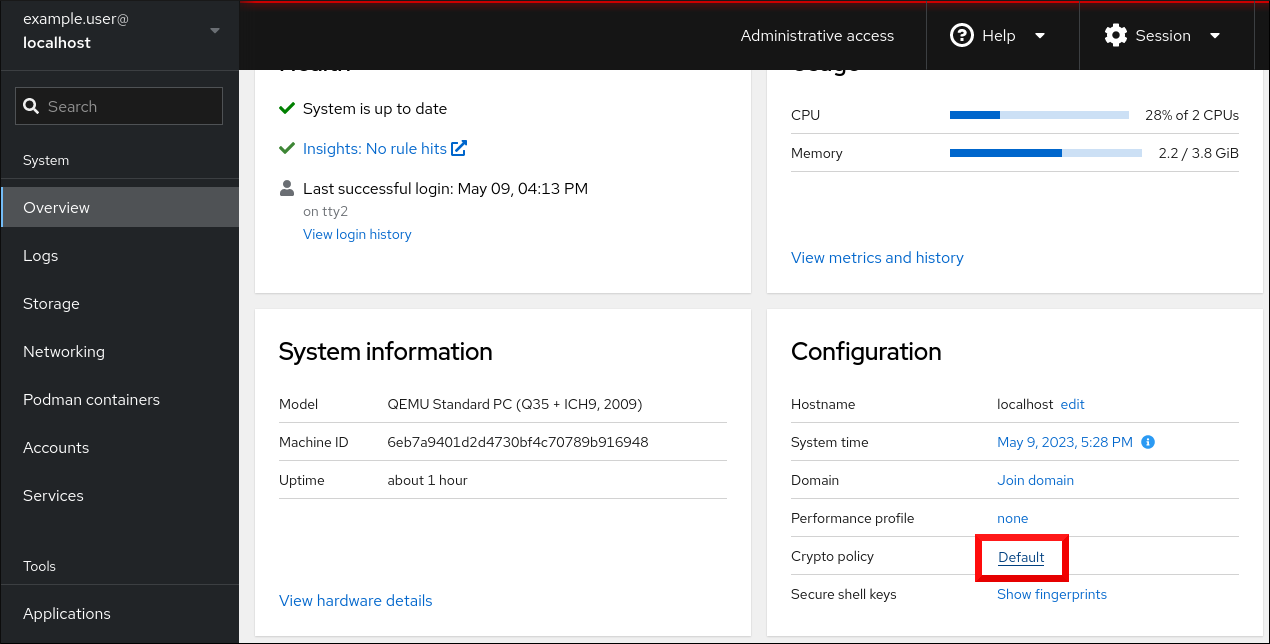
In the Change crypto policy dialog window, click on the policy you want to start using on your system.

- Click the Apply and reboot button.
Verification
-
After the restart, log back in to web console, and check that the Crypto policy value corresponds to the one you selected. Alternatively, you can enter the
update-crypto-policies --showcommand to display the current system-wide cryptographic policy in your terminal.
Additional resources
- For detailed information about each cryptographic policy, see the System-wide cryptographic policies section in the Security hardening document.

