Red Hat Training
A Red Hat training course is available for Red Hat Enterprise Linux
15.2.3. Unregistering
The only thing required to unregister a machine is to run the
unregister command. This removes the system's entry from the subscription service, removes any subscriptions, and, locally, deletes its identity and subscription certificates.
From the command line, this requires only the
unregister command.
Example 15.4. Unregistering a System
[root@server1 ~]# subscription-manager unregister
To unregister from the Subscription Manager GUI:
- Open the Subscription Manager UI.
[root@server ~]# subscription-manager-gui
- Open the System menu, and select the Unregister item.
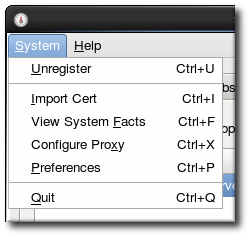
- Confirm that the system should be unregistered.

