Red Hat Training
A Red Hat training course is available for Red Hat Enterprise Linux
11.5.4. Adding a new hard disk using LVM
In this example, a new IDE hard disk was added. The figure below illustrates the details for the new hard disk. From the figure below, the disk is uninitialized and not mounted. To initialize a partition, click on the Initialize Entity button. For more details, see Section 11.5.1, “Utilizing uninitialized entities”. Once initialized, LVM will add the new volume to the list of unallocated volumes as illustrated in Figure 11.26, “Create new volume group”.
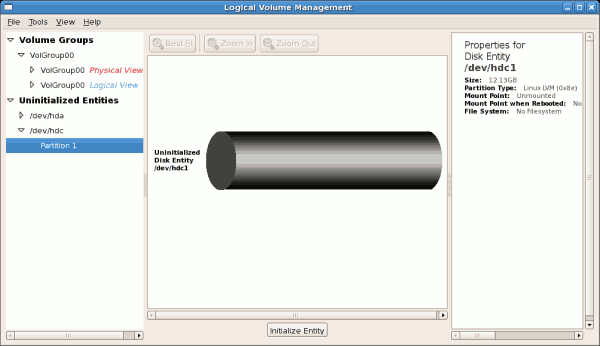
Figure 11.25. Uninitialized hard disk

