Chapter 80. Execution control in the decision engine
When new rule data enters the working memory of the decision engine, rules may become fully matched and eligible for execution. A single working memory action can result in multiple eligible rule executions. When a rule is fully matched, the decision engine creates an activation instance, referencing the rule and the matched facts, and adds the activation onto the decision engine agenda. The agenda controls the execution order of these rule activations using a conflict resolution strategy.
After the first call of fireAllRules() in the Java application, the decision engine cycles repeatedly through two phases:
- Agenda evaluation. In this phase, the decision engine selects all rules that can be executed. If no executable rules exist, the execution cycle ends. If an executable rule is found, the decision engine registers the activation in the agenda and then moves on to the working memory actions phase to perform rule consequence actions.
-
Working memory actions. In this phase, the decision engine performs the rule consequence actions (the
thenportion of each rule) for all activated rules previously registered in the agenda. After all the consequence actions are complete or the main Java application process callsfireAllRules()again, the decision engine returns to the agenda evaluation phase to reassess rules.
Figure 80.1. Two-phase execution process in the decision engine
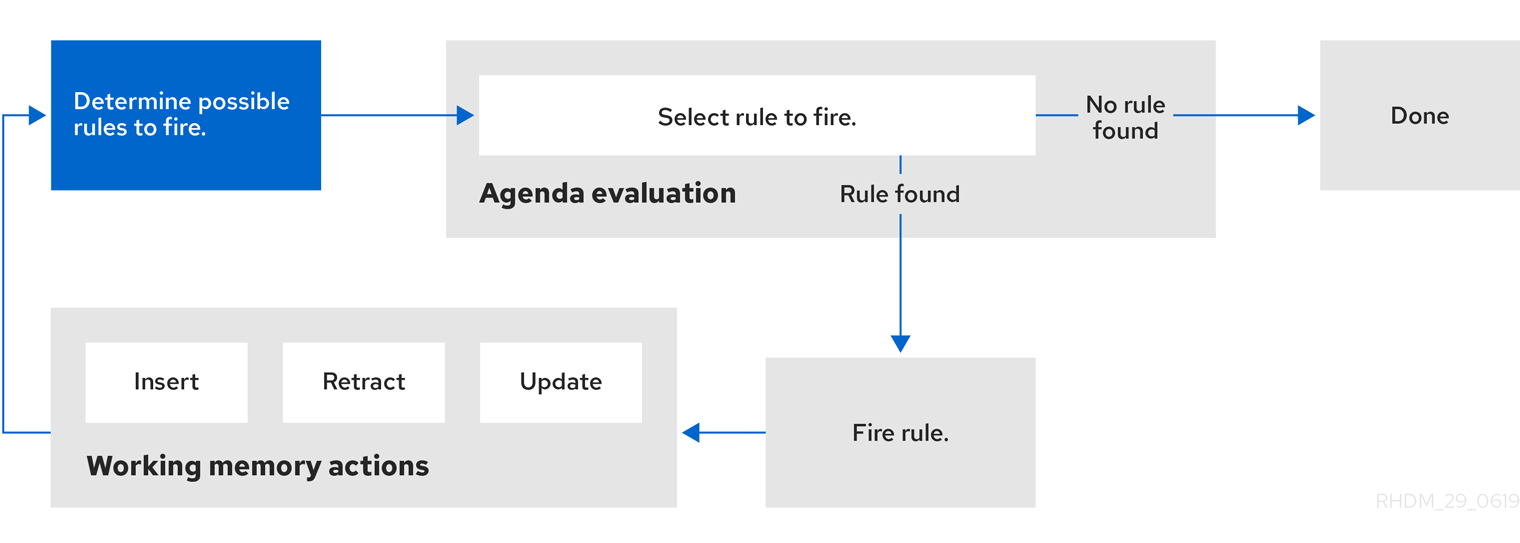
When multiple rules exist on the agenda, the execution of one rule may cause another rule to be removed from the agenda. To avoid this, you can define how and when rules are executed in the decision engine. Some common methods for defining rule execution order are by using rule salience, agenda groups, activation groups, or rule units for DRL rule sets.
80.1. Salience for rules
Each rule has an integer salience attribute that determines the order of execution. Rules with a higher salience value are given higher priority when ordered in the activation queue. The default salience value for rules is zero, but the salience can be negative or positive.
For example, the following sample DRL rules are listed in the decision engine stack in the order shown:
rule "RuleA"
salience 95
when
$fact : MyFact( field1 == true )
then
System.out.println("Rule2 : " + $fact);
update($fact);
end
rule "RuleB"
salience 100
when
$fact : MyFact( field1 == false )
then
System.out.println("Rule1 : " + $fact);
$fact.setField1(true);
update($fact);
end
The RuleB rule is listed second, but it has a higher salience value than the RuleA rule and is therefore executed first.
80.2. Agenda groups for rules
An agenda group is a set of rules bound together by the same agenda-group rule attribute. Agenda groups partition rules on the decision engine agenda. At any one time, only one group has a focus that gives that group of rules priority for execution before rules in other agenda groups. You determine the focus with a setFocus() call for the agenda group. You can also define rules with an auto-focus attribute so that the next time the rule is activated, the focus is automatically given to the entire agenda group to which the rule is assigned.
Each time the setFocus() call is made in a Java application, the decision engine adds the specified agenda group to the top of the rule stack. The default agenda group "MAIN" contains all rules that do not belong to a specified agenda group and is executed first in the stack unless another group has the focus.
For example, the following sample DRL rules belong to specified agenda groups and are listed in the decision engine stack in the order shown:
Sample DRL rules for banking application
rule "Increase balance for credits"
agenda-group "calculation"
when
ap : AccountPeriod()
acc : Account( $accountNo : accountNo )
CashFlow( type == CREDIT,
accountNo == $accountNo,
date >= ap.start && <= ap.end,
$amount : amount )
then
acc.balance += $amount;
end
rule "Print balance for AccountPeriod"
agenda-group "report"
when
ap : AccountPeriod()
acc : Account()
then
System.out.println( acc.accountNo +
" : " + acc.balance );
end
For this example, the rules in the "report" agenda group must always be executed first and the rules in the "calculation" agenda group must always be executed second. Any remaining rules in other agenda groups can then be executed. Therefore, the "report" and "calculation" groups must receive the focus to be executed in that order, before other rules can be executed:
Set the focus for the order of agenda group execution
Agenda agenda = ksession.getAgenda(); agenda.getAgendaGroup( "report" ).setFocus(); agenda.getAgendaGroup( "calculation" ).setFocus(); ksession.fireAllRules();
You can also use the clear() method to cancel all the activations generated by the rules belonging to a given agenda group before each has had a chance to be executed:
Cancel all other rule activations
ksession.getAgenda().getAgendaGroup( "Group A" ).clear();
80.3. Activation groups for rules
An activation group is a set of rules bound together by the same activation-group rule attribute. In this group, only one rule can be executed. After conditions are met for a rule in that group to be executed, all other pending rule executions from that activation group are removed from the agenda.
For example, the following sample DRL rules belong to the specified activation group and are listed in the decision engine stack in the order shown:
Sample DRL rules for banking
rule "Print balance for AccountPeriod1"
activation-group "report"
when
ap : AccountPeriod1()
acc : Account()
then
System.out.println( acc.accountNo +
" : " + acc.balance );
end
rule "Print balance for AccountPeriod2"
activation-group "report"
when
ap : AccountPeriod2()
acc : Account()
then
System.out.println( acc.accountNo +
" : " + acc.balance );
end
For this example, if the first rule in the "report" activation group is executed, the second rule in the group and all other executable rules on the agenda are removed from the agenda.
80.4. Rule execution modes and thread safety in the decision engine
The decision engine supports the following rule execution modes that determine how and when the decision engine executes rules:
Passive mode: (Default) The decision engine evaluates rules when a user or an application explicitly calls
fireAllRules(). Passive mode in the decision engine is best for applications that require direct control over rule evaluation and execution, or for complex event processing (CEP) applications that use the pseudo clock implementation in the decision engine.Example CEP application code with the decision engine in passive mode
KieSessionConfiguration config = KieServices.Factory.get().newKieSessionConfiguration(); config.setOption( ClockTypeOption.get("pseudo") ); KieSession session = kbase.newKieSession( conf, null ); SessionPseudoClock clock = session.getSessionClock(); session.insert( tick1 ); session.fireAllRules(); clock.advanceTime(1, TimeUnit.SECONDS); session.insert( tick2 ); session.fireAllRules(); clock.advanceTime(1, TimeUnit.SECONDS); session.insert( tick3 ); session.fireAllRules(); session.dispose();Active mode: If a user or application calls
fireUntilHalt(), the decision engine starts in active mode and evaluates rules continually until the user or application explicitly callshalt(). Active mode in the decision engine is best for applications that delegate control of rule evaluation and execution to the decision engine, or for complex event processing (CEP) applications that use the real-time clock implementation in the decision engine. Active mode is also optimal for CEP applications that use active queries.Example CEP application code with the decision engine in active mode
KieSessionConfiguration config = KieServices.Factory.get().newKieSessionConfiguration(); config.setOption( ClockTypeOption.get("realtime") ); KieSession session = kbase.newKieSession( conf, null ); new Thread( new Runnable() { @Override public void run() { session.fireUntilHalt(); } } ).start(); session.insert( tick1 ); ... Thread.sleep( 1000L ); ... session.insert( tick2 ); ... Thread.sleep( 1000L ); ... session.insert( tick3 ); session.halt(); session.dispose();This example calls
fireUntilHalt()from a dedicated execution thread to prevent the current thread from being blocked indefinitely while the decision engine continues evaluating rules. The dedicated thread also enables you to callhalt()at a later stage in the application code.
Although you should avoid using both fireAllRules() and fireUntilHalt() calls, especially from different threads, the decision engine can handle such situations safely using thread-safety logic and an internal state machine. If a fireAllRules() call is in progress and you call fireUntilHalt(), the decision engine continues to run in passive mode until the fireAllRules() operation is complete and then starts in active mode in response to the fireUntilHalt() call. However, if the decision engine is running in active mode following a fireUntilHalt() call and you call fireAllRules(), the fireAllRules() call is ignored and the decision engine continues to run in active mode until you call halt().
For added thread safety in active mode, the decision engine supports a submit() method that you can use to group and perform operations on a KIE session in a thread-safe, atomic action:
Example application code with submit() method to perform atomic operations in active mode
KieSession session = ...;
new Thread( new Runnable() {
@Override
public void run() {
session.fireUntilHalt();
}
} ).start();
final FactHandle fh = session.insert( fact_a );
... Thread.sleep( 1000L ); ...
session.submit( new KieSession.AtomicAction() {
@Override
public void execute( KieSession kieSession ) {
fact_a.setField("value");
kieSession.update( fh, fact_a );
kieSession.insert( fact_1 );
kieSession.insert( fact_2 );
kieSession.insert( fact_3 );
}
} );
... Thread.sleep( 1000L ); ...
session.insert( fact_z );
session.halt();
session.dispose();
Thread safety and atomic operations are also helpful from a client-side perspective. For example, you might need to insert more than one fact at a given time, but require the decision engine to consider the insertions as an atomic operation and to wait until all the insertions are complete before evaluating the rules again.
80.5. Fact propagation modes in the decision engine
The decision engine supports the following fact propagation modes that determine how the decision engine progresses inserted facts through the engine network in preparation for rule execution:
- Lazy: (Default) Facts are propagated in batch collections at rule execution, not in real time as the facts are individually inserted by a user or application. As a result, the order in which the facts are ultimately propagated through the decision engine may be different from the order in which the facts were individually inserted.
- Immediate: Facts are propagated immediately in the order that they are inserted by a user or application.
-
Eager: Facts are propagated lazily (in batch collections), but before rule execution. The decision engine uses this propagation behavior for rules that have the
no-looporlock-on-activeattribute.
By default, the Phreak rule algorithm in the decision engine uses lazy fact propagation for improved rule evaluation overall. However, in few cases, this lazy propagation behavior can alter the expected result of certain rule executions that may require immediate or eager propagation.
For example, the following rule uses a specified query with a ? prefix to invoke the query in pull-only or passive fashion:
Example rule with a passive query
query Q (Integer i)
String( this == i.toString() )
end
rule "Rule"
when
$i : Integer()
?Q( $i; )
then
System.out.println( $i );
end
For this example, the rule should be executed only when a String that satisfies the query is inserted before the Integer, such as in the following example commands:
Example commands that should trigger the rule execution
KieSession ksession = ...
ksession.insert("1");
ksession.insert(1);
ksession.fireAllRules();
However, due to the default lazy propagation behavior in Phreak, the decision engine does not detect the insertion sequence of the two facts in this case, so this rule is executed regardless of String and Integer insertion order. For this example, immediate propagation is required for the expected rule evaluation.
To alter the decision engine propagation mode to achieve the expected rule evaluation in this case, you can add the @Propagation(<type>) tag to your rule and set <type> to LAZY, IMMEDIATE, or EAGER.
In the same example rule, the immediate propagation annotation enables the rule to be evaluated only when a String that satisfies the query is inserted before the Integer, as expected:
Example rule with a passive query and specified propagation mode
query Q (Integer i)
String( this == i.toString() )
end
rule "Rule" @Propagation(IMMEDIATE)
when
$i : Integer()
?Q( $i; )
then
System.out.println( $i );
end
80.6. Agenda evaluation filters
The decision engine supports an AgendaFilter object in the filter interface that you can use to allow or deny the evaluation of specified rules during agenda evaluation. You can specify an agenda filter as part of a fireAllRules() call.
The following example code permits only rules ending with the string "Test" to be evaluated and executed. All other rules are filtered out of the decision engine agenda.
Example agenda filter definition
ksession.fireAllRules( new RuleNameEndsWithAgendaFilter( "Test" ) );
80.7. Rule units in DRL rule sets
Rule units are groups of data sources, global variables, and DRL rules that function together for a specific purpose. You can use rule units to partition a rule set into smaller units, bind different data sources to those units, and then execute the individual unit. Rule units are an enhanced alternative to rule-grouping DRL attributes such as rule agenda groups or activation groups for execution control.
Rule units are helpful when you want to coordinate rule execution so that the complete execution of one rule unit triggers the start of another rule unit and so on. For example, assume that you have a set of rules for data enrichment, another set of rules that processes that data, and another set of rules that extract the output from the processed data. If you add these rule sets into three distinct rule units, you can coordinate those rule units so that complete execution of the first unit triggers the start of the second unit and the complete execution of the second unit triggers the start of third unit.
To define a rule unit, implement the RuleUnit interface as shown in the following example:
Example rule unit class
package org.mypackage.myunit;
public static class AdultUnit implements RuleUnit {
private int adultAge;
private DataSource<Person> persons;
public AdultUnit( ) { }
public AdultUnit( DataSource<Person> persons, int age ) {
this.persons = persons;
this.age = age;
}
// A data source of `Persons` in this rule unit:
public DataSource<Person> getPersons() {
return persons;
}
// A global variable in this rule unit:
public int getAdultAge() {
return adultAge;
}
// Life-cycle methods:
@Override
public void onStart() {
System.out.println("AdultUnit started.");
}
@Override
public void onEnd() {
System.out.println("AdultUnit ended.");
}
}
In this example, persons is a source of facts of type Person. A rule unit data source is a source of the data processed by a given rule unit and represents the entry point that the decision engine uses to evaluate the rule unit. The adultAge global variable is accessible from all the rules belonging to this rule unit. The last two methods are part of the rule unit life cycle and are invoked by the decision engine.
The decision engine supports the following optional life-cycle methods for rule units:
Table 80.1. Rule unit life-cycle methods
| Method | Invoked when |
|---|---|
|
| Rule unit execution starts |
|
| Rule unit execution ends |
|
|
Rule unit execution is suspended (used only with |
|
|
Rule unit execution is resumed (used only with |
|
| The consequence of a rule in the rule unit triggers the execution of a different rule unit |
You can add one or more rules to a rule unit. By default, all the rules in a DRL file are automatically associated with a rule unit that follows the naming convention of the DRL file name. If the DRL file is in the same package and has the same name as a class that implements the RuleUnit interface, then all of the rules in that DRL file implicitly belong to that rule unit. For example, all the rules in the AdultUnit.drl file in the org.mypackage.myunit package are automatically part of the rule unit org.mypackage.myunit.AdultUnit.
To override this naming convention and explicitly declare the rule unit that the rules in a DRL file belong to, use the unit keyword in the DRL file. The unit declaration must immediately follow the package declaration and contain the name of the class in that package that the rules in the DRL file are part of.
Example rule unit declaration in a DRL file
package org.mypackage.myunit
unit AdultUnit
rule Adult
when
$p : Person(age >= adultAge) from persons
then
System.out.println($p.getName() + " is adult and greater than " + adultAge);
end
Do not mix rules with and without a rule unit in the same KIE base. Mixing two rule paradigms in a KIE base results in a compilation error.
You can also rewrite the same pattern in a more convenient way using OOPath notation, as shown in the following example:
Example rule unit declaration in a DRL file that uses OOPath notation
package org.mypackage.myunit
unit AdultUnit
rule Adult
when
$p : /persons[age >= adultAge]
then
System.out.println($p.getName() + " is adult and greater than " + adultAge);
end
OOPath is an object-oriented syntax extension of XPath that is designed for browsing graphs of objects in DRL rule condition constraints. OOPath uses the compact notation from XPath for navigating through related elements while handling collections and filtering constraints, and is specifically useful for graphs of objects.
In this example, any matching facts in the rule conditions are retrieved from the persons data source defined in the DataSource definition in the rule unit class. The rule condition and action use the adultAge variable in the same way that a global variable is defined at the DRL file level.
To execute one or more rule units defined in a KIE base, create a new RuleUnitExecutor class bound to the KIE base, create the rule unit from the relevant data source, and run the rule unit executer:
Example rule unit execution
// Create a `RuleUnitExecutor` class and bind it to the KIE base: KieBase kbase = kieContainer.getKieBase(); RuleUnitExecutor executor = RuleUnitExecutor.create().bind( kbase ); // Create the `AdultUnit` rule unit using the `persons` data source and run the executor: RuleUnit adultUnit = new AdultUnit(persons, 18); executor.run( adultUnit );
Rules are executed by the RuleUnitExecutor class. The RuleUnitExecutor class creates KIE sessions and adds the required DataSource objects to those sessions, and then executes the rules based on the RuleUnit that is passed as a parameter to the run() method.
The example execution code produces the following output when the relevant Person facts are inserted in the persons data source:
Example rule unit execution output
org.mypackage.myunit.AdultUnit started. Jane is adult and greater than 18 John is adult and greater than 18 org.mypackage.myunit.AdultUnit ended.
Instead of explicitly creating the rule unit instance, you can register the rule unit variables in the executor and pass to the executor the rule unit class that you want to run, and then the executor creates an instance of the rule unit. You can then set the DataSource definition and other variables as needed before running the rule unit.
Alternate rule unit execution option with registered variables
executor.bindVariable( "persons", persons );
.bindVariable( "adultAge", 18 );
executor.run( AdultUnit.class );
The name that you pass to the RuleUnitExecutor.bindVariable() method is used at run time to bind the variable to the field of the rule unit class with the same name. In the previous example, the RuleUnitExecutor inserts into the new rule unit the data source bound to the "persons" name and inserts the value 18 bound to the String "adultAge" into the fields with the corresponding names inside the AdultUnit class.
To override this default variable-binding behavior, use the @UnitVar annotation to explicitly define a logical binding name for each field of the rule unit class. For example, the field bindings in the following class are redefined with alternative names:
Example code to modify variable binding names with @UnitVar
package org.mypackage.myunit;
public static class AdultUnit implements RuleUnit {
@UnitVar("minAge")
private int adultAge = 18;
@UnitVar("data")
private DataSource<Person> persons;
}
You can then bind the variables to the executor using those alternative names and run the rule unit:
Example rule unit execution with modified variable names
executor.bindVariable( "data", persons );
.bindVariable( "minAge", 18 );
executor.run( AdultUnit.class );
You can execute a rule unit in passive mode by using the run() method (equivalent to invoking fireAllRules() on a KIE session) or in active mode using the runUntilHalt() method (equivalent to invoking fireUntilHalt() on a KIE session). By default, the decision engine runs in passive mode and evaluates rule units only when a user or an application explicitly calls run() (or fireAllRules() for standard rules). If a user or application calls runUntilHalt() for rule units (or fireUntilHalt() for standard rules), the decision engine starts in active mode and evaluates rule units continually until the user or application explicitly calls halt().
If you use the runUntilHalt() method, invoke the method on a separate execution thread to avoid blocking the main thread:
Example rule unit execution with runUntilHalt() on a separate thread
new Thread( () -> executor.runUntilHalt( adultUnit ) ).start();
80.7.1. Data sources for rule units
A rule unit data source is a source of the data processed by a given rule unit and represents the entry point that the decision engine uses to evaluate the rule unit. A rule unit can have zero or more data sources and each DataSource definition declared inside a rule unit can correspond to a different entry point into the rule unit executor. Multiple rule units can share a single data source, but each rule unit must use different entry points through which the same objects are inserted.
You can create a DataSource definition with a fixed set of data in a rule unit class, as shown in the following example:
Example data source definition
DataSource<Person> persons = DataSource.create( new Person( "John", 42 ),
new Person( "Jane", 44 ),
new Person( "Sally", 4 ) );
Because a data source represents the entry point of the rule unit, you can insert, update, or delete facts in a rule unit:
Example code to insert, modify, and delete a fact in a rule unit
// Insert a fact: Person john = new Person( "John", 42 ); FactHandle johnFh = persons.insert( john ); // Modify the fact and optionally specify modified properties (for property reactivity): john.setAge( 43 ); persons.update( johnFh, john, "age" ); // Delete the fact: persons.delete( johnFh );
80.7.2. Rule unit execution control
Rule units are helpful when you want to coordinate rule execution so that the execution of one rule unit triggers the start of another rule unit and so on.
To facilitate rule unit execution control, the decision engine supports the following rule unit methods that you can use in DRL rule actions to coordinate the execution of rule units:
-
drools.run(): Triggers the execution of a specified rule unit class. This method imperatively interrupts the execution of the rule unit and activates the other specified rule unit. -
drools.guard(): Prevents (guards) a specified rule unit class from being executed until the associated rule condition is met. This method declaratively schedules the execution of the other specified rule unit. When the decision engine produces at least one match for the condition in the guarding rule, the guarded rule unit is considered active. A rule unit can contain multiple guarding rules.
As an example of the drools.run() method, consider the following DRL rules that each belong to a specified rule unit. The NotAdult rule uses the drools.run( AdultUnit.class ) method to trigger the execution of the AdultUnit rule unit:
Example DRL rules with controlled execution using drools.run()
package org.mypackage.myunit
unit AdultUnit
rule Adult
when
Person(age >= 18, $name : name) from persons
then
System.out.println($name + " is adult");
end
package org.mypackage.myunit
unit NotAdultUnit
rule NotAdult
when
$p : Person(age < 18, $name : name) from persons
then
System.out.println($name + " is NOT adult");
modify($p) { setAge(18); }
drools.run( AdultUnit.class );
end
The example also uses a RuleUnitExecutor class created from the KIE base that was built from these rules and a DataSource definition of persons bound to it:
Example rule executor and data source definitions
RuleUnitExecutor executor = RuleUnitExecutor.create().bind( kbase );
DataSource<Person> persons = executor.newDataSource( "persons",
new Person( "John", 42 ),
new Person( "Jane", 44 ),
new Person( "Sally", 4 ) );
In this case, the example creates the DataSource definition directly from the RuleUnitExecutor class and binds it to the "persons" variable in a single statement.
The example execution code produces the following output when the relevant Person facts are inserted in the persons data source:
Example rule unit execution output
Sally is NOT adult John is adult Jane is adult Sally is adult
The NotAdult rule detects a match when evaluating the person "Sally", who is under 18 years old. The rule then modifies her age to 18 and uses the drools.run( AdultUnit.class ) method to trigger the execution of the AdultUnit rule unit. The AdultUnit rule unit contains a rule that can now be executed for all of the 3 persons in the DataSource definition.
As an example of the drools.guard() method, consider the following BoxOffice class and BoxOfficeUnit rule unit class:
Example BoxOffice class
public class BoxOffice {
private boolean open;
public BoxOffice( boolean open ) {
this.open = open;
}
public boolean isOpen() {
return open;
}
public void setOpen( boolean open ) {
this.open = open;
}
}
Example BoxOfficeUnit rule unit class
public class BoxOfficeUnit implements RuleUnit {
private DataSource<BoxOffice> boxOffices;
public DataSource<BoxOffice> getBoxOffices() {
return boxOffices;
}
}
The example also uses the following TicketIssuerUnit rule unit class to keep selling box office tickets for the event as long as at least one box office is open. This rule unit uses DataSource definitions of persons and tickets:
Example TicketIssuerUnit rule unit class
public class TicketIssuerUnit implements RuleUnit {
private DataSource<Person> persons;
private DataSource<AdultTicket> tickets;
private List<String> results;
public TicketIssuerUnit() { }
public TicketIssuerUnit( DataSource<Person> persons, DataSource<AdultTicket> tickets ) {
this.persons = persons;
this.tickets = tickets;
}
public DataSource<Person> getPersons() {
return persons;
}
public DataSource<AdultTicket> getTickets() {
return tickets;
}
public List<String> getResults() {
return results;
}
}
The BoxOfficeUnit rule unit contains a BoxOfficeIsOpen DRL rule that uses the drools.guard( TicketIssuerUnit.class ) method to guard the execution of the TicketIssuerUnit rule unit that distributes the event tickets, as shown in the following DRL rule examples:
Example DRL rules with controlled execution using drools.guard()
package org.mypackage.myunit;
unit TicketIssuerUnit;
rule IssueAdultTicket when
$p: /persons[ age >= 18 ]
then
tickets.insert(new AdultTicket($p));
end
rule RegisterAdultTicket when
$t: /tickets
then
results.add( $t.getPerson().getName() );
end
package org.mypackage.myunit;
unit BoxOfficeUnit;
rule BoxOfficeIsOpen
when
$box: /boxOffices[ open ]
then
drools.guard( TicketIssuerUnit.class );
end
In this example, so long as at least one box office is open, the guarded TicketIssuerUnit rule unit is active and distributes event tickets. When no more box offices are in open state, the guarded TicketIssuerUnit rule unit is prevented from being executed.
The following example class illustrates a more complete box office scenario:
Example class for the box office scenario
DataSource<Person> persons = executor.newDataSource( "persons" );
DataSource<BoxOffice> boxOffices = executor.newDataSource( "boxOffices" );
DataSource<AdultTicket> tickets = executor.newDataSource( "tickets" );
List<String> list = new ArrayList<>();
executor.bindVariable( "results", list );
// Two box offices are open:
BoxOffice office1 = new BoxOffice(true);
FactHandle officeFH1 = boxOffices.insert( office1 );
BoxOffice office2 = new BoxOffice(true);
FactHandle officeFH2 = boxOffices.insert( office2 );
persons.insert(new Person("John", 40));
// Execute `BoxOfficeIsOpen` rule, run `TicketIssuerUnit` rule unit, and execute `RegisterAdultTicket` rule:
executor.run(BoxOfficeUnit.class);
assertEquals( 1, list.size() );
assertEquals( "John", list.get(0) );
list.clear();
persons.insert(new Person("Matteo", 30));
// Execute `RegisterAdultTicket` rule:
executor.run(BoxOfficeUnit.class);
assertEquals( 1, list.size() );
assertEquals( "Matteo", list.get(0) );
list.clear();
// One box office is closed, the other is open:
office1.setOpen(false);
boxOffices.update(officeFH1, office1);
persons.insert(new Person("Mark", 35));
executor.run(BoxOfficeUnit.class);
assertEquals( 1, list.size() );
assertEquals( "Mark", list.get(0) );
list.clear();
// All box offices are closed:
office2.setOpen(false);
boxOffices.update(officeFH2, office2); // Guarding rule is no longer true.
persons.insert(new Person("Edson", 35));
executor.run(BoxOfficeUnit.class); // No execution
assertEquals( 0, list.size() );
80.7.3. Rule unit identity conflicts
In rule unit execution scenarios with guarded rule units, a rule can guard multiple rule units and at the same time a rule unit can be guarded and then activated by multiple rules. For these two-way guarding scenarios, rule units must have a clearly defined identity to avoid identity conflicts.
By default, the identity of a rule unit is the rule unit class name and is treated as a singleton class by the RuleUnitExecutor. This identification behavior is encoded in the getUnitIdentity() default method of the RuleUnit interface:
Default identity method in the RuleUnit interface
default Identity getUnitIdentity() {
return new Identity( getClass() );
}
In some cases, you may need to override this default identification behavior to avoid conflicting identities between rule units.
For example, the following RuleUnit class contains a DataSource definition that accepts any kind of object:
Example Unit0 rule unit class
public class Unit0 implements RuleUnit {
private DataSource<Object> input;
public DataSource<Object> getInput() {
return input;
}
}
This rule unit contains the following DRL rule that guards another rule unit based on two conditions (in OOPath notation):
Example GuardAgeCheck DRL rule in the rule unit
package org.mypackage.myunit
unit Unit0
rule GuardAgeCheck
when
$i: /input#Integer
$s: /input#String
then
drools.guard( new AgeCheckUnit($i) );
drools.guard( new AgeCheckUnit($s.length()) );
end
The guarded AgeCheckUnit rule unit verifies the age of a set of persons. The AgeCheckUnit contains a DataSource definition of the persons to check, a minAge variable that it verifies against, and a List for gathering the results:
Example AgeCheckUnit rule unit
public class AgeCheckUnit implements RuleUnit {
private final int minAge;
private DataSource<Person> persons;
private List<String> results;
public AgeCheckUnit( int minAge ) {
this.minAge = minAge;
}
public DataSource<Person> getPersons() {
return persons;
}
public int getMinAge() {
return minAge;
}
public List<String> getResults() {
return results;
}
}
The AgeCheckUnit rule unit contains the following DRL rule that performs the verification of the persons in the data source:
Example CheckAge DRL rule in the rule unit
package org.mypackage.myunit
unit AgeCheckUnit
rule CheckAge
when
$p : /persons{ age > minAge }
then
results.add($p.getName() + ">" + minAge);
end
This example creates a RuleUnitExecutor class, binds the class to the KIE base that contains these two rule units, and creates the two DataSource definitions for the same rule units:
Example executor and data source definitions
RuleUnitExecutor executor = RuleUnitExecutor.create().bind( kbase );
DataSource<Object> input = executor.newDataSource( "input" );
DataSource<Person> persons = executor.newDataSource( "persons",
new Person( "John", 42 ),
new Person( "Sally", 4 ) );
List<String> results = new ArrayList<>();
executor.bindVariable( "results", results );
You can now insert some objects into the input data source and execute the Unit0 rule unit:
Example rule unit execution with inserted objects
ds.insert("test");
ds.insert(3);
ds.insert(4);
executor.run(Unit0.class);
Example results list from the execution
[Sally>3, John>3]
In this example, the rule unit named AgeCheckUnit is considered a singleton class and then executed only once, with the minAge variable set to 3. Both the String "test" and the Integer 4 inserted into the input data source can also trigger a second execution with the minAge variable set to 4. However, the second execution does not occur because another rule unit with the same identity has already been evaluated.
To resolve this rule unit identity conflict, override the getUnitIdentity() method in the AgeCheckUnit class to include also the minAge variable in the rule unit identity:
Modified AgeCheckUnit rule unit to override the getUnitIdentity() method
public class AgeCheckUnit implements RuleUnit {
...
@Override
public Identity getUnitIdentity() {
return new Identity(getClass(), minAge);
}
}
With this override in place, the previous example rule unit execution produces the following output:
Example results list from executing the modified rule unit
[John>4, Sally>3, John>3]
The rule units with minAge set to 3 and 4 are now considered two different rule units and both are executed.

