Red Hat Training
A Red Hat training course is available for Red Hat Decision Manager
Chapter 1. Creating the traffic violations project
For this example, create a new project called traffic-violation. A project is a container for assets such as data objects, DMN assets, and test scenarios.
Procedure
- Log in to Business Central.
Go to Menu → Design → Projects.
Red Hat Decision Manager provides a default space called MySpace, as shown in the following image. You can use the default space to create and test example projects.
Figure 1.1. Default space

- Click Add Project.
-
Enter
traffic-violationin the Name field. Click Show Advanced Options to expand the GAV fields and enter the following values:
-
Group ID:
org.kie.example.traffic -
Artifact ID:
traffic-violation -
Version:
1.0.0
-
Group ID:
Click Add.
Figure 1.2. Add Project window with expanded Advanced Options
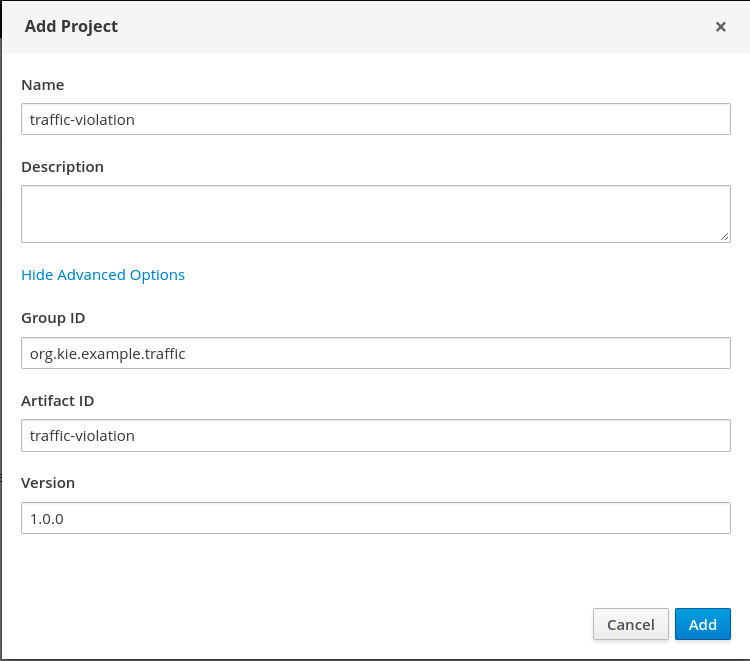
The Assets view of the project opens.

